Philips HR8378/07 User Manual [zh]
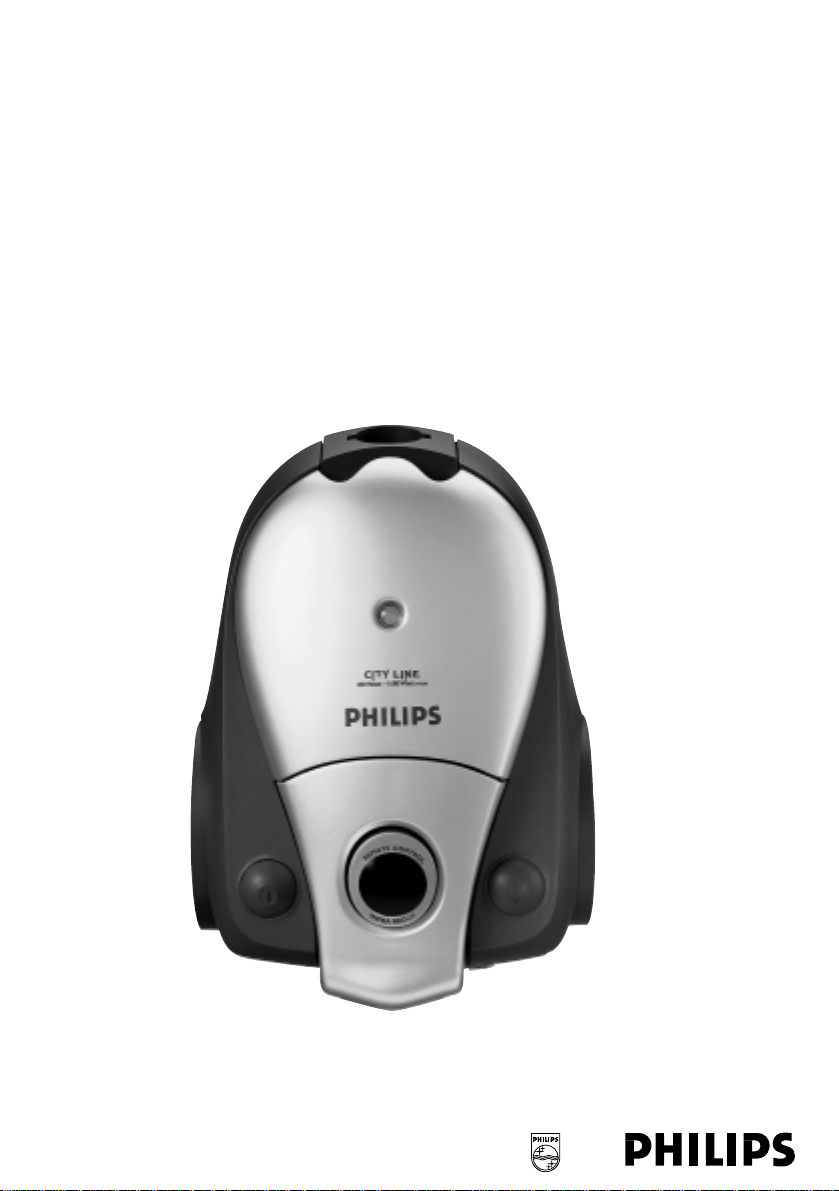
City line reach & clean

2
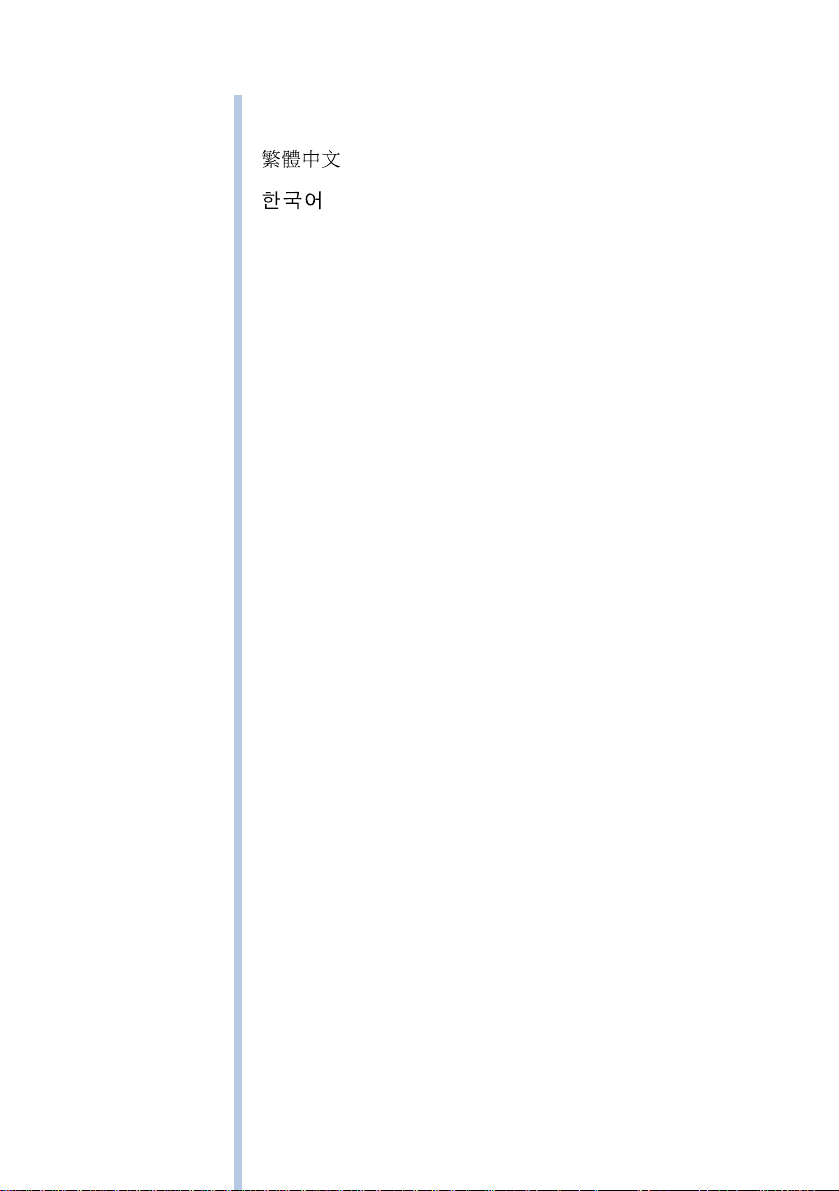
ENGLISH 4
14
24
CITY LINE REACH & CLEAN
3
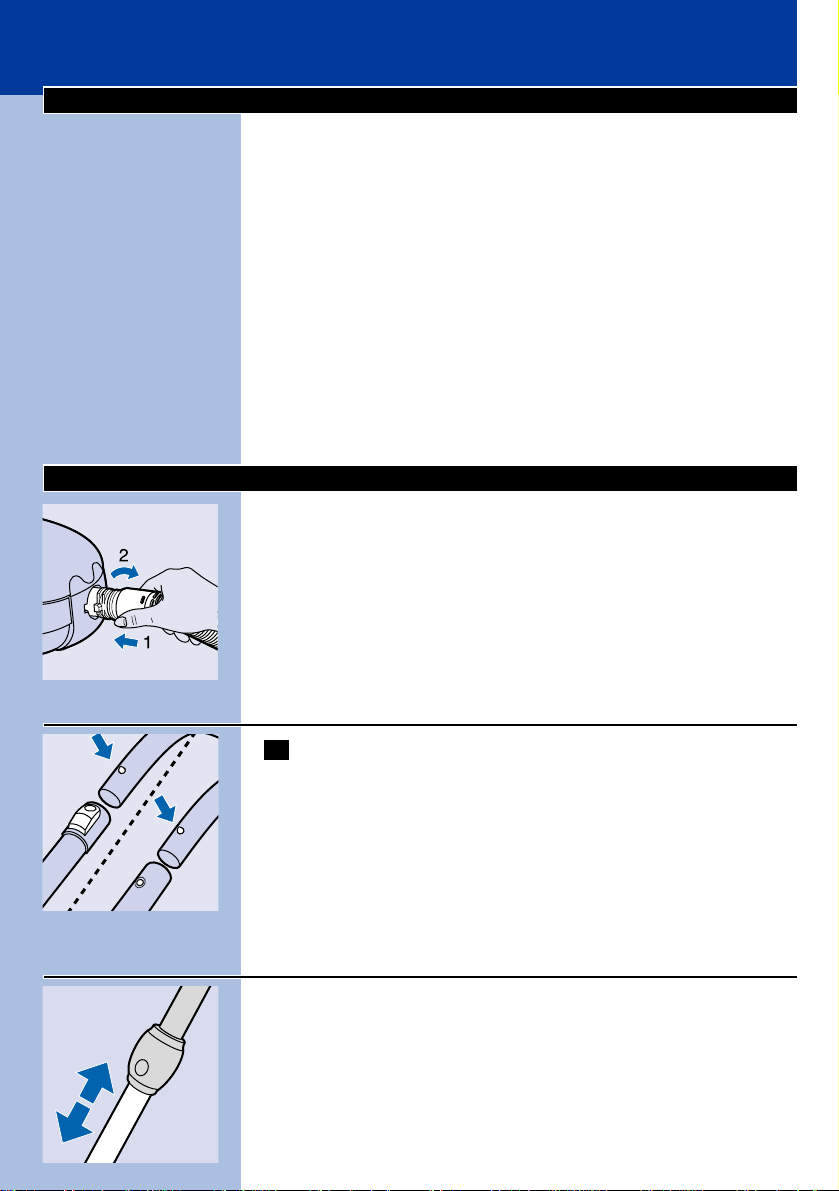
Important
◗ Only use Philips s-bag` double-layer paper dustbags (FC8021) or
Philips Sydney+ double-layer paper dustbags (type HR6999).
◗ Check if the dustbag has been placed correctly.
◗ Never use the vacuum cleaner to suck up water or any other
liquid.Never pick up ashes until they are cold.
◗ When the vacuum cleaner is used to suck up fine dust,the pores
of the dustbag may become clogged,causing the passage of air
through the dustbag to become obstructed.As a result, the
dustbag-full indicator will indicate that the dustbag needs to be
replaced,even though the dustbag is not full at all.
◗ Never use the appliance without the Motor Protection Filter.This
could damage the motor and shorten the life of the appliance.
◗ The infrared remote control on the handgrip contains electronic
components (specific types only).
To avoid defects,never clean this part with water.
Connecting accessories
C
◗ To connect the hose to the appliance,push it into the appliance
and turn it clockwise.
To disconnect the hose from the appliance, turn it anticlockwise and
pull it out of the appliance.
Button coupling or Active coupling (specific types only)
C
1 Connect the tube to the handgrip by pressing the spring-
loaded lock button on the handgrip and inserting the handgrip
into the tube.Fit the spring-loaded lock button into the
opening in the tube ("click").
◗ To disconnect the tube from the handgrip,press the spring-loaded
lock button and pull the handgrip out of the tube.
◗ Use the same method to connect and disconnect the other
accessories.
Telescopic tube
C
◗ Adjust the tube to the length you find most comfortable during
vacuum cleaning.
ENGLISH4
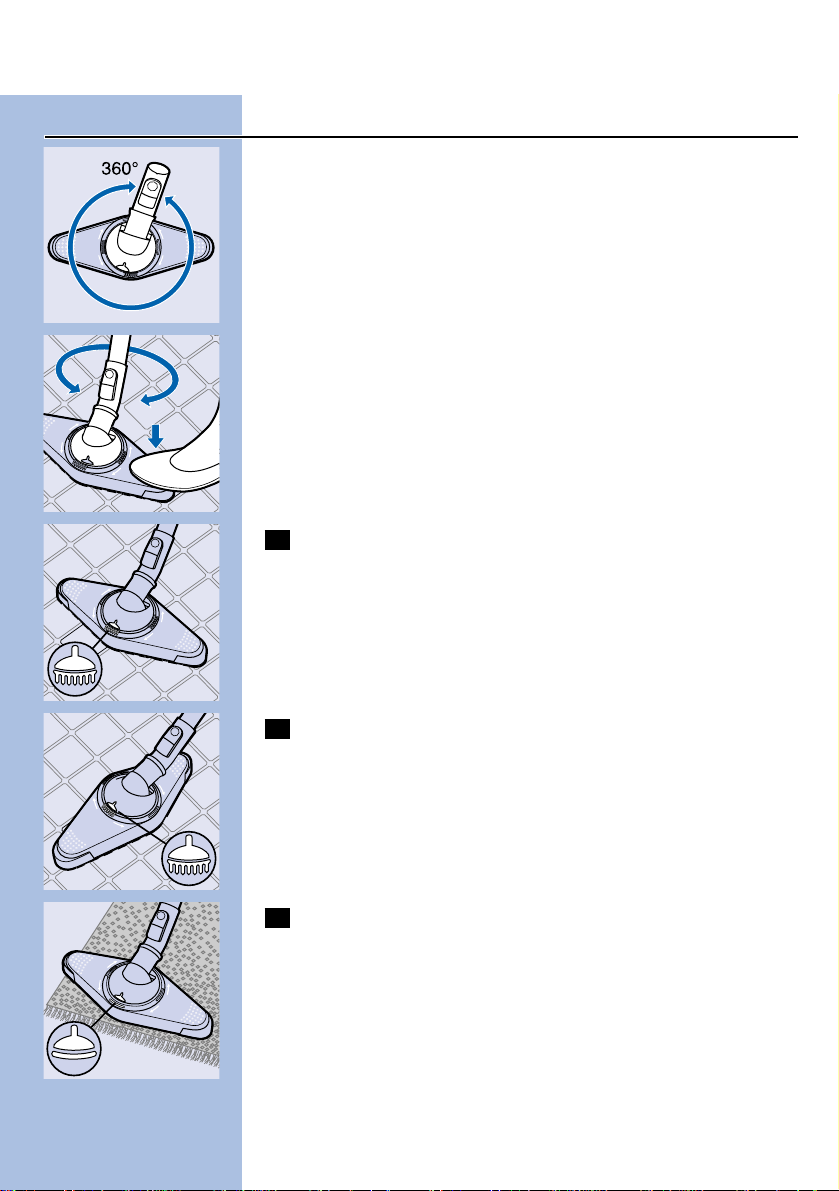
Reach & Clean nozzle
C
◗ The Reach & Clean nozzle can be used on either carpets or
hard floors.The nozzle can be put in 4 different positions,allowing
you to also vacuum clean hard-to-reach places in an easy way.
The nozzle can be turned 360 degrees clockwise as well as anticlockwise.
C
◗ To adjust the nozzle to the type of floor and the area to be
cleaned,put your foot on the indicated positions and then turn
the tube until the nozzle is in the required position.
C
1 With the nozzle positioned breadthwise and the brush strip
folded out,you can clean large hard floor areas.Turn the nozzle
until the brush strip pops out of the nozzle housing and the
nozzle is positioned breadthwise.
C
2 With the nozzle positioned lengthwise and the brush strip
folded out,you can vacuum clean small hard floor areas.
Turn the nozzle 90 degrees clockwise until it is positioned
lengthwise with the brush strip still folded out of the nozzle
housing.
C
3 With the nozzle positioned breadthwise and the brush strip
folded in,you can vacuum clean large soft floor areas.Turn the
nozzle 90 degrees clockwise again to position the nozzle
breadthwise and to make the brush strip disappear into the
nozzle housing.
ENGLISH 5
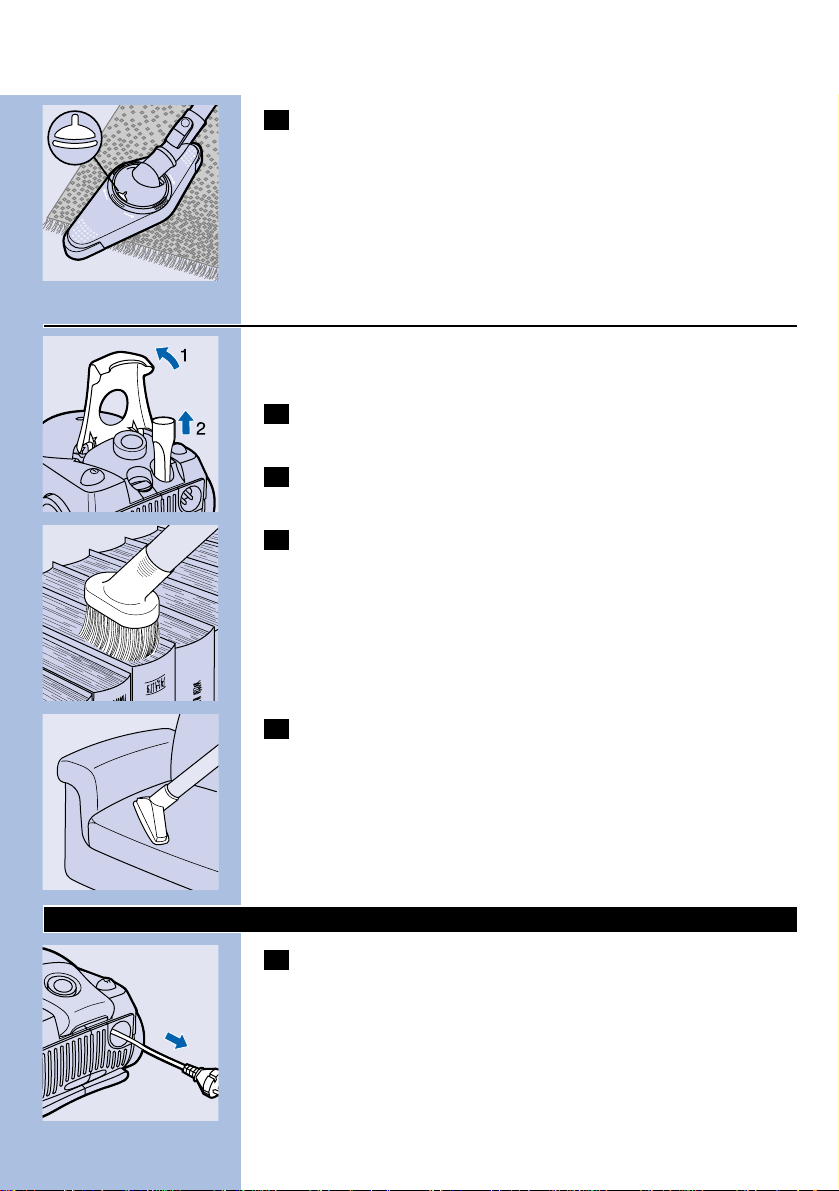
C
4 With the nozzle positioned lengthwise and the brush strip
folded in,you can vacuum clean small soft floor areas.Turn the
nozzle 90 degrees clockwise again until it is positioned
lengthwise with the brush strip still folded in.
Crevice nozzle,brush nozzle and small nozzle
The crevice nozzle can be used either for cleaning narrow corners or
hard-to-reach places.
C
1 Lift the handle on the vacuum cleaner to gain access to the
accessory storage compartment.
2 Connect the crevice nozzle to the tube or directly to the
handgrip.
C
3 The brush nozzle can be used for cleaning computers,
bookshelves etc.
C
4 The small nozzle can be used for vacuum cleaning small areas,
e.g.the seats of chairs and sofas.
Vacuum cleaning
C
1 Pull the cord out of the appliance and put the mains plug in the
wall socket.
ENGLISH6
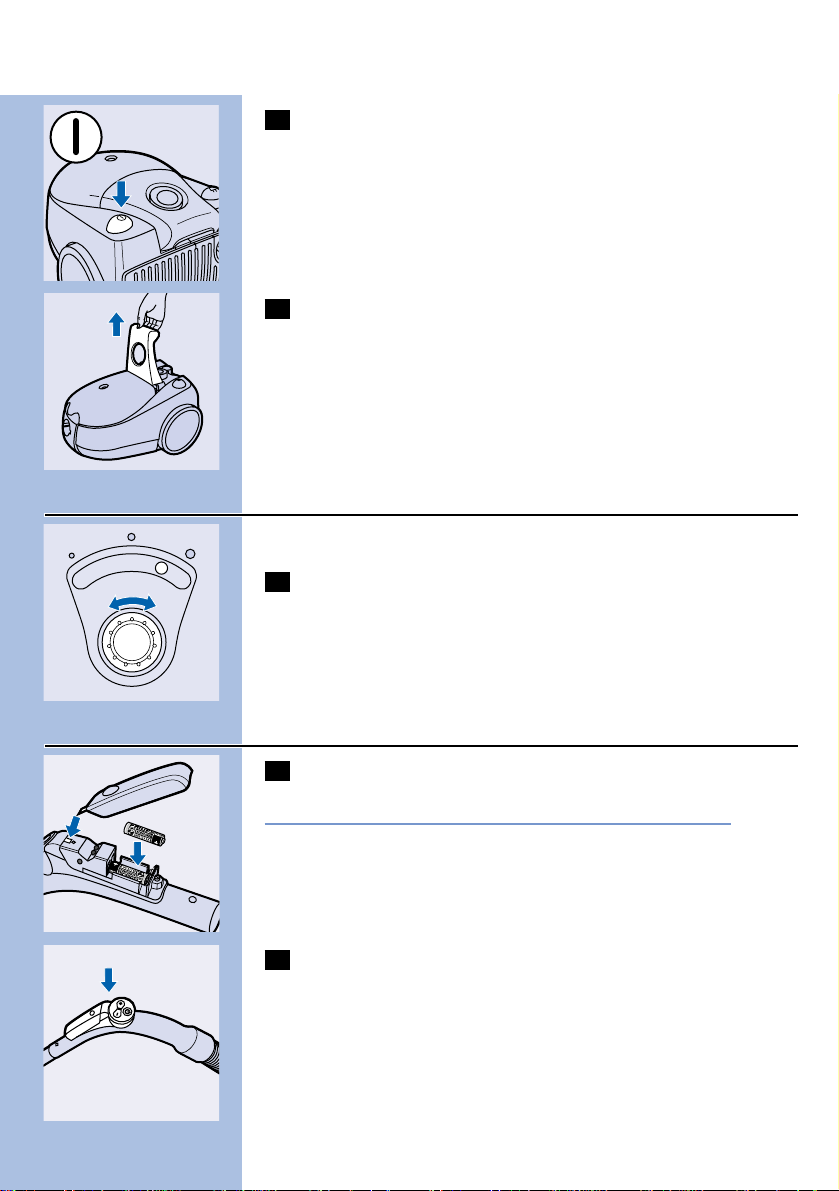
C
2 Switch the appliance on by pushing the on/off button on top of
the appliance with your foot.
C
3 To carry the appliance, put the handle in upright position and
lift the appliance by the handle.
Adjusting suction power
You can adjust the suction power during vacuum cleaning:
C
1 Adjust the suction power by means of the electronic suction
power control (specific types only).
Infrared remote control (specific types only)
C
1 Place the batteries in the battery compartment.
Make sure the - and + poles are pointing in the right direction.
C
2 With the infrared remote control you can set the suction
power to one of 5 different suction power settings.When you
switch the appliance on,it will always start running at the
highest suction power setting.
ENGLISH 7
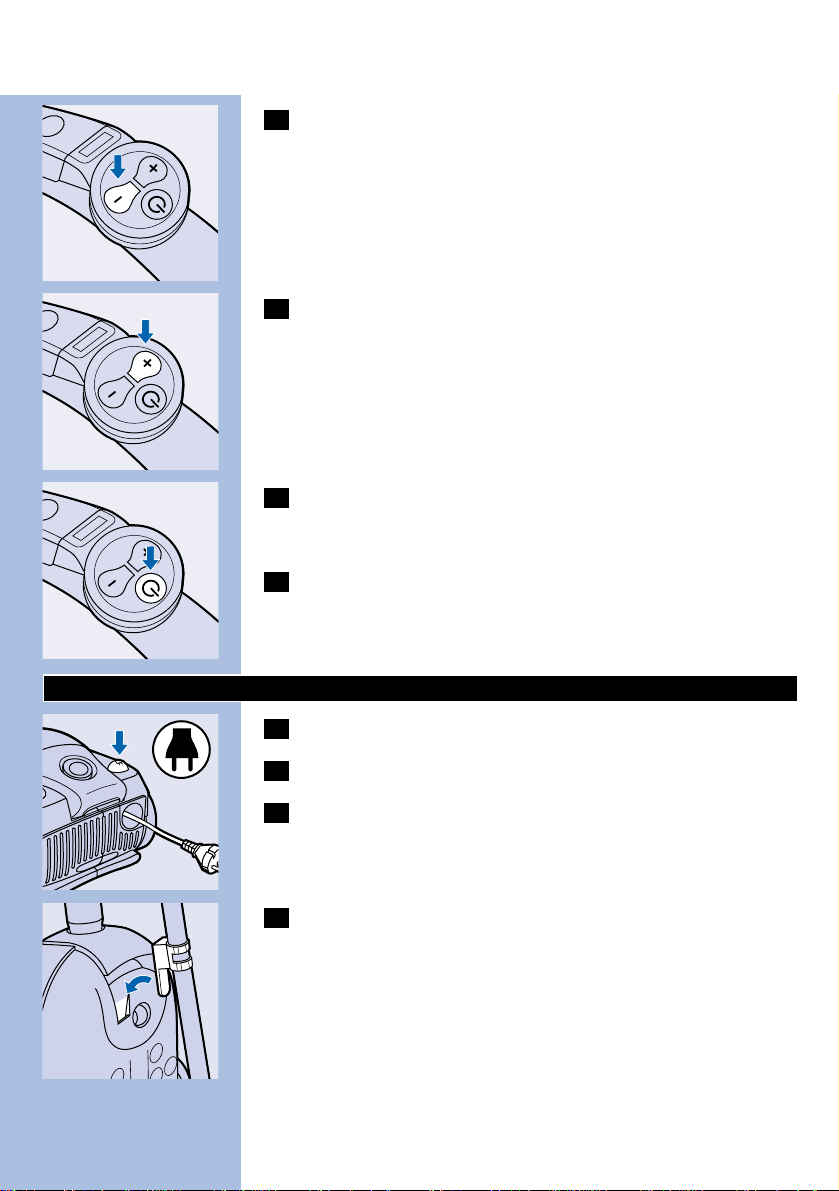
C
3 By pushing the - button,you will reduce the suction power by
one setting.
C
4 By pushing the + button,you will increase the suction power
by one setting.
C
5 Push the standby button to temporarily switch the vacuum
cleaner off,for instance when you have to move some
furniture.
6 To continue vacuum cleaning,simply press the - button or the
+ button.The appliance will start operating at the previously
selected suction power setting again.
Storage
1 Switch the appliance off.
2 Remove the mains plug from the wall socket.
C
3 Rewind the mains cord by pressing the cord rewind button.
C
4 Put the appliance in upright position and attach the lower tube
to the appliance by means of the clip.
◗ The height of the clip can be adjusted by sliding it along the tube.
ENGLISH8

Replacing the dustbag
◗ Replace the dustbag as soon as the "dustbag-full indicator" changes
colour (when the nozzle is not placed on the floor).
1 Switch the appliance off.
C
2 Open the cover.
C
3 Push the dustbag holder backwards.
C
4 Remove the full dustbag from the holder by pulling the
cardboard tag.
When you do this,the dustbag will be automatically sealed.
C
5 Slide the cardboard front of the new dustbag into the two
grooves of the dustbag holder.Press it down as far as possible.
C
6 Pull the dustbag holder forwards (you will hear a click).
You cannot close the cover if no dustbag has been inserted.
ENGLISH 9
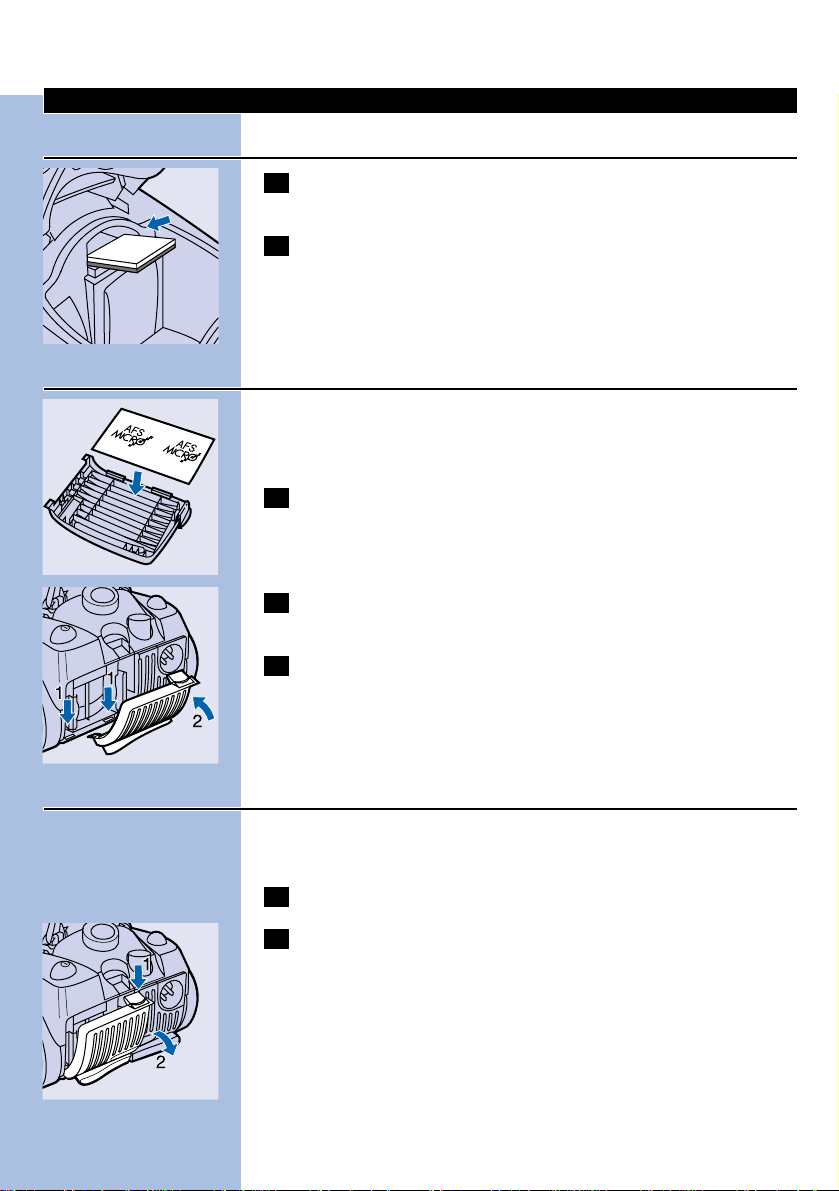
Replacing filters
Motor Protection Filter
1 Replace the Motor Protection Filter when you insert the first
of a new set of dustbags or once a year.
C
2 Insert the filter into the appliance with the white side facing
upwards.
AFS Micro Filter
The AFS Micro Filter in this appliance will remove a large part of the
smallest particles from the exhaust air by means of its electrostatically
charged fibres.
C
1 Replace the AFS Micro Filter when you insert the first of a new
set of dustbags or once a year.
C
2 Place the sides and the bottom edge of the new filter properly
behind the ridges of the holder.
3 Make sure the filter has been properly inserted into the holder
before you close the filter holder.
HEPAFilter (specific types only)
Some appliances are equipped with an HEPA Filter.This filter not only
removes household dust,but also harmful microscopic vermin.
1 Replace the HEPA Filter at least once a year.
C
2 Open the filter grille.
ENGLISH10
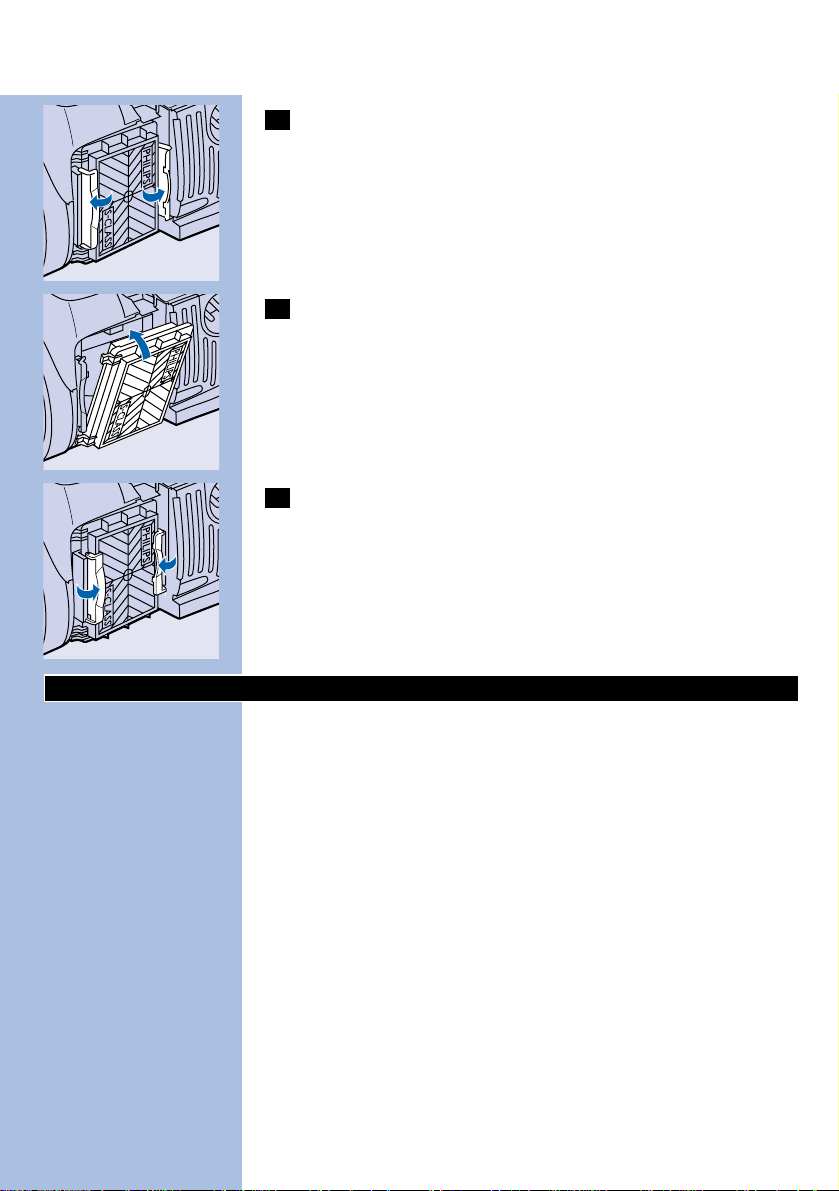
C
3 Push both catches sideward and remove the filter.
C
4 Place the new filter with its white side pointing towards the
appliance.Make sure that the Philips logo on the filter is visible
and in the upper right-hand corner.
C
5 Secure the filter by pushing the catches home and close the
filter grille.
Ordering dustbags and filters
Philips s-bag` paper dustbags are available under type number
FC8021(service number 4822 480 10113).
The recommended dustbags fit a variety of Philips vacuum cleaners.
For compact vacuum cleaners like the City Line or the Impact, this
means that the dustbags will not be filled to their maximum capacity, as
the capacity of the dust compartment is smaller than that of the
dustbag.However, this does not prevent your vacuum cleaner from
functioning optimally.
Two AFS Micro Filters and one Motor Protection Filter are available
under type number FC8032 (service number 4822 015 70056).
HEPA Filters are available under type number HR6992
(service number 4822 480 10084).
If you have any difficulties obtaining dustbags,filters or other accessories
for this appliance, please contact the Philips Helpdesk.
See the worldwide guarantee leaflet for telephone numbers of the
Philips Helpdesk.
ENGLISH 11
