PHILIPS HR2358 User Manual [nl]

Always here to help you
Question?
Contact
Philips
Register your product and get support at
www.philips.com/welcome
HR2358/12
EN User manual 1
DE Benutzerhandbuch 32
FR Mode d’emploi 60
IT Manuale utente 88
NL Gebruiksaanwijzing 116
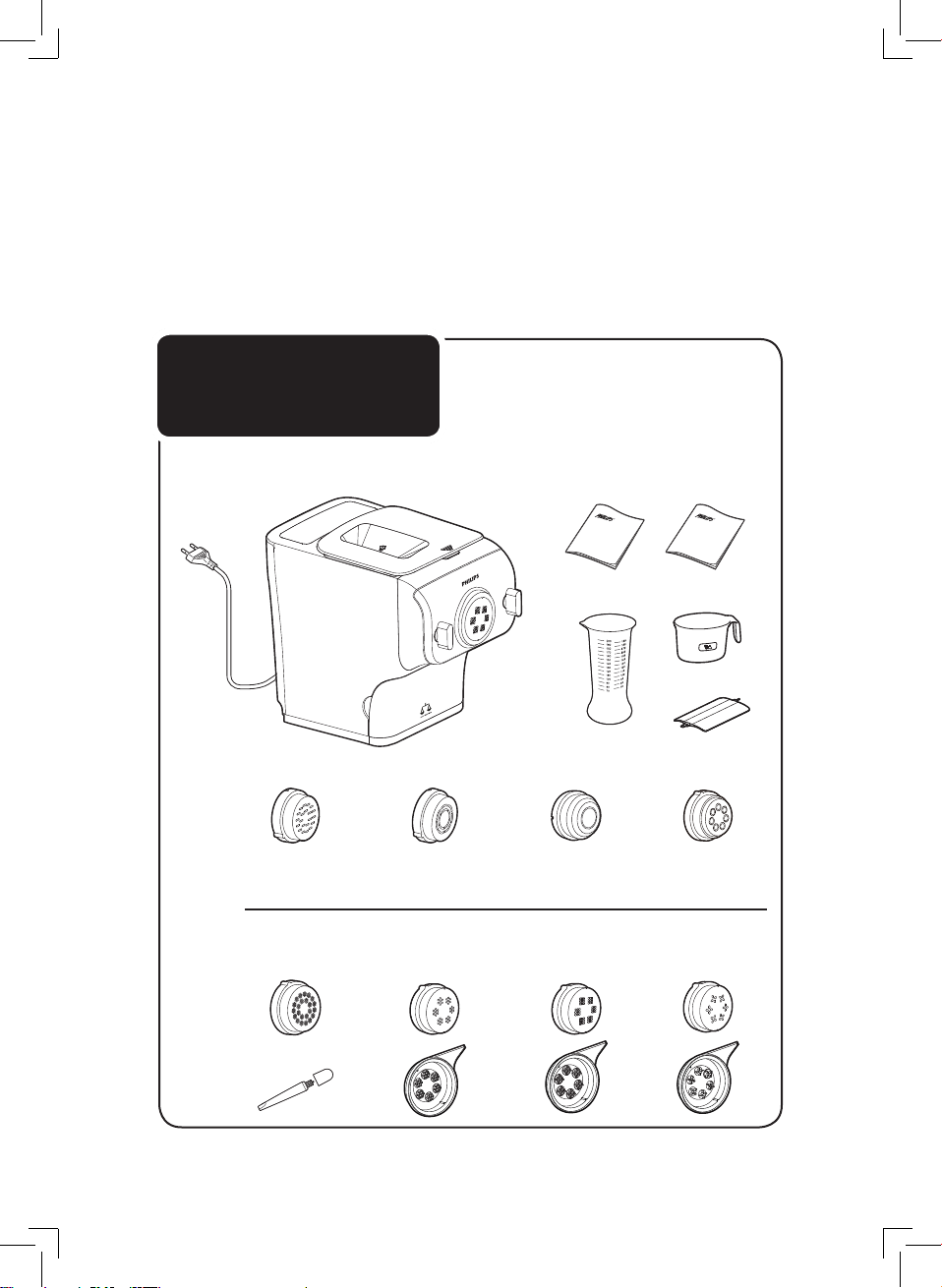
Congratulations on your purchase, and welcome to Philips!
To fully benefit from the support that Philips offers, register your product at
www.philips.com/welcome.
Read this user manual carefully before you install and use the appliance.
Save it for future reference.
What's in the box
User manual Recipe bookMain unit
Shaping
discs
Cleaning
tools
Shaping
discs
Cleaning
tools
Tagliatelle Pappardelle
Use the flat
cleaning tool
Use the flat
cleaning tool
Thick
SpaghettiAngel hair
Water cup
Flat cleaning tool
Lasagna/
Dumpling
Use the flat
cleaning tool
Spaghetti
Assembled on the
appliance upon purchase
Flour cup
Penne
Use the flat
cleaning tool
Fettuccine
2
English
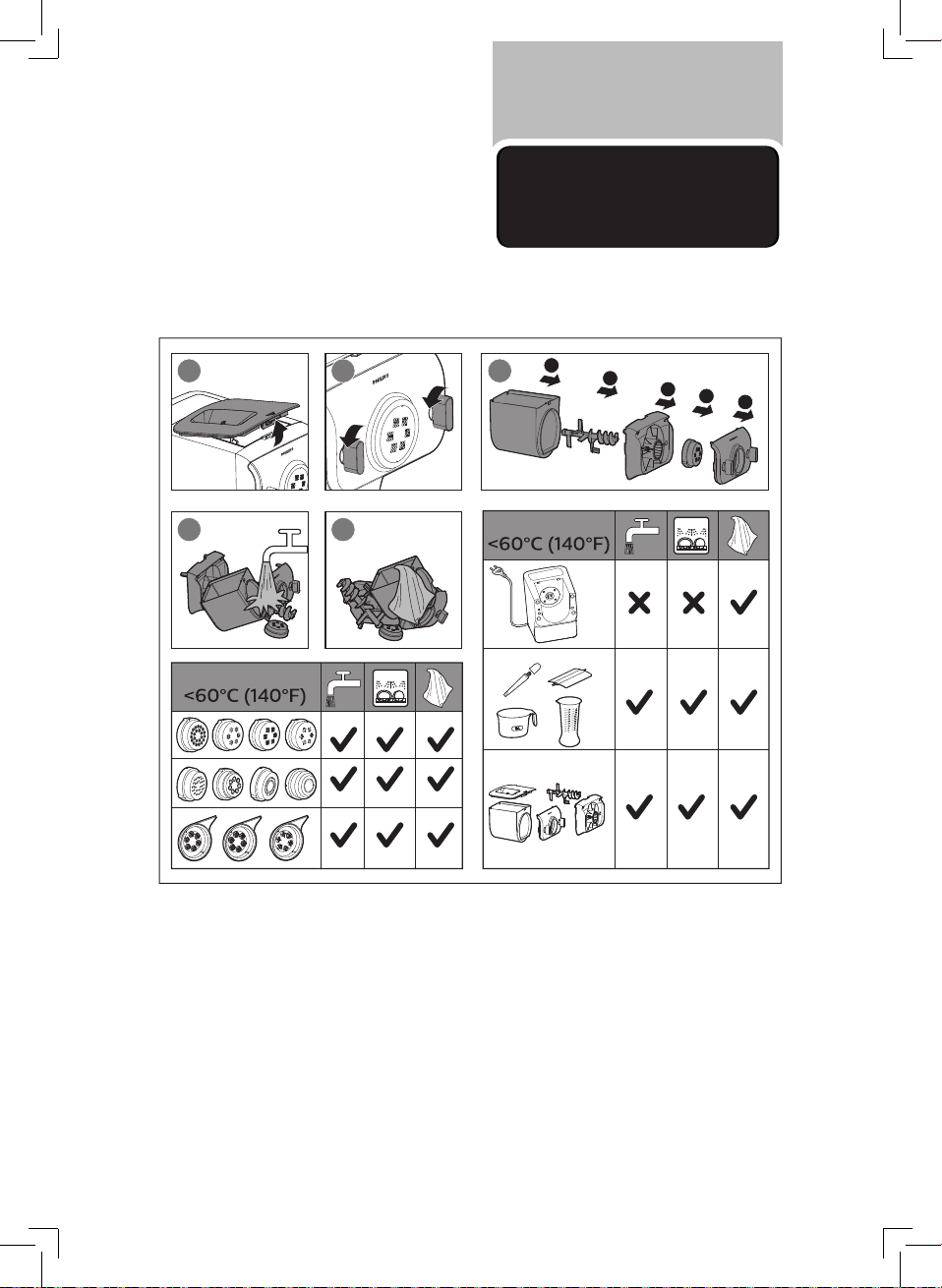
Quick Start
Guide
Disassembling and cleaning before rst use
5
1 2
4 5
3
4
3
2
1
English
3
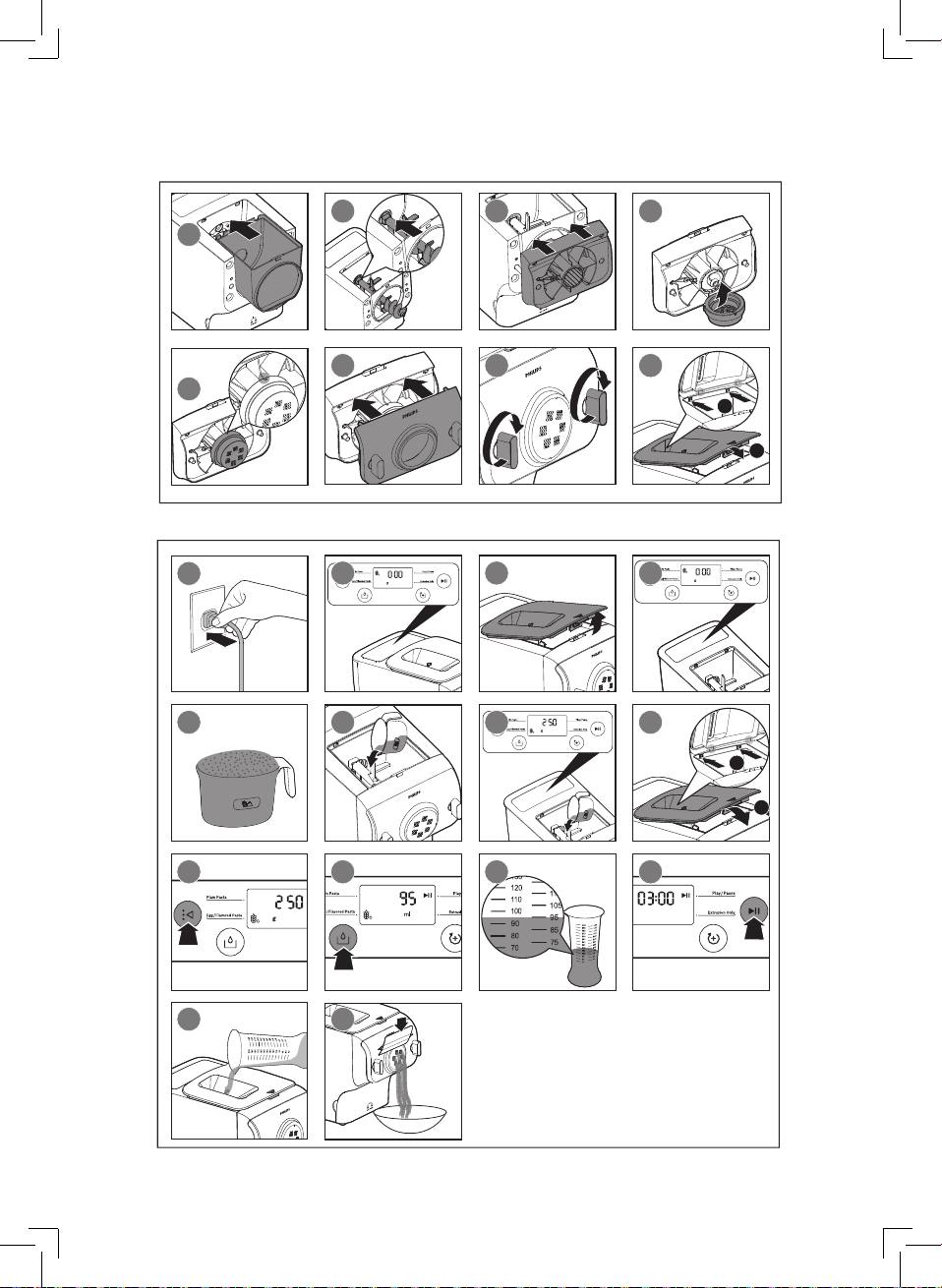
Assembling
2 3 4
1
6 7 8
5
Using the pasta maker
1
2
1
2 3 4
5 6 7 8
9 10 11 12
13 14
1
2
4
English
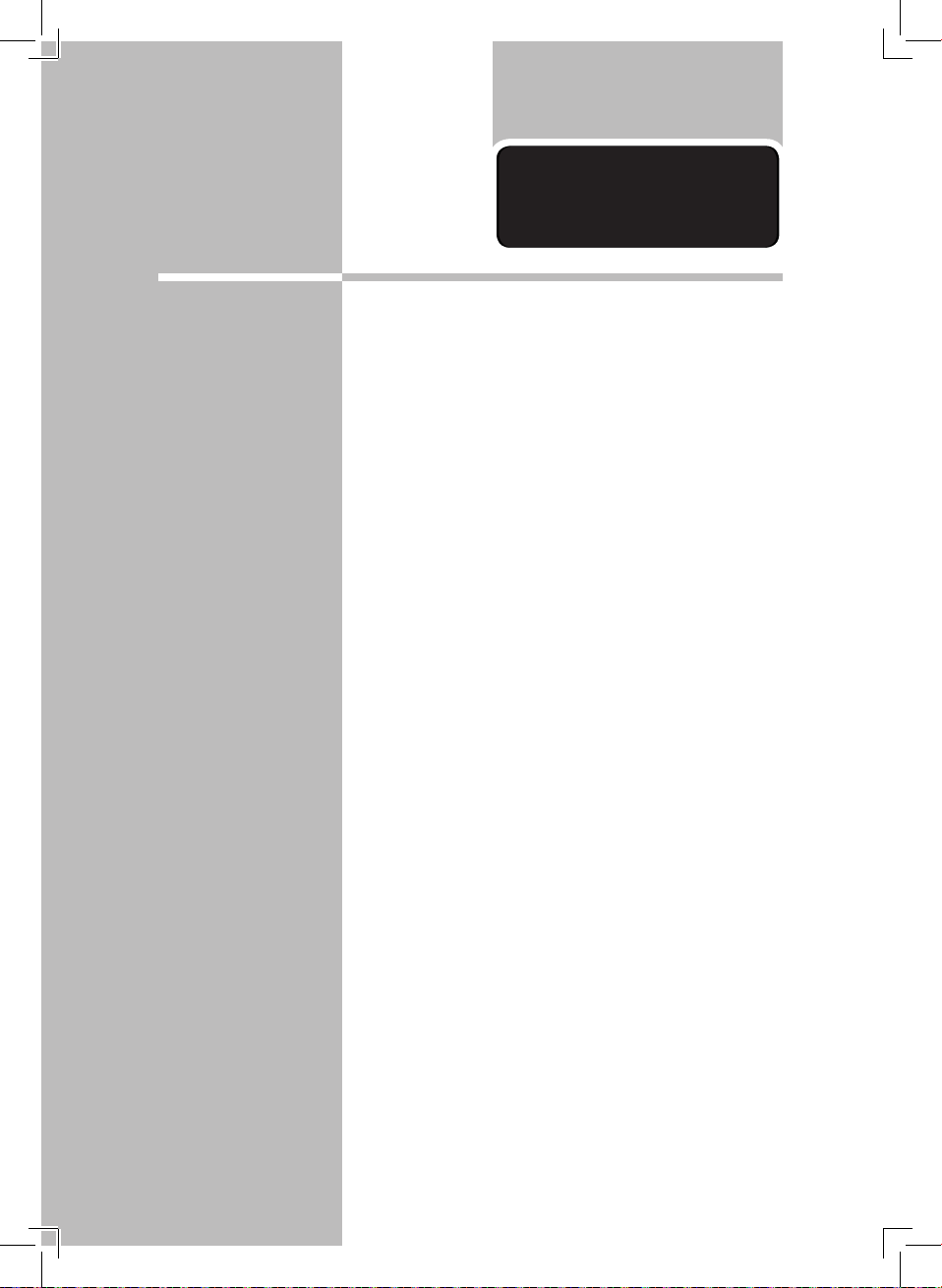
Table of
Contents
What's in the box ��������������� 2
Quick Start Guide ��������������� 3
Important ���������������������6
Overview �������������������� 10
Disassembling and cleaning
before first use ���������������� 12
Assembling ������������������ 14
Using the pasta maker ����������� 16
Cleaning �������������������� 23
Troubleshooting ��������������� 26
Product information ������������ 30
Recycling �������������������� 30
Guarantee and service ���������� 30
English
5
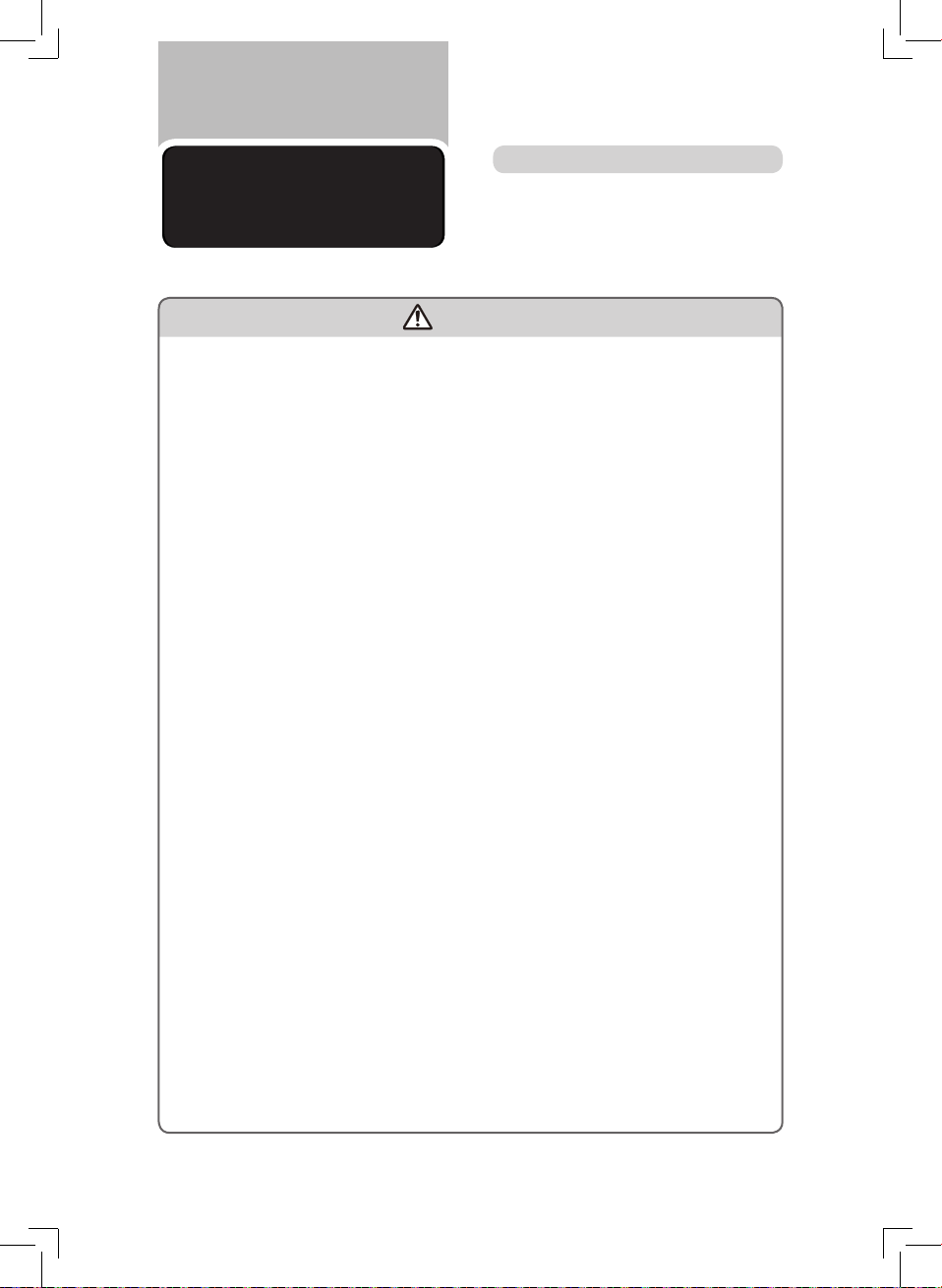
Safety
Important
Read this user manual carefully
before you use the appliance, and
save it for future reference.
Warning
• Before you connect the appliance to the power,
make sure that the voltage indicated on the
bottom of the appliance corresponds to the local
power voltage.
• Make sure that your hands are dry before you
insert the plug into the power outlet.
• Make sure that the plug is firmly inserted into the
power outlet.
• Never connect this appliance to a timer switch.
• Before you insert the plug into the power outlet,
make sure that the appliance is assembled
correctly.
• If the power cord, the plug, or other parts are
damaged, do not use the appliance.
• If the power cord is damaged, you must have it
replaced by Philips, a service center authorized
by Philips or similarly qualified persons to avoid
a hazard.
• Do not replace parts of the appliance yourself.
• This appliance shall not be used by children.
Keep the appliance and its cord out of reach of
children.
• This appliance can be used by persons with
reduced physical, sensory or mental capabilities
or lack of experience and knowledge if they have
been given supervision or instruction concerning
6
English
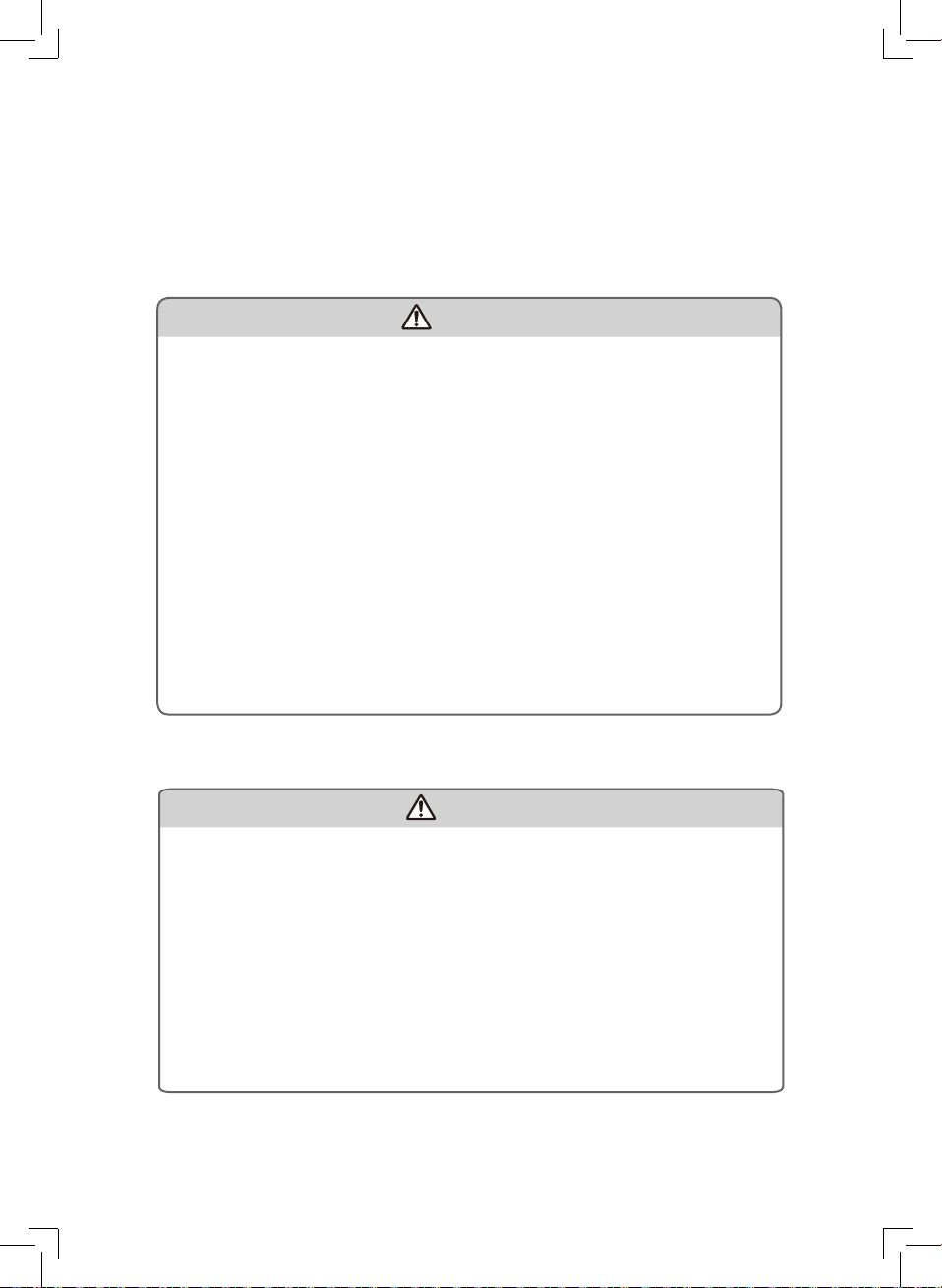
Warning
use of the appliance in a safe way and if they
understand the hazards involved.
• For their safety, do not allow children to play
with the appliance.
• To prevent any accidents, do not use the
appliance if it is damaged for any reason.
• Always disconnect the appliance from the supply
if it is left unattended and before assembling,
disassembling or cleaning.
• Switch off the appliance and disconnect
from supply before changing accessories or
approaching parts that move in use.
Caution
• Before using the appliance for the first time,
disassemble and wash the accessories
thoroughly (see “Disassemble and cleaning
before first use” section.)
• The appliance is intended for household use
only.
• Do not use this appliance on an unstable or
uneven surface.
English
7
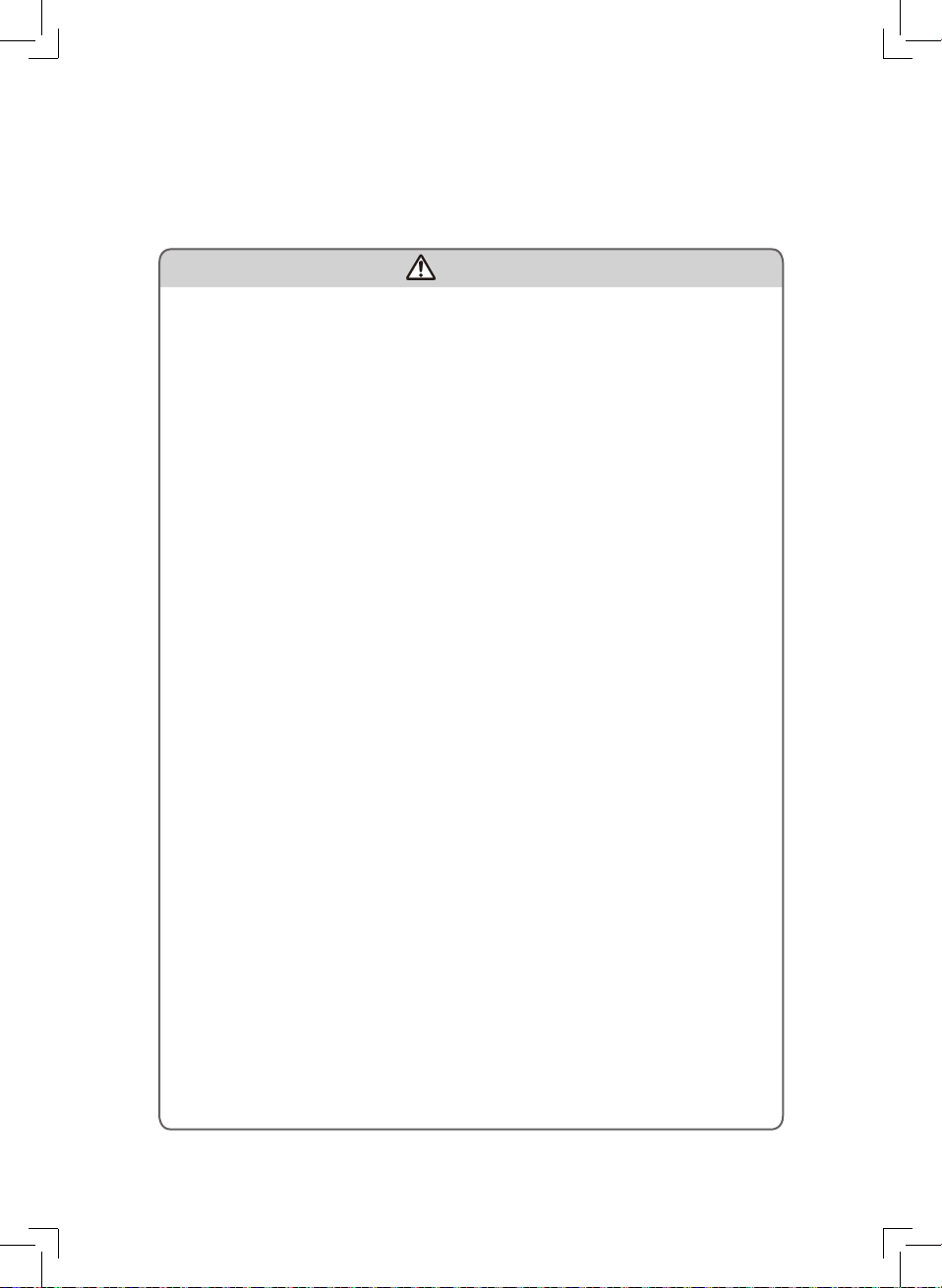
Caution
• Do not disconnect the power cord before
processing is complete. If you have to stop
processing, disconnect the power cord before
you perform other operations.
• To better protect the lifetime of the appliance,
we recommend the continuous working time to
be less than 45 minutes. You can restart using
the appliance after 15 minutes.
• If you intend to use the appliance continuously,
clean the shaping disc with the supplied cleaning
tool each time after use. For cleaning ease, do
not soak the shaping disc into the water directly.
• Do not bend the power cord forcibly, jerk, twist,
bundle nor put under heavy items.
• Do not put metal or flammable objects in the
mixing chamber.
• Unplug the appliance when not in use.
• Do not use the appliance near flammable
objects such as table cloth or drapes.
• Pull out the power plug immediately when you
detect smoke.
• When unplugging the power cord, do not pull
the cable but grab the plug part.
• Keep the power plug clean.
• Do not put heavy objects on the appliance.
• This appliance is designed as consumer kitchen
appliance. Do not use for any other purpose
• Do not move the appliance while it is operating.
8
English
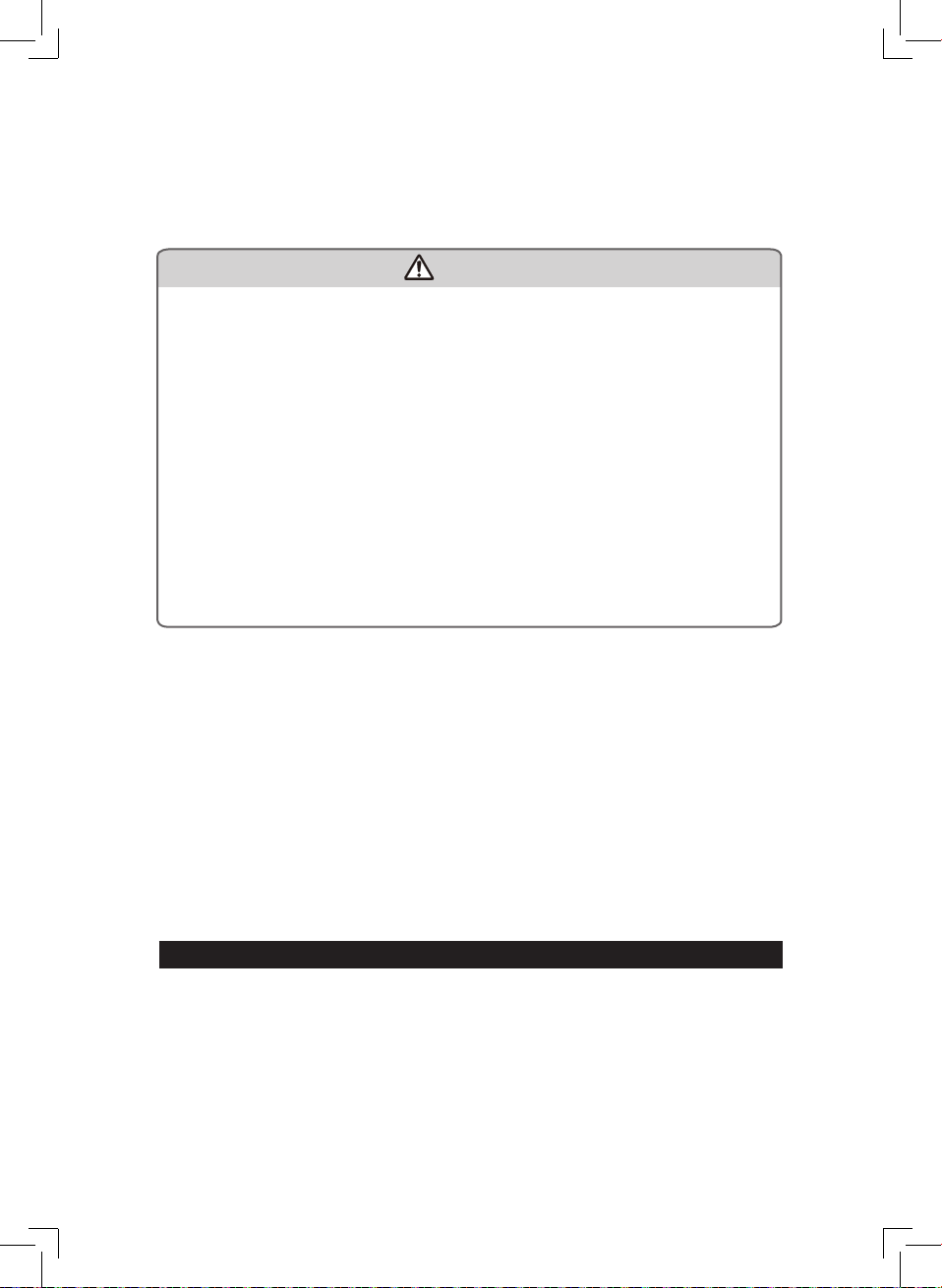
Caution
• Disconnect the power and remove the power
cord before cleaning or disassembling this
appliance.
• Do not immerse the main unit in water.
• Place the appliance in a dry and well ventilated
place after use.
• To prevent a short circuit or an electric shock,
do not pour water or any liquid into the safety
switch.
• Do not use a dishwasher to clean the machine or
the accessories.
Electromagnetic fields (EMF)
This Philips appliance complies with all applicable standards and
regulations regarding exposure to electromagnetic fields.
English
9
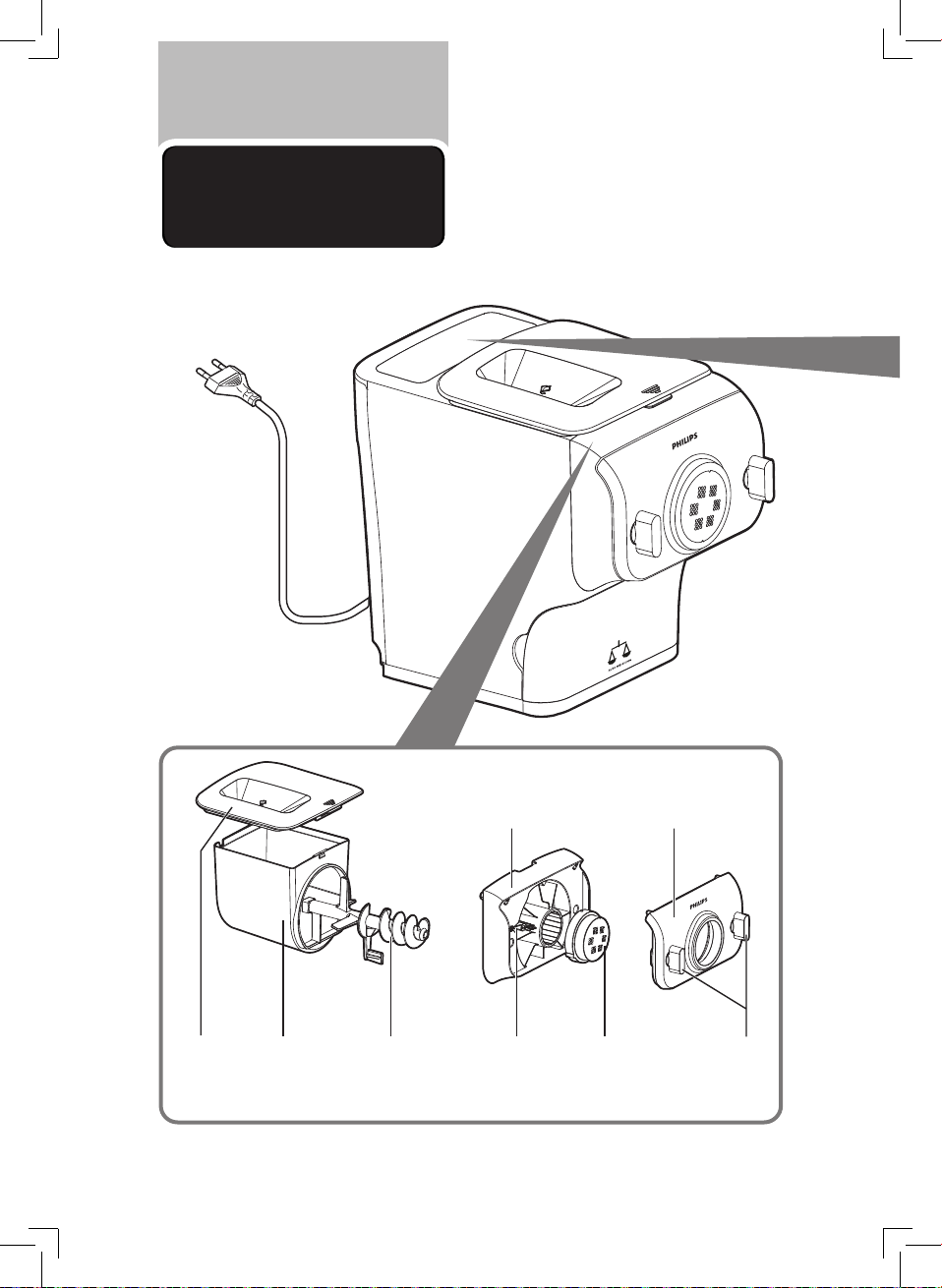
Overview
Mixing
chamber
lid
10
English
Mixing
chamber
Mixing
paddle
Disc holder Front panel
Disc holder
safety switch
lever
Shaping
discs
Front panel
knobs
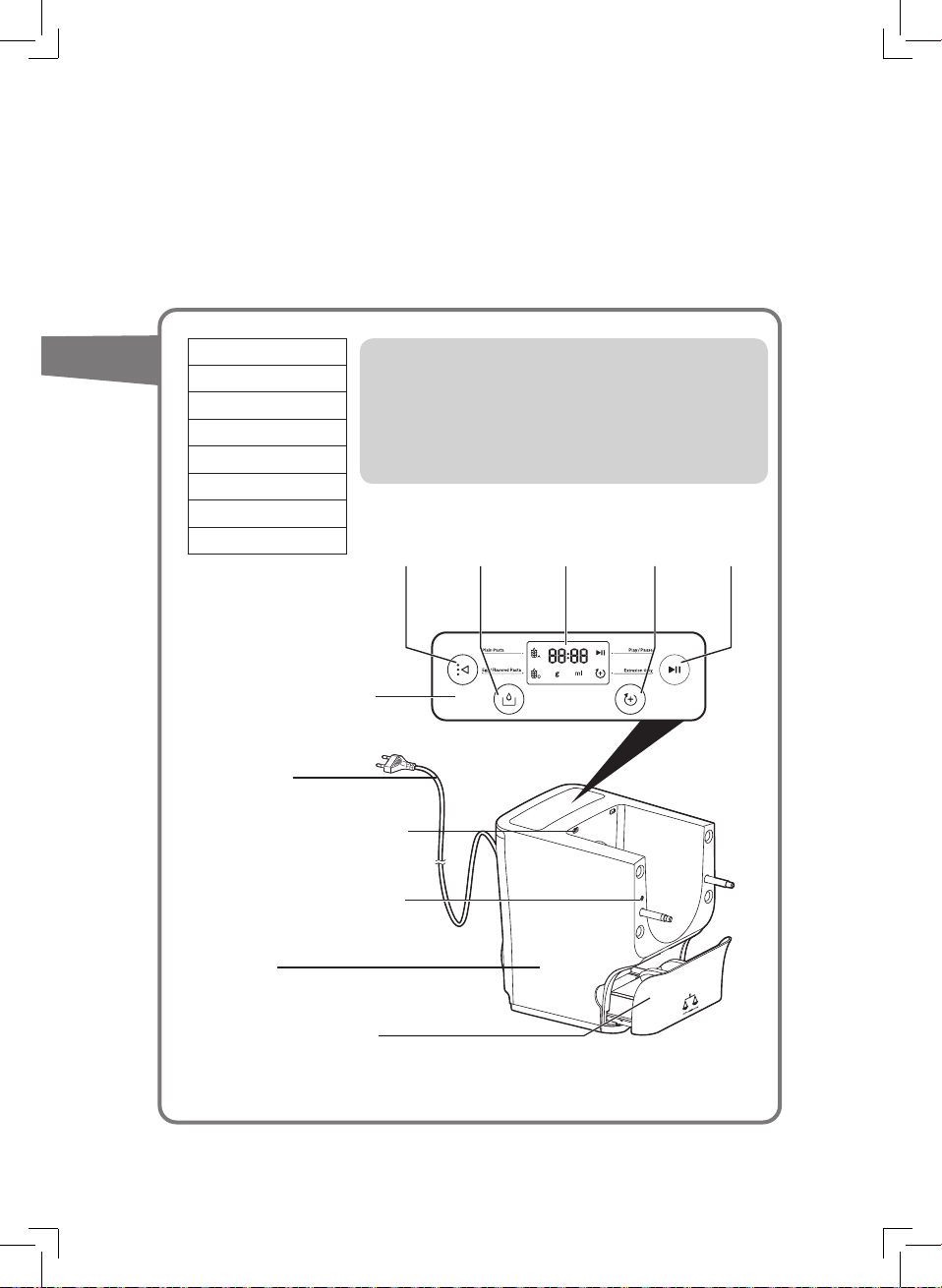
Abbreviations
g = grams
~
= approximately
ml = milliliters
mm = millimeters
lb = pound
kg = kilogram
in = inch
Control panel display
Power cord
Safety switch hole of the
mixing chamber lid
Disc holder safety switch
Program selection - press to select "Plain
Pasta" or "Egg/Flavored Pasta".
Liquid calculation - press to show the required
liquid quantity based on the amount of flour
poured in.
Program
selection
Liquid
calculation
Display
screen
Extra
extrusion
Start/
pause
Main unit
Shaping discs storage
English
11
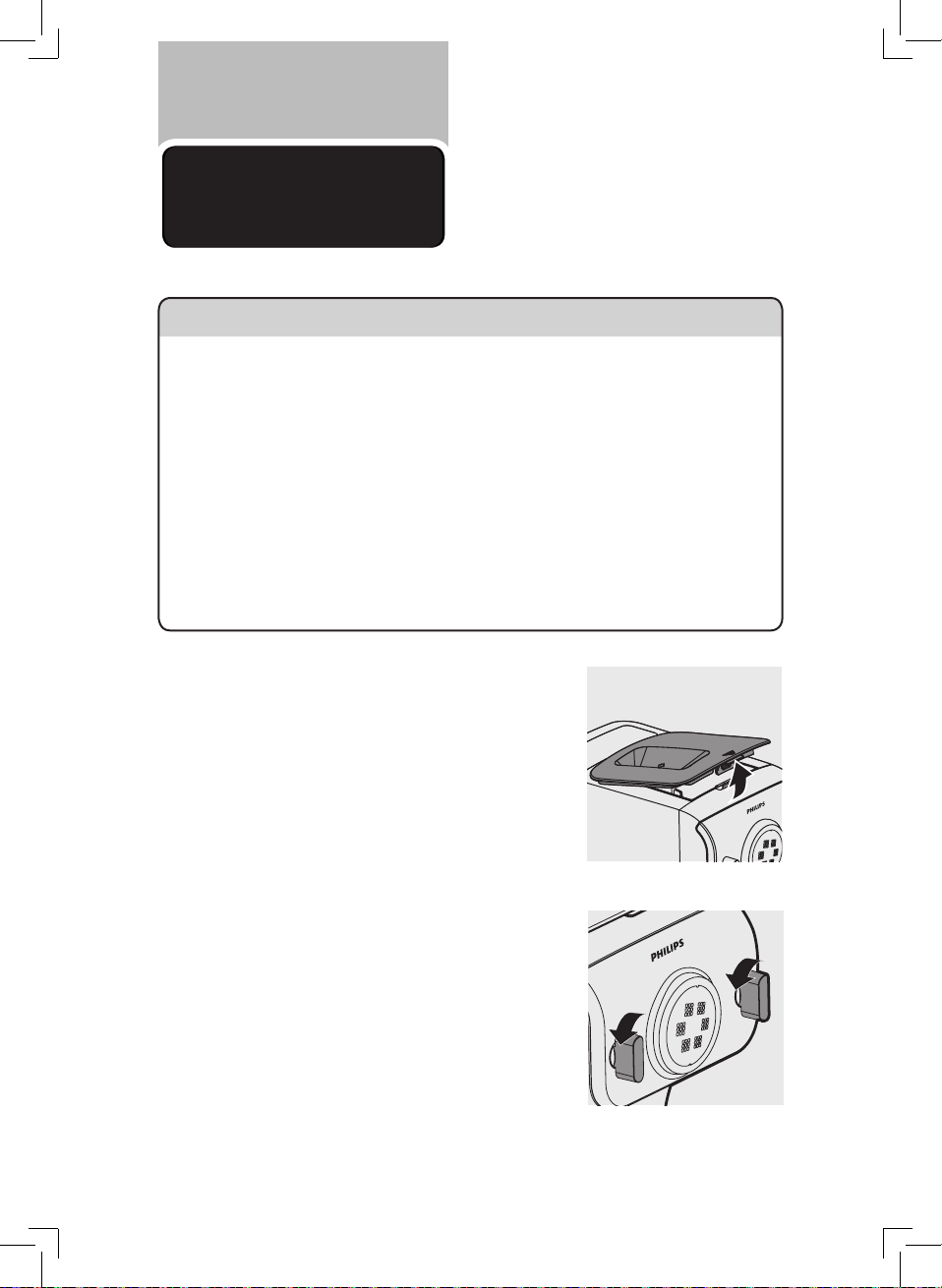
Disassembling
and cleaning
before first use
Important
• Before using the appliance for the first time, remove and safely discard
any packaging material and /or promotional labels.
• Take out all the parts and accessories, wash and thoroughly dry all
parts and accessories (see chapter "Cleaning").
• Do not use water to rinse or soak the main unit.
• Do not use a scourer or similar cleaners as these will scratch the
plastic surface and affect the lifetime of the pasta maker.
• The shaping discs and all detachable parts of the appliance are
dishwasher safe. When you clean them in a dishwasher, make sure to
set the temperature below 60ºC (140ºF).
• This appliance is intended for household use only.
1 Remove the mixing chamber lid from the
appliance.
2 Loosen the front panel control knobs.
Note:
• The front panel is heavy. Take extra caution
when removing it.
12
English
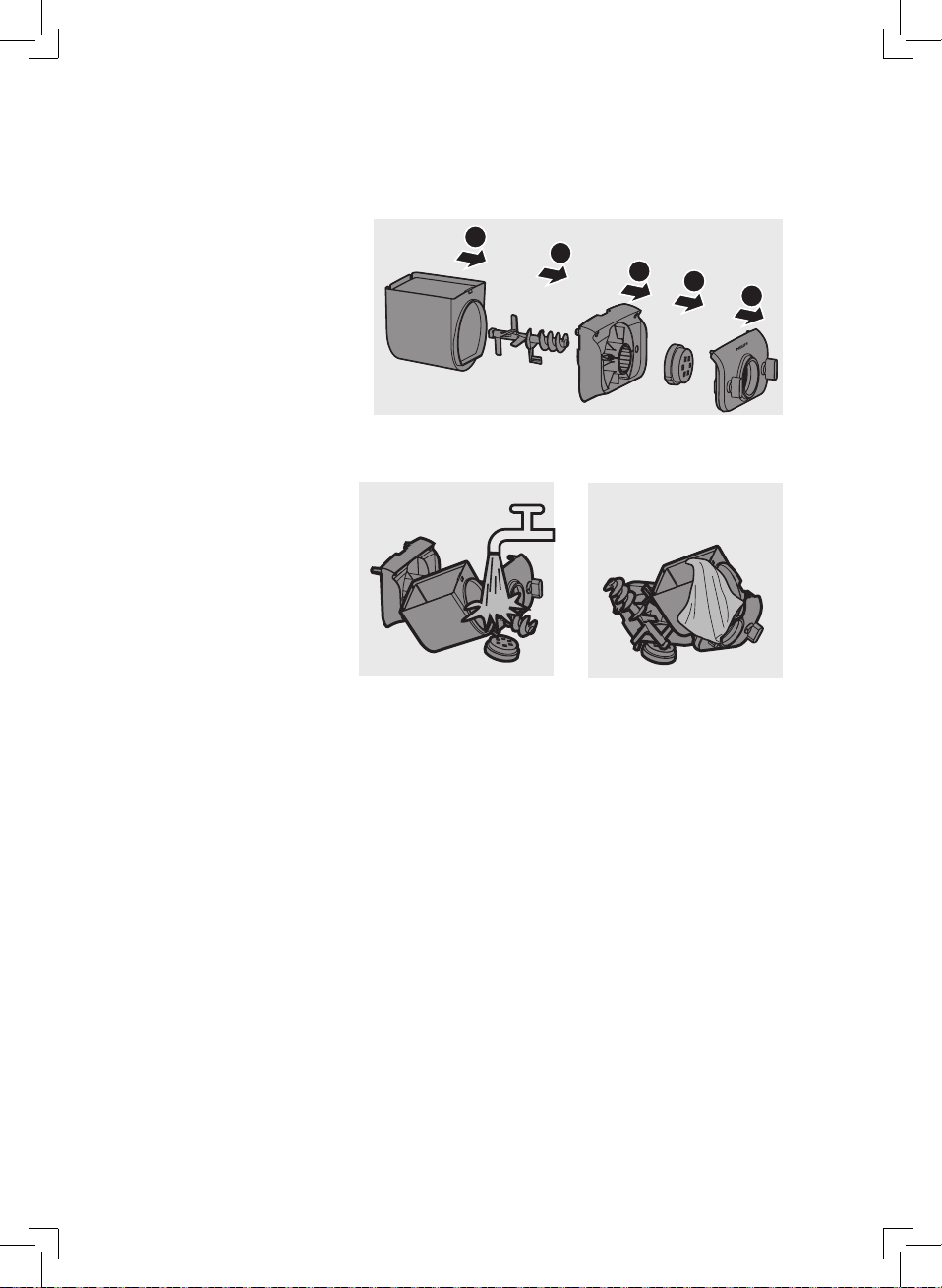
2
3
4
5
1
3 Disassemble the front panel, the shaping disc, the shaping disc holder,
the mixing paddle, and the mixing chamber in order.
4 Clean all detachable parts, and wipe them dry.
English
13
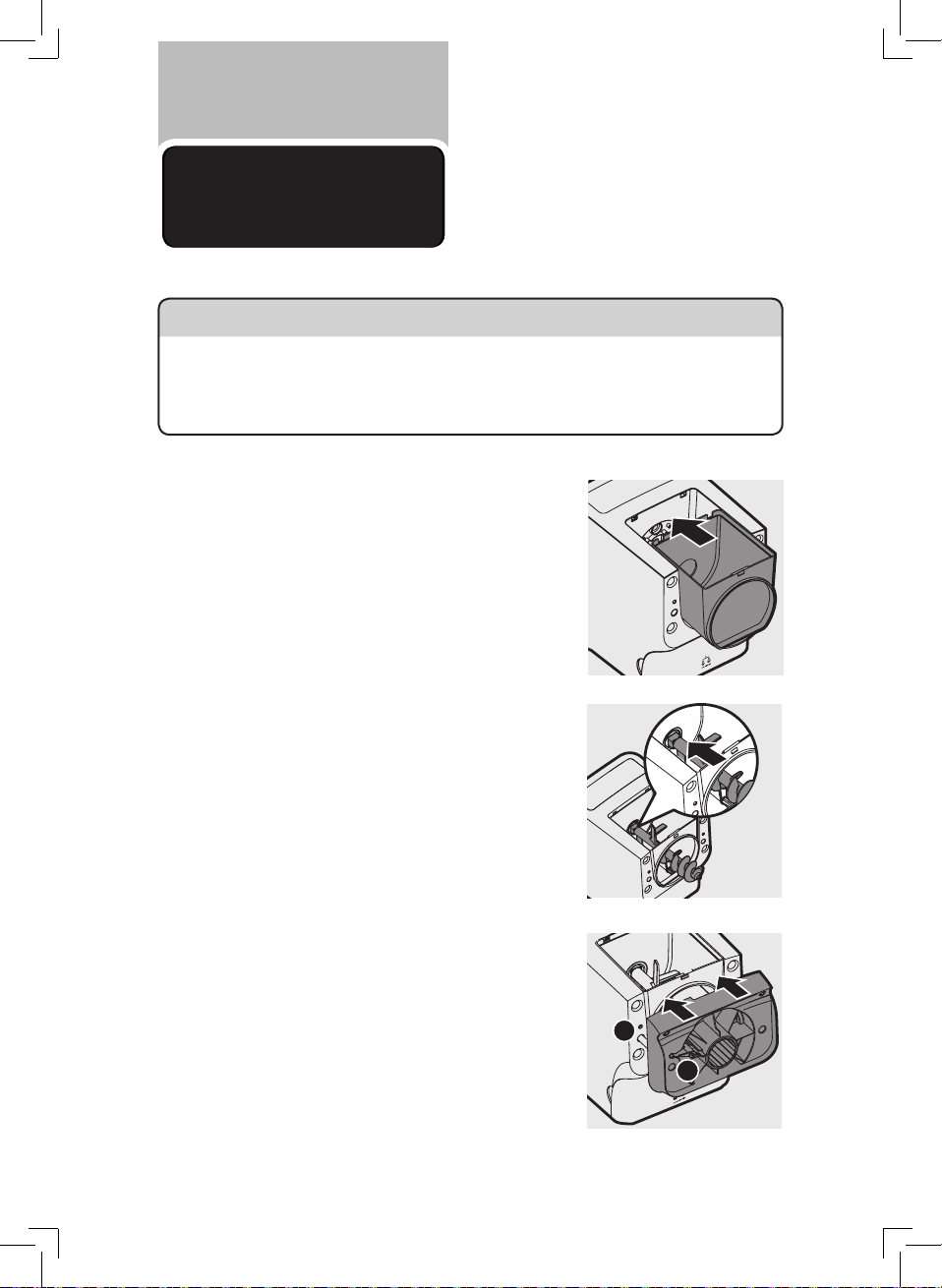
1
2
Assembling
Follow below assembling steps to
install the pasta maker.
Important
• Make sure to tighten the front panel knobs during assembly.
• Make sure the appliance is not plugged in when assembling the
appliance.
1 Push the mixing chamber into the
appliance.
2 Point the mixing paddle to the hole in
the main unit. Insert the mixing paddle
all the way into the main unit.
3 Attach the disc holder onto the
appliance.
Disc holder safety switch
❶
Disc holder safety switch lever
❷
Note:
• Check that the safety switch ❶ and
safety switch lever ❷ are set as shown
in the illustration to the right.
14
English
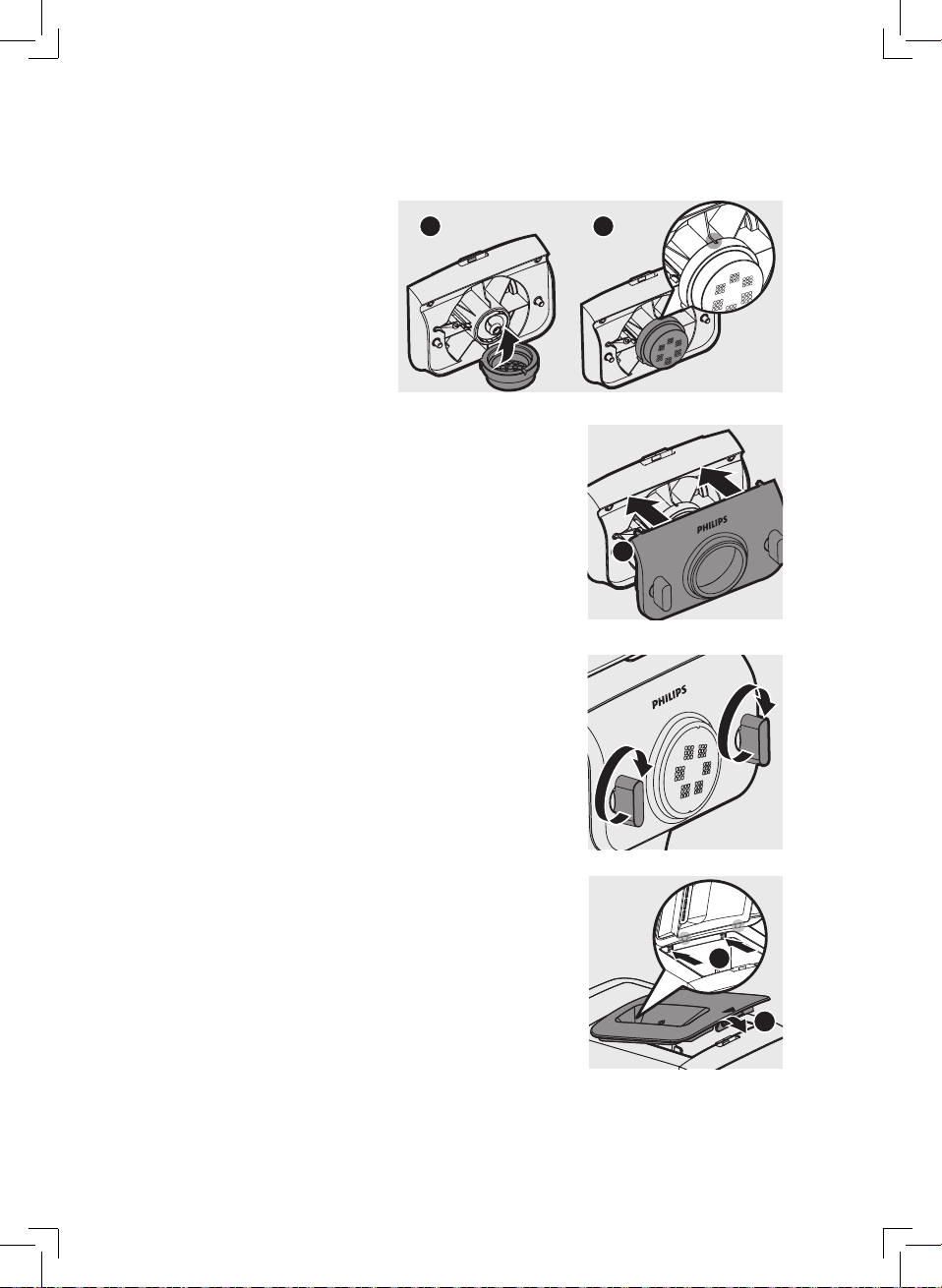
1
1
2
4 Put the shaping disc onto the disc holder ❶ , and make sure it is firmly
fixed on the disc holder ❷ .
Note:
• Make sure the inner
1
cavity of the shaping
disc and disc holder is
properly tted.
5 Attach the front panel to the main unit.
Disc holder safety switch lever
❶
Note:
• Make sure the front panel is completely
fastened before using the appliance.
• The front panel is heavy. Take extra caution
when assembling it.
2
6 Fasten the front panel control knobs.
Note:
• If the front panel or the shaping disc is not
properly assembled, the safety switch will
prevent the appliance from working.
7 Close the mixing chamber lid properly.
Note:
• If the mixing chamber lid is not properly
installed, the safety switch will prevent the
appliance from working.
English
15
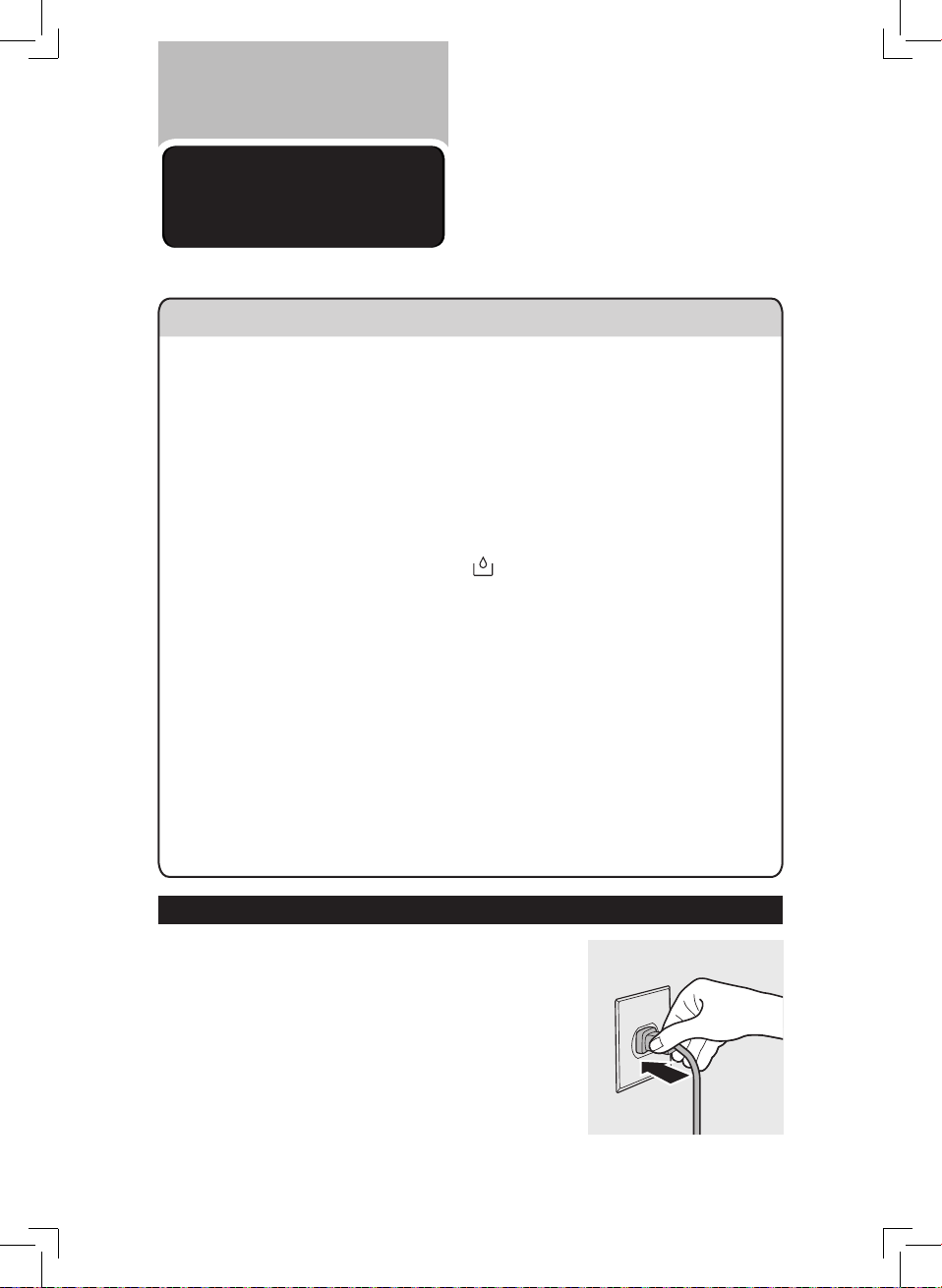
Using the pasta
maker
Important
• Place the product on a flat surface to prevent any shaking or vibration.
• Make sure that all the parts (including the chamber lid) are well
assembled before plugging in.
• Do not shake or move the appliance when it is weighing the flour.
• Do not put any object on the appliance when it is weighing the flour.
• Do not move or touch the power cord when the appliance is weighing
the flour.
• Do not put less than 200g or more than 500g (2 cups) of flour in the
chamber.
• Press the liquid calculation button
on the display.
• Pour in the liquid slowly through the water slot after the appliance
starts kneading.
• If you want to dispose of the weighed flour before processing the next
batch, empty the chamber and restart the appliance by unplugging
and plugging in again.
• Do not put any ingredients that are 60°C / 140°F or above into the
pasta maker, nor place the pasta maker in surroundings with high
temperature (60°C / 140°F), for instance in a high temperature
sterilization. This will damage the appliance.
• Never pour water into the mixing chamber before you place the
chamber lid onto the chamber. Do not pour any liquids into the safety
switch hole.
after the flour weight is confirmed
Preparing the ingredients
1 Put the plug in the power socket. The
pasta maker will sound once, and all
indicators will flash once.
Note:
• Make sure that all the parts are well
assembled before plugging in.
16
English
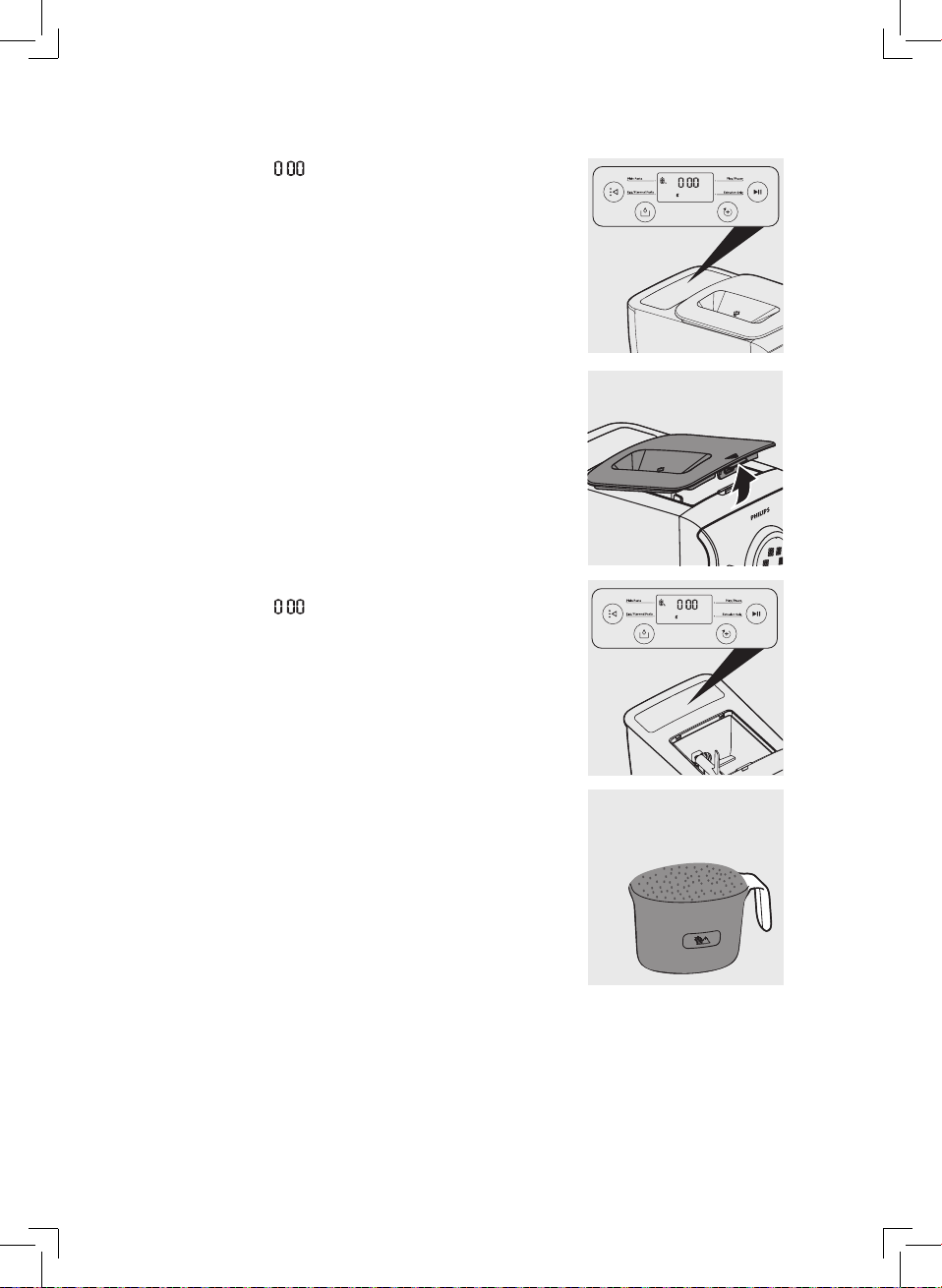
2 Wait until displays on the screen.
3 Remove the chamber lid.
4 Wait until
5 Measure the flour with the flour cup. One
full cup is equivalent to 1-2 servings.
Note:
• One full cup of flour weighs around 250
gram (1-2 servings).
displays on the screen.
English
17
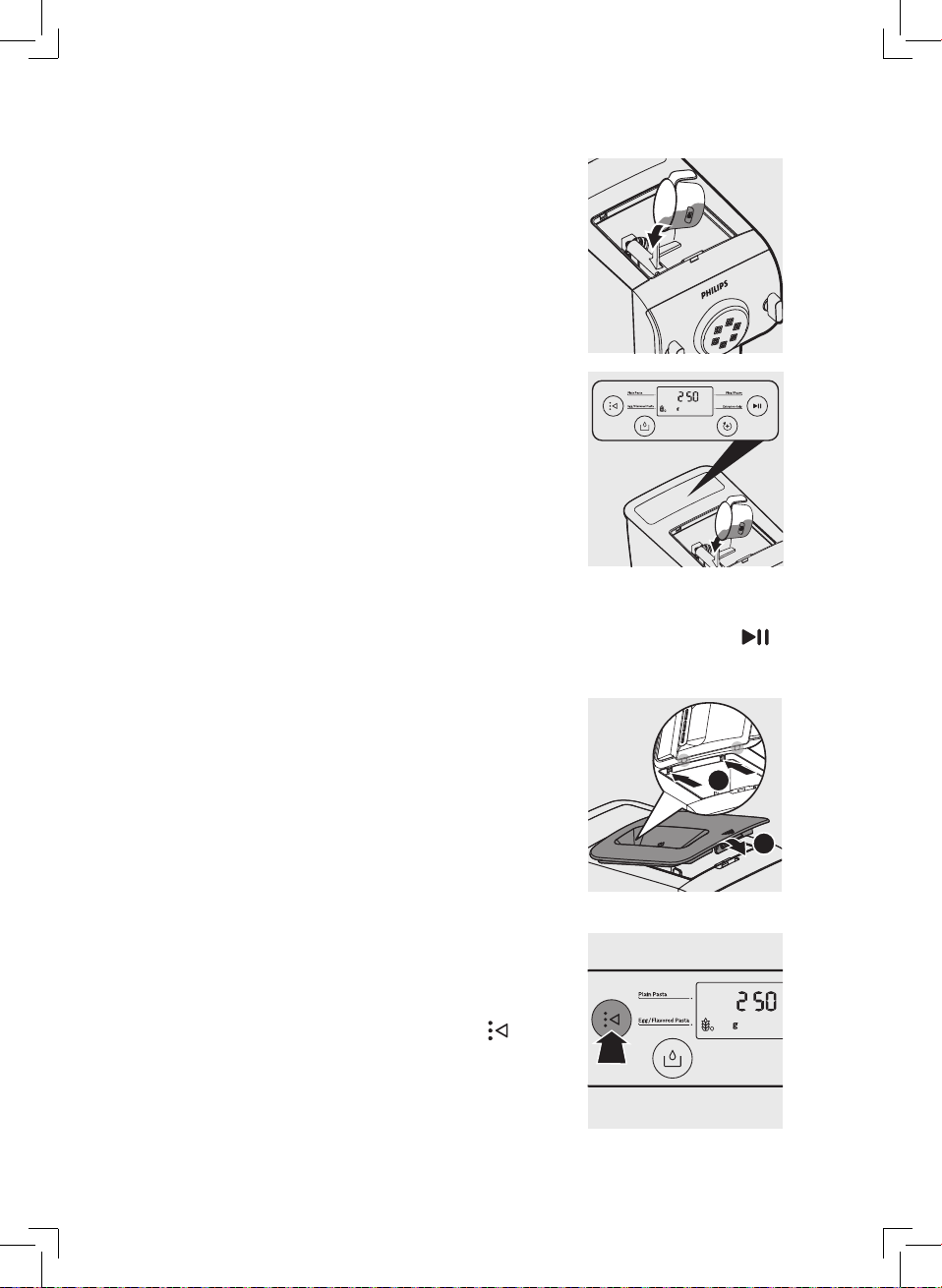
1
2
6 Pour the flour into the chamber. If you
want to make 3-4 servings, add a second
cup of flour as you will need 2 cups
(~500g) of flour in total.
Note:
• Do not put less than 200g or more than
500g of flour in the chamber. If you put too
little or too much flour in the chamber, the
appliance will not operate.
7 The appliance automatically weighs the
flour, and shows the flour weight in
grams.
Note:
• Do not shake or move the appliance when it
is weighing the flour.
• Do not put any object on the appliance
when it is weighing the flour.
• Do not move or touch the power cord when
the appliance is weighing the flour.
• Some recipes (for example cookies, gluten free pasta) require you to
skip the weighing part. In this case, press the start/pause button
for 3 seconds, and the appliance will start kneading and extruding
directly.
8 Close the chamber lid properly.
Note:
• Insert the two hooks into the appliance first
, and then push the lid against the main
❶
unit ❷.
• The appliance will not start working if the
chamber lid is not properly closed. During
the pasta making process, if the chamber
lid becomes loose, the appliance will
automatically stop working.
9
Press the program selection button
choose the type of pasta you want to
make.
18
English
to
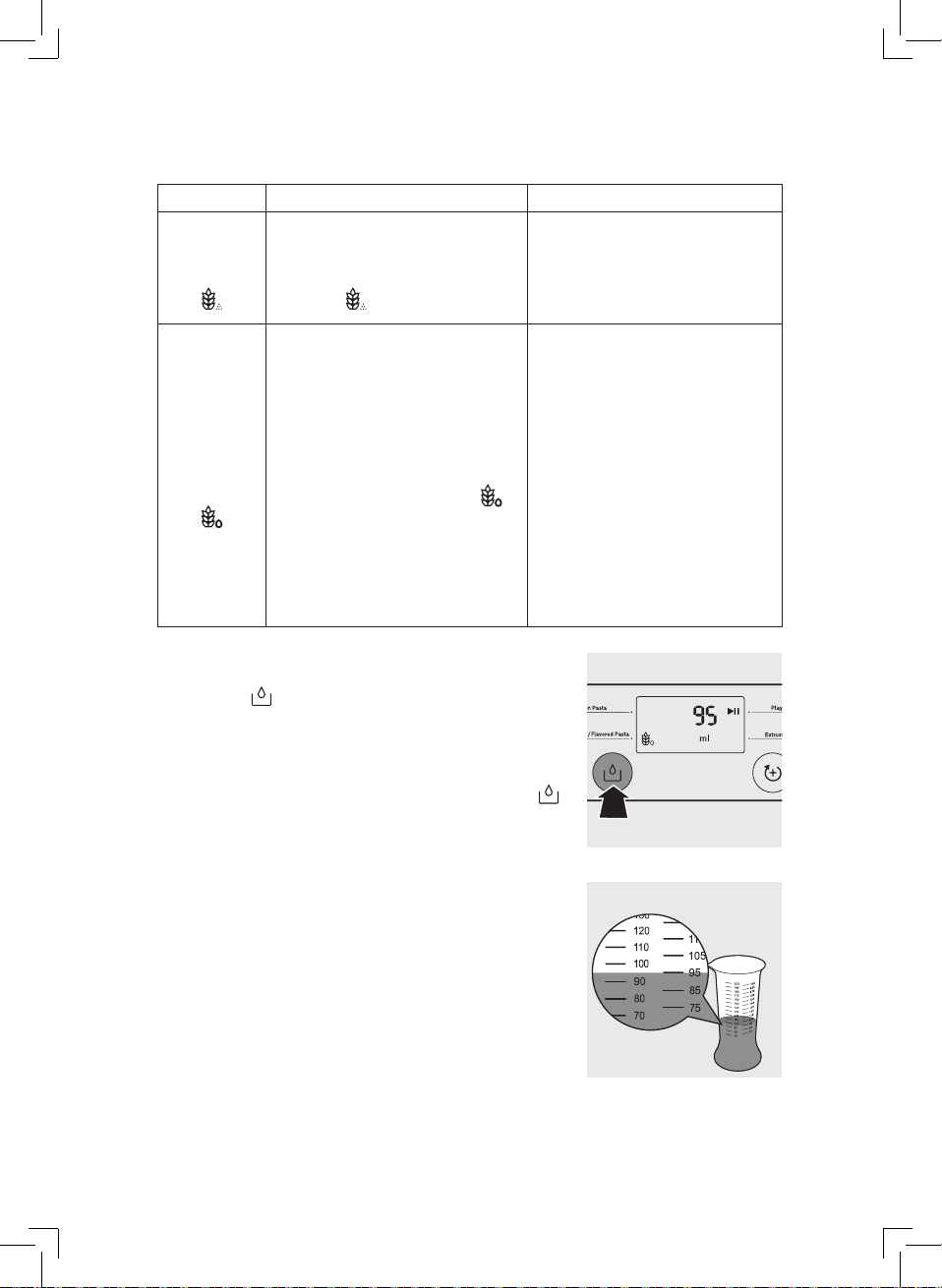
Program Tip Corresponding recipe
Plain
Pasta/
noodle
Egg/
Flavored
Pasta/
noodle
When you are making pasta
with flour and water only,
select the "Plain Pasta"
program
When you are making
pasta with flour and other
ingredients (eggs or veggie
juice), select the "Egg/
Flavored Pasta" program
For dumpling sheet or soba,
select this program as well.
.
Wheat noodle
Durum noodle
Ramen
Udon
Curried noodle
Wheat pasta
Durum pasta
Dumpling sheet
Whole wheat pasta/noodle
Spelt pasta/noodle
Carrot pasta/noodle
Tomato pasta/noodle
Soba
.
Beet pasta/noodle
Spinach lasagna/dumpling/
wonton
Fennel pepper pasta/noodle
Pasta nero
Herb pasta/noodle
10 Wait until the flour weight is confirmed,
and then press the liquid calculation
button
water or egg mixture displays on the
screen.
Note:
• Only press the liquid calculation button
after the flour weight is confirmed on the
display.
11 Measure the correct amount of water,
egg mixture or vegetable mixture with
the supplied water cup.
and the required amount of
English
19
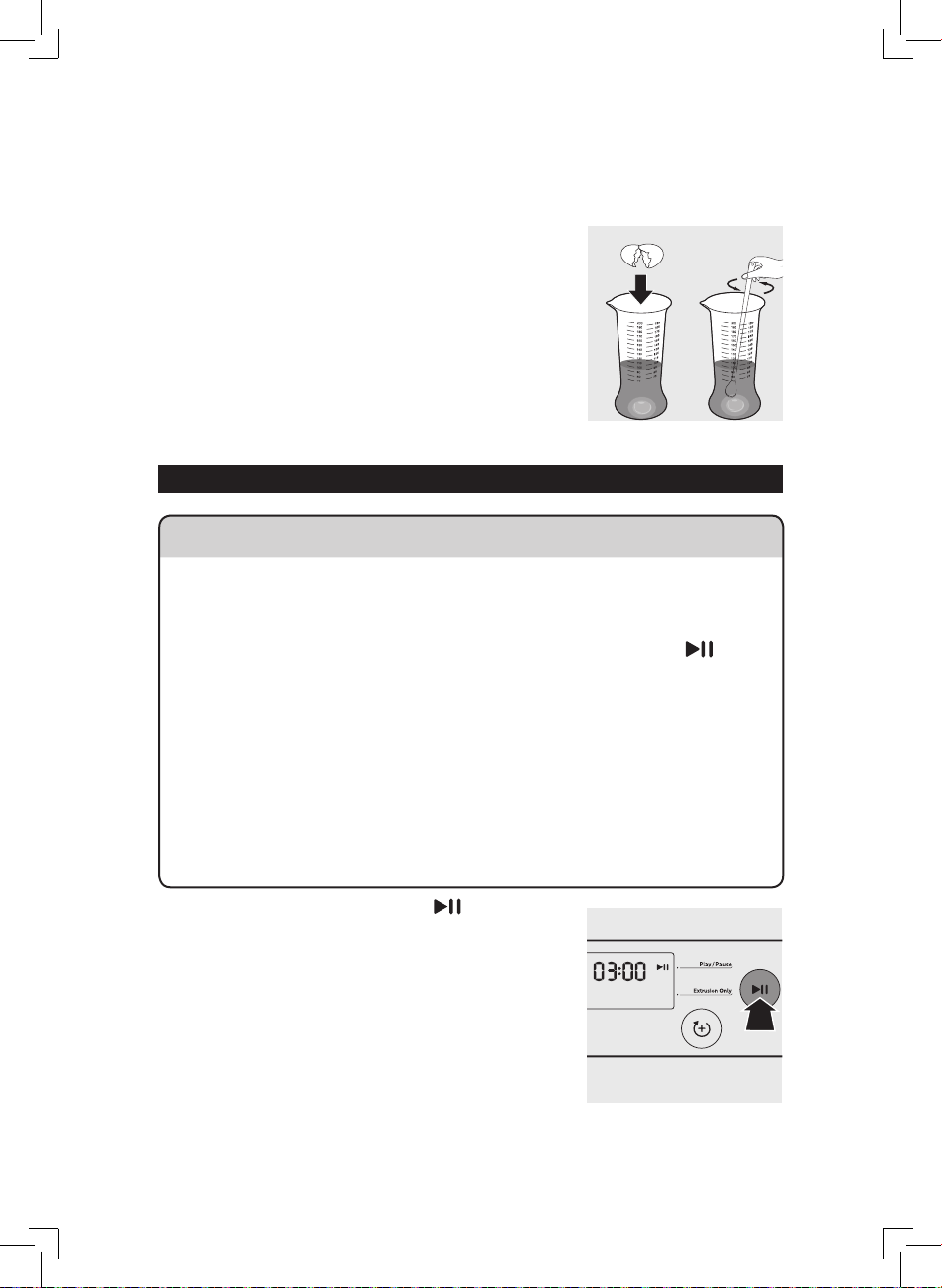
Note:
• Make sure to measure the liquid volume at eye level on a flat surface.
• When making the egg mixture, crack the
egg into the water cup. Add water up to the
required amount, and then whisk the water
and egg to combine.
• If preferred, 2 eggs can be used instead of 1.
• When making the vegetable mixture, crack
the egg into the water cup. Add vegetable
juice up to the required amount, and then
whisk the juice and egg to combine.
Starting the pasta making program
Important
• Do not select the extra extrusion program before the dough mixing is
complete. Otherwise, this will damage the pasta maker.
• Do not disconnect the power cord before the processing is complete.
If you have to stop processing, press the start/pause button
stop the working process and then disconnect the power cord from
outlet before performing other operations.
• To prolong the lifetime of the appliance, the continuous working time
of the appliance should be less than 45 minutes. You can restart using
the appliance after a 15 minute rest.
• If you intend to use the appliance continuously, clean the shaping disc
with the supplied cleaning tool each time after each pasta making
session. For easy cleaning, do not soak the shaping disc directly in
water.
1 Press the start/pause button to start
processing, and the processing time
starts to count down.
to
20
English
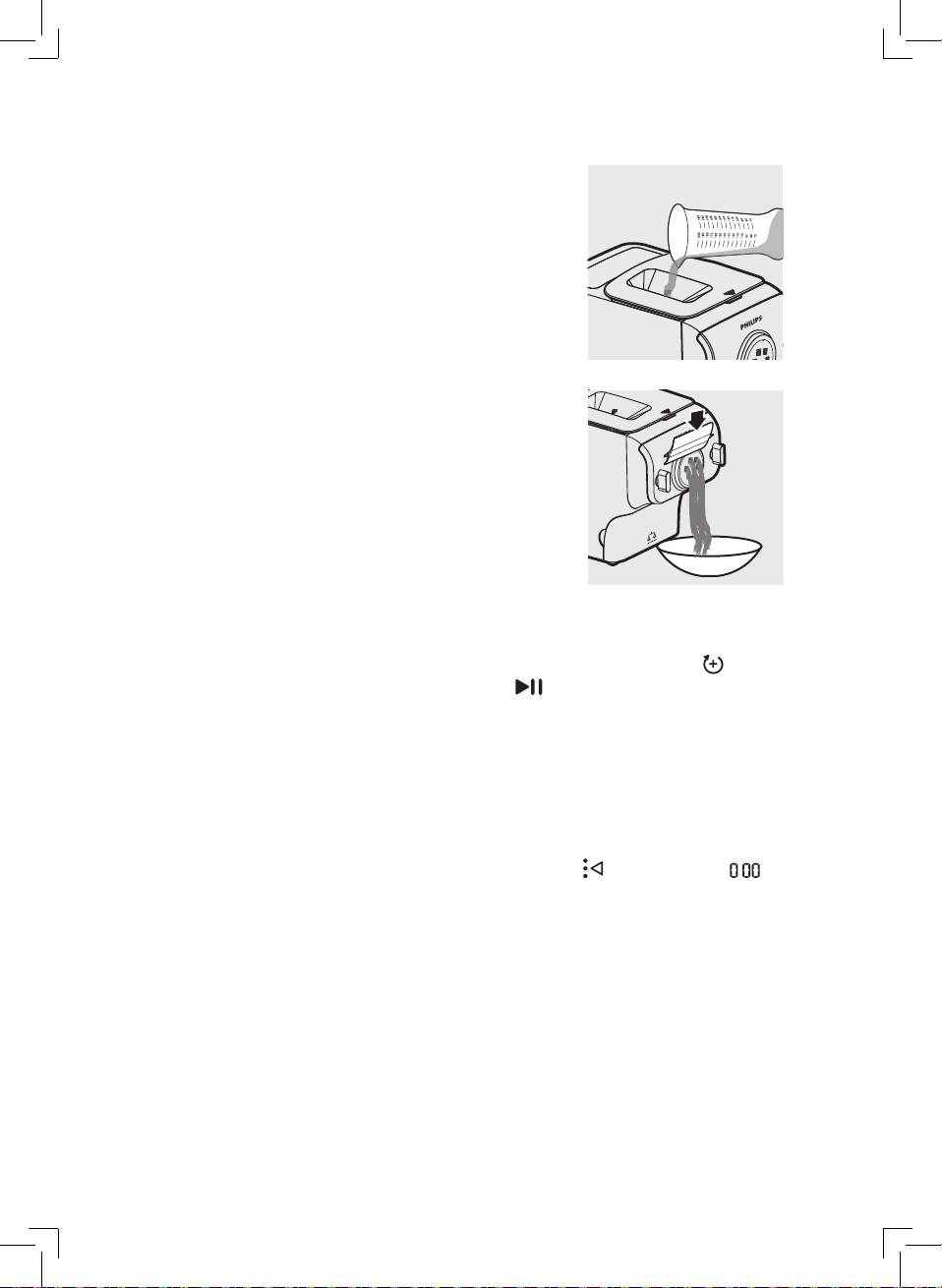
2 After the kneading starts, slowly pour in
the water or egg mixture along the entire
length of the slot in the lid.
Note:
• During dough mixing, do not add other
ingredients after you have poured in the
water. Otherwise, it will affect the results of
the pasta texture.
3 After the pasta maker finishes kneading,
it will beep a few times and start
extruding pasta after a few seconds.
Place a container right under the outlet.
Cut the pasta into the length you need
with the flat cleaning tool.
Note:
• If the ratio of liquid and flour is not correct,
the extrusion will not succeed. In this case,
prepare the ingredients again.
• Move the cleaning tool downwards to cut
the pasta.
4 After the pasta making is complete, if you notice some leftover dough
inside the chamber, you can press the extra extrusion button
and then press the start/pause button for extra extrusion.
Note:
• The countdown timer of the extra extrusion program is 3 minutes.
• You may find some fine pasta threads on the pasta surface. This is
normal.
• The cooking time of the pasta varies depending on personal
preferences, pasta shapes, and number of servings.
5 If you want to make another batch of pasta right after the first batch
is finished, press the program selection button
displays on the screen. Then start from step 3 (remove the chamber
lid) at Page 17, and all the rest steps are the same as the first batch.
Note:
• Make sure that all the parts (including the chamber lid) are well
assembled before plugging in.
and wait until
first,
English
21
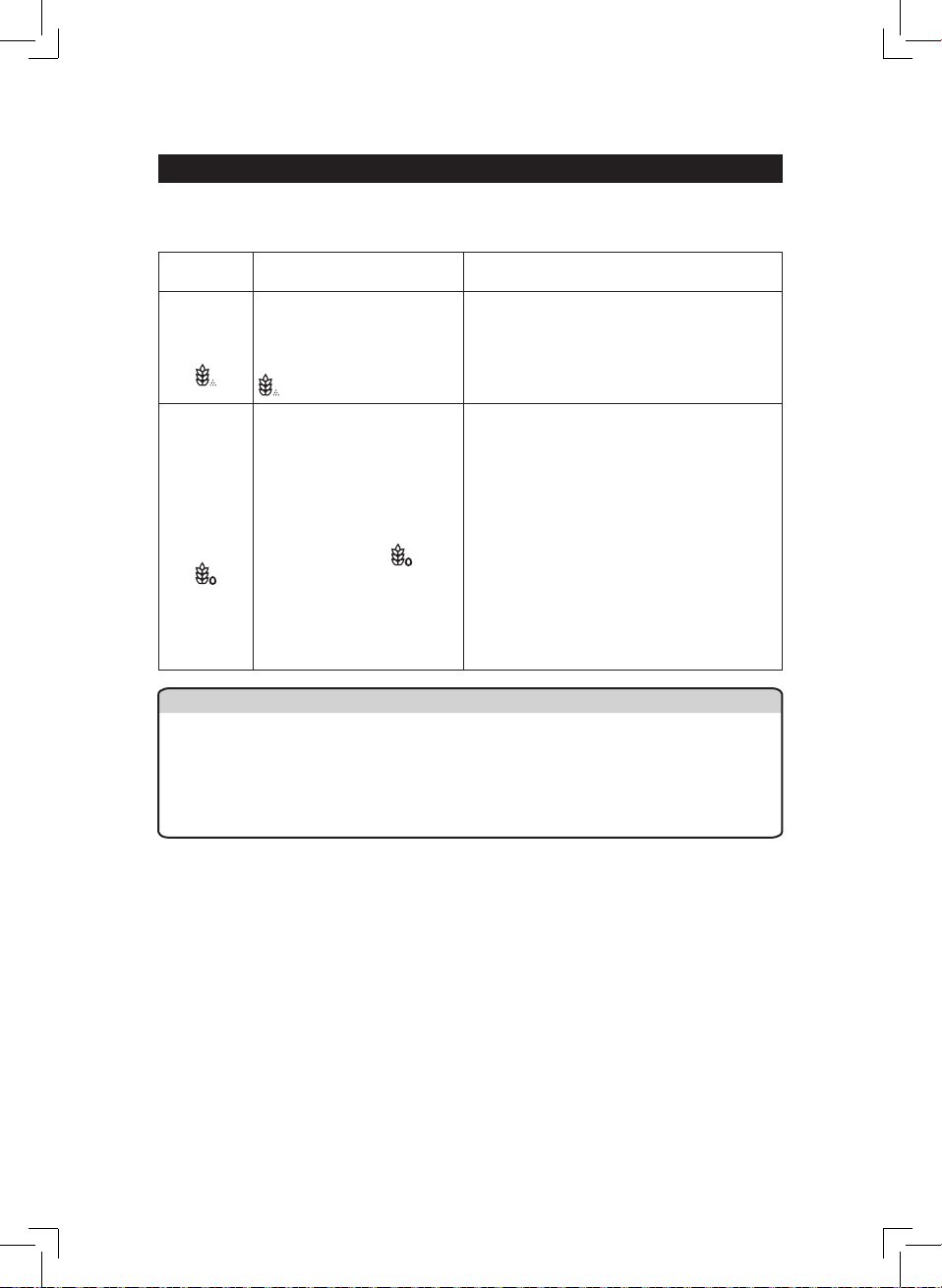
Pasta type reference table
This table is for your reference to select the right program to make various
pasta. You can find the recipes in the recipe book.
Program Tip Corresponding recipe
Plain
Pasta/
noodle
Egg/
Flavored
Pasta/
noodle
When you are making
pasta with flour and
water only, select the
"Plain Pasta" program
.
When you are making
pasta with flour and
other ingredients (eggs
or veggie juice), select
the "Egg/Flavored
Pasta" program
For dumpling sheet
or soba, select this
program as well.
Wheat noodle
Durum noodle
Ramen
Udon
Curried noodle
Wheat pasta
Durum pasta
Dumpling sheet
Whole wheat pasta/noodle
Spelt pasta/noodle
Carrot pasta/noodle
Tomato pasta/noodle
Soba
.
Beet pasta/noodle
Spinach lasagna/dumpling/wonton
Fennel pepper pasta/noodle
Pasta nero
Herb pasta/noodle
Important
• The pasta recipes provided in the recipe book have been tested for
success. If you experiment with or use other pasta recipes, the flour
and water/egg ratios will need to be adjusted to the flour and water
cup ratios included with the pasta maker. The pasta maker will not
operate successfully if you do not adjust the new recipe accordingly.
Note:
• To ensure the quality of the pasta, use gluten flour to make pasta. Follow
the recommended proportion to add the ingredients.
• Seasonal changes and using ingredients from different regions may
affect the flour/water ratio. You may adjust based on the recommended
proportion.
• When making egg pasta or vegetable pasta, make sure you whisk the egg
mixture or vegetable juice evenly with the water before pouring into the
chamber through the slot in the lid. When adding ingredients, make sure
the ingredient is in a liquid form.
• See the recipe book provided for additional pasta recipe variations and
many delicious new recipes to try.
• When making gluten free pasta/noodles or cookies, do not follow the
recommended liquid amount indicated by the machine.
22
English
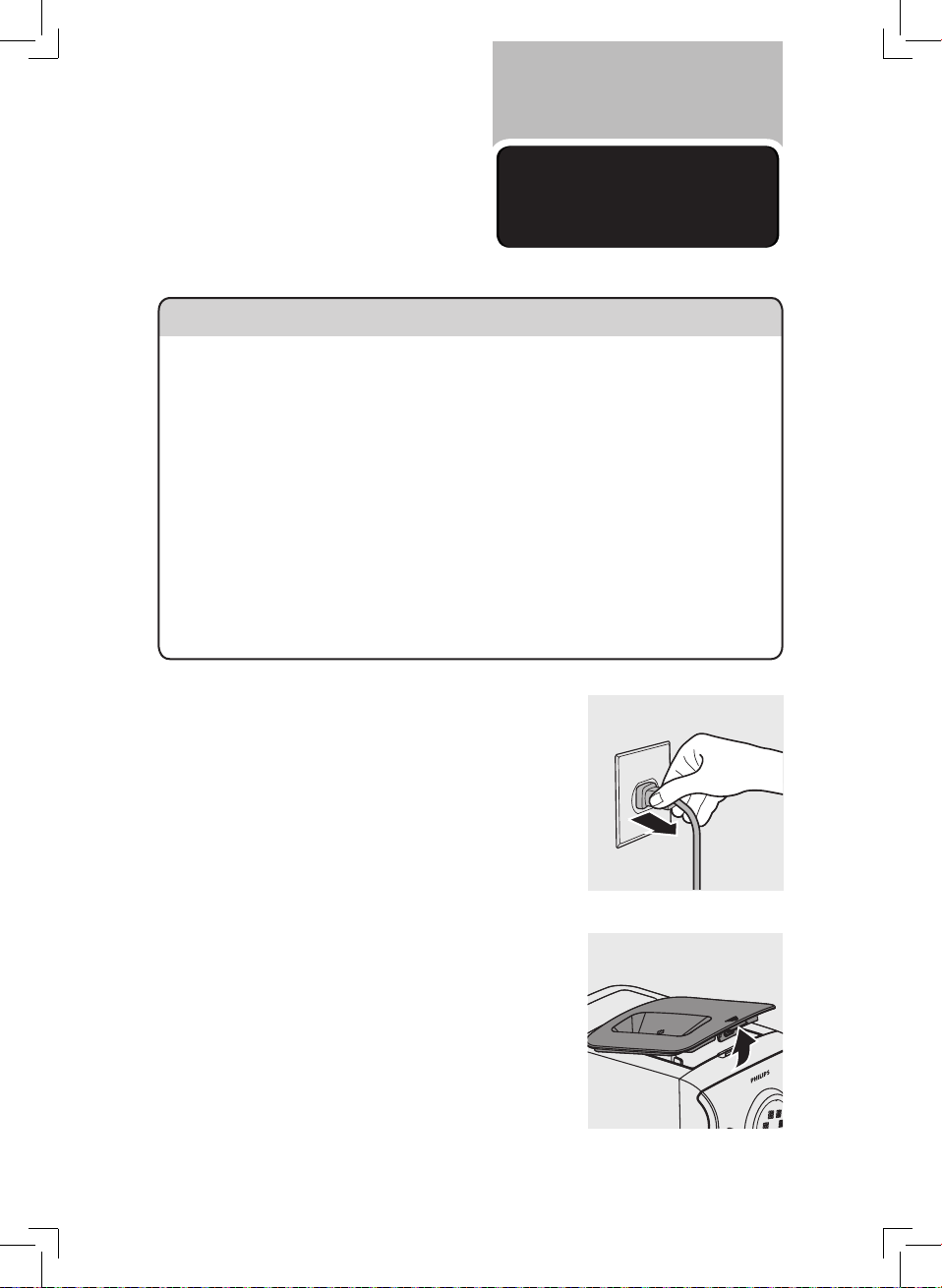
Cleaning
Important
• Disconnect the plug from the power outlet before cleaning or
disassembling the appliance.
• Do not immerse the main unit in water.
• Do not use a scourer, caustic cleaners, or abrasive cleaners (for
examples, gasoline, alcohol, and propanol) to clean the appliance.
• Clean the appliance each time after use, or the appliance might not
operate properly.
• Take extra caution when cleaning the appliance to avoid getting cut
by any sharp edges.
• The shaping discs and all detachable parts of the appliance are
dishwasher safe. When you clean them in a dishwasher, make sure to
set the temperature below 60ºC (140ºF).
1 Disconnect the plug from the power
outlet.
2 Remove the chamber lid from the
appliance.
English
23
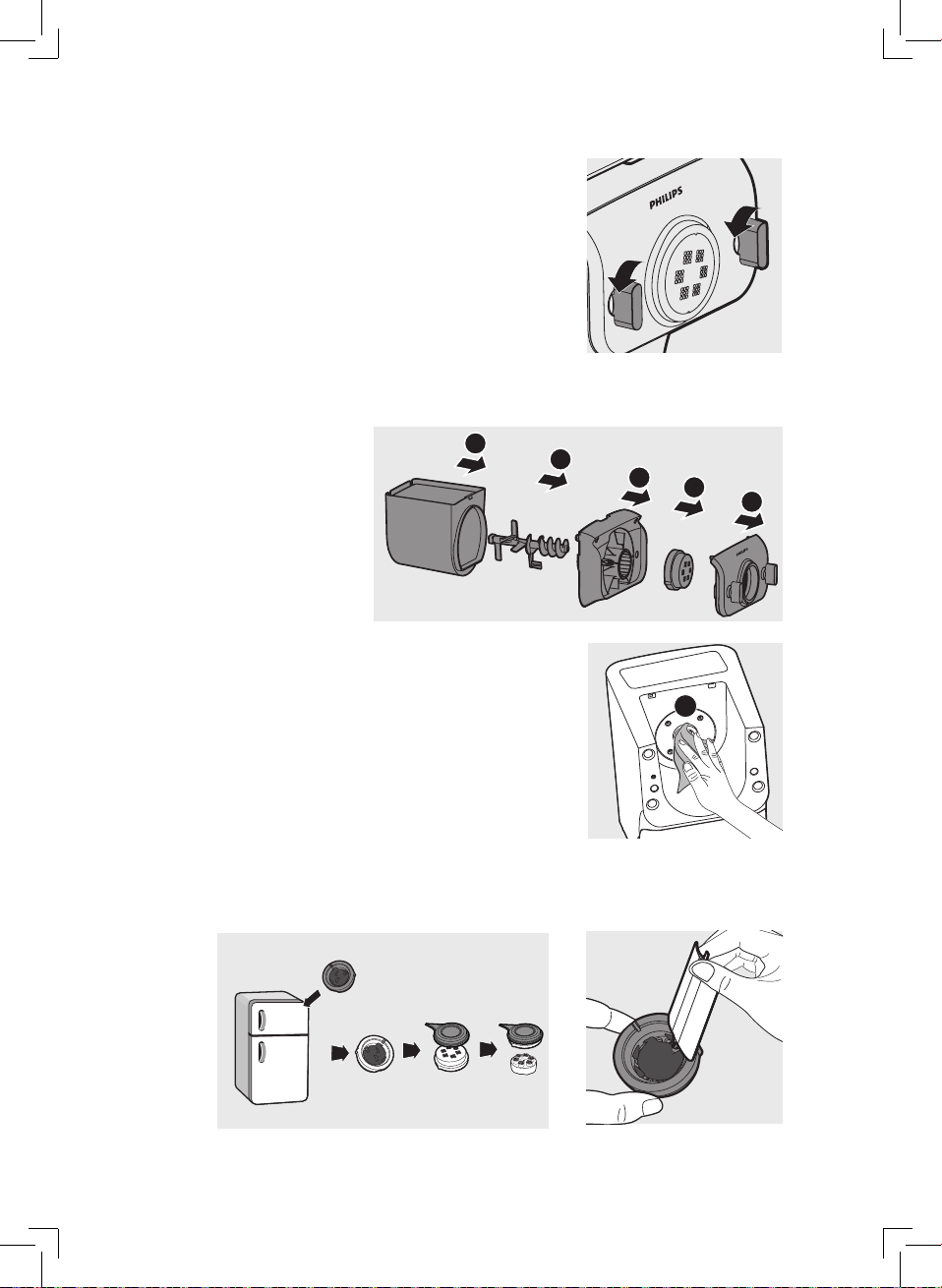
2
3
4
5
1
3 Loosen the front panel control knobs.
Note:
• The front panel is heavy. Take extra caution
when removing it.
4 Disassemble the front panel, the shaping disc, the shaping disc holder,
the mixing paddle, and the mixing chamber in order.
5 Use a dry cloth to clean flour residue in
the hole ❶ where the mixing paddle is
placed.
1
6 Clean the shaping disc with the supplied
cleaning tool to remove the dough
residues. After that, you can clean it with
water.
Tip:
• For the spaghetti, thick spaghetti, angel
hair and fettuccine shaping discs, put the
shaping disc into the freezer for 2 hours. Then use the corresponding
cleaning tool to poke out the dough in the holes.
24
English
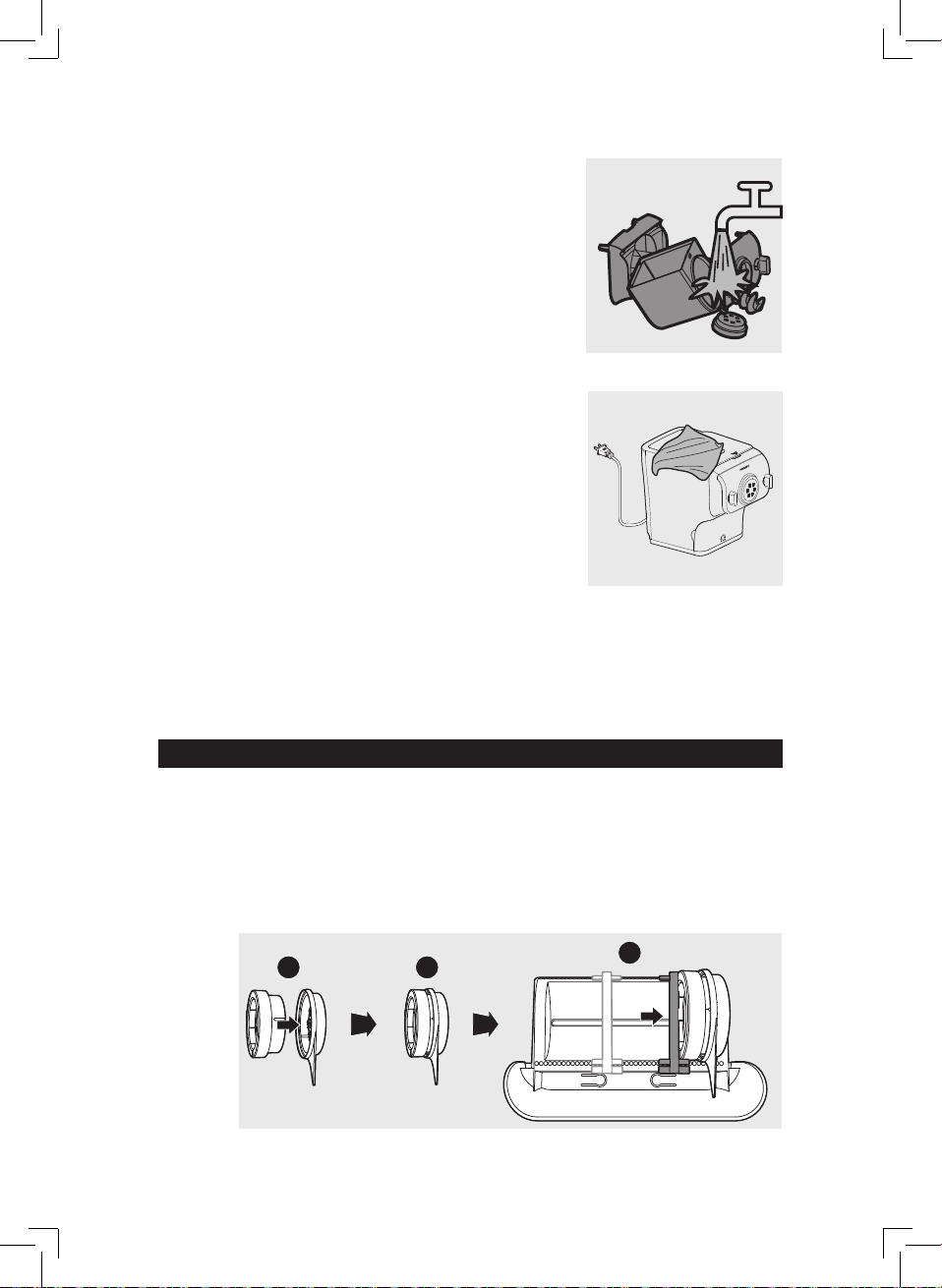
7 Clean all detachable parts.
8 Use a dry cloth to clean the main unit,
control panel, and the exterior of the
pasta maker.
9 Store the pasta maker in a dry, well
ventilated place after use.
Note:
• After cleaning, make sure all parts and the shaping disc air dry
thoroughly before storing. Assemble the pasta maker back for next
use.
Storing the shaping discs and cleaning tools
1 Insert the shaping disc ❶ and cleaning tool ❷ together. Put ❶ and ❷
into the storage drawer. Move the sliding bar ❸ to secure the shaping
discs and cleaning tools.
Make sure the cleaning tools and shaping discs are dry before putting
them into the storage drawer.
1
2
3
English
25
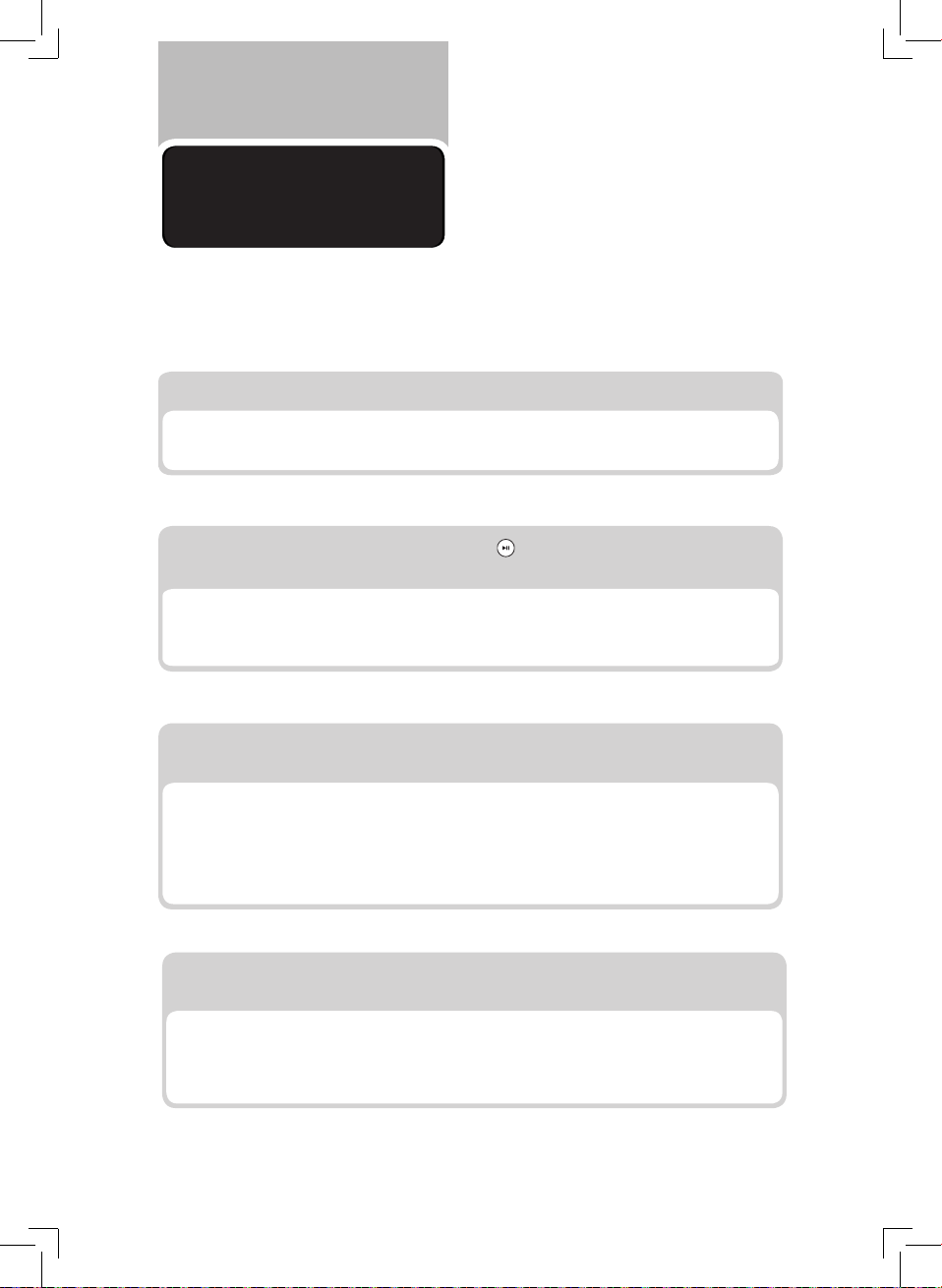
Troubleshooting
This chapter summarizes the most common problems you could encounter
with the appliance. If you are unable to solve the problem with the
information below, visit www.philips.com/support.
The indicators do not light up.
• The power plug is not connected correctly.
Check whether the power plug is plugged correctly and the outlet is working properly.
After pressing the start/pause button the appliance sounds but
does not work.
• The chamber is assembled incorrectly.
The shaping disc, or the front panel is assembled incorrectly.
Make sure you follow the user manual to assemble all parts correctly.
The safety switch is triggered and the appliance suddenly stopped or
suddenly restarts during the processing.
• The front panel knob is loose.
Make sure the front panel is securely assembled.
• Excessive ingredients in the pasta maker.
The maximum amount of flour used for each batch is 500g. If more than 500g is added,
reduce the amount of flour before next batch.
During processing, the appliance stops. There is no alarm sound or
flashes.
• The pasta maker has overheated due to long continuous working time.
Disconnect from the power source, and allow the pasta maker to cool down. To better
protect the lifetime of the appliance, the continuous working time should be less than 45
minutes. You can restart using the appliance after 15 minutes of rest.
26
English
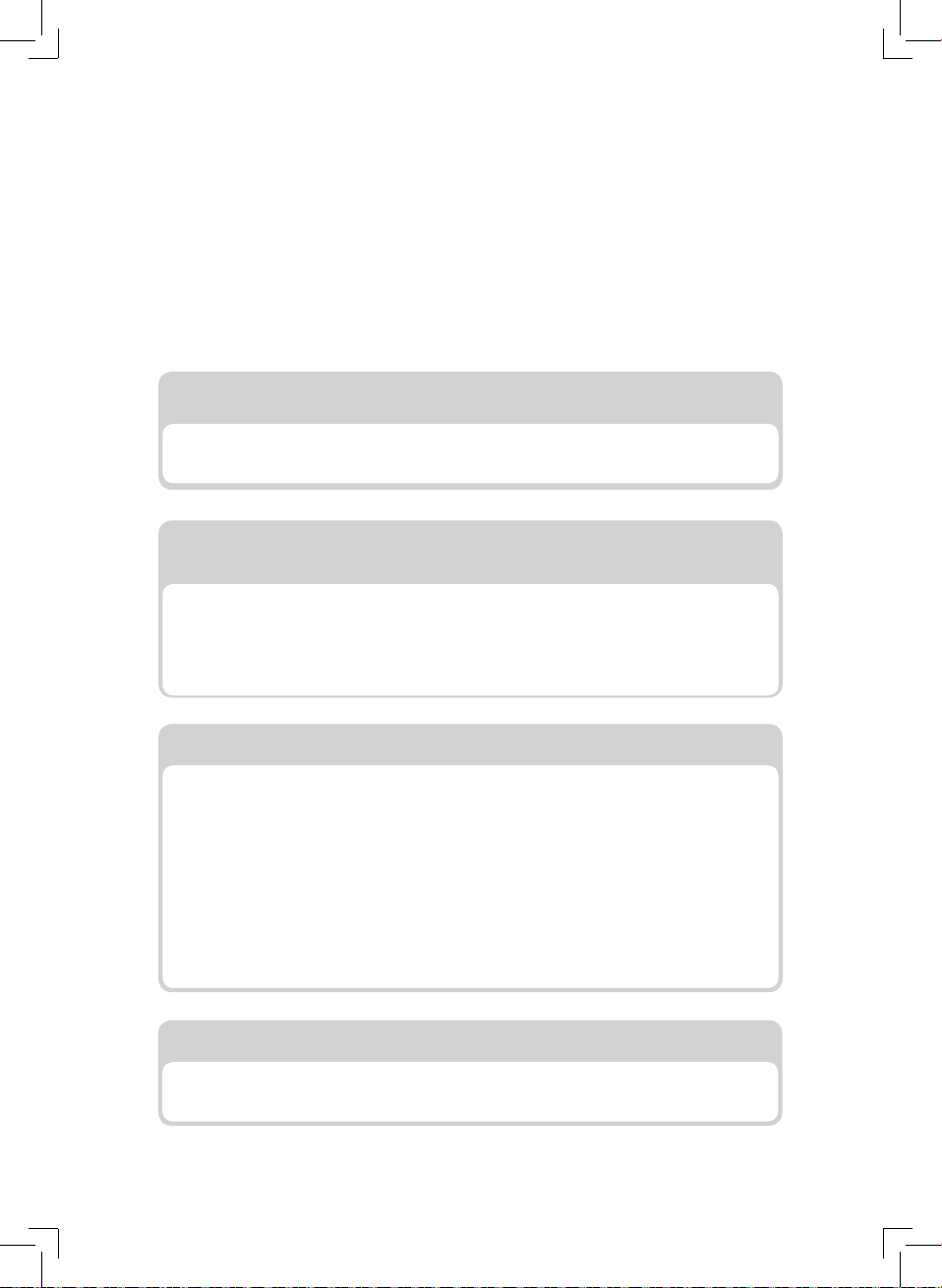
When weighing the flour, the weight shown on the screen changes all
the time.
• You are touching the appliance or the power cord.
When the appliance is weighing the flour, do not touch the appliance or the power cord.
The appliance stops during processing, EEEE displays on the screen,
the indicators are flashing quickly, and the alarm sounds.
• The mixing paddle may be blocked by some foreign objects.
The dough may be too dry.
The wrong program is selected.
Disconnect from the power source, clean the pasta maker, and follow the user manual
again to restart the pasta making.
Too much leftover dough inside the chamber.
• The flour is either exposed to moisture before use, or the dough is too wet.
Keep your flour dry during storage. Follow the user manual instructions to restart the
pasta making.
• The chamber, the mixing paddle, the shaping disc are not cleaned properly before use.
Make sure all parts are clean before use.
• The mixing paddle or the chamber is still wet.
Make sure all parts are completely dry before use.
• Water is not added in the right order.
The flour type is not suitable.
Follow the user manual instructions to make pasta.
Small amount of water is leaking out from the appliance.
• Water is added before the program starts.
Follow the user manual instructions to add water right after the program starts.
English
27

The mixing paddle is running idle, and there is no pasta coming out.
• The ratio of the flour and water is incorrect.
Disconnect the plug from the power source and discard dough. Clean the pasta maker,
re-measure ingredients correctly and follow the user manual instructions again to restart
the pasta making.
Unable to make pasta successfuly with the liquid calculation function.
• The required liquid amount indicated on the display screen does not apply to some
recipes (for example cookies, gluten free pasta).
These recipes require you to skip the liquid calculation part. In this case, press the start/
pause button for 3 seconds, and the appliance will start kneading and extruding directly.
After the flour is poured in the mixing chamber, the weight shown on
the display screen changes a bit after the lid is closed.
• After the appliance is plugged in, the chamber lid is removed when the weighing
system is still calibrating.
Strictly follow step 2, 3 and 4 on page 17.
The kneading process does not start and E1 displays on the screen.
• There are more than 500g of flour in the mixing chamber.
Make sure that you do not put more than 500g of flour in the mixing chamber for one
batch.
The kneading process does not start and E2 displays on the screen.
• There are less than 200g of flour in the mixing chamber.
Make sure that you do not put less than 200g of flour in the mixing chamber for one
batch.
28
English

E3 displays on the screen.
• The weighing system has been reset.
When using the appliance, make sure to put it on a flat and stable surface.
E4 displays on the screen.
• Software in the appliance is not working.
Contact the Philips Consumer Care Center in your country.
E5 displays on the screen.
• The total weight exceeds the upper limit of the weighing system (approximately 999
grams).
Unplug the appliance, remove any objects placed on the appliance, empty the mixing
chamber, and start again from step 1 in chapter “Preparing the ingredients” (page 16).
EEEE displays on the screen.
• Excessive current is flowing through the circuit.
Pull power plug out of outlet first and then plug in again to reset the appliance.
English
29
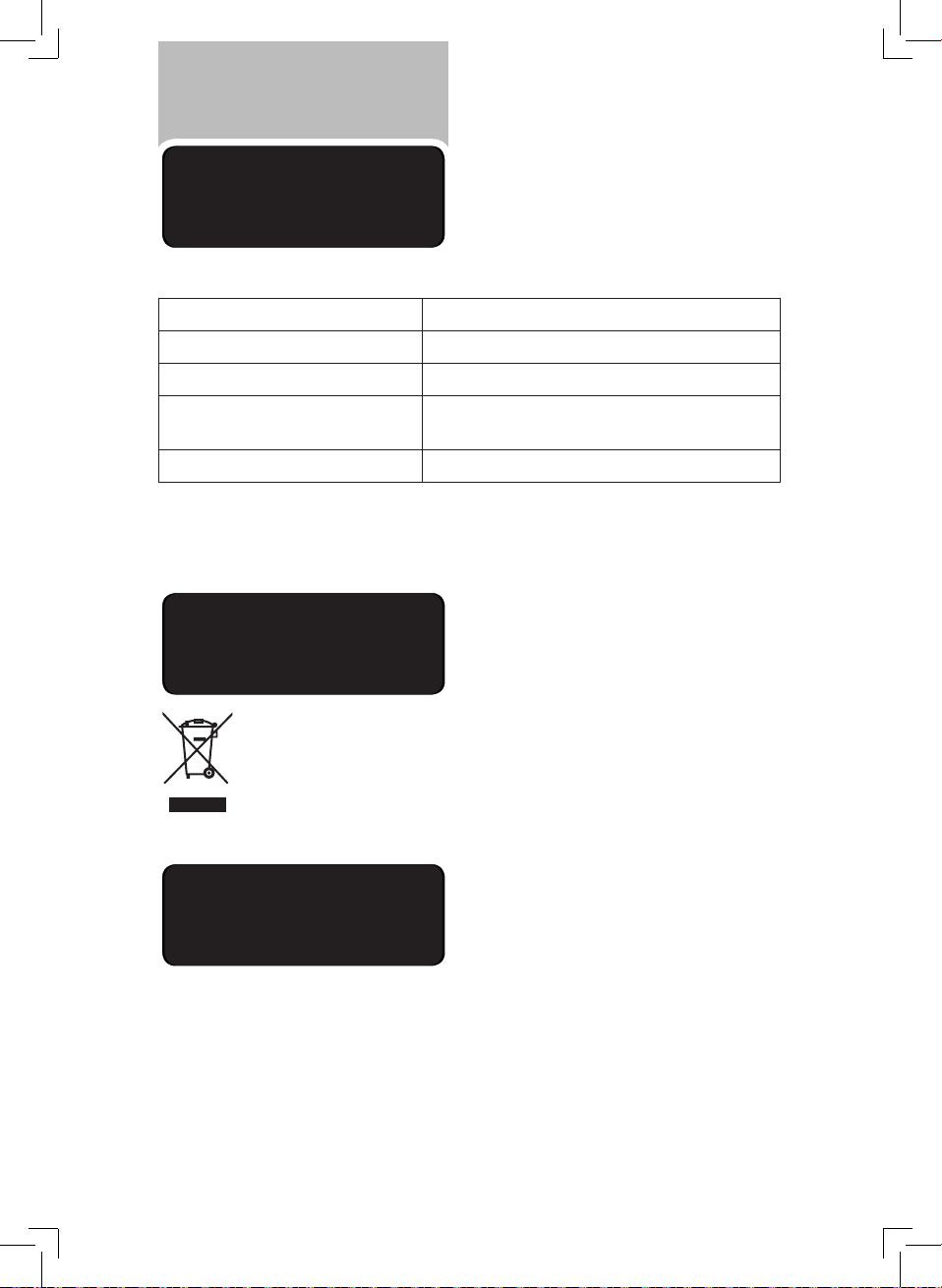
Product
information
Model HR2358/12
Motor power 200W
Rated voltage AC220-240V (50Hz)
Dimensions (L x W x H) 343mm x 215mm x 315mm /
13.5 in x 8.5 in x 12.4 in
Net weight 6.9kg / 15.2 lb
• For rated voltage and frequency information, refer to the typeplate on the product. Product
information is subject to change without prior notice.
Recycling
This symbol means that this product shall not be disposed of
with normal household waste (2012/19/EU).
Follow your country’s rules for the separate collection of electrical
and electronic products. Correct disposal helps prevent negative
consequences for the environment and human health.
Guarantee and
service
If you have a problem, need service or need information,
see www.philips.com/support or contact the Philips Consumer Care Center
in your country.
30
English
