Page 1
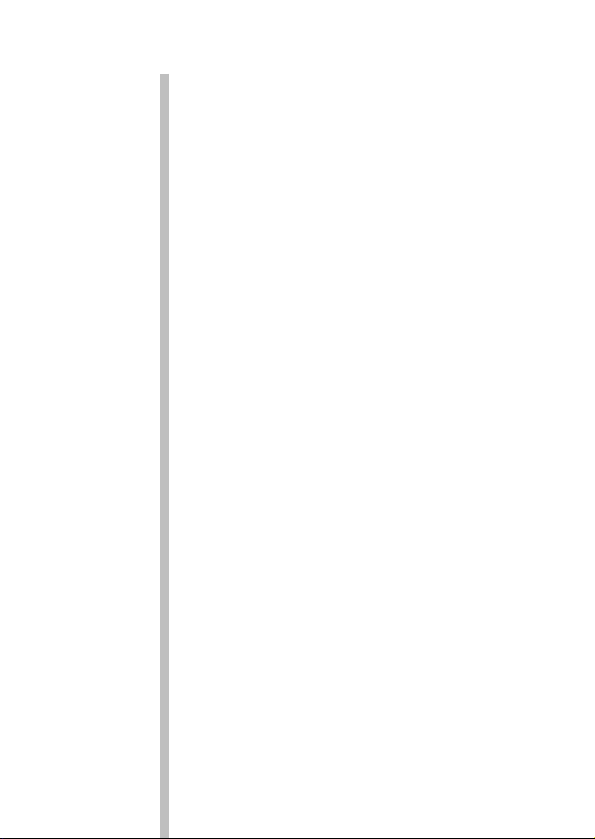
ENGLISH 4
POLSKI 20
ROMÂNĂ 37
РУССКИЙ 53
ČESKY 72
MAGYAR 88
SLOVENSKY 104
УКРАЇНСЬКІЙ 120
HRVATSKI 138
EESTI 154
LATVISKI 169
LIETUVIŠKAI 185
SLOVENŠČINA 200
БЪЛГАРСКИ 216
SRPSKI 233
HQ8894
3
Page 2
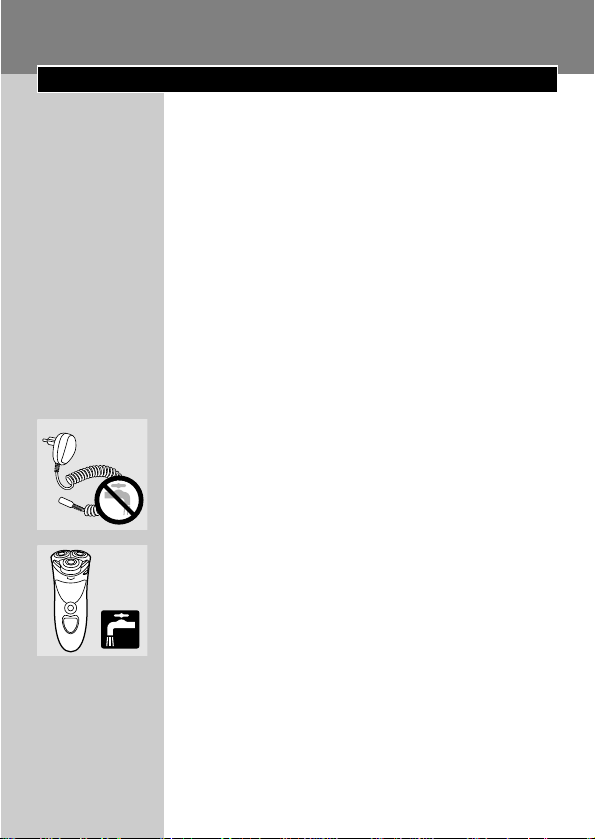
Important
Read these instructions for use carefully before
using the appliance and save them for future
reference.
◗ Only use the powerplug supplied.
◗ The powerplug transforms 100-240 volts to a
safe low voltage of less than 24 volts.
◗ The powerplug contains a transformer. Do
not cut off the powerplug to replace it with
another plug, as this will cause a hazardous
situation.
◗ Do not use a damaged powerplug.
◗ If the powerplug is damaged, always have it
replaced by one of the original type in order
to avoid a hazard.
◗ Charge, store and use the appliance at a
temperature between 5cC and 35cC.
◗ Do not recharge the shaver in a closed pouch.
C
◗ Make sure the powerplug does not get wet.
◗ Always unplug the shaver before cleaning it
under the tap.
C
◗ The appliance complies with the
internationally approved IEC safety regulations
and can be safely cleaned under the tap.
Be careful with hot water. Always check if the
water is not too hot, to prevent your hands from
getting burnt.
◗ Noise level: Lc= 62 dB [A]
ENGLISH4
Page 3
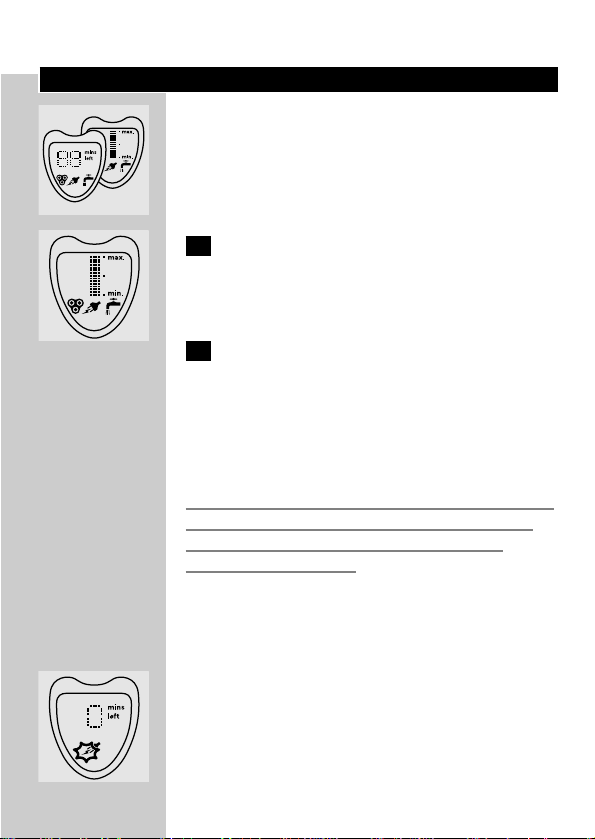
The display
C
◗ This appliance offers you the unique
possibility to choose the display layout you
prefer.You can choose between two layouts: a
number layout or a stacked block layout.
C
1 Press the on/off button approx.3 seconds.
The cleaning, plug and shaving unit symbols
appear, together with the display layout
you are currently using.
2 You can switch between the two display
layouts by briefly pressing the on/off
button.
Stop switching when the display of your choice
appears and wait a few seconds.You will hear a
beep to confirm your personal choice.
You can change the display layout at any time.
Attention:When you start using the appliance for
the first time or after a long period of disuse, it
could take several minutes before anything
appears on the display!
The display provides the following information:
Charging
C
◗ The number layout:
As soon as you connect the appliance to the
mains, the display lights up.The number '0'
appears on the display together with the plug
symbol and the minutes-left indication.The power
symbol starts blinking.
ENGLISH 5
Page 4
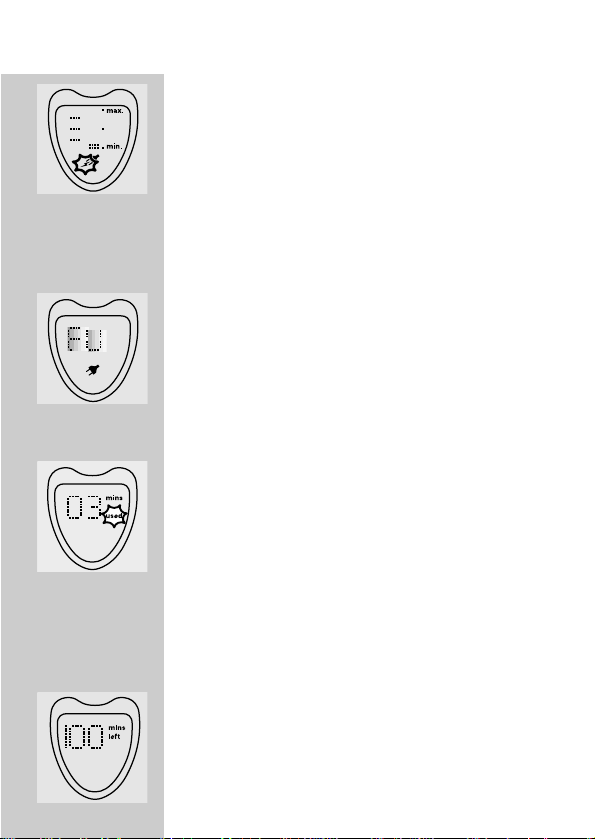
C
◗ The stacked block layout:
As soon as you connect the appliance to the
mains, the display lights up and the MIN/MAX
indication and the plug symbol appear. The power
symbol starts blinking.
The number of blocks on the display increases
from the red block to MAX.
Battery fully charged
C
◗ As soon as the battery has been fully charged,
the plug symbol appears and the word 'FULL'
runs across the display every 9 seconds.
Used shaving time
C
◗ When you switch the shaver off, the number
of used shaving minutes appears on the
display.The text 'mins used' is displayed (the
word 'used' blinks).
Remaining shaving time
The shaving time of a fully charged shaver
depends on your type of beard and your shaving
behaviour and is calculated by the built-in
computer.
A fully charged shaver has a cordless shaving time
of up to 100 minutes.
C
◗ The number layout:
ENGLISH6
Page 5
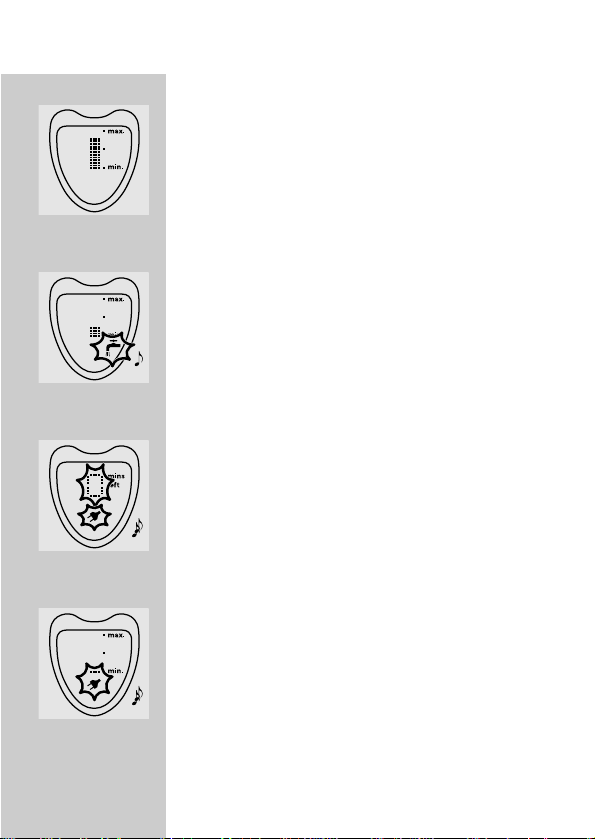
The number on the display indicates the
remaining shaving time in minutes.
C
◗ The stacked block layout:
The number of stacked blocks visible indicates the
remaining shaving time.
Cleaning reminder
C
◗ To remind you that the shaver is due to be
cleaned, which will be about once a week in
case of normal use, the tap symbol with
blinking water drops appears on the display.
Battery running low
C
◗ The number layout:
When you switch the shaver off while the battery
is running low, the plug symbol and the number
'0' start blinking and you will hear a few short
beeps.
When you switch the shaver off, the display
remains lit for approx. 10 seconds.
C
◗ The stacked block layout:
When you switch the shaver off while the battery
is running low, the plug symbol and the red block
start blinking and you will hear a few short beeps.
When you switch the shaver off, the display
remains lit for approx. 10 seconds.
ENGLISH 7
Page 6

Replacing shaving heads
C
◗ Every two years your shaver will remind you
to replace the shaving heads in order to
maintain optimal shaving results.
- When you switch the appliance off, the shaving
unit symbol appears in the bottom left corner
of the display and the word 'replace' starts to
blink above it.At the same time, you will hear a
3-second beep.
- In the next two weeks the shaving unit symbol
and the blinking text will be visible for 30
seconds every time you switch the shaver on
or off.
- During this period the appliance will produce
an audible reminder two more times: a 5second beep after the first week and a 10second beep after two weeks.
- You can reset the appliance at any time during
these two weeks by pressing the on/off button
for 3 seconds during the beeping. After 3
seconds the shaving unit symbol becomes
visible for 3 seconds and you will hear a short
confirming beep. If you have not reset the
system after these two weeks, the system will
automatically reset itself.
Demonstration program
C
◗ The appliance has a unique 1-minute
demonstration program. During the
demonstration the appliance will be
automatically switched on 4 times. Press the
on/off button for 6 seconds until all symbols
ENGLISH8
Page 7
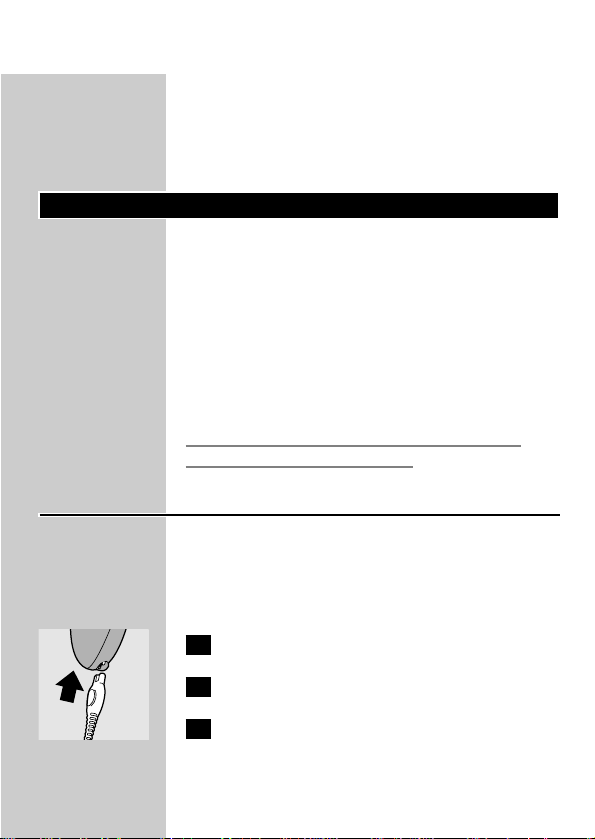
disappear from the display.The demonstration
will start automatically,using the display layout
you have selected.You can interrupt the
demonstration by pressing the on/off button.
Charging
Make sure the appliance is switched off before
you start charging it.
When you charge the shaver for the first time or
after a long period of disuse, let it charge
continuously for 2.5 hours. Charging normally
takes approx. 1 hour.
You can also shave without charging by
connecting the shaver to the mains.
Do not leave the appliance connected to the
mains for more than 24 hours.
Charging the appliance
Charge the appliance when the plug symbol and
the number '0' (number layout) or the red block
(stacked block layout) start blinking and you hear
a few short beeps.
C
1 Put the appliance plug in the shaver.
2 Put the powerplug in the wall socket.
3 Remove the powerplug from the wall
socket and pull the appliance plug out of
the shaver when the battery has been fully
charged.
ENGLISH 9
Page 8
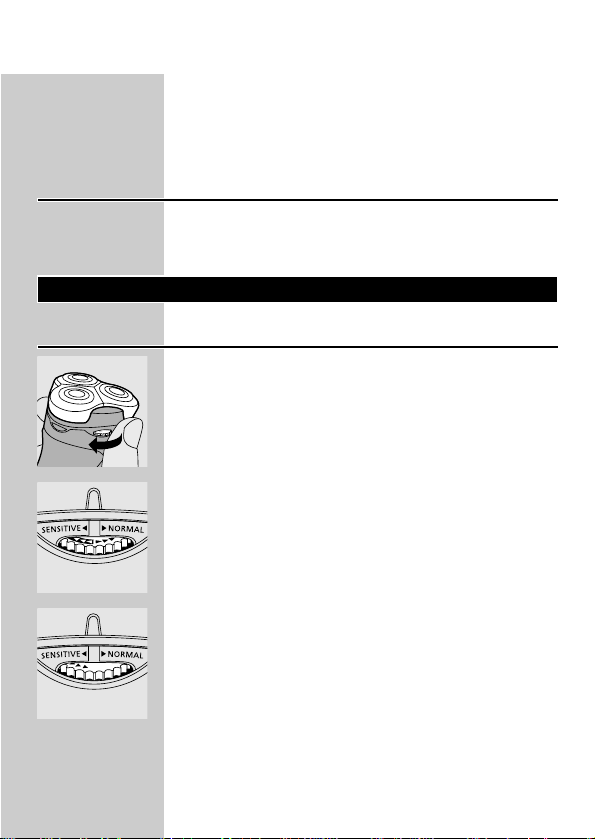
As soon as the battery has been fully charged, the
plug symbol appears and the word 'FULL' runs
across the display every 9 seconds.
Cordless shaving time
A fully charged shaver has a cordless shaving time
of up to 100 minutes.
Using the appliance
Personal Comfort Control
C
◗ The Personal Comfort Control system allows
you to adapt the shaver to your skin type.
- You can set the shaver to 'Normal' for a fast
and comfortable close shave.
- You can set the shaver to 'Sensitive' for a
comfortable close shave with optimal skin
comfort.
C
◗ The … position is the neutral position.
C
◗ The 'S' position is best suited for sensitive
skin.
ENGLISH10
S
Page 9
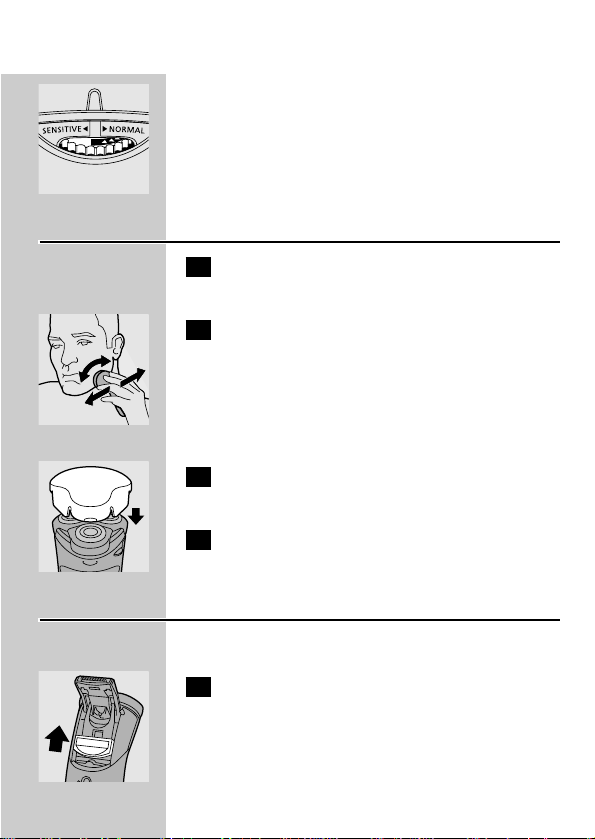
C
◗ The 'N' position is best suited for normal
skin.
Shaving
1 Switch the shaver on by pressing the on/off
button once.
C
2 Move the shaving heads quickly over your
skin, making both straight and circular
movements.
Shaving on a dry face gives the best results.
Your skin may need 2 or 3 weeks to get
accustomed to the Philishave system.
3 Switch the shaver off by pressing the on/off
button once.
C
4 Put the protection cap on the shaver every
time you have used it, to prevent damage.
Trimming
For grooming sideburns and moustache.
C
1 Open the trimmer by pushing the slide
upwards.
The trimmer can be activated while the motor is
running.
ENGLISH 11
N
Page 10
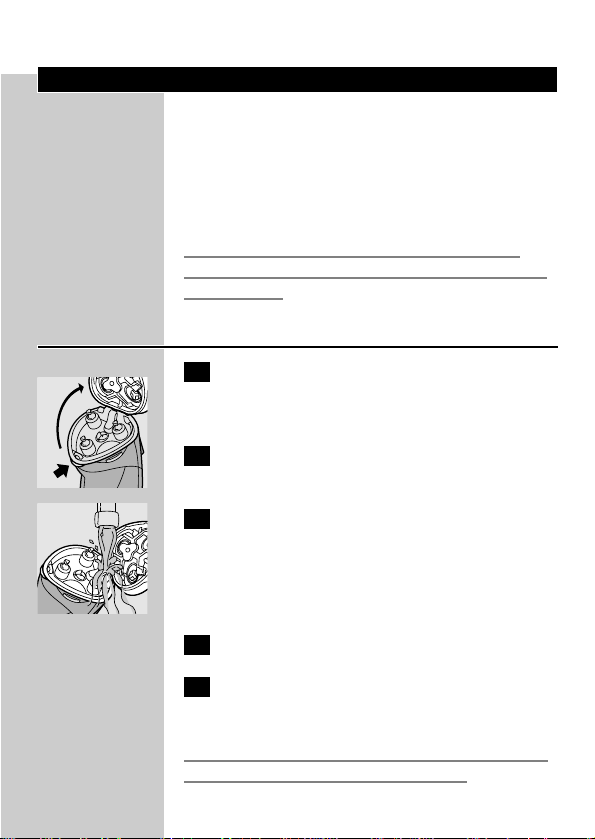
Cleaning and maintenance
Regular cleaning guarantees better shaving
performance.
The easiest and most hygienic way to clean the
appliance is to rinse the shaving unit and the hair
chamber with hot water every time you have
used the appliance.
Be careful with hot water. Always check if the
water is not too hot to prevent your hands from
getting burnt.
Every day: shaving unit and hair chamber
1 Switch the shaver off, remove the
powerplug from the wall socket and pull
the appliance plug out of the shaver.
C
2 Press the release button (1) and open the
shaving unit (2).
C
3 Clean the shaving unit and the hair
chamber by rinsing them under a hot tap
for some time.
Make sure the inside of the shaving unit and the
hair chamber have been cleaned properly.
4 Rinse the outside of the appliance.
5 Close the shaving unit and shake off excess
water.
Never dry the shaving unit with a towel or tissue
as this may damage the shaving heads.
ENGLISH12
Page 11
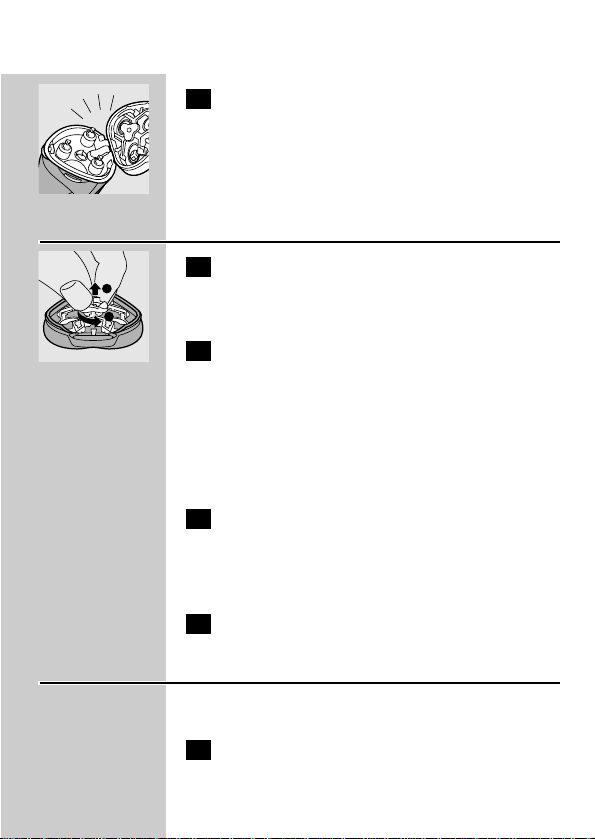
C
6 Open the shaving unit again and leave it
open to let the appliance dry completely.
You can also clean the hair chamber without
water by using the brush supplied.
Every six months: shaving heads
C
1 Open the shaving unit, turn the wheel
anticlockwise (1) and remove the retaining
frame (2).
2 Clean the cutters and guards with the
brush supplied.
Do not clean more than one cutter and guard at
a time, since they are all matching sets. If you
accidentally mix up the cutters and guards, it may
take several weeks before optimal shaving
performance is restored.
3 Put the shaving heads back into the shaving
unit. Put the retaining frame back into the
shaving unit, press the wheel (1) and turn it
clockwise (2).
4 Close the shaving unit.
Trimmer
Clean the trimmer every time you have used it.
1 Switch the shaver off, remove the
powerplug from the wall socket and pull
the appliance plug out of the shaver.
ENGLISH 13
2
1
Page 12
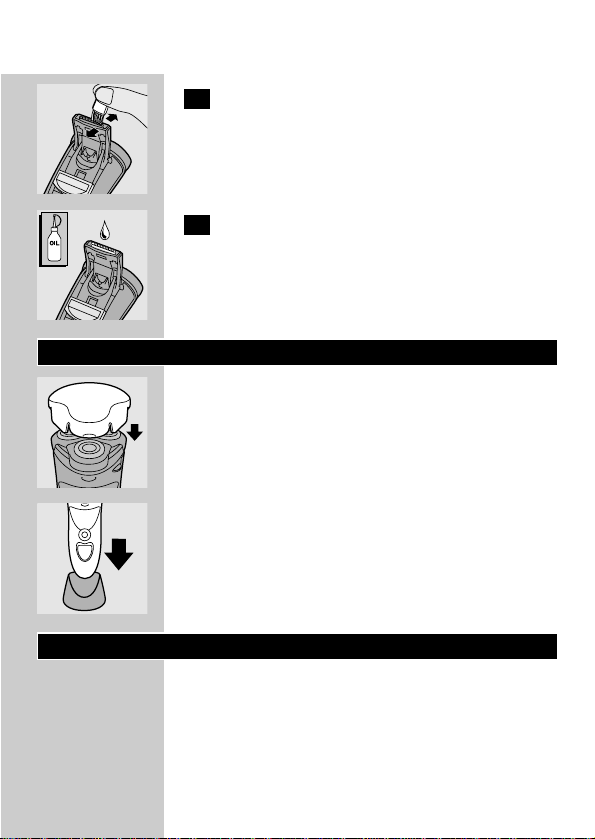
C
2 Clean the trimmer with the brush
supplied.
C
3 Lubricate the trimmer teeth with a drop
of sewing machine oil every six months.
Storage
C
◗ Put the protection cap on the shaver to
prevent damage.
C
◗ Store the appliance in the luxury pouch or
place the appliance in the stand to dry.
Replacement
Replace the shaving heads every 2 years for
optimal shaving results.
Replace damaged or worn shaving heads with
HQ8 Philishave Sensotec shaving heads only.
ENGLISH14
Page 13
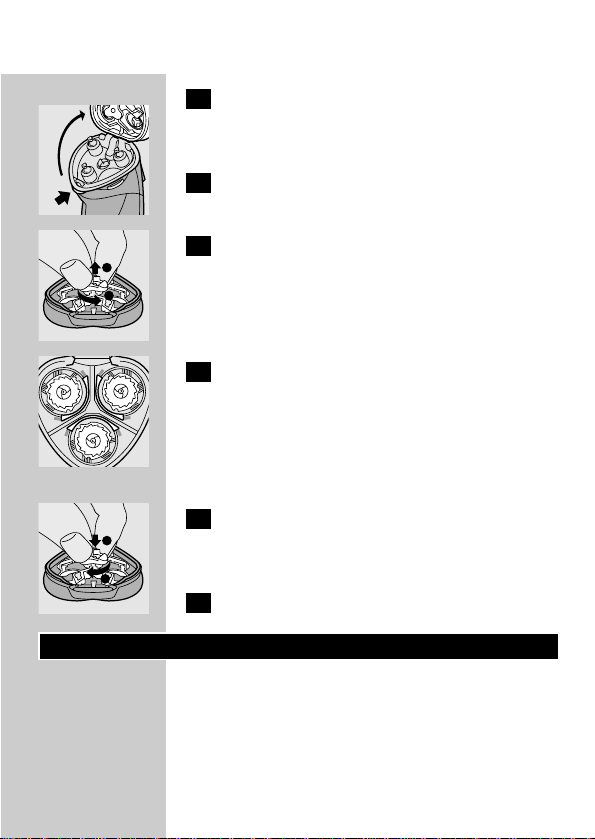
1 Switch the shaver off, remove the
powerplug from the wall socket and pull
the appliance plug out of the shaver.
C
2 Press the release button (1) and open the
shaving unit (2).
C
3 Turn the wheel anticlockwise (1) and
remove the retaining frame (2).
C
4 Remove the shaving heads and place new
ones in the shaving unit in such a way that
the parts with the small holes point
towards the centre of the shaving unit.
Make sure that the projections of the shaving
heads fit exactly into the recesses.
C
5 Put the retaining frame back into the
shaving unit, press the wheel (1) and turn it
clockwise (2).
6 Close the shaving unit.
Accessories
The following accessories are available:
- HQ8000 powerplug.
- HQ8 Philishave Sensotec shaving heads.
- HQ110 Philishave shaving head cleaner (shaving
head cleaning spray).
ENGLISH 15
2
1
1
2
Page 14
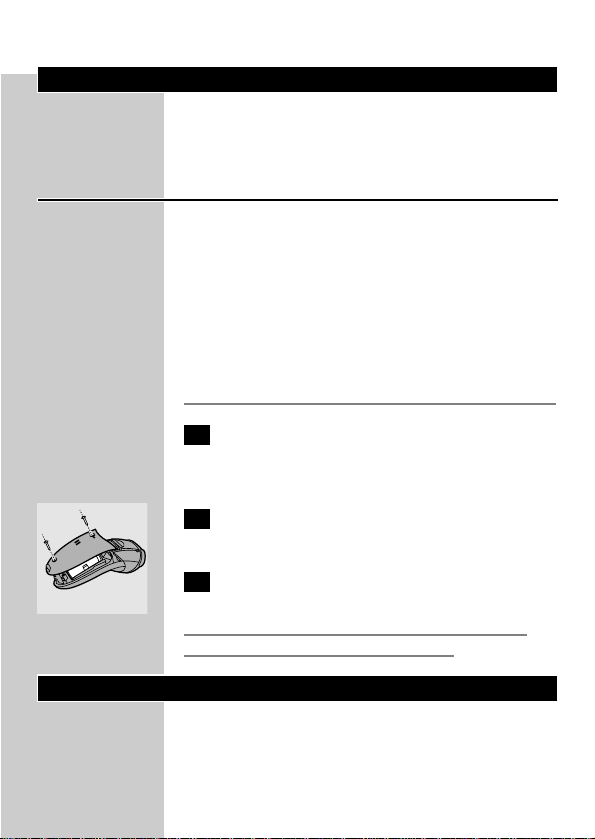
Environment
The built-in rechargeable battery contains
substances that may pollute the environment.
Disposal of the battery
Remove the battery when you discard the
appliance. Do not throw the battery away with
the normal household waste, but hand it in at an
official collection point.You can also take the
appliance to a Philips service centre, which will
remove the battery for you and will dispose of it
in an environmentally safe way.
Only remove the battery if it is completely empty.
1 Remove the powerplug from the wall
socket and pull the appliance plug out of
the shaver.
C
2 Let the shaver run until it stops, undo the
screws and open the shaver.
3 Remove the battery.
Do not connect the shaver to the mains again
after the battery has been removed.
Guarantee & service
If you need information or if you have a problem,
please visit the Philips Web site at
www.philips.com or contact the Philips Customer
ENGLISH16
Page 15
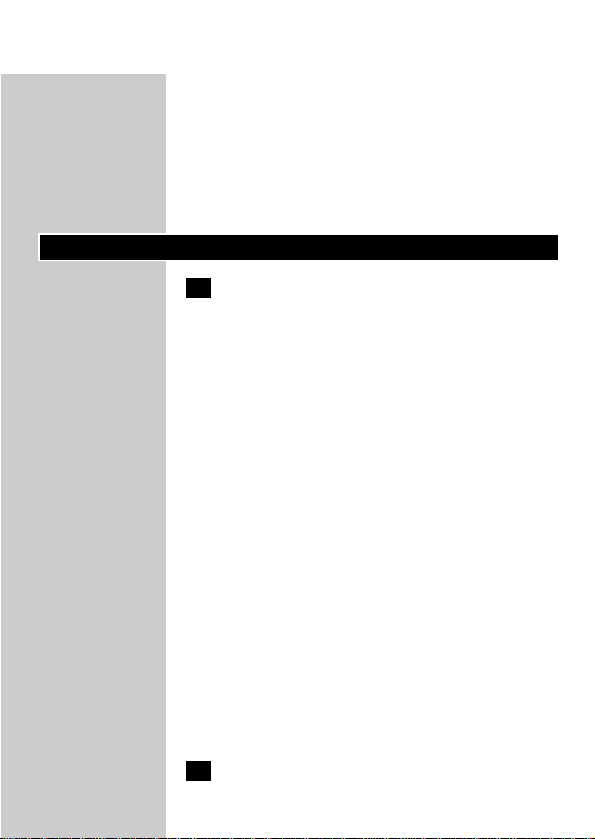
Care Centre in your country (you will find its
phone number in the worldwide guarantee
leaflet). If there is no Customer Care Centre in
your country, turn to your local Philips dealer or
contact the Service Department of Philips
Domestic Appliances and Personal Care BV.
Troubleshooting
1 Reduced shaving performance
B
Cause 1: the shaving heads are dirty.
B
The shaver has not been rinsed long enough or
the water used was not hot enough.
◗ Clean the shaver thoroughly before you
continue shaving. See chapter 'Cleaning and
maintenance'.
B
Cause 2: long hairs are obstructing the shaving
heads.
◗ Clean the cutters and guards with the brush
supplied. See chapter 'Cleaning and
maintenance', section 'Every six months:
shaving heads'.
B
Cause 3: the shaving heads are damaged or worn.
◗ Replace the shaving heads. See chapter
'Replacement'.
2 The shaver does not work when the on/off
button is pressed
ENGLISH 17
Page 16
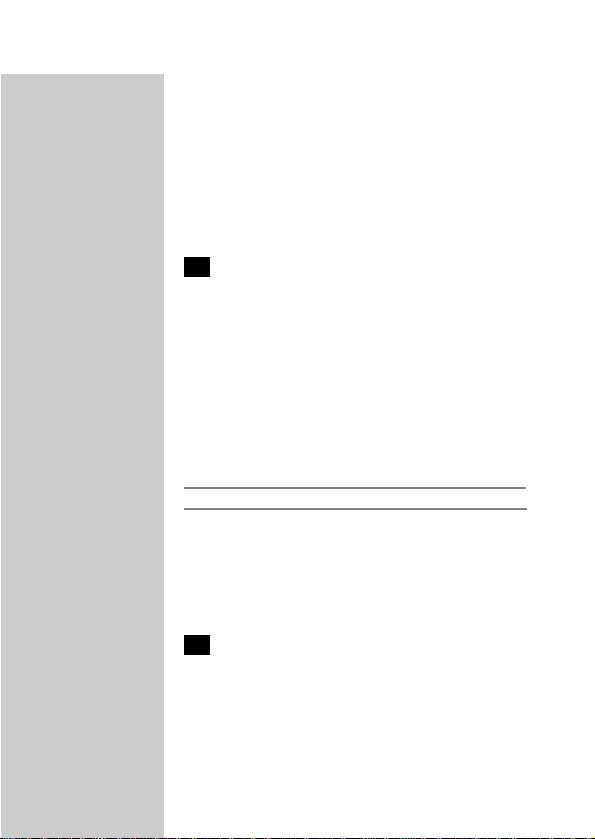
B
Cause 1: the battery is empty.
◗ Recharge the battery. See chapter 'Charging'.
B
Cause 2: the shaver is not connected to the mains.
◗ Put the powerplug in the wall socket.
3 There is scale on the metal housing of the
appliance
B
Cause: water stays behind on the metal parts of
the appliance after cleaning.
◗ To prevent scale deposits on the metal parts
of the appliance, wipe the shaver dry with a
towel or tissue after rinsing.
Never wipe the shaving unit with a towel or a
tissue, as this could damage the shaving heads.
◗ If the scale proves to be persistent, it can
easily be removed by using some descaler. Rub
some descaler onto the metal parts, leave it
to do its work and wipe the metal parts dry.
4 The shaving unit has come off the shaver.
B
Cause: the shaving unit has not been placed
correctly.
ENGLISH18
Page 17

◗ If the shaving unit becomes detached from the
shaver, check whether the hinge spring is still
properly attached, i.e. has not come loose
and does not show any cracks or damage. If
the hinge spring is still properly attached, the
shaving unit can be easily put back on the
shaver again. However, if the hinge spring has
come loose, is cracked or damaged, please
contact your Philips dealer or the nearest
Philips service centre to avoid damage to your
shaver.
ENGLISH 19
Page 18
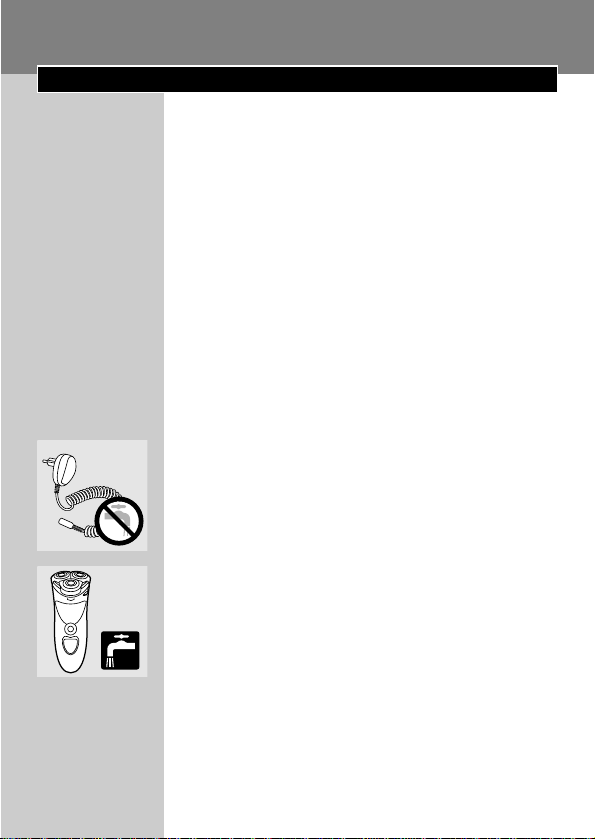
Ważne
Przed pierwszym użyciem urządzenia zapoznaj się
dokładnie z instrukcją jego obsługi i zachowaj ją na
przyszłość, do ewentualnej konsultacji.
◗ W celu naładowania akumulatorów używaj
wyłącznie załączonej do urządzenia ładowarki.
◗ Zasilacz przekształca napięcie 100-240 V na
bezpieczne niskie napięcie niższe niż 24 V.
◗ Wtyczka zasilacza zawiera transformator.
Odcięcie wtyczki celem wymiany jej na nową
może spowodować niebezpieczeństwo.
◗ Nie używaj uszkodzonego zasilacza.
◗ Jeśli uszkodzona jest wtyczka przewodu
zasilającego, wówczas, aby uniknąć
niebezpieczeństwa należy zawsze zastąpić ją
wtyczką oryginalną
◗ Ładuj, przechowuj i używaj urządzenie w
temperaturze pomiędzy 5c a 35cC.
◗ Nie ładuj golarki w zamkniętej saszetce.
C
◗ Sprawdź, czy zasilacz jest zupełnie suchy.
◗ Zanim zaczniesz czyścić golarkę pod kranem,
zawsze wyjmij wtyczkę z gniazdka sieciowego.
C
◗ Niniejsze urządzenie spełnia międzynarodowe,
zatwierdzone normy bezpieczeństwa IEC i
można je myć pod kranem.
Postępuj ostrożnie z gorącą wodą. Zawsze
sprawdzaj, czy jej temperatura jest odpowiednia
dla kontaktu z rękami.
◗ Poziom hałasu: Lc= 62 dB [A]
POLSKI20
Page 19
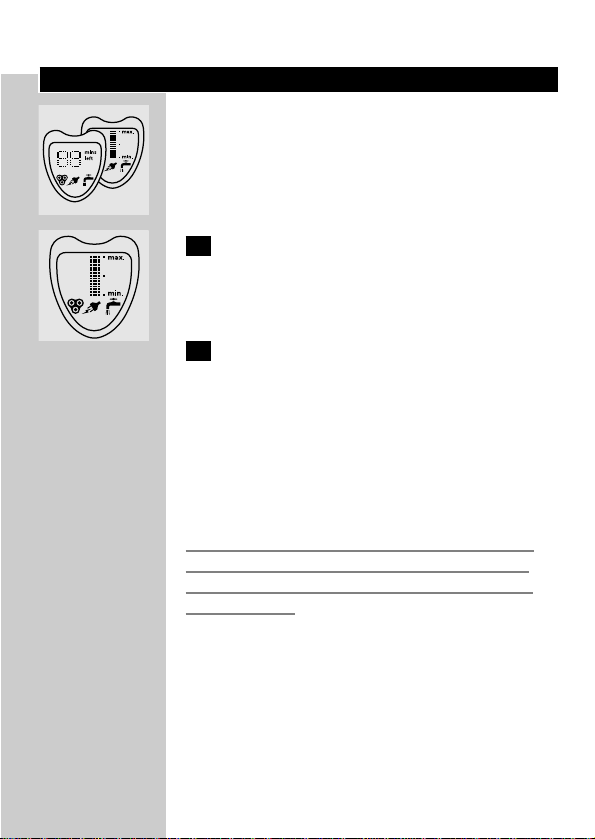
Wyświetlacz
C
◗ Niniejsze urządzenie oferuje unikalną
możliwość wyboru układu wyświetlacza.
Możesz zdecydować się na układ numeryczny
lub układ blokowy.
C
1 Przez około 3 sekundy trzymaj wciśnięty
przycisk on/off Pojawią się symbole
czyszczenia, wtyczki, modułu golącego oraz
z aktualnie używany tryb wyświetlacza.
2 Szybkie wciskanie przycisku on/off
umożliwia przełączanie się pomiędzy
dwoma trybami wyświetlacza.
Gdy pojawi się wybrany przez ciebie tryb
wyświetlacza, zatrzymaj naciskanie i poczekaj kilka
sekund. Usłyszysz sygnał dźwiękowy
potwierdzający wybór.
Zmiany trybu wyświetlacza możesz dokonać w
każdej chwili.
Uwaga: Zanim zaczniesz korzystać z urządzenia
lub jeśli przez długi czas nie było ono używane
obraz na ekranie może pojawić się dopiero po
kilku minutach!
Wyświetlacz dostarcza następujących informacji:
POLSKI 21
Page 20
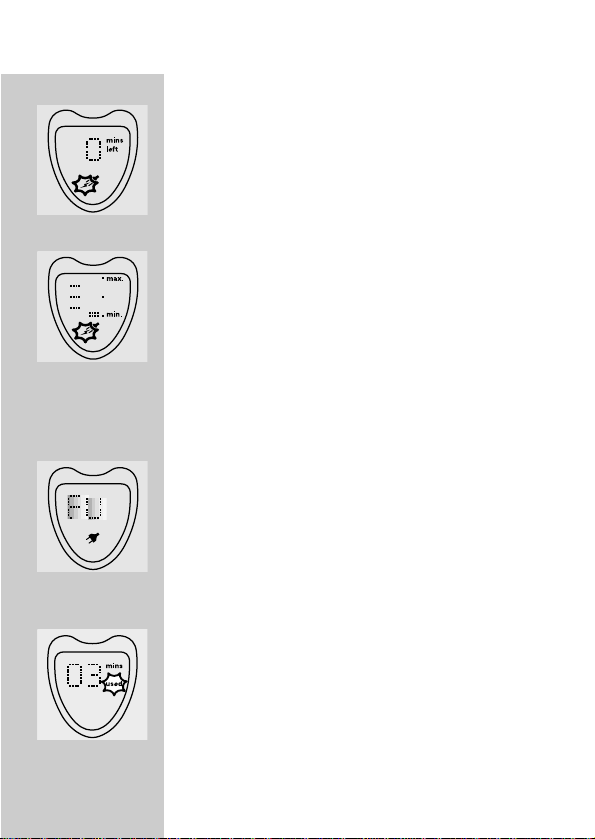
Ładowanie
C
◗ Tryb numeryczny:
Z chwilą podłączenia urządzenia do sieci zaświeci
się ekran. Na ekranie pojawi się cyfra "0" wraz z
symbolem wtyczki i informacją o liczbie
pozostałych minut. Zacznie migotać symbol
zasilania.
C
◗ Tryb blokowy:
Z chwilą podłączenia urządzenia do sieci zaświeci
się ekran, pojawi się na nim napis MIN/MAX oraz
symbol wtyczki Zacznie migotać symbol zasilania
Liczba wskaźników blokowych wzrasta od
poziomu czerwonego do MAX.
Akumulatory są całkowicie
naładowane
C
◗ Z chwilą całkowitego naładowania
akumulatorów na wyświetlaczu pojawi się
symbol wtyczki i co 9 sekund będzie
przebiegać przez ekran napis "FULL"
(naładowane).
Czas wykorzystanych minut golenia
C
◗ W chwili wyłączenia golarki na wyświetlaczu
pojawi się liczba wykorzystanych minut
golenia.Wyświetlony zostanie tekst "mins
used" (liczba wykorzystanych minut) Słowo
"used" - wykorzystanych - migocze.
POLSKI22
Page 21
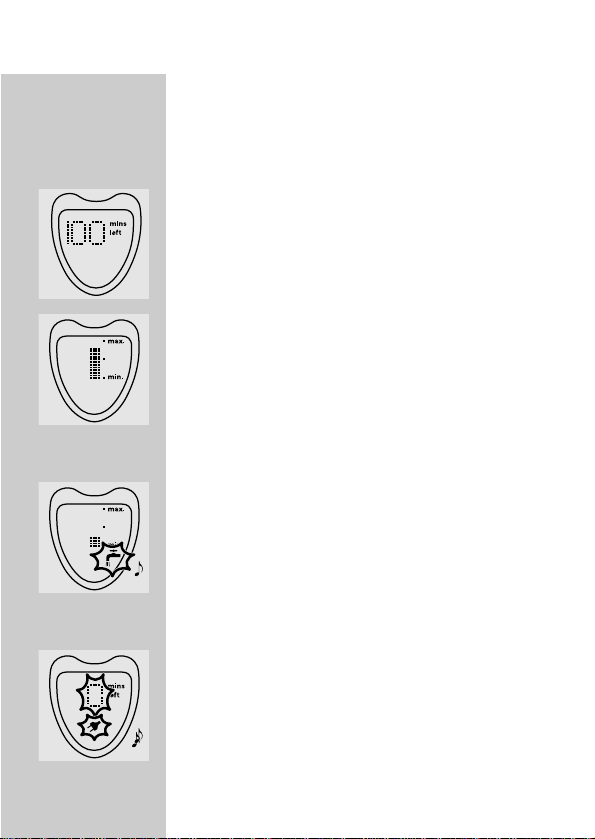
Czas pracy wyładowanej golarki.
Czas funkcjonowania golarki całkowicie
naładowanej zależy od typu zarostu i
przyzwyczajeń użytkownika, czas ten wylicza
wbudowany procesor.
W pełni naładowana golarka jest obliczona na
golenie bezprzewodowe do około 100 minut.
C
◗ Tryb numeryczny:
Liczba ukazująca się na wyświetlaczu informuje, na
ile minut golenia wystarczą akumulatory w ich
bieżącym stanie naładowania.
C
◗ Tryb blokowy:
Liczba kwadracików wskazuje na pozostały czas
golenia.
Przypomnienie o czyszczeniu
C
◗ Aby przypomnieć użytkownikowi o
konieczności oczyszczenia golarki, w
przypadku normalnego używania - co najmniej
raz w tygodniu, na wyświetlaczu pojawi się
symbol kranu z migoczącymi kroplami wody.
Akumulatory wyczerpują się.
C
◗ Tryb numeryczny:
Gdy akumulatory są niemal rozładowane, po
wyłączeniu golarki zacznie migotać symbol wtyczki
oraz cyfra "0" i usłyszysz kilka krótkich sygnałów
dźwiękowych.
Gdy wyłączysz golarkę, wyświetlacz zaświeci się na
około 10 sekund.
POLSKI 23
Page 22
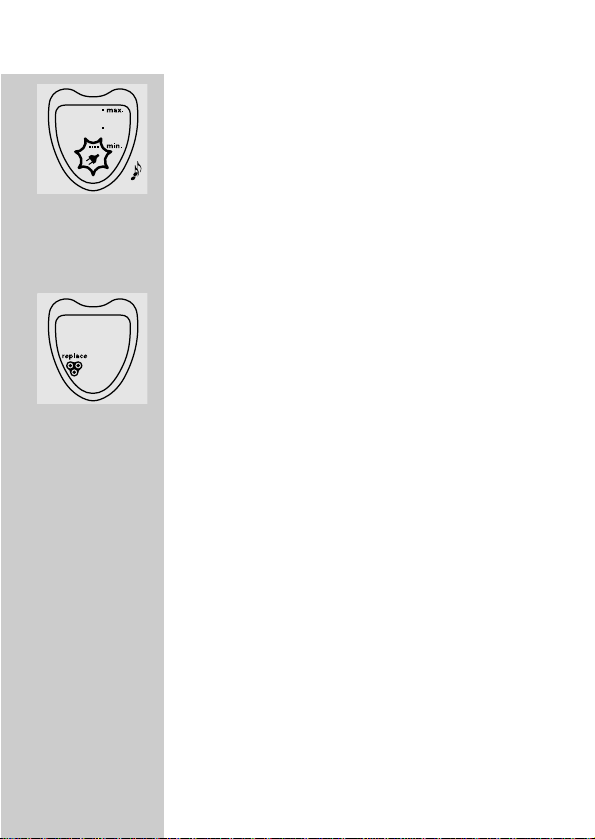
C
◗ Tryb blokowy:
Gdy akumulatory są niemal rozładowane, po
wyłączeniu golarki zacznie migotać symbol wtyczki
oraz czerwony kwadracik i usłyszysz kilka
sygnałów dźwiękowych.
Gdy wyłączysz golarkę, wyświetlacz zaświeci się na
około 10 sekund.
Wymiana głowic golących
C
◗ Abyś mógł mieć zapewnione optymalne
rezultaty golenia, co dwa lata golarka
przypomni ci o wymianie głowic golących.
- Gdy wyłączysz urządzenie, w lewym dolnym
rogu ekranu pojawi się symbol modułu
golącego i zacznie migotać znajdujące się ponad
nim słowo "replace" (wymień).W tym samym
czasie usłyszysz trwający trzy sekundy sygnał
dźwiękowy.
- Po upływie kolejnych dwóch tygodni przy
każdym włączeniu lub wyłączeniu golarki będzie
pojawiać się przez 30 sekund symbol modułu
golącego oraz migoczący tekst.
- W tym okresie urządzenie jeszcze dwukrotnie
wyemituje dźwiękowe przypomnienie:po
pierwszym tygodniu 5-sekundowy sygnał i po
dwóch tygodniach - sygnał 10-sekundowy.
- W ciągu tych dwóch tygodni możesz w każdej
chwili zresetować urządzenie, wciskając na 3
sekundy podczas trwania sygnału dźwiękowego
przycisk on/off. Po upływie 3 sekund symbol
modułu golącego będzie widoczny przez 3
sekundy, po czym usłyszysz krótki sygnał
POLSKI24
Page 23
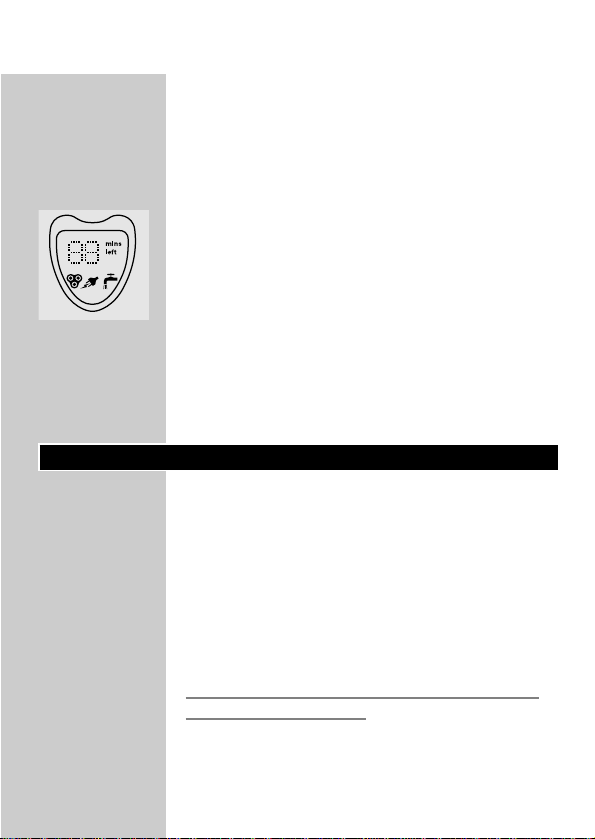
potwierdzenia. Jeśli po tych dwóch tygodniach
nie zresetowałeś systemu, wówczas zresetuje
się on automatycznie.
Program demonstracyjny
C
◗ Urządzenie dysponuje unikalnym 1-
minutowym programem demonstracyjnym.
Podczas demonstracji urządzenie zostanie
czterokrotnie automatycznie włączone.
Wciśnij na 6 sekund przycisk on/off, aż na
wyświetlaczu znikną wszystkie symbole.
Demonstracja rozpocznie się natychmiast, z
wykorzystaniem wybranego układu
wyświetlacza.Wciskając ponownie przycisk
on/off możesz przerwać demonstrację.
Ładowanie
Przed rozpoczęciem ładowania należy sprawdzić,
czy urządzenie jest wyłączone.
Zanim zaczniesz korzystać z golarki lub jeśli przez
długi czas nie była ona używana, musisz ładować ją
nieprzerwanie przez 2,5 godziny. Pełne ładowanie
zajmie około 1 godziny.
Możesz także używać golarki bez ładowania,
podłączając ją bezpośrednio do sieci.
Nie zostawiaj urządzenia podłączonego do sieci
na dłużej, niż 24 godziny.
POLSKI 25
Page 24
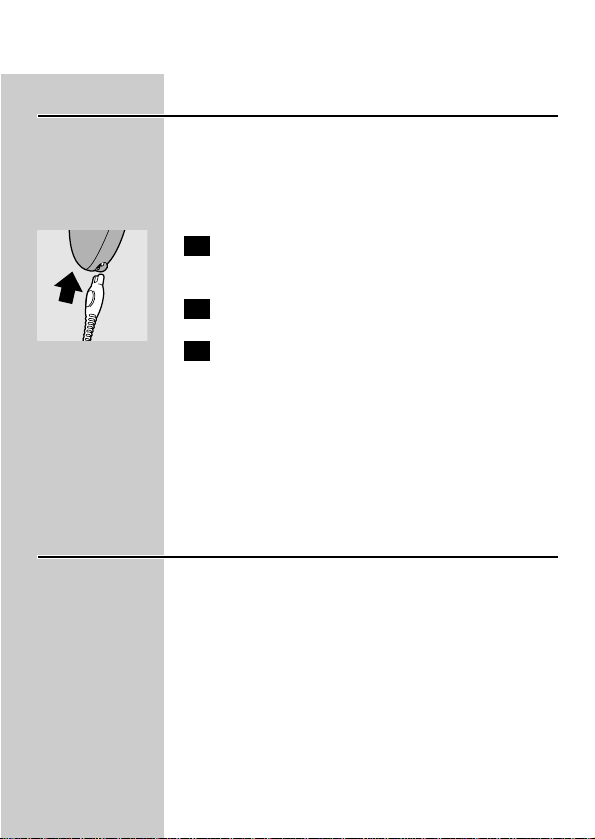
Ładowanie urządzenia
Gdy zacznie migotać symbol wtyczki oraz liczba
'0' (dla trybu numerycznego) lub czerwony
kwadracik (dla trybu blokoweego) i usłyszysz kilka
krótkich sygnałów, naładuj urządzenie.
C
1 Włóż małą wtyczkę przewodu zasilającego
do golarki.
2 Podłącz ładowarkę do sieci.
3 Po całkowitym naładowaniu akumulatora
należy wyjąć wtyczkę zasilacza z gniazdka
ściennego oraz wyjąć małą wtyczkę z
golarki.
Z chwilą całkowitego naładowania akumulatorów
na wyświetlaczu pojawi się symbol wtyczki i co 9
sekund będzie przebiegać przez ekran napis
"FULL" (naładowane).
Czas bezprzewodowej pracy
W pełni naładowana golarka jest obliczona na
golenie bezprzewodowe do około 100 minut.
POLSKI26
Page 25
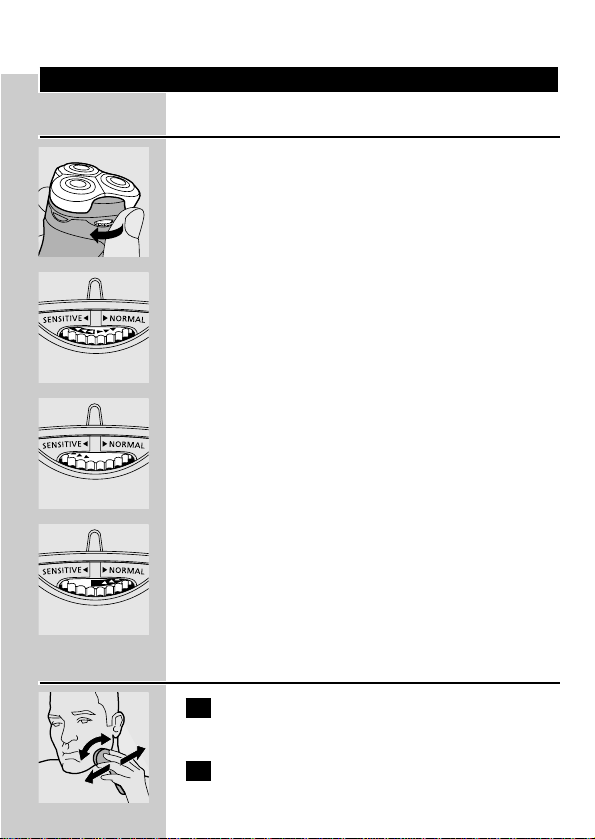
Korzystanie z urządzenia
Regulacja komfortu golenia
C
◗ System Personal Comfort Control
dopasowuje golarkę do rodzaju skóry.
- Możesz ustawić golarkę w pozycji "Normal" w
celu szybkiego, dokładnego i wygodnego
golenia.
- Możesz ustawić golarkę w pozycji "Sensitive", co
zapewni ci wygodne, dokładne golenie z
zachowaniem optymalnego komfortu dla skóry.
C
◗ Ustawieniem neutralnym jest pozycja ….
C
◗ Najlepszym ustawieniem dla skóry wrażliwej
jest pozycja "S".
C
◗ Najlepszym ustawieniem dla skóry mniej
wrażliwej jest pozycja "N".
Golenie
1 Wyłącz golarkę przez jednokrotne
wciśnięcie przycisku off/on.
C
2 Przesuwaj głowice po skórze, wykonując
zarówno proste, jak i okrężne ruchy.
POLSKI 27
S
N
Page 26
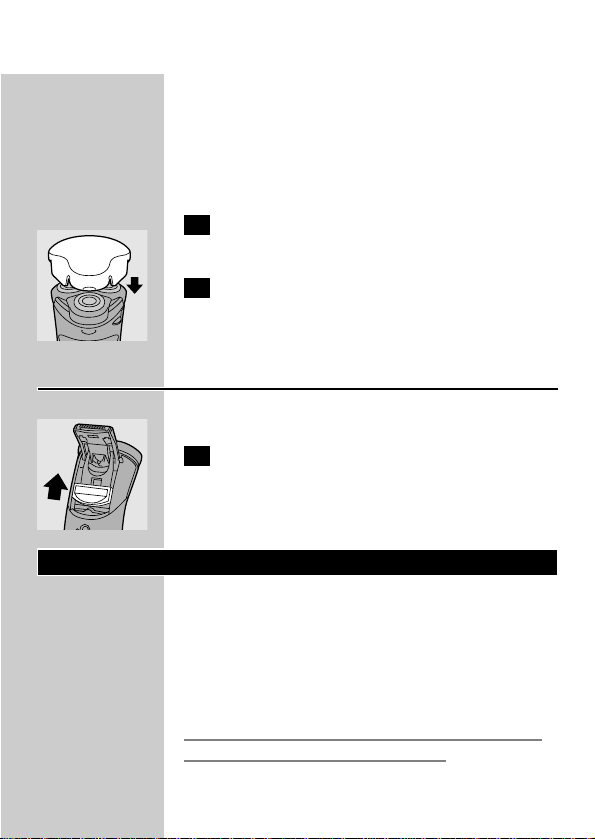
Najlepsze efekty golenia osiąga się na skórze
suchej.
Skóra Twojej twarzy potrzebuje pewnego czasu
(2-3 tygodni), by przyzwyczaić się do nowego
systemu golenia.
3 Wyłącz golarkę przez jednokrotne
wciśnięcie przycisku off/on.
C
4 Po każdym użyciu załóż na golarkę
ochronną osłonkę, zabezpieczającą głowice
golące przed uszkodzeniem mechanicznym.
Trymer
Służy do przystrzygania wąsów i bokobrodów.
C
1 Otwórz trymer przesuwając suwak do
góry.
Trymer może być używany po uprzednim
włączeniu urządzenia.
Czyszczenie i konserwacja
Regularne oczyszczanie golarki gwarantuje lepsze
efekty golenia.
Najprostszym i najbardziej higienicznym
sposobem czyszczenia urządzenia jest opłukanie
gorącą wodą modułu golącego i komory na ścięte
włosy - po każdym użyciu golarki.
Sprawdzaj temperaturę wody. Uważaj, żeby zbyt
gorącą wodą nie oparzyć sobie rąk.
POLSKI28
Page 27
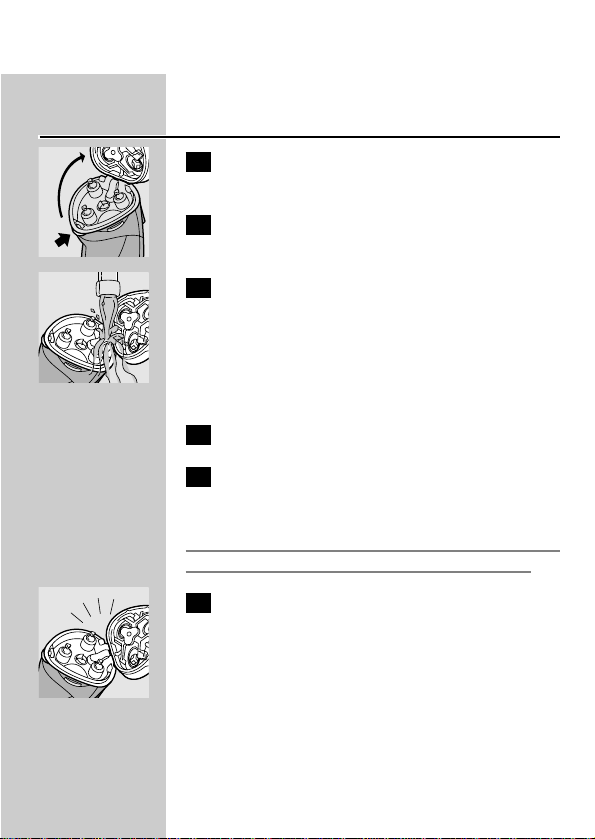
Codziennie: część goląca i komora na ścięty
zarost
1 Wyłącz golarkę, wyjmij ładowarkę z
gniazdka ściennego oraz wtyczkę z golarki.
C
2 Wciśnij przycisk blokujący (1) i otwórz
moduł golący (2).
C
3 Przez jakiś czas płucz moduł golący i
komorę na ścięty zarost pod gorącą
bieżącą wodą.
Upewnij się, czy wnętrze części golącej oraz
komora na ścięty zarost zostały dobrze
wypłukane.
4 Spłucz zewnętrzną powierzchnię golarki.
5 Zamknij moduł golący i strząśnij pozostałą
wodę.
Nidy nie wycieraj modułu golącego ręcznikiem lub
chusteczką - możesz uszkodzić głowice golące.
C
6 Otwórz ponownie część golącą i pozostaw
ją tak do wyschnięcia.
Komorę na ścięty zarost można też czyścić na
sucho, używając specjalnej załączonej szczoteczki.
POLSKI 29
Page 28
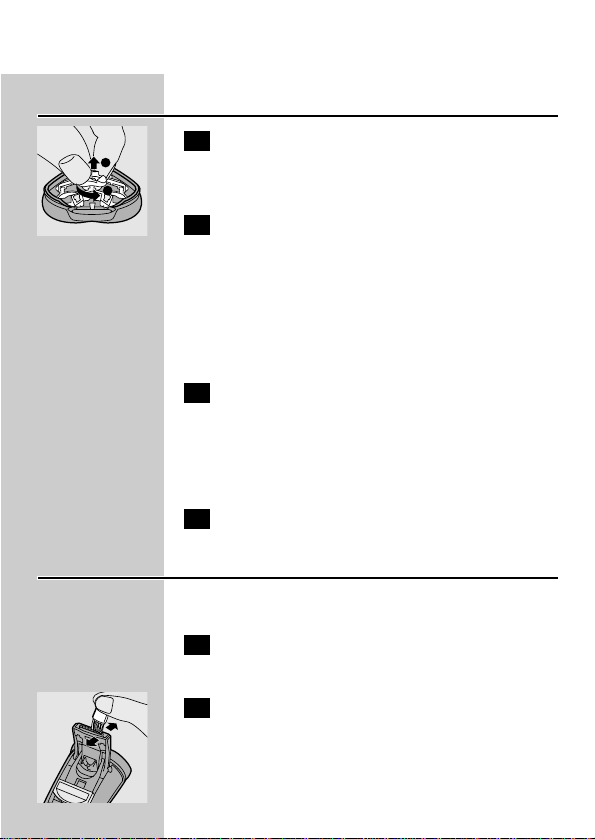
Co sześć miesięcy: głowice golące
C
1 Otwórz moduł golący, obróć kółkiem w
kierunku przeciwnym do ruchu
wskazówek zegara (1) i wyjmij obsadę (2).
2 Za pomocą dołączonej szczoteczki oczyść
nożyki i osłonki.
Nie myj jednorazowo więcej niż jednego ostrza i
jednej głowicy, ponieważ tworzą one dopasowane
zestawy. Jeśli przypadkowo pomieszasz ostrza i
głowice, potrwa kilka tygodni,zanim ponownie
przywrócisz optymalną skuteczność golenia.
3 Ponownie załóż głowice golące na moduł
golący. Następnie załóż obsadę na moduł
golący, wciśnij kółko (1) i obróć nim w
kierunku zgodnym z kierunkiem ruchu
wskazówek zegara (2).
4 Zamknij część golącą.
Trymer
Oczyszczaj trymer po każdym użyciu.
1 Wyłącz golarkę, wyjmij ładowarkę z
gniazdka ściennego oraz wtyczkę z golarki.
C
2 Trymer oczyść dołączoną do golarki
szczoteczką.
POLSKI30
2
1
Page 29
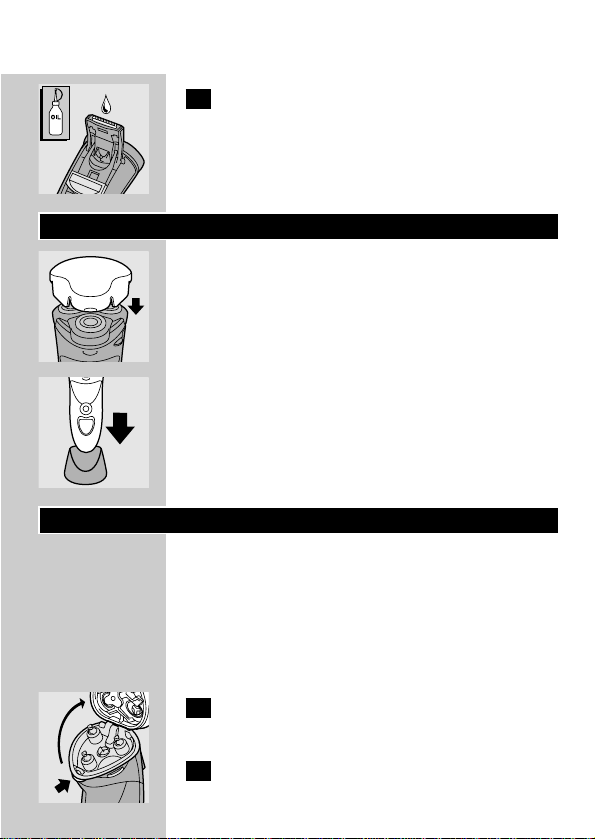
C
3 Co 6 miesięcy należy naoliwić ząbki
trymera kroplą oleju maszynowego.
Przechowywanie
C
◗ Załóż na golarkę ochronną pokrywę, by
uniknąć uszkodzenia.
C
◗ Golarkę przechowuj w pokrowcu lub w
podstawce do suszenia.
Wymiana
Aby uzyskać najlepsze rezultaty, wymieniaj co dwa
lata głowice golące.
Uszkodzone lub zużyte głowice golące wymieniaj
jedynie na oryginalne głowice golące HQ8
Philishave Sensotec.
1 Wyłącz golarkę, wyjmij zasilacz z gniazda
ściennego oraz wtyczkę z golarki.
C
2 Wciśnij przycisk blokujący (1) i otwórz
część golącą (2).
POLSKI 31
Page 30
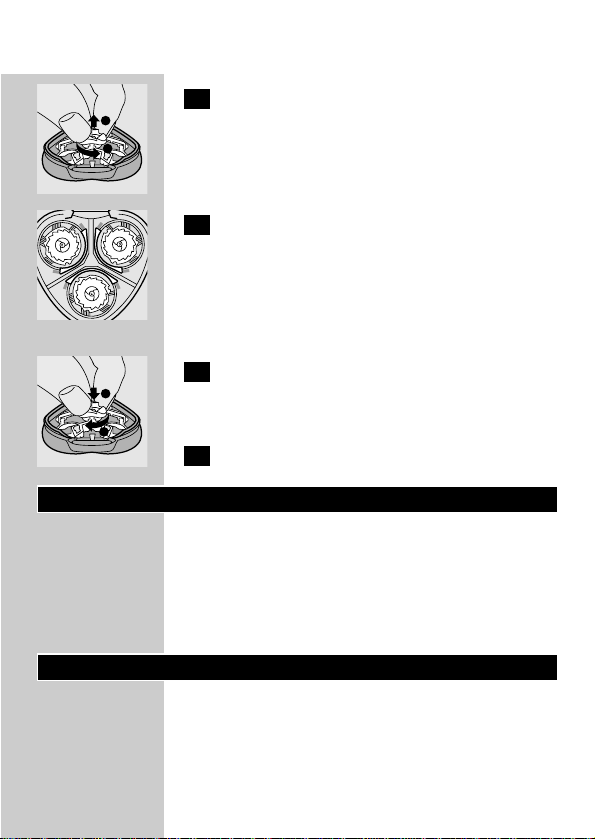
C
3 Obróć kółkiem w kierunku przeciwnym
do ruchu wskazówek zegara (1) i wyjmij
obsadę (2).
C
4 Zdejmij zużyte głowice golące i na część
golącą załóż nowe, tak aby elementy
zawierające małe otwory skierowane były
w kierunku środka części golącej.
Upewnij się, czy części wystające głowic pasują
dokładnie w zagłębienia.
C
5 Załóż obsadę na moduł golący, wciśnij
kółko (1) i obróć nim w kierunku zgodnym
z kierunkiem ruchu wskazówek zegara (2).
6 Zamknij część golącą.
Akcesoria
Dostępne są następujące akcesoria:
- HQ8000 Ładowarka
- Głowice golące HQ8 Philishave Sensotec.
- Płyn do czyszczenia głowic golących w
spryskiwaczu HQ110.
Ochrona środowiska
Wbudowany akumulator zawiera substancje,
które mogą zanieczyścić środowisko.
POLSKI32
2
1
1
2
Page 31

Usuwanie akumulatora
Przed wyrzuceniem wyeksploatowanego
urządzenia wyjmij z niego akumulator. Nie
wyrzucaj akumulatora z odpadami gospodarstwa
domowego, lecz oddaj go do oficjalnego punktu
skupu. Możesz również zwrócić się z urządzeniem
do serwisu Philipsa, gdzie personel pomoże ci
wyjąć baterię i pozbyć się jej w sposób przyjazny
dla środowiska.
Wyrzucaj akumulatory tylko wtedy,gdy są
kompletnie wykorzystane.
1 Wyjmij wtyczkę z gniazdka sieciowego i
odłącz małą wtyczkę od golarki.
C
2 Uruchom golarkę i poczekaj, aż przestanie
pracować, odkręć śrubki i otwórz golarkę.
3 Wyjmij akumulator
Po wyjęciu akumulatora nie podłączaj golarki do
sieci.
Gwarancja i serwis
Jeśli potrzebne Ci są informacje lub napotykasz
jakiś problem, skontaktuj się z Biurem Obsługi
Klienta (numer telefonu znajdziesz w Karcie
Gwarancyjnej), lub też z najbliższym punktem
serwisowym sprzętu AGD, autoryzowanym przez
firmę Philips.
POLSKI 33
Page 32

Rozwiązywanie problemów
1 Zmniejszona wydajność golenia
B
Przyczyna 1: głowice golące są zanieczyszczone.
B
Golarka nie była dostatecznie długo płukana lub
woda nie była wystarczająco ciepła.
◗ Zanim przystąpisz do golenia, dokładnie
oczyść golarkę. Patrz: rozdział "Czyszczenie i
konserwacja".
B
Przyczyna 2: długie włoski blokują głowice golące.
◗ Za pomocą dołączonej szczoteczki oczyść
nożyki i osłonki. Patrz: rozdział "Czyszczenie i
konserwacja", punkt "Co sześć miesięcy:
głowice golące".
B
Przyczyna 3: głowice golące są uszkodzone lub
zużyte.
◗ Wymień głowice golące. Patrz: rozdział
"Wymiana".
2 Po wciśnięciu włącznika golarka nie działa.
B
Przyczyna 1: rozładowany jest akumulator.
◗ Naładuj akumulator. Patrz:rozdział
"Ładowanie".
B
Przyczyna 2: Golarka nie jest dołączona do sieci.
POLSKI34
Page 33

◗ Podłącz ładowarkę do sieci.
3 Na metalowej obudowie urządzenia zebrał
się kamień.
B
Przyczyna: Po czyszczeniu woda pozostaje na
metalowych częściach urządzenia.
◗ Aby nie dopuścić do tworzenia się osadu na
metalowych częściach urządzenia, wytrzyj po
opłukaniu golarkę ręcznikiem lub chusteczką.
Nigdy nie wycieraj ręcznikiem lub chusteczką
modułu golącego, gdyż mogą one uszkodzi
głowice golące.
◗ Jeśli osad nadal pozostaje, wówczas można go
usunąć używając niewielkiej ilości środka
usuwającego kamień. Natrzyj tym środkiem
części metalowe, pozostaw na pewien czas,
aby zadziałał, po czym wytrzyj do sucha
wyczyszczone powierzchnie.
4 Moduł golący zsunął się z golarki.
B
Przyczyna: Nie został założony prawidłowo moduł
golący.
◗ Jeśli część goląca odłączyła się od golarki,
sprawdź czy sprężyna jest odpowiednio
zamontowana, na przykład czy nie poluzowała
się i czy nie widać na niej pęknięć lub
uszkodzeń.
POLSKI 35
Page 34

Jeśli sprężyna jest odpowiednio zamocowana,
część golącą można łatwo ponownie założyć
na golarkę. Jeśli jednak sprężyna poluzowała
się, jest pęknięta lub uszkodzona, grozi
uszkodzeniem całej golarki.W takim
przypadku powinieneś skontaktować się ze
swoim sprzedawcą lub najbliższym punktem
serwisowym firmy Phililps.
POLSKI36
Page 35

Important
Citiţi aceste instrucţiuni cu atenţie înainte de
utilizarea aparatului şi păstraţi-le pentru consultări
ulterioare.
◗ Folosiţi doar încărcătorul furnizat.
◗ Încărcătorul transformă o tensiune de 100-
240 volţi într-o tensiune sigură sub 24 volţi.
◗ Încărcătorul este dotat cu un transformator.
Nu încercaţi să înlocuiţi fişa de conectare
pentru a evita provocarea unor accidente.
◗ Nu folosiţi un încărcător deteriorat.
◗ Dacă încărcătorul se deteriorează,înlocuiţi-l
întotdeauna cu unul original pentru a evita
orice accident.
◗ Încărcaţi, depozitaţi şi utilizaţi aparatul la o
temperatură între 5cC şi 35cC.
◗ Nu încărcaţi aparatul în etui.
C
◗ Evitaţi contactul încărcătorului cu apa.
◗ Scoateţi întotdeauna ştecherul din priză
înainte de a curăţa aparatul.
C
◗ Aparatul corespunde normelor de securitate
internaţionale IEC şi poate fi curăţat sub jet
de apă.
Aveţi grijă ca apa să nu fie foarte fierbinte pentru
a nu vă arde.
◗ Nivel de zgomot: Lc = 62 dB [A]
ROMÂNĂ 37
Page 36

Afişaj
C
◗ Acest aparat vă oferă posibilitatea unică de a
alege tipul de afişaj dorit. Puteţi alege între
două afişaje: un afişaj numeric şi un afişaj cu
segmente suprapuse.
C
1 Ţineţi apăsat butonul pornire/oprire
aproximativ 3 secunde.Vor apărea
simbolurile curăţare, ştecher şi unitate de
bărbierire pe tipul de afişaj folosit la
momentul respectiv.
2 Apăsaţi scurt pe butonul pornire/oprire
pentru a comuta de pe un afişaj pe celălalt.
Nu mai apăsaţi butonul când apare afişajul dorit şi
aşteptaţi câteva secunde.Veţi auzi un bip care vă
confirmă alegerea.
Puteţi schimba afişajul în orice moment.
Atenţie: Când folosiţi aparatul pentru prima oar
sau după o lungă perioadă de timp, ar putea dura
câteva minute până să apară ceva pe ecran!
Afişajul vă oferă următoarele informaţii:
Încărcare
C
◗ Afişaj numeric:
Imediat ce introduceţi cablul în priză, ecranul se
aprinde. Cifra "0" şi simbolul ştecher apar pe
ecran împreună cu minutele rămase. Simbolul
pornire începe să clipească.
ROMÂNĂ38
Page 37

C
◗ Afişaj cu segmente suprapuse:
Imediat ce introduceţi ştecherul în priză, ecranul
se aprinde, apare indicatorul MIN/MAX împreună
cu simbolul ştecher. Simbolul pornire începe să
clipească.
Ecranul afişează crescător numărul liniilor de la
roşu la MAX.
Acumulator complet încărcat
C
◗ Când acumulatorul s-a încărcat complet, apare
simbolul ştecher pe ecran, iar cuvântul "FULL"
traversează ecranul o dată la 9 secunde.
Durată de bărbierire consumată
C
◗ Când opriţi aparatul, pe ecran va apărea
numărul minutelor de bărbierire consumate.
Va fi afişat textul "mins used" (minute
consumate) (cuvântul "used" va clipi
intermitent).
Timp de bărbierire rămas
Timpul de funcţionare al unui aparat complet
încărcat depinde de tipul de barbă şi de
modalitatea de bărbierire a fiecăruia. Durata este
calculată de computerul încorporat.
Un aparat de ras complet încărcat oferă o
autonomie de funcţionare de până la 100 de
minute.
C
◗ Afişaj numeric:
ROMÂNĂ 39
Page 38

Numărul de pe ecran indică durata de bărbierire
rămasă în minute.
C
◗ Afişaj cu segmente suprapuse:
Numărul vizibil de segmente suprapuse indică
durata de bărbierire rămasă.
Avertizor de curăţare
C
◗ Pentru a vă reaminti că trebuie să curăţaţi
aparatul de ras, o dată la o săptămână în cazul
unei utilizări normale, simbolul robinet cu
picăturile care clipesc intermitent va fi afişat
pe ecran.
Acumulator descărcat
C
◗ Afişaj numeric:
Când opriţi aparatul de ras, iar acumulatorul este
aproape descărcat, simbolul ştecher şi cifra "0" vor
începe să clipească intermitent şi veţi auzi câteva
semnale sonore scurte (bip).
Când opriţi aparatul, ecranul va rămâne aprins
încă aproximativ 10 secunde.
C
◗ Afişaj cu segmente suprapuse:
Când opriţi aparatul de ras, iar acumulatorul este
aproape descărcat, simbolul ştecher şi blocul de
segmente roşii vor începe să clipească intermitent
şi veţi auzi câteva semnale sonore scurte (bip).
Când opriţi aparatul, ecranul va rămâne aprins
încă aproximativ 10 secunde.
ROMÂNĂ40
Page 39

Înlocuirea capetelor de bărbierire
C
◗ O dată la doi ani, aparatul dumneavoastră de
ras vă va reaminti să înlocuiţi capetele de
bărbierire pentru a obţine în continuare
rezultatele cele mai bune.
- Când opriţi aparatul, simbolul unităţii de
bărbierire apare în colţul de jos al ecranului, în
partea stângă, iar deasupra acestuia începe să
clipească intermitent cuvântul "replace"
(înlocuire). În acelaşi timp veţi auzi un semnal
acustic timp de 3 secunde.
- În următoarele două săptămâni, simbolul unităţii
de bărbierire şi textul clipind intermitent vor fi
vizibile timp de 30 de secunde de fiecare dată
când porniţi sau opriţi aparatul de ras.
- În această perioadă veţi mai fi avertizaţi sonor
de încă două ori: un bip de 5 secunde după
prima săptămână şi un bip de 10 secunde după
două săptămâni.
- Puteţi reseta aparatul în orice moment în
timpul acestor două săptămâni, ţinând apăsat
butonul pornire/oprire timp de 3 secunde în
timpul avertizării sonore. După 3 secunde,
simbolul unităţii de bărbierire devine vizibil timp
de alte 3 secunde şi veţi auzi un bip scurt de
confirmare. Dacă nu aţi resetat sistemul după
aceste două săptămâni, acesta se va reseta
automat.
ROMÂNĂ 41
Page 40

Program demonstrativ
C
◗ Aparatul are un program demonstrativ unic
de 1 minut. În timpul demonstraţiei aparatul
se va aprinde automat de 4 ori.Apăsaţi
butonul pornire/oprire timp de 6 secunde
până ce toate simbolurile dispar de pe ecran.
Programul demonstrativ va începe automat cu
afişajul selectat. Puteţi întrerupe demonstraţia
apăsând butonul pornire/oprire.
Încărcare
Aparatul trebuie să fie închis înainte de a începe
încărcarea.
Când încărcaţi aparatul pentru prima oară sau
după o perioadă lungă de neutilizare, lăsaţi-l să se
încarce continuu timp de 2,5 ore. În mod normal,
încărcarea durează 1 oră.
Puteţi folosi aparatul fără să-l încărcaţi,
conectându-l la priză.
Nu lăsaţi aparatul conectat la priză mai mult de
24 de ore.
Încărcarea aparatului
Încărcaţi aparatul când simbolul ştecher şi cifra "0"
(afişaj numeric) sau linia roşie (afişaj cu segmente
suprapuse) începe să clipească intermitent şi auziţi
câteva bipuri.
C
1 Introduceţi fişa în aparatul de bărbierit.
2 Puneţi încărcătorul în priză.
ROMÂNĂ42
Page 41

3 Scoateţi încărcătorul din priză, apoi
scoateţi fişa cablului de alimentare din
aparat după încărcarea completă a
acestuia.
Când acumulatorul s-a încărcat complet, apare
simbolul ştecher pe ecran, iar cuvântul "FULL"
traversează ecranul o dată la 9 secunde.
Perioadă de funcţionare fără cablu
Un aparat de ras complet încărcat oferă o
autonomie de funcţionare de până la 100 de
minute.
Utilizarea aparatului
Personal Comfort Control
C
◗ Sistemul Personal Comfort Control adaptează
aparatul de ras la tipul dumneavoastră de
piele.
- Puteţi regla aparatul de ras pe "Normal" pentru
o bărbierire netedă, rapidă şi confortabilă.
- Puteţi regla aparatul de ras pe "Sensibil" pentru
o bărbierire netedă, cu un confort optim al
pielii.
C
◗ Poziţia … este o poziţie neutră.
ROMÂNĂ 43
Page 42

C
◗ Poziţia 'S' este poziţia potrivită pentru pielea
sensibilă.
C
◗ Poziţia 'N' este poziţia potrivită pentru pielea
normală.
Bărbierire
1 Opriţi aparatul de ras apăsând butonul
pornire/oprire o dată.
C
2 Faceţi rapid mişcări drepte şi circulare cu
capetele de bărbierire pe suprafaţa pielii.
Bărbierirea pe o piele uscată asigură cele mai
bune rezultate.
Pielea dumneavoastră ar putea necesita 2-3
săptămâni până să se obişnuiască cu sistemul
Philishave.
3 Opriţi aparatul de ras apăsând butonul
pornire/oprire o dată.
C
4 Pentru a preveni deteriorarea aparatului,
puneţi întotdeauna capacul după utilizare.
ROMÂNĂ44
S
N
Page 43

Dispozitiv de tundere
Pentru îngrijirea perciunilor şi a mustăţii.
C
1 Deschideţi dispozitivul de tundere
împingând în sus butonul culisant.
Dispozitivul de tundere poate fi activat în timp ce
motorul funcţionează.
Curăţare şi întreţinere
O curăţare regulată asigură cele mai bune
rezultate de bărbierire.
Modul cel mai simplu şi mai igienic de a curăţa
aparatul este să clătiţi unitatea de bărbierire şi
compartimentul de colectare a părului cu apă
fierbinte după fiecare utilizare.
Aveţi grijă ca apa să nu fie prea fierbinte pentru a
nu vă arde.
În fiecare zi: unitatea de bărbierire şi
compartimentul pentru păr
1 Opriţi aparatul, scoateţi încărcătorul din
priză şi fişa din aparat.
C
2 Apăsaţi butonul de decuplare (1) pentru a
deschide unitatea de bărbierire (2).
C
3 Curăţaţi unitatea de bărbierire şi
compartimentul de colectare a părului
clătindu-le cu apă fierbinte de la robinet.
Curăţaţi interiorul unităţii de bărbierire şi
compartimentul de colectare a părului.
ROMÂNĂ 45
Page 44

4 Clătiţi cu apă aparatul de ras în exterior.
5 Închideţi unitatea şi scuturaţi excesul de
apă.
Nu ştergeţi niciodată unitatea cu un prosop sau
un şerveţel deoarece aţi putea deteriora capetele.
C
6 Deschideţi din nou unitatea de bărbierire
şi lăsaţi-o deschisă pentru a se usca
complet.
Puteţi curăţa compartimentul pentru păr fără apă
folosind peria furnizată.
O dată la şase săptămâni: capete de
bărbierire
C
1 Deschideţi unitatea de bărbierire, răsuciţi
rotiţa în sens invers acelor de ceasornic
(1) şi scoateţi cadrul de susţinere (2).
2 Curăţaţi cuţitele şi sitele de protecţie cu
periuţa furnizată.
Lamele şi sitele de protecţie sunt pereche, de
aceea curăţaţi pe rând câte un set. Dacă
amestecaţi din greşeală lamele cu sitele, s-ar putea
să dureze câteva săptămâni până ce aparatul va
tăia din nou la performanţa optimă anterioară.
3 Remontaţi capetele de bărbierire. Puneţi
cadrul de susţinere pe unitate, apăsaţi
rotiţa (1) şi răsuciţi în sensul acelor de
ceasornic (2).
ROMÂNĂ46
2
1
Page 45

4 Închideţi unitatea de bărbierire.
Dispozitiv de tundere
Curăţaţi dispozitivul de tundere de fiecare dată
când îl folosiţi.
1 Opriţi aparatul, scoateţi încărcătorul din
priză şi fişa din aparat.
C
2 Curăţaţi dispozitivul de tundere cu
ajutorul periuţei furnizate.
C
3 Ungeţi dinţii dispozitivului de tundere cu
puţin ulei pentru maşina de cusut o dată la
şase luni.
Depozitare
C
◗ Acoperiţi aparatul de ras cu capacul de
protecţie pentru a preveni deteriorarea.
C
◗ Depozitaţi aparatul în borseta de lux sau
poziţionaţi aparatul pe suport pentru a se
usca.
ROMÂNĂ 47
Page 46

Înlocuire
Înlocuiţi capetele de bărbierire o dată la 2 ani
pentru rezultate optime.
Înlocuiţi capetele de bărbierire deteriorate sau
uzate doar cu capetele de bărbierire Philishave
Sensotec HQ8.
1 Opriţi aparatul, scoateţi încărcătorul din
priză şi fişa din aparat.
C
2 Apăsaţi butonul de declanşare (1) şi
deschideţi unitatea de bărbierire (2).
C
3 Răsuciţi rotiţa în sens invers acelor de
ceasornic (1) şi scoateţi cadrul de
susţinere (2).
C
4 Scoateţi capetele de bărbierire şi
poziţionaţi-le pe cele noi în unitatea de
bărbierire, în aşa fel încât zonele cu orificii
să fie îndreptate spre centrul unităţii.
Aveţi grijă să potriviţi corect capetele de
bărbierire în nişele corespunzătoare.
C
5 Repoziţionaţi cadrul de susţinere în
unitatea de bărbierire.Apăsaţi rotiţa (1) şi
răsuciţi-o în sensul acelor de ceasornic (2).
6 Închideţi unitatea de bărbierire.
ROMÂNĂ48
2
1
1
2
Page 47

Accesorii
Următoarele accesorii sunt disponibile:
- Încărcător HQ8000.
- Capete de bărbierire Philishave Sensotec HQ8.
- Curăţător cap de bărbierire Philishave HQ110
(spray de curăţare cap de bărbierire).
Protejarea mediului
Acumulatorul încorporat reîncărcabil conţine
substanţe care pot polua mediul înconjurător.
Aruncarea acumulatorului
Scoateţi acumulatorul când aruncaţi aparatul. Nu
aruncaţi acumulatorul în gunoiul menajer, ci
predaţi-l la un punct de colectare oficial. Îl puteţi,
de asemenea, duce la un centru service Philips,
unde va fi scos şi depozitat în conformitate cu
normele privind protejarea mediului.
Scoateţi acumulatorul doar dacă este complet
descărcat.
1 Scoateţi încărcătorul din priză şi fişa din
aparat.
C
2 Lăsaţi aparatul să funcţioneze până ce se
opreşte, desfaceţi şuruburile şi deschideţi-l.
3 Scoateţi acumulatorul.
Nu conectaţi aparatul de ras la priză după ce aţi
scos acumulatorul.
ROMÂNĂ 49
Page 48

Garanţie şi service
Pentru informaţii suplimentare sau în cazul altor
probleme, vă rugăm să vizitaţi site-ul Philips
www.philips.com sau să contactaţi
Departamentul Clienţi din ţara dumneavoastră
(veţi găsi numărul de telefon în garanţia
internaţională). Dacă în ţara dumneavoastră nu
există un astfel de departament, contactaţi
furnizorul dumneavoastră Philips sau
Departamentul Service pentru Aparate
Electrocasnice şi Produse de Îngrijire Personală
Philips.
Depanare
1 Performanţe scăzute de bărbierire
B
Cauza 1: capetele de bărbierire sunt murdare.
B
Aparatul de ras nu a fost clătit suficient de mult
timp sau apa folosită nu a fost suficient de
fierbinte.
◗ Curăţaţi bine aparatul înainte de a continua
bărbierirea.A se vedea capitolul "Curăţare şi
întreţinere".
B
Cauza 2: fire lungi de păr blochează capetele de
bărbierire.
◗ Curăţaţi cuţitele şi sitele de protecţie cu
periuţa furnizată.A se vedea capitolul
"Curăţare şi întreţinere",secţiunea "O dată la
şase săptămâni: capete de bărbierire".
ROMÂNĂ50
Page 49

B
Cauza 3: capetele de bărbierire sunt deteriorate
sau uzate.
◗ Înlocuiţi capetele de bărbierire.A se vedea
capitolul "Înlocuire".
2 Aparatul de ras nu funcţionează dacă
butonul pornire/oprire este apăsat.
B
Cauza 1: acumulator descărcat.
◗ Reîncărcaţi acumulatorul. Consultaţi capitolul
"Încărcare".
B
Cauza 2: aparatul de ras nu este conectat.
◗ Puneţi încărcătorul în priză.
3 Sunt depuneri de calcar pe carcasa
metalică a aparatului.
B
Cauză: după curăţare, rămân picături de apă pe
părţile metalice ale aparatului.
◗ Pentru a evita depunerile de calcar de pe
suprafeţele metalice, ştergeţi aparatul de ras
cu un prosop sau un şerveţel după clătire.
Nu ştergeţi niciodată unitatea de bărbierire cu un
prosop sau un şerveţel, întrucât aţi putea
deteriora capetele de bărbierire.
◗ Dacă au mai rămas depuneri de calcar, folosiţi
un produs special de îndepărtare a acestora.
ROMÂNĂ 51
Page 50

Frecaţi părţile metalice, lăsaţi produsul să
acţioneze şi ştergeţi.
4 Unitatea de bărbierire s-a desprins.
B
Cauză: nu aţi montat corect unitatea de
bărbierire.
◗ Dacă unitatea de radere se desprinde din
aparat, verificaţi dacă arcul balamalei este încă
bine fixat sau dacă s-a desprins, rupt sau
îndoit. Dacă arcul balamalei este încă bine
prins, unitatea de radere poate fi uşor
remontată. Dar dacă arcul s-a desprins, este
rupt sau îndoit, vă rugăm să apelaţi la
furnizorul dumneavoastră sau la cel mai
apropiat centru service Philips pentru a evita
deteriorarea aparatului de ras.
ROMÂNĂ52
Page 51

Внимание
Прежде чем начать пользоваться прибором,
внимательно ознакомьтесь с настоящим
руководством и сохраните его в качестве
справочного материала.
◗ Используйте только сетевую вилку,
поставляемую в комплекте.
◗ Блок питания преобразует сетевое
напряжение 100-240 вольт в напряжение
питания прибора 24 вольт.
◗ Вилка шнура электропитания содержит
адаптер. Не производите замену
оригинальной вилки на какую-либо другую.
Это может привести к опасным
последствиям.
◗ Не пользуйтесь поврежденной вилкой
сетевого шнура.
◗ При повреждении блока питания всегда
заменяйте его оригинальным блоком
питания, чтобы обеспечить безопасную
эксплуатацию прибора.
◗ Заряжайте, храните и используйте прибор
при температуре 5cC до 35cC.
◗ Не подзаряжайте электробритву в
закрытом футляре.
C
◗ Убедитесь в том, что блок питания сухой.
◗ Прежде чем промыть электробритву под
струей воды,отключите ее от электросети.
C
◗ Электробритва соответствует принятому
международному стандарту по технике
безопасности IEC(МЕЖДУНАРОДНОЙ
ЭЛЕКТРОТЕХНИЧЕСКОЙ КОМИССИИ),
РУССКИЙ 53
Page 52

и ее можно промывать водопроводной
водой.
Будьте осторожны с горячей водой. Всегда
проверяйте, не слишком ли горяча вода, чтобы
уберечь ваши руки от получения ожога.
◗ Уровень шума: Lc= 62 дБ [A]
Дисплей
C
◗ В этом приборе имеется уникальная
возможность выбора устраивающего вас
вида дисплея. Вы можете выбрать один из
двух вариантов: числовой или графический.
C
1 Нажмите кнопку вкл./выкл.
приблизительно на 3 секунды. Появятся
символы очистки, сетевой вилки и
бритвенного блока в расположении,
которое соответствует выбранному виду
дисплея.
2 Вы можете переключаться с одного
вида дисплея на другой, просто нажимая
кнопку вкл./выкл.
Прекратите переключение, как только
появится нужный вам вид дисплея, и
подождите несколько секунд. Вы услышите
звуковой сигнал, подтверждающий ваш выбор.
Вы можете менять вид дисплея в любое время.
РУССКИЙ54
Page 53

Внимание! Если вы начинаете пользоватьс
прибором впервые или после
продолжительного перерыва, потребуетс
несколько минут, прежде чем на дисплее
появится изображение.
На дисплей выводится следующая информация:
Зарядка
C
◗ Числовой дисплея:
При подключении прибора к сети загорится
дисплей. На дисплее появятся число "0", символ
штепселя и число минут, оставшихся до конца
бритья без подзарядки. Символ
электропитания начнет мигать.
C
◗ Графический дисплей:
При подключении прибора к сети загорится
дисплей. На нем появятся индикаторы
MIN/MAX и символ штекера. Символ
электропитания начнет мигать.
На дисплее отображается ряд блоков (от
красного блока до MAX.)
Батарея полностью заряжена
C
◗ Как только батарея полностью зарядится,
на дисплее появятся символ штепселя и
слово "FULL", которое будет пробегать по
экрану каждые 9 секунд.
РУССКИЙ 55
Page 54

Использованное время
автономного бритья
C
◗ Когда вы выключаете бритву,на дисплее
появится использованное время
автономного бритья в минутах. При этом
на дисплее отобразится текст 'mins used'
(слово 'used' будет мигать.
Оставшееся время автономного
бритья
Время бритья полностью заряженной бритвой
зависит от типа вашей бороды,
индивидуальной манеры бриться и
вычисляется с помощью встроенного
компьютера.
Полностью заряженная бритва обеспечивает
время бритья без подключения к электросети
до 100 минут.
C
◗ Числовой дисплея:
Число на дисплее означает количество минут,
оставшихся до конца бритья без подзарядки.
C
◗ Графический дисплей:
Число блоков визуально информирует о
времени, оставшемся до конца бритья без
подзарядки.
РУССКИЙ56
Page 55

Напоминание об очистке
C
◗ Для напоминания вам о том, что требуется
выполнить очистку электробритвы (это
будет иметь место приблизительно раз в
неделю при нормальном использовании
электробритвы) на дисплее появляется
символ водопроводного крана с мигающей
зеленой струей воды.
Батарея разряжена.
C
◗ Числовой дисплея:
Когда вы выключаете бритву при слабом
заряде батареи, на экране появляется символ
штепселя, начинает мигать число "0", и
раздаются несколько коротких звуковых
сигналов.
После выключения бритвы дисплей горит еще
в течение приблизительно 10 секунд.
C
◗ Графический дисплей:
Когда вы выключаете бритву при слабом
заряде батареи, на экране появляется символ
штепселя, начинает мигать красный блок, и
раздаются несколько коротких звуковых
сигналов.
После выключения бритвы дисплей горит еще
в течение приблизительно 10 секунд.
РУССКИЙ 57
Page 56

Замена бритвенных головок
C
◗ Каждый раз по истечении двух лет бритва
будет напоминать вам о необходимости
замены бритвенных головок для
поддержания оптимального качества
бритья.
- При выключении прибора в левом нижнем
углу дисплея появляется символ бритвы, а
над ним начинает мигать слово "REPLACE"
(ЗАМЕНИТЬ). Одновременно вы услышите
трехсекундный звуковой сигнал.
- Через следующие две недели при каждом
включении и выключении электробритвы на
дисплее в течение 30 с будет
воспроизводиться символ бритвенного
блока и мигающее текстовое сообщение.
- В течение этого периода времени бритва
будет еще дважды подавать звуковые
сигналы: в течение 5 секунд - через неделю и
в течение 10 секунд - через две недели.
- Вы можете повторно включать
(перезагружать) бритву в течение этого
периода, нажимая кнопку вкл./выкл. на 3
секунды во время звукового сигнала. После
трех секунд символ бритвы покажется на 3
секунды, и вы услышите короткий
подтверждающий сигнал. Если в течение
этих двух недель вы не будете включать
прибор повторно, бритва будет
перезагружаться автоматически.
РУССКИЙ58
Page 57

Демонстрационная программа
C
◗ В бритве имеется уникальная
демонстрационная программа
продолжительностью 1 мин. В ходе
демонстрации бритва автоматически
включится 4 раза. Удерживайте кнопку
вкл./выкл. нажатой в течение 6 секунд, пока
все символы не исчезнут с экрана.
Демонстрационная программа начнется
автоматически,используя выбранный вами
вид дисплея. Вы можете прервать
демонстрацию, нажав кнопку вкл./выкл.
Зарядка
Перед тем как зарядить прибор, убедитесь,
что он выключен.
Если вы заряжаете аккумулятор электробритвы
в первый раз или если вы долгое время не
пользовались электроприбором, производите
зарядку аккумулятора бритвы в течение 2,5
часов непрерывно. Обычная зарядка
аккумулятора электробритвы занимает
приблизительно 1 час.
Вы можете также бриться без зарядки
аккумуляторов, подключая электробритву
непосредственно к электросети.
Не оставляйте прибор включенным
электросеть дольше чем на 24 часа.
РУССКИЙ 59
Page 58

Зарядка аккумуляторов электробритвы
Выполняйте зарядку аккумулятора
электробритвы, когда на дисплее появится
цифра "0" (см. положение цифр на дисплее) или
красный символ бритвенного блока (см.
положение символа бритвенного блокана
дисплее).
C
1 Вставьте штекер шнура сетевого
адаптера в электробритву.
2 Вставьте сетевую вилку в розетку
электросети.
3 После того, как аккумулятор будет
полностью заряжен,выньте вилку
сетевого шнура блока питания из
электрической розетки и отсоедините
штекер блока питания от
электробритвы.
Как только батарея полностью зарядится, на
дисплее появятся символ штепселя и слово
"FULL", которое будет пробегать по экрану
каждые 9 секунд.
Время бритья без подключения к
электросети
Полностью заряженная бритва обеспечивает
время бритья без подключения к электросети
до 100 минут.
РУССКИЙ60
Page 59

Как пользоваться прибором
Удобное персональное управление
C
◗ Система Personal Comfort Control
позволяет приспособить электробритву к
вашему типу кожи.
- Вы можете установить положение 'Normal'
для быстрого, комфортного, чистого бритья.
- Вы можете установить положение 'Sensitive'
для чистого бритья при оптимальном
комфорте для кожи.
C
◗ Положение … нейтральное положение.
C
◗ Положение 'S' наиболее подходит для
чувствительной кожи.
C
◗ Положение 'N' наиболее подходит для
нормальной кожи.
Бритье
1 Выключите электробритву, нажав один
раз кнопку Вкл./Выкл.
C
2 Быстро перемещайте бритвенные
головки по коже, совершая
РУССКИЙ 61
S
N
Page 60

одновременно возвратнопоступательные и вращательные
движения.
Наилучшие результаты бритья достигаются в
том случае, когда ваша кожа сухая.
Вашей коже может потребоваться 2-3 недели
для того, чтобы привыкнуть к бритвенной
системе Philishave.
3 Выключите электробритву, нажав один
раз кнопку Вкл./Выкл.
C
4 Во избежание поломки, после
использования наденьте на бритву
защитную крышку.
Подравниватель.
Для подравнивания висков и ухода за усами.
C
1 Откройте подравниватель, передвинув
ползунковый переключатель вверх.
Подравнивателем можно пользоваться только
при включенном электродвигателе.
Очистка и уход
Регулярная очистка гарантирует наилучшие
результаты бритья.
Наиболее простой и гигиеничный способ
очистки электробритвы заключается в
промывании бритвенного блока и камеры
волососборника горячей водой после каждого
пользования бритвой.
РУССКИЙ62
Page 61

Будьте осторожны с горячей водой. Всегда
проверяйте, не слишком ли горяча вода, чтобы
уберечь ваши руки от получения ожога.
Каждый день: бритвенный блок и камера
волососборника
1 Выключите бритву, выньте сетевую вилку
из розетки и отсоедините штекер шнура
сетевого адаптера от электробритвы.
C
2 Нажмите кнопку освобождения (1) и
откройте бритвенный блок (2).
C
3 Очистите бритвенный блок и камеру
волососборника, промывая их под
горячей водопроводной водой.
Внутренняя часть бритвенного блока и камера
волососборника должны быть очищены
надлежащим образом.
4 Промойте бритву снаружи.
5 Закройте бритвенный блок и стряхните
воду.
Запрещается сушить бритвенный блок с
помощью полотенца или салфетки, так как
можно повредить бритвенные головки.
C
6 Снова откройте бритвенный блок и
оставьте его открытым, чтобы дать
бритве полностью высохнуть.
РУССКИЙ 63
Page 62

Вы также можете очистить камеру
волососборника без воды, пользуясь
кисточкой, входящей в комплект поставки.
Через каждые 6 месяцев: бреющие
головки
C
1 Откройте бритвенный блок, поверните
колесико против часовой стрелки (1) и
снимите фиксирующую рамку (2).
2 Очистите вращающиеся и неподвижные
ножи с помощью поставляемой в
комплекте щеточки.
Не очищайте одновременно более одной
пары ножей, поскольку вращающийся и
неподвижный ножи каждой пары пригнаны
друг к другу. Если вы случайно перепутаете
ножи, то может потребоваться несколько
недель для того, чтобы восстановить
оптимальные характеристики бритья.
3 Установите бреющие головки в
бритвенный блок. Установите
фиксирующую рамку в бритвенный блок,
нажмите на колесико (1) и поверните
его по часовой стрелке (2).
4 Закройте бритвенный блок.
Подравниватель.
Очищайте подравниватель после каждого
использования.
РУССКИЙ64
2
1
Page 63

1 Выключите бритву, выньте сетевую вилку
из розетки и отсоедините штекер шнура
сетевого адаптера от электробритвы.
C
2 Очищайте подравниватель с помощью
кисточки, входящей в комплект
поставки.
C
3 Смазывайте зубцы подравнивателя
каждые шесть месяцев каплей
машинного масла для швейных машин.
Хранение
C
◗ Во избежание повреждений наденьте на
электробритву защитный колпачок.
C
◗ Храните бритву в футляре или на подставке
Замена бритвенных головок
Для достижения оптимальных результатов
бритья производите замену бритвенных
головок каждые 2 года.
РУССКИЙ 65
Page 64

Заменяйте поврежденные или изношенные
бритвенные головки только бритвенными
головками HQ8 Philishave Sensotec.
1 Выключите бритву, выньте сетевую вилку
из розетки электросети и отсоедините
штекер шнура сетевого адаптера от
электробритвы.
C
2 Нажмите кнопку фиксатора (1) и
откройте бритвенный блок (2).
C
3 Поверните колесико против
часовой стрелки (1) и снимите
фиксирующую рамку (2).
C
4 Извлеките бритвенные головки из
бритвенного блока и установите новые
таким образом, чтобы боковые стороны
с мелкими отверстиями были
направлены в центр бритвенного блока.
Убедитесь, что выступы бритвенных головок
точно совпадают с соответствующими пазами.
C
5 Установите фиксирующую рамку в
бритвенный блок, нажмите на колесико
(1) и поверните его по часовой стрелке
(2).
6 Закройте бритвенный блок.
РУССКИЙ66
2
1
1
2
Page 65

Принадлежности
В продаже имеются следующие
принадлежности:
- Блок питания HQ8000.
- Бритвенные головки HQ8 Sensotec Philishave.
- Очиститель бритвенных головок HQ110
Philishave (спрей для очистки бритвенных
головок).
Забота об окружающей среде
Встроенная аккумуляторная батарея содержит
вещества, которые могут представлять
опасность для окружающей среды.
Утилизация аккумуляторной батареи
Прежде чем выбросить электробритву, выньте
из нее батарею. Не выбрасывайте батарею
вместе с бытовым мусором, а сдайте ее в
официальный пункт приема. Вы также можете
сдать прибор в сервисный центр компании
«Филипс», персонал которого выполнит для
вас работу по удалению батарей и их
безопасной утилизации.
Перед удалением батарея должна быт
полностью разряжена.
1 Выньте вилку сетевого адаптера из
розетки сети электропитания и
отсоедините штекер его шнура от
электробритвы.
РУССКИЙ 67
Page 66

C
2 Оставьте электробритву во включенном
состоянии до остановки
электродвигателя, отверните винты и
откройте электробритву.
3 Извлеките аккумуляторную батарею.
Не включайте бритву в сеть после того, как
аккумуляторная батарея была извлечена.
Информация и сервисное
обслуживание.
По поводу дополнительной информации или в
случае возникновения каких-либо проблем
обращайтесь на Web-сайт компании «Филипс»
по адресу www.philips.com или в центр
компании «Филипс» по обслуживанию
потребителей в вашей стране (вы найдете его
номер телефона на международном
гарантийном талоне). Если подобный центр в
вашей стране отсутствует, обратитесь в вашу
местную торговую организацию компании
«Филипс» или сервисное отделение компании
Philips Domestic Appliancesand Personal Care BV.
Поиск и устранение неисправностей
1 Плохое качество бритья
B
Причина 1: загрязнились бритвенные головки.
B
Бритва промывалась недостаточно долго
или недостаточно горячей водой.
РУССКИЙ68
Page 67

◗ Перед тем как продолжить бритье,
тщательно очистите электробритву. См.
раздел «Очистка и уход».
B
Причина 2: бритвенные головки забиты
длинными волосами.
◗ Очистите вращающиеся и неподвижные
ножи с помощью поставляемой в
комплекте щеточки.См. раздел «Через
каждые 6 месяцев: бреющие головки»
B
Причина 3: бритвенные головки повреждены
или изношены.
◗ Замените бреющие головки. См. раздел
«Замена».
2 При нажатии кнопки вкл./выкл.
электробритва не работает.
B
Причина 1:аккумуляторная батарея
разряжена.
◗ Зарядите батарею. См. раздел "Зарядка"
B
Причина 2: электробритва не подключена к
электросети.
◗ Вставьте сетевую вилку в розетку
электросети.
3 Образование отложений на
металлическом корпусе электробритвы
РУССКИЙ 69
Page 68

B
Причина: после очистки на металлических
деталях электробритвы остается вода.
◗ Для предотвращения образования налета
на металлических частях бритвы вытирайте
ее насухо полотенцем или салфеткой после
промывания.
Не следует вытирать бритвенный блок
полотенцем или другой тканью, так как это
может привести к повреждению бреющи
головок.
◗ Если налет все-таки образовался, его можно
легко удалить специальным чистящим
средством. Нанесите немного этого
средства на металлические части, оставьте
его на некоторое время,а затем вытрите
насухо.
4 Бритвенный блок отсоединился от
бритвы.
B
Причина: бритвенный блокне был правильно
установлен.
◗ Если произошло отсоединение
бритвенного блока от электробритвы,
проверьте надежность крепления
пружинной петли, т.е.не ослабла ли
пружинная петля, нет ли на ней трещин или
иных повреждений. Если пружинная петля
закреплена надлежащим образом,
бритвенный блок может быть легко
РУССКИЙ70
Page 69

установлен на место. Если же пружинная
петля ослабла или на ней имеются трещины
или повреждения, обратитесь в
представительство компании "Филипс" или
в ближайший сервисный центр компании
"Филипс" для устранения неисправности
вашего прибора.
РУССКИЙ 71
Page 70

Důležité
Následující návod pečlivě přečtěte a uschovejte jej
pro případná pozdější nahlédnutí.
◗ Vždy používejte pouze transformátorovou
napájecí zástrčku, která je v příslušenství.
◗ Transformátorová zástrčka transformuje 100
až 240 V na bezpečné napětí menší než 24 V.
◗ Síťová zástrčka obsahuje transformátor. Proto
ji nikdy nesmíte vyměnit za jinou zástrčku, což
by mohlo způsobit vážnou poruchu.
◗ Nepoužívejte přístroj pokud je jeho
transformátorová zástrčka poškozena.
◗ Pokud by byla transformátorová zástrčka
poškozena, z bezpečnostních důvodů ji
vyměňte za originální typ.
◗ Akumulátor přístroje nabíjejte a přístroj
používejte při teplotě mezi 5cC a 35cC.
◗ Nenabíjejte akumulátor pokud je přístroj
uložen v obalu.
C
◗ Dbejte na to, aby transformátorová zástrčka
nenavlhla.
◗ Holicí přístroj před čištěním vždy odpojte od
sítě.
C
◗ Přístroj odpovídá mezinárodně schváleným
bezpečnostním předpisům IEC a může být bez
obav čištěn pod tekoucí vodou.
Buďte opatrní při použití horké vody.Vždy
předem zkontrolujte, zda není voda nadměrně
horká, abyste si neopařili prsty.
◗ Hladina hluku: Lc = 62 dB (A).
ČESKY72
Page 71

Displej
C
◗ Tento přístroj vám nabízí jedinečnou možnost,
vybrat si zobrazení na displeji podle vašeho
přání. K dispozici máte dvě možnosti:
zobrazení číselné nebo blokové.
C
1 Stiskněte tlačítko on/off po dobu asi 3
sekund. Zobrazí se symboly čištění,
zástrčky a holicí jednotky, spolu s indikací
současného použití.
2 Krátkým stisknutím tlačítka on/off můžete
přepínat mezi oběma způsoby.
Když se zobrazí vaše volba, skončete přepínání a
vyčkejte několik sekund. Ozve se zvukový signál
jako potvrzení této volby.
Zobrazení můžete kdykoli změnit.
Pozor: když použijete přístroj poprvé nebo po
dlouhé době nepoužívání, může trvat několik
minut, než se cokoli objeví na displeji!
Na displeji se zobrazují následující informace:
Nabíjení akumulátoru
C
◗ Číselné zobrazení:
Jakmile zapojíte přístroj do sítě, displej se rosvítí.
Zobrazí se 0, symbol síťové zástrčky a indikace
zbývajících minut holení. Symbol napájení začne
blikat.
ČESKY 73
Page 72

C
◗ Blokové zobrazení:
Jakmile zapojíte přístroj do sítě, displej se rozsvítí a
zobrazí se informace MIN/MAX a symbol síťové
zástrčky. Symbol napájení začne blikat.
Na displeji se zobrazuje zvětšující se počet bloků
(od červeného do MAX).
Akumulátor je plně nabitý
C
◗ Jakmile je akumulátor plně nabitý, zobrazí se
symbol síťové zástrčky a každých 9 sekund
běží přes displej informace "FULL".
Spotřebovaná doba holení
C
◗ Když holicí přístroj vypnete, zobrazí se na
displeji počet minut holení, které jste
spotřebovali. Zobrazí se informace "mins
used" (slovo "used" bliká).
Zbývající doba holení
Doba holení při plně nabitém akumulátoru závisí
na typu vašich vousů a na způsobu jak se holíte.
Tuto dobu vypočítá přístroj sám.
Holicí přístroj s plně nabitým akumulátorem
umožňuje až 100 minut holení bez použití sítě.
C
◗ Číselné zobrazení:
Číselný údaj na displeji udává zbývající dobu
holení v minutách.
ČESKY74
Page 73

C
◗ Blokové zobrazení:
Počet zobrazených bloků udává zbývající dobu
holení.
Upozornění na nutnost čištění
C
◗ Při běžném používání se přibližně jednou
týdně objeví na displeji upozornění na nutnost
vyčištění. Zobrazí se symbol vodního
kohoutku s blikajícími kapkami vody.
Akumulátor je téměř vybitý
C
◗ Číselné zobrazení:
Pokud již není k dispozici dostatek energie, ozve
se po vypnutí přístroje několik krátkých
akustických signálů, na displeji začne blikat "0" a
symbol síťové zástrčky.
Když přístroj vypnete, displej zůstane rozsvícený
ještě po dobu asi 10 sekund.
C
◗ Blokové zobrazení:
Pokud již není k dispozici dostatek energie, ozve
se po vypnutí přístroje několik akustických signálů,
na displeji začne blikat červený blok a symbol
síťové zástrčky.
Když přístroj vypnete, displej zůstane rozsvícený
ještě po dobu asi 10 sekund.
ČESKY 75
Page 74

Výměna holicích hlav
C
◗ Každé dva roky vás přístroj upozorní,že je
vhodné vyměnit holicí hlavy, abyste zachovali
jeho optimální holicí vlastnosti.
- Když přístroj vypnete, zobrazí se v levém
spodním rohu symbol holicí jednotky a nad ním
začne blikat slovo REPLACE. Současně uslyšíte
asi třísekundový akustický signál.
- V průběhu dalších dvou týdnů se symbol holicí
jednotky a blikajícího textu zobrazuje vždy po
dobu asi 30 sekund po každém zapnutí a
vypnutí přístroje.
- Během této doby se ozve dvojí akustická
informace: 5 sekundový signál po prvním týdnu
a 20sekundový signál po dvou týdnech.
- Přístroj můžete kdykoli v průběhu zmíněných
dvou týdnů resetovat tak, že při akustickém
signálu stisknete asi na 3 sekundy tlačítko on/off.
Po třech sekundách se symbol holicí jednotky
zviditelní a ozve se potvrzující krátký akustický
signál. Pokud systém po zmíněných dvou
týdnech neresetujete, resetuje se sám
automaticky.
Demonstrační program
C
◗ Přístroj je vybaven jednominutovým unikátním
demonstračním programem.V průběhu
demonstrace se přístroj čtyřikrát zapne.
Stiskněte tlačítko on/off po dobu 6 sekund
než všechny symboly z displeje zmizí.
Demonstrační program začne automaticky s
ČESKY76
Page 75

preferovaným nastavením. Zrušit ho můžete
kdykoli stisknutím tlačítka on/off.
Nabíjení akumulátoru
Než začnete akumulátor nabíjet, přesvědčte se, že
je přístroj vypnut.
Pokud akumulátor přístroje nabíjíte poprvé nebo
po dlouhé době, kdy jste přístroj nepoužívali,
nabíjejte jej nepřetržitě po dobu asi 2,5 hodiny.
Nabíjení v běžném provozu trvá obvykle asi 1
hodinu.
Můžete se samozřejmě též oholit i při vybitých
akumulátorech tak, že přístroj připojíte do sítě.
Nenechávejte přístroj připojený k síti déle než 24
hodin.
Nabíjení akumulátoru
Akumulátor přístroje nabíjejte, když se zobrazí
symbol zástrčky a "0" (v číselném zobrazení) nebo
červený blok (v blokovém zobrazení) začnou
blikat. Současně se ozve krátký akustický signál.
C
1 Zástrčku síťového přívodu zasuňte do
přístroje.
2 Síťovou zástrčku zasuňte do zásuvky.
3 Když je akumuátor plně nabitý, vytáhněte
transformátorovou zástrčku ze sítě a
přístrojovou zástrčku z přístroje.
ČESKY 77
Page 76

Jakmile je akumulátor plně nabitý, zobrazí se
symbol síťové zástrčky a každých 9 sekund běží
přes displej informace "FULL".
Doba holení bez sítě
Holicí přístroj s plně nabitým akumulátorem
umožňuje až 100 minut holení bez použití sítě.
Použití přístroje
Personal Comfort Control
C
◗ Personal Comfort Control přizpůsobuje holicí
přístroj typu vaší pokožky.
- Pro běžné a rychlé oholení nastavte na holicím
přístroji polohu "Normal".
- Pro komfortní oholení s maximální péčí o pleť
nastavte na holicím přístroji polohu "Sensitive".
C
◗ Poloha … je neutrální nastavení.
C
◗ Poloha "S" je nejvhodnější nastavení pro
citlivou pokožku.
ČESKY78
S
Page 77

C
◗ Poloha "N" je nejvhodnější nastavení pro
méně citlivou pokožku.
Holení
1 Holicí přístroj vypněte jedním stisknutím
tlačítka on/off.
C
2 Holicím přístrojem pohybujte po pokožce
rychle přímými i krouživými pohyby.
Pokud je pokožka suchá,dosáhnete při holení
nejlepších výsledků.
Pamatujte, že pokožka potřebuje 2 až 3 týdny na
to, aby si novému způsobu holení přivykla.
3 Holicí přístroj vypněte jedním stisknutím
tlačítka on/off.
C
4 Vždy po použití nasaďte na holicí přístroj
ochranný kryt, abyste předešli poškození
holicích hlav.
Zastřihovač
Zastřihovač slouží k úpravě kotlet nebo knírku.
C
1 Zastřihovač zapnete posunutím jeho
spínače směrem nahoru.
Zastřihovač lze zapojit i když je motor v chodu.
ČESKY 79
N
Page 78

Čištění a údržba
Pravidelné čištění zajistí nejlepší výsledky při
holení.
Nejsnažším a nejhygieničtějším čištěním je
opláchnout holicí jednotku a komoru pro
odstřižené vousy horkou vodou po každém
použití přístroje.
Buďte opatrní při použití horké vody.Vždy
zkontrolujte zda není voda nadměrně horká
abyste si neopařili ruce.
Denně: holicí jednotka a komora pro
odstřižené vousy
1 Vypněte přístroj, vyjměte zástrčku nabíječe
ze zásuvky a vyjměte též zástrčku z
přístroje.
C
2 Stiskněte uvolňovací tlačítko a (1) a
otevřte holicí jednotku (2).
C
3 Umyjte občas holicí jednotku a prostor
pro odstřižené vousy tekoucí horkou
vodou.
Dbejte na to, aby vnitřní část holicí jednotky a
prostor pro odstřižené vousy byly řádně vyčištěny.
4 Vypláchněte vnitřek přístroje.
5 Holicí jednotku uzavřete a vytřepejte
přebytečnou vodu.
Holicí jednotku nikdy nesušte ručníkem nebo
jinou tkaninou, vyvarujete se tak poškození
holicích hlav.
ČESKY80
Page 79

C
6 Opět otevřete holicí jednotku a nechte
přístroj v otevřeném stavu zcela uschnout.
Prostor pro odstřižené vousy můžete též vyčistit
bez použití vody přiloženým kartáčkem.
Každých šest měsíců: holicí hlavy
C
1 Otevřte holicí jednotku, otočte kolečkem
proti směru pohybu hodinových ruček (1)
a vyjměte zajišťovací rámeček (2).
2 Vyčistěte korunky i nožové věnce holicích
hlav přiloženým kartáčkem.
Čistěte vždy pouze jednu holicí hlavu (korunku a
nožový věnec) a vložte oboje zpět do holicí
hlavice dříve, než vyjmete další holicí hlavu. Pokud
byste do některé korunky vložili jiný nožový
věnec, trvalo by týdny než by se nožový věnec v
jiné korunce zaběhl a v té době by výsledek
holení nebyl uspokojivý.
3 Holicí hlavy vložte zpět do holicí hlavice.
Vraťte na původní místo zajišťovací
rámeček, stiskněte kolečko (1) a otočte jím
ve směru pohybu hodinových ruček (2).
4 Holicí jednotku uzavřete.
ČESKY 81
2
1
Page 80

Zastřihovač
Zastřihovač vyčistěte po každém použití.
1 Vypněte přístroj, vyjměte zástrčku nabíječe
ze zásuvky a vyjměte též zástrčku z
přístroje.
C
2 Zastřihovač čistěte přiloženým kartáčkem.
C
3 Na lišty zastřihovače kápněte každých šest
měsíců kapku oleje na šicí stroje.
Uchovávání
C
◗ Nasaďte na přístroj ochraný kryt abyste
předešli poškození holicích hlav.
C
◗ Přístroj uložte do luxusního pouzdra nebo ho
postavte do podstavce aby uschnul.
ČESKY82
Page 81

Výměna dílů
Abyste zajistili optimální výsledky holení,
doporučujeme vyměnit každé dva roky holicí
hlavy.
Poškozené nebo opotřebené holicí hlavy nahraďte
vždy holicími hlavami Philishave HQ8 Sensotec.
1 Vypněte přístroj, vyjměte zástrčku nabíječe
ze zásuvky a vyjměte též zástrčku z
přístroje.
C
2 Stiskněte uvolňovací tlačítko (1) a otevřte
holicí jednotku (2).
C
3 Otočte kolečkem proti směru pohybu
hodinových ruček (1) a vyjměte zajišťovací
rámeček (2).
C
4 Vyjímejte holicí hlavy a nové vkládejte do
holicí jednotky vždy tak, aby část s malými
otvory směřovala do středu holicí
jednotky.
Přesvědčte se, že holicí hlavy přesně zapadly na
svá místa.
C
5 Vložte zajišťovací rámeček zpět do holicí
jednotky, stiskněte kolečko (1) a otočte jím
ve směru pohybu hodinových ruček (2).
6 Holicí jednotku uzavřete.
ČESKY 83
2
1
1
2
Page 82

Příslušenství
Lze zakoupit následující příslušenství:
- HQ8000 síťová zástrčka.
- HQ8 holicí hlava Philishave Sensotec.
- HQ110 čisticí sprej pro holicí hlavy Philishave
Head Cleaner.
Ochrana životního prostředí
Vestavěný akumulátor obsahuje substance, které,
po jeho rozpadu, mohou škodit životnímu
prostředí.
Likvidace akumulátoru
Když vám jednoho dne přístroj doslouží, vyjměte
nejprve jeho akumulátor. Akumulátor nezahazujte
do běžného domovního odpadu, ale odevzdejte
ho ve sběrně k tomu určené. Můžete ho též
odevzdat v servisním středisku firmy Philips,kde
se již postarají o jeho optimální likvidaci.
Akumulátor vyjměte jen když je ve zcela vybitém
stavu.
1 Vypněte přístroj, vytáhněte zástrčku
síťového přívodu ze zásuvky a přívod
odpojte též od přístroje.
C
2 Motorek ponechte v chodu dokud se sám
nezastaví, pak povolte příslušné šroubky a
přístroj otevřte.
3 Vyjměte akumulátor.
ČESKY84
Page 83

Jakmile jste z přístroje vyjmuli akumulátor, nesmíte
ho již nikdy připojit k síti.
Záruka & servis
Pokud byste potřebovali jakoukoli informaci nebo
měli nějaký problém, nahlédněte na internetovou
stránku www.philips.com.Můžete se též spojit s
Informačním střediskem firmy Philips, jehož
adresu, telefonní číslo i další možnosti
kontaktování najdete na letáčku s celosvětovou
zárukou.
Odstranění případných poruch
1 Zhoršené výsledky holení
B
Příčina 1: holicí hlavy jsou zašpiněné.
B
Přístroj nebyl důkladně vyčištěn nebo voda při
čištění nebyla dostatečně horká.
◗ Než budete pokračovat v holení, vyčistěte
důkladně holicí přístroj (viz odstavec "Čištění
a údržba").
B
Příčina 2: holicí hlavy jsou blokovány dlouhými
vousy.
◗ Korunky a nožové věnce holicích hlav
vyčistěte přiloženým kartáčkem.Viz odstavec
"Čištění a údržba", oddíl "Každých šest
měsíců: holicí hlavy".
ČESKY 85
Page 84

B
Příčina 3: holicí hlavy jsou opotřebeny nebo
poškozeny.
◗ Vyměňte holicí hlavy.Viz odstavec "Výměna
dílů".
2 Přístroj po stisknutí tlačítka on/off
nepracuje
B
Příčina 1: akumulátor je vybitý.
◗ Nabijte akumulátor.Viz odstavec "Nabíjení
akumulátoru".
B
Příčina 2: přístroj není připojen k síti.
◗ Síťovou zástrčku zasuňte do zásuvky.
3 Na kovovém těle přístroje je vodní kámen.
B
Příčina: na přístroji zůstala po vyčištění neotřená
voda.
◗ Abyste vytvoření skvrn na povrchu kovových
částí přístroje předešli, vytřete po opláchnutí
jeho povrch pečlivě ručníkem nebo vhodnou
tkaninou.
Nikdy přístroj neutírejte ručníkem nebo jinou
tkaninou, která pouští vlákna, aby tato vlákna
nepoškodila holicí hlavy.
ČESKY86
Page 85

◗ Kdyby tyto skvrny zůstávaly nadále viditelné,
můžete se jich zbavit použitím vhodného
prostředku pro odstranění vodního kamene.
Potřete kovové díly tímto prostředkem,
nechte ho chvíli působit a pak povrch do
sucha vytřete.
4 Holicí jednotka nedrží na přístroji.
B
Příčina: holicí jednotka nebyla řádně nasazena.
◗ V takovém případě zkontrolujte, zda závěsné
pružiny mají dostatečnou sílu udržet jednotku
na přístroji. Pokud jsou pružiny v pořádku, lze
holicí jednotku na přístroj znovu nasadit.
Pokud by ale jejich síla nestačila, nebo byly
jakkoli poškozené,kontaktujte servis firmy
Philips abyste zabránili případnému poškození
vašeho přístroje.
ČESKY 87
Page 86

Tudnivalók
A készülék használata előtt olvassa el a használati
útmutatót. Őrizze meg az útmutatót későbbi
használatra.
◗ Csak az készülékhez mellékelt hálózati
adaptert használja.
◗ A hálózati adapter a 100-240 Volt feszültséget
biztonságos 24 Volt feszültségre alakítja át.
◗ A hálózati adapter transzformátort tartalmaz.
Ne vágja le a csatlakozó vezetéket a hálózati
adapterről és ne csatlakoztassa a borotvát
másik hálózati adapterhez, mert ez veszélyes
lehet.
◗ Ne használjon sérült hálózati adaptert.
◗ Ha a hálózati adapter meghibásodott a
kockázatok elkerülése érdekében mindig
eredeti típusúra cserélje ki.
◗ A készüléket 5cC és 35cC közötti
hőmérsékleten töltse, tárolja és használja.
◗ Ne töltse a borotvát zárt táskában.
C
◗ Vigyázzon, hogy a hálózati adapter ne érjen
víz.
◗ Folyóvizes tisztítás előtt mindig bontsa meg a
készülék elektromos csatlakozását.
C
◗ A készülék megfelel a nemzetközileg
jóváhagyott IEC biztonsági előírásoknak és
biztonságosan tisztítható vízcsap alatt.
Óvatosan bánjon a meleg vízzel. Mindig
ellenőrizze, hogy a víz ne legyen túl forró, nehogy
leforrázza a kezét.
◗ Zajszint: Lc=62 dB (A)
MAGYAR88
Page 87

A kijelző
C
◗ A készülék egyedülálló lehetőséget kínál a
kívánt kijelző típus kiválasztására. Kétféle típus
választható: digitális és téglalapos.
C
1 Nyomja meg kb. 3 másodpercig a be-
/kikapcsoló gombot. Megjelenik a tisztítás,
a csatlakozó dugó és a borotválkozás
jelzés, azzal a kijelző típussal együtt,amit
éppen használ.
2 A kétféle típus között a be-/kikapcsoló
gomb rövid megnyomásával válthat.
A választott kijelzés típus megjelenése után ne
kapcsoljon többet.Választását néhány másodperc
múlva hangjelzéssel nyugtázza majd a készülék.
A kijelző típusa bármikor megváltoztatható.
Figyelem:Amikor először használja a készüléket
vagy ha hosszú ideig nem használta, eltelhet
néhány perc, amíg bármi is megjelenik a kijelzőn!
A kijelző a következő információkat szolgáltatja:
Töltés
C
◗ Digitális jelzés típus:
A készülék hálózathoz csatlakoztatásakor
bekapcsol a kijelző háttér-megvilágítása.A "0" szám
jelenik meg a kijelzőn a csatlakozó dugó jelével és
a hátralévő percek jelzésével együtt. A hálózati
csatlakozás jele villogni kezd.
MAGYAR 89
Page 88

C
◗ Téglalapos jelzés típus:
A készülék hálózathoz csatlakoztatásakor
bekapcsol a kijelző háttér-megvilágítása, megjelenik
a MIN/MAX jelzés és a csatlakozó dugó jele.A
hálózati csatlakozás jele villogni kezd.
A kijelzőn lévő téglalapok száma a piros
téglalaptól a MAX. jelzésig növekszik.
Az akkumulátor teljesen feltöltött
C
◗ Az akkumulátor teljes feltöltése után
megjelenik a csatlakozó dugó jele, és 9
másodpercenként átfut a kijelzőn a "FULL"
(teli) felirat.
Felhasznált borotválkozási idő
C
◗ Amikor kikapcsolja a borotvát,a kijelzőn
megjelenik a felhasznált borotválkozási idő
percekben.A hozzátartozó szöveg "mins used"
(elhasznált percek) megjelenik (a "used"
(elhasznált) szó villog).
Hátralévő borotválkozási idő
A teljesen feltöltött készülékkel a borotválkozási
időt a beépített számítógép határozza meg a
szakáll típusa és a borotválkozási szokások alapján.
A teljesen feltöltött borotvával, csatlakozó vezeték
nélkül 100 percig borotválkozhat.
C
◗ Digitális kijelző típus:
A kijelzőn látható szám a hátralévő borotválkozási
időt jelzi percekben.
MAGYAR90
Page 89

C
◗ Téglalapos jelzés típus:
A hátralévő borotválkozási időt az egymásra
halmozott téglalapok száma jelzi.
Tisztítási emlékeztető
C
◗ Ne felejtse el, hogy a borotvát megfelelően
tisztítani kell, ami átlagos használat esetén heti
egyszeri alkalmat jelent, a kijelzőn vízcsap jel
villógó vízcseppekkel jelenik meg.
Az akkumulátor kezd lemerülni.
C
◗ Digitális kijelző típus:
Lemerülőben lévő akkumulátor esetén a borotva
kikapcsolásakor villogni kezd a hálózati csatlakozó
dugó jele és a "0" számjegy, és néhány rövid
hangjelzés hallható.
A készülék kikapcsolásakor még körülbelül 10
másodpercig bekapcsolva marad a kijelző háttérmegvilágítása.
C
◗ Téglalapos kijelző típus:
Lemerülőben lévő akkumulátor esetén a borotva
kikapcsolásakor villogni kezd a hálózati csatlakozó
dugó jele és a piros téglalap, és néhány rövid
hangjelzés hallható.
A készülék kikapcsolásakor még körülbelül 10
másodpercig bekapcsolva marad a kijelző háttérmegvilágítása.
MAGYAR 91
Page 90

A borotvafejek cseréje
C
◗ A készülék kétévente figyelmezteti
felhasználóját a borotvafejek cseréjének
szükségességére a további optimális
borotválkozás érdekében.
- A készülék kikapcsolásakor a kijelző bal alsó
sarkában megjelenik a borotvaegység jele,
fölötte a villogó "replace" (csere) felirattal.
Egyúttal megszólal egy 3 másodpercig tartó
hangjelzés.
- Az elkövetkező két hétben a borotvaegység jele
és a villogó szöveg 30 másodpercig látható lesz
minden alkalommal, amikor be- vagy kikapcsolja
a borotvát.
- Eközben a készülék figyelmeztető hangot ad 2
alkalommal: 5 másodpercig sípol az első hét
után és 10 másodpercig két hét után.
- A készüléket e kéthetes időszakban bármikor
nullázhatja: tar tsa lenyomva a be-/kikapcsoló
gombot a hangjelzés közben 3 másodpercig. Ez
idő leteltével 3 másodpercre megjelenik a
borotvaegység jele, s egy rövid nyugtázó
hangjelzés hallható. Ha nem nullázza a borotvát,
ez a két hét letelte után automatikusan
megtörténik.
Bemutató program
C
◗ A készüléken egyedülálló egyperces bemutató
program futtatható.A bemutató alatt a
készülék automatikusan négyszer fog
bekapcsolni.Tartsa lenyomva a be-/kikapcsoló
gombot 6 másodpercig, amíg valamennyi jelzés
MAGYAR92
Page 91

el nem tűnik a kijelzőről.A bemutató
automatikusan indul el a kiválasztott kijelző
tipust használva.A bemutató a be-/kikapcsoló
gomb megnyomásával megszakítható.
Töltés
Mielőtt elkezdi a töltést, ellenőrizze hogy a
készülék ki legyen kapcsolva.
Amikor legelőször tölti a borotvát vagy hosszú
ideje már nem használta, hagyja tölteni
folyamatosan 2,5 órán át. A töltés normális
esetben kb. 1 órát vesz igénybe.
Töltés nélkül is borotválkozhat, ha a készüléket a
hálózathoz csatlakoztatja.
Ne hagyja a borotvát a hálózathoz csatlakoztatva
24 óránál hosszabb ideig.
A készülék feltöltése
Töltse fel a készüléket, ha a csatlakozó dugó jelzés
és a "0" szám vagy a vörös téglalap (téglalapos
jelzés típus) elkezd villogni és néhány rövid
hangjelzést hall.
C
1 Csatlakoztassa a hálózati adapter
csatlakozó dugóját a borotvába.
2 Csatlakoztassa a hálózati adaptert a fali
konnektorba.
3 Húzza ki a hálózati adaptert a fali
konnektorból és húzza ki a csatlakozó
MAGYAR 93
Page 92

dugót a borotvából, amikor az akkumulátor
teljesen feltöltött.
Az akkumulátor teljes feltöltése után megjelenik a
csatlakozó dugó jele, és 9 másodpercenként átfut
a kijelzőn a "FULL" (teli) felirat.
Hálózati csatlakozó kábel nélküli
borotválkozási idő
A teljesen feltöltött borotvával hálózati csatlakozó
kábel nélkül 100 percig borotválkozhat.
A készülék használata
Personal Comfort Control
C
◗ A Personal Comfort Control rendszer
bőrtípusához igazítja a borotvát.
- "Normál" beállítás esetén a gyorsan, kellemesen
simára borotválhatja bőrét.
- Ha a "Sensitive" (érzékeny) beállítást választja, a
készülék bőrkímélő üzemmódban borotválja
arcát kellemesen simára.
C
◗ A … állás semleges beállítást jelez.
C
◗ Érzékeny bőrhöz az "S" állás a legmegfelelőbb.
MAGYAR94
S
Page 93

C
◗ Normál bőrhöz az "N" állás a legmegfelelőbb.
Borotválkozás
1 Kapcsolja be a borotvát a be-/kikapcsoló
gomb egyszeri megnyomásával.
C
2 Gyorsan mozgassa a borotvafejeket a
bőrén, egyenes és körkörös mozdulatokat
végezve.
Borotválkozáskor legjobb, ha száraz a bőre.
Bőrének 2-3 hétre is szüksége lehet ahhoz, hogy a
Philishave rendszerhez hozzászokjon.
3 Kapcsolja ki a borotvát a be-/kikapcsoló
gomb egyszeri megnyomásával.
C
4 Használat után mindig tegye fel a
készülékre a védősapkát, hogy megvédje a
sérüléstől.
Pajeszvágó
Az oldalszakáll és a bajusz ápolásához.
C
1 Kapcsolja be a pajeszvágót a kapcsoló
felfelé nyomásával.
A pajeszvágót a borotva működése közben is
bekapcsolhatja.
MAGYAR 95
N
Page 94

Tisztítás
A rendszeres tisztítás garantálja a legjobb
borotválkozási eredményt.
A készülék tisztításának legegyszerűbb és
leghigiénikusabb módja az, ha a borotvaegységet
és a szőrgyűjtő kamrát a készülék minden
használata után meleg vízzel kiöblíti.
A meleg vízzel legyen óvatos. Mindig ellenőrizze
hogy a víz ne legyen túl forró, nehogy leforrázza a
kezét.
Minden nap: borotvaegység és szőrgyűjtő
kamra
1 Kapcsolja ki a borotvát, húzza ki a hálózati
adaptert a fali konnektorból és húzza ki a
hálózati adapter csatlakozóját a
borotvából.
C
2 Nyomja meg a kioldó gombot (1) és nyissa
ki a borotvaegységet (2).
C
3 A borotvaegységet és a szőrgyűjtő kamrát
melegviz alatt öblítse le néhányszor.
Győződjön meg róla, hogy a borotvaegység és a
szőrgyűjtő kamra belsejét teljesen kitisztította-e.
4 Öblítse le a készülék külsejét is.
5 Zárja le a borotvaegységet, és rázza ki a
felesleges vizet.
MAGYAR96
Page 95

Soha ne szárítsa a borotvaegységet törülközővel
vagy papírzsebkendővel, mivel ezek megsérthetik
a borotvafejeket.
C
6 Nyissa ki ismét a borotvaegységet, és
hagyja hogy a készülék teljesen
megszáradjon.
A szőrgyűjtő kamrát nem csak vízzel, hanem a
készülékhez tartozó kefe segítségével is tisztíthatja.
Minden félévben: borotvafejek tisztítása
C
1 Nyissa ki a borotvaegységet, forgassa a
tengelyt (1) az óramutató járásával
ellenkező irányba és vegye ki a
tartókeretet (2).
2 Tisztítsa meg egyenként a körkéseket és a
szitákat a készülékhez mellékelt kefével.
Egyszerre csak egy körkést és szitát tisztítson,
mert ezek egymáshoz tartoznak. Ha véletlenül
összekeveri a körkéseket és a szitákat, eltarthat
néhány hétig, míg helyreáll az optimális
borotválkozási teljesítmény.
3 Tegye vissza a borotvafejeket a
borotvaegységbe.Tegye vissza a
tartókeretet a borotvaegységbe, nyomja
meg a tengelyt (1) és forgassa az
óramutató járásával megfelelő irányba (2).
4 Zárja le a borotvaegységet.
MAGYAR 97
2
1
Page 96

Pajeszvágó
Minden használat után tisztítsa meg a pajeszvágót.
1 Kapcsolja ki a borotvát, húzza ki a hálózati
adaptert a fali konnektorból és húzza ki a
hálózati adapter csatlakozóját a
borotvából.
C
2 A pajeszvágót a készüléhez mellékelt
kefével tisztítsa meg.
C
3 Hat havonta olajozza meg a pajeszvágó
fogait egy csepp varrógép olajjal.
Tárolás
C
◗ Tegye fel a borotvára a védősapkát, hogy az
óvja a sérüléstől.
C
◗ A borotvát a tartótokjában tárolja vagy
helyezze az állványra hogy megszáradjon.
MAGYAR98
Page 97

Csere
Az optimális borotválkozási eredmény
biztosításához 2 évente cserélje ki a
borotvafejeket.
A sérült vagy kopott borotvafejeket csakis HQ8
Philishave Sensotec borotvafejekkel cserélje ki.
1 Kapcsolja ki a borotvát, húzza ki a hálózati
adaptert a konnektorból és húzza ki a
hálózati adapter csatlakozóját a
borotvából.
C
2 Nyomja meg a kioldógombot (1) és nyissa
ki a borotvaegységet (2).
C
3 Forgassa a tengelyt az óramutató járásával
ellenkező irányba (1) és vegye ki a
tartókeretet (2).
C
4 Vegye ki a borotvafejeket és helyezze be az
újakat úgy,hogy a kis lyukakkal rendelkező
részek a borotvaegység közepe felé
mutassanak.
Ügyeljen rá, hogy a borotvafejek csapjai pontosan
illeszkedjenek a lyukakba.
C
5 A tartókeretet tegye vissza a
borotvaegységbe, nyomja meg a tengelyt
(1) és forgassa óra járásával megegyező
irányba (2).
6 Zárja le a borotvaegységet.
MAGYAR 99
2
1
1
2
Page 98

Tartozékok
A következő tartozékok vásárolhatók a
készülékhez:
- HQ8000 hálózati adapter
- HQ8 Sensotec Philishave borotvafejek
- HQ110 Philishave Shaving Head Cleaner
(borotvafej-tisztító spray)
Környezetvédelem
A beépített tölthető akkumulátor olyan anyagokat
tartalmaz, amelyek szennyezhetik a környezetet.
Az akkumulátor kiselejtezése
A készülék selejtezése előtt vegye ki az
akkumulátort. Az akkumulátort ne dobja a
háztartási szemétbe, hanem adja át a hivatalos
gyűjtőhelynek. Beviheti a készüléket Philips
szakszervizbe is, ahol kiveszik az akkumulátort és
környezetvédelmi szempontból biztonságos
módon selejtezik ki.
Csak teljesen lemerült állapotban távolítsa el az
akkumulátort.
1 Kapcsolja ki a készüléket, húzza ki a
hálózati csatlakozó dugót a fali
konnektorból és húzza ki a készülék
csatlakozó dugóját a borotvából is.
C
2 Hagyja megállásig működni a készüléket,
majd lazítsa meg a csavarokat,és nyissa ki a
borotvát.
MAGYAR100
Page 99

3 Vegye ki az akkumulátort.
Ne csatlakoztassa a borotvát a fali konnektorhoz
ha az akkumulátort kivette a készülékből.
Garancia és javítás
Ha valamilyen információra van szüksége, vagy
valamilyen probléma merült fel,akkor látogasson
el a Philips honlapjára (www.philips.com), vagy
forduljon országa Philips vevőszolgálatához (a
telefonszámot megtalálja a világ minden részére
kiterjedő garancialevélen). Ha lakóhelyén nincs
vevőszolgálat, forduljon a Philips helyi
szaküzletéhez vagy a Philips háztartási kisgépek és
szépségápolási termékek üzletágának
vevőszolgálatához.
Hibaelhárítás
1 Gyengén borotvál a készülék.
B
1. ok: szennyezettek a borotvafejek.
B
Nem öblítette le alaposan a borotvát, vagy a víz
nem volt elég meleg.
◗ Alaposan tisztítsa meg a borotvát, mielőtt
folytatná a borotválkozást. Lásd még a
"Tisztítás és karbantartás" c. részt.
B
2. ok: a hosszú szőrszálak eltömték a
borotvafejeket.
MAGYAR 101
Page 100

◗ Tisztítsa meg a körkéseket és a szitákat a
készülékhez mellékelt kefével. Lásd a "Tisztítás
és karbantartás, Minden félévben: borotvafejek
tisztítása" c. részt .
B
3. ok: sérültek vagy kopottak a borotvafejek.
◗ Cserélje ki a borotvafejeket.Lásd a "Csere" c.
részt.
2 A be-/kikapcsoló gomb megnyomásakor a
borotva nem kapcsol be
B
1. ok: lemerült az akkumulátor.
◗ Töltse fel az akkumulátort. Lásd a "Töltés" c.
részt.
B
2. ok: a borotva nem csatlakozik a hálózati
adapteren keresztül a fali konnektorhoz.
◗ Csatlakoztassa a hálózati adaptert a fali
konnektorba.
3 A készülék fémháza vízköves.
B
Ok: víz marad a készülék belső fém részein a
tisztítás után.
◗ A borotva leöblítése után a vízkőlerakódás
megelőzése érdekében törölje szárazra a
készülék burkolatát törölközővel vagy
papírzsebkendővel.
MAGYAR102
