Page 1
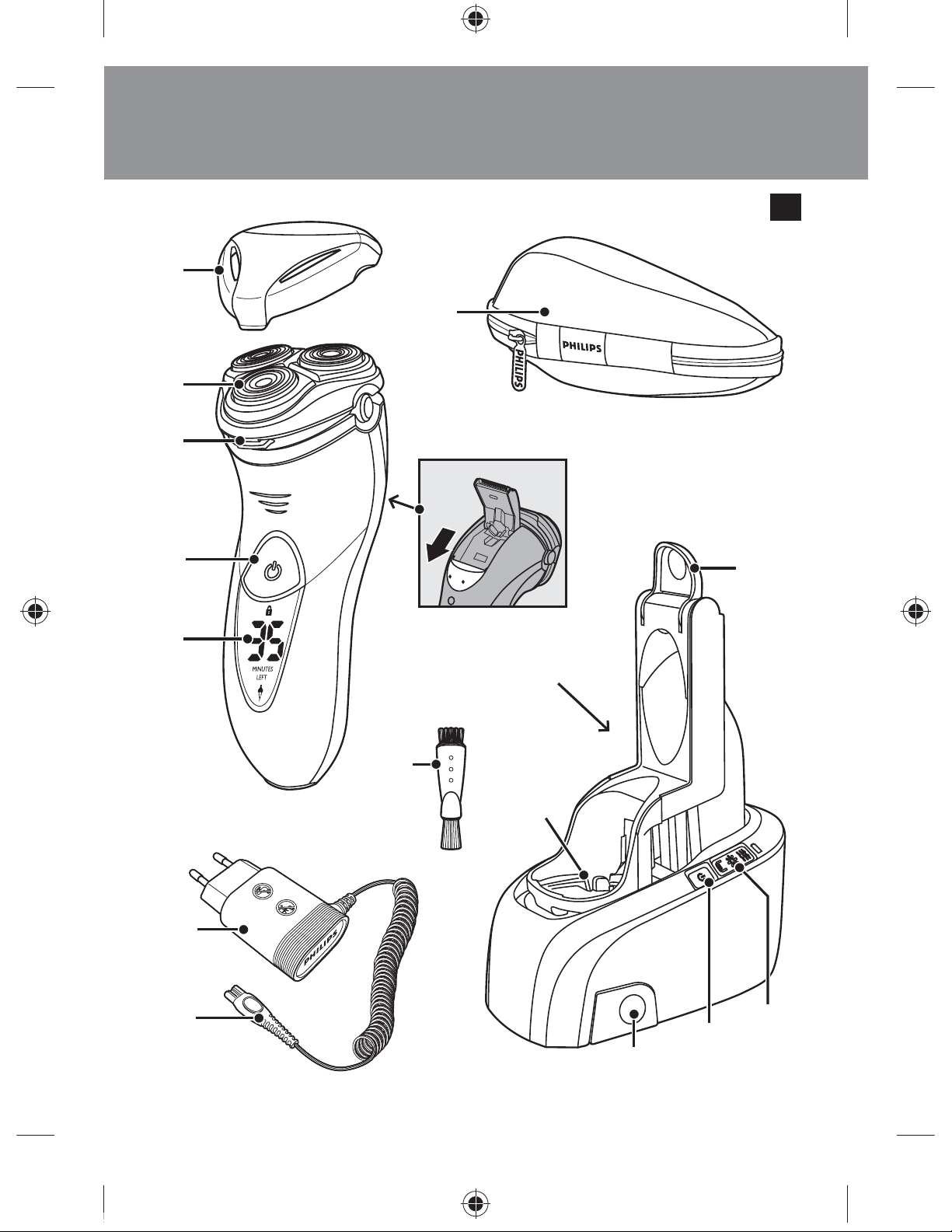
3
1
A
G
B
C
D
E
F
I
H
N
M
O
P
J
K
L
4222.002.4998.2.indd 3 27-02-2009 11:33:59
Page 2

4
4222.002.4998.2.indd 4 27-02-2009 11:34:00
Page 3
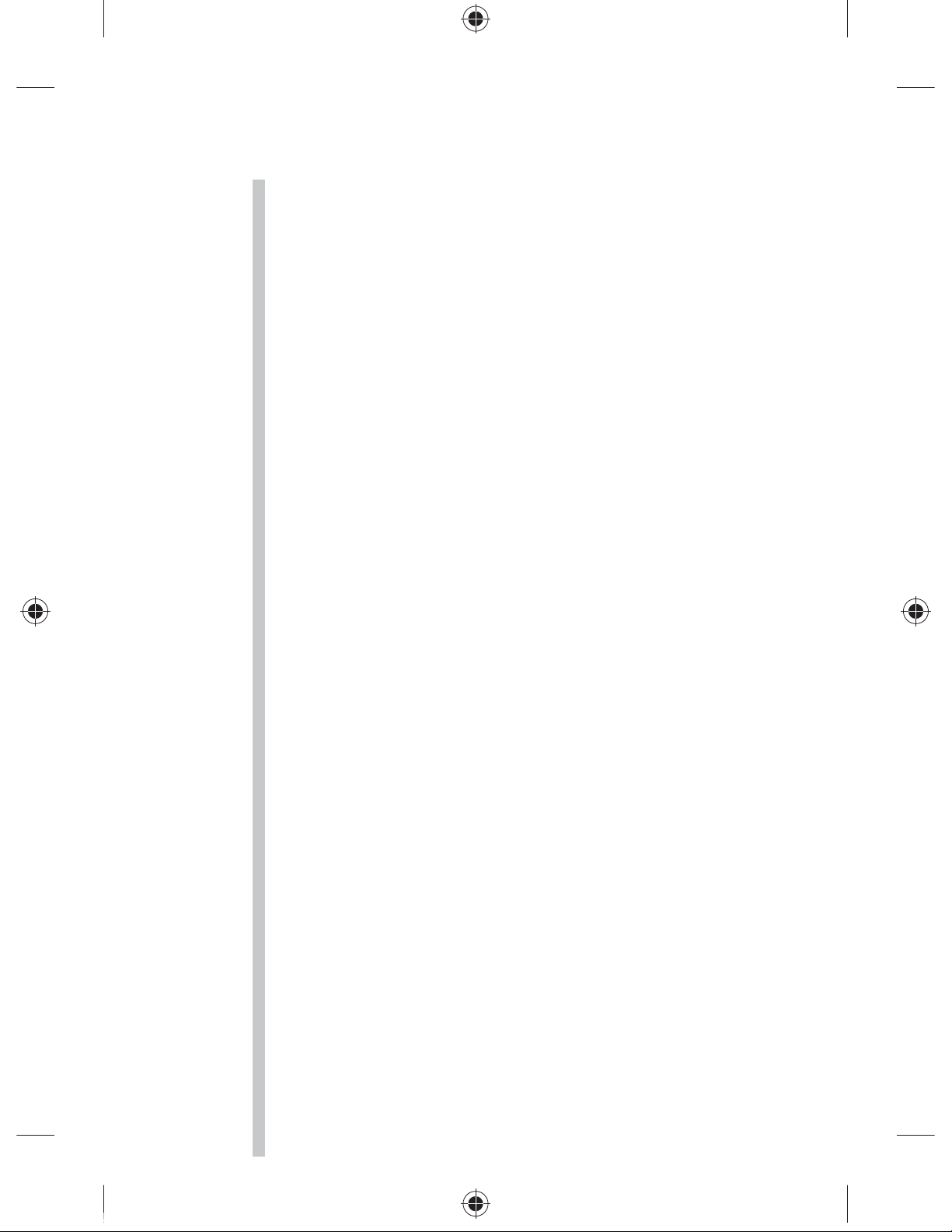
ENGLISH 6
DEUTSCH 29
ESPAÑOL 53
FRANÇAIS 77
ITALIANO 101
NEDERLANDS 125
PORTUGUÊS 149
TÜRKÇE 173
HQ8290CC, HQ8270CC, HQ8260CC
4222.002.4998.2.indd 5 27-02-2009 11:34:00
Page 4

6
ENGLISH
Introduction
Congratulations on your purchase and welcome
to Philips! To fully benefit from the support that
Philips offers, register your product at www.philips.
com/welcome.
Please read this user manual, as it contains
information about the wonderful features of this
shaver as well as some tips to make shaving easier
and more enjoyable.
Important
Read this user manual carefully before you use the
shaver and the Jet Clean System. Save the user
manual for future reference.
Danger
Make sure the adapter does not get wet.
-
Warning
Be careful with hot water. Always check if the
-
water is not too hot, to prevent your hands from
getting burnt.
The adapter contains a transformer. Do not cut
-
off the adapter to replace it with another plug, as
this causes a hazardous situation.
The shaver and the Jet Clean System are not
-
intended for use by persons (including children)
with reduced physical, sensory or mental
capabilities, or lack of experience and knowledge,
unless they have been given supervision or
instruction concerning use of the appliances by a
person responsible for their safety.
Children should be supervised to ensure that they
-
do not play with the shaver and the Jet Clean
System.
4222.002.4998.2.indd 6 27-02-2009 11:34:01
Page 5
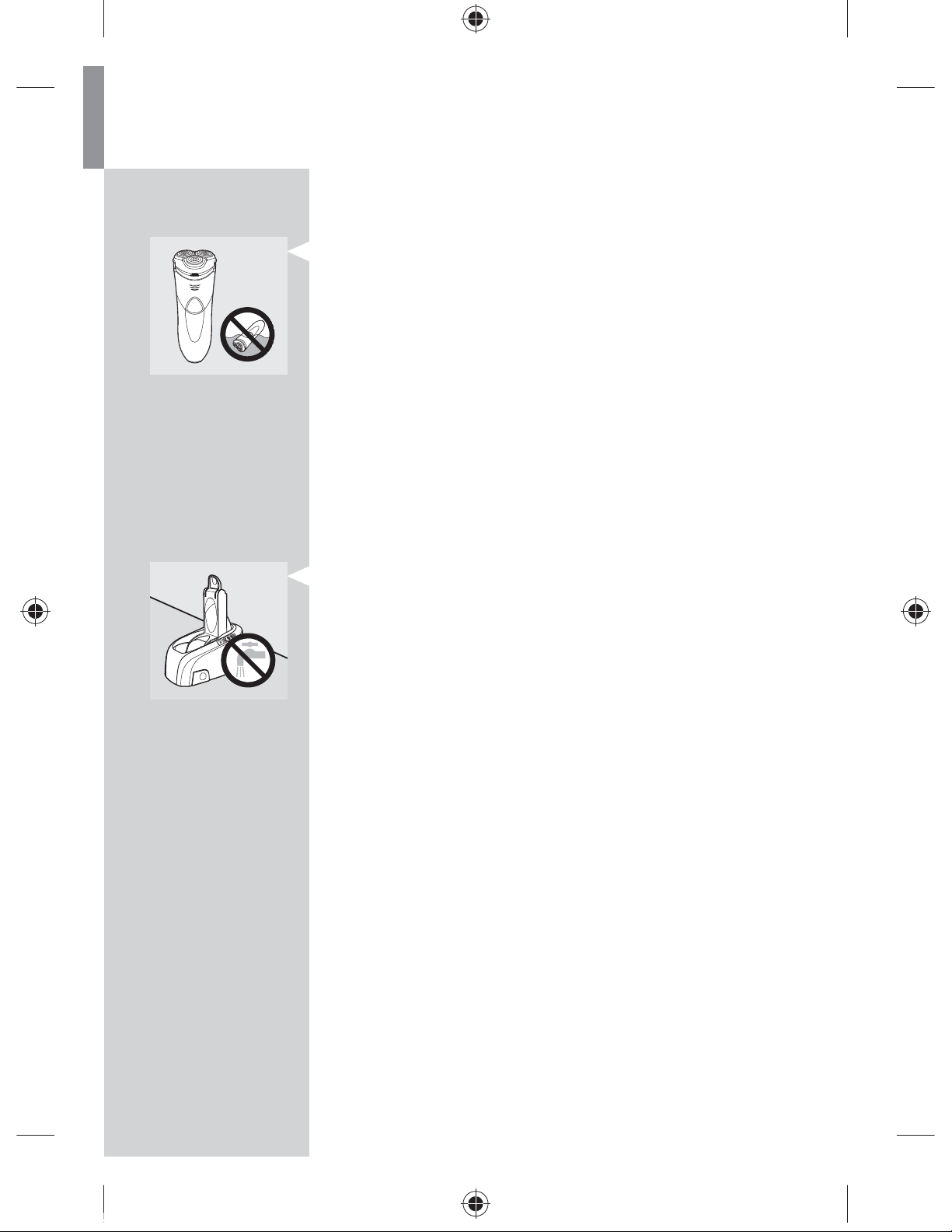
ENGLISH 7
Caution
-
Do not use the shaver or the Jet Clean System if
it is damaged.
-
Never immerse the shaver in water.
-
Charge, use and store the shaver at a temperature
between 10°C and 35°C.
-
Always put the protection cap on the shaver
to protect the shaving heads when you are
travelling.
-
The shaver, the Jet Clean System and the other
accessories are not dishwasher-proof.
-
Never use water hotter than 80°C to rinse the
shaver.
-
Do not use the shaver in the bath or in the
shower.
Only use the adapter supplied.
-
-
Never immerse the Jet Clean System in water nor
rinse it under the tap.
-
If the adapter is damaged, always have it replaced
with one of the original type in order to avoid a
hazard.
Only use the Jet Clean System with the original
-
HQ200 cleaning fluid.
Use and store the Jet Clean System at a
-
temperature between 10°C and 35°C.
Always place the Jet Clean System on a stable,
-
level and horizontal surface to prevent leakage.
Always place the Jet Clean System on a fluid-
-
resistant surface.
The Jet Clean System thoroughly cleans but does
-
not disinfect your shaver, therefore do not share
the shaver with others.
4222.002.4998.2.indd 7 27-02-2009 11:34:03
Page 6
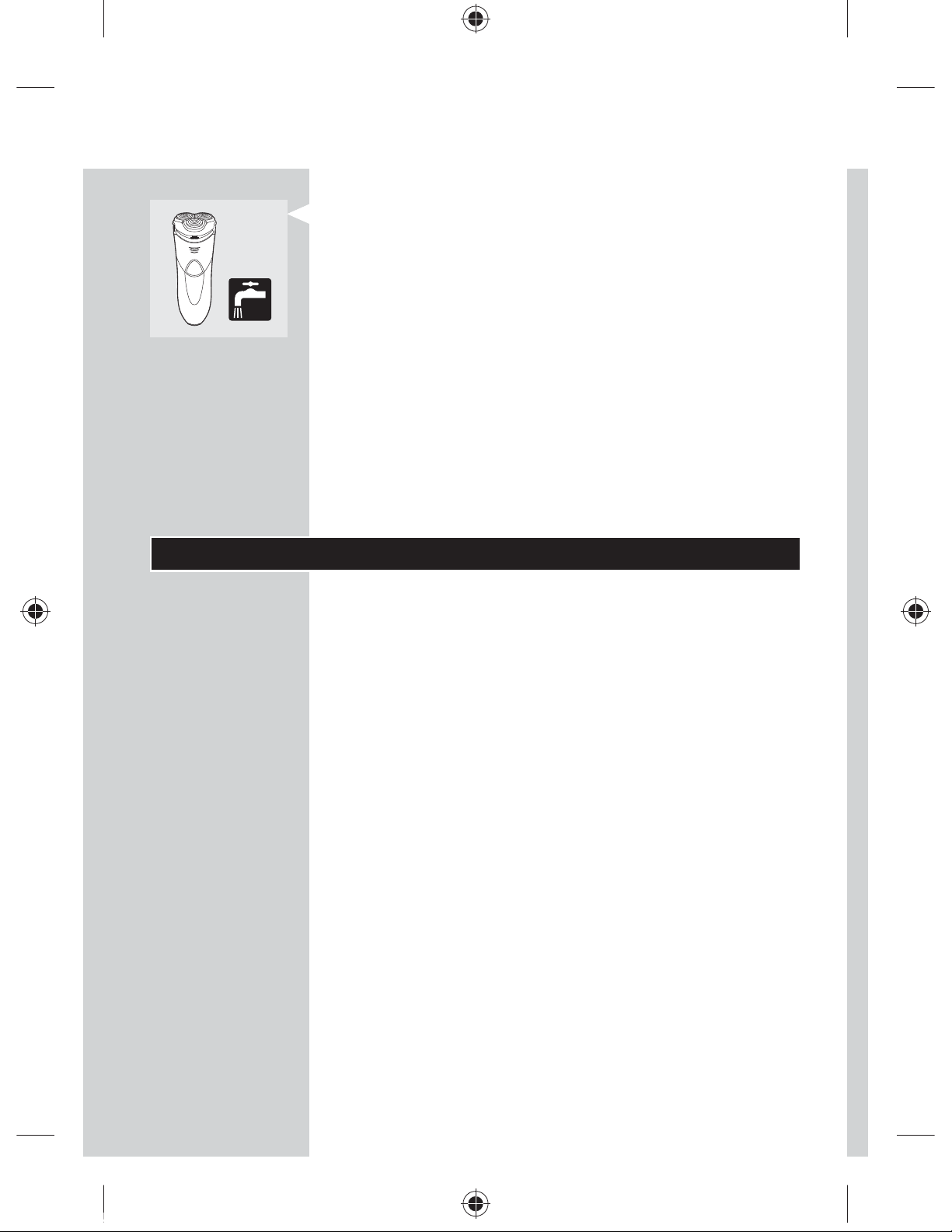
ENGLISH8
Compliance with standards
-
The shaver complies with the internationally
approved IEC safety regulations and can be safely
cleaned under the tap.
-
The shaver and the Jet Clean system comply with
all standards regarding electromagnetic fields
(EMF). If handled properly and according to the
instructions in this user manual, the appliances are
safe to use based on scientific evidence available
today.
General
The adapter transforms 100-240 volts to a safe
-
low voltage of less than 24 volts.
Overview (Fig. 5)
A Protection cap
B Shaving unit
C Shaving unit release button
D Shaver on/off button with power-on symbol
E Display
F Trimmer
G Storage pouch
H Jet Clean System
I Locking lever
J Cleaning symbol, drying symbol and ‘fluid low’
symbol
K Jet Clean System on/off button
L Cleaning chamber release button
M Shaver holder
N Cleaning brush
O Adapter
P Small plug
4222.002.4998.2.indd 8 27-02-2009 11:34:04
Page 7
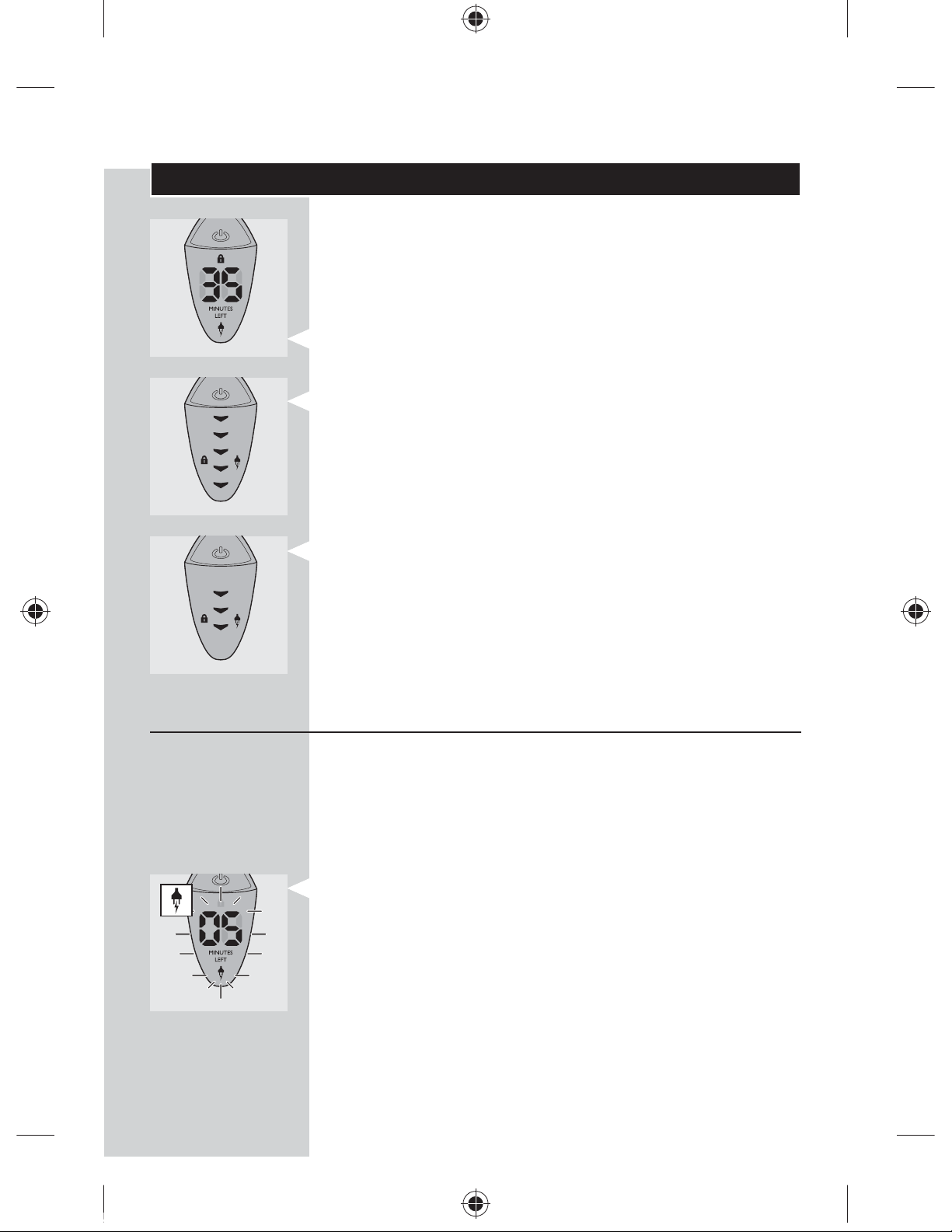
ENGLISH 9
The display
HQ8290: Before you use the shaver for the first
time, remove the protective foil from the display.
The three shaver types (HQ8290, HQ8270 and
HQ8260) have different displays, which are shown in
the figures below.
HQ8290
-
HQ8270
-
HQ8260
-
Charging
Charging takes approx. 60 minutes.
A fully charged shaver has a cordless shaving time
of up to 55 minutes, which is enough for approx. 17
shaves.
HQ8290
When the shaver is charging, the minutes
-
indication and the plug symbol flash.
The shaving minutes increase until the shaver is
-
fully charged.
4222.002.4998.2.indd 9 27-02-2009 11:34:06
Page 8
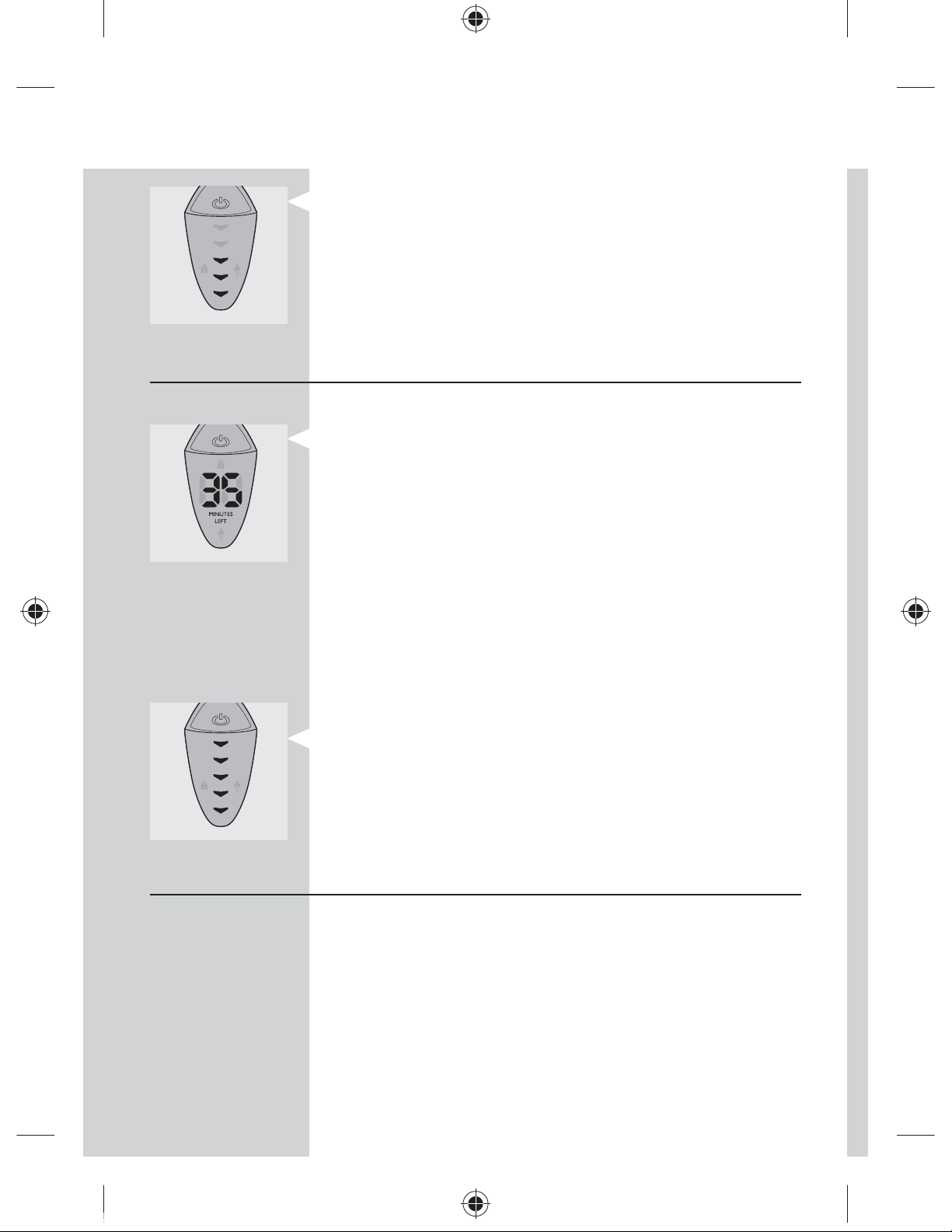
ENGLISH10
HQ8270/HQ8260
When the shaver is charging, the battery level
-
lights go on in a rising pattern as the battery
charges.
Battery fully charged
HQ8290
When the battery is fully charged, the minutes
-
indication is visible on the display and the plug
symbol disappears from the display.
Note: The actual shaving time is calculated by the
shaver. If you have a heavy beard, the shaving time may
be less than 55 minutes. The shaving time may also
vary over time, depending on your shaving behaviour,
cleaning habits and beard type.
After 4 hours of charging, the display automatically
-
switches off and the charging process stops.
HQ8270/HQ8260
When the battery is fully charged, all battery level
-
lights light up continuously.
After 4 hours of charging, the battery level lights
-
go out automatically and the charging process
stops.
Battery low
Note: If the rechargeable battery runs low during
shaving, you can connect the shaver to the mains to
finish the shave.
4222.002.4998.2.indd 10 27-02-2009 11:34:09
Page 9
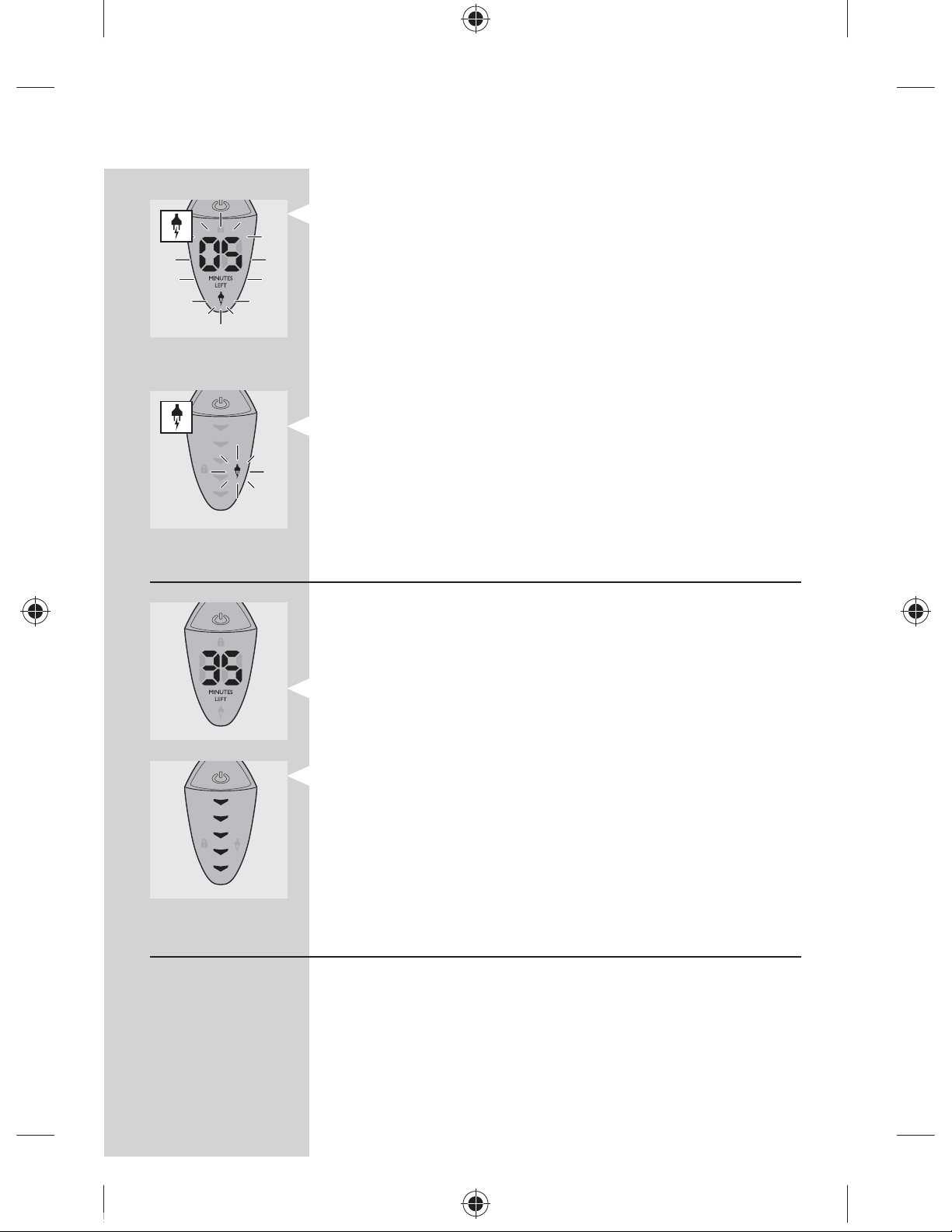
ENGLISH 11
HQ8290
-
When the battery is almost empty (when
there are only 5 or fewer shaving minutes left),
the minutes indication and the plug symbol
start flashing.
When you switch off the shaver, the shaving
-
minutes and the plug symbol continue to flash for
a few more seconds.
HQ8270/HQ8260
When the battery is almost empty (when there
-
are only 5 or fewer shaving minutes left), the
orange plug symbol lights up.
When you switch off the shaver, the plug symbol
-
flashes for a few seconds.
Remaining battery capacity
The remaining battery capacity is shown when you
switch the shaver on or off:
HQ8290
The remaining battery capacity is indicated by the
-
number of shaving minutes shown on the display.
HQ8270/HQ8260
The remaining battery capacity is indicated by the
-
number of battery level lights that are on.
Travel lock
You can lock the shaver when you are going to
travel. The travel lock prevents the shaver from being
switched on by accident.
4222.002.4998.2.indd 11 27-02-2009 11:34:10
Page 10
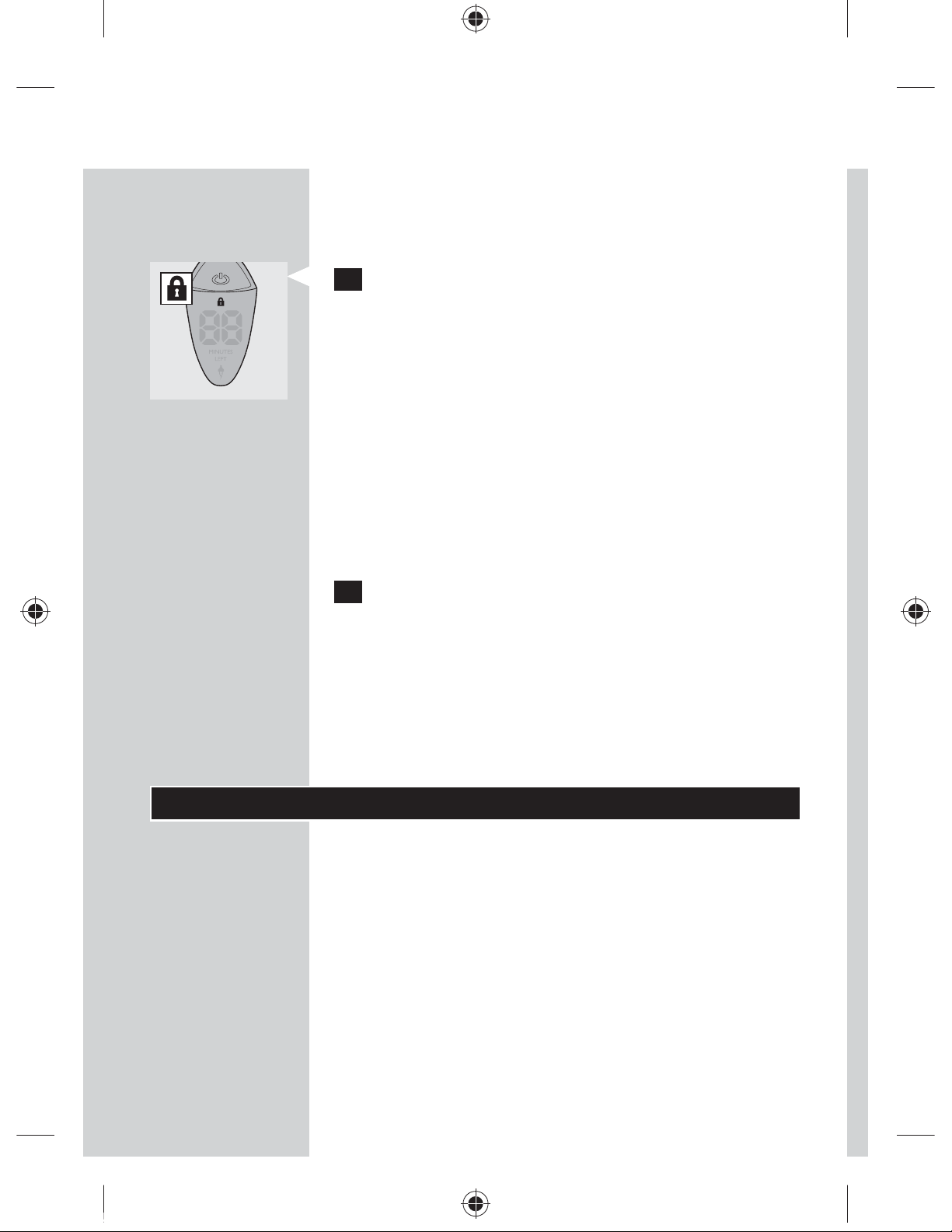
ENGLISH12
Note: The travel lock cannot be activated when the
shaver is connected to the mains.
Activating the travel lock
1 Press the on/off button for 4 seconds to enter
the travel lock mode (your display may differ
from the one shown in the figure).
The lock symbol appears on the display and the
,
power-on symbol lights up for a few seconds to
indicate that the travel lock has been activated.
Note: When you push the on/off button during less
than 4 seconds while the shaver is in the travel lock
mode, the lock symbol and the power-on symbol in the
on/off button flash for a few seconds.
Deactivating the travel lock
1 Press the on/off button for 4 seconds.
The lock symbol disappears and the motor
,
starts running to indicate that the travel lock has
been deactivated.
The shaver is now ready for use again.
Note: When you start charging, the travel lock is
automatically deactivated.
Charging
It takes approx. 60 minutes to fully charge the
battery.
When you charge the shaver for the first time or
after a long period of disuse, let it charge for 4 hours.
Tip: To optimise the battery capacity, fully charge the
shaver and then use it normally until the battery is
completely empty. Repeat this process three times in a
row. If you optimise the battery capacity in this way, you
4222.002.4998.2.indd 12 27-02-2009 11:34:11
Page 11

ENGLISH 13
can also charge the shaver in between shaves, even if
the battery is not completely empty yet.
A fully charged shaver has a cordless shaving time
of up to 55 minutes, which is enough for approx. 17
shaves.
The actual shaving time is calculated by the shaver.
If you have a heavy beard, the shaving time may be
less than 55 minutes. The shaving time may also vary
over time, depending on your shaving behaviour,
cleaning habits and beard type.
Charging for one shave
HQ8290: As the shaver charges, the display shows
the number of shaving minutes available. Depending
on the number of minutes you usually need for one
shave, you can determine when the shaver contains
enough energy for one shave.
HQ8270/HQ8260: When the orange plug symbol
goes out, the shaver contains enough energy for one
shave.
Charging in the Jet Clean System
1 Put the small plug in the Jet Clean System.
2 Put the adapter in the wall socket.
3 Place the shaver upside down in the holder.
Note: The shaver cannot be placed in the Jet Clean
System when the protection cap is on the shaving unit.
4 Push the lever down completely to lock the
shaver into place.
The battery symbol on the Jet Clean System
,
goes on to indicate that the shaver is being
charged.
Note: When the Jet Clean System is performing the
cleaning program, the battery symbol is out.
4222.002.4998.2.indd 13 27-02-2009 11:34:13
Page 12
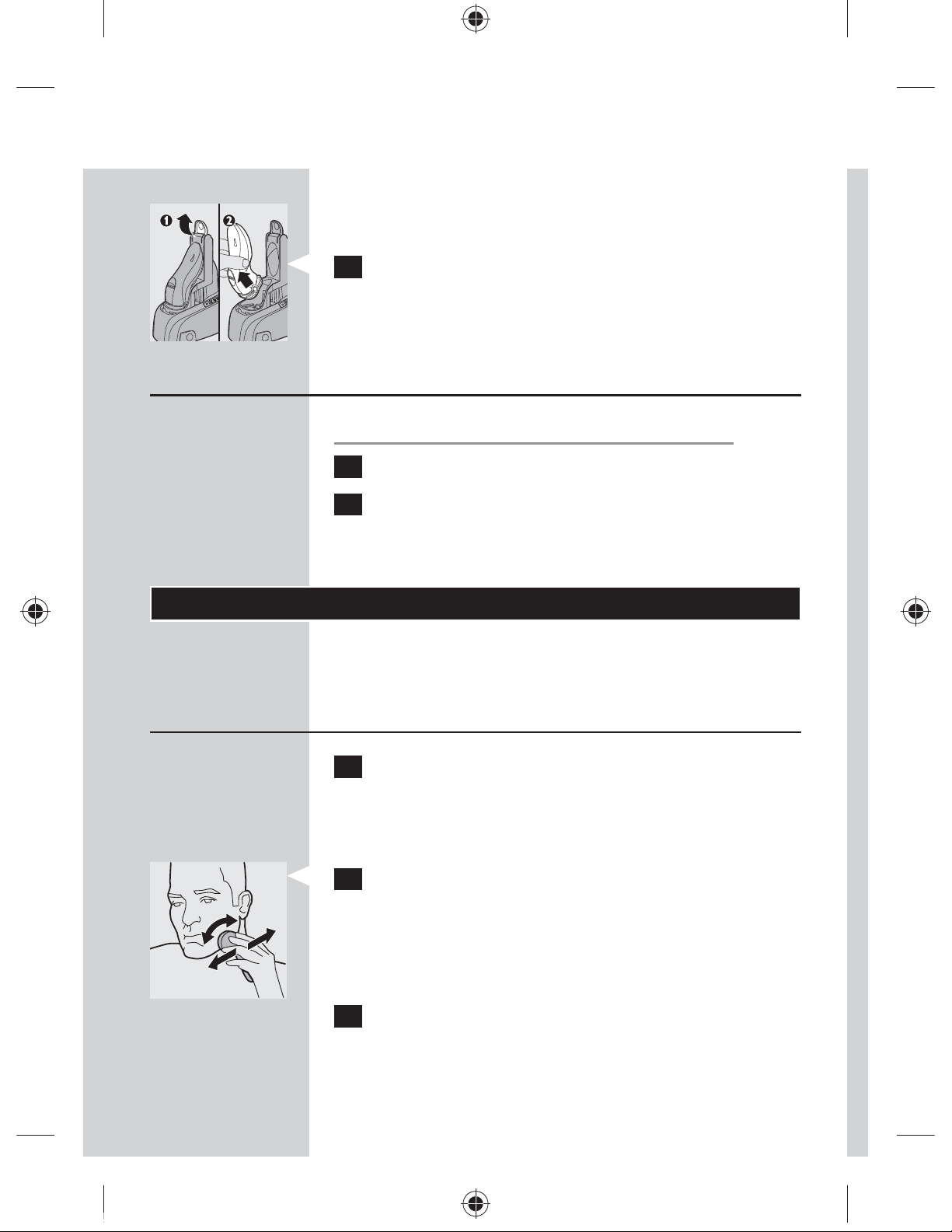
ENGLISH14
When the battery is fully charged, the battery
,
symbol on the Jet Clean System goes out and
the charging process stops.
5 To remove the shaver from the Jet Clean
System: move the lever upwards until it does
not go any further (1) and remove the shaver
(2).
Charging with the adapter
Do not charge the shaver in a closed pouch.
1 Put the small plug in the shaver.
2 Put the adapter in the wall socket.
The display shows that the shaver is charging
,
(see chapter ‘The display’).
Using the shaver
Note: You can also use the appliance without charging.
Simply connect the appliance to the mains.
Shaving
1 Press the on/off button once to switch on the
shaver.
The power-on symbol in the on/off button lights
,
up.
2 Move the shaving heads over your skin. Make
both straight and circular movements.
Shaving on a dry face gives the best results.
-
Your skin may need 2 or 3 weeks to get
-
accustomed to the Philips shaving system.
3 Press the on/off button once to switch off the
shaver.
4222.002.4998.2.indd 14 27-02-2009 11:34:14
Page 13
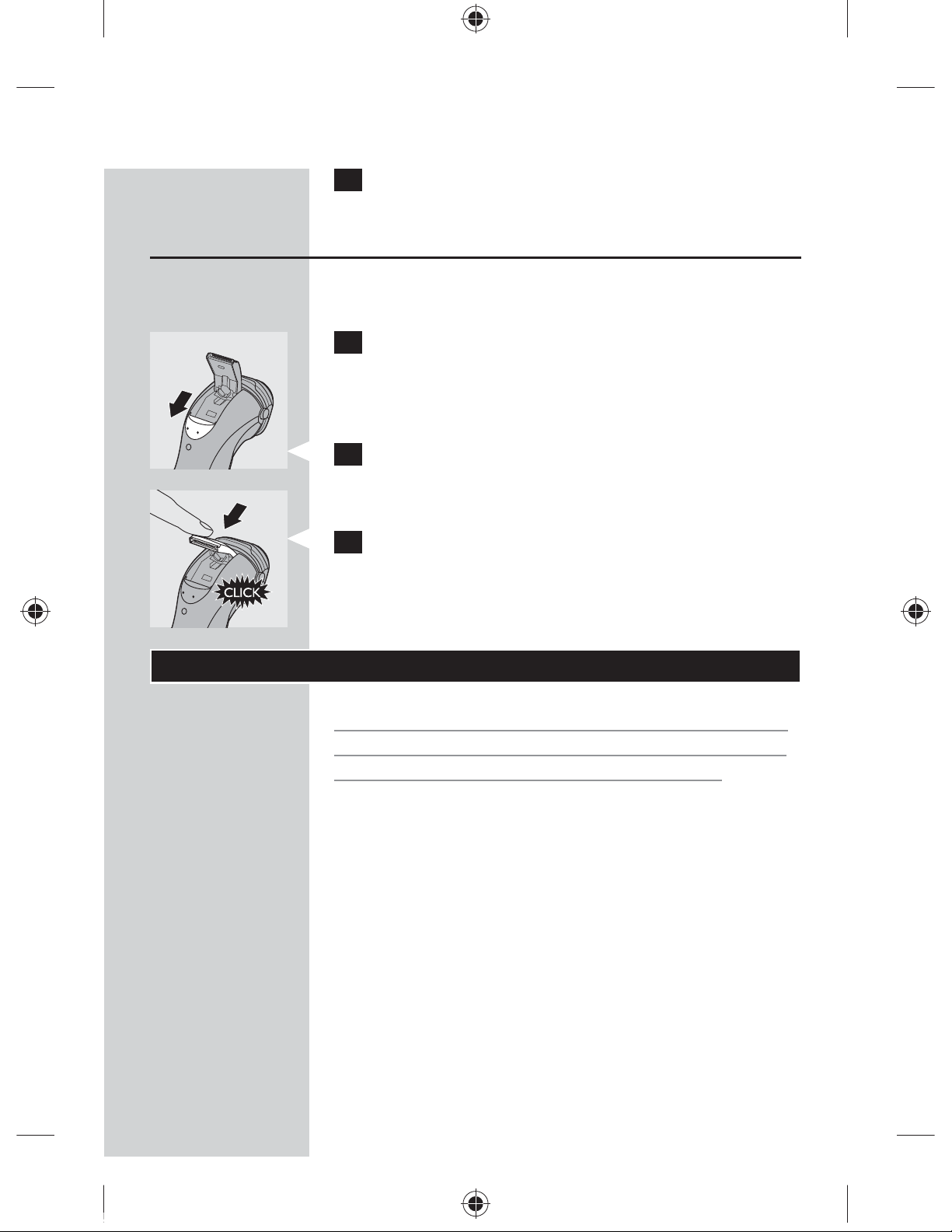
ENGLISH 15
4 Clean the shaver (see chapter ‘Cleaning and
maintenance’).
Trimming
You can use the trimmer to groom your sideburns
and moustache.
1 Press the on/off button once to switch on the
shaver.
,
The power-on symbol in the on/off button lights
up.
2 Push the trimmer slide downwards to open
the trimmer.
,
You can now start trimming.
3 After trimming, close the trimmer (‘click’) and
switch off the shaver.
Cleaning and maintenance
Never use scouring pads, abrasive cleaning agents
or aggressive liquids such as petrol or acetone to
clean the shaver and the Jet Clean System.
Clean the shaver after every shave for optimal
-
shaving performance.
The best and most hygienic way to clean the
-
shaver is in the Jet Clean System. You can also
rinse the shaver under the tap or clean it with the
brush supplied.
Be careful with hot water. Always check if the
-
water is not too hot, to prevent your hands from
getting burnt.
You can clean the outside of the shaver with a
-
damp cloth.
4222.002.4998.2.indd 15 27-02-2009 11:34:15
Page 14
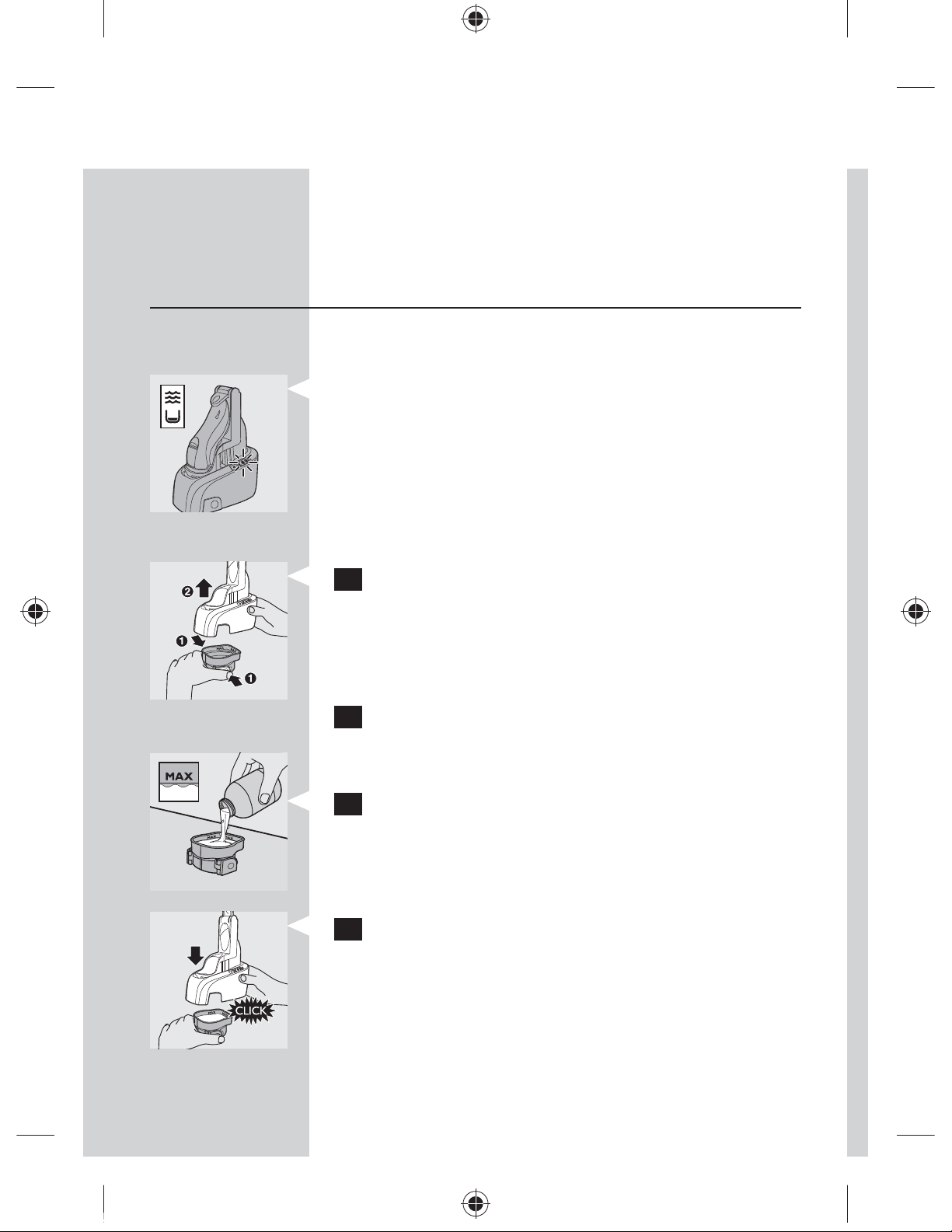
ENGLISH16
Note: Water may leak from the socket at the bottom of
the appliance when you rinse it. This is normal and not
dangerous.
Cleaning the shaving unit in the Jet Clean
System
The Jet Clean System cleans the shaving unit.
Preparing the Jet Clean System for use
Fill the cleaning chamber before first use and
-
when the ‘fluid low’ symbol flashes to indicate
that the fluid level is too low. When the fluid level
drops below the minimum level, the cleaning
symbol and the ‘fluid low’ symbol start to flash
with intervals and the holder returns to its starting
position.
1 Simultaneously press the release buttons on
both sides of the cleaning chamber (1). Then lift
the Jet Clean System off the cleaning chamber
(2).
The cleaning chamber remains behind.
,
2 Unscrew the cap from the bottle with
HQ200 cleaning fluid and remove the airtight
seal.
3 Fill the cleaning chamber with HQ200 cleaning
fluid up to the MAX indication.
Note: Make sure the cleaning chamber is always filled
above the MIN indication.
4 Place the Jet Clean System back onto the
cleaning chamber.
Make sure that the release buttons snap back into
place.
4222.002.4998.2.indd 16 27-02-2009 11:34:18
Page 15
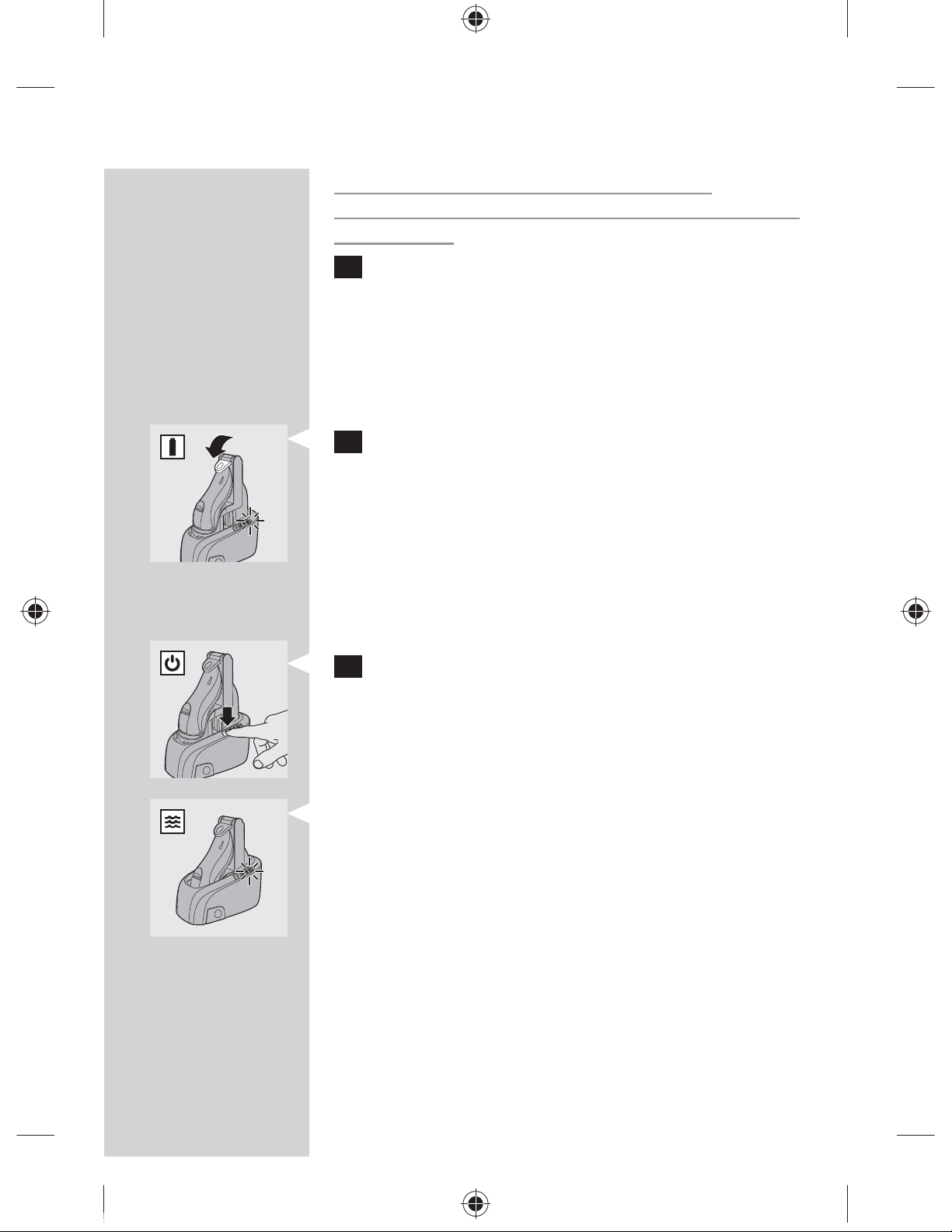
ENGLISH 17
When the cleaning chamber is filled with
cleaning fluid, do not move it to prevent leakage of
cleaning fluid.
5 Put the small plug in the Jet Clean System and
put the adapter in the wall socket.
,
The holder automatically moves to the highest
position.
The Jet Clean System is now ready for use.
Using the Jet Clean System
1 Place the shaver upside down in the holder and
push the lever down completely to lock the
shaver into place.
,
The battery symbol on the Jet Clean System
goes on to indicate that the shaver is being
charged.
Note: The shaver cannot be placed in the Jet Clean
System when the protection cap is on the shaving unit.
2 Press the on/off button on the Jet Clean
System to start the cleaning program.
The cleaning program has two phases, the cleaning
and drying phase.
,
The battery symbol on the Jet Clean System
goes out.
,
During the first phase of the cleaning program,
the cleaning symbol starts to flash and the
shaver is automatically lowered into the cleaning
fluid.
,
The shaver automatically switches on and off
several times and moves up and down.
,
The cleaning symbol flashes throughout the
cleaning program, which takes 8 minutes.
4222.002.4998.2.indd 17 27-02-2009 11:34:20
Page 16
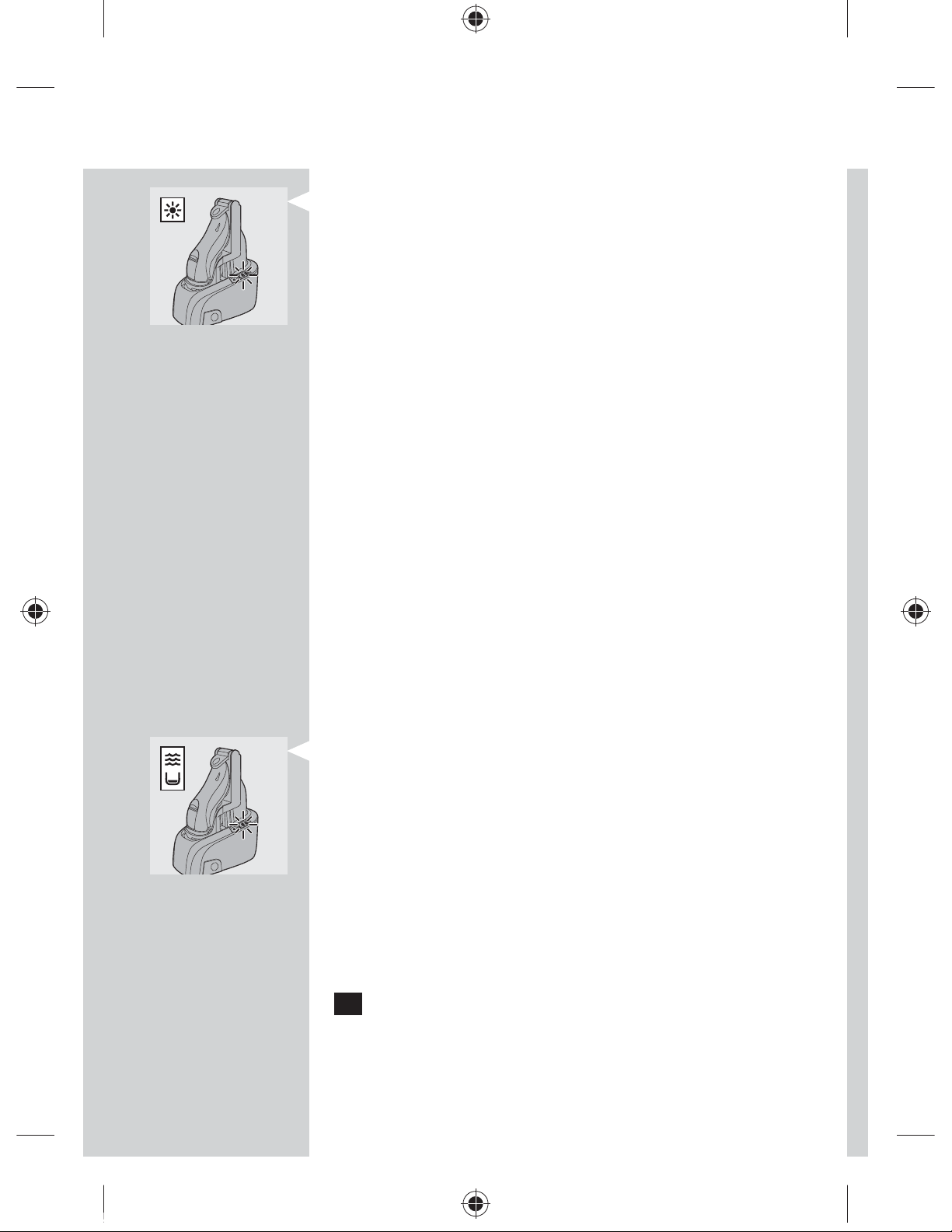
ENGLISH18
During the second phase of the cleaning
,
program, the shaver is placed in the drying
position, indicated by a flashing drying symbol.
This phase takes approx. 4 hours. The shaver
stays in this position until the end of the
program.
After the cleaning program, the battery symbol
,
on the Jet Clean System goes on to indicate that
the shaver is being charged.
Note: If you press the on/off button of the Jet
Clean System during the cleaning program, the
program aborts and resets. In this case, the cleaning
or drying symbol stops flashing and the holder returns
to its starting position. The shaver may still be wet
and dirty, because the cleaning program has not been
finished.
Note: If you remove the adapter from the wall socket
during the cleaning program, the program aborts. The
holder remains in its current position. When you put
the adapter back into the wall socket, the holder moves
to the highest position.
When the fluid level drops below the minimum
-
level, the cleaning symbol and the ‘fluid low’
symbol start to flash with intervals and the holder
returns to its starting position.
Cleaning the Jet Clean System
Empty the cleaning chamber and clean it thoroughly
by rinsing it with hot tap water every 15 days if you
use the Jet Clean System daily. Otherwise empty and
clean the cleaning chamber at least once a month.
1 Clean the outside of the Jet Clean System with
a moist cloth.
4222.002.4998.2.indd 18 27-02-2009 11:34:21
Page 17
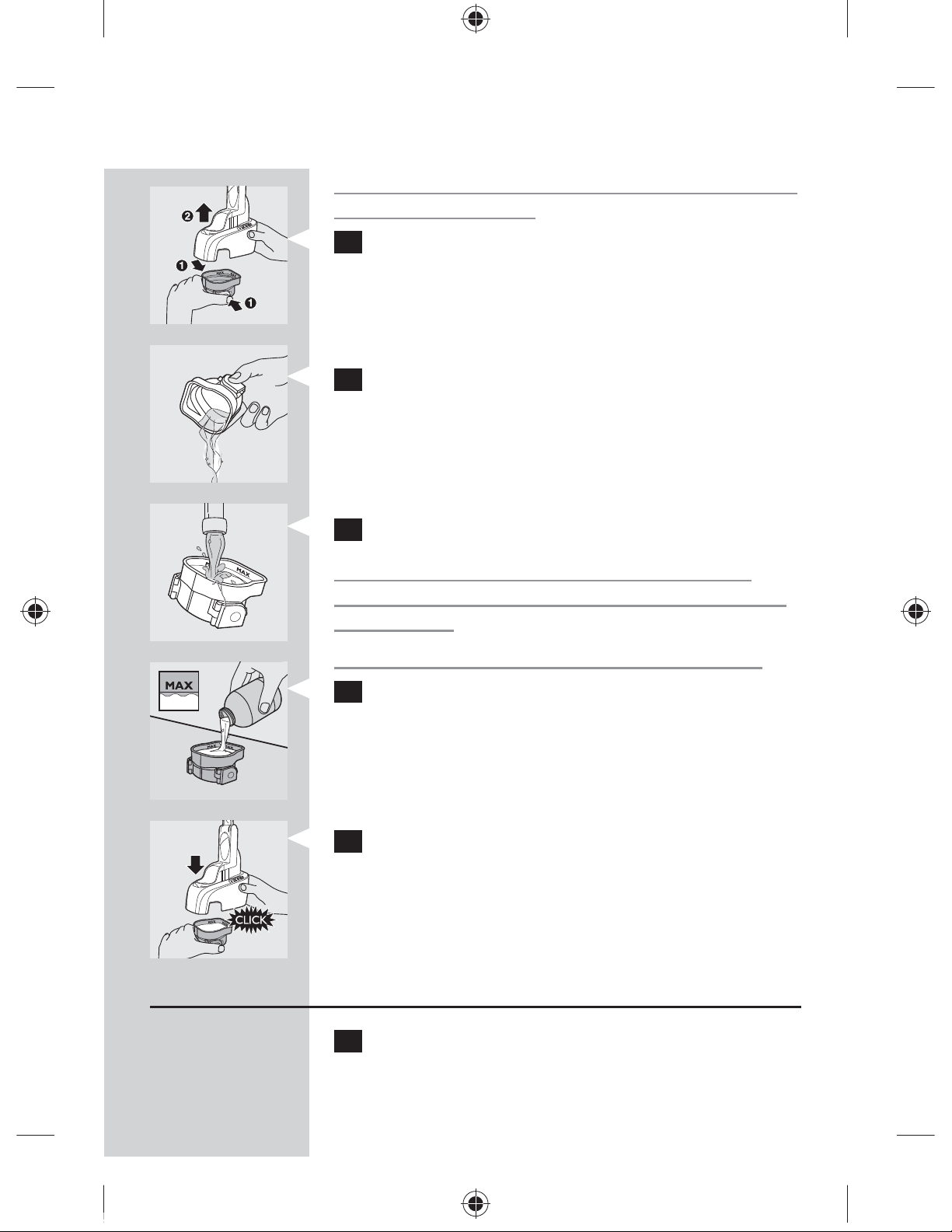
ENGLISH 19
Never immerse the Jet Clean System in water nor
rinse it under the tap.
2 Simultaneously press the release buttons on
both sides of the Jet Clean System (1). Then lift
the Jet Clean System off the cleaning chamber
(2).
The cleaning chamber remains behind.
,
3 Pour any remaining cleaning fluid out of the
cleaning chamber.
You can simply pour the cleaning fluid down the sink,
this is not harmful to the environment.
4 Rinse the cleaning chamber under a hot tap.
Be careful with hot water. Always check if the
water is not too hot, to prevent your hands from
getting burnt.
The cleaning chamber is not dishwasher-proof.
5 Fill the cleaning chamber with HQ200 cleaning
fluid up to the MAX indication.
Note: Make sure the cleaning chamber is always filled
above the MIN indication.
6 Place the Jet Clean System back onto the
cleaning chamber.
Make sure that the release buttons snap back into
place.
Cleaning the shaving unit under the tap
1 Switch off the shaver and disconnect it from
the mains.
4222.002.4998.2.indd 19 27-02-2009 11:34:23
Page 18
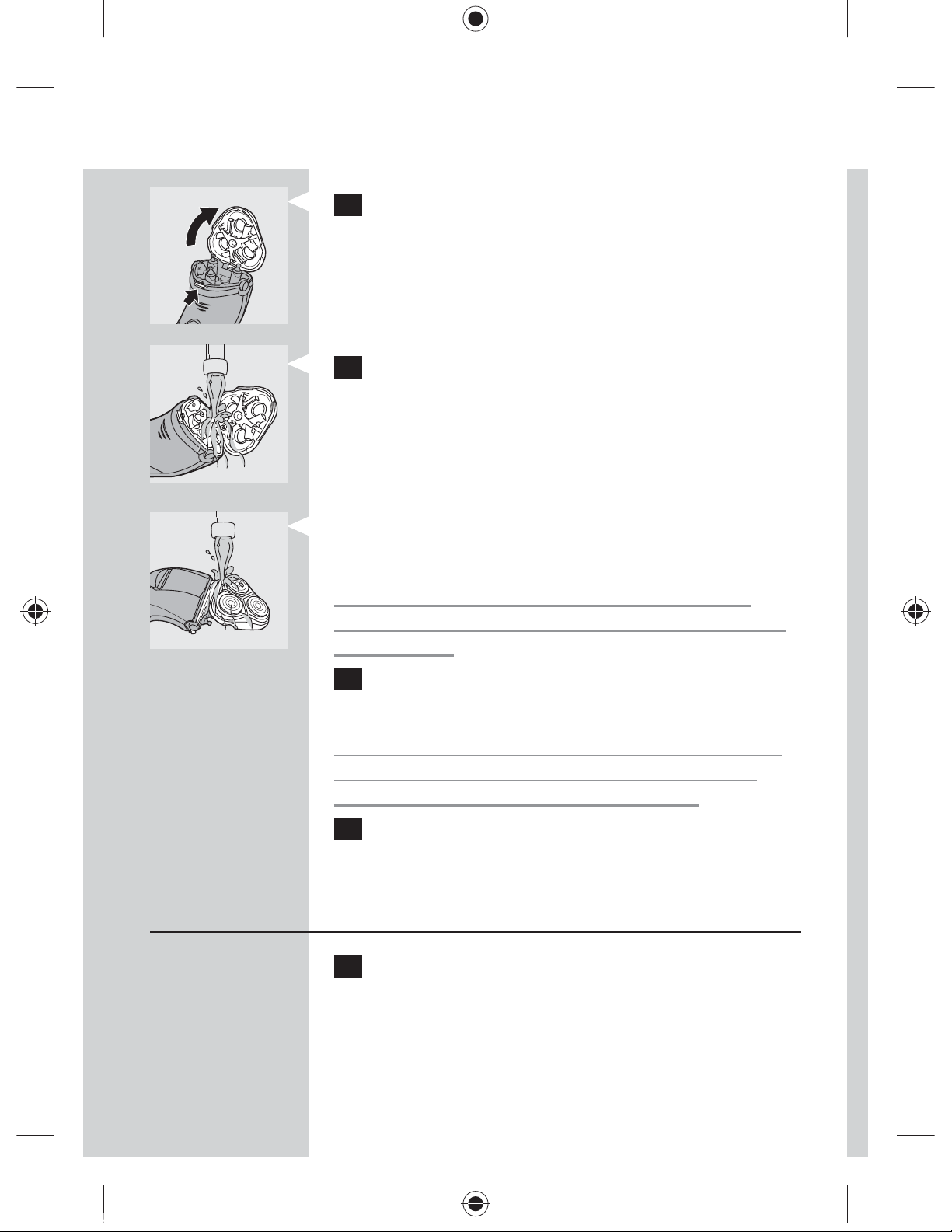
ENGLISH20
2 Press the release button to open the shaving
unit.
3 Rinse the shaving unit and hair chamber under
a hot tap for some time.
Make sure that you clean the inside as well as the
-
outside of the shaving unit.
Be careful with hot water. Always check if the
water is not too hot, to prevent your hands from
getting burnt.
4 Close the shaving unit and shake off excess
water.
Never dry the shaving unit and the hair chamber
with a towel or tissue, as this may damage the
shaving heads and the coupling spindles.
5 Open the shaving unit again and leave it open
to let the shaver dry completely.
Cleaning the shaving unit with the brush
supplied
1 Switch off the shaver and disconnect it from
the mains.
4222.002.4998.2.indd 20 27-02-2009 11:34:25
Page 19
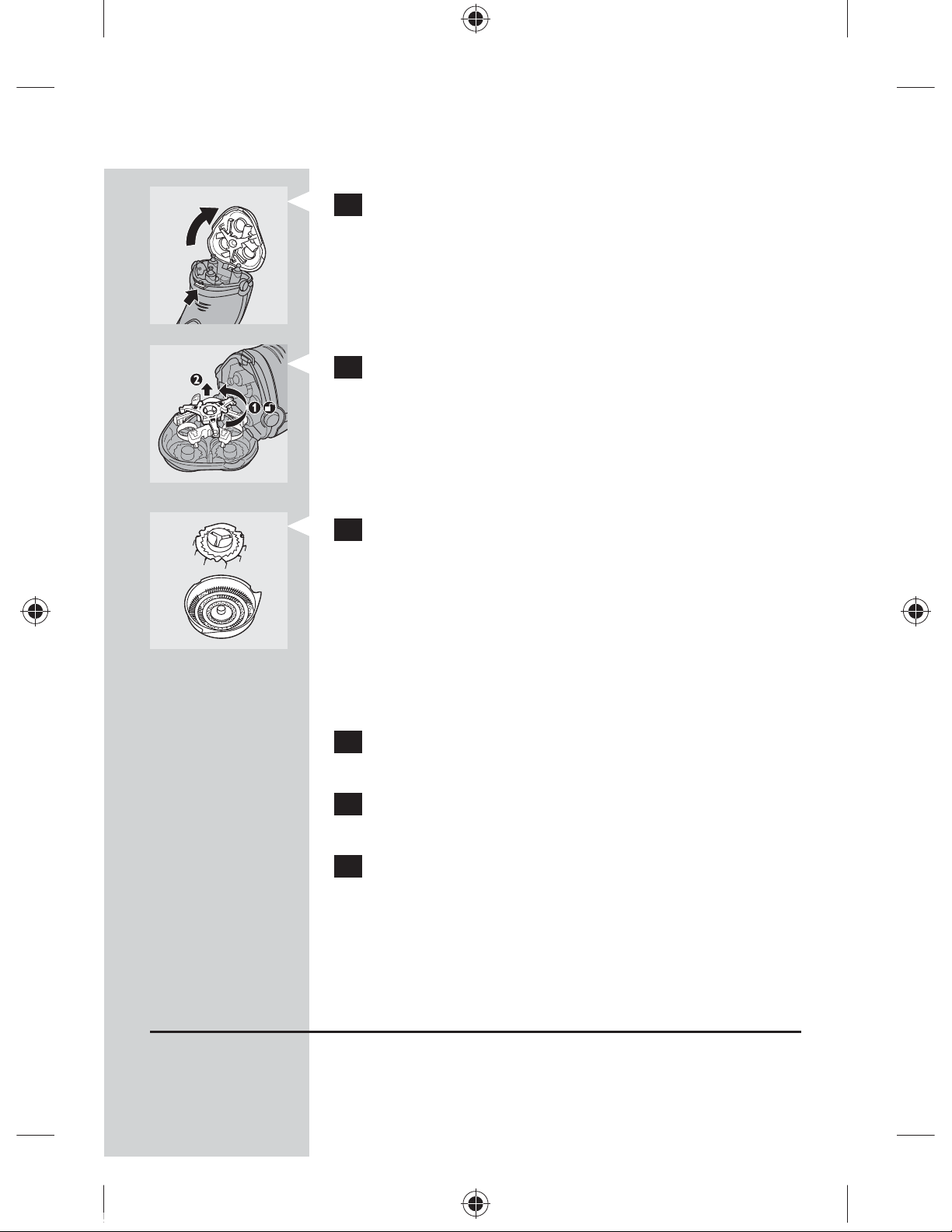
ENGLISH 21
2 Press the release button to open the shaving
unit.
3 Turn the lock anticlockwise (1) and remove the
retaining frame (2).
4 Clean the shaving heads with the brush
supplied. Each shaving head consists of a cutter
and a guard.
Do not clean more than one cutter and guard
at a time, since they are all matching sets. If you
accidentally mix up the cutters and guards, it
may take several weeks before optimal shaving
performance is restored.
5 Put the shaving heads back into the shaving
unit.
6 Put the retaining frame back into the shaving
unit and turn the lock clockwise.
7 Close the shaving unit.
Note: If the shaving unit does not close smoothly, check
if you have positioned the shaving heads properly and
if the retaining frame is locked.
Cleaning the trimmer with the brush
supplied
Clean the trimmer every time you have used it.
4222.002.4998.2.indd 21 27-02-2009 11:34:27
Page 20

ENGLISH22
1 Switch off the shaver and disconnect it from
the mains.
2 Push the trimmer slide downwards to open
the trimmer.
3 Clean the trimmer with the short-bristled side
of the cleaning brush. Brush up and down along
the trimmer teeth.
4 Close the trimmer (‘click’).
Tip: For optimal trimming performance, lubricate the
trimmer teeth with a drop of sewing machine oil every
six months.
Storage
There are three ways to store the shaver or to take
it with you when you travel:
put the shaver in the Jet Clean system. Make sure
-
the protection cap is not on the shaving unit.
Note: If you do not want the shaver to charge while it is
stored it in the Jet Clean System, just leave the lever in
the upright position
put the protection cap on the shaver to prevent
-
damage.
store the appliance in the pouch supplied.
-
4222.002.4998.2.indd 22 27-02-2009 11:34:29
Page 21

ENGLISH 23
Replacement
For maximum shaving performance, we advise
you to replace the shaving heads every two years.
Replace damaged shaving heads right away.
Only replace the shaving heads with original HQ9
Philips Shaving Heads.
1 Switch off the shaver. Disconnect the shaver
from the mains or remove it from the Jet
Clean System.
2 Press the release button to open the shaving
unit.
3 Turn the lock anticlockwise (1) and remove the
retaining frame (2).
4 Remove the shaving heads and place new ones
in the shaving unit.
Make sure that the projections of the shaving
heads fit exactly into the recesses.
5 Put the retaining frame back into the shaving
unit and turn the lock clockwise.
6 Close the shaving unit.
Note: If the shaving unit does not close smoothly, check
if you have positioned the shaving heads properly and
if the retaining frame is locked.
Accessories
The following accessories are available:
HQ8500 adapter
-
HQ9 Philips Shaving heads
-
HQ110 Philips Shaving Head Cleaning Spray (not
-
available in some countries)
-
HQ200 Philips Cleaning Fluid
4222.002.4998.2.indd 23 27-02-2009 11:34:30
Page 22

ENGLISH24
HQ8010 car cord.
-
Environment
Do not throw away the shaver and the Jet Clean
-
System with the normal household waste at the
end of their life, but hand them in at an official
collection point for recycling. By doing this,
you help to preserve the environment.
The built-in rechargeable shaver battery contains
-
substances that may pollute the environment.
Always remove the battery before you discard or
hand in the shaver at an official collection point.
Dispose of the battery at an official collection
point for batteries. If you have trouble removing
the battery, you can also take the appliance to a
Philips service centre. The staff of this centre will
remove the battery for you and will dispose of it
in an environmentally safe way.
Removing the rechargeable shaver battery
Only remove the rechargeable battery when you
discard the shaver. Make sure the rechargeable
battery is completely empty when you remove it.
1 Disconnect the shaver from the mains or
remove it from the Jet Clean System.
2 Let the shaver run until it stops and undo the
two screws in the back of the shaver.
4222.002.4998.2.indd 24 27-02-2009 11:34:32
Page 23
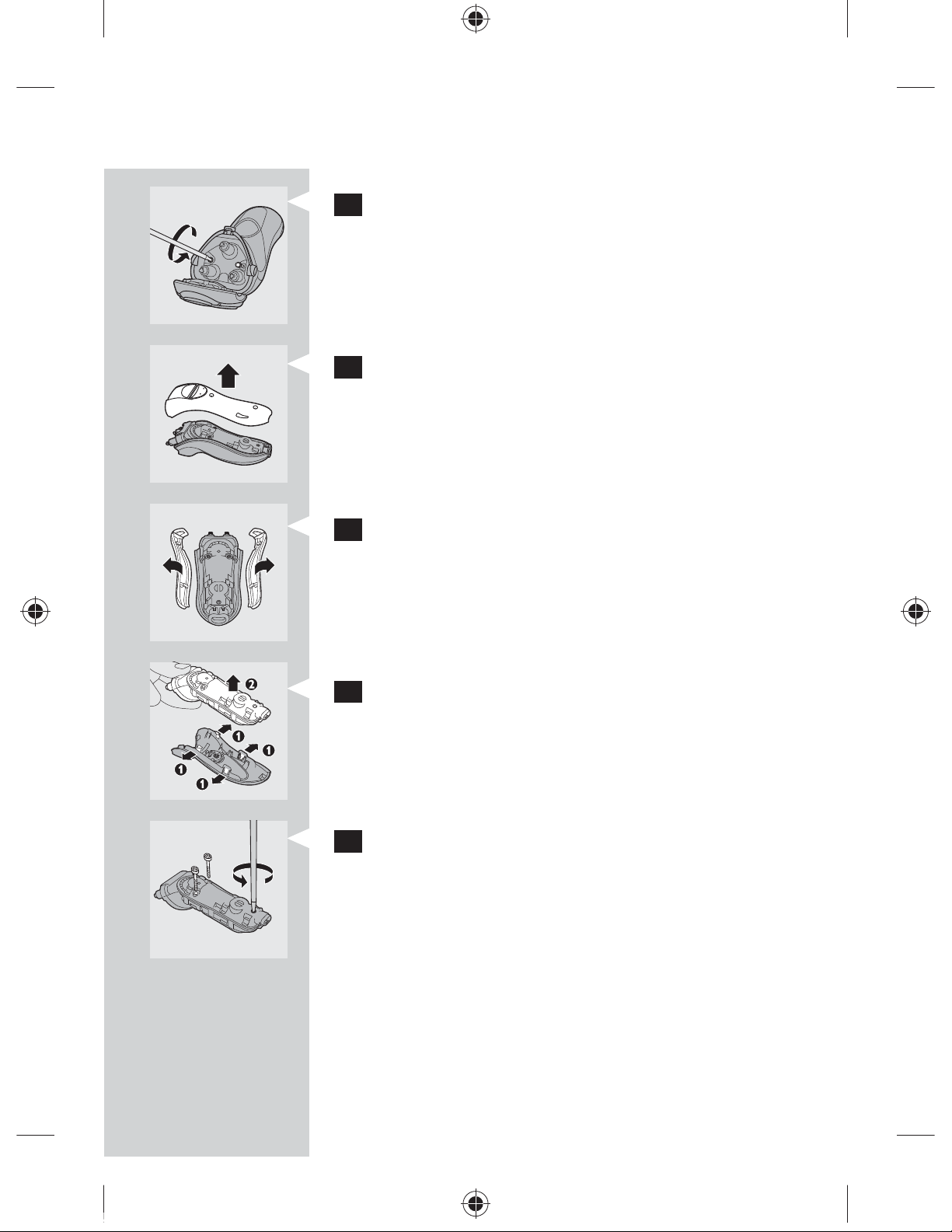
ENGLISH 25
3 Undo the two screws in the hair chamber.
4 Remove the back panel.
5 Remove the two side panels.
6 Bend the 4 hooks aside and take out the
power unit.
Be careful, the hooks are sharp.
7 Undo the three screws in the power unit.
4222.002.4998.2.indd 25 27-02-2009 11:34:46
Page 24
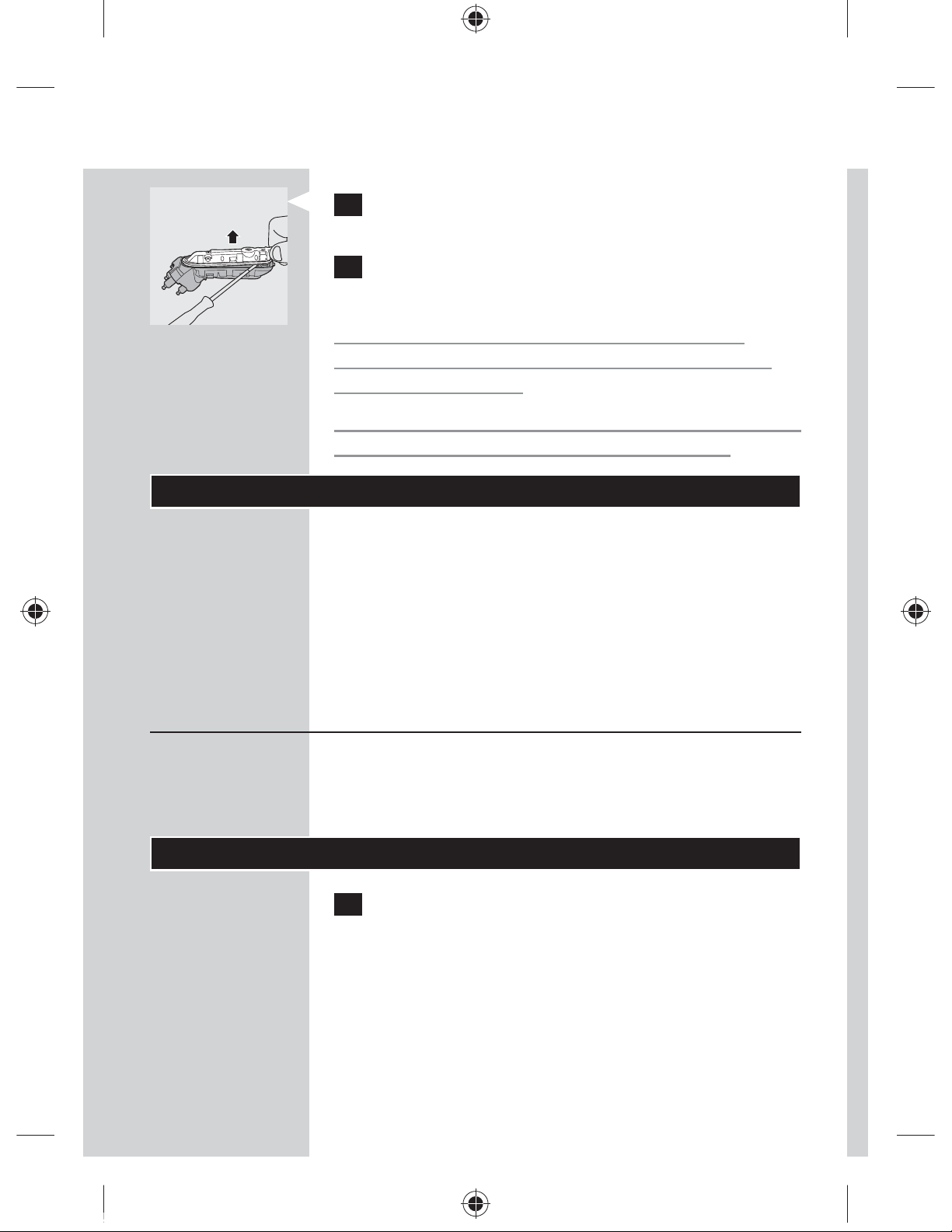
ENGLISH26
8 Remove the power unit cover with a
screwdriver.
9 Remove the battery.
Be careful, the battery strips are sharp.
Do not put the shaver back into the pluggedin Jet Clean System after you have removed the
rechargeable battery.
Do not connect the shaver to the mains again after
you have removed the rechargeable battery.
Guarantee & service
If you need service or information or if you have a
problem, please visit the Philips website at
www.philips.com or contact the Philips Consumer
Care Centre in your country (you find its phone
number in the worldwide guarantee leaflet). If there
is no Consumer Care Centre in your country, go to
your local Philips dealer.
Guarantee restrictions
The shaving heads (cutters and guards) are not
covered by the terms of the international guarantee
because they are subject to wear.
Troubleshooting
1
The shaver does not shave as well as it used to.
The Jet Clean System may not have cleaned the
-
shaver properly because the cleaning fluid in the
cleaning chamber is soiled or the cleaning fluid
level is too low. Clean the shaver thoroughly
before you continue shaving. If necessary, clean
4222.002.4998.2.indd 26 27-02-2009 11:34:47
Page 25

ENGLISH 27
and refill the cleaning chamber (see chapter
‘Cleaning and maintenance’).
-
The shaving heads may be damaged or worn.
Replace the shaving heads (see chapter
‘Replacement’).
-
Long hairs may be obstructing the shaving heads.
Clean the cutters and guards with the brush
supplied (see chapter ‘Cleaning and maintenance’).
2 The shaver does not work when I press the
on/off button.
The battery may be empty. Recharge the battery
-
(see chapter ‘Charging’) or connect the shaver to
the mains.
The travel lock may be activated. Press the on/off
-
button for 4 seconds to deactivate the travel lock.
The temperature of the shaver may be too high.
-
In this case, the shaver does not work. As soon
as the temperature of the shaver has dropped
sufficiently, you can switch on the shaver again.
3 The shaver is not entirely clean after I clean it
in the Jet Clean System.
The cleaning fluid in the cleaning chamber may be
-
soiled. Empty and rinse the cleaning chamber.
The cleaning fluid level may be too low. If the
-
fluid volume in the cleaning chamber drops
below the minimum level during the cleaning
program, the program aborts.The cleaning symbol
and the ‘fluid low’ symbol flash at intervals and
the holder returns to its starting position. Refill
the cleaning chamber with cleaning fluid up to
the MAX indication (see chapter ‘Cleaning and
maintenance’).
You may have used another cleaning fluid than
-
the original Philips cleaning fluid. Only use HQ200
cleaning fluid.
4222.002.4998.2.indd 27 27-02-2009 11:34:47
Page 26

ENGLISH28
The locking lever of the Jet Clean System has
-
not been closed properly, or the shaver has not
been placed properly. If this is the case, the Jet
Clean System starts to operate, but the cleaning
program does not function properly.
4 The Jet Clean System does not work when I
press the on/off button.
The Jet Clean System may not be connected
-
to the mains. Put the small plug in the Jet Clean
System and put the adapter in the wall socket.
4222.002.4998.2.indd 28 27-02-2009 11:34:47
Page 27
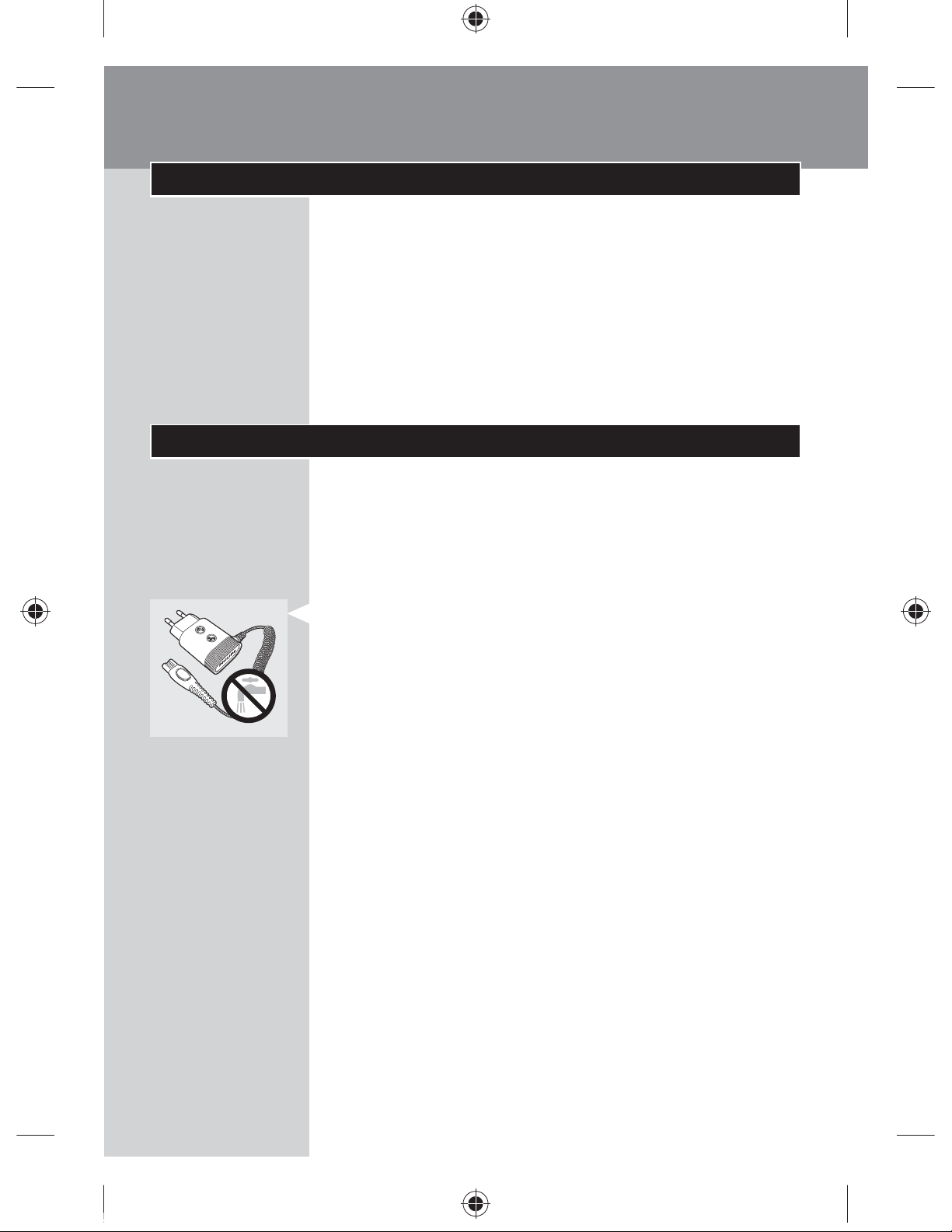
DEUTSCH
29
Einführung
Herzlichen Glückwunsch zu Ihrem Kauf und
willkommen bei Philips! Um den Support von
Philips optimal nutzen zu können, registrieren Sie Ihr
Produkt bitte unter www.philips.com/welcome.
Lesen Sie bitte diese Bedienungsanleitung sorgfältig
durch, da sie nützliche Informationen zu den
Funktionen dieses Rasierers sowie Tipps für eine
noch einfachere und angenehmere Rasur enthält.
Wichtig
Lesen Sie diese Bedienungsanleitung vor dem
Gebrauch des Rasierers und des Jet Clean Systems
aufmerksam durch, und bewahren Sie sie für eine
spätere Verwendung auf.
Gefahr
Achten Sie darauf, dass der Adapter nicht nass
-
wird.
Warnhinweis
Gehen Sie vorsichtig mit heißem Wasser um.
-
Achten Sie darauf, dass das Wasser nicht zu heiß
ist und Sie sich nicht die Hände verbrühen.
Der Adapter enthält einen Transformator. Ersetzen
-
Sie den Adapter keinesfalls durch einen anderen
Stecker, da dies den Benutzer gefährden kann.
Der Rasierer und das Jet Clean System sind für
-
Benutzer (einschl. Kinder) mit eingeschränkten
physischen, sensorischen oder psychischen
Fähigkeiten bzw. ohne jegliche Erfahrung
oder Vorwissen nur dann geeignet, wenn
eine angemessene Aufsicht oder ausführliche
Anleitung zur Benutzung der Geräte durch eine
verantwortliche Person sichergestellt ist.
4222.002.4998.2.indd 29 27-02-2009 11:34:48
Page 28

DEUTSCH30
Achten Sie darauf, dass Kinder nicht mit dem
-
Rasierer und dem Jet Clean System spielen.
Achtung
Verwenden Sie den Rasierer oder das Jet Clean
-
System nicht, wenn diese beschädigt sind.
Tauchen Sie den Rasierer niemals in Wasser.
-
Benutzen und laden Sie den Rasierer
-
bei Temperaturen zwischen 10°C und
35°C. Bewahren Sie ihn auch in diesem
Temperaturbereich auf.
Um eine Beschädigung der Scherköpfe zu
-
vermeiden, sollten Sie auf Reisen immer die
Schutzkappe auf den Rasierer setzen.
Der Rasierer, das Jet Clean System und
-
die restlichen Zubehörteile sind nicht
spülmaschinenfest.
Das Wasser zur Reinigung des Rasierers darf nicht
-
heißer als 80°C sein.
Benutzen Sie den Rasierer nicht in der Badewanne
-
oder Dusche.
Verwenden Sie ausschließlich den
-
mitgelieferten Adapter.
Tauchen Sie das Jet Clean System niemals in
-
Wasser. Spülen Sie es auch nicht unter fließendem
Wasser ab.
Wenn der Adapter defekt oder beschädigt ist, darf
-
er nur durch ein Original-Ersatzteil ausgetauscht
werden, um Gefährdungen zu vermeiden.
Verwenden Sie das Jet Clean System nur mit der
-
HQ200 Original-Reinigungsflüssigkeit.
Verwenden und verwahren Sie das Jet Clean
-
System bei Temperaturen zwischen 10 °C und
35 °C.
Stellen Sie das Jet Clean System stets auf eine
-
stabile, ebene und waagerechte Unterlage, um
Auslaufen von Flüssigkeit zu vermeiden.
4222.002.4998.2.indd 30 27-02-2009 11:34:48
Page 29
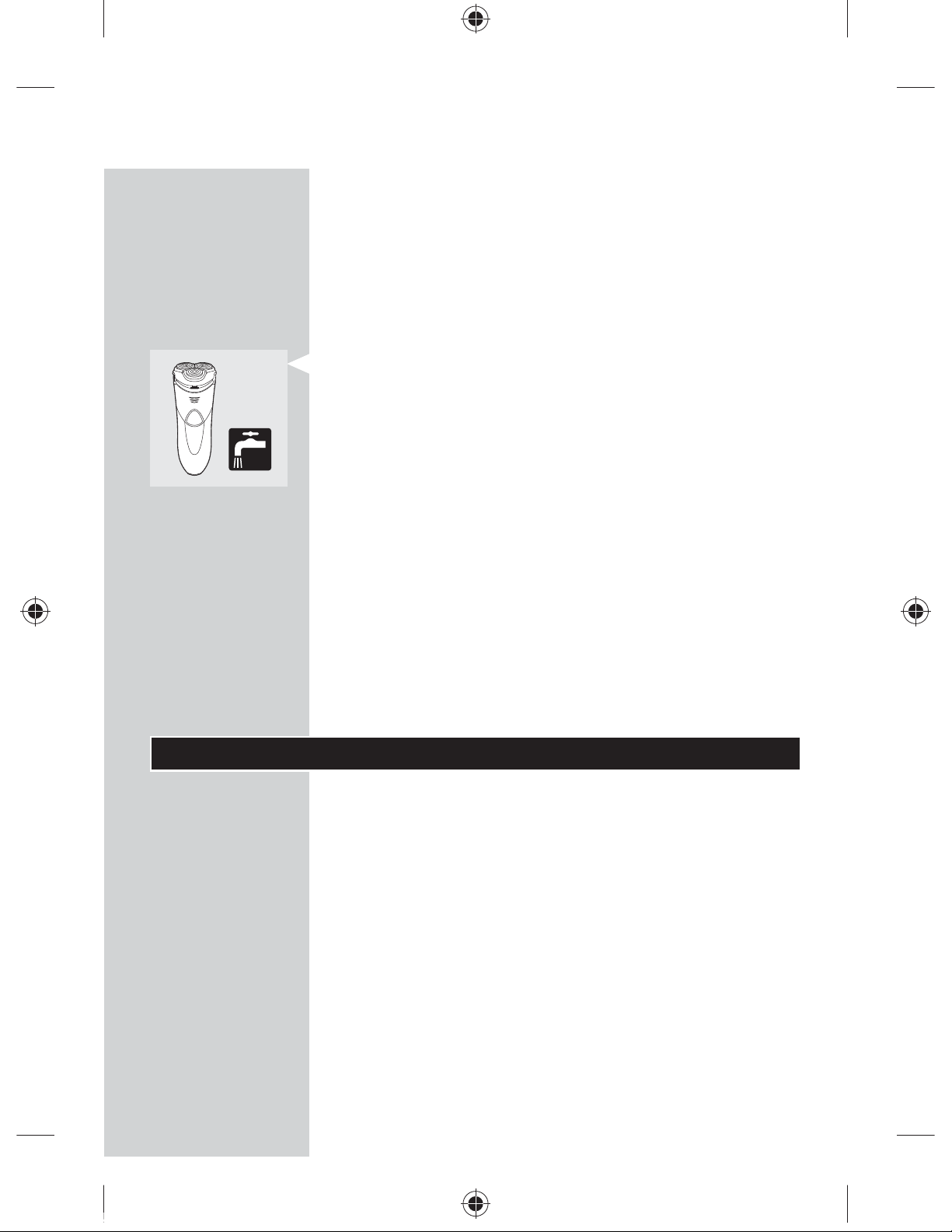
DEUTSCH 31
Stellen Sie das Jet Clean System immer auf eine
-
wasserundurchlässige Oberfläche.
Das Jet Clean System reinigt Ihren Rasierer
-
gründlich, desinfiziert ihn jedoch nicht. Deshalb
sollten Sie Ihren Rasierer nicht gemeinsam mit
anderen Personen verwenden.
Normerfüllung
-
Der Rasierer erfüllt die internationalen IECSicherheitsvorschriften und kann ohne Bedenken
unter fließendem Wasser gereinigt werden.
Der Rasierer und das Jet Clean System erfüllen
-
alle Normen zu elektromagnetischen Feldern
(EMF). Bei ordnungsgemäßer Handhabung gemäß
den Anweisungen in dieser Bedienungsanleitung
sind die Geräte nach aktuell verfügbaren
wissenschaftlichen Erkenntnissen sicher im
Gebrauch.
Allgemeines
Der Adapter wandelt Netzspannungen von 100
-
bis 240 Volt in eine sichere Betriebsspannung von
unter 24 Volt um.
Übersicht (Abb. 5)
A Schutzkappe
B Schereinheit
C Entriegelungstaste der Schereinheit
D Ein-/Ausschalter des Rasierers mit
Betriebsanzeige
E Display
F Langhaarschneider
G Aufbewahrungstasche
H Jet Clean System
I Verriegelungshebel
J Reinigungssymbol, Trocknungssymbol und
Symbol für geringen Flüssigkeitsstand
4222.002.4998.2.indd 31 27-02-2009 11:34:49
Page 30

DEUTSCH32
K Ein-/Ausschalter des Jet Clean Systems
L Entriegelungstaste der Reinigungskammer
M Halterung für den Rasierer
N Reinigungsbürste
O Adapter
P Gerätestecker
Das Display
HQ8290: Entfernen Sie vor dem ersten Gebrauch
des Rasierers die Schutzfolie vom Display.
Die drei Rasierermodelle (HQ8290, HQ8270 und
HQ8260) verfügen über unterschiedliche Displays,
wie auf den nachstehenden Abbildungen dargestellt.
HQ8290
-
HQ8270
-
HQ8260
-
Laden
Das Laden dauert ca. 60 Minuten.
Ein voll aufgeladener Rasierer hat eine Rasierzeit von
bis zu 55 Minuten. Das reicht für etwa 17 Rasuren.
4222.002.4998.2.indd 32 27-02-2009 11:34:49
Page 31

DEUTSCH 33
HQ8290
-
Während des Ladevorgangs blinken
die Minutenanzeige und das Steckersymbol.
-
Die in Minuten angegebene Rasierzeit verlängert
sich, bis der Rasierer vollständig aufgeladen ist.
HQ8270/HQ8260
-
Während der Rasierer aufgeladen wird, leuchten
die grünen Ladestandsanzeigen in ansteigender
Folge.
Akku voll aufgeladen
HQ8290
Bei voll geladenem Akku gibt das Display
-
die verfügbare Rasierzeit in Minuten an, das
Steckersymbol erlischt.
Hinweis: Die tatsächliche Rasierzeit wird vom Rasierer
berechnet. Bei starkem Bartwuchs beträgt sie unter
Umständen weniger als 55 Minuten. Zudem kann sie
je nach Rasierverhalten, Reinigungsgewohnheiten und
Barttyp im Laufe der Zeit variieren.
Nach vier Stunden Ladezeit wird das Display
-
automatisch ausgeschaltet und der Ladevorgang
wird beendet.
HQ8270/HQ8260
Wenn der Akku vollständig aufgeladen wurde,
-
leuchten alle Ladestandsanzeigen.
Nach vier Stunden Ladezeit erlöschen die
-
Ladestandsanzeigen automatisch, und der
Ladevorgang wird beendet.
4222.002.4998.2.indd 33 27-02-2009 11:34:50
Page 32

DEUTSCH34
Akku fast leer
Hinweis: Wenn die Akkukapazität während des
Rasierens zur Neige geht, können Sie den Rasierer
an das Stromnetz anschließen und mit der Rasur
fortfahren.
HQ8290
-
Ist der Akku fast leer (es verbleiben nur noch
maximal 5 Minuten Rasierzeit), blinken die
Minutenanzeige und das Steckersymbol.
-
Wenn Sie den Rasierer ausschalten, blinken die
Minutenanzeige und das Steckersymbol weiterhin
für mehrere Sekunden.
HQ8270/HQ8260
-
Ist der Akku fast leer (es verbleiben nur noch
maximal 5 Minuten Rasierzeit), leuchtet das
orangefarbene Steckersymbol auf.
Wenn Sie den Rasierer ausschalten, blinkt das
-
Steckersymbol weiterhin für einige Sekunden.
Verbleibende Akkukapazität
Die verbleibende Akkukapazität wird angezeigt, wenn
Sie den Rasierer ein- oder ausschalten:
HQ8290
Die verbleibende Akkukapazität ist anhand der
-
Rasierzeit erkennbar, die im Display in Minuten
angegeben ist.
HQ8270/HQ8260
Die verbleibende Akkuladekapazität wird
-
durch die Anzahl der aufleuchtenden
Ladestandsanzeigen angegeben.
4222.002.4998.2.indd 34 27-02-2009 11:34:51
Page 33

DEUTSCH 35
Reisesicherung
Sie können den Rasierer für die Reise sichern.
Dadurch verhindern Sie ein versehentliches
Einschalten des Geräts.
Hinweis: Die Reisesicherung kann nicht aktiviert
werden, wenn der Rasierer an die Steckdose
angeschlossen ist.
Die Reisesicherung aktivieren
1 Halten Sie den Ein-/Ausschalter 4 Sekunden
lang gedrückt, um in den Modus Reisesicherung
zu gelangen (Ihr Display unterscheidet sich
möglicherweise von der Abbildung).
Das Sicherungssymbol wird im Display
,
angezeigt, und die Betriebsanzeige leuchtet
für einige Sekunden auf. Dies zeigt an, dass die
Reisesicherung aktiviert wurde.
Hinweis: Wenn Sie den Ein-/Ausschalter bei aktivierter
Reisesicherung für weniger als 4 Sekunden gedrückt
halten, blinken Sicherungssymbol und Betriebsanzeige
im Ein-/Ausschalter einige Sekunden lang.
Die Reisesicherung deaktivieren
1 Drücken Sie den Ein-/Ausschalter 4 Sekunden
lang.
Das Sicherungssymbol erlischt, und der Motor
,
beginnt zu laufen, um anzuzeigen, dass die
Reisesicherung deaktiviert wurde.
Der Rasierer ist nun wieder einsatzbereit.
Hinweis: Bei Beginn des Ladevorgangs wird die
Reisesicherung automatisch deaktiviert.
4222.002.4998.2.indd 35 27-02-2009 11:34:51
Page 34

DEUTSCH36
Laden
Nach ca. 60 Minuten ist der Akku voll aufgeladen.
Beim ersten Aufladen oder wenn Sie das Gerät
längere Zeit nicht benutzt haben, sollten Sie es
zunächst 4 Stunden lang aufladen.
Tipp: Sie können die Akkuleistung optimieren, indem
Sie den Rasierer vollständig aufladen und anschließend
normal verwenden, bis der Akku leer ist. Wiederholen
Sie diesen Vorgang dreimal nach einander. Wenn Sie
die Akkuleistung auf diese Weise optimieren, können
Sie den Rasierer auch dann zwischen den Rasuren
aufladen, wenn der Akku noch nicht ganz leer ist.
Ein voll aufgeladener Rasierer hat eine Rasierzeit von
bis zu 55 Minuten. Das reicht für etwa 17 Rasuren.
Die tatsächliche Rasierzeit wird vom Rasierer
berechnet. Bei starkem Bartwuchs beträgt sie unter
Umständen weniger als 55 Minuten. Zudem kann
sie je nach Rasierverhalten, Reinigungsgewohnheiten
und Barttyp im Laufe der Zeit variieren.
Für eine Rasur aufladen
HQ8290: Während des Ladevorgangs wird auf dem
Display des Rasierers die verfügbare Rasierzeit in
Minuten angezeigt. Je nach der Minutenanzahl, die
Sie gewöhnlich für eine Rasur benötigen, können
Sie festlegen, wann der Rasierer über ausreichende
Akkukapazität für eine Rasur verfügt.
HQ8270/HQ8260: Wenn das orange Steckersymbol
erlischt, hat der Rasierer ausreichend Kapazität für
eine Rasur.
Im Jet Clean System laden
1 Stecken Sie den kleinen Stecker in das Jet
Clean System.
2 Stecken Sie den Adapter in die Steckdose.
4222.002.4998.2.indd 36 27-02-2009 11:34:51
Page 35

DEUTSCH 37
3 Setzen Sie den Rasierer kopfüber in die
Halterung.
Hinweis: Der Rasierer passt nicht mit aufgesetzter
Schutzkappe in das Jet Clean System.
4 Drücken Sie den Hebel vollständig nach unten,
sodass der Rasierer einrastet.
Das Akkusymbol auf dem Jet Clean System
,
leuchtet, während der Rasierer geladen wird.
Hinweis: Während des Reinigungsprogramms des Jet
Clean Systems leuchtet das Akkusymbol nicht.
Ist der Akku vollständig geladen, erlischt das
,
Akkusymbol auf dem Jet Clean System, und der
Ladevorgang wird beendet.
5 So nehmen Sie den Rasierer aus dem Jet
Clean System: Schieben Sie den Hebel bis zum
Anschlag nach oben (1), und entnehmen Sie
den Rasierer (2).
Mit dem Adapter aufladen
Nehmen Sie den Rasierer zum Laden aus der
Tasche.
1 Stecken Sie den kleinen Stecker in den Rasierer.
2 Stecken Sie den Adapter in die Steckdose.
Das Display zeigt an, dass der Rasierer geladen
,
wird (siehe Kapitel “Das Display”).
4222.002.4998.2.indd 37 27-02-2009 11:34:52
Page 36

DEUTSCH38
Den Rasierer benutzen
Hinweis: Sie können das Gerät auch ohne Akkuladung
verwenden. Schließen Sie es dazu einfach an eine
Steckdose an.
Rasieren
1 Drücken Sie den Ein-/Ausschalter einmal, um
den Rasierer einzuschalten.
Die Betriebsanzeige auf dem Ein-/Ausschalter
,
leuchtet auf.
2 Führen Sie die Scherköpfe mit geraden und
kreisenden Bewegungen über die Haut.
Die beste Rasur erzielen Sie bei trockener Haut.
-
Es kann 2 bis 3 Wochen dauern, bis sich Ihre Haut
-
an das Philips Schersystem gewöhnt hat.
3 Drücken Sie den Ein-/Ausschalter einmal, um
den Rasierer auszuschalten.
4 Reinigen Sie den Rasierer (siehe “Reinigung und
Wartung”).
Schneiden
Der Langhaarschneider eignet sich zum Schneiden
von Koteletten und Schnurrbart.
1 Drücken Sie den Ein-/Ausschalter einmal, um
den Rasierer einzuschalten.
Die Betriebsanzeige auf dem Ein-/Ausschalter
,
leuchtet auf.
4222.002.4998.2.indd 38 27-02-2009 11:34:53
Page 37

DEUTSCH 39
2 Schieben Sie den Schalter nach unten, um den
Langhaarschneider zu öffnen.
,
Nun können Sie mit dem Schneiden beginnen.
3 Schließen Sie den Langhaarschneider nach dem
Schneiden, bis er hörbar einrastet, und schalten
Sie den Rasierer aus.
Reinigung und Wartung
Verwenden Sie keine Scheuerschwämme,
Scheuermittel oder aggressiven Flüssigkeiten wie
Benzin oder Azeton, um den Rasierer oder das Jet
Clean System zu reinigen.
Für eine optimale Rasierleistung empfehlen wir,
-
den Rasierer nach jedem Gebrauch zu reinigen.
Der Rasierer lässt sich am einfachsten und
-
hygienischsten im Jet Clean System reinigen. Sie
können ihn jedoch auch unter fließendem Wasser
oder mit der im Lieferumfang enthaltenen Bürste
reinigen.
Gehen Sie vorsichtig mit heißem Wasser um.
-
Achten Sie darauf, dass das Wasser nicht zu heiß
ist und Sie sich nicht die Hände verbrühen.
Sie können den Rasierer von außen mit einem
-
feuchten Tuch reinigen.
Hinweis: Beim Abspülen tritt möglicherweise Wasser
aus der Buchse unten am Gerät aus. Das ist ganz
normal und völlig ungefährlich.
4222.002.4998.2.indd 39 27-02-2009 11:34:53
Page 38

DEUTSCH40
Den Rasierer im Jet Clean System reinigen
Das Jet Clean System reinigt die Schereinheit.
Das Jet Clean System für den Gebrauch
vorbereiten
-
Füllen Sie die Reinigungskammer vor dem ersten
Gebrauch und wenn das Symbol für geringen
Flüssigkeitsstand blinkt. Dies ist der Fall, wenn
der Flüssigkeitsstand zu gering ist. Wenn der
Flüssigkeitspegel unter den Mindeststand absinkt,
beginnen das Reinigungssymbol und das Symbol
für geringen Flüssigkeitsstand in Intervallen zu
blinken, und die Halterung geht zurück in die
Ausgangsposition.
1 Drücken Sie die Entriegelungstasten auf beiden
Seiten der Reinigungskammer (1) gleichzeitig,
und heben Sie dann das Jet Clean System von
der Reinigungskammer (2).
Die Reinigungskammer bleibt stehen.
,
2 Schrauben Sie die Kappe von der Flasche mit
HQ200 Reinigungsflüssigkeit ab, und entfernen
Sie das Frischesiegel.
3 Füllen Sie die Reinigungskammer bis
zur Markierung MAX mit HQ200
Reinigungsflüssigkeit.
Hinweis: Achten Sie darauf, dass die Reinigungskammer
stets bis mindestens zur Markierung MIN gefüllt ist.
4 Stellen Sie das Jet Clean System auf die
Reinigungskammer zurück.
Achten Sie darauf, dass die Entriegelungstasten
wieder einrasten.
Bewegen Sie die volle Reinigungskammer nicht,
damit keine Reinigungsflüssigkeit ausläuft.
4222.002.4998.2.indd 40 27-02-2009 11:34:54
Page 39

DEUTSCH 41
5 Stecken Sie den kleinen Stecker in das
Jet Clean System und den Adapter in die
Steckdose.
,
Die Halterung bewegt sich automatisch in die
oberste Position.
Das Jet Clean System ist jetzt betriebsbereit.
Das Jet Clean System verwenden
1 Stellen Sie den Rasierer kopfüber in die
Halterung, und drücken Sie den Hebel ganz
nach unten, so dass der Rasierer einrastet.
,
Das Akkusymbol auf dem Jet Clean System
leuchtet, während der Rasierer geladen wird.
Hinweis: Der Rasierer passt nicht mit aufgesetzter
Schutzkappe in das Jet Clean System.
2 Drücken Sie den Ein-/Ausschalter am Jet
Clean System, um das Reinigungsprogramm zu
starten.
Das Reinigungsprogramm besteht aus einer
Reinigungs- und einer Trocknungsphase.
,
Die Akkuanzeige auf dem Jet Clean System
erlischt.
,
Während der ersten Phase des
Reinigungsprogramms beginnt das
Reinigungssymbol zu blinken, und der Rasierer
wird automatisch in die Reinigungsflüssigkeit
abgesenkt.
Der Rasierer schaltet sich automatisch einige
,
Male ein und aus und bewegt sich nach oben und
unten.
Das Reinigungssymbol blinkt während des
,
ganzen 8-minütigen Reinigungsprogramms.
4222.002.4998.2.indd 41 27-02-2009 11:34:55
Page 40

DEUTSCH42
,
Während der zweiten Phase des
Reinigungsprogramms befindet sich der Rasierer
in der Trockenposition, was durch das blinkende
Trocknungssymbol angezeigt wird. Diese Phase
dauert ca. 4 Stunden. Der Rasierer verbleibt bis
zum Ende des Programms in dieser Position.
,
Nach Abschluss des Reinigungsprogramms
leuchtet das Akkusymbol auf dem Jet Clean
System auf, um darauf hinzuweisen, dass der
Rasierer geladen wird.
Hinweis: Wenn Sie während des Reinigungsprogramms
des Jet Clean Systems den Ein-/Ausschalter
betätigen, wird das Programm abgebrochen und
zurückgesetzt. Das Reinigungs- oder Trocknungssymbol
hört auf zu blinken, und die Halterung kehrt in
ihre Ausgangsposition zurück. Möglicherweise ist
der Rasierer noch nass und schmutzig, weil das
Reinigungsprogramm nicht vollständig abgeschlossen
wurde.
Hinweis: Wenn Sie während des Reinigungsprogramms
den Adapter aus der Steckdose ziehen, wird das
Programm abgebrochen. Die Halterung bleibt in der
aktuellen Position. Sobald Sie den Adapter wieder in die
Steckdose stecken, bewegt sich die Halterung in die
oberste Position.
Sinkt der Füllstand unter das vorgegebene
-
Minimum, blinken Reinigungs- und
Flüssigkeitsstandsymbol, und die Halterung kehrt
in ihre Ausgangsposition zurück.
Das Jet Clean System reinigen
Leeren Sie die Reinigungskammer alle 2 Wochen
aus, und spülen Sie sie gründlich mit heißem
Leitungswasser aus, wenn Sie das Jet Clean System
4222.002.4998.2.indd 42 27-02-2009 11:34:55
Page 41

DEUTSCH 43
täglich benutzen. Ansonsten leeren und reinigen Sie
die Reinigungskammer mindestens einmal im Monat.
1 Reinigen Sie das Jet Clean System von außen
mit einem feuchten Tuch.
Tauchen Sie das Jet Clean System niemals in
Wasser. Spülen Sie es auch nicht unter fließendem
Wasser ab.
2 Drücken Sie die Entriegelungstasten auf beiden
Seiten des Jet Clean Systems (1) gleichzeitig,
und heben Sie dann das Jet Clean System von
der Reinigungskammer (2).
Die Reinigungskammer bleibt stehen.
,
3 Gießen Sie noch verbleibende
Reinigungsflüssigkeit aus.
Sie können die Reinigungsflüssigkeit einfach in den
Ausguss kippen, sie ist nicht umweltschädlich.
4 Spülen Sie die Reinigungskammer mit heißem
Leitungswasser aus.
Gehen Sie vorsichtig mit heißem Wasser um.
Achten Sie darauf, dass das Wasser nicht zu heiß ist
und Sie sich nicht die Hände verbrühen.
Die Reinigungskammer ist nicht spülmaschinenfest.
5 Füllen Sie die Reinigungskammer bis
zur Markierung MAX mit HQ200
Reinigungsflüssigkeit.
Hinweis: Achten Sie darauf, dass die Reinigungskammer
stets bis mindestens zur Markierung MIN gefüllt ist.
4222.002.4998.2.indd 43 27-02-2009 11:34:56
Page 42

DEUTSCH44
6 Stellen Sie das Jet Clean Systemauf die
Reinigungskammer zurück.
Achten Sie darauf, dass die Entriegelungstasten
wieder einrasten.
Die Schereinheit unter fließendem Wasser
reinigen
1 Schalten Sie den Rasierer aus, und trennen Sie
ihn vom Stromnetz.
2 Drücken Sie die Entriegelungstaste, und öffnen
Sie die Schereinheit.
3 Reinigen Sie Schereinheit und
Haarauffangkammer, indem sie diese eine Weile
unter heißem Wasser ausspülen.
Achten Sie darauf, die Schereinheit von innen und
-
von außen zu säubern.
Gehen Sie vorsichtig mit heißem Wasser um.
Achten Sie darauf, dass das Wasser nicht zu heiß ist
und Sie sich nicht die Hände verbrühen.
4 Schließen Sie die Schereinheit, und schütteln
Sie überschüssiges Wasser ab.
Trocknen Sie Schereinheit und Haarauffangkammer
keinesfalls mit einem Handtuch oder Papiertuch,
da dies die Scherköpfe und Verbindungsspindeln
beschädigen könnte.
4222.002.4998.2.indd 44 27-02-2009 11:34:57
Page 43

DEUTSCH 45
5 Öffnen Sie die Schereinheit wieder, und lassen
Sie sie geöffnet, bis der Rasierer völlig trocken
ist.
Die Schereinheit mit der mitgelieferten
Bürste reinigen
1 Schalten Sie den Rasierer aus, und trennen Sie
ihn vom Stromnetz.
2 Drücken Sie die Entriegelungstaste, und öffnen
Sie die Schereinheit.
3 Drehen Sie die Verriegelung gegen den
Uhrzeigersinn (1), und entnehmen Sie den
Scherkopfhalter (2).
4 Reinigen Sie die Scherköpfe mit der
beiliegenden Bürste. Jeder Scherkopf besteht
aus einem Schermesser und einem Scherkorb.
Reinigen Sie immer nur ein Schermesser mit dem
dazugehörigen Scherkorb, da die Paare jeweils
aufeinander eingeschliffen sind. Werden Schermesser
und Scherkörbe versehentlich miteinander
vertauscht, kann es mehrere Wochen dauern, bis
wieder die optimale Rasierleistung erreicht wird.
5 Setzen Sie die Scherköpfe wieder in die
Schereinheit ein.
6 Setzen Sie den Scherkopfhalter wieder in die
Schereinheit, und drehen Sie die Verriegelung
im Uhrzeigersinn fest.
7 Schließen Sie die Schereinheit.
4222.002.4998.2.indd 45 27-02-2009 11:34:58
Page 44

DEUTSCH46
Hinweis: Wenn sich die Schereinheit nicht einfach
schließen lässt, überprüfen Sie, ob Sie die Scherköpfe
ordnungsgemäß eingesetzt haben und der
Scherkopfhalter fest sitzt.
Den Langhaarschneider mit der
mitgelieferten Bürste reinigen
Reinigen Sie den Langhaarschneider nach jedem
Gebrauch.
1 Schalten Sie den Rasierer aus, und trennen Sie
ihn vom Stromnetz.
2 Schieben Sie den Schalter nach unten, um den
Langhaarschneider zu öffnen.
3 Reinigen Sie den Langhaarschneider mit
den kurzen Borsten der mitgelieferten
Reinigungsbürste. Führen Sie dabei die Bürste
auf und ab an den Zinken entlang.
4 Schließen Sie den Langhaarschneider (er rastet
hörbar ein).
Tipp: Ölen Sie die Zinken des Langhaarschneiders alle
sechs Monate mit einem Tropfen Nähmaschinenöl.
Aufbewahrung
Sie können Ihren Rasierer auf drei Arten
aufbewahren oder auf Reisen mitnehmen:
Stellen Sie den Rasierer in das Jet Clean System.
-
Achten Sie darauf, dass die Schutzkappe nicht auf
der Schereinheit sitzt.
4222.002.4998.2.indd 46 27-02-2009 11:34:58
Page 45

DEUTSCH 47
Hinweis: Wenn Sie nicht möchten, dass der Rasierer im
Jet Clean System aufgeladen wird, lassen Sie einfach
den Hebel in senkrechter Stellung.
-
Setzen Sie die Schutzkappe auf die Schereinheit,
um Beschädigungen zu vermeiden.
-
Bewahren Sie das Gerät in der Tasche auf.
Ersatz
Für eine optimale Rasierleistung empfehlen wir, die
Scherköpfe alle zwei Jahre auszuwechseln. Tauschen
Sie beschädigte Scherköpfe sofort aus.
Tauschen Sie die Scherköpfe nur gegen HQ9
Original-Scherköpfe von Philips aus.
1 Schalten Sie den Rasierer aus. Trennen Sie ihn
von der Stromversorgung, oder nehmen Sie ihn
aus dem Jet Clean System.
2 Drücken Sie die Entriegelungstaste, und öffnen
Sie die Schereinheit.
3 Drehen Sie die Verriegelung gegen den
Uhrzeigersinn (1), und entnehmen Sie den
Scherkopfhalter (2).
4 Entnehmen Sie die Scherköpfe, und setzen Sie
neue Scherköpfe in die Schereinheit.
Die Vorsprünge an den Scherköpfen müssen genau
in die Aussparungen der Schereinheit passen.
5 Setzen Sie den Scherkopfhalter wieder in die
Schereinheit, und drehen Sie die Verriegelung
im Uhrzeigersinn fest.
6 Schließen Sie die Schereinheit.
4222.002.4998.2.indd 47 27-02-2009 11:34:59
Page 46

DEUTSCH48
Hinweis: Wenn sich die Schereinheit nicht einfach
schließen lässt, überprüfen Sie, ob Sie die Scherköpfe
ordnungsgemäß eingesetzt haben und der
Scherkopfhalter fest sitzt.
Zubehör
Die folgenden Ersatz- und Zubehörteile sind
erhältlich:
Adapter HQ8500
-
Philips HQ9 Scherköpfe
-
HQ110 Philips Reinigungsspray für Scherköpfe (in
-
einigen Ländern nicht verfügbar).
Philips Reinigungsflüssigkeit HQ200
-
HQ8010 Autoadapterkabel
-
Umweltschutz
-
Werfen Sie den Rasierer und das Jet Clean System
am Ende ihrer Lebensdauer nicht in den normalen
Hausmüll. Bringen Sie sie zum Recycling zu einer
offiziellen Sammelstelle. Auf diese Weise helfen
Sie, die Umwelt zu schonen.
Der integrierte Rasierer-Akku enthält Substanzen,
-
die die Umwelt verschmutzen können. Entfernen
Sie den Akku, bevor Sie den Rasierer an einer
offiziellen Recyclingstelle abgeben. Geben Sie
den gebrauchten Akku bei einer offiziellen
Batteriesammelstelle ab. Falls Sie beim Entfernen
des Akkus Probleme haben, können Sie den
Rasierer auch an ein Philips Service-Center geben.
Dort wird der Akku herausgenommen und
umweltgerecht entsorgt.
4222.002.4998.2.indd 48 27-02-2009 11:34:59
Page 47

DEUTSCH 49
Den Akku aus dem Rasierer entfernen
Nehmen Sie den Akku nur zur Entsorgung des
Rasierers heraus. Vergewissern Sie sich, dass der
Akku beim Herausnehmen vollständig entladen ist.
1 Trennen Sie den Rasierer von der
Stromversorgung, oder nehmen Sie ihn aus
dem Jet Clean System.
2 Lassen Sie den Motor des Rasierers laufen,
bis er stillsteht. Lösen Sie dann die beiden
Schrauben hinten am Gerät.
3 Lösen Sie die beiden Schrauben der
Haarauffangkammer.
4 Entfernen Sie die hintere Abdeckung.
5 Nehmen Sie die beiden seitlichen Abdeckungen
ab.
6 Biegen Sie die 4 Haken auseinander, und
nehmen Sie die Akkueinheit heraus.
Vorsicht: Die Haken sind spitz!
4222.002.4998.2.indd 49 27-02-2009 11:35:00
Page 48

DEUTSCH50
7 Lösen Sie die drei Schrauben in der
Akkueinheit.
8 Entfernen Sie den Deckel der Akkueinheit mit
einem Schraubendreher.
9 Entnehmen Sie den Akku.
Vorsicht: Die Schienen am Akku sind scharf!
Stellen Sie den Rasierer nicht mehr in das mit dem
Stromnetz verbundene Jet Clean System, nachdem
Sie den Akku entnommen haben.
Verbinden Sie den Rasierer nicht mehr mit dem
Stromnetz, nachdem Sie den Akku entnommen
haben.
Garantie und Kundendienst
Benötigen Sie weitere Informationen oder treten
Probleme auf, besuchen Sie bitte die Philips Website
(www.philips.com), oder setzen Sie sich mit einem
Philips Service-Center in Ihrem Land in Verbindung
(Telefonnummer siehe Garantieschrift). Sollte es in
Ihrem Land kein Service-Center geben, wenden Sie
sich bitte an Ihren Philips Händler.
Garantieeinschränkungen
Die Scherköpfe (Schermesser und Scherkörbe)
unterliegen nicht den Bedingungen der
internationalen Garantie, da sie einem normalen
Verschleiß ausgesetzt sind.
4222.002.4998.2.indd 50 27-02-2009 11:35:01
Page 49

DEUTSCH 51
Fehlerbehebung
1
Der Rasierer rasiert nicht mehr so gut wie
bisher.
Möglicherweise hat das Jet Clean System
-
den Rasierer nicht richtig gereinigt, weil die
Reinigungsflüssigkeit in der Kammer verunreinigt
oder der Flüssigkeitsstand zu niedrig ist. Reinigen
Sie den Rasierer gründlich, bevor Sie die
Rasur fortsetzen. Falls nötig, reinigen Sie die
Reinigungskammer, und füllen Sie Flüssigkeit nach
(siehe Kapitel “Reinigung und Wartung”).
Möglicherweise sind die Scherköpfe beschädigt
-
oder stumpf. Wechseln Sie die Scherköpfe aus
(siehe Kapitel “Die Scherköpfe austauschen”).
Möglicherweise verstopfen lange Haare die
-
Scherköpfe. Reinigen Sie die Schermesser mit der
im Zubehör enthaltenen Bürste (siehe Kapitel
“Reinigung und Wartung”).
2 Der Rasierer funktioniert nicht, wenn ich den
Ein-/Ausschalter drücke.
Möglicherweise ist der Akku leer. Laden Sie den
-
Akku erneut auf (siehe Kapitel “Laden”), oder
verbinden Sie den Rasierer mit der Steckdose.
Möglicherweise ist die Reisesicherung aktiviert.
-
Halten Sie den Ein-/Ausschalter 4 Sekunden lang
gedrückt, um die Reisesicherung zu deaktivieren.
Möglicherweise ist der Rasierer heiß gelaufen und
-
funktioniert daher nicht. Nach entsprechender
Abkühlung können Sie den Rasierer wieder
einschalten.
3 Der Rasierer ist nach der Reinigung im Jet
Clean System nicht richtig sauber.
4222.002.4998.2.indd 51 27-02-2009 11:35:01
Page 50

DEUTSCH52
Möglicherweise ist die Flüssigkeit in der
-
Reinigungskammer verunreinigt. Entleeren Sie die
Kammer, und spülen Sie sie aus.
-
Möglicherweise befindet sich zu wenig
Reinigungsflüssigkeit in der Kammer.
Sinkt der Flüssigkeitsstand während des
Reinigungsprogramms unter das Minimum,
wird das Programm abgebrochen. Die
Reinigungsanzeige und das Symbol für geringen
Flüssigkeitsstand blinken in Intervallen, und die
Halterung kehrt in ihre Ausgangsstellung zurück.
Füllen Sie Reinigungsflüssigkeit bis zur Markierung
MAX nach (siehe Kapitel “Reinigung und
Wartung”).
-
Möglicherweise haben Sie eine andere
Reinigungsflüssigkeit als die Philips OriginalReinigungsflüssigkeit verwendet. Verwenden Sie
ausschließlich die HQ200 Reinigungsflüssigkeit.
-
Der Verriegelungshebel des Jet Clean Systems
ist nicht richtig geschlossen, oder der Rasierer
wurde nicht korrekt platziert. Ist dies der Fall,
schaltet sich das Jet Clean System ein, aber
das Reinigungsprogramm wird nicht korrekt
ausgeführt.
4 Das Jet Clean System funktioniert nicht, wenn
ich den Ein-/Ausschalter drücke.
Das Jet Clean System ist möglicherweise nicht an
-
das Stromnetz angeschlossen. Schließen Sie den
kleinen Stecker an das Jet Clean System an, und
stecken Sie den Adapter in die Steckdose.
4222.002.4998.2.indd 52 27-02-2009 11:35:01
Page 51

ESPAÑOL
53
Introducción
Enhorabuena por la compra de este producto y
bienvenido a Philips. Para sacar el mayor partido
de la asistencia que Philips le ofrece, registre su
producto en www.philips.com/welcome.
Lea atentamente este manual de usuario, en el
cual encontrará información sobre las excelentes
características de esta afeitadora, así como algunos
consejos para que el afeitado le resulte más fácil y
agradable.
Importante
Antes de usar la afeitadora y el sistema Jet Clean, lea
atentamente este manual de usuario y consérvelo
por si necesitara consultarlo en el futuro.
Peligro
Asegúrese de que el adaptador no se moje.
-
Advertencia
Tenga cuidado con el agua caliente. Compruebe
-
siempre que el agua no esté demasiado caliente
para evitar quemarse las manos.
El adaptador incorpora un transformador. No
-
corte el adaptador para sustituirlo por otra clavija,
ya que podría provocar situaciones de peligro.
La afeitadora y el sistema Jet Clean no deben
-
ser usados por personas (adultos o niños) con
su capacidad física, psíquica o sensorial reducida,
ni por quienes no tengan los conocimientos y
la experiencia necesarios, a menos que sean
supervisados o instruidos acerca del uso de los
aparatos por una persona responsable de su
seguridad.
Asegúrese de que los niños no jueguen con la
-
afeitadora ni con el sistema Jet Clean.
4222.002.4998.2.indd 53 27-02-2009 11:35:02
Page 52

ESPAÑOL54
Precaución
-
No utilice la afeitadora ni el sistema Jet Clean si
están dañados.
-
No sumerja nunca la afeitadora en agua.
-
Cargue, utilice y guarde la afeitadora a una
temperatura entre 10 °C y 35 °C.
-
Siempre que lleve la afeitadora de viaje, póngale
su tapa protectora con el fin de proteger los
cabezales de afeitado.
La afeitadora, el sistema Jet Clean y el resto de los
-
accesorios no pueden lavarse en el lavavajillas.
No utilice nunca agua a una temperatura superior
-
a 80 °C para enjuagar la afeitadora.
No utilice la afeitadora en la bañera o en la ducha.
-
Utilice únicamente el adaptador que se suministra.
-
No sumerja nunca el sistema Jet Clean en agua ni
-
lo enjuague bajo el grifo.
Si el adaptador está dañado, sustitúyalo siempre
-
por otro del modelo original para evitar
situaciones de peligro.
Utilice únicamente el líquido limpiador original
-
HQ200 con el sistema Jet Clean.
Utilice y guarde el sistema Jet Clean a una
-
temperatura entre 10 °C y 35 °C.
Coloque siempre el sistema Jet Clean sobre una
-
superficie horizontal, plana y estable para evitar
que el líquido se derrame.
Coloque siempre el sistema Jet Clean sobre una
-
superficie resistente a los líquidos.
El sistema Jet Clean limpia a fondo pero no
-
desinfecta la afeitadora, por lo que no debe
compartirla con otras personas.
4222.002.4998.2.indd 54 27-02-2009 11:35:02
Page 53

ESPAÑOL 55
Cumplimiento de normas
-
La afeitadora cumple las normas de seguridad IEC
aprobadas internacionalmente y se puede limpiar
bajo el grifo de forma segura.
-
La afeitadora y el sistema Jet Clean cumplen todos
los estándares sobre campos electromagnéticos
(CEM). Si se utilizan correctamente y de acuerdo
con las instrucciones de este manual, los aparatos
se pueden usar de forma segura según los
conocimientos científicos disponibles hoy en día.
General
El adaptador transforma la corriente de 100
-
- 240 voltios en un bajo voltaje de seguridad
inferior a 24 voltios.
Vista general (fig. 5)
A Tapa protectora
B Unidad de afeitado
C Botón de liberación de la unidad de afeitado
D Botón de encendido/apagado de la afeitadora
con símbolo de encendido
E Pantalla
F Cortapatillas
G Funda de viaje
H Sistema Jet Clean
I Palanca de bloqueo
J Símbolo de limpieza, símbolo de secado y
símbolo de “nivel de líquido bajo”
K Botón de encendido/apagado del sistema Jet
Clean
L Botón de liberación de la cámara de limpieza
M Soporte para la afeitadora
N Cepillo de limpieza
O Adaptador de corriente
P Clavija pequeña
4222.002.4998.2.indd 55 27-02-2009 11:35:02
Page 54

ESPAÑOL56
El display
Modelo HQ8290: Antes de utilizar la afeitadora por
primera vez, quite la lámina protectora del display.
El display de los tres modelos de afeitadora
(HQ8290, HQ8270 y HQ8260) es diferente, tal y
como muestran los siguientes dibujos.
HQ8290
-
HQ8270
-
HQ8260
-
Carga
La carga tarda aproximadamente 60 minutos.
Una afeitadora completamente cargada proporciona
un tiempo de afeitado sin cable de hasta 55 minutos,
suficiente para aproximadamente 17 afeitados.
HQ8290
Mientras la afeitadora se está cargando, la
-
indicación de minutos y el símbolo de la clavija
parpadean.
Los minutos de afeitado aumentan hasta que la
-
afeitadora está completamente cargada.
4222.002.4998.2.indd 56 27-02-2009 11:35:03
Page 55

ESPAÑOL 57
HQ8270/HQ8260
-
Mientras la afeitadora se está cargando, los pilotos
de nivel de la batería se encienden de forma
ascendente a medida que se carga la batería.
Batería completamente cargada
HQ8290
-
Cuando la batería está completamente cargada,
el símbolo de la clavija desaparece del display y se
muestra la indicación de minutos.
Nota: La afeitadora calcula el tiempo de afeitado real.
Si su barba es muy fuerte, el tiempo de afeitado puede
ser inferior a 55 minutos. Este tiempo es variable,
dependiendo de cómo se afeite, de sus hábitos de
limpieza y del tipo de barba.
Tras 4 horas de carga, el display se apaga
-
automáticamente y se detiene el proceso de
carga.
HQ8270/HQ8260
Cuando la batería está completamente cargada,
-
todos los pilotos de nivel de la batería se iluminan
de forma continua.
Tras 4 horas de carga, los pilotos de nivel de la
-
batería se apagan automáticamente y se detiene el
proceso de carga.
Batería baja
Nota: Si la batería recargable se queda sin carga
durante el afeitado, puede conectar la afeitadora a la
red eléctrica para finalizar el afeitado.
4222.002.4998.2.indd 57 27-02-2009 11:35:03
Page 56

ESPAÑOL58
HQ8290
-
Cuando la batería está casi descargada (cuando
quedan 5 minutos o menos de afeitado), la
indicación de minutos y el símbolo de la clavija
comienzan a parpadear.
-
Cuando apague la afeitadora, los minutos de
afeitado y el símbolo de la clavija continuarán
parpadeando durante unos segundos más.
HQ8270/HQ8260
-
Cuando la batería está casi descargada (cuando
quedan 5 minutos o menos de afeitado), el
símbolo de la clavija naranja se ilumina.
Cuando apague la afeitadora, el símbolo de la
-
clavija parpadeará durante unos segundos.
Carga disponible en la batería
La carga disponible en la batería se muestra cuando
se enciende o se apaga la afeitadora:
HQ8290
El número de minutos de afeitado que se muestra
-
en el display indica la carga disponible en la
batería.
HQ8270/HQ8260
El número de pilotos de nivel de la batería que
-
están encendidos indica la carga disponible en la
batería.
Bloqueo para viajes
Puede bloquear la afeitadora cuando vaya de viaje.
Con ello evitará que la afeitadora se encienda
accidentalmente.
4222.002.4998.2.indd 58 27-02-2009 11:35:04
Page 57

ESPAÑOL 59
Nota: No se puede activar el bloqueo para viajes si la
afeitadora está conectada a la toma de corriente.
Activación del bloqueo para viajes
1 Pulse el botón de encendido/apagado durante
4 segundos para activar el modo de bloqueo
para viajes (es posible que el display sea
diferente al que se muestra en el dibujo).
Aparece el símbolo de bloqueo en el display
,
y el símbolo de encendido se ilumina durante
unos segundos para indicar que se ha activado el
bloqueo para viajes.
Nota: Si pulsa el botón de encendido/apagado durante
menos de 4 segundos mientras la afeitadora está en
modo de bloqueo para viajes, el símbolo de bloqueo
y el símbolo de encendido del botón de encendido/
apagado parpadearán durante unos segundos.
Desactivación del bloqueo para viajes
1 Pulse el botón de encendido/apagado durante
4 segundos.
El símbolo de bloqueo desaparece y el motor
,
empieza a funcionar para indicar que se ha
desactivado el bloqueo para viajes.
La afeitadora está lista para usar de nuevo.
Nota: Cuando empiece a cargar la afeitadora, el
bloqueo para viajes se desactivará automáticamente.
Carga
La batería tarda aproximadamente 60 minutos en
cargarse por completo.
Cuando cargue la afeitadora por primera vez, o
después de mucho tiempo sin usarla, cárguela
durante 4 horas.
4222.002.4998.2.indd 59 27-02-2009 11:35:04
Page 58

ESPAÑOL60
Consejo: Para optimizar la carga de la batería,
cargue completamente la afeitadora y utilícela de
forma normal hasta que la batería esté totalmente
descargada. Repita este procedimiento tres veces
seguidas. Si optimiza la capacidad de la batería de
esta forma, también podrá cargar la afeitadora entre
afeitados, incluso si la batería aún no está totalmente
agotada.
Una afeitadora completamente cargada proporciona
un tiempo de afeitado sin cable de hasta 55 minutos,
suficiente para aproximadamente 17 afeitados.
La afeitadora calcula el tiempo de afeitado real. Si su
barba es muy fuerte, el tiempo de afeitado puede
ser inferior a 55 minutos. Este tiempo es variable,
dependiendo de cómo se afeite, de sus hábitos de
limpieza y del tipo de barba.
Carga para un solo afeitado
Modelo HQ8290: Mientras la afeitadora se carga, el
display muestra el número de minutos de afeitado
disponibles. En función del número de minutos
que necesite normalmente para un afeitado, podrá
determinar cuándo la afeitadora dispone de la
energía suficiente para un afeitado.
Modelos HQ8270/HQ8260: Cuando el símbolo de
la clavija naranja se apaga, significa que la afeitadora
dispone de energía suficiente para un afeitado.
Carga mediante el sistema Jet Clean
1 Enchufe la clavija pequeña al sistema Jet Clean.
2 Enchufe el adaptador a la toma de corriente.
4222.002.4998.2.indd 60 27-02-2009 11:35:05
Page 59

ESPAÑOL 61
3 Coloque la afeitadora boca abajo en el soporte.
Nota: La afeitadora no puede colocarse en el sistema
Jet Clean con la tapa protectora puesta en la unidad
de afeitado.
4 Presione la palanca completamente hacia abajo
para fijar la afeitadora en su sitio.
El símbolo de la batería del sistema Jet Clean se
,
enciende para indicar que la afeitadora se está
cargando.
Nota: Cuando el sistema Jet Clean está realizando
el programa de limpieza, el símbolo de la batería se
apaga.
Cuando la batería está completamente cargada,
,
el símbolo de la batería del sistema Jet Clean se
apaga y se detiene el proceso de carga.
5 Para quitar la afeitadora del sistema Jet
Clean: mueva la palanca completamente hacia
arriba (1) y quite la afeitadora (2).
Carga con el adaptador
No cargue la afeitadora dentro de la funda cerrada.
1 Enchufe la clavija pequeña a la afeitadora.
2 Enchufe el adaptador a la toma de corriente.
El display indica que la afeitadora se está
,
cargando (consulte el capítulo “El display”).
Utilización de la afeitadora
Nota: También puede utilizar el aparato sin cargarlo;
basta con conectarlo a la toma de corriente.
4222.002.4998.2.indd 61 27-02-2009 11:35:05
Page 60

ESPAÑOL62
Afeitado
1 Pulse el botón de encendido/apagado una vez
para encender la afeitadora.
Se ilumina el símbolo de encendido del botón de
,
encendido/apagado.
2 Desplace los cabezales de afeitado sobre la piel,
haciendo movimientos rectos y circulares.
Para obtener los mejores resultados, aféitese con
-
la piel seca.
Puede que su piel necesite de 2 a 3 semanas para
-
acostumbrarse al sistema de afeitado Philips.
3 Pulse el botón de encendido/apagado una vez
para apagar la afeitadora.
4 Limpie la afeitadora (consulte el capítulo
“Limpieza y mantenimiento”).
Cómo recortar la barba
Puede utilizar el cortapatillas para recortar las patillas
y el bigote.
1 Pulse el botón de encendido/apagado una vez
para encender la afeitadora.
Se ilumina el símbolo de encendido del botón de
,
encendido/apagado.
2 Deslice el botón del cortapatillas hacia abajo
para abrirlo.
,
Ya puede comenzar a utilizar el cortapatillas.
3 Una vez finalizado el corte, cierre el
cortapatillas (“clic”) y apague la afeitadora.
4222.002.4998.2.indd 62 27-02-2009 11:35:06
Page 61

ESPAÑOL 63
Limpieza y mantenimiento
No utilice estropajos, agentes abrasivos ni líquidos
agresivos, como gasolina o acetona, para limpiar la
afeitadora y el sistema Jet Clean.
Para conseguir un rendimiento de afeitado óptimo,
-
limpie la afeitadora después de cada uso.
La mejor manera de limpiar la afeitadora, y la más
-
higiénica, es en el sistema Jet Clean. No obstante,
también puede enjuagarla bajo el grifo o limpiarla
con el cepillo que se suministra.
Tenga cuidado con el agua caliente. Compruebe
-
siempre que el agua no esté demasiado caliente
para evitar quemarse las manos.
Puede limpiar el exterior de la afeitadora con un
-
paño húmedo.
Nota: Cuando enjuague el aparato es posible que salga
agua por el orificio de su parte inferior. Esto es normal
y no es peligroso.
Limpieza de la unidad de afeitado con el
sistema Jet Clean
El sistema Jet Clean limpia la unidad de afeitado.
Preparación del sistema Jet Clean para su
uso
Llene la cámara de limpieza antes de utilizarla
-
por primera vez y cuando el símbolo de “nivel de
líquido bajo” parpadee para indicar que el líquido
se está agotando. Cuando el nivel de líquido
está por debajo del nivel mínimo, el símbolo de
limpieza y el símbolo de “nivel de líquido bajo”
comienzan a parpadear a intervalos y el soporte
vuelve a su posición inicial.
4222.002.4998.2.indd 63 27-02-2009 11:35:06
Page 62

ESPAÑOL64
1 Pulse simultáneamente los botones de
liberación situados a ambos lados de la cámara
de limpieza (1). Luego levante y separe el
sistema Jet Clean de la cámara (2).
,
La cámara de limpieza se queda en su sitio.
2 Desenrosque el tapón de la botella de líquido
limpiador HQ200 y quite el cierre hermético.
3 Llene la cámara de limpieza con líquido
limpiador HQ200 hasta la indicación MAX.
Nota: Asegúrese de que la cámara de limpieza esté
siempre llena por encima de la indicación MIN.
4 Vuelva a colocar el sistema Jet Clean sobre la
cámara de limpieza.
Asegúrese de que los botones de liberación vuelvan
a encajar en su sitio.
Cuando la cámara de limpieza esté llena, no la
mueva para evitar que el líquido limpiador se
derrame.
5 Enchufe la clavija pequeña al sistema Jet Clean
y conecte el adaptador a la toma de corriente.
,
El soporte se desplazará automáticamente a su
posición más alta.
El sistema Jet Clean está listo para usar.
Uso del sistema Jet Clean
1 Coloque la afeitadora boca abajo en el soporte
y presione la palanca completamente hacia
abajo para fijar la afeitadora en su sitio.
El símbolo de la batería del sistema Jet Clean se
,
enciende para indicar que la afeitadora se está
cargando.
4222.002.4998.2.indd 64 27-02-2009 11:35:07
Page 63

ESPAÑOL 65
Nota: La afeitadora no puede colocarse en el sistema
Jet Clean con la tapa protectora puesta en la unidad
de afeitado.
2 Pulse el botón de encendido/apagado del
sistema Jet Clean para iniciar el programa de
limpieza.
El programa de limpieza consta de dos fases, la fase
de limpieza y la de secado.
,
El símbolo de la batería del sistema Jet Clean se
apaga.
,
Durante la primera fase del programa de
limpieza, el símbolo de limpieza empieza
a parpadear y la afeitadora se sumerge
automáticamente en el líquido limpiador.
,
La afeitadora se enciende y apaga varias veces
de forma automática, y se mueve hacia arriba y
hacia abajo.
,
El símbolo de limpieza parpadea durante todo el
programa, que dura 8 minutos.
,
Durante la segunda fase del programa de
limpieza, la afeitadora se coloca en la posición de
secado, que se indica mediante el parpadeo del
símbolo de secado. Esta fase dura unas 4 horas y
la afeitadora permanece en esta posición hasta el
final del programa.
,
Una vez finalizado el programa de limpieza, el
símbolo de la batería del sistema Jet Clean se
enciende para indicar que la afeitadora se está
cargando.
Nota: Si pulsa el botón de encendido/apagado del
sistema Jet Clean durante el programa de limpieza,
éste se interrumpirá y se pondrá a cero. En ese caso,
el símbolo de limpieza o secado dejará de parpadear
y el soporte volverá a su posición inicial. Es posible que
4222.002.4998.2.indd 65 27-02-2009 11:35:08
Page 64

ESPAÑOL66
la afeitadora aún esté húmeda y sucia, dado que el
programa de limpieza no ha finalizado.
Nota: Si desenchufa el adaptador de la toma de
corriente durante el programa de limpieza, éste se
interrumpirá. El soporte no cambiará de posición hasta
que vuelva a enchufar el adaptador a la toma de
corriente. Entonces se desplazará a su posición más
alta.
Cuando el nivel de líquido está por debajo del
-
nivel mínimo, el símbolo de limpieza y el símbolo
de “nivel de líquido bajo” comienzan a parpadear
a intervalos y el soporte vuelve a su posición
inicial.
Limpieza del sistema Jet Clean
Vacíe la cámara de limpieza y enjuáguela bien con
agua caliente del grifo cada 15 días si utiliza el
sistema Jet Clean a diario. De lo contrario, vacíe y
limpie la cámara de limpieza al menos una vez al
mes.
1 Limpie la parte exterior del sistema Jet Clean
con un paño húmedo.
No sumerja nunca el sistema Jet Clean en agua ni
lo enjuague bajo el grifo.
2 Pulse simultáneamente los botones situados a
ambos lados del sistema Jet Clean (1). Luego
levante y separe el sistema Jet Clean de la
cámara (2).
La cámara de limpieza se queda en su sitio.
,
3 Vacíe los restos de líquido limpiador de la
cámara de limpieza.
Puede vaciar el líquido limpiador en el fregadero, ya
que no es perjudicial para el medio ambiente.
4222.002.4998.2.indd 66 27-02-2009 11:35:08
Page 65

ESPAÑOL 67
4 Enjuague la cámara de limpieza bajo el grifo
con agua caliente.
Tenga cuidado con el agua caliente. Compruebe
siempre que el agua no esté demasiado caliente
para evitar quemarse las manos.
La cámara de limpieza no puede lavarse en el
lavavajillas.
5 Llene la cámara de limpieza con líquido
limpiador HQ200 hasta la indicación MAX.
Nota: Asegúrese de que la cámara de limpieza esté
siempre llena por encima de la indicación MIN.
6 Vuelva a colocar el sistema Jet Clean sobre la
cámara de limpieza.
Asegúrese de que los botones de liberación vuelvan
a encajar en su sitio.
Limpieza de la unidad de afeitado bajo el
grifo
1 Apague la afeitadora y desconéctela de la toma
de corriente.
2 Pulse el botón de liberación para abrir la
unidad de afeitado.
3 Enjuague la unidad de afeitado y la cámara de
recogida del pelo durante un rato con agua
caliente del grifo.
4222.002.4998.2.indd 67 27-02-2009 11:35:09
Page 66

ESPAÑOL68
Asegúrese de que limpia el interior y el exterior
-
de la unidad de afeitado.
Tenga cuidado con el agua caliente. Compruebe
siempre que el agua no esté demasiado caliente
para evitar quemarse las manos.
4 Cierre la unidad de afeitado y sacuda el exceso
de agua.
No seque nunca la unidad de afeitado ni la cámara
de recogida del pelo con una toalla o un paño, ya
que esto podría dañar los cabezales de afeitado y
los ejes de acoplamiento.
5 Vuelva a abrir la unidad de afeitado y déjela
abierta para que se seque completamente.
Limpieza de la unidad de afeitado con el
cepillo que se suministra
1 Apague la afeitadora y desconéctela de la toma
de corriente.
2 Pulse el botón de liberación para abrir la
unidad de afeitado.
3 Gire el cierre de seguridad en sentido
contrario al de las agujas del reloj (1) y saque
el marco de retención (2).
4222.002.4998.2.indd 68 27-02-2009 11:35:10
Page 67

ESPAÑOL 69
4 Limpie los cabezales de afeitado con el cepillo
que se suministra. Cada cabezal de afeitado
consta de una cuchilla y su protector.
No limpie más de una cuchilla y su protector al
mismo tiempo, ya que forman conjuntos entre
sí. Si mezcla accidentalmente las cuchillas y los
protectores, puede que tarde varias semanas en
volver a obtener el óptimo rendimiento en el
afeitado.
5 Vuelva a colocar los cabezales en la unidad de
afeitado.
6 Coloque de nuevo el marco de retención en la
unidad de afeitado y gire el cierre de seguridad
en el sentido de las agujas del reloj.
7 Cierre la unidad de afeitado.
Nota: Si la unidad de afeitado no se cierra fácilmente,
compruebe que haya colocado correctamente los
cabezales de afeitado y que el marco de retención
tiene puesto el cierre de seguridad.
Limpieza del cortapatillas con el cepillo que
se suministra
Limpie el cortapatillas cada vez que lo utilice.
1 Apague la afeitadora y desconéctela de la toma
de corriente.
2 Deslice el botón del cortapatillas hacia abajo
para abrirlo.
4222.002.4998.2.indd 69 27-02-2009 11:35:10
Page 68

ESPAÑOL70
3 Limpie el cortapatillas con el lado de cerdas
cortas del cepillo de limpieza. Cepille hacia
arriba y hacia abajo a lo largo de los dientes del
cortapatillas.
4 Cierre el cortapatillas (clic).
Consejo: Para conseguir unos resultados óptimos,
lubrique los dientes del cortapatillas con una gota de
aceite de máquina de coser cada seis meses.
Almacenamiento
Hay tres formas distintas de guardar la afeitadora o
llevársela de viaje:
Coloque la afeitadora en el sistema Jet Clean.
-
Asegúrese de que la tapa protectora no esté
puesta en la unidad de afeitado.
Nota: Si no desea que la afeitadora se cargue mientras
está guardada en el sistema Jet Clean, deje la palanca
en posición vertical.
Para evitar deterioros, coloque la tapa protectora
-
en la afeitadora.
Guarde el aparato en la funda que se suministra.
-
Sustitución
Para un rendimiento de afeitado óptimo, le
aconsejamos que sustituya los cabezales de afeitado
cada dos años. Sustituya inmediatamente los
cabezales de afeitado si están dañados.
Sustituya los cabezales de afeitado únicamente por
cabezales de afeitado originales Philips HQ9.
4222.002.4998.2.indd 70 27-02-2009 11:35:11
Page 69

ESPAÑOL 71
1 Apague la afeitadora y desconéctela de la toma
de corriente, o quítela del sistema Jet Clean.
2 Pulse el botón de liberación para abrir la
unidad de afeitado.
3 Gire el cierre de seguridad en sentido
contrario al de las agujas del reloj (1) y saque
el marco de retención (2).
4 Quite los cabezales de afeitado y coloque unos
nuevos en la unidad de afeitado.
Asegúrese de que los salientes de los cabezales de
afeitado encajan exactamente en las ranuras.
5 Coloque de nuevo el marco de retención en la
unidad de afeitado y gire el cierre de seguridad
en el sentido de las agujas del reloj.
6 Cierre la unidad de afeitado.
Nota: Si la unidad de afeitado no se cierra fácilmente,
compruebe que haya colocado correctamente los
cabezales de afeitado y que el marco de retención
tiene puesto el cierre de seguridad.
Accesorios
Están disponibles los siguientes accesorios:
Adaptador HQ8500
-
Cabezales de afeitado Philips HQ9
-
Spray limpiador para cabezales de afeitado
-
Philips HQ110 (no disponible en algunos países).
Líquido limpiador Philips HQ200
-
Cable para el coche HQ8010
-
4222.002.4998.2.indd 71 27-02-2009 11:35:12
Page 70

ESPAÑOL72
Medio ambiente
Al final de su vida útil, no tire la afeitadora ni el
-
sistema Jet Clean junto con la basura normal del
hogar. Llévelos a un punto de recogida oficial para
su reciclado. De esta manera ayudará a conservar
el medio ambiente.
-
La batería recargable de la afeitadora contiene
sustancias que pueden contaminar el medio
ambiente. Quite siempre la batería antes de
deshacerse de la afeitadora o de llevarla a un
punto de recogida oficial. Deposite la batería en
un lugar de recogida oficial. Si no puede quitar la
batería, puede llevar la afeitadora a un centro de
servicio de Philips. El personal del mismo extraerá
la batería y se deshará de ella de forma no
perjudicial para el medio ambiente.
Cómo quitar la batería recargable de la
afeitadora
Quite la batería únicamente cuando deseche la
afeitadora. Asegúrese de que la batería recargable
esté completamente descargada cuando la quite
del aparato.
1 Desconecte la afeitadora de la toma de
corriente, o quítela del sistema Jet Clean.
2 Deje que la afeitadora funcione hasta que se
pare, y luego quite los dos tornillos de la parte
posterior de la afeitadora.
4222.002.4998.2.indd 72 27-02-2009 11:35:12
Page 71

ESPAÑOL 73
3 Quite los dos tornillos de la cámara de
recogida del pelo.
4 Quite el panel posterior.
5 Quite los dos paneles laterales.
6 Doble los cuatro ganchos hacia un lado y saque
la unidad motora.
Tenga cuidado con los ganchos, ya que están afilados.
7 Quite los tres tornillos de la unidad motora.
4222.002.4998.2.indd 73 27-02-2009 11:35:13
Page 72

ESPAÑOL74
8 Quite la cubierta de la unidad motora con un
destornillador.
9 Quite la pila.
Tenga cuidado con las tiras de la batería ya que
están afiladas.
No vuelva a colocar la afeitadora en el sistema
Jet Clean enchufado una vez que haya quitado la
batería recargable.
No vuelva a conectar la afeitadora a la toma de
corriente una vez que haya quitado la batería
recargable.
Garantía y servicio
Si necesita información o si tiene algún problema,
visite la página Web de Philips en www.philips.com,
o póngase en contacto con el Servicio de Atención
al Cliente de Philips en su país (hallará el número de
teléfono en el folleto de la garantía mundial). Si no
hay Servicio de Atención al Cliente de Philips en su
país, diríjase a su distribuidor local Philips.
Restricciones de la garantía
Los cabezales de afeitado (cuchillas y protectores)
no están cubiertos por las condiciones de la garantía
internacional debido a que están sujetos a desgaste.
Guía de resolución de problemas
1
La afeitadora no afeita tan bien como antes.
Es posible que el sistema Jet Clean no haya
-
limpiado la afeitadora correctamente porque
el líquido de la cámara de limpieza esté sucio
o el nivel de líquido limpiador sea demasiado
4222.002.4998.2.indd 74 27-02-2009 11:35:13
Page 73

ESPAÑOL 75
bajo. Limpie bien la afeitadora antes de seguir
afeitándose. Si es necesario, limpie y vuelva a
llenar la cámara de limpieza (consulte el capítulo
“Limpieza y mantenimiento”).
-
Puede que los cabezales estén gastados o
deteriorados. Sustitúyalos (consulte el capítulo
“Sustitución”).
-
Puede que haya pelos largos obstruyendo los
cabezales de afeitado. Limpie las cuchillas y
protectores con el cepillo que se suministra
(consulte el capítulo “Limpieza y mantenimiento”).
2 La afeitadora no funciona cuando pulso el
botón de encendido/apagado.
Puede que la batería esté descargada. Vuelva a
-
cargarla (consulte el capítulo “Carga”) o conecte
la afeitadora a la toma de corriente.
El bloqueo para viajes podría estar activado.
-
Mantenga pulsado el botón de encendido/
apagado durante 4 segundos para desactivar el
bloqueo.
Es posible que la temperatura de la afeitadora sea
-
demasiado elevada. En ese caso, la afeitadora no
funciona. Podrá encender de nuevo la afeitadora
tan pronto como su temperatura haya bajado lo
suficiente.
3 La afeitadora no está totalmente limpia
después de haberla limpiado con el sistema Jet
Clean.
Es posible que el líquido limpiador de la cámara
-
de limpieza esté sucio. Vacíe y enjuague la cámara
de limpieza.
Puede que el nivel de líquido limpiador sea
-
demasiado bajo. Si el volumen de líquido de la
cámara de limpieza está por debajo del nivel
mínimo durante el programa de limpieza, éste se
4222.002.4998.2.indd 75 27-02-2009 11:35:14
Page 74

ESPAÑOL76
interrumpe. El símbolo de limpieza y el símbolo
de “nivel de líquido bajo” comienzan a parpadear
a intervalos y el soporte vuelve a su posición
inicial. Rellene la cámara de limpieza con líquido
limpiador hasta la indicación MAX (consulte el
capítulo “Limpieza y mantenimiento”).
-
Es posible que haya empleado un líquido
limpiador distinto al original de Philips. Utilice
únicamente el líquido limpiador HQ200.
-
La palanca de bloqueo del sistema Jet Clean no
se ha cerrado correctamente o la afeitadora no
está bien colocada. En ese caso, el sistema Jet
Clean comienza a funcionar pero el programa de
limpieza no se realiza correctamente.
4 El sistema Jet Clean no funciona cuando pulso
el botón de encendido/apagado.
Es posible que el sistema Jet Clean no esté
-
conectado a la toma de corriente. Conecte la
clavija pequeña al sistema Jet Clean y enchufe el
adaptador a toma de corriente.
4222.002.4998.2.indd 76 27-02-2009 11:35:14
Page 75

FRANÇAIS
77
Introduction
Félicitations pour votre achat et bienvenue dans
l’univers Philips ! Pour profiter pleinement de
l’assistance Philips, enregistrez votre produit sur le
site à l’adresse suivante : www.philips.com/welcome.
Veuillez lire ce mode d’emploi, qui contient des
informations sur les fonctionnalités remarquables de
ce rasoir, ainsi que des conseils pour un rasage plus
facile et plus agréable.
Important
Lisez ce mode d’emploi attentivement avant d’utiliser
le rasoir et le système de nettoyage Jet Clean.
Conservez-le pour une utilisation ultérieure.
Danger
Veillez à ce que l’adaptateur ne soit pas en contact
-
avec de l’eau.
Avertissement
Veillez à ce que l’eau ne soit pas trop chaude pour
-
ne pas vous brûler.
L’adaptateur contient un transformateur. Afin
-
d’éviter tout accident, n’essayez pas de remplacer
la fiche de l’adaptateur.
Ce rasoir et le système de nettoyage Jet Clean
-
ne sont pas destinés à être utilisés par des
personnes (notamment des enfants) dont les
capacités physiques, sensorielles ou intellectuelles
sont réduites, ou par des personnes manquant
d’expérience ou de connaissances, à moins que
celles-ci ne soient sous surveillance ou qu’elles
n’aient reçu des instructions quant à l’utilisation
des appareils par une personne responsable de
leur sécurité.
4222.002.4998.2.indd 77 27-02-2009 11:35:14
Page 76

FRANÇAIS78
Veillez à ce que les enfants ne puissent pas jouer
-
avec le rasoir et le système de nettoyage Jet Clean.
Attention
N’utilisez jamais le rasoir et le système de
-
nettoyage Jet Clean s’ils sont endommagés.
Ne plongez jamais le rasoir dans l’eau.
-
Utilisez, chargez et conservez le rasoir à une
-
température comprise entre 10 °C et 35 °C.
-
Placez toujours le capot de protection sur le
rasoir afin de protéger les têtes de rasoir lorsque
vous êtes en voyage.
Le rasoir, le système de nettoyage Jet Clean et les
-
autres accessoires ne peuvent pas être nettoyés
au lave-vaisselle.
N’utilisez jamais une eau dont la température est
-
supérieure à 80 °C pour rincer le rasoir.
N’utilisez jamais le rasoir dans le bain ni sous la
-
douche.
Utilisez exclusivement l’adaptateur fourni.
-
Ne plongez jamais le système de nettoyage
-
Jet Clean dans l’eau et ne le rincez pas sous le
robinet.
Si l’adaptateur est endommagé, remplacez-le
-
toujours par un adaptateur de même type pour
éviter tout accident.
Utilisez le système de nettoyage Jet Clean
-
uniquement avec le liquide de nettoyage HQ200.
Utilisez et conservez le système de nettoyage
-
Jet Clean à une température comprise entre
10 °C et 35 °C.
Placez toujours le système de nettoyage Jet Clean
-
sur une surface stable et horizontale pour éviter
toute fuite de liquide.
Placez toujours le système de nettoyage Jet Clean
-
sur une surface imperméable.
4222.002.4998.2.indd 78 27-02-2009 11:35:15
Page 77

FRANÇAIS 79
Le système de nettoyage Jet Clean nettoie le
-
rasoir en profondeur mais ne le désinfecte pas.
Il est donc préférable que le rasoir ne soit utilisé
que par une seule personne.
Conformité aux normes
-
Ce rasoir est conforme aux normes
internationales CEI et peut être nettoyé à l’eau en
toute sécurité.
Le rasoir et le système de nettoyage Jet Clean
-
sont conformes à toutes les normes relatives aux
champs électromagnétiques (CEM). Ils répondent
aux règles de sécurité établies sur la base des
connaissances scientifiques actuelles s’ils sont
manipulés correctement et conformément aux
instructions de ce mode d’emploi.
Général
L’adaptateur transforme la tension de 100-240 V
-
en une tension de sécurité de moins de 24 V.
Aperçu (fig. 5)
A Coque de protection
B Unité de rasage
C Bouton de déverrouillage de l’unité de rasage
D Bouton marche/arrêt du rasoir avec le symbole
d’alimentation
E Afficheur
F Tondeuse
G Étui de rangement
H Système de nettoyage Jet Clean
I Levier de verrouillage
J Symbole de nettoyage, symbole de séchage et
symbole « niveau de liquide bas »
K Bouton marche/arrêt du système de nettoyage
Jet Clean
L Bouton de déverrouillage de la cuve
4222.002.4998.2.indd 79 27-02-2009 11:35:15
Page 78

FRANÇAIS80
M Support du rasoir
N Brosse de nettoyage
O Adaptateur
P Petite fiche
Afficheur
HQ8290 : avant d’utiliser le rasoir pour la première
fois, retirez le film de protection de l’afficheur.
Les trois types de rasoir (HQ8290, HQ8270 et
HQ8260) possèdent des afficheurs différents,
illustrés sur les figures ci-dessous.
HQ8290
-
HQ8270
-
HQ8260
-
Charge
La charge dure environ 60 minutes.
Un rasoir entièrement chargé offre une autonomie
de rasage de 55 minutes, ce qui permet d’effectuer
environ 17 séances de rasage.
4222.002.4998.2.indd 80 27-02-2009 11:35:16
Page 79

FRANÇAIS 81
HQ8290
-
Lorsque le rasoir est en charge, le nombre de
minutes et le symbole de la fiche clignotent.
-
Le nombre de minutes de rasage augmente
jusqu’à ce que le rasoir soit entièrement chargé.
HQ8270/HQ8260
-
Lorsque le rasoir est en charge, les voyants de
niveau de charge s’allument un à un au fur et à
mesure que la batterie se charge.
Batterie entièrement chargée
HQ8290
Lorsque la batterie est entièrement chargée, le
-
nombre de minutes apparaît sur l’afficheur et le
symbole de la fiche disparaît de l’afficheur.
Remarque : L’autonomie de rasage réelle est
calculée par le rasoir. Si vous avez une barbe
fournie, l’autonomie de rasage peut être inférieure à
55 minutes. L’autonomie de rasage peut également
varier au fil du temps, selon votre style de rasage, vos
habitudes de nettoyage et votre type de barbe.
Après 4 heures de charge, l’afficheur s’éteint
-
automatiquement et le processus de charge
s’arrête.
HQ8270/HQ8260
Lorsque la batterie est entièrement chargée, tous
-
les voyants de niveau de charge restent allumés.
Après 4 heures de charge, les voyants de niveau
-
de charge s’éteignent automatiquement et le
processus de charge s’arrête.
4222.002.4998.2.indd 81 27-02-2009 11:35:16
Page 80

FRANÇAIS82
Batterie faible
Remarque : Si la batterie s’épuise pendant le rasage,
vous pouvez brancher le rasoir sur le secteur pour
terminer le rasage.
HQ8290
Lorsque la batterie est presque vide (5 minutes
-
ou moins de rasage restantes), le nombre de
minutes et le symbole de la fiche se mettent à
clignoter.
Lorsque vous éteignez le rasoir, le nombre de
-
minutes de rasage et le symbole de la fiche
continuent à clignoter pendant quelques secondes.
HQ8270/HQ8260
Lorsque la batterie est presque vide (5 minutes
-
ou moins de rasage restantes), le symbole de la
fiche s’allume en orange.
Lorsque vous éteignez le rasoir, le symbole de la
-
fiche clignote pendant quelques secondes.
Niveau de charge de la batterie
Le niveau de charge de la batterie s’affiche lorsque
vous allumez et éteignez le rasoir :
HQ8290
Le niveau de charge de la batterie est indiqué par
-
le nombre de minutes de rasage restantes figurant
sur l’afficheur.
HQ8270/HQ8260
Le niveau de charge de la batterie est indiqué par
-
le nombre de voyants allumés.
4222.002.4998.2.indd 82 27-02-2009 11:35:17
Page 81

FRANÇAIS 83
Système de verrouillage pour voyage
Vous pouvez verrouiller le rasoir si vous partez en
voyage. Le verrouillage empêche le rasoir de se
mettre en marche accidentellement.
Remarque : Le verrouillage ne peut pas être activé
lorsque le rasoir est branché sur le secteur.
Activation du verrouillage
1 Maintenez le bouton marche/arrêt enfoncé
pendant 4 secondes pour activer le verrouillage
(votre afficheur peut être différent de celui
présenté sur le schéma).
,
Le symbole de cadenas apparaît sur l’afficheur
et le symbole d’alimentation s’allume pendant
quelques secondes pour indiquer que le
verrouillage a été activé.
Remarque : Si vous maintenez le bouton marche/arrêt
enfoncé pendant moins de 4 secondes alors que
le rasoir est verrouillé, le symbole de cadenas et le
symbole d’alimentation du bouton marche/arrêt se
mettent à clignoter pendant quelques secondes.
Désactivation du verrouillage
1 Maintenez le bouton marche/arrêt enfoncé
pendant 4 secondes.
,
Le symbole de cadenas disparaît et le moteur
commence à fonctionner pour indiquer que le
verrouillage a été désactivé.
Le rasoir est de nouveau prêt à l’emploi.
Remarque : Lorsque vous commencez à charger le
rasoir, le verrouillage est automatiquement désactivé.
4222.002.4998.2.indd 83 27-02-2009 11:35:18
Page 82

FRANÇAIS84
Charge
Une charge complète dure environ 60 minutes.
Lorsque vous chargez le rasoir pour la première fois
ou si l’appareil n’a pas été utilisé pendant une longue
période, chargez-le pendant 4 heures.
Conseil : Pour optimiser le niveau de charge de la
batterie, chargez entièrement le rasoir, puis utilisezle normalement, jusqu’à la décharge complète de
la batterie. Cette procédure doit être suivie trois fois
de suite. Si vous optimisez le niveau de charge de la
batterie de cette manière, vous pouvez également
charger le rasoir entre deux utilisations, même si la
batterie n’est pas complètement vide.
Un rasoir entièrement chargé offre une autonomie
de rasage de 55 minutes, ce qui permet d’effectuer
environ 17 séances de rasage.
L’autonomie de rasage réelle est calculée par le
rasoir. Si vous avez une barbe fournie, l’autonomie
de rasage peut être inférieure à 55 minutes.
L’autonomie de rasage peut également varier au fil
du temps, selon votre style de rasage, vos habitudes
de nettoyage et votre type de barbe.
Charge pour une séance de rasage
HQ8290 : pendant la charge du rasoir, l’afficheur
indique le nombre de minutes de rasage disponibles.
En fonction du nombre de minutes dont vous
avez généralement besoin pour une séance de
rasage, vous pouvez déterminer quand le rasoir est
suffisamment chargé pour une séance de rasage.
HQ8270/HQ8260 : lorsque le symbole orange de la
fiche s’éteint, le rasoir est suffisamment chargé pour
une séance de rasage.
4222.002.4998.2.indd 84 27-02-2009 11:35:18
Page 83

FRANÇAIS 85
Charge à l’aide du système de nettoyage Jet
Clean
1 Insérez la petite fiche dans le système de
nettoyage Jet Clean.
2 Branchez l’adaptateur sur la prise secteur.
3 Placez le rasoir à l’envers sur le support.
Remarque : Le rasoir ne doit pas être placé dans le
système de nettoyage Jet Clean tant que le capot de
protection est installé sur l’unité de rasage.
4 Fixez le rasoir en abaissant le levier au
maximum.
Le symbole de batterie du système de nettoyage
,
Jet Clean s’allume pour indiquer que le rasoir est
en cours de charge.
Remarque : Lorsque le système de nettoyage Jet Clean
exécute le programme de nettoyage, le symbole de
batterie est éteint.
Lorsque la batterie est complètement chargée,
,
le symbole de batterie du système de nettoyage
Jet Clean s’éteint et le processus de charge
s’arrête.
5 Pour retirer le rasoir du système de nettoyage
Jet Clean, soulevez le levier au maximum (1) et
retirez le rasoir (2).
Charge avec l’adaptateur
Ne chargez jamais l’appareil dans un étui fermé.
1 Insérez la petite fiche dans le rasoir.
2 Branchez l’adaptateur sur la prise secteur.
4222.002.4998.2.indd 85 27-02-2009 11:35:18
Page 84

FRANÇAIS86
L’afficheur indique que le rasoir est en cours de
,
charge (voir la section « Afficheur »).
Utilisation du rasoir
Remarque : Vous pouvez également utiliser le rasoir
sans le charger. Il vous suffit de brancher l’appareil sur
le secteur.
Rasoir
1 Mettez le rasoir en marche en appuyant sur le
bouton marche/arrêt.
Le symbole d’alimentation du bouton marche/
,
arrêt s’allume.
2 Déplacez les têtes de rasoir sur la peau en
effectuant des mouvements rectilignes et
circulaires.
Vous obtiendrez de meilleurs résultats de rasage
-
sur peau sèche.
Votre peau pourrait avoir besoin de 2 ou
-
3 semaines pour s’habituer au système de rasage
Philips.
3 Arrêtez le rasoir en appuyant sur le bouton
marche/arrêt.
4 Nettoyez le rasoir (voir le chapitre
« Nettoyage et entretien »).
Tondeuse
Vous pouvez utiliser la tondeuse pour tailler les
favoris et la moustache.
1 Mettez le rasoir en marche en appuyant sur le
bouton marche/arrêt.
Le symbole d’alimentation du bouton marche/
,
arrêt s’allume.
4222.002.4998.2.indd 86 27-02-2009 11:35:19
Page 85

FRANÇAIS 87
2 Dégagez la tondeuse en faisant glisser le
bouton coulissant vers le bas.
,
Vous pouvez commencer à vous tailler les favoris
et la moustache.
3 Après la tonte, remettez la tondeuse en
place (clic) et éteignez le rasoir.
Nettoyage et entretien
N’utilisez jamais de tampons à récurer, de produits
abrasifs ou de détergents agressifs tels que de
l’essence ou de l’acétone pour nettoyer le rasoir et
le système de nettoyage Jet Clean.
Pour garantir des performances de rasage
-
optimales, nettoyez le rasoir après chaque
utilisation.
La meilleure manière et la manière la plus
-
hygiénique de nettoyer le rasoir est d’utiliser le
système de nettoyage Jet Clean. Vous pouvez
toutefois vous contenter de le rincer sous le
robinet ou de le nettoyer à l’aide de la brosse
fournie.
Veillez à ce que l’eau ne soit pas trop chaude pour
-
ne pas vous brûler.
Vous pouvez utiliser un chiffon humide pour
-
nettoyer l’extérieur du rasoir.
Remarque : Lorsque vous rincez l’appareil, de l’eau
peut s’écouler par la prise inférieure. Ce phénomène
est normal et ne présente aucun danger.
4222.002.4998.2.indd 87 27-02-2009 11:35:19
Page 86

FRANÇAIS88
Nettoyage de l’unité de rasage à l’aide du
système de nettoyage Jet Clean
Le système de nettoyage Jet Clean nettoie l’unité de
rasage.
Avant la première utilisation du système de
nettoyage Jet Clean
Remplissez la cuve avant la première utilisation
-
et lorsque le symbole « niveau de liquide bas »
clignote pour indiquer que le niveau de liquide est
trop bas. Lorsque le niveau du liquide est inférieur
au niveau minimal, le symbole de nettoyage et le
symbole « niveau de liquide bas » se mettent à
clignoter et le support reprend sa position initiale.
1 Appuyez simultanément sur les deux boutons
situés sur les côtés de la cuve (1). Retirez
ensuite le système de nettoyage Jet Clean de la
cuve (2).
La cuve se détache.
,
2 Dévissez le bouchon du flacon de liquide de
nettoyage HQ200 et retirez le joint étanche.
3 Remplissez la cuve de liquide de
nettoyage HQ200 jusqu’au niveau
maximal (MAX).
Remarque : Assurez-vous que le niveau de remplissage
de la cuve est toujours supérieur au repère minimal
(MIN).
4 Placez le système de nettoyage Jet Clean sur la
cuve.
Assurez-vous que les boutons de déverrouillage se
remettent en place.
4222.002.4998.2.indd 88 27-02-2009 11:35:19
Page 87

FRANÇAIS 89
Lorsque la cuve est remplie de liquide de
nettoyage, ne la déplacez pas afin d’éviter toute
fuite.
5 Enfoncez la petite fiche dans le système de
nettoyage Jet Clean et l’adaptateur dans la
prise secteur.
,
Le support se place automatiquement sur la
position la plus élevée.
Le système de nettoyage Jet Clean est désormais
prêt à l’emploi.
Utilisation du système de nettoyage Jet
Clean
1 Placez le rasoir à l’envers sur le support et
fixez-le en abaissant le levier au maximum.
,
Le symbole de batterie du système de nettoyage
Jet Clean s’allume pour indiquer que le rasoir est
en cours de charge.
Remarque : Le rasoir ne doit pas être placé dans le
système de nettoyage Jet Clean tant que le capot de
protection est installé sur l’unité de rasage.
2 Appuyez sur le bouton marche/arrêt du
système de nettoyage Jet Clean pour lancer le
programme de nettoyage.
Le programme de nettoyage est composé de
deux phases : le nettoyage et le séchage.
,
Le symbole de batterie du système de nettoyage
Jet Clean s’éteint.
,
Pendant la première phase du programme de
nettoyage, le symbole de nettoyage clignote et
le rasoir est automatiquement plongé dans le
liquide de nettoyage.
Le rasoir s’allume et s’éteint automatiquement à
,
plusieurs reprises, et se déplace de haut en bas.
4222.002.4998.2.indd 89 27-02-2009 11:35:20
Page 88

FRANÇAIS90
,
Le symbole de nettoyage clignote pendant
le programme de nettoyage (la durée du
programme est de 8 minutes).
,
Au cours de la deuxième phase du programme
de nettoyage, le rasoir est en position de
séchage : le symbole de séchage clignote. Cette
phase dure environ 4 heures. Le rasoir reste
dans cette position jusqu’à la fin du programme.
,
À la fin du programme de nettoyage, le symbole
de batterie du système de nettoyage Jet Clean
s’allume pour indiquer que le rasoir est en cours
de charge.
Remarque : Si vous appuyez sur le bouton marche/
arrêt du système de nettoyage Jet Clean pendant le
programme de nettoyage, le programme s’arrête, puis
se réinitialise. Le cas échéant, le symbole de nettoyage
ou de séchage cesse de clignoter et le support reprend
sa position initiale. Il se peut que le rasoir soit encore
humide et sale, car le programme de nettoyage n’a pas
été exécuté jusqu’au bout.
Remarque : Si vous retirez l’adaptateur de la prise
secteur pendant le programme de nettoyage, le
programme s’interrompt. Lorsque vous remettez
l’adaptateur dans la prise secteur, le support adopte la
position la plus élevée.
Lorsque le niveau du liquide est trop bas, le
-
symbole de nettoyage et le symbole « niveau de
liquide bas » clignotent et le support reprend sa
position initiale.
Nettoyage du système de nettoyage Jet
Clean
Videz la cuve et nettoyez-la soigneusement à l’eau
chaude tous les 15 jours si vous utilisez le système
de nettoyage Jet Clean quotidiennement. Sinon,
videz la cuve et nettoyez-la au moins 1 fois par mois.
4222.002.4998.2.indd 90 27-02-2009 11:35:20
Page 89

FRANÇAIS 91
1 Nettoyez l’extérieur du système de nettoyage
Jet Clean à l’aide d’un chiffon humide.
Ne plongez jamais le système de nettoyage Jet
Clean dans l’eau et ne le rincez pas sous le robinet.
2 Appuyez simultanément sur les boutons
de déverrouillage situés de chaque côté du
système de nettoyage Jet Clean (1). Détachez
ensuite le système de nettoyage Jet Clean de la
cuve (2).
La cuve se détache.
,
3 Videz le liquide de nettoyage qui reste dans la
cuve.
Vous pouvez simplement verser le liquide de
nettoyage dans le lavabo : cela ne présente aucun
danger pour l’environnement.
4 Rincez la cuve à l’eau chaude.
Veillez à ce que l’eau ne soit pas trop chaude pour
ne pas vous brûler.
La cuve ne peut pas être nettoyée au lave-vaisselle.
5 Remplissez la cuve de liquide de
nettoyage HQ200 jusqu’au niveau
maximal (MAX).
Remarque : Assurez-vous que le niveau de remplissage
de la cuve est toujours supérieur au repère minimal
(MIN).
6 Replacez le système de nettoyage Jet Cleansur
la cuve.
Assurez-vous que les boutons de déverrouillage se
remettent en place.
4222.002.4998.2.indd 91 27-02-2009 11:35:21
Page 90

FRANÇAIS92
Nettoyage de l’unité de rasage à l’eau
courante
1 Éteignez le rasoir et débranchez-le de la prise
secteur.
2 Appuyez sur le bouton de déverrouillage pour
ouvrir l’unité de rasage.
3 Rincez l’unité de rasage et le compartiment à
poils à l’eau chaude.
-
Nettoyez l’intérieur et l’extérieur de l’unité de
rasage.
Veillez à ce que l’eau ne soit pas trop chaude pour
ne pas vous brûler.
4 Fermez l’unité de rasage et secouez le rasoir
pour en retirer l’eau.
Ne séchez jamais l’unité de rasage et le
compartiment à poils à l’aide d’une serviette ou
d’un mouchoir au risque d’endommager les têtes
de rasoir et les tiges d’assemblage.
5 Ouvrez à nouveau l’unité de rasage et
laissez-la ouverte pour que le rasoir sèche
complètement.
4222.002.4998.2.indd 92 27-02-2009 11:35:21
Page 91

FRANÇAIS 93
Nettoyage de l’unité de rasage à l’aide de la
brosse fournie
1 Éteignez le rasoir et débranchez-le de la prise
secteur.
2 Appuyez sur le bouton de déverrouillage pour
ouvrir l’unité de rasage.
3 Faites tourner le système de fixation dans le
sens inverse des aiguilles d’une montre (1), puis
retirez-le (2).
4 Nettoyez les têtes de rasoir à l’aide de la
brosse fournie. Chaque tête de rasoir est
composée d’une lame et d’une grille.
Ne nettoyez qu’une lame et une grille à la fois
car elles sont assemblées par paires. Si vous
intervertissez les lames et les grilles, il pourrait falloir
plusieurs semaines avant d’obtenir de nouveau un
rasage optimal.
5 Replacez les têtes de rasoir sur l’unité de
rasage.
6 Replacez le système de fixation sur l’unité de
rasage, puis faites-le tourner dans le sens des
aiguilles d’une montre.
7 Fermez l’unité de rasage.
Remarque : Si l’unité de rasage ne se ferme pas
facilement, vérifiez que vous avez correctement
positionné les têtes de rasoir et que le système de
fixation est verrouillé.
4222.002.4998.2.indd 93 27-02-2009 11:35:22
Page 92

FRANÇAIS94
Nettoyage de la tondeuse à l’aide de la
brosse fournie
Nettoyez la tondeuse après chaque utilisation.
1 Éteignez le rasoir et débranchez-le de la prise
secteur.
2 Dégagez la tondeuse en faisant glisser le
bouton coulissant vers le bas.
3 Nettoyez la tondeuse avec le côté à poils
courts de la brosse de nettoyage. Brossez les
dents de la tondeuse de haut en bas.
4 Remettez la tondeuse en place (clic).
Conseil : Pour garantir des performances de tonte
optimales, appliquez une goutte d’huile pour machine
à coudre sur les dents de la tondeuse tous les six mois.
Rangement
Le rasoir peut se ranger de trois manières lorsque
vous l’emportez avec vous en voyage :
Placez le rasoir sur le système de nettoyage
-
Jet Clean. Assurez-vous que le capot de protection
n’est pas installé sur l’unité de rasage.
Remarque : Si vous ne voulez pas charger le rasoir
lorsqu’il est rangé sur le système de nettoyage
Jet Clean, maintenez le levier en position verticale.
4222.002.4998.2.indd 94 27-02-2009 11:35:22
Page 93

FRANÇAIS 95
Placez le capot de protection sur le rasoir pour
-
éviter tout dommage.
Rangez l’appareil dans la housse fournie.
-
Remplacement
Pour garantir des performances de rasage optimales,
nous vous recommandons de remplacer les têtes de
rasoir tous les deux ans. Remplacez-les également
dès qu’elles sont endommagées.
Remplacez les têtes de rasoir uniquement par les
têtes de rasoir Philips HQ9 d’origine.
1 Éteignez le rasoir. Débranchez le rasoir du
secteur ou retirez-le du système de nettoyage
Jet Clean.
2 Appuyez sur le bouton de déverrouillage pour
ouvrir l’unité de rasage.
3 Faites tourner le système de fixation dans le
sens inverse des aiguilles d’une montre (1), puis
retirez-le (2).
4 Retirez les têtes de rasoir usagées, puis insérez
les nouvelles dans l’unité de rasage.
Veillez à ce que les têtes de rasoir s’encastrent
parfaitement dans les encoches.
5 Replacez le système de fixation sur l’unité de
rasage, puis faites-le tourner dans le sens des
aiguilles d’une montre.
6 Fermez l’unité de rasage.
4222.002.4998.2.indd 95 27-02-2009 11:35:23
Page 94

FRANÇAIS96
Remarque : Si l’unité de rasage ne se ferme pas
facilement, vérifiez que vous avez correctement
positionné les têtes de rasoir et que le système de
fixation est verrouillé.
Accessoires
Les accessoires suivants sont disponibles :
Adaptateur HQ8500
-
Têtes de rasoir Philips HQ9
-
Spray Philips de nettoyage des têtes de rasoir
-
HQ110 (non disponible dans certains pays)
-
Liquide de nettoyage Philips HQ200
-
Cordon pour voiture HQ8010
Environnement
-
Lorsqu’ils ne fonctionneront plus, ne jetez pas le
rasoir et le système de nettoyage Jet Clean avec
les ordures ménagères, mais déposez-les à un
endroit assigné à cet effet, où ils pourront être
recyclés. Vous contribuerez ainsi à la protection de
l’environnement.
La batterie intégrée contient des substances qui
-
peuvent nuire à l’environnement. Veillez à toujours
retirer la batterie avant de mettre le rasoir au
rebut ou de le déposer à un endroit assigné à
cet effet. Déposez la batterie usagée à un endroit
assigné à cet effet. Si vous n’arrivez pas à retirer la
batterie, vous pouvez apporter l’appareil dans un
Centre Service Agréé Philips qui se chargera de
l’opération en veillant à le faire dans le respect de
l’environnement.
4222.002.4998.2.indd 96 27-02-2009 11:35:23
Page 95

FRANÇAIS 97
Retrait de la batterie
Retirez la batterie uniquement lorsque vous
mettez le rasoir au rebut. Assurez-vous que la
batterie est complètement déchargée lorsque vous
la retirez.
1 Débranchez le rasoir du secteur ou retirez-le
du système de nettoyage Jet Clean.
2 Laissez le rasoir fonctionner jusqu’à l’arrêt
complet du moteur, puis ôtez les deux vis à
l’arrière de l’appareil.
3 Retirez les deux vis du compartiment à poils.
4 Retirez le panneau arrière.
5 Retirez les deux panneaux latéraux.
6 Écartez les 4 crochets et retirez le bloc
d’alimentation.
Soyez prudent car les crochets sont pointus.
4222.002.4998.2.indd 97 27-02-2009 11:35:24
Page 96

FRANÇAIS98
7 Retirez les trois vis du bloc d’alimentation.
8 Retirez le couvercle du bloc d’alimentation à
l’aide d’un tournevis.
9 Retirez la pile.
Soyez prudent car les languettes de la batterie sont
coupantes.
Ne replacez pas le rasoir dans le système de
nettoyage Jet Clean branché après avoir retiré la
batterie.
Ne rebranchez pas le rasoir sur le secteur après
avoir retiré la batterie.
Garantie et service
Si vous souhaitez obtenir des informations
supplémentaires ou faire réparer l’appareil, ou si
vous rencontrez un problème, rendez-vous sur le
site Web de Philips à l’adresse www.philips.com
ou contactez le Service Consommateurs Philips
de votre pays (vous trouverez le numéro de
téléphone correspondant sur le dépliant de
garantie internationale). S’il n’existe pas de
Service Consommateurs Philips dans votre pays,
renseignez-vous auprès de votre revendeur Philips
local.
4222.002.4998.2.indd 98 27-02-2009 11:35:24
Page 97

FRANÇAIS 99
Limites de la garantie
Étant susceptibles de s’user, les têtes de rasoir (lames
et grilles) ne sont pas couvertes par la garantie
internationale.
Dépannage
1
Les résultats de rasage ne sont pas aussi
satisfaisants que d’habitude.
Le rasoir a peut-être été mal nettoyé dans le
-
système de nettoyage Jet Clean parce que le
liquide de nettoyage était sale ou le niveau
du liquide de nettoyage trop bas. Nettoyez
complètement le rasoir avant de continuer à vous
raser. Si nécessaire, nettoyez et remplissez la cuve
(voir le chapitre « Nettoyage et entretien »).
Les têtes de rasoir sont peut-être endommagées
-
ou usées. Remplacez les têtes de rasoir (voir le
chapitre « Remplacement »).
Les têtes de rasoir sont peut-être bloquées par de
-
longs poils. Nettoyez les lames et les grilles à l’aide
de la brosse fournie (voir le chapitre « Nettoyage
et entretien »).
2 Le rasoir ne fonctionne pas lorsque j’appuie
sur le bouton marche/arrêt.
La batterie est peut-être vide. Rechargez la
-
batterie (voir le chapitre « Charge ») ou branchez
le rasoir sur le secteur.
Le verrouillage est peut-être activé. Appuyez sur
-
le bouton marche/arrêt pendant 4 secondes pour
désactiver le verrouillage.
La température du rasoir est peut-être trop
-
élevée. Dans ce cas, le rasoir ne fonctionne
pas. Dès que la température du rasoir est
suffisamment basse, vous pouvez rallumer le rasoir.
4222.002.4998.2.indd 99 27-02-2009 11:35:24
Page 98

FRANÇAIS100
3 Le rasoir n’est pas tout à fait propre après
avoir été nettoyé à l’aide du système de
nettoyage Jet Clean.
-
Le liquide de nettoyage présent dans la cuve est
peut-être sale. Videz la cuve et rincez-la.
-
Le niveau de liquide de nettoyage est peut-être
trop bas. Si la quantité de liquide de nettoyage
dans la cuve descend sous le niveau minimum
au cours du programme de nettoyage, celuici s’interrompt. Le symbole de nettoyage et le
symbole « niveau de liquide bas » clignotent et le
support revient à sa position initiale. Remplissez la
cuve de liquide de nettoyage jusqu’au niveau MAX
(voir le chapitre « Nettoyage et entretien »).
Peut-être avez-vous utilisé un liquide de nettoyage
-
autre que le liquide de nettoyage Philips. Utilisez
uniquement le liquide de nettoyage HQ200.
Le levier de verrouillage du système de nettoyage
-
Jet Clean n’est pas fermé correctement ou le
rasoir n’est pas placé correctement. Dans ce cas,
le système de nettoyage Jet Clean se lance mais
le programme de nettoyage ne fonctionne pas
correctement.
4 Le système de nettoyage Jet Clean ne
fonctionne pas lorsque j’appuie sur le bouton
marche/arrêt.
Le système de nettoyage Jet Clean n’est peut-
-
être pas connecté au secteur. Insérez la petite
fiche dans le système de nettoyage Jet Clean et
branchez l’adaptateur sur une prise secteur.
4222.002.4998.2.indd 100 27-02-2009 11:35:24
Page 99

ITALIANO
101
Introduzione
Congratulazioni per l’acquisto e benvenuti in Philips!
Per trarre il massimo vantaggio dall’assistenza
Philips, registrate il vostro prodotto su www.philips.
com/welcome.
Leggete questo manuale utente contenente
informazioni sulle straordinarie funzioni di questo
rasoio e utili suggerimenti per rendere la rasatura più
semplice e confortevole.
Importante
Prima di utilizzare il rasoio e il sistema Jet Clean,
leggete attentamente il presente manuale utente e
conservatelo per eventuali riferimenti futuri.
Pericolo
Evitate assolutamente il contatto della spina con
-
l’acqua.
Avvertenza
Prestate particolare attenzione quando utilizzate
-
l’acqua calda: verificate sempre che non sia troppo
calda per evitare di scottarvi.
L’adattatore contiene un trasformatore. Non
-
tagliate l’adattatore per sostituirlo con un’altra
spina onde evitare situazioni pericolose.
Il rasoio e il sistema Jet Clean non sono destinati
-
a persone (inclusi bambini) con capacità mentali,
fisiche o sensoriali ridotte, o che non dispongono
di esperienza o conoscenze adatte all’utilizzo fatti
salvi i casi in cui tali persone abbiano ricevuto
assistenza o formazione per l’uso degli apparecchi
da una persona responsabile della loro sicurezza.
Adottate le precauzioni necessarie per evitare
-
che i bambini giochino con il rasoio e il sistema Jet
Clean.
4222.002.4998.2.indd 101 27-02-2009 11:35:25
Page 100

ITALIANO102
Attenzione
-
Non utilizzate il rasoio o il sistema Jet Clean in
caso di danni.
-
Non immergete mai il rasoio in acqua.
-
Ricaricate, utilizzate e riponete il rasoio a una
temperatura tra 10°C e 35°C.
-
Riponete sempre il cappuccio di protezione
sul rasoio per proteggere le testine di rasatura
durante gli spostamenti.
-
Il rasoio, il sistema Jet Clean e gli altri accessori
non possono essere lavati in lavastoviglie.
-
Non utilizzate acqua ad una temperatura
superiore a 80°C per sciacquare il rasoio.
-
Non utilizzate l’apparecchio nella vasca da bagno
o nella doccia.
-
Utilizzate esclusivamente l’adattatore in dotazione.
-
Non immergete mai il sistema Jet Clean nell’acqua
e non sciacquatelo sotto l’acqua corrente.
-
Nel caso in cui l’adattatore fosse danneggiato,
dovrà essere sostituito esclusivamente con un
adattatore originale al fine di evitare situazioni
pericolose.
-
Utilizzate il sistema Jet Clean esclusivamente con il
liquido detergente originale HQ200.
-
Utilizzate e riponete il sistema Jet Clean a una
temperatura compresa tra 10°C e 35°C.
-
Posizionate sempre il sistema Jet Clean su una
superficie stabile e orizzontale per evitare la
fuoriuscita di liquido.
-
Appoggiate sempre il sistema Jet Clean su una
superficie non intaccabile dai liquidi.
-
Il sistema Jet Clean consente di lavare
accuratamente il rasoio, ma non esegue la
disinfezione. È pertanto opportuno non
condividere il rasoio con altre persone.
4222.002.4998.2.indd 102 27-02-2009 11:35:25
