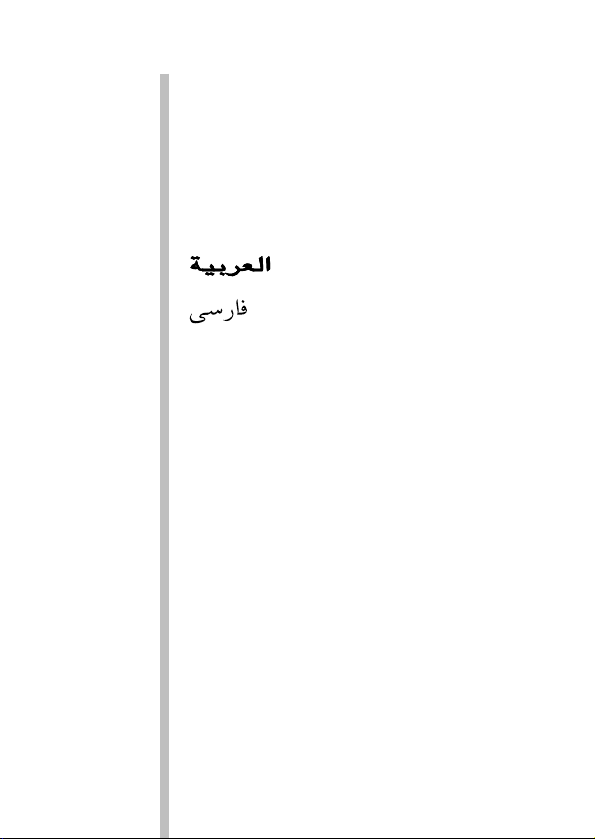
ENGLISH 4
FRANÇAIS 15
ESPAÑOL 26
PORTUGUÊS 38
57
68
HQ7825
3
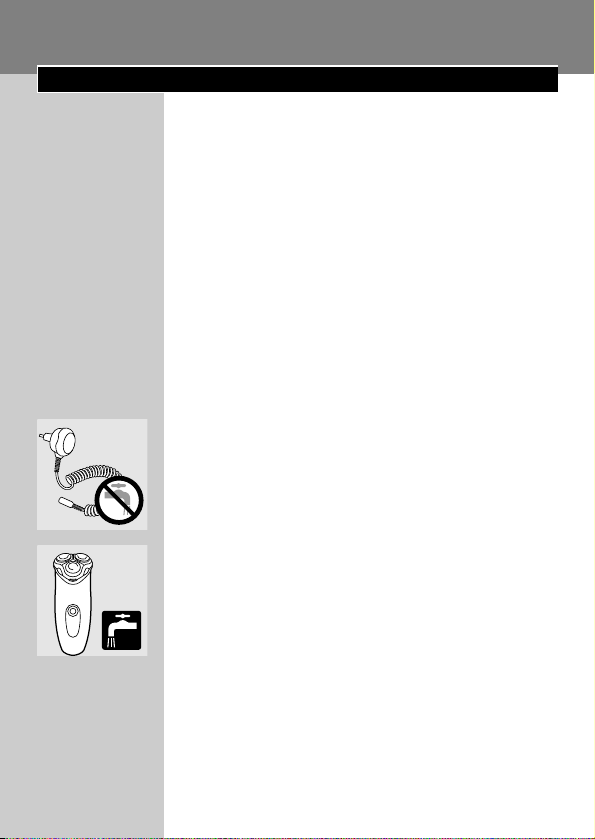
Important
Read these instructions for use carefully before
using the appliance and save them for future
reference.
◗ Only use the powerplug supplied to charge
the appliance.
◗ The powerplug transforms 100-240 volts to a
safe low voltage of less than 24 volts.
◗ Only use the powerplug that comes with the
appliance to guarantee safe transformation.
◗ The powerplug contains a transformer. Do
not cut off the powerplug to replace it with
another plug, as this will cause a hazardous
situation.
◗ If the powerplug is damaged, always have it
replaced by one of the original type in order
to avoid a hazard.
C
◗ Make sure the powerplug does not get wet.
◗ Charge, store and use the appliance at a
temperature between 5cC and 35cC.
◗ Do not recharge the shaver in a closed pouch.
C
◗ The appliance complies with the
internationally approved IEC safety regulations
and can be safely cleaned under the tap.
Be careful with hot water. Always check if the
water is not too hot, to prevent your hands from
getting burnt.
◗ Always unplug the shaver before cleaning it
under the tap.
ENGLISH4
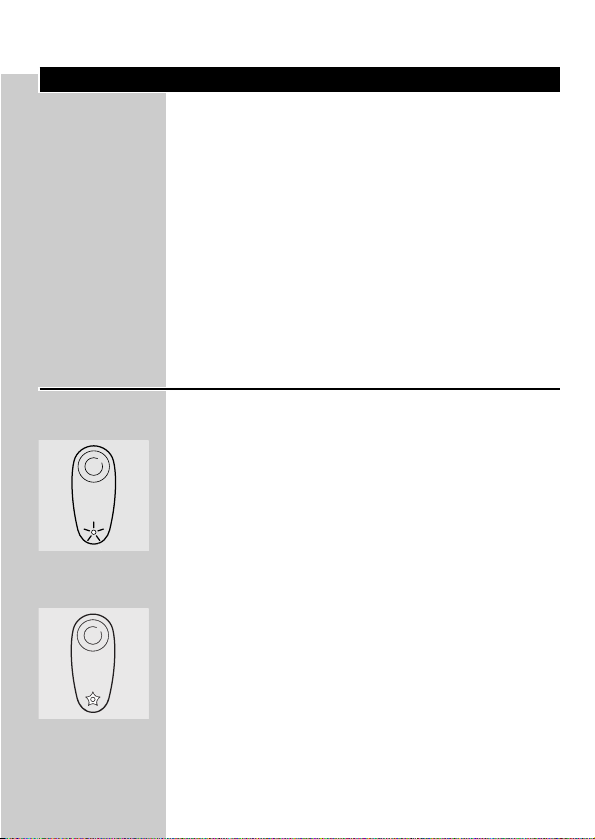
Charging
When you charge the shaver for the first time or
after a long period of disuse, leave it to charge
continuously for 4 hours.
Charging normally takes approx. 1 hour.
Do not leave the appliance connected to the
mains for more than 24 hours.
You can also shave without charging by
connecting the shaver to the mains.
Charge indications
Charging
C
◗ As soon as you start charging the empty
shaver, the green pilot light goes on.
Batteries fully charged
C
◗ When the batteries have been fully charged,
the green pilot light starts blinking.
ENGLISH 5
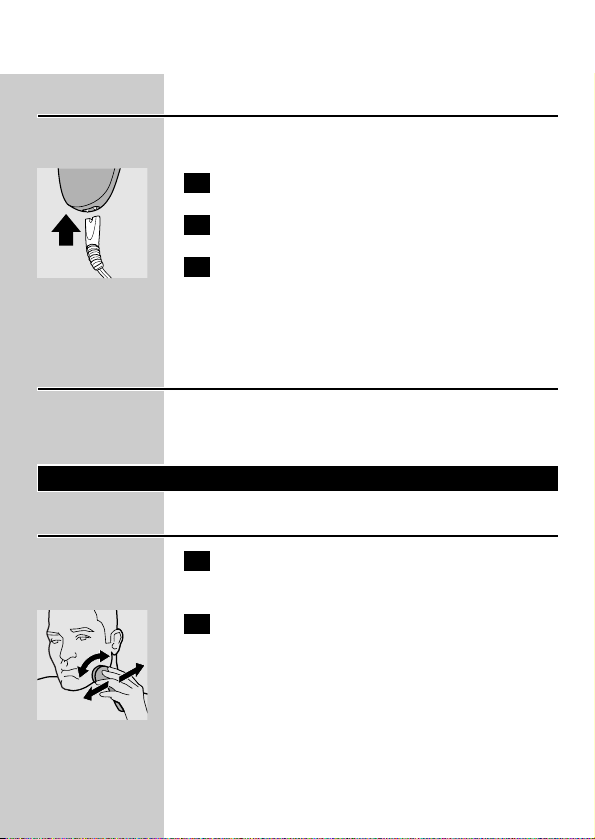
Charging the appliance
Do not recharge the shaver in a closed pouch.
C
1 Put the appliance plug in the shaver.
2 Put the powerplug in the wall socket.
3 Remove the powerplug from the wall
socket and pull the appliance plug out of
the shaver when the batteries have been
fully charged.
Cordless shaving time
A fully charged shaver has a cordless shaving time
of up to 45 minutes.
Using the appliance
Shaving
1 Switch the shaver on by pressing the on/off
button once.
C
2 Move the shaving heads quickly over your
skin, making both straight and circular
movements.
Shaving on a dry face gives the best results.
Your skin may need 2 or 3 weeks to get
accustomed to the Philishave system.
ENGLISH6

3 Switch the shaver off by pressing the on/off
button once.
C
4 Put the protection cap on the shaver every
time you have used it, to prevent damage.
Trimming
For grooming sideburns and moustache.
C
1 Open the trimmer by pushing the slide
upwards.
The trimmer can be activated while the motor is
running.
Cleaning and maintenance
Regular cleaning guarantees better shaving
performance.
The easiest and most hygienic way to clean the
appliance is to rinse the shaving unit and the hair
chamber with hot water every time you have
used the shaver.
Be careful with hot water. Always check if the
water is not too hot, to prevent your hands from
getting burnt.
C
◗ For easy and optimal cleaning, the Philishave
Action Clean (shaving-head cleaner, type
HQ100) is available.Ask your Philishave dealer
for information.
ENGLISH 7
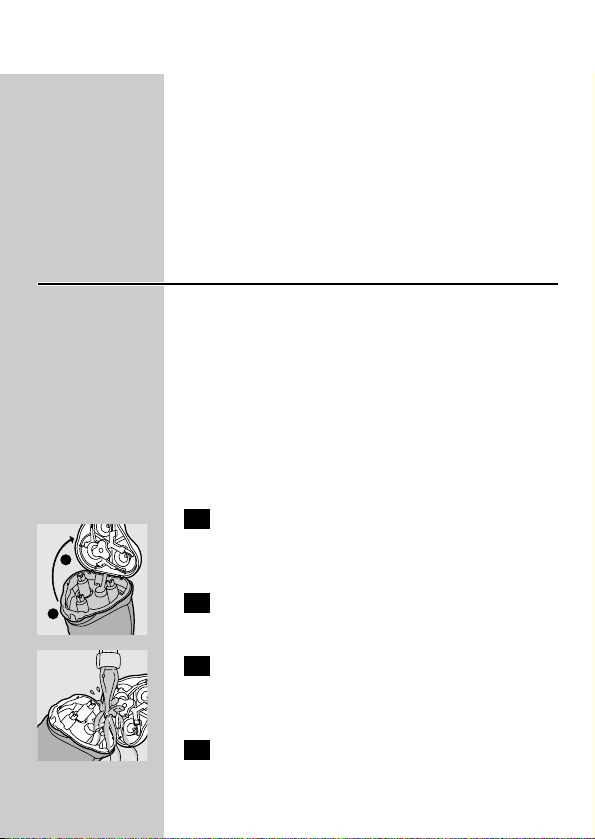
B
The Philishave Action Clean may not be available
in all countries. Contact the Customer Care Centre
in your country about the availability of this
accessory.
You can also clean the shaver in the following
way:
Every day: shaving unit and hair chamber
When you clean the appliance, it is not necessary
to take the shaving heads (cutters and guards)
apart. If you want to take them apart, be sure not
to mix up the cutters and guards, since grinding of
the cutters in the guards only guarantees optimal
performance for each matching set. If you
accidentally mix up the sets, it could take several
weeks before optimal shaving performance is
restored.
1 Switch the shaver off, remove the
powerplug from the wall socket and pull
the appliance plug out of the shaver.
C
2 Press the release button (1) and open the
shaving unit (2).
C
3 Clean the shaving unit and the hair
chamber by rinsing them under a hot tap
for some time.
4 Close the shaving unit and shake off excess
water.
ENGLISH8
2
1

Never dry the shaving unit with a towel or tissue
as this may damage the shaving heads.
C
5 Open the shaving unit again and leave it
open to let the appliance dry completely.
You can also clean the hair chamber without
water by using the brush supplied.
Trimmer
Clean the trimmer every time you have used it.
1 Switch the shaver off, remove the
powerplug from the wall socket and pull
the appliance plug out of the shaver.
C
2 Clean the trimmer with the brush
supplied.
C
3 Lubricate the trimmer teeth with a drop
of sewing machine oil every six months.
Storage
C
◗ Put the protection cap on the shaver to
prevent damage.
◗ The appliance can be stored in the pouch
supplied.
ENGLISH 9
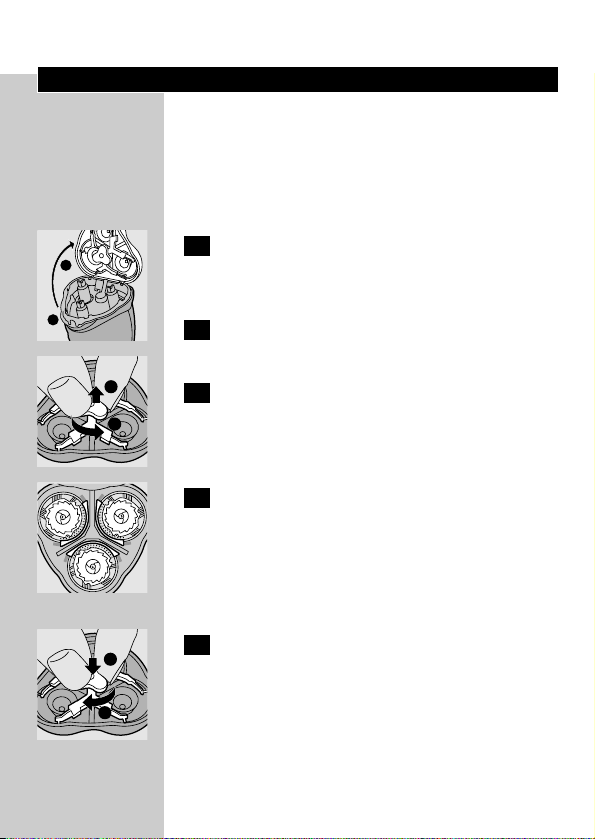
Replacement
Replace the shaving heads every two years for
optimal shaving results.
Replace damaged or worn shaving heads with
Philishave HQ6 Quadra shaving heads only.
1 Switch the shaver off, remove the
powerplug from the wall socket and pull
the appliance plug out of the shaver.
C
2 Press the release button (1) to open the
shaving unit (2).
C
3 Turn the wheel anti-clockwise (1) and
remove the retaining frame (2).
C
4 Remove the shaving heads and place the
new ones in the shaving unit in such a way
that the parts with the small holes point
towards the centre of the shaving unit.
Make sure that the projections of the shaving
heads fit exactly into the recesses.
C
5 Put the retaining frame back into the
shaving unit, press the wheel (1) and turn it
clockwise (2).
ENGLISH10
2
1
2
1
1
2
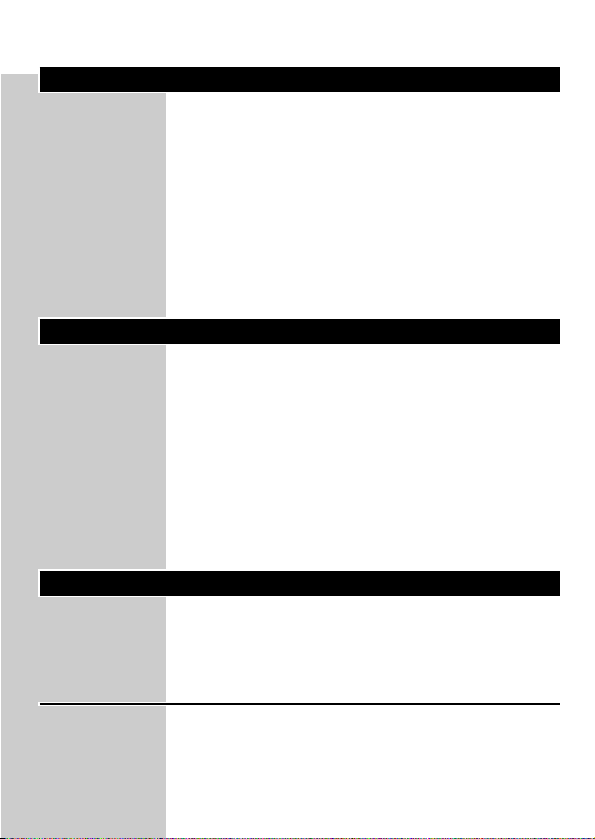
Accessories
The following accessories are available:
- HQ6 Quadra Philishave shaving heads.
- HQ8000 powerplug.
- HQ100 Philishave Action Clean (shaving head
cleaner).
- HQ101 Philishave shaving head cleaner (shaving
head cleaning spray).
- HQ110 Philishave shaving head cleaner (shaving
head cleaning spray).
Guarantee & service
If you need information or if you have a
problem, please visit the Philips Web site at
www.philips.com or contact the Philips Customer
Care Centre in your country (you will find its
phone number in the worldwide guarantee
leaflet). If there is no Customer Care Centre in
your country, turn to your local Philips dealer or
contact the Service Depar tment of Philips
Domestic Appliances and Personal Care BV.
Environment
The built-in rechargeable batteries contain
substances that may pollute the environment.
Disposal of batteries
Remove the batteries when you discard the
appliance. Do not throw the batteries away with
the normal household waste, but hand them in at
ENGLISH 11

an official collection point.You can also take the
appliance to a Philips service centre, which will
remove the batteries for you and will dispose of
them in an environmentally safe way.
Only remove the batteries if they are completely
empty.
1 Remove the powerplug from the wall
socket and pull the appliance plug out of
the shaver.
C
2 Let the shaver run until it stops, open the
trimmer, undo the screws and open the
shaver.
3 Remove the batteries.
Do not connect the shaver to the mains again
after the batteries have been removed.
Troubleshooting
1 Reduced shaving performance
B
Cause 1: the shaving heads are dirty.
B
The shaver has not been rinsed long enough or
the water used was not hot enough.
◗ Clean the shaver thoroughly before you
continue shaving (see chapter 'Cleaning').
B
Cause 2: long hairs are obstructing the shaving
heads.
ENGLISH12
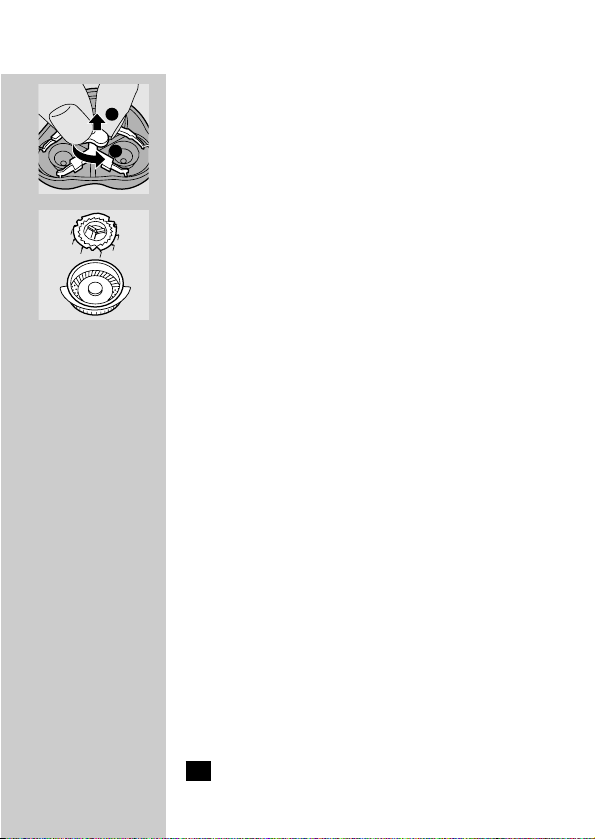
C
◗ Open the shaving unit, turn the wheel anti-
clockwise (1) and remove the retaining frame
(2).
C
◗ Clean the cutters and guards.
Do not clean more than one cutter and guard at
a time, since they are all matching sets. If you
accidentally mix up the cutters and guards, it may
take several weeks before optimal shaving
performance is restored.
◗ Remove the hairs with the brush supplied.
◗ Put the shaving heads back into the shaving
unit, put the retaining frame back into the
shaving unit, press the wheel and turn it
clockwise.
B
Cause 3: shaving heads are damaged or worn.
◗ Remove the retaining frame.
◗ Remove the old shaving heads from the
shaving unit and replace them with new ones
Damaged or worn shaving heads (cutters and
guards) must only be replaced with the original
Philishave HQ6 Quadra shaving heads.
◗ Put the retaining frame back into the shaving
unit, press the wheel and turn it clockwise.
2 The shaver does not work when the
ON/OFF button is pressed
ENGLISH 13
2
1
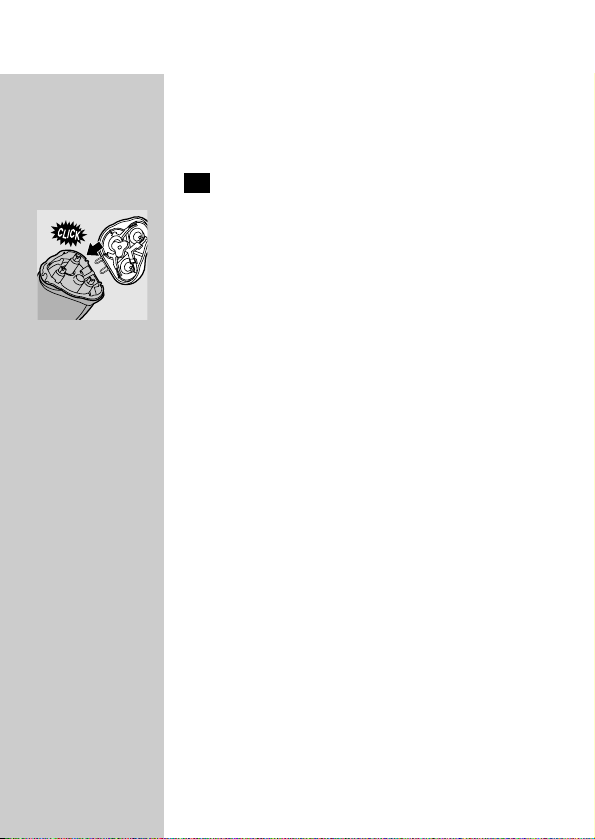
B
Cause: the batteries are empty.
◗ Recharge the batteries. See chapter 'Charging'.
3 Shaving unit has come off shaver
C
◗ If the shaving unit becomes detached from the
shaver, check whether the hinge spring is still
properly attached, i.e. has not come loose and
does not show any cracks or damage. If the
hinge spring is still properly attached, the
shaving unit can be easily put back on the
shaver again. However, if the hinge spring has
come loose, is cracked or damaged, please
contact your Philips dealer or the nearest
Philips service centre to avoid damage to your
shaver.
ENGLISH14
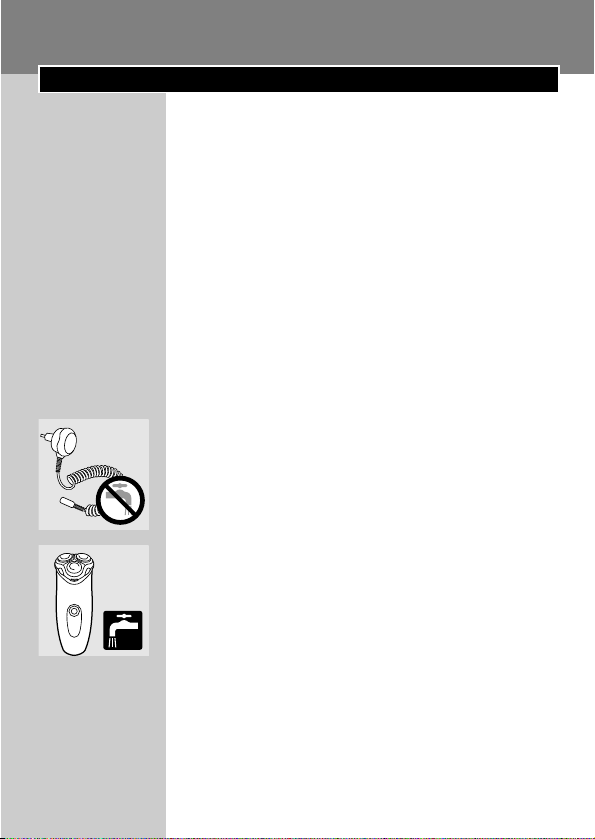
Important
Avant d'utiliser l'appareil, lisez les instructions cidessous et conservez ce mode d'emploi pour un
usage ultérieur.
◗ Utilisez exclusivement le chargeur fourni pour
recharger l'appareil.
◗ Le chargeur transforme le 100-240 V en une
tension de sécurité de 24 V.
◗ Pour des raisons de sécurité, utilisez
uniquement le chargeur fourni avec l'appareil.
◗ Le chargeur est doté d'un transformateur.
N'essayez pas de remplacer la fiche du
chargeur pour éviter tout accident.
◗ Lorsque le chargeur est endommagé,
remplacez-le par un chargeur d'origine pour
éviter tout accident.
C
◗ Evitez le contact du chargeur avec de l'eau.
◗ Chargez, rangez et utilisez l'appareil à une
température comprise entre 5cC et 35cC.
◗ Ne chargez jamais l'appareil dans un étui
fermé.
C
◗ Ce rasoir est conforme aux normes
internationales IEC et il peut être nettoyé en
toute sécurité à l'eau.
Faites attention que l'eau ne soit pas trop chaude
pour ne pas vous brûler.
◗ Débranchez toujours le rasoir avant de le
nettoyer sous jet d'eau.
FRANÇAIS 15

Charge
Lorsque vous chargez l'appareil pour la première
fois ou si l'appareil n'a pas été utilisé pendant une
longue période, chargez-le pendant 4 heures.
La charge normale est de 1 heure environ.
Ne laissez cependant jamais l'appareil connecté
pendant plus de 24 heures.
Vous pouvez également vous raser sans charger
préalablement l'appareil en raccordant
directement l'appareil à la tension du réseau.
Indications de charge
Charge
C
◗ Dès que vous commencez à charger le rasoir
vide, le témoin vert s'allumera.
Accumulateurs entièrement chargés
C
◗ Lorsque les accumulateurs sont
complètement chargés, le témoin vert
commence à clignoter.
FRANÇAIS16
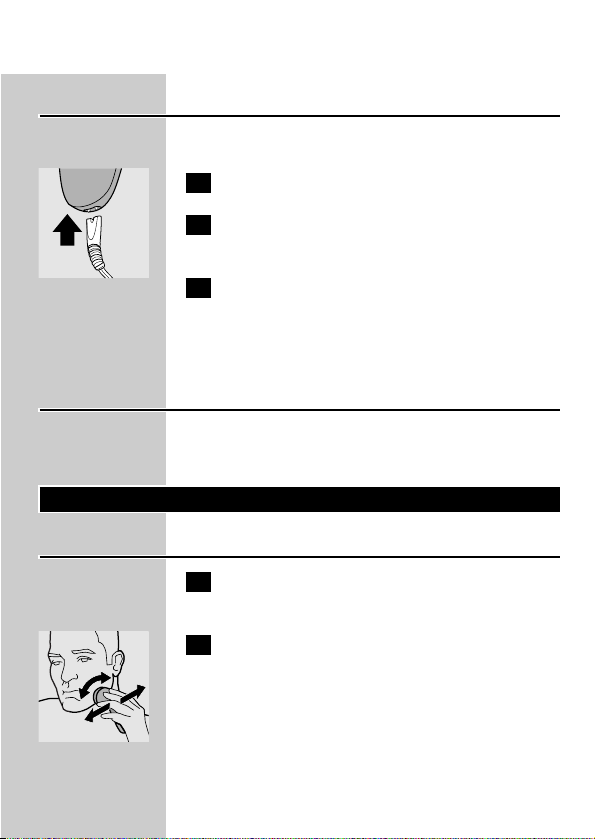
Charger l'appareil
Ne chargez jamais l'appareil dans un étui fermé.
C
1 Enfoncez la fiche dans le rasoir.
2 Mettez le chargeur dans la prise de
courant.
3 Lorsque le rasoir est complètement
rechargé, retirez d'abord le chargeur de la
prise de courant puis la petite fiche du
rasoir.
Autonomie de rasage sans fils
Un rasoir entièrement chargé offre une
autonomie de rasage jusqu'à 45 minutes.
Utilisation de l'appareil
Rasage
1 Mettez le rasoir en marche en appuyant
sur le bouton marche/arrêt une fois.
C
2 Déplacez rapidement les têtes de rasage
sur la peau en effectuant des mouvements
rectilignes et circulaires.
Les meilleurs résultats de rasage sont obtenus sur
peau sèche.
FRANÇAIS 17
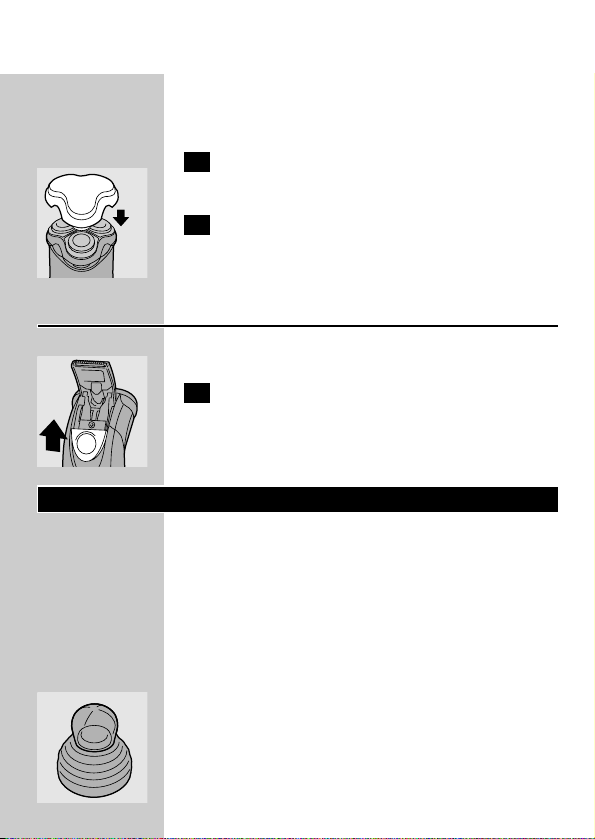
Votre peau peut avoir besoin de 2-3 semaines
pour s'habituer au système Philishave.
3 Arrêtez le rasoir en appuyant sur le
bouton marche/arrêt une fois.
C
4 Remettez le capot protecteur sur le rasoir
après chaque utilisation pour éviter tout
dommage.
Tondeuse
Pour tailler les favoris et la moustache.
C
1 Dégagez la tondeuse en faisant glisser
l'interrupteur vers le haut.
La tondeuse peut être mise en service pendant
que le moteur fonctionne.
Nettoyage et entretien
Nettoyez régulièrement l'appareil pour obtenir de
meilleurs résultats de rasage.
Pour nettoyer l'appareil simplement et d'une
façon hygiénique, rincez l'unité de rasage et le
compartiment à poils sous l'eau la plus chaude
possible après chaque emploi.
Faites attention que l'eau ne soit pas trop chaude
pour ne pas vous brûler.
C
◗ Pour un nettoyage facile et rapide des têtes,
vous pouvez utiliser l'Action Clean de
Philishave (type HQ100), disponible auprès de
FRANÇAIS18
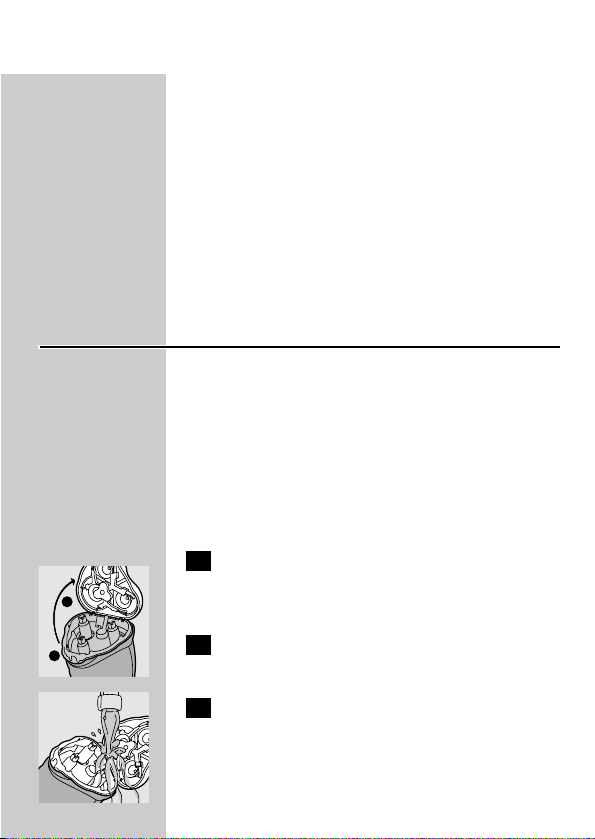
votre revendeur ou Centre Service Agréé
Philips.
B
Il est possible que l'Action Clean de Philishave ne
soit pas disponible dans tous les pays. Pour plus
d'informations, contactez le Service
Consommateurs Philips de votre pays.
Vous pouvez également nettoyer le rasoir de la
manière suivante :
Chaque jour: unité de rasage et
compartiment à poils
Quand vous nettoyez l'appareil il n'est pas
nécessaire de démonter les têtes de rasage
(couteaux et grilles). Si vous désirez cependant le
faire, n'intervertissez pas les couteaux et les grilles
car elles sont affûtées par paires. Si vous les
interver tissez, plusieurs semaines peuvent être
nécessaires avant de retrouver une qualité de
rasage optimale.
1 Arrêtez l'appareil, enlevez le chargeur de la
prise de courant et tirez la fiche hors du
rasoir.
C
2 Appuyez sur le bouton de déverrouillage
(1) et ouvrez l'unité de rasage (2).
C
3 Rincez l'unité de rasage et le
compartiment de récupération des poils
sous l'eau la plus chaude possible.
FRANÇAIS 19
2
1

4 Fermez l'unité de rasage et secouez l'eau
du rasoir.
Ne séchez jamais l'unité de rasage à l'aide d'une
serviette, car cela pourrait endommager les têtes
de rasage.
C
5 Ouvrez l'unité de rasage à nouveau et
laissez-la ouverte pour sécher l'appareil
complètement.
Vous pouvez également nettoyer le
compartiment à poils à l'aide de la brosse fournie
avec l'appareil.
Tondeuse
Nettoyez la tondeuse après chaque utilisation.
1 Arrêtez l'appareil, enlevez le chargeur de la
prise de courant et tirez la fiche hors du
rasoir.
C
2 Nettoyez la tondeuse à l'aide de la brosse
fournie.
C
3 Tous les six mois, lubrifiez la tondeuse à
l'aide d'une gouttelette d'huile pour
machine à coudre.
FRANÇAIS20
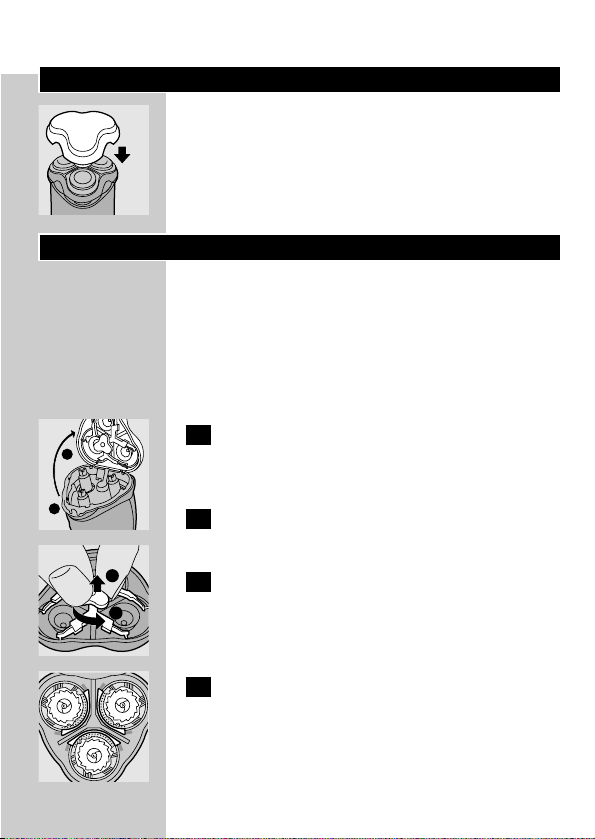
Rangement
C
◗ Placez le capot de protection sur l'unité de
rasage pour éviter toute détérioration.
◗ L'appareil peut être rangé dans l'étui fourni.
Remplacement
Pour un résultat de rasage optimal, remplacez les
têtes de rasage tous les deux ans.
Remplacez les têtes de rasage endommagées ou
usagées exclusivement par des têtes de rasage
Philishave Quadra HQ6.
1 Arrêtez l'appareil, enlevez le chargeur de la
prise de courant et tirez la fiche hors du
rasoir.
C
2 Appuyez sur le bouton de déverrouillage
(1) et ouvrez l'unité de rasage (2).
C
3 Tournez la molette dans le sens inverse
des aiguilles d'une montre (1) et retirez la
plaque de fermeture (2).
C
4 Enlevez les têtes de rasage et placez les
nouvelles têtes de rasage de telle façon
dans l'unité de rasage que les parties avec
les petits trous soient orientées vers le
milieu.
FRANÇAIS 21
2
1
2
1

Veillez à ce que les petites ailettes qui dépassent
des têtes de rasage tombent exactement dans les
renfoncements.
C
5 Assemblez à nouveau l'unité de rasage en
remontant la plaque de fermeture. Pressez
la molette (1) et tournez-la dans le sens
des aiguilles d'une montre (2).
Accessoires
Les accessoires suivants sont disponibles:
- Têtes de Rasage Philishave Quadra HQ6.
- HQ8000 Chargeur.
- Philishave Action Clean HQ100 (nettoyeur de
têtes de rasage)
- Philishave Spray HQ101 (spray de nettoyage de
tête de rasage).
- Philishave Spray HQ110 (spray de nettoyage de
tête de rasage).
Garantie et service
Pour toute réparation/information, ou en cas de
problème, visitez notre website: www.philips.com.
Ou veuillez contacter le Service Consommateurs
Philips de votre pays (vous trouverez le numéro
de téléphone dans le dépliant sur la garantie
internationale). S'il n'y a aucun Service
Consommateurs Philips dans votre pays,
contactez votre distributeur ou le Service
Department de Philips Domestic Appliances and
Personal Care BV.
FRANÇAIS22
1
2
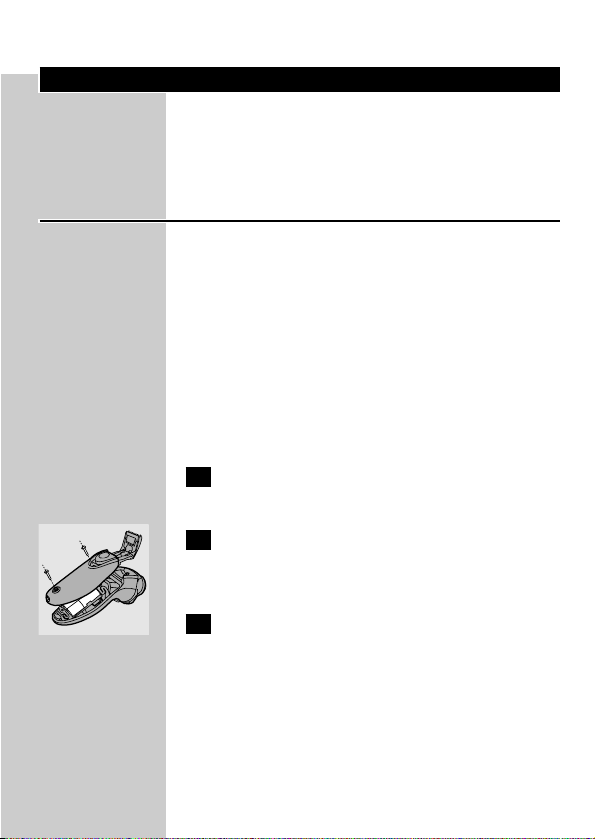
Environnement
Les accumulateurs rechargeables incorporés
contiennent des substances qui peuvent polluer
l'environnement.
Elimination des accumulateurs
Enlevez les accumulateurs lorsque vous mettez
l'appareil au rebut. Ne les jetez pas avec les
ordures ménagères, mais déposez-les à un endroit
prévu à cet effet par les pouvoirs publics.Vous
pouvez également porter l'appareil dans un
Centre Service Agréé Philips. Les accumulateurs y
seront traités dans le respect de l'environnement.
Eliminez les accumulateurs uniquement lorsqu'ils
sont entièrement vides.
1 Enlevez le chargeur de la prise de courant
et tirez la petite fiche hors de l'appareil.
C
2 Laissez l'appareil fonctionner jusqu'à l'arrêt
complet, ouvrez la tondeuse, défaites les
vis et ouvrez l'appareil.
3 Retirez les accumulateurs.
L'appareil ne doit plus être raccordé au secteur
une fois les accumulateurs retirés.
FRANÇAIS 23

Dépannage
1 Les résultats de rasage se dégradent
B
Cause 1: Les têtes de rasage sont sales.
B
L'appareil n'a pas été rincé suffisamment
longtemps ou l'eau n'était pas assez chaude.
◗ Nettoyez l'appareil à fond avant de continuer
le rasage (voir chapitre "Nettoyage").
B
Cause 2: Des poils longs sont emmêlés dans les
têtes de rasage.
C
◗ Enlevez la plaque de fermeture.
C
◗ Nettoyez les couteaux et les grilles.
Ne nettoyez pas plus d'un couteau et une grille à
la fois, parce que ceux-ci sont affûtés par paires. Si
vous interver tissez par mégarde les couteaux et
les grilles, plusieurs semaines peuvent être
nécessaires avant que l'appareil rase à nouveau de
manière optimale.
◗ Enlevez les poils à l'aide de la brosse fournie.
◗ Remontez la plaque de fermeture sur l'unité
de rasage, pressez la molette et tournez-la
dans le sens des aiguilles d'une montre.
B
Cause 3: Les têtes de rasage sont abîmées ou
usagées.
◗ Enlevez la plaque de fermeture.
FRANÇAIS24
2
1

◗ Enlevez les têtes de rasage de l'unité de rasage
et remplacez-les par des têtes de rasage
neuves.
Les têtes de rasage abîmées ou usagées
(couteaux et grilles) peuvent uniquement être
remplacées par des têtes de rasage d'origine
Philishave Quadra HQ6.
◗ Remontez la plaque de fermeture sur l'unité
de rasage, pressez la molette et tournez-la
dans le sens des aiguilles d'une montre.
2 Le rasoir ne fonctionne pas lorsque le
boutton marche/arrêt est pressé
B
Cause: les accumulateurs sont vides.
◗ Rechargez les accumulateurs.Voir chapitre
"Charge".
3 L'unité de rasage se détache du rasoir
C
◗ Si l'unité de rasage se détache du rasoir,
vérifiez si le ressort de la charnière est
correctement attaché, c.-à-d. s'il n'a pas du jeu
ou s'il n'est pas endommagé. Si le ressort est
correctement attaché, l'unité de rasage peut
être facilement remontée. Cependant, si le
ressort est détaché ou détérioré, veuillez
consulter votre revendeur ou un Centre
Service Agréé Philips pour ne pas
endommager le rasoir.
FRANÇAIS 25

Importante
Antes de usar el aparato, lea atentamente estas
instrucciones y consérvelas por si necesitara
consultarlas en el futuro.
◗ Utilice sólo la clavija adaptadora que se
suministra para cargar el aparato.
◗ La clavija adaptadora transforma la corriente
de 100-240 voltios en un voltaje más seguro e
inferior a los 24 voltios.
◗ Para garantizar que la transformación se hace
de forma segura, utilice únicamente la clavija
adaptadora que viene con el aparato.
◗ La clavija adaptadora incorpora un
transformador. No quite la clavija adaptadora
para sustituirla por otro enchufe, ya que
podría producirse una situación de peligro.
◗ Si la clavija está dañada, debe sustituirla
siempre por un modelo original de Philips
para evitar que se produzcan situaciones de
peligro.
C
◗ Asegúrese de que la clavija adaptadora no se
moje.
◗ Cargue, guarde y utilice el aparato a una
temperatura entre 5cC y 35cC.
◗ No recargue la afeitadora dentro de la funda
cerrada.
C
◗ El aparato cumple los requisitos de seguridad
IEC aprobados internacionalmente y se puede
limpiar bajo el grifo.
Tenga cuidado con el agua caliente. Compruebe
siempre que el agua no está demasiado caliente
para no quemarse las manos.
ESPAÑOL26

◗ Desenchufe la afeitadora de la red antes de
limpiarla bajo el grifo.
Carga
Al cargar la afeitadora por primera vez, o después
de un largo período sin usarla, deje que la
afeitadora se cargue durante 4 horas sin
interrupción.
La afeitadora suele tardar aproximadamente 1
hora en cargarse.
No deje el aparato conectado a la red más de 24
horas.
También puede afeitarse sin recargar la afeitadora
enchufándola a la red eléctrica.
Indicaciones de carga
Carga
C
◗ En cuanto se empiece a cargar la afeitadora
descargada, el piloto verde se iluminará.
ESPAÑOL 27

Baterías completamente cargadas
C
◗ Cuando las baterías estén completamente
cargadas, el piloto verde comenzará a
parpadear.
Cómo cargar el aparato
No recargue la afeitadora dentro de la funda
cerrada.
C
1 Ponga la clavija del aparato en la afeitadora.
2 Enchufe la clavija adaptadora a la red.
3 Una vez que las baterías estén
completamente cargadas, desenchufe la
clavija adaptadora de la toma de corriente
y saque la clavija de la afeitadora.
Tiempo de afeitado sin cable.
Una afeitadora completamente cargada le
proporcionará un tiempo de afeitado sin cable de
hasta 45 minutos.
ESPAÑOL28

Cómo utilizar el aparato
Afeitado
1 Conecte la afeitadora presionando una vez
el botón de marcha/parada.
C
2 Desplace los conjuntos cortantes
rápidamente sobre la piel con
movimientos rectos y circulares.
Los mejores resultados se obtienen afeitando
sobre la piel seca.
Puede que su piel necesite de 2 a 3 semanas para
acostumbrarse al sistema de afeitado Philishave.
3 Presionando una vez más el botón de
marcha/parada, desconecte la afeitadora.
C
4 Después de usar la afeitadora, póngale
siempre la funda de protección para evitar
daños.
Cortapatillas
Para arreglar las patillas y el bigote.
C
1 Abra el cortapatillas presionando el botón
deslizante hacia arriba.
El cortapatillas se puede activar con la afeitadora
en marcha.
ESPAÑOL 29

Limpieza y mantenimiento
Una limpieza frecuente garantiza el mejor
resultado en el afeitado.
La forma más fácil e higiénica de limpiar el
aparato es enjuagar la unidad afeitadora y la
cámara del pelo con agua caliente siempre que
utilice la afeitadora.
Tenga cuidado con el agua caliente. Compruebe
siempre que el agua no está demasiado caliente
para no quemarse las manos.
C
◗ Para una limpieza fácil y óptima está
disponible Philishave Action Clean (limpiador
de conjuntos cortantes, modelo HQ100). Para
más información, consulte con su vendedor o
distribuidor Philips.
B
Es posible que Philishave Action Clean no esté
disponible en todos los países. Consulte al Servicio
de atención al cliente de su país acerca de la
disponibilidad de este accesorio.
También puede limpiar la afeitadora de la
siguiente manera:
Todos los días: unidad afeitadora y cámara
de recogida del pelo
Cuando limpie el aparato, no es necesario sacar
los conjuntos cortantes (cuchillas y protectores).
Si quiere sacarlos, asegúrese de no mezclar
protectores y cuchillas entre sí, ya que el afilado
de cada cuchilla en su protector garantiza el
ESPAÑOL30

funcionamiento óptimo sólo para cada conjunto
emparejado. Si accidentalmente mezcla los
conjuntos, pueden ser necesarias varias semanas
para que se restablezcan los resultados óptimos
en el afeitado.
1 Desconecte la afeitadora, desenchufe la
clavija adaptadora de la red y saque la
clavija de la afeitadora.
C
2 Pulse el botón de liberación (1) y abra la
unidad afeitadora (2).
C
3 Limpie la unidad afeitadora y la cámara de
recogida del pelo enjuagándolas durante
algún tiempo bajo el agua caliente del grifo.
4 Cierre la unidad afeitadora y sacuda el
exceso de agua.
No seque nunca la unidad afeitadora con una
toalla o un paño, ya que esto podría dañar los
conjuntos cortantes.
C
5 Vuelva a abrir la unidad afeitadora y déjela
abierta para permitir que el aparato se
seque completamente.
También puede limpiar la cámara de recogida del
pelo sin agua usando el cepillo que se suministra.
ESPAÑOL 31
2
1

Cortapatillas
Limpie el cortapatillas cada vez que lo use.
1 Desconecte la afeitadora, desenchufe la
clavija adaptadora de la red y saque la
clavija de la afeitadora.
C
2 Limpie el cortapatillas con el cepillo que se
suministra.
C
3 Cada seis meses lubrique los dientes del
cortapatillas con una gota de aceite de
máquina de coser.
Cómo guardar el aparato
C
◗ Para evitar deterioros, ponga la tapa
protectora en la afeitadora.
◗ El aparato puede guardarse en la bolsa que se
suministra.
Sustitución
Para lograr un resultado óptimo en el afeitado,
sustituya los conjuntos cortantes cada dos años.
Sustituya los conjuntos cortantes deteriorados o
gastados sólo por conjuntos cortantes Philishave
HQ6 Quadra.
ESPAÑOL32

1 Desconecte la afeitadora, desenchufe la
clavija adaptadora de la red y saque la
clavija de la afeitadora.
C
2 Pulse el botón de liberación (1) para abrir
la unidad afeitadora (2).
C
3 Gire la ruedecita en sentido contrario a las
agujas del reloj (1) y quite el marco de
retención (2).
C
4 Saque los conjuntos cortantes y coloque
los nuevos en la unidad afeitadora, de tal
forma que los lados con los agujeritos
estén orientados hacia el centro de la
unidad afeitadora.
Asegúrese de que los salientes de los conjuntos
cortantes encajen exactamente en las ranuras.
C
5 Coloque de nuevo el marco de retención
en la unidad afeitadora, presione la
ruedecita (1) y gírela en el sentido de las
agujas del reloj (2).
Accesorios
Están disponibles los siguientes accesorios:
- Conjuntos cortantes Quadra Philishave HQ6
- Clavija adaptadora HQ8000.
- Philishave Action Clean HQ100 (para limpiar
los conjuntos cortantes).
ESPAÑOL 33
2
1
2
1
1
2

- Limpiador Philishave HQ101 (spray limpiador
de los conjuntos cortantes).
- Limpiador Philishave HQ110 (spray limpiador
de los conjuntos cortantes).
Garantía y servicio
Si necesita información o tiene algún
problema, visite la página web de Philips en
www.philips.com, o póngase en contacto con el
Servicio Philips de Atención al Cliente de su país
(hallará el número de teléfono en el folleto de la
Garantía Mundial). Si en su país no hay Servicio
Philips de Atención al Cliente, diríjase a su
distribuidor local Philips o póngase en contacto
con el Service Depar tment of Philips Domestic
Appliances and Personal Care BV.
Medio ambiente
Las baterías recargables incorporadas contienen
sustancias que pueden contaminar el medio
ambiente.
Cómo deshacerse de las baterías
Quite las baterías cuando se deshaga de la
afeitadora. No tire las baterías junto con la basura
normal del hogar. Llévela a un punto de recogida
oficial.También puede llevar la afeitadora a un
Servicio de Asistencia Técnica de Philips, donde se
desharán de las baterías sin dañar el medio
ambiente.
ESPAÑOL34

Quite las baterías sólo si están completamente
descargadas.
1 Desenchufe la clavija adaptadora de la red
y saque la clavija de la afeitadora.
C
2 Deje funcionar la afeitadora hasta que se
pare, abra el cortapatillas, desenrosque los
tornillos y abra la afeitadora.
3 Quite las baterías.
La afeitadora no debe volver a enchufarse a la red
después de haber quitado las baterías.
Solución de problemas
1 Menor rendimiento en el afeitado
B
Causa 1: los conjuntos cortantes están sucios.
B
La afeitadora no se ha limpiado con agua lo
suficientemente caliente o durante el tiempo
suficiente.
◗ Limpie a fondo la afeitadora antes de seguir
utilizándola (consulte el capítulo 'Limpieza y
mantenimiento').
B
Causa 2: hay pelos largos obstruyendo los
conjuntos cortantes.
C
◗ Abra la unidad afeitadora, gire la ruedecita en
el sentido contrario a las agujas del reloj (1) y
saque el marco de retención (2).
ESPAÑOL 35
2
1

C
◗ Limpie las cuchillas y los protectores.
No limpie más de una cuchilla y un protector al
mismo tiempo, ya que forman conjuntos entre sí.
Si, accidentalmente, se mezclan las cuchillas y los
protectores, pueden ser necesarias varias semanas
para que se restablezcan los resultados óptimos
en el afeitado.
◗ Quite los pelos con el cepillo que se
suministra.
◗ Vuelva a poner el marco de retención en la
unidad afeitadora, presione la ruedecita y
hágala girar en el sentido de las agujas del
reloj.
B
Causa 3: los conjuntos cortantes están dañados o
desgastados.
◗ Saque el marco de retención.
◗ Saque los conjuntos cortantes viejos de la
unidad afeitadora y sustitúyalos por unos
nuevos.
Los conjuntos cortantes (cuchillas y protectores)
gastados o deteriorados sólo deben ser
sustituidos por conjuntos cortantes originales
Philishave HQ6 Quadra.
◗ Vuelva a poner el marco de retención en la
unidad afeitadora, presione la ruedecita y
hágala girar en el sentido de las agujas del
reloj.
ESPAÑOL36

2 La afeitadora no funciona al presionar el
botón de marcha/parada
B
Causa: las baterías están descargadas.
◗ Recargue las baterías. Consulte el capítulo
'Carga'.
3 La unidad afeitadora se sale de la
afeitadora
C
◗ Si la unidad afeitadora se suelta de la
afeitadora, compruebe si el muelle bisagra está
adecuadamente fijado, por ejemplo, que no se
haya aflojado y que no muestre ninguna grieta
o deterioro. Si el muelle bisagra está
adecuadamente fijado, la unidad afeitadora
podrá volver a ponerse de nuevo fácilmente
en la afeitadora. Sin embargo, si el muelle
bisagra se ha aflojado, está agrietado o
deteriorado, póngase en contacto con su
distribuidor Philips o con el Servicio de
Asistencia Técnica Philips más cercano para
evitar que la afeitadora sufra daños.
ESPAÑOL 37

Importante
Antes de usar a máquina, leia estas instruções
com atenção e guarde-as para uma eventual
consulta futura.
◗ Use somente a ficha fornecida com a máquina
para proceder à carga.
◗ A ficha transforma 100-240 volts numa
voltagem segura e inócua inferior a 24 volts.
◗ Utilize unicamente a ficha fornecida com a
máquina para garantir uma utilização segura.
◗ A ficha de ligação integra um transformador.
Não corte a ficha para a substituir por uma
outra, porque isso poderá provocar uma
situação grave.
◗ Se a ficha estiver estragada, só deverá ser
substituída por uma peça de origem para se
evitarem situações gravosas para o utilizador.
C
◗ A ficha de ligação não deve ser molhada.
◗ Carregue, guarde e utilize a máquina numa
temperatura entre 5cC e 35cC.
◗ Não recarregue a máquina de barbear dentro
da bolsa fechada.
C
◗ A máquina está conforme as regulamentações
de segurança IEC aprovadas
internacionalmente e pode ser lavada à
torneira com total segurança.
Tenha cuidado com a água quente.Verifique
sempre se a água não está demasiado quente
para evitar queimar as mãos.
◗ Antes de a limpar à torneira, desligue a
máquina da corrente.
PORTUGUÊS38

Carga
Quando se carrega a máquina pela primeira vez
ou após um período prolongado de inactividade,
deverá ficar em carga contínua durante 4 horas.
A carga da máquina normalmente demora cerca
de 1 hora.
Não deixe a máquina ligada à corrente durante
mais de 24 horas seguidas.
Poderá igualmente barbear-se sem carregar a
máquina, bastando que a ligue à corrente.
Indicações de carga
Carga
C
◗ Logo que se começa a carregar a máquina
vazia, a lâmpada piloto verde acende-se.
Pilhas com carga total
C
◗ Quando as pilhas atinjem a carga total, a
lâmpada piloto verde começa a piscar.
PORTUGUÊS 39

Carga da máquina
Não recarregue a máquina de barbear dentro da
bolsa fechada.
C
1 Introduza a ficha de ligação do aparelho na
máquina de barbear.
2 Ligue a ficha à tomada de corrente.
3 Retire a ficha da tomada eléctrica e puxe a
ficha de ligação para fora da máquina
quando a pilha estiver com carga total.
Barbear sem fio
Uma máquina com carga total terá até 45
minutos de autonomia (barbear sem fio).
Utilização
Utilização da máquina
1 Ligue a máquina pressionando uma vez o
botão On/Off (ligar/desligar).
C
2 Passe as cabeças de corte rapidamente
sobre a pele, efectuando movimentos a
direito e em círculo.
Obterá melhores resultados se a pele estiver
seca.
PORTUGUÊS40

A sua pele poderá demorar entre 2 a 3 semanas
a adaptar-se ao sistema de barbear Philishave.
3 Desligue a máquina premindo o botão
'on/off' uma vez.
C
4 Depois de usar a máquina, coloque-lhe
sempre a tampa de protecção para evitar
qualquer dano.
Aparador
Para aparar as patilhas e o bigode.
C
1 Liberte o aparador empurrando o
comutador para cima.
O aparador poderá ser activado com o motor
em funcionamento.
Limpeza e manutenção
Uma limpeza regular é garantia de melhores
resultados.
A maneira mais simples e mais higiénica de limpar
a máquina é passando a unidade de corte e a
câmara de recolha dos pêlos por água quente
após cada utilização.
Tenha cuidado com a água quente.Verifique
sempre se a água não está demasiado quente
para evitar queimar as mãos.
C
◗ Para uma limpeza mais simples e eficaz,
adquira o Philishave Action Clean (líquido de
PORTUGUÊS 41
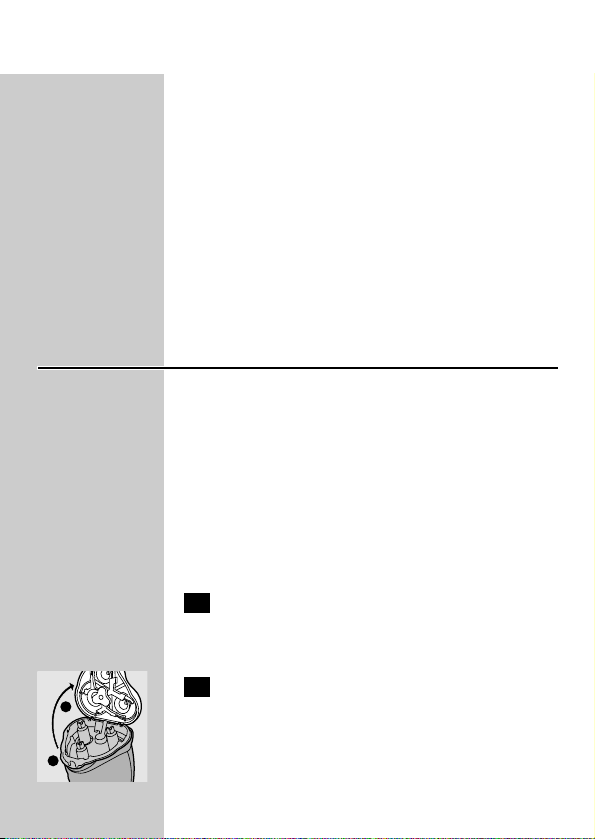
limpeza das cabeças, tipo HQ100). Informe-se
num agente ou num distribuidor Philishave.
B
O Philishave Action Clean poderá não se encontrar
disponível em todos os países. Contacte o Centro
de Informação ao Consumidor do seu país para
se informar sobre a disponibilidade deste
acessório.
Também poderá limpar a máquina de barbear da
seguinte forma:
Diariamente: unidade de corte e câmara de
recolha dos pêlos
Quando proceder à limpeza da máquina, não é
necessário retirar as cabeças de cor te (lâminas e
guardas). Se as quiser tirar, certifique-se que não
mistura as lâminas e as guardas umas com as
outras porque formam conjuntos e só funcionam
bem e dão bons resultados se estiverem em par.
Se, por acidente, misturar os pares, poderá levar
algumas semanas até voltar a obter o mesmo
rendimento e eficácia da sua máquina de barbear.
1 Desligue a máquina, retire o cabo de
alimentação da tomada eléctrica e puxe a
ficha de ligação para fora da máquina.
C
2 Prima o botão de soltar (1) e abra a
unidade de corte (2).
PORTUGUÊS42
2
1

C
3 Lave a unidade de corte e a câmara de
recolha dos pêlos, mantendo-a sob um
jacto de água quente durante algum
tempo.
4 Feche a unidade de corte e sacuda o
excesso de água.
Nunca seque a unidade de corte com uma toalha
ou qualquer tecido porque poderá danificar as
cabeças.
C
5 Abra novamente a unidade de corte e
deixe-a aberta para permitir que a
máquina seque completamente.
A câmara de recolha dos pêlos também pode ser
limpa a seco, utilizando para o efeito a escova
fornecida.
Aparador
Limpe o aparador sempre que o utilizar.
1 Desligue a máquina, retire o cabo de
alimentação da tomada eléctrica e puxe a
ficha de ligação para fora da máquina.
C
2 Limpe o aparador com a escova fornecida.
C
3 A cada seis meses, lubrifique os dentes do
aparador com uma gota de óleo para
máquinas de costura.
PORTUGUÊS 43

Arrumação
C
◗ Coloque a tampa de protecção na máquina
para evitar danos.
◗ A máquina pode ser guardada na bolsa
fornecida.
Substituição
As cabeças de corte devem ser substituídas de
dois em dois anos para manter a eficácia da
máquina de barbear.
Substitua as cabeças estragadas ou gastas apenas
por cabeças Philishave HQ6 Quadra.
1 Desligue a máquina, retire a ficha da
tomada de corrente e puxe a ficha de
ligação para fora da máquina.
C
2 Prima o botão de soltar (1) para abrir a
unidade de corte (2).
C
3 Rode o anel para a esquerda (1) e retire a
armação (2).
C
4 Remova as cabeças de corte e coloque as
novas na máquina, de maneira que os lados
que têm os pequenos furos fiquem virados
para o centro da unidade de corte.
PORTUGUÊS44
2
1
2
1

Certifique-se que as saliências existentes nas
cabeças encaixam perfeitamente nos seus
alojamentos.
C
5 Reponha a armação de retenção na
unidade de corte, pressione o anel (1) e
rode-o para a direita (2).
Acessórios
Poderá adquirir os seguintes acessórios:
- HQ6 Cabeças de Corte Philishave Quadra.
- HQ8000 Ficha de ligação
- HQ100 Philishave Action Clean (líquido de
limpeza das cabeças).
- HQ101 Philishave Head Cleaner (spray para
limpeza das cabeças).
- HQ110 Philishave Head Cleaner (spray para
limpeza das cabeças).
Garantia e assistência
Se necessitar de informações ou se tiver qualquer
problema, por favor visite o site da Philips:
www.philips.pt ou contacte o Centro de
Informação ao Consumidor Philips do seu país (o
número de telefone está indicado no folheto da
garantia mundial). Se não existir um Centro de
Informação ao Consumidor Philips no seu país,
dirija-se ao agente Philips local ou contacte o
Departamento de Service da Philips Domestic
Appliances and Personal Care BV.
PORTUGUÊS 45
1
2
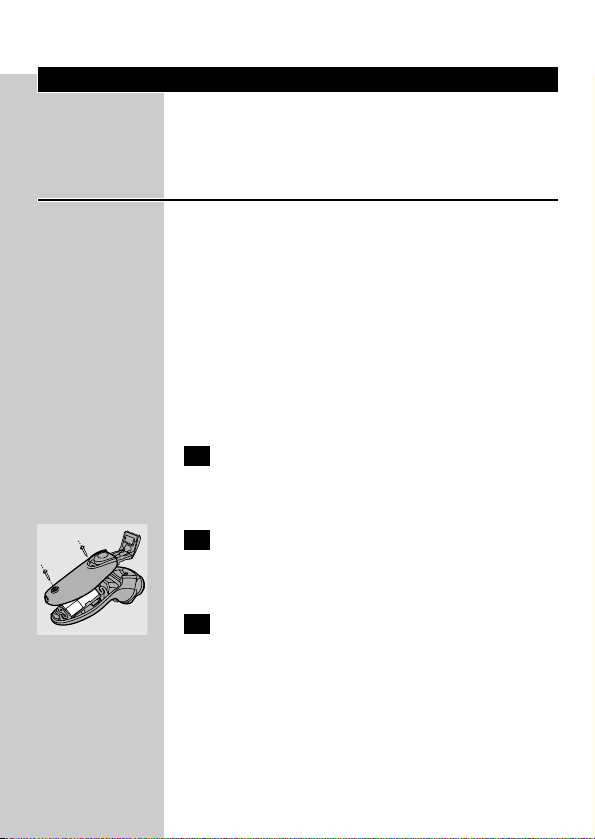
Meio ambiente
As pilhas recarregáveis integradas contêm
substâncias suceptíveis de poluirem o ambiente.
Remoção das baterias
Retire as pilhas quando decidir deitar a máquina
fora. Não elimine as pilhas juntamente com o lixo
doméstico normal. Deverá entregá-las num posto
de recolha oficial (ecoponto) ou num
Concessionário autorizado pela Philips, que
tratará de eliminar as pilhas de uma forma segura
para o ambiente.
Apenas retire as pilhas caso estas se encontrem
completamente vazias.
1 Retire o cabo de alimentação da tomada
de corrente e puxe a ligação para fora da
máquina.
C
2 Deixe a máquina a trabalhar até parar, abra
o aparador, desaperte os parafusos e abra
a máquina.
3 Retire as pilhas.
A máquina de barbear não deverá ser ligada
novamente à corrente depois de retiradas as
pilhas.
PORTUGUÊS46

Resolução de avarias
1 Eficácia reduzida no barbear
B
Causa 1: As cabeças estão sujas.
B
A máquina de barbear não tem sido lavada com
a frequência necessária ou não tem sido lavada
com água suficientemente quente.
◗ Lave cuidadosamente a máquina antes de
continuar a fazer a barba (vidé capítulo
'Limpeza').
B
Causa 2: há pêlos compridos a obstruir as
cabeças.
C
◗ Retire a armação.
C
◗ Limpe as lâminas e as guardas.
Não limpe mais do que um conjunto
lâmina/guarda de cada vez já que constituem
pares. Se, por acaso, alterar os conjuntos
lâmina/guarda, a eficácia da máquina diminuirá e
só passadas algumas semanas voltará ao normal.
◗ Remova os pêlos com a escova fornecida.
◗ Volte a colocar a armação na unidade de
corte, faça pressão sobre o anel e rode-o para
a direita.
B
Causa 3: cabeças de corte danificadas ou
desgastadas.
◗ Retire a armação.
PORTUGUÊS 47
2
1
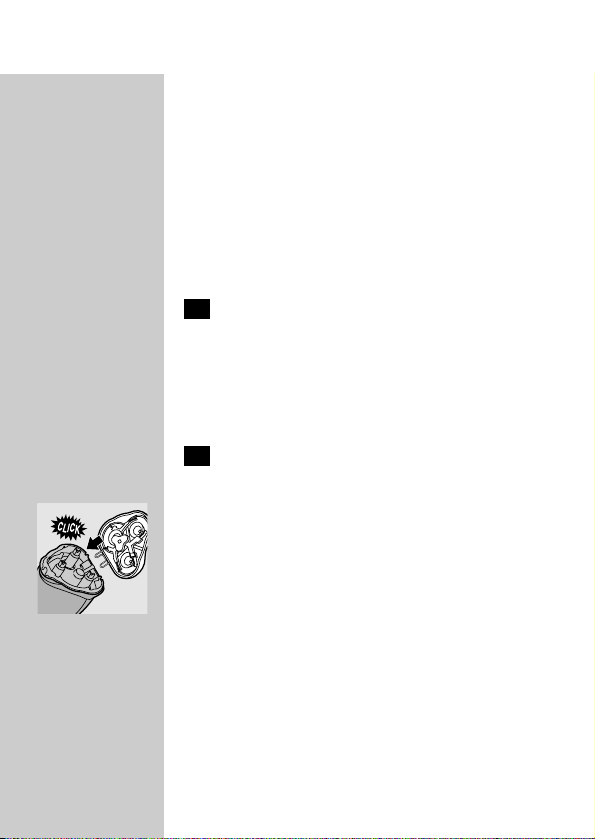
◗ Retire as cabeças velhas da máquina e
substitua-as por novas.
As cabeças estragadas ou gastas (lâminas e
guardas) só devem ser substituídas por cabeças
originais Philishave HQ6 Quadra.
◗ Volte a colocar a armação na unidade de
corte, faça pressão sobre o anel e rode-o para
a direita.
2 A máquina de barbear não funciona
quando se prime o botão ON/OFF.
B
Causa: as pilhas estão vazias.
◗ Recarregue as pilhas.Vidé capítulo 'Carga'.
3 A cabeça de corte saiu para fora da
máquina
C
◗ Se a cabeça de corte se separar da máquina,
verifique se a mola ainda está bem colocada,
isto é, se não ficou solta e não apresenta
nenhuma fissura ou estrago. Se a mola ainda
estiver colocada correctamente e em
condições, a cabeça de corte pode ser
facilmente recolocada na máquina. Contudo,
se a mola estiver solta, fissurada ou estragada,
deverá contactar o seu agente Philips ou o
concessionário Philips autorizado mais
próximo para evitar provocar algum danos na
sua máquina de barbear.
PORTUGUÊS48

æ.ßaÉ◊G QÉW’G ´õæH ºb
æ¢ShDhôH º¡dóÑà°SGh ábÓ◊G IóMh øe áÁó≤dG ábÓ◊G ¢ShDhQ ´õfG
.IójóL ábÓM
h äÉ°ü≤ŸG) ájΡŸG hCG áØdÉàdG ábÓ◊G ¢ShDhQ ∫GóÑà°SG Öéj
∞«°û«∏«a ábÓM ¢ShDhôH §≤a (äGQÉW’GHQ6.Ú«∏°UCG GQOGƒc
æ√QOCG h Ü’hódG §¨°VG h ábÓ◊G IóMh ‘ GOó› âÑãŸG QÉW’G ™°V
.áYÉ°ùdG ÜQÉ≤Y √ÉŒÉH
2ìÉàØe ≈∏Y §¨°†dG ºàj ÉeóæY πª©j ’ RÉ¡÷G
±É≤j’G/𫨰ûàdG
C
.áZQÉa äÉjQÉ£ÑdG :ÖÑ°ùdG
æ.&«FÉHô¡µdG øë°ûdÉ" Iô≤a ¤G ô¶fG .äÉjQÉ£ÑdG øë°T IOÉYÉH ºb
3RÉ¡÷G øY ábÓ◊G IóMh ∫É°üØfG ” ó≤d
B
æÉe ≥∏©ŸG ∑ÈfõdG ¿CÉH ócCÉJ ,RÉ¡÷G øY ábÓ◊G IóMh â∏°üØfG GPG
hCG äÉ≤≤°ûJ ≈∏Y …ƒàëj hCG GƒNQ íÑ°üj ⁄h ΩɵMÉH Ó°üàe ∫Gõj
IOÉYG øµÁ ,ΩɵMÉH Ó°üàe ∫Gõj ’ ≥∏©ŸG ∑ÈfõdG ¿Éc GPG .∞∏J
∑ÈfõdG íÑ°UCG GPG ÉeCG .GOó› RÉ¡÷G ¤G ádƒ¡°ùH ábÓ◊G IóMh
¢ùÑ«∏«a π«cƒH ∫É°üJ’G AÉLôdG ,∞∏J hCG äÉ≤≤°ûJ ¬H hCG GƒNQ ≥∏©ŸG
.¬∏ªcCÉH RÉ¡÷G ∞∏J Öæéàd ¢ùÑ«∏«Ød ™HÉJ áeóN õcôe ÜôbCG hCG
49á«Hô©dG

3.äÉjQÉ£ÑdG ´õæH ºb
.äÉjQÉ£ÑdG ´õf ó©H GOó› AÉHô¡µdG ¤G ábÓ◊G ádBG π°UƒH º≤J ’
πcÉ°ûŸG πM π«dO
1.RÉ¡é∏d á°†Øîæe á«dÉ©a
C
.áî°ùàe ábÓ◊G ¢ShDhQ :∫hC’G ÖÑ°ùdG
C
⁄ Ωóîà°ùŸG AÉŸG ¿CG hCG á∏jƒW IÎa òæe ábÓ◊G ádBG ∞£°T ºàj ⁄
.ájÉصdG ¬«a Éà ÉÄaGO øµj
æô¶fG) ábÓ◊G á«∏ªY á∏°UGƒe πÑb ÓeÉ°T ÉØ«¶æJ RÉ¡÷G ∞«¶æàH ºb
.(&Ø«¶æàdÉ" Iô≤a ¤G
C
.ábÓ◊G ¢ShDhQ πbô©J á∏jƒW äGÒ©°T :ÊÉãdG ÖÑ°ùdG
B
æ.ßaÉ◊G QÉW’G ´õæH ºb
B
æ.äGQÉW’G h äÉ°ü≤ŸG ∞¶f
ÚH âLõe GPG .óMGh ¿BG ‘ óMGh QÉWG h óMGh ¢ü≤e øe ÌcCG ∞¶æJ ’
∫ƒ°ü◊G IOÉY’ ™«HÉ°SCG IóY ôeC’G Ö∏£à«°S ,AÉ£ÿG ≥jô£H äÉYƒªÛG
.‹Éãe ábÓM AGOCG ≈∏Y
æ.IOhõŸG IÉ°TôØdG ᣰSGƒH äGÒ©°ûdG ´õæH ºb
æâÑãŸG QÉW’G ÖcQ h ábÓ◊G IóMh ‘ GOó› ábÓ◊G ¢ShDhQ ™°V
ÜQÉ≤Y √ÉŒÉH √QOCG h Ü’hódG §¨°VG h ábÓ◊G IóMh ¤G GOó›
.áYÉ°ùdG
C
.ábÓ◊G ¢ShDhQ ∞∏J :ådÉãdG ÖÑ°ùdG
50 á«Hô©dG
2
1

- Ú∏c ø°ûcCG ∞«°û«∏«aHQ100(ábÓ◊G ¢ShDhQ ∞¶æe)
- ∞«°û«∏«a ábÓM ¢ShDhQ ∞¶æeHQ101¢ShDhôd ∞¶æe ñÉîH)
(ábÓ◊G
- ∞«°û«∏«a ábÓM ¢ShDhQ ∞¶æeHQ110¢ShDhôd ∞¶æe ñÉîH)
(ábÓ◊G
áeóÿGh ¿Éª°†dG
¿GƒæY IQÉjR AÉLôdG ,á∏µ°ûe ∂jód âfÉc hCG äÉeƒ∏©e ájC’ âéàMG GPG
¢ùÑ«∏«a ácô°ûH ¢UÉÿG âfÎf’Gcomphilips.www.π°üJG hCG
¿hóe ∞JÉ¡dG ºbQ óŒ ±ƒ°S) ∑ó∏H ‘ AÓª©dG áeóÿ ¢ùÑ«∏«a õcôÃ
,∑ó∏H ‘ AÓª©dG áeóÿ õcôe óLGƒàj ⁄ GPG .(»ŸÉ©dG ¿Éª°†dG Iô°ûf ‘
ácô°ûd ™HÉàdG áeóÿG õcôà π°üJG hCG ¢ùÑ«∏«a π«ch á©LGôe AÉLôdG
.á«°üî°ûdG ájÉæ©dG h á«dõæŸG äGhOCÓd ¢ùÑ«∏«a
áÄ«ÑdG
≈∏Y …ƒà– »FÉHô¡µdG øë°û∏d á∏HÉ≤dG h RÉ¡÷G ™e IOhõŸG äÉjQÉ£ÑdG
.áÄ«ÑdG çƒ∏J ¿CG øµÁ OGƒe
äÉjQÉ£ÑdG øe ¢ü∏îàdG
‘ äÉjQÉ£ÑdG »eôJ ’ .ádB’G øe ¢ü∏îàdG Qô≤J ÉeóæY äÉjQÉ£ÑdG ´õfG
º«∏°ùJ É°†jG ∂æµÁ .¢ùÑ«∏«a áeóN õcôe ¤G º¡ª∏°S πH ,∫õæŸG äÉjÉØf
äÉjQÉ£ÑdG øe ¿ƒ°ü∏îàj ±ƒ°S øjòdG ¢ùÑ«∏«a áeóN õcôe ¤G RÉ¡÷G
.á«Ä«H á≤jô£H
.ÉeÉ“ á«dÉN äÉjQÉ£ÑdG âfÉc GPG §≤a äÉjQÉ£ÑdG ´õæH ºb
1ádB’G ¢ùÑ≤e Öë°SG h §FÉ◊G ¢ùHÉb øe AÉHô¡µdG ¢ùÑ≤e ´õfG
.ábÓ◊G ádBG øe
B
2íàaG ºK øe h ÉeÉ“ ∞bƒàJ ¿CG ¤G πª©J ábÓ◊G ádBG ´O
.RÉ¡÷G íàa ºK øe h »ZGÈdG ∂ØH ºb h Üò°ûŸG
51á«Hô©dG

∫GóÑà°S’G
.ábÓ◊G èFÉàf π°†aCG ≈∏Y ∫ƒ°üë∏d Úàæ°S πc ábÓ◊G ¢ShDhQ ∫óÑà°SG
GQOGƒc ábÓM ¢ShDhôH ájΡŸG hCG áØdÉàdG ábÓ◊G ¢ShDhQ ∫GóÑà°SÉH ºb
HQ6.§≤a ¢ùÑ«∏«a øe
1øe AÉHô¡µdG ¢ùÑ≤e ´õf h πª©dG øY ábÓ◊G ádBG ∞«bƒàH ºb
.ábÓ◊G ádBG øe RÉ¡÷G ¢ùÑ≤e Öë°ùH ºb ºK øe h ¢ùHÉ≤dG
B
2.(2) ábÓ◊G IóMh íàØd (1) ¥ÓW’G ìÉàØe ≈∏Y §¨°†dÉH ºb
B
3QÉW’G ´õfGh (1) áYÉ°ùdG ÜQÉ≤Y √ÉŒG ¢ùµ©H Ü’hódG ∞∏H ºb
.(2) âÑãŸG
B
4IóMh ‘ OóL øjôNBÉH º¡dóÑà°SG h ábÓ◊G ¢ShDhQ ´õfG
¤G á¡éàe IÒ¨°üdG äÉZGôØdG äGP AGõLC’G ¿ƒµJ å«M ábÓ◊G
.ábÓ◊G IóMh §°Sh
.äGƒéØdG ‘ Gó«L áàÑãe ábÓ◊G ¢ShDhQ øe IRQÉÑdG AGõLC’G ¿CG ócCÉJ
B
5§¨°VG h ábÓ◊G IóMh ¤G GOó› âÑãŸG QÉW’G Ö«cÎH ºb
.(2) áYÉ°ùdG ÜQÉ≤Y √ÉŒÉH √QOCG h (1) Ü’hódG
äÉ≤ë∏ŸG
:á«dÉàdG äÉ≤ë∏ŸG ôaƒàJ
- GQOGƒc ∞«°û«∏«a ábÓM ¢ShDhQHQ6.
- AÉHô¡µdG ¢ùÑ≤eHQ8000.
52 á«Hô©dG
2
1
2
1
1
2

∫P ¿ƒc á«bQh ΩQÉfi hCG áØ°ûæe ᣰSGƒH ábÓ◊G IóMh GóHCG ∞ØŒ ’
.ábÓ◊G ¢ShDhôd ∞∏J ÖÑ°ùj ¿CG øµÁ
B
5RÉ¡÷G ∞éj ¿CG ¤G áMƒàØe É¡YO h GOó› ábÓ◊G IóMh íàaG
.ÉeÉ“
ΩGóîà°SG ∫ÓN øe AÉŸG ΩGóîà°SG ¿hO ô©°ûdG ¿GõN ∞«¶æJ É°†jCG ∂æµÁ
.IOhõŸG IÉ°TôØdG
Üò°ûŸG
.É¡«a ¬eóîà°ùJ Iôe πc ó©H Üò°ûŸG ∞«¶æàH ºb
1øe h §FÉ◊G øe »FÉHô¡µdG ¢ùÑ≤ŸG ´õfG h ádB’G 𫨰ûJ ∞bhCG
.ádB’G
B
2.IOhõŸG IÉ°TôØdG ᣰSGƒH Üò°ûŸG ∞¶f
B
3πc áWÉ«ÿG ádBG âjR Iô£b ᣰSGƒH Üò°ûŸG ¿Éæ°SCG º«ë°ûàH ºb
.ô¡°TCG áà°S
øjõîàdG
B
æ.∞∏àdG Öæéàd ádB’G ≈∏Y »bGƒdG AÉ£¨dG ™°V
æ.IOhõŸG á¶aÉ◊G áÑ«≤◊G ‘ RÉ¡÷G øjõîJ øµÁ
53á«Hô©dG

áfÉ«°üdG h ∞«¶æàdG
.‹Éãe ábÓM AGOCG π°UGƒàŸG ∞«¶æàdG øª°†j
ábÓ◊G IóMh ∞£°T »g RÉ¡÷G ∞«¶æàd ájÉbh ÉgÌcCG h á≤jôW π¡°SCG
.∫ɪ©à°SG πc ó©H øNÉ°S AÉà ô©°ûdG ¿õfl h
ÉæNÉ°S ¢ù«d AÉŸG ¿CÉH ócCÉJ ÉehO .øNÉ°ùdG AÉŸG ΩGóîà°SG óæY GQòM øc
.∂jój ¥ôM Öæéàd GóL
B
æ∞«¶æJ IGOCG) Ú∏c ø°ûcCG ∞«°û«∏«a ôaƒàJ ,∫É©ØdGh π¡°ùdG ∞«¶æà∏d
RGôW ,ábÓ◊G ¢ShDhQHQ100øY ∞«°û«∏«a π«ch øe ô°ùØà°SG .(
.äÉeƒ∏©ŸG
C
π°üJG .¿Gó∏ÑdG áaÉc ‘ Ú∏c ø°ûcCG ∞«°û«∏«a ôaƒJ ΩóY πªàÙG øe
.≥ë∏ŸG Gòg ôaƒJ øY ô°ùØà°SGh ∑ó∏H ‘ AÓª©dG áeóN õcôÃ
:á«dÉàdG á≤jô£dÉH ádB’G ∞«¶æJ É°†jCG ∂æµÁ
.ô©°ûdG ¿õfl h ábÓ◊G IóMh :Ωƒj πc
øY ábÓ◊G ¢ShDhQ π°üØJ ¿CG IQhô°†dÉH ¢ù«d ,RÉ¡÷G ∞«¶æJ óæY
øe ócCÉJ ,∂dP äOQCG GPG .äGQÉW’Gh äÉ°ü≤ŸG É¡«a Éà ¢†©ÑdG É¡°†©H
¢UÉÿG √QÉWG ¬d ¢ü≤e πc ¿ƒc äGQÉW’G h äÉ°ü≤ŸG ÚH êõŸG ΩóY
IóY ¤G êÉà– ¿CG øµÁ º¡Lõà âªb GPG .ádBÓd ∫É©a AGOCG øª°†j ɇ
.ójóL øe ádÉ©a ábÓM ≈∏Y π°ü– ¿CG πÑb ™«HÉ°SCG
1øe h §FÉ◊G øe »FÉHô¡µdG ¢ùÑ≤ŸG ´õfG h ádB’G 𫨰ûJ ∞bhCG
.ádB’G
B
2.(2) ábÓ◊G IóMh íàaGh (1) ôjôëàdG ìÉàØe ≈∏Y §¨°VG
B
3º¡Ø£°T ∫ÓN øe ô©°ûdG ¿õfl h ábÓ◊G IóMh ∞«¶æàH ºb
.QƒÑæ°üdG øe …QÉ÷G øNÉ°ùdG AÉŸÉH
4.óFGõdG AÉŸG É¡æY ÌfG h ábÓ◊G IóMh ≥∏ZCG
54 á«Hô©dG
2
1

»µ∏«°SÓdG ábÓ◊G âbh
IóŸ ΩhóJ ᫵∏°S’ ábÓM á«∏ªY ôaƒJ πeɵdÉH áfƒë°ûŸG ábÓ◊G ádBG
.á≤«bO 45
RÉ¡÷G ΩGóîà°SG
ábÓ◊G
1ìÉàØe ≈∏Y IóMGh Iôe §¨°†dG ∫ÓN øe ádB’G 𫨰ûàH ºb
.∞«bƒàdG/𫨰ûàdG
B
2äÉcôM ´ÉÑJÉH ∂Jô°ûH ≈∏Y áYô°ùH ábÓ◊G ¢ShDhQ Qôe
.É°†jCG ájôFGO h ᪫≤à°ùe
.èFÉàædG π°†aCG íæ“ áaÉL Iô°ûH ≈∏Y ábÓ◊G ¿G
Ωɶf ≈∏Y Oƒ©à∏d ™«HÉ°SCG áKÓK ¤G ÚYƒÑ°SCG ÚH Ée ∂Jô°ûH êÉà– ób
.∞«°û«∏«a ádBG
3ìÉàØe ≈∏Y §¨°†dG ∫ÓN øe ádB’G 𫨰ûJ ∞bhCG
.IóMGh Iôe ±É≤j’G/𫨰ûàdG
B
4.∞∏àdG Öæéàd ΩGóîà°SG πc ó©H ádB’G ≈∏Y »bGƒdG AÉ£¨dG ™°V
Öjò°ûàdG
.Öæ°ûdG h ∞dGƒ°ùdG Öjò°ûàd
B
1√ÉŒÉH »ÑfÉ÷G ìÉàØŸG ≈∏Y §¨°†dG ∫ÓN øe Üò°ûŸG íàaG
.≈∏YC’G
.ádB’G ∑ôfi 𫨰ûJ ∫ÉN Üò°ûŸG 𫨰ûJ øµÁ
55á«Hô©dG

∫ÓN øe ∂dP h AÉHô¡µdÉH ádB’G øë°T ¿hO ábÓ◊G É°†jCG ∂æµÁ
.ô°TÉÑŸG QÉ«àdG ¤G ádB’G π«°UƒJ
»FÉHô¡µdG øë°ûdG äGOÉ°TQG
»FÉHô¡µdG øë°ûdG
B
æ.áZQÉØdG ábÓ◊G ádBG øë°ûH CGóÑJ ÉŸÉM ô°†NC’G Aƒ°†dG A»°†j
.πeɵdÉH áfƒë°ûe äÉjQÉ£H
B
æ.¢†«eƒdÉH ô°†NCGG Aƒ°†dG CGóÑj ,øë°ûdÉH äÉjQÉ£ÑdG AÓàeG óæY
RÉ¡÷G øë°T
.á≤∏¨e áÑ«≤M πNGO »g h ábÓ◊G ádBG øë°ûJ ’
B
1.ádB’G ‘ RÉ¡÷G ¢ùÑ≤e ™°V
2.§FÉ◊G ¢ùHÉb ‘ AÉHô¡µdG ¢ùÑ≤e π°UhCG
3¢ùÑ≤e Öë°SG h §FÉ◊G ¢ùHÉb øe AÉHô¡µdG ¢ùÑ≤e ´õæH ºb
.πeɵdÉH äÉjQÉ£ÑdG øë°T ΩÉ“G óæY ádB’G øe AÉHô¡µdG
56 á«Hô©dG

GóL º¡e
RÉ¡÷G ΩGóîà°SG πÑb Gó«L √òg ∫ɪ©à°S’G äGOÉ°TQG IAGôb AÉLôdG
.πÑ≤à°ùŸG ‘ ™Lôªc É¡H ®ÉØàM’Gh
æ.RÉ¡÷G øë°ûd OhõŸG AÉHô¡µdG ¢ùÑ≤e Ωóîà°SG §≤a
æQÉ«J ¤G âdƒa 100-240 hP QÉ«àdG πjƒëàH AÉHô¡µdG ¢ùÑ≤e Ωƒ≤j
.âdƒa 24 øe πbCG ≈∏Y …ƒàëj ¢†Øîæe h øeBG
æ.øeBG πjƒ– ¿Éª°†d §≤a RÉ¡÷G ™e OhõŸG AÉHô¡µdG ¢ùÑ≤e Ωóîà°SG
æ¢ùÑ≤e ™£≤J ’ .»FÉHô¡c ∫ƒfi ≈∏Y AÉHô¡µdG ¢ùÑ≤e …ƒàëj
∂°Vô©j ±ƒ°S ∂dP ¿C’ ójóL »FÉHô¡c ¢ùÑ≤à ¬dóÑà°ùàd AÉHô¡µdG
.ô£î∏d
æøe »FÉHô¡c ¢ùÑ≤à ÉehO ¬dGóÑà°SÉH ºb ,AÉHô¡µdG ¢ùÑ≤e ∞∏J GPG
.áMOÉa çOGƒMh QÉ£NCG çhóM Öæéàd »∏°UCG RGôW
B
æAÉHô¡µdG ¢ùÑ≤e πàÑj ’ ¿CÉH ócCÉJ
æÚH ìhGÎJ IQGôM áLQO ≈∏Y ¬dɪ©à°SGh ¬æjõîJh RÉ¡÷G øë°ûH ºb
5°C35h°C.ájƒÄe áLQO
æ.á¶aÉ◊G áÑ«≤◊G πNGO ¿ƒµJ ÉeóæY ádB’G øë°ûJ ’
B
æøµÁ h áeÓ°ù∏d á«ŸÉ©dG ÚfGƒ≤dG h ÒjÉ©ŸG ™e RÉ¡÷G ≥HÉ£àj
.AÉŸG QƒÑæ°U â– ¬Ø«¶æJ
ÉæNÉ°S ¢ù«d AÉŸG ¿CÉH ócCÉJ ÉehO .øNÉ°ùdG AÉŸG ΩGóîà°SG óæY GQòM øc
.∂jój ¥ôM Öæéàd GóL
æâ– É¡Ø«¶æàH ΩÉ«≤dG πÑb AÉHô¡µdG øY ábÓ◊G ádBG π°üØH ÉehO ºb
.QƒÑæ°üdG
»FÉHô¡µdG øë°ûdG
ΩóY øe á∏jƒW IÎa ó©H hCG Iôe ∫hC’ RÉ¡÷G ájQÉ£H øë°T óæY
.á∏°UGƒàe äÉYÉ°S 4 IóŸ øë°ûj RÉ¡÷G ´O ,∫ɪ©à°S’G
.IóMGh áYÉ°S Ióe IOÉY øë°ûdG á«∏ªY ¥ô¨à°ùJ
24 øY ójõJ IóŸ ô°TÉÑŸG »FÉHô¡µdG QÉ«àdÉH ’ƒ°Uƒe RÉ¡÷G ´óJ ’
.áYÉ°S
57á«Hô©dG

58

596061
2
1



62
2
1
2
1
1
2
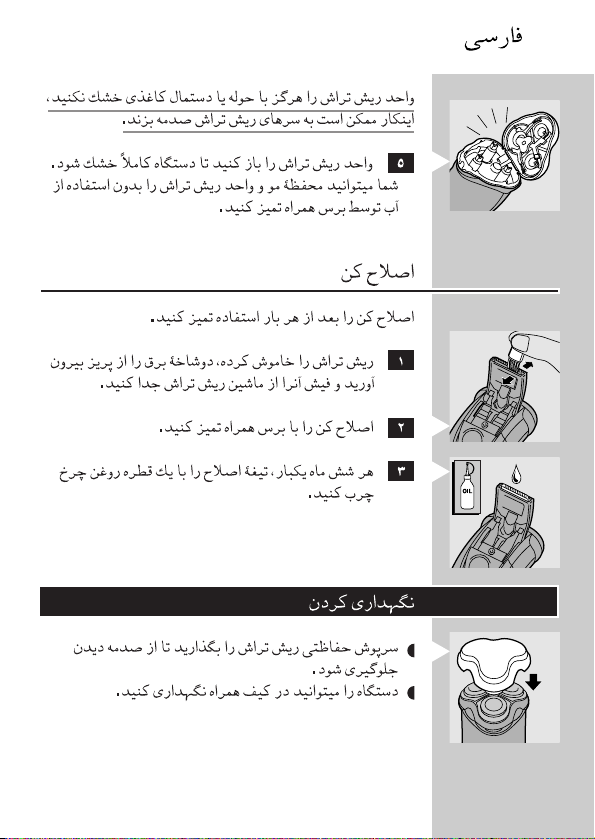
63

646566
2
1



67

68

69

4222 002 41914
70
