PHILIPS HQ7780 User Manual
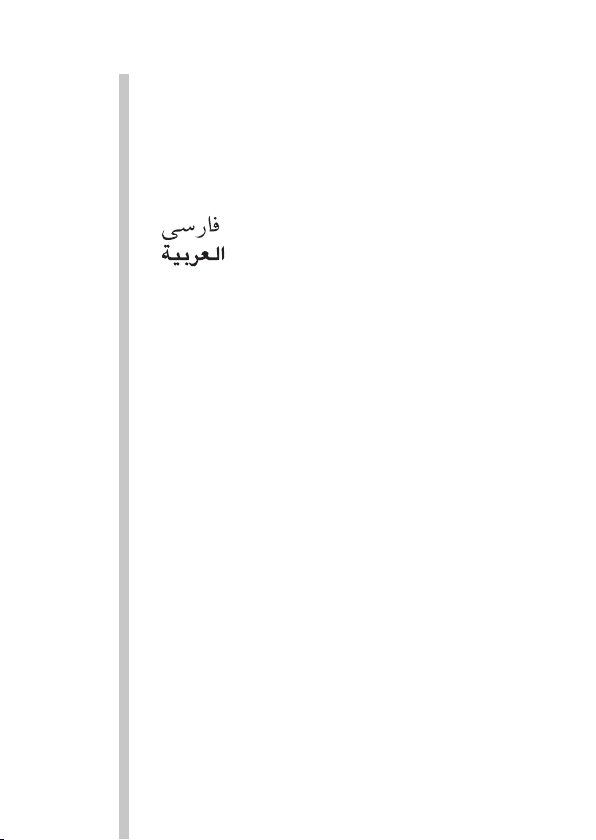
ENGLISH 4
ESPAÑOL 23
FRANÇAIS 44
PORTUGUÊS
105
124
65
HQ7782, HQ7780

4
ENGLISH
Introduction
The shaver comes with two different kinds of
NIVEA FOR MEN cartridges: Extra Fresh Shaving
Gel for a fresh sensation during and after shaving
and Moisturising Shaving Lotion for sensitive skin.
This gives you the opportunity to try them out and
discover which one suits your skin type best.
Important
Read this user manual carefully before you use the
appliance and save it for future reference.
This appliance is not intended for use by persons
(including children) with reduced physical, sensory
or mental capabilities, or lack of experience
and knowledge, unless they have been given
supervision or instruction concerning use of the
appliance by a person responsible for their safety.
Children should be supervised to ensure that they
do not play with the appliance.
Only use the powerplug and the charging stand
supplied.
The powerplug transforms 100-240 volts to a safe
low voltage of less than 24 volts.
The powerplug contains a transformer. Do not cut
off the powerplug to replace it with another plug,
as this causes a hazardous situation.
Do not use a damaged powerplug or charging
stand.
If the powerplug or charging stand is damaged,
always have it replaced with one of the original
type in order to avoid a hazard.
Charge, store and use the appliance at a
temperature between 5°C and 35°C.
Make sure the powerplug does not get wet.
-
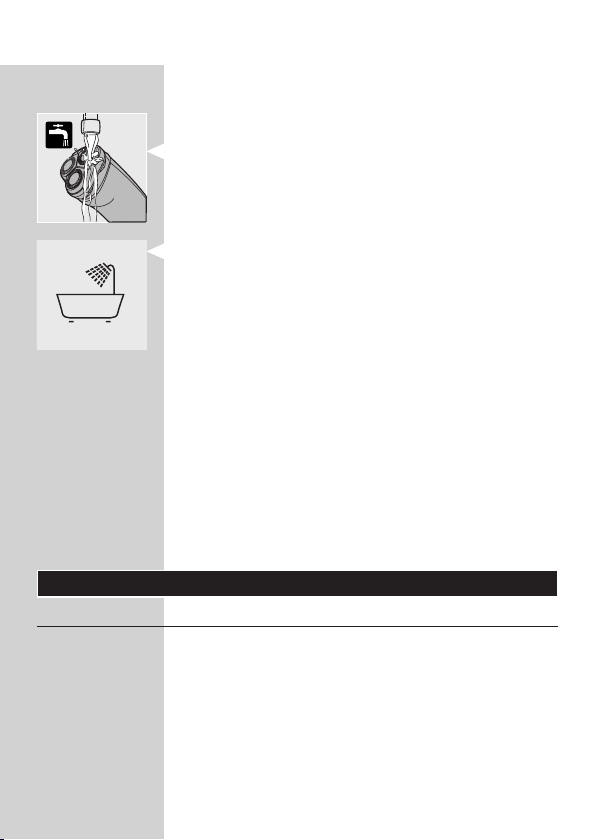
ENGLISH 5
Never immerse the charging stand in water nor
rinse it under the tap.
Do not leave the shaver in the plugged-in charging
stand for more than 24 hours.
The appliance is watertight and can be cleaned
under the tap.
Be careful with hot water. Always check if the water
is not too hot, to prevent your hands from getting
burnt.
The appliance complies with the internationally
approved IEC safety regulations and can be safely
used in the bath or shower.
Check if the gel and lotion supplied with the
appliance contain ingredients (see back of
cartridge) to which you are allergic before you
start using the appliance. Do not use the gel
and/or lotion if you are allergic to one or more
ingredients.
Electromagnetic elds (EMF)
This Philips appliance complies with all standards
regarding electromagnetic elds (EMF). If handled
properly and according to the instructions in this
user manual, the appliance is safe to use based on
scientic evidence available today.
The display
Living Light Display
This model features the unique Living Light display.
This 3D colour LED display gives you all the
information you need with special ‘living light’ effects.
Remove any sticker or protective foil from the
,
Living Light Display.
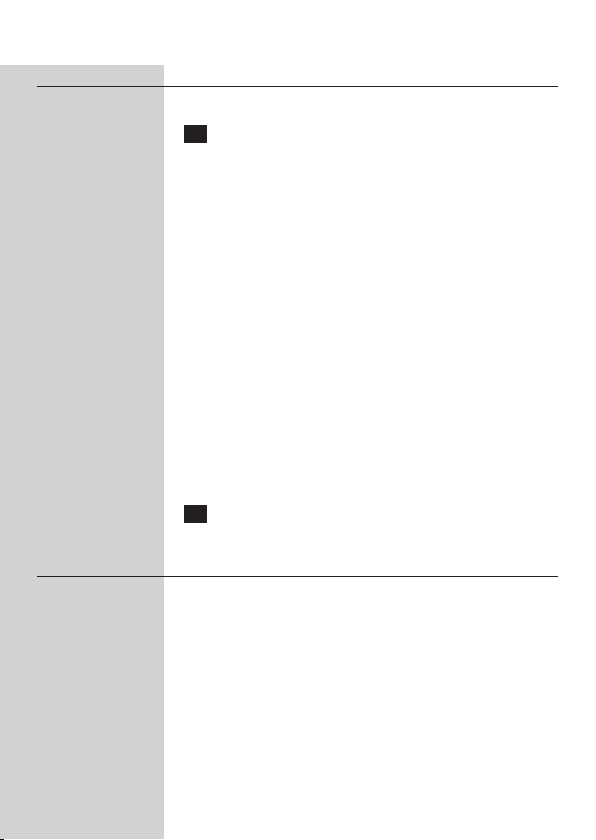
ENGLISH6
Demonstration program
The appliance has a unique demonstration program.
1 Press the on/off button for 7 seconds.
The demonstration will start automatically.
When the demonstration starts, all indications
,
light up at the same time. Then all indications of
the shaver are shown separately for 3 seconds in
the following order:
ã Charging/Battery full indication
æ Shaving
± Shaving gel indication
å Cleaning reminder/ ã Battery capacity
æ Shaving
± Shaving gel indication
ã Battery low indication
å Cleaning reminder/ ã Battery low indication
Î Shaving head check indication
ä Travel lock indication
Note: The whole demonstration program lasts approx. 1
minute (including intervals).
2 You can stop the demonstration by pressing
the on/off button.
Indications during use
All indications mentioned below are shown during
every shaving session and they are always displayed
in the same order, which makes it very easy for you
to maintain a regular shaving ritual
As a result, some symbols will light up even when
you have already taken the appropriate action.
Note: When you switch the appliance on, the battery
capacity indication appears briey. After this, the
shaving gel indication ashes three times. If you have

ENGLISH 7
already applied enough shaving gel or lotion, you can
ignore this indication.
Note: When you switch the appliance off, the cleaning
reminder is displayed. This cleaning reminder consists of
a green tap (lights up) and a green water jet (ashes).
If you have already cleaned the shaver before switching
it off, you can ignore the cleaning reminder.
After the cleaning reminder has been displayed, the
battery capacity indication appears briey.
Charging
When you charge the shaver for the rst time
or after a long period of disuse, let it charge
continuously for 4 hours. Charging normally takes
approx. 1 hour.
Do not leave the shaver in the plugged-in charging
stand for more than 24 hours.
Charge indications
Battery running low
When the battery is running low, the bottom
,
battery light burns red during shaving.
When you switch the shaver off while the
,
battery is nearly empty, the bottom battery light
ashes red twice. This will happen four times
with brief pauses in between.
When you start charging the shaver while the
,
battery is running low, the bottom battery light
ashes red for max. 3 minutes.
Battery fully charged
During charging the three battery lights ash
,
green until the shaver is fully charged (approx. 1
hour).
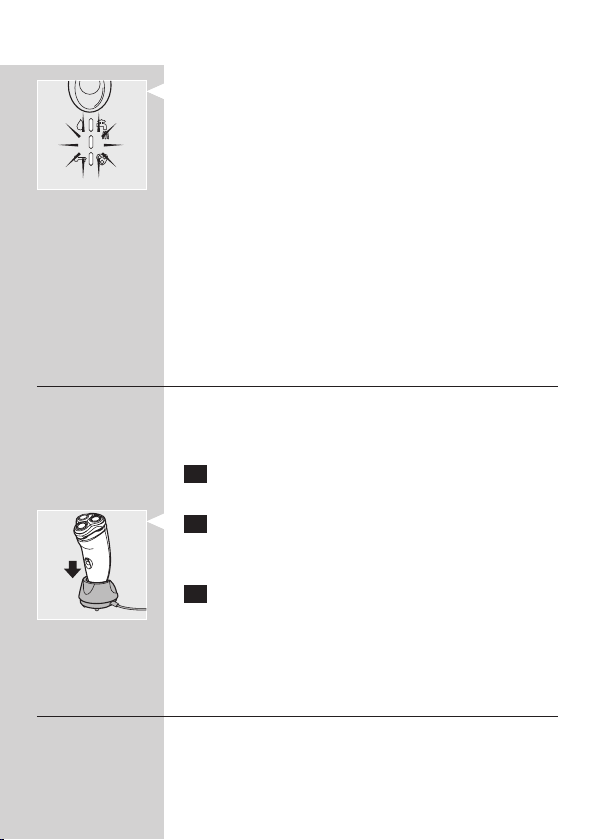
ENGLISH8
The three battery lights burn green continuously
,
when the battery is fully charged.
Battery indications during shaving
The three battery lights show the remaining battery
capacity for 5 seconds after you switch the shaver
on or off.
The lower two battery lights burn green: 66% of
the entire battery capacity is left.
The bottom battery light burns green: 33% of the
battery capacity is left.
The bottom battery light burns red: the battery
is almost empty (see also section ‘Battery running
low’).
Charging the appliance
Charge the shaver before using it for the rst time
and when the shaver indicates that the battery is
running low.
1 Insert the small plug into the charging stand
and put the powerplug in the wall socket.
2 Place the shaver in the charging stand.
The shaver automatically switches off when it is
placed in the charging stand.
3 Remove the powerplug from the wall socket
and pull the small plug out of the charging
stand when the battery has been fully charged.
You can then leave the appliance in the
charging stand.
Cordless shaving time
A fully charged shaver has a cordless shaving time of
up to 55 minutes.

212
1
ENGLISH 9
Cartridges
Cartridges with NIVEA FOR MEN shaving gel/lotion
are available in boxes containing ve cartridges and
one small plastic pump.
The NIVEA FOR MEN shaving gel/lotion in the
cartridges will keep for 32 months when stored at
temperatures between 0 cC and +40 cC.
Only use Philips NIVEA FOR MEN Cool Skin
(HQ170 and HQ171) cartridges.
One Philips NIVEA FOR MEN Cool Skin cartridge
contains enough gel/lotion for approx. 10 shaves.
For hygienic reasons, we advise you to insert a
new pump when you start using a new set of ve
cartridges.
Do not throw the pump away when you replace
an empty cartridge. You will need it for all ve
cartridges.
Remove the shaving gel/lotion cartridge from the
appliance when you are not going to use the shaver
for more than one week.
When you have run out of shaving gel/lotion
cartridges and you do not know where to buy them,
contact the Customer Care Centre in your country
(see ‘Guarantee & ser vice’).
Inserting cartridges
1 When you start using a new set of cartridges,
take the pump out of its bag and push it into
a cartridge until it locks into position with a
click.
2 Press the release button (1) and open the
cover of the cartridge compartment (2).
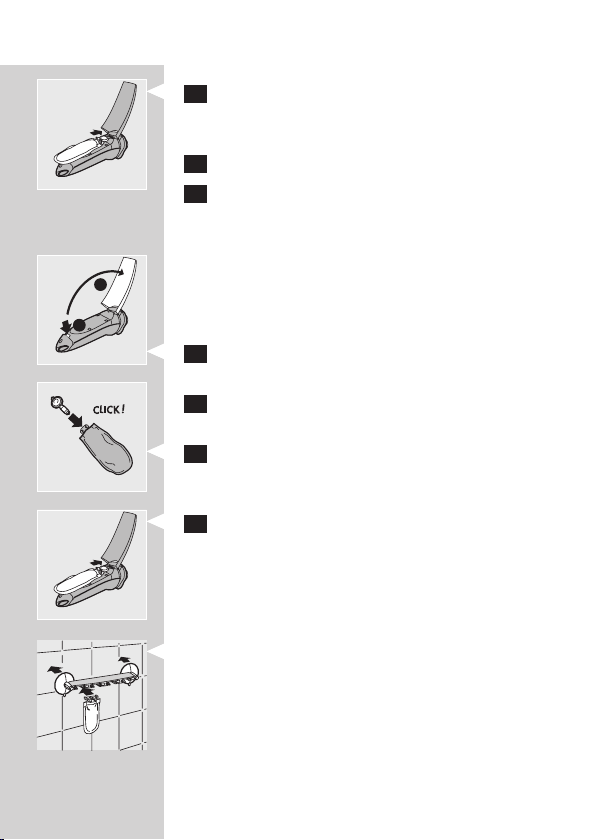
212
1
ENGLISH10
3 Slide the cartridge with the pump into the
shaver. It only ts properly if the white side of
the pump is pointing upwards.
4 Close the cover (you will hear a click).
5 Press the yellow pump button a few times
until the NIVEA FOR MEN shaving gel/lotion
appears. The shaver is now ready for use.
Replacing cartridges
Do not throw the pump away when you replace
an empty cartridge. You will need it for the other
cartridges.
1 Press the release button (1) and open the
cover of the cartridge compartment (2).
2 Remove the empty cartridge and pull out the
pump.
3 Push the pump into a new cartridge until it
locks into position with a click.
4 Slide the cartridge with the pump into the
shaver. It only ts properly if the white side of
the pump is pointing upwards. Close the cover.
Storing cartridges
You can conveniently store the other cartridges
,
by attaching them to the wall holder supplied.
The holder has suction caps which allow you to
attach it to the wall easily. In this way you always
have the cartridges close at hand, which is very
convenient, especially when you shave in the
shower.
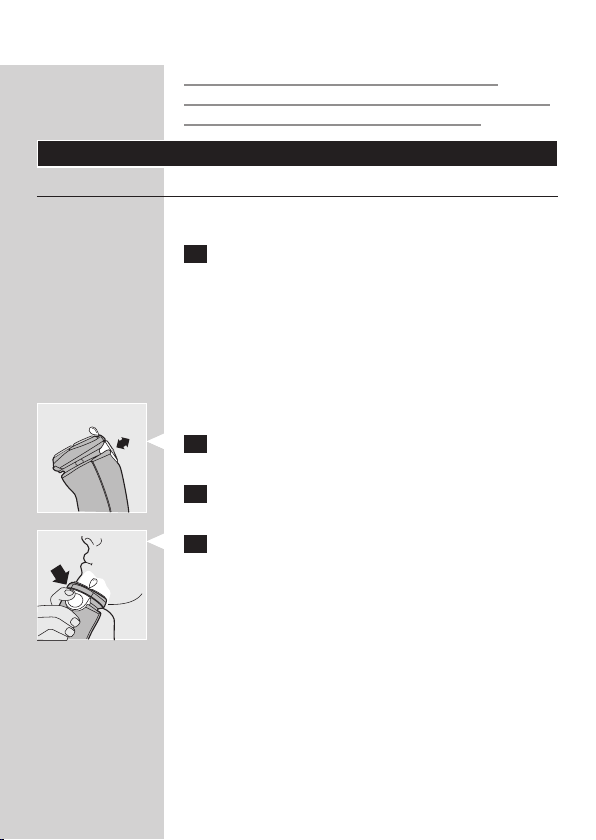
ENGLISH 11
The wall holder is only suitable for storing
cartridges. Never hang or place the shaver on the
wall holder. If you do, the shaver may fall!
Using the appliance
Shaving
Switching on the shaver
1 Press the on/off button once to switch on the
shaver.
After the battery capacity has been shown briey,
the yellow teardrop-shaped shaving gel light ±
ashes 3 times to indicate that shaving gel/lotion can
be applied.
If the shaver does not go on when you press the on/
off button, the travel lock may have been activated.
Deactivate the travel lock (see chapter ‘Travel lock’).
2 Press the yellow pump button to apply NIVEA
FOR MEN shaving gel/lotion to your skin.
3 Move the shaving heads over your skin, making
both straight and circular movements.
4 While shaving, press the pump button
frequently to apply more NIVEA FOR MEN
shaving gel/lotion so that the shaver keeps
gliding smoothly over your face.
Do not press the shaver too hard against your skin
while shaving. If you prefer, you can wet your face
before shaving.
For the best shaving results, shaving gel/lotion
,
should be pumped up frequently.
The shaver will not perform optimally when
,
used without shaving gel/lotion.
Your skin may need 2 or 3 weeks to get
,
accustomed to the Philips shaving system.
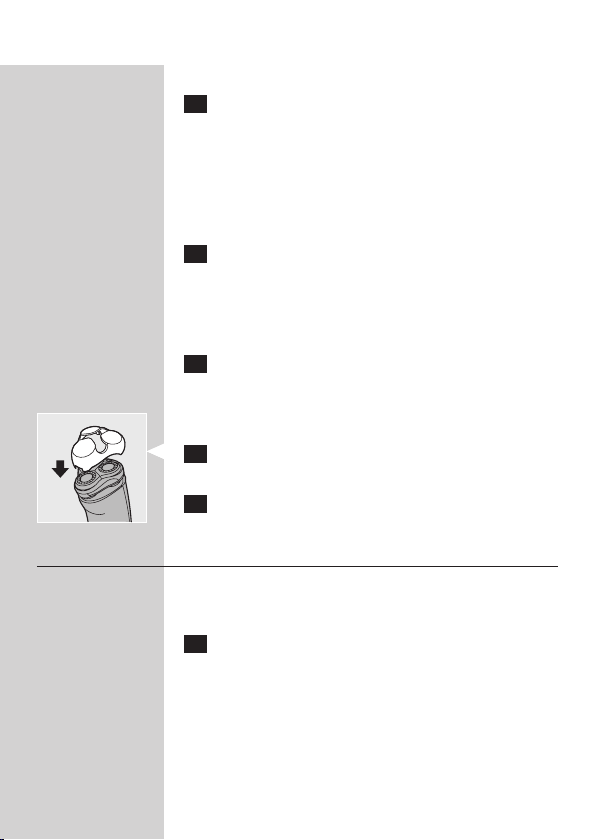
ENGLISH12
Switching off the shaver
1 Press the on/off button once to switch off the
shaver.
The cleaning reminder å (green tap symbol with
ashing water jet) lights up for 6 seconds to indicate
that the shaver should be cleaned.
After this, the remaining battery capacity is shown
for 5 seconds.
2 Clean the shaver (see chapter ‘Cleaning and
maintenance’).
Rinse the shaver after each shave. Remove the
cartridge if you are not going to use the appliance
for more than one week.
3 If necessary, check the remaining battery
capacity by pressing the on/off button. One or
more battery lights will go on for 5 seconds to
indicate the remaining battery capacity.
4 Put the protection cap on the shaver every
time you have used it, to prevent damage.
5 If necessary, activate the travel lock (see
chapter ‘Travel lock’).
Trimming
For grooming sideburns and moustache.
Attaching the trimmer
1 Switch off the shaver.
Clean the shaver before you attach the trimmer (see
chapter ‘Cleaning and maintenance’).
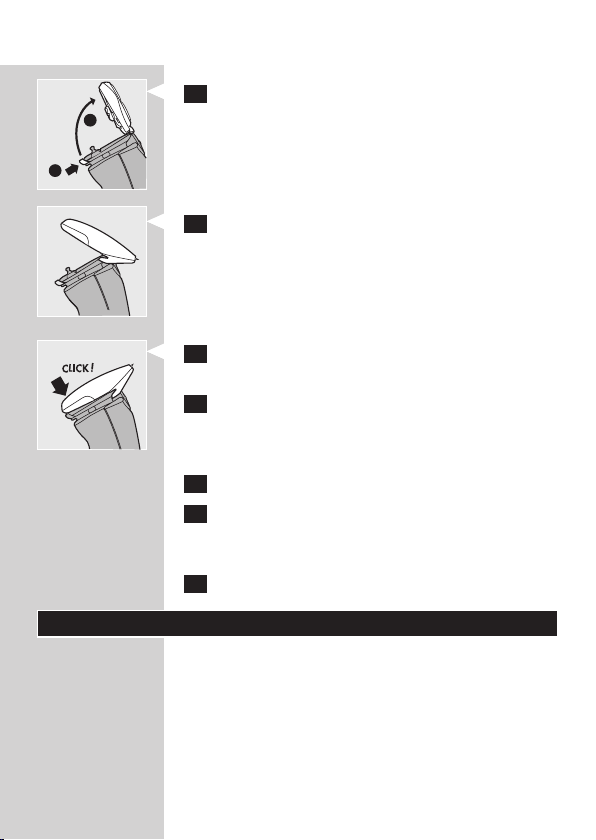
212
1
ENGLISH 13
2 Press the release button (1) and pull the
shaving unit off the shaver (2).
3 Tilt the trimmer slightly backwards.
4 Fit the trimmer onto the shaver (you will hear
a click). The trimmer is now ready for use.
5 Activate the trimmer by pressing the on/off
button once.
Removing the trimmer
1 Switch off the shaver.
2 Remove the trimmer by pressing the release
button again and pulling the trimmer off the
shaver.
3 Put the shaving unit back onto the shaver.
Travel lock
If you are going to store the shaver for a longer
period or if you are going to travel, it is possible to
lock the shaver. The travel lock prevents the shaver
from being switched on by accident.
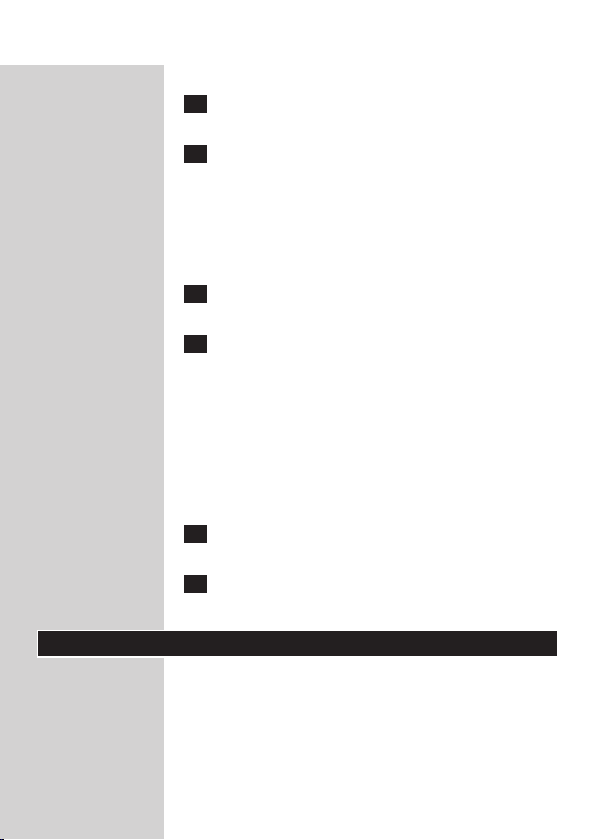
ENGLISH14
Activating the travel lock
1 Press the on/off button for 3 seconds. The
motor is switched off.
2 The travel lock indication ä, a yellow key
symbol, ashes 3-4 times and then burns
continuously for 4 seconds. The travel lock has
now been activated.
The yellow key symbol goes out.
Deactivating the travel lock
1 Press the on/off button for at least 3 seconds.
The yellow key symbol lights up.
2 The yellow key symbol ashes 3-4 times. Then
the motor starts running to indicate that the
shaver has been unlocked. The shaver is now
ready for use again.
The yellow key symbol goes out.
Note: The shaver unlocks automatically when you place
the shaver in the plugged-in charging stand.
Checking if the appliance is locked
1 Press the on/off button briey (less than 3
seconds).
2 The yellow key symbol lights up for 3 seconds
to conrm that the travel lock is active.
Cleaning and maintenance
Regular cleaning guarantees better shaving
performance.
To maintain optimal shaving performance and to
keep the shaver clean, you have to thoroughly rinse
the shaving unit and hair chamber with hot water
after every shave.
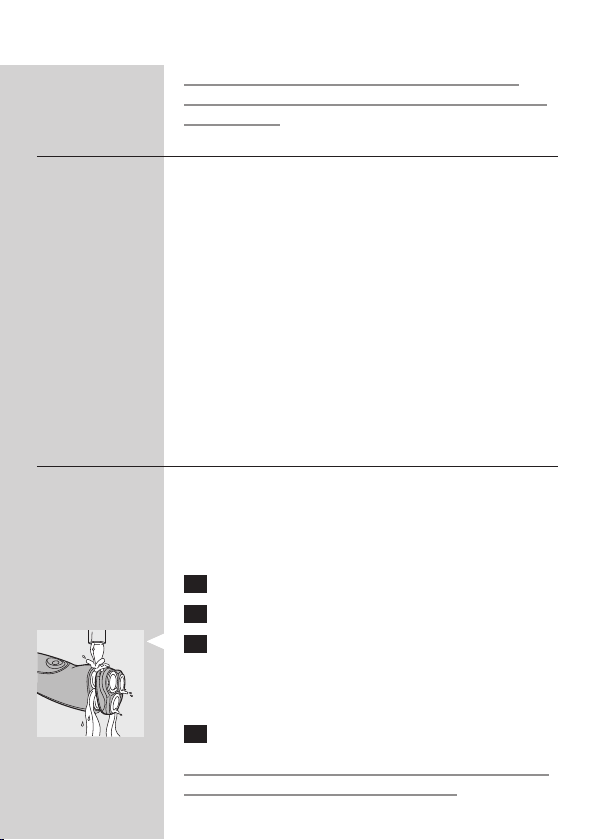
ENGLISH 15
Be careful with hot water. Always check if the
water is not too hot, to prevent your hands from
getting burnt.
Cleaning reminder
When you have switched off the shaver, the
,
cleaning reminder å (green tap symbol with
ashing water jet) lights up for 6 seconds to
remind you that the shaver should be cleaned.
If the red shaving unit symbol Î and the cleaning
,
reminder å light up together, the shaving heads
have become so dirty or damaged that they
might cause the motor to become blocked. If the
shaving heads are dirty, you have to clean them.
If the shaving heads are damaged, you have to
replace them (see chapter ‘Replacement’).
Note: We advise you to avoid this situation by cleaning
the shaving heads regularly.
Cleaning
The shaver reminds you that it needs to be cleaned
by showing the cleaning reminder å after every
shaving session.
Shaving unit: Quick Clean after every shave
1 Make sure the appliance is switched on.
2 Keep the shaving unit closed.
3 Rinse the shaving unit and the hair chamber
under a hot tap by letting the water run
through the openings below the shaving unit
for at least 30 seconds.
4 Shake off excess water.
Never dry the shaving unit with a towel or tissue,
as this may damage the shaving heads.
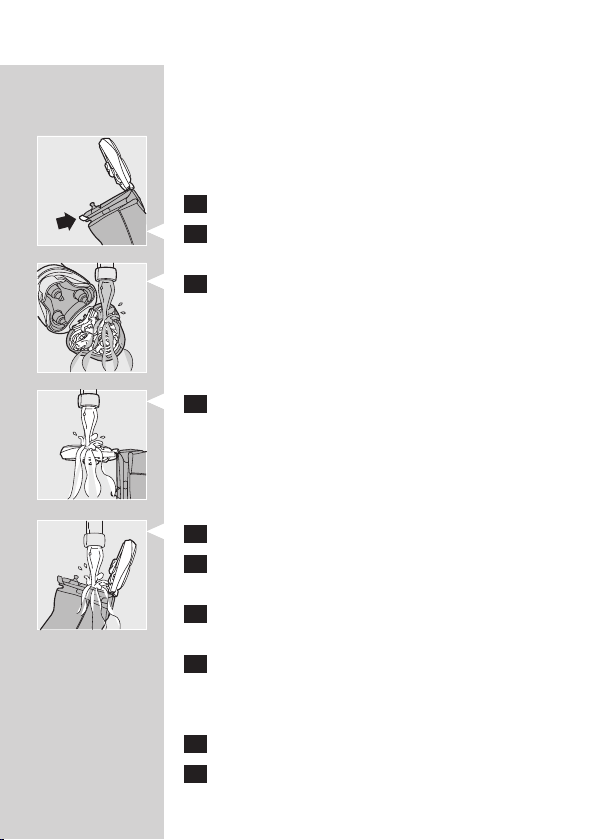
22
ENGLISH16
Shaving unit and hair chamber: every week
We advise you to clean the appliance thoroughly
at least once a week to maintain optimal shaving
performance.
You can also follow this procedure when the shaving
heads have to be cleaned.
1 Switch off the shaver.
2 Press the release button to open the shaving
unit.
3 Rinse the inside of the shaving unit.
4 Rinse the outside of the shaving unit.
5 Rinse the hair chamber.
6 Make sure the inside of the shaving unit and
the hair chamber have been cleaned properly.
7 Close the shaving unit and shake off excess
water.
8 Open the shaving unit again and leave it open
to let the appliance dry completely.
Charging stand
1 Unplug the charging stand.
2 Clean the charging stand with a moist cloth.
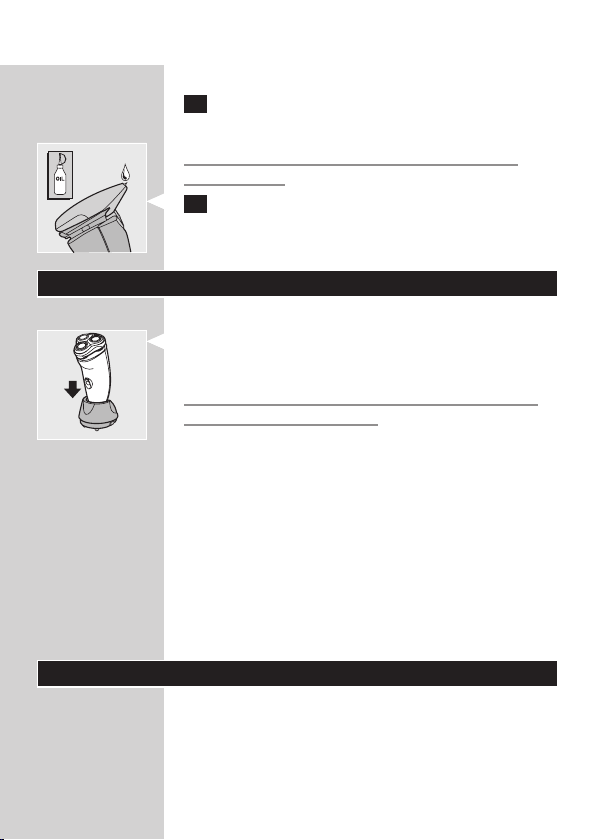
ENGLISH 17
Trimmer
1 Clean the outside of the trimmer with the
brush supplied after every use.
The trimmer can also be cleaned by rinsing it
under the tap.
2 If the trimmer is used frequently, lubricate the
trimmer teeth with a drop of sewing machine
oil every six months.
Storage
Charging stand
The shaver can be stored in the charging stand,
,
even when it is wet.
Always unplug the charging stand before storing
the wet or dry shaver in it.
Pouch
The shaver can be stored in the pouch supplied.
,
There is also room for two NIVEA FOR MEN
Cool Skin cartridges. The pouch will provide
extra protection during travel.
Hanging cord
The shaver can also be stored by hanging it from
,
the hanging cord supplied. Storing the shaver
by means of the hanging cord ensures optimal
drying conditions.
Replacement
Replace the shaving heads every two years for
optimal shaving results.
Replace damaged or worn shaving heads with
HQ177 Philips Cool Skin shaving heads only.
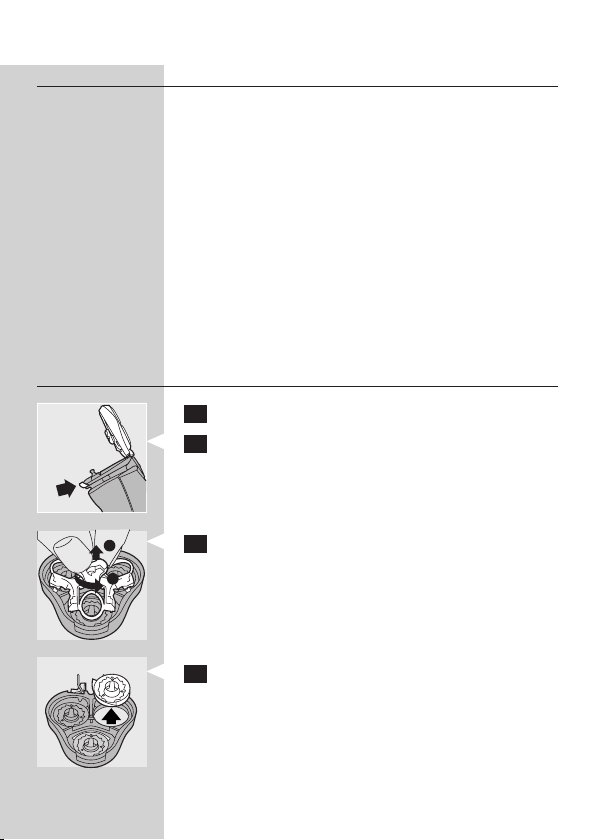
121
2
ENGLISH18
Shaving head check indication
After two years of use the red shaving unit symbol
Î will ash for 30 seconds during 7 shaves to
indicate that you should check the condition of the
shaving heads. This indication is based on an average
shaving time of 3 minutes per shave. When the
shaving head symbol ashes, all other symbols and
lights are out. When the shaver is switched off, the
shaving unit symbol disappears.
When the red shaving unit symbol starts ashing,
you should check the shaving heads for possible
damage. If the shaving heads are damaged in any way,
they must be replaced in order to obtain optimal
shaving results.
Replacing the shaving heads
1 Switch off the shaver.
2 Press the release button to open the shaving
unit.
3 Turn the wheel anticlockwise (1) and remove
the retaining frame (2).
4 Remove the shaving heads and place new ones
in the shaving unit.
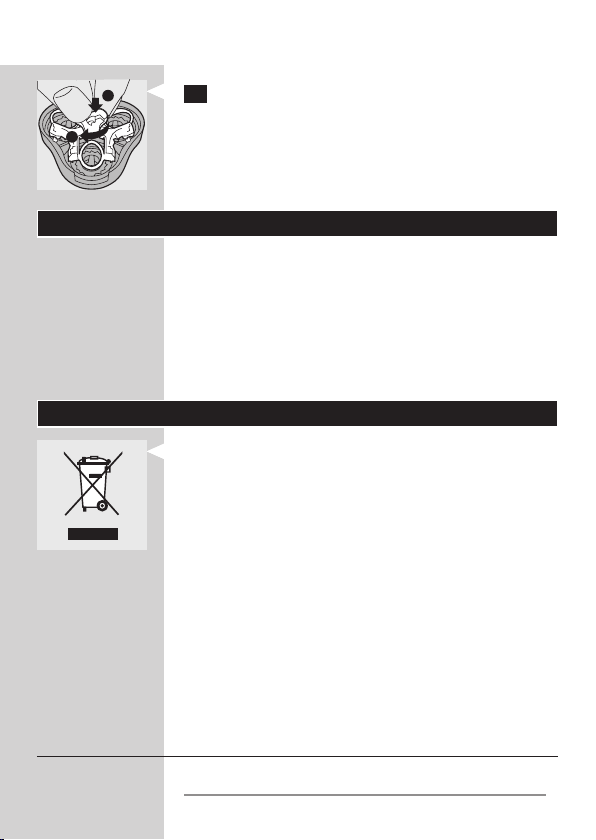
121
2
ENGLISH 19
5 Put the retaining frame back into the shaving
unit, press the wheel (1) and turn it clockwise
(2).
Accessories
The following accessories are available:
HQ8500/HQ8000 powerplug.
-
HQ177 Philips Cool Skin shaving heads.
-
HQ170 NIVEA FOR MEN Cool Skin Moisturising
-
Shaving Lotion.
HQ171 NIVEA FOR MEN Cool Skin Extra Fresh
-
Shaving Gel.
Environment
Do not throw away the appliance with the normal
-
household waste at the end of its life, but hand
it in at an ofcial collection point for recycling. By
doing this, you help to preserve the environment.
The built-in rechargeable shaver battery contains
-
substances that may pollute the environment.
Always remove the battery before you discard
and hand in the shaver at an ofcial collection
point. Dispose of the battery at an ofcial
collection point for batteries. If you have trouble
removing the battery, you can also take the shaver
to a Philips service centre. The staff of this centre
will remove the battery for you and will dispose of
it in an environmentally safe way.
Disposal of the battery
Only remove the battery if it is completely empty.
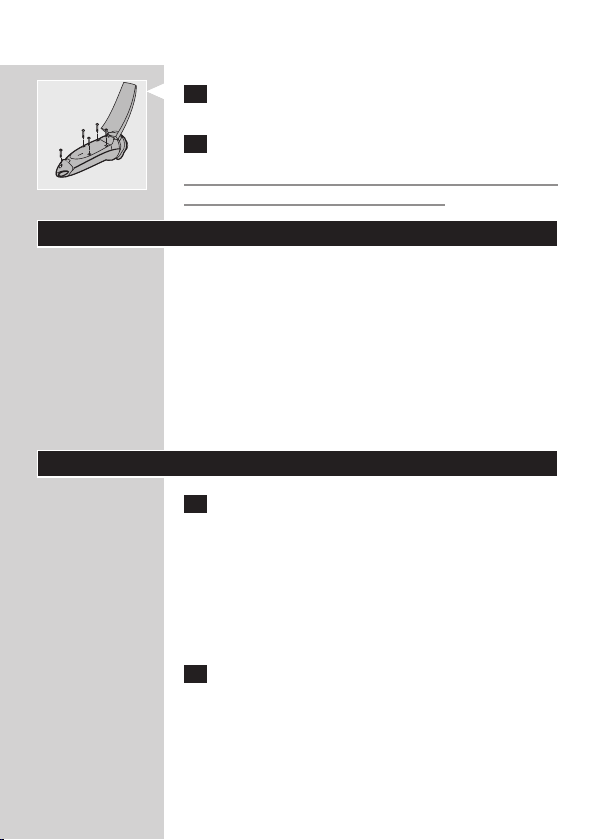
ENGLISH20
1 Let the shaver run until it stops, undo the
screws and open the shaver.
2 Remove the battery.
Do not put the shaver back into the charging stand
after the battery has been removed.
Guarantee & service
If you need information or if you have a problem,
please visit the Philips website at www.philips.com
or contact the Philips Customer Care Centre
in your country (you nd its phone number in
the worldwide guarantee leaet). If there is no
Customer Care Centre in your country, go to
your local Philips dealer or contact the Service
Department of Philips Domestic Appliances and
Personal Care BV.
Troubleshooting
1
The shaving heads do not move smoothly over
the skin.
Cause: not enough shaving gel/lotion has been
-
applied.
Press the pump button a few times until sufcient
NIVEA FOR MEN shaving gel/lotion has been
released to allow the shaving heads to move
smoothly over your face again.
2 Reduced shaving performance
Cause 1: the shaving heads are dirty.
The shaver has not been cleaned immediately after
use and/or has not been rinsed long enough and/or
the water used to rinse the shaver was not hot
enough.

ENGLISH 21
Clean the shaver thoroughly before you continue
shaving. See chapter ‘Cleaning and maintenance’.
Cause 2: long hairs are obstructing the shaving
-
heads.
Press the release button to open the shaving unit.
Turn the wheel anticlockwise (1) and remove the
retaining frame (2).
Clean the cutters and guards.
Do not clean more than one cutter and guard
at a time, since they are all matching sets. If you
accidentally mix up the cutters and guards, it
may take several weeks before optimal shaving
performance is restored.
Remove the hairs with the brush supplied.
Put the shaving heads back into the shaving unit. Put
the retaining frame back into the shaving unit and
turn the lock clockwise.
To prevent long hairs from obstructing the shaving
heads, remove the shaving heads once a month and
clean them with the brush supplied.
Cause 3: the shaving heads are damaged or worn.
Replace the shaving heads. See chapter
‘Replacement’.
3 The shaver does not work when the on/off
button is pressed.
Cause 1: the battery is empty.
Recharge the battery. See chapter ‘Charging’.
Cause 2: dried-up shaving gel/lotion is blocking the
-
shaving heads.
Clean the shaving heads thoroughly. See chapter
‘Cleaning and maintenance’.
Cause 3: the shaving heads are damaged.
Replace the shaving heads. See chapter
‘Replacement’.
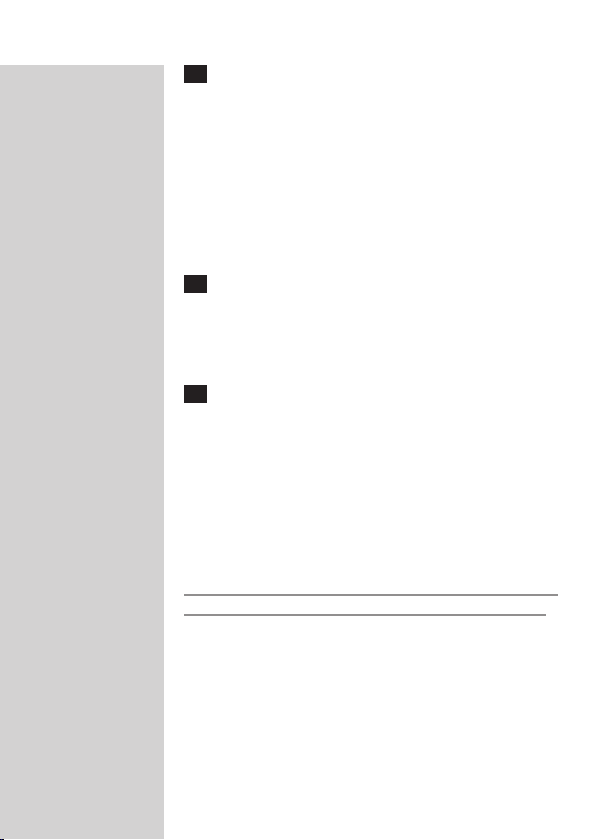
ENGLISH22
4 The cover of the cartridge compartment
cannot be closed
Cause 1: the car tridge has not been inser ted
-
correctly.
Insert the cartridge correctly. It only ts properly
into the shaver if the white side of the pump is
pointing upwards.
Cause 2: the car tridge has not been pushed far
-
enough into the shaver.
Press the cartridge until it is properly seated.
5 The NIVEA FOR MEN shaving gel/lotion has
changed colour or has turned watery.
Cause: the NIVEA FOR MEN shaving gel/lotion
-
has not been stored at the right temperature.
Insert a new cartridge.
6 Skin irritation occurs
Cause 1: your skin has not yet become
-
accustomed to this shaving system.
Allow 2-3 weeks for your skin to get accustomed to
this shaving system.
Cause 2: the shaving gel/lotion irritates your skin.
Try the other type of NIVEA FOR MEN cartridge.
Wet your face before shaving with the shaving
gel/lotion.
If the irritation does not disappear within 24 hours,
we advise you to stop using the shaving gel/lotion.

ESPAÑOL
Introducción
La afeitadora se suministra con dos tipos diferentes
de cartuchos NIVEA FOR MEN: un gel extrarefrescante que proporciona una sensación de
frescor durante y después del afeitado, y una loción
hidratante especialmente indicada para pieles
sensibles. De este modo podrá comprobar cuál de
los dos se adapta mejor a su tipo de piel.
Importante
Antes de usar el aparato, lea atentamente este
manual del usuario y consérvelo por si necesitara
consultarlo en el futuro.
Este aparato no debe ser usado por personas
-
(adultos o niños) con su capacidad física, psíquica
o sensorial reducida, ni por quienes no tengan
los conocimientos y la experiencia necesarios, a
menos que sean supervisados o instruidos acerca
del uso del aparato por una persona responsable
de su seguridad.
Asegúrese de que los niños no jueguen con este
-
aparato.
Utilice sólo la clavija adaptadora y el soporte de
-
carga suministrados.
La clavija adaptadora transforma la corriente de
-
100 - 240 voltios en un bajo voltaje de seguridad
inferior a 24 voltios.
La clavija adaptadora tiene un transformador. No
-
corte la clavija adaptadora para sustituirla por otra
clavija, ya que ello podría provocar situaciones de
peligro.
No utilice una clavija adaptadora dañada o un
-
soporte de carga dañados.
23
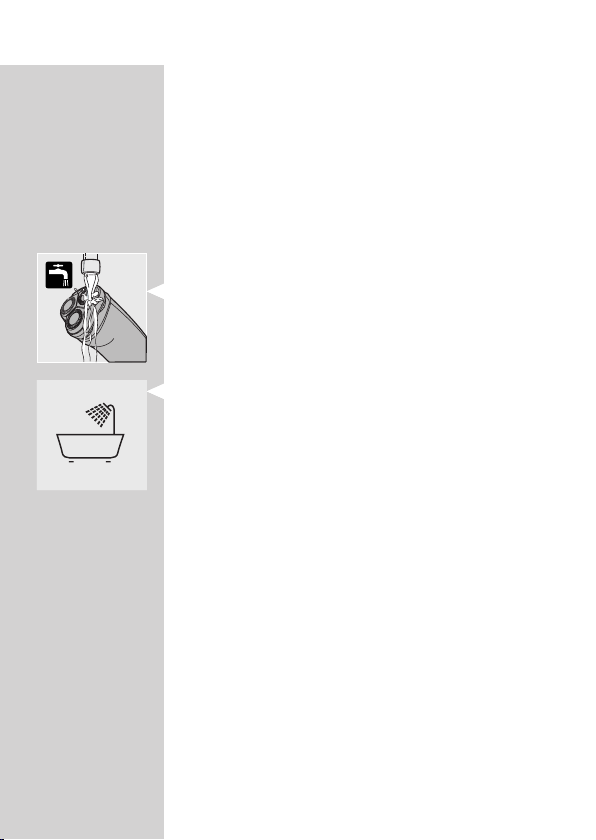
ESPAÑOL24
Si la clavija adaptadora o el soporte de carga
-
están dañados, sustitúyalos siempre por otros del
modelo original para evitar situaciones de peligro.
Cargue, guarde y utilice el aparato a una
-
temperatura entre 5°C y 35°C.
Asegúrese de que la clavija adaptadora no se
-
moje.
No sumerja nunca el soporte de carga en agua ni
-
lo enjuague bajo el grifo.
No deje la afeitadora en el soporte de carga
-
enchufado durante más de 24 horas.
El aparato es hermético y puede lavarse bajo el
-
grifo.
Tenga cuidado con el agua caliente. Compruebe
siempre que el agua no esté demasiado caliente para
evitar quemarse las manos.
El aparato cumple las normas de seguridad IEC
-
aprobadas internacionalmente, y se puede utilizar
de manera segura en el baño o en la ducha.
Antes de comenzar a utilizar el aparato,
-
compruebe que ni el gel ni la loción que se
suministran con el aparato (consulte el dorso
del cartucho) contienen componentes a los que
usted sea alérgico. No utilice el gel ni la loción si
es alérgico a uno o más de sus componentes.
Campos electromagnéticos (CEM)
Este aparato Philips cumple todos los estándares
sobre campos electromagnéticos (CEM). Si se utiliza
correctamente y de acuerdo con las instrucciones
de este manual, el aparato se puede usar de
forma segura según los conocimientos cientícos
disponibles hoy en día.
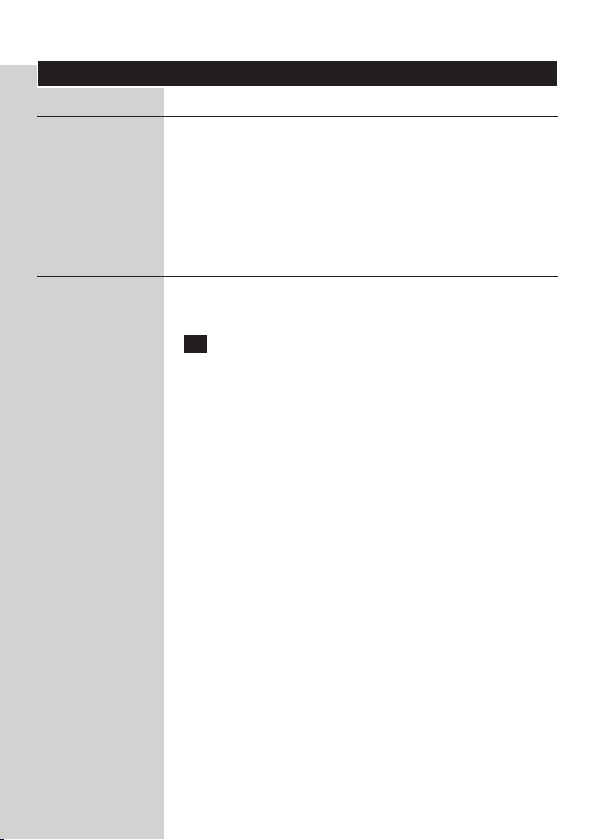
ESPAÑOL 25
El display
Display Living Light
Este modelo incorpora el exclusivo display Living
Light. Este display LED 3D a color le proporciona
toda la información que necesita con efectos
especiales.
Quite cualquier pegatina o lámina protectora del
,
display Living Light.
Programa de demostración
El aparato tiene un exclusivo programa de
demostración.
1 Pulse el botón de encendido/apagado durante
7 segundos.
La demostración comenzará automáticamente.
Cuando comience la demostración, todas las
,
indicaciones se iluminarán a la vez. Después, las
indicaciones de la afeitadora se irán mostrando
por separado durante 3 segundos en el siguiente
orden:
ã Indicación de carga/batería llena
æ Afeitado
± Indicación de gel para el afeitado
å
Recordatorio de limpieza / ã carga disponible en
la batería
æ Afeitado
± Indicación de gel para el afeitado
ã Indicación de batería baja
å
Recordatorio de limpieza / ã Indicación de batería
baja
Î
Indicación de comprobación del cabezal de
afeitado
ä Indicación de bloqueo para viajes
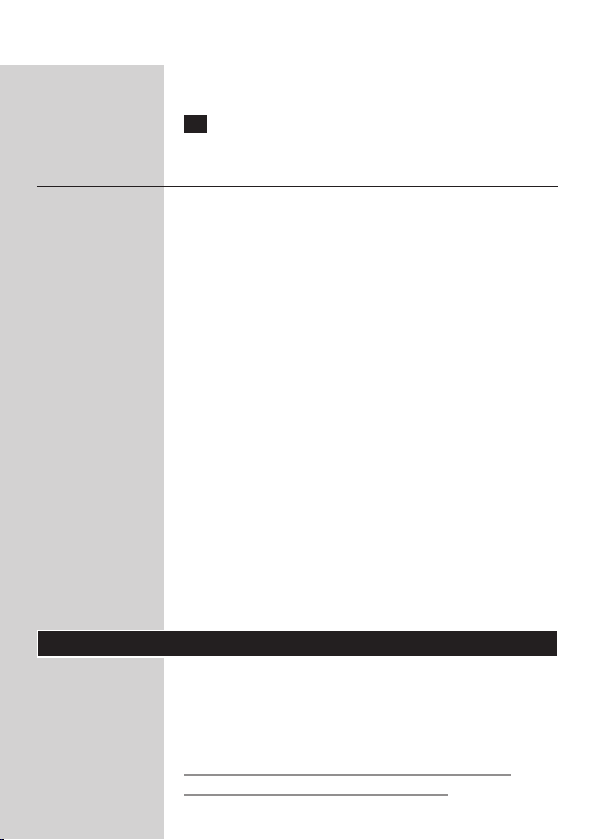
ESPAÑOL26
Nota: El programa de demostración completo dura
1 minuto aproximadamente (incluyendo los intervalos).
2 Puede parar la demostración pulsando el botón
de encendido/apagado.
Indicaciones durante el uso
Las indicaciones que se mencionan a continuación
aparecen durante todas las sesiones de afeitado y
siempre en el mismo orden, lo que le facilita seguir
siempre el mismo ritual de afeitado.
Como resultado, algunos símbolos se iluminarán
incluso cuando ya haya realizado la acción adecuada.
Nota: Cuando encienda el aparato, la indicación de
carga disponible en la batería aparecerá brevemente.
A continuación, la indicación de gel para el afeitado
parpadeará tres veces. Si ya ha aplicado suciente gel
o loción, ignore esta indicación.
Nota: Cuando apague el aparato, se mostrará el
recordatorio de limpieza, que consiste en un grifo
de color verde (que se ilumina) y un chorro de agua
también verde (parpadeando). Si ya ha limpiado la
afeitadora antes de apagarla, no tenga en cuenta esta
indicación.
Una vez mostrado el recordatorio de limpieza,
la indicación de carga disponible en la batería
aparecerá brevemente.
Carga
Al cargar la afeitadora por primera vez, o después
de un largo período sin usarla, deje que la afeitadora
se cargue durante 4 horas seguidas. Normalmente la
carga se realiza en aproximadamente 1 hora.
No deje la afeitadora en el soporte de carga
enchufado durante más de 24 horas.
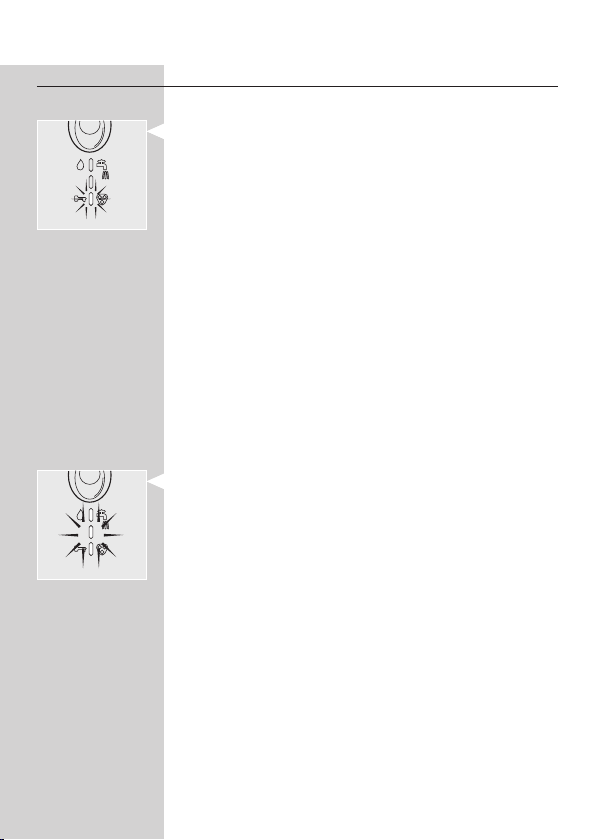
ESPAÑOL 27
Indicaciones de carga
La batería se está agotando
Cuando la batería se está agotando, el piloto
,
inferior de la batería se ilumina en rojo durante
el afeitado.
Cuando la batería está a punto de agotarse,
,
al apagar la afeitadora el piloto inferior de la
batería parpadeará en rojo dos veces. Esto
sucederá cuatro veces con breves pausas
intercaladas.
Si empieza a cargar la afeitadora cuando la
,
batería se está agotando, el piloto inferior de la
batería parpadeará en rojo durante 3 minutos
como máximo.
Batería completamente cargada
Durante la carga, los tres pilotos de la batería
,
parpadearán en verde hasta que la afeitadora
esté completamente cargada (aproximadamente
1 hora).
Los tres pilotos de la batería permanecen
,
encendidos en verde cuando la batería está
completamente cargada.
Indicaciones de la batería durante el afeitado
Los tres pilotos de la batería muestran la carga
disponible en la batería durante 5 segundos después
de encender o apagar la afeitadora.
Los dos pilotos inferiores de la batería se iluminan
-
en verde: queda el 66% de la carga total de la
batería.
El piloto inferior de la batería se ilumina en verde:
-
queda un 33% de carga en la batería.
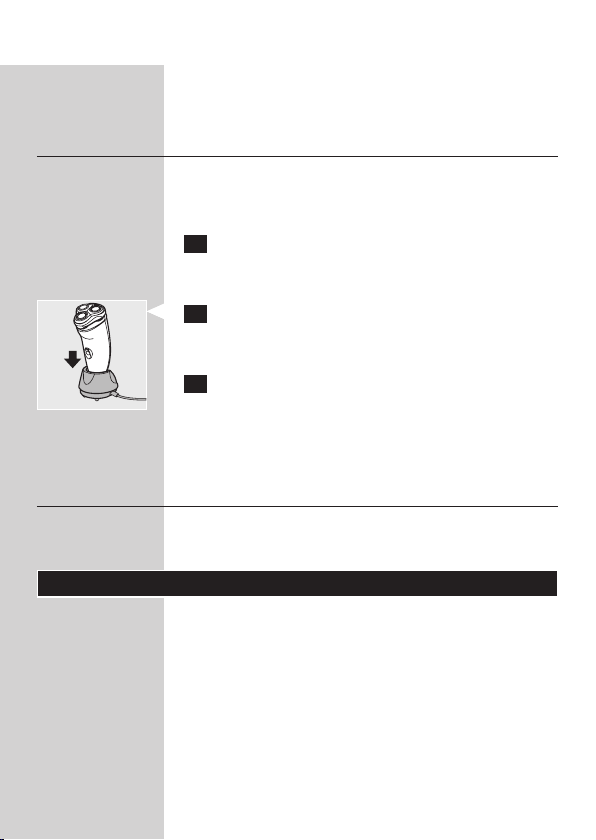
ESPAÑOL28
El piloto inferior de la batería se ilumina en rojo:
-
la batería está casi agotada (consulte también la
sección “La batería se está agotando”).
Carga del aparato
Cargue la afeitadora antes de usarla por primera vez
o cuando el aparato indique que se está agotando
la batería.
1 Inserte la clavija pequeña en el soporte de
carga y enchufe la clavija adaptadora a la toma
de corriente.
2 Coloque la afeitadora en el soporte de carga.
La afeitadora se apaga automáticamente cuando se
coloca en el soporte de carga.
3 Desenchufe la clavija adaptadora de la toma de
corriente y la clavija pequeña del soporte de
carga cuando la batería esté completamente
cargada. Después puede dejar el aparato en el
soporte de carga.
Tiempo de afeitado sin cable
Una afeitadora completamente cargada proporciona
un tiempo de afeitado sin cable de hasta 55 minutos.
Cartuchos
Los cartuchos con gel o loción para el afeitado
NIVEA FOR MEN están disponibles en cajas que
contienen cinco cartuchos y una pequeña bomba de
plástico.
El gel o loción para el afeitado NIVEA FOR MEN de
los cartuchos se conservará en buenas condiciones
durante 32 meses si se almacena a temperaturas
entre 0cC y +40cC.
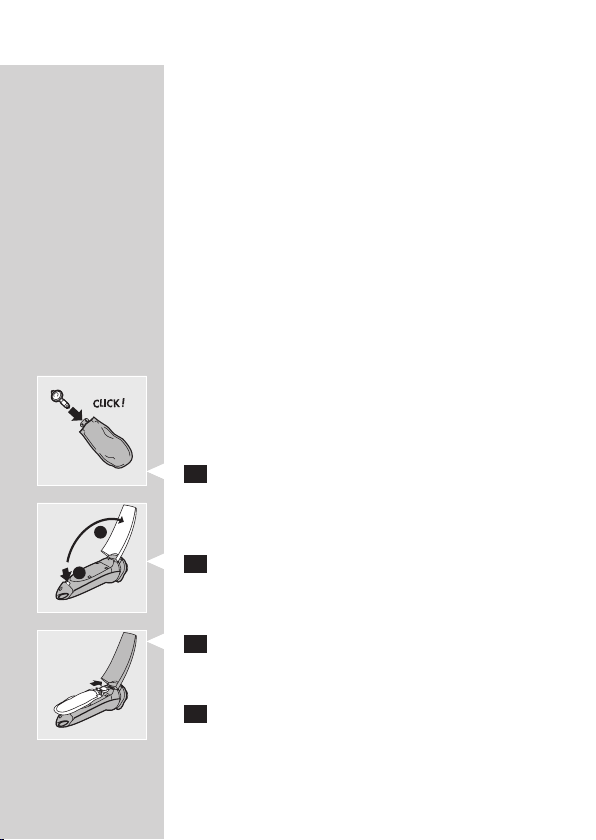
212
1
ESPAÑOL 29
Use sólo cartuchos Philips NIVEA FOR MEN Cool
Skin (HQ170 y HQ171).
Un cartucho Philips NIVEA FOR MEN Cool Skin
contiene gel o loción suciente para unos 10
afeitados.
Por razones higiénicas, le aconsejamos que inserte
una nueva bomba cuando empiece a usar un nuevo
paquete de cinco cartuchos.
No tire la bomba cuando sustituya un cartucho
vacío. La necesitará para los cinco car tuchos.
Cuando no vaya a usar la afeitadora durante más de
una semana, saque del aparato el car tucho de gel o
loción.
Cuando se le acaben los cartuchos de gel o loción
para el afeitado y no sepa dónde adquirirlos,
póngase en contacto con el Servicio Philips de
Atención al Cliente de su país (consulte “Garantía y
servicio”).
Cómo insertar los cartuchos
1 Cuando comience a usar un paquete nuevo
de cartuchos, saque la bomba de la bolsa e
insértela en el cartucho hasta que encaje en su
posición con un clic.
2 Pulse el botón de liberación (1) y abra la
cubierta del compartimento del cartucho (2).
3 Deslice el cartucho con la bomba en la
afeitadora. Sólo se acopla adecuadamente si el
lado blanco de la bomba está hacia arriba.
4 Cierre la cubierta (oirá un clic).
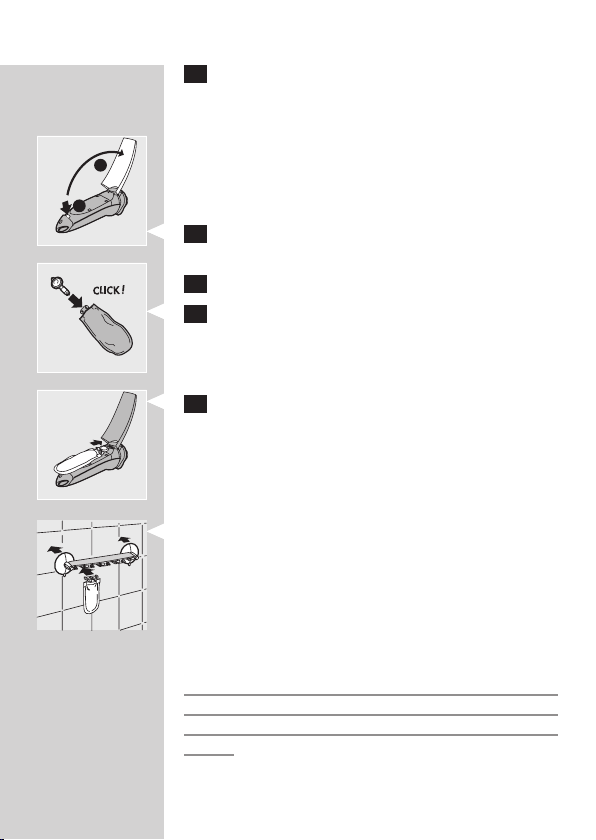
212
1
ESPAÑOL30
5 Presione el botón amarillo de la bomba unas
cuantas veces hasta que aparezca el gel o la
loción para el afeitado NIVEA FOR MEN. La
afeitadora está ahora lista para usar.
Cómo sustituir los cartuchos
No tire la bomba cuando sustituya un cartucho
vacío. La necesitará para los otros car tuchos.
1 Pulse el botón de liberación (1) y abra la
cubierta del compartimento del cartucho (2).
2 Saque el cartucho vacío y quite la bomba.
3 Coloque la bomba en un cartucho nuevo y
empújela hasta que encaje en su posición con
un clic.
4 Deslice el cartucho con la bomba en la
afeitadora. Sólo se acopla adecuadamente si
el lado blanco de la bomba está hacia arriba.
Cierre la cubierta.
Cómo guardar los cartuchos
Puede guardar cómodamente los otros
,
cartuchos colocándolos en el soporte de pared
que se suministra. El soporte tiene ventosas que
permiten jarlo fácilmente a la pared. De este
modo siempre tendrá los cartuchos a mano, lo
cual es muy cómodo, sobre todo si se afeita en
la ducha.
El soporte de pared sólo es adecuado para guardar
cartuchos. Nunca cuelgue ni ponga la afeitadora en
el soporte de pared. Si lo hace, la afeitadora podría
caerse.
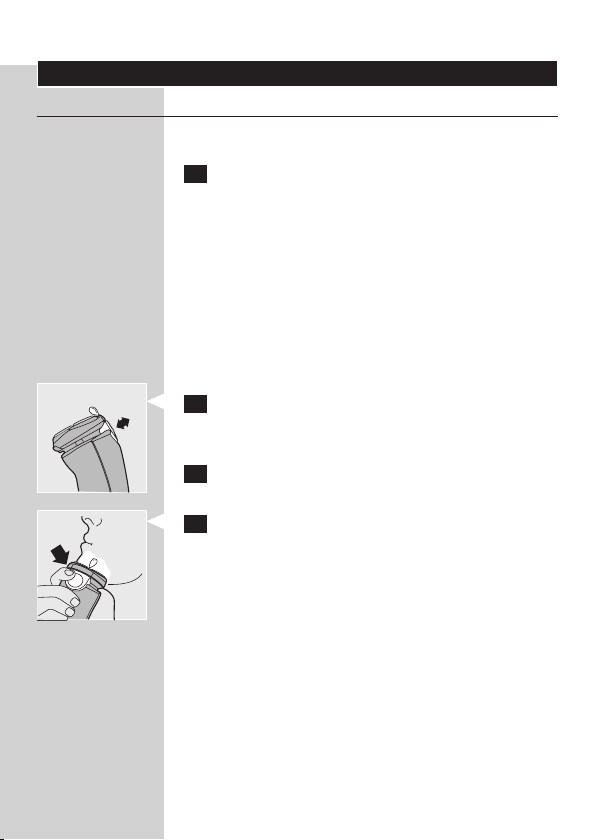
ESPAÑOL 31
Uso del aparato
Afeitado
Cómo encender la afeitadora
1 Pulse el botón de encendido/apagado una vez
para encender la afeitadora.
Después de mostrar brevemente la carga de la
batería, el símbolo amarillo con forma de gota ±
parpadeará 3 veces para indicar que ya se puede
aplicar el gel o la loción para el afeitado.
Si la afeitadora no se enciende cuando pulsa el
botón de encendido/apagado, puede que esté
activado el bloqueo para viajes. Desactive el bloqueo
para viajes (consulte el capítulo “Bloqueo para
viajes”).
2 Presione el botón amarillo de la bomba para
aplicar gel o loción para el afeitado NIVEA
FOR MEN sobre la piel.
3 Desplace los cabezales de afeitado sobre la piel,
realizando movimientos rectos y circulares.
4 Mientras se afeita, presione con frecuencia
el botón de la bomba para aplicar más gel o
loción para el afeitado NIVEA FOR MEN, de
modo que la afeitadora se deslice suavemente
sobre el rostro.
Mientras se afeita, no ejerza demasiada presión
con la afeitadora sobre la piel. Si lo preere, puede
mojarse la cara antes de comenzar a afeitarse.
Para obtener los mejores resultados de afeitado,
,
bombee gel o loción frecuentemente.
La afeitadora no funcionará de forma óptima si
,
se utiliza sin gel o loción para el afeitado.
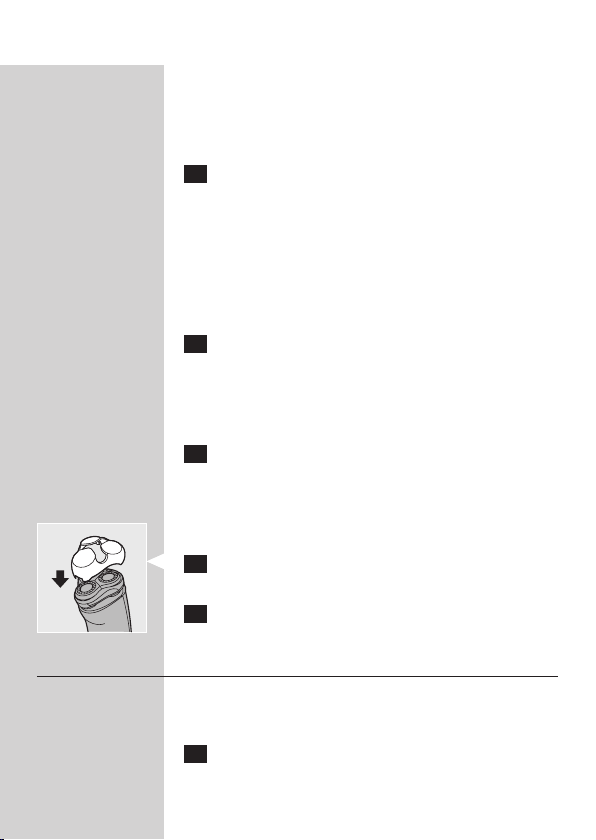
ESPAÑOL32
Puede que su piel necesite de 2 a 3 semanas
,
para acostumbrarse al sistema de afeitado
Philips.
Cómo apagar la afeitadora
1 Pulse el botón de encendido/apagado una vez
para apagar la afeitadora.
El recordatorio de limpieza å (símbolo de grifo
verde con chorro de agua parpadeando) se ilumina
durante 6 segundos para indicar que se debe limpiar
la afeitadora.
A continuación, la carga disponible en la batería se
muestra durante 5 segundos.
2 Limpie la afeitadora (consulte el capítulo
“Limpieza y mantenimiento”).
Enjuague la afeitadora después de cada uso. Quite el
cartucho si no va a usar el aparato durante más de
una semana.
3 Si fuera necesario, compruebe la carga
disponible en la batería pulsando el botón
de encendido/apagado. Uno o más pilotos se
iluminarán durante 5 segundos para indicar la
carga disponible en la batería.
4 Después de usar la afeitadora, coloque siempre
la tapa protectora para evitar que se deteriore.
5 Si es necesario, active el bloqueo para viajes
(consulte el capítulo “Bloqueo para viajes”).
Cortapatillas
Para arreglar las patillas y el bigote.
Cómo colocar el cortapatillas
1 Apague la afeitadora.
