Page 1
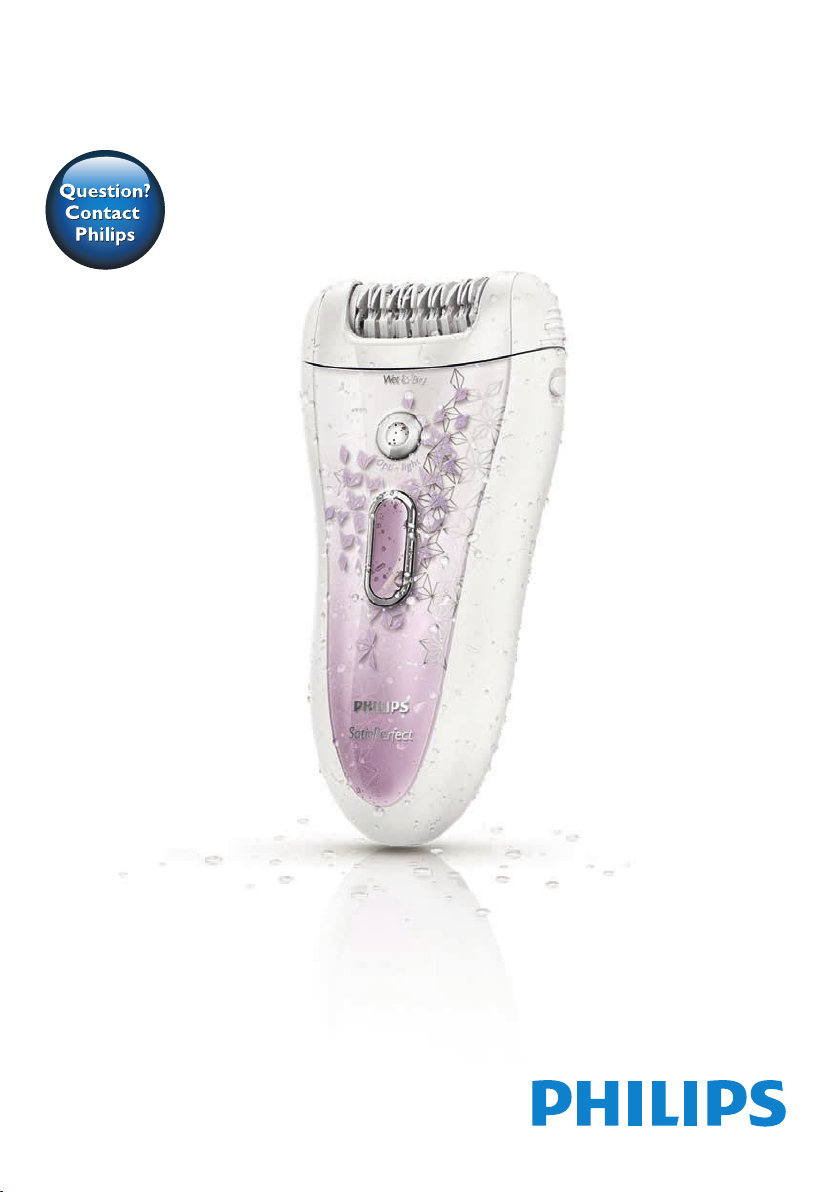
Always here to help you
Register your product and get support at
www.philips.com/welcome
HP6583
HP6581
Page 2
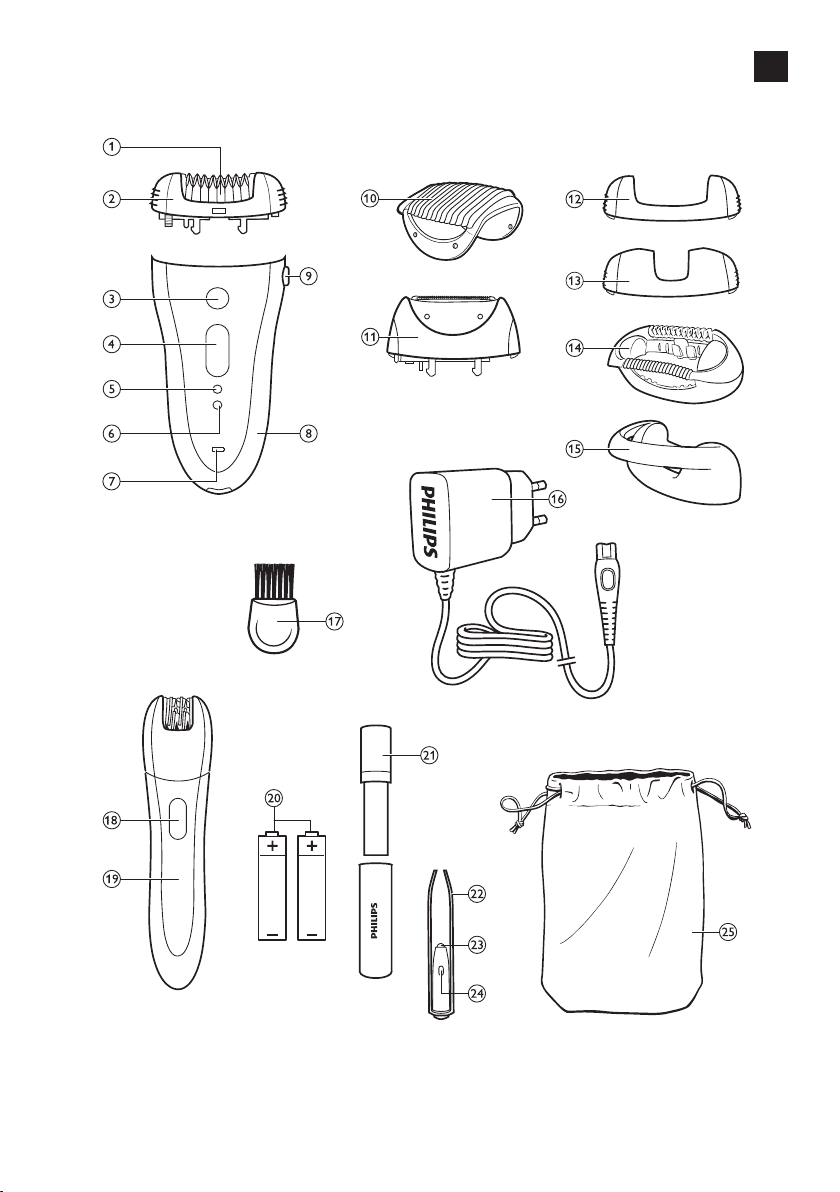
3
Page 3
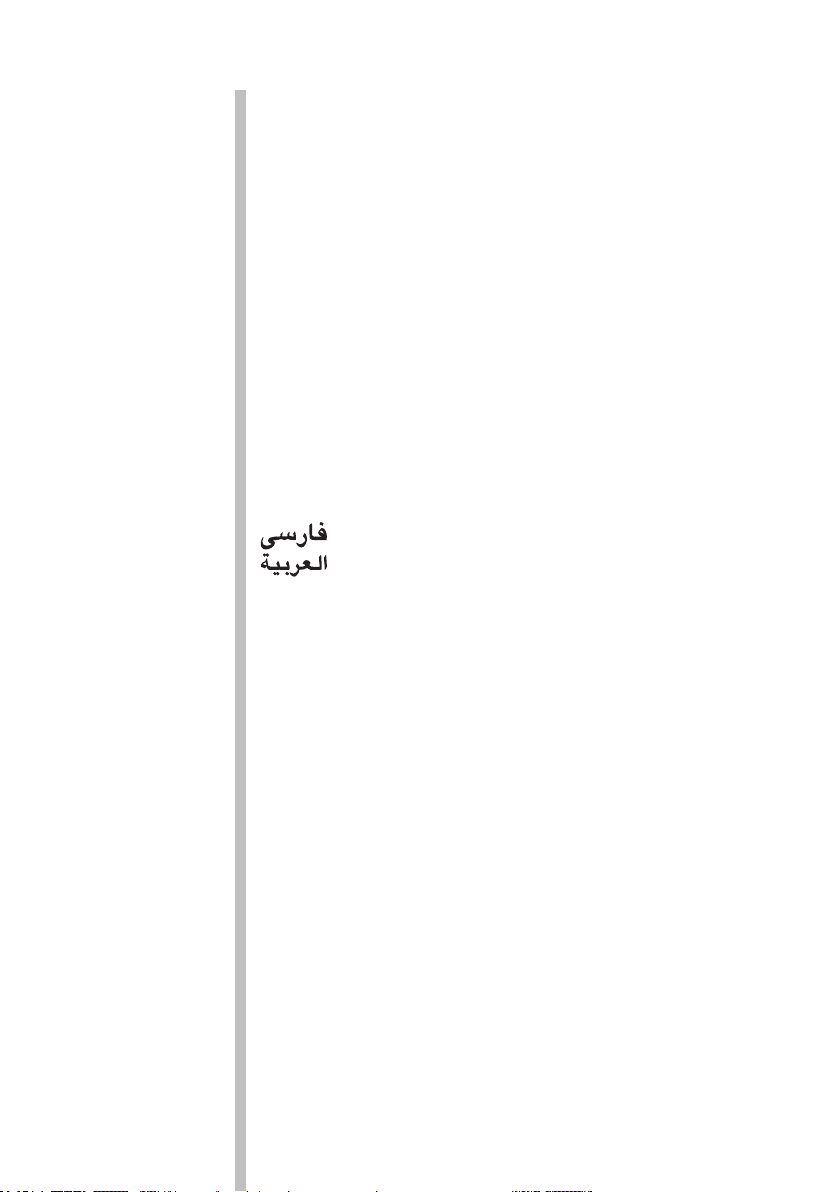
ENGLISH 4
DANSK 21
DEUTSCH 38
ΕΛΛΗΝΙΚΑ 56
ESPAÑOL 75
SUOMI 93
FRANÇAIS 110
ITALIANO 128
NEDERLANDS 146
NORSK 164
PORTUGUÊS 182
PORTUGUÊS DO BRASIL 200
SVENSKA 218
TÜRKÇE 235
267
283
HP6583, HP6581
Page 4
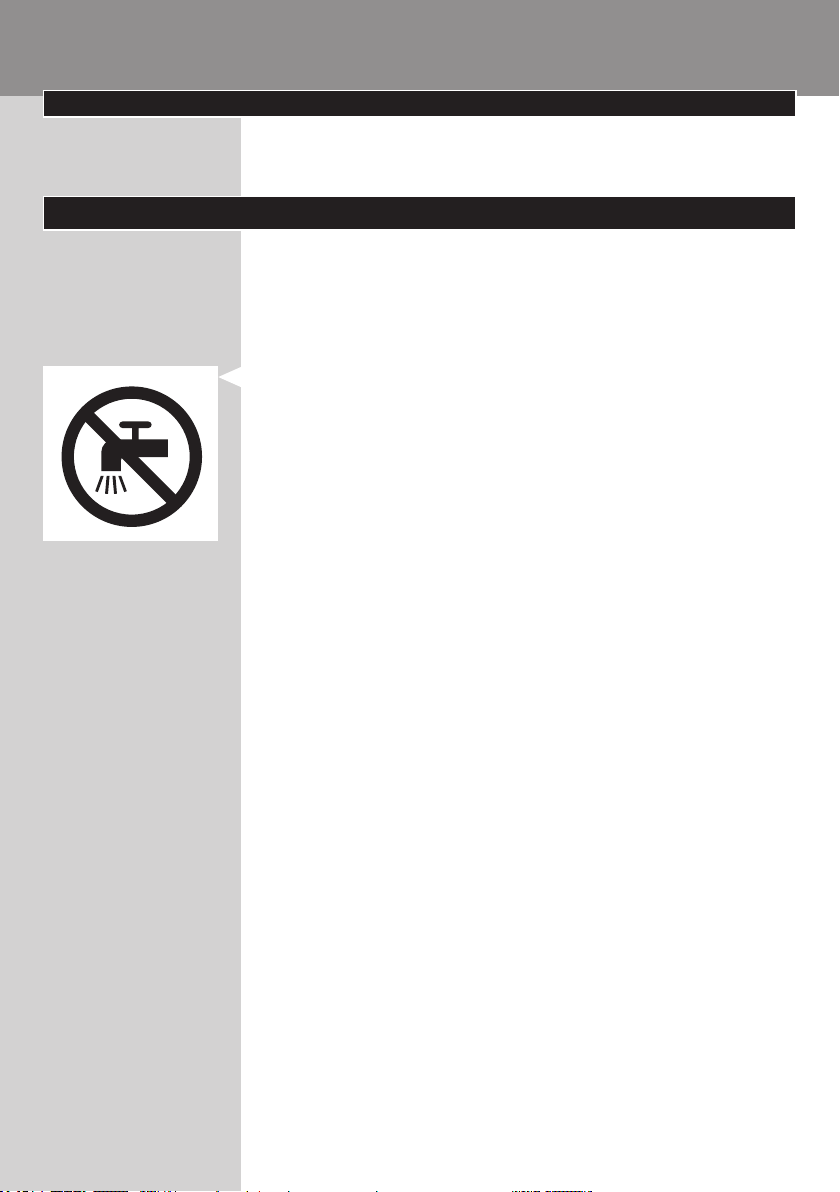
4
ENGLISH
Introduction
Congratulations on your purchase and welcome to Philips! To fully benet
from the support that Philips offers, register your product at www.philips.com/
welcome.
Important
Read this important information carefully before you
use the appliance and its accessories and save it for
future reference. The accessories supplied may vary for
different products.
Danger
- Keep the adapter dry.
- If you charge the epilator in the bathroom, do not
use an extension cord.
Warning
- The adapter contains a transformer. Do not cut off
the adapter to replace it with another plug,
as this causes a hazardous situation.
- This appliance can be used by children aged from
8 years and above and persons with reduced physical,
sensory or mental capabilities or lack of experience
and knowledge if they have been given supervision or
instruction concerning use of the appliance in a safe way
and understand the hazards involved. Children shall not
play with the appliance. Cleaning and user maintenance
shall not be made by children without supervision.
- Always unplug the appliance before you clean it
under the tap.
- Do not insert metal-containing material into the
socket on the epilator to avoid short circuiting.
- Always check the appliance before you use it. Do not
use the appliance if it is damaged, as this may cause
injury. Always replace a damaged part with one of
the original type.
Caution
- Never use water hotter than 40°C to rinse the
appliance. It is strongly recommended to rinse the
appliance with cold water to prevent bacterial growth.
- Only use this appliance for its intended purpose as
shown in the user manual.
Page 5

ENGLISH 5
- Never use compressed air, scouring pads, abrasive
cleaning agents or aggressive liquids such as petrol
or acetone to clean the appliance.
- Make sure the socket is live when you charge
the appliance. The electricity supply to sockets in
bathrooms may be cut off when the light is turned off.
- For hygienic reasons, the appliance should only be
used by one person.
- To prevent damage and injuries, keep operating
appliances (with or without attachment) away from
scalp hair, face, eyebrows, eyelashes, clothes, threads,
cords, brushes, etc.
- Do not use the appliance on irritated skin or skin
with varicose veins, rashes, spots, moles (with hairs)
or wounds without consulting your doctor rst.
People with a reduced immune response or people
who suffer from diabetes mellitus, haemophilia or
immunodeciency should also consult their doctor rst.
- Your skin may become a little red and irritated the
rst few times you use an epilator. This phenomenon
is absolutely normal and quickly disappears. As you
epilate more often, your skin gets used to epilation,
skin irritation decreases and regrowth becomes
thinner and softer. If the irritation has not disappeared
within three days, we advise you to consult a doctor.
- Do not use any exfoliation brush immediately after
epilation, as this may intensify possible skin irritation
caused by the epilator.
- Do not use bath or shower oils when you epilate
under wet conditions, as this may cause serious skin
irritation.
- Charge, use and store the epilator at a temperature
between 10°C and 30°C.
- If your epilator is equipped with a light for optimal
epilation, do not look directly into the light to avoid
being dazzled by it.
- Do not use the epilating head of the epilator without
one of the epilation caps.
- Fully charge the epilator every 3 to 4 months, even if
you do not use the epilator for a longer time.
Page 6
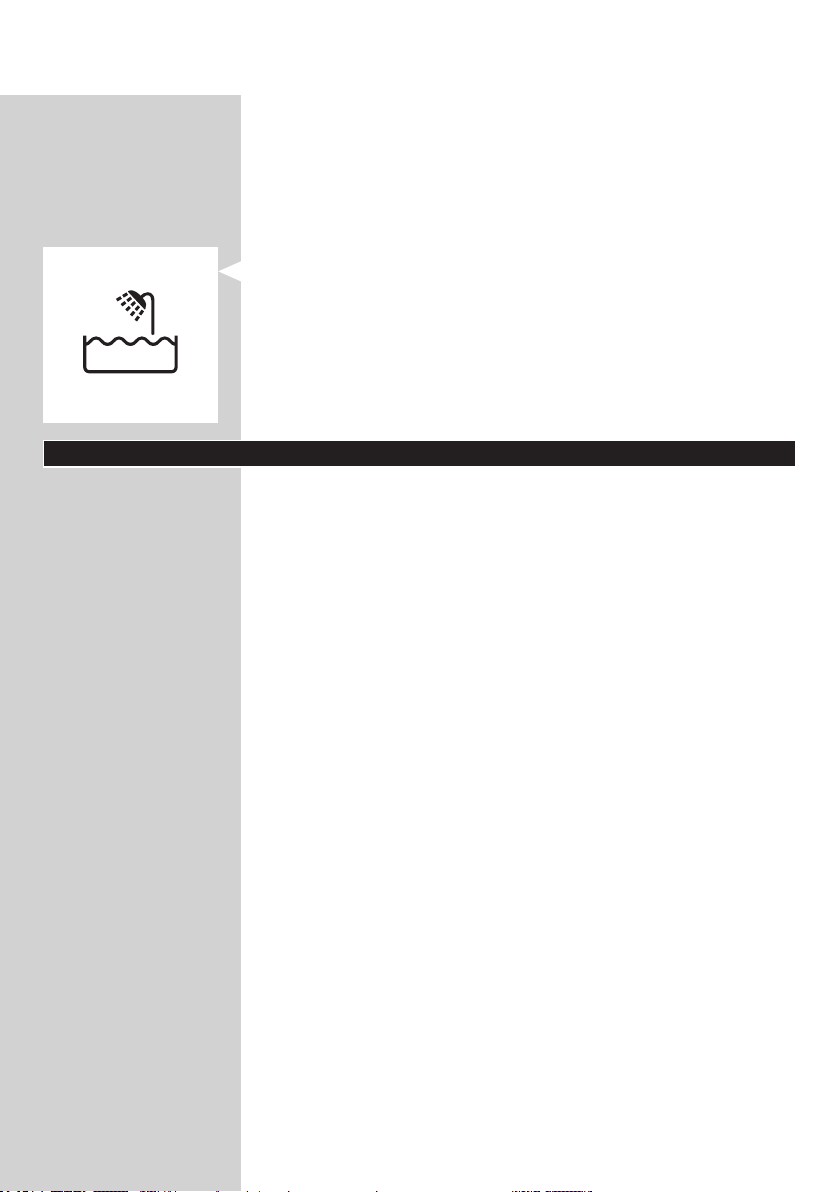
ENGLISH6
- If your epilator comes with tweezers, always replace
the batteries of the tweezers with batteries of the
original type.
Electromagnetic elds (EMF)
This Philips appliance complies with all applicable standards and regulations
regarding exposure electromagnetic elds.
General
- This epilator is waterproof. It is suitable for use in the bath or shower
and for cleaning under the tap. For safety reasons, the epilator can
therefore only be used without cord.
- The appliance is suitable for mains voltages ranging from 100 to 240 volts.
- The adapter transforms 100-240 volts to a safe low voltage of less
than 24 volts.
- Maximum noise level: Lc = 77dB(A).
General description (Fig. 3)
1 Epilating discs
2 Epilating head
3 Opti-Light
4 On/off button
- Press once for speed II
- Press twice for speed I
5 Light for speed I
6 Light for speed II
7 Charging light
8 Epilator
9 Release button
10 Trimming comb
11 Shaving head
12 Basic epilation cap
13 Sensitive area cap
14 Active hair-lift and massage cap
15 Skin stretcher
16 Adapter
17 Cleaning brush
18 On/off slide
19 Precision epilator
20 Disposable non-rechargeable batteries
21 Storage case of Smart Tweezers
22 Smar t Tweezer s
23 Light of Smart Tweezers
24 On/off slide for light
25 Pouch
Page 7
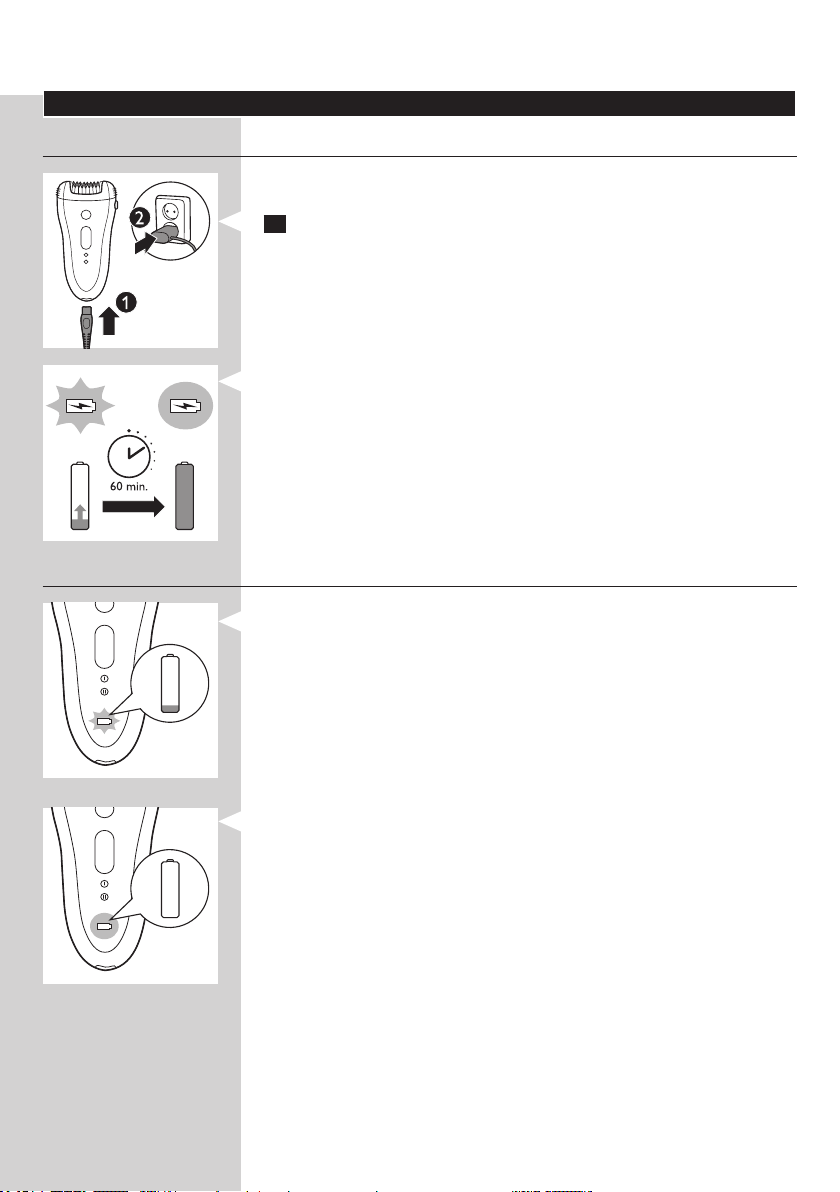
ENGLISH 7
Preparing for use
Charging
- Charging the epilator takes approx. 1 hour. When the epilator is fully
charged, it has a cordless operating time of up to 40 minutes.
1 Connect the small plug to the appliance (1) and the mains plug to
the wall socket (2).
, The charging light pulsates white to indicate that the appliance is
charging. When the batteries are fully charged, the charging light
lights up white continuously for 20 minutes and then goes out.
Batteries low or empty
- When the batteries are almost empty, the charging light starts to ash
red. When this happens, the batteries still contain enough energy for a
few minutes of operation.
- When the batteries are completely empty, the appliance stops
operating and the charging light lights up red continuously. To charge
the epilator, see ‘Charging’ above.
Page 8
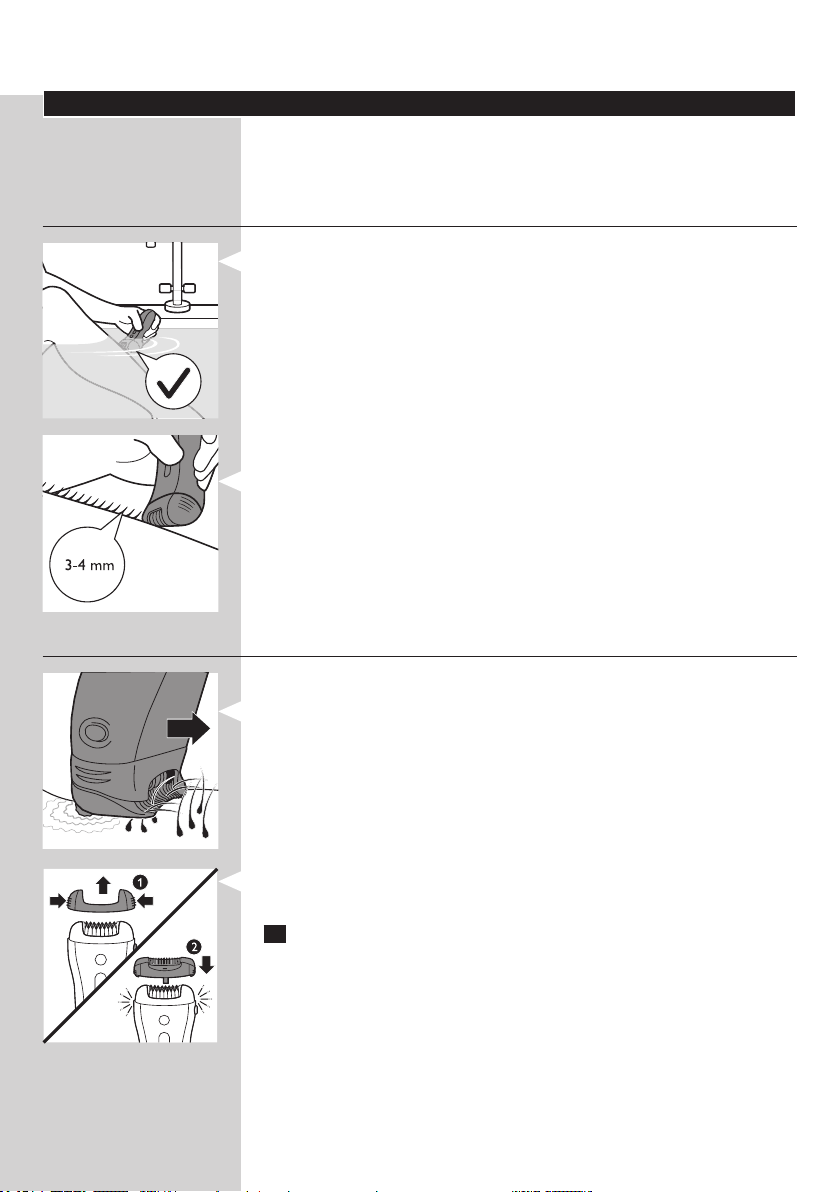
ENGLISH8
Using the epilator
Clean the epilating head and charge the appliance fully before you use the
appliance for the rst time.
Note: You cannot use the appliance while it is connected to the mains.
Epilating tips
- Wet: If you are new to epilation, we advise you to start epilating on
wet skin, as water relaxes the skin and makes epilation less painful
and gentler. The appliance is waterproof and can be safely used in the
shower or bathtub.
- Wet: If you want, you can use your common shower gel or foam.
- Dry: If you epilate dry, epilation is easier just after taking a bath or
shower.
- Dry: Make sure your skin is clean and free from grease. Do not apply
any cream to your skin before you start to epilate.
- General: We advise you to epilate in the evening, as skin irritation
usually disappears overnight.
- General: Epilation is easier and more comfortable when the hairs
have a length of 3-4 mm. If the hairs are longer, we recommend that
you shave rst and epilate the shorter regrowing hairs after 1 or
2 weeks. Alternatively, you can trim the hairs to 3-4 mm.
- General: Use the skin stretcher to keep the skin tight on your arms or
upper legs. The skin stretcher helps to reduce the pain while epilating.
Epilating the legs with the epilator
- If you already have some experience with epilation, you can simply use
the epilating head with the basic epilation cap.
- If your hairs lie at on your skin, we advise you to use the active hair-
lift and massage cap. This cap not only lifts up the hairs but its active
massaging roller also minimises the pulling sensation of epilation.
Note: Remove the basic epilation cap by pressing its both sides (1) before you
attach another cap (2) or the skin stretcher.
1 Put any cap on the epilating head.
Page 9
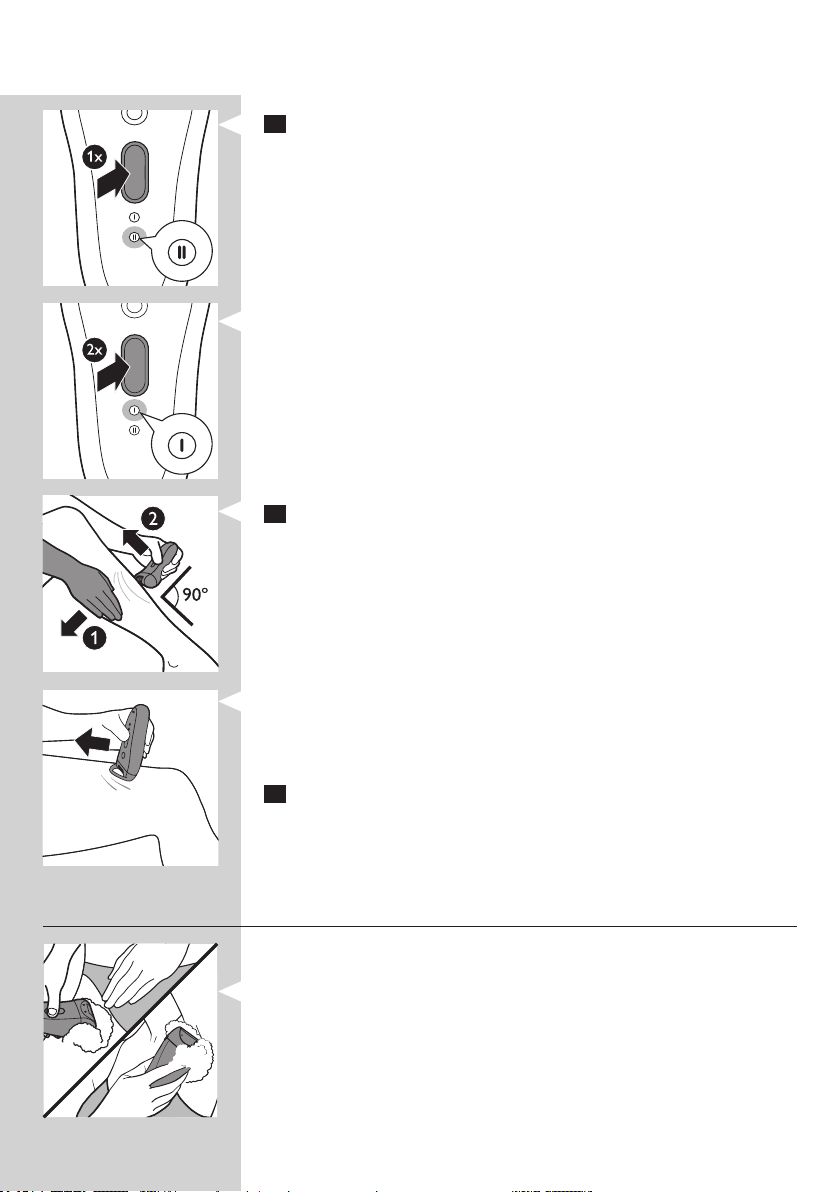
ENGLISH 9
2 Press the on/off button once to switch on the appliance.
, The appliance starts to operate at speed II, which is the most
efcient speed for epilating.
Note: If you want to use speed I, press the on/off button a second time.
Note: Speed I is suitable for areas with little hair growth and for hard-to-reach
areas, such as knees and ankles.
3 If you are not using the skin stretcher, stretch the skin with your free
hand to make the hairs stand upright (1). Place the epilating head at
an angle of 90° onto the skin with the on/off button pointing in the
direction in which you are going to move the appliance (2).
Note: If you are using the skin stretcher you do not need to stretch your skin
anymore. The skin stretcher also ensures that you keep the appliance on your
skin at the right angle. Make sure that the skin stretcher is in contact with your
skin as shown in the gure.
4 Slowly move the appliance over the skin against the direction of the
hair growth while pressing it lightly.
Tip: To relax the skin, we advise you to apply a moisturising cream immediately
or a few hours after epilation. For the underarms, use a mild deodorant without
alcohol.
Shaving the underarms and bikini line
Use the shaving head to shave sensitive areas, such as the underarms and
the bikini line.
Note: To get the best shaving results, use the shaving head on a dry skin. If you
want to use the shaving head in the bath or shower, we advise you to use your
common shower gel for a more gentle shave.
Page 10
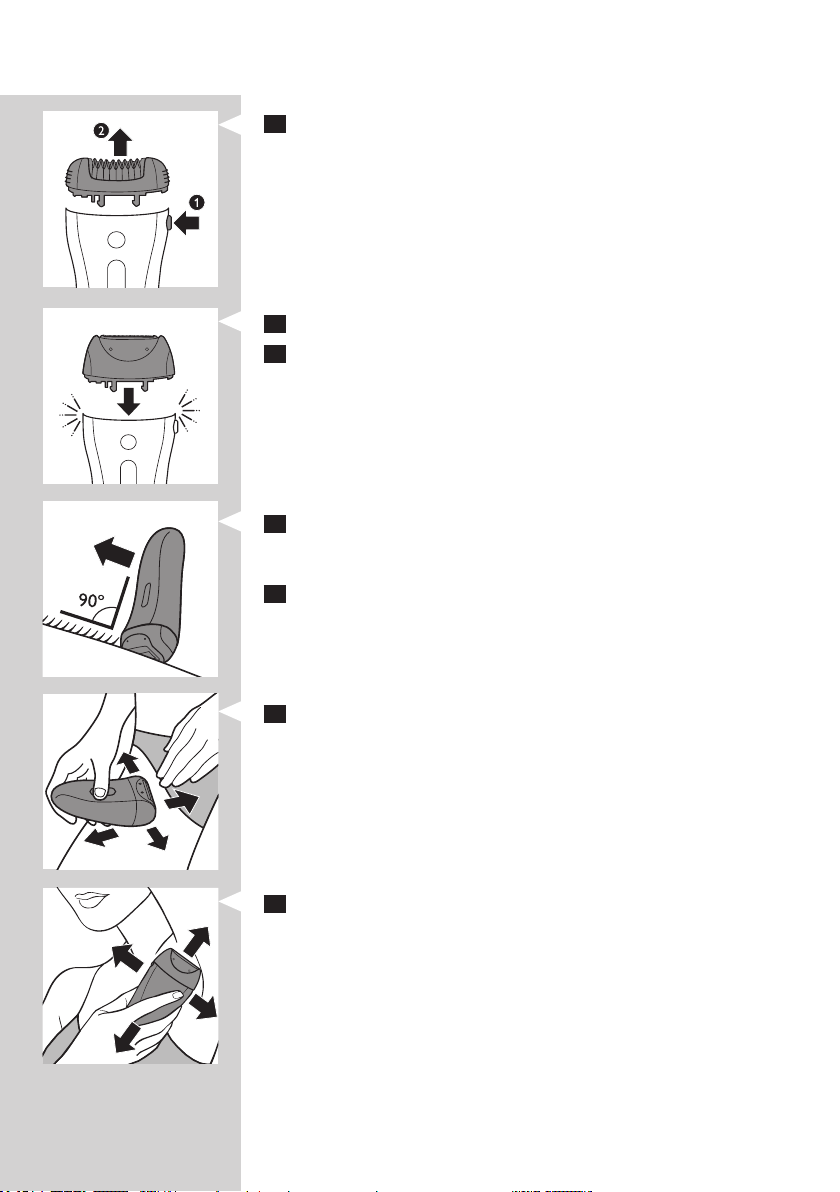
ENGLISH10
1 Press the release button (1) and remove the epilating head from the
epilator (2).
Note: You can remove the shaving head in the same way.
2 Put the shaving head on the appliance and press it until it snaps home.
3 Switch on the appliance.
4 Place the shaving head at an angle of 90° onto your skin with the on/
off button pointing in the direction in which you are going to move
the appliance.
5 Slowly move the appliance against the direction of hair growth.
Note: Make sure that the shaving head is always fully in contact with the skin.
6 Shave your bikini line as shown in the gure. Stretch the skin with
your free hand and move the appliance in different directions.
7 Shave your underarms as shown in the gure. Move the appliance in
different directions and raise your arm to stretch the skin.
Page 11
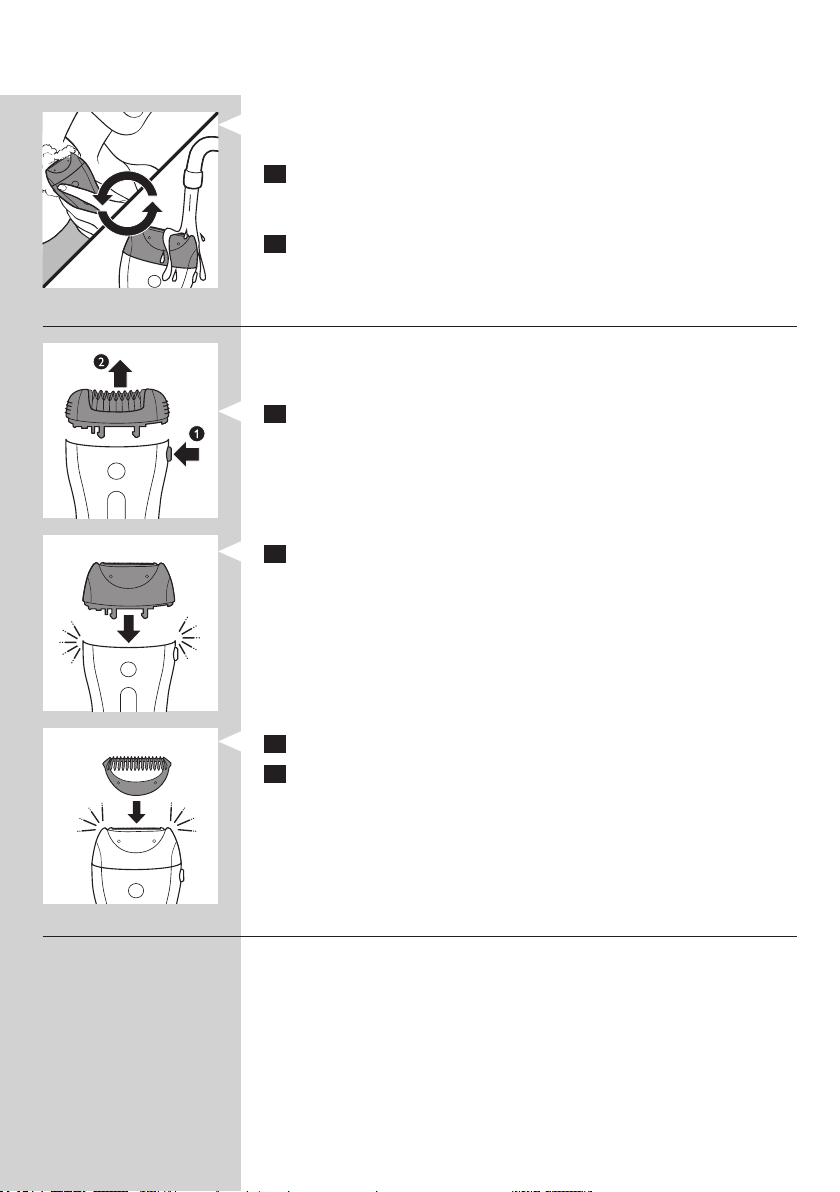
ENGLISH 11
Note: When you use shaving foam or gel, clean the shaving head during and
after each use with water to ensure optimum performance.
8 When you have nished shaving, switch off the appliance and clean
the shaving head according to the instructions in chapter ‘Cleaning
and maintenance’.
9 Put the trimming comb on the shaving head when you store
the appliance.
Trimming with the comb
Use the shaving head with the comb attached to trim your hairs in the
bikini line to a length of 3 mm. You can also use the comb to pretrim long
hairs (longer than 10 mm) on the underarms or legs.
1 Press the release button (1) and remove the epilating head from
the epilator (2).
2 Put the shaving head on the appliance and press it until it snaps home.
3 Put the comb on the shaving head.
4 Follow steps 3 to 8 in section ‘Shaving the underarms and bikini line’.
Overheat protection
This function helps to prevent overheating of the appliance.
Note: To avoid overheating of the appliance, do not press it too hard onto
your skin. The appliance works best when you move it over your skin without
excessive pressure.
If the overheat protection is activated, the appliance switches off automatically
and the charging light and the speed lights ash red for 30 seconds.
You can deactivate the overheat protection by letting the appliance cool
down and then switch it on again.
Note: If the charging light ashes red again, the appliance has not yet cooled
down completely.
Page 12
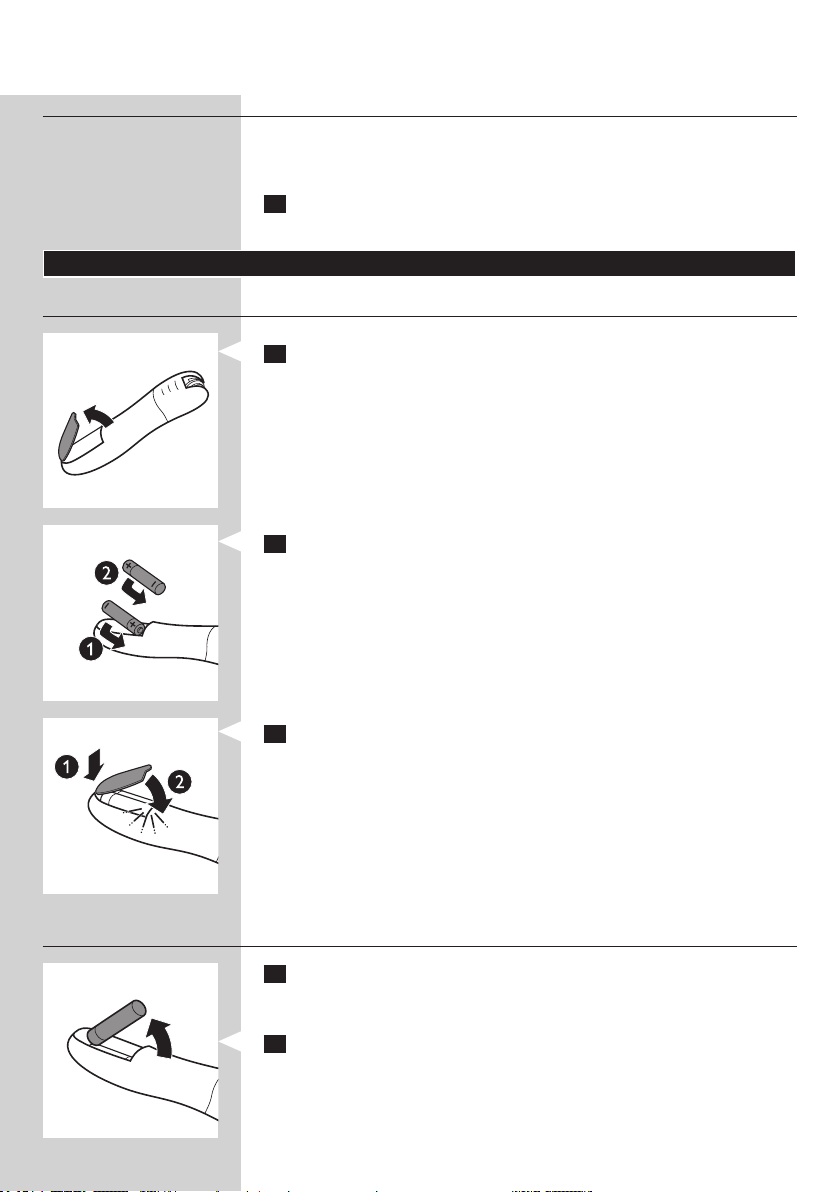
ENGLISH12
Overload protection
If you press the epilating head onto your skin too hard or when the epilating
discs of the epilating head get blocked (e.g. by clothes), the appliance switches
off automatically and the speed lights ash red for 5 seconds.
1 Turn the epilating discs with your thumb until you can remove
whatever blocks the epilating discs.
Using the precision epilator
Inserting/changing the batteries
1 Remove the lid of the battery compartment by pressing
the snap hooks.
2 Insert 2 AA 1.5V alkaline batteries into the battery compartment.
Note: Make sure the + and - poles of the batteries point in the direction
indicated at the bottom of the battery compartment.
Note: New batteries have an operating time of up to 40 minutes.
3 To close the battery compartment, rst insert the bottom part of
the lid into the rim of the compartment (1) and then press the top
part of the lid home until it locks with a snap (2).
Removing the batteries
1 If you want to remove the batteries, open the lid of the battery
compartment, see step 1 in section ‘Inserting/changing the batteries’
above.
2 Take out the rst battery.
Page 13
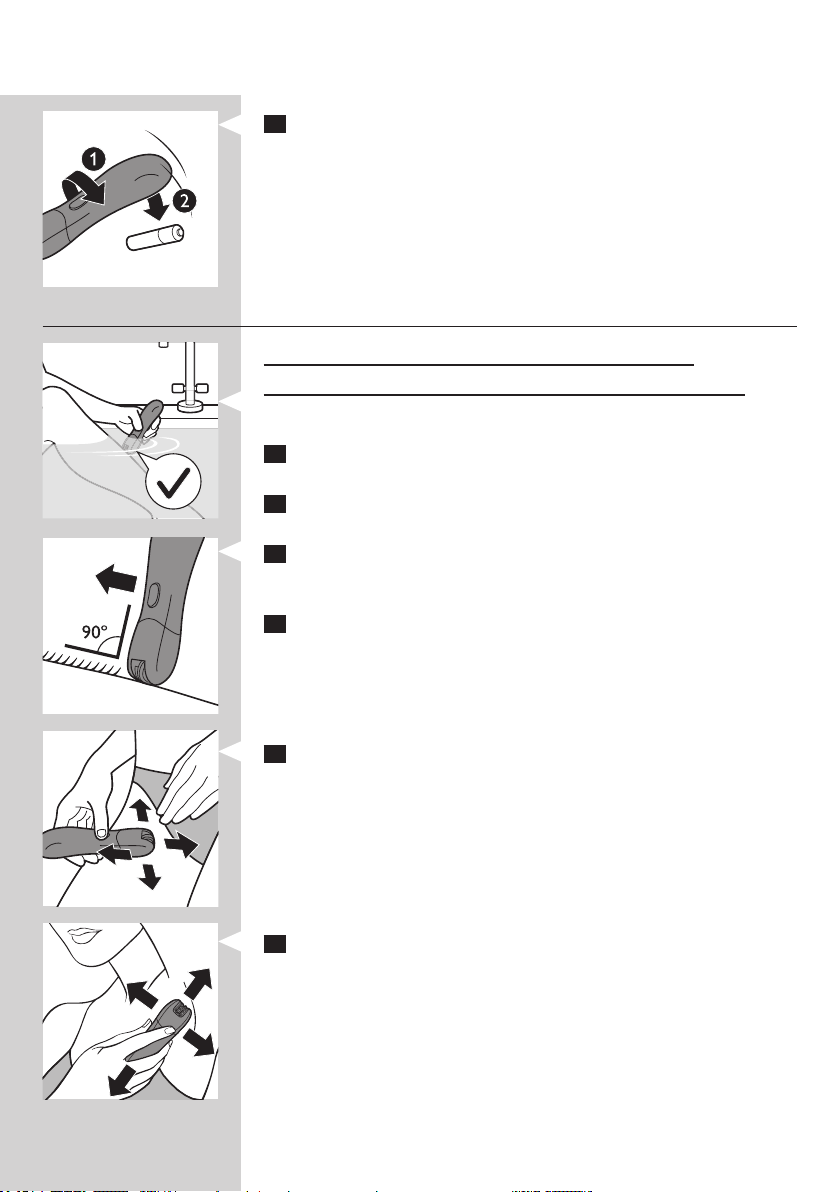
ENGLISH 13
3 Turn the appliance around, so that the open part of the battery
compartment is facing the oor. Hold your hand under the opening
and shake the appliance until the second battery falls out.
Note: When you put down the appliance, place it in such a way that the on/off
slide is facing the oor to prevent the appliance from rolling away.
Epilating with the precision epilator
Do not use this appliance to epilate eyebrows or eyelashes.
Do not use this appliance to remove hairs that grow out of moles.
- Use the precision epilator to epilate the underarms, the bikini line and
hard-to-reach areas, wet or dry.
1 Thoroughly clean the area to be epilated. Remove any residues of
deodorant, cream etc.
2 Switch on the appliance.
3 Place the epilating head at an angle of 90° onto the skin with the
on/off slide pointing in the direction in which you are going to move
the appliance.
4 Slowly move the appliance over the skin, against the direction of
the hair growth.
5 Epilate your bikini line as shown in the gure. Stretch the skin with
your free hand and move the appliance in different directions to
catch all hairs.
6 Epilate your underarms as shown in the gure. Raise your arms to
stretch the skin and move the appliance in different directions to
catch all hairs.
Page 14
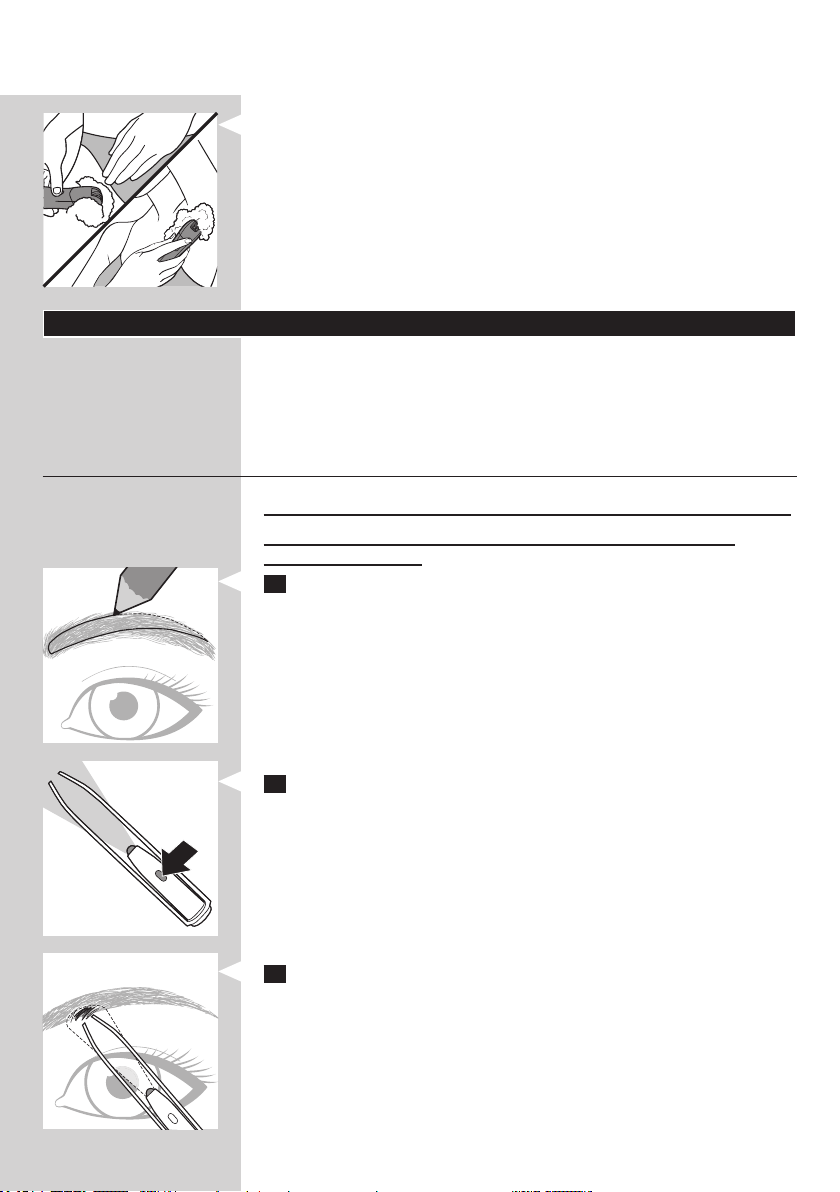
ENGLISH14
Tip: If you want to use the precision epilator in the bath or shower, we advise
you to use a small amount of your common shower gel for better gliding.
Using the Smart Tweezers
Your epilator comes with Smart Tweezers with integrated light for easy
removal of facial hair, such as eyebrow hairs. The Smart Tweezers are
protected by a case with integrated mirror which allows you to depilate
wherever and whenever you want. The Smart Tweezers are supplied ready
for use with 3 button batteries in the battery compar tment.
Using the Smart Tweezers
Do not use the Smart Tweezers to remove hairs that grow out of moles.
Do not point the light of the Smart Tweezers directly at your or
somebody else’s eyes.
1 Use an eye pencil to mark the desired shape of your eyebrows.
2 Switch on the light by sliding the on/off button.
3 Remove any hairs outside the marked shape. Always pull out the hair
in the direction of hair growth.
Page 15
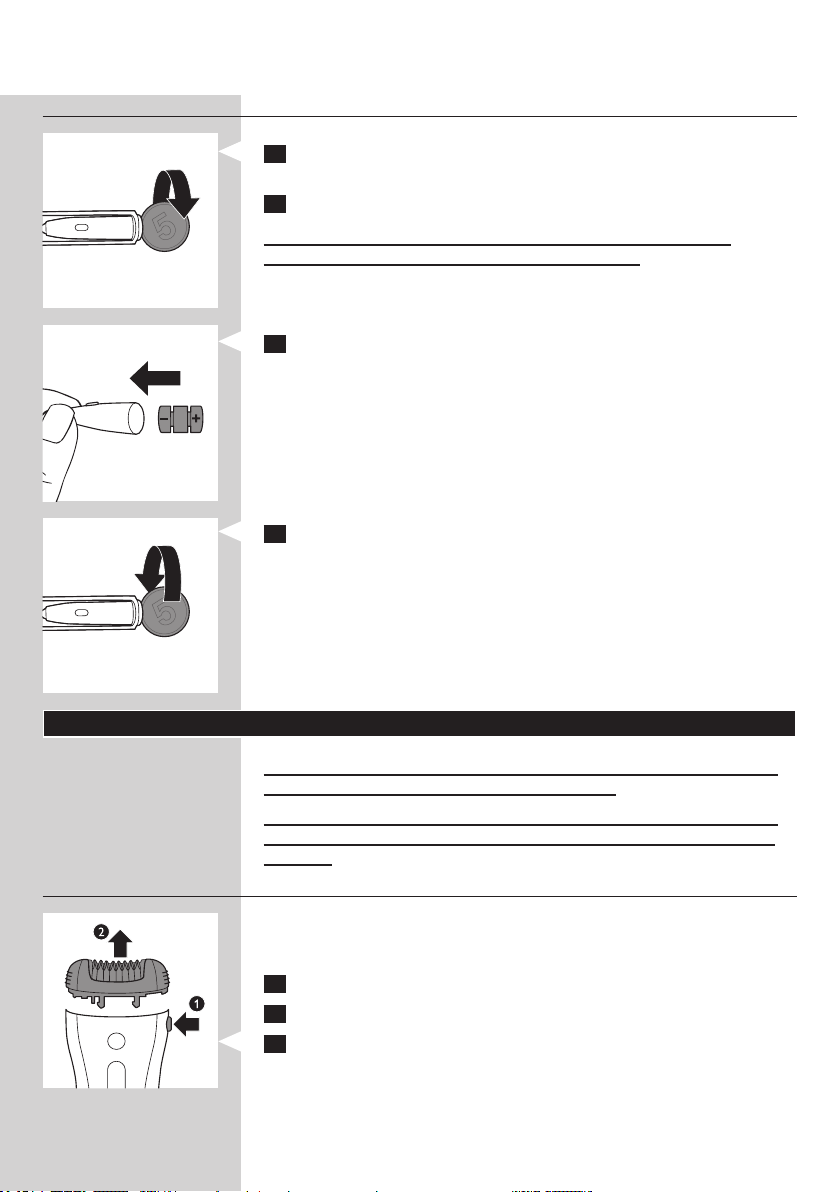
ENGLISH 15
Replacing the batteries
1 Open the battery and light compartment by turning the bottom
anticlockwise with a coin.
2 Remove the old button batteries.
Keep the button batteries out of the reach of children and pets.
Button batteries present a potential choking hazard.
3 Insert the new button batteries with the negative side pointing
forward into the battery and light compartment.
Note: The Smart Tweezers work on three alkaline button batteries,
type L736H or AG3 (dia. 7.8 x 3.4 mm).
4 Screw the bottom back onto the battery and light compartment by
turning it clockwise with a coin.
Cleaning and maintenance
Never use scouring pads, abrasive cleaning agents or aggressive liquids
such as petrol or acetone to clean the appliance.
Always keep the adapter dry. Never rinse it under the tap or immerse
it in water. If necessary, clean the adapter with the cleaning brush or a
dry cloth.
Cleaning the epilator and attachments
Clean the epilating head after each wet use to ensure optimum
performance.
Always switch off the appliance before you clean it.
1 Switch off the appliance.
2 Remove the cap from the epilating head.
3 Press the release button (1) and remove the epilating head from
the appliance (2).
Note: Never try to detach the epilating discs from the epilating head.
Page 16
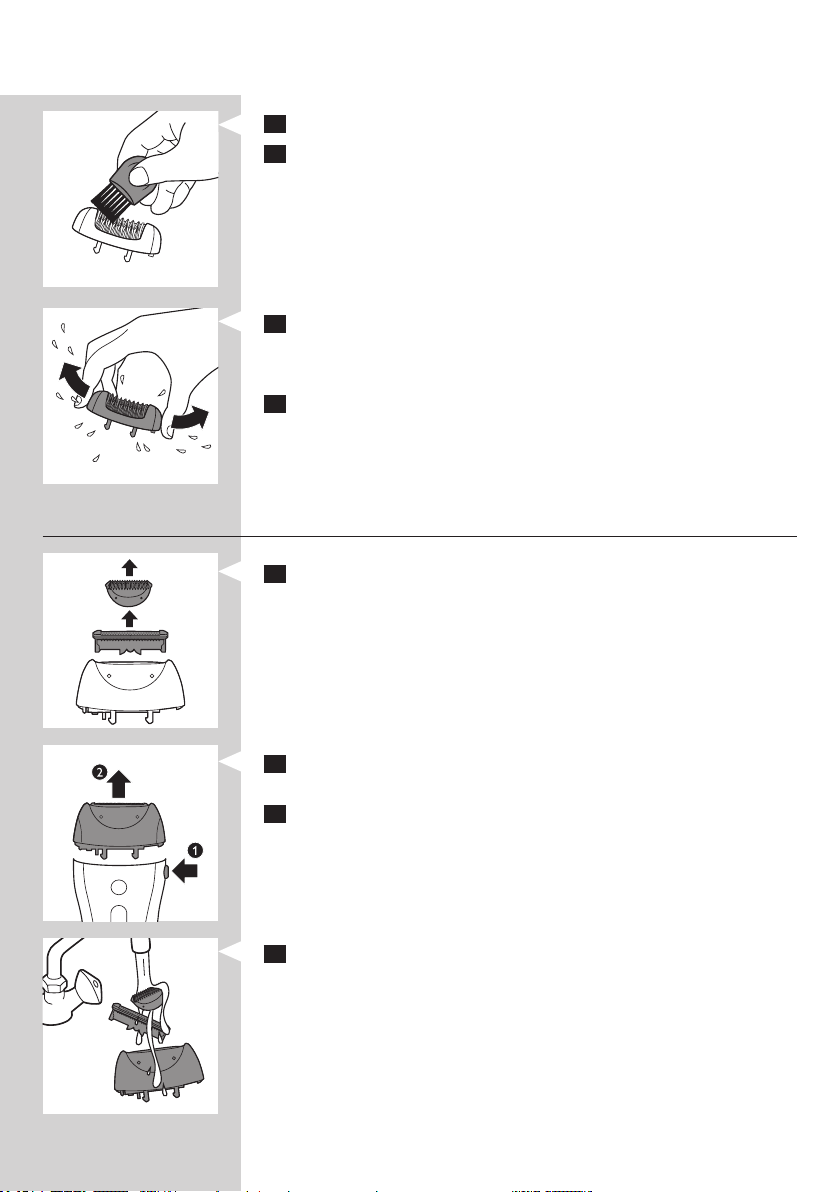
ENGLISH16
4 Remove loose hairs with the cleaning brush.
5 Rinse all parts (epilator, epilating head, caps and skin stretcher)
under a lukewarm tap while turning them.
6 Shake excess water off the parts and let them dry.
Note: For hygienic reasons, make sure all parts are dry before you reassemble
the appliance.
7 To reattach the epilating head, place it on the appliance and press it
onto the appliance until it snaps home.
Cleaning the shaving head and the comb
1 Remove the comb, if attached, by pulling it off the shaving head.
2 Press the release button (1) and remove the shaving head from
the appliance (2).
3 Remove the shaving unit from the shaving head.
4 Rinse the shaving unit, the shaving head and the comb under a
lukewarm tap while turning them.
Page 17
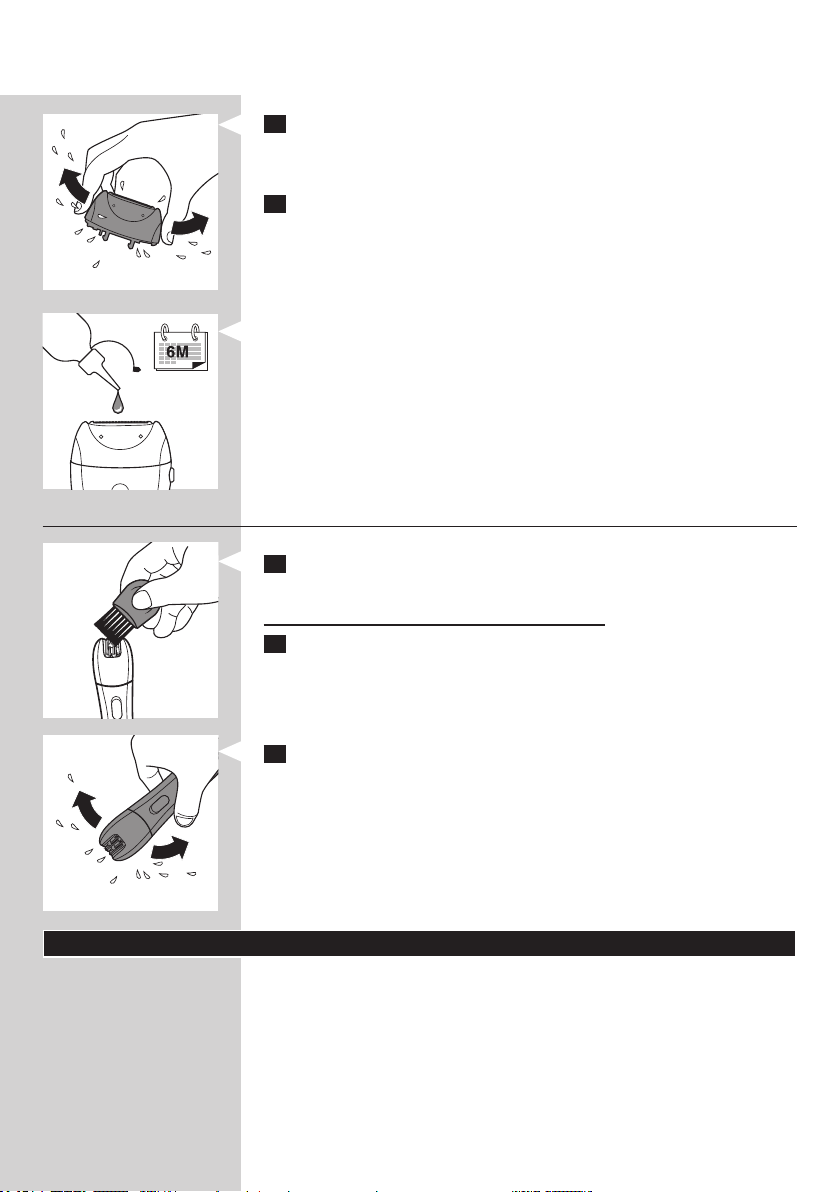
ENGLISH 17
5 Shake the shaving unit, the shaving head and the comb rmly and let
them dry.
Note: Do not exert any pressure on the shaving unit to avoid damage.
6 Reattach the shaving unit to the shaving head.
Note: Make sure all parts are dry before you place them back on the appliance.
Tip: Rub a drop of sewing machine oil onto the shaving unit twice a year to
extend the lifetime of the cutting element.
Cleaning the precision epilator
1 Clean the precision epilator regularly by removing loose hairs with
the cleaning brush.
Do not switch on the appliance while brushing.
2 Rinse the precision epilator under the tap.
3 Shake excess water off the precision epilator and let it dry.
Note: To make cleaning easier, the epilating head can also be detached by
pulling it off the appliance.
Storage
- Store the appliances and the accessories in the pouch.
- Put the comb on the shaving head to prevent damage.
Note: Make sure that all parts are dry when you store them.
Page 18
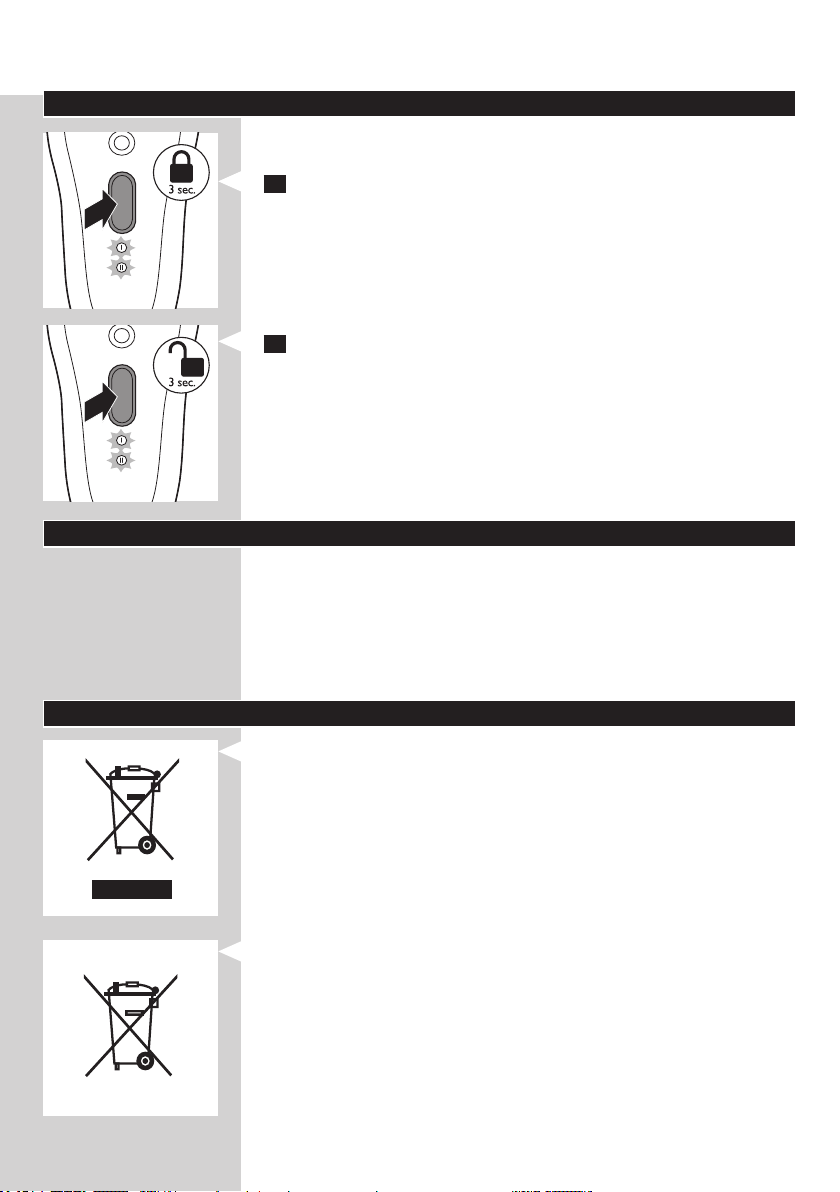
ENGLISH18
Travel lock
The epilator has an integrated travel lock which prevents the appliance
from accidentally being switched on during travel.
1 To activate the travel lock, press and hold the on/off button for
3 seconds until the speed lights ash white 2 times.
, The epilator starts running and stops immediately when the travel
lock activates.
2 To deactivate the travel lock, press and hold the on/off button for
3 seconds until the speed lights ash white 2 times.
Note: You can also insert the appliance plug into the inlet socket and the
adapter into a wall socket to deactivate the travel lock.
Ordering accessories
To buy accessories or spare parts, visit www.shop.philips.com/service
or go to your Philips dealer. You can also contact the Philips Consumer Care
Centre in your country (see the worldwide guarantee leaet for contact details).
Epilating head
If you use the epilating head two or more times a week, we advise you to
replace the epilating head after two years or when it is damaged.
Recycling
- This symbol on a product means that the product is covered by
European Directive 2012/19/EU.
- This symbol means that the product contains a built-in rechargeable
battery covered by European Directive 2006/66/EC which cannot be
disposed of with normal household waste. We strongly advise you to
take your product to an ofcial collection point or a Philips service
centre to have a professional remove the rechargeable battery.
- Inform yourself about the local separate collection system for electrical and
electronic products and rechargeable batteries. Follow local rules and never
dispose of the product and rechargeable batteries with normal household
waste. Correct disposal of old products and rechargeable batteries helps
prevent negative consequences for the environment and human health.
Page 19
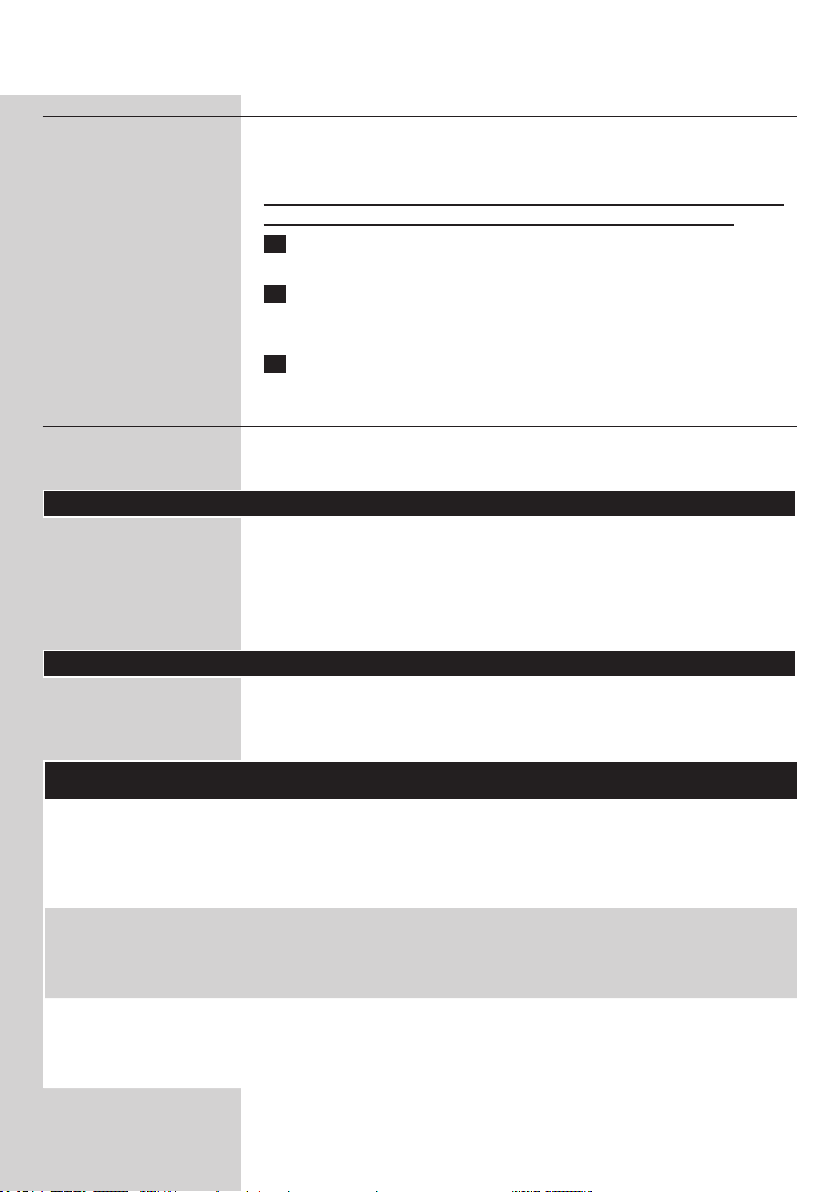
ENGLISH 19
Removing the rechargeable battery
Note: We strongly advise you to have a professional remove the rechargeable
battery.
Only remove the rechargeable battery when you discard the appliance.
Make sure the battery is completely empty when you remove it.
1 Check if there are any screws in the back or front of the appliance.
If so, remove them.
2 Remove the back and/or front panel of the appliance with a
screwdriver. If necessary, also remove additional screws and/or parts
until you see the printed circuit board with the rechargeable battery.
3 If necessary, cut the wires to separate the printed circuit board and
the rechargeable battery from the appliance.
Removing the disposable battery
To remove the disposable batteries, see the appropriate section in
the user manual.
Guarantee and support
If you need information or support, please visit www.philips.com/
support or read the separate worldwide guarantee leaet.
Guarantee restrictions
Cutting units are not covered by the terms of the international guarantee
because they are subject to wear.
Troubleshooting
This chapter summarises the most common problems you could
encounter with the appliances. If you are unable to solve the problem with
the information below, contact the Consumer Care Centre in your country.
Problem Possible cause Solution
The epilator does
not work.
The socket used
to charge the
epilator does not
work.
The rechargeable
batteries are
empty.
The travel lock is
active.
Make sure the socket you use to charge the epilator is live.
The charging light goes on to indicate that the epilator
is charging. If you connect the epilator to a socket in a
bathroom cabinet, you may need to switch on the light in
the bathroom to make sure the socket is live.
When the charging light lights up red continuously, the
batteries are empty and you need to charge the epilator for
approx. 1 hour. Note: You have to charge the epilator fully
before rst use.
To deactivate the travel lock, press and hold the on/off button
for 3 seconds until the speed lights ash white 2 times.
You can also connect the epilator to the mains with the
adapter to deactivate the travel lock.
Page 20

ENGLISH20
Problem Possible cause Solution
During use, the
epilator becomes
hot and suddenly
stops operating.
Then the speed
lights and the
charging light ash
red for 30 seconds.
During use, the
epilator suddenly
stops operating.
Then the speed
lights ash red for
5 seconds.
My skin is irritated
after shaving or
trimming.
The precision
epilator does not
work.
The precision
epilator is
operating, but its
performance is
poor.
The overheat
protection has
been activated.
The overload
protection has
been activated.
You move the
shaver (with or
without trimming
comb) in the
wrong direction
or you press too
hard.
The disposable
batteries are
empty or have
been inserted
incorrectly.
After 40 minutes,
the disposable
batteries are
almost empty and
no longer have
enough power to
guarantee good
performance.
The epilator is equipped with integrated overhead protection,
which prevents the epilator from becoming too hot. If the
overheat protection is activated, the appliance switches off
automatically. Then the speed lights and the charging light
ash red for 30 seconds. To reset the overheat protection, let
the epilator cool down and then switch it on again. To avoid
overheating of the epilator, do not press the epilator too hard
onto your skin.
If you press the epilating head too hard onto your skin or
when the rotating discs of the epilating head get blocked
(for instance because a piece of clothing has got stuck
between the epilating discs), the epilator switches off
automatically. Then the speed lights ash red for 5 seconds.
Turn the epilating discs with your thumb until you can
remove whatever is blocking the epilating discs. Then switch
on the epilator again.
Slight skin irritation like red skin may occur. This is normal.
To avoid irritated skin, make sure the shaving head (with or
without trimming comb) is always in full contact with the skin
and that you gently move the appliance against the direction
of hair growth.
Do not apply too much pressure during shaving and
trimming, as this may cause skin irritation.
Check if the shaving head or the trimming comb is broken.
Always replace damaged or broken parts with original Philips
parts.
Replace the batteries or insert them correctly
(see chapter ‘Using the precision epilator’).
Insert new batteries (see chapter ‘Using the precision
epilator’). Only use disposable non-rechargeable AA 1.5V
alkaline batteries.
Page 21

DANSK
Introduktion
Tillykke med dit køb og velkommen til Philips! For at få fuldt udbytte af den
support, Philips tilbyder, skal du registrere dit produkt på www.philips.com/
welcome.
21
Vigtigt
Læs disse vigtige oplysninger omhyggeligt igennem,
før du bruger apparatet og dets tilbehør, og gem
oplysningerne til eventuel senere brug. Det medfølgende
tilbehør kan variere for de forskellige produkter.
Fare
- Hold adapteren tør.
- Hvis du oplader epilatoren på badeværelset,
må du ikke bruge en forlængerledning.
Advarsel
- Adapteren indeholder en transformer. Adapteren
må ikke klippes af og udskiftes med et andet stik,
da dette vil forårsage en farlig situation.
- Dette apparat kan bruges af børn fra 8 år og op
og personer med reducerede fysiske, sensoriske
eller mentale evner eller manglende viden eller
erfaring, hvis de er blevet vejledt eller instrueret i
brug af apparatet på en sikker måde og forstår de
involverede risici. Børn må ikke lege med apparatet.
Rengøring og brugervedligeholdelse må ikke
foretages af børn uden opsyn.
- Tag altid stikket ud af apparatet, inden det skylles
under vandhanen.
- Sæt ikke metalholdige materialer i stikkontakten på
epilatoren for at undgå kortslutning.
- Kontroller altid apparatet, før du bruger det.
Brug ikke apparatet, hvis det er beskadiget, da dette
kan forårsage personskade. Du skal altid erstatte en
beskadiget del med en tilsvarende original type.
Forsigtig
- Brug aldrig vand, der er varmere end 40°C, når du
skyller apparatet. Det anbefales på det kraftigste at
skylle apparatet med koldt vand for at forhindre
bakterievækst.
Page 22

DANSK22
- Brug kun apparatet til det tilsigtede formål som vist
i brugervejledningen.
- Brug aldrig trykluft, skuresvampe eller skrappe
rengøringsmidler som f.eks. benzin, acetone eller
lignende til rengøring af apparatet.
- Sørg for, at stikkontakten er tændt, når du oplader
apparatet. Vær opmærksom på, at stikkontakter på
badeværelser ofte afbrydes, når lyset slukkes.
- Af hygiejniske grunde bør apparatet kun anvendes
af en og samme person.
- For at undgå skader og uheld skal apparatet
(med og uden tilbehør) altid holdes i sikker afstand
fra hovedhår, ansigt, øjenbryn, øjenvipper, tøj, snore,
ledninger, børster og lign., når det er tændt.
- Brug ikke apparatet på irriteret hud eller hud med
åreknuder, udslæt, knopper, modermærker (med hår)
eller sår uden først at konsultere din læge. Personer
med svækket immunforsvar eller personer, der lider
af diabetes, hæmoli eller immundefekt, skal altid først
konsultere deres læge.
- Huden bliver måske lidt rød og irriteret de første par
gange, epilatoren anvendes. Dette er helt normalt og
vil hurtigt gå over. Efterhånden som huden vænner sig
til epileringen, bliver den mindre irriteret, og hårene,
der gror ud igen, vil være blødere og tyndere.
Hvis en eventuel hudirritation ikke er forsvundet
efter tre dage, bør du konsultere din læge.
- Brug ikke eksfolieringsbørsten med det samme
efter epilering, da det kan forstærke eventuelle
hudirritationer forårsaget af epilatoren.
- Brug ikke badeolier, når du epilerer under våde
forhold, da dette kan forårsage alvorlig hudirritation.
- Brug, oplad og opbevar altid epilatoren ved en
temperatur mellem 10°C og 30°C.
- Hvis din epilator er udstyret med en lysdiode
til optimal epilering, må du ikke se direkte ind i
lysdioden, da du kan blive blændet af den.
- Brug ikke epilatorhovedet uden en af epileringskapperne.
- Oplad epilatoren helt hver 3. - 4. måned, selvom du
ikke anvender epilatoren i længere tid.
Page 23
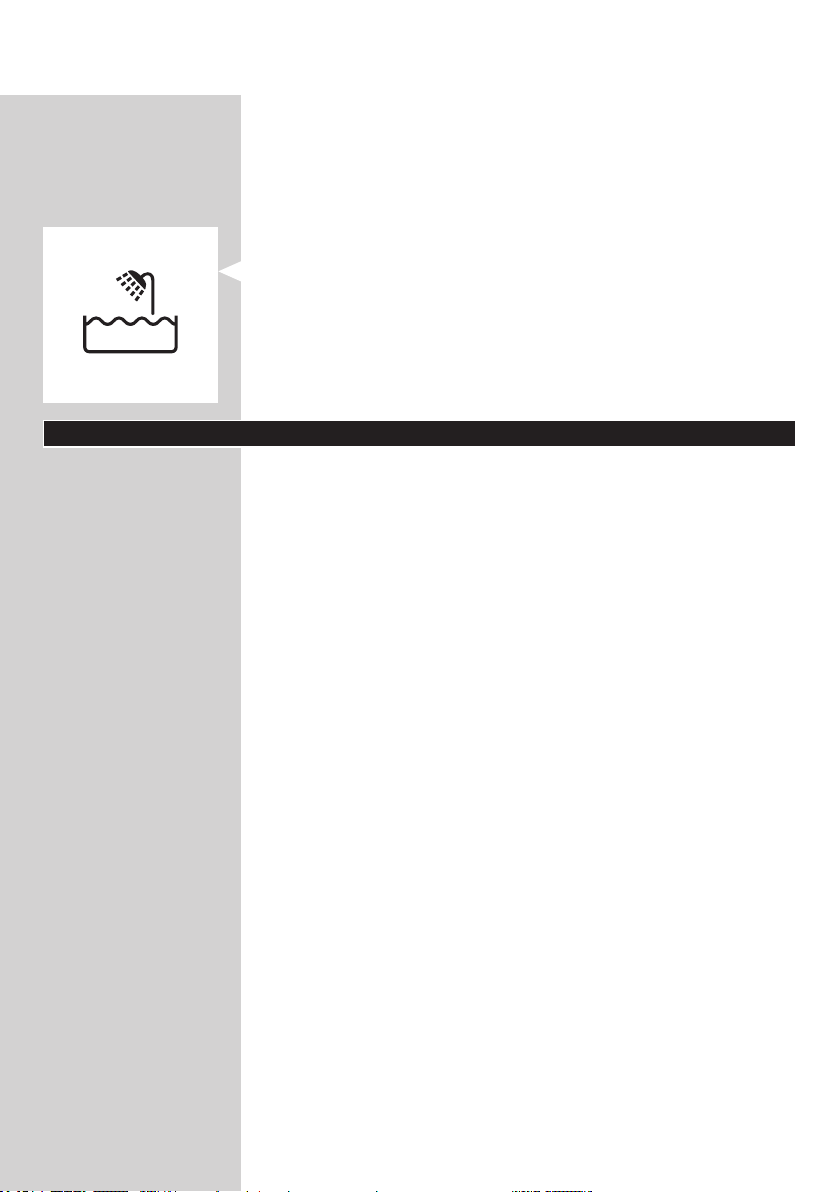
DANSK 23
- Hvis din epilator leveres med pincet, skal du altid
udskifte batterierne i pincetten med batterier af den
originale type.
Elektromagnetiske felter (EMF)
Dette Philips-apparat overholder alle branchens gældende standarder
og regler angående eksponering for elektromagnetiske felter.
Generelt
- Denne epilator er vandtæt. Den er egnet til brug i badet eller bruseren
og til rengøring under vandhanen. Af sikkerhedsmæssige årsager kan
epilatoren derfor kun bruges uden ledning.
- Apparatet kan tilsluttes netspændinger mellem 100 og 240 V.
- Adapteren omformer 100 - 240 Volt til en sikker lavspænding
under 24 Volt.
- Maks. støjniveau: Lc = 77 dB(A).
Generel beskrivelse (g. 3)
1 Pincetskiver
2 Epilatorhoved
3 Opti-light
4 On/off-knap
- Tryk en gang for hastighed II
- Tryk to gange for hastighed I
5 Lysindikator for hastighed I
6 Lysindikator for hastighed II
7 Opladeindikator med lys
8 Epilator
9 Udløserknap
10 Trimmekam
11 Skærhoved
12 Basisepileringskappe
13 Præcisionskappe til sensitive områder
14 Aktiv hårløfter og massagekappe
15 Hudstrammer
16 Adapter
17 Rensebørste
18 On/off-skydekontakt
19 Præcisionsepilator
20 Ikke-genopladelige engangsbatterier
21 Opbevaringsboks til Smart Tweezers
22 Smar t Tweezer s
23 Lys på Smart Tweezers
24 On/off-skydekontakt til lys
25 Etui
Page 24
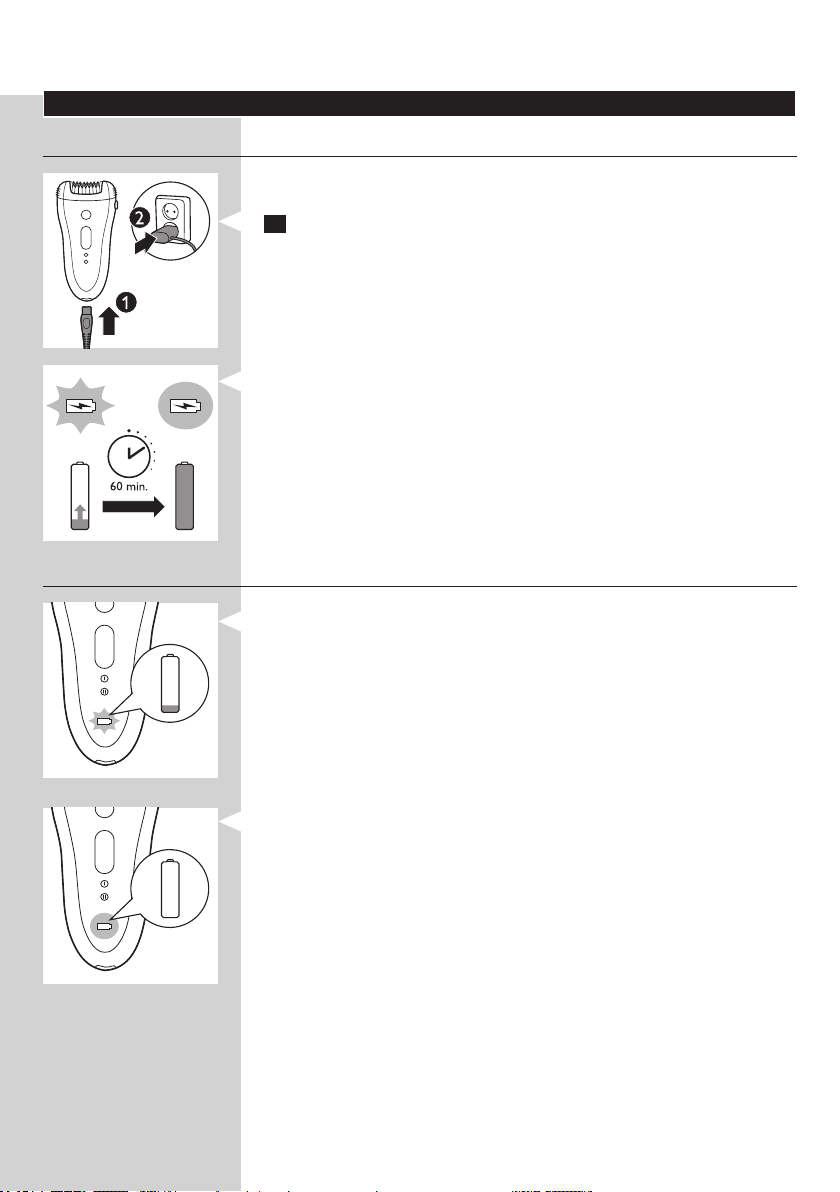
DANSK24
Klargøring
Opladning
- Opladning af epilatoren tager ca. 1 time. Når epilatoren er fuldt opladet,
har den en trådløs brugstid på op til 40 minutter.
1
Forbind det lille stik til apparatet (1) og hovedstikket til stikkontakten (2).
, Opladeindikatoren blinker hvidt som tegn på, at apparatet oplades.
Når batterierne er fuldt opladede, lyser opladeindikatoren konstant
hvidt i 20 minutter og går derefter ud.
Batterierne er ved at løbe tør for strøm
- Når batterierne er næsten tomme, begynder opladeindikatoren at
blinke rødt. Når dette sker, indeholder batteriet stadig nok strøm til et
par minutters epilering.
- Når batterierne er helt tomme, stopper apparatet med at fungere,
og opladeindikatoren lyser konstant rødt. Se afsnittet “Opladning”
ovenfor for at oplade epilatoren.
Page 25
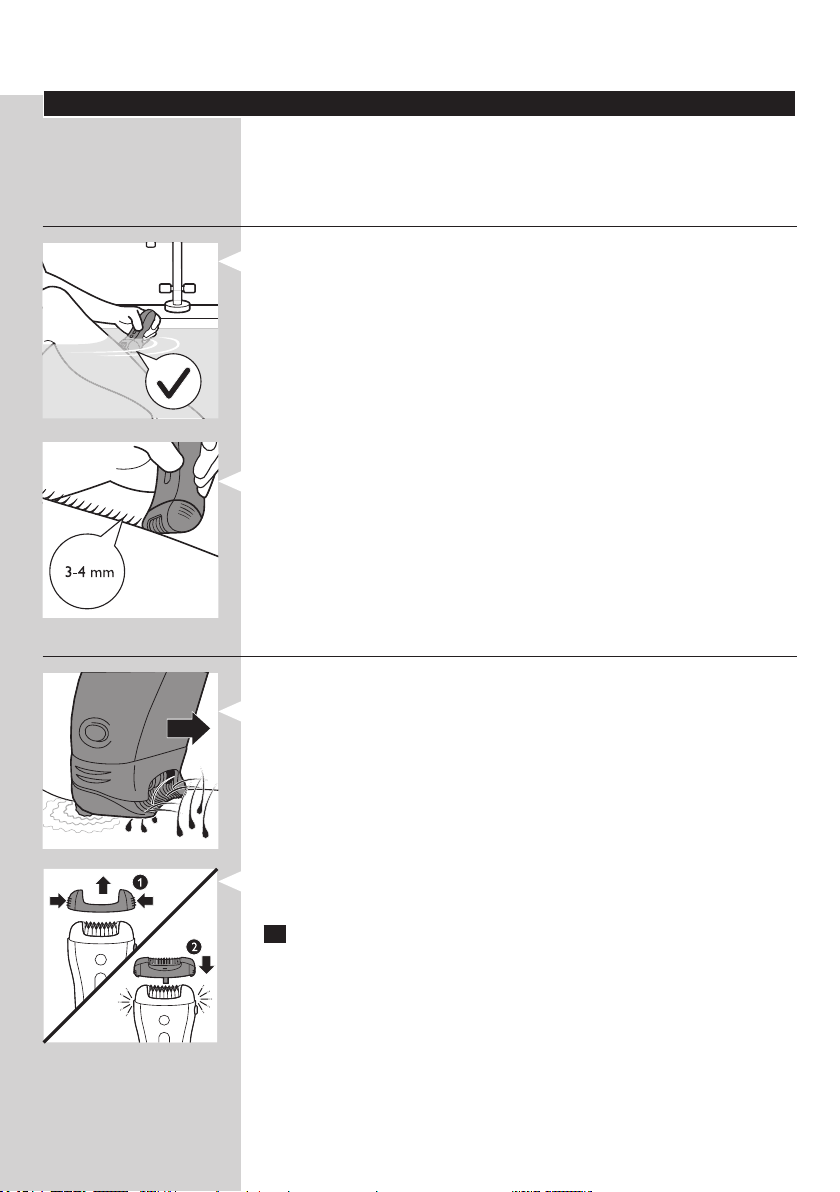
DANSK 25
Brug af epilatoren
Rengør epilatorhovedet, og oplad apparatet helt, før du bruger apparatet
for første gang.
Bemærk: Du kan ikke bruge apparatet, mens det er tilsluttet en stikkontakt.
Tip til epilering
- Våd: Hvis du ikke tidligere har prøvet epilering, anbefaler vi, at du
starter epileringen på våd hud, da vand afslapper huden og gør
epileringen mindre smertefuld og mere skånsom. Dette apparat er
vandtæt og er sikkert at bruge i brusebadet eller badekarret.
- Våd: Hvis du ønsker det, kan du bruge almindelig ydende sæbe eller skum.
- Tør: Hvis du epilerer på tør hud, er epileringen nemmere lige efter et
karbad eller brusebad.
- Tørt: Sørg for, at huden er ren og fri for fedt. Påfør ikke nogen creme
på huden før epileringen.
- Generelt: Vi anbefaler dig at bruge epilatoren om aftenen, da
irritation af huden som regel forsvinder natten over.
- Generelt: Epilering er nemmere og mere behagelig, når hårene har en
længde på 3-4 mm. Hvis hårene er længere, anbefaler vi, at du barberer
benene først og venter 1 eller 2 uger, før du epilerer de kortere hår,
som gror frem. Alternativt kan du trimme hårene til 3-4 mm.
- Generelt: Brug hudstrammeren til at holde huden stram på arme eller
lår. Hudstrammeren mindsker smerterne under epileringen.
Epilering af benene med epilatoren
- Hvis du allerede har erfaring med epilering, kan du nøjes med at bruge
epilatorhovedet med basisepileringskappen.
- Hvis dine hår ligger adt ned på huden, anbefaler vi dig at bruge den
aktive kappe til hårløftning og massage. Denne kappe løfter ikke bare
hårene op. Dens aktive massagehoved minimerer også følelsen af
hårudtræk ved epilering.
Bemærk: Fjern epilatorens basiskappe ved at trykke på begge sider af den (1),
før du sætter en anden kappe (2) eller hudstrammeren på.
1 Sæt en kappe på epilatorhovedet.
Page 26
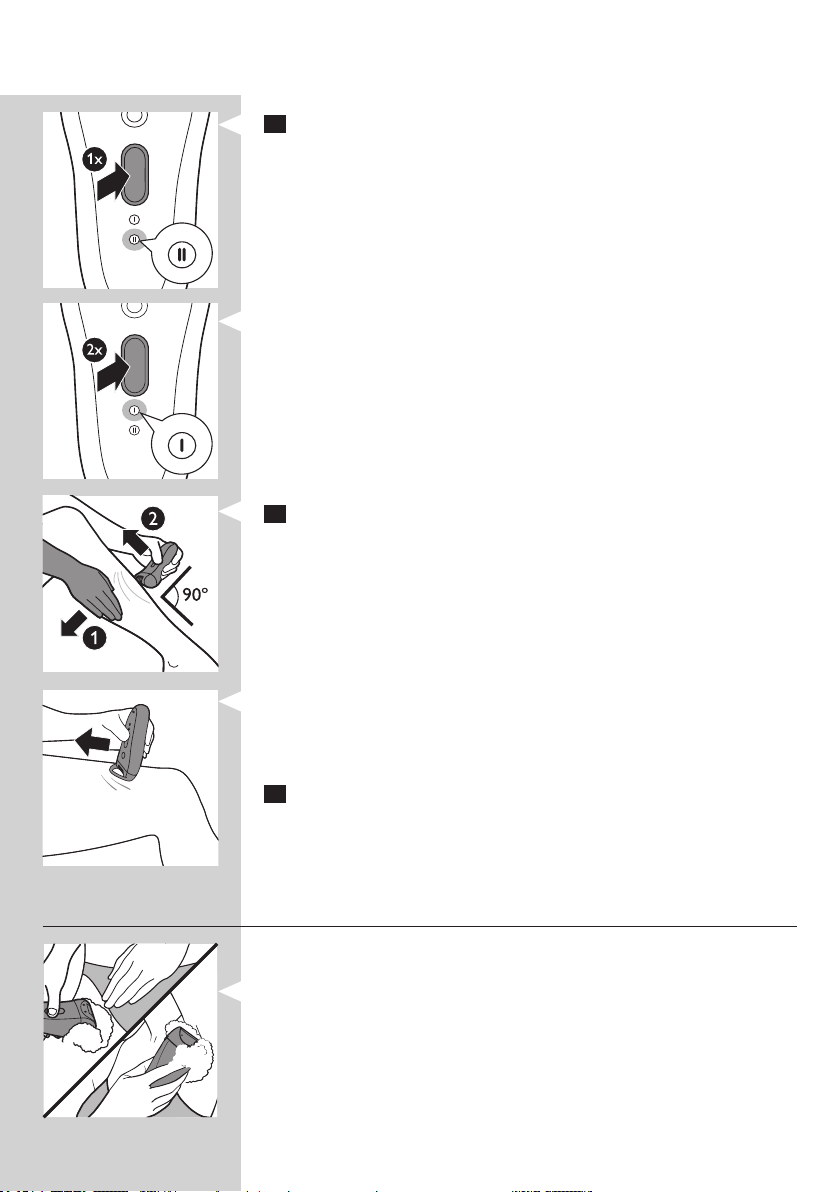
DANSK26
2 Tryk en gang på on/off-knappen for at tænde for apparatet.
, Apparatet starter med hastighed II, som er den mest effektive
hastighed til epilering.
Bemærk: Hvis du vil bruge hastighed I, trykker du på on/off-knappen en gang
mere.
Bemærk: Hastighed I egner sig til områder med lille hårvækst og områder,
der er vanskelige at nå som for eksempel knæ og ankler.
3 Hvis du ikke gør brug af hudstrammeren, skal du strække huden ud
med den frie hånd, så hårene rejser sig (1). Placer epilatorhovedet
i en vinkel på 90° på huden med on/off-knappen i den retning,
som apparatet skal bevæges (2).
Bemærk: Hvis du gør brug af hudstrammeren, behøver du ikke at strække
huden yderligere. Hudstrammeren sørger også for, at du beholder apparatet
på huden i den rigtige vinkel. Kontroller, at hudstrammeren er i kontakt med
huden som vist på illustrationen.
4 Bevæg apparatet langsomt hen over huden med ganske let tryk,
imod hårenes vækstretning.
Tip: Vi anbefaler, at du med det samme eller inden for et par timer efter
epileringen smører huden med fugtighedscreme. Det hjælper huden til at
slappe af. Brug en skånsom deodorant uden alkohol under armene.
Barbering af armhuler og bikinilinje
Brug skærhovedet til at barbere følsomme områder såsom armhuler og
bikinilinje.
Bemærk: Det bedste resultat opnås ved at bruge skærhovedet på tør hud.
Hvis du ønsker at bruge skærhovedet i karbadet eller brusebadet, anbefales
det at bruge almindelig ydende sæbe for en mere skånsom barbering.
Page 27
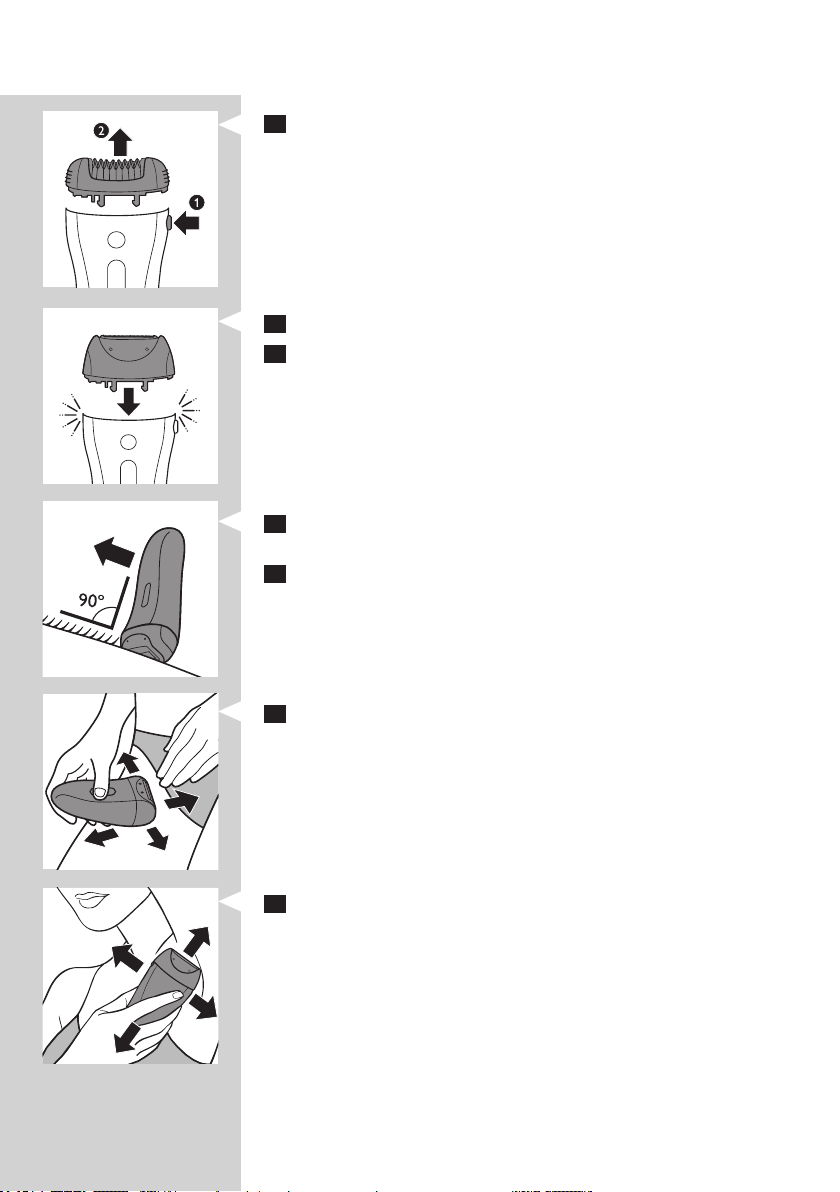
DANSK 27
1 Tryk på udløserknappen (1), og tag epilatorhovedet af epilatoren (2).
Bemærk: Du kan fjerne skærhovedet på samme måde.
2 Sæt skærhovedet på apparatet og tryk, til det klikker på plads.
3 Tænd for apparatet.
4 Placer skærhovedet i en vinkel på 90° på huden med on/off-knappen
i den retning, som apparatet skal bevæges i.
5 Bevæg langsomt apparatet imod hårenes vækstretning.
Bemærk: Sørg for, at skærfolien altid er i fuld kontakt med huden.
6 Epiler din bikinilinje som vist på guren. Stræk huden med din frie
hånd, og bevæg apparatet i forskellige retninger.
7 Barber dig under armene som vist på guren. Bevæg apparatet rundt
i forskellige retninger, og løft armen for at strække huden ud.
Page 28

DANSK28
Bemærk: Hvis du bruger barberskum eller gelé, skal du rense skærhovedet med
vand under og efter brug for at opnå den bedste ydelse.
8 Når du er færdig med barberingen, skal du slukke for apparatet og
rengøre skærhovedet ifølge instruktionen i kapitlet “Rengøring og
vedligeholdelse”.
9 Sæt trimmekammen på skærhovedet, når du lægger apparatet væk.
Trimning med kammen
Brug skærhovedet med kammen påsat for at trimme din bikinilinje til en
længde på 3 mm. Du kan også bruge kammen til at trimme lange hår
(længere end 10 mm) under armene og på benene.
1 Tryk på udløserknappen (1), og tag epilatorhovedet af epilatoren (2).
2 Sæt skærhovedet på apparatet og tryk, til det klikker på plads.
3 Sæt kammen på skærhovedet.
4 Følg trin 3 til 8 i afsnittet “Barbering af armhuler og bikinilinje”.
Beskyttelse mod overophedning
Denne funktion forhindrer overophedning af apparatet.
Bemærk: Pres ikke apparatet for hårdt mod huden, da det kan medføre
overophedning. Epilatoren fungerer bedst, når du bevæger den over huden
uden at trykke ned.
Hvis overophedningssikringen er aktiveret, slukker apparatet automatisk,
og opladeindikatoren og hastighedsindikatoren blinker rødt i 30 sekunder.
Du kan nulstille overophedningssikringen ved at lade apparatet køle af og
derefter tænde det igen.
Bemærk: Hvis opladeindikatorerne begynder at blinke rødt igen, er apparatet
ikke kølet helt af.
Page 29
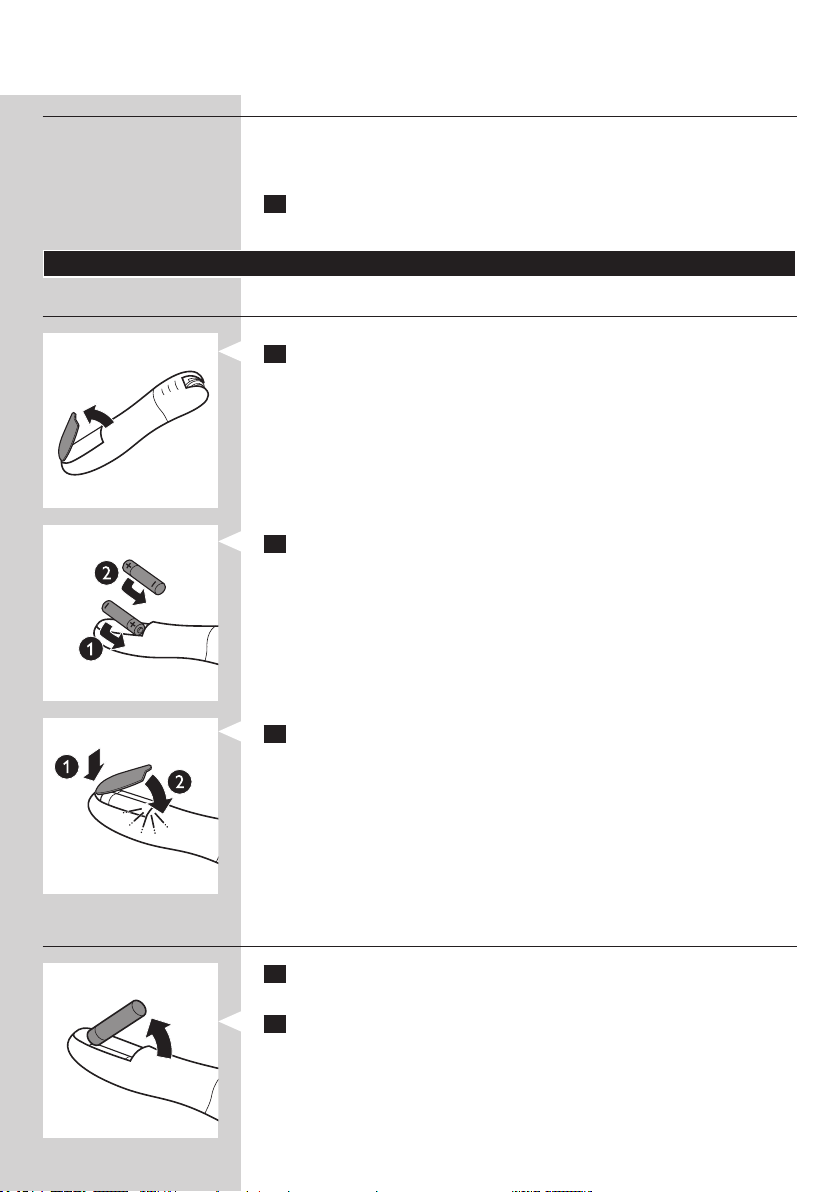
DANSK 29
Overbelastningssikring
Hvis du presser epilatorhovedet for hårdt mod huden, eller hvis
pincetskiverne på epilatorhovedet blokeres (f.eks. af tøj), slukker apparatet
automatisk, og hastighedsindikatoren blinker rødt i 5 sekunder.
1 Drej pincetskiverne med tommelngeren, indtil du kan fjerne det,
der eventuelt måtte blokere dem.
Sådan bruger du præcisionsepilatoren
Indsæt/skift batterier.
1 Fjern dækslet til batterirummet ved at trykke på fjederlåsene.
2 Indsæt 2 AA 1,5 V alkalinebatterier i batterirummet.
Bemærk: Sørg for, at batteripolerne + og - peger i den retning, der er indikeret
i bunden af batterirummet.
Bemærk: Nye batterier har en brugstid på op til 40 minutter.
3 For at lukke batterirummet sættes den nederste del af dækslet først
ned i kanten af rummet (1), dernæst trykkes den øverste del af
dækslet på plads, til du hører et klik (2).
Udtagning af batterierne
1 Når du vil fjerne batterierne, åbner du dækslet til batterirummet,
se trin 1 i kapitlet “Isæt/skift batterier” ovenfor.
2 Tag det første batteri ud.
Page 30
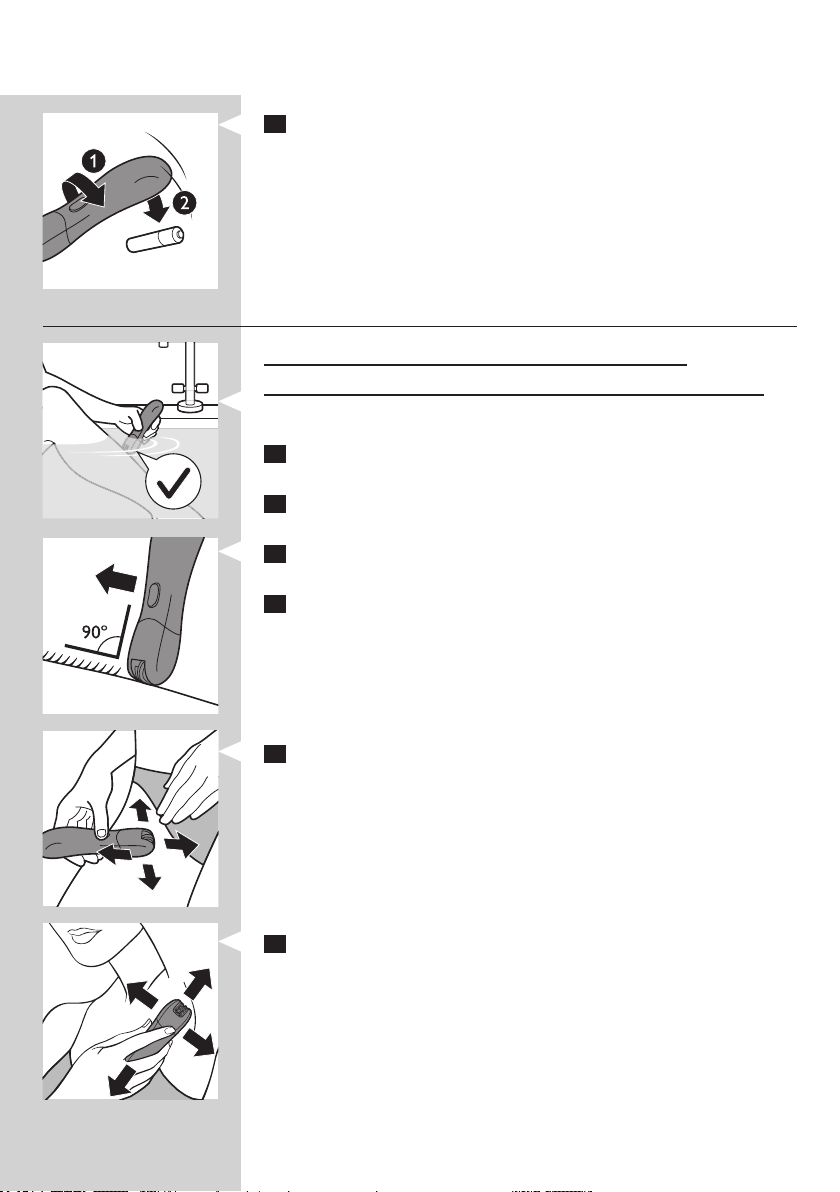
DANSK30
3 Vend apparatet, så den åbne del af batterirummet vender ned mod
gulvet. Hold hånden under åbningen, og ryst apparatet let, indtil det
andet batteri falder ud.
Bemærk: Når du lægger apparatet fra dig, så læg det på en sådan måde, at
on/off-knappen vender ned mod gulvet, så apparatet ikke risikerer at rulle væk.
Epilering med præcisionsepilatoren
Brug ikke apparatet til at epilere øjenbryn eller øjenvipper.
Brug ikke dette apparat til at fjerne hår, der vokser på modermærker.
- Brug præcisionsepilatoren til at epilere underarmene, bikinilinjen og
områder, der er svære at nå, våde eller tørre.
1 Før epilering renses området omhyggeligt. Fjern eventuelle rester af
deodorant, creme osv.
2 Tænd for apparatet.
3 Placer epilatorhovedet i en vinkel på 90° på huden med on/off-
knappen i den retning, som apparatet skal bevæges i.
4 Bevæg apparatet langsomt hen over huden, modsat hårenes
vækstretning.
5 Epiler din bikinilinje som vist på guren. Stræk huden med din frie
hånd, og bevæg apparatet i forskellige retninger for at fange alle hår.
6 Epiler armhulerne som vist på tegningen. Løft armen for at strække
huden. Bevæg apparatet i forskellige retninger for at få alle hårene med.
Page 31

DANSK 31
Tip: Hvis du vil bruge præcisionsepilatoren i badekaret eller under bruseren,
anbefales det, at du bruger en smule almindelig ydende sæbe, så apparatet
glider bedre.
Sådan bruger du Smart Tweezers
Din epilator leveres med Smart Tweezers med indbygget lys, der gør det
nemt at fjerne ansigtshår som f.eks. øjenbryn. Smart Tweezers er beskyttet
af et etui med integreret spejl, der gør det muligt at fjerne hår, hvor og når
du vil. Smart Tweezers bliver leveret klar til brug med 3 knapcellebatterier i
batterirummet.
Sådan bruger du Smart Tweezers
Brug ikke Smart Tweezers til at fjerne hår, der vokser på modermærker.
Ret aldrig lyset i Smart Tweezers direkte mod dine egne eller andres øjne.
1 Brug en øjenblyant til at optegne den ønskede form på dine øjenbryn.
2 Lyset tændes ved at skubbe on/off-knappen.
3 Fjern de hår, der er uden for markeringen. Træk altid hårene ud i
vækstretningen.
Page 32

DANSK32
Udskiftning af batterierne
1 Åbn batteri- og lysrummet ved at dreje bunden mod uret med en
mønt.
2 Fjern de gamle knapcellebatterier.
Sørg for, at knapcellebatterierne holdes uden for børns og kæledyrs
rækkevidde. Knapcellebatterier udgør en potentiel risiko for kvælning.
3 Indsæt de nye knapcellebatterier med den negative pol rettet ind
mod batteri- og lysrummet.
Bemærk: Smart Tweezers bruger tre alkaline-knapcellebatterier type
L736H eller AG3 (dia. 7,8 x 3,4 mm).
4 Skru bunden fast på batteri- og lysrummet igen ved at dreje den med
uret med en mønt.
Rengøring og vedligeholdelse
Brug aldrig skuresvampe eller skrappe rengøringsmidler så som benzin,
acetone eller lignende til rengøring af apparatet.
Hold altid adapteren tør. Rengør den aldrig under rindende vand eller
nedsænket i vand. Hvis det er nødvendigt, renses adapteren med
rensebørsten eller en tør klud.
Rengøring af epilator og tilbehør.
Rengør epilatorhovedet, hver gang det er brugt vådt, for at sikre optimal
ydeevne.
Sluk altid for apparatet, og tag stikket ud af kontakten, før du rengør det.
1 Sluk for apparatet.
2 Fjern kappen fra epilatorhovedet.
3 Tryk på udløserknappen (1), og træk epilatorhovedet af apparatet (2).
Bemærk: Prøv aldrig at fjerne pincetskiverne fra epilatorhovedet.
Page 33

DANSK 33
4 Fjern løse hår med rensebørsten.
5 Rengør alle dele (epilator, epilatorhoved, kapper og hudstrammeren)
under rindende lunkent vand, mens du drejer dem.
6 Ryst overskydende vand af delene, og lad dem tørre.
Bemærk: Af hygiejniske årsager skal alle dele være tørre, før du igen samler
apparatet.
7 Sæt epilatorhovedet på igen ved at fastgøre det på apparatet og
trykke på det, indtil det klikker på plads.
Rengøring af skærhoved og kam
1 Fjern kammen, hvis den sidder på, ved at trække den fri af
skærhovedet.
2 Tryk på udløserknappen (1) og træk skærhovedet af apparatet (2).
3 Fjern skærenheden fra skærhovedet.
4 Rengør skærenheden, skærhovedet og kammen under den lunkne
hane, mens du drejer dem.
Page 34

DANSK34
5 Ryst skærenheden, skærhovedet og kammen grundigt,
og lad dem tørre.
Bemærk: Tryk ikke på skærenheden, da den ellers kan blive beskadiget.
6 Sæt skærenheden fast på skærhovedet igen.
Bemærk: Vær sikker på, at alle dele er tørre, inden du sætter dem på apparatet igen.
Tip: Smør skærenheden med lidt symaskineolie to gange om året for at
forlænge levetiden for skæreelementet.
Rengøring af præcisionsepilatoren
1 Rengør præcisionsepilatoren jævnligt ved at fjerne løse hår med
rensebørsten.
Tænd ikke for apparatet, mens du bruger børsten.
2 Rengør præcisionsepilatoren under rindende vand.
3 Ryst overskydende vand af præcisionsepilatoren, og lad den tørre.
Bemærk: For at lette rengøringen kan epilatorhovedet også tages af ved at
trække det af apparatet.
Opbevaring
- Opbevar apparaterne og tilbehøret i den medfølgende pose.
- Sæt kammen på skærhovedet for at undgå skader.
Bemærk: Vær sikker på, at alle dele er tørre, når du opbevarer dem.
Page 35

DANSK 35
Rejselås
Epilatoren er udstyret med en integreret rejselås, der forhindrer, at
apparatet tændes utilsigtet under transport.
1 Hvis du vil aktivere rejselåsen, skal du holde on/off-knappen nede
i 3 sekunder, indtil indikatorerne for hastighedsindstilling blinker
hvidt 2 gange.
, Epilatoren starter med at køre og stopper med det samme,
når rejselåsen aktiveres.
2 Hvis du vil deaktivere rejselåsen, skal du holde on/off-knappen nede
i 3 sekunder, indtil indikatorerne for hastighedsindstilling blinker hvidt
2 gange.
Bemærk: Du kan deaktivere rejselåsen ved at sætte stikket til apparatet
i indgangsstikket og slutte adapteren til en stikkontakt.
Bestilling af tilbehør
For at købe tilbehør eller reservedele kan du besøge www.shop.philips.com/
service eller gå til din Philips-forhandler. Du kan også kontakte det lokale
Philips Kundecenter i dit land (se folderen “World-Wide Guarantee”
for at få kontaktoplysninger).
Epilatorhoved
Hvis du bruger epilatorhovedet to gange om ugen eller hyppigere,
anbefaler vi, at du udskifter epilatorhovedet efter to år, eller når det er
beskadiget.
Genanvendelse
- Dette symbol på et produkt betyder, at produktet er omfattet af
EU-direktivet 2012/19/EU.
- Dette symbol betyder, at produktet indeholder et indbygget,
genopladeligt batteri omfattet af EU-direktivet 2006/66/EF, som ikke må
bortskaffes sammen med almindeligt husholdningsaffald. Vi anbefaler på
det kraftigste, at du aeverer produktet på et ofcielt indsamlingssted
eller hos en Philips-forhandler, hvor du kan få en fagmand til at tage det
genopladelige batteri ud.
Page 36

DANSK36
- Hold dig orienteret om systemet for særskilt indsamling af elektriske og
elektroniske produkter og genopladelige batterier. Følg lokale regler,
og bortskaf aldrig produktet og de genopladelige batterier med
almindeligt husholdningsaffald. Korrekt bor tskaffelse af udtjente
produkter og genopladelige batterier er med til at forhindre negativ
påvirkning af miljøet og menneskers helbred.
Udtagning af det genopladelige batteri
Bemærk: Vi anbefaler på det kraftigste, at du får en fagmand til at tage det
genopladelige batteri ud.
Tag kun det genopladelige batteri ud, når du kasserer apparatet. Sørg for,
at batteriet er fuldstændigt aadet, inden det tages ud.
1 Kontroller, om der er skruer bag på apparatet. Hvis der er det,
skal de fjernes.
2 Fjern bag- og/eller frontpanelet på apparatet med en skruetrækker.
Hvis det er nødvendigt, skal du også fjerne yderligere skruer og/eller
dele, indtil du kan se printpladen med det genopladelige batteri.
3 Hvis det er nødvendigt, skal du skære ledningerne over for at fjerne
printpladen og det genopladelige batteri fra apparatet.
Udtagning af engangsbatteriet
For udtagning af engangsbatterier, se det relevante afsnit i
brugervejledningen.
Reklamationsret og support
Hvis du har brug for hjælp eller support, bedes du besøge www.philips.com/
support eller læse i den separate folder “World-Wide Guarantee”.
Gældende forbehold i reklamationsretten
Skærhoveder er ikke omfattet af den internationale garanti, da de udsættes
for slitage.
Fejlnding
Dette kapitel opsummerer de mest almindelige problemer, du kan støde
på ved brug af apparaterne. Hvis du ikke kan løse problemet ved hjælp af
nedenstående oplysninger, bedes du kontakte dit lokale Philips Kundecenter.
Problem Mulig årsag Løsning
Epilatoren virker ikke. Stikkontakten, der blev
anvendt til at oplade
epilatoren, virker ikke.
De genopladelige
batterier er brugt op.
Kontroller, at der er strøm i epilatoren.
Opladeindikatoren lyser for at vise, at epilatoren
oplades. Hvis du tilslutter epilatoren til et spejlskab
i badeværelset, skal du muligvis tænde lyset i
badeværelset for at aktivere kontakten.
Når opladeindikatoren konstant lyser rødt, er
batterierne løbet tør, og epilatoren skal genoplades
i ca. 1 time. Bemærk: Epilatoren skal lades helt op,
inden den tages i brug første gang.
Page 37

Problem Mulig årsag Løsning
DANSK 37
Epilatoren bliver
varm under brug
og holder pludselig
op med at fungere.
Derefter blinker
hastighedsindikatoren
og opladeindikatoren
rødt i 30 sekunder.
Epilatoren holder
pludselig op med at
fungere under brug.
Derefter blinker
hastighedsindikatoren
rødt i 5 sekunder.
Min hud er irriteret
efter barbering eller
trimning.
Præcisionsepilatoren
virker ikke.
Præcisionsepilatoren
virker, men dens
ydeevne er nedsat.
Rejselåsen er aktiveret. Hvis du vil deaktivere rejselåsen, skal du holde on/
Beskyttelsesfunktionen
mod overophedning er
blevet aktiveret.
Beskyttelsesfunktionen
mod overophedning er
blevet aktiveret.
Du bevæger shaveren
(med eller uden
trimmekam) i den
forkerte retning, eller du
trykker for hårdt mod
huden.
Engangsbatterierne er
brugt op eller ikke isat
korrekt.
Efter 40 minutters brug
er engangsbatterierne
næsten opbrugte og har
ikke længere tilstrækkelig
ydeevne.
off-knappen nede i 3 sekunder, indtil indikatorerne
for hastighedsindstilling blinker hvidt 2 gange.
Du kan også sætte epilatoren til en stikkontakt
med adapteren for at deaktivere rejselåsen.
Epilatoren er udstyret med en indbygget sikring
mod overophedning, som forhindrer epilatoren i at
blive for varm. Hvis sikringen mod overophedning er
aktiveret, slukker apparatet automatisk.
Derefter blinker hastighedsindikatoren og
opladeindikatoren rødt i 30 sekunder. Du kan
nulstille overophedningssikringen ved at lade
apparatet køle ned og derefter tænde det igen.
Pres ikke epilatoren for hårdt mod huden, da det
kan forårsage overophedning af epilatoren.
Hvis du presser epilatorhovedet for hårdt
mod huden, eller hvis de roterende skiver i
epilatorhovedet blokeres (f.eks. fordi et stykke
tøj er kommet i klemme mellem pincetskiverne),
slukker epilatoren automatisk. Derefter blinker
hastighedsindikatoren rødt i 5 sekunder.
Drej pincetskiverne med tommelngeren, indtil du
kan fjerne det, der eventuelt måtte blokere dem.
Tænd derefter for epilatoren.
Der kan forekomme let hudirritation i form af
rødme. Dette er normalt. For at undgå irriteret hud
skal du sikre dig, at skærhovedet (med eller uden
trimmekammen) altid er i fuld kontakt med huden,
og at du bevæger apparatet nænsomt mod hårenes
vækstretning.
Tryk ikke for hårdt under barbering og trimning, da
det kan give hudirritation.
Kontroller, at skærhovedet eller trimmekammen ikke
er beskadiget. Beskadigede eller ødelagte dele skal
altid udskiftes med originale Philips-dele.
Isæt nye batterier, eller sæt dem korrekt i
(se kapitlet “Sådan bruger du præcisionsepilatoren”).
Isæt nye batterier (se kapitlet “Sådan bruger du
præcisionsepilatoren”). Brug kun ikke-genopladelige
AA 1,5 V alkaline-engangsbatterier.
Page 38

38
DEUTSCH
Einführung
Herzlichen Glückwunsch zu Ihrem Kauf und willkommen bei Philips!
Um die Unterstützung von Philips optimal nutzen zu können,
registrieren Sie Ihr Produkt bitte unter www.philips.com/welcome.
Wichtig
Lesen Sie diese wichtigen Informationen vor dem
Gebrauch des Geräts und der Zubehörteile aufmerksam
durch, und bewahren Sie sie für eine spätere Verwendung
auf. Die im Lieferumfang enthaltenen Zubehörteile
können je nach Produkt variieren.
Gefahr
- Halten Sie das Ladegerät trocken.
- Beim Auaden des Epilierers im Badezimmer sollten
Sie kein Verlängerungskabel verwenden.
Warnung
- Der Adapter enthält einen Transformator. Ersetzen
Sie den Adapter keinesfalls durch einen anderen
Stecker, da dies eine Gefährdungssituation darstellt.
- Dieses Gerät kann von Kindern ab 8 Jahren und
Personen mit verringerten physischen, sensorischen
oder psychischen Fähigkeiten oder Mangel an
Erfahrung und Kenntnis verwendet werden, wenn
sie bei der Verwendung beaufsichtigt werden oder
Anweisung zum sicheren Gebrauch des Geräts
erhalten und die Gefahren verstanden haben. Kinder
dürfen nicht mit dem Gerät spielen. Die Reinigung
und Pege des Geräts darf von Kindern nicht ohne
Aufsicht durchgeführt werden.
- Ziehen Sie stets das Netzteil aus der Steckdose,
bevor Sie das Gerät unter ießendem Wasser reinigen.
- Zur Vermeidung eines Kurzschlusses stecken Sie kein
metallhaltiges Material in die Buchse am Epilierer.
- Prüfen Sie das Gerät vor jedem Gebrauch.
Verwenden Sie das Gerät nicht, wenn
Beschädigungen erkennbar sind, da dies zu
Verletzungen führen kann. Ersetzen Sie beschädigte
Teile nur durch Originalteile.
Page 39

DEUTSCH 39
Achtung
- Das Wasser zur Reinigung des Geräts darf nicht
heißer als 40 °C sein. Es wird dringend empfohlen,
das Gerät mit kaltem Wasser auszuspülen, um
Bakterienwachstum zu vermeiden.
- Verwenden Sie dieses Gerät nur für den vorgesehenen
Zweck wie in der Bedienungsanleitung angegeben.
- Benutzen Sie zum Reinigen des Geräts keine
Druckluft, Scheuerschwämme und -mittel oder
aggressive Flüssigkeiten wie Benzin oder Azeton.
- Prüfen Sie vor dem Auaden des Geräts, ob die
Steckdose kontinuierlich Strom führt. Steckdosen
in Badezimmern werden häug zusammen mit der
Raumbeleuchtung ausgeschaltet.
- Aus hygienischen Gründen sollte das Gerät nur von
einer Person verwendet werden.
- Halten Sie das eingeschaltete Gerät (mit oder ohne
Aufsatz) fern von Kopfhaar, Gesicht, Augenbrauen,
Wimpern sowie von Kleidung, Fäden, Kabeln,
Bürsten usw., um Verletzungen und Beschädigungen
zu vermeiden.
- Benutzen Sie das Gerät nicht bei Hautreizungen,
Krampfadern, Ausschlag, Pickeln, (behaarten)
Muttermalen oder Wunden, ohne vorher einen
Arzt zu konsultieren. Gleiches gilt für Patienten mit
geschwächter Immunabwehr, Diabetes, Hämophilie
oder Immuninsufzienz.
- Nach den ersten Anwendungen kann Ihre Haut
möglicherweise mit Rötungen oder Reizungen
reagieren. Dies ist völlig normal und sollte sich legen,
sobald Sie sich an das Epilieren gewöhnt haben
und die nachwachsenden Haare feiner und weicher
werden. Sollte die Hautirritation nicht innerhalb von
3 Tagen wieder abklingen, konsultieren Sie Ihren Arzt.
- Verwenden Sie nicht sofort nach der Epilation eine
Peeling-Bürste, da dies mögliche Hautirritationen
durch den Epilierer verstärken könnte.
- Verwenden Sie keine Bade- oder Duschöle,
wenn Sie nass epilieren, da dies zu starken
Hautreizungen führen kann.
Page 40

DEUTSCH40
- Laden, benutzen und verwahren Sie den Epilierer bei
Temperaturen zwischen 10 °C und 30 °C.
- Wenn Ihr Epilierer über ein Licht für ein optimales
Epilieren verfügt, blicken Sie nicht direkt in das Licht,
um nicht geblendet zu werden.
- Verwenden Sie den Epilierkopf des Epilierers nicht
ohne einen der Epilieraufsätze.
- Laden Sie den Epilierer alle 3 bis 4 Monate vollständig
auf, auch wenn Sie ihn längere Zeit nicht verwenden.
- Wenn Ihr Epilierer über Pinzetten verfügt, ersetzen
Sie die Batterien der Pinzetten immer mit
Originalbatterien.
Elektromagnetische Felder
Dieses Philips Gerät erfüllt sämtliche Normen und Regelungen bezüglich
der Exposition in elektromagnetischen Feldern.
Allgemeines
- Dieser Epilierer ist wasserdicht. Er ist zum Gebrauch in der Badewanne
oder Dusche geeignet und lässt sich unter ießendem Wasser
reinigen. Aus Sicherheitsgründen kann der Epilierer daher nur kabellos
verwendet werden.
- Er ist für Stromspannungen zwischen 100 und 240 Volt konzipiert.
- Der Adapter wandelt Netzspannungen von 100 bis 240 Volt in eine
sichere Betriebsspannung von unter 24 Volt um.
- Maximaler Geräuschpegel: Lc = 77 dB (A)
Allgemeine Beschreibung (Abb. 3)
1 Epilierpinzetten
2 Epilierkopf
3 Opti-Licht
4 Ein-/Ausschalter
- Einmal drücken für Geschwindigkeit II
- Zweimal drücken für Geschwindigkeit I
5 Licht für Geschwindigkeit I
6 Licht für Geschwindigkeit II
7 Ladeanzeige
8 Epilierer
9 Entriegelungstaste
10 Kammaufsatz
11 Scherkopf
12 Basis-Epilieraufsatz
13 Aufsatz für empndliche Körperzonen
14 Aufsatz zum Aufrichten der Haare mit Massage-Element
15 Hautstraffer
16 Ladegerät
17 Reinigungsbürste
18 Ein-/Ausschalter
19 Präzisionsepilierer
Page 41

DEUTSCH 41
20 Nicht wiederauadbare Einwegbatterien
21 Aufbewahrungsetui für die Smart Tweezers-Pinzette
22 Smar t Tweezer s-Pinzette
23 Licht der Smart Tweezers-Pinzette
24 Ein-/Aus-Schiebeschalter für das Licht
25 Tasche
Für den Gebrauch vorbereiten
Laden
- Das Auaden des Epilierers dauert ca. 1 Stunde. Wenn der Epilierer
vollständig aufgeladen ist, kann er bis zu 40 Minuten schnurlos
betrieben werden.
1 Stecken Sie den kleinen Stecker in das Gerät (1) und den
Netzstecker in eine Steckdose (2).
, Die Ladeanzeige blinkt weiß und zeigt an, dass das Gerät aufgeladen
wird. Wenn die Akkus vollständig aufgeladen sind, leuchtet die
Ladeanzeige konstant weiß und erlischt nach 20 Minuten.
Akkus fast leer oder leer
- Wenn die Akkus fast leer sind, beginnt die Ladeanzeige rot zu blinken.
In diesem Fall steht noch genügend Energie für ein paar Minuten
Akkubetrieb zur Verfügung.
- Wenn die Akkus vollständig leer sind, unterbricht das Gerät den Betrieb,
und die Ladeanzeige leuchtet konstant rot. Um den Epilierer aufzuladen,
lesen Sie den Abschnitt “Auaden” weiter oben.
Page 42

DEUTSCH42
Das Gerät benutzen
Reinigen Sie den Epilierkopf, und laden Sie das Gerät vollständig auf,
bevor Sie das Gerät zum ersten Mal verwenden.
Hinweis: Solange das Gerät an das Stromnetz angeschlossen ist, kann es nicht
verwendet werden.
Tipps zum Epilieren
- Nass: Wenn Sie noch nie epiliert haben, empfehlen wir Ihnen, mit dem
Epilieren auf nasser Haut zu beginnen, da Wasser die Haut entspannt
und für eine sanftere und weniger schmerzhafte Epilation sorgt.
Das Gerät ist wasserdicht und kann sicher in der Dusche oder
Badewanne verwendet werden.
- Nass: Wenn Sie möchten, können Sie Ihr übliches Duschgel oder Ihren
üblichen Rasierschaum verwenden.
- Trocken: Wenn Sie trocken epilieren, ist das Epilieren nach einem
Dusch- oder Vollbad am leichtesten.
- Trocken: Ihre Haut sollte sauber und fettfrei sein, wenn Sie das Gerät
benutzen. Tragen Sie vor dem Epilieren keine Creme oder Lotion auf.
- Allgemein: Wir empfehlen das Epilieren am Abend, da Hautreizungen
in der Regel über Nacht abklingen.
- Allgemein: Am angenehmsten und gründlichsten wird die Epilation,
wenn die Haare 3 – 4 mm lang sind. Wenn die Haare länger sind,
empfehlen wir, dass Sie zunächst rasieren und anschließend nach 1 bis
2 Wochen die nachgewachsenen kürzeren Haare epilieren.
Alternativ können Sie die Haare auf 3 – 4 mm kürzen.
- Allgemein: Verwenden Sie den Hautstraffer, um die Haut an Armen
oder Oberschenkeln zu straffen. Der Hautstraffer reduziert den
Schmerz beim Epilieren.
Beine mit dem Gerät epilieren
- Wenn Sie bereits Erfahrung mit dem Epilieren haben, können Sie den
Epilierkopf mit dem Basis-Epilieraufsatz verwenden.
- Wenn Ihre Haare ach auf der Haut auiegen, sollten Sie den Aufsatz
zum Aufrichten der Haare mit Massage-Element verwenden.
Dieser Aufsatz richtet nicht nur die Haare auf, sondern sorgt mit
seinem aktiven Massageroller auch dafür, dass das Zupfgefühl beim
Epilieren minimiert wird.
Hinweis: Entfernen Sie den Basis-Epilieraufsatz, indem Sie an beiden Seiten
drücken (1), bevor Sie einen anderen Aufsatz (2) oder den Hautstraffer
aufsetzen.
1 Setzen Sie einen Aufsatz auf den Epilierkopf.
Page 43

DEUTSCH 43
2 Drücken Sie den Ein-/Ausschalter einmal, um das Gerät
einzuschalten.
, Das Gerät fängt an, mit Geschwindigkeitsstufe II zu arbeiten,
die am effektivsten für die Epilation ist.
Hinweis: Wenn Sie die Geschwindigkeitsstufe I verwenden möchten,
drücken Sie den Ein-/Ausschalter ein zweites Mal.
Hinweis: Geschwindigkeitsstufe I eignet sich für Hautpartien mit geringer
Behaarung und für schwer erreichbare Zonen, wie z. B. Knie und Knöchel.
3 Wenn Sie keinen Hautstraffer verwenden, straffen Sie die Haut mit
der freien Hand, damit sich die Haare aufrichten (1). Setzen Sie den
Epilierkopf in einem Winkel von 90° so auf die Haut, dass der Ein-/
Ausschalter in die Richtung zeigt, in die Sie das Gerät bewegen (2).
Hinweis: Wenn Sie den Hautstraffer verwenden, brauchen Sie Ihre Haut nicht
mehr zusätzlich zu straffen. Der Hautstraffer stellt zudem sicher, dass Sie
das Gerät im rechten Winkel auf der Haut halten. Stellen Sie sicher, dass der
Hautstraffer in Kontakt mit Ihrer Haut ist, wie in der Abbildung dargestellt.
4 Führen Sie das Gerät langsam und mit leichtem Druck gegen die
Haarwuchsrichtung über die Haut.
Tipp: Damit sich die Haut beruhigt, sollten Sie sofort oder ein paar Stunden
nach dem Epilieren eine Feuchtigkeitscreme auftragen. Verwenden Sie für die
Achselhöhlen ein mildes alkoholfreies Deodorant.
Achselhöhlen und Bikinizone rasieren
Verwenden Sie den Scherkopf für empndliche Bereiche, z. B. Achselhöhlen
und Bikinizone.
Hinweis: Die besten Rasierergebnisse erzielen Sie auf trockener Haut. Wenn Sie
den Scherkopf in der Badewanne oder unter der Dusche benutzen möchten,
empfehlen wir Ihnen, etwas Duschgel für eine besonders sanfte Rasur zu
verwenden.
Page 44

DEUTSCH44
1 Drücken Sie die Entriegelungstaste (1), und entfernen Sie den
Epilierkopf vom Epilierer (2).
Hinweis: Sie können den Scherkopf auf die gleiche Weise entfernen.
2 Setzen Sie den Scherkopf auf das Gerät, und drücken Sie ihn fest, bis
er hörbar einrastet.
3 Schalten Sie das Gerät ein.
4 Setzen Sie den Scherkopf im 90° Winkel so auf die Haut, dass der
Ein-/Ausschalter in die Richtung zeigt, in der Sie das Gerät bewegen.
5 Führen Sie das Gerät langsam gegen die Haarwuchsrichtung über die
Haut.
Hinweis: Achten Sie darauf, dass der Scherkopf stets vollen Kontakt zur Haut hat.
6 Rasieren Sie die Bikinizone wie in der Abbildung dargestellt. Straffen
Sie Ihre Haut mit der freien Hand, und bewegen Sie das Gerät in
verschiedene Richtungen.
7 Rasieren Sie die Achselhöhlen wie in der Abbildung dargestellt.
Bewegen Sie dabei das Gerät in verschiedene Richtungen. Heben Sie
den Arm, um die Haut zu straffen.
Page 45

DEUTSCH 45
Hinweis: Wenn Sie Rasierschaum oder Gel verwenden, reinigen Sie den
Scherkopf während und nach jedem Gebrauch mit Wasser, um eine optimale
Funktion zu gewährleisten.
8 Wenn Sie mit dem Rasieren fertig sind, schalten Sie das Gerät aus,
und reinigen Sie den Scherkopf gemäß den Anweisungen im Kapitel
“Reinigung und Pege”.
9 Setzen Sie zur Aufbewahrung des Geräts den Kammaufsatz auf den
Scherkopf.
Mit dem Kamm schneiden
Verwenden Sie den Scherkopf mit Kammaufsatz, um die Haare in Ihrer
Bikinizone auf eine Länge von 3 mm zu trimmen. Sie können mit dem
Kammaufsatz auch längere Haare (länger als 10 mm) in den Achselhöhlen
oder an den Beinen vorschneiden.
1 Drücken Sie die Entriegelungstaste (1), und entfernen Sie den
Epilierkopf vom Epilierer (2).
2 Setzen Sie den Scherkopf auf das Gerät, und drücken Sie ihn fest,
bis er hörbar einrastet.
3 Setzen Sie den Kammaufsatz auf den Scherkopf.
4 Befolgen Sie die Schritte 3 bis 8 im Abschnitt “Achselhöhlen und
Bikinizone rasieren”.
Page 46

DEUTSCH46
Überhitzungsschutz
Diese Funktion hilft dabei, eine Überhitzung des Geräts zu vermeiden.
Hinweis: Um eine Überhitzung des Geräts zu vermeiden, drücken Sie es nicht
zu stark auf die Haut. Das Gerät funktioniert am besten, wenn Sie es nur mit
leichtem Druck über die Haut führen.
Bei aktiviertem Überhitzungsschutz schaltet sich das Gerät automatisch ab,
und die Ladeanzeige und Geschwindigkeitsanzeigen blinken 30 Sekunden lang rot.
Sie können den Überhitzungsschutz deaktivieren, indem Sie das Gerät
abkühlen lassen und es dann erneut einschalten.
Hinweis: Wenn die Ladeanzeige erneut rot blinkt, ist das Gerät noch nicht
vollständig abgekühlt.
Überlastungsschutz
Wenn Sie den Epilierkopf zu fest auf Ihre Haut drücken oder die
Epilierpinzetten des Epilierkopfs blockiert werden (z. B. durch Kleidung),
schaltet sich das Gerät automatisch aus, und die Geschwindigkeitsanzeigen
blinken 5 Sekunden lang rot.
1 Drehen Sie die Epilierpinzetten mit Ihrem Daumen, bis Sie die
Ursache für die Blockierung entfernen können.
Den Präzisionsepilierer benutzen
Batterien einlegen/tauschen
1 Entfernen Sie die Abdeckung des Batteriefachs, indem Sie die
Verriegelungen zusammendrücken.
2 Setzen Sie zwei 1,5 V AA-Alkalibatterien in das Batteriefach ein.
Hinweis: Achten Sie darauf, dass die (+) und (-) Pole der Batterien mit der
Kennzeichnung unten im Batteriefach übereinstimmen.
Hinweis: Neue Batterien bieten eine Betriebsdauer von bis zu 40 Minuten.
Page 47

DEUTSCH 47
3 Um das Batteriefach zu schließen, setzen Sie zuerst den unteren Teil
des Deckels in den Rand des Fachs (1) ein, und drücken Sie dann den
oberen Teil des Deckels nach unten, bis er hörbar einrastet (2).
Die Batterien herausnehmen
1 Wenn Sie die Batterien herausnehmen möchten, öffnen Sie den
Deckel des Batteriefachs (siehe Schritt 1 im Abschnitt
“Batterien einlegen/tauschen” oben).
2 Nehmen Sie die erste Batterie heraus.
3 Drehen Sie das Gerät, sodass der offene Teil des Batteriefachs zum
Boden zeigt. Halten Sie Ihre Hand unter die Öffnung, und schütteln
Sie das Gerät, bis die zweite Batterie herausfällt.
Hinweis: Wenn Sie das Gerät hinlegen, achten Sie darauf, dass der Ein-AusSchiebeschalter zum Boden zeigt, damit das Gerät nicht wegrollen kann.
Mit dem Präzisionsepilierer epilieren
Verwenden Sie dieses Gerät nicht zum Epilieren von Wimpern und
Augenbrauen.
Verwenden Sie dieses Gerät nicht zum Entfernen von Haaren, die aus
Muttermalen herauswachsen.
- Verwenden Sie den Präzisionsepilierer, um die Achselhöhlen,
die Bikinizone und schwer erreichbare Stellen nass oder trocken
zu epilieren.
1 Reinigen Sie vor der Epilation die betreffende Hautpartie gründlich.
Entfernen Sie alle Rückstände von Deodorants, Cremes usw.
2 Schalten Sie das Gerät ein.
Page 48

DEUTSCH48
3 Setzen Sie den Epilierkopf im 90° Winkel so auf die Haut, dass der
Ein-/Ausschalter in die Richtung zeigt, in der Sie das Gerät bewegen.
4 Führen Sie das Gerät langsam gegen die Haarwuchsrichtung über die
Haut.
5 Epilieren Sie die Bikinizone wie in der Abbildung dargestellt. Straffen
Sie die Haut mit der freien Hand, und bewegen Sie das Gerät in
verschiedene Richtungen, um alle Haare zu erfassen.
6 Epilieren Sie die Achselhöhlen wie in der Abbildung dargestellt.
Heben Sie die Arme, um die Haut zu spannen, und bewegen Sie das
Gerät in verschiedenen Richtungen, um alle Haare zu erfassen.
Tipp: Wenn Sie den Präzisionsepilierer in der Badewanne oder unter der
Dusche benutzen möchten, empfehlen wir Ihnen, etwas Duschgel für eine
verbesserte Gleitfähigkeit zu verwenden.
Die Smart Tweezers-Pinzette benutzen
Ihr Epilierer verfügt über eine Smart Tweezers-Pinzette mit integriertem
Licht zum einfachen Entfernen von Gesichtshaar, z. B. Augenbrauen.
Die Smart Tweezers-Pinzette bendet sich in einem Schutzetui mit
integriertem Spiegel, sodass Sie sich jederzeit nach Wunsch enthaaren
können. Die Smart Tweezers-Pinzette wird mit 3 Knopfbatterien im
Batteriefach geliefert und ist sofort einsatzbereit.
Page 49

DEUTSCH 49
Die Smart Tweezers-Pinzette benutzen
Verwenden Sie die Smart Tweezers-Pinzette nicht zum Entfernen von
Haaren, die aus Muttermalen herauswachsen.
Richten Sie das Licht der Smart Tweezers-Pinzette weder auf die eigenen
Augen noch auf die einer anderen Person.
1 Markieren Sie die gewünschte Augenbrauenform mit einem
Augenbrauenstift.
2 Schalten Sie das Licht ein, indem Sie den Ein-/Aus-Schiebeschalter
betätigen.
3 Entfernen Sie alle Haare außerhalb dieser Kontur. Zupfen Sie die
Haare immer in Haarwuchsrichtung.
Batterien auswechseln
1 Öffnen Sie das Fach für Batterien und Licht, indem Sie den Boden mit
einer Münze entgegen dem Uhrzeigersinn drehen.
2 Entfernen Sie die alten Knopfbatterien.
Bewahren Sie die Knopfbatterien außerhalb der Reichweite von Kindern
und Tieren auf. Knopfbatterien stellen eine potenzielle Erstickungsgefahr dar.
3 Setzen Sie die neuen Knopfbatterien in das Fach für Batterien und
Licht so ein, dass die Minus-Seite nach Vorne weist.
Hinweis: Die Smart Tweezers-Pinzette benötigt drei Alkali-Knopfbatterien vom
Typ L736H oder AG3 (Durchmesser 7,8 x 3,4 mm).
Page 50

DEUTSCH50
4 Schrauben Sie den Boden zurück auf das Fach für Batterien und Licht,
indem Sie ihn mit einer Münze im Uhrzeigersinn drehen.
Reinigung und Wartung
Benutzen Sie zum Reinigen des Geräts keine Scheuerschwämme und
-mittel oder aggressive Flüssigkeiten wie Benzin oder Azeton.
Achten Sie darauf, dass der Adapter immer trocken ist. Spülen Sie
ihn niemals unter ießendem Wasser ab, und tauchen Sie ihn auch
nicht in Wasser. Wenn notwendig, reinigen Sie den Adapter mit der
Reinigungsbürste oder einem trockenen Tuch.
Den Epilier und die Aufsätze reinigen
Reinigen Sie den Epilierkopf nach jedem Gebrauch, um eine optimale
Leistung sicherzustellen.
Schalten Sie das Gerät immer aus, bevor Sie es reinigen.
1 Schalten Sie das Gerät aus.
2 Entfernen Sie den Aufsatz vom Epilierkopf.
3 Drücken Sie die Entriegelungstaste (1), und ziehen Sie den Epilierkopf
vom Gerät (2).
Hinweis: Versuchen Sie nicht, die Epilierpinzetten vom Epilierkopf abzunehmen.
4 Entfernen Sie lose Haare mit der mitgelieferten Reinigungsbürste.
5 Spülen Sie alle Teile (Epilierer, Epilierkopf, Aufsätze und Hautstraffer),
während Sie sie drehen, unter ießendem Wasser ab.
6 Schütteln Sie überschüssiges Wasser ab, und lassen Sie die Teile
trocknen.
Hinweis: Vergewissern Sie sich aus hygienischen Gründen, dass alle Teile trocken
sind, bevor Sie das Gerät wieder zusammenbauen.
7 Wenn Sie den Epilierkopf wieder aufsetzen möchten, drücken Sie ihn
auf das Gerät, bis er hörbar einrastet.
Page 51

DEUTSCH 51
Scherkopf und Kammaufsatz reinigen
1 Entfernen Sie den Kammaufsatz (falls angebracht), indem Sie ihn vom
Scherkopf abziehen.
2 Drücken Sie die Entriegelungstaste (1), und ziehen Sie den Scherkopf
vom Gerät (2).
3 Entfernen Sie die Schereinheit vom Scherkopf.
4 Spülen Sie die Schereinheit, den Scherkopf und den Kammaufsatz,
während Sie sie drehen, unter ießendem Wasser ab.
5 Schütteln Sie das Wasser aus der Schereinheit, dem Scherkopf und
dem Kammaufsatz, und lassen Sie die Teile trocknen.
Hinweis: Vermeiden Sie jeden Druck auf die Schereinheit, damit diese nicht
beschädigt wird.
6 Befestigen Sie die Schereinheit wieder am Scherkopf.
Hinweis: Vergewissern Sie sich, dass alle Teile trocken sind, bevor Sie sie wieder
auf das Gerät setzen.
Tipp: Geben Sie zweimal jährlich einen Tropfen Nähmaschinenöl auf die
Schereinheit, um die Lebensdauer des Schneideelements zu verlängern.
Page 52

DEUTSCH52
Den Präzisionsepilierer reinigen
1 Reinigen Sie den Präzisionsepilierer regelmäßig, indem Sie mit der
Reinigungsbürste lose Haare entfernen.
Schalten Sie das Gerät während der Reinigung nicht ein.
2 Spülen Sie den Präzisionsepilierer unter ießendem Wasser ab.
3 Schütteln Sie überschüssiges Wasser ab, und lassen Sie den
Präzisionsepilierer trocknen.
Hinweis: Um die Reinigung zu erleichtern, kann der Epilierkopf abgenommen
werden, indem Sie ihn vom Gerät ziehen.
Aufbewahrung
- Bewahren Sie die Geräte und Zubehörteile in der mitgelieferten
Tasche auf.
- Setzen Sie den Kammaufsatz auf den Scherkopf, um Beschädigungen zu
vermeiden.
Hinweis: Stellen Sie sicher, dass alle Teile trocken sind, bevor Sie sie verstauen.
Reisesicherung
Der Epilierer verfügt über eine integrierte Reisesicherung, die verhindert,
dass das Gerät während einer Reise versehentlich eingeschaltet wird.
1 Zum Aktivieren der Reisesicherung halten Sie den Ein-/Ausschalter
3 Sekunden lang gedrückt, bis die Geschwindigkeitsanzeigen zweimal
weiß blinken.
, Der Epilierer schaltet sich ein und sofort wieder aus, wenn die
Reisesicherung aktiv ist.
2 Zum Deaktivieren der Reisesicherung halten Sie den Ein-/Ausschalter
3 Sekunden lang gedrückt, bis die Geschwindigkeitsanzeigen zweimal
weiß blinken.
Hinweis: Sie können zum Deaktivieren der Reisesicherung auch den
Gerätestecker in die Eingangsbuche und den Adapter in die Steckdose stecken.
Page 53

DEUTSCH 53
Bestellen von Zubehör
Um Zubehörteile oder Ersatzteile zu kaufen, besuchen Sie
www.shop.philips.com/service, oder gehen Sie zu Ihrem Philips
Händler. Sie können auch das Philips Service-Center in Ihrem Land
kontaktieren (die Kontaktdetails nden Sie in der internationalen
Garantieschrift).
Epilierkopf
Wenn Sie den Epilierkopf mehr als zweimal pro Woche verwenden,
empfehlen wir Ihnen, den Epilierkopf nach zwei Jahren zu ersetzen oder
wenn er beschädigt ist.
Recycling
- Dieses Symbol auf einem Produkt bedeutet, dass für dieses Produkt die
Europäische Richtlinie 2012/19/EU gilt.
- Dieses Symbol bedeutet, dass das Produkt einen integrierten Akku
enthält, der von der EU-Richtlinie 2006/66/EG abgedeckt wird
und nicht mit dem normalen Hausmüll entsorgt werden kann. Wir
empfehlen Ihnen dringend, Ihr Produkt zu einer ofziellen Sammelstelle
oder einem Philips Service-Center zu bringen, um den Akku von einem
Fachmann entfernen zu lassen.
- Bitte informieren Sie sich über die örtlichen Bestimmungen zur
getrennten Entsorgung von elektrischen und elektronischen Produkten
und Akkus. Befolgen Sie die örtlichen Bestimmungen, und entsorgen Sie
das Produkt und die Akkus nicht über den normalen Hausmüll. Durch
die ordnungsgemäße Entsorgung von Altgeräten und Akkus werden
Umwelt und Menschen vor möglichen negativen Folgen geschützt.
Den Akku entfernen
Hinweis: Wir empfehlen Ihnen, den Akku von einem Fachmann entfernen zu lassen.
Nehmen Sie den Akku nur zur Entsorgung des Geräts heraus.
Vergewissern Sie sich, dass der Akku beim Herausnehmen vollständig
entladen ist.
1 Überprüfen Sie, ob sich Schrauben auf der Vorder- oder Rückseite
des Geräts benden. Ist dies der Fall, entfernen Sie sie.
2 Entfernen Sie die Abdeckung der Vorder- oder Rückseite des Geräts
mit einem Schraubendreher. Nehmen Sie, falls nötig, auch weitere
Schrauben bzw. Teile heraus, bis Sie die Platine mit dem Akku sehen.
3 Sofern erforderlich, durchtrennen Sie die Drähte, um die Platine und
den Akku vom Gerät zu trennen.
Page 54

DEUTSCH54
Den Akku entfernen
Eine Anleitung zum Entfernen der Batterien nden Sie im entsprechenden
Abschnitt in der Bedienungsanleitung.
Garantie und Support
Für Unterstützung und weitere Informationen besuchen Sie die Philips
Website unter www.philips.com/support, oder lesen Sie die
internationale Garantieschrift.
Garantieeinschränkungen
Schneideeinheiten unterliegen nicht den Bestimmungen der internationalen
Garantie, da sie einem normalen Verschleiß ausgesetzt sind.
Fehlerbehebung
In diesem Kapitel sind die häugsten Probleme aufgeführt, die beim
Gebrauch der Geräte auftreten können. Sollten Sie ein Problem mithilfe
der nachstehenden Informationen nicht beheben können, wenden Sie sich
bitte an das Philips Service-Center in Ihrem Land.
Problem Mögliche Ursache Lösung
Der Epilierer funktioniert
nicht.
Die Steckdose, die
Sie zum Auaden
des Epilierers
verwenden, ist
defekt.
Die Akkus sind leer. Wenn die Ladeanzeige kontinuierlich rot leuchtet,
Die Reisesicherung
ist aktiviert.
Vergewissern Sie sich, dass die Steckdose, die Sie
zum Auaden des Epilierer verwenden, Strom führt.
Die Ladeanzeige leuchtet auf und zeigt an, dass der
Epilierer aufgeladen wird. Wenn Sie den Epilierer
an einer Steckdose in einem Badezimmerschrank
anschließen, müssen Sie ggf. das Licht im Badezimmer
einschalten, damit die Steckdose tatsächlich Strom
führt.
sind die Akkus leer, und Sie müssen das Gerät ca.
1 Stunde lang auaden. Hinweis: Vor dem ersten
Gebrauch müssen Sie den Epilierer vollständig
auaden.
Zum Deaktivieren der Reisesicherung halten Sie
den Ein-/Ausschalter 3 Sekunden lang gedrückt, bis
die Geschwindigkeitsanzeigen zweimal weiß blinken.
Sie können das Gerät auch mit dem Adapter an das
Stromnetz anschließen, um die Reisesicherung zu
deaktivieren.
Page 55

Problem Mögliche Ursache Lösung
DEUTSCH 55
Während des Epilierens
wird das Gerät heiß
und kommt plötzlich
zum Stillstand.
Danach blinken die
Geschwindigkeitsanzeigen
und die Ladeanzeige
30 Sekunden lang rot.
Während des Epilierens
kommt das Gerät
plötzlich zum Stillstand.
Danach blinken die
Geschwindigkeitsanzeigen
5 Sekunden lang rot.
Nach dem Rasieren oder
Trimmen treten bei mir
Hautirritationen auf.
Der Präzisionsepilierer
funktioniert nicht.
Der Präzisionsepilierer
funktioniert, aber die
Leistung ist schwach.
Der
Überhitzungsschutz
wurde aktiviert.
Der
Überlastungsschutz
wurde aktiviert.
Sie bewegen den
Rasierer (mit oder
ohne Kammaufsatz)
in die falsche
Richtung, oder Sie
drücken zu fest.
Die Batterien sind
entweder leer
oder wurden falsch
eingelegt.
Nach 40 Minuten
sind die Batterien
fast leer und haben
nicht mehr genug
Strom, um eine
gute Leistung zu
gewährleisten.
Der Epilierer ist mit einem integrierten
Überhitzungsschutz ausgestattet, der dafür sorgt,
dass der Epilierer nicht zu heiß wird. Wenn der
Überhitzungsschutz aktiviert wird, schaltet sich
das Gerät automatisch aus. Danach blinken die
Geschwindigkeitsanzeigen und die Ladeanzeige
30 Sekunden lang rot. Um den Überhitzungsschutz
zurückzusetzen, lassen Sie den Epilierer abkühlen,
und schalten Sie ihn dann wieder ein. Um eine
Überhitzung des Epilierers zu vermeiden, drücken Sie
ihn nicht zu stark auf die Haut.
Wenn Sie den Epilierkopf zu stark auf die Haut
drücken oder wenn die rotierenden Pinzetten
des Epilierkopfs blockiert sind (z. B. wenn sich
ein Kleidungsstück zwischen den Epilierpinzetten
verfangen hat), schaltet sich der Epilierer automatisch
aus. Danach blinken die Geschwindigkeitsanzeigen
5 Sekunden lang rot. Drehen Sie die Epilierpinzetten
mit Ihrem Daumen, bis sich die Ursache der
Blockierung beseitigen lässt. Schalten Sie den Epilierer
dann wieder ein.
Es können leichte Hautirritationen, z. B. Rötungen,
auftreten. Dies ist normal. Achten Sie zur Vermeidung
von Hautirritationen darauf, dass der Scherkopf
(mit oder ohne Kammaufsatz) stets vollen Kontakt
zur Haut hat und dass Sie das Gerät sanft entgegen
der Haarwuchsrichtung über die Haut führen.
Üben Sie beim Rasieren nicht zu viel Druck aus,
da dies zu Hautirritationen führen kann.
Prüfen Sie, ob der Scherkopf oder Kammaufsatz
beschädigt ist. Ersetzen Sie beschädigte Teile immer
mit Philips Original-Ersatzteilen.
Tauschen Sie die Batterien aus, oder legen Sie sie
korrekt ein (siehe Kapitel “Den Präzisionsepilierer
benutzen”).
Legen Sie neue Batterien ein (siehe Kapitel
“Den Präzisionsepilierer benutzen”). Verwenden
Sie ausschließlich nicht auadbare 1,5 V AA-
Alkalibatterien.
Page 56

56
ΕΛΛΗΝΙΚΑ
Εισαγωγή
Συγχαρητήρια για την αγορά σας και καλώς ήρθατε στη Philips!
Για να επωφεληθείτε πλήρως από την υποστήριξη που παρέχει η
Philips, καταχωρήστε το προϊόν σας στην ιστοσελίδα www.philips.com/
welcome.
Σημαντικό!
Διαβάστε αυτές τις σημαντικές πληροφορίες
προσεκτικά πριν χρησιμοποιήσετε τη συσκευή και τα
εξαρτήματα και φυλάξτε τις για μελλοντική αναφορά.
Τα παρεχόμενα εξαρτήματα ενδέχεται να διαφέρουν
για διαφορετικά προϊόντα.
Κίνδυνος
- Διατηρείτε τον μετασχηματιστή στεγνό.
- Εάν φορτίζετε την αποτριχωτική συσκευή στο
μπάνιο, μην χρησιμοποιείτε καλώδιο επέκτασης.
Προειδοποίηση
- Μην κόψετε το βύσμα του μετασχηματιστή για να
το αντικαταστήσετε με άλλο, καθώς αυτό προκαλεί
επικίνδυνες καταστάσεις.
- Αυτή η συσκευή μπορεί να χρησιμοποιηθεί από
παιδιά ηλικίας 8 ετών και άνω, καθώς και από
άτομα με περιορισμένες σωματικές, αισθητήριες
ή διανοητικές ικανότητες ή χωρίς εμπειρία και
γνώση, με την προϋπόθεση ότι τη χρησιμοποιούν
υπό επίβλεψη ή έχουν λάβει οδηγίες σχετικά
με την ασφαλή της χρήση και κατανοούν τους
ενεχόμενους κινδύνους. Τα παιδιά δεν πρέπει να
παίζουν με τη συσκευή. Τα παιδιά δεν πρέπει να
καθαρίζουν τη συσκευή ή να εκτελούν διεργασίες
συντήρησης χωρίς επίβλεψη.
- Αποσυνδέετε πάντα τη συσκευή από την πρίζα
προτού την καθαρίσετε με νερό βρύσης.
- Μην εισάγετε υλικά που περιέχουν μέταλλα
στην υποδοχή της αποτριχωτικής συσκευής,
προκειμένου να αποφευχθεί τυχόν βραχυκύκλωμα.
- Να ελέγχετε πάντα τη συσκευή πριν τη
χρησιμοποιήσετε. Μην χρησιμοποιείτε τη
συσκευή αν έχει υποστεί φθορά, καθώς μπορεί να
προκληθεί τραυματισμός. Να αντικαθιστάτε πάντα
τα φθαρμένα εξαρτήματα με αντίστοιχα γνήσια.
Page 57

ΕΛΛΗΝΙΚΑ 57
Προσοχή
- Ποτέ μην χρησιμοποιείτε νερό με θερμοκρασία
μεγαλύτερη από 40°C για να ξεπλύνετε τη συσκευή.
Σας συνιστούμε να ξεπλένετε τη συσκευή με κρύο
νερό, ώστε να αποφευχθεί η ανάπτυξη βακτηριδίων.
- Χρησιμοποιείτε τη συσκευή μόνο για το σκοπό
που προορίζεται και σύμφωνα με τις οδηγίες στο
εγχειρίδιο χρήσης.
- Μην χρησιμοποιείτε ποτέ πεπιεσμένο αέρα,
συρμάτινα σφουγγαράκια, στιλβωτικά καθαριστικά
ή υγρά όπως πετρέλαιο ή ασετόν για τον
καθαρισμό της συσκευής.
- Βεβαιωθείτε ότι η πρίζα λειτουργεί όταν φορτίζετε
τη συσκευή. Σε πρίζες εγκατεστημένες στο
μπάνιο, η παροχή ηλεκτρικού ρεύματος μπορεί να
διακόπτεται όταν σβήνετε το φως.
- Για λόγους υγιεινής, η συσκευή θα πρέπει να
χρησιμοποιείται μόνο από ένα άτομο.
- Για να αποφύγετε βλάβες και τραυματισμούς,
όταν οι συσκευές βρίσκονται σε λειτουργία
(με ή χωρίς εξάρτημα), κρατήστε τις μακριά από
μαλλιά, πρόσωπο, φρύδια, βλεφαρίδες, ρούχα,
κλωστές, καλώδια, βούρτσες κ.λπ.
- Μην χρησιμοποιείτε τη συσκευή σε ερεθισμένο
δέρμα ή δέρμα με κιρσούς, εξανθήματα, σπυράκια,
κρεατοελιές (με τρίχες) ή πληγές χωρίς να
συμβουλευτείτε πρώτα το γιατρό σας. Άτομα με
μειωμένη ανοσολογική απόκριση, ή άτομα που
πάσχουν από σακχαρώδη διαβήτη, αιμοφιλία
ή ανοσοανεπάρκεια θα πρέπει επίσης να
συμβουλεύονται πρώτα το γιατρό τους.
- Το δέρμα σας μπορεί να κοκκινίσει και να ερεθιστεί
λίγο τις πρώτες φορές που θα χρησιμοποιήσετε
την αποτριχωτική συσκευή. Αυτό το φαινόμενο
είναι απόλυτα φυσιολογικό και εξαφανίζεται
σύντομα. Καθώς θα χρησιμοποιείτε τη συσκευή
πιο συχνά, το δέρμα σας θα συνηθίζει στην
αποτρίχωση, οι ερεθισμοί θα μειώνονται και οι
τρίχες θα ξαναβγαίνουν πιο λεπτές και απαλές.
Αν ο ερεθισμός δεν εξαφανιστεί μέσα σε τρεις μέρες,
σας συνιστούμε να ζητήσετε ιατρική συμβουλή.
Page 58

ΕΛΛΗΝΙΚΑ58
- Μην χρησιμοποιείτε το βουρτσάκι απολέπισης
αμέσως μετά την αποτρίχωση, καθώς μπορεί να
επιδεινωθεί τυχόν ερεθισμός του δέρματος που
έχει προκληθεί από την αποτριχωτική μηχανή.
- Μην χρησιμοποιείτε έλαια για το μπάνιο όταν κάνετε
αποτρίχωση σε υγρές συνθήκες, καθώς μπορεί να
προκληθεί σοβαρός ερεθισμός του δέρματος.
- Φορτίζετε, χρησιμοποιείτε και αποθηκεύετε την
αποτριχωτική συσκευή σε θερμοκρασίες μεταξύ
10°C και 30°C.
- Αν η αποτριχωτική συσκευή είναι εξοπλισμένη
με ένα φως για βέλτιστη αποτρίχωση, μην
κοιτάζετε απευθείας το φως για να μην
θαμπώσουν τα μάτια σας.
- Μην χρησιμοποιείτε την αποτριχωτική κεφαλή
της συσκευής χωρίς κάποιο από τα καλύμματα
αποτρίχωσης.
- Φορτίζετε πλήρως την αποτριχωτική συσκευή
κάθε 3 με 4 μήνες, ακόμα και εάν δεν τη
χρησιμοποιείτε για μεγαλύτερο χρονικό διάστημα.
- Αν η αποτριχωτική συσκευή συνοδεύεται από
τσιμπιδάκι, να αντικαθιστάτε πάντα τις μπαταρίες
του με τις αντίστοιχες γνήσιες.
Ηλεκτρομαγνητικά Πεδία (EMF)
Η συγκεκριμένη συσκευή της Philips συμμορφώνεται με όλα τα
ισχύοντα πρότυπα και τους κανονισμούς σχετικά με την έκθεση σε
ηλεκτρομαγνητικά πεδία.
Γενικά
- Αυτή η αποτριχωτική συσκευή είναι αδιάβροχη. Είναι κατάλληλη για
χρήση στο μπάνιο ή στο ντους, καθώς και για να την καθαρίσετε
κάτω από τη βρύση. Για λόγους ασφαλείας, η αποτριχωτική συσκευή
μπορεί να χρησιμοποιηθεί μόνο χωρίς καλώδιο.
- Η συσκευή είναι κατάλληλη για τάση ρεύματος που κυμαίνεται από
100 έως 240 V.
- Ο μετασχηματιστής μετατρέπει τα 100-240 V σε ασφαλή χαμηλή
τάση, μικρότερη των 24 V.
- Μέγιστο επίπεδο θορύβου: Lc = 77dB(A).
Page 59

ΕΛΛΗΝΙΚΑ 59
Γενική περιγραφή (Εικ. 3)
1 Δίσκοι αποτρίχωσης
2 Αποτριχωτική κεφαλή
3 Opti-Light
4 Κουμπί ενεργοποίησης/απενεργοποίησης
- Πιέστε μία φορά για ταχύτητα II
- Πιέστε δύο φορές για ταχύτητα I
5 Λυχνία ταχύτητας I
6 Λυχνία ταχύτητας II
7 Λυχνία φόρτισης
8 Συσκευή αποτρίχωσης
9 Κουμπί απασφάλισης
10 Οδηγός/χτένα κοπής
11 Ξυριστική κεφαλή
12 Κάλυμμα βασικής αποτρίχωσης
13 Κάλυμμα για τις ευαίσθητες περιοχές
14 Κάλυμμα ενεργής ανόρθωσης τριχών και μασάζ
15 Σύστημα τεντώματος δέρματος
16 Τροφοδοτικό
17 Βούρτσα καθαρισμού
18 Διακόπτης on/off
19 Αποτριχωτική συσκευή ακριβείας
20 Μη επαναφορτιζόμενες μπαταρίες
21 Θήκη αποθήκευσης για το έξυπνο τσιμπιδάκι
22 Έξυπνο τσιμπιδάκι
23 Φως στο έξυπνο τσιμπιδάκι
24 Διακόπτης ενεργοποίησης/απενεργοποίησης φωτός
25 Θήκη
Προετοιμασία για χρήση
Φόρτιση
- Η φόρτιση της αποτριχωτικής συσκευής διαρκεί περίπου
1 ώρα. Όταν η αποτριχωτική συσκευή είναι πλήρως φορτισμένη,
προσφέρει αυτονομία έως και 40 λεπτά.
1 Συνδέστε το μικρό βύσμα στη συσκευή (1) και το φις στην πρίζα (2).
, Η λυχνία φόρτισης αναβοσβήνει με λευκό χρώμα υποδηλώνοντας
ότι η συσκευή φορτίζεται. Όταν οι μπαταρίες φορτιστούν
πλήρως, η λυχνία φόρτισης ανάβει σταθερά με λευκό χρώμα για
20 λεπτά και έπειτα σβήνει.
Page 60

ΕΛΛΗΝΙΚΑ60
Χαμηλή ή μηδενική στάθμη μπαταριών
- Όταν οι μπαταρίες είναι σχεδόν άδειες, η λυχνία φόρτισης
αρχίζει να αναβοσβήνει με κόκκινο χρώμα. Σε αυτό το στάδιο, οι
μπαταρίες έχουν ακόμα αρκετή ισχύ για μερικά λεπτά λειτουργίας.
- Όταν οι μπαταρίες είναι εντελώς άδειες, η λειτουργία της συσκευής
διακόπτεται και η λυχνία φόρτισης ανάβει σταθερά με κόκκινο
χρώμα. Για να φορτίσετε τη συσκευή αποτρίχωσης, ανατρέξτε στην
ενότητα “Φόρτιση” παραπάνω.
Χρήση της αποτριχωτικής συσκευής
Καθαρίστε την αποτριχωτική κεφαλή και φορτίστε πλήρως τη συσκευή
προτού τη χρησιμοποιήσετε για πρώτη φορά.
Σημείωση: Δεν μπορείτε να χρησιμοποιήσετε τη συσκευή ενώ είναι
συνδεδεμένη στην πρίζα.
Συμβουλές αποτρίχωσης
- Υγρή αποτρίχωση: Αν χρησιμοποιείτε αποτριχωτική συσκευή
για πρώτη φορά, συνιστούμε να κάνετε αποτρίχωση σε υγρό
δέρμα, καθώς το νερό χαλαρώνει την επιδερμίδα και κάνει την
αποτρίχωση λιγότερο επίπονη και πιο ήπια. Η συσκευή είναι
αδιάβροχη και μπορεί να χρησιμοποιηθεί με ασφάλεια στο μπάνιο
ή στο ντους.
- Υγρή αποτρίχωση: Αν θέλετε, μπορείτε να χρησιμοποιήσετε και
αφρόλουτρο ή αφρό ξυρίσματος.
- Στεγνή αποτρίχωση: Στην περίπτωση αυτή, η αποτρίχωση είναι
πιο εύκολη μετά από ένα μπάνιο ή ντους.
- Στεγνή αποτρίχωση: Βεβαιωθείτε ότι το δέρμα σας είναι καθαρό
και χωρίς λιπαρότητα. Μην χρησιμοποιήσετε οποιαδήποτε κρέμα
πριν από την αποτρίχωση.
- Γενικά: Συνιστούμε να κάνετε αποτρίχωση το βράδυ, καθώς ο
ερεθισμός του δέρματος συνήθως υποχωρεί κατά τη διάρκεια της
νύχτας.
- Γενικά: Η αποτρίχωση είναι πιο εύκολη και άνετη όταν οι τρίχες
έχουν μήκος 3-4 χιλ. Εάν οι τρίχες είναι πιο μακριές, συνιστούμε
να ξυριστείτε πρώτα και να κάνετε αποτρίχωση μετά από 1 ή
2 εβδομάδες, όταν οι τρίχες θα είναι πιο κοντές. Εναλλακτικά,
μπορείτε να κόψετε τις τρίχες σε μήκος 3-4 χιλ.
Page 61

ΕΛΛΗΝΙΚΑ 61
-
Γενικά: Χρησιμοποιήστε το σύστημα τεντώματος δέρματος για να
διατηρείτε το δέρμα σας σταθερό στα χέρια ή τους μηρούς. Το σύστημα
τεντώματος βοηθάει στη μείωση του πόνου κατά την αποτρίχωση.
Αποτρίχωση των ποδιών με την αποτριχωτική συσκευή
- Εάν έχετε ήδη κάποια εμπειρία με την αποτρίχωση, μπορείτε απλά
να χρησιμοποιήσετε την αποτριχωτική κεφαλή με το κάλυμμα
βασικής αποτρίχωσης.
- Εάν οι τρίχες σας βρίσκονται παράλληλα με το δέρμα, συνιστούμε
να χρησιμοποιήσετε το κάλυμμα για ενεργή ανόρθωση τριχών
και μασάζ. Αυτό το κάλυμμα όχι μόνο ανορθώνει τις τρίχες, αλλά
διαθέτει και κύλινδρο ενεργού μασάζ που ελαχιστοποιεί την
αίσθηση του τραβήγματος.
Σημείωση: Αφαιρέστε το κάλυμμα βασικής αποτρίχωσης, πιέζοντας στις
δύο πλευρές (1) πριν τοποθετήσετε κάποιο άλλο κάλυμμα (2) ή το σύστημα
τεντώματος του δέρματος.
1 Τοποθετήστε οποιοδήποτε κάλυμμα στην αποτριχωτική κεφαλή.
2 Πιέστε μια φορά το κουμπί on/off για να ενεργοποιήσετε τη
συσκευή.
, Η συσκευή ξεκινά να λειτουργεί στην ταχύτητα II, η οποία είναι η
πιο αποτελεσματική ταχύτητα για αποτρίχωση.
Σημείωση: Εάν θέλετε να χρησιμοποιήσετε την ταχύτητα I, πιέστε το κουμπί
ενεργοποίησης/απενεργοποίησης άλλη μία φορά.
Σημείωση: Η ταχύτητα Ι είναι κατάλληλη για περιοχές με λιγότερη τριχοφυΐα
και για δύσκολες περιοχές, όπως είναι τα γόνατα και οι αστράγαλοι.
3 Αν δεν χρησιμοποιείτε το σύστημα τεντώματος δέρματος, με
το ελεύθερο χέρι τεντώστε το δέρμα για να ανασηκωθούν οι
τρίχες (1). Τοποθετήστε την αποτριχωτική κεφαλή σε γωνία 90°
επάνω στο δέρμα, με το κουμπί ενεργοποίησης/απενεργοποίησης
στραμμένο προς την κατεύθυνση που θα μετακινήσετε τη συσκευή (2).
Page 62

ΕΛΛΗΝΙΚΑ62
Σημείωση: Αν χρησιμοποιείτε το σύστημα τεντώματος δέρματος,
δεν χρειάζεται να τεντώνετε πια το δέρμα σας. Το σύστημα τεντώματος
δέρματος εξασφαλίζει επίσης ότι μπορείτε να τοποθετείτε τη συσκευή
πάνω στο δέρμα στη σωστή γωνία. Βεβαιωθείτε ότι το σύστημα
τεντώματος δέρματος έρχεται σε επαφή με το δέρμα σας όπως φαίνεται
στην εικόνα.
4 Μετακινήστε τη συσκευή αργά επάνω στο δέρμα, αντίθετα από τη
φορά των τριχών, πιέζοντάς την ελαφρά.
Συμβουλή: Για να χαλαρώσει το δέρμα, συνιστούμε να απλώνετε μια
ενυδατική κρέμα αμέσως ή λίγες ώρες μετά την αποτρίχωση. Για τις
μασχάλες, χρησιμοποιήστε ένα ήπιο αποσμητικό χωρίς οινόπνευμα.
Ξύρισμα στις μασχάλες και στην περιοχή του μπικίνι
Χρησιμοποιήστε την ξυριστική κεφαλή για να ξυρίσετε ευαίσθητες
περιοχές, όπως είναι οι μασχάλες και το μπικίνι.
Σημείωση: Για καλύτερα αποτελέσματα στο ξύρισμα, χρησιμοποιήστε την
ξυριστική κεφαλή σε στεγνό δέρμα. Αν θέλετε να χρησιμοποιήσετε την
ξυριστική κεφαλή στο μπάνιο ή στο ντους, συνιστούμε να χρησιμοποιήσετε
αφρόλουτρο, για πιο απαλό ξύρισμα.
1 Πιέστε το κουμπί απασφάλισης (1) και αφαιρέστε την
αποτριχωτική κεφαλή από την αποτριχωτική συσκευή (2).
Σημείωση: Με τον ίδιο τρόπο μπορείτε να αφαιρέσετε και την ξυριστική κεφαλή.
2 Τοποθετήστε την ξυριστική κεφαλή στη συσκευή και πιέστε την
μέχρι να εφαρμόσει σωστά.
3 Ενεργοποιήστε τη συσκευή.
4 Τοποθετείτε την ξυριστική κεφαλή σε γωνία 90° επάνω στο
δέρμα σας με το κουμπί on/off στραμμένο στην κατεύθυνση, προς
την οποία επιθυμείτε να μετακινήσετε τη συσκευή.
5 Μετακινήστε τη συσκευή αργά και αντίθετα από τη φορά των
τριχών.
Σημείωση: Φροντίστε ώστε η ξυριστική κεφαλή να είναι πάντα σε πλήρη
επαφή με το δέρμα.
Page 63

ΕΛΛΗΝΙΚΑ 63
6 Ξυρίστε τη γραμμή του μπικίνι όπως φαίνεται στην εικόνα.
Τεντώστε το δέρμα με το ελεύθερο χέρι σας και μετακινήστε τη
συσκευή προς διαφορετικές κατευθύνσεις.
7 Ξυρίστε τις μασχάλες όπως φαίνεται στην εικόνα. Σηκώστε το
χέρι σας για να τεντωθεί το δέρμα και μετακινήστε τη συσκευή
προς διαφορετικές κατευθύνσεις.
Σημείωση: Αν χρησιμοποιείτε αφρό ή τζελ ξυρίσματος, να ξεπλένετε την
ξυριστική κεφαλή με νερό κατά τη διάρκεια του ξυρίσματος και μετά από
κάθε χρήση, προκειμένου να διασφαλίσετε την καλύτερη απόδοση.
8 Όταν ολοκληρώσετε το ξύρισμα, απενεργοποιήστε τη συσκευή
και καθαρίστε την ξυριστική κεφαλή σύμφωνα με τις οδηγίες του
κεφαλαίου “Καθαρισμός και συντήρηση”.
9 Όταν αποθηκεύετε τη συσκευή, να τοποθετείτε τον οδηγό κοπής
στην ξυριστική κεφαλή.
Κοπή με τη χτένα οδηγό
Χρησιμοποιήστε την ξυριστική κεφαλή με τον οδηγό για να
περιποιηθείτε τη γραμμή του μπικίνι σε μήκος 3 χιλ. Μπορείτε, επίσης,
να χρησιμοποιήσετε τον οδηγό για να κόψετε τις μακριές τρίχες
(μήκους άνω των 10 χιλ.) στις μασχάλες και στα πόδια.
1 Πιέστε το κουμπί απασφάλισης (1) και αφαιρέστε την
αποτριχωτική κεφαλή από την αποτριχωτική συσκευή (2).
2 Τοποθετήστε την ξυριστική κεφαλή στη συσκευή και πιέστε την
μέχρι να εφαρμόσει σωστά.
Page 64

ΕΛΛΗΝΙΚΑ64
3 Τοποθετήστε τη χτένα στην ξυριστική κεφαλή.
4 Ακολουθήστε τα βήματα 3 έως 8 στην ενότητα “Ξύρισμα στις
μασχάλες και τη γραμμή του μπικίνι”.
Προστασία από υπερθέρμανση
Η λειτουργία αυτή αποτρέπει την υπερθέρμανση της συσκευής.
Σημείωση: Για να αποφύγετε την υπερθέρμανση της συσκευής, μην την
πιέζετε πολύ δυνατά στο δέρμα. Η συσκευή λειτουργεί καλύτερα όταν την
μετακινείτε πάνω στο δέρμα σας χωρίς να ασκείτε υπερβολική πίεση.
Εάν η προστασία από υπερθέρμανση είναι ενεργοποιημένη, η συσκευή
απενεργοποιείται αυτόματα και οι λυχνίες φόρτισης και ταχύτητας
αναβοσβήνουν με κόκκινο χρώμα για 30 δευτερόλεπτα.
Μπορείτε να απενεργοποιήσετε την προστασία από υπερθέρμανση
αφήνοντας τη συσκευή να κρυώσει και ενεργοποιώντας την ξανά.
Σημείωση: Εάν η λυχνία φόρτισης αναβοσβήνει ξανά με κόκκινο χρώμα,
η συσκευή δεν έχει κρυώσει ακόμη εντελώς.
Προστασία από υπερφόρτωση
Εάν πιέσετε την αποτριχωτική κεφαλή πολύ δυνατά στο δέρμα σας ή
εάν μπλοκάρουν οι δίσκοι αποτρίχωσης της αποτριχωτικής κεφαλής
(π.χ. από ρούχα), η συσκευή απενεργοποιείται αυτόματα και οι λυχνίες
ταχύτητας αναβοσβήνουν με κόκκινο χρώμα για 5 δευτερόλεπτα.
1 Γυρίστε τους δίσκους αποτρίχωσης με τον αντίχειρά σας μέχρι
να μπορέσετε να αφαιρέσετε το αντικείμενο που μπλοκάρει τους
δίσκους.
Χρήση της αποτριχωτικής συσκευής ακριβείας
Τοποθέτηση/αντικατάσταση των μπαταριών
1 Αφαιρέστε το καπάκι από τη θήκη μπαταριών πιέζοντας τα
γαντζάκια.
Page 65

ΕΛΛΗΝΙΚΑ 65
2 Τοποθετήστε 2 αλκαλικές μπαταρίες AA 1,5 V στη θήκη
μπαταριών.
Σημείωση: Βεβαιωθείτε ότι οι πόλοι + και - των μπαταριών είναι
στραμμένοι προς την κατεύθυνση που υποδεικνύεται στο κάτω μέρος της
θήκης μπαταριών.
Σημείωση: Οι νέες μπαταρίες παρέχουν χρόνο λειτουργίας έως και
40 λεπτά.
3 Για να κλείσετε τη θήκη μπαταριών, τοποθετήστε πρώτα το κάτω
μέρος του καπακιού στην εγκοπή (1) και στη συνέχεια πιέστε το
επάνω μέρος του καπακιού μέχρι να κουμπώσει στη θέση του (2).
Αφαίρεση των μπαταριών
1 Για να αφαιρέσετε τις μπαταρίες, ανοίξτε το καπάκι της θήκης
μπαταριών, όπως περιγράφεται παραπάνω, στο βήμα 1 της
ενότητας “Τοποθέτηση/αντικατάσταση των μπαταριών”.
2 Βγάλτε την πρώτη μπαταρία.
3 Γυρίστε τη συσκευή ώστε το ανοιχτό μέρος της θήκης μπαταριών
να είναι στραμμένο προς το πάτωμα. Τοποθετήστε το άλλο σας
χέρι κάτω από το άνοιγμα και τινάξτε ελαφρά τη συσκευή μέχρι
να πέσει και η άλλη μπαταρία.
Σημείωση: Όταν αφήνετε κάτω τη συσκευή, τοποθετήστε την με τρόπο
τέτοιο ώστε ο διακόπτης ενεργοποίησης/απενεργοποίησης να είναι
στραμμένος προς το πάτωμα, για να μην κυλίσει η συσκευή.
Αποτρίχωση με την αποτριχωτική συσκευή ακριβείας
Μην χρησιμοποιείτε τη συσκευή για να αποτριχώσετε φρύδια ή
βλεφαρίδες.
Μην χρησιμοποιείτε τη συσκευή για να αφαιρέσετε τρίχες που
βγαίνουν από σπίλους.
- Χρησιμοποιείτε την αποτριχωτική συσκευή ακριβείας για να
αποτριχώσετε τις μασχάλες, τη γραμμή του μπικίνι και τις
δύσκολες περιοχές, σε υγρές ή στεγνές συνθήκες.
Page 66

ΕΛΛΗΝΙΚΑ66
1 Καθαρίστε πολύ καλά την περιοχή που θα αποτριχώσετε.
Αφαιρέστε τυχόν υπολείμματα αποσμητικού, κρέμας κ.λπ.
2 Ενεργοποιήστε τη συσκευή.
3 Τοποθετήστε την αποτριχωτική κεφαλή σε γωνία 90° επάνω
στο δέρμα με το διακόπτη on/off να είναι στραμμένος στην
κατεύθυνση στην οποία επιθυμείτε να μετακινήσετε τη συσκευή.
4 Μετακινήστε τη συσκευή αργά πάνω στο δέρμα, αντίθετα από τη
φορά των τριχών.
5 Αποτριχώστε τη γραμμή του μπικίνι όπως φαίνεται στην εικόνα.
Τεντώστε το δέρμα με το ελεύθερο χέρι σας και μετακινήστε τη
συσκευή προς διαφορετικές κατευθύνσεις για να πιάσετε όλες τις
τρίχες.
6 Αποτριχώστε τις μασχάλες σας όπως βλέπετε στην εικόνα.
Σηκώστε το χέρι σας για να τεντωθεί το δέρμα και μετακινήστε
τη συσκευή προς διαφορετικές κατευθύνσεις για να εγκλωβίσετε
όλες τις τρίχες.
Συμβουλή: Αν θέλετε να χρησιμοποιήσετε την αποτριχωτική συσκευή
ακριβείας στο μπάνιο ή στο ντους, συνιστούμε να χρησιμοποιήσετε μια
μικρή ποσότητα αφρόλουτρου για να γλιστράει η συσκευή πιο εύκολα.
Πώς να χρησιμοποιήσετε το έξυπνο τσιμπιδάκι
Η αποτριχωτική σας συσκευή συνοδεύεται από ένα έξυπνο τσιμπιδάκι
με ενσωματωμένο φως, για να αφαιρείτε εύκολα τις τρίχες από το
πρόσωπο (π.χ. από τα φρύδια). Το έξυπνο τσιμπιδάκι προστατεύεται
από μια θήκη με ενσωματωμένο καθρέφτη, ο οποίος σας παρέχει τη
δυνατότητα να κάνετε αποτρίχωση όπου και όποτε επιθυμείτε.
Το έξυπνο τσιμπιδάκι παρέχεται έτοιμο για χρήση με 3 μπαταρίες
τύπου κουμπιού στη θήκη μπαταριών.
Page 67

ΕΛΛΗΝΙΚΑ 67
Πώς να χρησιμοποιήσετε το έξυπνο τσιμπιδάκι
Μην χρησιμοποιείτε το έξυπνο τσιμπιδάκι για να αφαιρέσετε τρίχες
που βγαίνουν από σπίλους.
Μην κατευθύνετε το φως από το έξυπνο τσιμπιδάκι απευθείας στα
μάτια σας ή στα μάτια τρίτων.
1 Χρησιμοποιήστε ένα μολύβι ματιών για να μαρκάρετε το
επιθυμητό σχήμα των φρυδιών σας.
2 Ενεργοποιήστε το φως πατώντας το κουμπί ενεργοποίησης/
απενεργοποίησης.
3 Αφαιρέστε τις τρίχες που βρίσκονται έξω από τη μαρκαρισμένη
περιοχή. Να αφαιρείτε πάντα τις τρίχες προς τη φορά τους.
Αντικατάσταση των μπαταριών
1 Ανοίξτε τη θήκη μπαταριών και φωτός γυρίζοντας το κάτω μέρος
αριστερόστροφα με ένα νόμισμα.
2 Αφαιρέστε τις παλιές μπαταρίες τύπου κουμπιού.
Κρατήστε τις μπαταρίες τύπου κουμπιού μακριά από παιδιά και
κατοικίδια. Οι μπαταρίες τύπου κουμπιού είναι επικίνδυνες εάν
καταποθούν.
3 Βάλτε τις νέες μπαταρίες τύπου κουμπιού με την αρνητική πλευρά
να είναι στραμμένη προς τα εμπρός στη θήκη μπαταριών και φωτός.
Σημείωση: Το έξυπνο τσιμπιδάκι λειτουργεί με τρεις αλκαλικές μπαταρίες
τύπου κουμπιού L736H ή AG3 (διαμ. 7,8 x 3,4 χιλ.).
Page 68

ΕΛΛΗΝΙΚΑ68
4 Βιδώστε το κάτω μέρος στη θήκη μπαταριών και φωτός
γυρίζοντάς το δεξιόστροφα με ένα νόμισμα.
Καθαρισμός και συντήρηση
Μην χρησιμοποιείτε ποτέ συρμάτινα σφουγγαράκια, στιλβωτικά
καθαριστικά ή υγρά όπως πετρέλαιο ή ασετόν για τον καθαρισμό
της συσκευής.
Να διατηρείτε πάντα το μετασχηματιστή στεγνό. Μην τον ξεπλένετε
ποτέ με νερό βρύσης και μην τον βυθίζετε στο νερό.
Αν είναι απαραίτητο, καθαρίστε το μετασχηματιστή με το βουρτσάκι
καθαρισμού ή με ένα στεγνό πανί.
Καθαρισμός της αποτριχωτικής συσκευής και των
εξαρτημάτων
Να καθαρίζετε την αποτριχωτική κεφαλή μετά από κάθε υγρή χρήση,
προκειμένου να διασφαλίσετε τη βέλτιστη απόδοση.
Να απενεργοποιείτε πάντα τη συσκευή πριν την καθαρίσετε.
1 Απενεργοποιήστε τη συσκευή.
2 Αφαιρέστε το κάλυμμα από την αποτριχωτική κεφαλή.
3 Πιέστε το κουμπί απασφάλισης (1) και αφαιρέστε την
αποτριχωτική κεφαλή από τη συσκευή (2).
Σημείωση: Μην προσπαθήσετε ποτέ να βγάλετε τους δίσκους αποτρίχωσης
από την αποτριχωτική κεφαλή.
4 Απομακρύνετε τις σκόρπιες τρίχες με το βουρτσάκι καθαρισμού.
5 Ξεπλύνετε όλα τα εξαρτήματα (αποτριχωτική συσκευή,
αποτριχωτική κεφαλή, καλύμματα και σύστημα τεντώματος
δέρματος) με χλιαρό νερό, περιστρέφοντάς τα κάτω από τη βρύση.
6 Τινάξτε τα εξαρτήματα προσεκτικά για να αφαιρέσετε το νερό και
αφήστε τα να στεγνώσουν.
Σημείωση: Για λόγους υγιεινής, βεβαιωθείτε ότι όλα τα εξαρτήματα είναι
εντελώς στεγνά πριν επανασυναρμολογήσετε τη συσκευή.
7 Για να επανατοποθετήσετε την αποτριχωτική κεφαλή,
τοποθετήστε την στη συσκευή και πιέστε την μέχρι να εφαρμόσει
σωστά.
Page 69

ΕΛΛΗΝΙΚΑ 69
Καθαρισμός της ξυριστικής κεφαλής και του οδηγού
1 Εάν ο οδηγός είναι προσαρτημένος, αφαιρέστε τον τραβώντας
τον από την ξυριστική κεφαλή.
2 Πιέστε το κουμπί απασφάλισης (1) και αφαιρέστε την ξυριστική
κεφαλή από τη συσκευή (2).
3 Αφαιρέστε τη μονάδα ξυρίσματος από την ξυριστική κεφαλή.
4 Ξεπλύνετε τη μονάδα ξυρίσματος, την ξυριστική κεφαλή και τον
οδηγό με χλιαρό νερό περιστρέφοντάς τα κάτω από τη βρύση.
5 Τινάξτε καλά τη μονάδα ξυρίσματος, την ξυριστική κεφαλή και
τον οδηγό και αφήστε τα να στεγνώσουν.
Σημείωση: Μην ασκείτε πίεση στη μονάδα ξυρίσματος προς αποφυγή βλάβης.
6 Τοποθετήστε τη μονάδα ξυρίσματος πίσω στην ξυριστική
κεφαλή.
Σημείωση: Βεβαιωθείτε ότι όλα τα εξαρτήματα είναι εντελώς στεγνά πριν
τα τοποθετήσετε ξανά στη συσκευή.
Συμβουλή: Εφαρμόζετε μία σταγόνα λαδιού ραπτομηχανής επάνω στη
μονάδα ξυρίσματος δύο φορές το χρόνο για να παρατείνετε τη διάρκεια
ζωής του εξαρτήματος κοπής.
Page 70

ΕΛΛΗΝΙΚΑ70
Καθαρισμός της αποτριχωτικής συσκευής ακριβείας
1 Να καθαρίζετε συχνά την αποτριχωτική συσκευή ακριβείας,
απομακρύνοντας τις σκόρπιες τρίχες με το βουρτσάκι
καθαρισμού.
Μην ενεργοποιείτε τη συσκευή κατά τη διάρκεια του βουρτσίσματος.
2 Ξεπλύνετε την αποτριχωτική συσκευή ακριβείας κάτω από τη
βρύση.
3 Τινάξτε την για να φύγει το πολύ νερό και αφήστε τη να
στεγνώσει.
Σημείωση: Για να είναι πιο εύκολος ο καθαρισμός, μπορείτε να αφαιρέσετε
την αποτριχωτική κεφαλή τραβώντας την από τη συσκευή.
Αποθήκευση
- Αποθηκεύστε τις συσκευές και τα εξαρτήματα μέσα στη θήκη.
- Τοποθετήστε τον οδηγό στην ξυριστική κεφαλή, για να αποφύγετε
τυχόν βλάβες.
Σημείωση: Βεβαιωθείτε ότι όλα τα μέρη είναι στεγνά όταν τα αποθηκεύετε.
Κλείδωμα ταξιδίου
Η αποτριχωτική συσκευή διαθέτει ενσωματωμένο κλείδωμα ταξιδίου,
το οποίο την εμποδίζει να ενεργοποιηθεί κατά λάθος κατά τη διάρκεια
της μεταφοράς.
1 Για να ενεργοποιήσετε το κλείδωμα ταξιδίου, πιέστε το κουμπί
ενεργοποίησης/απενεργοποίησης για 3 δευτερόλεπτα, μέχρι οι
λυχνίες ταχύτητας να αναβοσβήσουν με λευκό χρώμα 2 φορές.
, Η συσκευή αποτρίχωσης ξεκινά να λειτουργεί και σταματά
αμέσως μόλις ενεργοποιηθεί το κλείδωμα ταξιδίου.
2 Για να απενεργοποιήσετε το κλείδωμα ταξιδίου, πιέστε το κουμπί
ενεργοποίησης/απενεργοποίησης για 3 δευτερόλεπτα, μέχρι οι
λυχνίες ταχύτητας να αναβοσβήσουν με λευκό χρώμα 2 φορές.
Σημείωση: Μπορείτε επίσης να τοποθετήσετε το βύσμα της συσκευής στην
υποδοχή και το τροφοδοτικό σε μια πρίζα, για να απενεργοποιήσετε το
κλείδωμα ταξιδίου.
Page 71

ΕΛΛΗΝΙΚΑ 71
Παραγγελία εξαρτημάτων
Για να αγοράσετε εξαρτήματα ή ανταλλακτικά, επισκεφτείτε τη
διεύθυνση www.shop.philips.com/service ή απευθυνθείτε στον
αντιπρόσωπο της Philips στην περιοχή σας. Μπορείτε επίσης να
επικοινωνήσετε με το Κέντρο Εξυπηρέτησης Καταναλωτών της Philips
στη χώρα σας (θα βρείτε τα στοιχεία επικοινωνίας στο φυλλάδιο της
διεθνούς εγγύησης).
Αποτριχωτική κεφαλή
Αν χρησιμοποιείτε την ξυριστική κεφαλή δύο ή περισσότερες φορές
την εβδομάδα, σας συμβουλεύουμε να την αντικαθιστάτε κάθε δύο
χρόνια ή όταν φθαρεί.
Ανακύκλωση
- Αυτό το σύμβολο δηλώνει ότι το προϊόν καλύπτεται από την
Ευρωπαϊκή Οδηγία 2012/19/ΕΚ.
- Αυτό το σύμβολο υποδηλώνει ότι το προϊόν περιέχει
ενσωματωμένη επαναφορτιζόμενη μπαταρία η οποία καλύπτεται
από την Ευρωπαϊκή Οδηγία 2006/66/ΕΚ, γεγονός που σημαίνει ότι
δεν μπορεί να απορριφθεί μαζί με τα συνηθισμένα απορρίμματα
του σπιτιού σας. Σας συνιστούμε να προσκομίσετε το προϊόν σας
σε ένα επίσημο σημείο συλλογής ή σε ένα εξουσιοδοτημένο κέντρο
επισκευών της Philips, ώστε η επαναφορτιζόμενη μπαταρία να
αφαιρεθεί από κάποιον επαγγελματία.
- Ενημερωθείτε για τους τοπικούς κανόνες σχετικά με την
ξεχωριστή συλλογή ηλεκτρικών και ηλεκτρονικών προϊόντων και
επαναφορτιζόμενων μπαταριών. Τηρείτε τους τοπικούς κανόνες
και μην απορρίπτετε ποτέ το προϊόν και τις επαναφορτιζόμενες
μπαταρίες μαζί με τα συνηθισμένα οικιακά απορρίμματα.
Η σωστή απόρριψη παλιών προϊόντων και μπαταριών συμβάλλει
στην αποφυγή αρνητικών επιπτώσεων για το περιβάλλον και την
ανθρώπινη υγεία.
Αφαίρεση της επαναφορτιζόμενης μπαταρίας
Σημείωση: Σας συνιστούμε η αφαίρεση της επαναφορτιζόμενης μπαταρίας
να γίνεται από κάποιον επαγγελματία.
Αφαιρέστε την επαναφορτιζόμενη μπαταρία μόνο όταν πρόκειται να
απορρίψετε τη συσκευή. Βεβαιωθείτε ότι η μπαταρία είναι εντελώς
άδεια όταν πρόκειται να την αφαιρέσετε.
1 Ελέγξτε αν υπάρχουν βίδες στο πίσω ή το εμπρός μέρος της
συσκευής. Αν ναι, αφαιρέστε τις.
Page 72

ΕΛΛΗΝΙΚΑ72
2 Αφαιρέστε το πίσω ή/και το επρός τμήμα της συσκευής με
ένα κατσαβίδι. Εάν χρειαστεί, αφαιρέστε επιπλέον βίδες ή/και
εξαρτήματα μέχρι να δείτε την πλακέτα τυπωμένου κυκλώματος
με την επαναφορτιζόμενη μπαταρία.
3 Εάν χρειαστεί, κόψτε τα καλώδια για να διαχωρίσετε την πλακέτα
τυπωμένου κυκλώματος και την επαναφορτιζόμενη μπαταρία από
τη συσκευή.
Αφαίρεση της μπαταρίας μίας χρήσης
Για να αφαιρέσετε τις μπαταρίες μίας χρήσης, ανατρέξτε στην
αντίστοιχη ενότητα στο εγχειρίδιο χρήσης.
Εγγύηση και υποστήριξη
Αν χρειάζεστε πληροφορίες ή υποστήριξη, επισκεφτείτε τη διεύθυνση
www.philips.com/support ή διαβάστε το ξεχωριστό φυλλάδιο της
διεθνούς εγγύησης.
Περιορισμοί εγγύησης
Οι μονάδες κοπής δεν καλύπτονται από τους όρους της διεθνούς
εγγύησης, καθώς υπόκεινται σε φθορά.
Αντιμετώπιση προβλημάτων
Σε αυτό το κεφάλαιο συνοψίζονται τα πιο συνηθισμένα προβλήματα
που μπορεί να αντιμετωπίσετε με τις συσκευές. Εάν δεν μπορείτε
να επιλύσετε το πρόβλημα βάσει των παρακάτω πληροφοριών,
επικοινωνήστε με το Κέντρο Εξυπηρέτησης Καταναλωτών στη χώρα
σας.
Αιτία Πιθανή αιτία Λύση
Η αποτριχωτική
συσκευή δεν
λειτουργεί.
Η πρίζα που
χρησιμοποιείτε για
να φορτίσετε την
αποτριχωτική συσκευή
δεν λειτουργεί.
Οι επαναφορτιζόμενες
μπαταρίες είναι άδειες.
Βεβαιωθείτε ότι η πρίζα που χρησιμοποιείτε για να
φορτίσετε την αποτριχωτική συσκευή έχει παροχή
ρεύματος. Η λυχνία φόρτισης ανάβει υποδεικνύοντας
ότι η αποτριχωτική συσκευή φορτίζεται. Εάν έχετε
συνδέσει την αποτριχωτική συσκευή σε μια πρίζα
στο μπάνιο, ίσως πρέπει να ανάψετε το φως στο
μπάνιο για να βεβαιωθείτε ότι η πρίζα έχει παροχή
ρεύματος.
Όταν η λυχνία φόρτισης ανάβει με κόκκινο χρώμα
συνεχώς, οι μπαταρίες είναι άδειες και πρέπει να
φορτίσετε την αποτριχωτική συσκευή για 1 ώρα
περίπου. Σημείωση: Πρέπει να φορτίσετε πλήρως την
αποτριχωτική συσκευή πριν τη χρησιμοποιήσετε για
πρώτη φορά.
Page 73

Αιτία Πιθανή αιτία Λύση
ΕΛΛΗΝΙΚΑ 73
Κατά τη διάρκεια
της χρήσης, η
αποτριχωτική
συσκευή
θερμαίνεται και
σταματά ξαφνικά
να λειτουργεί.
Στη συνέχεια,
οι λυχνίες
ταχύτητας και η
λυχνία φόρτισης
αναβοσβήνουν
με κόκκινο
χρώμα για 30
δευτερόλεπτα.
Κατά τη διάρκεια
της χρήσης, η
αποτριχωτική
συσκευή σταματά
ξαφνικά να
λειτουργεί.
Στη συνέχεια,
οι λυχνίες
ταχύτητας
αναβοσβήνουν
με κόκκινο
χρώμα για 5
δευτερόλεπτα.
Μετά το ξύρισμα
ή την περιποίηση,
το δέρμα μου
είναι ερεθισμένο.
Το κλείδωμα ταξιδίου
είναι ενεργοποιημένο.
Η προστασία
υπερθέρμανσης έχει
ενεργοποιηθεί.
Η προστασία από
υπερφόρτωση έχει
ενεργοποιηθεί.
Μετακινήσατε την
ξυριστική μηχανή (με
ή χωρίς τον οδηγό
κοπής) προς λάθος
κατεύθυνση ή την
πιέσατε πολύ δυνατά.
Για να απενεργοποιήσετε το κλείδωμα ταξιδιού,
πιέστε το κουμπί ενεργοποίησης/απενεργοποίησης
για 3 δευτερόλεπτα μέχρι οι λυχνίες ταχύτητας να
αναβοσβήσουν με λευκό χρώμα 2 φορές.
Μπορείτε επίσης να συνδέσετε την αποτριχωτική
συσκευή στο ρεύμα για να απενεργοποιήσετε το
κλείδωμα ταξιδίου.
Η αποτριχωτική συσκευή διαθέτει ενσωματωμένη
προστασία από την υπερθέρμανση, η οποία
αποτρέπει το ενδεχόμενο υπερθέρμανσης της
συσκευής. Εάν η προστασία από υπερθέρμανση
είναι ενεργοποιημένη, η συσκευή απενεργοποιείται
αυτόματα. Στη συνέχεια, η λυχνία φόρτισης και
οι λυχνίες ταχύτητας αναβοσβήνουν με κόκκινο
χρώμα για 30 δευτερόλεπτα. Για να επαναφέρετε
την προστασία από υπερθέρμανση, αφήστε
την αποτριχωτική συσκευή να κρυώσει και
ενεργοποιήστε την ξανά. Για να αποφύγετε την
υπερθέρμανση της αποτριχωτικής συσκευής, μην
πιέζετε τη συσκευή πολύ δυνατά στο δέρμα.
Εάν πιέσετε την αποτριχωτική κεφαλή πολύ
δυνατά στο δέρμα σας ή εάν μπλοκάρουν οι δίσκοι
αποτρίχωσης της αποτριχωτικής κεφαλής
(π.χ. επειδή έχει πιαστεί ύφασμα στους δίσκους),
η αποτριχωτική συσκευή απενεργοποιείται αυτόματα.
Στη συνέχεια, οι λυχνίες ταχύτητας αναβοσβήνουν
με κόκκινο χρώμα για 5 δευτερόλεπτα. Γυρίστε
τους δίσκους αποτρίχωσης με τον αντίχειρά σας
μέχρι να μπορέσετε να αφαιρέσετε ό,τι μπλοκάρει
τους δίσκους. Έπειτα ενεργοποιήσετε ξανά την
αποτριχωτική συσκευή.
Είναι πιθανό να εμφανιστούν ερεθισμοί του δέρματος.
Αυτό είναι φυσιολογικό. Για να αποφύγετε τους
ερεθισμούς του δέρματος, βεβαιωθείτε ότι η
ξυριστική κεφαλή (με ή χωρίς τον οδηγό κοπής)
βρίσκεται πάντα σε πλήρη επαφή με το δέρμα και
φροντίστε να μετακινείτε απαλά τη συσκευή αντίθετα
προς τη φορά των τριχών.
Μην ασκείτε μεγάλη πίεση κατά τη διάρκεια του
ξυρίσματος, καθώς αυτό μπορεί να προκαλέσει
ερεθισμούς του δέρματος.
Page 74

ΕΛΛΗΝΙΚΑ74
Αιτία Πιθανή αιτία Λύση
Ελέγξτε για τυχόν θραύση της ξυριστικής κεφαλής
ή του οδηγού κοπής. Να αντικαθιστάτε τυχόν
εξαρτήματα που έχουν φθαρεί ή σπάσει με αυθεντικά
εξαρτήματα της Philips.
Η αποτριχωτική
συσκευή
ακριβείας δεν
λειτουργεί.
Η αποτριχωτική
συσκευή
ακριβείας
λειτουργεί, αλλά
δεν έχει καλή
απόδοση.
Οι μη
επαναφορτιζόμενες
μπαταρίες είναι άδειες
ή έχουν τοποθετηθεί
λανθασμένα.
Μετά από 40 λεπτά, οι
μη επαναφορτιζόμενες
μπαταρίες είναι
σχεδόν άδειες και
δεν διαθέτουν πια
αρκετή ισχύ ώστε να
εξασφαλίζουν καλή
απόδοση.
Αντικαταστήστε τις μπαταρίες ή τοποθετήστε
τις σωστά (ανατρέξτε στο κεφάλαιο “Χρήση της
αποτριχωτικής συσκευής ακριβείας”).
Τοποθετήστε καινούργιες μπαταρίες (ανατρέξτε
στο κεφάλαιο “Χρήση της αποτριχωτικής
συσκευής ακριβείας”). Χρησιμοποιήστε μόνο μη
επαναφορτιζόμενες αλκαλικές μπαταρίες AA 1,5 V.
Page 75

ESPAÑOL
Introducción
Enhorabuena por la compra de este producto y bienvenido a Philips.
Para sacar el mayor partido de la asistencia que Philips le ofrece,
registre su producto en www.philips.com/welcome.
Importante
Antes de usar el aparato, lea atentamente esta
información importante y consérvela por si necesitara
consultarla en el futuro. Los accesorios suministrados
pueden variar según el producto.
Peligro
- Mantenga el adaptador seco.
- Si carga la depiladora en el cuarto de baño, no use
un cable alargador.
Advertencia
- El adaptador incorpora un transformador. No corte
el adaptador para sustituirlo por otra clavija, ya que
podría provocar situaciones de peligro.
- Este aparato puede ser usado por niños a partir de
8 años y por personas con su capacidad física, psíquica
o sensorial reducida y por quienes no tengan los
conocimientos y la experiencia necesarios, si han sido
supervisados o instruidos acerca del uso del aparato
de forma segura y siempre que sepan los riesgos que
conlleva su uso. No permita que los niños jueguen con
el aparato. Los niños no deben llevar a cabo la limpieza
ni el mantenimiento a menos que sean supervisados.
- Desenchufe siempre el aparato antes de limpiarlo
bajo el grifo.
- No inserte ningún objeto metálico en la toma de la
depiladora para evitar que se produzca un cortocircuito.
- Compruebe siempre el aparato antes de utilizarlo.
No utilice el aparato si está dañado, ya que podría
ocasionar lesiones. Sustituya siempre una pieza
dañada por una del modelo original.
75
Precaución
- No enjuague el aparato con agua a más de 40 °C.
Es muy recomendable enjuagarlo con agua fría para
evitar la aparición de bacterias.
Page 76

ESPAÑOL76
- Utilice este aparato solo para el uso al que está
destinado como se indica en el manual de usuario.
- No utilice nunca aire comprimido, estropajos, agentes
abrasivos ni líquidos agresivos, como gasolina o
acetona, para limpiar el aparato.
- Asegúrese de que el enchufe tenga corriente
cuando cargue el aparato. El suministro eléctrico
a los enchufes en cuartos de baño puede quedar
interrumpido al apagar la luz.
- Por razones de higiene, el aparato debería ser usado
únicamente por una persona.
- Cuando los aparatos estén en funcionamiento
(con o sin accesorios), manténgalos alejados del pelo
de la cabeza, la cara, las pestañas y las cejas, así como
de la ropa, hilos, cables, cepillos, etc., con el n de
evitar accidentes y deterioros.
- No utilice el aparato sobre piel irritada o con venas
varicosas, erupciones, manchas, lunares (con pelos)
o heridas sin consultar antes a su médico. Las personas
con una respuesta inmunológica reducida o personas que
padezcan diabetes mellitus, hemolia o inmunodeciencia
también deben consultar antes a su médico.
- Las primeras veces que utilice una depiladora, la
piel puede enrojecerse e irritarse un poco. Este
fenómeno es completamente normal y desaparecerá
pronto. Cuando se depile más a menudo, la piel se irá
a acostumbrando al proceso, la irritación disminuirá
y el vello que salga de nuevo será cada vez más no
y suave. Si la irritación no desaparece al cabo de tres
días, le recomendamos que consulte a su médico.
- No utilice el cepillo exfoliante inmediatamente después
de la depilación, ya que esto puede intensicar la
irritación de la piel provocada por la depiladora.
- No utilice aceites de baño o ducha cuando se depile
en húmedo, ya que esto puede causar irritaciones de
piel graves.
- Cargue, utilice y guarde la depiladora a una
temperatura entre 10 °C y 30 °C.
- Si la depiladora cuenta con una luz para ofrecer una
depilación óptima, no mire directamente a la luz para
evitar deslumbrarse.
Page 77

ESPAÑOL 77
- No utilice el cabezal depilador de la depiladora sin
uno de los adaptadores.
- Cargue por completo la depiladora cada 3 ó
4 meses, incluso si no la usa durante largo tiempo.
- Si la depiladora incluye pinzas, sustituya siempre las
pilas de las pinzas con las pilas del modelo original.
Campos electromagnéticos (CEM)
Este aparato de Philips cumple los estándares y las normativas aplicables
sobre exposición a campos electromagnéticos.
General
- Esta depiladora es resistente al agua. Se puede utilizar en la bañera o
en la ducha y se puede limpiar bajo el grifo. Por tanto, la depiladora
solo puede utilizarse sin cable por motivos de seguridad.
- Este aparato es adecuado para voltajes de red de 100 a 240 voltios.
- El adaptador transforma la corriente de 100 - 240 voltios en un bajo
voltaje de seguridad inferior a 24 voltios.
- Nivel de ruido máximo: Lc = 77 dB(A).
Descripción general (g. 3)
1 Discos depiladores
2 Cabezal depilador
3 Opti-Light
4 Botón de encendido/apagado
- Pulse una vez para la velocidad II
- Pulse dos veces para la velocidad I
5 Piloto de la velocidad I
6 Piloto de la velocidad II
7 Piloto de carga
8 Depiladora
9 Botón de liberación
10 Peine-guía
11 Cabezal de afeitado
12 Adaptador básico de depilación
13 Adaptador para zonas sensibles
14 Accesorio activo para levantar el vello y masajear la piel
15 Sistema de estiramiento de piel
16 Adaptador de corriente
17 Cepillo de limpieza
18 Botón de encendido/apagado
19 Depiladora de precisión
20 Pilas no recargables desechables
21 Estuche de las pinzas inteligentes
22 Pinzas inteligentes
23 Luz de las pinzas inteligentes
24 Botón de encendido/apagado de la luz
25 Funda
Page 78

ESPAÑOL78
Preparación para su uso
Carga
- La depiladora tarda aproximadamente 1 hora en cargarse.
Cuando la depiladora está completamente cargada, tiene un tiempo
de funcionamiento sin cable de hasta 40 minutos.
1 Conecte la clavija pequeña al aparato (1) y la clavija de alimentación
a la toma de corriente (2).
, La luz de carga parpadea en blanco para indicar que el aparato se
está cargando. Cuando la batería está completamente cargada,
el piloto de carga permanece encendido en blanco durante
20 minutos y, después, se apaga.
Batería a punto de agotarse o agotada
- Cuando la batería esté casi descargada, el piloto de carga comenzará a
parpadear en rojo. Cuando esto sucede, la batería contiene aún carga
suciente para unos minutos de funcionamiento.
- Cuando la batería esté completamente vacía, el aparato deja de
funcionar y el piloto de carga se ilumina en rojo continuamente.
Para cargar la depiladora, consulte la sección “Carga” que aparece
con anterioridad.
Uso de la depiladora
Limpie el cabezal depilador y cargue el aparato completamente antes de
utilizarlo por primera vez.
Nota: No puede utilizar el aparato mientras está conectado a la red eléctrica.
Page 79

ESPAÑOL 79
Consejos para la depilación
- En húmedo: Si es la primera vez que se depila, le aconsejamos
comenzar la depilación con la piel húmeda, ya que el agua relaja la
piel y hace que la depilación sea menos dolorosa y más agradable.
El aparato es resistente al agua y se puede utilizar de manera segura
en la bañera o la ducha.
- En húmedo: Si lo desea, puede utilizar gel de ducha o espuma normal.
- En seco: Si se depila en seco, resulta más fácil justo después de
bañarse o ducharse.
- En seco: Asegúrese de que la piel esté limpia y libre de grasa.
No utilice crema para la piel antes de comenzar a depilarse.
- General: Le aconsejamos que se depile por la noche, ya que así
cualquier posible irritación desaparecerá durante la noche.
- General: La depilación es más sencilla y cómoda cuando el vello tiene
una longitud de 3-4 mm. Si la longitud es superior, recomendamos que
lo afeite primero y depile el vello más corto cuando está volviendo a
crecer después de 1 ó 2 semanas. También puede recortar el vello de
3-4 mm.
- General: Utilice el sistema de estiramiento de la piel para mantener
la piel de los brazos o de la parte superior de las piernas tersa.
El sistema de estiramiento de la piel ayuda a reducir el dolor durante
la depilación.
Depilación de las piernas con la depiladora
- Si ya se ha depilado anteriormente, puede utilizar simplemente el
cabezal depilador con el adaptador de depilación básico.
- Si su vello crece pegado a al piel, le aconsejamos utilizar el accesorio
activo para levantar el vello y masajear la piel. Este accesorio no sólo
levanta el vello, sino que su rodillo de masaje activo reduce la sensación
de tirón de la depilación.
Nota: Retire el adaptador básico de depilación pulsando ambos lados (1)
antes de conectar otro adaptador (2) o el sistema de estiramiento de la piel.
1 Coloque el adaptador en el cabezal depilador.
Page 80

ESPAÑOL80
2 Pulse el botón de encendido/apagado una vez para encender el
aparato.
, El aparato comienza a funcionar a la velocidad II, que es la velocidad
más ecaz para la depilación.
Nota: Si desea utilizar la velocidad I, pulse el botón de encendido/apagado por
segunda vez.
Nota: La velocidad I es adecuada para zonas con poco vello y de difícil acceso,
como las rodillas y los tobillos.
3 Si no va a utilizar el sistema de estiramiento de la piel, estire la piel
con la otra mano para que el vello se levante (1). Coloque el cabezal
depilador sobre la piel formando un ángulo de 90° con el botón de
encendido/apagado orientado hacia la dirección en la que va a mover
el aparato (2).
Nota: Si utiliza el sistema de estiramiento de la piel, no necesita estirar la piel
con la mano. El sistema de estiramiento de la piel también garantiza que
mantenga el aparato sobre la piel en el ángulo correcto. Asegúrese de que el
sistema de estiramiento de la piel esté en contacto con la piel, tal y como se
muestra en la imagen.
4 Mueva el aparato despacio sobre la piel, en sentido contrario al
crecimiento del vello y presionando ligeramente.
Consejo: Para relajar la piel, le aconsejamos que aplique crema hidratante
inmediatamente o unas horas después de la depilación. Para las axilas, utilice
un desodorante suave sin alcohol.
Afeitado de las axilas y de la línea del bikini
Utilice el cabezal de afeitado para afeitar zonas sensibles, como las axilas
y la línea del bikini.
Nota: Para obtener el mejor afeitado, utilice el cabezal de afeitado sobre
la piel seca. Si desea utilizar el cabezal de afeitado en la bañera o la ducha,
le aconsejamos que utilice su gel de ducha habitual para que el afeitado sea
más suave.
Page 81

ESPAÑOL 81
1 Presione el botón de liberación (1) y quite el cabezal depilador de la
depiladora (2).
Nota: Puede retirar el cabezal de afeitado de la misma forma.
2 Coloque el cabezal de afeitado en el aparato y presione hasta que
encaje en su sitio.
3 Encienda el aparato.
4 Coloque el cabezal de afeitado sobre la piel formando un ángulo de
90° con el botón de encendido/apagado orientado hacia la dirección
en la que va a mover el aparato.
5 Mueva el aparato lentamente en dirección contraria a la de
crecimiento del vello.
Nota: Asegúrese de que el cabezal de afeitado esté siempre en contacto con
la piel.
6 Afeite la línea del bikini como se muestra en el dibujo. Estire la piel
con su mano libre y mueva el aparato en diferentes direcciones.
7 Afeite las axilas como se muestra en el dibujo. Mueva el aparato en
diferentes direcciones y levante el brazo para estirar la piel.
Page 82

ESPAÑOL82
Nota: Si utiliza espuma o gel de afeitado, limpie el cabezal de afeitado durante
y después de cada uso con agua para garantizar un rendimiento óptimo.
8 Cuando haya terminado el afeitado, apague el aparato y limpie el
cabezal de afeitado de acuerdo con las instrucciones del capítulo
“Limpieza y mantenimiento”.
9 Al guardar el aparato, coloque el peine sobre el cabezal de afeitado.
Cómo recortar con el peine
Utilice el cabezal de afeitado con el peine conectado para recortar el vello
de la línea del bikini a una longitud de 3 mm. También puede usar el peine
para recortar previamente el vello más largo (más de 10 mm) de las axilas
o las piernas.
1 Presione el botón de liberación (1) y quite el cabezal depilador de la
depiladora (2).
2 Coloque el cabezal de afeitado en el aparato y presione hasta que
encaje en su sitio.
3 Coloque el peine en el cabezal de afeitado.
4 Siga los pasos 3 a 8 de la sección “Afeitado de las axilas y de la línea
del bikini”.
Page 83

ESPAÑOL 83
Protección contra el sobrecalentamiento
Esta función ayuda a evitar que el aparato se sobrecaliente.
Nota: Para evitar el sobrecalentamiento del aparato, no lo presione demasiado
contra la piel. El aparato funciona mejor si se mueve sobre la piel sin ejercer
una presión excesiva.
Si se activa la protección contra el sobrecalentamiento, el aparato se apaga
automáticamente y el piloto de carga y los pilotos de velocidad parpadean
en rojo durante 30 segundos.
Puede desactivar la protección contra sobrecalentamiento dejando que el
aparato se enfríe y volviendo a encenderlo.
Nota: Si el piloto de carga parpadea en rojo otra vez, el aparato aún no se ha
enfriado completamente.
Protección contra sobrecarga
Si presiona el cabezal depilador con demasiada fuerza sobre la piel o si los
discos depiladores del cabezal depilador se bloquean (por ejemplo, con
la ropa), el aparato se apaga automáticamente y los pilotos de velocidad
parpadean en rojo durante 5 segundos.
1 Gire los discos depiladores con el pulgar hasta que pueda retirar lo
que bloquea los discos.
Uso de la depiladora de precisión
Inserción o cambio de las pilas
1 Retire la tapa del compartimento de las pilas presionando los
ganchos de cierre.
2 Inserte 2 pilas alcalinas AA de 1,5 voltios en el compartimento de las
pilas.
Nota: Asegúrese de que los polos + y - de las pilas apunten en la dirección
indicada en la parte inferior del compartimento de las pilas.
Nota: Las pilas nuevas ofrecen un tiempo de funcionamiento de hasta
40 minutos.
Page 84

ESPAÑOL84
3 Para cerrar el compartimento de las pilas, inserte primero
la parte inferior de la tapa en la ranura del compartimento (1) y,
a continuación, presione la parte superior de la tapa en su sitio hasta
que encaje (2).
Extracción de las baterías
1 Si desea quitar las pilas, abra la tapa del compartimento de las pilas
(consulte el paso 1 de la sección “Inserción o cambio de las pilas”
anterior).
2 Quite la primera pila.
3 Dé la vuelta al aparato de modo que la parte abierta del compartimento
de las pilas quede orientada hacia el suelo. Coloque la mano debajo de la
abertura y agite el aparato hasta que caiga la otra pila.
Nota: Cuando deje el aparato, colóquelo de forma que el botón de encendido/
apagado esté orientado hacia el suelo para evitar que el aparato ruede.
Depilación con la depiladora de precisión
No utilice este aparato para depilar las cejas o las pestañas.
No utilice este aparato para eliminar el vello de los lunares.
- Utilice la depiladora de precisión para depilar las axilas, la línea del
bikini y las zonas de difícil acceso, en húmedo o en seco.
1 Limpie bien la zona que va a depilar. Elimine todos los restos de
desodorante, crema, etc.
2 Encienda el aparato.
3 Coloque el cabezal depilador sobre la piel formando un ángulo de
90° con el botón de encendido/apagado orientado hacia la dirección
en la que va a mover el aparato.
4 Mueva el aparato despacio sobre la piel, en sentido contrario al de
crecimiento del vello.
Page 85

ESPAÑOL 85
5 Depile la línea del bikini como se muestra en el dibujo. Estire la piel
con su mano libre y mueva el aparato en diferentes direcciones para
atrapar todo el vello.
6 Depile las axilas como se muestra en el dibujo. Levante los brazos
para estirar la piel y mueva el aparato en distintas direcciones para
atrapar todo el vello.
Consejo: Si desea utilizar la depiladora de precisión en la bañera o la ducha,
le recomendamos que utilice un poco de su gel de ducha habitual para
mejorar el deslizamiento.
Uso de las pinzas inteligentes
La depiladora incluye unas pinzas inteligentes con luz integrada para eliminar
fácilmente tanto el vello facial como el de las cejas. Las pinzas inteligentes
están protegidas por una caja con un espejo integrado para poder depilarse
donde quiera y cuando quiera. Las pinzas inteligentes se suministran listas
para usar con 3 pilas de botón en el compartimento de las pilas.
Uso de las pinzas inteligentes
No utilice las pinzas inteligentes para eliminar el vello de los lunares.
No apunte la luz de las pinzas inteligentes directamente a sus ojos o a
los de otra persona.
1 Utilice un lápiz de ojos para marcar la forma deseada de las cejas.
Page 86

ESPAÑOL86
2 Encienda la luz deslizando el botón de encendido/apagado.
3 Utilice un lápiz de ojos para marcar la forma deseada de las cejas.
Elimine el vello siempre en la dirección de su crecimiento.
Cómo sustituir las pilas
1 Abra el compartimento de las pilas y la luz girando con una moneda
la parte inferior en sentido contrario al de las agujas del reloj.
2 Extraiga las pilas de botón antiguas.
Mantenga las pilas de botón fuera del alcance de los niños y las mascotas.
Las pilas de botón representan un riesgo potencial de asxia.
3 Inserte las dos pilas de botón con el lado negativo apuntando hacia
delante en el compartimento de las pilas y la luz.
Nota: Las pinzas inteligentes funcionan con tres pilas alcalinas de botón tipo
L736H o AG3 (diámetro 7,8 x 3,4 mm).
4 Vuelva a enroscar con una moneda la parte inferior en el
compartimento de las pilas y la luz en el sentido de las agujas del reloj.
Page 87

ESPAÑOL 87
Limpieza y mantenimiento
No utilice estropajos, agentes abrasivos ni líquidos agresivos, como
gasolina o acetona, para limpiar el aparato.
Mantenga siempre el adaptador seco. Nunca lo enjuague bajo del grifo ni
lo sumerja en agua. Si es necesario, limpie el adaptador con el cepillo de
limpieza o con un paño seco.
Limpieza de la depiladora y los accesorios
Limpie el cabezal depilador después de cada uso en húmedo para
garantizar un rendimiento óptimo.
Apague siempre el aparato antes de limpiarlo.
1 Apague el aparato.
2 Quite el adaptador del cabezal depilador.
3 Presione el botón de liberación (1) y quite el cabezal depilador
del aparato (2).
Nota: No intente nunca sacar los discos depiladores del cabezal depilador.
4 Elimine los pelos sueltos con el cepillo.
5 Enjuague todas las piezas (depiladora, cabezal depilador, adaptadores
y sistema de estiramiento de la piel) bajo el grifo con agua templada
mientras las gira.
6 Sacúdalas para eliminar el exceso de agua y deje que se sequen.
Nota: Por razones de higiene, asegúrese de que todas las piezas estén secas
antes de volver a montar el aparato.
7 Para volver a colocar el cabezal depilador, póngalo en el aparato y
presione hasta que encaje en su sitio.
Limpieza del cabezal de afeitado y el peine
1 Retire el peine, si está colocado, tirando de él para sacarlo del
cabezal de afeitado.
Page 88

ESPAÑOL88
2 Presione el botón de liberación (1) y quite el cabezal de afeitado del
aparato (2).
3 Quite la unidad de afeitado del cabezal de afeitado.
4 Enjuague la unidad de afeitado, el cabezal de afeitado y el peine bajo
el grifo con agua templada mientras los gira.
5 Sacuda bien la unidad de afeitado, el cabezal de afeitado y el peine,
y deje que se sequen.
Nota: No ejerza ninguna presión sobre la unidad de afeitado para evitar
dañarla.
6 Vuelva a colocar la unidad de afeitado en el cabezal de afeitado.
Nota: Asegúrese de que todas las piezas estén secas antes de volver a
colocarlas en el aparato.
Consejo: Extienda una gota de aceite de máquina de coser en la unidad de
afeitado dos veces al año para prolongar la vida del elemento de corte.
Page 89

ESPAÑOL 89
Limpieza de la depiladora de precisión
1 Limpie con frecuencia la depiladora de precisión eliminando el vello
que pueda quedar con el cepillo de limpieza.
No encienda el aparato mientras lo limpia con el cepillo.
2 Enjuague la depiladora de precisión bajo el grifo.
3 Sacúdala para eliminar el exceso de agua.
Nota: Para facilitar la limpieza, el cabezal depilador se puede quitar tirando de
él para sacarlo del aparato.
Almacenamiento
- Guarde los aparatos y los accesorios en la funda.
- Coloque el peine en el cabezal de afeitado para evitar daños.
Nota: Asegúrese de que todas las piezas estén secas antes de guardarlas.
Bloqueo para viajes
La depiladora integra un bloqueo para viajes que impide que se encienda
el aparato accidentalmente durante los viajes.
1 Para activar el bloqueo para viajes, mantenga pulsado el botón de
encendido/apagado durante 3 segundos hasta que los pilotos de
velocidad parpadeen 2 veces en blanco.
, La depiladora empieza a funcionar y se detiene inmediatamente
cuando el bloqueo para viajes se activa.
2 Para desactivar el bloqueo para viajes, mantenga pulsado el botón
de encendido/apagado durante 3 segundos hasta que los pilotos de
velocidad parpadeen 2 veces en blanco.
Nota: Para desactivar el bloqueo de viaje también puede insertar la clavija del
aparato en el enchufe de la clavija y el adaptador en una toma de pared.
Page 90

ESPAÑOL90
Solicitud de accesorios
Para comprar accesorios o piezas de repuesto, visite www.shop.philips.com/
service o acuda a su distribuidor de Philips. También puede ponerse
en contacto con el Servicio de Atención al Cliente de Philips en su país
(consulte el folleto de garantía mundial para encontrar los datos de contacto).
Cabezal depilador
Si utiliza el cabezal depilador dos o más veces a la semana, le aconsejamos
sustituirlo cada dos años o si está deteriorado.
Reciclaje
- Este símbolo en un producto signica que el producto cumple con la
directiva europea 2012/19/UE.
- Este símbolo signica que el producto contiene una batería recargable
integrada cubierta por la directiva europea 2006/66/CE, que no se debe
tirar con la basura normal del hogar. Le recomendamos encarecidamente
que lleve el producto a un punto de recogida ocial o a un centro de
servicio Philips para que un profesional extraiga la batería recargable.
- Infórmese sobre el sistema local de recogida selectiva de baterías
recargables y productos eléctricos y electrónicos. Siga la normativa
local y no deseche el producto ni la batería recargable con la basura
normal del hogar. El correcto desecho de los productos antiguos y
las baterías recargables ayuda a evitar consecuencias negativas para el
medio ambiente y la salud humana.
Cómo extraer la batería recargable
Nota: Le recomendamos encarecidamente que acuda a un profesional para
que extraiga la batería recargable.
Quite la batería recargable únicamente cuando deseche el aparato.
Asegúrese de que la batería esté completamente descargada cuando la
saque del aparato.
1 Compruebe si hay tornillos en la parte posterior o frontal del
aparato. Si es así, quítelos.
2 Retire la parte posterior o el panel frontal del aparato con un
destornillador. Si es necesario, quite también los tornillos o piezas
adicionales hasta que vea el circuito impreso con la batería recargable.
3 Si es necesario, corte los cables para separar el circuito impreso y la
batería recargable del aparato.
Page 91

Cómo retirar la pila desechable
Para retirar las pilas desechables, consulte la sección correspondiente del
manual de usuario.
Garantía y asistencia
Si necesita asistencia o información, visite www.philips.com/support
o lea el folleto de garantía mundial independiente.
Restricciones de la garantía
Las unidades de corte no están cubiertas por los términos de la garantía
internacional debido a que están sujetas a desgaste.
Guía de resolución de problemas
En este capítulo se resumen los problemas más frecuentes que pueden
surgir. Si no puede resolver el problema con la siguiente información,
póngase en contacto con el Servicio de Atención al Cliente de su país.
Problema Posible causa Solución
ESPAÑOL 91
La depiladora no
funciona.
Durante su uso,
la depiladora
se calienta y de
repente deja
de funcionar. A
continuación,
los pilotos de
velocidad y el
piloto de carga
parpadean en
rojo durante
30 segundos.
La toma utilizada
para cargar la
depiladora no
funciona.
La batería
recargable está
descargada.
El bloqueo para
viajes está activado.
La protección
contra el
sobrecalentamiento
se ha activado.
Asegúrese de que la toma de corriente que utiliza para
cargar la depiladora está activa. El piloto de carga se
enciende para indicar que la depiladora se está cargando.
Si ha enchufado la depiladora en un cuarto de baño, puede
que necesite encender la luz del baño para activar el
enchufe.
Si el indicador de carga permanece encendido en rojo,
las pilas están descargadas y será necesario cargar la
depiladora durante 1 hora aproximadamente. Debe cargar
la depiladora completamente antes de utilizarla por primera
vez.
Para desactivar el bloqueo para viajes, mantenga pulsado
el botón de encendido/apagado durante 3 segundos hasta
que los pilotos de velocidad parpadeen 2 veces en blanco.
También puede conectar la depiladora a la red con el
adaptador para desactivar el bloqueo para viajes.
La depiladora está equipada con protección contra el sobrecalentamiento integrada que evita que se caliente demasiado. Si la protección contra el sobrecalentamiento está
activada, el aparato se apaga automáticamente. A continuación, los pilotos de velocidad y el piloto de carga parpadean
en rojo durante 30 segundos. Para restablecer la protección
contra el sobrecalentamiento, deje que la depiladora se
enfríe y, a continuación, vuelva a encenderlo. Para evitar que
la depiladora se sobrecaliente, no la presione con demasiada
fuerza sobre la piel.
Page 92

92
ESPAÑOL92
Problema Posible causa Solución
Durante su uso,
la depiladora
deja de funcionar
de repente. A
continuación,
los pilotos
de velocidad
parpadean en
rojo durante
5 segundos.
La piel se irrita
después de afeitar
o recortar el vello.
La depiladora
de precisión no
funciona.
La depiladora
de precisión
funciona, pero el
rendimiento es
deciente.
La protección
contra la sobrecarga
se ha activado.
Está moviendo la
afeitadora (con o
sin el peine) en la
dirección incorrecta
o está presionando
demasiado.
Las pilas
desechables están
descargadas o
se han insertado
incorrectamente.
Después de
40 minutos las
pilas desechables
están casi vacías y
no tienen energía
suciente para
garantizar un buen
rendimiento.
Si presiona el cabezal depilador con demasiada fuerza
contra la piel o si los discos giratorios del cabezal depilador
se bloquean (por ejemplo, porque se ha atascado un trozo
de ropa entre los discos depiladores), la depiladora se apaga
automáticamente. A continuación, los pilotos de velocidad
parpadean en rojo durante 5 segundos. Gire los discos
depiladores con el pulgar hasta que pueda retirar lo que
bloquea los discos.
A continuación, vuelva a encender la depiladora.
Se puede producir una irritación leve de la piel, por ejemplo,
rojeces. Esto es normal. Para evitar que la piel se irrite,
asegúrese de que el cabezal de afeitado (con o sin el peine)
esté siempre completamente en contacto con la piel y de
que mueve suavemente el aparato en dirección contraria a
la del crecimiento del vello.
No ejerza demasiada presión durante el afeitado y el
recorte, ya que esto puede causar irritación en la piel.
Compruebe si el cabezal de afeitado o el peine están rotos.
Reemplace las piezas dañadas o rotas siempre con piezas
originales de Philips.
Sustituya las pilas o insértelas correctamente (consulte el
capítulo “Uso de la depiladora de precisión”).
Inserte pilas nuevas (consulte el capítulo “Uso de la
depiladora de precisión”). Utilice solo pilas alcalinas AA de
1,5 V no recargables y desechables.
Page 93

93SUOMI 93
Johdanto
Onnittelut ostoksestasi ja tervetuloa Philips-tuotteiden käyttäjäksi!
Hyödynnä Philipsin tuki ja rekisteröi tuotteesi osoitteessa www.philips.com/
welcome.
Tärkeää
Lue nämä tärkeät tiedot huolellisesti ennen kuin käytät
laitetta ja sen lisävarusteita. Säilytä tiedot myöhempää
tarvetta varten. Laitteen mukana toimitetut lisävarusteet
vaihtelevat tuotteen mukaan.
Vaara
- Suojaa verkkolaite kosteudelta.
- Jos lataat epilaattorin akun kylpyhuoneessa, älä käytä
jatkojohtoa.
Varoitus
- Verkkolaitteessa on jännitemuuntaja. Älä vaihda
verkkolaitteen tilalle toisenlaista pistoketta, jotta et
aiheuta vaaratilannetta.
- Laitetta voivat käyttää myös yli 8-vuotiaat lapset ja
henkilöt, joiden fyysinen tai henkinen toimintakyky on
rajoittunut tai joilla ei ole kokemusta tai tietoa laitteen
käytöstä, jos heitä on neuvottu laitteen turvallisesta
käytöstä tai tarjolla on turvallisen käytön edellyttämä
valvonta ja jos he ymmärtävät laitteeseen liittyvät
vaarat. Lasten ei pidä leikkiä laitteella. Lasten ei saa
antaa puhdistaa tai huoltaa laitetta ilman valvontaa.
- Irrota laite sähköverkosta aina ennen sen
puhdistamista vesihanan alla.
- Älä työnnä metallia sisältäviä materiaaleja epilaattorin
pistokkeen liitäntään oikosulun välttämiseksi.
- Tarkista laite aina ennen käyttöä. Älä käytä viallista
laitetta, koska käytöstä saattaa tällöin aiheutua vammoja.
Vaihda vahingoittunut osa aina vastaavaan alkuperäiseen.
Varoitus
- Huuhtele laite korkeintaan 40-asteisella vedellä.
Suosittelemme laitteen huuhtelemista kylmällä vedellä
bakteerikasvun estämiseksi.
- Käytä tätä laitetta vain tarkoituksenmukaisesti
käyttöoppaassa esitetyllä tavalla.
Page 94

94
SUOMI
- Älä käytä paineilmaa, naarmuttavia tai syövyttäviä
puhdistusaineita tai -välineitä laitteen puhdistamiseen
(kuten bensiiniä tai asetonia).
- Varmista, että pistorasiaan tulee virtaa, kun lataat
laitetta. Kylpyhuoneiden pistorasioiden virta saattaa
katketa, kun valo sammutetaan.
- Hygieniasyistä laitetta suositellaan vain yhden henkilön
käyttöön.
- Älä pidä käynnissä olevaa laitetta (lisäosa
kiinnitettynä tai irrotettuna) esimerkiksi hiusten,
kasvojen, silmäripsien, kulmakarvojen, vaatteiden,
lankojen, johtojen tai harjojen lähellä, ettet loukkaa
itseäsi tai aiheuta vahinkoa.
- Älä käytä laitetta, jos iho on ärtynyt tai jos ihossa on
suonikohjuja, näppylöitä, luomia (joissa on ihokarvoja)
tai haavoja, ennen kuin olet kysynyt asiaa lääkäriltä.
Myös henkilöiden, joiden vastustuskyky on alentunut,
diabeetikoiden ja verenvuototautia tai immuunikatoa
sairastavien on ensin kysyttävä neuvoa lääkäriltä.
- Iho saattaa hieman aristaa tai punoittaa muutaman
ensimmäisen epilointikerran jälkeen. Tämä on aivan
normaali ilmiö ja häviää nopeasti. Kun epilaattoria
käytetään useammin, iho tottuu ihokarvojen poistoon,
ihon ärsytys vähenee ja takaisin kasvavat ihokarvat
muuttuvat pehmeämmiksi ja ohuemmiksi. Jos ihon ärsytys
ei häviä kolmessa vuorokaudessa, ota yhteys lääkäriin.
- Älä käytä kuorintaharjaa heti epiloinnin jälkeen, koska
se voi lisätä epilaattorin aiheuttamaa mahdollista
ihoärsytystä.
- Älä käytä kylpy- tai suihkuöljyjä, kun epiloit kosteissa
tiloissa. Iho voi muuten ärtyä.
- Lataa, käytä ja säilytä laitetta 10–30 °C:n lämpötilassa.
- Jos epilaattorissa on epilointia helpottava valo,
älä katso suoraan valoon, jotta et sokaistu.
- Älä käytä epilaattorin epilointipäätä ilman epilointisuojusta.
- Lataa laitteen akku täyteen kolmen tai neljän kuukauden
välein, vaikka et käyttäisi laitetta pitkään aikaan.
- Jos epilaattorissa on pinsetit, vaihda niihin aina
alkuperäistä tyyppiä vastaavat paristot.
Page 95

SUOMI 95
Sähkömagneettiset kentät (EMF)
Tämä Philips-laite vastaa kaikkia sähkömagneettisia kenttiä (EMF)
koskevia standardeja ja säännöksiä.
Yleistä
- Epilaattori on vesitiivis. Laite sopii käytettäväksi kylvyssä tai suihkussa,
ja se voidaan puhdistaa juoksevalla vedellä. Turvallisuussyistä laitetta voi
käyttää vain ilman johtoa.
- Laite soveltuu 100–240 voltin verkkojännitteelle.
- Verkkolaite muuttaa 100–240 voltin jännitteen turvalliseksi alle 24 voltin
jännitteeksi.
- Käyttöääni enintään: Lc = 77 dB (A).
Yleiskuvaus (Kuva 3)
1 Pinsettilevyt
2 Epilointipää
3 Opti-light-valo
4 Virtapainike
- Valitse nopeus II painamalla kerran
- Valitse nopeus I painamalla kahdesti
5 Nopeus I:n merkkivalo
6 Nopeus II:n merkkivalo
7 Latauksen merkkivalo
8 Epilaattori
9 Vapautuspainike
10 Ohjauskampa
11 Ajopää
12 Perusepilointisuojus
13 Herkkien ihoalueiden suojus
14 Aktiivinen ihokarvannosto- ja hierontaosa
15 Ihon venytin
16 Verkkolaite
17 Puhdistusharja
18 Käyttökytkin
19 Tarkkuusepilaattori
20 Paristot
21 Smart Tweezers -pinsettien säilytyskotelo
22 Smar t Tweezer s -valopinsetit
23 Smart Tweezers -pinsettien valo
24 Valon liukukytkin
25 Pussi
Page 96

SUOMI96
Käyttöönoton valmistelu
Lataaminen
- Epilaattorin lataaminen kestää noin tunnin. Kun epilaattori on ladattu
täyteen, sitä voi käyttää johdottomana jopa 40 minuuttia.
1 Kytke pieni liitin laitteeseen (1) ja pistoke pistorasiaan (2).
, Latausvalon vilkkuminen valkoisena osoittaa, että laite latautuu.
Kun akut on ladattu täyteen, valkoinen latausvalo palaa 20 minuuttia
ja sammuu sitten.
Akut vähissä tai tyhjiä
- Kun akut ovat melkein tyhjiä, latausvalo alkaa vilkkua punaisena.
Akuissa on tämän jälkeen vielä virtaa muutaman minuutin käyttöön.
- Kun akut ovat täysin tyhjiä, laite lakkaa toimimasta ja latausvalo palaa
punaisena. Lataa epilaattori kohdan Lataaminen mukaan.
Page 97

SUOMI 97
Epilaattorin käyttäminen
Puhdista epilointipää ja lataa laite täysin ennen laitteen ensimmäistä
käyttökertaa.
Huomautus: Laitetta ei voi käyttää, kun se on kytketty verkkovirtaan.
Epilointivihjeitä
- Märkä iho: Jos et ole epiloinut aiemmin, on suositeltavaa
käyttää laitetta märällä iholla. Vesi rentouttaa ihoa, ja epilointi on
miellyttävämpää ja hellempää. Laite on vedenkestävä ja sitä voidaan
käyttää turvallisesti suihkussa tai kylpyammeessa.
- Märkä iho: Voit halutessasi käyttää tavallista suihkusaippuaa tai -vaahtoa.
- Kuiva iho: Jos käytät epilointilaitetta kuivalla iholla, ihokarvat on
helpointa poistaa kylvyn tai suihkun jälkeen.
- Kuiva iho: Varmista, että iho on puhdas, täysin kuiva ja rasvaton.
Älä levitä iholle kosteusvoidetta ennen epilointia.
- Yleistä: Suosittelemme poistamaan ihokarvat illalla, sillä ihoärsytys
yleensä katoaa yön aikana.
- Yleistä: Epilointi on helpointa ja mukavinta, kun ihokarvan pituus on
3–4 mm. Jos ihokarvat ovat tätä pidempiä, on suositeltavaa ajaa ne
ensin ja epiloida uudelleen kasvaneet ihokarvat 1–2 viikon kuluttua.
Voit myös trimmata ihokarvat 3–4 mm pituisiksi.
- Yleistä: Venytä iho kireäksi ihon venyttimellä, kun käsittelet käsivarsia
tai reisiä. Ihon venyttäminen pienentää kipua epiloinnin aikana.
Säärien epilointi
- Jos olet käyttänyt epilaattoria aikaisemmin, voit käyttää epilointipäätä
perusepilointisuojuksen kanssa.
- Jos ihokarvat ovat ihon myötäisiä, suosittelemme käyttämään aktiivista
ihokarvannosto- ja hierontaosaa. Ihokarvojen pystyyn nostamisen lisäksi
suojuksen hierontarulla pehmentää epiloinnista aiheutuvaa nyppimisen
tunnetta.
Huomautus: Irrota perusepilointisuojus painamalla sen molemmilta puolilta (1),
ennen kuin kiinnität toisen suojuksen (2) tai ihon venyttimen.
1 Liitä haluamasi suojus epilointipäähän.
Page 98

SUOMI98
2 Paina laitteen päällä olevaa virtapainiketta.
, Laite alkaa toimia nopeudella II, joka on tehokkain epilointinopeus.
Huomautus: Jos haluat käyttää nopeutta I, paina virtapainiketta toisen kerran.
Huomautus: Nopeus I sopii alueille, joilla ihokarvoja kasvaa vähän ja joille on
vaikea ulottua, kuten polville ja nilkoille.
3 Jos et käytä ihon venytintä, venytä iho vapaalla kädellä kireäksi, niin
että ihokarvat nousevat pystyyn (1). Aseta laite 90 asteen kulmaan
ihoa vasten siten, että virtakytkin osoittaa laitteen liikuttamissuuntaan
(2).
Huomautus: Jos käytät ihon venytintä, ihoa ei tarvitse venyttää käsin.
Ihon venytin myös varmistaa, että pidät laitetta oikeassa kulmassa iholla.
Varmista, että ihon venytin on kosketuksessa ihoon kuvan osoittamalla tavalla.
4 Liikuta laitetta hitaasti iholla ihokarvojen kasvusuuntaa vastaan
painamalla sitä samalla kevyesti.
Vinkki: Voit rentouttaa ihoa käyttämällä kosteusvoidetta heti epiloinnin
jälkeen tai muutaman tunnin kuluttua. Käytä kainaloihin mietoa alkoholitonta
deodoranttia.
Ihokarvojen ajo kainaloista ja bikinirajasta
Käsittele herkät ihoalueet, kuten kainalot ja bikiniraja, ajopään avulla.
Huomautus: Paras ajotulos saadaan, kun käytät ajopäätä kuivalla iholla.
Jos haluat käyttää ajopäätä suihkussa tai kylvyssä, suosittelemme käyttämään
tavallista suihkusaippuaa, jolloin ajo on hellävaraisempaa.
Page 99

SUOMI 99
1 Paina vapautuspainiketta (1) ja vedä epilointipää irti laitteesta (2).
Huomautus: Voit irrottaa ajopään samalla tavalla.
2 Aseta ajopää laitteeseen ja paina sitä, kunnes se napsahtaa paikalleen.
3 Käynnistä laite.
4 Aseta ajopää 90 asteen kulmaan ihoa vasten siten, että virtakytkin
osoittaa laitteen liikuttamissuuntaan.
5 Liikuta laitetta hitaasti karvojen kasvusuuntaa vastaan.
Huomautus: Varmista, että ajopää koskettaa koko ajan ihoa.
6 Aja ihokarvat bikinirajasta kuvan osoittamalla tavalla. Venytä ihoa
vapaalla kädellä ja liikuta laitetta eri suunnissa.
7 Aja ihokarvat kainaloista kuvan osoittamalla tavalla. Liikuta laitetta eri
suunnissa ja nosta käsivarsi pään taakse niin, että iho kiristyy.
Page 100

SUOMI100
Huomautus: Kun käytät partavaahtoa tai parranajogeeliä, puhdista ajopää
vedellä käytön aikana ja myös jokaisen käyttökerran jälkeen, jotta se toimisi
parhaalla mahdollisella tavalla.
8 Kun lopetat ihokarvojen poistamisen, katkaise laitteesta virta ja
puhdista ajopää noudattamalla kohdassa Puhdistus ja hoito annettuja
ohjeita.
9 Aseta ohjauskampa ajopäähän laitteen säilytyksen ajaksi.
Ohjauskammalla trimmaaminen
Trimmaa bikinirajan ihokarvat ajopäällä ja ohjauskammalla 3 mm:n
pituuteen. Ohjauskamman avulla voit myös lyhentää kainaloiden ja säärien
yli 10 mm pitkät ihokarvat.
1 Paina vapautuspainiketta (1) ja vedä epilointipää irti laitteesta (2).
2 Aseta ajopää laitteeseen ja paina sitä, kunnes se napsahtaa paikalleen.
3 Aseta ohjauskampa paikalleen ajopäähän.
4 Noudata kohdan Ihokarvojen ajo kainaloista ja bikinirajasta vaiheita
3–8.
