Philips HP5231 Service Manual
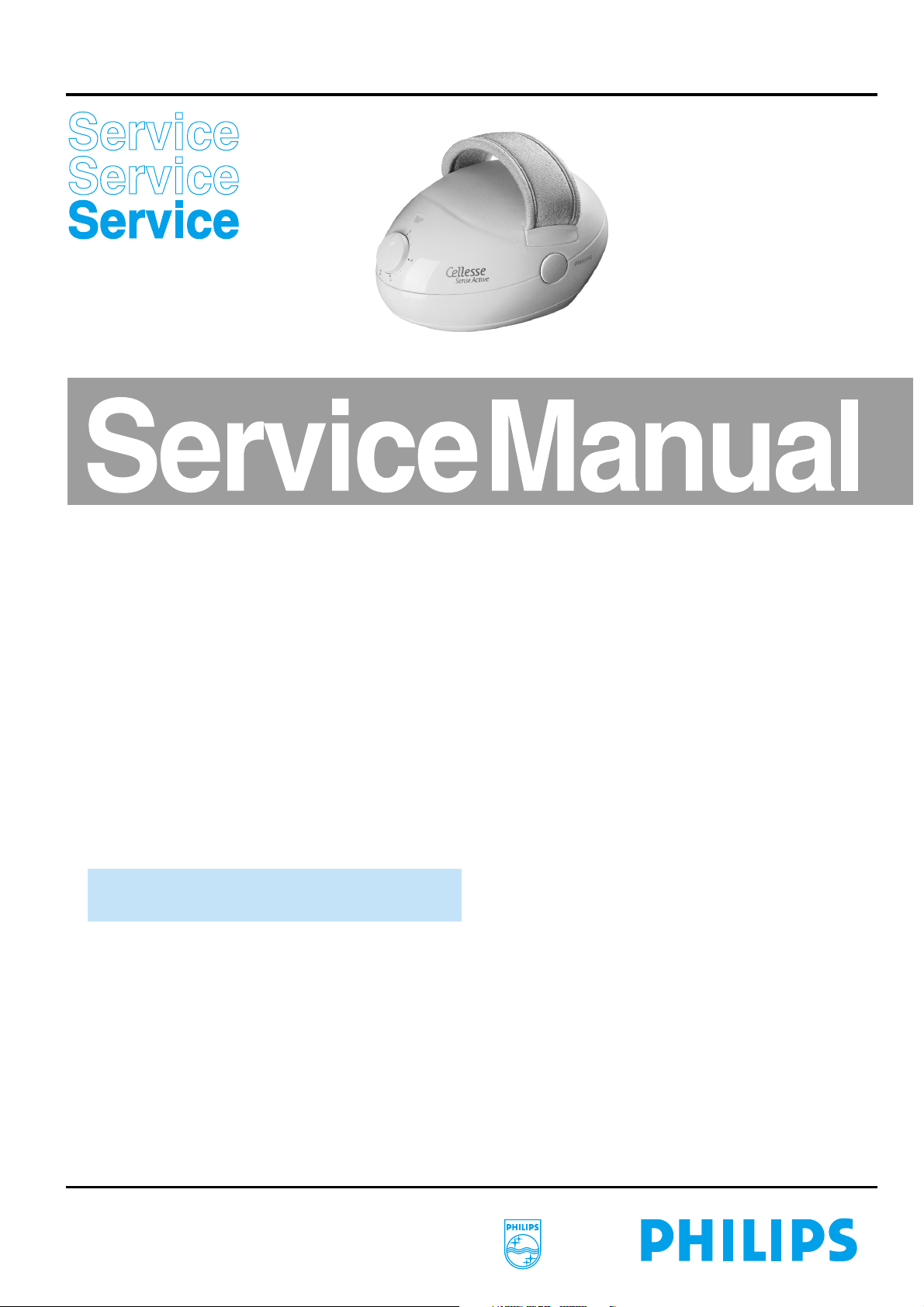
Cellesse Sense Active
HP 5231
PRODUCT INFORMATION
Type appliance : 13 V adapter from mains (AC)
Voltage (mains) : 220-240 V, 50/60 Hz and
110-127 V, 50/60 Hz
Motor : DC type
Max. powerconsumption : 8 Watts
Under pressure : 5 steps from 80 mbar to 250 mbar
Number of rollers : 2 driven and 2 non-driven (small)
Length cord : 2.5 m
Note: Product meets the requirements regarding
interference suppression on radio and TV.
Introduction
The Cellesse is a special massage system, designed to help to
reduce or prevent the unsightly appearance of cellulite.
Cellulite is the increased visibility of lumpy fat deposits through
the surface of the skin.
A common used description is ‘orange peel skin’ because of its
unique pitted, lumpy appearance.
Cellulite should not be confused with ‘cellulitis’, which is a
medical term linked to bacterial infection of the skin.
Cellulite can be reduced with the help of this product.
It can never be completely eliminated and will return when
neglected.
Cellesse can smooth the cellulite layer inside the skin by up to
49 % in one month, if the appliance is used 3 times a week for 15
minutes on each leg.
The Cellesse Sense Active does not reduce the fat in the
fat layer.
PublishedbyPhilipsDomesticAppliancesandPersonalCare PrintedintheNetherlands
4822 729 22059
99/02
PCS 101 219
©
Copyrightreserved Subjecttomodification

FUNCTIONAL DESCRIPTION OF THE HP5231 CELLESSE
Function of the Cellesse
The product is connected to the mains and the ON/OFF switch
(A) is set to level 1 – 5.
The electronic suppression switch (C) switches on the motor of
the massage rolls (E). The Pump B starts to function.
The pump (B) only starts to function if the appliance is in a
proper contact with the skin so a vacuum of at least 80 mbar can
be reached.
Once a vacuum of 80 mbar is
reached the small indicator lamp
on the front of the appliance lights
up to show that a proper contact
is made.
3
To avoid painful sucking in of the
skin, the vacuum stop buttons (F)
can be operated so that the
2
4
vacuum is eliminated.
The Cellesse only functions
properly if the product is put
properly on the skin so that the
1
0
5
pump can build up a vacuum in the
sucking area. (G)
Cleaning and maintenance
Never immerse the appliance in water or rinse it.
For the best results, clean the appliance after every treatment
session with a moist cloth and, if necessary, a drop of washing–up
liquid. Make sure the filter does not get damp.
Do not use alcohol, acetone, benzine, abrasives, scourers etc., to
clean the appliance.
Cleaning the rollers
To clean the rollers select Level 1.
Wipe the rollers clean with a
damp cloth.
Cleaning the hand-strap (1)
The hand-strap with claps can be
washed in a washing machine at
max.40 °C.
Washing may slightly change the
colour of the strap.
3
2
1
4
0
5
VACU-stop Button
On/off Switch +
A
Suppression Switch
Level 1-5
El. Suppression Switch
C
Switches on the motor D
automatically at 80mBar
underpressure
F
Sucking
Area
G
Rolls
E
Pump
Sleeves
+13V
TP6
not on
W4
PCB
red
A3
red
W3
TP5
A1
P-JACK
W1_2
TP4
TP3
TP1
TP2
W1_1
SOCKET-PCB
B
R1C3
TP7
R2
LEDPCB
A3
P
Q1
R3
W9_1
TP8
D3
TP9
W9_2
not on
PCB
not on
PCB
W1_1
A4
W1_2
W3_1
A5
W3_2
TP10
TP11
not on
W5
PCB
red
M1
M
blue
W6
TP12
R4
TP15
C4
Q2
R5
not on
PCB
W7
red
M
blue
W8
DAP0777
TP13
M2
TP14
PCS 101 220
