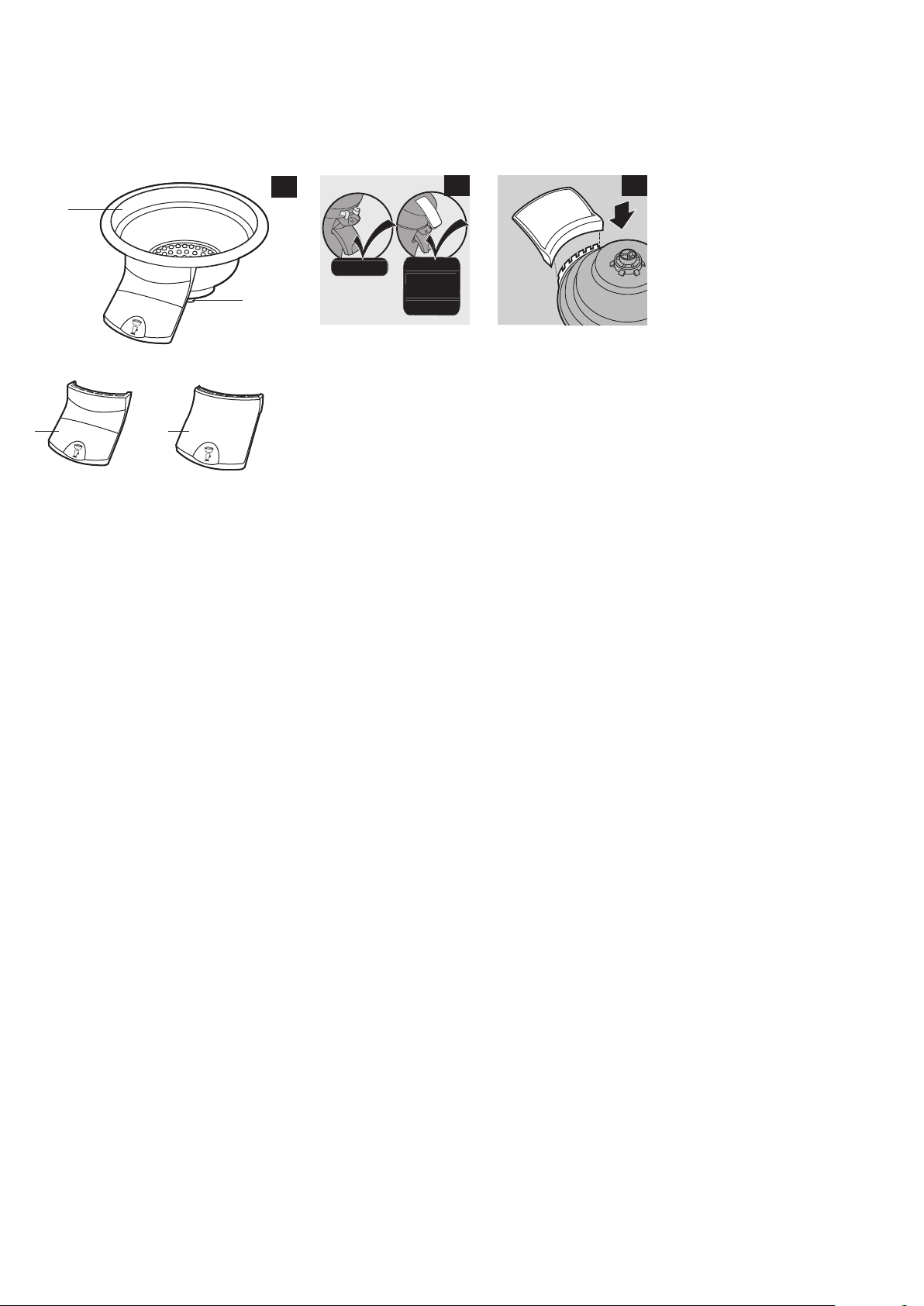
HD7004
HD7811
HD781
0
A B
C
D
1
2
3
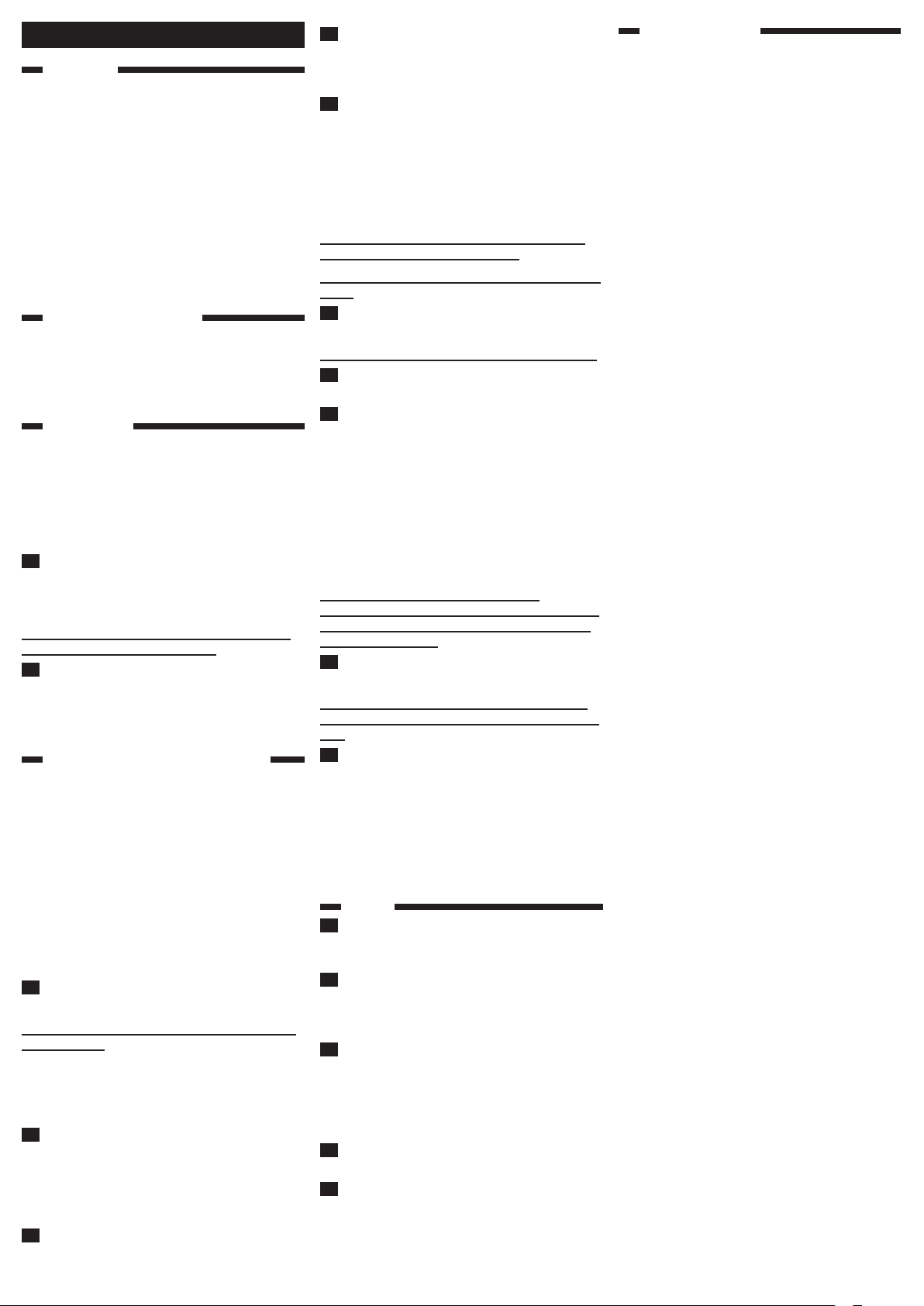
ENGLISH
4222.200.0156.1
2/5
Introduction
Douwe Egberts and Philips have specially developed this
pod holder to make a high-quality hot choco drink with
one push of the button. Use this SENSEO® Choco
pod holder together with the special Douwe Egberts
SENSEO® Choco pods in your SENSEO® machine.
This instruction leaet is a supplement to the user manual
of your SENSEO® machine. It only describes how you
should use the specially designed SENSEO® Choco pod
holder with the purple handle in your SENSEO® machine.
For all other instructions, please consult the user manual
that came with your SENSEO® machine.
For information regarding a SENSEO® Choco pod
holder for other SENSEO® models, contact the Philips
Consumer Care Centre.
General description (Fig. 1)
A Handle for HD7800
B Handle for HD7812, HD7811, HD7810 and
HD7805
C Metal pod holder
D Plastic hot choco drink outlet
Before first use
The purple handles for the SENSEO® Choco pod
,
holder in this starter pack are only suitable for use
in SENSEO® machine models HD7812, HD7811,
HD7810, HD7805 and HD7800 . They are NOT
suitable for SENSEO® models HD7852-HD7850,
HD7842, HD7841, HD7840 and HD7830HD7820. (Fig. 2)
1 Attach the correct handle to the metal pod
holder (see the sticker on the handle to choose
the appropriate handle for your SENSEO®
machine) (Fig. 3).
Once you have attached the handle to the metal pod
holder, it cannot be detached anymore.
2 Clean the SENSEO
hot water and some washing-up liquid or in the
dishwasher.
Now you are ready to prepare SENSEO® Choco with
your SENSEO® Choco pod holder.
Using the SENSEO
Tip: If you have used the SENSEO® machine to make coffee,
ush the machine to remove coffee residues before you
prepare a hot choco drink. To ush the machine, put the
SENSEO® Choco pod holder with the purple handle in the
machine without a pod and place a glass (or mug) with a
capacity of at least 150ml under the spout. Then close the
lid and press the 1-cup button.
Tip: To make sure your hot choco drink has the right
temperature, heat up your glass (or mug) before you
prepare a hot choco drink. You can heat up your glass (or
mug) by placing it under the spout when you ush the
machine or by rinsing the glass (or mug) under a hot tap.
1 Fill the water reservoir with cold water up to the
MAX indication and put it back onto the machine.
Never pour other liquids than drinking water into the
water reservoir.
A full reservoir allows you to prepare a hot choco
drink a number of times. This makes it unnecessary
to ll the water reservoir each time you want to
prepare a glass (or mug) of SENSEO® Choco.
2 Press the on/off button.
The light in the on/off button ashes when the
,
water heats up.
Heating up takes approx. 90 seconds.
When the light is continuously on, the machine is
,
ready for use.
3 Open the lid of the machine.
If there is still a pod holder in the machine, remove it.
®
Choco pod holder with
®
Choco pod holder
®
4 Place the SENSEO
purple handle in the machine.
The coffee pod holders are NOT suitable for
preparing SENSEO® Choco.
5 Place a SENSEO
centre of the SENSEO® Choco pod holder with
the convex side pointing downwards and lightly
press the pod.
Only use SENSEO® Choco pods, as they have been
specially designed to prepare SENSEO® Choco in
the SENSEO® machine with the special SENSEO®
Choco pod holder.
Never use torn pods or loose cocoa powder, as this
causes the machine to become blocked.
Never use any cups, capsules or coffee pods in this pod
holder.
Choco pod holder with the
®
Choco pod properly in the
6 Close and lock the lid.
Make sure the lid is locked properly.
Never press the 1-cup button when the lid is still open.
7 Place one glass (or mug) with a capacity of at least
150ml under the spout.
8 Press the 1-cup button.
The SENSEO® machine starts to prepare
,
SENSEO® Choco.
The machine automatically supplies the optimal
,
amount of water for one glass (or mug) of
SENSEO® Choco.
You can interrupt the SENSEO® Choco preparation
process at any time by pressing the on/off button.
If you switch the machine back on after you have
interrupted the preparation process, the machine does
not complete the interrupted preparation cycle.
Do not remove the water reservoir during
a preparation cycle, as this causes the machine to draw
in air. When this happens, the machine only partly lls
the next glass (or mug).
9 Remove the SENSEO
and throw away the used SENSEO® Choco pod.
Be careful when you do this. There may still be some
hot water or hot choco in or on the SENSEO® Choco
pod.
10 When you have used the SENSEO
prepare a hot choco drink, ush the machine with
hot water before you use it to brew coffee.
Flushing removes choco residues that may be left
,
behind in the machine. To ush the machine, place
the SENSEO® coffee pod holder without a pod
in the machine and place a glass (or mug) with a
capacity of at least 150ml under the spout. Then
close the lid and press the 1-cup button.
Cleaning
1 Remove the SENSEO
the purple handle from the SENSEO® machine and
throw away the used SENSEO® Choco pod.
2 Clean the SENSEO
purple handle in hot water after every use.
If necessary, use some washing-up liquid or put the pod
holder in the dishwasher.
®
Choco pod holder after use
®
machine to
®
Choco pod holder with
®
Choco pod holder with the
3 Make sure the sieve in the centre of the SENSEO
Choco pod holder with the purple handle is not
clogged.
If the sieve is clogged, unclog it by rinsing the pod holder
under a running tap. If necessary, use a washing-up brush
to clean the sieve.
4 Rinse the SENSEO
purple handle with fresh water after cleaning.
5 Place the SENSEO
purple handle back into the machine or store it.
Tip: We advise you to clean all detachable parts of the
SENSEO® machine regularly.
®
Choco pod holder with the
®
Choco pod holder with the
Guarantee & service
If you need service or information or if you have a
problem, please visit the Philips website at www.philips.
com or contact the Philips Consumer Care Centre
in your country (you nd its phone number in the
worldwide guarantee leaet).
®
