Page 1

HD4760
Rice Cooker
Page 2

2
Page 3

314
Page 4

Page 5
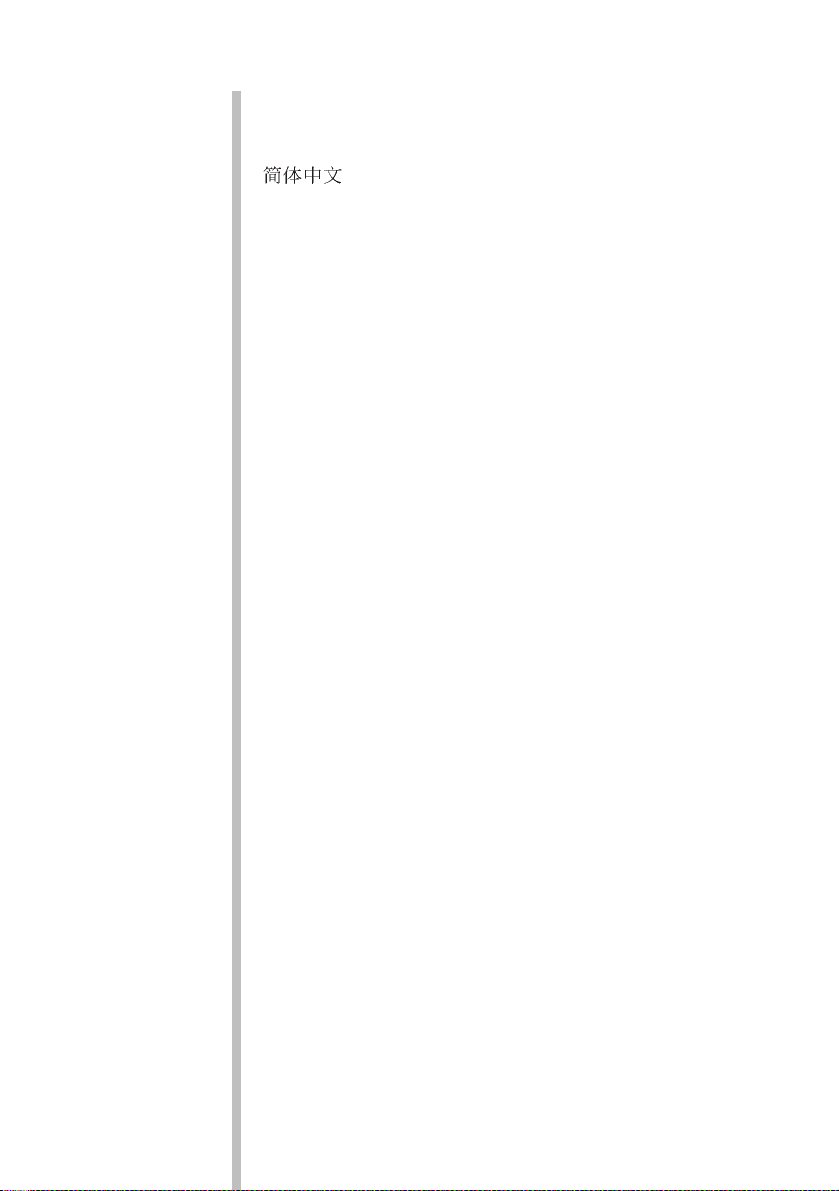
ENGLISH 6
15
HD4760
Page 6
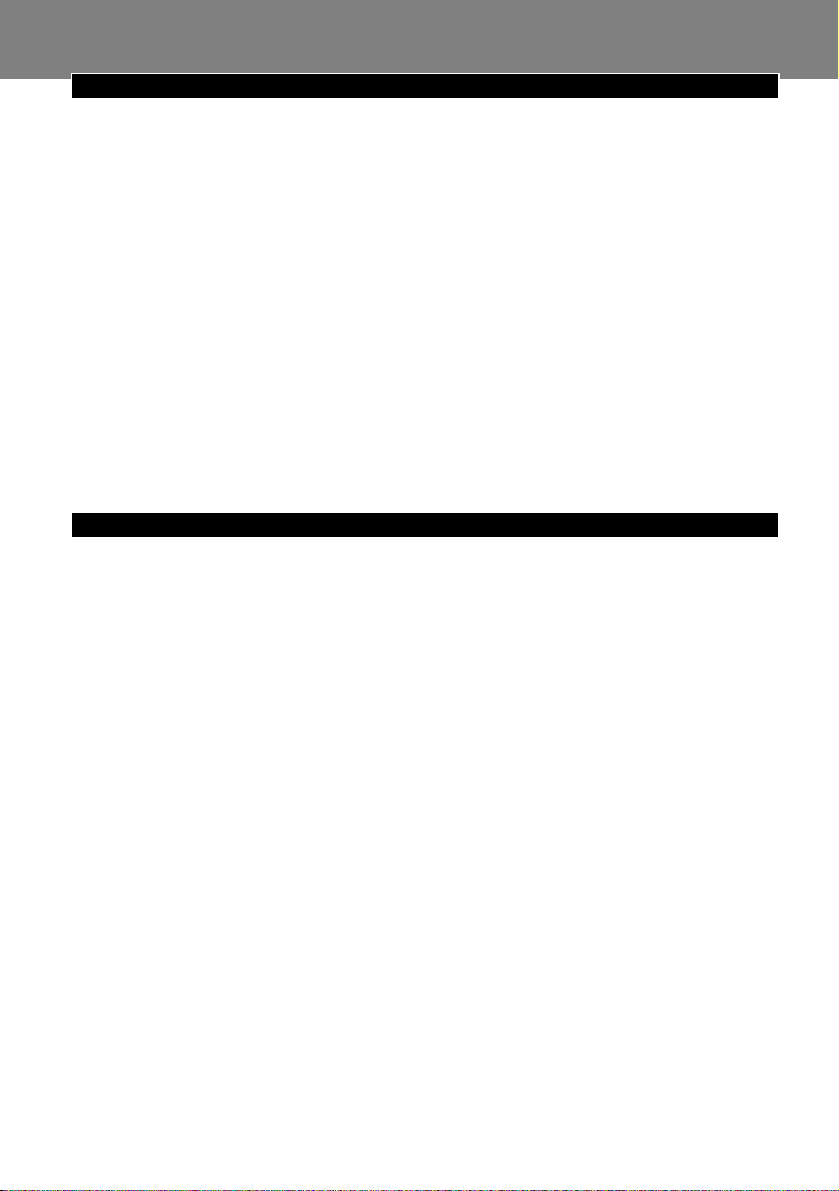
General description (fig. 1)
A Outer lid
B Detachable inner lid
C Steam vent
D Rice cooker handle
E Scoop holder
F Mounting bracket of scoop holder
G Heating element
H Detachable steam vent cap
I Mains cord connection
J Release lever
K Control panel
L Main body
M Steam tray
N Water level indication
O Inner pot
P Mains cord
Q Soup ladle
R Rice scoop
S Measuring cup
Important
Read these instructions for use carefully before using the appliance and save them for future
reference.
◗ Check if the voltage indicated on the appliance corresponds to the local mains voltage before
you connect the appliance.
◗ Only connect the appliance to an earthed wall socket.Always ensure the plug is inserted
firmly into the wall socket.
◗ If the mains cord is damaged, it must be replaced by Philips, a service centre authorised by
Philips or similarly qualified persons in order to avoid a hazard.
◗ Never use any accessories or parts from other manufacturers or which have not been
specifically advised by Philips.Your guarantee will become invalid if such accessories or parts
have been used.
◗ Only use the rice scoop provided.Avoid using sharp utensils.
◗ Never immerse the housing of the rice cooker in water, nor rinse it under the tap.
◗ Do not expose the rice cooker to high temperatures, nor place it onto a working or still hot
stove or cooker.
◗ Make sure the heating element, the magnetic switch and the outside of the inner pot are
clean and dry before switching the rice cooker on.
◗ Do not switch the rice cooker on without having inserted the inner pot.
◗ Always unplug the rice cooker and let it cool down before cleaning it.
◗ Do not place the inner pot directly over an open fire to cook rice.
◗ Do not cover the steam vent while the rice cooker is operating.
◗ Keep the appliance out of the reach of children. Do not let the mains cord hang over the
edge of the table or worktop on which the appliance is standing.
◗ This appliance is intended for household use only. If the appliance is used improperly or for
professional or semiprofessional purposes or if it is used in a way that is not in accordance
with the instructions for use, the guarantee will become invalid and Philips will not accept
liability for any damage caused.
◗ Place the rice cooker on a stable, horizontal and level surface.
◗ The accessible surfaces may become hot when the appliance is operating.
◗ Do not plug the appliance in or switch on the mains with wet hands.
ENGLISH6
Page 7

◗ Beware of hot steam coming out of the steam vent during cooking or out of the rice cooker
when you open the lid.
◗ Do not lift and move the rice cooker by its handle while it is operating.
Before first use
Remove the sheet between the inner pot and the heating element.
1 Clean the parts of the rice cooker thoroughly before using the appliance for the first time
(see chapter 'Cleaning'). Make sure all parts are completely dry before you start using the
appliance.
◗ Always press the OFF button before unplugging the rice cooker.
2 Attach the scoop holder to the body of the rice cooker (fig. 2).
Using the appliance
Cooking rice
1 Measure the rice using the measuring cup provided.
Each cup of uncooked rice normally gives 2 bowls of cooked rice. Do not exceed the quantities
indicated on the inside of the inner pot. 1 cup of rice is approx. 180ml.
- HD4760: 2-10 cups of rice
**Note:To get an optimal result, we advise you to cook not more than 3 cups of rice.
2 Wash the rice thoroughly.
Use a separate container to wash the rice to avoid damaging the non-stick coating of the inner pot.
3 Put the pre-washed rice in the inner pot.
4 Add water to the level indicated on the scale inside the inner pot that corresponds to the
number of cups of rice used.Then smooth the rice surface.
For instance, if you cook 4 cups of rice, add water up to the 4-cup level indicated on the scale.
◗ HD4760 (fig. 3).
B
The level marked inside the inner pot is just an indication; you can always adjust the water level for
different types of rice and your own preference.
5 Press the release lever to open the lid.
6 Put the inner pot in the rice cooker. Check if the inner pot is in proper contact with the
heating element (fig. 4).
Make sure that the outside of the inner pot is dry and clean and that there is no foreign residue on
the heating element or the magnetic switch.
7 Close the lid of the rice cooker, put the plug in the wall socket and switch on the mains.
You will hear a beep.
8 Press the MENU button until the desired cooking function is displayed (fig. 5).
ENGLISH 7
Type
White rice
White rice
Casserole
Menu
Regular, Quick
Small amount**
Congee
Casserole
Quantity of rice
(cups)
2-10
2-3
0.5-1.5
2-5
Page 8

◗ When the cooking process is finished, you will hear a beep.The cook/reheat light goes out
and the keep-warm light starts to burn continuously to indicate that the rice cooker has
automatically switched to the keep-warm mode (fig. 6).
◗ In the cake baking mode and the steaming mode, the process ends when the rice cooker
beeps. In these modes the rice cooker does not switch to the keep-warm mode.
9 Press the COOK/REHEAT button to start the cooking process (fig. 7).
The cook/reheat light goes on and the cooking process starts.
The display counts down in minutes (10, 9, 8 etc.) during the last 10 minutes of the cooking process.
The table below shows the approximate cooking time in each mode.The actual cooking time may
vary depending on voltage, room temperature, humidity and amount of water used.
10 Open the lid and stir the rice to loosen it (fig. 8).
For the best results, do this just after the rice cooker has switched to keep-warm mode.Then close
the lid firmly. Stirring the rice allows excess steam to escape.This will give fluffier rice.
11 Press the OFF button to cancel the cooking process, the preset setting or the keep-warm
mode (fig. 9).
The rice cooker has a backup memory that retains the last selected mode, function and settings in
case of a power failure.The cooking process or the timer function will resume within 2 hours after
the power supply is restored.
Always press the OFF button before you unplug the rice cooker, as otherwise the last selected
mode, function and settings will resume when the rice cooker is plugged in again.
12 Unplug the rice cooker from the mains to switch off.
Cooking congee
1 Follow steps 1 to 7 in section 'Cooking rice'.
Do not exceed the volume indicated in the table for congee cooking, as this may cause the rice
cooker to overflow.
2 Press the MENU button to select the congee cooking mode (fig. 10).
3 Press the COOKING TIME button to set the desired cooking time (fig. 11).
◗ The default cooking time of 1 hour is displayed.
◗ Press the HR and/or MIN buttons to set the desired time.You can set any time between
30 minutes and 4 hours (fig. 12).
◗ If you fail to set a cooking time, the default cooking time of 1 hour will apply.
4 Press the COOK/REHEAT button to start the congee cooking process (fig. 7).
ENGLISH8
Countdown time until
ready (minutes)
10
10
10
n.a. (not appplicable)
n.a.
n.a.
n.a.
n.a.
n.a.
Approximate cooking time
(minutes)
40-50
30-40
40-50
10-60
40-50
45-60
30-240
30-240
23
Function
Regular
Quick
Small Amount
Steam
Cake
Casserole
Soup
Congee
Reheat
Page 9
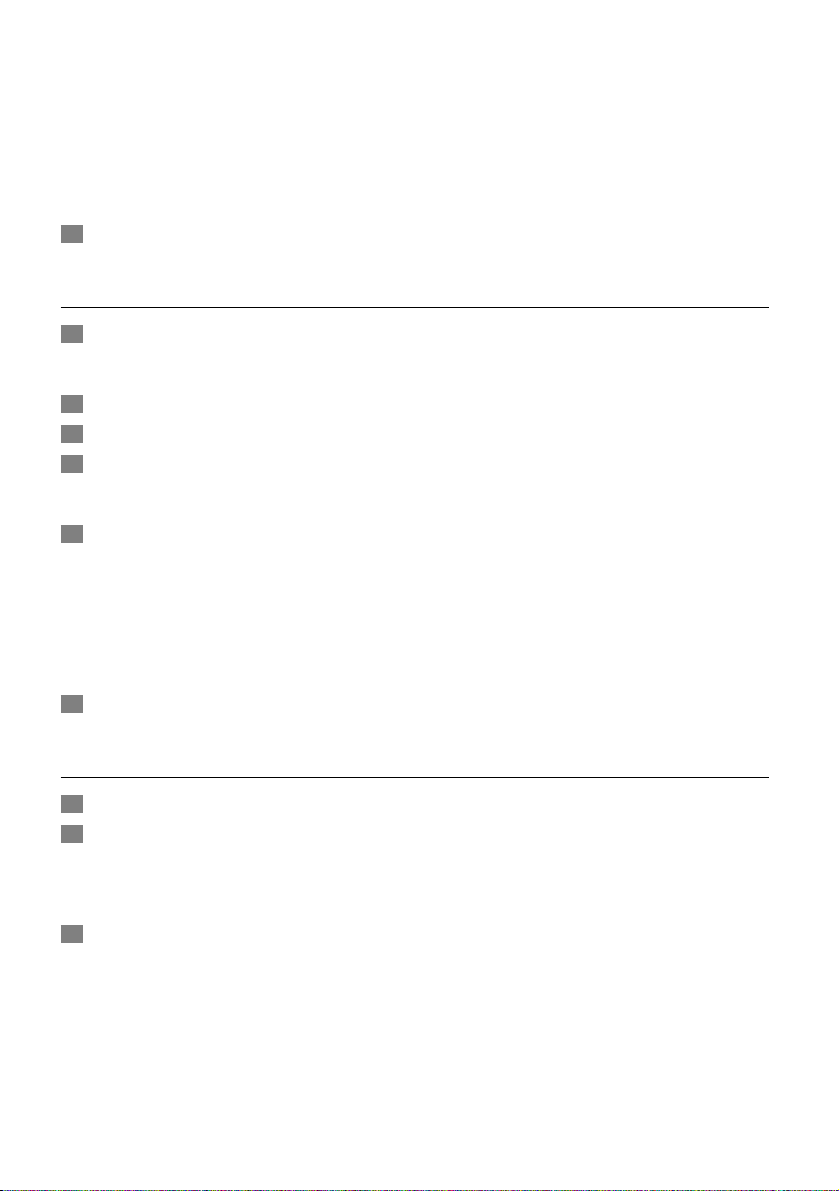
◗ The cook/reheat light goes on and the cooking process starts.
◗ When the cooking process starts, the display switches from preset time to current time.
To view the preset cooking time, press the COOK/REHEAT button once.
◗ When the cooking process is finished, you will hear a beep.The cook/reheat light goes out
and the keep-warm light starts to burn continuously to indicate that the rice cooker has
automatically switched to the keep-warm mode.
5 Press the OFF button to cancel the cooking process, the preset setting or the keep-warm
mode (fig. 9).
Cooking soup
1 Put the ingredients for the soup and the water in the inner pot.
Do not exceed the maximum water level indicated inside the inner pot on the scale for congee
cooking.
2 Follow steps 6 to 7 in section 'Cooking rice'.
3 Press the MENU button to select the soup cooking mode (fig. 13).
4 Press the COOKING TIME button to set the desired cooking time (fig. 11).
Press the HR and/or MIN buttons to set the desired time.You can set any time between 30 minutes
and 4 hours.
5 Press the COOK/REHEAT button to start the soup cooking process (fig. 7).
◗ The cook/reheat light goes on and the cooking process starts.
◗ When the cooking process starts, the display switches from preset time to current time.
To view the preset cooking time, press the COOKING TIME button once.
◗ When the cooking process is finished, you will hear a beep.The cook/reheat light goes out
and the keep-warm light starts to burn continuously to indicate that the rice cooker has
automatically switched to the keep-warm mode.
6 Press the OFF button to cancel the cooking process, the preset setting or the keep-warm
mode (fig. 9).
Baking cake
1 Press the MENU button to select the cake baking mode (fig. 14).
2 Press the COOK/REHEAT button to start the cake baking process (fig. 15).
◗ The cook/reheat light goes on and the cake baking process starts.
◗ When the cake baking process is finished, the rice cooker beeps to indicate that the process
has ended.
3 Press the OFF button and remove the plug from the wall socket (fig. 9).
Cake recipe
Ingredients: ready-made cake mix 250g; butter 65g; water or milk 100ml; 1 large egg.
B
Mix the cake mix, water or milk, butter and egg in a large bowl.Whisk with an electric mixer at low
speed for 1 minute, and then at medium speed for another 3 minutes.
B
Coat the inner pot with some butter and then pour the cake mixture into it.
B
Press the MENU button to select the cake baking mode.
B
When the rice cooker beeps to indicate the end of the baking process, press the OFF button and lift
the inner pot out of the cooker.
B
Allow the cake to cool, then turn the inner pot upside down to let the cake slip out of the inner pot
onto a plate.
ENGLISH 9
Page 10

Cooking casserole
You can use the casserole mode to make traditional claypot rice recipes. A slight crispy crust will
form at the bottom of the rice.
1 Put the washed rice into the inner pot and add the appropriate amount of water.
Stick to the rice quantities mentioned in the table in section 'Cooking rice'.
Add the corresponding amount of water mentioned in the table in section 'Cooking rice'.
2 Follow steps 6 to 7 in section 'Cooking rice'.
3 Press the MENU button to select the casserole cooking mode (fig. 16).
4 Press the COOK/REHEAT button to start the casserole cooking process (fig. 17).
The cook/reheat light blinks and the cooking process starts.
5 When the rice is ready, the rice cooker beeps for 2 minutes (fig. 18).
6 Add the ingredients for the casserole by placing them on top of the rice. Close the lid and
press the COOK/REHEAT button again to resume the cooking process.
◗ If you do not press the COOK/REHEAT button, the rice cooker will automatically resume
the casserole cooking process.
◗ When the cooking process is finished, you will hear a beep.The cook/reheat light goes out
and the keep-warm light starts to burn continuously to indicate that the rice cooker has
automatically switched to the keep-warm mode.
7 Press the OFF button to cancel the cooking process, the preset setting or the keep-warm
mode (fig. 9).
Recipe: Chicken & Chinese sausage claypot rice
Ingredients: 3 cups rice; 300g chicken pieces; 200g Chinese sausage, sliced; 1-inch ginger, sliced; 1 tbsp
of oil; salt and sugar.
B
Marinade the chicken with some salt and sugar.
B
Put the washed rice in the inner pot and fill it with water up to the 3-cup level indicator. Press the
MENU button to select the casserole cooking mode and press the COOK/REHEAT button to cook.
B
When the rice cooker beeps to indicate that the rice is ready, put the ingredients in the inner pot and
spread them evenly over the rice.
B
When the casserole cooking process is finished, sprinkle some chopped spring onions on top and
serve the casserole hot.
Steaming
1 Measure 3 cups of water with the measuring cup and pour it into the inner pot.
The amount of water varies according to the quantity of food being steamed.
It will take approx. 8 minutes for 3 cups of water to come to the boil.
2 Put the food to be steamed on a plate or in the steam tray.
To ensure even steaming, the food should be spread out evenly and should not be piled up.
3 Put the steam tray on top of the inner pot (fig. 19).
4 If you are using a separate plate, put it in the steam tray.
5 Close the lid firmly.
6 Press the MENU button to select the steaming mode (fig. 20).
ENGLISH10
Page 11

7 Press the COOKING TIME button to set the desired steaming time (fig. 21).
The default steaming time of 15 minutes is displayed.
8 Press the HR and/or MIN buttons to set the desired time (fig. 22).
You can set any time between 10 minutes and 1 hour.
If you fail to set the cooking time, the default steaming time of 15 minutes will apply.
9 Press the COOK/REHEAT button to start the steaming process. See point 11 in section
'Cooking rice' (fig. 7).
◗ The cook/reheat light goes on and the steaming process starts.
◗ When the steaming process is finished, the rice cooker beeps to indicate that the process
has ended.
10 Open the lid and carefully remove the steamed food from the plate or steam tray. Use a
kitchen glove or a cloth, as the plate and steam tray will be very hot.
Beware of the hot steam.
Reheating
You can use the reheating mode to warm up rice that has cooled down. Fill the inner pot to not
more than half its capacity to ensure that the rice is heated up properly.
1 Loosen the cooled rice and evenly distribute it in the inner pot.
2 Pour some water onto the rice to prevent it from becoming too dry.The amount of water to
be added depends on the amount of rice being reheated.
If the rice starts scorching, add more water.
3 Press the COOK/REHEAT button twice to start the reheating process.
◗ The cook/reheat light blinks and the reheating process starts.
◗ When the reheating process is finished, you will hear a beep.The cook/reheat light goes out
and the keep-warm light starts to burn continuously to indicate that the rice cooker has
automatically switched to keep-warm mode.
◗ Mix the rice thoroughly before serving.
◗ The default reheat time is 23 minutes.
◗ Cooled rice should not be reheated more than once.
Keeping warm
This mode allows you to keep your rice warm for a longer period of time.
Press the KEEP-WARM button to activate the keep-warm mode
B
The keep-warm light starts to burn continuously.
We advise you to keep rice warm for not more than 12 hours so as to preserve its taste.
During the keep-warm process, the display shows the time in hours from 0 to 11 (0HR, 1HR ...11HR).
After 12 hours, the display will switch to the current time.
After 12 hours, the keep-warm mode will end and the cook/reheat light will blink.
Press the OFF button and remove the plug from the wall socket.
Timer
You can use the timer for the rice cooking functions and the steaming, soup cooking and congee
cooking modes.
Press the TIMER button to set the time when you want the food to be ready to eat.
You can set a time from 0 minutes up to 23 hours.
ENGLISH 11
Page 12

Setting the rice ready time for the rice cooking functions:
1 Press the MENU button to select the desired rice cooking function (fig. 23).
2 To set the rice ready time, press the TIMER button once and then use the HR and/or MIN
buttons to set the time.
◗ You can for example use the TIMER button to set the rice ready time at 18:30 hours (fig. 24).
3 Press the COOK/REHEAT button to start the timer and the cooking process (fig. 25).
The cook/reheat light blinks and the timer light burns continuously.The display shows the current
time.To view the preset time, press the TIMER button once.
When the cooking process starts, the cook/reheat light starts to burn continuously and the timer
light goes out.
If the preset time is shorter than the required total cooking time of the selected rice cooking
function, the rice cooker will star t the cooking process immediately.
Setting the ready time of congee, soup or steamed dishes:
1 Press the MENU button to select the congee cooking, soup cooking or steaming mode (fig.
26).
2 Press the COOKING TIME button to set the desired cooking time. For cooking times see
section 'Cooking congee', 'Cooking soup' or 'Steaming' (fig. 11).
3 Follow steps 2 to 3 under the heading 'Setting the rice ready time' above.
Clock
To set the current time:
1 Plug in the rice cooker.
2 Press the HR and MIN buttons to set the time.
The time on the display starts to blink.
You can put the time forward quickly by holding down the HR or MIN button.
The time cannot be adjusted during the cooking or keep-warm process.
3 To confirm the time, do not press any key for 5 seconds after setting the time.The time has
been confirmed when the time indicated on the display stops blinking.
Cleaning
Unplug the rice cooker before starting to clean it.
Wait until the rice cooker has cooled down sufficiently before cleaning it.
To protect the non-stick coating of the inner pot, do not:
- use the inner pot for washing dishes;
- put vinegar into the pot.
1 Take the steam tray and the inner pot out of the body of the appliance.
2 Detach the inner lid from the outer lid by pressing the lid release tabs and pulling the inner
lid outward and downwards (fig. 27).
To reattach the inner lid, slot the top end of the inner lid into the outer lid and push the release tabs
firmly home ('click').
3 Detach the steam vent cap from the outer lid by pulling it upwards (fig. 28).
◗ To take the steam vent cap apart, twist and turn to unlock (fig. 29).
◗ To reattach, push the two halves onto each other and twist and turn to lock (fig. 30).
◗ To put the steam vent cap back into the vent hole of the outer lid, insert it into the hole and
push it down firmly (fig. 31).
ENGLISH12
Page 13

4 Clean the inner lid, inner pot, steam tray, rice scoop and steam vent cap with a sponge or a
cloth in hot water with some washing-up liquid.
Do not use abrasive cleaning agents, scourers or metal utensils to clean the inner pot as these
will damage the non-stick coating.
5 Use only a damp cloth to wipe the outside and inside of the body of the rice cooker.
Never immerse the body of the rice cooker in water, nor rinse it under the tap.Wipe the heating
element with a dry cloth.
Environment
◗ Do not throw the appliance away with the normal household waste at the end of its life, but
hand it in at an official collection point for recycling. By doing this you will help to preserve
the environment (fig. 32).
Guarantee & service
If you need information or if you have a problem, please visit the Philips website at www.philips.com
or contact the Philips Customer Care Centre in your country (you will find its phone number in the
worldwide guarantee leaflet). If there is no Customer Care Centre in your country, turn to your
local Philips dealer or contact the Service Depar tment of Philips Domestic Appliances and Personal
Care BV.
ENGLISH 13
Page 14

Solution
Check if the rice cooker is connected to
the mains and if the plug is inserted firmly
into the wall socket.
Take the appliance to your Philips dealer
or a service centre authorised by Philips.
Take the appliance to your Philips dealer
or a service centre authorised by Philips.
Take the appliance to your Philips dealer
or a service centre authorised by Philips.
Press OFF button once.The appliance will
resume to normal
Take the appliance to your Philips dealer
or a service centre authorised by Philips.
Add water according to the scale on the
inside of the inner pot (see chapter 'Using
the appliance').
You have failed to press the MENU button
to select a rice cooking function or the
COOKING TIME button and the
COOK/REHEAT button.
Make sure that there is no foreign residue
on the heating element.
Take the appliance to your Philips dealer
or a service centre authorised by Philips.
Take the appliance to your Philips dealer
or a service centre authorised by Philips.
Check the quantities mentioned in the
recipe in the section 'Baking cake'.
Add water according to the scale on the
inside of the inner pot (see chapter 'Using
the appliance').
See chapter 'Using the appliance'.
Rinse the rice until water runs clear.
Take the appliance to your Philips dealer
or a service centre authorised by Philips.
Possible cause
There is a connection problem.
The light is defective.
The battery runs out
Electronic parts mulfunction
The light is defective.
Not enough water has been
added.
The cooking process has not
started.
The inner pot is not properly in
contact with the heating
element.
The heating element is
damaged.
The light is defective.
The quantity of ingredients was
too large.
Not enough or too much water
has been added.
The incorrect menu has been
selected.
The rice has not been rinsed
well.
The temperature control is
defective.
Problem
The cook/reheat light does not
go on.
LCD display is off when rice
cooker is unplugged
LCD shows E0,E1,E2,E3,E4, E6,
E7 or E8
LCD shows E5
The keep-warm light does not
go on when the cooking
process is finished.
The rice is not cooked.
The timer light does not go on
when the timer is set.
The cake does not bake
properly
The rice is too hard or too soft.
The rice is scorched.
The rice cooker does not
automatically switch to keepwarm mode.
ENGLISH14
Troubleshooting
If your rice cooker does not function properly or if the cooking quality is insufficient, consult the
table below. If you are unable to solve the problem, please contact the Philips Customer Care
Centre in your country.
Page 15

A
B
C
D
E
E
G
S
I
J
K
L
M
N
O
P
Q
R
S
◗
◗
◗
◗
◗
◗
◗
◗
◗
◗
◗
◗
◗
◗
◗
15
Page 16

16
◗
◗
◗
◗
1
◗
◗
B
◗
Page 17

17
◗
◗
◗
◗
◗
◗
Page 18

18
◗
◗
◗
◗
◗
◗
B
B
B
B
B
Page 19

19
◗
◗
B
B
B
B
◗
◗
Page 20

20
◗
◗
◗
◗
◗
◗
B
◗
Page 21

21
◗
◗
◗
◗
Page 22

22
Page 23

23
2007/04/17
Page 24

24
Page 25

25
Page 26

26
2 3 4 5
6 7 8 9
10 11 12 13
14 15 16 17
18 19 20 21
Page 27

27
22 23 24 25
26
27 28
29
30 31 32
1 1
2
1
2
Page 28

u
4222 001 98953
www.philips.com
