Page 1

HC5100 / HC3 100
© 2017 Koninklijke Philips N.V.
234
2
1
567891011
All rights reserved
4222.002.8286.1 (16/6/2017)
>75% recycled paper
>75% papier recyclé
Page 2

English
1
7
10
98
2
3
4
5
6
9mm
12mm
16mm
25mm
3mm
6mm
19mm
HC5100
1
General Description (Fig. 1)
1 Protection cap (HC5100 only)
2 Cutting unit (cutter and guard)
3 Screws
4 Adjustment lever
5 On/off-switch
6 Click-on combs
7 Hair comb (HC5100 only)
8 Scissors (HC5100 only)
9 Cleaning brush
10 Clipper oil
Note: cord and plug not shown.
Introduction
Congratulations on your purchase and welcome to
Philips! To fully benefit from the support that
Philips offers, register your product at
www.philips.com/welcome.
Important safety information
Read this important information carefully before
you use the appliance and its accessories and save
it for future reference. The accessories supplied
may vary for different products.
Danger
- Keep the appliance and the
mains cord dry (Fig. 2).
Warning
- This symbol means that the
appliance is double-insulated
(Fig. 3).
- This appliance can be used
by children aged from 8 years
and above and persons with
reduced physical, sensory or
mental capabilities or lack of
experience and knowledge if
they have been given
supervision or instruction
concerning use of the
appliance in a safe way and
understand the hazards
involved. Children shall not
play with the appliance.
Cleaning and user
maintenance shall not be
made by children without
supervision.
- If the mains cord is damaged,
you must have it replaced by
Philips, a service center
authorized by Philips or
similarly qualified persons in
order to avoid a hazard.
- Always check the appliance
before you use it. Do not use
the appliance if it is damaged,
as this may cause injury.
Always replace a damaged
part with one of the original
type.
Caution
- Only use this appliance for its
intended purpose as shown
in the user manual.
Page 3
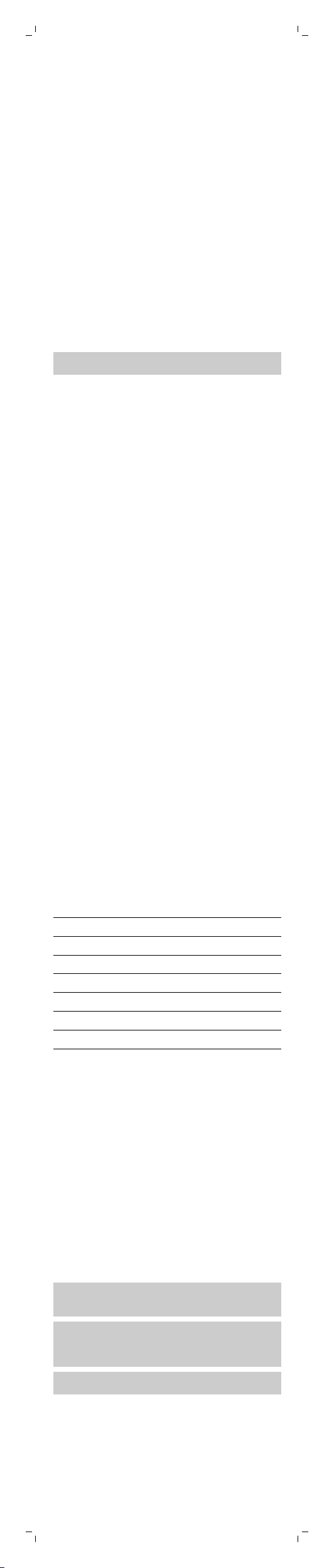
- For hygienic reasons, the
appliance should only be
used by one person.
- Never use compressed air,
scouring pads, abrasive
cleaning agents or aggressive
liquids such as petrol or
acetone to clean the
appliance.
Electromagnetic fields (EMF)
- This Philips appliance complies with all
applicable standards and regulations regarding
exposure to electromagnetic fields.
General
- The appliance is suitable for mains voltages
ranging from 220 to 240 volts.
- Maximum noise level: Lc = 75 dB(A).
Using the appliance
Note: Make sure your hair is clean and dry. Do not
use the appliance on freshly washed hair.
Tips & tricks
- To clip in the most effective way, move the
appliance against the direction of hair growth.
- Since hair grows in different directions, you
need to move the appliance in different
directions (upwards, downwards or across).
- Make overlapping passes over the head to
ensure that the appliance catches all hairs that
need to be cut.
- Make sure that the flat part of the hair clipping
comb is fully in contact with the scalp to obtain
an even clipping result.
- If you wish to shape contours, tilt the appliance.
- Regularly remove cut hair from the hair clipping
comb. If a lot of hair has accumulated in the
comb, remove it from the appliance and blow
and/or shake the hair out of it.
Detaching and attaching click-on combs
1 To detach a comb from the cutting element,
push the hook at the back of the comb
upwards, then unhook it at the front (Fig. 4).
2 To attach a comb onto the cutting element,
hook it onto the front of the cutting element
and push it down at the back ('click') (Fig. 5).
Preparing for use
Use the adjustment lever on the left side of the
appliance to set the desired hair length. Move the
adjustment lever upwards to reduce the cutting
length and move it downwards to increase the
cutting length. When you hear a click, you have
reached the next length setting (Fig. 6).
Switching the appliance on and off
1 To switch on the appliance, push the on/off-
slide upwards (Fig. 7).
2 To switch off the appliance, push the on/off-
slide downwards (Fig. 7).
Clipping with click-on comb
1 Place the desired comb onto the appliance
(‘click’) (Fig. 5).
2 Switch on the appliance (Fig. 7).
3 Place the comb on the scalp and move the
appliance through the hair slowly.
Comb sizes
Comb sizes in mm
3 1/8
6 1/4
9 3/8
12 1/2
16 (HC5100 only) 5/8 (HC5100 only)
19 (HC5100 only) 3/4 (HC5100 only)
25 (HC5100 only) 1 (HC5100 only)
Comb sizes in inches
Clipping without click-on comb
You can use the appliance without click-on comb
to clip your hair very close to the skin or to shape
specific areas.
1 Detach the click-on comb (Fig. 4).
2 Switch on the appliance (Fig. 7).
3 To obtain an even clipping result, place the
appliance flat on the skin. Move the appliance
slowly and smoothly.
Shaping
1 Detach the click-on comb (Fig. 4).
2 Switch on the appliance (Fig. 7).
3 To shape contours, turn the appliance and
make downward strokes. Move the appliance
slowly and smoothly.
Cleaning and maintenance
Warning: Keep the appliance and the mains cord
dry. Only clean the appliance and the mains cord
with the cleaning brush supplied.
Caution: Never use compressed air, scouring pads,
abrasive cleaning agents or aggressive liquids
such as alcohol, petrol or acetone to clean the
appliance.
Caution: Do not use any sharp objects to clean
the appliance.
Clean the appliance after every use.
1 Make sure the appliance is switched off and
disconnected from the mains.
2 Detach the click-on comb (Fig. 4).
3 Clean the cutting unit (Fig. 8) and the click-on
comb (Fig. 9) with the cleaning brush supplied.
4 For optimal clipping performance, lubricate the
cutter frequently with clipper oil (Fig. 10).
Page 4

Storage
Put the protection cap on the appliance to prevent
damage (HC5100 only).
Replacement
Replace the cutting unit if it is damaged or worn.
Only replace the cutting unit with an original
Philips cutting unit (see 'Ordering accessories').
Ordering accessories
To buy accessories or spare parts, visit
www.shop.philips.com/service or go to your
Philips dealer. You can also contact the Philips
Consumer Care Center in your country (see the
international warranty leaflet for contact details).
Warranty and support
If you need information or support, please visit
www.philips.com/support or read the
international warranty leaflet.
Warranty restrictions
Cutting units are not covered by the terms of the
international warranty because they are subject to
wear.
Recycling
- This symbol means that this product shall not
be disposed of with normal household waste
(2012/19/EU) (Fig. 11).
- Follow your country's rules for the separate
collection of electrical and electronic products.
Correct disposal helps prevent negative
consequences for the environment and human
health.
Русский
Общее описание (рис. 1)
1 Защитная крышечка (только у модели HC5100)
2 Стригущий блок (подвижный и неподвижный
ножи)
3 Винты
4 Рычаг регулировки
5 Переключатель включения/выключения
питания
6 Съемные гребни
7 Гребень для волос (только модель HC5100)
8 Ножницы (только модель HC5100)
9 Щеточка для очистки
10 Машинное масло
Примечание. шнур и вилка не показаны.
Введение
Поздравляем с покупкой продукции Philips! Чтобы
воспользоваться всеми преимуществами
поддержки Philips, зарегистрируйте изделие на
веб-сайте www.philips.com/welcome.
Важные сведения о безопасности Дополнение к эксплуатационной
документации
Перед началом эксплуатации прибора и
аксессуаров к нему внимательно ознакомьтесь с
этой важной информацией и сохраните ее для
дальнейшего использования в качестве
справочного материала. Входящие в комплект
аксессуары могут различаться в зависимости от
вида продукта.
Опасно!
- Бритва и сетевой шнур должны быть сухими
(Рис. 2).
Предупреждение
- Этот символ означает, что данный прибор
имеет двойную изоляцию (Рис. 3).
- Данным прибором могут пользоваться дети
старше 8 лет и лица с ограниченными
возможностями сенсорной системы или
ограниченными умственными или физическими
способностями, а также лица с недостаточным
опытом и знаниями, но только под присмотром
других лиц или после инструктирования о
безопасном использовании прибора и
потенциальных опасностях. Не позволяйте
детям играть с прибором. Дети могут
осуществлять очистку и уход за прибором
только под присмотром взрослых.
- В случае повреждения сетевого шнура его
необходимо заменить. Чтобы обеспечить
безопасную эксплуатацию прибора, заменяйте
шнур только в авторизованном сервисном
центре Philips или в сервисном центре с
персоналом аналогичной квалификации.
- Перед использованием всегда проверяйте
прибор. Не используйте прибор, если он
поврежден. Несоблюдение этого условия может
привести к травме. Для замены поврежденной
детали выбирайте оригинальные
комплектующие.
Внимание!
- Используйте этот прибор только по назначению,
как указано в руководстве пользователя.
- Из гигиенических соображений прибором
должен пользоваться только один человек.
- Запрещается использовать для чистки прибора
сжатый воздух, губки с абразивным покрытием,
абразивные чистящие средства или
растворители типа бензина или ацетона.
Электромагнитные поля (ЭМП)
- Этот прибор Philips соответствует всем
применимым стандартам и нормам по
воздействию электромагнитных полей.
Общие сведения
- Прибор предназначен для работы от
электросети с напряжением от 220 до 240 В.
- Максимальный уровень шума: Lc = 75 dB(A).
Page 5

Использование прибора
Примечание. Волосы должны быть чистыми и
сухими. Не используйте прибор для только что
вымытых волос.
Полезные советы
- Для наиболее эффективной стрижки
перемещайте прибор против направления
роста волос.
- Так как волосы на различных участках растут в
разных направлениях, прибор необходимо
перемещать в разных направлениях (вверх,
вниз или поперек).
- Чтобы состричь все волосы на голове,
движения прибора должны происходить
внахлест.
- Для получения ровной стрижки удостоверьтесь,
что плоская сторона гребня полностью
прилегает к голове.
- При выстригании контура наклоните прибор.
- Необходимо регулярно удалять состриженные
волосы с гребня. Если на гребне скопилось
слишком много волос, снимите его с прибора и
сдуйте или стряхните с него волосы.
Установка и снятие гребней
1 Чтобы отсоединить гребень от стригущего
блока, потяните вверх за крючок в задней части
гребня, затем отцепите его переднюю часть
(Рис. 4).
2 Чтобы прикрепить гребень, зацепите его крючок
за переднюю часть стригущего блока и
надавите на заднюю часть гребня до щелчка
(Рис. 5).
Подготовка прибора к работе
Чтобы установить необходимую длину волос,
используйте рычаг регулировки, расположенный на
левой стороне прибора. Для уменьшения
установленной длины волос двигайте рычаг
регулировки вверх, а для увеличения
установленной длины волос двигайте его вниз.
Щелчок означает, что достигнут следующий
уровень (Рис. 6) длины волос.
Включение и выключение прибора
1 Чтобы включить прибор, сдвиньте
переключатель включения/выключения вверх
(Рис. 7).
2 Чтобы выключить прибор, сдвиньте
переключатель включения/выключения вниз
(Рис. 7).
Стрижка со съемным гребнем
1 Установите нужный гребень на прибор (должен
прозвучать щелчок) (Рис. 5).
2 Включите прибор (Рис. 7).
3 Поднесите гребень к голове и медленно
перемещайте прибор по волосам.
Размеры гребней
Размеры гребней в
миллиметрах
3 1/8
6 1/4
9 3/8
12 1/2
16 (только модель
HC5100)
19 (только модель
HC5100)
25 (только модель
HC5100)
Размеры гребней в
дюймах
5/8 (только модель
HC5100)
3/4 (только модель
HC5100)
1 (только модель
HC5100)
Стрижка без съемного гребня
Без съемного гребня прибор можно использовать
для стрижки волос до очень малой длины или для
моделирования контуров.
1 Отсоедините съемный гребень (Рис. 4).
2 Включите прибор (Рис. 7).
3 Чтобы получить ровные контуры, плоская часть
прибора должна прилегать к коже. Движения
прибора должны быть медленными и плавными.
Придание формы
1 Отсоедините съемный гребень (Рис. 4).
2 Включите прибор (Рис. 7).
3 При выстригании контура стрижки на шее и
висках поверните прибор и направляйте
движения вниз. Движения прибора должны быть
медленными и плавными.
Очистка и уход
Предупреждение. Прибор и сетевой шнур должны
быть сухими. Очищайте прибор и сетевой шнур
только с помощью прилагаемой щеточки.
Внимание! Запрещается использовать для чистки
прибора сжатый воздух, губки с абразивным
покрытием, абразивные чистящие средства или
растворители типа спирта, бензина или ацетона.
Внимание! Не используйте острые предметы для
очистки прибора.
Всегда очищайте прибор после использования.
1 Убедитесь, что прибор выключен и отсоедините
его от сети электропитания.
2 Отсоедините съемный гребень (Рис. 4).
3 Очистите стригущий блок (Рис. 8) и съемный
гребень (Рис. 9) с помощью специальной
щеточки, поставляемой в комплекте.
4 Для достижения оптимальных результатов
регулярно смазывайте подвижный нож
машинным маслом (Рис. 10).
Хранение
Для предотвращения повреждений надевайте на
прибор защитный колпачок (только модель
HC5100).
Замена
При наличии на стригущем блоке повреждений или
признаков износа замените его. Для замены
стригущего блока всегда выбирайте оригинальные
блоки (см. 'Заказ аксессуаров') Philips.
Page 6

Заказ аксессуаров
Чтобы приобрести аксессуары или запасные части,
посетите веб-сайт www.shop.philips.com/service
или обратитесь в местную торговую организацию
Philips. Можно также связаться с центром
поддержки потребителей Philips в вашей стране
(контактная информация приведена в гарантийном
талоне).
Гарантия и поддержка
Для получения поддержки или информации
посетите веб-сайт www.philips.com/support или
ознакомьтесь с информацией в гарантийном
талоне.
Ограничения гарантии
Действие международной гарантии не
распространяется на режущие блоки, так как они
подвержены износу.
Утилизация
- Этот символ означает, что продукт не может
быть утилизирован вместе с бытовыми
отходами (2012/19/ЕС) (Рис. 11).
- Соблюдайте правила своей страны по
раздельному сбору электрических и
электронных изделий. Правильная утилизация
поможет предотвратить негативное
воздействие на окружающую среду и здоровье
человека.
Условия хранения, эксплуатации
Температура 0°C -
Относительная влажность 20% - 95%
Атмосферное давление 85 - 109
Машинка для стрижки волос Тип: HC5100
Изготовитель: “Филипс Консьюмер Лайфстайл
Б.В.", Туссендиепен 4, 9206 АД, Драхтен,
Нидерланды
Импортер на территорию России и Таможенного
Союза: ООО "ФИЛИПС", Российская Федерация,
123022 г. Москва, ул. Сергея Макеева, д.13, тел. +7
495 961-1111
+50°C
kPa
HC5100/15: 220-240 В; 50/60 Гц, 6 Вт
Для бытовых нужд
Сделано в Китае
Упаковочные материалы, изготовленные
не из пластмассы, содержат бумагу и
картон.
Упаковочные материалы из пластмассы
содержат полиэтилен низкой плотности
(LDPE), если не указано иное.
Українська
Загальний опис (рис. 1)
1 Захисний ковпачок (лише модель HC5100)
2 Ріжучий блок (ріжучий елемент і захисна сітка)
3 Гвинти
4 Важіль регулювання
5 Перемикач "Увімк./Вимк."
6 Змінні гребінці
7 Гребінець для волосся (лише модель HC5100)
8 Ножиці (лише модель HC5100)
9 Щітка для чищення
10 Мастило для машинки
Примітка. Шнур і штекер не зображені.
Вступ
Вітаємо Вас із покупкою та ласкаво просимо до
клубу Philips! Щоб сповна скористатися
підтримкою, яку пропонує компанія Philips,
зареєструйте свій пристрій на веб-сайті
www.philips.com/welcome.
Важлива інформація з техніки безпеки
Перш ніж використовувати пристрій і його
приладдя, уважно прочитайте цей буклет із
важливою інформацією та зберігайте його для
довідки в подальшому. Комплекти приладдя
можуть відрізнятися для різних пристроїв.
Небезпечно
- Зберігайте пристрій і шнур живлення сухими.
(Мал. 2)
Обережно
- Ця позначка означає, що пристрій має подвійну
ізоляцію (Мал. 3).
- Цим пристроєм можуть користуватися діти віком
від 8 років і особи з послабленими відчуттями,
фізичними або розумовими здібностями чи без
належного досвіду та знань за умови, що
використання відбувається під наглядом, їм
було проведено інструктаж щодо безпечного
користування пристроєм і пояснено можливі
ризики. Не дозволяйте дітям бавитися
пристроєм. Не дозволяйте дітям виконувати
чищення та догляд без нагляду дорослих.
- Якщо шнур живлення пошкоджено, для
уникнення небезпеки його необхідно замінити,
звернувшись до компанії Philips,
авторизованого сервісного центру Philips або
фахівців із належною кваліфікацією.
- Завжди перевіряйте пристрій перед
використанням. Не використовуйте пристрій,
якщо його пошкоджено, оскільки це може
призвести до травмування. Завжди заміняйте
пошкоджену частину пристрою оригінальним
відповідником.
Увага
- Використовуйте цей пристрій лише за
призначенням, як описано в посібнику
користувача.
- З міркувань гігієни пристрій має
використовувати лише одна особа.
Page 7

- Не використовуйте для чищення пристрою
стиснене повітря, жорсткі губки, абразивні
засоби чи рідини для чищення, такі як бензин чи
ацетон.
Електромагнітні поля (ЕМП)
- Цей пристрій Philips відповідає всім чинним
стандартам і нормативним актам, що
стосуються впливу електромагнітних полів.
Загальна інформація
- Цей пристрій може працювати з напругою від
220 до 240 В.
- Макс. рівень шуму: Lc = 75 dB(A).
Використання пристрою
Примітка. Волосся має бути чистим і сухим. Не
використовуйте пристрій на щойно вимитому
волоссі.
Поради та підказки
- Для найефективнішого підстригання ведіть
пристроєм проти росту волосся.
- Оскільки волосся росте в різних напрямках,
пристроєм також потрібно водити в різних
напрямках (вгору, вниз або впоперек).
- Водіть пристроєм по голові, перекриваючи
пройдену траєкторію, щоб не пропустити
непідстрижене волосся.
- Для рівномірного підстригання стежте, щоб
пласка частина гребінця для підстригання
волосся завжди торкалася голови.
- Щоб сформувати контури, нахиляйте пристрій.
- Регулярно чистьте гребінець для підстригання
від волосся. Якщо у гребінці зібралося багато
волосся, зніміть його з пристрою та витрусіть
і/або видуйте волосся.
Під’єднання й від’єднання змінних
гребінців
1 Щоб від’єднати гребінець від ріжучого блока,
потягніть гачок на задній частині гребінця вгору,
а потім від’єднайте передню частину (Мал. 4).
2 Щоб під’єднати гребінець, закріпіть його на
передній частині ріжучого блока та натисніть
вниз на задній частині (до клацання) (Мал. 5).
Підготовка до використання
Налаштовуйте бажану довжину волосся за
допомогою важеля на лівому боці пристрою. Щоб
зістригати менше волосся, пересуньте важіль
вгору, а щоб зістригати більше – вниз. Клацання
означає, що ви змінили рівень (Мал. 6) довжини
волосся.
Вмикання та вимикання пристрою
1 Щоб увімкнути пристрій, пересуньте перемикач
"Увімк./Вимк." вгору (Мал. 7).
2 Щоб вимкнути пристрій, пересуньте перемикач
"Увімк./Вимк." вниз (Мал. 7).
Підстригання зі змінним гребінцем
1 Під’єднайте відповідний гребінець до пристрою
(до клацання) (Мал. 5).
2 Увімкніть пристрій (Мал. 7).
3 Прикладіть гребінець до голови й повільно
ведіть пристроєм по волоссю.
Розмір гребінця
Розмір гребінця в мм
3 1/8
6 1/4
9 3/8
12 1/2
16 (лише модель
HC5100)
19 (лише модель
HC5100)
25 (лише модель
HC5100)
Розмір гребінця в
дюймах
5/8 (лише модель
HC5100)
3/4 (лише модель
HC5100)
1 (лише модель
HC5100)
Підстригання без змінного гребінця
Пристрій можна використовувати без змінного
гребінця, щоб підстригати волосся дуже близько до
шкіри або наводити контури.
1 Від’єднайте змінний гребінець (Мал. 4).
2 Увімкніть пристрій (Мал. 7).
3 Для рівномірного підстригання притискайте
пристрій до шкіри. Пересувайте пристрій плавно
й повільно.
Надання форми
1 Від’єднайте змінний гребінець (Мал. 4).
2 Увімкніть пристрій (Мал. 7).
3 Щоб сформувати контури, поверніть пристрій і
робіть паси донизу. Пересувайте пристрій
плавно й повільно.
Чищення та догляд
Обережно! Зберігайте пристрій і шнур живлення
сухими. Чистьте пристрій і шнур живлення щіткою
для чищення, що входить до комплекту.
Увага! Не використовуйте для чищення пристрою
стиснене повітря, жорсткі губки, абразивні засоби
та їдкі рідини, як-от спирт, бензин чи ацетон.
Увага! Не використовуйте для чищення пристрою
гострі предмети.
Чистьте пристрій після кожного використання.
1 Перевірте, чи пристрій вимкнений і від’єднаний
від мережі живлення.
2 Від’єднайте змінний гребінець (Мал. 4).
3 Почистьте ріжучий блок (Мал. 8) і змінний
гребінець (Мал. 9) за допомогою щітки для
чищення, що входить до комплекту.
4 Для оптимальної роботи пристрою періодично
змащуйте ріжучий елемент мастилом (Мал. 10)
для машинки.
Зберігання
Надіньте на пристрій захисний ковпачок, щоб
запобігти пошкодженню (лише модель HC5100).
Page 8

Заміна
Заміняйте ріжучий блок, якщо він пошкоджений або
зносився. Заміняйте ріжучий блок лише
оригінальним ріжучим блоком (див. 'Замовлення
приладдя') Philips.
Замовлення приладдя
Щоб придбати приладдя чи запасні частини,
відвідайте веб-сайт
www.shop.philips.com/service або зверніться до
дилера Philips. Ви також можете звернутися до
Центру обслуговування клієнтів Philips у своїй
країні (контактну інформацію шукайте в
гарантійному талоні).
Гарантія та підтримка
Якщо вам необхідна інформація чи підтримка,
відвідайте веб-сайт www.philips.com/support або
прочитайте гарантійний талон.
Обмеження гарантії
Умови міжнародної гарантії не поширюються на
ріжучі блоки, оскільки вони зношуються.
Утилізація
- Цей символ означає, що поточний виріб не
підлягає утилізації зі звичайними побутовими
відходами (згідно з директивою ЄС 2012/19/EU)
(Мал. 11).
- Дотримуйтеся правил роздільного збору
електричних і електронних пристроїв у Вашій
країні. Належна утилізація допоможе запобігти
негативному впливу на навколишнє середовище
та здоров’я людей.
Қазақша
Жалпы сипаттама (1-сурет)
1 Қорғау қақпағы (тек HC5100)
2 Кесу құралы (кескіш және қалқан)
3 Бұрандалар
4 Реттеу иінтірегі
5 Қосу/өшіру қосқышы
6 Таңдау тарақтары
7 Шаш тарағы (тек HC5100)
8 Қайшылар (тек қана HC5100 түрінде ғана)
9 Щетка
10 Қысқыш майы
Ескерту: сым және тығын көрсетілмеген.
Кіріспе
Осы затты сатып алуыңызбен құттықтаймыз және
Philips компаниясына қош келдіңіз! Philips
ұсынатын қолдауды толық пайдалану үшін өнімді
www.philips.com/welcome торабында тіркеңіз.
Маңызды қауіпсіздік ақпараты Қосымша пайдалану құжаттамасын
Құрылғыны және оның аксессуарларын қолданбас
бұрын осы маңызды ақпаратты мұқият оқып
шығып, оны келешекте қарау үшін сақтап қойыңыз.
Қамтамасыз етілген аксессуарлар әр түрлі өнімдер
үшін өзгеше болуы мүмкін.
Қауіпті жағдайлар
- Құрылғы мен ток сымын құрғақ ұстаңыз (сурет
2).
Абайлаңыз
- Бұл таңба құрылғы екі есе оқшауланғанын
(сурет 3) көрсетеді.
- Бақылау астында болса не құрылғыны қауіпсіз
пайдалану туралы нұсқаулар алған болса және
байланысты қауіптерді түсінсе, бұл құрылғыны 8
және одан жоғары жастағы балаларға және
дене, сезу немесе ақыл-ой қабілеттері кем
немесе тәжірибесі мен білімі жоқ адамдарға
пайдалануға болады. Балалар құрылғымен
ойнамауы керек. Тазалау мен пайдаланушыға
техникалық қызмет көрсету қызметтерін
бақылаусыз балаларға орындауға болмайды.
- Ток сымы зақымданған болса, қауіпті жағдай
орын алмауы үшін, оны тек Philips, Philips
мақұлдаған қызмет орталығы немесе білікті
мамандар ауыстыруы керек.
- Құрылғыны пайдаланудың алдында оны
әрқашан тексеріңіз. Құрылғы зақымданған
болса, оны пайдалануға болмайды. Жарақат
алынуы мүмкін. Зақымдалған бөлшекті әрдайым
түпнұсқа түрімен ауыстырыңыз.
Абайлаңыз
- Бұл құрылғыны тек пайдаланушы
нұсқаулығында көрсетілген арнайы мақсатта
қолданыңыз.
- Тазалық мақсатында бұл құралды тек бір адам
ғана қолдануы тиіс.
- Құралды тазалау үшін қысылған ауаны, қыратын
шүберектерді, қырғыш тазалау құралдарын,
сондай-ақ бензин немесе ацетон сияқты
сұйықтықтарды пайдалануға болмайды.
Электромагниттік өрістер (ЭМӨ)
- Бұл Philips құрылғысы электромагниттік
өрістерге қатысты барлық қолданыстағы
стандарттар мен ережелерге сәйкес келеді.
Жалпы ақпарат
- Құрылғы 220 - 240 вольтқа дейінгі тоқ қуатымен
жұмыс жасай береді.
- Максималды шу деңгейі: Lc = 75 dB(A).
Құрылғыны пайдалану
Ескерту: Шаш таза және құрғақ екендігін тексеріңіз.
Құрылғыны таза жуылған шашта пайдаланбаңыз.
Кеңестер және ұсыныстар
- Жақсылап қырқу үшін, құралды шаштың өсу
бағытына қарсы жүргізіңіз.
- Шаш әр түрлі бағытта өсетіндіктен, құрылғыны
әр түрлі бағытта (жоғары, төмен немесе айқас)
жылжыту керек.
- Құрылғы кесу керек барлық шашты ұстағанын
тексеру үшін, қабаттасу бастиектен өткенін
тексеріңіз.
Page 9

- Біркелкі қысу нәтижесін алу үшін, шаш қысу
тарағының тегіс бөлігі скальппен толық
байланысқанын тексеріңіз.
- Егер контурларды пішіндеу керек болса,
құрылғыны еңкейтіңіз.
- Шаш қысу тарағынан кесілген шашты жүйелі
жойыңыз. Егер тараққа көп шаш жиналса, оны
құрылғыдан жойып, шашты үрлеңіз
және/немесе шайқаңыз.
Таңдау тарақтарын ажырату және тіркеу
1 Тарақты кесу элементінен ажырату үшін,
тарақтың артындағы ілмекті жоғары басып, оны
алдынан (сурет 4) ажыратыңыз.
2 Тарақты кесу элементіне тіркеу үшін, оны кесу
элементінің алдына іліп, оны артынан төмен
басыңыз («сырт») (сурет 5).
Пайдалануға дайындау
Қажетті шаш ұзындығын орнату үшін, құрылғының
сол жағындағы реттеу иінтірегін пайдаланыңыз.
Кесу ұзындығын қысқарту үшін реттеу иінтірегін
жоғары жылжытыңыз, ал кесу ұзындығын арттыру
үшін төмен жылжытыңыз. Сырт еткен дыбыс
естілсе, келесі ұзындық параметріне (сурет 6)
жетесіз.
Құрылғыны қосу және өшіру
1 Құрылғыны қосу үшін, қосу/өшіру сырғытпасын
жоғары (сурет 7) басыңыз.
2 Құрылғыны өшіру үшін, қосу/өшіру сырғытпасын
төмен (сурет 7) басыңыз.
Таңдау тарағымен қысу
1 Қажетті тарақты құрылғыға салыңыз («сырт»)
(сурет 5).
2 Құрылғыны (сурет 7) қосыңыз.
3 Тарақты скальпке қойып, құрылғыны шашпен
баяу жылжытыңыз.
Тарақ өлшемдері
Тарақ өлшемдері, мм
3 1/8
6 1/4
9 3/8
12 1/2
16 (тек HC5100) 5/8 (тек HC5100)
19 (тек HC5100) 3/4 (тек HC5100)
25 (тек HC5100) 1 (тек HC5100)
Тарақ өлшемдері,
дюйм
Таңдау тарағынсыз қысу
Шашты теріге жақын кесу немесе белгілі бір
аймақтарды пішіндеу үшін, құрылғыны таңдау
тарағынсыз пайдалана аласыз.
1 Таңдау тарағын (сурет 4) ажыратыңыз.
2 Құрылғыны (сурет 7) қосыңыз.
3 Біркелкі кесу нәтижесін алу үшін, құрылғыны
теріге тегіс қойыңыз. Құрылғыны баяу және
бірқалыпты жылжытыңыз.
Форма беру
1 Таңдау тарағын (сурет 4) ажыратыңыз.
2 Құрылғыны (сурет 7) қосыңыз.
3 Контурларды пішіндеу үшін, құрылғыны бұрап,
төмен жүрістер жасаңыз. Құрылғыны баяу және
бірқалыпты жылжытыңыз.
Тазалау және техникалық қызмет
көрсету
Абайлаңыз! Құрал мен тоқ сымын құрғақ ұстаңыз.
Құрылғы мен ток сымын берілген тазалау
щеткасымен тазалаңыз.
Абайлаңыз: Құрылғыны тазалау үшін, қысылған
ауаны, қырғыштарды, абразивті тазалау агенттерін
немесе спирт, бензин немесе ацетон сияқты
агрессивті сұйықтықтарды ешқашан
пайдаланбаңыз.
Абайлаңыз: Құралды тазалау үшін, өткір заттарды
қолдануға болмайды.
Құралды қолданған сайын тазалаңыз.
1 Құралдың өшірілгенін және розеткадан
ажыратылғанын тексеріңіз.
2 Таңдау тарағын (сурет 4) ажыратыңыз.
3 Кесу құралын (сурет 8) және таңдау тарағын
(сурет 9) берілген тазалау щеткасымен
тазалаңыз.
4 Оңтайлы кесу өнімділігі үшін, кескішті кескіш
майымен (сурет 10) жиі майлаңыз.
Сақтау
Зақымдалудан сақтау үшін, қорғаныс қақпағын
құрылғыға салыңыз (тек HC5100).
Алмастыру
Кесу құралы зақымдалған немесе тозған жағдайда
ауыстырыңыз. Кесу құралын түпнұсқалы Philips
кесу құралымен (көріңіз 'Қосалқы құрылғыларға
тапсырыс беру') ғана ауыстырыңыз.
Қосалқы құрылғыларға тапсырыс беру
Қосалқы құрылғылар немесе қосалқы бөлшектер
сатып алу үшін, www.shop.philips.com/service
сайтына кіріңіз немесе Philips дилеріне барыңыз.
Сонымен қатар, еліңіздегі Philips тұтынушыларға
қызмет көрсету орталығына хабарласыңыз
(байланыс мәліметтерін дүниежүзілік кепілдік
парақшасынан қараңыз).
Кепілдік және қолдау көрсету
Егер сізге ақпарат немесе қолдау қажет болса,
www.philips.com/support сайтына кіріңіз немесе
халықаралық кепілдік парақшасын оқыңыз.
Кепілдік шектеулері
Халықаралық кепілдік шарттары бойынша, тозатын
зат болғандықтан, кесу бөлігіне кепілдік берілмейді.
Өңдеу
- Бұл таңба осы өнімді қалыпты тұрмыстық
қалдықпен бірге тастауға болмайтынын
білдіреді (2012/19/EU) (сурет 11).
Page 10

- Электрондық және электр өнімдерін бөлек
жинау бойынша жергілікті ережелерді
орындаңыз. Дұрыс тастау қоршаған ортаға және
адам денсаулығына кері әсерін тигізбеуге
көмектеседі.
Сақтау шарттары, пайдалану
Температура 0°C -
Салыстырмалы ылғалдылық 20% - 95%
Атмосфералық қысым 85 - 109
Шаш қиятын құрылғы Tүрі: HC5100
Өндіруші: “Филипс Консьюмер Лайфстайл Б.В.",
Туссендиепен 4, 9206 АД, Драхтен, Нидерланды
Ресей және Кедендік Одақ территориясына
импорттаушы: "ФИЛИПС" ЖШҚ, Ресей
Федерациясы, 123022 Мәскеу қаласы, Сергей
Макеев көшесі, 13-үй, тел. +7 495 961-1111
HC5100/15: 220-240 В; 50/60 Гц, 6 Вт
Тұрмыстық қажеттіліктерге арналған
Қытайда жасалған
Пластик емес бума материалдарында
қағаз немесе картон бар.
Пластик бума материалдарында LDPE
бар, басқаша көрсетілмеген жағдайда.
+50°C
kPa
