Philips GoGear SA1VBE02, GoGear SA1VBE04, GoGear SA1VBE08, GoGear SA1VBE16 Quick Start Manual

Philips GoGear audio player
Quick start guide
SA1VBE02
SA1VBE04
SA1VBE08
SA1VBE16

Need help?
Please visit
www.philips.com/welcome
where you can access to a full set of supporting materials
such as user manual, the latest software upgrades and answers
to frequently asked questions.

Need help?
Besoin d’aide ?
Look up our Support Centre website
www.philips.com/welcome
Visitez la page Web de notre centre
d’assistance à l’adresse
www.philips.com/welcome

¿Necesita ayuda?
Support?
Consulte nuestra página Web de Soporte
técnico,
www.philips.com/welcome
Besuchen Sie unser Support Center auf
www.philips.com/welcome
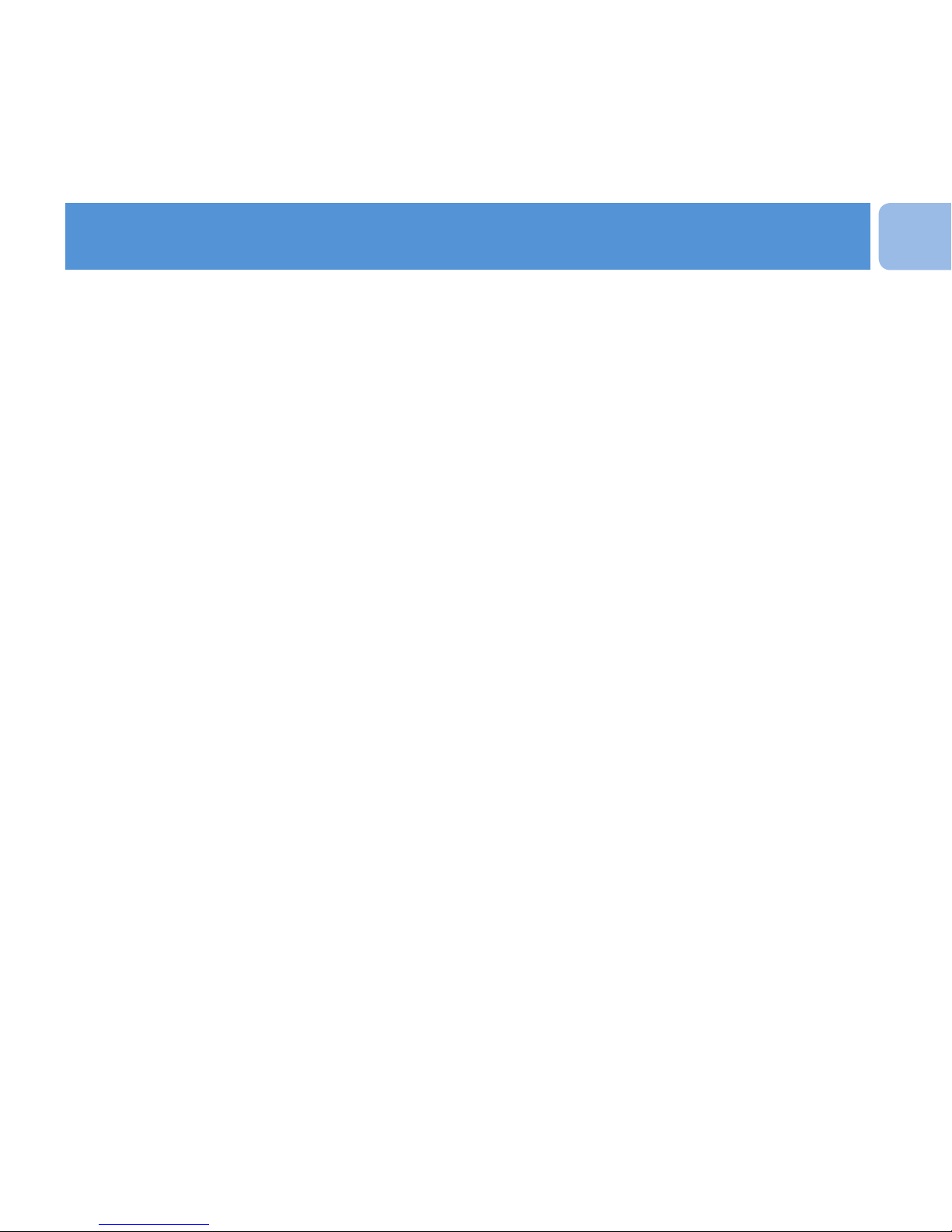
2 Register your product
3 What’s in the box
4 Overview of the controls and connections
6 Connect and charge
8 Install software
9 Turn GoGear on
10 Navigate and play
12 Transfer and organize
13 Audiobooks
15 Update GoGear
16 Need help?
16 Disposal of your old product and the
integrated battery
1
EN
Contents

2
Register your product
Since it is possible for you to upgrade your product, we recommend
that you register your product on www.philips.com/welcome so we can
inform you as soon as new free upgrades become available.
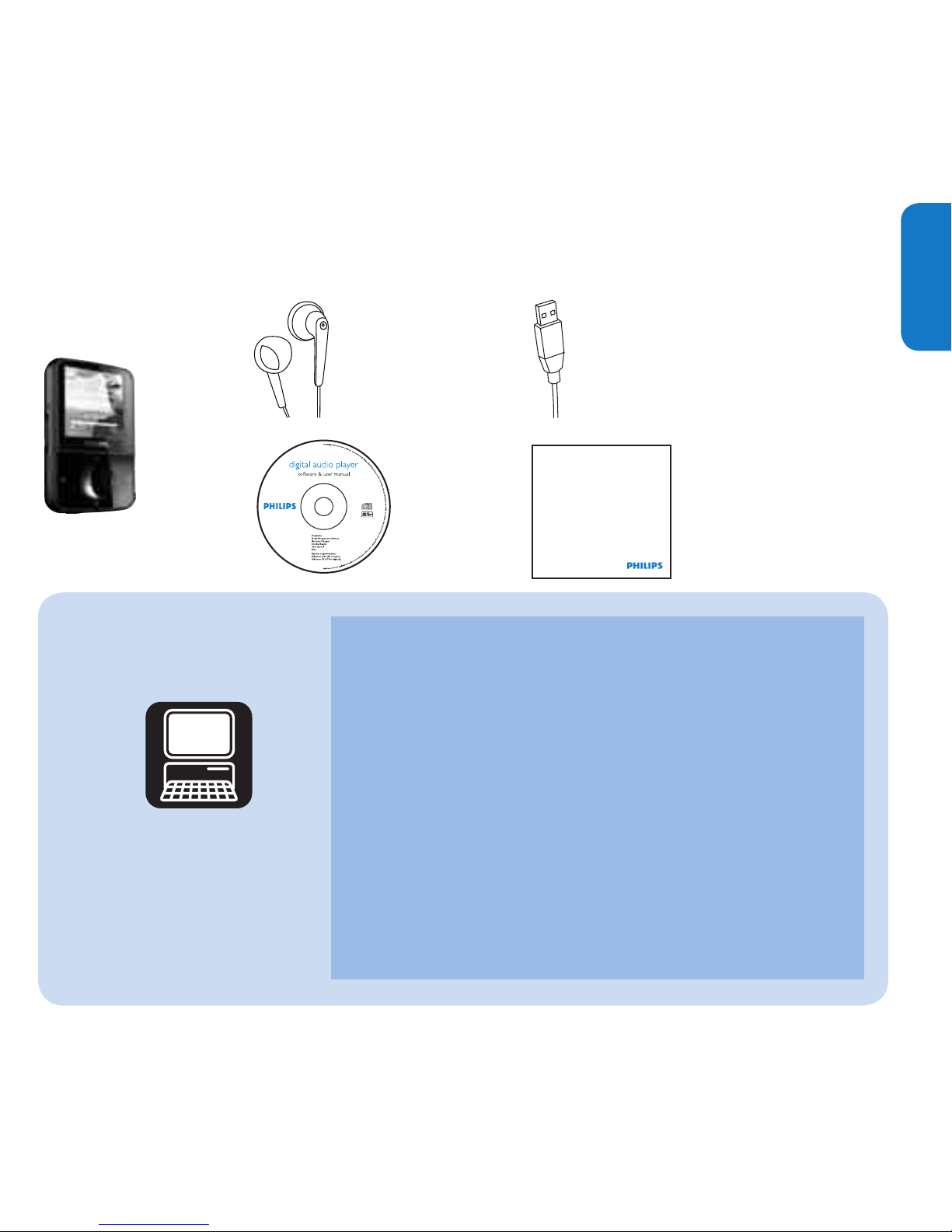
3
EN
What’s in the box
Earphones USB cable
CD-ROM
Philips GoGear audio player
Quick start guide
Quick start
guide
What else you’ll
need:
Computer
You need a computer with the following
minimum requirements:
Windows XP (SP2 or above) / Vista•
Pentium III 800MHz processor or higher•
512 MB RAM•
500MB hard disk space•
Internet connection•
Windows® Internet Explorer 6.0 or later•
CD-ROM drive•
USB port•
