Philips GoGear SA065104S, GoGear SA065108S, GoGear SA065104K, GoGear SA065108K Quick Start Manual

Philips GoGear audio video player
Quick start guide
SA065104K
SA065104S
SA065108K
SA065108S

Need help?
Please visit
www.philips.com/welcome
where you can access to a full set of supporting materials such
as user manual, the latest software upgrades and answers to
frequently asked questions.
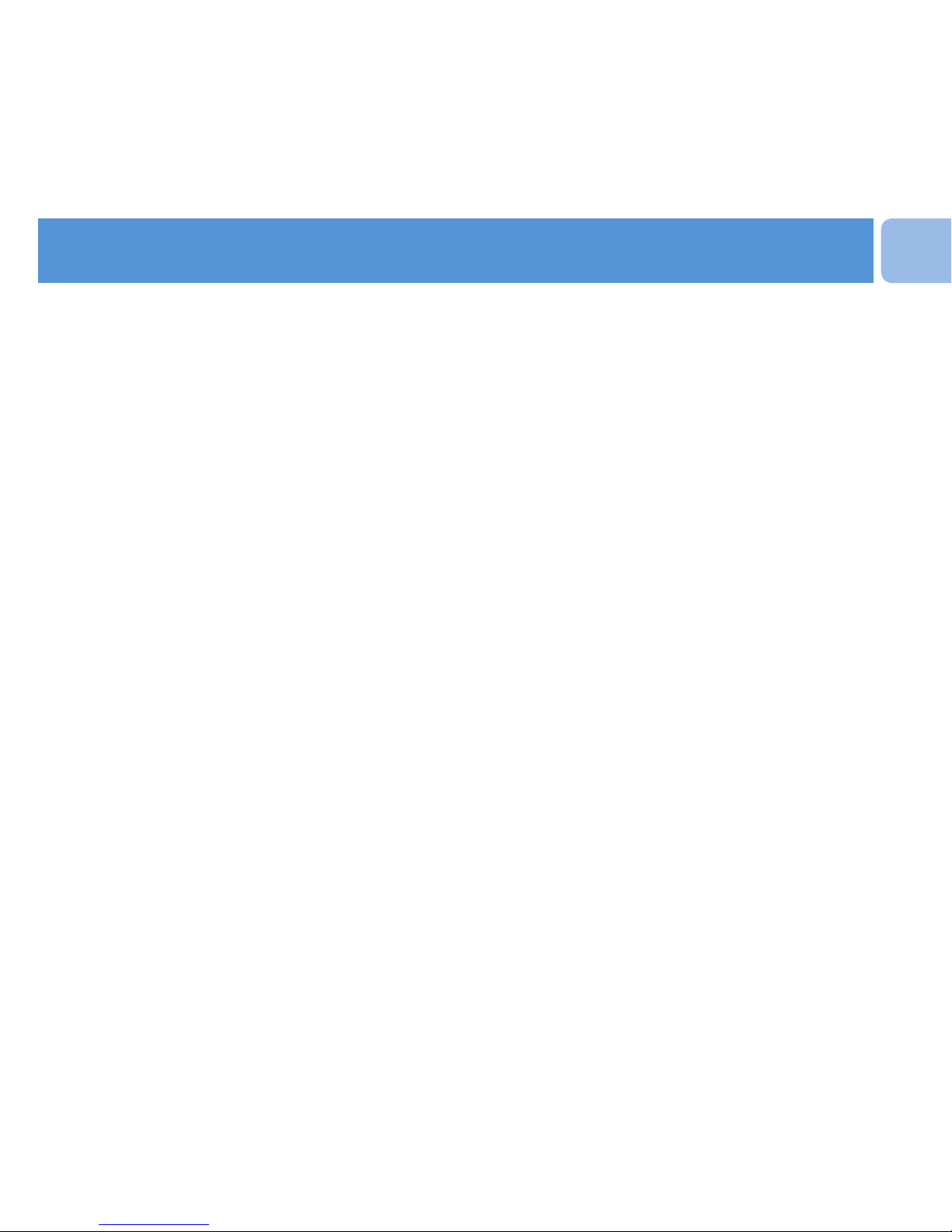
1
Contents
2 Register your product
3 What’s in the box
4 Overview of controls and
connections
5 Overview of the main menu
6 Overview of the main
touchscreen features
7 Connect SA065 to a
computer
8 Connect to install software
9 Install software
9 Turn SA065 on and off
10 Listen to music
10 Play videos
11 Access CMMB subscription
channels
12 Record CMMB audio
12 CMMB urgent messages
13 CMMB emergency news and
urgent messages
14 Listen to FM radio
14 Settings
15 Manually verify / update
firmware
15 Need help?
16 Disposal of your old product
and the integrated battery
EN

2
Register your product
Since it is possible for you to upgrade your product, we recommend that you register your
product on www.philips.com/welcome so we can inform you as soon as new free upgrades
become available.
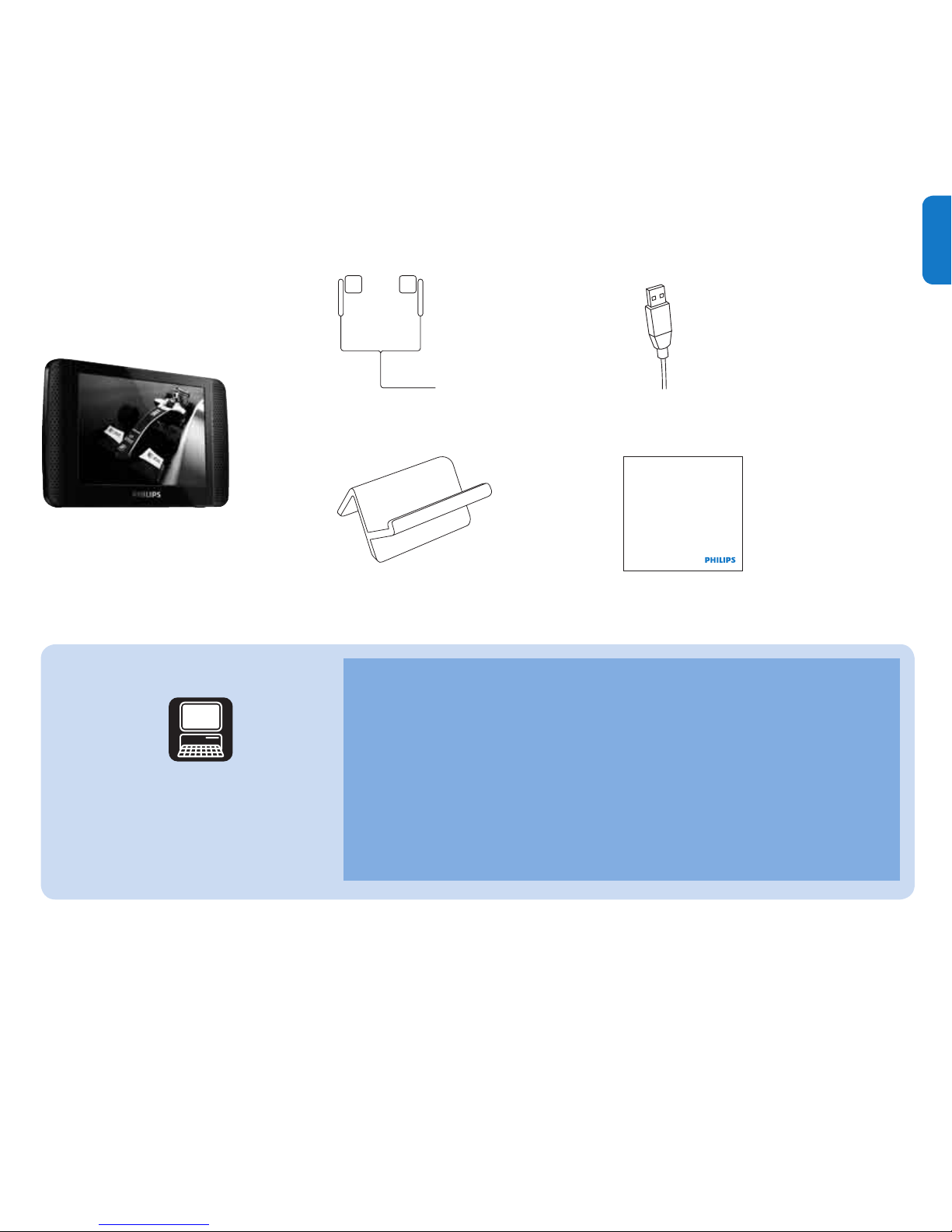
3
EN
What’s in the box
Headphones USB cable
Philips GoGear audio player
Quick start guide
Stand Quick start guide
* The images serve as reference only. Philips reserves the right to change color/design without notice.
What else you’ll need...
Computer
You need a computer with the following minimum
requirements:
Pentium III 800 MHz processor or higher
•
128 MB RAM
•
500 MB hard disk space
•
Internet connection
•
Windows® Internet Explorer 6.0 or later
•
USB Port
•
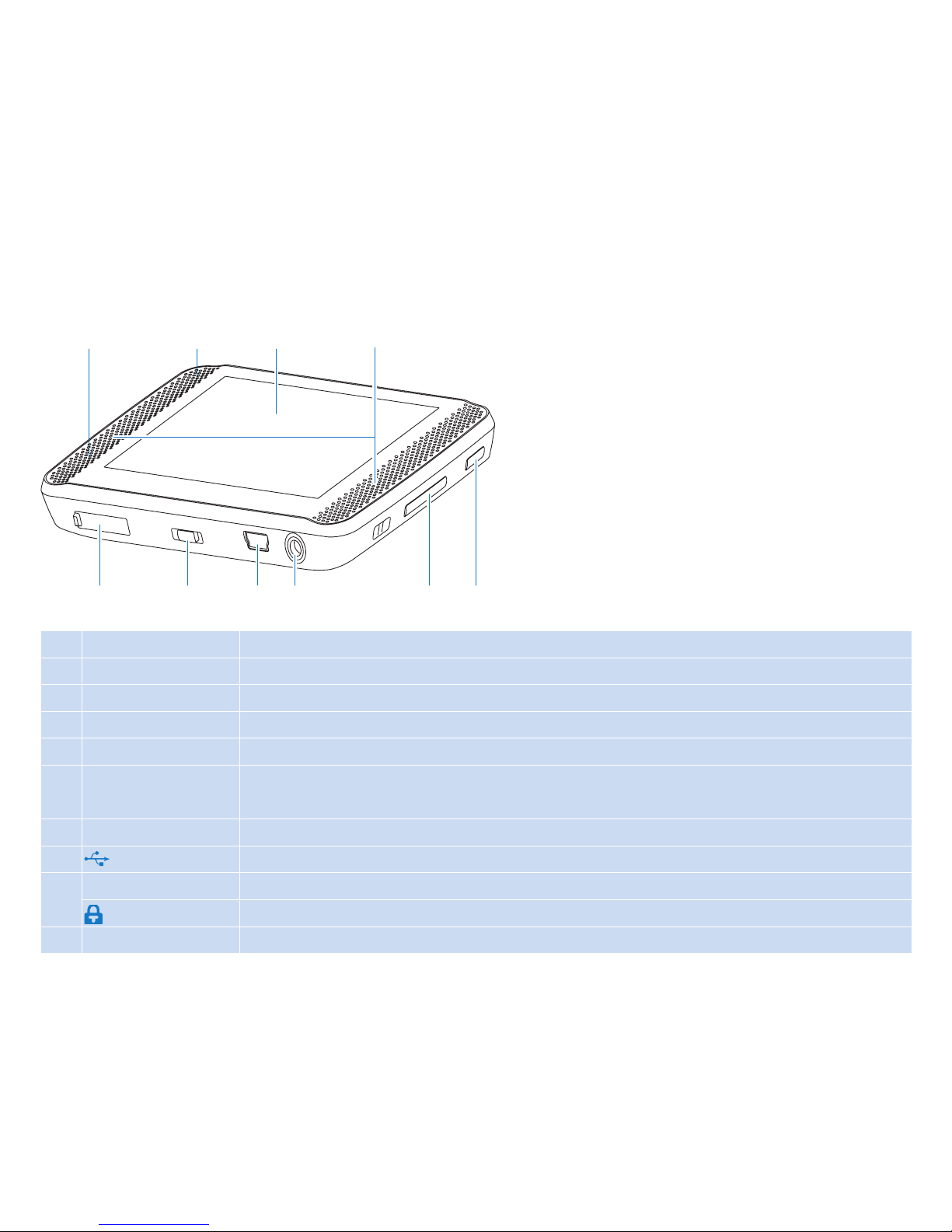
4
Overview of controls and
connections
H
F E
IJ G
A
B C D
A RESET press: reset SA065
B antenna
C touchscreen display
D loudspeakers
E HOME back to main menu
F - VOL + press: increase/decrease the volume
press and hold: increase/decrease fast
G
p
headphone jack
H USB connection jack
I
y
slide and hold: turn SA065 on/off
slide: lock/unlock all buttons except - VOL +
J MICRO SD micro SD card slot
