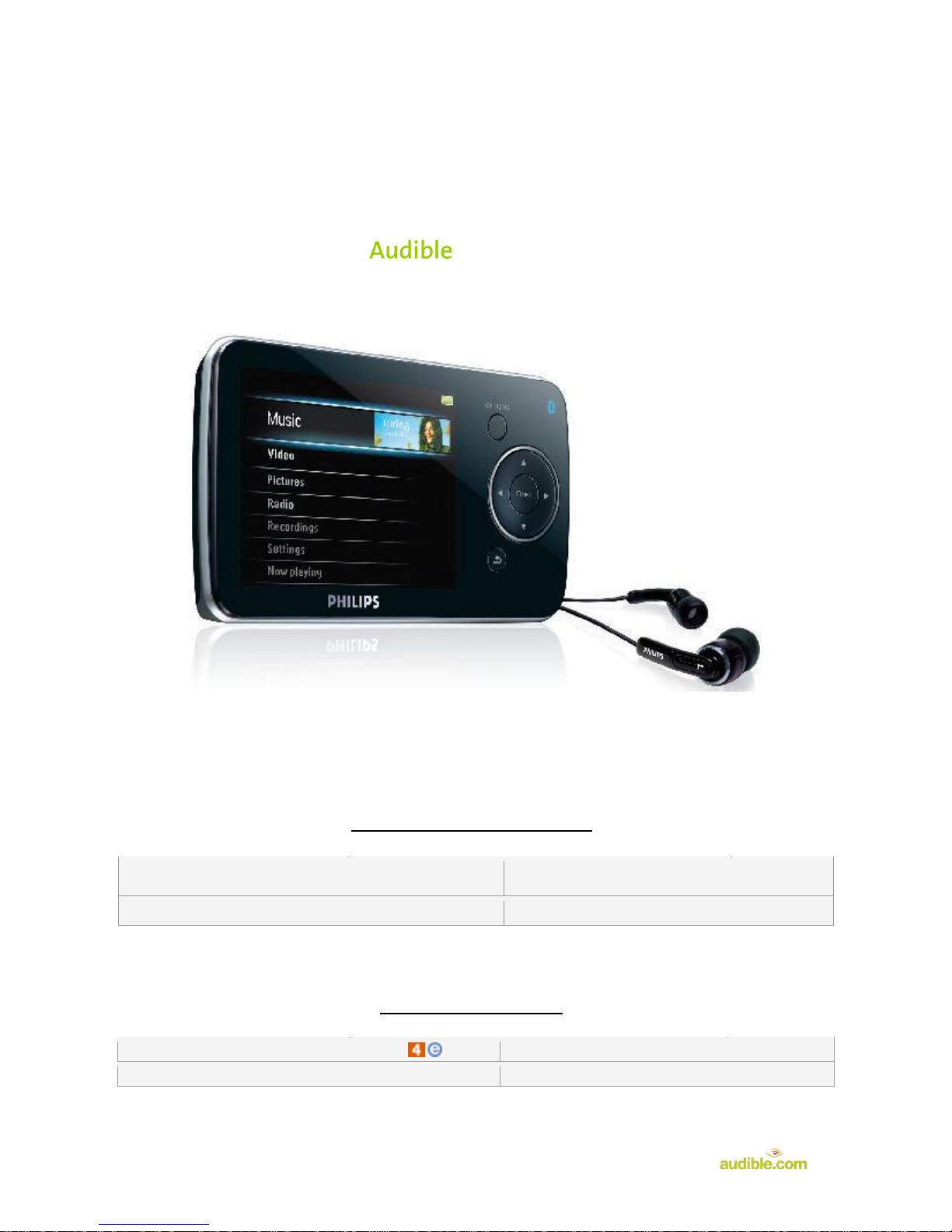
o Windows Operating System(s):
Windows XP
SP2/Vista
o Audible Manager Version:
5.5.03 and
Later
o Mac Operating System(s):
N/A
o Windows Media Player Version:
11
o Audible Formats Supported:
o Section Navigation:
Yes
o Bookmarking:
Yes
o Variable Playback Speed:
Yes
Philips GoGear Opus
User Guide
System Requirements:
Audible Features:
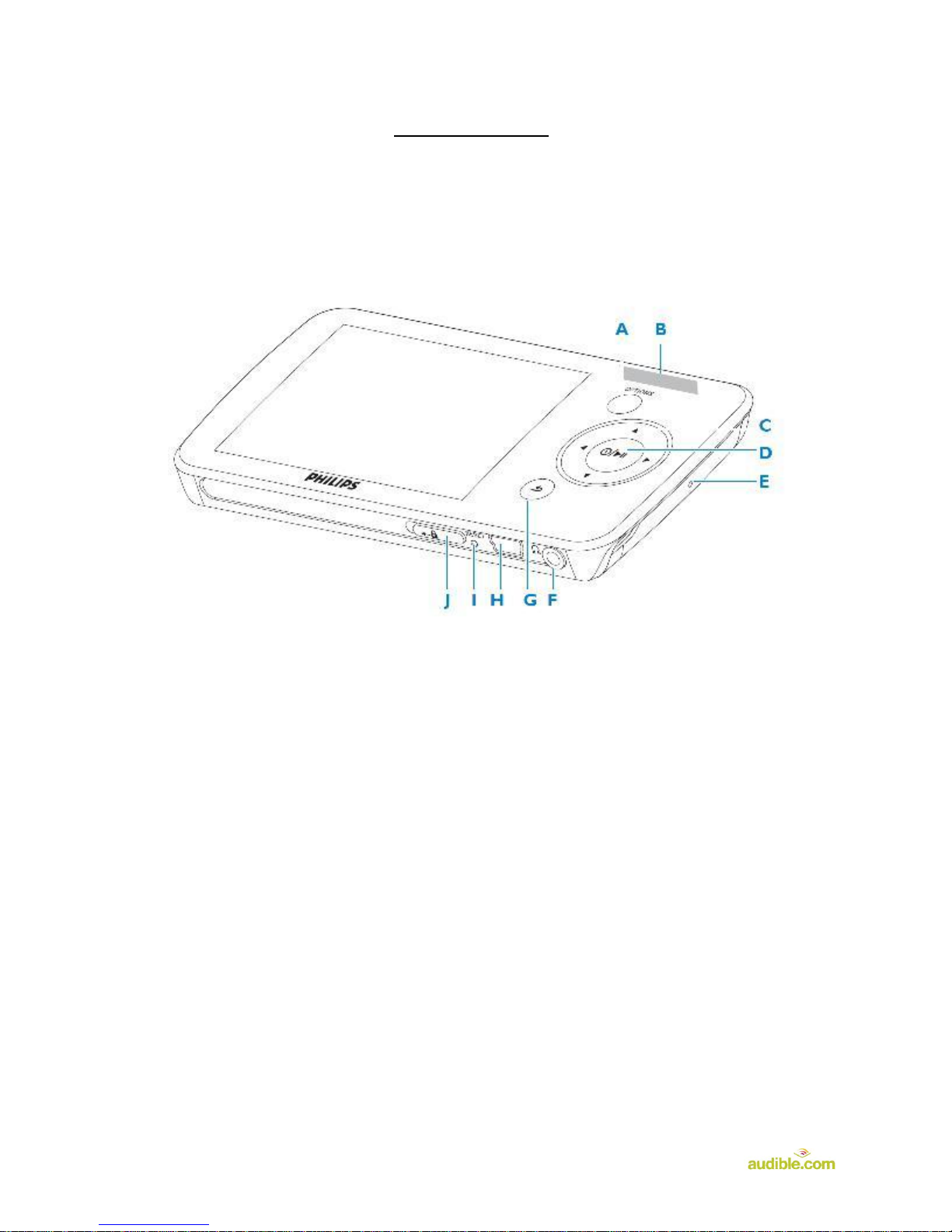
Device Layout:
A. Options button
B. Volume
C. Five-way button: Left and Right are Rewind/Section back and Fast Forward/Section
forward; Up and Down are for menu selection
D. On/Off and Play/Pause button
E. Microphone
F. Earphones Jack
G. Back button
H. USB connector
I. Reset pinhole button
J. Lock/Unlock Slider
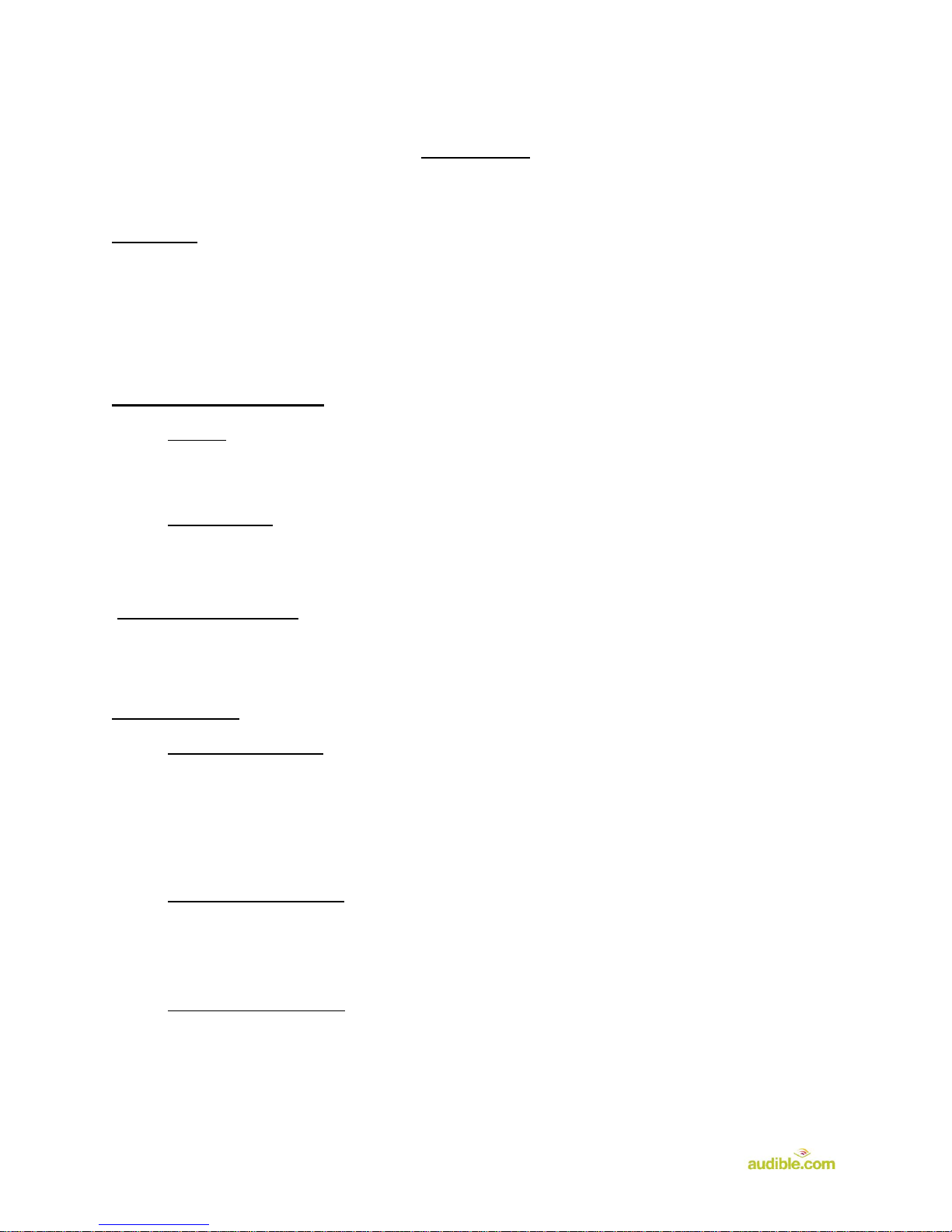
How To’s:
Playback - How do I locate and play Audible content on my device?
Step 1. On the main menu, select Music and press the Play/Pause button
Step 2. Select Audiobooks and press the Play/Pause button
Step 3. Select Book Titles and press Play/Pause button
Step 4. Select the book to play and press the Play/Pause button
Rewind/Fast-Forward - How do I rewind or fast-forward an Audible book?
Rewind
Step 1. During playback, press and hold the Rewind button
Fast-Forward
Step 1. During playback, press and hold the Fast Forward button
Section Navigation - How do I navigate through sections within an Audible book?
Step 1. During playback, single press the Fast Forward button to section forward
Step 2. During playback, single press the Rewind button to section back
Bookmarking - How do I use bookmarking for Audible content?
Setting a Bookmark
Step 1. During playback, press the Options button
Step 2. Select Add to Bookmarks then press the Play/Pause button
Step 3. Select from the three available bookmark slots, then press the
Play/Pause button to add the bookmark
Accessing a Bookmark
Step 1. During playback, press the Options button
Step 2. Select Go to Bookmark then press the Play/Pause button
Step 3. Select the bookmark to play, then press the Play/Pause button
Removing a Bookmark
Step 1. This model does not include the option to remove bookmarks.
However, the three available bookmarks slots can be reused over.

Change Playback Speed - How do I change the playback speed of Audible content?
Step 1. During playback, press the Options button
Step 2. Select Playback Speed then press the Play/Pause button
Step 3. Select the desired speed from the available options (Slower, Normal,
Faster), then press the Play/Pause button
Step 4. Press the Back button twice to return to play window
