Page 1
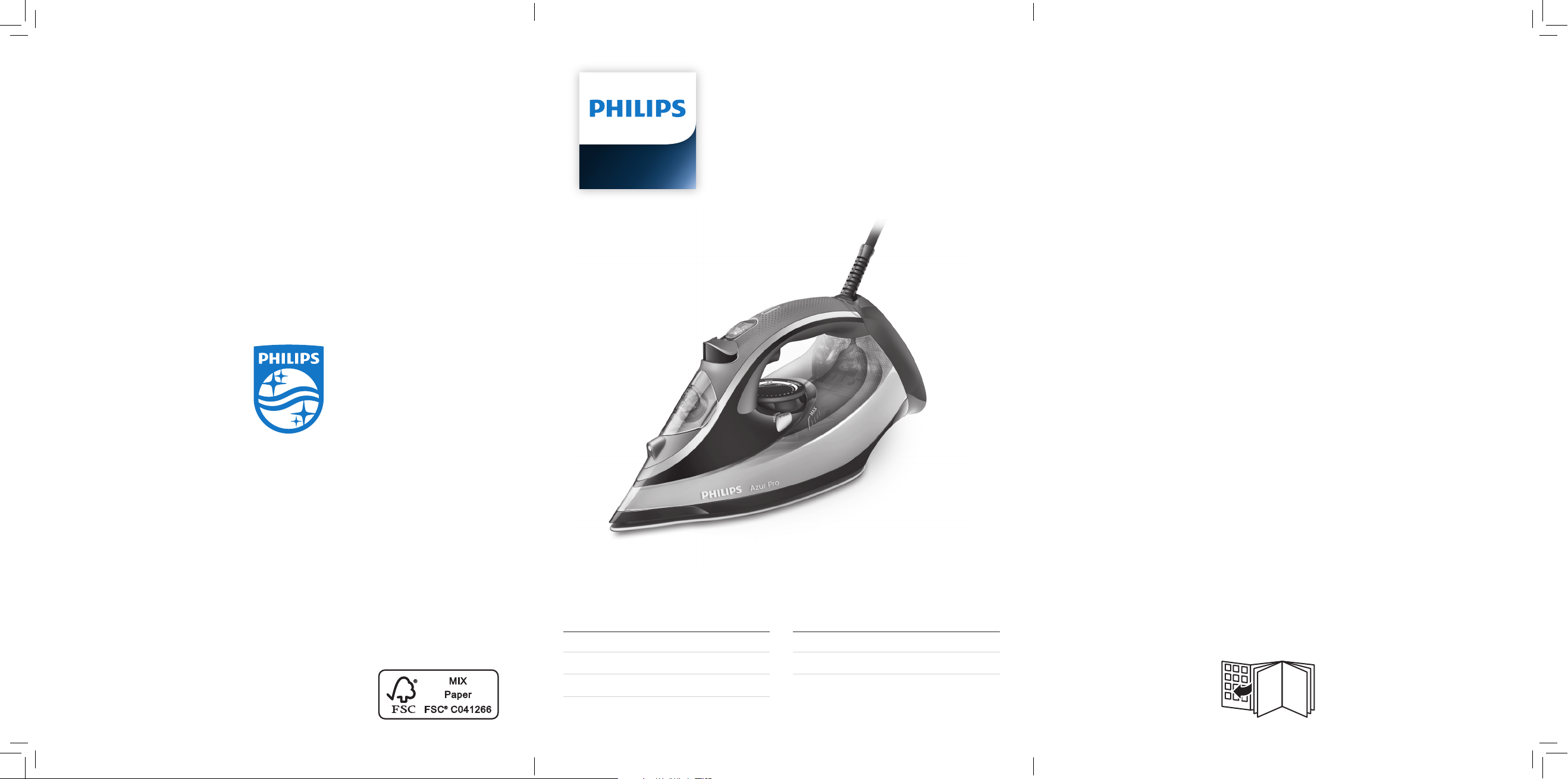
GC4880 series
2
© 2016 Koninklijke Philips N.V.
All rights reserved.
4239 001 04601
User manual
Mode d’emploi
Manual del usuario
Manuale utente
Manual do utilizador
Page 2
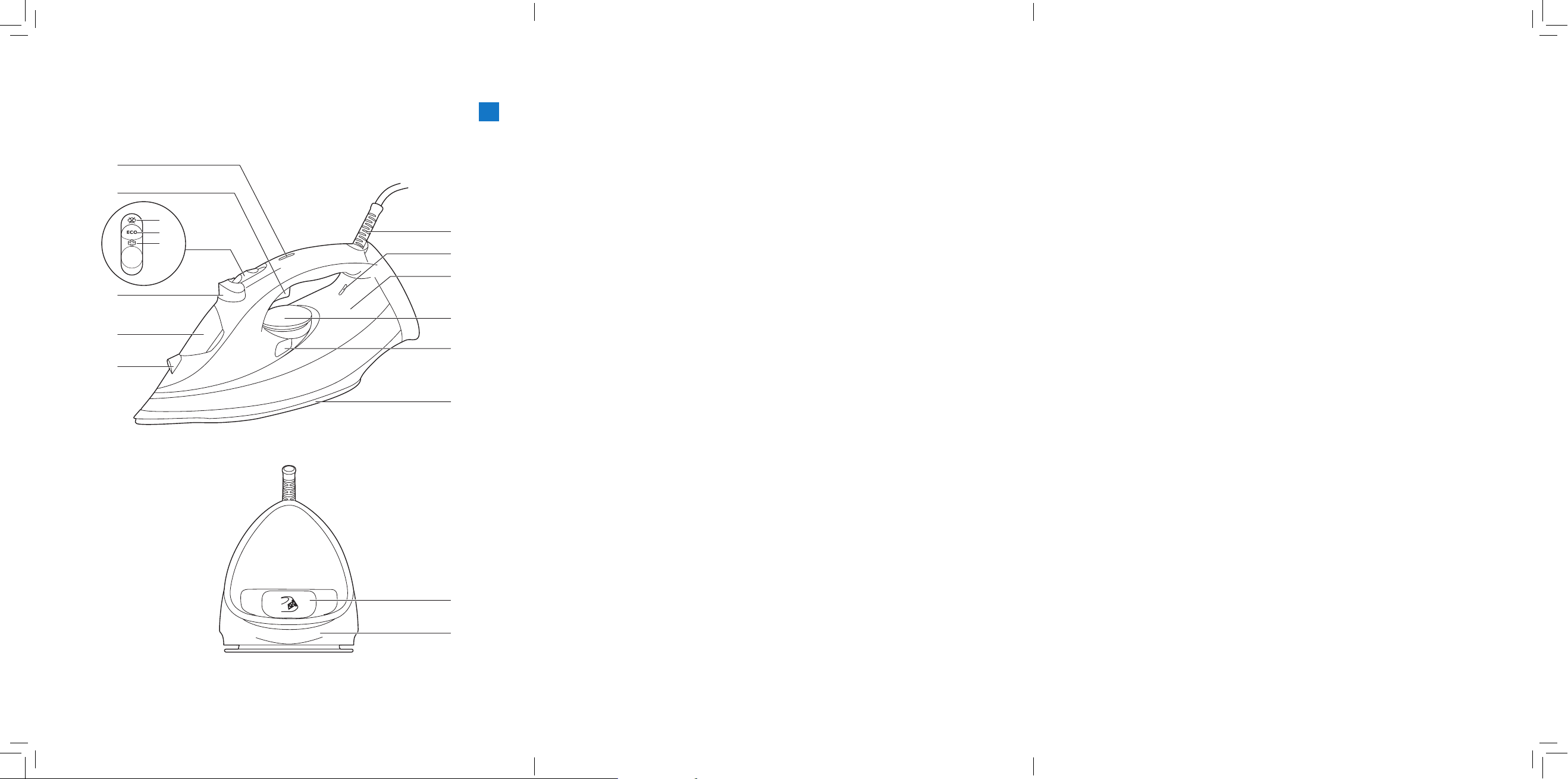
3 4
1
f
e
a
g
h
i
j
k
l
c
b
a
b
d
c
m
n
Page 3

ENGLISH 6
FRANÇAIS 12
ESPAÑOL 18
ITALIANO 24
PORTUGUÊS 30
GC4880 series
Page 4
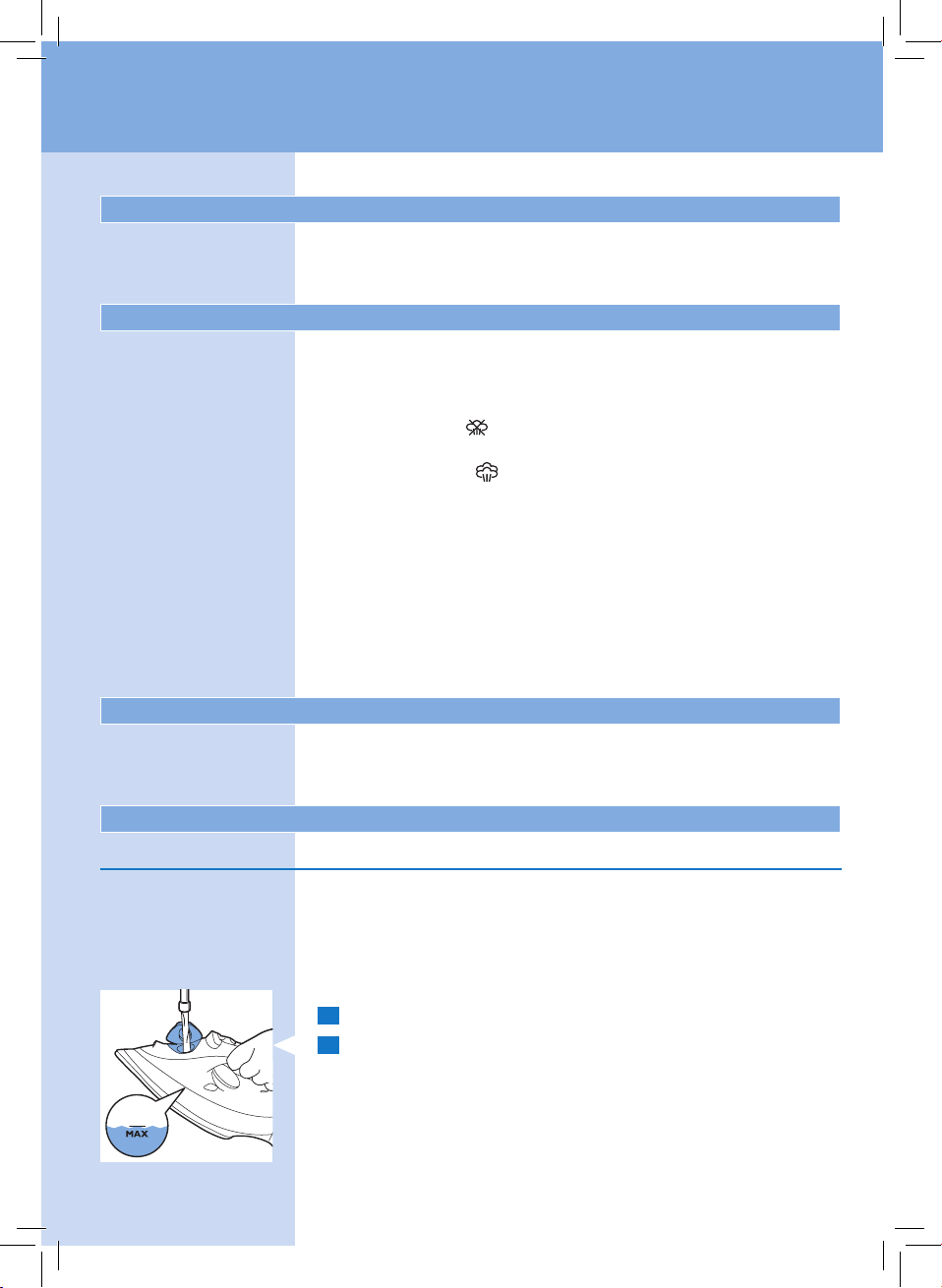
6 ENGLISH
Introduction
Congratulations on your purchase and welcome to Philips!
To fully benefit from the support that Philips oers,
register your product at www.philips.com/welcome.
Product overview (Fig. 1)
1 Spray nozzle
2 Water filling door
3 Spray button
4 Steam slider
a. Dry setting ( )
b. ECO setting (
c. MAX setting ( )
5 Steam boost trigger
6 Safety auto-o light (specific types only)
7 Mains cord
8 Temperature indicator light
9 Water tank
10 Temperature dial
11 Calc clean button
12 Soleplate
13 Built-in calc container
14 Typeplate
ECO
)
Important
Read the separate important information leaet and this user
manual carefully before you use the appliance. Keep both
documents for future reference.
Using the appliance
Filling the water tank
Note: Your appliance has been designed to be used with
tap water. If you live in an area with hard water, fast scale
build-up may occur. Therefore, it is recommended to use
100% distilled or demineralized water to prolong the lifetime
of your appliance.
1 Open the water lling door.
2 Tilt the iron backwards and ll the water tank with tap
water up to the maximum level.
Note: Do not fill the water tank beyond the MAX indication.
Page 5
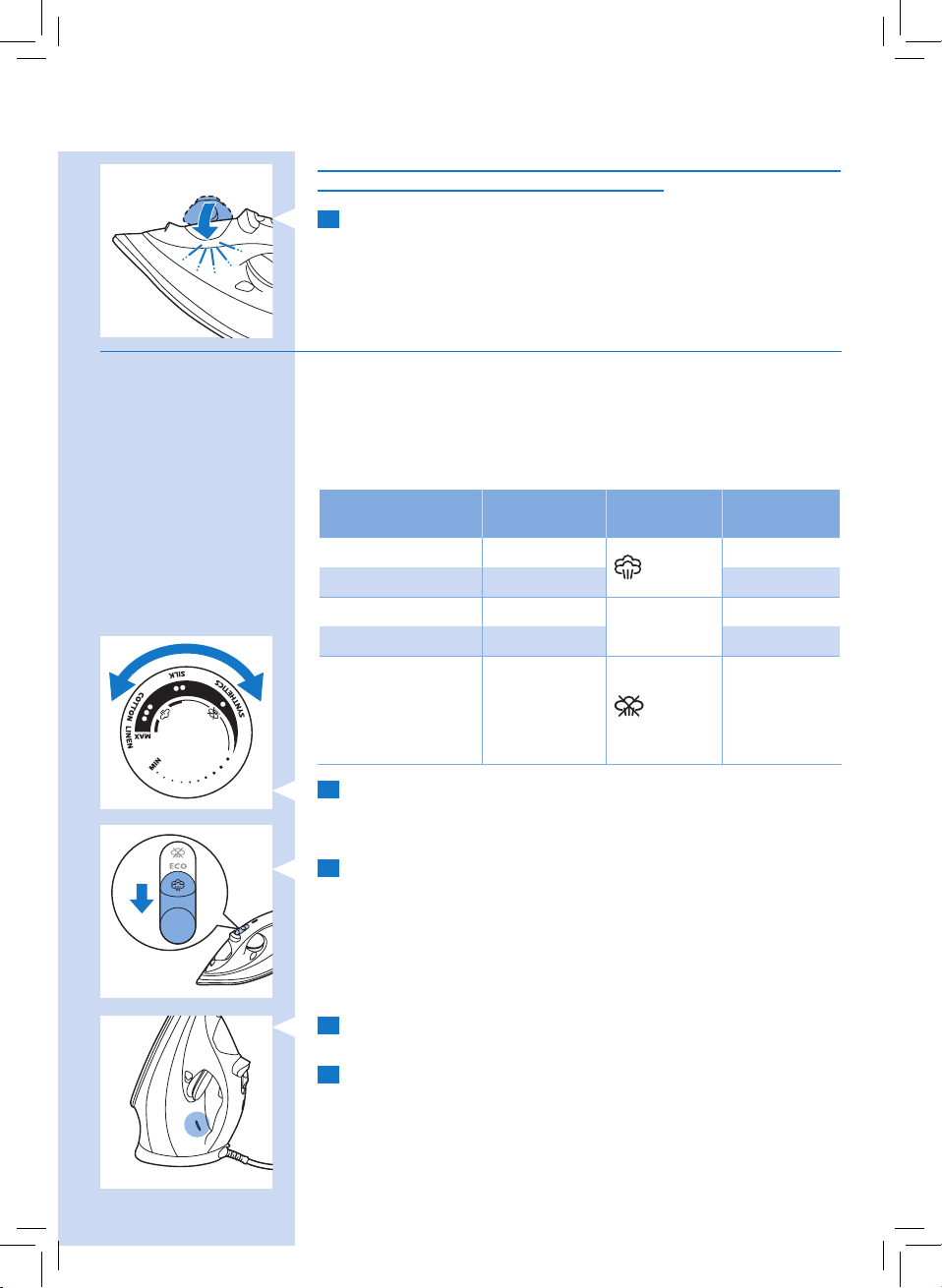
ENGLISH 7
Do not put perfume, vinegar, starch, descaling agents, ironing
aids or other chemicals in the water tank.
3 Close the water lling door ( ‘click’).
Temperature and steam setting
Table 1:
Warning: Do not use steam or steam boost at low
temperature, as indicated in the below table. Otherwise,
hot water may leak from the iron.
Fabric type Temperature
setting
Linen MAX
Cotton ●●● Yes
Wool ●●
Silk ●● No
Synthetic
fabric (e.g.
acrylic, nylon,
polyamide,
polyester)
1 Refer to Table 1 to set the temperature dial to the
appropriate setting for your garment.
2 Refer to Table 1 to set the appropriate steam setting for
your garment.
Note: Make sure that the steam setting you select is suitable
for the set ironing temperature.
3 Put the iron on its heel and plug it in. The temperature
light goes on to indicate that the iron is heating up.
4 When the temperature light goes out, the iron has reached
the correct temperature and you could start ironing.
● No
Steam
setting
/ ECO
ECO
Steam
boost
Yes
No
Page 6
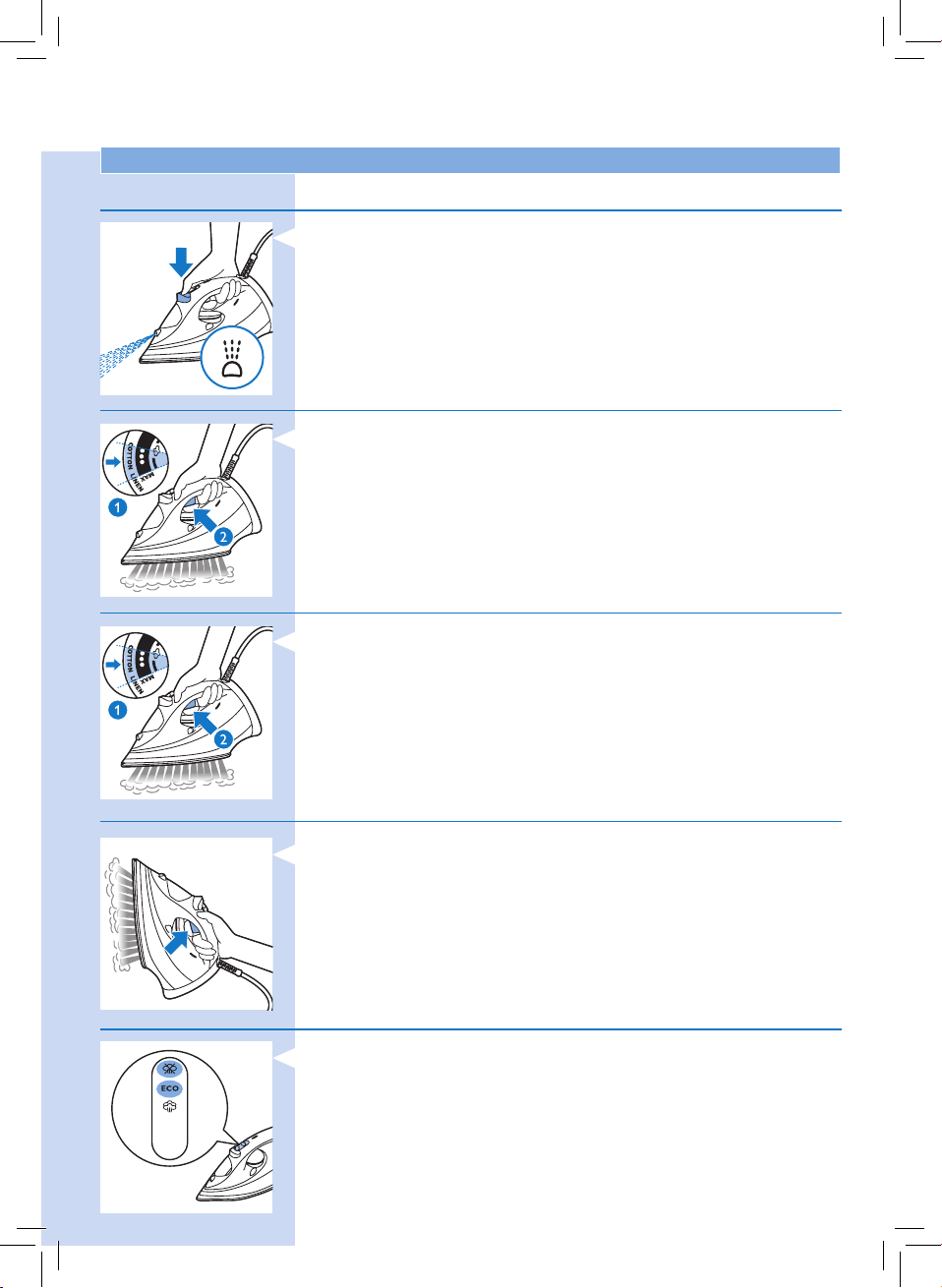
ENGLISH8
Features
Spray function
- Press the spray button to moisten the article to be ironed.
This helps to remove stubborn creases.
Steam boost function
- Use steam boost function at a temperature dial setting
between ●●● to MAX.
- Press and release the steam boost trigger for a powerful
boost of steam to remove stubborn creases.
Ironing with extra steam
- For extra steam during ironing, press and hold the steam
boost trigger.
Vertical steam
- You can use the steam boost function when you hold the
iron in vertical position for removing creases from hanging
clothes, curtains etc.
ECO steam setting / Dry ironing
- You could choose ECO setting in the steam slider to save
energy, yet to achieve satisfactory ironing results.
- To iron without steam, select dry setting in the steam slider.
Page 7
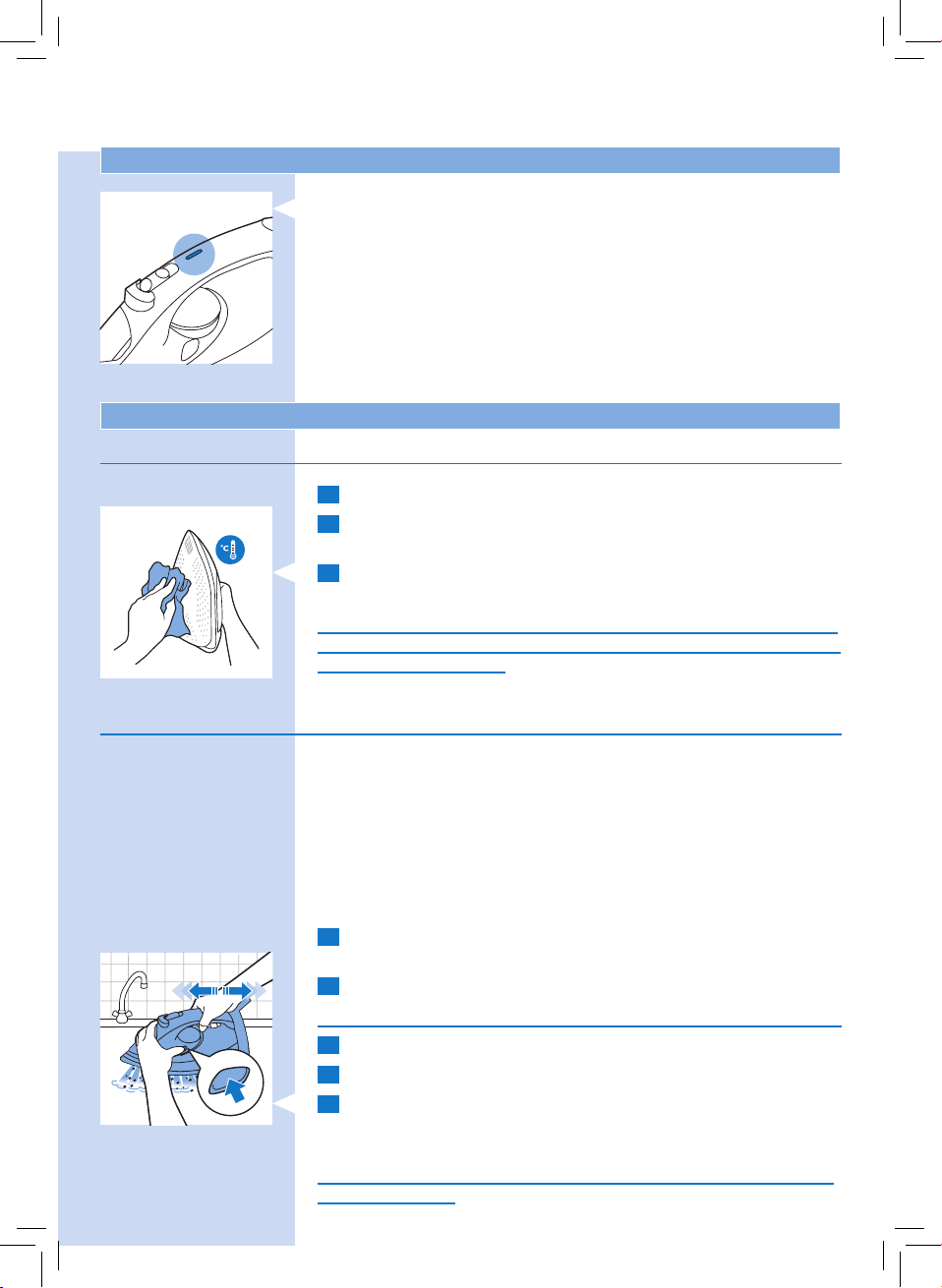
ENGLISH 9
Safety auto-o (specic types only)
The safety auto-o function automatically switches o the iron
if it has not been used for 30 seconds resting on its soleplate
or 8 minutes resting on its backplate. The auto-o light will
light up.
- To let the iron heat up again, pick up the iron or move it
slightly. The auto-o light goes out.
Cleaning and maintenance
Cleaning
1 Unplug the iron and let it cool down.
2 Pour any remaining water out of the water tank from the
water lling door.
3 Wipe akes and any other deposit o the soleplate with a
damp cloth and a non-abrasive (liquid) cleaning agent.
To keep the soleplate smooth, avoid hard contact with metal
objects. Never use a scouring pad, vinegar or other chemicals
to clean the soleplate.
Calc clean function
IMPORTANT: This iron comes with a Built-in calc container,
which collects loose scale particles during ironing. The calc
container is not meant for removal by the user. The scale
particles are flushed out of the iron during calc clean process.
Perform calc clean once every 1 month to maintain good
steam performance and prolong the life of your iron. If water
in your area is hard, or you see scales coming out from the
soleplate during ironing, use calc clean more frequently.
1 Make sure the iron is unplugged and the steam slider is set
to dry setting.
2 Fill the water tank to the MAX indication.
Do not pour vinegar or other descaling agents into the water tank.
3 Plug in the iron and set the temperature dial to MAX.
4 Unplug the iron when the temperature light goes out.
5 Hold the iron over the sink. Keep pushing the calc clean
button and gently shake the iron forth and back until all
water in the water tank has been used up.
Scales is ushed out, steam and boiling water also come out
of the soleplate.
Page 8
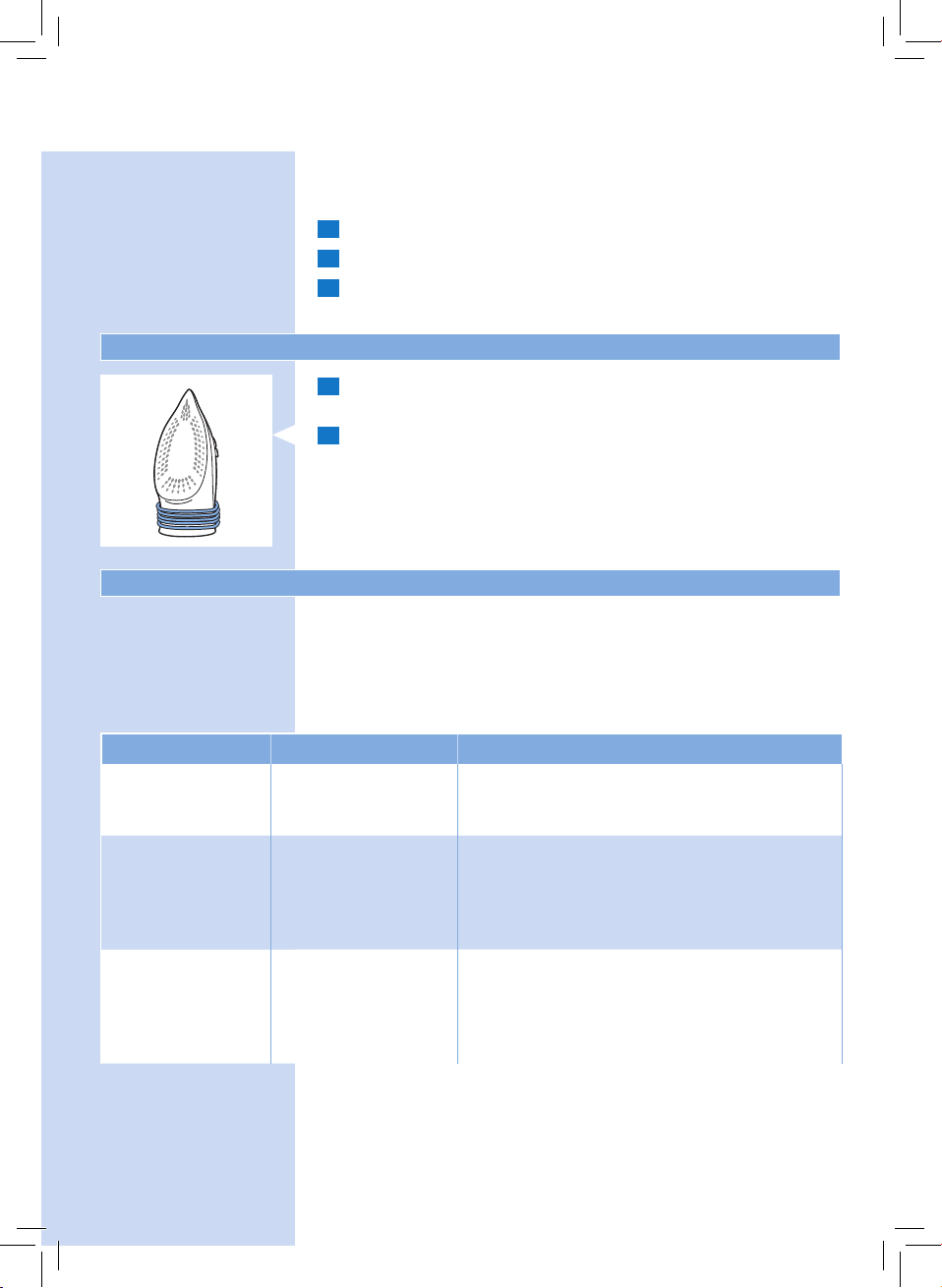
ENGLISH10
Note: Repeat steps 2 to 5 if the water that comes out of the
iron still contains scale particles.
6 Plug in the iron and let the iron heat up to dry the soleplate.
7 Unplug the iron when the temperature indicator light goes out.
8 Move the iron gently over a piece of cloth to remove any
water stains on the soleplate.
Storage
1 Unplug the iron and empty the water tank. Let it cool
down in a safe place.
2 Wind the mains cord around the backplate of the iron and
store it on its heel.
Troubleshooting
This chapter summarises the most common problems you
could encounter with the appliance. If you are unable to solve
the problem with the information below, visit www.philips.com/
support for a list of frequently asked questions or contact the
Consumer Care Centre in your country (see the worldwide
guarantee leaet for contact details).
Problem Possible cause Solution
Water leaks from
the water filling
door.
Water drips from
the soleplate after
the iron has been
unplugged or has
been stored.
You have overfilled
the water tank.
The steam slider is
set to MAX or ECO.
You have put the
iron in horizontal
position with water
still left in the
water tank.
Do not fill the water tank beyond the MAX
indication. Pour excess water out of the
water tank.
Set the steam slider to dry setting.
Empty the water tank.
Page 9
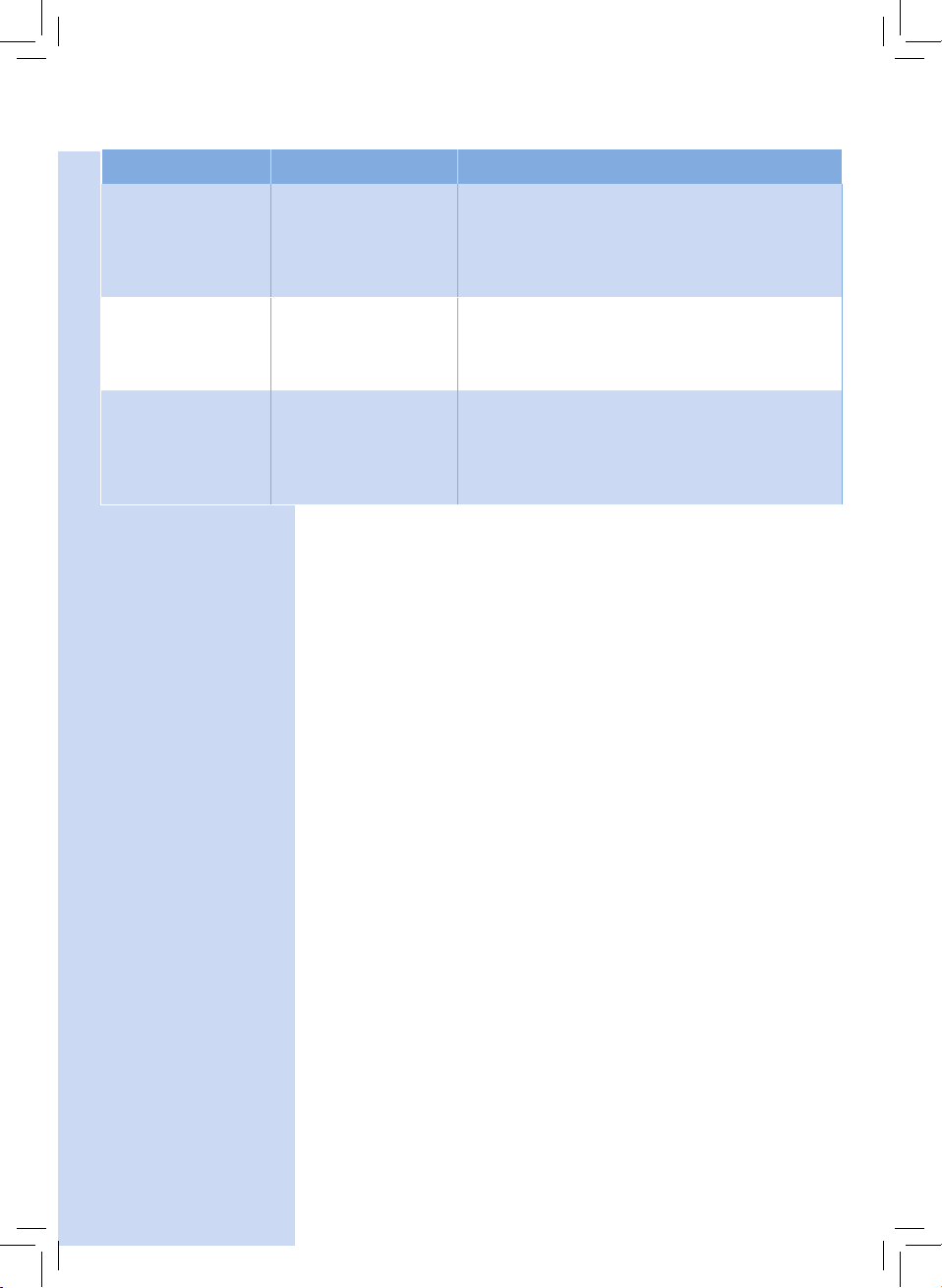
Problem Possible cause Solution
The steam boost
function does
not work properly
(water leaks out of
the soleplate).
Flakes and
impurities
come out of the
soleplate during
ironing.
You have used
the steam boost
function too often
within a very short
period.
You have used
the steam boost
function at too low a
temperature.
Calc are formed
inside the soleplate.
Wait for a few seconds before you use the
steam boost function again.
Set an ironing temperature at which
the steam boost function can be used
(●●● to MAX).
Use the calc clean function (see chapter
‘Cleaning and maintenance’, section
‘Calc clean function’).
ENGLISH 11
Page 10
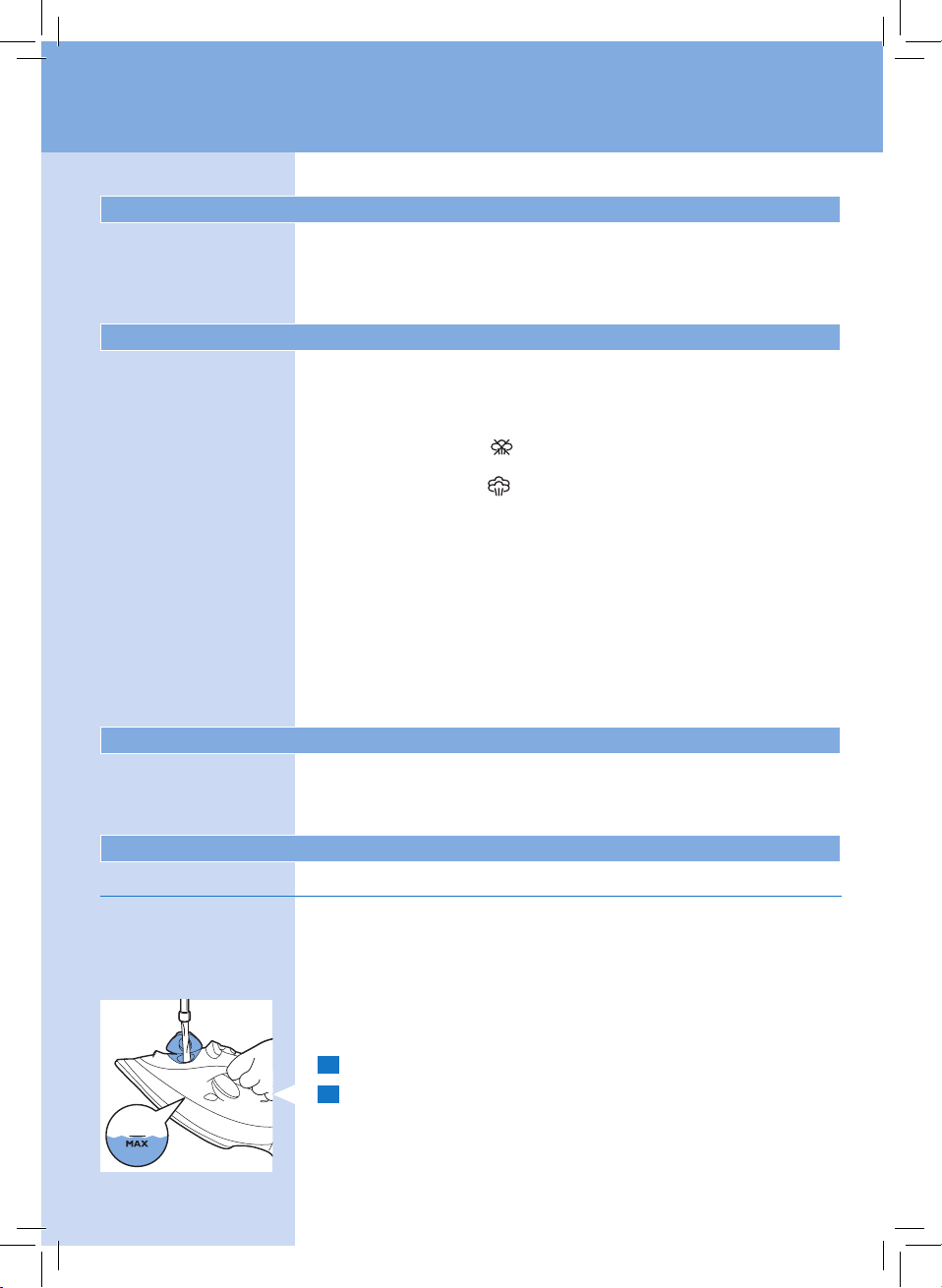
12 FRANÇAIS
Introduction
Félicitations pour votre achat et bienvenue dans l'univers
Philips ! Pour profiter pleinement de l'assistance oerte par
Philips, enregistrez votre produit à l'adresse suivante :
www.philips.com/welcome.
Présentation du produit (Fig. 1)
1 Spray
2 Ouverture de remplissage d'eau
3 Bouton spray
4 Curseur de vapeur
a. Réglage à sec ( )
b. Réglage ECO (ECO)
c. Réglage MAX ( )
5 Gâchette vapeur
6 Voyant d'arrêt automatique de sécurité (certains modèles
uniquement)
7 Cordon d'alimentation
8 Voyant de température
9 Réservoir d'eau
10 Thermostat
11 Bouton calc clean
12 Semelle
13 Réservoir à calcaire intégré
14 Plaque signalétique
Important
Veuillez lire la brochure séparée sur les informations importantes et
ce mode d'emploi avant d'utiliser l'appareil. Conservez les
deux documents afin de pouvoir vous y référer ultérieurement.
Utilisation de l'appareil
Remplissage du réservoir
Remarque : votre appareil a été conçu pour être utilisé avec
de l'eau du robinet. Si vous habitez dans une zone où l'eau
est très calcaire, des dépôts de calcaire peuvent se former
rapidement. Par conséquent, il est recommandé d'utiliser
de l'eau 100 % distillée ou déminéralisée pour prolonger la
durée de vie de votre appareil.
1 Ouvrez l'ouverture de remplissage d'eau.
2 Inclinez le fer en arrière et remplissez le réservoir d'eau
avec de l'eau du robinet, jusqu'au niveau maximal.
Remarque : ne remplissez pas le réservoir au-delà de
l'indication MAX.
Page 11
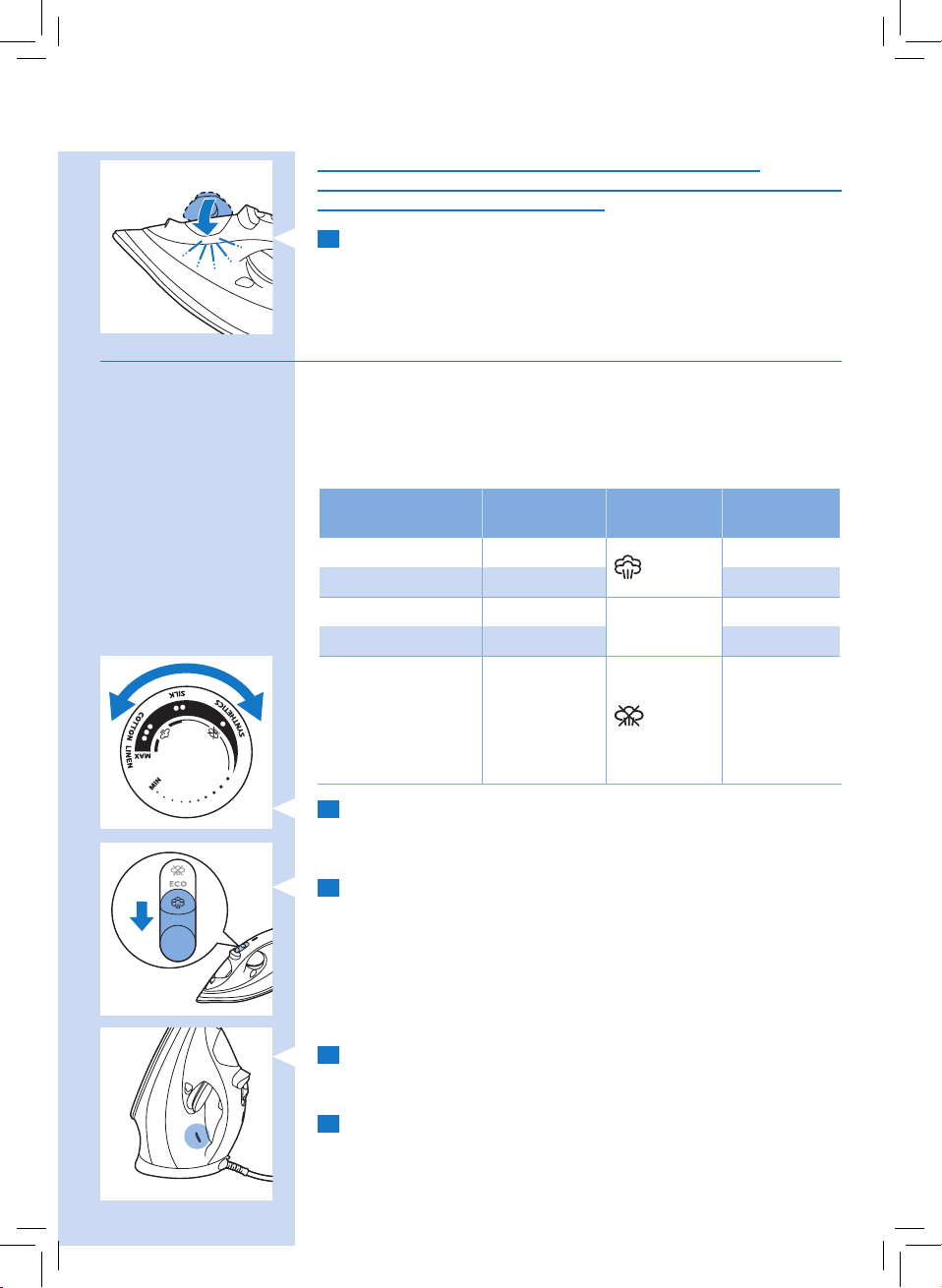
FRANÇAIS 13
Ne mettez pas de parfum, de vinaigre, d'amidon, de
détartrants, de produits d'aide au repassage ou autres agents
chimiques dans le réservoir d'eau.
3 Ouvrez l'ouverture de remplissage d'eau (clic).
Température et réglage de la vapeur
Tableau 1 :
Avertissement : n'utilisez pas la vapeur ni l'eet pressing à faible
température, comme indiqué dans le tableau ci-dessous. Sinon,
de l'eau chaude pourrait s'écouler du fer à repasser.
13
Type de tissu Réglage de
température
Lin MAX
Coton ●●● Oui
Laine ●●
Soie ●● Non
Fibres
synthétiques
(par ex.
acrylique, nylon,
polyamide,
polyester)
1 Reportez-vous au tableau 1 pour régler le thermostat sur
la position appropriée pour votre vêtement.
2 Reportez-vous au tableau 1 pour sélectionner le réglage
vapeur approprié pour votre vêtement.
Remarque : assurez-vous que le réglage vapeur est adapté à
la température de repassage choisie.
3 Placez le fer sur son talon et branchez-le. Le voyant de
température s'allume pour indiquer que le fer est en train
de chauer.
4 Lorsque le voyant de température s'éteint, le fer a atteint
la température correcte et vous pouvez commencer le
repassage.
● Non
Réglage de
vapeur
/ ECO
ÉCO
Eet
pressing
Oui
Non
Page 12

14
FRANÇAIS14
Caractéristiques
Fonction Spray
- Appuyez sur le bouton spray afin d'humidifier l'article
à repasser. Ceci permet d'enlever les faux plis les plus
tenaces.
Fonction Eet pressing
- Utilisez la fonction Eet pressing à un réglage vapeur
compris entre ●●● et MAX.
- Appuyez sur la gâchette vapeur, puis relâchez-le pour un
jet de vapeur puissant afin d'éliminer les faux plis les plus
tenaces.
Repassage avec plus de vapeur
- Pour plus de vapeur lors du repassage, maintenez la
gâchette vapeur enfoncée.
Défroissage vertical
- Vous pouvez également utiliser la fonction Eet pressing
lorsque vous tenez le fer en position verticale pour enlever
les faux plis des vêtements sur cintre, des rideaux, etc.
Réglage de vapeur ECO / Repassage à sec
- Vous pouvez choisir le réglage ECO avec le curseur de
vapeur afin d'économiser de l'énergie tout en obtenant des
résultats de repassage satisfaisants.
- Pour repasser sans vapeur, sélectionnez le réglage à sec
avec le curseur de vapeur.
Page 13

FRANÇAIS 15
Arrêt automatique (certains modèles uniquement)
La fonction d'arrêt automatique éteint le fer s'il n'a pas
été utilisé pendant 30 secondes et posé sur sa semelle ou
pendant 8 minutes et posé sur son talon. Le voyant d'arrêt
automatique s'allume.
- Pour que le fer chaue à nouveau, prenez-le en main ou
déplacez-le légèrement. Le voyant d'arrêt automatique
s'éteint.
Nettoyage et entretien
Nettoyage
1 Débranchez le fer et laissez-le refroidir.
2 Videz l'eau restante du réservoir d'eau par l'ouverture de
remplissage d'eau.
3 Ôtez les particules de calcaire et autres impuretés de la
semelle au moyen d'un chion humide et d'un détergent
(liquide) non abrasif.
Évitez le contact de la semelle avec tout objet métallique
an de ne pas l'endommager. N'utilisez jamais de tampons à
récurer, vinaigre ou autres produits chimiques pour nettoyer
la semelle.
15
Fonction calc clean
IMPORTANT : ce fer à repasser est équipé d’un réservoir
à calcaire intégré, qui collecte les particules de calcaire
pendant le repassage. Le réservoir à calcaire n’est pas
destiné à être enlevé par l’utilisateur. Les particules de
calcaire sont évacuées du fer à repasser durant le processus
de détartrage. Procédez au détartrage 1 fois par mois pour
maintenir de bonnes performances de vapeur et prolonger la
durée de vie de votre fer à repasser. Si l’eau de votre région
est calcaire ou si du calcaire s’écoule de la semelle lors du
repassage, utilisez la fonction anticalcaire plus fréquemment.
1 Assurez-vous que le fer est débranché et que la gâchette
vapeur est réglée sur le réglage à sec.
2 Remplissez le réservoir d'eau jusqu'à l'indication MAX.
Ne versez pas de vinaigre ou d'autres détartrants dans le
réservoir d'eau.
3 Branchez le fer et réglez le thermostat sur MAX.
Page 14

16
FRANÇAIS16
4 Lorsque le voyant de température s'éteint, débranchez le fer.
5 Tenez le fer au-dessus de l'évier. Maintenez enfoncé le
bouton calc clean et secouez légèrement le fer en avant et
en arrière jusqu'à ce que toute l'eau du réservoir d'eau soit
vidée.
Les résidus de calcaire sont évacués, de la vapeur et de l'eau
bouillante sortent également de la semelle.
Remarque : répétez les étapes 2 à 5 aussi souvent que
nécessaire.
6 Branchez le fer et laissez-le chauer pour que la semelle
soit sèche.
7 Lorsque le voyant de température s'éteint, débranchez
l'appareil.
8 Repassez un morceau de tissu an d'éliminer les dernières
gouttes d'eau qui se sont formées sur la semelle, le cas
échéant.
Rangement
1 Débranchez le fer et videz le réservoir d'eau. Laissez-le
refroidir en lieu sûr.
2 Enroulez le cordon d'alimentation autour du talon du fer
et rangez-le.
Dépannage
Cette rubrique présente les problèmes les plus courants
que vous pouvez rencontrer avec votre appareil. Si vous ne
parvenez pas à résoudre le problème à l'aide des informations
ci-dessous, rendez-vous sur www.philips.com/support pour
consulter les questions fréquemment posées, ou contactez
le Service Consommateurs de votre pays (voir le dépliant de
garantie internationale pour les coordonnées).
Page 15

Problème Cause possible Solution
De l'eau s'écoule
de l'ouverture de
remplissage d'eau.
De l'eau s'écoule de la
semelle après que le
fer a été débranché ou
rangé.
La fonction Eet pressing
ne fonctionne pas
correctement (de l'eau
s'écoule de la semelle).
Des particules de
calcaire et des impuretés
s'écoulent de la semelle
pendant le repassage.
Vous avez trop rempli le
réservoir d'eau.
Le curseur de vapeur est
réglé sur MAX ou ECO.
Vous avez mis le fer en
position horizontale alors
que le réservoir n'était
pas vide.
Vous avez utilisé la
fonction Eet pressing
trop souvent dans un laps
de temps trop court.
Vous avez utilisé la
fonction Eet pressing
à une température trop
basse.
Du calcaire s'est formé
dans la semelle.
Ne remplissez pas le réservoir
d'eau au-delà de l'indication
MAX. Videz l'eau restant dans le
réservoir d'eau.
Réglez le curseur de vapeur sur
le réglage à sec.
Videz le réservoir d'eau.
Patientez quelques secondes
avant d'utiliser de nouveau la
fonction Eet pressing.
Sélectionnez une température
de repassage adaptée à
la fonction Eet pressing
(●●● à MAX).
Utilisez la fonction anticalcaire
(voir le chapitre « Nettoyage et
entretien », section « Fonction
anticalcaire »).
FRANÇAIS 17
17
Page 16

18 ESPAÑOL
Introducción
Enhorabuena por su adquisición y bienvenido a Philips Para
sacar el mayor partido a la asistencia que Philips le ofrece,
registre el producto en
www.philips.com/welcome.
Descripción del producto (Fig. 1)
1 Boquilla pulverizadora
2 Abertura de llenado de agua
3 Botón pulverizador
4 Botón deslizante de vapor
a. Posición en seco ( )
b. Posición del moco económico (ECO)
c. Posición de máximo ( )
5 Botón de supervapor
6 Piloto de desconexión automática (solo modelos
específicos)
7 Cable de alimentación
8 Piloto indicador de temperatura
9 Depósito de agua
10 Control de temperatura
11 Botón calc clean
12 Suela
13 Depósito de cal integrado
14 Placa de modelo
Importante
Lea con atención el folleto de información importante
independiente y este manual de usuario antes de utilizar el aparato.
Guarde ambos documentos para consultarlos en el futuro.
Uso del aparato
Llenado del depósito de agua
Nota: El aparato se ha diseñado para utilizarse con agua
del grifo. Si vive en una zona con agua dura, la cal se puede
acumular rápidamente. Por lo tanto, es recomendable utilizar
un 100% de agua destilada o desmineralizada para prolongar
la vida útil del aparato.
1 Abra la abertura de llenado de agua.
2 Incline la plancha hacia atrás y llene el depósito de agua
con agua del grifo hasta el nivel máximo.
Nota: No llene el depósito de agua por encima de la
indicación MAX.
Page 17

ESPAÑOL 19
No eche en el depósito de agua perfume, vinagre, almidón,
productos desincrustantes, productos que ayuden al
planchado ni otros productos químicos.
3 Cierre la abertura de llenado de agua ("clic").
Posiciones de temperatura y de vapor
Tabla 1:
Advertencia: No utilice la función de vapor o supervapor a baja
temperatura, como se indica en la tabla siguiente. De lo contrario,
pueden producirse fugas de agua caliente en la plancha.
Tipo de tejido Ajuste de
temperatura
Linen MAX
Algodón ●●● Sí
Lana ●●
Silk ●● No
Fibras sintéticas
(por ejemplo,
acrílico, nylon,
poliamida,
poliéster)
1 Consulte la tabla 1 para ajustar el control de temperatura
en la posición adecuada para su prenda.
2 Consulte la tabla 1 para ajustar las opciones de vapor para
su prenda.
Nota: Asegúrese de que la posición de vapor elegida es
adecuada para la temperatura de planchado seleccionada.
3 Coloque la plancha sobre su base de apoyo y enchúfela.
El piloto de temperatura se enciende para indicar que la
plancha se está calentando.
4 Cuando se apague el piloto de temperatura, la plancha
habrá alcanzado la temperatura correcta y puede empezar
a planchar.
● No
Posición de
vapor
/ ECO
ECO
Golpe de
vapor
Sí
No
Page 18

20
ESPAÑOL20
Características
Pulverizador
- Pulse el botón pulverizador para humedecer la prenda que
vaya a planchar. Esto ayuda a eliminar las arrugas rebeldes.
Función golpe de vapor
- Use la función de supervapor a una posición de
temperatura de entre ●●● y MAX.
- Pulse y suelte el botón de supervapor para emitir un
potente chorro de vapor y eliminar las arrugas rebeldes.
Planchado con vapor adicional
- Para conseguir vapor adicional durante el planchado,
mantenga pulsado el botón de supervapor.
Vapor vertical
- Puede utilizar la función de supervapor con la plancha
en posición vertical para eliminar las arrugas de prendas
colgadas, cortinas, etc.
Posición de vapor ECO/planchado en seco
- Puede seleccionar la posición ECO en el botón deslizante
de vapor para ahorrar energía mientras conserva unos
resultados de planchado satisfactorios.
- Para planchar sin vapor, seleccione la posición en seco en
el botón deslizante de vapor.
Page 19

ESPAÑOL 21
21
Desconexión automática de seguridad (solo modelos especícos)
La función de desconexión automática de seguridad
apaga automáticamente la plancha si no se utiliza durante
30 segundos mientras está sobre la base de apoyo o la suela
o durante 8 minutos sobre su placa posterior. El piloto de
desconexión automática se iluminará.
- Para que la plancha se caliente de nuevo, levántela o
muévala ligeramente. El piloto de desconexión automática
se apagará.
Limpieza y mantenimiento
Limpieza
1 Desenchufe la plancha y deje que se enfríe.
2 Vacíe el agua restante del depósito a través de la abertura
de llenado de agua .
3 Limpie con un paño húmedo y un limpiador líquido no
abrasivo los restos de cal y las impurezas que puedan
haber quedado en la suela.
Con el n de mantener la suela lisa, evite un contacto fuerte
con objetos metálicos. No utilice nunca estropajos, vinagre ni
productos químicos para limpiar la suela.
Función calc clean
IMPORTANTE: Esta plancha incorpora un depósito de cal
integrado, que recoge las partículas de cal sueltas durante el
planchado. El depósito de cal no es apto para su extracción
por parte del usuario. Las partículas de cal se eliminan de la
plancha durante proceso calc clean. Use la función calc clean
una vez al mes para mantener el correcto rendimiento de
vapor y prolongar la vida útil de su plancha. Si el agua de
su zona es dura o nota que sale cal de la suela mientras
plancha, utilice la función calc clean con mayor frecuencia.
1 Asegúrese de que la plancha está desenchufada y el botón
deslizante de vapor está ajustado en la posición en seco.
2 Llene el depósito de agua hasta la indicación MAX.
No eche vinagre ni otros agentes desincrustantes en el
depósito del agua.
3 Enchufe la plancha y ajuste el control de temperatura en
MAX.
Page 20

22
ESPAÑOL22
4 Desenchufe la plancha cuando el piloto de temperatura se
apague.
5 Sujete la plancha sobre el fregadero. Siga pulsando el
botón calc clean y sacuda suavemente la plancha hacia
delante y hacia atrás hasta que se vacíe el depósito de
agua.
Mientras se elimina la cal, también sale vapor y agua
hirviendo por la suela.
Nota: Repita los pasos del 2 al 5 si el agua que sale de la
plancha sigue conteniendo partículas de cal.
6 Enchufe la plancha y deje que se caliente para secar la
suela.
7 Desenchufe la plancha cuando el piloto indicador de
temperatura se apague.
8 Para eliminar las manchas de agua que hayan quedado en
la suela, pase suavemente la plancha sobre un trozo de
tela.
Almacenamiento
1 Desenchufe la plancha y vacíe el depósito de agua. Deje
que se enfríe en un lugar seguro.
2 Enrolle el cable de alimentación alrededor de la placa
posterior de la plancha y guárdela sobre su base de
apoyo.
Solución de problemas
En este capítulo se resumen los problemas más frecuentes
que pueden surgir con el aparato. Si no puede resolver
el problema con la siguiente información, visite
www.philips.com/support para consultar una lista de
preguntas más frecuentes o póngase en contacto con el
Servicio de Atención al Cliente en su país (consulte el folleto
de garantía mundial para encontrar los datos de contacto).
Page 21

Problema Posible causa Solución
Hay fugas de agua
en la abertura de
llenado de agua.
Salen gotas de agua
de la suela después
de desenchufarla y
guardarla.
La función de golpe
de vapor no funciona
correctamente (gotea
agua por la suela).
Durante el
planchado salen
partículas de cal e
impurezas por la
suela.
Ha llenado en exceso
el depósito de agua.
El control deslizante
de vapor está en la
posición MAX o ECO.
Se ha colocado la
plancha en posición
horizontal cuando aún
quedaba agua en el
depósito.
Ha utilizado la función
golpe de vapor con
demasiada frecuencia
en un período de
tiempo muy corto.
Ha utilizado la función
de golpe de vapor
a una temperatura
demasiado baja.
En el interior de la suela
se forman partículas
de cal.
No llene el depósito de agua por
encima de la indicación MAX. Vacíe
el exceso de agua del depósito.
Mueva el control deslizante a la
posición en seco.
Vacíe el depósito de agua.
Espere unos segundos antes de
volver a utilizar la función de golpe de
vapor.
Ajuste una temperatura de planchado
en la que se pueda utilizar la función
de golpe de vapor (●●● a MAX).
Utilice la función calc clean (consulte
la sección "Función calc clean" del
capítulo "Limpieza y mantenimiento").
ESPAÑOL 23
23
Page 22

24 ITALIANO
Introduzione
Congratulazioni per l'acquisto e benvenuto da Philips! Per
trarre il massimo vantaggio dall'assistenza oerta da Philips,
registrare il prodotto sul sito Web: www.philips.com/welcome.
Panoramica del prodotto (Fig. 1)
1 Ugello spray
2 Sportello di riempimento dell'acqua
3 Pulsante spray
4 Cursore del vapore
a. Impostazione stiratura a secco ( )
b. Impostazione ECO (ECO)
c. Impostazione MAX ( )
5 Pulsante colpo di vapore
6 Luce spegnimento automatico di sicurezza (solo alcuni
modelli)
7 Cavo di alimentazione
8 Spia di indicazione della temperatura
9 Serbatoio dell'acqua
10 Termostato
11 Pulsante calc clean
12 Piastra
13 Recipiente per calcare integrato
14 Targhetta
Importante
Prima di utilizzare l'apparecchio, leggere attentamente la
brochure informativa e il presente manuale dell' utente.
Conservare entrambi i documenti come riferimento futuro.
Modalità d'uso dell'apparecchio
Riempimento del serbatoio dell'acqua
Nota: l'apparecchio è stato progettato per essere usato con
l'acqua del rubinetto. Se nella zona in cui si abita l'acqua è
molto dura, potrebbe accumularsi rapidamente del calcare.
Si consiglia quindi di utilizzare acqua distillata al 100% o
demineralizzata per prolungare la durata dell'apparecchio.
1 Aprire lo sportello di riempimento dell'acqua.
2 Inclinare il ferro all'indietro e riempire il serbatoio
dell'acqua no al limite massimo.
Nota: non superare il livello di riempimento massimo (MAX)
indicato.
Page 23

ITALIANO 25
Non aggiungere mai profumo, aceto, amido, agenti
disincrostanti, prodotti per la stiratura o altre sostanze
chimiche nel serbatoio dell'acqua.
3 Chiudere lo sportello di riempimento dell'acqua ("clic").
Regolazione della temperatura e del vapore
Tabella 1:
Avviso: non utilizzare la funzione vapore o colpo di vapore
alle basse temperature, come indicato nella tabella riportata
sotto. Altrimenti, l'acqua calda potrebbe fuoriuscire dal ferro.
25
Tipo di tessuto Regolazione
della
temperatura
Lino MAX
Cotone ●●● Sì
Lana ●●
Seta ●● No
Tessuti
sintetici (ad es.
acrilico, nylon,
poliammide,
poliestere)
1 Consultare la tabella 1 per impostare il termostato
sull'impostazione corretta per il tessuto da stirare.
2 Consultare la tabella 1 per congurare l'impostazione del
vapore corretta per il tessuto da stirare.
Nota: assicurarsi che l'impostazione scelta sia adatta per la
temperatura di stiratura selezionata.
3 Appoggiare il ferro in verticale e collegarlo
all'alimentazione. La spia della temperatura si accende
indicando che il ferro si sta riscaldando.
4 Quando la spia della temperatura si spegne, il ferro ha
raggiunto la temperatura ideale ed è possibile iniziare a
stirare.
● No
Impostazione
vapore
/ ECO
ECO
Colpo di
vapore
Sì
No
Page 24

26
ITALIANO26
Caratteristiche
Funzione spray
- Premere il pulsante spray per inumidire il capo da stirare.
In questo modo sarà più facile rimuovere le pieghe più
ostinate.
Colpo di vapore
- Utilizzare la funzione colpo di vapore a una temperatura
compresa tra ●●● e MAX.
- Premere e rilasciare il tasto colpo di vapore per un getto
di vapore potente perfetto per rimuovere le pieghe più
ostinate.
Stiratura con vapore extra
- Per ottenere una quantità di vapore maggiore durante la
stiratura, tenete premuto il pulsante colpo di vapore.
Vapore verticale
- La funzione colpo di vapore può essere utilizzata tenendo il
ferro in posizione verticale anche per eliminare le pieghe da
capi appesi, tende ecc...
Impostazione vapore ECO/Stiratura a secco
- È possibile selezionare l'impostazione ECO dal cursore
del vapore per risparmiare energia e ottenere comunque
risultati di stiratura soddisfacenti.
- Per stirare senza vapore, impostare il cursore del vapore
sulla stiratura a secco.
Page 25

ITALIANO 27
27
Funzione spegnimento automatico di sicurezza (solo per alcuni modelli)
Questa funzione consente di spegnere automaticamente
l'apparecchio dopo 30 secondi di immobilità in posizione
orizzontale o 8 minuti di immobilità in posizione verticale. La
spia dello spegnimento automatico si illumina.
- Per riscaldare nuovamente il ferro, impugnarlo o muoverlo
leggermente. La spia dello spegnimento automatico si
spegne.
Pulizia e manutenzione
Pulizia
1 Scollegare il ferro da stiro e lasciarlo rareddare.
2 Svuotare il serbatoio dell'acqua rimanente attraverso lo
sportello di riempimento dell'acqua.
3 Per eliminare pelucchi o altri residui depositati sulla
piastra, utilizzare un panno umido e un detergente liquido
non abrasivo.
Per mantenere la piastra perfettamente liscia, evitare il
contatto con oggetti metallici. Non utilizzate pagliette, aceto o
altre sostanze chimiche per pulire la piastra.
Funzione calc clean
IMPORTANTE: questo ferro è dotato di un recipiente per
calcare integrato, che raccoglie le particelle di calcare
durante la stiratura. Il recipiente per calcare non deve
essere rimosso dall’utente. Le particelle di calcare vengono
espulse dal ferro durante il processo di rimozione del calcare.
Eseguire il processo di rimozione del calcare una volta al
mese per mantenere ottimali le prestazioni del vapore e
aumentare la durata del ferro. Se l’acqua utilizzata è dura,
o se si notano delle particelle di calcare fuoriuscire dalla
piastra durante la stiratura, utilizzare la funzione calc clean
con maggiore frequenza.
1 Assicurarsi che il ferro sia scollegato e che il cursore del
vapore sia impostato sulla stiratura a secco.
2 Riempire d'acqua il serbatoio no al livello massimo
indicato (MAX).
non aggiungete aceto o altri agenti disincrostanti nel
serbatoio dell'acqua.
Page 26

28
ITALIANO28
3 Collegare il ferro e impostare il termostato su MAX.
4 Scollegare l'apparecchio non appena la spia
della temperatura si spegne.
5 Tenere il ferro sospeso sopra il lavandino. Tenere premuto
il pulsante calc clean e scuotere delicatamente il ferro no
all'esaurimento di tutta l'acqua contenuta nel serbatoio.
Mentre viene espulso il calcare, dalla piastra fuoriescono
anche vapore e acqua bollente.
Nota: ripetere i passaggi da 2 a 5 se l'acqua che fuoriesce dal
ferro contiene ancora depositi di calcare.
6 Collegare il ferro alla presa elettrica e farlo riscaldare per
asciugare la piastra.
7 Scollegare il ferro non appena la spia di indicazione
della temperatura si spegne.
8 Fare scorrere delicatamente il ferro su un panno per
rimuovere eventuali macchie di acqua dalla piastra.
Conservazione
1 Scollegare il ferro dalla presa di corrente e svuotare il
serbatoio dell'acqua. Lasciare rareddare il ferro in un
posto sicuro.
2 Avvolgere il cavo di alimentazione attorno alla piastra
posteriore del ferro e riporlo in posizione verticale.
Risoluzione dei problemi
Questo capitolo riassume i problemi più comuni riscontrabili
con l'apparecchio. Se non si riesce a risolvere il problema con
le informazioni riportate sotto, visitare il sito www.philips.com/
support per un elenco di domande frequenti o contattare il
centro assistenza clienti del paese di residenza (per i dettagli di
contatto, consultate l'opuscolo della garanzia internazionale).
Page 27

Problema Possibile causa Soluzione
Ci sono fuoriuscite
d'acqua dallo
sportello di
riempimento
dell'acqua.
Anche dopo aver
scollegato il ferro
o dopo averlo
riposto, fuoriescono
gocce d'acqua dalla
piastra.
La funzione colpo di
vapore non funziona
correttamente (dalla
piastra fuoriesce
dell'acqua).
Durante la stiratura
fuoriescono
impurità e residui di
calcare dalla piastra.
Il serbatoio dell'acqua è
stato riempito troppo.
Il cursore del vapore è
impostato su MAX o ECO.
Il ferro è stato messo in
posizione orizzontale
con ancora dell'acqua
nel serbatoio.
La funzione colpo di
vapore è stata usata troppo
frequentemente in un breve
lasso di tempo.
La funzione colpo di vapore
è stata utilizzata a una
temperatura troppo bassa.
Si sono formati dei depositi
di calcare all'interno della
piastra.
Non superare il livello massimo
di riempimento del serbatoio.
Rimuovere l'acqua in eccesso dal
serbatoio.
Impostare il cursore del vapore
sulla stiratura a secco.
Svuotate il serbatoio dell'acqua.
Attendere alcuni secondi prima di
utilizzare nuovamente la funzione
colpo di vapore.
Impostare una temperatura del
ferro adatta per la funzione colpo
di vapore (da ●●● a MAX).
Utilizzare la funzione calc clean
(vedere capitolo "Pulizia e
manutenzione", sezione
"Funzione calc clean").
ITALIANO 29
29
Page 28

30 PORTUGUÊS
Introdução
Parabéns pela sua compra e seja bem-vindo à Philips! Para
tirar máximo partido da assistência oferecida pela Philips,
registe o seu produto em: www.philips.com/welcome.
Visão geral do produto (Fig. 1)
1 Bocal do pulverizador
2 Abertura de enchimento de água
3 Botão do pulverizador
4 Selector de vapor
a. Regulação a seco ( )
b. Regulação ECO (ECO)
c. Regulação MAX ( )
5 Botão do jacto de vapor
6 Luz da desactivação automática de segurança (apenas
modelos específicos)
7 Cabo de alimentação
8 Luz do indicador da temperatura
9 Depósito da água
10 Botão da temperatura
11 Botão calc clean
12 Base
13 Recipiente para calcário integrado
14 Etiqueta
Importante
Leia cuidadosamente o folheto das informações importantes
em separado e este manual do utilizador antes de utilizar o
aparelho. Guarde estes dois documentos para referência futura.
Utilizar o aparelho
Encher o depósito de água
Nota: o seu aparelho foi concebido para ser utilizado com
água canalizada. Se residir numa área com água dura,
poderá ocorrer uma acumulação rápida de calcário. Por
isso, recomenda-se a utilização de água 100% destilada ou
desmineralizada para prolongar a vida útil do seu aparelho.
1 Abra a abertura de enchimento de água.
2 Incline o ferro para trás e encha o depósito com água
canalizada até ao nível máximo.
Nota: não encha o depósito de água acima da indicação MAX.
Page 29

PORTUGUÊS 31
Não deite perfume, vinagre, goma, produtos descalcicantes,
produtos para passar a ferro ou outros agentes químicos para
dentro do depósito de água.
3 Feche a abertura de enchimento de água (ouve-se um
estalido).
Regulação de temperatura e vapor
Tabela 1:
Aviso: Não utilize vapor nem o jacto de vapor a baixas
temperaturas, de acordo com as indicações na tabela
abaixo. Caso contrário, o ferro pode libertar água quente.
31
Tipo de tecido Denição de
temperatura
Linen MÁX
Algodão ●●● SIM
Lã ●●
Silk ●● Não
Tecido sintético
(p. ex.: acrílico,
nylon, poliamida,
poliéster)
1 Consulte a tabela 1 para colocar o botão da temperatura
na regulação apropriada para a sua peça de roupa.
2 Consulte a tabela 1 para denir a regulação de vapor
apropriada para a sua peça de roupa.
Nota: certifique-se de que a regulação de vapor
seleccionada é adequada para a temperatura de engomar
seleccionada.
3 Coloque o ferro no seu descanso e ligue a cha. A luz da
temperatura acende-se para indicar que o ferro está a
aquecer.
4 Quando a luz da temperatura se apagar, o ferro alcançou
a temperatura correcta e pode começar a engomar.
● Não
Regulação
do vapor
/ ECO
ECO
Jacto de
vapor
SIM
Não
Page 30

32
PORTUGUÊS32
Características
Função de borrifador
- Prima o botão de pulverização para humedecer a peça de
roupa que estiver a engomar. Isto ajuda a remover vincos
difíceis.
Função de jacto de vapor
- Utilize a função de jacto de vapor com uma regulação do
botão de temperatura entre ●●● e MAX.
- Prima e solte o botão do jacto de vapor para um jacto
potente de vapor para eliminar vincos difíceis.
Engomar com vapor extra
- Para obter vapor extra durante o engomar, mantenha
premido o botão do jacto de vapor.
Vapor vertical
- A função de jacto de vapor pode ser utilizada quando tem
o ferro na posição vertical para remover vincos de roupa
pendurada, cortinados, etc.
Regulação de vapor ECO/ Passar a ferro a seco
- Pode seleccionar a regulação ECO com o selector de vapor
para poupar energia, continuando a obter resultados de
engomar satisfatórios.
- Para passar a ferro sem vapor, seleccione a regulação a
seco com o selector de vapor.
Page 31

PORTUGUÊS 33
33
Desactivação automática de segurança (apenas em modelos especícos)
A função de desactivação automática de segurança desliga
automaticamente o ferro, no caso de este não ser utilizado
durante 30 segundos quando está pousado sobre a base
ou durante 8 minutos quando está pousado sobre a placa
posterior. A luz da desactivação automática acende-se.
- Para permitir que o ferro aqueça novamente, pegue no
ferro ou movimente-o ligeiramente. A luz da desactivação
automática apaga-se.
Limpeza e manutenção
Limpeza
1 Desligue a cha do ferro e deixe-o arrefecer.
2 Esvazie toda a água restante do depósito de água através
da abertura de enchimento de água.
3 Limpe os resíduos de calcário e outra sujidade da base
do ferro com um pano húmido e um produto de limpeza
(líquido) não abrasivo.
Para manter a base do ferro lisa, evite o contacto directo com
objectos metálicos. Nunca utilize esfregões, vinagre ou outros
produtos químicos para limpar a base do ferro.
Função calc clean
IMPORTANTE: este ferro inclui um recipiente para calcário
integrado que recolhe as partículas de calcário soltas enquanto
passa a ferro. O recipiente para calcário não se destina a ser
removido pelo utilizador. As partículas de calcário são eliminadas
do interior do ferro durante o processo da função calc clean
(limpeza do calcário). Execute a função calc clean uma vez por
mês para manter um bom desempenho de vapor e prolongar a
vida útil do seu ferro. Se a água na sua zona for dura, ou vir as
partículas de calcário a sair pela base do ferro durante o engomar,
utilize a função calc clean com maior frequência.
1 Assegure-se de que a cha do ferro está desligada e o
selector de vapor está denido para a regulação a seco.
2 Encha o depósito de água até à indicação MAX.
Não deite vinagre nem outros produtos descalcicantes no
depósito de água.
3 Ligue a cha do ferro e regule o botão da temperatura para MAX.
Page 32

34
PORTUGUÊS34
4 Desligue a cha do ferro quando a luz da temperatura se
apagar.
5 Segure o ferro sobre o lava-loiça. Mantenha o botão
calc clean premido e agite suavemente o ferro de um lado
para o outro até acabar toda a água no depósito de água.
O calcário é expelido. Também saem vapor e água a ferver
pela base.
Nota: repita os passos 2 a 5, se a água que sai do ferro
continuar a conter partículas de calcário.
6 Ligue a cha do ferro e deixe-o aquecer para secar a base.
7 Desligue a cha do ferro quando a luz do indicador da
temperatura se apagar.
8 Movimente o ferro suavemente sobre um pano para retirar
quaisquer manchas de água da base.
Armazenamento
1 Desligue a cha do ferro e esvazie o depósito da água.
Deixe-o arrefecer num local seguro.
2 Enrole o cabo de alimentação à volta da placa posterior
do ferro e guarde-o pousado sobre o seu descanso.
Resolução de problemas
Este capítulo resume os problemas mais comuns que podem
surgir no aparelho. Se não conseguir resolver o problema com
as informações fornecidas a seguir, visite www.philips.com/
support para consultar uma lista de perguntas frequentes ou
contacte o Centro de Apoio ao Cliente no seu país (consulte os
detalhes de contacto no folheto da garantia mundial).
Page 33

Problema Possível causa Solução
Há uma fuga de água na
abertura de enchimento
de água.
A base liberta gotas de
água depois da ficha
do ferro ser desligada
ou depois de este ser
arrumado.
A função de jacto de
vapor não funciona
correctamente (a base
apresenta fugas de
água).
Saem resíduos de
calcário e impurezas da
base do ferro durante o
engomar.
Encheu demasiado o
depósito da água.
O selector de vapor está
definido para MAX ou ECO.
O ferro foi colocado na
posição horizontal contendo
ainda alguma água no
depósito.
Utilizou a função de jacto
de vapor com demasiada
frequência num curto
espaço de tempo.
Utilizou a função de jacto de
vapor a uma temperatura
demasiado baixa.
Ocorreu a formação de
calcário no interior da base.
Não encha o depósito de água acima
da indicação MAX. Verta a água em
excesso no depósito da água.
Defina o selector de vapor para a
regulação a seco.
Esvazie o depósito de água.
Aguarde alguns segundos antes de
utilizar novamente a função de jacto
de vapor.
Defina uma temperatura de engomar à
qual a função de jacto de vapor pode
ser utilizada (●●● a MAX).
Utilize a função calc clean (consulte
o capítulo "Limpeza e manutenção",
secção "Função calc clean").
PORTUGUÊS 35
35
Page 34

