Page 1
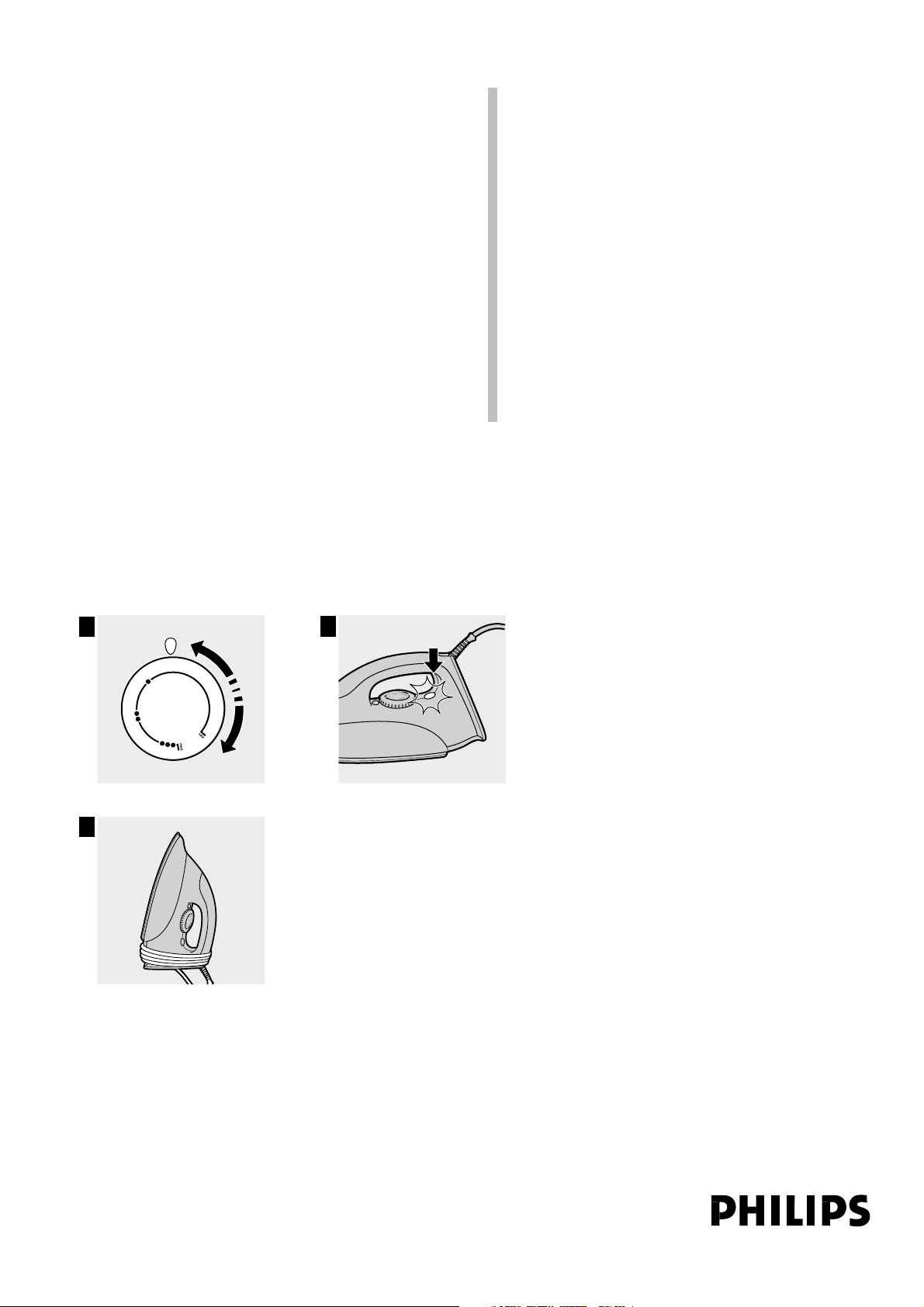
2
www.philips.com
ENGLISH 2 - 3
DEUTSCH 4 - 5
FRANÇAIS 6 - 7
NEDERLANDS 8 - 9
ESPAÑOL 10 - 11
ITALIANO 12 - 13
PORTUGUÊS 14 - 15
Ti’ng ViŸt 16 - 17
Dry Iron Diva
GC149, GC148, GC142,GC139,
GC136, GC135,GC130
1
3
N
O
L
I
N
N
O
L
Y
N
S
N
O
E
L
Y
D
S
N
I
L
A
S
K
O
I
E
W
L
L
A
A
O
I
N
N
O
A
E
L
C
C
O
A
O
T
L
O
T
G
N
O
O
N
L
I
N
D
L
O
I
N
E
N
N
L
I
N
O
Page 2
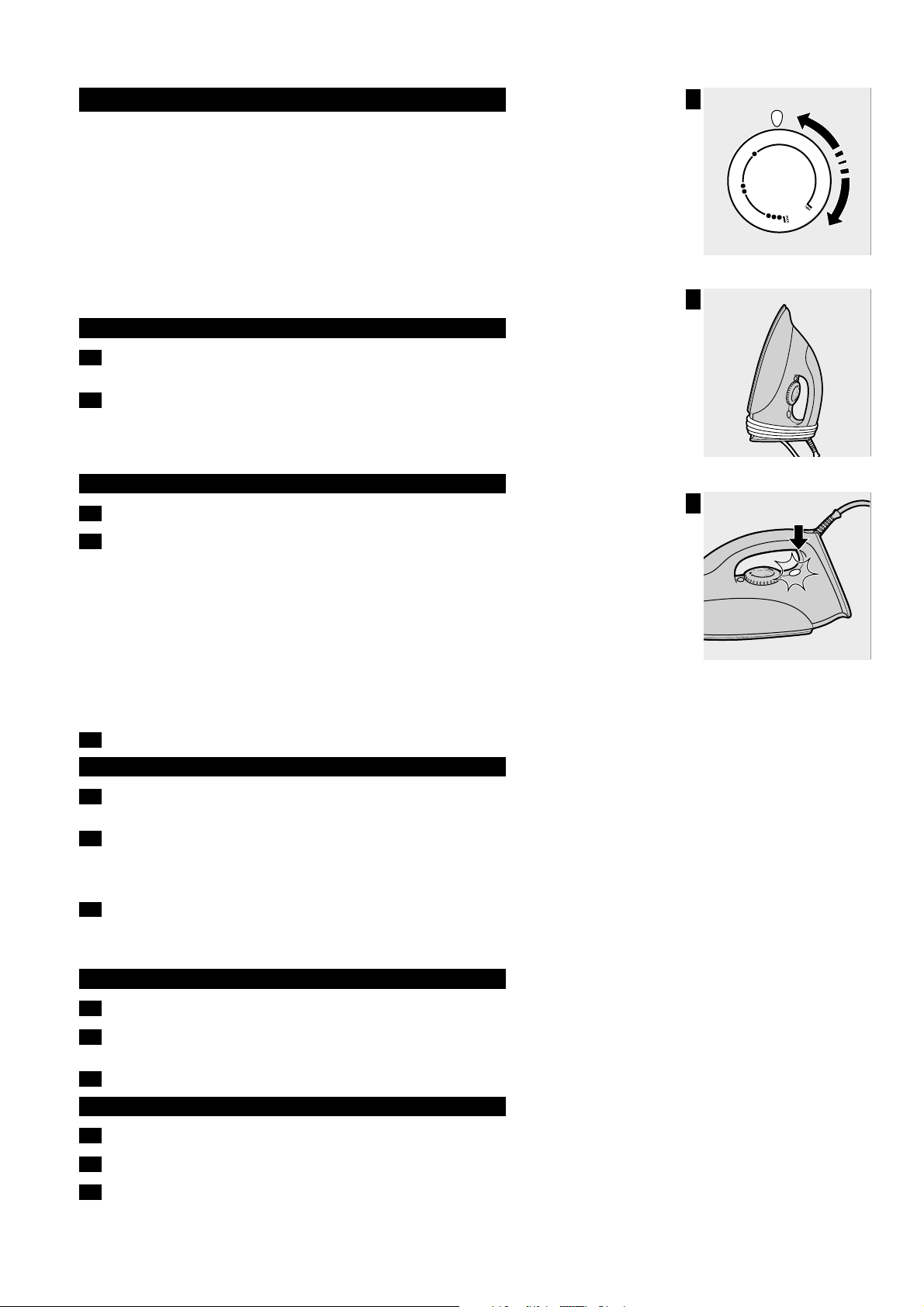
GC149, GC148, GC142,GC139, GC136, GC135,GC130
4239 000 584412 ENGLISH
Important
For optimal safety, first read these instructions before you are going to use the iron:
- The user must not leave the iron unattended while it is connected to the supply.
- This appliance is not intended for use by young children or infirm persons without
supervision.
- Young children should be supervised to ensure that they do not play with the
appliance.
- The soleplate of the iron can become extremely hot and may cause burns if
touched.
- Never use the appliance if it is damaged in any way.
- After finished ironing or even when you leave the iron for a while, unplug from the
wall socket and put the iron on its heel.
- If the supply cord is damaged, it must be replaced by a special cord or assembly
available from Philips or its service agent.
Before first use
1 Check if the voltage rating on the typeplate corresponds to the mains supply
in your home.
2 Remove any sticker or protective foil from the soleplate and clean it with a
soft cloth.
The iron may give out some smoke when using it for the first time. After a short while
this will cease.
Setting the temperature
1 Put the iron on its heel.
2 Set the temperature dial to the required ironing temperature by turning it to
the position of the temperature indicator (fig. 1).
- Check the garment label for the required ironing temperature.
- 1 Synthetic fabrics (e.g. acrylic, viscose, polyamide, polyester)
- 1 Silk
- 2 Wool
- 3 Cotton, linen
- When you do not know what kind of fabric(s) the article is made of, try to iron on a
spot which will be invisible when you wear it.
- Silk, woolen and synthetic materials: iron the reverse side of the fabric to prevent
shiny spots.
- Start ironing the articles that require the lowest ironing temperature, such as those
made of synthetic fibers.
3 Put the mains plug in an earthed wall socket.
Ironing
1 Set the temperature dial to the recommended position.
See section 'Setting the temperature'.
2 Types GC142 and GC130 only:
Allow the iron to heat up for two minutes before you start ironing.
If you set the temperature dial to a lower setting after ironing at a high temperature,
allow the iron to cool down for five minutes before you recommence ironing.
3 Types GC149, GC148, GC139, GC136 and GC135 only:
Start ironing when the amber temperature pilot light has first gone out and then come
on again (fig. 2).
B
The amber pilot light will come on from time to time during ironing.
Cleaning and maintenance
1 Remove the mains plug from the wall socket and let the iron cool down.
2 Wipe the soleplate with a damp cloth and a non-abrasive (liquid) cleaner.
Keep the soleplate smooth: avoid hard contact with metal objects.
3 Clean the upper part of the appliance with a damp cloth.
Storage
1 Remove the mains plug from the wall socket.
2 Wind the mains cord around the cord storage facility (fig. 3).
3 Always store the iron standing on its heel in a safe and dry place.
2
1
3
N
O
L
I
N
N
O
L
Y
N
S
N
O
E
L
Y
D
S
N
I
L
A
S
K
O
I
E
W
L
L
A
A
O
I
N
N
O
A
E
L
C
C
O
A
O
T
L
O
T
G
N
O
O
N
L
I
N
D
L
O
I
N
E
N
N
L
I
N
O
Page 3

GC149, GC148, GC142,GC139, GC136, GC135,GC130
3 ENGLISH 4239 000 58441
Guarantee & service
If you need information or if you have a problem, please visit the Philips Web
site at www.philips.com or contact the Philips Customer Care Centre in your
country (you will find its phone number in the worldwide guarantee leaflet). If
there is no Customer Care Centre in your country, turn to your local Philips
dealer or contact the Service Department of Philips Domestic Appliances and
Personal Care BV.
Trouble shooting guide
This chapter summarizes the most common problems you could encounter
with your iron. Please read the different sections for more details. If you are
unable to solve the problem, please contact the nearest Philips Service Centre
or one of its representatives. See the worldwide guarantee leaflet for
telephone numbers of the Philips Helpdesk or visit our website at
www.philipsonline.com.
Page 4
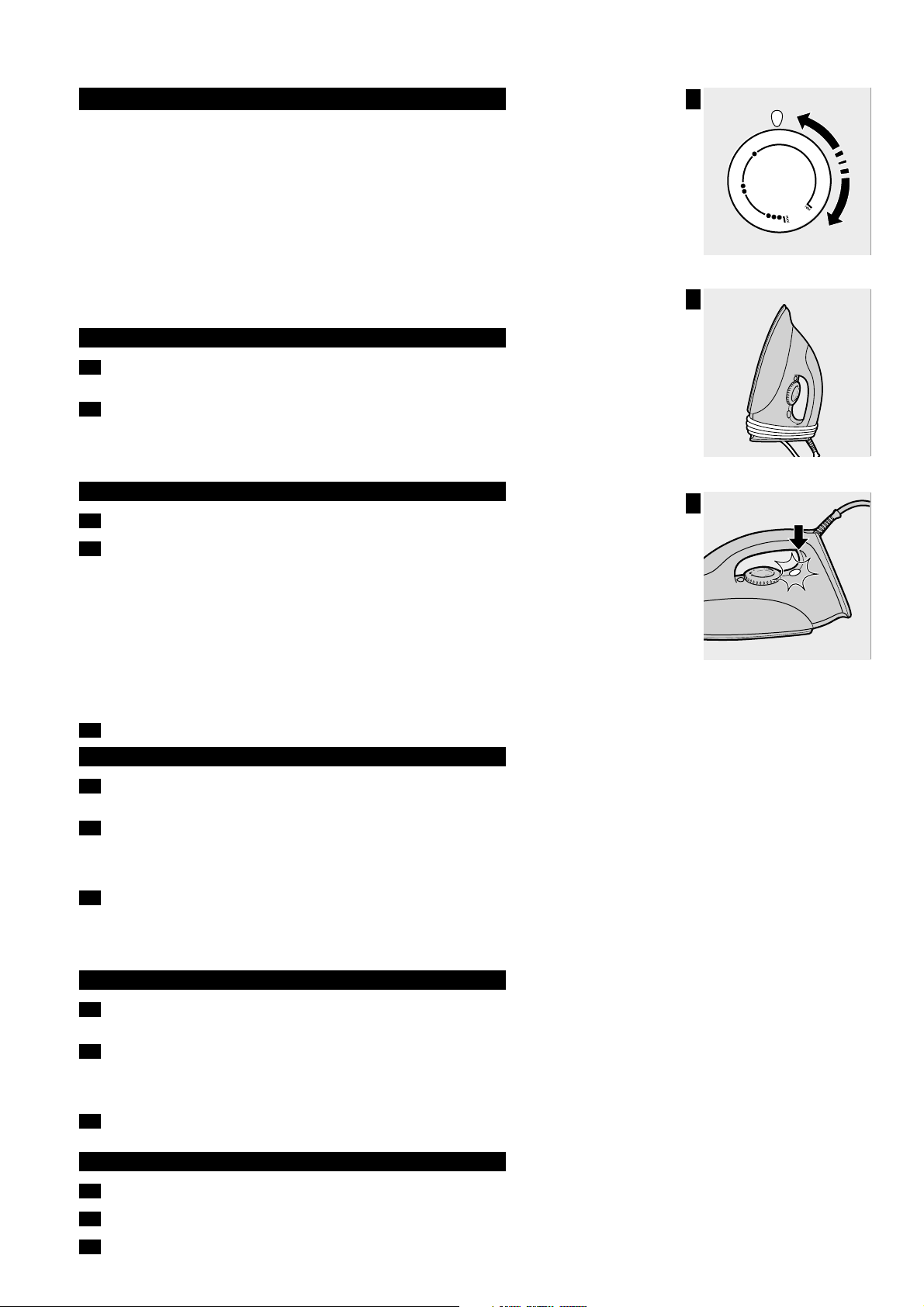
GC149, GC148, GC142,GC139, GC136, GC135,GC130
4 DEUTSCH 4239 000 58441
z
Wichtig
Lesen Sie zu Ihrer Sicherheit zuerst diese Gebrauchsanweisung durch, bevor Sie das
Gerät in Gebrauch nehmen.
- Lassen Sie das eingeschaltete Gerät niemals unbeaufsichtigt.
- Dieses Gerät darf durch kleine Kinder nicht ohne Aufsicht verwendet werden.
- Achten Sie darauf, dass Kinder nicht mit dem Gerät hantieren.
- Achten Sie beim Bügeln darauf, daß Sie die heiße Bügelsohle nicht berühren.
- Verwenden Sie das Gerät nicht, wenn es in irgendeiner Hinsicht defekt oder
beschädigt ist.
- Ziehen Sie nach Beenden des Bügelns stets den Stecker aus der Steckdose und
stellen Sie das Bügeleisen auf seine Rückseite. Gleiches gilt, wenn Sie den Raum
verlassen, und sei es nur für kurze Zeit.
- Wenn das Netzkabel defekt oder beschädigt ist, muss es durch ein original Philips
Netzkabel ersetzt werden. Wenden Sie sich an Ihren Philips Händler oder das Philips
Service Center in Ihrem Lande.
Vor dem ersten Gebrauch
1 Prüfen Sie, bevor Sie das Gerät in Gebrauch nehmen, ob die Spannungsangabe
auf dem Typenschild mit der örtlichen Netzspannung übereinstimmt.
2 Entfernen Sie die Schutzfolie und jeden Aufkleber von der Bügelsohle, und
reinigen Sie sie mit einem weichen Tuch.
Einige Teile des Bügeleisens sind leicht eingefettet und können beim ersten Gebrauch
etwas Rauch abgeben. Das geht nach kurzer Zeit vorüber.
Einstellen der Bügeltemperatur
1 Stellen Sie das Bügeleisen auf den Rücken.
2 Drehen Sie den Temperaturregler auf die erforderliche Position (Abb. 1).
- Prüfen Sie die Bügelvorschrift auf dem Etikett des Wäschestücks.
- 1 Sythetics, z. B. Akryl, Viskose, Polyamid, Polyester
- 1 Seide
- 2 Wolle
- 3 Baumwolle, Leinen
- Wenn Ihnen die Art des Materials nicht bekannt ist, so prüfen Sie die
Bügeltemperatur an einer Stelle, die bei normaler Verwendung nicht sichtbar ist.
- Bügeln Sie Seide, Wolle und Synthetics stets von links (auf der Rückseite des
Gewebes), um glänzende Stellen zu vermeiden.
- Beginnen Sie stets mit den Textilien, die nur eine niedrige Temperatur vertragen,
also gfs. mit Synthetics.
3 Stecken Sie den Netzstecker in eine Schuko-Steckdose.
Bügeln
1 Drehen Sie den Temperaturregler auf die erforderliche Position.
Vgl. den Abschnitt "Die Temperatur einstellen".
2 Nur Typen GC142 und GC130:
Heizen Sie das Bügeleisen vor dem Gebrauch 2 Minuten auf.
Wenn Sie von einer höheren Temperatur auf eine niedrigere herabschalten, so lassen
Sie das Bügeleisen 5 Minuten abkühlen, bevor Sie mit dem Bügeln fortfahren.
3 Nur Typen GC149, GC148, GC139, GC136 und GC135:
Beginnen Sie mit dem Bügeln, nachdem die gelbe Kontroll-Lampe einmal erloschen ist
und dann wieder aufleuchtet (Abb. 2).
B
Die gelbe Kontroll-Lampe leuchtet während des Bügelns hin und wieder auf. Das ist
normal und zeigt an, dass die Bügelsohle nachgeheizt wird.
Reinigung und Wartung
1 Ziehen Sie den Netzstecker aus der Steckdose, und lassen Sie das Bügeleisen
abkühlen.
2 Wischen Sie die Bügelsohle mit einem feuchten Tuch ab, auf das Sie ein wenig
Spülmittel aufgetragen haben.
Vermeiden Sie, dass die Bügelsohle beschädigt wird. Achten Sie darauf, dass sie nicht
mit Gegenständen aus Metall unsanft in Berührung kommt.
3 Den oberen Teil des Bügeleisens können Sie mit einem feuchten Tuch
reinigen.
Aufbewahrung
1 Ziehen Sie den Netzstecker aus der Steckdose.
2 Wickeln Sie das Netzkabel um die Kabelaufwicklung (Abb. 3).
3 Bewahren Sie das Bügeleisen an einem sicheren und trockenen Platz, auf
seiner Rückseite stehend, auf.
2
1
3
N
O
L
I
N
N
O
L
Y
N
S
N
O
E
L
Y
D
S
N
I
L
A
S
K
O
I
E
W
L
L
A
A
O
I
N
N
O
A
E
L
C
C
O
A
O
T
L
O
T
G
N
O
O
N
L
I
N
D
L
O
I
N
E
N
N
L
I
N
O
Page 5

GC149, GC148, GC142,GC139, GC136, GC135,GC130
5 DEUTSCH 4239 000 58441
Garantie und Service
Wenden Sie sich mit Ihren Fragen, Wünschen und Problemen bitte an das Philips
Service Center in Ihrem Lande. Sollte sich in Ihrem Lande kein solches Center befinden,
so wenden Sie sich bitte an das Service Department von Philips Domestic Appliances
and Personal Care BV. Entnehmen Sie die Telefonnummern bitte der beigefügten
Garantieschrift. Besuchen Sie uns auch auf unserer Homepage www.philips.com.
Hilfe bei Problemen
Der folgende Abschnitt führt eine Reihe von Problemen auf, die beim Gebrauch des
Geräts auftreten können. Lesen Sie bitte die verschiedenen Abschnitte durch. Finden
Sie dort keine Lösung für Ihr Problem, so wenden Sie sich bitte an Ihren Philips Händler
oder an das nächstgelegene Philips Service Center. Die Telefonnummern entnehmen
Sie bitte der beiliegenden Garantieschrift. Hinweise erhalten Sie auch über unsere
Homepage www.philips.com.
Page 6
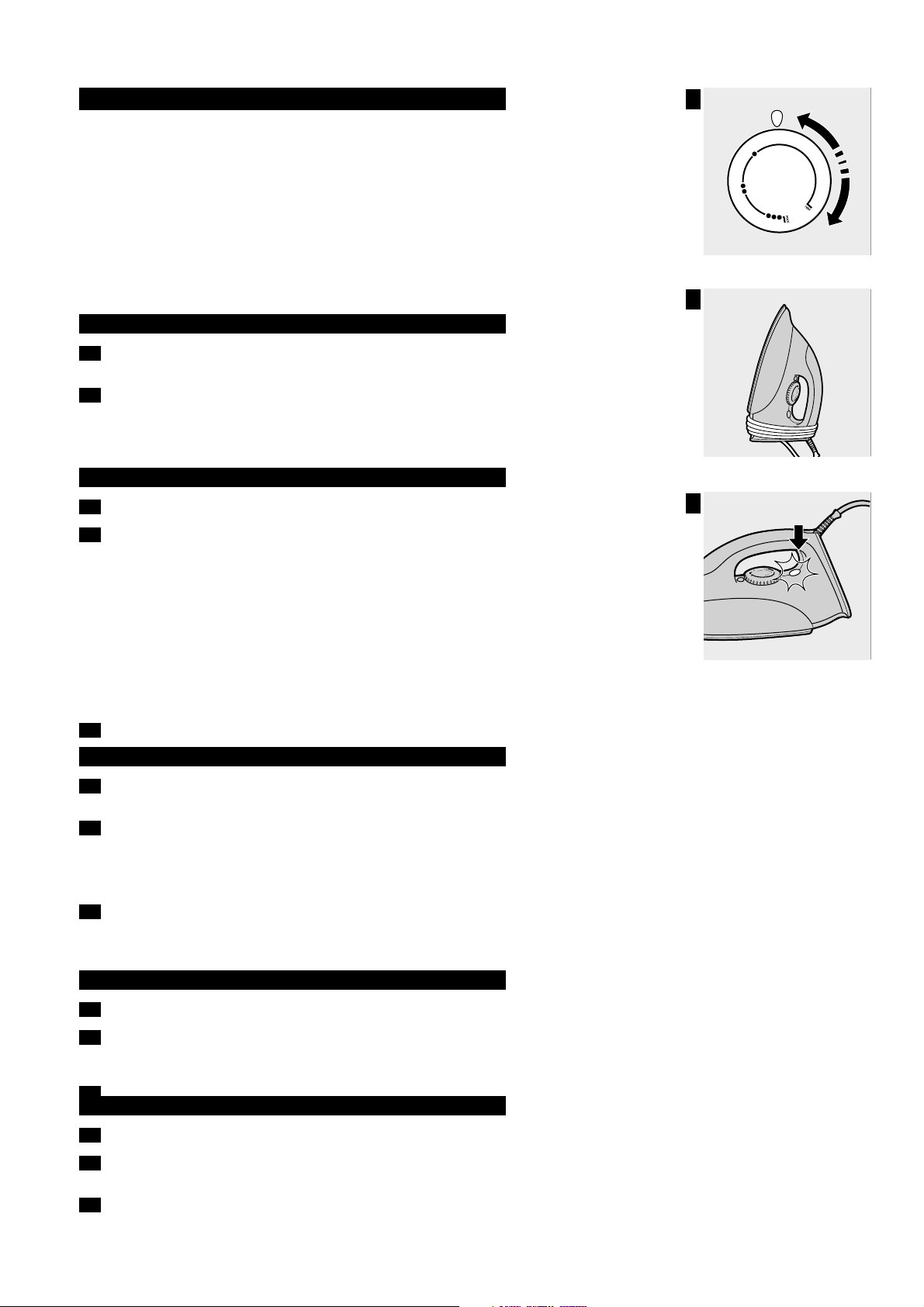
GC149, GC148, GC142,GC139, GC136, GC135,GC130
6 FRANÇAIS 4239 000 58441
Impotante
Avant d'utiliser l'appareil, lisez soigneusement ces instructions pour une sécurité
optimale.
- Ne laissez jamais le fer à repasser sans surveillance pendant qu'il est branché.
- Cet appareil n'est pas destiné à être utilisé par des enfants ou par des personnes
handicapées sans surveillance.
- Faites bien attention à ce que les enfants ne puissent pas jouer avec le fer.
- La semelle du fer à repasser peut devenir très chaude et donc peut causer des
brûlures si vous la touchez.
- N'utilisez jamais le fer à repasser s'il est endommagé d'une façon quelconque.
- Lorsque vous avez fini de repasser ou même si vous laissez le fer pour un bref
instant, débranchez-le et placez-le sur son talon.
- Si le cordon d'alimentation est endommagé, il ne doit être remplacé que par un
Centre Service Agréé Philips.
Avant la première utilisation
1 Vérifiez que la tension indiquée sous l'appareil correspond bien à la tension de
votre secteur.
2 Retirez toute étiquette ou film de protection et nettoyez la semelle avec un
chiffon doux.
Le fer peut fumer légèrement quand on le branche pour la première fois. Cela cessera
après un bref instant.
Réglage de la température
1 Posez le fer à repasser sur son talon.
2 Mettez le bouton de réglage de la température sur la position souhaitée
(fig. 1).
- Vérifiez l'étiquette d'instructions de repassage pour vérifier la température
necessaire de repassage.
- 1 Tissus synthétiques (par ex. acrylique, viscose, polyamide, polyester).
- 1 Soie
- 2 Laine
- 3 Coton, lin
- Si vous ne connaissez pas la composition de l'article, essayez la température qui
convient le mieux sur un endroit qui reste invisible quand le vêtement est porté.
- Articles en soie coton et synthétiques: repassez à l'envers pour éviter de les lustrer.
- Commencez à repasser les articles qui exigent la plus faible température tels que
ceux en fibres synthétiques.
3 Branchez la fiche dans la prise de courant.
Repassage
1 Mettez le bouton de réglage de la température sur la position conseillée.
Voir le chapitre "Réglage de la température".
2 Modèles GC142 et GC130 uniquement:
Laissez le fer chauffer pendant deux minutes avant de commencer à repasser.
Si vous réglez le fer sur un réglage de température inférieur après avoir repassé à une
température plus élevée, laissez le fer refroidir pendant cinq minutes avant de
recommencer le repassage.
3 Modèles GC149, GC148, GC139, GC136 et GC135 uniquement:
Commencez à repasser dès que le témoin lumineux de température orange s'éteint
puis s'allume à nouveau (fig. 2).
B
Le témoin lumineux s'allume et s'éteint de temps en temps.
Nettoyage et entretien
1 Débranchez l'appareil et laissez-le refroidir.
2 Nettoyez la semelle avec un chiffon humide et un détergent (liquide) non-
abrasif.
Maintenez la semelle lisse: évitez le contact dur avec des objets métalliques.
3 Nettoyez la partie supérieure du fer à repasser avec un chiffon humide.
Rangement
1 Débranchez la fiche de la prise de courant.
2 Enroulez le cordon d'alimentation autour de l'emplacement de rangement du
cordon (fig. 3).
3 Rangez toujours le fer sur son talon et dans un endroit sec.
2
1
3
N
O
L
I
N
N
O
L
Y
N
S
N
O
E
L
Y
D
S
N
I
L
A
S
K
O
I
E
W
L
L
A
A
O
I
N
N
O
A
E
L
C
C
O
A
O
T
L
O
T
G
N
O
O
N
L
I
N
D
L
O
I
N
E
N
N
L
I
N
O
Page 7

GC149, GC148, GC142,GC139, GC136, GC135,GC130
7 FRANÇAIS 4239 000 58441
Garantie et service
Pour plus d'informations, visitez notre Philips Web site : www.philips.com ou veuillez
contacter le Service Consommateurs Philips de votre pays (vous trouverez le numéro
de téléphone dans le dépliant sur la garantie internationale). S'il n'y a aucun Service
Consommateurs Philips dans votre pays, contactez votre distributeur ou le Service
Department de Philips Domestic Appliances and Personal Care BV.
En cas de problèmes
Ce chapitre résume les problèmes les plus courants problèmes susceptibles d'être
rencontrés. Lisez les sections suivantes pour plus de détails. Si vous ne pouvez pas
résoudre le problème, contactez votre revevendeur ou un Centre Service Agréé
Philips. Vous trouverez les numéros de téléphone utiles dans le dépliant sur la garantie
internationnale ou visitez notre site Web à www.philipsonline.com.
Page 8

GC149, GC148, GC142,GC139, GC136, GC135,GC130
8
NEDERLANDS
4239 000 58441
Waarschuwing
Voor optimale veiligheid: lees deze instructies voordat u het strijkijzer gaat gebruiken.
- Laat het apparaat nooit onbeheerd terwijl het op de netspanning is aangesloten.
- Dit apparaat mag nooit zonder toezicht gebruikt worden door jonge kinderen.
- Houd toezicht op jonge kinderen om te voorkomen dat ze met het apparaat gaan
spelen.
- De zoolplaat van het strijkijzer kan zeer heet worden en bij aanraking brandwonden
veroorzaken.
- Gebruik het apparaat nooit als het op de een of andere manier beschadigd is.
- Als u klaar bent met strijken en zelfs als u maar even bij het strijkijzer wegloopt, haal
dan altijd de stekker uit het stopcontact en zet het strijkijzer op zijn achterkant
- Indien het snoer van dit apparaat beschadigd is, dient het uitsluitend te worden
vervangen door Philips of een door Philips daartoe aangewezen reparateur, omdat
voor reparatie speciale gereedschappen en/of onderdelen vereist zijn.
Voor het eerste gebruik
1 Controleer of de voltage-aanduiding op het typeplaatje van uw apparaat
overeenkomt met de netspanning in uw woning.
2 Verwijder stickers of beschermfolie van de zoolplaat en maak hem schoon
met
een zachte doek.
Wanneer u het strijkijzer voor de eerste keer gebruikt, kan er wat rook vrijkomen. Na
een tijdje houdt dit op.
Temperatuur instellen
1 Zet het strijkijzer op zijn achterkant.
2 Stel de gewenste temperatuur in door de temperatuurregelaar naar de juiste
temperatuurindicatie te draaien (figuur 1).
- Raadpleeg het label in uw kledingstuk voor de gewenste strijktemperatuur.
- 1 Synthetische stoffen (bijv. acryl, viscose, polyamide, polyester)
- 1 Zijde
- 2 Wol
- 3 Katoen, linnen
- Als u niet zeker weet van welk materiaal uw kledingstuk is gemaakt, probeer de
gekozen strijktemperatuur dan eerst uit op een plek die niet zichtbaar is tijdens het
dragen.
- Zijde, wol en synthetische materialen: strijk de binnenkant van de stoffen om
glimmende plekken te voorkomen.
- Strijk eerst de kledingstukken die op de laagste temperatuur gestreken moeten
worden, zoals kleding gemaakt van synthetische stoffen.
3 Steek de stekker in een geaard stopcontact.
Strijken
1 Zet de temperatuurregelaar op de gewenste stand.
Zie 'Temperatuur instellen'.
2 Alleen type GC142 en GC130:
Laat het strijkijzer twee minuten opwarmen voordat u begint te strijken.
Als u de temperatuurregelaar op een lagere stand zet nadat u op een hogere
temperatuur heeft gestreken, laat het strijkijzer dan eerst vijf minuten afkoelen voordat
u weer gaat strijken.
3 Alleen type GC149, GC148, GC 139, GC136 en GC135:
Begin met strijken zodra het temperatuurcontrolelampje is uitgegaan en vervolgens
weer is aangegaan (figuur 2).
B
Het controlelampje gaat tijdens het strijken telkens aan en uit.
Schoonmaken en onderhoud
1 Haal de stekker uit het stopcontact en laat het strijkijzer afkoelen.
2 Veeg de zoolplaat schoon met een vochtige doek en een (niet-schurend)
schoonmaakmiddel.
Voorkom beschadiging van de zoolplaat door aanraking met harde metalen
voorwerpen te vermijden.
3 Maak de bovenkant van het strijkijzer schoon met een vochtige doek.
2
1
3
N
O
L
I
N
N
O
L
Y
N
S
N
O
E
L
Y
D
S
N
I
L
A
S
K
O
I
E
W
L
L
A
A
O
I
N
N
O
A
E
L
C
C
O
A
O
T
L
O
T
G
N
O
O
N
L
I
N
D
L
O
I
N
E
N
N
L
I
N
O
Page 9

GC149, GC148, GC142,GC139, GC136, GC135,GC130
9
NEDERLANDS
4239 000 58441
Opbergen
1 Haal de stekker uit het stopcontact.
2 Wikkel het snoer om de snoerhaspel (figuur 3).
3 Bewaar het stijkijzer altijd op zijn achterkant, op een veilige en droge plaats.
Informatie & service
Als u informatie nodig heeft of als u een probleem heeft, bezoek dan de Philips
Website (www.philips.com), of neem contact op met het Philips Customer Care
Centre in uw land (u vindt het telefoonnummer in het 'worldwide guarantee'
vouwblad). Als er geen Customer Care Centre in uw land is, ga dan naar uw Philips
dealer of neem contact op met de afdeling Service van Philips Domestic Appliances
and Personal Care BV.
Hulp bij het oplossen van problemen
Dit hoofdstuk behandelt in het kort de problemen die u tegen kunt komen tijdens het
gebruik van uw strijkijzer. Lees de betreffende hoofdstukken voor verdere details. Als u
er niet in slaagt het probleem op te lossen, neem dan contact op met het Philips
Customer Care Centre in uw land (het telefoonnummer vindt u in het 'worldwide
guarantee' vouwblad). Als er geen Customer Care Centre in uw land is, ga dan naar
uw Philips dealer of het dichtsbijzijnde Philips servicecentrum.
Page 10

GC149, GC148, GC142,GC139, GC136, GC135,GC130
10 ESPAÑOL 4239 000 58441
Importante
Para una óptima seguridad, lea primero estas instrucciones antes de empezar a usar la
Plancha.
- El(La) usuario(a) no debe dejar la Plancha sin vigilancia mientras esté enchufada a la
red.
- Este aparato no está destinado a ser usado por chiquillos sin vigilancia.
- Los niños deben ser vigilados para asegurarse de que no juegan con este aparato.
- La suela de la Plancha puede calentarse extremadamente y, si se toca, puede causar
quemaduras.
- No usen nunca el aparato si está deteriorado de cualquier modo.
- Después de acabar el planchado o incluso cuando dejen la Plancha por un
momento, desenchúfenla y pónganla sobre su talonera.
- Si el cable de red se deteriora, debe ser sustituido por un cable de red o por un
conjunto especiales disponibles en Philips o en un Servicio de Asistencia Técnica de
Philips.
Antes del primer uso
1 Comprueben si la gama de voltajes indicada en la placa de características se
corresponde con el de su hogar.
2 Quiten cualquier etiqueta o lámina protectora de la suela y límpienla con un
paño suave.
La Plancha puede producir un poco de humo cuando la usen por vez primera.
Después de un corto período, esto cesará.
Cómo ajustar la temperatura
1 Pongan la Plancha sobre su talonera.
2 Girándolo a la posición del indicador de la temperatura (fig. 1), ajusten el dial
de la temperatura a la requerida temperatura de planchado.
- Para conocer la requerida temperatura de planchado, comprueben la etiqueta de la
prenda.
- 1 Tejidos sintéticos (Por ejemplo, acrílico, viscosa, poliamida, poliester)
- 1 Seda
- 2 Lana
- 3 Algodón, lino
- Cuando no sepan de que tipo(s) de tejido(s) está hecha la prenda, prueben a
planchar en un punto que no se vea cuando usen la prenda.
- Seda, lana y materiales sintéticos : Planchen por el reverso del tejido para evitar
puntos brillantes.
- Empiecen planchando los artículos que requieran la más baja temperatura de
planchado tales como los fabricados con fibras sintéticas.
3 Enchufen el aparato a la red en un enchufe con toma de tierra.
Cómo planchar
1 Ajusten el dial de la temperatura a la posición recomendada.
Consulten la sección "Cómo ajustar la temperatura".
2 Solo modelos GC142 y GC130 :
Dejen que la Plancha se caliente durante 2 minutos antes de empezar a planchar.
Si ajustan el dial de la temperatura a una posición más baja después de haber
planchado a una alta temperatura, dejen que la Plancha se enfríe durante 5 minutos
antes de volver a planchar.
3 Solo modelos GC149, GC148, GC139, GC136 y GC135 :
Empiecen a planchar cuando la lámpara piloto ámbar se haya apagado y vuelto a
encender (fig. 2).
B
La lámpara piloto ámbar se encenderá de vez en cuando durante el planchado.
Limpieza y mantenimiento
1 Desenchufen el aparato de la red y dejen que se enfríe.
2 Limpien la suela frotándola con un paño húmedo y un limpiador no abrasivo
(Líquido).
Mantengan pulida la suela. Eviten los contactos fuertes con objetos metálicos.
3 Limpien la parte superior del aparato con un paño húmedo.
Cómo guardar la Plancha
1 Desenchufen el aparato de la red.
2 Enrollen el cable de red alrededor del dispositivo para guardarlo (fig. 3).
3 Guarden siempre la Plancha sobre su talonera y en un lugar seguro y seco.
2
1
3
N
O
L
I
N
N
O
L
Y
N
S
N
O
E
L
Y
D
S
N
I
L
A
S
K
O
I
E
W
L
L
A
A
O
I
N
N
O
A
E
L
C
C
O
A
O
T
L
O
T
G
N
O
O
N
L
I
N
D
L
O
I
N
E
N
N
L
I
N
O
Page 11

GC149, GC148, GC142,GC139, GC136, GC135,GC130
11 ESPAÑOL 4239 000 58441
Garantía y Servicio
Si necesitan información o si tienen un problema, visiten la página Web de Philips en
www.philips.com o contacten con el Servicio Philips de Atención al Cliente de su país
(Hallarán su número de teléfono en el folleto de la Garantía Mundial). Si en su país no
hay Servicio Philips de Atención al Cliente, consulten a su distribuidor Philips o
contacten con el Service Department of Philips Domestic Appliances and Personal
Care BV.
Guía de problemas y sus posibles causas y soluciones
Este capítulo reune los más comunes problemas con los que pueden encontrase con
su Plancha. Para más detalles, lean las diferentes secciones. Si no pueden resolver el
problema, contacten con el más cercano Servicio de Asistencia Técnica de Philips.
Vean el folleto de la Garantía Mundial para hallar el número de teléfono del Servicio
Philips de Atención al Cliente o visiten nuestra página Web en www.philipsonline.com.
Page 12

GC149, GC148, GC142,GC139, GC136, GC135,GC130
12 ITALIANO 4239 000 58441
Importante
Per maggior sicurezza, leggete attentamente le istruzioni prima di usare il ferro.
- Non lasciate mai il ferro incustodito quando è collegato alla presa di corrente.
- L'apparecchio non deve essere utilizzato da bambini senza il controllo di un adulto.
- Controllate che i bambini non possano giocare con l'apparecchio.
- La piastra del ferro può diventare bollente e causare bruciature se toccata.
- Non usate l'apparecchio se danneggiato..
- Dopo aver stirato o se smettete anche solo per un attimo, staccate la spina dalla
presa e appoggiate il ferro in posizione verticale.
- Nel caso il cavo fosse danneggiato, dovrà essere sostituito con un cavo originale,
disponibile presso i Centri Assistenza Philips o i rivenditori autorizzati.
Prima dell'uso
1 Controllate che la tensione indicata sulla targhetta corrisponda a quella della
rete locale.
2 Togliete eventuali fogli adesivi o protettivi dalla piastra e pulitela con un panno
morbido.
Il ferro potrebbe emettere un po' di fumo quando viene acceso per la prima volta: è
un fenomeno del tutto normale destinato a cessare nel giro di poco tempo.
Come impostare la temperatura
1 Mettete il ferro in posizione verticale.
2 Impostate il termostato sulla temperatura di stiratura desiderata, ruotandolo
nella posizione riportata sull'indicatore di temperatura (fig. 1).
- Controllate le istruzioni riportate sull'etichetta del capo da stirare per individuare la
temperatura consigliata.
- 1 fibre sintetiche (es. acrilico, viscosa, poliammide, poliestere)
- 1 seta
- 2 lana
- 3 cotone, lino
- Se non conoscete la composizione del tessuto, per stabilire la temperatura giusta,
fate una prova su un angolo del capo non visibile quando indossato.
- Seta, lana e materiali sintetici: stirate il capo al rovescio per evitare macchie di lucido.
- Iniziate a stirare i capi che richiedono una temperatura più bassa, come ad esempio
quelli di fibre sintetiche.
3 Inserite la spina in una presa dotata di messa a terra.
Come stirare
1 Impostate il termostato alla temperatura desiderata.
Vedere la sezione "Come impostare la temperatura".
2 Solo modelli GC142 e GC130:
Lasciate riscaldare il ferro per un paio di minuti prima di iniziare a stirare.
Se siete passati da una temperatura alta a una più bassa, aspettate che il ferro si
raffreddi (almeno cinque minuti) prima di ricominciare a stirare.
3 Solo modelli GC149, GC148, GC139, GC136 e GC135:
Iniziate a stirare quando la spia arancione della temperatura si spegne e si riaccende (fig.
2).
B
La spia arancione si accenderà di tanto in tanto durante la stiratura.
Pulizia e manutenzione
1 Togliete la spina dalla presa e lasciate raffreddare il ferro.
2 Pulite la piastra con un panno umido e del detergente (liquido) non abrasivo.
La piastra deve essere perfettamente liscia: evitate il contatto con oggetti metallici.
3 Pulite la parte superiore dell'apparecchio con un panno umido.
Come riporre il ferro
1 Togliete la spina dalla presa di corrente.
2 Avvolgete il cavo attorno all'apposito supporto (fig. 3).
3 Riponete sempre il ferro in posizione verticale, in un luogo asciutto e sicuro.
2
1
3
N
O
L
I
N
N
O
L
Y
N
S
N
O
E
L
Y
D
S
N
I
L
A
S
K
O
I
E
W
L
L
A
A
O
I
N
N
O
A
E
L
C
C
O
A
O
T
L
O
T
G
N
O
O
N
L
I
N
D
L
O
I
N
E
N
N
L
I
N
O
Page 13

GC149, GC148, GC142,GC139, GC136, GC135,GC130
13 ITALIANO 4239 000 58441
Garanzia & assistenza
Per ulteriori informazioni o in caso di problemi, vi preghiamo di visitare il sito Philips su
www.philips.com oppure contattare il Centro Assistenza Clienti Philips del vostro
Paese (troverete il numero di telefono sull'opuscolo della garanzia). Qualora nel vostro
Paese non ci fossero Centri Assistenza Clienti, rivogetevi al rivenditore autorizzato
Philips oppure contattate il Service Department of Philips Domestic Appliances and
Personal Care BV.
Localizzazione guasti
Questo capitolo riporta i problemi più comuni che potreste avere con il vostro ferro
da stiro. Per ulteriori dettagli vi preghiamo di leggere le diverse sezioni . Se non riuscite
a risolvere un problema, vi preghiamo di contattare il Centro Assistenza Philips più
vicino oppure un rivenditore autorizzato. Consultate l'opuscolo della garanzia per
conoscere i numeri di telefono del Philips Helpdesk oppure visitate il nostro sito su
www.philipsonline.com.
Page 14

GC149, GC148, GC142,GC139, GC136, GC135,GC130
14 PORTUGUÊS 4239 000 58441
Importante
Para maior segurança, leia atentamente as instruções que se seguem antes de utilizar o
ferro pela primeira vez:
- O ferro não deve ficar ligado à corrente sem estar alguém por perto.
- Este aparelho não deve ser utilizado por crianças sem a supervisão de um adulto.
- As crianças devem ser vigiadas para evitar que usem o ferro nas suas brincadeiras.
- A base do ferro pode ficar muito quente e causar queimaduras sérias se for tocada
inadvertidamente.
- Nunca deve servir-se do ferro se ele tiver alguma deficiência.
- Quando terminar de passar ou mesmo quando deixar o ferro por alguns instantes,
desligue sempre da corrente e coloque-o em posição de descanso.
- Se o fio do ferro estiver estragado, deverá ser substituído por um fio especial que
poderá encontrar na Philips ou num agente autorizado.
Antes de usar
1 Verifique se a voltagem indicada na placa de tipo do ferro corresponde à da
corrente eléctrica local.
2 Retire qualquer autocolante ou película protectora da base do ferro e limpe
com um pano macio.
O ferro poderá produzir algum fumo quando se liga pela primeira vez. O fumo cessará
passado pouco tempo.
Selecção da temperatura
1 Coloque o ferro em posição de descanso.
2 Rode o botão da temperatura para a posição desejada de acordo com o
indicador (fig. 1).
- Verifique a etiqueta da peça de roupa para saber qual a temperatura adequada.
- 1 Tecidos sintéticos (p.ex.: acrílico, viscose, poliamide, polyester)
- 1 Seda
- 2 Lã
- 3 Algodão, linho
- Se não conhecer o(s) tipo(s) de tecido(s) da peça que for passar a ferro,
experimente primeiro numa pontinha que não fique à vista.
- Seda, lã e tecidos sintéticos: passe-os pelo avesso para evitar a formação de lustro.
- Comece pelas peças que requeiram uma temperatura mais baixa, como é o caso
das fibras sintéticas.
3 Ligue a ficha numa tomada com terra.
Passar a ferro
1 Regule o botão da temperatura para a posição recomendada.
Consulte o capítulo 'Regulação da temperatura'.
2 Apenas nos modelos GC142 e GC130:
Deixe o ferro aquecer durante dois minutos antes de começar a passar.
Se regular o botão da temperatura para uma posição mais baixa depois de ter estado a
passar numa temperatura elevada, deverá deixar o ferro arrefecer primeiro durante
cinco minutos antes de recomeçar a passar.
3 Apenas nos modelos GC149, GC148, GC139, GC136 e GC135:
Comece a passar quando a luz âmbar da temperatura se tiver apagado e voltado a
acender (fig. 2).
B
A luz âmbar acende-se de vez em quando durante o trabalho.
Limpeza e manutenção
1 Retire a ficha da tomada de corrente e deixe o ferro a arrefecer.
2 Limpe a base do ferro com um pano húmido e um pouco de líquido de
limpeza não abrasivo.
Conserve a base do ferro macia: evite o contacto com objectos metálicos.
3 Limpe a parte de cima do ferro com um pano húmido.
Arrumação
1 Retire a ficha da tomada de corrente.
2 Enrole o fio à volta do enrolador (fig. 3).
3 Arrume sempre o ferro na posição de descanso e num local seguro e seco.
2
1
3
N
O
L
I
N
N
O
L
Y
N
S
N
O
E
L
Y
D
S
N
I
L
A
S
K
O
I
E
W
L
L
A
A
O
I
N
N
O
A
E
L
C
C
O
A
O
T
L
O
T
G
N
O
O
N
L
I
N
D
L
O
I
N
E
N
N
L
I
N
O
Page 15

GC149, GC148, GC142,GC139, GC136, GC135,GC130
15 PORTUGUÊS 4239 000 58441
Garantia e assistência
Se precisar de informações ou se tiver algum problema, por favor visite a página da
Philips na Web em www.philips.com ou contacte o Centro de Assistência ao
Consumidor Philips do seu país (os números de telefone encontram-se no folheto da
garantia mundial). Se não existir um Centro de Assistência ao Cliente no seu país,
dirija-se a um agente Philips local ou contacte o Departamento de Service da Philips
Domestic Appliances and Personal Care BV.
Como solucionar eventuais problemas
Este capítulo resume alguns dos problemas mais comuns que poderá encontrar no seu
ferro. Por favor, leia atentamente os vários capítulos para obter mais informações. Se
não conseguir resolver o problema, queira contactar o Centro de Assistência Philips
mais próximo ou um dos seus representantes. Consulte o folheto da garantia mundial
para saber os números de telefone das Linhas de Ajuda Philips ou visite o nosso
endereço na web em www.philipsonline.com.
Page 16

GC149, GC148, GC142,GC139, GC136, GC135,GC130
16
Ti’ng ViŸt
4239 000 58441
QUAN TR°NG
[◊ an toøn tuyŸt {i, trıÎc h’t h¡y {„c nh˘ng hıÎng dÕn nøy trıÎc khi b¬n sƒp dÒng
bøn lø (bøn Úi):
- NgıÏi dÒng kh‰ng {ıÔc {◊ bøn lø b· kh‰ng trong khi nfl {¡ {ıÔc ni vøo nguÊn {iŸn.
- [Ê {iŸn nøy kh‰ng cfl ˚ {◊ dÒng bÌi tr— nh· ho»c nh˘ng ngıÏi {au y’u mø kh‰ng
cfl s˙ hıÎng dÕn ch‹ b¿o.
- Tr— nh· n‘n {ıÔc khuy‘n b¿o {◊ {¿m b¿o chng kh‰ng chÍi vÎi {Ê {iŸn nøy.
- M»t cÚa bøn lø cfl th◊ trÌ n‘n v‰ cÒng nflng vø cfl th◊ g…y n‘n bfi b·ng (ph·ng) n’u
sÏ, ch¬m vøo.
- Kh‰ng bao giÏ dÒng {Ê {iŸn nøy n’u nfl bfi h·ng b`t k¸ do cæch nøo.
- Sau khi lø xong ho»c ngay c¿ khi b¬n b· ng· bøn lø mÈt læt, thæo cht cƒm kh·i Á {iŸn
tıÏng vø {»t bøn lø {ˆng tr‘n ch…n cÚa nfl.
-
Nóu dÇy Ûiõn b† h∑ h•ng, bÜn nìn thay dÇy Ûiõn tÜi trung tÇm bÖo hÅnh Philips hoãc
cÄc trung tÇm bÖo hÅnh do Philips µy quyònhoãc nhªng n¨i c° khÖ nÑng vÅ trùnh Û´
t∑¨ng tº Ûô trÅnh gÇy nguy hiôm.
TR≥©C KHI DØNG LâN [âU
1 Ki◊m tra xem {iŸn æp ghi tr‘n bi◊n ghi s hiŸu cfl cÒng vÎi {iŸn æp
nguÊn {iŸn trong nhø b¬n kh‰ng.
2 Thæo b· cæc tem dæn ho»c gi`y b„c b¿o vŸ Ì m»t bøn løvø lau s¬ch nfl
b≈ng mi’ng v¿i m÷m.
Bøn lø cfl th◊ cfl cht khfli khi dÒng nfl lÀn {Àu ti‘n. Sau mÈt læt khfli s" h’t.
[ÜT NHIóT [ß
1 [»t bøn lø {ˆng tr‘n ch…n cÚa nfl.
2 V»n nm v»n nhiŸt {È tÎi nhiŸt {È lø y‘u cÀu b≈ng cæch xoay nfl tÎi vfi
tr⁄ cÚa d`u hiŸu nhiŸt {È (xem h.1).
- Ki◊m tra nh¡n hiŸu quÀn æo {◊ bi’t nhiŸt {È lø y‘u cÀu.
-
1 Cæc lo¬i v¿i sÔi tÁng hÔp (v⁄ dÙ acrylic, viscose, polyamide, polyester)
-
1 TÍ lÙa (silk)
-
2 Len (wool)
-
3 V¿i sÔi b‰ng (cotton), v¿i lanh (linen)
- Khi b¬n kh‰ng bi’t {Ê {fl løm b≈ng lo¬i høng g¤, h¡y th¯ lø vøo mÈt chË mø s" kh‰ng
nh¤n th`y khi b¬n m»c nfl.
- V¿i tÍ lÙa (silk), v¿i len ho»c v¿i sÔi tÁng hÔp: lø m»t træi cÚa lo¬i høng {fl{◊ trænh cfl
nh˘ng v’t bflng. [◊ trænh nh˘ng v’t , trænh dÒng chˆc n√ng phun nıÎc.
- Bƒt {Àu lø nh˘ng mfln {Ê y‘u cÀu nhiŸt {È lø th`p nh`t, nhı lø cæc thˆ løm b≈ng sÔi
tÁng hÔp.
3 Cƒm cht cƒm {iŸn vøo Á {iŸn tıÏng cfl ti’p {`t.
C|CH L}
1 [»t nm v»n nhiŸt {È tÎi vfi tr⁄ {¡ {ıÔc khuy‘n.
Xem phÀn ‘[»t nhiŸt {È’.
2 Ri‘ng lo¬i GC142 vø GC130:
[◊ bøn lø nflng l‘n trong hai pht trıÎc khi b¬n bƒt {Àu lø.
N’u b¬n {»t nm v»n nhiŸt {È tÎi mˆc th`p hÍn sau khi lø Ì nhiŸt {È cao, {◊ bøn lø
nguÈi {i trong n√m pht trıÎc khi b¬n l¬i bƒt {Àu lø.
3 Ri‘ng lo¬i GC149, GC148, GC139, GC136 vø GC135:
Bƒt {Àu lø khi {–n t⁄n hiŸu nhiŸt {È møu vøng v˜a tƒt {i vø rÊi l¬i hiŸn sæng (xem h.2).
B
[–n t⁄n hiŸu møu vøng s" th‹nh tho¿ng l¬i hiŸn l‘n trong khi {ang lø.
LAU CHØI V} B~O QU~N
1 Thæo cht cƒm {iŸn kh·i Á {iŸn tıÏng vø {◊ bøn lø nguÈi {i.
2 Lau m»t bøn lø b≈ng mi’ng v¿i Ãm vø b≈ng ch`t r¯a (nıÎc) kh‰ng √n
m‡n.
Gi˘ cho m»t bøn lø trÍn tru: trænh va ch¬m m¬nh vÎi nh˘ng vŒt b≈ng kim lo¬i.
3 Lau chÒi phÀn b‘n tr‘n cÚa bøn lø b≈ng mi’ng v¿i Ãm.
CàT GI∑
1 Thæo cht cƒm kh·i Á {iŸn tıÏng.
2 Cun d…y ni {iŸn v‡ng quanh chË {◊ gi˘ d…y {iŸn (xem h.3)
3 Lu‰n lu‰n c`t gi˘ bøn lø {ˆng th∆ng tr‘n ch…n cÚa nfl Ì chË kh‰ ræo vø
an toøn.
2
1
3
N
O
L
I
N
N
O
L
Y
N
S
N
O
E
L
Y
D
S
N
I
L
A
S
K
O
I
E
W
L
L
A
A
O
I
N
N
O
A
E
L
C
C
O
A
O
T
L
O
T
G
N
O
O
N
L
I
N
D
L
O
I
N
E
N
N
L
I
N
O
Page 17

GC149, GC148, GC142,GC139, GC136, GC135,GC130
17
Ti’ng ViŸt
4239 000 58441
B~O [~M & S∂A CH∑A
N’u b¬n cÀn bi’t tin tˆc ho»c n’u b¬n cfl v`n {÷ g¤, h¡y th√m {fia {i◊m m¬ng lıÎi cÚa
h¡ng Philips Ì www.philips.com ho»c li‘n hŸ vÎi Trung t…m PhÙc vÙ Khæch høng cÚa
h¡ng Philips Ì nıÎc b¬n (b¬n s" t¤m th`y s {iŸn tho¬i cÚa h„ Ì tÏ b¿o {¿m khƒp th’
giÎi). N’u kh‰ng cfl Trung t…m PhÙc vÙ Khæch høng Ì nıÎc b¬n, h¡y t¤m tÎi {¬i l˚ cÚa
h¡ng Philips Ì {fia phıÍng b¬n ho»c li‘n hŸ vÎi v√n ph‡ng S¯a ch˘a cæc [Ê DÒng
[iŸn Cæ nh…n vø Gia {¤nh cÚa h¡ng Philips.
H≥¨NG DãN TR≤C TRÜC Kº THUåT
ChıÍng nøy tflm tƒt nh˘ng v`n {÷ th‰ng thıÏng nh`t b¬n cfl th◊ g»p ph¿i vÎi bøn lø
cÚa b¬n. H¡y {„c cæc phÀn khæc nhau {◊ bi’t chi ti’t th‘m. N’u b¬n kh‰ng th◊ gi¿i
quy’t {ıÔc v`n {÷, h¡y li‘n hŸ vÎi Trung t…m S¯a ch˘a gÀn nh`t cÚa h¡ng Philips
ho»c mÈt trong nh˘ng {¬i diŸn cÚa h„.
H¡y xem tÏ b¿o {¿m khƒp th’ giÎi {◊ t¤m s {iŸn tho¬i cÚa Dfich vÙ S¯a ch˘a cÚa h¡ng
Philips ho»c th√m {fia {i◊m m¬ng lıÎi cÚa chng t‰i Ì www.philips.com.
