Page 1
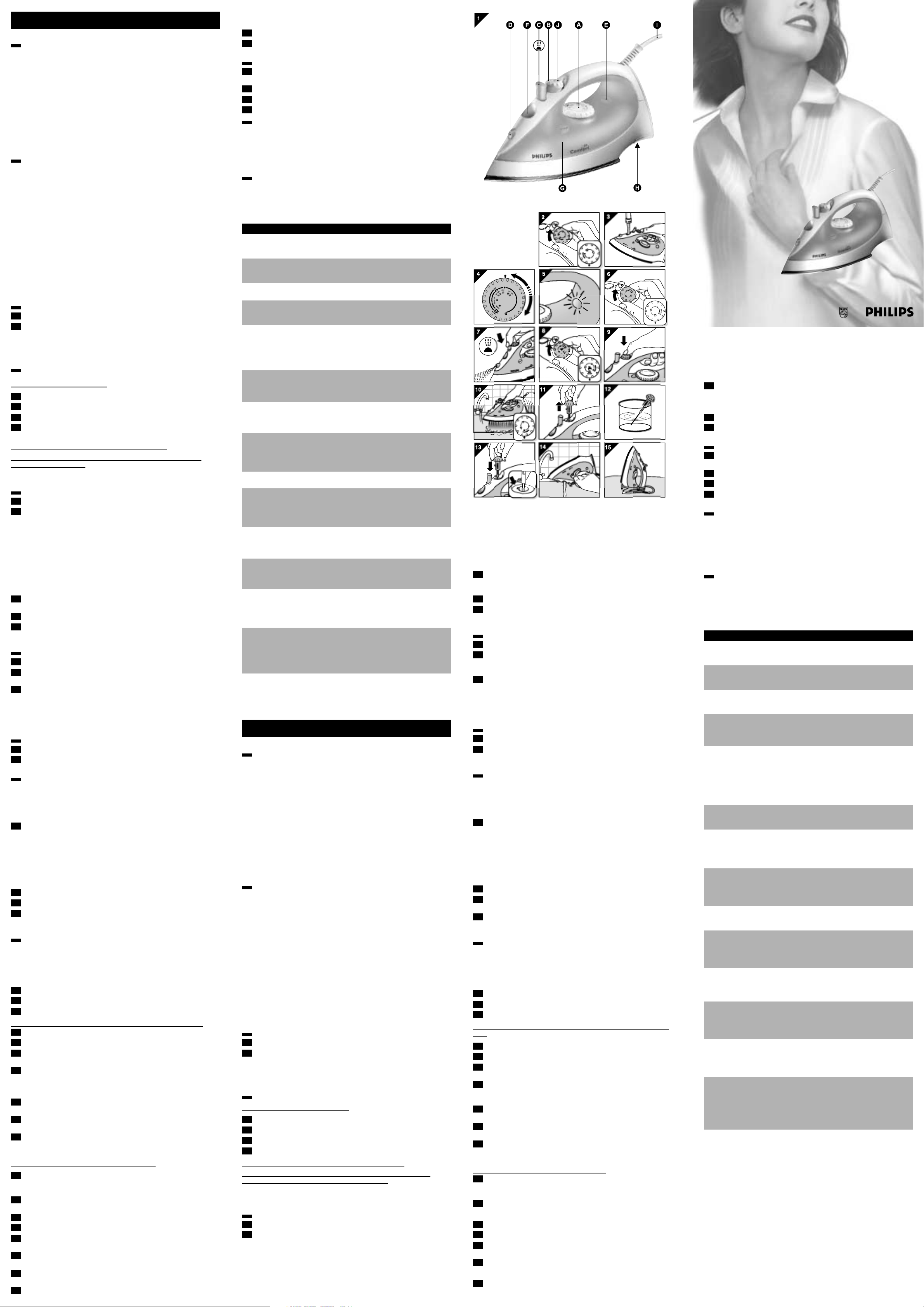
ENGLISH
General description (fig. 1)
IIIIIIIIIIIIIIIIIIIIIIIIIIIIIIIIIIIIIIIIIIIIIIIIIIIIIIIIIIIIIIIIIIIIIIIIIIIIIIIIIIIIIIIIIIIIIIIIIIIIIIIIIIIIIIIIIIIIIIIIIIIIIIIIIIIII
A Temperature control dial
B Steam control dial
O = no steam
q = moderate steam
w = maximum steam
x = Calc-Clean function
C Spray button T (types GC1121, GC1120, GC1115 and GC1015)
D Spray nozzle (types GC1121, GC1120, GC1115 and GC1015)
E Temperature pilot light
F Water filling opening
G Water tank
H Type plate
I Cord
J Extra Steam function (press steam control dial) (type GC1121 and
GC1120)
Important IIIIIIIIIIIIIIIIIIIIIIIIIIIIIIIIIIIIIIIIIIIIIIIIIIIIIIIIIIIIIIIIIIIIIIIIIIIIIIIIIIIIIIIIIIIIIIIIIIIIIIIIIIIIIIIIIIIIIIIIIIIIIIIIIIIIIIIIIIIIIIIIIIIIIIIIIIIIIIIIIIIIIIIIIIIIIIIIIIIIIIIIIIIIIIIIIIIIIIIIIIIIII
For optimal safety, read these instructions carefully and look at the illustrations before you start using the appliance.
Keep these instructions for future reference.
◗ Never leave the iron unattended when it is connected to the mains.
◗ This appliance is not intended for use by children.
◗ Keep an eye on children to make sure that they do not play with the
appliance.
◗ The soleplate of the iron can become extremely hot and may cause
burns if touched.
◗ Never use the appliance if it is damaged in any way.
◗ When you have finished ironing, when you clean the appliance, when
you fill or empty the water tank and also when you leave the iron
even for a short while: set the steam control to position O, put the
iron on its heel and remove the mains plug from the wall socket.
◗ If the supply cord is damaged, it must be replaced by a special cord
or assembly available from Philips or a service agent.
◗ Check if the voltage indicated on the type plate corresponds to the
local mains voltage before you connect the appliance.
Before first use IIIIIIIIIIIIIIIIIIIIIIIIIIIIIIIIIIIIIIIIIIIIIIIIIIIIIIIIIIIIIIIIIIIIIIIIIIIIIIIIIIIIIIIIIIIIIIIIIIIIIIIIIIIIIIIIIIIIIIIIIIIIIIIIIIIIIIIIIIIIIIIIIIIIIIIIIIIIIIIIIIIIIIIIIIIIIIIIIIIIIIII
1 Remove sticker or protective foil from the soleplate if there is any.
2 Heat up the iron to the maximum temperature and pass the iron
over a piece of damp cloth for several minutes to remove any
residues from the soleplate.
The iron may give off some smoke when you use it for the first time.This
will cease after a short while.
Filling the water tank IIIIIIIIIIIIIIIIIIIIIIIIIIIIIIIIIIIIIIIIIIIIIIIIIIIIIIIIIIIIIIIIIIIIIIIIIIIIIIIIIIIIIIIIIIIIIIIIIIIIIIIIIIIIIIIIIIIIIIIIIIIIIIIIIIIIIIIIIIIIIIIIIIIIIIIIIIII
Never immerse the iron in water.
1 Remove the mains plug from the wall socket.
2 Set the steam control to position O (= no steam) (fig. 2).
3 Tilt the iron backwards.
4 Fill the water tank with cold tap water up to the maximum level
(fig. 3).
Do not fill the water tank beyond the MAX indication.
Only use water. Do not use vinegar, starch, ironing concentrates or
chemically descaled water.
If the tap water in your area is very hard, we advise you to mix it with an
equal amount of distilled water or to use distilled water only.
Setting the temperature IIIIIIIIIIIIIIIIIIIIIIIIIIIIIIIIIIIIIIIIIIIIIIIIIIIIIIIIIIIIIIIIIIIIIIIIIIIIIIIIIIIIIIIIIIIIIIIIIIIIIIIIIIIIIIIIIIIIIIIIIIIIIIIIIIIIIIIIIIIIII
1 Put the iron on its heel.
2 Check the garment label for the required ironing temperature:
1 Synthetic fabrics (e.g. acrylic, viscose, polyamide, polyester)
1 Silk
2 Wool
3Cotton, linen
If you do not know what kind of fabric(s) a garment is made of, determine
the right ironing temperature by ironing a part that will be invisible when
you wear the garment.
Silk, woollen and synthetic materials: iron the reverse side of the fabric to
prevent shiny patches.Avoid using the spray function to prevent stains.
Start ironing the articles that require the lowest ironing temperature, such
as those made of synthetic fibres.
3 Set the temperature control dial to the required ironing temperature
by turning it to the appropriate temperature indication (fig. 4).
4 Put the mains plug in an earthed wall socket.
5 When the temperature pilot light has gone out, wait a while before
you start ironing (fig. 5).
The pilot light will go on from time to time during ironing.
Steam ironing IIIIIIIIIIIIIIIIIIIIIIIIIIIIIIIIIIIIIIIIIIIIIIIIIIIIIIIIIIIIIIIIIIIIIIIIIIIIIIIIIIIIIIIIIIIIIIIIIIIIIIIIIIIIIIIIIIIIIIIIIIIIIIIIIIIIIIIIIIIIIIIIIIIIIIIIIIIIIIIIIIIIIIIIIIIIIIIIIIIIIIIIIIIII
1 Make sure that there is enough water in the water tank.
2 Set the temperature control dial to the recommended position.
See 'Setting the temperature'.
3 After the temperature pilot light has gone out, set the steam control
to the appropriate steam position (fig. 6).
q for moderate steam (temperature settings 2 to 3)
w for maximum steam (temperature settings 3 to MAX)
The iron will start producing steam as soon as the set temperature has
been reached.
Ironing without steam IIIIIIIIIIIIIIIIIIIIIIIIIIIIIIIIIIIIIIIIIIIIIIIIIIIIIIIIIIIIIIIIIIIIIIIIIIIIIIIIIIIIIIIIIIIIIIIIIIIIIIIIIIIIIIIIIIIIIIIIIIIIIIIIIIIIIIIIIIIIIIIIIIIIIIIII
1 Set the steam control dial to position O (= no steam).
2 Set the temperature control dial to the recommended position.
See 'Setting the temperature'.
Other features
IIIIIIIIIIIIIIIIIIIIIIIIIIIIIIIIIIIIIIIIIIIIIIIIIIIIIIIIIIIIIIIIIIIIIIIIIIIIIIIIIIIIIIIIIIIIIIIIIIIIIIIIIIIIIIIIIIIIIIIIIIIIIIIIIIIIIIIIIIIIIIIIIIIIIIIIIIIIIIIIIIIIIIIIIIIIIIIIIIIIIIIIII
Spray function
Types GC1121, GC1120, GC1115 and GC1015.
To remove stubborn creases at any temperature
◗ Make sure there is enough water in the water tank.
1 Press the spray button several times to moisten the article to be
ironed (fig. 7).
Extra Steam
Types GC1121 and GC1120.
This function provides extra steam to remove very stubborn creases.
◗ The Extra Steam function only works at temperature settings
between 3 and MAX.
1 Set the steam control dial to the maximum position w (fig. 8).
2 Press and hold the steam control dial for maximal 5 seconds (fig. 9).
3 Release the steam control dial and wait at least 1 minute before
using this function again to prevent water from dripping out of the
soleplate.
Cleaning and maintenance
IIIIIIIIIIIIIIIIIIIIIIIIIIIIIIIIIIIIIIIIIIIIIIIIIIIIIIIIIIIIIIIIIIIIIIIIIIIIIIIIIIIIIIIIIIIIIIIIIIIIIIIIIIIIIIIIIIIIIIIIIIIIIIIIIIIII
Calc-Clean function
The Calc-Clean function removes scale and impurities.
Use the Calc-Clean function once every two weeks. If the water in your
area is very hard (i.e. when flakes come out of the soleplate during ironing),
you should use the Calc-Clean function more frequently.
1 Set the steam control dial to position O.
2 Set the temperature control dial to MAX.
3 Fill the water tank to the maximum level.
Do not pour vinegar or other descaling agents into the water tank.
4 Put the plug in the wall socket.
5 Unplug the iron when the temperature pilot light has gone out.
6 Hold the iron over the sink and set the steam control to the Calc-
Clean position x (fig. 10).
7 Pull the steam control dial slightly upwards and gently shake the iron
until all water in the tank has been used up.
Steam and boiling water will come out of the soleplate, flushing out impurities and scale.
8 Press the steam control dial back to its original position and set it to
position O after having used the Calc-Clean function.
9 Repeat the Calc-Clean process if the iron still contains a lot of impu-
rities.
10 To clean the steam control needle, pull the steam control out of the
appliance (fig. 11). Use vinegar to remove scale, if any, from the needle (fig. 12).
Do not bend or damage the steam control needle.
11 Reinsert the steam control needle by placing the point of the needle
exactly in the centre of the hole and by fitting the small projection
on the side of the needle into the slot (fig. 13).
12 Set the steam control to position O.
After the Calc-Clean process
1 Connect the iron to the mains to let the soleplate dry.
2 Unplug the iron when the pilot light has gone out.
3 Move the iron gently over a piece of used cloth to remove any water
stains that may have formed on the soleplate.
4 Let the iron cool down before you store it.
Cleaning after ironing
1 Make sure the plug has been removed from the wall socket and the
iron has cooled down.
2 Wipe scale and any other deposits off the soleplate with a damp
Descripción general (fig. 1)
IIIIIIIIIIIIIIIIIIIIIIIIIIIIIIIIIIIIIIIIIIIIIIIIIIIIIIIIIIIIIIIIIIIIIIIIIIIIIIIIIIIIIIIIIIIIIIIIIIIIIIIIIIIIIIIIIIIIIIIIIIIIIIIIIIIII
A Dial de control de la temperatura
B Dial de control del vapor
O = sin vapor
q = vapor moderado
w = vapor máximo
x = función Calc-Clean (autolimpieza)
C Botón del pulverizador (spray) T (modelos GC1121, GC1120, GC1115
y GC1015)
D Boquilla pulverizadora (spray)(modelos GC1121, GC1120, GC1115 y
GC1015)
E Piloto de temperatura
F Abertura de llenado de agua
G Depósito de agua
H Placa de modelo
I Cable
J Función supervapor (pulse el dial de control del vapor) (modelo
GC1121 y GC1120)
Importante
IIIIIIIIIIIIIIIIIIIIIIIIIIIIIIIIIIIIIIIIIIIIIIIIIIIIIIIIIIIIIIIIIIIIIIIIIIIIIIIIIIIIIIIIIIIIIIIIIIIIIIIIIIIIIIIIIIIIIIIIIIIIIIIIIIIIIIIIIIIIIIIIIIIIIIIIIIIIIIIIIIIIIIIIIIIIIIIIIIIIIIIIIIIIIIIIIIIIIIII
Por motivos de seguridad, antes de empezar a usar el aparato lea cuidadosamente estas instrucciones y mire las figuras.
Conserve estas instrucciones por si necesitara consultarlas en el futuro.
◗ Cuando esté enchufado a la red, no deje nunca la plancha sin vigila-
cia.
◗ Los niños no deben usar la plancha.
◗ Vigile a los niños para que no jueguen con la plancha.
◗ La suela de la plancha puede calentarse extremadamente y, si se toca,
puede causar quemaduras.
◗ No use nunca el aparato si tiene cualquier tipo de deterioro.
◗ Cuando termine de planchar, cuando limpie el aparato, cuando llene
o vacíe el depósito de agua o cuando deje la plancha desatendida
incluso un momento, ponga el control de vapor en la posición O,
coloque la plancha sobre su talonera y quite el enchufe de la red.
◗ Si el cable de red está deteriorado, debe sustituirlo por un conjunto
o cable especial disponible en Philips o en un centro de servicio.
◗ Antes de conectar el aparato, compruebe si el voltaje indicado en la
placa de modelo coincide con el voltaje local de red.
Antes de utilizarlo por primera vez
IIIIIIIIIIIIIIIIIIIIIIIIIIIIIIIIIIIIIIIIIIIIIIIIIIIIIIIIIIIIIIIIIIIIIIIIIIIIIIIIIIIIIIIIIIIIII
1 Retire la pegatina o la lámina protectora de la suela si hubiera alguna.
2 Deje que la plancha se caliente hasta alcanzar la temperatura máxima
y pásela durante unos minutos sobre un paño húmedo para eliminar
cualquier residuo que pueda haber en la suela.
La plancha puede producir un poco de humo al usarla por vez primera.
Esto cesará al cabo de un rato.
Cómo llenar el depósito del agua
IIIIIIIIIIIIIIIIIIIIIIIIIIIIIIIIIIIIIIIIIIIIIIIIIIIIIIIIIIIIIIIIIIIIIIIIIIIIIIIIIIIIIIIIIIIIIIIIIIIIIIII
No sumerja nunca la plancha en agua.
1 Desenchufe el aparato de la red.
2 Coloque el control del vapor en la posición O (= sin vapor) (fig. 2).
3 Incline la plancha hacia atrás.
4 Llene el depósito con agua fría del grifo hasta el nivel máximo (fig. 3).
No llene el depósito por encima de la indicación "MAX".
Utilice sólo agua. No ponga vinagre, almidón, concentrados para el
planchado o agua descalcificada de manera química.
Si en su zona el agua del grifo es demasiado dura, le recomendamos que la
mezcle con la misma cantidad de agua destilada o que utilice únicamente
agua destilada.
Cómo ajustar la temperatura
IIIIIIIIIIIIIIIIIIIIIIIIIIIIIIIIIIIIIIIIIIIIIIIIIIIIIIIIIIIIIIIIIIIIIIIIIIIIIIIIIIIIIIIIIIIIIIIIIIIIIIIIIIIIIIIIIIIIIIII
1 Ponga la plancha sobre su talonera.
2 Compruebe la etiqueta de la prenda para averiguar la temperatura
de planchado apropiada:
1 Tejidos sintéticos (Por ejemplo, acrílicos, viscosa, poliamidas, poliester)
1 Seda
2 Lana
3Algodón, lino
Si no sabe de qué tipo de tejido(s) está fabricada la prenda, determine la
correcta temperatura de planchado planchando un trozo que no se vea
cuando vista la prenda.
cloth and a non-abrasive (liquid) cleaner.
Keep the soleplate smooth: avoid contact with metal objects.
3 Clean the upper part of the appliance with a damp cloth.
4 Regularly rinse the water tank with water. Empty the water tank
after cleaning.
Storage
IIIIIIIIIIIIIIIIIIIIIIIIIIIIIIIIIIIIIIIIIIIIIIIIIIIIIIIIIIIIIIIIIIIIIIIIIIIIIIIIIIIIIIIIIIIIIIIIIIIIIIIIIIIIIIIIIIIIIIIIIIIIIIIIIIIIIIIIIIIIIIIIIIIIIIIIIIIIIIIIIIIIIIIIIIIIIIIIIIIIIIIIIIIIIIIIIIIIIIIIIIIIIIIIIIIIIIIII
1 Make sure the plug has been removed from the wall socket and the
iron has cooled down. Set the steam control to position O.
2 Empty the water tank (fig 14).
3 Wind the mains cord round the cord storage facility.
4 Store the iron standing on his heel in a safe and dry place (fig. 15).
Information & service IIIIIIIIIIIIIIIIIIIIIIIIIIIIIIIIIIIIIIIIIIIIIIIIIIIIIIIIIIIIIIIIIIIIIIIIIIIIIIIIIIIIIIIIIIIIIIIIIIIIIIIIIIIIIIIIIIIIIIIIIIIIIIIIIIIIIIIIIIIIIIIIIIIIIIIIII
If you need information or if you have a problem, please visit the Philips
Web site at www.philips.com or contact the Philips Customer Care Centre
in your country (you will find its phone number in the worldwide guarantee leaflet). If there is no Customer Care Centre in your country, turn to
your local Philips dealer or contact the Service Department of Philips
Domestic Appliances and Personal Care BV.
Troubleshooting IIIIIIIIIIIIIIIIIIIIIIIIIIIIIIIIIIIIIIIIIIIIIIIIIIIIIIIIIIIIIIIIIIIIIIIIIIIIIIIIIIIIIIIIIIIIIIIIIIIIIIIIIIIIIIIIIIIIIIIIIIIIIIIIIIIIIIIIIIIIIIIIIIIIIIIIIIIIIIIIIIIIIIIIIIIIIIIIIIII
This chapter summarises the most common problems you could encounter
with your iron. Please read the different sections for more details. If you are
unable to solve the problem, please contact the Philips Customer Care
Centre in your country.You can find its telephone number in the worldwide guarantee leaflet.
Comfort
GC1121, GC1120, GC1115,
GC1110, GC1015, GC1010
4239 000 52221
u
Solution(s)
Check if the plug is connected
to the wall socket properly.
Set the temperature control dial
to the required temperature.
Fill the water tank (see 'Filling
the water tank').
Set the steam control dial to
position q or w (see 'Steam
ironing').
Set the temperature control dial
to a temperature suitable for
steam ironing (2 to MAX).
Put the iron on its heel and wait
until the pilot light has gone out
before you start ironing.
Press and hold the steam
control dial for maximal 5
seconds.
Wait at least 1 minute before
using the Extra Steam function
again.
Set the temperature control dial
to a temperature between
3 and MAX. Put the iron on
its heel and wait until the pilot
light has gone out.
Fill the water tank (see 'Filling
the water tank').
Set the temperature control
dial to a temperature between
3 and MAX. Put the iron on
its heel and wait until the pilot
light has gone out.
Wait at least 1 minute before
using the Extra Steam function
again (see 'Extra Steam').
Fill the water tank (see 'Filling
the water tank').
Use the Calc-Clean function a
few times (see 'Calc-Clean').
Set the temperature control dial
to a temperature suitable for
steam ironing (2 to MAX).
Put the iron on its heel and wait
until the pilot light has gone out
before you start ironing.
Empty the water tank and set
the steam control to position O
before storing the iron (see
'Storage'). Place the iron on its
heel.
Possible cause(s)
There is a connection
problem.
The temperature
control dial has been
set to MIN.
There is not enough
water in the water tank.
The steam control dial
has been set to
position O.
The iron is not hot
enough.
The steam control dial
has not been pressed
long enough.
The Extra Steam
function has been used
too often in a short
period.
The iron is not hot
enough.
There is not enough
water in the water tank.
The iron is not hot
enough.
The Extra Steam
function has been used
too often in a short
period.
There is not enough
water in the water tank.
You have been using
hard water, which has
caused scale flakes to
develop inside the
soleplate.
The set temperature is
too low.
The iron has been put
in horizontal position
while there is still water
in the water tank.
Problem
The iron is plugged in
but the soleplate is
cold.
The iron does not
produce any steam.
The Extra Steam
function does not work
(types GC1121 and
GC1120)
Water leaks from the
soleplate when I use
the Extra Steam
function (types
GC1121 and GC1120)
The spray function
does not work (types
GC1121, GC1120,
GC1115 and GC1015)
Flakes and impurities
come out of the
soleplate during ironing.
Water leaks from the
soleplate during ironing.
Water leaks from the
soleplate while the iron
is cooling down or after
it has been stored.
ESPAÑOL
Seda, lana y materiales sintéticos: plánchelos del revés para evitar que salgan brillos en la tela. No use la función pulverizadora para evitar que salgan
manchas.
Empiece planchando los artículos que requieran la temperatura más baja
de planchado como, por ejemplo, los fabricados con fibras sintéticas.
3 Coloque el dial de la temperatura en la posición apropiada de plan-
chado girándolo hasta encontrar la indicación de temperatura adecuada (fig. 4).
4 Enchufe el aparato a la red en un enchufe con toma de tierra.
5 Cuando se haya apagado el piloto de la temperatura, espere un
momento antes de empezar a planchar (fig. 5).
Mientras esté planchando, el piloto se encenderá de cuando en cuando.
Cómo planchar con vapor IIIIIIIIIIIIIIIIIIIIIIIIIIIIIIIIIIIIIIIIIIIIIIIIIIIIIIIIIIIIIIIIIIIIIIIIIIIIIIIIIIIIIIIIIIIIIIIIIIIIIIIIIIIIIIIIIIIIIIIIIIIIIIIIIIIIIIII
1 Asegúrese de que haya suficiente agua en el depósito del agua.
2 Coloque el dial de control de la temperatura en la posición
recomendada.
Consulte la sección "Cómo ajustar la temperatura".
3 Cuando se haya apagado el piloto de la temperatura, coloque el con-
trol de vapor en la posición de vapor adecuada (fig. 6).
q para vapor moderado (posiciones de temperatura de 2 a 3)
w para vapor máximo (posiciones de temperatura de 3 a MAX)
La plancha empezará a producir vapor en cuanto se alcance la temperatura
seleccionada.
Cómo planchar sin vapor IIIIIIIIIIIIIIIIIIIIIIIIIIIIIIIIIIIIIIIIIIIIIIIIIIIIIIIIIIIIIIIIIIIIIIIIIIIIIIIIIIIIIIIIIIIIIIIIIIIIIIIIIIIIIIIIIIIIIIIIIIIIIIIIIIIIIIIIIIII
1 Coloque el dial de control del vapor en la posición O (= sin vapor).
2 Coloque el dial de control de la temperatura en la posición
recomendada.
Consulte la sección "Cómo ajustar la temperatura".
Otras funciones IIIIIIIIIIIIIIIIIIIIIIIIIIIIIIIIIIIIIIIIIIIIIIIIIIIIIIIIIIIIIIIIIIIIIIIIIIIIIIIIIIIIIIIIIIIIIIIIIIIIIIIIIIIIIIIIIIIIIIIIIIIIIIIIIIIIIIIIIIIIIIIIIIIIIIIIIIIIIIIIIIIIIIIIIIIIIIIIIIIIII
Pulverizador
Modelos GC1121, GC1120, GC1115 y GC1015.
Para eliminar arrugas rebeldes a cualquier temperatura
◗ Asegúrese de que haya suficiente agua en el depósito del agua.
1 Presione varias veces el botón pulverizador para humedecer la pren-
da que esté planchando (fig. 7).
Vapor extra
Modelos GC1121 y GC1120.
Esta función proporciona vapor extra para eliminar las arrugas rebeldes.
◗ La función Vapor extra sólo funciona con posiciones de temperatura
entre 3 y MAX.
1 Coloque el dial de control del vapor en la posición máxima w (fig. 8).
2 Mantenga pulsado el dial de control del vapor durante 5 segundos
como máximo (fig. 9).
3 Suelte el dial de control del vapor y espere al menos 1 minuto para
volver a usar esta función, ya que así evitará que gotee agua de la
suela.
Limpieza y mantenimiento
IIIIIIIIIIIIIIIIIIIIIIIIIIIIIIIIIIIIIIIIIIIIIIIIIIIIIIIIIIIIIIIIIIIIIIIIIIIIIIIIIIIIIIIIIIIIIIIIIIIIIIIIIIIIIIIIIIIIIIIIIIIIIIIIIII
Función Calc-Clean
La función Calc-Clean elimina la cal y las impurezas.
Utilice la función Calc-Clean una vez cada dos semanas. Si en su zona el
agua es muy dura (es decir, si durante el planchado sale suciedad de la
suela), utilice la función Calc-Clean con mayor frecuencia.
1 Ajuste el dial de control del vapor a la posición O.
2 Coloque el dial de control de la temperatura en MAX.
3 Llene el depósito del agua hasta el nivel máximo.
No ponga vinagre ni otros agentes desincrustantes en el depósito de
agua.
4 Enchufe el aparato a la red.
5 Desenchufe la plancha cuando el piloto de temperatura se apague.
6 Sujete la plancha sobre el fregadero y coloque el control de vapor en
la posición Calc-Clean x (fig. 10).
7 Tire ligeramente del dial de control del vapor hacia arriba y sacuda
suavemente la plancha hasta que se vacíe el depósito de agua.
De la suela saldrá vapor y agua hirviendo, a la vez que impurezas y cal.
8 Después de usar la función Calc-Clean, coloque el dial de control del
vapor en su posición original y póngalo en la posición O.
9 Repita el proceso Calc-Clean si la plancha contiene muchas
impurezas.
10 Para limpiar la aguja de control del vapor, saque el control de vapor
del aparato (fig. 11). Utilice vinagre para eliminar la cal de la aguja, si
la hubiera (fig. 12).
No doble o dañe la aguja de control del vapor.
11 Vuelva a introducir la aguja de control del vapor colocando la punta
de la aguja justo en el centro del orificio y encajando el saliente lateral de la aguja en la ranura (fig. 13).
12 Coloque el control de vapor en la posición O.
Después del proceso Calc-Clean
1 Conecte la plancha a la red y deje que la suela se seque.
2 Desenchufe la plancha cuando se apague el piloto.
3 Mueva suavemente la plancha sobre un trapo usado para eliminar
cualquier mancha de agua que se haya podido formar en la suela.
4 Deje que la plancha se enfríe antes de guardarla.
Limpieza después del planchado
1 Asegúrese de que ha desenchufado la plancha de la red y de que se
ha enfriado.
2 Con un paño húmedo y un limpiador (líquido) no abrasivo, limpie
(frotando) las incrustaciones y cualesquiera otros posos de la suela
de la plancha.
Mantenga la suela suave: evite el contacto con objetos metálicos.
3 Limpie la parte superior del aparato con un paño húmedo.
4 Periódicamente, enjuague el depósito del agua con agua.Vacíe el
depósito del agua después de limpiarlo.
Cómo guardar la plancha IIIIIIIIIIIIIIIIIIIIIIIIIIIIIIIIIIIIIIIIIIIIIIIIIIIIIIIIIIIIIIIIIIIIIIIIIIIIIIIIIIIIIIIIIIIIIIIIIIIIIIIIIIIIIIIIIIIIIIIIIIIIIIIIIIIIIIIIIII
1 Asegúrese de que ha desenchufado la plancha de la red y de que se
ha enfriado. Coloque el control de vapor en la posición O.
2 Vacíe el depósito de agua (fig. 14).
3 Enrolle el cable de red alrededor del área para guardar el cable.
4 Guarde la plancha sobre la talonera en un lugar seco y seguro (fig.
15).
Información y servicio IIIIIIIIIIIIIIIIIIIIIIIIIIIIIIIIIIIIIIIIIIIIIIIIIIIIIIIIIIIIIIIIIIIIIIIIIIIIIIIIIIIIIIIIIIIIIIIIIIIIIIIIIIIIIIIIIIIIIIIIIIIIIIIIIIIIIIIIIIIIIIIIIIIIIIIII
Si necesita información o si tiene un problema, visite la página web de
Philips en www.philips.com o póngase en contacto con el Servicio Philips
de Atención al Cliente de su país (hallará el número de teléfono en el folleto de la Garantía Mundial). Si en su país no hay Servicio Philips de
Atención al Cliente, consulte a su distribuidor Philips o póngase en contacto con el Service Depar tment of Philips Domestic Appliances and Personal
Care BV.
Guía de problemas IIIIIIIIIIIIIIIIIIIIIIIIIIIIIIIIIIIIIIIIIIIIIIIIIIIIIIIIIIIIIIIIIIIIIIIIIIIIIIIIIIIIIIIIIIIIIIIIIIIIIIIIIIIIIIIIIIIIIIIIIIIIIIIIIIIIIIIIIIIIIIIIIIIIIIIIIIIIIIIIIIIIIIII
En este capítulo se resumen los problemas más frecuentes que se puede
encontrar. Lea los diferentes capítulos para obtener más información. Si no
puede resolver el problema, póngase en contacto con el Centro de
Atención al Cliente de su país. Encontrará el número de teléfono en el folleto de garantía mundial.
Solución(es)
Compruebe si el aparato está
enchufado correctamente a la
red.
Coloque el dial de control de la
temperatura en la temperatura
adecuada.
Llene el depósito de agua
(consulte el capítulo 'Cómo
llenar el depósito de agua').
Coloque el dial de control de
vapor en la posición q ó w
(consulte 'Cómo planchar con
vapor').
Coloque el dial en la
temperatura de planchado
adecuada para planchar con
vapor (2 a MAX). Ponga la
plancha sobre la talonera y
espere hasta que el piloto se
haya apagado, antes de
comenzar a planchar.
Mantenga pulsado el dial de
control del vapor durante 5
segundos como máximo.
Espere al menos 1 minuto para
volver a usar la función Vapor
extra.
Coloque el dial de control de la
temperatura entre 3 y
MAX. Ponga la plancha sobre la
talonera y espere a que el
piloto se haya apagado.
Llene el depósito de agua
(consulte el capítulo 'Cómo
llenar el depósito de agua').
Coloque el dial de control de la
temperatura entre 3 y
MAX. Ponga la plancha sobre la
talonera y espere a que el
piloto se haya apagado.
Espere al menos 1 minuto para
volver a usar la función Vapor
extra (consulte "Vapor extra").
Llene el depósito de agua
(consulte el capítulo 'Cómo
llenar el depósito de agua').
Use la función Calc-Clean unas
pocas veces (Consulte "CalcClean").
Coloque el dial de control de la
temperatura a una temperatura
adecuada para planchar con
vapor (de 2 a MAX). Ponga la
plancha sobre la talonera y
espere hasta que el piloto se
haya apagado.
Vacíe el depósito y ponga el
control de vapor en la posición
O antes de guardar la plancha
(consulte 'Cómo guardar la
plancha'). Coloque la plancha
sobre la talonera.
Posible(s) causa(s)
Hay un problema de
conexión.
El dial de control de la
temperatura está en
MIN.
No hay suficiente agua
en el depósito.
Ha ajustado el dial de
control de vapor a la
posición O.
La plancha no está lo
suficientemente
caliente.
No ha presionado
suficiente el dial de
control del vapor.
La función Vapor extra
se ha usado con
demasiada frecuencia
en un periodo muy
corto.
La plancha no está lo
suficientemente
caliente.
No hay suficiente agua
en el depósito.
La plancha no está lo
suficientemente
caliente.
La función Vapor extra
se ha usado demasiado
en un periodo muy
corto.
No hay suficiente agua
en el depósito.
Ha utilizado agua dura
que ha hecho que se
formen partículas de
cal en el interior de la
suela.
La temperatura elegida
es demasiado baja.
La plancha se ha
puesto en posición
horizontal cuando aún
había agua en el
depósito.
Problema
La plancha está
enchufada pero la suela
está fría.
La plancha no produce
vapor.
La función Vapor extra
no funciona (modelos
GC1121 y GC1120)
Sale agua de la suela
cuando uso la función
Vapor extra (modelos
GC1121 y GC1120)
La función
pulverizadora (spray)
no funciona (modelos
GC1121, GC1120,
GC1115 y GC1015)
Durante el planchado
sales escamas e
impurezas de la suela.
Mientras plancho sale
agua de la suela.
Sale agua de la suela
mientras la plancha se
está enfriando o
cuando ya está
guardada.
Page 2
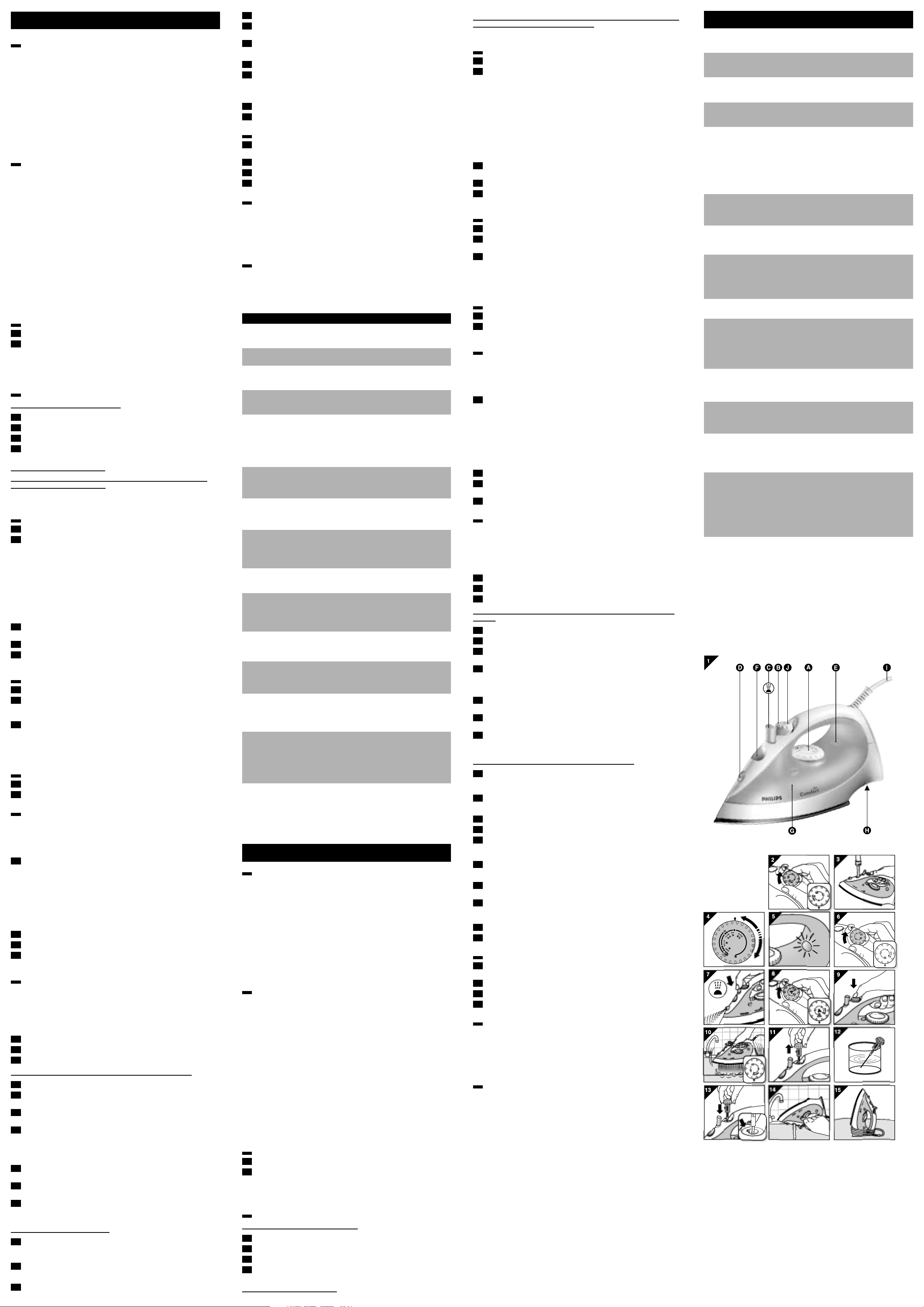
ITALIANO
Descrizione generale (fig. 1)
IIIIIIIIIIIIIIIIIIIIIIIIIIIIIIIIIIIIIIIIIIIIIIIIIIIIIIIIIIIIIIIIIIIIIIIIIIIIIIIIIIIIIIIIIIIIIIIIIIIIIIIIIIIIIIIIIIIIIIIIIIIIIIII
A Termostato
B Controllo vapore
O= vapore escluso
q = vapore moderato
w = vapore massimo
x = funzione Anti-Calcare
C Pulsante spray T (mod. GC1121, GC1120m GC1115 e GC1015)
D Ugello spray (mod. GC1121, GC1120, GC1115 e GC1015).
E Spia temperatura
F Apertura riempimento acqua
G Serbatoio dell'acqua
H Placchetta modello
I Cavo di alimentazione
J Funzione Extra Vapore (premere il controllo vapore) (mod. GC1121 e
GC1120).
Importante
IIIIIIIIIIIIIIIIIIIIIIIIIIIIIIIIIIIIIIIIIIIIIIIIIIIIIIIIIIIIIIIIIIIIIIIIIIIIIIIIIIIIIIIIIIIIIIIIIIIIIIIIIIIIIIIIIIIIIIIIIIIIIIIIIIIIIIIIIIIIIIIIIIIIIIIIIIIIIIIIIIIIIIIIIIIIIIIIIIIIIIIIIIIIIIIIIIIIIIII
Per maggior sicurezza, leggete attentamente le istruzioni e osservate le illustrazioni prima di usare l'apparecchio.
Conservate queste istruzioni per eventuali riferimenti futuri.
◗ Non lasciate mai il ferro incustodito mentre è collegato alla presa di
corrente.
◗ Questo apparecchio non deve essere usato dai bambini.
◗ Fate in modo che i bambini non possano giocare con l'apparecchio.
◗ La piastra del ferro può diventare bollente e causare bruciature se
toccata.
◗ Non usate l'apparecchio nel caso risultasse danneggiato.
◗ Quando avete finito di stirare, quando dovete pulire l'apparecchio,
quando dovete riempire o svuotare il serbatoio dell'acqua e quando
dovete lasciare il ferro incustodito anche per pochi minuti: mettete il
controllo vapore in posizione O, mettete il ferro in posizione verticale e togliete la spina dalla presa.
◗ Nel caso il cavo fosse danneggiato dovrà essere sostituito con un
cavo speciale disponibile presso i centri Assistenza Philips o i rivenditori autorizzati.
◗ Prima di collegare l'apparecchio, controllate che la tensione indicata
sulla placchetta corrisponda a quella della rete locale.
Prima dell'uso IIIIIIIIIIIIIIIIIIIIIIIIIIIIIIIIIIIIIIIIIIIIIIIIIIIIIIIIIIIIIIIIIIIIIIIIIIIIIIIIIIIIIIIIIIIIIIIIIIIIIIIIIIIIIIIIIIIIIIIIIIIIIIIIIIIIIIIIIIIIIIIIIIIIIIIIIIIIIIIIIIIIIIIIIIIIIIIIIIIIIIIIIIII
1 Togliete eventuali fogli adesivi o protettivi dalla piastra.
2 Riscaldate il ferro alla temperatura massima e passatelo su uno strac-
cio umido per alcuni minuti per eliminare qualsiasi residuo presente
sulla piastra.
Il ferro potrebbe emettere un po' di fumo quando viene acceso per la
prima volta. Il fenomeno è del tutto normale e scomparirà nel giro di poco
tempo.
Come riempire il serbatoio IIIIIIIIIIIIIIIIIIIIIIIIIIIIIIIIIIIIIIIIIIIIIIIIIIIIIIIIIIIIIIIIIIIIIIIIIIIIIIIIIIIIIIIIIIIIIIIIIIIIIIIIIIIIIIIIIIIIIIIIIIIIIIIIII
Non immergete mai il ferro nell'acqua.
1 Togliete la spina dalla presa di corrente.
2 Mettete il controllo vapore in posizione O (= vapore escluso) (fig, 2).
3 Inclinate il ferro all'indietro.
4 Riempite il serbatoio con acqua del rubinetto fino al livello massimo
(fig. 3).
Non superate l'indicazione MAX.
Usate solo acqua: non aggiungete aceto, amido, prodotti per stirare o
acqua decalcificata chimicamente.
Nel caso l'acqua della vostra zona fosse particolarmente dura, vi consigliamo di mescolarla con la stessa quantità di acqua distillata, oppure di
usare solo acqua distillata.
Come impostare la temperatura
IIIIIIIIIIIIIIIIIIIIIIIIIIIIIIIIIIIIIIIIIIIIIIIIIIIIIIIIIIIIIIIIIIIIIIIIIIIIIIIIIIIIIIIIIIIIIIIIIIIIIIIIII
1 Mettete il ferro in posizione verticale.
2 Leggete l'etichetta apposta sui vestiti per conoscere l'esatta temper-
atura di stiratura:
1 Fibre sintetiche (es. acrilico, viscosa, poliammide, poliestere)
1 Seta
2 Lana
3Cotone, lino
Se non conoscete la composizione del tessuto, fate una prova su un angolo
del capo non visibile quando indossato, per stabilire la temperatura giusta.
Seta, lana e materiali sintetici: stirate il capo al rovescio per evitare tracce di
lucido. Evitate anche l'uso dello spray per non macchiare i tessuti.
Iniziate a stirare i capi che richiedono una temperatura più bassa, come ad
esempio quelli in fibra sintetica.
3 Impostate il termostato sulla temperatura desiderata, ruotandolo sul-
l'indicazione corrispondente (fig. 4).
4 Inserite la spina in una presa dotata di messa a terra.
5 Dopo che la spia del termostato si è spenta, aspettate un attimo
prima di iniziare a stirare (fig. 5).
Durante la stiratura la spia si accenderà di tanto in tanto.
Stiratura a vapore IIIIIIIIIIIIIIIIIIIIIIIIIIIIIIIIIIIIIIIIIIIIIIIIIIIIIIIIIIIIIIIIIIIIIIIIIIIIIIIIIIIIIIIIIIIIIIIIIIIIIIIIIIIIIIIIIIIIIIIIIIIIIIIIIIIIIIIIIIIIIIIIIIIIIIIIIIIIIIIIIIIIIIIIII
1 Controllate che ci sia una quantità d'acqua sufficiente nel serbatoio.
2 Selezionate la temperatura desiderata mettendo il termostato nella
posizione prescelta.
Vedere la sezione "Come impostare la temperatura".
3 Non appena si spegnerà la spia del termostato, impostate il controllo
vapore sulla posizione desiderata (fig. 6).
q per un vapore moderato (impostazioni temperatura da 2 a 3)
w per il massimo del vapore (impostazioni temperatura da 3 a MAX)
Il ferro inizierà a produrre vapore non appena verrà raggiunta la temperatura stabilita
Stiratura senza vapore IIIIIIIIIIIIIIIIIIIIIIIIIIIIIIIIIIIIIIIIIIIIIIIIIIIIIIIIIIIIIIIIIIIIIIIIIIIIIIIIIIIIIIIIIIIIIIIIIIIIIIIIIIIIIIIIIIIIIIIIIIIIIIIIIIIIIIIIIIIIIIIIIIIIIII
1 Mettete il controllo vapore in posizione O (= vapore escluso)
2 Impostate il termostato nella posizione desiderata.
Vedere la sezione "Come impostare la temperatura".
Altre caratteristiche
IIIIIIIIIIIIIIIIIIIIIIIIIIIIIIIIIIIIIIIIIIIIIIIIIIIIIIIIIIIIIIIIIIIIIIIIIIIIIIIIIIIIIIIIIIIIIIIIIIIIIIIIIIIIIIIIIIIIIIIIIIIIIIIIIIIIIIIIIIIIIIIIIIIIIIIIIIIIIIIII
Funzione spray
Mod. GC1121, GC1120, GC1115 e GC1015.
Per eliminare le pieghe più ostinate a qualsiasi temperatura
◗ Controllate che ci sia una quantità d'acqua sufficiente nel serbatoio.
1 Premete più volte il pulsante spray per inumidire il capo che volete
stirare (fig. 7).
Colpo di vapore Extra
Mod. GC1121 e GC1120
Questa funzione fornisce del vapore supplementare per eliminare le pieghe
più ostinate.
◗ Il Colpo di Vapore può essere utilizzato soltanto con temperature
comprese fra 3 e MAX.
1 Impostate il termostato sulla posizione massima w (fig. 8).
2 Tenete premuto il controllo vapore per massimo 5 secondi (fig. 9).
3 Lasciate andare il controllo vapore e aspettate almeno 1 minuto
prima di usare nuovamente questa funzione, per evitare che l'acqua
fuoriesca dalla piastra.
Pulizia e manutenzione
IIIIIIIIIIIIIIIIIIIIIIIIIIIIIIIIIIIIIIIIIIIIIIIIIIIIIIIIIIIIIIIIIIIIIIIIIIIIIIIIIIIIIIIIIIIIIIIIIIIIIIIIIIIIIIIIIIIIIIIIIIIIIIIIIIIIIIIIIIIIIIIIIII
Funzione Calc-Clean
Questa funzione serve ad eliminare il calcare e le altre impurità.
Usate la funzione Calc-Clean ogni due settimane. Nel caso l'acqua nella
vostra zona fosse particolarmente dura (ad esempio nel caso di fuoriuscita
di pezzi di calcare dalla piastra quando stirate), ricordate di usare la funzione Calc-Clean con maggior frequenza.
1 Mettete il controllo vapore in posizione O.
2 Mettete il termostato in posizione MAX.
3 Riempite il serbatoio fino al livello MAX.
Non mettete aceto o altri prodotti disincrostanti nel serbatoio.
4 Inserite la spina nella presa di corrente.
5 Togliete la spina dalla presa di corrente dopo che si è spenta la spia
del termostato.
6 Tenendo il ferro sul lavandino, mettete il controllo vapore in
posizione Calc-Clean x (fig. 10).
7 Spostate il controllo vapore leggermente verso l'alto e scuotete deli-
catamente il ferro fino a quando non sarà uscita tutta l'acqua contenuta nel serbatoio.
Dalla piastra usciranno vapore e acqua bollente, eliminando così ogni traccia di calcare e altre impurità.
8 Dopo aver usato la funzione Calc-Clean rimettete il controllo vapore
nella sua posizione originaria e quindi in posizione O.
9 Ripetete l'operazione nel caso in cui il ferro contenga una grande
quantità di impurità.
10 Per pulire l'astina del controllo vapore, togliete quest'ultimo dall'ap-
parecchio (fig. 11). Usate dell'aceto per eliminare l'eventuale calcare
presente sull'astina (fig. 12).
Non piegate o danneggiate l'astina.
11 Rimettete a posto l'astina infilando la punta esattamente al centro del
foro e la piccola protuberanza sul lato dell'astina nell'apposita fessura
(fig. 13).
12 Mettete il controllo vapore in posizione O.
Dopo l'operazione di eliminazione del calcare
1 Inserite la spina nella presa e lasciate asciugare la piastra.
2 Togliete la spina dalla presa non appena si spegne la spia.
3 Passate il ferro sopra uno straccio per eliminare eventuali macchie
che si fossero formate sulla piastra.
4 Lasciate raffreddare il ferro prima di riporlo.
Come pulire il ferro al termine della stiratura
1 Togliete la spina dalla presa e lasciate raffreddare il ferro.
2 Togliete il calcare e gli altri depositi dalla piastra usando un panno
umido e un detergente (liquido) non abrasivo.
Per mantenere liscia la piastra, evitate qualsiasi contatto con oggetti metallici.
3 La parte superiore del ferro può essere pulita con un panno umido.
4 Risciacquate regolarmente l'interno del serbatoio. Svuotate il serba-
toio dopo la pulizia.
Come riporre il ferro IIIIIIIIIIIIIIIIIIIIIIIIIIIIIIIIIIIIIIIIIIIIIIIIIIIIIIIIIIIIIIIIIIIIIIIIIIIIIIIIIIIIIIIIIIIIIIIIIIIIIIIIIIIIIIIIIIIIIIIIIIIIIIIIIIIIIIIIIIIIIIIIIIIIIIIIIIIII
1 Togliete la spina dalla presa e lasciate raffreddare il ferro. Mettete il
controllo vapore in posizione O.
2 Svuotate il serbatoio dell'acqua (fig. 14).
3 Avvolgete il cavo attorno all'apposito supporto.
4 Riponete sempre il ferro in posizione verticale, in un luogo asciutto e
sicuro.
Garanzia e assistenza IIIIIIIIIIIIIIIIIIIIIIIIIIIIIIIIIIIIIIIIIIIIIIIIIIIIIIIIIIIIIIIIIIIIIIIIIIIIIIIIIIIIIIIIIIIIIIIIIIIIIIIIIIIIIIIIIIIIIIIIIIIIIIIIIIIIIIIIIIIIIIIIIIIIIIIIIIII
Per ulteriori informazioni o in caso di problemi, vi preghiamo di visitare il
sito Philips su www.philips.com oppure contattare il Centro Assistenza
Clienti Philips del vostro Paese (troverete il numero di telefono sull'opuscolo della garanzia). Qualora nel vostro Paese non ci fossero Centri
Assistenza Clienti, rivogetevi al rivenditore autorizzato Philips oppure contattate il Service Depar tment of Philips Domestic Appliances and Personal
Care BV.
Localizzazione guasti
IIIIIIIIIIIIIIIIIIIIIIIIIIIIIIIIIIIIIIIIIIIIIIIIIIIIIIIIIIIIIIIIIIIIIIIIIIIIIIIIIIIIIIIIIIIIIIIIIIIIIIIIIIIIIIIIIIIIIIIIIIIIIIIIIIIIIIIIIIIIIIIIIIIIIIIIIIIII
In questo capitolo vengono riportati i problemi più ricorrenti legati all'uso
del ferro. Per ulteriori dettagli, vi preghiamo di leggere le diverse sezioni.
Nel caso non riusciste a risolvere un problema, vi preghiamo di contattare
il Centro Assistenza Clienti del vostro paese. Per conoscere il numero di
telefono, consultate l'opuscolo della garanzia.
PORTUGUÊS
Descrição geral (fig. 1) IIIIIIIIIIIIIIIIIIIIIIIIIIIIIIIIIIIIIIIIIIIIIIIIIIIIIIIIIIIIIIIIIIIIIIIIIIIIIIIIIIIIIIIIIIIIIIIIIIIIIIIIIIIIIIIIIIIIIIIIIIIIIIIIIIIIIIIIIIIIIIIIIIIIIIII
A Rotor da temperatura
B Controlo do vapor
O = sem vapor
q = vapor moderado
w = vapor máximo
x = função anti-calcário
C Borrifador T (mod. GC1121, GC1120, GC1115 e GC1015)
D Bico do borrifador (mod. GC1121, GC1120, GC1115 e GC1015)
E Lâmpada piloto da temperatura
F Abertura de enchimento
G Depósito da água
H Placa de tipo
I Cabo de alimentação
J Função Vapor Extra (premir controlo do vapor) (mod. GC1121 e
GC1120)
Importante
IIIIIIIIIIIIIIIIIIIIIIIIIIIIIIIIIIIIIIIIIIIIIIIIIIIIIIIIIIIIIIIIIIIIIIIIIIIIIIIIIIIIIIIIIIIIIIIIIIIIIIIIIIIIIIIIIIIIIIIIIIIIIIIIIIIIIIIIIIIIIIIIIIIIIIIIIIIIIIIIIIIIIIIIIIIIIIIIIIIIIIIIIIIIIIIIIIIIIIII
Para sua segurança, antes de começar a usar o aparelho leia atentamente
as instruções e consulte as ilustrações fornecidas.
Guarde as instruções para uma eventual consulta futura.
◗ Nunca deixe o ferro ligado à corrente sem vigilância.
◗ Este ferro não deve ser usado por crianças.
◗ Mantenha as crianças sob vigilância para se assegurar que não brin-
cam com o ferro.
◗ A base do ferro pode ficar muito quente e causar queimaduras sérias
se for tocada inadvertidamente.
◗ Nunca deve servir-se do ferro se ele tiver alguma deficiência.
◗ Quando terminar o trabalho, quando limpar o ferro, quando encher
ou esvaziar o depósito da água e também quando se afastar do ferro
mesmo que seja por breves instantes: regule o controlo do vapor
para a posição O, coloque o ferro em posição de descanso e
desligue a ficha da corrente.
◗ Se o cabo de alimentação estiver estragado, só deverá ser substituído
por um cabo especial e pela Philips ou por um concessionário autorizado pela Philips.
◗ Antes de ligar o ferro, verifique se a voltagem indicada na placa de
tipo corresponde à voltagem local.
Antes de usar IIIIIIIIIIIIIIIIIIIIIIIIIIIIIIIIIIIIIIIIIIIIIIIIIIIIIIIIIIIIIIIIIIIIIIIIIIIIIIIIIIIIIIIIIIIIIIIIIIIIIIIIIIIIIIIIIIIIIIIIIIIIIIIIIIIIIIIIIIIIIIIIIIIIIIIIIIIIIIIIIIIIIIIIIIIIIIIIIIIIIIIIIIIIII
1 Retire o autocolante ou película de protecção da base do ferro.
2 Aqueça o ferro até à temperatura máxima e passe-o sobre um
pedaço de pano húmido durante alguns minutos para remover todos
os resíduos que persistam no ferro.
O ferro poderá libertar algum fumo quando da primeira utilização. É normal e cessará passado pouco tempo.
Enchimento do depósito
IIIIIIIIIIIIIIIIIIIIIIIIIIIIIIIIIIIIIIIIIIIIIIIIIIIIIIIIIIIIIIIIIIIIIIIIIIIIIIIIIIIIIIIIIIIIIIIIIIIIIIIIIIIIIIIIIIIIIIIIIIIIIIIIIIIIIIIIIIIIIII
Nunca mergulhe o ferro dentro de água.
1 Retire a ficha da tomada de corrente.
2 Regule o controlo do vapor para a posição O (= sem vapor) (fig. 2).
3 Incline o ferro para trás.
4 Encha o depósito com água fria da torneira até à indicação de nível
máximo (fig. 3).
Não ultrapasse a indicação MAX.
Use apenas água. Nunca junte vinagre, lixívia, concentrados para passar a
ferro ou água descalcificada quimicamente.
Se a água da zona da sua residência for muito dura, aconselha-se a mistura
com igual quantidade de água destilada ou usar apenas água destilada.
Regulação da temperatura IIIIIIIIIIIIIIIIIIIIIIIIIIIIIIIIIIIIIIIIIIIIIIIIIIIIIIIIIIIIIIIIIIIIIIIIIIIIIIIIIIIIIIIIIIIIIIIIIIIIIIIIIIIIIIIIIIIIIIIIIIIIIIIIIIIII
1 Coloque o ferro em posição de descanso.
2 Verifique a etiqueta da peça de roupa para saber qual a temperatura
indicada:
1 Tecidos sintéticos (p.ex. acrílico, viscose, poliamide, poliester)
1 Seda
2 Lã
3Algodão, linho
Se não conhecer o(s) tipo(s) de tecido(s), calcule a temperatura certa passando o ferro sobre uma parte da peça de roupa que não fique à vista.
Seda, lã e materiais sintéticos: passe-os pelo lado do avesso para evitar a
formação de manchas de lustro. Evite usar o borrifador para não provocar
manchas no tecido.
Comece por passar os artigos que requeiram uma temperatura mais baixa,
como é o caso dos tecidos sintéticos.
3 Regule a temperatura para a posição adequada, rodando o rotor até
à indicação correspondente (fig. 4).
4 Ligue a ficha numa tomada com terra.
5 Depois da lâmpada piloto da temperatura se apagar, aguarde um
pouco antes de começar a passar (fig. 5).
A lâmpada piloto acende-se de vez em quando durante o trabalho.
Passar com vapor IIIIIIIIIIIIIIIIIIIIIIIIIIIIIIIIIIIIIIIIIIIIIIIIIIIIIIIIIIIIIIIIIIIIIIIIIIIIIIIIIIIIIIIIIIIIIIIIIIIIIIIIIIIIIIIIIIIIIIIIIIIIIIIIIIIIIIIIIIIIIIIIIIIIIIIIIIIIIIIIIIIIIIIIIIIII
1 Verifique se existe água suficiente no depósito.
2 Regule o rotor da temperatura para a posição recomendada.
Consulte o capítulo 'Regulação da temperatura'.
3 Depois da lâmpada piloto da temperatura se apagar, regule o contro-
lo do vapor para a posição apropriada (fig. 6).
q para vapor moderado (regulações de temperatura entre 2 e 3)
w para vapor máximo (regulações de temperatura entre 3 e MAX)
O ferro começa a produzir vapor logo que atingir a temperatura seleccionada.
Passar sem vapor IIIIIIIIIIIIIIIIIIIIIIIIIIIIIIIIIIIIIIIIIIIIIIIIIIIIIIIIIIIIIIIIIIIIIIIIIIIIIIIIIIIIIIIIIIIIIIIIIIIIIIIIIIIIIIIIIIIIIIIIIIIIIIIIIIIIIIIIIIIIIIIIIIIIIIIIIIIIIIIIIIIIIIIIIIIIII
1 Regule o controlo do vapor para a posição O (= sem vapor).
2 Regule o rotor de controlo da temperatura para a posição recomen-
dada.
Consulte o capítulo 'Regulação da temperatura'.
Outras características IIIIIIIIIIIIIIIIIIIIIIIIIIIIIIIIIIIIIIIIIIIIIIIIIIIIIIIIIIIIIIIIIIIIIIIIIIIIIIIIIIIIIIIIIIIIIIIIIIIIIIIIIIIIIIIIIIIIIIIIIIIIIIIIIIIIIIIIIIIIIIIIIIIIIIIIII
Borrifador
Modelos GC1121, GC1120, GC1115 e GC1015.
Para remover vincos mais difíceis em qualquer temperatura.
◗ Certifique-se que o depósito tem água suficiente.
1 Prima o botão do borrifador várias vezes para humedecer a peça de
roupa (fig. 7).
Vapor Extra
Modelos GC1121 e GC1120.
Esta função liberta vapor extra para remover todos os vincos mais persis-
tentes.
◗ A função de Vapor Extra só funciona com temperaturas entre 3
e MAX.
1 Regule o controlo do vapor para a posição máxima w (fig. 8).
2 Prima e mantenha premido o controlo do vapor durante o máximo
de 5 segundos (fig. 9).
3 Solte o botão do controlo do vapor e aguarde pelo menos 1 minuto
antes de voltar a usá-lo para evitar que pingue água da base do ferro.
Limpeza e manutenção
IIIIIIIIIIIIIIIIIIIIIIIIIIIIIIIIIIIIIIIIIIIIIIIIIIIIIIIIIIIIIIIIIIIIIIIIIIIIIIIIIIIIIIIIIIIIIIIIIIIIIIIIIIIIIIIIIIIIIIIIIIIIIIIIIIIIIIIIIIIIIIIIIII
Função Anti-Calcário
A função 'Calc-Clean' remove o calcário e as impurezas.
Use a função 'Calc-Clean' de quinze em quinze dias. Se a água da sua área
de residência for muito dura (isto é, se sairem pequenos flocos de calcário
da base do ferro enquanto estiver a passar), deverá usar a função anti-calcário com mais frequência.
1 Regule o controlo do vapor para a posição O.
2 Regule o controlo da temperatura para a posição MAX.
3 Encha o depósito com água até ao nível máximo.
Não deite vinagre ou outros produtos descalcificantes para o depósito
da água.
4 Ligue a ficha à corrente.
5 Desligue o ferro quando a lâmpada piloto da temperatura se apagar.
6 Segure o ferro sobre o lava-loiça e regule o controlo do vapor para a
posição 'Calc-Clean' x (fig. 10).
7 Empurre o controlo do vapor ligeiramente para cima e sacuda suave-
mente o ferro até esvaziar toda a água do depósito.
Vapor e água a ferver sairão pela base do ferro, empurrando também as
impurezas e o calcário.
8 Volte a premir o controlo do vapor para que retorne à sua posição
original e regule-o para O depois de usar a função 'Calc-Clean'.
9 Repita o procedimento de limpeza (Calc-Clean) se ainda houver
muitas impurezas no ferro.
10 Para limpar a agulha do controlo do vapor, puxe o controlo do vapor
para fora do ferro (fig. 11). Use vinagre para remover o calcário que
possa haver na agulha (fig. 12).
Não dobre nem estrague a agulha do controlo do vapor.
11 Volte a introduzir a agulha do controlo do vapor, colocando a ponta
da agulha exactamente no centro do orifício e encaixando a pequena
saliência lateral da agulha na ranhura (fig. 13).
12 Regule o controlo do vapor para a posição O.
Depois de proceder à limpeza do calcário (Calc-Clean)
1 Ligue o ferro à corrente para que a base seque.
2 Desligue da corrente quando a lâmpada piloto se apagar.
3 Movimente o ferro levemente sobre um pedaço de pano usado para
lhe retirar todas as manchas de água que se tenham formado na
base.
4 Deixe arrefecer o ferro antes de o arrumar.
Limpeza depois de passar
1 Certifique-se que a ficha não está introduzida na tomada e que o
ferro já arrefeceu.
2 Limpe o calcário e quaisquer outros resíduos da base do ferro com
um pano húmido e um líquido de limpeza não abrasivo.
Conserve a base do ferro macia: evite o contacto com objectos metálicos.
3 Limpe a parte de cima do ferro com um pano húmido.
4 Regularmente, enxague o depósito com água limpa.Após a limpeza,
esvazie o reservatório.
Arrumação
IIIIIIIIIIIIIIIIIIIIIIIIIIIIIIIIIIIIIIIIIIIIIIIIIIIIIIIIIIIIIIIIIIIIIIIIIIIIIIIIIIIIIIIIIIIIIIIIIIIIIIIIIIIIIIIIIIIIIIIIIIIIIIIIIIIIIIIIIIIIIIIIIIIIIIIIIIIIIIIIIIIIIIIIIIIIIIIIIIIIIIIIIIIIIIIIIIIIIIIII
1 Certifique-se que a ficha não está ligada à corrente e que o ferro já
arrefeceu. Regule o controlo do vapor para a posição O.
2 Esvazie o depósito da água (fig. 14).
3 Enrole o cabo de alimentação no suporte do ferro.
4 Guarde o ferro em posição de descanso, num local seguro e seco
(fig. 15).
Informações e assistência
IIIIIIIIIIIIIIIIIIIIIIIIIIIIIIIIIIIIIIIIIIIIIIIIIIIIIIIIIIIIIIIIIIIIIIIIIIIIIIIIIIIIIIIIIIIIIIIIIIIIIIIIIIIIIIIIIIIIIIIIIIIIIIIIIIIIIIIIIII
Se precisar de informações ou se tiver algum problema, por favor visite a
página da Philips na Web em www.philips.pt ou contacte o Centro de
Informação ao Consumidor Philips do seu país (os números de telefone
encontram-se no folheto da garantia mundial). Se não existir um Centro de
Informação ao Consumidor no seu país, dirija-se a um agente Philips local
ou contacte o Departamento de Service da Philips Domestic Appliances
and Personal Care BV.
Resolução de problemas
IIIIIIIIIIIIIIIIIIIIIIIIIIIIIIIIIIIIIIIIIIIIIIIIIIIIIIIIIIIIIIIIIIIIIIIIIIIIIIIIIIIIIIIIIIIIIIIIIIIIIIIIIIIIIIIIIIIIIIIIIIIIIIIIIIIIIIIIIIIIIIII
Este capítulo resume a maioria dos problemas mais comuns que poderá
ter com o seu ferro. Por favor leia as diferentes secções para maior detalhe. Se não for capaz de resolver o problema, queira contactar o Centro de
Informação ao Consumidor Philips do seu país. Encontrará o número de
telefone no folheto da garantia mundial.
Solution(s)
Controllate che la spia sia
inserita correttamente nella
presa di corrente.
Mettete il termostato sulla
temperatura desiderata.
Riempite il serbatoio dell'acqua
(vedere "Come riempire il
serbatoio dell'acqua")
Mettete il controllo vapore in
posizione q oppure w (vedere
"Come stirare a vapore").
Impostate il termostato ad una
temperatura adatta per la
stiratura a vapore (da 2 a
MAX). Mettete il ferro in
posizione verticale e aspettate
che la spia si spenga prima di
iniziare a stirare.
Tenete premuto il controllo
vapore per massimo 5 secondi.
Aspettate almeno 1 minuto
prima di usare nuovamente il
Colpo di Vapore Extra.
Impostate il termostato ad una
temperatura compresa fra 3
e MAX. Mettete il ferro in
posizione verticale e aspettate
che si spenga la spia.
Riempite il serbatoio dell'acqua
(vedere "Come riempire il
serbatoio").
Impostate il termostato ad una
temperatura compresa fra 3
e MAX. Mettete il ferro in
posizione verticale e aspettate
che si spenga la spia.
Aspettate almeno 1 minuto
prima di usare nuovamente il
Colpo di Vapore Extra (Vedere
"Colpo di Vapore Extra").
Riempite il serbatoio dell'acqua
(vedere "Come riempire il
serbatoio").
Attivate alcune volte il
dispositivo Eliminazione del
Calcare (Vedere "Eliminazione
calcare")-.
Impostate il termostato ad una
temperatura adatta per la
stiratura a vapore (da 2 a
MAX). Mettete il ferro in
posizione verticale e aspettate
che la spia si spenga prima di
iniziare a stirare.
Svuotate il serbatoio dell'acqua
e mettete il termostato in
posizione O prima di riporre il
ferro (vedere "Come riporre il
ferro"). Mettete il ferro in
posizione verticale.
Possibile causa
C'è un problema di
corrente.
Il termostato è stato
impostato su MIN.
Non c'è abbastanza
acqua nel serbatoio.
Il controllo vapore è
stato messo in
posizione O.
Il ferro non è
abbastanza caldo.
Il controllo vapore non
è stato tenuto premuto
a sufficienza.
Il Colpo di Vapore
Extra è stato usato
troppo spesso in breve
lasso di tempo.ù
Il ferro non è
abbastanza caldo.
Non c'è abbastanza
acqua nel serbatoio.
Il ferro non è
abbastanza caldo.
Il Colpo di Vapore
Extra è stato usato
troppo spesso in un
breve lasso di tempo.
Non c'è abbastanza
acqua nel serbatoio.
State usando acqua
particolarmente dura,
che ha provocato
l'accumulo di calcare
all'interno della piastra.
Avete impostato una
temperatura troppo
bassa.
Il ferro è stato messo in
posizione orizzontale
quando c'era ancora
dell'acqua nel serbatoio.
Problema
Il ferro è collegato alla
presa di corrente ma la
piastra è fredda.
Il ferro non produce
vapore.
La funzione Colpo di
Vapore Extra non
funziona (mod.
GC1121 e GC1120).
L'acqua fuoriesce dalla
piastra quando uso la
funzione Colpo di
Vapore Extra (mod.
GC1121 e GC1120).
La funzione spray non
funziona (mod.
GC1121, GC1120,
GC1115 e GC1015).
Dalla piastra
fuoriescono impurità e
residui di calcare
durante la stiratura.
Mentre stiro l'acqua
fuoriesce dalla piastra.
L'acqua fuoriesce dalla
piastra mentre il ferro si
sta raffreddando o
dopo averlo riposto.
Solução(ões)
Verifique se a ficha está bem
introduzida na tomada de
corrente.
Regule-o para a temperatura
apropriada.
Encha o depósito com água
(vidé 'Enchimento do
depósito').
Regule o controlo do vapor
para a posição q ou w (vidé
'Passar com vapor').
Regule o controlo da
temperatura para uma
temperatura que seja adequada
para passar com vapor (2 a
MAX). Coloque o ferro em
posição de descanso e aguarde
até que a lâmpada piloto se
apague antes de começar a
passar.
Prima e mantenha premido o
controlo do vapor durante 5
segundos máx.
Espere pelo menos 1 minuto
antes de voltar a usar o Vapor
Extra.
Regule o rotor da temperatura
para uma temperatura entre
3 e MAX. Coloque o ferro
em posição de descanso e
aguarde até a lâmpada piloto se
apagar.
Encha o depósito (vidé
'Enchimento do depósito').
Regule o controlo da
temperatura para uma
temperatura entre 3 e
MAX. Coloque o ferro em
posição de descanso e aguarde
até que a lâmpada piloto se
apague.
Aguarde pelo menos 1 minuto
antes de voltar a usar a função
Vapor Extra (vidé 'Vapor
Extra').
Encha o depósito (vidé
'Enchimento do depósito').
Use a função 'Calc-Clean' várias
vezes (vidé 'Calc-Clean').
Regule o controlo da
temperatura para uma
temperatura que seja adequada
para passar com vapor (2 a
MAX). Coloque o ferro em
posição de descanso e aguarde
até que a lâmpada piloto se
apague antes de começar a
passar.
Esvazie o depósito de toda a
água e regule o controlo do
vapor para a posição O antes
de guardar o ferro (vidé
'Arrumação'). Coloque o ferro
em posição de descanso.
Causa(s)
provável(eis)
Há um problema na
ligação.
O rotor de controlo da
temperatura está na
posição MIN.
O depósito não tem
água suficiente.
O controlo do vapor
está na posição O.
O ferro não está
suficientemente quente.
O botão de controlo
do vapor não foi
premido tempo
suficiente.
A função Vapor Extra
foi usada muitas vezes
num curto espaço de
tempo.
O ferro não está
suficientemente quente.
O depósito não tem
água suficiente.
O ferro não está
suficientemente quente.
A função Vapor Extra
foi usada muitas vezes e
num curto espaço de
tempo.
O depósito não tem
água suficiente.
Se a água for dura
provocará a formação
de flocos de calcário no
interior da base do
ferro.
A temperatura está
muito baixa.
O ferro foi colocado na
posição horizontal e o
depósito ainda tem
alguma água.
Problema
O ferro está ligado mas
a base continua fria.
O ferro não produz
nenhum vapor.
A função Vapor Extra
não funciona (mod.
GC1121 e GC1120)
Pinga água da base do
ferro quando se usa a
função Vapor Extra
(mod. GC1121 e
GC1120)
O borrifador não
funciona (mod.
GC1121, GC1120,
GC1115 e GC1015)
Saiem calcário e
impurezas da base do
ferro durante o
trabalho.
Pinga água da base do
ferro enquanto se está
a passar.
Pinga água da base do
ferro quando o ferro
está a arrefecer ou
depois de se guardar.
