Page 1

Quick Start Guide
FWV135
What’s in the Box?
You should find these items upon opening the box.
Composite Video Cable
Quick Start Guide
1
Quick start guide
MW antenna
User Manual
User manual
Remote control
( batteries not included)
2
Page 2
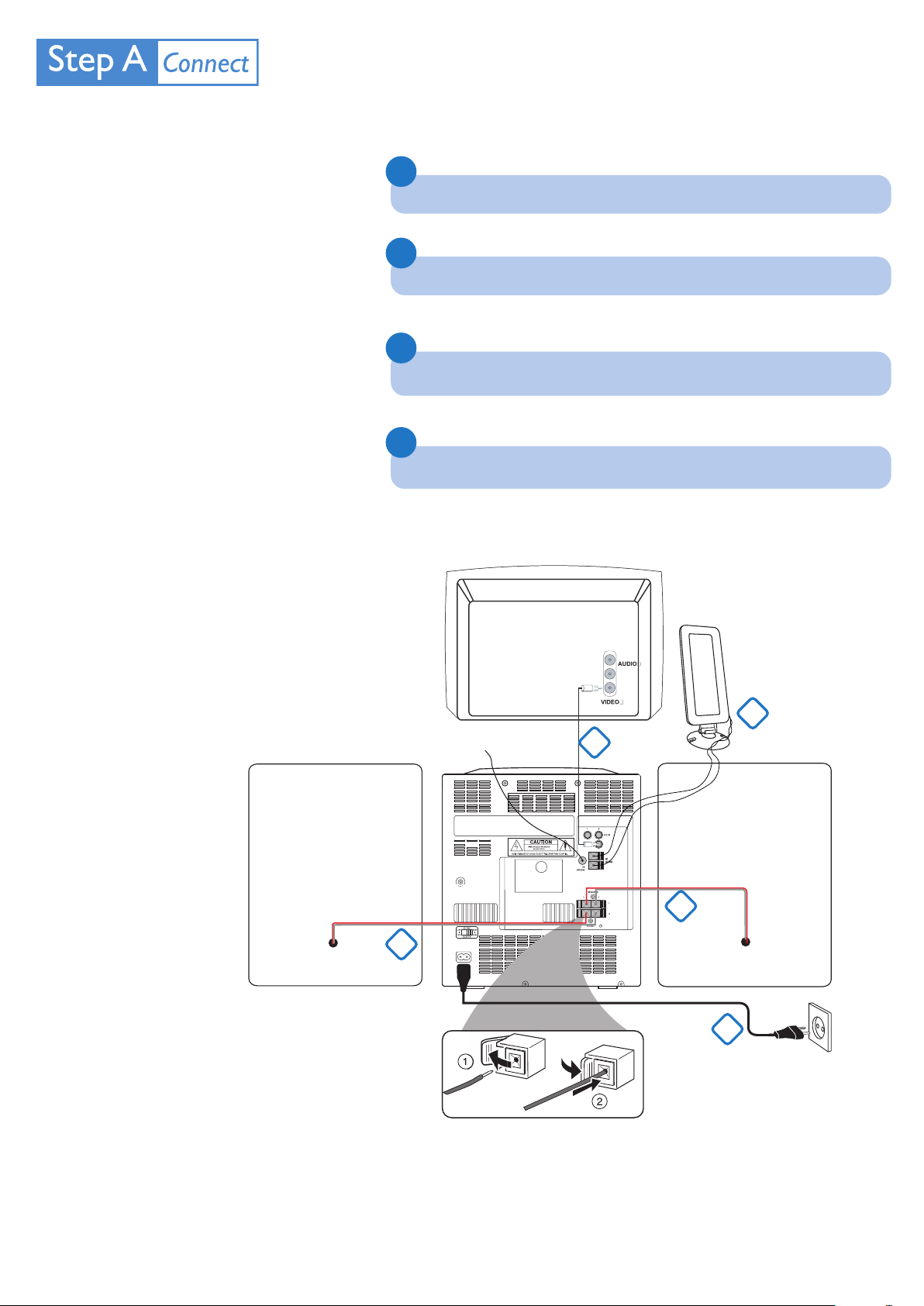
Important!
– Before connecting the AC power cord
to the wall outlet, make sure that the
VOLTAGE SELECTOR (located on the rear
of the system) is adjusted to match the
local power voltage.
Tip
– It is unnecessary to connect the FM
pigtail antenna since it is fixed to the
main unit.
1
Connect the speaker wires to the system’s SPEAKERS terminals.
2
Connect the supplied MW loop antenna.
3
Connect your FWV135 and TV using the supplied composite video cable.
4
Connect the power cord of the system to AC power outlet.
Television
Speaker
(right)
FM pigtail antenna
1
L
IN
R
IN
3
VIDEO OUT
2
MW loop antenna
Speaker
(left)
1
4
AC power cord
Page 3

Tip
PAL/
NTSC
DBB DSC
REPEAT SHUFFLE REPEAT
A-B
ZOOM
ALBUM ALBUM
DISPLAY
OSD
PBC RETURN DIGEST
GOTO RESUME SLOW AUDIO/VOCAL
CLOCK SET TIMER SLEEP MUTE
VCD/CD TUNER TAPE AUX
ECHO
KEY PROG
CLOCK SET
ALBUM
ALBUM
–Press and hold PAL/NTSC on the remote
to switch between PAL and NTSC to match
your TV system for clear disc viewing.
Setting up the TV
1
Press DISC (VCD/CD on the remote) to select disc source.
2
Turn on the TV and set it to the correct Video In channel.
Setting the clock
VCD/CD
PAL/
NTSC
VCD/CD TUNER TAPE AUX
ECHO
KEY PROG
ALBUM ALBUM
PAL/
DBB DSC
NTSC
REPEAT SHUFFLE REPEAT
A-B
PBC RETURN DIGEST
DISPLAY
OSD
GOTO RESUME SLOW AUDIO/VOCAL
CLOCK SET TIMER SLEEP MUTE
ZOOM
1
In standby mode, press briefly CLOCK•TIMER (or press and hold CLOCK SET on the
remote).
2
When the clock digits flash, press ALBUM-/+ 1/¡ ( or ALBUM 3/4 on the remote)
to set the hours; press TITLE -/+í/ë (or 4 / ¢ on the remote) to set the minutes.
3
Press CLOCK•TIMER (or CLOCK SET on the remote) to confirm the clock setting.
Page 4

Playing a disc
1
Press PUSH on the top of the system to open the disc tray.
2
Load in a disc with the label side facing up, then close the disc door.
3
Playback will start automatically. If not, pressÉÅ.
4
To stop playback, press 9.
Programming and tuning to radio stations
1
Press TUNER/BAND (TUNER on the remote) to select tuner source (FM or MW).
PUSH
2
Press and hold SEARCH 1 or ¡ (4 / ¢ on the remote) until the frequency on
the display starts running. The radio automatically tunes to a station of sufficient reception.
3
Press PROGRAM (PROG on the remote) to activate programming.
“PROG” flashes on the display.
4
Press PRESETí/ë (S T on the remote) to allocate a number
(FM: 1 to 20; AM: 1 to 10)
5
Press PROGRAM (PROG on the remote) again to confirm the setting.
“PROG” disappears from the display.
6
Press PRESETí/ë (S T on the remote) until the desired preset station is displayed.
Tip
Detailed playback features and
additional functions are described in the
accompanied owner's manual.
Notes for remote control:
– First, select the source you wish to
control by pressing one of the source select
keys on the remote control (VCD/CD or
TUNER, for example).
– Then select the desired function ( 2;,
í, ë
for example).
2006 C Koninklijie Philips Electronics
N.V. All rights reserved.
http://www.philips.com
PDCC-JH-0607
