Page 1
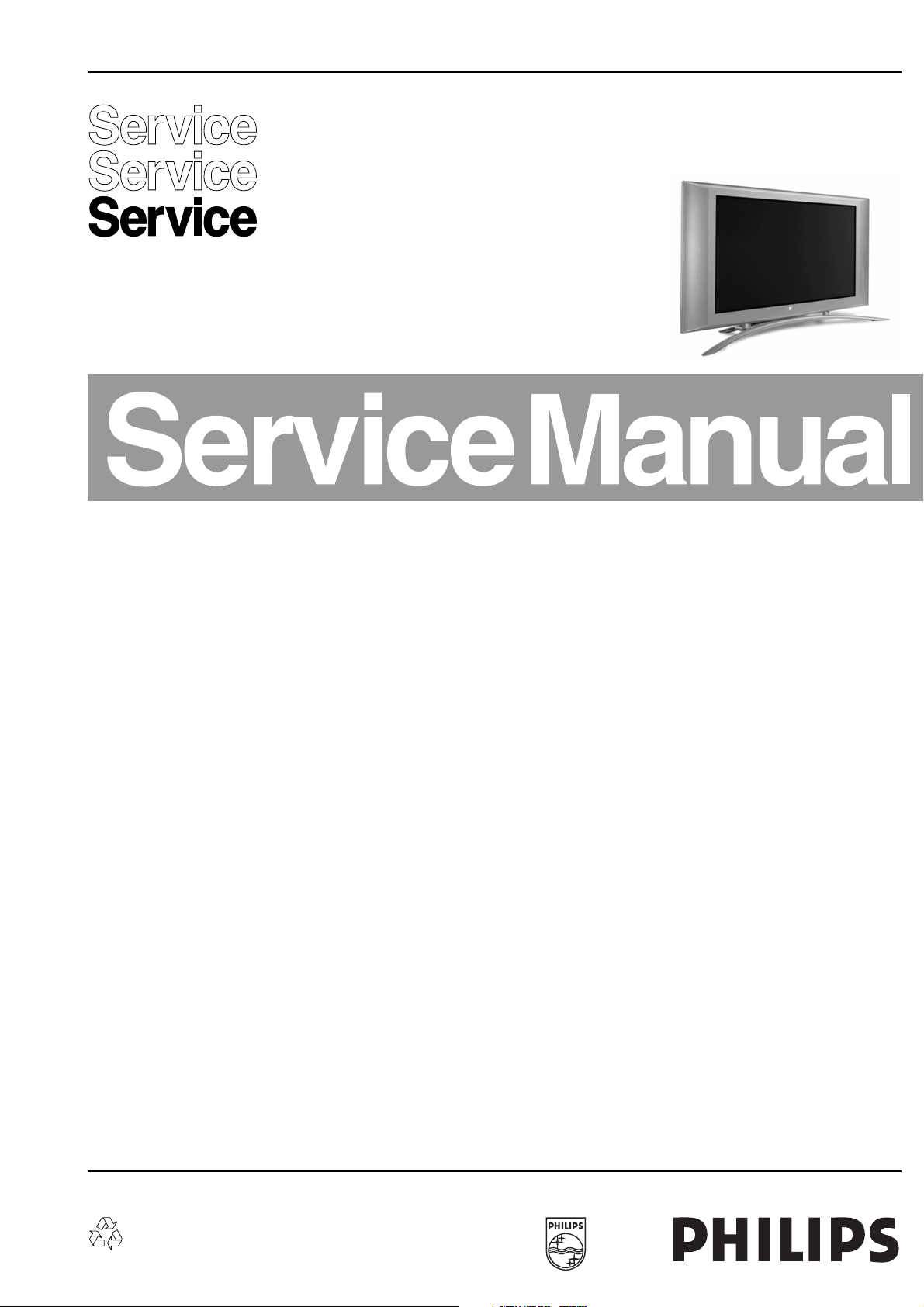
Colour Television Chassis
FM23
AA
Contents Page Contents Page
1 Technical Specifications, Connections, and 2
Chassis Overview
2 Safety Instructions, Maintenance, Warnings, 5
and Notes
3 Directions for Use 6
4 Mechanical Instructions 14
5 Service Modes, Error Codes, Fault Finding, 17
and Repair Tips
6 Block Diagrams
Block Diagram Video 23
Block Diagram Audio 24
Block Diagram Power Supply 25
Power Lines Overview 26
2
C-IC Overview 27
I
Testpoint Overview Audio Amplifier 28
Testpoint Overview Power Supply 29
Testpoint Overview SCAVIO 30
Wiring Diagram 31
7 Electrical Diagrams and PWB lay-outs Diagram
Audio Amplifier: DC Protection (Diagram A1) 32 39-40
Audio Amplifier: Filters (Diagram A2) 33 39-40
Audio Amplifier: Left High (Diagram A3) 34 39-40
Audio Amplifier: Left Low (Diagram A4) 35 39-40
Audio Amplifier: Right High (Diagram A5) 36 39-40
Audio Amplifier: Right Low (Diagram A6) 37 39-40
Audio Amp: Supply +DC Prot. (Diagram A7) 38 39-40
LED/Switch Panel (Diagram LD) 41 42
Power Supply: Function Blocks (Diagram P1) 43 50-56
Power Supply: Filter + Standby (Diagram P2) 44 50-56
Power Supply: Protections (Diagram P3) 45 50-56
Power Supply: Fan Control (Diagram P4) 46 50-56
Power Supply: Pre Conditioner (Diagram P5) 47 50-56
Power Supply: LLC Supply (Diagram P6) 48 50-56
Power Supply: Aux Supply (Diagram P7) 49 50-56
©
Copyright 2002 Philips Consumer Electronics B.V. Eindhoven, The Netherlands.
All rights reserved. No part of this publication may be reproduced, stored in a
retrieval system or transmitted, in any form or by any means, electronic,
mechanical, photocopying, or otherwise without the prior permission of Philips.
PWB
SCAVIO: Function Blocks (Diagr. SC1) 57 72-81
SCAVIO: Sync Selection (Diagr. SC2) 58 72-81
SCAVIO: Video Selection (Diagr. SC3) 59 72-81
SCAVIO: Video ADC (Diagr. SC4) 60 72-81
SCAVIO: Video Select. Decoder (Diagr. SC5) 61 72-81
SCAVIO: VGA Input (Diagr. SC6) 62 72-81
SCAVIO: Control Functions 1 (Diagr. SC7) 63 72-81
SCAVIO: Control Functions 2 (Diagr. SC8) 64 72-81
SCAVIO: Scaler Clock Gen. (Diagr. SC9) 65 72-81
SCAVIO: PW Scaler + Memory (Diagr. SC10) 66 72-81
SCAVIO: Back-End EPLD (Diagr. SC11) 67 72-81
SCAVIO: Back-End LVDS Out (Diagr. SC12) 68 72-81
SCAVIO: Audio Source Select. (Diagr. SC13) 69 72-81
SCAVIO: Audio Processor (Diagr. SC14) 70 72-81
SCAVIO: Audio Delay Line (Diagr. SC15) 71 72-81
VGA Connector Panel (Diagr. VGA) 82 83-84
8 Electrical Alignments 85
9 Circuit Descriptions 88
List of Abbreviations 108
IC Data 110
10 Spare Parts List 113
Published by RB0264 Service PaCE Printed in the Netherlands Subject to modification EN 3122 785 11301
Page 2

EN 2 FM231.
Technical Specifications, Connections and Chassis Overview
1. Technical Specifications, Connections and Chassis Overview
1.1 Technical Specifications
1.1.1 Picture
Display : FHT plasma panel
Screen size : 32" (82 cm)
Resolution : 1024 x 852 pixels
Contrast ratio : 400 : 1
1.1.2 Sound
Maximum power : 30 W
1.2 Connections
1.2.1 Rear Connections
AUDIO IN
L
R
MAINS
! All Functional blocks shaded grey are required for
the"Basic Configuration".
The remainder is required for the "Enhanced Configuration".
RS323
DVI-D
VGA2 VGA1
rms
1.1.3 Miscellaneous
VGA1 VGA2 RC-OUT
Mains voltage : 95 - 264 V
Mains frequency : 50/60 Hz
AC
Ambient temperature : + 5 to + 40 deg. C
Maximum humidity : 90 % R.H.
Power consumption : around 200 W
Standby Power consumption : < 3 W
Weight : 24 kg
Dimensions (WxHxD) : 964 x 512 x 89 mm
DVI-D
Y/C S
SVHS
AV2 AV 1
L
R
AUDIOINAUDIO
CVBSB/Pb/Cb
IN
H
L
AV3
B/Pr/Cr
CL 16532099_010.eps
R
v
AUDIO
IN
260801
Figure 1-1 Rear Connections
RS232
1
6
5
9
Figure 1-2 RS232 connector (subD-9p)
1-
2 - TXD (UART)
3 - RXD (UART)
4 - RL_ICN (ICONN)
5 - Ground ,
6 - GL_ICN (ICONN)
7 - LD_ICN (ICONN)
8 - IR_TX (ICONN)
9 - IR_RX (ICONN)
10 - Ground ,
11 - Ground ,
Audio - In (DVI-D)
1 - Audio - L 0.5 V
2 - Audio - R 0.5 V
/ 1 kΩ
rms
/ 1 kΩ
rms
Audio - In (VGA2)
1 - Audio - L 0.5 V
2 - Audio - R 0.5 V
/ 1 kΩ
rms
/ 1 kΩ
rms
VGA1 - In
1
6
11
5
10
15
Figure 1-3 VGA Connector
1 - Red 0.7 V
2 - Green 0.7 V
3 - Blue 0.7 V
/ 75 Ω
pp
/ 75 Ω
pp
/ 75 Ω
pp
4-TXD
5 - Ground ,
6 - Red Ground ,
7 - Green Ground ,
8 - Blue Ground ,
9-RC
10 - Ground ,
11 - RXD
12 - DDC_SDA
13 - H-sync 0 - 5 V
14 - V-sync 0 - 5 V
15 - DDC_SCL
Audio - In (VGA1)
1 - Audio - L 0.5 V
2 - Audio - R 0.5 V
/ 1 kΩ
rms
/ 1 kΩ
rms
Page 3
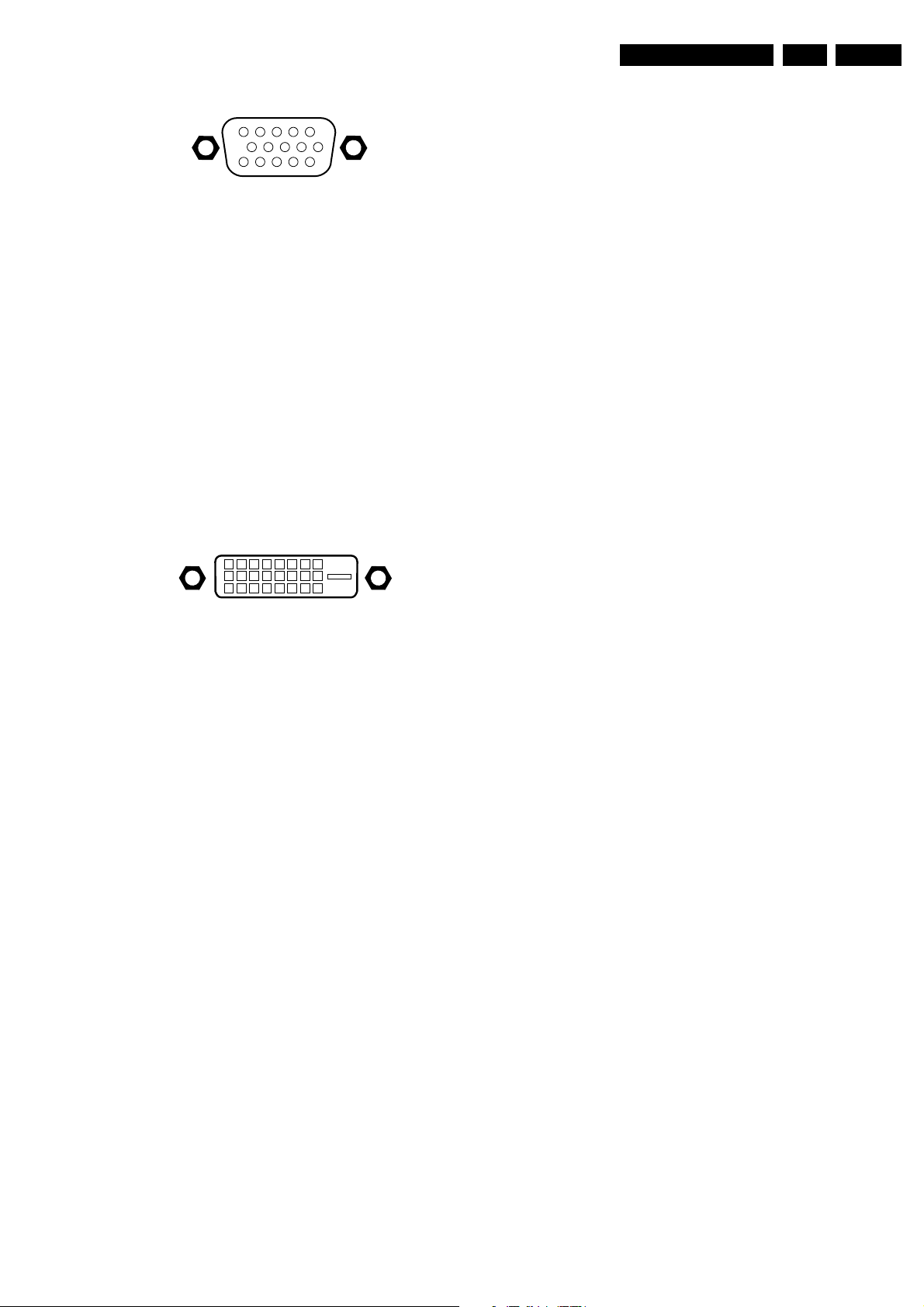
Technical Specifications, Connections and Chassis Overview
EN 3FM23 1.
VGA2 - Out
1
6
11
5
10
15
Figure 1-4 VGA Connector
1 - Red (0.7 V
2 - Green (0.7 V
3 - Blue (0.7 V
/75 Ω)
pp
/75 Ω)
pp
/75 Ω)
pp
4-TXD
5 - Ground ,
6 - Red Ground ,
7 - Green Ground ,
8 - Blue Ground ,
9-
10 - Ground ,
11 - RXD
12 - DDC_SDA
13 - H-sync 0 - 5 V
14 - V-sync 0 - 5 V
15 - DDC_SCL
RC - Out
- - RC
DVI-D
18
916
17
C5
24
AV2: SVHS - In
1 - Y Ground ,
2 - C Ground ,
3-Y 1 V
4 - C / 16:9 0.3 V
/ 75 Ω
pp
/ 75 Ω
pp
AV2: Audio - In
1 - Audio - L 0.5 V
2 - Audio - R 0.5 V
/10 kΩ
rms
/10 kΩ
rms
AV1: Audio/Video - In
1-CVBS 1 V
2 - Audio - L 0.5 V
3 - Audio - R 0.5 V
/ 75 Ω
pp
/ 10 kΩ
rms
/ 10 kΩ
rms
AV3: Audio/Video - In
1 - G/Y/Y 0.7 V
2 - B/Pb/Cb 0.7 V
3 - R/Pr/Cr 0.7 V
/ 75 Ω
pp
/ 75 Ω
pp
/ 75 Ω
pp
4-H
5-V
6 - Audio - L 0.5 V
7 - Audio - R 0.5 V
/ 10 kΩ
rms
/ 10 kΩ
rms
Figure 1-5 DVI-D Connector
1-RX2-
2-RX2+
3 - Ground ,
4-
5-
6 - DDC-SCL
7 - DDC-SDA
8-
9-RX1-
10 - RX1+
11 - Ground ,
12 -
13 -
14- 5V_STBY_SW
15 - Ground ,
16- 5V_STBY_SW
17 - RX0-
18 - RX0+
19 - Ground ,
20 -
21 - Ground ,
22 -
23 - RXC+
24 - RXC-
c5 - Ground ,
Page 4
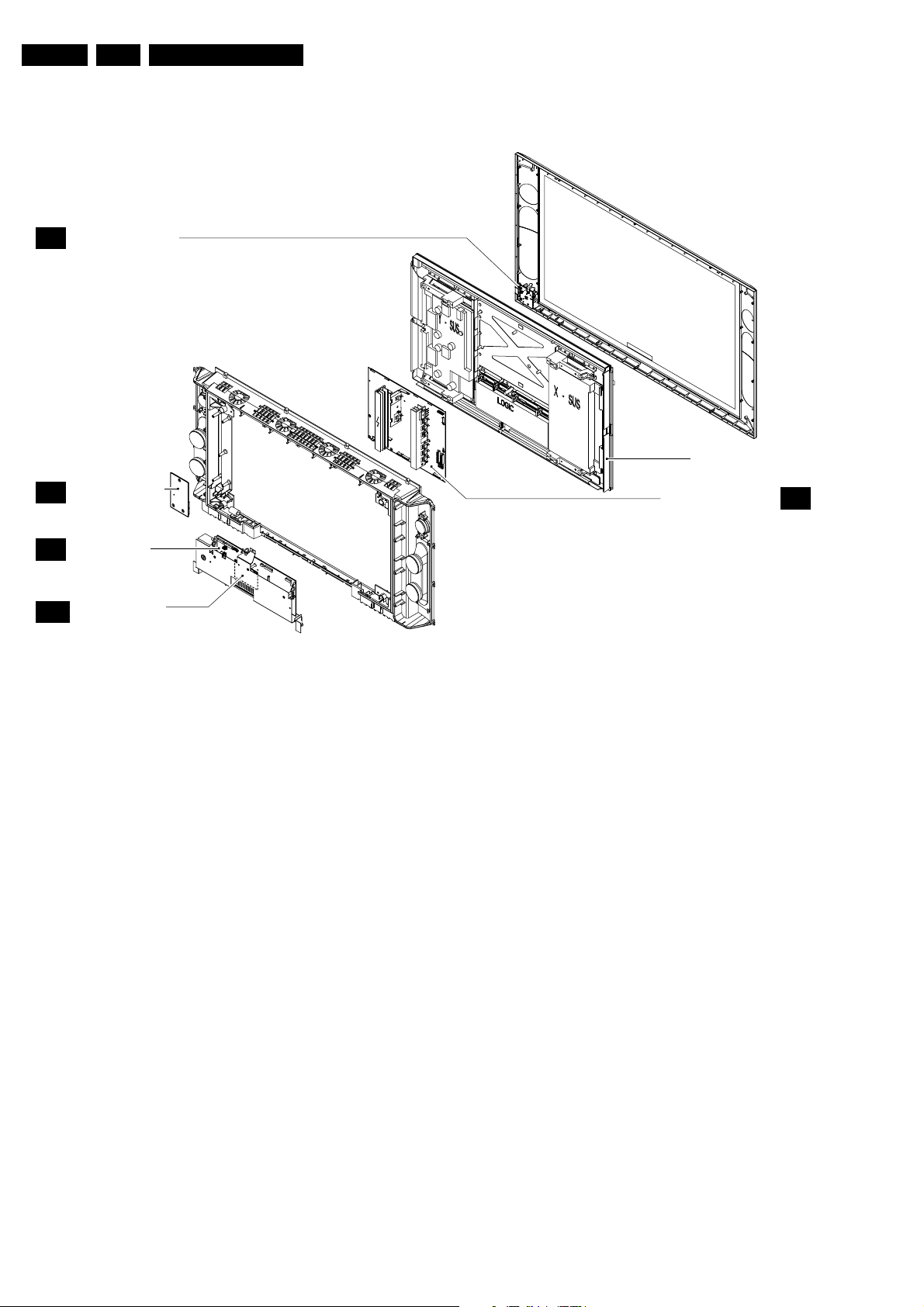
EN 4 FM231.
1.3 Chassis Overview
LED / SWITCH PANEL
LD
AUDIO AMPLIFIER
A
PANEL
Technical Specifications, Connections and Chassis Overview
PLASMA DISPLAY PANEL
POWER SUPPLY PANEL
P
SC
VGA
SCAVIO PANEL
VGA CONNECTOR
PANEL
Figure 1-6 PWB Location
CL 16532099_040.eps
260901
Page 5

Safety Instructions, Warnings and Notes
2. Safety Instructions, Warnings and Notes
EN 5FM23 2.
2.1 Safety Instructions
Safety regulations require that during a repair:
• Connect the set to the mains via an isolation transformer (=
800 VA).
• Do not operate the monitor without the front glass plate.
One function of this glass plate is to absorb IR radiation.
Without this glass plate, the level of radiation could
damage your eyes.
• Replace safety components, indicated by the symbol
only by components identical to the original ones.
Safety regulations require that after a repair, the set must be
returned in its original condition. Pay, in particular, attention to
the following points:
• Route the wire trees correctly and fix them with the
mounted cable clamps.
• Check the insulation of the mains lead for external
damage.
• Check the electrical DC resistance between the mains plug
and the secondary side (only for sets which have a mains
isolated power supply):
1. Unplug the mains cord and connect a wire between the
two pins of the mains plug.
2. Set the mains switch to the 'on' position (keep the
mains cord unplugged!).
3. Measure the resistance value between the pins of the
mains plug and the metal shielding of the tuner or the
aerial connection on the set. The reading should be
between 4.5 MΩ and 12 MΩ.
4. Switch 'off' the set, and remove the wire between the
two pins of the mains plug.
• Check the cabinet for defects, to avoid touching of any
inner parts by the customer.
• Where necessary, measure the voltages in the power
supply section both in normal operation (+) and in standby
(/). These values are indicated by means of the
appropriate symbols.
• The semiconductors indicated in the circuit diagram and in
the parts lists, are interchangeable per position with the
semiconductors in the unit, irrespective of the type
indication on these semiconductors
,
2.2 Warnings
• All ICs and many other semiconductors are susceptible to
electrostatic discharges (ESD "). Careless handling
during repair can reduce life drastically. Make sure that,
during repair, you are connected with the same potential as
the mass of the set by a wristband with resistance. Keep
components and tools also at this same potential.
Available ESD protection equipment:
– Complete kit ESD3 (small tablemat, wristband,
connection box, extension cable and earth cable) 4822
310 10671.
– Wristband tester 4822 344 13999.
• Be careful during measurements in the high voltage
section.
• Never replace modules or other components while the unit
is switched 'on'.
• When you align the set, use plastic rather than metal tools.
This will prevent any short circuits and the danger of a
circuit becoming unstable.
2.3 Notes
• Clean the glass plate in front of the plasma display with a
slightly humid cloth. If, due to circumstances, there is some
dirt between the glass plate and the plasma display, this
must be cleaned by a qualified service engineer (see
chapter 4).
• Measure the direct voltages and oscillograms with regard
to the chassis ground (,), or hot ground (-) as this is
called.
• The direct voltages and oscillograms shown in the
diagrams are indicative. Measure them in the Service
Default Mode (see chapter 5).
Page 6
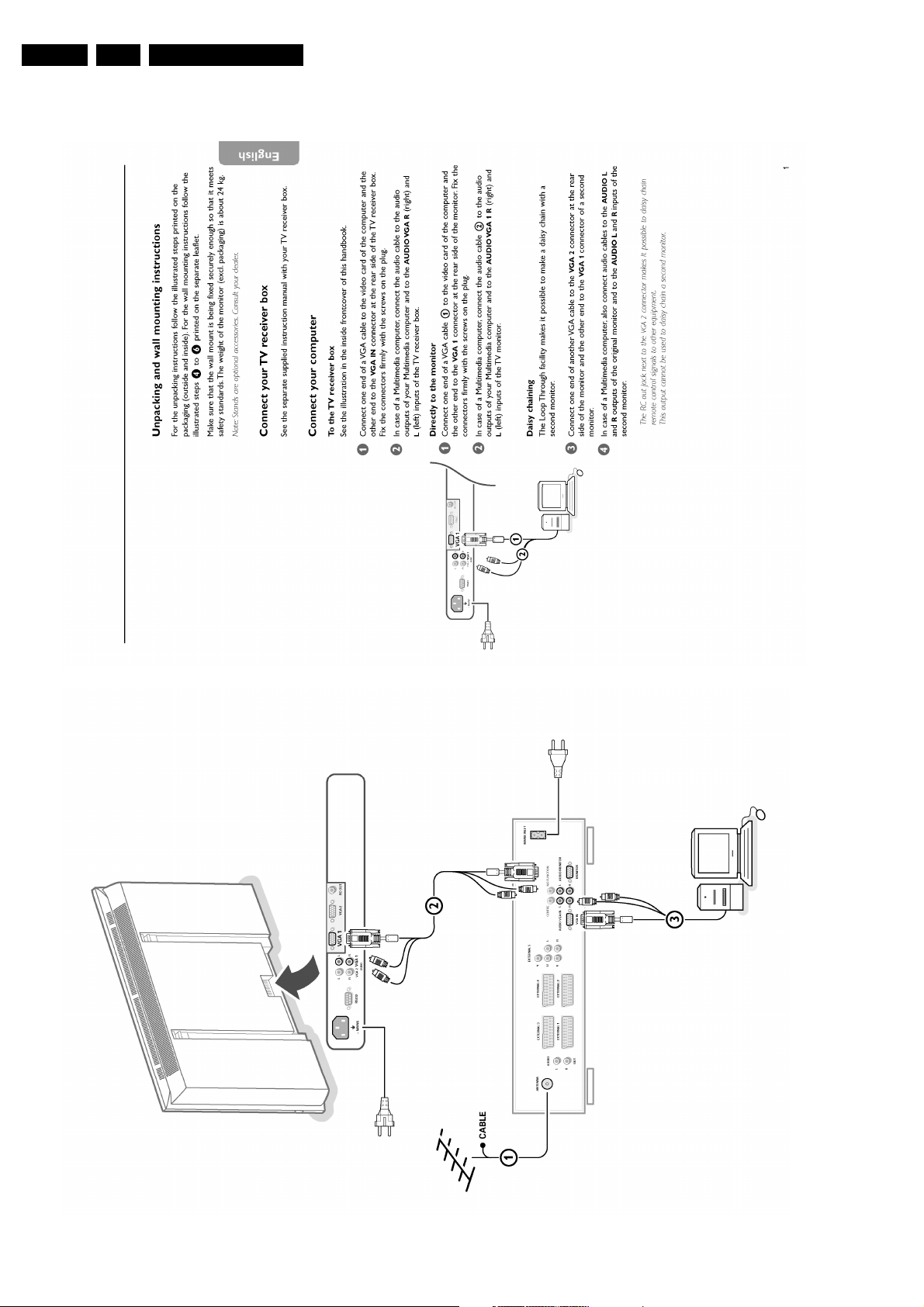
EN 6 FM233.
3. Directions for Use
Directions for Use
Page 7
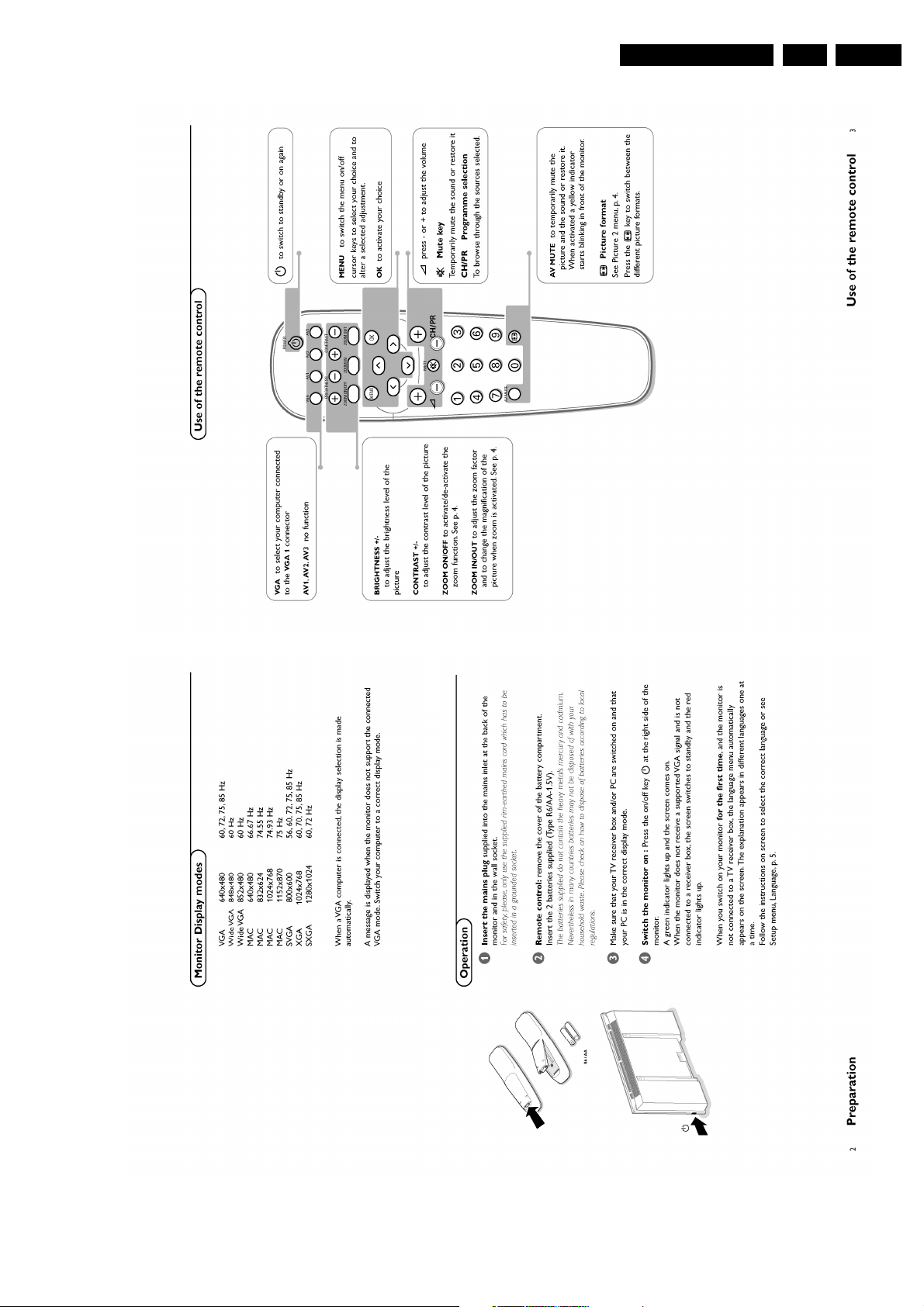
Directions for Use
EN 7FM23 3.
Page 8
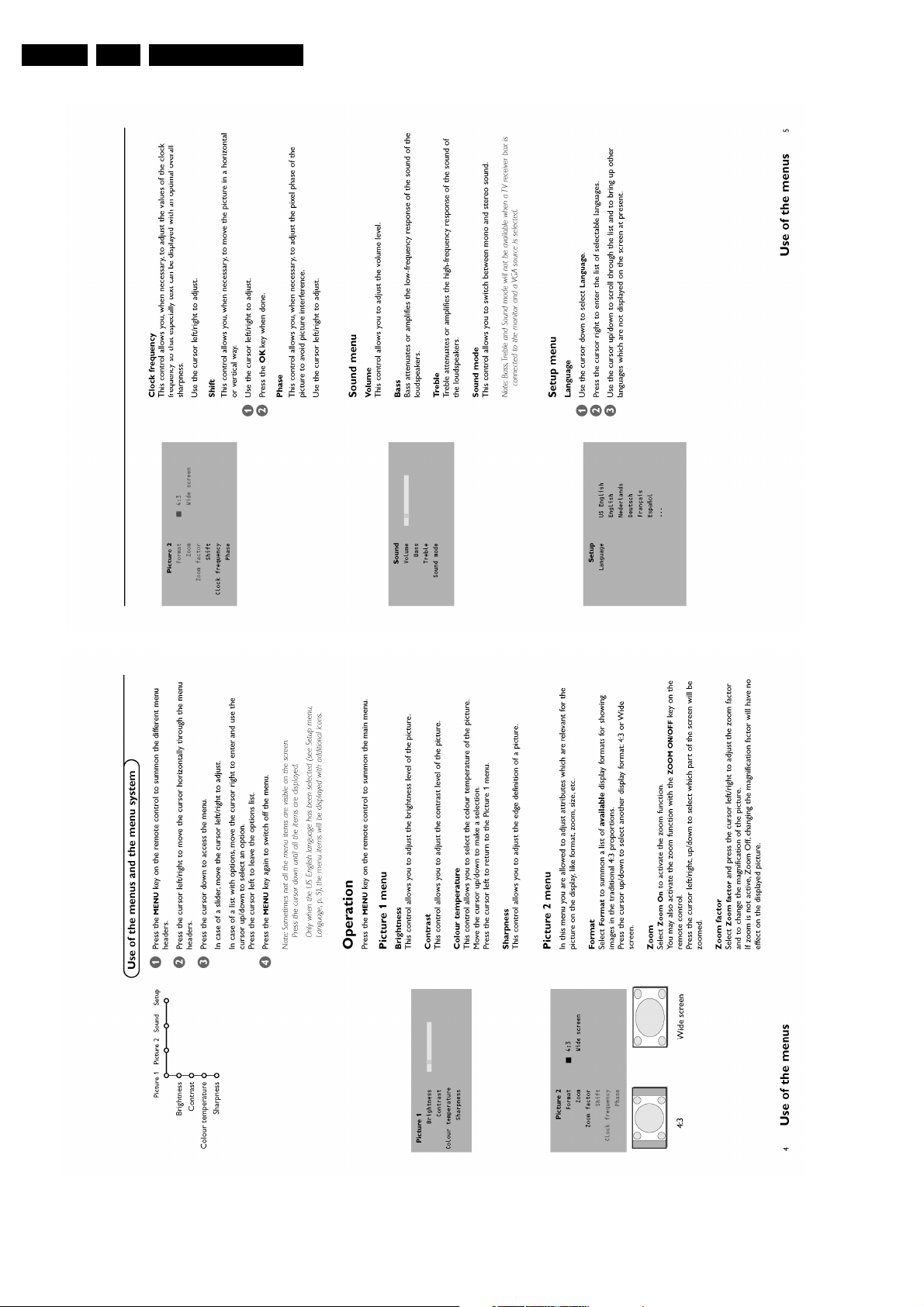
EN 8 FM233.
Directions for Use
Page 9
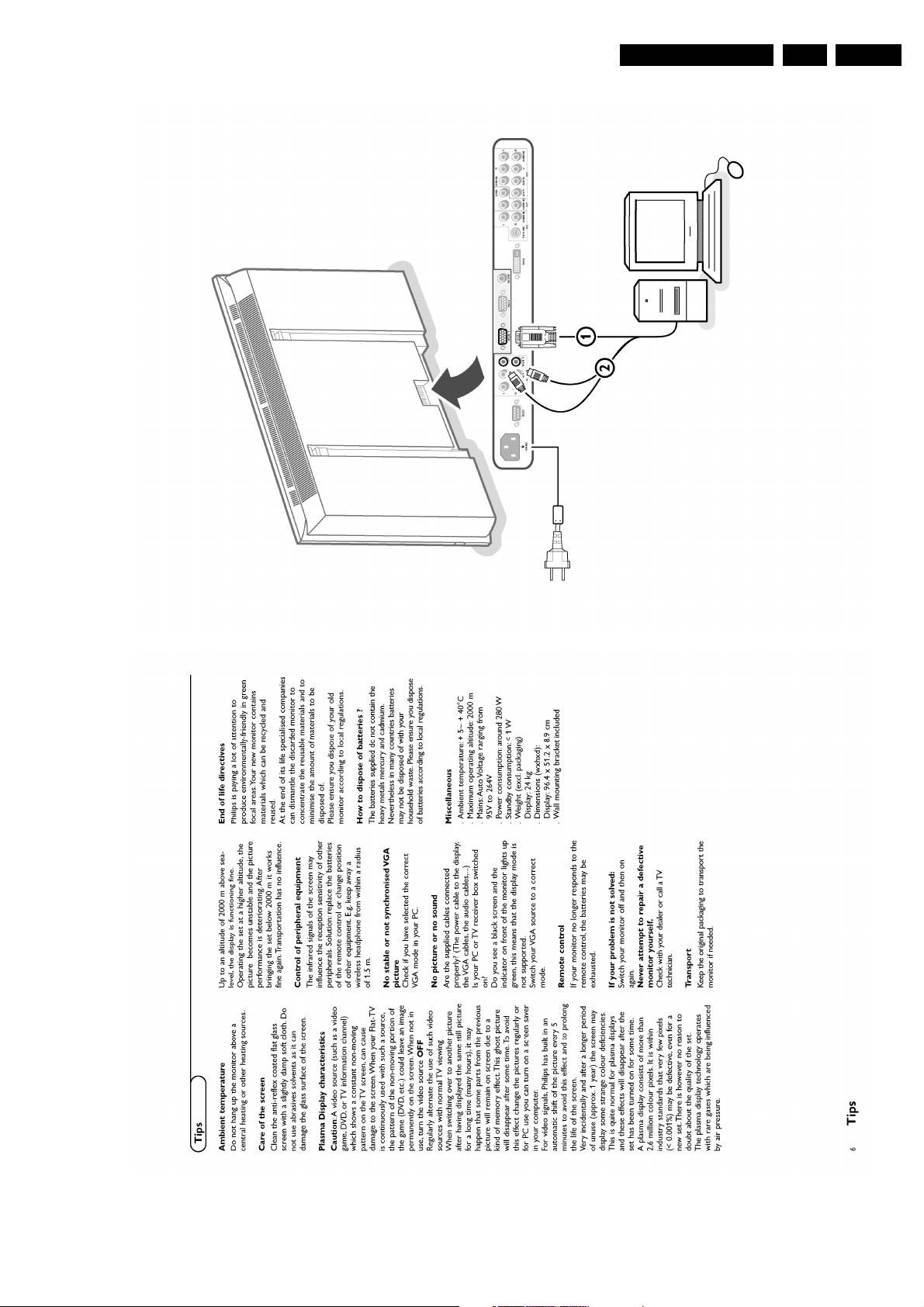
Directions for Use
EN 9FM23 3.
Page 10
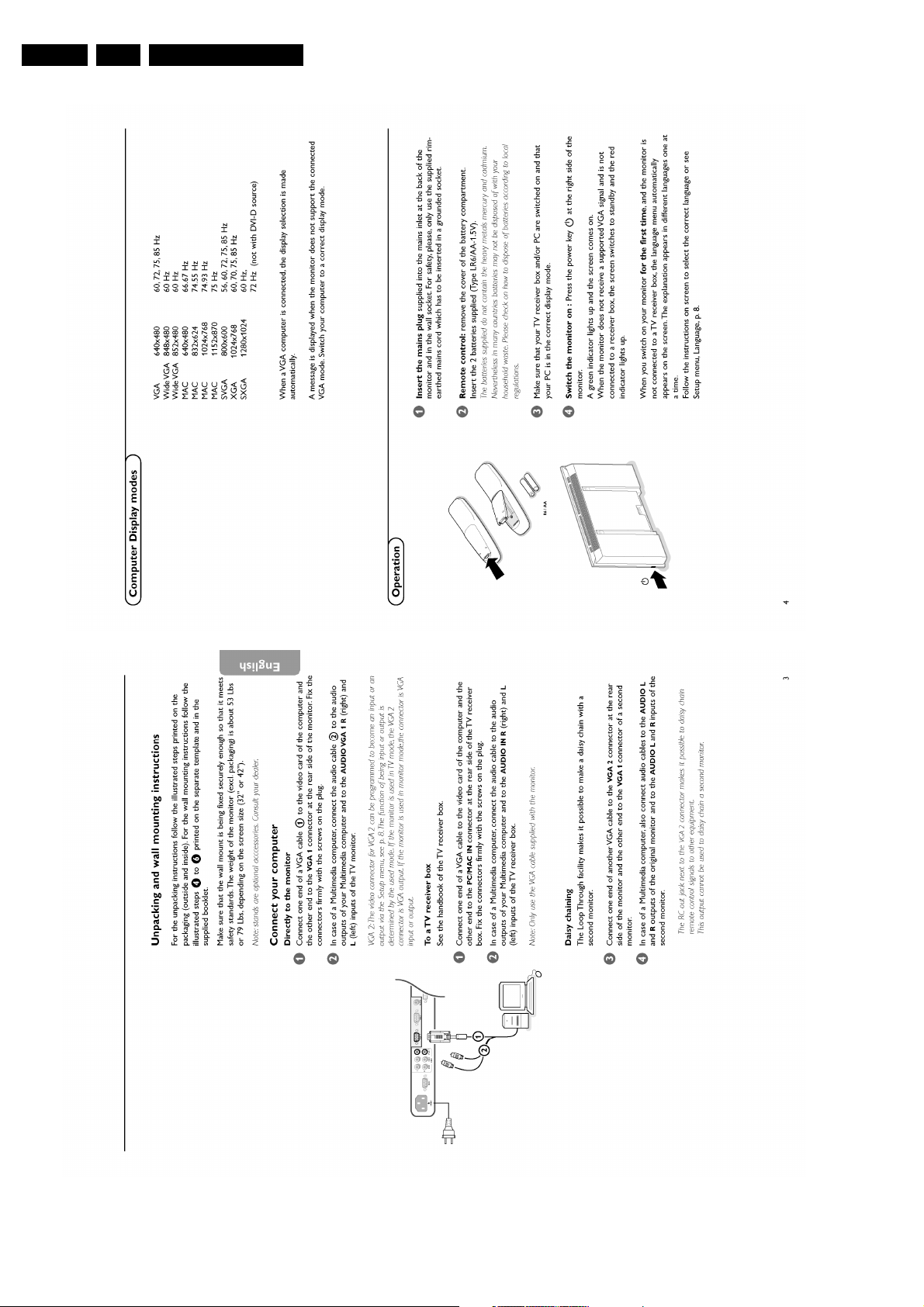
EN 10 FM233.
Directions for Use
Page 11
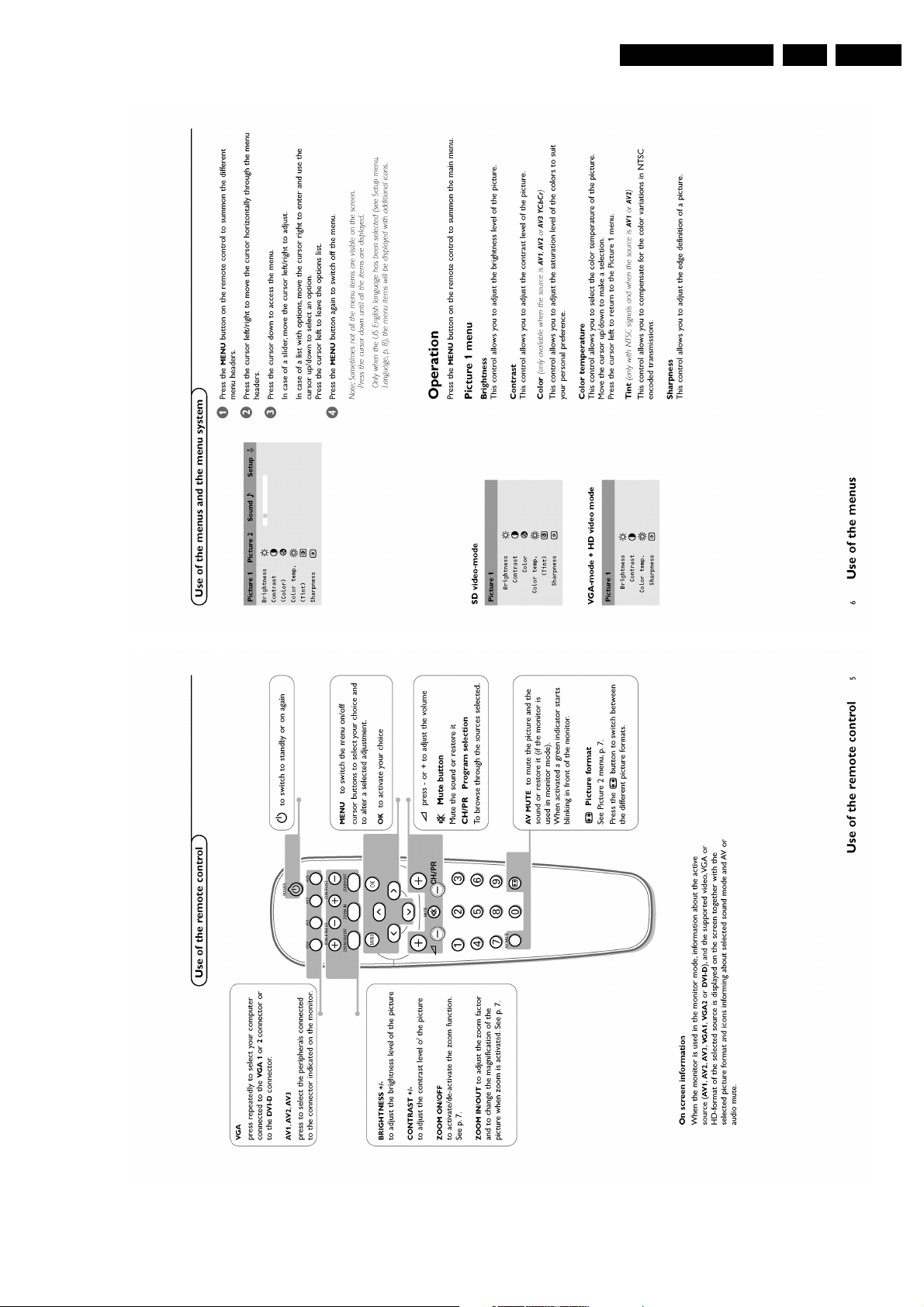
Directions for Use
EN 11FM23 3.
Page 12
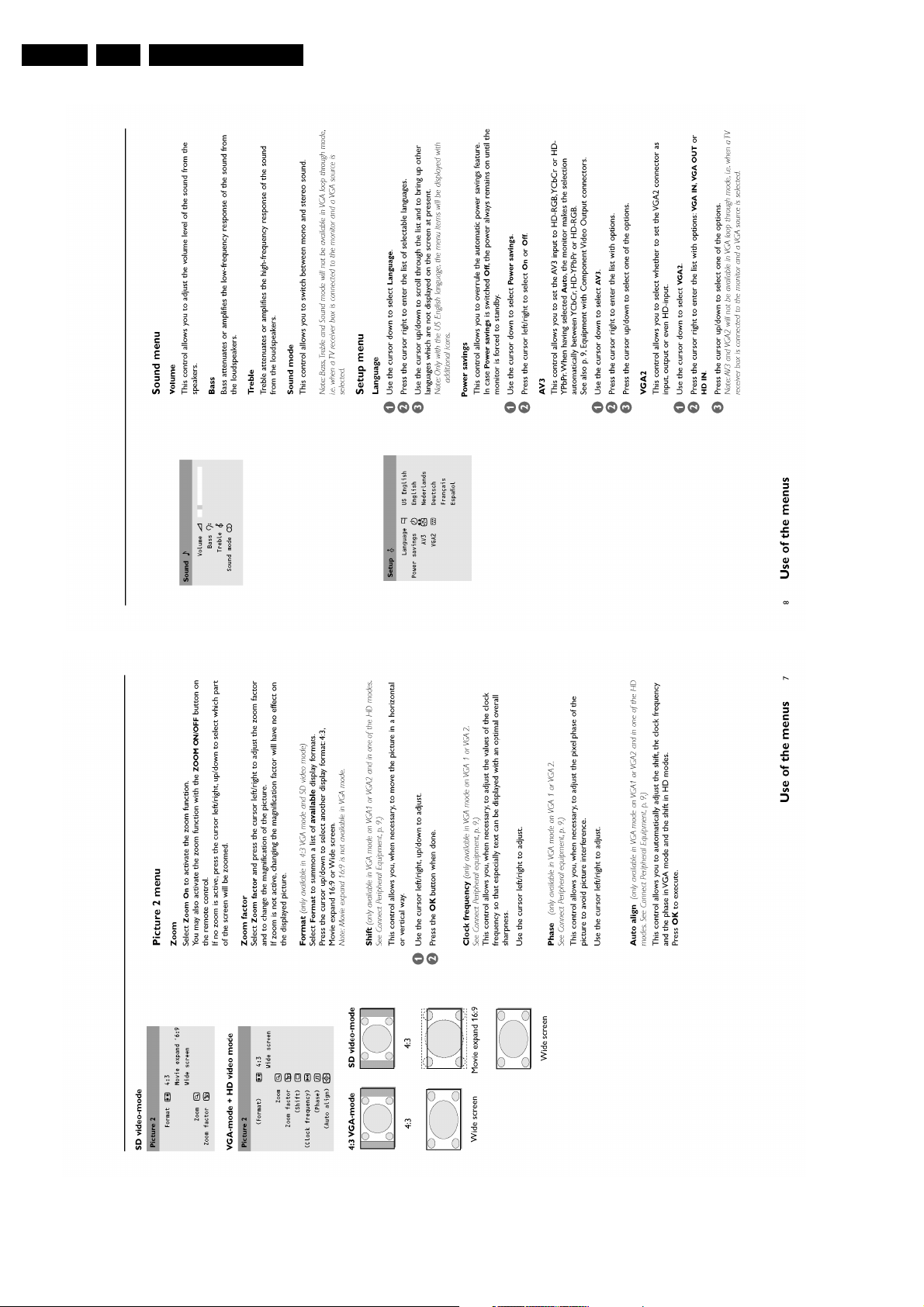
EN 12 FM233.
Directions for Use
Page 13
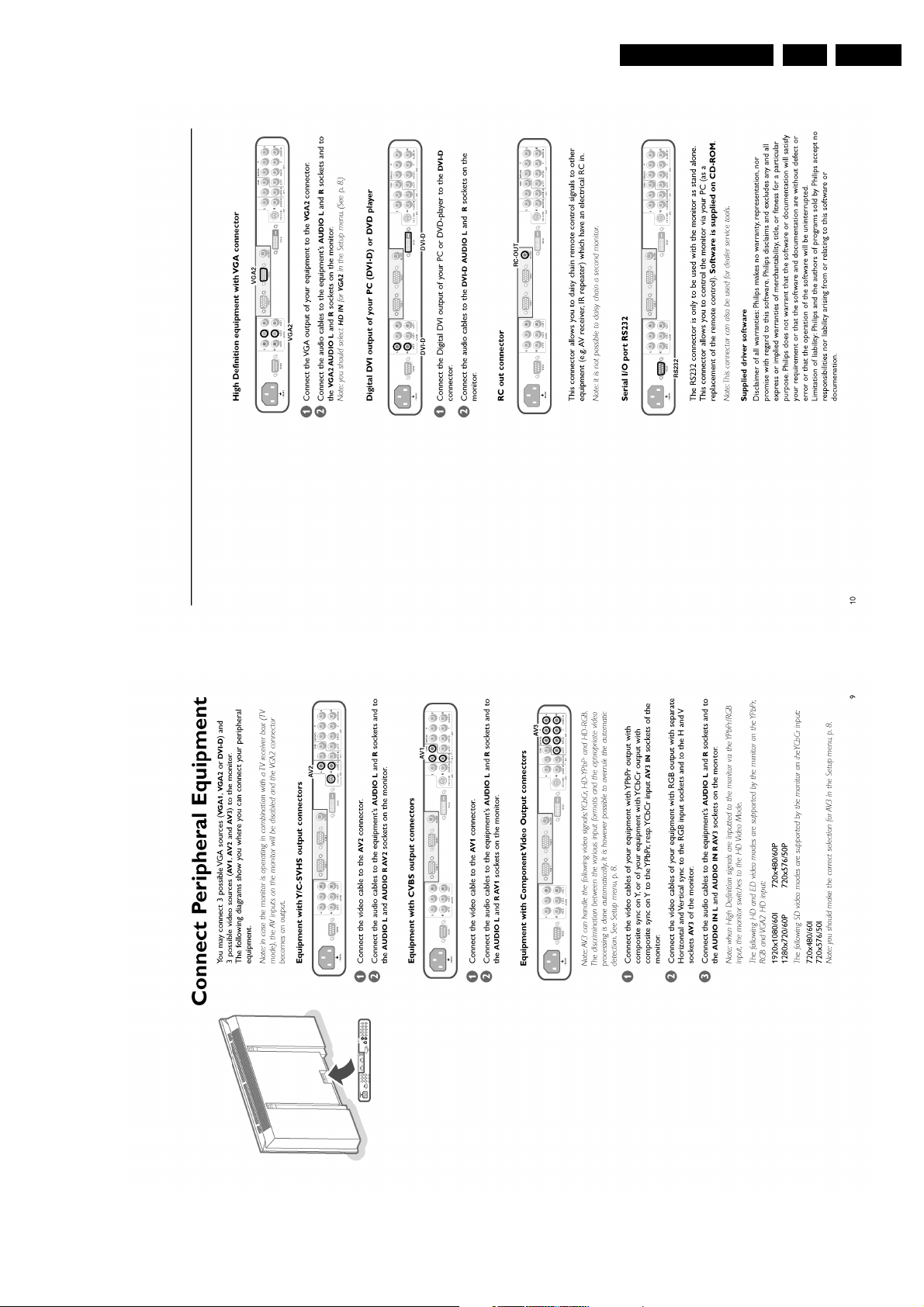
Directions for Use
EN 13FM23 3.
Page 14
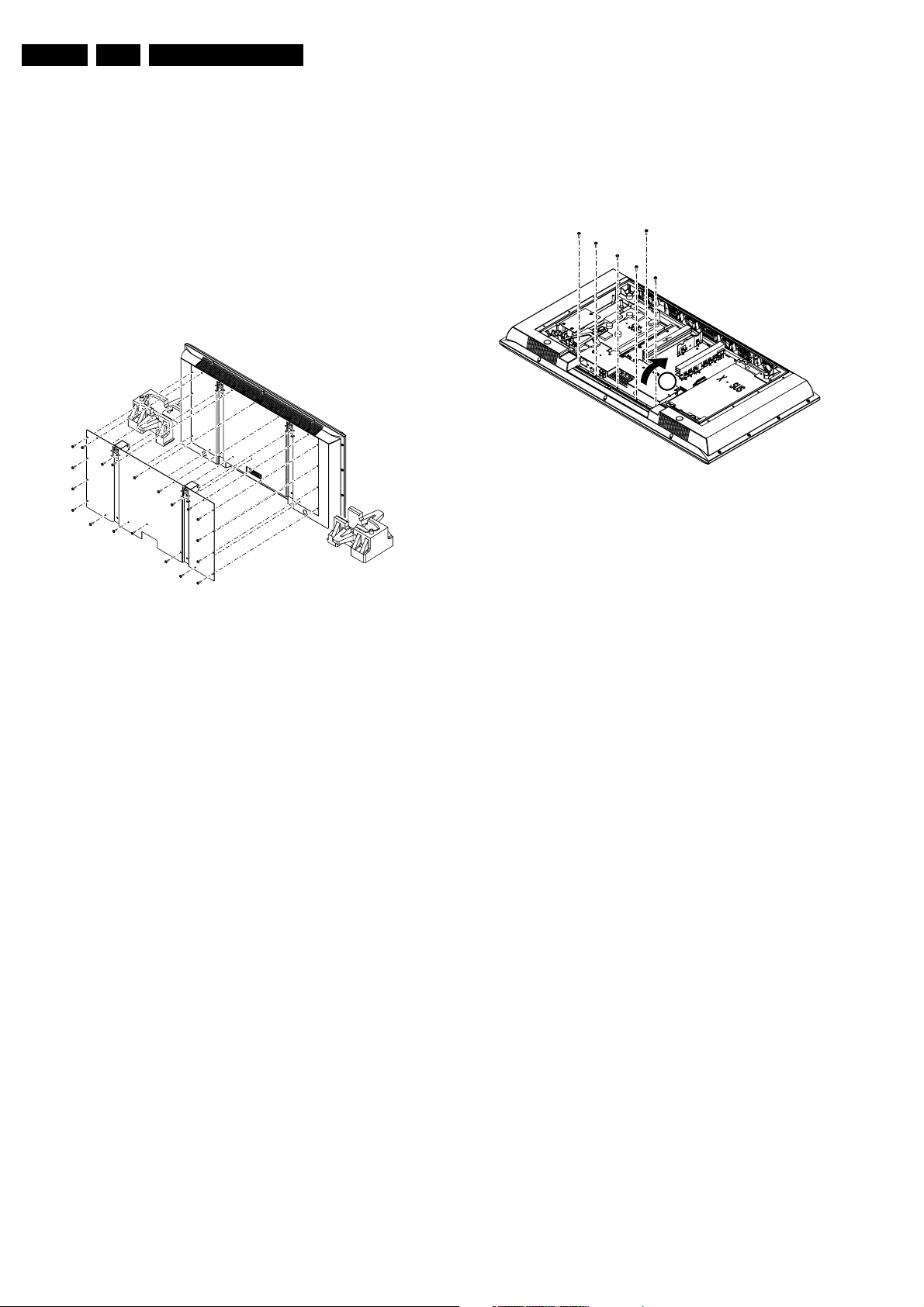
EN 14 FM234.
Mechanical Instructions
4. Mechanical Instructions
Index of this chapter:
• Service Position Monitor
• Rear Cover Removal
• Service Position Panels
• PDP and Glass Plate Replacement
• Re-assembly
Note: Figures below can deviate from the actual situation, due
to different set executions.
4.1 Service Position Monitor
Figure 4-1 Service Position
First, put the monitor in its service position. Therefore,
disconnect all cables connected to the monitor and take the
monitor of the wall (or tabletop stand). Then, place the monitor
in the re-inforced transport cushions that function also as
service stand (you can order them separately under code 3122
126 40612). See figure above.
4.2 Rear Cover Removal
To be able to access or measure the panels, remove the rear
cover (metal back plate):
Warning: make sure that the mains power is disconnected
before you remove the metal back plate.
1. Remove all fixation screws from the back plate, as
indicated in figure above (five at the top, four at each side,
seven at the bottom, and the two larger ones just below the
‘wall mounting holes’).
2. Remove the metal back plate. Make sure that wires and flat
foils are not damaged during plate removal.
CL 16532099_041.eps
250901
4.3 Service Position Panels
4.3.1 SCAVIO Panel
Solder-side SCAVIO
B
CL 16532099_042.eps
Figure 4-2 Service position SCAVIO (1)
To access the panel:
1. Remove the cables from connectors 0320, 0305, 0301,
0319 and 0388 on the SCAVIO panel.
2. Remove the power cable from the mains power inlet to the
power supply (connector 0308).
3. Remove the five screws at the bottom of the SCAVIO panel
cover plate.
4. Hold the SCAVIO panel while removing the top screw, in
order to prevent that it will fall.
5. Take the panel out, and turn it 180 degrees, so that you
face the solder side of the SCAVIO panel.
6. Reconnect all cables. Use a standard power cable to
connect the mains directly to PSU-connector 0308, and
use the 'LED/Switch panel' service kit 3122 785 90410 (as
the original cable is too short).
Caution: When measuring, watch out for the 'hot' left heat sink
of the PSU!
Another way to measure the SCAVIO panel:
1. Remove the five screws at the bottom of the SCAVIO panel
cover plate.
2. Hold the SCAVIO panel while removing the top screw, in
order to prevent that it will fall.
3. Put a piece of paper (or cardboard) in front of the Power
Supply.
4. Take the panel out, and turn it upward [B], so that you face
the solder-side of the SCAVIO panel.
Caution: Make sure that the metal connector plate does not
touch any 'hot' part of the Power Supply (heatsink).
200901
Page 15
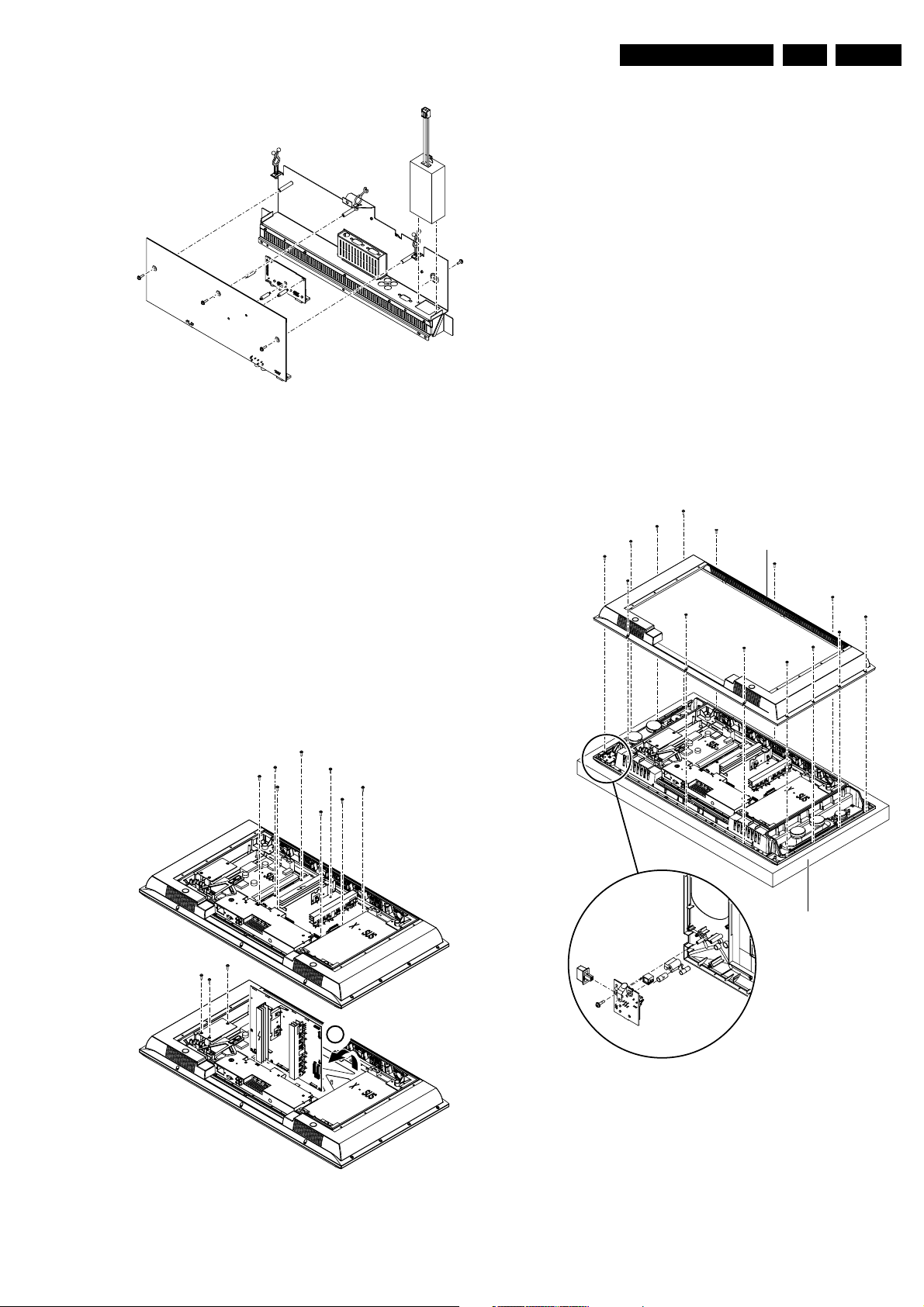
Mechanical Instructions
EN 15FM23 4.
Component-side SCAVIO
CL 16532099_043.eps
250901
Figure 4-3 Service position SCAVIO (2)
To access the other side of the SCAVIO panel:
1. Disconnect all cables going to the SCAVIO panel.
2. Remove all screws at the connectors of the connector
plate, see figure 'Solder-side SCAVIO'.
3. Remove the three fixation screws that connect the SCAVIO
panel to the connector plate, see figure 'Component-side
SCAVIO'.
4. Reconnect the SCAVIO panel, be careful: do not make a
short-circuit!
It is possible to perform most measurements from the
component level side (thus, how the panel is mounted in the
set). However, to reach the copper side of the Power Supply:
1. Unplug the power.
2. Remove all eight fixation screws from the Power Supply:
three at each side and two in the middle.
3. Hinge the Power Supply forward, so that you can reach the
copper side. Use a non-conducting part underneath, to
support the PWB (e.g. a carton box). Caution: make sure
that, when you hinge the Power Supply forward, you do not
damage the cables. Pay special attention to the flat cable
(on connector 0307) and the cable on connector 0306,
because they can be easily damaged by the sharp edge of
the connector plate.
4. To remove the Power Supply, unplug all cables.
5. Remove the Power Supply.
4.3.4 Audio Amplifier Panel
The solder-side of this panel is directly accessible. To access
the component-side, or to remove the whole panel, unscrew
the three fixation screws (see figure 'Power Supply Panel'), and
(re)move the panel.
4.3.5 LED/Switch Panel and Speakers
Plastic backcover
4.3.2 VGA Connector Panel
To remove the VGA Connector Panel:
1. Squeeze the three plastic pins that connect this panel to
the SCAVIO board, while you pull it carefully upwards.
2. Unplug the flat cable.
4.3.3 Power Supply Panel
B
Foam cushion
CL 16532099_045.eps
270901
CL 16532099_044.eps
Figure 4-4 Service Position Power Supply
270901
Figure 4-5 Service Position LED/Switch Panel and Speakers
To access or replace the LED/Switch panel and/or speakers:
1. Take the monitor from its service stand, and put it (face
down) on a soft surface (blanket or foam cushion), to make
sure that you do not damage the front glass plate.
2. Unscrew all fixation screws of the plastic back cover: four
at the left and right side, three at the bottom and top side.
3. Lift and remove the plastic back cover.
4. You can access now the LED/Switch panel and/or the
speakers.
Page 16
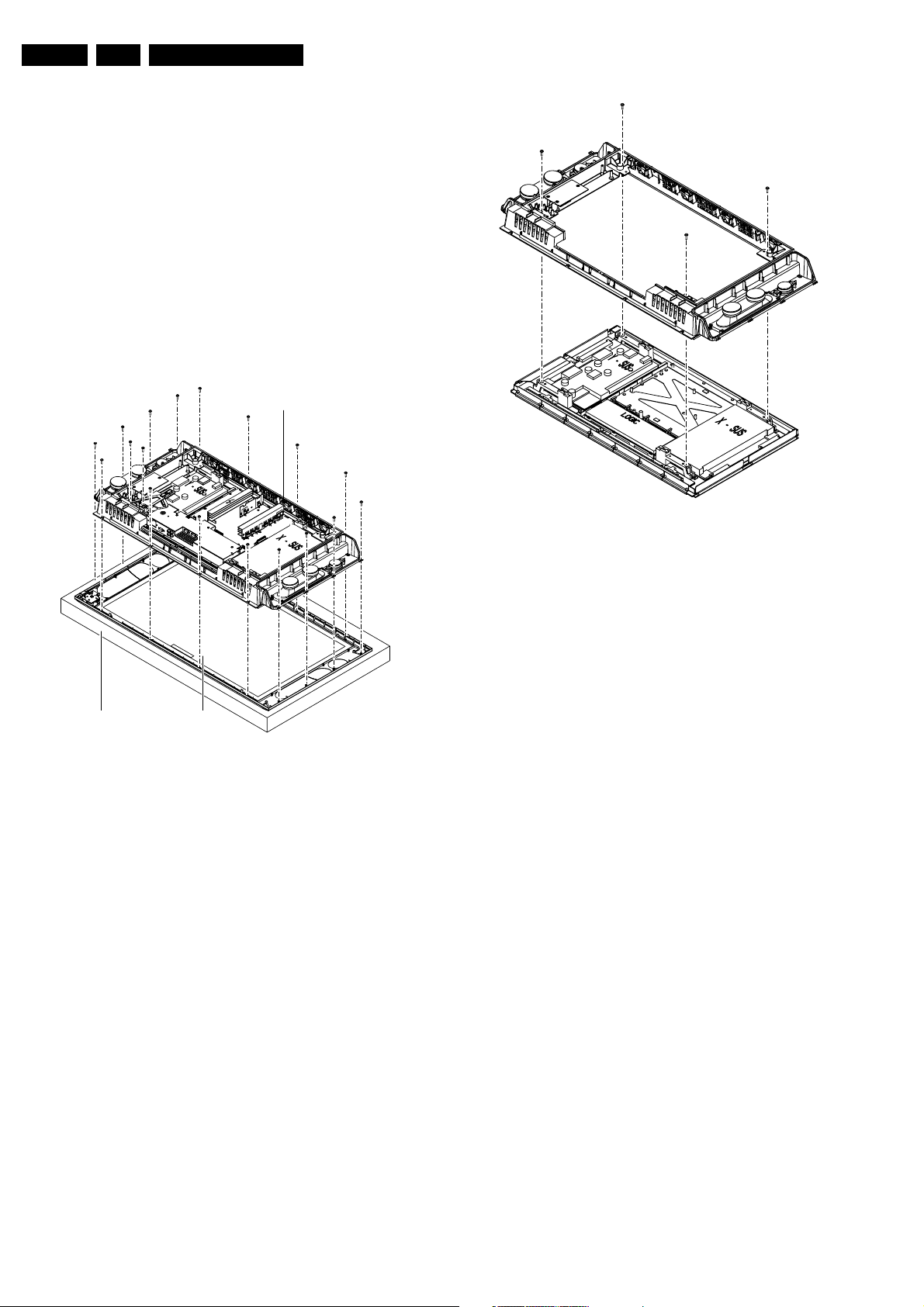
EN 16 FM234.
4.3.6 LED/Switch panel
To measure the component-side, or to remove the LED/Switch
panel, unscrew one fixation screw (see enlarged part of figure
'LED/Switch Panel and Speakers'), and remove the panel.
4.3.7 Loudspeakers
As soon as you have removed the plastic back cover, you must
replace the speaker-box sealing foams (12nc: 3122 358
76221). This, to ensure that the loudspeakers are airtight. Do
not stretch the foam during mounting. Pay special attention to
the corners, to make sure that the foam is not stretched and
that it is pushed in the corners.
4.4 PDP and Glass Plate Replacement
Shielding frame
Mechanical Instructions
Front displayFoam cushion
CL 16532099_046.eps
270901
Figure 4-6 Exchange Glass Plate
Exchange the glass plate
1. Take the monitor from its service stand, and put it (face
down) on a soft surface (blanket or foam cushion), to make
sure that you do not damage the front glass plate.
2. Remove the metal back plate as described in paragraph
'Rear Cover Removal'.
3. Unscrew all fixation screws of the plastic back cover: four
at the left and right side, three at the bottom and top side.
4. Lift and remove the plastic back cover.
5. Unscrew two fixation screws of the triangular shaped cable
holder at the left bottom, see figure 'Exchange Glass Plate'.
6. Unscrew all fixation screws of the (metallised) shielding
frame, four at both sides and four at the top and bottom,
see figure 'Exchange Glass Plate'.
7. Unplug the cable of the LED/Switch panel, connector 0320.
8. You can now remove the (metallised) shielding frame,
together with the PDP, Audio panel, Power supply and
SCAVIO panel attached to it, see figure 'Exchange Glass
Plate'. Note: To prevent scratches, make sure to put the
shielding frame together with the PDP on a soft surface.
9. Replace the glass plate.
CL 16532099_047.eps
Figure 4-7 Exchange PDP
To exchange the PDP panel:
1. Take out the SCAVIO panel and Power Supply panel, as
described earlier.
2. Unscrew all fixation screws of the (metallised) shielding
frame (two at the top and two at the bottom, see figure
'Exchange PDP').
3. The shielding frame can now be taken off the PDP.
4. Replace the PDP.
4.5 Re-assembly
To re-assemble the whole set, do all processes in reverse
order.
Notes:
• You must replace the speaker-box sealing foam, in case
the plastic rear cover has been (re)moved.
• While re-assembling, make sure all the cables are in their
original position and make sure all the EMC foams are
present to ensure 'EMC tightness'.
260901
Page 17
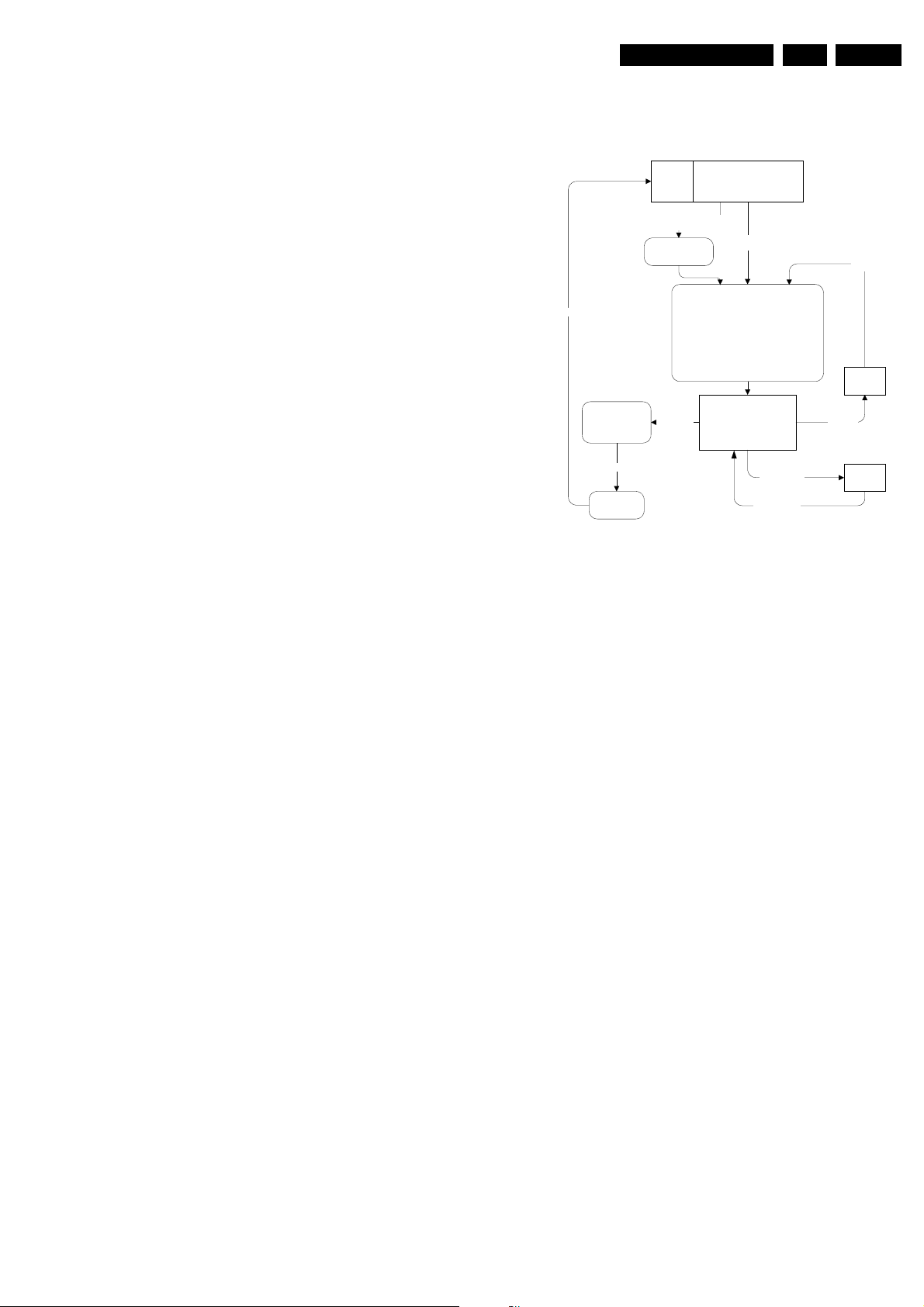
Service Modes, Error Codes and Fault Finding
5. Service Modes, Error Codes and Fault Finding
Index of this chapter:
1. Test points
2. Service Modes
3. Problems and Solving Tips (related to CSM)
4. ComPair
5. Error Codes
6. The Blinking LED Procedure
7. Protections
8. Repair Tips
Normal
operation
Override software
protections
NORMAL OPERATION
(and all other states)
Short SDM pins
(also works from Standby)
"0-6-2-5-9-6-MENU"
EN 17FM23 5.
RC sequence
Mains ON
5.1 Test Points
The chassis is equipped with test points (I- and F-points)
printed on the circuit board assemblies. See test point overview
in chapter 6.
Perform measurements under the following conditions:
• Service Default Mode.
• Video: colour bar signal (via PC or VGA-generator).
• Audio: 1 kHz, 2 V
(via PC or VGA-generator).
PP
5.2 Service Modes
Service Default Mode (SDM) and Service Alignment Mode
(SAM) offer several features for the service technician, while
the Customer Service Mode (CSM) is used for communication
between a Philips Customer Care Centre (P3C) and a
customer.
There is also the option of using ComPair, a hardware interface
between a computer (see requirements) and the FTV chassis.
It offers the ability of structured trouble shooting, test pattern
generation, error code reading, software version readout and
software upgrading.
Minimum requirements: a Pentium Processor, Windows 9x/NT/
2000/XP, and a CD-ROM drive (see also paragraph 5.4).
5.2.1 Service Default Mode (SDM)
Ignore all "Service unfriendly" m odes.
RC button.
"UNDO" ignore all
"Service unfriendly
modes"
Reset to last status
STANDBY
Start blinking LED sequence to s how the
error codes according to the blinking LED
procedure.
Lineair audio and video settings are set to
50% (middle value) except volume (set to
low volume level, 25% of max)
"00" or
"Standby"
Service Default Mode
Display SDM in "top line"
(all other OSD off).
Blinking LED sequence.
RC-code
0-6-2-5-9-6-OSD
or INFO+
RC-code
0-6-2-5-9-6-menu
RC sequence
OFF
Mains OFF
SAM
CL 16532099_100.pdf
260901
Figure 5-1 SDM Flowchart
How to enter SDM
Use one of the following methods:
• Use the standard RC-transmitter and key in the code
0 6 2 5 9 6, directly followed by the MENU button.
• Short jumpers 1 and 2 of connector 0382 on the SCAVIO
panel.
After entering SDM, a blank screen is visible, with SDM in the
upper left side for recognition. The Blinking LED procedure is
started and will indicate any possible errors via the (orange)
front LED.
Purpose
• To create a pre-defined setting to get the same
measurement results as given in this manual.
• To override SW protections (only when SDM is entered via
the 'service pins' on connector 0382).
• To start the blinking LED procedure.
Specifications
• All picture settings at 50% (brightness, contrast, etc.).
• Colour temperature is set to 'normal'.
• Bass, treble and balance at 50%; volume at 25%.
• All service-unfriendly modes (if present) are disabled, like:
• Video blanking,
• Slow de-mute,
• Anti ageing,
• Automatic switch to Standby when no sync signals are
received.
How to navigate
To toggle to the SAM mode, use a standard customer RCtransmitter and key in the code 0 6 2 5 9 6, directly followed by
the OSD (i+) key.
How to exit
Use one of the following methods (the set returns to its last
status):
• Switch the set to STANDBY by pressing the power button
on the remote control transmitter (if you switch the set 'off'
by removing the Mains power, the set will return in SDM,
when the Mains power is re-applied).
• Use the standard RC-transmitter and key in the code 0 0.
5.2.2 Service Alignment Mode (SAM)
Purpose
• To perform (software) alignments.
• Easy way to identify the commercial type number of the
set.
• Easy identification of the used software versions.
• To display (or clear) the error code buffer.
• View operational hours.
Specifications
• Operation hours counter.
• Software version reading.
• Error buffer reading and erasing.
• Software alignments.
• Test pattern generation.
Page 18
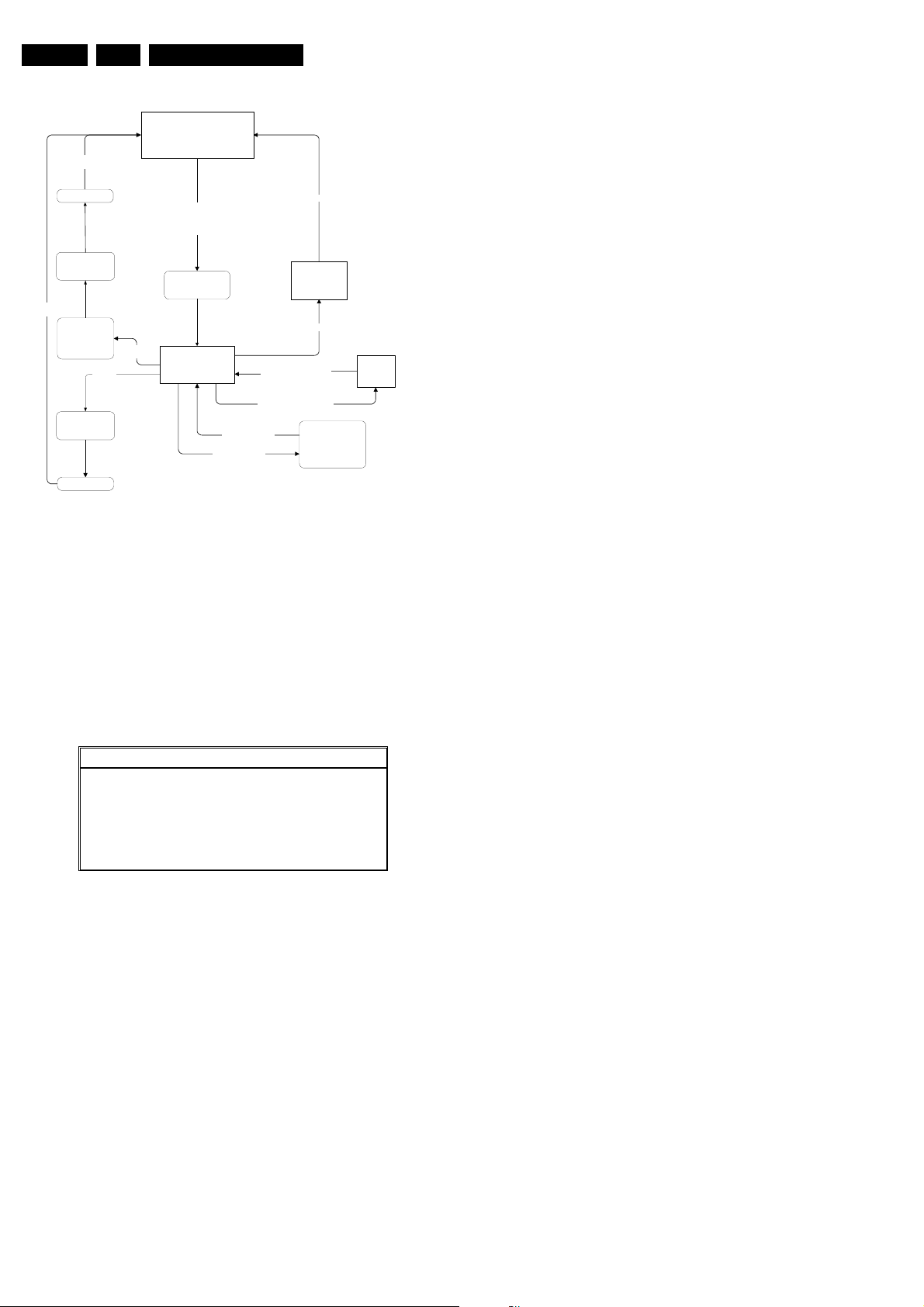
EN 18 FM235.
RC button,
e.g. P+ or P-
STANDBY
Do not store
settings made
during alignments
RC button,
e.g. P+ or P-
"UNDO" ignore
all "Service
unfriendly
modes"
"Standby"
Settings made
during alignments
are stored
STANDBY
NORMAL OPERATION
RC sequence "0-6-2-5-9-6-OSD "(for Europe & A/P)
RC sequence "0-6-2-5-9-6-INFO+" (for USA/LatAm)
Short SAM pins (works also from Standby)
RC sequence
"00"
or
or
Ignore all "Ser vice
unfriendly" mod es
Service Alignment Mode
Display "SAM" top level
menu
Lower menu selection
(with cursor buttons)
RC-code "0-6-2-5-9-6-INFO+"
RC-code "0-6-2-5-9-6-MENU" -
Upper menu selection
(with cursor buttons)
RC-code "0-6-2-5-9-6-OSD"
Service Modes, Error Codes and Fault Finding
Mains ON
OFF
(Settings made
during alignment s
are stored)
Mains OFF
or
SAM submenus
(whitepoints, align-
ments, etc.)
Figure 5-2 SAM Flowchart
How to enter
Use one of the following methods:
• Use a standard RC-transmitter and key in the code
0 6 2 5 9 6 directly followed by the OSD (i+) button.
Note: the OSD (i+) is not available on the original FM23
remote control, therefore use another Philips remote
control (e.g. MG, EMG or A10).
• Short jumpers 3 and 4 of connector 0382 on the SCAVIO
panel.
The following screen is visible:
Service Alignment Menu General
Type nr. - AG Code 32FD9944/01S (example)
SW version OT C AAAABC-X.Y xxxxx
SW version PW AAAABC-X.Y xxxxx
SW version EP LD AAAABC-X.Y xxxxx
Errors 1 xx xx xx xx xx
Errors 2 xx xx xx xx xx
Operational hours xx
Reset error buffer Press OK to reset
Store Press OK to store
CL 16532099_102.pdf
Figure 5-3 SAM Menu 'General'
1. Type Nr. Gives the commercial type number of the
monitor, e.g. 32FD9944/01S.
2. AG Code. Is not implemented.
3. SW Version OTC (AAAABC-X.Y-xxxxx).
Note: You will find details of the latest software versions in
the chapter 'Software Survey' of the 'Product Survey Colour Television' publication, which is published four
times each year.
• A = the chassis name (FM23 for 32" displays or FM24
for 42" displays).
• B = the region (E= Europe, A= Asia Pacific, U= NAFTA,
L= LATAM or G = Global).
• C = the configuration name (B= Basic, E= Enhanced).
• X = the main software version number.
• Y = the sub software version number.
• x = last five digits of 12nc code.
4. SW Version PW (AAAABC-X.Y-xxxxx). See description
above.
5. SW Version EPLD (AAAABC-X.Y-xxxxx). See description
above.
SDM
CL 16532099_101.pdf
260901
260901
6. Errors 1. Gives the last five errors of the error buffer. The
last detected error is displayed at the most left position.
The errors are displayed as 2 digit numbers and separated
by a space. When less than 10 errors occurred, the rest of
the line(s) is empty. In case of no errors the text 'No Errors'
is displayed behind menu item 'Errors 1'. See paragraph
5.5 for a description.
7. Errors 2. Gives the first five errors of the error buffer. The
last detected error is displayed at the most left position.
8. Operational hours. The Operations Hours indicate the
time that the display was active with half an hour resolution.
It represents the system hours (OTC), not the PDP hours.
9. Reset error buffer. Erase the contents of the error buffer.
Press 'OK' on your remote control to activate. The content
of the error buffer is cleared.
10. Store. This will store the performed alignments. Press 'OK'
on your remote control to activate.
Note: if you do not want to store the performed alignments,
leave the SAM mode via code 0 0 on your remote control.
Do not activate the 'store' item.
How to navigate
Use one of the following methods:
• Select the sub-menu's (upper line) with the CURSOR
LEFT/RIGHT keys on the remote control transmitter.
• Select the menu items with the CURSOR UP/DOWN keys.
With the CURSOR LEFT/RIGHT keys it is possible to:
– Activate the selected menu item.
– Change the value of the selected menu item.
• To toggle to the SDM mode, use the standard customer
RC-transmitter and key in the code 0 6 2 5 9 6, directly
followed by the MENU key.
How to exit
Use one of the following methods:
• Switch the set 'off' (with the Mains switch or by pulling the
Mains cord).
Note: new alignment settings are always stored, even
when item 'store' was not activated!
• Switch the set to 'standby' by pressing the power button on
the remote control transmitter.
Note: new alignment settings are always stored, even
when item 'store' was not activated!
• Use the standard RC-transmitter and key in the code 0 0.
Note: new alignment settings are not stored (except when
item 'store' was activated)!
5.2.3 Customer Service Mode (CSM)
Purpose
When a customer is having problems with his TV-set, he can
call his dealer or helpdesk. The service technician can than ask
the customer to activate the CSM, in order to identify the status
of the set. Now, the service technician can judge the severness
of the complaint. In many cases, he can advise the customer
how to solve the problem, or he can decide if it is necessary to
visit the customer.
The CSM is a read only mode, therefore modifications in this
mode are not possible.
Page 19
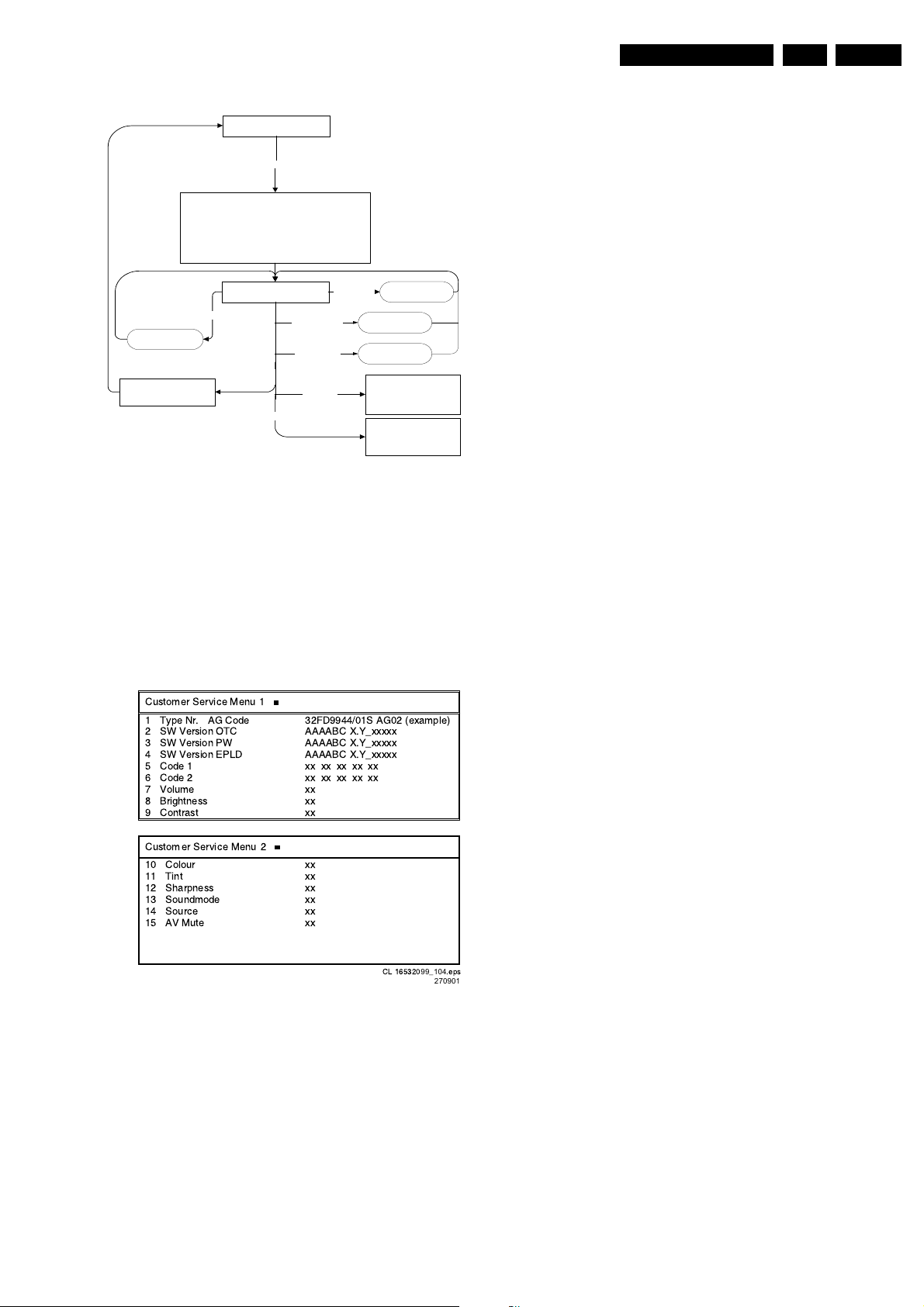
Service Modes, Error Codes and Fault Finding
Normal operati on mode
Key in sequence: 1-2-3-6-5-4 on RC
Store current picture, sound and feature settings for later
retrieval (only store if needed to go back to normal
operation).
Set pre-defined picture, sound and feature settings (to be
able to see and hear if the set is working pr operly and to be
able to read the CSM information).
Ignore service unfriendly options
Volume up/down
Numerical key,
external
If other key
= standby
"Cursor right"
To previous CSM page
Restore picture, sound and
feature settings (that were
stored during entry)
Display CSM information screen
"Cursor left"
Other key,
e.g. "menu"
mains off
Figure 5-4 CSM Flowchart
How to enter
Use the standard customer RC-transmitter and key in the code
1 2 3 6 5 4.
When CSM is entered, the values of brightness, contrast, etc.
are set to 50% (of max. value), and volume is set to 25%, to
ensure that you always have a picture and sound.
After switching 'on' the Customer Service Mode, the following
screen will appear:
Customer Service Menu 1
1 Type Nr. AG Code 32FD9944/01S AG02 (example)
2 SW Version OTC AAAABC X.Y_xxxxx
3 SW Version PW AAAABC X.Y_xxxxx
4 SW Version EPLD AAAABC X.Y_xxxxx
5 Code 1 xx xx xx xx xx
6 Code 2 xx xx xx xx xx
7Volume xx
8 Brightness xx
9 Contrast xx
Customer Service Menu 2
10 Colour xx
11 Tint xx
12 Sharpness xx
13 Soundmode xx
14 Source xx
15 AV Mute xx
To next CSM page
Increase/decrease
volume
Switch to prese t/
channel or external
Standby
(when the set is switched on,
picture, sound and feature
settings (that were stored
during entry) are restored)
Off
(when the set is switched on,
picture, sound and feature
settings (that were stored
during entry) are restored)
CL 16532099_103.pdf
260901
EN 19FM23 5.
• X = the main software version number.
• Y = the sub software version number.
• x = last five digits of 12nc code.
3. SW Version PW (AAAABC-X.Y-xxxxx). See description
above.
4. SW Version EPLD (AAAABC-X.Y-xxxxx). See description
above.
5. Code 1. Gives the last five errors of the error buffer. The
last detected error is displayed at the most left position.
The errors are displayed as 2 digit numbers and separated
by a space. When less than 10 errors occurred, the rest of
the line(s) is empty. In case of no errors, the text "No
Errors" is displayed behind menu item "Code 1". See
paragraph 5.5 for a description.
6. Code 2. Gives the first five errors of the error buffer. The
last detected error is displayed at the most left position.
7. Volume. Gives the last volume status for the selected
source, as set by the customer.
8. Brightness. Gives the last brightness status for the
selected source, as set by the customer.
9. Contrast. Gives the last contrast status for the selected
source, as set by the customer.
10. Colour (not present in Basic configuration). Gives the last
colour status for the selected source, as set by the
customer.
11. Tint (only for NTSC Enhanced configuration). Gives the
last tint status for the selected source, as set by the
customer.
12. Sharpness. Gives the last sharpness status for the
selected source, as set by the customer.
13. Source. Gives the selected source, as set by the
customer.
14. AV Mute. Indicates if AV Mute is 'on' or 'off'.
How to navigate
Use one of the following methods:
• Switch to the other CSM page with the CURSOR LEFT/
RIGHT keys on the remote control.
• You can increase/decrease volume with the VOLUME UP/
DOWN keys on the remote control.
• You can switch to another source with the NUM/EXT keys
on the remote control.
How to exit
Use one of the following methods:
• Press the MENU key of the remote control transmitter.
• Switch the set to 'standby' with the Power switch on the
remote control.
• Switch the set 'off' with the Mains power switch.
5.3 Problems and Solving Tips (Related to CSM)
5.3.1 Picture Problems
CL 16532099_
104
.eps
270901
Figure 5-5 CSM Menu
1. Type Nr. - AG Code. Gives the commercial type number
of the monitor, e.g. 32FD9944/01S. AG Code is not
implemented.
2. SW Version OTC (AAAABC-X.Y-xxxxx)
Note: You will find details of the latest software versions in
the chapter 'Software Survey' of the 'Product Survey Colour Television' publication, which is published four
times each year.
• A = the chassis name (FM23 for 32" displays or FM24
for 42" displays).
• B = the region (E= Europe, A= Asia Pacific, U= NAFTA,
L= LATAM or G = Global).
• C = the configuration name (B= Basic, E= Enhanced).
Note: Below described problems are all related to the monitor
settings. The procedures to change the value (or status) of the
different settings are described.
Picture too dark or too bright
Increase/decrease the BRIGHTNESS and/or the CONTRAST
value when the picture improves after you have switched on
the Customer Service Mode. The new value is automatically
stored.
White line around picture elements and text
Decrease the SHARPNESS value when the picture improves
after you have switched on the Customer Service Mode. The
new value is automatically stored.
Snowy picture and/or unstable picture
A scrambled or decoded signal is received.
Page 20
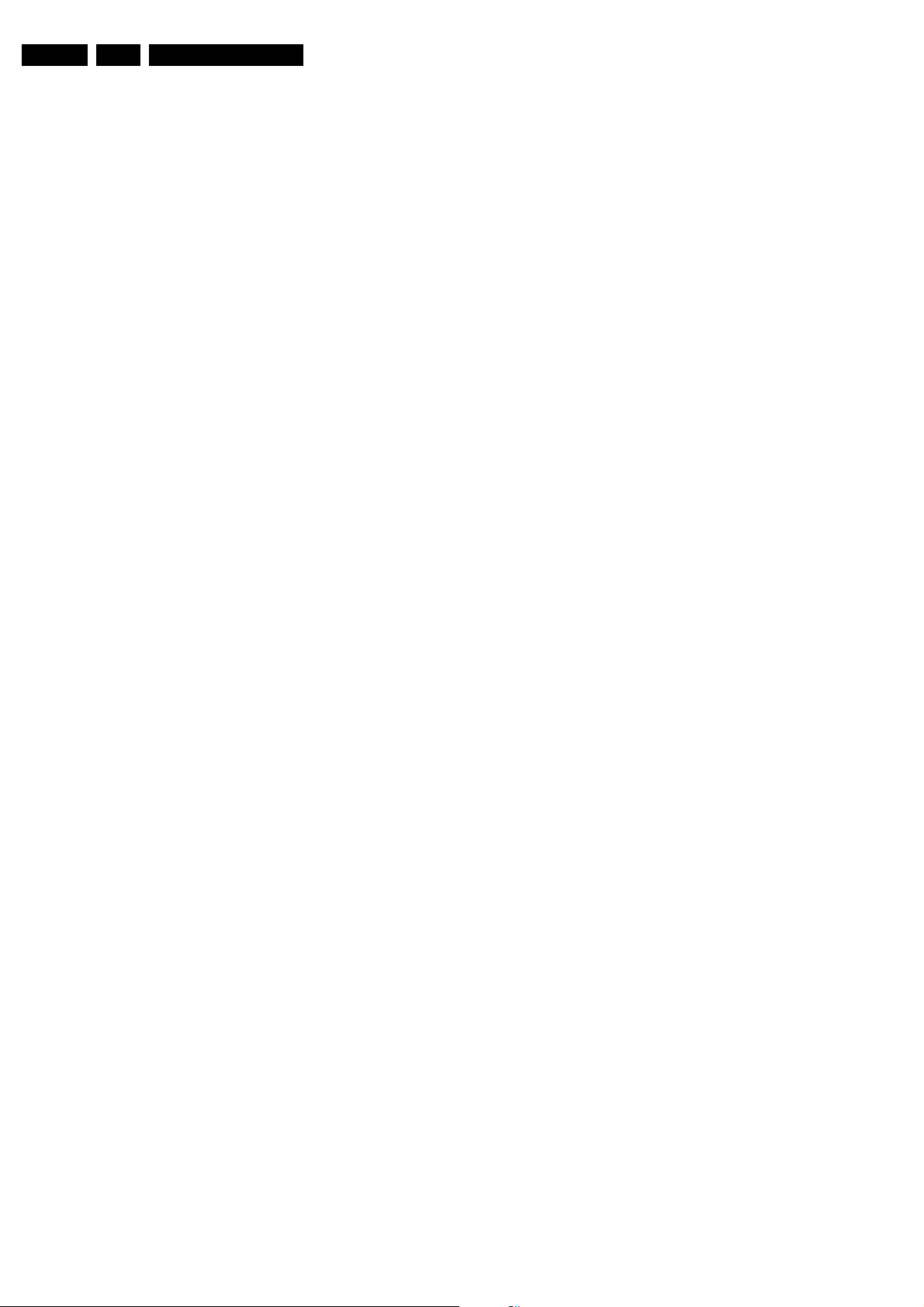
EN 20 FM235.
Service Modes, Error Codes and Fault Finding
Black and white picture
Increase the COLOUR value when the picture improves after
you have switched on the Customer Service Mode. The new
value is automatically stored.
Menu text not sharp enough
Decrease the CONTRAST value when the picture improves
after you have switched on the Customer Service Mode. The
new value is automatically stored.
5.3.2 Sound Problems
No sound from left or right speaker
Check item 'Volume' in the CSM mode. If value is low, increase
the volume level. The new value is automatically stored.
No sound or sound too loud (after channel change/ switching on)
Increase/decrease the VOLUME level when the volume is OK
after you switched on the CSM. The new value is automatically
stored.
5.4 ComPair
5.4.1 Introduction
ComPair (Computer Aided Repair) is a service tool for Philips
Consumer Electronics products. ComPair is a further
development on the European DST (Dealer Service Tool),
which allows faster and more accurate diagnostics. ComPair
has three big advantages:
• ComPair helps you to quickly get an understanding on how
to repair the chassis in a short time by guiding you
systematically through the repair procedures.
• ComPair allows very detailed diagnostics (on I
is therefore capable of accurately indicating problem areas.
You do not have to know anything about I
yourself because ComPair takes care of this.
• ComPair speeds up the repair time since it can
automatically communicate with the chassis (when the
microprocessor is working) and all repair information is
directly available. When ComPair is installed together with
the SearchMan electronic manual of the defective chassis,
schematics and PWBs are only a mouse click away.
5.4.2 Specifications
2
C level) and
2
C commands
By a combination of automatic diagnostics and an interactive
question / answer procedure, ComPair will enable you to find
most problems in a fast and effective way.
Beside fault finding, ComPair provides some additional
features like:
• Software upgrading (upload possible to OTC and PW
Scaler).
• Emulation of the (European) Dealer Service Tool (DST).
• If both ComPair and SearchMan (Electronic Service
Manual) are installed, all the schematics and the PWBs of
the set are available by clicking on the appropriate
hyperlink.
Example: Measure the DC-voltage on capacitor C2228
(Schematic/Panel) of the SCAVIO panel. Click on the
'Panel' hyperlink to automatically show the PWB with a
highlighted capacitor C2568. Click on the 'Schematic'
hyperlink to automatically show the position of the
highlighted capacitor.
5.4.3 How to Connect
1. First, install the ComPair Browser software on your PC
(read the installation instructions carefully).
2. Connect an RS232 interface cable between a free serial
(COM) port on your PC and the RS232 connector on the
FM23 plasma monitor.
3. Switch the plasma monitor 'off' and 'on' again (with the
Mains switch).
4. Start the ComPair program and follow the instructions.
Note: once the set is in ComPair mode, the front LED will blink
red, at a frequency of 0.3 Hz.
5.4.4 How to Order
ComPair order codes:
• Starter kit ComPair32 software (registration version): 3122
785 60040
• ComPair32 CD (update): 3122 785 60070
• Starter kit SearchMan32 software: 3122 785 60050
• SearchMan32 CD (update): 3122 785 60080
Note: The RS232 cable is not included. It is a standard cable
(9p sub-D male-to-female) that can be obtained by a computer
store. It is supplied however with the ComPair interface (4822
727 21631), necessary for servicing other Philips TVs.
ComPair consists of a Windows based faultfinding program,
and an RS232 cable between PC and the (defective) product.
The ComPair faultfinding program is able to determine the
problem of the defective monitor. ComPair can gather
diagnostic information in two ways:
• Automatic (by communication with the monitor): ComPair
can automatically read out the contents of the entire error
buffer. Diagnosis is done on I2C level. ComPair can send
and receive commands to the micro controller of the
monitor, and so can access the I2C bus of the monitor. In
this way, it is possible for ComPair to communicate (read
and write) to devices on the I2C busses of the FTV monitor.
• Manually (by asking questions to you): Automatic
diagnosis is only possible if the micro controller of the
monitor is working correctly and only to a certain extend.
When this is not the case, ComPair will guide you through
the faultfinding tree by asking you questions (e.g. Does the
screen give a picture? Click on the correct answer: YES /
NO) and showing you examples (e.g. Measure test-point
F7 and click on the correct oscillogram you see on the
oscilloscope). You can answer by clicking on a link (e.g.
text or a waveform picture) that will bring you to the next
step in the faultfinding process.
5.5 Error Buffer
The error code buffer contains all detected errors since the last
time the buffer was erased. The buffer is written from left to
right. When an error occurs that is not yet in the error code
buffer, it is written at the left side and all other errors shift one
position to the right.
5.5.1 How to Read the Error Buffer
Use one of the following methods:
• On screen via the SAM (only if you have a picture).
Examples:
– Errors: 6 0 0 0 0, error code 6 is the last and only
detected error.
– Errors: 9 6 0 0 0, error code 6 was first detected and
error code 9 is the last detected (newest) error.
• Via the blinking LED procedure (when you have no
picture). See paragraph 5.7.
• Via ComPair.
Page 21
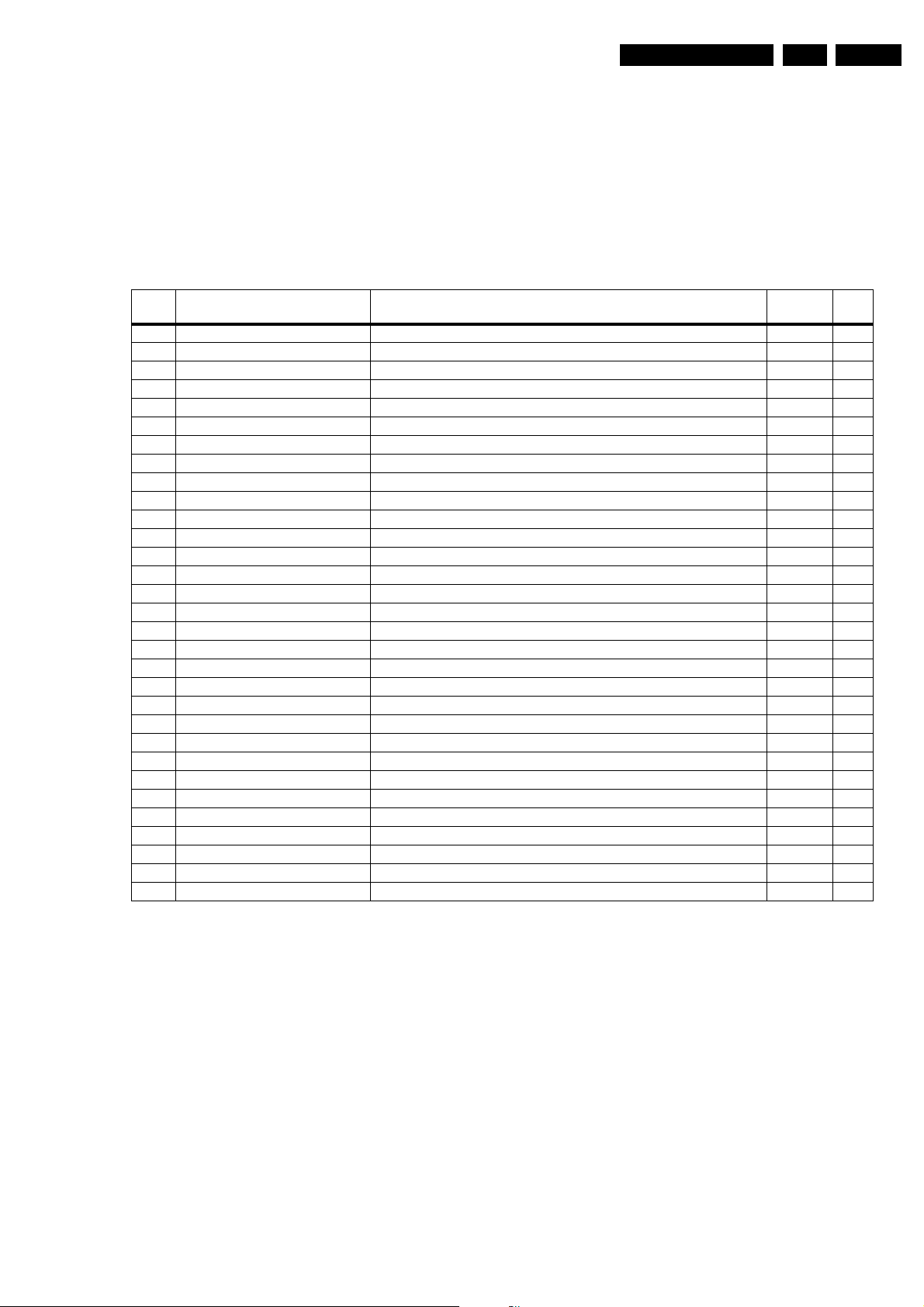
Service Modes, Error Codes and Fault Finding
5.5.2 How to Clear the Error Buffer
The error code buffer is cleared in the following cases:
• By activation of the 'Reset error buffer' command in the
SAM menu.
• When you transmit the code 0 6 2 5 9 9 with a standard
remote control transmitter.
5.5.3 Error Codes
Table 5-1 Error code overview
Error Device Description Item Dia-
1 TEA6422D Audio switch (only Enhanced) 7798 SC13
2 MSP3451G Sound processor 7812 SC14
3 PCF8574-SCAVIO I/O expander SCAVIO 7540 SC8
4 PCF8591 AD-DA expander 7530 SC8
5 FS6377 Clock generator 7570 SC9
6 PCF8574-PSU I/O expander PSU 7370 P3
7 24C16 OTC NVM OTC 7430 SC7
8 24C16 PW NVM PW 7580 SC9
9 SAA7118 Video decoder (only Enhanced) 7225 SC5
10 AD9887 ADC/TMDS receiver 7170 SC4
11 SDA9400 De-interlacer (only Enhanced) 7280 SC5
12 EP1K30QC EPLD processor 7656 SC11
13 PDP I2C error of the PDP
20 Download comm. Errors during downloading
21 CSP comm. CSP time-out error
EN 21FM23 5.
gr.
30 PDP Display HW error
40 Temperature alarm Detection of over-temperature
70 Vs overvoltage Overvoltage on Vs, Va, +3V3, +5V or a combination 7341 P3
71 Vs undervoltage Undervoltage on Vs 7308A/B P3
72 Va undervoltage Undervoltage on Va 7308C/D P3
73 +5V undervoltage Undervoltage on +5V 7330A/B P3
74 +3V3 undervoltage Undervoltage on +3V3 7330C/D P3
75 DC-PROT Audio amplifier protection 7362 P3
76 TEMP-PSU Over-temperature in PSU 7366A P3
77 Protection with reason unknown No valid protection can be read, but protection is active (PSU)
78 Protection after several retries PW Scaler will not start comm. with OTC after several retries.
9x OTC Internal OTC error. Replace. 7383 SC7
Notes:
• In case of non-intermittent faults, clear the error buffer
before you begin the repair. This to ensure that old error
codes are no longer present.
• If possible, check the entire contents of the error buffer. In
some situations, an error code is only the result of another
error code and not the actual cause (e.g., a fault in the
protection detection circuitry can also lead to a protection).
5.6 The Blinking LED Procedure
Via this procedure, you can make the contents of the error
buffer visible via the front LED (orange colour).This is
especially useful when there is no picture. When no errors are
present, the LED will stay green.
When the SDM is entered, or when code 0 6 2 5 0 0 is entered
with the remote control, the LED will blink the contents of the
error-buffer.
Error-codes ≥ 10 are shown as follows:
1. n long blinks of 750 ms, which is/are an indication of the
decimal digit,
2. a pause of 1.5 s,
3. n short blinks (n = 1-9),
4. when all the error-codes are displayed, the sequence
finishes with a LED blink of 3 s,
5. the sequence starts again.
Example of error buffer: 12 9 6 0 0
After entering SDM:
1. 1 long blink of 750 ms followed by a pause of 1.5 s,
2. 2 short blinks followed by a pause of 3 s,
3. 9 short blinks followed by a pause of 3 s,
4. 6 short blinks followed by a pause of 3 s,
5. 1 long blink of 3 s to finish the sequence,
6. the sequence starts again.
Page 22
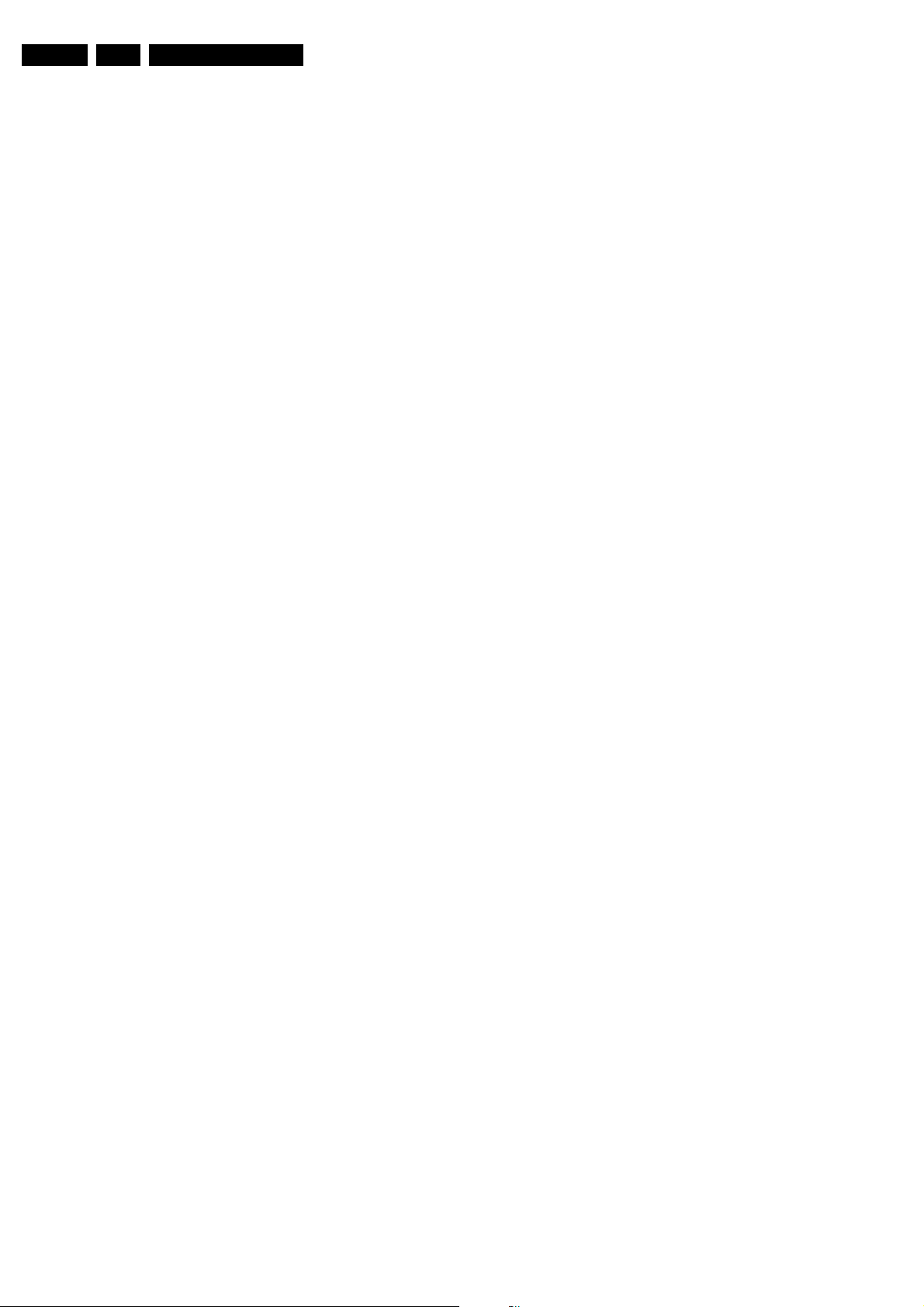
EN 22 FM235.
5.7 Protections
You can read the error codes of the error buffer via the service
menu (SAM), the blinking LED procedure, or via ComPair. If a
fault situation is detected an error code will be generated and if
necessary, the set will be put in the protection mode. Blinking
of the red LED at a frequency of 5 Hz indicates the protection
mode.
In some error cases, the microprocessor does not put the set
in the protection mode. The error codes are indicated by an
orange front LED.
To get a quick diagnosis the chassis has three service modes
implemented:
• The Customer Service Mode (CSM): easy way to read out
the status of the set.
• The Service Default Mode (SDM): start-up of the set in a
predefined way.
• The Service Alignment Mode (SAM): adjustment of the set
via a menu and with the help of test patterns.
5.8 Repair Tips
Below some failure symptoms are given, followed by a repair
tip.
• Error code indicates an under- or overvoltage
protection (errors 70 - 74). Possible causes:
– Short-circuit present on PSU.
– Short-circuit present in PSU load circuit.
– Converter not functioning (no start-up, or non short-
circuit failure).
• Set starts up, but switches 'off' soon.
1. Check the PSU outputs. If no output at all, verify the
Power Factor Corrector (= PFC or pre-conditioner) e.g.
the relays. When PFC is not switching, the LLC is
actively held off.
2. If PFC works, check VCEGO.
3. If VCEGO is high, check LLC (VS_UNSW).
4. If no VS, check pin 15.
5. If voltage is OK, check pins 12 and 14.
6. If no pulses, check controller pin 10.
7. If pin 10 < 1 V, the IC is probably defect.
• If fuse 1004 (diagram P5) is blown. Check items 7005
and 7006. If one of them is defect, replace both!
• If fuse 1400 (diagram P2) is blown. Check diode bridge
6600, diodes 6606 and 6607 and MOSFET 7610.
• Set does not react on Remote Control Transmitter. If
the monitor is set (by accident or deliberate) in ICONNmode (via SAM - Options), and there is no ICONN-Box
connected, the RC-signal line to the OTC is interrupted.
This can be solved by connecting pin 8 and 9 of the RS232
connector at the rear of the monitor.
Service Modes, Error Codes and Fault Finding
Page 23
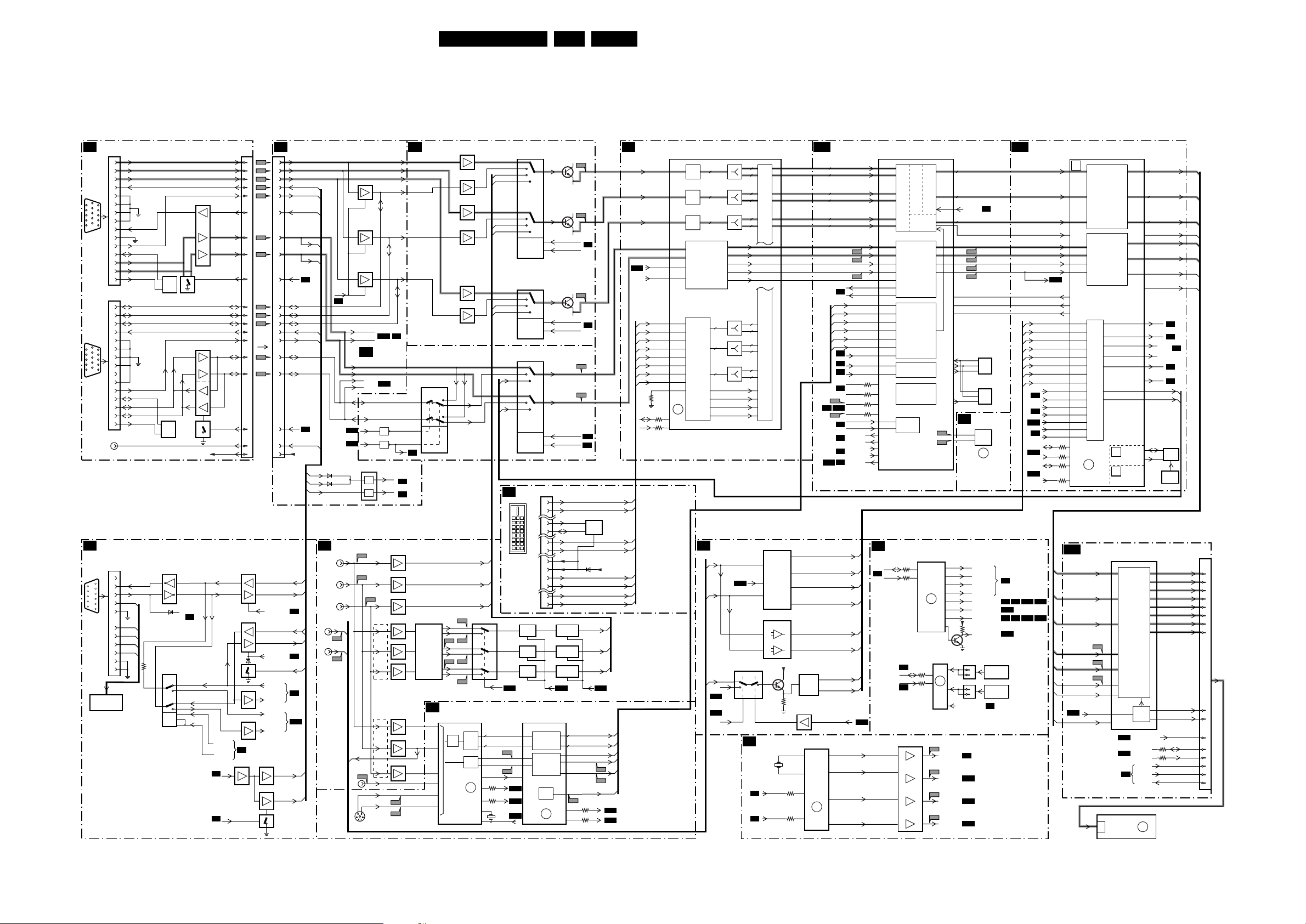
Block Diagrams, Testpoint Overviews and Wiring Diagram
6. Block Diagrams, Testpoint Overviews and Wiring Diagram
Block Diagram Video
VIDEO
VGA
VGA
CONNECTOR
0371 0318 0318
VGA1-R
1
VGA1-G
2
VGA1-B
3
VGA1-TXD
4
VGA1 IN
15P"D"SHELL
CONNECTOR
5
6
6
1
11
7
2
12
7
8
3
13
9
8
4
14
10
5
15
VGA2
IN/OUT
15P"D"SHELL
CONNECTOR
6
11
1
7
12
2
8
13
3
9
14
4
10
15
5
RC-OUT
SC6
RS-232
IN/OUT
5
10
4
9
3
8
2
7
1
6
BLOCK DIAGRAM
RS 232 INPUT
CONTROL
RC-VGA1
9
10
VGA1-RXD
11
DCC-SDA-1
12
VGA1-H
13
VGA1-V
14
DCC-SCL-1
ST24FC21
VGA2-R
VGA2-G
VGA2-B
VGA2-TXD
VGA2-RXD
DDC-SDA-2
VGA2-H
VGA2-V
DDC-SCL-2
RXD
TXD
5
DDC
7
NVM
7904
DDC
NVM
7907
ST24FC21
+5V-STBY-SW +5V-STBY-SW
7352
ST3232E
11
14
12
13
6366
PS-232-ACT
SC7
3913
7340 A+B
74HC4052D
1
TXD-OTC
3
5
TXD-PW
12
13
14
10
9
LOGIC
6
15
0372
1
2
3
4
5
6
7
8
9
N.C.
10
11
12
13
14
15
0376
1
2
3
RL_ICN
4
5
GL_ICN
6
LD_ICN
7
IR_TX
8
IR_RX
9
10
11
SEE
6
1
13
9
2
11
6
7900
EBOX-PRESENT
10
7937
7940
7910
VGA1-R
VGA1-G
VGA1-B
VGA1-TXD
VGA1-RXD
9
RC-VGA1
4
VGA1-H
10
VGA1-V
VGA2-R
VGA2-G
VGA2-B
VGA2-TXD
VGA2-RXD
8
VGA2-H
VGA2-V
3
12
5
VGA-OUTN
7915
SELECT-3
SELECT-2
SC8
SC7
TXD-2
RXD-2
RC
RC-CONTR
11
9
10,13
3
5
7310
SC8
2
4
6
12
13
15
8
10
29
17
19
21
27
28
23
25
31
30
32
7303 C+D
7303 A+B
1.4
7315, 7316
7325, 7326
SC6
F303
31
F304
29
F305
27
F308
21
F309
20
18
F306
25
F307
23
4
F311
16
F312
14
F313
12
6
5
F314
10
F315
8
2
3
1
12
VGA2-TXD
8
VGA2-RXD
SELECT-4
26VGA1-RXD
VGA1-TXD
SELECT-1
VGA1-RXD
TXD-OTC
RXD-OTC
TDX-PW
RXD-PW
73237322
RC-OUT
7320
RC-VGA1
7321
VGA
INPUT
SC8
SC8
SC7
SC10
VGA1-R
VGA1-G
VGA1-B
VGA1-TXD
VGA1-RXD
RC-VGA1
VGA1-H
VGA1-V
(EBOX-
PRESENT)
SC7
TV MODE
VGA2-TXD
VGA2-RXD
VGA2-H
VGA2-V
VGA2OUTN
SC6
RC-OUT
6379
6378
SC3
R/Pr/Cr
G/Y/Y
B/Pb/Cb
2fh 1fh 2fh
V
H
VGA2OUTN
SC6
SC10
SC10
VGA1-V
VGA1-H
VGA1-RXD
VIDEO SELECTION
& MATRIX
AV3 (HD)
V-HD-EXT
F072
H-HD-EXT
F075
AV1
7311-A
7311-B
7311-C
VGA1-H
VGA1-V
11
F071
F070
Y-HD
F073
251
SVHS
SC2
VGA1-V
VGA1-H
VGA2-V
VGA2-H
VGA2-V
VGA2-H
VGA2-EN
VGA2-OUT
7370 A+B
O.S.
O.S.
F074
AV2
34
SC11
SYNC
SELECTION
SC11
7060
7065
75
9
R
G
B
Pr
Y
Pb
1Fh
Cr
Y
Cb
CVBS
C
Y
SC3
VGA2-R
VGA2-G
VGA2-B
SC7
VGA2-EN NOT
VGA2-OUTN
SC6
SYNC-ACT
SC7
UART-ACT
SC7
7141
7138
7135
70792Fh
7074
7084
1fh BUFFER
7117
Cr
7113
Ys
7121 Y-HD
Cb
F236
F235
VIDEO SELECTION
7007 A+C
74HCT4053T
14
4
6
11-9
7088
7090
RGB
MATRIX
LOGIC
SC5
MATRIX-SEL
8x
8x
H-DEC
V-DEC
clock
PW-SDA
3250
3250
PW-SCL
VGA1-R
VGA2-R
R-2Fh
R-YUV
VGA1-G
VGA2-G
G-2Fh
G-YUV
VGA1-B
VGA2-B
B-2Fh
B-YUV
VGA1-V
VGA2-V
VGA1-H
VGA2-H
SC4
4
15
14
Y-D E C
UV-DEC
F240
F247
1250
VIDCLK
24.576MHz
SC11
V-HD
12,14
H-HD
2
4
1
5
15
11
12
14
2
4
1
5
2
4
1,5
15
11
SC10
SC9
SC9
7146
74HC4052D
LOGIC
7158
74HC4052D
LOGIC
7009
74HC4052D
LOGIC
DVI-D INPUT
DVI-D INPUT SOCKET
7102
CLAMP
7103
CLAMP
7104
CLAMP
7280
SDA 9400
23
22
54
0375
INTERLACER
CLOCK
7145
7148
7151
7154
7157
7160
12
13
5
3
R-2Fh
G-2Fh
B-2Fh
7089
I054
74HCT4053D
R-NTSC
R-ATSC53
I058
I065
G-NTSC
G-ATSC21
I072
I078
B-NTSC
B-ATSC123
I083
VIDE-SELECTION
DECODER
DECODER DE-INTERLACER
7225
SAA7118C
VIDEO
DE-
ADC
CODER
SYNC
CNTRL
P4
ERR
9
10
14
16
17
18
23
24
SYNC
7129
F146
3
7130
F152
13
9
VIDEO-SEL-1
10
VIDEO-SEL-2
7131
F158
3
VIDEO-SEL-1
9
10
VIDEO-SEL-2
F211
3
V-AD C
F210
13
H-ADC
9
SYNC-SEL
VIDEO-SEL-2
7100-B
BLANKING
7100-C
BLANKING
7100-A
BLANKING
SC11
HD-CLAMPN
SC10
SC8
SCL
SDA65
6210
8x8xY-OUT
UV-OUT
61
V OUT-DEINT
60 H OUT-DEINT
62
V PEN
CLKOUT-DEINT
26
F249
PW-SDA
3284
21
3285
20
PW-SCL
10
1
2
6
7
9
DE-
ERR
11
SC8
SC8
EPROM
R-YUV
G-YUV
B-YUV
EN 23FM23 6.
DDC
SC11
HD-BLANKN
F246
F245
RX2-
RX2+
7215
ST24FC21
RX1-
RX1+
+5V-STBY-SW
RXD-
RXD+
RXC+
RXC-
SC10
SC10
VIDEO SELECTION - ADC
SC4
GBLKSPL
SC10
PW-SDA
PW-SCL
7170
AD9887KS
119R-ADC
110G-ADC
100B-ADC
81V-ADC
82H-ADC
93
GCOAST
94
62
RXO+
63
RXO-
59
RX1+
60
RX1-
56
RX2+
57
RX2-
65
RXC+
66
RXC-
53RTHERM DATACK
ERR
10
3209
92
91
3210
SCALER-PW164-MEMORY
ADC-TMDS PW EPLD
8x
8x
8x
DE
H-SYNC
V-SYNC
Y-H D
H-HD-EXT
2
1
8x
8x
8x
8x
8x
8x
8x
8x
8x
8x
8x
8x
V-HD-EXT
75 OHM-ON
SC11
7007-B
74HCT4053D
10 6
SC9
MUXES
7000 - 7002
7006 - 7010
PROCESSING
7025 A-B
LM319D
COMPARATOR
10
5
15
VGA2-EN-NOT
SCALER - CLOCK
GENERATOR
24.576 MHz
SC7
SC7
V-SYNC
H-SYNC
+
-
+
-
SDA-1
SCL-1
+5B
ADC
ADC
ADC
SYNC. PROC
GENERATION
TMDS
RECEIVER
SC2
+
CLOCK
SYNC SELECTION
& SWITCHING
C-SYNC-OUT
SC11
SC11
H-PRESNT
8x
8x
8x
SC10
8x GRE (0-7)
8x GRO (0-7)
8x GGE (0-7)
8x GGO (0-7)
8x GBE (0-7)
8x GBO (0-7)
138
139
140
134
137
7
12
7040
LM 1881M
2
3051
7060
3571
3570
16
SYNC
SLICER
7570
FS6377
5
6
GENERATOR
1
CLOCK
ERR
SC5
SC11
V-SYNC-TTL
V-SYNC-POL-N
H-SYNC-TTL
H-SYNC-POL-N
V-SYNC-CMP
H-SYNC-CMP
C-SYNC-LM
1
V-SYNC-LM
3
VGA2-EN
5
ADVS
ADHS
ADSOG
GCLK
ADDE
F615
F616
15
13
12
10
SC11
SC4
SC7
SC7
SC9
SC7
SC6
SC2
SC8
SC3
F619
F633
F618
CLKOUT-DEINT
8x UV-OUT
VOUT-DEINT
HOUT-DEINT
PW-START
PW-PRESET
SDA-2
SCL-2
PW-SDA
PW-SCL
RXD-PW
TXD-PW
VGA2-OUT
VGA2-EN
VIDEO-SEL-1
VIDEO-SEL-2
SYNC-SEL
SC10
GBLKSPL
GCOAST
8x Y-OUT
VPEN
MCLK
3608
3606
3604
3605
7605
PW164
CONTROL FUNCTIONS
SC8
SDA1
SC7
SCL1
SC7
SDA1
SCL1
SC7
7574
74LVC125A
5
9
GRAPHICS PORT
SYNC
DECODER
AND
TIMER
YUV
TO
RGB
CLOCK
GEN
MICRO-
PROCESSOR
UART
3541
15
14
3540
PIXEL PROC.
VIDEO
PORT
7540
PCF8574A
3532
3531
32
6
8
1112
8x DRE (0-7)
8x DGE (0-7)
SCALER
SC9
DCK EXT
8x DBG (0-7)
PARITY PARITY-OUT
F637
F639
F634
F638
7630
M29W160DT
DATA
FLASH
ADD
ROM
CNTRL
7628
CY62126
DATA
ADD
SRAM
CNTRL
PW-NVM
SC9
7580
M24C32
SDA
EXP.
ERR
10
I/O
3
9
F566
F565
F563
F564
F569
F567
7530
PCF8591
ADC
ERR
4
5
6
7
9
10
11
12
7563
1
4
2
3
VIDCLK
(24.567 MHz)
VXCA
(18.432 MHz)
MCLK
(120 MHz)
DCKEXT
(36 MHz)
5
SCL
6
SELECT-1
SELECT-2
SELECT-3
SELECT-4
VIDEO-SEL-1
POWER-DOWN
VIDEO-SEL-2
3548
MSP-RESET
0315
1
2
0316
1
2
TEMP3-SENSOR
SC5
SC14
AUDIO
SC10
SC10
NVM
ERR
8
TEMPSENSOR S1
(OPTIONAL)
TEMPSENSOR S2
(OPTIONAL)
P3
SC6
SC6
SC12
SC6 SC3
SC14
SC11
SC3
BACK-END-EPLD
DVS
DHS
DEN
DCLK
FBX MODE
1-2 FH
SYNC
SC5
SC6
SC10
SC8
SC10
SC12
SC10 SC11
SC10 SC11
SC12
V-SYNC-TTL
V-SYNC-POL-N
H-SYNC-TTL
H-SYNC-POL
C-SYNC-LM
V-SYNC-LM
V-SYNC-COMP
H-SYNC-COMP
VGA1-V
VGA1-H
VGA2-V
VGA2-H
SYNC-SEL
VIDEO-SEL-1
VIDEO-SEL-2
PW-SDA
PW-SCL
SDA-1-3V3
3664
SCL-1-3V3
3662
SC12
7656-A+B+C
EP1K30FC256
A
BACK-END-LVDS OUTP
8x R-OUT (0-7)
8x G-OUT (0-7)
8x B-OUT (0-7)
V-SYNC-OUT
H-SYNC-OUT
BLANK-OUT
PARITY-OUT
DCLK
SC10
PWDWN--LVDS
8x R-OUT (0-7)
DIGITAL
CONTRAST
SYNC
DELAY
SYNC
PROC.
B
CONTROLS
E
R
R
1
2
C
& GROUND
7670
DS90CC385M
50-56
2-4
6-8
10-15
16,18-20
22-25
F619
28
F690
27
F692
30
25
31
32
PLASMA
DISPLAY
SUPPLY
LVDS
TTL PARALLEL
TO
LVD S
(LVDS
ENCODER)
SC12
POWER DOWN
SDA-1-3V3
SC12
SCL-1-3V3
SC7
PDP
PANEL
8x G-OUT (0-7)
8x B-OUT (0-7)
V-SYNC-OUT
H-SYNC-OUT
BLANK-OUT
PWRDWN-LVDS
75 OHM-ON
H-PRESENT
HD_BLANKN
HD_CLAMPN
C-SYNC-OUT
TV MODE
V-HD
H-HD
DATA
CNTRL
585
48
47
46
45
42
41
38
37
3837TX CLK OUT-M
TTL
LVD S
3680
3684
PDP-GO
CPU-GO
IRQ-PDP
ERR
30
CL 26532038_001.eps
SC2
SC2
SC3
SC2
SC6
7655
EPC2
PROM
PROG
SOCKET
PDP
INTERFACE
CONNECTOR
TX OUT0-M
TX OUT0-P
TX OUT1-M
TX OUT1-P
TX OUT2-M
TX OUT2-P
TX OUT3-M
TX OUT3-P
TX CLK OUT-P
PDP-GO
CPU-GO
IRQ-PDP
0318
19
17
15
13
11
9
3
1
7
5
4
14
18
8
10
6
150402
Page 24
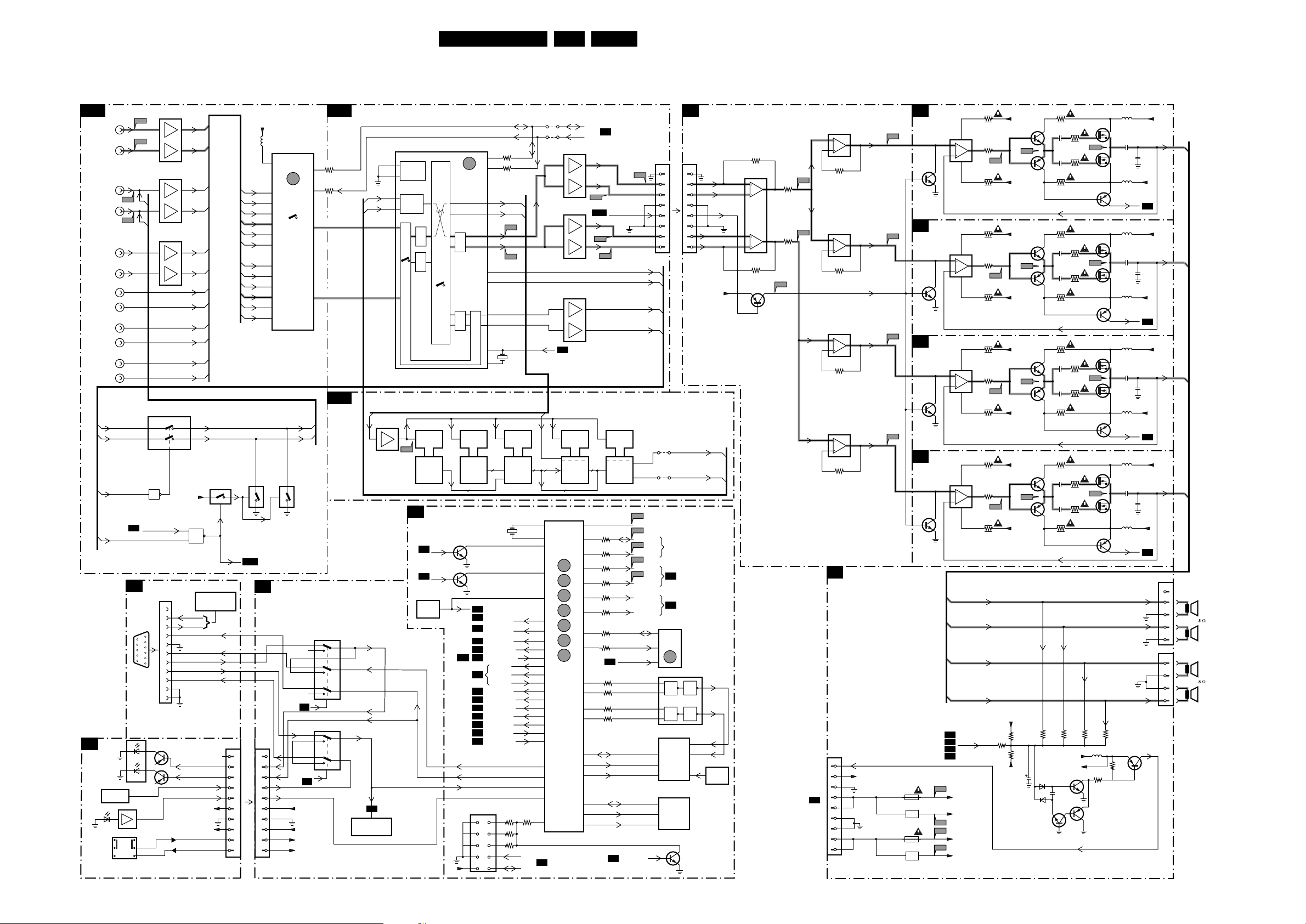
Block Diagrams, Testpoint Overviews and Wiring Diagram
Block Diagram Audio
EN 24FM23 6.
AUDIO
AUDIO SOURCE
SC13
SELECT
L
AUDIO
VGA IN
R
L
AUDIO
FLEX
VGA
R
L
AUDIO
DVI-D
R
L
AV1
AUDIO
CVBS
R
L
AV2
AUDIO
YC
R
AV3
L
AUDIO
RGB
YPbPr
R
YCbPr
SC1-L
SC1-R
D-CTR-NIL
D-CTR-ONE
CONTROL
LED
LD
PANEL
7107
RC
RECEIVER
6127
1101
4
ON/OFF
5
SWITCH
6
7714
LM833D
F713
F714
F710
F711
7800 A+B
74HC4053D
2
12
2
6
7734
LM833D
2
A
6
B
7754
LM833D
2
6
10,11
L4
1
R4
7
L5
1
R5
7
L6
1
R6
7
L2
R2
L3
R3
L1
R1
15
14
+8V6
5798
7798
TEA6422D
3
L1
L2
L3
L4
L5
L6
R1
R2
R3
R4
R5
R6
4
5
6
9
10
11
25
24
23
20
19
18
ERR
1
MATRIX
SWITCH
28 SDA-AUDIO
27
12 PRE-OUT1-L
13
A
B
ANTI PLOP
7805
7807
7806
SC14
SC8
0320
1
2
3
4
5
6
7
8
9
10
7808
CONTROL
FUNCTIONS 2
LD_ICN
GL_ICN
RL_ICN
ICON_NOT
IR_TX
IR_RX
ICON_NOT
+8V6
+5V-STBY-SW
+9V-STBY-SW
+9V-STBY
SC7
12
13
SC7
7555
74HC4053D
2
1
12
13
5
3
7550
74HC4053D
2
1
7718
+9V-STBY
POWER-OK
SC8
RS232 INPUT
SC6
0376
1
2
RS-232
3
IN/OUT
4
5
10
4
5
9
3
8
6
2
7
1
6
7
8
9
10
11
6103
2
1
GREEN
4
RED
7120
2
7103
3
7105
LIGHT-SENSOR-IN
7
1
2
3
7801
7802
BLOCK DIAGRAM
RXD
TXD
RL_ICN
GL_ICN
LD_ICN
IR_TX
IR_RX
GREEN-LED
RC-IN
+8V6
+5V-STBY-SW
+9V-STBY-SW
+9V-STBY
7803
SEE
VIDEO
N.C.
RED-LED
AUDIO-ENABLE
0320
1
2
3
4
5
6
7
8
9
10
SC14
3795
SCL-AUDIO
3794
PRE-OUT1-R
SC15
AUDIO
DELAY LINE
15
14
4
15
14
AUDIO-PROCESSOR
3
2
I2SDATA-IN1
17
21
I2SDATA-IN2
40
41
B
7879
TC74HC590AF
GREEN_LED
RED_LED
RC
RC
SC6
SEE
BLOCK DIAGRAM
VIDEO
7812
MSP3415G
DEMO-
DULATOR
PRE-
SCALE
F872
SC7
DAC
DAC
7874
TC74HC590AF
SC6
SC6
7517
ADM 810
RESET
ERR
2
I2S-DATA-OUT
I2S-CLOCK
DACM-L
DAC
DACM-R
DSP
DIGITAL
SOUND
PROC.
DAC
7870
TC74HC590AF
7x
CONTROL FUNCTIONS 1
RESET
2
SC13
SERVICE PINS
+5V
OTC-H
7432
7433
RESET
SC7
SC10
SC8
SC8
SC10
SC8
SC12
SC6 RC-CNTL
SC10
SC10
SC8 FAN-SP2
SC8 FAN-SP1
SC6 UART-ACT
SC6
0382
SDM
1
3
5
7
9
VGA1-H
VGA1-V
SDA-AUDIO
SCL-AUDIO
3813
13
12
3812
16
14
I660
27
26
I659
8
9
3130L
R
5 18.432 MHz VXCA
6
4810
4811
A
B
AUDIO DELAY PROC.
A
7880
CY7C199B
7x
RAMCOUNTER COUNTER "D" F.F. "D" F.F.
1415
6MHz
PW_FLASH_RESET
ICONN_NOT
STANDBY
PW-START
POWER-OK
CPU-GO
PDP-GO
IRQ-PDP
PW-RESET
PW-START
SYNC-ACT
GND-LED
RED-LED
RC
LIGHT-SEN-IN
3419
2
3422
4SAM
3421
6CMP
8
10
SERVICE-IN
3380-C
SCL-1
SDA-1
16
17
83
84OTC-V
74
109
120
119
95
96
116
115
93
110
108
95
104
103
99
98
114
113
100
105
106
SC7
7x8x
7383
SAA5801H
7841
LM833D
3
6
7851
LM833D
3
6
7861
TS462CD
2
6
SC9
7881
74HCT573
8x
FRAME
OTC
ERR
91
ERR
92
ERR
93
ERR
94
ERR
95
ERR
96
ERR
97
SDA-1
SCL-1
1
7
1
7
1
7
82
86
85
88
87
89
90
91
92
43
42
40
41
F813
SC13
F816
8x
SC7
AUDIO-ENABLE
F817
7882
74HCT573
3404-C
3404-D
3404-A
3404-B
3402-D
3402-C
3402-B
3402-A
SC7
3464-D
3464-C
3464-A
3464-B
SC6
F812
L-POS
L-NEG
D-CTR-ONE
D-CTR-NIL
SC1-L
SC1-R
17
15
F383
F427
F428
F425
F426
SDA-NVM-1
SCL-NVM-1
RESET
ROM-CS
RAM-CS
ROM-OE
RAM-OE
DATA
ADDRESS
CONTROL
DATA
ADDRESS
CONTROL
RS_232_ACT
R-POS
R-NEG
SDA-1
SCL-1
SDA-2
SCL-2
RXD-OTC
TXD-OTC
0388
7
6
5
4
3
2
1
4884
24 ms MONITOR
4894
40 ms TV
SEE
IIC DIAGRAM
SC10
SC6
7430
MC24C32
5
6
NVM
ERR
7
7510 - 74 LVCOOAD
1
2
9
10
7506
AM29DL164DT
FLASH
7500
MSM51V18165F
DRAM
7
DUAL
BANK
ROM
A2
0388
7435
FILTERS
88
7
6
5
4
3
2
1
+9V-STBY A
I2S-DATA-IN1
I2S-DATA-IN2
26
28
12
L-POS
L-NEG
AUDIO-ENABLE
R-POS
L-NEG
CS
6
OE
11
CS
OE
7515,7516
FLASH
RESET
7225
LM833DT
3
2
5
6
3207
3222
7211
BC857BM
7260-A
LM833DT
3
1
2
3259
F231
3220
1
7238-A
LM833DT
F241
3240
7
F211
TO
0302
P6
POWER
SUPPLY
3
1
2
3234
7260-B
LM833DT
5
7
6
3274
7238-B
LM833DT
5
7
6
3244
SUPPLY & DC PROTECTION
A7
0302
9
8
7
6
5
4
3
2
1
L-HIGH
L-LOW
AU-EN-NOT
R-HIGH
L-HIGH
DC-PROT
+9V-STBY
F258
F235
F273
F245
1730
2.5A
7735,7736
STAB
1740
2.5A
7745,7746
STAB
A3
A4
A5
A6
7302
7402
7502
7602
AUDIO
AMPLL-HIGH
AUDIO
AMPLL-LOW
AUDIO
AMPLR-HIGH
AUDIO
AMPLR-LOW
F730
F735
F740
F745
7315
LM311D
2
3
7415
LM311D
2
3
7515
LM311D
2
3
7615
LM311D
2
3
A3
A4
A5
A6
8
1,4
8
1,4
8
1,4
8
1,4
OUT_PROT
VSDN-POS
VCC-10-POS
VSDN-NEG
VCC-10 -NEG
7
7
7
7
3315
3328
F328
3318
3415
3428
F428
3418
3515
3528
F528
3518
3615
3628
F628
3618
OUT_LH
OUT_LL
OUT_RH
OUT_RL
VCC-10-POS
VCC-10-NEG
VCC-10-POS
VCC-10-NEG
VCC-10-POS
VCC-10-NEG
VCC-10-POS
VCC-10-NEG
VCC_10_POS
3749
VCC_10_NEG
F330
F430
F530
F630
3755
3765
2760
3330
7330
2330
2355
7355
3355
3430
7430
2430
2455
7455
3455
3530
7530
2530
2555
7555
3555
3630
7630
2630
2655
7655
3655
3770 3771 3780
+9V-STBY
+9V-STBY A
6750
2759
6760
7755
3337
3362
3437
3462
3537
3552
3637
3662
7751
7365-2
IRF7343
G
F365
G
7365-1
IRF7343
7465-2
IRF7343
G
F465
G
7465-1
IRF7343
7565-2
IRF7343
G
F565
G
7565-1
IRF7343
7665-2
IRF7345
G
F665
G
7665-1
IRF7345
5753
3751
7761
DC-PROT
5335
D
S
D
S
7340
D
S
D
S
7440
D
S
D
S
7540
D
S
D
S
7640
3781
CL 26532038_002.eps
VSDN-POS
5365
2355
5366
VSDN-NEG
OUT_PROT
A7
5435
VSDN-POS
5465
2465
5460
VSDN-NEG
OUT_PROT
A7
5535
VSDN-POS
5565
2565
5560
VSDN-NEG
OUT_PROT
A7
5335
VSDN-POS
5665
2665
5660
VSDN-NEG
OUT_PROT
A7
DC-PROTECT
7753
BC857BW
3752
150402
OUT_LH
OUT_LL
OUT_RH
OUT_RL
0303
0304
5
L-HIGH
4
3
2
1
L-LOW
R-HIGH
4
3
2
1
R-LOW
Page 25
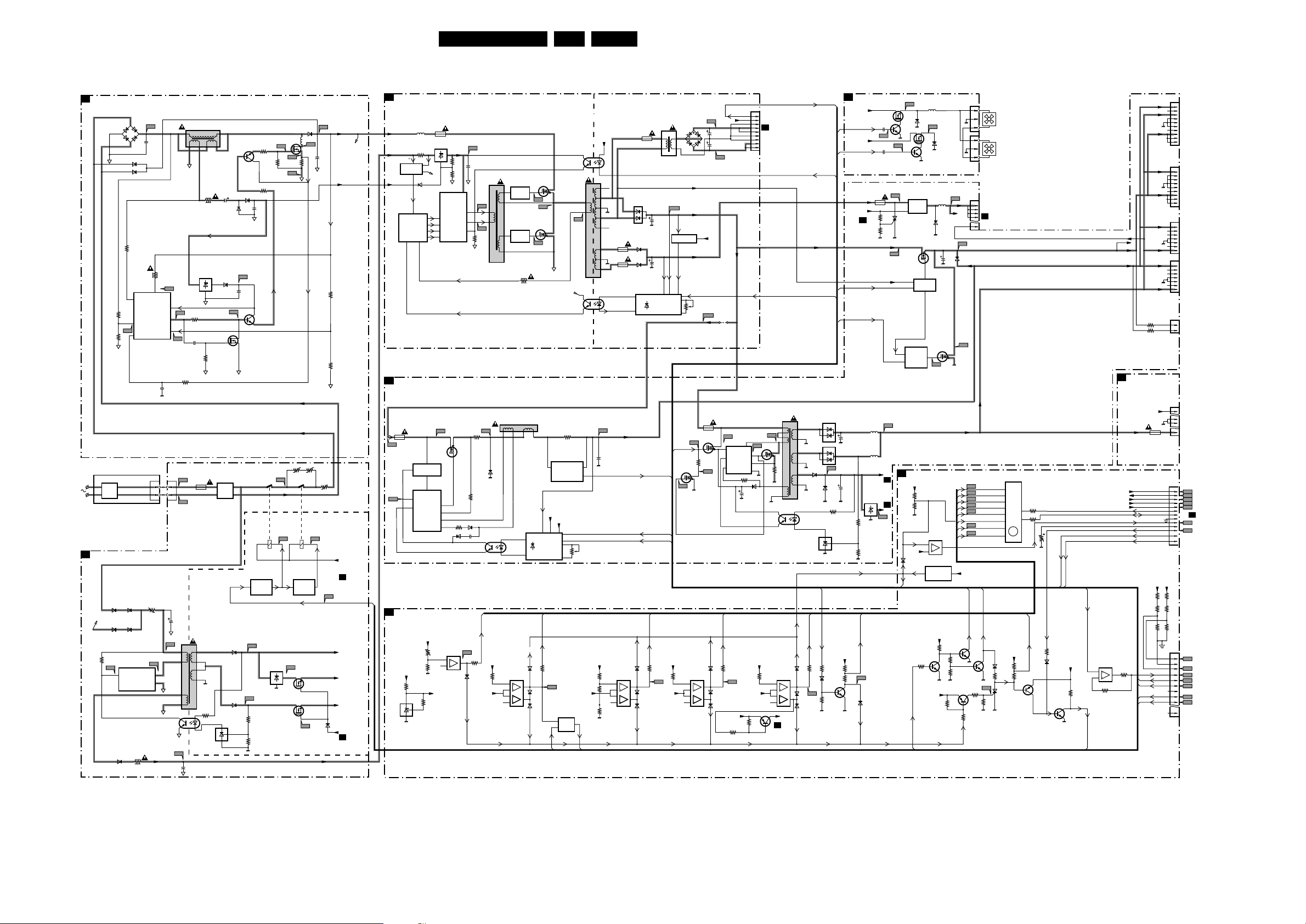
Block Diagrams, Testpoint Overviews and Wiring Diagram
Block Diagram Power Supply
EN 25FM23 6.
PRECONDITIONER
P5
MAINS FILTER UNIT
FILTERS-STBY
P2
400V-HOT
LATCH
VRSVRS
6224
STPS20L40CF
2
6225
2
F116
6232
3228
7227
TL431CZ
DC_PROT
- DC_PROT -
+9V_STBY_SW
3358
6364
3364
FAN CONTROL
P4
FAN_SP1
FAN_SP2
+3V3_OVP
FROM
V.S._UNSW
70-90V
POK
VSA-CONTROL
2224
2230
3360
I919
3362
7362
+12V
+12V
+18V
P3
FAN SUPPLY
FAN CONTROL
7230
L4940
3224
3225
POK
DC_PROT1
6362
2701
I704
2707
- +3V3 SUPPLY -
1260
IA5
3261
3260
VS- SWITCHED -
I200
F140
5224
5225
+12V
P4
FAW
P3
+8V6
F144
I700
S
7700
G
7701
7,8
10
6260
FUNCTIE
PSMN035
5V
P3
+9V_STBY_SW
3360
3363
+2.5V
6378
6703
D
S
G
7260
L4973V
CONTROL
D
7050
G
SWITCH ON
LOGIC
SWITCH
LOGIC
SEQUENCE
DISCHARGE
PROTECTIONS
ref
POK
5703
I705
7706
6709
7707
5268
2,3
6267
S
VS
G
I202
7366-C
10
9
+8V6 UNDER
VOLTAGE PROT.
DETECTION
CIRCUIT
7326, 7327
F261
+3V3
+3V3
F120
2021
D
7052
IRFR18N15D
S
VCC VCC
8
D
I709
I261
VB
- VCEGO - - LATCH -
+5V_STBY_SW
3349
3353
+5V_STBY_SW
VCEGO
3350
7352
3354
3341
VCC
6142
BYD33D
VA
I201
+8V6
I370
I371
I909
I910
I911
I912
I913
VCC_GO
7341
3342
0389
0390
12
11
10
7351
3
2
1
3
2
1
0305
TO
0305
9
SC8
CONTROL
1
FUNCTIONS
VCC_PROT 6
+3V3_PROT 7
OVERVOLTAGE
DC_PROT1 11
TEMP_PROT 12
POWER_OK
3344
VS_PROT 4
VA_PROT 5
SWITCH
LATCH
7348
F243
3343
FAN1
(OPTIONAL)
FAN2
(OPTIONAL)
7370
PCF8574AT
9
10
+5V_STBY_SW
6347
3347
6348
T/O
EXP.
ERR
6
- ERROR LOGGING -
3370
14
3371
15
t
3372
STANDBY
- STANDBY -
OVERVOLTAGE
3390
3345
3346
6390
7391
FAN_SP1
FAN_SP2
+5V_STBY_SW
3394
7393
+9V_STBY_SW
+5V_STBY_SW
+3V3_STBY_SW
IAKS
- IAK BUFFER -
7366-B
5
6
3386
SUPPLY_ON
VA
VCC
VS
VCC
VS
VA
VCC
VS
VCC
VS
VAVA
VCC
3241
3240
STBY
P2
+3V3_STBY_SW
1401
T2A
+9V_STBY
+8V6
SCL_1
SDA_1
POWER_OK
TEMP-3
STANDBY
FAN_SP1
FAN_SP2
VA VS
3396
3397
3316
3387
7
VCEGO
VSAGO
CL 26532038_003.eps
0323
NC
NC
10
0333
NC
0342
NC
NC
NC
0352
NC
NC
NC
0392
VS
VA
0306
0319
10
11
12
13
3302
3303
3305
0307
VSK
VAK
IAK
VRS
VRA
11
NC
13
15
20
NC
150402
1
2
3
4
TO
5
CN23
6
PDP
7
8
9
1
2
3
4
TO
5
CN33
6
PDP
7
8
9
1
2
3
TO
4
CN42
5
PDP
6
7
1
2
3
TO
4
CN52
5
PDP
6
7
1
VS-VA
2
ADJ.
1
3
TO
4
CN6
PDP
6
1
F300
2
F301
3
F302
4
F304
5
F305
6
TO
CONTROL
7
SC8
0319
FUNCTIONS 2
8
9
F309
F310
1
I900
2
3
I901
5
I902
7
I903
TO
9
CN7
I904
PDP
I905
I906
LLC-SUPPLY
A
COLD
COLD
HOT
HOT
HOT
P6
5003
400V-HOT
- BIAS-SUPPLY -
3092
25V-HOT
7090 :
7092
PROT
6095
SW25V-HOT
7017
7018
15
SOFT
START
+
CURRENT
PROTECTION
AUX-SUPPLY
P7
1100
TA5
F015
7110
7111
CONTROL
7112
TEA1507
1
I105
VCC
3
CTRL
CONTROL
PROTECTIONS
P3
- TEMP PROTECTION -
+5V_STBY_SW
+5V_STBY_SW
3304
7304
1
TL43IC2
3
2.5V
2
- LLC-CONVERTER - VS-SUPPLY
1004
2A
7093
LM317T
B
7001
MC34067P
3
6
8
7
CONTROL
F001
BIAS
3095
2002
3096
15
VCC
14
OA
12
OB
10
FI
3011
7007
5001
7020
10
11
F003
4
2
7008,
7021, 7022
F004
14
13
HIGH
SIDE
DRIVE
LOW
SIDE
DRIVE
3050
STU16NB501
G
I038
F005
STU16NB501
G
I057
7005
D
S
7006
D
S
- VA-SUPPLY -
5120
G
S
7117
PSMN035
1
61133113
21146111
TCET1102
I920
I107
3118
6120
3116
7120
TEMP_PROT
- VS PROTECTION -
VS_UNSW
3365
70-90V
3300
6365
2.5V
ref
7
6
5
4
7308 A+B
1425
+5V_STBY_SW
CONTROL
CIRCUIT
VS_PROT
3309
6312
1
I914
6313
2
6314
VSAGO
VCC &
DRAIN
3324
I101
8
DRAIN
DRIVER
SENCE
DEMAG
3368
+t
3369
2.5V
CIRCUIT -
ref
D
6
5
2
4
7366 A
3
2
ref
PRECONDITIONER
6600
3
GBU8
F601
1
416
+
-
2605
2
6606
6605
3653
7650
MC33368
LINE
7
ZC
CONTROL
3650
5
MULT
I618
VFB
3651
3
6512
BYG10
6511
BYG10
CONTROL
ENABLE
2
1
3506
I510
DRAIN
SOURCE
3508
MAINS
FILTER
6513
BYG10
A
6510
BYG10
3507
7500
TNY256
I508
4
6503
RS1G
16
+t
5
7-8
3668
GATE
+25V-HOT
I622
VCC
VFB
2666
0308
F500
TCET1102
12
11
3
I629
2
1
2503
7501
F610
236
4
1
3
I504
5600
1246
3641
2640
3666
F404
1400
T6.3A
F407
5500
1
4
2
2505
3663
7660
L7815
3640
7
8
9
3501
7502
TL431
14
7608
2663
6661
6660 2664
BIAS
F609
6665
2662
I625
D
7640
G
BSN304
S
5401
5402
MAINS
FILTER
7460
ACTIVATING
- STANDBY SUPPLY -
6504
F502
RS1G
6505
F503
SB340
3505
1
3
3503
2
3610
3608
7641
ST434NB50
12
1450
43
7540
L7805
IN OUT
I607
I406
3611
I407 F411
7610
D
G
S
I609
3613
F604
AC3 100-230VAC2
AC5 100-230VAC1
3450
0
+t
+t
12
1460
43
7465
7470
ACTIVATING
DELAY
I517
D
S
G
D
S
G
I516
6611
I608
3451
0
7531
STD16NEO6L
7530
STD16NEO6L
F600
400V-HOT
400V-HOT
2616
SW25V-HOT
3670
3671
3452
0
-t
+9V_STBY_SW
P3
F412
SUPPLY_ON
+9V_STBY
+5V_STBY_SW
+3V3_STBY_SW
6520
+9V_STBY_SW
P3
+25V-HOT
HOT COLD
F293
2292
2294
VSCONTROL
F015
77-100V 9043
+9V_STBY
F294
DC_PROT
VSND_POS
GND_SND
VSND_NEG
PCET1102
B
TCET1102
7003
I083
7002
+5V_STBY_SW
4
3
3
6
4
3
- AUDIO SUPPLY -
6291
D458L20U
5290
1084
4
2
T2A
3
6044
STTH2003L
2
2020
2022
CONTROL
CIRCUIT
1
VB
VS-UNSWITCHED
F016
VS_UNSW 70-90V
7042
+18V
VS
ADJ.
3026
1
2
5002
13
12
14
1
16
3
15
6021
1005
BYU28
11
T5A
10
9
2
6045
1045
BYU28
T5A
7010,7011
1
HOT COLD
VS_UNSW
70-90V
VCC_GD
G
I220
7200
BSN20
1200
T2A
I214
7200
7212
BSN304
I213
D
S
TEA1507
D
G
1
DRAIN
VCC
S
DRIVE
3
CTRL
3202
I208
4
DEMAG
VCC_PROT
SENCE
3214
3146
7140 A+B
7142
IA CURRENT
MEASUREMENT
+8V
I152
VA
2121
IAKS
VRA
VA
ADJ.
3127
VSA_CONTROL
VA_PROT
- VA PROTECTION - - VCC PROTECTION - - +3V3 PROTECTION -
VCC
6321
6322
6324
3320
I915 I916
7330 A+B
7
6
2.5V
ref
5
4
1
2
6333
6334
6335
+5V_STBY_SW
3388
7375,7376
VSA-
CONTROL
LOGIC
VA
3311
7308 C+D
11
13
10
3313
2.5V
ref
9
14
8
3317
VSA CONTROL
2x
0302
9
TO
8
0302
7
6
A7
5
SUPPLY
4
DC. PROT.
3
(AUDIO
2
PANEL)
1
DC_PROT
- VCC SUPPLY -
5220
1
3
I236
2
4
7217
8
I216
PSMN070
D
G
6
S
5
3218
GND
6211
2210
7
9
3
+3V3
3332
7330 C+D
11
10
2.5V
ref
9
8
7389
+3V3_OVP
3389
P7
3
14
12
1
3
13
11
1
6230
18
16
124
7220
TCET1102
POK
+3V3_PROT
333833303338
6340
13
I917
6341
14
6342
Page 26
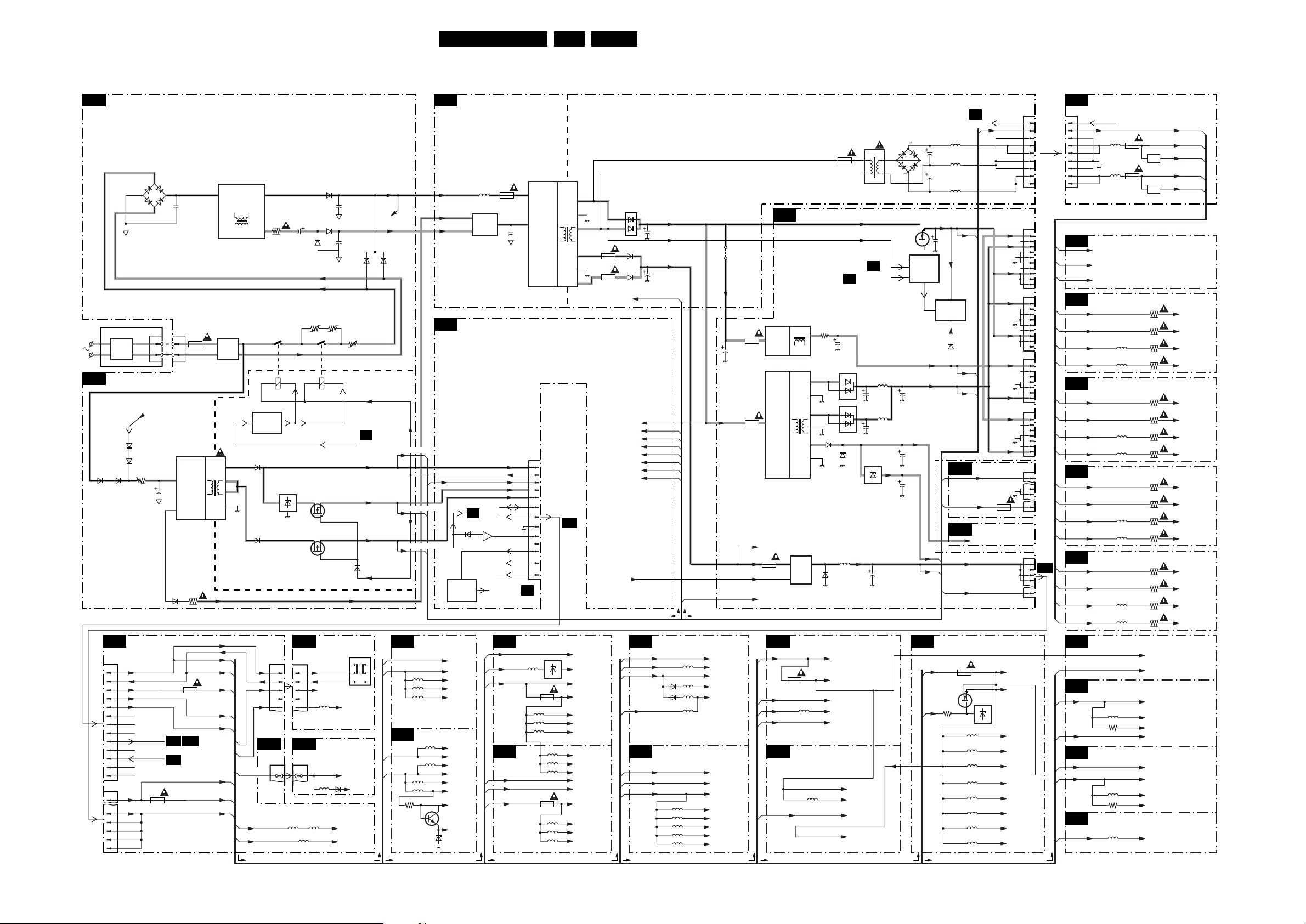
Block Diagrams, Testpoint Overviews and Wiring Diagram
Power Lines Overview
EN 26FM23 6.
PRECONDITIONER
P5
MAINS FILTER UNIT
FILTERS-STBY
P2
6513
BYG10
BYG10
SC8
0319
1
2
3
4
5
6
7
8
9
10
11
12
13
0305
1
8
9
10
11
12
6600
GBU8
1
MAINS
FILTER
400V-HOT
6510
BYG10
6511
BYG10
6512
3506
+t
CONTROL FUNCTIONS 2
+9V-STBY
+9V-STBY-SW
+8V6
+5V-STBY-SW
+3V3-STBY-SW
POWER O.K.
STAND-BY
VCC
+3V3
3
4 4,16 6,14
+
-
2605
2
0308
0308
2
2
1
1
A
STANDBY
SUPPLY
2503
6503
3508
RS1G
1105
500mA
SC7
SC13
OTC
SC7
1100
T1A
1400
T6.3A
+3V3-STBY-SW
5401
5402
5500
4
+9V-STBY
+9V-STBY-SW
+5V-STBY-SW
+5V-POW
PRECONDITIONER
MAINS
FILTER
+8V6
+5V
+3V3
6
7
8
9
+25V-HOT
7460
ACTIVATING
6504
RS1G
6505
SB340
+5V-STBY-SW
+8V6
+5V-STBY-SW
+5V
+5V_STBY_SW
3663
12
1450
43
7540
L7805
IN OUT
0320
10
9
8
7
6
2663
AC3 100-200VAC2
AC5 100-200VAC1
3450
0
+t
7465
7470
D
D
LD
0320
10
9
8
7
6
VGASC6
03180318
321
35305530
5541
6611
2616
6661
6660 2664
3451
0
+t
12
3452
0
-t
1460
43
S
7531
STD16NEO6L
G
S
7530
STD16NEO6L
G
LED / SWITCH PANEL
1101
+9V-STBY
+9V-STBY-SW
+5V-STBY-SW
5008
+8V6
VGA CONNECTOR
+5V-STB-SW
6916
5901
+5V REF
+5V_EXP
+25V-HOT
ON/OFF
SWITCH
1
2
3
+5V
6605 6606
+9V_STBY_SW
P3
SUPPLY-ON
+9V_STBY
+5V_STBY_SW
+3V3_STBY_SW
6520
+9V_STBY_SW
4
5
6
400V-HOT
A
SW25V-HOT
HOT
COLD
COLD
SC2
SC3
HOT
+9V_STBY
+5V_STBY_SW
+3V3_STBY_SW
HOT
SYNC SELECTION
+3V3-STBY-SW
+5V
5007
5060
5009
VIDEO SELECTION
&MATRIX
+5V
+8V6
5140
5164
3164
7165
5170
5167
P6
400V-HOT
SW25-HOT
25V-HOT
P3
POK
STANDBY
+5V
+5A
+5B
6-7009
+5M
+5V
+8SW
+8V6
+8AA
+8A
VREF1
VREF2
6166
LLC-SUPPLY
PROTECTION
+9V_STBY_SW
+5V_STBY_SW
+3V3_STBY_SW
POK
P7
6378
CIRCUIT
5003
BIAS
SUPPLY
+9V_STBY
+8V6+8V6
SCL_1
SDA_1
10
+
-
9
7386-C
FAN_SP1
FAN_SP2
1004
T2A
BIAS
POWER_OK
8
STANDBY
SUPPLY_ON
SC4
+5V-STBY-SW
+5V-POW
+3V3
SC5
+8V6
+5V
+3V3
HOT COLD
LCC
2002
SUPPLY
HOT
0319
1
2
3
4
5
6
7
8
9
10
11
12
13
P2
VIDEO SELECTION - ADC
7175
5197
LD1117
1170
500mA
5196
5198
5199
VIDEO
5220
5222
5224
1270
500mA
5221
5223
5228
TO
SC8
COLD
12
14
16
11
10
9
+5V_STBY_SW
+3V3PLL
+3V3
+3V3-AD
+3V3MAIN1
+3V3OUTPUT
+3V3MAIN2
3V3AA
3V3DB
3V3DD
+8V6
+5V
+3V3VID
3V3DA
3V3DC
3V3DE
VS-UNSWITCHED
6044
1005
6021
T5A
1045
6045
T5A
VS_UNSW 70-90V
+5V_STBY_SW
+5V_STBY
+3V3_OVP
VS_UNSW 70-90V
2020
2022
+5V_STBY_SW
VA
VCC
+3V3
VS
8V6
VGA INPUT
SC6
+5V
+8V6
+5V-STBY-SW
+5V
CONTROL FUNCTIONS 1 OTC
SC7
+5V
+8V6
+3V3-STBY-SW
VCC
+3V3
SUPPLY & DC PROTECTION
A7
+9V_STBY
VSND_POS
GND_SND
VSND_NEG
VA
VCC
VS
VCC
VS
VA
VCC
VA
VCC
1401
T2A
NC
NC
NC
NC
NC
NC
NC
NC
NC
+3V3-PLD
+2V5
+2V5PLDA
+2V5PLDB
+2V5PLDC
+3V3PLDA
+3V3PLDB
+3V3PLDC
+3V3PLDD
+3V3PLDE
0302
0323
10
0333
0342
0352
0306
0305
12
11
10
9
8
7
6
5
4
3
2
1
1
2
3
4
5
6
7
8
9
1
2
3
4
5
6
7
8
9
1
2
3
4
5
6
7
1
2
3
4
5
6
7
1
3
4
6
9
1
AUDIO SUPPLY
6291
D4S8L20U
5290
1084
4
T2A
3
AUX-SUPPLY
P7
+VB
9043
+18V
77-100V
3146
1110
VA
SUPPLY
T5A
2043
VS_UNSW
1200
VA
VS
8V6
70-90V
+3V3_OVP
+5V_STBY_SW
+18V
+18V
VCC
T2A
SUPPLY
1260
IA5
SC9
+3V3
+3V3-STBY-SW
+5V
+5V-STBY-SW
6302
6353
5300
5302
5350
5352
+5V
+8B
+5V-STBY-SW
+5S
+5R
SC10
+5V
+8V6
+3V3-STBY-SW
5520
5521
5522
5523
5524
+3V3-CNTL-A
+3V3-CNTL-B
+3V3-CNTL-C
+3V3-CNTL-D
+3V3-CNTL-E
1
14
12
13
11
6230
18
16
- +3V3 SUPPLY -
7260
CONTROL
10
SCALER, CLOCK-GENERATOR
1575
500mA
SCALER-PW164 + MEMORY
+3V3
5572
6267
+3V3
+3V3-PW
+3V3-STBY-SW
+5V-OE
+5V-STBY-SW
5630
P3
2121
6224
STPS20L40CF
3
1
6225
3
1
6232
5268
+3V3-PW
+3V3W
+3V3
+2V5
VS_UNSW 70-90V
+VB
P3
VSA_CONTROL
2
2224
2
2225
7230
L4940
+3V32,37,8
2269
5224
5225
POK
1
4
7050
SWITCH ON
2228
+12V
2230
2231
SC11
3
VS SUPPLY
D
S
G
LOGIC
VS
2292
2294
7052
SEQUENCE
DISCHARGE
VA
VCC
+8V6
+3V3
BACK-END-EPLD
+3V3
+8V6
2
2
1
+8V6
VS
2021
SWITCH
LOGIC
3640
7641
5293
5291
5292
6142
P2
P4
1670
500mA
D
DC_PROT
VS
VA
VCC
G
L431
T
+3V3
5642
5643
5644
5645
5646
5647
5648
5649
P3
STBY
+3V3_STBY_SW
VCC
FAN CONTROL
+12V
VCC
S
7640
TO
CN23
PDP
TO
CN33
PDP
TO
CN42
PDP
TO
CN52
PDP
TO
CN6
PDP
TO
SC8
0302
9
8
7
6
5
4
3
2
1
FILTERS
A2
+9V-STBY
VCC-10-POS
VCC-10-NEG
AUDIO AMPLI LEFT HIGH
A3
VCC-10-POS
VCC-10NEG
VSDN-POS
VSDN-NEG
AUDIO AMPLI LEFT LOW
A4
VCC-10-POS
VCC-10-NEG
VSDN-POS
VSDN-NEG
AUDIO AMPLI RIGHT HIGH
A5
VCC-10-POS
VCC-10-NEG
VSDN-POS
VSDN-NEG
AUDIO AMPLI LEFT LOW
A6
VCC-10-POS
VCC-10-NEG
VSDN-POS
VSDN-NEG
BACK-END-LVDS
SC12
AUDIO SOURCE SELECT
SC13
+8V6
+9V-STBY
AUDIO-PROCESSOR
SC14
+5V
+8V6
AUDIO-DELAY-LINE
SC15
+5
DC-PROT
5796
3796
5810
3810
5870
5335
5725
5335
5360
5435
5460
5535
5560
5635
5660
1730
2A5
7735,7736
STAB
1740
2A5
7745,7746
STAB
3315
3318
3330
????
3415
3418
3430
3455
3515
3518
3530
3555
3615
3618
3630
3655
+3V3-PW
+3V3-STBY-SW
+8V6
+8V6A
+4V3A
+9V-STBY
+5V
+8V6
+8V6B
+4V3B
+5D
CL 26532038_004.eps
+9V-STBY
VSDN-POS
VCC-10-POS
VSDN-NEG
VCC-10-NEG
8-7315
1-7315
C-7330
C-7335
8-7415
1-7415
C-7430
C-7455
8-7515
1-7515
C-7530
C-7555
8-7615
1-7615
C-7630
C-7655
040402
Page 27
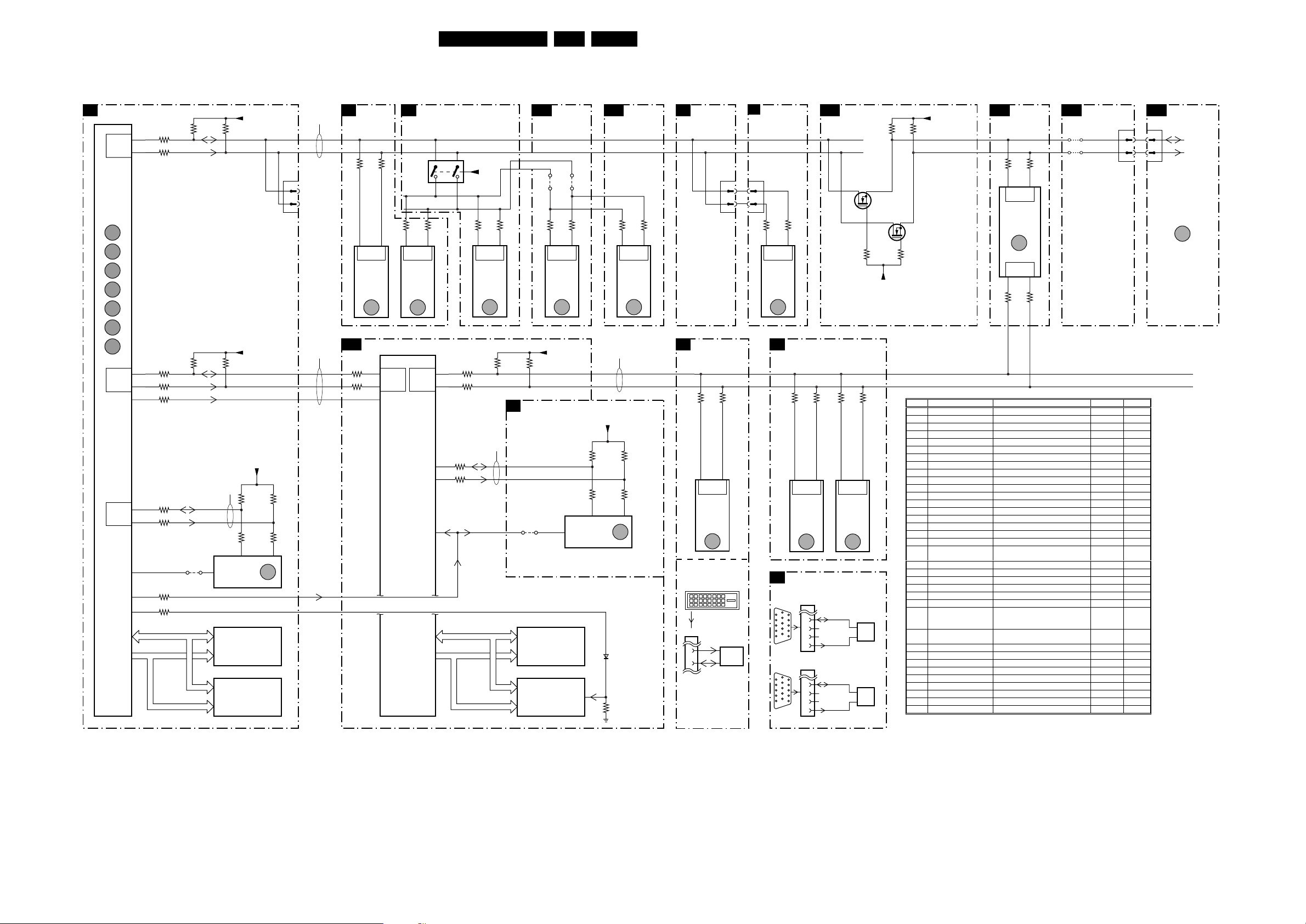
Block Diagrams, Testpoint Overviews and Wiring Diagram
I2C-IC Overview
IIC
CONTROL
SC7
FUNCTIONS 1
86
MASTER
HW IIC
85
7383
SAA5801H
OTC
MAIN-
PROCESSOR
(MASTER)
ERR
91
ERR
92
ERR
93
ERR
94
ERR
95
ERR
96
ERR
97
88
SLAVE
HW IIC
87
91
MASTER
HW IIC
92
74
RESET
108
109
3404-C
3404-D
3404-A
3404-B
3398-C
3402-B
3402-A
3384
3007
ADDRESS
ADDRESS
DATA
3414 3415
3410 3413
IIC BUS 4
SDA_NVM_1
SCL_NVM_1
4431
7
PW_RESET
PW_FLASH_RESET
MSM51V18165F
DATA
+5V_STBY_SW
SDA-1
SCL-1
+3V3_CNTR_D
SDA-2
SCL-2
PW_START
+3V3_CNTL_D
3432
3433 3431
5
7430
M24C32
(NVM)
EEPROM
7500
RAM
7506
FLASH
10
SERVICE
COMPAIR
CONNECTION
3430
6
ERR
7
0382
9
IIC BUS 1
(slow 100KHz)
IIC BUS 2
(slow 100KHz)
SC8
3541
SC10
3608
3606
CONTROL
FUNCTIONS 2
3540
14
15
SLAVE
HW IIC
7540
PCF8574AT
I/O EXP.
ERR
3
PW164
A4
MASTER
SW
D6
IIC
E2
EXT INT
SC9
7571
3532
9
SLAVE
HW IIC
7530
PCF8591
ADC
ERR
MASTER
7605
PW164
CO-
PROCESSOR
FOR
SCALER
AND
OSD
CLOCK
GENERATOR
1
15
3531
10
4
B1
SW
C2
IIC
A1
C4
E3
3
4
3602
3603
GENERATOR
3604
3605
PW_RESET
DATA
ADDRESS
ADDRESS
+5V
1
SLAVE
HW IIC
7570
FS6377
CLOCK
ERR
5
IIC BUS 5
35703571
16
3601 3600
SC9
DATA
SC14
SCL_SW
SDA_SW
NVM
PW_SDA_NVM
PW_SCL_NVM
4581
CY62126
M29W160DT
AUDIO
PROC.
13
SLAVE
HW IIC
7812
MSP3415G
AUDIO
PROC.
ERR
+3V3_PW
7628
RAM
7630
FLASH
EN 27FM23 6.
SOURCE
SC13
SELECT
48104811
SCL_AUDIO
SDA_AUDIO
38123813
12
2
IIC BUS 3
(slow 100KHz)
28
SLAVE
HW IIC
7798
TEA6422Q
MATRIX
SWITCH
ERR
1
37943795
27
PW_SDA
PW_SCL
+3V3_PW
3583
3580
3582 3581
5
ERR
6
8
7580
M24C32
(NVM)
7
EEPROM
6630
3633
SC8
SC4
0375
CONTROL
FUNCTIONS2
VIDEO-SEL.
ADC
92
SLAVE
HW IIC
7170
AD9887KS
ADC +
TMDS REC.
ERR
DVI-D INPUT SOCKET
SCL
6
SDA
7
10
0319
6
7
32103209
91
7215
ST24FC21
DDC
EPROM
PROTECTION
P3
0319
6
7
PCF8574A
74
SLAVE
HW IIC
7370
I/O EXP.
ERR
6
SC5
VCA
VGA1 IN
15P"D"SHELL
CONNECTOR
11
12
13
14
15
VGA2 IN/OUT
15P"D"SHELL
CONNECTOR
11
12
13
14
15
33703371
73
VIDEO-SEL.
DECODER
3250
P10
SLAVE
HW IIC
7225
SAA7118E
VIDEO
DECODER
ERR
VGA
CONNECTOR
0371
6
1
7
12
2
8
3
13
9
4
10
14
5
15
0372
6
1
7
12
2
8
3
13
9
4
10
14
5
15
9
SC12
3251
N9
INTERLACER
DCC-SDA-1
DCC-SCL-1
DCC-SDA-2
DCC-SCL-2
BACK-END
LVDS OUTPUT
SDA-1
SCL-1
7676
BSN20
DS
G
+3V3_STBY_SW
3285
3284
20
21
SLAVE
HW IIC
7280
SDA9400
DE-
ERR
11
7904
ST24FC21
5
DDC
7
NVM
7907
ST24FC21
5
DDC
7
NVM
36853681
7675
BSN20
DS
G
36863682
+3V3_STBY_SW
SDA-1_3V3
SCL-1_3V3
SC11
EP1K30FC256
BACK-END
EPLD
3664
C5
SLAVE
IIC
7656
EPLD
ERR
12
SLAVE
IIC
C6 C8
3662
C4
SC12
4680
4684
BACK-END
LVDS OUTPUT
3663 3661
Error Device Description Item Diagr.
TEA6422D Audio switch 7798 SC13
1
MSP3451G Sound processor 7812 SC14
2
PCF8574-SCAVIO I/O expander SCAVIO 7540 SC8
3
PCF8591 AD-DA expander 7530 SC8
4
FS6377 Clock generator 7570 SC9
5
PCF8574-PSU I/O expander PSU 7370 P3
6
24C16 OTC NVM OTC 7430 SC7
7
24C16 PW NVM PW 7580 SC9
8
SAA7118 Video decoder 7225 SC5
9
AD9887 ADC/TMDS receiver 7170 SC4
10
SDA9400 De-interlacer 7280 SC5
11
EP1K30QC EPLD processor 7656 SC11
12
Download comm. Errors during downloading
20
CSP comm. CSP time-out error
21
PDP Display error PDP
30
Vs overvoltage Overvoltage on Vs, Va, +3V3,
70
Vs undervoltage Undervoltage on Vs 7308A/B P3
71
Va undervoltage Undervoltage on Va 7308C/D P3
72
+5V undervoltage Undervoltage on +5V 7330A/B P3
73
+3V3 undervoltage Undervoltage on +3V3 7330C/D P3
74
DC-PROT Audio amplifier protection 7362 P3
75
TEMP-PSU Over-temperature in PSU 7366A P3
76
Protection with
77
reason unknown
Protection after
78
several retries
Temperature alarm Detection of over-temperature n.a. n.a.
79
OTC StubAbort 7383 SC7
91
OTC MemoryCorrupt 7383 SC7
92
OTC OutOfMemory 7383 SC7
93
OTC StackOverflow 7383 SC7
94
OTC WatchDogDied 7383 SC7
95
OTC HwWatchDogDied 7383 SC7
96
OTC Unknown 7383 SC7
97
HW = HARDWARE
SW = SOFTWARE
+5V or a combination
Not possible to read out a valid
protection, but protection is
active (from PSU)
PW Scaler will not start comm.
with OTC after several retries.
0301
16
18
7341 P3
PLASMA DISPLAY
PDP
PANEL
6
7
SDA-1_3V3
SCL-1_3V3
ERR
30
PW_SDA
PW_SCL
CL 26532038_005.eps
160402
Page 28
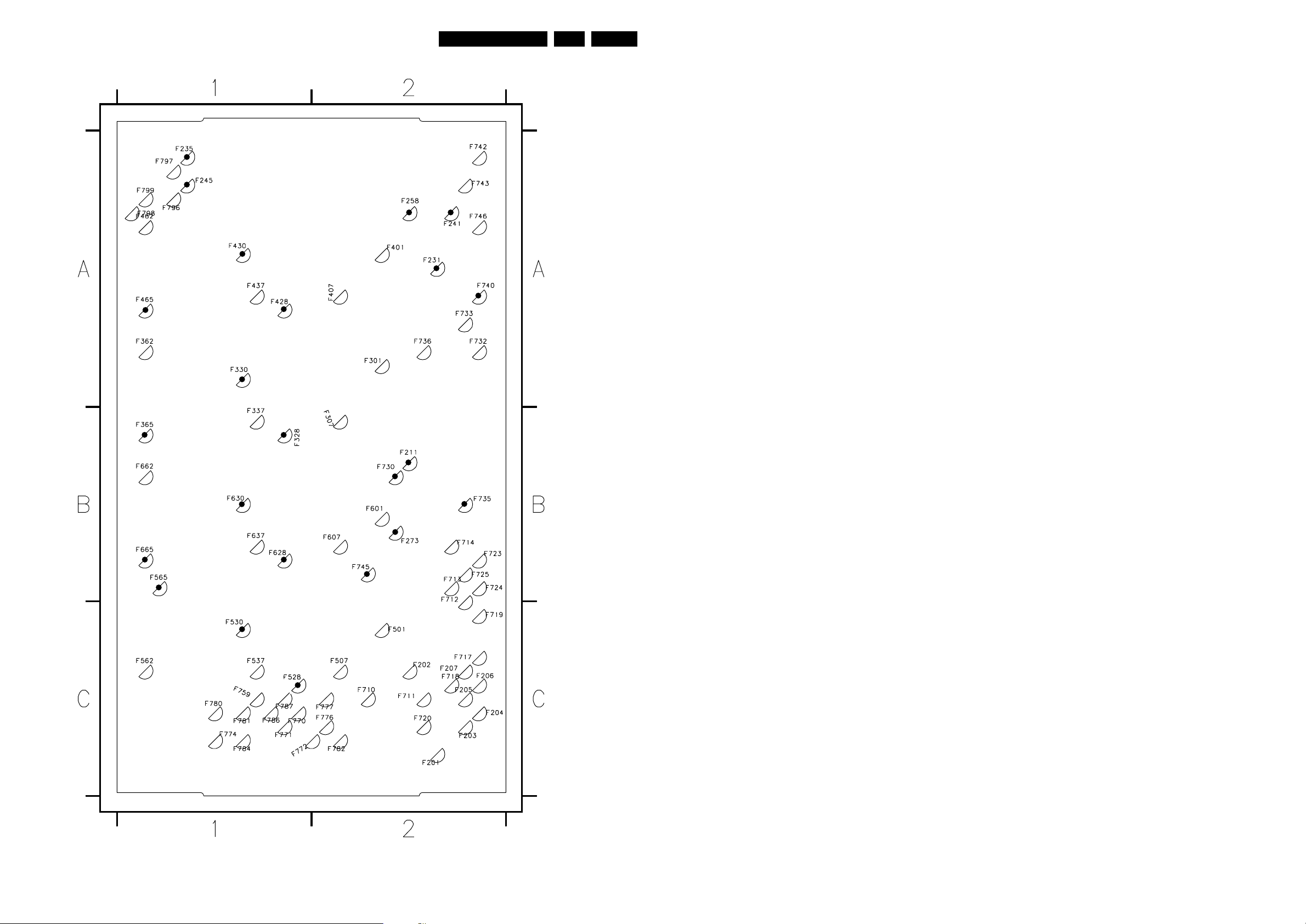
Block Diagrams, Testpoint Overviews and Wiring Diagram
EN 28FM23 6.
Testpoint Overview Audio Amplifier Panel
CL 26532038_024.eps
150402
F201 C2
F201 C2
F202 C2
F202 C2
F203 C2
F203 C2
F204 C2
F204 C2
F205 C2
F205 C2
F206 C2
F206 C2
F207 C2
F207 C2
F211 B2
F211 B2
F231 A2
F231 A2
F235 A1
F235 A1
F241 A2
F241 A2
F245 A1
F245 A1
F258 A2
F258 A2
F273 B2
F273 B2
F301 A2
F301 A2
F307 B2
F307 B2
F328 B1
F328 B1
F330 A1
F330 A1
F365 B1
F365 B1
F401 A2
F401 A2
F407 A2
F407 A2
F428 A1
F428 A1
F430 A1
F430 A1
F465 A1
F465 A1
F501 C2
F501 C2
F507 C2
F507 C2
F528 C1
F528 C1
F530 C1
F530 C1
F565 B1
F565 B1
F601 B2
F601 B2
F607 B2
F607 B2
F628 B1
F628 B1
F630 B1
F630 B1
F665 B1
F665 B1
F710 C2
F710 C2
F711 C2
F711 C2
F712 B2
F712 B2
F713 B2
F713 B2
F714 B2
F714 B2
F717 C2
F717 C2
F718 C2
F718 C2
F719 C2
F719 C2
F720 C2
F720 C2
F723 B2
F723 B2
F724 B2
F724 B2
F725 B2
F725 B2
F730 B2
F730 B2
F732 A2
F732 A2
F733 A2
F733 A2
F735 B2
F735 B2
F736 A2
F736 A2
F740 A2
F740 A2
F742 A2
F742 A2
F743 A2
F743 A2
F745 B2
F745 B2
F746 A2
F746 A2
F759 C1
F759 C1
F770 C1
F770 C1
F771 C1
F771 C1
F772 C1
F772 C1
F774 C1
F774 C1
F776 C2
F776 C2
F777 C2
F777 C2
F780 C1
F780 C1
F781 C1
F781 C1
F782 C2
F782 C2
F784 C1
F784 C1
F786 C1
F786 C1
F787 C1
F787 C1
F796 A1
F796 A1
F797 A1
F797 A1
F798 A1
F798 A1
F799 A1
F799 A1
Mapping Testpoints Power Supply
F001 A6
F002 C6
F003 B6
F004 B6
F005 C6
F006 B6
F007 A7
F008 A6
F009 A6
F014 D5
F015 B4
F016 C2
F017 C1
F102 F1
F106 F1
F107 F1
F110 B4
F111 D4
F113 C2
F114 G5
F115 G2
F116 E3
F118 E1
F119 E1
F120 F1
F121 E1
F122 E1
F123 E1
F124 E1
F125 E1
F126 E1
F127 F1
F128 E1
F129 F1
F130 E2
F131 E2
F132 E1
F133 F2
F134 E1
F135 E2
F136 E1
F137 E2
F138 E1
F139 E2
F140 F1
F260 B1
F261 G1
F262 G2
F263 G2
F264 G1
F290 A1
F291 G5
F292 A1
F293 A1
F294 A1
F295 A1
F296 A1
F297 A1
F298 A1
F300 F6
F301 G5
F302 D3
F303 G6
F304 G6
F305 G6
F306 G5
F307 G5
F308 G5
F309 G5
F310 G5
F311 A1
F312 G6
F313 G8
F314 G8
F315 G8
F316 G8
F317 G8
F318 G8
F319 G8
F320 G8
F321 G8
F322 G4
F323 F3
F343 G4
F368 F1
F400 G8
F401 F9
F402 G9
F403 G9
F404 G9
F405 G9
F406 G9
F407 G9
F408 G8
F409 G8
F410 F8
F411 E6
F412 E5
F500 F7
F501 F6
F502 F5
F503 E5
F504 G5
F505 G5
F509 G5
F510 G6
F600 D6
F601 E7
F604 D6
F605 D6
F606 C9
F608 B9
F609 A9
F610 B9
F700 A1
F701 A1
F996 A3
F997 A3
F998 A3
F999 A3
I001 A7
I001 A7
I002 B6
I002 B6
I003 A6
I003 A6
I004 A6
I004 A6
I005 A7
I005 A7
I006 A7
I006 A7
I007 A6
I007 A6
I008 A6
I008 A6
I009 A6
I009 A6
I010 A7
I010 A7
I011 A6
I011 A6
I012 A6
I012 A6
I013 A7
I013 A7
I014 A6
I014 A6
I015 A6
I015 A6
I016 A5
I016 A5
I017 A6
I017 A6
I018 A7
I018 A7
I019 A5
I019 A5
I020 A7
I020 A7
I021 A7
I021 A7
I022 A7
I022 A7
I023 A7
I023 A7
I024 A7
I024 A7
I025 A6
I025 A6
I026 A7
I026 A7
I027 A6
I027 A6
I028 A6
I028 B6
I029 A6
I029 A6
I030 D6
I030 D6
I031 A6
I031 A6
I032 A6
I032 A6
I033 A7
I033 A7
I034 A5
I034 A5
I035 A7
I035 A7
I036 A7
I036 A7
I037 C6
I037 C6
I038 C6
I038 C6
I039 B6
I039 B6
I040 C5
I040 D5
I041 C6
I041 C6
I042 B6
I042 C6
I043 C6
I043 C6
I044 C6
I044 C6
I045 C6
I045 C6
I046 C6
I046 C6
I047 B6
I047 B6
I048 B7
I048 B7
I049 A5
I049 A5
I050 B6
I050 B6
I051 B6
I051 B6
I052 B7
I052 B7
I053 B6
I053 B6
I054 B6
I054 B6
I055 B6
I055 B6
I056 A7
I056 A7
I057 B6
I057 B6
I059 B6
I059 B6
I060 D5
I060 D5
I061 D5
I061 D5
I062 D5
I062 D5
I063 D5
I063 D5
I064 D6
I064 D6
I065 B3
I065 B3
I066 C6
I066 C6
I067 A4
I067 A4
I069 B3
I069 B3
I070 B3
I070 B3
I071 A4
I071 A4
I072 C3
I072 C3
I073 B4
I073 B4
I074 B2
I074 B2
I075 C2
I075 C2
I076 B4
I076 B4
I077 B2
I077 B2
I078 C2
I078 C2
I079 C2
I079 C2
I080 B2
I080 B2
I081 A5
I081 A5
I082 B5
I082 B5
I083 B5
I083 B5
I084 B5
I084 B5
I085 D5
I085 D5
I088 D5
I088 D5
I089 D5
I089 D5
I090 D5
I090 E5
I091 D5
I091 D5
I092 D5
I092 D5
I093 D5
I093 D5
I094 D5
I094 D5
I095 B1
I095 B1
I096 D1
I096 D1
I098 G7
I098 G7
I101 B4
I101 B4
I102 B4
I102 B4
I103 B5
I103 C5
I104 B4
I104 B4
I105 C5
I105 C5
I106 B4
I106 B4
I107 C3
I107 C3
I108 C5
I108 C5
I109 C5
I109 C5
I110 C4
I110 C4
I111 C4
I111 C4
I112 B4
I112 B4
I113 C5
I113 C5
I114 B5
I114 B5
I115 C4
I115 C4
I116 C4
I116 C4
I117 C4
I117 C4
I118 C4
I118 C4
I120 D5
I120 D5
I121 C5
I121 C5
I122 C2
I122 C2
I123 C5
I123 C5
I124 C5
I124 C5
I125 C4
I125 C4
I126 D4
I126 D4
I127 C5
I127 C5
I128 D5
I128 D5
I129 C5
I129 C5
I131 D5
I131 D5
I132 C4
I132 D4
I135 C5
I135 C5
I152 E4
I152 E4
I153 D4
I153 D4
I154 D4
I154 D4
I155 D4
I155 D4
I156 D4
I156 D4
I157 D5
I157 D5
I158 B1
I158 B1
I159 B1
I159 B1
I160 B1
I160 B1
I161 B2
I161 B2
I200 C2
I200 C2
I201 C1
I201 C1
I202 C2
I202 C2
I203 C2
I203 C2
I204 B2
I204 B2
I207 C2
I207 C2
I208 F5
I208 F5
I209 F5
I209 F5
I210 E4
I210 E4
I211 E5
I211 E5
I212 E5
I212 E5
I213 F5
I213 F5
I214 F4
I214 F4
I215 F5
I215 F5
I216 F5
I216 F5
I217 F5
I217 F5
I218 F5
I218 F5
I219 F5
I219 F5
I220 F5
I220 F5
I221 F5
I221 F5
I222 F5
I222 F5
I224 F5
I224 F5
I225 C2
I225 C2
I230 F2
I230 F2
I231 F2
I231 F2
I232 E3
I232 E3
I233 E3
I233 E3
I234 E2
I234 E2
I235 F3
I235 F3
I236 F4
I236 F4
I237 F2
I237 F2
I238 F3
I238 F3
I240 F5
I240 F5
I241 E4
I241 E4
I243 E3
I243 E3
I260 F2
I260 F2
I261 G2
I261 G2
I262 G1
I262 G1
I263 G2
I263 G2
I264 G2
I264 G2
I265 G1
I265 G1
I266 F2
I266 F2
I267 G2
I267 G2
I268 F1
I268 F1
I269 G2
I269 G2
I270 G2
I270 G2
I290 A3
I290 A3
I291 B2
I291 B2
I292 A3
I292 A3
I293 A3
I293 A3
I300 E2
I300 E2
I301 E4
I301 E4
I302 F4
I302 F4
I303 G4
I303 G4
I304 G2
I304 G2
I305 G4
I305 G4
I306 G3
I306 G3
I307 G3
I307 G3
I308 G4
I308 G4
I309 G3
I309 G3
I310 G4
I310 G4
I311 G4
I311 G4
I312 G3
I312 G3
I313 G3
I313 G3
I314 G3
I314 G3
I315 G3
I315 G3
I316 G3
I316 G3
I318 G3
I318 G3
I322 G2
I322 G2
I324 G3
I324 G3
I325 G5
I325 G5
I326 G5
I326 G5
I327 G5
I327 G5
I330 G2
I330 G2
I331 G2
I331 G2
I332 G2
I332 G2
I334 G3
I334 G3
I335 G2
I335 G2
I338 G2
I338 G2
I339 G4
I339 G4
I341 G4
I341 G4
I342 G3
I342 G3
I344 G4
I344 G4
I345 G4
I345 G4
I347 G4
I347 G4
I348 G3
I348 G3
I349 F3
I349 G3
I350 G3
I350 G3
I351 F3
I351 G3
I352 G3
I352 G3
I362 G4
I362 G4
I363 G5
I363 G5
I364 G4
I364 G4
I365 G4
I365 G4
I366 G3
I366 G3
I367 G4
I367 G4
I370 G5
I370 G5
I371 G3
I371 G3
I372 G3
I372 G3
I373 G3
I373 G3
I374 F4
I374 G4
I375 G5
I375 G5
I376 G4
I376 G4
I377 G5
I377 G5
I378 G5
I378 G5
I380 G3
I380 G3
I383 G3
I383 G3
I384 G3
I384 G3
I385 G3
I385 G3
I386 G3
I386 G3
I387 G3
I387 G3
I388 G3
I388 G3
I389 G2
I389 G2
I390 G4
I390 G4
I391 G4
I391 G4
I392 G4
I392 G4
I396 G4
I396 G4
I400 F9
I400 F9
I401 F9
I401 F9
I402 F9
I402 F9
I403 E9
I403 E9
I404 D9
I404 E9
I405 D8
I405 D8
I406 E6
I406 E6
I407 E5
I407 E5
I408 E7
I408 E7
I409 D9
I409 D9
I410 D9
I410 D9
I411 E6
I411 E6
I412 E5
I412 E5
I413 E5
I413 E5
I414 E5
I414 E5
I415 D5
I415 E5
I416 D5
I416 D5
I417 E6
I417 E6
I418 F8
I418 F8
I501 E7
I501 E7
I502 E7
I502 E7
I503 F7
I503 F7
I504 C6
I504 C6
I505 F6
I505 F6
I506 F6
I506 F6
I507 F6
I507 F6
I508 F6
I508 F6
I509 F7
I509 F7
I510 F6
I510 F6
I511 F7
I511 F7
I512 F6
I512 F6
I513 F6
I513 F6
I514 F6
I514 F6
I515 G6
I515 G6
I516 G7
I516 G7
I517 F6
I517 F6
I518 C6
I518 C6
I603 A8
I603 A8
I604 C8
I604 C8
I605 B9
I605 B9
I606 B8
I606 B8
I607 B8
I607 B8
I608 B8
I608 B8
I609 B9
I609 B9
I610 A8
I610 A8
I611 A8
I611 A8
I612 A8
I612 A8
I613 A8
I710 A2
I710 A2
I711 A1
I711 A1
I712 A2
I712 A2
I713 A3
I713 A3
I900 G7
I901 G7
I902 G7
I903 G7
I904 G7
I905 G7
I906 G8
I613 A8
I614 A9
I614 A9
I615 C9
I615 C9
I616 C9
I616 C9
I617 C9
I617 C9
I618 C9
I618 C9
I619 C9
I619 C9
I620 B9
I620 B9
I621 C9
I621 C9
I622 C9
I622 C9
I623 C9
I623 C9
I624 B9
I624 B9
I625 B9
I625 B9
I626 B9
I626 B9
I627 C9
I627 C9
I628 C9
I628 C9
I629 D9
I629 D9
I630 B9
I630 B9
I631 A8
I631 A8
I632 A8
I632 A8
I633 C9
I633 C9
I634 B8
I634 B8
I635 B8
I635 B8
I636 C9
I636 C9
I700 A2
I700 A2
I701 A2
I701 A2
I703 A1
I703 A1
I704 A1
I704 A1
I705 A2
I705 A2
I706 A3
I706 A3
I708 A3
I708 A3
I709 A3
I709 A3
CL 26532038_34m.eps
150402
Page 29
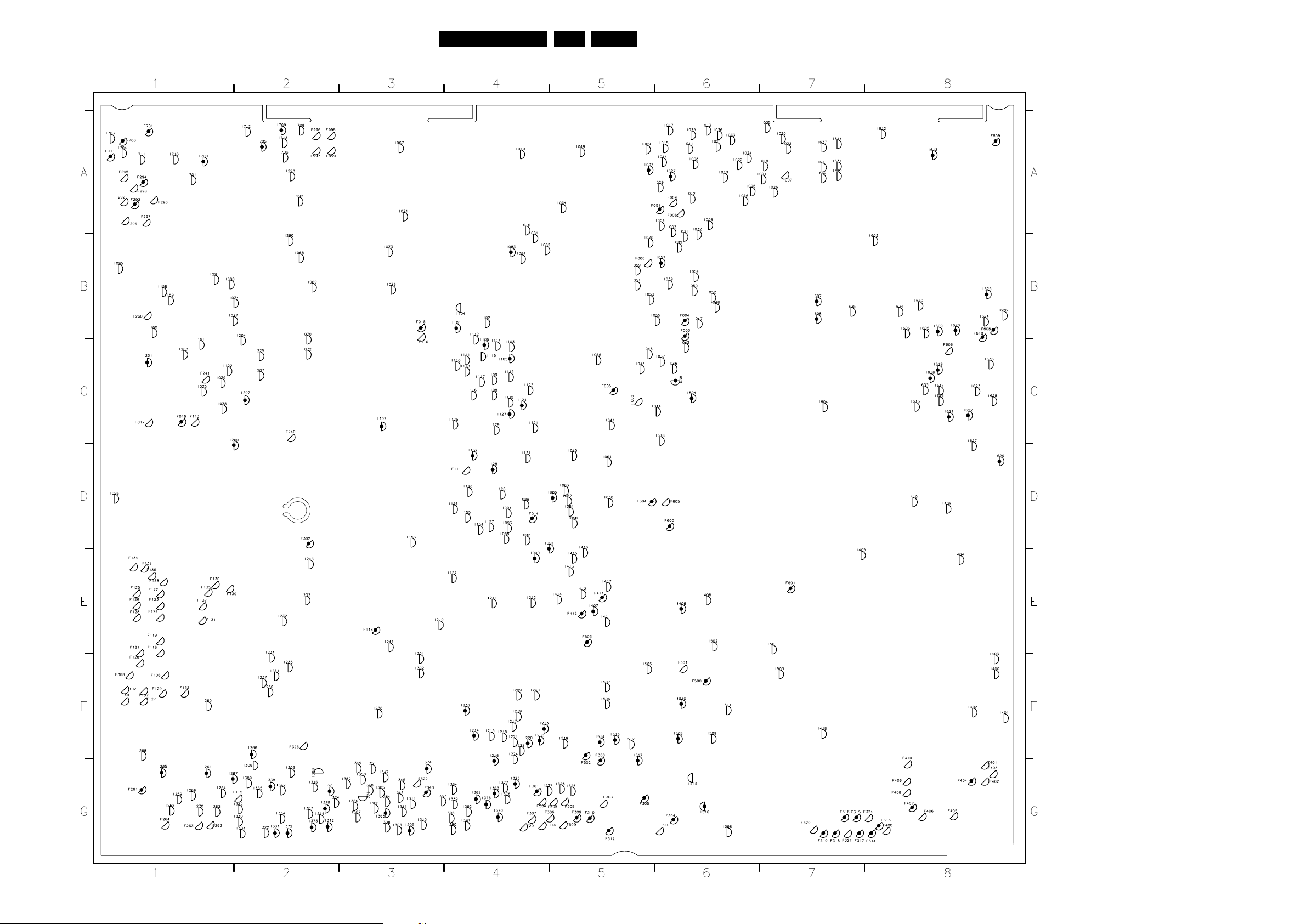
Block Diagrams, Testpoint Overviews and Wiring Diagram
Testpoint Overview Power Supply
EN 29FM23 6.
F001 A6
I007 A6
I075 C2
I204 B2
I325 G5
I501 E7
I501 E7
I502 E7
I502 E7
I503 F7
I503 F7
I504 C6
I504 C6
I505 F6
I505 F6
I506 F6
I506 F6
I507 F6
I507 F6
I508 F6
I508 F6
I509 F7
I509 F7
I510 F6
I510 F6
I511 F7
I511 F7
I512 F6
I512 F6
I513 F6
I513 F6
I514 F6
I514 F6
I515 G6
I515 G6
I516 G7
I516 G7
I517 F6
I517 F6
I518 C6
I518 C6
I603 A8
I603 A8
I604 C8
I604 C8
I605 B9
I605 B9
I606 B8
I606 B8
I607 B8
I607 B8
I608 B8
I608 B8
I609 B9
I609 B9
I610 A8
I610 A8
I611 A8
I611 A8
I612 A8
I612 A8
I613 A8
I613 A8
I614 A9
I614 A9
I615 C9
I615 C9
I616 C9
I616 C9
I617 C9
I617 C9
I618 C9
I618 C9
I619 C9
I619 C9
I620 B9
I620 B9
I621 C9
I621 C9
I622 C9
I622 C9
I623 C9
I623 C9
I624 B9
I624 B9
I625 B9
I625 B9
I626 B9
I626 B9
I627 C9
I627 C9
I628 C9
I628 C9
I629 D9
I629 D9
I630 B9
I630 B9
I631 A8
I631 A8
I632 A8
I632 A8
I633 C9
I633 C9
I634 B8
I634 B8
I635 B8
I635 B8
I636 C9
I636 C9
I700 A2
I700 A2
I701 A2
I701 A2
I703 A1
I703 A1
I704 A1
I704 A1
I705 A2
I705 A2
I706 A3
I706 A3
I708 A3
I708 A3
I709 A3
I709 A3
I710 A2
I710 A2
I711 A1
I711 A1
I712 A2
I712 A2
I713 A3
I713 A3
I900 G7
I901 G7
I902 G7
I903 G7
I904 G7
I905 G7
I906 G8
CL 26532038_034.eps
160402
F002 C6
F003 B6
F004 B6
F005 C6
F006 B6
F007 A7
F008 A6
F009 A6
F014 D5
F015 B4
F016 C2
F017 C1
F102 F1
F106 F1
F107 F1
F110 B4
F111 D4
F113 C2
F114 G5
F115 G2
F116 E3
F118 E1
F119 E1
F120 F1
F121 E1
F122 E1
F123 E1
F124 E1
F125 E1
F126 E1
F127 F1
F128 E1
F129 F1
F130 E2
F131 E2
F132 E1
F133 F2
F134 E1
F135 E2
F136 E1
F137 E2
F138 E1
F139 E2
F140 F1
F260 B1
F261 G1
F262 G2
F263 G2
F264 G1
F290 A1
F291 G5
F292 A1
F293 A1
F294 A1
F295 A1
F296 A1
F297 A1
F298 A1
F300 F6
F301 G5
F302 D3
F303 G6
F304 G6
F305 G6
F306 G5
F307 G5
F308 G5
F309 G5
F310 G5
F311 A1
F312 G6
F313 G8
F314 G8
F315 G8
F316 G8
F317 G8
F318 G8
F319 G8
F320 G8
F321 G8
F322 G4
F323 F3
F343 G4
F368 F1
F400 G8
F401 F9
F402 G9
F403 G9
F404 G9
F405 G9
F406 G9
F407 G9
F408 G8
F409 G8
F410 F8
F411 E6
F412 E5
F500 F7
F501 F6
F502 F5
F503 E5
F504 G5
F505 G5
F509 G5
F510 G6
F600 D6
F601 E7
F604 D6
F605 D6
F606 C9
F608 B9
F609 A9
F610 B9
F700 A1
F701 A1
F996 A3
F997 A3
F998 A3
F999 A3
I001 A7
I001 A7
I002 B6
I002 B6
I003 A6
I003 A6
I004 A6
I004 A6
I005 A7
I005 A7
I006 A7
I006 A7
I007 A6
I008 A6
I008 A6
I009 A6
I009 A6
I010 A7
I010 A7
I011 A6
I011 A6
I012 A6
I012 A6
I013 A7
I013 A7
I014 A6
I014 A6
I015 A6
I015 A6
I016 A5
I016 A5
I017 A6
I017 A6
I018 A7
I018 A7
I019 A5
I019 A5
I020 A7
I020 A7
I021 A7
I021 A7
I022 A7
I022 A7
I023 A7
I023 A7
I024 A7
I024 A7
I025 A6
I025 A6
I026 A7
I026 A7
I027 A6
I027 A6
I028 A6
I028 B6
I029 A6
I029 A6
I030 D6
I030 D6
I031 A6
I031 A6
I032 A6
I032 A6
I033 A7
I033 A7
I034 A5
I034 A5
I035 A7
I035 A7
I036 A7
I036 A7
I037 C6
I037 C6
I038 C6
I038 C6
I039 B6
I039 B6
I040 C5
I040 D5
I041 C6
I041 C6
I042 B6
I042 C6
I043 C6
I043 C6
I044 C6
I044 C6
I045 C6
I045 C6
I046 C6
I046 C6
I047 B6
I047 B6
I048 B7
I048 B7
I049 A5
I049 A5
I050 B6
I050 B6
I051 B6
I051 B6
I052 B7
I052 B7
I053 B6
I053 B6
I054 B6
I054 B6
I055 B6
I055 B6
I056 A7
I056 A7
I057 B6
I057 B6
I059 B6
I059 B6
I060 D5
I060 D5
I061 D5
I061 D5
I062 D5
I062 D5
I063 D5
I063 D5
I064 D6
I064 D6
I065 B3
I065 B3
I066 C6
I066 C6
I067 A4
I067 A4
I069 B3
I069 B3
I070 B3
I070 B3
I071 A4
I071 A4
I072 C3
I072 C3
I073 B4
I073 B4
I074 B2
I074 B2
I075 C2
I076 B4
I076 B4
I077 B2
I077 B2
I078 C2
I078 C2
I079 C2
I079 C2
I080 B2
I080 B2
I081 A5
I081 A5
I082 B5
I082 B5
I083 B5
I083 B5
I084 B5
I084 B5
I085 D5
I085 D5
I088 D5
I088 D5
I089 D5
I089 D5
I090 D5
I090 E5
I091 D5
I091 D5
I092 D5
I092 D5
I093 D5
I093 D5
I094 D5
I094 D5
I095 B1
I095 B1
I096 D1
I096 D1
I098 G7
I098 G7
I101 B4
I101 B4
I102 B4
I102 B4
I103 B5
I103 C5
I104 B4
I104 B4
I105 C5
I105 C5
I106 B4
I106 B4
I107 C3
I107 C3
I108 C5
I108 C5
I109 C5
I109 C5
I110 C4
I110 C4
I111 C4
I111 C4
I112 B4
I112 B4
I113 C5
I113 C5
I114 B5
I114 B5
I115 C4
I115 C4
I116 C4
I116 C4
I117 C4
I117 C4
I118 C4
I118 C4
I120 D5
I120 D5
I121 C5
I121 C5
I122 C2
I122 C2
I123 C5
I123 C5
I124 C5
I124 C5
I125 C4
I125 C4
I126 D4
I126 D4
I127 C5
I127 C5
I128 D5
I128 D5
I129 C5
I129 C5
I131 D5
I131 D5
I132 C4
I132 D4
I135 C5
I135 C5
I152 E4
I152 E4
I153 D4
I153 D4
I154 D4
I154 D4
I155 D4
I155 D4
I156 D4
I156 D4
I157 D5
I157 D5
I158 B1
I158 B1
I159 B1
I159 B1
I160 B1
I160 B1
I161 B2
I161 B2
I200 C2
I200 C2
I201 C1
I201 C1
I202 C2
I202 C2
I203 C2
I203 C2
I204 B2
I207 C2
I207 C2
I208 F5
I208 F5
I209 F5
I209 F5
I210 E4
I210 E4
I211 E5
I211 E5
I212 E5
I212 E5
I213 F5
I213 F5
I214 F4
I214 F4
I215 F5
I215 F5
I216 F5
I216 F5
I217 F5
I217 F5
I218 F5
I218 F5
I219 F5
I219 F5
I220 F5
I220 F5
I221 F5
I221 F5
I222 F5
I222 F5
I224 F5
I224 F5
I225 C2
I225 C2
I230 F2
I230 F2
I231 F2
I231 F2
I232 E3
I232 E3
I233 E3
I233 E3
I234 E2
I234 E2
I235 F3
I235 F3
I236 F4
I236 F4
I237 F2
I237 F2
I238 F3
I238 F3
I240 F5
I240 F5
I241 E4
I241 E4
I243 E3
I243 E3
I260 F2
I260 F2
I261 G2
I261 G2
I262 G1
I262 G1
I263 G2
I263 G2
I264 G2
I264 G2
I265 G1
I265 G1
I266 F2
I266 F2
I267 G2
I267 G2
I268 F1
I268 F1
I269 G2
I269 G2
I270 G2
I270 G2
I290 A3
I290 A3
I291 B2
I291 B2
I292 A3
I292 A3
I293 A3
I293 A3
I300 E2
I300 E2
I301 E4
I301 E4
I302 F4
I302 F4
I303 G4
I303 G4
I304 G2
I304 G2
I305 G4
I305 G4
I306 G3
I306 G3
I307 G3
I307 G3
I308 G4
I308 G4
I309 G3
I309 G3
I310 G4
I310 G4
I311 G4
I311 G4
I312 G3
I312 G3
I313 G3
I313 G3
I314 G3
I314 G3
I315 G3
I315 G3
I316 G3
I316 G3
I318 G3
I318 G3
I322 G2
I322 G2
I324 G3
I324 G3
I325 G5
I326 G5
I326 G5
I327 G5
I327 G5
I330 G2
I330 G2
I331 G2
I331 G2
I332 G2
I332 G2
I334 G3
I334 G3
I335 G2
I335 G2
I338 G2
I338 G2
I339 G4
I339 G4
I341 G4
I341 G4
I342 G3
I342 G3
I344 G4
I344 G4
I345 G4
I345 G4
I347 G4
I347 G4
I348 G3
I348 G3
I349 F3
I349 G3
I350 G3
I350 G3
I351 F3
I351 G3
I352 G3
I352 G3
I362 G4
I362 G4
I363 G5
I363 G5
I364 G4
I364 G4
I365 G4
I365 G4
I366 G3
I366 G3
I367 G4
I367 G4
I370 G5
I370 G5
I371 G3
I371 G3
I372 G3
I372 G3
I373 G3
I373 G3
I374 F4
I374 G4
I375 G5
I375 G5
I376 G4
I376 G4
I377 G5
I377 G5
I378 G5
I378 G5
I380 G3
I380 G3
I383 G3
I383 G3
I384 G3
I384 G3
I385 G3
I385 G3
I386 G3
I386 G3
I387 G3
I387 G3
I388 G3
I388 G3
I389 G2
I389 G2
I390 G4
I390 G4
I391 G4
I391 G4
I392 G4
I392 G4
I396 G4
I396 G4
I400 F9
I400 F9
I401 F9
I401 F9
I402 F9
I402 F9
I403 E9
I403 E9
I404 D9
I404 E9
I405 D8
I405 D8
I406 E6
I406 E6
I407 E5
I407 E5
I408 E7
I408 E7
I409 D9
I409 D9
I410 D9
I410 D9
I411 E6
I411 E6
I412 E5
I412 E5
I413 E5
I413 E5
I414 E5
I414 E5
I415 D5
I415 E5
I416 D5
I416 D5
I417 E6
I417 E6
I418 F8
I418 F8
Page 30
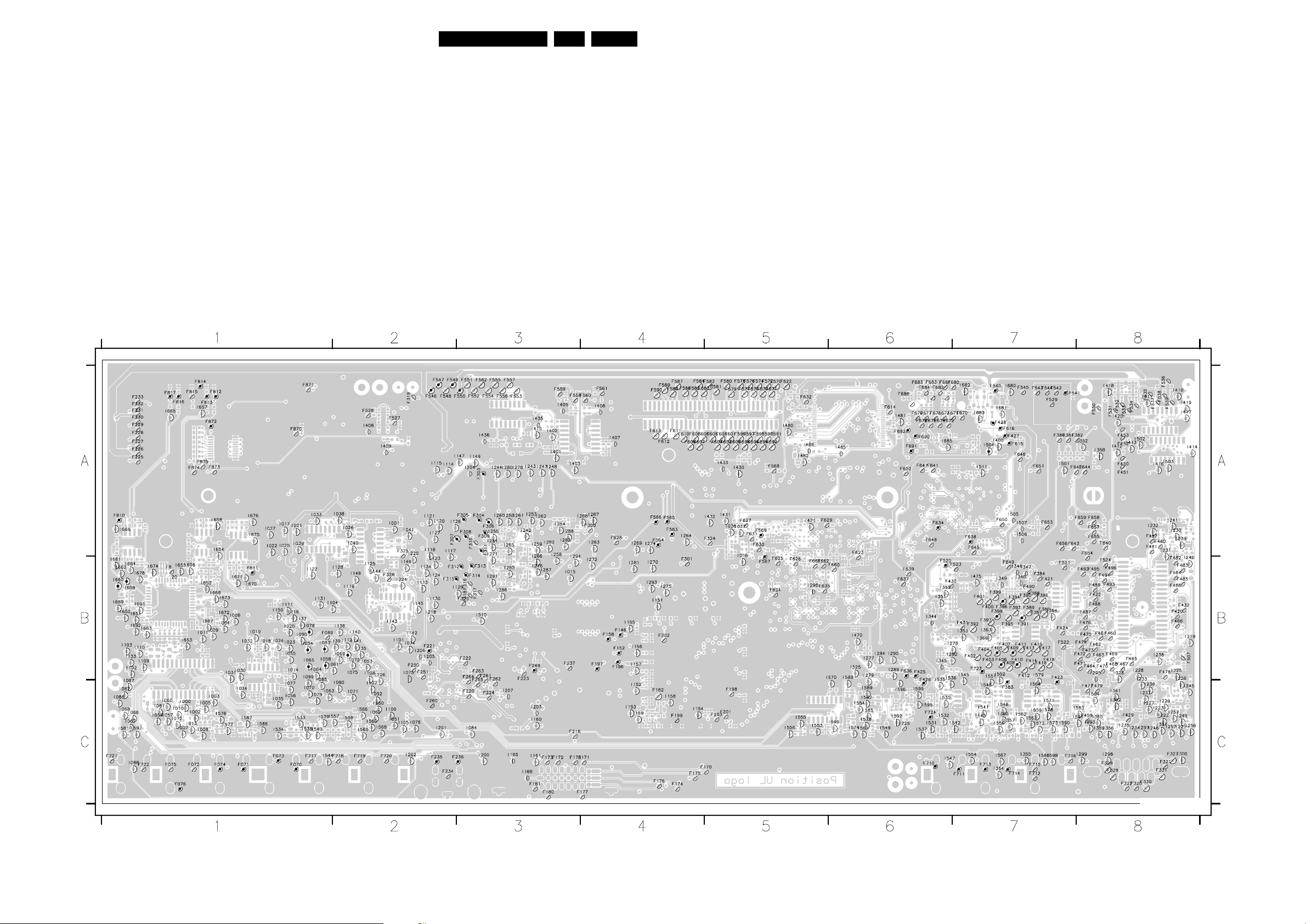
Block Diagrams, Testpoint Overviews and Wiring Diagram
Testpoint Overview SCAVIO
F070 C1
F177 C4
F225 A1
F251 B2
F312 B2
F070 C1
F071 C1
F071 C1
F072 C1
F072 C1
F073 C1
F073 C1
F074 C1
F074 C1
F075 C1
F075 C1
F076 C1
F076 C1
F089 B1
F089 B1
F146 B4
F146 B4
F152 B4
F152 B4
F158 B4
F158 B4
F170 C5
F170 C5
F171 C4
F171 C4
F172 C3
F172 C3
F173 C3
F173 C3
F174 C4
F174 C4
F175 C4
F175 C4
F176 C4
F176 C4
F177 C4
F178 C3
F178 C3
F180 C3
F180 C3
F181 C3
F181 C3
F196 B4
F196 B4
F197 B4
F197 B4
F198 C5
F198 C5
F199 C4
F199 C4
F201 C5
F201 C5
F202 B4
F202 B4
F203 C5
F203 C5
F210 C3
F211 C3
F216 C3
F216 C3
F220 C3
F220 C3
F221 B2
F221 B2
F222 B3
F222 B3
F223 B3
F223 B3
F224 C3
F224 C3
F225 A1
F226 A1
F226 A1
F227 A1
F227 A1
F228 A1
F228 A1
F229 A1
F229 A1
F230 A1
F230 A1
F231 A1
F231 A1
F232 A1
F232 A1
F233 A1
F233 A1
F234 C2
F234 C2
F235 C2
F235 C2
F236 C3
F236 C3
F237 B3
F237 B3
F240 B3
F241 B3
F242 B3
F245 B5
F246 B5
F247 B5
F249 B3
F249 B3
F250 B2
F250 B2
F251 B2
F260 C2
F260 C2
F261 B3
F261 C3
F262 B3
F262 C3
F263 B3
F263 B3
F264 B3
F264 C3
F265 B3
F265 C3
F300 A4
F300 A4
F301 B4
F301 B4
F303 A3
F303 A3
F304 A3
F304 A3
F305 A3
F305 A3
F306 A3
F306 A3
F307 A2
F307 A3
F308 A3
F308 A3
F309 A3
F309 A3
F310 A3
F310 A3
F311 A3
F311 A3
F312 B3
F313 B3
F313 B3
F314 B3
F314 B3
F315 B2
F315 B2
F316 B3
F316 B3
F317 B3
F317 B3
F318 B3
F318 B3
F319 A2
F319 A2
F320 C8
F320 C8
F321 C8
F321 C8
F322 C8
F322 C8
F323 B3
F323 B3
F324 A5
F324 A5
F325 A2
F325 A2
F326 B2
F326 B2
F380 A7
F380 A7
F381 A7
F381 A7
F382 A8
F382 A8
F383 B7
F383 C7
F384 B7
F384 B7
F385 B7
F385 B7
F386 B7
F386 B7
F387 B7
F387 B7
F388 B7
F388 B7
F389 B7
F389 B7
F390 B7
F390 B7
F391 B7
F391 B7
F392 B7
F392 B7
F393 B7
F393 B7
F394 B7
F394 B7
F395 B7
F395 B7
F396 B7
F396 B7
F397 B7
F397 B7
F398 B7
F398 B7
F399 B7
F399 B7
F400 B7
F400 B7
F401 B7
F401 B7
F402 B7
F402 B7
F403 B7
F403 B7
F404 B7
F404 B7
F405 B7
F405 B7
F406 B7
F406 B7
F407 B7
F407 B7
F408 B7
F408 B7
F409 B7
F409 B7
F410 B7
F410 B7
F411 B7
F411 B7
F412 B7
F412 B7
F413 B7
F413 B7
F414 B7
F414 B7
F415 B7
F415 B7
F416 B7
F416 B7
F417 B7
F417 B7
F418 B7
F418 B7
F419 B7
F419 B7
F420 B8
F420 B8
F421 B7
F421 B7
F422 B8
F422 B8
F423 B7
F423 C7
F424 B7
F424 B7
F425 B6
F425 B6
F426 B6
F426 C6
F427 A7
F427 A7
F428 A7
F428 A7
F429 C8
F429 C8
F430 B6
F430 B6
F431 B7
F431 B7
F432 B8
F432 B8
F450 A8
F450 A8
F451 A8
F451 A8
F452 A8
F452 A8
F453 A8
F453 A8
F459 C8
F459 C8
F460 B8
F460 B8
F461 B8
F461 B8
F462 B8
F462 B8
F463 B8
F463 B8
F464 B8
F464 B8
F465 B8
F465 B8
F466 B8
F466 B8
F467 B8
F467 B8
F468 B8
F468 B8
F469 B8
F469 B8
F470 B8
F470 B8
F471 B8
F471 B8
F472 B8
F472 B8
F473 B8
F473 B8
F474 B8
F474 B8
F475 B8
F475 B8
F476 B8
F476 B8
F477 C8
F477 C8
F478 B8
F478 B8
F479 C8
F479 C8
F480 A8
F480 A8
F481 A8
F481 A8
F482 B8
F482 B8
F483 B8
F483 B8
F484 B8
F484 B8
F485 B8
F485 B8
F486 B8
F486 B8
F487 B8
F487 B8
F488 B8
F488 B8
F489 B8
F489 B8
F490 B7
F490 B7
F492 B8
F492 B8
F493 B8
F493 B8
F494 B8
F494 B8
F495 B8
F495 B8
F496 B8
F496 B8
F497 A8
F497 A8
F506 B8
F507 B8
F507 B8
F520 B6
F520 B6
F521 B7
F521 B7
F522 B7
F522 B7
F523 B7
F523 B7
F524 B8
F524 B8
F525 B6
F526 B6
F529 A7
F529 A7
F530 A8
F530 A8
F531 A8
F531 A8
F532 A8
F532 A8
F533 A8
F533 A8
F534 A8
F534 A8
F535 A8
F535 A8
F536 A8
F536 A8
F537 A8
F537 A8
F538 A8
F538 A8
F539 A8
F539 A8
F540 A7
F540 A7
F541 A7
F541 A7
F542 A7
F542 A7
F543 A7
F543 A7
F544 A7
F544 A7
F545 A7
F545 A7
F546 A2
F546 A2
F547 A2
F547 A2
F548 A2
F548 A2
F549 A2
F549 A2
F550 A3
F550 A3
F551 A3
F551 A3
F552 A3
F552 A3
F553 A3
F553 A3
F554 A3
F554 A3
F555 A3
F555 A3
F556 A3
F556 A3
F557 A3
F557 A3
F558 A3
F558 A3
F559 A3
F559 A3
F560 A4
F560 A4
F561 A4
F561 A4
F562 A3
F562 A3
F563 A4
F563 A4
F564 A4
F564 A4
F565 A4
F565 A4
F566 A4
F566 A4
F567 A5
F567 B5
F568 A5
F568 A5
F569 A5
F569 A5
F570 A5
F570 A5
F571 A5
F571 A5
F572 A5
F572 A5
F573 A5
F573 A5
F574 A5
F574 A5
F575 A5
F575 A5
F576 A5
F576 A5
F577 A5
F577 A5
F578 A5
F578 A5
F579 A5
F579 A5
F580 A5
F580 A5
F581 A5
F581 A5
F582 A5
F582 A5
F583 A4
F583 A4
F584 A4
F584 A4
F585 A4
F585 A4
F586 A4
F586 A4
F587 A4
F587 A4
F588 A4
F588 A4
F589 A4
F589 A4
F590 A4
F590 A4
F591 A5
F591 A5
F592 A5
F592 A5
F593 A5
F593 A5
F594 A5
F594 A5
F595 A5
F595 A5
F596 A5
F596 A5
F597 A5
F597 A5
F598 A5
F598 A5
F599 A5
F599 A5
F600 A5
F600 A5
F601 A5
F601 A5
F602 A5
F602 A5
F603 A5
F603 A5
F604 A5
F604 A5
F605 A5
F605 A5
F606 A4
F606 A4
F607 A4
F607 A4
F608 A4
F608 A4
F609 A4
F609 A4
F610 A4
F610 A4
F611 A4
F611 A4
F612 A4
F612 A4
F613 A4
F613 A4
F614 A6
F614 A6
F615 A7
F615 A7
F616 A7
F616 A7
F617 A5
F618 B4
F619 B5
F620 B5
F621 B4
F622 A5
F622 A5
F623 A6
F623 B6
F624 B5
F624 B5
F625 B5
F625 B5
F626 B5
F626 B5
F627 A5
F627 A5
F628 A4
F628 A4
F629 A5
F629 A5
F630 A5
F630 A5
F631 A5
F631 A5
F632 A5
F632 A5
F633 B5
F634 A6
F634 A6
F635 B5
F635 B5
F636 B6
F636 B6
F637 B6
F637 B6
F638 A7
F638 A7
F639 B6
F639 B6
F640 A8
F640 A8
F641 A6
F641 A6
F642 A8
F642 A8
F643 A7
F643 A7
F644 A8
F644 A8
F645 A7
F645 A7
F646 A7
F646 A7
F647 A6
F647 A6
F648 A6
F648 A6
F649 B7
F649 B7
F650 A7
F650 A7
F651 A7
F651 A7
F652 A6
F652 A6
F653 A7
F653 A7
F654 A8
F654 B8
F655 A8
F655 A8
F656 A7
F656 A7
F657 A8
F657 A8
F658 A8
F658 A8
F659 A8
F659 A8
F660 B6
F660 B6
F661 B5
F661 B5
F662 B5
F662 B5
F670 A7
F670 A7
F671 A7
F671 A7
F672 A6
F672 A6
F673 A6
F673 A6
F674 A6
F674 A6
F675 A6
F675 A6
F676 A6
F676 A6
F677 A6
F677 A6
F678 A6
F678 A6
F679 A6
F679 A6
F680 A7
F680 A7
F681 A6
F681 A6
F682 A6
F682 A6
F683 A6
F683 A6
F684 A6
F684 A6
F685 A6
F685 A6
F686 A6
F686 A6
F690 A6
F690 A6
F691 A6
F691 A6
F692 A6
F692 A6
F710 C6
F710 C6
F711 C7
EN 30FM23 6.
F711 C7
F712 C7
F712 C7
F713 C7
F713 C7
F714 C7
F714 C7
F715 C7
F715 C7
F716 C7
F716 C7
F717 C1
F717 C1
F718 C2
F718 C2
F719 C2
F719 C2
F720 C2
F720 C2
F721 C1
F721 C1
F722 C1
F722 C1
F723 B7
F723 B7
F724 C6
F724 C6
F725 C6
F725 C6
F810 A1
F810 A1
F811 B1
F811 B1
F812 A1
F812 A1
F813 A1
F813 A1
F814 A1
F814 A1
F815 A1
F815 A1
F816 A1
F816 A1
F817 A1
F817 A1
F820 B1
F820 B1
F870 A1
F870 A1
F871 A1
F871 A1
F872 A1
F872 A1
F873 A1
F873 A1
F874 A1
F874 A1
F875 A1
F875 A1
I000 C1
I000 C1
I001 A2
I001 A2
I002 C1
I002 C1
I003 C1
I003 C1
I004 B1
I004 B1
I005 C1
I005 C1
I006 B1
I006 B1
I007 C1
I007 C1
I008 C1
I008 C1
I009 B1
I009 B1
I010 C1
I010 C1
I011 B1
I011 B1
I012 C1
I012 C1
I013 C1
I013 C1
I014 B1
I014 B1
I015 B3
I015 B3
I016 A5
I016 B5
I017 A1
I017 A1
I018 B1
I018 B1
I019 B1
I019 B1
I020 B1
I020 B1
I021 A1
I021 A1
I022 A1
I022 A1
I023 B1
I023 B1
I024 B1
I024 B1
I025 A1
I025 A1
I026 A2
I026 A2
I027 A1
I027 A1
I028 B8
I028 B8
I029 A1
I029 A1
I030 B1
I030 B1
I031 B1
I031 B1
I032 B1
I032 B1
I033 A1
I033 A1
I034 C1
I034 C1
I035 C1
I035 C1
I036 A5
I036 A5
I037 A5
I037 A5
I050 C2
I050 C2
I051 C2
I051 C2
I052 C2
I052 C2
I053 B2
I053 B2
I054 B1
I054 B1
I055 B1
I055 B1
I056 C1
I056 C1
I057 C1
I057 C1
I058 B1
I058 B1
I059 C1
I059 C1
I060 C1
I060 C1
I061 B2
I061 B2
I062 C2
I062 C2
I063 C1
I063 C1
I064 B1
I064 B1
I065 B1
I065 B1
I066 C1
I066 C1
I067 C1
I067 C1
I068 C1
I068 C1
I069 B2
I069 B2
I070 C1
I070 C1
I071 C2
I071 C2
I072 B2
I072 B2
I073 B2
I073 B2
I074 B2
I074 B2
I075 B2
I075 B2
I076 C2
I076 C2
I077 C1
I077 C1
I078 B1
I078 B1
I079 C1
I079 C1
I080 C2
I080 C2
I081 C1
I081 C1
I082 C1
I082 C1
I083 B1
I083 B1
I084 C3
I084 C3
I085 B1
I085 C1
I086 C1
I086 C1
I087 C1
I087 C1
I088 C1
I088 C1
I100 C2
I100 C2
I101 B2
I101 B2
I102 B1
I102 B1
I103 B1
I103 B1
I104 B1
I104 B1
I105 C2
I105 C2
I106 B2
I106 C2
I107 C2
I107 C2
I108 B2
I108 B2
I109 B1
I109 B1
I110 B1
I110 B1
I111 B1
I111 B1
I112 B2
I112 B2
I113 B2
I113 B2
I114 A2
I114 A2
I115 A2
I115 A2
I116 B1
I116 B1
I117 A2
I117 B2
I118 A2
I118 B2
I119 B2
I119 B2
I120 A2
I120 A2
I121 A2
I121 A2
I122 B1
I122 B1
I123 B2
I123 B2
I124 B2
I124 B2
I125 B2
I125 B2
I126 A2
I126 A2
I127 A2
I127 A2
I128 B2
I128 B2
I129 B3
I129 B3
I130 B2
I130 B2
I131 B1
I131 B1
I151 B4
I151 B4
I152 C4
I152 C4
I153 C4
I153 C4
I154 C4
I154 C4
I155 B4
I155 B4
I156 B4
I156 B4
I157 B4
I157 B4
I158 C4
I158 C4
I159 C4
I159 C4
I160 C3
I160 C3
I161 C3
I161 C3
I162 C4
I162 C4
I165 C3
I165 C3
I166 C3
I166 C3
I200 C3
I200 C3
I201 C2
I201 C2
I202 C2
I202 C2
I203 C3
I203 C3
I204 A3
I204 A3
I205 B2
I205 B2
I206 B2
I206 B2
I220 A2
I220 B2
I221 C8
I221 C8
I222 C8
I222 C8
I223 C8
I223 C8
I224 B2
I224 B2
I225 B8
I225 B8
I226 B8
I226 C8
I227 C8
I227 C8
I228 B8
I228 B8
I229 C8
I229 C8
I230 A8
I230 A8
I231 A8
I231 B8
I232 A8
I232 A8
I233 B8
I233 C8
I234 C8
I234 C8
I235 C8
I235 C8
I236 C8
I236 C8
I237 C8
I237 C8
I238 B8
I238 B8
I239 A8
I239 A8
I240 B8
I240 B8
I241 A8
I241 A8
I242 A3
I242 A3
I243 A3
I243 A3
I244 A3
I244 A3
I245 C8
I245 C8
I246 C8
I246 C8
I247 A3
I247 A3
I248 A3
I248 A3
I249 C8
I249 C8
I250 A3
I250 A3
I251 A3
I251 A3
I252 C8
I252 C8
I253 A3
I253 A3
I254 A3
I254 A3
I255 A3
I255 A3
I256 C8
I256 C8
I257 C8
I257 C8
I258 A3
I258 B3
I259 A3
I259 A3
I260 A3
I260 A3
I261 A3
I261 A3
I262 A3
I262 A3
I263 A4
I263 A4
I264 A4
I264 A4
I265 A3
I265 A3
I266 B3
I266 B3
I267 A4
I267 A4
I268 A4
I268 A4
I269 A4
I269 A4
I270 B4
I270 B4
I271 A3
I271 B3
I272 B4
I272 B4
I273 B7
I273 B7
I274 A4
I274 A4
I275 B4
I275 B4
I276 B3
I276 B3
I277 B6
I277 B6
I278 A3
I278 A3
I279 B6
I279 C6
I280 A3
I280 A3
I281 B4
I281 B4
I282 A3
I282 A3
I283 A3
I283 A3
I284 B6
I284 B6
I285 B3
I285 B3
I286 B3
I286 B3
I287 B3
I287 B3
I288 A3
I288 A3
I289 B6
I289 B6
I290 B6
I290 B6
I291 B3
I291 B3
I292 B6
I292 B6
I293 B4
I293 B4
I294 B3
I294 B3
I295 B8
I295 B8
I296 B5
I296 B5
I344 B6
I344 B6
I345 B6
I345 B6
I346 B7
I346 B7
I347 B7
I347 B7
I348 B7
I348 B7
I349 B7
I349 B7
I350 B6
I350 B6
I351 B6
I351 B6
I352 A8
I352 A8
I353 B7
I353 B7
I354 C7
I354 C7
I355 C7
I355 C7
I356 C8
I356 C8
I357 C7
I357 C7
I358 A8
I358 A8
I359 C8
I359 C8
I360 C7
I360 C7
I361 C8
I361 C8
I362 C8
I362 C8
I363 B7
I363 B7
I364 B7
I364 B7
I365 C8
I365 C8
I366 B7
I366 B7
I400 A7
I400 A7
I401 A3
I401 A3
I402 A3
I402 A3
I405 A3
I405 A3
I406 A4
I406 A4
I407 A4
I407 A4
I408 A2
I408 A2
I409 A2
I409 A2
I430 A5
I430 A5
I431 A5
I431 A5
I432 A5
I432 A5
I433 A5
I433 A5
I435 A3
I435 A3
I436 A3
I436 A3
I480 A5
I480 A5
I481 A6
I481 A6
I482 A5
I482 A5
I483 A5
I483 A5
I485 A6
I485 A6
I486 A5
I486 A5
I501 A7
I501 A7
I502 A8
I502 A8
I503 A8
I503 A8
I504 A7
I504 A7
I505 A7
I505 A7
I506 A7
I506 A7
I507 A7
I507 A7
I530 C6
I530 C6
I531 C6
I531 C6
I532 C6
I532 C6
I533 C1
I533 C1
I534 C1
I534 C1
I535 B6
I535 C6
I536 B6
I536 C6
I537 C6
I537 C6
I538 C1
I538 C1
I539 C1
I539 C1
I540 C1
I540 C1
I541 C7
I541 C7
I542 C7
I542 C7
I543 C7
I543 C7
I544 C1
I544 C1
I545 B7
I545 C7
I546 C7
I546 C7
I547 C6
I547 C6
I548 C7
I548 C7
I549 C6
I549 C6
I550 C7
I550 C7
I551 B7
I551 C7
I552 B7
I552 C7
I553 C5
I553 C5
I554 C7
I554 C7
I555 C5
I555 C5
I556 C5
I556 C5
I557 C2
I557 C2
I558 C2
I558 C2
I559 C7
I559 C7
I560 C2
I560 C2
I561 C6
I561 C6
I562 C7
I562 C7
I563 C7
I563 C7
I564 C7
I564 C7
I565 C2
I565 C2
I566 C2
I566 C2
I567 C7
I567 C7
I568 C2
I568 C2
I569 C6
I569 C6
I570 B6
I570 C6
I571 C7
I571 C7
I572 C7
I572 C7
I573 C7
I573 C7
I574 C6
I574 C6
I575 C6
I575 C6
I576 C1
I576 C1
I577 C1
I577 C1
I578 C7
I578 C7
I579 B7
I579 C7
I580 C7
I580 C7
I581 C1
I581 C1
I582 C6
I582 C6
I583 C8
I583 C8
I584 C6
I584 C6
I585 C6
I585 C6
I586 C1
I586 C1
I587 C1
I587 C1
I588 B6
I588 C6
I589 C6
I589 C6
I590 C7
I590 C7
I591 C8
I591 C8
I592 C6
I592 C6
I593 C8
I593 C8
I594 C8
I594 C8
I595 C6
I595 C6
I596 B6
I596 C6
I597 C1
I597 C1
I598 C7
I598 C7
I599 C6
I599 C6
I650 B1
I650 B1
I651 B1
I651 B1
I652 B1
I652 B1
I653 B1
I653 B1
I654 A1
I654 B1
I655 B1
I655 B1
I656 B1
I656 B1
I657 A1
I657 A1
I658 A1
I658 A1
I659 B1
I659 B1
I660 B1
I660 B1
I661 B1
I661 B1
I662 B1
I662 B1
I663 B1
I663 B1
I664 B1
I664 B1
I665 A1
I665 A1
I666 A1
I666 A1
I667 B1
I667 B1
I668 B1
I668 B1
I669 B1
I669 B1
I670 B1
I670 B1
I671 B1
I671 B1
I672 B1
I672 B1
I673 B1
I673 B1
I674 B1
I674 B1
I675 A1
I675 A1
I676 A1
I676 A1
CL 26532038_51t.eps
150402
Page 31

Block Diagrams, Testpoint Overviews and Wiring Diagram
Wiring Diagram
EN 31FM23 6.
-
+
-
+
LED / SWITCH
PANEL
POS 1072
RC_IN_ICONN
RED_LED
RC_OUT_ICONN
GND
0317
LSP
RIGHT
HIGH
LSP
RIGHT
LOW
1
PDP
YSUS
FAN
FAN
1
1
FAN
1
FAN
1
OPTIONAL
PDP
POS 1104
XSUS
LSP
LEFT
HIGH
-
+
1
1
VSND_NEG
VSND_NEG
VSND_POS
VSND_POS
+9V_STBY
DC_PROT
NC
NC
Va
GND
NC
NC
Va
0302
1
GND
GND
GND
0333
Vs
Vs
Vs
NC
GND
GND
GND
GND
Vcc
1
NC
Vcc
GND
NC
Vcc
GND
GND
1
CN33
Vs
Vs
Vs
NC
GND
GND
GND
GND
Vcc
1
LSP
LEFT
LOW
-
+
POWER SUPPLY PANEL
POS 1005
1
CN23
1
Va
NC
Vcc
GND
GND
GND
NC
Vs
Vs
Vs
1
0389
FAN_SUPPLY
Va
NC
Vcc
GND
GND
GND
NC
1
0390
GND
GND
PROT
PROT
FAN_SUPPLY
0323
Vs
Vs
Vs
1
0352
0342
02320
1
+5V_STBY
GREEN_LED
RED_LED
RC_IN
LIGHT_SENSOR_IN
+8V6
GND
+5V_STBY_SW
+9V_STBY_SW
+9V_STBY
AUDIO AMPLIFIER
PANEL
POS 1050
VSND_NEG
VSND_NEG
VSND_POS
VSND_POS
+9V_STBY
DC_PROT
AUDIO_RIGHT_NEG
AUDIO_RIGHT_POS
RIGHT_GND
AUDIO_ENABLE
LEFT_GND
AUDIO_LEFT_NEG
AUDIO_LEFT_POS
LOW_RIGHT_POS
HIGH_RIGHT_POS
LOW_RIGHT_NEG
HIGH_RIGHT_NEG
0304
1
HIGH_LEFT_POS
N.C.
0303
LOW_LEFT_POS
LOW_LEFT_NEG
HIGH_LEFT_NEG
1
MAINS_LIVE
MAINS_NEUTRAL
0308
1
PDP PDP
CN42
1
Va
NC
NC
NC
Vcc
GND
GND
PDP
1
0302
1
GND
GND
GND
0388
1
SCAVIO
PANEL
POS 1063
0320
RED_LED
+5V_STBY
GREEN_LED
RC_IN
Vak
Iak
GND
GND
Vsk
0307
1
1
CN7
Iak
Vsk
Vak
GND
GND
GND
GND
+8V6
+9V_STBY
+9V_STBY_SW
+5V_STBY_SW
LIGHT_SENSOR_IN
Vrs
GND
GND
Vrs
Vra
GND
NC
NC
PFCgo
Vra
Vcego
Vsago
GND
GND
GND
GND
GND
GND
NC
NC
GND
GND
GND
GND
GND
GND
Vsago
Vcego
PFCgo
1
0305
5V
GND
GND
GND
GND
GND
1
0301
3V3
3V3
3V3
3V3
3V3
GND
RXIN0-
GND_LVDS
SCL0
RXIN0+
GND
RXIN1-
SDA0
RXIN1+
RXIN2-
RXIN2+
GND_LVDS
VGA CONNECTOR
PANEL
POS 1032
GND
0308
BLUE
MAINS_NEUTRAL
MAINS-inlet
+ Filter
POS 1061
BROWN
MAINS_LIVE
M91
9 pole
D-shell
4x CINCH
15 pole
D-shell
15 pole
D-shell
1x CINCH
CPU-GO
RXCLKIN-
PDP-GO
RXCLKIN+
0306
IRQ
1
RXIN3-
PDWN
Vpr2
RXIN3+
NC
NC
GND
GND
GND_LVDS
1
Vcc
0319
0318
foil
+5V_STBY_SW
+9V_STBY_SW
8V6
+9V_STBY
1
0315
N.C.
+5V_STBY_SW
VGA2_OUTN
RC_OUT
GND
VGA2_RXD
VGA2_TXD
GND
VGA2_V
GND
VGA2_H
GND
VGA2_B
GND
VGA2_G
GND
VGA2_R
GND
RC_VGA1
GND
VGA1_RXD
VGA1_TXD
GND
VGA1_V
GND
VGA1_H
GND
VGA1_B
GND
VGA1_G
GND
VGA1_R
GND
+3V3_STBY_SW
POWER_OK
SCL-1
GND
RES
SDA-1
1
0319
8V6
+9V_STBY
+9V_STBY_SW
STANDBY
FAN_SP_2
FAN_SP_1
GND
SCL-1
SDA-1
+5V_STBY_SW
+3V3_STBY_SW
+5V_STBY_SW
VGA2_OUTN
RC_OUT
VGA2_RXD
VGA2_TXD
RC_VGA1
VGA1_RXD
VGA1_TXD
RES
STANDBY
FAN_SP_1
POWER_OK
1
GND
GND
VGA2_V
GND
VGA2_H
GND
VGA2_B
GND
VGA2_G
GND
VGA2_R
GND
GND
GND
VGA1_V
GND
VGA1_H
GND
VGA1_B
GND
VGA1_G
GND
VGA1_R
GND
FAN_SP_2
0318
foil
1
0388
RIGHT_GND
AUDIO_ENABLE
AUDIO_RIGHT_POS
AUDIO_RIGHT_NEG
GND
LEFT_GND
AUDIO_LEFT_POS
AUDIO_LEFT_NEG
5V
3V3
3V3
3V3
3V3
3V3
GND
GND
GND
GND
GND
GND
0305
1
1
CN6
NC
NC
Vcc
Vpr2
GND
GND
CN1
1
RXIN0GND_LVDS
RXIN0+
SCL0
RXIN1GND
RXIN1+
SDA0
RXIN2GND_LVDS
RXIN2+
CPU-GO
RXCLKINPDP-GO
RXCLKIN+
IRQ
RXIN3PDWN
RXIN3+
GND_LVDS
CN52
1
Va
NC
NC
NC
Vcc
GND
GND
CP91
CL 16532099_039.eps
280901
Page 32

Electrical Diagrams and PWB Layouts
7. Electrical Diagrams and PWB Layouts
Audio Panel & Supply: DC Protection
EN 32FM23 7.
A
B
C
D
E
G
654321
7
1098
131211
AUDIO PANEL
& SUPPLY , DC PROTECTION
L_HIGH
AU_EN_NOT
VCC_10_POS
VCC_10_NEG
+9V_STBYA
L_HIGH
L_HIGH
L_LOW
R_HIGH
R_LOW
L_LOW
AU_EN_NOT
R_HIGH
R_LOW
+9V_STBYA
VCC_10_POS
8
1
0388
PH-S
VCC_10_NEG
GND_F
L_POS
L_NEG
GND_F
AUDIO_ENABLE
GND_F
R_POS
R_NEG
AU_EN_NOT
F
L_LOW
AU_EN_NOT
AU_EN_NOT
R_HIGH
FILTERS
L_HIGH
AU_EN_NOT
GND_I
GND_I
L_LOW
AU_EN_NOT
GND_I
AU_EN_NOT
R_HIGH
GND_I
GND_I
VCC_10_POS
VCC_10_NEG
VCC_10_POS
VCC_10_NEG
AMPLIFIER LEFT_HIGH
DIAGRAM
GND
VCC_10_POS
VCC_10_POS
VCC_10_NEG
AMPLIFIER LEFT_LOW
DIAGRAM
VCC_10_POS
VCC_10_NEG VCC_10_NEG
VCC_10_POS
VCC_10_NEG
AMPLIFIER RIGHT_HIGH
DIAGRAM
DIAGRAM
GND
GND_F
GND_F
GND_I
VCC_10_POS
VCC_10_NEG
VSND_POS
VSND_NEG
VSND_POS
VSND_NEG
VSND_POS
VSND_NEG
VSND_POS
VSND_NEG
VSND_POS
VSND_NEG
VSND_POS
VSND_NEG
VSND_POS
VSND_NEG
GND_O
GND_O
GND_O
GND_O
GND_O
OUT_LH
OUT_PROT
GND_O
OUT_PROT
OUT_LL
OUT_RH
OUT_PROT
OUT_LH
OUT_LL
OUT_RH
OUT_PROT
OUT_LH
OUT_LL
OUT_RH
OUT_RL
OUT_PROT
GND GND_O
VCC_10_POS
VCC_10_POS
0302
9
1
PH-S
VCC_10_NEG
VCC_10_NEG
DC_PROT
+9V_STBY
GND
VSND_POS
VSND_POS
GND
GND
VSND_NEG
VSND_NEG
+9V_STBYA
+9V_STBYA
VSND_POS
VSND_POS
OUT_RH
OUT_RL
SUPPLY & DC PROTECTION
DIAGRAM
GND_O
VSND_NEG
VSND_NEG
GND_O
OUT_LH
OUT_LL
GND_O
GND_O
GND_O
5
1
4
1
0303
PH-S
0304
PH-S
A
B
C
D
E
F
G
H
AU_EN_NOT
R_LOW
AU_EN_NOT
VCC_10_POS
VCC_10_NEG
VSND_POS
VSND_NEG
OUT_PROT
OUT_RLR_LOW
OUT_RL
H
AMPLIFIER RIGHT_LOW
GND_I
I
GND_I
J
1
432 131211
5
6
DIAGRAM
7
GND_O
GND_O
I
J
CL 26532038_015.eps
290302
1098
Page 33

Electrical Diagrams and PWB Layouts
Audio Panel & Supply: Filters
EN 33FM23 7.
A
B
F211
1V / div DC
5ms / div
F231
50mV / div DC
200µs / div
F235
50mV / div DC
200µs / div
C
FROM 0388
D
SCAVIO PANEL
(AUDIO-PROCESSOR)
E
F
1
F241
50mV / div DC
F245
50mV / div DC
F258 = 0V
F278 = 0V
FILTERS
200µs / div
200µs / div
0388
PH-S
8
F201
7
F202
6
F203
5
F204
4
F205
3
F206
2
F207
1
GND_F
2
GND_F
L_POS
L_NEG
GND_F
AUDIO_ENABLE
GND_F
R_POS
R_NEG
C203
C202
3201
220R
GND_F
3205
220R
GND_F
3215
220R
GND_F
3220
220R
3210
33K
GND_F
2201
2205
2215
2220
3
2202
10u
4n7
2206
10u
4n7
+9V_STBYA
3211
100K
2216
10u
4n7
2221
10u
4n7
2212
3202
1K
3206
1K
7211
BC857BW
1n
8V7
3216
1K
3221
1K
2203
0V
2217
RES
RES
3203
GND_F
2207
82p
3207
2K7
F211
3217
GND_F
2222
82p
3222
2K7
4
2K7
2K7
2204
GND_F
2218
GND_F
82p
82p
VCC_10_POS
7225-A
LM833DT
3
0V
2
0V
VCC_10_NEG
GND_F
VCC_10_POS
5
0V
6
0V
VCC_10_NEG
5
8
4
7225-B
8
LM833DT
4
2225
GND_F
2224
0V
1
100n
7
F231
100n
3230
100R
F241
3240
100R
6
2254
RES
2255
22n
GND_F
GND_F
2269
RES
2270
22n
GND_F
3231
2K2
2233
GND_F
2256
3256
3241
2K2
2271
3271
2243
68n
3233
GND_F
3255
1K2
22n
3K3
3258
GND_F
68n
3243
GND_F
3270
1K2
22n
3K3
3273
GND_F
3232
2232
2K2
2257
RES
3242
2242
2K2
2272
RES
2234
100n
1K5
RES
3257
470R
RES
2244
100n
1K5
RES
3272
470R
RES
3274
7
VCC_10_POS
7238-A
LM833DT
3
0V
2
0V
VCC_10_NEG
3234
560R
VCC_10_POS
7260-A
LM833DT
3
0V
2
0V
VCC_10_NEG
3259
1R
VCC_10_POS
5
0V
6
0V
VCC_10_NEG
3244
560R
VCC_10_POS
5
0V
6
0V
VCC_10_NEG
1R
8
4
GND_F
8
4
GND_F
8
4
8
4
F235
2238
GND_F
0V
1
2239
F258
2260
GND_F
1
2261
F245
7238-B
LM833DT
7
0V
F273
7260-B
LM833DT
7
0V
100n
100n
100n
0V
100n
1234567
89
L_LOW
AU_EN_NOT
TO DIAGRAM
AMPLIFIER
LEFT_LOW
A
B
L_HIGH
AU_EN_NOT
TO DIAGRAM
AMPLIFIER
LEFT_HIGH
C
R_LOW
AU_EN_NOT
TO DIAGRAM
D
AMPLIFIER
RIGHT_LOW
E
R_HIGH
AU_EN_NOT
TO DIAGRAM
AMPLIFIER
RIGHT_HIGH
CL 26532038_016.eps
030502
89
F
0388 C1
2201 B3
2202 B3
2203 B4
2204 B4
2205 C3
2206 B3
2207 C4
2212 D3
2215 D3
2216 D3
2217 D4
2218 D4
2220 E3
2221 E3
2222 E4
2224 C5
2225 B5
2232 A7
2233 A6
2234 A7
2238 A7
2239 B7
2242 E7
2243 E6
2244 D7
2254 B6
2255 B6
2256 C6
2257 C7
2260 C7
2261 C7
2269 E6
2270 E6
2271 F6
2272 F7
3201 B3
3202 B3
3203 B4
3205 B3
3206 B3
3207 C4
3210 D3
3211 D3
3215 D3
3216 D3
3217 D4
3220 E3
3221 E3
3222 E4
3230 B6
3231 A6
3232 A7
3233 B6
3234 B7
3240 E6
3241 D6
3242 D7
3243 E6
3244 E7
3255 B6
3256 C6
3257 B7
3258 C6
3259 D7
3270 E6
3271 F6
3272 E7
3273 F6
3274 F7
7211 C4
7225-A B5
7225-B D5
7238-A A7
7238-B D7
7260-A C7
7260-B F7
C202 F2
C203 F2
F201 C2
F202 C2
F203 D2
F204 D2
F205 D2
F206 D2
F207 D2
F211 C4
F231 A6
F235 A8
F241 D6
F245 D8
F258 B8
F273 E8
Page 34

Electrical Diagrams and PWB Layouts
Audio Panel & Supply: Left High
2309 D4 2330 C7
2315 C4
2316 C5
2318 D5
2319 D5
2334 B8
2335 B8
2340 E7
2355 D7
2359 E8 6334 B7
12345678910
AUDIO AMPLIFIER
LEFT HIGH
F328
2360 E8
2365 C9
2366 C9
3301 C3
3302 D32310 B3
3303 C2
3304 D2
3306 C3
3307 C4
EN 34FM23 7.
3308 C4 7340 D7
3309 D4
3310 B3
3311 C4
3315 B5
3318 D5
3325 B5
3327 C5
3328 B6
3330 B6
3336 B8
3337 C8
3340 D6
3355 E6
3361 E8
3362 D8
5335 B8
5360 E8
5365 C9
6328 C6
6335 C7
6355 D6
6356 E6
6359 E7
6360 D7
7302 D3
7303 C3
7315 C4
7330 C6
7355 D6
7365-1 D8
7365-2 C8
C302 E3
F301 C3
F307 C4
F328 B6
F330 C7
F337 C8C301 E3
F362 D8
F365 C8
A
B
C
D
E
2V / div DC
1µs / div
F330
2V / div DC
1µs / div
F365
5V / div DC
1µs / div
FROM DIAGRAM
FILTERS
L_HIGH
3304
AU_EN_NOT
3303
1K
4K7
GND_I
3302
4K7
3301
1K
7303
BC847BW
C302
C301
GND_I
F301
GND_I
82p
2310
3306
8K2
7302
BC847BW
3310
82K
GND_I
3307
3311
2309
100K
1R
1n5
3308
3309
GND_I
100K
F307
180R
2315
GND_I
0V
VCC_10_POS
3315
1u
100n
2316
GND_I
7315
LM311D
5
V+
BAL
6
STR|BAL
2
3
0V
GND
1
-9V8
3318
VCC_10_NEG
9V7
8
V-
10R
10R
4
GND_I
3325
2K2
3327
2K2
7
-2V
2318
100n
2319
GND_I
1u
3328
1K
6328
BAS316
-0V04
6355
6356
GND_I
3330
F328
14V2
-0V04
-14V2
BZX384-C4V7
3355
BZX384-C4V7
10R
7330
BC817-25
F330
7355
BC807-25
3340
10K
-14V2
10R
7340
BC847BW
10n
2340
0V
6334
6335
2330
2355
6360
6359
100n
100n
4M7
3336
2334
BZX384-C4V7
GND_O
F337
3361
3337
10R
3362
10R
4M7
2360
GND_O
BZX384-C4V7
BZX384-C4V7
BZX384-C4V7
-14V4
VSND_POS
2335
220u
GND_O
7365-2
IRF7343
4
7365-1
IRF7343
2
F362
220u
2359
GND_O
100n
14V3
F365
100n
VSND_NEG
5335
3
5
78
1
5360
100MHZ
6
0V
-14V4
100MHZ
5365
33u
2365
GND_O
220n
2366
GND_O
OUT_LH
220n
TO DIAGRAM
SUPPLY & DC
PROTECTION
OUT_PROT
CL 26532038_017.eps
A
B
C
D
E
030502
123
456 10
789
Page 35

Electrical Diagrams and PWB Layouts
Audio Panel & Supply: Left Low
2409 D3
2410 B3
2415 C4
2416 C4
2418 D5 3402 D2
2419 D5
2430 C7
2434 B8
2435 B8
2440 E6
2455 D7
2459 E8
2460 E8
2465 D9
3401 C3
3403 C2
3404 D2
3406 C3
3407 C3
3408 C4
3409 D4
3410 B3
3411 C3
3415 B4
3418 D4
3425 B5
3427 C5
3428 B5
EN 35FM23 7.
3430 B6
3436 B7
3437 C8
3440 D6
3455 E6
3461 E7
3462 D8
5435 B8
5460 E8
5465 C9
6428 C5
6434 B7
6435 C7
6455 D6
6456 E6
6459 E7
6460 D7
7402 D32466 D9
7403 C2
7415 C4
7430 C6
7440 D7
7455 D6
7465-1 D8
7465-2 C8
F401 C3
F407 D4
F428 B6
F430 C6
F437 C8
F462 D8
F465 C8
A
B
C
D
1234567
AUDIO AMPLIFIER
LEFT LOW
F428
2V / div DC
1µs / div
F430
2V / div DC
1µs / div
F465
5V / div DC
1µs / div
FROM DIAGRAM
FILTERS
L_LOW
3404
AU_EN_NOT
3403
1K
4K7
7403
BC847BW
GND_I
3402
4K7
3401
1K
F401
GND_I
82p
2410
3406
8K2
7402
BC847BW
3410
82K
GND_I
3407
3411
2409
100K
15K
1n5
3408
3409
GND_I
100K
F407
180R
2415
GND_I
0V
1u
5
6
2
3
0V
VCC_10_POS
3415
100n
2416
GND_I
7415
LM311D
V+
BAL
STR|BAL
GND
1
-9V8
3418
9V7
8
V-
10R
4
10R
3425
2K2
3427
2K2
7
-2V
2418
100n
2419
3428
6428
BAS316
1u
1K
F428
-0V04
6455
BZX384-C4V7
3430
10R
14V2
7430
BC817-25
F430
-0V04
7455
BC807-25
-14V2
3440
10K
-14V2
7440
BC847BW
0V
6434
BZX384-C4V7
6435
BZX384-C4V7
100n
2430
100n
2455
BZX384-C4V7
3436
4M7
F437
3437
10R
3462
10R
2434
GND_O
-14V4
89
VSND_POS
5435
100MHZ
220u
100n
2435
GND_O
7465-2
IRF7343
14V3
F465
7465-1
F462
3
56
78
1
0V
-14V4
5465
33u
2465
GND_O
220n
2466
GND_O
OUT_LL
220n
OUT_PROT
4
IRF7343
2
10
A
B
C
TO DIAGRAM
SUPPLY & DC
PROTECTION
D
E
GND_I
VCC_10_NEG
1
345678
GND_I
6456
BZX384-C4V7
GND_I
3455
10R
2440
10n
6459 6460
BZX384-C4V7
3461
4M7
2460
GND_O
220u
2459
GND_O
100n
5460
VSND_NEG
100MHZ
E
CL 26532038_018.eps
030502
9102
Page 36

Electrical Diagrams and PWB Layouts
Audio Panel & Supply: Right High
2510 B3
2515 C4
2516 C4
2518 D5
2519 D5
2534 B8
2535 B8
2540 E6
2555 D7
2559 E8
2560 E8
2565 D9
2566 D9
3501 C2
3502 D2
3503 C2
3504 D2
3506 D3
3507 C3
3508 C4
3509 D4
3510 B3
3511 C3
3515 B4
3518 D4
3525 B52509 D3
3528 B5
EN 36FM23 7.
3530 B6
3536 B7
3537 C8
3540 D6
3561 E7
3562 D8
5535 B8
5560 E8
5565 C9
6528 C5
6534 B7
6535 C72530 C7
6555 D6
6556 E6
6559 E7
6560 D7
7502 D3
7503 C2
7515 C4
7530 C6
7540 D7
7555 D6
7565-1 D8
7565-2 C8
F501 C3
F507 D4
F528 B6
F530 C6
F537 C8
F562 D8
F565 C83527 C5 3555 E6
A
B
C
D
E
1234
AUDIO AMPLIFIER
RIGHT HIGH
F528
2V / div DC
1µs / div
F530
2V / div DC
1µs / div
F565
5V / div DC
1µs / div
FROM DIAGRAM
FILTERS
R_HIGH
3504
AU_EN_NOT
3503
1K
4K7
7503
BC847BW
GND_I
3502
4K7
3501
1K
F501
GND_I
82p
2510
3506
8K2
7502
BC847BW
3510
82K
GND_I
3507
3511
2509
100K
6K8
1n5
3508
3509
GND_I
100K
F507
180R
2515
GND_I
0V
VCC_10_POS
3515
1u
2516
100n
GND_I
7515
LM311D
5
V+
BAL
6
STR|BAL
2
3
0V
GND
1
-9V8
3518
VCC_10_NEG
9V7
8
V-
10R
4
10R
3525
2K2
3527
2K2
7
-2V
2518
GND_I
5
100n
2519
GND_I
1u
3528
1K
6528
BAS316
F528
-0V04
6555
6556
GND_I
678 10
VSND_POS
5535
100MHZ
3530
14V2
7530
BC817-25
-0V04
BC807-25
-14V2
BZX384-C4V7
3555
BZX384-C4V7
10R
7555
3540
10K
-14V2
10R
F530
2540
7540
BC847BW
10n
0V
6534
6535
2530
2555
6560
6559
4M7
3536
2534
BZX384-C4V7
GND_O
F537
3537
BZX384-C4V7
10R
100n
100n
3562
10R
BZX384-C4V7
4M7
3561
BZX384-C4V7
2560
-14V4
220u
GND_O
IRF7343
4
7565-1
IRF7343
2
220u
2535
7565-2
F565
F562
2559
100n
14V3
100n
3
6
5
78
1
5560
5565
33u
0V
-14V4
100MHZ
2565
GND_O
9
220n
2566
GND_O
TO DIAGRAM
OUT_RH
220n
SUPPLY & DC
OUT_PROT
PROTECTION
A
B
C
D
E
GND_O
GND_O
VSND_NEG
CL 26532038_019.eps
030502
12345678910
Page 37

Electrical Diagrams and PWB Layouts
Audio Panel & Supply: Right Low
2609 D4
2610 B3
2615 C4
2616 C4
2618 D5
2619 D5 F637 C8
2630 C7
2634 B8
2635 B8
2640 E7
2655 C7
2659 E8
12345678910
AUDIO AMPLIFIER
RIGHT LOW
EN 37FM23 7.
2660 E8
2665 C9 F665 C8
2666 C9
3601 C3
3602 D2
3603 C2
3604 C2
3606 C3
3607 C4
3608 C4
3609 D4
3610 B3
3611 C4
3615 B5
3618 D4
3625 B5
3627 C5
3628 B6
3630 B6
3636 B8
3637 C8
3640 D6
3655 E6 7655 D6
3661 E8
3662 D8
5635 B8
5660 E8
5665 C9
6628 C6
6634 B7
6635 C7
6655 D6
6656 E6
6659 E7
6660 D7
7602 D3
7603 C2
7615 C4
7630 C6
7640 D7
7665-1 D8
7665-2 C8
F601 C3
F607 C4
F628 B6
F630 C7
F662 D8
A
B
C
D
F628
2V / div DC
1µs / div
F630
2V / div DC
1µs / div
F665
5V / div DC
1µs / div
FROM DIAGRAM
FILTERS
R_LOW
3604
AU_EN_NOT
3603
1K
4K7
7603
BC847BW
GND_I
3602
4K7
3601
1K
F601
GND_I
82p
2610
3606
8K2
7602
BC847BW
3610
82K
3607
3611
2609
100K
22K
1n5
3608
3609
GND_IGND_I
100K
F607
180R
2615
GND_I
0V
VCC_10_POS
3615
1u
2616
100n
GND_I
7615
LM311D
5
V+
BAL
6
STR|BAL
2
3
0V
GND
1
-9V8
3618
VCC_10_NEG
9V7
8
V-
10R
4
10R
3625
3627
7
-2V
2618
GND_I
2K2
2K2
100n
2619
GND_I
1u
3628
1K
6628
BAS316
F628
-0V04
6655
BZX384-C4V7
6656
BZX384-C4V7
3630
14V2
7630
BC817-25
-0V04
BC807-25
-14V2
3640
-14V2
3655
7655
10K
10R
10R
F630
2640
7640
BC847BW
10n
0V
6634
BZX384-C4V7
6635
BZX384-C4V7
2630
100n
100n
2655
6660
BZX384-C4V7
6659
BZX384-C4V7
3636
3661
4M7
F637
3637
10R
3662
10R
4M7
2634
GND_O
-14V4
2635
220u
GND_O
7665-2
IRF7343
4
7665-1
IRF7343
2
F662
VSND_POS
5635
100n
14V3
3
56
F665
78
1
100MHZ
0V
-14V4
5665
33u
2665
GND_O
220n
2666
GND_O
TO DIAGRAM
OUT_RL
220n
SUPPLY & DC
OUT_PROT
PROTECTION
A
B
C
D
E
GND_I
123456
2660
220u
2659
100n
5660
100MHZ
GND_O
GND_O
VSND_NEG
78
E
CL 26532038_020.eps
9
10
030502
Page 38

Electrical Diagrams and PWB Layouts
Audio Panel & Supply: Supply and DC Protection
EN 38FM23 7.
A
B
C
D
E
F
1
F730 = 14V4
F735 = 9V
F740 = -14V4
F745 = -8V8
FROM 0302
POWER SUPPLY
12
2
3456789
SUPPLY & DC PROTECTION
FROM DIAGRAM
FROM DIAGRAM
FROM DIAGRAM
FROM DIAGRAM
0302
PH-S
9
8
7
6
5
4
3
2
1
F796
0305
SHIELDING 3.3
10n
2799
SUPPLY
F710
F711
F712
F717
F723
RES=RESERVED
F797
3799
RES
0390
SHIELDING 3.3
F713
F718
F724
F798
DC_PROT
+9V_STBY
F714
100MHZ
F719
100MHZ
F725
100MHZ
F799
SHIELDING 3.3
5714
5719
5725
0391
F720
AUDIO AMPLIFIER LEFT HIGH
AUDIO AMPLIFIER LEFT LOW
AUDIO AMPLIFIER RIGHT HIGH
AUDIO AMPLIFIER RIGHT LOW
1730
T2.5AL 250V
220u
2732
220u
2730
F732
1740
T2.5AL 250V
220u
2742
220u
2740
F742
C704
C703
C702
GND_O
3456789
3732
9V8
6732
3742
-9V7
6742
+14V4
F736
2K7
BZX384-C10
-14V4
F746
2K7
BZX384-C10
7735
BC869
7736
BC847BW
9V2
7745
BC868
7746
BC857BW
-9V2
13V7
F733
-13V7
F743
-8V8
9V
3733
1K
3743
1K
F730
F735
2734
F740
F745
1u
2744
VSND_POS
VCC_10_POS
VSND_NEG
VCC_10_NEG
1u
OUT_LL
OUT_PROT
OUT_PROT
OUT_PROT
DC PROTECTION
F771
OUT_LH
OUT_PROT
3749
3755
3765
OUT_RH
OUT_RL
3770
100K
10K
F759
VCC_10_POS
6750
BAV99W
100K
6760
BAV99W
VCC_10_NEG
100K
3780
100K
1n
2780
GND_O
2760
GND_O
3771
3781
2781
22u
132
100K
2
100K
1n
2771
GND_O
1
3
F770
F776
F777
1n
2770
GND_O
+9V_STBYA
3750
470R
3760
470R
GND_O
GND_O
1n
2759
GND_O
GND_O
1n
F780
F782
F784
F786
F772
F774
7755
BC847BW
F781
F787
0303
PH-S
5
4
3
2
1
10u
2753
7751
BC847BW
7761
BC857BW
0304
PH-S
4
3
2
1
NC.
LEFT HIGH
LEFT LOW
47K
3752
2752
8V7
47K
BC857BW
3751
8V6
RIGHT HIGH
RIGHT LOW
8 Ohm
+9V_STBY
5753
100MHZ
10u
-0V2
7753
1K
3754
DC_PROT
8 Ohm
CL 26532038_021.eps
030502
A
B
C
D
E
F
0302 C1
0303 A8
0304 E8
0305 E1
0390 E2
0391 E3
1730 B3
1740 D3
2730 C3
2732 C4
2734 D5
2740 E3
2742 E4
2744 E5
2752 C9
2753 C8
2759 D8
2760 B7
2770 B8
2771 B7
2780 F7
2781 F7
2799 F1
3732 C4
3733 C5
3742 E4
3743 E5
3749 C6
3750 C8
3751 C9
3752 C9
3754 C9
3755 D6
3760 D8
3765 E6
3770 B7
3771 B7
3780 E7
3781 E7
3799 E2
5714 C3
5719 D3
5725 D3
5753 B9
6732 C4
6742 E4
6750 D7
6760 D7
7735 C5
7736 C4
7745 D5
7746 E4
7751 C8
7753 C9
7755 D8
7761 D9
C702 F3
C703 E3
C704 E3
F710 C2
F711 C2
F712 C2
F713 C2
F714 C2
F717 D2
F718 D2
F719 D2
F720 D3
F723 D2
F724 D2
F725 D2
F730 B5
F732 C4
F733 C5
F735 C5
F736 C4
F740 D5
F742 E4
F743 E5
F745 D5
F746 E4
F759 C7
F770 A8
F771 A8
F772 A8
F774 A8
F776 A8
F777 A8
F780 E8
F781 E8
F782 F8
F784 F8
F786 F8
F787 F8
F796 E2
F797 E2
F798 E2
F799 E2
Page 39

Electrical Diagrams and PWB Layouts
Layout Audio Panel (Top View)
EN 39FM23 7.
0302 B1
0303 C1
0304 C2
0388 C1
1730 B1
1740 B1
2202 C1
2203 B1
2206 C1
2212 C1
2216 C1
2217 B1
2221 B1
2224 B1
2225 B1
2234 A2
2239 A2
2244 A2
2260 A1
2261 A1
2315 A1
2319 A1
2334 A2
2340 A2
2360 B2
2365 B2
2366 B2
2415 A1
2419 A1
2434 A2
2440 A2
2460 A2
2465 A2
2466 A2
2515 C1
2519 C1
2534 B2
2540 C2
2560 C2
2565 C2
2566 C2
2615 B1
2619 B1
2634 B2
2640 B2
2660 B2
2665 B2
2666 B2
2730 B1
2732 B1
2734 A1
2740 A1
2742 A1
2744 A1
2752 C1
2753 C1
2759 C1
2760 C1
2799 A1
3210 C1
3211 C1
3230 B1
3231 A2
3232 A2
3234 A2
3240 B1
3241 A2
3242 A2
3257 A1
3259 A1
3272 A1
3274 A1
3301 A1
3302 A1
3303 A1
3304 A1
3306 B1
3340 A2
3401 A1
3402 A1
3403 A1
3404 A1
3406 A1
3440 A2
3501 B1
3502 C1
3503 B1
3504 B1
3506 C1
3540 B2
3601 B1
3602 B1
3603 B1
3604 B1
3606 B1
3640 B2
3732 A1
3733 A1
3742 A1
3743 A1
3749 C2
3750 C1
3751 C1
3752 C1
3754 C1
3755 B1
3760 C1
3765 B1
3770 C1
3771 C1
3780 C2
3781 C2
5335 A2
5360 B2
5365 A2
5435 A2
5460 A2
5465 A2
5535 B2
5560 C2
5565 C2
5635 B2
5660 B2
5665 B2
5753 C1
6732 A1
6742 A1
6750 C1
6760 C1
7211 C1
7225 B1
7238 A2
7260 A1
7302 A1
7303 B1
7340 A2
7402 A1
7403 A1
7440 A2
7502 C1
7503 B1
7540 C2
7602 B1
7603 B1
7640 B2
7735 A1
7736 A1
7745 A1
7746 A1
7751 C1
7753 C1
7755 C1
7761 C1
CL 26532038_022.eps
150402
Page 40

Electrical Diagrams and PWB Layouts
Layout Audio Panel (Bottom View)
EN 40FM23 7.
2201 C2
2204 B2
2205 C2
2207 B2
2215 C2
2218 B2
2220 C2
2222 B2
2232 A1
2233 A1
2238 A1
2242 A1
2243 A1
2254 A2
2255 A2
2256 A2
2257 A2
2269 A2
2270 A2
2271 A2
2272 A2
2309 B2
2310 B1
2316 A2
2318 A2
2330 A1
2335 B1
2355 A1
2359 B1
2409 A2
2410 A1
2416 A2
2418 A2
2430 A1
2435 A1
2455 A1
2459 A1
2509 C2
2510 C2
2516 C2
2518 C2
2530 C1
2535 C1
2555 C1
2559 C1
2609 B2
2610 B2
2616 B2
2618 B2
2630 B1
2635 B1
2655 B1
2659 B1
2770 C2
2771 C1
2780 C1
2781 C1
3201 C2
3202 C2
3203 B2
3205 C2
3206 B2
3207 B2
3215 C2
3216 C2
3217 B2
3220 C2
3221 B2
3222 B2
3233 A1
3243 A1
3244 A1
3255 A2
3256 A2
3258 A2
3270 A2
3271 A2
3273 A2
3307 B2
3308 B2
3309 B2
3310 B2
3311 B2
3315 A2
3318 B2
3325 A2
3327 A2
3328 B1
3330 B1
3336 A1
3337 A1
3355 A1
3361 A1
3362 A1
3407 A2
3408 A2
3409 A2
3410 A2
3411 A2
3415 A2
3418 A2
3425 A2
3427 A2
3428 A1
3430 A1
3436 A1
3437 A1
3455 A1
3461 A1
3462 A1
3507 C2
3508 C2
3509 C2
3510 C1
3511 C2
3515 B2
3518 C2
3525 B2
3527 B2
3528 C1
3530 C1
3536 C1
3537 C1
3555 B1
3561 C1
3562 C1
3607 B2
3608 B2
3609 B2
3610 B1
3611 B2
3615 B2
3618 B2
3625 B2
3627 B2
3628 B1
3630 B1
3636 B1
3637 B1
3655 B1
3661 B1
3662 B1
3799 A1
5714 B2
5719 C2
5725 B2
6328 A1
6334 B1
6335 B1
6355 A1
6356 A1
6359 A1
6360 A1
6428 A1
6434 A1
6435 A1
6455 A1
6456 A1
6459 A1
6460 A1
6528 C1
6534 C1
6535 C1
6555 C1
6556 B1
6559 B1
6560 C1
6628 B1
6634 B1
6635 B1
6655 B1
6656 B1
6659 B1
6660 B1
7315 A2
7330 A1
7355 A1
7365 A1
7415 A2
7430 A1
7455 A1
7465 A1
7515 C2
7530 C1
7555 C1
7565 C1
7615 B2
7630 B1
7655 B1
7665 B1
CL 26532038_023.eps
150402
Page 41

LED/Switch Panel
Electrical Diagrams and PWB Layouts
EN 41FM23 7.
A
B
C
CONTROLE
FUNCTIONS
D
E
F
FROM
0320
123456789
LED/SWITCH PANEL
7107
1
2
3
4
5
6
0317
ICONN
for
ITV only
95009
IR_TX
IR_RX
TSOP2236
INP
AGC
F115
F116
F119
F120
PIN
LED_DISPLAY
GREEN_LED
RED_LED
3107
470R
+5V_STBY_SW
0320
1
6101
I102
3101
150R
BZX384-C3V9
5100
100MHZ
F102
F103
F104
F105
F101
F108
F109
F112
+8V6
+5V_STBY_SW
1101
14
25
36
4101
2
GREEN_LED
3
RED_LED
4
RC_IN
LIGHT_SENSOR_IN
5
8
F106
F107
+5V_STBY_SW
+9V_STBY_SW
+9V_STBY
PH-S
6
7
9
10
I103
ON / OFF
3102
7103
100K
BC857BW
6103-A
GREEN
+8V6
3103
F110
220R
I104
21
TLMV3100
7105
BC857BW
I105
RED
F111
3105
3
6103-B
330R
4
TLMV3100
3104
6105
I107
3106
4107
100K
I106
BZX384-C3V9
150R
+5V_STBY_SW
10K
3108
3109
2107
100R
I109
I111
100u
RC RECIEVER
2
VS
1
OUT
3
GND
DEM
CTRL
CIRCUIT
BAND
PASS
SWITCH
10u
3122
1K
3120
4K7
3121
4K7
7120-B
LM358D
7
8
4
I120 I123
3123
10K
5
6
2120
3124
1K
3125
7120-A
LM358D
1
I125
3K3
3126
470K
2126
220n
I127
3
8
2
4
I126
3127
6127
470K
TEMD5000
A
B
C
D
E
F
0317 A9
0320 B1
1101 D3
2107 C7
2120 E5
2126 F6
3100 C2
3101 C4
3102 B4
3103 C5
3104 B6
3105 C5
3106 D6
3107 B6
3108 B7
3109 B7
3120 E4
3121 F4
3122 F3
3123 F4
3124 F5
3125 F5
3126 F6
3127 F6
4101 C3
4107 B6
6101 C4
6103-A C5
6103-B D5
6105 C6
6127 F6
7103 B5
7105 B5
7107 C9
7120-A E6
7120-B E4
F101 C2
F102 C2
F103 C2
F104 C2
F105 C2
F106 C1
F107 C1
F108 C2
F109 D2
F110 C5
F111 C6
F112 D2
F115 A9
F116 A9
F119 B9
F120 B9
I102 B4
I103 B4
I104 C5
I105 C5
I106 C6
I107 C6
I109 C7
I111 C7
I120 F4
I123 F5
I125 E5
I126 E6
I127 E6
123
LIGHT SENSOR
CL 16532099_038.EPS
280901
456789
Page 42

Electrical Diagrams and PWB Layouts
EN 42FM23 7.
Layout LED/Switch Panel (Top View)
0317 A1
0320 B3
1101 B1
2107 D3
2120 C1
6103 C3
6127 C2
7107 C3
Layout LED/Switch Panel (Bottom View)
0317 A4
1101 B3
2126 C3
3101 B2
3102 C2
3103 C2
3104 C2
3105 C2
3106 B2
3107 B3
3108 C1
3109 C1
3120 B3
3121 C3
3122 C3
3123 B3
3124 B3
3125 C3
3126 C3
3127 C3
4101 B3
4107 A4
5100 B2
6101 C2
6105 C2
7103 C2
7105 C2
7107 C1
7120 C3
CL 16532099_025.eps
240901
CL 16532099_024.eps
240901
Page 43

Electrical Diagrams and PWB Layouts
Power Supply Panel: Function Blocks and Connection Diagram
SUPPLY (FUNCTION BLOCKS AND DIAGRAM CONNECTIONS)
EN 43FM23 7.
100-230VAC1
100-230VAC1
MAINS_NEUTRAL
95-264Vac
SUPPLY_ON
DIAGRAM
FILTER_STBY
+3V3_STBY_SW
SUPPLY_ON
+3V3_OVP
+3V3_OVP
SUPPLY_ON
DIAGRAM
PROTECTION
100-230VAC2
100-230VAC2
MAINS_LIVE
+3V3_STBY_SW
+9V_STBY
+5V_STBY_SW
+5V_STBY_SW
+9V_STBY_SW
+9V_STBY
0308
1
2
GND GNDHOT
+5V_STBY_SW
VSK
VAK
GND
IAK
GND
VRS
GND
VRA
GND
PFCGO
GND
VCEGO
GND
VSAGO
GND
NC
NC
NC
NC
70-90V
0307
70-90V
1
5
+3V3_STBY_SW
10
15
20
+9V_STBY_SW
+5V_STBY_SW
+8V6 +5V_STBY_SW
+8V6
SENCE_GND
FAN_SP1 FAN_SP2 GND
+3V3_STBY_SW
+9V_STBY_SW
VPR2
GND
GND
VCC
+3V3
+9V_STBY
+3V3
+9V_STBY
+8V6
SCL_1
SDA_1
GND
POWER_OK
STANDBY
FAN_SP_1
FAN_SP_2
NC
NC
+9V_STBY
NC
25V_HOT
+3V3_STBY_SW
0306
1
6
+9V_STBY_SW
+9V_STBY_SW
0319
1
5
10
13
400V_HOT
25V_HOT
DC_PROT
LATCH
VSA_CONTROL
VCC_GO
400V_HOT
VCC
VS
VS
VRS
VRA
IAKS
VA
VCC
POK
VRS
DC_PROT
LATCH
VRA
VSA_CONTROL
IAKS
VA
VCC
VCC_GO
POK
100-230VAC1
100-230VAC2
100-230VAC1
DIAGRAM
PRECONDITIONER
+9V_STBY
VS
VS
+9V_STBY
VRS
DC_PROT
LATCH
VB
VB
DIAGRAM
LLC_SUPPLY
100-230VAC2
+18V
+18V
77-100V
77-100V
70-90V
70-90V
400V_HOT
+5V_STBY_SW
+5V_STBY_SW
400V_HOT
GNDHOT
VSND_NEG
VSND_NEG
GND_SND
GND_SND
VSND_POS
VSND_POS
GND_SND
+9V_STBY
DC_PROT
25V_HOT
25V_HOT
0302
1
5
9
GNDGNDHOT
400V_HOT
400V_HOT
SW25V_HOT
SW25V_HOT
SW25V_HOT
SW25V_HOT
DIAGRAM
FANCONTROL
FAN_SP1
FAN_SP1
FAN_SUPPLY_2
FAN_SUPPLY_1
FAN_SUPPLY_2
FAN_SUPPLY_1
GND
GND
FAN_SP2
FAN_SP2
0389
0390
+5V_STBY_SW
+12V
+12V
1
3
VS
VS
VB
VRA
VSA_CONTROL
IAKS
VA
VCC
VCC_GO
POK
+3V3
+3V3_OVP
+3V3
+18V
+3V3_OVP
1
3
DIAGRAM
GND
AUX_SUPPLY
+18V
77-100V
VA
NC
NC
GND
GND
NC
VCC
VA
NC
VCC
GND
GND
GND
NC
VS
VS
VS
77-100V
0342
0323
10
70-90V
0352
1
1
7
7
1
0333
1
5
5
9
70-90V
GND
NC
VS
GND
+8V6
+8V6
GND
GND
GND
GND
GND
GND
+3V3
+3V3
+3V3
+3V3
+3V3
Vs Va
alignment
+5
+12V
+12V
+5V_STBY_SW
0305
1
6
12
0392
1
4
CL 26532038_025.eps
290302
Page 44

Electrical Diagrams and PWB Layouts
Power Supply Panel: Mains Filter and Standby Supply
1234567891011121314
FILTER_STBY
AC2
V
495
2322595
I501
0203
I400
3404
1402
220R
DSP
ERC12
5401
12
34
CU28D3
2404
1000
47p
6511
BYG10
I508
50
1n
2504
HEATSINK
2513
100n
AC2
I403
AC3
2405
3506
3507
(1V3)
I509
(6V2)
25
A
B
C
D
E
F
G
H
I
MAINS
INPUT
95-264Vac
0308
B2P3-VH
F402
F406
250
RES
2402
F403
250
RES
400V_HOT
F401
2
1
AC3
2403
F400
GROUND GROUND GROUND GROUNDGROUND
FROM
PRECONDITIONER
TO
25V_HOT
LLC_SUPPLY
I407 = 0V
F411 = 0V
F412 = 4V2
F500 = 380V
F502 = 8V7
F503 = 3V3
I504 = 19V
I508 = 1V3
I513 = 2V2
I514 = 2V5
I516 = 8V1
I517 = 5V
F404
100V / div DC
10ms / div
I406
100 V / div DC
10ms / div
MEASURED DC-VOLTAGES
NORMAL . .
STANDBY (. . .)
1
F410
2400
I401
470n
3400
COLD
GROUND
6510
BYG10
F404
F407
F405
3401
F408
3402
I418
3403 1M
T6.3A
VR37
1400
19181
F409
4M7
4M7
H 250V
VR37 VR37
CONTROL
F407
100V / div DC
10ms / div
F510
200 V / div DC
10µs / div
2345
MAINS
FILTER
I402
470n
2401
250
250
470p
2407
470p
I502
I504
+t
600V
232266293
VR25
2M2
7500
TNY256
1V3
ENABLE
4
SOURCE2 SOURCE3
3
SOURCE1
2
BYPASS
1
6V1
0201
MECHPART
5402
12
34
CU28D3
2406
1000
47p
I503
6512
BYG10
35
1m
2505
F500
F501
DRAIN
SOURCE4
SOURCE5
10R
2503
3508
47u
AC3
6513
BYG10
PR02
450
410V
(314V)
5
6
7
8
EN 44FM23 7.
I408
I409
I412
VPR2
NC
GND
NC
VCC
SHIELDING 3.3
3451
232266293
600V
0V7
4K7
3460
3461
TO
CN6
PDP
(DISPLAY)
0V
10K
3452
B57464
6W7
6461
BAS316
I411
6460
BAS316
7460
BC817-25W(COL)
0V1
t
3463
10K
I410
25100u
2465
I414
RELAY CONTROL
6520
BAS316
I515
10R
3520
10010u
2530
7540
L7805
5V
IN OUT
GND
25100u
2540
2541
100u 25
3467
I413
3465
I516
3530
I517
10K
8V
10K
100K
BZX384-C18
8V6
BC857BW
7465
8V6
I415
4K7
3469
I416
10K
3470
F412
SWITCH
7530
STD16NE06L
8V1
G
6530
BZX384-C18
SWITCH
7531
STD16NE06L
8V1
G
6531
0V7
AC5
AC3
D
S
2532
D
S
2533
100-230VAC1
100-230VAC2
6471
BAS316
I417
6470
BAS316
0V1
7470
BC817-25W(COL)
SUPPLY_ON
3V3
3V3
25
100u
5V
5V
25
100u
F411
+9V_STBY
+9V_STBY_SW
+3V3_STBY_SW
+5V_STBY_SW
I518
6503
RS1G
I510
I505 I506
5500
CE165T
4
1
2
3
6501
BZT03-C
I511
6502
BZT03-C
1V3
4
7501
TCET1102
3
HOT
GROUND
I404
I405
AC2
STANDBY SUPPLY
2507
50
100p
6
7
8
9
3501
100R
3V2
1
I513
2
2V2
1
2
COLD
GROUND
I507
I512
3502
3
6504
RS1G
2509
100p
6505
SB340
F504
470R
2511
100n
7502
TL431CZ
2512
50
16
16
100n
2510
I514
2508
16
1m
F505
50
4u7
3503
F502
1%
4K7
F503
3505
3504
1%
1K5
RES
SDT
1450
8V7
3V3
+3V3_STBY_SW
3450
AC5
+t +t
232266293
600V
I519
L 250V
AC4
F509
F510
SDT
1460
0306
1
2
3
4
5
6
PH-B
FROM
21
AC5
34
I406
21
34
I407
5505
39u
1401
T2A
19372
VCC
AUX_SUPPLY
1404
SHIELDING 3.3
1405
6 7 8 9 10 11 12 13 14
TO
PRECONDITIONER
HOT
GROUND
COLD
GROUND
FROM
PROTECTION
TO
PROTECTION
LLC_SUPPLY
FROM
PROTECTION
TO
PROTECTION
TO
PROTECTION
LLC_SUPPLY
AUX_SUPPLY
CL 26532038_026.eps
030502
I407 B9
0201 I5
I408 A10
0203 I4
I409 A10
0306 G10
I410 A12
0308 B1
I411 C11
1400 B3
I412 D10
1401 H9
I413 C12
1402 A4
I414 D12
1404 I9
I415 D12
1405 I10
I416 D12
1450 B8
I417 C13
1460 B10
I418 B2
2400 B3
I501 E4
2401 B5
I502 E5
2402 B2
A
2403 B1
I503 E5
2404 B4
I504 E5
2405 B4
I505 E6
2406 B5
I506 E7
2407 B5
I507 F7
2465 C11
I508 G4
I509 G4
2503 F5
I510 G6
2504 G4
I511 G6
2505 F5
I512 H7
2507 E7
I513 H7
2508 F7
B
C
D
E
F
G
H
I
2509 F7
2510 F7
2511 H7
2512 I7
2513 G4
2530 G11
2532 G12
2533 I12
2540 H11
2541 H11
3400 B3
3401 B2
3402 B2
3403 C2
3404 A4
3450 A10
3451 A10
3452 A11
3460 D10
3461 D10
3463 D11
3465 D12
3467 C12
3469 D12
3470 D12
3501 H7
3502 H7
3503 I8
3504 I8
3505 H8
3506 F4
3507 F4
3508 E5
3520 G11
3530 G12
5401 B4
5402 B5
5500 F6
5505 F9
6460 D11
6461 C11
6470 D13
6471 C13
6501 G6
6502 G6
6503 E6
6504 E7
6505 F7
6510 E3
6511 E4
6512 E5
6513 E6
6520 F11
6530 G12
6531 I12
7460 D11
7465 C12
7470 D13
7500 G5
7501 H6
7502 I7
7530 G12
7531 H12
7540 H11
F400 C1
F401 B1
F402 B2
F403 B2
F404 B2
F405 B2
F406 B1
F407 B2
F408 B3
F409 B3
F410 B3
F411 D13
F412 E12
F500 F5
F501 F5
F502 E8
F503 F8
F504 F7
F505 F7
F509 G9
F510 H9
I400 A4
I401 A3
I402 A5
I403 B4
I404 A7
I405 B7
I406 A9
I514 I7
I515 G11
I516 G12
I517 H12
I518 E6
I519 F9
Page 45

Electrical Diagrams and PWB Layouts
Power Supply Panel: Protections
0307 F8
0319 A15
2303 F4
2304 D1
2305 C1
2306 D3
2316 F3
2322 D4
2324 D6
2343 E8
2350 D9
2352 D9
2364 D11
2366 E15
2370 C13
2376 G2
2380 F4
2381 H1
2385 H4
2393 H11
2396 F3
3300 B1
3301 C1
3302 F3
3303 F3
3304 D1
3305 F3
3306 D1
3307 E1
3308 C2
3309 B3
3310 B3
3311 B3
3312 C3
3313 D3
3316 F2
3317 E3
3318 B4
3319 B4
3320 B4
3321 C4
3322 D4
3323 E4
3324 D1
3325 G12
3326 G12
3327 G13
3328 G13
3330 B5
3331 B5
1 23456789
3332 B6
3333 C6
3334 D6
3335 E6
3338 B7
3339 B7
3340 C7
3341 C7
3342 D7
3343 E7
3344 D8
3345 C8
3346 C8
3347 D8
3348 D8
3349 C9
3350 D9
3351 D9
3352 D9
3353 D10
3354 D9
3358 C11
3359 C11
3360 D10
3361 C10
3362 D10
3363 D10
3364 D11
3365 D12
3366 D12
3367 D12
3368 D13
3369 D13
3370 B13
3371 B13
3372 B13
3373 F1
3374 F2
3376 G2
3377 G1
3378 E13
3380 H2
3381 H2
3382 F4
3385 H4
3386 G6
3387 G6
3388 F8
3389 F9
3390 G10
3391 G10
3392 F11
3393 H10
3394 F11
3395 F10
3396 F2
3397 F2
3800 E3
3801 F3
3802 F3
3803 E4
3804 F4
3805 F4
4300 F7
6312 C2
6313 D2
6314 E2
6321 C4
6322 D4
6324 E4
6325 G12
6333 C5
6334 D5
6335 E5
6340 C7
6341 D7
6342 E7
6344 D8
6347 C8
6348 D8
EN 45FM23 7.
6362 D10
6364 D11
6365 E12
6375 F1
6376 G1
6378 F14
6390 G10
7304 E1
7308-A D2
7308-B C2
7308-C D4
7308-D C4
7326 G13
7327 G14
7330-A D5
7330-B C5
7330-C D6
7330-D C6
7341 D8
7348 D8
7351 D10
7352 D9
7366-A D12
7366-B G5
7366-C E14
7366-D G4
7370 A13
7375 F2
7376 H1
7389 F9
7391 G11
7393 G11
F300 A14
F301 A14
F302 A14
F303 B14
F304 B14
F305 B14
F306 B14
F307 B14
F308 B14
F309 B14
F310 C14
F311 C14
F312 C14
F313 F7
F314 F7
F315 F7
F316 F7
F317 G7
F318 G7
F319 H7
F320 H7
F321 G7
F322 E9
F323 D13
F324 F7
F343 D7
F368 C3
I301 B1
I302 C1
I303 F17362 D11
I304 D1
I305 F1
I306 E1
I307 E1
I308 F2
I309 F2
I310 G1
I311 G2
I312 D2
I314 D3
I316 D3
I318 C4
I322 D4
I324 D4
I325 G12
I326 G13
I327 G13
I330 D4
I331 C5
I332 C6
I334 D5
I335 D6
I338 C7
I339 E11
I341 D7
I342 D7
I344 D8
I345 D7
I347 D8
I348 D8
I349 C9
I350 D9
I351 D9
I352 D10
I362 D11
I363 C11
I364 D11
I365 D12
I366 D13
I367 D11
I370 B10
I371 B10
I372 B10
I373 B10
I374 B10
I375 B10
I376 B10
I377 B13
I378 B13
I379 E14
I384 G4
I385 G4
I386 G5
I387 G5
I388 F3
I389 F9
I390 G10
I391 G10
I392 F10
I396 G10
I900 E6
I901 F6
I902 F6
I903 F6
I904 G6
I905 G6
I906 G6
10 11 12 13 14 15
TO
I907 B10
I908 B10
I909 B10
I910 B10
I911 B10
I912 B10
I913 C11
I914 C3
I915 C4
I916 C5
AUX_SUPPLY
I917 C7
I918 D8
I919 D11
I920 D12
I921 A15
I922 A15
I923 A15
I924 B15
I925 B15
I926 B15
I927 C15
I928 B15
I929 B15
I930 B15
I931 B15
I932 C15
I933 C15
I934 F6
I935 B10
PROTECTION
A
FROM
B
C
D
E
F
G
H
FROM
+5V_STBY_SW
1n0
2304
I305
VSA_CONTROL
3304
I304
25V
1
2
TL431CZ
+9V_STBY
BC847BW
I310
LLC_SUPPLY
2.5 Vref
1K
1K
3324
3
I306
7304
CONTROL
4K7
3373
6375
BAS316
6376
BAS316
4K7
3377
0V1
7376
Vs_unsw
70-90V
2305
VSA
3300
I301
3301
16
100n
3306
I307
I303
7375
BC847BW
0V7
2381
1%
220K
1%
220K
I302
3V7
7
6
1%
11K
+5V_STBY_SW
1V9
3307
0V
I311
16
3381
100n
VS
PROTEC-
TION
3308
1K
7308-B
3
LM339D
12
3
5
4
12
1%
12K
3374
I308
0V7
16
3376
2376
100n
3380
47K
47K
4V9
1
7308-A
LM339D
VA
47K
47K
3310
1K
1K
3312
1PS76SB10
16
3313
2306
100n
I316
3317
FROM
0,1%
RES
0,1%
2396
RES
0,1%
RES
2316
4K7
3311
F368
6V2
1%
7K5
1%
7K5
50
220n
16
100n
VA
FROM
VA
VA
PROTEC-
1%
TION
220K
3
11
10
12
+5V_STBY_SW
3
9
8
12
1V7
VS
3302
I388
3303
3305
12
13
7308-D
LM339D
7308-C
LM339D
0,1%
3803
100K
0,1%
3804
100K
0,1%
3805
6K2
4
11
3318
I915
I318
5V
13
5V3
14
0,1%
0,1%
RESRES RES
0,1%
7366-D
LM324D
I384
3382
1K
6321
6322
I324
6324
14
3319
1PS76SB10
1PS76SB10
2322
BAS316
2303
1%
2380
220K
I385
50
220n
4K7
3321
3385
16
100n
16
100n
3320
1K
3322
I322
3323
100K
VCC
FROM
PROTEC-
1%
11K
3V5
7
I330
6
1%
3K9
5
4
1V9
1%
10K
1u 10
2385
VCC
TION
3
12
3
12
BUFFER
0V1
5
6
0V1
7330-B
LM339D
7330-A
LM339D
IAK
5V2
4
11
3330
I916
I331
5V
1
2
7366-B
LM324D
I386
0V1
3331
1K
6333
6334
I334
6335
7
4K7
1PS76SB10
1PS76SB10
BAS316
I387
3333
2324
3387
470R
3386
100K
FROM
+3V3
3332
I332
1K
3334
16
I335
100n
3335
+3V3
PROTEC-
TION
1%
3K9
2V8
11
10
1%
9
2K7
8
2V3
1%
15K
VCC_GO
TO
LLC_SUPPLY
LATCH
DC_PROT
VS_PROT
VA_PROT
VCC_PROT
+3V3_PROT
OVRERVOLTAGE
1K
4K7
3338
3339
I917
I338
7330-D
3
12
3
12
6340
LM339D
5V
13
7330-C
6341
LM339D
5V 0V
14
6342
I900
VSK
I934
S_GND
I901
VAK
4300
I902
IAK
I903
VRS
I904
VRA
I905
VCEGO
I906
VSAGO
3340
1PS76SB10
I342
1PS76SB10
BAS316
F313
F324
F314
RES
F315
F316
F317
F321
F318
F319
F320
1K
3341
I341
3342
5V
LATCH
10K
I345
10K
F343
1K
3343
3345
4K7
BC857BW
7341
0V
1K
3344
6344
BZX384-C3V3
2343
50
2u2
I344
6348
I918
3346
NC
NC
NC
NC
6347
1K
I347
3347
I348
7348
BC847BW
BT169
3388
0307
20FMN-BMT
BAT254
3348
330R
5V
1K
1
2
3
4
5
6
7
8
9
10
11
12
13
14
15
16
17
18
19
20
F322
0V1
330R
4K7
3350
0V
I350
7352
4K7
3354
I389
3389
1K
5V
TO
CN7
PDP
(DISPLAY)
VCEGO
1K
3349
I349
2350
I351
3351
0V
10K
BC847BW
0V7
10K
3352
5V
BC857BW
7389
0V1
+3V3_OVP
TO
PROTECTION
25
I352
2352
100u
16
100n
3353
I935
I907
I908
I909
I910
I911
SWITCH
0V
7351
BC847BW
10K
3395
I391
I370
I371
I372
I373
I374
I375
I912
I376
DC_PROT
+9V_STBY_SW
1K2
3360
1K
3363
STANDBY
10K
I392
3391
I396
10K
3390
6390
BAS316
4V9
5V
5V
5V
5V
4V
5V
3361
3362
6362
10K
5V
I390
3393
4
12
4V9
TEMP_PROT
4K7
I913
1K
I919
7362
BAS316
BC847BW
3392
5V
BC857BW
7391
0V1
10K
2393
P0
P15
P26
P37
I/O
P49
PORTS
P510
P611
P7
3359
I362
5V
1K
7393
BC847BW
16
100n
LP FILTER
4K7
3358
I367
6364
2364
3394
ERROR LOGGING
INTERRUPT
LOGIC
CONTROL
SHIFT
8BIT
REGISTER
DCPROT
2K2
I363
1K
3365
7366-A
I364
3364
I339
SUPPLY_ON
LM324D
4V8
1
I365
I920
1K
6365
BAS316
BAS316
16
100n
1K
4V2
I2CBUS
POWER-ON
4
11
+8V6
6325
I325
3325
TO
PCF8574AT
INPUT
FILTER
RESET
TEMP
3366
3
2
3367
BZX384-C6V8
3326
4K7
470R
7370
INT_
VDD
VSS
4V8
2V9
A0
A1
A2
SCL
SDA
10K
I366
10K
I326
3327
13
1
2
3
14
15
16
8
+t
3368
PTH9M
F323
2K7
3369
+5V_STBY_SW
10K
5V
I377
I378
2370
10K
3328
I327
7326
BC847BW
3371
100R
+T
3372
KTY81
100n
3378
POK
+9V_STBY
F300
+8V6
SCL
SDA
GND
TEMP_3
F301
F302
F304
F305
F306
F307
F308
F309
F303
F310
F311
F312
FAN_SP1
+9V_STBY_SW
+5V_STBY_SW
+3V3_STBY_SW
3370
100R
POWER_OK
STANDBY
16
FAN_SP2
TO
FILTER_STBY
+9V_STBY_SW
0319
I921
1
I922
2
I923
3
I924
4
I925
5
I928
6
I929
7
I930
8
CONTROL
I926
9
I931
10
I927
11
I932
12
I933
13
PH-B
TO
TO
0319
A
B
C
FANCONTROL
D
I305 = 0V
I312 = 4V9
10K
I379
6378
10
9
1PS76SB10
4
11
7366-C
LM324D
8V6
UNDER VOLTAGE
PROTECTION
7327
BC847BW
I318 = 5V
I331 = 5V
I338 = 5V
I362 = 5V
8
I363 =4V9
I365 = 4V8
2366
100n 16V
I370 = 4V9
E
I371 = 5V
I372 = 5V
I373 = 5V
I374 = 5V
I375 = 4V
F
I376 = 5V
F300 = 9V
F301 = 9V
F302 = 8V6
F304 = 5V
F305 = 3V3
F309 = 3V3
F310 = 0V4
G
F313 = 2V3
F314 = 2V
F315 = 0V1
F316 = 0V8
F317 = 1V3
F318 = 3V2
F319 = 3V3
F343 = 0V
H
POK
3309
I914
6312
I312
6313
I309
3396
3397
3316
6314
100K
0,1% 0,1%
100K
0,1%
7K5
3800
3801
3802
1PS76SB10
I314
BAS316
0V
2
FILTER_STBY
IAKS
TO
VRA
AUX_SUPPLY
TO
VRS
LLC_SUPPLY
CL 26532038_027.eps
290302
1 23456789101112131415
Page 46

Electrical Diagrams and PWB Layouts
Power Supply Panel: Fan Control
12345678910111213
FANCONTROL
A
B
C
D
FROM
E
PROTECTION
FROM
AUX_SUPPLY
FAN_SP1
FAN_SP2
+12V
I700 = 0V
F700 = 0V
F701 = 0V
I704 = 0V
I705 = 0V
I709 = 0V
2700
I703
I708
16
470u
6700
3701
2K2
6706
3707
2K2
3700
330R
BZX384-C18
I701
I704
2K2
3702
3706
330R
BZX384-C18
I706
I709
2K2
3708
EN 46FM23 7.
0389 B8
0390 D8
2700 B4
2703 C7
2709 E7
3700 B5
3701 C5
3702 C5
3703 B6
3706 D5
A
3707 E5
3708 E5
3709 D6
FAN_SUPPLY_1
I700
S
D
7700
SI9433DY
G
1K0
3703
I711
7701
BC847BW
6703
PRLL5819
5703
1m
I710
2703
5704
100MHZ
16
470u
F700
F701
0389
1
2
3
EH-B
M
OPTIONAL
FAN
FAN_SUPPLY_2
I705
D
S
7706
SI9433DY
G
1K0
3709
I713
7707
BC847BW
6709
PRLL5819
5709
1m
I712
2709
5710
100MHZ
16
470u
0390
1
2
3
EH-B
M
OPTIONAL
FAN
5703 B7
5704 B7
5709 D7
5710 D7
6700 B5
6703 C6
6706 D5
6709 E6
7700 B6
B
7701 C6
7706 D6
7707 E6
F700 B8
F701 B8
I700 B6
I701 B5
I703 C5
I704 C5
I705 D6
I706 D5
I708 E5
C
I709 E5
I710 B7
I711 C6
I712 D7
I713 E6
D
E
F
G
H
I
123456
CL 26532038_028.eps
7 8 9 10111213
290302
F
G
H
I
Page 47

Electrical Diagrams and PWB Layouts
Power Supply Panel: Pre-Conditioner
1234567891011
PRECONDITIONER
A
6606
1N5406
100-230VAC2
B
FROM
FILTER_STBY
100-230VAC1
2601
C
F601
100V / div DC
D
E
5ms / div
F608
5V / div DC
5µs / div
I607
5 V / div DC
5µs / div
F608
F610
5V / div DC
I620
5 V / div DC
F625
F
200 V / div DC
5µs / div
5 V / div DC
G
10K
3654
6654
BAS316
I633
H
I615
2654
2547u
3655
1K
I
HOT GROUND
1
3
4
1
6600
1000
GBU8
2
1n
F613
5µs / div
F600 = 380V
F604 = 0V
F609 = 14V7
I609 = 0V
I619 = 0V
5µs / div
I621 = 5V
I622 = 399V
I629 = 5V
5µs / div
I617
2V3
(0V)
BC857BW
7654
2656
25
100n
23456789101112
6605
1N5406
1000
1n
2600
10 V / div DC
2652
5ms / div
1M
3652
I616
16
RES
2605
F601
400
1u
2655
HOT BORDER
EN 47FM23 7.
12 13
3999
1K
F998
400V
F999
MEASURED DC-VOLTAGES
NORMAL . .
STANDBY ( . . . )
400V_HOT
TO
FILTER_STBY
AND
LLC_SUPPLY
F608
SW25V_HOT
TO
LLC_SUPPLY
I603
5600
16
CE423D
1
F997
F996
14
2
4
6
I605
I634
6608
BAS316
2612
1n
3608
I610
12R
SFR16
50
BC369
7608
0V
(0V)
I631
1V4
(0V)
PRECONDITIONER
I604
7610
3610
3R3
50
SFR16
1n
RES
3662
3663
1R
I607
1V5
(0V)
NFR25
STY34NB50
6609
BZT03-C18
I635
1K
3611
FLM 1/6W
I632
NFR25
1V5
(0V)
I606
2613
5612
100MHZ
I611
I608
2610
0V01
(0V)
2663
2000
1n5
3614
25100u
2W
0R12
I612
6660
I630
3615
RS1G
6611
BYV29X-500
2W
6616
0R12
6661
RS1G
2611
RES
I613
2664
2000
I609
RES
31V
(5V7)
25100u
3676
470R
3675
220R
PR01
I637
PR01
6663
BAS316
7660
L7815
IN OUT
GND
2616
450330u
14V9
(4V8)
I614
PRLL5819
6665
2662
F600
F604
251m
F605
BIAS
PRECONDITIONER
CONTROL
3639
F609
3642
100R
25
RES
6643
0V2
(0V)
6640
PRLL5819
7640
BSN304
G
BZX384-C18
I625
14V7
(4V8)
7641
BC337-25
1V2
1V5
(0V)
F606
BAS316
(0V)
6641
D
S
I626
2642
25
1n
6642
PRLL5819
F610
3641
470R
50
470p
2640
I624
1K
3640
2641
330R
I627
2674
I628
3674
I629
2671
I636
2670
400
22n
1M
16
100n
16
100n
VR25
3673
2673
3664
1K
400
4n7
1%
220K
NFR25H
3670
3671
750K
MRS25 1%
1%
10K
CL 26532038_029.eps
290302
1K
3668
1M3
3650
MRS25
I621
I618
I619
3651
10K
2651
50
10n
50
1u
6651
3666
PRLL5819
FLM 1/6W
2666
100R
50
4n7
6652
3653
2653
PRLL5819
820R
I620
50
330p
FLM 1/6W
6653
(0V)
5V
6V9
(0V4)
(0V1)
5V
(0V)
2V3
(0V01)
1V
0V1
(0V04)
3V7
(0V)
BZM55-C8V2
7650
MC33368
1
VREF
2
RD
3
VFB
4
COMP
5
MULT
6
CS
7
ZC
8
AGND
CONTROL
3667
10K
LINE
NC1
NC2
FC
VCC
GATE
PGND
LEB
NFR25H
I622
16
15
14
13
(4V6)
12
(0V)
11
10
9
1V7(0V)
14V7
2V7
2672
I623
25100n
2608
10K
3665
50
25
1n
470p
2665
2600 B3
I623 G7
2601 B2
I624 H9
2605 C3
I625 G10
2608 H8
I626 H10
2610 C7
I627 G12
2611 B8
I628 G12
2612 C6
I629 H11
2613 C6
I630 C8
2616 C9
I631 E6
2640 H9
I632 E7
2641 H9
I633 H1
2642 G11
2651 H4
2652 H3
2653 H5
2654 H1
2655 H3
2656 H2
2662 E9
2663 E7
2664 E8
2665 H8
2666 H4
2670 I12
2671 H12
2672 H7
2673 G12
2674 G12
3608 C5
3610 C6
3611 C7
3614 C7
3615 C8
3639 H8
3640 H9
3641 G9
3642 G9
3650 G3
3651 H3
3652 H3
3653 G5
3654 H1
3655 H1
3662 E6
3663 E6
3664 H12
3665 G8
3666 H4
3667 H6
3668 F7
3670 G12
3671 H12
3673 G12
3674 H12
3675 E8
3676 E8
3999 A10
5600 B5
5612 B7
6600 B2
6605 A3
6606 A2
6608 B6
6609 C7
6611 B8
6616 C8
6640 G9
6641 H10
6642 H11
6643 H9
6651 H4
6652 H5
6653 H5
6654 H1
6660 E7
6661 E8
6663 E9
6665 E9
7608 C6
7610 C7
7640 H9
7641 G10
7650 G6
7654 H2
7660 E9
F600 B10
F601 B3
F604 D10
F605 D10
F606 I10
F608 D11
F609 F9
F610 G9
F996 A10
F997 A10
F998 A11
F999 A11
I603 B4
I604 B6
I605 B5
I606 C6
I607 C6
I608 B7
I609 C8
I610 E5
I611 E7
I612 E7
I613 E8
I614 E9
I615 H1
I616 H3
I617 G2
I618 H4
I619 H4
I620 H5
I621 G4
I622 G7
I634 B6
I635 C6
I636 H12
I637 E9
A
B
C
D
E
F
G
H
I
13
Page 48

Electrical Diagrams and PWB Layouts
Power Supply Panel: LLC Supply
U13 E9
U14 E6
0204 G9
0302 G13
1000 H6
1001 H7
1002 H9
1003 H8
1004 B8
1005 D10
1041 B10
1042 C10
1045 E10
1084 F10
2000 E10
2001 C9
2002 B5
2003 B4
2004 C2
2005 D1
2006 C2
2007 F2
2008 G4
2009 E5
2010 F5
2011 E9
2012 D9
2013 C9
2014 F6
2015 F5
2016 E6
2017 C9
2020 D11
2022 E11
2023 E14
2024 E12
2025 E13
2026 G3
2027 F3
2028 C11
2029 E11
2030 F12
2032 D2
2033 D2
2034 E1
2035 E1
2036 D2
2038 D13
2040 D8
2041 B11
2042 C11
2043 C11
2044 D11
2045 E11
2090 B3
2290 H10
2291 G11
2292 H11
2293 H11
2294 H11
3003 C1
3004 D1
3005 C2
3006 D2
3007 F2
3008 F2
3009 F1
3010 E4
3011 E5
3012 F3
3013 G4
3014 C7
3015 C7
3016 C7
3017 D7
3018 E7
3019 E7
3020 F5
3021 F5
3022 E12
3023 E12
3024 E12
3025 F12
3026 F12
3027 G3
3028 F13
3029 E13
3030 F12
3031 F14
3032 F14
3033 D7
3034 F13
3037 D13
3038 D13
3039 D14
3040 E13
3041 F13
3042 D1
3043 D1
3044 D1
3045 E2
3046 E1
3047 E2
3048 D1
3049 D3
3050 F7
3056 E4
3057 D12
3064 F3
3065 E4
3066 F3
3067 F5
3070 E6
3071 F3
3075 C8
3076 C8
3077 D8
3078 E8
3080 D6
3081 D7
3090 A3
3091 B3
3092 A4
3093 B3
3095 A5
3096 B5
3097 B5
3292 H10
5001 C6
5002 C9
5003 B8
5290 G10
5291 H12
5292 H12
5293 G12
6004 D6
6005 D6
6007 C7
6008 D7
6009 F5
6010 F4
6011 F4
6012 E8
6013 C8
EN 48FM23 7.
6018 C8
6019 E7
6021 D11
6022 D7
6023 E13
6027 C7
6028 E7
6031 D2
6032 E2
6033 E2
6034 D2
6035 D2
6041 C11
6042 D13
6043 C12
6044 D11
6045 E11
6075 B8
6077 D8
6095 A5
6291 H11
7001 C3
7002 B9
7003 A9
7005 C8
7006 D8
7007 C7
7008 E7
7009 E5
7010 E12
7011 F13
7017 F3
7018 F3
7020 C8
7021 E8
7022 D7
7042 D13
7090 A3
7091 B4
7092 A4
7093 A5
F001 A5
F002 C8
F003 C6
F004 D6
F005 D9
F006 D8
F007 F3
F008 D6
F009 D6
F014 F12
F015 C13
F016 C13
F017 D12
F290 H13
F291 G13
F292 H13
F293 H12
F294 H12
F295 H13
F296 G13
F297 H12
F298 H12
I001 A4
I002 A4
I003 A5
I004 B5
I005 B4
I006 B3
I007 C2
I008 C2
I009 C2
I010 D2
I011 D2
I012 D4
I013 D3
I014 E1
I015 E2
I016 E3
I017 E2
I018 E3
I019 E1
I020 E3
I021 F1
I022 F2
I023 F3
I024 F4
I025 F2
I026 F2
I027 C3
I028 G2
I029 G2
I030 E5
I031 E4
I032 E5
I033 F4
I034 F5
I035 F5
I036 F5
I037 C7
I038 C7
I039 C7
I040 B8
I041 B8
I042 C7
I043 C7
I044 C8
I045 C6
I046 C7
I047 D7
I048 D6
I049 D8
I050 D7
I051 E7
I052 E7
I053 E7
I054 E7
I055 E8
I056 B4
I057 D8
I059 E7
I060 A10
I061 A10
I062 B10
I063 B10
I064 B9
I065 B11
I066 B9
I067 B10
I069 C11
I070 C11
I071 C10
I072 D10
I073 D10
I074 D11
I075 D13
I076 E10
I077 E11
I078 D13
I079 D13
I080 F10
I081 F7
I082 F7
I083 F8
I084 F8
I085 E12
I088 E13
I089 E12
I090 F13
I091 F14
I092 F13
I093 F12
I094 F12
I095 H6
I096 H7
I098 H8
I290 G11
I291 H11
I292 H10
I293 H11
123
LLC_SUPPLY
FROM
25V_HOT
A
FILTER_STBY
BC857BW
7090
B
7001
VS-CONTROLLER
C
2004
3003
100K
630
15K
100p
2005
3004
D
3042
E
I019
2035
3043
4K7
470R
3046
5M6
VR25
50
1n
3048
I011
3044
1K
I014
2034
6033
BZM55-C47
I021
1K
3009
4K7
2033
BZM55-C5V6
3045
1K
27p
2000
2007
F
I026
I028
G
F003
5V / div DC
20µs / div
F004
F005
200V / div DC
F038
630
200p
2006
I009
1n
2032
16
100n
6031
I015
I017
3008
1K
16
100n
5µs / div
I007
I008
25
25
10K
3006
22n
6034
BAS316
6035
BAS316
6032
BZM55-C5V6
3047
150K
3007
4K7
I025
I029
MC34067P
EN|UA
9
OSCC
1
OSCR
2
I027
3005
OSCCC
3
33K
OS
16
2V
EAO
6
(0V7)
4V9
ERROR
25
I+
8
(1V2)
4V9
2036
22n
I-
(0V7)
7
4V9
SOST
(0V)
11
I010
I013
3049
12K
I016
SOFTSTART
CONTROL
I018
50
15n
2027
3066
10K
F007
3027
47K
I023
3064
2026
BC857BW
7017
I022
3071
47K
I007 I083 F014 = 2V4
2V / div DC
2µs / div
I057
H
5V / div DC
2µs / div
200V / div DC
2µs / div
5V / div DC
2µs / div
2090
10K
50
2n2
3090
100R
100
4u7
3091
1K
I020
I001
19V3
(24V)
3093
I006
CONTROL
VCC UVLO/
ENABLE
VARIABLE
FREQUENCY
OSCILLATOR
ONE-SHOT
2.5V CLAMP
4K7
3012
7018
BC847BW
100V / div DC
456789101112131415
BIAS SUPPLY
3092
470R
7092
BC327-25
18V6
(0V)
7091
I056
BC857BW
1K
I005
REFERENCE
SOFT-START
GND
4
I012
3065
PROTECTION
I024
50
10n
2008
5µs / div
18V6
I002
(22V1) (7V6)
35
1m
2003
17V
(7V6)
5.0 V
VREF UVLO
STEERING
FLIP-FLOP
FAULT DET/
LATCH
3056
3010
15K
330R
I031
1K
CURRENT
I033
6011
BAS316
BAS316
6010
10K
3013
F293 = 14V
F294 = -14V5
F801 = 17V
F815 = 78V
F816 = 78V
I027 = 2V6
I085 = 13V4
I090 = 4V2
I091 = 2V4
HOT GROUND
7093
LM317T
IO
15V9
15
VCC
6009
BAS316
A
I003
I004
7009
BC847BW
2015
10n
I035
2010
I032
VREF
PGND
2009
50
3020
50
10n
17V
3095
3096
3097
OA
OB
56K
FI
I036
470R
5K6
820R
14
12
13
10
I030
6095
5V1
(0V5)
5
50
2u2
3067
2002
7V3
(0V3)
7V3
(0V3)
0V01
(0V)
0V6
(5V)
3011
F001
BAS316
560R
I034
15K
GND4
50
47u
3070
3021
HOT
F003
F004
6005
PR02
6R8
F008
2014
1n5
10K
6004
BAS316
F009
2016
2000
SW25V_HOT
5001
CE136H
4
2
BAS316
50
2u2
1000
I095
COLD
FROM
PRECONDITIONER
FROM
FILTER_STBY
HIGH SIDE
DRIVE
I042
6007
1N4148
I045
3016
1K
10
11
I039
14
13
I048
3080
100R
U14
SHIELDING 3.3
6022
BAS316
6008
1N4148
3019
1K
I081
I047
I050
I053
3014
6027
1N4148
3081
I052
6028
1N4148
6019
BAS316
I082
33R
2K2
I043
3017
I051
1001
I096
I046
7022
33R
400V_HOT
I038
BAS316
3015
BC327-25
7007
6018
7020
10R
BC517
I037
5003
150u
I044
LOW SIDE
2K2
3033
2040
16
100n
7021
10R
BC517
3018
I059
BC327-25
7008
I054
3050
3R9
NFR25
SHIELDING 3.3
F006
I057
I083
BC847BW
COLD GROUND
I040
3075
3076
DRIVE
3077
I055
1003
I098
1004
T2AE 250V
19196
6075
I041
BZT03-C
1M
STU16NB501
F002
6013
100K1M
6077
I049
BZT03-C
STU16NB501
FLM 1/6W FLM 1/6W
6012
3078
100K
GND3
I084
SHIELDING 3.3
7005
BZX79-C15
7006
BZX79-C15
U13
I066
399V
F005
I064
2013
2012
0204
1002
TCET1102
TCET1102
2000
330p
2017
450
2001
47u
2000
330p
2011
HEATSINK
SHIELDING 3.3
7003
32
7002
3
1600
10n
5002
CE423D
1
2
3
4
5
6
7
8
10n
1600
470p
2000
FROM
MEASURED DC-VOLTAGES
NORMAL . .
STANDBY ( . . . )
F015
F016
78V4
10K
3037
3038
100K
25
1n
2038
73V5
I078
VRS
250
FEEDBACK
1K
3029
3031
4V2
11K
1
7011
TL431CZ
3
2
0302
9
8
7
6
5
4
DC PROTECTION
3
2
1
PH-B
3039
1M
1%
17V3
SUPPLY &
7042
74V1
I075
I079
2025
180n
I088
3040
100K
I090
1%
I092
1K
33K
3041
F296
77-100V
Vs_unsw
70-90V
VS
2023
I091
+18V
VB
TO
0302
100n
25
3032
11K
1%
TO
AUX_SUPPLY
TO
FROM
AUX_SUPPLY
TO
PROTECTION
TO
AUX_SUPPLY
DC_PROT
CL 26532038_030.eps
I067
I076
50
FILTER_STBY
+5V_STBY_SW
LATCH
I062
I063
I065
1041
(T5AL250V)
RES
I069
1042
(T5AL250V)
RES
I070
I071
I072
I073
I074
1005
T5A
L 250V
19372
I077
1045
T5A
L 250V
19372
L 250V
1084
19370
F1A
I080
4
3
5290
CU15
2
1
2291
220p
2
2293
I292
220p
1
3
1
50
3
50
2041
RES
2042
RES
2028
220p
2044
220p
6021
BY28
2029
220p
6045
BY28
2045
220p
1
4
200
6041
2
200
200
2
6044
200
50
50
6291
D4SBL20U
3
PROTECTION
RES
2043
100
2m2
2020
STTH2003C
17V3
35
1m
2022
I290
2292
I291
2294
I293
TO
3030
160
47u
13V4
5293
1m
5291
1m
5292
RES
6043
BF423
F017
3057
100R
I085
3022
330R
I089
3023
47K
1
7010
TL431CZ
3
2
16
2030
100n
Vs
Voltage
18K
39u
39u
39u
I094
Adj.
+9V_STBY
VSND_POS
F297
GND_SND
VSND_NEG
F298
2024
3n3
F014
I093
F293
F294
6042
BZX384-C47
75K
3024
MRS25 1%
6023
50
BAS316
3028
7K5
1K8
3025
3034
470R
3026
F291
F292
F290
F295
I060
14
I061
14
2
16
15
14
13
12
11
10
9
250
2290
10n
3292
560R
A
B
C
D
E
VRS
F
G
H
020502
123456789101112
13 14 15
Page 49

Electrical Diagrams and PWB Layouts
Power Supply Panel: Aux Supply
1 2345678910111213
AUX_SUPPLY
FROM
A
FROM
LLC_SUPPLY
VB
B
10K
SFR16
3054
I158
2054
100V
100p
C
D
I159
E
F
6054
BYD33D
POK
6055
BYD33D
I107
G
SEQUENCE
DISCHARGE
H
I
FILTER_STBY
+5V_STBY_SW
47K
3085
I225
47K
3087
2113
6111
25V
220u
LLC_SUPPLY
77-100V
F110
L 250V
1110
19372
T5A
I101
78V4
7110
BF423
PR01
10K
3129
I105
70V
57V9
25
1K
3112
2112
1n
I115
I109
50
2111
220p
BAS316
I113
2114
50
220n
6112
BAS316
I160
MEASURED DC-VOLTAGES
I102
3110
1K
78V4
7111
BF423
I104
7112
TEA1507
1
VCC
2
GND
CONTROL
3
4
CTRL
DEMAG
3113
470K
DRIVER
I116
3114
I114
TO
PROTECTION
VCC_GO
20V / div DC
20µs / div
1M
3058
I161
100
1u
FROM
3084
MCL4148
I207
7058
BC847BW
10K
6086
3088
I204
47K
3086
47K
2059
2058
1K
3083
3062
I203
0V
7059
BF422
16
100n
2061
1234
3111
1K
DRAIN
HVS
SENSE
6113
BAS316
560K
1K
16
100n
2055
680p
3051
39R
78V5
100V
NORMAL . .
STANDBY . .
VA-SUPPLY
I103
I106
56V9
3116
1K
220K
PSMN035
97V
2050
BZX79-C18
IRFR18N15D
0V
6061
6117
BZX384-C18
I110
Vs_unsw
7050
25
100n
7052
BZX79-C18
8
7
6
5
I202
I112
I200
6050
I117
3115
7117
PSMN035
3117
10K
2117
330n
16
70-90V
78V3
78V3
+t
3053
I201
78V3
I105
20V / div DC
78V4
1000
1n
2118
55V7
I118
I107
3118
0R1
1W
3119
1W
0R1
I111
FROM
LLC_SUPPLY
F113
VS
6142
0392
1
2
3
Vs Va
600V
alignment
4
232266293
PH-B
1002m2
2021
20µs / div
7120
TCET1102
58V
6120
VA
+18V
3240
1K
BYV28
3241
1K
F241
F240
I220
6202
BAS316
I222
2203
3203
100R
FROM
LLC_SUPPLY
70V
14
32
5120
CU20v
10
13
BYW29EX
6206
BAS316
1200
T2A
L 250V
19372
7202
BSN20
16
100n
3204
100K
EN 49FM23 7.
I236
20V / div DC
TO
PROTECTION
F262
+3V3
VCC
F130
F131
0333
F118
NC
VCC
VH
F133
F129
F134
0342
F135
VA
NC
F136
NC
F140
NC
VCC
PH-B
F138
VCC
35
1m
2228
TO
FANCONTROL
+12V
+8V6
TO
PROTECTION
5µs / div
F263
F264
F102
9
8
7
6
F123
5
4
3
2
F132
1
F106
1
2
3
F107
4
5
6
F137
7
F139
I106
20V / div DC
20µs / div
15V9
14V9
1
245
I108
I210
47R
3202
I208
3205
+18V
3138
1
6
BC857BS
7140-A
5200
100u
I213
100K
6205
1%
220R
1260
F260
750mA 60V
361
FROM
FILTER_STBY
6133
I135
3146
0R22
2W 1%
2138
50
1u
I156
5
2
55V
I157
1%
75K
3140
I211
3201
3200
220K
7200
BSN304
0V
14V2
25
2u2
2205
BZX384-C18
I260
+5V_STBY_SW
BAS316
1%
3139
220R
I153
4
7140-B
BC857BS
3
1%
75K
3141
10K
MFLM PR01
I212
I215
2547u
2210
5260
100u
I155
3142
55V4
7142
BF423
0V1
3212
2211
220p
6211
RS1G
6260
1%
1K
1K
BT151X-500R
I154
I214
16
1V3
2212
100n
50
2260
I261
I124
I218
3120
3214
3213
1u
3121
47K
1
2
1
2
3
4
2261
1K
3261
I266
1K
3260
16
1K8
7121
TL431CZ
3
VA
Adj.
7212
TEA1507
VCC
GND
CONTROL
CTRL
DEMAG
270K
I221
1M
6213
I121
I131
351m
2262
2123
3126
3127
DRIVER
BAS316
0V02
I262
1%
20K
3262
50
2265
220n
16
470n
2264
I265
50
2n7
2263
FROM
LLC_SUPPLY
1%
75K
3122
6123
3n3
50
BAS316
I127
3124
7K5
3125
2K2
7K5
1K
1K
3132
2126
VERKEERDE
WAARDE
8
78V5
DRAIN
7
HVS
6
1V7
I217
5
0V
SENSE
3216
I224
3265
1K0
I263
50
330p
3264
I264
2266
2122
I120
3123
I126
1%
1%
16
100n
3128
F116 = 12V4
F261 = 3V3
I101 = 76V
I124 = 10V6
I127 = 2V8
I128 = 3V9
I132 = 2V6
I200 = 97V
I201 = 78V3
I202 = 0V
I208 = 0V
I213 = 0V
I214 = 14V2
I220 = 9V
I261 = 17V3
I266 = 0V
I216
G
6216
BZX384-C18
1K
I219
+3V3-SUPPLY
I259
2270
25
47u
16 87
10
V5.1
INH
17
SS
11
1V4
COMP
CONTROL
12
VFB
18
6K8
SYNC
1
OSC
10K
330n
16
3133
3130
+18V
100R
1K
1
3
2
I236
D
S
3218
456131415
I123
3131
1%
11K
7130
TL431CZ
I132
14V2
TCET1102
1V3
3n3
2218
I209
I240
1W
1W
0R1
0R1
3219
25
22n
63
1u
18K
I128
33K
7217
PSMN070
3217
2217
F111
3147
F115
17V3
VCC
GND
I152
1%
11K
2522u
2133
7260
L4973V
BOOT
OUT1
OUT2
3134
I125
BC847BW
3136
47K
7134
9
2
3
330R
+3V3_OVP
14V
3V4
VCC-SUPPLY
14
12V
32
10V9
5220
CT296F
14
12
13
11
18
16
56
I233
I238
I241
2219
7220
1
3
2
160
47u
4
1600
7
9
PROTECTION
I267
2268
I269
50
4n7
2267
6267
VA
3135
47K
I129
6224
STPS20L40CFP
3
2
1
2223
50
100p
3
1
2222
100p
50
6230
BYV28
2232
50
100p
6232
I243
FROM
50
220n
5268
100u
SB540
TO
VRA
IAKS
I122
F125
5V2
I232
5224
6u8
252m2
2224
I235
6225
2
25
2m2
2225
STPS20L40CFP
2230
BZX384-C15
I268
4268
I270
3268
PROTECTION
VA
VSA_CONTROL
VA
F127
F126
I230
I231
5V
5225
6u8
I234
1%
12K
3224
2226
16100n
7227
TL431CZ
I237
1%
11K
3225
7230
L4940
F114
IN OUT
GND
16
47u
2231
2121
2227
100p
3226
10K
F116
1K
F128
VCC
3
16
47u
I216
2V / div DC
2µs / div
2269
F124
100
2m2
50
1
2
12V4
8V4
+3V3
F261
25
220u
TO
FILTER_STBY
VCC
F122
F119
F120
3228
150R
5 6 7 8 9 10 11 12 13
I265
500 mV / div DC
I267
0305
12
11
10
9
8
7
6
5
4
3
2
1
VA
VS
VCC
F121
10
9
8
7
6
5
4
3
2
1
1
2
3
4
5
6
7
CONTROL-
FUNCTIONS
PH-B
TO
TO
TO
0323
VS
NC
VCC
NC
VA
VH
0352
VA
NC
NC
NC
VCC
PH-B
5 V / div DC
TO
0305
(DISPLAY)
(DISPLAY)
(DISPLAY)
(DISPLAY)
CL 26532038_031.eps
2µs / div
2µs / div
TO
CN33
PDP
TO
CN23
PDP
TO
CN42
PDP
TO
CN52
PDP
150402
0305 A13
0323 E13
0333 D12
0342 G12
0352 G13
0392 H4
1110 B1
1200 G5
1260 A6
2021 I3
2050 G3
A
2054 C1
2055 F2
2058 H2
2059 I1
2061 I2
2111 D1
2112 D1
2113 E1
2114 E2
2117 D3
2118 C4
2121 D11
2122 D8
B
2123 D8
2126 E8
2133 E9
2138 D6
2203 I4
2205 I6
2210 I6
2211 I7
2212 H7
2217 I8
2218 H9
2219 H9
C
2222 H10
2223 G10
2224 G10
2225 H10
2226 H11
2227 G11
2228 H12
2230 I11
2231 I11
2232 I10
2260 B7
D
2261 A7
2262 A7
2263 B8
2264 B8
2265 A8
2266 B8
2267 B10
2268 A10
2269 B11
2270 A9
3051 G2
3053 H3
E
3054 B1
3058 G2
3062 H2
3083 H2
3084 I1
3085 I1
3086 I2
3087 I1
3088 I1
3110 C2
3111 C2
3112 D1
F
3113 D2
3114 D2
3115 D3
3116 D3
3117 D3
3118 D4
3119 D4
3120 D7
3121 D7
3122 D8
3123 D8
G
3124 D8
3125 E8
3126 E7
3127 E7
3128 E8
3129 C1
3130 D8
3131 D9
3132 E8
3133 C8
3134 D10
3135 E10
H
3136 E10
3138 D5
3139 D6
3140 E6
3141 E6
3142 E6
3146 C6
3147 D9
3200 G5
3201 G6
3202 H5
3203 I4
3204 I5
I
3205 I5
3212 H6
3213 I7
3214 I7
3216 H8
3217 I8
3218 I9
3219 I9
3224 G11
3225 H11
3226 H11
3228 F12
3240 G4
3241 H4
3260 B7
3261 B7
3262 A8
3264 A8
3265 A8
3268 B11
4268 B11
5120 C5
5200 G5
5220 G9
5224 G11
5225 G11
5260 A6
5268 B11
6050 G3
6054 E1
6055 E1
6061 I3
6086 I1
6111 D1
6112 E1
6113 D2
6117 C3
6120 D4
6123 D8
6133 B6
6142 G4
6202 I4
6205 I5
6206 F5
6211 I7
6213 I7
6216 H8
6224 G10
6225 H10
6230 I10
6232 I10
6260 B7
6267 B10
7050 G3
7052 I3
7058 I1
7059 I2
7110 C2
7111 C2
7112 C2
7117 C3
7120 C4
7121 D7
7130 E9
7134 E10
7140-A E5
7140-B D6
7142 D6
7200 G6
7202 H5
7212 H7
7217 H8
7220 F9
7227 H11
7230 I11
7260 A10
F102 C13
F106 F13
F107 G13
F110 A1
F111 C9
F113 G4
F114 I11
F115 A9
F116 I11
F118 E12
F119 E12
F120 F12
F121 E13
F122 C12
F123 E13
F124 C12
F125 E11
F126 E11
F127 E11
F128 E11
F129 F12
F130 D12
F131 D12
F132 F13
F133 F12
F134 F12
F135 G12
F136 G12
F137 H13
F138 H12
F139 H13
F140 G12
F240 H4
F241 H4
F260 A6
F261 B12
F262 B12
F263 B13
F264 B13
I101 B2
I102 C2
I103 C3
I104 C2
I105 C1
I106 C3
I107 D4
I108 D5
I109 D2
I110 D3
I111 D4
I112 D3
I113 E1
I114 E2
I115 D2
I116 D2
I117 D3
I118 C4
I120 D8
I121 D7
I122 E11
I123 D9
I124 D7
I125 D9
I126 D8
I127 D8
I128 D8
I129 E10
I131 E7
I132 E9
I135 C6
I152 C9
I153 D6
I154 D7
I155 D6
I156 D6
I157 E6
I158 C1
I159 E1
I160 E2
I161 G2
I200 G3
I201 H3
I202 I3
I203 I2
I204 I1
I207 I1
I208 H5
I209 H9
I210 G5
I211 G6
I212 G6
I213 H5
I214 H7
I215 H6
I216 H8
I217 H8
I218 H7
I219 I8
I220 H4
I221 I7
I222 I4
I224 I8
I225 I1
I230 F11
I231 F11
I232 G10
I233 G10
I234 G11
I235 G10
I236 H9
I237 H11
I238 H10
I240 I9
I241 I10
I243 I10
I259 A9
I260 A6
I261 A7
I262 A8
I263 A8
I264 B8
I265 B7
I266 B7
I267 A10
I268 B11
I269 B10
I270 B11
Page 50

Electrical Diagrams and PWB Layouts
Layout Power Supply Panel (Top View)
EN 50FM23 7.
This part CL 26532038_32a.eps
see next page.
CL 26532038_032.eps
150402
0201 B5
0203 D4
0204 D7
0302 A9
0305 F9
0306 F5
0307 F3
0308 F2
0319 F5
0323 E9
0333 E9
0342 F9
0352 F9
0389 A9
0390 A9
0392 C8
1004 C5
1005 B8
1041 A7
1042 A7
1045 B8
1084 B8
1110 B6
1200 E7
1260 F9
1400 F1
1401 E8
1402 F1
1450 E5
1460 E5
2000 A6
2001 B5
2002 A4
2003 A4
2004 A4
2005 A4
2009 A4
2011 B5
2012 A5
2013 C5
2014 A5
2016 A4
2017 B5
2020 C9
2021 D9
2022 B9
2025 E8
2034 A6
2043 B7
2050 D8
2058 B9
2090 A4
2113 C6
2118 C6
2121 D6
2122 D6
2133 D6
2138 E6
2210 F6
2218 F6
2219 E6
2224 E8
2225 F8
2228 E9
2230 E7
2231 E7
2261 F9
2269 F9
2270 F9
2292 A8
2294 A9
2303 F8
2304 F8
2305 F8
2306 F8
2316 F7
2322 F8
2324 F8
2343 F7
2350 F7
2352 F7
2364 F6
2366 F7
2370 F6
2376 F7
2380 F7
2381 F7
2385 F7
2393 F6
2396 F8
2400 F2
2401 F3
2402 F1
2403 F2
2404 F3
2405 E1
2406 E3
2407 E1
2465 E5
2503 E4
2505 C4
2508 F5
2510 E5
2530 F4
2532 F5
2533 F4
2540 F5
2541 F5
2600 E3
2601 D3
2605 D2
2610 C2
2611 C2
2616 D4
2652 C2
2654 C2
2655 C2
2662 A2
2663 A3
2664 A2
2673 D1
2674 C1
2700 A9
2703 A9
2709 A8
3014 C4
3015 C4
3017 B4
3018 B4
3021 A5
3024 E8
3026 D6
3046 A6
3050 B5
3053 C9
3054 B9
3075 C4
3077 A5
3118 C7
3119 C7
3127 D6
3129 B6
3138 D7
3139 D7
3146 E7
3201 E6
3218 F5
3219 F6
3302 F9
3303 F8
3304 F8
3305 F8
3306 F8
3307 F8
3308 F7
3309 F7
3310 F8
3312 F8
3313 F8
3316 F8
3317 F8
3318 F7
3319 F7
3320 F8
3321 F7
3322 F8
3323 F8
3324 F8
3325 F5
3326 F5
3327 F5
3328 F5
3330 F8
3331 F8
3332 F8
3333 F8
3334 F8
3335 F8
3338 F8
3339 F8
3340 F8
3341 F7
3342 F7
3344 F7
3345 F7
3346 F7
3347 F7
3348 F7
3349 F7
3350 F7
3351 F7
3352 F7
3353 F7
3354 F7
3358 F6
3359 F7
3360 F6
3361 F6
3362 F6
3363 F6
3364 F6
3365 F7
3366 F7
3367 F7
3368 F8
3369 F7
3370 F6
3371 F6
3372 F5
3373 F7
3374 F7
3376 F7
3377 F7
3378 F6
3380 F7
3381 F7
3382 F7
3385 F7
3386 F7
3387 F7
3388 F8
3389 F8
3390 F6
3391 F6
3392 F6
3393 F6
3394 F6
3395 F6
3396 F9
3397 F8
3400 F2
3401 F2
3402 F3
3403 F3
3404 F1
3450 E4
3451 E4
3452 D2
3506 E4
3507 F4
3508 D4
3608 B2
3610 B2
3611 B3
3614 C2
3615 C2
3650 C2
3653 B2
3662 A3
3663 A3
3666 C2
3668 C1
3670 D1
3673 C1
3674 C1
3675 A3
3676 A3
3800 F9
3801 F8
3802 F8
3803 F9
3804 F8
3805 F8
4300 F2
5001 B4
5002 B6
5003 D5
5120 D7
5200 E6
5220 F7
5224 E9
5225 E9
5260 F8
5268 F9
5290 B9
5291 A9
5292 A9
5293 A9
5401 F2
5402 E2
5500 F5
5505 F5
5600 B2
5612 C3
5703 A9
5709 A8
6007 C4
6008 B4
6012 A5
6013 C5
6021 B9
6027 C4
6028 B4
6041 B8
6043 C7
6044 C8
6045 B9
6050 D8
6054 B9
6055 B9
6061 C8
6075 C5
6077 A5
6120 C8
6142 D9
6206 F7
6224 E8
6225 F8
6230 E7
6260 F8
6267 F9
6291 A8
6312 F7
6313 F7
6314 F7
6321 F7
6322 F8
6324 F7
6325 F5
6333 F8
6334 F8
6335 F8
6340 F8
6341 F8
6342 F8
6344 F7
6347 F7
6348 F7
6362 F6
6364 F6
6365 F7
6375 F7
6376 F7
6378 F7
6390 F6
6501 F4
6502 F4
6505 F5
6600 E3
6605 D4
6606 E4
6609 B3
6611 C3
6616 C3
7001 A4
7002 D5
7003 D5
7005 C5
7006 A5
7007 C4
7008 B4
7010 D5
7011 D5
7020 C4
7021 B4
7042 C9
7050 C8
7052 C8
7059 B8
7092 B4
7093 B4
7110 B6
7111 B6
7112 C6
7117 C6
7120 C6
7121 C6
7130 D6
7140 D7
7142 D6
7200 E6
7212 F6
7217 F6
7220 F8
7227 F8
7230 E8
7260 F9
7304 F8
7308 F8
7326 F5
7327 F5
7330 F8
7341 F7
7348 F7
7351 F7
7352 F7
7362 F6
7366 F7
7370 F6
7375 F7
7376 F7
7389 F8
7391 F6
7393 F6
7500 F4
7501 F4
7502 F5
7530 F4
7531 F4
7540 F5
7608 B2
7610 B3
7640 B1
7641 B1
7650 C2
7660 A3
7700 A8
Page 51

Electrical Diagrams and PWB Layouts
Layout Power Supply Panel ( Part 1 Top View)
EN 51FM23 7.
CL 26532038_32a.eps
290302
Page 52

Electrical Diagrams and PWB Layouts
Layout Power Supply Panel (Overview Bottom View)
EN 52FM23 7.
PART 1
CL 26532038_33a.eps
PART 2
CL 26532038_33b.eps
PART 3
CL 26532038_33c.eps
PART 4
CL 26532038_33d.eps
CL 26532038_033.eps
150402
2006 A6
2007 A6
2008 A7
2010 A7
2015 A6
2023 D5
2024 D4
2026 A7
2027 A6
2028 C2
2029 B1
2030 D5
2032 A6
2033 A6
2035 A4
2036 A6
2038 C1
2040 B6
2041 B2
2042 B2
2044 C2
2045 B1
2054 B1
2055 B1
2059 C2
2061 C2
2111 C4
2112 C4
2114 C4
2117 C4
2123 C4
2126 C4
2203 F4
2205 E4
2211 F3
2212 F4
2217 F4
2222 F2
2223 E2
2226 F2
2227 F2
2232 E3
2260 F2
2262 G1
2263 G1
2264 G1
2265 G1
2266 G1
2267 G1
2268 G1
2290 B1
2291 A2
2293 A2
2504 F6
2507 F5
2509 F5
2511 F5
2512 F5
2513 F6
2608 C8
2612 B8
2613 B8
2640 C8
2641 C8
2642 B8
2651 C8
2653 C8
2656 C8
2665 C8
2666 C8
2670 C8
2671 C8
2672 C8
3003 A6
3004 A6
3005 A6
3006 A6
3007 A6
3008 A6
3009 A6
3010 A6
3011 A6
3012 A7
3013 A7
3016 C5
3019 B5
3020 A7
3022 D5
3023 D5
3025 D4
3027 A7
3028 D4
3029 D5
3030 D5
3031 E5
3032 E4
3033 B6
3034 D4
3037 C1
3038 C1
3039 C1
3040 D4
3041 D4
3042 A6
3043 A6
3044 A6
3045 A6
3047 A6
3048 A6
3049 A6
3051 C1
3056 A6
3057 D5
3058 C1
3062 C1
3064 A7
3065 A6
3066 A6
3067 A7
3070 A6
3071 A7
3076 C6
3078 B6
3080 B6
3081 B6
3083 C1
3084 C2
3085 C2
3086 C2
3087 C2
3088 C2
3090 A7
3091 A6
3092 A6
3093 A6
3095 A6
3096 A6
3097 A6
3110 B4
3111 B4
3112 C4
3113 C4
3114 C4
3115 C4
3116 C4
3117 C4
3120 C4
3121 C4
3122 D4
3123 D4
3124 D4
3125 D4
3126 D4
3128 C4
3130 D4
3131 D4
3132 D4
3133 D4
3134 C4
3135 C4
3136 C4
3140 D4
3141 D4
3142 D4
3147 D4
3200 E4
3202 F4
3203 G4
3204 F4
3205 F4
3212 F4
3213 F4
3214 F4
3216 F4
3217 F4
3224 F2
3225 F2
3226 F2
3228 F2
3240 C2
3241 C1
3260 F2
3261 F2
3262 G1
3264 G1
3265 G2
3268 G1
3292 B1
3300 F3
3301 F3
3311 F1
3343 G3
3460 E5
3461 E5
3463 E5
3465 E5
3467 E5
3469 E5
3470 E5
3501 F5
3502 F5
3503 F5
3504 F5
3505 F5
3520 G6
3530 G6
3639 C8
3640 C8
3641 B8
3642 C8
3651 C8
3652 C8
3654 C8
3655 C8
3664 C8
3665 C8
3667 C8
3671 C8
3700 A1
3701 A1
3702 A1
3703 A1
3706 A2
3707 A2
3708 A2
3709 A2
3999 A2
4268 G1
5704 A1
5710 A1
6004 B6
6005 B6
6009 A6
6010 A6
6011 A6
6018 C6
6019 B6
6022 B6
6023 D4
6031 A6
6032 A6
6033 A6
6034 A6
6035 A6
6042 C2
6086 C2
6095 B6
6111 C4
6112 C4
6113 C4
6117 C3
6123 C4
6133 C4
6202 G4
6205 F4
6211 F3
6213 F4
6216 F4
6232 E3
6460 E5
6461 E5
6470 E5
6471 E5
6503 E6
6504 F5
6510 E6
6511 F6
6512 F6
6513 F7
6520 G6
6530 G6
6531 G6
6608 B8
6640 C8
6641 B8
6642 B8
6643 B8
6651 C8
6652 C8
6653 C8
6654 C8
6660 A8
6661 A8
6663 A7
6665 A8
6700 A2
6703 A1
6706 A2
6709 A2
7009 A6
7017 A7
7018 A7
7022 B6
7058 C2
7090 A7
7091 A6
7134 C4
7202 F4
7460 E5
7465 E5
7470 E5
7654 C8
7701 A1
7706 A2
7707 A2
Page 53

Electrical Diagrams and PWB Layouts
Layout Power Supply Panel (Part 1 Bottom View)
EN 53FM23 7.
CL 26532038_33a.eps
290302
Page 54

Electrical Diagrams and PWB Layouts
Layout Power Supply Panel (Part 2 Bottom View)
EN 54FM23 7.
CL 26532038_33b.eps
290302
Page 55

Electrical Diagrams and PWB Layouts
Layout Power Supply Panel (Part 3 Bottom View)
EN 55FM23 7.
CL 26532038_33c.eps
290302
Page 56

Electrical Diagrams and PWB Layouts
Layout Power Supply Panel (Part 4 Bottom View)
EN 56FM23 7.
CL 26532038_33d.eps
290302
Page 57

Electrical Diagrams and PWB Layouts
SCAVIO Panel: Function Blocks and Connection Diagram
SCAVIO PANEL (FUNCTION BLOCKS AND DIAGRAM CONNECTIONS)
EN 57FM23 7.
VGA2_OUTN
VGA1_H
VGA1_V
VGA2_H
VGA2_V
VGA2_EN
VGA2_OUT
VGA1_R
VGA1_G
VGA1_B
VGA2_R
VGA2_G
VGA2_B
GR_CLK
GR_ADDE
ALT_GR_ADDE
VGA2_EN
VGA2_OUT
VGA1_V
VGA1_H
GR_CLK
GR_ADDE
ALT_GR_ADDE
TV_MODE
VGA2_V
VGA2_H
TV_MODE
VGA1_R
VGA1_G
VGA1_B
VGA2_R
VGA2_G
VGA2_B
VGA2_OUTN
VGA1_H
VGA1_V
VGA2_H
VGA2_V
VREF1
VREF1
+5V_STBY_SW
+8V6
CVBS
YS
CB
CR
H_ADC
V_ADC
+3V3_STBY_SW
+3V3
+3V3 +3V3_STBY_SW+5V +5V_POW+5V_STBY_SW+8V6
VGA2_OUTN
VGA1_H
VGA1_V
VGA2_H
VGA2_V
VGA2_EN
VGA2_OUT
VGA1_R
VGA1_G
VGA1_B
VGA2_R
VGA2_G
VGA2_B
GR_CLK
ALT_GR_ADDE
VIDEO_SELECTION_AND_AQUISITION
SELECT_2
SELECT_4
SELECT_3
+9V_STBY
+8V6
+8V6 +9V_STBY
IR_RX
IR_TX
RL_ICN
GL_ICN
LD_ICN
GND
+5V_POW
+3V3
+5V
+3V3 +3V3_STBY_SW+5V +5V_POW +5V_STBY_SW
TV_MODE
VGA1_R
VGA1_G
VGA1_B
VGA2_R
VGA2_G
VGA2_B
VGA2_OUTN
VGA1_H
VGA1_V
VGA2_H
VGA2_V
SELECT_1
MAIN_CONTROL
+5V_POW
SYNC-PROCESSING
V_HD_EXT
H_HD_EXT
VIDEO SELECTION MATRIX
VIDEO SELECTION ADC
VIDEO DECODER
GND
+3V3_STBY_SW
+5V_STBY_SW
SDA_SW
SDA_SW
Y_HD
VIDEO_SEL_1
B_ADC
G_ADC
R_ADC
PW_SDA
PW_SCL
RXD_PW
TXD_PW
TXD_PW
RXD_PW
VGA-INPUT
RXD_OTC
TXD_OTC
RC
RS_232_ACT
CONTROL-FUNCTIONS
ICONN_ON
POWER_OK
GRN_LED
PSU_PROT
STANDBY
LIGHT_SEN_IN
FAN_SP_1
RED_LED
CONTROL_FUNCTIONS
SCL_SW
SCL_SW
UART_ACT
SYNC_ACT
PSU_IRQ
RC
FAN_SP_2
V_SYNC_POL_N
V_SYNC_TTL
H_SYNC_POL_N
H_SYNC_TTL
75OHM_ON
V_SYNC_CMP
H_SYNC_CMP
V_SYNC_LM
C_SYNC_LM
C_SYNC_OUT
H_PRESENT
H_HD
V_HD
SYNC_SEL
MATRIX_SEL
VIDEO_SEL_1
VIDEO_SEL_2
HD_BLANKN
HD_CLAMPN
ADHS
GCLK
ADVS
ADSOG
ADDE
GCOAST
GBLKSPL
GRE(0:7)
GGE(0:7)
GBE(0:7)
GRO(0:7)GR_ADDE
GGO(0:7)
GBO(0:7)
Y_OUT(0:7)
UV_OUT(0:7)
PW_SCL
PW_SDA
CLKOUT_DEINT
VPEN
VOUT_DEINT
HOUT_DEINT
VFIELD_DEC
VIDCLK
PW_FLASH_RESET
PW_START
SDA_2
SCL_2
SDA_1
SCL_1
PW_RESET
IRQ_PDP
CPU_GO
PDP_GO
POWER_DOWN
VIDEO_SEL_1
VIDEO_SEL_2
MSP_RESET
POWER_OK
V_SYNC_POL_N
V_SYNC_TTL
H_SYNC_POL_N
H_SYNC_TTL
75OHM_ON
V_SYNC_CMP
H_SYNC_CMP
V_SYNC_LM
C_SYNC_LM
C_SYNC_OUT
H_PRESENT
H_HD
V_HD
SYNC_SEL
MATRIX_SEL
VIDEO_SEL_1
VIDEO_SEL_2
HD_BLANKN
HD_CLAMPN
ADHS
GCLK
ADVS
ADSOG
ADDE
GCOAST
GBLKSP
GRE(0:7)
GGE(0:7)
GBE(0:7)
GRO(0:7)
GGO(0:7)
GBO(0:7)
Y_OUT(0:7)
UV_OUT(0:7)
PW_SCL
PW_SDA
CLKOUT_DEINT
VOUT_DEINT
HOUT_DEINT
VFIELD_DEC
VIDCLK
PW_FLASH_RESET
PW_START
SDA_2
SCL_2
SDA_1
SCL_1
PW_RESET
IRQ_PDP
CPU_GO
PDP_GO
POWER_DOWN
VIDEO_SEL_1
VIDEO_SEL_2
MSP_RESET
POWER_OK
VPEN
SYNC_SEL
ADSOG
GCLK
ADVS
ADDE
ADHS
GCOAST
GBLKSP
GRE(0:7)
GGE(0:7)
GBE(0:7)
GRO(0:7)
GGO(0:7)
GBO(0:7)
Y_OUT(0:7)
UV_OUT(0:7)
PW_SCL
PW_SDA
CLKOUT_DEINT
VPEN
VOUT_DEINT
HOUT_DEINT
VFIELD_DEC
HD_CLAMPN
HD_BLANKN
V_SYNC_POL_N
V_SYNC_TTL
H_SYNC_POL_N
H_SYNC_TTL
75OHM_ON
V_SYNC_CMP
H_SYNC_CMP
V_SYNC_LM
C_SYNC_LM
C_SYNC_OUT
H_PRESENT
H_HD
V_HD
MATRIX_SEL
VGA1_V
VGA1_H
GR_CLK
GR_ADDE
ALT_GR_ADDE
TV_MODE
SYNC_SEL
VIDEO_SEL_1
VIDEO_SEL_2
ADSOG
GCLK
ADVS
ADDE
ADHS
GCOAST
GBLKSPL
GRE(0:7)
GGE(0:7)
GBE(0:7)
GRO(0:7)
GGO(0:7)
GBO(0:7)
Y_OUT(0:7)
UV_OUT(0:7)
PW_SCL
PW_SDA
CLKOUT_DEINT
VPEN
VOUT_DEINT
HOUT_DEINT
VFIELD_DEC
VIDCLK
VIDCLK
HD_CLAMPN
HD_BLANKN
V_SYNC_POL_N
V_SYNC_TTL
H_SYNC_POL_N
H_SYNC_TTL
75OHM_ON
V_SYNC_CMP
H_SYNC_CMP
V_SYNC_LM
C_SYNC_LM
C_SYNC_OUT
H_PRESENT
H_HD
V_HD
MATRIX_SEL
SYNC_SEL
VIDEO_SEL_1
VIDEO_SEL_2
VGA2_V
VGA2_H
VGA1_V
VGA1_H
GR_CLK
GR_ADDE
ALT_GR_ADDE
TV_MODE
IRQ_PDP
CPU_GO
PDP_GO
POWER_DOWN
BACK_END
+3V3 +2V5+5V
+3V3_STBY_SW
+2V5+3V3 +3V3_STBY_SW+5V
SCALER_AND_CONTROL
+2V5
+3V3
+8V6
+2V5+3V3 +8V6
GND
GND
VGA2_EN
BACK-END LVDS-OUTPUT
SCALER-CLOCK-GENERATOR
ROMOE
MCLK
BOOTWE
DCKEXT
A(0:19)
D(0:15)
SCALER-PW164
+MEMORY
SCL_2
SYNC
SDA_2
RXD_PW
TXD_PW
1_2FH
PW_RESET
SYNC
PW_FLASH_RESET
1_2FH
PW_START
VGA2_OUT
BACK-END EPLD
B_OUT(0:7)
H_SYNC_OUT
G_OUT(0:7)
R_OUT(0:7)
V_SYNC_OUT
PARITY_OUT
PW_RESET
PW_SCL_NVM
PW_SDA_NVM
ROMWE
FBX_MODE
FBX_MODE
FBX_MODE
DCLK
SCL_1
BLANK_OUT
SDA_1
SCL_1
SDA_1
POWER_DOWN_EPLD
SDA_1_3V3
SCL_1_3V3
PWRDWN_LVDS
SDA_1
SCL_1
VXCA_18M432
SDA_SW
SCL_SW
DRE(0:7)
DGE(0:7)
DBE(0:7)
PARITY
DCLK
PW_SDA
PW_SCL
DRE(0:7)
DGE(0:7)
DBE(0:7)
PARITY
DCLK
PW_SDA
PW_SCL
PW_SDA
PW_SCL
DEN
DHS
DVS
DEN
DHS
DVS
SDA_1
SCL_1
VXCA_18M432
SDA_SW
SCL_SW
DRE(0:7)
DGE(0:7)
DBE(0:7)
PARITY
DEN
DHS
DVS
DCLK
PW_SDA
PW_SCL
DRE(0:7)
DGE(0:7)
DBE(0:7)
PARITY
DEN
DHS
DVS
DCLK
PW_SDA
PW_SCL
PW_SDA
PW_SCL
+5V
+8V6+5V
+5V +8V6 +9V_STBY
SDA_SW
SCL_SW
VXCA_18M432
AUDIO_PROCESSOR_FUNCTION
+9V_STBY
GND
SOURCE_SELECT
SDA_AUDIO
PRE_OUT1_L
PRE_OUT2_R
SCL_AUDIO
PRE_OUT2_L
SC1_R
PRE_OUT1_R
D_CTR_NIL
AUDIO PROCESSOR
MSP_RESET
I2S_CLOCK
AUDIO_DELAY_LINE
SC1_L
AUDIO_ENABLE
D_CTR_ONE
I2S_DATA_OUT
I2S_DATA_IN2
I2S_DATA_IN1
POWER_OK
MSP_RESET
CL 26532038_035.eps
290302
Page 58

Electrical Diagrams and PWB Layouts
SCAVIO Panel: Sync Selection Source Selection
1234567891011121314
SYNC SELECTION
& SWITCHING
(ENHANCED ONLY, UNLESS INDICATED OTHERWISE)
A
+5V
100MHZ
B
V_HD_EXT
C
6001
BZM55-C33
BC847BW
I008
6010
3006
10K
BZM55-C33
I013
3015
10K
2004
BC847BW
2005
75OHM_ON
D
H_HD_EXT
E
75OHM_ON
75R
3001
7006
I007
2u2
75R
3010
7010
I012
2u2
F
G
H
I
123
5000
V_HD_EXT
H_HD_EXT
2000
I000
100n
2021
470n
2030
470n
3000
2001
470K
I023
I034
EN 58FM23 7.
2009
100n
+3V3_STBY_SW
I037
SWITCH
16
7
1
5
2
4
SWITCH
16
7
8
12
14
15
11
3065
10K
7009-A
74HC4052D
VCC
VEE
GND
MDX
0
1
2
3
BASIC
4010
7009-B
74HC4052D
VCC
VEE
GND
MDX
0
1
2
3
BASIC
4009
I016
4K7
3061
7060
BC847BW
10
0
9
1
68
G4
3
10
0
9
1
6
G4
13
+3V3_STBY_SW
1K0
3066
I015
7065
BC847BW
I028
100n
2061
I036
VGA2_EN_NOT
2066
CL 26532038_036.eps
100n
I002
3020
3023
3030
3031 3022
3032
I019
I031
100K
2K2
22K
100K
2K2
22K
100R
3021
4K7
3024
100K
3033
4K7
3034
100K
BC847BW
3011
+5V
2022
2034
3002
100R
I010
3012
I024
I035
I018
I030
100n
10n
I005
3003
2012
100n
4K7
100MHZ
6034 6022
5020
2002
2u2
4K7
9
10
BAT254
4
5
BAT254
70017000
BC847BW
2008
2015
I014
11
6
11
6
47p
47p
7025-B
LM319D
GND
7025-A
LM319D
GND
3004
3013
2020
8
3
470K
470K
100n
7
12
I003
7002
BC847BW
3005
220K
3014
220K
3035
3036
3026
3025
2003
2014
1K
2K2
1K
2K2
100n
10n
V_SYNC_TTL
V_SYNC_POL_N
H_SYNC_TTL
H_SYNC_POL_N
3008
470K
V_SYNC_CMP
H_SYNC_CMP
I004
I006
I009
I011
I020
I032
VGA2_V
V_HD
VGA1_V
VGA2_OUTN
VGA2_EN_NOT
VGA2_H
H_HD
VGA1_H
H_PRESENT
C_SYNC_LM
I021
V_SYNC_LM
I029
SHIELDING 3.3
1001
3041
2K2
3K3
3040
3043
2K2
3K3
3044
SHIELDING 3.3
1002
BASICBASIC
4006
4007
2040
100n
2041
100n
3042
220K
RES
RES
I017
SYNC. SLICER
+5B
8
VS
7
O|E-FI
6
RSET
5
BG|BP
I027
SHIELDING 3.3
1003
7007-A
74HCT4053D
14
11
7007-C
74HCT4053D
4
9
LM1881M
CSYNC
VSYNC
Z
S
+5A
Z
S
+5A
Vdd
Vdd
7040
GND
16
16
VIN
6
8
E
Vee7Vss
6019
BZX384-C2V4
6
8
7
E
Vee Vss
6007
BZX384-C2V4
1
2
3
4
I038
Y1
13
I041
Y0
12
3019
10K10K
Y1
3
I040
Y0
5
3007
+5A
I001
5007
100MHZ
2007
100n
2042
100n
+5V
I025
100MHZ
5060
+5B
3051
7041
BC847BW
1K
I033
2060
I022
+5B
100n
3050
1K
10
15
16
Vdd
S
Z
7007-B
74HCT4053D
E
Vee7Vss
6
VGA2_EN_NOT
8
5009
+5V
100MHZ
+5V
Y0
2
+5B
Y1
1
1K
3052
3053
3054
2K2
1K
3060
10K
VGA2_EN
I026
4 5 6 7 8 9 10 11 12 13 14
VIDEO_SEL_2
SYNC_SEL
V_ADC
VIDEO_SEL_2
SYNC_SEL
H_ADC
100n
VGA2_OUTN
VGA2_OUT
Y_HD
C_SYNC_OUT
030502
1001 I7
1002 I8
1003 I8
2000 A3
2001 B4
2002 C5
2003 C6
2004 D2
2005 E2
2007 F11
2008 C5
2009 B12
2012 D5
A
2014 E6
2015 E5
2020 F5
2021 F4
2022 G4
2030 H4
2034 I4
2040 G8
2041 G8
2042 G9
2060 I10
B
2061 H13
2066 E14
3000 A4
3001 C2
3002 C5
3003 C5
3004 C5
3005 C6
3006 D2
3007 E10
3008 E6
3010 E2
C
3011 D4
3012 E4
3013 E5
3014 D6
3015 E2
3019 B10
3020 F4
3021 F4
3022 G4
3023 G4
3024 G4
3025 G6
D
3026 F6
3030 H4
3031 H4
3032 I4
3033 H4
3034 H4
3035 H6
3036 H6
3040 G7
3041 F8
3042 G8
E
3043 H8
3044 H7
3050 G11
3051 G10
3052 G12
3053 H12
3054 G12
3060 I12
3061 H13
3065 F13
3066 E13
4006 B8
F
4007 D8
4009 E13
4010 C13
5000 A3
5007 F11
5009 A12
5020 E5
5060 H10
6001 C1
6007 E9
6010 E1
6019 B9
G
6022 G5
6034 I5
7000 B4
7001 B5
7002 B6
7006 C2
7007-A A9
7007-B F11
7007-C C9
7009-A A13
7009-B C13
H
7010 E2
7025-A H5
7025-B F5
7040 G9
7041 G10
7060 I13
7065 F13
I000 A3
I001 F11
I002 A4
I003 B6
I004 B7
I
I005 C5
I006 C7
I007 C3
I008 D2
I009 D7
I010 D4
I011 D7
I012 E3
I013 E2
I014 E5
I015 F13
I016 F13
I017 F8
I018 F5
I019 F4
I020 F7
I021 F7
I022 G10
I023 G4
I024 G5
I025 G10
I026 G12
I027 H8
I028 H13
I029 H7
I030 H5
I031 H4
I032 H7
I033 H10
I034 H4
I035 H5
I036 H13
I037 I12
I038 A12
I040 D10
I041 A10
Page 59

Electrical Diagrams and PWB Layouts
SCAVIO Panel: Video Selection & Matrix
12345
VIDEO-SELECTION & MATRIX
0377 SPEAKERLESS VERSION
CVBS + Y INPUT
ONE BLOCK WITH
A
AUDIO_YC +
AUDIO_CVBS
ON SC 13
NOT FOR SPEAKERLESS
B
C
D
E
F
G
H
I
Y
PR
PB
Y
PR
PB
+5V
1234567
G/Y/Y
CVBS
3112
270R
3116
270R
3120
270R
5170
100MHZ
I073
I081
I086
0379-A
COMBI
6071
6076
6091
2112
2116
I135
2
3
1
BZM55-C33
BZM55-C33
VREF1A
22u
VREF1B
22u
2120
22u
F070
F073
Y
3071
BZM55-C33
3077
270R
75R
3076
3082
270R
75R
3081
22K
3113
I074
22K
3117
I082
VREF1B
3121
I087
+5M
R/PR/Cr
B/PB/Cb
NOT FOR SPEAKERLESS
VREF1A
2072
I051
3072
270R
I059
I067
7113
7117
7121
BC847BW
+5M
+5M
+5M
3115
3119
2077
22u
2082
22u
I076
I084
3123
22u
VREF1B
VREF1B
2113
1K
2117
1K
I088
1K
75R
BC847BW
BC847BW
22K
3078
3083
100n
100n
3073
0380-C
COMBI
I052
22K
I060
22K
I068
3195
3194
3193
F076
8
9
F074
7
7074
22K
BC847BW
7079
BC847BW
7084
BC847BW
2115
1K
2119
1K
2123
1K
CLOSE TO 7118
IN LAYOUT
ONE BLOCK WITH
AUDIO_RGB
ON SC 13
F071
PR
PB
+8A
3074
220R
I050
I053
+8A
7080
BC857BW
3079
220R
I057
I062
3080
+8A
7085
BC857BW
3084
220R
I066
I069
3085
YS
47n
Y_HD
CR
47n
CB
47n
CVBS
V
H
7075
BC857BW
3075
+8A
560R
+8A
560R
560R
+8A
0380-B
COMBI
5
6
4
VREF2
VREF2
VREF2
VREF2
VREF2
VREF2
1%
1%
1%
1%
1%
1%
1%
1%
1%
1%
1%
1%
1%
3114
4K7
3086
1K5
3087
820R
3088
820R
3122
2K2
3090
680R
3091
330R
3092
330R
3099
1K
3100
1K5
3101
680R
3102
1K8
3127
4K7
3104
3K9
3105
1K8
3106
1K8
3108
2K2
3109
1K2
3110
1K2
EN 59FM23 7.
6 7 8 9 10 11 12 13 14
(ENHANCED ONLY, UNLESS INDICATED OTHERWISE)
7135
22K
BC847BW
I103
F089
16
Vdd
E
6
7102
BC847BW
2109
220n
1K
16
Vdd
E
6
7103
BC847BW
2110
220n
1K
16
Vdd
E
6
S
Z
S
10
Z
15
S
11
Z
14
+8A
BC847BW
9
4
3136
7110
3178
I104
560R
I143
10K
I142
I140
I090
BC847BW
7111
BC847BW
7104
BC847BW
3180
7105
F146
1K
I137
BC847BW
74HCT4053D
Y0
2
Y1
1
74HCT4053D
Y0
5
Y1
3
74HCT4053D
Y0
12
Y1
13
I138
2111
3137
270R
7112
220n
3181
7100-B
7100-C
7100-A
I148
3183
VREF1A
3138
2137
I105
22u
I145
2107
+8V6
5180
100MHZ
2108
100n
16
3186
Vdd
S
10
Z
15
E
Vee8Vss
6
7
16
Vdd
S
9
Z
4
E
Vee8Vss
6
7
16
Vdd
S
11
Z
14
E
Vee8Vss
7
6
7107
PMBT2369
10K
10K
3184
I149
HD_BLANKN
10K
I150
3182
MATRIX_SEL
10K
I106
100n
10K
7138
22K
BC847BW
6105
I147
+8A
3139
560R
3175
2u2
2106
BZX384-C2V4
3176
10K
HD_CLAMPN
VGA1_R
3170
VGA2_R
B + E
VGA1_G
3171
VGA2_G
B + E
VGA1_B
3172
VGA2_B
+8V6
500mV / div DC
5µs / div
I107
I144
1K
2105
100n
I146
10K
3173
100R
3147
270R
100R
3153
270R
100R
3159
270R
5140
100MHZ
3144
270R
I117
3150
270R
I123
3156
270R
I113
3140
270R
3174
7115
PMBT2369
2147
2153
I129
2142
100MHZ
I114
22u
I120
22u
I126
8 9 10 11 12 13 14
VREF1B
3135
2134
I102
3134
PB
270R
22u
F072
V_HD_EXT
F075
H_HD_EXT
MATRIX
5
I055
6
I056
5
I061
6
I063
3094
1K
3125
4K7
3095
1K2
3096
470R
3098
1K
+8A
12
I064
13
I070
+8A
12
I071
13
I075
+8A
I077
10
9
1%
I079 I130
1%
+8A
I080
10
9
I085
+8A
TSH93
+8A
TSH93
TSH93
TSH93
TSH93
TSH93
4
11
4
11
4
11
4
11
4
11
4
11
2088
100n
7088-A
7090-A
7088-C
1%
1%
7090-C
3103
330R
2103
1p
7088-B
7090-B
Y
PR
2090
100n
1%
1%
7
7
14
3097
390R
2097
3126
14
8
8
3K9
1%
5089
+8V6
100MHZ
5090
+5V
1%
1%
12
13
7089-C
74HCT4053D
Y0
5
Y1
3
Vss
8
I141
7089-B
74HCT4053D
Y0
2
Y1
1
8
I139
7089-A
74HCT4053D
Y0
Y1
8
RES
2089
100n
Vee
7
Vee7Vss
Vee7Vss
3177
3179
I054
3118
4K7
3089
1K5
2114
1p0
I058
3124
2K2
3093
680R
2124
1p0
I065
1p
I072
I078
2127
1p0
3107
3K9
3128
4K7
I083
2128
1p0
3111
2K2
1K
100n
I109
5175
2144
VREF1C
2150
VREF1C
2156
VREF1C
2159
22u
2143
F152
500mV / div DC
5µs / div
VREF1B
3141
2140
22u
+8V6
VREF1C
22K
3145
I115
22u
3V0
7148
22K
BC847BW
3148
I118
VREF1C
22K
3151
I121
22u
3V0
7154
22K
BC847BW
3154
I124
VREF1C
22K
3157
I127
22u
3V0
7160
22K
BC847BW
3160
I131
+8AA
100u
7141
22K
BC847BW
I110
7145
BC847BW
+8AA
3149
7151
BC847BW
+8AA
3155
7157
BC847BW
+8AA
500mV / div DC
+8A
3142
+8AA
3146
I119
560R
+8AA
3152
I125
560R
3158
3161
560R
F158
B + E
560R
3190
560R
3189
+8AA
560R
3188
5µs / div
I111
560R
I116
2V4
220R
I122
2V4
220R
I128
2V4
220R
+8V6
VREF1
BASIC + ENHANCED
I108
5160
100MHZ
5161
100MHZ
2161 2160
5162
100MHZ
2162
5164
100MHZ
VREF1A
100n
I133
100n
I134
100n
2164
VREF1B
VREF1C
100u
2165
+5V
+8V6
100n
2166
3164
470R
I099
100n
I100
VIDEO-SELECTION
4 X SWITCH
+8SW
2145
+8SW
2157
100n
+8SW
12
14
15
11
100n
+8SW
12
14
15
11
16
7
1
5
2
4
16
7
16
7
8
1
5
2
4
16
7
8
7146-A
74HC4052D
VCC
VEE
GND
MDX
0
1
2
3
7146-B
74HC4052D
VCC
VEE
GND
MDX
0
1
2
3
7158-A
74HC4052D
VCC
VEE
GND
MDX
0
1
2
3
7158-B
74HC4052D
VCC
VEE
GND
MDX
0
1
2
3
10
0
9
1
68
G4
3
3132
220R
10
0
9
1
68
G4
13
3163
220R
10
0
9
1
6
G4
3
3165
10
0
9
1
6
G4
13
7129
BC847BW
7130
BC847BW
4152
BASIC
7131
BC847BW
4158
BASIC
220R
4146
RES
BASIC
RES
RES
3129
3130
3131
+8SW
1K0
+8SW
1K0
3162
+8SW
1K0
3166
+8A
I101
3V3
7165
BC847BW
2V6
6166
2167
BZX384-C2V4
5166
100MHZ
100R 3133
5167
RES
2168
VIDEO_SEL_2
VIDEO_SEL_1
R_ADC
2146
47n
B + E
F146
100R
VIDEO_SEL_2
VIDEO_SEL_1
G_ADC
2152
47n
F152
SOGIN
2151
1n
B + E
100R
VIDEO_SEL_2
VIDEO_SEL_1
2158
B_ADC
47n
B + E
F158
VIDEO_SEL_2
VIDEO_SEL_1
I112
10u
CL 26532038_037.eps
100u
VREF1
VREF2
+8SW
030502
A
B
C
D
E
F
G
H
I
0377 A2
0379-A A2
0380-B A4
0380-C A3
2072 C3
2077 D3
2082 E3
2088 C6
2089 C7
2090 D6
2097 F6
2103 G6
2105 C10
2106 C9
2107 C9
2108 E8
2109 E7
2110 H7
2111 H8
2112 F2
2113 F3
2114 D6
2115 G3
2116 H2
2117 H3
2119 H3
2120 I2
2123 I3
2124 E6
2127 H6
2128 I6
2134 A6
2137 A9
2140 B10
2142 I10
2143 I10
2144 D10
2145 D12
2146 D14
2147 E10
2150 F10
2151 F14
2152 F14
2153 G10
2156 H10
2157 G12
2158 H14
2159 H10
2160 A12
2161 B12
2162 B12
2164 A13
2165 A13
2166 A13
2167 A14
2168 B14
3071 C2
3072 C2
3073 C3
3074 B3
3075 C4
3076 D2
3077 D2
3078 D3
3079 D3
3080 D4
3081 E2
3082 E2
3083 E3
3084 E3
3085 F4
3086 C5
3087 C5
3088 D5
3089 D6
3090 D5
3091 D5
3092 E5
3093 E6
3094 E5
3095 F5
3096 F5
3097 F6
3098 F5
3099 G5
3100 G5
3101 G5
3102 G5
3103 G6
3104 H5
3105 H5
3106 I5
3107 I6
3108 I5
3109 I5
3110 I5
3111 I6
3112 F1
3113 F2
3114 C5
3115 G2
3116 H1
3117 H2
3118 C6
3119 H2
3120 I1
3121 I2
3122 D5
3123 I3
3124 D6
3125 E5
3126 F6
3127 H5
3128 I6
3129 D13
3130 F13
3131 H13
3132 E13
3133 E14
3134 A6
3135 A7
3136 A7
3137 A8
3138 A9
3139 A9
3140 B10
3141 B11
3142 B11
3144 D10
3145 D10
3146 D11
3147 E10
3148 E10
3149 E11
3150 F10
3151 F10
3152 F11
3153 G10
3154 G10
3155 G11
3156 H10
3157 G10
3158 H11
3159 I10
3160 H10
3161 I11
3162 G13
3163 G13
3164 A13
3165 H13
3166 H13
3170 D9
3171 F9
3172 H9
3173 D9
3174 C10
3175 B9
3176 C9
3177 E7
3178 D7
3179 H7
3180 I7
3181 I8
3182 I9
3183 H8
3184 H8
3186 E9
3188 I11
3189 G11
3190 E11
3193 I3
3194 H3
3195 G3
4146 E13
4152 F13
4158 H13
5089 C7
5090 C7
5140 I10
5160 A12
5161 B12
5162 B12
5164 A13
5166 B14
5167 B14
5170 I1
5175 B10
5180 D8
6071 C2
6076 D2
6091 F2
6105 C9
6166 A14
7074 C3
7075 B4
7079 D3
7080 D4
7084 E3
7085 E4
7088-A C5
7088-B H5
7088-C F5
7089-A H7
7089-B F7
7089-C D7
7090-A D5
7090-B I5
7090-C G5
7100-A G8
7100-B E8
7100-C F8
7102 E7
7103 G7
7104 I8
7105 I8
7107 H9
7110 C7
7111 C8
7112 C8
7113 F2
7115 C10
7117 H2
7121 I2
7129 D13
7130 F13
7131 G13
7135 A7
7138 A9
7141 B11
7145 D11
7146-A C13
7146-B E13
7148 E10
7151 F11
7154 G10
7157 G11
7158-A G13
7158-B I13
7160 H11
7165 A14
F070 A2
F071 A3
F072 A5
F073 A2
F074 A3
F075 A5
F076 A3
F089 C7
F146 E14
F152 F14
F158 H14
I050 C4
I051 C2
I052 C3
I053 C4
I054 C6
I055 C5
I056 C5
I057 D3
I058 D6
I059 D2
I060 D3
I061 D5
I062 D3
I063 E5
I064 F5
I065 F6
I066 E3
I067 E2
I068 E3
I069 E3
I070 F5
I071 G5
I072 G6
I073 F2
I074 F2
I075 G5
I076 F3
I077 H5
I078 H6
I079 H5
I080 I5
I081 H2
I082 H2
I083 I6
I084 H3
I085 I5
I086 I2
I087 I2
I088 I3
I090 I7
I099 A13
I100 A13
I101 A14
I102 A6
I103 A7
I104 A7
I105 A8
I106 A9
I107 A10
I108 A12
I109 B10
I110 B11
I111 B11
I112 B14
I113 I10
I114 D10
I115 D11
I116 D11
I117 E10
I118 E10
I119 E11
I120 F10
I121 F11
I122 F11
I123 G10
I124 G10
I125 G11
I126 H10
I127 H11
I128 H11
I129 H10
I130 H11
I131 I10
I133 A13
I134 B13
I135 I2
I137 I8
I138 H8
I139 H6
I140 H7
I141 E6
I142 E7
I143 B7
I144 B10
I145 C8
I146 C10
I147 C9
I148 H8
I149 I8
I150 I8
Page 60

Electrical Diagrams and PWB Layouts
SCAVIO Panel: Video Selection ADC
1 2 3 4 5 6 7 8 9 10 11 12 13 14
VIDEO-SELECTION
GRE(3)
GRE(2)
GRE(1)
GRE(0)
A
7170
AD9887KS
150
149
F197
1170
F 500mA
441
5196
100MHZ
5198
100MHZ
5199
100MHZ
2195
88
87
77 79
75
12754
124
117 123
115
107 114
104
96 98
70
68
55 67
51 105
151
132 141
43
21 31
11
1
F196
F198
F199
7175
LD1117
3
IN2OUT
10u
PVD5
PVD4
PVD3
PVD2
PVD1
VD17
VD16
VD15
VD14
VD13
VD12
VD11
VD10
VD9
VD8
VD7
VD6
VD5
VD4
VD3
VD2
VD1
VDD8
VDD7
VDD6
VDD5
VDD4
VDD3
VDD2
VDD1
L 32V
GND
2196
2198
2199
REDA0
+3V3_AD
10u
10u
10u
1
+3V3PLL
B
C
D
E
F
2171
100n
2173
+3V3MAIN1
100n
2174
100n
2176
100n
2178
100n
100n
+3V3MAIN2
2180
100n
2182
100n
2184
100n
2185
100n
+3V3OUTPUT
2186
100n
2188
100n
2190
100n
2192
100n
2170
100n
2172
100n
2175
100n
2177
100n
2179
2181
100n
2183
100n
2187
100n
2189
100n
2191
100n
2193
100n
+3V3
G
+3V3_AD
+3V3_AD
H
+5V_POW
I
1171
L 32V
F 315mA
+3V3_AD
5197
100MHZ
12345
GRE(4)
148
147
146
REDA1
REDA2
REDA3
REDA4
AD-CONVERTER
+TMDS RECEIVER
NC1
71
+3V3MAIN1
+3V3OUTPUT
+3V3MAIN2
F162
+3V3PLL
10u
2197
GRE(5)
145
REDA5
NC2
72
-ADC
GRO(0:7) GBO(0:7)
GRO(0)
160
REDB0
GRO(1)
159
REDB1
GRO(2)
158
REDB2
GRO(3)
157
REDB3
156
8
GRO(4)
155
REDB4
GRO(5)
154
REDB5
GRO(6)
153
REDB6
GRO(7)
REDB7
GRE(6)
144
REDA6
GRE(0:7)
GRE(7)
143
REDA7
A/D
CLAMP
NC3
SCAN_CLK50
73
129 SCAN_IN
F202
F203
F210 F196 = 3V3
1V / div DC
10µs / div
RAIN119
0V3
R_ADC
RMIDSCV120
118 RCLAMPV
2205
F211
1V / div DC
5ms / div
I155
(BASIC & ENHANCED VERSION)
GGE(0:7)
GGE(2)
GGE(1)
GGE(0)
8
GREENA010GREENA19GREENA2
8
A/DCLAMP
110 GAIN
100n
0V3
G_ADC
GGE(6)
GGE(5)
GGE(4)
GGE(3)
5
4
GREENA37GREENA46GREENA5
GREENA6
GCLAMPV
GMIDSCV
109
111
I156
2206
F197 = 5V2
GGE(7)
GREENA73GREENB020GREENB119GREENB218GREENB317GREENB4
100n
GGO(0:7)
GGO(0)
8
GGO(1)
GGO(2)
GGO(3)
16
GGO(4)
15
GREENB5
GGO(6)
GGO(5)
GREENB614GREENB7
GGO(7)
13
A/D
SYNC
CLAMP
HSYNC82
100 BAIN
0V3
B_ADC
I157
SOGIN
BMIDSCV101
2207
99 BCLAMPV
100n
F210
F211
H_ADC
V_ADC
SOGIN108
81 VSYNC
GCOAST
GBLKSPL
6 7 8 9 10 11 12 13 14
EN 60FM23 7.
GBE(0:7)
GBE(4)
GBE(3)
GBE(2)
GBE(1)
GBE(0)
30
27
BLUEA326BLUEA425BLUEA524BLUEA6
BLUEA029BLUEA128BLUEA2
AND CLOCK
GENERATION
PROCESSING
CLAMP
COAST84
CKINV94
78 FILT
83 CKEXT
93
I152
I153
3206
1K
10K
3207
+3V3PLL
2208
3208
3K3
39n
2209
I158
RES
2211
RES
I159
2210
3n9
1V7
GBE(5)
GBE(6)
23
BLUEA7
92 SDA
3209
PW_SDA
GBE(7)
GBO(0)
GBO(1)
40
39
BLUEB0
BLUEB138BLUEB237BLUEB336BLUEB435BLUEB534BLUEB6
GBO(2)
GBO(3)
GBO(4)
GBO(5)
AND
POWER MANAGMENT
RX0-63
91 SCL
100R
3210
100R
PW_SCL
A090
89 A1
+3V3MAIN1
62 RX0+
RX1-60
59 RX1+
+5V_STBY_SW
3214
{ADSOG,ADVS,ADDE,ADHS,GCLK}
ADVS
ADHS
GBO(7)
GBO(6)
33
BLUEB7
3203
139
HSOUT
3204
100R
138
VSOUT
ADSOG
100R
3205
140
SOGOUT
TMDS
RECEIVER
RXC+65
RXC-66
57 RX2-
53 RTERM
3211
6214
MCL4148
DDC-EPROM
4K7
RES
3213
10K
3216
56 RX2+
4K7
3215
100R
100R
136
SCDT
I154
1K
4201
134
DATACK
CTL046
3212
I160
F216
GCLK
3200
135
137
DATACK_
47 CTL1
48 CTL2
1K
5214
100MHZ
7215
ST24FC21
SCL6SDA
7
VCLK
3
DU
100R
F201
45
DE
49 CTL3
1V3
GND33
GND32
REFOUT 126
GND31
SCAN_OUT
GND30
GND29
GND28
GND27
GND26
GND25
GND24
GND23
GND22
GND21
GND20
GND19
GND18
GND17
GND16
GND15
GND14
GND13
REF
GND12
GND11
GND10
125 REFIN
2212
I161
8
VCC
NC1
NC2
VSS
4
3219
RES
142 152
133
128 130
121 122
116
112 113
103 106
102
9712
86 95
85
80
74 76
64 69
58
GND9
GND8
44 52
GND7
GND6
41 42
GND5
32
GND4
22 131
GND3
GND2
261
GND1
I151
100n
2217
100n
5
100R
1
2
4200
4203
GR_CLK
GR_ADDE
{GR_CLK,GR_ADDE,ALT_GR_ADDE,TV_MODE}
BAV99W
3
4K7
3218
3217
4215
4216
4202
ALT_GR_ADDE
6200
6201
BAV99W
3
F181
ADDE
2
1
6202
BAV99W
3
6203
BAV99W
3
F170
F171
F172
F173
F174
F175
F176
F177
F180
0375 F14
I160 H10
1170 G2
I161 H11
1171 I1
I165 H13
2170 B1
I166 H14
2171 B1
2172 B1
2173 B1
2174 C1
2175 C1
2176 C1
2177 C1
2178 D1
2179 D1
A
2180 D1
2181 D1
2182 D1
2183 D1
2184 E1
2185 E1
2186 E1
2187 E1
2188 F1
2189 F1
2190 F1
B
2191 F1
2192 F1
2193 F1
2195 I2
2196 G2
2197 I2
2198 H2
2199 H2
2205 G4
2206 G5
2207 G6
2208 H7
C
+3V3
6204
BAV99W
2
3
1
6205
BAV99W
2
1
2
1
2
1
I165
5210
100MHZ
6208
BAV99W
2
3
1
6209
BAV99W
2
3
1
3
BAV99W
6210
MCL4148
+3V3
+3V3
6206
3
6207
BAV99W
3
2
1
RX2+
+3V3
2
1
2
1
RX2-
SCL
SDA
RX1-
RX1+
I166
RX0-
RX0+
F178
RXC+
RXC-
CL 26532038_038.eps
SOCKET
0375
1
2
3
4
5
6
7
8
9
10
11
12
13
14
15
16
17
18
19
20
21
22
23
24
25
DVI
INPUT
26
030502
2209 H7
2210 H7
2211 H7
2212 G11
2217 H11
3200 A10
3203 A9
3204 A9
3205 A10
3206 G7
3207 G7
3208 H7
D
3209 H8
3210 H8
3211 G10
3212 G10
3213 I9
3214 I9
3215 I9
3216 I9
3217 I11
3218 I11
3219 A11
E
4200 A12
4201 A10
4202 A12
4203 A11
4215 I11
4216 I11
5196 G2
5197 I1
5198 H2
5199 H2
5210 H13
5214 H10
F
6200 C12
6201 D12
6202 D12
6203 E12
6204 C13
6205 D13
6206 D13
6207 E13
6208 H13
6209 I13
6210 H13
6214 H10
G
7170 B2
7175 I2
7215 I10
F162 I2
F170 F12
F171 F12
F172 G12
F173 G12
F174 G12
F175 G12
F176 H12
H
F177 H12
F178 I14
F180 I12
F181 I12
F196 G2
F197 I1
F198 H2
F199 H2
F201 B10
F202 G3
F203 G3
F210 H6
I
F211 H7
F216 I10
I151 G11
I152 G8
I153 G7
I154 G10
I155 G5
I156 G6
I157 G6
I158 H7
I159 H8
Page 61

Electrical Diagrams and PWB Layouts
SCAVIO Panel: Video Selection Decoder
123
VIDEO-SELECTION-DECODER
(ENHANCED VERSION ONLY)
A
TO
3D COMB FILTER
0387
B
C
D
E
F
G
H
I
F225
3220
FSC
1
F226
RES
2
8V6
F227
C_OUT
3
F228
CVBS1
4
F229
5
F230
6
F231
7
+5V
F232
PW_SDA
8
F233
9
PW_SCL
Y_OUT
+8V6
+5V
2225
RES
2226
7225
SAA7118E
RES
F260
3V3DD
N6
ADP0N8ADP1P8ADP2M7ADP3L7ADP4P7ADP5N7ADP6L6ADP7M6ADP8
CLKEXT
AD-PORT
FSWM13
A|11J2
A|12K1
A|13K2
A|14L3
+ ADC1
A|1DK3
ANALOG1
A|21G4
A|22G3
A|23H2
A|24J3
A|2DH1
A|31E3
A|32F2
A|33F3
A|34G1
A|3DF1
A|41B1
A|42D2
A|43D1
A|44E1
A|4DD3
AOUTM1
AGNDC2AGNDA
R
G
B
+ ADC1
C
ANALOG1
+ ADC1
Y
ANALOG1
S
ANALOG INPUT CONTROL
+ ADC1
ANALOG1
VSSA VSSE VSSI
VXSS
J4
L2
A4
H3E4C1
M2
2260
2261
47n
2262
47n
2263
47n
2264
47n
2265
47n
2266
47n
2267
47n
2268
2274
3274
6274
47n
2276
47n
2275
18R
BZM55-C33
47n
CVBSYSCB
18R
18R
3276
3275
F236
F235
6276
BZM55-C33
I200
6278
6277
CR
BZM55-C33
BZM55-C33
47n
2269
47n
2270
47n
3271
47n
100R
F234
0381
YC Input
1
Y
3
C
4
2
5
7
6
SVHS
1 2 3 4 5 6 7 8 9 10 11 12 13 14
VIDEO-DECODER
3225
4K7
P6
P5
P13
D13
C14
N4
CE
TEST0
TEST1
TEST2
TEST3
RESON
CONTROL
FAST
SWITCH
DELAY
Y
CB
COMP
CR
PROC
RAW
CB
CHROM
CR
PROC
COMB
FIL
Y
LUM
PROC
S
S
SYNC
LLCP4LLC2
3277
RST0
N5
GPO
M10
56R
2277
RST1
N10
I205
3260
RTCO
L10
I201
3279
RES
XTAL
XTALA3XTALIB4XTOUT
4K7
4250
56R
2279
I202
3278
VIDEO
CLK
EN 61FM23 7.
4 5 6 7 8 9 1011121314
2247
3V3DB
M8
M11C8C10
M4
VIDEO FIFO
VIDEO/TEXT
ARBITER
L4
L8
L11
D11
G11
10u
I204
10u
100n
F12
D7
2248
3V3DB
J12M5M9
TEXT
FIFO
F11
D10
3V3DA
3V3DC
3V3DE
3V3AA
3V3DB
3V3DD
2250
2249
100n
100n
100n
3V3DB
3V3DB
F250
F251
N9
P10
P9
SCL
SDA
INT_A
IGP1 K13
IGP0 L14
IGPV K14
IGPH K12
IDP0 G14
IDP1 G12
IDP2 H11
IDP3 H14
IDP4 H13
IDP5 J14
IDP6 J13
IDP7 K11
ICLK M14
IDQ L13
ITRDY N12
OUTPUT FORMATTER I-PORT
ITRI L12
ALRCLK P12
AMCLK P11
CLK
AMXCLK M12
AUDIO
L5
L9
J11
DE-INTERLACER
2285
2281
3250
100R
3251
100R
7280
F240
F241
F242
Y_DEC(0)
Y_DEC(1)
Y_DEC(2)
Y_DEC(0:7)
Y_DEC(3)
Y_DEC(4)
Y_DEC(5)
Y_DEC(6)
Y_DEC(7)
N11ASCLK
3262
I206
3263
RES
RES
Y_DEC(0)
Y_DEC(1)
Y_DEC(0:7)
Y_DEC(2)
Y_DEC(3)
Y_DEC(4)
Y_DEC(5)
Y_DEC(6)
Y_DEC(7)
UV_DEC(0)
UV_DEC(1)
UV_DEC(0:7)
UV_DEC(2)
UV_DEC(3)
UV_DEC(4)
UV_DEC(5)
UV_DEC(6)
UV_DEC(7)
HDEC
VDEC
VPEN_DEC
SDA9400
HIN23
VIN22
SYNCEN29
YIN043
YIN144
YIN245
YIN346
YIN447
YIN548
YIN649
YIN750
UVIN031
UVIN132
UVIN233
UVIN334
UVIN437
UVIN538
UVIN639
UVIN740
RESET30
TEST19
VFIELD_DEC
PW_SCL
PW_SDA
3284
100R
PW_SCL
3285
100R
SDA21
SCL20
54 CLK1
2280
100n
100n
3V3DC
3V3DC
ISC
INP SYNC
CONTROLLER
LDR
VERTICEL
DECIMATION
HORIZONTAL
NOISE REDUCTION
AND MEASUREMENT
MOTION
DETECTOR
IFC INPUT FORMAT CONVERSION
DETECTION
AND PHASE
MOVIE MODE
LM
LINE MEM
I2C
-BUS
INTERFACE
VSS1
2 8 24 42 55 36 52 58
2282
100n
3V3DC
5759
VDD2
MC
MEM CTRL
ED
VOLTAGE
TEST
PLL1
CLOCK
DOUBLING
VSS2
2284
2283
100n
3V3DC
eDRAM
INTERFACESDATA BUFFER
CONTROL
CTRL
100n
3V3DC
CONTR.
LINE MEM
2286
100n
3V3DE
VDD1
OSC
OUTP
SYNC
HDR
SCAN RATE
CONVERSION
VERTICAL
INTERPOLATION
LM
CLOCK
DOUBLING
X1|CLK228X2
2287
2288
100n
100n
100n
3V3DE
3V3DE
3V3DE
9254156355153
VOUT|VEXT 61
HOUT|HEXT 60
HREF 62
INTERLACED 18
YOUT0 7
YOUT1 6
YOUT2 5
YOUT3 4
YOUT4 3
YOUT5 1
YOUT6 64
YOUT7 63
UVOUT0 17
UVOUT1 16
UVOUT2 15
UVOUT3 14
OFC OUTPUT FORMAT CONVERSION
UVOUT4 13
UVOUT5 12
UVOUT6 11
UVOUT7 10
CLKOUT 26
PLL2
27
3286-C
100R
3289-B
100R
3289-D
100R
3290-B
100R
3290-D
100R
3291-B
100R
3291-D
100R
3292-B
100R
3292-D
100R
3293
100R
100R
3286-B
100R
3286-A
3289-A
100R
3289-C
100R
3290-A
100R
3290-C
100R
3291-A
100R
3291-C
100R
3292-A
100R
3292-C
100R
F249
F246
CLKOUT_DEINT
F245
VOUT_DEINT
HOUT_DEINT
F247
VPEN
Y_OUT(0)
Y_OUT(1)
Y_OUT(0:7)
Y_OUT(2)
Y_OUT(3)
Y_OUT(4)
Y_OUT(5)
Y_OUT(6)
Y_OUT(7)
UV_OUT(0)
UV_OUT(1)
UV_OUT(2)
UV_OUT(3)
UV_OUT(4)
UV_OUT(5)
UV_OUT(6)
UV_OUT(7)
UV_OUT(0:7)
CL 26532038_039.eps
030502
B2
B13
A13
TEST4
A2
B12
TEST5
XRDY
2252
B14
A12
P3
RES1
RES2
RES3
RES4C3RES5
EXMCLR
S
YCBCR
YCBCR
YCBCRS
DECODER OUTPUT CONTROL
XPD2A9XPD3B9XPD4
XPD5
XPD6
B8
1250
XPD7
A10
B10
A11
I207
RES
2253
XPD0A8XPD1
A6
RES
56R
RES
RES
2278
VIDCLK
C4
C12
C13
N1
N2
RES6
RES7
RES8
RES9
RES10N3RES11
IIC REGISTER MAP
PRESCALER
FIR-PREFILTER
RAW
CBCR
XRHC7XRV
XTRI
XCLKA7XDQ
B7
D8
B11
C11
RES
RES
5226
I203
RES
2254
+3V3
+3V3VID
+3V3VID
+3V3VID
+3V3_AD
+3V3_AD
+3V3_AD
2230
100n
3V3DD
N13
N14
P2
VXDD
RES12
RES13
BCS-SCALER
H-PORTX-PORT
HPD0
HPD1
HPD2
HPD3
E11
E13
D14
UV_DEC(3)
UV_DEC(2)
UV_DEC(1)
UV_DEC(0)
1270
F 500mA
441
5221
100MHZ
5223
100MHZ
5228
100MHZ
5220
100MHZ
5222
100MHZ
5224
100MHZ
2231
2232
100n
3V3AA
3V3AA
B3
M3
K4
L1
H4
J1
F4
G2
E2
VDDA VDDE VDDI
VDDA1A
VDDA2A
VDDA3A
VDDA4A
LINE FIFO BUFFER
VBI DATA
F13
HPD6
HPD7
F14
G13
BOUNDARY
SCAN
A5
F261
F265
SLICER
TCKB6TDIB5TDO
C6
F262
E12
HPD4
CBCR
HPD5
E14
3261
UV_DEC(7)
UV_DEC(6)
UV_DEC(5)
UV_DEC(4)
+3V3VID
L 32V
F221
F223
F237
10u
2228
2223
F220
F222
F224
10u
2224
2222
2240
100n
100n
3V3DA
D4
C5C9D12
H12
1ST TASK IIC REG MAP SCALER
2ST TASK IIC REG MAP SCALER
SCALER EVENT CONTROLLER
HORIZONTAL FINE-
(PHASE-) SCALING
VERTICAL SCALING
TMSD6TRSTN
D5
D9
F263
F264
470R
10u
2221
10u
2220
0381 H3
0387 B1
1250 F4
1270 G5
2220 I6
2221 H6
2222 I6
2223 H6
2224 I6
2225 C2
2226 C2
2228 H5
2230 A5
A
2231 A5
2232 A6
2240 A6
2247 A6
2248 A7
2249 A7
2250 A7
2252 F4
2253 F4
2254 F5
2260 F2
2261 F3
B
2262 F2
2263 F3
2264 F2
2265 F3
2266 G2
2267 G3
2268 G2
2269 G3
2270 G2
2274 G1
2275 G1
C
2276 G1
2277 H3
2278 H4
2279 H4
2280 B11
2281 B11
2282 B11
2283 B11
2284 B12
2285 B12
2286 B12
2287 B12
D
2288 B12
3220 B1
3225 C3
3250 B8
3251 B8
3260 F3
3261 F6
3262 E8
3263 E8
3271 G3
3274 H1
3275 H2
E
3276 H2
3277 H3
3278 H4
3279 H4
3284 F9
3285 F10
3286-A D13
3286-B C13
3286-C C13
3289-A D13
3289-B D13
F
3289-C D13
3289-D D13
3290-A D13
3290-B E13
3290-C E13
3290-D E13
3291-A E13
3291-B E13
3291-C E13
3291-D F13
3292-A F13
3292-B F13
G
3292-C F13
3292-D F13
3293 F13
4250 G4
5220 I5
5221 H5
5222 I5
5223 H5
5224 I5
5226 F5
5228 H5
6274 I1
H
6276 I2
6277 I2
6278 I2
7225 C3
7280 C10
F220 I6
F221 H6
F222 I6
F223 H6
F224 I6
F225 B1
I
F226 B1
F227 B1
F228 B1
F229 C1
F230 C1
F231 C1
F232 C1
F233 C1
F234 H3
F235 I2
F236 I2
F237 H6
F240 C9
F241 C9
F242 D9
F245 C14
F246 C14
F247 D14
F249 F13
F250 B7
F251 B7
F260 E2
F261 E6
F262 E6
F263 E6
F264 E6
F265 F6
I200 I2
I201 H4
I202 H4
I203 F5
I204 H7
I205 F3
I206 E8
I207 F5
Page 62

SCAVIO Panel: VGA Input
12345678910
A
VGA INPUT
(BASIC & ENHANCED
VERSION)
B
C
D
E
F
G
H
I
J
+8V6
+5V_STBY_SW
TO
0318
3900
4V8
7320
BC847BW
RES
2338
F303
5300
100MHZ
2300
6302
BAT254
0318
VGA PANEL
CONNECTOR
4K7
I277
3337
BC847BW
0V
I289
7321
BC847BW
12
F304
10K
F300
2301
100n
100u
5302
F301
100MHZ
2302
32
F303
31
30
F304
29
28
F305
27
26
F306
25
24
F307
23
22
F308
21
F309
20
19
F310
18
17
F311
16
15
F312
14
13
F313
12
11
F314
10
9
F315
8
F318
7
F316
6
F317
5
F324
4
F323
3
2
F319
1
3363
0V
4K7
3305
3336
10K
0V
I284
7322
0V6
0V
I290
10K
3339
0V6
Electrical Diagrams and PWB Layouts
I220
+8B
+5S
10u
VGA1_R
VGA1_G
VGA1_B
VGA1_H
VGA1_V
VGA1_TXD
VGA1_RXD
RC_VGA1
VGA2_R
VGA2_G
VGA2_B
VGA2_H
VGA2_V
VGA2_TXD
VGA2_RXD
TV_MODE
RC_OUT
VGA2_OUTN
+5V_STBY_SW
RES
4K7
2336
RC_OUT
4V8
7323
BC847BW
I279
33K
3338
2337
100p
RC_CNTL
RC_VGA1
F305
6310
VGA1_RXD
BAT254
7303-B
74HCT125D
3308
270R
3318
270R
3328
270R
4V6
4V5
I244
I261
I280
VGA1_TXD
VGA1_RXD
VGA2_TXD
VGA2_RXD
VGA1_R
VGA1_G
VGA1_B
RC
3456789101112
F306
2305
4V3
4V5
2306
2V0
0V1
F325
3910
6
RES
+5S
2
1
12
13
8
RES
2308
22u
2318
22u
2328
22u
1K
+5S
14
7
+5S
+5S
14
7
2310
2304
100n
5
4
7303-A
74HCT125D
14
3
7
7303-D
74HCT125D
14
11
7
7303-C
74HCT125D
9
10
+8B
27K
3309
I243
2V3
10K
3905
+8B
27K
3319
I260
2V2
10K
3906
+8B
27K
3329
I278
2V3
10K
3907
3911
47K
100n
+5V_STBY_SW
3V7
I224
0V1
4V6
2V0
+8B
1V6
+8B
1V6
+8B
1V6
F307
7310
BC847BW
0V6
4K7
3917
6311
BAT254
3908
10K
+5V_STBY_SW
7308
BC847BW
I247
1K
3310
+8B
7318
BC847BW
I262
1K
3320
+8B
7328
BC847BW
I282
1K
3330
+8B
3912
0V
4K7
F326
TXD_OTC
SELECT_1
TXD_2
SELECT_4
RXD_2
3923
4K7
VGA OUTPUT
BUFFERS
I248
3311
1K
3312
1K8
3313
10K
7309
BC847BW
I263
3321
1K
3322
1K8
3323
10K
7319
BC847BW
I283
3331
1K
3332
1K8
3333
10K
7333
BC847BW
F308
TXD_2
SELECT_3
SELECT_2
TXD_OTC
TXD_PW
RXD_OTC
RXD_PW
I254
1V6
1V6
I268
I288
+5V
3372
1V6
I258
I272
1V6
I294
+5S
+3V3_STBY_SW
3307
3V2
I295
RES
4898
3317
I296
3V3
RES
10K
4316
+8B
5
6
3300
15K
+8B
10
9
1V6
3316
15K
+8B
12
13
1V6
3306
15K
F309
4K7
7315
BC847BW
4K7
7325
BC847BW
2311
100n
7311-A
4
TSH93
11
3314
1K8
3297
10K
7311-B
4
TSH93
11
3324
1K8
3298
10K
7311-C
4
TSH93
11
3334
1K8
3299
10K
1V9
2V0
0V
0V
2V0
EN 62FM23 7.
F318 G2
3901 D7
3902 E6
3903 G6
3904 I6
3905 F4
3906 G4
3907 I4
3908 B4
3909 H10
3910 A4
3911 A4
3912 A5
3913 C9
3914 C7
3915 D7
3917 B4
3918 J10
3919 I11
3920 G10
3922 D8
3923 D5
3924 D14
3925 D14
3926 D14
3927 E14
3928 E14
4008 E8
4011 A8
4315 E7
4316 D5
4325 G7
4335 I7
4898 C5
5300 B1
5302 B2
5350 B12
5352 B11
6302 B1
6310 A3
6311 B4
6315 F13
6316 G13
6317 F13
6318 G13
6319 F13
6320 G13
6321 F13
6322 G13
6323 F14
6324 G14
6353 A12
6354 C12
6355 C13
6356 D12
6357 D13
6365 F12
6366 F12
6378 I10
6379 I10
6380 C7
6381 D7
7303-A B4
7303-B B3
7303-C D4
7303-D C4
7305 G7
7306 H7
7307 G8
7308 E4
7309 F5
7310 A4
7311-A E6
7311-B G6
7311-C I6
7315 C6
7316 C7
7318 G4
7319 H5
7320 I1
7321 J1
7322 I2
7323 I2
7325 D6
7326 D7
7328 I4
7333 J5
7340-A B8
7340-B C8
7341 B9
7343 B10
7352 B11
7356 F7
7357 F7
7358 E8
7360 F10
7362 E10
7364 F11
7365 I7
7366 I7
7367 I8
7370-A H13
7370-B G11
F300 B2
F301 B2
F303 D2
F304 D2
F305 D2
F306 D2
F307 E2
F308 E2
F309 E2
F310 E2
F311 F2
F312 F2
F313 F2
F314 G2
F315 G2
F316 G2
F317 G2
F319 H2
F320 C12
F321 C14
F322 C13
F323 H2
F324 G2
F325 A4
F326 B5
F327 C14
F328 C14
F329 C14
F330 C14
F331 D14
I218 C7
I219 E8
I220 A3
I221 A12
I222 B12
I223 B10
I224 B4
I225 B10
I226 B9
I227 B11
I228 B8
I229 C8
I230 C6
I231 C7
I232 C6
I233 C12
I234 C12
I235 C13
I236 D9
I237 D10
I238 D8
I239 D6
I240 D7
I241 D6
I242 E7
I243 E4
I244 E3
I245 E10
I246 E12
I247 E4
I248 E5
I249 E10
I250 F6
I251 F7
I252 F9
I253 F6
I254 F5
I255 F7
I256 F11
I257 F11
I258 F5
I259 G7
I260 G4
I261 G3
I262 G4
I263 G5
I264 G10
I265 G6
I266 G7
I267 G6
I268 H5
I269 H9
I270 H10
I271 H7
I272 H5
I273 H9
I274 H11
I275 H12
I276 I7
I277 I1
I278 I4
I279 I2
I280 I3
I281 I10
I282 I4
I283 I5
I284 I2
I285 I6
I286 I7
I287 I6
I288 I5
I289 I1
I290 J2
I291 J7
I292 J9
I293 J10
I294 J5
I295 C6
I296 D5
I297 F13
I298 F13
I299 F13
I300 F14
I301 F14
A
B
C
D
E
F
G
H
I
J
0318 C1
0376 B14
2300 B1
2301 B2
2302 B2
2304 B4
2305 B3
2306 D3
2308 E3
2310 A4
2311 E6
2318 G3
2328 I3
2335 H10
2336 H2
2337 I2
2338 J1
2340 B8
2341 C6
2343 C10
2345 D6
2351 C11
2352 D11
2353 B12
2354 B12
2355 D12
2356 D12
2365 F12
2370 G10
2372 G12
2375 H12
2376 I11
3294 D6
3295 D6
3296 D7
3297 F6
3298 H6
3299 J6
3300 F5
3301 H6
3302 H7
3303 H8
3304 G8
3305 I2
3306 J5
3307 C6
3308 E3
3309 E4
3310 F4
3311 E5
3312 F5
3313 F5
3314 F6
3315 E6
3316 H5
3317 D6
3318 G3
3319 G4
3320 H4
3321 G5
3322 H5
3323 H5
3324 H6
3325 G6
3326 C6
3327 C6
3328 I3
3329 I4
3330 I4
3331 I5
3332 I5
3333 J5
3334 J6
3335 I6
3336 I2
3337 I1
3338 I2
3339 J2
3340 C7
3341 B9
3342 B9
3343 B10
3344 B10
3345 A10
3346 D7
3347 E10
3348 C7
3349 C7
3350 D10
3351 I8
3352 B11
3353 C12
3354 C12
3355 C12
3356 F6
3357 F7
3358 F8
3359 F8
3360 F9
3361 E10
3362 E10
3363 H2
3364 F11
3365 F12
3366 E12
3367 I6
3368 J7
3369 I8
3370 G10
3371 H10
3372 D5
3373 I10
3374 H11
3375 H12
3376 I12
3377 I12
3378 J10
3379 J10
3900 I1
11 12 13 14
+5V_STBY_SW
RES
4011
7340-A
74HC4052D
VCC
VEE
GND
MDX
0
1
2
3
7340-B
74HC4052D
VCC
VEE
GND
MDX
0
1
2
3
4008
RES
3359
VGA2_R
68R
VGA2_OUTN
3304
VGA2_G
68R
VGA2_OUTN
3351
VGA2_B
68R
VGA2_OUTN
10
0
1
G4
I229
0
1
G4
2340
3340
10K
+5R
3922
3346
10K
+8B
+8B
+8B
2V7
3V3
I228
1K
I238
I219
7358
BC847BW
4K7
3358
7307
BC847BW
4K7
3303
7367
BC847BW
4K7
3369
100n
4V6
0V7
16
7
8
1
5
2
4
4:1 SWITCH
16
7
12
14
15
11
4:1 SWITCH
+5R
10K
3348
3327
I230
I232
BC847BW
3326
1K
2341
RES
3295
I241
BC847BW
3294
1K
2345
RES
3902
470R
3315
470R
I250
7
I253
3356
3903
470R
3325
470R
I265
8
I267
3301
3904
470R
3335
470R
I285
14
I287
3367
7316
7326
10K
470K
I231
3349
0V
33K
BAT254
0V7
6380
RES
3914
I218
RXD_O
470K
3901
33K
6381
BAT254
3915
4315
7356
BC847BW
7357
BC847BW
I255
4325
7305
BC847BW
7306
BC847BW
I271
4335
7365
BC847BW
7366
BC847BW
I291
RXD_P
RES
I251
I266
I286
3296
I240I239
0V
0V6
I242
10K
3357
10K
I259
10K
3302
10K
I276
10K
3368
10K
9
6
3
10
13
4V8
4V8
4V8
0V4
9
68
RXD_O
VGA1_RXD
VGA1_H
VGA1_V
5V1
SELECT_4
RS_232_ACT
UART_ACT
SYNC_ACT
RXD_2
RES
3341
33K
3913
100R
RES
7341
BC847BW
I236
3360
10K
3345
I226
I252
+5R
3342
RES
1K
3343
33K
3350
100R
+5R
3361
I249
7343
BC847BW
I225
4K7
3362
10K
7360
BC847BW
I237
3347
100R
I245
+5R
3344
+5V
+5S
CONVERTER
4K7
I223
3352
10K
RES
2343
7362
BC847BW
3364
10K
RS232
DOWN-
I227
0V
5V1
100n
2351
2352
100n
I257
0V7
10
11
12
1 SHOT
3370
470K
I264
3373
3379
2335
2K2
6378
MCL4148
6379
RES
2K2
9V9
RES
3909
3378
RES
3918
1K
10K
3920
RES
I269
3371
100R
I273 I274
2370
100n
I270
I281
I293I292
+5S
4V3
3374
RES
3919
1K
7370-B
74HCT4538
15
12
11 9
13
5352
7352
ST3232E
VCC
TR2I7TR2O
TR1I TR1O
REC1O
REC2O
1
C1+
3
C1-
4
C2+
5
C2-
GND
15
I256
0V
7364
BC847BW
+5S
16
CX
RCX
>
1
R
8
+5V
100MHZ
16
REC1I
REC2I
2376
RES
6353
BAT254
I221
RES
5350
100MHZ
I222
+5R
10u
2353
2354
100n
6365
100K
2375
100n
F322
F320
6355
6354
6356
3366
6366
BZM55-C33
BZM55-C33
I235
I234
6357
BZM55-C33
BZM55-C33
1K
I246
MCL4148
6317
6315
BZM55-C33
I298
I297
BZM55-C6V8
6316
6318
BZM55-C33
1 SHOT
3V3
+5S
+5S
7370-A
74HCT4538
1
CX
RCX
4
>
1
57
3
R
F327
F328
F329
F330
F331
{RL_ICN,GL_ICN,LD_ICN,IR_TX,IR_RX}
6319
6321
BZM55-C33
BZM55-C33
I299
6320
6322
BZM55-C33
BZM55-C33
16
62
4V5
8
3353
14
9V9
100R
3354
0V
13
100R
3355
89
10K
I233
2
V+
6
V-
2356
100n
2355
100n
+5R
RES
2365
100n
3365
470K
100n
2372
1014
0V
0V
+5S
3375
I275
0V1
3377
100R
RES
4K7
3376
RS232 INPUT
OUTPUT
0376
1
2
3
4
F321
5
6
7
8
9
11
10
3924
RL_ICN
1K0
3925
GL_ICN
1K0
3926
LD_ICN
1K0
3927
IR_TX
1K0
3928
IR_RX
1K0
6323
BZM55-C33
BZM55-C33
I301
I300
6324
BZM55-C33
BZM55-C33
4V5
CL 26532038_040.eps
030502
13 14
F311
F312
F313
F314
F315
200mV / div DC
5µs / div
200mV / div DC
5µs / div
200mV / div DC
5µs / div
1V / div DC
5µs / div
2V / div DC
5ms / div
2V / div DC
2µs / div
2V / div DC
200µs / div
1V / div DC
5µs / div
2V / div DC
10µs / div
1V / div DC
5µs / div
1V / div DC
5µs / div
1V / div DC
5ms / div
Page 63

Electrical Diagrams and PWB Layouts
SCAVIO Panel: Control Functions 1
EN 63FM23 7.
(BASIC & ENHANCED VERSION)
123
CONTROL FUNCTIONS 1
+3V3_CNTL_D
A
SCL_1
SDA_1
100n
I363
RESET
RC
3432
LIGHT_SEN_IN
SERVICE_IN
ICONN_NOT
STANDBY
5V_TEST
8V_TEST
CPU_GO
PW_FLASH_RESET
GRN_LEDGRN_LED
RED_LED
RC
RC_CNTL
PW_RESET
WP
FAN_SP_2
FAN_SP_1
UART_ACT
SYNC_ACT
PW_START
SCL_NVM_1
SDA_NVM_1
TXD_OTC
RXD_OTC
SDA_2
SCL_2
SDA_1
SCL_1
IRQ_PDP
RESET
+3V3_CNTL_C
VGA1_H
VGA1_V
4K7
POWER_OK
4381
PDP_GO
3496
CPU_GO
7406
BC847BW
B
+3V3
C
2K2
3519
3520
D
+3V3_CNTL_D
E
SERVICE SOCKET
MODE
SDM
SAM
COMPAIR
F
0382
147279
1
34
56
78
9
G
+5V
H
4K7
3430
I
3431
100R
J
LIGHT_SEN_IN
SERVICE_IN
6821
PLVA2650A
RED_LED
6388
PLVA2650A
2K2
6393
PLVA2650A
1
2
3
6
7
4430
RES
6399
PLVA2650A
SHORT
CIRCUIT
1 - 2
3 - 4
5 - 6
2
F380
F381
10
3V2
7435
BC847BW
+3V3_CNTL_D
NVM
7430
MC24C32
E0
E1
E2
SCL
WC_
I364
I366
F382
I352
4431
0V
I358
VCC
8
VSS
3418
3419
3422
3421
3420
3417
RES
3423
RES
SDA
4
I365
FAN_SP_2
FAN_SP_1
1K
2420
100n
SERVICE_IN
3K9
1K5
1K
2K2
I353
RS_232_ACT
2432
3433
100R
5
SDA_NVM_1
SCL_NVM_1
IRQ_PDP
1 23456
1K
3388
2418
3K3
3411
+3V3_CNTL_D
3427
RES
RES
BAT254
10K
+3V3_CNTL_D
RES
3009
3385
3390
1K
1n
2419
F425
F426
3410
+5V_STBY_SW
3424
3K3
I357
3425
RES
3393
1K
6508
BAT254
6509
1K
F525
F526
1n
3413
2K2
I354
3394
3387
3386
3018
100R
F427
2K2
3414
7432
BC847BW
2K2
1K
F428
RES
3380-B
100R
F430
4385
RES
3381-B
100R
3382-D
100R
3382-B
100R
3391
33K
3384
F431
100R
3380-A
100R
3383-C
100R
3383-A
100R
3402-A
100R
3402-C
100R
4K7
3415
4K7
33p
2415
2416
+3V3_CNTL_C
I360
I345
I344
+3V3_CNTL_D
7405
BC847BW
4 5 6 7 8 9 10 11 12 13 14
+3V3_CNTL_B
+3V3_CNTL_A
3380-C
100R
3381-C
100R
3381-A
100R
3382-A
100R
3401
RES
3383-D
100R
3383-B
100R
3404-A
100R
3404-C
100R
3397
RES
1415
CX-5F
27p
I355
3426
3K3
3398-A
100R
3389
100R
3K3
3405
3381-D
100R
3382-C
100R
3392
100R
3398-C
100R
3402-B
100R
3402-D
100R
3404-B
100R
3404-D
100R
6M
3428
100R
3429
100R
7433
BC847BW
3435
0V
0V
F423
2381
OTC_H
OTC_V
27K
3436
P1_3
P3_2
P1_1
P2_2
P2_3
P3_7
P3_6
P3_5
P3_4
P3_3
P3_1
P3_0
P2_7
P2_6
P2_5
P2_4
P2_1
P2_0
P1_7
P1_6
P1_5
P1_4
P1_2
P0_7
P0_6
P0_5
P0_4
P0_3
P0_2
P0_1
P0_0
P1_0
100n
220K
2382
2383
100n
P2_2
P2_3
P3_7
P3_6
P3_5
P3_4
P3_3
P3_2
P3_1
P3_0
P2_7
P2_6
P2_5
P2_4
P2_1
P2_0
P1_7
P1_6
P1_5
P1_4
P1_3
P1_2
P0_7
P0_6
P0_5
P0_4
P0_3
P0_2
P0_1
P0_0
P1_0
P1_1
OTC_H
OTC_V
2433
2434
2435
2437
2438
2439
3V2
3V4
3V4
3V2
3V2
1V2
3V1
3V2
3V1
3V1
F383
100n
7383
SAA5801H
100n
105
106
120
0V
119
0V
118
117
116
115
114
113
110
109
0V
108
107
104
0V
103
0V
100
99
0V
98
3V1
97
96
2V
95
92
2V
91
90
89
88
87
86
85
93
94
16
17
18
74
83
84
82
100n
100n
100n2436
100n
220n
220n
P2-2|ADC0
P2-3|ADC1
P3-7|CBB
P3-6|TTC
P3-5|TTD
P3-4
P3-3
P3-2
P3-1|LED1
P3-0|LED0
P2-7|ADC5
P2-6|ADC4
P2-5|ADC3
P2-4|ADC2
P2-1|PWM1
P2-0|PWM0
P1-7|RC
P1-6|INT3
P1-5|INT2
P1-4|INT1
P1-3|INT0
P1-2|T2
P0-7
P0-6|CORN
P0-5|TxDo
P0-4|RxDo
P0-3|SDA1
P0-2|SCL1
P0-1|SDA0
P0-0|SCL0
P1-0|T0
P1-1|T1
OSCOUT
OSCIN
OSCGND
RESET
HSYNC
VSYNC
FRAME
CVBS0
5
CVBS0_R
4
CVBS1
7
CVBS1_R
6
IREF_DEC
1
IREF
2
REF+
3
STN|BLACK
8
9
19
VDDA
VDDN1
VSSD121VSSD2
VSSP139VSSP250VSSP3
VSSA
10
20
49
VDD1
VDDP138VDDP2
EXTERNAL CODE AND DATA INTERFACE
AND
DISPLAY TIMING
CLOCK GENERATOR
TXT
CAPTION
EPG
USA
CLOSE
TXT
VSSD3
76 102
112
75 101
VDDD2
VDDD3
ROM_OEn
RAM_OEn
ROM_CSn
DISPLAY
INTERFACE
TEST0
TEST112TEST213TEST314TEST4
11
PSENn
RASn
CASLn
CASHn
WEn
FADING
DATA
VIDEOn
111
VDDP3
A1
A2
A3
A4
A5
A6
A7
A8
A9
A10
A11
A12
A13
A14
A15
A16
A17
A18
A19
A20
A21
A22
A23
D0
D1
D2
D3
D4
D5
D6
D7
D8
D9
D10
D11
D12
D13
D14
D15
EAn
G
15
2446
100n
100n
2447
2448
3448-A
45
47
51
53
55
57
59
61
62
60
58
56
54
52
48
46
44
63
65
64
66
67
68
36
32
28
24
23
27
31
35
34
30
26
22
25
29
33
37
40
41
43
42
69
72
71
70
73
R
77
78
B
79
80
81
F490
100R
3449-A
100R
3451-A
100R
3452-A
100R
3452-D
100R
3451-D
100R
3449-D
100R
3448-D
100R
100R
3453-C
100R
3453-D
100R
3463-C
100R
3461-C
100R
3460-B
100R
3462-B
100R
3463-A
100R
3461-A
100R
3460-D
100R
3462-D
100R
I346
3450
I347
I348
I349
3464-A
100R
3464-D
100R
3448-C
100R
3449-C
100R
3451-C
100R
3452-C
100R
3452-B
100R
3451-B
100R
3449-B
100R
3448-B
100R
3453-A
100R
3453-B
100R
3462-C
100R
3460-C
100R
3461-B
100R
3463-B
100R
3462-A
100R
3460-A
100R
3461-D
100R
3463-D
100R
3406-A
100R
3483
470R
3485
150R
3487
150R
3489
2K2
3490
1K
3494-C
470R
3494-A
470R
100n
AC(0)
AC(1)
AC(2)
AC(3)
AC(4)
AC(5)
AC(6)
AC(7)
AC(8)
AC(9)
AC(10)
AC(11)
AC(12)
AC(13)
AC(14)
AC(15)
AC(16)
AC(17)
AC(18)
AC(19)
AC(20)
DC(0)
DC(1)
DC(2)
DC(3)
DC(4)
DC(5)
DC(6)
DC(7)
DC(8)
DC(9)
DC(10)
DC(11)
DC(12)
DC(13)
DC(14)
DC(15)
3464-B
100R
3464-C
63
100R
3406-D
100R
3406-B
100R
3484
RES
3486
150R
3488
2K2
3494-D
470R
3494-B
470R
+3V3_CNTL_C
+3V3_CNTL_D
F383 = 0V
F391 = 0V
F396 = 0V
F397 = 3V3
2504
82p
2501
82p
2502
82p
2503
82p
2505
82p
DC(0:15)
F405 = 2V3
F406 = 0V
F409 = 3V3
F410 = 3V3
F423 = 0V
F425 = 3V2
F426 = 3V2
F427 = 5V1
F428 = 3V3
F520 = 3V3
F421
F420
F422
F424
3406-C
100R
+3V3_CNTL_C
+3V3_CNTL_E
CASH
RAM_OE
CASL
ROM_OE
RAM_OE
ROM_CS
RAM_CS
CASL
CASH
RES
3502 3503
WE
RAS
RAS
WE
AC(0:20)
AC(0)
AC(1)
AC(2)
AC(3)
AC(4)
AC(5)
AC(6)
AC(7)
AC(8)
AC(9)
RAS
CASL
CASH
WE
RAM_OE
DC(0:15)
AC(0:20)
AC(20)
AC(0)
AC(1)
AC(2)
AC(3)
AC(4)
AC(5)
AC(6)
AC(7)
AC(8)
AC(9)
AC(10)
AC(11)
AC(12)
AC(13)
AC(14)
AC(15)
AC(16)
AC(17)
AC(18)
AC(19)
AC(0:20)
CS
OE
WE
RESET_FLASH
WP
RAM_CS
ROM_CS
CS
ROM_OE
RAM_OE
OE
+3V3_CNTL_E
MSM51V18165F
F506
BAT254
F507
F459
F460
F461
F462
F463
F464
F465
F466
F467
F468
F469
F470
F471
F472
F473
F474
F475
F476
F477
F478
F479
6507
3507
7500
17
A0
18
A1
19
A2
20
A3
23
A4
24
A5
25
A6
26
A7
27
A8
28
A9
14
RAS_
31
LCAS_
30
UCAS_
13
WE_
29
OE_
11
12
NC
15
3K3
3506
AM29DL164DT
4K7
1
VCC16VCC221VCC3
RAM
VSS137VSS242VSS3
22
2506
7506
25
A0
24
A1
23
A2
22
A3
21
A4
20
A5
19
A6
18
A7
8
A8
7
A9
6
A10
5
A11
4
A12
3
A13
2
A14
1
A15
48
A16
17
A17
16
A18
9
A19
26
CE_
28
OE_
11
WE_
12
RESET_
47
BYTE_
14
WP_|ACC
2500
100n
2499
100n
DQ1
DQ2
DQ3
DQ4
DQ5
DQ6
DQ7
DQ8
DQ9
DQ10
DQ11
DQ12
DQ13
DQ14
DQ15
DQ16
NC
100n
37
VCC
DQ0
DQ1
DQ2
DQ3
DQ4
DQ5
DQ6
DQ7
DQ8
DQ9
DQ10
DQ11
FLASH
DQ12
DQ13
DQ14
DQ15|A-1
RY|BY_
VSS
27 46
2
3
4
5
7
8
9
10
33
34
35
36
38
39
40
41
16
32
+3V3_CNTL_E
29
31
33
35
38
40
42
44
30
32
34
36
39
41
43
45
15
10
13
NC
F497
F496
F495
F494
F493
F492
F489
F488
F487
F486
F485
F484
F483
F482
F481
F480
F432
DC(0)
DC(1)
DC(2)
DC(3)
DC(4)
DC(5)
DC(6)
DC(7)
DC(8)
DC(9)
DC(10)
DC(11)
DC(12)
DC(13)
DC(14)
DC(15)
DC(0)
DC(1)
DC(2)
DC(3)
DC(4)
DC(5)
DC(6)
DC(7)
DC(8)
DC(9)
DC(10)
DC(11)
DC(12)
DC(13)
DC(14)
DC(15)
RES
4500
7510-A
74LVC00AD
1
2
F384
1
2
F385
F386
F387
F388
F389
F390
F391
F392
F393
F394
F395
F396
F397
F398
F399
F400
F401
3
4
5
6
7
8
9
10
11
12
13
14
15
16
17
18
19
P1_7
P2_0
P2_1
P2_2
P2_3
P2_4
P2_5
P2_6
P2_7
P3_0
P3_1
P3_2
P3_3
P3_4
P3_5
P3_6
P3_7
DEBUG
CONNECTORS
F402
F403
F404
F405
F406
F407
F408
F409
F410
F411
F412
F413
F414
F415
F416
F417
F418
F419
VCC
RESET
GND
7510-B
74LVC00AD
4
3
5
4505
1
2
3
4
5
6
7
8
9
10
11
12
13
14
15
16
17
18
19
3515
47K
3
1
P1_6
P1_5
P1_4
P1_3
P1_2
P1_1
P1_0
P0_7
P0_6
P0_5
P0_4
P0_3
P0_2
P0_1
P0_0
OTC_V
OTC_H
7517
ADM810
14
7
S83
0383
S84
0384
14
7
2
+3V3_STBY_SW
I361
0V6
100n
2515
I362
0V
3518
6
F450
For Diversity
+5V
RES
BZX384-C2V4
+8V6
+3V3_CNTL_C
4K7
3514
3516
I359
0V
7515
BC847BW
3517
1K
100K
7510-C
74LVC00AD
9
10
RES
BZX384-C2V4
47K
7 8 9 1011121314
100MHZ
100MHZ
100MHZ
100MHZ
100MHZ
F451
6504
3510
1K
6505
3512
5K6
I356
2V6
5520
2520
5521
2521
5522
2522
5523
2523
5524
2524
3400
1K
2K2
3511
3K3
3513
F429
3V2
+3V3_CNTL_B
74LVC00AD
14
12
8
13
7
4506
CL 26532038_041.eps
F520
+3V3_CNTL_A
10u
F521
+3V3_CNTL_B
10u
F522
+3V3_CNTL_C
10u
F523
+3V3_CNTL_D
10u
F524
+3V3_CNTL_E
10u
F452
*
Basic = 1K
*
Enhanced = 4K7
I350
5V_TEST
100n
2511
I351
8V_TEST
100n
2513
7516
BC857BW
RESET_FLASH
7510-D
14
7
RESET
11
F453
030502
A
B
C
D
E
F
G
H
J
I
0382 F1
0383 A12
0384 D12
1415 G4
2381 A4
2382 A5
2383 A5
2415 G3
2416 G3
2418 D3
2419 D3
2420 E2
2432 H2
2433 H5
2434 H5
2435 H5
2436 I5
2437 I5
2438 I5
2439 I5
2446 A7
2447 A7
2448 A8
2499 A10
2500 A10
2501 C8
2502 C8
2503 D8
2504 C8
2505 D8
2506 E10
2511 F14
2513 G14
2515 H13
2520 A14
2521 B14
2522 C14
2523 C14
2524 D14
3009 A3
3018 B3
3380-A C4
3380-B A4
3380-C A4
3381-A B4
3381-B B4
3381-C B4
3381-D B4
3382-A C4
3382-B B3
3382-C C4
3382-D B4
3383-A D4
3383-B D4
3383-C D4
3383-D C4
3384 C4
3385 A3
3386 A3
3387 J3
3388 A2
3389 I4
3390 C3
3391 C3
3392 D4
3393 I3
3394 I3
3397 F4
3398-A I4
3398-C D4
3400 D14
3401 C4
3402-A D4
3402-B E4
3402-C E4
3402-D E4
3404-A E4
3404-B E4
3404-C E4
3404-D E4
3405 J4
3406-A H8
3406-B H8
3406-C H8
3406-D H8
3410 F3
3411 F2
3413 F3
3414 F3
3415 F3
3417 G1
3418 E1
3419 F2
3420 G2
3421 G1
3422 F2
3423 G1
3424 G3
3425 H3
3426 H4
3427 G3
3428 G4
3429 H4
3430 H1
3431 I1
3432 H2
3433 I2
3435 I4
3436 I4
3448-A A7
3448-B C8
3448-C A8
3448-D C7
3449-A B7
3449-B C8
3449-C B8
3449-D C7
3450 D7
3451-A B7
3451-B C8
3451-C B8
3451-D C7
3452-A B7
3452-B C8
3452-C B8
3452-D B7
3453-A D8
3453-B D8
3453-C D7
3453-D D7
3460-A F8
3460-B E7
3460-C E8
3460-D F7
3461-A F7
3461-B E8
3461-C E7
3461-D G8
3462-A F8
3462-B F7
3462-C E8
3462-D G7
3463-A F7
3463-B F8
3463-C E7
3463-D G8
3464-A G8
3464-B G8
3464-C H8
3464-D G8
3483 H8
3484 H8
3485 I8
3486 I8
3487 I8
3488 I8
3489 I8
3490 I8
3494-A J8
3494-B J8
3494-C J8
3494-D I8
3496 J2
3502 I9
3503 I9
3506 E10
3507 I10
3510 F13
3511 F14
3512 F13
3513 G14
3514 G13
3515 H12
3516 H13
3517 H13
3518 I13
3519 C1
3520 C1
4381 I2
4385 B3
4430 J1
4431 J1
4500 I11
4505 J12
4506 J14
5520 A13
5521 B13
5522 B13
5523 C13
5524 D13
6388 C1
6393 D1
6399 D1
6504 E13
6505 F13
6507 I10
6508 I3
6509 J3
6821 B1
7383 A5
7405 J3
7406 J2
7430 I1
7432 G3
7433 H4
7435 G1
7500 B10
7506 F10
7510-A I12
7510-B I12
7510-C I13
7510-D I14
7515 H13
7516 H14
7517 H12
F380 F1
F381 G1
F382 F1
F383 G5
F384 A12
F385 A12
F386 A12
F387 A12
F388 B12
F389 B12
F390 B12
F391 B12
F392 B12
F393 B12
F394 B12
F395 C12
F396 C12
F397 C12
F398 C12
F399 C12
F400 C12
F401 C12
F402 D12
F403 D12
F404 D12
F405 E12
F406 E12
F407 E12
F408 E12
F409 E12
F410 E12
F411 E12
F412 F12
F413 F12
F414 F12
F415 F12
F416 F12
F417 F12
F418 F12
F419 G12
F420 G9
F421 G9
F422 G9
F423 G4
F424 H9
F425 E3
F426 E3
F427 E3
F428 E3
F429 G14
F430 B4
F431 C3
F432 H11
F450 D13
F451 D13
F452 D14
F453 D14
F459 E10
F460 F10
F461 F10
F462 F10
F463 F10
F464 F10
F465 F10
F466 F10
F467 G10
F468 G10
F469 G10
F470 G10
F471 G10
F472 G10
F473 G10
F474 H10
F475 H10
F476 H10
F477 H10
F478 H10
F479 H10
F480 H11
F481 H11
F482 H11
F483 H11
F484 G11
F485 G11
F486 G11
F487 G11
F488 G11
F489 G11
F490 I7
F492 G11
F493 F11
F494 F11
F495 F11
F496 F11
F497 F11
F506 I9
F507 I10
F520 A14
F521 B14
F522 B14
F523 C14
F524 D14
F525 D3
F526 D3
I344 I3
I345 I3
I346 I7
I347 J7
I348 J7
I349 J7
I350 F14
I351 F14
I352 G1
I353 G2
I354 G3
I355 H4
I356 H13
I357 H3
I358 H1
I359 H13
I360 H3
I361 H13
I362 H13
I363 I2
I364 J1
I365 J1
I366 J1
Page 64

Electrical Diagrams and PWB Layouts
SCAVIO Panel: Control Functions 2
1234567891011121314
CONTROL FUNCTIONS 2
(BASIC & ENHANCED VERSION)
A
0320
B
TO
0320
LED-PANEL
DISPLAY
C
0305
TO
D
0305
POWER
SUPPLY
E
0319
F
TO
0319
POWER
SUPPLY
G
H
+9V_STBY_SW
+5V_STBY_SW
+3V3_STBY_SW
I
12345
1
0V3
2
3V2
3
3V3
4
5
6
7
8
9
10
1
2
3
4
5
6
7
8
9
10
11
12
1
2
3
4
5
6
7
8
9
3V1
10
11
12
13
+9V_STBY
+8V6
0V2
F530
F531
3550
F532
100R
F533
3552
F534
100R
F535
F536
F537
F538
F539
I400
F545
F541
F542
F543
F544
F546
F547
F548
F549
F550
F551
F552
F562
F554
F555
F556
F557
0V
F553
0V
F529
2562
2563
2564
2565
2566
+8V6
1n
2537
+3V3
+3V3
+3V3
+3V3
+9V_STBY
+9V_STBY_SW
+5V_STBY_SW
+3V3_STBY_SW
3545
220R
3559
100R
1n
1n
1n
1n
1n
1100
T 1A
446
2550
+3V3
100R
100R
100R
2546
L 63V
3557
3558
3560
1n
2552
1n
F540
2559
1n
100R
100R
2547
2538
3551
3553
F 500mA
2560
1n
1n
1n
1105
1n
2551
1n
2548
+5V
+5V_POW
L 32V
1n
1n
1n
2553
GREEN_LED
LIGHT_SEN_IN
+5V_STBY_SW
+9V_STBY_SW
+9V_STBY
+8V6
POWER_OK
FAN_SP_1
FAN_SP_2
1n
2558
2557
RED_LED
RC_IN
SCL_1
SDA_1
STANDBY
+5VREF
3536
0315
TO
S - 1
S - 2
+5V
I407
2K2
2535
RES
TO
F540 = 5V
F541 = 3V3
F546 = 9V
F547 = 9V
F549 = 5V
F550 = 3V3
3535
100n
RES
2533
+5VREF
10K
3537
F558
1
F559
2
10K
3539
0316
1
2
F560
F561
3549
5530
100MHZ
3533
100n
TEMP_1
10K
I405
10K
3554
+5VREF
3538
EN 64FM23 7.
8
8
Y0
Y1
Y0
Y1
Y0
Y1
4
5
6
7
9
10
11
12
12
13
0V
4V8
4V8
2V
0V
3V2
0V
0V
2
1
5
3
+5V_EXP
3543
RES
3542
F528
F527
MSP_RESET_NOT
+5V_STBY_SW
I420
+5V_STBY_SW
I419
I418
+5V_STBY_SW
I417
+5V_STBY_SW
I416
+5V_STBY_SW
I414
RES
3561
3544
RES
1K0
RES
3546
1K0
3563
3547
10K
3562
I409
6555
BAV99W
1
2
6554
BAV99W
1
2
6553
BAV99W
1
2
6552
BAV99W
1
2
6551
BAV99W
1
2
I406
10K
3534
TEMP_2
10K
10K
PCF8591
3555
EXTERNAL
2531
7530
1
2
3
4
5
6
7
10K
100n
2534
AIN0
AIN1
AIN2
AIN3
A0
A1
A2
ADC
I401
100n
VDD
VSS
16
AOUT
VREF
AGND
8
EXT
OSC
SCL
SDA
3530
100R
15
14
13
12
11
10
9
I402
3532
100R
3531
SDA_SW
3568
I403
3569
100R
SCL_SW
RES
2530
RES
3573
I415
3572
ICONN_NOT
GRN_LED
ICONN_NOT
RED_LED
ICONN_NOT
RC
ICONN_NOT
RC_IN
+5VREF
22u
SCL_1
SDA_1
+5V_STBY_SW
+5V_EXP
3541
100R
5541
100MHZ
N.C.
3540
100R
+5V_EXP
100n
2541
+5V_STBY_SW
2K2
3556
I410
3K3
3570
I411
I412
I413
I/O EXPANDER
7540
PCF8574AT
13
INT_
1
A0
2
A1
3
A2
14
SCL
INPUT
15
SDA
FILTER
16
VDD
POWER-ON
RESET
8
VSS
+5V_STBY_SW
100n
16
Vdd
S
11
Z
14
+5V_STBY_SW
100n
2554 2555
16
Vdd
S
10
Z
15
7555-A
74HC4053D
Vee8Vss
E
7
6
7550-B
74HC4053D
Vss
E
Vee
7
6
INTERRUPT
LOGIC
I2CBUS
CONTROL
Y0
12
Y1
13
Y0
2
Y1
1
8
SHIFT
REGISTER
LP FILTER
8 BIT
16
Vdd
S
10
Z
15
16
Vdd
S
9
Z
4
16
Vdd
S
11
Z
14
I/O
PORTS
7555-B
74HC4053D
Vee
E
7
6
7555-C
74HC4053D
Vee8Vss
E
7
6
7550-A
74HC4053D
Vee7Vss
E
6
P0
P1
P2
P3
P4
P5
P6
P7
Vss
6 7 8 9 10 11 12 13 14
3566
1K
RES
3567
3
3
3
3
3
3564
RES
3565
RES
RES
3548
7563
BC847BW
SELECT_1
SELECT_2
SELECT_3
SELECT_4
VIDEO_SEL_1
POWER_DOWN
VIDEO_SEL_2
+5V_EXP
I408
1K
MSP_RESET
LD_ICNICONN_NOT
GL_ICN
GREEN_LED
RL_ICN
IR_TX
IR_RX
CL 26532038_042.eps
030502
A
B
C
D
E
F
G
H
I
0305 C2
0315 H5
0316 I5
0319 E2
0320 B2
1100 C3
1105 F3
2530 C8
2531 C6
2533 G5
2534 G6
2535 F5
2537 D2
2538 D3
2541 C9
2546 C3
2547 C3
2548 C3
2550 A3
2551 A3
2552 A3
2553 A4
2554 H10
2555 F10
2557 H4
2558 G4
2559 H3
2560 G3
2562 H2
2563 H2
2564 H2
2565 I2
2566 I2
3530 C7
3531 E7
3532 E7
3533 G5
3534 G6
3535 F5
3536 F4
3537 H5
3538 I5
3539 H5
3540 B9
3541 B9
3542 B12
3543 A12
3544 B13
3545 G3
3546 C13
3547 C13
3548 D14
3549 I5
3550 B3
3551 B3
3552 B3
3553 B3
3554 G5
3555 G6
3556 E9
3557 G3
3558 G3
3559 G3
3560 G3
3561 C13
3562 D13
3563 C13
3564 B14
3565 C14
3566 C13
3567 C13
3568 D7
3569 E7
3570 F9
3572 E7
3573 D7
5530 C5
5541 C9
6551 H13
6552 H13
6553 G13
6554 F13
6555 E13
7530 D6
7540 A10
7550-A I12
7550-B H10
7555-A F10
7555-B E12
7555-C G12
7563 D14
F527 C12
F528 B12
F529 D2
F530 B2
F531 B2
F532 B2
F533 B2
F534 B2
F535 B2
F536 C2
F537 C2
F538 C2
F539 C2
F540 C3
F541 E2
F542 E2
F543 E2
F544 E2
F545 D2
F546 E2
F547 F2
F548 F2
F549 F2
F550 F2
F551 F2
F552 F2
F553 G2
F554 G2
F555 G2
F556 G2
F557 G2
F558 H5
F559 H5
F560 I5
F561 I5
F562 F2
I400 C2
I401 C7
I402 C7
I403 D7
I405 D6
I406 D6
I407 D5
I408 D14
I409 D13
I410 F10
I411 G9
I412 G9
I413 H9
I414 I12
I415 D8
I416 H12
I417 G12
I418 G12
I419 F12
I420 F12
Page 65

Electrical Diagrams and PWB Layouts
SCAVIO Panel: Scaler Clock Generator
12345
SCALER-CLOCK-GENERATOR
(BASIC & ENHANCED VERSION)
A
4K7
2581
{VIDCLK}
9
4
10
15
11
14
100n
Vdd
S
Z
Vdd
S
Z
Vdd
S
Z
I433
+5V_0E
4593
16
16
16
5570
2570
RES
74HCT4053D
Vee7Vss
E
6
7571-B
74HCT4053D
E
Vee7Vss
6
7571-A
74HCT4053D
E
Vee7Vss
6
B
C
D
E
F
G
H
+5V
SCL_SW
SDA_SW
SCL_SW
2584
100n
SDA_SW
4592
6501
6500 6502
6503
I435
BZX384-C2V4
1234567891011
SDA_1
SCL_1
RES
RESRESRES
I436
+5V_STBY_SW
3594
10u
1n
3571
100R
1570
7571-C
Y0
Y1
8
Y0
Y1
8
Y0
Y1
8
CX-11F
3016
100R
3575
5
3
2
1
12
13
24M576
1K
+5V
I430
I431
16
5V
3580
F567
PW_SCL_NVM
CLOCK GENERATOR
5572
100MHZ
10u
2573
7570
FS6377
XIN5
XOUT6
PD3
SCL
SDA1
ADDR9
SEL_CD2
OE7
4K7
3581
100R
PWR DWN
F568
4581
4582
PW_RESET
REF
OSC
CTRL
2
I C BUS
INTERF
7580
M24C32
1
E0
2
E1
3
E2
6
SCL
7
WC_
0V4
RES
I432
2572
100n
PLL A
PLL B
PLL C
PW-NVM
+3V3_PW
8
VCC
SDA
VSS
+5V_0E
814
VDD
VSS
411
5
4
+3V3_STBY_SW
MUX A
MUX B
MUX C
MUX D
3583
3582
100R
F569
PW_SDA_NVM
4K7
15
13
12
10
2583
F563
2V / div DC
50µs / div
5574
100MHZ
7574-A
74LVC125A
74LVC125A
74LVC125A
74LVC125A
100n
+3V3
EN 65FM23 7.
6 7 8 9 10 11
2574
2
1
7574-B
5
4
7574-C
9
10
7574-D
12
13
100n
14
7
14
7
14
7
14
7
1575
F 500mA
441
VIDCLK
4572
3
6
8
11
L 32V
F564
2V / div DC
100µs / div
24.576MHz
F566
+3V3_PW
4574
VXCA_18M432
F563
F564
F565
120MHz
DCKEXT
36MHz
F565
1V / div DC
MCLK
20ns / div
BOOTWE
ROMOE
A(2)
A(4)
A(6)
A(9)
A(11)
A(12)
A(14)
A(17)
A(19)
D(15)
D(14)
D(5)
D(4)
D(3)
D(2)
D(9)
D(8)
F566
1V / div DC
20ns / div
+3V3
+3V3
F570
F571
F572
F573
F574
F575
F576
F577
F578
F579
F580
F581
F582
F583
F584
F585
F586
F587
F588
F589
F590
F567 = 3V2
F569 = 3V2
S86
0386
FTR
1
3
5
78
9
11 12
13 14
15 16
17
19
21 22
23 24
25 26
27 28
29
31
33 34
35 36
37 38
39
41 42
43 44
45 46
47 48
49
51 52
53 54
55 56
57 58
59
DEBUG CONNECTOR
PW
F591
2
F592
4
F593
6
F594
F595
10
F596
F597
F598
F599
18
F600
20
F601
F602
F603
F604
F605
30
32
F606
F607
F608
F609
40
F610
F611
F612
50
F613
60
3590
3K3
4591
3592
3K3
RES
+3V3
+3V3
3591
3K3
3593
3K3
A(1)
A(3)
A(5)
A(7)
A(8)
A(10)
+3V3
+3V3
A(13)
A(15)
A(16)
A(18)
+3V3
+3V3
ROMWE
D(7)
D(6)
D(13)
D(12)
D(11)
D(10)
D(1)
D(0)
{ROMWE}
A(0:19)
D(0:15)
CL 26532038_043.eps
030502
A
B
C
D
E
F
G
H
0386 C9
1570 C2
1575 G6
2570 D2
2572 C4
2573 C4
2574 C6
2581 H2
2583 F5
2584 F1
3016 D3
3571 D2
3575 E3
3580 F3
3581 G3
3582 F5
3583 F5
3590 D10
3591 D10
3592 E10
3593 E10
3594 H2
4572 C6
4574 D7
4581 G3
4582 G4
4591 C10
4592 G1
4593 E2
5570 C2
5572 B3
5574 B5
6500 G1
6501 G1
6502 G1
6503 H1
7570 C3
7571-A G2
7571-B F2
7571-C E3
7574-A C6
7574-B D6
7574-C D6
7574-D E6
7580 F4
F563 E7
F564 E7
F565 D7
F566 B7
F567 G3
F568 G3
F569 G5
F570 C8
F571 C8
F572 C8
F573 C8
F574 C8
F575 D8
F576 D8
F577 D8
F578 D8
F579 D8
F580 D8
F581 E8
F582 E8
F583 E8
F584 E8
F585 F8
F586 F8
F587 F8
F588 F8
F589 F8
F590 F8
F591 C10
F592 C10
F593 C10
F594 C10
F595 C10
F596 D10
F597 D9
F598 D9
F599 D10
F600 D10
F601 D10
F602 D10
F603 E10
F604 E10
F605 E10
F606 E10
F607 E10
F608 E10
F609 F10
F610 F10
F611 F10
F612 F10
F613 F10
I430 C3
I431 D3
I432 B4
I433 D2
I435 H1
I436 H1
Page 66

Electrical Diagrams and PWB Layouts
SCAVIO Panel: PW Scaler and Memory
1234567
VPEN
Y_OUT(0:7)
UV_OUT(0:7)
GRE(0:7)
GGE(0:7)
GBE(0:7)
GRO(0:7)
GGO(0:7)
GBO(0:7)
GCLK
ADVS
ADSOG
ADDE
ADHS
GBLKSPL
GCOAST
2601
100n
+2V5
2602
F615
F616
F618
F619
F620
F621
F633
3600
3K3
3601
3K3
100n
+2V5
4605
2603
3604
3605
100R
D12 VCLK
D13 VCLKEN
C13 VPEN
A14 VVS
B14 VHS
A15 VFIELD
D8 VG0
C8 VG1
B7 VG2
A7 VG3
B8 VG4
D9
VG5
C9 VG6
A8 VG7
B9 VB0
A9 VB1
B10 VB2
A10 VB3
D11 VB4
A11 VB5
C12 VB6
B13 VB7
M20 GRE0
N19 GRE1
N18 GRE2
N17 GRE3
N20 GRE4
P20 GRE5
P19 GRE6
R20 GRE7
F18 GGE0
E19 GGE1
E20 GGE2
J18 GGE3
H20 GGE4
J19 GGE5
J20 GGE6
K19 GGE7
GBE0
D16
A18 GBE1
C17 GBE2
B18 GBE3
A19 GBE4
B19 GBE5
A20 GBE6
D18 GBE7
K20 GRO0
L17
GRO1
L18 GRO2
L19 GRO3
L20 GRO4
M18 GRO5
M17 GRO6
M19 GRO7
E17 GGO0
C19 GGO1
B20 GGO2
C20 GGO3
E18
GGO4
F17 GGO5
D19 GGO6
D20 GGO7
B15 GBO0
A16 GBO1
C15 GBO2
D15 GBO3
B16 GBO4
A17 GBO5
C16 GBO6
B17
GBO7
H19 GCLK
J17 GVS
G19 GHS
G20 GPENSOG
H17 GFBK
H18 GREF
F19 GBLKSPL
F20 GCOAST
100n
2604
+2V5
PW_SDA_NVM
3602
100R
100R
7605
PW164
2605
100n
+2V5
A
SCALER
PW164 +
MEMORY
(BASIC &
B
ENHANCED
VERSION)
C
VIDEO_SEL_2
D
VIDEO_SEL_1
SYNC_SEL
E
F
G
H
I
+3V3_PW
3625
3K3
3626
3K3
3627
3K3
{MCLK,DCKEXT}
+2V5
2600
+3V3_PW
+3V3_PW
PW_SDA
PW_SCL
CLKOUT_DEINT
VOUT_DEINT
HOUT_DEINT
VFIELD_DEC
100n
+2V5
SYNC_SEL
PW_SCL_NVM
3611
100R
3603
100R
C2
C4
PORTA0B1PORTA1B2PORTA2A1PORTA3
PORTA4D5PORTA5B3PORTA6A2PORTA7A3PORTB0C5PORTB1D6PORTB2B4PORTB3A4PORTB4C6PORTB5B5PORTB6A5PORTB7
PORTS
YUV
TO
RGB
SYNC
DECODER
AND TIMER
AUTOMATIC
OPTIMIZER
VDD2.5
C14
G18
C10
C11
B12
C3
100n
2607
2606
100n
+2V5
+2V5
VGA2_EN
VGA2_OUT
VIDEO_SEL_1
3607
F630
F631
F627
I/O
VIDEO PORT
PIXEL
PROCESSING
GRAPHICS
PORT PIXEL
PROCESSING
IMAGE
K18
P18
V14
Y14
V11V7U5P3L3
100n
2608
100n
+2V5
+2V5
VIDEO_SEL_2
3609
100R
F628
OSD
2609
SCL_2
SDA_2
F636
F635
100R
3608
3606
100R
MEMORY IN BUS
G3
2610
100n
100n
+2V5
+2V5
RES
3K3
3612
RES
3K3
3613
100R
16-BIT
MICRO-
PROCESSOR
PROCESSOR
MEMORY
INTERFACE
SDRAM
FRAME
BUFFER
MEMORY
CONTROLLER
100n
2611
2612
+2V5
+3V3_PW
P1A0P2
A1
F615
1V / div DC
200µs / div
2613
100n
+2V5
N3A2N4A3R1A4R2
U2
A5T1A6T2A7R3A8U1A9
R4
A10
A11T3A12V1A13W1A14V2A15T4A16U3A17Y1A18W2A19
PROCESSOR
MICROPROCESSOR BUS
VERTICAL
IMAGE
SCALAR
ON
SCREEN
DISPLAY
MEMORY OUT BUS
F616
1V / div DC
50µs / div
VSS
D10
B11
A12
D14
D17
D4
D7
100n
2615
100n
2614
100n
+2V5
+2V5
{1_2FH,SYNC,FBX_MODE}
A(0:19)
1_2FH
FBX_MODE
PW164
HORIZ.
IMAGE
SCALAR
G17
K17
P17
T19
U17
W17
U14
EN 66FM23 7.
F4D0F3
E1
D2F2D3F1D4G2D5G1D6H1D7H4D8H3D9
D1
D10J1D11J2D12J4D13J3D14K1D15
ROM/RAM
INTERNAL
REGISTER
INTERFACE
REGISTER BUS
DISPLAY
FIFO
F618
1V / div DC
10ns / div
VSS
W6W4U4P4L4K4G4
W14
U12
U11U9U7
SYNC
D(0:15)
H2
INTERFACE
OSD
AND
GAIN
F619
1V / div DC
5ms / div
F637
1V / div DC
20ms / div
8 9 10 11 12 13 14
NC
46
11
33
39
40
7
8
9
10
13
14
15
16
29
30
31
32
35
36
37
38
22
23
28
5630
100MHZ
2630
100n
37
VCC
VSS2
27
7628
CY62126
VCC
BLE_
BHE_
I|O1
I|O2
I|O3
I|O4
I|O5
I|O6
I|O7
I|O8
I|O9
I|O10
I|O11
I|O12
I|O13
I|O14
I|O15
I|O16
NC1
NC2
NC3
VSS
7630
M29W160DT
VSS1
WE_
CE_
OE_
A10
A11
A12
A13
A14
A15
1234
A0
A1
A2
A3
A4
A5
A6
A7
A8
A9
+3V3W
I480
A10
A11
A12
A13
A14
A15
A16
A17
A18
A19
RB_
RP_
BYTE_
I481
W_
SRAM
17
6
F629
41
5
4
3
2
1
44
43
42
27
26
25
24
21
20
19
18
I475
3637
RES
3631
RES
6630
PW_FLASH_RESET
BAT254
3630
1K
25
A0
24
A1
23
A2
22
A3
21
A4
20
A5
19
A6
18
A7
8
A8
7
A9
6
5
4
3
2
1
48
17
16
I485
F614
I486
3636
3K3
F632
9
15
26
E_
28
G_
11
12
47
RD
OSD
BHEN
RAMOE
RAMWE
ROMOE
ROMWE
I470
3639
{PW_START}
M4
M1
L2
L1
K2
M3
N2
BHEN
ROMOE
RAMOE
ROMWE
CS0N1CS1
RAMWE
M2
WR
I471
PW_START
E2
EXTINT
RES
D1
NMI
INTERRUPT
CONTROLLER
1K
3638
1K
+3V3_PW
WATCHDOG
AND
TIMERS
UCLK
DCLK
MCLK
COLOR
LOOKUP
TABLES
F633
1V / div DC
5µs / div
COLOR
SPACE
EXPANDER
F634
1V / div DC
10µs / div
F638
1V / div DC
100µs / div
TXD_PW
RXD_PW
3615
100R
C1
D3
TXD
RXD
IR
UART
DECODERS
TEST
CONTROL
CLOCK
GENERATOR
DISPLAY
TIMING
GENERATOR
3616
E4
IRRCVR0D2IRRCVR1
RES
3617
RES
RESET
DRE4
DGE5
DBO0
+3V3_PW
3620
W3PTSTEN
A13SCANMODE
A6DTCLK
B6DTMB
W13MCKEXT
E3
R19DRE0
T20DRE1
R18DRE2
R17DRE3
T18
U19DRE5
T17DRE6
V20DRE7
U18DGE0
V19DGE1
W20DGE2
W19DGE3
Y20DGE4
V17
U16DGE6
W18DGE7
Y19DBE0
Y18DBE1
V16DBE2
U15DBE3
Y16DBE4
V15DBE5
W16DBE6
W15DBE7
Y12DRO0
W11DRO1
Y11DRO2
U10DRO3
V10DRO4
W10DRO5
Y10DRO6
W9DRO7
Y9DGO0
W8DGO1
V8DGO2
U8DGO3
Y8DGO4
Y7DGO5
W7DGO6
Y5DGO7
V6
U6DBO1
W5DBO2
Y4DBO3
V5DBO4
Y3DBO5
V4DBO6
Y2DBO7
F634
Y15DEN
U13DHS
F639
V13DVS
W12DCLK
Y13DCKEXT
F623
PARITY
F637
3621
10K
DEN
DHS
DVS
DCKEXT
100MHZ
10K
3622
F624
MCLK
5628
3623
47R
F625
DRE(0:7)DGE(0:7)DBE(0:7)
+3V3_PW
1K
F626
D(0:15)
2628
2629
FLASH
A(0)
100n
+3V3
F617
F622
10p
+3V3_PW
29
DQ0
31
DQ1
33
DQ2
35
DQ3
38
DQ4
40
DQ5
42
DQ6
44
DQ7
30
DQ8
32
DQ9
34
DQ10
36
DQ11
39
DQ12
41
DQ13
43
DQ14
45
DQ15|A-1
14
13
10
2616
+3V3_PW
2617
100n
+3V3_PW
100n
2618
+3V3_PW
100n
2619
+3V3_PW
C7
C18
100n
2620
+3V3_PW
VDD3.3
U20
V18
Y17
V12
100n
2621
+3V3_PW
V9Y6V3
K3
2622
100n
+3V3_PW
100n
2623
+3V3_PW
100n
2624
+3V3_PW
2625
100n
+3V3_PW
3610
100n
F638
47R
DCLK
100R
I482
3628
+3V3_PW
PW_RESET
+3V3W
BOOTWE
3632
3K3
3633
4K7
4632
RES
A(0:19)
RAMWE
RAMOE
A(1)
A(2)
A(3)
A(4)
A(5)
A(6)
A(7)
A(8)
A(9)
A(10)
A(11)
A(12)
A(13)
A(14)
A(15)
A(16)
A(0:19)
+3V3W
ROMOE
ROMWE
3634
+3V3W
3K3
CL 26532038_044.eps
030502
2600 I1
2601 I2
2602 I2
2603 I2
2604 I2
2605 I3
2606 I3
2607 I3
2608 I4
2609 I4
2610 I4
2611 I4
2612 I5
A
2613 I5
2614 I5
2615 I6
2616 I8
2617 I9
2618 I9
2619 I9
2620 I9
2621 I10
2622 I10
2623 I10
2624 I11
2625 I11
B
2628 A12
2629 E12
2630 E12
3600 A2
3601 A2
3602 A3
3603 A3
3604 A3
3605 A2
3606 A4
3607 A4
3608 A4
C
3609 A4
3610 H11
3611 A3
3612 A4
3613 A5
3615 A10
3616 A11
3617 A11
3620 B11
3621 B11
3622 B11
D
3623 B11
3625 D1
3626 D1
3627 D1
3628 A14
3630 E13
3631 E13
3632 I14
3633 I14
3634 I14
3636 H14
3637 D13
E
3638 A9
3639 A9
4605 B2
4632 I14
5628 A12
5630 E12
6630 E13
7605 A3
7628 A13
7630 E13
F614 H13
F615 A2
F
F616 A2
F617 D12
F618 G2
F619 G2
F620 H2
F621 H2
F622 D12
F623 C11
F624 C11
F625 C11
F626 C12
G
F627 A4
F628 A4
F629 A13
F630 A3
F631 A3
F632 I13
F633 H2
F634 H11
F635 A4
F636 A4
F637 H11
F638 I11
H
F639 H11
I470 A9
I471 A9
I475 D13
I480 E13
I481 E13
I482 E14
I485 H13
I486 I13
I
1234567891011121314
Page 67

SCAVIO Panel: Back-End EPLD
1234567891011121314
BACK-END-EPLD
A
B
+2V5
C
+2V5
D
+2V5
+3V3_PLD
E
+3V3_PLD
+3V3_PLD
F
+3V3_PLD
G
+3V3_PLD
H
I
+8V6
7641
I502
8
2642
2643
2644
2645
2646
2647
2648
2649
2641
F646
F647
F648
F649
F650
F651
F652
F653
2640
2V5
1n
10u
10u
10u
10u
10u
10u
10u
10u
STD16NE06L
100n
I503
3641
2K2
3640
4V7
7640
TL431
1
C
5
NC
A
5642
100MHZ
5643
100MHZ
5644
100MHZ
5645
100MHZ
5646
100MHZ
5647
100MHZ
5648
100MHZ
5649
100MHZ
REF
2367
4
+3V3_PLD
I504
1K
+2V5PLDA
+2V5PLDB
+2V5PLDC
+3V3PLDA
+3V3PLDB
+3V3PLDC
+3V3PLDD
+3V3PLDE
1234567891011
Electrical Diagrams and PWB Layouts
(BASIC & ENHANCED VERSION)
F659
+3V3PLDA
F656
+2V5
+3V3
+3V3PLDE
1K
3653
+3V3PLDE
3654
I506
I507
DCLK
1K
3655
10
9
T 630mA
+3V3PLDE
1K
4
9
8
6
7
15
16
17
P1
R1
T16
N4
B2
C15
G16
B1
B16
B14
C14
A16
A15
G14
D15
A9
GR_CLK
FBX_MODE
PW_SCL
PW_SDA
2
S85
0385
BYTE BLASTER
147279
1
34
56
78
1670
446
7655
EPC2
DCLK
CS_
OE
NC
CONTROL
7656-B
EP1K30FC256
MSEL0
MSEL1
STATUS_
CONFIG_
DCLK
CONF-DONE
INIT-DONE
CE_
CEO_
WS_
RS_
CS_
CS
RDY-BSY_
CLKUSR
DCP1
L8
DCP2
1_2FH
SYNC
I501
L 63V
I505
12
13
CASC_
INIT_|CONF
EEPROM
F655
F654
F658
F657
+3V3_PLD
+3V3PLDE
2655
100n
14
5
VPPSEL
VCCSEL
TRST_
TMS
TCK
TDO
TDI
DATA0
DATA1
DATA2
DATA3
DATA4
DATA5
DATA6
DATA7
CONNECTOR
20
18
VPP
VCC
DATA
TDO
TCK
TMS
TDI
GND
10
3658
10K
3657
10K
R16
P15
B15
C16
C2
A1
B3
A2
C3
B4
A4
D4
B5
3661
100R
3663
100R
F662
2
1
3
19
11
4655
4656
4659
4658
4657
F640
F641
F642
F643
F644
F645
F660
F661
POWER_DOWN
POWER_DOWN_EPLD
4654
3662
100R
3664
100R
SCL_1_3V3
SDA_1_3V3
7656-A
EP1K30FC256
B9
DI1
E8
DI2
M9
DI3
R8
DI4
P12
LOCK
D8
DEV_CLR_
C9
DEV-OE
A5
IO1
A6
IO2
A7
IO3
A8
IO4
A10
IO5
A11
IO6
A12
IO7
A13
IO8
B6
IO9
B7
IO10
B8
IO11
B10
IO12
B11
IO13
B12
IO14
B13
IO15
C1
IO16
C4
IO17
C5
IO18
C6
IO19
C8
IO20
C10
IO21
C11
IO22
C12
IO23
C13
IO24
D2
IO25
IO26
D3
3667
VGA2_V
T15
IO148
BLANK_OUT
IO27D5IO28D6IO29
100R
3668
100R
VGA2_H
V_SYNC_POL_N
T13
T14
IO145
IO146
IO147
V_SYNC_OUT
R_OUT(6)
IO30
IO31
D10
D7
I504 = 2V5
EN 67FM23 7.
V_SYNC_TTL
H_SYNC_TTL
H_SYNC_POL_N
T9
T10
T11T12
IO143
IO144
R_OUT(0)
R_OUT(1)
IO32
IO33
D11
D13
D14
75OHM_ON
T7
IO141
IO142
R_OUT(2)
IO34
IO35
D16
V_HD
H_HD
V_SYNC_LM
H_PRESENT
V_SYNC_CMP
T4
T5
T6
IO138
IO139
IO140
T3
IO137
T2
IO136
R15
T1
IO135
IO134
H_SYNC_OUT
H_SYNC_CMP
R12
R13R14
IO131
IO132
IO133
PARITY_OUT
C_SYNC_LM
C_SYNC_OUT
R11
R9
R10
IO129
IO130
IO128
R7
IO127
R6
IO126
IO125
I/O PORT PROCESSING
R_OUT(5)
R_OUT(7)
IO47F3IO48
IO49
IO50
F4 F13
F14
ALT_GR_ADDE
+2V5PLDB
2657
100n
F12 H6 H7 H10 J7
7656-C
EP1K30FC256
F6 F11 G7 G9
F15
IO51
IO36E1IO37
E2 E4
VGA1_V
IO38
IO39
E7
IO40E9IO41
E10
R_OUT(3)
IO42
IO43
E13
E14
+2V5PLDA
E11
VCCINT
GND
A3
R_OUT(4)
IO44
E15
2656
100n
IO45
F1 F2
VGA1_H
IO46
P16
R3
R4R5
IO122
IO123
IO124
B_OUT(5)
G_OUT(0)
IO52
IO53G1IO54G2IO55G4IO56G5IO57
F16
HD_CLAMPN
HD_BLANKN
+2V5PLDC
J10 J11 K9 L5 L7 L12 M11 R2F5 F7 F9
G10
P13
P14
IO120
IO121
B_OUT(4)
2658
100n
P11
IO119
G_OUT(5)
G12G13
I511
3665
TV_MODE
3660
I510
P10
IO118
IO58
100R
P9
IO117
G_OUT(1)
IO59
G15D9
+3V3PLDA
MATRIX_SEL
100R
P8
IO116
G_OUT(2)
IO60
H2 H3
3666
RES
2666
RES
VCCIO
DEN
PARITY
P4
P5
P6
P7
IO112
IO113
IO114
IO115
B_OUT(2)
B_OUT(3)
B_OUT(1)
B_OUT(7)
B_OUT(6)
B_OUT(0)
G_OUT(4)
G_OUT(3)
G_OUT(7)
G_OUT(6)
IO61
IO62H4IO63H5IO64
H12
+3V3PLDB
2659
100n
D12 K6 K8 K11 L10 M6 N12E6 F8 F10 G6
GROUND AND SUPPLY
DVS
DHS
PWRDWN_LVDS
P2
P3
IO110
IO111
IO65
IO66
H13 H14
2660
100n
G8 G11 H11J6 L9
NC
N14
N16
IO108
IO109
IO67
IO68J2IO69
H15
+3V3PLDC
N13
J3
2661
100n
IO107
N11
IO106
IO70
J4
N10
IO105
N9
IO104
N8
IO103
N7
IO102
N6
IO101
N5
IO100
N3
IO99
N2
IO98
N1
IO97
M15
IO96
M13
IO95
M10
IO94
M8
IO93
M7
IO92
M4
IO91
M3
IO90
M2
IO89
M1
IO88
L16
IO87
L15
IO86
L14
IO85
L13
IO84
L3
IO83
K15
IO82
K13
IO81
K12
IO80
K4
IO79
K2
IO78
K1
IO77
J16
IO76
J15
IO75
J14
IO74
J13
IO73
J12
IO72
IO71
J5
+3V3PLDD
2662
100n
H16 J1 K3 K14
SYNC_SEL
VIDEO_SEL_1
VIDEO_SEL_2
K16 L2 L4 M14M16 N15E3 E16 G3 H1H8 H9 J8 J9 K5 K7 K10 L1 L6A14 L11 M5 M12C7 E5 E12
VIDCLK
VCC_CKLK
GND_CKLK
12 13 14
DRE(0:7)
DGE(0:7)
+2V5PLDC
2663
100n
T8D1
CL 26532038_045.eps
030502
0385 A3
1670 B3
2640 B1
2641 B1
2642 C1
2643 D1
2644 D1
2645 E1
2646 F1
2647 F1
2648 G1
2649 G1
A
2655 C4
2656 I9
2657 I10
2658 I10
2659 I11
2660 I12
2661 I12
2662 I13
2663 I14
2666 H11
3640 A1
3641 B2
3653 C2
B
3654 C2
3655 C3
3657 E4
3658 E4
3660 A11
3661 I4
3662 F5
3663 I4
3664 G5
3665 G11
3666 H11
3667 G6
C
3668 H6
4654 D5
4655 E4
4656 E4
4657 E4
4658 E4
4659 E4
5642 C1
5643 C1
5644 D1
5645 E1
5646 E1
D
5647 F1
5648 G1
5649 G1
7640 B1
7641 A2
7655 D3
7656-A A6
7656-B E3
7656-C I9
F640 E4
F641 E4
E
F642 F4
F643 F4
F644 F4
F645 F4
F646 C1
F647 C1
F648 D1
F649 E1
F650 E1
F651 F1
F652 G1
F653 G1
F
F654 B4
F655 B4
F656 A4
F657 B4
F658 B4
F659 A4
F660 H4
F661 I4
F662 I4
I501 B3
I502 A1
I503 B1
G
I504 B2
I505 C3
I506 D3
I507 F2
I510 A11
I511 G11
H
I
Page 68

Electrical Diagrams and PWB Layouts
SCAVIO Panel: Back-End LVDS Output
12345678910111213
BACK-END-LVDS-OUTPUT
(BASIC & ENHANCED VERSION)
A
B
C
D
E
F
G
R_OUT(0)
R_OUT(1)
R_OUT(2)
R_OUT(3)
R_OUT(4)
R_OUT(7)
R_OUT(5)
G_OUT(0)
G_OUT(1)
G_OUT(2)
G_OUT(6)
G_OUT(7)
G_OUT(3)
G_OUT(4)
G_OUT(5)
B_OUT(0)
B_OUT(6)
B_OUT(7)
B_OUT(1)
B_OUT(2)
B_OUT(3)
B_OUT(4)
B_OUT(5)
PARITY_OUT
H_SYNC_OUT
V_SYNC_OUT
BLANK_OUT
R_OUT(6)
DCLK
LVDS ENCODER
7670
DS90C385MTD
TXIN051
TXIN152
TXIN254
TXIN355
TXIN456
TXIN52
TXIN63
TXIN74
TXIN86
TXIN97
TXIN108
TXIN11
10
TXIN1211
TXIN1312
TXIN1414
TXIN1515
TXIN1616
TXIN1718
TXIN1819
TXIN1920
TXIN2022
TXIN2123
TXIN2224
TXIN2325
F690
F692
3675
10K
3679
100R
PWRDWN_LVDS
F691
3V3
TXIN2427
TXIN2528
TXIN2630
TXIN2750
31 TXCLKIN
PWRDWN_32
5 132129
+3V3_PW
5670
100MHZ
2671
100n
2670
2691
VCC
TTL PARALLEL-TO-LVDS
TTL PARALLEL-TO-LVDS
PLL
GND
PLL
GND
35 33
53 36 43 49
+3V3_PW
5672
100MHZ
100n
2672
100n
44
34
PLLVCC
LVDSVCC
TXOUT0- 48
TXOUT0+ 47
TXOUT1- 46
TXOUT1+ 45
TXOUT2- 42
TXOUT2+ 41
TXOUT3- 38
TXOUT3+
TXCLKOUT- 40
TXCLKOUT+ 39
LSVD
GND
2674
100n
17R-FB
37
+3V3_PW
5673
100MHZ
2673
3673
10K
I685
100n
EN 68FM23 7.
0301 E9
2670 B5
2671 B5
2672 B5
2673 B6
2674 B6
2694 F11
2695 F11
2696 F11
2697 F11
A
B
C
D
G
2698 F12
2699 F12
3670 F10
3671 D11
3672 D11
3673 C6
3674 E10
3675 G4
3676 E11
3677 E10
3679 G4
3681 B10
3682 B11
3685 A10
3686 A10
3687 F11
3688 A11
3689 B11
4680 C10
4684 B10
5670 B5
5672 B5
5673 B6
7670 B4
7675 A11
7676 B11
F670 D9
F671 D9
F672 D9
F673 D9
F674 D9
F675 E9
F676 E9
F677 E9
F678 E9
F679 E9
F680 D10
F681 D10
F682 E10
F683 E10
F684 E10
F685 E10
F686 E10
F690 F4
F691 F4
F692 G4
I680 A11
I681 B11
I682 B9
I683 C9
E
I685 C6
F
SCL_1_3V3
SDA_1_3V3
F670
TxOut0_m
F671
F672
TxOut1_m
F673
F674
TxOut2_m
F675
F676
TxCLKOut_m
F677
TxCLKOut_p
F678
TxOut3_m
F679
F690
500mV /div DC
10µs / div
I682
I683
S01
PDP INTERFACE
CONNECTOR
19
TxOut0_p
17 18
15 16
TxOut1_p
13 14
11 12
TxOut2_p
9
7
56
34
TxOut3_p
1
DF13
0301
20
F681
F682
10
F683
8
F684
F685
F686
2
F691
500mV /div DC
5ms / div
3685
4684
F680
3670
3K3
100R
100R
RES
3686
3681
4680
3674
3677
470R
7675
BSH103
3K3
+3V3_STBY_SW
I680
3688
RES
+3V3_STBY_SW
3682
I681
470R
7676
BSH103
3671
RES
3672
RES
3676
100R
3687
RES
1p
2694
2695
F692
500mV /div DC
10µs / div
1p
3689
RES
2696
+5V_STBY_SW
1p
1p
2697
+5V_STBY_SW
1p
2698
2699
SCL_1
SDA_1
CPU_GO
PDP_GO
IRQ_PDP
POWER_DOWN_EPLD
PW_SCL
PW_SDA
1p
H
CL 26532038_046.eps
1
2 3 4 5 6 7 8 9 10111213
030502
H
Page 69

Electrical Diagrams and PWB Layouts
SCAVIO Panel: Audio Source Selection
1 234567
AUDIO SOURCE SELECT
(BASIC & ENHANCED VERSION)
A
I531
3711
1K
B
C
D
E
F
G
H
I
AUDIO_VGA_IN
0378-A
COMBI
1
3
2
S77
AUDIO_FLEX_VGA
0378-B
COMBI
4
6
5
S77
AUDIO_DVI
0378-C
COMBI
7
9
8
S77
F710
F711
F712
F713
F714
F715
F716
1
I537
L
R
I547
I554
L
R
I567
I580
L
R
I598
6710
6711
6720
6721
6730
6731
6740
6741
6750
6751
6760
6761
3710
BZM55-C33
BZM55-C33
3720
BZM55-C33
BZM55-C33
3730
BZM55-C33
BZM55-C33
3740
BZM55-C33
BZM55-C33
3750
BZM55-C33
BZM55-C33
3760
BZM55-C33
BZM55-C33
33K
100p
2711
I542
3721
1K
33K
2721
100p
I549
3731
330R
33K
2731
100p
I561
3741
330R
33K
2741
100p
I572
3751
1K
33K
100p
2751
I590
3761
1K
33K
2761
100p
2345678910111213
2712
1u
2722
1u
2732
1u
2742
1u
2752
1u
2762
1u
+4V3A
+4V3A
+4V3A
+4V3A
+4V3A
+4V3A
I532
I543
I550
I562
I573
I591
3713
100R
3714
22K
3723
100R
3724
22K
3733
100R
3734
22K
3743
100R
3744
22K
3753
100R
3754
22K
3763
100R
3764
22K
I530
I541
I548
I559
I571
I583
2714
2724
2734
2744
2754
2764
3V9
3V9
3V9
3V9
I535
I545
I551
I563
I578
I593
3
RES
2
5
RES
6
3
RES
2
5
RES
6
3
RES
2
5
RES
6
+8V6A
+8V6A
+8V6A
+8V6A
+8V6A
+8V6A
8
4
3716
15K
2716
47p
8
4
3726
15K
2726
47p
8
4
3736
15K
2736
47p
8
4
3746
15K
2746
47p
8
4
3756
15K
2756
47p
8
4
3766
15K
2766
47p
2715
100n
7714-A
LM833DT
3V9
I536
7714-B
LM833DT
3V9
I546
2735
100n
7734-A
LM833DT
I552
7734-B
LM833DT
I564
2755
100n
7754-A
LM833DT
I579
7754-B
LM833DT
I594
EN 69FM23 7.
8 9 10 11 12 13
4794
AV1 CVBS
I533 I534
BZM55-C33
BZM55-C33
BZM55-C33
BZM55-C33
F713
500mV / div DC
500µs / div
BZM55-C33
BZM55-C33
BZM55-C33
BZM55-C33
BZM55-C33
BZM55-C33
BZM55-C33
BZM55-C33
3771
3775
3779
3783
3787
3791
1K
2771
I539
1K
2775
1K
2779
I565
1K
2783
1K
2787
I586
1K
2791
COMBINED WITH
CVBS + Y INPUT
2717
1
1u
2727
7
1u
2737
1
1u
2747
7
1u
2757
1
1u
2767
7
1u
ON SC 2
AUDIO_CVBS
0379-B
COMBI
S79
F710
500mV / div DC
500µs / div
COMBINED WITH
CVBS + Y INPUT
ON SC 2
AUDIO_YC
0379-C
COMBI
S79
COMBINED WITH
PR + PB + H_HD_EXT
+ V_HD_EXT
ON SC 2
AUDIO_YPbPr
0380-A
COMBI
S80
6770
I538
F717
L
4
F718
6
5
6771
R
6774
I544
6775
F711
500mV / div DC
500µs / div
AV2 AUDIO YC
6778
I560
L
F719
AV3
7
F720
9
8
F721
1
F722
3
2
6779
R
6782
I568
6783
6786
I581
L
6787
R
6790
I597
6791
3772
3K3
100p
3776
3K3
100p
3780
3K3
100p
3784
3K3
100p
3788
3K3
100p
3792
3K3
100p
2772
1u
10K
3773
I540
2776
1u
10K
3777
F723 = 8V6
F724 = 4V3
F714
500mV / div DC
500µs / div
I558I557
2780
1u
10K
3781
I566
2784
1u
10K
3785
I577I576
2788
1u
10K
3789
I587
2792
1u
10K
3793
{POWER_OK}
6802
BAW56W
2
1
F725
POWER_OK
+9V_STBY
3
0V6
I599
D_CTR_ONE
+8V6
3802
3820
3821
5798
2798
I595
100MHZ
100n
2801
33K
33K
10K
7798
TEA6422D
2799
+8V6A
100n
9
4
3822
7801
BC847BW
22
I596
21
NC
8
7
GND
1
CAP
2
VS
3
22u
16
Vdd
S
Z
33K
0V
5
L36L49L510L6
L14L2
SUPPLY BUS DECODER
R125R224R323R420R5
7800-C
74HC4053D
Vee7Vss
E
6
Y0
Y1
8
2804
1n
3803
100K
7802
BC847BW
19
5
3
+4V3A
3836
2802
7803
BC857BW
3804
100K
3800
8V5
I592
8V5
AUDIO_ENABLE
MATRIX SWITCH
11
LOUT3
16
LOUT2
14
LOUT1
12
ADDR
26
SCL
27
SDA
28
ROUT3
17
ROUT2
15
ROUT1
I582
3809
+8V6A
11
14
0V9
Vdd
S
Z
33K
3
4800
7800-A
74HC4053D
16
E
6
6805
BAW56W
I525
13
Vee7Vss
0V
1
2
0V
3805
3806
8
Y0
Y1
I588
12
13
100K
BSH103
BSH103
100K
R6
18
33K
I569
10u
I574
330R
2794
2796
4797
7805
1u
3794
100R
1u
+4V3A
7806
3837
I553
100K
2803
3801
0V
2795
1u
3795
100R
2797
1u
BC847BW
+8V6A
S
10
Z
15
I570
10u
I575
330R
Vdd
+8V6A
7718
16
3
3719
4801
BAW56W
3798
33K
7800-B
74HC4053D
E
Vee8Vss
6
7
6807
+8V6
5796
F723
100MHZ
4K74K7
3796
33K
3797
2800
PRE_OUT2_L
PRE_OUT1_L
SCL_AUDIO
SDA_AUDIO
PRE_OUT2_R
PRE_OUT1_R
I555
I556
3717
D_CTR_NIL
33K
10K
3718
Y0
2
Y1
1
7807
3807
100K
BSH103
0V
1
I585I584
3808
I589
BSH103
100K
0V
7808
2
0V
+8V6A
F724
+4V3A
100u
SC1_R
SC1_L
CL 26532038_047.eps
030502
0378-A A1
0378-B E1
0378-C G1
0379-B A5
0379-C E5
0380-A G5
2711 B2
2712 A2
2714 A3
2715 A3
2716 B3
2717 A4
A
2721 C2
2722 B2
2724 B3
2726 C3
2727 B4
2731 D2
2732 D2
2734 D3
2735 D3
2736 E3
2737 D4
2741 F2
2742 F2
2744 F3
B
2746 F3
2747 F4
2751 G2
2752 G2
2754 G3
2755 G3
2756 H3
2757 G4
2761 I2
2762 H2
2764 H3
2766 I3
C
2767 H4
2771 A6
2772 A7
2775 B6
2776 B7
2779 E6
2780 E7
2783 F6
2784 F7
2787 G6
2788 G7
D
2791 H6
2792 H7
2794 B11
2795 B12
2796 C11
2797 C12
2798 C9
2799 C9
2800 A13
2801 E9
2802 G10
2803 G12
E
2804 H10
3710 A1
3711 A2
3713 A3
3714 A3
3716 A3
3717 D13
3718 E12
3719 D12
3720 C1
3721 B2
3723 B3
F
3724 B3
3726 C3
3730 D1
3731 D2
3733 D3
3734 D3
3736 D3
3740 F1
3741 F2
3743 E3
3744 F3
G
3746 F3
3750 G1
3751 G2
3753 G3
3754 G3
3756 G3
3760 I1
3761 H2
3763 H3
3764 H3
3766 I3
3771 A6
H
3772 A7
3773 A7
3775 B6
3776 B7
3777 B7
3779 E6
3780 E7
3781 E7
3783 F6
3784 F7
3785 F7
3787 G6
I
3788 G7
3789 G7
3791 H6
3792 H7
3793 H7
3794 B12
3795 B12
3796 A12
3797 A12
3798 A12
3800 G10
3801 G12
3802 H9
3803 H10
3804 I10
3805 H11
3806 I11
3807 H12
3808 I12
3809 H11
3820 I9
3821 I9
3822 H9
3836 F10
3837 F11
4794 A11
4797 D11
4800 E11
4801 G12
5796 A13
5798 B9
6710 A1
6711 B1
6720 C1
6721 C1
6730 D1
6731 E1
6740 F1
6741 F1
6750 G1
6751 H1
6760 I1
6761 I1
6770 A6
6771 A6
6774 B6
6775 C6
6778 E6
6779 E6
6782 F6
6783 G6
6786 G6
6787 H6
6790 H6
6791 I6
6802 I9
6805 H11
6807 H12
7714-A A3
7714-B B3
7718 D12
7734-A D3
7734-B E3
7754-A G3
7754-B H3
7798 A9
7800-A E11
7800-B E12
7800-C E10
7801 I9
7802 I10
7803 H10
7805 H11
7806 H12
7807 H13
7808 H13
F710 B1
F711 B1
F712 B1
F713 E1
F714 E1
F715 H1
F716 H1
F717 A5
F718 B5
F719 E5
F720 F5
F721 H5
F722 H5
F723 A13
F724 A13
F725 I9
I525 I11
I530 A3
I531 A2
I532 A2
I533 A7
I534 A7
I535 A3
I536 A4
I537 B1
I538 A6
I539 B7
I540 B7
I541 B3
I542 B2
I543 B2
I544 B6
I545 C3
I546 C4
I547 C1
I548 D3
I549 D2
I550 D2
I551 D3
I552 D4
I553 D12
I554 E1
I555 D12
I556 D13
I557 E7
I558 E7
I559 E3
I560 E6
I561 F2
I562 F2
I563 F3
I564 F4
I565 F7
I566 F7
I567 F1
I568 F6
I569 F11
I570 F12
I571 G3
I572 G2
I573 G2
I574 G11
I575 G12
I576 G7
I577 G7
I578 G3
I579 G4
I580 H1
I581 H6
I582 H11
I583 H3
I584 H11
I585 H13
I586 H7
I587 H7
I588 H11
I589 H13
I590 H2
I591 H2
I592 H10
I593 I3
I594 I4
I595 I9
I596 I10
I597 I6
I598 I1
I599 I9
Page 70

Electrical Diagrams and PWB Layouts
SCAVIO Panel: Audio Processor
1 2 3 4 5 6 7 8 9 10111213
A
B
C
D
E
F
G
H
(BASIC & ENHANCED VERSION)
D_CTR_NIL
D_CTR_ONE
SCL_AUDIO
SCL_SW
SDA_SW
SDA_AUDIO
I2S_CLOCK
I2S_DATA_OUT
I2S_DATA_IN1
I2S_DATA_IN2
PRE_OUT1_R
PRE_OUT1_L
PRE_OUT2_R
PRE_OUT2_L
I
123456789
3815
100R
3816
100R
3817
100R
3818
100R
4810
4811
+8V6
3810
3814
4K7
RES
2811
100MHZ
3811
1n
5810
4K7
2815
2810
AUDIO PROCESSOR
AUDIO PROCESSOR
F820
7812
3812
100R
3813
100R
2812
1n
2813
1n
2814
100n
1n
F810
F811
100u
2818
1n
3V8
3V8
3V8
3V8
2819
+8V6B
+4V3B
MSP3415G
I2C_CL12
I2C_DA13
14 I2S_CL
I2S_WS15
16 I2S_DA_OUT
I2S_DA_IN117
21 I2S_DA_IN2
ANA_IN-3
ANA_IN+2
43 MONO_IN
SC1_IN_R41
40
SC1_IN_L
SC2_IN_R38
SC2_IN_L37
1n
DEMODULATOR
VREF1
VREF2
29
25
IDENT
A/D
A/D
AHVSS
35
F810 = 8V6
F811 = 4V3
F812 = 4V3
F813 = 4V3
F814 = 0V
F816 = 4V3
F817 = 4V3
18
10
ADR_CL
ADR_SEL
ASG
39
I659 = 4V4
I660 = 4V4
AVSS
44
FM1
FM2
NICAM A
NICAM B
IDENT
SCART-L
SCART-R
SCART
DVSS
20
9
8
D_CTR_IO0
D_CTR_IO1
S1...4
Switching Facilities
+8V6
4
TESTEN
I2SL/R
I2SL/R
LOUDSPEAKER R
LOUDSPEAKER L
DFP
HEADPHONE R
HEADPHONE L
NC
23 24 28 32
2816
SCART-R
SCART-L
2837
470p
2833
1n5
2834
10u
I650
10u
5834
+5V
5820
100MHZ
I653
2817
AVSUP
1
100MHZ
100n
D/A
D/A
D/A
D/A
I651
6820
I691
42
33
AHVSUP
VREFTOP
LOUDSPEAKER
TP
7
1n5
2869
VXCA_18M432
EN 70FM23 7.
2821
10u
2822
1n5
2838
470p
BAT254
2820
10u
34
CAPL_M
STBYQ
DVSUP
RESETQ
DACM_L 27
AGNDC 36
SC1_OUT_R 30
SC1_OUT_L 31
XTAL_IN
5
1835
RES
RES
2835
I692
XTAL_OUT
6
3835
I668I667
I673I672
2836
RES
RES
I652
11
19
22
26DACM_R
+5V
5822
0V2
0V2
100MHZ
3V8
3V8
10u
2823
2824
1n5
2839
470p
2845
220p
I678
2831
100n
2828
2829
MSP_RESET
1n
10u
2825
I663
2830
1n
2826
1u
2827
1u
2863
1u
2868
100n
1u
I660
+4V3B
+4V3B
I659
I669
+4V3B
+4V3B
3840
22K
3841
22K
3845
100R
3846
22K
3850
22K
3851
22K
3855
100R
3856
22K
3861
22K
3864
22K
+8V6B
+4V3B
2842
2840
I656
I658
2850
I664
I666
+4V3B
I670
+4V3B
I675I674
I654
I661
3866
3867
27p
27p
3848
2841
2846
+4V3B
3858
2851
2856
100R
2859
100R
2864
39K
4V2
RES
4V2
4V2
RES
4V2
39K
4V2
RES
4V2
4V2
RES
4V2
4V2
RES
4V2
4V2
RES
4V2
3
2
5
6
3847
39K
3
2
5
6
3857
39K
3
2
5
6
+8V6B
+8V6B
+8V6B
+8V6B
3862
27K
+8V6B
3865
27K
8
4
3843
39K
2843
27p
8
4
2848
27p
8
4
3853
39K
2853
27p
8
4
2858
27p
8
4
8
4
100n
7841-A
LM833DT
4V2
7841-B
LM833DT
4V2
2852
100n
7851-A
LM833DT
4V2
7851-B
LM833DT
4V2
2861
100n
7861-A
TS462CD
4V2
I671
2862
47p
7861-B
TS462CD
4V2
I676
2865
47p
I655
3844
3860
8K2
100R
3849
100R
3854
100R
3859
100R
R
SC1_R
L_POS
R_POS
L
SC1_L
2844
L_NEG
2849
1n
2854
R_NEG
1n
2857
1n
1n
3870
2867
100R
AUDIO_ENABLE
F812
F813
F814
F815
F816
F817
220n
1
I657
7
I662
1
I665
7
1
7
3863
8K2
10 11 12 13
AUDIO OUTPUT
S88
8
7
6
5
4
3
2
1
0388
PH-S
TO
0388
CL 26532038_048.eps
030502
0388 D13
1835 G7
2810 I2
2811 F2
2812 C3
2813 D3
2814 D3
2815 F2
2816 B6
2817 B6
2818 F3
2819 F3
A
2820 B7
2821 A7
2822 A7
2823 A8
2824 A8
2825 D8
2826 C9
2827 C9
2828 D8
2829 E8
2830 E9
2831 C8
2833 G6
B
2834 G6
2835 G7
2836 G7
2837 F6
2838 A7
2839 B8
2840 A10
2841 A10
2842 A11
2843 B11
2844 B11
C
2845 B8
2846 C10
2848 C11
2849 C11
2850 D10
2851 D10
2852 D11
2853 E11
2854 D11
2856 F10
2857 F11
2858 F11
D
2859 G10
2861 F11
2862 G11
2863 H9
2864 H10
2865 I11
2867 F12
2868 G9
2869 G7
3810 H2
3811 I2
3812 B3
E
3813 B3
3814 I2
3815 E2
3816 E2
3817 E2
3818 E2
3835 F7
3840 A10
3841 B10
3843 B11
3844 A11
F
3845 C10
3846 C10
3847 C10
3848 A10
3849 C11
3850 D10
3851 D10
3853 E11
3854 D11
3855 E10
3856 F10
3857 F10
G
3858 D10
3859 E11
3860 G11
3861 G10
3862 G10
3863 I11
3864 H10
3865 I10
3866 F10
3867 H10
3870 F12
4810 B2
H
4811 B2
5810 H2
5820 A6
5822 A8
5834 G6
6820 A7
7812 B3
7841-A A11
7841-B C11
7851-A D11
7851-B E11
I
7861-A G11
7861-B H11
F810 H3
F811 H3
F812 C12
F813 C12
F814 C12
F815 C12
F816 D12
F817 D12
F820 B4
I650 A6
I651 A7
I652 A8
I653 A6
I654 A10
I655 A11
I656 A10
I657 C11
I658 C10
I659 C9
I660 D9
I661 D10
I662 D11
I663 D9
I664 D10
I665 E11
I666 F10
I667 G7
I668 G7
I669 G9
I670 G10
I671 G11
I672 G7
I673 G7
I674 H9
I675 H10
I676 I11
I678 C8
I691 B7
I692 B7
Page 71

Electrical Diagrams and PWB Layouts
SCAVIO Panel: Audio Delay Line
123456789101112
A
B
COUNTER
7870
TC74HC590AF
14
C
D
G
EN3
13
C2
12
G1
CTR8
11
(CT=255)Z4
1+
10
+5D
E
F
+5D
CT=0
COUNTER
7874
TC74HC590AF
14
EN3
13
C2
12
G1
CTR8
11
(CT=255)Z4
1+
10
CT=0
VCC
GND
2D 3
VCC
GND
2D 3
16
8
9
4
15
1
2
3
4
5
6
7
16
8
9
4
15
1
2
3
4
5
6
7
AUDIO DELAY LINE
(BASIC & ENHANCED VERSION)
5870
F870
+5D
14
F872
1V / div DC
500ns / div
4875
4876
7880
CY7C199B
GND
A0
A224A325A426A51A62A73A84A9
21A123
+5D
2870
+5D
2874
+5V
100MHZ
100n
100n
4871
4872
4873
4874
5
RAM
A106A11
EN 71FM23 7.
2870 C2
2874 F2
2879 H7
2880 B7
2881 E8
2882 E10
3879 H6
3880 G6
4871 G2
4872 G3
4873 G2
A
B
VCC
+5D
28
100n
2880
20
CE_
I|O213I|O315I|O416I|O517I|O618I|O7
I|O1
I|O0
A139A14
A12
7
8
10
12
11
OE_
WE_
19
22
27
C
4874 G3
4875 G3
4876 G3
4882 E10
4883 E10
4884 F10
4885 F10
4886 F10
4887 F10
4888 F10
4889 F10
4890 G10
4891 G10
4892 G10
4893 G10
4894 G10
4895 G10
4896 G10
4897 H10
5870 A3
7870 B1
7874 E1
7879 G6
7880 B3
7881 E7
7882 E9
F870 A3
F871 G6
F872 G6
F873 H7
F874 G11
F875 F11
D
DFF
7882
74HCT573
120
EN
11 10
C1
219
1D
318
417
516
6
714
813
912
Vcc
GND
+5D
2882
100n
15
4882
4883
4884
4885
4886
4887
4888
4889
4890
4891
4892
4893
4894
4895
4896
4897
F875
F874
8ms
16ms
24ms
32ms
40ms
48ms
56ms
64ms
DELAY 1 FOR MONITOR
CONFIGURATION 24ms
DELAY 2 FOR TV
CONFIGURATION 40ms
E
F
G
F872
7879
BC847BW
+5D
3880
470R
F871
3879
47K
2879
27p
DFF
7881
74HCT573
1
EN
11
C1
219
1D
318
417
516
6
714
813
912
F873
GND
Vcc
+5D
20
10
15
2881
100n
H
12345
I2S_CLOCK
I2S_DATA_OUT
6 7 8 9 10 11 12
I2S_DATA_IN1
I2S_DATA_IN2
CL 26532038_049.eps
030502
H
Page 72

Electrical Diagrams and PWB Layouts
Layout SCAVIO Panel (Overview Top View)
0301 A3
0305 A2
0315 A6
0316 A5
0318 A6
0319 A6
0320 A1
0375 C6
0376 C1
0378 C2
0379 C7
0380 C8
0381 C7
0382 A1
0383 B2
0384 B2
0385 A1
0387 A8
0388 A8
1100 A2
1105 A7
1170 C4
1171 B5
1250 C6
1270 B7
1415 B2
1570 A4
1575 A3
1670 A1
1835 B8
2002 C8
2003 C8
2004 C8
2005 C8
2008 C8
2012 C8
2014 C8
2015 C8
2021 C8
2030 C8
2040 A8
2041 A8
2042 A8
2060 A7
2072 C7
2077 C8
2082 C8
2088 C8
2089 B7
2090 C7
2097 C8
2103 C7
2105 B7
2106 B7
2107 B7
2108 B7
2109 B7
2110 B7
2111 B8
2112 B7
2113 B7
2114 C8
2115 C7
2116 C8
2117 C8
2119 C6
2120 C8
2123 C7
2124 C7
2127 B8
2128 B7
2134 B8
2137 C7
2140 B8
2142 A7
2143 A7
2144 A7
2145 B8
2146 B5
2147 A7
2150 A7
2151 B5
2152 B5
2153 B7
2156 A7
2157 B8
2158 B5
2159 B7
2161 C8
2164 C8
2165 C8
2166 B8
2167 B8
2168 B8
2195 B5
2196 B5
2197 C5
2198 C4
2199 C5
2217 C6
2220 C6
2221 B7
2222 C7
2223 C6
2224 C6
2225 A8
2226 A8
2228 C6
2252 C6
2253 C6
2254 C6
2260 C6
2261 C6
2262 C6
2263 C6
2264 C6
2265 C7
2266 C6
2267 C6
2268 C7
2269 C7
2270 C7
2274 C7
2275 C7
2276 C7
2277 C7
2278 C7
2279 C7
2300 A6
2301 A6
2302 B7
2308 A6
2311 A6
2318 A6
2328 A6
2335 B5
2336 C3
2337 B3
2338 C3
2340 B1
2343 C1
2351 C1
2352 C1
2353 C1
2354 C1
2355 C1
2365 C1
2370 A5
2372 B5
2375 B5
2376 B5
2383 B2
2433 B2
2435 B2
2437 B2
2438 B2
2446 B2
2447 C2
2499 B1
2520 B2
2521 B2
2522 B1
2523 B3
2524 B1
2530 A6
2541 A7
2557 A6
2558 A6
2559 A6
2560 A6
2562 A7
2563 A7
2564 A7
2565 A7
2566 A6
2570 A4
2572 A4
2573 A5
2574 A5
2583 A4
2628 A3
2640 A1
2641 A1
2642 A2
2643 A3
2644 A3
2645 B2
2646 A2
2647 A2
2648 A3
2649 A2
2657 A3
2662 A3
2663 A3
2799 B8
2800 C3
2802 C3
2803 C3
2810 A8
2816 B8
2820 B8
2821 B8
2823 B8
2829 B8
2831 B8
2834 B8
2870 A8
2874 A7
2879 A8
2881 A8
3001 C8
3002 C8
3003 C8
3004 C8
3005 C8
3006 C8
3008 C8
3009 B3
3010 C8
3011 C8
3012 C8
3013 C8
3014 C8
3015 C8
3016 A5
3040 A8
3041 A8
3042 A8
3043 A8
3044 A8
3050 A8
3051 A8
3071 C8
3072 C7
3073 C7
3074 C7
3075 C7
3076 C8
3077 C8
3078 C8
3079 C8
3080 C8
3081 C8
3082 C8
3083 C8
3084 C8
3085 C8
3086 B8
3087 C8
3088 C8
3089 C8
3090 B7
3091 C7
3092 C8
3093 C7
3094 B8
3095 C8
3096 C8
3097 B8
3098 B8
3099 B7
3100 C8
3101 C7
3102 B7
3103 B7
3104 B8
3105 B8
3106 C8
3107 C8
3108 B7
3109 B7
3110 C8
3111 C7
3112 C7
3113 B7
3114 B8
3115 B7
3116 C8
3117 B8
3118 C8
3119 C8
3120 C8
3121 B8
3122 B7
3123 C8
3124 C7
3125 C8
3126 B8
3127 B8
3128 B8
3129 B8
3130 B8
3131 B7
3133 B5
3134 B8
3135 B8
3136 B8
3137 C7
3138 C7
3139 C7
3140 B8
3141 B8
3142 B8
3144 A6
3145 A7
3146 A7
3147 A6
3148 B7
3149 A7
3150 A6
3151 A7
3152 A7
3153 B6
3154 B7
3155 B7
3156 A6
3157 A7
3158 A7
3159 B6
3160 B7
3161 B7
3162 B5
3163 B8
3164 C8
3165 B7
3166 B5
3170 A6
3171 A6
3172 A6
3173 B7
3174 B7
3175 B7
3176 B7
3177 B7
3178 B8
3179 B7
3180 B8
3181 B8
3182 B8
3183 B7
3184 B7
3186 B7
3188 B7
3189 B8
3193 C7
3194 C6
3195 C7
3200 B5
3203 B5
3204 B5
3205 B5
3209 C5
3210 C5
3213 C6
3214 C6
3215 C6
3216 C6
3217 C6
3218 C6
3219 B5
3220 A8
3250 B7
3251 B7
EN 72FM23 7.
3260 B7
3261 C6
3262 B7
3263 B7
3271 B7
3274 C8
3275 C6
3276 C7
3277 C8
3278 C7
3279 C7
3284 B6
3285 B6
3286 B6
3289 B6
3290 B6
3291 B6
3292 B6
3293 B6
3297 B6
3298 B5
3299 B6
3304 B6
3305 B3
3306 A5
3308 A6
3309 A6
3310 A6
3311 A6
3316 A5
3318 A6
3319 A6
3320 A6
3321 A6
3323 A5
3324 A5
3328 A6
3329 A6
3330 A6
3331 A6
3333 A5
3334 A5
3336 B3
3337 B3
3338 B3
3339 B3
3340 B1
3346 B1
3351 B6
3352 C1
3353 C1
3354 C1
3355 C1
3359 A6
3363 C3
3364 C1
3365 C1
3366 C1
3370 A5
3371 A5
3373 A5
3374 A5
3375 B5
3376 B5
3377 B5
3378 B5
3379 B5
3380 B2
3381 B2
3382 B2
3383 B2
3385 B3
3386 B3
3387 B3
3389 B3
3390 B3
3391 B3
3392 B3
3393 B3
3394 B3
3397 B3
3398 B2
3401 B2
3402 C2
3404 C2
3406 C2
3410 C2
3413 C2
3414 C2
3415 C2
3424 C2
3425 C2
3426 C2
3427 C2
3428 C2
3429 C2
3448 B1
3449 B1
3451 B1
3452 C1
3453 C1
3460 B1
3461 B1
3462 B1
3463 B1
3464 B1
3483 C2
3484 C2
3485 C2
3486 C2
3487 C2
3488 C2
3489 C2
3496 B3
3502 B1
3503 B1
3506 B1
3510 B3
3512 B3
3519 B3
3520 B3
3536 A5
3540 A7
3541 A7
3542 A7
3543 A7
3544 A7
3545 A6
3546 A7
3547 A7
3556 A1
3557 A6
3558 A6
3559 A6
3560 A6
3570 A1
3571 A4
3572 A6
3573 A6
3575 A4
3580 A4
3581 A4
3582 A4
3583 A4
3610 B3
3611 A4
3625 A3
3626 A3
3627 A3
3640 A1
3641 A1
3655 A2
3657 A3
3658 A3
3660 B8
3667 B6
3668 B6
3679 A3
3687 B3
3710 C3
3720 C2
3730 C2
3740 C2
3750 C2
3760 C2
3809 C3
3810 A8
3811 A8
3814 A8
3836 C4
3837 C4
3879 A8
3880 A8
3900 C3
3905 A6
3906 A6
3907 A6
3909 A5
3913 C1
3914 A1
3915 B1
3918 B5
3919 A5
3920 A5
3922 B1
3924 C1
3925 C1
3926 C1
3927 C1
3928 C1
4008 A1
4011 A1
4146 B8
4152 B8
4158 B7
4200 B5
4201 B5
4202 B5
4203 B5
4215 C6
4216 C6
4381 B3
4500 C1
4572 A5
4574 A5
4654 A2
4659 A2
4871 A8
4872 A8
4873 A8
4874 A8
4875 A8
4876 A8
4890 A8
4891 A8
4892 A8
4893 A8
4894 A8
4895 A8
4896 A8
4897 A8
4898 A1
5089 B8
5090 B8
5140 A7
5161 C8
5164 C8
5166 B8
5167 B8
5170 C8
5175 B7
5180 B7
5196 B5
5197 B5
5198 C4
5199 C5
5210 C6
5214 C6
5221 B7
5222 C7
5223 C6
5224 C6
5226 C6
5228 B5
5300 A6
5302 B7
5350 C1
5352 C1
5520 A2
5524 B1
5541 A7
5570 A4
5572 A5
5574 A5
5628 A3
5642 A2
5643 A3
5644 A3
5646 A2
5647 A2
5648 A3
5649 A2
5810 A8
5820 B8
5834 B8
5870 A7
6001 C8
6010 C8
6071 C8
6076 C8
6091 C8
6105 B7
6166 B8
6200 C5
6201 C5
6202 C6
6203 C6
6204 C5
6205 C5
6206 C5
6207 C5
6208 C5
6209 C5
6210 C6
6214 C6
6274 C8
6276 C6
6277 C6
6278 C7
6302 B7
6315 C1
6316 C1
6317 C1
6318 C1
6319 C1
6320 C1
6321 C1
6322 C1
6323 C1
6324 C1
6353 C1
6354 C1
6355 C1
6356 C1
6357 C1
6365 C1
6366 C1
6378 B5
6379 B5
6388 B3
6393 B3
6399 B3
6508 B3
6509 B3
6551 C1
6552 C1
6553 C1
6554 C1
6555 C1
6710 C3
6711 C3
6720 C2
6721 C2
6730 C2
6731 C2
6740 C2
6741 C2
6750 C2
6751 C2
6760 C2
6761 C2
6770 C8
6771 C8
6774 C7
6775 C7
6778 C7
6779 C7
6782 C7
6783 C7
6786 C8
6787 C8
6790 C8
6791 C8
6820 B8
6821 B3
7006 C8
7010 C8
7040 A8
7041 A8
7074 C7
7075 C7
7079 C8
7080 C8
7084 C8
7085 C8
7088 C8
7089 B8
7090 C7
7100 B7
7102 B7
7103 B7
7104 B8
7105 B8
7107 B7
7110 B7
7111 B7
7112 B7
7113 B7
7115 B7
7117 C8
7121 C8
7129 B8
7130 B8
7131 B7
7135 B8
7138 C7
7141 B8
7145 A7
7146 B8
7148 A7
7151 A7
7154 B7
7157 A7
7158 B8
7160 B7
7165 B8
7170 B5
7175 C5
7215 C6
7225 B6
7280 B6
7308 A6
7309 B6
7311 A6
7318 A6
7319 B5
7320 B3
7321 B3
7322 B3
7323 C3
7328 A6
7333 B6
7340 B1
7352 C1
7364 C1
7370 B5
7383 B2
7432 C2
7433 C2
7506 B1
7540 A7
7570 A4
7574 A5
7580 A4
7605 B4
7628 A3
7640 A1
7641 A1
7655 A2
7656 A2
7670 A3
7870 A7
7874 A7
7879 A8
7880 A8
7881 A8
Part 1
CL26532038_50a.eps
Part 2
CL26532038_50b.eps
Part 3
CL26532038_50c.eps
Part 4
CL26532038_50d.eps
CL 26532038_050.eps
030502
Page 73

Electrical Diagrams and PWB Layouts
Layout SCAVIO Panel (Part 1 Top View)
EN 73FM23 7.
CL 26532038_50a.eps
020402
Page 74

Electrical Diagrams and PWB Layouts
Layout SCAVIO Panel (Part 2 Top View)
EN 74FM23 7.
CL 26532038_50b.eps
020402
Page 75

Electrical Diagrams and PWB Layouts
Layout SCAVIO Panel (Part 3 Top View)
EN 75FM23 7.
CL 26532038_50c.eps
020402
Page 76

Electrical Diagrams and PWB Layouts
Layout SCAVIO Panel (Part 4 Top View)
EN 76FM23 7.
CL 26532038_50d.eps
020402
Page 77

Electrical Diagrams and PWB Layouts
Layout SCAVIO Panel (Overview Bottom View)
0386 A5
2000 C1
2001 C1
2007 A2
2009 B2
2020 B1
2022 B1
2034 C1
2061 B5
2066 A5
2160 B2
2162 B2
2170 C4
2171 C4
2172 C4
2173 C4
2174 B4
2175 B4
2176 B4
2177 B4
2178 B4
2179 C4
2180 C4
2181 B4
2182 C4
2183 C4
2184 C4
2185 C5
2186 B5
2187 B4
2188 B4
2189 C5
2190 C5
2191 B5
2192 B5
2193 B5
2205 B4
2206 B4
2207 B4
2208 C4
2209 C4
2210 C4
2211 C4
2212 B4
2230 C3
2231 C3
2232 C2
2240 B2
2247 B3
2248 B3
2249 B2
2250 B2
2280 B3
2281 B3
2282 B3
2283 B3
2284 B3
2285 B3
2286 B3
2287 B3
2288 B3
2304 B2
2305 B2
2306 B2
2310 B2
2341 A8
2345 A8
2356 C8
2381 B7
2382 B7
2415 B7
2416 B7
2418 B6
2419 B6
2420 B6
2432 B7
2434 B7
2436 B7
2439 B7
2448 B7
2500 B8
2501 B8
2502 B8
2503 B8
2504 B8
2505 B8
2506 B8
2511 B7
2513 B7
2515 C8
2531 A3
2533 A4
2534 A4
2535 A4
2537 A7
2538 A7
2546 A8
2547 A8
2548 A8
2550 A8
2551 A8
2552 A8
2553 A8
2554 A8
2555 A8
2581 A3
2584 A3
2600 B6
2601 B6
2602 B6
2603 B6
2604 B6
2605 B6
2606 B5
2607 B5
2608 B5
2609 B5
2610 B5
2611 B5
2612 B6
2613 B6
2614 B6
2615 A5
2616 B6
2617 B5
2618 B6
2619 B5
2620 B6
2621 B5
2622 B6
2623 A6
2624 B6
2625 B6
2629 A5
2630 A5
2655 A7
2656 A7
2658 A7
2659 A7
2660 A7
2661 A7
2666 A7
2670 A7
2671 A6
2672 A6
2673 A7
2674 A6
2694 A6
2695 A6
2696 A6
2697 A6
2698 A6
2699 A7
2711 C6
2712 C6
2714 C6
2715 C7
2716 C6
2717 C7
2721 C7
2722 C7
2724 C7
2726 C7
2727 C7
2731 C7
2732 C7
2734 C7
2735 C7
2736 C7
2737 C7
2741 C7
2742 C7
2744 C7
2746 C7
2747 C7
2751 C7
2752 C7
2754 C7
2755 C7
2756 C7
2757 C7
2761 C7
2762 C7
2764 C8
2766 C8
2767 C7
2771 C1
2772 C1
2775 C1
2776 C1
2779 C2
2780 C2
2783 C2
2784 C2
2787 C1
2788 C1
2791 C1
2792 C1
2794 B1
2795 B1
2796 C1
2797 B1
2798 B1
2801 C6
2804 C6
2811 B1
2812 B1
2813 B1
2814 B1
2815 B1
2817 B1
2818 B1
2819 B1
2822 B1
2824 B1
2825 B1
2826 B1
2827 B1
2828 B1
2830 B1
2833 B1
2835 B1
2836 B1
2837 B1
2838 B1
2839 B1
2840 A1
2841 B1
2842 A1
2843 B1
2844 A1
2845 B1
2846 A1
2848 A1
2849 A1
2850 A1
2851 B1
2852 A1
2853 B1
2854 A1
2856 A1
2857 A1
2858 A1
2859 B1
2861 A1
2862 B1
2863 B1
2864 A1
2865 A1
2867 A1
2868 B1
2869 B1
2880 A1
2882 A1
3000 C1
3007 B2
3018 B7
3019 A2
3020 B1
3021 B1
3022 B1
3023 B1
3024 B1
3025 C1
3026 C1
3030 B1
3031 C1
3032 C1
3033 C1
3034 C1
3035 B1
3036 B1
3052 A2
3053 A2
3054 A2
3060 A5
3061 A5
3065 A5
3066 A5
3132 B1
3190 B1
3206 C4
3207 C4
3208 C4
3211 C5
3212 C5
3225 C2
3294 A8
3295 A8
3296 B8
3300 A3
3301 A3
3302 B3
3303 B3
3307 A8
3312 A3
3313 A3
3314 A3
3315 A3
3317 A8
3322 A3
3325 A3
3326 A8
3327 A8
3332 A3
3335 B3
3341 C8
3342 C8
3343 C8
3344 C8
3345 C8
3347 C8
3348 A8
3349 B8
3350 C8
EN 77FM23 7.
3356 A3
3357 A3
3358 A3
3360 C8
3361 C8
3362 C8
3367 B3
3368 B3
3369 B3
3372 A8
3384 B7
3388 B6
3400 A8
3405 B6
3411 B7
3417 A8
3418 B7
3419 A8
3420 A7
3421 A7
3422 A7
3423 A8
3430 B7
3431 B7
3432 B7
3433 B7
3435 B7
3436 B7
3450 B7
3490 B7
3494 B7
3507 B8
3511 B7
3513 B7
3514 C8
3515 C8
3516 C8
3517 C8
3518 C8
3530 A3
3531 A3
3532 A3
3533 A3
3534 A4
3535 A4
3537 A3
3538 A4
3539 A3
3548 A2
3549 A4
3550 A8
3551 A8
3552 A8
3553 A8
3554 A3
3555 A4
3561 A2
3562 A2
3563 A2
3564 A2
3565 A2
3566 A2
3567 A2
3568 A4
3569 A3
3590 A5
3591 A5
3592 A5
3593 A5
3594 A3
3600 A5
3601 A5
3602 A5
3603 A5
3604 A5
3605 A5
3606 B5
3607 A5
3608 B5
3609 A5
3612 B6
3613 B6
3615 B5
3616 A5
3617 A5
3620 A6
3621 B5
3622 B5
3623 B5
3628 A6
3630 A6
3631 A5
3632 A5
3633 A6
3634 A5
3636 A5
3637 A5
3638 A5
3639 A5
3653 A7
3654 A7
3661 A7
3662 A7
3663 A7
3664 A7
3665 A7
3666 A7
3670 A6
3671 A7
3672 A6
3673 A6
3674 A6
3675 A6
3676 A6
3677 A6
3681 A7
3682 A7
3685 A7
3686 A7
3688 A7
3689 A7
3711 C6
3713 C7
3714 C6
3716 C6
3717 C5
3718 C5
3719 C5
3721 C7
3723 C7
3724 C7
3726 C7
3731 C7
3733 C7
3734 C7
3736 C7
3741 C7
3743 C7
3744 C7
3746 C7
3751 C7
3753 C7
3754 C7
3756 C7
3761 C7
3763 C7
3764 C8
3766 C8
3771 C1
3772 C1
3773 C1
3775 C1
3776 C1
3777 C1
3779 C2
3780 C2
3781 C2
3783 C2
3784 C2
3785 C2
3787 C1
3788 C1
3789 C1
3791 C1
3792 C1
3793 C1
3794 B1
3795 B1
3796 C6
3797 C6
3798 C6
3800 C6
3801 C6
3802 C6
3803 C6
3804 C6
3805 C6
3806 C6
3807 C6
3808 C6
3812 B1
3813 B1
3815 B1
3816 B1
3817 C1
3818 B1
3820 C6
3821 C6
3822 C6
3835 B1
3840 A1
3841 B1
3843 B1
3844 A1
3845 A1
3846 A1
3847 A1
3848 B1
3849 A1
3850 A1
3851 B1
3853 B1
3854 A1
3855 A1
3856 A1
3857 A1
3858 B1
3859 A1
3860 B1
3861 B1
3862 B1
3863 A1
3864 A1
3865 A1
3866 B1
3867 B1
3870 A1
3901 A8
3902 A3
3903 A3
3904 B3
3908 B2
3910 A2
3911 B2
3912 B2
3917 B2
3923 B2
4006 A2
4007 A2
4009 B1
4010 A1
4250 C3
4315 A3
4316 A8
4325 B3
4335 B3
4385 B6
4430 B7
4431 B7
4505 B8
4506 B7
4581 A5
4582 A5
4591 A5
4592 A3
4593 A3
4605 B5
4632 A5
4655 A8
4656 A8
4657 A8
4658 A8
4680 A7
4684 A7
4794 B1
4797 C1
4800 C5
4801 C6
4810 B1
4811 B1
4882 A1
4883 A1
4884 A1
4885 A1
4886 A1
4887 A1
4888 A1
4889 A1
5000 C1
5007 A2
5009 A2
5020 B1
5060 A2
5160 B2
5162 B2
5220 C3
5521 B7
5522 C8
5523 B7
5530 A3
5630 A5
5645 B7
5670 A7
5672 A7
5673 A7
5796 C6
5798 B1
5822 B1
6007 B2
6019 A2
6022 B1
6034 C1
6310 B2
6311 B2
6380 A8
6381 B8
6500 A3
6501 A3
6502 A3
6503 A3
6504 B6
6505 B6
6507 B8
6630 A5
6802 C6
6805 C6
6807 C6
7000 C1
7001 C1
7002 C1
7007 A2
7009 A1
7025 B1
7060 A5
7065 A5
7303 B2
7305 A3
7306 B3
7307 B3
7310 B2
7315 A8
7316 A8
7325 A8
7326 A8
7341 C8
7343 C8
7356 A3
7357 A3
7358 A3
7360 C8
7362 B8
7365 B3
7366 B3
7367 B3
7405 B6
7406 B7
7430 B7
7435 A8
7500 B8
7510 B7
7515 C8
7516 C8
7517 C8
7530 A3
7550 A8
7555 A8
7563 A2
7571 A3
7630 A6
7675 A7
7676 A7
7714 C7
7718 C5
7734 C7
7754 C7
7798 B1
7800 C5
7801 C6
7802 C6
7803 C6
7805 C6
7806 C6
7807 C6
7808 C6
7812 B1
7841 A1
7851 A1
7861 A1
7882 A1
Part 1
CL26532038_51a.eps
Part 2
CL26532038_51b.eps
Part 3
CL26532038_51c.eps
Part 4
CL26532038_51d.eps
CL 26532038_051.eps
030502
Page 78

Electrical Diagrams and PWB Layouts
Layout SCAVIO Panel (Part 1 Bottom View)
EN 78FM23 7.
CL 26532038_51a.eps
020402
Page 79

Electrical Diagrams and PWB Layouts
Layout SCAVIO Panel (Part 2 Bottom View)
EN 79FM23 7.
CL 26532038_51b.eps
020402
Page 80

Electrical Diagrams and PWB Layouts
Layout SCAVIO Panel (Part 3 Bottom View)
EN 80FM23 7.
CL 26532038_51c.eps
020402
Page 81

Electrical Diagrams and PWB Layouts
Layout SCAVIO Panel (Part 4 Bottom View)
EN 81FM23 7.
CL 26532038_51d.eps
020402
Page 82

VGA Connector Panel
Electrical Diagrams and PWB Layouts
EN 82FM23 7.
12345678910111213
VGA CONNECTOR
A
I905
I906
I915
I916
I941
I942
6909
6921
I907
I908
I913
I914
DDC_SDA_1
DDC_SCL_1
BZM55-C33
I935
I936
I937
I938
I940
DDC_SDA_2
DDC_SCL_2
BZM55-C33
6900
6903
6906
6910
69116915
6912
6918
6922
6923
3900
BZM55-C33
BZM55-C33
3906
100R
6907
BZM55-C33
3912
BZM55-C33
3914
BZM55-C33
BZM55-C33
3915
100R
BZM55-C33
BZM55-C33
3923
BZM55-C33
3925
BZM55-C33
75R
6901
3903
100R
6908
BZM55-C33
1K
1K
6913
2907
6920
1K
1K
3901
BZM55-C33
100n
2900
3907
BZM55-C33
BZM55-C33
I939
RES
100n
BZM55-C33
I917
RES
100R
3916
75R
3922
100R
3924
100R
2904
100R
6902
6914
2908
BZM55-C33
RES
100n
BZM55-C33
RES
100n
3902
3904
3917
75R
10K
I943
10K
3905
3918
F911
F912
F941
F942
10K
10K
3909
100R
3910
3921
3908
100R
10K
3919
100R
3920
100R
10K
F914
I918
I919
F913
F944
ST24FC21
7
3
I944
ST24FC21
I945
F943
4K7
3928
7904
8
VCC
SCL6SDA
VCLK
DU
VSS
4
7907
VCC
SCL6SDA
7
VCLK
3
DU
VSS
3927
F915
NC1
NC2
8
4
2901
F945
NC1
NC2
4K7
2909
BAT254
100n
5
1
2
100n
5
1
2
6904
NVM
3940
75R
RES
I954
I960
BC847BW
NVM
I920
3929
100MHZ
7940
RES
4K7
5900
6905
BAT254
I933
BC847BW
RES
3930
+5V
I931
3937
7937
4K7
BAT254
+5V_STBY_SW
100n
2902
75R
RES
6916
I946
I956
I947
I948
I921
2903
100n
3911
100R
3938
4K7
RES
3913
100R
3939
4K7
RES
5901
100MHZ
7910-A
74HCT125D
2
7910-C
74HCT125D
9
I922
RES
I923
I924
I962
4 x BUFFER
I955
+5V_STBY_SW
+5V
2910
100n
14
3
7
1
+5V
14
8
7
10
4 x BUFFER
7900-C
74HCT14D
14
56
7
7900-F
74HCT14D
14
13 12
7
7900-A
74HCT14D
14
12
7
BC847BW
4910
14
6
4911
14
11
7900-D
74HCT14D
14
I932
7
7900-E
74HCT14D
14
11 10
I926
7
7900-B
74HCT14D
14
34
I927
7
+5V
10K
3934
I957
7915
3935
7910-B
+5V
74HCT125D
5
7
4
7910-D
+5V
74HCT125D
12
7
13
98
33K
I949
I950
0371
748390
1
2
B
VGA1
C
IN
D
3
4
5
6
7
8
9
10
11
12
13
14
15
1617
E
F
VGA2
G
IN / OUT
H
0372
748390
1
2
3
4
5
6
7
8
9
10
11
12
13
14
15
1617
I
I929
I930
I925
2905
I928
2906
EBOX_PRESENT
I958
2911
100n
2912
VGA1_TXD
RC_VGA1
VGA1_RXD
RES
100n
RES
100n
VGA2_TXD
VGA2_RXD
VGA_OUTN
RES
100n
RES
VGA1_R
VGA1_G
VGA1_B
VGA1_V
VGA1_H
VGA2_R
VGA2_G
VGA2_B
VGA2_V
VGA2_H
F905
VGA1_R
VGA1_G
VGA1_B
VGA1_H
VGA1_V
VGA1_TXD
VGA1_RXD
RC_VGA1
VGA2_R
VGA2_G
VGA2_B
VGA2_H
VGA2_V
VGA2_TXD
VGA2_RXD
EBOX_PRESENT
VGA_OUTN
I952
100n
2925
+5V_STBY_SW
3926
100R
RES
3999
RES
RC_OUT
BZM55-C33
I951
F900
6925
F906
0318
1
2
3
4
5
6
7
8
9
10
11
12
13
14
15
16
17
18
19
20
21
22
23
24
25
26
27
28
29
30
31
32
YKB11-0482
1
2
0374
RC-OUT
TO
0318
SCAVIO
CL 26532038_052.eps
150402
0318 C13
0371 B1
0372 F1
0374 H13
2900 B3
2901 C6
2902 C7
2903 C7
2904 D3
2905 D9
2906 E9
2907 G3
A
2908 G3
2909 G6
2910 H8
2911 I9
2912 I9
2925 H11
3900 B2
3901 B3
3902 B4
3903 B3
3904 C4
3905 C4
B
3906 C2
3907 C3
3908 C5
3909 D5
3910 D5
3911 D7
3912 E2
3913 E7
3914 E2
3915 G2
3916 G3
3917 G4
C
3918 G4
3919 H5
3920 H5
3921 I5
3922 I3
3923 I2
3924 I3
3925 I2
3926 H12
3927 B5
3928 C5
D
3929 G6
3930 G6
3934 G9
3935 H9
3937 D6
3938 E7
3939 E7
3940 E6
3999 A12
4910 H8
4911 I8
5900 B6
E
5901 G7
6900 B2
6901 B3
6902 B3
6903 B2
6904 B6
6905 B6
6906 D2
6907 D2
6908 D3
6909 D1
6910 E2
F
6911 E2
6912 F2
6913 F3
6914 F3
6915 G2
6916 G7
6918 H2
6920 H3
6921 I1
6922 I2
6923 I2
G
6925 H12
7900-A D8
7900-B D9
7900-C C8
7900-D C9
7900-E D9
7900-F D8
7904 D5
7907 H5
7910-A H7
7910-B H9
7910-C I7
H
7910-D I9
7915 H9
7937 E6
7940 E6
F900 G12
F905 A11
F906 A12
F911 C4
F912 D4
F913 D5
F914 D5
F915 D5
I
F941 H4
F942 H4
F943 H5
F944 I5
F945 H5
I905 A2
I906 A2
I907 B2
I908 B2
I913 C2
I914 C2
I915 C1
I916 D1
I917 B3
I918 C5
I919 D5
I920 B6
I921 B7
I922 C8
I923 D8
I924 E8
I925 D9
I926 D9
I927 E9
I928 E9
I929 C9
I930 C9
I931 B7
I932 C9
I933 D6
I935 F2
I936 F2
I937 F2
I938 G2
I939 G3
I940 H2
I941 H1
I942 H1
I943 G4
I944 H5
I945 H5
I946 G7
I947 H6
I948 I6
I949 H9
I950 I9
I951 H12
I952 H12
I954 G6
I955 G8
I956 H7
I957 G9
I958 G9
I960 E6
I962 E8
12345
6789
10 11 12
13
Page 83

Electrical Diagrams and PWB Layouts
Layout VGA Connector Panel (Top View)
EN 83FM23 7.
0318 A2
0371 A1
0372 A2
0374 A2
CL 26532038_053.eps
150402
Page 84

Electrical Diagrams and PWB Layouts
Layout VGA Connector Panel (Bottom View)
EN 84FM23 7.
CL 26532038_053.eps
150402
0318 A1
0371 A2
0372 A1
0374 A1
2900 A2
2901 A2
2902 A1
2903 A2
2904 A2
2905 A2
2906 A2
2907 A1
2908 A1
2909 A1
2910 A1
2911 A1
2912 A1
2925 A1
3900 A2
3901 A2
3902 A2
3903 A2
3904 A2
3905 A2
3906 A2
3907 A2
3908 A2
3909 A2
3910 A2
3911 A2
3912 A2
3913 A1
3914 A2
3915 A1
3916 A1
3917 A1
3918 A1
3919 A1
3920 A1
3921 A1
3922 A1
3923 A1
3924 A1
3925 A1
3926 A1
3927 A2
3928 A2
3929 A1
3930 A1
3934 A1
3935 A1
3937 A2
3938 A2
3939 A1
3940 A1
3999 A1
4910 A1
4911 A1
5900 A2
5901 A1
6900 A2
6901 A2
6902 A2
6903 A2
6904 A2
6905 A1
6906 A2
6907 A2
6908 A2
6909 A2
6910 A2
6911 A2
6912 A1
6913 A1
6914 A1
6915 A1
6916 A1
6918 A1
6920 A1
6921 A1
6922 A1
6923 A1
6925 A1
7900 A2
7904 A2
7907 A1
7910 A1
7915 A1
7937 A2
7940 A1
Page 85

8. Alignments
Alignments
EN 85FM23 8.
Index of this chapter:
1. General Alignment Conditions
2. Hardware Alignments
3. Software Alignments and Settings
Note: The Service Default Mode (SDM) and Service Alignment
Mode (SAM) are described in chapter 5. Menu navigation is
done with the 'CURSOR UP, DOWN, LEFT or RIGHT' keys of
the remote control transmitter.
8.1 General Alignment Conditions
Perform all electrical adjustments under the following
conditions:
• Mains voltage and frequency: 220 V
otherwise stated.
• Connect the set to the Mains via an isolation transformer.
• Allow the set to warm up for approximately 20 minutes.
• Measure the voltages and waveforms in relation to chassis
ground (with the exception of the voltages on the primary
side of the power supply). Never use the cooling fins/plates
as ground.
• Test probe: Ri > 10 MΩ, Ci < 2.5 pF.
• Use an isolated trimmer/screwdriver to perform the
alignments.
Use a VGA-generator or a Personal Computer (contact your
National Service Organisation for the necessary test pattern
files) as test pattern generator and connect it to the VGA1 input
of the FM23 plasma monitor. When you use a PC, start
Microsoft PowerPoint (or Paintbrush), and load the mentioned
file. Then display the picture as full screen.
/ 50 Hz unless
AC
8.2 Hardware Alignments
After a Power Supply (only valid for version 3, see also table in
paragraph 8.3.6) replacement, you must align both V
voltages. The exact values differ from panel to panel, therefore
a sticker with the correct values is placed on the PDP.
1. Replace the Power Supply panel (see chapter 4).
2. Set the monitor in Service Default Mode (see SM chapter
5.3.1).
3. Allow the set to warm up for 20 minutes.
Use a calibrated volt meter (accuracy = ± 1%) for the following
alignments.
For the correct alignment values, check the sticker in the upper
left corner of the PDP (located just behind the suspension
bracket, see photo below).
and VA
S
8.2.1 V
8.2.2 V
Alignment
S
Measure V
Use potmeter R3026 (see diagram P6) to align this voltage to
the value mentioned on the sticker (mind you: alignment
accuracy = ± 0.5 %).
Alignment
A
Measure V
potmeter R3127 (see diagram P7) to align this voltage to the
value mentioned on the sticker (mind you: alignment accuracy
= ± 0.5 %).
on pin 10 of connector 0323 (diagram P7).
S
on pin 1 of connector 0323 (diagram P7). Use
A
8.3 Software Alignments
Enter the Service Alignment Mode (see chapter 5). The SAM
menu will now appear on the screen.
Select one of the following alignment menus via the upper
horizontal bar:
1. General (Gen.)
2. Display (Disp.)
3. Scaler (Scal.)
4. Video 1 (Vid.1)
5. Video 2 (Vid.2)
6. Options (Opt.)
Note: the last three items are not available in the Basic
configuration.
8.3.1 General
Table 8-1 SAM Menu 'Gen.’
Service Alignment Menu General
Type nr. - AG Code 32FD9944/01S (example)
SW version OTC AAAABC-X.Y xxxxx
SW version PW AAAABC-X.Y xxxxx
SW version EPLD AAAABC-X.Y xxxxx
Errors 1 xx xx xx xx xx
Errors 2 xx xx xx xx xx
Operational hours xx
Reset error buffer Press OK to reset
Store Press OK to store
Store
Select this item, and press OK, to store the made alignments.
Note: There are several methods to exit the SAM, each with its
own characteristics:
• Switch the set 'off' (with the Mains switch or by pulling the
Mains cord); new alignment settings are always stored,
even when item 'store' was not activated!
• Switch the set to 'standby' by pressing the power button on
the remote control transmitter; new alignment settings are
always stored, even when item 'store' was not activated!
• Use a standard RC-transmitter and key in the code 0 0;
new alignment settings are not stored (except when item
'store' was activated)!
Figure 8-1 V
alignment values (example)
S/VA
Page 86

EN 86 FM238.
Alignments
8.3.2 Display
Table 8-2 SAM Menu 'Disp.'
Service Alignment Menu Display
Test pattern On / Off
Contrast Adjust ...
Gamma Adjust ...
White point Adjust ...
Compensation fact. 0 <-------|-------> 255
128
Test pattern
Possible to generate an 'even white' test pattern, which is
generated by the PDP. You can use this picture, to check the
plasma display for pixel defects.
Contrast
Not necessary to align, fixed value is 255.
Gamma
Not necessary to align, fixed value is 2.
White point
Not necessary to align, unless stated by the NSO. Fixed value
is 255.
Compensation factor
Not necessary to change. Fixed value is 128. In some cases
however, a new software table must be loaded in the PW
Scaler (via ComPair). The following service scenarios are
possible:
• When a defective glass filter plate is replaced: This
requires a new 'White Point' adjustment (see next
paragraph).
• When a defective PDP is replaced by the same type:
This requires a new 'White Point' adjustment (see next
paragraph).
• When a defective PDP is replaced by another (newer)
type: This requires both a new compensation table upload
(by ComPair), and a new 'White Point' adjustment (see
next paragraph). Note: The loaded software, performs the
settings automatically.
8.3.3 Scaler
Table 8-3 SAM Menu 'Scal.'
Service Alignment Menu Scaler
Test pattern On / Off
Color temperature 6500K / 7600K / 10000K
White point Adjust ...
Align ADC Press OK to execute
White Point
Table 8-4 SAM Menu 'Scaler - White Point'
Service Alignment Menu Scaler - White point
White point red <-------------|------------> 125
White point green <---------|----------------> 100
White point blue <-----------|--------------> 110
Press OK when done
Method 1 (with colour analyser)
1. Supply, via an external VGA source (e.g. a PC with
1024x768 mode, or a VGA generator), a 'White Drive' test
pattern (ask your NSO). This picture consists of black
picture with in the middle a 100% white square.
2. Set BRIGHTNESS to '53' and CONTRAST to '65' (via the
standard customer menu).
3. Go to the SAM menu.
4. Set COLOR TEMPERATURE to '7600 K'.
5. Measure with a CTV colour analyser (calibrated with the
spectra) on the centre of the white square on the screen.
6. Select 'White point' in the SAM Scaler menu, and press
CURSOR RIGHT.
7. Adjust with the CURSOR UP/DOWN or LEFT/RIGHT
command, the three white points Red, Green and Blue to
'128' (do not go above this value!), and align with one or
two of the drivers to the correct coordinates (see table).
8. Repeat the same measurement for respectively colour
temperature '6500 K' and '10000 K'.
9. Repeat again if necessary.
Table 8-5 White Point XY-coordinates
Colour Temperature x y
5600 K (Cool) 313 329
7600 K (Normal) 299 309
10000 K (Warm) 280 289
Method 2 (without colour analyser)
Without a CTV colour analyser, it is possible to set some
parameters, which are based on average values from
production.
Table 8-6 White point RGB-values
Colour Temperature R G B
5600 K (Cool) 120 119 128
7600 K (Normal) 128 121 121
10000 K (Warm) 128 120 110
Test pattern
This function makes it possible to generate a 'colour bar' test
pattern (generated by the PW Scaler IC). You can use this
picture, to check the video path, starting at the PW Scaler IC to
the plasma display.
Colour temperature
Select the appropriate colour temperature for the alignments
(see also 'White point' adjustment below).
Align ADC
1. Supply, via an external VGA source (e.g. a PC, mode
1024x768), the 'ADC alignment' test pattern (ask your
NSO). This picture consists of a half black and half white
picture: black is 16, and white is 235 on a full scale of 255
(=770 mV).
2. Go to the SAM menu.
3. Select 'Align ADC' in the SAM Scaler menu, and press
CURSOR RIGHT.
4. The alignment is performed automatically.
Page 87

Alignments
EN 87FM23 8.
8.3.4 Video 1 (Enhanced version only)
Table 8-7 SAM Menu 'Vid. 1'
Service Alignment Menu Video 1
Test pattern On / Off
Brightness 0 <-----------|---------- > 255
Contrast 0 <-----------|---------- > 255
Sharpness 0 <-----------|---------- > 255
Test pattern
This function makes it possible to generate a 'full white' test
pattern (generated by the de-interlacer SDA9400, item 7280).
You can use this picture, to check the video path of the external
inputs AV1, 2 and 3, starting at item 7280 (the proper
functioning of the Digital Video Decoder SAA7118 is not
tested!).
Note: To generate the test pattern, it is necessary to feed a
signal to one of the AV-inputs.
Brightness
This is the setting of IC7225 (SAA7118). Not necessary to
align, fixed value is:
• PAL/SECAM: 132
• NTSC: 139
Contrast
This is the setting of IC7225 (SAA7118). Not necessary to
align, fixed value is:
• PAL/SECAM: 139
• NTSC: 128
Sharpness
Not necessary to align, fixed value is 6.
8.3.5 Video 2 (Enhanced version only)
Table 8-8 SAM Menu 'Vid. 2'
Service Alignment Menu Video 2
Lum. delay PAL 0 <-----------|---------- > 7
Lum. delay SECAM 0 <-----------|---------- > 7
Lum. delay NTSC 0 <-----------|---------- > 7
8.3.6 Options (Enhanced version only)
Table 8-9 SAM Menu 'Opt.'
Service Alignment Menu Options
control On / Off
V
s/Va
Display size 32" / 42"
Virgin On / Off
ICONN control On / Off
Vs/Va control
When this option is set to 'on', it will enable the 'PDP feedback
loop' for the automatic Vs/Va alignment. See table below for
the correct setting.
Table 8-10 Vs/Va Control options
PSU version 3 PSU v.3 with
precision R's
PDP with
Vs feedback(-52
PDP)
PDP with
Vs/Va
feedback(with
'B' in serial
number)
Display size
Fixed value is 32". This option is only meant for the factory, to
indicate the display size for the software.
Virgin
Normally 'off'. When this option is set to 'on', the display starts
with the language selection menu.
ICONN control
Normally 'off'. Set this option to 'on' in case a so-called
'ICONN'-box (for Hotel TV) is connected to the display.
Caution: When this option is set to 'on', without an ICONNBox connected to the monitor, one cannot control the monitor
anymore (because the RC connection is interrupted).
Feedback loop
'OFF', alignment is necessary.
Feedback loop
'OFF', alignment is necessary.
Feedback loop
'ON', but alignment (check)
is necessary
(see par. 8.2
for values) .
Feedback loop
'ON', no alignment (check)
necessary.
PSU version 4
Feedback loop
'ON', no alignment necessary.
Feedback loop
'ON', no alignment necessary.
With the 'Luminance delays' alignment, you can place the
luminance information on the chrominance information (push
brightness onto the colour). Use a colour bar/grey scale pattern
as test signal.
These values are normally fixed.
Lum. delay PAL
Apply a PAL colour bar/grey scale pattern as a test signal.
Adjust value until the transients of the colour part and black and
white part of the test pattern are at the same position. Fixed
value is 4.
Lum. delay SECAM
Apply a SECAM colour bar/grey scale pattern as a test signal.
Adjust value until the transients of the colour part and black and
white part of the test pattern are at the same position. Fixed
value is 4.
Lum. delay NTSC
Apply a NTSC colour bar/grey scale pattern as a test signal.
Adjust value until the transients of the colour and black & white
part of the test area are at the same position. Fixed value is 4.
There are two ways to restore the remote control again:
• connect pin 8 (IR_TX) to pin 9 (IR_RX) on the RS232
connector of the monitor (the easiest way to do this, is to
make a 'dummy' connector with these pins connected, and
plug this into the monitor). or
• Set the set in the Service Alignment Mode (SAM) via
shorting jumpers 1 and 2 of connector 0382 on the
SCAVIO panel.
After this you can enter the appropriate menu to set
‘ICONN control’ to ‘off’ again.
Page 88

EN 88 FM239.
Circuit Descriptions and List of Abbreviations
9. Circuit Descriptions and List of Abbreviations
Index of this chapter:
1. General
2. Power Supply unit
3. VGA connector panel
4. SCAVIO panel
5. Audio Amplifier panel
6. LED/Switch panel
7. Plasma Display Panel
8. Abbreviations
9. IC Block diagrams
Notes:
• Figures can deviate slightly from the actual situation, due
to different set executions.
• For a good understanding of the following circuit
descriptions, please use the diagrams in chapter 6 and 7.
Where necessary, you will find a separate drawing for
clarification.
9.1 General
The FM23 is the 3rd generation Philips plasma monitors. In
comparison to the FTV1.9DE, it has:
• A power supply that is based on the FTV1.9,
Video
DVI-D
AV3
AV2
AV1
Loop thru of RGB
and H,V signals
from VGA1 only
VGA2
RS232-C
VGA1
D
V
I
Y/G
Pb/B
Pr/R
H,V
1fH YUV
YC
CVBS
V
G
IN
A
OUT
2
RS
Sub-D
232
9 P
C
RC
out
V
G
In
A
1
Audio Processing
L/R VGA in
L/R CVBS
L/R YC
L/R HD
L/R DVI
L/R Flex VGA
(only output in
Basic config.)
! All Functional blocks shaded grey are required for
the"Basic Configuration".
The remainder is required f or the "Enhanced Configuration".
are optional or prepared
*
Y/H/V
YPbPr
Digital Video
Decoder
SAA7118
3D Comb*
NVM
DDC
R
S232C
ICONN
NVM
DDC
+9V_STBY
Sync
decoder
YPbPr
NVM
DDC
enable
audio
RGB
RGB+HV
RS232
Interrupt
gener.
RGB
RGB+HV
RGB+HV
De-interlacer
SDA9400
ST
RS 232
Driver
+5V_Stby_Sw
RS232C
activity int.
Contro l
Audio Switch
TEA6422D
Output
Switch
RGB+HV
H,V
RGB+HV
RS232C/
TTL
RC5 to E-box
switching
TMDS
Video +
Sync
select
2
I
PW/OTC
Switch
4052
IO Exp-
SC1
PCF8574
ADC Exp
PCF8591
H and/or V
from VGA1
UART (Ebox)
RGB+HV
ADC +
TMDS
Decoder
AD9887
C_Bus -3
MSP Reset
MSP Audio Processor
MSP3415G
I2S
Audio D elay
32KSRAM
I2C_Bus 5
(sw bu s to NVM)
RGB+HV
Digital
YUV
Digital
UART
OTC
H,V
VGA1
switch-
VGA1
Switch
4052
CY7C1399
I2SI2S
UART
PW
Interrupt
Gener.
NVM
32Kbit
PW164_10R or 10RK
Sync.
UART
Interrupt
gener.
Per channel
Flash ROM
2Mbyte
PW
PixelWorks
Video Scaling
Co-processor
PW
Reset
Interrupt
OTC
Main Pro cessor
SAA5801H/xx
SAM,
SDM,
RS232c
service
int. pins
+9V_STBY
HP Filter +
Amp
LP Filter +
Amp
+9V_STBY
Audio Amplifier
• A new SCAVIO panel, which takes over the tasks of the
former AVC and LIMESCO panels.
• A new class-D audio amplifier,
• A new, improved 32'' PDP (with new ALiS technology).
It is possible to use this product as stand-alone monitor or, in
combination with the so-called F21RE Receiver box, for TV
applications.
There are two configurations:
• Basic: which has one video input (VGA1) and one video
output (VGA2). The VGA2 video output is directly
connected to the VGA1 video input, without any
processing. The audio output of VGA2 is also directly
connected to the VGA1 audio input.
• Enhanced: which has six video inputs (VGA1, VGA2, DVI-
D, CVBS, YC and HD) and six corresponding audio inputs.
These inputs are internally converted to the appropriate
signals. The VGA2 connection is here bi-directional (FlexVGA).
Note: In all descriptions below, the Enhanced version of the
FM23 is discussed. When there are important differences
between the Basic and Enhanced versions, this is mentioned.
SRAM
128kbyte
2
Mute
Mute
C_Bus -2
I
Tweeter
Low/Mid
video
control
(sw bus to NVM)
Fan Control PW M
Power OK, 5V test,
8V6 test
I2C_Bus 4
EPLD
EP1K30QC
IR RXr
(RC in)
PROM
for EPLD
Power ON
Reset
Flash
ROM
2Mbyte
DRAM
2Mbyte
NVM
32Kbit
generator
I2C_Bus -1
Light
Sensor
LVDS
Encoder
DS90C385
Clock
Red
LED
3v3Stby/
5vStdby
PDP go =>
<= IRQ_PDP
POWER_DOW N =>
PSU
Green
LED
Serial Digital RGB with
clock and Sync information
CPUgo =>
Display
Control
IO expander
PS
U
PCF8574AT
AC/DC, DC/DC converters
Audio supply, 5V,8V6, 3v3, Vs,Va
Protec tion
3v3,5v S tandby PSU
Fan driver
RC / LED / Switch Panel
PDP
MPU
Vs,Va,Vcc Vsago
PSU
ON/OFF switch
(see description)
CL 26532038_006.eps
AC i/p
010502
FAN
*
FAN
2x
2x
Figure 9-1 Control and Data Path
Page 89

Circuit Descriptions and List of Abbreviations
EN 89FM23 9.
9.1.1 Input/Output
The main inputs are:
• Basic: VGA only,
• Enhanced: VGA, Flex-VGA, DVI-D, HD-RGB+HV, HD-
2fH-YPbPr (sync on Y), 1fH-YCbCr (sync on Y), YC, CVBS
on cinch. Flex-VGA gives the user a choice to configure the
'loop-through VGA output' as an output or as input.
9.1.2 Video
This mainly consists of an analogue processing part and a
digital processing part. The video inputs like VGA (Basic
configuration), CVBS, YC, HD-RGB/YUV (1fH and 2fH) and
DVI-D are received and processed.
The VGA signals are first converted to digital signals and then
processed by the PW Scaler.
The YPbPr (2fH) signal is discretely converted to RGB,
whereas the YCbCr (1fH) signal is processed in the SAA7118
Digital Video decoder.
The base-band video inputs (CVBS and YC) are output from
this decoder as digital YUV, which are then further processed
by the Pixel Works Scaler (PW).
The signals on the digital DVI input are first decoded by the
TMDS decoder inside the AD9887 and then processed by the
PW Scaler.
The PW Scaler output is going through an EPLD and then via
an LVDS Encoder to the Fujitsu/Hitachi PDP (Plasma Display
Panel) as differential serial data. This PDP is based on ALiS
(Alternate Lighting of Surface) technology and is an interlaced
display, with separate odd and even fields to be displayed.
9.1.3 Audio
This mainly hosts the audio inputs for the various video inputs.
They go through an I
2
C controlled source selector. The main
audio processing is done by the Micronas MSP3415G version
with built-in UltraBass-II algorithm.
A digital delay line is created using the I
2
S channel and SRAM.
The delay created can be selected between two values, one for
the Receiver box, and one for the Monitor.
The processed audio signals are then differentially transmitted
to the audio amplifier panel. This amplifier drives a tweeter and
a twin-drive woofer (low/mid range). Active filtering is done
prior to the amplifiers.
9.1.4 Control
The main controller is the OTC, referred to as the 'main
processor'. This operates in co-ordination with the processor in
the Pixel Works Scaler (PW), referred to as the 'co-processor'.
When the FM23 monitor is connected to an F21RE Receiver
box, the UART commands from the Receiver box will control
the monitor.
In stand-alone mode, the monitor can be controlled via the
Remote Control or via the RS232C port.
DDC1/2B (Digital Data Channel, an I
2
C-based protocol) is
implemented with separate identification NVMs for the two
VGA inputs and the DVI-D input as well. In addition, the
RS232C port can be used for software download to the PW and
the OTC. The target for downloading is controlled via a switch
in the RS232C path; the switch itself is controlled by the OTC.
9.1.5 Power Supply
Connectors
Y/G
Pb/B
Pr/R
AV3
H,V
YC
AV2
AV1
CVBS
D
V
DVI-D
I
Loop thru of RG
and H,V signals
from VGA1 only
+5V_STBY_SW
+5V_STB Y_SW
V
B
G
Flex
A
2
NVM
DDC
RS
Sub-D
232
9 P
C
RC
out
V
G
In
A
1
NVM
DDC
Audio processing Audio amplifier
L/R VGA in
L/R CVBS
L/R YC
L/R HD
L/R DVI
L/R Flex VGA
(only output in
Basic config.)
! All Functional blocks shaded grey are required f or
the"Basic Configuration".
The remainder is required for t he "Enhanced Configuration".
are optional or prepared
*
YPbPr
3D Comb*
+5V_STBY_SW
NVM
DDC
+5V
Sync
decode
RGB
Digital Video
Decoder
SAA7118
+8V6
Cont rol
+5V
RC5 to RCout
buffer
RC5 to VGA1
buffer
audio
enable
+9V_STBY
+8V6
ST
RS 232
Driver
+5V_STBY_SW
RS232
Interrupt
gener.
+5V_STBY_SW
+5V_STBY_SW
Audio Switch
TEA6422D
Output
Switch
+5V
+5V
De-interlacer
SDA9400
+8V6
Video
+3V3 +3V3 +3V3
NVM
ADC +
TMDS
Decoder
AD9887
+3V3
+5V_STBY_SW
+5V_STBY_SW
+5V
CY7C1399
32Kbit
Sync.
Interrupt
Gener.
Per channel
VSND_NEG VSND_POS
Video +
Sync
switching
+8V6
+3V3
PW/OTC
Switch
4052
IO Exp-
SC1
PCF8574
ADC Exp
PCF8591
Temp.Sensor
+8V6
Discrete
electronics
+5V
MSP Audio Processor
MSP3415G
+8V6
Audio Dela y
+5V
32KSRAM
+8V6
Flash ROM
2Mbyte
PW
PixelWorks
PW164_10R or 10RK
Video Scaling
Co-processor
+3V3
OTC
Main Proc essor
SAA5801H/xx
VGA1
Switch
4052
UART
Interrupt
gener.
HP Filter +
Amp
LP Filter +
Amp
SRAM
128kbyte
+2V5 +2V5
+5V
service
int. pins
+9V_STBY
Tweeter
Mute
Mute
Low
+9V_STBY
/Mid
Clock
generator
EP1K30FC
converter
EPLD
PROM
for EPLD
+3V3
Power ON
Reset
Flash
ROM
2Mbyte
DRAM
2Mbyte
NVM
32Kbit
+3V3_STBY_SW
+5V_STBY_SW
RC/LED/switch panel
+8V6
IR RXr
Light
(RC in)
Sensor
+8V6
Local
LVDS
Encoder
DS90C385
+9V_STBY_SW
+9V_STB Y
+8V6
PSU
Red
LED
+5V
+3V3
+3V3_STBY_SW
+5V
PSU
AC/DC, DC/DC converters
Audio supply, 5V,8V6, 3v3, Vs,Va
Protect ion
3v3,5v St andby PSU
Fan driver
+5V_STBY_SW
VSND_NEG VSND_POS
Green
LED
PDP
Vpr2
MPU
Vcc
Vs,Va
*
IO expander
AC i/p
ON/OFF switch
(see description)
CL 26532038_007.eps
010502
Figure 9-2 Power Supply Path
Page 90

EN 90 FM239.
Circuit Descriptions and List of Abbreviations
The PSU consists of a pre-conditioner part and a DC/DC
converter part. This converter supplies power to the PDP high
voltages, the auxiliary voltages, and the audio amplifier. There
is a separate standby power supply, which supplies the Main
Processor, PDP microcontroller, interrupt generator and some
other circuits.
9.2 Power Supply Unit (Diagrams P)
9.2.1 Introduction
PSU
MAINS
IN
MAINS
FILTERS
ON/OFF
SWITCH
SUPPLY_ON
PRECONDITIONER
(PFC)
380V
MAIN
SUPPLY
DISCHARGE
SEQUENCE
and
The mains inlet module will host the inlet and filtering.
There is a functional 'Mains on/off' switch on the LED panel.
This switch is on the secondary side, controlling the relays on
the primary side.
Vs
Va
Vcc
Vrs
Vra
Vsk
Vak
Iak
Vsago
Vcego
Vpr2
+8V6
+5V
VSND_POS
GND_SND
VSND_NEG
+9V_STBY
+9V_STBY_SW
+5V_STBY_SW
+3V3_STBY_SW
POWER OK
STANDBY
SCL_1
SDA_1
+3V3
+5V
+8V6
PDP
AUDIO
AMPLIFIER
SCAVIO
MAINS
POWER
CONTROL
PROTECTION
ON/OFF
CONTROL
STANDBY SUPPLY
MAINS
ISOLATION
Figure 9-3 Power Supply
Temp.
FAN
CONTROL
DC_PROT
FANS
(OPTIONAL)
CL 26532038_008.eps
040402
Page 91

Circuit Descriptions and List of Abbreviations
EN 91FM23 9.
Table 9-1 I/O Overview Power Supply
Name I/O Value Description
+3V3 Out +3.3 Vdc To supply small signal digital circuitry.
+3V3_STBY_SW Out +3.3 Vdc To supply small signal digital circuitry, needing power in standby
+5V Out +5 Vdc To supply small signal digital circuitry.
+5V_STBY_SW Out +5 Vdc To supply small signal digital circuitry, needing power in standby
+8V6 Out +8.6 Vdc To supply the small signal analogue circuitry.
+9V_STBY Out +9 Vdc Signal to functional ON/OFF switch.
+9V_STBY_SW Out +9 Vdc Signal from functional ON/OFF switch.
DC_PROT In H/L Signal from audio amplifier to switch OFF the power supply in case of a safety problem.
FAN_SP_1 In H/L (TTL level) PWM signal from uP to control optional fans (group 1).
FAN_SP_2 In H/L (TTL level) PWM signal from uP to control optional fans (group 2).
FAN_SUPPLY_1 Out 5 to 13 Vdc Supply voltage for optional fans (group 1).
FAN_SUPPLY_2 Out 5 to 13 Vdc Supply voltage for optional fans (group 2).
Iak Out Signal to measure 'Ia' in PDP (Iak= 1 x Ia).
Mains In 110/240 Vac, 50/60 Hz Mains voltage.
POWER_OK Out H/L (TTL level) Signal to an interrupt pin of the uP, which indicates that the power supply is in regulation.
If an error occurs, signal goes from H to L.
SCL_1 In H/L I2C clock line from uP.
SDA_1 In/
H/L Bi-directional I2C data line from/to uP.
Out
STANDBY In H/L (TTL level) Signal to switch the PSU to standby mode.
Va Out +30 to +70 Vdc To supply the addressing circuitry in the PDP.
Vak Out Signal to measure Va in PDP (Vsk= 0.036 x Va).
Vcc Out +5 Vdc To supply small signal digital circuitry in the PDP.
Vcego In H/L (H= +2 Vdc) Signal to switch the low voltage supplies ON/OFF.
Vra In Signal to control Va (Va= 30 + (20 x Vra)).
Vrs In Signal to control Vs (Vs= 70 + (10 x Vrs)).
Vs Out +70 to +90 Vdc To supply the sustain circuitry in the PDP.
Vsago In H/L (H= +2 Vdc) Signal to switch the high voltage supplies (Vs and Va) ON/OFF.
Vsk Out Signal to measure Vs in PDP (Vsk= 0.029 x Vs).
VSND_POS Out +14.5 Vdc To supply the audio amplifier panel.
VSND_NEG Out -14.5 Vdc To supply the audio amplifier panel.
The Power Supply Unit (PSU) is designed to provide regulated
output voltages for the plasma display panel (PDP) and the
built-in electronic panels (such as e.g. the SCAVIO and Audio
Amplifier panels).
It will house the Pre-conditioner, DC/DC converters and the
Standby circuitry. In addition, this panel will house the
protection and the (optional) fan drive circuitry.
The Mains inlet is mounted alongside the SCAVIO panel. It
consists of the necessary high and low frequency mains filters.
The mains AC voltage is applied to the input filter and then fed
to the standby supply. This supply is always operational and
delivers the +9V
STBY
voltage.
The task of the main supply is to deliver the supply voltages for
the several electrical circuits in the monitor.
It is switched via two single-pole relays, which are powered
from the +9V
voltage and controlled via the SUPPLY_ON
STBY
signal.
The reason to choose for a separate standby supply instead of
a single flyback supply is the requirement to have a low standby
power consumption.
The PSU consists of the following parts (which are described
separately):
• Mains inlet and filter,
• Standby supply,
• Fan control (optional),
• Pre-conditioner,
• LLC supply,
• Aux. supply,
• Protections.
To understand the descriptions below, see also mentioned
diagrams in Chapter 7.
9.2.2 Mains Inlet and Filter (Diagram P2)
Introduction
The mains filter provides common-mode and differential-mode
filtering, to fulfil legal and self-imposed limits. Additional
provisions are mains spikes and lightning protection.
Operation
The mains voltage is provided via mains inlet 0308, after which
it is fused by a T6.3A fuse (item 1400).
The next part, the mains filter, is optional. It consists of an LC
common mode filter section. This filter consists of two
capacitors (items 2402 and 2403) from both phase and neutral
to ground (to reduce the leakage current) and an inductor
(5401). Interferences on one of the phases are shorted to
ground via these capacitors.
Inductor 5401 also provides a differential-mode filtering with
capacitor 2400. Resistor 3401 discharges this capacitor after
the mains is disconnected.
A second common mode filter is made around coil 5402 and
capacitor 2401.
Resistor 3400 is a high energy VDR. The advantage of this
VDR is that it can handle 400 V
without risk of fire. At high
AC
voltage peaks (e.g. lightning surge) on one of the phases, the
resistance of VDR 3400 will be very low, causing fuse 1400 to
interrupt.
At a lightning surge on both phases with respect to chassis
ground, mains filter 5401 will form a high resistance, through
which the voltage will rise very sharply.
To prevent flashovers, a spark-gap/ resistor combination (items
1402 and 3404) is implemented.
The high-ohmic resistors 3402 and 3403 are connected
between neutral and chassis ground. They are required by
safety regulations.
Page 92

EN 92 FM239.
Circuit Descriptions and List of Abbreviations
9.2.3 Standby Supply (Diagram P2)
Introduction
The standby supply is a separate power supply, meant to
reduce power consumption of the Flat TV monitor in standby
mode. The standby supply operates on the AC voltage from the
input filter part, and has to deliver a stable 9 V voltage.
It has three mains isolated outputs, and one 'hot' output:
• +9VSTBY (called +9VSTBY_SW after the 'on/off' switch
1101), to power the 'on'/'off' relays in the pre-conditioner.
• +5VSTBY_SW (derived from the +9V
STBY
regulator 7540)
• +3V3STBY_SW, to supply the µP of the PDP.
• 25V_HOT, to supply the LLC controller.
The standby supply is also connected to the pre-conditioner
output (400V_HOT), in order to deliver a voltage as long as
possible, after switch 'off' and at mains dips.
Operation
The standby supply is always operational when the AC input
voltage is present, so even when the POWER switch is in the
'off' position. After a small rectifier (D6512/6513) and buffer
capacitor (C2503), the DC voltage is applied to an SMPS
(switched mode power supply).
The SMPS itself is build around IC7500, a 'TINYSwitch
TNY256'. This IC contains a control circuitry and a power
MOSFET. It uses a simple 'on/off' control loop to regulate the
output voltage. The generated +9V
voltage, at the
STBY
secondary side, is rectified by D6504 and smoothed by C2508.
The supply for the TNY256 on pin 6 comes via resistor R3506
and L5500.
By using secondary sensing, a very accurate standby voltage
and high efficiency is achieved. The sensing circuit uses a
TL431 as reference voltage/error amplifier. Optocoupler 7501
is used for the mains isolation.
When the output voltage rises, the reference voltage on the
TL431 will exceed 2.5 V and the current through this device and
the optocoupler LED will increase. By this, the optocoupler
transistor will conduct more. When this current (at pin 4 of
IC7500) exceeds 50 µA, the MOSFET is switched 'off', and the
output voltage will drop. When this current drops below 40 µA,
the MOSFET is switched 'on' again.
During the time that the MOSFET is 'on', the IC has no supply
voltage. To overcome this period, the energy stored in the
bypass capacitor C2513 is used. This capacitor is charged
during the time the MOSFET is 'on'.
As the TNY256 is sensitive for transients (mains spikes), a
'peak clamp' circuit (300 V zenerdiodes 6501 and 6502) is used
to limit the voltage to a safe level.
via voltage
9.2.5 Pre-conditioner (Diagram P5)
Warning: the pre-conditioner does not provide mains isolation.
Introduction
The European Law describes a reduction of mains harmonics
for apparatus with a power consumption above 75 W.
Therefore the pre-conditioner is designed. This module serves
as the interface between the mains input and the V
The advantage of a pre-conditioner is (compared to a mains
input filter):
• Reduction of mains harmonics to legal limits.
• Lower mains current for the same output power.
• Power factor close to 1.
• Stable regulated output.
• Small and low weight.
The input voltage of the pre-conditioner is universal, between
95 and 264 V
. The output is 400 VDC (400V_HOT) with a
AC
maximum output power of 300 W. This output voltage is
delivered to the V
supply.
S
Operation
Start-up
The two relays (1450 and 1460, diagram P2) are controlled via
the SUPPLY_ON signal. This signal will become 'high' when
the +9V_STBY_SW, the STANDBY (from the OTC), and the
LATCH signal are 'ok'. It then switches indirect relay 1450 via
transistor 7460 and so enables the use of a small low voltage
switch.
To protect rectifier 6600 and relay 1450, the inrush current is
limited to a maximum of 20 A by charging the capacitor 2605
through two serial PTCs (3450 and 3451) and an NTC (3452).
After approximately 0.5 sec, relay 1460 is activated. This relay
will short the PTCs. The advantage of using an NTC, is the fact
that the resistance varies with the current and hence the mains
voltage. At a high mains voltage, the current is lower for the
same power.
Two clamp diodes 6605 and 6606 charge output capacitors
C2616 to the peak voltage of the mains input. During normal
operation, both diodes are blocked because of the output
voltage of 400 V
, and will only conduct if there is a mains
DC
spike or an output dip.
Capacitor 2616 delivers via R3668 the start-up voltage at pin
16 of IC7650. After the start-up cycle, IC7650 is supplied via
auxiliary winding 1-2. Capacitor C2663 is charged during the
cycle that MOSFET 7610 conducts. While MOSFET 7610 is
switched 'off', this capacitor transfers its energy via D6661 to
the input of stabiliser IC7660. The 15 V output voltage of this IC
is fed via D6665 to V
pin 12 of IC7650.
CC
The slow start function is realised by the circuit consisting of
transistor 7654, D6654, R3654, and C2654.
S/VA
supply.
9.2.4 Fan Control (Optional, Diagram P4)
For ceiling mount or portrait-mode use, there is foreseen in four
optional fans, grouped per two. The temperature within the
monitor is measured via a sensor (R3372, KTY81) on the PSU.
This sensor is, via A/D converter (item 7530 on the SCAVIO),
connected to the OTC. According the temperature within the
cabinet, the OTC-software will drive the two PWM outputs of
the OTC. These outputs (FAN_SP_1 and 2) are connected to
the PSU, where for each signal, a corresponding voltage is
generated to supply the fans. These voltages
(FAN_SUPPLY_1 and _2) are proportional to the duty cycle of
the corresponding PWM signals.
The OTC senses the temperature every 5 s. If it has reached
T-alarm, and this value has been measured three times
consequently, the monitor will go into protection, and a errorcode is generated.
Normal Operation
An up-converter circuit is used for the pre-conditioner. The
switching frequency of the converter is chosen much higher
than the mains frequency. It is therefore possible to consider
the supply as constant, during every high frequency period,
and the envelope of all voltage steps during the low frequency
period approximates a half sine wave.
The output voltage of the pre-conditioner equals the input
voltage, when the MOSFET is continuous switched 'off', and
increases while the MOSFET is switched 'on'.
The rectified mains input voltage is connected to pin 5 of
IC7650 via voltage divider R3650 and R3651. This voltage is
proportional with the mains input, and is used to change the
duty cycle of the pulses, which are generated at pin 11.
Because the width of these pulses is not small enough, the
circuit around transistors 7640 and 7641 is added. It decreases
Page 93

Circuit Descriptions and List of Abbreviations
EN 93FM23 9.
the duration of the square wave by 500 ns (this value is set by
R3640 and C2640).
A demagnetisation winding (pin 1-2 of L5600) detects when
there is no energy in the transformer. This information is fed to
IC7650 pin 7 and this is used to switch 'on' the MOSFET
(7610). In this way, the dissipation is very low, combined with a
low EMI.
The MOSFET 7610 is switched 'off' at high currents, up to 15
A. To reduce dissipation, this is done at high speed for which
'turn off driver' T7608 is used.
The output voltage (400 V) is divided by R3670 and R3671 and
connected to pin 3 of IC7650. A change in the load will adjust
the duty cycle of the gate pulse at pin 11, in order to keep the
output voltage constant. Therefore, there is no need to adjust
the output voltage by means of a potentiometer.
Protections
Current Protection
The current through FET 7610 flows also through the sense
resistors 3614 and 3615. The voltage across these resistors is
fed to pin 6 of IC7650. If the current exceeds its reference level,
the pre-conditioner will switch 'off'. A filter, formed by C2666
and R3666, avoids unnecessary protection triggering due to
spikes.
C2665 and R3665 on pin 13 determine the maximum
oscillating frequency.
the resonance circuit and the MOSFETS, energy is stored into
transformer L5002 and capacitor C2001.
The secondary voltages are rectified and smoothed, these
voltages are, via a voltage divider, fed to the optocoupler that
influences the oscillator frequency of the control IC and
stabilises the secondary voltages. If the current becomes too
high, the supply is switched 'off' via the fault input of the control
IC.
Advantages:
• High efficiency (more then 90%, other supplies 75%).
• Less radiation.
• More cost-effective (two MOSFETS of 400 V are cheaper
than one MOSFET of 600 V).
Disadvantages:
• Very low power stand-by impossible.
• Realisation and stabilisation is more complex.
Operation V
Supply
S
Lr
Cr
Ri
Capacitive Inductive
Z
9.2.6 LLC Supply (Diagram P6)
Introduction
supply (70 - 90 V) is based upon the so-called LLC
The V
S
converter technology (also used in the MG3.1 and FTV1.9). It
is used to supply the power of the sustain pulses, which
generate the light in the PDP. The voltage is set by a reference
DC voltage (V
The V
voltage (derived from VS, 30 - 70 V) is used to supply
A
), coming from the PDP.
RS
the power for driving the addressing electrodes of the PDP.
The value of V
is also depending on a reference voltage (VRA)
A
coming from the PDP.
The main supply hosts the following supplies:
• V
supply, via an LLC converter.
S
supply, derived from VS via a down converter.
• V
A
, via a flyback converter.
• V
CC
• 3V3, via a down converter.
• Audio amplifier supplies (V
SND_POS
and V
transformer.
+400V-HOT
POWER
BLOCK
S1
7005
3014
6007
3017
6008
Figure 9-4 V
S2
7006
Supply
S
5002
FEEDBACK
7002
VCC VAUX
FASE
7001
14 12
CONTROL-IC
MC34067
DRIVER
5001
FAULT INPUT
10
The start-up voltage for the IC is derived from one phase, the
IC starts to oscillate, and alternately S1 and S2 are driven into
conduction with a dead time in between. This effects that, via
SND_NEG
), via a
6044
SENSING
CL 16532099_109.eps
f
r
CL 16532099_110.eps
f
260901
Figure 9-5 Impedance Characteristic
General
The LLC supply is a serial resonance power supply. The coil,
resistor, and capacitor form a trap at the resonance frequency
f
. The impedance is frequency dependent. The smallest
R
impedance is at the resonance frequency (f
), at the right side
R
of fR is the inductive part, and at the left side the capacitive
part. The supply works in the inductive part, since higher
frequencies causes minor losses.
Stabilisation is realised, by regulating the frequency as function
of the output voltage (V
) and power. The load is
S_UNSW
stabilised by influencing the series-loop. The higher the
frequency, the lower the output power.
The supply voltage of the control IC comes from the 25V_HOT
voltage of the standby supply (via stabiliser 7093), and is lead
to pin 15 of the IC. The IC starts to oscillate. This supply line
has a short-circuit protection via opto-coupler 7003; when the
supply is regulating, the current through the opto-coupler is
amplified and will deliver power to the IC.
Vs
+
7010
Control is done in the usual way by a TL431 at the secondary
side. V
additional TL431 (7011 at schematic P6). V
coming from the display, influences the output of the V
The output voltage of the V
following formula: V
circuitry for V
is mixed into the feedback voltage, using an
RS
supply varies according the
S
= 70 + (10 * VRS). Via this stabilisation
S
, the output voltage is stabilised (if necessary, it
S
, a control signal
RS
supply.
S
is possible to adjust the voltage, via potmeter R3026). The V
is fed via a voltage divider to IC7010 (TL431).
S
If the voltage at pin 3 of IC7010 is higher than 2.5 V, a current
will flow from cathode to anode. This current flows also through
260901
the secondary side of the optocoupler 7002.
The voltage at pin 7 of the MC34067, determines the output
frequency. The higher this voltage, the higher the output
frequency. Thus, if the voltage on pin 7 increases, the
frequency increases and V
decreases.
S
When the output voltage rises, the voltage at the reference
IC7010 also rises, this causes the current through the diode of
the opto-coupler to rise. The transistor of the opto-coupler
Page 94

EN 94 FM239.
Circuit Descriptions and List of Abbreviations
conducts more, as a result of which the voltage at pin 7 of the
MC34067 increases.
The output voltage of the error amplifier gets lower, and the
current through R3005 increases.
Accurate Over Voltage Protection is added, using a TL431
(7304) as reference/comparator and an additional optocoupler
(7003) that acts on the fault input pin 10 of the MC34067P (see
also 'Protections Main Supply').
The Controller
V
CC
15
C2005
R3003
Enable /
UVLO Adjust
OSC-CHARGE
OSC-RC
C2004
One-Shot RC
R3004
Oscillator
Control Current
R3005
I
OSO
Error Amp Output
Noninverting Input
Inverting Input
Soft-Start
9
1
2
16
3
6
8
7
11
7.0k
Error Amp
50k 7.0k
50k
8.0V
Q1
I
OSC
One±Shot
3.1V
Error Amp
Clamp
9.0
µ
A
VCC UVLO
V
ref
D1
Oscillator
4.9V/3.6V
4.9V/3.6V
Q2
OR3
5.1V
Reference
V
ref
V
UVLO
ref
4.2/4.0V
Steering
Flip-Flop
Q
T
Q
R
R
Q
S
Fault
Latch
CL 16532099_111.eps
Figure 9-6 MC34067
The MC34067P controller, is used for the following reasons:
• Zero voltage switching.
• Variable frequency oscillator (above 1 MHz).
• Precision one shot timer for the dead time.
• 5 V reference output.
• Double, high current totem-pole output.
• Soft start.
• Wideband error amplifier.
• Fault input (protection).
The oscillator circuit is build around an internal comparator with
two threshold-voltages: 4.9 and 3.6 V.
C2004 is first charged via transistor Q1. If the voltage across
C2004 is more then 4.9 V, the output of the upper comparator
becomes low, the NOR-port output will be high, and Q1 will be
blocked because the base will be shortened by Q2. C2004 will
be discharged via the resistors R3003 and the oscillator control
current (I
OSC
).
If the voltage across C2004 is below the lower threshold (3.6
V), transistor Q1 is conducting and the capacitor is charged
again. The oscillation frequency is modulated by the oscillator
control current.
The discharge current increases, when pin 3 is loaded even
more; thus the lower the voltage on pin 3, the higher the
oscillator control current and the higher the frequency. The
maximum frequency is reached when the output of the error
amp is minimal (0.1 V). Thus, R3005 determines the maximum
frequency.
The minimum frequency is reached, when I
current is zero:
OSC
C2004 then discharges only via the resistor R3003.
One Shot Timer
The one-shot timer is present, to de-activate both outputs
simultaneously, and to provide a dead time, so that only one
output will be activated.
The one-shot capacitor (C2005) is first charged by Q1. The
one-shot period begins when the oscillator comparator is
switched 'off' by Q1. The one-shot capacitor is discharged via
the parallel resistance (R3004): if this voltage gets lower than
the lower threshold of 3.6 V, the comparator will be high and
controls the flip-flop, which makes one of both outputs high.
MC34067
1.0V
260901
V
ref
5
Output A
14
Power Ground
13
Output B
12
Fault Input
10
If Q1 is re-conducted through the oscillator comparator, the
one-shot capacitor is re-charged.
Fault Detector Input
At pin 10, there is a fault detector input. If this voltage reaches
1 V, the output of the OpAmp goes high, and both drive outputs
are switched 'off'.
In addition, the output of OR3 will be high via the 'fault latch'.
The output of OR3 drives Q1, so both the oscillator and the
one-shot-capacitor remain charged. Via OR3, the soft-start
capacitor is discharged.
Soft-start
Due to the soft-start circuit, the oscillator starts with maximum
frequency. The low voltage on the soft-start capacitor (C2027)
is buffered and keeps the error amplifier output low (I
= max).
-> f
OSC
OSC
= max
The capacitor is charged with a current of 9 µA, the output of
the buffer gets high, and the error amplifier input takes charge
of the oscillator control current.
Driver stage
The two secondary windings of the driver transformer are
wound in opposite directions and control the two switching
MOSFETs. The primary winding of the driver transformer is
alternately controlled by the two totem-pole outputs of the
controller. Cross-conduction of both MOSFETs is prevented by
the dead time.
The gate of each MOSFET is controlled via the resistors 3014/
3017 and via the diodes 6007/6008. The transistors 7007/7008
discharge the gate faster by switching 'off'. The diodes 6017/
6028 at the base-emitter of 7007/7008 prevent the zener effect
of these transistors. The zener diodes at the gate-source of
7005/7006 are for ESD protection. C2011 and C2014, form the
capacity for the series resonant circuit.
MOSFET switching
The total switching time can be distributed over 12 phases with
different current paths. Only four phases are discussed to
simplify the explanation:
Phase 1 (S1 closed, S2 open)
Vi
S1
D1
Lr
S2
D2 Cs
Lp
Cr
Br1
CL 16532099_112.eps
+
260901
Figure 9-7 Phase 1 Resonance Supply
The gate of MOSFET 1 is positive, which causes S1 to close.
The input voltage Vi of 400 V
, provides a current flow through
DC
S1 and the series circuit. At the same time, a current flows
through the rectifier diodes in the secondary winding, which will
charge capacitor Cs.
The current through Lr starts negative, but it is increasing to
change polarity.
Capacitor Cr is charged sinusoidal, while the voltage at Lr
drops. This makes the current drop.
Page 95

Circuit Descriptions and List of Abbreviations
EN 95FM23 9.
Phase 2 (S1 open, S2 open = dead time)
Vi
S1
D1
Lr
2
S2
Cp
D2
Lp
1
Cr
Br1
CL 96532069_168.eps
+
Cs
300999
Figure 9-8 Phase 2 Resonance Supply
Before the current reaches zero, S1 is opened. Now, both
MOSFETs are not conducting. However, the current through
the coils wants to continue. The capacity Cp releases its load
to the series circuit, and the voltage at Cr continues to rise (Cp
is the sum of several parasitic capacities).
1) The voltage at the drain of MOSFET 2 drops, because Cp is
discharged at this moment [1]. This causes a voltage inversion
across Lr and Lp. The secondary winding begins to feed back,
charging capacitor Cs.
2) The voltage becomes negative, and diode D2 starts to
conduct [2]. The secondary bridge remains conducting.
Phase 3 (S1 open, S2 closed)
Phase 4 (S1 open, S2 open = dead time)
Vi
S1
2
S2
1
Cp
D1
Lr
Lp
D2 Cs
Cr
Br1
CL 96532069_170.eps
+
300999
Figure 9-10 Phase 4 Resonance Supply
Before the current reaches zero, S2 is opened. Now, both
MOSFETs are not conducting, but the current through the coils
wants to continue. The capacity Cp releases its load to the
series circuit, and the voltage at Cr continues to fall (Cp is the
sum of several parasitic capacities).
1) The voltage at the drain of MOSFET 2 increases, because
Cp is discharged at this moment [1] (Cp was charged to 400 V).
This causes a voltage inversion across Lr and Lp. The
secondary winding begins to feed back, charging capacitor Cs.
2) The voltage becomes higher than 400 V, and diode D1 starts
to conduct [2]. The secondary bridge remains conducting.
Protections MC34067
Vi
S1
D1
Lr
S2
D2
Lp
Cr
Br1
CL 96532069_169.eps
+
Cs
300999
Figure 9-9 Phase 3 Resonance Supply
The gate of MOSFET 2 is becoming high. The current through
D2 is taken over by MOSFET 2. The switching losses are
negligible, because the voltage across the switch is now
approximately 1 V.
The current through Lr starts negative, but is increasing to
change polarity. A current flows through MOSFET 2 and the
series circuit. The bridge remains conducting, but its current
gets zero because of the decreasing voltage across Lp. This is
caused by the discharge of capacitor Cr. The voltage at
capacitor Cr is decreasing sinusoidal and so is the voltage
across Lp and Lr.
Over Current Protection (OCP)
The voltage at R3021 is a criterion for the current, which flows
through the primary winding. Via C2015 and D6010, the
negative information is clamped at -0.6 V. The total amplitude
is rectified via D6009 and C2010, and via R3020 and TS7009
supplied to the fault input (pin 10) of the controller.
When the fault input is higher than 1 V, the protection is
activated.
Over Voltage Protection (OVP)
The voltage at R3010 is the take-over-winding voltage. This
voltage is also supplied to pin 10 of the controller via a voltage
divider R3010/R3011 When the fault input is higher than 1 V,
the protection is activated.
Soft-start Over Current Protection
If short-term over current peaks occur, the frequency is
adapted. The voltage at R3021 is clamped at -0.6 V via C2015
and D6010. The total amplitude is rectified via D6011 and
C2008, and supplied to the 'capacitive' thyristor TS7017/18 via
R3012.
When the voltage at the emitter of TS7017 gets higher than 5
V, the soft-start capacitor C2027 is discharged and the
frequency increases. Because of this, the V
will drop. If this
S
voltage remains 5 V, the supply is interrupted (hick-up).
This circuit is adjusted in such a way, that the voltage does not
drop too much if a flash occurs.
Page 96

EN 96 FM239.
Circuit Descriptions and List of Abbreviations
9.2.7 Aux. Supply (Diagram P7)
The Aux. supply part, hosts the supplies, which are derived
supply,
A
supply,
CC
supply:
S
from the V
• V
• V
• 3V3 supply,
• Audio supply (V
Supply
V
A
voltage is derived from the VS voltage via the down
The V
A
SND_POS
and V
SND_NEG
).
converter principle. Control IC TEA1507 (item IC7112) and
MOSFET TS7117 are used.
S
L
Vin
Vin
I
T
S
S
closedSopen
I
T
δT
T
D
+
C
I
D
L
D
+
C
V
I
D
OUT =
CL 26532038_009.eps
Figure 9-11 Principle of Down Converter
After closing switch 'S', the linear in time increasing current IT,
will charge capacitor C.
Opening switch 'S' will generate a counter-e.m.f. (= reverse
voltage) in coil L, trying to maintain current I
T
via diode D (this diode is also called 'freewheel diode').
Therefore, after opening 'S', the magnetic energy stored in coil
L will be transferred to electrostatic energy in capacitor C. The
will only supply current during the time that 'S' is closed
V
IN
while a constant current is flowing through R
V
is directly proportional with VIN and the time that 'S' is
OUT
closed and reverse proportional with period time 'T'. Therefore,
by changing the duty cycle, it will be possible to control V
To apply this on the FM23 (diagram P7): replace switch 'S' by
FET TS7117, coil L by L5220, diode D by D6120, C by C2121,
= 77-100V, and V
V
IN
OUT
= VA.
Stabilising is done in the same way as for the V
mixed into the feedback voltage, using an additional TL431
(7011 at schematic P6). Control signal V
display, influences the output of the V
voltage of the V
V
= 30 + (20 * VRA).
A
supply varies according the following formula:
A
, coming from the
RA
supply. The output
A
V
OUT
R
L
V
OUT
R
L
. δT
V
IN
T
280302
. This is possible
.
L
OUT
supply. VRA is
S
Supply
V
CC
This part delivers, besides the V
voltage (+5 V), also a +12
CC
V (for optional Fan control) and derived from that, an +8V6 (for
small signal analogue circuitry).
voltage is derived from the VS voltage via the flyback
The V
CC
converter principle. Control IC TEA1507 (item 7212) and
MOSFET 7212 are used.
+
V
IN
S
Id
-
-
V
IN
S
+
D
-
+
Isec
C
D
+
C
+
+
V
OUT
RL
V
OUT
RL
-
CL 26532039_010.eps
280302
Figure 9-12 Principle of Flyback Converter
After closing switch 'S', the current I
will increase linear in time.
D
The magnetic energy in the primary coil is directly proportional
with the self-inductance of the coil and current I
(thus with the
D
time the switch is closed). The voltage polarity at the secondary
winding is negative (due to different winding direction),
meaning that diode D will block. Capacitor C will discharge via
, V
will decrease.
R
L
OUT
Opening switch 'S' will generate a counter-e.m.f. in the primary
winding, trying to maintain current I
. Through this the polarity
D
of the secondary voltage will inverse. The magnetic energy,
stored in the coil, will now be transformed to the secondary
side. Diode D will now conduct, capacitor C will be charged and
will increase.
U
OUT
To apply this on the FM23 (diagram P7): replace switch 'S' by
FET TS7217, coil L by L5220, diode D by D6224, C by C2224,
= V
V
IN
S_UNSW
, and V
OUT
= VCC.
3V3 Supply
The 3V3 voltage, is directly derived from the LLC supply (+18V
line). Via a fuse (1005/1045), this voltage is rectified by diodes
6021/6045 and smoothed by C2022. Via control IC L4973V
(item 7260), the 3V3 voltage is generated. This IC contains a
complete down converter, with integrated MOSFET.
Audio Supply
This is a 'floating' symmetrical supply (±14.5 V) derived from V
S
via transformer 5290. Because this voltage is tightly coupled to
voltage, this voltage varies considerable, between 11 V
the V
S
(max. load, V
= 70 V) and 20 V (min. load, VS = 90 V).
S
The Audio ground is connected to the normal secondary
ground, with a capacitor (C2290) and a resistor (R3292) in
parallel, to have the possibilities to suppress spurious
oscillations.
.
Page 97

Circuit Descriptions and List of Abbreviations
EN 97FM23 9.
9.2.8 Power Supply Protections (Diagram P3)
Introduction
1450
1460
Vac_SW
DC_PROT
TEMP. ERROR
(Vs_unsw, Va,+5V,+3V3)
(Vs_unsw, Va,+5V,+3V3)
Vsago
Vs_UNSW OK
MAINS IN
+9V_STBY_SW
STANDBY
LATCH
>
1
OVP
>
1
UVP
&
&
&
LATCH
POWER_OK
SUPPLY
Vs_UNSW
Vac_SW
MAIN
OFFSUPPLY_ON
or
Vs_UNSW
Discharge
SUPPLY
OFF
Va
Figure 9-13 Protections
In general, all efforts need to be taken, to make a safe power
supply. Therefore, all major outputs are monitored with respect
to over- and/or under voltage. All protections are handled by
hardware. The software only monitors the hardware to
generate error codes for service.
2
C, errors of the power supply are transmitted to the µP on
Via I
the SCAVIO panel. If an error occurs, POWER_OK will change
from 'high' to 'low'. The errors are transmitted to the µP, on the
following ports and pin numbers of the I/O expander
PCF8574AT (item 7370):
Table 9-2 IC7370 Inputs
Aux. outputs
+5V / Vcc
Vs
Va
CL16532099_012.eps
180901
V
Protection
A
Detection of over- or under voltage on V
by comparators
A
IC7308-C and -D. If this voltage exceeds certain levels (set via
voltage dividers), the protection will activate the Power OK
(POK, active 'low'), which will shut down the set.
V
Protection
CC
Detection of over- or under voltage on V
(+5 V) by
CC
comparators IC7330-A and -B. If this voltage exceeds certain
levels (set via voltage dividers), the protection will activate the
Power OK (POK, active 'low'), which will shut down the set.
+3V3 Protection
Detection of over- or under voltage on the +3V3 voltage by
comparators IC7330-C and -D. If this voltage exceeds certain
levels (set via voltage dividers), the protection will activate the
Power OK (POK, active 'low'), which will shut down the set.
OVP protection
This line detects, if one of the above mentioned voltage
protections is an over voltage protection. Therefore, this works
in combination with the above mentioned under-/over voltage
protections.
Latch Protection
When an OVP-, DC-, or Temperature protection occurs,
thyristor 6348 is fired and the LATCH signal is made 'low'. This
signal will switch 'off' the main supply and prevents that the
supply is switched 'on' again, as long as the protection is active.
In addition, the V
signal can activate the LATCH signal (via
CEGO
TS7352 and 7348), but this is temporarily. This is done for
correct start-up behaviour.
DC Protection
Detection of a DC voltage on the audio amplifier outputs. If a
DC voltage is detected, TS7362 will activate the Power OK
(POK, active 'low'), which will shut down the set.
Pin Name Description
4 Vs Detection of under- or overvoltage on Vs
5 Va Detection of under- or overvoltage on Va
6 +5V Detection of under- or overvoltage on
+5V
7 +3V3 Detection of under- or overvoltage on
+3V3
9 OVP Detection of overvoltage on Vs, Va, +5V
or +3V3
10 Switch Detection of functional switch
11 DC_PROT Detection of DC_PROT going high
12 TEMP Detection of over temp. inside power sup-
ply
This POWER_OK signal is connected to an interrupt pin of the
OTC, in order to be read as fast as possible. This is very
important in case of a time limited error like over voltage. After
detection of the error, the control system will log the error in
NVM, and transmit the first occurrence back to the power
supply through the I
2
C bus.
Note: The POK signal is fed to buffer 7366, together with the
'8V6 UNDER VOLTAGE' and 'SWITCH' sensing. The output of
this buffer, the POWER_OK line, will follow the inputs.
Operation
Protection
V
S
Detection of over- or under voltage on V
by comparators
S_UNSW
IC7308-A and -B. If this voltage exceeds certain levels (set via
voltage dividers), the protection will activate the Power OK
(POK, active 'low'), which will shut down the set.
Temp Protection
Detection of the temperature (via PTC 3368) in the power
supply by comparator IC7366-A. If this voltage exceeds a
certain level (set via voltage dividers), the protection will
activate the Power OK (POK), which will shut down the set.
9.3 VGA Connector Panel (Diagram VGA)
The Video Graphics Array (VGA) panel serves as an interface
between the peripheral VGA equipment (Receiver box, PC,
etc.) and the SCAVIO panel. Some specifications of this panel:
• Two NVMs are present, which hold identification data for
the DDC line.
• Further, there are buffers present for the incoming and
outgoing sync signals.
• RC_OUT cinch for linking with other equipment.
• Provision to terminate the incoming sync lines with 75 Ω via
the EBOX_PRESENT line.
For a description, see the next SCAVIO chapter.
9.4 SCAVIO Panel (Diagrams SC)
The Scaler Control Audio Video Input Output (SCAVIO) panel
contains:
• All the input connectors,
• Analogue and digital video processing,
• Scaler (co-processor)
• Interface to the PDP,
• Audio processing (excluding the audio amplifier),
• OTC (main processor), and
• RS232C in/out.
Page 98

EN 98 FM239.
Circuit Descriptions and List of Abbreviations
Note: There are two versions of this panel, a Basic and an
Enhanced version. Therefore, a lot of components are
therefore not mounted for the Basic version.
For the circuit description, we divide the board into the following
parts:
1. Supply
2. Video processing
3. Audio processing
4. Control
9.4.1 Supply
See figure 'Power Supply Part' in paragraph 9.1.5.
9.4.2 Video Processing (Diagrams SC3, 4, 5, 6, 10, 11 and 12)
Introduction
7225
SAA7118
Dig.
Video
dec.
7025
sync.
decoder
switch
NVM
DDC
7088, 7090
YPbPr
RGB
NVM
DDC
NVM
DDC
digital
processing
path
7280
De-int.
15,6 KHz = 1fH
31,2 KHz = 2fH
RGB
RGB
RGB
SWITCH
(SW-
download)
TMDS
H+V sync
7146, 7158
AD9887
2fH
Video+
sync.
switch
TXD/RXD-PW
TXD/RXD-OTC
RGB
ADC
RGB
dig.
+
TMDS
DECODER
! All Functional blocks shaded grey are required for
the"Basic Configuration".
The remainder is required for the "Enhanced C onfiguration".
YUV2fH progressive
dig.
I2C BUS 3
MEMORY
76057170
PW164
Pixelworks
7656
RGB
dig.
EPLD
I2C BUS 1
I2C BUS 2
7670
RGB
dig.
LVDS
to OTC (7383)
CL 26532038_011.eps
analogue
processing
path
AV1
CVBS
YC
AV2
0375
DVI-d
HD
AV3
Flex
VGA
2
VGA
1
RS
232
1fH
Figure 9-14 Video path
240402
to PDP
Note: This part also includes the VGA connector panel that is
mounted on top of the SCAVIO panel.
Inputs
There are five video inputs, which are divided in three types:
• VGA (2fH): named VGA1 and VGA2. Both are 15-pole
SUB-D connectors for RGB and HV, and are situated on
the VGA connector panel. For automatic identification by a
PC, each VGA input is foreseen with a DDC NVM IC. VGA2
is set default as loop through of VGA1. In the Enhanced
version, VGA2 can be switched as output, via the control
signals VGA2_OUT and VGA2_EN.
• YPbPr/RGB (combined 2fH and 1fH): named AV3 and
suitable for YCbCr/HD-YPbPr/HD-RGB + HV. These are
cinch inputs. YPbPr and RGB are seen as separate inputs
by the HW and must be properly selected by SW.
• CVBS like (1fH): named AV1 for CVBS and AV2 for Y/C.
These are also cinch inputs.
Video Path
The 1fH signals (including YPbPr) are buffered (item 7113/21/
17) and go directly to a digital video processor, the SAA7118E
(item 7225 on diagram SC5), where they are converted into a
digital signal.
The 2fH signals are also buffered; both YPbPr (item 7074/84/
79) and RGB (item 7141/38/35) buffers get the same input
signals.
When YPbPr signals are connected, the correct input must be
selected, to get a picture with proper colours. Thus, the signals
must pass a video matrix (item 7088/90, see diagram SC3),
where they are converted into RGB. There are two matrices, an
NTSC and an ATSC. With the MATRIX_SEL signal, the correct
matrix is chosen (item 7089). The detection is done automatic,
by an algorithm in the EPLD.
After the matrix, the signals enter a clamp/blanking circuit
(7102/03/04 and 7100), for the removal of the residual sync
signals. The control is done via the lines HD_BLANKN and
HD_CLAMPN coming from the EPLD.
All RGB signals come together at 4-pole switches (item 7146/
58), one for each colour, where they are switched to the AD
converter item 7170 (R_ADC, G_ADC and B_ADC).
This mainly consists of a small analogue processing part and
a bigger digital signal processing part.
The video inputs like CVBS, YC, High Definition RGB, or YUV
(1fH and 2fH), VGA, and DVI-D are received and processed.
The YPbPr (2fH) is discretely converted to RGB, whereas the
YCbCr (1fH) is processed in the SAA7118 Digital Video
decoder. The base-band video inputs (CVBS and YC) are
output from the digital video decoder as digital YUV, which are
then further processed by the PixelWorks Scaler.
The VGA signals are first AD converted and then processed by
the PW Scaler.
The digital input on the DVI is first decoded by the TMDS
decoder inside the AD9887 and then processed by the PW
Scaler.
The PW Scaler output is going through an EPLD and then via
the LVDS transmitter to the PDP (Plasma Display Panel) as
differential serial data. The PDP is based on ALiS (Alternate
Lighting of Surface) technology and is an interlaced display,
with separate ODD and EVEN fields to be displayed.
Analogue Video
This part describes the analogue video and synchronisation
path of all inputs, until it reaches the 'analogue digital
converters' of either the AD9887 (ADC+TMDS Decoder) or the
SAA7118E (Digital Video Decoder).
Also the switching part is described and the necessary control
signals.
In principle, all video control functions are done by the
PixelWorks processor.
Sync Path
All incoming H and V sync signals go to a 4-pole switch (item
7009) where SYNC_SEL and VIDEO_SEL_2 determine, which
signal is available on the ADC.
Before this switch, the VGA sync path is rather straight, only 1
switch (item 7007) is added for the VGA2 sync signals, which
determines if VGA2 sync is input or output (VGA2_OUT).
In the Basic configuration, these switches are omitted, and
replaced by jumpers (4009/4010).
The external sync (AV1 - 3) signals are treated differently. Both
H_HD_EXT and V_HD_EXT go to three circuits:
• A comparator circuitry with an LM319 (item 7025), to
ensure both sync pulses are always positive going (H and
V_SYNC_CMP),
• A level detection circuitry (items 7000 to 7002), to detect if
the sync is of TTL level (H and V_SYNC_TTL),
• A positive/negative going detection circuitry (items 7006 to
7010), to indicate the polarity of the sync in case of TTL
level (H and V_SYNC_POL_N).
All above-mentioned signals go to the EPLD (see diagram
SC11) for further processing.
Processed sync signals H_HD and V_HD coming from the
EPLD, are also switched to the ADC (H_ADC and V_ADC)
along with the proper RGB signals (R_ADC, G_ADC and
B_ADC).
Page 99

Circuit Descriptions and List of Abbreviations
EN 99FM23 9.
Digital Video
This part describes the digital video path on the SCAVIO panel,
starting at the AD converters in either the AD9887 (item 7170)
or in the SAA7118E (item 7225) and ending at the output for the
PDP.
For both the Basic as the Enhanced version, everything 'after'
the PixelWorks chip, is equal.
For the Basic version, the input for the PixelWorks only
consists of the 'Graphics path'.
For the Enhanced version, it is both the 'Graphics path' as the
'Video path'.
The SCAVIO panel contains the following functions in the video
path:
1. The 'YPbPr to RGB matrix' and '2fH Video+Sync Switch'
are explained above in the 'Analogue Video' part.
2. The 'Digital Video' path containing the Digital Video
Decoder and the De-interlacer.
3. The 'Digital Graphics' path containing the ADC+TMDS
decoder.
4. The 'Scaler' which is the PixelWorks (PW164-10R) plus
Memory.
5. The 'EPLD' for sync decoding and video manipulation.
6. The 'LVDS' encoder.
The Digital 'Graphics Path'
This is a straightforward application of the Analogue Devices
AD9887 (item 7170). Inputs for this device are:
• FTV Receiver box,
• VGA formats (up to SXGA@75 Hz),
• 2fH RGB+HV (only in Enhanced version),
• 2fH YPbPr, which is converted to RGB by the 'YUV to RGB'
matrix (only in Enhanced version),
• DVI-d (only in Enhanced version).
Analogue input: The AD9887 is meant to sample 'pixel
synchronous'. To achieve this, a (software) driver is running on
the PixelWorks processor (PW). After hooking up a source to
the AD9887, the PW starts counting the number of lines per
field and calculates the H-period time. With these two values, it
determines the exact match or the closest match out of a lookup-table (LUT) with VGA standards. When the correct standard
is determined, the PW will set the AD9887 I
correct value. The AD9887 should now sample with exact the
same frequency as the incoming standard requires. This is
done to get an optimal picture performance.
It also is a 'must' when a computer graphics card is connected,
because there is no, or very little, post anti-aliasing filtering
done on such cards. Therefore, the outputted RGB samples
need to be exactly aligned with the sampling of the AD
converter.
Analogue input signals can go up to SXGA@75 Hz, which
gives a pixel clock of 135 MHz. In fact, it can handle any
standard with a pixel rate up to 140 MHz.
Special modes are made for the F21R E-box, for both PAL and
NTSC. These are invoked when an E-box is connected to the
SCAVIO panel.
Digital input: Via the DVI connector (Enhanced version only)
it is possible to insert TMDS (Transition Minimised Differential
Signalling) data into the SCAVIO panel. DVI is a fairly new
computer graphics standard, which can be seen as the digital
follow-up of the analogue VGA interface. The TMDS signal is
directly fed into the AD9887, where any DVI standard up to
SXGA@60 Hz can be decoded to RGBHV.
The preferred VGA standard for the FM23 is programmed in
the DDC EEPROM (item 7215), which can be read by the PC.
Via an internal switch, it is possible to choose between the
analogue input and the digital input. The output format is for
both inputs the same (8 bit RGB plus HV). The driver
determines whether the AD9887 outputs single or dual pixels.
For lower standards like VGA@60Hz, the interface will be
single pixel, which means that every clock cycle one byte of R,
G, and B data is outputted. Dual pixel means that on every
clock cycle two bytes of R, G, and B data outputted. These two
2
C registers to the
bytes are de-multiplexed, which is done to make the interface
more robust for jitter, set-up, and hold times, and to reduce the
digital data rate over the PCB (reduced EMC).
Digital 'Video Path'
This path is only available in the Enhanced version of the
SCAVIO panel and is used for the following input signals:
• CVBS input,
• Y/C input, and
• 1fH YPbPr.
It is a straightforward application of the Philips SAA7118 (item
7225) and the Micronas SDA9400 (item 7280).
The SAA7118 is a PAL/NTSC/SECAM Digital Video Decoder
with adaptive digital comb filter and component video input. It
decodes all input standards to 4:2:2 YCbCr, which then is
processed by the SDA9400.
The SDA9400 is a motion adaptive de-interlacer, which makes
a progressive video signal from the interlaced input.
Depending on the motion in the picture, it will just interleave the
odd and even field (no motion: ABAB) or repeats the same field
twice; this is also known as line doubling (motion: AABB). The
motion detection is pixel based, with a soft-switch between
'motion' and 'no motion'.
After the de-interlacer, the signal is fed as a 4:2:2 YCbCr
progressive scan signal to the video port of the PixelWorks
processor.
The PixelWorks PW164 Scaler
The PixelWorks PW164 Image Processor is a highly integrated
(Ball Grid Array, BGA) chip, which interfaces video inputs and
computer graphics in virtually any format to the PDP.
Computer images from VGA to UXGA resolution input to the
chip can be resized to fit on the PDP. Horizontal and vertical
image scalers, coupled with intelligent frame locking circuitry
create sharp images, centred on the screen and without user
intervention. An embedded DRAM frame buffer and memory
controller perform the frame rate conversion.
Video data from 4:3 aspect ratio NTSC or PAL and 16:9 aspect
ratio sources such as HDTV and DVD are supported. Nonlinear scaling (only with Receiver Box) and separate horizontal
and vertical scalers allow these inputs to be resized optimally
for the native resolution of the PDP.
For more information, see http://www.pixelworksinc.com/
index.phtml
Page 100

EN 100 FM239.
Circuit Descriptions and List of Abbreviations
Table 9-3 PixelWorks Scaler: Ports
Pin Name I/O Remark
C2 PW_SCL +3V3 output to I2C devices, Vid-
eo related
B1 PW_SDA +3V3 output to I2C devices, Vid-
eo related
A1 PW_SDA_NVM +3V3 output to I2C device NVM
C4 PW_SCL_NVM +3V3 output to I2C device NVM
B3 SCL_2 +3V3 output to I2C device OTC
A2 SDA_2 +3V3 output to I2C device OTC
A3 VIDEO_SEL_1 +3V3 output to video selection
switches (see truth
table)
C5 VIDEO_SEL_2 +3V3 output to video selection
switches (see truth
table)
B4 VGA2_OUTN +3V3 output Selects VGA 2 as
output. (Low =>
Output)
A4 VGA2_EN +3V3 output Enables VGA 2
(High = Enable)
C6 SYNC Input Is 'high' if EPLD de-
tects separate sync
signals on YPbPr
B5 1_2FH Input Is 'high' if sync on
YPbPr is 1fH (from
EPLD)
Table 9-4 PixelWorks Scaler: Video Select
VIDEO_SEL_1 VIDEO_SEL_2 Selected input for
AD9887
00 RGB 2fh
0 1 YPbPr 2fh
10 VGA 1
11 VGA 2
Service remark: Desoldering/soldering of this IC requires very
specialised (BGA) equipment. This can only be done by the
Authorised Service Centres (ASC).
The EPLD
The main reason to add the EPLD is the contrast reserve
function. Other reasons:
• Black and white ADC adjustment. The EPLD provides a
high-resolution measurement of the black and white level,
to adjust the gain and offset of the ADC (AD9887). It is read
2
C.
via I
• LVDS reset. This function resets the LVDS transmitter on
the SCAVIO board, in case the LVDS transmitter starts up
without a clock. This could cause an abnormal picture.
Therefore, as soon as the clock is not fast enough (as
during start-up) the EPLD will keep the LVDS transmitter in
reset.
• Receiver-box mode detection. For loop through mode (a
second FTV monitor connected to the output of the first
monitor), a secondary detection is needed to check the
presence of an Receiver or E-box.
• ATSC sync detection/ decoding. Core for proper sync
decoding for ATSC sources.
• Contrast reserve. This function can increase the gain of
the video signal to a factor of two. It will reduce the gain
again if it sees too many overflows (code 255) in any of the
R, G, or B channels. Adjustable via two parameters: user
contrast and overflow limit. Parameters are I
2
C controlled.
The LVDS transmitter
This DS90C385MTD56 IC from National Semiconductors
converts 28 bits of CMOS/TTL data into four LVDS (Low
Voltage Differential Signalling) data streams. A PLL transmit
clock is transmitted in parallel with the data streams over a fifth
LVDS link. Every cycle of the clock, 28 bits of input data are
sampled and transmitted. At a transmit clock frequency of 36
MHz, 24 bits of RGB data and 3 bits of display control data are
transmitted per LVDS data channel. This IC operates at 3.3 V
For more information, see http://www.national.com/
Picture Mute
In some cases, it is necessary to mute the video output:
• In Monitor mode:
– During switch 'on/off' of the monitor,
– During source change,
– During video or sync loss, or
– By a user action (A/V-mute or mute)
– In audio only mode (when the ICONN-box is
connected).
• In TV mode:
– During switch 'on/off' of the Monitor/Receiver box,
– During source change in the Receiver box,
– During video or sync loss, or
– In audio only mode (Receiver box mutes the picture).
Most of the picture mute controls are done via the PixelWorks
co-processor.
Anti Ageing
In order to prevent visible luminance differences, due to ageing
of the monitor, a special algorithm is implemented. This
algorithm is based on horizontal shifting of the picture in the
monitor. For good understanding some terms will now first be
explained:
• Ageing: The effect that the efficiency of a plasma cell
(pixel) decreases as a function of the total time that it is
illuminated. This effect occurs mostly because of phosphor
ageing. As a result, the cell brightness decreases over
time. An alternative name for ageing is 'burn-in'.
• Picture shifting: Fixed structures, like logo's, OSDs, and
subtitles, will cause burn-in effects. The only way to mask
this to a certain extends, is picture shifting so that the 'burnin' effect is smeared out over a larger area, and makes it
less visible.
Most of the anti-ageing controls are implemented in the
PixelWorks co-processor.
Horizontal
Horizontal anti-ageing steps:
• Step width/height, the step width/height shall be 1
horizontal pixel width (approx. 1 mm).
• Number of steps, the maximum number of steps in
horizontal direction shall be 9.
• Time between steps, the time between the steps shall be
5 minutes.
The effect of H anti-ageing is a horizontal movement
(start at 0):
0 → 1 → 2 → 3 → 4
12 ← 11← 10 ← 9 ← 8 ← 7 ← 6 ← 5 ←
→ 13→ 14 → 15
With the following sequence:
0 → 1 → 2 → ...... → 14 → 15 → 0 → 1 → etc.
After every step, the updated value is stored in NVM and gives
an indication about the direction (0...4 and 13...15 to the right
and 5...12 to the left).
The horizontal anti-ageing is a process, which is basically
independent of any other processes that are running in SW.
This means that this process should never be reset in order to
get the best anti-ageing effect. Therefore, the horizontal shift
positions and directions need to be stored in NVM, so that he
anti-ageing process returns to its latest position after the set
has been switched off or to standby. There is only one H and
