Page 1

DVD Player
Service
Service Manual
DVP3800/55/93/96/98/79
TABLE OF CONTENTS
©
Copyright 2011 Philips Consumer Electronics B.V. Eindhoven, The Netherlands
All rights reserved. No part of this publication may be reproduced, stored in aretrieval system or
transmitted, in any form or by any means, electronic, mechanical, photocopying, or otherwise
without the prior permission of Philips.
Published by WL - 1108 BU AVM Printed in The Netherlands Subject to modification
Version 1.2
. Technical Specifications…………....………………………..............1-2
. Safety Instruction, Warning & Notes….……………………....….....1-3
. PCB Location,Version variations..............................................1-10
. Mechanical and Dismantling Instructions…………........................2
. Software Upgrades .............................................................3
. Trouble Shooting Chart………………………………………………
. Wiring Diagram………………………………………..………..….….5
. Electrical Diagrams and Print-layouts........................................................6
. Set Mechanical Exploded view ........................................................6
. Revision List..................................................................................7
Page
.
4
CLASS 1
LASER PRODUCT
GB
3142 785 35862
PHILIPS
Page 2

1-2
Specifications For DVP3800/55
Note
•
Specifications are subject to change without notice
DVD region code Countries
Latin America
Playable media
•
Disc
•
•
•
File
•
•
•
Video
•
•
•
Signal system: PAL, NTSC
Composite video output: 1 Vp-p (75 Ohm)
Component video output: 0.7 Vp-p (75 Ohm)
DVD, DVD-Video, VCD, SVCD, Audio CD
DVD+R/+RW, DVD-R/-RW, DVD+R/-R DL (Dual
Layer), CD-R/-RW (Maximum number of files: 648)
Video: .avi, .divx, .mp4, .xvid
Audio: .mp3, .wma
Picture: .jpg, .jpeg
Audio
•
2-channel analog output
•
•
Digital output: 0.5 Vp-p (75 Ohm)
•
•
Sampling frequency:
Audio Front L&R : 2 Vrms (47k Ohm)
Coaxial
Page 3

1-3
•
MP3: 8 kHz, 11 kHz, 12 kHz, 16 kHz, 22 kHz, 24 kHz, 32
kHz, 44.1 kHz, 48 kHz
•
•
Constant bit rate:
•
•
WMA: 44.1 kHz, 48 kHz
MP3: 8 kbps - 320 kbps
WMA: 64 kbps - 192 kbps
Main unit
•
•
Dimensions (W x H x D): 360 x 42 x 209 (mm)
Net Weight: 1.44 kg
Power
•
•
•
Power supply rating: 110 - 240 V, 50/60 Hz
Power consumption: < 8 W
Power consumption in standby mode: < 0.3 W
Accessories supplied
~
~
•
•
•
•
Remote control and one battery
AC Power cord
User Manual
Power Plug Adapter
Laser specification
•
•
•
•
Type: Semiconductor laser InGaAIP (DVD), AIGaAs (CD)
Wave length: 658 nm (DVD), 790 nm (CD)
Output Power: 7.0 mW (DVD), 10.0 mW (VCD/CD)
Beam divergence: 60 degrees
Page 4

Specifications For DVP3800/93
Note
Specifications are subject to change without
•
notice
DVD region code Countries
China
Playable media
• Disc
DVD, DVD-Video, VCD, SVCD, Audio CD•
DVD+R/+RW, DVD-R/-RW, DVD+R/-R DL
•
(Dual Layer), CD-R/-RW (Maximum number
of files: 648)
• File
Video: .avi, .divx, .mp4, .xvid•
Audio: .mp3, .wma•
Picture: .jpg, .jpeg•
Video
Signal system: PAL, NTSC•
Composite video output: 1 Vp-p (75 ohm)•
1-4
•
Q
G
S
Laser specification
Type: Semiconductor laser InGaAIP (DVD),
•
AIGaAs (CD)
Wave length: 658 nm (DVD), 790 nm (CD)•
Output Power:
•
7.0 mW (DVD), 10.0 mW (VCD/CD)
Beam divergence: 60 degrees•
Audio
2-channel analog output•
Audio Front L&R : 2 Vrms (47k Ohm)•
Digital output: 0.5 Vp-p (75 ohm)•
Coaxial•
Sampling frequency:•
MP3: 8 kHz, 11 kHz, 12 kHz, 16 kHz,
•
22 kHz, 24 kHz, 32 kHz, 44.1 kHz, 48 kHz
WMA: 44.1 kHz, 48 kHz•
Constant bit rate:•
MP3: 8 kbps - 320 kbps•
WMA: 64 kbps - 192 kbps•
Main unit
Dimensions (W x H x D): 360 x 42 x 209 (mm)•
Net Weight: 1.31 kg•
Power
Power supply rating: 110–240 V~, 50/60 Hz•
Power consumption: < 8 W•
Power consumption in standby mode: < 0.3 W•
Accessories supplied
Remote control and one battery•
Page 5
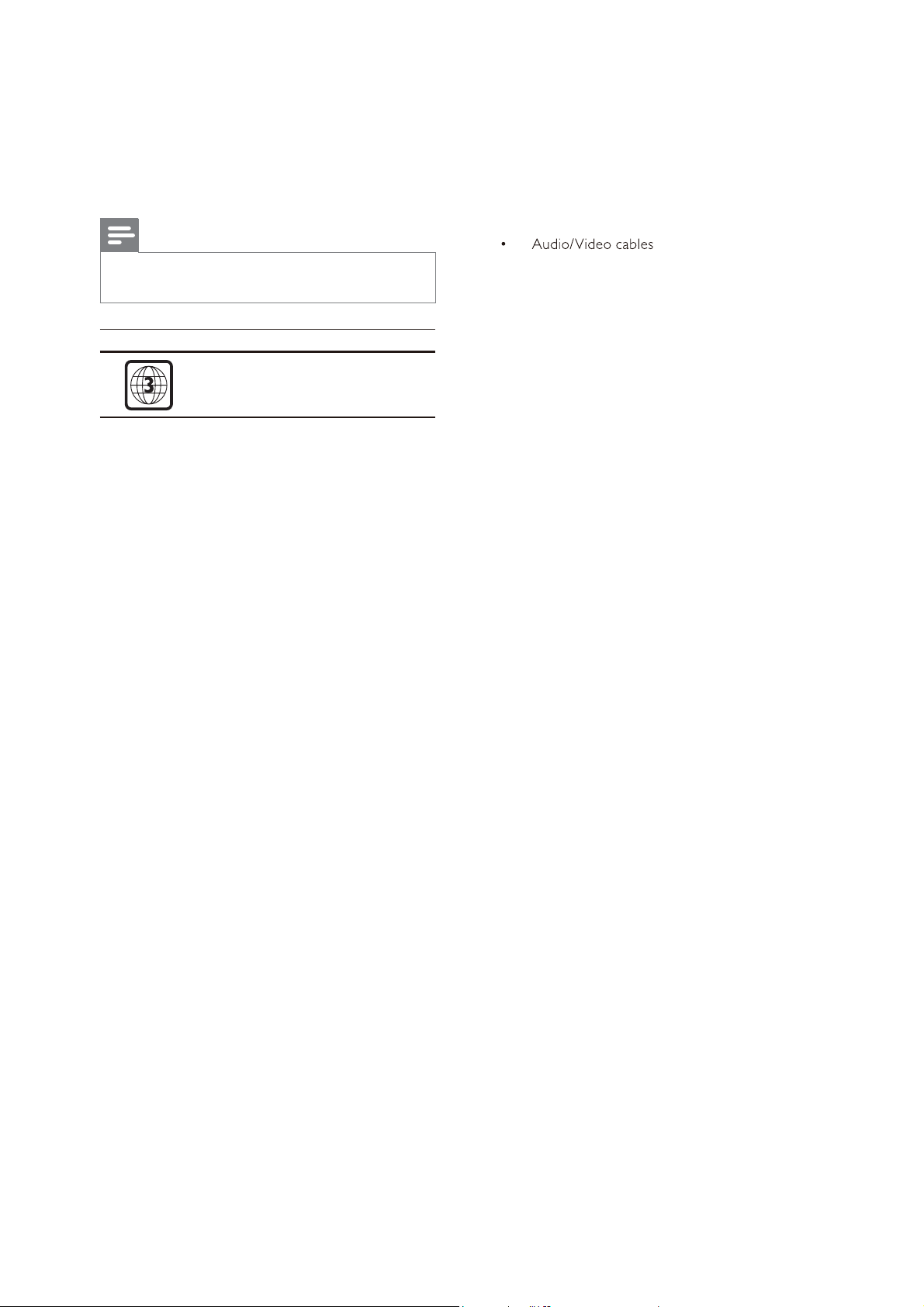
1-5
Specifications
Note
SpecLÀcations are subject to change without
•
notice
DVD region code Countries
For DVP3800/96
Asia PaciÀc, Taiwan, Korea
Playable media
• Disc
DVD, DVD-Video, VCD, SVCD, Audio CD•
DVD+R /+RW, DVD- R/-RW, DVD+R /-R DL
•
(Dual Layer), CD-R/-RW (Maximum number
of Àles: 648)
• File
Video:.avi,.divx,.mp4,.xvid•
Audio: .mp3, .wma•
Picture: .jpg, .jpeg•
Video
Signalsystem:PAL,NTSC•
Composite video output: 1 Vp-p (75 ohm)•
Componentvideooutput:0.7Vp-p(75ohm)•
Audio
2-channel analog output•
Audio Front L&R : 2 Vrms (47k Ohm)•
Digitaloutput:0.5Vp-p(75ohm)•
Coaxial•
Sampling frequency:•
•
MP3: 8 kHz, 11 kHz, 12 kHz, 16 kHz, 22 kHz,
2
4 kHz, 32 kHz, 44.1 kHz, 48 kHz
WMA: 44.1 kHz, 48 kHz•
Constant bit rate:•
MP3: 8 kbps - 320 kbps•
WMA: 64 kbps - 192 kbps•
Main unit
Dimensions (W x H x D): 360 x 42 x 209 (mm)•
Net Weight: 1.31 kg•
Power
Powersupplyrating:110–240V~,50/60Hz•
Power consumption: < 8 W•
Power consumption in standby mode: < 0.3 W•
Accessories supplied
Remote controlandonebattery•
User Manual•
/DVHUVSHFLÀFDWLRQ
Type: Semiconductor laser InGaAIP
•
(DVD), AIGaAs (CD)
Wavelength:658nm(DVD),790nm(CD)•
Output Power: 7.0 mW (DVD),
•
10.0 mW (VCD/CD)
Beam divergence: 60 degrees•
Page 6

1-6
Specifications For DVP3800/98
Note
Specifications are subject to change without notice
•
DVD region code Countries
Asia Pacific, Taiwan, Korea
Playable media
•
DVD, DVD-Video, VCD, SVCD, Audio CD
Disc
DVD+R/+RW, DVD-R/-RW, DVD+R/-R DL (Dual
Layer), CD-R/-RW (Maximum number of files: 648)
•
File
Video: .avi, .divx, .mp4, .xvid
Audio: .mp3, .wma
Picture: .jpg, .jpeg
Video
Signal system: PAL, NTSC
•
Composite video output: 1 Vp-p (75 Ohm)
•
Component video output: 0.7 Vp-p (75 Ohm)
•
Audio
•
2-channel analog output
Audio Front L&R : 2 Vrms (47k Ohm)
•
Digital output: 0.5 Vp-p (75 Ohm)
Main unit
Dimensions (W x H x D): 360 x 42 x 209 (mm)
•
•
Net Weight: 1.44 kg
Power
Power supply rating: 110 - 240 V, 50/60 Hz
•
•
•
Power consumption: < 8 W
Power consumption in standby mode: < 0.3 W
Accessories supplied
•
•
•
Remote controlandonebattery
AC Power cord
User Manual
/DVHUVSHFLÀFDWLRQ
•
•
•
•
Type: Semiconductor laser InGaAIP (DVD), AIGaAs (CD)
Wave length: 658 nm (DVD), 790 nm (CD)
OutputPower:7.0mW(DVD),10.0mW(VCD/CD)
Beam divergence: 60 degrees
•
•
•
Sampling frequency:
MP3: 8 kHz, 11 kHz, 12 kHz, 16 kHz, 22 kHz, 24 kHz, 32
Coaxial
kHz, 44.1 kHz, 48 kHz
WMA: 44.1 kHz, 48 kHz
Constant bit rate:
MP3: 8 kbps - 320 kbps
WMA: 64 kbps - 192 kbps
Page 7

1-7
Specifications
Note
SpecLÀcationsaresubjecttochangewithoutnotice.
•
DVD region code Countries
Australia, New Zealand
Playable media
• Disc
DVD, DVD-Video, VCD, SVCD, Audio CD•
DVD+R /+RW, DVD-R /-RW, DVD+R /-R DL (Dual Layer),
•
CD-R/-RW (Maximum number of ÀOes: 648)
• File
Video: .avi, .divx, .mp4, .xvid•
Audio: .mp3, .wma•
Picture: .jpg, .jpeg•
• USB storage device
Compatibility: Hi-Speed USB (2.0)•
Class support: MSC (Mass Storage Class)•
Filesystem:FAT16,FAT32•
Maximum number of albums/folders: 300•
Maximum number of tracks/titles: 648•
Video
Signalsystem:PAL,NTSC•
Composite video output: 1 Vp-p (75 Ohm)•
Component video output: 0.7 Vp-p (75 Ohm)•
Audio
2-channel analog output•
Audio Front L&R : 2 Vrms (47k Ohm)•
Digital output: 0.5 Vp-p (75 Ohm)•
Coaxial•
Sampling frequency:•
MP3: 8 kHz,11kHz,12kHz,16kHz,22kHz,
•
24kHz, 32 kHz,44.1kHz,48kHz
WMA: 44.1 kHz, 48 kHz•
for DVP3800/79
Constant bit rate:•
MP3: 8 kbps - 320 kbps•
WMA: 64 kbps - 192 kbps•
Main unit
Dimensions (W x H x D): 360 x 42 x 209 (mm)•
Net Weight: 1.34 kg•
Power
Powersupplyrating:230-240V~,50Hz•
Power consumption: < 8 W•
Power consumption in standby mode: < 0.3 W•
Accessories supplied
Remote control and one battery•
Audio/Video cables•
User Manual•
/DVHUVSHFLÀFDWLRQ
•
Type: Semiconductor laser InGaAIP (DVD), AIGaAs (CD)
Wave length: 658 nm (DVD), 790 nm (CD)•
•
OutputPower:7.0mW(DVD),10.0mW(VCD/CD)
Beam divergence: 60 degrees•
Page 8

1-8
Safety instruction, Warning & Notes
Safety instruction
1. General safety
Safety regulations require that during a repair:
. Connect the unit to the mains via an isolation transformer.
. Replace safety components indicated by the symbol
only by components identical to the original ones. Any
other component substitution (other than original type)
may increase risk of fire or electrical shock hazard.
Safety regulations require that after a repair, you must
return the unit in its original condition. Pay, in particular,
attention to the following points:
. Route the wires/cables correctly, and fix them with the
mounted cable clamps.
. Check the insulation of the mains lead for external
damage.
. Check the electrical DC resistance between the mains
plug and the secondary side:
1) Unplug the mains cord, and connect a wire between
the two pins of the mains plug.
2) Set the mains switch the “on” position (keep the
mains cord unplug).
3) Measure the resistance value between the mains
plug and the front panel, controls, and chassis
bottom.
4) Repair or correct unit when the resistance
measurement is less than 1M
5) Verify this, before you return the unit to the
customer/user (ref. UL-standard no. 1492).
6) Switch the unit “off”, and remove the wire between
the two pins of the mains plug.
¡
.
2.Laser safety
This unit employs a laser. Only qualified service personnel
,
may remove the cover, or attempt to service this device
(due to possible eye injury).
Laser device unit
Type : Semiconductor laser GaAlAs
Wavelength : 650nm (DVD)
: 780nm (VCD/CD)
Output power : 7mW (DVD)
: 10mW (DVD /CD)
Beam divergence: 60 degree
Note: Use of controls or adjustments or performance of
procedure other than those specified herein, may result in
hazardous radiation exposure. Avoid direct exposure to
beam.
Page 9

Warning
1-9
1.General
. All ICs and many other semiconductors are susceptible to
electrostatic discharges (ESD). Careless handing during
repair can reduce life drastically. Make sure that, during
repair, you are at the same potential as the mass of the
set by a wristband with resistance. Keep components and
tools at this same potential. Available ESD protection
equipment:
1) Complete kit ESD3 (small tablemat, wristband,
connection box, extension cable and earth cable)
4822 310 10671.
2) Wristband tester 4822 344 13999.
. Be careful during measurements in the live voltage
section. The primary side of the power supply , including
the heat sink, carries live mains voltage when you
connect the player to the mains (even when the player is
“off”!). It is possible to touch copper tracks and/or
components in this unshielded primary area, when you
service the player. Service personnel must take
precautions to prevent touching this area or components
in this area. A “lighting stroke” and a stripe-marked
printing on the printed wiring board, indicate the primary
side of the power supply.
. Never replace modules, or components, while the unit is
“on”.
2. Laser
. The use of optical instruments with this product, will
increase eye hazard.
. Only qualified service personnel may remove the cover
or attempt to service this device, due to possible eye
injury.
. Repair handing should take place as much as possible
with a disc loaded inside the player.
. Text below is placed inside the unit, on the laser cover
shield:
CAUTION: VISIBLE AND INVISIBLE LASER
RADIATION WHEN OPEN, AVOID EXPOSURE
TO BEAM.
Notes: Manufactured under licence from Dolby
Laboratories. The double-D symbol is trademarks of Dolby
Laboratories, Inc. All rights reserved.
Page 10

Solder Joint
1-10
6HUYLFH+LQWV
&$87,21
&+$5*('&$3$&,7256217+(6(592%2$5'0$<'$0$*(7+('5,9(
(/(&7521,&6:+(1&211(&7,1*$1(:'5,9(7+$7¶6:+<%(6,'(67+(6$)(7<
0($685(6/,.(
6:,7&+2))32:(56833/<
(6'3527(&7,21
$'',7,21$/$&7,2160867%(7$.(1%<7+(5(3$,57(&+1,&,$1
7KHIROORZLQJVWHSVKDYHWREHGRQHZKHQUHSODFLQJWKHGHIHFWLYHORDGHU
'LVPDQWOLQJRIWKHORDGHUWRDFFHVVWKH(6'SURWHFWLRQSRLQWLIQHFHVVDU\
6ROGHUWKH(6'SURWHFWLRQSRLQW
'LVFRQQHFWÀH[IRLOFDEOHIURPWKHGHIHFWLYHORDGHU
3XWDSDSHUFOLSRQWKHÀH[IRLOWRVKRUWFLUFXLWWKHFRQWDFWV¿J
5HSODFHWKHGHIHFWLYHORDGHUZLWKDQHZORDGHU
5HPRYHSDSHUFOLSIURPWKHÀH[IRLODQGFRQQHFWLWWRWKHQHZORDGHU
5HPRYHVROGHUMRLQWRQWKH(6'SURWHFWLRQSRLQW
$77(17,217KHODVHUGLRGHRIWKLVORDGHULVSURWHFWHGDJDLQVW(6'E\DVROGHUMRLQWZKLFKVKRUWFLUFXLWVWKHODVHUGLRGHWRJURXQG
2QO\DSSOLFDEOHIRUGHIHFWLYHORDGHUQHHGHGWREHVHQWEDFNWRVXSSOLHUIRUIDLOXUHDQDO\VLVDQGWRVXSSRUWEDFNFKDUJLQJ
HYLGHQFH
7KLVLVDOVRDSSOLFDEOHIRUDOOSDUWQHUVKLSZRUNVKRSV
(6'SURWHFWLRQSRLQWLVDFFHVVLEOHIURPWRSRIORDGHU
)RUSURSHUIXQFWLRQDOLW\RIWKHORDGHUWKLVVROGHUMRLQWPXVWEHUHPRYHDIWHUFRQQHFWLRQORDGHUWRWKHVHW
Page 11

Notes
Lead-Free requirement for service
1-11
INDENTIFICATION:
Regardless of special logo (not always indicated)
One must treat all sets from 1.1.2005 onwards, according
next rules.
Important note: In fact also products a little older can also
be treated in this way as long as you avoid mixing
solder-alloys (leaded/ lead-free). So best to always use
SAC305 and the higher temperatures belong to this.
Due to lead-free technology some rules have to be
respected by the workshop during a repair:
x Use only lead-free solder alloy Philips SAC305 with
order code 0622 149 00106. If lead-free solder-paste is
required, please contact the manufacturer of your
solder-equipment. In general use of solder-paste within
workshops should be avoided because paste is not easy
to store and to handle.
x Use only adequate solder tools applicable for lead-free
solder alloy. The solder tool must be able
o To reach at least a solder-temperature of 400°C,
o To stabilize the adjusted temperature at the
solder-tip
o To exchange solder-tips for different applications.
x Adjust your solder tool so that a temperature around
360°C
– 380°C is reached and stabilized at the solder
joint. Heating-time of the solder-joint should not exceed
~ 4 sec. Avoid temperatures above 400°C otherwise
wear-out of tips will rise drastically and flux-fluid will be
destroyed. To avoid wear-out of tips switch off un-used
equipment, or reduce heat.
x Mix of lead-free solder alloy / parts with leaded solder
alloy / parts is possible but PHILIPS recommends
strongly to avoid mixed
solder alloy types (leaded and lead-free). If one cannot
avoid, clean carefully the
solder-joint from old solder alloy and re-solder with new
solder alloy (SAC305).
x Use only original spare-parts listed in the
Service-Manuals. Not listed standard-material
(commodities) has to be purchased at external
companies.
x Special information for BGA-ICs:
- always use the 12nc-recognizable soldering
temperature profile of the specific BGA (for
de-soldering always use highest lead-free
temperature profile, in case of doubt)
- lead free BGA-ICs will be delivered in so-called
‘dry-packaging’ (sealed pack including a silica gel
pack) to protect the IC against moisture. After
opening, dependent of MSL-level seen on
indicator-label in the bag, the BGA-IC possibly
still has to be baked dry. This will be
communicated via AYS-website.
Do not re-use BGAs at all.
x For sets produced before 1.1.2005, containing
leaded soldering-tin and components, all needed
spare-parts will be available till the end of the
service-period. For repair of such sets nothing
changes.
x On our website:
www.atyourservice.ce.Philips.com
You find more information to:
BGA-de-/soldering (+ baking instructions)
Heating-profiles of BGAs and other ICs used in
Philips-sets
You will find this and more technical information
within the “magazine”, chapter “workshop news”.
For additional questions please contact your local
repair-helpdesk.
Page 12

1-12
LOADER
POWER BOARD
MAIN BOARD
USB BOARD
FRONT CONTROL
BOARD
LOCATION OF PCB BOARDS:
VERSION VARIATIONS
Type/Versions
Board in used
Main Board C/M C/M C/M
Front Control Board C/M C/M C/M
Power Board C/M C/M C/M
USB Board M M M
*C:Component Level Repair
*M:Module Level Repair
*X:Used
/55 /93 /96
DVP3800
/98
C/M
C/M
C/M
M
/79
C/M
C/M
C/M
M
Page 13

2-1
Mechanical and Dismantling Instructions
Dismantling Instruction
The following guidelines show how to dismantle the player.
Step1: Remove 5 screws around the Top Cover, and then remove the Top Cover (Figure 1).
The sample is DVP3800/93.
Detailed information please refer to the model set.
Figure 1
Step2: If it is necessary to dismantle Loader or Front Panel, the Front door should be removed first. (Figure 2)
Note: Make sure to operate gently otherwise the guider would be damaged.
Please kindly note that dismantle the front door
assembly carefully to avoid damage tray and the front door.
Figure 2
Page 14

2-2
XP2
XP4
XP3
XP7
XP82
XP1
Mechanical and Dismantling Instructions
Dismantling Instruction
Step3: If the tray can’t open in normal way, you can make it through the instruction as below (Figure 3).
Note: Make sure to operate gently otherwise the guider would be damaged.
Detailed information please refer to the model set.
Step4: Dismantling Front Panel, disconnect the connectors (XP7, XP82), need release 4 snaps of Front Panel & 2 snaps
of bottom cabinet , then gently pull the Panel out from the set. (Figure 4 - Figure 6)
Figure 3
Figure 4
Page 15

2-3
Mechanical and Dismantling Instructions
Dismantling Instruction
Step5: Dismantling Loader, disconnect the 3 connectors (XP2, XP3, XP4) aiming in the below figure, and remove 1 screw that
connects the loader and the bottom cabinet. (Figure 5)
Detailed information please refer to the model set.
Figure 5
Step6: Dismantling Main Board, first disconnect the connector (XP1), and then remove 3 screws. (Figure 6)
Step7: Remove the 2 screws on Power Board to dismantle the Power Board. (Figure 6)
Figure 6
Page 16

3-1
Software upgrade
Preparation to upgrade software
1) Start the CD Burning software and create a new CD
project (Data Disc) with the following setting: B. Read out the software versions to confirm upgrading
Label: DVP3XXX (No need the label name)
File Name: DVPXXXX_XX.BIN 1) Power on the set and press <Setup> button on the
Power on the set and open the tray, then press <option> remote control.
to check the File Name. 2) Press <Next><Next><Prev><Prev> button.
Note: It is required capital letter for the File System on the TV screen as follows:
name. Version XX.XX.XX.XX (Main version)
2) Burn the data onto a blank CDR SUB-VER XX.XX.XX.XX (software version of
A. Procedure for software upgrade: 8032 XX.XX.XX.XX
1) Power on the set and insert the prepared Upgrade Servo XX.XX.XX.XX (software version of servo)
CDR. RIS XX.XX.XX.XX
2) The set will starts reading disc & response with the DSP XX.XX.XX.XX
following display TV screen: Region Code X
Upgrade File DETECTED
Upgrade?
Press Play TO START.
3) Press <OK> button to confirm, then screen will display :
The software version and other information are display
application software)
Files coping…
UPGRADING…
4) The upgraded tray will automatically open when files
coping complete, then take out the disc.
5) About 1 minute later, the trace will automatically close
when upgrading complete.
Caution: The set must not be power off during
upgrading, Otherwise the Main board will be
damaged entirely.
Page 17

4-1
Trouble shooting chart
Spindle motor does not move
Motor no move
Go
Check the FFC connection
between 24P and the loader.
No
Correct connection
Yes
Check whether “M5V”
(+5V) voltage is normal.
No
Check the M5V power supply
Yes
Check whether laser voltage
(1.9V for CD & 2.4V for DVD)
on L101(R35) and L102(R32)
No
Check/Replace Q103,Q104.
Yes
1.Whether voltage on pin14/pin15 of U1
varies between 2.4V and 3.3V
(PIN14=2.4V and PIN15=3.3V for CD;
PIN14=3.3V and PIN15=2.4V for DVD),
2.Whether peripheral components are
eroded or badly soldered.
No
Check/ Replace U1.
Yes
Check opu focus
No
1. Check U1 18pin FOCUS_PWM
signals
2. If there are F+, F-, T+ and T-
signals output from U10.
Check/Replace the loader
Yes
FOCUS_PWN waveform
Page 18

The power can not be on or off
The power can’t be
on or off
Go
Check the power supply
on the power board is
normal.
Yes
Check if the XS301 on the
front board to XP82 on the
decoder board is in good
contact.
Yes
Whether the connection
to K303 is broken.
Yes
Whether there is 0V and
3.3V voltage difference on
Pin 95 PCON
Yes
of U1.
Yes
4-2
No
No
No
No
Repair the power board
Check/Correct
connection
Correct the connection
Replace U1.
Trouble shooting chart
Page 19

4-3
All output voltages on the power board is 0V or deviated.
All output voltages on
the power board is 0V or
deviated
Yes
Check whether
F501 is blown
Yes
Replace F501
No
Check whether there is
300V on C501 or C502.
No
Yes
Replace C501&C502 if D501, D502,
D503, D504 are normal.
Check whether 100KHz
oscillating signal on
Pin4 of U1
No
Check/ replace U1.
U1(PIN 4 - Drain waveform)
Yes
Check if +5V and +12V are
short.
No
Check whether U1 are eroded.
Check whether the components in the
short-circuit voltage are defected or eroded.
Yes
Trouble shooting chart
Page 20

Disc cannot be read
.
Disc cannot be read.
Yes
Check the FFC connection
between 24P and the loader.
Yes
Check whether there is laser voltage
(1.9V for CD and 2.4V for DVD) on
L101(R35) and L102(R32)
Yes
Check U1, U10, and
peripheral components are
eroded or badly soldered.
Yes
Check if there is RFO signal on
pin17 of XP2. (The normal RFO
signal is a clear reticulated wave)
Yes
Check the connection
between U1
Yes
Replace U1 or loader.
No
No
No
No
No
4-4
Trouble shooting chart
Check the loaded circuit
1. Whether voltage on pin14/pin15 of U1
varies between 2.4V and 3.3V (PIN14=2.4V
and PIN15=3.3V for CD;PIN14=3.3V and
PIN15=2.4V for DVD),
2.Check whether peripheral components are
eroded or defect
Re-solder or replace the defective parts
Check U1 and peripheral components
Correct connection
Page 21

4-5
Only DVD disc or only disc except DVD can be played
Only DVD disc, or only disc
except DVD can be Played.
Go
Check the FFC
connection between
24pin and the loader.
No
Check the loaded circuit
Yes
Trouble shooting chart
Check whether there is laser
voltage (1.9V for CD and 2.4V for
DVD) on L101(R35) and
L102(R32).
Yes
Whether voltage on pin14/pin15 of U1
varies between 2.4V and 3.3V (PIN14
=2.4V and PIN15=3.3V for CD;
PIN14=3.3V and PIN15=2.4V for DVD)
Yes
Check whether pins of U1 and
peripheral components are
badly soldered, defected
Yes
Check Q103, Q104
whether in good
condition
Yes
Change U1 or the loader.
No
No
Check the solder status on U1 and
peripheral components
check if bad solder exist on U1 and
peripheral components
No
Replace the bad spare parts
No
Correct connection
Page 22

4-6
No display on LED, and buttons do not work
No display on LED, and
buttons do not work
Yes
Check whether there is
correct contact between
XS301 and XP82
No
Yes
Check VCC(M5V) voltage
on the power and front
board
No
Yes
Check there are STB, SDA
and SCK signals on XS301
on the front board.
No
XP82 (PIN 4 CLK) XP82 (PIN6 DOUT)
Yes
1.Check whether bad solder exists on
U301 and pins of LED,
2.Check whether the circuit connected to
K302, K303 and K301 is broken,
3.Check whether R1, R3 on front board
and R81,R82 and R83 on MEPG board
are open-circuit.
No
Yes
Replace U301 or LED
Trouble shooting chart
Correct connection
Fix power supply board top
a power supply for should
electric circuit
Check the U1’s pin 34,35,39 arrive
the XP82 connect condition
Correct connection
Page 23

(
Distorted audio and loud noise
Distorted audio and
loud noise
Yes
Check the power supply voltages
M5V to the operation amplifying
Q544 is normal.
No
Yes
Check whether the muting resistance
R369,R375 are normal
4-7
Check Q544
No
Replace
R369,R375
Trouble shooting chart
Yes
Check whether the muting
transistor Q361,Q362 are
normal
No
Replace
Q361,Q362
Yes
Checking the U361 leads
the feet has no to break to
open
No
Correct connection
Yes
Check the voltage on
pin3 or pin5 of U361 is
OK.
Should be 2.5~3.1V)
No
Replace R362,R363
Yes
Check whether the U1 or
U361 powersupply normal
No
Check U361
Replace U1 or U361
Yes
Page 24

4-8
Abnormal color of video picture
Abnormal color of
video picture
Yes
Check whether the 27MHz
output signal normal.
No
Check Y2, R12,R34,R16,C10 and
C11
Yes
Check whether the 3.3V
and 1.2V power supply
voltages on the decoder
board are normal.
No
Check other of power supply electric
circuit
Yes
Check whether the
video filter network
circuit is normal.
No
Correct the connection
Check if the video signals on Pin
100,102,103,104, of U1 are normal
Yes
No
Trouble shooting chart
change U1
Page 25

Remote reception is insensitive or fails.
Remote reception is
insensitive or fails.
Go
Check if the remote
control works properly.
Yes
Check if the power supply
voltage to the remote censor
is normal
Yes
Use an oscilloscope to check if there is
output waveform from the first pin IR of the
remote censor after pressing button on the
remote control.
Yes
4-9
No
No
Trouble shooting chart
Check battery
Check R315、C315
No
REM301(PIN1 - RC waveform)
Check if there is IR
signal on pin 39 of U1
Yes
Change U1
IR waveform
No
Correct connection
Page 26

y
No video picture, no sound.
No video picture,
no sound.
Check whether all the voltages
from the power board to the
decoder board are normal.
Yes
Check if the reset circuit consisting
ofCE1,Q1,Q2 is normal (at a low
level for tens of milliseconds, then
at 3.3V).
constantl
Yes
Check whether there is
27MHz signal output.
Yes
Check if there is 135MHz
signal output on R193.
Yes
Check if short-circuit and
bad solder exist on Pin
72
Yes
Reconnect the component in
4-10
Trouble shooting chart
No
Check the loaded circuit
No
Change CE1,Q1,Q2.
No
SDRAM(R193 DCLK) waveform
Crystal oscillator Y1 and
peripheral components
are defected or eroded.
No
No
Check whether
short-circuit or bad
solder on U176,U186
Check U1.
Yes
CVBS(R884 point) waveform
27Mhz waveform
No
Page 27

5-1
DVP3800 BLOCK/WIRING DIAGRAM
5-1
DVD LOADER
ASA 8829F LOADER+
IM RFXP2
SPSP+
HOMESW
GND
SLSL+
LOADLOAD+
OUTSW
GND
INSW
1
24
XP3 XP2
1
XP4
5
1
6
24PIN*0.5
6PIN*2.0
5PIN*2.0
8PIN*2.0
1
MOTER
DRIVER
XP82
P441
CD5890
8
L
AUDIO
AMP&LPF
MT1389J
16M
FLASH
P1R COAX
Pb
4PIN*2.0
YPr
CVBS
VIDEO LPF
5
64M/16M
SDRAM
1
41
XP7
XP1
5PIN*2.5
GND
+12V
GND
M5V
M5V
1
POWER
SUPPLY
CON503
5PIN*2.5
5
MAIN BOARD
DV33
IR
5V
GND
DATA
STB
CLK
POWER_K
81
XS301
8PIN*2.0
LED DISPLAY+ET6202
(LED229GA3JY)
GND
USB_DM
USB_DP
+5V
4
XS800
4PIN*2.0
1
USB
Page 28

6-1
6-1
A
Main Board Circuit Diagram: Power / MOTOR DRIVER
R752 NM/0R752 NM/0
Q751
Q751
SS8550D
SS8550D
R756 1KR756 1K
M5V
M5V
R757
R757
4.7K
4.7K
R751 NM/0R751 NM/0
C753
C753
1uF
1uF
Q753
Q753
SS8550D
SS8550D
R753
R753
2.2K
2.2K
Q752
Q752
BT3904
BT3904
USB_CON
TO POWER BOARD
XP1
XP1
5pin/2.5mm
5pin/2.5mm
1 1
+12V: +12V(+-10%)
+5V
1
2
GND
3
4
GND
5
50mA
C752
C752
0.1uF/NC
0.1uF/NC
C751
C751
0.1uF/NC
0.1uF/NC
R755
R755
22K
22K
+5V: +5V(+-2.5%)
PCON:
L: STBY
H: Working
PCON
R754
R754
4.7K
4.7K
2 2
B
5V
+12V
R758
R758
4.7K
4.7K
C
TR_B1
REG01
DV33
Istandby:21mA
Inor=465mA
Inor=315mA
R84
R84
4.7K
4.7K
IR
POWER_K
M5V
GND
R86
R86
4.7K
4.7K
R761
R761
1.8/2W
1.8/2W
Q761
Q761
SS8550D
SS8550D
R765
R765
20K 1%
20K 1%
R766
R766
12K 1%
12K 1%
R10RR1
0R
VSDA
VSTB
VSCK
R88 1kR88 1k
M5V
R762 10/1WR762 10/1W
C761
C761
0.1uF
0.1uF
5V
R7
0R/NCR70R/NC
R83 220RR83 220R
DV33
C85
C85
0.1uF/NC
0.1uF/NC
+
+
CE761
CE761
220uF16V
220uF16V
DV33
Inor=150mA
Istandby:8mA
TR_B2
REG02
R82 220RR82 220R
C84
C84
0.1uF/NC
0.1uF/NC
R81 220RR81 220R
C80
C80
100pF/NC
100pF/NC
modify
100pF/NC
100pF/NC
b
R80 100RR80 100R
C81
C81
ec
C83
C83
100pF
100pF
Q762
Q762
SS8550D
SS8550D
R7670R767
0
C86
C86
0.1uF
0.1uF
C762
C762
0.1uF
0.1uF
GND
TO FRONT PANEL
D
DV12
+
+
C82
C82
100pF/NC
100pF/NC
CE762
CE762
100uF16V
100uF16V
Vref = 1.235--1.27V
XP82
XP82
8
8
7
7
6
6
5
5
4
4
3
3
2
2
1
1
8PIN/2.0mm
8PIN/2.0mm
IR
VSDA
VSTB
VSCK
POWER_K
PCON
USB_CON
RFV33
DV33
E
IR 4
VSDA 4
VSTB 4
VSCK 4
POWER_K 4
PCON 4
USB_CON 8
RFV33 4
DV33 4,5
01UOPUIFC-101
3 3
L100
L100
2.2R
2.2R
+
+
C100
C100
CE100
CE100
0.1uF/25V
0.1uF/25V
100uF/16V/NC
R320R32
0
Q103
Q103
3CG9012M
3CG9012M
R106
R106
4.7
4.7
R107
R107
4.7
4.7
Q104
Q104
3CG9012M
3CG9012M
100uF/16V/NC
C101
C101
1000pF
1000pF
+
+
+
+
C102
C102
1000pF
1000pF
CE101
CE101
47uF/16V
47uF/16V
CE102
CE102
47uF/16V
47uF/16V
LDO_DVD
RFV33
LDO_CD
24PIN/0.5mm
24PIN/0.5mm
XP2
XP2
1
1
LD-DVD
2
2
3
3
5V_HFM
4
4
MDI
5
5
LD-CD
6
6
VR_DVD
7
7
VR_CD
8
8
9
9
E
10
10
5V_OPU
11
11
VREF_OPU
12
12
13
13
F
14
14
B
15
15
A
16
16
RFO
17
4 4
17
LDSW
18
18
D
19
19
C
20
20
T-
21
21
T+
22
22
F+
23
23
F-
24
24
GND25GND
26
C103
C103
0.1uF/25V
0.1uF/25V
C104
C104
NM/1000pF
NM/1000pF
R1110RR111
0R
12
R350R35
L101
L101
0
10 UH/NC
10 UH/NC
12
L102
L102
10 UH/NC
10 UH/NC
M5V
U10
C106
C106
0.1uF/25V
0.1uF/25V
U10
15
VOTK+
VOTKVOLD+
VOLDVCC2
NC
VCTL
G2
GND
VINLD
NC
TRB2
VINTK
BIAS
MUTE
AM5890
AM5890
VOFC+
VOSL+
VOTR+
REGO1
VINSL+
REGO2
DV33
VOFCVOSL-
VOTR-
VCC
REV
FWD
TRB1
VINFC
LIMIT
G1
R114
R114
10K
10K
C107
C107
0.1uF/25V
0.1uF/25V
16
17
18
19
20
21
30
22
23
24
25
26
27
28
F+
14
F-
13
SP-
12
SP+
LOAD+
LOAD-
SP-A
SP+
GND
SLSL+
R113
R113
10K
10K
1
2
3
4
5
6
XP3
XP3
6PIN/2.0mm
6PIN/2.0mm
M5V
REG01
DMSO
DV33
R116
R116
R134
R134
10K
10K
10K
1
XP4
XP4
5PIN/2.0mm
5PIN/2.0mm
1
2
2
3
3
4
4
5
5
1
2
3
4
5
6
10K
C108
C108
100pF/NC
100pF/NC
11
10
9
8
29
TROPEN
7
TRCLOSE
6
5
4
REG02
3
TR_B1
2
FOSO
1
R1151KR115
1K
TT+
SL+
C105
C105
0.1uF/25V
0.1uF/25V
SL-
M_BIAS
STBY
FMSO
RESET_A
TR_B2
TRSO
R112
R112
10K
10K
R117
R117
1K 1%
1K 1%
5V
R1203KR120
3K
+
+
CE104
CE104
100uF/16V
100uF/16V
R118 1KR118 1K
R119 1KR119 1K
C109
C109
100pF/NC
100pF/NC
TROPEN
TRCLOSE
FMSO
TRSO
DMSO
FOSO
M_BIAS
STBY
TRIN
TROUT
LIMIT
SPSP-A
A
B
C
D
E
F
RFO
VREF_OPU
LDO_CD
LDO_DVD
LDSW
RESET_A
TROPEN 4
TRCLOSE 4
FMSO 4
TRSO 4 SP- 4
DMSO 4 SP-A 4
FOSO 4
M_BIAS 4
STBY 4
TRIN 4
TROUT 4
LIMIT 4
SP- 4
SP-A 4
MOTOR I/F
A4
B4
C4
D4
E4
F4
RFO 4
VREF_OPU 4
LDO_CD 4
LDO_DVD 4
LDSW 4
OPU I/F
RESET_A 4
LOAD-
C110
C110
0.1uF/25V
0.1uF/25V
LOAD+
TROUT
TRIN
SPSP-A
TROPEN
TRCLOSE
FMSO
TRSO
DMSO
FOSO
M_BIAS
STBY
TRIN
TROUT
LIMIT
A
B
C
D
E
F
RFO
VREF_OPU
LDO_CD
LDO_DVD
LDSW
MDI
VR_DVD
VR_CD
TROPEN 4
TRCLOSE 4
FMSO 4
TRSO 4
DMSO 4
FOSO 4
M_BIAS 4
STBY 4
TRIN 4
TROUT 4
LIMIT 4
MOTOR I/F
A4
B4
C4
D4
E4
F4
RFO 4
VREF_OPU 4
LDO_CD 4
LDO_DVD 4
LDSW 4
MDI 4
VR_DVD 4
VR_CD 4
OPU I/F
A
B
C
D
E
Page 29

6-2 6-2
A
B
C
D
E
Main Board Circuit Diagram:SDRAM/FLASH
1 1
U186
U186
MA0
23
A0
MA1
24
A1
MA2
25
A2
MA3
26
A3
MA4
29
A4
MA5
30
A5
MA6
31
A6
MA7
32
A7
MA8
33
A8
MA9
34
A9
MA10
22
A10/AP
MA11
35
A11
DBA0
20
BA0/A13
DBA1
21
BA1/A12
SDCLK
38
CLK
SDCKE
37
CKE
DCS#
19
CS
DRAS#
18
RAS
DCAS#
17
CAS
DWE#
16
2 2
DQM0
DQM1
WE
15
DQML
39
DQMH
36
NC
40
NC
54
VSS
41
VSS
28
VSS
ESMT M12L64164A-7T
ESMT M12L64164A-7T
SDRAM64M
SDRAM64M
DQ10
DQ11
DQ12
DQ13
DQ14
DQ15
VCC
VCC
VCC
VCCQ
VCCQ
VCCQ
VCCQ
VSSQ
VSSQ
VSSQ
VSSQ
DQ0
DQ1
DQ2
DQ3
DQ4
DQ5
DQ6
DQ7
DQ8
DQ9
DQ0
2
DQ1
4
DQ2
5
DQ3
7
DQ4
8
DQ5
10
DQ6
11
DQ7
13
DQ8
42
DQ9
44
DQ10
45
DQ11
47
DQ12
48
DQ13
50
DQ14
51
DQ15
53
SD33
1
14
27
SD33
3
9
43
49
6
12
46
52
SD33
C186
C186
0.1uF
0.1uF
R196 33R196 33
C187
C187
C188
C188
C189
0.1uF
0.1uF
CKE 4
C189
0.1uF
0.1uF
SD33
R194
R194
10K
10K
R195
R195
10K
10K
DRAS# RAS#
DCAS# CAS#
DWE# WE#
DBA0 BA0
DBA1 BA1
SDCLK DCLK
R193 33R193 33
C190
C190
10pF/NC
10pF/NC
SDCKE
DCS#
DRAM
S-FLASH
DQ[0..15]
MA[0..11]
BA[0..1]
DQM[0..1]
DCLK
CAS#
RAS#
WE#
SD33 4
SF_CK 4
SF_CS 4
SF_DI 4
SF_DO 4
DV33 3,4
DQ[0..15]4
MA[0..11]4
BA[0..1]4
DQM[0..1]4
DCLK4
CAS#4
RAS#4
WE#4
SD33
SF_CK
SF_CS
SF_DI
SF_DO
DV33
0.1uF
0.1uF
CKESDCKE
DV33
R182
R182
R181
R181
10K
10K
10K
10K
SF_CS
SF_DO
3 3
R183
R183
10K/NC
10K/NC
U176
U176
AT25FS040/EN25B80
AT25FS040/EN25B80
1
CE#
VDD
2
SO
HOLD#
3
WP#
SCK
VSS4SI
4M/8M/16M bits
R184
R184
10K
10K
8
7
6
SF_DI
5
SF_CK
C176
C176
0.1uF
0.1uF
01U0FLASH-101
Note 2:IF use R183,Must take over R181.Default use R183(10K),and R181 Open.
4 4
A
B
C
D
E
Page 30

6-3
6-3
A
B
C
D
E
Main Board Circuit Diagram:AUDIO I/F
1 1
01UAUIFTN-501
P441
P441
RCA/AUDIO OUT
RCA/AUDIO OUT
47-RCA151-XX
47-RCA151-XX
1
CVBS_O
COAXIAL
LCH
RCH
47pF/NC
47pF/NC
1000pF
1000pF
1000pF
1000pF
C443
C443
C442
C442
C441
C441
C930
C930
100pF
30K 1%
30K 1%
R366
R366
C365 100pFC365 100pF
C364
C364
1500pF
1500pF
R365 5.1K 1%R365 5.1K 1%
C362 0.1uFC362 0.1uF
C631 0.1uFC631 0.1uF
AL
R364 10K 1%R364 10K 1%
2 2
REFA
-
-
CE363 10uF16V
+
+
8 4
+12VA
U361A
U361A
LM4558
LM4558
CE363 10uF16V
1
+12VA
+
+
2
3
01UAAMP6H-201
6CH Audio AMP for single input
R368 470R368 470
R367
R367
10K
10K
A_MUTE
R369
R369
470
470
Q361
Q361
2N3904
2N3904
SPDIF COAXIAL
LCH
Audio Ampifier Circuit.
R372 30K 1%R372 30K 1%
C367 100pFC367 100pF
100pF
R451 100R451 100
Output Interface Circiut for SPDIF Coaxial.
01UMAMPMU-201
-
AR
R370 10K 1%R370 10K 1%
C366
C366
1500pF
1500pF
R371 5.1K 1%R371 5.1K 1%
REFA
-
6
+
+
5
U361B
U361B
8 4
LM4558
LM4558
+12VA
7
+
+
CE364 10uF16V
CE364 10uF16V
10K
10K
R373
R373
R374
R374
A_MUTE
470
470
R375 470R375 470
Q362
Q362
2N3904
2N3904
RCH
Audio Ampifier Circuit.
3 3
+12V
R361 100R361 100
CE361
CE361
100uF25V
100uF25V
+12VA
+12VA REFA
R362 36KR362 36K
+
+
R363
R363
CE362
CE362
+
100uF16V
100uF16V
+
10K
10K
AUDIO_MUTE
R545 4.7KR545 4.7K
POWER Ciucuit of OP AMP
2
RCA
RCA
3
4
5
6
01UAUIFTN-401
R452
R452
100
100
M5V
Q544 9012Q544 9012
R547
R547
3.3K
3.3K
R546
R546
22K
22K
C452 0.1uFC452 0.1uF
C451
C451
100pF
100pF
R548
R548
4.7K
4.7K
R549 4.7KR549 4.7K
220uF16V
220uF16V
Q543
Q543
2N3904
2N3904
01USPDIFT-101
R550
R550
22K
22K
CE541
CE541
+
+
Q545
Q545
9012
9012
A_MUTE
AR
AL
AUDIO_MUTE
SPDIF
AUDIO I/F
CVBS_O
VIDEO I/F
AR 4
AL 4
AUDIO_MUTE 4
SPDIF 4
CVBS_O 7
POP Noise Cancel Circuit For Power On and Power Off.
4 4
A
B
C
D
E
Page 31

6-4
6-4
A
B
C
D
E
Main Board Circuit Diagram:VIDEO I/F
1 1
V_CVBS
01UVIDEOO-101
R881
R881
75R 1%
75R 1%
R882
R882
75R 1%
75R 1%
R883
R883
75R 1%
75R 1%
L881 0R/1.8uHL881 0R/1.8uH
C881
C881
100pF
100pF
L882
L882
C882
C882
100pF
100pF
L883 0R/1.8uHL883 0R/1.8uH
C883
C883
100pF
100pF
V_R/V
2 2
V_G/Y G/Y_O
V_B/U
0R/1.8uH
0R/1.8uH
R/V_O
B/U_O
C926
C926
100pF
100pF
C927
C927
100pF
100pF
G/Y_O
C928
C928
100pF
100pF
CVBS_O
G/Y_O
B/U_O
R/V_O
P1
P1
RCA/VIDEO OUT
RCA/VIDEO OUT
47-RCA150-XX1
47-RCA150-XX1
1
2
RCA
RCA
3
4
5
C929
C929
100pF
100pF
1
2
U926
U926
PESD5VL4BGA
PESD5VL4BGA
6
2 1
D927
D927
PESD5V0S1BA
PESD5V0S1BA
B/U_O
D926
D926
PESD5V0S1BA
PESD5V0S1BA
G/Y_O
B/U_O
5
R/V_OCVBS_O
43
CVBS_O
2 1
01UVIDEOT-101
VIDEO OUTPUT TERMINAL.
R/V_O
D929
2 1
PESD5V0S1BA
PESD5V0S1BA
D929
D928
D928
2 1
PESD5V0S1BA
PESD5V0S1BA
V_G/Y
V_B/U
V_R/V
CVBS_O
VIDEO I/F
V_CVBS 4
V_G/Y 4
V_B/U 4
V_R/V 4
CVBS_O 6
L884
L884
1uH
V_CVBS
R884
R884
75R 1%
75R 1%
3 3
1uH
C884
C884
100pF
100pF
Video Output Circuit.
CVBS
NOTE1:D926,D927,D928,D929 only for 94/55/77/78(ie.India/Latin America /Argentine/Brazil) stroke,Other Stroke use U926
Note:Only CE61(470uF/6.3V) use for India stroke.unless other use R230(0 OHM)
C885
C885
100pF
100pF
CVBS
R886
R886
75R 1%
75R 1%
R887 0/NCR887 0/NC
CE882
CE882
47uF/16V
47uF/16V
+
+
R889
R889
2.4K
2.4K
R888
R888
2.4K
2.4K
5V
R90133R901
33
Q884
Q884
2N3904
2N3904
R90075R900
75
CVBS_OCVBS_O
CVBS_OCVBS_O
4 4
A
B
C
D
E
Page 32

6-5
6-5
A
B
C
D
E
Main Board Circuit Diagram:KOK & USB I/F
1 1
01UKUSBIFT-101
M5V
2 2
USB_CON
F221 FUSE(500MA)F221 FUSE(500MA)
R221 180R221 180
R222 180R222 180
01UKOKIFT-201
USB_DM
Karaoke input interface with MPEG IC,for ZORAN platforms.
C49
AKIN1 MIC
C49
1uF/NC
1uF/NC
R477 100/NCR477 100/NC
+12VA
C478
C478
0.1uF/NC
0.1uF/NC
C479
C479
3300pF/NC
3300pF/NC
1
2
3
XP476
XP476
3PIN*2.0mm/NC
3PIN*2.0mm/NC
USB_DP
D9
ESD0603D9ESD0603
USB HOST Interface and Control Circuit.
Note:Q221 use PBSS5320(BJT teansistor) after Year 2009.
D10
D10
ESD0603
ESD0603
PBSS5320
PBSS5320
Q221
Q221
C221
C221
0.1uF
0.1uF
VCC_USB
1
2
3
4
XP7
XP7
USB CONNECTOR
USB CONNECTOR
USB_DP
USB_DM
USB_CON
3 3
AKIN1
USB_DP 4
USB_DM 4
USB_CON 3
USB Interface
AKIN1 4
4 4
A
B
C
D
E
Page 33

6-6
6-6
A
B
C
D
E
Main Board Circuit Diagram:POWER FLOW
1 1
Switch
<50mA
Power Board
+12V
M5V
2 2
Switch
MPEG Board
5V
+P12V
VFD
VIDEO OUTPUT
OPU
AUDIO AMP CIRCURT
Digital DVCC33
3.3V
1.2V
Motor Driver
MUTE CIRCUIT
USB
3 3
RF +3.3V
Internal AD +3.3V
Video DAC +3.3V
Internal DA +3.3V
Anolog_VCC3
USB_V33
SDRAM +3.3V
Serial FLASH +3.3V
IR
STANDBY LED
RESET CIRCUIT
VCC1.2
USB_V12
RFV12-2
RFV12-1
4 4
A
B
C
D
E
Page 34

6-7
6-7
A
Unit Name
Unit Name
FOSO
TRSO
FMSO
DMSO
C46
C46
330pF
330pF
C40
C40
0.1uF
0.1uF
close to 89J IC
Unit Name
Unit Number
Unit Number
Unit Number
Reference
Reference
Reference
Description
Description
Description
Date&VER
Date&VER
Date&VER
C20
C20
330pF
330pF
USB_V12
Main Board Circuit Diagram:MT1389J LQFP 128
C45
C45
0.1uF
0.1uF
RF3.3V
1
D20
BAT54C
BAT54C
2
OP-
DV33
3
OPO
C42
C42
10uF/6.3v
10uF/6.3v
C41
C41
0.1uF
0.1uF
SP-
1 1
SP-A
DV33
C31
C31
C23
C23
C26
C26
0.1uF
0.1uF
0.1uF
0.1uF
0.1uF
0.1uF
Close to 8202RX-D
FB20 FB500RFB20 FB500R
FB21 0RFB21 0R
2 2
R20 4.7R20 4.7
FB22 0RFB22 0R
R21 0R21 0
3 3
FB24 2.2RFB24 2.2R
DV12
4 4
CE24
CE24
220uF6.3V
220uF6.3V
C38
C38
4.7uF
4.7uF
C34
C34
0.1uF
0.1uF
C27
C27
0.1uF
0.1uF
Close to MT1389J
C30
C30
1uF
1uF
Close to MT1389J
CE23
CE23
47uF16V
47uF16V
C36
C36
0.1uF
0.1uF
C37
C37
0.1uF
0.1uF
C39
C39
0.1uF
0.1uF
C35
C35
0.1uF
0.1uF
Close to MT1389J
R31 10kR31 10k
R271R27
1
R30 10kR30 10k
Digital
SDRAM +3.3V
SD33
RFV33
RF +3.3V
AD_VCC3
Internal AD +3.3V
Standby 8mA
VVCC3
Video DAC +3.3V
C33
C33
C32
C32
0.1uF
0.1uF
0.1uF
0.1uF
AVCC3
Internal DA +3.3V
Anolog_VCC3
USB_V33
C48
C48
0.1uF
0.1uF
VCC1.2
DVCC3
C44
C44
0.1uF
0.1uF
B
A02
A02
A02
1-9
1-9
1-9
2N3904(89L/R/M/ZR)
2N3904(89L/R/M/ZR)
2N3904(89L/R/M/ZR)
2009-06-18
2009-06-18
2009-06-18
R23 27kR23 27k
R24 27kR24 27k
R25 15kR25 15k
R26 10kR26 10k
C22
C22
C21
C21
0.015uF
0.015uF
0.1uF
0.1uF
USB_V12
RFV12-2
RFV12-1
RESET CIRCUIT
01UURESET-101
01UURESET-101
01UURESET-101
DV33
R3
NC/15KR3NC/15K
R6
NC/3.3KR6NC/3.3K
R4
NC/4.7KR4NC/4.7K
VREF_OPU
CE25
CE25
+
+
47uF/6.3v
47uF/6.3v
RF Reference
LIMIT TROUT
DVDVR
R36 0R36 0
CDVR
R37 0R37 0
FOO
TRO
FMO
DMO
R5
NC/3.3KR5NC/3.3K
Q1
NC/3904Q1NC/3904
M_BIAS
C43
C43
+
+
0.1uF
0.1uF
TROPENLDSW
VR_DVD
VR_CD
Rvrt close to IC PIN
CE26
CE26
47uF/6.3v
47uF/6.3v
R8
27KR827K
Q2
NC/3904Q2NC/3904
XI
R34 51R34 51
XO
Rvrt
R22 5.1k 1%R22 5.1k 1%
C
Unit Name
Unit Name
Unit Name
Unit Number
Unit Number
Unit Number
Reference
Reference
Reference
Description
Description
Description
Date&VER
Date&VER
Date&VER
Crystal
R10 0R10 0
R91KR9
1K
+
+
CE1
CE1
10uF/16V
10uF/16V
A
D
F
E
RFV12-2
RF3.3V
VREF_OPU
M_BIAS
TRCLOSE
MDI
LDO_CD
LDO_DVD
Anolog_VCC3
DMO
FMO
CDVR
DVDVR
TRO
FOO
TRIN
USB_DM
USB_DP
USB_V33
USB_V12
SF_CS
SF_DO
SF_DI
DV33
4pin/2.0mm
C252
C252
100pF/NC
100pF/NC
4pin/2.0mm
C251
C251
100pF/NC
100pF/NC
RXD
TXD
URST#
URST#
C1
0.1uFC10.1uF
U1
U1
1
RFC
2
RFD
3
RFE
4
RFF
5
AVDD12_2
6
AVDD33_1
7
XTALI
8
XTALO
9
AGND33
10
V20
11
V14
12
REXT / GPO5
13
MDI1
14
LDO1
15
LDO2
16
AVDD33_2
17
DMO
18
FMO
19
TRAY_OPEN
20
TRAY_CLOSE
21
TRO
22
FOO
23
FG / GPIO2
24
USB_DM
25
USB_DP
26
VDD33_USB
27
VSS33_USB
28
PAD_VRT
29
VDD12_USB
30
SF_CS_
31
SF_DO
32
SF_DI
01U0RS232-301
XP8
XP8
1
2
3
4
RESET_A 3
01UURESET-101
AVCC3
AL
RFV12-1
118
120
119
117
121
116
122
AGND12
AVDD12_1
AL / GPIO1
ALS / GPIO
ADACVDD2
ADACVDD1
ALF / CENTER / GPIO
MT1389J
MT1389J
No EPAD
No EPAD
LQFP 128
LQFP 128
V1.0
V1.0
IR
TROPEN
STBY
VSTB
POWER_K
C47 10uF/6.3vC47 10uF/6.3v
AVCM
115
AR
114
AVCM
AR / GPIO0
RFO
OPO
OP-
C50 1uFC50 1uF
TROUT
123
126
125
124
128
127
RFB
RFA
RFIP
RFH / OPINN
RFG / OPINP
RFIN / OPOUT / GPI36
SF_CK33UP1_6 / SCL34GPIO1136GPIO637PRST#38IR39GPIO3 / INT#40GPIO441GPIO1342GPIO943GPIO844GPIO7 / CKE_45GPIO2946GPIO3047GPIO3148GPIO3249RD052RD153RD2
UP1_7 / SDA
35
VSDA
VSCK
SF_CK
URST#
TXD
RXD
AD_VCC3
109
111
110
112
113
ADACVSS1
ADACVSS2
ARS / GPIO
ARF / LFE / GPIO
DVDD3351RD457RD5
DVSS33
50
DQ0
AKIN1
108
AADVDD
DQ1CDQ5
TP62
TP62
GPIO20
GPIO20
TP63
TP63
GPIO19
GPIO19
V_R/V
105R104B103
107
106
AADVSS
ADVCM / GPIO20
AKIN1 / GPIO21 / Audio_Mute
AKIN2 / GPIO19 / Audio_Mute
RD355RD659RD7
DVDD12
54
56
DQ4
DQ2
DQ3
VCC1.2DVCC3
Crystal circuit
01UCRYSTA-501
A18
01UCRYSTA-501
A18
01UCRYSTA-501
A18
10-19
10-19
10-19
27MHz Crystal(MTK)
27MHz Crystal(MTK)
27MHz Crystal(MTK)
2009-06-18
2009-06-18
2009-06-18
XI XO
V_G/Y
V_B/U
VVCC3
V_CVBS
102
100
101
G
DACVDDB
58
60
DQ6
DQM0
DQ7
Y2
27MHzY227MHzD20
C11
C11
33pF
33pF
Put these circuits as
closer as possible to
MPEG DECODER.
R33
R33
560
560
FS
AUDIO_MUTE
99FS98
97
CVBS
DACVSSC
DACVDDC
VREF / GPO14
GPIO33
GPIO10
SPDIF / GPIO12
RA3
RA2
RA1
RA0
RA10
DVDD12
BA1
BA0
DVDD33
RAS#
CAS#
DVSS12
RWE#
RA4
RA5
RA6
RA7
RA8
RA9
RA11
RCLK
DVDD33
DQM1
RD8
RD9
RD10
RD11
RD12
RD1562RD1463DQM061RD13
MT1389J
MT1389J
64
MTK1389L/K-128
MTK1389L/K-128
DQ13BDQ15
DQ14
R12
R12
100K
100K
D
R1651R16
51
C10
C10
33pF
33pF
FOR MTK PLATFORMS.
C14
C14
NM/15pF
NM/15pF
OFF-PAGE CONNECTION
DQ[0..15]
MA[0..11]
DQM[0..1]
BA[0..1]
DCLK
RAS#
CAS#
WE#
CKE
DRAM I/F
SF_CK
SF_CS
SF_DI
SF_DO
S-FLASH
V_CVBS
V_R/V
V_G/Y
V_B/U
DQ[0..15] 5
MA[0..11] 5
DQM[0..1] 5
BA[0..1] 5
DCLK 5
RAS# 5
CAS# 5
WE# 5
CKE 5
SF_CK 5
SF_CS 5
SF_DI 5
SF_DO 5
V_CVBS 7
V_R/V 7
V_G/Y 7
V_B/U 7
E
VIDEO I/F
AL
AR
DVCC3
VVCC3
96
PCON
95
CKE
94
SPDIF
93
MA3
92
MA2
91
MA1
90
MA0
89
MA10
88
87
86
85
84
83
82
81
80
79
78
77
76
75
74
73
72
71
70
69
68
67
66
65
BA1
BA0
RAS#
CAS#
WE#
MA4
MA5
MA6
MA7
MA8
MA9
MA11
DCLK
DQM1
DQ8
DQ9
DQ10
DQ11
DQ12
VCC1.2
AKIN1
AUDIO_MUTE
SPDIF
AUDIO I/F
USB_DM
USB_DP
USB I/F
STBY
TROPEN
TRCLOSE
TRIN
TROUT
SPSP-A
LIMIT
FOSO
TRSO
FMSOM_BIAS
DMSO
M_BIAS
SERVO I/F
VSCK
VSDA
VSTB
POWER_K
IR
PCON
VSCK 3
VSDA 3
VSTB 3
POWER_K 3
IR 3
PCON 3
POWER
SD33
DV33
RFV33
USB_CON
AL 6
AR 6
AKIN1 8
AUDIO_MUTE 6
SPDIF 6
USB_DM 8
USB_DP 8
STBY 3
TROPEN 3
TRCLOSE 3
TRIN 3
TROUT 3
SP- 3
SP-A 3
LIMIT 3
FOSO 3
TRSO 3
FMSO 3
DMSO 3
M_BIAS 3
SD33 5
DV33 3,5
RFV33 3
USB_CON 3,8
A
B
C
D
E
F
RFO
VREF_OPU
LDO_CD
LDO_DVD
LDSW
MDI
VR_DVD
VR_CD
A3
B3
C3
D3
E3
F3
RFO 3
VREF_OPU 3
LDO_CD 3
LDO_DVD 3
LDSW 3
MDI 3
VR_DVD 3
VR_CD 3
OPU I/F
A
B
C
D
E
Page 35

6-8
6-8
A
B
C
D
E
Power Supply Board Circuit Diagram:
1 1
* CAUTION :
F501
F501
FUSE_2A250V/2W 10 Ohm
FUSE_2A250V/2W 10 Ohm
AC INPUT
2
2
CN501
CN501
CON502
CON502
+
+
+
+
AC INPUT
AC INPUT
1
1
AC INPUT
AC INPUT
2 2
D510
D510
18HSC
18HSC
5
7
BR
Drain
FB
CONT
4
2
3
8
Drain
GND1Vdd
3 3
U501
U501
VIP17/VIP27
VIP17/VIP27
+
+
47uF/50V
47uF/50V
C509
C509
TR501
TR501
NTC 10
NTC 10
CX501
CX501
RV501
RV501
VTC 470 OHM
VTC 470 OHM
0.1uF/275Vac
0.1uF/275Vac
R51622R516
22
FR102
FR102
D508
D508
L503
L503
20mH
20mH
D501
D501
1N4007
1N4007
D503
D503
1N4007
1N4007
C504
C504
103/400V
103/400V
R502
R502
300K
300K
D507
D507
FR107
FR107
C510
C510
0.1uF/63V
0.1uF/63V
D502
D502
1N4007
1N4007
D504
D504
1N4007
1N4007
R506
R506
22 1/6w
22 1/6w
+
+
C501
C501
10uF/400V
10uF/400V
R503
R503
300K
300K
L501
L501
680UH
680UH
FB501FBFB501
FB
43
CY501
CY501
1000PF/250VAC
1000PF/250VAC
12
+
+
C502
C502
15uF/400V
15uF/400V
12
U502
U502
PC123X92
PC123X92
R509
R509
220 1/6w
220 1/6w
T501T501
6
5
4
2
1
U503
U503
TL431
TL431
3
2
R508
R508
1k 1/6w
1k 1/6w
1
8
10
11
9
R510
R510
10k 1/6w
10k 1/6w
D509
D509
SB360
SB360
D506
D506
FR102
FR102
C511
C511
0.1uF/63V
0.1uF/63V
THE PARTS MARKED WITH ARE IMPORTANT PARTS ON THE SAFETY.
PLEASE USE THE PARTS HAVING THE DESIGNATED PARTS NUMBER WITHOUT FAIL.
CON503
CON503
5
GND
4
+12V
3
GND
2
+5V
1
R505
R505
12k 1%
12k 1%
+5V
6X2.5 HEADER
6X2.5 HEADER
+
+
+
+
C507
C507
1000uF/16V
1000uF/16V
C505
C505
47uF/25V
47uF/25V
1 2
L502
L502
6.8uH
6.8uH
+
+
C508
C508
470uF/16V
470uF/16V
R507
R507
11.3k 1%
11.3k 1%
GND
4 4
A
B
C
D
E
Page 36

5
3
A
6-9 6-9
5
4
3
2
1
Front Karaoke board Circuit Diagram:
5V
D D
LED-
5V
K301
K301
GRID1
GRID2
GRID3
GRID4
GRID5
R323 NC/33R323 NC/33
SEG8
POWER_K
R316 NC/33R316 NC/33
GRID[1:5]
LED+
R313 NC/0R313 NC/0
GRID5
GRID4
GRID3
GRID2
GRID1
SEG8
SEG7
SEG6
SEG5
SEG4
SEG3
SEG2
SEG1
K302
K302
play/pause
play/pause
K303
K303
power
power
LED1
LED1
13
12
11
10
9
8
7
6
5
4
3
2
1
POWER_K1
GRID5
GRID4
GRID3
GRID2
GRID1
SEG8
SEG7
SEG6
SEG5
SEG4
SEG3
SEG2
SEG1
LED_2501AHG1
LED_2501AHG1
R3140R314
0
)5200$,1%2$5'
R303
R303
R304
R304
R305
XS301
XS301
8PIN/2.0mm/140mm
8PIN/2.0mm/140mm
IR
VCC
GND
DATA
CS
CLK
DV33
1
1
IR
2
2
5V
3
3
4
4
DATA
5
5
CS
6
6
CLK
7
7
POWER_K
8
8
DATA
CLK
CS
R3 0RR3 0R
R1 0RR1 0R
C300
C300
4.7K
4.7K
4.7K
4.7K
C301
C301
100pF/50V/NP0
100pF/50V/NP0
100pF/50V/NP0
100pF/50V/NP0
R305
4.7K
4.7K
C302
C302
100pF/50V/NP0
100pF/50V/NP0
C303
C303
0.1uF/50V/Y5V
0.1uF/50V/Y5V
CE300
CE300
+
+
47uF/16V
47uF/16V
R307
R307
R308
R308
10K
10K
10K
10K
KEY1
KEY2
SEG1
SEG2
SEG3
SEG4
SEG5
SEG6
SEG7
C C
REM301
REM301
IRM_12mm
IRM_12mm
GND
GND
GND
VCC
IR
5
4
3
2
1
C315
C315
47pF/50V/NP0
47pF/50V/NP0
IR
C306
C306
1uF/50V/Y5V
1uF/50V/Y5V
R315 100R315 100
R318 NC/100R318 NC/100
CE301
CE301
+
+
NC/47uF
NC/47uF
DV33 5V
R3091KR309
R3101KR310
1K
1K
R306
R306
51K
51K
1
2
3
4
5
6
7
8
9
10
11
12
13
14
D301
D301
1N4148
1N4148
D302
D302
NC/1N4148
NC/1N4148
U301
U301
DRIVER_LED_ET6202
DRIVER_LED_ET6202
OSC
DI/O
CLK
STB
KEY1
KEY2
VDD
SEG1/KS1
SEG2/KS2
SEG14/GRID5
SEG3/KS3
SEG13/GRID6
SEG4/KS4
SEG12/GRID7
SEG5/KS5
SEG10/KS10
SEG6/KS6
SEG7/KS7
R3121KR312
1K
R311
R311
NC/1K
NC/1K
GND
GRID1
GRID2
GND
GRID3
GRID4
GND
SEG9/KS9
SEG8/KS8
SEG[1:8]
28
27
26
25
24
23
22
21
VDD
20
19
18
17
16
15
open/close
open/close
DV33
R3171KR317
1K
5V
R319
R319
NPN_3DG3904M
4.7K
4.7K
B B
NPN_3DG3904M
R3211KR321
1K
LED+
Q1
Q1
LED-
LED2
LED2
LED_RED
LED_RED
R3220R322
0
+
+
CE302
CE302
10uF/16V
10uF/16V
0.3W
1W
NN
YYY
NYN
power
R322R317 R319
R321Q1 R323
Y
N
N
Y
R316
R313
N
N
Y
Y
A
4
2
1
Page 37

6-10
6-10
A
B
C
D
E
Front Control Board Circuit Diagram:
M5V
)5200$,1%2$5'
R313
R313
R314
R314
R315
R315
XS301
XS301
1
IR
1
2
M5V
2
3
GND
R317
R317
NC/0R
NC/0R
R319
R319
4.7k
4.7k
3
4
4
5
5
6
6
7
7
7PIN/2.0mm/140mm
7PIN/2.0mm/140mm
M5V
R320
R320
2.2k
2.2k
R3052KR305
2K
LED4LED4
standby RED
1.7MA
Q2
BT3904Q2BT3904
1 1
2 2
LED_SO:
H: Standby
L: ON
LED_SO
C305
C305
1uF/NC
1uF/NC
LED_PLAYER
4.7K
4.7K
C306
C306
NC/0.1U
NC/0.1U
R321
R321
4.7k
4.7k
4.7k
4.7k
R318NCR318
NC
R316
R316
NC/0R
NC/0R
10K
10K
K303
R31033R310
33
LED2
LED2
ON GREEN
ON GREEN
20MA
K303
CE200
CE200
22uF/NC
22uF/NC
POWER
POWER
5
4
REM302
REM302
5
4
REM
REM
VCC
GND
IR
47pF/50V/NP0
47pF/50V/NP0
M5V
3
2
1
IR
C308
C308
C315
C315
1uF/50V/Y5V
1uF/50V/Y5V
CE301
CE301
+
+
47uF/NC
47uF/NC
R324 470R324 470
R322
R322
2.2k
2.2k
LED_PLAYER
LED_SO
K1
K2
R30633R306
33
LED3
LED3
PLAY green
PLAY green
20MA
Q303
Q303
3906
3906
C301
C301
0.1u
0.1u
C302
C302
0.1u
0.1u
R3231kR323
1k
K301
K301
OPEN/CLOSE
OPEN/CLOSE
C307
C307
NC/0.1uF
NC/0.1uF
K302
K302
PLAYER/PAUSE
PLAYER/PAUSE
LED-
Q304
Q304
3906
3906
3 3
4 4
A
B
C
D
E
Page 38

6-11
1
2
3
4
6-11
5
USB Circuit Diagram:
A A
B B
P600
P600
USB
USB
47-USB003-XX2
47-USB003-XX2
USB
USB
C C
VCC
1
USB_DN
2
USB_DP
3
SGND
4
MGND
5
MGND
6
FB1000FB100
0
VCC
SGNDMGND
SGND
USB_DN
USB_DP
1
1
2
2
3
3
4
4
XS800
XS800
4PIN/2.0mm
4PIN/2.0mm
D D
E E
1
2
3
4
5
Page 39

6-12
Front Control Board Print-layout (top side):
6-12
Front Control Board Print-layout (bottom side):
Page 40

6-13
6-13
USB Board Print-layout (top side):
USB Board Print-layout (bottom side):
Page 41

Power Supply Print-layout (bottom side):
6-14
6-14
Page 42

6-15
Main Board Print-layout (top side):
6-15
Page 43

6-16
Main Board Print-layout (bottom side):
6-16
Page 44

Exploded view for DVP3800/55/96/98/79:
7-1
This is general mechanical exploded view for DVP3800/55/96/98/79.Please refer to the model set for the detailed information.
ASSY includes components:1,2,4.
Page 45

Exploded view for DVP3800/93:
7-2
This is general mechanical exploded view for DVP3800/93.Please refer to the model set for the detailed information.
ASSY1 includes components :1,2,4.
Page 46

Revision List
Version 1.0
γ
Initial Release for DVP3800/55/93/98.
Version 1.1
γ
Initial Release for DVP3800/96
Version 1.2
γ
Initial Release for DVP3800/79
8-1
