PHILIPS DVP3850 User Manual [it]

Register your product and get support at
DVP3850
IT Manuale utente
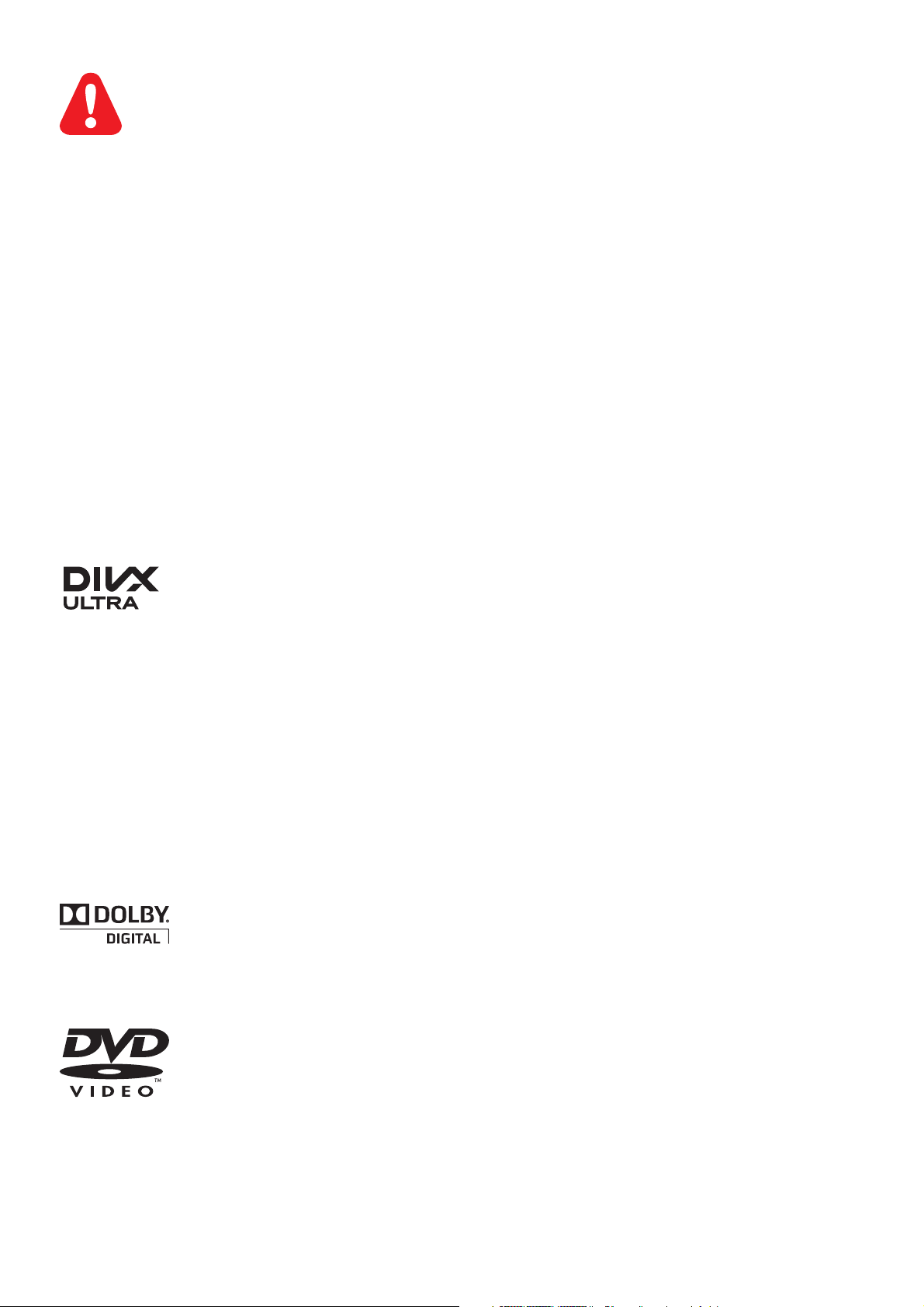
IT Fare riferimento alle informazioni sulla sicurezza prima di utilizzare il prodotto.
Trademark notice
ABOUT DIVX VIDEO: DivX® is a digital video format created by DivX, LLC, a subsidiary of Rovi
Corporation. This is an official DivX Certified
information and software tools to convert your files into DivX videos.
ABOUT DIVX VIDEO-ON-DEMAND: This DivX Certified
to play DivX Video-on-Demand (VOD) movies. To obtain your registration code, locate the DivX
VOD section in your device setup menu. Go to vod.divx.com for more information on how to
complete your registration.
®
DivX
and are used under license.
DivX Ultra
, DivX Certified® and associated logos are trademarks of Rovi Corporation or its subsidiaries
®
Certified to play DivX® video with advanced features and premium content.
®
device that plays DivX video. Visit divx.com for more
®
device must be registered in order
Manufactured under license from Dolby Laboratories. Dolby and the double-D symbol are trademarks
of Dolby Laboratories.
‘DVD Video’ is a trademark of DVD Format/Logo Licensing Corporation.
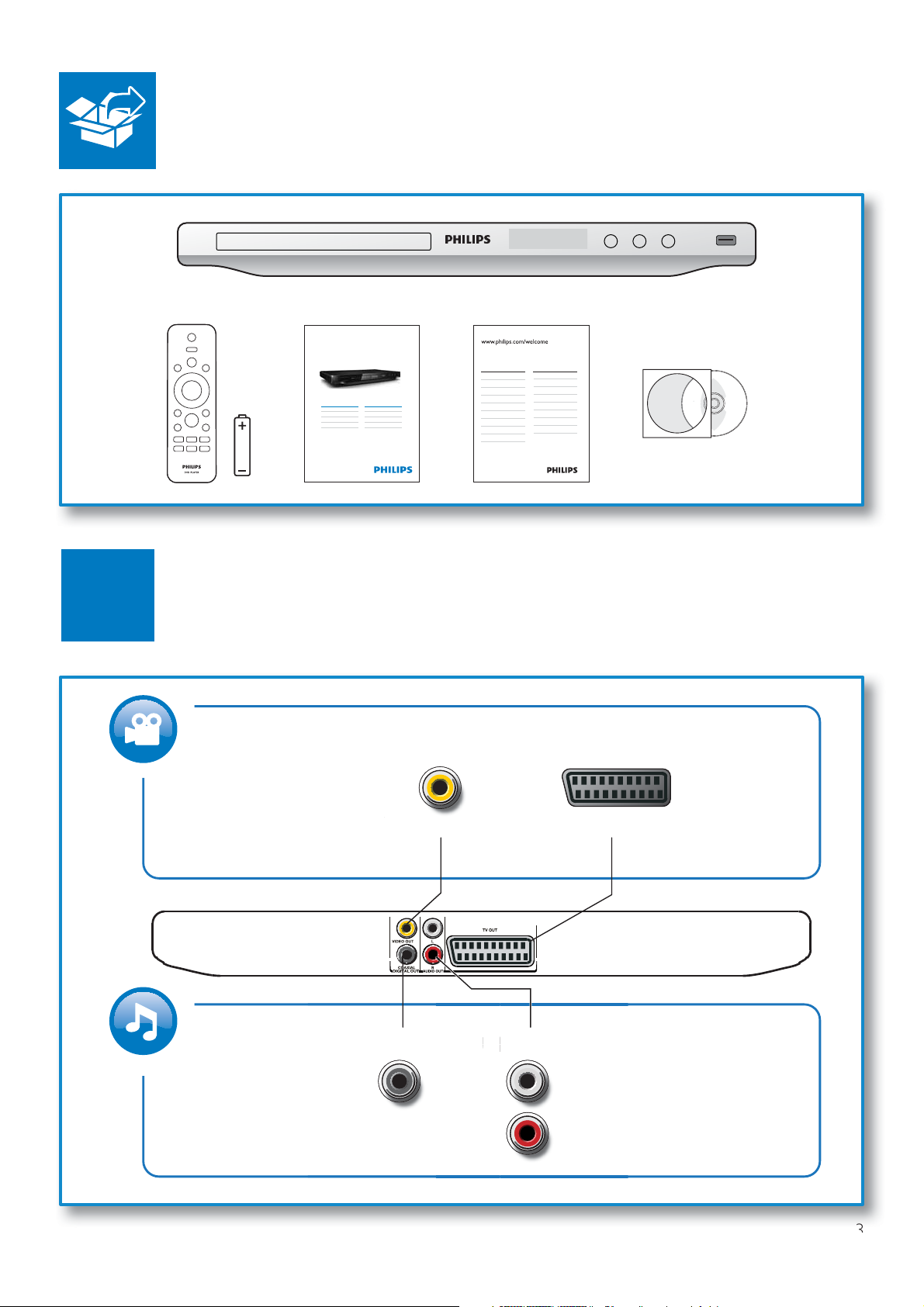
Register your product and get support at
OU
OUT
www.philips.com/welcome
DVP 3850
Register your product and get support at
DVD Player
1
EN User manual 7
DA Brugervejledning 23
DE Benutzerhandbuch 39
ES Manual del usuario 55
FI Käyttöopas 71
FR Mode d’emploi 87
IT Manuale utente 103
NL Gebruiksaanwijzing 119
PT Manual do utilizador 135
SV Användarhandbok 151
EN User manual
CS Příručka pro uživatele
DA Brugervejledning
DE Benutzerhandbuch
EL Εγχειρίδιο χρήσης
ES Manual del usuario
FI Käyttöopas
FR Mode d’emploi
HU Felhasználói kézikönyv
IT Manuale utente
NL Gebruiksaanwijzing
PL Instrukcja obsługi
PT Manual do utilizador
RO Manual de utilizare
SK Príručka užívateľa
SV Användarhandbok
TR Kullanım kılavuzu
COAXIAL
T
AUDIO OUT
TV OUTVIDEO OUTVIDEO
3
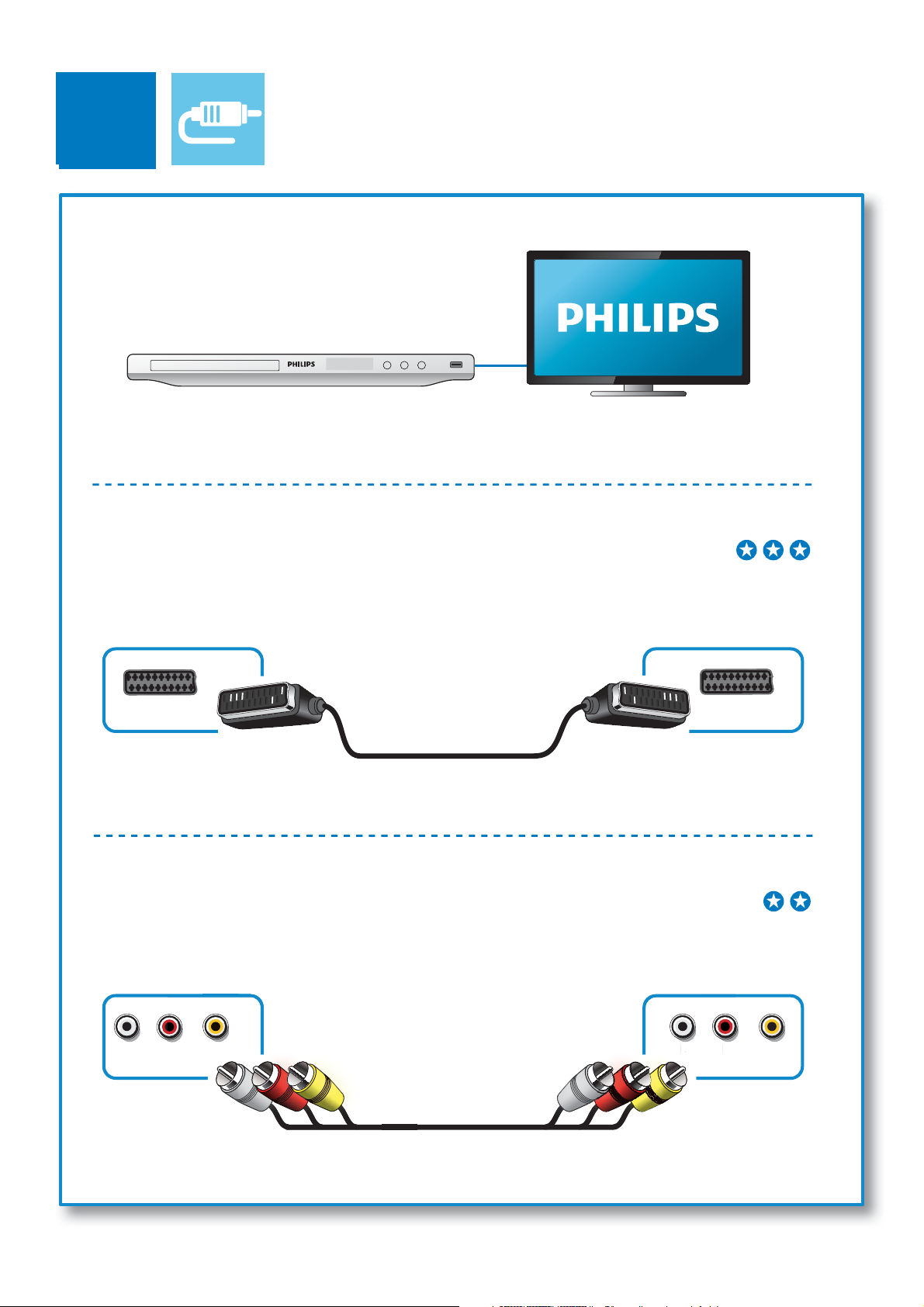
2
VIDEO OU
TV OUT
TV OUT
VIDEO OUT + AUDIO OUT
L R VIDEO OUT
T
SCART
L R VIDEO
4
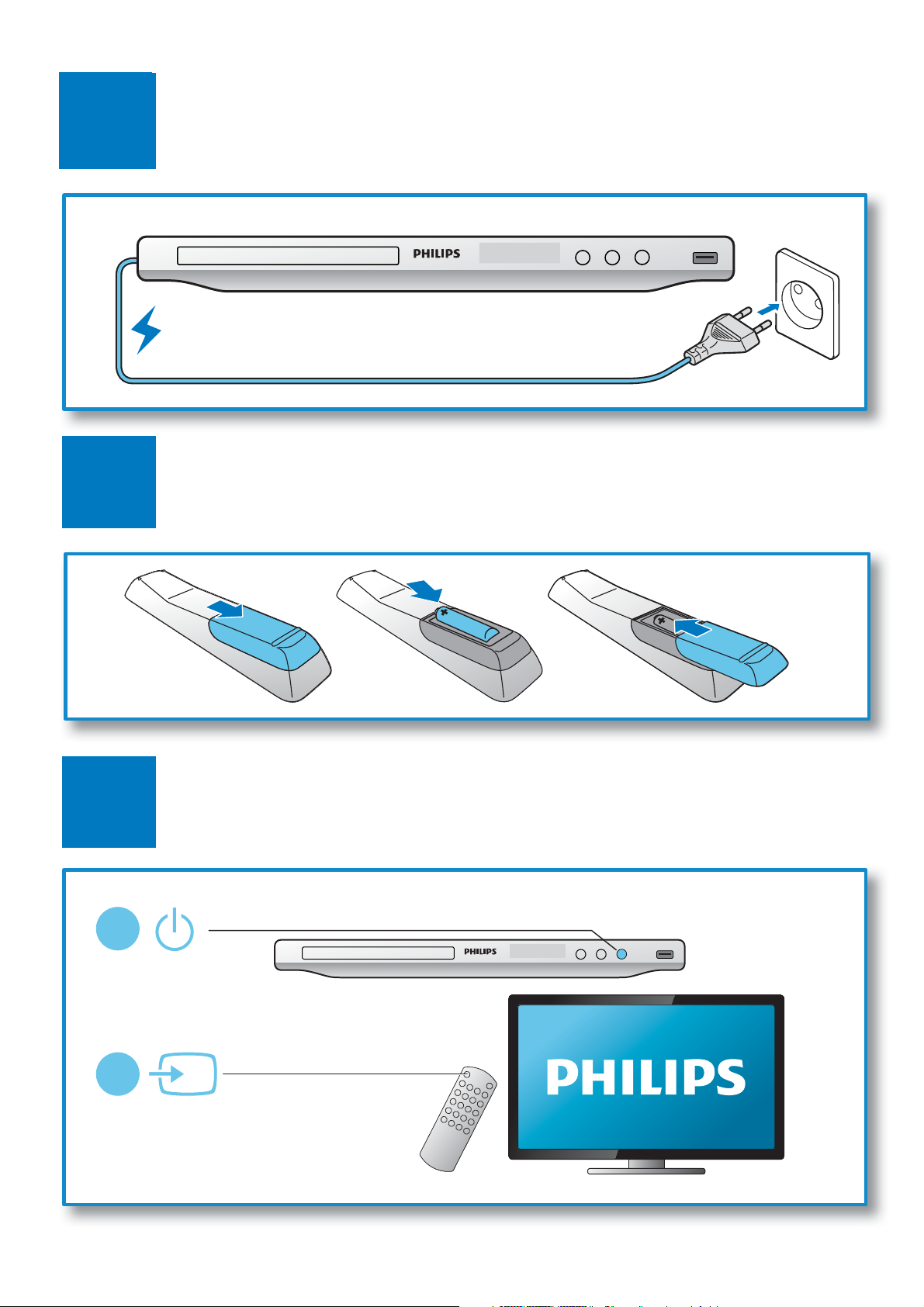
3
4
5
1
2
SOURCE
TV
5
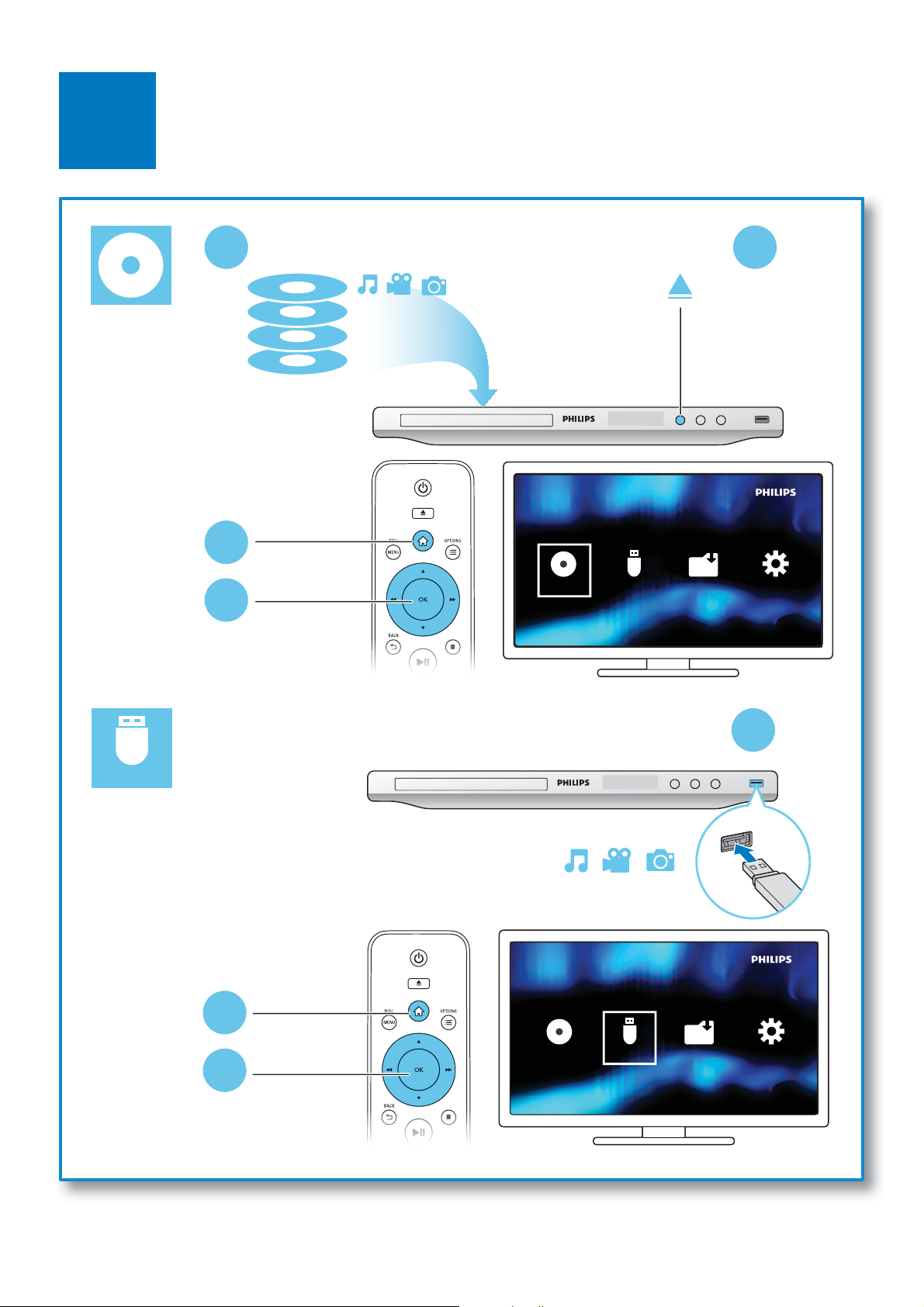
6
3
4
DVD
VCD
CD
Disc
USB
MP3
Create
12
Setup
USB
2
3
Disc
USB
MP3
Create
1
Setup
6
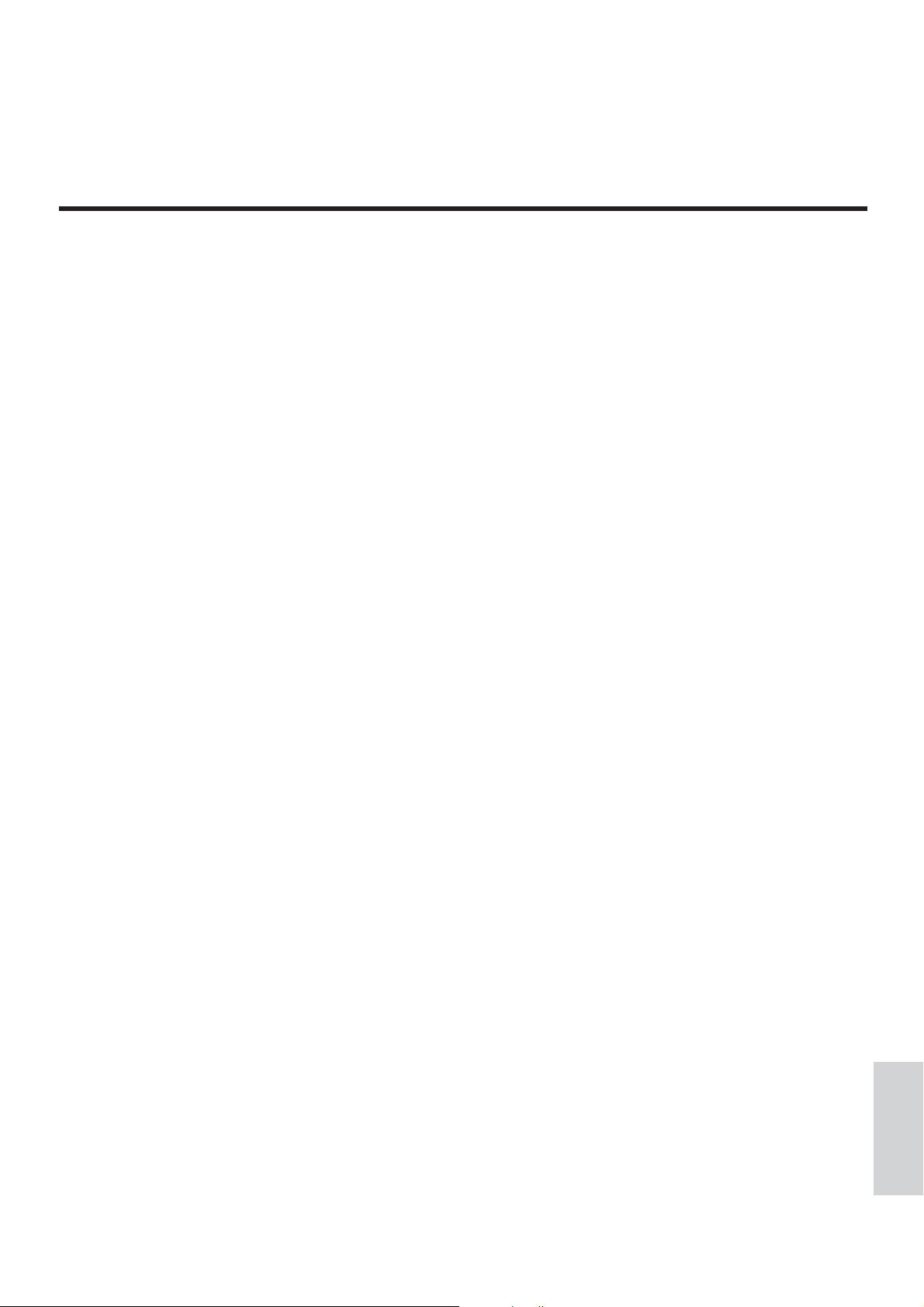
Sommario
Collegamento e riproduzione .............................................................................................................. 3
Comandi e riproduzione ........................................................................................................................8
Presentazione di foto e musica ...........................................................................................................10
Opzioni .....................................................................................................................................................11
Conversione del CD audio in file MP3 .............................................................................................12
Impostazioni 13
Impostazioni generali .........................................................................................................................................14
Impostazioni video .............................................................................................................................................15
Impostazioni audio .............................................................................................................................................15
Preferenze ...........................................................................................................................................................16
Aggiornamento del software ...............................................................................................................18
Risoluzione dei problemi ......................................................................................................................19
Specifiche .................................................................................................................................................21
IT
Italiano
7
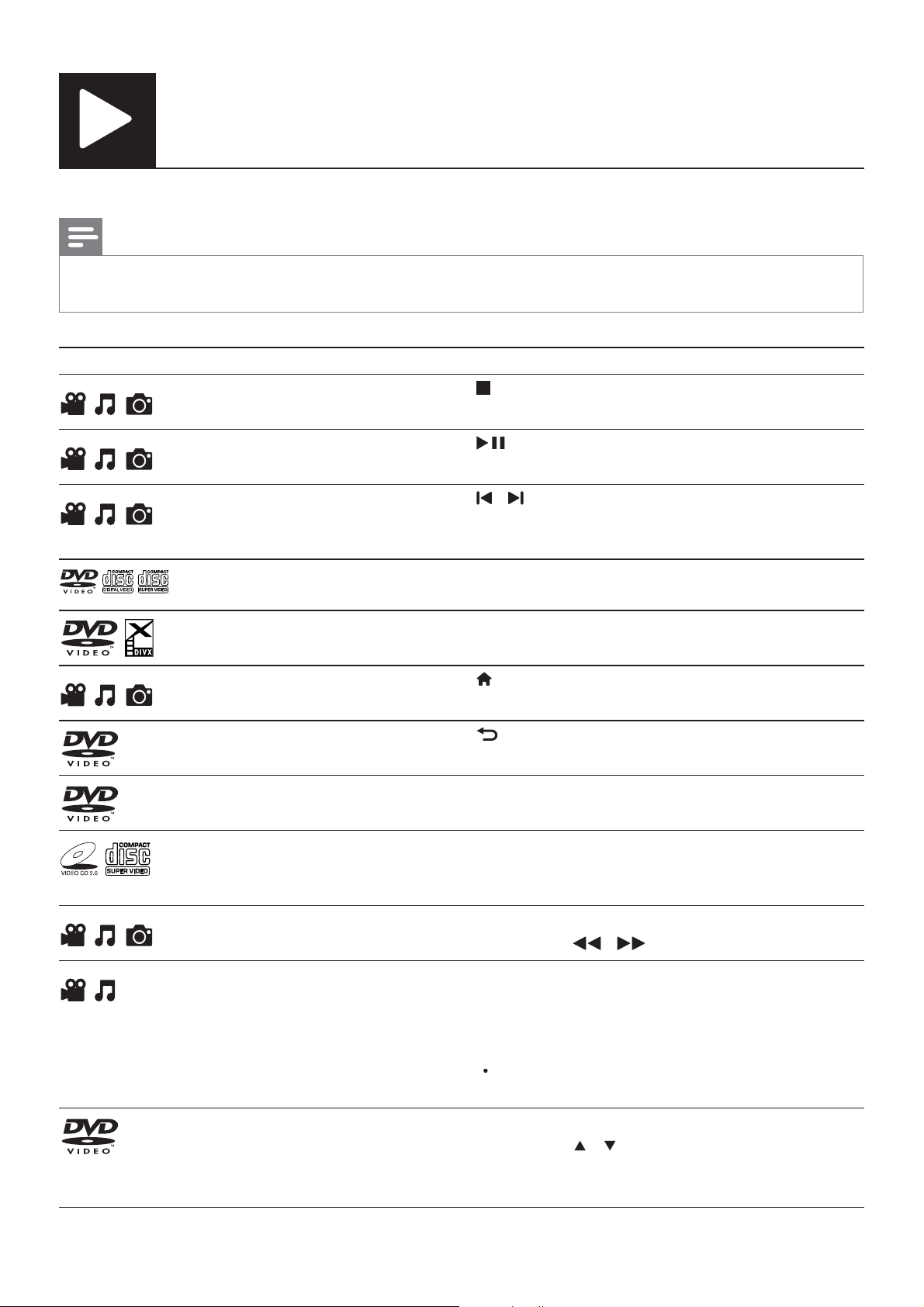
Comandi e riproduzione
Nota
Quando viene visualizzato il simbolo “ • X”, significa che questa operazione non è disponibile
momentaneamente o per i supporti correnti.
Supporto Funzione Pulsanti/azioni
Interruzione della riproduzione
Messa in pausa o riavvio della
riproduzione
Passaggio al titolo/capitolo/
brano/file precedente o
successivo
Selezione di una lingua o un
canale audio
Selezione della lingua per i
sottotitoli
Ritorno alla pagina iniziale
Ritorno al menu principale BACK
Ritorno al menu disco DISC MENU
Attivazione o disattivazione della
funzione PBC (controllo della
riproduzione)
Selezione di una modalità di
ripetizione
/
AUDIO
SUBTITLE
DISC MENU
1) Premere REPEAT/REPEAT A-B .
2) Premere
/ .
8 IT
Ripetizione di una sezione
specifica all’interno di un brano
Passaggio a un titolo o un
capitolo
1) Premere REPEAT/REPEAT A-B due volte
per selezionare il punto di inizio.
2) Premere nuovamente REPEAT/REPEAT A-B
per selezionare il punto finale.
Per riavviare la riproduzione normale,
premere REPEAT/REPEAT A-B.
1) Premere GOTO.
2) Premere
titolo/capitolo.
3) Premere OK per confermare.
/ per inserire il numero del
