Page 1

V201P-PM.NA1UPPM
VCR & DVD PLAYER
User manual
Thank you for choosing Philips.
Need help fast?
Read your Quick Use/Start Guide and/or
Owner's Manual first for quick tips
that make using your Philips product
more enjoyable.
If you have read your instructions
and still need assistance,
you may access our online help at
www.philips.com/welcome
Philips vous remercie de
votre confiance.
Besoin d'une aide
rapide?
Les Guide d'utilisation rapide et Manuel de
l'utilisateur regorgent d'astuces destinées à
simplifier l'utilisation de votre produit Philips.
Toutefois, si vous ne parvenez pas à résoudre
votre probléme, vous pouvez accéder à
notre aide en ligne à l'adresse
www.philips.com/welcome
DVP3340V/17
Gracias por escoger Philips.
Necesita ayuda
inmediata?
Lea primero la Guía de uso rápido o el
Manual del usuario, en donde encontrará
consejos que le ayudarán a disfrutar
plenamente de su producto Philips.
Si después de leerlo aún necesita ayuda,
consulte nuestro servicio de
asistencia en línea en
www.philips.com/welcome
Page 2

English
CAUTION
RISK OF ELECTRIC SHOCK
DO NOT OPEN
CAUTION: TO REDUCE THE RISK OF ELECTRIC SHOCK, DO NOT
REMOVE COVER (OR BACK). NO USER-SERVICEABLE PARTS
INSIDE. REFER SERVICING TO QUALIFIED SERVICE PERSONNEL.
www.philips.com/welcome today to get the very most from your purchase.
Return your Product Registration Card or register online at
Registering your model with PHILIPS makes you eligible for all of the valuable benefits listed below, so don't miss out.
Complete and return your Product Registration Card at once, or register online at www.philips.com/welcome to
ensure:
www.philips.com/welcome
www.philips.com/welcome
Page 3

IMPORTANT SAFETY INSTRUCTIONS
1. Read these instructions.
2. Keep these instructions.
3. Heed all warnings.
4. Follow all instructions.
5. Do not use this apparatus near
water.
6. Clean only with dry cloth.
7. Do not block any ventilation
openings. Install in accordance with
the manufacturer´s instructions.
8. Do not install near any heat sources
such as radiators, heat registers, stoves, or
other apparatus (including amplifiers) that
produce heat.
9. Do not defeat the
safety purpose of the
polarized or
grounding-type plug.
A polarized plug has two blades with one
wider than the other. A grounding type plug
has two blades and a third grounding prong.
The wide blade or the third prong are
provided for your safety. If the provided plug
does not fit into your outlet, consult an
electrician for replacement of the obsolete
outlet.
10.
Protect the power cord from being
walked on or pinched, particularly at plugs,
convenience receptacles, and the point
where they exit from the apparatus.
11.
Only use attachments/accessories
specified by the manufacturer.
AC Polarized
Plug
12.
13 .
Unplug this apparatus during lightning
storms or when unused for long periods of
time.
14 .
Refer all servicing to qualified service
personnel. Servicing is required when the
apparatus has been damaged in any way,
such as power-supply cord or plug is
damaged, liquid has been spilled or objects
have fallen into the apparatus, the apparatus
has been exposed to rain or moisture, does
not operate normally, or has been dropped.
15.
Battery usage CAUTION – To
prevent battery leakage which may result in
bodily injury, property damage, or damage
to the unit:
● Install all batteries correctly, + and - as
marked on the unit.
● Do not mix batteries (old and new or
carbon and alkaline, etc.).
● Remove batteries when the unit is not used
for a long time.
Use only with the cart, stand,
tripod, bracket, or table specified
by the manufacturer or sold with
the apparatus. When a car t is
used, use caution when moving
the cart/apparatus combination
to avoid injury from tip-over.
16. Apparatus shall not be exposed to
dripping or splashing.
17. Do not place any sources of danger
on the apparatus (e.g. liquid filled
objects, lighted candles).
18. This product may contain lead and mercury.
Disposal of these materials may be regulated
due to environmental considerations.
For disposal or recycling information,
please contact your local authorities
or the Electronic Industries Alliance :
www.eiae.org.
EL 6475-E005: 04/01
Page 4
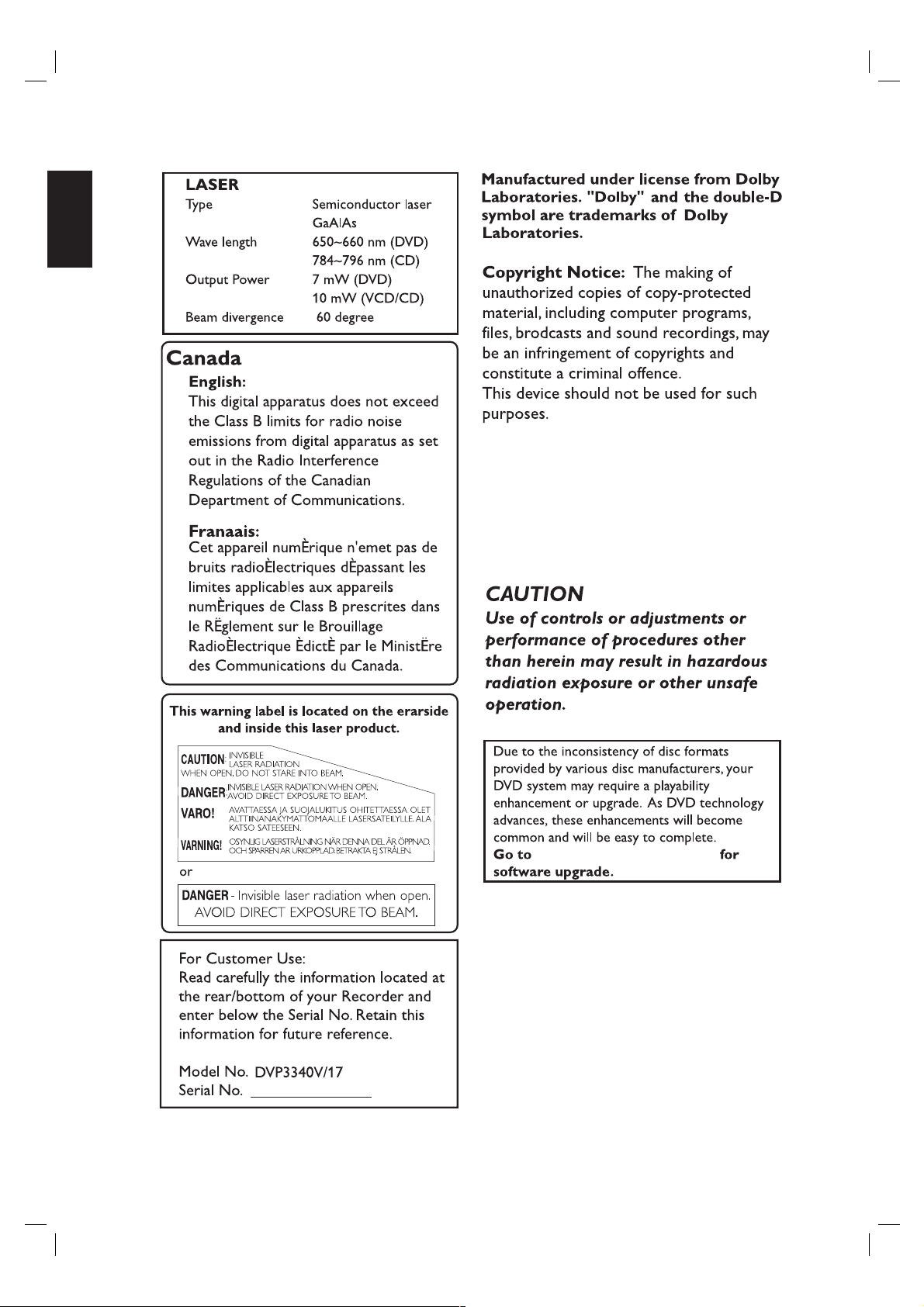
English
www.philips.com/welcome
Page 5

5
Contents
Introduction . . . . . . . . . . . . . . . . . . . . . .6
Moisture Condensation . . . . . . . . . . . . . . . . . .6
Symbol Used in this Manual . . . . . . . . . . . . . .6
About the Symbol Display . . . . . . . . . . . . .6
Notes on Discs . . . . . . . . . . . . . . . . . . . . . . . .6
Types of Playable Discs . . . . . . . . . . . . . . . . .7
Region code . . . . . . . . . . . . . . . . . . . . . . . . . . .7
Notes on Copyrights . . . . . . . . . . . . . . . . . . . .7
Front Panel . . . . . . . . . . . . . . . . . . . . . . . . . . .8
Remote Control . . . . . . . . . . . . . . . . . . . . . . . .9
About the Remote Control . . . . . . . . . . . . . . .9
Rear Panel . . . . . . . . . . . . . . . . . . . . . . . . . . .10
Preparation . . . . . . . . . . . . . . . . . . . . . .11
Basic TV Connections . . . . . . . . . . . . . . .11-12
Optional TV Connections . . . . . . . . . . . . . . .11
Connection to an Amplifier . . . . . . . . . . . . . .12
Initial Settings - VCR . . . . . . . . . . . . . . . . . . .13
General Operation . . . . . . . . . . . . . . . . . . . .13
CLOCK . . . . . . . . . . . . . . . . . . . . . . . . . . . .13
PROGRAM . . . . . . . . . . . . . . . . . . . . . . . . .13
SETUP . . . . . . . . . . . . . . . . . . . . . . . . . . . . .14
Displaying Disc Information on-screen . . . .15
Initial Settings - DVD . . . . . . . . . . . . . . . .16-18
General Operation . . . . . . . . . . . . . . . . . . . .15
LANGUAGE . . . . . . . . . . . . . . . . . . . . . . . . .16
• Menu Language . . . . . . . . . . . . . . . . . . .16
• Disc Audio/Subtitle/Menu . . . . . . . . . . . . .16
DISPLAY . . . . . . . . . . . . . . . . . . . . . . . . . . .16
• TV Aspect . . . . . . . . . . . . . . . . . . . . . . . .16
• Display Mode . . . . . . . . . . . . . . . . . . . . . .16
AUDIO . . . . . . . . . . . . . . . . . . . . . . . . . . . .17
• Dolby Digital/MPEG . . . . . . . . . . . . . . . . .17
• Sample Freq. (Frequency) . . . . . . . . . . . .17
• DRC (Dynamic Range Control) . . . . . . .17
• Vocal . . . . . . . . . . . . . . . . . . . . . . . . . . . .17
LOCK . . . . . . . . . . . . . . . . . . . . . . . . . . . . . .17
• Rating . . . . . . . . . . . . . . . . . . . . . . . . . . .17
• Password (Security Code) . . . . . . . . . . . .17
• Area Code . . . . . . . . . . . . . . . . . . . . . . . .18
OTHERS . . . . . . . . . . . . . . . . . . . . . . . . . . .18
PBC . . . . . . . . . . . . . . . . . . . . . . . . . . . . .18
B.L.E. (Black Level Expansion) . . . . . . . . .18
Operation . . . . . . . . . . . . . . . . . . . . . . .19
VCR Tape Playback . . . . . . . . . . . . . . . . . . . .19
Basic Instructions . . . . . . . . . . . . . . . . . . . . .19
Auto Tracking . . . . . . . . . . . . . . . . . . . . . . . .19
Manual Tracking . . . . . . . . . . . . . . . . . . . . . .19
Search . . . . . . . . . . . . . . . . . . . . . . . . . . . . .19
Still Picture and Frame-by-Frame Playback .19
Slow Motion . . . . . . . . . . . . . . . . . . . . . . . . .20
SKIP . . . . . . . . . . . . . . . . . . . . . . . . . . . . . .20
VCR Tape Recording . . . . . . . . . . . . . . . .20-22
Basic Instructions . . . . . . . . . . . . . . . . . . . . .20
External Timer Recording . . . . . . . . . . . .20-21
Instant Timer Recording . . . . . . . . . . . . . . .21
Recording from External Components . . . . .22
Copying from DVD to VCR . . . . . . . . . . . . . .23
On-Screen Display - VCR . . . . . . . . . . . . . . .23
Additional VCR Information . . . . . . . . . . . . .24
VCR Auto Play System . . . . . . . . . . . . . . . . .24
S-VHS Quasi Playback (SQPB) . . . . . . . . . .24
General Playback Features - DVD . . . . . . . . .25
Additional Features . . . . . . . . . . . . . . . . . . . .26
Playing an Audio CD or MP3/Windows
Media
TM
Audio file . . . . . . . . . . . . . . . . . . . . .27
Programmed Playback . . . . . . . . . . . . . . . . .27
Repeat Programmed Tracks . . . . . . . . . . . .27
Erasing a Track from Program List . . . . . . .27
Erasing the Complete Program List . . . . . .27
Viewing a JPEG file . . . . . . . . . . . . . . . . . . . .28
Slide Show . . . . . . . . . . . . . . . . . . . . . . . . .28
Still Picture . . . . . . . . . . . . . . . . . . . . . . . . .28
Moving to another File . . . . . . . . . . . . . . . .28
Zoom . . . . . . . . . . . . . . . . . . . . . . . . . . . . .28
Rotating the picture . . . . . . . . . . . . . . . . . .28
Playing a DVD VR format Disc . . . . . . . . . . .29
Maintenance and Service . . . . . . . . . . . . . . .29
Reference . . . . . . . . . . . . . . . . . . . . . . .30
Language Codes . . . . . . . . . . . . . . . . . . . . . .30
Area Codes . . . . . . . . . . . . . . . . . . . . . . . . . .30
Troubleshooting . . . . . . . . . . . . . . . . . . . .31-32
Specifications . . . . . . . . . . . . . . . . . . . . . . . .33
Page 6

English
To ensure proper use of this product, please read
this owner’s manual carefully and retain it for future
reference.
This manual provides information on the operation
and maintenance of your unit. Should the unit require
service, contact an authorized service location.
Moisture Condensation
Never operate the unit immediately after moving it
from a cold location to a warm location. Leave it
unplugged for two or three hours without operating it.
If you use the unit in such a situation, it may damage
discs/tapes and internal parts.
Symbol Used in this Manual
Note: Indicates special notes and operating fea-
tures.
Tip: Indicates tips and hints for making the task
easier.
Asection whose title has one of the following
symbols is applicable only to the disc represented
by the symbol.
All discs listed below
DVD and finalized DVD±R/RW
Video CDs
Audio CDs
MP3 files
Windows Media
TM
Audio files
About the Symbol Display
“ ” may appear on your TV display during operation and indicates that the function is not permitted by
this unit or the disc.
Notes on Discs
Handling Discs
Do not touch the playback side of the disc. Hold the
disc by the edges so that fingerprints do not get on
the surface. Never stick paper or tape on the disc.
Storing Discs
After playing, store the disc in its case. Do not
expose the disc to direct sunlight or sources of heat
and never leave it in a parked car exposed to direct
sunlight.
Cleaning Discs
Fingerprints and dust on the disc can cause poor picture quality and sound distortion. Before playing,
clean the disc with a clean cloth. Wipe the disc from
the center out.
Do not use strong solvents such as alcohol, benzine,
thinner, commercially available cleaners, or anti-static
spray intended for older vinyl records.
WMA
MP3
ACD
VCD
DVD
ALL
6
Introduction
Page 7
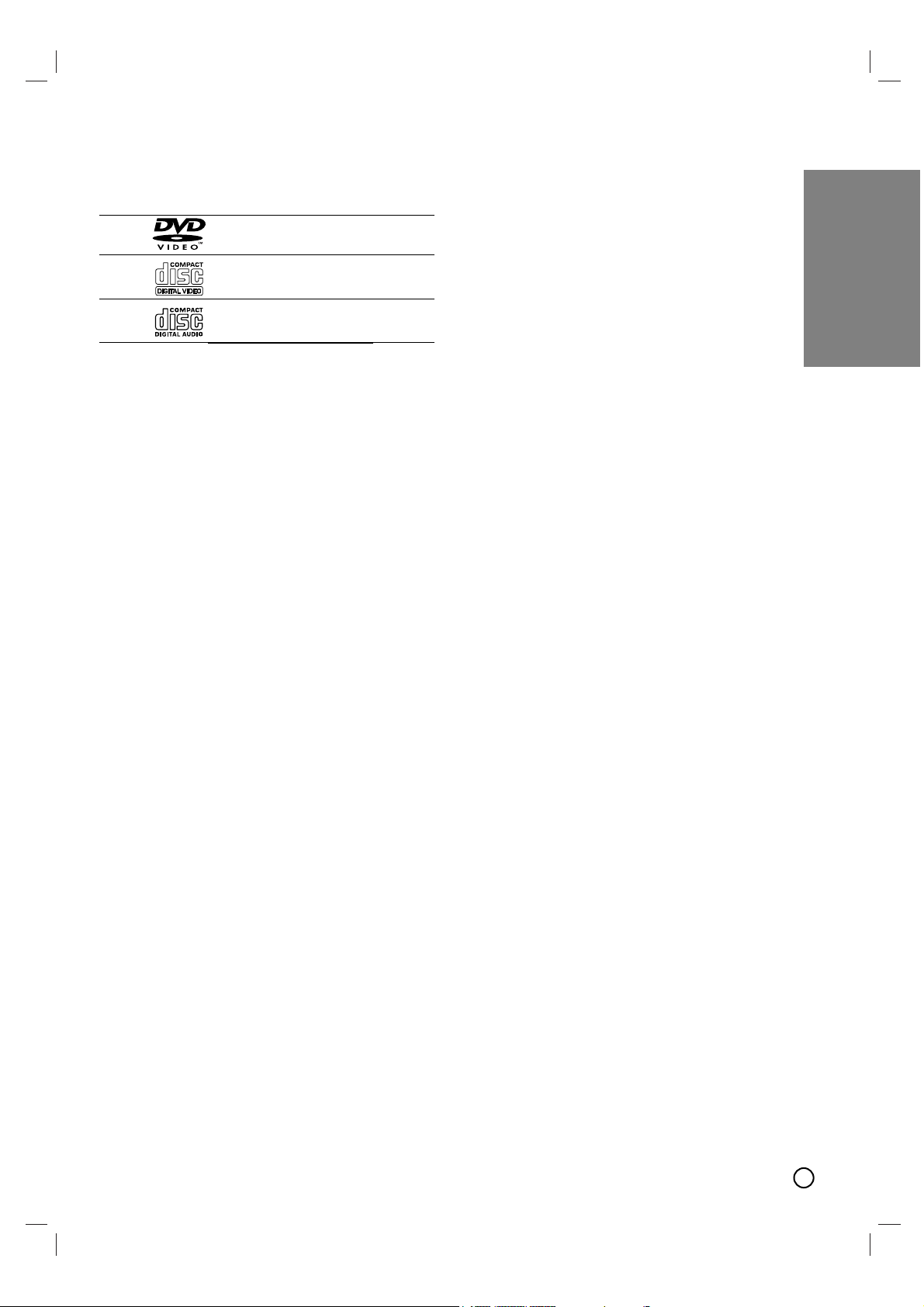
7
Introduction
Types of Playable Discs
DVD
(8 cm / 12 cm disc)
Video CD (VCD/SVCD)
(8 cm / 12 cm disc)
Audio CD
(8 cm / 12 cm disc)
In addition, this unit plays DVD±R/RW and ZCDR/RW, SVCD, Dual disc that contains audio titles,
MP3, Windows Media
TM
Audio, and/or JPEG files.
Notes:
• Depending on the conditions of the recording
equipment or the CD-R/RW (or DVD±R/RW) disc
itself, some CD-R/RW (or DVD±R/RW) discs
may not be played on the unit.
• Do not use irregularly shaped CDs (e.g., heartshaped or octagonal) since they may result in malfunctions.
• This DVD player requires discs and recordings to
meet certain technical standards in order to
achieve optimal playback quality. Pre-recorded
DVDs are automatically set to these standards.
There are many different types of recordable disc
formats (including CD-R containing MP3 or
Windows Media
TM
Audio files) and these require
certain pre-existing conditions (see above) to
ensure compatible playback.
Customers should note that permission is
required in order to download MP3 / Windows
Media
TM
Audio files and music from the Internet.
Our company has no right to grant such permission. Permission should always be sought
from the copyright owner.
Regional Code
This unit has a regional code printed on the rear of
the unit. This unit can play only DVD discs labeled as
the same as the rear of the unit or “ALL”.
Notes on Regional Codes
• Most DVD discs have a globe with one or more
numbers in it clearly visible on the cover. This number must match your DVD player’s regional code or
the disc cannot play.
• If you try to play a DVD with a different regional
code from your player, the message “Check
Regional Code” appears on the TV screen.
Notes on Copyrights:
It is forbidden by law to copy, broadcast, show,
broadcast via cable, play in public, or rent copyrighted material without permission. This product features
the copy protection function developed by
Macrovision. Copy protection signals are recorded on
some discs. When recording and playing the pictures
of these discs picture noise will appear. This product
incorporates copyright protection technology that is
protected by method claims of certain U.S. patents
and other intellectual property rights owned by
Macrovision Corporation and other rights owners.
Use of this copyright protection technology must be
authorized by Macrovision Corporation, and is intended for home and other limited viewing uses only
unless otherwise authorized by Macrovision
Corporation. Reverse engineering or disassembly is
prohibited.
CONSUMERS SHOULD NOTE THAT NOT ALL
HIGH DEFINITION TELEVISION SETS ARE FULLY
COMPATIBLE WITH THIS PRODUCT AND MAY
CAUSE ARTIFACTS TO BE DISPLAYED IN THE
PICTURE. IN CASE OF 525 PROGRESSIVE SCAN
PICTURE PROBLEMS, IT IS RECOMMENDED
THAT THE USER SWITCH THE CONNECTION TO
THE ‘STANDARD DEFINITION’ OUTPUT. IF THERE
ARE QUESTIONS REGARDING OUR TV SET COMPATIBILITY WITH THIS MODEL 525p DVD+VCR,
PLEASE CONTACT OUR CUSTOMER SERVICE
CENTER.
Page 8

English
8
a
11
(STANDBY ON)
Switches the unit ON and OFF.
b D.DUBBING
Copies a DVD in the DVD deck to a VHS tape
in the VCR deck.
c Disc Tray (DVD deck)
Insert a disc here.
d
NN
(PLAY)
Starts playback of a disc or tape.
e
xx
(STOP)
Stops playback of the disc or tape.
f
XX
(PAUSE)
Pause playback of a disc in the DVD deck
temporarily.
Press repeatedly for frame-by-frame playback.
g Cassette Compartment (VCR deck)
Insert a video cassette here.
h z (RECORD)
Starts recording.
Press repeatedly to set the recording time.
i SOURCE, DVD/VCR (output select)
Select one of your output sources to view on
the TV screen between DVD and VCR.
j
//
(EJECT)
Ejects the tape in the VCR deck.
k
mm
(REW)
DVD: Go to beginning of current chapter/track.
Press and hold for fast forward search.
VCR: Rewinds the tape from STOP mode or
for fast forward picture search.
l
MM
(F.FWD)
DVD: Go to NEXT chapter/track.
Press and hold for fast reverse search.
VCR: Advances the tape from STOP mode or
for fast reverse picture search.
m
//
OPEN/CLOSE
Opens or closes the disc tray.
n Display Windows
DVD: The DVD deck is selected.
:
A disc is in the DVD deck.
(Lights when a disc is in the DVD deck
and Flashes when no disc.)
:
Indicates repeat mode.
: Indicates when the DVD & VCR is locked.
[P]: Indicates when the Progressive scan is
active.
:
Unit is in timer recording or a timer
recording is programmed (VCR part only)
:
A cassette is in the VCR deck.
VCR: The VCR deck is selected.
REC: Unit is Recording.(VCR part only)
PM: Indicates PM time. (AM is not displayed.)
: Indicates total playing time, elapsed
time, remaining time or current deck
status (Playback, Pause, etc).
o Remote Sensor
Point the unit Remote Control here.
p TRACKING (
VV//vv
)
Para cambiar la fuente (L1 y L2) en modo VCR.
q
VIDEO IN/AUDIO IN (Left/Right)
Connect to the audio/video output of an
external source (Audio system, TV/Monitor,
Another VCR).
Front Panel
a
h
i
j
k
o
l
cbdef
m
n
p
g
q
Child Lock Feature Notice
The control buttons on the front panel of the unit
can be switched off so that your unit can only be
operated using the remote control.
Press CHILD LOCK on the remote control to turn
on the LOCK function, SAFE appears in the
display window.
To cancel the LOCK function, press CHILD LOCK
on the remote control until OFF drops from the
display window.
This function must be set in VCR mode.
Page 9
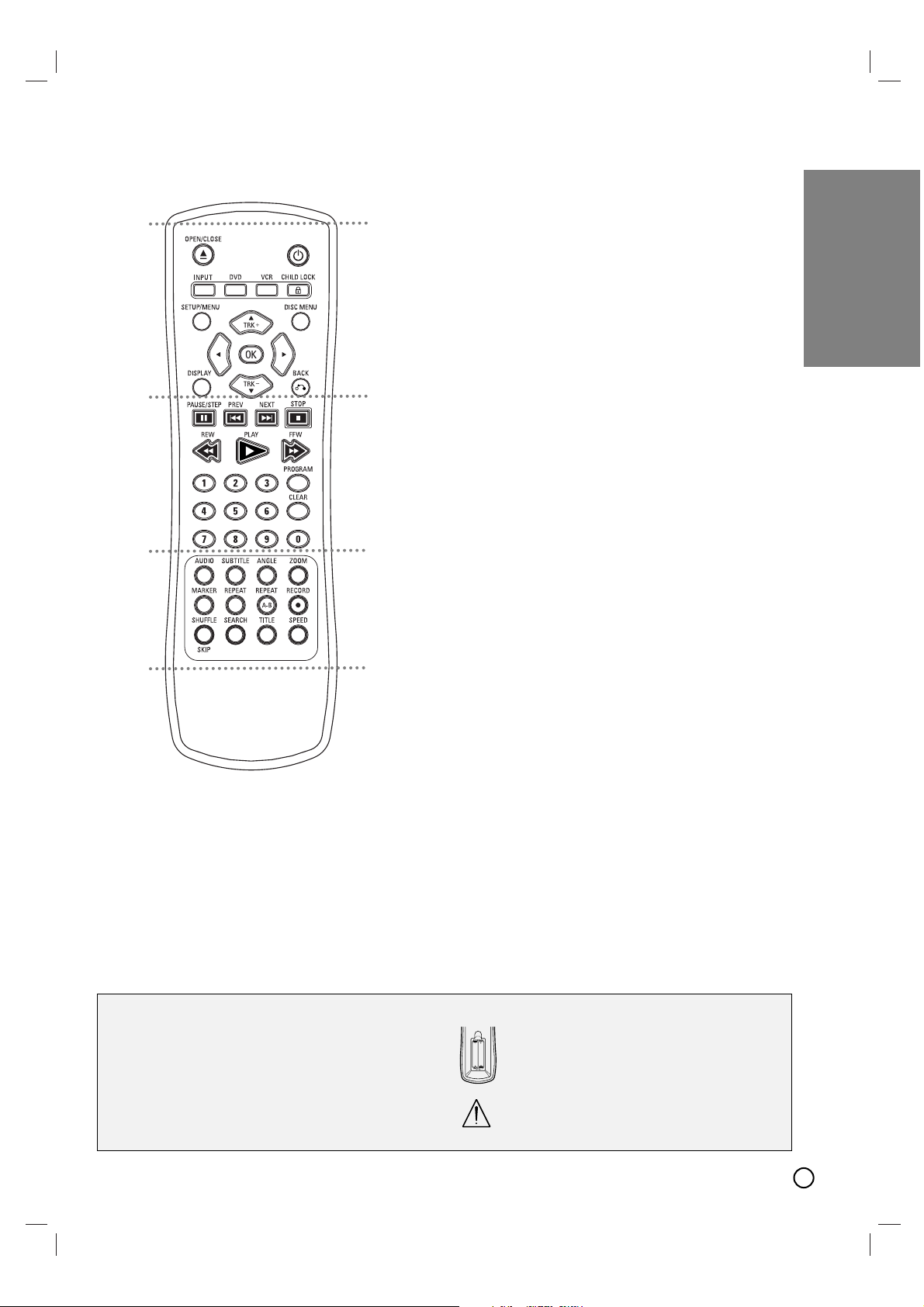
9
Introduction
a
11
(POWER) : Switches unit ON and OFF.
//
(OPEN/CLOSE) : Opens and closes the disc tray.
INPUT : Selects the VCR deck’s source (LINE 1 or
LINE 2).
DVD : Select the unit function mode to DVD.
VCR : Select the unit function mode to VCR.
CHILD LOCK : Disables front panel buttons
SETUP/MENU: Accesses or removes DVD Setup
menu and VCR menu.
DISPLAY : Switches between the clock, tape counter
and tape remaining modes on the display.
b / B / v / V : Selects menu options.
vv/VV
(TRK +/-) : Adjusts manually the tape’s picture
onscreen.
OK : Confirms menu selections. Displays functions
on the TV screen.
OO
(BACK) :
Displays the menu of a video CD with PBC.
b
X (PAUSE/STEP) :
Pause playback or recording temporarily.
Press repeatedly for frame-by-frame playback.
./> (PREV/NEXT) :
Go to next the chapter or track.
Returns to beginning of current chapter or track or go
to previous chapter or track.
xx
(STOP) : Stops playback or recording.
m/M (REW/FFW) :
- DVD: Search backward or forward.
- VCR: Rewinds/Advances the tape during the STOP
mode, for fast backward/forward picture search.
NN
(PLAY) : Starts playback.
0-9 Selects numbered options in a menu.
PROGRAM : Shows Program menu.
CLEAR : Removes a mark on the Marker Search
menu.
c
AUDIO : Selects an audio language (DVD).
SUBTITLE : Selects a subtitle language.
ANGLE : Selects a DVD camera angle, if available.
ZOOM : Enlarges DVD/VCD video image.
MARKER : Marks any point during playback.
REPEAT : Repeat chapter, track, title or all.
A-B (REPEAT) : Repeats sequence between two
points (A and B).
zz
(RECORD) : Starts recording.
SHUFFLE : Plays tracks in random order.
SEARCH : Displays Marker Search menu.
TITLE : Displays the disc’s Title menu, if available.
SPEED : Selects recording speed.
SKIP : Fast forwards picture search through 30
seconds of recording.
Remote Control
About the Remote Control
Operation Range
Point the Remote Control at the remote sensor and
press the buttons.
Distance: About 23 ft (7 m) from the front of the
remote sensor.
Angle: About 30° in each direction of the front of
the remote sensor.
Battery installation
Detach the battery cover on the rear of
the Remote Control, and insert two
(R03/AAA) size batteries with 3 and #
aligned correctly.
Do not mix old and new batteries and never
mix different types of batteries such as
standard, alkaline, etc.
AAA
AAA
a
b
c
Page 10

English
10
a VCR IN LINE 1 (VIDEO/AUDIO (Left/Right))
Connect the audio/video output of an external source
(Audio system, TV/Monitor, VCR, Camcorder).
b DVD/VCR OUT (VIDEO/AUDIO (Left/Right))
Connect to a TV with video and audio inputs.
c COMPONENT/PROGRESSIVE SCAN VIDEO
OUT (Y Pb Pr) (DVD EXCLUSIVE OUT)
Connect to a TV with Y Pb Pr inputs.
d AUDIO OUT (Left/Right)
(DVD EXCLUSIVE OUT)
Connect to a TV or other equipment with audio inputs.
e AC Power Cord
Plug into the power source.
f COAXIAL (DIGITAL AUDIO OUT jack)
(DVD EXCLUSIVE OUT)
Connect to digital (coaxial) audio equipment.
g S-VIDEO OUT (DVD EXCLUSIVE OUT)
Connect to a S-Video Input on TV.
abcd e
f
Rear Panel
Caution
Do not touch the inner pins of the jacks on the rear panel.
Electrostatic discharge may cause permanent damage to the unit.
g
Page 11
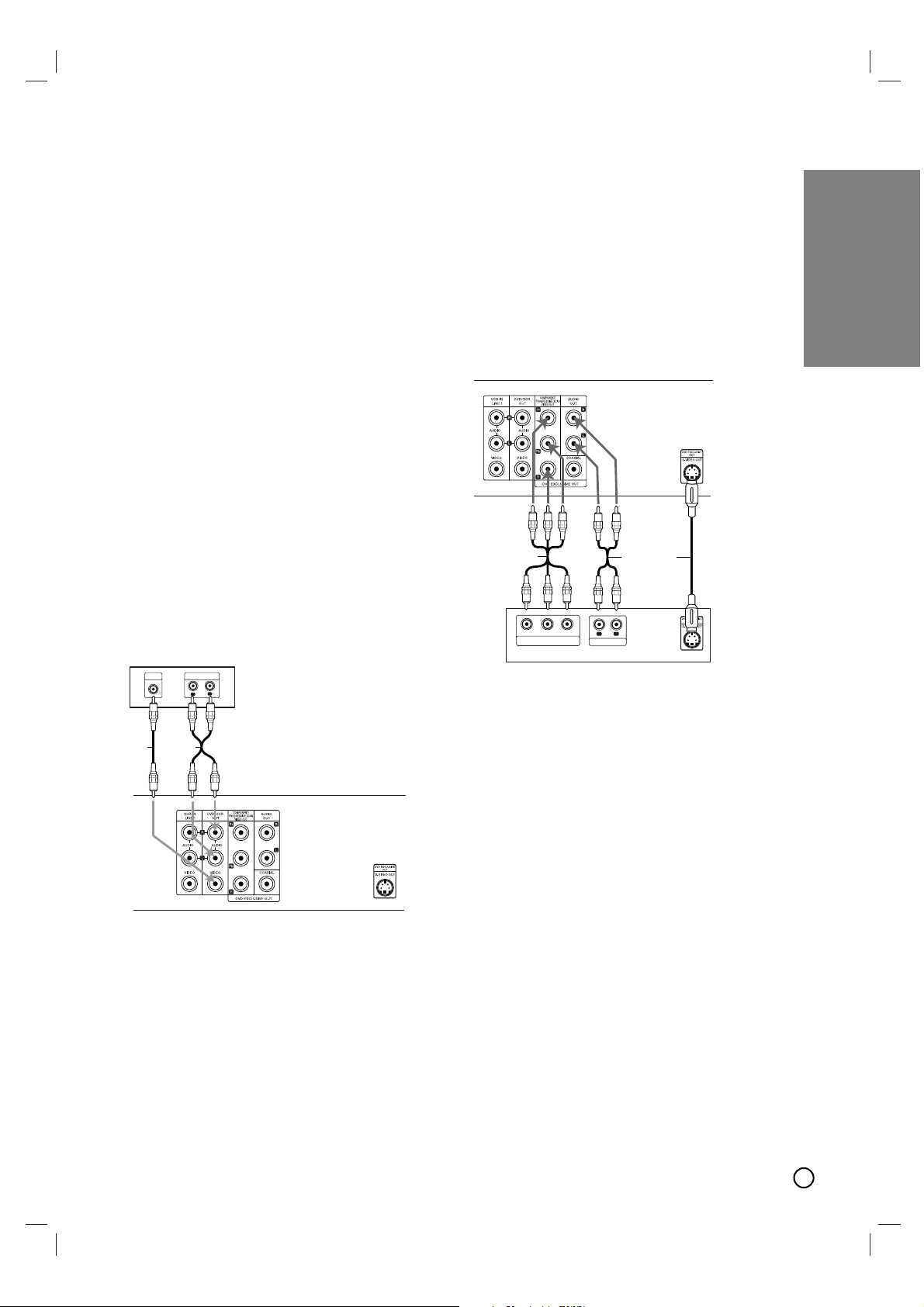
11
Introduction
Rear of DVD+VCR
L
R
AUDIO INPUT
VIDEO
INPUT
Rear of TV
A1
V
Y
Pb
Pr
COMPONENT/PROGRESSIVE SCAN
VIDEO INPUT
L
R
AUDIO INPUT
Rear of TV
SA2
C
Depending on your TV and other equipment there
are various ways you can connect the player.
Please refer to the manuals of your TV, VCR,
stereo system or other devices as necessary for
additional connection information.
Notes:
• The picture and sound of a nearby TV, VCR, or
radio may be distorted during playback. Position
the units away from each other or turn off the unit
after removing the disc.
• Do not connect the unit’s AUDIO OUT jack to the
phono in jack (record deck) of your audio system.
Do not connect the unit via another VCR. The
DVD image could be distorted by the copy protection system.
• Please ensure that an external cable/satellite box
is connected to the DVP3340V.
Basic TV Connections
Make one of the following connections, depending on
the capabilities of your TV.
Audio/Video connection
1. Connect the DVD/VCR VIDEO OUT jack on the
unit to the video in jack on the TV using the video
cable supplied (V).
2. Connect the Left and Right DVD/VCR AUDIO
OUT jacks on the unit to the audio left/right in
jacks on the TV using the supplied audio cables
(A2).
Note:
If you use this connection, set the TV’s source selector to VIDEO.
Optional TV Connections
These connections support only DVD playback. The
tuner and VCR still output through the DVD/VCR
OUT (A1, V) jacks.
Note:
The video may be displayed unstable.
S-Video connection
Connect the S-VIDEO OUT jack on the unit to the
S-Video jack on the TV using the optional S-Video
cable (S).
Component Video / Progressive Scan
connection
If your television is a high-definition or “digital ready”
television, you may take advantage of the unit’s progressive scan output for the highest possible video
resolution.
Connect the COMPONENT/PROGRESSIVE SCAN
VIDEO OUT jacks on the unit to the corresponding
jacks on the TV using an optional Y Pb Pr cable (C).
Audio connection
Connect the Left and Right AUDIO OUT jacks of the
unit to the audio left/right in jacks on the TV using the
supplied audio cables (A2).
Note:
If you connect both S-Video and component jack to
your TV, video displayed might be unstably on your
TV. You should disconnect one of both connections to
solve the problem.
Preparation
Rear of DVD+VCR
L
R
AUDIO INPUT
VIDEO
INPUT
Rear of TV
A1
V
Rear of DVD+VCR
Y
Pb
Pr
COMPONENT/PROGRESSIVE SCAN
VIDEO INPUT
L
R
AUDIO INPUT
Rear of TV
SA2
C
Page 12

English
12
Connection to an Amplifier
You can only listen to DVD playback using COAXIAL
(X) and AUDIO OUT (A2) connections. The VCR will
still be heard through the DVD/VCR AUDIO OUT (A1)
jack.
Connecting to an amplifier equipped with two
channel analog stereo or Dolby Pro Logic II/Pro
Logic
Connect the Left and Right AUDIO OUT (or
DVD/VCR AUDIO OUT) jacks on the unit to the audio
left and right in jacks on your amplifier, receiver, or
stereo system using the audio cables (A1, A2)
supplied.
Connecting to an amplifier equipped with two channel digital stereo (PCM) or to an Audio/Video receiver equipped with a multi-channel decoder (Dolby
Digital™, MPEG 2)
1. Connect one of the unit’s DIGITAL AUDIO OUT
jacks (COAXIAL X) to the corresponding jack on
your amplifier. Use an optional digital (COAXIAL
X) audio cable.
2. You will need to activate the unit’s digital output.
(See “AUDIO” on page 17).
Digital Multi-channel sound
A digital multi-channel connection provides the best
sound quality. For this you need a multi-channel
Audio/Video receiver that supports one or more of the
audio formats supported by your unit (MPEG 2, Dolby
Digital). Check the receiver manual and the logos on
the front of the receiver.
Notes:
• If the audio format of the digital output does not
match the capabilities of your receiver, the receiver will produce a strong, distorted sound or no
sound at all.
• Six Channel Digital Surround Sound via digital
connection can only be obtained if your receiver is
equipped with a Digital Multi-channel decoder.
•To see the audio format of the current DVD in the
on-screen display, press AUDIO.
Accessory Audio/Video (A/V) Connections to
unit
Connect the VCR IN LINE 1 or LINE 2 jacks on the
unit to the audio/video out jacks on your accessory
component, using the optional audio/video cables.
(Refer to page 22 for “Recording from External
Components”.)
DIGITAL INPUT
COAXIAL
L
R
AUDIO INPUT
Rear of DVD+VCR
Amplifier (Receiver)
A2A1 X
Manufactured under license from Dolby
Laboratories. “Dolby”, “Pro Logic”, and the
double-D symbol are trademarks of Dolby
Laboratories.
Page 13

13
Preparation
Initial Settings - VCR
By using the VCR Setup menu, you can make
various adjustments to items such as clock setting,
and timer recordings.
Your unit allows remote control adjustment of several
features.
General Operation
1. Press VCR on the Remote Control.
2. Press SETUP/MENU and the MAIN menu will
appear.
3. Use v/V to select the desired menu, then press
OK.
4. Use v/V to choose a desired option on the selected Menu. Then use b/B to choose a desired
setting.
5. Press SETUP/MENU to exit menu.
Note:
Menus remain on-screen for 3 minutes.
CLOCK
Use v/V/b/B to enter the necessary information.
• MONTH : Choose the month.
•DAY : Choose the date.
The day of the week will display automatically.
• YEAR : Choose the year.
• TIME : Choose the time.
Press and hold b/B to advance clock continuously.
Note:
The clock uses the 12-hour system. Be sure to set
AM and PM correctly.
PROGRAM
1. Press SETUP/MENU and the main menu
appears.
2. Use v / V to choose the PROGRAM option and
press OK.
If eight programs are already entered, the FULLY
PROGRAMMED message appears for a moment
and then PROGRAM 1 appears on the TV
screen.
3. Use the v / V buttons to switch between the
program options, and the b / B buttons to input
the program information:
Input the MONTH, DAY, START and STOP times
of the program you want to record.
INPUT: Select a LINE1 or LINE2.
SPEED: AUTO mode determines how much tape
is left and switches the speed from SP to SLP,
and vice versa. If it is necessary to complete
recording the program.
If this occurs there could be some picture and
sound distortion at the point where the speed
changes.
REPEAT: To record up to 8 programs on a certain
day of every week select WEEKLY. To record up
to 8 programs at the same time Monday through
Friday select DAILY. Otherwise select ONCE.
4. Press SETUP/MENU and the program is memorized by the unit.
5. Additional programs may be entered by repeating
steps 1-4.
Notes:
• Ensure you insert a tape with the record safety
tab intact before the first programmed time.
• Press x (STOP) to end timer recording.
Page 14

English
14
Notes:
• If you make a mistake or want to change a set-
ting, use v to select the option and correct it
using b / B.
• If the program preset time is past, the “PAST
TIME PROGRAMMED” message appears on the
TV screen. Return to the incorrect program and
program it with the correct time.
• If you enter a past date, the timer recording will
be performed on that date of the next year.
• If the power fails or the unit is unplugged the
clock and timer settings are kept in memory for
only 3 seconds. Otherwise you must reset the
clock and timer.
• If the tape indicator is blinking, no tape is loaded.
• When you are playing DVD at programmed
Recording time, the unit automatically change to
VCR mode and start recording.
• The unit will automatically power off when Timer
Recording ends.
Checking or Erasing the Timer Program
Programming can be checked whenever the unit is
turned on.
1.
Press SETUP/MENU and the main menu appears.
2. Use v / V to choose the PROGRAM menu and
press OK.
3. Use b / B to select a program you want to check
or erase. To erase the program, press CLEAR.
4. Press SETUP/MENU to return to the TV screen.
Program Priority
If the recording start and end times of preset
programs overlap on the same day (see the
example), the second program is not recorded until
the first is finished.
In this example, the first part of program numbers 2
and 3 are not recorded.
SETUP
FUNCTION OSD
The on-screen display can be turned on or off.
AUDIO MODE
The unit has two separate audio playback systems,
the high quality VHS Hi-Fi system and standard
NORMAL mono system. The same audio is generally
recorded on both systems. The VHS Hi-Fi system
plays on separate (left and right) channels, and the
NORMAL system plays monaural sound. The normal
track is always played so the cassette can be played
on a unit that does not have VHS Hi-Fi.
AUDIO OUTPUT (STEREO/LEFT/RIGHT)
Used during playback [when AUDIO MODE
(HI-FI/NORMAL) is in HI-FI position] for selecting the
audio output signals from the AUDIO OUT terminals
(L ch and R ch). This display setting should normally
be left in the stereo position, so that when a stereo
tape is played, the stereo sound will be heard through
the left and right channels. If a mono tape is played
and the audio output is set to stereo, the same mono
sound will be heard from both left and right channels.
Page 15

15
Preparation
Displaying Disc Information
on-screen
You can display various information about the disc
loaded on-screen.
1. Press DISPLAY to show various playback
information.
The displayed items differ depending on the disc
type or playing status.
2. You can select an item by pressing v / V and
change or select the setting by pressing b / B.
•Title (Track) – Current title (or track).
number/total number of titles (or tracks).
• Chapter – Current chapter number/total num-
ber of chapters.
•Time – Elapsed playing time.
• Audio – Selected audio language or channel.
• Subtitle – Selected subtitle.
• Angle – Selected angle/total number of
angles.
Note:
If no button is pressed for a few seconds, the onscreen display disappears.
Initial Settings - DVD
By using the Setup menu, you can make various
adjustments to items such as picture and sound. You
can also set a language for the subtitles and the
Setup menu, among other things. For details on each
Setup menu item, see pages 15 to 18.
To display and exit the Menu:
Press SETUP/MENU to display the menu. A second
press of SETUP/MENU will take you back to initial
screen.
To go to the next level:
Press B on the Remote Control.
To go back to the previous level:
Press b on the Remote Control.
General Operation
1. Press SETUP/MENU. The Setup menu appears.
2. Use v / V to select the desired option then press
B to move to the second level. The screen shows
the current setting for the selected item, as well
as alternate setting(s).
3. Use v / V to select the second desired option
then press B to move to the third level.
4. Use v / V to select the desired setting then press
OK to confirm your selection. Some items require
additional steps.
5. Press SETUP/MENU or NN(PLAY) to exit the
Setup menu.
LANGUAGE
Menu Language
Original
English
Original
Original
Disc Audio
Disc Subtitle
Disc Menu
Move
Select
Page 16

English
16
LANGUAGE
Menu Language
Select a language for the VCR and DVD’s Setup
menu and on-screen display.
Disc Audio / Subtitle / Menu
Select the language you prefer for the audio track
(disc audio), subtitles, and the disc menu.
Original – Refers to the original language in
which the disc was recorded.
Other – To select another language, press number buttons then OK to enter the corresponding 4digit number according to the language code list
on page 30. If you enter the wrong language
code, press CLEAR.
DISPLAY
TV Aspect
4:3 – Select when a standard 4:3 TV is connect-
ed.
16:9 – Select when a 16:9 wide TV is connected.
Display Mode
The display Mode setting works only when the TV
Aspect mode is set to “4:3”.
Letterbox – Displays a wide picture with bands
on the upper and lower portions of the screen.
Panscan – Automatically displays the wide picture on the entire screen and cuts off the portions
that do not fit.
Progressive Scan
Progressive Scan Video provides the highest quality
pictures with less flickering.
If you are using the Component Video jacks for connection to a TV or a monitor that is compatible with a
progressive scan signal, set Progressive Scan to On.
To Turn ON progressive scan:
Connect component video out of the this unit to the
input of your monitor/television, set your television or
monitor to Component Input.
1. Select “Progressive Scan” on the DISPLAY menu
then press B.
2. Select “On” using the v / V buttons.
3. Pressing OK will set the player to Progressive
scan mode.
TV Output Select
Set the player’s TV Output Select options according
to the TV connection type.
YPbPr – When your TV is connected with the COMPONENT VIDEO OUT/PROGRESSIVE SCAN jacks
on the DVD player.
S-VIDEO – When your TV is connected with the SVIDEO jack.
LANGUAGE
Menu Language
Original
English
Original
Original
Disc Audio
Disc Subtitle
Disc Menu
Move
Select
DISPLAY
TV Aspect
Widescree
16:9
Off
YPbPr
Display Mode
Progressive Scan
TV Output select
Move
Select
Page 17

17
Preparation
AUDIO
Each DVD disc has a variety of audio output options.
Set the player’s AUDIO options according to the type
of audio system you use.
Dolby Digital / MPEG
Bitstream – Select “Bitstream” if you connect this
DVD player’s DIGITAL OUT jack to an amplifier or
other equipment with a Dolby Digital or MPEG
decoder.
PCM (for Dolby Digital / MPEG) – Select when
connected to a two-channel digital stereo amplifier. DVDs encoded in Dolby Digital or MPEG will
be automatically downmixed to two-channel PCM
audio.
Sample Freq. (Frequency)
If your receiver or amplifier is NOT capable of handling 96 kHz signals, select 48 kHz. When this choice
is made, this unit automatically converts any 96 kHz
signals to 48 kHz so your system can decode them.
If your receiver or amplifier is capable of handling 96
kHz signals, select 96 kHz.
Check the documentation for your amplifier to verify
its capabilities.
Dynamic Range Control (DRC)
With the DVD format, you can hear a program’s
soundtrack in the most accurate and realistic presentation. However, you may wish to compress the
dynamic range of the audio output (the difference
between the loudest sounds and the quietest ones).
This allows you to listen to a movie at a lower volume
without losing clarity of sound. Set DRC to On for this
effect.
Vocal
Set to On only when a multi-channel karaoke DVD is
playing. The karaoke channels on the disc mix into
normal stereo sound.
LOCK (Parental Control)
Rating
Blocks playback of rated DVDs based on their
content. Not all discs are rated.
1. Select “Rating” on the LOCK menu then
press B.
2. To access the LOCK options, you must input the
password you have created. If you have not yet
entered password, you are prompted to do so.
Input a password and press OK. Enter it again and
press OK to verify. If you make a mistake before
pressing OK, press CLEAR.
3. Select a rating from 1 to 8 using the v / V buttons.
Rating 1-8: Rating one (1) has the most restrictions and rating eight (8) is the least restrictive.
Unlock: If you select unlock, parental control is
not active and the disc plays in full.
4. Press OK to confirm your rating selection, then
press SETUP/MENU to exit the menu.
Password
You can enter or change password.
1. Select Password on the LOCK menu then press
B.
2. Follow step 2 as shown above (Rating).
To change the password, press OK when the
“Change” option is highlighted. Input a password
and press OK. Enter it again and press OK to
verify.
3. Press SETUP/MENU to exit the menu.
If you forget your password
If you forget your password, you can clear it using the
following steps:
1. Press SETUP/MENU to display the Setup menu.
2. Input the 6-digit number “210499”. The password
is cleared.
AUDIO
Dolby Digital
PCM
48 kHz
Bitstream
MPEG
Sample Freq.
OnDRC
Move
Select
OffVocal
LOCK
Rating
New
US
Unlock
Password
Area
Move
Select
Page 18

English
18
Area Code
Enter the code of the area whose standards were
used to rate the DVD video disc, based on the list on
page 30.
1. Select “Area Code” on the LOCK menu then
press B.
2. Follow step 2 as shown previous page (Rating).
3. Select the first character using v / V buttons.
4. Press B and select the second character using
v / V buttons.
5. Press OK to confirm your Area code selection.
OTHERS
PBC
Set Playback Control (PBC) to On or Off.
On: Video CDs with PBC are played according to the
PBC.
Off: Video CDs with PBC are played the same way
as Audio CDs.
B.L.E. (Black Level Expansion)
To select the black level of playback pictures. Set
your preference and monitor’s ability.
On: Expanded grey scale. (0 IRE cut off)
Off: Standard grey scale. (7.5 IRE cut off)
VCD
OnPBC
OTHERS
Move
Select
OffB.L.E.
Page 19

19
Preparation
This chapter describes how to operate the VCR and
DVD.
VCR Tape Playback
Press the VCR button to select the device to be operated.
Basic Instructions
1. Turn on the TV.
2. Direct VIDEO/AUDIO connection is made
between the unit and the TV, set the TV’s source
selector to VIDEO.
3. Insert a pre-recorded video cassette.
The indicator lights and the unit powers on
automatically.
4. If a tape without a safety tab is inserted the unit
starts playback automatically.
If not, press
NN
(PLAY).
5. Press x (STOP) to stop playback. If the tape
reaches the end before you press x (STOP) the
unit automatically stops, rewinds and ejects the
tape.
Note:
It is not necessary to select the tape speed for playback because it is automatically selected by the unit.
Auto Tracking
Automatic tracking adjusts the picture to remove
snow or streaks and beings when:
•Atape is played for the first time.
• The tape speed (SP & SLP) changes.
• Streaks or snow appear due to scratches on the
tape.
Manual Tracking
To manually adjust the tracking use the v/V (TRK +/-)
buttons on the Remote Control during playback.
Notes:
•
Vertical jitter requires a very fine adjustment.
• Tracking is automatically reset to normal when the tape
is ejected or the power cord is unplugged for more than
3 seconds.
Search
This function lets you visually search for a tape section in either direction: forward and backward. During
the high-speed picture search modes, the audio is
muted and horizontal lines (noise bars) appear. Also,
a short time is needed to stabilize the tape speed
when re-entering the PLAY mode so slight interference may be observed during this time.
To search:
1. Press m (REW) or M (FFW) during playback.
2. To return to playback, press NN(PLAY).
Logic search:
During fast forwarding or rewinding press and hold
m (REW) or M (FFW) the picture will be played
back at 7 times normal playback speed.
Note:
After 3 minutes in SEARCH mode the unit returns to PLAY
mode to protect the tape and video heads.
Still Picture and Frame-by-Frame Playback
1. Press X (PAUSE/STEP) during playback.
A still picture appears on the TV screen and the
audio is muted.
2 If the still picture vibrates vertically, stabilize it by
using v/V (TRK +/-) on the Remote Control.
3. Press X (PAUSE/STEP) repeatedly to advance
the video picture one frame at a time.
4. To return to playback, press NN(PLAY).
Note:
After 5 minutes in STILL mode the unit stops to protect the
tape and video heads.
Operation
Page 20

English
20
Slow Motion
1. While in still mode, press M (FFW).
The tape is played at a speed 1/19 times slower
than the normal speed.
2. Use v/V (TRK +/-) on the Remote Control if nec-
essary to adjust the tracking.
3. To return to the normal speed, press NN(PLAY).
Notes:
• During slow motion, audio is muted and horizontal
lines (noise bars) may appear on the TV screen.
This is normal.
• After 3 minutes in SLOW MOTION mode the unit
goes back to PLAY mode to protect the tape and
video heads.
SKIP
This feature is useful for skipping commercials or
short program segments.
1. Press SKIP in playback mode.
The unit performs a fast forward picture search
through 30 seconds of recording.
2. Press SKIP again to extend the search time by an
addition 30 seconds. The maximum search time is
3 minutes.
3. When the search is complete, the unit goes into
playback mode automatically.
VCR Tape Recording
Basic Instructions
To pause the recording
1. Press X (PAUSE/STEP) to pause the tape during
recording. The REC indicator flashes in the display
window.
2. When you want to continue recording, press X
(PAUSE/STEP) or press
zz
(RECORD).
After 5 minutes in PAUSE mode, the unit stops
automatically to protect the tape and the video
heads.
External Timer Recording
If the external device that is connected to this unit
has the timer reservation function, this unit can record
the input signal the external device via the timer
LINE1 jack.
1. Connect the LINE1 input jacks on this unit to the
AUDIO/VIDEO OUTPUT jack on the external
device using the audio/video cables.
2. Set the timer reservation setting of the external
device.
3. Turn off the external device.
4. Insert a video cassette with the safety tab intact to
this unit.
5. Press
zz
(RECORD) for more than 3 seconds on
the front panel when the unit power is off.
The " " mark will flashes on the display window.
This unit is set to standby mode for the external
timer recording.
Notes:
• If the power of the external device is on by the
timer reservation setting, this unit detects the
signals of external device and start the
recording.
• If the power of the external device is off while
external timer recording, this unit will be stop
the external timer recording and turns off the
power.
• If the power of the external device is on again,
this unit will be start the external timer recording again.
• Press x (STOP) to stop recording while external timer recording is in progress.
• The external timer record is available only for
the device that is connected with LINE1 jack
on this unit.
•The external timer record will be set to off
automatically when:
- There is no recordable tape.
- STOP or PAUSE button is pressed while
external timer recording.
- The power of this unit is ON in the external
timer record standby mode.
- When you press the
zz
(RECORD) for more
than 3 seconds again in the external timer
record standby mode.
Page 21

21
Operation
Program Priority
If the recording time of this unit and the external
device are overlap:
The earlier program takes priority.
When the earlier program finishes, the later program
starts.
Note:
Instant Timer recording is not available when the
external timer record is in progress.
Instant Timer Recording
With this feature you can record for a preset length
without using the program timer.
1. Turn on unit and the TV.
2. Insert a video cassette with the safety tab intact.
3. If you are recording from another source via
audio/video input jacks (at the rear or front panel).
4. Connect the LINE1 or LINE2 input jacks on this
unit to the AUDIO/VIDEO OUTPUT jack on the
external device using the audio/video cables.
5. Select LINE1 (rear jacks) or LINE2 (front jacks) by
using INPUT.
6. Set the desired recording speed (SP or SLP)
using SPEED. The tape speed appears on the TV
screen.
7. Press
zz
(RECORD) twice. The menu appears on
the TV screen, recording starts, and the
(TIMER) indicator lights.
8. Press
zz
(RECORD) repeatedly to select the
recording time length. Each time you press this
button the recording time increases 30 minutes
(up to 9 hours).
At the end of the recording, the unit will stop
recording and shut off.
If you set the time to 0H00M, the unit goes into
the normal recording mode.
9. Press x (STOP) to stop the recording.
Checking the Recording Time
Press
zz
(RECORD) once to check the recording
time. The recalled setting automatically returns to the
TV screen after 6 seconds.
Extending the Recording Time
The recording time can be extended anytime by
pressing
zz
(RECORD). Subsequent presses result in
advancing the recording time by 30-minute
increments.
Note:
If you press X (PAUSE/STEP) during instant timer
recording, the instant timer recording is cancelled. It
goes to normal recording PAUSE mode.
External Timer Record
Timer Record of this unit
INSTANT TIMER RECORD
INPUT LINE1
SPEED SP
START NOW
LENGTH 0H30M
Page 22

English
22
Recording from External
Components
You can record from an external component, such as
a camcorder or VCR, connected to any of the unit’s
external inputs.
1. Make sure that the component you want to record
from is connected properly to the unit.
See page 12.
2. Press INPUT repeatedly to select the external
input to record from.
• LINE1 (L1): Audio/Video Input mounted on
back panel.
• LINE2 (L2): Audio/Video Input mounted on
front panel.
3. Load a recordable tape.
4. Set a recording mode (SP or SLP) as necessary
by pressing SPEED repeatedly.
5. Play the tape or disc in the external component.
If you have a TV attached to your unit,
you can see the video playing.
6. Press
zz
(RECORD) once to start recording.
The REC indicator lights in the display window.
7. Press x (STOP) to stop recording.
Notes:
• Before recording, confirm the recording start
position.
• If your source is copy-protected using
CopyGuard, the recorded contents may not be
played properly. See Copyright on page 7 for
more details.
•To record for a fixed length of time, see Instant
Timer Recording.
Page 23

Operation
23
Copying from DVD to VCR
You can copy the contents of a DVD to a VHS tape.
1. Insert the disc you wish to copy into the DVD
deck and close the disc tray.
2. Insert a blank VHS video tape into the VCR deck.
3. Find the place on the DVD from which you want
to start dubbing using the PLAY, FF, REW and
PAUSE functions.
For best results, pause playback at the point from
which you want to record.
4. Press the
zz
(RECORD). The DVD goes into
PLAY mode and the VCR goes into RECORD
mode. If the DVD disc menu appears, you may
need to press NN(PLAY) manually to begin copying.
5. When the DVD is finished playing,
press x (STOP) to end copying.
Notes:
•You must stop the copy process manually when
the DVD movie ends, or the unit may replay and
record over and over again.
• When you stop the DVD playback during copying,
the recording on VCR is stopped automatically.
On-Screen Display - VCR
Some of these functions will be displayed every time
the unit is operated.
Each press of the OK changes the TV screen in the
following sequence.
Real-Time Counter
If a tape with contents recorded on it is inserted into
the VCR, the real-time counter shows length of the
tape running in hours, minutes, and seconds. Press
DISPLAY to select the real-time counter display.
Every press of DISPLAY changes the TV screen as
illustrated below.
Counter Memory
This feature is useful if there is a section of tape you
want to view immediately after recording or if you
want to return to the same point several times.
1. Begin recording or playing a tape.
2. Press DISPLAY until the real-time counter is displayed on the TV screen.
3. At the point that you want to locate later, reset the
real-time counter to “0:00:00” by pressing CLEAR.
4. Continue to play or record.
5. Press x (STOP) when recording or playback
finishes.
6. Press
M (FFW). The tape automatically stops
when the tape counter returns to about “0:00:00”.
Tape Remaining
This function displays the amount of time remaining
on the tape during recording or playback.
Press DISPLAY repeatedly until the REM indicator
displays on the TV screen during recording or
playback.
The remaining tape length may not be displayed correctly depending on the condition of the tape and the
kind of the tape (T-140, T-160, or T-210 etc.).
Notes:
• The function displays can be seen displayed on
the TV screen for 5 seconds.
• The clock (or tape counter, tape remaining) mode
will be displayed until you press OK.
• The tape counter and the remaining tape length
indicator appear only when a cassette is inserted.
Also, the remaining tape length indicator appears
after any tape operation.
PLAY
SP
JAN 1 , MON 2:15 PM
❶❷
❸❹
2:15 AM 0:05:25 REM 1:07
CLOCK COUNTER REMAINING TIME
❶ TAPE SPEED DISPLAY
❷ FUNCTION DISPLAY
❸ DATE DISPLAY
❹ CLOCK/ COUNT/
REMAIN DISPLAY
REM 1:58
0:35:40
2:15 PM
STOP
SP
JAN 1 , MON 2:15 PM
Page 24

English
24
Additional VCR Information
• During manual recording playback, or fast forward
modes, the unit automatically starts rewinding the
tape at the end of the tape. The cassette stops at
the beginning of the tape and is ejected.
• After you have finished using the unit, rewind,
eject, and remove the cassette. Place the cassette in its protective sleeve to protect it from
dust. It is not necessary to rewind the cassette
before removing it, but if you do, it is ready to play
or record the next time you use it.
• Do not attempt to hook up more than one television set to the unit for either recording or
playback.
VCR Auto Play System
This unit features automatic playback.
When you load a tape with the safety tab removed
the following occurs:
• The Output Source is changed to VCR mode
automatically.
• The power turns on automatically and playback
begins.
• At the end of the tape, the unit stops, then
rewinds.
• The tape is ejected after rewinding and the turns
itself off automatically.
Note:
Auto power off does not function during regular DVD
play mode. (unit power stays on.)
S-VHS Quasi Playback (SQPB)
• This unit can play back S-VHS recorded tapes,
however, it cannot make recordings using S-VHS
format tapes.
• SQPB is an abbreviation for S-VHS Quasi
Playback.
Page 25

25
Operation
Operations
General features
Buttons Operations
//
(OPEN / CLOSE) Opens or closes the disc tray.
X (PAUSE/STEP) During playback, press X to pause playback.
Press X repeatedly to play Frame-by-Frame.
./>
(PREV/NEXT)
During playback, press . or > to go to the next
chapter/track or to return to the beginning of the current
chapter/track.
Press . twice briefly to step back to the previous
chapter/track.
m/M (REW/FFW) During playback, press m or M repeatedly to select
the required scan speed.
DVD disc; 4 steps
Video CD, MP3, Audio CD ; 3 steps
While the playback is paused, press M repeatedly to
play in slow motion (4 steps).
REPEAT During playback, press REPEAT repeatedly to select a
desired repeat mode.
DVD discs: Chapter/Title/Off
Video CD, Audio CD, MP3/Windows Media
TM
Audio
discs: Track/All/Off
A-B (REPEAT) Press the A-B (REPEAT) button one at time to select a
point A and point B and repeats a sequence from point
A(Starting point) to point B (End point).
ZOOM During playback or pause mode, press ZOOM to
enlarge the video image (3 steps).
You can move through the zoomed picture using bBv
V buttons. Press CLEAR to exit.
SHUFFLE During playback or in stop mode, press SHUFFLE for
random playback.
TITLE If the current DVD title has a menu, the title menu
appears on the screen. Otherwise, the disc menu may
appears.
DISC MENU The disc menu appears on the screen.
ANGLE During playback of DVD disc that contains scenes
recorded at different camera angles, press ANGLE
repeatedly to select a desired angle.
SUBTITLE During playback, press SUBTITLE repeatedly to select a
desired subtitle language.
AUDIO During playback, press AUDIO repeatedly to hear a dif-
ferent audio language or audio track.
Discs
(FFW Only)
VCDDVD
DVD
DVD
DVD
DVD
WMA
MP3ACD
VCDDVD
ACDVCDDVD
ALL
VCD
DVD
VCD
MP3ACDDVD
WMA
MP3ACD
ALL
VCDDVD
ALL
ALL
Page 26

English
26
Notes on general features:
• If you press > (NEXT) once during Repeat
Chapter (Track) playback, the repeat playback
cancels.
• Zoom may not work on some DVDs.
• When you are playing a DVD disc that contains
scenes recorded different camera angles, the angle
indicator will blink on the TV screen during the
operations as an indication that angle switching is
possible.
• The A-B repeat function is available only in the
current track.
Additional features
Time Search
To start playing at any chosen time on the disc:
1. Press DISPLAY during playback.
2. Press v / V to select the time clock icon and
“--:--:--” appears.
3. Input the required start time in hours, minutes,
and seconds from left to right. If you enter the
wrong numbers, press CLEAR to remove the
numbers you entered. Then input the correct
numbers.
4. Press OK to confirm. Playback starts from the
selected time.
Marker Search
To enter a Marker
You can start playback from up to nine memorized
points. To enter a marker, press MARKER at the
desired point on the disc. The Marker icon appears
on the TV screen briefly. Repeat to enter up to nine
markers.
To Recall or Clear a Marked Scene
1. During disc playback, press SEARCH. The marker
search menu appears on the screen.
2. Within 10 seconds, press b / B to select a marker
number that you want to recall or clear.
3. Press OK and playback starts from the marked
scene. Or, Press CLEAR and the marker number
is erased from the list.
4. You can play any marker by inputting its number
on the marker search menu.
Last Scene Memory
This player memorizes last scene from the last disc
that is viewed. The last scene remains in memory
even if you remove the disc from the player or switch
off the player. If you load a disc that has the scene
memorized, the scene is automatically recalled.
Note:
This player does not memorize the scene of a disc if
you switch off the player before commencing to play
the disc.
Screen Saver
The screen saver appears when you leave the DVD
player in Stop mode for about five minutes.
VCD1.1
DVD
VCDDVD
VCDDVD
Page 27

27
Operation
Playing an Audio CD or MP3/
Windows Media
TM
Audio file
This unit can play Audio CDs or MP3/Windows
Media
TM
Audio files.
MP3/Windows Media
TM
Audio/Audio CD
Once you insert an MP3/Windows Media
TM
Audio
files recorded media or Audio CD, a menu appears
on the TV screen.
Press v / V to select a track/file then press N
(PLAY) or OK and playback starts. You can use variable playback functions. Refer to page 25-26.
ID3 TAG
• When playing a file containing information such as
track titles, you can see the information by pressing
DISPLAY.
[ Song, Artist, Album, Comment, Genre ]
Tips:
• Press DISC MENU to move to the next page.
• On a CD with MP3/Windows Media
TM
Audio, JPEG
and MOVIE file, you can switch MUSIC, PHOTO
menu. Press TITLE, and MUSIC and PHOTO word
on top of the menu is highlighted.
Programmed Playback
The program function enables you to store your
favorite tracks from any disc in the player memory.
Aprogram can contain 30 tracks.
1. Insert an Audio CD or MP3/Windows Media
TM
Audio files recorded media. AUDIO CD or MUSIC
menu appears.
2. Press PROGRAM and the mark will appear.
Note:
Press PROGRAM again to exit the program edit
mode, then the mark will disappear.
3. Select a track on the “List”, then press OK to
place the selected track on the “Program” list.
Repeat to place additional tracks on the list.
4. Select the track you want to start playing on the
“Program” list.
5. Press N (PLAY) or OK to start. Playback begins
in the order in which you programmed the tracks.
Playback stops after all of the tracks on the
“Program” list have played once.
6. To resume normal playback from programmed
playback, select a track on the list and then press
N (PLAY).
Repeat Programmed Tracks
Press REPEAT to select a desired repeat mode.
• Track: repeats the current track
• All: repeats all the tracks on programmed list.
• Off(No display): does not play repeatedly.
Note:
If you press > (NEXT) once during Repeat Track
playback, the repeat playback cancels.
Erasing a Track from “Program” List
1. During STOP mode, press PROGRAM and
the mark will appear.
2. Use vVb Bto select the track that you wish to
erase from the Program list.
3. Press CLEAR. Repeat step 1~3 to erase additional tracks on the list.
Erasing the Complete Program List
1. During STOP mode, press PROGRAM and
the mark will appear.
2. Use vVb Bto select “Clear All”, then press OK.
Note:
The programs are also cleared when the power is off
or the disc is removed.
MP3 / Windows Media
TM
Audio disc compatibility
with this player is limited as follows:
• Sampling frequency: within 8 - 48 kHz (MP3),
within 32 - 48kHz (Windows Media
TM
Audio)
• Bit rate: within 8 - 320kbps (MP3),
64 - 192 kbps (Windows Media
TM
Audio)
• The player cannot read an MP3/Windows
Media
TM
Audio file that has a file extension as non
other than “.mp3” / “.Windows Media
TM
Audio”.
• CD-R physical format should be ISO 9660
• If you record MP3 / Windows Media
TM
Audio files
using software that cannot create a file system
(eg. Direct-CD) it is impossible to playback MP3 /
Windows Media
TM
Audio files. We recommend
that you use Easy-CD Creator, which creates an
ISO 9660 file system.
• File names should have a maximum of 8 letters
and must incorporate an .mp3 or .Windows
Media
TM
Audio extension.
• They should not contain special letters such as / ?
* : “ < > l etc.
• The total number of files in a folder should be less
than 1000 files.
E
E
E
E
Page 28

English
28
Viewing a JPEG file
This unit can play JPEG files.
1. Insert a JPEG files recording media. The PHOTO
menu appears on the TV screen.
2. Press v / V to select a folder, and press OK.
A list of files in the folder appears.
3. If you want to view a particular file, press
v / V to highlight a file and press OK or
NN
(PLAY).
4. To return to the PHOTO menu while watching pictures, press x (STOP).
Note :
Some kind of special JPEG file can be taken more
time to play than normal JPEG.
(ex. Progressive JPEG)
Tips:
• If you are in a file list and want to return to the pre-
vious Folder list, use v / V buttons to highlight
and press OK.
• Press DISC MENU to move to the next page.
• There are three Slide Speed options : >>>
(Fast), >> (Normal) and > (Slow).
Use vVbBto highlight . Then, use b / B to
select the option you want to use then press OK.
• On a CD with MP3/Windows Media
TM
Audio and
JPEG file, you can switch MUSIC and PHOTO
menu. Press TITLE, and MUSIC word on top of the
menu is highlighted.
•While watching a picture, press OO(BACK) to hide
the help menu.
Slide Show
Use vVbBto highlight the (Slide Show) then
press OK.
Still Picture
1. Press X (PAUSE/STEP) during slide show.
The player will now go into PAUSE mode.
2. To return to the slide show, press NN(PLAY) or
press X (PAUSE/STEP) again.
Moving to another File
Press . (PREV) or > (NEXT) or cursor (b or
B) once while viewing a picture to advance to the
next or previous file.
Zoom
During watching pictures, press ZOOM to enlarge the
video image (3 steps).
You can move through the zoomed picture using bB
vVbuttons.
Rotating the picture
Press v / V during showing a picture to rotate the
picture clockwise or counter clockwise.
JPEG disc compatibility with this player is limited as follows:
• Depending upon the size and the number of
JPEG files, it could take a long time for the DVD
player to read the disc’s contents. If you do not
see an on-screen display after several minutes,
some of the files may be too large — reduce the
resolution of the JPEG files to less than 5 million
pixels and burn another disc.
• The total number of files in a folder should be less
than 1000 files.
•Some discs may be incompatible due to a different recording format or the condition of disc.
• Ensure that all the selected files have the “.jpg”
extensions when copying into the CD layout.
• If the files have “.jpe” or “.jpeg” extensions, please
rename them as “.jpg” file.
• File names without “.jpg” extension will not be
able to be read by this DVD player. Even though
the files are shown as JPEG image files in
Windows Explorer.
Page 29

29
Operation
Playing a DVD VR format Disc
This unit will play DVD-R/RW discs that are recorded
using the DVD-Video format that have been finalized
using a DVD-recorder.
This unit will play DVD-RW discs that are recorded
using the Video Recording (VR) format.
1. Insert a disc and close the tray, and playback start
automatically.
2. Press TITLE to move to the list menu.
3. Press v / V to select a track then press
NN
(PLAY) or OK and playback starts.
4. Press x (STOP) to stop the playback.
Notes:
• Unfinalized DVD-R/RW discs cannot be played in
this player.
• Some DVD-VR disc are made with CPRM data by
DVD RECORDER. Player does not support these
kinds of discs and display the “CHECK DISC”.
What is ‘CPRM’?
CPRM is a copy protection system (with scramble
system) only allowing the recording of ‘copy once’
broadcast programs. CPRM stands for Content
Protection for Recordable Media.
Maintenance and Service
Refer to the information in this chapter before
contacting a service technician.
Handling the Unit
When shipping the unit
Please save the original shipping carton and packing
materials. If you need to ship the unit, for maximum
protection, re-pack the unit as it was originally packed
at the factory.
Keeping the exterior surfaces clean
• Do not use volatile liquids such as insecticide
spray near the unit.
•Do not leave rubber or plastic products in contact
with the unit for a long period of time. since they
leave marks on the surface.
Cleaning the unit
To clean the player, use a soft, dry cloth. If the surfaces are extremely dirty, use a soft cloth lightly moistened with a mild detergent solution.
Do not use strong solvents such as alcohol, benzine,
or thinner, as these might damage the surface of the
unit.
Maintaining the Unit
The unit is a high-tech, precision device. If the optical
pick-up lens and disc drive parts are dirty or worn,
the picture quality could be diminished.
Depending on the operating environment, regular
inspection and maintenance are recommended after
every 1,000 hours of use.
For details, please contact your nearest authorized
service center.
Page 30

English
30
Reference
Area Code
Afghanistan AF
Argentina AR
Australia AU
Austria AT
Belgium BE
Bhutan BT
Bolivia BO
Brazil BR
Cambodia KH
Canada CA
Chile CL
China CN
Colombia CO
Congo CG
Costa Rica CR
Croatia HR
Czech Republic CZ
Denmark DK
Ecuador EC
Egypt EG
El Salvador SV
Area Code
Ethiopia ET
Fiji FJ
Finland FI
France FR
Germany DE
Great Britain GB
Greece GR
Greenland GL
Islands HM
Hong Kong HK
Hungary HU
India IN
Indonesia ID
Israel IL
Italy IT
Jamaica JM
Japan JP
Kenya KE
Kuwait KW
Libya LY
Luxembourg LU
Area Code
Malaysia MY
Maldives MV
Mexico MX
Monaco MC
Mongolia MN
Morocco MA
Nepal NP
Netherlands NL
Netherlands Antilles AN
New Zealand NZ
Nigeria NG
Norway NO
Oman OM
Pakistan PK
Panama PA
Paraguay PY
Philippines PH
Poland PL
Portugal PT
Romania RO
Russian Federation RU
Area Code
Saudi Arabia SA
Senegal SN
Singapore SG
Slovak Republic SK
Slovenia SI
South Africa ZA
South Korea KR
Spain ES
Sri Lanka LK
Sweden SE
Switzerland CH
Taiwan TW
Thailand TH
Turkey TR
Uganda UG
Ukraine UA
United States US
Uruguay UY
Uzbekistan UZ
Vietnam VN
Zimbabwe ZW
Area Codes
Choose an area code from this list.
Language Code
Abkhazian 6566
Afar 6565
Afrikaans 6570
Albanian 8381
Ameharic 6577
Arabic 6582
Armenian 7289
Assamese 6583
Aymara 6588
Azerbaijani 6590
Bashkir 6665
Basque 6985
Bengali; Bangla 6678
Bhutani 6890
Bihari 6672
Breton 6682
Bulgarian 6671
Burmese 7789
Byelorussian 6669
Cambodian 7577
Catalan 6765
Chinese 9072
Corsican 6779
Croatian 7282
Czech 6783
Danish 6865
Dutch 7876
English 6978
Esperanto 6979
Estonian 6984
Faroese 7079
Language Code
Fiji 7074
Finnish 7073
French 7082
Frisian 7089
Galician 7176
Georgian 7565
German 6869
Greek 6976
Greenlandic 7576
Guarani 7178
Gujarati 7185
Hausa 7265
Hebrew 7387
Hindi 7273
Hungarian 7285
Icelandic 7383
Indonesian 7378
Interlingua 7365
Irish 7165
Italian 7384
Japanese 7465
Javanese 7487
Kannada 7578
Kashmiri 7583
Kazakh 7575
Kirghiz 7589
Korean 7579
Kurdish 7585
Laothian 7679
Latin 7665
Latvian, Lettish 7686
Language Code
Lingala 7678
Lithuanian 7684
Macedonian 7775
Malagasy 7771
Malay 7783
Malayalam 7776
Maltese 7784
Maori 7773
Marathi 7782
Moldavian 7779
Mongolian 7778
Nauru 7865
Nepali 7869
Norwegian 7879
Oriya 7982
Panjabi 8065
Pashto, Pushto 8083
Persian 7065
Polish 8076
Portuguese 8084
Quechua 8185
Rhaeto-Romance 8277
Rumanian 8279
Russian 8285
Samoan 8377
Sanskrit 8365
Scots Gaelic 7168
Serbian 8382
Serbo-Croatian 8372
Shona 8378
Sindhi 8368
Language Code
Singhalese 8373
Slovak 8375
Slovenian 8376
Somali 8379
Spanish 6983
Sudanese 8385
Swahili 8387
Swedish 8386
Tagalog 8476
Tajik 8471
Tamil 8465
Tatar 8484
Telugu 8469
Thai 8472
Tibetan 6679
Tigrinya 8473
Tonga 8479
Turkish 8482
Turkmen 8475
Twi 8487
Ukrainian 8575
Urdu 8582
Uzbek 8590
Vietnamese 8673
Volapük 8679
Welsh 6789
Wolof 8779
Xhosa 8872
Yiddish 7473
Yoruba 8979
Zulu 9085
Language Codes
Use this list to input your desired language for the following initial settings:
Disc Audio, Disc Subtitle, Disc Menu.
Page 31

31
Operation
Troubleshooting
Symptom
No power.
No picture
Distorted or no sound.
The playback picture is
poor.
The unit does not start
playback.
Cause
The power cord is disconnected.
The TV is not set to receive unit signal
output.
The video cable is not connected
securely.
Wrong cable connection.
The equipment connected with the
audio cable is not set to receive unit signal output.
The audio cables are not connected
securely.
The power of the equipment connected
with the audio cable is turned off.
The AUDIO options are set to the wrong
position.
The disc is dirty.
The TV channels are not tuned in
properly.
Tape heads are dirty.
Tape is a rental or was recorded on
another VCR.
No disc is inserted.
No tape is inserted.
An unplayable disc is inserted.
The disc is placed upside down.
The disc is not placed within the guide.
The disc is dirty.
The Rating level is set.
Correction
Plug the power cord into the wall out-
let securely.
Insert a disc or tape. (Check that the
disc or tape indicator in the display
window is lit.)
Select the appropriate video input
mode on the TV so the picture from
the unit player appears on the TV
screen.
Check the connection.
Select the correct input mode of the
audio receiver so you can listen to the
sound from the unit.
Connect the audio cable into the jacks
securely.
Turn on the equipment connected with
the audio cable.
Set the AUDIO options to the correct
position.
Clean the disc.
Check tuning, carry out tuning again.
Clean video heads.
Use v/V (TRK +/-) for manual track-
ing adjustment while tape is playing.
Insert a disc or tape. (Check that the
disc or tape indicator in the display
window is lit.)
Insert a playable disc. (Check the disc
type and Regional code.)
Place the disc with the playback side
down.
Place the disc on the disc tray cor-
rectly inside the guide.
Clean the disc.
Cancel the Rating function or change
the Rating level.
Check the following guide for the possible cause of a problem before contacting service.
Page 32

English
32
Symptom
Video tape cannot be
inserted.
No Hi-Fi sound
The
Remote Control
does not work properly.
Camcorder image is
not shown.
Camcorder image via
AV input to unit is not
shown on TV screen.
Cause
Is the cassette compartment empty?
Audio mode is not set properly.
There is an obstacle in the path of the
Remote Control and this unit.
The batteries in the Remote Control
are exhausted.
The Remote Control is not pointed at
the remote sensor of the unit.
The remote control is too far from the
unit.
This Remote Control use the same
buttons for VCR and DVD functions
(ex.PLAY).
Camcorder is off.
Unit SOURCE SELECT is not set to
LINE1 or LINE2.
Correction
Eject the tape in.
Select STEREO by repeatedly pressing
AUDIO on the Remote Control.
Remove the obstacle.
Replace the batteries with new ones.
Point the Remote Control at the remote
sensor of the unit.
Operate the Remote Control within 23ft
(7m).
When using a VCR, first press the VCR
button. When using a DVD, first press
the DVD button.
Turn camcorder on and operate
properly.
Press INPUT to select LINE input
channel (LINE1 or LINE2).
Page 33

33
Reference
General
Power requirements 120V, 60 Hz
Power consumption 16 W
Dimensions (approx.) 16.9" X 3.1" X 10.2" (430 X 79 X 260 mm) (w x h x d)
Net Weight (approx.) 8.8 lbs (4.0 kg)
Operating temperature 5˚C to 40˚C (41˚F to 104˚F)
Operating humidity 5 % to 90 %
Signal system NTSC
Inputs
VHS VIDEO IN(LINE1, 2) 1 V (p-p) 75 ohms, sync negative, RCA jack x 2
VHS AUDIO IN(LINE1, 2) -6.0 dBm more than 47 ohms, RCA jack (L, R) x 2
Outputs
VIDEO OUT 1 V (p-p) 75 ohms, sync negative
S-VIDEO OUT (Y) 1.0 V (p-p), 75 ohms, negative sync, Mini DIN 4-pin x 1
(C) 0.286 V (p-p) 75 ohms
COMPONENT VIDEO OUT (Y) 1.0 V (p-p), 75 ohms, negative sync, RCA jack x 1
(PROGRESSIVE SCAN) (Pb)/(Pr) 0.7 V (p-p), 75 ohms, RCA jack x 2
Audio output (digital audio) 0.5 V (p-p), 75 ohms, RCA jack x 1
Audio output (analog audio) 2.0 Vrms (1 KHz, 0 dB), 600 ohms, RCA jack (L, R) x 1
VCR Specifications
Head system Four head helical scan azimuth system
Timer 12-hour display type with AM, PM
Tape speed SP: 33.35 mm/sec, LP: 16.67 mm/sec, SLP: 11.12 mm/sec
Tape width 12.7 mm
Maximum recording time SP: 2 HOURS (T-120), SLP: 6 HOURS (T-120)/8 HOURS (T-160)
Rewind time About 3 minutes (T-120)
Frequency range 20 Hz to 20 kHz
Signal-to-noise ratio More than 43 dB
Dynamic range More than 88 dB
Channel separation More than 60 dB
DVD Specifications
Laser system Semiconductor laser, wavelength 650 nm
Frequency response DVD (PCM 96 kHz): 8 Hz to 44 kHz,
DVD (PCM 48 kHz): 8 Hz to 22 kHz
CD: 8 Hz to 20 kHz
Signal-to-noise ratio More than 90 dB (ANALOG OUT jacks only)
Harmonic distortion Less than 0.02%
Dynamic range More than 95 dB (DVD/CD)
Accessories:
Video cable x 1, Audio cable (L/R) x 1, Remote control x 1, Batteries (R03/AAA) x 2
Note : Design and specifications are subject to change without prior notice.
Specifications
Page 34

34
