Page 1

• Einbau dieses Laufwerks in den PC
Verwendung der Software mit diesem Laufwerk
• Comment installer cet appareil dans l’ordinateur ?
Comment utiliser les logiciels de cet appareil ?
• Come installare questa unità sul PC
Come usare il software con questa unità
• Hoe installeer ik dit station in mijn PC?
Hoe gebruik ik de programma's?
• ¿Cómo instalar esta unidad en su ordenador?
¿Cómo utilizar el software con esta unidad?
How to install this drive in your PC?
How to use the software with this drive?
For Internal ReWriters
using
Nero 5.5 and MyDVD
Version 2.0
39608_Int_Nero55+MyDVD_V2.qxd 30-09-2003 11:01 Pagina 1
Page 2

Contents - Inhalt - Table des matières - Indice - Inhoud - Índice
2
Installation How to install this drive in my computer? 5
Copy How to copy a CD? 17
Data How to make a Data CD? 23
Music How to make an Audio CD? 31
Video How to create a DVD-Video or a Video CD from video files
which are on the hard disc, on a CD or a DVD? 37
How to capture video from a digital DV-camcorder? 45
Information How to find warranty information 53
Installation Einbau dieses Laufwerks in den Computer 5
Kopieren Eine CD kopieren 17
Daten Eine Daten-CD erstellen 23
Musik Erstellen einer Audio-CD 31
Video Ein DVD-Video oder eine Video-CD aus Videodateien
erstellen, die sich auf einer Festplatte, einer CD oder einer
DVD befinden 37
Videos von einem digitalen DV-Camcorder aufnehmen 45
Information Wie findet man Garantie-Informationen ? 53
Installation Comment installer ce lecteur dans l’ordinateur ? 5
Copie Comment copier un CD ? 17
Données Comment créer un disque de données ? 23
Musique Comment créer un CD audio ? 31
Vidéo Comment créer un DVD vidéo ou un Video-CD avec des
fichiers vidéo sur le disque dur, un CD ou un DVD ? 37
Comment acquérir les images vidéo d’une caméra
numérique DV ? 45
Information Comment trouver les informations relatives à la garantie ? 53
UK
D
F
39608_Int_Nero55+MyDVD_V2.qxd 30-09-2003 11:01 Pagina 2
Page 3

3
Installazione Come installare questa unità sul computer 5
Copia Come copiare un CD? 17
Dati Come creare un CD di dati? 23
Musica Come creare un CD Audio? 31
Video Come creare un Video DVD o un CD Video da file video
che si trovano sul disco rigido, su un Cd o su un DVD 37
Come registrare un video da una DV-camcorder digitale 45
Informazione Come si accede alle informazioni sulla garanzia
memorizzate ? 53
Installeren Hoe installeer ik dit station in mijn computer? 5
Kopiëren Hoe kopieer ik een cd? 17
Data Hoe maak ik zelf een data-cd? 23
Muziek Hoe maak ik zelf muziek-cd's? 31
Video Hoe brand ik een DVD-Video of een Video CD op basis van
videobestanden die op een harde schijf, op een cd of op een
dvd staan? 37
Hoe kopieer ik de opnames van een digitale DV-camcorder
naar mijn computer? 45
Informatie Waar vind ik informatie over de garantie ? 53
Instalación ¿Cómo instalar esta unidad en el ordenador? 5
Copia ¿Cómo copiar un CD? 17
Datos ¿Cómo crear un CD de datos ? 23
Música ¿Cómo crear un CD de audio? 31
Vídeo Este manual le mostrará cómo crear un DVD-Video o un
Video CD (VCD) a partir de archivos originales grabados
en el disco duro o en uno o más CD o DVD, y que pueden
reproducirse en la mayoría de lectores de DVD. 37
¿Cómo capturar secuencias de vídeo de una videocámara
digital DV? 45
Información ¿Cómo encontrar información sobre la garantí ? 53
I
NL
E
39608_Int_Nero55+MyDVD_V2.qxd 30-09-2003 11:01 Pagina 3
Page 4

4
39608_Int_Nero55+MyDVD_V2.qxd 30-09-2003 11:01 Pagina 4
Page 5

How to install this drive
in my computer?
Einbau dieses Laufwerks in den Computer
Comment installer ce lecteur dans l’ordinateur ?
Come installare questa unità sul computer
Hoe installeer ik dit station in mijn computer?
¿Cómo instalar esta unidad en el ordenador?
The next pages show how to install
your new DVD-ReWriter in the PC.
Since there are many brands and types
of PC's available, the next photographs
show only examples on how your drive
could be installed.
For specific information on your PC,
please refer to your PC manual or
contact your local dealer.
Auf den nächsten Seiten wird
beschrieben, wie Sie Ihren neuen DVDReWriter in den PC einbauen können.
Da es viele verschiedene PC-Marken
und –Typen gibt, zeigen die folgenden
Fotos nur Beispiele dafür, wie Ihr
Laufwerk eingebaut werden kann.
Für spezielle Informationen zu Ihrem PC
beachten Sie bitte Ihr PC-Handbuch,
oder wenden Sie sich an Ihren Händler
vor Ort.
Les pages qui suivent illustrent la
procédure d’installation de votre nouveau
DVD-ReWriter dans l’ordinateur.
Il existe un grand nombre de marques
et de modèles d’ordinateurs. Les photos
suivantes ne sont présentées qu’à titre
d’illustration de la procédure à suivre
pour installer l’appareil.
Pour des informations spécifiques sur
votre ordinateur, reportez-vous à son
mode d’emploi ou contactez votre
revendeur.
Nelle prossime pagine verranno date
informazioni su come installare DVDReWriter sul PC.
Poiché esistono molte marche e tipi di
PC, le prossime foto mostreranno solo
esempi di come l'unità possa essere
installata.
Per informazioni specifiche sul proprio
PC, fare riferimento al manuale PC o
rivolgersi al proprio rivenditore locale.
De volgende pagina's beschrijven het
installeren van de nieuwe DVDReWriter in uw PC.
Omdat er vele soorten en merken
computers zijn, zullen de hierna volgende
afbeeldingen hoogstwaarschijnlijk niet
exact overeenkomen met uw eigen
situatie. Ze dienen slechts ter illustratie
van het installeren.
Raadpleeg voor specifieke informatie
over uw eigen computer de handleiding
van uw PC, of neem contact op met uw
leverancier.
Las páginas siguientes muestran cómo
instalar su nueva regrabadora en el
DVD-PC.
Puesto que hay muchas marcas y tipos
de ordenadores personales disponibles,
las fotografías siguientes muestran sólo
algunos ejemplos de cómo podría
instalarse la unidad.
Para obtener información específica
sobre su ordenador personal, por favor
consulte el manual de su PC o póngase
en contacto con su distribuidor local.
UK D F
I NL E
5
39608_Int_Nero55+MyDVD_V2.qxd 30-09-2003 11:01 Pagina 5
Page 6

6
Tu rn your computer off.
Schalten Sie Ihren
Computer aus.
Éteignez l’ordinateur.
Spegnere il computer.
Schakel de computer uit.
Apague el ordenador.
Touch a unpainted
metal part (eg. your heating or
an unpainted part of your
computer case) to avoid any
damage to your computer by
electrostatic discharge.
Berühren Sie ein
unbemaltes Metallteil (z.B. Ihre
Heizung oder ein nicht
bemaltes Teil Ihres Computergehäuses), um zu vermeiden,
dass Ihr Computer durch
elektrische Entladung
beschädigt wird.
Touchez une partie
métallique non peinte (p.ex. le
radiateur ou une partie nue
du capot de votre ordinateur)
pour éviter tout risque de décharge électrostatique qu endommagerait l’ordinateur.
Toccare una parte di metallo non verniciata (ad es. il riscaldamento o una parte
non verniciata del telaio del computer) per evitare di danneggiare il computer con
scariche elettrostatiche.
Om uw te computer beschermen tegen elektrostatische ontladingen, moet u altijd
eerst een ongeverfd metalen deel aanraken (bijv. een verwarmingsbuis of het
computerframe) om uzelf te ontladen.
Toque alguna parte metálica sin pintar (por ejemplo: su calefacción o alguna parte
sin pintar de la carcasa del ordenador) para evitar producir daños al ordenador por
descargas electrostáticas.
UK
D
F
I
NL
E
2
1
UK
F
I
NL
E
D
39608_Int_Nero55+MyDVD_V2.qxd 30-09-2003 11:01 Pagina 6
Page 7

Disconnect the power
cable from the PC.
Ziehen Sie das Netzkabel
vom Computer ab.
Débranchez le câble
d’alimentation de l’ordinateur.
Disconnettere il cavo di
alimentazione dal PC.
Trek de netstekker uit de
PC.
Desconecte el cable de
alimentación del PC.
Open your computer.
You may have to unleash screws
which are mostly located at the
back of your computer.
‰ See your computer manual
for more details
Öffnen Sie Ihren
Computer. Eventuell müssen Sie
hierzu Schrauben
herausdrehen, die sich meistens
an der Rückseite Ihres
Computers befinden.
‰ Weitere Informationen
hierzu finden Sie in Ihrem
Computerhandbuch.
Ouvrez l’ordinateur. Pour
cela, il peut être nécessaire de
desserrer une ou plusieurs vis à
l’arrière de l’ordinateur.
‰ Pour plus de détail,
reportez-vous au mode
d’emploi de l’ordinateur.
Aprire il computer. È possibile che si dovranno svitare delle viti che in genere si
trovano sul pannello posteriore del computer.
‰ Per ulteriori informazioni fare riferimento al manuale del computer.
Maak uw computer open. Meestal moet u de schroeven aan de achterkant van uw
computer losschroeven.
‰ Raadpleeg de handleiding van uw PC voor details over het openen van de PC
Abra el ordenador. Tendrá que quitar los tornillos que suelen ir colocados en la
parte posterior del ordenador.
‰ Consulte el manual del ordenador donde econtrará más detalles
4
3
7
UK
F
I
NL
E
D
UK
F
I
NL
E
D
39608_Int_Nero55+MyDVD_V2.qxd 30-09-2003 11:01 Pagina 7
Page 8

8
Ta ke off the cover of the
computer.
Nehmen Sie die
Abdeckung des Computers ab.
Retirez le capot de
l’ordinateur.
Togliere il coperchio del
computer.
Verwijder de kast van
de computer.
Quite la carcasa del
ordenador.
5
UK
F
I
NL
E
D
If you have no other or
you replace an old drive, you
will have to choose the
MASTER setting.
Wenn Sie kein anderes
haben oder ein altes Laufwerk
austauschen, müssen Sie die
Einstellung MASTER wählen.
Si vous n’en avez pas
d’autre ou si vous remplacez
un ancien lecteur, vous devez
choisir le mode maître
(MASTER).
Se non si dispone di
altre unità, o se è stata
sostituita un'unità esistente,
impostare l'unità su MASTER.
Hebt u geen ander station of vervangt u een bestaand station, dan moet u de
instelling MASTER kiezen.
Si no dispone de otra unidad o está sustituyendo una antigua, deberá configurarla
como MASTER.
6
F
I
NL
E
D
UK
39608_Int_Nero55+MyDVD_V2.qxd 30-09-2003 11:01 Pagina 8
Page 9

9
These are the
connections (on the back of
your drive) you will have to use
for connecting the drive to the
computer.
Das sind die Anschlüsse
(an der Rückseite Ihres
Laufwerks), die Sie für den
Anschluss Ihres Laufwerks an
den Computer verwenden
müssen.
Ce sont les connecteurs
(à l’arrière de votre appareil)
que vous devrez utiliser pour
raccorder l’unité à l’ordinateur.
Queste sono le connessioni (sul retro dell'unità) che dovranno essere utilizzate
per collegare l'unità al computer.
Dit zijn de aansluitingen (op de achterkant van het station) die u gebruikt om het
station op de computer aan te sluiten.
Estas son las conexiones (en la parte posterior de la unidad) que tendrá que
utilizar para desconectar la unidad del ordenador.
If you add a drive, the new
drive will be SLAVE.
Wenn Sie ein Laufwerk
hinzufügen, wird das neue
Laufwerk der SLAVE sein.
Si vous ajoutez un lecteur,
le nouveau doit être configuré
en mode esclave (SLAVE).
Aggiungendo un'unità, è
necessario impostarla su SLAVE.
Als u dit nieuwe station als
extra station toevoegt, kies dan
de instelling SLAVE.
Cuando añada una nueva unidad, se configurará como SLAVE.
UK
F
NL
E
D
UK
D
F
I
NL
E
I
8
7
39608_Int_Nero55+MyDVD_V2.qxd 30-09-2003 11:01 Pagina 9
Page 10

Put the drive into your
computer.
Schieben Sie das
Laufwerk in Ihren Computer.
Montez l’appareil dans
l’ordinateur.
Mettere l'unità nel
computer.
Schuif het station in uw
computer.
Ponga la unidad en el
ordenador.
Choose master or slave
for the jumper, as chosen in
steps 6 or 7.
Wählen Sie für den
Jumper Master oder Slave,
gemäß der Beschreibung in
Schritt 6 oder 7.
Placez le cavalier sur la
position maître ou esclave
selon l’option choisie aux
étapes 6 et 7.
Impostare il cavallotto
su master o slave, secondo la
configurazione specificata ai
passi 6 o 7.
Stel de jumper in op MASTER of op SLAVE,afhankelijk van de informatie in de
stappen 6 en 7.
Elija la configuración del puente en master o slave, como se explicó en el
paso 6 o 7.
10
10
9
UK
F
NL
E
D
UK
D
F
I
NL
E
I
39608_Int_Nero55+MyDVD_V2.qxd 30-09-2003 11:01 Pagina 10
Page 11

Find the IDE-cable which
may look like this example:
A: Coloured line.
B: Notch and closed hole.
C: Pin1.
Suchen Sie das IDE-Kabel,
das möglicherweise wie in
diesem Beispiel aussieht:
A: Farbige Leitung.
B: Kerbe und geschlossenes Loch.
C: Pin1.
Identifiez le câble IDE.
Celui-ci doit ressembler à celui
présenté dans l’illustration :
A : Ligne de couleur
B : Encoche et trou bouché
C : Broche 1
Individuare il cavo IDE,che potrebbe mostrare A: Linea colorata.
questi segni distintivi: B:Tacca e foro chiuso.
C: Piedino 1.
Zoek de IDE-kabel die lijkt op dit voorbeeld: A: Gekleurde lijn.
B: Nokje plus ontbrekend gat.
C: Pin 1.
Localice el cable IDE, cuya apariencia puede A: Línea de color.
ser la siguiente: B: Muesca y orificio cerrado.
C: Patilla 1.
UK
D
F
I
NL
E
Connect the IDE cable
A: Coloured line.
B: Notch and closed hole.
C: Pin1.
Schließen Sie das IDEKabel an.
A: Farbige Leitung.
B: Kerbe und geschlossenes Loch.
C: Pin1.
Raccordez le câble IDE
A : Ligne de couleur
B : Encoche et trou bouché
C : Broche 1
Collegare il cavo IDE
A: Linea colorata.
B:Tacca e foro chiuso.
C: Piedino 1.
De IDE-kabel aansluiten
A: Gekleurde lijn.
B: Nokje plus ontbrekend gat.
C: Pin 1.
12
11
11
UK
F
I
NL
E
D
Conecte el cable IDE
A: Línea de color.
B: Muesca y orificio cerrado.
C: Patilla 1.
39608_Int_Nero55+MyDVD_V2.qxd 30-09-2003 11:01 Pagina 11
Page 12

Find a free power cable
like this example.
Please note the edges of the
connector.
Suchen Sie ein freies
Stromversorgungskabel, das
häufig wie in diesem Beispiel
gezeigt aussieht.
Die Kanten des Anschlusses
sind abgerundet.
Recherchez un câble
d’alimentation disponible,
comme dans cet exemple.
Notez la position des bords du
connecteur.
Individuare un cavo di
alimentazione disponibile, come
quello nell'esempio.
Notare i bordi del connettori.
Zoek een vrije stroomkabel, zoals die in de afbeelding.
Let op de afgeschuinde hoekjes van de stekker.
Localice un cable de alimentación libre como el del ejemplo.
Observe los bordes del conector.
Connect the power cable
into your drive.
Schließen Sie das
Netzkabel an Ihr Laufwerk an.
Raccordez le câble
d’alimentation à l’appareil.
Connettere i cavo di
alimentazione nell'unità.
Sluit de stroomkabel aan
op het station.
Conecte el cable de
alimentación en la unidad.
14
13
UK
D
F
I
NL
E
12
UK
F
I
NL
E
D
39608_Int_Nero55+MyDVD_V2.qxd 30-09-2003 11:01 Pagina 12
Page 13

Secure the drive with the
screws (if possible on both
sides).
Befestigen Sie das
Laufwerk mit den Schrauben
(wenn möglich an beiden
Seiten).
Fixez l’appareil à l’aide des
vis (si possible des deux côtés).
Fissare l'unità con le viti
(se possibile su entrambi i lati).
Schroef het station vast
(zo mogelijk aan beide zijden).
Asegure la unidad con los
tornillos (si es posible en ambos
lados).
Put the cover you took
off in step 5 back on.
Setzen Sie die in Schritt 5
abgenommene Abdeckung
wieder auf.
Replacez le capot que
vous avez retiré à l’étape 5.
Rimettere il coperchio
tolto al punto 5.
Plaats de in stap 5
verwijderde kast weer terug.
Vuelva a instalar la carcasa
que quitó en el paso 5.
16
15
13
UK
F
I
D
N
E
UK
F
I
NL
E
D
39608_Int_Nero55+MyDVD_V2.qxd 30-09-2003 11:01 Pagina 13
Page 14

Restart your computer.
Starten Sie Ihren
Computer neu.
Allumez l’ordinateur.
Riavviare il computer.
Start uw computer
opnieuw op.
Reinicie el ordenador.
14
Put the screws (if there
were any) back in. Plug the
power cable back in. If you
disconnected other cables,
put these back in too.
Drehen Sie die Schrauben (wenn da welche waren)
wieder ein. Stecken Sie das
Netzkabel wieder ein.Wenn
Sie weitere Kabel abgezogen
haben, stecken Sie diese
ebenfalls wieder ein.
Resserrez la ou les vis,
le cas échéant. Rebranchez le
cordon d’alimentation. Si vous
avez débranché d’autres
câbles,rebranchez-les également.
Riavvitare le viti (se c'erano) al loro posto.Riconnettere il cavo di alimentazione.
Se sono stati staccati anche altri cavi, riconnetterli.
Draai (zo nodig) de schroeven weer vast.Sluit de netstekker weer aan.
Sluit ook de overige kabels weer aan,als u die had losgemaakt.
Ponga los tornillos (si los tenía puestos) nuevamente en su lugar. Vuelva a conectar
el cable de alimentación.Si ha desconectado otros cables, vuélvalos a conectar en su lugar.
18
17
UK
F
I
NL
E
D
UK
D
F
I
NL
E
39608_Int_Nero55+MyDVD_V2.qxd 30-09-2003 11:01 Pagina 14
Page 15
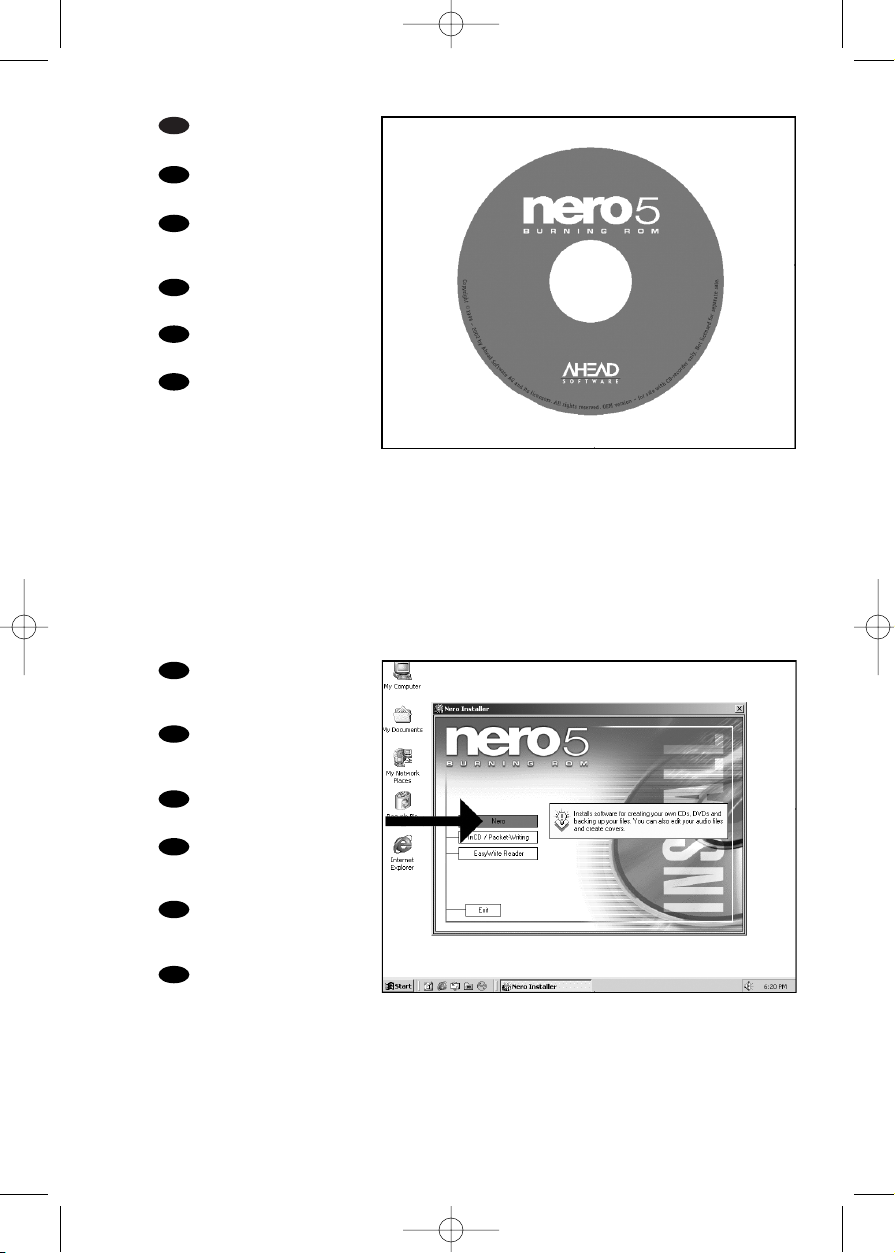
Choose "Nero".
Follow the instructions on the
screen.
Wählen Sie "Nero".
Befolgen Sie die Anweisungen
auf dem Bildschirm.
Choisissez « Nero ».
Suivez les instructions à l’écran.
Selezionare "Nero".
Seguire le istruzioni visualizzate
sullo schermo.
Selecteer "Nero".
Volg de instructies op het
scherm.
Elija "Nero".
Siga las instrucciones de la pantalla.
Insert the Nero disc
when Windows is loaded.
Legen Sie die Nero CD
ein, wenn Windows geladen ist.
Insérez le disque Nero
une fois que Windows a démarré.
Inserire il disco Nero dopo il caricamento di Windows.
Plaats de Nero-disc nadat
Windows is gestart.
Coloque el disco de Nero cuando se inicie Windows.
UK
D
I
NL
E
UK
D
F
I
NL
E
20
19
15
F
39608_Int_Nero55+MyDVD_V2.qxd 30-09-2003 11:01 Pagina 15
Page 16
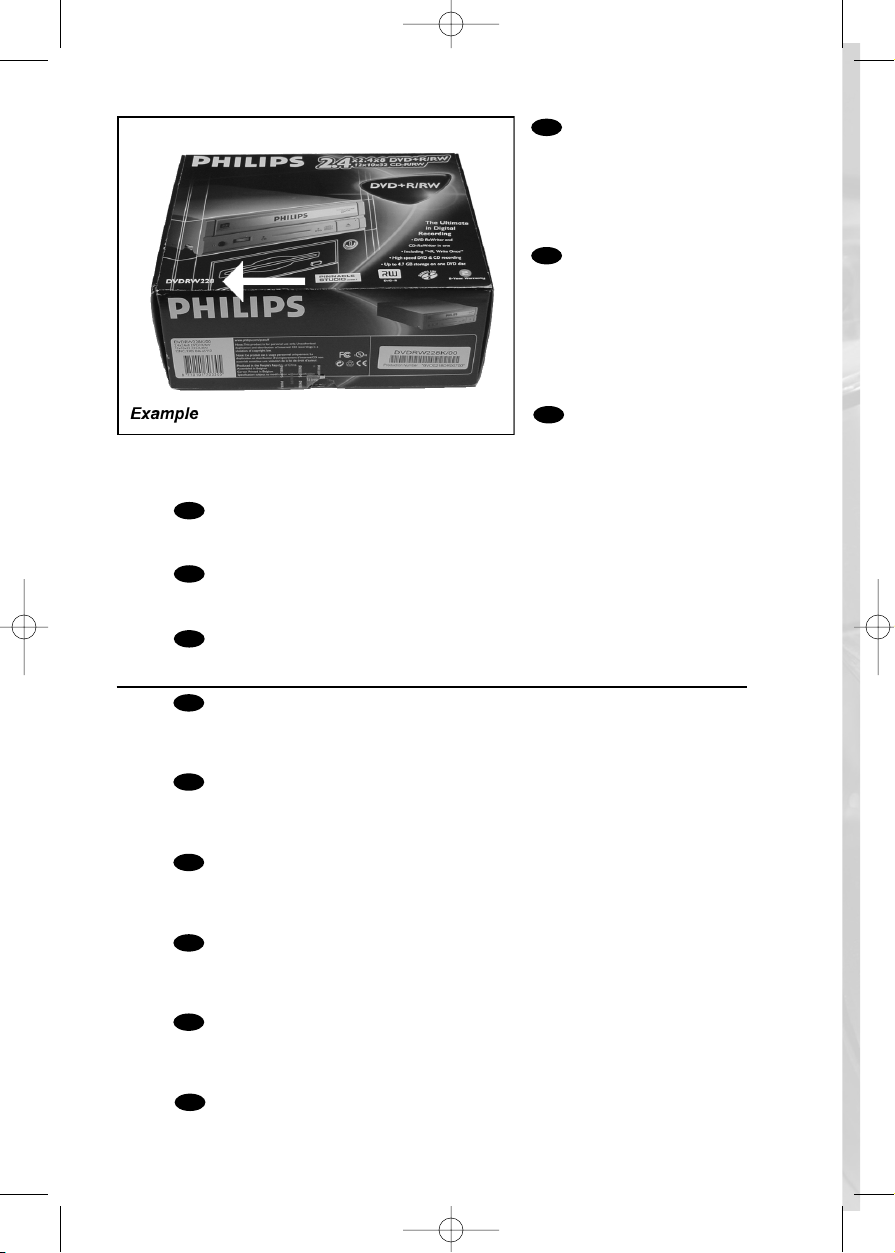
At the end, you will need to reboot your computer.
Congratulations. Your Philips drive is now ready for use. How to use it and what software
applications you need to perform your tasks,is described in the next chapters of this
User Manual.
Zum Abschluss müssen Sie Ihren Computer neu booten.
Gratulation. Ihr Philips-Laufwerk ist jetzt einsatzbereit.Wie Sie es benutzen und welche
Software Sie für Ihre Aufgaben benötigen wird im nächsten Kapitel des
Benutzerhandbuchs beschrieben.
Une fois la procédure terminée, vous devez réinitialiser votre ordinateur.
Félicitations ! Vous pouvez maintenant utiliser votre graveur Philips. Les chapitres suivants
de ce mode d’emploi décrivent les différentes opérations que vous pouvez
réaliser ainsi que les applications que vous pouvez utiliser avec votre graveur.
Al termine, riavviare il computer.
Congratulazioni. L'unità Philips ora è pronta all'uso. Nei prossimi capitoli di questo
Manuale utente verranno descritte le applicazioni necessarie per l'esecuzione dei
compiti e come usarle.
Ten slotte moet u de computer opnieuw opstarten.
Gefeliciteerd! Het Philips-station is nu klaar voor gebruik. Hoe u het station kunt
gebruiken en welke programma's u voor welke toepassing gebruikt, staat beschreven in
de hierna volgende hoofdstukken van de gebruikershandleiding.
Al finalizar, deberá reiniciar el ordenador.
Felicitaciones. Su unidad Philips ahora está preparada para ser utilizada. La forma de
utilización y las aplicaciones de software que necesita para llevar a cabo las distintas
operaciones se describen en los siguientes capítulos de este Manual de usuario.
Ta ke the box in which your
drive came, and find the model
number. On this example it is
"DVDRW228".
Note it here for later reference
(see also chapter: How to find
more information).
Suchen Sie auf dem
Ver packungskarton für Ihr Laufwerk nach der Modellnummer.In
diesem Beispiel lautet die Nummer "DVDRW228".
Notieren Sie sich die Modellnummer für spätere Zwecke
(siehe auch im Kapitel: Mehr Informationen).
Recherchez le numéro du
modèle sur la boîte du lecteur.
Dans cet exemple, il s’agit de «
DVDRW228 ».Notez-le ici pour le retrouver ultérieurement si nécessaire (reportezvous également au chapitre : Pour en savoir plus).
Ricercare sulla confezione dell'unità il numero di modello.In questo esempio è
"DVDRW228".Annotarlo qui per averlo a por tata di mano in futuro (vedere anche il capitolo: Come reperire maggiori informazioni.
Op de verpakking waarin uw station is geleverd vindt u het typenummer.
In dit voorbeeld is dat nummer "DVDRW228". Noteer het hier, zodat u het later indien
nodig bij de hand hebt (zie ook hoofdstuk:Waar vind ik meer informatie).
Localice el número de modelo en la caja de la unidad. En este ejemplo es
"DVDRW228".Anótelo aquí para futura referencia (consulte también el capítulo: Cómo
encontrar más información).
22
21
UK
F
I
NL
E
D
UK
D
F
I
NL
E
16
39608_Int_Nero55+MyDVD_V2.qxd 30-09-2003 11:01 Pagina 16
Page 17

How to copy a disc?
Eine Disk kopieren
Comment copier un disque?
Come copiare un dischi?
Hoe kopieer ik een disc?
¿Cómo copiar un disco?
This manual shows an example of how
to copy a disc.
This product is for personal use only.
Unauthorized duplication and
distribution of copyrighted materials is a
violation of copyright law.
In diesem Handbuch wird an einem
Beispiel gezeigt, wie eine Disk kopiert
wird.
Dieses Produkt ist nur für den
persönlichen Gebrauch.
Die ungenehmigte Vervielfältigung und
der Vertrieb von urheberrechtlich
geschützten Materialien stellt eine
Verletzung des Urheberrechts dar.
Ce manuel illustre la procédure de copie d’un disque.
Ce produit est à usage personnel
exclusivement.
Toute duplication et diffusion non
autorisée de matières soumises au droit
d’auteur et de copie (copyright)
constituent une violation de la loi sur les
droits d’auteur et de copie (copyright).
Questo manuale contiene informazioni
su come copiare un dischi.
Questo prodotto è destinato ad un uso
esclusivamente personale.
La duplicazione e la distribuzione di
materiali protetti dal diritto d'autore
rappresentano una violazione della
legge sul copyright.
Deze handleiding beschrijft het
kopiëren van een disc.
Dit product is alleen bedoeld voor eigen
gebruik.
Het zonder toestemming vermenigvuldigen en verspreiden van
auteursrechtelijk beschermd materiaal
is wettelijk verboden.
Este manual muestra un ejemplo de
cómo copiar un disco.
Este producto es para uso personal
exclusivamente.
La duplicación y distribución no
autorizada de materiales con copyright
es una violación de las leyes del
copyright.
UK D F
I NL E
The application software used here is:
Nero - Burning Rom from Ahead Software
17
39608_Int_Nero55+MyDVD_V2.qxd 30-09-2003 11:01 Pagina 17
Page 18

18
Start "Nero - Burning
ROM" from the desktop.
Starten Sie "Nero Burning ROM" vom Desktop
aus.
Lancez Nero Burning
ROM à partir du bureau.
Avviare "Nero - Burning
ROM" dalla scrivania.
Start het programma
"Nero - Burning ROM" vanaf
het bureaublad.
Inicie "Nero - Burning
ROM" desde el escritorio.
Choose "CD" and click
"Next".
Wählen Sie "CD" und
klicken Sie auf "Weiter".
Choisissez CD et
cliquez sur "Suivant".
Scegliere "CD" e fare
clic su "Success".
Selecteer "CD" en klik
op "Volgende".
Elija "CD" y haga clic en
"Siguiente".
2
1
UK
F
NL
E
D
I
UK
F
I
NL
E
D
39608_Int_Nero55+MyDVD_V2.qxd 30-09-2003 11:01 Pagina 18
Page 19

19
Choose "Copy a CD" and
click "Next".
Wählen Sie "Eine CD
kopieren" und klicken Sie auf
"Weiter".
Choisissez "Copier un
CD" et cliquez sur "Suivant".
Scegliere "Copia un CD"
e fare clic su "Success".
Selecteer "Een CD
kopiëren" en klik op "Volgende".
Elija "Copiar un CD" y
haga clic en "Siguiente".
4
3
UK
F
I
NL
E
D
Choose the device in
which you want to put your
source disc.
Wählen Sie das Gerät, in
das Sie die Quell-Disk einlegen
möchten.
Choisissez le lecteur dans
lequel le disque source sera
introduit.
Scegliere il dispositivo su
cui si desidera inserire il disco
sorgente.
Selecteer het station dat
de disk met het bronmateriaal
bevat.
Elija el dispositivo en el
que va a colocar el disco
original.
UK
F
I
NL
E
D
39608_Int_Nero55+MyDVD_V2.qxd 30-09-2003 11:01 Pagina 19
Page 20

20
Mark the checkbox "fast
copy" if your source drive is
fast enough.
If you are not sure or if you
have a slow drive, unmark the
checkbox. Click "Next".
Kreuzen Sie das
Kästchen "Direktkopie" an,
wenn Ihr Quelllaufwerk
schnell genug ist.
Wenn Sie sich nicht sicher sind
oder wenn Sie ein langsames
Laufwerk haben, löschen Sie
das Kreuz in dem Kästchen.
Klicken Sie auf "Weiter".
Cochez l’option "Copie
rapide" si votre lecteur source
le permet.
Si vous n’en êtes pas sûr ou si
vous avez un lecteur plus lent,décochez cette option. Cliquez sur "Suivant".
Selezionare la casella "Copia veloce" se l'unità sorgente è sufficientemente veloce.
In caso di dubbi, o se l'unità è lenta, deselezionare questa casella. Fare clic su "Avanti".
Zet een vinkje in het vakje "Snelkopiëren" als het station met de CD met
bronmateriaal snel genoeg is.
Twijfelt u daaraan, verwijder dan de markering in dat vakje. Klik op "Volgende".
Marque la casilla "Copia rápida" si la velocidad de la unidad de origen permite esta
opción.
Si no está seguro o la unidad es lenta, no marque la casilla. Haga clic en "Siguiente".
6
5
UK
F
I
NL
E
D
Choose "Burn" twice.
Wählen Sie zweimal
"Brennen".
Choisissez "Graver"
deux fois de suite.
Selezionare "Scrivi" due
volte.
Selecteer twee keer
"Branden".
Elija "Grabar" dos veces.
UK
F
I
NL
E
D
39608_Int_Nero55+MyDVD_V2.qxd 30-09-2003 11:01 Pagina 20
Page 21

21
Insert the source disc in
the source drive (see step 5).
Insert an empty disc in your
ReWriter when requested.
Legen Sie die Quell-CD
in das Quelllaufwerk (siehe
Schritt 5).
Legen Sie eine leere CD in
Ihren ReWriter,wenn Sie dazu
aufgefordert werden.
Insérez le disque source
dans le lecteur source (voir
étape 5).
Insérez un disque vierge dans le
lecteur ReWriter lorsque vous
y êtes invité.
Inserire il disco sorgente
nell'unità sorgente (vedi passo 5).
Quando viene richiesto, inserire un disco vuoto nel ReWriter.
Leg de CD met bronmateriaal in het bronstation (zie stap 5).
Leg een lege disc in uw ReWriter zodra dat wordt gevraagd.
Coloque el disco original en la unidad de origen (consulte el paso 5).
Inserte un disco vacío en la regrabadora cuando se solicite.
7
UK
F
I
NL
E
D
Nero - Burning ROM" will
now burn your disc.
"Nero - Burning ROM"
wird jetzt die CD brennen.
Nero - Burning ROM
grave alors votre disque.
"Nero - Burning ROM"
inizierà a scrivere sul disco.
"Nero - Burning ROM"
gaat nu uw CD branden.
"Nero - Burning ROM"
grabará el disco.
8
UK
F
I
NL
E
D
39608_Int_Nero55+MyDVD_V2.qxd 30-09-2003 11:01 Pagina 21
Page 22

22
Click "OK". Your CD has
been copied successfully. Click
"Discard".
Klicken Sie auf "OK". Ihre
CD wurde erfolgreich kopiert.
Klicken Sie auf "Verwerfen".
Cliquez sur OK. La copie
du CD s’est déroulée
correctement. Cliquez sur
"Rejeter".
Fare click su "OK". Il CD
è stato copiato con successo.
Click en "Elimina".
Klik op "OK". Er is een
kopie gemaakt van de originele
cd. Klik op "Verwijderen".
Haga clic en "OK". Su
CD se ha copiado
correctamente. Click su
"Descatar".
9
UK
F
I
NL
E
D
39608_Int_Nero55+MyDVD_V2.qxd 30-09-2003 11:01 Pagina 22
Page 23

232323
How to make a Data CD?
Eine Daten-CD erstellen
Comment créer un disque de données ?
Come creare un CD di dati?
Hoe maak ik zelf een data-cd?
¿Cómo crear un CD de datos ?
This manual shows you an example of
how to make a Data CD.
This product is for personal use only.
Unauthorized duplication and
distribution of copyrighted materials is a
violation of copyright law.
In diesem Handbuch wird an einem
Beispiel gezeigt, wie eine
Daten-CD erstellt wird.
Dieses Produkt ist nur für den
persönlichen Gebrauch.
Die ungenehmigte Vervielfältigung und
der Vertrieb von urheberrechtlich
geschützten Materialien stellt eine
Verletzung des Urheberrechts dar.
Ce manuel illustre la procédure de
création d’un CD de données.
Ce produit est à usage personnel
exclusivement.
Toute duplication et diffusion non
autorisée de matières soumises au droit
d’auteur et de copie (copyright)
constituent une violation de la loi sur les
droits d’auteur et de copie (copyright).
Questo manuale contiene informazioni
su come creare un CD di dati.
Questo prodotto è destinato ad un uso
esclusivamente personale.
La duplicazione e la distribuzione di
materiali protetti dal diritto d'autore
rappresentano una violazione della
legge sul copyright.
Deze handleiding beschrijft het maken
van een data-cd.
Dit product is alleen bedoeld voor eigen
gebruik.
Het zonder toestemming
vermenigvuldigen en verspreiden van
auteursrechtelijk beschermd materiaal
is wettelijk verboden.
Este manual muestra un ejemplo de
cómo crear un CD de datos.
Este producto es para uso personal
exclusivamente.
La duplicación y distribución no
autorizada de materiales con copyright
es una violación de las leyes del
copyright.
UK D F
I NL E
The application software used here is:
Nero - Burning Rom from Ahead Software
23
39608_Int_Nero55+MyDVD_V2.qxd 30-09-2003 11:01 Pagina 23
Page 24

24
Start "Nero - Burning
ROM" from the desktop.
Starten Sie "Nero Burning ROM" vom Desktop
aus.
Lancez Nero Burning
ROM à partir du bureau.
Avviare "Nero - Burning
ROM" dalla scrivania.
Start het programma
"Nero - Burning ROM" vanaf
het bureaublad.
Inicie "Nero - Burning
ROM" desde el escritorio.
Choose "CD" and click
"Next".
Wählen Sie "CD" und
klicken Sie auf "Weiter".
Choisissez CD et cliquez sur "Suivant".
Scegliere "CD" e fare
clic su "Success".
Selecteer "CD" en klik
op "Volgende".
Elija "CD" y haga clic en
"Siguiente".
2
1
UK
F
I
NL
E
D
UK
F
I
NL
E
D
39608_Int_Nero55+MyDVD_V2.qxd 30-09-2003 11:01 Pagina 24
Page 25

25
Choose "Compile a new
CD" and click "Next".
Wählen Sie "Neue CD
erstellen" und klicken Sie auf
"Weiter".
Choisissez "Compiler un
nouveau CD" et cliquez sur
"Suivant".
Scegliere "Crea un nuovo
CD" e fare clic su "Success".
Selecteer "Een nieuwe
CD compileren" en klik op
"Volgende".
Elija "Compilar un CD
nuevo" y haga clic en "Siguiente".
3
Choose "Data CD" and
click "Next".
Wählen Sie "Daten-CD"
und klicken Sie auf "Weiter".
Choisissez "CD de
données" et cliquez sur
"Suivant".
Scegliere "CD dati" e fare
clic su "Success".
Selecteer "Data-CD" en
klik op "Volgende".
Elija "CD de datos" y haga
clic en "Siguiente".
4
UK
F
I
NL
E
D
UK
F
I
NL
E
D
39608_Int_Nero55+MyDVD_V2.qxd 30-09-2003 11:01 Pagina 25
Page 26

26
Choose " Create a new
data-CD?" and choose "Next".
Wählen Sie "Neue
Daten-CD zusammenstellen?"
und wählen Sie "Weiter".
Choisissez "Compiler un
nouveau CD de données?" et
cliquez sur "Suivant".
Scegliere "Crea un
nuovo CD dati?" e fare clic su
"Success".
Selecteer "Een nieuwe
data CD aanmaken?" en klik
op "Volgende".
Elija "¿ Compilar un
Nuevo CD de datos?" y elija
"Siguiente".
5
Choose "Finish".
Wählen Sie "Fertig".
Cliquez sur "Terminer".
Scegliere "Fini".
Klik op "Voltooien".
Elija "Finalizar".
6
UK
F
I
NL
E
D
UK
F
I
NL
E
D
39608_Int_Nero55+MyDVD_V2.qxd 30-09-2003 11:01 Pagina 26
Page 27

27
Drag the selected file(s)
and/or folder(s) you want to
have on your new CD to the
left side of the screen.
Ziehen Sie die
gewünschten Dateien und/oder
Ordner, die Sie auf Ihrer neuen
CD haben möchten, zur linken
Seite des Bildschirms.
Faites glisser le ou les
fichiers ou dossiers sélectionnés
que vous voulez copier sur le
nouveau CD dans la partie
gauche de l’écran.
Tr ascinare sulla parte
sinistra dello schermo il/i file e/o
cartella/e selezionati che si
desidera avere sul nuovo CD.
Sleep de door u geselecteerde bestanden en/of mappen die u op de cd wilt
branden naar het linkervenster.
Arrastre los archivos y/o carpetas seleccionados que desee grabar en su nuevo
CD a la izquierda de la pantalla.
7
Click on the "Write" icon.
Klicken Sie auf das
Symbol "Brennen".
Cliquez sur l'icône
"Graver".
Fare clic sull'icona "Scrivi".
Klik op het pictogram
voor "Branden".
Haga clic en el icono
"Grabar".
8
UK
F
I
NL
E
D
UK
F
I
NL
E
D
39608_Int_Nero55+MyDVD_V2.qxd 30-09-2003 11:01 Pagina 27
Page 28

28
9
Nero - Burning ROM"
will now burn your disc.
"Nero - Burning ROM"
wird jetzt die CD brennen.
"Nero - Burning ROM"
grave alors votre disque.
"Nero - Burning ROM"
inizierà a scrivere sul disco.
"Nero - Burning ROM"
gaat nu uw CD branden.
"Nero - Burning ROM"
grabará el disco.
10
Choose "Burn" twice.
Wählen Sie zweimal
"Brennen".
Choisissez la double
"Graver".
Scegliere di "Scrivi" due
volte.
Selecteer twee keer
"Branden".
Elija la opción "Grabar"
dos veces.
UK
F
I
NL
E
D
UK
F
I
NL
E
D
39608_Int_Nero55+MyDVD_V2.qxd 30-09-2003 11:01 Pagina 28
Page 29

Click "OK".
Congratulations, your CD is
ready now.Choose "Discard".
Klicken Sie auf "OK".
Gratulation, Ihre CD ist jetzt
fertig.Wählen Sie "Verwerfen".
Cliquez sur OK. Le CD
est à présent terminé. Cliquez
sur "Rejeter".
Fare click su "OK".
Congratulazioni, il CD ora è
pronto.Scegliere "Elimina".
Klik op "OK". Na afloop
van het brandproces is uw
nieuwe cd klaar voor gebruik.
Klik op "Verwijderen".
Haga clic en "OK".
Felicitaciones, su CD está
preparado para ser utilizado.
Elija "Descabar".
UK
D
F
I
NL
E
11
29
39608_Int_Nero55+MyDVD_V2.qxd 30-09-2003 11:01 Pagina 29
Page 30

30
39608_Int_Nero55+MyDVD_V2.qxd 30-09-2003 11:01 Pagina 30
Page 31

31
How to make an
Audio CD?
Erstellen einer Audio-CD
Comment créer un CD audio ?
Come creare un CD Audio?
Hoe maak ik zelf muziek-cd's?
¿Cómo crear un CD de audio?
This manual shows you an example of
how to make an Audio
CD which can be played in any CDPlayer
This product is for personal use only.
Unauthorized duplication and
distribution of copyrighted materials is a
violation of copyright law.
n diesem Handbuch wird beschrieben,
wie eine Audio-CD
erstellt wird, die von jedem CD-Player
abgespielt werden kann.
Dieses Produkt ist nur für den
persönlichen Gebrauch.
Die ungenehmigte Vervielfältigung und
der Vertrieb von urheberrechtlich
geschützten Materialien stellt eine
Verletzung des Urheberrechts dar.
Ce manuel illustre la procédure de
création d’un CD audio qui pourra être
lu sur n’importe lecteur de CD.
Ce produit est à usage personnel
exclusivement.
Toute duplication et diffusion non
autorisée de matières soumises au droit
d’auteur et de copie (copyright)
constituent une violation de la loi sur les
droits d’auteur et de copie (copyright).
Questo manuale contiene informazioni
su come creare un CD Audio
che potrà essere letto da un CD-Player.
Questo prodotto è destinato ad un uso
esclusivamente personale.
La duplicazione e la distribuzione di
materiali protetti dal diritto d'autore
rappresentano una violazione della
legge sul copyright.
Deze handleiding beschrijft het maken
van een muziek-cd om in een normale
cd-speler af te spelen.
Dit product is alleen bedoeld voor eigen
gebruik.
Het zonder toestemming
vermenigvuldigen en verspreiden van
auteursrechtelijk beschermd materiaal
is wettelijk verboden.
Este manual muestra un ejemplo de
cómo crear un CD de audio
que se puede reproducir en cualquier
lector de compact disc.
Este producto es para uso personal
exclusivamente.
La duplicación y distribución no
autorizada de materiales con copyright
es una violación de las leyes del
copyright.
UK D F
I NL E
The application software used here is:
Nero - Burning Rom from Ahead Software
31
39608_Int_Nero55+MyDVD_V2.qxd 30-09-2003 11:01 Pagina 31
Page 32

32
Choose "CD" and click
"Next".
Wählen Sie "CD" und
klicken Sie auf "Weiter".
Choisissez CD et
cliquez sur "Suivant".
Scegliere "CD" e fare
clic su "Success".
Selecteer "CD" en klik
op "Volgende".
Elija "CD" y haga clic en
"Siguiente".
Start "Nero - Burning
ROM" from the desktop.
Starten Sie "Nero Burning ROM" vom Desktop
aus.
Lancez Nero Burning
ROM à partir du bureau.
Avviare "Nero - Burning
ROM" dalla scrivania.
Start het programma
"Nero - Burning ROM" vanaf
het bureaublad.
Inicie "Nero - Burning
ROM" desde el escritorio.
2
1
UK
F
NL
E
D
I
UK
F
I
NL
E
D
39608_Int_Nero55+MyDVD_V2.qxd 30-09-2003 11:01 Pagina 32
Page 33

33
Choose "Compile a new
CD" and click "Next".
Wählen Sie "Neue CD
erstellen" und klicken Sie auf
"Weiter".
Choisissez "Compiler un
nouveau CD" et cliquez sur
"Suivant".
Scegliere "Crea un nuovo
CD" e fare clic su "Success".
Selecteer "Een nieuwe
CD compileren" en klik op
"Volgende".
Elija "Compilar un CD
nuevo" y haga clic en "Siguiente".
UK
D
F
I
NL
E
Choose "Audio CD" and
click "Next".
Wählen Sie "Audio-CD
und klicken Sie auf "Weiter".
Choisissez "CD audio" et
cliquez sur "Suivant".
Scegliere "CD Audio" e
fare clic su "Success".
Selecteer "Audio-CD" en
klik op "Volgende".
Elija "CD de audio" y haga
clic en "Siguiente".
UK
D
F
I
NL
E
4
3
39608_Int_Nero55+MyDVD_V2.qxd 30-09-2003 11:01 Pagina 33
Page 34

34
Click "Finish".
Klicken Sie auf "Fertig".
Cliquez sur "Terminer".
Clic su "Fini".
Klik op "Voltooien".
Clic on "Finalizar".
Drag the audio files
(*.wav) you want to have on
your new audio disc to the left
side.
Ziehen Sie die
Audiodateien (*.wav),die Sie
auf Ihrer neuen Audio-CD
haben möchten, zur linken
Seite.
Effectuez un glisser–déposer pour transférer les
fichiers audio (*.wav) à
enregistrer sur le disque dans
la partie gauche de la fenêtre.
Tr ascinare sul lato
sinistro i file audio (*.wav) che
si desiderano avere sul nuovo
disco audio.
Sleep de geluidsbestanden (*.wav) die u op de cd wilt branden naar het
linkervenster.
Arrastre los archivos de audio (*.wav) que desee copiar en su nuevo disco de
audio a la izquierda.
6
5
UK
F
I
NL
E
D
UK
F
I
NL
E
D
39608_Int_Nero55+MyDVD_V2.qxd 30-09-2003 11:01 Pagina 34
Page 35

35
Click on the "Write" icon.
Klicken Sie auf das
Symbol "Brennen".
Cliquez sur l'icône
"Graver".
Fare clic sull'icona "Scrivi".
Klik op het pictogram
voor "Branden".
Haga clic en el icono
"Grabar".
Choose burn "Twice".
Wählen Sie zweimal
"Brennen".
Choisissez la double
"Graver".
Scegliere di "Scrivi" due
volte.
Selecteer twee keer
"Branden".
Elija la opción "Grabar" dos
veces.
8
7
UK
F
I
NL
E
D
UK
F
I
NL
E
D
39608_Int_Nero55+MyDVD_V2.qxd 30-09-2003 11:01 Pagina 35
Page 36

36
9
Click "OK".
Congratulations, your audio
disc is ready now.Click
"Discard" to finish the audio
disc creation process.
Klicken Sie auf "OK".
Gratulation, Ihre Audio-CD ist
jetzt fertig. Klicken Sie auf
"Verwerfen", um die Erstellung
der Audio-CD abzuschließen.
Cliquez sur OK. Le
disque audio est à présent
terminé. Cliquez sur "Rejeter"
pour clore le processus de
création de disque audionumérique.
Fare click su "OK". Congratulazioni, il CD Audio ora è pronto. click en "Elimina" per
terminare il processo di creazione del CD audio.
Klik op "OK". Na afloop van het brandproces is uw nieuwe audio-cd klaar voor
gebruik. Klik op "Verwijderen" om het brandproces af te sluiten.
Haga clic en "OK". Felicitaciones, su disco de audio está preparado para ser
utilizado.Click su "Descatar" para terminar el proceso de creación del disco de audio.
UK
D
F
I
NL
E
10
"Nero - Burning Rom" is
burning your Audio CD.
"Nero - Burning Rom"
brennt Ihre Audio-CD.
"Nero - Burning Rom"
commence la gravure du CD
audionumérique.
"Nero - Burning Rom"
sta copiando il CD Audio.
"Nero - Burning Rom"
zal nu de Audio-cd voor u
branden.
"Nero - Burning Rom"
está grabando su CD de audio.
UK
D
F
I
NL
E
39608_Int_Nero55+MyDVD_V2.qxd 30-09-2003 11:01 Pagina 36
Page 37

How to create a DVD-Video or a Video CD from video
files which are on the hard disc,on a CD or a DVD?
Ein DVD-Video oder eine Video-CD aus Videodateien erstellen, die sich auf einer Festplatte,
einer CD oder einer DVD befinden
Comment créer un DVD vidéo ou un Video-CD avec des fichiers vidéo sur le disque dur,
un CD ou un DVD ?
Come creare un Video DVD o un CD Video da file video che si trovano sul disco rigido,
su un Cd o su un DVD
Hoe brand ik een DVD-Video of een Video CD op basis van videobestanden die
op een harde schijf,op een cd of op een dvd staan?
Este manual le mostrará cómo crear un DVD-Video o un Video CD (VCD) a partir de
archivos originales grabados en el disco duro o en uno o más CD o DVD,
y que pueden reproducirse en la mayoría de lectores de DVD.
This manual will show you how to make a
DVD-Video or a Video CD (VCD) from
source files which are stored on your hard
disc or on one or more CD's or DVD's and
that can be played in most DVD-players.
A DVD Video is a DVD disc with video files
in a special format, which you can play on
a DVD Video Player or on a DVD-ROM.
A VideoCD or a VCD also contains
video files, which you can play on a DVD
Video Player, a DVD-ROM or a CD-ROM.
In diesem Handbuch wird gezeigt, wie ein
DVD-Video oder eine Video-CD (VCD) aus
Quelldateien erstellt wird, die auf Ihrer
Festplatte oder einer oder mehreren CDs
oder DVDs gespeichert sind, und die mit
den meisten DVD-Playern abgespielt
werden können.
Ein DVD-Video ist eine DVD mit Videodateien in einem speziellen Format, die Sie
mit einem DVD-Player oder mit einem
DVD-ROM-Laufwerk abspielen können.
Eine VideoCD oder VCD kann auch Videodateien enthalten, die Sie mit einem DVDPlayer, einem DVD-ROM-Laufwerk oder
einem CD-ROM-Laufwerk abspielen können.
Ce manuel illustre la procédure de création
d’un DVD vidéo ou d’un Video-CD (VCD)
avec des fichiers sources stockés sur le
disque dur ou sur un ou plusieurs CD ou
DVD de façon à pouvoir lire le disque créé
sur la plupart des lecteurs de DVD.
Le DVD vidéo est un disque DVD contenant
des fichiers vidéo dans un format spécial
qui peut être lu par un lecteur de DVD
vidéo ou un lecteur de DVD-ROM.
Le disque Video-CD ou VCD contient
également des fichiers vidéo et peut être
lu par un lecteur de DVD vidéo, un lecteur
de DVD-ROM ou un lecteur de CD-ROM.
UK D F
I NL E
The application software used here is:
MyDVD from Sonic Solutions
Questo manuale mostra come creare un
Video DVD o un CD video (VCD) da un file
sorgente memorizzato sul disco rigido o su
uno o più CD o DVD e che potrà essere
riprodotto sulla maggior parte dei lettori DVD.
Un Video DVD è un disco DVD con un file
video in formato speciale che si può
riprodurre su un lettore di Video DVD o su
DVD-ROM.
Anche il CD video o un VCD contiene file
video e può essere riprodotto da un lettore
di Video DVD, un DVD-ROM o un
CD-ROM.
Deze handleiding beschrijft het branden
van een DVD-Video of van een Video CD
(VCD) op basis van bronbestanden die op
uw harde schijf staan of op één of meer
cd's of dvd's, en die geschikt is om te worden afgespeeld in de meeste dvd-spelers.
Een DVD-Video is een dvd-schijfje gevuld
met videobestanden in een speciaal formaat, dat u kunt afspelen in een dvdspeler of in een DVD-ROM station. Ook
een VideoCD (ook wel VCD genoemd) is
gevuld met videobestanden, die u kunt
afspelen in een dvd-speler, in een DVDROM station of in een CD-ROM station.
¿Cómo crear un DVD-Video o Video CD a
partir de archivos de vídeo que están en el
disco duro, en un CD o un DVD?
Un DVD-Video es un disco DVD con
archivos de vídeo en un formato especial
que se puede reproducir en un lector
DVD-Video o en un DVD-ROM.
Un Video CD o un VCD también contiene
archivos de vídeo que se pueden
reproducir en un lector DVD-Video, DVDROM o CD-ROM.
37
39608_Int_Nero55+MyDVD_V2.qxd 30-09-2003 11:01 Pagina 37
Page 38

38
Start "Sonic MyDVD"
from the desktop.
Starten Sie "Sonic
MyDVD" vom Desktop aus.
Lancez Sonic MyDVD à
partir du bureau.
Avviare "Sonic MyDVD"
dalla scrivania.
Start het programma
"Sonic MyDVD" vanaf het
bureaublad.
Inicie "Sonic MyDVD"
desde el escritorio.
Choose "Create or
Modify a DVD-Movie Project".
Wählen Sie "DVDVideoproject erstellen oder
ändern".
Choisissez "Créer ou
modifier un projet de vidéo
sur DVD".
Scegliere "Crea o
modifica progetto DVD
Video".
Klik op "Een DVDvideoproject maken of
bewerken".
Elija "Crear o modificar
un proyecto de video DVD".
2
1
UK
F
NL
E
D
I
UK
F
I
NL
E
D
39608_Int_Nero55+MyDVD_V2.qxd 30-09-2003 11:01 Pagina 38
Page 39

Choose "Get Movies"
Wählen Sie "Movies
abrufen".
Choisissez "Ajouter clips".
Scegliere "Carica filmati".
Klik op "Films binnenhalen".
Elijà "Buscar películas".
3
39
UK
F
I
NL
E
D
Choose the folder on
your hard disc or CD or DVD
disc that contains the source
video files. Select these file(s)
you want to add to your
compilation. It is advised to put
all files on your hard disc before
starting MyDVD.
Wählen Sie den Ordner
auf Ihrer Festplatte, CD oder
DVD, der die Quellvideodateien
enthält.Wählen Sie die
Datei(en) aus, die Sie zu Ihrer
Zusammenstellung hinzufügen
möchten. Es empfiehlt sich, alle
Dateien auf Ihrer Festplatte zu
speichern, bevor Sie MyDVD
starten.
Choisissez le dossier de
votre disque dur, CD ou DVD
qui contient les fichiers vidéo
sources. Sélectionnez le ou les fichiers à ajouter à la compilation. Il est recommandé de
copier tous les fichiers nécessaires sur le disque dur avant de lancer MyDVD.
Scegliere la cartella del disco rigido o CD o DVD contenente i file video sorgente.
Selezionare il/i file da aggiungere alla compilation. Si consiglia di mettere tutti i file sul
disco rigido prima di avviare MyDVD.
Selecteer de map van uw harde schijf, cd of dvd waarin de video-bronbestanden
staan. Selecteer de bestanden die u aan de compilatie wilt toevoegen.We raden u aan
om alle bestanden naar de harde schijf te kopiëren voordat u het MyDVD-programma
start.
Elija la carpeta del disco duro, CD o DVD que contenga los archivos de vídeo
originales. Seleccione los archivos que desea añadir a la compilación.Se recomienda
poner todos los archivos en el disco duro antes de iniciar MyDVD.
4
UK
F
I
NL
E
D
39608_Int_Nero55+MyDVD_V2.qxd 30-09-2003 11:01 Pagina 39
Page 40

The movies you have
chosen are now visible as
thumbnails on your screen.
Die von Ihnen
gewählten Filme werden jetzt
als Thumbnails auf dem
Bildschirm angezeigt.
Les films que vous avez
choisis sont maintenant
affichés sous forme de
miniatures.
I film prescelti sono
visibili sullo schermo come
provini.
De door u gekozen
films staan nu als miniaturen
op uw scherm.
Las películas que ha
elegido estarán ahora visibles
como miniatura en la pantalla.
40
5
Change the title by
clicking on it.
Ändern Sie den Titel,
indem Sie ihn anklicken.
Modifiez le titre en
cliquant dessus.
Fare clic sul titolo per
cambiarlo.
Klik op de titel om hem
te wijzigen.
Cambie el título
haciendo clic en él.
6
UK
F
I
NL
E
D
UK
F
I
NL
E
D
39608_Int_Nero55+MyDVD_V2.qxd 30-09-2003 11:01 Pagina 40
Page 41

Click the "burn" button.
Klicken Sie auf die
Schaltfläche "Brennen".
Cliquez sur le bouton
Graver.
Fare clic sul pulsante
"Masterizza".
Klik op de knop
"Branden".
Haga clic en el botón
"Grabar".
7
41
Click "yes" to save your
project
Klicken Sie auf "Ja", um Ihr
Projekt zu speichern.
Cliquez sur "Oui" pour
enregistrer le projet
Fare clic su "sì" per salvare
il progetto
Klik op "ja" om uw project
op te slaan
Haga clic en "sí" para
guardar su proyecto
8
UK
F
I
NL
E
D
UK
F
I
NL
E
D
39608_Int_Nero55+MyDVD_V2.qxd 30-09-2003 11:01 Pagina 41
Page 42

42
Save your project.
Speichern Sie Ihr
Projekt.
Enregistrez votre projet.
Salvare il progetto.
Het project opslaan.
Guarde su proyecto.
Choose your drive and
click "OK".
Wählen Sie Ihr
Laufwerk und klicken Sie auf
"OK".
Choisissez votre lecteur
et cliquez sur OK.
Scegliere l’unità e fare
clic su "OK".
Kies een station en klik
op "OK".
Elija su unidad y haga clic
en "OK".
10
9
UK
F
I
NL
E
D
F
I
NL
E
D
E
39608_Int_Nero55+MyDVD_V2.qxd 30-09-2003 11:01 Pagina 42
Page 43

Click "OK"
Congratulations, your DVD disc
is ready now and can be played
in your DVD video player or a
DVD-ROM drive
Klicken Sie auf "OK".
Gratulation, Ihre DVD ist jetzt
fertig und kann mit Ihrem DVDPlayer oder einem DVD-ROMLaufwerk abgespielt werden.
Cliquez sur OK.
Votre disque DVD est à présent
terminé. Il peut être lu sur un
lecteur de DVD vidéo ou sur un
lecteur de DVD-ROM
Fare clic su "OK"
Complimenti, il disco DVD è
pronto per essere riprodotto
nel lettore di DVD o in una unità DVD-ROM
Klik op "OK"
Na afloop van het brandproces kunt u de DVD afspelen in een DVD-speler of in een
DVD-ROM station.
Haga clic en "OK"
Felicitaciones su disco DVD está ahora preparado y podrá reproducirlo en su
reproductor DVD video o un lector DVD-ROM
UK
F
I
NL
E
11
43
D
39608_Int_Nero55+MyDVD_V2.qxd 30-09-2003 11:01 Pagina 43
Page 44

44
39608_Int_Nero55+MyDVD_V2.qxd 30-09-2003 11:01 Pagina 44
Page 45

45
How to capture video from
a digital DV-camcorder?
Videos von einem digitalen DV-Camcorder aufnehmen
Comment acquérir les images vidéo d’une caméra numérique DV ?
Come registrare un video da una DV-camcorder digitale
Hoe kopieer ik de opnames van een digitale DV-camcorder
naar mijn computer?
¿Cómo capturar secuencias de vídeo de una videocámara digital DV?
This manual shows an example on how
to capture video from a digital
DV-camcorder which is connected via
FireWire (IEEE1394) to the computer.
In diesem Handbuch wird an einem
Beispiel gezeigt, wie ein Video von
einem digitalen DV-Camcorder
aufgenommen wird, der über FireWire
(IEEE1394) an den Computer
angeschlossen ist.
Ce manuel illustre la procédure
d’acquisition d’images vidéo à partir
d’une caméra numérique DV connectée
à l’ordinateur par le biais d’un port
FireWire (IEEE1394).
Questo manuale mostra un esempio di
come registrare un video da una
DV-camcorder digitale connessa al
computer via FireWire (IEEE1394).
Deze handleiding beschrijft het
kopiëren van opnames gemaakt met
een digitale DV-camcorder naar de
computer via een FireWire-aansluiting
(IEEE1394).
Este manual muestra un ejemplo que
explica cómo capturar una secuencia
de vídeo de una videocámara digital DV
conectada al ordenador mediante el
puerto FireWire (IEEE1394).
UK D F
I NL E
The application software used here is:
MyDVD from Sonic Solutions
45
39608_Int_Nero55+MyDVD_V2.qxd 30-09-2003 11:01 Pagina 45
Page 46

46
Start "Sonic MyDVD"
from the desktop.
Starten Sie "Sonic
MyDVD" vom Desktop aus.
Lancez Sonic MyDVD à
partir du bureau.
Avviare "Sonic MyDVD"
dalla scrivania.
Start het programma
"Sonic MyDVD" vanaf het
bureaublad.
Inicie "Sonic MyDVD"
desde el escritorio.
Choose "Create or
Modify a DVD-Video Project".
Wählen Sie "DVDVideoproject erstellen oder
ändern".
Choisissez "Créer ou
modifier un projet de vidéo sur
DVD".
Scegliere "Crea o
modifica progetto DVD
Video".
Selecteer "Een DVDvideoproject maken of
bewerken".
Elija "Crear o modificar
un proyecto de video DVD".
2
1
UK
F
I
NL
E
D
UK
F
I
NL
E
D
39608_Int_Nero55+MyDVD_V2.qxd 30-09-2003 11:01 Pagina 46
Page 47

Choose "Capture".
Wählen Sie "Erfassen".
Choisissez "Capture".
Scegliere "Acquisisci".
Selecteer " Vastleggen".
Elija "Capturar".
3
47
Use the knobs (A) to
navigate to the video you want
to capture and click "Start
Capturing" (B).
Verwenden Sie die
Knöpfe (A), um zu dem Video
zu navigieren,dass Sie
aufnehmen möchten, und
klicken Sie auf "Erfassen starten".
Utilisez les boutons (A)
pour naviguer vers la séquence
vidéo à acquérir et cliquez sur
"Début de la capture" (B).
Utilizzare le manopole
(A) per navigare fino al video da
catturare e fare clic su "Inizia
acquisizione" (B).
Met de knoppen (A) kunt u de video bedienen die u wilt opnemen, en met (B)
"Vastleggen starten" kunt u de opname beginnen.
Utilice los botones (A) para navegar al vídeo que desee capturar y haga clic en
"Iniciar la captura" (B).
4
UK
F
I
NL
E
D
UK
F
I
NL
E
D
39608_Int_Nero55+MyDVD_V2.qxd 30-09-2003 11:01 Pagina 47
Page 48

48
Click "Stop Capturing"
when finished.
Wenn Sie die Aufnahme
beenden möchten, klicken Sie
auf "Erfassen beenden".
Cliquez sur Arrêt de la
capture lorsque vous avez
terminé.
Al termine fare clic su
"Interrompi acquisizione".
Klik op "Vastleggen
stoppen" wanneer u wilt
stoppen.
Haga clic en "Detener la
captura" cuando haya
terminado.
5
Save the captured file.
Speichern Sie die
aufgenommene Datei.
Enregistrez le fichier
d'acquisition.
Salvare il file catturato.
Sla het opgenomen
bestand op.
Guarde el archivo
capturado.
6
UK
F
I
NL
E
D
UK
F
I
NL
E
D
39608_Int_Nero55+MyDVD_V2.qxd 30-09-2003 11:01 Pagina 48
Page 49

Click "Done"
Klicken Sie auf "Fertig".
Cliquez sur Terminé.
Fare clic su "Fine".
Klik op "Gereed".
Haga clic en "Preparado".
7
49
Click on the tumbnail.
Klicken Sie auf den
Thumbnail.
Cliquez sur la miniature.
Fare clic sul provino.
Klik op de miniatuur.
Haga clic en la miniatura.
8
UK
F
I
NL
E
D
UK
F
I
NL
E
D
39608_Int_Nero55+MyDVD_V2.qxd 30-09-2003 11:01 Pagina 49
Page 50

50
You can trim the
captured video by moving the
green ] (A) and red [ (B) and
click "OK" (C).
Sie können das
aufgenommene Video
schneiden, indem Sie die
grüne ] (A) und die rote [ (B)
bewegen und auf "OK" (C)
klicken.
Vous pouvez couper
plus précisément la séquence
vidéo acquise en déplaçant
l’indicateur ] vert (A) et
l’indicateur [ rouge (B) et en
cliquant sur OK (C).
È possibile ritoccare il video catturato spostando il simbolo verde ] (A) e il simbolo
rosso [ (B) e facendo clic su "OK" (C).
U kunt het begin- en eindpunt van de opgenomen video veranderen door de
groene ] (A) en de rode [ (B) te verplaatsen, en tot slot op "OK" (C) te klikken.
Podrá recortar la secuencia de vídeo capturada moviendo las marcas verde] (A) y
rojo [ (B) y haciendo clic en "OK" (C).
9
UK
F
I
NL
E
D
Click the "burn" button.
Klicken Sie auf die
Schaltfläche "Brenner".
Cliquez sur le bouton
Graver.
Fare clic sul pulsante
"Masterizza".
Klik op de "Branden"
knop.
Haga clic en el botón
"Grabar".
10
UK
F
I
NL
E
D
39608_Int_Nero55+MyDVD_V2.qxd 30-09-2003 11:01 Pagina 50
Page 51

Click "yes" to save your
project
Klicken Sie auf "Ja", um Ihr
Projekt zu speichern.
Cliquez sur Oui pour
enregistrer le projet
Fare clic su "Sì" per salvare
il progetto
Klik op "Ja" om uw project
op te slaan
Haga clic en "Sí" para
guardar su proyecto
11
Save your project.
Speichern Sie Ihr Projekt.
Enregistrez votre projet.
Salvare il progetto.
Het project opslaan.
Guarde su proyecto.
12
UK
F
I
NL
E
D
51
UK
F
I
NL
E
D
39608_Int_Nero55+MyDVD_V2.qxd 30-09-2003 11:01 Pagina 51
Page 52

Click "OK"
Congratulations, your DVD
disc is burned and ready now
and can be played in your
DVD video player or a DVDROM drive
Klicken Sie auf "OK".
Gratulation, Ihre DVD ist jetzt
gebrannt und kann mit Ihrem
DVD-Player oder einem
DVD-ROM-Laufwerk
abgespielt werden.
Cliquez sur OK.
Votre disque DVD est gravé
et terminé. Il peut à présent
être lu sur un lecteur de DVD
vidéo ou sur un lecteur de
DVD-ROM.
Fare clic su "OK"
Complimenti, il disco DVD è stato registrato e ora è pronto per essere riprodotto nel
lettore di DVD o in una unità DVD-ROM
Klik op "OK"
Na afloop van het brandproces kunt u de DVD afspelen in een DVD-speler of in een
DVD-ROM station.
Haga clic en "OK"
Felicitaciones se ha grabado su disco DVD y ahora está preparado para reproducirlo en
su reproductor DVD vídeo o lector DVD-ROM
52
Choose your drive and
click "OK".
Wählen Sie Ihr
Laufwerk und klicken Sie auf
"OK".
Choisissez votre lecteur
et cliquez sur OK.
Scegliere l’unità e fare
clic su "OK".
Kies een station en klik
op "OK".
Elija su unidad y haga clic
en "OK".
14
13
UK
F
NL
E
D
I
UK
F
I
NL
E
D
39608_Int_Nero55+MyDVD_V2.qxd 30-09-2003 11:01 Pagina 52
Page 53

How to find warranty
information?
Wie findet man Garantie-Informationen ?
Comment trouver les informations relatives à la garantie ?
Come si accede alle informazioni sulla garanzia memorizzate ?
Waar vind ik informatie over de garantie?
¿Cómo encontrar información sobre la garantía ?
i
53
39608_Int_Nero55+MyDVD_V2.qxd 30-09-2003 11:01 Pagina 53
Page 54

54
Insert the Nero disc
again, and click "exit".
Legen Sie die Nero Disk
wieder ein und klicken Sie auf
"Exit".
Réinsérez le disque Nero et cliquez sur "Quitter".
Inserire nuovamente il
disco Nero e fare clic su "esci".
Leg de Nero-CD weer
in de lade en klik op "Sluiten".
Vuelva a colocar el disco
de Nero y haga clic en "salir".
2. Click on the "My
Computer" icon on your desktop (A)
or
click "Start", "My Computer" (B).
Klicken Sie auf das Symbol "My Computer" auf Ihrer
Oberfläche (A)
oder
klicken Sie auf "Start", "My
Computer" (B).
Cliquez sur l’icône 'Poste
de travail' de votre bureau (A)
ou
cliquez sur 'Démarrer' puis
'Poste de travail' (B).
Fare clic sull'icona "Risorse del computer" nel desktop (A)
oppure
fare clic su "Start", "Risorse del computer" (B)
Klik op het bureaublad op het pictogram "Deze computer" (A)
of
klik op "Start" en dan op "Deze computer" (B).
Haga clic en el icono "Mi PC" del escritorio (A)
o bien
haga clic en "Inicio" y "Mi PC" (B).
2
1
UK
F
I
NL
E
D
UK
F
I
NL
E
D
39608_Int_Nero55+MyDVD_V2.qxd 30-09-2003 11:01 Pagina 54
Page 55

55
Click with the right mouse button on the "N5510_54"
icon (A) and choose "Explore"
(B).
Klicken Sie mit der rechten Maustaste auf das Symbol
"N5510_54" (A) und wählen
Sie "Explore" (B).
Cliquez avec le bouton
droit sur l’icône "N5510_54"
(A) et choisissez "Explorer" (B).
Fare un clic destro sull'icona "N5510_54" (A) e selezionare "Esplora" (B).
Klik met de rechtermuisknop op het pictogram
"N5510_54" (A) en daarna op "Verkennen" (B).
Haga clic con el botón derecho del ratón en el icono "N5510_54" (A) y elija
"Explorar" (B).
D
F
I
NL
E
Choose the "Philips Warranty" folder and you will find the
warranty documents.
If you have no Adobe Acrobat
Reader, please download this for
free on http://www.adobe.com
Wählen Sie den Ordner
"Philips Warranty"; hier finden Sie
die Garantiedokumente.
Wenn Sie nicht über den Adobe
Acrobat Reader verfügen,
können Sie sich diese Software
kostenlos bei
http://www.adobe.com herunterladen.
Choisissez le dossier
"Philips Warranty": vous y trouverez les documents relatifs à la
garantie.
Si vous ne disposez pas d’Adobe Acrobat Reader,vous pouvez le télécharger gratuitement depuis le site http://www.adobe.com.
Selezionare la cartella "Philips Warranty" che contiene i documenti relativi alla
garanzia.
Se sul computer non è installato Acrobat Reader, è possibile scaricarlo gratuitamente dal
sito http://www.adobe.com.
Ga naar de map "Philips Warranty". Daar vindt u documentatie over de garantie.
Als u Adobe Acrobat Reader niet hebt, download dit programma dan gratis vanaf de site
http://www.adobe.com.
Seleccione la carpeta "Philips Warranty", en la que encontrará los documentos de
la garantía.
Si no dispone de Adobe Acrobat Reader,descárguelo gratuitamente desde
http://www.adobe.com.
4
3
UK
UK
F
I
NL
E
D
39608_Int_Nero55+MyDVD_V2.qxd 30-09-2003 11:01 Pagina 55
Page 56

Additional information available at our website:
www.philips.com/pcstuff
Specifications subject to change without notice.
All dimensions shown are approximate.
© 2003 Koninklijke Philips Electronics N.V.
All rights reserved.
Reproduction,copying, usage, modifying, hiring,renting,
public performance, transmission and/or broadcasting in whole or part
is prohibited without the written consent of Philips Electronics N.V.
3104 125 2473.2
39608_Int_Nero55+MyDVD_V2.qxd 30-09-2003 11:01 Pagina 60
