Page 1
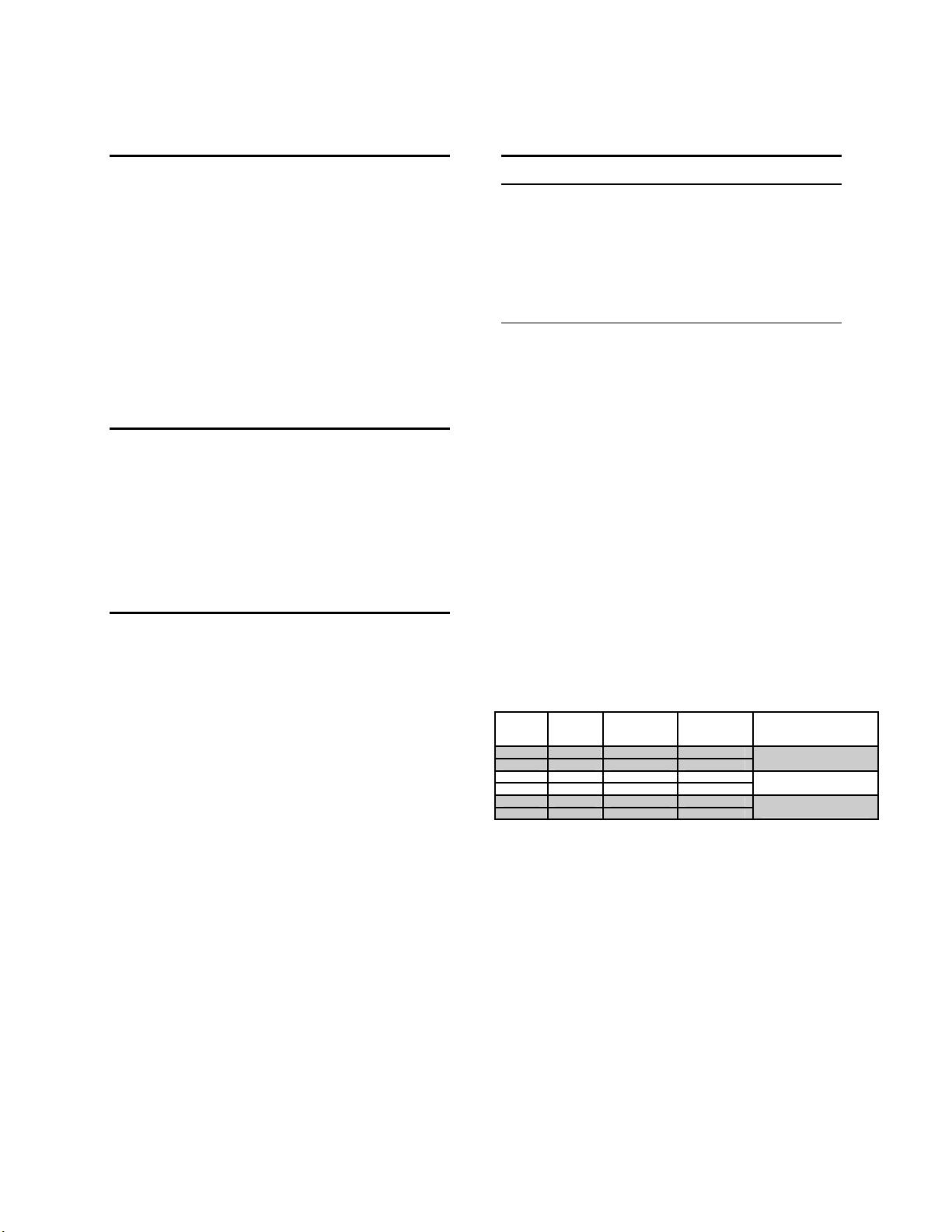
User Manual for upgrading of Philips DVDR980 and DVDR985 recorders
Introduction
With the enclosed CD-ROM, European DVD
Recorder models DVDR980 and DVDR985* can be
upgraded to the level of the DVDR990, including the
following features:
• 2.5-hour and 6-hour record modes
• MP3-CD playback
• Cinema Link
Of course, on upgraded DVDR980 sets the i.
LINK
function will not be available.
* DVDR985/001, DVDR985/021, DVDR985/051
Before you upgrade
It may be useful to write down the system version
information of your DVD recorder before you start
the upgrade procedure, in case you need to call
service. You can find this information by pressing
(down cursor) twice in the remote control settings
menu.
DI AN SV
BE .. DV FP
Upgrade procedure – Read this before you start
The upgrade procedure takes around 15 minutes in
total.
1 Press OPEN/CLOSE to open the tray.
2 Insert the upgrade CD-ROM disc, label side up.
3 Press OPEN/CLOSE to close the tray.
First ‘
If the firmware was already updated, the display
4 When the upgrade is completed the tray will open
automatically.
The display shows ‘REMOVE DISC ’.
5 Now remove the disc.
6 Press STANDBY/ON to switch off the recorder.
READING ’ appears on the display,
followed by ‘
will show ‘
DOWNLOAD ’.
UP TO DATE ’ within a few seconds.
New functions
2.5 and 6-hour record modes
In addition to the existing HQ, SP, LP and EP record
modes the DVD Recorder now has two new modes:
• ‘SP+’ mode offers 2.5 hours recording – ideal for
recording longer movies.
• ‘EP+’ mode lets you record up to 6 hours on a disc.
MP3 CD playback
The DVD Recorder can play MP3 CDs that comply
with the following constraints:
• File system: ISO9660
• File names of maximum 30 characters
• Maximum 8 levels of nested directories
• Maximum 32 albums
It supports variable bit rates including 32, 64, 96, 128,
192 and 256 kbps, and sampling rates of 32 kHz, 44.1
kHz and 48 kHz. Of a multi-session disc, only the first
session will be played.
The following formats are not supported:
• Files with extensions *.WMA, *.AAC, *.DLF, *.M3U,
*.PLS
• Chinese filenames
• Discs of which the session is not closed
• Discs recorded with the UDF file system
Downloading MP3 files from the Internet or copying
songs from your own discs is a delicate process.
Sound
Quality
AM radio 32 kbps 40:1 40 hours
FM radio 64 kpbs 20:1 20 hours
Near-CD 96 kpbs 15:1 15 hours
CD-like 128 kpbs 10:1 10 hours
CD 256 kpbs 5:1 5 hours
CD 320 kpbs 3:1 3 hours
Notes:
The disc reading time may exceed 10 seconds due to the
large number of songs compiled onto one disc.
Bit Rate Approximate
Compression
Ratio
Approximate
total MP3-
CD time
Comment
Sound quality significantly
affected – not recommended
Balanced Sound quality
Compression rate low –
suggest to play CDs instead
Page 2

Play
• Insert the disc.
After loading the disc, playback starts
automatically. If the TV set is on, the MP3
screen appears. During play, the current album
and track number and its elapsed playing time
will be shown on the screen and the recorder
display. On screen, also the names of the
album, the track and the artist are shown.
• To stop play at any time, press Ç STOP.
The number of albums will be shown on the
screen and the recorder display.
Pause
• Press Å PAUSE during play.
• To return to play, press É PLAY.
Moving to another album/track
• In play mode you can use the í PREVIOUS /
ë NEXTkeys and the numerical keys 0-9 to
select a specific track.
• In stop mode you can use the numerical keys 0-9 to
select a specific album.
• To select another album while in play mode press
T/C to select the icon on the system menu bar.
You can then move to another album with the
cursor w v keys or the numerical keys 0-9.
Repeat Album/Track/Disc
• To repeat a track, press REPEAT.
‘Repeat track’ appears on the screen.
• To repeat an album, press REPEAT a second time.
‘Repeat album’ appears on the screen.
• To repeat the entire disc, press REPEAT a third
time.
‘Repeat disc’ appears on the screen.
• To exit repeat mode, press REPEAT a fourth
time.
‘Repeat off’ appears on the screen.
Cinema Link
If your TV set is equipped with Cinema Link, it can
intelligently communicate with the DVD Recorder via
SCART. For instance, you can control the DVD
Recorder via the remote control of the TV and the TV
screen. For more information refer to the user manual
of your TV set.
Troubleshooting
Symptom
The display shows ‘BAD VERSION ’ or ‘BAD DISC ’.
The display shows ‘
The display shows ‘
SYS UNSUPP ’.
ERROR ’or ‘ENGINE ERROR ’.
Remedy
The system version of your DVD recorder is already
newer than that at the CD-ROM. You cannot upgrade
with this disc.
Upgrading is not supported for this configuration.
Contact your Philips Customer Care Center.
An error occurred during the upgrade procedure. Try
once again. If the problem persists, contact your Philips
Customer Care Center.
Page 3

Philips Customer Care Centers
Austria
tel: 0810 001 203
Belgium
tel: 070 222 303
Czech Republic
tel: +420-2-3309 9240
Denmark
tel: 808 82 814
Finland
tel: 09-6158 0250
France
tel: 0825 889 789
Germany
tel: 0180-535 6767
Greece
tel: 0-0800-3122 1280
Hungary
tel: +36-1-382-1701
Ireland
tel: +353-1-7640292
Italy
tel: 199 11 88 99
Luxembourg
tel: +352-404061215
Netherlands
tel: 0900-8406
Norway
tel: 22-748 250
Poland
tel: +48-22-571 0571
Portugal
tel: +352-1-4163063
Russia
tel: +7-095-937 9300
Spain
tel: 902-113 384
Sweden
tel: 08 5985 2250
Switzerland
tel: 0844 800 544
United Kingdom
tel: 0870 900 9070
http://www.p4c.philips.com/
