Page 1

DVD-Video Recorder DVDR1000
/001 /021 /051 /691
CL 16532095_000.eps
Contents Page Contents Page
1 Technical Specifications And Connection
Facilities 2
2 Warnings, Laser Safety Instructions And Notes 5
3 Directions For Use 7
4 Mechanical Instructions And Exploded Views 33
5 Diagnostic Software Descriptions And
Troubleshooting 37
Block and Wiring Diagram
6
Block Diagram 91
Wiring Diagram 92
Electrical Diagrams And Print-Layo u ts Diagram PWB
7
Power Supply (Diagram 1) 93 95-98
Power Supply (Diagram 2) 94 95-98
Display Panel (Diagram 1) 99 100->
Flap Motor Driver Part 103
Front AV Part 104 103
IR & Standby Panel 105 105
Analog Board: All In One 1 (Diagram 1) 106 119->
Analog Board: All In One 2 (Diagram 2) 107 119->
Analog Board: Tuner / Demodul. (Diagram 3) 108 119->
Analog Board: In / Out 1 (Diagram 4) 109 119->
Analog Board: In / Out 2 (Diagram 5) 110 119->
Analog Board: In / Out 3 (Diagram 6) 111 119->
Analog Board: In / Out 4 (Diagram 7) 112 119->
Analog Board: Sound Processing (Diagram 8) 113 119->
Analog Board: Follow Me (Diagram 9) 114 119->
Analog Board: VPS (Diagram 10) 114 119->
Analog Board: Power Supply (Diagram 11) 115 119->
Analog Board: Audio Converter (Diagram 12) 116 119->
Analog Board: RGB-YUV Conv.(Diagram 13) 117 119->
Analog Board: DigitalIn / Out (Diagram 14) 117 119->
Analog Board: Fan Control (Diagram 15) 118 119->
DVIO Front Board 127 127
DVIO Board: 1394 Interface (Diagram 1) 128 133->
DVIO Board: Microprocessor (Diagram 2) 129 133->
DVIO Board: FIFO & Control (Diagram 3) 130 133->
DVIO Board: DVCODEC (Diagram 4) 131 133->
DVIO Board: A/V Output (Diagram 5) 132 133->
Digital Board (Diagram 1) 137 145->
Digital Board (Diagram 2) 138 145->
Digital Board (Diagram 3) 139 145->
Digital Board (Diagram 4) 140 145->
Digital Board (Diagram 5) 141 145->
Digital Board (Diagram 6) 142 145->
Digital Board (Diagram 7) 143 145->
Digital Board (Diagram 8) 144 145->
8 Electrical Alignments 157
9 Circuit Descriptions And 158
List Of Abbrev iations 303
10 Spare Part List 307
140801
©
Copyright 2001 Philips Consumer Electronics B.V. Eindhoven, The Netherlands.
All rights reserved. No part of this publication may be reproduced, stored in a
retrieval systemor transmitted, in any form or by any means, electronic, mechanical,
photocopying, or otherwise without the prior permissionof Philips.
Published by MT 0168 Service PaCE Printed in the Netherlands Subject to modification
3122 785 11600
Page 2

GB 2 DVDR1000 /0x1 /6911.
Technical Specifications and Connection Facilities
1. Technical Specifications and Connection Facilities
1.1 General:
Mains voltage : 230V (198 -264V
Mains frequency : 50 Hz - 60Hz
Power consumption mains : < 32 W
Power consumption standby : < 7 W
Power consumption low power
stand-by : < 3 W
AC) for Europe/Asia
1.2 RF Tuner
Test equipment:Fluke 54200 TV Signal generator
Test streams:PAL BG Philips Standard test pattern
1.2.1 System:
PAL B/G, PAL D/K, SECAM L/L’, PALI
1.2.2 RF - Loop Through:
Frequency range : 45 MHz - 860 MHz
Gain:(ANTIN-ANTOUT) : -4 dB /
1.2.3 Radio Interference:
input voltage /3 tone method (+40
dB min) : typ. 80 dB
1.2.4 Receiver:
PLL tuning with AFC for optimum reception
Frequency range: : 45.25 MHz - 860
Sensitivityat 40 dB S/N
1.2.5 Video Performance:
Channel 25 / 503,25 MHz,
Test pattern: PAL BG PHILIPS standard test pattern,
RF Level 74 dBV
Measured on SCART 1
Frequency res ponse: : 1 MHz - 4.00 MHz
Group delay ( 0.1 MHz - 4.4 MHz ) : 0 nsec
1.2.6 Audio Performance:
Audio Performance Analogue - HiFi:
Frequency response at SCART 1
(L+R) output: : 40 Hz - 15 kHz /
S/N according to DIN 45405, 7,
1967 :
andPHILIPS standardtest pattern
video signal: : -50 dB unweighted
Harmonic distortion ( 1 kHz,
kHz deviation ): : 0.5 %
± 25
Audio Performance NICAM:
Frequency response at SCART
1(L+R) output: : 40 Hz - 15 kHz
S/N according to DIN 45405, 7,
1967 :
75
MHz
³ 60dBmVat75W
:
(video unweighted )
± 2dB
1.5 dB
dB
W
±2dB
mVat
± 30 nsec
±
± 1.5
andPHILIPS standardtest pattern
video signal: : -60 dB unweighted
Harmonic distortion (1 kHz): : 0.1 %
1.2.7 Tuning
Automatic Search Tuning
scanning time without antenna : 2.5 min. PAL
stop level (vision carrier) : 75 V, 75
Maximum tuning error of a
recalled program :
Maximum tuning error during
operation :
± 62.5 kHz
± 100 kHz
Tuning Principle
automatic B,G, I, DK and L/L’detection
manual selection in "STORE" mode
1.3 Analogue Inputs
1.3.1 SCART II (Connected to TV)
Pin Signals:
1 - Audio R 1.8V RMS
2 - Audio R
3 - Audio L 1.8V RMS
4 - Audio GND
5 - Bl ue/Chr oma
GND
6 - Audio L
7 - Blue out/
Chroma in 0.7Vpp
8 - Func tion
switch <2V = TV
9-GreenGND
10- P50 control
11- Green 0.7Vpp ± 0.1V into 75 Ohm (*)
12- Nc
13- Red/Chroma
GND
14- fast switch
GND
15- Red out/
Chroma out 0.7Vpp
16- fast switch
RGB/ CVBS or Y <0.4V into 75 Ohm = CVBS
17- Y/CVBS
GND
18- fast switching
GND
19- CVBS/Y/RGB
sync 1Vpp
20- CVBS/Y
21- Shield
1.3.2 SCART I (Connected to AUX)
Pin Signals:
1 - Audio R 1.8V RMS
2 - Audio R
3 - Audio L 1.8V RMS
4 - Audio GND
5 - Bl ue/Chr oma
GND
± 0.1V into 75 Ohm (*)
>4.5V / <7V = asp. ratio 16:9 DVD
>9.5V / <12V = asp. ratio 4:3
DVD
± 0.1V into 75 Ohm (*)
± 3dB 0.3Vpp Chroma(burst)
>1V/<3Vinto75Ohm=RGB
± 0.1V into 75 Ohm (*)
Page 3

Technical Specifications and Connection Facilities
GB 3DVDR1000 /0x1 /691 1.
6 - Audio L
7-Bluein/
Chroma out
8 - Function
switch
9 - Green GND
10- P50 control
11- Green
12- Nc
13- Red/Chroma
GND
14- fast switch
GND
15- Red in/
Chroma in
16- fast switch
RGB/ CVBS
or Y
17- CVBS GND
18- fast switching
GND
19- CVBS/Y/RGB
sync 1Vpp
20- CVBS/Y
21- Shield
(*) for 100% white
1.3.3 Audio/Video Front Input Connectors
± 3dB 0.3Vpp Chroma (bur st )
± 0.1V into 75 Ohm (*)
Audio
Input voltage : 2 Vrms
Input impedance : >10k
Video - Cinch
Input voltage : 1 Vpp ± 0.1V
Input impedance : 75
Video - YC (Hosiden)
Input voltage Y : 1Vpp ± 0.1 V
Input impedance Y : 75
Input voltage C : burst 300 mVpp ±
Input impedance C : 75
1.3.4 Cinch Audio/Video Line Input Rear
Audio (EXT1)
Input voltage : 2 Vrms
Input impedance : >10k
Video (EXT4)
Input voltage : 1 Vpp ± 0.1V
Input impedance : 75
1.3.5 YC I npu t Rear (Hosiden; EXT3)
1-GND
2-GND
3 - Input voltage
Y1Vpp
4 - Input voltage
C Burst 300 mVpp
± 0.1V/ 75 W
± {x} dB/ 75 W
W
W
{x} dB
W
W
W
W
SNR Chrominance PM : > -65 dB
Bandwidth Luminance : 5 MHz
1.4.2 YC Output Rear (Hosiden ; EXT3)
SNR : > -65 dB
SNRC-AM : >-65dB
SNRC-PM : >-65dB
Bandwidth Y : 5 MHz
1.4.3 SCART (RGB)
SNR : > -65 dB on all
Bandwidth : 5 MHz
1.5 Audio Performance
1.5.1 Cinch Output Rear
Output voltage 2 channel mode : 2Vrms
Output voltage 5.1 channel Dolby : 1.41Vrms
Channel unbalance ( 1kHz) : <0.85dB
Crosstalk 1kHz : >105dB
Crosstalk 20Hz-20kHz : > 95dB
Frequency response 20Hz- 20kHz :
Signal to noise ratio : >100 dB
Dynamic range 1kHz : >90dB
Dynamic range 20Hz-20kHz : >88dB
Distortion and noise1kHz : >90dB
Distortion and nois e20Hz-20kHz : >80dB
Intermodulation distortion : >87dB
Phase non linearity :
Level non linearity :
Mute (spin-up, pause, access) : >100dB
Outband attenuation: : > 50dB above
1.5.2 Scart Audio
Output voltage 2 channel mode : 2Vrms
Output voltage 5.1 channel Dolby : 1.41Vrms
Channel unbalance ( 1kHz) : <0.85dB
Crosstalk 1kHz : >105dB
Crosstalk 20Hz-20kHz : > 95dB
Frequency response 20Hz- 20kHz :
Signal to noise ratio : >100 dB
Dynamic range 1kHz : >90dB
Dynamic range 20Hz-20kHz : >88dB
Distortion and noise1kHz : >90dB
Distortion and nois e20Hz-20kHz : >80dB
Intermodulation distortion : >87dB
Phase non linearity :
Level non linearity :
Mute (spin-up, pause, access) : >100dB
Outband attenuation: : > 50dB above
1.6 Digital Output
1.6.1 Coaxial
± 1dB
± 1dB
output
± 1dB
± 1.5dB
± 1.5dB
± 0.1dB max
o
± 1
max.
± 0.5dB max.
25kHz
± 1.5dB
± 1.5dB
± 0.1dB max
o
± 1
max
± 0.5dB max
25kHz
1.4 Video Performance
All outputs loaded with 75 Ohm
SNR measurements over full bandwidth without weighting.
1.4.1 CVBS Output Rear (EXT4)
SNR Luminance : > -65 dB
SNR Chrominance AM : > -65 dB
CDDA/ LPCM (incl MPEG1) : according IEC958
MPEG2, AC3 audio : according IEC1937
DTS : according IEC1937,
amendment 1
1.6.2 Optical
identical to coaxial
Page 4

GB 4 DVDR1000 /0x1 /6911.
1.7 Digital Video Input (IEEE 1394)
1.7.1 Applicable Standards
Implementation according:
IEEE Std 1394-1995
IEC 61883 - Part 1
IEC 61883 - Part 2 SD-DVCR (02-01-1997)
Specification of consumer use digital VCR’s using 6.3 m m
magnetic tape - dec.1994
Mechanical connection according:
Annex A of 61883-1
1.7.2 Audio Quality
Output voltage 2 channel mode : 2Vrms +/- 1.5dB
Channel unbalance (1kHz) : Tbd
Crosstalk 1kHz : > 95 dB
Crosstalk 20Hz-20kHz : > 95 dB
Frequency response 20Hz- 12kHz : +/- 0.2dB max
Signal to noise ratio : >85 dB
Dynamic range 1kHz : tbd
Dynamic range 20Hz-20kHz : Tbd
Distortion and noise 1kHz : >75dB
Distortion and noise 20Hz-20kHz : >75dB
Intermodulation distortion : >80dB
Phase non linearity : tbd
Level non linearity : tbd
Mute (spin-up, pause, access) : tbd
Outband attenuation : tbd
Technical Specifications and Connection Facilities
1.8 P50 System Control
Via SCART pin nr 10
1.9 Dimensions and Weight
Place and height of feet : acc. to Philips
Harmonisation line
Apparatus tray closed : WxDxH:435 x 330x
110
Apparatus tray open : WxDxH:435 x470x
110
Weight without packaging : ca. 8.8 Kg
Weight in pac kaging : ca. Tbc (>9 Kg)
1.10 Laser Output Power & Wavelength
1.10.1 DVD
Output power during reading : 0.8mW
Output power during writing : 20mW
Wavelength : 660nm
1.10.2 CD
Output power : 0.3mW
Wavelength : 780nm
± 0.5 kg
Page 5
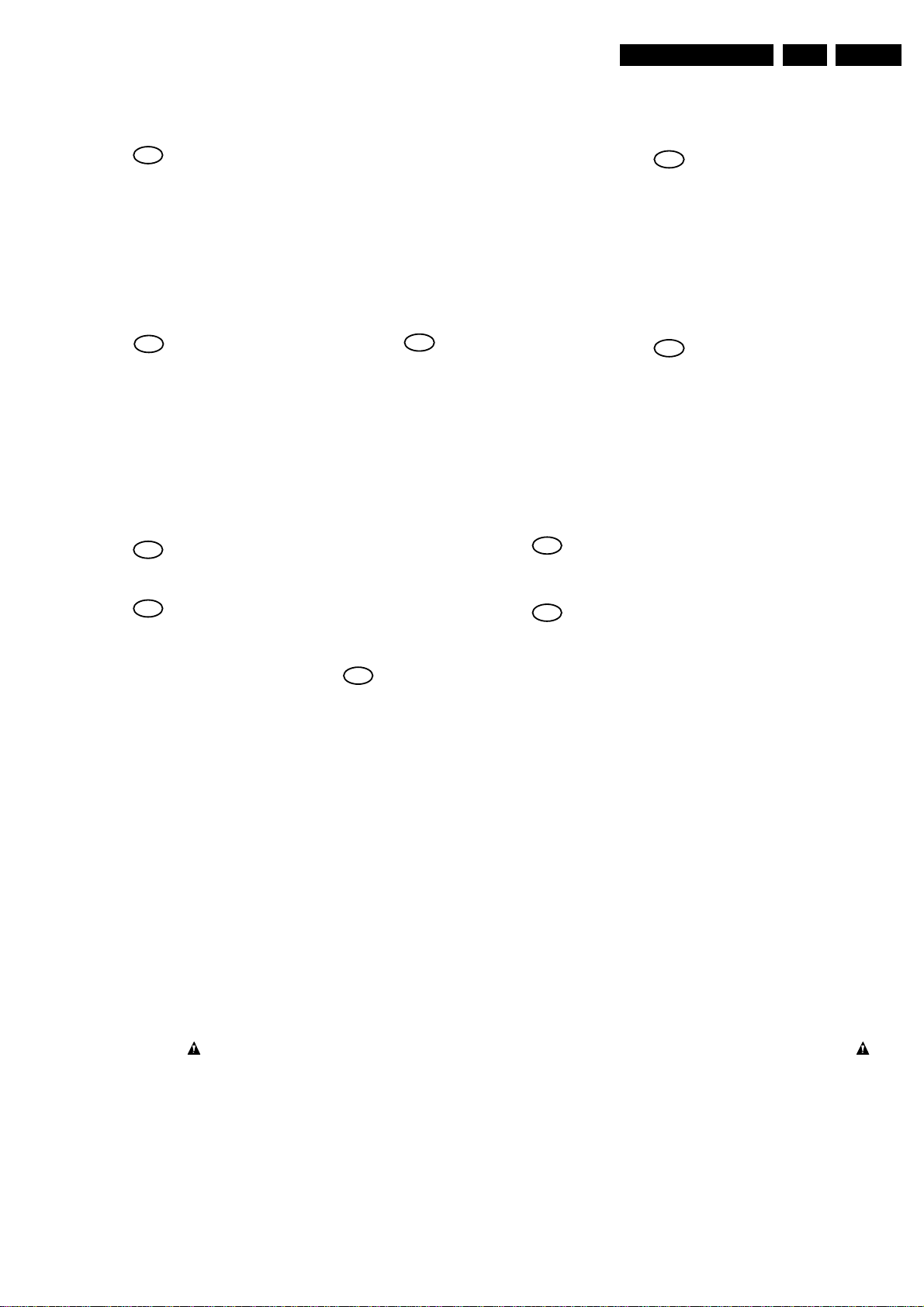
Warnings And Laser Safety Instructions
2. Warnings And Laser Safety Instructions
GB
WARNING
All ICs and many other semi-conductors are
susceptible to electrostatic discharges (ESD).
Careless handling during repair can reduce
life drastically.
When repairing, make sure that you are
connected with the same potential as the
mass of the set via a wrist wrap with
resistance.
Keep components and tools also at this
potential.
F
ATTENTION
D
WARNUNG
GB 5DVDR1000 /0x1 /691 2.
I
WAARSCHUWING
AVVERTIMENTO
NL
Alle IC’s en vele andere halfgeleiders zijn
gevoelig voor elektrostatische ontladingen
(ESD).
Onzorgvuldig behandelen tijdens reparatie
kan de levensduur drastisch doen
verminderen.
Zorg ervoor dat u tijdens reparatie via een
polsband met weerstand verbonden bent met
hetzelfde potentiaal als de massa van het
apparaat.
Houd componenten en hulpmiddelen ook op
ditzelfde potentiaal.
Tous les IC et beaucoup d’autres semiconducteurs sont sensibles aux décharges
statiques (ESD).
Leur longévité pourrait être considérablement
écourtée par le fait qu’aucune précaution
n’est prise a leur manipulation.
Lors de réparations, s’assurer de bien être
relié au même potentiel que la masse de
l’appareil et enfiler le bracelet serti d’une
résistance de sécurité.
Veiller a ce que les composants ainsi que les
outils que l’on utilise soient également a ce
potentiel.
Alle IC und viele andere Halbleiter sind
empfindlich gegen elektrostatische
Entladungen (ESD).
Unsorgfältige Behandlung bei der Reparatur
kann die Lebensdauer drastisch vermindern.
Sorgen sie dafür, das Sie im Reparaturfall
über ein Pulsarmband mit Widerstand mit
dem Massepotential des Gerätes verbunden
sind.
Halten Sie Bauteile und Hilfsmittel ebenfalls
auf diesem Potential.
GB
Safety regulations require that the set be restored to its original condition
and that parts which are identical with those specified be used.
NL
Veiligheidsbepalingen vereisen, dat het apparaat in zijn oorspronkelijke
toestand wordt terug gebracht en dat onderdelen, identiek aan de
gespecifieerde worden toegepast.
F
Les normes de sécurité exigent que l’appareil soit remis a l’état d’origine et
que soient utilisées les pièces de rechange identiques à celles spécifiées.
Tutti IC e parecchi semi-conduttori sono
sensibili alle scariche statiche (ESD).
La loro longevita potrebbe essere fortemente
ridatta in caso di non osservazione della piu
grande cauzione alla loro manipolazione.
Durante le riparazioni occorre quindi essere
collegato allo stesso potenziale che quello
della massa dell’apparecchio tramite un
braccialetto a resistenza.
Assicurarsi che i componenti e anche gli
utensili con quali si lavora siano anche a
questo potenziale.
D
Bei jeder Reparatur sind die geltenden Sicherheitsvorschriften zu beachten.
Der Originalzustand des Gerats darf nicht verandert werden.
Fur Reparaturen sind Original-Ersatzteile zu verwenden.
I
Le norme di sicurezza esigono che l’apparecchio venga rimesso nelle
condizioni originali e che siano utilizzati pezzi di ricambiago idetici a quelli
specificati.
SHOCK, FIRE HAZARD SERVICE TEST:
CAUTION: After servicing this appliance and prior to returning to customer, measure the resistance between
either primary AC cord connector pins (with unit NOT connected to AC mains and its Power switch ON), and the
face or Front Panel of product and controls and chassis bottom,
Any resistance measurement less than 1 Megohms should cause unit to be repaired or corrected before AC
power is applied, and verified before return to user/customer.
Ref.UL Standard NO.1492.
NOTE ON SAFETY:
Symbol
: Fire or electrical shock hazard. Only original parts should be used to replace any part with symbol
Any other component substitution(other than original type), may increase risk or fire or electrical shock hazard.
“Pour votre sécurité, ces documents
doivent être utilisés par des
spécialistes agrées, seuls habilités à
réparer votre appareil en panne.”
CL 96532065_002.eps
120799
Page 6

GB 6 DVDR1000 /0x1 /6912.
Warnings And Laser Safety Instructions
LASER SAFETY
This unit employs a laser. Only a qualified service person should remove the cover or attempt to service this
device, due to possible eye injur y.
LASER DEVICE UNIT
Type: Semiconductor laser GaAlAs
Wave length: 660 nm (DVD)
780 nm (VCD/CD)
Output Power: 20 mW (DVD+RW writing)
(out of objective)
0,8 mW (DVD reading)
0,3 mW (VCD/CD reading)
Beam divergence: 60 degree
USE OF CONTROLS OR ADJUSTMENTS OR PERFORMANCE OF PROCEDURE OTHER THAN THOSE
SPECIFIED HEREIN MAY RESULT IN HAZARDOUS RADIATION EXPOSURE.
AVOID DIRECT EXPOSURE TO BEAM
WARNING
The use of optical instruments with this product will increase eye hazard.
Repair handling should take place as much as possible with a disc loaded inside the player
WARNING LOCATION: INSIDE ON LASER COVERSHIELD
CAUTION VISIBLE AND INVISIBLE LASER RADIATION WHEN OPEN AVOID EXPOSURE TO BEAM
ADVARSEL SYNLIG OG USYNLIG LASERSTRÅLING VED ÅBNING UNDGÅ UDSÆTTELSE FOR STRÅLING
ADVARSEL SYNLIG OG USYNLIG LASERSTRÅLING NÅR DEKSEL ÅPNES UNNGÅ EKSPONERING FOR STRÅLEN
VARNING SYNLIG OCH OSYNLIG LASERSTRÅLNING NÄR DENNA DEL ÄR ÖPPNAD BETRAKTA EJ STRÅLEN
VARO! AVATTAESSA OLET ALTTIINA NÄKYVÄLLE JA NÄKYMÄTTÖMÄLLE LASER SÄTEILYLLE. ÄLÄ KATSO SÄTEESEEN
VORSICHT SICHTBARE UND UNSICHTBARE LASERSTRAHLUNG WENN ABDECKUNG GEÖFFNET NICHT DEM STRAHL AUSSETSEN
DANGER VISIBLE AND INVISIBLE LASER RADIATION WHEN OPEN AVOID DIRECT EXPOSURE TO BEAM
ATTENTION RAYONNEMENT LASER VISIBLE ET INVISIBLE EN CAS D'OUVERTURE EXPOSITION DANGEREUSE AU FAISCEAU
CAUTION
ONLY QUALIFIED SERVICE PERSONNEL SHOULD REMOVE THE COVER
OR ATTEMPT TO SERVICE THIS DEVICE.
CL 16532095_052.eps
140801
Page 7

3. Directions For Use
English
INTRODUCTION 9
Box contents
First check and identify the contents of your DVD
recorder package, as listed below:
- DVD recorder
- Remote Control Handset with separately-packed
batteries
- 2-core power cord
-
SCART
cable
- S-video cable
- Antenna (aerial) cable
- Audio cable
- Video cable
- DVD+RW disc
- User Manual
- Warranty card
If any item should be damaged or missing, please inform
your supplier without delay.
Keep the packaging materials; you may need them to
transport your recorder in the future.
Placement
l Place the recorder on a firm, flat surface.
l Keep away from domestic heating equipment and
direct sunlight.
l In a cabinet, allow about 2.5 cm (1 inch) of free
space all around the recorder for adequate
ventilation.
l The lense may cloud over when the DVD recorder
is suddenly moved from cold to warm surroundings.
Playing a CD/DVD is not possible then. Leave the
DVD recorder in a warm environment for two
hours before use, so the moisture can evaporate.
l The recorder should not be exposed to dripping or
splashing, no object filled with liquids, such as vases,
should be placed on the recorder.
Cleaning discs
Some problems may occur because the disc inside the
recorder is dirty. To avoid these problems clean your
discs regularly, in the following way:
l When a disc becomes dirty, clean it with a cleaning
cloth. Wipe the disc from the centre out.
Caution:
Do not use solvents such as benzine, thinner,
commercially available cleaners, or anti-static
spray intended for analogue discs.
Do not use commercially available cleaning discs
to clean the lens, as these discs may damage the
optical unit.
Remote control
Loading the batteries
l Open the battery compartment cover.
l Insert two 'AA' (LR-6) batteries as indicated inside
the battery compartment.
l Close the cover.
Caution:
Do not mix old and new batteries. Never mix
different types of batteries (standard, alkaline,
etc.). This may reduce the lifetime of the
batteries.
English
INTRODUCTION 8
Introduction
DVD Video Recorder
DVD (Digital Versatile Disc) is the new storage medium
that combines the convenience of the Compact Disc
with the latest advanced digital video technology.
DVD Video uses state-of-the-art MPEG2 data
compression technology to register an entire movie on a
single 5-inch disc. DVD’s variable bitrate compression,
running at up to 9.8 Mbits/second, captures even the
most complex pictures in their original quality.
The crystal-clear digital pictures have a horizontal
resolution of over 500 lines, with 720 pixels (picture
elements) to each line. This resolution is more than
double that of VHS, superior to Laser Disc, and entirely
comparable with digital masters made in recording
studios.
DVD+ReWritable (DVD+RW) is the next step in video
technology. DVD+RW uses phase-change media, the
same technology that formed the basis for CD-
ReWritable. A high-power laser is used to change the
reflectivity of the recording layer. This process can be
repeated more than a thousand times.
Your Philips DVD recorder is a recorder and player
for digital video discs, with a two-way compatibility
to the universal DVD Video standard. This means that:
- existing pre-recorded DVD Video discs can be
played on your Philips DVD recorder and
- recordings, made on your Philips DVD recorder, can
be played on existing DVD Video players and
DVD-ROM drives.
With it, you will be able to record TV programmes or
to edit and archive your own camcorder recordings.
Superb digital picture and sound quality, quick access to
the tracks you have recorded and extensive playback
features contribute to a completely new video
experience.
From now on you will enjoy full-length movies with true
cinema picture quality, and stereo or Multi-channel
sound (depending on the disc, and on your playback set-
up).You will find your recorder remarkably easy to use,
by way of the On-Screen Display and recorder display,
in combination with the remote control.
Directions For Use
GB 7DVDR1000 /0x1 /691 3.
pre-recorded DVD DVD+RW
recorder
Philips DVD
player
DVD Video
Page 8

GB 8 DVDR1000 /0x1 /6913.
English
INSTALLATION 11
Connecting to audio equipment
Connecting to A/V receiver or A/V
amplifier with digital Multi-channel
decoder
The best possible sound quality is obtained by
connecting your DVD recorder to an A/V receiver with
Multi-channel decoder (Dolby Digital, MPEG 2 and DTS).
Digital Multi-channel sound
Digital Multi-channel connection provides the optimum
sound quality. For this you need a Multi-channel A/V
receiver that supports one or more of the audio types
supported by your DVD recorder (MPEG 2, Dolby
Digital and DTS). For this you can check the receiver
manual and the logos on the front of the receiver.
l Connect the recorder’s digital audio output to the
corresponding input on the receiver. Use a digital
coaxial cable (7) or a digital optical audio cable (8).
If you do not have a digital coaxial audio cable, you may
use the supplied video cable (4).
Note:
If the audio type of the digital output does not match the
capabilities of your receiver, the receiver will produce a
strong, distorted sound. The audio type of the DVD disc in
play is displayed in the Status Window, when changing the
language. 6 Channel Digital Surround Sound via digital
connection can only be obtained if your receiver is equipped
with a Digital Multi-channel decoder.
If you cannot connect your DVD recorder to an A/V
receiver with Multi-channel decoder, choose one of the
following alternatives.
Connecting to a receiver equipped with
two channel digital stereo (PCM)
l Connect the recorder’s digital audio output to the
corresponding input on your receiver. Use the
supplied video (CVBS) cable (7) or an optional
digital optical audio cable (8).
l After installation you will need to activate PCM on
the DVD recorder’s digital output (see ‘User
Preferences’).
Connecting to a receiver equipped with
Dolby Pro Logic
l Connect the recorder to the TV set and connect the
recorder’s audio Left and Right output sockets to the
corresponding inputs on the Dolby Pro Logic
Audio/Video receiver, using the audio cable supplied (6).
l Make the appropriate Sound settings for Analogue
Output in the user preferences menu.
Connecting to a TV set equipped with a
Dolby Pro Logic decoder
l Connect the recorder to the TV set as described in
chapter ‘Connecting to a TV set’.
Connecting to a receiver with two channel
analogue stereo
l If you have a receiver with two-channel analogue
stereo without any of the above mentioned sound
systems, connect the audio Left and Right output
sockets to the corresponding sockets on your
receiver, amplifier or stereo system. Use the audio
cable supplied (6).
AMPLIFIER
AUX- I/0
EXT 2
TO TV I/0
EXT 1
TV
6 87
EXT 4 EXT 3
English
10 INSTALLATION
Installation
Connections - back side of your
DVD recorder
- Please refer to your TV set, VCR, Stereo System and
any other User Manual(s) as necessary to make the
optimal connections.
- Do not connect the power until all other connections
are made.
- Do not connect your DVD recorder to your TV set
via your VCR, because the video quality could be
distorted by the copy protection system.
- For better sound reproduction you can connect the
recorder audio outputs to your amplifier, receiver,
stereo system or A/V equipment. For this see
‘Connecting to A/V receiver or A/V amplifier’.
Caution:
Do not connect the recorder’s audio output to
the phono input of your audio system in order to
avoid damage to your equipment.
Connecting to the antenna
l Remove the antenna (aerial) cable plug from your
TV set and insert it into the antenna socket at the
back of the DVD recorder.
l Plug one end of the antenna (aerial) cable supplied (1)
into the TV socket on the DVD recorder and the other
end into the antenna input socket on your TV set.
Connecting to a TV set
To obtain the highest possible picture and sound quality
from your TV set it is recommended to use the
SCART
connector on both DVD recorder and TV set.
l Connect the bottom
SCART
connector (EXT 1) to
the corresponding connector on the TV set, using
the
SCART
cable supplied (2) as shown in the
drawing.
If your TV set is not equipped with a
SCART
connector,
you can connect the DVD recorder with the S-video
(Y/C) sockets.
S-video (Y/C) connection
l Connect the S-video output socket to the
corresponding input socket on the TV set, using the
supplied S-video cable (3).
l Connect the audio Left and Right output sockets to
the corresponding sockets on the TV set using the
audio cable supplied (5).
If your TV set is not equipped with S-video sockets, then
connect the DVD recorder with the CVBS sockets to
your TV set.
Video (CVBS) connection
l Connect the Video (CVBS) output socket (yellow)
to the corresponding input socket on the TV set
using the video cable supplied (4).
l Connect the audio Left (white) and Right (red)
output sockets to the corresponding sockets on the
TV set using the audio cable supplied (5).
Directions For Use
TV
5
EXT 2
AUX- I/0
EXT 1
TO TV I/0
EXT 4 EXT 3
5
EXT 1
EXT 2
AUX- I/0
TV
TO TV I/0
EXT 4 EXT 3
TV
2
EXT 1
EXT 2
AUX- I/0
TO TV I/0
EXT 4 EXT 3
Page 9

Directions For Use
English
INSTALLATION 13
Power supply
l Make sure that all necessary connections are made
before connecting the DVD recorder to the power
supply.
l Plug the power cable supplied into the Power
connector on the rear of the recorder.
l Plug the mains plug into an AC outlet.
Note:
Always check if the local mains voltage matches the required
220V - 240V.
When the recorder is in the Standby position, it is still
consuming some power.
If you wish to disconnect your DVD recorder completely from
the mains, withdraw the plug from the AC Outlet.
When the DVD recorder is disconnected from the mains, TV
channels and timer data will be stored typically 1 year.
First time set-up: virgin mode
After switching on the DVD recorder for the very first
time the ‘virgin mode screen’ will appear.
In ‘virgin mode’ you may have to set your preferences
for some of the recorder features.
If the ‘virgin mode screen’ does not appear, your DVD
recorder has been installed already. You may still change
the settings via the ‘installation menu’.
Depending on the kind of TV set, preferences will have
to be set manually or they will be taken over
automatically from the TV set.
Automatic setting
When your TV set is equipped with EasyLink
TM
, Cinema
Link
TM
, N
EX
TV
IEW
Link
TM
, SmartLink
TM
, Q-Link
TM
or
MegaLogic
TM
, the TV settings will be taken over from the
TV set but they cannot be changed manually afterwards.
When preferences are taken over from your TV set, the
message ‘
Easy Link loading data from TV
-
please
wait
’ will appear.
Menus for which no preferences are available will be
displayed. They have to be set manually.
Notes:
Preferences have to be set in the order in which the item
menus will appear on the screen.
If the recorder is switched off while setting user preferences,
all preferences have to be set again after switching the
recorder on again.
The ‘virgin mode’ will only be concluded after the preferences
for the last item have been confirmed.
Follow TV
Easy Link
loading data from TV -
please wait
English
12 INSTALLATION
Connecting to other equipment
Use the top
SCART
connector (EXT 2) on your DVD
recorder to make connections to a:
- Satellite receiver or Set top box,
- VCR,
- DVD Video player
Most pre-recorded video cassettes and DVD discs are
copy protected. If you try to copy them the display
shows ‘COPY PROTECT’.
For installation of a decoder, see ‘User Preferences’ -
‘Installation’.
Note:
If the power is off or Low Power Standby is selected (see
User Preferences - features), the signal from EXT 2 will not
be passed on to the TV set on EXT 1.
Connections - frontside of your
DVD recorder
Camcorder connection
l If you have a DV or Digital 8 camcorder, connect
the i-link DV input socket (1) to the corresponding
output socket on the camcorder using the i-link
cable of your camcorder.
l If you have a Hi-8 or S-VHS(C) camcorder, connect
the S-video input socket to the corresponding
output socket on the camcorder, using the S-video
cable supplied (2) and connect the audio cable (4)
supplied.
l Otherwise connect the Video input socket (yellow)
to the corresponding output socket on the
camcorder using the video cable supplied (3) and
connect the audio Left (white) and Right (red) input
sockets to the corresponding sockets on the
camcorder using the audio cable supplied (4).
GB 9DVDR1000 /0x1 /691 3.
TV
5
32
4
1
PANEL
EXT 2
AUX- I/0
43
21
EXT 1
TO TV I/0
EXT 4 EXT 3
Set top box
Camcorder
Camcorder
Page 10

GB 10 DVDR1000 /0x1 /6913.
Directions For Use
Page 11

Directions For Use
English
16 QUICK START
Quick start
Recording and playback are the basic functions of your
DVD recorder. In this chapter the elementary
operations for recording or playing a disc are presented
separately for quick reference purposes.
Detailed information on different modes, settings and
features can be found in the chapter ‘Operation’.
Switching on
l Switch on the TV set and select the programme
number that you have chosen for video playback
(see operating manual for your TV set).
l Press B STANDBY/ON.
‰ The recorder display lights up, and the ‘virgin
mode screen’ appears.
The virgin mode will only occur after the very first start
up of the recorder. In virgin mode you may have to set
your personal preferences for some of the recorder’s
most relevant items. See virgin mode in the previous
chapter.
Manual recording
Checking input
Normally, the DVD recorder displays the contents of
the disc on screen. Use the TUNER key in order to
switch to the internal tuner, or whichever other source
is selected, if you want to check the input before starting
a recording. Press TUNER again to go back to disc
mode.
Recording
l Insert a recordable DVD+RW disc.
l Use CHANNEL 3 or CHANNEL 4 (on the
recorder) or P+, P- or the digit keys 0-9 (on the
remote control) to select the programme number
(programme name) from which you wish to record.
When a TV channel transmits a channel name, it will be
shown on the display and on screen.
l Press RECORD (on recorder) or REC/OTR
(on remote control).
‰
RECORD
is shown on the display.
l Press 9 STOP to stop recording.
‰ MENU UPDATE is shown on the display.
Recording with automatic switch-off (OTR
One-Touch Recording)
l Insert a recordable DVD+RW disc.
l Use CHANNEL 3 or CHANNEL 4 (on the
recorder) or P+, P- or the digit keys 0-9 (on the
remote control) to select the programme number
(programme name) from which you wish to record.
l Press RECORD (on recorder) or REC/OTR (on
remote control) twice.
‰ A recording will be made of 30 minutes.
‰ The required end time of the recording is shown
in the timer box on screen. The remaining recording
time is shown in the status box on screen and on
the display.
l Press RECORD or REC/OTR again to obtain a
30-minute increment.
l Shortly after pressing REC/OTR, OTR can be
cancelled by pressing CLEAR.
pm
GB 11DVDR1000 /0x1 /691 3.
a P
PLAYSTOP
NEXT PREVIOUS
FORWARDREVERSE
REC/OTR
PAUSE SLOW
TV/DVD STANDBY
SELECT
MUTE
TIMER
CLEAR
a P
T/C TUNER
10: 15
PLAYSTOP
NEXT PREVIOUS
FORWARDREVERSE
REC/OTR
PAUSE SLOW
TV/DVD STANDBY
MUTE
T/C TUNER
STANDBY/ON
Page 12

GB 12 DVDR1000 /0x1 /6913.
Directions For Use
Page 13

Directions For Use
GB 13DVDR1000 /0x1 /691 3.
Page 14

GB 14 DVDR1000 /0x1 /6913.
Directions For Use
Page 15

Directions For Use
English
OPERATION 25
Repeat Title
Repeat Track
Repeat Chapter
Repeat A to end
Repeat A-B
Angle
Child Lock On
Child Safe
Resume
Action prohibited
User preference menu operation
l Press SYSTEM MENU on the remote control.
l Select in the system menu bar and press w
(down cursor).
‰ The user preferences menu appears.
l Use the t u v w (left right up down cursor) keys
to toggle through the menus, sub menus and
submenu options.
‰ When a menu item is selected, the cursor keys
(on the remote control) to operate the item are
displayed next to the item.
l Press OK to confirm and return to the main menu.
The following functions can be operated via the user
preference menu.
User preference menu icons
Picture settings
Sound settings
Language settings
Feature settings
Remote control settings
Record settings
Installation
l You can navigate between the various items of the
user preferences menu with the v (up cursor) and
the w (down cursor) key. To select an item press u
(right cursor) key.
l By pressing SYSTEM MENU the system menu bar
will disappear from the screen.
Status box
The status box displays the current status of the
recorder and the disc type loaded.
Disc type icons
DVD+RW
DVD-Video
Video-CD
no disc
disc error
-- --- off on off
-- --- off on off
English
24 OPERATION
CD Digital Audio
You can play digital audio CDs in conventional style
through a stereo system, using the keys on the remote
control and/or front panel, or via the TV set using the
on-screen display (OSD).
Super Audio CD
Of hybrid SACD discs, the CD layer can be played.
(Super) Video CD
Depending on the material on the disc (a movie, video
clips, a drama series, etc.) these discs may have one or
more tracks, and tracks may have one or more indexes,
as indicated on the disc case. To make access easy and
convenient, your recorder lets you move between
tracks, and between indexes.
CD-R
Plays if it contains Audio CD.
CD-RW
Plays if it contains Audio CD.
The following disc types cannot be used at
all, neither for recording nor for playback:
DVD-RAM
DVD-Audio
On-screen display information
System menu bar
The System menu bar can be called up by pressing any of
the following keys on the remote control: SYSTEM
MENU, T/C, ANGLE }, SUBTITLE Z, AUDIO Y
and ZOOM a.
A number of recorder functions can be controlled via
the system menu bar. You can navigate between the two
parts of the system menu bar with the t (left cursor)
and the u (right cursor) key.
Menu bar icons
PART 1 PART 2
User preference Sound
Title/Track Picture by Picture
Chapter/Index Slow motion
Audio language Fast motion
Subtitle language Time search
Angle
Zoom
Temporary Feedback Field
The system menu bar contains a ‘Temporary Feedback
Field’ with information concerning prohibited actions,
playback modes, available angles, etc.
Scan
Repeat All
GB 15DVDR1000 /0x1 /691 3.
TUNER
T/C
ZYa
ZOOM ANGLE SUBTITLE AUDIO
DIM REPEAT REPEAT SCAN
Recordable
ReWritable
Page 16

GB 16 DVDR1000 /0x1 /6913.
Directions For Use
Page 17

Directions For Use
GB 17DVDR1000 /0x1 /691 3.
Page 18

GB 18 DVDR1000 /0x1 /6913.
English
When
Autoresume
is set to ‘
Off
’, the recorder will
start playing from the beginning of a disc. In this case you
can still resume when appears on screen by
pressing 2 PLAY. Factory setting is ‘
On
’.
PBC
This feature allows you to disable or enable the PBC
(Playback Control) menu of VCD discs. See under
‘Special VCD features’: Factory settings is ‘
On
’.
Remote Control settings
Key sound
The recorder makes a ‘beep’ sound upon every key
command given via recorder or remote control keys.
Select ‘
Off
’ to disable this sound. Factory setting is ‘
On
’.
Remote control used
If you want to use the remote control of a Philips DVD
player instead of the standard DVD recorder remote
control, select ‘
DVD player
’. Factory setting is ‘
DVD
recorder
’.
Record Settings
Record mode
By selecting a recording mode you define picture quality
of recordings and maximum recording time for a disc.
Mode Picture quality Total recording
time
HQ best possible 60 minutes
(High Quality) picture quality
SP pre-recorded 120 minutes
(Standard Play) DVD quality
LP better than 180 minutes
(Long Play) S-VHS picture quality
EP better than 240 minutes
(Extended Play) VHS picture quality
For playback, the correct recording mode will
automatically be selected. Depending on the selected
mode the available recording time on a disc varies.
l In the record settings menu, select ‘
Record mode
’.
l Alter the recording mode with t or u (left right
cursor).
l Confirm with the OK key.
l To end, press SYSTEM MENU.
Direct record
With the Direct Record function switched
On
and the
DVD recorder switched to standby, the channel number
selected on your television will be automatically taken
over by the DVD recorder, at the moment it starts
recording. This only applies for televisions connected via
SCART
, Easy Link and N
EX
TV
IEW
Link. Factory setting is
Off
.
l In the record settings menu, select ‘
Direct record
’.
l Select
On
. If you select
Off
, the function will be
switched off.
l Confirm with OK.
l To end, press SYSTEM MENU.
30 OPERATION
Directions For Use
Off
On
Off
SP
Sat record
Auto chapters
LP/EP rec mode Stndrd
Direct record
Record mode
Record settings
To exit press
SYSTEM MENU
Page 19

Directions For Use
GB 19DVDR1000 /0x1 /691 3.
Page 20

GB 20 DVDR1000 /0x1 /6913.
English
RECORDING 35
Recording with automatic switch-off (OTR
One-Touch Recording)
l Insert a recordable DVD+RW disc.
l Use CHANNEL 3 or CHANNEL 4 (on the
recorder) or P+, P- or the digit keys 0-9 (on the
remote control) to select the programme number
(programme name) from which you wish to record.
l Press RECORD (on the recorder) or REC/OTR
(on the remote control) twice.
‰ A recording will be made of 30 minutes.
‰ The required end time of the recording is shown
in the timer box on screen. The remaining recording
time is shown in the status box on screen and on
the display.
l Press RECORD or REC/OTR again to obtain a
30 minute increment.
l Shortly after pressing REC/OTR, OTR can be
cancelled by pressing CLEAR.
Timer programming
The DVD recorder needs the following information for
every programmed recording:
- the date on which the recording is to be made;
- the channel;
- the start and stop time of the recording;
- VPS/PDC on or off;
- the recording mode (HQ, SP, LP or EP).
The DVD recorder stores all the information mentioned
above in a timer block. You can programme up to six
timer blocks, one month in advance.
When all Timer blocks are full, the options timer
programming and ShowView programming cannot be
accessed. For clearing a timer block, see ‘How to clear a
timer block’.
Timer programming with ’ShowView’
A ShowView programming number is a number of up to
nine digits, printed in most TV guides next to the start
time of a TV programme.
All the information required for a programming is
contained encoded in the ShowView programming
number.
l Press TIMER on the remote control.
l Select ‘
ShowView programming
’ with v (up
cursor) or w (down cursor).
l Press u (right cursor).
Timer
To exit
Press TIMER
ShowView programming
Timer programming
Timer list
CLEAR SELECT
TIMER
What is ’VPS’/‘PDC’?
With ’VPS/PDC’, the TV station controls the
beginning and the length of the programmed
recording. This means that the video recorder
switches itself on and off at the right time even if a
TV programme you have programmed begins earlier
or finishes later than expected.
Usually the start time is the same as the VPS/PDC
time. If, however, in the TV guide, in addition to a TV
programmes start time, a different VPS/PDC time is
given, e.g.: ’20.15 (VPS 20.14)’, you must enter ’20.14’
as the start time exactly to the minute. If you want
to enter a time that differs from the VPS/PDC time,
you must switch off ’VPS/PDC’.
10: 15
pm
TV/DVD STANDBY
REC/OTR
PLAYSTOP
FORWARDREVERSE
NEXT PREVIOUS
PAUSE SLOW
CLEAR
a P
SELECT
TIMER
MUTE
T/C TUNER
Directions For Use
Page 21

Directions For Use
English
36 RECORDING
l Enter the entire ShowView programming number
(up to nine digits) printed in your TV guide next to
the start time of a TV programme. If you made a
mistake, you can correct it with CLEAR.
l Confirm with OK.
l If the ShowView system does not recognize the TV
channel, the message ‘
Please enter programme
number
’ will appear on screen. Select the required
programme number (programme name) with tu
(left right cursor) and confirm with OK.
‰ The data will appear on the TV screen.
l Use SELECT to select the programming key at
daily or weekly intervals.
Mo
-
Fr
: Recording at daily
intervals from Mondays to Fridays inclusive.
Weekly
:
Recording at weekly intervals on the same day of
the week.
l Press u (right cursor).
l Use SELECT to switch VPS/PDC on or off.
‰ When VPS/PDC is switched on, the start time is
marked with an asterisk.
l Use SELECT to select the recording mode (
HQ
,
SP
,
LP
,
EP
).
l Confirm with OK.
‰ The data has been stored in a timer block.
l To end, press TIMER.
l Make sure that you inserted a recordable disc. If you
inserted a write-protected disc recording will be
refused.
l Switch off with B STANDBY/ON.
Timer programming without ‘ShowView’
l Press TIMER on the remote control.
l Select ‘
Timer programming’
with v (up cursor) or
w (down cursor).
l Press u (right cursor).
l Enter the date with v (up cursor) or w (down
cursor), or with the digit keys 0-9.
GB 21DVDR1000 /0x1 /691 3.
Rec
Mode
End
VPS
PDC
Start
Prog.
ShowView programming
Timer
Date
09 N E D 1 09: 35 11: 35 S P
ShowView programming
Timer
To store
LP/ SP
To store
Mo Fr Weekly
Press OK
Press SELECT
Press OK
Press SELECT
Please enter
programme number
ShowView programming
Timer
To exit
TIMER
CLEAR SELECT
Timer list
ShowView programming
Timer programming
Timer
Press TIMER
Page 22

GB 22 DVDR1000 /0x1 /6913.
English
PLAYBACK 39
Playback
Playing a pre-recorded DVD-
Video disc
Some DVD discs are produced in a way that requires
specific operation or allows only limited operation
during playback. In these cases the recorder may not
respond to all operating commands. When this occurs,
please refer to the instructions in the disc inlay. When a
appears on the TV screen, the operation is not
permitted by the recorder or the disc.
l Insert a pre-recorded DVD-Video disc.
‰ When ‘
autoresume
’ is set to ‘
On
’ (see ‘User
Preferences’) playback starts automatically from the
point where it was stopped, the last time the disc
was played.
‰ When ‘
autoresume
’ is set to ‘
Off
’, the disc will
play from the start of the disc. You can however
resume play from the point at which you stopped,
the last time the disc was played, by pressing
2 PLAY when appears on screen.
‰ The currently playing title and chapter number
are displayed on the recorder display. The elapsed
time is shown also.
Notes:
- Since it is usual for DVD movies to be released at different
times in different regions of the world, all players have region
codes and discs can have an optional region code. If you load
a disc of a different region code to your recorder, you will see
the region code notice on the screen. The disc will not play,
and should be unloaded.
- The region code is stated on a label on the
back side of your recorder.
- Regional coding is not applicable for
recordable DVD discs.
l The disc may invite you to select an item from a
menu. If the selections are numbered, press the
appropriate numerical key; if not, use the w v u t
(down up right left cursor) keys to highlight your
selection, and press OK.
Note:
During playback you can display and enter the menu by
pressing DISC MENU.
l To stop play at any time, press 9 STOP.
‰ The default screen will appear, giving information
about the current status of the recorder.
Playing a (Super) Video CD disc
l Insert a (Super) Video CD.
‰ When ‘
autoresume
’ is set to ‘
On
’ (see ‘User
Preferences’) playback starts automatically from the
point where it was stopped, the last time the disc
was played.
‰ The disc may invite you to select an item from a
menu. If the selections are numbered, press the
appropriate numerical key 0-9.
l To stop play at any time, press 9 STOP.
‰ The default screen will appear.
REC/OTR
PLAYSTOP
FORWARDREVERSE
NEXT PREVIOUS
PAUSE SLOW
EDIT
English
38 RECORDING
How to check or alter a timer block
l Press TIMER on the remote control.
l Select ‘
Timer list
’ with w or v (down up cursor).
l Press u (right cursor).
l Select the timer block you want to check or alter
with w or v (down up cursor).
l Press u (right cursor).
l Select what you want to check or alter with t or u
(left right cursor).
l Alter data with w or v (down up cursor) or with
the digit keys 0-9.
l Confirm with OK.
l To end, press TIMER.
l Switch off by pressing B STANDBY/ON.
How to clear a timer block
l Press TIMER on the remote control.
l Select
Timer list
with w or v (down up cursor).
l Press u (right cursor).
l Select the timer block you want to clear with w or
v (down up cursor).
l Press CLEAR.
l Confirm with OK.
l Switch off by pressing TIMER.
Directions For Use
Timer
TIMER
CLEAR SELECT
Timer list
ShowView programming
Timer programming
To exit
Press TIMER
Timer
SP
Rec
Mode
End
11: 35
*
VPS
PDC
09: 35 P M
Start
Prog.
NED 1
Timer list
09
Date
SP
SP
23: 00
22: 00
*
21: 00 P M
20: 30 A M
RTL 2
VRT
12
14
To exit
Total record time: 05: 30
To change
Press TIMER
Press
Page 23

Directions For Use
English
PLAYBACK 41
Slow Motion
l Select (Slow motion) in the system menu bar.
l Use the w (down cursor) key to enter the slow
motion menu.
‰ The recorder will now go into pause mode.
l Use the t u (left right cursor) keys to select the
required speed: -
1
, -
1
/
2
, -
1
/
4
or -
1
/
8
(backward);
1
/
8
,
1
/
4
,
1
/
2
or
1
(forward).
l Select
1
to play at normal speed again.
l If ; PAUSE is pressed, the speed will be set to
0
.
l Press 2 PLAY to exit slow motion mode.
l Press v (up cursor) to delete the slow motion menu.
You can also select Slow motion speeds by using the
H SLOW key on the remote control.
Still Picture and Step Frame
l Select (picture by picture) in the system menu
bar.
l Use the w (down cursor) key to enter the picture
by picture menu.
‰ The recorder will now go into pause mode.
l Use tu(left right cursor) keys to select previous
or next picture.
l Press 2 PLAY to exit picture by picture mode.
l Press v (up cursor) to exit the picture by picture
menu.
You can also step forward by using the ; PAUSE
repeatedly on the remote control.
Search
l Select (Fast motion) in the system menu bar.
l Use the w (down cursor) keys to enter the fast
motion menu.
l Use the t u (left right cursor) keys to select the
required speed: -
32
, -
8
or -
4
(backward);
4
,
8
,
32
(forward).
l Select
1
to play at normal speed again.
l Press 2 PLAY to exit fast motion mode.
l Press v (up cursor) to delete the fast motion menu.
To search forward or backward through different speeds,
you can also press 5 REVERSE or 6 FORWARD
again.
Repeat
DVD Discs - Repeat chapter/title/disc
l To repeat the currently playing chapter, press
REPEAT.
‰ appears on screen.
l To repeat the currently playing title, press REPEAT
a second time.
‰ appears on screen.
l To repeat the entire disc, press REPEAT a third time.
‰ appears on screen.
l To exit repeat mode, press REPEAT a fourth time.
Video CDs - Repeat track/disc
l To repeat the currently playing track, press REPEAT.
‰ appears on screen.
l To repeat the entire disc, press REPEAT a second
time.
‰ appears on screen.
l To exit repeat mode, press REPEAT a third time.
ZOOM ANGLE SUBTITLE AUDIO
DIM REPEAT REPEAT SCAN
ZYa
- 32 -8 -4 1 4 8 32
NEXT
PREVIOUS
EDIT
REC/OTR
PLAYSTOP
FORWARDREVERSE
NEXT PREVIOUS
PAUSE SLOW
EDIT
EDIT
REC/OTR
PLAYSTOP
FORWARDREVERSE
NEXT PREVIOUS
PAUSE SLOW
EDIT
- 1 -1
/
2 -1 /4 -1 /8 0 1 /8 1 /4 1 /2 1
EDIT
REC/OTR
PLAYSTOP
FORWARDREVERSE
NEXT PREVIOUS
PAUSE SLOW
EDIT
English
40 PLAYBACK
Playing a DVD+RW disc
l Insert a DVD+RW disc.
‰ If the inserted disc is write-protected, playback
starts automatically otherwise the Index Picture
Screen appears.
l Press ) PLAY.
‰ Playback starts automatically from the point
where it was stopped the last time the disc was
played or recorded. If you want to start playback
from the beginning of the disc, you can do so via the
Index Picture Screen (see ‘Index Picture Screen’).
‰ If the disc is a new blank disc, the display will
show ‘EMPTY DISC’.
l With J PREVIOUS and K NEXT you can go to
the previous or next title.
l To stop playback at any time, press 9 STOP.
‰ You return to the Index Picture Screen.
General features
Note: Unless stated otherwise, all operations described are
based on remote control operation. A number of operations
can also be carried out via the system menu bar on the
screen. (see ‘System menu bar operation’)
Moving to another title/track
When a disc has more than one title or track, you can
move to another title as follows:
l Press T/C.
l Press K NEXT during play to step forward to the
next title.
l Press J PREVIOUS during play to return to the
beginning of the current title. Rapidly press
J PREVIOUS twice to step back to the previous
title.
l To go directly to any title or track, enter the title
number using the numerical keys 0-9.
Note:
- If the number has more than one digit, press the keys in
rapid succession.
- If the system menu bar is on screen, make sure the icon
is selected.
Moving to another chapter/index
When a title on a disc has more than one chapter or a
track has more than one index, you can move to
another chapter/index as follows:
l Press K NEXT during play to select the next
chapter/index.
l Press J PREVIOUS during play to return to the
beginning of the current chapter/index. Rapidly press
J PREVIOUS twice to step back to the previous
chapter/index.
l To go directly to any chapter or index, enter the
chapter or index number using the numerical keys
0-9.
Note:
- If the number has more than one digit, press the keys in
rapid succession.
- If the system menu bar is on screen, make sure the icon
is selected.
/
PLAYSTOP
GB 23DVDR1000 /0x1 /691 3.
TITLE 2
VIDEO CD
TRACK 1 TRACK 2
INDEX 1 INDEX 2 INDEX 3 INDEX 1 INDEX 2
FORWARDREVERSE
PAUSE SLOW
TUNER
T/C
NEXT PREVIOUS
EDIT
ZY
a
DIM REPEAT REPEAT SCAN
ZOOM ANGLE SUBTITLE AUDIO
DVD VIDEO
TITLE 1
CHAPTER 1 CHAPTER 2 CHAPTER 3 CHAPTER 1 CHAPTER 2
Page 24

GB 24 DVDR1000 /0x1 /6913.
English
42 PLAYBACK
Repeat A-B
To repeat or loop a sequence in a title:
l Press REPEAT A-B at your chosen starting point;
‰ appears on screen.
l Press REPEAT A-B again at your chosen end
point;
‰ repeat appears on screen, and the repeat
sequence begins.
l To exit the sequence, press REPEAT A-B.
Scan
Plays the first 10 seconds of each chapter/index on the
disc.
l Press SCAN.
l To continue play at your chosen chapter/index,
press SCAN again or press 2 PLAY.
Time search
The Time Search function allows you to start playing at
any chosen time stamp.
l Select (Time Search) in the system menu bar.
l Press w (down cursor).
‰ The recorder will now go into pause mode.
‰ A time entry box appears on the screen showing
the elapsed playing time of the current disc.
l Use the digit keys 0-9 to enter the required start
time. Enter hours, minutes and seconds in the box.
‰ Each time an item has been entered, the next
item will be highlighted.
l Press OK to confirm the start time.
‰ The time entry box will disappear and play starts
from the selected time position.
Zoom
The Zoom function allows you to enlarge the video
image and to pan through the enlarged image.
l Select a Zoom in the system menu bar.
l Press w v (down up cursor) to activate the Zoom
function and select the required zoom factor; 1.33
or 2 or 4.
‰ The recorder will go into pause mode.
‰ The selected zoom factor appears below the
Zoom icon in the system menu bar and ‘
Press OK
to pan
’ appears below the system menu bar.
‰ The picture will change accordingly.
l Press OK to confirm the selection.
‰ The panning icons appear on the screen: wvu
t (down up right left cursor) and OK.
l Use the wvut(down up right left cursor) keys
to pan all over the screen.
l When OK is pressed only the zoomed picture will
be shown on the screen.
l If you wish to zoom at any moment, press a Zoom
and select the required zoom factor as described
above.
l Press 2 PLAY to exit zoom mode.
Directions For Use
TIMER
CLEAR SELECT
A/CH
ZYa
press OK to pan
T/C
DIM REPEAT REPEAT SCAN
ZOOM ANGLE SUBTITLE AUDIO
ZYa
DIM REPEAT REPEAT SCAN
ZOOM ANGLE SUBTITLE AUDIO
ZYa
DIM REPEAT REPEAT SCAN
ZOOM ANGLE SUBTITLE AUDIO
Page 25

Directions For Use
English
PLAYBACK 45
Repeat track/disc
l To repeat the currently playing track, press
REPEAT.
‰
Repeat track
appears on screen.
l To repeat the entire disc, press REPEAT a second
time.
‰
Repeat disc
appears on screen.
l To exit repeat mode, press REPEAT a third time.
Repeat A-B
To repeat or loop a sequence:
l Press REPEAT A-B at your chosen starting point;
‰
Repeat A
appears on screen.
l Press REPEAT A-B again at your chosen end
point;
‰
Repeat A
-
B
appears on the display, and the
repeat sequence begins.
l To exit the sequence, press REPEAT A-B again.
Scan
Plays the first 10 seconds of each track on the disc.
l Press SCAN.
l To continue play at your chosen track, press SCAN
again or press 2 PLAY.
ZOOM ANGLE SUBTITLE AUDIO
DIM REPEAT REPEAT SCAN
ZYa
ZOOM ANGLE SUBTITLE AUDIO
DIM REPEAT REPEAT SCAN
ZYa
ZOOM ANGLE SUBTITLE AUDIO
DIM REPEAT REPEAT SCAN
ZYa
English
44 PLAYBACK
Special VCD features
Playback Control (PBC)
l Make sure PBC is switched
On
. See ‘User
Preferences-features settings’.
l Load a (Super) Video CD with PBC and press
2 PLAY.
‰ The PBC menu appears on screen.
l Go through the menu with the keys indicated on the
TV screen until your chosen passage starts to play.
If a PBC menu consists of a list of titles, you can
select a title directly.
l Enter your choice with the numerical keys 0-9.
l Press RETURN to go back to the previous menu.
Playing an audio CD
l Insert the disc.
‰ After loading the disc, playback starts
automatically.
‰ If the TV set is on, the Audio CD screen appears.
‰ During play, the current track number and its
elapsed playing time will be shown on the screen
and the recorder display.
l To stop play at any time, press 9 STOP.
‰ The number of tracks and the total playing time
will be shown on the screen and the recorder
display.
Pause
l Press ; PAUSE during play.
l To return to play, press 2 PLAY.
Search
l To search forwards or backwards through the disc
at 4x normal speed, press 5 REVERSE or 6
FORWARD.
‰ Search begins.
l To step up to 8x normal speed, press 5 REVERSE
or 6 FORWARD again.
‰ Search goes to 8x speed, and the sound is muted.
l To return to 4x normal speed, press 5 REVERSE
or 6 FORWARD again.
l If the TV set is on, search speed and direction are
indicated on the screen each time 5 REVERSE or
6 FORWARD is pressed.
l To end the search, press 2 PLAYor 9 STOP as
desired.
Moving to another track
l Press K NEXT during play to step forward to the
next track.
l Press J PREVIOUS during play to return to the
beginning of the current track. Rapidly press
J PREVIOUS twice to step back to the previous
track.
l To go directly to any track, enter the track number
using the numerical keys 0-9.
REC/OTR
GB 25DVDR1000 /0x1 /691 3.
PLAYSTOP
FORWARDREVERSE
PAUSE SLOW
FORWARDREVERSE
PAUSE SLOW
NEXT PREVIOUS
EDIT
AUDIO CD
TRACKS
23 56789101112...41
1 12 78
PLAYSTOP
FORWARDREVERSE
REC/OTR
PAUSE SLOW
NEXT PREVIOUS
EDIT
Audio disc mode
1412 78
play<< track< time< total tracks< total time
repeat track
Page 26

GB 26 DVDR1000 /0x1 /6913.
English
ACCESS CONTROL 47
Parental Level (DVD-Video only)
Movies on pre-recorded DVD discs may contain scenes
not suitable for children. Therefore discs may contain
‘Parental Control’ information which applies to the
complete disc or to certain scenes on the disc.
These scenes are rated from 1 to 8 and alternative, more
suitable scenes are available on the disc. Ratings are
country dependent. The ‘Parental Control’ feature allows
you to prevent discs from being played by your children
or to have certain discs played with alternative scenes.
Activating/Deactivating Parental Control
l Select
Access control
in the features menu
using wv(down up cursor) and press u (right
cursor).
l Enter your 4-digit PIN code using the digit keys 0-9.
If necessary enter the code a second time.
l Move to
Parental level
using wv(down up cursor).
l Move to the Value Adjustment bar using u (right
cursor).
l Use the wv(down up cursor) keys or the
numerical keys 0-9 on the remote control to select
a rating from 1 to 8 for the disc inserted.
Rating 0 (displayed as ‘– –’):
Parental Control is not activated. The disc will be played
in full.
Ratings 1 to 8 (1 = childsafe - 8 = adults only):
The disc contains scenes not suitable for children. If you
set a rating for the recorder, all scenes with the same
rating or lower will be played. Higher rated scenes will
not be played unless an alternative is available on the
disc. The alternative must have the same rating or a
lower one. If no suitable alternative is found, play will
stop and the 4-digit code has to be entered.
l Press OK or t (left cursor) to confirm and press
SYSTEM MENU to exit the menu.
Country
l Select
Access control
in the features menu
using wv(down up cursor) and press u (right
cursor).
l Enter the four digit PIN code.
l Move to
Change country
using w (down cursor).
l Press u (right cursor).
l Select a country using wv (down up cursor).
l Press OK or t (left cursor) to confirm and press
SYSTEM MENU to exit the menu.
Changing the 4-digit code
l Select
Access control
in the features menu
using wv (down up cursor) and press u (right
cursor).
l Enter the old code.
l Move to
Change code
using w (down cursor).
l Press u (right cursor).
l Enter the new 4-digit PIN code.
l Enter the code a second time and reconfirm with
OK.
l Press SYSTEM MENU to exit the menu.
Note: If you forgot your code, press
9
STOP four times
while in the access control PIN code box and exit with OK.
Access control is now switched off. You can then enter a new
code as described above.
Access control
Status box
Autoresume
Low power standby
PBC
Features
-- --- off on off
Child lock
Parental level
Change country
Change code
--
Access control
Status box
Autoresume
Low power standby
PBC
Features
-- --- off on off
Enter code
EDIT
REC/OTR
PLAYSTOP
FORWARDREVERSE
NEXT PREVIOUS
PAUSE SLOW
EDIT
English
46 ACCESS CONTROL
Access control
Child Lock (DVD and VCD)
When activating Child lock, only discs that are authorised
can be played without PIN code.
The recorder memory maintains a list of 50 authorized
(‘Child safe’) disc titles. A disc will be placed in the list
when ‘Play Always’ is selected in the ‘Child protect’ dialog.
Each time a ‘Child safe’ disc is played it will be placed on
top of the list. When the list is full and a new disc is
added, the least recently used disc will be removed from
the list.
Activating/deactivating the child lock
l Select
Access control
in the features menu
using wv(down up cursor) and press u (right
cursor).
l Enter a 4-digit PIN code of your own choice using
the digit keys 0-9.
l Enter the code a second time.
l Move to
Child lock
using wv(down up cursor).
l Move to Ç / É using the u (right cursor) key.
l Select Ç using wv(down up cursor).
l Press OK or t (left cursor) to confirm and press
SYSTEM MENU to exit the menu.
‰ Now unauthorized discs will not be played unless
the 4-digit code is entered.
l Select É to deactivate the Child Lock.
Note: Reconfirmation of the 4-digit PIN code is necessary
when: The code is entered for the very first time (see above);
The code is changed (see ‘Changing the 4-digit code’);
The code is cancelled (see ‘Changing the 4-digit code’);
Both Child Lock and Parental Control are switched Off and
the code is requested.
Authorizing discs when Child Lock is
activated
l Insert the disc.
‰ The ‘Child protect’ dialog will appear. You will be
asked to enter your secret code for ‘
Play once
’ or
‘
Play always
.’ If you select ‘
Play once
’, the disc
can be played as long as it is in the recorder and the
recorder is in the On position. If you select ‘
Play
always
’, the disc will become Child safe
(authorized) and can always be played even if the
Child lock is set to
On
.
Note: Double sided DVD discs may have a different ID for
each side. In order to make the disc ‘Child safe’, each side
has to be authorized.
Multi volume VCD disc may have a different ID for each
volume. In order to make the complete set ‘Child safe’, each
volume has to be authorized.
Securing discs
l Insert the disc.
‰ Playback starts automatically.
l Press 9 STOP while { is visible.
‰ | will appear and the disc is now banned i.e. it is
not Child safe any longer.
REC/OTR
Directions For Use
EDIT
PLAYSTOP
FORWARDREVERSE
PAUSE SLOW
NEXT PREVIOUS
EDIT
Access Control
locked
Play once
Play always
Choose 'Play always' to insert the disc in
the child-safe list
Features
Child lock
-- --- off on off
Parental level
Access control
Change country
Change code
Status box
Autoresume
Low power standby
PBC
Page 27

Directions For Use
GB 27DVDR1000 /0x1 /691 3.
Page 28

GB 28 DVDR1000 /0x1 /6913.
English
MANAGING DISC CONTENT 51
Insert chapter marker
To insert a chapter marker on the current position of
the title that is playing.
l Press OK on the remote control to insert a marker.
The maximum number of chapter markers per title is 99.
Per disc the maximum number of chapter markers is 254.
When this maximum is reached the on-screen message
‘
Too many chapters
’ appears. You have to delete some,
before inserting new chapter markers.
Hide chapters
Initially all chapters are visible. You can hide chapters or
make them visible again on playback. In edit mode
however hidden chapters are displayed in a dimmed mode.
l Select
Visible
or
Hidden
with the u (right cursor)
keys.
l Press OK on the remote control to confirm.
Delete chapter marker
To delete the chapter marker at the beginning of the
current chapter.
l Press OK on the remote control to confirm.
‰ ‘
Deleting markers
’ will appear.
Delete all markers in title
To delete all chapter markers (manually and
automatically generated) for this title.
l Press OK on the remote control to confirm.
‰ ‘
Deleting markers
’ will appear.
Use picture as index
To define the current video frame as a miniature picture
to be used for this title’s entry in the Index Picture
Screen.
l You can use ; PAUSE and/or x SLOW to
accurately choose the desired picture.
l Press OK on the remote control to confirm.
‰ ‘
Updating menu
’.
After editing, the modified version of a title is the default
playback version. The original can be accessed via the
‘
Play full title
’ option in the title settings menu. Other
DVD players may still play the original. To guarantee
that the edited version will play on these DVD players,
choose ‘
Make edits DVD
-
compatible
’ in the disc
settings menu.
Divide a title
If you want to divide one title into two seperate titles,
do the following:
l On the Index Picture Screen, select the title you
want to divide.
l Press 2 PLAY.
l Go to the point where you want to divide the title
and press ; PAUSE.
l Press EDIT.
‰ The Favourite Scene Selection menu is shown.
l Select ‘
Divide title
’.
l Press OK on the remote control to confirm.
‰ ‘
Dividing title
...’ is shown until the action is
completed. This divide operation cannot be undone.
The Index Picture Screen will show two titles instead of
one. Both will have the same name. If you want to
change the name, you can do so in the title settings
menu. For one of the two resulting titles, a new index
picture is created.
If you want to divide one title into more than two titles,
use the above procedure several times.
play
12
Favourite scene selection
Insert chapter marker
Current chapter
Delete chapter marker
Delete all chapter markers
Use picture as index
Divide title
HiddenPress OK
EDIT
REC/OTR
PLAYSTOP
FORWARDREVERSE
NEXT PREVIOUS
PAUSE SLOW
EDIT
play
12
Favourite scene selection
Insert chapter marker
Current chapter
Delete chapter marker
Delete all chapter markers
Use picture as index
Divide title
Hidden
English
50 MANAGING DISC CONTENT
Erasing a disc
l In the Disc Info Screen press u (right cursor).
‰ You will now enter the ‘disc settings’ menu.
l Select ‘
Erase disc
’ and press OK.
‰ The message ‘
This will erase all titles
’ is
displayed.
l Press OK to confirm or t (left cursor) to cancel.
‰ ‘
Erasing disc
’ is shown until the action is
completed.
‰ After the disc has been erased the Index Picture
Screen will show the free space on the disc.
Making your edits DVD-compatible
If one or more titles have been edited (see ‘Favourite
Scene Selection’), then the edits will play on your DVD
recorder, but a DVD player may show the original
versions instead of the edits. You can prepare your discs
so that also a DVD player will show the edited version.
l If the Disc Settings menu shows the option ‘
Make
edits DVD
-
compatible
’, select this option. If the
menu does not show this option, then your disc is
already compatible, and no conversion is needed.
l Press OK on the remote control to confirm.
‰ The messages ‘
This will take
...’ and ‘
Press OK
to confirm
’ will appear to indicate how long the
action will take.
l Press OK on the remote control to confirm.
‰ ‘
Processing
...’ and a progress bar are shown
until the action is completed.
Favourite Scene Selection
With the EDIT key on the remote control the
Favourite Scene Selection (FSS menu) for editing
functionality can be called up. The basic function of any
edit operations is to improve accessibility and handling of
your recordings. For instance: scenes you do not want
to see during playback (e.g. commercials during a movie)
can be marked as chapters and made hidden. During
playback you will see your recording without the hidden
chapters as one sequence.
Note: In between the scenes the picture may freeze for a
short moment.
Each title consists of chapters. With the FSS menu any
chapter can be made hidden or made visible again.
Normally, during recording, chapter markers are inserted
automatically every five to six minutes (this setting can be
changed in the record settings menu). After the recording
is finished, you can manually add and remove chapter
markers via the FSS menu. Both automatically generated
and manually inserted chapter markers can be removed.
Edit in playback mode
l Press the EDIT key on the remote control.
‰ The video image is overlayed with a transparant
edit menu. Title and chapter information appear in
an information box at the top of the screen.
l Use w or v (down up cursor) to toggle through the
menu’s functions:
Directions For Use
Press OK
Hidden
Favourite scene selection
PLAYSTOP
NEXT PREVIOUS
FORWARDREVERSE
EDIT
REC/OTR
PAUSE SLOW
Summer holiday
Unprotected
Press OK
Settings for Summer holiday
Disc name
Protection
Erase disc
Make edits DVD compatible
11
play
Insert chapter marker
Current chapter
Delete chapter marker
Delete all chapter markers
Use picture as index
Divide title
Page 29

Directions For Use
English
52 MANAGING DISC CONTENT
Append recording
If you want to append a video recording to an earlier
recorded title, do the following.
l On the Index Picture Screen, select the title to
which you want to add a video recording.
l Press 2 PLAY.
l At the point where you want to append the title
press ; PAUSE.
l To monitor the video input you may press TUNER.
l Press RECORD (on the recorder) or REC/OTR
(on the remote control).
The video recording will now be appended from this
point. Video material beyond this point is overwritten.
This may include titles following the current title.
Any remaining video material that is not overwritten,
which may include the last part of the original title, is
maintained. You can access these titles from the Index
Picture Screen.
Edit in record mode
l Press the EDIT key on the remote control during
recording.
‰ A chapter marker is inserted at the current
position. ‘
Inserting marker
’ appears in the status
box at the top of the screen. The maximum number
of chapter markers per title is 99. Per disc the
maximum number of chapter markers is 254. When
this maximum is reached the on-screen message
‘
Too many chapters
’ appears. You have to delete
some, before inserting new chapter markers.
DIM REPEAT REPEAT SCAN
GB 29DVDR1000 /0x1 /691 3.
TUNER
ZYa
PLAYSTOP
T/C
ZOOM ANGLE SUBTITLE AUDIO
PLAYSTOP
NEXT PREVIOUS
FORWARDREVERSE
REC/OTR
PAUSE SLOW
NEXT PREVIOUS
FORWARDREVERSE
EDIT
REC/OTR
PAUSE SLOW
Page 30

GB 30 DVDR1000 /0x1 /6913.
Directions For Use
Page 31

Directions For Use
GB 31DVDR1000 /0x1 /691 3.
Page 32

GB 32 DVDR1000 /0x1 /6913.
Using your DVD recorder
remote control with your TV set
Your DVD recorder remote control can transmit
several commands to TV sets of different brands.
The following keys will always operate the TV set:
-
E
+ increase TV volume
-
E
- decrease TV volume
-
c
mute TV
Some other keys normally operate the DVD recorder,
but will operate the TV set when you keep the button
on the side of the remote control pressed:
- P + next TV programme number
- P - previous TV programme number
- 0 - 9 choose TV channel
- B switch TV to standby
If your TV set does not respond to the remote control,
you can re-programme your remote control. Below you
will find a list of all available remote control codes for
various TV brands. The following procedure re-
programmes your remote control:
l Look up the set-up code for your TV set in the
code list below.
l Press and hold the RETURN and SELECT key
simultaneously for at least 3 seconds.
l Release both keys.
l Enter, within 30 seconds, the correct three-digit
code with the digit keys 0-9.
l If the selected code does not work with your TV
set, or if the brand of your TV set is not in the list,
try out the codes one after the other.
Alternative procedure:
l Switch on your television set.
l Press and hold the RETURN and SELECT key
simultaneously for at least 3 seconds.
l Release both keys.
l Point the remote control to your TV set.
l Press and hold the B STANDBY key.
‰ Your TV set switches off when the right code is
found.
l When your TV set switches off, immediately release
the B STANDBY key.
‰ Your remote control is now re-programmed.
l This complete procedure may take up to 2 minutes.
English
58 APPENDIX
Appendix
Remote control set-up codes
for television
AOC . . . . . . . . . . . . . . 046, 057
Acura . . . . . . . . . . . . . . . . . 036
Admiral . . . . . . . . . . . . 120, 490
Adyson . . . . . . . . . . . . . . . . 244
Aiko . . . . . . . . . . . . . . . . . . 119
Akai . . . . . . . . . . . . . . . . . . 057
Akura . . . . . . . . . . . . . 245, 291
Alaron. . . . . . . . . . . . . 206, 243
Alba . . . 064, 036, 245, 063, 398
Allorgan . . . . . . . . . . . . . . . 321
America Action. . . . . . . . . . 207
Amplivision . . . . . . . . . . . . . 244
Amstrad. . . . 198, 398, 036, 064
Anam . . . . . . . . . . . . . 207, 036
Anitech . . . . . . . . . . . . . . . . 036
Arcam . . . . . . . . . . . . . 243, 244
Asuka . . . . . . . . . . . . . . . . . 245
Atlantic . . . . . . . . . . . . . . . . 233
Audiosonic . . . . . . . . . 064, 136
Audiovox. . . . . . . 119, 207, 478
Autovox . . . . . . . . . . . . . . . 233
BPL . . . . . . . . . . . . . . . . . . . 309
BSR . . . . . . . . . . . . . . . . . . . 321
BTC . . . . . . . . . . . . . . . . . . 245
Bang & Olufsen . . . . . . . . . . 592
Basic Line . . . . . . . . . . 036, 245
Baur. . . . . . . . . . . 064, 037, 581
Baysonic . . . . . . . . . . . . . . . 207
Beaumark . . . . . . . . . . . . . . 205
Beko . . . . . . . . . . . . . . . . . . 397
Belcor . . . . . . . . . . . . . . . . . 046
Bell & Howell . . . . . . . . . . . 181
Beon . . . . . . . . . . . . . . . . . . 064
Binatone . . . . . . . . . . . . . . . 244
Blaupunkt . . . . . . . . . . . . . . 581
Blue Sky . . . . . . . . . . . . . . . 245
Blue Star . . . . . . . . . . . . . . . 309
Boots . . . . . . . . . . . . . . . . . 244
Bradford . . . . . . . . . . . . . . . 207
Brandt. . . . . . . . . . . . . . . . . 136
Britannia . . . . . . . . . . . . . . . 243
Brockwood . . . . . . . . . . . . . 046
Broksonic . . . . . . . . . . 263, 490
Bush . . 064, 398, 245, 036, 063,
. . . . . . . . . . . . . . 309, 321, 401
CCE . . . . . . . . . . . . . . 064, 244
CS Electronics. . . . . . . . . . . 243
CXC . . . . . . . . . . . . . . . . . . 207
Candle. . . . . . . . . . . . . 057, 083
Carnivale. . . . . . . . . . . . . . . 057
Carrefour . . . . . . . . . . . . . . 063
Carver . . . . . . . . . . . . . . . . 081
Cascade . . . . . . . . . . . . . . . 036
Cathay . . . . . . . . . . . . . . . . 064
Celebrity. . . . . . . . . . . . . . . 027
Centurion . . . . . . . . . . . . . . 064
Cimline . . . . . . . . . . . . . . . . 036
Cineral . . . . . . . . . . . . 478, 119
Citizen . . . . 083, 057, 066, 087,
. . . . . . . . . . . . . . . . . . . . . . 119
Clarivox . . . . . . . . . . . . . . . 064
Clatronic. . . . . . . . . . . . . . . 397
Concerto . . . . . . . . . . . . . . 083
Condor . . . . . . . . . . . . 347, 397
Contec. . . . . 036, 063, 207, 243
Craig. . . . . . . . . . . . . . . . . . 207
Crosley . . . . . . . . . . . . . . . . 081
Crown . . . . 397, 036, 064, 066,
. . . . . . . . . . . . . . . . . . 207, 445
Crystal . . . . . . . . . . . . . . . . 458
Curtis Mathes . . . 087, 057, 066,
. . . . . . 074, 078, 081, 083, 120,
. . . . . . . . . . 172, 181, 193, 478
Cybertron. . . . . . . . . . . . . . 245
Daewoo . . . 119, 046, 401, 478,
. . . . . . . . . . . . . . 036, 064, 066
Dainichi. . . . . . . . . . . . . . . . 245
Dansai. . . . . . . . . . . . . . . . . 064
Dayton . . . . . . . . . . . . . . . . 036
Daytron . . . . . . . . . . . . . . . 046
Decca . . . . . . . . . . . . . 064, 099
Denon. . . . . . . . . . . . . . . . . 172
Dixi . . . . . . . . . . . . . . . 036, 064
Dual Tec . . . . . . . . . . . . . . . 244
Dumont. . . . . . . . 044, 046, 097
Electroband. . . . . . . . . . . . . 027
Elin . . . . . . . . . . . . . . . . . . . 064
Elite. . . . . . . . . . . . . . . 245, 347
Elta . . . . . . . . . . . . . . . . . . . 036
Emerson . . . 263, 207, 205, 206,
. . . . . . 490, 309, 066, 046, 181
Envision. . . . . . . . . . . . . . . . 057
Erres . . . . . . . . . . . . . . 039, 064
Expert. . . . . . . . . . . . . . . . . 233
Ferguson . . . . . . . . . . . 136, 064
Fidelity . . . . . . . . . . . . . . . . 243
Finlux . . 064, 132, 097, 099, 206
Directions For Use
SELECT
MUTE
TIMER
CLEAR
a P
PLAYSTOP
NEXT PREVIOUS
FORWARDREVERSE
REC/OTR
PAUSE SLOW
TV/DVD STANDBY
PLAYSTOP
NEXT PREVIOUS
FORWARDREVERSE
REC/OTR
SELECT
MUTE
TIMER
CLEAR
a P
MUTE
a P
TV/DVD STANDBY
PAUSE SLOW
T/C TUNER
Page 33

4. Mechanical Instructions
4.1 Dismantling Instrutions
Mechanical Instructions
GB 33DVDR1000 /0x1 /691 4.
140801
↑
mounting
174 at both sides
→
171
Remove 9 screws
Cover 151
⇒
↓
demounting
179 at the rearside
→
175
Lift the cover at the
⇒
→
frame)
→
Remove screw 268
Remove the connections
Remove screws 204 205
(board
⇒
⇒
⇒
Switched Operating Power supply 1002
194)
→
→
Remove 4 screws (192
(air filter 191 loader 81)⇒Remove screw 196
Remove the connections
DVDR LOADER 81
⇒
⇒
demount the board
release snaps of 3 spacers
(Only for DVDR1000/171)
Progressive Scan board 1007
⇒
⇒
rearside to remove
frame)
→
backplate)
→
Release the snaps of 2 spacers
183 and 184 (board
Demount the board
(mains inlet
⇒
⇒
frame 181)
→
(air filter inlet 198
→
203 (loader 81 frame 181)
→
Open the tray and remove
the tray front 65
Remove air filter assy
Remove 4 screws
200
⇒
⇒
⇒
→
→
Release the snaps of 2 spacers
(DVIO board Digital board)
Remove 2 screws 217 and 218
(DVIO board frame 181)
⇒
DVIO board 1005
⇒
Demount the DVDR loader
⇒
demount carefully the board.
⇒
(board to board connection to
the Digital board)
→
→
(Digital board frame 181)
demount the board.
Remove 4 screws 207 210
Remove the connections
⇒
⇒
⇒
Digital board 1001
194)
→
→
Remove 4 screws (192
(air filter 191 loader 81)⇒Remove screw 196
Remove the connections to the loader
⇒
Manually removal of tray front 65
⇒
In case the loader is defective and cannot be
opened electrically, you can open the tray
after demounting the loader as follows:
frame 181)
→
(air filter inlet 198
⇒
Remove air filter assy
→
203 (loader 81 frame 181)
→
Remove 4 screws
200
⇒
Lift the loader a the rear side. The tray
⇒
front jumps off from the loader.
demount the loader⇒Push the white pin of the slider at the bottom
side of the loader in the direction indicated by
⇒
CL 16532095_061.eps
the arrow. Open the unlocked tray.
remove the connections
remove 1 screw(206)
Analog board 1003
⇒
⇒
the
tray front 65
open the tray and remove
Front assy⇒⇒
DISMANTLING INSTRUCTIONS
See exploded view for item numbers
78
→
remove 4 screws 75
→
(board frame)
frame 181)
→
(front assy
→
remove screws (cinches
backplate)
⇒
frame 181)
→
remove screw 72
(flap motor assy
⇒
→
release the snaps of 4 spacers
(board frame)
⇒
→
remove the feet (251 254)
and the bottomplate (231)
⇒
demount the board
⇒
unlock the front from the
⇒
frame by releasing
successively 6 snaps
(1 on the left, 2 in the middle,
front)
→
demount the board
remove screws 31+32
(board
⇒
⇒
FRONT AV Board1004
front)
→
demount the board
remove screw 30
(board
⇒
⇒
IR/STBY Board 1004
38
→
via the holes in the bottom.
1 on the right and 2 in the
bottom of the frame. The
snaps in the bottom can be
released inside the set
33
front)
→
(board
Remove 6 screws
demount the board
⇒
⇒
Display board 1004
front)
(board
Remove screw 17→demount the board
⇒
⇒
FRONT DV Board 1006
Page 34

GB 34 DVDR1000 /0x1 /6914.
4.2 Exploded View
Mechanical Instructions
140801
CL 16532095_062.eps
SOPS
I/O ANALOG
PROGRESSIVE
SCAN
/171 ONLY
DVDR LOADER
DISPLAY
DVIO
DIGITAL
IR/STBY
FRONT AV IN
FRONT DV IN
Page 35

4.3 Service Hints
4.3.1 DVDR Module VAE8010/01
This module, item 81 in exploded view, must be exchanged
completely in case of failure. A new unit can be ordered with
codenumber 9305 025 81001.
4.3.2 Service Positions
Front
Mechanical Instructions
Digital Board
After demounting of DVIO boar d, the top side of the digital
board is in reach. To reach the bottom side of the digital
board, the DVD R module must be demounted together with
the digital board. Connected to each other, t he assembly can
be set in a service position. In this position, the bottom side
of the digital board and the servo board are in reach to be
serviced.
GB 35DVDR1000 /0x1 /691 4.
Figure 4-4
Figure 4-1
DVIO Board
To put the DVIO board in a service position, an extender
board must be used. This extender board can be ordered
with codenumber 3104128 07770.
Figure 4-2
Figure 4-5
Figure 4-3
Figure 4-6
Analog Board
To put the analog board in service position, demount the
assembly of analog board and backplate as follows:
1. Remo ve 3 screws from the backplate to the frame
2. Remove the screw from the backplate to the mains inlet
of the power supply
3. Remo ve the screw of the analog board to the frame
Page 36

GB 36 DVDR1000 /0x1 /6914.
4. Release the snaps of the 4 spacers of the analog board
to the frame.
Turn the assembly of the backplate and the analog board
against the loader.
Figure 4-7
Mechanical Instructions
Figure 4-8
Page 37

Diagnostic Software and Faultfinding Trees
5. Diagnostic Software and Faultfinding Trees
GB 37DVDR1000 /0x1 /691 5.
Due to the complexity of the DVD recorder, thetime to find a
defect i n therecorder can become long. To reduce this time,
the recorder has been equipped with Diagnostic and Service
software (DS). The DS offers functionality to diagnose the
DVDR hardware and tests the following:
• Interconnections between components
• Accessibility of components
• Functionality of the audio and video paths
This functionality can be accessed via several interfaces:
1. End user/Dealer script interface
2. Player script interface
3. Menu and command interface
5.1 End User/Dealer Script Interface
5.1.1 Description
The End user/Dealer script interface gives a diagnosis on a
stand alone DVD recorder; no other equipment is needed.
During this mode, a number of hardware tests (nuclei) are
automatically executed to check if the recorderis faulty. The
diagnosisis simply a "fail" or "pass" message. If the message
"FAIL" appears on the display, there is apparently a failure in
the recorder. If the mess age "PASS" appears , the nuclei in
this mode have been executed successfully.There can be
still a failure in the recorder because the nuclei in this mode
don't cover the complete functionality of the recorder.
5.1.2 Contents
Unplug the power cord
Hold key <PLAY> pressed
while you plug the recorder
During the test, the following display
is shown: the counter counts down
from the number of nuclei to be run
before the test finishes. Example:
SET O.K.?
The End use/Dealer script executes all diagnostic nuclei that
do not need any user interaction and are meaningful on a
standalone DVD recorder. The nuclei called in the End user/
Dealer script are the following:
NO
YES
To exit DEALER SCRIPT, unplug the power cord
Figure 5-1
CL 16532095_068.eps
150801
17 AudioEncI2c checks the I2C connection be-
tween the host decoder and the
audio encoder
16 AudioEncAccess this nucleus tests the HIO8 inter-
face lines between the host decoder and the audio encoder
15 AudioEncS-
ramAccess
check of the access of the SRAM
by the audio encoder (address
and data lines)
14 AudioEncS-
ramWrR
13 AudioEncInter-
rupt
tests the SRAM connected to the
audio encoder
tests t he interrupt line between
the host decoder and the audio
encoder
12 VsmAccess checks the data and address bus
and the interrupt register of the
VSM
11 VsmInterrupt checks both interrupt lines be-
tween the VSM and the host decoder
10 VsmSdramWrR tests the entire SDRAM of the
VSM
9 Clock11_289M Hz s w itches the A_CLK of the micro
clock to 11.2896 MHz
8 Clock12_288M Hz s w itches the A_CLK of the micro
clock to 12.288 MHz
7 BeS2Bengine checks the S2B interface with the
Basic Engine by sending an echo
command
6 DisplayEc ho checks the interface between the
host processor and the slave
processor on the display board
5 AnalogueEcho checks the interface between the
host processor and the microprocessor on the analogue board
4 AnalogueNvram checks the N VRAM on the ana-
logue board
3 AnalogueTuner checks whether the tuner on the
analogue board is accessible
2 LoopAudioUse r-
Dealer
tests the components on the audio signal path
Host decoder
Analogue board
Audio encoder
VSM
1 LoopVideoUse r-
Dealer
tests the components on the video signal pat h
VIP
VSM
Host decoder
5.2 Player Script Interface
22 HostdSdramWrR check of all memory locations of
the 4MB SDRA MS
21 HostdDramWrR check of all the DRAMS
20 HostdI2cNvram check of the data line and the
clock line of the I2C bus between
the host decoder and NVRA M
19 SAA711XI2c checks the interface between the
host I2C controller and the Video
Input Processor SAA7118
18 VideoEncI2c checks t he interface between the
host I2C controller and the Video
Encoder SAA6750
5.2.1 Description
The Player script will give the opportunity to perform a test
that will determine which of the DVD recorder's modules are
faulty,to read the error log and to perform an endurance loop
test. To successfully perfo rm the test s, the DVD recorder
must be connected to a TV set.
To be able to check results of certain nuclei, the player script
expects some interaction of t he user (i.e. to approve a test
picture or a test sound). Some nuclei (e.g. nuclei that test
functionality of the DVDR module) require that a DVD+RW
disc is inserted.
Only tests within the scope of the diagnostic software will be
executed hence only faults within this scope can be detected.
Page 38

GB 38 DVDR1000 /0x1 /6915.
Diagnostic Software and Faultfinding Trees
5.2.2 Structure of the Player Script
The player script consists of a set of nuclei testing the
hardware modules in the DVD recorder: the Display PWB,
the Digital PWB, the Analogue In/Out PWB and the DVDR
module.
Nuclei run by the player test need some user interaction; in
the next table this interaction is described. The player test is
done in t wo phases:
STEP DESCRIPTION NUCLEUS
1
2
3
4
5
6
7
8
9
10
11
12
13
14
15
16
17
18
19
20
21
22
23
24
25
Press OPEN/CLOSE and STOP at the same time and POWER ON the recorder to start the
playerscript
The local display shows FPSEGMENTS. Press PLAY to start the test.
First the starburst pattern is lit, then the horizontal segme nts are lit, followed by the vertical
segments and the last test is light all segments test. After each of the 4 tests the user has to
confirm that the correct pattern was lit.
Press PLAY to confirm that the correct pattern was lit (four times if the FPSEGMENTS test
was successful).
Press RECORD to indicate that the correct pattern was not successfully lit.
Press STOP to skip this nucleus.
The local display shows FPLABELS. Press PLAY to start the test.
Press PLAY to confirm that all labels are lit.
Press RECORD to indicate that not all labels are lit.
Press STOP to skip this nucleus.
The local display shows FPLIGHT ALL. Press PLAY to start the test.
Press PLAY to confirm that everything was lit.
Press RECORD to indicate that not all patterns are lit.
Press STOP to skip this nucleus.
The local display shows FPLED. Press PLAY to start the test.
Press PLAY to confirm that the led is lit.
Press RECORD to indicate that the led is not lit.
Press STOP to skip this nucleus.
The local display shows FPFLAP OPEN. Press PLAY to start the test.
Press PLAY to confirm that the flap has opened.
Press RECORD to indicate that the flap did not open.
Press STOP to skip this nucleus.
The local display shows FPKEYBOARD. Press PLAY to start the test.
Attention all keys have to be pressed to get a positive result!
Press PLAY for more than one second to confirm that all the keys were pressed and shown
on the local display. If not all the keys were pressed, a FAIL message will appear on the
local display.
Press RECORD for more than one second to indicate that not all keys were pressed and
shown on the local display.
Press STOP for more than one second to skip this nucleus.
The local display shows FPREMOTE CONTROL. Press PLAY to start the test.
Press PLAY to confirm that a key on the remote control was pressed and shown on the
local display. Only one key has to be pressed to get a successful result.
Press RECORD to indicate that the key on the remote control was press ed bu t not sho wn
on the local display.
Press STOP to skip this nucleus.
The local display shows FPDIMMER. Press PLAY to start the test.
Press PLAY to confirm that the text on the local display was dimmed.
Press RECORD to indicate that the text on the local display was not dimmed.
Press STOP to skip this nucleus.
The local display shows FPBEEPER. Press PLAY to start the test.
Press PLAY to confirm that the beeper on the front panel sounded.
Press RECORD to indicate that the beeper on the front panel did not sound.
Press STOP to skip this nucleus.
The local display shows FPFLAP C LOSE. Press PLAY to start the test.
Press STOP to skip this nucleus.
The local display shows ROUTE VIDEO. Press PLAY to start the test.
Press STOP to skip this nucleus.
The local display shows ROUTE AUDIO. Press PLAY to start the test.
Press STOP to skip this nucleus.
The local display shows COLOUR-BAR ON. Press PLAY to start the test.
Press STOP to skip this nucleus.
The local display shows PINK NOISE ON. Press PLAY to start the test.
Press STOP to skip this nucleus.
The local display shows PINK NOISE OFF. Press PLAY to start the test.
Press STOP to skip this nucleus.
The local display shows SINE ON. Press PLAY to start the test.
Press STOP to stop the sine.
Press STOP to skip this nucleus.
The local display shows COLOUR-BAR OFF. Press PLAY to start the test.
Press STOP to skip this nucleus.
The local display shows BERESET. Press PLAY to start the test.
Press STOP to skip this nucleus.
The local display shows BETRAY OPEN. Press PLAY to start the test.
Press STOP to skip this nucleus.
The local display shows BETRAY CLOSE. Press PLAY to start the test.
Press STOP to skip this nucleus.
The local display shows BEWRITE READ. Press PLAY to start the test.
Press STOP to skip this nucleus.
The local display shows BETRAY OPEN. Press PLAY to start the test.
Press STOP to skip this nucleus.
The local display shows BETRAY CLOSE. Press PLAY to start the test.
Press STOP to skip this nucleus.
The local display shows READ ERRORLOG. Press PLAY to start the test.
Press STOP to skip this nucleus.
If the player test succeeded, the user/dealer script will start in an endless loop.
If the player test failed, the local display will display FAIL and the error code
• Interactive tests: this part of the player test depends
strongly on user interaction and input to determine
nucleus results and to progress through the full test.
Reading the error log informa tion can be useful to
determine any errors that occurred recently during
normal operation of the DVDplayer.
• The loop test will perform the same nuclei as the dealer
test, but it will loop through the list of nuclei indefinitely.
2
502
503
520
504
522
505
506
518
514
523
712
713
120
115
116
117
121
603
616
615
617
616
615
633
CL 16532095_063.pdf
140801
Page 39

Diagnostic Software and Faultfinding Trees
Remark
In case of failure, the display shows " FAIL 00000 ". The
description of th e shown error code can be retrieved in the
survey of Nuclei Error Codes (paragraph 5.4). Once an error
occurs, it is not possible to continue the player script. Unplug
the set and restart the player script. By pressing the STOP
key, it is possibleto jump over the failure and to continue the
player script.
GB 39DVDR1000 /0x1 /691 5.
<STOP>
PRESS
<PLAY>
PRESS
<STOP>
PRESS
TO SKIP TEST
<PLAY>
PRESS
TO START TEST
<STOP>
PRESS
<PLAY>
PRESS
TO SKIP TEST
TO START TEST
XX TIMES
HEXADECIMAL
TO SKIP TEST
TO START TEST
PRESSED
RC KEY CODE
FLAP OPENS
PRESS AT LEAST ONE KEY
ON THE REMOTE CONTROL
SEE TABLE FOR RC KEY CODES
IF TEST IS OK
<PLAY>
TO EXIT TEST: PRESS ONE OF FOLLOWING KEYS
ON THE LOCAL KEYBOARD
PRESS
IF NOT OK
IF OK
<PLAY>
<RECORD>
PRESS
PRESS
IF TEST IS NOT OK
<RECORD>
PRESS
<STOP>
TO SKIP TEST
PRESS
<PLAY>
PRESS
TO START TEST
0C
RC KEY CODE
RC KEY NAME
TV/DVD
STANDBY
PRESSED
XX TIMES
KEY CODE
HEXADECIMAL
<PLAY>
TO START TEST
PRESS
3743312C2930222821CF20
STOP
REC/OTR
PLAY
REVERSE
PAUS E
SLOW
PRESS ALL KEYS AT LEAST ONCE
SEE TABLE FOR KEY CODES
BEEP IS AUDIBLE
PREVIOUS
FORWARD
IF OK
<PLAY>
PRESS
EDIT
NEXT
MORE THAN 1S IF TEST IS NOT OK
MORE THAN 1S IF TEST IS OK
<PLAY>
<RECORD>
PRESS
PRESS
IF NOT OK
<RECORD>
PRESS
540F58
DISC
SYSTEMUPLEFT
5A
5B
RIGHT
<STOP>
PRESS
<PLAY>
PRESS
59
83
41
5C
CLEAR
DOWN
RETURN
OK
000
00E
00A
FRONT KEY CODE
STANDBY/ON
OPEN/CLOSE
PANEL
FRONT KEY NAME
TO SKIP TEST
TO START TEST
FE
TIMER
FA
SELECT
009
STOP
004
ONLY FOR TV
VOL +
PLAY
ONLY FOR TV
VOL -
003
RECORD
FLAP CLOSES
010203040506070809
1F
1E
ONLY FOR TV
123456789
P +
P -
MUTE
005
006
008
007
SEARCH <<
TITLE >
TITLE <
SEARCH >>
AUTOMAN
00B
REC VOLUME
001
MANUAL UP
DIGITAL BOARD TEST
002
00C
00D
MANUAL DOWN
CHANNEL DOWN
CHANNEL UP
85
F7
00
0
13
3B
2A
4B
4E
EE
TUNER
ZOOM
ANGLE
SUBTITLE
1D
AUDIO
DIM
REPEAT
REPEAT A-B
SCAN
C8
T/C
+ <PLAY>
Hold 2 keys
Unplug the power cord
<OPEN/CLOSE>
simultaneously pressed while
you plug the recorder
FRONTPANEL TEST
<STOP>
TO SKIP TEST
PRESS
<PLAY>
PRESS
TO START TEST
<STOP>
TO SKIP TEST
PRESS
<PLAY>
PRESS
TO START TEST
AM
PM
TOTAL
L:P EP+
SP
CHAPTER TRACK TIME REMAINTITLE TRACK CHANNEL VPS/PDC
RW
DVD
II
I
IF NOT OK
IF OK
<PLAY>
<RECORD>
PRESS
PRESS
MONITOR SAT TIMER RECORD DECODER
DIGITALD
D
SAVCD HQ
PROLOGIC MPEG DTS PCM MANUAL DIGITAL NICAM STEREO SAP
IF OK
TO ABORT
<PLAY>
<STOP>
PRESS
PRESS
<STOP>
PRESS
<PLAY>
PRESS
IF OK
<PLAY>
PRESS
TO SKIP TEST
TO START TEST
TO ABORT
<STOP>
PRESS
AM
PM
TOTAL
CHAPTER TRACK TIME REMAINTITLE TRACK CHANNEL VPS/PDC
II
I
IF NOT OK
IF OK
<PLAY>
<RECORD>
-40 -30 -20 -10 0 OVER
PRESS
PRESS
MONITOR SAT TIMER RECORD DECODER
L:P EP+
SP
DIGITALD
D
SAVCD HQ
MPEG DTS PCM MANUAL DIGITAL NICAM STEREO SAP
-40 -30 -20 -10 0 OVER
RW
PROLOGIC
DVD
IF OK
TO ABORT
<PLAY>
<STOP>
PRESS
PRESS
<STOP>
TO SKIP TEST
PRESS
<PLAY>
TO START TEST
PRESS
IF NOT OK
IF OK
<PLAY>
<RECORD>
PRESS
PRESS
LED BECOMES RED
IF NOT OK
IF OK
<PLAY>
<RECORD>
PRESS
PRESS
CL 16532095_069.eps
150801
Figure 5-2
Page 40

GB 40 DVDR1000 /0x1 /6915.
Diagnostic Software and Faultfinding Trees
FRONTPANEL
TEST
DIGITAL BOARD &
ANALOG BOARD
TEST
press
<PLAY>
< STOP >
press
press
<PLAY>
< STOP >
press
<PLAY>
press
< STOP >
press
press
<PLAY>
< STOP >
press
press
<PLAY>
<NEXT >
press
press
<PLAY>
< STOP >
press
press
<STOP>
to execute
to skip
to execute
to skip
to execute
to skip
to execute
to skip
to execute
to skip
to execute
to skip
to continue
BASIC ENGINE
TEST
press
<PLAY>
<NEXT >
press
press
<PLAY>
<STOP>
INSERT DVD +RW DISC TO EXECUTE
WRITE / READ TEST
press
press
press
press
press
press
press
press
press
<PLAY>
<STOP>
<PLAY>
<NEXT >
<PLAY>
<STOP>
<PLAY>
<STOP>
to execute
to skip
to execute
to skip
to execute
to skip
to execute
to skip
to execute
to skip
to execute
to skip
<PLAY>
press
<PLAY>
to execute
CL 16532095_070.eps
150801
5.2.3 ErrorLog
Explanation:
The application errors will be logged in the NVRAM. The
maximum number of err or bytes that will be visible is 19. The
last reported error is shown as DN D0000000, the oldest
visible error as D0000000 UP and the errors in between as
DN D0000000 UP. DN stands for DOWN, UP stands for
UPWARDS. The shown error codes are identical to the
Nuclei Error Codes (paragraph 5.4).
Figure 5-3
press
<STOP>
to skip
NO ERRORS LOGGED
IF ERROR
To exit PLAYER SCRIPT, unplug the power cord
PRESS
<STOP>
TO STEP DOWN
<STOP>
PRESS
TO STEP DOWN
PRESS
PRESS
TO STEP UP
PRESS
TO STEP UP
<PLAY>
<RECORD>
<RECORD>
TO CONTINUE
Page 41

Diagnostic Software and Faultfinding Trees
GB 41DVDR1000 /0x1 /691 5.
5.2.4 Trade Mode
TRADE MODE
When the recorder is in Trade Mode, the recorder cannot be
controlled by means of the front key buttons, but only by means
of the remote control.
IF TRADE MODE OFF
UNPLUG THE RECORDER
PRESS 2 KEYS
SIMULTANEOUSLY
<STOP> + <OPEN/CLOSE>
PLUG THE RECORDER
RECORDER IS IN TRADE MODE
WHEN PRESSING FRONT
KEYS, THE RECORDER
DOESN'T RESPOND
IF TRADE MODE ON
UNPLUG THE RECORDER
PRESS 2 KEYS
SIMULTANEOUSLY
<STOP> + <OPEN/CLOSE>
PLUG THE RECORDER
RECORDER IS IN NORMAL MODE
WHEN PRESSING FRONT
KEYS, THE RECORDER
WILL RESPOND
CL 16532095_071.eps
Figure 5-4
5.3 Menu and Command Mode Interface
5.3.1 Nuclei Numeration
Each nucleus has a unique number of four digits. This
number is the input of the command mode.
[ XX YY ]
150801
5.3.2 Error Handling
[ XX YY ZZ ]
Error code
Nucleus number
Nucleus group number
Figure 5-6
The nucleus group numbers and nucleus numbers are the
same as above.
5.3.3 Command Mode Interface
Set-Up Physical Interface Co m ponents
Hardware required:
• Service PC
• one free COM port on the Service PC
• special cable to connect DVD recorder to Service PC
The service PC must have a t e rminal emulation program
(e.g. OS2 W arpTerminal or Procomm) installed and must
have a f ree COM port (e.g. COM1). Activate the terminal
emulation program and check th a t the port settings for the
free COM port are: 19200 bps, 8 data bits, no parity, 1 stop
bitand no flow control. The free COM port must be connected
via a specialcable to the RS232 port of the DVD recorder.
This special cable will also connect the test pin, wh ich is
available on the connector, to ground (i.e. activate test pin).
Code number of PC interfac e cable: 3122 785 90017
CL 06532152_013.eps
051200
Nucleus number
Nucleus group number
CL 06532152_012.eps
Figure 5-5
The following groups are defined:
Group number Group name
0 Basic / Scripts
1 Host decoder (Sti5505 and memory)
2 Audio / video encoder (DVDR only)
3 VSM (DVDR only)
4NVRAM
5 Front Panel
6 Basic Engine
7 Analogue board (DVDR only)
8 DVIO (DVDR only)
9 Loop nuclei (DVDR only)
10 Library sub nuclei (I2C nuclei)
11 User interface
12 Furore (SACD only)
13 DAC (SACD only)
14 Miscellaneous
051200
Page 42

GB 42 DVDR1000 /0x1 /6915.
Diagnostic Software and Faultfinding Trees
Activation
Plug the rec order to the mains and the following text will
appear on the screen of the terminal (program):
DVD Video Recorder Diagnostic Software version 48
Basic SDRAM Data bus test passed
Basic SDRAM Address bus test passed
Basic SDRAM Device test passed
(M) enu, (C) ommand or (S) 2B-interface? [M] : @
DD:>
C
CL 16532095_073.eps
150801
Figure 5-7
The first line indicates that the Diagnostic software has been
activated and contains the versionnumber. The next lines
are the successfulresult of the SDRAM interconnection test
and the basic SDRAM test. The last line allows the user to
choose between the three possible interface forms. If
pressing C has made a choice for Command In terface, the
prompt (“DD>”) will appear. The diagnostic software is now
ready to receive commands. The com mands that can be
given are the numbers of the nuclei.
Command Overview
We provide an overviewofthe nuclei and their numbers. This
overview is preliminary and subjec t to modifications.
Host Decoder [01]
[xx yy] Number Nuclei
207 Audio Encoder I2C
208 SAA7118 select input
VSM [03]
[xx yy] Number Nuclei
300 Register Access
301 SDRAM Access
302 SDRAM Write Read
303 Interrupt lines
304 VSM I nterconnection
305 UART
NVRAM [04]
[xx yy] Number Nuclei
400 Reset
401 Read
402 Modify
403 UniqueNr Rea d
404 Read Error Log
407 Reset Error Log
409 Line2 Region-Code Reset
410 UniqueNr Store
[xx yy] Number Nuclei
100 Checksum Flash
101 Flash Write Access 1
102 Flash Write Access 2
103 Flash Write Read
104 SdRam W rite Read
105 SdRam W rite Read Fast
106 Dram Wr ite Read
107 Dram Wr ite Read Fast
108 Hardware Version
109 Mute On
110 Mute Off
115 Pink Noise On
116 Pink Noise Off
117 Sine On
118 Sine Burst 1kHz
119 Sine B urst 12kHz
120 Colour-bar On
121 Colour-bar Off
122 NvramWrR
123 NvramI2c
130 Boot Version
131 Application Version
132 Diagnostics Version
133 Download Ver sion
134 Write / read I2 C message to / from digital
board
Front Panel [05]
[xx yy] Number Nuclei
500 Echo
501 Version
502 Segment
503 Label
504 Led
505 Keyboard
506 Remote-Control
507 Segment Starburst
508 Segment Vertical
509 Segment Horizontal
514 Beeper
515 Discbar
516 Discbar Dots
517 Vu / Grid
518 Dimmer
519 Blinking
520 Light All Segments
522 Flap Open
523 Flap Close
Audio Video Encoder [02]
[xx yy] Number Nuclei
200 Video E ncoder I2C
202 SAA711x I2C
203 Audio Encoder SRAM Access
204 Audio Encoder Access
205 Audio Encoder SRAM W rite Read
206 Audio E ncoder Interrupts
Page 43

Diagnostic Software and Faultfinding Trees
GB 43DVDR1000 /0x1 /691 5.
Basic Engine [06]
[xx yy] Number Nuclei
600 S2B Pass
601 S2B Echo
602 Version
603 Reset
604 Focus On
605 Focus Off
606 Disc Motor On
607 Disc Motor Off
608 Radial On
609 Radial Off
615 Tray In
616 Tray Out
617 Write Read
618 Write R ead Endless Loop
619 Selftest
620 BE Test
621 Laser Test
622 Spindle (Disc) Motor Test
623 Focus Test
624 Sledge Motor Test
625 Sledge Motor Slow
626 Tilt
627 EEPROM Read
628 EEPROM Write
629 Optimise Jitter
630 Radial ATLS Calibration
631 Get Statistics Information
632 Reset StatisticsInformation
633 BE Read Error Log
634 BE Reset Error Log
638 Get Self Test Res ult
639 Radial Initialisation
Analogue Board [07]
[xx yy] Number Nuclei
727 Set v i rgin bit
728 Clear Virgin Bit
729 Write / read I2C message to / from ana-
logue board
730 Store external presets
DVIO [08]
[xx yy] Number Nuclei
800 Check DVIO board presence
801 Reset DVIO
802 DVIO Access
803 Get DVIO error codes
804 Get DVIO module Ids
Loop Nuclei [09]
[xx yy] Number Nuclei
900 Digital Audio Loop
901 Audio User Dealer Loop
902 Digital Video Loop
903 Digital Video VBI Loop
904 System Video Loop
905 System Video VBI Loo p
906 Video User Dealer Loop
907 Video VBI User Dealer Loop
908 System Audio Loop SCART
909 System Audio Loop CINCH
910 Digital DVIO Video Loop
Miscellaneous [14]
[xx yy] Number Nuclei
1400 Clock 11. 289 MHz
1401 Clock 12. 288 MHz
1412 Progressive Scan I2C
1413 Progressive Scan test image on
1414 Progressive Scan test image off
[xx yy] Number Nuclei
700 Echo
703 Boot Version
704 Hardware Version
705 Clock Adjust
706 Tuner
707 Frequency Download
708 Data Slicer
709 Sound Processor
710 AV Selector
711 Nvram
712 Route Video
713 Route Audio
714 Validate CVBS
715 Set Slash Version
716 Application Version
717 Diagnostics Version
718 Download V ersion
719 Initiate Output Of Clock Reference
720 Adjust Cloc k reference
721 Adjust Bargraph Level
723 Revirginize Recorder
724 Flash Checksum
726 Tuner f requencyselection
Scripts [00]
[xx yy] Number Nuclei
1 UserDealer Script
2 Player Script
5.3.4 Menu Mode Interface
Activation
Plug the recorder to the mains and the following text will
appear on the screen of the terminal (program):
Page 44

GB 44 DVDR1000 /0x1 /6915.
DVD Video Recorer Diagnostic Software version 48
Basic SDRAM Data bus test passed
Basic SDRAM Address bus test passed
Basic SDRAM Device test passed
(M) enu, (C) ommand or (S) 2B-interface? [M] : @
Main Menu
1. Digital Board ->
2. Analogue Board ->
3. Front Panel ->
4. Basic Engine ->
5. DVIO ->
6. Progressive Scan Board ->
7. Loop tests ->
8. Log ->
9. Scripts ->
Select>
Figure 5-8
The first line indicates that the Diagnostic software has been
activated and contains the versionnumber. The next lines
are the successfulresult of the SDRAM interconnection test
and the basic SDRAM test. The last line allows the user to
choose between the three possible interface forms. If
pressing M has made a choice for Menu Interface, the Main
Menu will appear.
Menu Structure
The following menu structure is given after starting up the
DVD recorder in menu mode. The symbol
the current menu choice will invoke the display of a submenu.
Main Menu
1. Digital Board ®
2. Analogue Board®
3. Front P anel ®
4. Basic Engine ®
5. DVIO ®
6. Progressive Scan Board ®
7. Loop Tests ®
8. Log ®
9. Scripts ®
Digital Board Menu
1. Host Decoder ®
2. VSM ®
3. AVENC ®
4. NVRAM ®
® indicates that
Diagnostic Software and Faultfinding Trees
5. Download Version
Audio Mute Menu
1. Audio M ute On
M
CL 16532095_074.eps
150801
2. Audio M ute Off
Colourbar Menu
1. Colourbar On
2. Colourbar Off
Pink Noise Menu
1. Pink Noise On
2. Pink Noise Off
Sine Generate Menu
1. Sine On
2. Sine Burst 1kHz
3. Sine Burst 12kHz
VSM Menu
1. Register Access
2. SDRAM Access
3. VSM SDRAM Write/Read
4. Interrupt Lines
5. VSM Interconnection
6. UART
AVENC Menu
1. Video Encoder ®
2. Audio Encoder ®
3. Video Input Processors ®
Video Encoder Menu
1. I2C Access
Audio Encoder Menu
1. I2C Access
2. Interrupt Line
3. Encoder Register Access
4. SRAM Write/Read
5. SRAM Access
Video Input Processors Menu
1. SAA711X I2C Access
NVRAM Menu
1. Read Error Log
2. Reset Error Log
3. Read DV IO Unique ID
Host Decoder Menu
1. Flash Checksum
2. Flash1 Write Access
3. Flash2 Write Access
4. Flash Write/Read
5. Host SDRA M Write/Read
6. Host SDRAM Fast Write/Read
7. Host DRAM Write/Read
8. Host DRAM Fast Write/Read
9. I2C NVRAM
10. NVRAM W rite/Re ad
11. Engine S2B Echo
12. Versions
®
13. Audio M ute ®
14. Colourbar ®
15. Pink No ise ®
16. Sine G enerate®
Digital Board Versions Menu
1. Hardware Version
2. Bootcode version
3. Applications Ver sion
4. Diagnostics Version
Analogue Board Menu
1. Echo
2. Show Guide Channels
3. Video Routing
4. Audio Routing
5. Flash Checksum
6. Versions
®
7. Components ®
8. Re-virginize Recorder ®
Analogue Board Versions Menu
1. Hardware Version
2. Bootcode version
3. Application version
4. Diagnostics version
5. Download version
Analogue Components Menu
1. Tuner
2. Data Slicer
3. Sound Processor
4. AV Selector
Page 45

Diagnostic Software and Faultfinding Trees
GB 45DVDR1000 /0x1 /691 5.
5. NVRAM
Analogue Board Re-virginize Menu
1. Re-virginize Recorder
2. Set Virgin-bit
3. Clear Virgin-bit
4. Store externalpresets
Front Panel Menu
1. Echo
2. Version
3. Flap Control
4. Segment Test ®
5. Light Labels
6. Led test
7. Keyboard test
8. Remote Control
9. Beep
10. Disc Bar
11. Disc Bar Dots
12. Vu Grid
13. Dimmer
14. Blink
15. Light All Segments
®
Flap Control Menu
1. Open Flap
2. Close Flap
Segment Test Menu
1. Starburst
2. Light Horizont al Segments
3. Light Vertical Segments
4. Light All Segments
Basic Engine Menu
1. Reset
2. S2B Pass
3. S2B Echo
4. Version
5. Self Te st
6. Get Self Test Result
7. Basic Engine Test
8. Laser Test
9. Focus Test
10. Tilt Test
11. Optimise Jit ter
12. Statistics Info
®
13. Log
14. Spindle Mot or ®
15. Radial ®
16. Sledge ®
17. Tray ®
Basic Engine Tray Menu
1. Tray In
2. Tray Ou t
DVIO Menu
1. Check Presence
2. Reset
3. Access
4. Error Codes
5. Module Identifiers
Progressive Scan Board Menu
1. I2C Ac cess
2. Test Im age On
3. Test Im age Off
Loop Tests Menu
1. Digital Board Loops ®
2. User/Dealer Loops ®
3. System Loops ®
4. Basic E ngine Loops ®
Digital Board Loops Menu
1. Digital Audio Loop
2. Digital Video Loop
3. Digital Video Loop VBI
User/Dealer Loops Menu
1. User/Dealer Audio Loop
2. User/Dealer Video Loop
3. User/Dealer Video Loop VBI
System Loops Menu
1. System Video Loop
2. System Video Loop VBI
3. System Audio Loop SCART
4. System Audio Loop SCART
Basic Engine Loops Menu
1. Basic E ngine write read
2. Basic E ngine write read endless loop
Log Menu
1. Read Error Log
2. Reset E rror Log
Script Menu
1. User/Dealer Script
2. Player Script
5.4 Nuclei Error Codes
Basic Engine Error Log
1. Read Error Log
2. Reset E rror Log
Basic Engine Spindle Motor Menu
1. Spindle Motor On
2. Spindle Motor Off
3. Spindle MotorTest
Basic Engine Radial Menu
1. Radial On
2. Radial Off
3. Radial Initialisation
4. Radial ATLS Calibration
Basic Engine Sledge Menu
1. Sledge test
2. Sledge test slow
In the following table the error codes will be described.
Error Nr Error String
10000 "Checksum is OK"
10001 "segment name Checksum doesn't match" or
"segment name segment not found"
10100 ""
10101 "FLASH 1 Write access test failed"
10200 ""
10201 "FLASH 2 Write access test failed"
10300 ""
10301 "FLASH write test failed"
10302 "FLASH write command failed"
10303 "FLASH write test done max. number of times"
10400 ""
10401 "HostDec SDRA M Memory data bus test goes
wrong."
Page 46

GB 46 DVDR1000 /0x1 /6915.
Diagnostic Software and Faultfinding Trees
ErrorNr Error String
10402 " HostDecSDRAM Memory addres s bus test goes
wrong."
10403 " HostDec SDRAM Physical memory device test
goes wrong."
10500 ""
10501 " HostDec SDRAM Memory data bus test goes
wrong."
10502 " HostDecSDRAM Memory addres s bus test goes
wrong."
10503 " HostDec SDRAM Physical memory device test
goes wrong."
10600 ""
10601 "HostDec DRAM Memory data bus test goes
wrong."
10602 "HostDec DRAM Memory address bus test goes
wrong."
10603 "HostDec DRAM Physical memory device test
goes wrong."
10700 ""
10701 "HostDec DRAM Memory data bus test goes
wrong."
10702 "HostDec DRAM Memory address bus test goes
wrong."
10703 "HostDec DRAM Physical memory device test
goes wrong."
10800 "Host Decoder version(cut) number: version
number" "Digital hardwareversion"
10801 "Can not findversion in FLASH."
10900 ""
10901 "Error muting audio"
11000 ""
11001 "Error demuting audio"
11500 ""
11501 "Init of I2C failed"
11502 "The selection of the clock source failed"
11504 "The demute of the audio failed"
11600 ""
11601 "Init of I2C failed"
11602 "The mute of the audio failed"
11700 ""
11701 "Init of I2C failed"
11702 "The muting of the audio failed"
11703 "The demute of the audio failed"
11704 "The selection of the clock source failed"
11707 "Setup of Front panel failed"
11708 "Sine on Front panel keyboard failed"
11800 ""
11801 "Init of I2C failed"
11802 "The muting of the audio failed"
11803 "The demute of the audio failed"
11804 "The selection of the clock source failed"
11805 "Error cannot start VSM audio in port"
11900 ""
11901 "Init of I2C failed"
11902 "The muting of the audio failed"
11903 "The demute of the audio failed"
11904 "The selection of the clock source failed"
11905 "Error cannot start VSM audio in port"
12000 ""
12100 ""
12200 ""
12201 "I2C bus busy before s tart"
12202 "NVRAM access time-out"
Error Nr Error String
12203 "No NVRAM acknowledge"
12204 "NVRAM time-out"
12205 "NVRAM Write/Read back failed"
12300 ""
12301 "I2C bus busy before start"
12302 "NVRAM read access time-out"
12303 "No NVRAM read acknowledge"
12304 "NVRAM read failed"
13000 "Bootcode application version : boot version"
13001 "Can not find version in FLASH."
13100 "Recorder application version : recorderversion"
13101 "Can not find version in FLASH."
13200 "Diagnostics application version : diagvers ion"
13201 "Can not find version in FLASH."
13300 "Download application version : downloadversion"
13301 "Can not find version in FLASH."
20000 ""
20001 "I2C bus busy before start"
20002 "Video Encoder access time-out"
20003 "No acknowledge from Video E ncoder"
20004 "No data send/received to or from Video Encoder"
20005 "SAA711x VIP can not be initialised"
20200 ""
20201 "I2C bus busy before start"
20202 "SAA711X VIP access time-out"
20203 "No acknowledge from SAA711X VIP"
20204 "No data received from SAA711X VIP"
20300 ""
20301 "Error audio encoder SRAM access cannot initial-
ise I2C"
20302 "Error audio encoder SRAM acce ss cannot reset
DSP through I2C"
20303 "Error audio encoder SRAMaccess cannotdown-
load boot"
20304 "Error audio encoder cannot download test c ode"
20305 "Error audio encoder cannot obtain result of test"
20306 "Error audio encoder SRAM access stu ck-at-zero
data line "
20307 "Error audio encoder SRAM access stuck-at-one
data line "
20308 "Error audio encoder SRAM access stuck-at-one
address line "
20309 "Error audio encoder SRAM access address line
address line x is connected to data line data line
y"
20310 "Error audio encoder SRAM access address lines
address line x and address line y are connected "
20311 "Error audio encoder SRAM access data lines
data line x and data line y are connected "
20312 "Error audioencoder SRAMaccess illegal data re-
ceived"
20400 ""
20401 "Error audio encoder access cannot initialise I2C"
20402 "Error audio encoder access cannot reset DSP
through I2C"
20403 "Error audio encoder accessing ICR register"
20404 "Error audio encoderaccess stuck-at-zero of data
line "
20405 "Error audio encoder access stuck-at-one of data
line "
20406 "Audio encoder access data lines data line x and
data line y are interconnected "
20500 ""
Page 47

Diagnostic Software and Faultfinding Trees
GB 47DVDR1000 /0x1 /691 5.
Error Nr Error String
20501 "Error audio encoder SRAM WRR cannot initialise
I2C"
20502 "Error audio encoder SRAM WRR cannot reset
DSP through I 2C"
20503 "Error audioencoder WRR cannot download boot"
20504 "Error audio encoder cannot download test code"
20505 "Error audio encoder SRAM WRR cannot obtain
result of test"
20506 "Error audio encoder WRR SRAM stuck-at-zero
data bit "
20507 "Error audio en coder WRR SRAM stuck-at-one
data bit "
20508 "Error audio encoder WRR SRAM data lines data
line x and data line y are conn ected "
20509 "Error audio encoder WRR SRAM illegal data re-
ceived"
20600 ""
20601 "Error audio encoder interrupt cannot initialise
I2C"
20602 "Error audio encoder interrupt cannot reset DS P
through I2C"
20603 "Error audio encoder cannot download test code"
20604 "Error audio encoder interrupt cannot download
boot"
20605 "Error occurred accessing VSM"
20606 "Audio encoder interrupt not received"
20700 ""
20701 "Error audio encoder I2C cannot reset DSP
through I2C"
20702 "Error audio encoder cannot download boot"
20703 "Error audio encoder cannot download TEST
code"
20704 "Error audio encoder I2C bus busy"
20705 "Error audio encoder I2C cannot write slave ad-
dress"
20706 "Error audio encoder I2C no acknowledge re-
ceived"
20707 "Error audio encoder I2C cannot send/receive da-
ta"
20708 "Error audio encoder received data through I2C
was invalid"
20800 ""
20801 "I2C access failed."
20802 "SAA7118 VIP can not be initialised."
20803 "Invalid input"
30000 ""
30001 "VSM SDRAM Bank1 Memory databus test goes
wrong."
30002 "VSM SDRAM Bank1 Memory addressbus test
goes wrong."
30003 "VSM SDRAM Bank1 Physical memory device
test goes wrong."
30004 " VSM SDRAM Bank2 Memory databus test goes
wrong."
30005 " VSM SDRAM Bank2 Memory addressbus test
goes wrong."
30006 " VSM SDRAM Bank2 Physical memory device
test goes wrong."
30007 "VSM SDRAM B ank1 VSM interrupt register A has
a -stuck at- error for value:"
30008 "VSM SDRAM B ank2 VSM interrupt register A has
a -stuck at- error for value:"
30100 ""
30101 "VSM SDRAM Bank1 Memory databus test goes
wrong."
Error Nr Error String
30102 "VSM SDRAM Bank1 Memory addressbus test
goes wrong."
30103 "VSM SDRAM Bank1 Physi cal memory device
test goes wrong."
30104 " VSM SDRAM Ban k2 Memory databus test goes
wrong."
30105 " VSM SDRAM Bank2 Memory addressbus test
goes wrong."
30106 " VSM SDRAM Bank2 Physical memory device
test goes wrong."
30200 ""
30201 "VSM SDRAM Bank1 Memory databus test goes
wrong."
30202 "VSM SDRAM Bank1 Memory addressbus test
goes wrong."
30203 "VSM SDRAM Bank1 Physi cal memory device
test goes wrong."
30204 " VSM SDRAM Ban k2 Memory databus test goes
wrong."
30205 " VSM SDRAM Bank2 Memory addressbus test
goes wrong."
30206 " VSM SDRAM Bank2 Physical memory device
test goes wrong."
30300 ""
30301 "VSM interrupt register A has a -stuck at - error for
value:"
30302 "VSM interrupt register B has a -stuck at - error for
value:"
30303 "Interrupt A wasn't raised."
30304 "Interrupt B wasn't raised."
30305 "Interrupts A and B were raised."
30400 ""
30401 "VSM SDRAM Bank1 Memory databus test goes
wrong."
30402 "VSM SDRAM Bank1 Memory addressbus test
goes wrong."
30403 "VSM SDRAM Bank1 Physi cal memory device
test goes wrong."
30404 " VSM SDRAM Ban k2 Memory databus test goes
wrong."
30405 " VSM SDRAM Bank2 Memory addressbus test
goes wrong."
30406 " VSM SDRAM Bank2 Physical memory device
test goes wrong."
30500 ""
30501 "Communication with the analogue board fails."
30502 "Echo test to analogue board returned wrong
string."
40000 ""
40001 "NVRAM Reset; I2C failed"
40100 "NVRAM address = 0xaddress -> Byte value =
0xvalue"
40101 "NVRAM Read; I2C failed"
40102 "NVRAM Read; Invalid input"
40200 ""
40201 "NVRAM Modify; I2C failed"
40202 "NVRAM Modify; Invalid input"
40300 "DV Unique ID = id"
40301 "NVRAM Read DV Unique ID; I2C failed"
40400 "\r\n Error log:\r\n errorString \r\n Ö "
40401 "NVRAM error log; I2C failed"
40402 "NVRAM error log is invalid"
40403 "Front panel failed"
40700 ""
40701 "NVRAM error log reset; I2C failed"
Page 48

GB 48 DVDR1000 /0x1 /6915.
Diagnostic Software and Faultfinding Trees
ErrorNr Error String
40900 "Region code Change counter is reset"
40901 "NVRAM region code reset; I2C failed"
41000 ""
41001 "NVRAM Store DV Unique ID; I2C failed"
41002 "NVRAM Store DV Unique ID; Invalid input"
50000 ""
50007 "Execution of the command on the analogue
board failed."
50008 "The frontpanel could not be accessed by the an-
alogue board."
50009 "The echo from the frontpanel processor was not
correct."
50100 " Front panel version: FPversion "
50102 "Execution of the command on the analogue
board failed."
50103 "The frontpanel could not be accessed by the an-
alogue board."
50200 ""
50204 "Execution of the command on the analogue
board failed."
50205 "The frontpanel could not be accessed by the an-
alogue board."
50206 "The frontpanel did not show a starburst."
50207 "The user skipped the FP-which pattern test."
50208 "The user r eturn ed an unknown confirmation: con-
firmation "
50209 "The frontpanel did not show horizontal seg-
ments."
50210 "The frontpanel did not show vertical segments."
50300 ""
50304 "Execution of the command on the analogue
board failed."
50305 "The frontpanel could not be accessed by the an-
alogue board."
50306 "The frontpanel did not light all labels."
50307 "The user skipped the rest of theFP-label test."
50308 "The user returned an unknown confirmation:
confirmation"
50400 ""
50404 "Execution of the command on the analogue
board failed."
50405 "The frontpanel could not be accessed by the an-
alogue board."
50406 "The LED's could not be turned on."
50407 "The user skipped the rest of theFP-LED test."
50408 "The user returned an unknown confirmation:
confirmation"
50500 ""
50502 "Front panel Keyboard; test failed"
50503 "Front panel Keyboard; test aborted"
50504 "Front panel Keyboard; not all keys were pressed"
50505 "Front panel keyboard I2C connection failed"
50600 ""
50602 "Front panel Remote control; test failed"
50603 "Front panel Remote control; test aborted"
50604 "Front panel remote control; can not acc ess FP"
50605 "Front panel remote control; no user input re-
ceived"
50700 ""
50701 "Execution of the command on the analogue
board failed."
50702 "The frontpanel could not be accessed by the an-
alogue board."
50703 "The frontpanel did not show a starburst."
Error Nr Error String
50704 "The user skipped the FP-starburst test."
50705 "The user returned an unknown confirmation: con-
firmation "
50800 ""
50801 "Execution of the command on the analogue
board failed."
50802 "The frontpanel could not be accessed by the an-
alogue board."
50803 "The frontpanel did not show vertical segments."
50804 "The user skipped the F P-vertical segments test."
50805 "The user returned an unknown confirmation: con-
firmation "
50900 ""
50901 "Execution of the command on the analogue
board failed."
50902 "The frontpanel could not be accessed by the an-
alogue board."
50903 "The frontpanel did not show hor izontal seg-
ments."
50904 "The user skipped the FP-horizontal segments
test."
50905 "The user returned an unknown confirmation: con-
firmation "
51400 ""
51401 "Execution of the command on the analogue
board failed."
51402 "The frontpanel could not be accessed by the an-
alogue board."
51403 "The beeper did not sound."
51404 "The user skipped the FP-Beep test."
51405 "The user returned an unknown confirmation: con-
firmation"
51500 ""
51501 "Execution of the command on the analogue
board failed."
51502 "The frontpanel could not be accessed by the an-
alogue board."
51503 "The discbar did not display properly."
51504 "The user skipped the dis cbar test."
51505 "The user returned an unknown confirmation:
confirmation"
51600 ""
51601 "Execution of the command on the analogue
board failed."
51602 "The frontpanel could not be accessed by the an-
alogue board."
51603 "The discbar dots did not display properly."
51604 "The user skipped the dis cbar dots test."
51605 "The user returned an unknown confirmation:
confirmation"
51700 ""
51701 "Execution of the command on the analogue
board failed."
51702 "The frontpanel could not be accessed by the an-
alogue board."
51703 "The VU grid did not display properly."
51704 "The user skipped the V U gridtest."
51705 "The user returned an unknown confirmation:
confirmation"
51800 ""
51801 "Execution of the command on the analogue
board failed."
51802 "The frontpanel could not be accessed by the an-
alogue board."
51803 "The frontpanel could not be dimmed."
Page 49

Diagnostic Software and Faultfinding Trees
GB 49DVDR1000 /0x1 /691 5.
Error Nr Error String
51804 "The user skipped the FP-Dim test."
51805 "The user returned an unknown confirmation:
confirmation"
51900 ""
51901 "Execution of the command on the analogue
board failed."
51902 "The frontpanel could not be accessed by the an-
alogue board."
51903 "The frontpanel did not show segments blinking."
51904 "The user skipped the FP-blinking test."
51905 "The user returned an unknown confirmation:
confirmation"
52000 ""
52001 "Execution of the command on the analogue
board failed."
52002 "The frontpanel could not be accessed by the an-
alogue board."
52003 "The frontpanel did not show all segments lit."
52004 "The user skipped the FP-light all segments t est ."
52005 "The user returned an unknown confirmation:
confirmation"
52200 ""
52201 "Communication with Analogue Board fails."
52202 "Frontpanel can not be acces sed by the Analogue
Board."
52300 ""
52301 "Communication with Analogue Board fails."
52302 "Frontpanel can not be acces sed by the Analogue
Board."
60000 ""
60100 ""
60101 "Basic Engine returned error number
0xerrornumber"
60102 "Parity error from Basic Engine to Serial"
60103 "Communication time-out error"
60104 "Unexpected response from Basic Engine"
60105 "Echo loop could not be closed"
60106 "Wrong echo pattern received"
60200 "Version: nr1.nr2.nr3"
60201 "Basic Engine returned error number
0xerrornumber"
60202 "Parity error from Basic Engine to Serial"
60203 "Communication time-out error"
60204 "Unexpected response from Basic Engine"
60205 "Front Panel failed."
60300 ""
60301 "Basic-Engine time-out error"
60400 ""
60401 "Basic Engine returned error number
0xerrornumber"
60402 "Parity error from Basic Engine to Serial"
60403 "Communication time-out error"
60404 "Unexpected response from Basic Engine"
60405 "Focus loop could not be closed"
60500 ""
60501 "Basic Engine returned error number
0xerrornumber"
60502 "Parity error from Basic Engine to Serial"
60503 "Communication time-out error"
60504 "Unexpected response from Basic Engine"
60600 ""
60601 "Basic Engine returned error number
0xerrornumber"
Error Nr Error String
60602 "Parity error from Basic Engineto Serial"
60603 "Communication time-out error"
60604 "Unexpected response from Basic Engine"
60700 ""
60701 "Basic Engine returned error number
0xerrornumber"
60702 "Parity error from Basic Engineto Serial"
60703 "Communication time-out error"
60704 "Unexpected response from Basic Engine"
60800 ""
60801 "Basic Engine returned error number
0xerrornumber"
60802 "Parity error from Basic Engineto Serial"
60803 "Communication time-out error"
60804 "Unexpected response from Basic Engine"
60805 "Radial loop could not be closed"
60900 ""
60901 "Basic Engine returned error number
0xerrornumber"
60902 "Parity error from Basic Engineto Serial"
60903 "Communication time-out error"
60904 "Unexpected response from Basic Engine"
61500 ""
61501 "Basic Engine returned error number
0xerrornumber"
61502 "Parity error from Basic Engineto Serial"
61503 "Communication time-out error"
61504 "Unexpected response from Basic Engine"
61600 ""
61601 "Basic Engine returned error number
0xerrornumber"
61602 "Parity error from Basic Engineto Serial"
61603 "Communication time-out error"
61604 "Unexpected response from Basic Engine"
61700 ""
61701 "BE tray-in command failed"
61702 "BE read-TOC command failed"
61703 "BE VSM interrupt initialisation f ailed"
61704 "BE set irq command failed"
61705 "BE no disc or w rong disc inserted"
61706 "BE rec-pause command failed"
61707 "BE VSM BE out DMA initialisation failed"
61708 "BE VSM BE out initialisation failed"
61709 "BE VSM BE out DMA start failed"
61710 "BE VSM BE out start failed"
61711 "BE rec command failed"
61712 "BE VSM out underrun error occurred"
61713 "BE record complete interrupt not raised"
61714 "BE get irq command f aile d"
61715 "BE no interrupt was raised by BE"
61716 "BE VSM DMA out not finished"
61717 "BE stop command after writing failed"
61718 "BE VSM Sector processor initialisation failed"
61719 "BE VSM sector processor DMA initialisation
failed"
61720 "BE VSM sector processor DMA start failed"
61721 "BE VSM sector processor start failed"
61722 "BE seek command failed"
61723 "BE VSM sector processor error occurred"
61724 "BE read timeout occurred"
61725 "BE stop command after reading failed"
Page 50

GB 50 DVDR1000 /0x1 /6915.
Diagnostic Software and Faultfinding Trees
ErrorNr Error String
61726 "BE difference found in data at disc sector
0xdiscsector"
61727 "This nucleus cannot be executed because the
Self-Test failed"
61800 ""
61801 "BE i2c initialisation failed"
61802 "This nucleus cannot be executed because the
Self-Test failed"
61900 ""
61901 "The SelfTest failed with result: 0xnr1 0xnr2
0xnr3"
61902 "Basic Engine returned error number
0xerrornumber"
61903 "Parity error from Basic Engine to Serial"
61904 "Communication time-out error"
61905 "Unexpected response from Basic Engine"
62000 ""
62001 "Self-Test : errorstring1
Laser-Test : errorstring2
SpindleM-Test: errorstring3
SledgeM-Test : errorstring4
Focus-Test : errorstring5"
62100 "The forward sense level is 0xlevel"
62101 "Basic Engine returned error number
0xerrornumber"
62102 "Parity error from Basic Engine to Serial"
62103 "Communication time-out error"
62104 "Unexpected response from Basic Engine"
62200 ""
62201 "The BE-self-diagnostic-spindle-motor-test failed"
62202 "Basic Engine returned error number
0xerrornumber"
62203 "Parity error from Basic Engine to Serial"
62204 "Communication time-out error"
62205 "Unexpected response from Basic Engine"
62300 ""
62301 "The BE-focus-test failed"
62302 "Basic Engine returned error number
0xerrornumber"
62303 "Parity error from Basic Engine to Serial"
62304 "Communication time-out error"
62305 "Unexpected response from Basic Engine"
62400 ""
62401 "The BE-self-diagnostic-sledge-mot or-testfailed"
62402 "Basic Engine returned error number
0xerrornumber"
62403 "Parity error from Basic Engine to Serial"
62404 "Communication time-out error"
62405 "Unexpected response from Basic Engine"
62500 ""
62600 ""
62700 "BE EEPROM address = address -> Bytevalue =
0xvalue"
62701 "Basic Engine returned error number
0xerrornumber"
62702 "Parity error from Basic Engine to Serial"
62703 "Communication time-out error"
62704 "Unexpected response from Basic Engine"
62705 "BE read EEPROM; invalid input"
62800 ""
62801 "Basic Engine returned error number
0xerrornumber"
62802 "Parity error from Basic Engine to Serial"
62803 "Communication time-out error"
Error Nr Error String
62804 "Unexpected response from Basic Engine"
62805 "BE write EEPROM; invalid input"
62900 ""
62901 "Basic Engine returned error number
0xerrornumber"
62902 "Parity error from Basic Engine to Serial"
62903 "Communication time-out error"
62904 "Unexpected response from Basic Engine"
62905 "Radial loop could not be closed"
63000 ""
63001 "Basic Engine returned error number
0xerrornumber"
63002 "Parity error from Basic Engine to Serial"
63003 "Communication time-out error"
63004 "Unexpected response from Basic Engine"
63100 " Number of times Tray went Open/Closed : nr1"
" Total hours the CD laser was on : nr2"
" Total hours the DVD laser was on : nr3"
" Total hours the write laser was on : nr4"
63101 "Basic Engine returned error number
0xerrornumber"
63102 "Parity error from Basic Engine to Serial"
63103 "Communication time-out error"
63104 "Unexpected response from Basic Engine"
63200 ""
63201 "Basic Engine returned error number
0xerrornumber"
63202 "Parity error from Basic Engine to Serial"
63203 "Communication time-out error"
63204 "Unexpected response from Basic Engine"
63300 Momentary errors (Byte 1 - Byte 7) : 0xb1 0xb2
0xb3 0xb4 0xb5 0xb6 0xb7
Cumulative errors (Byte 1 - Byte 7): : 0xb1 0xb2
0xb3 0xb4 0xb5 0xb6 0xb7
Fatal er rors (Oldest - Youngest) : : 0xb1 0xb2
0xb3 0xb4 0xb5
63301 "Basic Engine returned error number
0xerrornumber"
63302 "Parity error from Basic Engine to Serial"
63303 "Communication time-out error"
63304 "Unexpected response from Basic Engine"
63400 ""
63401 "Basic Engine returned error number
0xerrornumber"
63402 "Parity error from Basic Engine to Serial"
63403 "Communication time-out error"
63404 "Unexpected response from Basic Engine"
63500 ""
63501 "Basic Engine returned error number
0xerrornumber"
63502 "Parity error from Basic Engine to Serial"
63503 "Communication time-out error"
63504 "Unexpected response from Basic Engine"
63505 "errorstring
The basic engine will reject all player commands"
63900 ""
63901 "Basic Engine returned error number
0xerrornumber"
63902 "Parity error from Basic Engine to Serial"
63903 "Communication time-out error"
63904 "Unexpected response from Basic Engine"
70000 "Echo test OK"
70001 "Echo test returned wrong string."
70002 "Communication with Analogue Board fails"
Page 51

Diagnostic Software and Faultfinding Trees
GB 51DVDR1000 /0x1 /691 5.
Error Nr Error String
70300 "SoftwareVersion"
70301 "Can not find segment in FLASH ROM on the A n-
alogue Board"
70302 "Communication with Analogue Board fails"
70400 "HardwareVersion"
70401 "Can not find segment in FLASH ROM on the A n-
alogue Board"
70402 "Communication with Analogue Board fails"
70500 "Clock adjusted OK"
70501 "Can not adjust the clock on the Analogue Board."
70502 "Wrong date/time text size."
70503 "Communication with Analogue Board fails"
70600 "Tuner accessibility test OK"
70601 "Can not access tuner on the Analogue Board."
70602 "Communication with Analogue Board fails"
70700 "Frequency download OK"
70701 "Wrong frequency table size."
70702 "Can not download the frequency table into the
analogue NVRAM."
70703 "Can not download the frequency table into the
analogue NVRAM."
70704 "Communication with Analogue Board fails"
70800 "Data slicer test OK"
70801 "Test of the Data slicer on the Analogue Board
fails."
70802 "Communication with Analogue Board fails"
70900 "Sound Processor test OK"
70901 "Test of the Sound Processor on the Analogue
Board fails."
70902 "Communication with Analogue Board fails"
71000 "AV Selector test OK"
71001 "Test of the AV Selector on the Analogue Board
fails."
71002 "Communication with Analogue Board fails"
71100 "NVRAM test OK"
71101 "Test of the NVRAM on the Analogue Boardfails."
71102 "Communication with Analogue Board fails"
71200 "Video routing on the Analogue Board OK"
71201 "Routing the video on the Analogue Board fails."
71202 "Invalid input."
71203 "Communication with Analogue Board fails"
71300 "Audio routing on the Analogue Board O K"
71301 "Routing the audio on the Analogue Board fails."
71302 "Invalid input."
71303 "Communication with Analogue Board fails"
71400 "Audio routing on the Analogue Board O K"
71401 "Can not access switching matrix."
71402 "CVBS signal is invalid."
71403 "Communication with Analogue Board fails"
71500 ""
71501 "Invalid slash ver sion, default slash version is set."
71502 "Setting the slash version on the Analogue Board
fails."
71503 "Communication with Analogue Board fails"
71600 "ApplicationVersion"
71601 "Can not find segment in FLASH ROM on the A n-
alogue Board"
71602 "Communication with Analogue Board fails"
71700 "DiagnosticsVersion"
71701 "Can not find segment in FLASH ROM on the A n-
alogue Board"
71702 "Communication with Analogue Board fails"
71800 "DownloadVersion"
Error Nr Error String
71801 "Can not find segment in FLASH ROM on the An-
alogue Board"
71802 "Communication with Analogue Board fails"
72300 ""
72301 "Clearing the NVRAM on the Analogue Board
fails"
72302 "Communication with Analogue Board fails"
72400 "segment checksum is : checksum which is cor-
rect" for everysegment
72401 "segment could not be found" or "segment check-
sum is : checksumC ,however it should be : check-
sumE" for every segment
72402 "Communication with Analogue Board fails"
73000 ""
73001 "Storing the external presets on the Analogue
Board fails"
73002 "Communication with Analogue Board fails"
80000 "The DVIO module is present in the system."
80001 "The DVIO module is not present in the system."
80100 "The DVIO module has been reset OK."
80101 "The DVIO module is not present in the system."
80102 "The DVIO module could not be r eset."
80103 "Could not initialise I2C before Reset."
80200 "The accessibility of the DVI O module is OK."
80201 "The DVIO board is not present in this DVDR."
80202 "Could not initialise I2C."
80203 "Unable to reset the DVI O module."
80204 "Unable to receive the reset indication from the
DVIO module."
80205 "Unable to send the configuration to the DVIO
module."
80206 "Unable to download the chip ID to the DVIO mod-
ule."
80207 "Unable to set the mode of the DVIO module to
IDLE."
80208 "Software Error in function HandleStateAwaitin-
gReply !!"
80209 "Maximal number of retries reached by HandleS-
tateSending !!"
80210 "Maximal number of retries (NACKs) reached
(HandleStateSending)"
80211 "We tried to receive a reply for
DVIO_MAX_RETRIES_ACKREPLY times !!"
80212 "We tried to receive a reply for
DVIO_MAX_RETRIES_REPLY tim es!!"
80213 "We tried to receiv e an Ack for
DVIO_MAX_RETRIES_ACK times!!"
80214 "VSM UART error timeout transmitting command"
80215 "VSM UART error timeout receiving reply"
80216 "VSM UART frame error occurred receiving from
DVIO board"
80217 "VSM UART parity error occurred receiving from
DVIO board"
80218 "The confirmation/indication from the DVIO mod-
ule is invalid."
80300 "The accessibility of the DVI O module is OK."
80301 "The DVIO board is not present in this DVDR."
80302 "Could not initialise I2C."
80303 "Unable to reset the DVI O module."
80304 "Unable to receive the reset indication from the
DVIO module."
80305 "Unable to send the configuration to the DVIO
module."
80306 "Unable to download the chip ID to the DVIO mod-
ule."
Page 52

GB 52 DVDR1000 /0x1 /6915.
Diagnostic Software and Faultfinding Trees
ErrorNr Error String
80307 "Unable to set the mode of t he DVIO module to
IDLE."
80308 "Software Error in function HandleStateAwaitin-
gReply !!"
80309 "Maximal number of retries reached by HandleS-
tateSending !!"
80310 "Maximal number of retries (NACKs) reached
(HandleStateSending)"
80311 "We tried to receive a reply for
DVIO_MAX_RETRIES_ACKREPLY times !!"
80312 "We tried to receive a reply for
DVIO_MAX_RETRIES_REPLY times !!"
80313 "We tried to receive an Ack for
DVIO_MAX_RETRIES_ACK times!!"
80314 "VSM UART error timeout transmittingcommand"
80315 "VSM UART error timeout receiving reply"
80316 "VSM UART frame error occurred receiving from
DVIO board"
80317 "VSM UART parity error occurred receiving from
DVIO board"
80318 "The confirmation/indication from the D VIO mod-
ule is invalid."
80400 "The accessibility of the DV IO module is OK."
80401 "The DVIO board is not present in this DVDR."
80402 "Could not initialise I2C."
80403 "Unable to res et the DVIO module."
80404 "Unable to receive the reset indication from the
DVIO module."
80405 "Unable to send the configuration to the DVIO
module."
80406 "Unable to downloadthe chip ID to the DVIO mod-
ule."
80407 "Unable to set the mode of t he DVIO module to
IDLE."
80408 "Software Error in function HandleStateAwaitin-
gReply !!"
80409 "Maximal number of retries reached by HandleS-
tateSending !!"
80410 "Maximal number of retries (NACKs) reached
(HandleStateSending)"
80411 "We tried to receive a reply for
DVIO_MAX_RETRIES_ACKREPLY times !!"
80412 "We tried to receive a reply for
DVIO_MAX_RETRIES_REPLY times !!"
80413 "We tried to receive an Ack for
DVIO_MAX_RETRIES_ACK times!!"
80414 "VSM UART error timeout transmittingcommand"
80415 "VSM UART error timeout receiving reply"
80416 "VSM UART frame error occurred receiving from
DVIO board"
80417 "VSM UART parity error occurred receiving from
DVIO board"
80418 "The confirmation/indication from the D VIO mod-
ule is invalid."
90000 ""
90001 "Error cannot initialise I2C"
90002 "Error cannot initialise VIP"
90003 "Error cannot clear ADC enable pin"
90004 "Error cannot set VSM audio clock"
90005 "Error cannot initialise audio encoder"
90006 "Error cannot initialise VSM audio in port"
90007 "Error cannot initialise VSM audio in DMA port"
90008 "Error cannot initialise VSM audio out DMA port"
90009 "Error cannot initialise host decoder audio in"
90010 "Error cannot initialise audio VSM out port"
Error Nr Error String
90011 "Error digital loop audio cannot start audio encod-
er"
90012 "Error cannot start VSM audio in D MA port"
90013 "Error cannot start VSM audio in port"
90014 "Error transfer data from audio encoder to VSM"
90015 "Error cannot start VSM AV out DMA port"
90016 "Error cannot start VSM AV out port"
90017 "Error transfer data from VSM to host decoder"
90018 "Error digital loop audio data in host m emory and
VSM memory differ"
90019 "Error digital loop audio data is not a valid MPEG
stream"
90020 "Error digital loop audio data is not a digital si-
lence"
90100 ""
90101 "Error routing the audio bac k to the digital board."
90102 "Error cannot initialise I2C"
90103 "Error cannot initialise VIP"
90104 "Error cannot set ADC enable pin"
90105 "Error cannot set VSM audio clock"
90106 "Error preparing the 12kHz audio-sine"
90107 "Error cannot initialise audio encoder"
90108 "Error cannot initialise VSM audio in port"
90109 "Error cannot initialise VSM audio in DMA port"
90110 "Error cannot initialise VSM audio out DMA port"
90111 "Error cannot initialise audio VSM out port"
90112 "Error cannot initialise host decoder audio in"
90113 "Error loop audio user/dealer cannot start audio
encoder"
90114 "Error cannot start VSM audio in D MA port"
90115 "Error starting the 12kHz audio-sine"
90116 "Error transfer data from audio encoder to VSM"
90117 "Error cannot start VSM AV out DMA port"
90118 "Error cannot start VSM AV out port"
90119 "Error transfer data from VSM to host decoder"
90120 "Error: audio data in host memory and VSM mem-
ory differ"
90121 "Error: audio data in host memory contains wrong
frequency: frequency Hz"
90122 "Error: audio data in host memory contains si-
lence!"
90123 "There is no correct audio frame in the buffer"
90124 "The audio frame has an illegal version bit"
90125 "The audio frame has an illegal bitrate-index"
90126 "The audio frame has an illegal sampling rate"
90127 "The CRC of the audio frame is wrong"
90128 "The audio frame is not MPEG-I layer II !"
90129 "Error cannot de-mute DAC on analogue board"
90200 ""
90201 "Initialisation of I2C failed"
90202 "Initialisation of VIP and EMPIRE failed"
90203 "Initialisation of PLL / Link failed."
90204 "Next descriptor address set wrong."
90205 "Turning on the colourbar failed"
90206 "No I2C communication possible to start video en-
coder."
90207 "Starting the video encoder failed."
90208 "Transfer of data from video encoder to VSM
failed."
90209 "Stopping the encoder failed."
90210 "Turning off the colourbar failed."
90211 "Cannot intialize hostdecoder parallel input"
90212 "Cannot initialise VSM AV-out DMA port"
Page 53

Diagnostic Software and Faultfinding Trees
GB 53DVDR1000 /0x1 /691 5.
Error Nr Error String
90213 "Cannot initialise VSM AV-out port"
90214 "Cannot start VSM AV-out DMA port"
90215 "Cannot start VSM AV-out port"
90216 "Transfer of data f rom VSM to host decoder
failed."
90217 "VSM and Hostdec memory do not match (com-
pared after transfer)"
90218 "Decoding of the video data in the hostdecoder
memory failed"
90219 "The data in the hostdecoder is not equal to a col-
ourbar"
90220 "The video encoder did not return the Group Of
Picture count."
90221 "The video enc oder did not receive data from the
VIP."
90223 "Initialisation of VIP and EMPRESS failed"
90224 "The video encoder did not return the current sta-
tus."
90225 "The video encoder timed out in BUSY mode. (no
VIP input)"
90226 "The video encode r did not return the current bi-
trate."
90227 "The video encoder did not switch to ENCODING
mode."
90228 "The video encoder c ould not start from STOP/
IDLE mode."
90229 "The video encoder did not switch from IDLE to
STOP mode."
90300 ""
90301 "Initialisation of I2C failed"
90302 "I2C communication to VIP failed"
90303 "Initialisation of VIP failed"
90304 "Generation of Close Caption data failed"
90305 "VIP not locked to videosignal"
90306 "Initialisation of VB I Extractor failed
90307 "No CC data received"
90308 "Closed Caption data overrun"
90309 "Closed Caption data does not match"
90310 "Switch off ColourBar failed"
90400 ""
90401 "Initialisation of I2C failed"
90402 "Initialisation of VIP and EMPIRE failed"
90403 "Initialisation of PLL / Link failed."
90404 "Next descriptor address set wrong."
90405 "Turning on the colourbar failed"
90406 "No I2C communication possible to start video en-
coder."
90407 "Starting the video encoder failed."
90408 "Transfer of data from video encoder to VSM
failed."
90409 "Stopping the encoder failed."
90410 "Turning off the colourbar failed."
90411 "Cannot intialize hostdecoder parallel input"
90412 "Cannot initialise VSM AV-out DMA port"
90413 "Cannot initialise VSM AV-out port"
90414 "Cannot start VSM AV-out DMA port"
90415 "Cannot start VSM AV-out port"
90416 "Transfer of data f rom VSM to host decoder
failed."
90417 "VSM and Hostdec memory do not match (com-
pared after transfer)"
90418 "Decoding of the video data in the hostdecoder
memory failed"
Error Nr Error String
90419 "The data in the hostdecoder is not equal to a col-
ourbar"
90420 "The video encoder did not return the Group Of
Picture count."
90421 "The video encoder did not receive data from the
VIP."
90422 "Execution of the command on the analogue
board failed."
90423 "Initialisation of VIP and EMPRESS failed"
90424 "The video encoder did not return the current sta-
tus."
90425 "The video encoder timed out in BUSY mode. (no
VIP input)"
90426 "The video encoder did not return the current bi-
trate."
90427 "The video encoder did not switch to ENCODING
mode."
90428 "The video encoder could not start from STOP/
IDLE mode."
90429 "The video encoder did not switch from IDLE to
STOP mode."
90500 ""
90501 "Initialisation of I2C failed"
90502 "I2C communication to VIP failed"
90503 "Initialisation of VIP failed"
90504 "Generation of CloseCaption data failed"
90505 "VIP not locked to video signal"
90506 "Initialisation of VBI Extractor failed
90507 "No CC data received"
90508 "Closed Caption data overrun"
90509 "Closed Caption data does not match"
90510 "Switch off ColourBar failed"
90511 "Execution of the command on the analogue
board failed."
90600 ""
90601 "Initialisation of I2C failed"
90602 "Initialisation of VIP and EMPIRE failed"
90603 "Initialisation of PLL / Link failed."
90604 "Next descriptor address set wrong."
90605 "Turning on the colourbar failed"
90606 "No I2C communication possible to start video en-
coder."
90607 "Starting the v i deo encoder failed."
90608 "Transfer of data from video encoder to VSM
failed."
90609 "Stopping the encoder failed."
90610 "Turning off thecolourbar failed."
90611 "Cannot intialize hos tdecoder parallel input"
90612 "Cannot initialise VSM AV-out DMA port"
90613 "Cannot initialise VSM AV-out port"
90614 "Cannot start VSM AV-out DMA port"
90615 "Cannot start VSM AV-out port"
90616 "Transfer of dat a from VSM to host decoder
failed."
90617 "VSM and Hostdec memory do not match (com-
pared after t ransfer)"
90618 "Decoding of the video data in the hostdecoder
memory failed"
90619 "The data in the hostdecoder is not equal to a col-
ourbar"
90620 "The video encoder did not return the Group Of
Picture count."
90621 "The video encoder did not receive data from the
VIP."
Page 54

GB 54 DVDR1000 /0x1 /6915.
Diagnostic Software and Faultfinding Trees
ErrorNr Error String
90622 "Execution of the command on the analogue
board failed."
90623 "Initialisation of VIP and EMPRESS failed"
90624 "The video encoder did not return the current sta-
tus."
90625 "The video encoder timed out in BUSY mode. (no
VIP input)"
90626 "The video encoder did not return the current bi-
trate."
90627 "The video encoder did not switch to ENCODING
mode."
90628 "The video encoder could not start from STOP/
IDLE mode."
90629 "The video encoder did not switch from IDLE to
STOP mode."
90700 ""
90701 "Initialisation of I2C failed"
90702 "I2C communication to VIP failed"
90703 "Initialisation of VIP failed"
90704 "Generation of Close Caption data failed"
90705 "VIP not locked to video signal"
90706 "Initialisation of VBI Extractor failed
90707 "No CC data received"
90708 "Closed Caption data overrun"
90709 "Closed Caption data does not match"
90710 "Switch off ColourBar failed"
90711 "Execution of the command on the analogue
board failed."
90800 ""
90801 "Error routing the audio back to the digital board."
90802 "Error cannot initialise I2C"
90803 "Error cannot initialise VIP"
90804 "Error cannot set ADC enable pin"
90805 "Error cannot set VSM audio clock"
90806 "Error preparing the 12kHz audio-sine"
90807 "Error cannot initialise audio encoder"
90808 "Error cannot initialise VSM audio in port"
90809 "Error cannot initialise VSM audio in DMA port"
90810 "Error cannot initialise VSM audio out DMA port"
90811 "Error cannot initialise audio VSM out port"
90812 "Error cannot initialise host decoder audio in"
90813 "Error loop audio user/dealer cannot start audio
encoder"
90814 "Error cannot start VSM audio in DMA port"
90815 "Error starting the 12kHz audio-sine"
90816 "Error transfer data from audio encoder toVSM"
90817 "Error cannot start VSM AV out DMA port"
90818 "Error cannot start VSM AV out port"
90819 "Error transfer data from VSM to host decoder"
90820 "Error: audio data in host memoryand VSM mem-
ory differ"
90821 "Error: audio data in host memory contains wrong
frequency: frequency Hz"
90822 "Error: audio data in host memory contains si-
lence!"
90823 "There is no correct audio frame in the buffer"
90824 "The audio f rame has an illegal version bit"
90825 "The audio f ramehas an illegal bitrate-index"
90826 "The audio frame has an illegal sampling rate"
90827 "The CRC of the audio frame is wrong"
90828 "The audio frame is not MPEG-I laye r II !"
90829 "Error cannot de-mute DAC on analogue board"
90900 ""
Error Nr Error String
90901 "Error routing the audio bac k to the digital board."
90902 "Error cannot initialise I2C"
90903 "Error cannot initialise VIP"
90904 "Error cannot set ADC enable pin"
90905 "Error cannot set VSM audio clock"
90906 "Error preparing the 12kHz audio-sine"
90907 "Error cannot initialise audio encoder"
90908 "Error cannot initialise VSM audio in port"
90909 "Error cannot initialise VSM audio in DMA port"
90910 "Error cannot initialise VSM audio out DMA port"
90911 "Error cannot initialise audio VSM out port"
90912 "Error cannot initialise host decoder audio in"
90913 "Error loop audio user/dealer cannot start audio
encoder"
90914 "Error cannot start VSM audio in D MA port"
90915 "Error starting the 12kHz audio-sine"
90916 "Error transfer data from audio encoder to VSM"
90917 "Error cannot start VSM AV out DMA port"
90918 "Error cannot start VSM AV out port"
90919 "Error transfer data from VSM to host decoder"
90920 "Error: audio data in host memory and VSM mem-
ory differ"
90921 "Error: audio data in host memory contains wrong
frequency: frequency Hz"
90922 "Error: audio data in host memory contains si-
lence!"
90923 "There is no correct audio frame in the buffer"
90924 "The audio frame has an illegal version bit"
90925 "The audio frame has an illegal bitrate-index"
90926 "The audio frame has an illegal sampling rate"
90927 "The CRC of the audio frame is wrong"
90828 "The audio frame is not MPEG-I layer II !"
90929 "Error cannot de-mute DAC on analogue board"
140000 ""
140001 "I2C to Clock failed" or "I2C initialisation failed"
140100 ""
140101 "I2C to Clock failed" or "I2C initialisation failed"
Page 55

Diagnostic Software and Faultfinding Trees
GB 55DVDR1000 /0x1 /691 5.
5.5 Loop Tests
The following loops can be distinguished:
• Loops performed on the digital board only
• UserDealer loops pe rformed on the digital and analogue
board
• System loops performed via an external connection:
outputs are looped back to the inputs.
5.5.1 Nucleus 900: Digital Audio Loop
This nucleus teststhe audio path through the digital board
NUCLEUS 900: AUDIO LOOP DIGITAL
ANALOGUE BOARD
5.5.2 Nucleus 901: Audio User Dealer Loop
A PCM audio sine of 12kHz is gen erated in the Sti5505 for a
while and sent to the analogue board. The signal coming
from the analogue board is encoded again and sent to the
memory of the host decoder for comparison. This nucleus
tests the components on the audio signal path:
• Host decoder Sti5505
• Flex c onnect i on between connector 1602 (digital board)
and connector 1900 (analogue board)
• DAC
• Op-amp
• Scart switch STV6410
• ADC
• Audio Encoder
• VIP
• VSM
NUCLEUS 901: AUDIO USER DEALER LOOP
ANALOGUE BOARD
7507
STV6410
7002
DIGITAL BOARD
7552
VIP
GND
VIP_ICLK: 27MHz
AUDIO ENCODER
EMPIRE
Figure 5-9
7004
ADC
7552
connector
connector
VIP_ICLK: 27MHz
1900
1602
I2S I2S
7703
AUDIO ENCODER
7410
EMPIRE
7202
STI 5505
DIGITAL BOARD
7703
7100
7410
VSM
CL 16532095_075.eps
150801
VIP
7100
DAC
connector
1900
connector
1602
7202
STI 5505
7100
VSM
CL 16532095_076.eps
150801
Figure 5-10
Page 56

GB 56 DVDR1000 /0x1 /6915.
Diagnostic Software and Faultfinding Trees
5.5.3 Nucleus 902: Digital Video Loop
A colourbar generated in the host decoder is looped t hrough
the VIP, Empire, and VSM and checked again in the host
decoder. The following components are tested on the video
signal path:
• VIP
• Empire
• VSM
• Host decoder
NUCLEUS 902: DIGITAL VIDEO LOOP
ANALOGUE BOARD
7507
STV6410
DIGITAL BOARD
7552
VIP
VIP_ICLK: 27MHz
STI 5505
5.5.4 Nucleus 903: Digital Video VBI Loop
Nucleus for testing the components on the video VBI signal
path:
• The VIP
• The VSM
• The Host Decoder
This is done by using the internal test signal source (digital
board only)
NUCLEUS 903: DIGITAL VIDEO VBI LOOP
ANALOGUE BOARD
7507
STV6410
DIGITAL BOARD
7552
7202
VIP
VIP_ICLK: 27MHz
STI 5505
7202
7703
AUDIO ENCODER
7410
EMPIRE
Figure 5-11
7100
VSM
CL 16532095_077.eps
150801
7703
AUDIO ENCODER
7410
EMPIRE
Figure 5-12
7100
VSM
CL 16532095_078.eps
150801
Page 57

Diagnostic Software and Faultfinding Trees
GB 57DVDR1000 /0x1 /691 5.
5.5.5 Nucleus 904: System Video Loop
Nucleus for testing the components on the video signal
system path:
• The VIP
• The video encoder
• The VSM
• The host decoder
• The analogue board
On the analogue board the video signal will be routed to the
SCART (EUROPE) or CINCH (NAFTA). There it will be
looped back externallyby means of the proper cable
NUCLEUS 904: SYSTEM VIDEO LOOP
ANALOGUE BOARD
7507
STV6410
connector
1954
connector
1601
DIGITAL BOARD
7552
VIP
VIP_ICLK: 27MHz
AUDIO ENCODER
EMPIRE
7703
7410
connector
1954
connector
1601
SCART TVSCART AUX
STI 5505
VSM
5.5.6 Nucleus 905: System Video VBI Loop
This nucleus test s the components on the video signal path:
• The VIP
• The VSM
• The Host Decoder
The video CVBS signal is routed t o the output of the
analogue board where it will be looped back by means of an
external cable
NUCLEUS 905: SYSTEM VIDEO VBI LOOP
connector
1954
connector
1601
STI 5505
VSM
SCART TVSCART AUX
7202
7100
CL 16532095_080.eps
150801
ANALOGUE BOARD
7507
STV6410
connector
1954
connector
1601
7552
VIP
7202
7100
DIGITAL BOARD
VIP_ICLK: 27MHz
AUDIO ENCODER
EMPIRE
7703
7410
Figure 5-13
CL 16532095_079.eps
170801
Figure 5-14
Page 58

GB 58 DVDR1000 /0x1 /6915.
Diagnostic Software and Faultfinding Trees
5.5.7 Nucleus 906: Video User Deal er Loop
Nucleus for testing the components on the video signal
system path:
• The VIP
• The video encoder
• The VSM
• The host decoder
• The analogue board
On the analogue board, the video signal is internally routed
back to the digital board.
NUCLEUS 906: VIDEO USER DEALER LOOP
ANALOGUE BOARD
7507
STV6410
connector
1954
connector
1601
DIGITAL BOARD
7552
VIP
VIP_ICLK: 27MHz
AUDIO ENCODER
EMPIRE
7703
7410
connector
connector
1954
1601
STI 5505
VSM
5.5.8 Nucleus 907: Video VBI User Dealer Loop
This nucleus tests the components on the video VBI signal
path:
• The VIP
• The VSM
• The Host Decoder
The signal is routed back internally on the analogue board
NUCLEUS 907: VIDEO VBI USER DEALER LOOP
ANALOGUE BOARD
7507
STV6410
connector
1954
connector
1601
DIGITAL BOARD
7552
VIP
7202
7100
VIP_ICLK: 27MHz
AUDIO ENCODER
EMPIRE
7703
7410
connector
1954
connector
1601
7202
STI 5505
7100
VSM
CL 16532095_082.eps
150801
Figure 5-15
CL 16532095_081.eps
150801
Figure 5-16
Page 59

Diagnostic Software and Faultfinding Trees
5.5.9 Nucleus 908: S ystem Audio Loop Scart
Nucleus for testing the components on the audio s ignal path:
• The hostdecoder
• The analogue board
• The audio encoder
• The VSM
On the analogue board, audio is passed to the SCART
connector, where a SCART cable needs to be used to loop
back the audio signal to the digital board
NUCLEUS 908: SYSTEM AUDIO LOOP SCART
GB 59DVDR1000 /0x1 /691 5.
ANALOGUE BOARD
SCART TVSCART AUX
7507
STV6410
7004
ADC
connector
1900
connector
1602
7552
VIP
DIGITAL BOARD
VIP_ICLK: 27MHz
AUDIO ENCODER
EMPIRE
7002
7100
DAC
connector
1900
connector
1602
7202
STI 5505
7703
7100
7410
VSM
CL 16532095_083.eps
150801
Figure 5-17
Page 60

GB 60 DVDR1000 /0x1 /6915.
5.5.10 Nucleus 909: System Audio Loop CINCH
Nucleus for testing the components on the aud io signal path:
• The hostdecoder
• The analogue board
• The audio encoder
• The VSM
On the analogue board the audio is passed to the CINCH
connector, where a CINCH cable needs to be used to loop
back the audiosignal to the digital board
NUCLEUS 909: SYSTEM AUDIO LOOP CINCH
Diagnostic Software and Faultfinding Trees
CINCH IN (NAFTA)
ADC
VIP
7004
connector
1900
connector
1602
7552
ANALOGUE BOARD
7507
STV6410
DIGITAL BOARD
VIP_ICLK: 27MHz
7703
AUDIO ENCODER
7410
EMPIRE
7002
CINCH OUT (NAFTA)
7100
DAC
connector
1900
connector
1602
STI 5505
VSM
CL 16532095_084.eps
7202
7100
150801
Figure 5-18
Page 61

5.6 Faultfinding Trees
5.6.1 General
PLAYBACK MODE
Plug Recorder
to the mains.
No disc loaded
Diagnostic Software and Faultfinding Trees
GB 61DVDR1000 /0x1 /691 5.
Standby LED changes
from green to red.
Display shows time
OK
Press "STOP" button
Standby LED changes
from Red to Green.
Display shows successively
"READING"
"NO DISC"
OK
Press "OPEN/CLOSE" button
Display shows successively
"OPENING"
"TRAY OPEN"
Tray is open
NOK
NOK
NOK
Check PSU(see chapter 5.6.2)
Check Analog PCB(see chapter 5.6.4)
Check Front PCB(see chapter 5.6.5)
Check Trade Mode(see chapter 5.2.4)
Check Front PCB(see chapter 5.6.5)
Check Digital PCB(see chapter 5.6.3)
Check Front PCB(see chapter 5.6.5)
Check Basic Engine(see chapter 5.6.3)
OK
Insert DVD Disc
Press "OPEN/CLOSE" button
Display shows successively
"CLOSING"
"READING"
Recorder starts playback of
DVD-disc
OK
Audio & Video OK ?
OK
Playback DVD OK
NOK
NOK
Check Digital PCB(see chapter 5.6.3)
Check Basic Engine(see chapter 5.6.3)
Check Digital PCB(see chapter 5.6.3)
Check Analog PCB(see chapter 5.6.4)
CL 16532095_243.eps
170801
Page 62

GB 62 DVDR1000 /0x1 /6915.
Diagnostic Software and Faultfinding Trees
RECORD MODE
Insert DVDR Disc
Display shows:
- Disc content
- Source
- DVD+RW
- Disc Bar
OK
Press NEXT button to
select empty title
Press "RECORD" button
Recording starts
OK
Press "STOP" button
NOK
NOK
- Check Basic Engine(see chapter 5.6.3)
- Check Analog PCB(see chapter 5.6.4)
- Check Digital PCB(see chapter 5.6.3)
- Check Basic Engine(see chapter 5.6.3)
- Check DVDR Disc
Menu update
Check recorded title
OK
Recording OK
NOK
- Check Basic Engine(see chapter 5.6.3)
- Check DVDR Disc
CL 16532095_242.eps
170801
Page 63

5.6.2 Power Supply
Diagnostic Software and Faultfinding Trees
Remove all the connectors from the PSU
Check DC voltages on connector 0205:
+12Vstby, +5V2stby, -5Nstby, -Vgnstby, +33Vstby
GB 63DVDR1000 /0x1 /691 5.
None of the voltages are present
Check +12Vreg circuit:
- D6210, C2210, C2212
Check +Vreg circuit:
- D6240, C2240, C2242
Check Prot_3V3 circuit:
- D6215, C2214, C2215,
- R3520, R3521, D6520
Connect PSU to a mains isolated variac.
Turn the input voltage up and measure
voltage across C2125. Do not exceed
max. mains voltage indicated on player.
This voltage must be +/- 1.41 x Vin AC.
Check primary circuit:
- F1120, D6151, D6152, D6153, D6154,
- R3120, L5120, L5520, C2125.
If fuse 1120 is defective, always check
Q7125, D6145, T7140, Rsense (R3133,
R3134, R3135, R3136 and R3137).
Check with an oscilloscope Vds and Vg
of Q7125.
Is PSU ticking?
YES
Check power switch circuit:
- Q7125, D6130, D3131, D6132
- D6145, D6146, L5125
- C2136
- R3131, R3132, R3133, R3134
- R3135, R3136, R3137, R3146
Check Control circuit
- T7140, D6141, D6142, L5131,
- C2144, C2145, C2147, C2151
- R3151, R3147, R3148, R3150
+12Vstby and +5V2stby are oke.
Check +33Vstby circuit:
- D6200, C2200, R3200, D6201, R3201
Check -5Nstby circuit:
- D6220, C2220, IC7220, C2222, C2221
Check FLYB circuit:
- D6221, T7241, R3220, R3221, R3222,
R3223.
Check -Vgnstby circuit:
- D6230, C2230, R3230, D6231, R3233,
R3234, C2235.
NO
Check start-up circuit:
- R3125, R3126, R3141, R3132
- Q7125, L5131, R3150, C2146
All voltages are present.
Standby voltages are oke. Check DC
voltages on connectors 0207 and 0209.
Connector 0207:
+3V3, +5V, -5V, +12V.
Connector 0209:
+3V3, +12V, +5V, -5V, STBY_ctrl.
If not oke, check supply path of failed
supply voltages.
Check if STBY_ctrl is LOW.
- Check standby control path via digital
board to analog board.
Check +12V circuit:
must be present for the other voltages
- Q7511, T7512, D6511, D6512,
- R3511, R3513, R3514, L551, C2512.
Check +3V3 circuit:
- Q7520, Q7521, L5520, C2521, F1520,
- R3522, R3523, R3524, R3525, C2520.
Check +5V circuit:
- Q7501, Q7502, L5501, C2502, R3501
- R3502, R3503, R3504, C2540.
Check +3V3E circuit:
- Q7505, Q7506, D6505, L5505, C2506,
- R3505, R3506, R3507, R3508, C2502.
Check -5V circuit:
- Q7515, D6515, L5515, C2515, R3515.
If oke, the power supply seems to be ok.
Check the other boards in the player
for the cause of the overload.
Check Regulation circuit
- T7251, Q7200, R3250, R3253
- R3254, R3255, R3256, C2251
Check Overvoltage circuit
- T7142, D6143, D6144,
- R3149, R3144, C2152, C2142
Check Overload circuit
- T7141, T7143, R3145, R3143,
- R3142, C2143.
Figure 5-19
CL 16532095_085.eps
150801
Page 64

GB 64 DVDR1000 /0x1 /6915.
5.6.3 Digital Board
Start-Up DSW
Check Power Supplies on con. 1900
START UP DSW
NOT OK
OK
(ION should be LOW)
OK
Diagnostic Software and Faultfinding Trees
NOK
- Check connection to PSU
- Check Power Supply
Check that Sysclk_5505 on I819
appears earlier then Resetn_5505
is high on I202
OK
Check VDD_STi(+3V3) on I272
Check VDDA(+3V3) on I275
Check VDDA_PCM(+3V3) on I252
OK
Check EMI_PROCCLK(50MHz)
on I181
OK
Check if F201 is HIGH and I201 is LOW
Check if I208 is LOW and I209 is HIGH
OK
Check TCK (HIGH) on I247
Check TDI (HIGH) on I248
Check TMS (HIGH) on I249
Check TRST (LOW) on I250
OK
Check if service pin is LOW on testpoint I207
OK
Check VDD_MEM(+3V3) on I306
Check VDD_MEM1(+3V3) on I310
- Check IC 7202
NOK
- Check IC 7916-C
- Check IC 7801
- Check IC 7202
NOK
- Check R 3266
- Check L 5200, 5201 and 5202
NOK
- Check IC 7100
NOK - Check IC 7202
- Check L 5200
NOK
- Check IC 7202
NOK
- Check Jumper 4206
- Check L 5300
NOK
- Check L 5302
OK
Check VCC3_VSM(+3V3) on I100
Check VCC3_VSM_MEM(+3V3) on I141
OK
Check LOW pulses on EMI_CE3n
on pin 126 of IC 7202
OK
Check activity on EMI_CE3n(pin1 of IC 7305)
Check activity on ROMH_CEn(pin6 of IC 7305)
Check activity on EMI_OEn(pin29 of IC 7301)
OK
Check if FLASH_OEn is LOW on I245
Check if EMI_RWn is HIGH(pin133 of IC7202)
OK
Check for short circuits or open circuits on the
IC pins which are connected to the EMI-bus
OK
START UP DSW
OK
- Check L 5100
NOK
- Check L 5101
NOK
- Check IC 7202
- Check IC 7305
- Check IC 7305
NOK
- Check IC 7301
- Check IC 7202
- Check IC 7202
NOK
- Check IC 7302 and IC 7304
- Check IC 7100
Figure 5-20
CL 16532095_086.eps
150801
Page 65

Diagnostic Software and Faultfinding Trees
Power Part Check
GB 65DVDR1000 /0x1 /691 5.
POWER PART CHECK DIGITAL BOARD
USE DIGITAL BOARD CIRCUIT DIAGRAMS 1 2, 3, 4, 5, 7 AND 8 AND DIGITAL BOARD BOTTOM VIEW TESTPOINTS
Power On and exit
stand-by mode
OK
Check +3V3 on Testpoints I901, I902 and I903
Check +12V on Testpoint I907
Check +5V on Testpoint I906
Check -5V on Testpoint I908
OK
- Check connection to PSU
NOK
- Check PSU
OK
OK
OK
OK
NOK
NOK
NOK
NOK
NOK
NOK
NOK
NOK
NOK
NOK
NOK
NOK
NOK
check L5100
NOK
check L5300
check L5302
check L5301
check L5400
check L5404
check L5402
check L5558
check L5552
check L5553
check L5554VDDA_3A(+3V3) on testpoint I587
check L5555VDDA_4A(+3V3) on testpoint I588
Vcc3_VSM(+3V3) on testpoint I100
Vcc3_VSM_mem(+3V3) on testpoint I141 check L5101
Vdd_sti(+3V3) on tespoint I272 check L5200
Vdd_mem(+3V3) on testpoint I306
Vdd_mem1(+3V3) on testpoint I310
Vdd_mem2(+3V3) on testpoint I307
Vcc_VE__mem(+3V3) on tespoint I410
Vcc_VE_mem_2(+3V3) on tespoint I413
Vdd_Empire(+3V3) on tespoint I402
VDDA_7118(+3V3) on testpoint I592
VDDA_1A(+3V3) on testpoint I585
VDDA_2A(+3V3) on testpoint I586
VDDE_7118(+3V3) on testpoint I591
VDDI_7118(+3V3) on testpoint I590
OK
VDSP(+3V3) on testpoint I705
NOK
VDDS_OSC(+5V) on tespoint I822
VDD5_MK2703(+5V) on testpoint I823
OK
Power Part OK
Figure 5-21
NOK
NOK
NOK
check L5701
NOK
NOK
NOK
NOK
check L5557
check L5556
check L5560VDD_LVC32(+3V3) on testpoint I589
check L5803
check L5805
check L5813VCC5_4046(+5V) on testpoint I824
check L5807VCC3_CLK_BUF(+3V3) on testpoint I825
CL 16532095_087.eps
150801
Page 66

GB 66 DVDR1000 /0x1 /6915.
Reset and Clock Check
Diagnostic Software and Faultfinding Trees
RESET & CLOCK CHECK DIGITAL BOARD
USE DIGITAL BOARD CIRCUIT DIAGRAMS 1,2,7 AND 8 AND DIGITAL BOARD BOTTOM VIEW TESTPOINTS
Power on and exit
stand-by mode
Resetn_5505(+3V3) on testpoint I202
Resetn_VIP(+3V3) on pin 6 of IC7916
Resetn_VSM(+3V3) on testpoint I111
OK
Resetn_BE(+3V3) on testpoint I916
Resetn_DSP(+3V3) on testpoint I913
Resetn_DVIO(+3V3) on testpoint I578
OK
Sysclk_VSM(27MHz) on testpoint I817
Sysclk_5505(27MHz) on testpoint I819
27M_clk_PS(27MHz) on testpoint I821
OK
acc_aclk_pll(12MHz) on testpoint I803
OK
EMI_PROCCLK(50MHz) on testpoint I181
OK
NOK
NOK
NOK
NOK
NOK
- Check IC7913, IC7916 and IC7918
- Check R4918, R4919 and R4920
- Check IC7202 and IC7100
- Check IC7913
- Check IC7918
- Check R3927
- Check Oscillator 7802
- Check IC7801
- Check R3807, R3803 and R3819
- Check Oscillator 7802
- Check IC7800 and 7801
- Check R3802
- Check IC7202
- Check R3208
- Check IC7100
DSP_clk(8MHz) on testpoint I710
OK
VIP_ICLK(27MHz) on testpoint I101
OK
VSM_M_CLKOUT(27MHz) on testpoint I188
OK
Reset- & clock signals are OK
Figure 5-22
NOK
NOK
NOK
- Check IC7704
- Check IC7703
- Check R4700
- Check IC7552
- Check IC7100
- Check R3554
- Check IC7100
- Check IC7202
- Check R3208
CL 16532095_088.eps
150801
Page 67

Diagnostic Software and Faultfinding Trees
DSW Memory Tests
DSW MEMORY TESTS
Start Diagnostic Software
and select Command mode
GB 67DVDR1000 /0x1 /691 5.
Flash Checksum
Command: 100
OK
DRAM T est
Command: 106
OK
SDRAM T est
Command: 104
OK
NVRAM I2C Test
Command: 123
NVRAM Write Read Test
Command: 122
OK
MEMORY PART OK
NOK
NOK
NOK
NOK
- Check IC 7302
- Check IC 7304
- Check IC 7300
- Check IC 7301
- Check IC 7306
- Check IC 7307
- Check I2C-signals
- Check NVRAM
CL 16532095_089.eps
150801
Figure 5-23
Page 68

GB 68 DVDR1000 /0x1 /6915.
DSW VSM Tests
DSW VSM TESTS
Start Diagnostic Software
and select Command mode
Diagnostic Software and Faultfinding Trees
VSM Interconnection Test
Command: 304
OK
VSM SDRAM Test
Command: 302
OK
VSM Interrupt Test
Command: 303
OK
VSM PART OK
NOK
NOK
NOK
Figure 5-24
- Check IC 7100
- Check IC 7101
- Check IC 7100
- Check IC 7202
CL 16532095_090.eps
150801
Page 69

Diagnostic Software and Faultfinding Trees
DSW Audio Video Encoder Tests
DSW AUDIO VIDEO ENCODER TESTS
Start Diagnostic Software
and select Command mode
GB 69DVDR1000 /0x1 /691 5.
Video Encoder I2C Test
Command: 200
OK
Audio Encoder I2C Test
Command: 207
OK
Audio Encoder Access Test
Command: 204
OK
Audio Encoder SRAM Write Read
Command: 205
OK
Audio Encoder Interrupt Test
Command: 206
OK
NOK
NOK
NOK
NOK
NOK
- Check IC 7202
- Check IC 7410
- Check IC 7202
- Check IC 7703
- Check IC7703
- Check IC 7703
- Check IC 7700, IC7701
and IC7702
- Check IC 7703
- Check IC 7100
- Check IC7202
I2C SAA7118 Test
NOK
Command: 202
OK
AUDIO ENCODER PART OK CL 16532095_091.eps
Figure 5-25
- Check IC 7552
- Check IC 7202
150801
Page 70

GB 70 DVDR1000 /0x1 /6915.
DSW Audio Part Check
DSW AUDIO PART CHECK
Diagnostic Software and Faultfinding Trees
Start Diagnostic Software
and select Command mode
Audio Clock Test
Command: 1400
Measure ACC_ACLK_PLL on I803
(11.289MHz)
OK
Audio Clock Test
Command: 1401
Measure ACC_ACLK_PLL on I803
(12.288MHz)
OK
Check AD_CLK on testpoint I256
OK
Host Pink Noise ON
Command: 115
Check AD_BCLK(3.072MHz) on pin14 of con.1602
Check AD_WCLK(48KHz) on pin12 of con.1602
Check AD_ACLK(12.288MHz) on pin9 & 16 of con.1602
Check AD_DATAO(Activity) on pin11 of con.1602
Check AD_SPDIF(Activity) on pin2 of con.1602
OK
Host Pink Noise OFF
Command: 116
Check AD_BCLK(3.072MHz) on pin14 of con.1602
Check AD_WCLK(48KHz) on pin12 of con.1602
Check AD_ACLK(12.288MHz) on pin9 & 16 of con.1602
Check AD_DATAO(No Activity) on pin11 of con.1602
Check AD_SPDIF(No Activity) on pin2 of con.1602
NOK
- Check IC 7202
- Check IC 7917
- Check IC 7800
NOK
- Check IC 7202
- Check IC 7917
- Check IC 7800
NOK
NOK - Check IC 7103
- Check IC 7103
- Check IC 7202
NOK - Check IC 7103
- Check IC 7202
OK
Audio I2S Encoding Path Test
Command: 900
Check AE_BCLK(3.072MHz) on pin21 of con.1602
Check AE_WCLK(48KHz) on pin20 of con.1602
Check AE_DATAI(Activity) on pin18 of con.1602
Check AE_DATAO(Activity) on testpoint I155
OK
Video Encoding Path Test
Command: 902
Check VIP_ICLK(27MHz) on testpoint I101
Check VIP_VS(50Hz) on testpoint I401
Check VE_DSn(Activity) on testpoint I104
Check VE_DTACKn(Activity) on testpoint I414
OK
Mute ON Test --> Command: 109
Check Mute level(high) on testpoint I609
Mute OFF Test --> Command: 110
Check Mute Level(low) on testpoint I609
OK
AUDIO PART OK
NOK - Check IC 7100
- Check IC 7703
NOK - Check IC 7100
- Check IC 7703
NOK
- Check IC 7917
CL 16532095_092.eps
150801
Figure 5-26
Page 71

Diagnostic Software and Faultfinding Trees
DSW Video P art Check
DSW VIDEO PART CHECK
Start Diagnostic Software
and select Command mode
GB 71DVDR1000 /0x1 /691 5.
Gateway Test to Analog Board
Command: 700
OK
Color Bar ON Test
Command: 120
OK
Check Red Video Out on pin 5 of con.1601
Check Green Video Out on pin 3 of con.1601
Check Blue Video Out on pin 1 of con.1601
Check CVBS Video Out on pin 11 of con.1601
Check Y-Video Out on pin 9 of con.1601
Check C-Video Out on pin 7 of con.1601
OK
Check HSYNC on testpoint I274
Check VSYNC on testpoint I273
OK
Color Bar OFF Test
Command: 121
NOK
NOK
NOK
- Check Analog Board
- Check IC 7100
- Check T7600, T7606, T7610
T7615, T7620 and T6725
- Check IC 7202
- Check IC 7202
OK
VBI(Vertical Blanking Interval) Loopback Test
Command: 903
Check the Color Bar on the TV creen
OK
VIDEO PART OK
NOK
Figure 5-27
- Check IC 7202
- Check IC 7552
- Check IC 7100
CL 16532095_093.eps
150801
Page 72

GB 72 DVDR1000 /0x1 /6915.
DSW Basic Engine Check
Diagnostic Software and Faultfinding Trees
DSW BASIC ENGINE TESTS
Start Diagnostic Software
and select Command mode
Basic Engine S2B Echo Test
Command: 601
OK
Basic Engine Tray Open Test
Command: 616
OK
Insert a DVDRW video disc
OK
Basic Engine Tray Close Test
Command: 615
OK
Basic Engine S2B Write Read Test
Command: 617
NOK
NOK
NOK
NOK
- Check IC 7202
- Check Basic Engine
- Check Basic Engine
- Check Basic Engine
- Check Basic Engine
- Check IC 7100
OK
BASIC ENGINE PART OK
Figure 5-28
CL 16532095_094.eps
150801
Page 73

Waveforms
Diagnostic Software and Faultfinding Trees
Waveforms Digital Board
GB 73DVDR1000 /0x1 /691 5.
I817 Sysclk_VSM
2V / div DC 20ns / div
I821 27M_clk_PS
I819 Sysclk_5505
2V / div DC 20ns / div
I803 acc_aclk_pll
2V / div DC 20ns / div
I181 EMI_PROCCLK
2V / div DC 50ns / div
I710 DSP_clk
2V / div DC 10ns / div 2V / div DC 10ms / div
I101 VIP_ICLK
I188 VSM_M_CLK
2V / div DC 20ns / div
Figure 5-29
2V / div DC 20ns / div
CL 16532095_095.eps
150801
Page 74

GB 74 DVDR1000 /0x1 /6915.
Diagnostic Software and Faultfinding Trees
Waveforms Digital Board
AD_WCLK; AE_WCLK
2V / div AC 10us / div 2V / div AC 200ns / div
AD_DATAO; AE_DATAO; AE_DATAIAD_DATAO; AE_DATAO; AE_DATAI
2V / div AC 5us / div
R_OUT
AD_BCLK; AE_BCLK
AD_SPDIF
2V / div AC 250ns / div
G_OUT
AD_ACLK
2V / div AC 50ns / div
I401 VIP_VS
2V / div DC 5ms / div
B_OUT
200mV / div AC 20us / div
CVBS_OUT
200mV / div AC 20us / div
I273 VSYNC
2V / div DC 20ms / div
200mV / div AC 20us / div
Y_OUT
200mV / div AC 20us / div
I274 HSYNC
2V / div DC 20ms / div
200mV / div AC 20us / div
C_OUT
200mV / div AC 20us / div
CL 16532095_096.eps
150801
Figure 5-30
Page 75

5.6.4 Analogue Board
Measurement Points Overview
SC2ALIN NFIN 1950 6B IO4 C9
SC2ARIN NFIN 1950 2B IO4 C9
Signal Signal Signal Schematics
Diagnostic Software and Faultfinding Trees
SC1 BC Sin Out* 1950 7A IO1 E13
SC1 P50 DC Out 1950 10A IO1 F14
SC2 Y IN Sin IN 1950 20B IO4 F9
SC1 Pin 8 DC Out 1950 8A IO1 F13
SC1 G Out Sin Out 1950 11A IO1 F13
SC1 RC Out Sin Out 1950 15A IO1 G14
SC2 G In Sin In 1950 11B IO4 D9
SC2 Pin 8 DC Out 1950 8B IO4 D9
SC2 FB In DC In 1950 16B IO4 E9
SC2 RC In Sin In 1950 15B IO4 E9
A_V to DIGI Sin Out 1954 01 IO1 I3
A_U to DIGI Sin Out 1954 03 IO1 I4
SC1 FB Out DC Out 1950 16A IO1 H13
SC2 B IN C Out Sin In* 1950 7B IO4 D9
A_Y to DIGI V Out 1954 05 IO1 I4
GNDV to DIGI GND 1954 02 IO1 I4
D_Y f. DIGI V In 1954 14 IO1 I5
D_T f. DIGI Sin In 1954 18 IO1 I6
D_B f. DIGI Sin In 1954 22 I O1 I6
D_C f. DIGI Sin In 1954 16 IO 1 I5
A_C to DIGI Sin Out 1954 07 IO1 I4
D_CVBS f. DIGI V In 1954 12 IO1 I5
AYCVBS to DIGI V Out 1954 09 IO1 I4
D_G f. DIGI Sin In 1954 20 IO1 I6
C from FC Sin In 1953 7 IO1 I2
Y from FC V In 1953 9 IO1 I2
A L from FC NF In 1953 3 IO1 I1
A R from FC NF In 1953 1 IO1 I1
CVBS from FC V In 1953 4 IO1 I1
A D from DIGI 1900 20 DAC A1
A D Opt to DIGI 1900 20 DAC A1
A D Coax to DIGI 1900 21 DAC A1
A Data to DIGI Data Out 1900 5 DAC D2
BCLK from DIGI CLK In 1900 2 DAC E 2
BCLK from DIGI CLK In 1900 9 DAC D2
WCLK from DIGI CLK In 1900 3 DAC D2
WCLK from DIGI CLK In 1900 11 DAC D2
A Data from DIGI Data In 1900 12 DAC C2
PCMCLK from DIGI CLK In 1900 7 DAC D2
GB 75DVDR1000 /0x1 /691 5.
A L from DAC NF Out 7002 7 DAC E9
A R from DAC NF Out 7002 1 DAC C9
A Kill from DIGI DC In 1900 16 DAC C2
PCMCLK from DIGI CLK In 1900 14 DAC C2
V Rear Cinch Out V Out 1959 1B IO3 C9
A L Rear Cinch Out NF Out 1958 4B IO3 E9
A R Rear Cinch Out NF Out 1958 5B IO3 E9
MP X Y Name Description Type Part Name Coord.
F5002 ARIn_SC2
F5006 ALIn_SC2
Fact. Mode Condition AIO1 AIO1 C10
12 V Supply PS IN 1932 1 PS C1
Signal Signal Signal Schematics
F536 BC_SC1
F521 8_SC1
F515 P50_SC1
F5020 YCVBSIN_SC2
5 V Supply PS IN 1932 2 PS C1
F524 Gout_SC1
5 V Supply PS IN 1932 3 PS C1
Supply GND PS IN 1932 4 PS C1
33 V Supply PS IN 1932 5 PS D1
Controls PS DC Gen 1932 6 PS D1
F527 RCOut_SC1
F530 FBOut_SC1
F5007 BC_SC2
F5008 8_SC2
3V3 Supply PS IN 1900 17 DAC B1
Clock Adjust Count Out 7811 7 AIO1 H5
Ground Digital GND 1900 01 DAC E1
Ground Analogue GND 1932 7 PS D1
F5011 Gin_SC2
F5015 RCin_SC2
F5016 FBin_SC2
5V AIO DC Out 7803 12 AIO2 D3
5 V Motor DC Out 1987 12 AIO1 F14
Inverse Reset DC Out * 7803 115 AIO2 D2
F5401 A_V
5SW DC Out 7703 21 TU B10
F5402 GNDV
F5403 A_U
IIC1 IIC IO 1981 6 AIO1 E13
8SW DC Out 2321 PS B 6
F5405 A_Y
IIC1 IIC IO 1981 8 AIO1 E13
F5407 A_C
F5409 A_YCVBS
IIC2 IIC IO 3804 AIO1 A9
IIC2 IIC IO 3805 AIO1 A9
F5412 D_CVBS
F5414 D_Y
12 V to DC DC Out 1981 2 AIO1 D13
IPOR to DC DC OUT 1981 5 AIO1 E13
F5416 D_C
5 V to DC DC Out 1981 11 AIO1 F13
F012 DAINOPT
F013 DAINCOAX
F5418 D_R
F5420 D_G
F5422 D_B
F5301 AFCRI
F5303 AFCLI
F5304 CVBSFIN
F5307 CFIN
To DIGI DC IN 1982 2 AIO1 H13
VGN to DC GND 1981 3 AIO1 E13
8 SW to FRONT DC Out 1953 6 IO1 I1
TO DC DC IN 1981 9 AIO1 F13
To DIGI DC IN 1982 3 AIO1 H13
To DIGI DC IN 1982 4 AIO1 H13
To DIGI DC IN 1982 5 AIO1 H13
F5309 YFIN
TO DC DC IN 1981 10 AIO1 F13
F014 DAOUT
F0002 A_BCLK
F0003 A_WCLK
F0005 A_DAT
F0007 A_PCMCLK
F0009 D_BCLK
F0011 D_WCLK
TO DIGI DC IN 1982 1 AIO1 H13
SC1 GND A DC IN 1950 4A IO1 E14
SC1ARIN NFIN 1950 2A IO1 E13
SC1ALIN NFIN 1950 6A IO1 E14
SC1 Y IN V IN 1950 20A IO1 I13
SC1 GND V GND 1950 21A IO1 H14
SC2 GND A GND 1950 4B IO4 C9
SC2 A L Out NF Out 1950 3B IO4 C9
SC2 A R Out NF Out 1950 1B IO4 C9
F0012 D_DATA0
F0014 D_PCMCLK
F0016 D_KILL
SC2 Y Out V Out 1950 19B IO4 C9
SC2 GND V GND 1950 21B IO4 C9
SC1 A R Out NF Out 1950 1A IO1 E14
F010 ARDAC
F011 ALDAC
SC1 Y Out V Out 1950 19A IO1 G13
SC1 A L Out NF Out 1950 3A IO1 E14
F331 RCALOut
F334 RCAROut
F336 RCVBSOut
Measurement Point Overview for EURO
MP X Y Name Description Type Part Name Coord.
F800 F_MODE
F3201 12V
F3202 5V
F3203 5NSTBY
F3204 VGNSTBY
F3205 33STBY
F3206 FLYB
F3207 GNDA
F0017 3VD
F803 INT Clock
F0001 GNDD
F900 5STBY2
F902 IReset
F303 5SW
F8111 5M
F9336 8SW
F810 SCL1
F811 SDA1
F8105 SDA
F8107 SCL
F8104 IPOR1
F8101 12STBY
F8110 5STB
F5306 8SW
F8102 VGNSTBY
F8202 A_DATA
F8203 D_DATA
F8204 A_RDY
F8205 D_RDY
F8108 INT
F8109 RC
F513 GNDA
F517 ARIn_SC1
F519 ALIn_SC1
F8201 IRESET_DIG
F534 YCVBSIN_SC1
F525 GNDV
F5001 AROut_SC2
F5003 ALOutSC2
F5004 GNDA
F516 AROut_SC1
F518 ALOutSC1
F5021 GNDV
F531 YCVBSOut_SC1
150801
F5019 YCVBSOut_SC2
CL 16532095_097.eps
Figure 5-31
Page 76

GB 76 DVDR1000 /0x1 /6915.
Diagnostic Software and Faultfinding Trees
Signal Signal Signal Schematics
Measurement Point Overview for NAFTA
Fact. Mode Condition AIO1 AIO1 C10
MP X Y Name Description Type Part Name Coord.
F800 F_MODE
12 V Supply PS IN 1932 1 PS C1
F3201 12V
5 V Supply PS IN 1932 3 PS C1
5 V Supply PS IN 1932 2 PS C1
F3202 5V
F3203 5NSTBY
Supply GND PS IN 1932 4 PS C1
33 V Supply PS IN 1932 5 PS D1
Controls PS DC Gen 1932 6 PS D1
F3204 VGNSTBY
F3205 33STBY
F3206 FLYB
3V3 Supply PS IN 1900 17 DAC B1
Ground Analogue GND 1932 7 P S D1
F3207 GNDA
F0017 3VD
Clock Adjust Count Out 7811 7 AIO1 H5
Ground Digital GND 1900 01 DAC E1
F803 INT Clock
F0001 GNDD
5V AIO DC Out 7803 12 AIO2 D3
Inverse Reset DC Ou t * 7803 115 AIO2 D2
F900 5STBY2
F902 IReset
5 V Motor DC Out 1987 12 AIO1 F14
F8111 5M
IIC2 IIC IO 3804 AIO1 A9
IIC1 IIC IO 1981 6 AIO1 E13
IIC1 IIC IO 1981 8 AIO1 E13
8SW DC Out 2321 PS B 6
5SW DC Out 7703 21 TU B10
F303 5SW
F9336 8SW
IIC2 IIC IO 3805 AIO1 A9
12 V to DC DC Out 1981 2 AIO1 D13
IPOR to DC DC OUT 1981 5 AIO1 E13
F810 SCL1
F811 SDA1
F8105 SDA
F8107 SCL
F8104 IPOR1
F8101 12STBY
5 V to DC DC Out 1981 11 AIO1 F13
8 SW to FRONT DC Out 1953 6 I O1 I1
F8110 5STB
F5306 8SW
To DIGI DC_In 1982 2 AIO1 H13
VGN to DC GND 1981 3 AIO1 E13
F8102 VGNSTBY
F8202 A_DATA
To DIGI DC_In 1982 3 AIO1 H13
To DIGI DC_In 1982 4 AIO1 H13
To DIGI DC_In 1982 5 AIO1 H13
F8203 D_DATA
F8204 A_RDY
F8205 D_RDY
TO DC DC_In 1981 9 AIO1 F13
F8108 INT
TO DC DC_In 1981 10 AIO1 F13
F8109 RC
GND V GND 1957 6A IO1 H12
A L IN 2 NF IN 1958 1A IO3 E14
A R IN 2 NF IN 1958 3A IO3 E13
TO DIGI DC_In 1982 1 AIO1 H13
F8201 IRESET_DIG
F5103 ARIn_2
F5101 ALIn_2
F5906 GNDV
GND V GND 1956 6A IO1 I8
A R Out 1 NF Out 1959 5B IO1 E13
F510 ARout_1
F5806 GNDV
A L Out 1 NF Out 1959 4B IO1 D13
F509 ALout_1
Y IN Sin IN 1997 2A IO2 C2
A L IN 1 NF IN 1959 4A IO2 E2
A R IN 1 NF IN 1959 1A IO2 E2
SC1 Y Out V Out 1997 1B IO3 A8
F5201 RCVBSOut2
F5105 ARIn_1
F5104 ALIn_1
F5202 RCVBSIn
U IN Sin In* 1956 1B IO1 I10
Y Out Sin Out* 1957 5A IO1 I12
F5905 Y_OUT
F5801 U_IN
Y IN Sin In 1956 5A IO1 I9
F5805 Y_IN
V IN Sin In 1956 2B IO1 I10
F5802 V_IN
A L Rear Cinch In NF In 1958 1A IO2 D2
A R Rear Cinch In NF In 1958 2A IO2 E2
Signal Signal Signal Schematics
MP X Y Name Description Type Part Name Coord.
F5101 ARCRI
F5103 ARCLI
V Rear Cinch In V In 1959 2A IO2 C2
Y Rear SVHS In V In 1955 3B IO2 B2
C Rear SVHS In Sin In 1955 4B IO2 B2
F5202 RCVBSIn
F5503 RSVHSYIn
F5504 RSVHSCIn
GNDA GND 1960 2 AP D1
A R from DIGI Sin In 1960 1 AP D1
Y Rear SVHS Out V Out 1955 3A IO3 A9
C Rear SVHS Out Sin Out 1955 4A IO3 A9
F338 RSVHSYOut
F337 RSVHSCOut
F6001 DVAR
F6002 GNDA
IF Out DC Out 1705 11 TU C3
A L from DIGI Sin In 1960 4 AP D1
F700 IF
F6004 DVAL
IF In Sin In 1705 11 TU C3
F701 IF In
GND FV GND 1705 12 TU C2
GND FV GND 1700 3 TU B6
F702 GNDFV
F703 GNDFV
40.4 Trap Sin Out 1700 1 TU B 5
F704 40.4
AGC DC Out 3701 TU A4
F705 AGC
Digital Out Low GND 1954 2 DIGI B4
SYNC from Sepa. Freq Out 7803 33 AIO1 F6
F812 SYNC
F4202 DIG OUT L
FAN Out DC Out 1984 1 FACO C5
Optical Out DC Out 1943 1 DIGI D3
Digital Out High Sin Out 1945 3 DIGI A4
F806 FAN OUT
F4203 DIG OUT H
F4204 OPT OUT
Figure 5-32
FAN In DC In 1985 1 FACO F1
F807 FAN IN
BE_FAN DC Out 1982 8 AIO1 I13
ION_FAN DC Out 1982 6 AIO1 H13
F8206 ION
F8208 BE_FAN
FBIN SC2 DC Out 1982 9 AIO1 I13
F8209 FB
GNDD GNDD 1982 10 AIO1 I13
F8210 GNDD
Remark:
Indicator * means more than one signal type
CL 16532095_098.eps
150801
Page 77

Diagnostic Software and Faultfinding Trees
GB 77DVDR1000 /0x1 /691 5.
Digital Out Low GND 1954 2 DIGI B4
Digital Out High Sin Out 1945 3 DIGI A4
Signal Signal Signal Schematics
MP X Y Name Description Type Part Name Coord.
F4202 DIG OUT L
F4203 DIG OUT H
ION_FAN DC Out 1982 6 AIO1 H13
F8206 ION
GNDD GNDD 1982 10 AIO1 I13
BE_FAN DC Out 1982 8 AIO1 I13
FBIN SC2 DC Out 1982 9 AIO1 I13
F8208 BE_FAN
F8209 FB
F8210 GNDD
Remark:Indicator * means more than one signal type
FAN In DC In 1985 FACO F1
FAN Out DC Out 1984 1 FACO C5
Optical Out DC Out 1943 1 DIGI D3
F806 FAN OUT
F807 FAN IN
F4204 OPT OUT
A_V to DIGI Sin Out 1954 01 IO1 I3
GNDV to DIGI GND 1954 02 IO1 I4
Signal Signal Signal Schematics
MP X Y Name Description Type Part Name Coord.
F5401 A_V
F5402 GNDV
IF In Sin In 1705 11 TU C3
F701 IF In
GND FV GND 1705 12 TU C2
GND FV GND 1700 3 TU B 6
F702 GNDFV
F703 GNDFV
AGC DC Out 3701 TU A4
F705 AGC
150801
SYNC from Sepa. Freq Out 7803 33 AIO1 F6
Remote Control In DC Out 1993 2 IO3 E2
F812 SYNC
F330 RC IN
IF Out DC Out 1705 11 TU C3
C from FC Sin In 1953 7 IO 1 I2
D_Y f. DIGI V In 1954 14 IO1 I5
D_T f. DIGI Sin In 1954 18 IO1 I6
D_B f. DIGI Sin In 1954 22 I O1 I6
D_C f. DIGI Sin In 1954 16 IO1 I5
F5414 D_Y
D_G f. DIGI Sin In 1954 20 IO1 I6
A R from FC NF In 1953 1 I O1 I1
F5416 D_C
F5418 D_R
F5420 D_G
F5422 D_B
F5301 AFCRI
A_U to DIGI Sin Out 1954 03 IO1 I4
A_Y to DIGI V Out 1954 05 IO1 I4
A_C to DIGI Sin Out 1954 07 IO1 I4
D_CVBS f. DIGI V In 1954 12 IO 1 I5
AYCVBS to DIGI V Out 1954 09 IO1 I4
F5403 A_U
F5405 A_Y
F5407 A_C
F5409 A_YCVBS
F5412 D_CVBS
A L from FC NF In 1953 3 IO1 I1
CVBS from FC V In 1953 4 IO1 I1
F5303 AFCLI
F5304 CVBSFIN
F5307 CFIN
Y from FC V In 1953 9 IO 1 I2
A D Opt to DIGI 1900 20 DAC A1
F012 DAINOPT
F5309 YFIN
A D from DIGI 1900 20 DAC A1
BCLK from DIGI CLK In 1900 2 DAC E2
A D Coax to DIGI 1900 21 DAC A1
F013 DAINCOAX
F014 DAOUT
F0002 A_BCLK
A Data to DIGI Data Out 1900 5 DAC D2
WCLK from DIGI CLK In 1900 3 DAC D2
PCMCLK from DIGI CLK In 1900 7 DAC D2
F0003 A_WCLK
F0005 A_DAT
F0007 A_PCMCLK
BCLK from DIGI CLK In 1900 9 DAC D2
WCLK from DIGI CLK In 1900 11 DAC D2
A Data from DIGI Data In 1900 12 DAC C2
F0009 D_BCLK
F0011 D_WCLK
F0012 D_DATA0
A L from DAC NF Out 7002 7 DAC E9
A R from DAC NF Out 7002 1 DAC C9
A Kill from DIGI DC In 1900 16 DAC C2
PCMCLK from DIGI CLK In 1900 14 DAC C2
F010 ARDAC
F011 ALDAC
F0014 D_PCMCLK
F0016 D_KILL
A L Rear Out 2 NF Out 1958 4B IO1 B13
A R Rear Out 2 NF Out 1958 5B IO1 C13
V Rear Cinch Out1 V Out 1997 5C IO3 A8
F513 ALOut_2
F512 AROut_2
F5205 RCVBSOut1
Y Rear SVHS In V In 1955 3B IO2 B2
C Rear SVHS In Sin In 1955 4B IO2 B2
F5503 RSVHSYIn
F5504 RSVHSCIn
GNDA GND 1960 2 AP D1
A R from DIGI Sin In 1960 1 AP D1
Y Rear SVHS Out V Out 1955 3A IO3 A9
C Rear SVHS Out Sin Out 1955 4A IO3 A9
F338 RSVHSYOut
F337 RSVHSCOut
F6001 DVAR
F6002 GNDA
A L from DIGI Sin In 1960 4 AP D1
F700 IF
F6004 DVAL
CL 16532095_099.eps
Figure 5-33
Page 78

GB 78 DVDR1000 /0x1 /6915.
Power Part Check
Diagnostic Software and Faultfinding Trees
RESET AND CLOCK CHECK ANALOG BOARD
Check internal Power supply voltages
5M on testpoint F9340
12STBY on testpoint F810
8STBY on pin 3 of IC7332
8SW on testpoint F9336
5STBY on testpoint F9333
5SW on testpoint F303
5STBY2 on testpoint F900
5STBY_uP on IC7803
NOK
NOK
NOK
NOK
NOK
NOK
NOK
NOK
check Fuse 1327
check Fuse 1326
check IC 7332
check - ISTBY HIGH?
- T7329, T7324, MOSFET7321
check Fuse 1325
check - ISTBY HIGH?
- T7329, T7324, MOSFET7323
check L5901, IC7900
check L5903, IC7803
OK
Power Part OK
Figure 5-34
CL 16532095_100.eps
150801
Page 79

Diagnostic Software and Faultfinding Trees
DSW Check Analogue Board
DSW CHECK ANALOGUE BOARD
Start Diagnostic Software
and select Command mode
- Check Reset signal(+5V) on F902
Echo Test Analogue Board
Command: 700
OK
NOK
- Check Clock(20MHz) on I915
- Check connection to Digital Board
- Check IC 7803
GB 79DVDR1000 /0x1 /691 5.
Boot Code Version Test
Command: 703
Analogue Flash Checksum Test
Command: 724
OK
Hardware V ersion Check
Command: 704
OK
Clock Adjust Test
Command: 705 2001 07 16 09 15 45
(YYYY MM DD HH MM SS)
OK
T uner Test
Command: 706
OK
Frequency Download Test
Command: 707
NVRAM T est
Commdo: 711
NOK
NOK
NOK
NOK
NOK
- Check IC 7906
- Check IC 7906
- Check IC 7811
- Check x-tal 1602
- Check tuner 1705
- Check IC 7815
OK
Data Slicer Test
Command: 708
OK
Sound Processor Test
Command: 709
OK
Audio Video Selector T est
Command: 710
OK
DCW CHECK ANALOGUE
BOARD OK
NOK
NOK
NOK
Figure 5-35
- Check IC 7990
- Check IC 7600
- Check IC 7507
CL 16532095_101.eps
150801
Page 80

GB 80 DVDR1000 /0x1 /6915.
Diagnostic Software and Faultfinding Trees
Routing Audio and Video
Route Video
Nucleus Number: 712
Description
PATH ID DESCRIPTION
00 Input signal is VIDEO(CVBS) from digital board and will be re-routed back to
the digital board.
01 Input signal is from FRONT VIDEO(CVBS) IN and will be routed to the digital
board.
02 Input signal is from REAR VIDEO(CVBS) IN and will be routed to the digital
board.
03 Input signal is from FRONT S-VIDEO(Y/C) and will be routed to the digital
board.
04 Input signal is from REAR S-VIDEO(Y/C) and will be routed t o the digital
board.
05 Input signal is CVBS from SCART1 and will be routed to the digital board.
06 Input signal is CVBS from SCART2 and will be routed to the digital board.
07 No routing.
08 Input signal is VIDEO(CVBS) from ANTENNA IN and will be routed to
SCART1.
09 Input signal is VIDEO(CVBS) from SCART1 and will be routed to SCART2.
10 Input signal is VIDEO(CVBS) from SCART2 and will be routed to SCART1.
11 No routing.
12 Input signal is from REAR VIDEO(CVBS) IN and will be routed to SCART1 and
SCART2.
13 Input signal is from FRONT VIDEO(CVBS) IN and will be routed to SCART1.
14 Input signals VIDEO(CVBS and Y/C) from SCART 1 will be routed to SCART2.
15 Input signal is from REAR S-VIDEO(Y/C) IN and will be routed to SCART2.
16 Input signal is from FRONT S-VIDEO(Y/C) IN and will be routed to SCART2.
17 No routing
18 No routing
19 Input signals VIDEO(RGB and FAST BLANKING) from SCART2 will be routed
to the corresponding pins of SCART1.
This nucleus routes the video signals on the analogue board
to the destination determined by the input parameters
The paths that are available for video routing and their
description(Europe version)
CL 16532095_064.pdf
140801
The paths that are available for video routing and their
description (Nafta region)
Path ID Description
00 Input signal is VIDEO(CVBS) from digital board and will be re-routed back to
the digital board.
01 Input signal is from FRONT VIDEO(CVBS) IN and will be routed to the digital
board.
02 Input signal is from REAR VIDEO(CVBS) IN and will be routed to the digital
board.
03 Input signal is from FRONT S-VIDEO(Y/C) IN and the signal received will be
routed to the digital board.
04 Input signal is from REAR S-VIDEO(Y/C) IN and will be routed to the digital
board.
05 Input signal is from YUV IN and will be routed to the digital board.
06 No routing.
07 No routing.
08 Input signal is VIDEO(CVBS) from ANTENNA IN and will be routed to
VIDEO(CVBS) OUT and .
09 Input signal is from YUV IN and will be routed to YUV OUT.
10 No routing.
11 No routing.
12 Input signal is from REAR VIDEO(CVBS) IN and will be routed to REAR
VIDEO(CVBS) OUT.
13 Input signal is from FRONT VIDEO(CVBS) IN and will be routed to REAR
VIDEO(CVBS) OUT.
14 Input signal is from REAR S-VIDEO(Y/C) IN and will be routed to REAR S-
VIDEO(Y/C) OUT.
15 Input signal is from FRONT S-VIDEO(Y/C) IN and will be routed to REAR S-
VIDEO(Y/C) OUT.
CL 16532095_065.pdf
140801
Example
DD:> 712 01
71200: Video routing on the Analogue Board OK.
Test OK @
Page 81

Diagnostic Software and Faultfinding Trees
GB 81DVDR1000 /0x1 /691 5.
Route Audio
Nucleus Number: 713
Description
This nucleus routes the audio on the analogue board to the
destination determined by the input parameters
Path ID Description
00 Input signal is VIDEO(CVBS) from digital board and will be re-routed back to
the digital board.
01 Input signal is from FRONT AUDIO IN and will be routed to the digital board.
02 Input signal is from REAR AUDIO IN and will be routed to the digital board.
03 Input signal is AUDIO from SCART1 and will be routed to the digital board.
04 Input signal is AUDIO from SCART2 and will be routed to the digital board.
05 No routing.
06 No routing.
07 No routing.
08 Input signal is VIDEO(CVBS) and AUDIO from ANTENNA IN and will be
routed to SCART1.
09 Input signal is VIDEO(CVBS) and AUDIO from SCART1 and will be routed to
SCART2.
10 Input signal is VIDEO(CVBS) and AUDIO from SCART2 and will be routed to
SCART1.
11 Input signal is AUDIO from dvio board and will be routed to SCART1.
12 No routing.
13 No routing.
14 No routing.
15 No routing.
16 No routing.
17 Input signal is from REAR AUDIO IN and will be routed to SCART1.
18 Input signal is from FRONT AUDIO IN and will be routed to SCART1.
The paths that are available for audio routing and their
description (Europe version)
CL 16532095_066.pdf
140801
The paths that are available for audio routing and their
description (Nafta region)
Path ID Description
00 Input signal is VIDEO(CVBS) from digital board and will be re-routed back to
the digital board.
01 Input signal is from FRONT AUDIO IN and will be routed to the digital board.
02 Input signal is from REAR AUDIO IN 1 and will be routed to the digital board.
03 Input signal is from REAR AUDIO IN 2 and will be routed to the digital board.
04 No routing.
05 No routing.
06 No routing.
07 No routing.
08 Input signal is VIDEO(CVBS) and AUDIO from ANTENNA IN and will be
routed to VIDEO(CVBS) OUT and REAR CINCH OUT 2.
09 No routing.
10 Input signal is from REAR AUDIO CINCH IN 1 and will be routed to REAR
AUDIO CINCH OUT 2.
11 Input signal is from FRONT AUDIO CINCH IN and will be routed to REAR
AUDIO CINCH OUT 2.
12 No routing.
13 No routing.
14 No routing.
15 No routing.
16 Input signal is AUDIO from dvio board and will be routed to AUDIO CINCH
OUT 2.
CL 16532095_067.pdf
140801
EXAMPLE
DD:> 713 00
71300: Audio routing on the Analogue Board OK.
Test OK@
Page 82

GB 82 DVDR1000 /0x1 /6915.
5.6.5 Display Board
Diagnostic Software and Faultfinding Trees
TROUBLESHOOTING DISPLAY BOARD
NO DISC
POWER ON
DISPLAY?
YES
Key Function
NO
NO
• Check supply voltage
⇒
Connector1916-2 12STBY +12V
Connector1916-3 VGNSTB -32V
⇒
⇒
Connector1916-11 5STBY +5V
Connector1916-12 5M +5.2V
⇒
Check filament voltage
•
Testpoint F177 12STBYSI +12V
⇒
⇒ AC voltage is created via oscillator circuit (7152-7153).
⇒ Check heater voltage on testpoints F161 and F163 3.2VAC, -24,4VDC, 42 kHz.
• Check oscillator frequency of 12MHz at pin 91 of IC7156
• Check I2C bus SDA / SCL nucleus 500 of diagnostic software
• Check version of software nucleus 501 of diagnostic software
• Diagnostic software : Player script of Front panel
• Diagnostic software “Player script” : Keyboard test.
• Check appropriate key and resistor
YES
Standby LED ?
YES
Remote control?
YES
Flap Motor?
YES
• Check if voltage at connector 1915-2 is 5V when power on (green light)
• Check if voltage at base of Tr 7141 is 2V when power on (green light).
NO
• Check if voltage at base of Tr7141 is 0V when switching to standby (red light)
• Diagnostic software “Player scri pt” : LED test.
• Check presence of low pulses at pin 5 of connector 1917 while pressing a key on remote control.
• Check IR receiver 7140.
NO
• Diagnostic software “Player script” : Remote control test.
• Check power supply 5M +5V
• Check switches 1178 and 1179
NO
• Check Flap motor assy
• Diagnostic software “Player script” : Flap motor test
DISPLAY PCB OK.
Figure 5-36
CL 16532095_102.eps
150801
Page 83

Diagnostic Software and Faultfinding Trees
5.6.6 DVIO Board
Power Part Check
POWER PART CHECK DVIO
USE DVIO BOARD CIRCUIT DIAGRAMS 1 2, 3, 4 AND 5 AND DVIO TOP VIEW TESTPOINTS
Power On and exit
stand-by mode
OK
GB 83DVDR1000 /0x1 /691 5.
+5V on pin 40 of connector 1500
+3V3 on testpoint F029
OK
+5V_Proc on testpoint F216
OK
EA_VPP(+5V) on testpoint F204
OK
PSEN(+5V) on testpoint F203
OK
+3V3_FPGAIO on testpoint F311
+3V3_FPGAINT on testpoint F312
+3V3_SDRAM on testpoint F313
NOK
NOK
NOK
NOK
NOK
Check connector 1500
to Digital board
Check L 5200
Check C 2512
Check L 5200
Check R 4200
Check IC 7203
Check IC 7203
Check IC 7204
Check L 5302
Check L 5303
Check L 5304
OK
+3V3_IEEE_PLL on testpoint F138
+3V3_IEEE_A on testpoint F139
+3V3_IEEE_D on testpoint F140
+3V3_LINK on testpoint F141
OK
+Vcc_DV_RAM(+3V3) on testpoint F417
+35V_DV_EDO(+3V3) on testpoint F425
+3V3_DV on testpoint F416
OK
Power Part OK
Figure 5-37
NOK
NOK
Check IC7106
Check L 5108
Check L 5106
Check L 5109
Check L 5110
Check L 5103
Check L 5404
Check L 5403
Check L 5402
CL 16532095_103.eps
150801
Page 84

GB 84 DVDR1000 /0x1 /6915.
Reset and Clock Check
Diagnostic Software and Faultfinding Trees
RESET & CLOCK CHECK DVIO
USE DVIO BOARD CIRCUIT DIAGRAMS 2, 3, 4 AND 5 AND DVIO TOP VIEW TESTPOINTS
Power On and exit
stand-by mode
Enable DVIO board:
- press channel up or down
untill the display shows CAM3
- press tuner key in order to
switch to the DV-source
- Check connection
The red LED above the
DV-input will light up.
OK
to Front DVIO
NOK
- Check IC 7203
- Check T 7207
Check Reset signal (LOW)
on testpoint F202
OK
Check uP clock
on testpoint F201
(11,05MHz)
OK
Check CLOCKAUDTMP
on testpoint F303
(8,192MHz)
OK
Check Clock 27MHz
on testpoint F305
OK
Check Clock 27M_DV
on testpoint F307
(27MHz)
OK
NOK
NOK
NOK
NOK
NOK
- Check R 3523
- Check IC 7203
- Check T 7202
- Check x-tal1200
- Check IC 7203
- Check R 3201
- Check IC 7303
- Check IC 7307
- Check R 3315
- Check IC 7308
- Check IC 7303
- Check R 3317
- Check IC 7308
- Check IC 7404
- Check R 3318
Check Clock 27M_CON
on testpoint F308
(27MHz)
OK
Reset- and clock signals
are OK
Figure 5-38
- Check IC 7308
NOK
- Check IC 7500
- Check R 3319
CL 16532095_104.eps
150801
Page 85

Diagnostic Software and Faultfinding Trees
DSW DVIO Tests
DSW DVIO TESTS
Start Diagnostic Software
and select Command mode
GB 85DVDR1000 /0x1 /691 5.
DVIO Board Presence Test
Command: 800
OK
Reset DVIO Test
Command: 801
OK
DVIO Access Test
Command: 802
OK
DVIO Module ID's Test
Command: 804
OK
NOK
NOK
NOK
NOK
- Check DVIO Board
- Check Connector 1500
- Check IC7303
- Check IC 7203
- Check DVIO Board
- Check Connector 1500
- Check Digital Board
- Check IC 7303
- Check IC 7404
DVIO DSW CHECK OK
CL 16532095_105.eps
150801
Figure 5-39
Page 86

GB 86 DVDR1000 /0x1 /6915.
Functional Test
FUNCTIONAL TEST VIDEO PICTURE DVIO BOARD
1) Connect a camera to the DV-input
2) Press channel up or down untill
the display shows CAM3
3) Press Tuner key in order to switch
to the DV-source
4) Picture on screen?
YES
LED is Burning permantly
(Video & Cable detected)
Diagnostic Software and Faultfinding Trees
- Check front DVIO PCB
LED is blinking fast,
No cable detected
NO
LED is blinking slow
cable detected, no video
(Bypass front PCB by connecting
directly on DVIO PCB)
- Check +3V3_IEEE of IC7106
- Check optocoupler 7100
- Check Camera
Blinking blocks in
the picture
- Check IC7301
- Check IC7302
- Check IC7305
- Check IC7306
Non moving vertical
lines in the picture
- Check IC7404
- Check IC7402
- Check IC7403
Figure 5-40
Normal picture
Functional test
video picture
DVIO PCB OK
CL 16532095_106.eps
150801
Page 87

Waveforms
Diagnostic Software and Faultfinding Trees
Waveforms DVIO
GB 87DVDR1000 /0x1 /691 5.
F201 uP_clock
2V / div DC 100ns / div
F305 Clock 27MHz
F303 Clockaudtmp
2V / div DC 50ns / div
F307 Clock 27M_DV
2V / div DC 20ns / div
F016 Clock 27M_CON
2V / div DC 20ns / div
Figure 5-41
2V / div DC 20ns / div
CL 16532095_107.eps
150801
Page 88

GB 88 DVDR1000 /0x1 /6915.
5.6.7 Progressive Scan
Video Part Check
Diagnostic Software and Faultfinding Trees
VIDEO PART CHECK PROGRESSIVE SCAN
Start DVDR-Player and play a
colorbar from a DVD testdisc
OK
Check YUV_IN(0:7) signals
on connector 1100
OK
Check FRAME_IN on testpoint I134
Check HS_IN on testpoint I133
OK
Check VS_IN on testpoint I151
OK
Check activity on Y_OUT(0:7) of IC7101
Check activity on Cr_OUT(0:7) of IC7101
Check activity on Cb_OUT(0:7) of IC7101
OK
Check HSOUT on testpoint I156
Check VSOUT on testpoint I157
NOK
NOK
NOK
NOK
NOK
- Check connection to Digital Board
- Check Digital Board
- Check connection to Digital Board
- Check Digital Board
- Check IC 7102-A
- Check IC 7100-A
- Check IC 7101
- Check IC 7104
- Check IC 7101
- Check R 3130 and R 3131
OK
Check DAC-A/Y on testpoint I114
Check DAC-B on testpoint I113
Check DAC-C on testpoint I115
OK
Check Y-signal on testpoint I153
Check Cb-signal on testpoint I154
Check Cr-signal on testpoint I155
OK
Video Part Progressive Scan OK
Figure 5-42
NOK
NOK
- Check IC 7104
- Check IC 7105
- Check IC 7106
- Check R3118, R3134 and R3157
CL 16532095_108.eps
150801
Page 89

Waveforms
Diagnostic Software and Faultfinding Trees
Waveforms Progressive Scan
GB 89DVDR1000 /0x1 /691 5.
I113 DAC-B
500mV / div AC 10us / div
I115 DAC-C
500mV / div AC 10us / div
I134 FRAME_IN
I114 DAC-A/Y
500mV / div AC 10us / div
I133 HS_IN
2V / div DC 20us / div
I151 VS_IN
I155 Cr-signal
500mV / div AC 10us / div
I157 VSOUT
2V / div DC 10ms / div
YUV_IN
2V / div DC 10ms / div
I153 Y-signal
500mV / div AC 10us / div
Y_OUT; Cr_OUT; Cb_OUT
2V / div DC 20us /div
2V / div DC 10ms / div
I154 Cb-signal
500mV / div AC 10us / div
2V / div DC 10ms / div
I156 HSOUT
2V / div DC 10us / div
CL 16532095_109.eps
150801
Figure 5-43
Page 90

GB 90 DVDR1000 /0x1 /6915.
Personal Notes:
Diagnostic Software and Faultfinding Trees
Page 91

Block and Wiring Diagram.
6. Block and Wiring Diagram.
Blockdiagram DVDR1000
BLOCKDIAGRAM DVDR1000
91DVDR1000 /0x1 /691 6.
ANALOG BOARD
INTELLIGENT
CONTROL
FAN
12V
DC
AUDIO L
FRONT
Analog input
AUDIO R
CVBS
S-VIDEO
FRONT
4
Digital Video input
IEEE 1394
DVD & RW ENGINE
TRAY CONTROL
SERVO
DISC
LASER
READ
WRITE
1234567
INFRA RED
EYE
7
5STBY
RW
DVD
SAVCD HQ
-40 -30 -20 -10 0 OVER
PROLOGIC
MPEG AC-3 DTS PCM MANUAL DIGITAL NICAM STEREO SAP
DISPLAY & CONTROL
1911
A1
1
AFCRI
2
A1
3
AFCLI
CVBSFIN
8SW
CFIN
YFIN
V1
4
5
6
V2
7
8
V3
9
9
DVIO
8051
1001 1101
4
PHY LINK FPGA
DATA
&CONTROL
DIGITAL PCB
1402
FRONT-END I2S
7
1902
I2S
VSM
BE_FAN
Stream
RESETN_BE
BE_LOADN
5
+3V3
+5V
GND
GND
GND
+4V6E
-5V
+12V
8
6
1000
124
8
PSU
CHAPTER TRACK TIME REMAINTITLE TRACK CHANNEL VPS/PDC
L:P EP+
SP
TOTAL
MONITOR SAT TIMER RECORD DECODER
-40 -30 -20 -10 0 OVER
FRONT PROCESSOR
Manager
S2BS2B
SDRAM
+3V3
+3V3
+3V3
+3V3
GND
8
124
6
1234567
PSU
AM
PM
+12V
GND
8
GND
91011
I
VIDEO MPEG2
AUDIO MPEG1
FRONT-END I2S or //
-5V
ION
+5V
GND
1
12
II
ANALOG AUDIO VIDEO
DRAM
DV CODEC
SRAM
MPEG VIDEO
ENCODING
EMPIRE
MPEG AUDIO
ENCODING
1900
+12Vstby
-Vgnstby
2 3 11 12 9 5 6 8
AUDIO DAC
DRAM
SRAM
EMI BUS
5M
INT
IPOR1
5STBY
OPEN/CLOSE
PLAY
STOP
RECORD
REC-LEVEL
RELEASE
CHANNEL
MANUAL
TRACK
SEARCH
1500
1501
DIG.VIDEO
+3V3
+5V
+12V
DV_HS_OUT
DV_VS
DV_CLK
VSM_UART2
4
YUV(7:0)
1501
VIDEO INPUT
PROCESSING
4
ANALOG AUDIO L/R
60
(DATA+CONTROL+PSU)
MPEG
AV
DECODER
+ HOST
(Sti5505)
YUV-YCVBS/C
Y_IN
V_IN
U_IN
C_IN
V4V5V6
V7
22 20 18 16 14
1601
ANAL.VIDEO
DIG. AUDIO
CVBS_Y_IN
V8
1953
A1
1
AFCRI
2
A1
3
V1
V2
V3
A2
A2
Y_OUT_B
C_OUT_B
R_OUT_B
G_OUT_B
B_OUT_B
V9
V10
V11
V12
V13
V14
CVBS_OUT_B
CVBS-RGB-Y/C
1600
VSM_UART1
IRESET_DIG
ION
56
1602
AE_WCLK
20
AE_BCLK
21
AD_DATAI
18
COAX_IN
3
OPT_IN
4
SPDIF
2
MUTEN
7
AD_ACLK
9
AD_DATAO
11
AD_WCLK
12
AD_BCLK
14
4
A3
AUDIO ENCODER I2S
A4
AUDIO PCM I2S
AFCLI
4
CVBSFIN
5
6
8SW
7
CFIN
8
9
YFIN
1960
1
ANA_R
4
ANA_L
1954
12
14
16
18
20
22
1982
110
1900
P50
CONTROL
uP
DAC
INPUT/OUTPUT
PROCESSING &
SOURCE
SELECTION
AUDIO DIGITAL
AUDIO OPTICAL
AUDIO L/R
AUDIO L/R
SCART II
AUXI/O
SCARTI
TO TV
- I/O
S-VIDEO
S-VIDEO
CVBS
CVBS
2MB
FLASH 4MBDRAM
SCL
SDA
1916
SDRAM
RS232
SERVICE
1
2
3
4
5
6
ENGINE
7
8
0207
1603
+3V3
+5V
GND
+4V6E
GND
-5V
GND
+12V
INT/IPOR1
2
DIGITAL PCB
1234567
+3V3
GND
+3V3
+3V3
+3V3
+12V
PSU
I2C
GND
9 101112
8
+5V
GND
CLOCK
&
BACKUP
1981
-5Nstby
-Vgnstby
+5V2stby
+12Vstby
1234567
1234567
0209
-5V
ION
GND
-5Nstby
-Vgnstby
+12Vstby
+5V2stby
MULTI-MODE SOPS
ANTENNE INPUT
TUNER
TV OUT
FLYB
GND
+33Vstby
0205
GND
FLYB
+33Vstby
MAINS
AC
CL 16532095_240.eps
210801
Page 92

Wiring Diagram
Block and Wiring Diagram.
92DVDR1000 /0x1 /691 6.
WIRING DIAGRAM
8015
1102
17
PROGRESSIVE
SCAN
(only for NAFTA)
8014
8015
1102 1962
1 7 GND
26Y
3 5 GND
44Cb
5 3 GND
62Cr
7 1 GND
8006
1 ANA_R
2 GNDA
3 GNDA
4 ANA_L
DVIO
8006
pH-pH LF SHIELDED
15011101
1201
1500
60
111442
1
BOARD
BOARD
EH
1984
12
22
TO
11 2424
1
8001
1
FAN
1900
1602
12001100
1501
60
1982 1954
22
1
10
11
8004
10
11
1600 1601
SERVICE
INTERFACE
8002
22
DIGITAL
ANALOG
22
1981
11
712
16031900
11
115
1101
1100
8003
15
1962
71
1953
12
pH
pH
30
1402
1
1960 1932
14 71
9
FAN
SERVO
8
1000
1
12
8001
1602 1900
1 22 GNDD
2 21 SPDIF
3 20 COAX_IN
4 19 OPT_IN
5 18 +5V
6 17 +3V3
7 16 MUTEN
8 15 GNDD
9 14 AD_ACLK
10 13 GNDD
11 12 AD_DATAO
12 11 AD_WCLK
13 10 GNDD
14 9 AD_BCLK
15 8 GNDD
16 7 AD_ACLK
17 6 GNDD
18 5 AD_DATAI
19 4 GNDD
20 3 AE_WCLK
21 2 AE_BCLK
22 1 GNDD
8007
PSU
EH
EH
8009
EH
pH
1
1
8008
EH
0207
0209
8
12
0205
71
8003
1100 1402
15 1 GNDD
14 2 GNDD
13 3 NC
12 4 GNDD
11 5 BE_DATA_WR
10 6 GNDD
9 7 BE_SYNC
8 8 GNDD
7 9 BE_FLAG
6 10 GNDD
5 11 BE_BCLK
4 12 GNDD
3 13 BE_DATA_RD
2 14 GNDD
1 15 BE_WCLK
1101
15 16 GNDD
14 17 BE_RXD
13 18 GNDD
12 19 BE_TXD
11 20 BE_CPR
10 21 BE_IRQn
9 22 BE_SUR
8 23 BE_V4
7 24 GNDD
6 25 BE_LOAD
5 26 GNDD
4 27 BE_FAN
3 28 RESETn_BE
2 29 GNDD
1 30 GNDD
8002
1601 1954
1 22 B_OUT_B
2 21 GNDD
3 20 G_OUT_B
4 19 GNDD
5 18 R_OUT_B
6 17 GNDD
7 16 C_OUT_B
8 15 GNDD
9 14 Y_OUT_B
10 13 GNDD
11 12 CVBS_OUT_B
12 11 GNDD
13 10 GNDD
14 9 CVBS_Y_IN
15 8 GNDD
16 7 C_IN
17 6 GNDD
18 5 Y_IN
19 4 GNDD
20 3 U_IN
21 2 GNDD
22 1 V_IN
8004
1600 1982
1 10 GNDD
29FB
3 8 BE_FAN
4 7 ANA_WE
5 6 ION
6 5 VSM_UART1_RTSn
7 4 VSM_UART1_CTSn
8 3 VSM_UART1_TX
9 2 VSM_UART1_RX
10 1 IRESET_DIG
(D_RDY)
(A_RDY)
(D_DATA)
(A_DATA)
8014
1200 1100
1 24 GND
2 23 YUV_IN(7)
3 22 GND
4 21 YUV_IN(6)
5 20 +3V3
6 19 YUV_IN(5)
7 18 +3V3
8 17 YUV_IN(4)
9 16 +5V
10 15 YUV_IN(3)
11 14 GND
12 13 YUV_IN(2)
13 12 GND
14 11 YUV_IN(1)
15 10 GND
16 9 YUV_IN(0)
17 8 GND
18 7 CLK_27MHZ
19 6 GND
20 5 HS_IN
21 4 FRAME_IN
22 3 SCL
23 2 SDA
24 1 GND
8013
IEEE WIRE
IEEE WIRE
8012
1 LED+
2 LED-
8013
1 TPB1-
2 TPB1+
3 TPA14 TPA1+
14
1001
12
1002
1000
14
FRONT
DV INPUT
8012
pH-pH
8005
91
1911
FRONT
AV INPUT
8005
1 AFCRI
2 GNDA
3 AFCLI
4 VBSFIN
5 GNDV
6 8SW
7 CFIN
8 GNDV
9 YFIN
pH-pH LF SHIELDED
IR & STBY
WIRE WRAP
17
1915
17
1917
pH
pH
1
1916
8011
1 TEMP_SENSE
2 12VSTBY
3 VGNSTBY
4 -GNDD
5 IPOR1
6 SDA
7 GNDD
8 SCL
9 INT
10 RC
11 5STBY
12 5M
8011
8007
FLAP MOTOR
1918
DISPLAY
12
12
EH
M
SOLDERED
1 +12Vstby
2 +5V2stby
3 -5Nstby
4 -Vgnstby
5 +33Vstby
6FLYB
7 GND
8008
1 +3V3
2 +5V
3 GND
4 +4V6E
5 GND
6 -5V
7 GND
8 +12V
8009
1 +3V3
2 +3V3
3 +3V3
4 +3V3
5 GNDD
6 +12V
7 GNDD
8 GNDD
9 +5V
10 ION(STBY_ctrl
11 GNDD
12 -5V
CL 16532095_241.eps
160801
Page 93

ElectricalDiagrams And Print-Layouts
7. Electrical Diagrams And Print-Layouts
Power Supply
1 2 3 4 5 6 7 8 9 10 11 12
POWER SUPPLY
A
1124
UF1922P4
2119
51201243
1125
30V
(20V)
22K
BAS216
2141
BAS216
7140
BC847B
470n
2144
470n
2145
100K
Vgate (no disc loaded)
10V/div DC 5us/div
G
0101-2
HSC0528
2
0101-1
1
B
HSC0528
1120
VALUE
5110
2u2
V
3120
680K
3122
2120
220n
5115
2u2
1n
C
3141
2140
100n
3142
220R
1K
100n
2139
BC847B
7142
D
1K
220p
2142
3144
E
7143
BC847B
3143
BC857B
7141
100n
2143
3145
22K
3139
100K
-0.07V
(-0.3V)
470p
F
(.....V) MEASURED IN STANDBY
Vdrain (no disc loaded)
Vdrain (standby)
H
50V/div DC 5us/div
50V/div DC 5us/div
6141 6145
3151
3140
2K7
2147
10u
6140
BAV21
2146
470p
3146
100R
2153
68p
6151
1N4006
6152
1M
3147
2K2
3152
22K
6153
1N4006
6154
1N40061N4006
31253126
1M
2K2
300V
2125
3131
47R
BAS216
3132
47R
-13V
6142
BAV21
3148
100n
2151
BAV21
Vgate(standby)
10V/div DC 5us/div
68u
6146
6143
10n
MECHPART
0125
7125
STP5NB60FP
Vg
1R5
3134
3135
3150
68R
6144
BZX284-B15
1R5
93DVDR1000 /0x1 /691 7.
2129
220K
BYD33J
3133
2K2
330p
3127
220K
47p
6125
83R
220p
1N4004
1R5
1N4004
1N4004
3149
2152
TCET1102
7200
5131
CT286D8
4
3128
2130
2
5125
Vd
2136
Vs
6130
61316132
8
7
Vsource (no disc loaded)
500mV/div DC 5us/div
2131
1n
3250
470R
10
14
0210
15
12
0260
MECHPART
13
17
0240
Heatsink
16
11
18
+12Vreg
Heatsink
BYV27-200
6230
BYD33J
6221
BAV21
6220
BYW29EX
STPS745FP
BYW29EX
100u
2251
22n
1
3
2
6200
BYD33J
6210
6215
6240
7220
L7905
IN2OUT
GND
1
220u
2220
3230
47R
2230
3253
47K
7251
TL431CZ
Vsource(standby)
500mV/div DC 5us/div
47u
680u
2210
+3.9V
2m2
2214
2240
1000u
3
6231
BZX79-C33
3255
4K7
3256
4K7
+33Vctrl
3200
2K7
2200
+12Vreg
6211
1N4004
Vreg
5240
1u
0290
Heatsink
10K
3233
3234
3254
470R
6201
BZX79-C33
5210
10u
+5V
100u
10K
Vreg
Prot_3V3
3201
+12V
2241
100u
100u
33K
330u
+33V
-5V
2221
2201
2211
2223
2235
100n
100n
+33Vstby
+12Vstby
+3V9
+5Vstby
2K2
3220
-5Nstby
-Vgnstby
BC857B
7241
+12Vstby
+5Vstby
-5Nstby
-Vgnstby
+33Vstby
FLYB
3223
4K7
3222
4K7
3221
22K
FLYB
0205
EH-B
1
2
3
4
5
6
+4.4V
(+1.7V)
7
CL 16532095_024.eps
080801
A
B
C
D
E
F
G
H
0101-1 B1
0101-2 A1
0125 C6
0205 F12
0210 C8
0240 D8
0260 D8
0290 E9
1120 A2
1124 A4
1125 B4
2119 B4
2120 B3
2125 B6
2126 B6
2127 A4
2129 B6
2130 B7
2131 A7
2136 C7
2139 D3
2140 C4
2141 D4
2142 D2
2143 E3
2144 E4
2145 E4
2146 C5
2147 D5
2151 E5
2152 E7
2153 D5
2200 B9
2201 B10
2210 B9
2211 B10
2212 B9
2214 C9
2215 C9
2220 E9
2221 E10
2222 E10
2223 E10
2230 F9
2235 F10
2240 D9
2241 D10
2242 D9
2251 G9
3120 B3
3122 B3
3123 B2
3125 B5
3126 B5
3127 B7
3128 B7
3129 A5
3131 C6
3132 C6
3133 D6
3134 D6
3135 D6
3139 D4
3140 C5
3141 C4
3142 C3
3143 D3
3144 D2
3145 D4
3146 D5
3147 D5
3148 E5
3149 E7
3150 D6
3151 E4
3152 D5
3200 A10
3201 B10
3220 E11
3221 E11
3222 D11
3223 D11
3230 F9
3233 F9
3234 F10
3250 G8
3253 G9
3254 G10
3255 G9
3256 G9
5110 A3
5115 B3
5120 B4
5121 B4
5125 C7
5131 B7
5210 B10
5240 D9
6125 B7
6128 A4
6129 A5
6130 D7
6131 D7
6132 D7
6140 C5
6141 D4
6142 D6
6143 E6
6144 E6
6145 C4
6146 C6
6151 B5
6152 B5
6153 B5
6154 B5
6200 A9
6201 B10
6210 B9
6211 B9
6215 C9
6220 E8
6221 E8
6230 F8
6231 F9
6240 D9
7125 C6
7140 D4
7141 D3
7142 D2
7143 D3
7200 G7
7220 E9
7241 D11
7251 G8
9110 A3
9115 B3
1 2 3 4 5 6 7 8 9 10 11 12
Page 94

Power Supply
A
B
C
D
E
ElectricalDiagrams And Print-Layouts
94DVDR1000 /0x1 /691 7.
1 2 3 4 5 6 7 8 9 10 11 12
POWER SUPPLY
0209
EH-B
1
2
3
4
5
6
7
8
9
10
11
12
6512
1N4004
BZX284-C8V2
10K
3514
47K
3513
5511
10u
100u
STBY_ctrl
2512
2513
100n
+3V9
Prot_3V3
+5V
6520
BAS216
+5Vstby
0221
MECHPART
3520
510R
1K
3521
7501
IRLML2502
BYV10-40
STP16NE06
2K2
3522
+12V
2K2
3501
+12V
6505
7520
5520
2u2
2520
22n
1
2
7521
TL431CZ
5501
2u2
2501
22n
1
7502
2
TL431CZ
5505
10u
+3V3
+3V3
+3V3
7512
STBY_ctrl
4K7
3512
+3V3
+12V
+5V
-5V
6511
2511
100n
0207
EH-B
-5V
+33Vctrl
1
2
3
4
5
6
7
8
+12Vreg +12V
7511
IRLML2502
3511
10K
BC847B
+12V
100u
+3V3
+5V
+4V6
-5V
+12V
2515
1520
3A15
MP
100u
3525
3523
680R
3
4K7 1K5
3524
4K7
3502
3503
680R
3
4K7
3504
2506
100u
+4V6
100u
2521
2502
+3V3
+5V
-5Nstby
3515
10K
7515
IRLML2502
3516
BZX79-C6V8
5515
10u
10K
6515
A
B
C
D
E
0200 G10
0201 G11
0202 G11
0207 B8
0209 A10
0221 B3
1520 B4
2501 D4
2502 D5
2506 F4
2511 E9
2512 E10
2513 E11
2515 E8
2520 B4
2521 B5
3501 D3
3502 D4
3503 D4
3504 E4
3511 E9
3512 E9
3513 F9
3514 E10
3515 E7
3516 E7
3520 B3
3521 C3
3522 C3
3523 C4
3524 C4
3525 B4
5501 C4
5505 E4
5511 D10
5515 D7
5520 B4
6505 E3
6511 E9
6512 D9
6515 E7
6520 B2
7501 D3
7502 E3
7511 E9
7512 E9
7515 D7
7520 B3
7521 C3
F
G
H
02020200 0201
CL 16532095_025.eps
1 2 3 4 5 6 7 8 9 10 11 12
F
G
H
080801
Page 95

ElectricalDiagrams And Print-Layouts
Layout Power Supply (Top View)
0101A1
0125B3
0200A3
0201A7
0202A5
0205A6
0207B6
0209B6
0210A5
0221A6
0240A5
0260A5
0290B5
1120B1
1520B5
2119A2
2120B1
2125B2
2126B2
2127B1
2129A3
2130A3
2131A4
2136A3
2147B4
2200A5
2210A5
2211A6
2212A5
2214A5
2215A5
2220B5
2221A7
2230A5
2235A7
2240A5
2241A6
2242A4
2502B6
2506B7
2512A6
2515B7
2521B6
3120B1
3122B1
3123A1
3125B2
3126B2
3127A3
3128A3
3129B2
3131B3
3132B3
3133A2
3134A3
3135A3
3141B3
3146B3
3148B2
3149A3
3150B3
3152B3
3200A6
95DVDR1000 /0x1 /691 7.
3223A6
3230A6
3250A5
3254A4
3501B7
3514A6
5110A1
5115A1
5120A2
5121A1
5125A3
5131A4
5210A6
5240A5
5501A7
5505A7
5511A6
5515B7
5520B5
6125A3
6128B1
6129B1
6130A3
6131A3
6132A3
6140B3
6142B2
6143B2
6151B2
6152A2
6153A2
6154A2
6200B4
6201A7
6210A5
6211A6
6215A5
6220B4
6221A4
6230A4
6231A7
6240A4
6505A7
6512A6
6515B7
7125A3
7200B4
7220B5
7251B4
7502A7
7520A5
7521A6
9110B1
9115A1
9207B6
9209B6
9214A4
9215A4
9220B5
9221A6
9222A7
9250B4
9251B4
9511A6
9512A6
9520A5
9521A5
CL 16532095_048.eps
100801
Page 96

ElectricalDiagrams And Print-Layouts
Layout Power Supply (Overview Bottom View)
2139 A2
2140 A2
2141 A3
2142 A2
2143 A2
2144 A2
2145 A2
2146 A3
2151 A2
2152 B3
2153 A3
2201 B7
2222 A5
2223 B7
2251 A4
2501 A7
2511 B6
2513 A6
2520 B6
3139 A3
3140 A4
3142 A2
3143 A2
3144 A2
3145 A2
3147 A4
3151 A2
3201 B6
3220 B6
3221 B6
3222 B6
3233 B7
96DVDR1000 /0x1 /691 7.
3234 B7
3253 A4
3255 A4
3256 A4
3502 B7
3503 B7
3504 B6
3511 B6
3512 B6
3513 B7
3515 B7
3516 A7
3520 B5
3521 B5
3522 B6
3523 B6
3524 B6
3525 B6
6141 A3
6144 A3
6145 A3
6146 B3
6511 B6
6520 B5
7140 A2
7141 A2
7142 A2
7143 A2
7241 B6
7501 A7
7511 B6
7512 B7
7515 B7
PART 1
CL 16532095_49a.eps
PART 2
CL 16532095_49b.eps
CL 16532095_049.eps
100801
Page 97

ElectricalDiagrams And Print-Layouts
Layout Power Supply (Part 1 Bottom View)
97DVDR1000 /0x1 /691 7.
CL 16532095_49a.eps
100801
Page 98

ElectricalDiagrams And Print-Layouts
Layout Power Supply (Part 2 Bottom View)
98DVDR1000 /0x1 /691 7.
CL 16532095_49b.eps
100801
Page 99

Display Panel
Display Part
A
B
C
D
E
F
G
H
I
+11.9V
1916
TEMP_SENSE
12STBY
VGNSTBY
GNDD
IPOR1
SDA
GNDD
SCL
INT
RC
from/to analog-board
5STBY
5M
PH-B
CABLE TREE
1917
TEMP_SENSE
GNDD
IRR
KEYIN
STBYLED
5STBY
to IR-board
NC
ElectricalDiagrams And Print-Layouts
99DVDR1000 /0x1 /691 7.
1234567891011
PROLOGIC
MPEGAC-3DTSPCMMANUALDIGITALNICAMSTEREOSAPIII
403020100OVER
63 64 67 68 69789
G15
G14
G13
G12
G11
G10G9G8
P77
I175
I154
I162
I163
I161
48
P4P5
P4017P4118P4219P4320P44
21 22
I251
I230
I250
F174
3146
5STBY
220R
<
SEARCH
3197
220R
>
SEARCH
220R
I158
1174
DVD+RWSAVCDHQSPL:PMONITORSATTIMERRECORDDECODER
G14
G13
G12
G11
3195
I156
I172
GNDD
I171
P6
HIGH FR
LOW FR
VASS
30
F168
1K
1177
8-BIT
CONV
2175
I159
A/D
31
1u
3196
G10
I170
5STBY
I169
VAREF
2K2
1173
G15
I173
I174
P6033P6134P6235P6336P6437P6538P6639P67
SYSTEM CONTROLLER
STANDBY CONTROLLER
TIMING GENERATOR
CLOCK
GENERATOR
P45
P4623P47
24
I252
10K
10K
3147
5STBY
3199
470R
I157
1175
1176
DISPLAY HOLDER
VGNSTBY1
6160
BAW56W
G9
G8
I168
40
VDD1
VDD2
VDD3
RESET_
XOUT 91
P2096P2193P22
94
4K7
3198
I236
I225
22K
100n
100p
I220
I223
2150
GNDD
+11.9V
+6V
7157
5153
S16977-03
F165
BC847BW
3153
5R6
GNDD
F176
47u
F161
4
7153
5STBY1
GNDD
12STBY
F160
1150
F177
5151
2154
GNDD
2157
3163
GNDD
1
2
3
4
5
6
7
8
9
10
11
12
7
6
5
4
3
2
1
+12V
PSC
250mA
+12V
F178
10u
LAL04
/16V
330u
Type:ZL
2180
100n
3150
5K6
10n
10K
VGNSTBY
2156
GNDD
F1601
F1602
F1603
F1604
F1605
F1606
F1607
F1608
F1609
F1610
F1611
+5V
F1612
+5.2V
F1706
F1705
F1704
F1703
F1702
F1701
GNDD
+2.5V
12STBYSI
F162
22K
3158
100n
2155
+5.9V
7151
BC847BW
I219
-1.3V
3159
5K6
GNDD
5STBY5M
50V
2160
100n
100n
GNDD GNDD GNDD
12STBY
VGNSTBY
GNDD
+5V
+5V
GNDD
+5V
+5V
+5V
5STBY
5M
3192
GNDD
+5V
1K
+5V
+5V
5STBY
3152
GNDD
2K2
3155
I221
6151
MCL4148
12STBY
2174
100n
2161
for RCwired only
3172
4K7
10K
3173
2168
GNDD
GNDD
5STBY
5150
10u
LAL04
12
403020100OVER
-24.4VDC
3.2VAC
F164
5
3
I263
5STBY
3169
2167
BC847BW
GNDD
+5V
2151
100n
F163
1
not used
2153
47n
2152
47n
3160
5R6
F169
VGNSTBY
10K
470p
-24.4VDC
3.2VAC
6
GNDD
7152
+6V
F166
3157
GNDD
5STBY
10K
3193
3166
270R
3168
100R
GNDD
7160-D
HEF4093BT
12
13
6150
BZX284-C6V8
6184
6183
1N4148
STN3NE06
47K
VGNSTBY1
I222
9100
I253
6154
BZX384-C2V7
5STBY
10K
3154
3164
10K
3167
270R
5STBY
3174
2171
220n
I226
11
I254
VGNSTBY1
6186
6188
1N4148
6187
1N4148
6180
1N4148
6179
1N4148
6189
1N4148
6178
1N4148
1N4148
1N4148
1N4148
6185
6181
6182
-31.1V
BC847BW
7155
3161
-31.3V
68K
I248
68K
3162
I218
-32V
I247
I215
4M7
6156
MCL4148
7160-C
HEF4093BT
8
9
I224
7160-B
HEF4093BT
5
6
10
for RCwired_HW only
6190
1N4148
6177
1N4148
GNDD
6192
1N4148
6191
6175
1N4148
6176
not used
HEF4093BT
1N4148
1N4148
VGNSTBY1
P77
2169
10n
4
1N4148
6193
1N4148
7160-A
1
2
6194
1N4148
P32
P31
P30
P29
P28
P27
P26
P25
P37
P36
P35
P34
P33
5STBY
GNDD
BJ801GNK
7150
6196
1N4148
1N4148
6195
1N4148
7156
TMP88CU77F
I205
PE7
81
I176
PE6
I177
80
PE5
I178
79
PE4
I179
78
PE3
I180
77
PE2
I181
76
PE1
I182
75
PE0
74
I210
PF4
I209
86
PF3
I208
85
PF2
I207
84
PF1
I206
83
PF0
82
3170
1K
delete for
RCwired_HW
4151
F173
14
3
7
PM
AM
TOTAL
1 1011121314151617
6197
1N4148
P27
P28
P29
P30
P31
P32
P33
P34
P35
P36
P37
P22
P20
P18
P17
P19
P21
I187
I189
I190
PD066PD167PD268PD369PD470PD571PD672PD7
PF PE
P3013P3114P3215P33
32kHz Option
I255
BEEPER
1K5
3182
I229
+11.5V
1156
12STBYSI
GNDD
I185
I188
I186
PD
COUNTER
P3 P0 P2
16
I256
2172
I155
PDTC124EU
470n
GNDD
6198
MCL4148
7166
BC847BW
3165
2K2
7164
I152
BC847BW
GNDD
P25
P26
P9
P24
P23
I198
I184
I183
73
58
8-BIT
TIMER/
TC4
P1
P105P116P127P13
89
I257
I262
7158
7165
PDTC124EU
GNDD
3151
1K
P24
I197
59
P90
I153
5STBY
3156
P17
P18
P19
P20
P21
P22
P23
P13
P11
P10
P12
I196
I194I261
I195
P91
P9260P9361P9462P9563P9664P97
SERIAL
INTERFACES
SIO3
SIO0/1
I2C BUS
P14
P1510P1611P17
12
F171
F172
5STBY
GNDD
5STBY
10K
GNDD
P10
P11
P12
P13
P14
P15
P16
P15
P14
P16
I192
I191
I193
65
PROGRAM MEMORY
INTERRUPT CONTROLLER
EXPANSION
TIMER/
COUNTER 1
ETC1
2K2
3190
3183
I244
10n
1171
2173
2K2
3171
10n
2170
P1
P2
I245
I160
P8049P8150P8252P8353P8454P8555P86
ROM
P0097P0198P0299P03
100
I258
I216
47K
3189
I243
1170
RECORD
3180
I228
1162
P1P2P3P4P5P6P7P8P9
P3
P4P5P6P7P8
I203
I204
I202
P8P9
16-BIT
TIMER/
COUNTERS
TC2
TC1
P041P052P063P07
I217
I259
10K
4K7
3188
I241
1169
PLAY
STOP
4K7
10K
3179
I235
1161
RELEASE
REC-LEVEL
BAW56W
6152
6169
BAW56W
I201
I200
56
VFT DRIVE CIRCUIT
DATA MEMORY
4
I237
2K2
3187
<
I240
1168
CHANNEL
2K2
3178
I234
1160
CHANNEL
CHAPTERTRACKREMAIN TIME TRACK TITLEVPS/PDC CHANNEL
48 49 5051 52 53 54 55 5657 58 596 60 61 6232 33 3435 36 37 38 3940 41 42 43 44 4546 4718 192 202122232425262728293 30 31
VGNSTBY1
G1
G7G6G5G4G3G2G1
I199
I167
I166
41 42
P87
TIME BASE
TIMER
TIMER
P5025P5126P5227P53
I249
I260
3148
5STBY
1K
3186
<
I239
1166
MANUAL
1K
3177
>>
I233
1158
MANUAL
I165
P71
P70
TLCS-870/X
CPURAM
28
2K2
4100
GNDD
3185
470R
<
I238
TRACK
3176
470R
>
I232
TRACK
1165
1157
57
WATCHDOG
1167
1159
G6G5G4G3G2
G7
I164
P7243P7344P7445P7546P7647P77
P7
F175
3184
I246
3191
I231
345678910111213
12 13
0206
6164
1N4148
6161
BAW56W
6165
6170
BAW56W
VSS1 29
VSS2
VKK
TEST
XIN
I227
1163
3175
I242
1172
90
92
95
89
F167
87
88
32
51
I211
I212
GNDD
I213
I214
10K
3145
10n
2179
OPEN/CLOSE
10K
3194
2177
VGNSTBY1
GNDD
-31.1V
GNDD
GNDD
2165
soll DT-26 sein
32kHz-Option
5STBY
GNDD
5STBY
2K2
10n
GNDD
2159
12MHz
1153
10n
DT-38
32K768
6166
1N4148
6171
CST
6167
100n
12M
1N4148
50V
GNDD
1154
2166
6157
6158
1N4148
6172
BAW56W
100n
2158
2162
15p
not used
2163
15p
not used
2164
15p
15p
6159
1N4148
1N4148
6168
BAW56W
1N4148
6155
BAW56W
6173
CL 16532095_031.eps
BAW56W
VGNSTBY1
5STBY1
GNDD
GNDD
GNDD
GNDD
GNDD
SW_1179
SW_1178
MD1
MD2
6174
080801
BAW56W
A
BAW56W
B
C
D
E
F
G
To Motor Driver Part
H
I
0206 A12
1150 A1
1153 F12
1154 G13
1156 I6
1157 I10
1158 I9
1159 I9
1160 I9
1161 I9
1162 I8
1163 H12
1165 H10
1166 H9
1167 H9
1168 H9
1169 H9
1170 H8
1171 H8
1172 I12
1173 I11
1174 I10
1175 I10
1176 I11
1177 I11
1916 F1
1917 I1
2150 I2
2151 I3
2152 B3
2153 B3
2154 B1
2155 B1
2156 F1
2157 D1
2158 E13
2159 E12
2160 F1
2161 F2
2162 E13
2163 F13
2164 G13
2165 F12
2166 G13
2167 H3
2168 H2
2169 H5
2170 I8
2171 H3
2172 H6
2173 H8
2174 F2
2175 G11
2177 I12
2179 H12
2180 C1
3145 H12
3146 G10
3147 G11
3148 G9
3150 D1
3151 I7
3152 A2
3153 C3
3154 F3
3155 B2
3156 I7
3157 C3
3158 B2
3159 D2
3160 C3
3161 E4
3162 F4
3163 D1
3164 G4
3165 I7
3166 G3
3167 G4
3168 G3
3169 F3
3170 G6
3171 I8
3172 G2
3173 H2
3174 H4
3175 I12
3176 I9
3177 I9
3178 I9
3179 I9
3180 I8
3182 I6
3183 H8
3184 H10
3185 H9
3186 H9
3187 H9
3188 H9
3189 H8
3190 H8
3191 I10
3192 I1
3193 F3
3194 I12
3195 I11
3196 I11
3197 I10
3198 I11
3199 I11
4100 G10
4151 H6
5150 H2
5151 B1
5153 B2
6150 A4
6151 C2
6152 B9
6154 F3
6155 B13
6156 H4
6157 A13
6158 A13
6159 A13
6160 A11
6161 A12
6164 A12
6165 A12
6166 A12
6167 A13
6168 A13
6169 B9
6170 D12
6171 D13
6172 D13
6173 D13
6174 D13
6175 D5
6176 D4
6177 D4
6178 D4
6179 D4
6180 D4
6181 D4
6182 D4
6183 B3
6184 A3
6185 B4
6186 A4
6187 B4
6188 A4
6189 B4
6190 A4
6191 B4
6192 A5
6193 B5
6194 A5
6195 B5
6196 A5
6197 B6
6198 H7
7150 A5
7151 C2
7152 C3
7153 C3
7155 E4
7156 D6
7157 G2
7158 H7
7160-A H5
7160-B H4
7160-C H4
7160-D H3
7164 I6
7165 H7
7166 I6
9100 E3
F160 A1
F1601 F1
F1602 F1
F1603 F1
F1604 F1
F1605 G1
F1606 G1
F1607 G1
F1608 G1
F1609 G1
F161 A3
F1610 G1
F1611 G1
F1612 H1
F162 B1
F163 A3
F164 A3
F165 B3
F166 C3
F167 E12
F168 G11
F169 D3
F1701 I1
F1702 I1
F1703 I1
F1704 I1
F1705 I1
F1706 I1
F171 G7
F172 G7
F173 H5
F174 G10
F175 G10
F176 H3
F177 A1
F178 A1
I152 I7
I153 G7
I154 D10
I155 H7
I156 I11
I157 I10
I158 I10
I159 I11
I160 D8
I161 D10
I162 D10
I163 D10
I164 D10
I165 D10
I166 D9
I167 D9
I168 D11
I169 D11
I170 D11
I171 D11
I172 D11
I173 D11
I174 D11
I175 D10
I176 D5
I177 E5
I178 E5
I179 E5
I180 E5
I181 E5
I182 E5
I183 D7
I184 D7
I185 D7
I186 D6
I187 D6
I188 D6
I189 D6
I190 D6
I191 D8
I192 D8
I193 D8
I194 D8
I195 D7
I196 D7
I197 D7
I198 D7
I199 D9
I200 D9
I201 D9
I202 D9
I203 D9
I204 D8
I205 D5
I206 F5
I207 F5
I208 F5
I209 F5
I210 E5
I211 F12
I212 F12
I213 G12
I214 G12
I215 G4
I216 G8
I217 G9
I218 F4
I219 C1
I220 C2
I221 C2
I222 E3
I223 C2
I224 H4
I225 G2
I226 H4
I227 H12
I228 I8
I229 I6
I230 G10
I231 I10
I232 I9
I233 I9
I234 I9
I235 I9
I236 I11
I237 G9
I238 H9
I239 H9
I240 H9
I241 H9
I242 I12
I243 H8
I244 H8
I245 D8
I246 H10
I247 G4
I248 E4
I249 G9
I250 G10
I251 G10
I252 G10
I253 E3
I254 I4
I255 H6
I256 G7
I257 G7
I258 G8
I259 G9
I260 G9
I261 G8
I262 G7
I263 C3
Page 100

ElectricalDiagrams And Print-Layouts
Layout Display Panel (Top View)
100DVDR1000 /0x1 /691 7.
Layout Display Panel (Overview Bottom View)
PART 1
CL 16532095_46a.eps
PART 2
CL 16532095_46b.eps
CL 16532095_047.eps
CL 16532095_046.eps
100801
090801
2121 A3
2122 A3
2123 A5
2124 A5
2151 A7
2155 A9
2156 A9
2157 A8
2158 A5
2159 A5
2160 A8
2161 A9
2162 A5
2163 A5
2164 A5
2165 A5
2166 A5
2167 A7
2168 A8
2169 A8
2170 A2
2171 A8
2172 A7
2173 A3
2174 A9
2175 A7
2177 A3
2179 A2
2180 A8
3121 A4
3122 A3
3123 A4
3124 A3
3125 A4
3126 A3
3127 A3
3128 A4
3129 A4
3130 A4
3133 A4
3134 A3
3145 A7
3146 A7
3147 A7
3148 A7
3150 A8
3151 A7
3153 A8
3155 A8
3158 A8
3159 A9
3160 A8
3162 A8
3163 A8
3165 A9
3169 A8
3170 A7
3171 A7
3172 A8
3173 A8
3174 A8
3175 A2
3176 A2
3177 A1
3178 A1
3180 A2
3182 A9
3183 A7
3184 A3
3185 A3
3186 A1
3187 A1
3188 A1
3189 A1
3190 A1
3191 A2
3192 A7
3193 A7
3194 A7
3195 A1
3196 A1
3197 A2
3198 A2
3199 A1
4100 A7
4110 A8
4151 A7
6150 A8
6151 A9
6152 A8
6154 A8
6155 A6
6156 A8
6160 A7
6161 A7
6168 A6
6169 A7
6170 A5
6171 A5
6172 A6
6173 A6
6174 A6
6198 A9
7151 A9
7152 A8
7153 A8
7155 A8
7156 A6
7157 A8
7158 A7
7160 A7
7164 A7
7165 A9
7166 A9
9103 A6
9125 A8
9127 A6
9142 A3
