Page 1

Instructions for use
Page 2
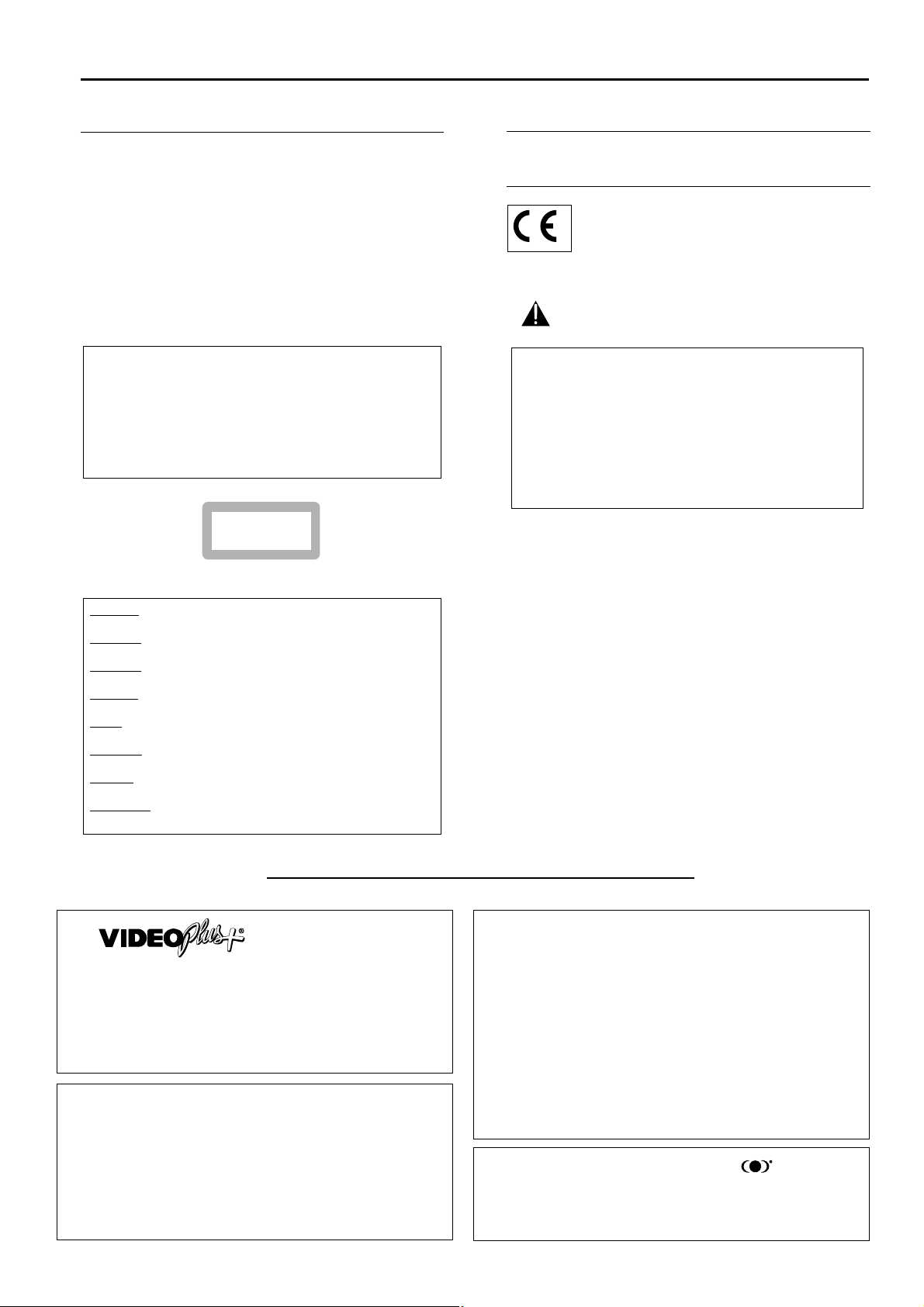
Laser safety
This unit employs a laser. To prevent possible eye injury,
only a qualified service person should remove the cover
or attempt to service this device.
USE OF CONTROLS OR ADJUSTMENTS OR
PERFORMANCE OF PROCEDURES OTHER
THAN THOSE SPECIFIED HEREIN MAY
RESULT IN HAZARDOUS RADIATION
EXPOSURE.
WARNING LOCATION: INSIDE ON LASER COVERSHIELD
NEVER MAKE OR CHANGE CONNECTIONS
WITH THE POWER SWITCHED ON.
The DVD recorder is in conformity with
the EMC directive and low-voltage
directive.
CAUTION ONLY QUALIFIED SERVICE PERSONNEL
SHOULD REMOVE THE COVER OR
ATTEMPT TO SERVICE THIS DEVICE.
For Customer Use:
Read carefully the information located on the back of your
DVD recorder and entered below the Serial N°. Retain this
information for future reference.
Model N°. DVDR1000
Serial N°. __________________________
CAUTION VISIBLE AND INVISIBLE LASER RADIATION. WHEN OPEN
AVOID EXPOSURE TO BEAM
ADVARSEL
SYNLIG OG USYNLIG LASERSTRÅLING VED ÅBNING
UNDGÅ UDSÆTTELSE FOR STRÅLING
ADVARSEL
SYNLIG OG USYNLIG LASERSTRÅLING NÅR DEKSEL ÅPNES
UNNGÅ EKSPONERING FOR STRÅLEN
VARNING
SYNLIG OCH OSYNLIG LASERSTRÅLNING NÄR DENNA DEL
ÄR ÖPPNAD BETRAKTA EJ STRÅLEN
VARO!
AVATTAESSA OLET ALTTIINA NÄKYVÄLLE JA
NÄKYMÄTTÖMÄLLE LASER SÄTEILYLLE. ÄLÄ KATSO SÄTEESEEN
VORSICHT
SICHTBARE UND UNSICHTBARE LASERSTRAHLUNG
WENN ABDECKUNG GEÖFFNET NICHT DEM STRAHL AUSSETSEN
DANGER
VISIBLE AND INVISIBLE LASER RADIATION. WHEN OPEN
AVOID DIRECT EXPOSURE TO BEAM
ATTENTION
RAYONNEMENT LASER VISIBLE ET INVISIBLE EN CAS
D’OUVERTURE EXPOSITION DANGEREUSE AU FAISCEAU
КДКДКДКДКДКДКДКДКДКДКДLASER
КДКДКДКДКДКДКДКДКДКДКДКДКДКДКДКДКДType 7э7э7эSe
КДКДКДКДКДКДКДКДКДКДКДКДКДКДКДКДКДW
КДКДКДКДКДКДКДКДКДКДКДКДКДКДКДКД7
КДКДКДКДКДКДКДКДКДКДКДКДКДКДКДКДКДOutput Power2
КДКДКДКДКДКДКДКДКДКДКДКДКДКДКДКДКД(out of o
КДКДКДКДКДКДКДКДКДКДКДКДКДКДКДКДКД 7э7э0
КДКДКДКДКДКДКДКДКДКДКДКДКДКДКДB
General information
Manufactured under license from Dolby
Laboratories. “Dolby”, “Pro Logic” and the
double-D symbol are trademarks of Dolby
Laboratories. Confidential Unpublished Works.
©1992-1997 Dolby Laboratories, Inc. All rights
reserved.
“VIDEO Plus+” and “PlusCode” are registered
trademarks of the Gemstar Development
Corporation. The Video Plus+ system is
manufactured under licence from the Gemstar
Development Corporation.
TRUSURROUND,
SSRRSS
, and symbol are
trademarks of SRS Labs,Inc. TRUSURROUND
technology is manufactured under license from
SRS Labs, Inc.
This product incorporates copyright protection
technology that is protected by method claims of
certain U.S. patents and other intellectual
property rights owned by Macrovision
Corporation and other rights owners.
Use of this copyright protection technology must
be authorized by Macrovision Corporation, and is
intended for home and other limited viewing uses
only unless otherwise authorized by Macrovision
Corporation. Reverse engineering or disassembly
is prohibited.
CLASS 1
LASER PRODUCT
Page 3
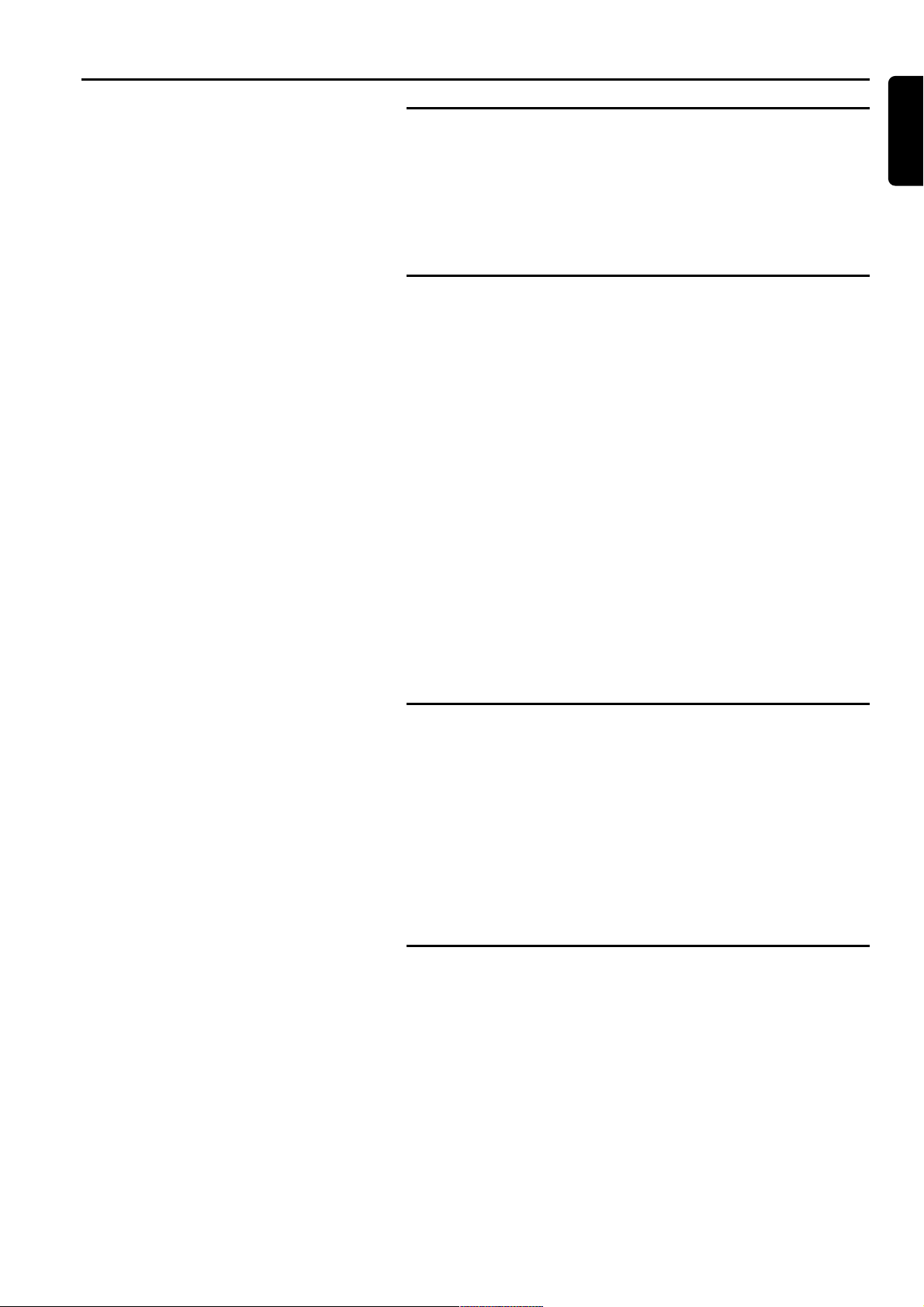
English
Contents
Introduction
DVD Video Recorder________________________________________6
Box contents_______________________________________________7
Placement _________________________________________________7
Cleaning discs ______________________________________________7
Remote control ____________________________________________7
Loading the batteries_______________________________________7
Installation
Connections - back side of your DVD recorder __________________8
Connecting to the antenna____________________________________8
Connecting to a TV set ______________________________________8
S-video (Y/C) connection ___________________________________8
Video (CVBS) connection ___________________________________8
Connecting to audio equipment________________________________9
Connecting to A/V receiver or A/V amplifier with digital
Multi-channel decoder______________________________________9
Connecting to a receiver equipped with two channel digital
stereo (PCM)_____________________________________________9
Connecting to a receiver equipped with Dolby Pro Logic _________9
Connecting to a TV set equipped with a Dolby Pro Logic decoder __9
Connecting to a receiver with two channel analogue stereo _______9
Connecting to other equipment ______________________________10
Connections - frontside of your DVD recorder__________________10
Camcorder connection ____________________________________10
Power supply _____________________________________________11
First time set-up: virgin mode ________________________________11
Automatic setting ________________________________________11
Manual setting ___________________________________________12
Quick start
Switching on ______________________________________________14
Manual recording __________________________________________14
Checking input___________________________________________14
Recording_______________________________________________14
Recording with automatic switch-off (OTR One-Touch Recording) _14
Timer programming ________________________________________15
Timer programming with ’VIDEO Plus+’ ______________________15
Timer programming without ’VIDEO Plus+’ ___________________15
Playing a pre-recorded DVD-Video disc ________________________16
Playing a recordable DVD+RW disc ___________________________16
Functional overview
Front of recorder __________________________________________17
Rear of recorder___________________________________________18
Display___________________________________________________19
Remote control ___________________________________________20
CONTENTS 3
Page 4
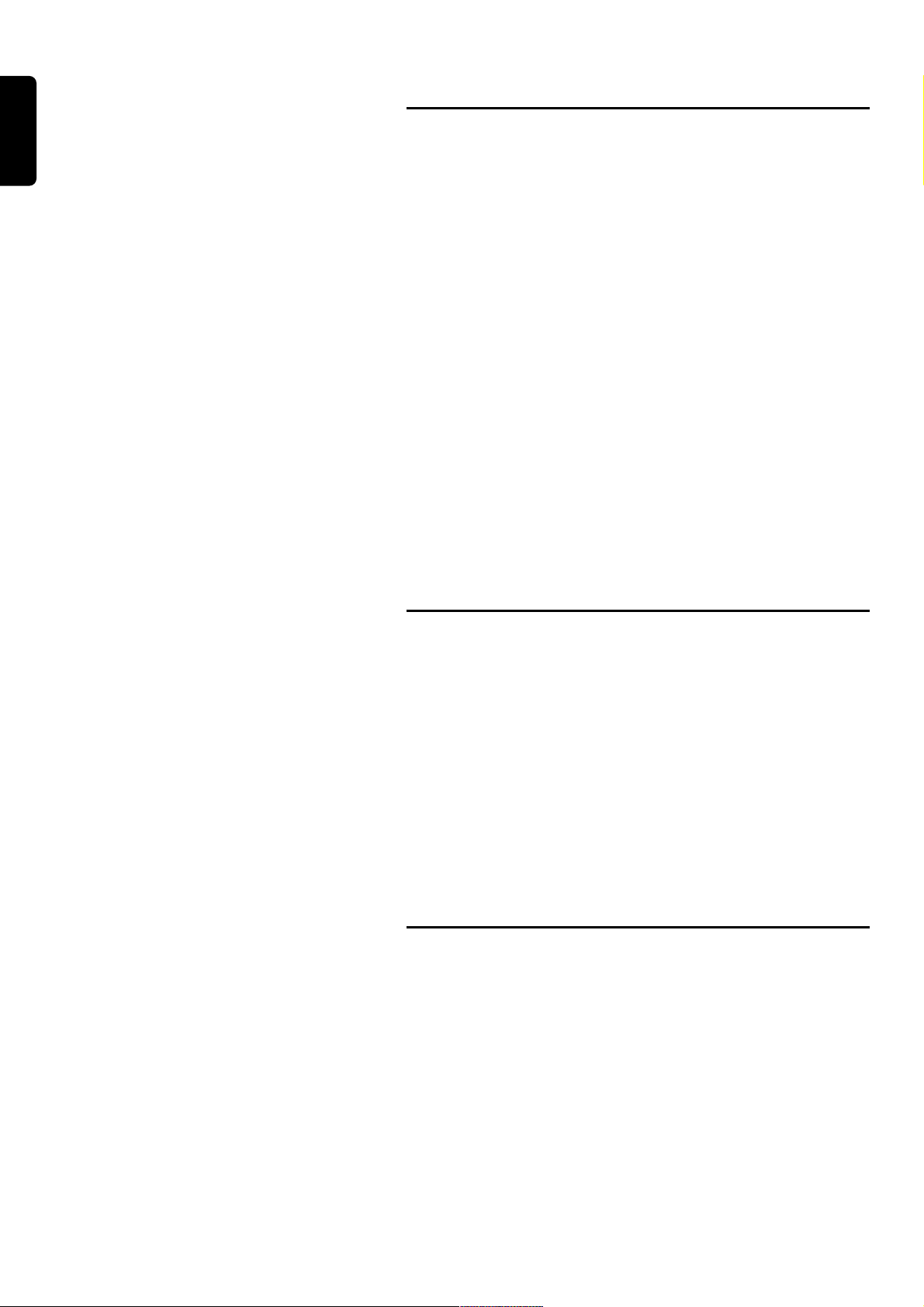
English
Operation
Important notes for operation________________________________21
Loading discs ______________________________________________21
Disc types _______________________________________________21
The following disc types can be used for recording and playback __21
The following disc types can be used for playback only __________21
The following disc types cannot be used at all, neither for
recording nor for playback _________________________________22
On-screen display information ________________________________22
System menu bar _________________________________________22
User preference menu operation ____________________________23
Status box ______________________________________________23
Tuner info box __________________________________________24
Timer info box __________________________________________24
Warning box ____________________________________________24
Index Picture Screen________________________________________25
User preferences __________________________________________26
Setting user preferences __________________________________26
Picture settings __________________________________________26
Sound settings ___________________________________________26
Language settings_________________________________________27
Feature settings __________________________________________27
Remote control settings ___________________________________28
Record settings __________________________________________28
Installation ______________________________________________29
Recording
Before you start recording___________________________________31
Switching on ______________________________________________31
Manual recording __________________________________________32
Checking input___________________________________________32
Recording_______________________________________________32
Manual audio control _____________________________________32
Recording with automatic switch-off (OTR One-Touch Recording) _33
Timer programming ________________________________________33
Timer programming with ’VIDEO Plus+’ ______________________33
Timer programming without ‘VIDEO Plus+’ ___________________34
Programming with ’NEXTVIEW Link’ __________________________35
If a timer setting is incorrect _________________________________35
How to check or alter a timer block _________________________36
How to clear a timer block ________________________________36
Playback
Playing a pre-recorded DVD-Video disc ________________________37
Playing a (Super) Video CD disc ______________________________37
Playing a DVD+RW disc_____________________________________38
General features ___________________________________________38
Moving to another title/track _______________________________38
Moving to another chapter/index ____________________________38
Slow Motion ____________________________________________39
Still Picture and Step Frame ________________________________39
Search _________________________________________________39
Repeat _________________________________________________39
Repeat A-B _____________________________________________40
Scan ___________________________________________________40
Time search _____________________________________________40
Zoom__________________________________________________40
4 CONTENTS
Page 5
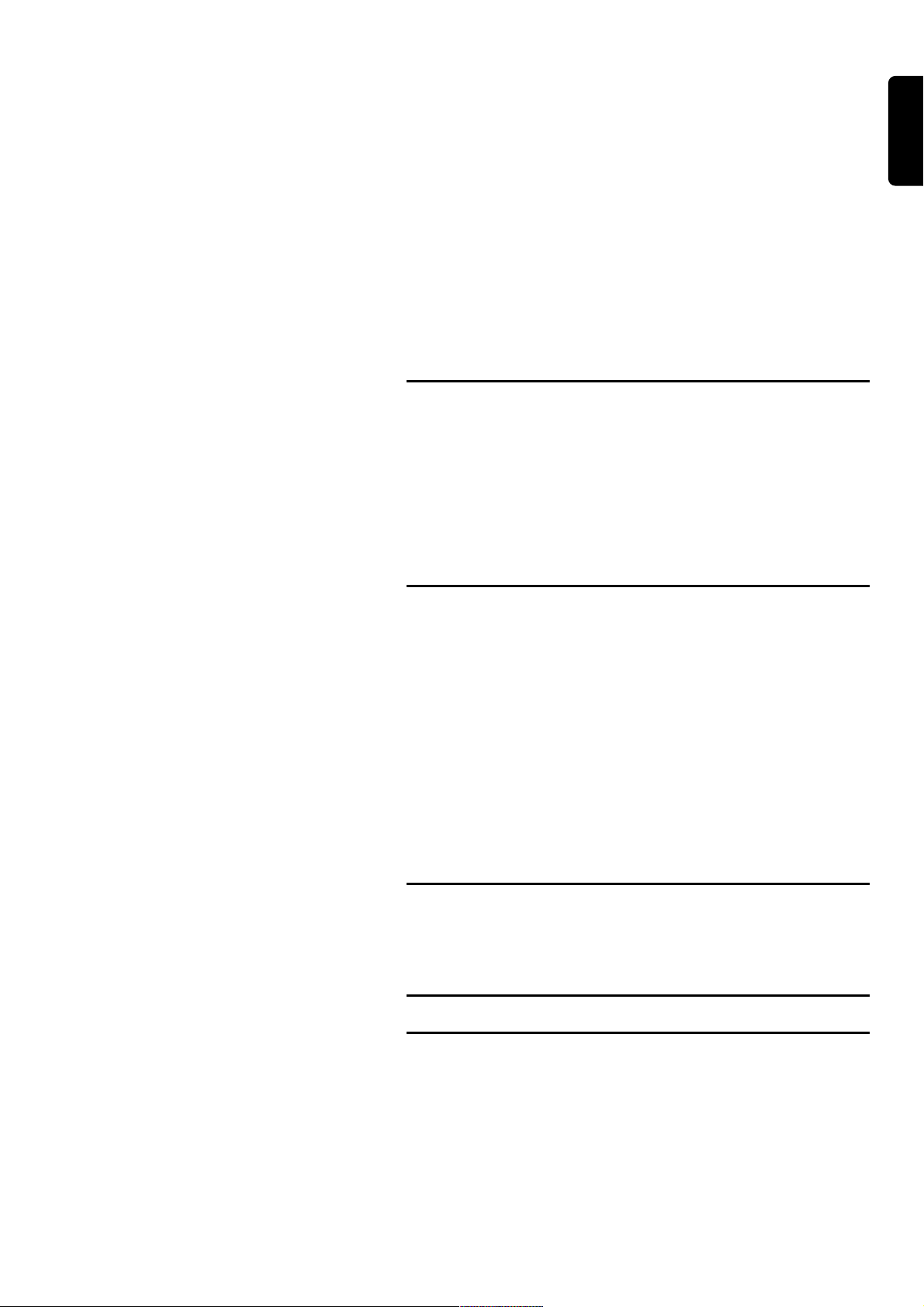
English
Special DVD-Video features __________________________________41
Menus on the disc ________________________________________41
Camera Angle ___________________________________________41
Changing the audio language________________________________41
Subtitles ________________________________________________41
Special VCD-Features_______________________________________42
Playback Control (PBC) ___________________________________42
Playing an audio CD ________________________________________42
Pause __________________________________________________42
Search _________________________________________________42
Moving to another track ___________________________________42
Repeat track/disc _________________________________________43
Repeat A-B _____________________________________________43
Scan ___________________________________________________43
Access control
Child Lock (DVD and VCD) _________________________________44
Activating/deactivating the child lock _________________________44
Authorizing discs when Child Lock is activated_________________44
Securing discs ___________________________________________44
Parental Level (DVD-Video only)______________________________45
Activating/Deactivating Parental Control ______________________45
Country__________________________________________________45
Changing the 4-digit code____________________________________45
Managing disc content
Title settings ______________________________________________46
Changing the title name ___________________________________46
Play full title _____________________________________________46
Erasing a title ____________________________________________46
Disc Info Screen ___________________________________________46
Disc Settings ______________________________________________47
Changing the Disc Name __________________________________47
Protection of recordings ___________________________________47
Erasing a disc ____________________________________________47
Making your edits DVD compatible __________________________47
Favourite Scene Selection____________________________________48
Edit in playback mode _____________________________________48
Edit in record mode ______________________________________49
Troubleshooting
Troubleshooting checklist ___________________________________50
Diagnosis programme _______________________________________52
System limitations __________________________________________52
Glossary
Appendix
Using your DVD recorder remote control with your TV set _______55
CONTENTS 5
Page 6

English
INTRODUCTION 6
Introduction
DVD Video Recorder
DVD (Digital Versatile Disc) is the new storage medium
that combines the convenience of the Compact Disc
with the latest advanced digital video technology.
DVD Video uses state-of-the-art MPEG2 data
compression technology to register an entire movie on a
single 5-inch disc. DVD’s variable bitrate compression,
running at up to 9.8 Mbits/second, captures even the
most complex pictures in their original quality.
The crystal-clear digital pictures have a horizontal
resolution of over 500 lines, with 720 pixels (picture
elements) to each line. This resolution is more than
double that of VHS, superior to Laser Disc, and entirely
comparable with digital masters made in recording
studios.
DVD+ReWritable (DVD+RW) is the next step in video
technology. DVD+RW uses phase-change media, the
same technology that formed the basis for CDReWritable. A high-power laser is used to change the
reflectivity of the recording layer. This process can be
repeated more than a thousand times.
Your Philips DVD recorder is a recorder and player
for digital video discs, with a two-way compatibility
to the universal DVD Video standard. This means that:
- existing pre-recorded DVD Video discs can be
played on your Philips DVD recorder and
- recordings, made on your Philips DVD recorder, can
be played on existing DVD Video players and
DVD-ROM drives.
With it, you will be able to record TV programmes or
to edit and archive your own camcorder recordings.
Superb digital picture and sound quality, quick access to
the tracks you have recorded and extensive playback
features contribute to a completely new video
experience.
From now on you will enjoy full-length movies with true
cinema picture quality, and stereo or Multi-channel
sound (depending on the disc, and on your playback setup).You will find your recorder remarkably easy to use,
by way of the On-Screen Display and recorder display,
in combination with the remote control.
pre-recorded DVD DVD+RW
DVD Video
player
Philips DVD
recorder
Page 7

English
INTRODUCTION 7
Box contents
First check and identify the contents of your DVD
recorder package, as listed below:
- DVD recorder
- Remote Control Handset with separately-packed
batteries
- 2-core power cord
- SCART cable
- S-video cable
- Antenna (aerial) cable
- Audio cable
- Video cable
- DVD+RW disc
- User Manual
- Warranty card
If any item should be damaged or missing, please inform
your supplier without delay.
Keep the packaging materials; you may need them to
transport your recorder in the future.
Placement
l Place the recorder on a firm, flat surface.
l Keep away from domestic heating equipment and
direct sunlight.
l In a cabinet, allow about 2.5 cm (1 inch) of free
space all around the recorder for adequate
ventilation.
l The lense may cloud over when the DVD recorder
is suddenly moved from cold to warm surroundings.
Playing a CD/DVD is not possible then. Leave the
DVD recorder in a warm environment for two
hours before use, so the moisture can evaporate.
l The recorder should not be exposed to dripping or
splashing, no objects filled with liquids, such as vases,
should be placed on the recorder.
Cleaning discs
Some problems may occur because the disc inside the
recorder is dirty. To avoid these problems clean your
discs regularly, in the following way:
l When a disc becomes dirty, clean it with a cleaning
cloth. Wipe the disc from the centre out.
Caution:
Do not use solvents such as benzine, thinner,
commercially available cleaners, or anti-static
spray intended for analogue discs.
Do not use commercially available cleaning discs
to clean the lens, as these discs may damage the
optical unit.
Remote control
Loading the batteries
l Open the battery compartment cover.
l Insert two 'AA' (LR-6) batteries as indicated inside
the battery compartment.
l Close the cover.
Caution:
Do not mix old and new batteries. Never mix
different types of batteries (standard, alkaline,
etc.). This may reduce the lifetime of the
batteries.
Page 8

English
8 INSTALLATION
Installation
Connections - back side of your
DVD recorder
- Please refer to your TV set, VCR, Stereo System and
any other User Manual(s) as necessary to make the
optimal connections.
- Do not connect the power until all other connections
are made.
- Do not connect your DVD recorder to your TV set
via your VCR, because the video quality could be
distorted by the copy protection system.
- For better sound reproduction you can connect the
recorder audio outputs to your amplifier, receiver,
stereo system or A/V equipment. For this see
‘Connecting to A/V receiver or A/V amplifier’.
Caution:
Do not connect the recorder’s audio output to
the phono input of your audio system in order to
avoid damage to your equipment.
Connecting to the antenna
l Remove the antenna (aerial) cable plug from your
TV set and insert it into the antenna socket at the
back of the DVD recorder.
l Plug one end of the antenna (aerial) cable supplied (1)
into the TV socket on the DVD recorder and the other
end into the antenna input socket on your TV set.
Connecting to a TV set
To obtain the highest possible picture and sound quality
from your TV set it is recommended to use the SCART
connector on both DVD recorder and TV set.
l Connect the bottom SCART connector (EXT 1) to
the corresponding connector on the TV set, using
the SCART cable supplied (2) as shown in the
drawing.
If your TV set is not equipped with a SCART connector,
you can connect the DVD recorder with the S-video
(Y/C) sockets.
S-video (Y/C) connection
l Connect the S-video output socket to the
corresponding input socket on the TV set, using the
supplied S-video cable (3).
l Connect the audio Left and Right output sockets to
the corresponding sockets on the TV set using the
audio cable supplied (5).
If your TV set is not equipped with S-video sockets, then
connect the DVD recorder with the CVBS sockets to
your TV set.
Video (CVBS) connection
l Connect the Video (CVBS) output socket (yellow)
to the corresponding input socket on the TV set
using the video cable supplied (4).
l Connect the audio Left (white) and Right (red)
output sockets to the corresponding sockets on the
TV set using the audio cable supplied (5).
TV
5
AUX- I/0
EXT 2
EXT 4 EXT 3
TO TV I/0
EXT 1
TV
2
AUX- I/0
EXT 2
EXT 4 EXT 3
TO TV I/0
EXT 1
TV
5
AUX- I/0
EXT 2
EXT 4 EXT 3
TO TV I/0
EXT 1
Page 9

English
INSTALLATION 9
Connecting to audio equipment
Connecting to A/V receiver or A/V
amplifier with digital Multi-channel
decoder
The best possible sound quality is obtained by
connecting your DVD recorder to an A/V receiver with
Multi-channel decoder (Dolby Digital, MPEG 2 and DTS).
Digital Multi-channel sound
Digital Multi-channel connection provides the optimum
sound quality. For this you need a Multi-channel A/V
receiver that supports one or more of the audio types
supported by your DVD recorder (MPEG 2, Dolby
Digital and DTS). For this you can check the receiver
manual and the logos on the front of the receiver.
l Connect the recorder’s digital audio output to the
corresponding input on the receiver. Use a digital
coaxial cable (7) or a digital optical audio cable (8).
If you do not have a digital coaxial audio cable, you may
use the supplied video cable (4).
Note:
If the audio type of the digital output does not match the
capabilities of your receiver, the receiver will produce a
strong, distorted sound. The audio type of the DVD disc in
play is displayed in the Status Window, when changing the
language. 6 Channel Digital Surround Sound via digital
connection can only be obtained if your receiver is equipped
with a Digital Multi-channel decoder.
If you cannot connect your DVD recorder to an A/V
receiver with Multi-channel decoder, choose one of the
following alternatives.
Connecting to a receiver equipped with
two channel digital stereo (PCM)
l Connect the recorder’s digital audio output to the
corresponding input on your receiver. Use the
supplied video (CVBS) cable (7) or an optional
digital optical audio cable (8).
l After installation you will need to activate PCM on
the DVD recorder’s digital output (see ‘User
Preferences’).
Connecting to a receiver equipped with
Dolby Pro Logic
l Connect the recorder to the TV set and connect the
recorder’s audio Left and Right output sockets to the
corresponding inputs on the Dolby Pro Logic
Audio/Video receiver, using the audio cable supplied (6).
l Make the appropriate Sound settings for Analogue
Output in the user preferences menu.
Connecting to a TV set equipped with a
Dolby Pro Logic decoder
l Connect the recorder to the TV set as described in
chapter ‘Connecting to a TV set’.
Connecting to a receiver with two channel
analogue stereo
l If you have a receiver with two-channel analogue
stereo without any of the above mentioned sound
systems, connect the audio Left and Right output
sockets to the corresponding sockets on your
receiver, amplifier or stereo system. Use the audio
cable supplied (6).
EXT 4 EXT 3
AMPLIFIER
TV
AUX- I/0
EXT 2
TO TV I/0
EXT 1
6 87
Page 10

English
10 INSTALLATION
Connecting to other equipment
Use the top SCART connector (EXT 2) on your DVD
recorder to make connections to a:
- Satellite receiver or Set top box,
- VCR,
- DVD Video player
Most pre-recorded video cassettes and DVD discs are
copy protected. If you try to copy them the display
shows ‘COPY PROTECT’.
For installation of a decoder, see ‘User Preferences’ ‘Installation’.
Note:
If the power is off or Low Power Standby is selected (see
User Preferences - features), the signal from EXT 2 will not
be passed on to the TV set on EXT 1.
Connections - frontside of your
DVD recorder
Camcorder connection
l If you have a DV or Digital 8 camcorder, connect
the i-link DV input socket (1) to the corresponding
output socket on the camcorder using the i-link
cable of your camcorder.
l If you have a Hi-8 or S-VHS(C) camcorder, connect
the S-video input socket to the corresponding
output socket on the camcorder, using the S-video
cable supplied (2) and connect the audio cable (4)
supplied.
l Otherwise connect the Video input socket (yellow)
to the corresponding output socket on the
camcorder using the video cable supplied (3) and
connect the audio Left (white) and Right (red) input
sockets to the corresponding sockets on the
camcorder using the audio cable supplied (4).
TV
4
32
5
1
AUX- I/0
EXT 2
EXT 4 EXT 3
TO TV I/0
EXT 1
Set top box
21
Camcorder
Camcorder
PANEL
43
Page 11
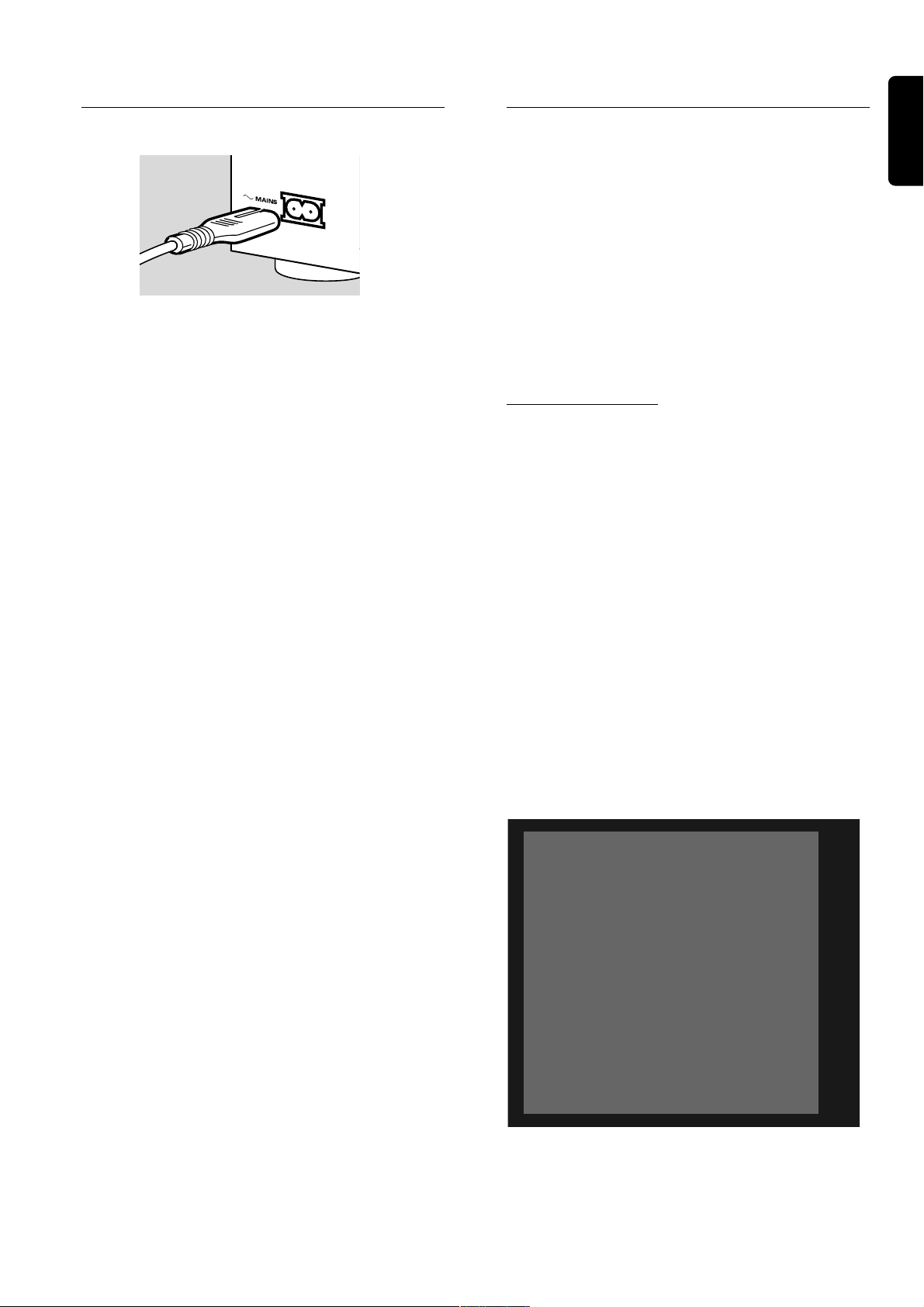
English
INSTALLATION 11
Power supply
l Make sure that all necessary connections are made
before connecting the DVD recorder to the power
supply.
l Plug the power cable supplied into the Power
connector on the rear of the recorder.
l Plug the mains plug into an AC outlet.
Note:
Always check if the local mains voltage matches the required
220V - 240V.
When the recorder is in the Standby position, it is still
consuming some power.
If you wish to disconnect your DVD recorder completely from
the mains, withdraw the plug from the AC Outlet.
When the DVD recorder is disconnected from the mains, TV
channels and timer data will be stored typically 1 year.
First time set-up: virgin mode
After switching on the DVD recorder for the very first
time the ‘virgin mode screen’ will appear.
In ‘virgin mode’ you may have to set your preferences
for some of the recorder features.
If the ‘virgin mode screen’ does not appear, your DVD
recorder has been installed already. You may still change
the settings via the ‘installation menu’.
Depending on the kind of TV set, preferences will have
to be set manually or they will be taken over
automatically from the TV set.
Automatic setting
When your TV set is equipped with EasyLinkTM, Cinema
LinkTM, NEXTVIEW LinkTM, SmartLinkTM, Q-LinkTMor
MegaLogicTM, the TV settings will be taken over from the
TV set but they cannot be changed manually afterwards.
When preferences are taken over from your TV set, the
message ‘
Easy Link loading data from TV
-
please
wait
’ will appear.
Menus for which no preferences are available will be
displayed. They have to be set manually.
Notes:
Preferences have to be set in the order in which the item
menus will appear on the screen.
If the recorder is switched off while setting user preferences,
all preferences have to be set again after switching the
recorder on again.
The ‘virgin mode’ will only be concluded after the
preferences for the last item have been confirmed.
Follow TV
Easy Link
loading data from TV -
please wait
Page 12

English
12 INSTALLATION
Manual setting
When a menu is displayed:
l Use the w v (down up cursor) keys to go through
the options in the menu. The icon of the selected
option will be highlighted.
l Use OK to confirm your selection and to select the
next menu.
The following items may have to be set in virgin mode:
Menu language
The on-screen menu will be displayed in the language
you choose.
Audio language
The sound will be in the language you choose, provided
this is available on the disc in play. If not, speech will
revert to the first spoken language on the disc. Also the
DVD Video disc menu will be in the language you
choose, provided this is available on the disc.
Subtitle language
The subtitles will be in the language you choose provided
this is available on the disc in play. If not, subtitles will
revert to the first subtitle language on the disc.
TV Shape
You can choose:
- 16:9 if you have a wide screen (16:9) TV set.
- 4:3 if you have a regular (4:3) TV set. In this case you
can also choose between:
- Letterbox for a ‘wide-screen’ picture with black
bars at the top and bottom,
- Pan Scan, for a full-height picture with the sides
trimmed. If a disc has Pan Scan, the picture then
moves (pans) horizontally to keep the main action
on the screen.
Virgin mode
TV Shape
4:3 letterbox
4:3 panscan
16:9
Press OK to continue
Virgin mode
Menu language
English
Español
Français
Italiano
Deutsch
Press OK to continue
Virgin mode
Audio language
English
Español
Français
Português
Italiano
Press OK to continue
Virgin mode
Subtitle language
English
Español
Français
Português
Italiano
Press OK to continue
Page 13
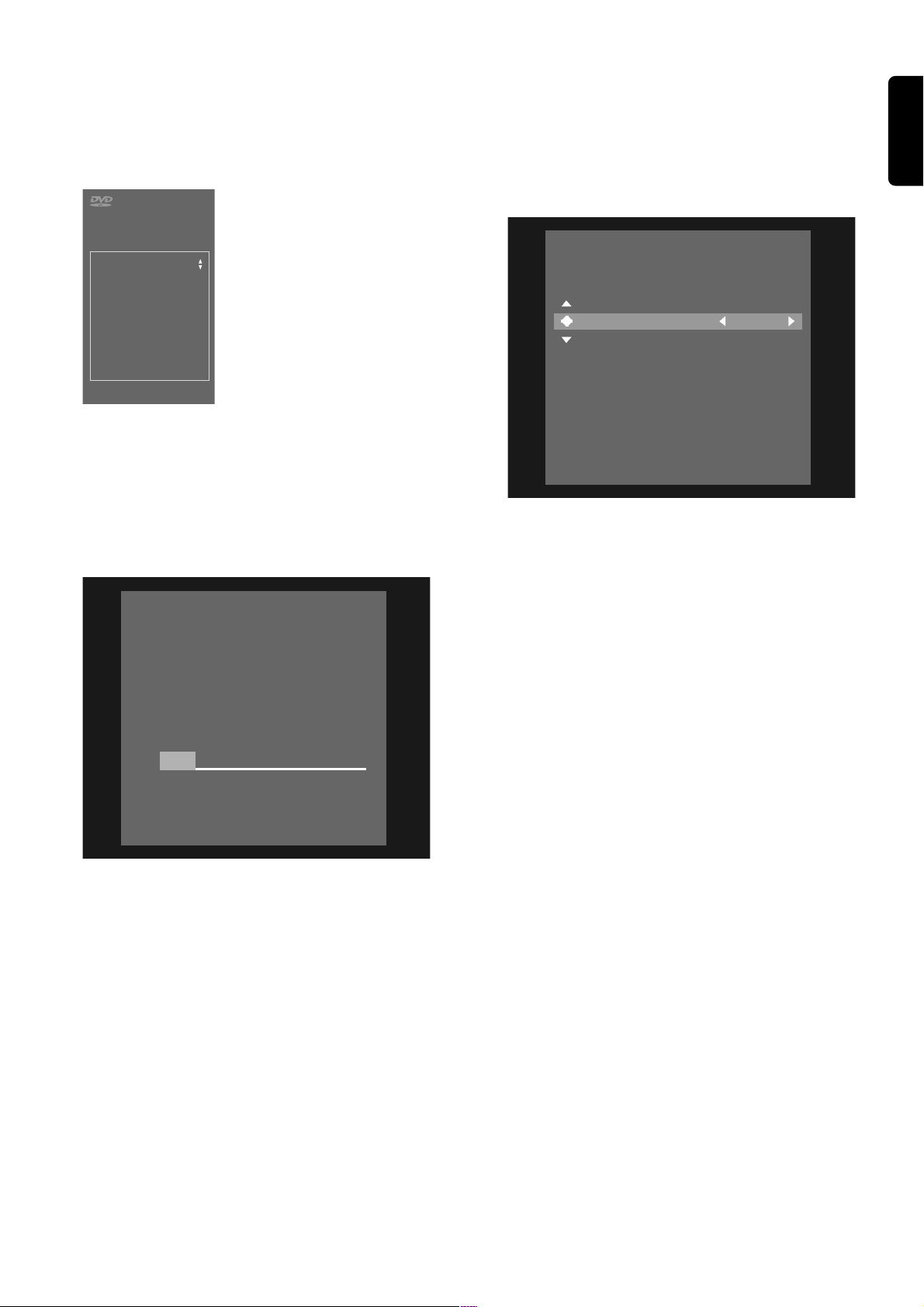
English
INSTALLATION 13
Country
Select your country. This is used as input for the
‘Parental Control’ feature (see ‘Access Control’) as well
as the searching of TV channels.
Auto TV Channel Search
Make sure the antenna is connected. See ‘Connecting to
the antenna’. Your DVD recorder will search for all TV
channels.
It stores channels in the sequence they are found.
l Confirm with OK.
‰ Auto search starts. This can take several minutes.
‰ When Auto search is completed ‘
Autom.
search complete
-
XX channels found
’ appears
on the TV screen.
After Auto channel search you can have TV channels
stored automatically in the same order as your TV set.
See ‘User preferences installation’ - ‘Follow TV’.
Time/Date
When Channel auto search is completed the actual Time
and Date are also set automatically.
If the time in the DVD recorder display is not correct,
the clock must be set manually.
l Adjust ’
Time
’, ’
Year
’, ’
Month
’, ’
Date
’ if required,
with the w (down cursor) or v (up cursor) key.
l Change values with the the t (left cursor) or u
(right cursor) key or the digit keys 0-9.
l To end, press OK.
Note:
All these items may have to be set after first start up (‘virgin
mode’). After that they can always be adapted in the user
preferences menu. When your TV set is equipped with Easy
Link the TV set presets will be taken over from the TV set
but they cannot be changed manually afterwards.
virgin mode settings are now completed.
All settings can still be changed. See ‘User preferences’.
Virgin mode
Country
Austria
Belgium
Denmark
Finland
France
Press OK to continue
Autom.search
Searching for TV channels
XX channels found
Autom.search
Autom.search complete
XX channels found
09: 40
2001
02
09
To continue
Press OK
Time
Year
Month
Date
Please wait
Page 14

English
14 QUICK START
Quick start
Recording and playback are the basic functions of your
DVD recorder. In this chapter the elementary
operations for recording or playing a disc are presented
separately for quick reference purposes.
Detailed information on different modes, settings and
features can be found in the chapter ‘Operation’.
Switching on
l Switch on the TV set and select the programme
number that you have chosen for video playback
(see operating manual for your TV set).
l Press
BB
STANDBY/ON.
‰ The recorder display lights up, and the ‘virgin
mode screen’ appears.
The virgin mode will only occur after the very first start
up of the recorder. In virgin mode you may have to set
your personal preferences for some of the recorder’s
most relevant items. See virgin mode in the previous
chapter.
Manual recording
Checking input
Normally, the DVD recorder displays the contents of
the disc on screen. Use the TUNER key in order to
switch to the internal tuner, or whichever other source
is selected, if you want to check the input before starting
a recording. Press TUNER again to go back to disc
mode.
Recording
l Insert a recordable DVD+RW disc.
l Use CHANNEL 3 or CHANNEL 4 (on the
recorder) or P+, P- or the digit keys 0-9 (on the
remote control) to select the programme number
(programme name) from which you wish to record.
When a TV channel transmits a channel name, it will be
shown on the display and on screen.
l Press RECORD (on recorder) or REC/OTR
(on remote control).
‰
RECORD is shown on the display.
l Press 9 STOP to stop recording.
‰ MENU UPDATE is shown on the display.
Recording with automatic switch-off (OTR
One-Touch Recording)
l Insert a recordable DVD+RW disc.
l Use CHANNEL 3 or CHANNEL 4 (on the
recorder) or P+, P- or the digit keys 0-9 (on the
remote control) to select the programme number
(programme name) from which you wish to record.
l Press RECORD (on recorder) or REC/OTR (on
remote control) twice.
‰ A recording will be made of 30 minutes.
‰ The required end time of the recording is shown
in the timer box on screen. The remaining recording
time is shown in the status box on screen and on
the display.
l Press RECORD or REC/OTR again to obtain a
30-minute increment.
l Shortly after pressing REC/OTR, OTR can be
cancelled by pressing CLEAR.
STANDBY/ON
a P
MUTE
T/C TUNER
TV/DVD STANDBY
REC/OTR
PAUSE SLOW
PLAYSTOP
FORWARDREVERSE
NEXT PREVIOUS
CLEAR
a P
TIMER
SELECT
TV/DVD STANDBY
MUTE
REC/OTR
PLAYSTOP
PAUSE SLOW
T/C TUNER
FORWARDREVERSE
NEXT PREVIOUS
10: 15
Page 15

English
QUICK START 15
Timer programming
Timer programming with ’VIDEO Plus+’
A PlusCode is a number of up to nine digits, printed in
most TV guides next to the start time of a TV
programme.
It contains all information you need for programming a
timer.
l Press TIMER on the remote control.
l Select ‘
VIDEO Plus+programming
’ with v (up
cursor) or w (down cursor).
l Press u (right cursor).
l Enter the entire PlusCode number. You can correct
it if you made a mistake, with CLEAR.
l Confirm with OK.
‰ The data will appear on the TV screen.
l Confirm with the OK key.
‰ The data has been stored in a timer block.
l To end, press TIMER.
l Please make sure that you inserted a disc without
erase protection. If you inserted a disc with erase
protection, it will be ejected.
l Switch off with
BB
STANDBY/ON.
Timer programming without ’VIDEO
Plus+’
l Press TIMER on the remote control.
l Select ‘
Timer programming
’ with v (up cursor) or
w (down cursor).
l Press u (right cursor).
l Enter the date with v (up cursor) or w (down
cursor), or with the digit keys 0-9.
l Press u (right cursor).
l Enter the programme number from which you want
to record.
l Press u (right cursor).
l Enter the Start time.
l Press u (right cursor).
l Enter the End time.
l If you made a mistake, you can go back with t (left
cursor).
l Confirm with OK.
‰ The data has been stored in a timer block.
l To end, press TIMER.
‰ Make sure that you inserted a disc without write
protection. If you inserted a write-protected
(locked) disc, recording will be refused.
l Switch off with
BB
STANDBY/ON.
Timer
VIDEO Plus+ programming
Timer programming
Timer list
Timer
Timer programming
Prog.Start
Date
09 N E D 1 09: 35 11: 35 S P
VPS
PDCEnd
Rec
Mode
Timer
VIDEO Plus+ programming
Mo Fr Weekly
Press SELECT
To exit
Press TIMER
To store
Press OK
Mo Fr Weekly
Press SELECT
To store
Press OK
Page 16

English
16 QUICK START
Playing a pre-recorded DVDVideo disc
l Insert a pre-recorded DVD-Video disc.
‰ When ‘Autoresume’ is set to ‘
On
’ (see ‘User
Preferences’) playback starts automatically from the
point where it was stopped, the last time the disc
was played.
‰ When ‘Autoresume’ is set to ‘
Off
’, the disc will
play from the start of the disc. You can however
resume play from the point at which you stopped,
the last time the disc was played, by pressing
2 PLAY shortly after the disc starts to play.
l The disc may invite you to select an item from a
menu. If the selections are numbered, press the
appropriate numerical key; if not, use the wv
(down up cursor) or tu(left right cursor) keys to
highlight your selection, and press OK.
‰ The currently playing title and chapter number
are displayed in the system menu bar and the
recorder display. The elapsed time is shown in the
disc status window and the recorder display.
l To stop playback at any time, press 9 STOP or
DISC MENU.
Playing a recordable DVD+RW
disc
l Insert a recordable DVD+RW disc.
‰ If the disc is a new blank disc, the display will
show ‘EMPTY DISC’.
‰ If the inserted disc is write-protected, playback
always starts automatically.
l When you press 2 PLAY, playback always starts
automatically from the point where it was stopped
the last time the disc was played or recorded. If you
want to start playback from the beginning of the
disc, you can do so via the Index Picture Screen (see
‘Index Picture Screen’).
l With J PREVIOUS and K NEXT you can go to
the previous or next title.
l To stop playback at any time, press 9 STOP or
DISC MENU.
‰ You return to the Index Picture Screen.
TITLE
CHAPTER TIME
DVD
Page 17

English
FUNCTIONAL OVERVIEW 17
Functional overview
Front of recorder
B STANDBY/ON
- switches the recorder to power/standby mode
Standby indicator
- lights up red when the recorder is in standby mode
- lights up green when the recorder is operative
PANEL
- to open and close the panel
DISPLAY
- displays the current status of the recorder
/ OPEN/CLOSE
- opens/closes the disc tray
9 STOP
- stops video/audio play or recording
2 PLAY
- starts video/audio play
0 RECORD
- direct recording of the selected programme
on TV or the recorder (depending on the
DIRECT RECORD setting)
SEARCH
- Q search backward
- R search forward
AUTO/MAN REC VOLUME
- to adjust the recording level
automatically or manually
MANUAL
- 34to increase/decrease
the recording level
CHANNEL
- to select channels manually
TITLE
- J selects previous title
/chapter/track/index or beginning
current title/chapter/track/index
- K selects next title/
chapter/track/index
AUDIO (Left/Right)
- Audio input socket left/right to
connect a camcorder or video
recorder
VIDEO (CVBS)
- Video input socket to connect a
camcorder or video recorder
S-VIDEO
- Video input socket to connect a
camcorder or video recorder
DV
- Audio/Video input socket to connect a digital camcorder
DV-indicator
- Lights up red when DV input is active
Disc loading tray
DIGITAL
Page 18

English
18 FUNCTIONAL OVERVIEW
Rear of recorder
MAINS
- connection to the mains
ANTENNA
- RF connection to antenna/cable TV signal
VIDEO (CVBS)
- OUT: for connection to a TV, receiver or amplifier with CVBS video inputs
- IN: for connecting a video source with CVBS outputs
S-video (Y/C)
- OUT: for connection to a TV, receiver or amplifier with S-video (Y/C) inputs
- IN: for connecting a video source with S-video (Y/C) outputs
AUX I/O (EXT II)
- for connection to a satellite receiver, decoder, video recorder, set top box
etc. via
SCART
TV
- RF connection to TV set
TO TV I/O (EXT I)
- for connection to a TV with SCART
AUDIO OUT L/R
- connection to an amplifier, receiver, stereo system or
to a TV that is not equipped with a
SCART connector
AUDIO IN L/R
- connection to the audio output of a video source that
is not equipped with a
SCART connector
OUT OPTICAL
- connection to an amplifier, receiver or stereo system
with a digital (optical) audio input
OUT COAX
- connection to an amplifier, receiver or stereo system
with a digital (coaxial) audio input
Apparatus Claims of U. S. Patent Nos.
4,631,603, 4,577,216, 4,819,098, and 4,907,093
licensed for limited viewing uses only.
AUX- I/0
EXT 2
EXT 4 EXT 3
TO TV I/0
EXT 1
Page 19

English
FUNCTIONAL OVERVIEW 19
Display
DVD
- DVD Video disc inserted
DVD+RW
- DVD+Rewritable disc inserted
TITLE
- DVD title number
TRACK
- VCD/CD track number
VCD
- Video CD inserted
CD
- Audio CD inserted
SVCD
- Super Video CD inserted
HQ - SP - LP - EP
- Selected recording mode: High Quality,
Standard Play, Long Play or Extended Play
CHAPTER
- DVD chapter number
SAT
- Recorder prepared for or engaged in satellite
recording
NICAM
- NICAM digital stereo sound on current
preset
STEREO
- Stereo sound from tuner
dB scale
- indicates recording volume when using
manual level control
Disc bar
- Displays disc content, recording level or
formatting progress
MANUAL
- Manual recording level control
DIGITAL - DTS - MPEG - PCM
- Active audio format
DECODER
- Decoder activated for current preset
VPS/PDC
- Video Programming System/Programme
Delivery Control active on current preset
CHANNEL
- Preset name or number
RECORD
- Recording in progress
TIMER
- Timer programmed or active
TRACK TIME
- Track time in minutes and seconds
TOTAL TIME
- Total playback or recording time in hours,
minutes and seconds
TOTAL REMAIN
- Total remaining playback or recording time
in hours, minutes and seconds
- Remote control active (flashing)
TITLE TRACK
DVD CDVRW
CHAPTER TOTAL TIME REMAINTRACK
SA
SP LP EP+
HQ
TIMERSAT
PCMDTS DIGITALMPEG
MANUAL
-30-40 -10-20 0 OVER-30-40 -10-20 0 OVER
CHANNEL
RECORD
NICAM STEREO
VPS/PDC
DECODER
Page 20

English
20 FUNCTIONAL OVERVIEW
Remote control
TV/DVD switch
- DVD mode/TV mode selector
for TV set*
9
- stop
0
- direct recording of the currently
selected programme
2
- play
Q
- search backward
;
- pause
H
- slow motion
R
- search forward
J
- previous chapter, track or title
EDIT
- displays edit menu for DVD+RW
disc
K
- next chapter, track or title
EE
+/–
- TV volume up/down
c
- TV Mute ON/OFF
P +/–
- programme up/down
aa
ZOOM
- enlarge video image
}}
ANGLE
- select DVD camera angle
ZZ
SUBTITLE
- subtitle language selector
YY
AUDIO
- audio language selector
STANDBY
BB
DISC MENU
- displays DVD disc menu or index
picture screen
SYSTEM MENU
- displays recorder system menu
bar
w v u t
- down/up/right/left cursor
movement
RETURN
- go back to previous menu step
CLEAR
- delete last entry/clear TIMER
TIMER
- displays the ‘timer menu’
SELECT
- switches between different values
in a menu
OK
- acknowledge menu selection
0-9
- numerical key pad
T/C
- select title
- select chapter
TUNER
- switches between disc mode and
tuner mode
SIDE SWITCH
- enables other keys to operate
the TV set (see Appendix)
DIM
- changes brightness setting of
display
REPEAT
- repeat chapter, track, title, disc
REPEAT A-B
- repeat sequence
SCAN
- playback of the first 10 seconds
of each chapter within a title
(DVD) or the first 10 seconds of
each track on a disc (VCD/CD)
*Note:
In a TV - DVD recorder - Set top box configuration use the ‘TV/DVD’ switch to switch back and forth between Set top box reception and DVD recorder reception.
This only functions when you used a Scart cable to connect the DVD recorder to your TV set and if your TV set responds to this switch-over. This function is useful
when, for example, you want to watch a channel from the Set top box on your TV and make at the same time a recording from another source.
TV/DVD STANDBY
REC/OTR
PAUSE SLOW
EDIT
CLEAR
a P
T/C
TIMER
MUTE
PLAYSTOP
FORWARDREVERSE
NEXT PREVIOUS
SELECT
TUNER
ZOOM ANGLE SUBTITLE AUDIO
ZYa
DIM REPEAT REPEAT SCAN
Page 21

English
OPERATION 21
Operation
Important notes for operation
You can switch on the DVD recorder with the
B STANDBY/ON key. Keep your DVD recorder
connected to the mains at all times to ensure that
programmed recordings can be made and that the
television functions normally.
Both the DVD recorder and the remote control have an
’Emergency interrupt’ button. You can use the
B STANDBY button to interrupt a function. When
you have an operating problem, you can interrupt the
function and start again.
Loading discs
1 Press / OPEN/CLOSE on the front of the
recorder. The disc loading tray opens.
2 Lay your chosen disc in the tray, label side up.
Make sure it is sitting properly in the correct recess.
3 Press / OPEN/CLOSE, to close the tray.
‰ ‘READING’ appears in the status window and on the
recorder display. If the inserted disc is pre-recorded or
write-protected, playback always starts automatically.
You can always unload a disc by pressing
/ OPEN/CLOSE again or pressing 9 STOP on the
remote control for two seconds.
Note: If ‘Child Lock’ is set to ON and the disc inserted is not
in the ‘child safe’ list (not authorized), the PIN code must be
entered and/or the disc has to be authorized. (see ‘Access
Control’)
Disc types
You will recognize the different types of discs, that can
be used in your DVD recorder by the logo. Depending
on the disc type you can either use it for recording and
playback or playback only. Some discs are not suitable at
all to be used in the DVD recorder.
In the next table a summary is given of all excisting disc
types and their DVD recorder compatibility.
The following disc types can be used for
recording and playback:
DVD+RW
Records and plays; In case of a new blank disc, after the
first recording, some more time (up to two minutes) is
needed to make the disc compatible with DVD video
players.
The following disc types can be used for
playback only:
DVD-Video
DVD-R
Only plays if it contains DVD-Video.
DVD-RW
Only plays if it is recorded in Video mode and has been
finalized.
CD Digital Audio
You can play digital audio CDs in conventional style
through a stereo system, using the keys on the remote
control and/or front panel, or via the TV set using the
on-screen display (OSD).
TV/DVD STANDBY
REC/OTR
PAUSE SLOW
PLAYSTOP
FORWARDREVERSE
RW
Page 22

English
22 OPERATION
Super Audio CD
Of hybrid SACD discs, the CD layer can be played.
(Super) Video CD
Depending on the material on the disc (a movie, video
clips, a drama series, etc.) these discs may have one or
more tracks, and tracks may have one or more indexes,
as indicated on the disc case. To make access easy and
convenient, your recorder lets you move between
tracks, and between indexes.
CD-R
Plays if it contains Audio CD.
CD-RW
Plays if it contains Audio CD.
The following disc types cannot be used at
all, neither for recording nor for playback:
DVD-RAM
DVD-Audio
On-screen display information
System menu bar
The system menu bar can be called up by pressing any of
the following keys on the remote control: SYSTEM
MENU, T/C, } ANGLE, Z SUBTITLE, Y AUDIO
and a ZOOM.
A number of recorder functions can be controlled via
the system menu bar. You can navigate between the two
parts of the system menu bar with the t (left cursor)
and the u (right cursor) key.
System menu bar icons
PART 1 PART 2
User preference Sound
Title/Track Picture by Picture
Chapter/Index Slow motion
Audio language Fast motion
Subtitle language Time search
Angle
Zoom
Temporary Feedback Field
The system menu bar contains a ‘Temporary Feedback
Field’ with information concerning prohibited actions,
playback modes, available angles, etc.
Scan
Repeat All
Recordable
T/C
ZOOM ANGLE SUBTITLE AUDIO
DIM REPEAT REPEAT SCAN
TUNER
ZYa
ReWritable
Page 23

English
OPERATION 23
Repeat Title
Repeat Track
Repeat Chapter
Repeat A to end
Repeat A-B
Angle
Child Lock On
Child Safe
Resume
Action prohibited
User preference menu operation
l Press SYSTEM MENU on the remote control.
l Select in the system menu bar and press w
(down cursor).
‰ The user preferences menu appears.
l Use the t u v w (left right up down cursor) keys
to toggle through the menus, sub menus and
submenu options.
‰ When a menu item is selected, the cursor keys
(on the remote control) to operate the item are
displayed next to the item.
l Press OK to confirm and return to the main menu.
The following functions can be operated via the user
preference menu.
User preference menu icons
Picture settings
Sound settings
Language settings
Feature settings
Remote control settings
Record settings
Installation
l You can navigate between the various items of the
user preferences menu with the v (up cursor) and
the w (down cursor) key. To select an item press u
(right cursor) key.
l By pressing SYSTEM MENU the system menu bar
will disappear from the screen.
Status box
The status box displays the current status of the
recorder and the disc type loaded.
Disc type icons
DVD+RW
DVD-Video
Video-CD
no disc
disc error
-- --- off on off
-- --- off on off
Page 24

English
24 OPERATION
Disc status icons
recording
stop
playing
pause play
record pause
erasing
fast forward
fast reverse
slow motion
Tuner info box
The tuner info box is located at the bottom left of the
screen and is displayed in tuner mode (See: Recording
Checking input). It displays the currently selected input.
When the tuner is selected it shows programme number
and/or channel name.
Current channel
No signal
Copy-protected signal
Timer info box
The timer info box is located above the tuner info box
and is displayed in tuner mode. It displays the current
status of the timer.
When a timer is programmed it shows a timer indication
and the start time or date of the first programmed
recording.
Timer event due today
Timer event due on another day
When an OTR recording is in progress it shows the end
time.
OTR recording in progress
When no timer is programmed it displays the current
time.
Current time
Note: Tuner info box and timer info box disappear during
playback and after recording is started.
Warning box
The warning box will be displayed on the location of the
status box. For instance: ‘
Disc locked
’
’
0
rec
stop
play
pause
0 ;
pause
erasing
R
Q
8x
slow
9
2
;
0
8x
H
12
BBC1
12 BBC1
10: 15
Disc
locked
Page 25

English
4
Index Picture Screen
The Index Picture Screen displays an overview of the
titles recorded on the disc. Each title is represented by
an index picture. Next to the index picture the
programme name, duration, recording mode and
recording date of the title are shown. If no name is
known, the DVD recorder will fill in the source and the
time of the recording instead.
Empty spaces (erased titles, or blank space at the end of
the disc) are also shown as such.
l At maximum three titles will be shown on the
screen at once. If more titles are present, you can
navigate to those with the wv (down up cursor)
keys.
l On the right hand side of the Index Picture Screen,
you can see the disc bar. This gives an overview of
all titles on the disc, as well as any empty spaces.
On the disc bar, an arrow – the disc pointer –
indicates your current position on the disc. From
this point you may resume playback or recording.
l If you navigate trough the list of titles with wv
(down up cursor) or J PREVIOUS / K NEXT, the
disc pointer will move along.
l Press 9 STOP to reset the disc pointer to the
beginning of the disc.
l To move the disc pointer to the end of the last title,
keep K NEXT pressed.
l If you navigate from an Index Picture to the box
right next to it (containing name, rec mode, etc.),
you enter the title settings menu (see under
‘Managing disc content - Title settings’).
Index Picture
- image that represents a recorded title
Title description
- programme name
- duration + recording mode
- recording date
Cue to go to Disc Info Screen
or to title on previous screen
Empty title
Current title
Disc Pointer
- shows number and place
of current title on disc
Other title
Disc Bar
- shows an overview of
all titles on disc
Cue to go to title on next screen
Tuner Info Box
- displays the selected channel
Timer Info Box
- displays the current time or time/date
of the next timer programme
OPERATION 25
ZDF 08.02 11: 11
00: 00: 55 -SP
T h u 08 02 2001
VRT 08.02 11: 13
00: 00: 57 -SP
T h u 08 02 2001
2
1: 15
01 Z D F
Empty title
00: 00: 59-SP
Page 26

English
26 OPERATION
User preferences
Setting user preferences
You can set your user preferences for some of the
recorder features. (See ‘Operation’ - ‘User preferences
menu operation’)
The following items can be adapted:
Picture settings
TV Shape
With TV Shape you can adjust the output of your DVD
Video Recorder to optimally fit your TV screen.
You can choose:
- 16:9 if you have a wide screen (16:9) TV set.
- 4:3 if you have a regular (4:3) TV set. In this case you
can also choose between:
- Letterbox: for a ‘wide-screen’ picture with black
bars at the top and bottom,
- Pan Scan: for a full-height picture with the sides
trimmed. If a disc has Pan Scan, the picture then
moves (pans) horizontally to keep the main action
on the screen.
Black level shift (NTSC only)
Adapts the colour dynamics to obtain richer contrasts.
Select
On
or
Off
.
Video shift
Factory setting is such that the video will be centered on
your screen. Use this setting to adjust the position of
the picture on your TV set by scrolling it to the left or
right.
SCART Video
Factory setting is RGB. Select S-
video
(Y/C) via SCART
when connecting to an S-VHS recorder.
Sound settings
Digital output
Factory setting ‘
All
’ means that both coaxial and optical
outputs are switched on, and that Dolby Digital and
MPEG-2 Multi-channel is fed to the outputs as such.
If your equipment doesn't include a digital Multi-channel
decoder, set the digital output to ‘
PCM only
’ (Pulse
Code Modulation). Both coaxial and optical outputs are
then switched on, and Dolby Digital and MPEG2 Multichannel are converted to PCM. If you are not connecting
equipment with a digital input, change the setting to
‘
Off
’.
Analogue output
Select
Stereo, Surround
or
3D Sound
. Factory setting
is Stereo.
-- --- off on off
Picture
TV shape
Black Level shift
Video shift
SCART video
OK to exit
-- --- off on off
Digital output
Analogue output
Night mode
Stereo
Surround
3D sound
Sound
Page 27

English
OPERATION 27
Surround: Select this setting when using equipment
with a Dolby Surround Pro Logic decoder. In
this setting the 5.1 audio channels (Dolby
Digital, MPEG-2) are downmixed to a
Surround-compatible 2-channel output.
3D Sound: In a set-up without rear speakers (analogue
stereo output), this option remixes the six
channels of digital surround (Dolby Digital,
MPEG-2) into a two speaker output, while
retaining all of the original audio information.
The result is the listening sensation of being
surrounded by multiple speakers.
Connected audio system Digital out Analogue out
Amplifier or TV with two channel Off Stereo
analogue stereo
Amplifier or TV with Dolby Surround Off Surround
or Dolby Pro Logic
Amplifier with two channel digital PCM only Stereo
stereo
A/V receiver with Multi-channel All Stereo or
decoder (Dolby Digital, MPEG, DTS) Surround
Multi-channel A/V receiver with Off Surround
6-ch connectors
Night Mode
Night mode optimizes the dynamics of the sound with
low volume playback for less disturbance in quiet
environments. This only works for Dolby Digital audio
on DVD video discs.
r Language settings
The preferred language can be adapted via the system
menu bar. Also see ‘virgin mode’. Settings can be
changed for:
- Menu language
- Playback audio language
- Subtitle language
- Country setting.
Feature settings
Access Control
Access Control contains the following features:
Child Lock - When Child Lock is set on, a 4-digit code
needs to be entered in order to play discs.
Parental Level - Allows the conditional presentation of
DVD discs containing Parental Level information.
Change country - Allows conditional presentation of
DVD-Video discs containing country information.
Change code - To change the pin code.
See ‘Acces Control’.
Adapt disc format
This options adapts the menu of a DVD+RW disc,
recorded on a different brand of recorder, to the own
recorder.
A DVD+RW video disc that has been recorded on a
different type or brand of recorder can be played, but
may not provide all features commonly available to
DVD+RW discs, such as the on-screen disc bar, the disc
settings menu, the title settings menu, and editing. If the
disc is not write-protected, the disc format can be
adapted to the own recorder, after which these
functions are available.
Status box
The status box displays the current status of the
recorder and the disc type loaded (See ‘Operation’ ‘On-screen display information’). You can switch it on or
off.
Off
= always Off.
On
= displayed together with the system menu bar or
displayed temporarily (disappears after time-out)
when changing the playback or record status.
Factory setting is ‘On’.
Low power standby
If low power standby is ‘
On
’, the recorder will consume
minimum power in standby mode.
Factory setting is
Off
.
Note:
When the recorder is in low power standby mode:
- the output of the equipment connected to EXT 2 will not
be passed through to the TV set on EXT 1,
- the Display will be Off,
- the Standby indicator on the recorder will still light up in
standby mode.
-- --- off on off
Features
Access control
Status box
Autoresume
Low power standby
PBC
Enter code...
On
Off
Off
Off
Page 28

English
28 OPERATION
Auto resume
The Auto resume setting only applies to pre-recorded
DVD-video and Video CD discs only - not only to the
disc in the recorder but also to the last twenty discs you
have played.
If
Auto resume
is set to ‘On’, playback will start from
the point where it was stopped the last time the disc
was played.
When
Auto resume
is set to ‘
Off
’, the recorder will
start playing from the beginning of a disc. In this case you
can still resume when appears on screen by
pressing 2 PLAY. Factory setting is ‘On’.
PBC
This feature allows you to disable or enable the PBC
(Playback Control) menu of VCD discs. See under
‘Special VCD features’: Factory settings is ‘On’.
Remote Control settings
Key sound
The recorder makes a ‘beep’ sound upon every key
command given via recorder or remote control keys.
Select ‘
Off
’ to disable this sound. Factory setting is ‘On’.
Remote control used
If you want to use the remote control of a Philips DVD
player instead of the standard DVD recorder remote
control, select ‘
DVD player
’. Factory setting is ‘
DVD
recorder
’.
Record Settings
Record mode
By selecting a recording mode you define picture quality
of recordings and maximum recording time for a disc.
Mode Picture quality Total recording
time
HQ best possible 60 minutes
(High Quality) picture quality
SP pre-recorded 120 minutes
(Standard Play) DVD quality
LP better than 180 minutes
(Long Play) S-VHS picture quality
EP better than 240 minutes
(Extended Play) VHS picture quality
For playback, the correct recording mode will
automatically be selected. Depending on the selected
mode the available recording time on a disc varies.
l In the record settings menu, select ‘
Record mode
’.
l Alter the recording mode with t or u (left right
cursor).
l Confirm with the OK key.
l To end, press SYSTEM MENU.
Direct record
With the Direct Record function switched
On
and the
DVD recorder switched to standby, the channel number
selected on your television will be automatically taken
over by the DVD recorder, at the moment it starts
recording. This only applies for televisions connected via
SCART, Easy Link and NEXTVIEW Link. Factory setting is
Off
.
l In the record settings menu, select ‘
Direct record
’.
l Select
On
. If you select
Off
, the function will be
switched off.
l Confirm with OK.
l To end, press SYSTEM MENU.
Record settings
Record mode
Direct record
Sat record
Auto chapters
LP/EP rec mode Stndrd
To exit press
SYSTEM MENU
SP
Off
Off
On
Page 29

English
OPERATION 29
Sat record
You can only use this function, when you have a satellite
receiver, which can control other equipment by a
’programming’ function. In this mode your DVD
recorder starts recording when the satellite receiver
releases a signal. The start and end of the recording is
controlled via one of the
SCART sockets.
l In the record settings menu, select ‘
Sat record
’.
l Select the SCART socket to which the satellite
receiver is connected with t or u (left right cursor).
l Confirm with OK.
l Insert a recordable DVD+RW disc.
l Press B STANDBY/ON.
‰ When this function is switched on, SAT appears
on the display.
‰ The DVD recorder is now prepared for
recording.
Factory setting is
Off
.
Auto chapters
If autochapters is ‘On’ every five to six minutes a
chapter marker (beginning of a new chapter) is inserted
during recording. This enables easy navigation through a
title during playback. In either case you can manually
insert chapter markers afterwards. (See ‘Managing disc
content’ - ‘Edit in playback mode’.)
LP/EP rec mode
In long play or extended play recording mode you can
select the
Sport
setting to optimize the video recording
for images that contain fast movements, like sports
programmes. The setting does not influence high quality
or standard play recording mode.
Factory setting is
Stndrd
.
Installation
Auto TV Channel Search
Your DVD recorder will search for all TV channels.
It stores channels in the sequence they are found. (See
‘Installation - First time Set-up’)
Note: All channels stored so far will be erased.
Follow TV
With Follow TV you can programme the same channel
sequence on the DVD recorder as on the TV set.
This only functions if the recorder socket (EXT1) and
the TV set are connected with a SCART cable. Additional
equipment connected to socket EXT2 must be switched
off.
l Press OK.
‰ If the DVD recorder recognizes that the TV set
has been connected with a
SCART cable, ‘TV01’
appears on the display.
‰ When ‘NOTV’ (no signal from TV set) appears on
the display, the TV channels can not be allocated
automatically. In this case read ‘Manual TV channel
search’.
l Select programme number ‘1’ on the TV set.
l Confirm with OK on the remote control of the
DVD recorder.
‰ The DVD recorder compares the TV channels on
the TV set and the DVD recorder. If the channels
match, this channel is stored at ‘P01’.
l Wait until 'TV02’ appears and repeat the previous
two steps for programme number 2 and the rest of
the channels you want to store.
l To end, press SYSTEM MENU.
Installation
Autom.search
Follow TV
Manual search
Sort TV channels
Time Date
To exit press
SYSTEM MENU
TV 01
Page 30

English
30 OPERATION
Manual TV channel search
You can perform a search to select and store TV
channels manually.
l Press SYSTEM MENU.
l Select
Installation
.
l Select
Manual search
.
l In the line
Channel/freq
. select the display for:
Freq.
: frequency
CH
: channel
S-CH
: special channel
l If you know the frequency or channel of the desired
TV channel, you can enter the data in line
Entry/search
with the digit keys 0-9. If you don’t
know the frequency or channel of the TV channel of
your choice, press u (right cursor) to start channel
search.
l In the line
Programme number
select the
programme number you want, using t or u (left
right cursor) or digit keys 0-9.
l If you want to change the TV channel name, press
the u (right cursor) key in line
TV channel name
.
l Select the character you want to change with the t
(left cursor) or u (right cursor) key.
l Change the character with the w (down cursor) or
v (up cursor) key.
l Press OK to confirm.
This DVD recorder can receive HiFi sound transmissions
in NICAM Stereo. However, if sound distorsion occurs,
due to poor reception, you can switch off NICAM:
l In the line
NICAM
select Onor
Off
with the t (left
cursor) or u (right cursor) key.
If you want to change the automatic TV channel setting,
select the line
Fine tuning
. With the t (left cursor) or
u (right cursor) key you can vary the automatic TV
channel setting.
Important: This re-tuning is only necessary and useful
in special cases, e.g. when stripes appear on your TV
screen when using a cable-TV system.
l Press OK to store the TV channel.
l To end, press SYSTEM MENU.
Connecting a decoder:
l Switch on the TV set and select the programme
number for the DVD recorder.
l Select the TV programme you wish to link with the
decoder function with P+ or P-.
l Press SYSTEM MENU
l Select
Installation.
l Select
Manual search.
l Select
Decoder.
l Select
On
with t (left cursor) or u (right cursor).
l Confirm with OK.
‰ ‘DECODER’ apperars on the display.
l To end, press SYSTEM MENU.
Sort/Clear TV channels manually
l If the DVD recorder is connected to the TV set
with Easy Link or a similar system, manual sort
cannot be executed. In all other cases, you can
select.
l Press SYSTEM MENU.
l Select the line ’
Installation
’.
l Select the line ’
Sort TV channels
’.
l Select the TV channel to which you want to allocate
a programme number (starting with
P01
) with the
v (up cursor) or w (down cursor) key and press the
u (right cursor) key.
l Select the desired position with v or w (up down
cursor) key.
l To store, press OK.
l To end, press SYSTEM MENU.
Time/Date
To adjust ‘
Time
’, ‘
Year
’, ‘
Month
’ and ‘
Date
’ with the
digit keys 0-9. Switch between fields with the wv
(down up cursor) keys.
Installation
Sort TV channels
...
PO1 NED 1
PO2 NED 2
PO3 NED 3
PO4 RTL 4
PO5 RTL 5
PO6 VERON
...
To sort
Press
Installation
Time/ Date
Time
Year
Month
Date
To exit press
SYSTEM MENU
09: 38
2001
02
09
To exit press
SYSTEM MENU
Page 31

English
RECORDING 31
Recording
Before you start recording
Recordings on a disc are started from the position of the
so-called disc pointer, i.e. the point where the last
recording was stopped. From there on earlier recordings
may be overwritten without notice, unless the disc is
write protected. In this respect your DVD recorder
behaves just like a Video Cassette Recorder.
In the Index Picture Screen you can select the point
where you want to start your recording. Use the wv
(down up cursor) and 5 REVERSE / 6 FORWARD
keys. You can see the the current location on the disc
bar, indicated by the arrow.
Your DVD recorder always checks the disc that you
have inserted:
‰ When a DVD+RW disc is inserted on which
recordings have been made, the Index Picture
Screen is shown on your TV screen.
‰ If the inserted disc is a completely empty
recordable disc, the message EMPTY DISC appears
on the display.
‰ If the inserted disc is a DVD+RW disc with a
content that is not DVD video compatible (e.g. a
data disc), a dialog box is shown with the option to
erase or eject the disc. You can only record on this
disc after erasing it with the RECORD key.
Note: On a disc containing PAL recordings, no NTSC
recordings can be made and vice versa. On an empty disc,
either type of recordings can be made.
‰ A disc can hold up to 48 titles (including empty
titles). When this maximum is reached the onscreen message ‘
Too many titles
’ appears, if you
want to make a new recording. You have to erase a
title first next to an empty title. See ‘Managing Disc
Content’.
Switching on
l Switch on the TV set and select the programme
number that you have chosen for video playback
(see operating manual for your TV set).
l Press B STANDBY/ON.
‰ The recorder display lights up. If you have not yet
installed your DVD recorder, it will enter ‘virgin
mode’. In this mode you will have to set your
personal preferences. (See ‘Virgin mode’).
STANDBY/ON
stop
11: 15
01 BBC1
Disc is not a DVD video disc
Press OK to open tray or
press REC to erase disc
Page 32

English
32 RECORDING
Manual recording
Checking input
Normally, the DVD recorder displays the contents of
the disc on screen. Use the TUNER key in order to
switch to the internal tuner, or whichever other source
is selected, if you want to check the input before starting
a recording. Press TUNER again to go back to disc
mode.
Recording
l Insert a recordable DVD+RW disc.
l Use CHANNEL 3 or CHANNEL 4 (on the
recorder) or P+, P- or the digit keys 0-9 (on the
remote control) to select the programme number
(programme name) from which you wish to record.
‰ When a TV channel transmits a channel name,
it will be shown on the display.
The following programme numbers are provided for
recording from external sources:
‘EXT1’ : TV set via
SCART 1 socket
‘EXT2’ : for recording from external sources via
SCART 2 socket
’EXT3’ : rear S-video
‘EXT4’ : rear CVBS
‘CAM1’ : front S-video
‘CAM2’ : front CVBS
‘CAM3’ : front DV.
l Press RECORD (on the recorder) or REC/OTR
(on the remote control).
‰
RECORD is shown on the display.
l Press 9 STOP to stop recording.
l The Index Picture Screen is updated.
‰ MENU UPDATE is shown on the display.
l After a short recording on a new disc, a few minutes
will be needed to complete the formatting of the
disc.
Direct record
l Make sure ‘Direct record’ is switched
On
.
(See record settings).
l On the TV set, select the programme number you
want make the recording from.
l Press RECORD (on recorder) or REC/OTR
(on remote control) with the DVD recorder
switched to standby.
Notes:
- Don’t select another programme number on your TV set,
until ‘WAIT’ on the display of your DVD recorder disappears.
This can take up to one minute.
- When ’NOTV’ appears on the display, the programme
number could not be found. The DVD recorder switches off
automatically.
- If your loudspeakers are connected (via an amplifier/
receiver) to your DVD recorder, the sound will be delayed
relative to the TV picture when recording directly from the TV
set.
Manual audio control
You can control the audio recording level of your DVD
recorder manually.
l In tuner mode, press AUTO/MAN REC VOLUME
on the DVD recorder.
‰ The display will show the current audio level and
MANUAL appears.
l Adjust the recording level with MANUAL 3 or 4
on the DVD recorder, so that the ‘0 dB’ mark lights
up during the loudest parts of the recording.
l You can switch back to automatic audio level control
by pressing AUTO/MAN REC VOLUME again.
‰ The display will show the current disc position
and
MANUAL disappears.
Note:
When DV input is selected, manual volume control is disabled.
a P
MUTE
TV/DVD STANDBY
REC/OTR
PAUSE SLOW
PLAYSTOP
FORWARDREVERSE
TITLE
DVD RW
CHAPTER TIME REMAIN
SP
MANUAL
-30-40 -10-20 0 OVER-30-40 -10-20 0 OVER
CHANNEL
RECORD
STEREO
T/C TUNER
NEXT PREVIOUS
Page 33

English
RECORDING 33
Recording with automatic switch-off (OTR
One-Touch Recording)
l Insert a recordable DVD+RW disc.
l Use CHANNEL 3 or CHANNEL 4 (on the
recorder) or P+, P- or the digit keys 0-9 (on the
remote control) to select the programme number
(programme name) from which you wish to record.
l Press RECORD (on the recorder) or REC/OTR
(on the remote control) twice.
‰ A recording will be made of 30 minutes.
‰ The required end time of the recording is shown
in the timer box on screen. The remaining recording
time is shown in the status box on screen and on
the display.
l Press RECORD or REC/OTR again to obtain a
30 minute increment.
l Shortly after pressing REC/OTR, OTR can be
cancelled by pressing CLEAR.
Timer programming
The DVD recorder needs the following information for
every programmed recording:
- the date on which the recording is to be made;
- the channel;
- the start and stop time of the recording;
- VPS/PDC on or off;
- the recording mode (HQ, SP, LP or EP).
The DVD recorder stores all the information mentioned
above in a timer block. You can programme up to six
timer blocks, one month in advance.
When all Timer blocks are full, the options timer
programming and VIDEO Plus+ programming cannot be
accessed. For clearing a timer block, see ‘How to clear a
timer block’.
Timer programming with ’VIDEO Plus+’
A PlusCode is a number of up to nine digits, printed in
most TV guides next to the start time of a TV
programme.
All the information required for a programming is
contained encoded in the PlusCode programming number.
l Select ‘
VIDEO Plus+ programming
’ with v (up
cursor) or w (down cursor).
l Press u (right cursor).
What is ’VPS’/‘PDC’?
With ’VPS/PDC’, the TV station controls the
beginning and the length of the programmed
recording. This means that the video recorder
switches itself on and off at the right time even if a
TV programme you have programmed begins earlier
or finishes later than expected.
Usually the start time is the same as the VPS/PDC
time. If, however, in the TV guide, in addition to a TV
programmes start time, a different VPS/PDC time is
given, e.g.: ’20.15 (VPS 20.14)’, you must enter ’20.14’
as the start time exactly to the minute. If you want
to enter a time that differs from the VPS/PDC time,
you must switch off ’VPS/PDC’.
CLEAR
a P
T/C TUNER
TIMER
MUTE
SELECT
TV/DVD STANDBY
REC/OTR
PAUSE SLOW
PLAYSTOP
FORWARDREVERSE
NEXT PREVIOUS
10: 15
CLEAR SELECT
TIMER
Timer
VIDEO Plus+ programming
Timer programming
Timer list
To exit
Press TIMER
Page 34

English
34 RECORDING
l Enter the entire PlusCode number (up to nine digits)
printed in your TV guide next to the start time of a
TV programme. If you made a mistake, you can
correct it with CLEAR.
l Confirm with OK.
l If the VIDEO Plus+ system does not recognize the
TV channel, the message ‘
Please enter
programme number
’ will appear on screen. Select
the required programme number (programme name)
with tu(left right cursor) and confirm with OK.
‰ The data will appear on the TV screen.
l Press u (right cursor).
l Use SELECT to select the programming key at
daily or weekly intervals.
Mo-Fr
: Recording at daily
intervals from Mondays to Fridays inclusive.
Weekly
:
Recording at weekly intervals on the same day of
the week.
l Press u (right cursor).
l Use SELECT to switch VPS/PDC on or off.
‰ When VPS/PDC is switched on, the start time is
marked with an asterisk.
l Press u (right cursor).
l Use SELECT to select the recording mode (
HQ
,
SP, LP, EP
).
l Confirm with OK.
‰ The data has been stored in a timer block.
l To end, press TIMER.
l Make sure that you inserted a recordable disc. If you
inserted a write-protected disc recording will be
refused.
l Switch off with B STANDBY/ON.
Timer programming without ‘VIDEO Plus+’
l Press TIMER on the remote control.
l Select ‘
Timer programming
’ with v (up cursor) or
w (down cursor).
l Press u (right cursor).
l Enter the date with v (up cursor) or w (down
cursor), or with the digit keys 0-9.
Timer
VIDEO Plus+ programming
Mo Fr Weekly
Press SELECT
To store
Press OK
Timer
VIDEO Plus+
Date
09 N E D 1 09: 35 11: 35 S P
LP/ SP
Press SELECT
programming
Prog.Start
VPS
PDCEnd
Rec
Mode
To store
Press OK
Timer
VIDEO Plus+ programming
Please enter
programme number
CLEAR SELECT
TIMER
Timer
VIDEO Plus+ programming
Timer programming
Timer list
To exit
Press TIMER
Page 35

English
RECORDING 35
l If desired, select recording at daily or weekly
intervals in the field ‘
Date
’ with SELECT. ‘Mo-Fr’:
Recording to be made from Mondays to Fridays
inclusive. ‘
Weekly
’: Recording at weekly intervals on
the same day of the week.
l Press u (right cursor).
l Enter the programme number from which you want
to record. If you want to record from an external
source, select
EXT1, EXT2, EXT3, EXT4, CAM1
,
CAM2
or
CAM3
with vw (up down cursor).
l Press u (right cursor).
l Enter the Start time with vw (up down cursor) or
the digit keys 0-9.
l After entering the Start time, use SELECT to
switch VPS/PDC on or off. With most TV stations
the VPS/PDC time is always the same as the start
time.
‰ When VPS/PDC is switched on, the start time is
marked with an asterisk.
l Press u (right cursor).
l Enter the End time with vw (up down cursor) or
the digit keys 0-9.
l Use SELECT to choose the recording mode
HQ
,
LP, SP
or EP.
l If you made a mistake, you can go back with t (left
cursor).
l Confirm with OK .
‰ The data has been stored in a timer block.
l To end, press TIMER .
‰ Make sure that you inserted a disc without write
protection. If you inserted a write-protected
(locked) disc, recording will be refused.
l Switch off with B STANDBY/ON.
Programming with ’NEXTVIEW Link’
This DVD recorder is equipped with the function
’NEXTVIEW Link’. If your television is also equipped with
this function, you can mark TV programmes on the
television for programming. These TV programmes will
automatically be transmitted to a timer block on the
DVD recorder. If you clear the marking of the TV
programme on the television, the corresponding timer
block on the DVD recorder will also be cleared.
For more information, read the instruction manual of
your TV set.
If a timer setting is incorrect
The following warnings can be displayed in the timer
menu:
Collision
recording programme overlaps with another recording
programme.
Solution:
l Ignore by pressing TIMER. The programme
with the earlier start time will be recorded
completely before the later programme starts.
l Edit one or both timers.
l Delete one of the recording programmes.
Please enter programme number
The VIDEO Plus+ system does not recognize the TV
channel.
Solution:
l Select the required programme number
(programme name) with t or u (left right
cursor).
l Confirm with OK.
PlusCode number wrong
You entered an incorrect PlusCode number or the
incorrect date.
Solution:
l Repeat the entry or end by pressing TIMER.
Weekend programming
-
not possible
Date was incorrectly entered. Daily programming can
only be used for recordings to be made from Mondays
to Fridays inclusive.
Memory full
The maximum number of recording programmes is used.
Solution:
l Delete one of the recording programmes.
Timer
Timer programming
Prog.Start
Date
09 N E D 1 09: 35 11: 35 S P
Mo Fr Weekly
Press SELECT
VPS
PDCEnd
*
To store
Press OK
Rec
Mode
Page 36

English
36 RECORDING
How to check or alter a timer block
l Press TIMER on the remote control.
l Select ‘
Timer list
’ with w or v (down up cursor).
l Press u (right cursor).
l Select the timer block you want to check or alter
with w or v (down up cursor).
l Press u (right cursor).
l Select what you want to check or alter with t or u
(left right cursor).
l Alter data with w or v (down up cursor) or with
the digit keys 0-9.
l Confirm with OK.
l To end, press TIMER.
l Switch off by pressing B STANDBY/ON.
How to clear a timer block
l Press TIMER on the remote control.
l Select ‘
Timer list
’ with w or v (down up cursor).
l Press u (right cursor).
l Select the timer block you want to clear with w or
v (down up cursor).
l Press CLEAR.
l Confirm with OK.
l Switch off by pressing TIMER.
Timer
VIDEO Plus+ programming
Timer programming
Timer list
To exit
Press TIMER
CLEAR SELECT
TIMER
Timer
Timer list
Prog. Start
Date
09
NED 1
12
14
To change
Press
09: 35 P M
RTL 2
21: 00 P M
VRT
20: 30 A M
Total record time 05: 30
VPS
PDC End
*
*
To exit
Press TIMER
11: 35
23: 00
22: 00
Rec
Mode
SP
SP
SP
Page 37

English
PLAYBACK 37
Playback
Playing a pre-recorded DVDVideo disc
Some DVD discs are produced in a way that requires
specific operation or allows only limited operation
during playback. In these cases the recorder may not
respond to all operating commands. When this occurs,
please refer to the instructions in the disc inlay. When a
appears on the TV screen, the operation is not
permitted by the recorder or the disc.
l Insert a pre-recorded DVD-Video disc.
‰ When ‘
autoresume
’ is set to ‘On’ (see ‘User
Preferences’) playback starts automatically from the
point where it was stopped, the last time the disc
was played.
‰ When ‘
autoresume
’ is set to ‘
Off
’, the disc will
play from the start of the disc. You can however
resume play from the point at which you stopped,
the last time the disc was played, by pressing
2 PLAY when appears on screen.
‰ The currently playing title and chapter number
are displayed on the recorder display. The elapsed
time is shown also.
Notes:
- Since it is usual for DVD movies to be released at different
times in different regions of the world, all players have region
codes and discs can have an optional region code. If you load
a disc of a different region code to your recorder, you will see
the region code notice on the screen. The disc will not play,
and should be unloaded.
- The region code is stated on a label on the
back side of your recorder.
- Regional coding is not applicable for
recordable DVD discs.
l The disc may invite you to select an item from a
menu. If the selections are numbered, press the
appropriate numerical key; if not, use the w v u t
(down up right left cursor) keys to highlight your
selection, and press OK.
Note:
During playback you can display and enter the menu by
pressing DISC MENU.
l To stop play at any time, press 9 STOP.
‰ The default screen will appear, giving information
about the current status of the recorder.
Playing a (Super) Video CD disc
l Insert a (Super) Video CD.
‰ When ‘
autoresume
’ is set to ‘On’ (see ‘User
Preferences’) playback starts automatically from the
point where it was stopped, the last time the disc
was played.
‰ The disc may invite you to select an item from a
menu. If the selections are numbered, press the
appropriate numerical key 0-9.
l To stop play at any time, press 9 STOP.
‰ The default screen will appear.
REC/OTR
PAUSE SLOW
PLAYSTOP
FORWARDREVERSE
NEXT PREVIOUS
EDIT
Page 38

English
38 PLAYBACK
Playing a DVD+RW disc
l Insert a DVD+RW disc.
‰ If the inserted disc is write-protected, playback
starts automatically otherwise the Index Picture
Screen appears.
l Press ) PLAY.
‰ Playback starts automatically from the point
where it was stopped the last time the disc was
played or recorded. If you want to start playback
from the beginning of the disc, you can do so via the
Index Picture Screen (see ‘Index Picture Screen’).
‰ If the disc is a new blank disc, the display will
show ‘EMPTY DISC’.
l With J PREVIOUS and K NEXT you can go to
the previous or next title.
l To stop playback at any time, press 9 STOP.
‰ You return to the Index Picture Screen.
General features
Note: Unless stated otherwise, all operations described are
based on remote control operation. A number of operations
can also be carried out via the system menu bar on the
screen. (see ‘System menu bar operation’)
Moving to another title/track
When a disc has more than one title or track, you can
move to another title as follows:
l Press T/C.
l Press K NEXT during play to step forward to the
next title.
l Press J PREVIOUS during play to return to the
beginning of the current title. Rapidly press
J PREVIOUS twice to step back to the previous
title.
l To go directly to any title or track, enter the title
number using the numerical keys 0-9.
Note:
- If the number has more than one digit, press the keys in
rapid succession.
- If the system menu bar is on screen, make sure the icon
is selected.
Moving to another chapter/index
When a title on a disc has more than one chapter or a
track has more than one index, you can move to
another chapter/index as follows:
l Press K NEXT during play to select the next
chapter/index.
l Press J PREVIOUS during play to return to the
beginning of the current chapter/index. Rapidly press
J PREVIOUS twice to step back to the previous
chapter/index.
l To go directly to any chapter or index, enter the
chapter or index number using the numerical keys
0-9.
Note:
- If the number has more than one digit, press the keys in
rapid succession.
- If the system menu bar is on screen, make sure the icon
is selected.
PLAYSTOP
DVD VIDEO
TITLE 1
CHAPTER 1 CHAPTER 2 CHAPTER 3 CHAPTER 1 CHAPTER 2
VIDEO CD
TRACK 1 TRACK 2
INDEX 1 INDEX 2 INDEX 3 INDEX 1 INDEX 2
TITLE 2
T/C
ZOOM ANGLE SUBTITLE AUDIO
DIM REPEAT REPEAT SCAN
TUNER
ZYa
PAUSE SLOW
FORWARDREVERSE
NEXT PREVIOUS
EDIT
Page 39

English
PLAYBACK 39
Slow Motion
l Select (Slow motion) in the system menu bar.
l Use the w (down cursor) key to enter the slow
motion menu.
‰ The recorder will now go into pause mode.
l Use the t u (left right cursor) keys to select the
required speed: -
1
, -1/2, -1/4or -1/8(backward);
1/8, 1/4, 1/2
or 1(forward).
l Select
1
to play at normal speed again.
l If ; PAUSE is pressed, the speed will be set to
0
.
l Press 2 PLAY to exit slow motion mode.
l Press v (up cursor) to delete the slow motion menu.
You can also select Slow Motion speeds by using the
H SLOW key on the remote control.
Still Picture and Step Frame
l Select (picture by picture) in the system menu
bar.
l Use the w (down cursor) key to enter the picture
by picture menu.
‰ The recorder will now go into pause mode.
l Use tu(left right cursor) keys to select previous
or next picture.
l Press 2 PLAY to exit picture by picture mode.
l Press v (up cursor) to exit the picture by picture
menu.
You can also step forward by using the ; PAUSE
repeatedly on the remote control.
Search
l Select (Fast motion) in the system menu bar.
l Use the w (down cursor) keys to enter the fast
motion menu.
l Use the t u (left right cursor) keys to select the
required speed: -
32
, -8or -4(backward); 4, 8,
32
(forward).
l Select
1
to play at normal speed again.
l Press 2 PLAY to exit fast motion mode.
l Press v (up cursor) to delete the fast motion menu.
To search forward or backward through different speeds,
you can also press 5 REVERSE or 6 FORWARD
again.
Repeat
DVD Discs - Repeat chapter/title/disc
l To repeat the currently playing chapter, press
REPEAT.
‰ appears on screen.
l To repeat the currently playing title, press REPEAT
a second time
‰ appears on screen.
l To repeat the entire disc, press REPEAT a third
time
‰ appears on screen.
l To exit repeat mode, press REPEAT a fourth time.
Video CDs - Repeat track/disc
l To repeat the currently playing track, press
REPEAT.
‰ appears on screen.
l To repeat the entire disc, press REPEAT a second
time.
‰ appears on screen.
l To exit repeat mode, press REPEAT a third time.
REC/OTR
REC/OTR
PAUSE SLOW
EDIT
PLAYSTOP
FORWARDREVERSE
NEXT PREVIOUS
EDIT
REC/OTR
PAUSE SLOW
EDIT
PLAYSTOP
FORWARDREVERSE
NEXT PREVIOUS
EDIT
- 1 -1/2 -1 / 4 -1 / 8 0 1 / 8 1 / 4 1 / 2 1
PLAYSTOP
EDIT
- 32 -8 -4 1 4 8 32
ZOOM ANGLE SUBTITLE AUDIO
ZYa
DIM REPEAT REPEAT SCAN
PAUSE SLOW
FORWARDREVERSE
NEXT PREVIOUS
EDIT
Page 40

English
40 PLAYBACK
Repeat A-B
To repeat or loop a sequence in a title:
l Press REPEAT A-B at your chosen starting point;
‰ appears on screen.
l Press REPEAT A-B again at your chosen end
point;
‰ repeat appears on screen, and the repeat
sequence begins.
l To exit the sequence, press REPEAT A-B.
Scan
Plays the first 10 seconds of each chapter/index on the
disc.
l Press SCAN.
l To continue play at your chosen chapter/index,
press SCAN again or press 2 PLAY.
Time search
The Time Search function allows you to start playing at
any chosen time stamp.
l Select (Time Search) in the system menu bar.
l Press w (down cursor).
‰ The recorder will now go into pause mode.
‰ A time entry box appears on the screen showing
the elapsed playing time of the current disc.
l Use the digit keys 0-9 to enter the required start
time. Enter hours, minutes and seconds in the box.
‰ Each time an item has been entered, the next
item will be highlighted.
l Press OK to confirm the start time.
‰ The time entry box will disappear and play starts
from the selected time position.
Zoom
The Zoom function allows you to enlarge the video
image and to pan through the enlarged image.
l Select a Zoom in the system menu bar.
l Press w v (down up cursor) to activate the Zoom
function and select the required zoom factor; 1.33
or 2 or 4.
‰ The recorder will go into pause mode.
‰ The selected zoom factor appears below the
Zoom icon in the system menu bar and ‘
Press OK
to pan
’ appears below the system menu bar.
‰ The picture will change accordingly.
l Press OK to confirm the selection.
‰ The panning icons appear on the screen: wvu
t (down up right left cursor) and OK.
l Use the wvut(down up right left cursor) keys
to pan all over the screen.
l When OK is pressed only the zoomed picture will
be shown on the screen.
l If you wish to zoom at any moment, press a Zoom
and select the required zoom factor as described
above.
l Press 2 PLAY to exit zoom mode.
ZOOM ANGLE SUBTITLE AUDIO
ZYa
DIM REPEAT REPEAT SCAN
ZOOM ANGLE SUBTITLE AUDIO
ZYa
DIM REPEAT REPEAT SCAN
EDIT
T/C
ZOOM ANGLE SUBTITLE AUDIO
DIM REPEAT REPEAT SCAN
A/CH
ZYa
press OK to pan
Page 41

English
PLAYBACK 41
Special DVD-Video features
Menus on the disc
For titles and chapters, selection menus may be included
on the disc.
The DVD’s menu feature allows you to make selections
from these menus. Press the appropriate numerical key;
or use the wvut(down up right left cursor) keys to
highlight your selection, and press OK.
Title menus
l Press DISC MENU.
‰ If the current title has a menu, this appears on
the screen. If no menu is present in the title, the
disc menu will be displayed.
l The menu can list camera angles, spoken language
and subtitle options, and chapters for the title.
l To exit the title menu, press DISC MENU again.
Note: Most DVD discs do not have seperate disc and title
menus, but only a disc menu.
Disc menu
l Press T/C followed by DISC MENU.
‰ The disc menu is displayed.
l To remove the disc menu, press DISC MENU
again.
Camera Angle
If the disc contains sequences recorded from different
camera angles, the angle icon appears, showing the
number of available angles, and the angle being shown.
You can then change the camera angle if you wish.
l Use the wvkeys to select the required angle in the
angle icon.
l To go to any angle directly, enter the angle number
using the numerical keys 0-9.
‰ After a small delay, play changes to the selected
angle. The angle icon remains displayed until multiple
angles are no longer available.
Changing the audio language
l Select Y (Audio) in the system menu bar.
l Press Y AUDIO or wv(down up cursor)
repeatedly to step through the different languages.
l You can enter the required language number directly
using the numerical keys 0-9.
Subtitles
l Select Z (Subtitle) in the system menu bar.
l Press Z SUBTITLE or wv(down up cursor)
repeatedly to step through the different subtitles, or
to switch the subtitles off.
l You can enter the required subtitle number directly
using the numerical keys 0-9.
T/C
TUNER
ZOOM ANGLE SUBTITLE AUDIO
ZYa
T/C
TUNER
T/C
ZOOM ANGLE SUBTITLE AUDIO
TUNER
ZYa
ZOOM ANGLE SUBTITLE AUDIO
ZYa
T/C
ZOOM ANGLE SUBTITLE AUDIO
TUNER
ZYa
Page 42

English
42 PLAYBACK
Special VCD features
Playback Control (PBC)
l Make sure PBC is switched
On
. See ‘User
Preferences-features settings’.
l Load a (Super) Video CD with PBC and press
2 PLAY.
‰ The PBC menu appears on screen.
l Go through the menu with the keys indicated on the
TV screen until your chosen passage starts to play.
If a PBC menu consists of a list of titles, you can
select a title directly.
l Enter your choice with the numerical keys 0-9.
l Press RETURN to go back to the previous menu.
Playing an audio CD
l Insert the disc.
‰ After loading the disc, playback starts
automatically.
‰ If the TV set is on, the Audio CD screen appears.
‰ During play, the current track number and its
elapsed playing time will be shown on the screen
and the recorder display.
l To stop play at any time, press 9 STOP.
‰ The number of tracks and the total playing time
will be shown on the screen and the recorder
display.
Pause
l Press ; PAUSE during play.
l To return to play, press 2 PLAY.
Search
l To search forwards or backwards through the disc
at 4x normal speed, press 5 REVERSE or 6
FORWARD.
‰ Search begins.
l To step up to 8x normal speed, press 5 REVERSE
or 6 FORWARD again.
‰ Search goes to 8x speed, and the sound is muted.
l To return to 4x normal speed, press 5 REVERSE
or 6 FORWARD again.
l If the TV set is on, search speed and direction are
indicated on the screen each time 5 REVERSE or
6 FORWARD is pressed.
l To end the search, press 2 PLAYor 9 STOP as
desired.
Moving to another track
l Press K NEXT during play to step forward to the
next track.
l Press J PREVIOUS during play to return to the
beginning of the current track. Rapidly press
J PREVIOUS twice to step back to the previous
track.
l To go directly to any track, enter the track number
using the numerical keys 0-9.
REC/OTR
PAUSE SLOW
PLAYSTOP
FORWARDREVERSE
NEXT PREVIOUS
EDIT
REC/OTR
PAUSE SLOW
PLAYSTOP
FORWARDREVERSE
PAUSE SLOW
EDIT
FORWARDREVERSE
NEXT PREVIOUS
repeat track
play track time total tracks total time
1412 78
Audio disc mode
1 12 78
AUDIO CD
TRACKS
23 56789101112...41
Page 43

English
PLAYBACK 43
Repeat track/disc
l To repeat the currently playing track, press
REPEAT.
‰
Repeat track
appears on screen.
l To repeat the entire disc, press REPEAT a second
time.
‰
Repeat disc
appears on screen.
l To exit repeat mode, press REPEAT a third time.
Repeat A-B
To repeat or loop a sequence:
l Press REPEAT A-B at your chosen starting point;
‰
Repeat A
appears on screen.
l Press REPEAT A-B again at your chosen end
point;
‰
Repeat A-B
appears on the display, and the
repeat sequence begins.
l To exit the sequence, press REPEAT A-B again.
Scan
Plays the first 10 seconds of each track on the disc.
l Press SCAN.
l To continue play at your chosen track, press SCAN
again or press 2 PLAY.
ZOOM ANGLE SUBTITLE AUDIO
ZYa
DIM REPEAT REPEAT SCAN
ZOOM ANGLE SUBTITLE AUDIO
ZYa
DIM REPEAT REPEAT SCAN
ZOOM ANGLE SUBTITLE AUDIO
ZYa
DIM REPEAT REPEAT SCAN
Page 44

English
44 ACCESS CONTROL
Access control
Child Lock (DVD and VCD)
When activating Child lock, only discs that are authorised
can be played without PIN code.
The recorder memory maintains a list of 50 authorized
(‘Child safe’) disc titles. A disc will be placed in the list
when ‘Play Always’ is selected in the ‘Child protect’ dialog.
Each time a ‘Child safe’ disc is played it will be placed on
top of the list. When the list is full and a new disc is added,
the least recently used will be removed from the list.
Activating/deactivating the child lock
l Select
Access control
in the features menu
using wv (down up cursor) and press u (right
cursor).
l Enter a 4-digit PIN code of your own choice using
the digit keys 0-9.
l Enter the code a second time.
l Move to
Child lock
using wv (down up cursor).
l Move to Ç / É using the u (right cursor) key.
l Select Ç using wv (down up cursor).
l Press OK or t (left cursor) to confirm and press
SYSTEM MENU again to exit the menu.
‰ Now unauthorized discs will not be played unless
the 4-digit code is entered.
l Select É to deactivate the Child Lock.
Note: Reconfirmation of the 4-digit PIN code is necessary
when: The code is entered for the very first time (see above);
The code is changed (see ‘Changing the 4-digit code’);
The code is cancelled (see ‘Changing the 4-digit code’);
Both Child Lock and Parental Control are switched Off and
the code is requested.
Authorizing discs when Child Lock is
activated
l Insert the disc.
‰ The ‘Child protect’ dialog will appear. You will be
asked to enter your secret code for ‘
Play once
’ or
‘
Play always
’. If you select ‘
Play once
’, the disc
can be played as long as it is in the recorder and the
recorder is in the On position. If you select ‘
Play
always
’, the disc will become Child safe
(authorized) and can always be played even if the
Child lock is set to On.
Note: Double sided DVD discs may have a different ID for
each side. In order to make the disc ‘Child safe’, each side
has to be authorized.
Multi volume VCD disc may have a different ID for each
volume. In order to make the complete set ‘Child safe’, each
volume has to be authorized.
Securing discs
l Insert the disc.
‰ Playback starts automatically.
l Press 9 STOP while { is visible.
‰ | will appear and the disc is now banned i.e. it is
not Child safe any longer.
REC/OTR
PAUSE SLOW
EDIT
PLAYSTOP
FORWARDREVERSE
NEXT PREVIOUS
EDIT
-- --- off on off
Child lock
Access control
Status box
Autoresume
Low power standby
PBC
Parental level
Change country
Change code
Features
locked
Play once
Play always
Choose 'Play always' to insert the disc in
the child-safe list
Access Control
Page 45

English
ACCESS CONTROL 45
Parental Level (DVD-Video only)
Movies on pre-recorded DVD discs may contain scenes
not suitable for children. Therefore discs may contain
‘Parental Control’ information which applies to the
complete disc or to certain scenes on the disc.
These scenes are rated from 1 to 8 and alternative, more
suitable scenes are available on the disc. Ratings are
country dependent. The ‘Parental Control’ feature allows
you to prevent discs from being played by your children
or to have certain discs played with alternative scenes.
Activating/Deactivating Parental Control
l Select
Access control
in the features menu
using wv (down up cursor) and press u (right
cursor).
l Enter your 4-digit PIN code using the digit keys 0-9.
If necessary enter the code a second time.
l Move to
Parental level
using wv (down up cursor).
l Move to the Value Adjustment bar using u (right
cursor).
l Use the wv(down up cursor) keys or the
numerical keys 0-9 on the remote control to select
a rating from 1 to 8 for the disc inserted.
Rating 0 (displayed as ‘– –’):
Parental Control is not activated. The disc will be played
in full.
Ratings 1 to 8 (1 = childsafe - 8 = adults only):
The disc contains scenes not suitable for children. If you
set a rating for the recorder, all scenes with the same
rating or lower will be played. Higher rated scenes will
not be played unless an alternative is available on the
disc. The alternative must have the same rating or a
lower one. If no suitable alternative is found, play will
stop and the 4-digit code has to be entered.
l Press OK or t (left cursor) to confirm and press
SYSTEM MENU again to exit the menu.
Country
l Select
Access control
in the features menu
using wv (down up cursor) and press u (right
cursor).
l Enter the four digit PIN code.
l Move to
Change country
using w (down cursor).
l Press u (right cursor).
l Select a country using wv (down up cursor).
l Press OK or t (left cursor) to confirm and press
SYSTEM MENU again to exit the menu.
Changing the 4-digit code
l Select
Access control
in the features menu
using wv (down up cursor) and press u (right
cursor).
l Enter the old code.
l Move to
Change code
using w (down cursor).
l Press u (right cursor).
l Enter the new 4-digit PIN code.
l Enter the code a second time and reconfirm with
OK.
l Press SYSTEM MENU to exit the menu.
Note: If you forgot your code, press 9STOP four times
while in the access control PIN code box and exit with OK.
Access control is now switched off. You can then enter a new
code as described above.
REC/OTR
PAUSE SLOW
PLAYSTOP
FORWARDREVERSE
EDIT
NEXT PREVIOUS
EDIT
-- --- off on off
Features
Access control
Status box
Autoresume
Low power standby
PBC
Enter code
-- --- off on off
Child lock
Access control
Status box
Autoresume
Low power standby
PBC
Parental level
Change country
Change code
Features
--
Page 46

English
46 MANAGING DISC CONTENT
Managing disc content
Title settings
For each title on the discs the default settings can be
changed to your personal preference in the title settings
menu.
Changing the title name
l In the Index Picture Screen, select the required title
with wv (down up cursor).
l Press u (right cursor) to enter the title settings menu.
l Enter the new name. A name may contain a
maximum of 64 characters.
l Use tu(left right cursor) for the position of the
characters. Use wv(down up cursor) to change
characters.
l Use SELECT to toggle between capitals and lower
case characters.
l Confirm by pressing OK.
Play full title
l In the Index Picture Screen, select the required title
with wv (down up cursor).
l Press u (right cursor) to enter the title settings menu.
l Select ‘
Play full title
’.
When this item is selected the title will be played in full,
including hidden chapters. Follow the instructions on the
screen. (See ‘Operation - managing disc content Current chapter’)
Erasing a title
You may simply erase a title by recording over it, but if
you want to erase the whole title instantly, do the
following:
l In the Index Picture Screen, select the required title
with wv (down up cursor).
l Press u (right cursor) to enter the title settings menu.
l Select
Erase this title.
‰ The message '
This will completely erase this
title
', '
Press OK to confirm
' is shown.
l Press OK to confirm.
‰ ‘
Erasing title
...’ is shown until the action is
completed.
‰ After the title has been erased, the Index Picture
Screen will show an empty space instead. If there
was an empty space in front of or behind this title,
then these are combined into one empty space.
Empty spaces of less then one minute will not be
shown.
Disc Info Screen
l When on the Index Picture Screen, press 9 STOP
or keep J PREVIOUS pressed for about two
seconds.
‰ You are now on Title 1.
l Press v (up cursor).
‰ You enter the Disc Info Screen.
l Press w (down cursor) to exit the Disc Info Screen.
The Disc Info Screen contains the following
information:
Disc locked
PAL
DVD playback
Edits
Summer holiday
02:05:10 used
S u n 13 12 99
23: 13
12 BBC1
Compatibility status
- indicates compatibility of any edits
with DVD players
Video system
- PAL or SECAM
- NTSC
Disc lock status
- Indicates whether the disc is
write-protected
Disc description
- disc name
- total recording duration
- date of last recording
Cue to go back to the Index Picture
Screen
Settings for title BBC soccer
Name
Play full title
Erase this title
BBC soccer
Page 47

English
MANAGING DISC CONTENT 47
Disc Settings
For each disc the settings can be changed to your
personal preference in the disc settings menu.
l In the Disc Info Screen press u (right cursor).
‰ You will now enter the ‘disc settings’ menu.
Changing the Disc Name
l In the Disc Info Screen press u (right cursor).
‰ You will now enter the ‘disc settings’ menu.
l Enter the new name. A name may contain a
maximum of 64 characters.
l Use tu(left right cursor) for the position of the
characters. Use wv (down up cursor) to change
characters.
l Use SELECT to toggle between capitals and lower
case characters.
l Confirm by pressing OK.
Protection of recordings
l In the Disc Info Screen press u (right cursor).
‰ You will now enter the ‘disc settings’ menu.
l Select
Protection
and press u (right cursor).
l Select ‘
Protected
’ with wv(down up cursor).
l Press OK on the remote control to confirm.
‰ No further changes can be made to the disc.
It will also disable most title/disc manipulation screen
entries, as well as the complete edit menu.
‰ Future editing is only possible after resetting the
Protection feature to ‘
Unprotected
’ again.
Erasing a disc
l In the Disc Info Screen press u (right cursor).
‰ You will now enter the ‘disc settings’ menu.
l Select ‘
Erase disc
’ and press OK.
‰ The message '
This will erase all titles
’ is
displayed.
l Press OK to confirm or t (left cursor) to cancel.
‰ ‘
Erasing disc
’ is shown until the action is
completed.
‰ After the disc has been erased, the Index Picture
Screen will show the free space on the disc.
Making your edits DVD-compatible
If one or more titles have been edited (See ‘Favourite
Scene Selection’), then the edits will play on your DVD
recorder, but a DVD player may show the original
versions instead of the edits. You can prepare your discs
so that also a DVD player will show the edited version.
l If the Disc settings menu shows the option ‘
Make
edits DVD-compatible
’, select this option. If the
menu does not show this option, then your disc is
already compatible, and no conversion is needed.
l Press OK on the remote control to confirm.
‰ The messages ‘
This will take
...’ and ‘
Press OK
to confirm
’ will appear to indicate how long the
action will take.
l Press OK on the remote control to confirm.
‰ ‘
Working
...’ and a progress bar are shown until
the action is completed.
Settings for Summer holiday
Disc name
Protection
Erase disc
Make disc compatible
Summer holiday
Unprotected
Settings for Summer holiday
Disc name
Protection
Erase disc
Make edits DVD compatible
Summer holiday
Unprotected
Press OK
Page 48

English
48 MANAGING DISC CONTENT
Favourite Scene Selection
With the EDIT key on the remote control the
Favourite Scene Selection (FSS menu) for editing
functionality can be called up. The basic function of any
edit operations is to improve accessibility and handling of
your recordings. For instance: scenes you do not want
to see during playback (e.g. commercials during a movie)
can be marked as chapters and made hidden. During
playback you will see your recording without the hidden
chapters as one sequence.
Note: In between the scenes the picture may freeze for a
short moment.
Each title consists of chapters. With the FSS menu any
chapter can be made hidden or made visible again.
Normally, during recording, chapter markers are inserted
automatically every five to six minutes (this setting can be
changed in the record settings menu). After the recording
is finished, you can manually add and remove chapter
markers via the FSS menu. Both automatically generated
and manually inserted chapter markers can be removed.
Edit in playback mode
l Press the EDIT key on the remote control.
‰ The video image is overlayed with a transparant
edit menu. Title and chapter information appear in
an information box at the top of the screen.
l Use w or v (down up cursor) to toggle through the
menu’s functions:
Insert chapter marker
To insert a chapter marker on the current position of
the title that is playing.
l Press OK on the remote control to insert a marker.
The maximum number of chapter markers per title is 99.
Per disc the maximum number of chapter markers is 254.
When this maximum is reached the on-screen message
‘
Too many chapters
’ appears. You have to delete some,
before inserting new chapter markers.
Hide chapters
Initially all chapters are visible. You can hide chapters or
make them visible again on playback. In edit mode
however hidden chapters are displayed in a dimmed mode.
l Select
Visible
or
Hidden
with the u (right cursor)
keys.
l Press OK on the remote control to confirm.
Delete chapter marker
To delete the chapter marker at the beginning of the
current chapter.
l Press OK on the remote control to confirm.
‰ ‘
Deleting markers
’ will appear.
Delete all markers in title
To delete all chapter markers (manually and
automatically generated) for this title.
l Press OK on the remote control to confirm.
‰ ‘
Deleting markers
’ will appear.
Use picture as index
To define the current video frame as a miniature picture
to be used for this title’s entry in the Index Picture
Screen.
l You can use ; PAUSE and/or x SLOW to
accurately choose the desired picture.
l Press OK on the remote control to confirm.
‰ ‘
Updating menu
’.
After editing, the modified version of a title is the default
playback version. The original can be accessed via the
‘
Play full title
’ option in the title settings menu. Other
DVD players may still play the original. To guarantee
that the edited version will play on these DVD players,
choose ‘
Make edits DVD
-
compatible
’ in the disc
settings menu.
REC/OTR
PAUSE SLOW
PLAYSTOP
FORWARDREVERSE
NEXT PREVIOUS
EDIT
11
12
play
Insert chapter marker
Current chapter
Delete chapter marker
Delete all chapter markers
Use picture as index
Divide title
Favourite scene selection
Hidden
play
Insert chapter marker
Current chapter
Delete chapter marker
Delete all chapter markers
Use picture as index
Divide title
Favourite scene selection
Press OK
Hidden
Page 49

English
MANAGING DISC CONTENT 49
Divide a title
If you want to divide one title into two seperate titles,
do the following:
l On the Index Picture Screen, select the title you
want to divide.
l Press 2 PLAY.
l Go to the point where you want to divide the title
and press ; PAUSE.
l Press EDIT.
‰ The Favourite Scene Selection menu is shown.
l Select ‘
Divide title
’.
l Press OK on the remote control to confirm.
‰ ‘
Dividing title...
’ is shown until the action is
completed. This divide operation cannot be undone.
The Index Picture Screen will show two titles instead of
one. Both will have the same name. If you want to
change the name, you can do so in the title settings
menu. For one of the two resulting titles, a new index
picture is created.
If you want to divide one title into more than two titles,
use the above procedure several times.
Append recording
If you want to append a video recording to an earlier
recorded title, do the following.
l On the Index Picture Screen, select the title to
which you want to add a video recording.
l Press 2 PLAY.
l At the point where you want to append the title
press ; PAUSE.
l To monitor the video input you may press TUNER.
l Press RECORD (on the recorder) or REC/OTR
(on the remote control).
The video recording will now be appended from this
point. Video material beyond this point is overwritten.
This may include titles following the current title.
Any remaining video material that is not overwritten,
which may include the last part of the original title, is
maintained. You can access these titles from the Index
Picture Screen.
Edit in record mode
l Press the EDIT key on the remote control during
recording.
‰ A chapter marker is inserted at the current
position. ‘
Inserting marker
’ appears in the status
box at the top of the screen. The maximum number
of chapter markers per title is 99. Per disc the
maximum number of chapter markers is 254. When
this maximum is reached the on-screen message
‘
Too many chapters
’ appears. You have to delete
some, before inserting new chapter markers.
REC/OTR
REC/OTR
PAUSE SLOW
PLAYSTOP
FORWARDREVERSE
NEXT PREVIOUS
EDIT
play
12
Favourite scene selection
Insert chapter marker
Current chapter
Delete chapter marker
Delete all chapter markers
Use picture as index
Divide title
Hidden
Press OK
PAUSE SLOW
PLAYSTOP
FORWARDREVERSE
NEXT PREVIOUS
T/C
ZOOM ANGLE SUBTITLE AUDIO
TUNER
ZYa
PAUSE SLOW
FORWARDREVERSE
NEXT PREVIOUS
EDIT
Page 50

English
50 TROUBLESHOOTING
Troubleshooting
If it appears that the DVD recorder is faulty, first consult this checklist. It may be that something has been overlooked.
Under no circumstances attempt to repair the system yourself; this will invalidate the warranty. Look for the specific
symptom(s). Then perform only the actions listed to remedy the specific symptom(s).
Symptom Remedy
The recorder does not respond to
the remote control The remote control may be configured for a second DVD recorder.
Hold SELECT + 1 pressed simultaneously to revert to DVD recorder 1.
Aim the remote control directly at the sensor on the front of the
recorder.
Avoid all obstacles which may interfere with the signal path.
Inspect or replace the batteries.
No power Check if both plugs of the mains cord are properly connected.
Check if there is power at the AC outlet by plugging in another
appliance.
No picture Check if the TV set is switched on.
Check the video connection.
Distorted picture distorted sound Check the disc for fingerprints and clean with a soft cloth, wiping from
centre to edge.
Sometimes a small amount of picture distortion may appear. This is not
a malfunction.
Recorder does not play disc Ensure the disc label is upwards and that the right disc type is inserted.
Clean the disc.
Check if the disc is defective by trying another disc.
Check if the region code of the disc matches the region code of the
recorder. (pre-recorded DVD discs only). See ‘playing a pre-recorded
DVD-Video disc’.
Check if Child Lock is activated.
No sound Check audio connections.
If using a HiFi amplifier, try another sound source.
Distorted sound from HiFi amplifier Check to make sure that no audio connections are made to amplifier
phono input.
Check to make sure that analogue input of the amplifier is not
connected to the digital output of the DVD recorder.
Distorted or black and white picture with
DVD or Video CD disc The disc format is not according to the TV set used (PAL/NTSC).
No audio at digital output Check the digital connections.
Check the settings menu to make sure that the digital output is set to
on.
Check if the audio format of the selected audio language matches your
receiver capabilities.
Keys on the DVD recorder do not work Disconnect and reconnect the DVD recorder from the mains. If this
does not solve the problem. Check if the remote control still works. If
so, the recorder is probably in trade mode. Disconnect the recorder
from the mains and reconnect it while holding / OPEN/CLOSE and
9 STOP pressed.
Recorder does not respond to all
operating commands during playback Some operations are not permitted by the disc. Refer to the
instructions in the disc inlay.
Page 51

English
TROUBLESHOOTING 51
No new title can be recorded Check if the maximum number of titles has been reached (message: ‘
too
many titles
’ on screen). If so, delete a title next to a free space.
Check if the disc is write protected. If so, unlock the disc in the disc
settings menu (message: ‘
Disc locked
’ on screen).
Two languages are ‘mixed’ when recording
from a stereo VCR When the TV set does not automatically detect the dual-language signal,
use left/right audio balance on the TV set to amplify the one or the
other language.
The disc cannot be erased because the
Index Picture Screen does not appear Open the tray while leaving the disc in.
Hold CLEAR pressed for around 5 seconds.
The tray closes and the disc will be erased.
The Index Picture Screen does not appear
but the titles on the disc can still be played Take out the disc. Clear the disc. Insert the disc.
Choose ‘Adapt to own disc format’ (See ‘User Preferences - Features).
A DVD player shows the Index Picture
screen but does not react to the
2 PLAY key. Press 9 STOP to exit the Index Picture screen then press 2 PLAY.
Page 52

English
52 TROUBLESHOOTING
Diagnosis programme
If the recorder is still faulty you can start the Diagnosis
Programme in the recorder.
You can operate the Diagnosis Programme by following
the instructions step by step.
Instructions
l Unplug the power cord of the recorder.
l Press the 2 PLAY key and keep them pressed
while you plug the recorder.
‰ On the display the message BUSY appears
together with a counter. This counter indicates the
termination of the test when zero is reached.
‰ After a few minutes the message on the local
display changes over from BUSY to FAIL or to
PASS.
‰ If the message FAIL appears on the display,
there is apparently a failure in your recorder and
your recorder should be repaired.
l Consult your dealer or the Philips Customer Care
Centre for the nearest Service Repair Shop in your
country. The phone number is given in your
warranty booklet.
l If the message PASS appears on the display, there is
apparently no failure in your recorder, in this case
the failure can be caused by incorrect interpretation
of the operating instructions or a wrong disc is used
or your recorder is not correctly connected. In this
case you should consult your dealer or the Philips
Customer Care Centre for further assistance in
solving the problem.
l If the problem remains, then consult your Philips
Customer Care Centre.
System limitations
A DVD+RW disc may not play on certain DVD Video
players.
A DVD+RW video disc that has been recorded on a
different type or brand of recorder can be played, but
may not provide all features commonly available to
DVD+RW discs, such as the on-screen disc bar, the disc
settings menu, the title settings menu, and editing.
Refer to ‘Adapt disc format’. If the disc is writeprotected, the status cannot be changed.
When using manual recording, the DVD recorder will
warn before adapting the format of the disc or removing
non-video data. When using timer recording however,
the DVD recorder will always start to record, unless the
disc is write-protected. Menus, edits and other data
recorded on a different device (e.g. a PC) may be lost.
Because of the Variable Bit Rate, a title map take up less
or more space than the overwritten title, even though
the duration is the same. As a result, a part of the
original title may remain, or a part of the next title may
be lost. The maximum deviation is five minutes.
After a power interruption during recording, the Index
Picture Screen will may not match with the actual video
content on the disc. The last recorded title may be lost.
Page 53

English
GLOSSARY 53
Glossary
This section explains most important terms, abbreviations, and acronyms used in this document.
Term Explanation
AC-3 Audio Coding 3, also known as Dolby Digital. Multi-channel digital audio
compression system from Dolby Labs.
A/V Audio/Video
Chapter A part of a title.
Disc Bar A graphical representation of the contents of a (DVD+RW) disc.
Disc Pointer An arrow indicating the current playback/recording position on the
DVD+RW disc, displayed on the ‘disc bar’.
DTS Digital Theater System. A high-end Multi-channel audio compression
format.
DV Digital Video. A camcorder format for high-quality video, different from
MPEG. It is converted into MPEG 2 Video when recorded on DVD+RW
DVD Digital Versatile Disc
DVD+RW DVD+ReWritable. The disc standard used by the DVD recorder.
EasyLink If your TV set and your video recorder are equipped with this feature,
they can exchange information to adjust certain settings to each other,
such as the TV channel order and other user preferences.
i.LINK Also known as ‘FireWire’ and ‘IEEE 1394’. A cable for transfer of high-
bandwidth digital signals, as used by Digital Video camcorders.
Index Picture Screen A screen that gives an overview of a DVD+RW disc, wih ‘index
pictures’ that each represent a recording.
MPEG Motion Picture Experts Group. A collection of compression systems for
digital audio and video.
NEXTVIEW Link A system that enables easy programming of a video recorder via a TV
set. Also see EasyLink.
NICAM System for reception of digital stereo TV sound.
NTSC See TV system.
OSD On-screen Display. The ‘user interface’ by which you can control the
DVD recorder via the TV screen.
OTR One-Touch Recording. With this feature you can easily start a
recording (by pushing just one button) and select the switch-off time in
intervals of 30 minutes.
PAL See TV system.
PBC Playback Control. A special feature on a VCD 2.0 or Super VCD disc
that enables interactive use.
PCM Pulse Code Modulation. A digital audio encoding system.
PDC Program Delivery Control
Page 54

English
54 GLOSSARY
RGB Red-Green-Blue. A top-quality video connection where red, green and
blue components of a video signal are carried through separate wires.
SCART cable Also known as Euro-AV cable. This standard cable is an easy way to
connect various AV devices and televisions. In addition to audio and
video it can carry control signals.
SECAM See TV system.
ShowView See VideoPlus+. ‘ShowView’ is a trademark of Gemstar Development
Group.
S-video Sometimes also called S-VHS or Super-VHS. A high-quality video
connection standard.
Title It is the name given to the unit of recording on the disc. A title,
typically, represents one recording.
TruSurround A system for simulating Multi-channel sound reproduction via a two-
channel set-up, by SRS Labs, Inc.
TV system There are various systems for transmitting television signals, for example
PAL, PAL-I, PAL-BG, SECAM, SECAM-DK, NTSC, etc. The TV system is
country dependant.
VCD Video Compact Disc
VCR Video Cassette Recorder
VIDEO Plus+ A system by which you can easily program the TIMER of your video
recorder by entering a code of maximum 9 digits, which is printed in TV
guides. ‘VideoPlus+’ is a trademark of Gemstar Development Group.
VPS Video Programming System
Page 55

English
APPENDIX 55
Appendix
Using your DVD recorder
remote control with your TV set
Your DVD recorder remote control can transmit
several commands to TV sets of different brands.
The following keys will always operate the TV set:
-
EE
+ increase TV volume
-
EE
- decrease TV volume
-
cc
mute TV
Some other keys normally operate the DVD recorder,
but will operate the TV set when you keep the button
on the side of the remote control pressed:
- P + next TV programme number
- P - previous TV programme number
- 0 - 9 choose TV channel
- B switch TV set to standby
If your TV set does not respond to the remote control,
you can re-programme your remote control. Below you
will find a list of all available remote control codes for
various TV brands. The following procedure reprogrammes your remote control:
l Look up the set-up code for your TV set in the
code list below.
l Press and hold the RETURN and SELECT key
simultaneously for at least 3 seconds.
l Release both keys.
l Enter, within 30 seconds, the correct three-digit
code with the digit keys 0-9.
l If the selected code does not work with your TV
set, or if the brand of your TV set is not in the list,
try out the codes one after the other.
Alternative procedure:
l Switch on your television set.
l Press and hold the RETURN and SELECT key
simultaneously for at least 3 seconds.
l Release both keys.
l Point the remote control to your TV set.
l Press and hold the B STANDBY key.
‰ Your TV set switches off when the right code is
found.
l When your TV set switches off, immediately release
the B STANDBY key.
‰ Your remote control is now re-programmed.
l This complete procedure may take up to 2 minutes.
CLEAR
SELECT
Remote control set-up codes
for television
AOC . . . . . . . . . . . . . . 046, 057
Acura . . . . . . . . . . . . . . . . . 036
Admiral . . . . . . . . . . . . 120, 490
Adyson . . . . . . . . . . . . . . . . 244
Aiko . . . . . . . . . . . . . . . . . . 119
Akai . . . . . . . . . . . . . . . . . . 057
Akura . . . . . . . . . . . . . 245, 291
Alaron . . . . . . . . . . . . . 206, 243
Alba . . . 064, 036, 245, 063, 398
Allorgan . . . . . . . . . . . . . . . 321
America Action. . . . . . . . . . 207
Amplivision . . . . . . . . . . . . . 244
Amstrad. . . . 198, 398, 036, 064
Anam . . . . . . . . . . . . . 207, 036
Anitech . . . . . . . . . . . . . . . . 036
Arcam . . . . . . . . . . . . . 243, 244
Asuka . . . . . . . . . . . . . . . . . 245
Atlantic . . . . . . . . . . . . . . . . 233
Audiosonic . . . . . . . . . 064, 136
Audiovox. . . . . . . 119, 207, 478
Autovox . . . . . . . . . . . . . . . 233
BPL . . . . . . . . . . . . . . . . . . . 309
BSR . . . . . . . . . . . . . . . . . . . 321
BTC . . . . . . . . . . . . . . . . . . 245
Bang & Olufsen . . . . . . . . . . 592
Basic Line . . . . . . . . . . 036, 245
Baur. . . . . . . . . . . 064, 037, 581
Baysonic . . . . . . . . . . . . . . . 207
Beaumark . . . . . . . . . . . . . . 205
Beko . . . . . . . . . . . . . . . . . . 397
Belcor . . . . . . . . . . . . . . . . . 046
Bell & Howell . . . . . . . . . . . 181
Beon . . . . . . . . . . . . . . . . . . 064
Binatone . . . . . . . . . . . . . . . 244
Blaupunkt . . . . . . . . . . . . . . 581
Blue Sky . . . . . . . . . . . . . . . 245
Blue Star . . . . . . . . . . . . . . . 309
Boots . . . . . . . . . . . . . . . . . 244
Bradford . . . . . . . . . . . . . . . 207
Brandt. . . . . . . . . . . . . . . . . 136
Britannia . . . . . . . . . . . . . . . 243
Brockwood . . . . . . . . . . . . . 046
Broksonic . . . . . . . . . . 263, 490
Bush . . 064, 398, 245, 036, 063,
. . . . . . . . . . . . . . 309, 321, 401
CCE . . . . . . . . . . . . . . 064, 244
CS Electronics. . . . . . . . . . . 243
CXC . . . . . . . . . . . . . . . . . . 207
Candle. . . . . . . . . . . . . 057, 083
Carnivale. . . . . . . . . . . . . . . 057
Carrefour . . . . . . . . . . . . . . 063
Carver . . . . . . . . . . . . . . . . 081
Cascade . . . . . . . . . . . . . . . 036
Cathay . . . . . . . . . . . . . . . . 064
Celebrity. . . . . . . . . . . . . . . 027
Centurion . . . . . . . . . . . . . . 064
Cimline . . . . . . . . . . . . . . . . 036
Cineral . . . . . . . . . . . . 478, 119
Citizen . . . . 083, 057, 066, 087,
. . . . . . . . . . . . . . . . . . . . . . 119
Clarivox . . . . . . . . . . . . . . . 064
Clatronic. . . . . . . . . . . . . . . 397
Concerto . . . . . . . . . . . . . . 083
Condor . . . . . . . . . . . . 347, 397
Contec. . . . . 036, 063, 207, 243
Craig. . . . . . . . . . . . . . . . . . 207
Crosley . . . . . . . . . . . . . . . . 081
Crown . . . . 397, 036, 064, 066,
. . . . . . . . . . . . . . . . . . 207, 445
Crystal . . . . . . . . . . . . . . . . 458
Curtis Mathes . . . 087, 057, 066,
. . . . . . 074, 078, 081, 083, 120,
. . . . . . . . . . 172, 181, 193, 478
Cybertron. . . . . . . . . . . . . . 245
Daewoo . . . 119, 046, 401, 478,
. . . . . . . . . . . . . . 036, 064, 066
Dainichi. . . . . . . . . . . . . . . . 245
Dansai. . . . . . . . . . . . . . . . . 064
Dayton . . . . . . . . . . . . . . . . 036
Daytron . . . . . . . . . . . . . . . 046
Decca . . . . . . . . . . . . . 064, 099
Denon. . . . . . . . . . . . . . . . . 172
Dixi . . . . . . . . . . . . . . . 036, 064
Dual Tec . . . . . . . . . . . . . . . 244
Dumont. . . . . . . . 044, 046, 097
Electroband. . . . . . . . . . . . . 027
Elin . . . . . . . . . . . . . . . . . . . 064
Elite. . . . . . . . . . . . . . . 245, 347
Elta . . . . . . . . . . . . . . . . . . . 036
Emerson . . . 263, 207, 205, 206,
. . . . . . 490, 309, 066, 046, 181
Envision. . . . . . . . . . . . . . . . 057
Erres . . . . . . . . . . . . . . 039, 064
Expert. . . . . . . . . . . . . . . . . 233
Ferguson . . . . . . . . . . . 136, 064
Fidelity . . . . . . . . . . . . . . . . 243
Finlux . . 064, 132, 097, 099, 206
TIMER
a P
MUTE
a P
MUTE
T/C TUNER
TV/DVD STANDBY
REC/OTR
PAUSE SLOW
PLAYSTOP
FORWARDREVERSE
NEXT PREVIOUS
TV/DVD STANDBY
REC/OTR
PAUSE SLOW
PLAYSTOP
FORWARDREVERSE
NEXT PREVIOUS
CLEAR
a P
TIMER
MUTE
SELECT
Page 56

English
56 APPENDIX
Firstline. . . . 348, 036, 243, 244,
. . . . . . . . . . . . . . . . . . . . . . 321
Fisher . . . . . . . . . 244, 181, 397
Flint. . . . . . . . . . . . . . . . . . . 482
Formenti . . . . . . . . . . . 347, 064
Frontech . . . . . . . . . . . 458, 291
Fujitsu . . . . . . . . . 206, 099, 233
Funai . . 321, 198, 206, 207, 291
Futuretech . . . . . . . . . . . . . 207
GE. . . . 048, 074, 078, 205, 478,
. . . . . . . . . . . . . . . . . . 120, 309
GEC . . . . . . . . . . 099, 064, 244
GPM . . . . . . . . . . . . . . . . . . 245
Geloso . . . . . . . . . . . . . . . . 036
Genexxa . . . . . . . . . . . . . . . 245
Gibralter . . . . . . . 044, 046, 057
GoldStar . . . 064, 046, 057, 205,
. . . . . . . . . . . . . . 244, 083, 136
Goodmans . . . . . 064, 099, 206,
. . . . . . . . . . 398, 063, 244, 401
Gorenje. . . . . . . . . . . . . . . . 397
Gradiente . . . . . . . . . . 083, 080
Granada. . . . . . . . 064, 099, 244
Grandin. . . . . . . . . . . . . . . . 309
Grundig . . . . . . . . 097, 581, 064
Grunpy . . . . . . . . . . . . 206, 207
HCM . . . . . . . . . . . . . . 036, 309
Hallmark . . . . . . . . . . . . . . . 205
Hanseatic. . . . . . . . . . . 064, 347
Harley Davidson . . . . . . . . . 206
Harman/Kardon . . . . . . . . . 081
Harvard. . . . . . . . . . . . . . . . 207
Hinari . . . . . 036, 063, 064, 245,
. . . . . . . . . . . . . . . . . . . . . . 206
Hisawa. . . . . . . . . . . . . 309, 482
Hitachi. . . . . 136, 071, 172, 244,
. . . . . . . . . . . . . . 063, 083, 132
Huanyu . . . . . . . . . . . . 243, 401
Hypson . . . . . . . . 291, 064, 309
ICE . . . . . . . . . . . 244, 291, 398
ICeS . . . . . . . . . . . . . . . . . . 245
ITS . . . . . . . . . . . . . . . . . . . 398
Imperial . . . . . . . . . . . . 445, 397
Indiana. . . . . . . . . . . . . . . . . 064
Infinity . . . . . . . . . . . . . . . . . 081
Inno Hit. . . . . . . . . . . . . . . . 099
Innova . . . . . . . . . . . . . . . . . 064
Inteq . . . . . . . . . . . . . . . . . . 044
Interfunk . . . . . . . . . . . . . . . 064
Intervision . . 064, 129, 244, 291
Isukai. . . . . . . . . . . . . . . . . . 245
JBL . . . . . . . . . . . . . . . . . . . 081
JCB . . . . . . . . . . . . . . . . . . . 027
JVC . . . . . . . 080, 063, 398, 680
KEC . . . . . . . . . . . . . . . . . . 207
KTV . . . . . . . 207, 244, 057, 066
Kaisui . . 245, 244, 036, 243, 309
Kamp . . . . . . . . . . . . . . . . . 243
Kapsch . . . . . . . . . . . . . . . . 233
Kawasho . . . . . . . . . . . . . . . 243
Kendo . . . . . . . . . . . . . . . . . 064
Kenwood. . . . . . . . . . . 057, 046
Kingsley. . . . . . . . . . . . . . . . 243
Korpel. . . . . . . . . . . . . . . . . 064
Koyoda . . . . . . . . . . . . . . . . 036
LG. . . . . . . . . . . . . . . . . . . . 083
LXI . . . . 181, 074, 081, 183, 205
Leyco . . . . . . 099, 064, 291, 321
Liesenk & Tter . . . . . . . . . . 064
Luma . . . . . . . . . . . . . . . . . . 233
Luxman . . . . . . . . . . . . . . . . 083
M Electronic . . . . 132, 244, 036,
. . . . . . . . . . . . . . 064, 136, 401
MGA . . . . . . 177, 046, 057, 205
MTC. . . 087, 057, 046, 083, 243
Magnadyne . . . . . . . . . . . . . 129
Magnafon. . . . . . . . . . . . . . . 129
Magnavox. . . 081, 057, 063, 206
Manesth . . . . . . . . 347, 244, 291
Marantz . . . . . . . . 064, 081, 057
Mark . . . . . . . . . . . . . . . . . . 064
Matsui . 036, 064, 244, 398, 062,
. . . . . . . . . . . . . . 063, 099, 321
Matsushita . . . . . . . . . . 277, 677
Mediator . . . . . . . . . . . 039, 064
Megatron. . . . . . . . . . . 172, 205
Memorex . . 205, 036, 083, 177,
. . . . . . . . . . . . . . 181, 277, 490
Midland . . . . 044, 066, 074, 078
Minerva . . . . . . . . . . . . 097, 581
Minutz . . . . . . . . . . . . . . . . . 048
Mitsubishi . . 063, 135, 177, 205,
. . . . . . . . . . . . . . . . . . 046, 120
Mivar. . . . . . . . . . . . . . . . . . 243
Motorola. . . . . . . . . . . . . . . 120
Multitech . . . 036, 129, 207, 243,
. . . . . . . . . . . . . . . . . . . . . . 244
NAD . . . . . . . . . . 183, 193, 205
NEC . . . 057, 063, 046, 083, 482
NEI . . . . . . . . . . . . . . . 064, 458
NTC . . . . . . . . . . . . . . . . . . 119
Neckermann . . . . . . . . 064, 581
Nesco . . . . . . . . . . . . . . . . . 206
Netsat . . . . . . . . . . . . . . . . . 064
Nikkai . 064, 062, 245, 099, 243,
. . . . . . . . . . . . . . . . . . . . . . 291
Nikko . . . . . . . . . 205, 057, 119
Nobliko. . . . . . . . . . . . . . . . 129
Nordmende . . . . . . . . . . . . 136
Onwa . . . . . . . . . . . . . . . . . 207
Optimus. . . . 277, 193, 181, 677
Optonica . . . . . . . . . . . 120, 192
Orion . 321, 490, 064, 206, 263,
. . . . . . . . . . . . . . . . . . 347, 348
Osaki . . . . . . 099, 244, 245, 291
Oso. . . . . . . . . . . . . . . . . . . 245
Osume . . . . . . . . . . . . . . . . 099
Otto Versand . . . 064, 037, 063,
. . . . . . . . . . . . . . 244, 347, 581
Palladium . . . . . . . . . . . 397, 445
Panama . . . . . . . . . . . . 244, 291
Panasonic. . . . . . . 078, 277, 677
Pathe Cinema . . . . . . . 347, 243
Pausa. . . . . . . . . . . . . . . . . . 036
Penney . . . . 074, 087, 057, 048,
. . . . . . . . . . 205, 078, 066, 046,
. . . . . . . . . . . . . . . . . . 083, 183
Perdio . . . . . . . . . . . . . . . . . 347
Philco . . 172, 046, 057, 081, 490
Philips. . 064, 039, 081, 401, 581
Phonola . . . . . . . . . . . . 064, 039
Pilot . . . . . . . . . . . 046, 057, 066
Pioneer . . . . . . . . . . . . 136, 193
Portland. . . . . . . . 046, 066, 119
Prism. . . . . . . . . . . . . . . . . . 078
Profex . . . . . . . . . . . . . . . . . 036
Proline . . . . . . . . . . . . . . . . 348
Proscan . . . . . . . . . . . . . . . . 074
Protech . . . . 064, 129, 036, 458,
. . . . . . . . . . . . . . 244, 291, 445
Proton. . . . . . . . . . . . . . . . . 205
Pulsar . . . . . . . . . . . . . 044, 046
Pye . . . . . . . . . . . . . . . . . . . 039
Quasar . . . . . 078, 277, 192, 677
Quelle . . . . . 064, 097, 037, 581
Questa . . . . . . . . . . . . . . . . 063
R-Line . . . . . . . . . . . . . . . . . 064
RBM . . . . . . . . . . . . . . . . . . 097
RCA . . . 074, 046, 078, 117, 120
Radio Shack . . . . 192, 207, 057,
. . . . . . . . . . 205, 066, 181, 046,
. . . . . . . . . . . . . . . . . . 074, 083
Radiola . . . . . . . . . . . . 064, 039
Rank Arena . . . . . . . . . . . . . 063
Realistic. . . . 192, 207, 181, 057,
. . . . . . . . . . 066, 205, 046, 083
Revox . . . . . . . . . . . . . . . . . 064
Rex . . . . . . . . . . . . . . . 233, 291
Rhapsody. . . . . . . . . . . . . . . 243
Roadstar . . . 036, 291, 245, 445
Runco . . . . . . . . . . . . . 044, 057
SBR . . . . . . . . . . . . . . . 039, 064
SEG . . . . . . . . . . . 244, 063, 291
SEI . . . . . . . . . . . . 129, 037, 321
SKY. . . . . . . . . . . . . . . . . . . 064
SSS . . . . . . . . . . . . . . . 046, 207
Saba. . . . . . . . . . . . . . . . . . . 136
Saisho . . . . . . . . . 036, 291, 458
Sambers . . . . . . . . . . . . . . . 129
Sampo . . . . . . . . . . . . . 057, 066
Samsung . . . 064, 046, 205, 244,
. . . . . . . . . . 291, 397, 036, 057,
. . . . . . . . . . 066, 083, 087, 117
Samsux . . . . . . . . . . . . . . . . 066
Sandra . . . . . . . . . . . . . . . . . 243
Sansei . . . . . . . . . . . . . . . . . 478
Sansui . . . . . . . . . . . . . . . . . 490
Sanyo. . . . . . . . . . 181, 063, 099
Schneider. . . . . . . 064, 245, 398
Scimitsu. . . . . . . . . . . . . . . . 046
Scotch . . . . . . . . . . . . . . . . . 205
Scott. . . 263, 046, 205, 206, 207
Sears . . 181, 083, 183, 074, 081,
. . . . . . . . . . . . . . 198, 205, 206
Seleco . . . . . . . . . . . . . . . . . 233
Semivox . . . . . . . . . . . . . . . 207
Semp. . . . . . . . . . . . . . . . . . 183
Sentra . . . . . . . . . . . . . . . . . 062
Sharp . . . . . . 120, 192, 063, 066
Shogun . . . . . . . . . . . . . . . . 046
Shorai . . . . . . . . . . . . . . . . . 321
Siarem . . . . . . . . . . . . . . . . . 129
Siemens . . . . . . . . . . . . 581, 064
Silver . . . . . . . . . . . . . . . . . . 063
Sinudyne . . . . . . . 129, 037, 321
Sonoko . . . . . . . . . . . . 036, 064
Sontec. . . . . . . . . . . . . . . . . 064
Sony. . . . . . . . . . . 037, 063, 027
Soundesign. . . . . . 205, 206, 207
Soundwave . . . . . . . . . 064, 445
Squareview . . . . . . . . . . . . . 198
Standard . . . . . . . 244, 245, 036
Starlite. . . . . . . . . . . . . . . . . 207
Stern . . . . . . . . . . . . . . . . . . 233
Sunkai . . . . . . . . . . . . . 321, 348
Supra. . . . . . . . . . . . . . . . . . 083
Supreme . . . . . . . . . . . . . . . 027
Susumu . . . . . . . . . . . . . . . . 245
Sylvania . . . . . . . . . . . . 081, 057
Symphonic. . . . . . . . . . . . . . 198
Sysline . . . . . . . . . . . . . . . . . 064
TMK . . . . . . . . . . . . . . 083, 205
Tandy. . . . . . 245, 099, 244, 120
Tashiko . . . . . . . . . . . . 063, 244
Tatung . . . . . . . . . 099, 244, 064
Tec . . . . . . . . . . . . . . . . . . . 244
Technema . . . . . . . . . . . . . . 347
Technics . . . . . . . 078, 277, 677
Technol Ace . . . . . . . . . . . . 206
Techwood . . . . . . . . . . 078, 083
Teknika . . . . 081, 206, 207, 046,
. . . . . . . 066, 119, 083, 087, 177
Telefunken. . . . . . . . . . 136, 083
Telemeister . . . . . . . . . . . . . 347
Teletech . . . . . . . . . . . . . . . 036
Teleton . . . . . . . . 233, 063, 244
Tensai . . . . . . . . . 245, 321, 347
Texet. . . . . . . . . . . . . . 243, 245
Thomson. . . . . . . . . . . . . . . 136
Thorn . . . . . . . . . 064, 062, 099
Tomashi . . . . . . . . . . . . . . . 309
Toshiba . . . . 062, 183, 063, 097,
. . . . . . . . . . . . . . . . . . 087, 181
Totevision . . . . . . . . . . . . . . 066
Uher . . . . . . . . . . . . . . 233, 347
Ultravox . . . . . . . . . . . . . . . 129
Universum . . 132, 064, 291, 397
Vector Research . . . . . . . . . 057
Vestel . . . . . . . . . . . . . . . . . 064
Victor . . . . . . . . . . . . . . . . . 080
Videotechnic . . . . . . . . . . . . 244
Vidikron . . . . . . . . . . . . . . . 081
Vidtech . . . . . . . . 046, 063, 205
Vision . . . . . . . . . . . . . . . . . 347
Waltham . . . . . . . . . . . . . . . 244
Wards. . . . . 081, 192, 205, 046,
. . . . . . . . . . 048, 057, 083, 206
Watson . . . . . . . . . . . . 347, 064
Watt Radio . . . . . . . . . . . . . 129
Wega . . . . . . . . . . . . . . . . . 063
White Westinghouse . . . . . 347,
. . . . . . . . . . . . . . 064, 243, 490
Yamaha . . . . . . . . . . . . 046, 057
Yoko . . . . . . 244, 064, 291, 458
Zanussi . . . . . . . . . . . . . . . . 233
Zenith . . . . . . . . . 044, 119, 490
Page 57

Specifications
DISC FORMATS SUPPORTED
Disc type Playback Recording
DVD+RW ••
DVD-R •–
DVD-Video •–
SVCD •–
Video CD •–
Audio CD •–
CD-R •–
CD-RW •–
DVD+REWRITABLE DISC FORMAT
Medium Phase-Change ReWritable
Diameter 12 cm
Capacity (single side) 4.7 Gbyte
Recording time HQ 60’ 9.72 Mbit/s
SP 120’ 5.07 Mbit/s
LP 180’ 3.38 Mbit/s
EP 240’ 2.54 Mbit/s
TV STANDARD PAL/SECAM NTSC
Scan Frequency 50Hz 60Hz
Number of lines 625 525
Playback ••
Recording ••
Internal tuner •–
VIDEO FORMAT
Digital Compression MPEG2 for DVD
MPEG1 for VCD
VIDEO RESOLUTION 50Hz 60Hz
DVD-Video/DVD+RW(HQ/SP)
-Horiz. Resolution 720 pixels
1
720 pixels
1
-Vertical Resolution 576 lines 480 lines
DVD+RW (LP/EP)
-Horiz. Resolution 360 pixels
2
360 pixels
2
-Vertical Resolution 576 lines 480 lines
VCD
-Horiz. Resolution 352 pixels 352 pixels
-Vertical Resolution 288 lines 288 lines
1
equivalent to 500 lines on your TV
2
equivalent to 250 lines on your TV
VIDEO PERFORMANCE
DA Converter 10-bit
AD Converter 9-bit
Signal handling Components
Video Output 1 Vpp into 75 Ohm
S-video Output Y: 1 Vpp into 75 Ohm
C: 0.300 Vpp into 75 Ohm
RGB Output 0.7 Vpp into 75 Ohm
AUDIO FORMAT
Compressed Digital Playback Recording
-Dolby Digital Multi channel 2-channel
(AC-3) 16-bit, fs 48 kHz
-DTS Multi channel –
-MPEG1 2-channel –
-MPEG2 Multi channel –
SPdif
-PCM 2-channel –
16, 20, 24 bit
fs 48 kHz
AUDIO PERFORMANCE
DA Converter 24-bit
AD Converter 16-bit
DVD fs 96 kHz 4 Hz - 44 kHz
fs 48 kHz 4 Hz - 22 kHz
Video CD fs 44.1 kHz 4 Hz - 22 kHz
Audio CD fs 44.1 kHz 4 Hz - 20 kHz
Signal-Noise (1kHz) 105 dB
Dynamic Range (1kHz) 100 dB
Crosstalk (1kHz) 110 dB
Distortion/Noise (1kHz) 90 dB
FRONT CONNECTIONS
i.LINK DV IEEE 1394 4-pin
S-video Input Hosiden 4-pin
*
Video Input Cinch (yellow)
*
Audio Left/Right Input Cinch (white/red)
*
REAR CONNECTIONS
SCART 1 CVBS, S-video/RGB, Decoder
SCART 2 CVBS, S-video/RGB, Decoder
S-video Input Hosiden 4-pin
S-video Output Hosiden 4-pin
Video Input Cinch (yellow)
*
Video Output Cinch (yellow)
*
Audio Left/Right Input Cinch (white/red)
*
Audio Left/Right Output Cinch (white/red)
*
Digital Audio Output 1 coaxial*, 1 optical
IEC958 for CDDA / LPCM
IEC1937 for MPEG2, Dolby Digital, DTS
RF Antenna Input Coaxial 75 ohms
RF TV Output Coaxial 75 ohms
Mains Standard (IEC type)
*
gold-plated
USER INTERFACE
OSD Languages English, French, German, Dutch, Spanish,
Italian, Swedish
PROGRAMMING
Number of events 6; 1 month; Daily/Weekly
Programming mode OTR, Remote
Record control and
transmitter identification PDC, VPS
Timer programming Manual, VIDEO Plus+, NEXTVIEW Link
DISC RECORDING
- Direct Record
- One-Touch Record (OTR)
- Append
- Divide
- Erase
- Automatic/Manual Chapter Marker insertion
- Disc write lock
- Favorite Scene Selection
- Index Picture Screen
- Custom Index Pictures
- Automatic/Manual Audio Recording Level
DISC PLAYBACK
- Auto Resume (20 discs)
- Play / Stop / Pause
- Fast Forward/Backward (3 speeds)
- Step Forward/Backward
- Slow (3 speeds)
- Title / Track Select
- Next / Previous Title / Track / Chapter
- Repeat (Chapter / Title / All) or (Track / All)
- A-B Repeat
- Intro Scan
- Perfect Still with digital multi-tap filter
- Zoom (x1,33, x2, x4) with picture enhancement
- Pan
GENERAL FUNCTIONALITY
- 3D sound (SRS TruSurround)
- Beep Feedback for Remote Control
- Backup Presets & Timer Events: 1 year
- Backup Clock & Calendar: 7 hrs
- Time & Date Download
POWER SUPPLY
Power Inlet 220-240 V, 50/60 Hz
Power consumption Operation 33 W
Low-power Standby 3 W
CABINET
Dimensions (W x H x D) 435 X 110 X 330 mm
Net Weight 8.8 kg
Front Panel 3 mm Aluminium
REMOTE CONTROL
- Universal remote for control of main TV functions
Page 58

type no. of product • Numéro de série du produit
DVDR 1000
Date of purchase • Date d'achat • Kaufdatum • Koopdatum • Fecha de compra •
Data da compra • Data di acquisto • Købsdato • Kjøpedato • Inköpsdato • Ostopäivä
day • Jour month • Mois year • Année 20
Dealer's name, address and signature • Nom, adresse et signature du revendeur • Name,
Anschrift und Unterschrift des Händlers • Naam, adres en handtekening van de
handelaar • Nombre, dirección y firma del distribuidor • Nome, indirizzo e firma
del fornitore • Nome, morada e assinatura do vendedor • Forhandlerens navn, adresse
og underskrift • Återförsäljarens namn, adress och namnteckning • Myyjän nimi,
osoite ja allekirjoitus
©2001 PHILIPS Printed in Belgium. 3104 125 2409.1
The products and services described herein are not necessarily available in all countries Due to continuous product improvements this document is subject to change without notice.
