Philips DVDR1000 Instructions manual

00_MKIIUKcovD2 28-05-2002 16:05 Pagina 1
Instructions for use
Mk
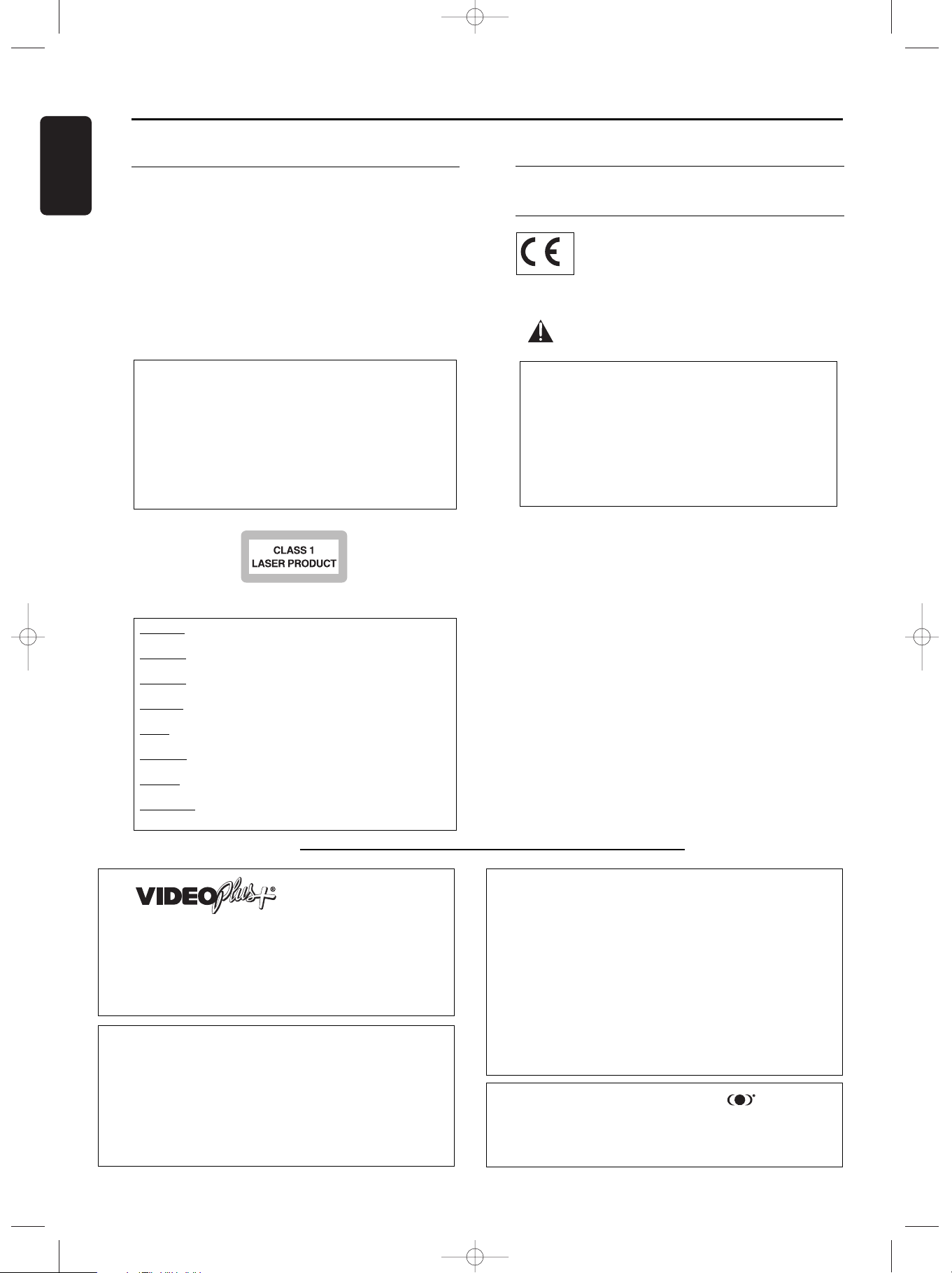
English
2 GENERAL INFORMATION
Laser safety
This unit employs a laser. To prevent possible eye injury,
only a qualified service person should remove the cover
or attempt to service this device.
USE OF CONTROLS OR ADJUSTMENTS OR
PERFORMANCE OF PROCEDURES OTHER
THAN THOSE SPECIFIED HEREIN MAY
RESULT IN HAZARDOUS RADIATION
EXPOSURE.
WARNING LOCATION: INSIDE ON LASER COVERSHIELD
NEVER MAKE OR CHANGE CONNECTIONS
WITH THE POWER SWITCHED ON.
The DVD recorder is in conformity with
the EMC directive and low-voltage
directive.
CAUTION ONLY QUALIFIED SERVICE PERSONNEL
SHOULD REMOVE THE COVER OR
ATTEMPT TO SERVICE THIS DEVICE.
For Customer Use:
Read carefully the information located on the back of your
DVD recorder and entered below the Serial N°. Retain this
information for future reference.
Model N°. DVDR1000MKII
Serial N°. __________________________
CAUTION VISIBLE AND INVISIBLE LASER RADIATION. WHEN OPEN
AVOID EXPOSURE TO BEAM
ADVARSEL SYNLIG OG USYNLIG LASERSTRÅLING VED ÅBNING
UNDGÅ UDSÆTTELSE FOR STRÅLING
ADVARSEL SYNLIG OG USYNLIG LASERSTRÅLING NÅR DEKSEL ÅPNES
UNNGÅ EKSPONERING FOR STRÅLEN
VARNING SYNLIG OCH OSYNLIG LASERSTRÅLNING NÄR DENNA DEL
ÄR ÖPPNAD BETRAKTA EJ STRÅLEN
VARO! AVATTAESSA OLET ALTTIINA NÄKYVÄLLE JA
NÄKYMÄTTÖMÄLLE LASER SÄTEILYLLE. ÄLÄ KATSO SÄTEESEEN
VORSICHT SICHTBARE UND UNSICHTBARE LASERSTRAHLUNG
WENN ABDECKUNG GEÖFFNET NICHT DEM STRAHL AUSSETSEN
DANGER VISIBLE AND INVISIBLE LASER RADIATION. WHEN OPEN
AVOID DIRECT EXPOSURE TO BEAM
ATTENTION RAYONNEMENT LASER VISIBLE ET INVISIBLE EN CAS
D’OUVERTURE EXPOSITION DANGEREUSE AU FAISCEAU
LASER
Type InGaAIP Semiconductor laser (DVD)
AIGaAs Semiconductor laser (CD)
Wavelength 660 nm (DVD)
780 nm (CD)
Output Power 20 mW (DVD writing)
(out of objective) 0.8 mW (DVD reading)
0.3 mW (CD reading)
Beam divergence 82 degrees (DVD)
54 degrees. (CD)
General information
Manufactured under license from Dolby
Laboratories. “Dolby”, “Pro Logic” and the doubleD symbol are trademarks of Dolby Laboratories.
Confidential Unpublished Works.
©1992-1997 Dolby Laboratories, Inc. All rights
reserved.
VIDEO Plus+ and PlusCode are registered
trademarks of Gemstar Development Corporation.
The VIDEO Plus+ system is manufactured under
licence from Gemstar Development Corporation.
TRUSURROUND,
S
SRRSS
, and symbol are
trademarks of SRS Labs,Inc. TRUSURROUND
technology is manufactured under license from
SRS Labs, Inc.
This product incorporates copyright protection
technology that is protected by method claims of
certain U.S. patents and other intellectual
property rights owned by Macrovision
Corporation and other rights owners.
Use of this copyright protection technology must
be authorized by Macrovision Corporation, and is
intended for home and other limited viewing uses
only unless otherwise authorized by Macrovision
Corporation. Reverse engineering or disassembly
is prohibited.
01_MKIIUKD2 28-05-2002 16:05 Pagina 2
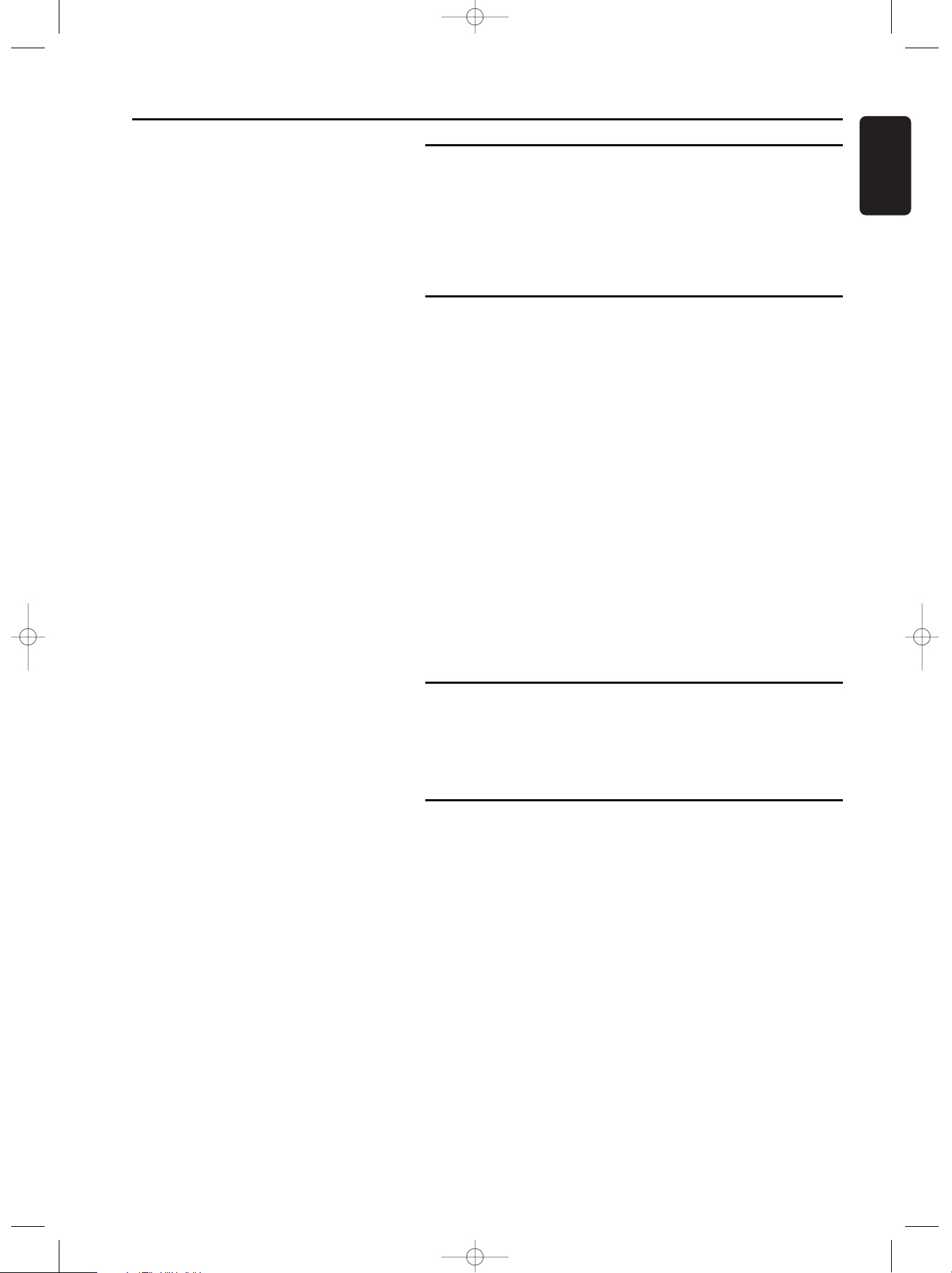
English
Contents
Introduction
DVD Video Recorder________________________________________6
Box contents_______________________________________________7
Placement _________________________________________________7
Cleaning discs ______________________________________________7
Remote control ____________________________________________7
Loading the batteries_______________________________________7
Installation
Connections - back side of your DVD recorder __________________8
Connecting to the antenna____________________________________8
Connecting to a TV set, monitor or projector ____________________8
Cinema Link connection______________________________________8
Connecting to audio equipment________________________________9
Connecting to A/V receiver or A/V amplifier with digital
Multi-channel decoder______________________________________9
Connecting to a receiver equipped with two channel digital
stereo (PCM)_____________________________________________9
Connecting to a receiver equipped with Dolby Pro Logic _________9
Connecting to a TV set equipped with a Dolby Pro Logic decoder __9
Connecting to a receiver with two channel analogue stereo ______10
Connecting to other equipment ______________________________10
Connections - frontside of your DVD recorder__________________10
Camcorder connection ____________________________________10
Power supply _____________________________________________11
Switching on ______________________________________________11
First time set-up: virgin mode ________________________________11
Automatic setting ________________________________________11
Manual setting ___________________________________________12
Functional overview
Front of recorder __________________________________________14
Rear of recorder___________________________________________15
Display___________________________________________________16
Remote control ___________________________________________17
Operation
Important notes for operation________________________________18
Loading discs______________________________________________18
Disc types _______________________________________________18
The following disc types can be used for recording and playback __18
The following disc types can be used for playback only __________18
The following disc types cannot be used at all, neither for
recording nor for playback _________________________________19
On-screen display information ________________________________19
System menu bar_________________________________________19
User preference menu operation ____________________________20
Status box ______________________________________________20
Tuner info box __________________________________________21
Timer info box __________________________________________21
Warning box ____________________________________________21
Index Picture Screen________________________________________22
User preferences __________________________________________23
Setting user preferences __________________________________23
Picture settings __________________________________________23
Sound settings ___________________________________________24
Language settings_________________________________________25
CONTENTS 3
01_MKIIUKD2 28-05-2002 16:05 Pagina 3
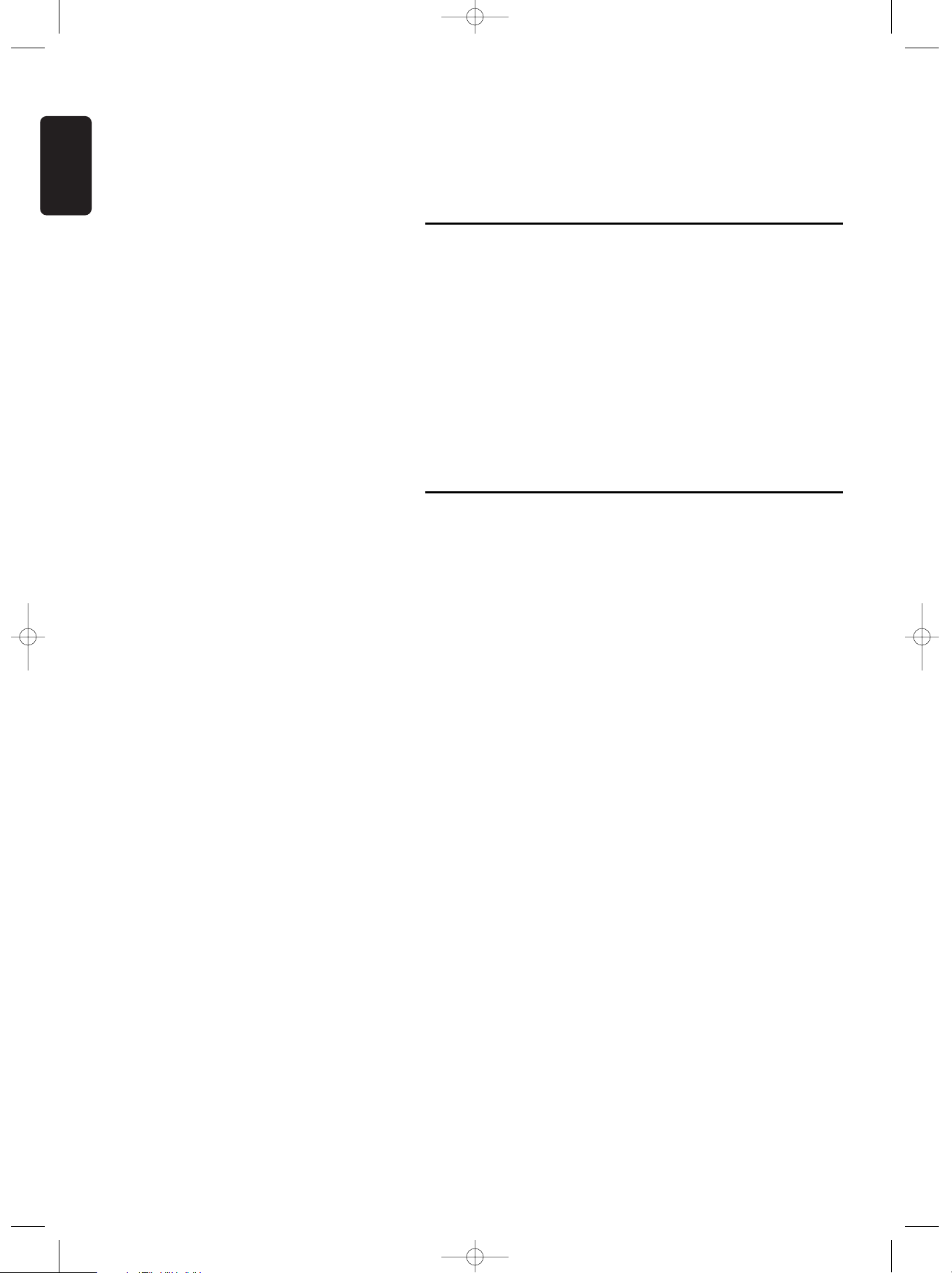
English
Feature settings __________________________________________25
Remote Control settings __________________________________26
Record Settings __________________________________________26
Installation ______________________________________________27
Recording
Before you start recording___________________________________29
Manual recording __________________________________________30
Checking input___________________________________________30
Recording_______________________________________________30
Manual audio control _____________________________________31
Recording with automatic switch-off (OTR One-Touch Recording)__31
Timer programming ________________________________________31
Timer programming with the VIDEO Plus+®system ____________32
Timer programming without the VIDEO Plus+ system___________33
Programming with ’NEXTVIEW Link’ __________________________34
If a timer setting is incorrect _________________________________34
How to check or alter a timer block _________________________34
How to clear a timer block ________________________________35
Playback
Playing a DVD+RW or DVD+R disc ___________________________36
Playing a pre-recorded DVD-Video disc ________________________36
Playing a (Super) Video CD disc ______________________________37
General features ___________________________________________37
Moving to another title/track _______________________________37
Moving to another chapter/index ____________________________37
Slow Motion ____________________________________________38
Still Picture and Step Frame ________________________________38
Search _________________________________________________38
Repeat _________________________________________________38
Repeat A-B _____________________________________________39
Scan ___________________________________________________39
Time search _____________________________________________39
Zoom__________________________________________________39
Special DVD+R(W) features _________________________________40
Recording date and time___________________________________40
Special DVD-Video features __________________________________40
Menus on the disc ________________________________________40
Camera Angle ___________________________________________40
Changing the audio language________________________________40
Subtitles ________________________________________________41
Special VCD features _______________________________________41
Playback Control (PBC) ___________________________________41
Playing an audio CD ________________________________________41
Pause __________________________________________________42
Search _________________________________________________42
Moving to another track ___________________________________42
Repeat track/disc_________________________________________42
Repeat A-B _____________________________________________42
Scan ___________________________________________________42
Playing an MP3 disc_________________________________________43
Play____________________________________________________43
Pause __________________________________________________43
Moving to another album/ track _____________________________43
Repeat album/ track/ disc __________________________________43
4 CONTENTS
01_MKIIUKD2 28-05-2002 16:05 Pagina 4
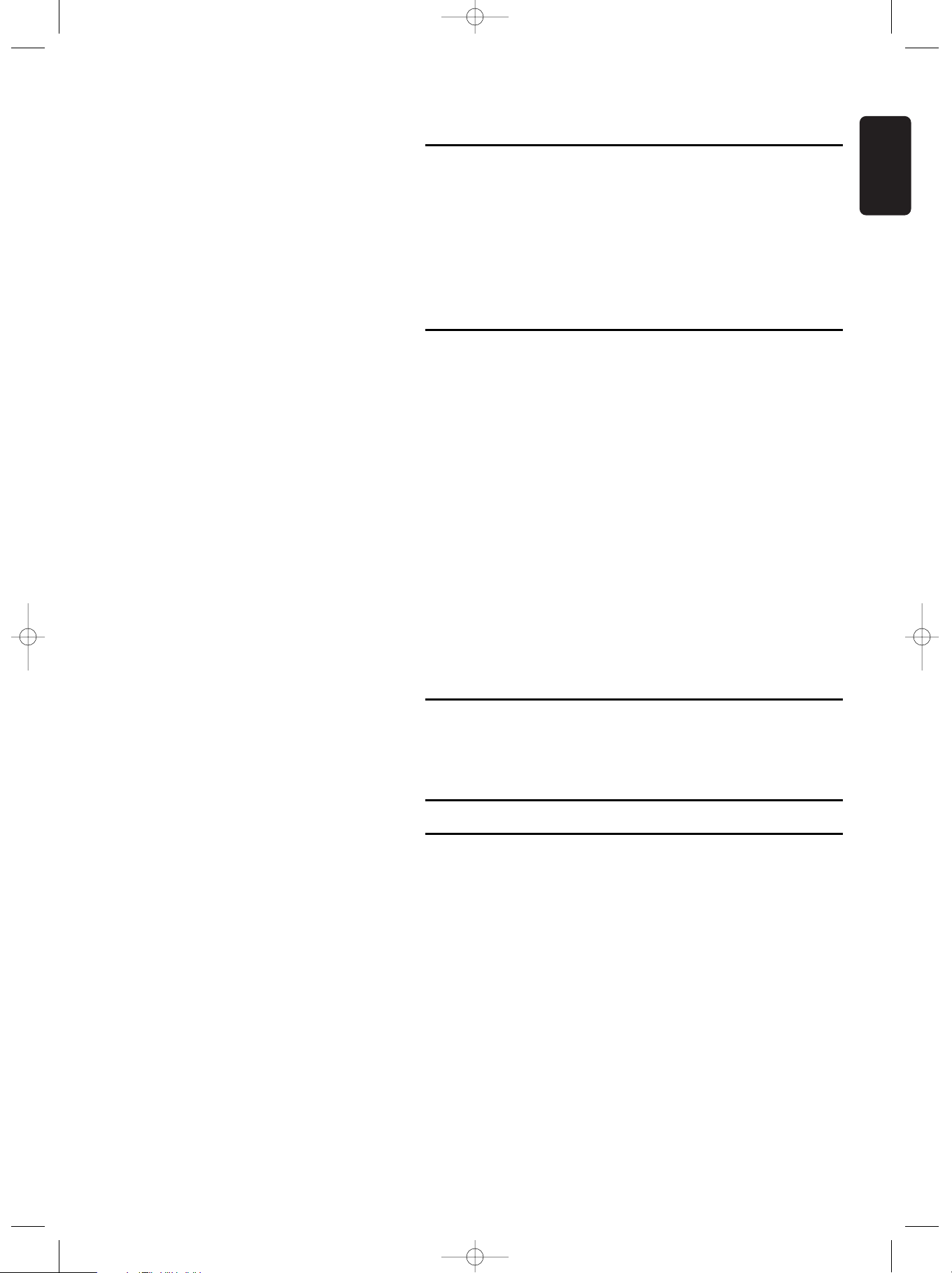
English
Access control
Child Lock (DVD and VCD) _________________________________44
Activating/deactivating the child lock _________________________44
Authorizing discs when Child Lock is activated_________________44
Securing discs ___________________________________________45
Parental Level (DVD-Video only)______________________________45
Activating/Deactivating Parental Control ______________________45
Country__________________________________________________45
Changing the 4-digit code____________________________________46
Managing disc content
Title settings ______________________________________________47
Changing the title name ___________________________________47
Play full title _____________________________________________47
Erasing a title ____________________________________________47
Disc Info Screen ___________________________________________48
Disc Settings ______________________________________________48
Changing the Disc Name __________________________________48
Protection of recordings ___________________________________48
Erasing a disc ____________________________________________49
Finalising a DVD+R disc ___________________________________49
Making your edits DVD compatible __________________________49
Favorite Scene Selection ___________________________________50
Calling up the FSS menu ___________________________________50
Inserting chapter markers __________________________________50
Hiding chapters __________________________________________50
Deleting chapter markers __________________________________51
Changing the index picture_________________________________51
Dividing a title ___________________________________________51
Append recording ________________________________________51
Troubleshooting
Troubleshooting checklist ___________________________________52
Diagnosis programme_______________________________________55
System limitations __________________________________________55
Glossary
Appendix
Using your DVD recorder remote control with your TV set _______58
CONTENTS 5
01_MKIIUKD2 28-05-2002 16:05 Pagina 5
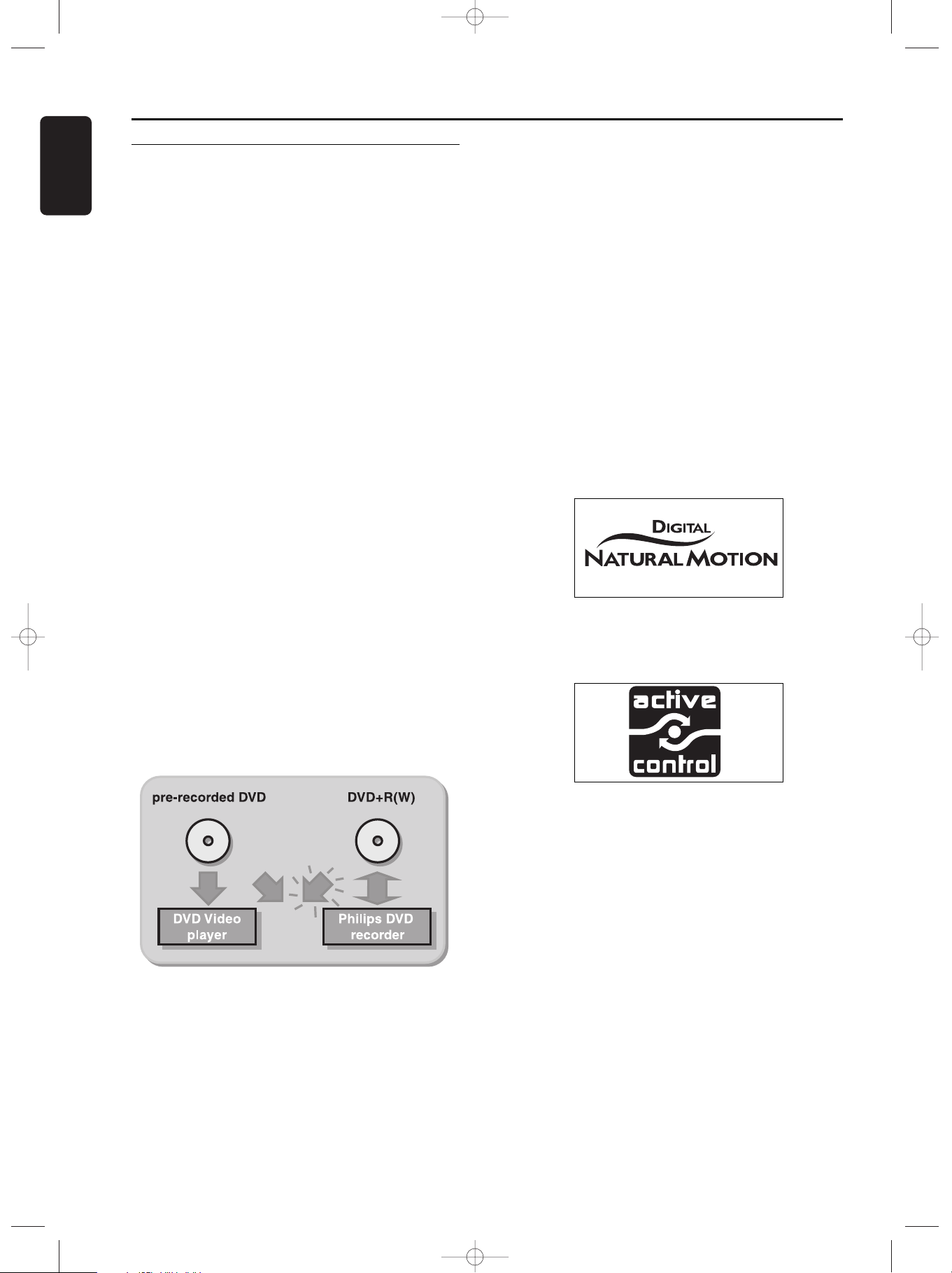
English
6 INTRODUCTION
Introduction
DVD Video Recorder
DVD (Digital Versatile Disc) is the new storage medium
that combines the convenience of the Compact Disc
with the latest advanced digital video technology.
DVD Video uses state-of-the-art MPEG2 data
compression technology to register an entire movie on a
single 5-inch disc. DVD’s variable bitrate compression,
running at up to 9.8 Mbits/second, captures even the
most complex pictures in their original quality.
The crystal-clear digital pictures have a horizontal
resolution of over 500 lines, with 720 pixels (picture
elements) to each line. This resolution is more than
double that of VHS, superior to Laser Disc, and entirely
comparable with digital masters made in recording
studios.
DVD recording is the next step in video technology.
DVD+ReWritable (DVD+RW) uses phase-change media,
the same technology that formed the basis for CDReWritable. A high-power laser is used to change the
reflectivity of the recording layer. This process can be
repeated more than a thousand times. DVD+Recordable
(DVD+R) uses discs based on an organic dye, a
technology pioneered with the successful CDRecordable format, to produce discs that keep your data
for a lifetime.
Your Philips DVD recorder is a recorder and player for
digital video discs, with a two-way compatibility to the
universal DVD Video standard. This means that:
- existing pre-recorded DVD Video discs can be
played on your Philips DVD recorder and
- recordings, made on your Philips DVD recorder, can
be played on most DVD Video players and DVD-ROM
drives.
With it, you will be able to record TV programmes or
to edit and archive your own camcorder recordings.
Superb digital picture and sound quality, quick access to
the tracks you have recorded and extensive playback
features contribute to a completely new video
experience.
From now on you will enjoy full-length movies with true
cinema picture quality, and stereo or Multi-channel
sound (depending on the disc, and on your playback setup).You will find your recorder remarkably easy to use,
by way of the On-Screen Display on your TV and the
display on the DVD recorder, in combination with the
remote control.
New exciting features
Your new player also offers a range of unique, state-ofthe-art features to enhance your viewing pleasure.
These include:
l Digital Natural Motion, an exciting technology that
smoothes motion in the picture to give you a
natural, more relaxing picture.
l Active Control, a powerful feature that automatically
monitors and corrects the signal coming from your
DVD-Video disc to ensure that you always have the
best possible picture, and that all discs you play have
the same appearance.
02_MKIIUKD2 28-05-2002 16:06 Pagina 6
