Page 1
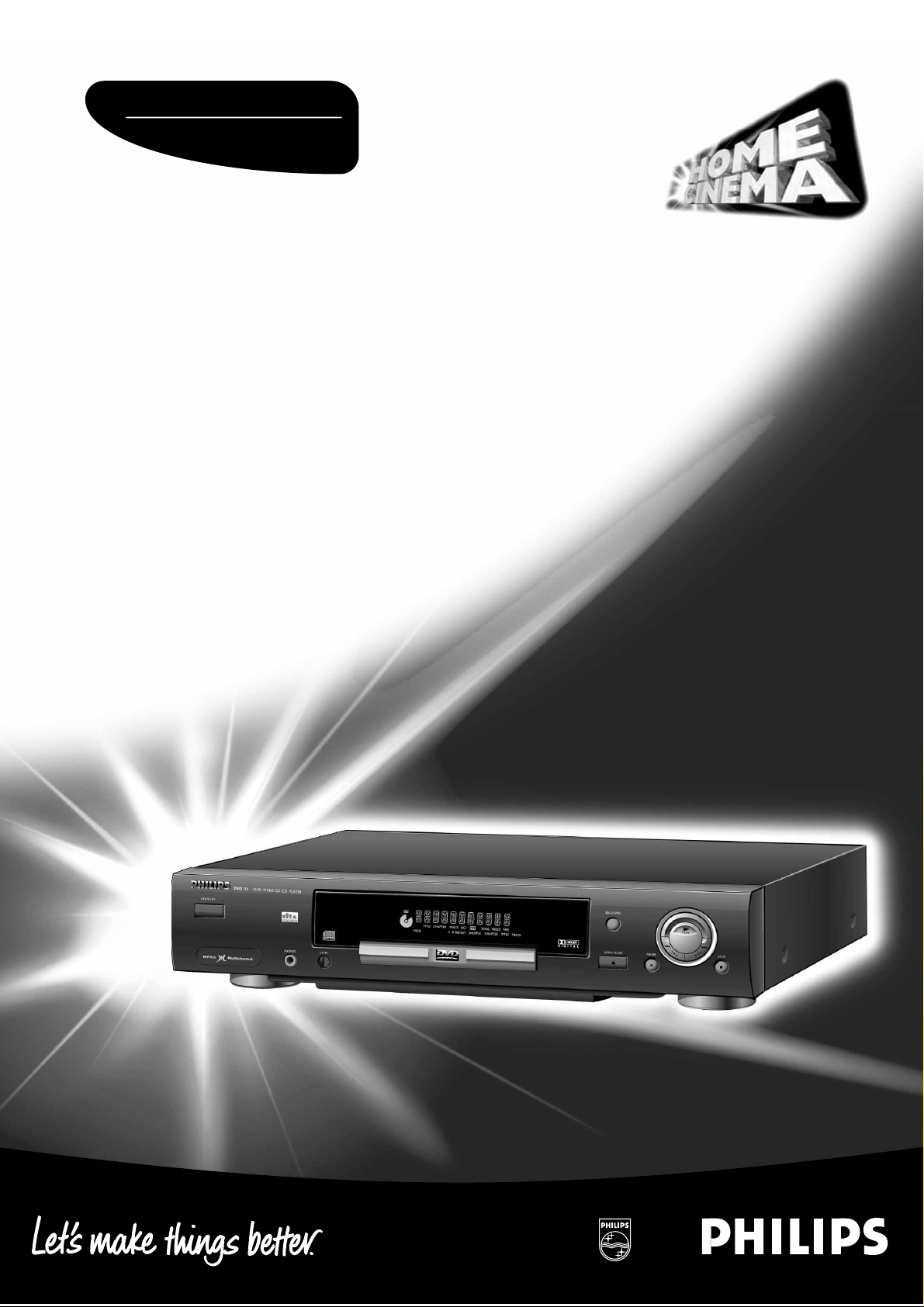
DVD Video player
DVD750
•
Instructions for use
•
Mode d’emploi
•
Instrucciones de manejo
•
Bedienungsanleitung
•
Gebruiksaanwijzing
•
Istruzioni per l’uso
•
Manual de utilização
Page 2
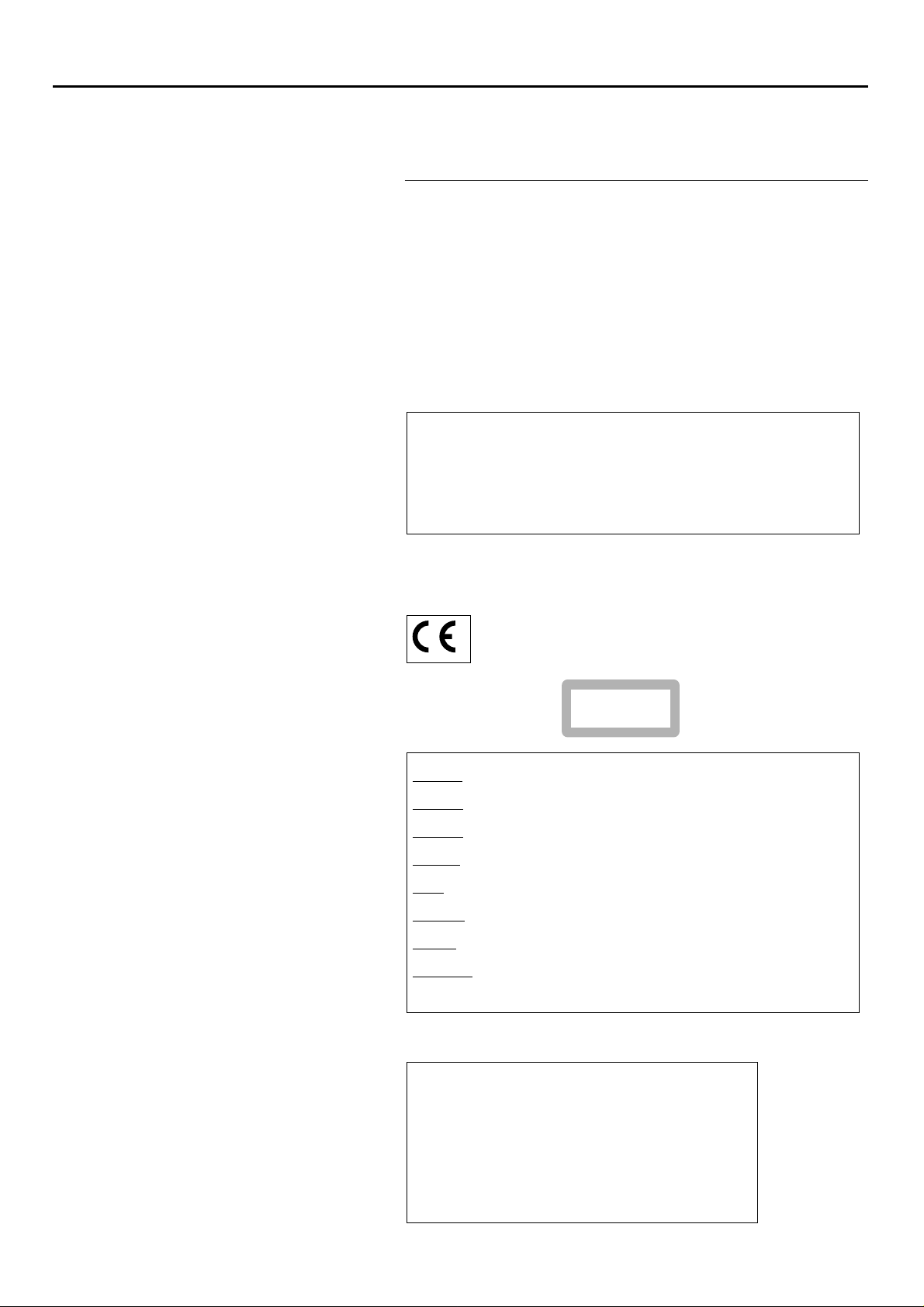
Laser safety
This unit employs a laser.Only a qualified service person should remove
the cover or attempt to service this device,due to possible eye injury.
For Customer Use:
Read carefully the information located at the bottom of
your DVD-VIDEO player and enter below the Serial
N°.Retain this information for future reference.
Model N°.DVD-VIDEO 750
Serial N°.__________________________
CAUTION WARNING LOCATION: INSIDE ON LASER COVERSHIELD
CAUTIONVISIBLE AND INVISIBLE LASER RADIATION WHEN OPEN AVOID EXPOSURE TO
BEAM
AD
VARSEL SYNLIG OG USYNLIG LASERSTRÅLING VED ÅBNING UNDGÅ UDSÆTTELSE
FOR STRÅLING
AD
VARSEL SYNLIG OG USYNLIG LASERSTRÅLING NÅR DEKSEL ÅPNES UNNGÅ
EKSPONERING FOR STRÅLEN
V
ARNING SYNLIG OCH OSYNLIG LASERSTRÅLNING NÄR DENNA DEL ÄR ÖPPNAD
BETRAKTA EJ STRÅLEN
V
ARO!AVATTAESSA OLET ALTTIINA NÄKYVÄLLE JA NÄKYMÄTTÖMÄLLE LASER
SÄTEILYLLE. ÄLÄ KATSO SÄTEESEEN
V
ORSICHT SICHTBARE UND UNSICHTBARE LASERSTRAHLUNG WENN ABDECKUNG
GEÖFFNET NICHT DEM STRAHL AUSSETSEN
D
ANGERVISIBLE AND INVISIBLE LASER RADIATION WHEN OPEN AVOID DIRECT EXPOSURE TO BEAM
A
TTENTION RAYONNEMENT LASER VISIBLE ET INVISIBLE EN CAS D’OUVERTURE EXPOSI-
TION DANGEREUSE AU FAISCEAU
LASER
Type Semiconductor laser GaAlAs
Wave lenght 650 nm (DVD)
780 nm (VCD/CD)
Output Power 7 mW (DVD)
10 mW (VCD/CD)
Beam divergence 60 degree.
USE OF CONTROLS OR ADJUSTMENTS OR
PERFORMANCE OF PROCEDURES OTHER THAN THOSE
SPECIFIED HEREIN MAY RESULT IN HAZARDOUS
RADIATION EXPOSURE.
2 GENERAL INFORMATION
General information
NEVER MAKE OR CHANGE CONNECTIONS WITH THE
POWER SWITCHED ON.
The DVD-VIDEO player is in conformity with the EMC
directive and low-voltage directive.
CLASS 1
LASER PRODUCT
Page 3
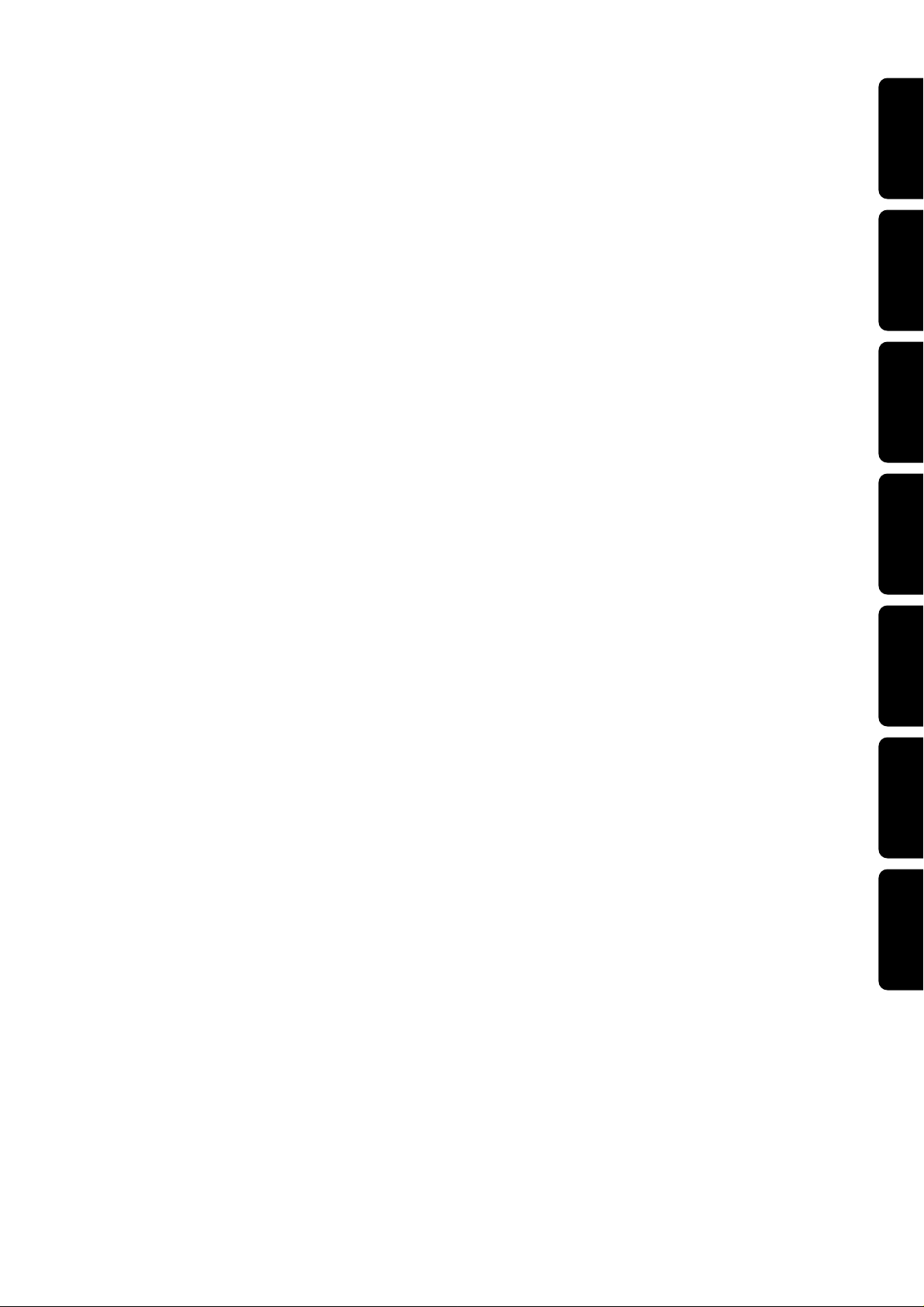
GENERAL INFORMATION 3
English
English ------------------------------------------------------------------------------------------------------------------------------ 5
Français-------------------------------------------------------------------------------------------------------------------------- 35
Français
Español -------------------------------------------------------------------------------------------------------------------------- 65
Español
Deutsch-------------------------------------------------------------------------------------------------------------------------- 95
Deutsch
Nederlands---------------------------------------------------------------------------------------------------------------- 125
Nederlands
Italiano ------------------------------------------------------------------------------------------------------------------------ 155
Italiano
Português ------------------------------------------------------------------------------------------------------------------ 185
Português
Page 4

English
4 GENERAL INFORMATION
Page 5
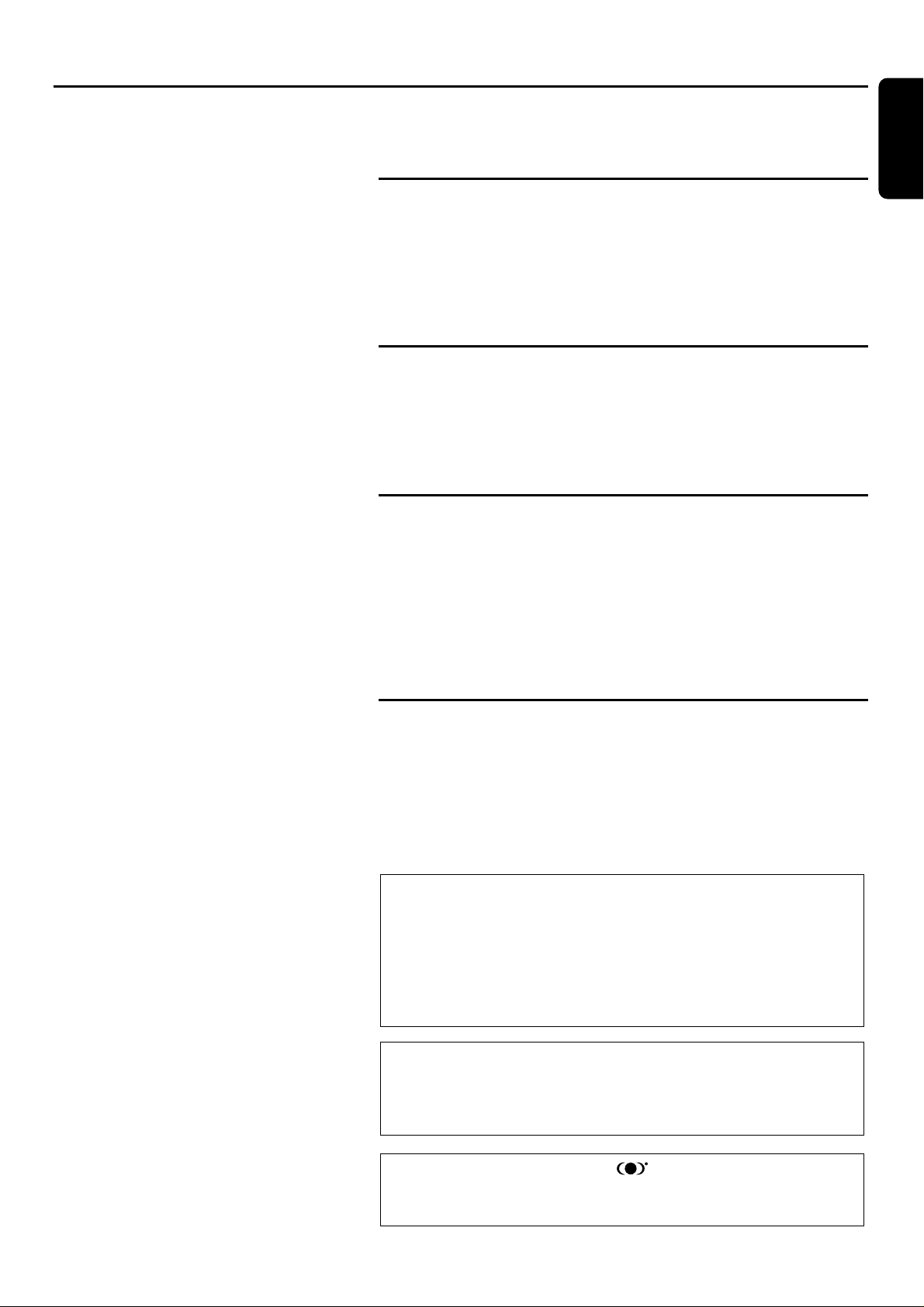
English
Introduction
Functional overview
Front of player ---------------------------------------------------------------------------------------------------------------- 8
Rear of player ------------------------------------------------------------------------------------------------------------------ 9
Display ---------------------------------------------------------------------------------------------------------------------------- 10
Remote control ------------------------------------------------------------------------------------------------------------ 11
On screen display information
Menu bar/Status window ------------------------------------------------------------------------------------------ 12
Status window icons -------------------------------------------------------------------------------------------------- 12
Default screen -------------------------------------------------------------------------------------------------------------- 12
Preparation
Connections ------------------------------------------------------------------------------------------------------------ 14-16
General explication ------------------------------------------------------------------------------------------------------ 17
Switching on ------------------------------------------------------------------------------------------------------------------ 18
Virgin Mode ------------------------------------------------------------------------------------------------------------------ 18
Personal Preferences -------------------------------------------------------------------------------------------------- 19
Access Control ------------------------------------------------------------------------------------------------------------ 21
Operation
DVD-Video discs and Video CDs ---------------------------------------------------------------------- 23-28
Playing an Audio CD ---------------------------------------------------------------------------------------------- 29-31
Before requesting service ------------------------------------------------------------------------------------------ 32
TRUSURROUND,SRS, and symbol are trademarks of SRS Labs,Inc.
TRUSURROUND technology is manufactured under license from SRS
Labs,Inc.
Manufactured under license from Dolby Laboratories.“Dolby” and the
double-D symbol are trademarks of Dolby Laboratories.Confidential
Unpublished Works. ©1992-1997 Dolby Laboratories, Inc.All rights
reserved.
This product incorporates copyright protection technology that is protected by method claims of certain U.S.patents and other intellectual
property rights owned by Macrovision Corporation and other rights
owners.Use of this copyright protection technolog y must be authorized by Macrovision Corporation,and is intented for home and other
limited viewing uses only unless otherwise authorized by Macrovision
Corporation.Reverse engineering or disassembly is prohibited.
CONTENTS 5
Contents
Page 6
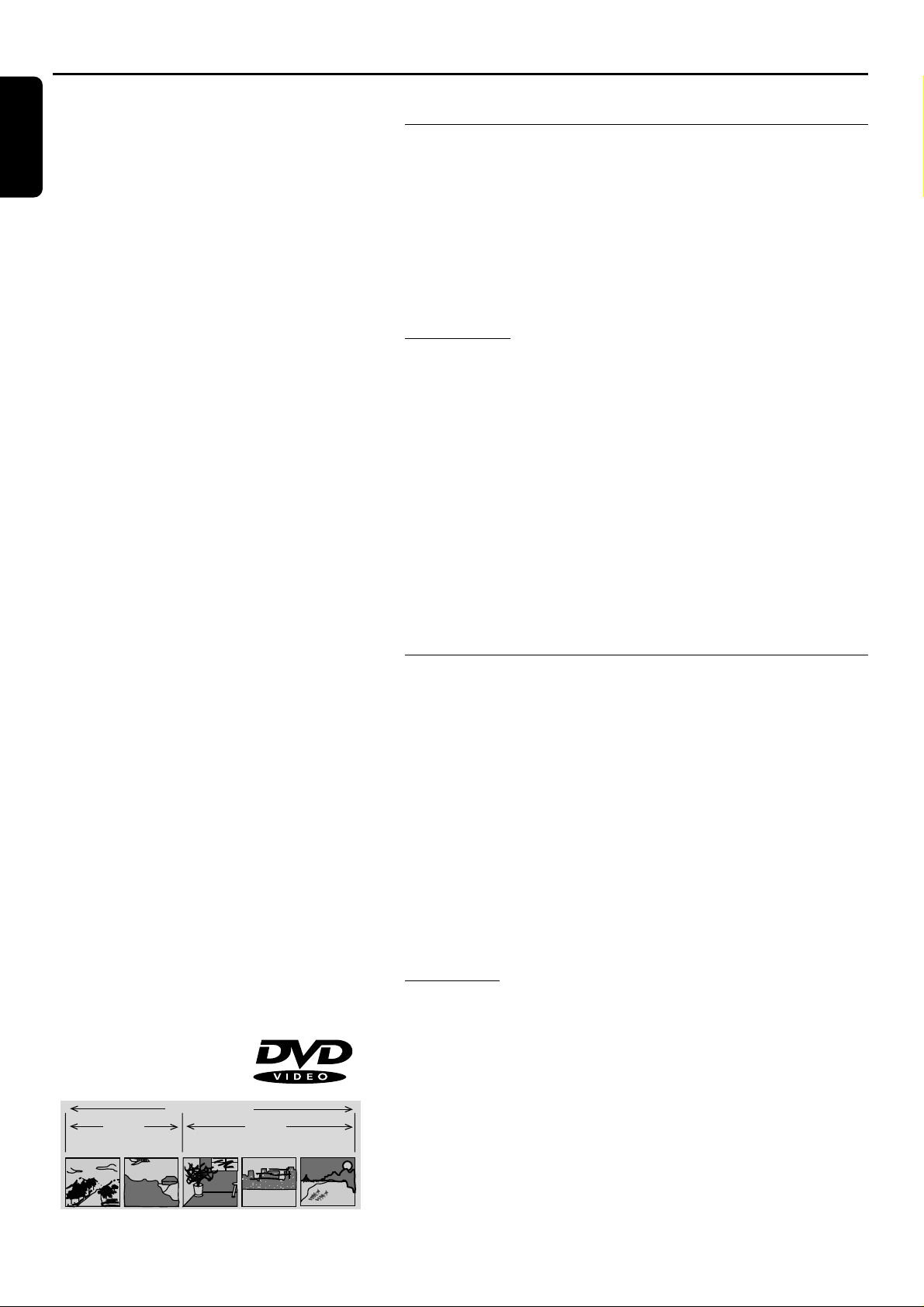
English
Introduction
The entertainment medium for the millenium
Video was never like this before! Perfect digital studio-quality pictures
with truly 3- dimensional digital multichannel audio.Stor y sequences
screened from your own choice of camera angle.
Language barriers broken down by sound tracks in as many as eight languages,plus subtitles - if available on disc - as many as 32.And whether
you watch DVD-Video on wide-screen or regular TV,you always see it
the way it was meant to be.
Digital video
DVD-Video uses state-of-the-art MPEG2 data compression technology
to register an entire movie on a single 5-inch disc.DVD’s variable bitrate
compression,running at up to 9.8 Mbits/second,captures even the most
complex pictures in their original quality.
The crystal-clear digital pictures have a horizontal resolution of over 500
lines,with 720 pixels (picture elements) to each line.This resolution is
more than double that of VHS, superior to Laser Disc, and entirely comparable with digital masters made in recording studios.
DVD-Video discs conform to either the PAL or NTSC video standard.
This dual-standard player can play both types,and presents them in the
best possible way on your multistandard TV screen.
As the universal video system of the future,DVD-Video offers optimal
pictures on any TV screen.
Introduction
Your Philips DVD-Video player is a player for digital video discs conforming to the universal DVD Video standard. With it, you will be able to
enjoy full-length movies with true cinema picture quality,and stereo or
multichannel sound (depending on the disc, and on your playback setup). The unique features of DVD-Video,such as selection of sound track
and subtitle languages,and of different camera angles (again depending
on the disc),are all included.What’s more,Philips Child Lock lets you
decide which discs your children will be able to see.
You will find your player remarkably easy to use,by way of the OnScreen Display and player display,in combination with the remote control.
In addition to DVD-Video discs,you will also be able to play all Video
CDs and audio CDs (including CDR and CDRW).
DVD-Video
You will recognize DVD-Video discs by the logo.
Depending on the material on the disc (a movie, video clips, a drama
series,etc.) these discs may have one or more Titles, and each Title may
have one or more Chapters.To make access easy and convenient,your
player lets you move between Titles, and also between Chapters.
6 INTRODUCTION
DVD-VIDEO DISC
TITLE 1 TITLE 2
CHAPTER 1 CHAPTER 2 CHAPTER 1 CHAPTER 2 CHAPTER 3
Page 7
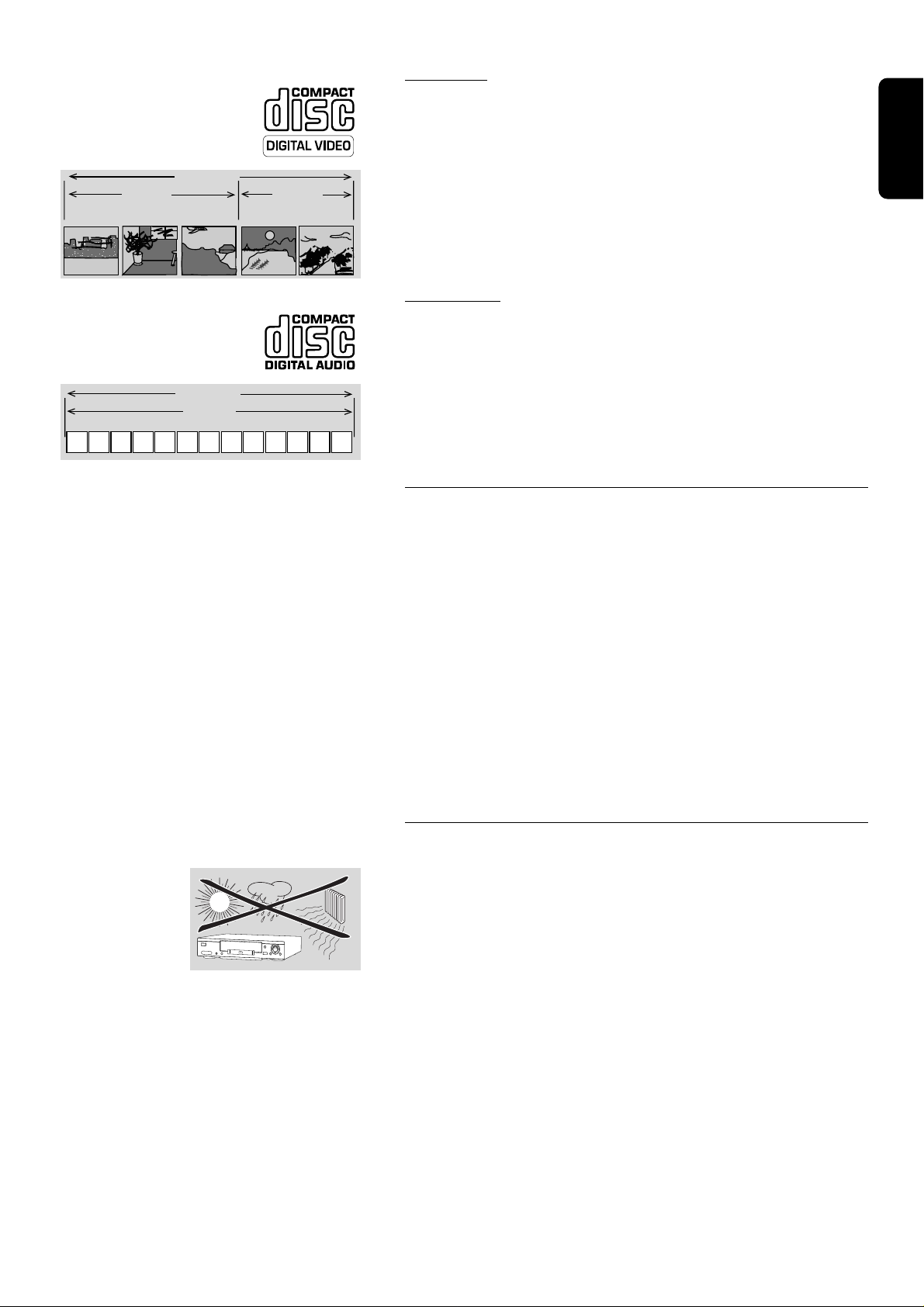
English
Video CD
You will recognize Video CDs by the logo.
Depending on the material on the disc (a movie, video clips, a drama
series,etc.) these discs may have one or more tracks, and tracks may
have one or more indexes, as indicated on the disc case.To make access
easy and convenient,your player lets you move between tracks, and
between indexes.
Audio CD
Audio CDs contain music tracks only.
You will recognize CDs by their logo.
You can play them in conventional style through a stereo system,using
the keys on the remote control and/or front panel,or via the TV using
the On Screen Display (OSD).
Unpacking
First check and identify the contents of your DVD-Video player package,
as listed below:
- DVD-Video player
- Remote Control Handset with separately-packed batteries
- 2-core power cord
- Euroconnector cable
- Audio cable
- Video cable
- User Manual
If any item should be damaged or missing,please inform your supplier
without delay.
Keep the packaging materials;you may need them to transport your
player in the future.
Placement
● Place the player on a firm,flat surface.
● Keep away from domestic heating equipment and direct sunlight.
● In a cabinet,allow about 2.5 cm (1 inch) of free space all around the
player for adequate ventilation.
● If the DVD-Video player cannot read CDs/DVDs correctly,use a commonly available cleaning CD/DVD to clean the lens before taking the
DVD-Video player to be repaired.Other cleaning methods may destroy
the lens.Always keep the tray closed to avoid dust on the lens.
● The lense may cloud over when the DVD-Video player is suddenly
moved from cold to warm surroundings. Playing a CD/DVD is not possible then.Leave the DVD-Video player in a warm environment until the
moisture evaporates.
INTRODUCTION 7
VIDEO CD
TRACK 1 TRACK 2
INDEX 1 INDEX 2 INDEX 1 INDEX 2 INDEX 3
AUDIO CD
TRACKS
23 56789101112...41
/
Page 8
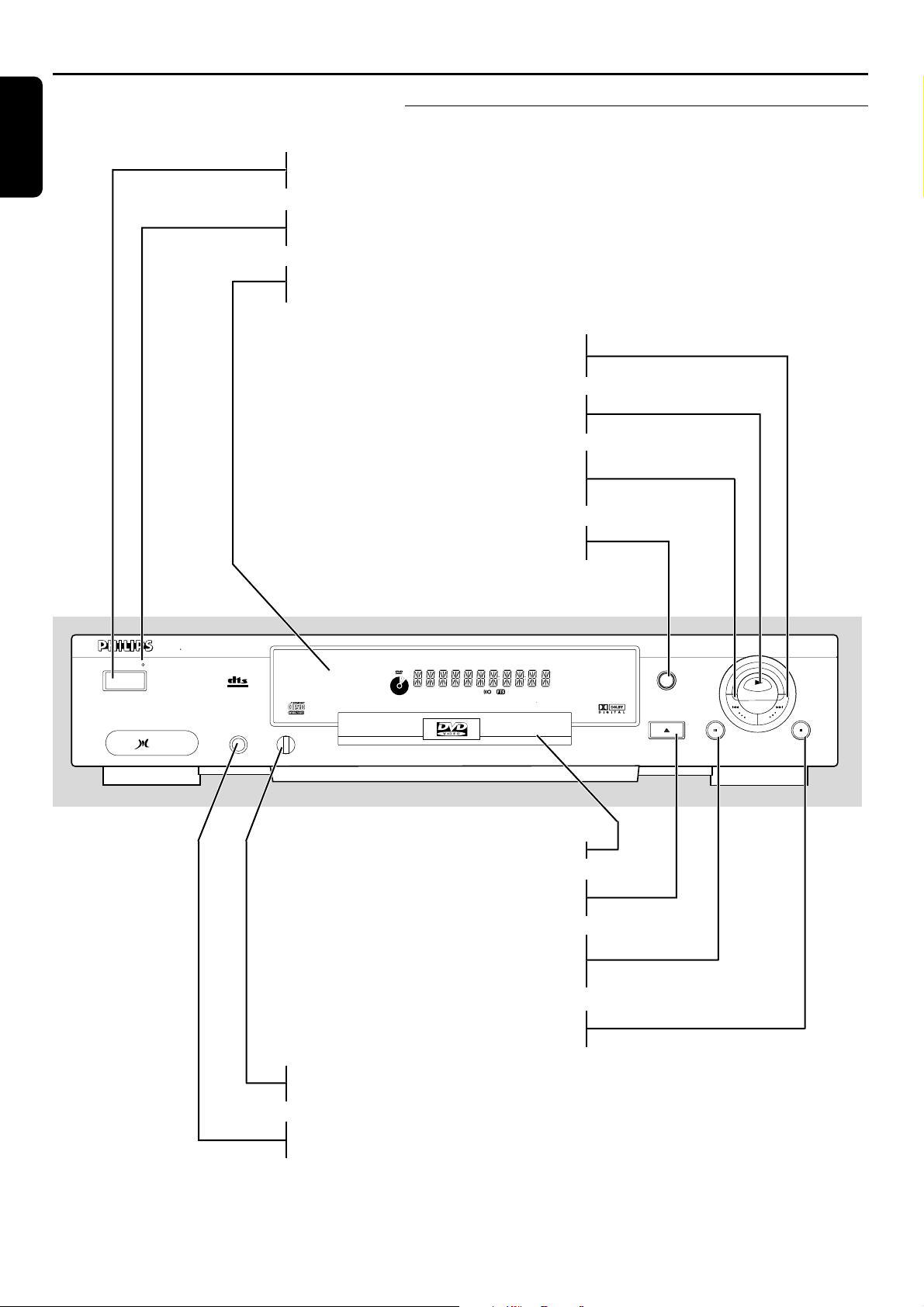
English
Functional overview
Front of player
PHONES
- for connecting headphones
LEVEL
- headphone volume control
9 STOP
- stops video/audio play
; PAUSE
- interrupts video/audio play or steps
to the next picture frame
3 OPEN/CLOSE
- opens/closes the disc tray
Disc loading tray
3D SOUND
- selects stereo,Dolby Surround,3D Sound
S
- selects previous title/chapter/track/index or
beginning current title/chapter/track/index
2 PLAY
- starts video/audio play
T
- selects next title/chapter/track/index
Display
- displays the current status of the player
Standby indicator - lights up red when the player is in Standby mode
- lights up green when the player is operative
STANDBY - switches the player to
Power/Standby mode
8 FUNCTIONAL OVERVIEW
DVD 750 DVD VIDEO CD CD PLAYER
STAND BY
MPEG Multichannel
/
/
3D-SOUND
DIGITAL OUT
PHONES
TITLE
CHAPTER
TRACK
SHUFFLE
CD
V
LEVEL
REPEAT-BA
CHAPTER
TIMETRACKTOTAL
TRACKTITLE
OPEN/ CLOSE
PLAY
PAUSE STOP
Page 9
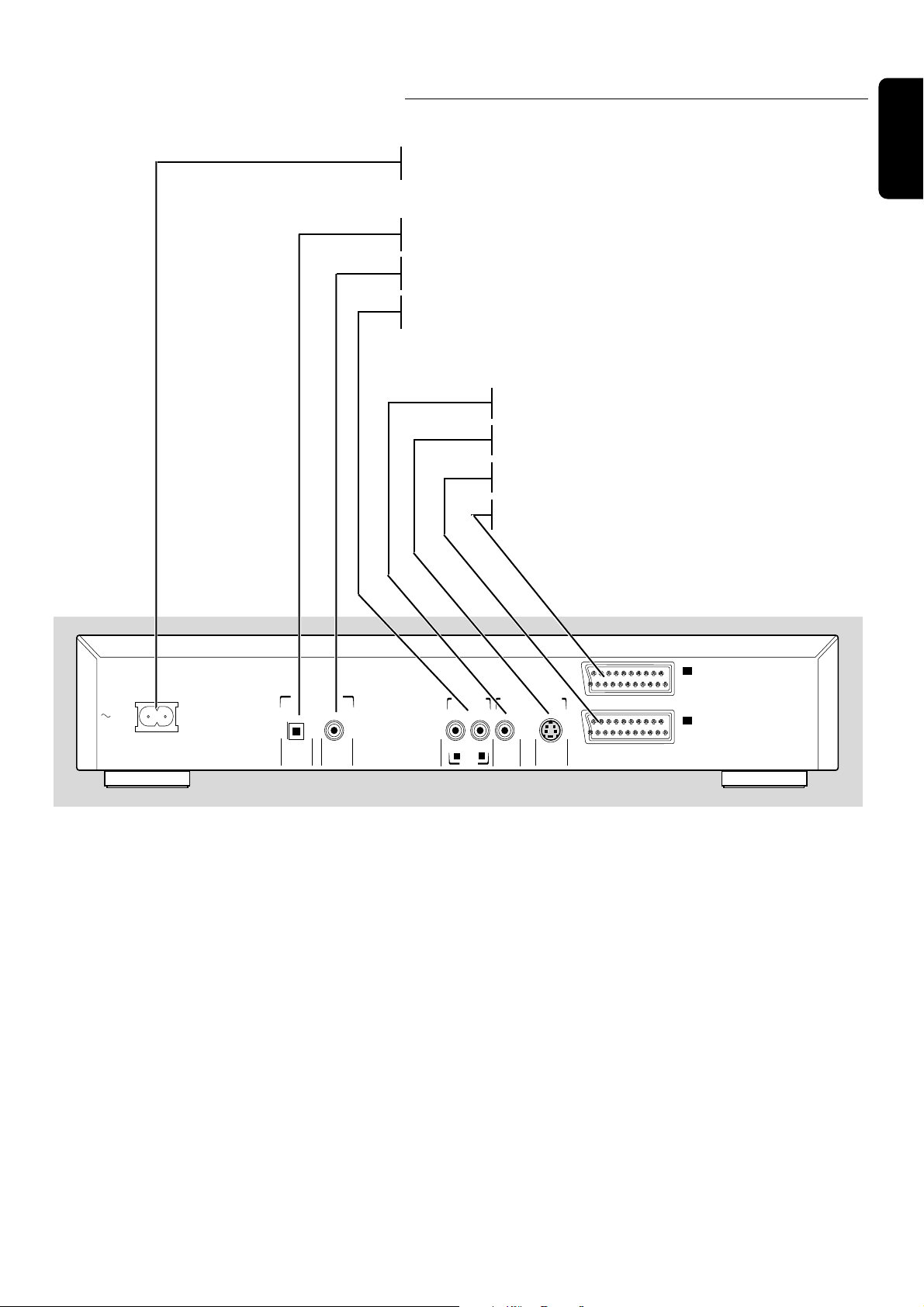
English
Rear of player
Caution: Do not touch the inner pins of rear panel connectors.
Electrostatic discharge may cause permanent damage to the
unit.
TV connections
Video (CVBS)
- for connection to a TV with CVBS video inputs
S-Video (Y/C)
- for connection to a TV with S- Video (Y/C) inputs
TV OUT (TV)
- for connection to a TV with Euroconnector
Euroconnector (AUX)
- for connection to your VCR
Audio connections
Digital audio output connector (optical)
- connection to digital (optical) equipment
Digital audio output connector (coaxial)
- connection to digital (coaxial) equipment
Audio /LR
- connection to an amplifier, receiver or stereo system
Power supply socket
- connection to the mains
FUNCTIONAL OVERVIEW 9
MAINS
DIGITAL AUDIO OUT
PCM/MPEG2/AC3/DTS
OPT OUT
DIG OUT
I
AUX-I/O
STEREO OUT VIDEO OUT
II
TO TV-I/O
L
R
(CVBS) (Y/C)
VIDEO OUT S-VIDEO OUT
AUDIO
Page 10
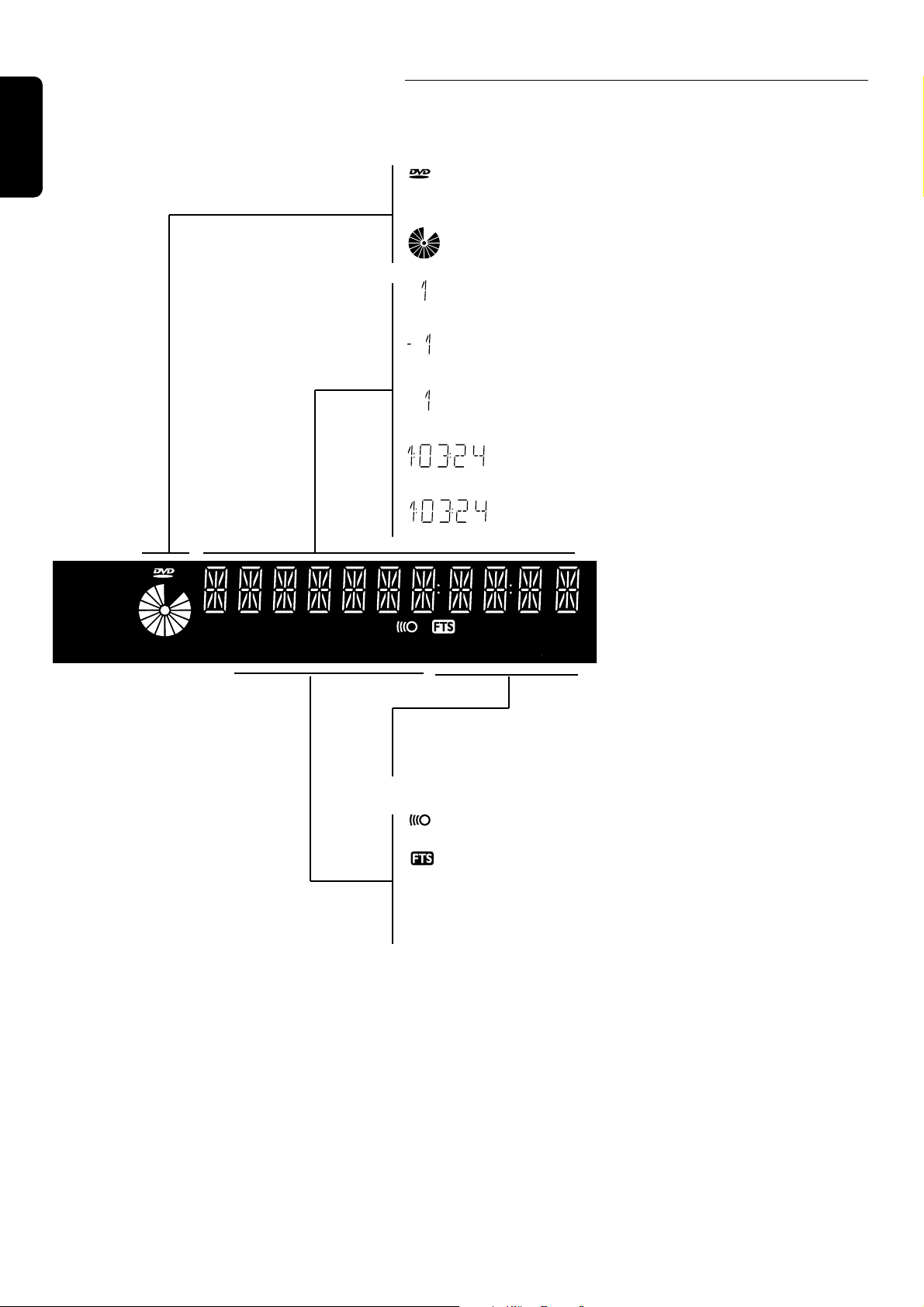
English
Display
DVD disc inserted
(V)CD disc inserted
Indicates current player function: Play, Pause, Search, etc.
DVD TITLE number
DVD CHAPTER number
VCD/CD TRACK number
TRACK TIME in hours, minutes and seconds
TOTAL TIME in hours,minutes and seconds
REPEAT CHAPTER/TITLE/TRACK active
Remote control active (flashing)
Program active
REPEA T A-B active
SHUFFLE active
10 FUNCTIONAL OVERVIEW
CD
V
CHAPTER
TRACK
TITLE
CHAPTER
CD
V
REPEAT-BA
TRACK
SHUFFLE
CHAPTER
TIMETRACK
TIMETOTAL
TIMETRACKTOT AL
TRACKTITLE
REPEAT-BA
SHUFFLE
Page 11
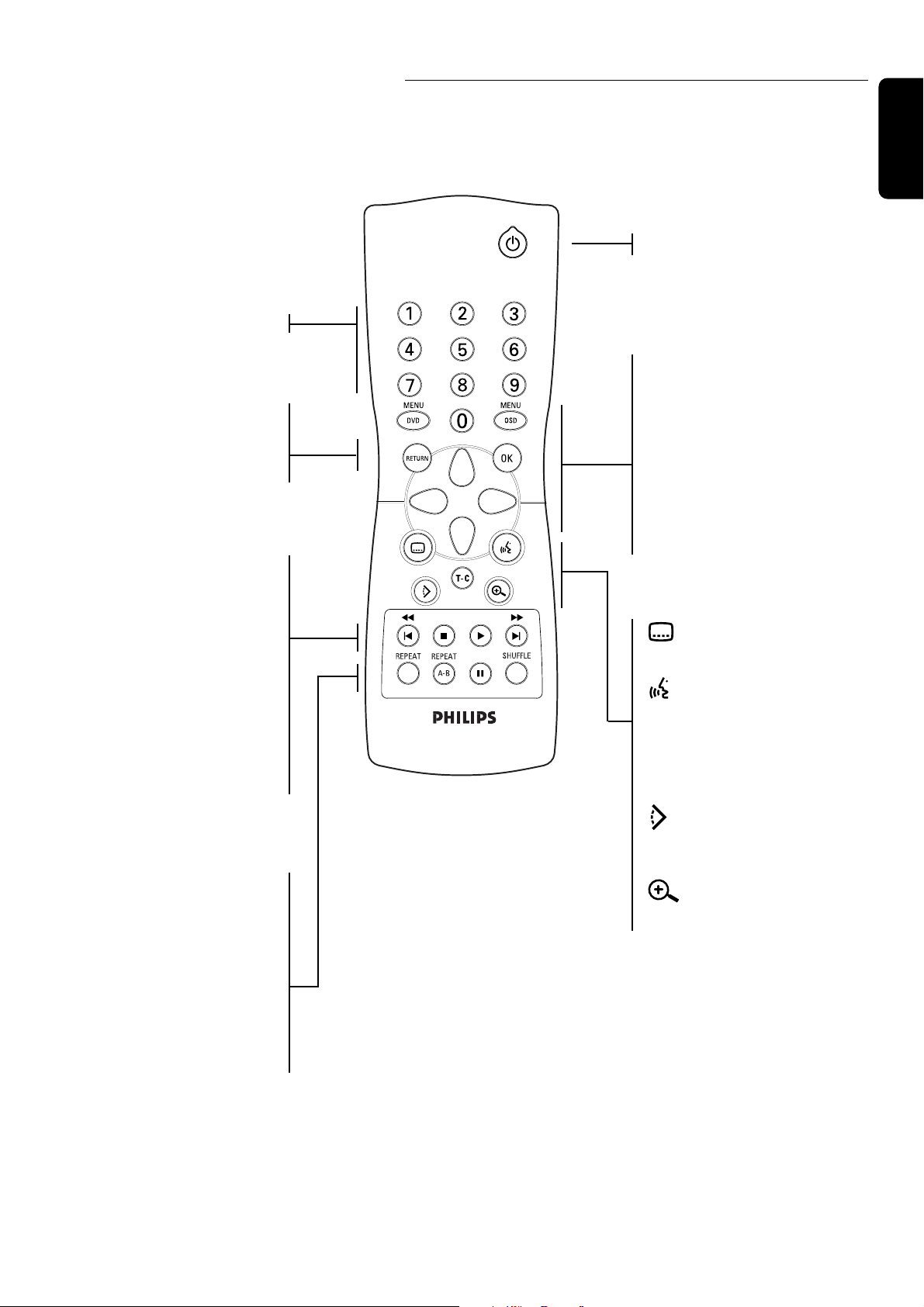
English
Remote control
FUNCTIONAL OVERVIEW 11
0-9 numerical key pad
RETURN
- go back to previous menu step
OK
- acknowledge menu selection
Q O
- search backward / previous chapter or track
R P
- search forward / next chapter or
track
2
- play
9
- stop
;
- pause or still frame /step frame
REPEAT
- repeat chapter,track,title, disc
REPEA T A-B
- repeat sequence
SHUFFLE
- playback in random order
STANDBY
DVD MENU
- select DVD-defined menu
MENU OSD
- (On-Screen Display) on/off
v w
- up/down cursor movement
t u
- left/right cursor movement
- subtitle language selector
- audio language selector
T- C
- select title/select chapter
- select DVD camera angle
- enlarge video image
Page 12

English
On screen display information
Menu bar/Status window
V User preference f Slow motion
W Title/Track g Fast motion
X Chapter/Index h Time search
Y Audio language
Z Subtitle language
} Angle
a Zoom
c Video Program
d Sound
e Picture by Picture
Status window icons
The status window displays the current status of the player and is displayed together with the first part of the menu bar, if activated in the
Features menu (see Personal Preferences).
General
Disc type
Tray status
Default screen
The default screen is displayed when the player is in STOP mode.
It may contain a status window (see ‘Status Window’) and a ‘Temporary
Feedback Field’.Giving information concerning prohibited actions,playback modes,available angles,etc .
12 ON SCREEN DISPLAY INFORMATION
Page 13

English
Temporary Feedback Field icons
Scan
Repeat All
Repeat Title
Repeat T rack
Repeat Chapter
Shuffle
Shuffle Repeat
Repeat A to end
Repeat A-B
Angle
Child Lock On
Child Safe
Resume
Action prohibited
ON SCREEN DISPLAY INFORMATION 13
Page 14

English
Preparation
General notes
- Depending on your TV and other equipment you wish to connect,
there are various ways you could connect the player.These are shown
in the following drawing.
Please refer to your TV, VCR, Stereo System and any other User
Manual(s) as necessary to make the optimal connections.
- Do not connect your DVD-player via your VCR, because the video
quality could be distorted by the copy protected system.
- For better sound reproduction you can connect the player audio
outputs to your amplifier,receiver, stereo system or A/V equipment.
For this see ‘Connecting to audio equipment’ and ‘Multi-Channel
sound connections ’ on the next page.
Caution: Do not connect the player’s audio output to the
phono input of your audio system.
Connect to a TV
● Connect the Euroconnector to the corresponding connector on the
TV using the Euroconnector cable supplied (1).
If your TV is not equipped with a Euroconnector you can select
one of the following alternative connections:
S-Video (Y/C) connection
1 Connect the S-Video socket to the corresponding socket on the TV
using an optional S-Video cable (2).
2 Connect the audio Left and Right output sockets to the corresponding
sockets on the TV using the audio cable supplied (4).
Video CVBS connection
1 Connect the Video socket to the corresponding socket on the TV using
the video cable supplied (3).
2 Connect the audio Left and Right output sockets to the corresponding
sockets on the TV using the audio cable supplied (4).
14 PREPARATION
DIGITAL AUDIO OUT
PCM/MPEG2/AC3/DTS
OPT OUT
DIG OUT
4
STEREO OUT VIDEO OUT
L
R
(CVBS) (Y/C)
VIDEO OUT S-VIDEO OUT
AUDIO
TV
3
12
I
AUX-I/O
II
TO TV-I/O
Page 15

English
Connecting to optional equipment
Connecting to an amplifier equiped with two channel
analog stereo
● Connect the audio Left and Right output sockets to the
corresponding sockets on your amplifier,receiver or stereo system.
For this use the audio cable supplied (5).
Connecting to an amplifier equiped with two channel
digital stereo (PCM)
1
Connect the player’s digital audio output (optical 7 or coaxial 6) to the
corresponding input on your amplifier.
For this use an optional digital (optical 7 or coaxial 6) audio cable.
2 You will need to activate the player’s digital output (see ‘Personal
Preferences’).
Connecting to an A/V receiver with multi-channel
decoder (Dolby, MPEG 2 and DTS)
Digital Multi channel sound
Digital multi channel connection provides the optimum sound quality. For
this you need a multichannel A/V receiver that supports one or more of
the audio formats supported by your DVD player (MPEG 2,Dolby Digital
(AC3) and DTS).For this you can check the receiver manual and the logos
on the front of the receiver.
1 Connect the player’s digital audio output (optical
7
or coaxial 6) to the
corresponding input on the receiver using an optional digital (optical 7or
coaxial 6) audio cable.
2 You will need to activate the player’s digital output (see ‘Personal
Preferences’).
Note: If the audio format of the digital output does not match the capabilities
of your receiver,the receiver will produce a strong,distorted sound. The audio
format of the DVD disc in play is displayed in the Status Window,when c hanging the language.
6 Channel Digital Surround Sound via digital connection can only be obtained
if your receiver is equipped with a Digital Multichannel decoder.
PREPARATION 15
AMPLIFIER
DIGITAL AUDIO OUT
PCM/MPEG2/AC3/DTS
DIG OUT
OPT OUT
576
STEREO OUT VIDEO OUT
L
R
AUDIO
TV
(CVBS) (Y/C)
VIDEO OUT S-VIDEO OUT
I
AUX-I/O
TO TV-I/O
II
Page 16

English
Connecting to an amplifier equiped with Dolby
Surround™
Dolby Surround sound
●
Connect the player to the TV and connect the player’s audio Left and
Right output sockets to the corresponding inputs on the Dolby
Surround™ Audio/Video receiver, using the audio cable supplied
(4)
.
If your amplifier is equipped with a Dolby Digital™ decoder
● Connect the player as described in chapter ‘Connecting to an A/V
receiver with multi channel decoder’.
If your TV set is equipped with a Dolby Surround™ decoder
●
Connect the player to the TV as described in chapter ‘Connecting to a TV’.
Connecting the power supply
1 Plug the female end of the power cable supplied into the Power connector
on the rear of the player.
2 Plug the male end of the cord into an AC outlet.
Note:
The player automatically adjusts to the local mains voltage.
When the player is in the “STANDBY/OFF”position, it is still consuming some
power.If you wish to disconnect your player completely from the mains, withdraw
the plug from the AC Outlet.
Caution: Only qualified service personnel should remove the
cover or attempt to service this device.
Infra red remote control
Loading the batteries
1 Open the battery compartment cover.
2 Insert two 'AA' (LR-6) batteries as indicated inside the battery
compartment.
3 Close the cover.
Caution: Do not mix old and new batteries. And never mix
different types of batteries (standard,alkaline , etc.)
16 PREPARATION
SATELLITE
TV
Page 17

English
General explication
About this manual
This manual gives the basic instructions for operating this DVD player.
Some DVD discs however are produced in a way that requires specific
operation or allows only limited operation during playback.In these
cases the player may not respond to all operating commands. When this
occurs,please refer to the instructions in the disc inlay. When a
appears on the TV screen, the operation is not permitted by the player
or the disc.
Remote control operation
- Unless otherwise stated, all operations can be carried out with the
remote control.Always point the remote control directly at the player,
making sure there are no obstructions in the path of the infrared
beam.
- When there are corresponding keys on the front panel,they can also
be used.
Menu bar operation
- A number of operations can also be carried out via the menu bar on
the screen.The menu bar can be called up by pressing any of the following keys on the remote control: MENU OSD,T, C,Angle,Audio
Language, Subtitle Language and Zoom.
- The following functions can be operated via the menu bar :
- Personal Preferences;
- Title/track selection;
- Chapter/Index selection;
- Audio language;
- Subtitle language;
- Angle;
- Zoom;
- Video Program;
- Sound;
- Picture by picture;
- Slow motion;
- Fast motion;
- Time search.
- The various items can be selected with the w/v keys or by pressing
the relevant keys on the remote control.
- By pressing MENU OSD the menu bar will disappear from the
screen.
- When selecting an item in the menu bar,the selected item will be
highlighted and the cursor keys (on the remote control), to operate
this item are displayed below the icon.
- < or > indicates that more items are available at the left/right hand
side of the menu bar. Press t or u to select these items.
PREPARATION 17
Page 18

English
Switching on
1 Switch on the TV and select the video input for your DVD-Video player.
2 Press STANDBY.
➤ The player display lights up, and the ‘Virgin Mode Screen’ appears.
The ‘Virgin Mode’ will only occur after the very first start up of the
player. In ‘Virgin Mode’ you may have to set your personal preferences
for some of the player’s most relevant items.See ‘Virgin Mode’ in the
following.
Virgin Mode
General
In ‘Virgin Mode’ you may have to set your preferences for some of the
player features.
Operation
After switching on the player for the very first time the ‘Virgin Mode
Screen’ will appear (see ‘Switching On’).
The menu for the first item to be set is displayed and the first option is
highlighted.
● Use the wvkeys to go through the options in the menu.
The icon of the selected option will be highlighted.
● Use OK to confirm your selection and to select the next menu.
Note:Preferences have to be set in the order in which the item menus will
appear on the screen.
The ‘Virgin Mode’will only be cancelled after the settings for the last item have
been confirmed.
If any other keys than wvor OK are pressed, will appear on the
screen.
If the player is switched off while setting personal preferences,all preferences
have to be set again after switching the player on again.
The following items may have to be set in Virgin Mode:
Menu language
The On Screen Menus will be displayed in the language you choose. You
can choose from 8 different languages.
Audio language
The sound will be in the language you choose provided this is available
on the disc in play.If not,speech will revert to the first spoken language
on the disc. You can choose from 16 different languages.
Subtitle language
The subtitles will be in the language you choose provided this is available
on the disc in play.If not,subtitles will revert to the first subtitle language on the disc. You can choose from 16 different languages.
18 PREPARATION
3D-SOUND
OPEN/ CLOSE
DVD 750 DVD VIDEO CD CD PLAYER/
STAND BY
PLAY
PAUSE
/
DIGITAL OUT
Page 19

English
TV Shape
If you have a wide screen (16:9) TV, select 16:9.
If you have a regular (4:3) TV, select 4:3.
In this case you can also select between:
Letterbox for a ‘wide-screen’ picture with black bars top and bottom,or
Pan Scan,for a full-height picture with the sides trimmed.If a disc has
Pan Scan,the picture then moves (scans) horizontally to keep the main
action on the screen.
Country
Select your country.This is used as input for the ‘Parental Control’ feature.(see ‘Access Control’)
Note: All these items may have to be set after first start up (‘Virgin Mode’).
After that they can always be adapted in the Personal Preferences Menu.
Personal preferences
In this mode you can set your personal preferences for some of the
player features.
General operation
● Press MENU OSD on the remote control.
● Select V in the menu bar.
➤ The Personal Preferences menu appears.
● Use the tuwvkeys to toggle through the menus,sub menus and sub-
menu options.
➤ When a menu item is selected, the cursor keys (on the remote control) to opeate the item are displayed next to the item.
● Press OK to confirm and return to the main menu.
The following items can be adapted:
Picture
- TV Shape
See ‘Virgin Mode’
- Black level shift (NTSC only)
Adapts the colour dynamics to obtain richer contrasts.Select ON or
OFF.
- Video shift
Factory setting is such that the video will be centered on your screen.
Use this setting to personalize the position of the picture on your TV
by scrolling it to the left or right.
VIEWING ON 16:9
PREPARATION 19
VIEWING ON 4:3
LETTERBOX
PAN SCAN
Page 20

English
Sound
- Digital output
Factory setting ON means that both coaxial and optical outputs are
switched on.If you are not connecting equipment with a digital input,
change the setting to OFF.
If your equipment doesn't include a digital multi channel decoder,set
the digital output to PCM (Pulse Code Modulation).Both coaxial and
optical outputs are then switched on.
- Analog output
Select Stereo or Dolby Surround or 3D sound.
- Night Mode
Optimizes the dynamics of the sound with low volume playback.
- Karaoke vocal
Put this setting to ON only when a multi channel karaoke DVD is
being played.The karaoke channels on the disc will then be mixed to a
normal stereo sound.
Language
Select the required Menu,Audio and Subtitle language . See ‘Virgin Mode’.
Audio language and Subtitle language can also be adapted via the Menu
bar on the screen.
Features
- Access Control
Access Control contains the following features:
Child Lock - When Child Lock is set to ON,a 4-digit code needs to be
entered in order to play discs.
Parental control - Allows the conditional presentation of DVD discs
containing Parental Control information.(see ‘Access Control’)
- Status Window
Displays the current status of the player and is displayed together with
the menu bar. In STOP mode it is displayed together with the
‘Temporar y Feedback’ Field in the default screen. See ‘On Screen
Display information;Factor y setting is ON. Select OFF to suppress display of the Status Window.
- Low power Standby
If this setting is set to ON,the player will go in low-power standby
when the standby button is pressed (front pannel or remote control).
While in low-power standby, scart AUX-I/O will no longer be
available in standby. All external apparatus connected to it will be
ignored.
20 PREPARATION
Page 21

English
Access control;child lock (DVD and VCD)
Activating/deactivating the child lock
1 In Stop mode, select ACCESS CONTROL in the Features menu using
the w/v keys.
2 Enter a 4-digit PIN code of your own choice.
3 Enter the code a second time.
4 Move to Child lock using the w/v keys.
5 Move to
Ç/ É
using the u key.
6 Select
Ç
using the w/v keys.
7 Press OK to confirm or t to confirm and press t again to exit the menu.
➤ Now unauthorized discs will not be played unless the 4-digit code is
entered.
8 Select
É
to deactivate the Child Lock.
Note:Reconfirmation of the 4-digit PIN code is necessary when:
The code is entered for the very first time (see above);
The code is changed (see ‘Changing the 4-digit code’);
The code is cancelled (see ‘Changing the 4-digit code’);
Both Child Lock and Parental Control are switched Off and the code is
requested.
Authorizing discs
● Insert the disc. See ‘Loading a disc’ in the following.
➤ The ‘child protect’ dialog will appear.
You will be asked to enter your secret code for ‘Play Once ‘or ‘Play
Always.’ If you select ‘Play Once’, the disc can be played as long as it is in
the player and the player is in the ON position.If you select ‘Play
Always’,the disc will become child safe (authorized) and can always be
played even if the Child Lock is set to ON.
Notes:The player memor y maintains a list of 50 author ized (‘Child safe’) disc
titles.A disc will be placed in the list when ‘Play Always’ is selected in the ‘child
protect’dialog.Eac h time a ‘child safe’disc is played it will be placed on top of
the list When the list is full and a new disc is added, the last disc in the list will
be removed from the list.
Double sided DVD discs may have a different ID for each side . In order to
make the disc ‘c hild safe’, each side has to be author ized.
Multi volume VCD disc may have a different ID for each volume. In order to
make the complete set ‘c hild safe’, each volume has to be author ized.
Deauthorizing discs
● Insert the disc. See ‘Loading a disc’ in the following.
➤ Playback starts automatically.
● Press 9 while { is visible.
➤ The ‘child protect’ dialog will appear.‘Play always’ is highlighted.
● Press v to select ‘Play Once’.
➤ The disc is now deauthorized.
● If 2 is pressed, playback continues.
PREPARATION 21
Page 22

English
Access control;Parental control (DVDVideo only)
Movies on DVD discs may contain scenes not suitable for children.
Therefore discs may contain ‘Parental Control’ information which applies
to the complete disc or to certain scenes on the disc.These scenes are
rated from 1 to 8 and alternative,more suitable scenes are available on
the disc. Ratings are country dependent.The ‘Parental Control’ feature
allows you to prevent discs from being played by your children or to
have certain discs played with alternative scenes.
Activating/Deactivating Parental Control
1 In Stop mode, select ACCESS CONTROL in the Features menu using
the w/v keys.
2 Enter your 4-digit PIN code.If necessary enter the code a second time.
3 Move to Parental Control using the w/v keys.
4 Move to V ALUE ADJUSTMENT (1-8) using the u key.
5 Then use the w/v keys or the numerical keys on the remote control to
select a rating from 1 to 8 for the disc inserted.
Rating 0 (displayed as ‘– –’):
Parental Control is not activated.The Disc will be played in full.
Ratings 1 to 8:
The disc contains scenes not suitable for children.If you set a rating for
the player, all scenes with the same rating or lower will be played.Higher
rated scenes will not be played unless an alternative is available on the
disc.The alternative must have the same rating or a lower one. If no suitable alternative is found,play will stop and the 4-digit code has to be
entered.
6 Press OK or t to confirm and press t again to exit the menu.
Country
1 In Stop mode, select ACCESS CONTROL in the Features menu using
the w/v keys.
2 Enter the old code.
3 Move to CHANGE COUNTRY using the w key.
4 Press the u key.
5 Select a country using w/v.
6 Press OK or t to confirm and press t again to exit the menu.
Changing the 4-digit code
1 In Stop mode, select ACCESS CONTROL in the Features menu using
the w/v keys.
2 Enter the old code.
3 Move to CHANGE CODE using the w key.
4 Press the u key.
5 Enter the new 4-digit PIN code.
6 Enter the code a second time and reconfirm with OK.
7 Press t to exit the menu.
Note:If you forgot your code,it can be cancelled by pressing 9 four times in
the ‘child protect’ dialog.You can then enter a new code (twice!) as described
above.
22 PREPARATION
Page 23

English
OPERATION 23
Operation
Loading discs
1 Press OPEN/CLOSE on the front of the player.The disc loading tray
opens.
2 Lay your chosen disc in the tray,label side up (also when a double sided
DVD disc is inserted).Make sure it is sitting properly in the correct
recess.
3 Gently push the tray,or press OPEN/CLOSE,to close the tray.
➤ READ appears in the status window and on the player display and
playback starts automatically.
Note:If ‘Child Lock’ is set to ON and the disc inser ted is not in the ‘child safe’
list (not authorized),the PINcode must be entered and/or the disc has to be
authorized.(see ‘Access Control’)
Playing a DVD-video disc
Playing a title
➤ After inserting the disc and closing the tray, playback starts automatically and the status window and the player display show the type of disc
loaded as well as information about the disc’s contents and playing time
The disc may invite you to select an item from a menu. If the selections
are numbered,press the appropriate numerical key;if not, use the w/v,
t/u keys to highlight your selection,and press OK.
➤ The currently playing title and chapter number are displayed in the
menu bar and the player display.
The elapsed playing time is shown in the status window and the player
display.
● If required,you can use the 3D-SOUND key to select Stereo,Dolby
Surround or 3D-Sound.
Play may stop at the end of the Title, this can result in return to menu.
To go on to the next title, press 2.
● To stop play at any other time, press 9.
➤ The default screen will then appear, giving information about the
current status of the player.
● You can resume play from the point at which you stopped.Press 2 and
when you see the Resume icon . on the screen , press 2 again.
➤ The RESUME feature applies,not only to the disc in the player,but
also to the last four discs you have played.Simply reload the disc, press 2
and when you see the Resume icon . on the screen , press 2 again.
Note:Since it is usual for DVD movies to be released at different times in
different regions of the world,all players have region codes and discs can have
an optional region code. If you load a disc of a different region code to your
player,you will see the region code notice on the screen. The disc will not play,
and should be unloaded.
3D-SOUND
OPEN/ CLOSE
PLAY
PAUSE
Page 24

English
Playing a video CD
Playing a disc
- After inserting the disc and closing the tray, playback starts automatical-
ly and the status window and the player display show the type of disc
loaded as well as information about the disc’s contents and playing time
- The disc may invite you to select an item from a menu. If the selections
are numbered,press the appropriate numerical key.
- The currently playing track number is displayed in the menu bar and the
player display.The elapsed playing time is shown in the status window
and the player display.
● If required,you can use the 3D-SOUND key to select Stereo,Dolby
Surround or 3D-Sound.
● To stop play at any time, press 9.
➤ The default screen will then appear.
● You can resume play from the point at which you stopped.Press 2 and
when you see the Resume icon on the screen .,press 2 again.
The RESUME feature applies,not only to the disc in the player, but also
to the last four discs you have played.Simply reload the disc,press 2
and when you see the Resume icon on the screen .,press 2 again.
General features
Note:Unless stated otherwise, all operations described are based on remote
control operation. A number of operations can also be carried out via the
menu bar on the screen.(see ‘Menu bar operation’)
Moving to another title/TRACK
When a disc has more than one title or track (which you can see from
both the menu bar and the player display), you can move to another title
as follows:
● Press T-C (title),then press P briefly during play to select the next
title/track.
● Press T-C (title),then press O briefly during play to return to the begin-
ning of the current title/track.Press O briefly to step back to the previous title/track.
● To go directly to any title or track,select T-C (title), then enter the title
number using the numerical keys (0-9).
Note:If the number has more than one digit,press the keys in rapid succession.
Moving to another chapter/index
When a title on a disc has more than one chapter or a track has more
than one index (which you can see from the player display and on the
menu bar),you can move to another chapter/index as follows:
● Press P briefly during play to select the next chapter/index.
● Press O briefly during play to return to the beginning of the current chap-
ter/index.Press O briefly to step back to the previous chapter/index.
● To go directly to any chapter or index,select T-C (chapter),then enter
the chapter or index number using the numerical keys (0-9).
Note:If the number has more than one digit,press the keys in rapid succession.
24 OPERATION
Page 25

English
Slow Motion
● Select f (Slow motion) in the menu bar.
● Use the w keys to enter the Slow Motion menu.
➤ The player will now go into PAUSE mode.
● Use the t u keys to select the required speed:-1, -1/2, -1/4 or -1/8
(backward);+1/8,+1/4,+1/2 or +1 (forward).
● Select 1 to play at normal speed again.
● If ; is pressed, the speed will be set to 0.
● To exit slow motion mode, press 2 and v.
Still Picture and Step Frame
● Select e (picture by picture) in the menu bar.
● Use the w key to enter the picture by picture menu.
➤ The player will now go into PAUSE mode.
● Use t u keys to select previous or next picture.
● To exit Picture by picture mode, press 2 or v.
You can also step forward by using the ; repeatedly on the remote control.
Search
● Select g (Fast motion) in the menu bar.
● Use the w keys to enter the Fast Motion menu.
● Use the t u keys to select the required speed:-32, -8 or -4 (backward);
+4,+8,+32 (forward).
● Select 1 to play at normal speed again.
● To exit Fast Motion mode , press 2 or v.
To search forward or backward through diffirent speeds,you can also
hold down Q or R.
Repeat
DVD-Video Discs - Repeat chapter/title/disc
● To repeat the currently playing chapter, press REPEAT:
➤ REPEAT CHAPTER appears on the player display.
● To repeat the currently playing title,press REPEAT a second time
➤ REPEATTITLE appears on the display.
● To repeat the entire disc, press REPEAT a third time
➤ REPEAT appears on the display.
● To exit Repeat mode , press REPEAT a fourth time .
Video CDs - Repeat track/disc
● To repeat the currently playing track,press REPEAT.
➤ REPEATTRACK appears on the player display.
● To repeat the entire disc, press REPEAT a second time.
➤ REPEAT appears on display and screen.
● To exit Repeat mode , press REPEAT a third time.
OPERATION 25
CHAPTER
REPEAT
TITLE
REPEAT
REPEAT
TRACK
REPEAT
REPEAT
Page 26

English
26 OPERATION
Repeat A-B
To repeat or loop a sequence in a title:
● Press REPEA T A-B at your chosen starting point;
➤ A appears on the screen.
● Press REPEA T A-B again at your chosen end point;
➤ A-B REPEAT appears on the display, and the repeat sequence begins.
● To exit the sequence , press REPEA T A-B.
Shuffle
DVD-Video discs
This shuffles the playing order of chapters within a title,if the title has
more than one.
● Press SHUFFLE during play.
➤ The SHUFFLE icon appears on the screen for about 2 seconds.
● To return to normal play, press SHUFFLE again.
Video CDs
This shuffles the playing order of the tracks,if the disc has more than one.
● Press SHUFFLE during play.
➤ The SHUFFLE icon appears on the screen for about 2 seconds.
● To return to normal play, press SHUFFLE again.
Time search
The Time Search function allows you to start playing at any chosen time
stamp.
● Select h (Time Search) in the menu bar.
● Press w.
➤ The player will now go into PAUSE mode .
➤ A time edit box appears on the screen showing the elapsed playing
time of the current disc.
● Use the digit keys to enter the required start time . Enter hours, minutes
and seconds from right to left in the box.
➤ Each time an item has been entered,the next item will be highlighted.
● Press OK to confirm the start time.
➤ The time edit box will disappear and play starts from the selected
time position.
Zoom
The Zoom function allows you to enlarge the video image and to pan
through the enlarged image.
● Select a (Zoom) in the menu bar.
● Press w/v to activate the ZOOM function and select the required zoom
factor; 1.33 or 2 or 4.
➤ The player will go into Pause mode.
➤ The selected zoom factor appears below the Zoom icon in the
menu bar and ‘Press OK to pan’ appears below the menu bar.
➤ The picture will change accordingly.
● Press OK to confirm the selection.
➤ The panning icons appear on the screen:v w t u and OK.
● Use the v w t u keys to pan all over the screen.
TRACK
REPEAT-BA
SHUFFLE
Page 27

English
OPERATION 27
● When OK is pressed only the zoomed picture will be shown on the
screen.
● If you wish to zoom at any moment,press a (Zoom) and select the
required zoom factor as described above .
● To exit Zoom mode:
– Press 2
➤ Playback will resume
– Press STOP, MENU OSD.
Video-program
- The Video-Program function allows you to store your favourite titles
and chapters (DVD) and favourite tracks and indexes (VCD) for a particular disc in the player memory.
- Each Video-Program can contain 20 items (titles,chapters or tracks).
Storing a Video Program
● In STOP mode,selectVideo-Program in the menu bar.
● Press w to open the menu.
➤ The Video-Program menu appears.
● Press t or u to select ON or OFF.
Storing titles/tracks
● Press w to select TITLES.
● Use u and t to select the required title.
● Press OK if you wish to store the entire title.
➤ The title number will be added to the list of selections.
Storing chapters/indexes
● Press w on the selected title number.
➤ The title number will be marked and the highlight moves to the first
available chapter number for this title.
● Use u and t to select the required chapter number.
● Press OK to confirm the selection.
➤ The title/chapter selection will be added to the list of selections.
● Press MENU OSD to exit the Video-Program menu.
Erasing a Video Program
● In STOP mode,select Video-Program in the menu bar.
● Use w to select PROGRAM.
● Use u and t to select the required selection number.
● Press OK to erase the selection.
● Press MENU OSD to exit.
If you wish to erase all selections:
● In STOP mode,select Video-Program in the menu bar.
● Use w to select CLEAR ALL.
● Press OK.
➤ All selections will now be erased.
● Press MENU OSD to exit.
Page 28

English
28 OPERATION
Special DVD-features
Checking the contents of DVD-Video discs: Menus
For titles and chapters,selection menus may be included on the disc.
The DVD’s menu feature allows you to make selections from these
menus.Press the appropriate numerical key;or use the w,v,u,t keys
to highlight your selection,and press OK.
Title menus
● Press DVD MENU.
➤ If the current title has a menu,this now appears on the screen.If no
menu is present in the title,the disc menu will be displayed.
● The menu can list camera angles,spoken language and subtitle options,
and chapters for the title.
● To remove the title menu,press DVD MENU again.
Disc menu
● Press T-C followed by DVD MENU.
➤ The disc menu is displayed.
● To remove the disc menu,press T-C again followed by DVD MENU.
Camera Angle
If the disc contains sequences recorded from different camera angles, the
angle icon appears,showing the number of available angles,and the angle
being shown.You can then change the camera angle if you wish.
● Use the w/v keys to select the required angle in the angle icon.
● To go to any angle directly, enter the angle number using the numerical
keys (0-9).
➤ After a small delay, play changes to the selected angle. The angle
icon remains displayed until multiple angles are no longer available.
Changing the audio language
● Select Y (Audio) in the menu bar.
● Press Y or w/v repeatedly to step through the different languages.
● You can enter the required language number directly using the numerical
keys (0-9).
Subtitles
● Select Z (Subtitle) in the menu bar.
● Press Z or w/v repeatedly to step through the different subtitles.
● You can enter the required subtitle number directly using the numerical
keys (0-9).
Page 29

English
Special VCD-Features
Playback Control (PBC)
● Load a Video CD with PBC and press 2.
➤ The PBC menu appears on the TV screen.
● Go through the menu with the keys indicated on the TV screen until
your chosen passage starts to play.If a PBC menu consists of a list of
titles,you can select a title directly.
● Enter your choice with the numerical keys (0-9).
● Press RETURN to go back to the previous menu.
Playing an audio CD
– After loading the disc,playback starts automatically.
– If the TV is on,the Audio CD screen appears.
– The number of tracks and the total playing time will be shown on the
screen and the player display.
– During play,the current track number and its elapsed playing time will
be shown on the screen and the player display.
– Playback will stop at the end of the disc.
● To stop play at any other time, press 9.
Pause
● Press ; during play.
● To return to play, press 2 .
Search
● To search forwards or backwards through the disc at 4x normal speed,
hold down 5 or 6for about 1 second during play.
➤ Search begins,and sound is partially muted.
● To step up to 8x normal speed, press 5 or 6 again.
➤ Search goes to 8x speed,and the sound is muted.
● To return to 4x normal speed, press 5 or 6 again.
● If the TV is on,search speed and direction are indicated on the screen
each time 5 or 6 is pressed.
● To end the search, press 2 or 9 as desired.
Moving to another track
● Press P briefly during play to step forward to the next track.
● Press O briefly during play to return to the beginning of the current
track.Press O briefly again to step back to the previous track.
● To go directly to any track,enter the track number using the numerical
keys (0-9).
OPERATION 29
Page 30

English
Shuffle
● Press SHUFFLE during play.
➤ The order of the tracks is changed.
● To return to normal play, press SHUFFLE again.
Repeat track/disc
● To repeat the currently playing track,press REPEAT.
➤ REPEATTRACK appears on the display.
● To repeat the entire disc, press REPEAT a second time.
➤ REPEAT appears on the display.
● To exit Repeat mode , press REPEAT a third time.
Repeat A-B
To repeat or loop a sequence:
● Press REPEA T A-B at your chosen starting point;
➤ A- appears on the player display.
● Press REPEA T A-B again at your chosen end point;
➤ A-B appears on the display, and the repeat sequence begins.
● To exit the sequence , press REPEA T A-B again.
30 OPERATION
Page 31

English
Audio-Program
- The Audio-Program feature allows you to store your favourite tracks
for a particular disc in the player memory.
- Each Audio-Program can contain 20 tracks.
Storing an Audio-Program
1 Load a disc and go to STOP mode .
2 Use t or u to select ON.
3 Use w to go to the list of available tracks.
4 Use t or u to select tracks from the list.
To go directly to any track,enter the track number using the numerical
keys (0-9).
5 Store each track by pressing OK.
➤ The track numbers will be added to the list of selected tracks.
➤ The number of tracks and the playing time of the program will be
shown on the audio screen and the player display.
When your Audio-Program is complete,press 2 to start play, or v to go
back to Stop mode. In either case, the Audio-Program will be automatically memorized.
Erasing a track from an Audio-program
1 Use w to go to the list of selected tracks.
2 Use t and u to select the track number you wish to erase.
To go directly to any track,enter the track number using the numerical
keys (0-9).
3 Press OK.
➤ The track number will be erased from the list of selected tracks.
Erasing the complete program
● Use w to select Clear All and press OK.
➤ The complete Audio-Program for the disc will be erased.
OPERATION 31
Page 32

English
Before requesting ser vice
If it appears that the DVD-Video player is faulty, first consult
this checklist. It may be that something has been overlooked.Under no
circumstances attempt to repair the system yourself;this will invalidate
the warranty.
Look for the specific symptom(s). Then perform only the actions listed
to remedy the specific symptom(s).
Symptom Remedy
No power Check if both plugs of the mains cord are properly connected.
Check if there is power at the AC outlet by plugging in another appliance.
No picture Check if the TV is switched on.
Check the video connection.
Distorted picture Check the disc for fingerprints and clean with a soft cloth, wiping from
centre to edge.
Sometimes a small amount of picture distortion may appear .This is not
a malfunction.
Completely distorted picture with player menu NTSC/PAL switch in wrong status, hold down the STOP button
and press the NEXT button.
No colour in picture with player menu NTSC/PAL switch in wrong status,hold down the STOP button
and press the NEXT button.
Disc can’t be played Ensure the disc label is upwards.
Clean the disc.
Check if the disc is defective by trying another disc.
No sound Check audio connections.
If using a HiFi amplifier, try another sound source.
Distorted sound from HiFi amplifier Check to make sure that no audio connections are made to amplifier
phono input.
No return to start-up screen when
disc is removed Reset by switching the player off, then on again.
Check to see if the program requires another disc to be loaded.
The player does not respond to
the remote control Aim the remote control directly at the sensor on the front of the player
Avoid all obstacles which may interfere with the signal path.
Inspect or replace the batteries.
Distorted or B/W picture with DVD or
Video CD disc The disc format is not according to the TV-set used (PAL/NTSC)
No audio at digital output Check the digital connections
Check the settings menu to make sure that the digital output is set to on.
Check if the audio format of the selected audio language matches your
receiver capabilities.
Buttons do not work Set the player in standby by using the STANDBY button on the front
of the player. Press standby again to set the player back to ON.
Player does not respond to all operating
commands during playback Operations are not permitted by the disc.Refer to the instructions in
the disc inlay.
32 BEFORE REQUESTING SERVICE
Page 33

English
Cleaning discs
Some problems occur because the disc inside the player
is dirty.To avoid these problems clean your discs regularly, in the following way:
● When a disc becomes dirty,clean it with a cleaning cloth.Wipe the disc
from the centre out.
Caution: Do not use solvents such as benzine, thinner,commercially available cleaners, or anti-static spray intended for
analog discs.
Diagnostic program
If the player is still faulty you can start the Diagnostic
Program in the player.
How does the Diagnostic Program work:you can operate the Diagnosis
Program by following the instructions step by step.
Instructions
1 Unplug the power cord of the player.
2 Press the OPEN/CLOSE and ; button simultaneously and keep them
pressed while you plug the player.
➤ On the display the message BUSY appears together with a counter.
This counter indicates the termination of the test when zero is reached.
➤ After a few minutes the message on the local display changes over
from BUSY to ERROR or to PASS.
➤ If the message ERROR appears on the display, there is apparently a
failure in your player and your player should be repaired.
3 Consult your dealer or the Philips Customer Care Centre for the
nearest Service Repair Shop in your country. The phone number is given
in your warranty booklet.
4 If the message PASS appears on the display, there is apparently no failure
in your player,in this case the failure can be caused by incorrect interpretation of the operating instructions or a wrong disc is used or your
player is not correctly connected.In this case you should consult your
dealer or the Philips Customer Care Centre for further assistance in
solving the problem.
5 If the problem remains,then go to point 3 of this instruction to find the
nearest repair shop.
6 Unplug the power cord of the player.
7 Replug the power cord in the AC outlet.
BEFORE REQUESTING SERVICE 33
TITLE
CHAPTER
REPEAT-BA
CD
V
TIMETRACKTOTAL
TRACK
SHUFFLE
TRACKTITLE
CHAPTER
OPEN/ CLOSE
PLAY
PAUSE STOP
Page 34

Notes
34 NOTES
English
