Philips DVD-520-H Service manual

Service Manual
Service
Service
HDD / DVD Recorder Combi
Service
Service
Service
DVDR520H/00/02/04/05/37/69/75/93/97
©
Copyright 2004 Philips Consumer Electronics B.V. Eindhoven, The Netherlands
All rights reserved. No part of this publication may be reproduced, stored in a retrieval system or
transmitted, in any form or by any means, electronic, mechanical, photocopying, or otherwise
without the prior permission of Philips.
Published by LO-MF AV System Printed in The Netherlands Subject to modification
GB
3139 785 30853
Version 1.3

CONTENTS
1. Specifications ..............................................................................................1-1
2. Product Validation Strategies and Process
2.1 System Block Diagram ........................................................................2-1
2.3 Front Panel ..........................................................................................2-2
2.4 Rear Panel........................................................................................... 2-2
3. Fault Finding Tree & Trouble shooting ........................................................ 3-1
4 Disassembly Instructions
5.1 Disassemble the Top Cover ................................................................. 3-1
5.1 Disassemble the Drive .........................................................................3-1
5.1 Disassemble the HDD .........................................................................3-1
5.1 Disassemble the M/B ...........................................................................3-1
5.1 Disassemble the Power Module .......................................................... 3-1
5.1 Disassemble the Tuner ........................................................................3-1
5.1 Jumper Setting.....................................................................................3-1
5. Firmware Update ........................................................................................5-1
6. Exploded View & Spare parts list
Exploded view for /37/97 ............................................................................. 6-1
Exploded view for /00/02/04/05/69/75 .........................................................6-2
DVD Test disc & Service parts list ............................................................... 6-3
7. Revision List................................................................................................7-1
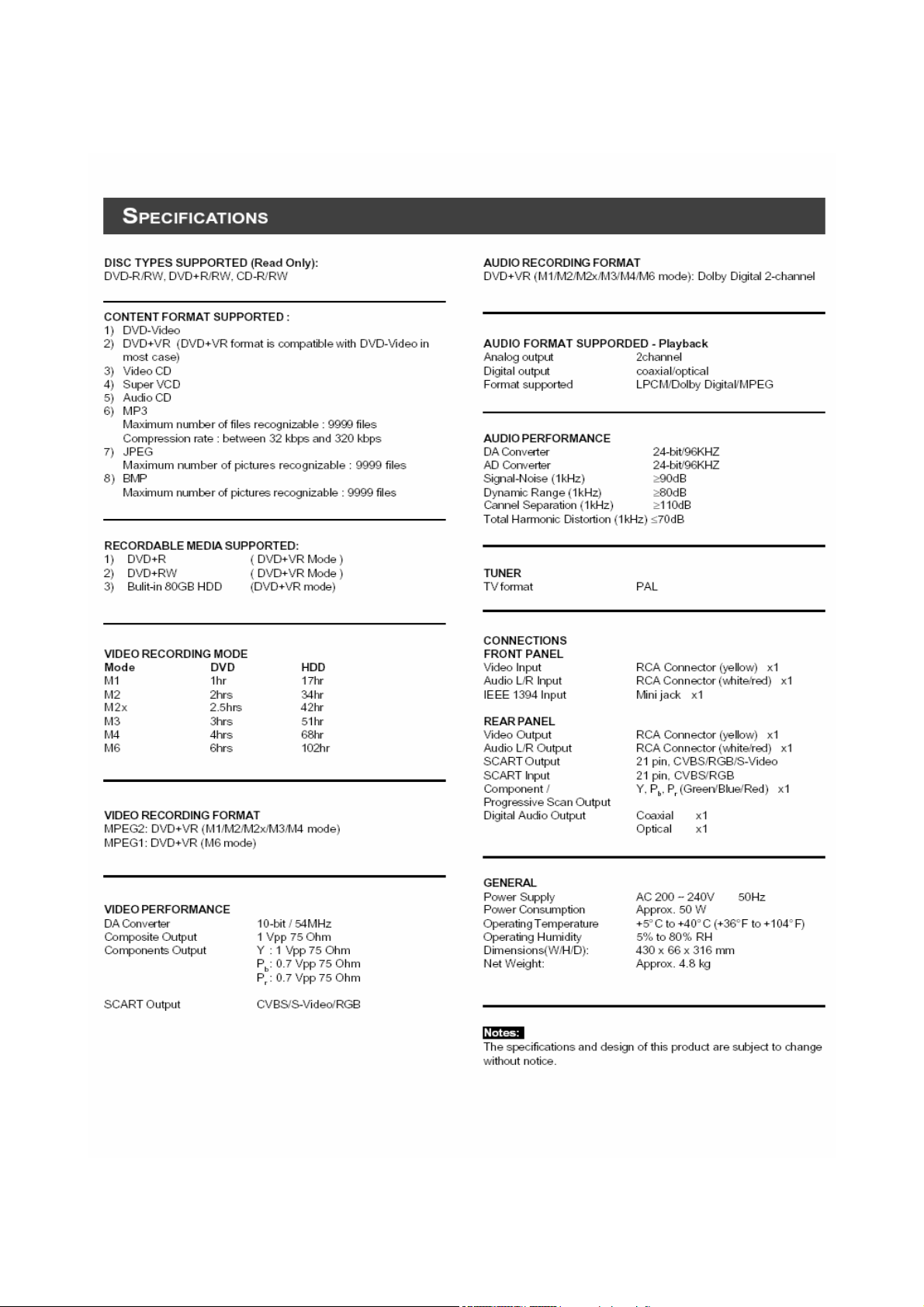
1. Specifications
1-1
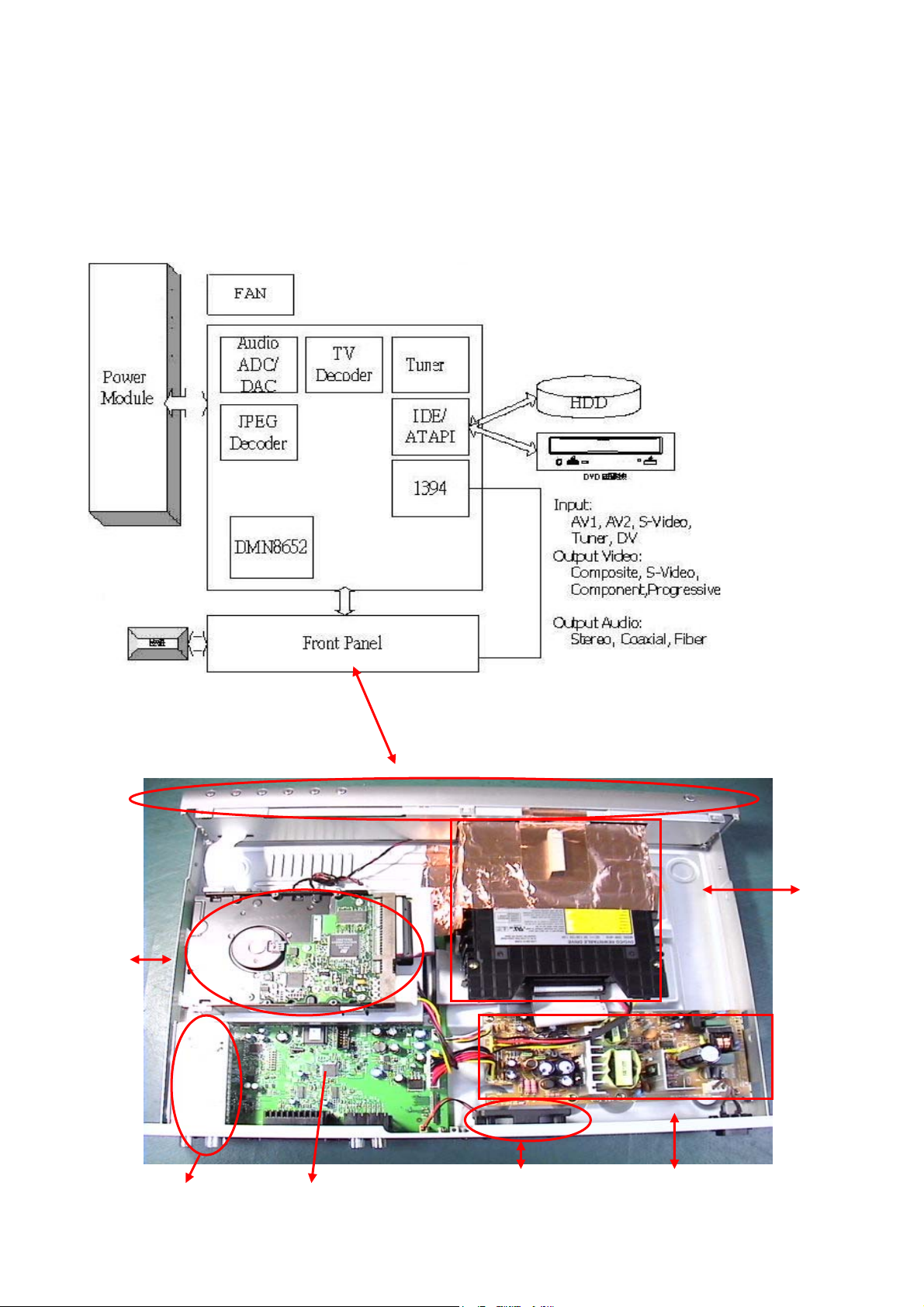
2-1
2. Product Validation Strategies and Process
2.1. System Block Diagram
HDD
DVD
M/B Tuner
FAN
Power
Module
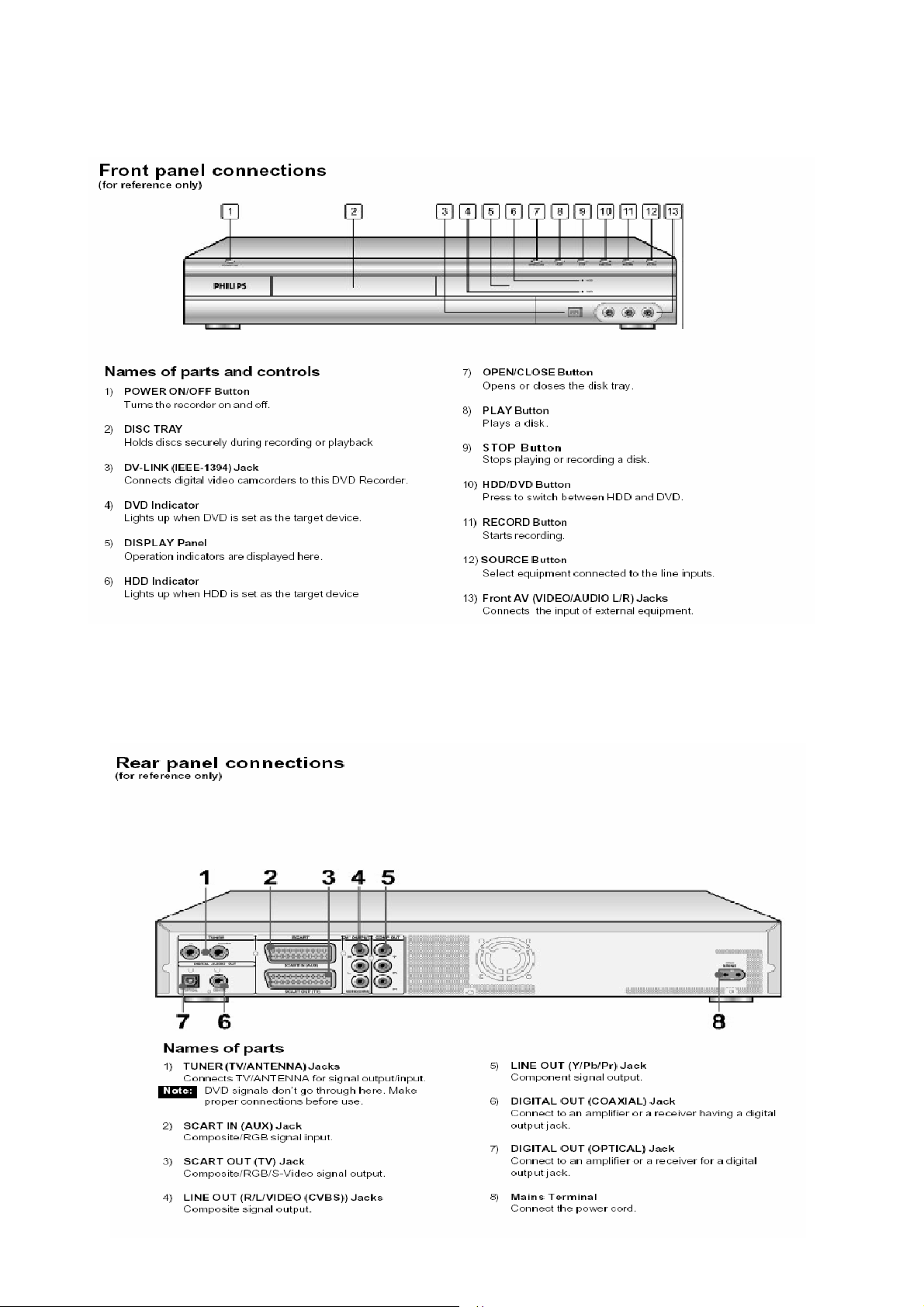
2.2. Front Panel
2-2
2.3. Rear Panel
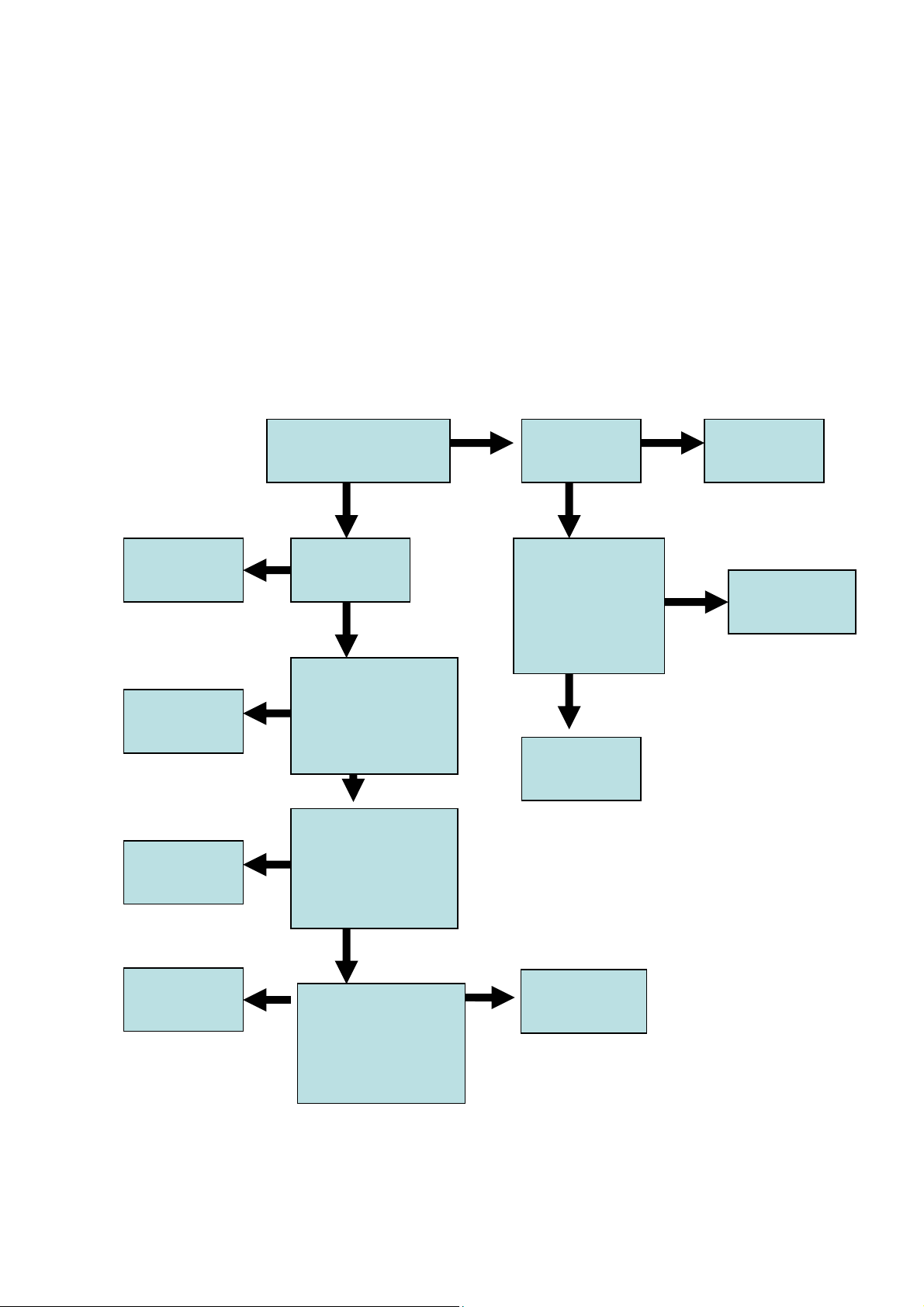
3. Fault Finding Tree
3-1
Start condition:
1. Plug the power cord
2. Power on
Front panel display?
N
Replace front
display board
N
Replace
drive
Display
Normal?
Press “EJECT”buttom
to verify if the player
boot up and also tray
come out ?
N
Power cord
plug?
Y
Open top cover and
use “multimeter” to
verify if the power
Y
module output both
5V&12V
Replace front
Y
Y
N
Plug the power
cord
N Replace power
module
Replace M/B
Replace HDD
N
Put a movie disc
and press the “play”
to verify if AV output
corret?
N
Use the “Erase”
function of the “disc
tool “ to verify if the
HDD work normal?
Y
Y
Y
display board
NPF
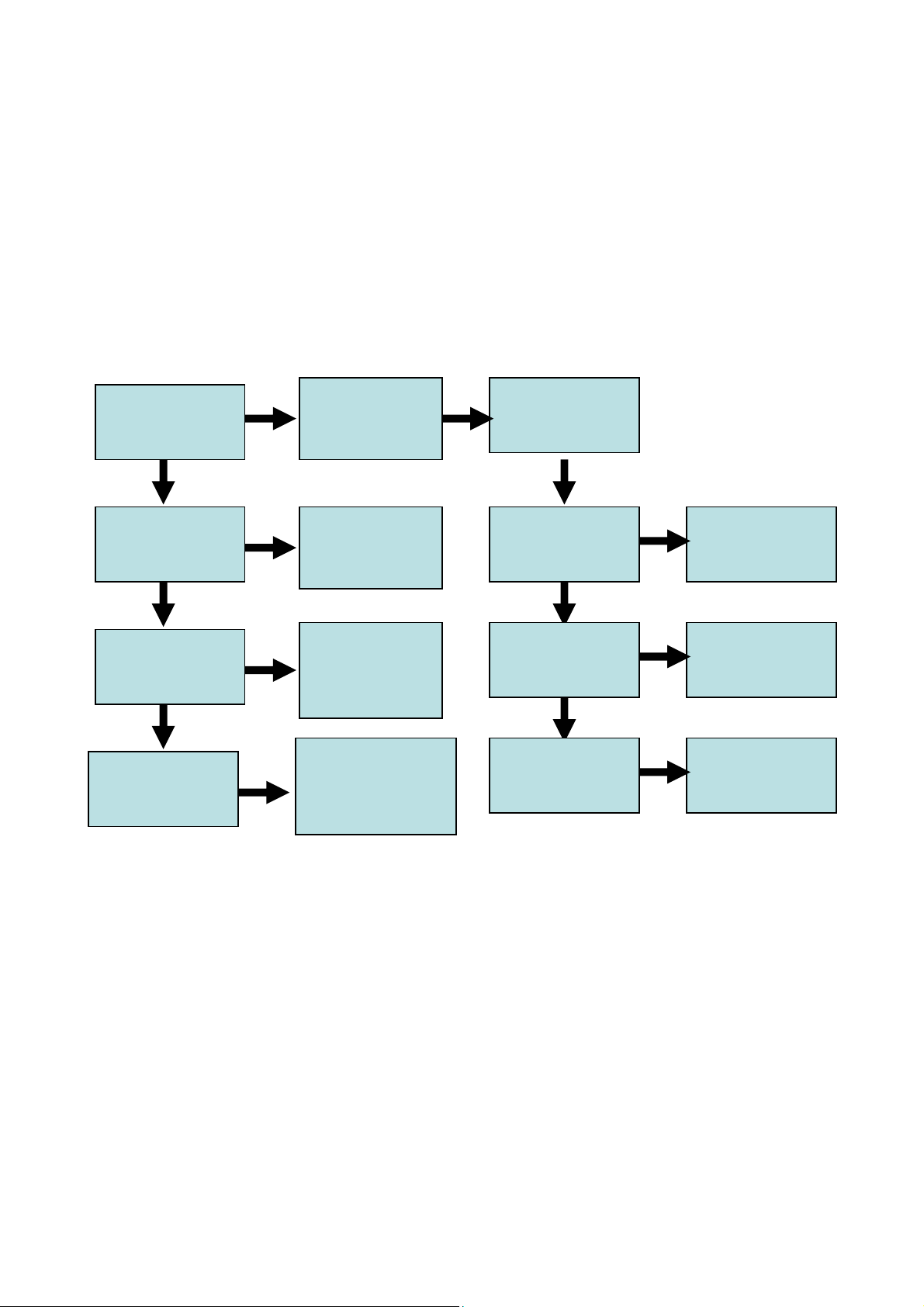
3-2
Start condition:
1. Plug the power cord
2. Power on
Recording
Select Target to
Select Source view
and display OK
N
Select AV sources
but no
i i
N
AV Sources video is
black&white or
if
N
Select DV but no
video
Y
HDD/DVD OK
Y
Check
connection
Check if TV system
Y
of input device is
different
Gray screen-check
Y
Connection
Press Record
button to start
N
Show “Protected
Content”
N
Show “Wrong
Signal Type”
N
Show “Write Fail”
di
Source DVD is not
Y
allowed to
Y
Recording disc was
formatted when
Y
Bad write quality
on this disc
iff
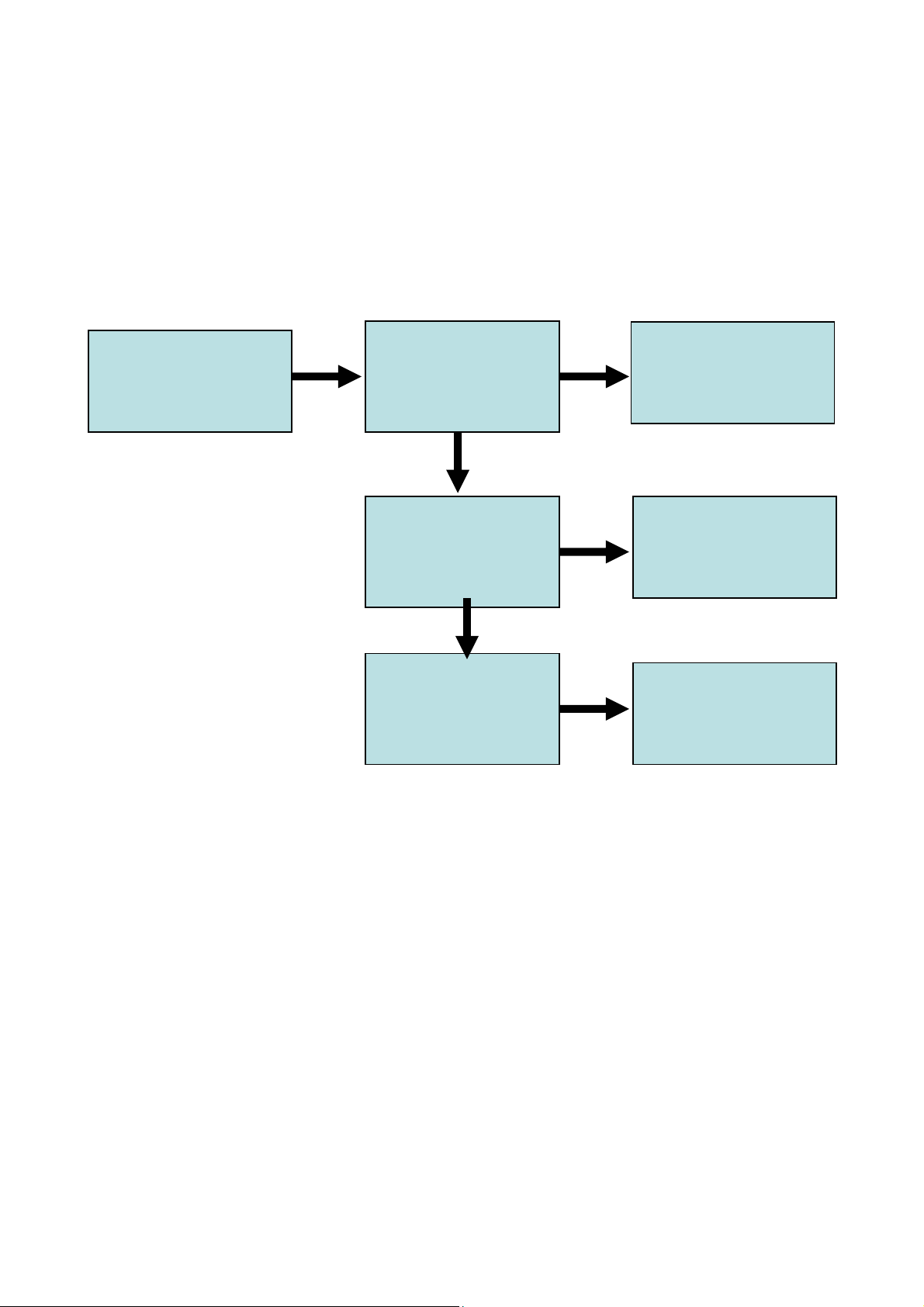
3-3
Start condition:
1. Plug the power cord
2. Power on
DVD Playback
Select Target DVD,
eject
Y
Load supported
disc DVD+-R/RW,
CD-R
N
Invalid disc or
Data disc
Y
Y
Auto-play DVD
VCD SVCD and
Media Disc
Not supported
format
N
Blank disc
Y
Show “Preparing”
then start
pre-format for
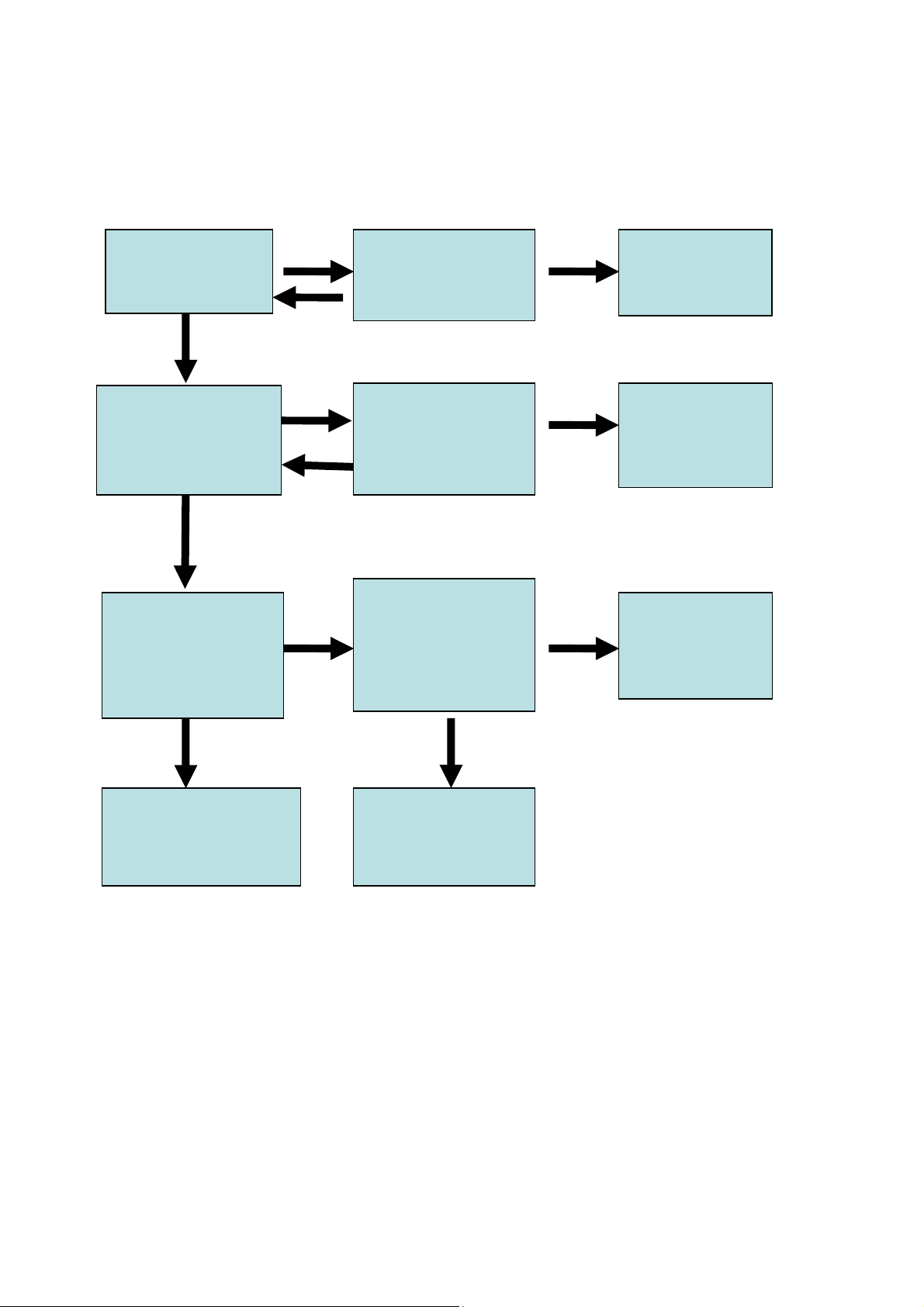
Tuner :
Select the source into TV mode first
3-4
TV signal
on screen ?
Y
Display normally ?
Y
Check if the
Audio output
properly ?
N
Y
N
N
Can scan
All channel?
Can Fine tune
Channel?
Y
Check if Audio
/Video output
properly when
DVD playback ?
N
N
Y
Replace Tuner
Board
Replace Tuner
Board
AV output
issue
Y
No problem found
N
Replace Tuner
Board

3-5
Reference of defect symptoms for repair
• After power cord plug in ,LED no display , but AV output normal after power
on -> replace display board
• After power on , the color of the screen isn’t correct -> replace M/B
• After power on , the fan doesn’t work -> replace power module / Fan
• Can’t eject or show “No Disc” -> replace drive
• Can’t auto format any brand new disc -> replace drive
• Recording will auto stop or hang -> replace M/B & drive
• Playback will have mosaic -> replace M/B
• Can’t format HDD -> replace HDD
• Can’t record with HDD -> replace HDD
• No Audio or audio output abnormal -> replace M/B
• Optical / Coaxial no output when the setting is set as DTS output -> replace
M/B
• Can’t update F/W through drive -> replace drive
• Can’t detect DV when plug in/out with a DV -> replace display board
• AV1 input mode doesn’t output video / audio when connected to a normal
external AV source -> replace display board
• AV2 ( Scart) / S-Video input mode doesn’t output video / audio when
connected to a normal external AV source -> replace M/B
