Page 1

Hookup Pages
Important!
Return your Warranty Registration
Card within 10 days. See why inside.
Digital Video Disc Player
& Video Cassette Recorder
DV900VHS01
Page 2
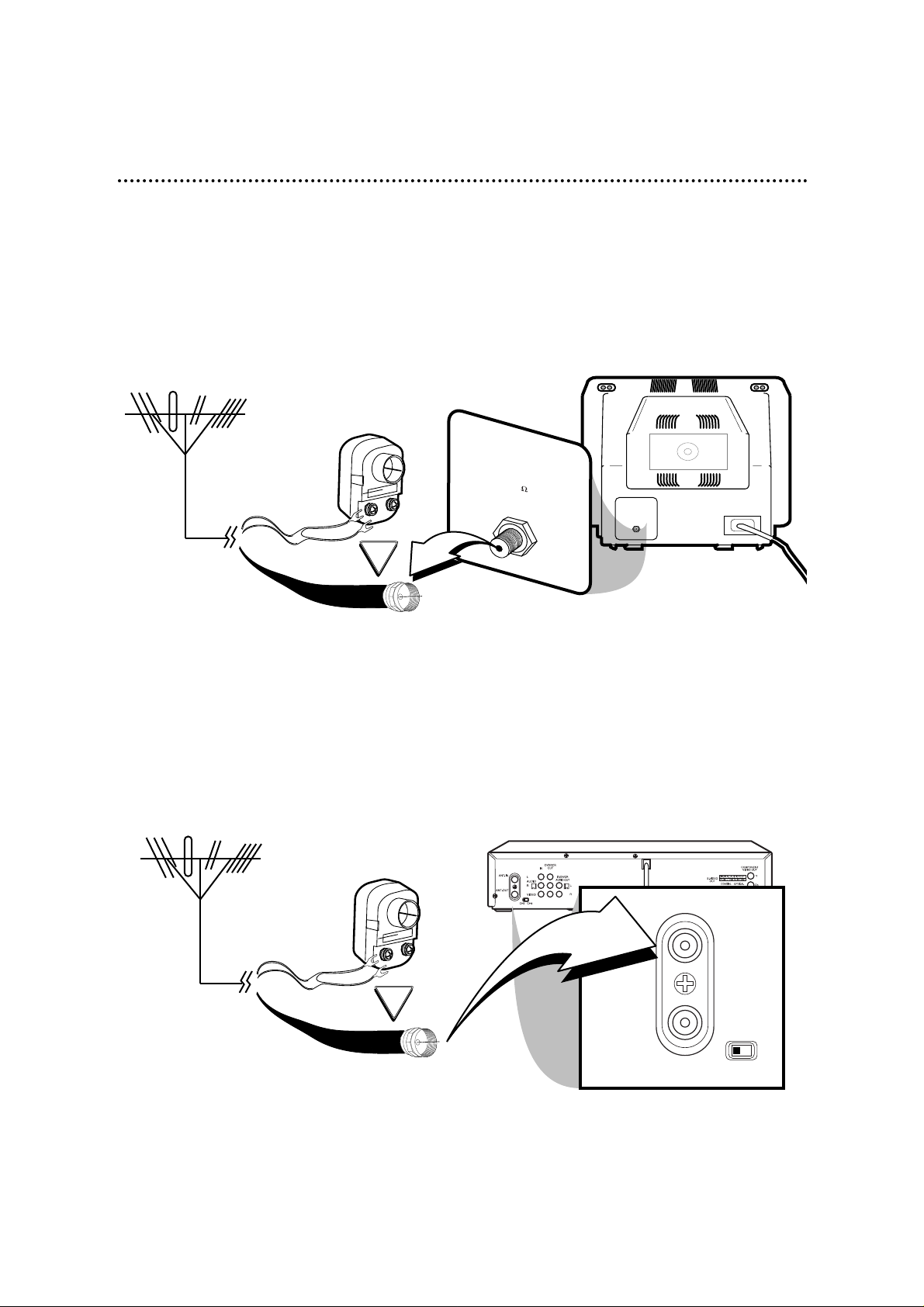
Cr
OR
ANT-IN
ANT-OUT
CH3 CH4
75Ω
ANT /
CABLE
OR
75
ANT /
CABLE
8 Hookups Without a Cable Box/Direct Broadcast System
The basic antenna/cable to DVD/VCR to TV is shown below.
If you have a Cable Box or a Direct Broadcast System, please see pages 10-11. For better
sound and picture quality when using the DVD player, refer to the Optional Hookups on pages
12-14. After you hook up the DVD/VCR, go to page 16 to turn on the DVD/VCR.
ANTENNA IN
Jack
(on back of TV)
Cable
(75 ohm)
Back of DVD/VCR
Antenna
Indoor/Outdoor
(300 ohm)
1
Disconnect the antenna or cable from your TV.
2
Connect the antenna or cable to the ANT-IN (Antenna In) Jack of your
DVD/VCR.
Cable
(75 ohm)
Antenna
Indoor/Outdoor
(300 ohm)
Page 3
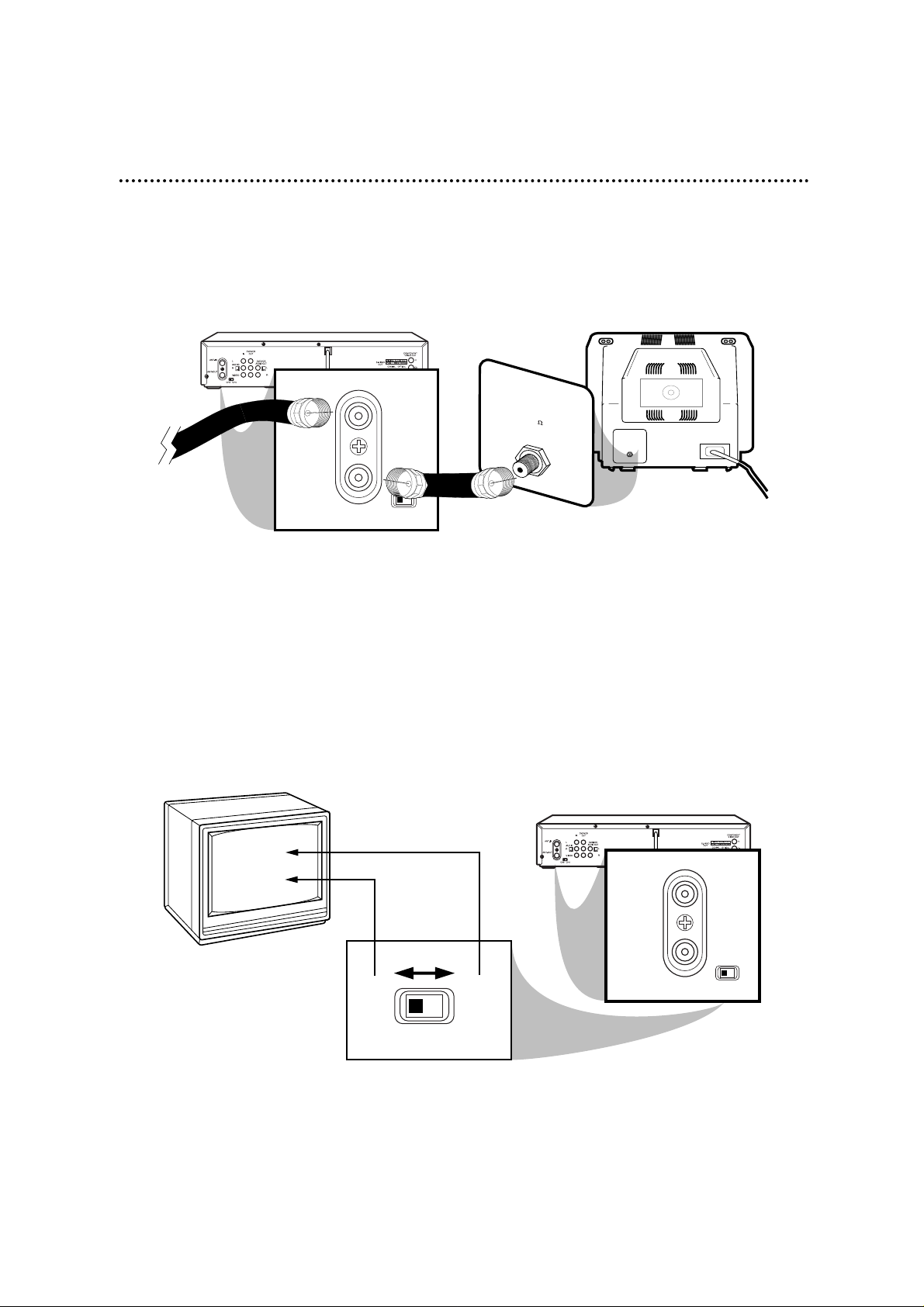
CH 4
or
CH 3
CH3 / CH4
Switch
Cr
ANT-IN
ANT-OUT
CH3 CH4
CH3 CH4
Cr
ANT-IN
ANT-OUT
CH3 CH4
75‰
ANT /
CABLE
75
ANT /
CABLE
RF coaxial cable
Antenna
or Cable
3
Connect the RF coaxial cable (supplied) to the ANT-IN (Antenna In) Jack on the
back of the DVD/VCR and to the ANTENNA IN Jack on the TV. (You may use
either a snap-on type (supplied) or screw-on type of coaxial cable, whichever you prefer.)
5
Set the CH3/CH4 switch on the back of the DVD/VCR to CH3 or CH4,
whichever channel is not used or least used in your area. Set the TV to the same
channel. For example, when playing a tape, if the CH3/CH4 switch is set to CH3, the
TV should be on channel 03.
Hookups Without a Cable Box/Direct Broadcast System (cont’d) 9
ANTENNA IN Jack
(on back of TV)
example only
4
Plug in the TV and the DVD/VCR.
6
You are ready to turn on the DVD/VCR. Please go to page 16 before turning
on the DVD/VCR.
Page 4
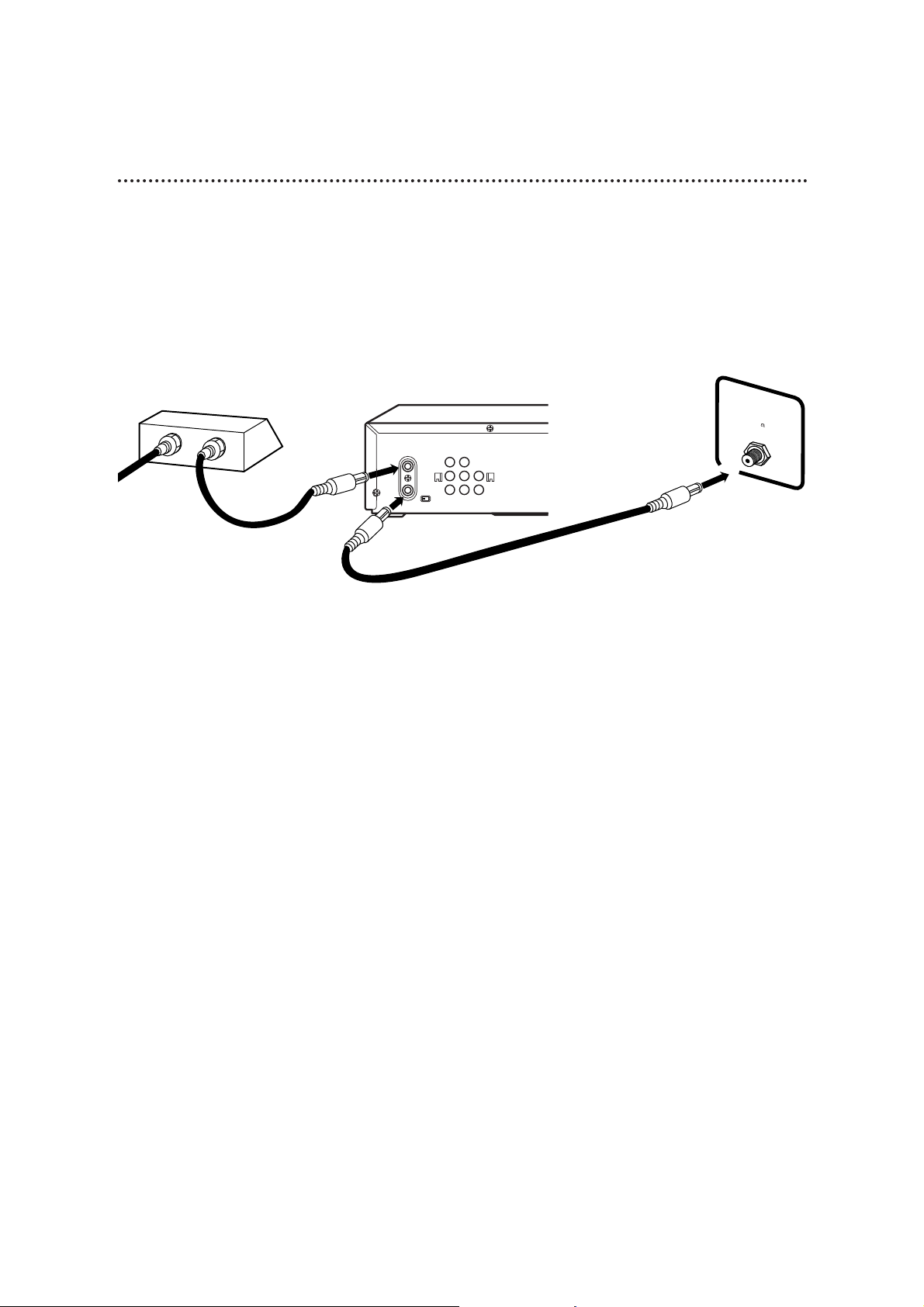
10 Hookups With a Cable Box/Direct Broadcast System
There are two ways to connect your Cable Box/DBS to the DVD/VCR. With this connection:
● You may view any channel.
● You must select channels at the Cable Box/DBS. Channels cannot be changed at the DVD/VCR.
● You may not view a channel other than the one you are recording.
● You may not program channels at the DVD/VCR.
● You can only program a timer recording for one channel at a time. Set the TV and the DVD/VCR to the
Cable Box/DBS output channel (channel 03 or 04); set the CH3/CH4 switch to the same channel. Set your
Cable Box/DBS to the channel you want to record. When you enter the channel you want to record in a
timer recording, select channel 03 or 04 (the Cable Box/DBS output channel). (This is step 5 on page 37.)
Leave the Cable Box/DBS on for a timer recording.
OUT
IN
75
ANT /
CABLE
TV’s
ANTENNA IN
Jack
Cable Box/DBS
DVD/VCR
Recording/Viewing Any Channel
Connections
1
With the DVD/VCR on and in VCRposition (the VCR light and the VCR/TV
light will appear on the display panel), use the CHANNEL o/p buttons to
set the DVD/VCR to the Cable Box/DBS output channel (channel 03
or 04). Set the CH3/CH4 switch to the same channel.
2
Set the TV to the same channel to which you set the DVD/VCR.
3
Select the channel you want to view/record at the Cable Box/DBS.
1
Connect a Cable signal to the IN Jack on the Cable Box/DBS.
2
Use an RF coaxial cable (supplied) to connect the OUT Jack on the Cable
Box/DBS to the ANT-IN (Antenna In) Jack on the DVD/VCR.
3
Use a second RF coaxial cable to connect the ANT-OUT (Antenna Out) Jack on
the DVD/VCR to the TV’s ANTENNA IN Jack.
1
2
3
Cable
Signal
RF coaxial
cable
RF coaxial
cable
ANT-IN
ANT-OUT
CH3 CH4
L
AUDIO
R
VIDEO
IN
DVD/VCR
OUT
DVD/VCR
AUDIO OUT
L
R
Page 5

Hookups With a Cable Box/Direct Broadcast System (cont’d) 11
IN
OUT
75
ANT /
CABLE
With this connection:
● You may watch one channel while recording another.
● You may not record scrambled channels.
Recording One Channel/Watching Another
1
Put the Cable Box/DBS on the same channel as the
DVD/VCR’s CH3/CH4 switch. Set the TV to the Cable
Box/DBS output channel (03 or 04).
Then, with the DVD/VCR in VCR position (the VCR light and the
VCR/TV light will appear on the display panel), use the CHAN-
NEL o/p buttons to select the channel you want to
record at the DVD/VCR. Start the recording.
2
Press the VCR/TV button once to put the DVD/VCR in
TV position. (The VCR/TV light will disappear.)
3
Select the channel you want to watch at the Cable
Box/DBS.
TV’s ANTENNA
IN Jack
Cable Box/DBS
DVD/VCR
• When you play a tape, make sure
the Cable Box/DBS is set to the
same channel as the CH3/CH4
switch on the DVD/VCR. Set the
TV to the Cable Box/DBS output
channel (03 or 04).
Helpful Hint
1
Connect a Cable signal to the DVD/VCR’s ANT-IN (Antenna In)
Jack.
2
Use an RF coaxial cable (supplied) to connect the ANT-OUT
(Antenna Out) Jack on the DVD/VCR to the IN Jack on the Cable
Box/DBS.
3
Use a second RF coaxial cable to connect the OUT Jack on the
Cable Box/DBS to the ANTENNA IN Jack on the TV.
1
2
3
Connections
Cable
Signal
RF coaxial
cable
RF coaxial
cable
ANT-IN
ANT-OUT
CH3 CH4
L
AUDIO
R
VIDEO
DVD/VCR
OUT
IN
DVD/VCR
AUDIO OUT
L
R
Page 6

12 Optional Hookups
Connecting the DVD/VCR to a Stereo TV
You may connect the DVD/VCR several different ways, depending on your existing equipment and your preferences for sound and picture quality. To determine which hookup is best for you, examine the options on the
following pages, then see which best matches your situation. Before you hook up the DVD/VCR, remember:
● Connect the DVD/VCR directly to a TV. If you connect the DVD/VCR to a VCR, then connect the VCR to
the TV, the picture may be distorted by the copyright protection system.
● Turn off the power of all equipment before making any connections.
● Refer to the owner’s manuals of your other equipment for additional information.
● Depending on your connection, you may need to purchase additional cables.
● When you use the DVD/VCR AUDIO and VIDEO OUT jacks on the DVD/VCR, press the DVD/VCR
OUTPUT button to select VCR mode (or DVD mode).
1
Connect the antenna or cable to the ANT-IN (Antenna In) jack of your DVD/VCR.
2
Connect the red and white audio cables (supplied) to the red and white DVD/VCR AUDIO OUT
jacks on the DVD/VCR and to the red and white AUDIO IN jacks on the TV, matching the cable
colors to the jack colors. If the TV has a single AUDIO IN jack, use the white audio cable to connect the
DVD/VCR’s white DVD/VCR AUDIO OUT jack to the TV’s AUDIO IN jack. You will not use the red audio
cable.
3
Connect the yellow video cable (supplied) to the DVD/VCR VIDEO OUT jack on the DVD/VCR
and to the VIDEO IN jack on the TV. Or, for better picture quality, connect an S-Video cable (not sup-
plied) to the S-VIDEO OUT jack on the DVD/VCR and to the S-VIDEO IN jack on the TV. You will not
use the supplied yellow video cable.
4
Connect the TV’s power cord to a power outlet. Turn on the TV and set it to the Audio/Video In
channel, which also may be referred to as A/V In or Auxiliary In. This channel usually is located near channel 00.
See your TV owner’s manual for details. Or, if you used the S-Video cable at step 3, select the S-Video In channel at
your TV. See your TV owner’s manual for details.
5
Connect the DVD/VCR’s power cord to a power outlet. Press the POWER button, then press
the DVD/VCR OUTPUT button so that the DVD light appears on the DVD/VCR. “HELLO” will
appear briefly on the DVD/VCR’s display panel. You should see the DVD logo on the TV screen briefly. If you
do not, check your connections and make sure the TV is set to the correct Audio/Video In channel. If there is
no disc in the DVD/VCR, “no DISC” will appear on the display panel.
antenna or
cable to
ANT-IN
Jack
Video Cable
Audio Cables
Audio and Video
IN Jacks on TV
1
3
2
Page 7

Optional Hookups (cont’d) 13
Connecting to a TV and a Stereo
TV has Component Video In Jacks
● Set DOLBY DIGITAL and DTS to OFF on the DVD/VCR. Details are on pages 68-69. If you play a DVD
when the settings are wrong, the sound will be distorted or you may damage the speakers.
DVD/VCR
AUDIO OUT
DVD/VCR
OUT
IN
COAXIAL
Y
Cb
Cr
OPTICAL
S-VIDEO
OUT
COMPONENT
VIDEO OUT
VIDEO
ANT-IN
ANT-OUT
AUDIO
R
L
R
CH3 CH4
L
DIGITAL AUDIO OUT
PCM / BITSTREAM
Y
Cb/B-Y
Cr/R-Y
AUDIO (RIGHT) IN
AUDIO (LEFT) IN
COMPONENT
VIDEO IN
1
1
Connect the antenna or cable to the ANT-IN (Antenna In) jack of your DVD/VCR.
2
Connect the red and white audio cables to the red and white DVD/VCR AUDIO OUT Jacks on
the DVD/VCR and to the red and white AUDIO IN jacks on the Stereo, matching the cable colors to the jack colors.
3
Connect an optional component video cable to the COMPONENT VIDEO OUT jacks on the
DVD/VCR and to the COMPONENT VIDEO IN jacks on the TV.
4
Plug in the Stereo’s power cord. Turn on the Stereo and select the Stereo’s Auxiliary IN station.
During Disc playback, you will adjust the volume at your Stereo. See your Stereo owner’s manual for details.
5
Plug in the TV’s power cord. Turn on the TV and set it to the Component Video In channel,
which usually is located near channel 00. During Audio CD playback, you may check the status of Audio
CDs on your TV screen. During DVD playback, you will watch the program on the TV. See your TV owner’s
manual for details.
6
Connect the DVD/VCR’s power cord to a power outlet. Press the POWER button, then press
the DVD/VCR OUTPUT button so that the DVD light appears on the DVD/VCR. “HELLO” will
appear briefly on the DVD/VCR’s display panel. You should see the DVD logo on the TV screen briefly. If you
do not, check your connections and make sure the TV is set to the correct Component Video In channel. If
there is no disc in the DVD/VCR, “no DISC” will appear on the display panel.
3
2
Back of TV
(example only)
DVD/VCR
Back of Stereo
(example only)
1
Page 8

• Optical cable may be
damaged when bent
at acute angles.
Ensure cables are
coiled in loops with a
diameter of 6 inches or more
when storing them.
• Use a cable which is 9.8 feet or
shorter.
• Insert cable plugs firmly into the
jacks when making connections.
• If a plug has minor scratches or is
dirty, clean it with a soft cloth
before inserting it into a jack.
• Replace the protective cap on the
OPTICAL jack when it is not in use.
Helpful Hints
14 Optional Hookups (cont’d)
Connecting to a Dolby Digital Decoder, DTS Decoder, or Amplifier
Some Discs are recorded in a 5.1 channel Dolby Digital Surround or Digital Theater System (DTS) Surround format.
These Discs will sound best if you connect the DVD/VCR to a Dolby Digital or DTS Decoder.
● You will need a coaxial digital audio cable or an audio optical cable (not supplied). See Helpful Hints below.
● If you use the OPTICAL jack, remove the protective cap.
● If you connect the DVD/VCR to a Dolby Digital Decoder, set DOLBY DIGITAL to ON. Details are on pages 68-69.
● If you connect the DVD/VCR to a DTS Decoder, set DTS to ON. Details are on pages 68-69.
● If the DVD/VCR is not connected to a Dolby Digital or DTS decoder, set DOLBY DIGITAL and DTS to OFF.
Incorrect settings may cause noise distortion and damage the speakers.
● Select the 5.1 channel Dolby Digital Surround sound in the Disc menu.
● Connect a subwoofer and the center, front, and surround speakers to the Decoder as described in the Decoder
owner’s manual.
● If the Disc is recorded in 5.1 channel Dolby Digital Surround, you cannot dub the Disc in digital sound using a
Mini-Disc or Digital Audio Tape Deck.
VIDEO
VIDEO
L/MONO
AUDIO
R
in
1
VIDEO IN
COAXIAL DIGITAL
AUDIO IN
1
Connect the antenna or cable to the ANT-IN (Antenna In) jack of your DVD/VCR.
2
Connect a coaxial digital audio cable (not supplied) to the COAXIAL jack on the DVD/VCR and to
the COAXIAL DIGITAL AUDIO IN jack on the Decoder or Amplifier. (Or, you may connect an audio
optical cable (not supplied) to the OPTICAL jack on the DVD/VCR and to the OPTICAL DIGITAL AUDIO IN jack
on the Decoder or Amplifier.)
3
Connect the supplied yellow video cable to the yellow DVD/VCR VIDEO OUT jack on the DVD/VCR
and to the VIDEO IN jack on the TV. (Or, you may connect a component video cable or a S-Video cable. Details
are on pages 12-13.)
2
3
Back of TV
(example only)
Back of Decoder
(example only)
DVD/VCR
4
Plug in the power cord of the Decoder or Amplifier. Turn on the
Decoder or Amplifier and select its Auxiliary IN station. During
Disc playback, you will adjust the volume at the Decoder or Amplifier. See
its owner’s manual for details.
5
Plug in the TV’s power cord. Turn on the TV and set it to the
correct Video In channel. During Audio CD playback, you may check
the Disc status on your TV screen. During DVD playback, you will watch
the program on the TV. See your TV owner’s manual for details.
6
Connect the DVD/VCR’s power cord to a power outlet. Press the
POWER button, then press the DVD/VCR OUTPUT button so
that the DVD light appears on the DVD/VCR. “HELLO” will appear
briefly on the DVD/VCR’s display panel. You should see the DVD logo on
the TV screen briefly. If you do not, check your connections and make sure
the TV is set to the correct Video In channel. If there is no disc in the
DVD/VCR, “no DISC” will appear on the display panel.
1
Minimum 6 in.
in diameter
Page 9

26 Front Panel
STOP
STOP/EJECT
REW PLAY
F.FWD
RECORD
CST.IN
VCR/TV
VIDEO
AUDIO
TIMER SET
CHANNEL
PLAY
DVD VCR
POWER
L
R
OPEN/CLOSE
OUTPUT
OPEN/CLOSE Button
Press to open or close the Disc tray.
Details are on page 50.
PLAY Button
Press to play a tape. Press to release Slow, Search, or Still mode and return to
tape playback. Details are on page 44. Press to select an item in the VCR menu.
STOP/EJECT Button
Press once to stop the tape.
When playback is stopped,
press to eject the tape. Press to
select an item in the VCR menu.
RECORD Button
Press once to start a recording. Press repeatedly to start a One-Touch Recording.
Details are on page 35.
CHANNEL Buttons
In VCR mode, press to change channels at the DVD/VCR. Or, press to adjust the tracking of a
tape during normal playback or slow motion playback. Also, press to remove vertical jitter in a
Still picture. Details are on page 45.
F.FWD (Fast
Forward) Button
When tape playback is
stopped, press to fast
forward the tape at high
speed. During tape playback, press to fast forward the tape while the
picture stays on the
screen. Details are on
page 44. Press to
advance to the next
VCR menu or to
change the setting of an
item in the VCR menu.
SEARCH Buttons
Press for a fast forward or
reverse search during Disc playback. Details are on page 54.
Remote Sensor
Receives a signal from your
remote control so you can
operate your DVD/VCR
from a distance.
REW(ind) Button
When tape playback is stopped, press to rewind the tape at high speed. During
playback, press to rewind the tape while the picture stays on the screen. Details
are on page 44. Press to return to a previous VCR menu.
OUTPUT Button
Press to select DVD mode
or VCR mode.
TIMER SET Button
Press to put the DVD/VCR into standby mode for a timer recording. Details are on page 38.
POWER Button
Press to turn the power on and off.
VIDEO In Jack
Connect a video cable coming from the video out jack of a camcorder, another VCR, or
a video source (laser disc player, video disc player, etc.) here. Details are on page 40.
AUDIO In Jacks
Connect audio cables coming from the audio out jacks of a camcorder, another VCR, or an audio source here. Details are on page 40.
STOP Button
Press to stop Disc playback.
Details are on page 50.
PLAY Button
Press to start or
resume Disc playback.
Details are on page 50.
Page 10

COMPONENT VIDEO OUT Jacks
Connect optional component video
cables here and to the component
Video In jacks of a television. Details
are on page 13.
Rear Panel 27
DVD/VCR
AUDIO OUT
DVD/VCR
OUT
IN
COAXIAL
Y
Cb
Cr
OPTICAL
S-VIDEO
OUT
COMPONENT
VIDEO OUT
VIDEO
ANT-IN
ANT-OUT
AUDIO
R
L
R
CH3 CH4
L
DIGITAL AUDIO OUT
PCM / BITSTREAM
AC Power
Cord
Connect to a
standard AC outlet to supply
power to the
DVD/VCR.
COAXIAL Jack
Connect an optional coaxial
digital audio cable here and to
the Coaxial Digital Audio In
jack of a decoder or amplifier.
Details are on page 14.
S-VIDEO OUT Jack
Connect an optional S-Video cable here
and to the S-Video In jack of a television. Details are on pages 12 and 14.
DVD/VCR
VIDEO OUT Jack
Connect the yellow video cable
(supplied) here and to the TV’s
Video In jack. Details are on
pages 12 and 14.
DVD/VCR AUDIO OUT Jacks
Connect the supplied audio cables
here and to the Audio In jacks of a
television or other audio equipment.
Details are on pages 12-14.
OPTICAL Jack
Connect an optional
audio optical cable here
and to the Optical
Digital Audio In jack of a
decoder or amplifier.
Details are on page 14.
When the OPTICAL jack
is not in use, make sure
its protective cap is in
place.
ANT-IN (Antenna In) Jack
Connect your antenna or cable here.
Details are on pages 8-14.
ANT-OUT (Antenna Out) Jack
Use the supplied RF coaxial cable to connect this jack to
the ANTENNA IN Jack on your TV, Cable Box, or
Direct Broadcast System. Details are on pages 8-11.
CH3/CH4 Switch
Set to channel 3 or 4 to use your TV with your
DVD/VCR. Details are on pages 8-11.
VIDEO IN Jack
Connect a cable coming from the video out jack
of a camcorder, another VCR, or an audio-visual
source (laser disc player, video disc player, etc.)
here. Details are on page 40.
AUDIO IN Jacks
Connect audio cables coming from the audio
out jacks of a camcorder, another VCR, or an
audio source here. Details are on page 40.
• You only need one audio connection and one video connection, so you will not have a cable connected to every
jack. For example, if you are using the S-VIDEO OUT jack, you will not use the yellow VIDEO OUT jack or the
COMPONENT VIDEO OUT jacks.
• The S-VIDEO OUT jack, COAXIAL jack, OPTICAL jack,and COMPONENT VIDEO OUT jacks are only useful in
DVD mode.
• When you use the DVD/VCR AUDIO and VIDEOOUT jacks, press the DVD/VCR OUTPUT button on the
remote control to select VCR mode or DVD mode.
Helpful Hints
Page 11

1
Make the connections shown above.
40 Rerecording (Tape Duplication)
3
DVD/VCR 2 will record your tape. Insert a blank tape in the
cassette compartment of DVD/VCR 2. The DVD/VCR must be
in VCR mode and VCR position. (The VCR light and the VCR mode
and VCR/TV light will appear on the front of the DVD/VCR.)
4
Turn on the TV and set it to channel 03 or 04, whichever
channel the CH3/CH4 switch on DVD/VCR 2 is set to.
5
Point the remote control at DVD/VCR 2. Press the VCR
button, then press the Number buttons 0, 0, 1 or 0, 0, 2.
(See Helpful Hints at right.)
6
Press the SPEED button to select SP or SLP at DVD/VCR 2.
7
Press the VCR PLAY button on DVD/VCR 1 and the
RECORD button on DVD/VCR 2 at the same time.
To stop recording, press the STOP/EJECT button on DVD/VCR 1,
then press the STOP/EJECT button on DVD/VCR 2.
DVD/VCR 1
Playing unit
DVD/VCR 2
Recording unit
2
DVD/VCR 1 will play your tape. Put a prerecorded tape into
the cassette compartment of DVD/VCR 1.
1. Audio cables from DVD/VCR AUDIO OUT Jacks of
DVD/VCR 1 to AUDIO IN Jacks of DVD/ VCR 2
2. Video cable from DVD/VCR VIDEO
OUT Jack of DVD/VCR 1 to VIDEO
IN Jack of DVD/VCR 2
3. RF coaxial cable from the ANT-OUT
(Antenna Out) jack of DVD/VCR 2 to
the TV’s ANTENNA IN Jack
• If you use the AUDIO and VIDEO
IN Jacks on the back of DVD/VCR
2, press Number buttons 0, 0, 1 at
step 5. AV REAR will appear on the
TV screen.
• If you use the AUDIO and VIDEO In
Jacks on the front of DVD/VCR 2,
press Number buttons 0, 0, 2 at
step 5. AV FRONT will appear on
the TV screen.
• Unauthorized recording of copyrighted television programs, video tapes,
or other materials may infringe on
the rights of copyright owners and
violate copyright laws.
• If a program has copyright protection, it may not record clearly.
• These instructions show you how to
copy tapes using two DVD/VCRs
like yours. Different VCRs may operate differently.
• You cannot record DVD material
onto a video cassette tape using a
single unit.
Helpful Hints
The instructions on this page show you how to copy tapes. The illustration uses two DVD/VCRs. Different
VCRs may operate differently. To duplicate a tape, make the connections shown, then follow steps 1-7.
VCR
