Page 1
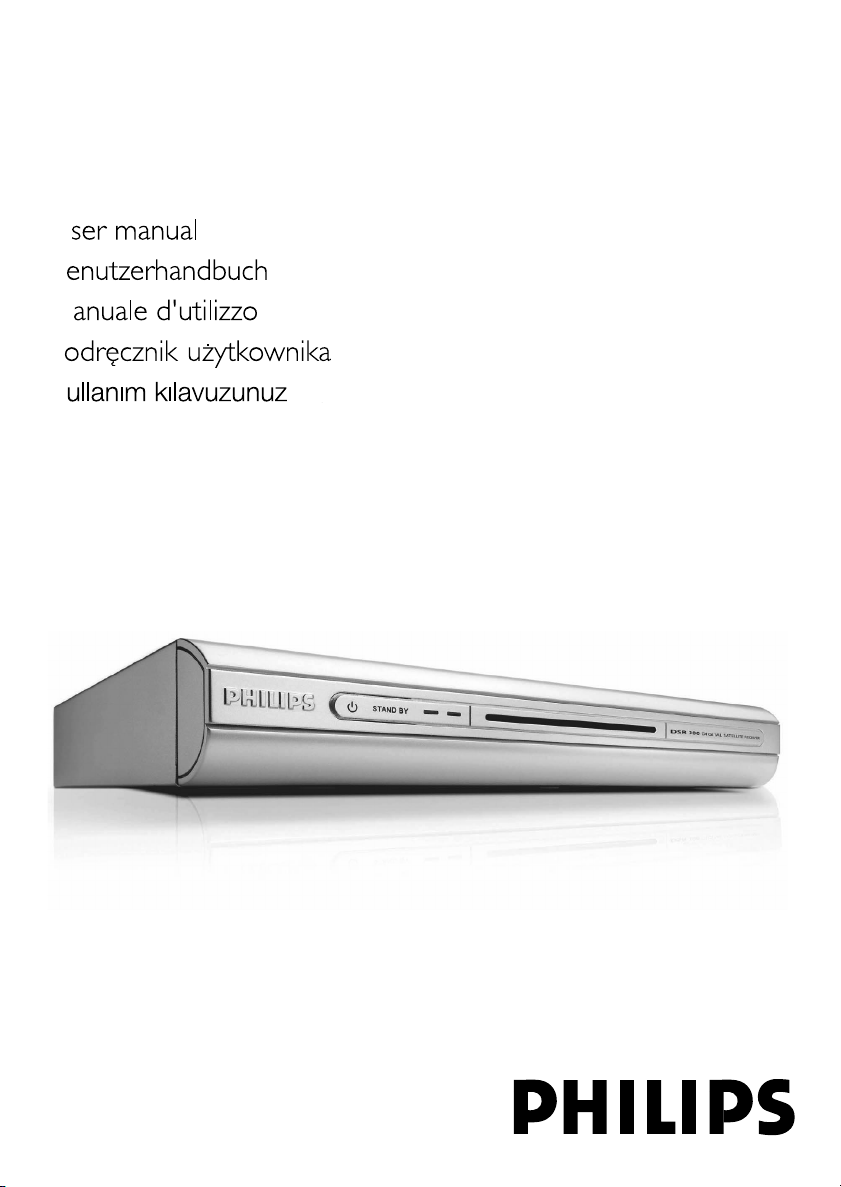
DSR 300/00
DSR 310/00
U
B
M
P
K
Page 2
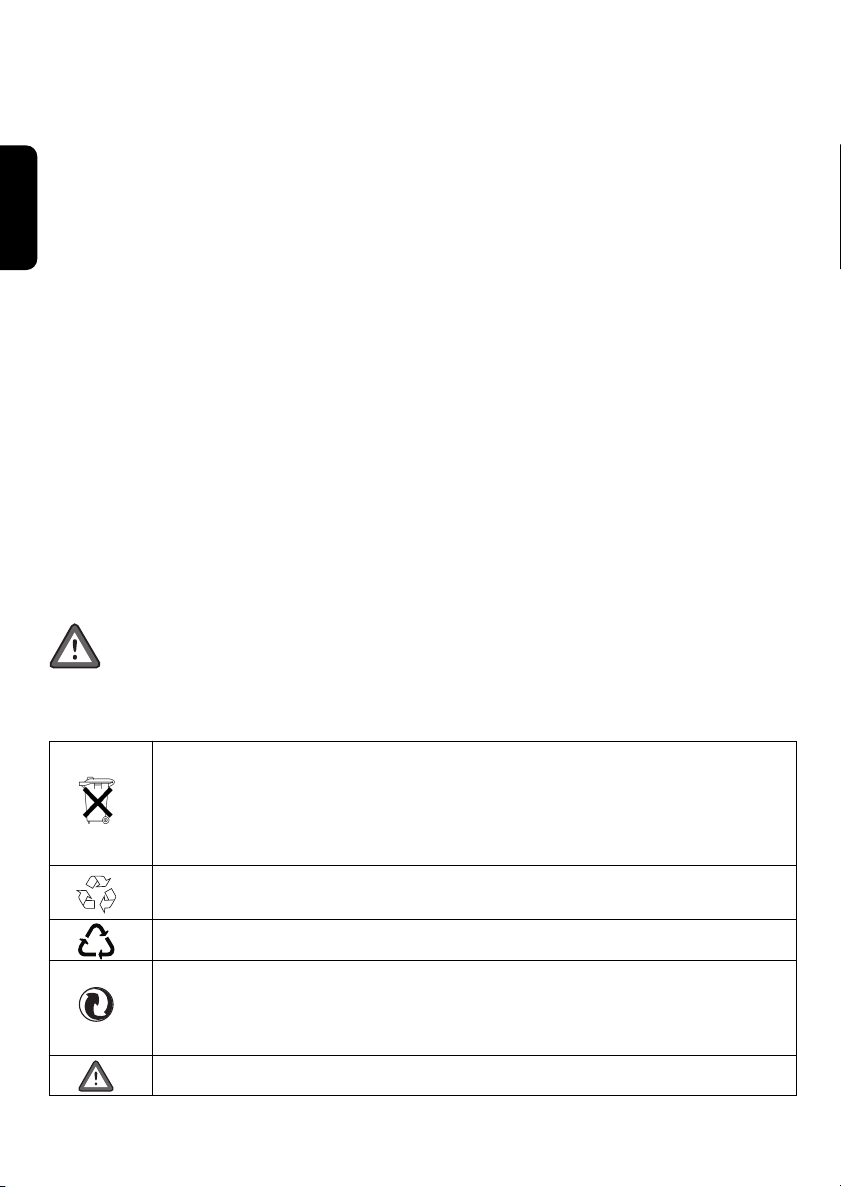
Safety instructions
02
English
All the safety and operating instructions should be read and understood before operating the
receiver.
For best results:
- Position your receiver away from radiators or other heat sources.
- Leave a space of at least 3 cm around the receiver for ventilation, making sure that the ventilation
holes are not obstructed.
- This receiver is intended for use in a domestic environment only and should never be operated or
stored in excessively hot, humid or damp conditions.
- Make sure no objects or fluids enter the casing through the ventilation slots. Should this happen,
disconnect your receiver from the mains and consult your retailer.
- For cleaning, use a damp chamois leather. Never use any abrasive cloth, sponge or cleaner.
- Always ensure the receiver is disconnected from the mains when connecting or disconnecting
cables from the receiver.
- Do not disassemble the equipment.There are no user serviceable parts.
Mains connection
Before connecting the receiver to the mains,check that the mains supply voltage corresponds to the
voltage printed on the rear of the receiver. If the mains voltage is different, consult your dealer.
If the receiver will not be used for a long time, unplug the mains cord from the wall socket.
Please wait before connecting your receiver - read on.
Meaning of symbols
The “Batteries marking symbol” means used batteries must not be disposed together with
your household waste.
Please, inquire about the local regulations regarding disposal of used batteries.
For information: the Philips batteries supplied with your receiver remote do not contain
hazardous substances such as Mercury, Cadmium, or Lead.
The “Material recyclability symbol” means the package cardboard or User manual paper is
recyclable.
The “Material recyclability symbol” affixed on plastic parts means these parts are recyclable.
The “Green point” affixed on cardboard means PHILIPS pays a financial duty to the
voidance and Recovery of Packaging Waste” organization.
“A
This receiver contains a large number of materials that can be recycled.If you are disposing
of an old machine
The “Warning” symbol means the recommendations must be read carefully.
UCTIONS
2 SAFETY
INSTR
please tak
,
e it to a r
ecycling centr
.
e
Page 3
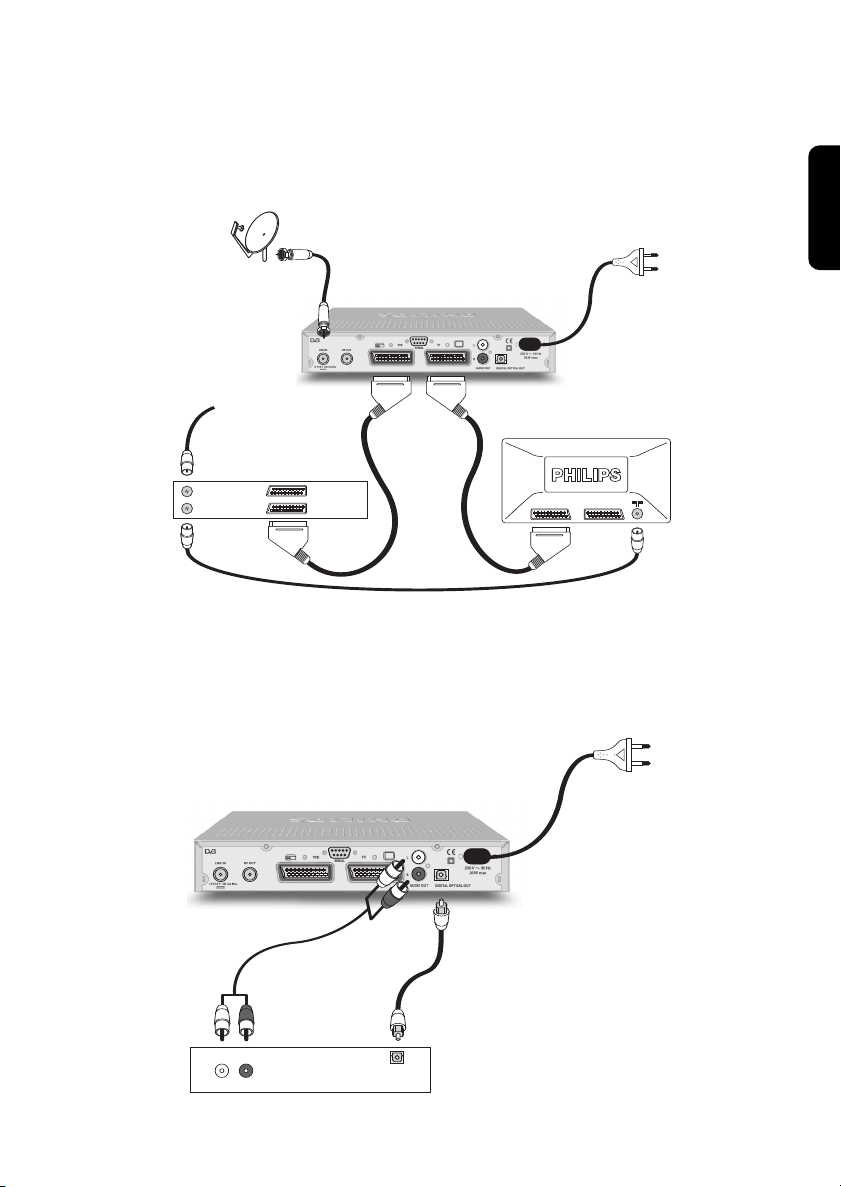
Quick installation guide
AB
to AC outlet
LR
AUDIO
Digital
input
Analogue
input
Audio equipment
Satellite Receiver
TV set
VCR/DVD
Satellite Receiver
Cable or Off-air Antenna
IN FROM ANT
to AC outlet
OUT TO ANT
EXT 1
EXT 2
SCART
Satellite
Dish Antenna
Connecting to a TV and a VCR/DVD player using SCART Support
Note: for best DVD/VCR viewing, connect the DVD/VCR SCART EXT 1 directly to a SCART
of the TV set.
Connecting to a Digital Amplifier/Home Theatre/HiFi set
English
QUICK
INST
TION GUIDE
ALLA
3
Page 4
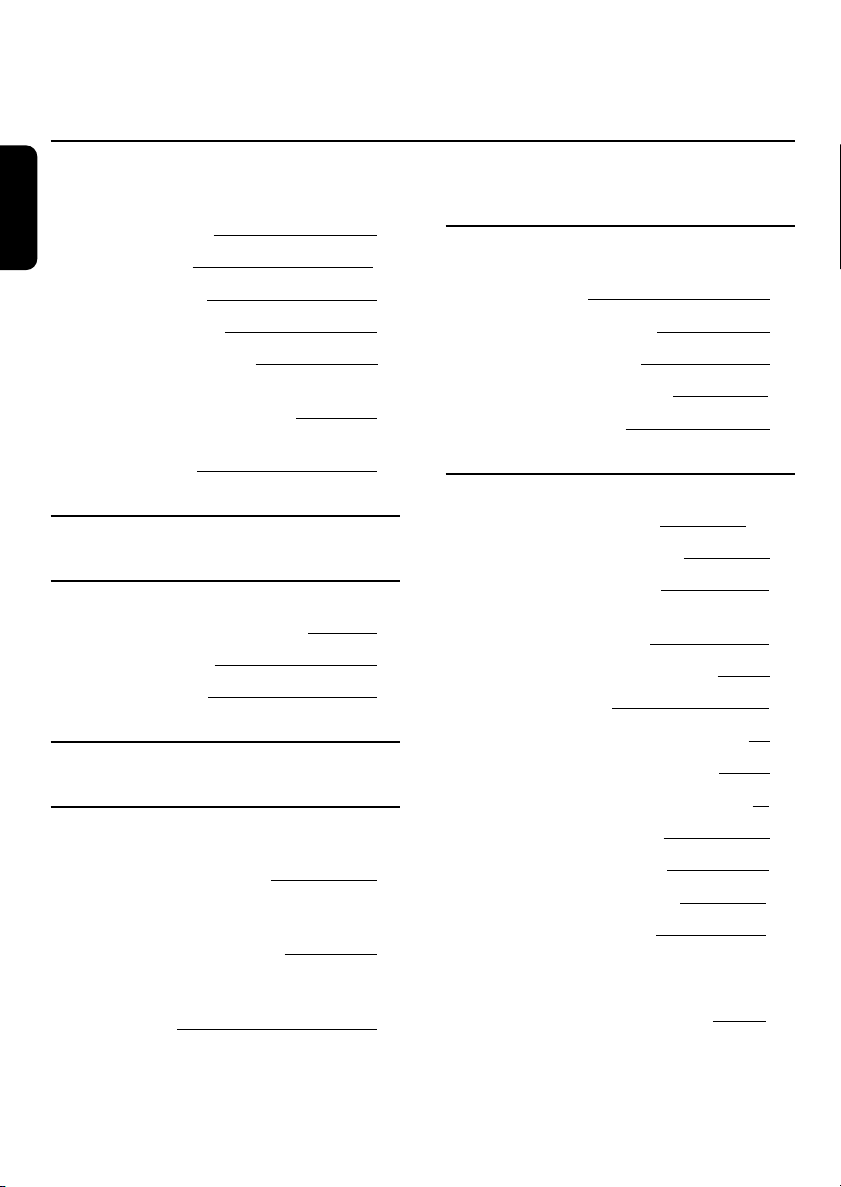
TABLE OF CONTENTS
English
Safety instructions 2
For best results 2
Mains connection 2
Meaning of symbols 2
Quick installation guide 3
Connecting to a TV and a VCR/DVD
player using SCART Support 3
Connecting to a Digital Amplifier/Home
Theatre/HiFi set 3
1 Introduction 6
2 Product description 7
2.1 Unpacking the product 7
2.2 Front panel 8
2.3 Rear panel 9
3 Remote control 10
4 Connecting your receiver 12
4.1 Connecting to a Satellite
Antenna and a TV 12
4.2 Connecting to a TV and a
VCR/DVD player using
the SCART Support 13
4.3 Connecting to a Digital
e/HiFi
Amplifier/Home
system 14
Theatr
5 First installation 15
5.1 Menu language and port
selection 15
5.2 Channel scanning 16
5.3 Scanning failure 16
5.3.1 Antenna Setting 17
5.3.2 Signal test 17
6 General Viewing Function 18
6.1 Receiver wake up 18
6.2 Channel Information 18
6.3 Channel selection 18
6.3.1 Using <P+/P-> or
numeric keys 18
6.3.2 Using the channel list 19
6.4 Channel list 19
6.5 TV or Radio Mode selection 19
6.6 Volume & Audio Control 19
6.6.1 Volume control and Mute 19
6.6.2 Audio Control 20
6.6.3 Audio language 20
6.6.4 Subtitles language 20
6.7 Recording timers 20
6.7.1 To set a timer from the guide 20
6.7.2 To set or modify a timer
from the Timer menu 21
4 T
ABLE
CONTENTS
OF
Page 5
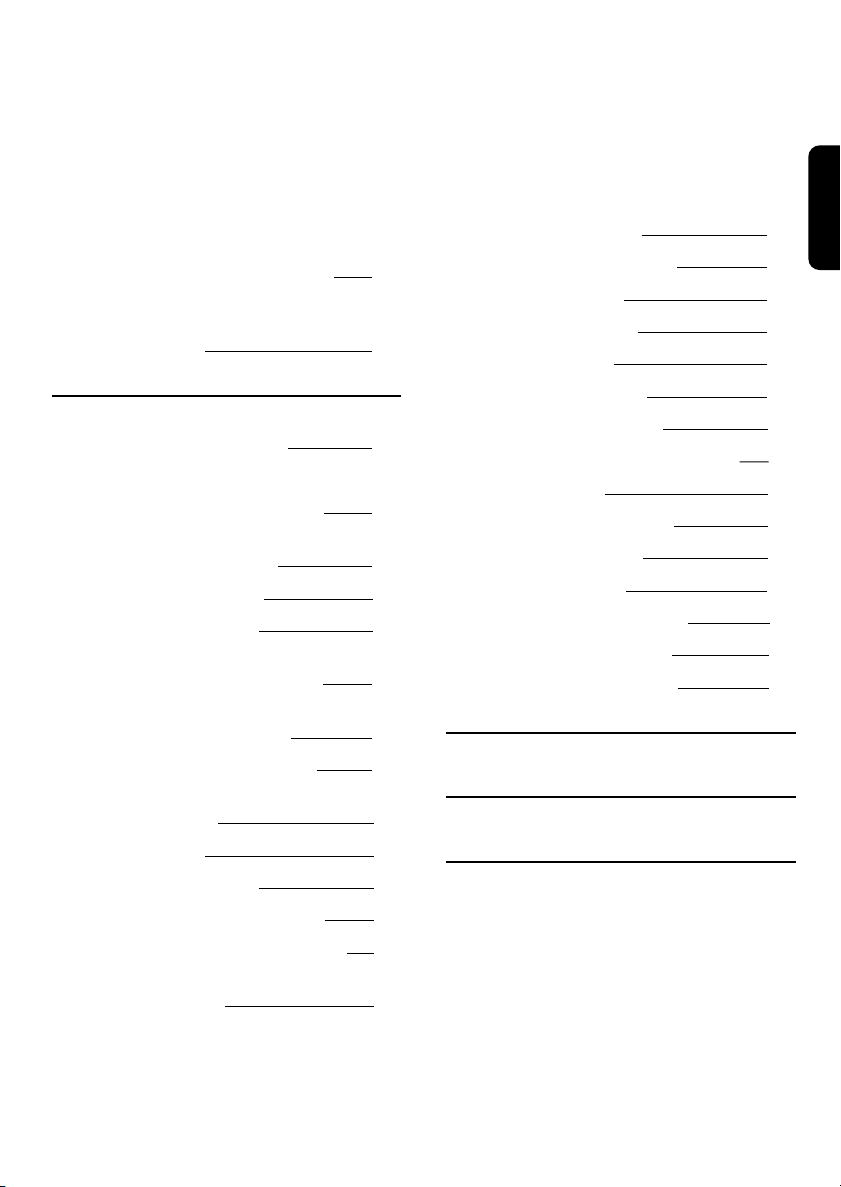
6.7.3 To delete a running timer
while watching digital TV or
listening to digital radio 21
6.7.4 To delete a running timer set
while the receiver was in
standby 21
7 Menu 22
7.1 General information 22
7.1.1 Basics about menu navigation 22
7.1.2 Cancel/Store changes 22
7.2 Guide (Electronic
Programme Guide) 22
7.3 Channel Manager 23
7.3.1 Channel Pool 24
7.3.1.1 To delete channels from
the Channel Pool 24
7.3.1.2 To move channels in the
Channel Pool 24
7.3.1.3 To lock channels 24
7.3.1.4 To sort channels in the
pool 25
7.3.2 Favourites 25
7.4 Parental Control 26
7.4.1
o enable Men
T
u Lock 26
7.4.2 To set the Parental Rate 26
7.4.3 To change your receiver's
Pin Code 26
7.5 Timer Manager 26
7.5.1 Recording timer 27
7.5.2 Reminder 28
7.5.3 Sleep timer 28
7.6 Setup menu 28
7.6.1 Time Setting 28
7.6.2 System Setting 29
7.6.3 Remote Control setting 29
7.7 Installation 31
7.7.1 Antenna Setting 31
7.7.2 Add Service 32
7.7.3 Signal Test 32
7.7.4 Product Identifier 33
7.7.5 Factory Default 33
7.7.6 Software update 33
8 Menu Tree 34
9 Troubleshooting 36
10 Technical specifications 38
English
ABLE
T
CONTENTS
OF
5
Page 6
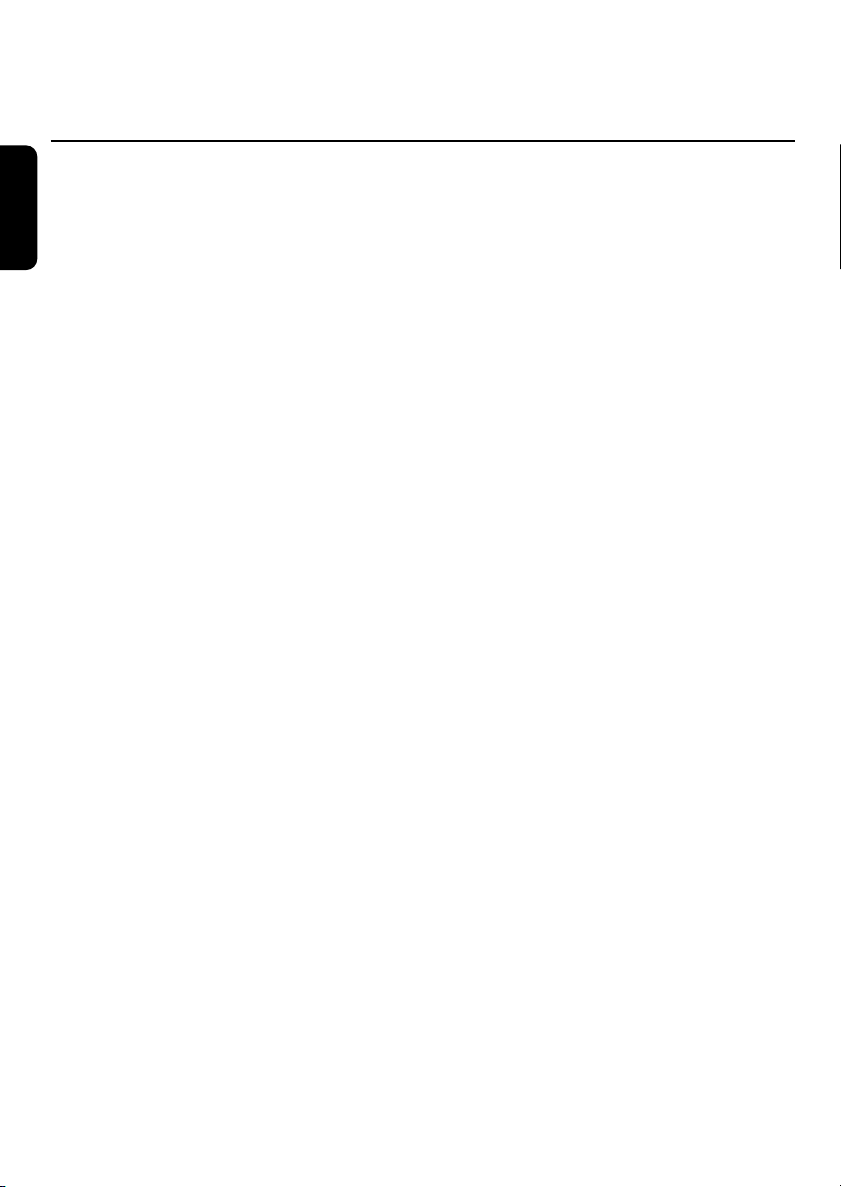
1 Introduction
English
Thank you for buying this product from Philips and congratulations!
The Philips Digital Satellite Receiver allows you to view a wide variety of free-to-air satellite channels
with the best digital picture and sound quality.
With this product you can enjoy advanced functions and features including:
- Digital picture and sound quality
- Wide screen format
- TV SCART and VCR/DVD SCART connector
- Up to 4,000 presets for TV and Radio channels
- Easy installation and use through the well-tested Euphoria User Interface
- Fast zapp
- Personal channel list and favourite lists
- Electronic Programme Guide with information about current and next programmes
This User Manual covers the installation of your receiver and the necessary steps to use the various
functions, so you can obtain the best from standard as well as unique features.
Lucas Covers
Paris, February 2004
6
INTR
ODUCTION
Page 7
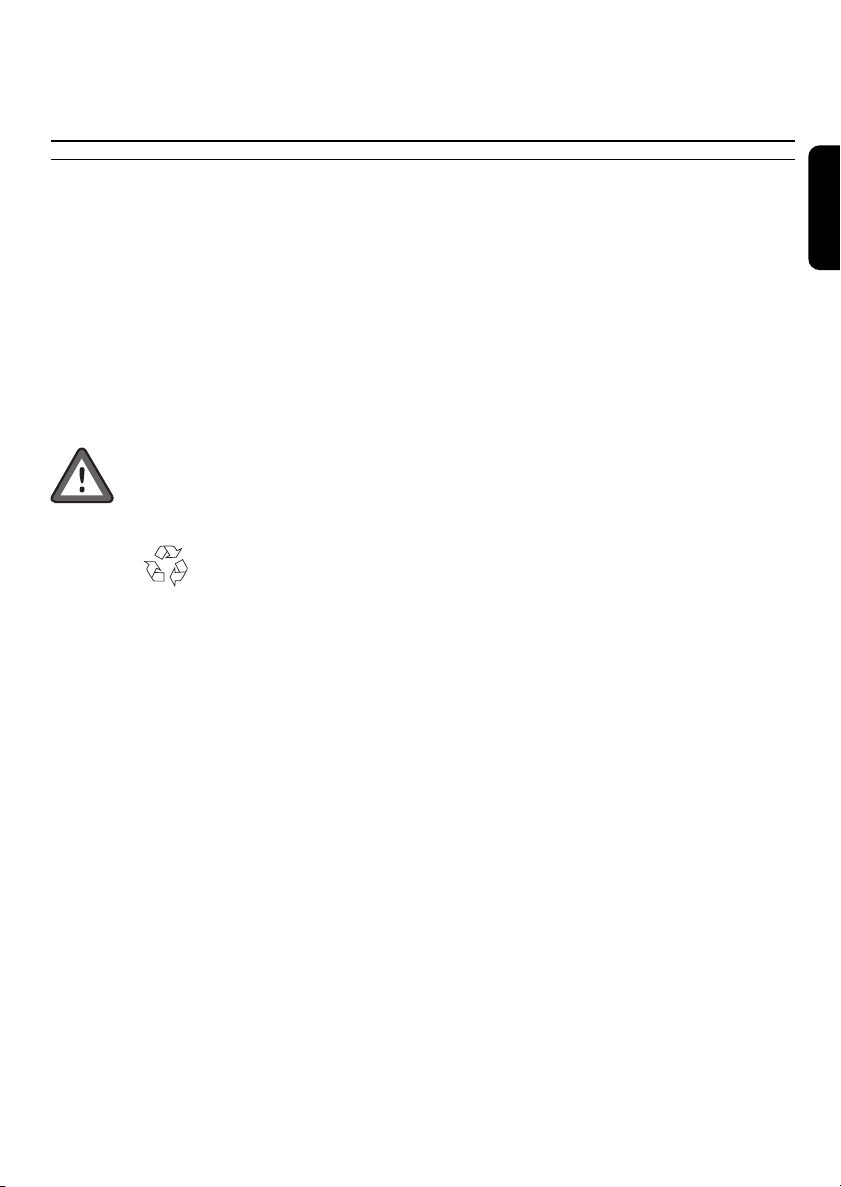
2 Product description
2.1 Unpacking the product
Unpack the receiver and check to make sure that all of the following items are included in the
package:
1 x Remote Control Unit
-
1 x User Manual
-
- 2 x AA batteries
1 x SCART Cable
-
1 x Power Cord.
-
1 x Warranty booklet
-
Plastic bags can be dangerous. Keep the bag away from babies and children to prevent
suffocation.
The symbol on the packaging and User Manual means that the materials are recyclable.
English
ODUCT
PR
DESCRIPTION
7
Page 8
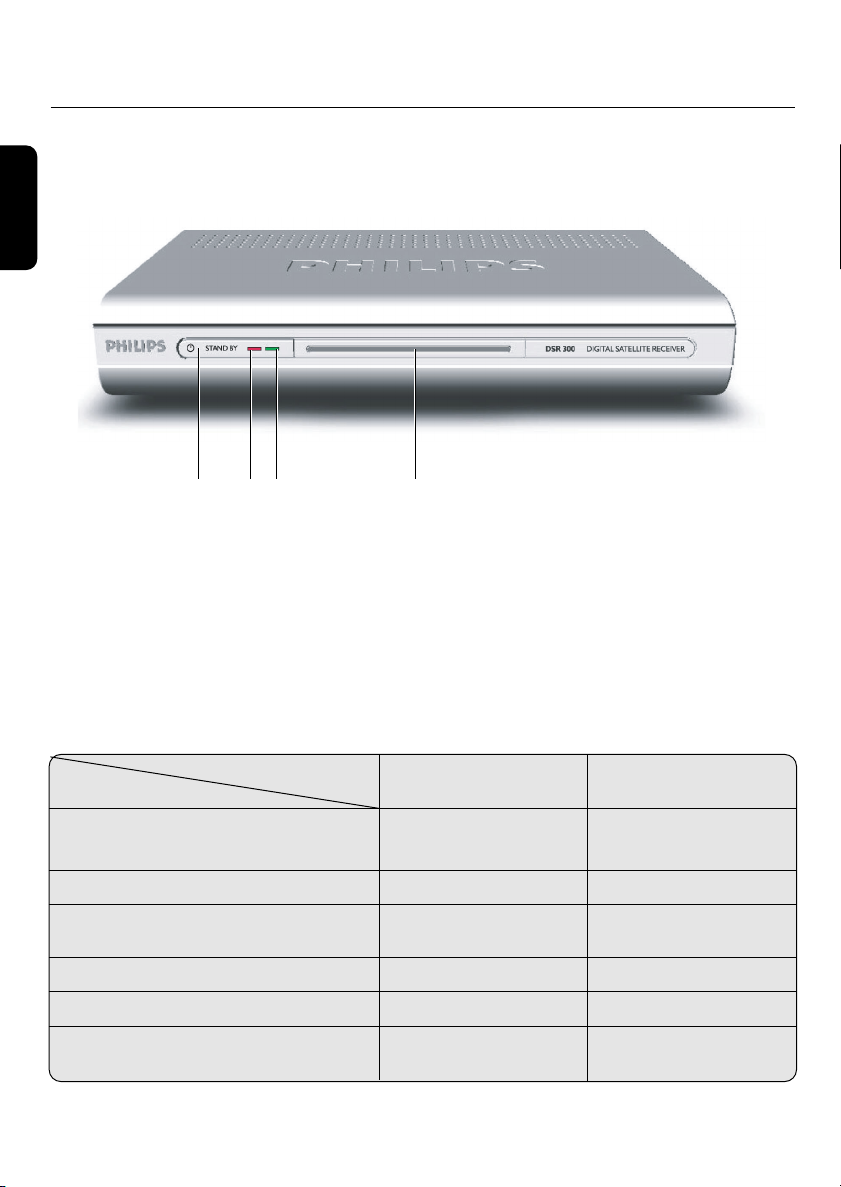
2.2 Front panel
English
Q W E R
1 STANDBY button: . . . . . . . . . . . . . . . . . . . . . . . . Switch the receiver OFF.
2 Red LED indicator: . . . . . . . . . . . . . . . . . . . . . . . . Display receiver status (see status indicator table).
3 Green LED indicator: . . . . . . . . . . . . . . . . . . . . . Display receiver status (see status indicator table).
4 Remote control receiver window.
Status indicator table
LED Left-hand LED Right-hand LED
Mode (Red) (Green/Orange)
Receiver connected to the mains or in
Standby mode ON OFF
atching TV or listening to the Radio OFF ON
W
essing a remote control key Fast blinking Depending on
Pr
ent mode
r
cur
Timer active ON ON
Timer activ
Software download Depending on Fast blinking
8 PR
e in Standby Slow blinking OFF
current mode
ODUCT
DESCRIPTION
Page 9
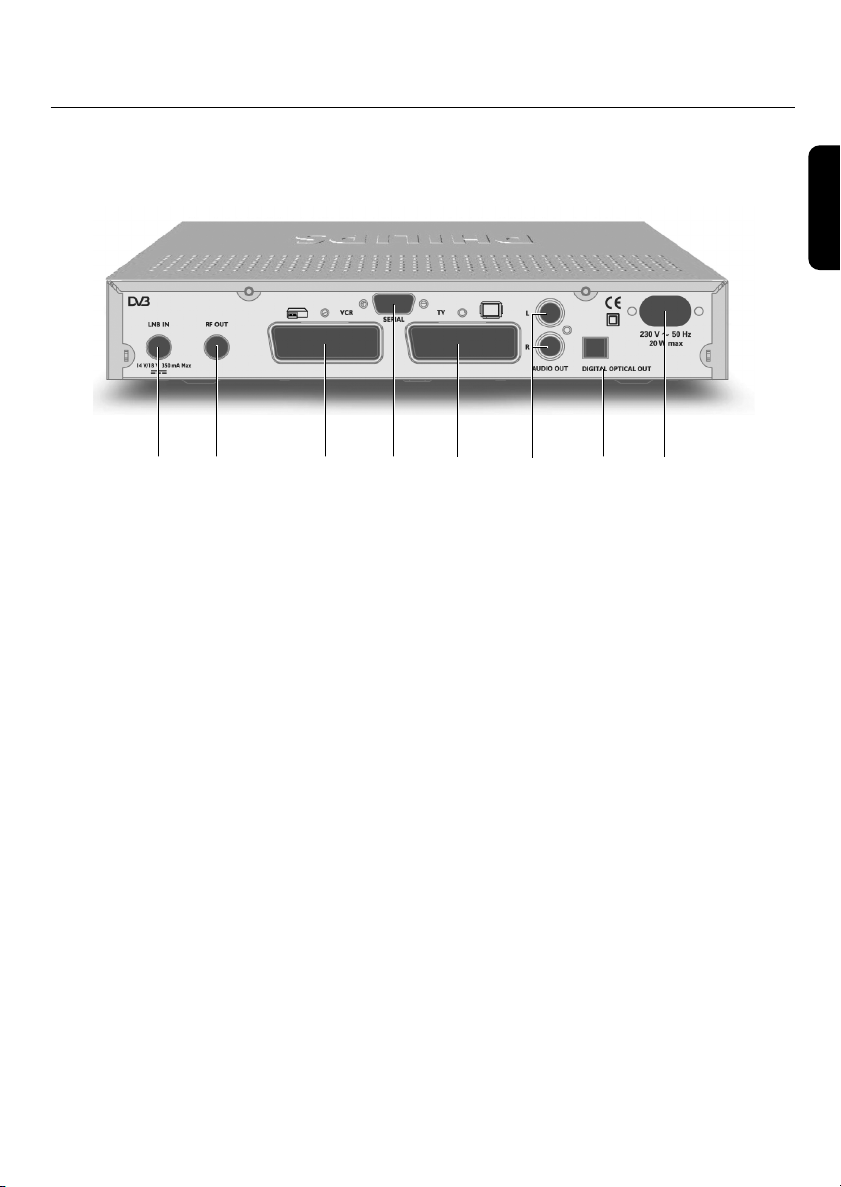
2.3 Rear panel
WI
Q E R U
1 LNB IN (*): . . . . . . . . . . . . . . . . . . . . . . . . . . . . . Connect the coaxial cable from the satellite dish antenna.
Refer to chapter 5 for recommended connection diagrams.
2 RF OUT (*): . . . . . . . . . . . . . . . . . . . . . . . . . . . . RF output used to connect your receiver to a VCR/TV set to
watch analogue channels only, or to connect another receiver.
3 VCR (*): . . . . . . . . . . . . . . . . . . . . . . . . . . . . . . . . . SCART (1) socket to connect your video recorder or DVD
player/recorder
4 SERIAL (*): . . . . . . . . . . . . . . . . . . . . . . . . . . . . . . RS232 socket for serial data transfer to a PC or another
receiver
5 TV (*): . . . . . . . . . . . . . . . . . . . . . . . . . . . . . . . . . . . SCART (1) socket to connect to your TV set or a video
projector
6 L/R AUDIO OUT (*): . . . . . . . . . . . . . . . . . Left/Right outputs to connect your HIFI/Audio receiver
system
7 DIGITAL OPTICAL OUT (*): . . . . . . . Digital output to connect your HIFI/Audio receiver system
8 230V~50Hz 20W max (**): . . . . . . . . . . Socket to connect the power cord
T
Y
English
Note: the label showing the type and serial number is underneath the receiver.
(
1) SCART is also called Euroconnector or Peritel.
* Safety Extra Low Voltage
** Hazardous Voltage
PR
ODUCT
DESCRIPTION
9
Page 10
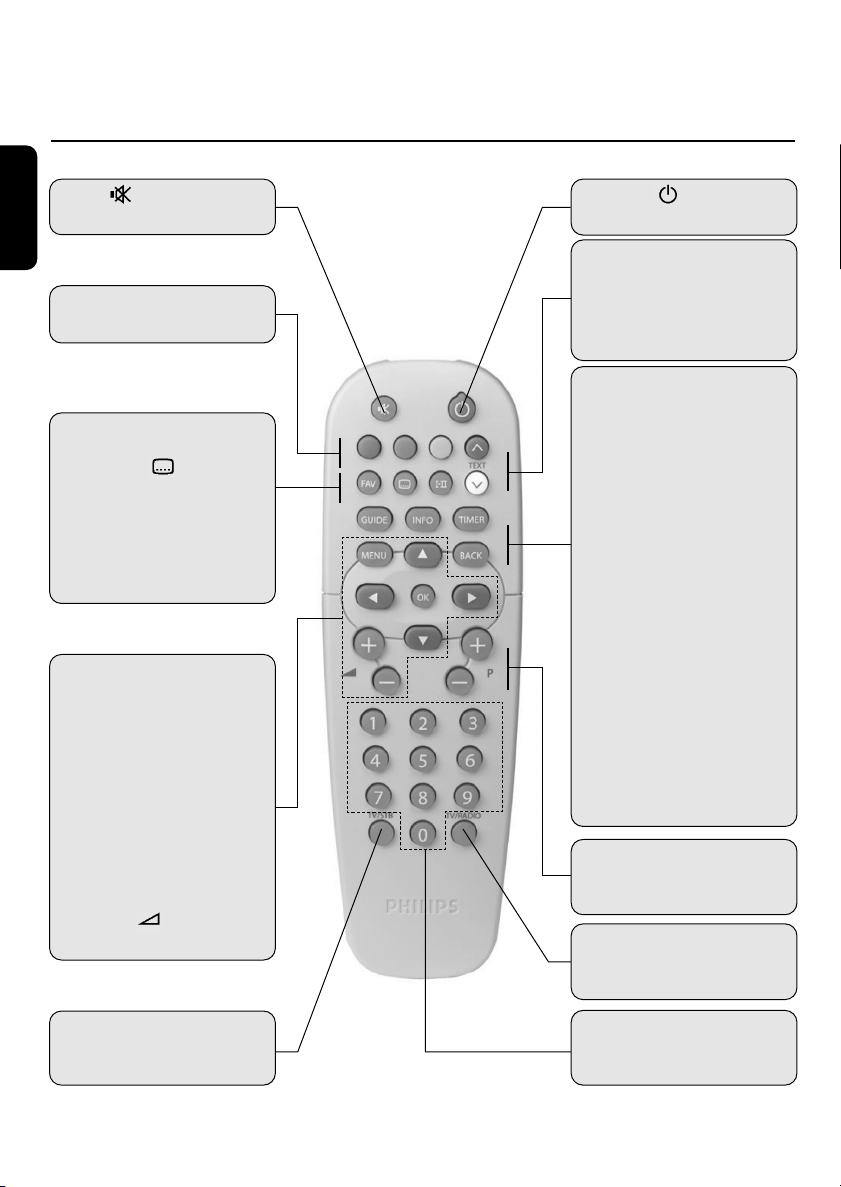
3 Remote control
English
Mute
- Audio mute
RED,GREEN,YELLOW,
BLUE
FAV
- Toggle between favourite lists
SUBTITLE
- Temporarily starts/stops or
change Audio Subtitling
I-II
- Temporary update of audio
language and selection of
audio mode
MENU
- Open/Close menu (in digital
TV mode)
CURSOR keys
- The t and y cursor keys
are used to move within the
menus and lists
u and i cursor keys
- The
are used to select a value in a
menu item
OK
- Select / call up channel
lists / zap
VOLUME +/ -
- Volume up / down.
Standby
- Standby
V
(blue) resp.V (white)
Scrolls one Page Up or one
Page Down in guide or
favourite lists
TEXT is not active
GUIDE
- Open Now & Next Guide
INFO
- Open info banner
- Show extended programme
information
- Close banner
TIMER
- Set a recording timer when
watching Digital TV or from
the GUIDE feature.
“TIMER, 0” sequence
The
keystroke deletes the current
running timer
BACK
- Select the previously watched
digital TV channel
- In menu mode:
Either exit the menu or bring
selection back one level and
cancel the changes you made.
P+ / P-
- Select next / previous
channel
TV / RADIO
- Toggle between
TV / Radio mode
TV / STB
- Toggle between Digital and
Analogue
10 REMO
TV/VCR/DVD.
CONTR
TE
OL
0-9
-
Channel selection in digital
TV mode
Page 11

Do not dispose of the batteries with
your household waste.
The Philips batteries supplied with your receiver’s remote do not contain heavy metals such as
Mercury or Lead Cadmium. Nevertheless, in many countries, exhausted batteries cannot be disposed
of with your household waste.
Please enquire about the local regulations concerning the disposal of used batteries.
English
REMO
TE
CONTR
OL
11
Page 12
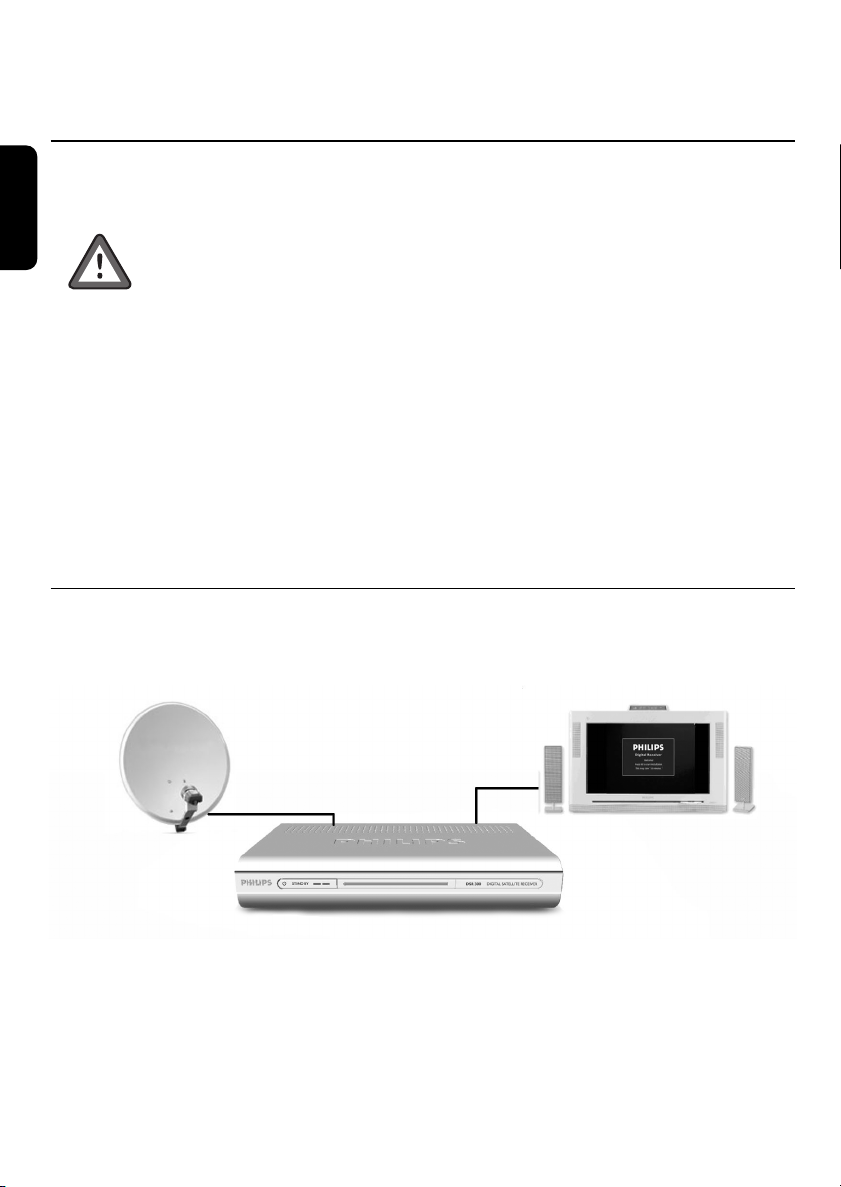
4 Connecting your receiver
English
There are several ways you can connect and incorporate your digital receiver into your existing
audio/video equipment set-up.
Warning!
Before starting to connect:
- Unplug all equipment (TV set as well as the VCR and/or DVD if required) from the mains.
- Do not connect your digital receiver to mains supply now.
- Check your current wiring: you may not need to modify your existing Audio/Video set-up
connections if they already match the connection diagrams below.
- Depending on your existing set up, choose the most suitable connection method for incorporating
your digital receiver into your existing Audio/Video set-up.Please read chapters 4.
Note: for the installation of outdoor equipment such as the dish antenna, refer to the manuals supplied with
the equipment.When adding new equipment, be sure to refer to the related installation instructions of the
manual.
4.1 Connecting to a Satellite Antenna and a TV
1 and 4.2
12 CONNECTING
OUR
Y
RECEIVER
Page 13

4.2 Connecting to a TV and a VCR/DVD player using
TV set
VCR/DVD
Satellite Receiver
Cable or Off-air Antenna
IN FROM ANT
to AC outlet
OUT TO ANT
EXT 1
EXT 2
SCART
Satellite
Dish Antenna
the SCART Support
English
Note: for best DVD/VCR viewing, connect the DVD/VCR SCART EXT 1 directly to the TV SCART.
CONNECTING
OUR
Y
RECEIVER
13
Page 14

4.3 Connecting to a Digital Amplifier/Home Theatre/HiFi system
AB
to AC outlet
LR
AUDIO
Digital
input
Analogue
input
Audio equipment
Satellite Receiver
English
Analogue connection (A)
Connect the L/R audio output sockets to the relevant L/R audio input sockets of your audio
equipment using a double CINCH cable (not supplied). Consult the user manual of your audio
equipment to choose the proper analogue audio inputs.
Digital connection (B)
Connect the audio “DIGITAL” output socket to the relevant digital audio input socket of your audio
equipment using a single CINCH cable (not supplied). Consult the user manual of your audio
equipment to choose the proper digital audio input.
Note: with this connection set up you can only control the audio volume up/down and mute from your audio
equipment.
RECEIVER
OUR
14 CONNECTING
Y
Page 15

5 First installation
Requirements for fast and successful start-up are as follows:
- you already have a satellite antenna installed;
- your antenna is correctly pointed at the applicable satellite
transponders (Astra, Hotbird, Eutelsat, …);
- your receiver is connected to the antenna,TV set and
other equipment according to the diagrams in chapter 4.
Switch ON the receiver and TV set.The welcome screen
appears.
5.1 Menu language and port selection
- When the welcome screen is displayed, press <OK> to
access the Easy installation screen.This screen prompts
you to select your favourite menu language as well as the
appropriate port configuration. Depending on your
DiSEqC set-up, you can select satellites for one or more
ports. If you do not have any DiSEqC switch,select port A
only.
- Go to the Antenna Setting screen by pressing the <Red>
key of the remote control to adjust the settings for this
port to suit your requirements. Press the <Green> key to
obtain some help on how to point the antenna in the right
direction for the best signal reception.
English
- Make the appropriate selections,and then press <OK> to
start scanning for channels.
FIRST
INST
ALLA
TION
15
Page 16

5.2 Channel scanning
English
During the scanning process, the following information is
reported on screen:
- the number of TV and Radio channels detected,
- the scanning progress, indicated as a percentage,
- the strength of the signal and the quality of reception.
Note: if you press <OK> during the scanning process, you
interrupt the scanning and return to the Easy installation screen.
Please note that it may take a few seconds before the receiver
reacts to the <OK> key press. In this case, none of the channels
found are stored.
When scanning is successfully completed, a completion
message is displayed as well as the number of channels
detected.
Press <OK> to tune the receiver to the first channel in the
list.
5.3 Scanning failure
In case of channel scanning failure, a failure message is
displayed.
16
FIRST
INST
ALLA
TION
Before starting a new scanning
The following checks are recommended:
- antenna cable,
- antenna connection to your receiver (see chapter 5.
further),
- number of channels available in the region corresponding
to your area.
1 and
Page 17

5.3.1 Antenna Setting
- To continue, press <OK>.The Antenna Setting screen
appears to help you with the installation process and to
adjust your settings if needed.
- Choose a satellite for the applicable port and enter the
LNB type (universal by default) and LNB frequencies.You
can test the signal by pressing the <Green> key of the
remote control.
- Press <OK> to start scanning again. If the same failure
message appears after a while, refer to the
Troubleshooting chapter.
5.3.2 Signal test
You will not receive the signal from the satellite if your
antenna is not positioned correctly, even though you have
entered the correct values in the Antenna Set up menu.Your
receiver therefore provides precise Antenna Direction
information to help you direct your antenna toward a
satellite.
- Press the <Green> key of the remote control to access
the Signal Test screen. It indicates the strength of the
incoming satellite signal as well as the quality of reception.
- If both the signal strength and reception quality are
inadequate, you may need to change the direction in which
the antenna is pointing until the level becomes satisfactory.
- Press <OK> to start scanning again.
English
Note: if the same failure message appears after a while, refer to
the Troubleshooting chapter.
FIRST
INST
ALLA
TION
17
Page 18

6 General Viewing Function
English
icon description
alternate audio
language/format
current favourite list
maturity rating locked
scrambled channel
locked channel
subtitles pr
teletext pr
esence
esence
This section describes the basic functions available while
watching satellite TV or listening to satellite Radio. For general
menu navigation information,see Basics about menu navigation.
6.1 Receiver wake up
Your receiver is in standby.To wake it up, press any of the
following on the remote control:
- numerical keys,
- <P->/<P+>.
Note: the Standby button can only be used to switch the
receiver off.
6.2 Channel Information
Every time you change channels, programme information
appears on screen, displaying:
- The channel name and number in the current channel list.
- The current programme name.
- Icons indicating the channel properties, e.g. channel lock status.
- A bargraph indicating the start time of the current
programme, the start time of the next programme, and
the current progress.
While watching a channel, you can display the current
channel information at anytime by pressing <INFO> on the
remote control. Press <INFO> again to get more
information about the current programme.
Note: channel information is displayed for 3 seconds as per
default.This can be adjusted from the System Setting screen.
6.3
6.3.1 Using <P+/P-> or numeric keys
T
the r
Channel selection
o s
witch channels, use <P+>/<P-> or the numeric keys of
emote contr
ol.
18 GENERAL
VIEWING
FUNCTION
Page 19

6.3.2 Using the channel list
- For a complete overview of the available channels while
watching satellite TV or listening to satellite radio, press
<OK> on the remote control.A channel list is displayed
on the left-hand side of the screen.
Note: if you press <BACK>, the channel list disappears.
- To select a channel, scroll up or down this channel list, and
then press <OK> to watch it.
6.4 Channel lists
While watching digital TV or listening to digital radio, you
can enable all available channel lists by pressing <FAV> on
the remote control. Successively press <FAV> to toggle
between the favourite lists you created and the full channel
list.The current channel list is indicated on the left-hand side
of the banner.
When one of the favourite lists is activated, you zap only
through the channels this list contains.
To create and edit your favourite lists, see paragraph 8.3.
6.5 TV or Radio Mode selection
While watching satellite TV or listening to satellite radio,
press TV/RADIO on the remote control to toggle between
TV and Radio modes.
English
6.6 Volume & Audio Control
6.6.1 Volume control and Mute
- To increase or decrease the volume, use < > on the
remote control.
the volume le
Note:
- To mute the sound, press < > on the remote control
- To resume normal sound, press this key once again.
Note: change of volume is signalled on-screen using a bargraph,
while audio mute is signalled with an icon in the top right corner
of the screen.
vel can also be controlled from your TV.
GENERAL
VIEWING
FUNCTION
19
Page 20

English
6.6.2 Audio Control
- To access audio settings, select the Setup menu from the
main menu, then select System Setting.The System Setting
screen appears.
- Select Audio Output. Default Audio Output setting is Stereo.
- Select the desired value (Left, Right, Mono, or Stereo) and
press <OK> to save your changes and exit the screen.
6.6.3 Audio language
To select your preferred audio language:
- Select System Setting from the main menu.The System
Setting screen appears.
- Scroll to Audio Language, and then select the desired
language.
- Press <OK> to save your changes and exit the screen.
Note: if you want to change the audio language for a particular
programme, press <I-II> on the remote control to directly access
the audio language options available for this programme.
Available languages depend on the audio content transmitted.
6.6.4 Subtitles language
To select your preferred Subtitles language:
- Select System Setting from the main menu.The System
Setting screen appears.
- Scroll to Subtitle Language, and then select the desired
language.
- Press <OK> to save your changes and exit the screen.
20 GENERAL
VIEWING
Note: if you want to change the Subtitle language for a particular
programme, press < > on the remote control to directly access
the Subtitles language options available for this programme.
Available languages depend on the content transmitted.
6.7 Recording timers
Recording timers are used for VCR or DVD recordings.
6.7.1 To set a timer from the guide
- Select Guide from the main menu to access the Electronic
Programme Guide.
- Move to the desired programme using the arrow keys.
FUNCTION
Page 21

- Press the <Red> colour key to set a recording timer on
the selected programme.Alternatively, press the <Green>
colour key to set a reminder on the programme.
- Enter your PIN code if necessary,and then set the timer
type as appropriate. By default, other settings correspond
to the selected programme.
- Press <OK> to confirm and exit the screen.
6.7.2 To set or modify a timer from the Timer
menu
- Select the Record Timer item from the Timer sub-menu
or press the <TIMER> key of the remote control to
access the Recorder screen.
- Select an available Timer Number or select the timer you
want to modify.
- Set the values of the recording parameters using the
arrow or numerical keys as appropriate (for more details,
refer to paragraph 8.5.
- Press <OK> to confirm.
Note: an existing recording timer can be disabled from the
Recorder screen by selecting Disable as Timer Type.
1).
6.7.3 To delete a running timer while watching
digital TV or listening to digital radio
A timer is running and you are watching the programme you
are recording. Recording is signalled by two front LEDs, the
right-hand one lit in red and the left-hand one lit in green.
To delete the running timer:
- Press the key sequence “TIMER, 0”.The red light then
switches off and you can change channels.
English
6.7.4 To delete a running timer set while the
receiver was in standby
A timer is running that was set while your receiver was in
standby. Recording is signalled by the right-hand red LED,
which is blinking slo
- Press the key sequence “TIMER, 0” to delete the running
timer.The red light then switches off and you can change
channels.
when a recording timer is active
Note:
channels, but you can switch to analogue TV using the <TV/STB>
key and zap through analogue channels.
wly.
, you cannot change digital
GENERAL
VIEWING
FUNCTION
21
Page 22

7 Menu
English
7.1 General information
The Menu gives access to all the functions of your receiver:
o Guide
o Channel Manager
o Parental Control
o Timer Manager
o Set-up Menu
o Installation.
7.1.1 Basics about menu navigation
While watching TV or listening to the radio:
- Press <MENU> to display the Menu screen.
- Press
- Press <OK> to display the corresponding sub-items.
- Press
- Press the
Note: press <BACK> to go back one step.
7.1.2 Cancel/Store changes
- Either press the <BACK> button to exit the screen
- Or press the <OK> button to validate changes and exit
t or y to scroll up or down and select the desired
menu item.
t or y to move to the desired sub-item.
u or i button to select a value in a menu item.
without storing changes.
the screen.
22 MENU
Note: to open a locked menu item (indicated by a lock icon ),
you need to enter your Pin Code.
7.2 Guide
(Electronic Programme Guide)
TV/Radio Electronic Programme Guide (EPG) provides
The
an overview of available TV and Radio channels, and
programmes the broadcasters have scheduled, starting with
the current programme.
Page 23

To view EPG data:
- Press <GUIDE> on your remote control when watching a
channel, or select the Guide item from the Menu and
press <OK>.
- Highlight the name of the programme for which you want
more detailed information.
- Press the <INFO> key of the remote control once to get
extended information (programme description) and once
again to close it.
- Press <OK> to view the corresponding channel.
Note: a “No information yet” message is displayed if the selected
channel does not provide EPG data. It may take a few seconds
before data can be displayed.
To set a recording timer from the Guide:
- Press the <Red> colour key once to set a recording timer
for the programme currently highlighted.
To set a reminder from the Guide:
- Press the <Green> colour key to set a reminder for the
programme currently highlighted.
If you want to check the previous or next information of the
channel, please press
u or i on the remote control.
7.3 Channel Manager
English
The Channel Manager function is used to organize your
channel list (channel POOL) and create and edit your
favourite lists.
Note: switch from TV channel lists to Radio channel lists by
pressing <TV/RADIO>. Radio Channel Manager has the same
operation as TV channel Manager.
Select Channel Manager from the Menu and press <OK> to
containing the Channel POOL
access the Channel sub-men
and Favourites options.
u,
MENU 23
Page 24

English
7.3.1 Channel Pool
Select Channel POOL and press <OK> to access the
Channel Pool screen.
In this screen, you can:
o delete channels from the channel list,
o move channels to a different position in the list,
o lock channels,
o sort channels.
7.3.1.1 To delete channels from the Channel Pool
The Delete feature is used to permanently delete a channel.
- Press the <Red> colour key of the remote control to
enable the feature. Select the channel you want to delete
by highlighting it and pressing <OK>.A marker appears in
place of the channel number.
- Press <OK> again to cancel the selection. Deletion only
takes place when you exit the screen.You are then
prompted to confirm the changes that should be taken
into account.
Note: the deleted channel cannot be recovered unless you do a
channel scan again.
7.3.1.2 To move channels in the Channel Pool
The Move feature is used to change the position of a
channel in the list.
- Press the <Green> colour key of the remote control to
enable the feature.
- Select the channel you want to move by pressing <OK>.
Press <OK> again to cancel selection.
- Then highlight the line to which you want to move the
selected channel and press <OK>.The selected channel
moves to the desired location and the channel number
changes accordingly.You are prompted to confirm the
changes when you exit the screen.
24 MENU
7.3.1.3 To lock channels
e is used to lock channels.
The Lock f
Press the <Yellow> colour key of the remote control to
-
enable the feature.
- Enter y
eatur
our 4-digit Pin Code
.
Page 25

- Select the channel you want to lock by pressing <OK>.
The selected channel is marked with this . Press <OK>
again to cancel selection.You are prompted to confirm the
changes when you exit the screen.
Note: you can only use this function once you have set up your Pin
Code in the Parental Control part of the Setup Menu.
7.3.1.4 To sort channels in the pool
The Sort feature is used to sort channels.
- Press the <Blue> colour key of the remote control to
enable sorting options.
- Then press the <Red> key to sort the channels in
alphabetical order (channel name) or the <Green> colour
key (provider) to sort the channels according to the
service provider, or the <yellow> colour key to restore
the original order.
7.3.2 Favourites
Select Favourites from the Channel sub-menu to access the
screen used to create and edit up to three TV and three
Radio channel lists according to your personal preferences.
To create a favourite list:
- Individually select the desired channels from the list by
scrolling to the corresponding channel and pressing
<OK>. Press <OK> again to cancel selection.
- Alternatively,use the red colour key to select all channels
or green colour key to deselect all channels.
Note: selected channels are marked with a tick.
English
To create additional favourite lists:
- Press <FAV> to select the next favourite list (up to
Favourite 3).
- Then proceed as indicated above.
ess <BACK> to exit the screen.
- Pr
- When prompted, confirm your changes by pressing <OK>.
ou activate one of the favourite lists by pressing
When y
<FAV> while watching digital TV or listening to digital radio,
the receiver only zaps through your favourite channels.
ess <FAV> to again toggle between your favourite lists
Pr
-
and the full channel list.
MENU 25
Page 26

7.4 Parental Control
English
Parental Control is used to:
- Block access to your receiver and its Menu;
- Specify a parental rate to protect access to programmes
using a PIN code in case the parental rate transmitted
with such programmes is higher than the rate you set;
- Enable channel lock using a Pin Code in order to prevent
children from watching these channels.
You must enter your 4-digit Pin Code to access the
various settings.
7.4.1 To enable Menu Lock
To lock access to every sub-menu of your receiver, set Menu
Lock to ON.
7.4.2 To set the Parental Rate
Select the desired Parental Rate:
from 3 to
18, or None.
7.4.3 To change your receiver's Pin Code
The receiver's Pin Code default value is 1111.
To change your Pin Code:
- Scroll down to New Pin Code and enter your new Pin Code.
- Scroll down to Confirm Pin Code and enter your new
Pin Code again.
26 MENU
Note: once you have changed your Pin Code, keep it secret to
prevent others from using it. If you forget or lose your Pin Code,
please refer to the Troubleshooting chapter.
- Press <OK> to confirm your changes and exit the screen.
7.5
The Timer Manager is used to set:
- Recording timers for the programmes you want to
- Reminders for programmes you want to see in the near future,
- Sleep timers.
Timer Manager
dusing your VCR or DVD recorder,
ecor
r
Page 27

To be able to record a digital channel using a VCR or
DVD recorder, you must set both your recorder and
receiver:
- You must set a timer on your receiver.
- You must also enable recording on the VCR or DVD
recorder (refer to the VCR or DVD recorder user manual).
7.5.1 Recording timer
Select the Record Timer item from the Timer
sub-menu or press the <TIMER> key of the to access the
remote control to access Recorder screen.
To activate a recording timer:
- Select values for the following:
• Timer number: used to identify the timer. Select the
number corresponding to the timer you want to use.
• Channel Name: select the channel on which the
programme you want to record is broadcast using the
uor ikey.
Note: alternatively, press <OK> when the highlight is on Channel
Name to display the list of available channels.Then scroll to the
desired channel and press <OK> to select it.
• Timer Type: select Daily to record once every day,
Weekly to record once every week, Monthly to record
once every month, or One time for a single recording
at the selected time. Select Disable to cancel the timer.
- Depending on the timer type, proceed with the following:
• Month: select
the
uor ikey for a single recording.
• Date: select a date using the
1 for January,2 for February, etc. using
uor ikey for single and
monthly recordings.
• Start time: select a start time using the
modify the default time in steps of
uor ikey to
10 minutes or
numerical keys.
• End Time: select a end time using the
modify the default time in steps of
uor ikey to
utes or
10 min
numerical keys.
ess <OK> to confirm.
- Pr
English
Note: when a recording timer is active, you cannot change digital
channels, but you can switch to analogue TV using the <TV/STB>
key and zap through analogue channels.
MENU 27
Page 28

English
7.5.2 Reminder
When you set a reminder for a particular programme, the
receiver sends a warning at the start of that programme and
switches automatically to the right channel if you accept the
reminder message.
Select the Reminder item from the Timer sub-menu to
access the Reminder screen.
To activate a reminder:
- Set the values of the reminder parameters using the arrow
keys or numerical keys as appropriate.
- Press <OK> to confirm.
Note: an existing reminder can be disabled by selecting Disable as
Timer Type in the Reminder screen.When a timer is already active
(recording in progress), press <TIMER> then <0> to cancel this timer.
7.5.3 Sleep timer
You can set a sleep timer to automatically switch your
receiver to Standby mode after a given time lapse.
Select the Sleep item from the Timer sub-menu to access
the Sleep screen.
To activate a sleep timer:
- Enter the time lapse after which the receiver should go to
Standby using the numerical keys of the remote control.
- Press <OK> to confirm.
To disable a sleep timer:
- Select Disable instead of a time lapse.
- Press <OK> to confirm.
28 MENU
7.6 Setup menu
The Setup menu is used to modify the basic settings of your
receiver, including the clock time and general settings, such
as Video and Audio output.
7.6.1 Time Setting
This feature is used to set the local time offset with respect
to actual local time normally obtained from the network.
Select the
-
access the
Select the a
-
help you set the offset value, the names of capital cities for
Time Setting item fr
Time Setting scr
opriate offset value (from -
ppr
om the System sub-men
een.
12 to +12).
u to
o
T
Page 29

which the selected value is valid are displayed at the
bottom of the screen.
- Press <OK> to store the selected value and go back to
the previous screen or <BACK> to cancel and the screen.
In case the information supplied by the satellite is not
correct, the Time Setting screen is used to set the actual
date and time using the arrow or numerical keys of the
remote control as appropriate.
7.6.2 System Setting
Note: your TV settings will be overwritten by the receiver settings.
This feature is used to set the system settings.
- Select the System Setting item from the Setup menu to
access the System Setting screen.
- Select appropriate values for the following:
• Menu Language: Dutch, English,French, German
(default value), Italian, Polish and Turkish
• Audio Language: Dutch, English, French, German
(default value), Italian, Polish and Turkish
• Screen Format: 4:3 or
• TV Video Output: RGB (default value) or CVBS
• VCR Video Output: S-VHS or CVBS
• Start On Channel, which is tuned when you activate
your receiver from Standby
Note: if not enabled (none), the default value is the last
channel you watched before you put your receiver on
Standby.
• Subtitle Language: Dutch, English, French, German
(default value), Italian, Polish and Turkish
• Audio Output: Stereo (default value), Left, Right, Mono.
16:9 (wide screen)
English
Note: access to this menu can be protected by Pin Code.
7.6.3 Remote Control setting
If you have a Philips TV set equipped with a universal remote
control which in 'STB' mode is able to perform certain
actions like channel up/down, your receiver offers you the
possibility to do so.
However, if you have other items of equipment in your home
and the Philips remote control of your receiver interferes
with them, it is recommended to change the setting of both
your receiver and remote control.
MENU 29
Page 30

English
To change the setting of your receiver:
- Press <MENU> to display the menu screen.
- Press
y to scroll down to System Setting, and then press
<OK> to display the System Setting menu screen.
- Press
y to scroll down to Remote Control Setting and
press <OK>.The Remote Control Setting screen appears,
indicating the current remote control setting value.
- Change the remote control setting value using
uor ikey:
the
• Either select 39 to control your receiver using the TV
remote control,
• Or select 40 or 38 to keep the remote control of your
receiver from interfering with other items of
equipment.
- Press <OK> to validate the remote control setting change
on the receiver.A pop-up message appears, prompting you
to refer to the user manual instructions to change the
setting of your remote control.You must change the
setting of your remote control to be able to proceed.
To change the setting of your remote control:
- Press number keys <
1> and <3> simultaneously and hold
them for at least 5 seconds.
- Release these two keys.
- Enter the new setting according to the remote control
setting value displayed on screen within the next
60 seconds:
• Either press
1 to control your receiver using the TV
remote control (setting value 39),
• Or press 3 or 5 to keep the remote control of your
receiver from interfering with other items of
equipment (setting value 40 or 38 respectively).
- Press <OK> to confirm the remote control setting change
and return to normal operation.
30 MENU
Note: in case you find you cannot press <OK>, repeat steps 1 to
3 above.
- Press <MENU> or <BACK> to go back to the main menu.
Alternatively you may reset your remote control to its
default setting (40) by removing the batteries and reinserting
them after mor
e than 3 minutes.
Page 31

7.7 Installation
The Installation sub-menu includes the following items:
o Antenna Setting
o Add Service
o Signal Test
o Product Identifier
o Factory Default
o Software Update.
7.7.1 Antenna Setting
This feature is used to set the antenna settings.
- Select Antenna Setting from the Installation menu to
access the Antenna Setting screen.
Note: access to this menu can be protected by Pin Code.
- Select appropriate values for the following:
• Port: up to 4 ports
Note: this item is used to configure the DiSEqC option for
multiple LNBs.
• Satellite: select the appropriate satellite using arrow
keys.
• LNB Type: select your LNB type. If you use an universal
LNB, select Universal (default value).
• LNB Freq.
and LNB Type selected. If you have a dual LNB, enter
the proper value in the value box.
• LNB Freq. 2: set automatically according to the satellite
and LNB Type selected.
• 22KHz Tone: select the switches with which you want
to configure the antenna.
- To exit the Antenna Setting screen,press the <BACK> key
of the remote control to finish antenna setup.The message
ou sure you want to change the configuration of
“Are y
Antenna setup?” is displayed.
- Select the <OK> button on screen and then wait for the
data to be saved.
1: set automatically according to the satellite
English
MENU 31
Page 32

English
7.7.2 Add Service
This feature is used to search for new channels.
- Select Add Service from the Installation menu to access
the Add Service screen.
- Select values for the following:
• Port: up to 4 ports
Note: this item is used to configure the DiSEqC option
for multiple LNBs.
• Satellite: select the appropriate satellite using arrow
keys.
• Transponder: select a transponder to perform a search
for this particular transponder.
• Frequency: frequency value corresponding to the
selected transponder or entered manually using
numerical keys.
• Symbol Rate: symbol rate value corresponding to the
selected transponder or entered manually using
numerical keys.
• Polarization: Hor (horizontal) or Ver (vertical)
• Search options: select FTA to search for Free-To-Air
channels, or FTA+Scram… for Free-To-Air and
scrambled channels.
• Search type: select TP to perform the search for a
particular transponder, Network for a group of
transponders or
satellite.
1 Sat for all the transponders of a
32 MENU
Note: information about the selected satellite is displayed on the
right side of the screen.
7.7.3 Signal Test
This feature is used to test the signal strength and quality.
- Select Signal Test from the Installation menu to access the
Signal Test screen.
- Select values for the following:
• Antenna: select your antenna number
opriate satellite using arrows
Satellite:
•
k
LNB
•
LNB, select Universal
• LNB Freq.
and LNB Type selected. If you have a dual LNB, enter
the proper value in the value box.
select the a
eys
Type: select your LNB type. If you use an universal
1: set automatically according to the satellite
ppr
Page 33

• LNB Freq. 2: set automatically according to the satellite
and LNB Type selected.
• Frequency: frequency value corresponding to the
selected transponder or entered manually using
numerical keys.
• Symbol Rate: symbol rate value corresponding to the
selected transponder or entered manually using
numerical keys.
• Polarization: Hor (horizontal) or Ver (vertical)
As you enter values, you can view the signal strength and
quality on the right-hand side of the screen.
7.7.4 Product Identifier
This feature is used to provide hardware and software
information.
7.7.5 Factory Default
To reset your receiver back to the factory default condition,
select Factory Default from the Installation sub-menu.
The Factory Default screen appears, displaying a warning
message. Press <OK> to confirm (selection is highlighted in
yellow).
Note: if you reset your receiver to factory default settings, you lose
all your personal settings stored previously.
English
7.7.6 Software update
This feature is used to set the software download mode and
type.
To manage software downloads:
- Select Software update from the Installation sub-menu.
- Select the appropriate values for the followings:
• Select mode:Auto Mode or User Mode. It is
recommended to set the update mode to Auto Mode.
• Download Type: Software, Software+Data or Data
• For instance, data is a preset list.
e v
ersion.
e search.The
ess <OK> to launch a ne
Pr
-
software search screen appears,displaying the search
ess and the ne
ogr
pr
w softwar
w softwar
MENU 33
Page 34

8 Menu tree
Guide
English
Channel Manager
Parental control
(Pin Code required)
Channel POOL
Favourites
Parental control ON/OFF
Menu lock ON/OFF
Parental Rate
New Pin Code
Confirm Pin Code
Record Timer
Timer Number
Channel Name
Timer Type
Month
Date
Start Time
End Time
Timer Manager
Setup menu
Installation
34 MENU
TREE
Reminder
Sleep
Time Setting
System Setting
Remote Control
Setting
Antenna Setting
Add Service
Signal Test
Product identifier
Factory default
Software update
Timer Number
Channel Name
Timer Type
Month
Date
Start Time
Time
Set Local Time
Summer Time
Year
Month
Date
Time
Menu Language
Audio Language
Subtitle language
Screen Format
TV Output
Audio Output
VCR Output
Banner Timeout
Transparency
DiSEqC
Satellite
LNB Type
LNB Freq. 1
LNB Freq. 2
LNB Power
22KHz Tone
DiSEqC
Satellite
Transponder
Frequency
Symbol Rate
Polarization
22KHz
Search Options
Search Type
DiSEqC
Satellite
LNB Type
LNB Freq. 1
LNB Freq. 2
Frequency
Symbol Rate
Polarization
DiSEqC
Satellite
Frequency
Symbol Rate
Polarization
Set PID
Select mode
Download Type
Page 35

English
35
Page 36

9 Troubleshooting
Please be aware that new software may change the functionality of your receiver.
English
Should you experience any difficulties with the operation of the receiver, please consult the relevant section of
this manual, including this Troubleshooting section. If the problem cannot be solved, call your dealer or a
customer service adviser.
Symptom Cause Remedy
The display on the front panel does
not light up.
No sound or picture but the front
panel red light is on.
No sound or picture but the front
panel green light is on.
Poor picture
The remote control does not
operate your receiver.
Faulty power supply
Receiver in Standby
Dish pointed incorrectly
Poor signal
Receiver in TV mode
Poor SCART connections
Incorrect dish pointing
Check that the power cord is
correctly connected. Disconnect
this cord and reconnect it to
ensure it is in place.
Check that the power is available
at the wall socket.
Press the Standby button.
Adjust the dish pointing. Check the
signal level from the Antenna Setup
menu.
Check the connections at the LNB
and between the LNB and the
receiver, or adjust the dish.
Press <TV/STB> on the remote
control once or twice.
Check the SCART connections
Adjust the dish pointing.
Make sure the receiver is on.
Make sure you are pointing the
emote contr
r
ont panel.
fr
ol at the receiver
On-screen display working but
there is no reception
OUBLESHOO
36 TR
.
TING
Poor reception/signal
No power fed to LNB
Check the batteries in your
remote control.
Check the installation and the
antenna positioning.
Check the cable between the LNB
and the receiver.
Page 37

Symptom Cause Remedy
Intermittent reception.
The picture is not sharp and onscreen text is difficult to read.
You cannot find all the channels
you think should be available.
The picture on some channels
seems to have been stretched or
squashed.
Faulty connections
Incorrect dish pointing
TV SCART output format not set
to RGB
TV SCART not connected to the
RGB-capable SCART socket of
your TV set.
Inappropriate TV SCART
The signal to your aerial may be
weak.
Your aerial may need adjusting or
your local transmitter may not be
working.
The broadcast is probably in wide
screen and the receiver settings
may not be correct.
Check all connections and cable.
Adjust the dish pointing. Fasten the
antenna securely.
Change the setting of the TV
SCART item to RGB from the
System Setting menu.
Refer to your TV User Manual.
Use the SCART cable supplied
with your receiver.
Try retuning your receiver,
following the relevant steps in the
Quick installation chapter. If you
are still missing channels, your
aerial may need adjusting.
Call your local dealer.
Check the receiver “TV format”
option setting, following the
information in chapter 7.6.2. If you
have a wide screen TV, you may
also need to check the settings on
your TV.
English
Even if you use the number
buttons, you cannot access a
particular channel.
You set a timer but did not record
what you wanted.
The order of the channels has
changed.
if you have tr
Note:
dealer or ser
ied all of the actions suggested abo
vider.
vice pro
The parental lock has been
activated on this channel and a
message asks for your parental
code.
The video was set incorrectly
They have been re-arranged as
described in chapter 7.
and cannot solve the problem; please contact your
,
ve
Enter your parental code to access
the channel or remove it as a
locked channel.
Make sure that your video is set
for the same time as your digital
receiver.
Refer to this chapter to change the
order again.
TROUBLESHOOTING 37
Page 38

© Koninklijke Philips Electronics N.V. 2004
All rights reserved
www.philips.com
3111 176 517
85
