Philips DLA93050/10, DLA93050 User Manual

www.philips.com/support
TransDock
DLA93050/10
EN TransDock 2
FR TransDock 16
DE TransDock 30
ES TransDock 44
NL TransDock 58
IT TransDock 72
PT TransDock 86
SV TransDock 100
EL TransDock 114
PL TransDock 128
RU TransDock 142
CS TransDock 156
HU TransDock 170
TR TransDock 184
FN TransDock 198

21
ENGL ISH
Table of Contents
Important information 3
Your Philips TransDock 4
What’s in the box 5
Getting started 6
Using Philips TransDock 7
Settings and features 8
Getting the best sound quality 10
Connections and additional features 10
Warranty and service 11
Technical data 11
Frequently asked questions 12
EC Declaration of Conformity 13
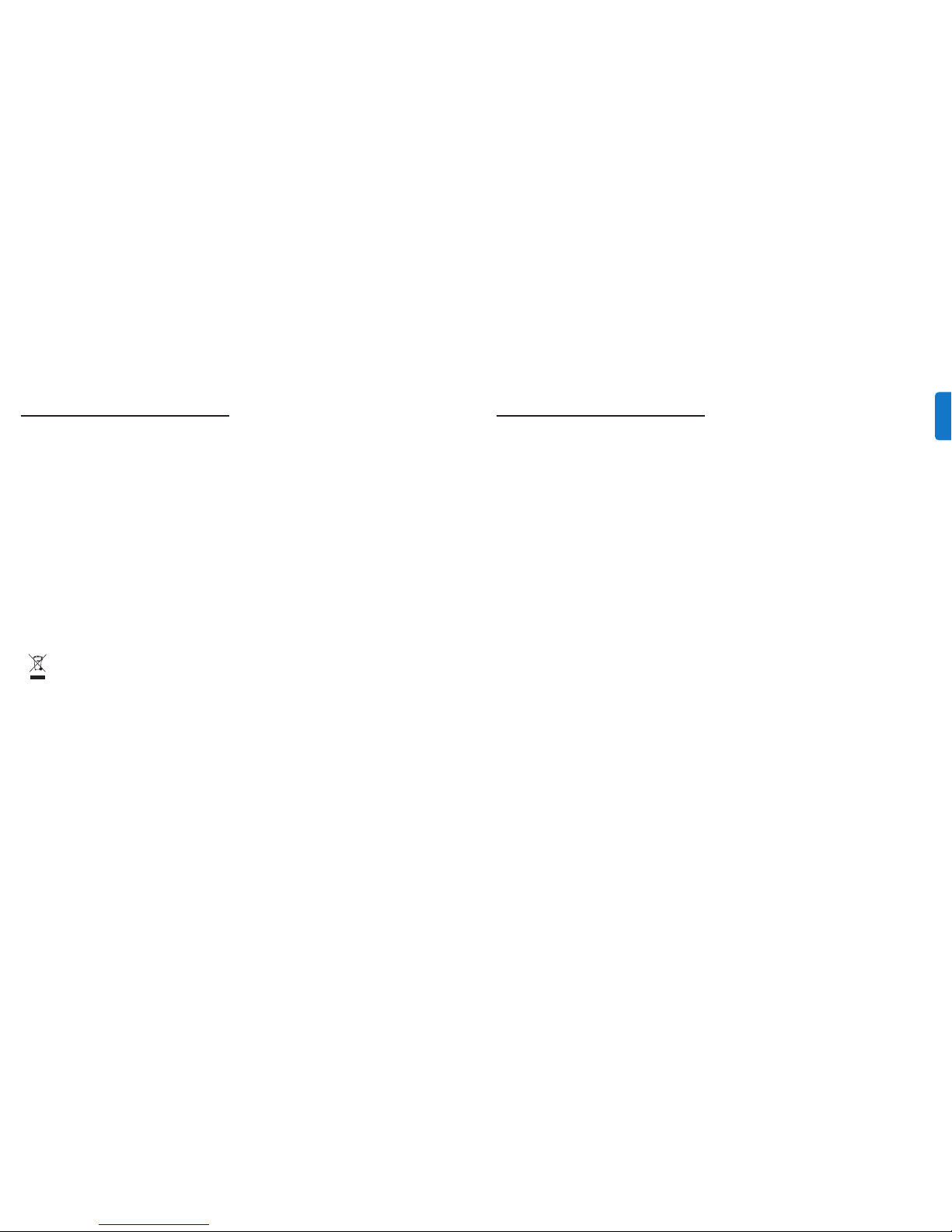
4
Important information
Take time to read this manual before you use your Philips
TransDock (DLA93050/10). It contains impor tant information
and notes about operating your Philips TransDock.
© 2008 Koninklijke Philips Electronics N.V.
All rights reser ved. Reproduction in whole or in par t is
prohibited without the written consent of the copyright owner.
Trademarks are the property of Koninklijke Philips N.V. or their
respective owners.
Hereby,Philips, BG P&A,declares that this Philips TransDock
(DLA93050/10) is in compliance with the essential requirements
and other relevant provisions of Directive 1999/5/EC.
D Note
Audio input limiting threshold is maximum 180 mVSS
Disposal of your old product:
Your product is designed and manufactured with high quality
materials and components, which can be recycled and reused.
WEEE logo: When this crossed-out wheeled bin
symbol is attached to a product it means the product
is covered by the European Directive 2002/96/EC.
Please inform yourself about the local separ ate collection system
for electrical and electronic products.
B Warnings
• Do not expose the product to rain or water.
• Keep away from sunlight to prevent heat build-up.
• Do not disassemble or repair.
• Keep away from high voltage devices.
Take the package to your local recycling center.
3
ENGL ISH
Product overview
Your PhilipsTransDock is an FM transmitter that
broadcasts your iPod audio to the FM radio in your
car,while simultaneously charging and cradling your
iPod. Your Philips TransDock features IntelliTune
technology,which scans the airwaves and automatically
finds the best frequencies for transmitting. Your Philips
TransDock also features an Aux-In Port for use with
cassette adapters or car s with aux-in capabilities, and
an AV-Out Port that allows you to watch iPod video
content on most in-car mobile video systems (with
appropriate AV cable, available separately). Your Philips
TransDock also comes with the ability to set your own
preset stations, so you can save the frequencies you
use most.
Philips offers an entire line of products to enhance
your iPod experience.
Product highlights
• Play your iPod music over your car stereo
• Charge and cradle iPod
• IntelliTune™ technology finds the best
frequency for transmitting your iPod music
• Controllable OLED display
• Four programmable presets
• Monaural and stereo listening modes
• Auxiliary Input Port for use with cassette
adapters or cars with aux-in capabilities
• Audio/Video Out Port for viewing iPod video
content on mobile video systems
Your Philips TransDock
Congratulations on your purchase and welcome
to Philips!
To fully benefit from the suppor t that Philips offers,
register your product at www.philips.com/welcome.
