Page 1
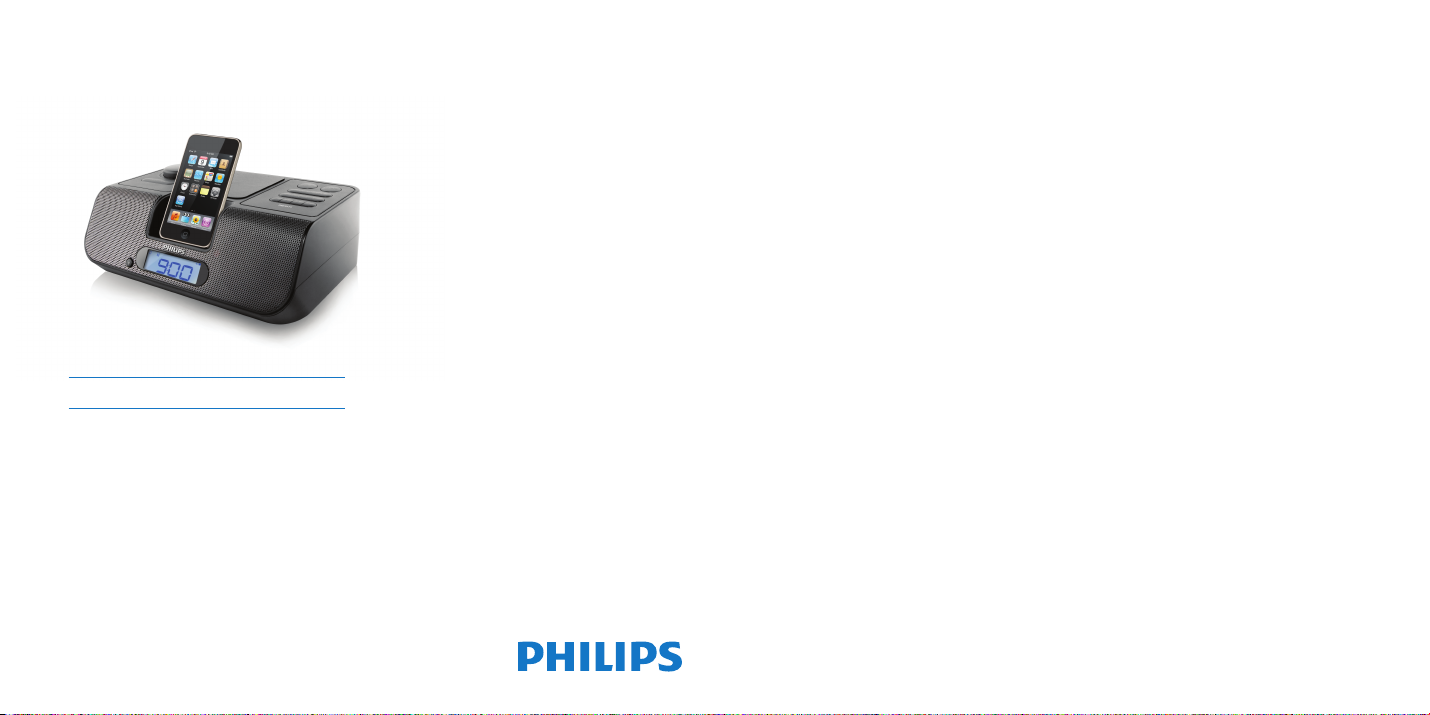
www.philips.com/support
iBoom® Home
DLA77082/79
EN iBoom Home 3
Page 2

Table of Contents
Important information 4
Your Philips iBoom Home 5
What’s in the box 6
Getting started 7
Buttons and controls 8
Using iBoom Home 9
Settings and features 9
Warranty and service 11
Technical data 11
Frequently asked questions 12
32
Page 3
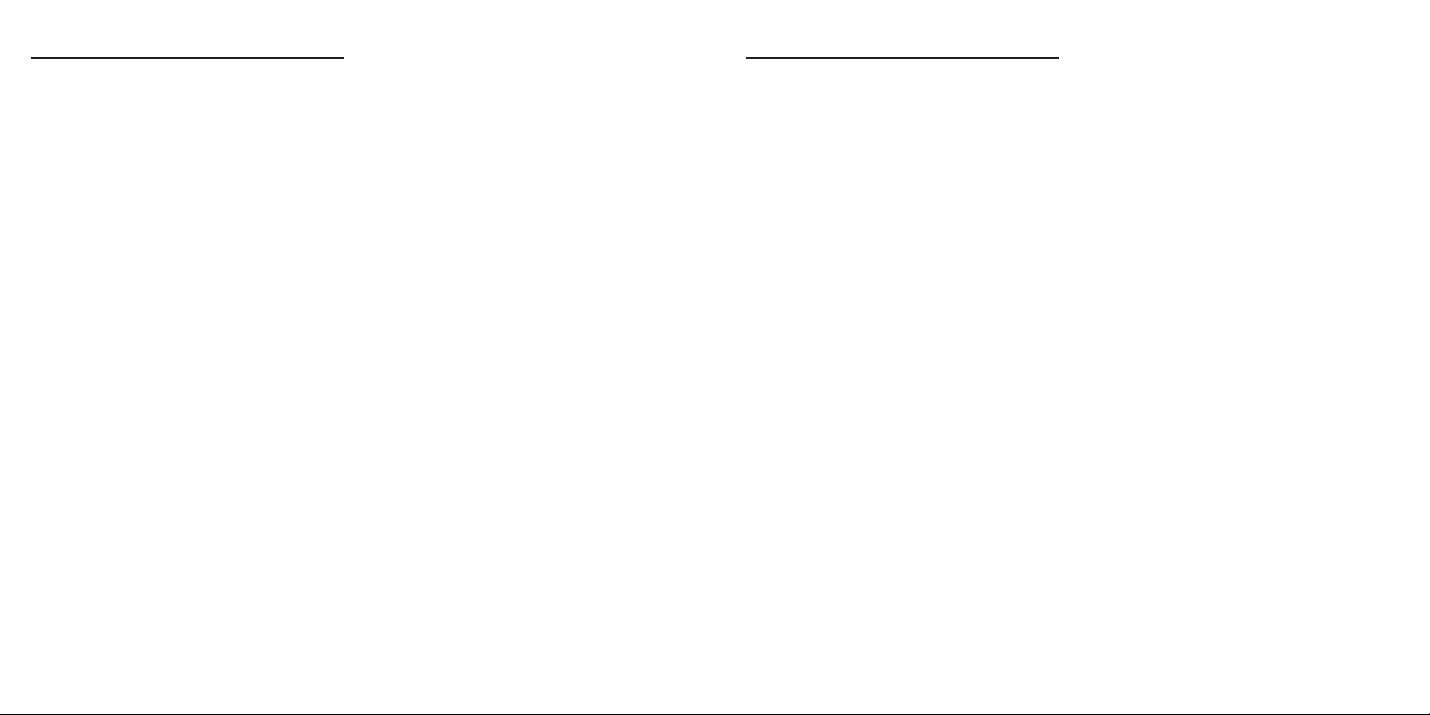
Important information
Take time to read this manual before you use your Philips
iBoom Home (DLA77082/79). It contains important
information about operating your Philips iBoom Home
DLA77082/79.
© 2008 Koninklijke Philips Electronics N.V.
All rights reser ved. Reproduction in whole or in part is prohibited
without the written consent of the copyright owner. Trademarks
are the property of Koninklijke Philips N.V. or their respective
owners.
D Note
Audio input limiting threshold is maximum 180 mVSS
Disposal of your old product:
Your product is designed and manufactured with high quality
materials and components, which can be recycled and reused.
Please inform yourself about the local separate collection system
for electrical and electronic products.
B Warnings
• Do not expose the product to rain or water.
• Keep way from sunlight to prevent heat build-up.
• Do not disassemble or repair.
• Keep away from high voltage devices.
Take the package to your local recycling center.
Your Philips iBoom Home
Congratulations on your purchase and welcome to Philips!
To fully benefit from the suppor t that Philips offers,
register your product at www.philips.com/welcome.
Product overview
Your Philips iBoom Home (DL77082/79) is a clock radio
and home sound solution for iPod. With iBoom Home,
you can listen to your iPod in stereo sound, use your iPod
as your alarm clock, and even fall asleep to your favorite
playlist. iBoom Home also charges your iPod while cradled
in the universal iPod dock with pivoting 30-pin connector
– no dock inserts needed. iBoom Home also features an
attached Aux-In Cable to enjoy other audio devices, as
well as batter y backup to ensure that the correct time
and alarm settings are maintained.
Product highlights
• Wake to your iPod, radio station or buzzer
• Listen to your iPod in stereo sound
• Charges your iPod
• Pivoting 30-pin connector
• Battery backup
4
5
Page 4

1
2
4
3
USER MANUAL
2
1
2
3
4
5
1
What’s in the box
Included
1. Philips iBoom Home DLA77082/79
2. Attached Aux-In Cable
3. Attached Power Adapter
4. Quick Star t Guide
5. User Manual
What you will also need
1. iPod
2. AC power outlet
Getting started
C Important: Read the safety precautions on page 4
carefully before connecting your Philips iBoom Home.
This section helps you with the first time installation of
your Philips iBoom Home .
1. Plug your iBoom Home into a wall outlet using the
Attached Power Adapter.
2. Insert your iPod into the cradle of your iBoom Home .
D Note: The volume control on your iPod is disabled
while docked. Instead, adjust the volume to the desired
level by pressing the Volume/Hour button on your iBoom
Home.
3. With the dial set to either Alarm On or Alarm Off,
press the Listen To button until the iPod icon appears.
4. Click Play on your iPod to enjoy your music in stereo
sound on iBoom Home.
D Note: In the event of a power outage , your iBoom
Home has a battery backup to ensure that the correct
time and alarm settings are maintained. You will need to
install 2 x AA batter ies (available separately) into the
battery compartment located on the bottom of the
unit. Be sure to follow the polarity as indicated.
76
Page 5

Buttons and controls
1
2
3
4
6
8
7
5 109
1. ALARM/TIME SETTINGS: Turn dial to set the Time
and Alarm Settings.
2. SNOOZE/SLEEP: Press to silence the alarm for nine
minutes when in Alarm Mode, or to set Sleep Mode.
3. DIMMER: Press to dim or brighten the LCD display.
4. LISTENTO: Press to cycle through iPod, Radio or
AUX function.
5. WAKE TO: Press to select desired function to wake
to buzzer, iPod or radio.
6. -VOLUME/HOUR +: Press + or - to adjust the volume
levels from 0-30, and to adjust the hour when setting
the clock or alarm.
8
7. -TRACK/MINUTES +: For iPod, press + or - to select
desired song track, or press and hold to rewind or
fast-forward song. For radio, press + or - to adjust the
radio’s frequency or press and hold to scan to the next
station. For setting the clock or alarm, press + or - to
adjust the minutes.
8. PRESETS: Tune to the desired radio station first, then
press and hold the numbered Preset button you want
to save.
9. 12H/24H (on back of unit): Allows the unit to be set
to either a 12-hour or 24-hour clock.
10. -1 +1 DST (on back of unit): Allows the unit to be
quickly adjusted for daylight savings time.
Using iBoom Home
1. Turn the dial located on the top left of iBoom Home to
Alarm On or Alarm Off.
2. Dock your iPod if you would like to use iBoom Home to
enjoy the music from your iPod in stereo.
3. Press the Listen To button to select from iPod, Radio
or Aux.
4. Adjust the volume to the desired level by pressing the
Volume/Hour button.
5. To change the track or tune to a different radio station,
press the Track/Minute button.
D Note: Your iBoom Home features IR capability, which
means that you can control the radio with an IR remote
control (available separately).
ControllingVolume
Use the Volume/Hour button to adjust the volume to your
desired level.
D Note: The volume control on your iPod is disabled
while docked. Instead, adjust the volume to the desired
level by pressing the Volume/Hour button on iBoom Home.
Controlling the Radio
Press the Listen To button until the Radio Icon appears on
the LCD screen to indicate Radio Mode. When the r adio is
turned on, it will play the frequency that was last used. Use
the Track/Minute button to select a frequency.Pressing the
Track/Minute button will tune the frequency by 0.05 MHz for
exact signal reception. Press and hold the Track/Minute
button to scan to the next station with a stronger signal.
Turning iBoom Home Off
While listening to iBoom Home, press the Listen To
button until no listen mode icon is displayed and music
is no longer playing.
Settings and features
Setting the Time
Turn the Dial located on the top left of iBoom Home to
Time Set.To set the hour, use the Volume/Hour button. To
set the minutes, use the Track/Minute button.The clock will
set to the time shown when you turn the dial to a
different option.
D Note: PM only shows on the 12H function.To adjust
the 12H/24H function, see back of unit.
Setting the Alarm
Turn the Dial located on the top left of iBoom Home to
Alarm Set. Press the Volume/Hour button to set the hour,
and the Track/Minute button to set the minutes. Press the
WakeTo button to choose from waking to a Buzzer, iPod,
or AM/FM Radio.Turn the Dial to Alarm On to activate
alarm.When the alarm has been set successfully, the Alarm
Icon will appear on your iBoom Home display.
D Note: Make sure to choose one of the three
options (Buzzer, iPod or AM/FM Radio), or no alarm
9
Page 6

will sound. If iPod is selected but no iPod is docked when
alarm is set to go off, the buzzer will sound instead.
Press the Snooze/Sleep button to stop the alarm for nine (9)
minutes.The Alarm Icon will flash to indicate the activation of
the snooze function. Turn the dial to Alarm Off to disable the
alarm.
Setting the Sleep Timer
While listening to iBoom Home, press the Snooze/Sleep
button to set iBoom Home to shut off automatically after 90,
60, 30, or 15 minutes.When the Sleep Timer is set, the Sleep
Icon [ZZZ] will be displayed on the LCD.
D Notes:
• You must press the Listen To button to use this option.
•To view the sleep time remaining, press the Sleep
button once.
•To change the sleep timer during play,press the Sleep
button repeatedly.
•To cancel the sleep timer, press the Sleep button until
the display reads Off and the sleep icon [ZZZ]
disappears.
Setting the Dim Level
Press the Dim Level button on the front of the iBoom
Home to set the LCD to high, low or off.
Setting Radio Station Presets
Your iBoom Home can store four (4) radio preset stations
from FM and AM.
1. Tune to a frequency or station with the Track/Minute
button.
2. Press and hold one of the four Preset buttons to store
the currently displayed frequency.The LCD display will
flash to indicate that the preset has been successfully
stored.
3. Repeat steps 1 and 2 to store other frequencies with
the remaining three presets.
Connecting Other Audio Devices
You can use iBoom Home as an external speaker for
other audio devices using the attached Aux-In Cable
located on the back of iBoom Home. Place your MP3
player on the padded surface to secure it while enjoying
your music in full stereo sound.
1. Connect the attached Aux-In Cable into the line-out
or headphone jack from your audio device.
2. Press the Listen To button until the AUX icon appears.
3. Press Play on your external device to begin listening
to your external device through iBoom Home.
4. Now you can use the audio controls on your external
device and the iBoom Home to adjust the volume to
your desired level.
Backup Batteries
In the event of a power outage, your iBoom Home has
a battery backup to ensure that the correct time and
alarm settings are maintained.You will need to install
2 x AA batteries (available separately) into the battery
compartment located on the bottom of the unit. Be sure
to follow the polarity as indicated.
Warranty and service
Limited One-YearWarranty
Philips warrants that this product shall be free from defects
in material, wor kmanship and assembly,under normal use, in
accordance with the specifications and warnings, for one year
from the date of your purchase of this product.This war ranty
extends only to the original purchaser of the product, and is not
transferable.To exercise your r ights under this warranty, you must
provide proof of purchase in the form of an original sales receipt
that shows the product name and the date of purchase.
Warranty information can be found at: www.philips.com/welcome.
For technical support, send us an email with the model number
of the product and a detailed description of your problem to:
accessorysuppor t@philips.com.THERE ARE NO OTHER
EXPRESS OR IMPLIED WARRANTIES. Philips’ liability is limited
to repair or, at its sole option, replacement of the product.
Incidental, special and consequential damages are disclaimed
where permitted by law. This war ranty gives you specific legal
rights. You may also have other rights that var y from state to state.
Technical data
Compatiblity
All iPods with Dock Connector for iPod
Output Power
3 Watts/Channel into 6 ohms
Frequency Response
100Hz ~ 20KHz
Signal To Noise Ratio
>45dB
Connections
30-pin iPod Dock
Auxiliary Input: Attached 3.5mm Stereo Mini-jack Cable
Power
AC Input: 12VAC ~ 60Hz
DC Output: 10VDC ~ 1400mA
Product Dimensions (width, height, depth)
9.45in x 3.54in x 6.42in / 240mm x 90mm x 163mm
Product Weight
iBoom Home: 2.75lbs. / 1.25KG / 44oz
AC Adapter: 1.25lbs / .57KG / 20oz
1110
Page 7

Frequently asked questions
Here you will find the most frequently asked questions and
answers about you’re your Philips iBoom Home.
For further help, visit www.philips.com/support or call
919-573-7854 in Nor th America.To keep the warranty valid,
never try to repair the system yourself. If you encounter
problems when you use your iBoom Home, check the
following points before you contact Philips. If the problem
remains unsolved, go to the Philips website
www.philips.com/support or contact Philips at 919-573-7854
in North America.When you contact Philips, make sure that
your Philips iBoom Home is nearby and the model number
and serial number are available.
Why doesn’t my iPod respond to iBoom Home when
docked?
1. Your iPod may not be docked properly. Remove your iPod
from the dock and check for any obstructions to the
connector in the cradle and on your iPod.Then re-dock
your iPod
2. Your iPod software may need to be updated.To upgrade
software on your iPod, please visit:
http://www.apple.com/iPod/download
3. Your iPod may be frozen and will not respond. Please
make sure your iPod is working properly before docking
into iBoom Home.You may need to reset your iPod, to
do this press and hold the Menu and Center buttons on
your iPod for 10-12 sec. until your iPod resets. Please
refer to your iPod manual for details.
Why didn’t my iPod charge while docked in
iBoom Home?
You must plug iBoom Home into AC power in order to
charge your iPod. Also, check to see that your iPod is
properly docked. Remove your iPod from the dock and
check for any obstr uction to the connector in the cradle
and on your iPod.Then re-dock your iPod.
Why does my music sound overdriven or distorted?
1. The volume may be set too high. Decrease the volume on
your iBoom Home.
2. The audio sound may be distor ted. If the original audio
source (MP3) is of poor quality, distor tion and noise are
easily noticed with high volume.
3. The EQ setting on your iPod may need to be adjusted for
optimum quality.
D Note: Because the volume output on your iPod cannot
be controlled when docked, you can only control volume
using the controls on iBoom Home.
Why isn’t my iBoom Home responding?
Your iBoom Home may need to be reset.To do so, press and
hold the Reset button (located on the back of your iBoom
Home) with a paper clip or similar object.
D Note: Your iBoom Home will return to factor y settings
and you will lose all stored information.
When I unplug my iBoom Home, why aren’t the presets
and clock settings recalled when it powers back up?
You may need to replace your back-up batteries. Open the
battery compartment cover and be sure to follow the
polarity symbols as indicated.Then, snap the compartment
cover back on and press the Reset button (located on the
back of your iBoom Home).
D Note: Your iBoom Home will return to the factor y
settings and you will lose all stored information.
12
13
Page 8

Made in China
14 15
Page 9

© 2008 Koninklijke Philips ElectronicsN.V.
All rights reserved.
M-DLA77082/79-081008-A
