Page 1
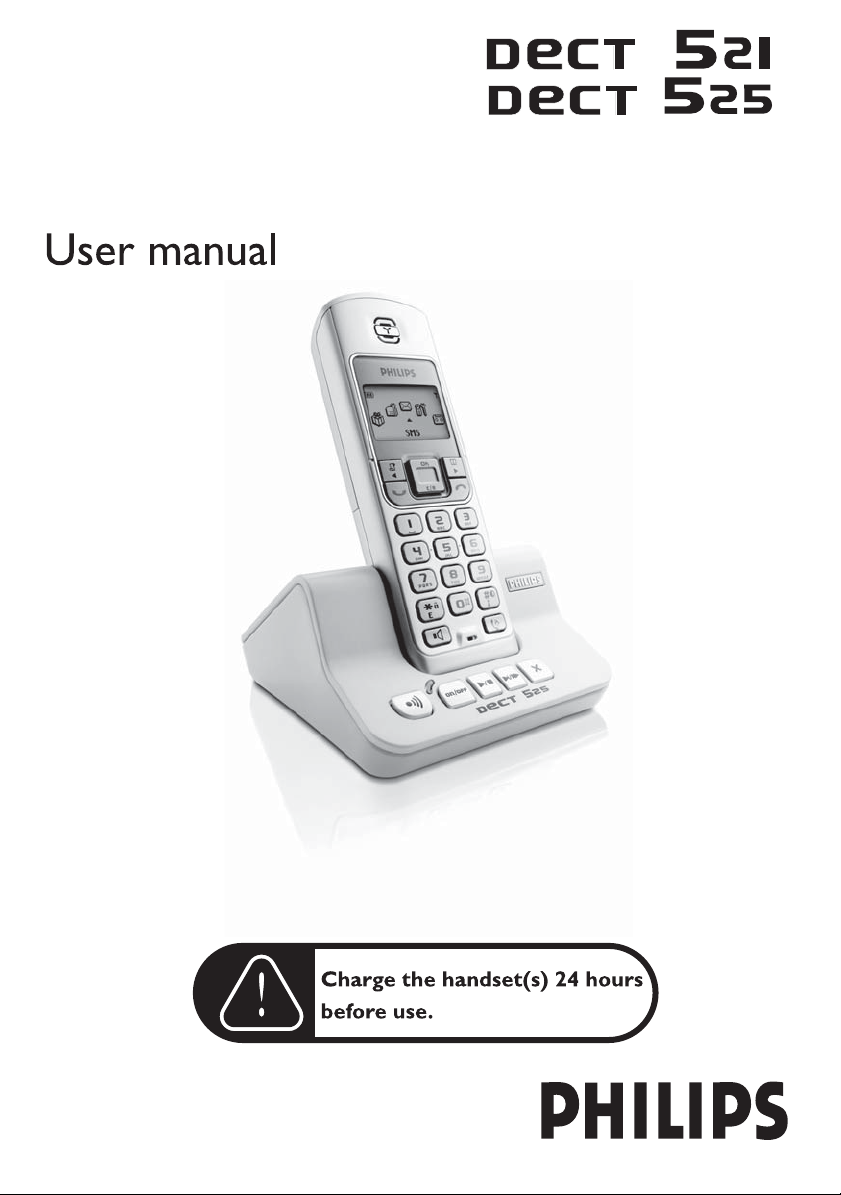
Page 2
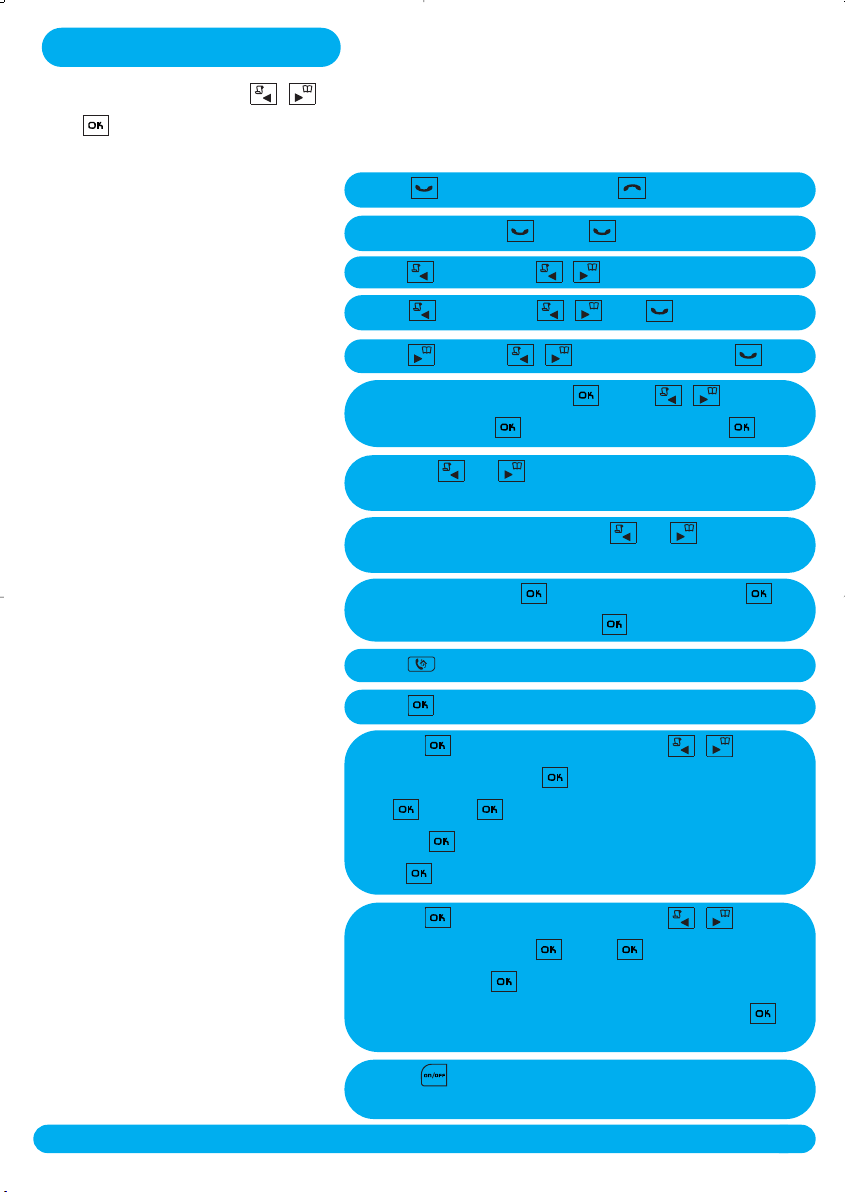
Quick start guide
The LEFT & RIGHT keys allow you to browse through the menus and submenus.
Press to select a menu or an option and validate a setting.
Answer/end a call
Make a call
Read Call log
Redial a number
Call from phonebook
Add a name in the phonebook
Adjust the earpiece volume during a call
Adjust the handset loudspeaker volume
Mute and unmute the microphone
Transfer a call/Intercom (if there are
at least 2 handsets)
Read an event
Set the date and time
Press to answer a call; Press to end a call.
Predial number & or and dial number
Press and browse .
Press and browse and .
Press , browse through the list and
Predial number and press scroll to
Store and press , enter the name and press
Use the or keys to increase or decrease the
volume.
During a handsfree call, use the or keys to
increase or decrease the volume.
During a call press to select Options, press
to select Mute. Press to select End mute
Press + number phone
Press to select View
Press to enter the carousel, browse to
Handset and press , scroll to Date and time and
reach
press . Press to select Set date and enter the current
date, press . Scroll to Set time and enter the current time,
press
.
.
Set the handset external ring tone
Activate/deactivate the answer machine
Press to enter the carousel, browse to
Sounds and press , press to select Handset
reach
ring tones. Press to select External ring tone
Browse through the list to hear the ring tones and press to
select your ring tone
Press on the base station to switch the answer
machine ON or OFF
Quick start guide
1
Page 3
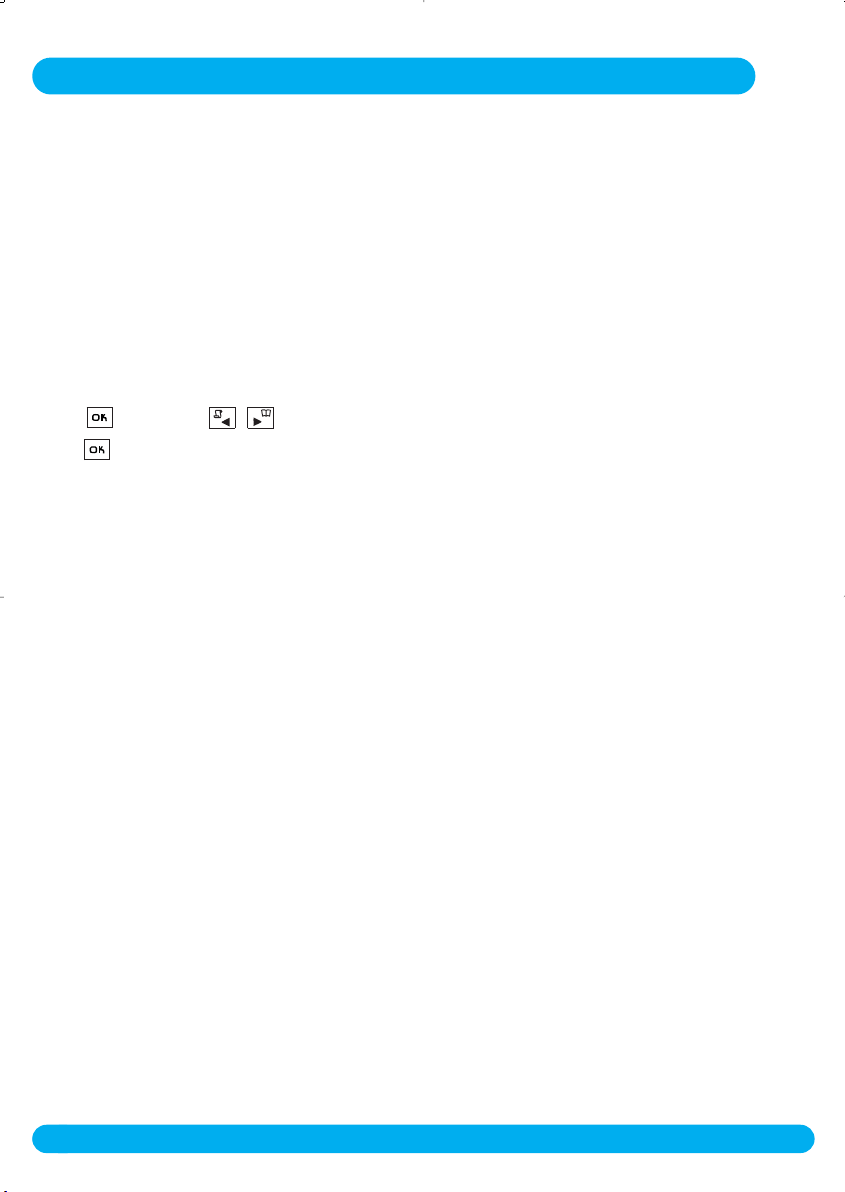
Configuration mode for Singapore / South Africa
Thank you for choosing Philips for your home communications.
Before using your DECT 521/525 we invite you to configurate it according to the country you
live in.
Install the batteries.After a few minutes of charge, the configuration screen appears.
Press and scroll to browse through the different countries.
Press to select the configuration that suits you.
Your phone is ready to be used.
See page 54 if you need to re-configurate you DECT 521/525.
2
Configuration mode
Page 4
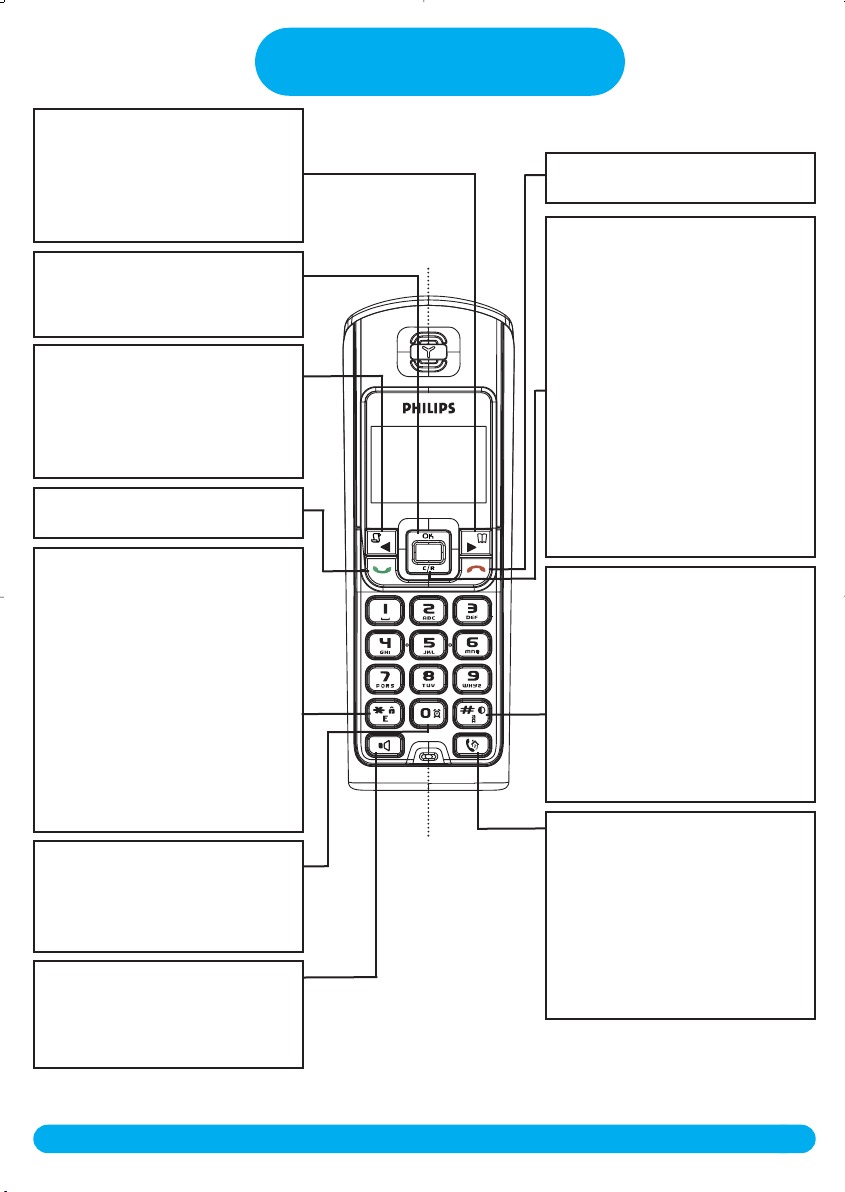
Phonebook / Right key
- Press to access the phonebook
from idle mode.
- Press to move through the menus
and options in menu screen.
OK key
- Press to enter the carousel menu
- Press to validate your choice
Call log / Left key
- Press to access the call log from
idle mode.
- Press to move through the menus
and options in menu screen.
Talk key
- Press to make or answer a call
Keypad lock & Editing
- Short press to insert *
- Long press to lock/unlock the
keypad in idle mode
- Long press to insert R (in
between-digit pause) when dialling
- Long press to enter multitap
system or Eatoni®editor when
entering text
- A short press to change the
letter when editing in Eatoni
Alarm clock
- A short press to dial 0
- A long press to activate/deactivate
the alarm clock
Loudspeaker*
- Short press to take the line or to
activate the handset loudspeaker
during a call
®.
DECT 521/DECT 525
Handset
End key
- Press to end a call
Clear/Recall
Earpiece
Microphone
- Short press to correct a digit
when predialling or a character
when editing
- Short press to go back one menu
when browsing through the menus
- Short press to use operator
services during a call
- Long press to delete several digits
or a whole text in once
- Long press to return to idle
mode when browsing through the
menus
Do not disturb & case mode
- Short press to insert # when
dialling
- Long press to activate/deactivate
the “Do Not Disturb” mode
- Long press to insert a pause (P)
when dialling
- Press to switch case mode when
editing
Call transfer/Intercom
- Short press to initiate or cancel
internal call
- Short press during internal call to
transfer the call or switch between
internal call and External call
- Short press to answer an internal
call or to release an internal call
*Warning : Handsfree activation could suddenly increase the volume in the earpiece to a very
high level. Make sure the handset is not too close to your ear.
DECT 521/DECT 525 handset
3
Page 5
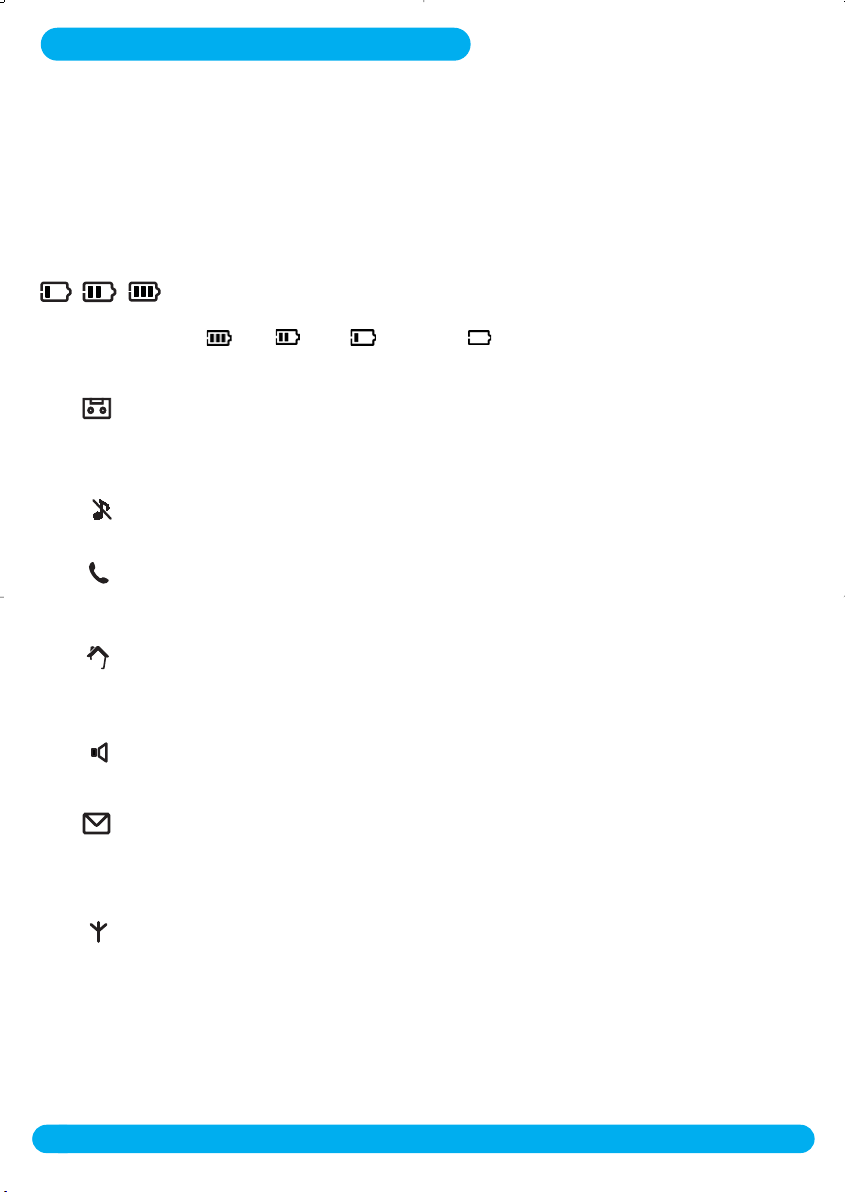
Icons on the handset display
The display gives information about the operation of your telephone
On first use, it is sometimes necessary to wait for a few minutes of charge before seeing icons
on the display.
When charging, the battery bars scroll from empty to full status.
When the handset discharges, the battery shows the status :
Full , 2/3 , 1/3
The answer machine is activated (DECT 525). When blinking, this symbol
indicates that there is a new message on the answer machine or on the
operator voice mailbox. When fast blinking it shows that the answer
machine is full.
The ring tone is deactivated.
An external call is in progress. When blinking, this symbol indicates that
there is an incoming external call in progress or that the line is already busy.
and empty .
An internal call is in progress. When blinking, this symbol indicates that there
is an incoming internal call.
The handset loudspeaker is activated. When blinking, this symbol shows that
the base loudspeaker is activated (only for DECT 525).
The SMS function is activated. When blinking, this symbol indicates that a
new SMS has been received. When fast blinking, it indicates that the SMS
memory is full.
The handset is registered and in range of the base. When blinking, this symbol
indicates that the handset is not registered to the base.
4
Icons on the handset display
Page 6
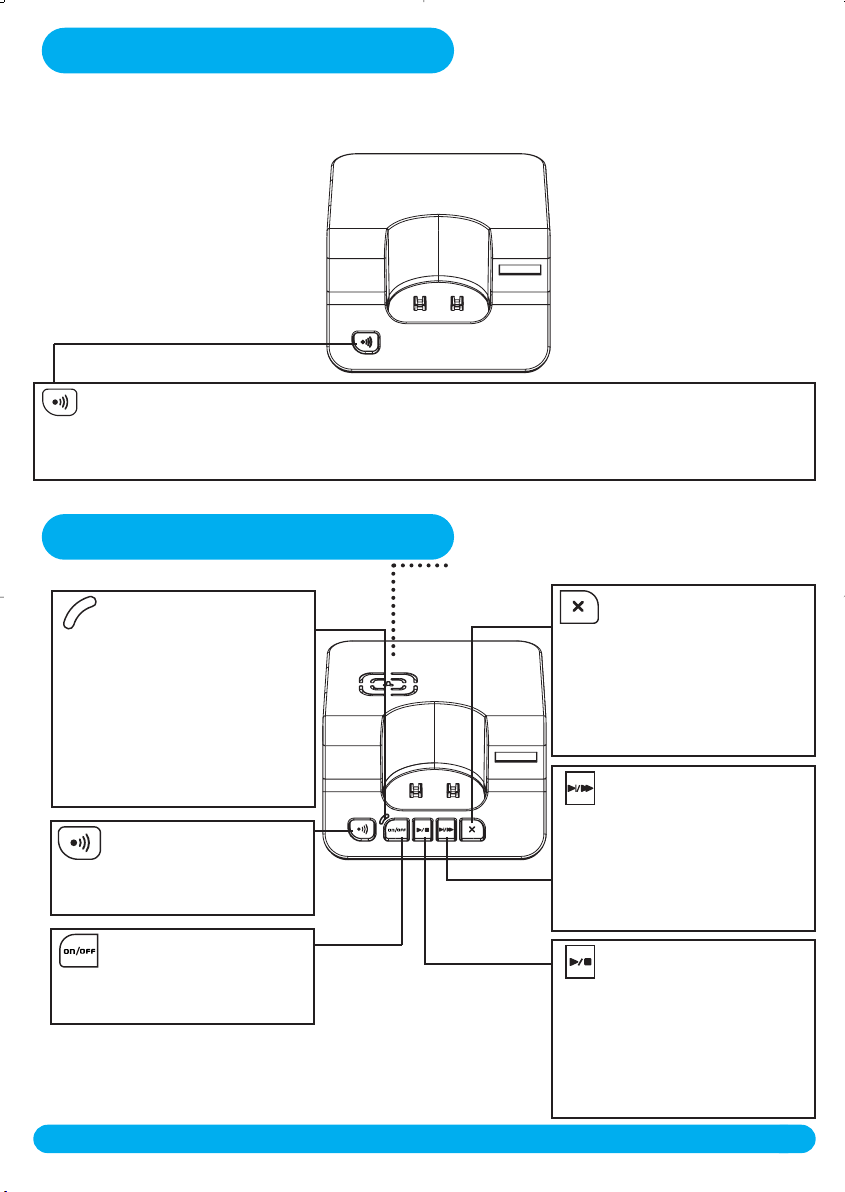
Base station DECT 521
Paging key
The paging key enables you to locate a missing handset. Press the key until the handset starts
to ring. Once retrieved, press any key on the handset to end paging.
Base station DECT 525
New message
indicator
When blinking, it indicates
that there is a new message.
When fast blinking, it indicates
that the answer machine
memory is full.
Paging key
Press to locate all handsets
ON/OFF key
Press to switch the answer
machine ON or OFF
Loudspeaker (only for ring tones
and answerphone messages)
Delete key
press to delete current
Short
message
Long press to delete all the
messages (except unread ones)
Skip/Fast forward key
Short press to go to the next
message while listening
Long press to fast forward the
current message while listening
Play/Stop key
Short press to play new
message
Short press to stop a message
while listening to it
DECT 521/DECT 525 base stations
5
Page 7
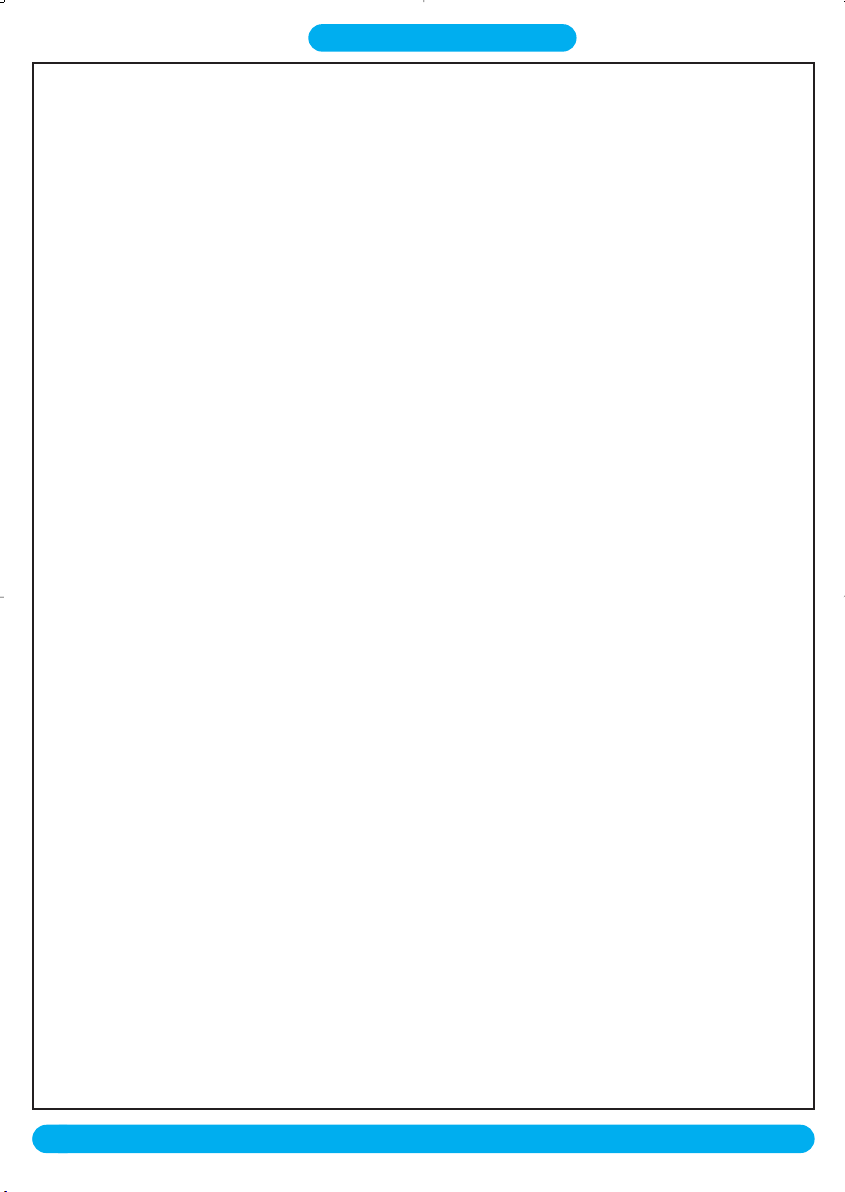
Table of contents
Quick start guide 1
Configuration mode for Singapore 2
DECT 521 / DECT 525 handset 3
Icons on the handset display 4
DECT 521 / DECT 525 base stations 5
Table of Contents 6-7
Menu structure 8-12
Conformity, Environment and Safety 13
Declaration of conformity
Using GAP standard compliance 14
Installing the DECT 521/525
Unpacking your DECT 521 15
Unpacking your DECT 525 15
Installing the base station 16
Installing and replacing the batteries in the handset 16
Battery life and range 16
Introduction
Philips screen saver 17
Idle mode 17
Understanding the menu system 17
How to navigate in the menus 17
Basic principles 18
In-call features 19
Editing systems 20-21
SMS
Send new SMS 22
Read SMS 23
SMS settings 25
Handset
Babysit mode 27
Registration 27
Rename handset 28
Language 28
Date & time 28
Display contrast 29
Backlight 29
Screen saver 29
6
Table of contents
Page 8
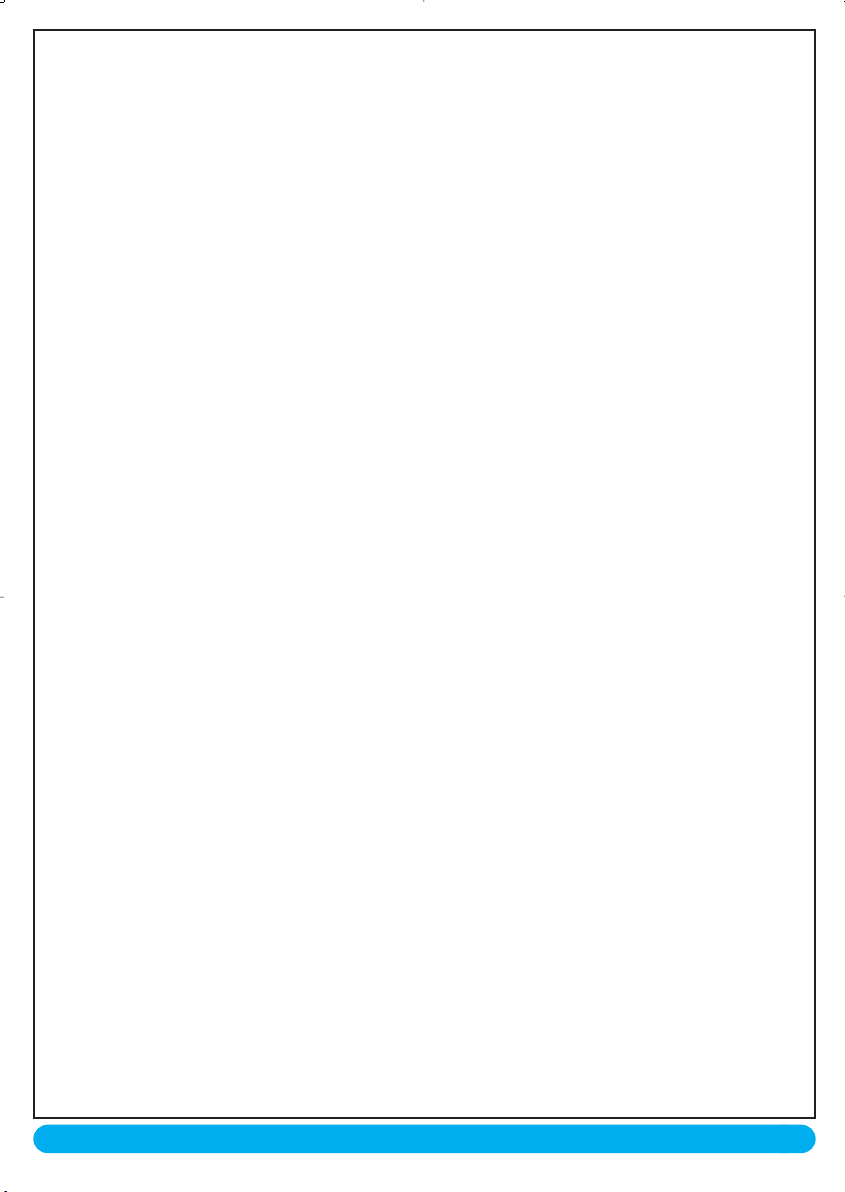
Answer machine
Saved messages 30
Outgoing messages 32
Answerphone settings 32
Record and listen to a memo 36
Intercom
Internal call 37
Call transfer 37
Conference call 38
Babysit mode 38
Phonebook
Add new 39
View 39
Call log
View 42
Delete all 44
Call log settings 44
Network 45
Extra
Call duration 46
Alarm clock 46
“Do Not Disturb” mode 47
Sounds
Handset ring tones 48
Base ring tones 48
Group ring tones 49
Handset ring tone volume 49
Base ring tone volume 49
Record personal melody 50
Settings 51
Base
Enable registration 53
Line settings 53
Service code settings 55
FAQ 56-57
Troubleshooting 58-59
Index
Table of contents
7
Page 9
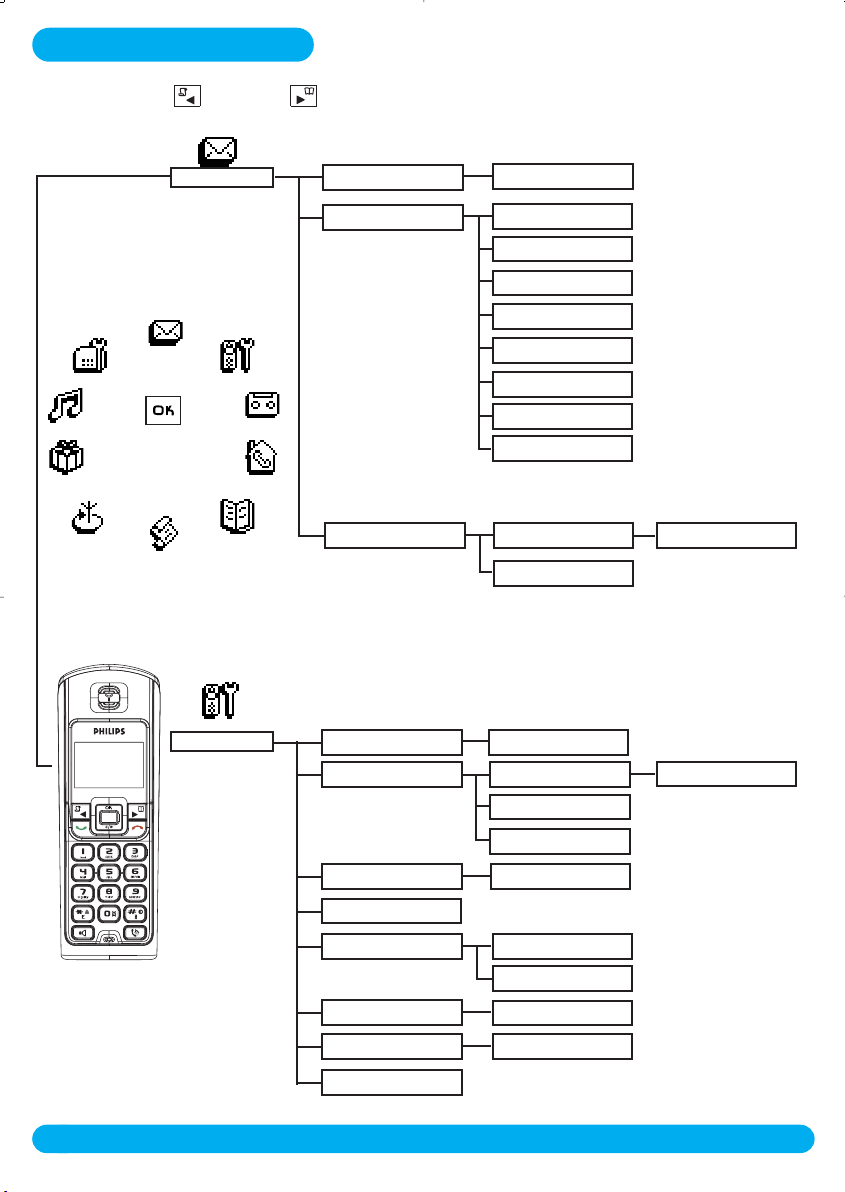
Menu structure
By using the left and right keys, you can scroll through the menus.
Menu
SMS
Handset
Send new SMS
Read SMS
SMS Settings
Babysit mode
Registration
Send SMS to phone
Read SMS
View number
Reply
Forward
Send again
Delete SMS
Copy to phonebook
Call
Mode
SMS centre
On or Off
Register handset
Un-register handset
On or Off
Enter RC code
Base selection
Rename handset
Language
Date & time
Display contrast
Backlight
Screen saver
8
Menu structure
Enter name
Set date
Set time
Levels (1 to 5)
Off / 10s / 20s
Page 10
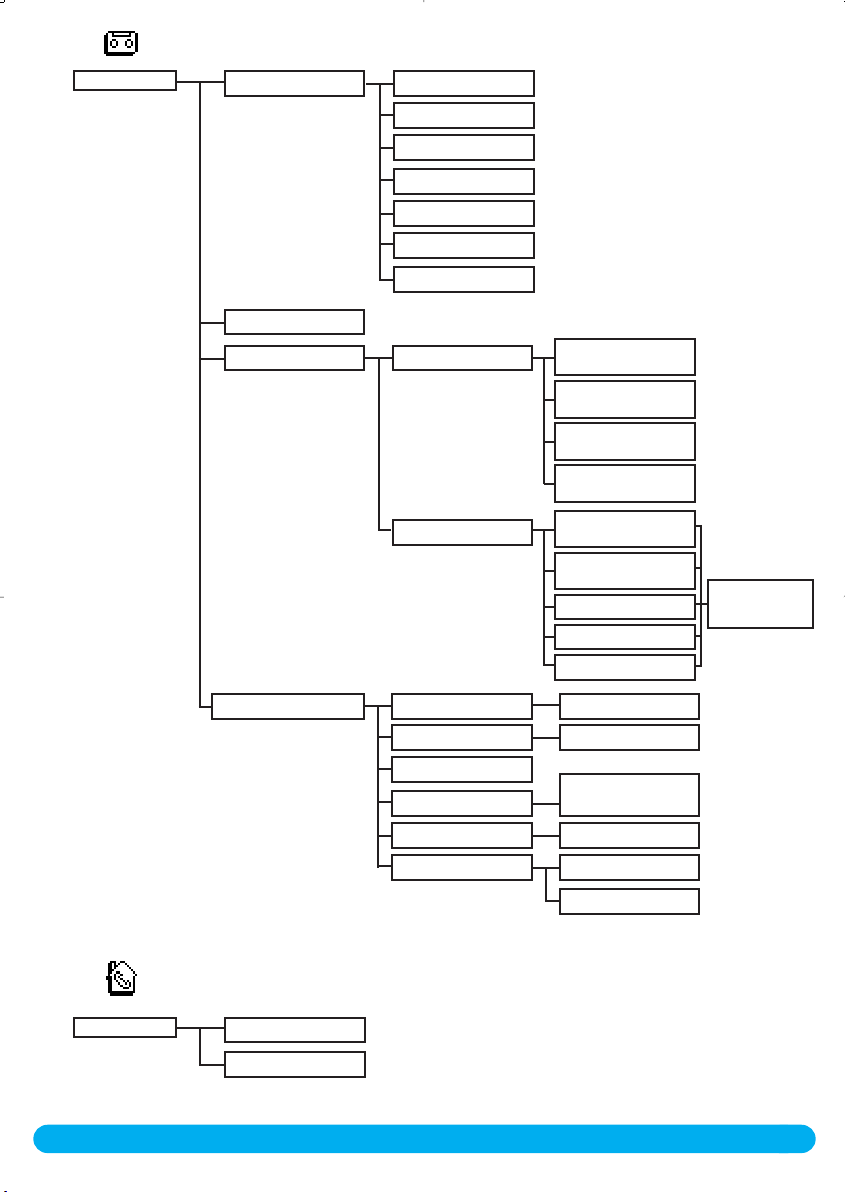
Answer machine
Saved messages
Record a memo
Outgoing messages
Play
Next message
Previous message
Call
Delete
Store
Send SMS
Answ.machine mode
Record outgg msg
Answer and record
with personalised OGM
Answer only with
personalised OGM
Answer and record
with predefined OGM
Answer only with
predefined OGM
Standard OGM for
answ.& record mode
Standard OGM for
answer mode only
Group A
Group B
Group C
Play/Record new
Delete
Intercom
Answerphone settings
Call all
Handset list
Menu structure
Mode
Rings before answer
Voice language
Call screening
Recording quality
Remote control
On or Off
Toll saver / 3 / 5 / 7
Off/Low/Medium/
High/Boost
High / Standard
Mode (On or Off)
Change code
9
Page 11
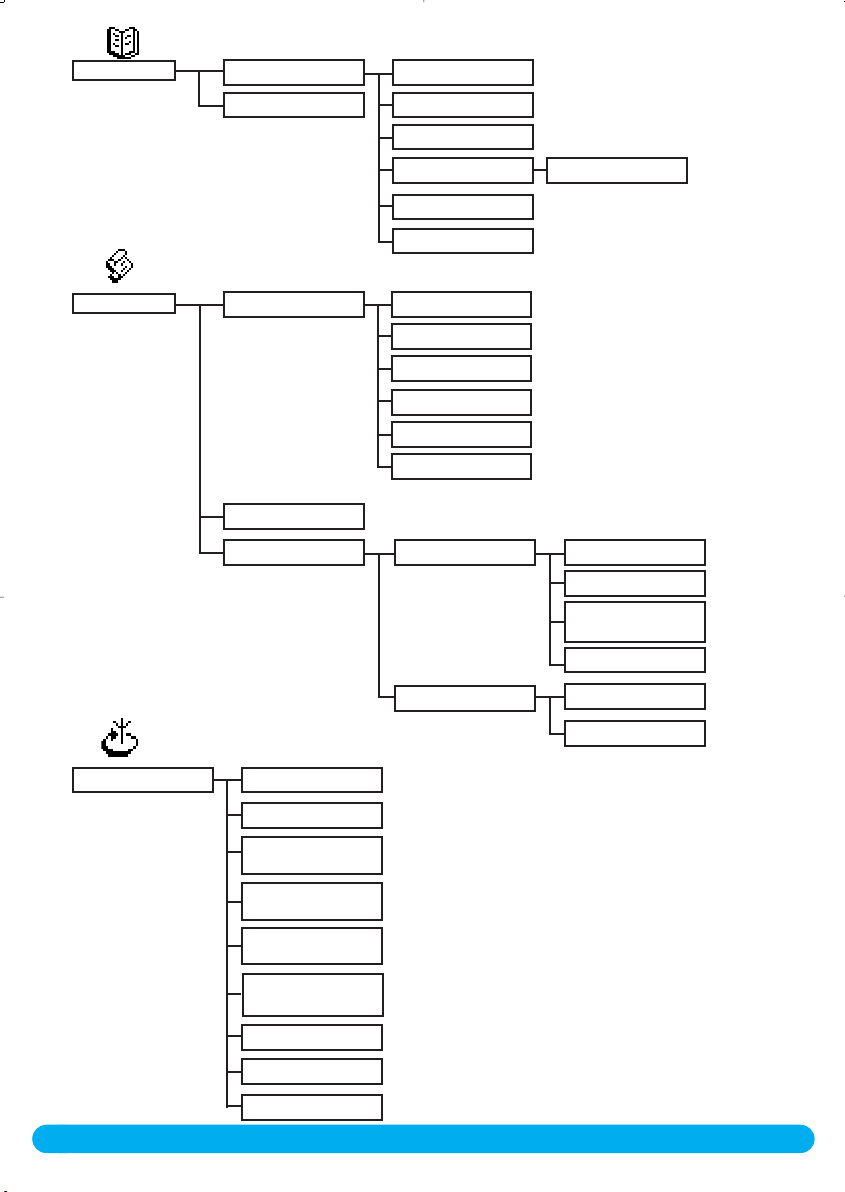
Phonebook
View
Add new
Call
Change number
Change name
Select group
Delete
Send SMS
A / B / C
Call log
Network
View
Delete all
Call log settings
Call forward
Cancel call forward
Call forward when
line busy
Cancel call forward
when line busy
Call forward when
unanswered
Cancel call forward
when unanswered
Voice mail
Cancel call back
Play
Call
View number
Store
Delete
Send SMS
Incoming calls
Outgoing calls
All calls
Unanswered calls only
Calls with answer
machine message only
No call*
All calls
No call
10
Withhold identity
Menu structure
*DECT 521 only
Page 12
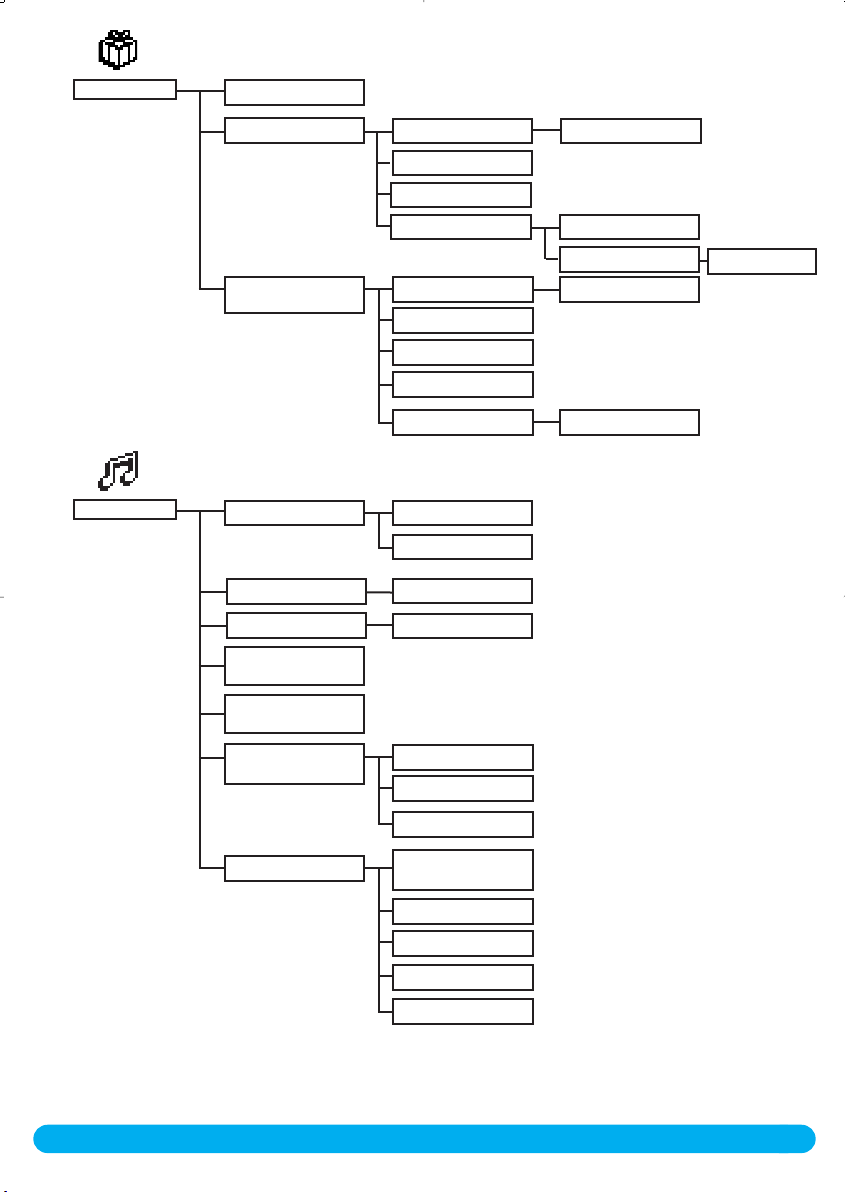
Extra
Call duration
Sounds
Alarm clock
Do Not Disturb
mode
Handset ring tones
Base ring tones*
Group ring tones
Handset ring tone
volume
Base ring tone
volume*
Record pers.
melody*
Activation On or Off
Set day
Set time
Settings
Activation
Set day
Start time
Stop time
Allowed caller choice Standard / A / B / C
External ring tone
Internal ring tone
Ring tone list
A / B / C
Play
Record new
Ring tones
Ring tone volume
On or Off
Low/Medium/High
Settings
Delete
Base loudspeaker
volume*
Earpiece tone
Key & feedback tones
Notification beep
Music on hold
Menu structure
11
* only available for DECT 525
Page 13
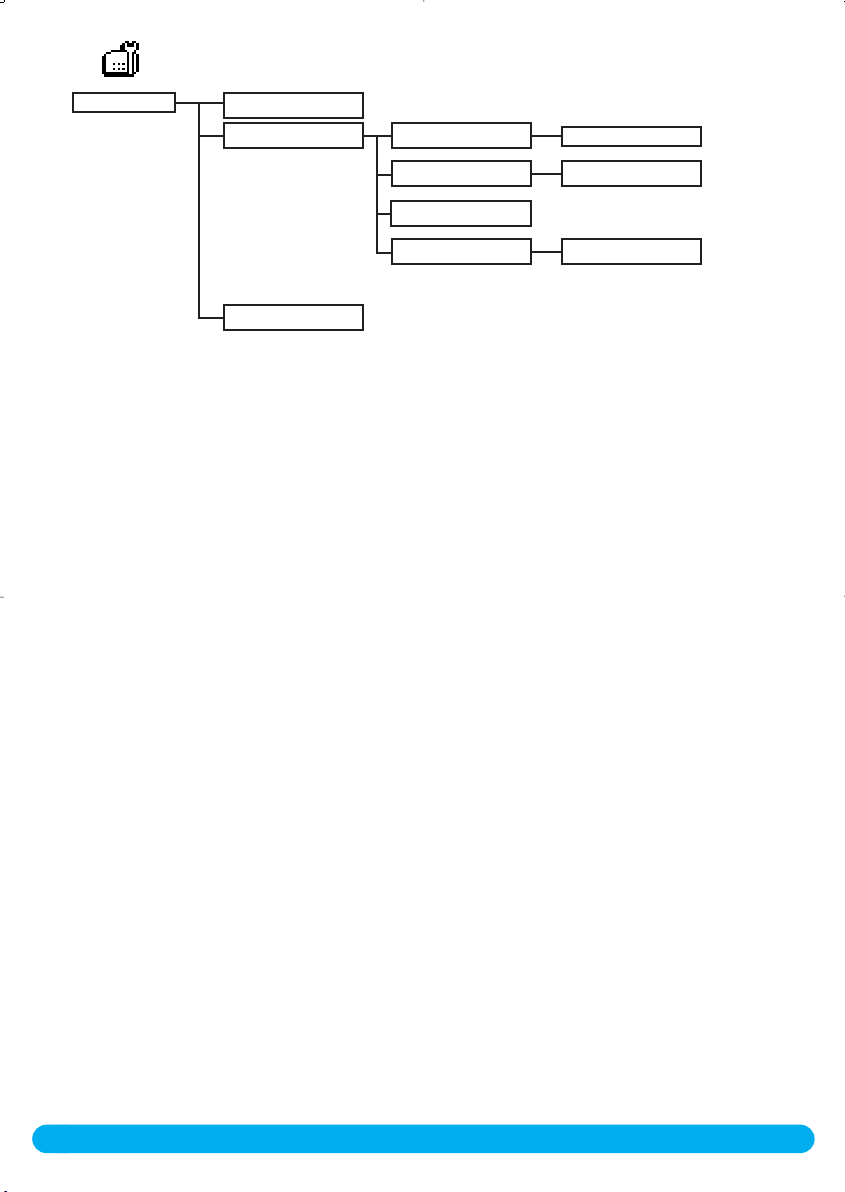
Base station
Enable registration
Line settings
Dial mode
Tone / Pulse
Service code settings
Recall type
Choose country/oper.
First ring*
Short flash / Long flash
On or Off
12
Menu structure
* only available in Singapore
Page 14

Conformity, Environment and Safety
Safety information
This equipment is not designed to make emergency calls when the power fails.An alternative
has to be made available to allow emergency calls.
Conformity
This product can only be connected to the analogue telephone network of Singapore, South
Africa,Turkey and Russia.
Power requirements
This product requires an electrical supply of 220-240 volts, alternating monophased power,
excluding IT installations defined in standard EN 60-950. In case of power failure, the
communication can be lost.
Warning !
The electrical network is classified as hazardous according to criteria in the standard EN 60-
950.The only way to power down this product is to unplug the power supply from the
electrical outlet. Ensure the electrical outlet is located close to the apparatus and is always
easily accessible.
Telephone connection
The voltage on the network is classified as TNV-3 (Telecommunication Network Voltages), as
defined in the standard EN 60-950.
Safety precautions
Do not allow the handset to come into contact with water. Do not open the handset or the
base station.You could be exposed to high voltages. Do not allow the charging contacts or the
battery to come into contact with conductive materials.
Environmental care
Please remember to observe the local regulations regarding the disposal of your packaging
materials, exhausted batteries and old phone and where possible promote their recycling.
Conformity, Environment and Safety
13
Page 15
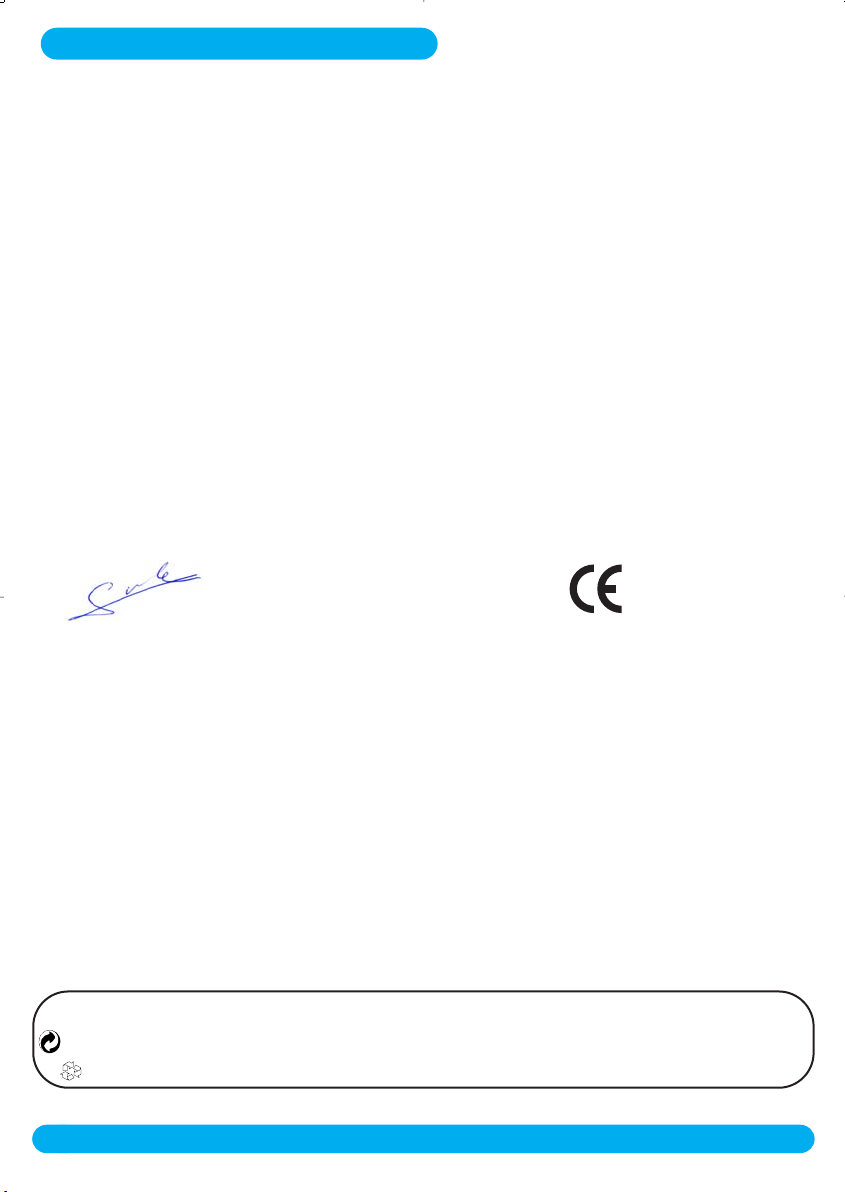
Declaration of conformity
We,
PHILIPS Consumer Electronics
Route d'Angers
72081 Le Mans Cedex 9
France
Declare that the products DECT521xx and DECT525xx are in compliance with ANNEX III of
the R&TTE-Directive 1999/5/EC and then with the following essential requirements:
Article 3.1 a : (protection of the health & the safety of the user)
Safety : EN 60950-1 (10/2001)
SAR : EN 50371 (2002)
Article 3.1 b : (protection requirements with respect to electromagnetic compatibility)
EMC : ETSI EN 301 489-6 V1.2.1 (08/2002) & ETSI EN 301 489-1 V1.4.1 (08/2002)
Article 3.2 : (effective use of the radio spectrum)
Radio : EN 301 406 V1.5.1 (2003)
The presumption of conformity with the essential requirements regarding Council Directive
1999/5/EC is ensured.
Date : 04/03/2005 Le Mans
Product Quality Manager
Home Communication
Using GAP standard compliance
The GAP standard guarantees that all DECTTMGAP handsets and base stations comply with a
minimum operating standard irrespective of their make.Your DECT 521/525 handset and base
station are GAP compliant, which means the minimum guaranteed functions are : register a
handset, take the line, receive a call and dial.The advanced features may not be available if you
use another handset than a DECT 521/525 with your base station.
To register and use your DECT 521/525 handset with a GAP standard base station of a
different make, first follow the procedure described in the manufacturer’s instructions, then
follow the procedure page 27.
To register a handset from another make to the DECT 521/525 base station, place the base
station into registration mode (page 27), then follow the procedure in the manufacturer’s
instructions.
Philips has marked the battery and packaging with standard symbols designed to promote the recycling and appropriate
disposal of your eventual waste.
A financial contribution has been paid to the associated national recovery & recycling system.
The labelled packaging material is recyclable.
DECTTMis a Trade Mark of ETSI registered for the benefit of the implementers of the DECT technology.
14
Declaration of conformity
Page 16
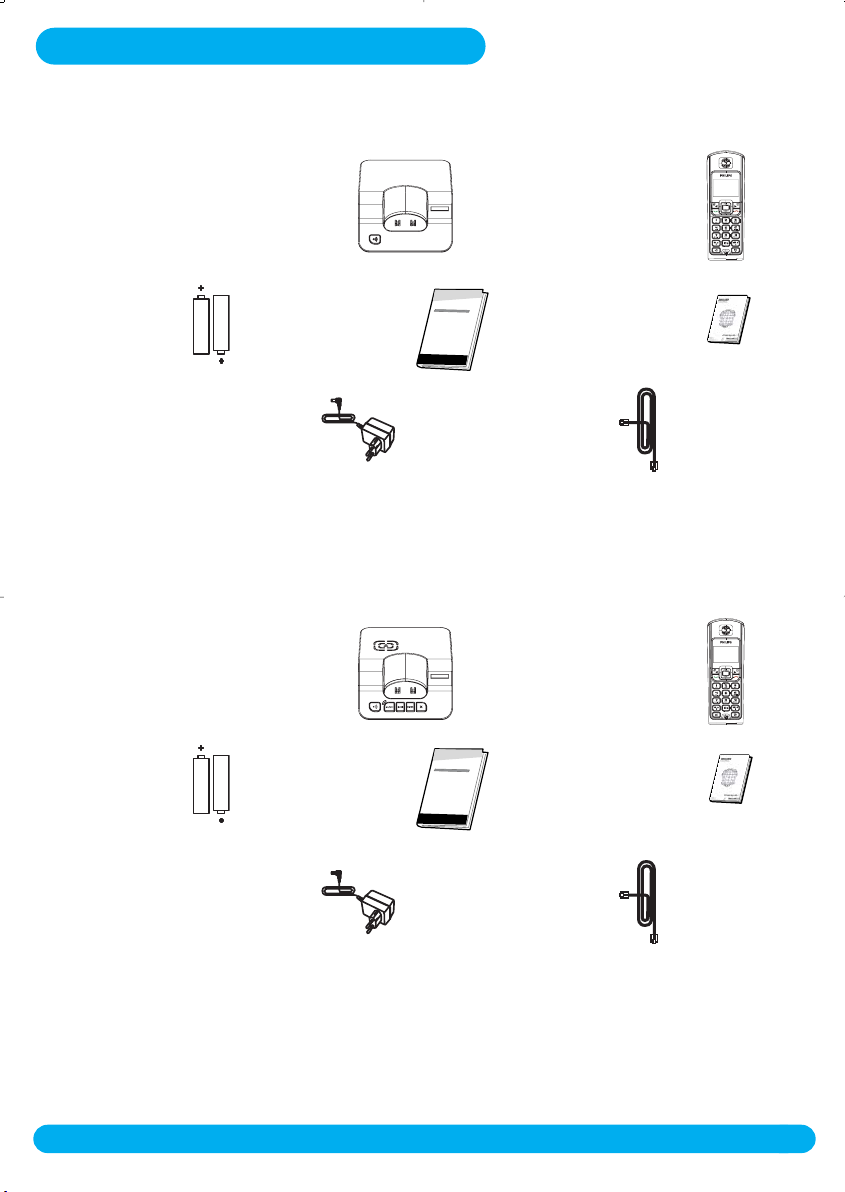
Installing the DECT 521/525
Unpacking your DECT 521
The DECT 521 package contains:
One DECT 521 base station One DECT 521 handset
NiMh 2HR
AAA 650 mAh
rechargeable
batteries
A power supply A line cord
Unpacking your DECT 525
The DECT 525 package contains:
A user guide A guarantee
P
H
I
L
I
P
S
One DECT 525 base station One DECT 525 handset
NiMh 2HR
AAA 650 mAh
rechargeable
batteries
A user guide A guarantee
P
H
I
L
I
P
S
A power supply A line cord
In DECT 521 and DECT 525 multi-handset packs, you will also find one or more additional
handsets, chargers with their power supply and additional rechargeable batteries.
Installing the DECT521/525
15
Page 17
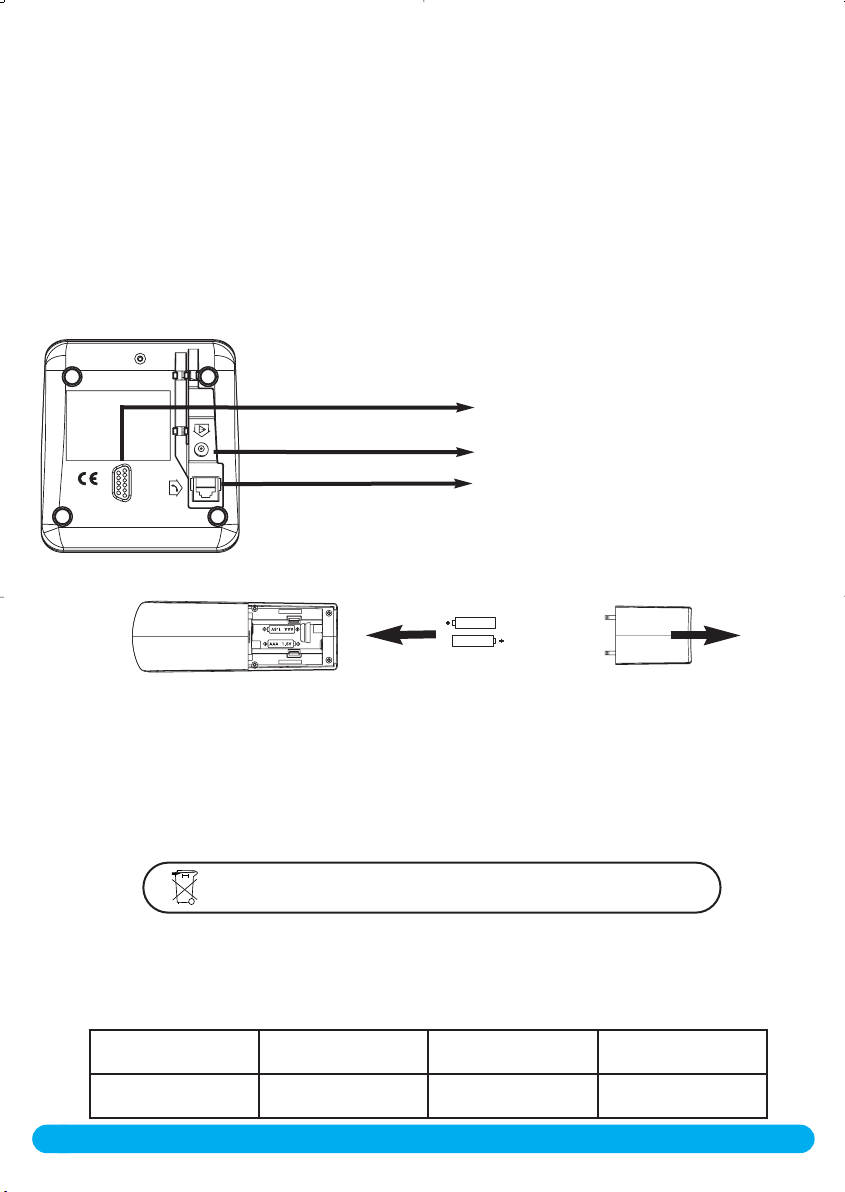
Installing the base station
Situate your product close enough to the telephone and mains power sockets so that the cables will
reach.To properly install the base station, plug the line cord and the power cable into the base station.
Plug the cord and the cable into the wall.A beep indicates that the phone is properly installed (only
available for DECT 525). If you have a broadband DSL Internet Installation, please make sure you have
one DSL filter plugged directly on each line socket used in the house and check the modem and the
phone are plugged in the correct filter slot (one specific for each).
Warning ! The electrical network is classified as dangerous according to criteria in the standard EN 60-
950.The only way to power down this product is to unplug the power supply from the electrical outlet.
Ensure the electrical outlet is located close to the apparatus and is always easily accessible.
Please take care that the power supply and telephone line are connected to the correct sockets as
incorrect placement could damage your equipment.
Warning ! Always use the cables provided with the product.
Do not insert anything in this opening
Connect the power supply
Connect the telephone line cord
Installing and replacing the batteries in the handset
To insert the batteries, open the battery cover, place the batteries as indicated and put the battery cover
back.When the handset is placed on the base station the 3 battery bars scroll (if charge is needed).Allow
the handset to charge for 24 hours to reach full charge. On first use it may be necessary to wait for a
few minutes before seeing symbols on the display.
In case you need to change the batteries, the following type is mandatory 2HR AAA NiMh 650 mAh.
Warning: the base station must always be plugged into the mains when charging or when in use. Always use
rechargeable batteries.
The warranty shall not apply to the batteries and any other components within limited lifetime and wear.
Batteries should not be disposed of with general household waste.
Battery life and range
Optimal battery life is reached after 3 cycles of complete charge & discharge.When reaching the range
limit and the conversation becoming crackly, move closer to the base.To reach optimal range, place the
base station away from electrical appliances.
Battery life in standby
mode
up to 300 hours up to15 hours up to 50 metres up to 300 metres
16
Battery life in
communication
Installing the DECT521/525
Indoor range Outdoor range
Page 18
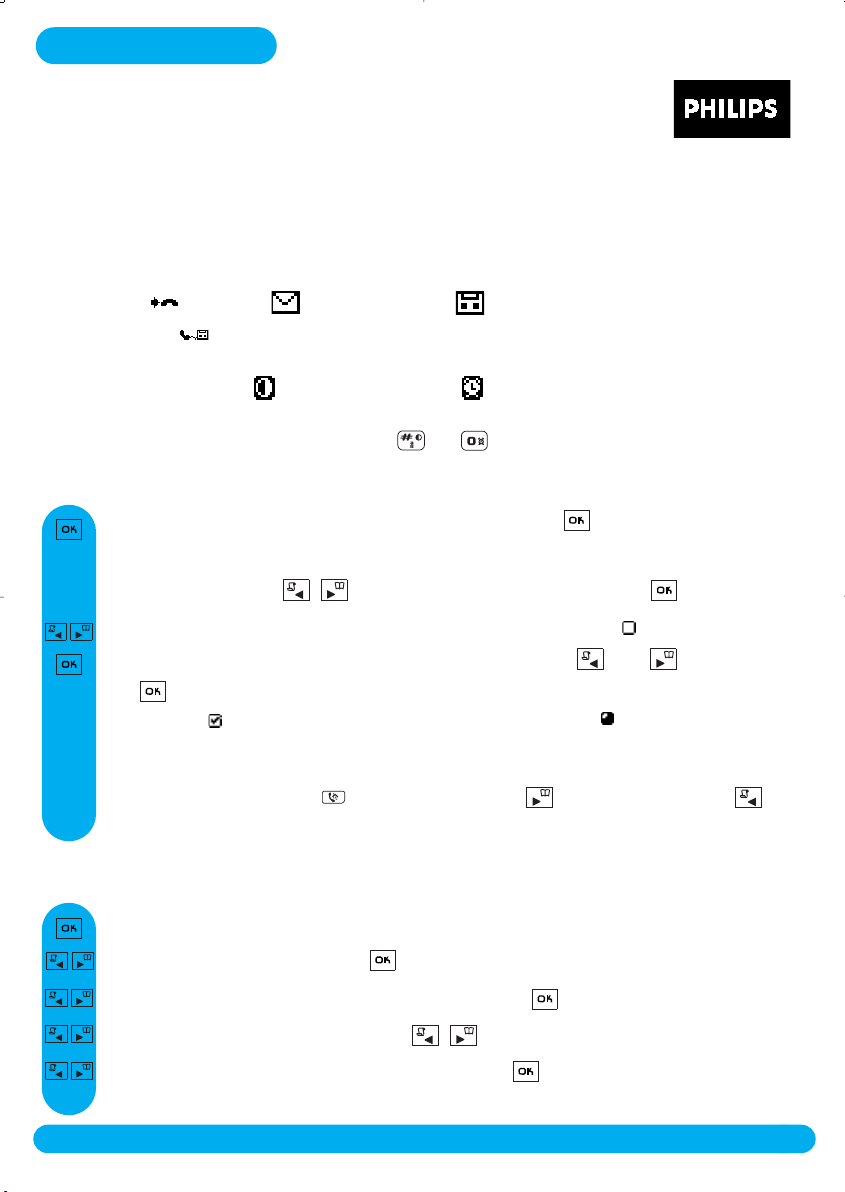
Introduction
Philips screen saver
After 2 minutes of inactivity, the screen saver is displayed:
You can deactivate it (see p.29)
Idle mode
In idle mode, the DECT 521/525 display shows various information:
- The date & time, the name of the handset and the instructions to access
the menu.
- Missed calls , new SMS or new messages (answer machine) or network voice-
mailbox message , if any.
- “Do Not Disturb” mode , and the alarm clock , if activated.
To activate/deactivate these functions press or
Understanding the menu system
To access the carousel menu from idle mode, press .The carousel represents a
loop of icons that gives access to the different first level menus.
Scroll left or right to reach the desired menu and press
The sub menus are listed and represented by little squares at the bottom of
the display.To reach one particular sub-menu use the and keys and press
to validate your choice.
A “tick” shows the selected sub-menu or option.The shows the option you
are browsing.
Note: some menus are also directly accessible via a dedicated key on the keypad
like the Intercom with , the phonebook with and the call log with .
How to navigate in the menus
Press to access the carousel menu
Scroll to Sounds, and press to select
Scroll to Handset ring tone vol. and press to select
The current level is heard, browse to hear other levels
Browse through the levels and select one with
Introduction
to select.
17
Page 19
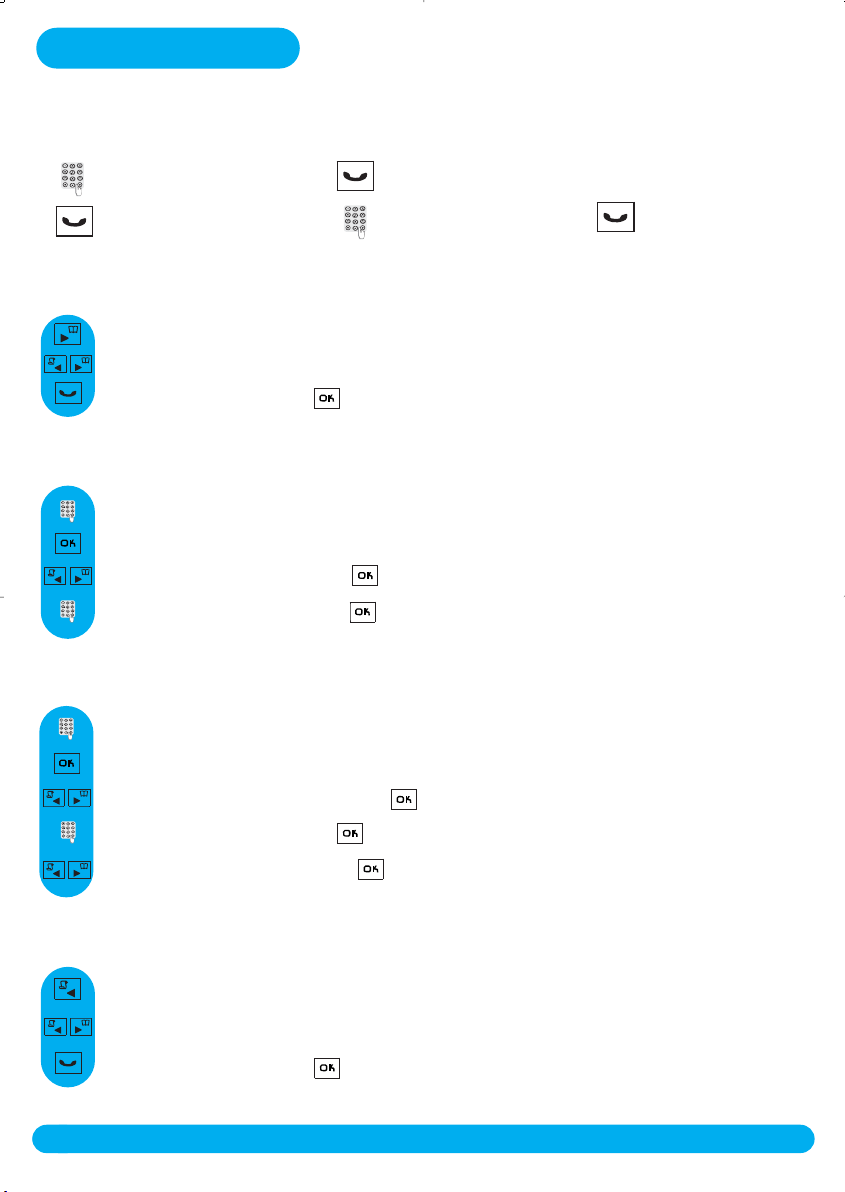
Basic principles
To make and to answer a call
Pre dialling
Direct dialling
Answer a call
Dial the number
Make the call
To call from the phonebook
Press to directly access Phonebook
Choose a name in the list
Make the call or press to select Call in the options
To store a name from predial
Dial the number
Press to enter the options
Scroll to Store and press to select
Enter the name and press
To store an SMS
Dial the number
Press the key
Dial the number
When ringing
Take the line
Press to enter the options
Scroll to Send SMS and press to select
Enter the text and press
Scroll to Store and press to select
Redial from call log
Press to directly access Call log.
Choose an entry in the list
Make the call or press to select Call in the options
18
Basic principles
Page 20

In call features
During an external call, some other options are available. Press to enter Options.
To mute the handset microphone
Press to enter Options
Press to select Mute (the caller can no longer hear you)
Press again to resume the conversation (End mute)
Intercom (available only if you have at least two handsets)
During an external call, you can use the intercom in-call option to call another handset and for
example transfer the call to this handset.
Press to enter Options
Scroll to Intercom (the caller can no longer hear you)
If there is only one additional handset it rings automatically,
otherwise select a handset from the list.
Press Transfer when the second handset has taken the line.
Other options are available such as Switch and Conference call (see page 38).
To record a conversation (DECT 525 only)
Press to enter Options
Scroll to Record and press to select
To listen to the conversation, go to the call log menu or the messages list by pressing the call
log key.
To switch the handset loudspeaker ON/OFF
Press to activate or deactivate the handset loudspeaker
Warning : Handsfree activation could suddenly increase the volume in the earpiece to a very
high level. Make sure the handset is not too close to your ear.
To increase/decrease the handset & earpiece/loudspeaker volume during a call
Press to increase or to decrease the volume when on line
There are 5 volume levels available.The last setting is stored for the next calls.
To access the phonebook or the call log during an external call
Press to enter the options. Scroll to Phonebook or Call log and press to select
Caller Line identification and Call waiting
If you subscribe to the Call waiting service, a beep in the earpiece informs you of a second
incoming call.The name or number of the second caller may be displayed if you also subscribe
to Caller Display service.To answer that second call, use + (according to your network, the code may be different). Please contact your network provider for more details.
In call features
19
Page 21

Editing systems
Case mode
By default, the first letter of a sentence is in upper case. Use to change the case mode:
- all letters in upper case (AB)
- all letters in lower case (ab) or
- the first letter in upper case and the rest of the word in lower case (Ab).
Punctuation and mathematical marks are available through and while other special
characters are also available on (see table page 21).
Use the left & right keys to move the cursor left or right. Press to delete a
character ; a long press deletes the whole text.
DECT 521/525 uses two editing systems : Multi-tap and Eatoni®.While editing, a long press on
enables you to switch between the two systems.
The standard multi-tap system
This system allows you to enter the text character by character, pressing the corresponding
key as many times as necessary to reach the desired character.
The Eatoni®system is a predictive editing system designed to help you to write an SMS. A little E in the header helps you to know the mode you are using.
Eatoni®is a word editor that chooses the most probable letter.
The operation of the Eatoni®system is the following:
Press the key that displays the character you want to edit.The character that is most likely to
be correct is displayed on the screen. If it does not match the expected letter, press to
display the next most probable character available on the key.
20
Editing systems
Page 22

Let’s compare Multitap and Eatoni® systems to write “Peter”.
To write “Peter” with multi-tap
Press once : P
Press twice : Pe
Press once : Pet
Press twice : Pete
Press three times : Peter
Keypad Keys
1
2
3
4
5
6
7
8
9
0
Multi-tap Sequence
[space] 1 @ _ # = < > ( ) & ¤ £ $ ¥ [ ] { } ¤ §
a b c 2 à ä ç å æ
d e f 3 è é
g h i 4 ì Γ
j k l 5
m n o 6 ñ ò ö
p q r s 7 ß
t u v 8 ù ü
w x y z 9 f Ξ
. 0 , / : ; " ' ! ¡ ? ¿ * + - % \ ^ ~ |
To write “Peter” with Eatoni
Long press to activate Eatoni
Press
Press to change character
Press
Press
Press
Press
Press to validate the name
®
®
Eatoni®& LetterWise are trademarks of Eatoni Ergonomics, Inc. and used by Philips under license.
Editing systems
21
Page 23

SMS
Send new SMS
Read SMS
Important information are also
available on the SMS leaflet in the box
SMS settings
SMS stands for Short Message Service. To benefit from this service you must subscribe to the Caller
Line Identification Service (CLI) together with the SMS service from your network provider. SMS
can be exchanged with a phone (mobile or compatible fixed lines) provided the receiver has also
subscribed to the CLI & SMS services.
Your DECT 521/525 factory settings correspond to the main national
operator. If you wish to send or receive SMS through another service
provider you must set the corresponding numbers (see page 26 and the
SMS leaflet).
Send new SMS
To send an SMS to a phone
Press to enter the carousel menu
Press to select SMS
Press to select Send new SMS
Enter the phone number directly and press or press to retrieve the number
from the Phonebook
Enter the text and press (see page 20)
Press to select Send now, otherwise
if you want to store your SMS, scroll to Store and press to select.
The SMS stored can be later retrieved from Read SMS
The sent SMS can be up to a maximum of 160 characters long.The special characters ¤, ] and [
count for 2.The DECT 521/525 can store 60 SMS.
22
SMS
Page 24

Read SMS
The SMS list contains the stored and received SMS.
The received SMS are shown by and the stored SMS are shown .
To read an SMS/to view the number
Press to enter the carousel menu
Press to select SMS
Scroll to Read SMS and press to select
Browse the list of SMS and select with
Press to select Read SMS
or scroll to View number and press
When reading the list of received SMS, some options are only available for SMS received from a
phone.Those options are Reply, Forward, Copy to phonebook, Call and View
number.The options Reply and Copy to phonebook use the sender’s own sub-address.
To reply to an SMS
Press to enter the carousel menu
Press to select SMS
Scroll to Read SMS and press to select
Browse the list of SMS and select with the one you want to reply to
Scroll to Reply and press to select
Enter the text and press
Press to select Send now
SMS
23
Page 25

To forward an SMS
Press to enter the carousel menu
Press to select SMS
Scroll to Read SMS and press to select
Browse the list of SMS and select with the one you want to forward
Scroll to Forward and press to select
Enter the number and press
You can modify the text if necessary or press
Press to select Send now
To send again
Press to enter the carousel menu
Press to select SMS
Scroll to Read SMS and press to select
Browse the list of SMS and select with the one you want to send again
24
Scroll to Send again and press
To delete an SMS
Press to enter the carousel menu
Press to select SMS
Scroll to Read SMS and press to select
Browse the list of SMS and select with the one you want to delete
Scroll to Delete SMS and press
Press to confirm
SMS
Page 26

To copy a number to the phonebook
Press to enter the carousel menu
Press to select SMS
Scroll to Read SMS and press to select
Browse the list of SMS and select with
Scroll to Copy to phonebook and press to select
Enter the name and press
To call from the SMS list
Press to enter the carousel menu
Press to select SMS
Scroll to Read SMS and press to select
Browse the list of SMS and select with
Scroll to Call and press to select or make the call
SMS settings
To set the SMS mode
If there are 2 SMS-enabled phones on your telephone line, you will have to deactivate the SMS
feature on 1 of the devices.
Press to enter the carousel menu
Press to select SMS
Scroll to SMS settings and press to select
Press to select Mode
Press to select On or scroll to Off and press
SMS
25
Page 27

To choose by default an SMS centre
Press to enter the carousel menu
Press to select SMS
Scroll to SMS settings and press to select
Scroll to SMS centre and press , choose an SMS centre
Press to select Choose by default
To set the SMS centre number(s)
The SMS are sent through a centre.To receive an SMS from another operator, you must set the
corresponding numbers.
Press to enter the carousel menu
Press to select SMS
Scroll to SMS settings and press to select
Scroll to SMS centre and press to select
26
Choose an SMS centre and press to select
Scroll to Edit incoming number and press to select
Enter the number and press
Scroll to Edit outgoing number and press to select
Enter the number and press
SMS
Page 28

Handset
Babysit mode Language
Registration Display contrast
Rename handset Backlight
Date & time Screen saver
Babysit mode
This feature allows you to monitor the baby’s room. Place the handset in the room to be monitored
and you will hear the noise coming from the room on the additional handset.
if there are at least 2 handsets
To activate/deactivate the babysit mode
Press to enter the carousel menu
Scroll to Handset and press to select
Press to select Babysit mode
Select On or scroll to Off and press to confirm
An intercom is necessary to monitor the room (see page 37).
Note: during an intercom, you can still answer a call or make a call with the handset
Registration
Up to 6 handsets can be registered to the base station. One handset can be registered to 4 base stations.
Warning: If you wish to associate non Philips handsets to the DECT 521 or DECT 525 base
station, make sure that this handset is GAP compliant otherwise it will not operate properly (see p 14).
To register a handset
Unplug and plug back in the mains lead to put the base in registration mode and start the following
procedure immediately after that.
Press to enter the carousel menu
Scroll to Handset and press to select
Scroll to Registration and press to select
Press to select Register handset
Enter the 4-digit RC code written on the sticker placed under the base station and
press
To unregister a handset
Press to enter the carousel menu
Scroll to Handset and press to select
Scroll to Registration and press to select
Scroll to Un-register handset and press to select
Choose the handset to un-register from the list and press
Enter the 4-digit RC code and press
Note: should you have your handset serviced alone, please make sure it is un-registered from the base
station before taking it back to the repair centre.
Handset
27
Page 29

To select a base station
Each DECT 521/525 handset can be used with up to 4 base stations.
To use a handset with another base station, the handset must be first registered to that base station.
Press to enter the carousel menu
Scroll to Handset and press to select
Scroll to Registration and press to select
Scroll to Base selection and press to select
Choose the base station from the list and press
Warning: the handset will automatically operate with the last base station to which it was registered. If the
handset is out of range, it will automatically search for another base station from the list.
Rename handset
To rename a handset
Press to enter the carousel menu
Scroll to Handset and press to select
Scroll to Rename handset and press to select
Long press to delete the current name
Enter the name and press
Language
To change the language of the display
Press to enter the carousel menu
Scroll to Handset and press to select
Scroll to Language and press to select
Browse through the list and select with
Date & time
To set the date and time
Press to enter the carousel menu
Scroll to Handset and press to select
Scroll to Date & time and press to select
28
Handset
Page 30

Select Set date
Enter the current date and press
Scroll to Set time and press to select
Enter the current time and press
Warning: If your phone is connected to an ISDN line through an adaptor, the date & time may
change after each call. Please check the date & time settings in your ISDN system. Please contact
your network provider (see FAQ p.55).
Display contrast
To set the display contrast
Press to enter the carousel menu
Scroll to Handset and press to select
Scroll to Display contrast and press to select
Browse through the levels and select with the appropriate one
Backlight
To set the display backlight duration or deactivate it
Press to enter the carousel menu
Scroll to Handset and press to select
Scroll to Backlight and press to select
Browse through the durations Off / 10 seconds / 20 seconds and select with
Screen saver
After 2 minutes of inactivity, the screen saver is displayed.You can choose to activate or deactivate it
To activate or deactivate the screen saver
Press to enter the carousel menu
Scroll to Handset and press to select
Scroll to Screen saver and press to select
Press to select On or scroll to Off and press
Handset
29
Page 31

Answer machine
Saved messages
Record a memo
Outgoing messages
Answerphone settings
The DECT 525 includes an answer machine that records the calls when it is activated.You can
reach the answer machine from the base station or the handset.
By default, the answer machine is activated. It can store up to 25 messages within the maximum
recording time of 30 minutes.A message can be up to 3 minutes long.
To switch the DECT 525 Telephone Answer Machine ON/OFF
From the handset
Press to enter the carousel menu
Scroll to Answer machine and press to select
Scroll to Answphone settings and press to select
Press to select Mode
Press to select On or scroll to Off and press
From the base station
A press on activates or deactivates the answer machine. Once activated, the red indicator is lit.
Saved messages
You can listen to new or saved messages via the handset or the base station.
To listen to new message(s) via the handset
The display shows that there is 1 or more new messages(s) (1 ).
Press to view.
The message is automatically played.
Note: the entry shows the number of times the caller tried to reach you. If you have subscribed to
the Caller Identification Service (CLI), the display shows the name of the caller and its group if
activated (see page 39).
30
Answer machine
Page 32

To play and browse through saved message(s) via the handset
Press to enter the carousel menu
Scroll to Answer machine and press to select
Select Saved messages, the message which
was recorded first is automatically played
Press to access the Options
Press to select Play
To go to next or previous messages, scroll to Next message or Previous
message and press to select
Note: you can listen to the message(s) via the Call log. Press to access the Call log and scroll
to choose the message from the call log list.The entry is marked (see page 42).
To play and go to next saved message(s) via the base station
Press to play a message and press once again to stop a message while listening
Press to go to the next message while listening. Make a long press to fast forward the
messages while listening
To delete a message via the handset
Press to enter the carousel menu
Scroll to Answer machine and press to select
Select Saved messages, the message which
was recorded first is automatically played
Press to access the Options
Scroll to Delete and press to select
Press to confirm
To delete a message via the base station
Press to delete the current message.
Make a long press to delete all the messages (except unread ones)
The other options available from the handset are Call (if number is displayed), Store (if number is
displayed) and Send SMS (if number is displayed).
Answer machine
31
Page 33

Settings
To select the answer mode and the outgoing message (OGM) type
You can select among 2 answer modes :Answer only (when no messages can be left) and Answer &
record (when messages can be left). For each mode, 2 outgoing message types are available: predefined
or personal message. By default the answer machine is set to Answer & Record with predefined
OGM.
Press to enter the carousel menu
Scroll to Answer machine and press to select
Scroll to Outgoing messages and press to select
Select Answ. machine mode
Choose the appropriate mode among the 4 options above (2 answer modes and 2
outgoing message types) and press to select
Note: a predefined message cannot be deleted
To record your personal outgoing message (OGM)
You can record 5 different personal OGM: a specific personal OGM for Answer & record mode for
each group (A, B or C), the standard OGM for Answer & record mode for normal callers (not
belonging to any group) and the standard OGM for Answer only mode for all callers. It is possible
to record specific messages for specific groups only if you subscribe to the Caller Line Identification
service (CLI) and if you have set the groups in the phonebook (see page 41).
32
Press to enter the carousel menu
Scroll to Answer machine and press to select
Scroll to Outgoing messages and press to select
Scroll to Record outgg msg and press to select
Choose between the different type of OGMs and the various groups and press
Scroll to Record new and press to select
Press to start recording and once again to stop recording
Answer machine
Page 34

The message is automatically played back.You can delete and/or record it again.The personal
message can be up to 1 minute long.
Note: Select Standard OGM for answer only mode or Standard OGM for Answ. &
Record mode if you have no CLI subscription.
Warning: Please make sure that you have selected the appropriate answering machine mode
(refer to page 32 “To select the answer mode and the outgoing message type”)
To set the number of rings before answering
You can set the answer machine to start playing the outgoing message after a given number of rings
(3, 5, 7 or Toll saver). The toll saver option (activated by default) is useful when using the remote
access.The answer machine will start playing the outgoing message after 3 rings if there are new
messages. If there is no new message the outgoing message will be played after 5 rings. Hang up
after the 4th ring if you want to check if you have any messages at no cost.
Press to enter the carousel menu
Scroll to Answer machine and press to select
Scroll to Answphone settings and press to select
Scroll to Number of rings before answering and press to select
Choose between Toll saver, 3 rings, 5 rings or 7 rings and press to
select
To set the voice language
You can change the language of the predefined message (OGM).
Press to enter the carousel menu
Scroll to Answer machine and press to select
Scroll to Answphone settings and press to select
Scroll to Voice language and press to select
Choose the appropriate language among the list and press
Answer machine
33
Page 35

To set the call screening
This feature allows you to activate or deactivate the base station loudspeaker so that you can
choose whether to hear or not the callers leaving a message.
You can set permanent call screening on the base station.
Press to enter the carousel menu
Scroll to Answer machine and press to select
Scroll to Answphone settings and press to select
Scroll to Call screening and press to select
Press to select Medium or scroll to High, Boost, Off or Low, and
press to select
Note: this feature is activated by default on Medium level.
Call screening “call by call” on the handset is also possible.While the caller is leaving a message,
press to listen and press again to stop listening. Adjust the volume with or .
To set the recording quality
There are 2 recording qualities: standard and high. In standard quality the total capacity is 30
minutes and in high quality the capacity is up to 15 minutes.
Press to enter the carousel menu
Scroll to Answer machine and press to select
Scroll to Answphone settings and press to select
Scroll to Recording quality and press to select
Choose between High or Standard and press to select
To activate and deactivate the remote control
Press to enter the carousel menu
Scroll to Answer machine and press to select
Scroll to Answphone settings and press to select
Scroll to Remote control and press to select
Press to select Mode
Press to select On or scroll to Off and press
Note: the default setting is OFF.Activate this feature if you want to be able to remotely use the
answer machine.
34
Answer machine
Page 36

To remotely control your answer machine
To remotely access your answer machine :
- from another phone dial home
- if your answer machine is on, during or after the message press the star key on the handset ;
if your answer machine is off, you will hear a beep after 39 seconds, then press the star key
- dial your remote control code (the default code is the registration code RC)
- if you have new messages they will be automatically played.
The following table indicates the features available when remotely accessing the answer machine.
Record memo dial
Play previous message dial
Play message dial
Play next message dial
Listen again dial
0
1
2
3
5
Delete dial
Activate answer machine dial
Stop dial
Deactivate dial
6
7
8
9
To change the remote control code
The default code is the registration code (written under your base station).We advise you to
personalize it.
Press to enter the carousel menu
Scroll to Answer machine and press to select
Scroll to Answphone settings and press to select
Scroll to Remote control and press to select
Scroll to Change code and press to select
Delete the default code, enter your new remote control code and press
Answer machine
35
Page 37

Record and listen to a memo
This feature allows you to leave local messages for your family on the answer machine.
A memo is recorded from the handset,it is represented by in the call log and can last up to 3 minutes.
To record a memo
Press to enter the carousel menu
Scroll to Answer machine and press to select
Scroll to Record a memo and press to select
Press to start recording and once again to stop
To listen to a new memo
The display shows there is 1 new local message (1 ). Press to select View. The message is
automatically played. Delete is also available in the options (see page 31)
To listen to a saved memo
You can use the Answer machine sub menu Saved messages and select Play or listen to
a new or a saved memo through the base station (see page 31).
36
Answer machine
Page 38

Intercom
Call all
Intercom menu is accessible via the carousel or
Handset list
Using the Intercom (if there are at least 2 handsets)
This feature allows you to make free internal calls, transfer external calls from one handset to
another, use the conference option and the babysit feature (room monitoring).
Internal call
Press to call the selected handset + handset number (for example )
Hang up
Note: If the handset does not belong to the Philips DECT 521/525 range, this function may not be
available.
Fast call transfer when on line
During a call you can transfer the call without waiting for the other handset to pick up.All the
handsets will then ring.
Press to call the other handset
Hang up
Note: the person on hold hears music. A press on allows you to switch between the 2 calls.
Call transfer to a specific handset when on line
During a call you can transfer the call to a specific handset.
Press to call the selected handset + handset number (for example )
Hang up
Note: the person on hold hears music. A press on allows you to switch between the 2 calls.
Call transfer via the in-call options
During a call you can transfer the call via the in call options.
Press to enter the options (with handset 1).
Scroll to Intercom and press to select
If there is only one additional handset, it rings automatically. Otherwise:
Browse through the handset list and select with the one you want to transfer the
call to.
Intercom
37
Page 39

The called handset rings.The external call is put on hold. If there is no answer
from the called handset you can resume the call on the first handset.
Take the line on the called handset, both internal callers can talk
Press to select Transfer (with handset 1)
Scroll to Switch and come back to the external caller
Note: to answer the call on the second handset you can press .
Conference call via the in-call options
Conference call allows one external call to be shared with two handsets (in intercom).The 3 people
can share the conversation. No operator subscription is needed.
Press to enter the options (with handset 1)
Scroll to Intercom and press to select
If there is only one additional handset, it rings automatically. Otherwise:
Browse through the handset list and select with the one you want to call.
The called handset rings.The external call is put on hold. If there is no answer from
the called handset you can resume the call on the first handset.
Take the line on the called handset, both internal callers can talk
Scroll to the Conference call option and press to select.
The 3 people can share the conversation.
Note: to answer the call on the second handset you can press .
To initiate the babysit (room monitoring) if there are at least two handsets
To use the babysit mode feature you need to activate it (see page 27) & initiate an intercom. Place
the handset in the room to be monitored and you will hear the noise coming from the room on
the additional handset.
Press to enter the options
Scroll to Intercom and press to select
If there is only one additional handset, it rings automatically. Otherwise:
Browse through the handset list and select with the one you want to call.
The called handset rings.
Take the line on the called handset, the room monitoring can start.
38
Intercom
Page 40

Phonebook
Add new
Phonebook menu is accessible via the carousel or
View
250 names and numbers can be stored in the phonebook.
The phonebook contains all the information related to the callers, especially the group settings.The
names and numbers are shared with all the handsets registered to your base.
Group settings
There are 3 groups (group A, group B and group C).When ringing, the ring tone helps you identify
the caller’s group (see p.49) and the screen shows the caller’s name.A subscription to the Caller
Line identification is needed.
Add new
The names are stored in alphabetical order.
To add a name to the phonebook
Press to enter the carousel menu
Scroll to Phonebook and press to select
Scroll to Add new and press to select
Enter the number and press
Enter the name and press (see page 19 “Editing systems”)
To store a name and number from predial
Once the number is dialled, press to reach the options, scroll to Store and press to
select.
Enter the name and press
View
To quickly reach a name in the list, enter the first character (browse through the list if several
names start with the same letter).
Phonebook
39
Page 41

To call
Press to directly reach the list of names
Browse through the list of names
Make the call
Or press to reach the options
And press again to select Call
To change a number
Press to directly reach the list of names
Browse through the list of names and press to select a name
Scroll to Change number and press to select
Press to erase the current number
Enter the new number and press
Note: it is possible to erase the current number with a long press on .You can simply change
any digit by moving the cursor or to reach the digit and make a single press on
To change a name
Press to directly reach the list of names
Browse through the list of names and press to select a name
Scroll to Change name and press to select
Press to erase the current name
Enter the new name and press
Note: it is possible to erase the current name with a long press on .You can simply change any
letter by moving the cursor or to reach the letter and make a single press on
40
Phonebook
Page 42

To define a group for a name and number (see Group settings p.39)
Press to directly reach the list of names
Browse through the list of names and press to select a name
Scroll to Select group and press to select
Browse through the groups and select with
To delete an entry
Press to directly reach the list of names
Browse through the list of names and press to select
Scroll to Delete and press to select
Press to confirm
To send an SMS from the phonebook
Press to directly reach the list of names
Browse through the list of names and press to select
Scroll to Send SMS and press to select
Enter the text and press (see page 20)
Press to select Send now
Phonebook
41
Page 43

Call log
View
Call log menu is accessible via the carousel or
Delete all
Call log settings
The call log can store up to 40 entries
- : unanswered calls - : outgoing calls
- : memo or recorded conversation* - : answered calls
- : messages* - : messages (operator voice mail/if operator
sends the information)
* DECT 525 only
The call log shows the list of outgoing calls.
If you have subscribed to the Caller Line Identification (CLI), you will also have the list of incoming
calls. In this case the name (or number) of the callers will be displayed.The date & time of the call
are also shown. If you have no subscription, the display shows “Unknown caller” as well as the date
& time of the call.
View
To view the call log
Press to directly reach the calls list
Browse through the list and read the information
To listen to a message (DECT 525 only)
Press to directly reach the calls list
Browse through the list and press to select the entry marked with
Select Play in the options
To call / redial
Press to directly reach the calls list
Browse through the list and press to select an outgoing call entry**
Press to call
Or press to select Call in the options
** Note : to be able to call back a correspondent in the case of an incoming call, you need to
subscrible to the Caller Line Identification service.
42
Call log
Page 44

To view the number
Press to directly reach the calls list
Browse through the list and press to select an entry
Scroll to View number and press to select
To store the caller’s number
Press to directly reach the calls list
Browse through the list and press to select an entry
Scroll to Store and press to select
Enter the name and press
To delete a name and a number
Press to directly reach the calls list
Browse through the list and press to select an entry
Scroll to Delete and press to select
Press to confirm your choice
Warning: if a message is associated to the entry, it is also erased from the answer machine,
whether it is read or not (DECT 525 only). (see page 44)
To send an SMS from the call log
Press to directly reach the calls list
Browse through the list and press to select an entry
Scroll to Send SMS and press to select
Enter the text and press (see page 20)
Press to select Send now
Call log
43
Page 45

Delete all
To delete all the call log
Press to enter the carousel menu
Scroll to Call log and press to select
Scroll to Delete all and press to select
Press to confirm
Note: entries with unread answerphone messages will also be deleted (DECT 525 only).
Call log settings
You can set the call log to store information about incoming calls and/or outgoing calls.
Press to enter the carousel menu
Scroll to Call log and press to select
44
Scroll to Call log settings and press to select
Press to select Incoming calls or scroll to Outgoing calls
and press to select
Browse through the options and press to select the one that suits you
Call log
Page 46

Network
This feature allows you to activate or deactivate operator services that are subscription dependent.
You need to set up codes (see page 55).
Contact your network operator for more details.You can usually subscribe to Call forward,
operator voice mailbox etc...
Example of service: Call forward
Calls can be redirected to another phone number. Set the code (see page 55) and activate it when
necessary.
To activate call forward
Press to enter the carousel menu
Scroll to Network and press to select
Press to select Call forward
Enter the phone number directly and press or press to retrieve from the
phonebook the number to which the calls are to be forwarded and press
The number is automatically chained to the call forward prefix and the system dials the
number.
Hang up
From now on the calls will be redirected to the assigned phone number.
To deactivate call forward
Press to select View
Press to select Cancel
Hang up
Network
45
Page 47

Extra
Call duration
Alarm clock
Do Not Disturb mode
Call duration
Press to enter the carousel menu
Scroll to Extra and press to select
Press to select Call duration
The total communication time is displayed
Press to Reset the counter
Alarm clock
To set the alarm clock
Press to enter the carousel menu
Scroll to Extra and press to select
Scroll to Alarm clock and press to select
Scroll to Set day and press to select. Choose a day.
Scroll to Set time and press to select
Enter the time and press
When the alarm rings, press any key to stop it. The snooze is then activated (will ring again every 5
minutes).To definitely stop it press
To activate / deactivate the alarm clock
A long press on activates/deactivates the alarm clock with your own settings.
46
Extra
Page 48

To set the alarm ring tone type and ring tone volume
Press to enter the carousel menu
Scroll to Extra and press to select
Scroll to Alarm clock and press to select
Scroll to Settings and press to select
Press to select Ring tones
Choose among the available ring tones and press to select
Scroll to Ring tone volume and press to select
Choose among the available volume levels and press to select
Do Not Disturb mode
This feature allows you to screen calls after a certain time in the evening or when you do not want
to be disturbed. Enter the time and select the group(s) allowed to call you. If none of the 4 groups
is selected but the feature is activated, then nobody will be able to reach you.If the caller does not
belong to an allowed group, the handset and base station will remain silent, while the caller will hear
ringing.The answer machine (if activated) or the operator voice mail (network dependent) will answer
the call.The feature is deactivated by default. You need to subscribe to the Caller Line Identification
service (CLI).
To set the Do Not Disturb mode
Press to enter the carousel menu
Scroll to Extra and press to select
Scroll to Do Not Disturb mode and press to select
Scroll to Set day, press to select the day and press
Scroll to Start time, enter the time and press
Scroll to Stop time, enter the time and press
Scroll to Allowed caller choice, activate the callers group(s) allowed to call you
and press to select
Warning! only allowed callers will be able to reach you during the selected day & time
A long press on activates/deactivates this mode with your own settings.
Extra
47
Page 49

Sounds
Handset ring tones
Base ring tones
Group ring tones
Handset ring tone volume
Base ring tone volume
Record personal melody
Settings
Handset ring tones
To set the external ring tone (ring tone for external calls)
Press to enter the carousel
Scroll to Sounds and press to select
Press to select Handset ring tones
Press to select External ring tone
Browse through the list of ring tones and press to select one
To set the internal ring tone (ring tone for internal calls)
Press to enter the carousel
Scroll to Sounds and press to select
Press to select Handset ring tones
Scroll to Internal ring tone and press to select
Browse through the list of ring tones and press to select one
Base ring tones
Press to enter the carousel
Scroll to Sounds and press to select
Scroll to Base ring tones and press to select
Browse through the list of ring tones and press to select one
48
only available for DECT 525
Sounds
Page 50

Group ring tones
To set the group ring tones
There are 3 groups of callers (see p 39 Group settings).You can associate 1 ring tone to a group.
Press to enter the carousel
Scroll to Sounds and press to select
Scroll to Group ring tones and press to select
Scroll through the 3 different groups and press to select one
Browse through the list of ring tones and press to select
Handset ring tone volume
Press to enter the carousel
Scroll to Sounds and press to select
Scroll to Handset ring tone vol. and press to select
The current level is heard, browse through the levels to hear them
Press to select the appropriate volume
Warning : We strongly advise to put the handset far from your ear when it is ringing.
Base ring tone volume
Press to enter the carousel
Scroll to Sounds and press to select
Scroll to Base ring tone volume and press to select
The current level is heard, browse through the levels to hear them
Press to select the appropriate volume
only available for DECT 525
Sounds
49
Page 51

Record personal melody
To play a recorded melody
Press to enter the carousel
Scroll to Sounds and press to select
Scroll to Record pers. melody and press to select
Press to select Play
To record a new melody
Press to enter the carousel
Scroll to Sounds and press to select
Scroll to Record pers. melody and press to select
Scroll to Record new and press to select
Press to start recording
only available for DECT 525
50
To delete a recorded melody
Press to enter the carousel
Scroll to Sounds and press to select
Scroll to Record pers. melody and press to select
Scroll to Delele and press to select
Press to confirm
Sounds
Page 52

Settings
To set the base loudspeaker volume
Press to enter the carousel
Scroll to Sounds and press to select
Scroll to Settings and press to select
Press to select Base loudspeaker vol.
Press to select the appropriate volume
only available for DECT 525
To set the earpiece tone
Press to enter the carousel
Scroll to Sounds and press to select
Scroll to Settings and press to select
Scroll to Earpiece tone and press to select
Browse through the options and press to select the appropriate setting
To set the key & feedback tones
Press to enter the carousel
Scroll to Sounds and press to select
Scroll to Settings and press to select
Scroll to Key & feedback tones and press to select
Press to select On or scroll to Off and press to select
Sounds
51
Page 53

To set the notification beep
Press to enter the carousel
Scroll to Sounds and press to select
Scroll to Settings and press to select
Scroll to Notification beep and press to select
Press to select On or scroll to Off and press to select
To activate/deactivate the music on hold
The feature allows the caller to hear music when the call is put on hold when transferring a call
from one handset to the other.
Press to enter the carousel
Scroll to Sounds and press to select
Scroll to Settings and press to select
Scroll to Music on hold and press to select
52
Press to select On or scroll to Off and press to select
Sounds
Page 54

Base station
Enable registration
Line settings
Service code settings
Enable registration
This feature allows you to register a DECT peripheral without keypad. Some DECT peripherals,
such as repeaters, do not have any keypad.A special menu-operated procedure is used to register
such peripherals to the base station.Also use the peripheral instructions to register it to the base
To register a DECT peripheral
Press to enter the carousel menu
Scroll to Base station and press to select
Press to select Enable registration
Enter the peripheral code (RC code) and press
Follow the instructions in the peripheral manual
Line settings
To change the dial mode
Press to enter the carousel menu
Scroll to Base station and press to select
Scroll to Line settings and press to select
Press to select Dial mode
Press to select Tone or scroll to Pulse and press to select
Note: this setting allows you to select pulse dialling (also called “Loop disconnect” and used in
countries without DTMF tone dialling capability or using old PABX).
Base station
53
Page 55

To change the recall type
Press to enter the carousel menu
Scroll to Base station and press to select
Scroll to Line settings and press to select
Scroll to Recall type and press to select
Press to select Short flash or scroll to Long flash and press to select
Note: this setting is useful when using operator services.The use of some services accessed with
+1, +2 and +3 (call waiting, call forward...) will depend on the flash setting (short/long)
according to your installation type (ISDN, Public, PABX).
To change the configuration
Press to enter the carousel menu
Scroll to Base station and press to select
Scroll to Line settings and press to select
Scroll to Choose country/oper. and press to select
Browse through the countries and press to select the appropriate one.
Browse through the operator type and press to select the appropriate one.
To activate and deactivate the first ring
To prevent the phone from ringing when receiving an SMS, the forst ring tone is deactivated.You can
activate it.
Press to enter the carousel menu
Scroll to Base station and press to select
Scroll to Line settings and press to select
Scroll to First ring and press to select
Choose between On or Off and press to select
54
Base station
only available in Singapore
Page 56

Service code settings
When you subscribe to extra services with your operator you may need to set some codes in your
phone.The default codes are the codes used by the main national operator.
If you subscribed to another operator you may need to change the codes.
Contact your network operator for more information on the services.
Press to enter the carousel menu
Scroll to Base station and press to select
Scroll to Service code settings and press to select
Browse through the list of services and press to select
Enter the code and press
Base station
55
Page 57

FAQ
1/ I have no dialling tone after having installed my phone. How do I solve this problem?
Check that you have connected your phone using the supplied line cable and not the one from any previous
phone (they are often wired differently).
Check that you have fully charged the handset according to the instructions given for the phone.
Check that the aerial icon (radio link with the base station) is displayed. If the handset is not registered you may
need to register it (see p.27).
2/ Can the handset be left on the base all the time?
Yes there is no “memory effect”.The handset can be left on the base station for all current models using NiMh batteries.
3/ Will my phone lose all recorded data (phonebooks entries, recorded messages) in the case of a
general power cut?
No it will not.The data recorded in your phone is not deleted in the case of a general power failure or when
you unplug your base station or when you replace the batteries.
4/ I have set up the date & time on my phone and the information given after a call is not correct.
Why?
If you have a ISDN phone installation, these parameters (date & time) may be transferred directly through the
ISDN to the phone. If you did not set-up the ISDN correctly this can explain why the information transmitted
is not correct. Set-up the date & time directly on the ISDN phone installation or, if this is not possible, call the
Operator/dealer who provided and installed the ISDN.
5/ I cannot use the answering machine of my Philips phone together with my Fax plugged into the
same line, why is this?
To avoid this, it is recommended to set up the number of rings before the answering machine switches on.
Example: if the network mail box or a fax is set to answer the calls after 4 rings, please set up your answering
machine on 3 rings.To set up the number of rings, please see p 33.
6/ What is CLI and how do I make it work?
CLI stands for Caller Line Identification and it is a special service that you may subscribe to from your network
operator. Once you have subscribed to the service, a CLI enabled phone will display the callers number (unless
withheld) as the phone rings so that you may decide whether or not to take the call.
7/ The CLI service does not work on my Philips phone, on my digital phone installation (ISDN,
ADSL). How do I solve this problem?
Our products are designed to work on an analogue network. If you plugged your PHILIPS phone into a digital
installation, the CLI may not be displayed upon incoming calls. Digital phone installations (ISDN) are not always
compatible with analogue phones as far as operator services are concerned.
You may find the information regarding compatibility in the user guide of your ISDN. If not, please contact the
ISDN manufacturer to check if the device is designed to display CLI on analogue phones. ISDN over 2 or 3
years old are generally not compatible with analogue phones for the CLI Service.
Note that the filters used with some ADSL lines can filter out part of the CLI signal and prevent the phone
from displaying CLI correctly. It is possible to purchase better ADSL filters that do not cause this problem.
56
FAQ
Page 58

8/ What is CNIP (Caller Name Identification)?
As with the CLI service this new feature is dependent on the Network and it has to be activated by your
Operator (by subscription). It will allow you to have the name of the caller displayed upon an incoming call.
This service may not be available from all Operators yet.We advise you to check with your Operator.
NB. If the name of the caller is registered in your phonebook upon an incoming call it will be the name you
have registered which will be displayed and not the one provided by the Operator. The data in your phonebook
will have priority over the Operator’s data in this particular case.
The CNIP uses the same technology as for the CLI.Therefore the limits of this service are identical (please
refer to the questions related to CLI if the service is not working properly). Remember that it only works with
alphanumeric display.
9/ My answering machine does not record the messages left by my correspondents. How do I
solve this problem?
Check the operator voice mail box is not activated. If it is activated, set the answering machine so that it starts
recording first (set up the number of rings before the answering machine switches on).
10/ Which are the conditions required to be able to send an SMS ?
You must first have a subscription to Caller Display (CLI) service from your network operator as well as an
SMS service subscription from the appropriate provider.
11/ Is it possible to write, read send or receive an SMS when the other handset is in communica-
tion (DECT 521 and DECT 525 multi-handset packs only)?
No it is not possible.
12/ What happens if I send an SMS to a fixed line with no SMS phone ?
The correspondent could receive a vocal message (SMS provider dependent).
13/ Is it possible to send an SMS to a fixed line in another country ?
This feature depends on your provider. Please contact your provider for more details.
14/ How can I get the SMS centre number ?
One SMS centre number at least is pre-programmed in your DECT 521/DECT 525. However, should you need
to store another number, other numbers can be set into the phone from the menu SMS/SMS Settings/SMS
centre. Please check the incoming and outgoing centre numbers with the SMS provider or from the enclosed
addendum to your phone user manual.
15/ When using my SMS-enabled Philips phone with another SMS-enabled phone on the same
line, can it cause any problems ?
Yes, this will prevent the phones from receiving SMS.You need to deactivate the SMS feature on one of the
phones.Your DECT 521/DECT 525 has a feature which enables you to turn the SMS feature off. Go to menu
SMS/SMS Settings/Mode/Off
FAQ
57
Page 59

Troubleshooting
Telephone troubleshooting
www.philips.com/support
PROBLEMS
The icon does not
scroll when the handset is
placed on the base
No dialling tone
No ring tone
The icon does not appear
The icon is blinking
- Crackling on the line
The handset displays ‘Not
available’
- when attempting to add
another handset to the base
station
- when using a handset
CAUSES
- Bad battery contact
- Dirty contact
- Battery is full
- No power
- Batteries are empty
- You are too far from the base station
- Wrong cable
- The ring tone is deactivated
- The Do Not Disturb mode is ON
- No mains power
- The handset is too far from the
base station
- Handset not registered to the
base station
- You are too far from the base
station
- The base station is too close to
electrical appliances, reinforced
concrete walls or metal doorframes
- The procedure to add a handset
has failed, try again
- Maximum number of handsets (6)
has been reached
- Base station is already busy with
another handset (ie : phonebook)
SOLUTIONS
- Move the handset slightly
- Clean the contact with a cloth
moistened with alcohol
- No need to charge
- Check the connections. Reset
the phone : unplug and plug back
in the mains
- Charge the batteries at least 24
hours
- Move closer to the base station
- Always use the cable provided
- Increase the volume (page 49)
- Deactivate it (page 47)
- Check connections
- Move closer to the base station
- Register the handset to the base
(page 27)
- Move closer to the base station
- Move the base station to find a
better place (the higher the
better)
- Disconnect and connect the
base station power supply. Follow
the procedure to register a
handset (page 27)
- Un-register a handset
- Wait until it is available
Noise interference on your
radio or television
Caller Line Identification
(CLI) service does not work
58
The DECT 521/525 base station or
mains power pack are too close to
electrical appliances
- The service is not activated
Troubleshooting
Move the power pack or base
station as far as possible
- Check your subscription with
your network operator
Page 60

PROBLEMS CAUSES SOLUTIONS
A phonebook entry cannot
be memorised
No new SMS are received
No SMS can be sent or
received
No caller Id/ poor audio
quality/Poor connection
quality with broadband DSL
internet
The phonebook is full
- SMS memory is full
- The SMS mode is deactivated
- The outgoing or incoming SMSC
number is not set or is wrong
- SMS mode is OFF
- You have no subscription
- Another SMS-enabled phone is
also on your line
- There is a problem of
compatibility between operators
- The identity is withheld
- DSL filter(s)/splitter missing or
insufficient number of filters
- Modem &/or phone plugged in
the wrong DSL filter slot
- Defective DSL filter(s)
Delete an entry to free memory
- Delete old SMS
- Activate it (p 25)
- Refer to the SMS leaflet to get
the correct SMSC’s numbers
- Activate SMS mode (page 25)
- Contact your provider for more
information
- Deactivate the SMS mode on
one of the device.
- Contact your provider for more
information
- Show identity
- Make sure you have one DSL
filter plugged directly on each line
socket used in the house
- Check the modem and the
phone are plugged in the correct
filter slot (one specific for each)
- The filter(s) can be defective.
Replace it/them and make
another test
Answer machine troubleshooting
PROBLEMS CAUSES
The answer machine does not
record messages
The remote control access does
not work
It is not possible to record an
outgoing message
The DECT 525 hangs up during
remote access
The answer machine stops
automatically
- The memory is full
- The answer only mode is activated
- The Answer & record is not
activated
The remote control access is not
activated
The memory is full
- 3 failed attempts to send a code
- Duration is too long
- The memory is full
- Message exceeds 3 minutes
Troubleshooting
SOLUTIONS
- Delete messages
- Select the Answer & record mode
- Press
Activate the remote control
access (page 34)
Delete messages
- Enter the correct code
- Manage the remote control quicker
- Play & delete messages
- Messages must not exceed 3 mn
59
Page 61

A
Add new (phonebook) 39
Alarm clock 46
Answer a call 1, 18
Answer machine settings 32
B
Babysit mode 27, 38
Base keys 5
Base installation 16
Batteries & battery life 16
C
Call duration 46
Call forward 45
Call log settings 44
Call transfer 37
Call screening 34
Change configuration 54
Change name 40
Change number 40
Conference call 38
Conformity 13
Copy to phonebook 25
D
Date and time 28
Declaration of conformity 14
Define groups 41
Delete all (call log) 44
Delete call log entry 43
Delete an entry (phonebook) 41
Delete an SMS 24
Dial mode 53
Display contrast 29
Do Not Disturb mode 47
E
Earpiece tone 51
Edition mode 20
Enable regisration (DECT peripheral) 53
F
FAQ 56
First ring 54
Forward SMS 24
G
GAP 14
Groups 39, 49
H
Handset keys 3
Handset ring tones 48
I
Idle mode 17
Intercom 19, 37
K
Key & feedback tones 51
Keypad lock/unlock 3
L
Language 28
Line settings 53
Listening to messages (Answer machine) 30
Local message (Memo) 36
Loudspeaker 3, 19
Index
M
Make calls 18, 25, 40, 42
Music on hold 52
Mute 19
N
Navigation in menus 17
Network 45
Notification beeps 52
O
Outgoing messages 32
P
PABX/PSTN 53
Phonebook 39
Predial 18
Pulse 53
R
Range 16
Read SMS 23
Recall type 54
Recording quality 34
Record conversation 19
Record a memo 36
Record personal melody 50
Recording personal outgoing message 32
Redial 18
Register handset 27
Remote access to answer machine 35
Remote control code (answer machine) 35
Rename handset 28
Ring tone type (alarm) 47
Ring tone volume (alarm) 47
Rings before answering (Answer machine) 33
S
Screening calls 34
Screen saver 17, 29
Send new SMS 22
Send SMS (from phonebook) 41
Send SMS (from call log) 43
Service codes settings 55
SMS centre 26
SMS mode 25
SMS settings 25
T
Toll saver (Answer machine) 33
Tone 53
U
Unpacking your DECT 521/525 15
Unregister handset 27
V
View the call log 42
Voice language 33
Volume (earpiece) 19
Volume (ring tone) 49
Page 62

