Page 1
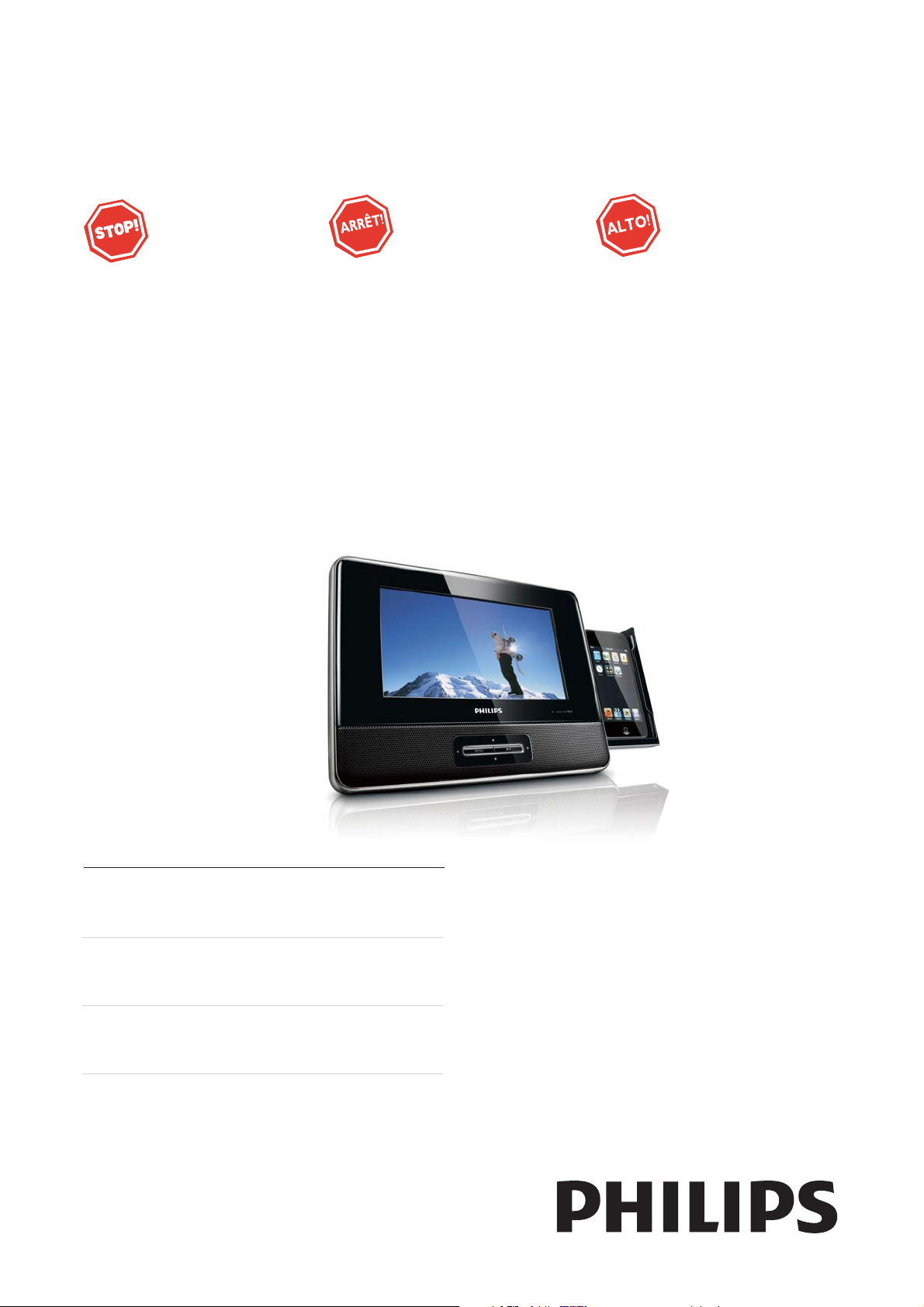
Register your product and get support at
www.philips.com/welcome
DCP746/37
Thank you for choosing Philips.
Need help fast?
Read your Quick Use Guide and/or
Owner's Manual first for quick tips
that make using your Philips product
more enjoyable.
If you have read your instructions
and still need assistance,
you may access our online help at
www.philips.com/welcome
or call
1 866 771 4018
while with your product.
(and Model / Serial number)
Philips vous remercie de
votre confiance.
Besoin d'une aide
rapide?
Les Guide d'utilisation rapide et Manuel de
l'utilisateur regorgent d'astuces destinées à
simplifier l'utilisation de votre produit Philips.
Toutefois, si vous ne parvenez pas à résoudre
votre probléme, vous pouvez accéder à
notre aide en ligne à l'adresse
www.philips.com/welcome
ou formez le
1 800 661 6162 (Francophone)
1 866 771 4018 (English speaking)
Veillez à avoir votre produit à
portée de main.
(et model / serial nombre)
Gracias por escoger Philips
Necesita ayuda
inmediata?
Lea primero la Guía de uso rápido o el
Manual del usuario, en donde encontrará
consejos que le ayudarán a disfrutar
plenamente de su producto Philips.
Si después de leerlo aún necesita ayuda,
consulte nuestro servicio de
asistencia en línea en
www.philips.com/welcome
o llame al teléfono
1 866 771 4018
y tenga a mano el producto.
(y número de model / serial)
EN User manual
ES Manual del usuario
FR Mode d’emploi
Page 2
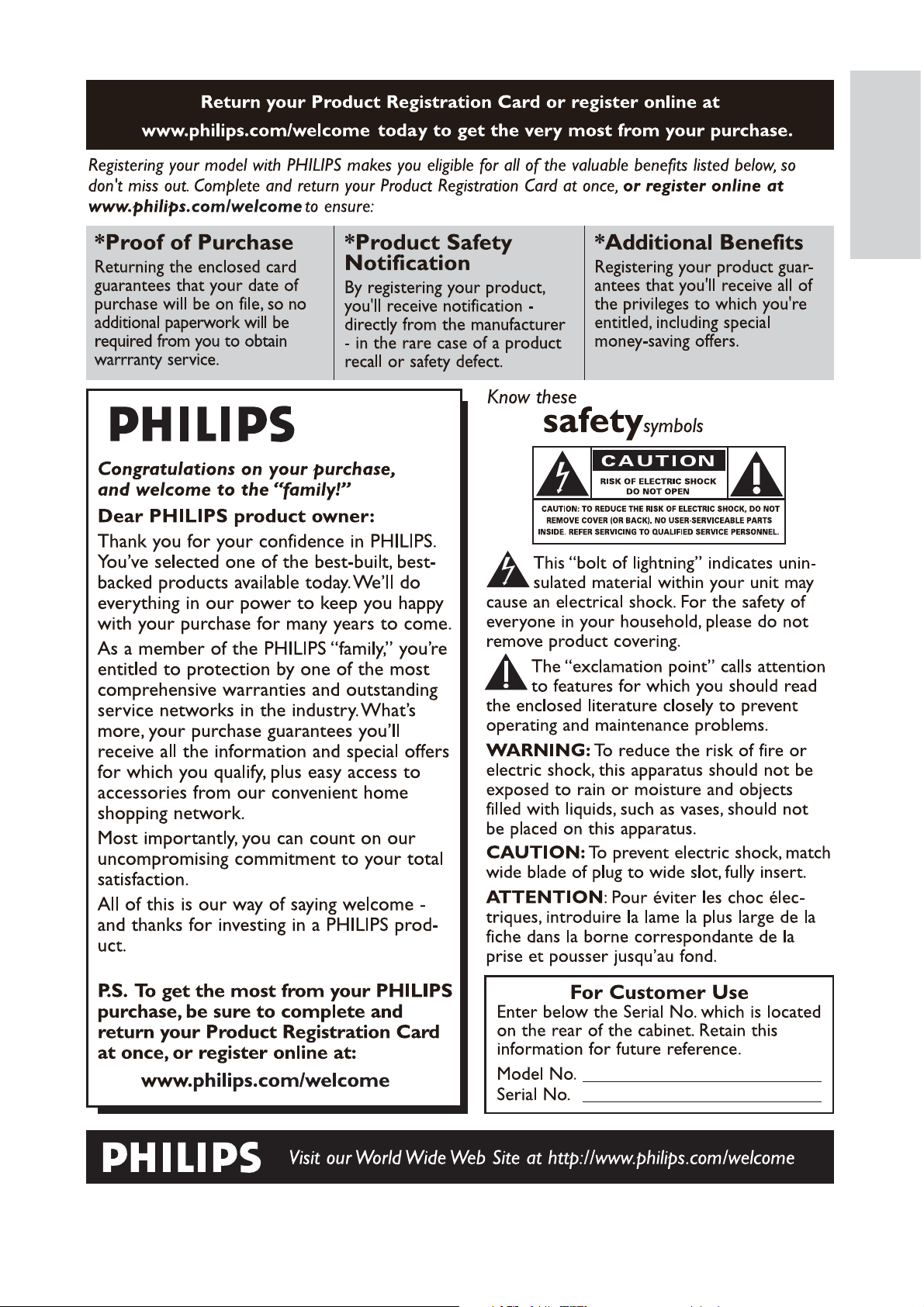
English
EN
3
Page 3

1 866 771 4018
1 800 661 6162 (French Speaking)
1 866 771 4018 (English or Spanish Speaking)
P&F USA, Inc. P.O. Box 672768, Marietta, GA. 30006
4 EN
Page 4
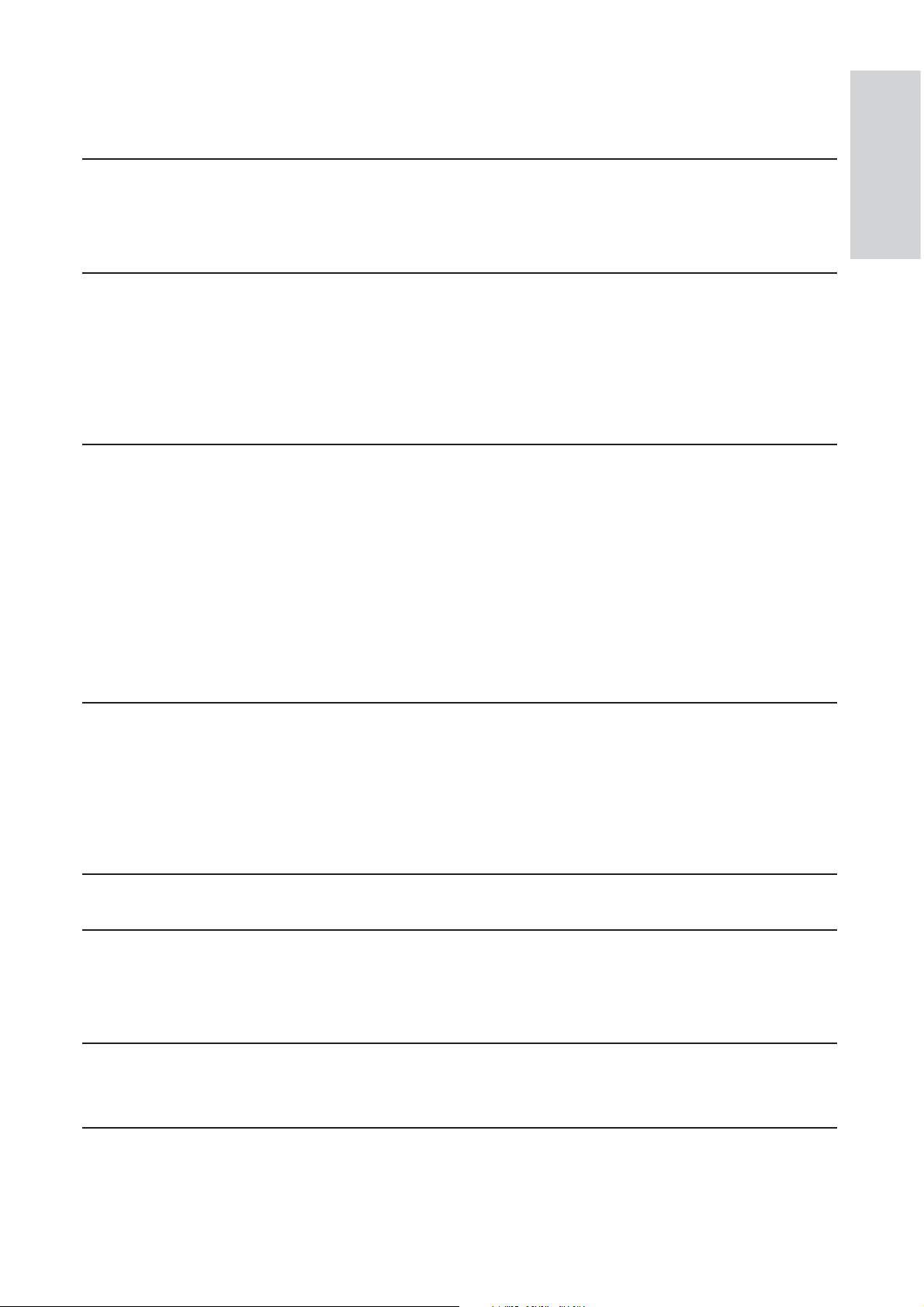
Contents
1 Important 6
Safety 6
Notice 9
2 Your Docking Entertainment System 12
Introduction 12
What’s in the box 12
Overview of the main unit 13
Overview of the remote control 15
3 Get started 16
Preparation (for in-car use) 16
Preparation (for indoor use) 17
Charge the battery 18
Install remote control battery 19
Connect additional equipment 20
English
Listen through headphone 21
Check the battery status 21
4 Play 21
Turn on 21
Select OSD language 21
Play iPod 22
Play from an external AV device 25
5 Adjust settings 25
6 Adjust sound 25
Adjust volume 25
Mute sound 26
7 Product information 26
Specifi cations 26
8 Troubleshooting 26
EN
5
Page 5
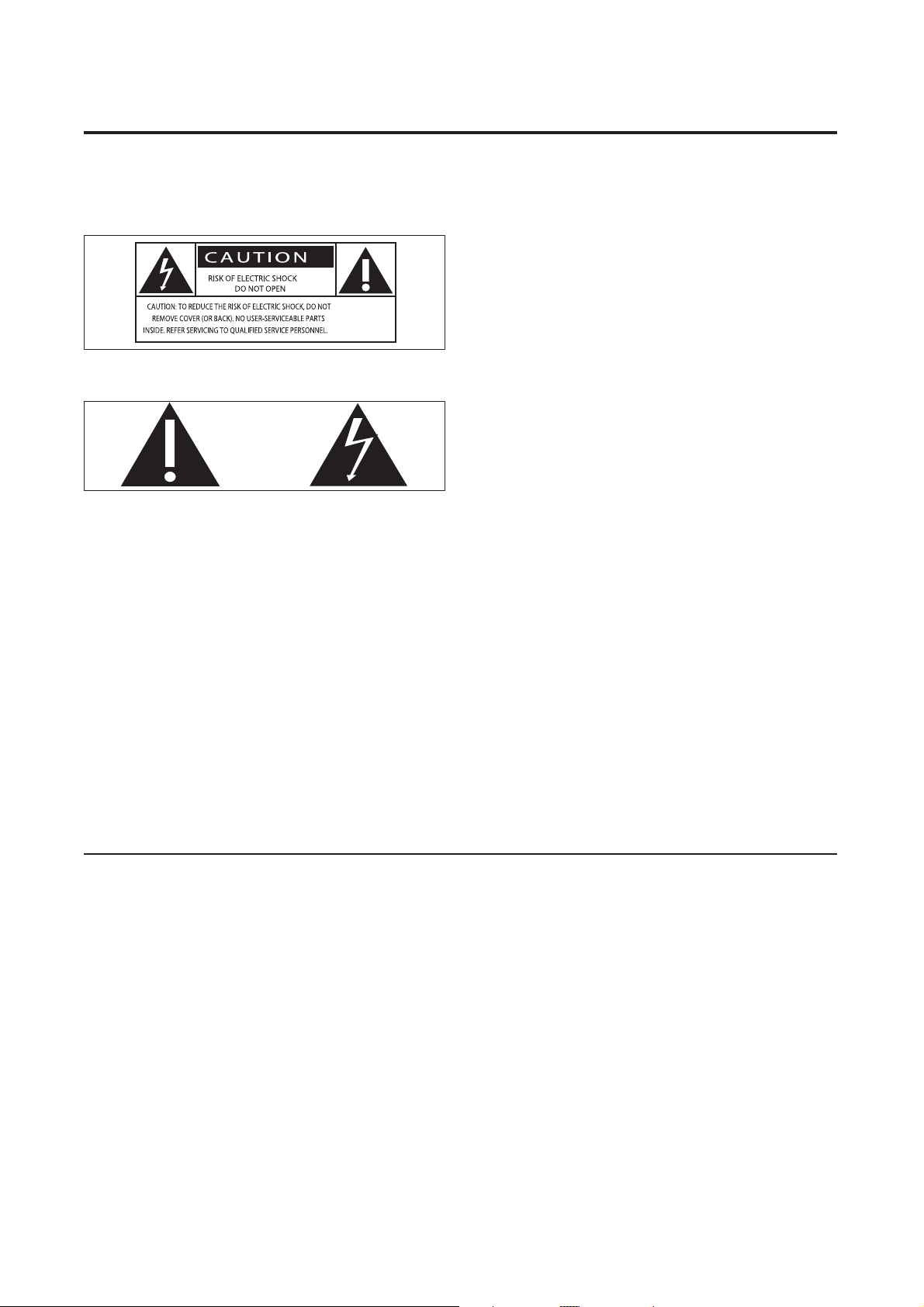
1 Important
Safety
Know these safety symbols
This ‘bolt of lightning’ indicates uninsulated material within your unit may
cause an electrical shock. For the safety of everyone in your household,
please do not remove product covering.
The ‘exclamation point’ calls attention to features for which you should
read the enclosed literature closely to prevent operating and maintenance
problems.
WARNING: To reduce the risk of fi re or electric shock, this apparatus
should not be exposed to rain or moisture and objects fi lled with liquids,
such as vases, should not be placed on this apparatus.
CAUTION: To prevent electric shock, match wide blade of plug to wide
slot, fully insert.
Important Safety Instructions
a Read these instructions.
b Keep these instructions.
c Heed all warnings.
d Follow all instructions.
e Do not use this apparatus near water.
f Clean only with dry cloth.
g Do not block any ventilation openings. Install in accordance with
the manufacturer’s instructions.
6
EN
Page 6
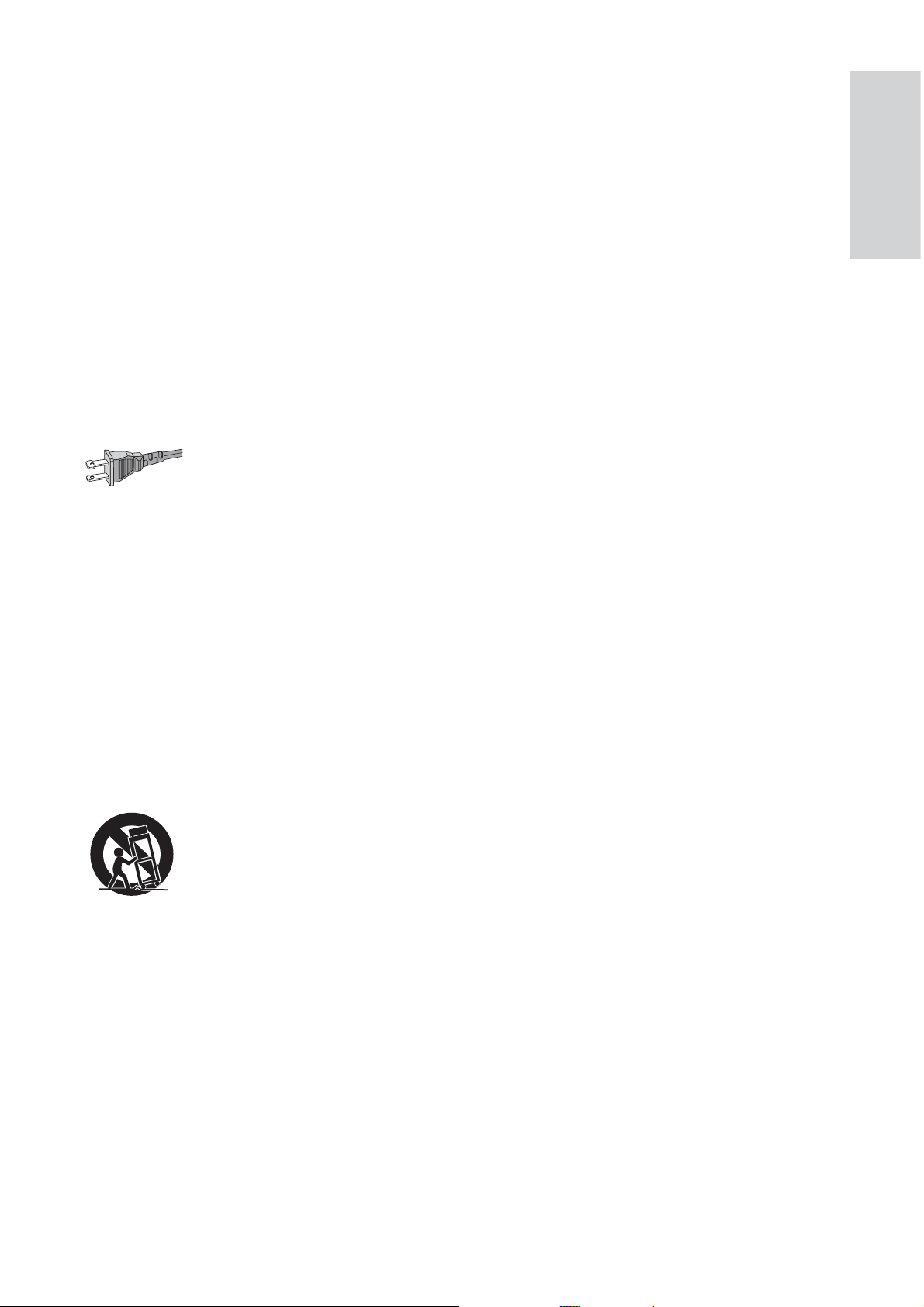
h Do not install near any heat sources such as radiators, heat
registers, stoves, or other apparatus (including amplifi ers) that
produce heat.
i For countries with a polarized mains, do not defeat the safety
purpose of the polarized or grounding-type plug. A polarized plug
has two blades with one wider than the other. A grounding type
plug has two blades and a third grounding prong. The wide blade or
the third prong are provided for your safety. If the provided plug
does not fi t into your outlet, consult an electrician for replacement
of the obsolete outlet.
Caution: To prevent electric shock, match the wide blade of the plug
to the wide slot, fully insert.
English
j Protect the power cord from being walked on or pinched,
particularly at plugs, convenience receptacles, and the point where
they exit from the apparatus.
k Only use attachments/accessories specifi ed by the manufacturer.
l Use only with the cart, stand, tripod, bracket, or table specifi ed by
the manufacturer or sold with the apparatus. When a cart is used,
use caution when moving the cart/apparatus combination to avoid
injury from tip-over.
m Unplug this apparatus during lightning storms or when unused for
long periods of time.
n Refer all servicing to qualifi ed service personnel. Servicing is
required when the apparatus has been damaged in any way, such
as power-supply cord or plug is damaged, liquid has been spilled
or objects have fallen into the apparatus, the apparatus has been
exposed to rain or moisture, does not operate normally, or has
been dropped.
EN
7
Page 7
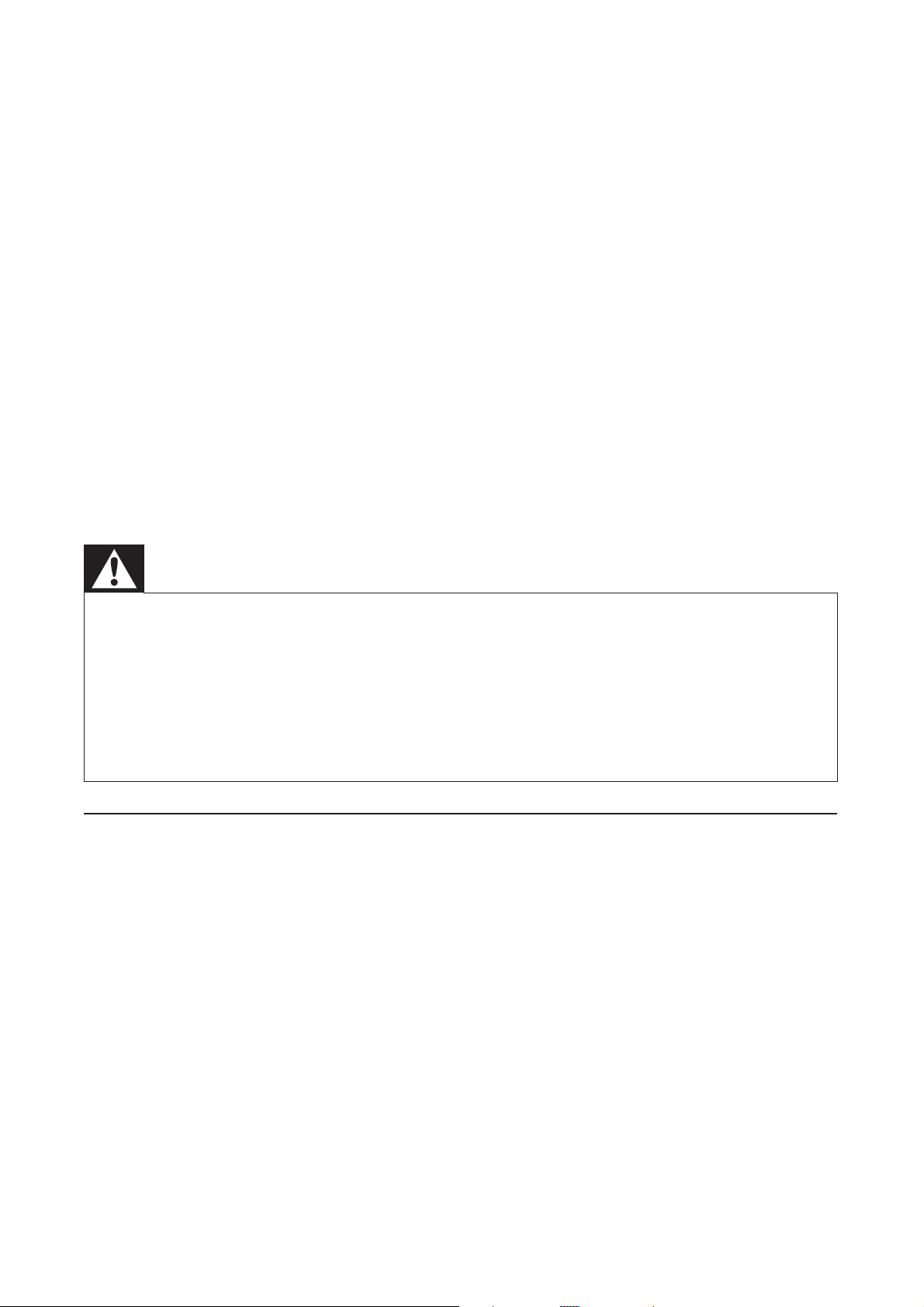
o Battery usage CAUTION – To prevent battery leakage which may
result in bodily injury, property damage, or damage to the unit:
Install all batteries correctly, + and - as marked on the unit. •
Do not mix batteries (old and new or carbon and alkaline, etc.).•
Remove batteries when the unit is not used for a long time.•
p Apparatus shall not be exposed to dripping or splashing.
q Do not place any sources of danger on the apparatus (e.g. liquid
fi lled objects, lighted candles).
r This product may contain lead and mercury. Disposal of these
materials may be regulated due to environmental considerations.
For disposal or recycling information, please contact your local
authorities or the Electronic Industries Alliance: www.eiae.org.
s Where the MAINS plug or an appliance coupler is used as the
disconnect device, the disconnect device shall remain readily
operable.
Warning
Never remove the casing of this apparatus. •
Never lubricate any part of this apparatus. •
Never place this apparatus on other electrical equipment. •
Keep this apparatus away from direct sunlight, naked fl ames or heat. •
Never look into the laser beam inside this apparatus. •
Ensure that you always have easy access to the power cord, plug or adaptor to •
disconnect this apparatus from the power.
Hearing safety
Listen at a moderate volume.
Using headphones at a high volume can impair your hearing. This •
product can produce sounds in decibel ranges that may cause hearing
loss for a normal person, even for exposure less than a minute. The
higher decibel ranges are offered for those that may have already
experienced some hearing loss.
Sound can be deceiving. Over time your hearing ‘comfort level’ •
adapts to higher volumes of sound. So after prolonged listening, what
sounds ‘normal’ can actually be loud and harmful to your hearing. To
guard against this, set your volume to a safe level before your hearing
adapts and leave it there.
8
EN
Page 8
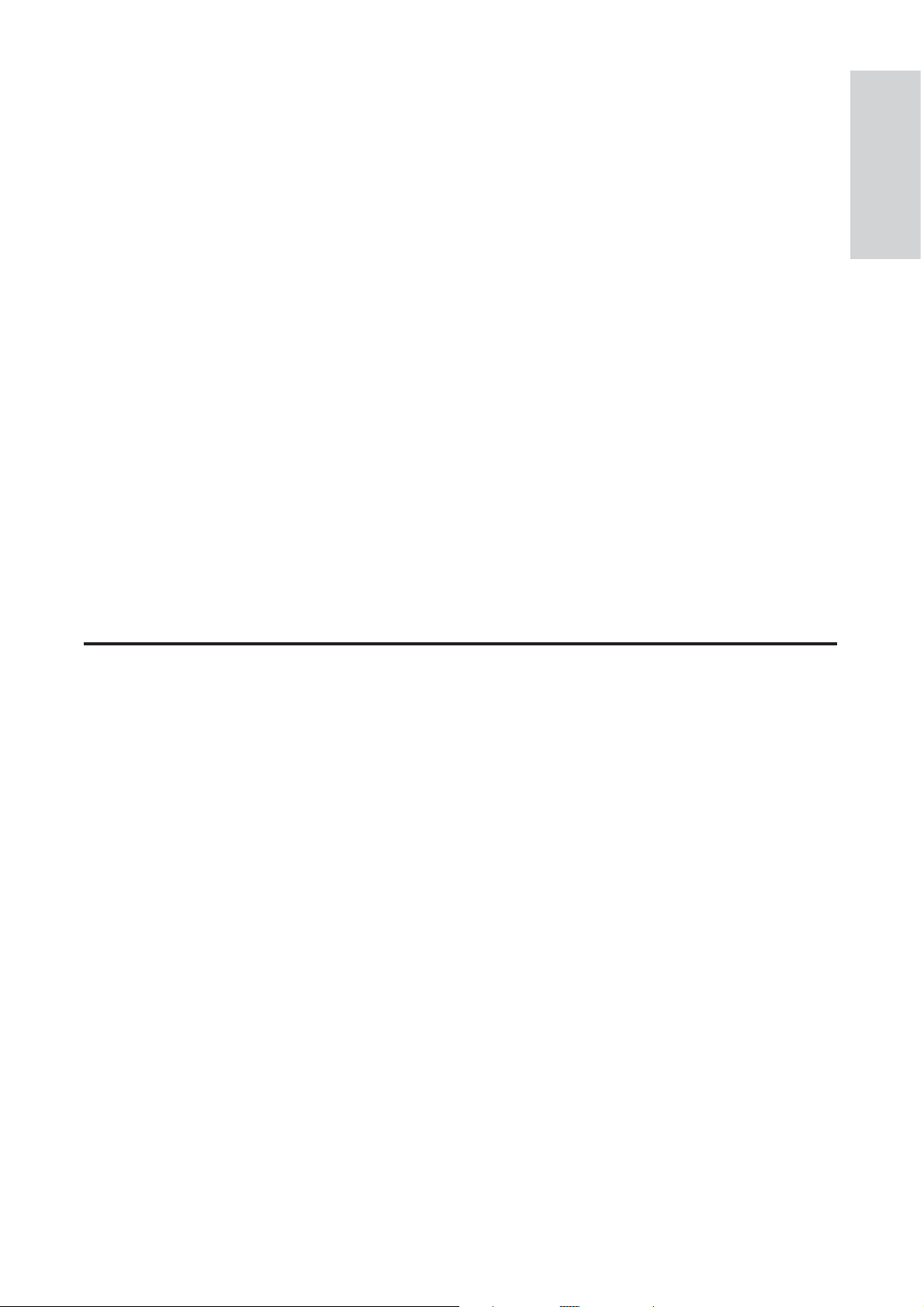
To establish a safe volume level:
Set your volume control at a low setting. •
Slowly increase the sound until you can hear it comfortably and •
clearly, without distortion.
Listen for reasonable periods of time:
Prolonged exposure to sound, even at normally ‘safe’ levels, can also •
cause hearing loss.
Be sure to use your equipment reasonably and take appropriate •
breaks.
Be sure to observe the following guidelines when using your
headphones.
Listen at reasonable volumes for reasonable periods of time.•
Be careful not to adjust the volume as your hearing adapts.•
Do not turn up the volume so high that you can’t hear what’s around •
you.
You should use caution or temporarily discontinue use in potentially •
English
hazardous situations. Do not use headphones while operating a
motorized vehicle, cycling, skateboarding, etc.; it may create a traffi c
hazard and is illegal in many areas.
Notice
Notice of compliance
The set complies with the FCC-Rules, Part 15 and with 21 CFR 1040.10.
Operation is subject to the following two conditions:
1.This device may not cause harmful interference, and
2.This device must accept any interference received, including interference
that may cause undesired operation.
Canada
English:
This digital apparatus does not exceed the Class B limits for radio noise
emissions from digital apparatus as set out in the Radio Interference
Regulations of the Canadian Department of Communications. This Class B
digital apparatus complies with Canadian ICES-003.
EN
9
Page 9
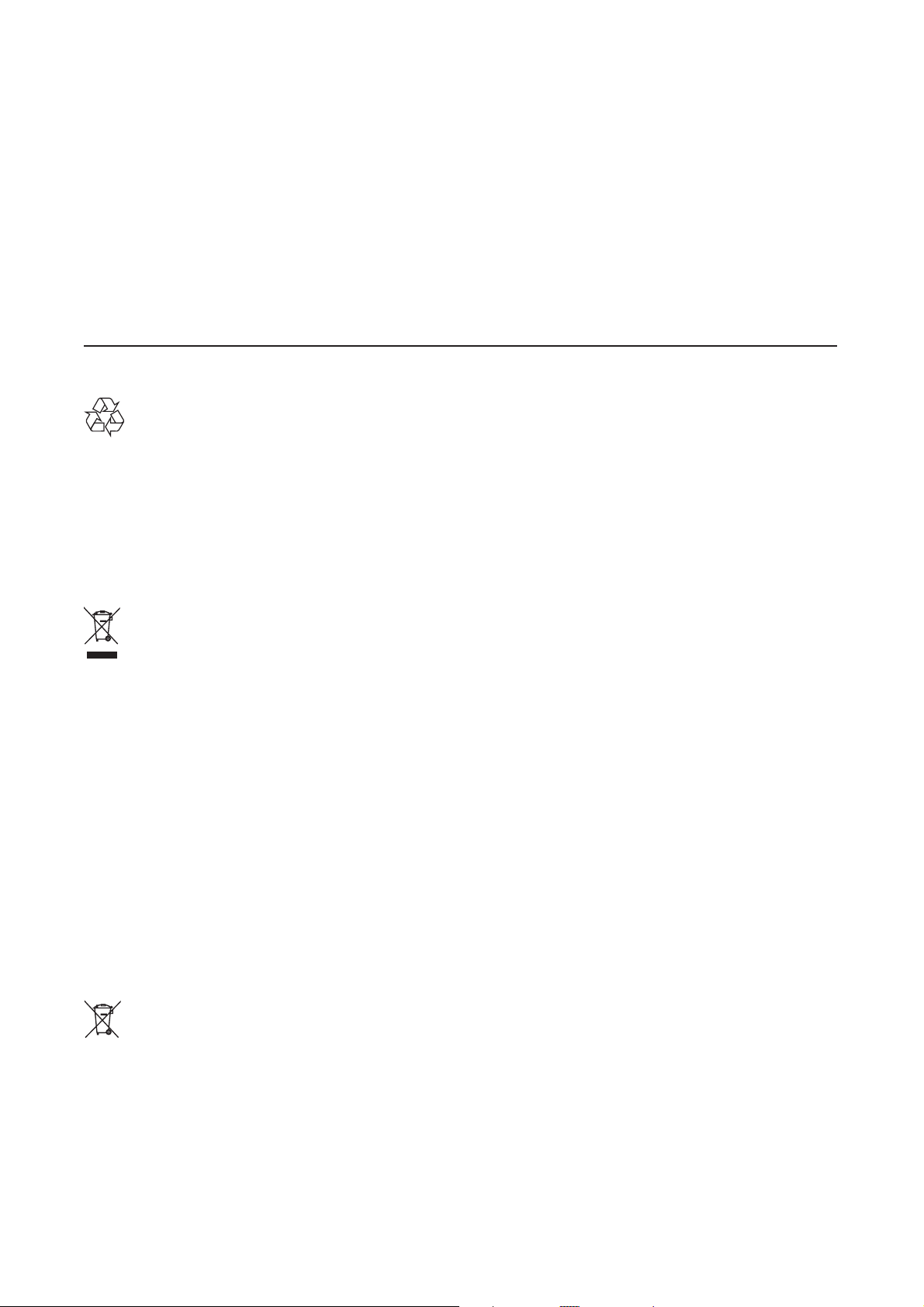
Français:
Cet appareil numérique n’émet pas de bruits radioélectriques dépassant
les limites applicables aux appareils numériques de Classe B prescrites
dans le Règlement sur le Brouillage Radioélectrique édicté par le Ministère
des Communications du Canada. Cet appareil numérique de la classe B
est conforme à la norme NMB-003 du Canada.
Any changes or modifi cations made to this device that are not expressly
approved by Philips Consumer Lifestyle may void the user’s authority to
operate the equipment.
Recycling
Your product is designed and manufactured with high quality materials and
components, which can be recycled and reused.
When you see the crossed-out wheel bin symbol attached to a product, it
means the product is covered by the European Directive 2002/96/EC:
Never dispose of your product with other household waste. Please inform
yourself about the local rules on the separate collection of electrical
and electronic products. The correct disposal of your old product helps
prevent potentially negative consequences on the environment and human
health.
Your product contains batteries covered by the European Directive
2006/66/EC, which cannot be disposed of with normal household waste.
When you see the crossed-out wheel bin symbol with the chemical
symbol ‘Pb’, it means that the batteries comply with the requirement set
by the directive for lead:
Please inform yourself about the local rules on separate collection of
batteries. The correct disposal of batteries helps prevent potentially
negative consequences on the environment and human health.
Always bring your product to a professional to remove the built-in battery.
10
EN
Page 10

Environmental information
All unnecessary packaging has been omitted. We have tried to make
the packaging easy to separate into three materials: cardboard (box),
polystyrene foam (buffer) and polyethylene (bags, protective foam sheet.)
Your system consists of materials which can be recycled and reused
if disassembled by a specialized company. Please observe the local
regulations regarding the disposal of packaging materials, exhausted
batteries and old equipment.
Recording and playback of material might require consent. See Copyright
Act 1956 and The Performer’s Protection Acts 1958 to 1972.
This apparatus includes this label:
English
EN
11
Page 11

2 Your Docking Entertainment
System
Congratulations on your purchase, and welcome to Philips! To fully benefi t
from the support that Philips offers, register your product at www.philips.
com/welcome.
Introduction
With this unit, you can enjoy audio and video from iPod players and external
AV devices.
What’s in the box
Check and identify the contents of your package:
Main unit•
Remote control with battery•
3 x dock adaptors•
AV cable•
AC power adaptor, DSA-9W-09 F (DVE) or AY4132 (Philips)•
Fastening strap•
User manual•
Quick start guide•
12
EN
Page 12

Overview of the main unit
h
a
b
English
c
i
j
k
l
m
n
OK
d
e
f
g
a SOURCE
Select a source: iPod or AV IN.•
b ON •POWER •OFF
Turn on or off the unit.•
c IR
Remote control sensor.•
EN
13
Page 13

d
, , ,
Move cursor up/down/left/right.•
,
Search backward or forward at different speeds. •
e OK
Confi rm a selection.•
f PUSH
Push to open the dock compartment. •
g PUSH TO OPEN
Push to open the stand.•
h SCREEN
Switch the aspect ratio.•
i MENU
In iPod mode, return to the previous menu.•
In AV IN mode, access or exit system setup menu. •
j AV IN
Audio/video input jack.•
k AV OUT
Audio/video output jack.•
l
Headphone jack.•
m VOL +/-
Adjust the volume level. •
n 9-12V DC IN
Power supply socket.•
14
EN
Page 14

Overview of the remote control
a
b
c
d
e
f
English
g
h
i
a SRC
Select a source: iPod or AV IN.•
b REPEAT
Select a repeat play mode.•
c SHUFF
Play tracks randomly.•
d
Select a brightness level for the display screen.•
e
Switch the aspect ratio.•
f MENU
In iPod mode, return to the previous menu.•
In AV IN mode, access or exit system setup menu.•
EN
15
Page 15

g , , ,
Move cursor up/down/left/right.•
,
Search backward or forward at different speeds.•
OK
Confi rm a selection.•
h
Start, pause or resume play.•
i MUTE
Mute or restore audio output.•
3 Get started
Caution
Use of controls or adjustments or performance of procedures other than herein •
may result in hazardous radiation exposure or other unsafe operation.
Always follow the instructions in this chapter in sequence.
If you contact Philips, you will be asked for the model and serial number of
this apparatus. The model number and serial number are on the back of the
apparatus. Write the numbers here:
Model No. __________________________
Serial No. ___________________________
Preparation (for in-car use)
To use the player in a car, attach the main unit to the back of the front seat
headrest.
16
EN
Page 16

1 Pull the strap through the loops on the back of the main unit.
2 Hold the buckle with the marked arrow facing you, then attach the
buckle to the strap.
3 Position the main unit at the back of the headrest, then fasten the
buckle.
4 Pull the strap to secure the main unit to the headrest.
English
Preparation (for indoor use)
To place the player on a table for video viewing:
1 Push to open the stand on the rear of the player.
2 Prop up the player on the table.
EN
17
Page 17

Charge the battery
Caution
Risk of product damage! Ensure that the power supply voltage corresponds to the •
voltage printed on the bottom of the player.
•
Use only the supplied AC adaptor to charge the battery.
Note
The type plate is located on the back of the player. •
You can only charge the player when it is in power-off mode. •
1 Slide the ON•POWER•OFF switch to OFF position.
2 Connect the supplied AC adaptor to the player and to the AC outlet.
18
EN
Page 18

The charge indicator turns on. It takes about 3 hours to fully charge the »
battery.
When the battery is fully charged, the charge indicator turns off.»
Install remote control battery
Caution
Risk of explosion! Keep batteries away from heat, sunshine or fi re. Never discard •
batteries in fi re.
•
Risk of decreased battery life! Never mix different brands or types of batteries.
Risk of product damage! When the remote control is not used for long periods, •
remove the batteries.
•
Perchlorate Material - special handling may apply. See www.dtsc.ca.gov/
hazardouswaste/perchlorate.
For fi rst-time use:
English
1 Remove the protective tab to activate the remote control battery.
To replace the remote control battery:
1 Open the battery compartment.
2 Insert 1 CR2025 battery with correct polarity (+/-) as indicated.
3 Close the battery compartment.
EN
19
Page 19

Connect additional equipment
Connect an external AV device
1 Connect the supplied AV cable to:
the • AV IN jack on the main unit.
the • AV OUT jack on the external device.
Connect a TV
You can connect the player to a TV to enjoy video.
Match the color of the AV cables (not supplied) with the jacks: the •
yellow cable is for the yellow video jack, the red/white cable is for the
red/white audio jacks.
TV
20
EN
Page 20

Listen through headphone
1 Plug a headphone into the socket on the unit.
Check the battery status
To view the battery status of the main unit:
Check the battery icon on the upper right of the display panel.•
Note
The batteries of the main unit and the docked iPod cannot exchange power. •
English
Tip
When there is less than 5 minutes of battery life, the battery icon begins to blink. •
4 Play
Turn on
Slide the ON • POWER • OFF switch to the ON position.
The »
Select OSD language
You can choose a different language for the on-screen display text.
indicator turns on.
EN
21
Page 21

1 Press MENU .
The setup menu appears.»
2 Select [Settings] > [Language] .
3 Press to select an option.
4 Press OK to confi rm.
5 Press MENU to exit.
Play iPod
You can enjoy audio/video from iPod through this unit.
Compatible iPod
Apple iPod models with a 30-pin dock connector:
iPod classic•
iPod touch (1st/2nd generation)•
iPod nano (3rd/4th generation)•
iPod video (5th generation).•
Select the correct dock adaptor
There are 3 dock adaptors supplied. The dock adaptors fi t the iPod
models that begin with the model indicated on the dock adaptors.
Load the iPod
1
Push to eject the dock for iPod.
OK
22
EN
Page 22

2 Pull the dock out.
OK
3 Select one of the supplied dock adaptors and put it into the dock.
English
OK
4 Switch on your iPod player and set:
1) “TV Out” to “On”.
2) “TV Signal” to “NTSC”.
3) “TV Screen” to “Widescreen”.
4) “Fit to Screen” to “On”.
5) “Captions” to “On”.
(See your iPod user manual for details.)
EN
23
Page 23

5 Put your iPod in the dock.
OK
Play from iPod
1
Ensure that the iPod is loaded correctly.
2 Press SRC to select iPod source.
The connected iPod plays automatically.»
To pause/resume play, press •
To skip to a track, press •
To search during play: press and hold •
resume normal play.
To navigate the menu: press • MENU , press
then press OK to confi rm.
Charge the iPod
When the unit is connected to power, the docked iPod begins to charge.
Remove the iPod
1
Pull the iPod out of the dock.
/ .
.
/ , then release to
/ / to select,
24
EN
Page 24

OK
Play from an external AV device
1 Ensure that the external AV device is connected correctly.
2 Press SRC to select AV IN source.
3 Start to play the device. (See the device user manual)
5 Adjust settings
To maximize your play experience, use MENU to fi ne tune your settings.
English
1 Press MENU .
The setup menu is displayed.»
2 Use navigation keys to select an option and press OK to confi rm.
[Settings]
[Language] select on-screen display language.
[Shuffl e ] select shuffl e play mode.
[Repeat] select repeat play mode.
[TV Screen] select display ratio.
[Fit to screen] select [Off] or [On] .
[Brightness] select the brightness level for display
panel.
[Reset All Settings] restore default settings.
[About] show product fi rmware information.
3 Press to go back to previous menu level.
4 Press MENU to exit.
EN
25
Page 25

6 Adjust sound
Adjust volume
1 During play, press VOL +/- to increase/decrease the volume.
Mute sound
1 During play, press MUTE to mute/unmute sound.
7 Product information
Note
Product information is subject to change without prior notice. •
Specifi cations
Power supply Input: 100-240V~, 50/60Hz, 0.3A
Output: DC 9V, 1A
Power consumption 9 W
Dimensions 224 x 173 x 40.5 mm
Weight 0.63 kg
Operating temperature range 0-50°C
Video system NTSC/PAL
26
EN
Page 26

8 Troubleshooting
Warning
Risk of electric shock. Never remove the casing of the player. •
To keep the warranty valid, never try to repair the system yourself.
If you encounter problems when using the player, check the following points
before requesting service. If the problem remains unsolved, register your
player and get support at www.philips.com/welcome.
No power
Ensure that both plugs of the mains cord are properly connected.•
Ensure that there is power at the AC outlet.•
Check if the built-in battery is drained.•
No sound
Ensure that the AV cable is connected correctly.•
English
Adjust the volume.•
No response to the remote control
Ensure that the path between the remote control and the player is •
clear from obstacles.
From a close distance, point the remote control directly at the player.•
Replace the remote control battery.•
Distorted picture
Change the video output format to match your TV or program.•
The LCD is manufactured using high precision technology. You may, •
however, see tiny black points and/or bright points(red, blue, green)
that continuously appear on the LCD. This is a normal result of the
manufacturing process and does not indicate a malfunction.
The player feels warm
When the player is in use for a long period of time, its surface will be •
heated. This is normal.
EN
27
Page 27

Philips Consumer Lifestyle
A Division of Philips Electronics North America Corporation
P.O. BOX 671539, Marietta, GA. 30006-0026
© 2009 Koninklijke Philips Electronics N.V.
All rights reserved.
Printed in China
DCP746_37_UM_V1.1
