Page 1

Register your product and get support at
EN User manual
DC190
Page 2
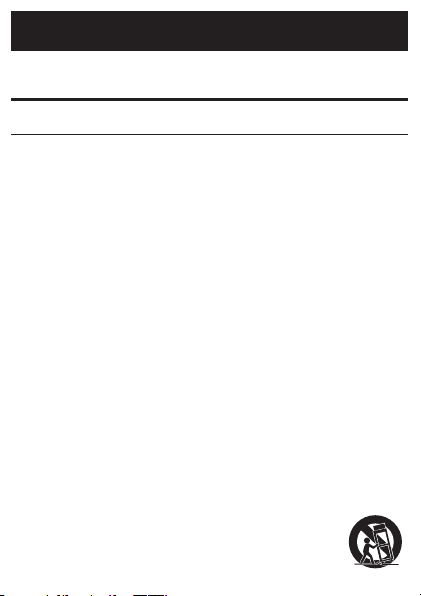
English
1 Important
Safety
Important Safety Instructions
a Read these instructions.
b Keep these instructions.
c Heed all warnings.
d Follow all instructions.
e Do not use t his apparatus near water.
f Clean only with dry cloth.
g Do not block any ventilation openings. Install in accordance
with the manufacturer’s instructions.
h Do not install near any heat sources such as radiators, heat
registers, stoves, or other apparatus (including ampliers)
that produce he at.
i Protect the power cord from being walked on or pinched,
particularly at plugs, convenience recept acles, and the point
where they exit from the apparatus.
j Only use attachments/accessories specied by the
manufacturer.
k Use only with the cart, st and, tripod, bracket , or
table specied by the manufacturer or sold wit h
the apparatus. When a cart is used, use caution
Page 3
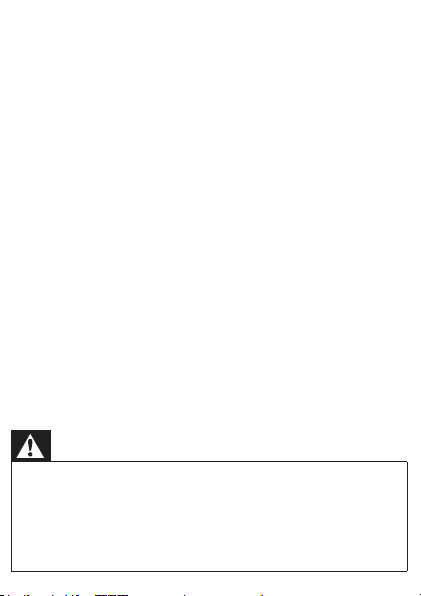
when moving the cart/apparatus combination to avoid injur y
from tip-over.
l Unplug this apparatus during lightning storms or when
unused for long periods of time.
m Refer all servicing to qualied service personnel. Ser vicing is
required when the apparatus has been damaged in any way,
such as power-supply cord or plug is damaged, liquid has
been spilled or objects have fallen into the apparatus, the
appar atus has been exposed to rain or moisture, does not
operate normally, or has bee n dropped.
n Apparatus shall not be exposed to dripping or splashing.
o Do not place any sources of danger on the apparatus (e.g.
liquid lled objects, lighted c andles).
p This product may contain lead and mercury. Disposal of
these materials may be regulated due to environmental
considerations. For disposal or recycling information, please
contact your local authorities or the Electronic Industries
Alliance: w ww.eiae.org.
q Where the MAI NS plug or an appliance coupler is used as
the disconnect device, the disconnect device shall remain
readily oper able .
Warning
Never r emove the ca sing of this appar atus . •
Never l ubr icate any par t of this apparatu s. •
Never p lace this apparatus on other electrical equipment. •
Keep this apparatus away from d irect sunlight, naked ames or he at. •
Ensur e that you alw ays have easy a ccess to the power cord, plug or •
adaptor to disconnect the apparatus from the power.
Page 4
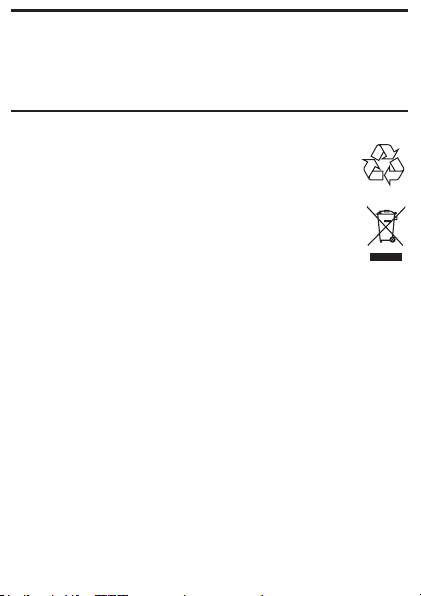
Notice
Any changes or modications made to this device that are not
expressly appr oved by Philips Consumer Lifestyle may void the user’s
authority to operate the equipment.
Recycling
Your product is designed and manufactured with high
quali ty materials and components, w hich can be recycled
and reused.
When you see the crossed-out wheel bin symbol att ached
to a product, it means the product is cover ed by the
European Direc tive 2002/96/EC:
Never dispose of your product with other household
waste. Please infor m your self about the local rules on the separate
collection of electr ical and electronic products. The correc t disposal
of your old product helps prevent potentially negative consequences
on the environment and human healt h.
Environmental information
All unnecessar y pack aging has been omitted. We have tried to make
the packaging easy to separate into three materials: cardboard (box),
polysty rene foam (buffer) and polyethylene (bags, protective foam
sheet.)
Your system consist s of materials which can be rec ycled and reused
if disassembled by a specialized company. Plea se observe the local
regulations regarding the disposal of packaging materials, exhausted
batteries and old equipment.
Page 5
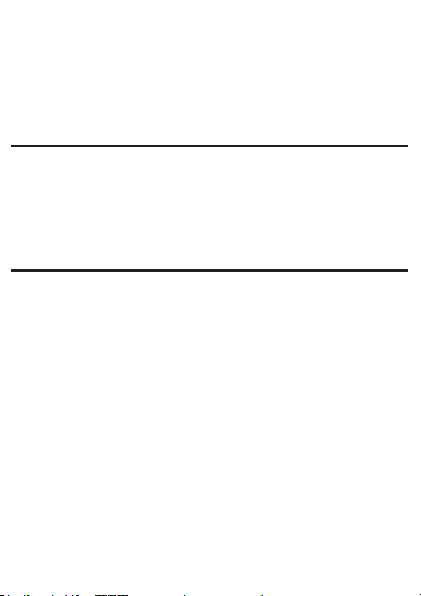
2 Your Docking Entertainment
System
Congratulations on your purchase, and welcome to Philips! To fully
benet from the support that Philips offers, register your product at
www.philips.com/welcome.
Introduction
With this unit, you can enjoy audio from the iPod, other audio devices,
or the radio.
The radio, iPod, or buzzer can be set as the alarm timer. You can set two
alarm timers to go off at different times.
What’s in the box
Check and identify the contents of your package:
Main unit•
1 x AC adaptor•
1 x MP3 link cable•
User manual•
Quick s tart guide•
Page 6
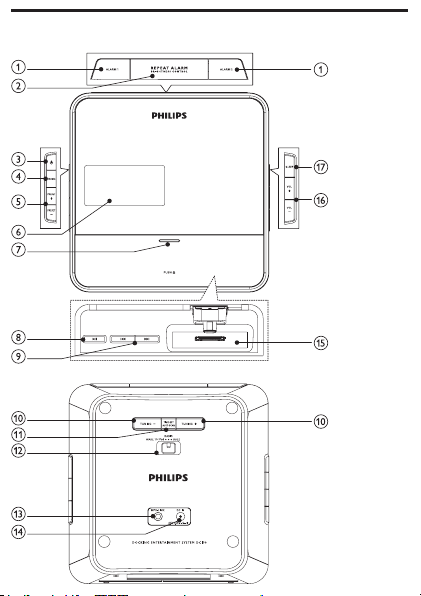
Overview of the main unit
Page 7
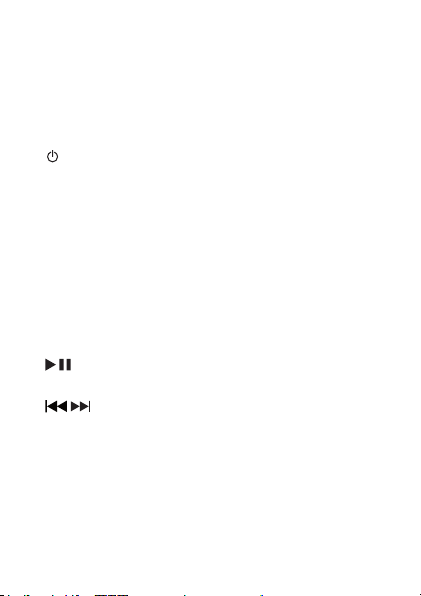
a ALARM 1/ALARM 2
b REPE AT ALARM/BRIGHTNESS CONTROL
c
d SOURCE
e PRESET +/-
f Display panel
g Dock compartment
h
i
j TUNING +/-
k TIME SET/AUTO SCAN
Set the alar m timer.•
View the alarm time.•
Turn off the alarm tone.•
Repeat the alarm.•
Adjus t the display brightness.•
Turn on the unit or switch to standby mode.•
Select a source: iPod, FM tuner or MP3 link.•
Select a preset r adio station .•
Adjus t time.•
Show curre nt st atus.•
Star t or pause iPod play.•
/
Skip to the previous/next audio le.•
Search within an audio le.•
Tune to a radio st ation.•
Adjus t time.•
Set the clock .•
Scan r adio stations.•
Page 8

l WAKE TO iPod/RADIO/BUZZ
m MP3-LINK
n DC IN
o iPod dock
p VOL +/-
q SLEEP
Select alarm mode.•
Jack for an ex ter nal audio device.•
Power supply socket.•
Load an iPod player.•
Adjus t volume.•
Adjus t time.•
Set the sleep time r.•
3 Get started
Caution
Use of controls or adjustment s or performance of procedu res ot her •
than herein may result i n haz ardous radiat ion ex posure or ot her
unsafe oper ation.
Always follow the instructions in this chapter in sequence.
If you contact Philips, you will be asked for the model and serial number
of this apparatus. The model number and serial number are on the
bottom of the apparatus. Write the numbers here:
Model No. __________________________
Serial No. ___________________________
Page 9

Connect power
Caution
Risk of product damage! Ensure th at the p ower voltage corresponds •
to the voltage pri nted on the back or underside of t he appara tus.
•
Risk of elec tric shock! When you u nplug the AC adaptor, always pull
the plug from the socket. Never pull the cord .
•
Befor e connecting the AC adaptor, ensure you have completed all
other connections.
Note
The type plate is located on the bottom of the main unit. •
1 Connect one end of the AC adaptor to the DC IN socket on
the main unit.
Page 10

2 Connect the other end of t he AC adaptor to the wall outlet.
Set clock
1 In standby mode, press and hold TIME SET/AUTO SCAN for
2 seconds.
The hour digits begin to blink. »
2 Press TUNING +/- to set the hour.
3 Press TIME SET/AUTO SCAN.
The minute digits begin to blink. »
4 Press TUNING +/- to set the minute.
5 Press TIME SET/AUTO SCAN to conrm.
The week day digits begin to blink. »
6 Press TUNING +/- to set the week day.
7 Press TIME SET/AUTO SCAN to conrm.
Turn on
1 Press .
The unit switches to the last selected source. »
Page 11

Switch to standby
1 Press again to switch the unit to standby mode.
The clock (if set) appears on the display panel. »
Adjust volume
1 During play, pr ess VOL +/- to increase/decrease the volume.
4 Play
Play from iPod
You can enjoy audio from iPod through this unit.
Compatible iPod
Apple iPod models wi th a 30 -pin dock connector:
iPod classic, iPod touch, iPod nano, iPod 5th gener ation (video), •
iPod with color display, iPod mini.
Load the iPod
1 Push to open the dock compar tment .
Page 12

2 Place the iPod in the dock.
Remove the iPod
1 Pull the iPod ou t of the dock.
Listen to the iPod
1 Ensur e that the iPod is loaded correc tly.
2 Press SOURCE repeatedly to select iPod source.
The connected iPod plays automatically. »
To pause/resume play, press •
To skip to a tr ack , press •
To search during play, press and hold •
release to r esume normal play.
Charge the iPod
When t he unit is connected to power, the docked iPod begins to
charge.
.
/ .
/ , then
Page 13

Play from an external device
You can also listen to an external audio device through this unit.
1 Press SOURCE repeatedly to select MP3 link source .
2 Connect the supplied M P3 link cable to:
the • MP3-LINK jack (3.5mm) on the back of the unit .
the headphone jack on an ex ternal device.•
3 Star t to play the device (see the device user manual).
5 Listen to radio
Note
Only FM radio rece ptio n is available on this unit. •
Tune to a radio station
Tip
Position the antenna as f ar as possib le from TV, VCR o r othe r •
radi atio n sour ce.
•
For optimal reception, fully extend and adjust the position of the antenna.
1 Press SOURCE repeatedly to select FM tuner.
2 Press and hold TUNING +/- for more t han 2 seconds .
The radio tunes to a station with strong reception »
automatically.
Page 14

3 Repeat ste p 2 to tune to more stations.
To tune to a weak s tation, press • TUNING +/- repeatedly
until you nd optimal reception.
Program radio stations automatically
You can program a maximum of 20 preset radio stations.
1 In the tuner mode, press and hold TIME SET/AUTO SC AN for
more than 2 seconds to activate automatic program mode.
All available stations are programmed in the order of »
waveband reception strength.
The rst programmed radio station is broadcast automatically. »
Program radio stations manually
You can program a maximum of 20 preset radio stations.
1 Tune to a radio st ation.
2 Press TIME SET/AUTO SCAN to ac tivate the program mode.
3 Press PRES ET +/- to selec t a number.
4 Press TIME SET/AUTO SCAN to conrm.
5 Repeat the above steps to progr am other stations.
To overwrite a programmed station, s tore another stati on in its •
place.
The preset number begins to blink. »
Note
Page 15

Select a preset radio station
1 Press PRES ET +/- to selec t a preset number.
6 Other features
Set the alarm timer
You can set two alarms which go off at different time.
1 Ensur e that you have set the clock cor rectly.
2 Press and hold ALARM 1 or ALARM 2 for 2 seconds .
3 Press TUNING +/- repeatedly to set the hour.
4 Press ALARM 1 or ALARM 2 to conrm.
5 Repeat ste ps 3- 4 to set the minute.
6 Repeat ste ps 3- 4 to select whether to r ing alarm on weekdays
7 Repeat ste ps 3- 4 to set the maximum alarm volume.
Set alarm mode
1 Adjus t the WAKE TO iPod/RADIO/BUZZ control to select
or and hour digits begin to blink.
»
or and minute digits begin to blink.
»
or at wee kend .
“L XX(volume level)” begins to blink. »
the source for the alarm.
When the alarm time comes, the selected iPod, radio or »
buzzer turns on.
Page 16

Tip
If iPod source is selected but no iPod is loaded, the buzzer is sele cted •
automatically.
Activate and deactivate the alarm timer
1 Press ALARM 1 or ALARM 2 repeatedly to ac tivate the timer.
If the timer is activated, »
To deactivate the alarm time, press • ALARM 1 or
ALARM 2 repeatedly until
If the timer is deactivated, »
Repeat alarm
or is displayed.
is displayed.
or disappears.
1 When t he alarm rings , press REPEAT ALARM/BRIGHTNESS
CONTRO L.
The alarm repeats ringing minutes later. »
Tip
You can pre ss • TUNING+/- to adjus t inte rv al to repeat alar m.
Stop alarm ring
1 When t he alarm rings , press the corresponding ALARM 1or
ALARM 2.
The alarm stops but the alarm settings remain. »
Page 17

View the alarm settings
1 Press ALARM 1orALARM 2 .
Set the sleep timer
This unit can switch to standby automatically after a set period of time.
1 Press SLEEP repeatedly to select a set period of time (in minutes).
When the sleep timer is activated, the display shows »
Tip
When t he sleep timer is activated, the volume will gradu ally •
decrease.
To deactivate sleep timer
.
1 Press SLEEP repeatedly until [OFF] (off) is displayed.
When the sleep timer is deactivated, »
display.
disappears on the
Adjust display brightness
1 Press BRIGHTNESS CONTROL repeatedly to select different
levels of display brightness.
7 Product information
Note
Product information is sub jec t to change without prior noti ce. •
Page 18

Specications
Amplier
Rated Output Powe r 2X1.5 W R MS
Signal to Noise Ratio >55 dB
MP3 Link 0.6 V RMS 10 kohm
Tuner
FM
Tuning Range 87.5 - 108 MHz
Tuning grid 50 KHz
Sensitivity
- Mono, 26dB S/N Ratio
- Stereo, 46dB S/N R atio
Search Selectivity <28 dBu
Total Har monic Distor tion <3%
Signal to Noise Ratio >45 dB
<22 dB u
<45 dBu
Page 19

General information
AC power (power adaptor) Input: 100-240V~, 50/60Hz,
0.5A; Output: 6. 5V
Brand name: Philips;
Model No.: A S100-065-AB130
Oper ation Power Consumption <5W
Standby Power Consumption <2W
Dimensions
- Main Unit ( W x H x D) 144 x 144 x 62 mm
Weight
- Main Unit 0.44 kg
1.3A;
8 Troubleshooting
Warning
Never r emove the ca sing of this appar atus . •
To keep the warranty valid, never try to repair the system yourself.
If you encounter problems when using this apparatus, check the
following points before requesting service. If the problem remains
unsolved, go to the Philips web site (www.philips.com/welcome). When
you contact Philips, ensure that the apparatus is nearby and the model
number and serial number are available.
No power
Ensur e that the AC power plug of the unit is connected •
properly.
Ensur e that ther e is powe r at the AC outlet. •
Page 20

No sound
Adjus t the volume. •
No response from the unit
Disconnec t and reconnect t he AC power plug, then turn on •
the unit again.
Poor radio reception
Increase t he dis tance bet ween the unit and your T V or VCR . •
Fully extend the FM antenna . •
Timer does not work
Set the clock correctly. •
Switch on the timer. •
Clock/timer setting erased
Power has been inter rupted or the power plug has been •
disconnec ted.
Reset t he clock/timer. •
Page 21

有毒有害物质或元素
部件名称
Name of the
Parts
Housing
外壳
PWBs
电路板组件
Accessories
(Remote
control &
cables) 附件
(遥控器,
电源线,
连接线)
铅
(Pb,
Lead)
O O O O O O
X O O O O O
X O O O O O
Hazardous/toxic Substance
汞 (Hg,
Mercury)
镉 (Cd,
cadmium)
六价铬
(Chromium
6+)
多溴
联苯
(PBB)
多溴二
苯醚
(PBDE)
O: 表示该有毒有害物质在该部件所有均质材料中的含量均在
SJ/T11363 - 2006 标准规定的限量要求以下。
O: Indicates that this toxic or hazardous substance contained
in all of the homogeneous materials for this part is below
the limit requirement in SJ/T11363 - 2006.
X: 表示该有毒有害物质至少在该部件的某一均质材料中的含
量超出 SJ/T11363 – 2006 标准规定的限量要求。
X: Indicates that this toxic or hazardous substance contained
in at least one of the homogeneous materials used for this
part is above the limit requirement in SJ/T11363 – 2006.
Page 22

环保使用期限
此标识指期限(十年),电子信息产品含有的有毒有害物质或元
素在正常使用的条件下不会发生外泄或突变,用户使用该电子信
息产品不会对环境造成严重污染或对其人身、财产造成严重损害
的期限。
This logo refers to the period (10 years) during which the toxic
or hazardous substances or elements contained in electronic
information products will not leak or mutate so that the use of
these [substances or elements] will not result in any severe
environmental pollution, any bodily injury or damage to any
assets.
Environmental Protection Use Period
Page 23

© 2009 Koninklijke Philips Electronics N.V.
All rights reserved.
DC190_93_UM_V1.2
