Page 1

Quick Start Guide
1
Quick Start Guide
DC177
What’s in the Box?
You should find these items upon opening the box.
Quick Start Guide
4 x iPod dock
adaptors
User manual
FM antenna
2
User Manual
AC power adaptors
REPEAT
TIMER
PROGRAM
DISPLAY
SHUFFLE
CLOCK
SLEEP
LOUD
DSC
DBB
MENU
MUTE
Remote Control
Step A
Step B
Pull out the insulation
plastic sheet.
Setup
Enjoy
Page 2
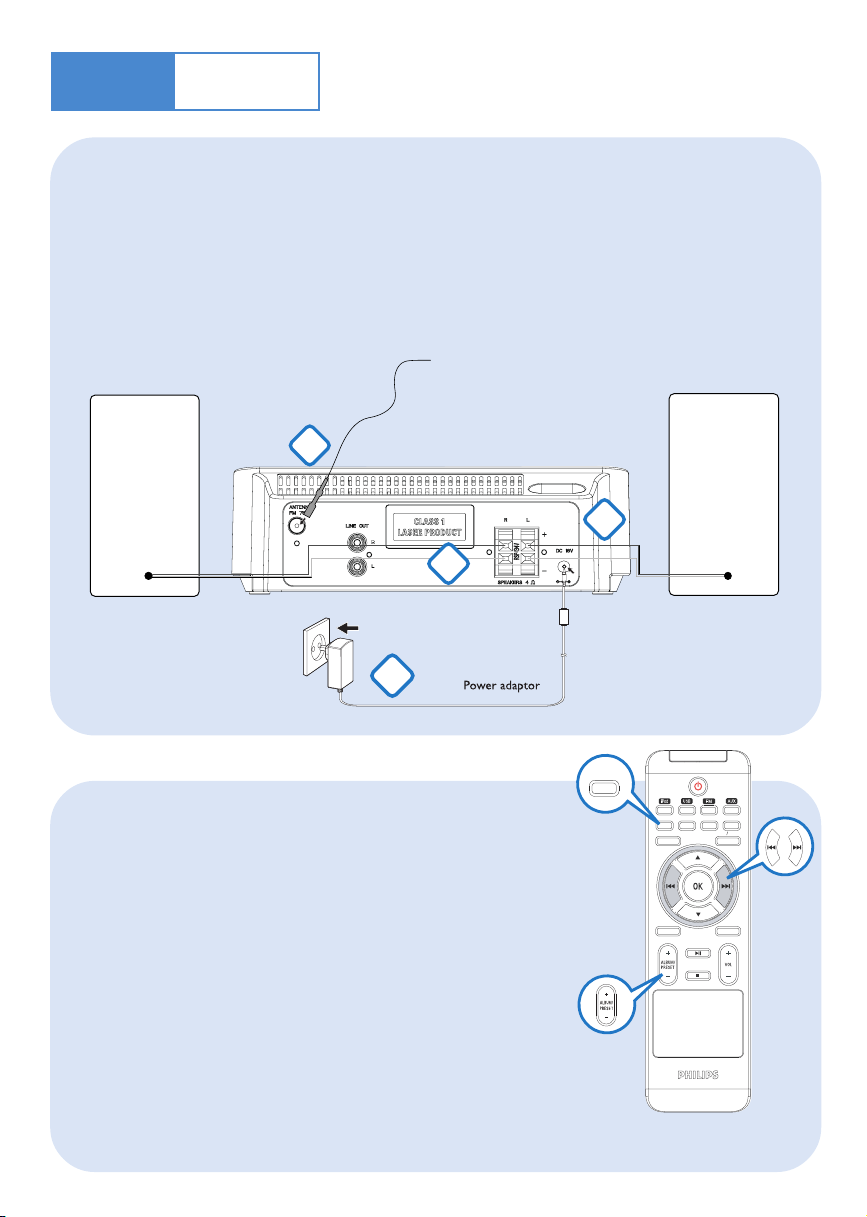
Step A
SHUFFLE
REPEAT
SLEEP
TIMER
MENU
DSC
DBB
LOUD
CLOCK
DISPLAY
MUTE
PROGRAM
CLOCK
DISPLAY
Setup
Connection
1
For radio reception, connect the supplied FM antenna to the
FM ANTENNA terminal.
2
Connect the speaker wires to the SPEAKERS terminals.
3
Connect the power cord of the system to the AC power outlet.
1
speaker
(right)
FM wire antenna
speaker
(left)
2
2
Setting the clock
1
In standby mode, press and hold DISPLAY/CLOCK
for 2 seconds.
2
3
4
5
Press PROGROM to select between 12 hour and 24 hour display.
The clock digits for flash.
Press TUNING ¡1 / 2™ ( ¡1 / 2™ on the remote control ) to
set the hours.
Press í/
to set the minutes.
Press DISPLAY/CLOCK to confirm the time.
3
ëon the set (ALBUM/PRESET +/- on the remote control )
Page 3

Step B
Enjoy
Playing an iPod
Correctly dock your iPod portable player in the cradle.
1
2
Select iPod source.
DISPLAY
CLOCK
REPEAT
PROGRAM
SHUFFLE
DSC
MENU
– Playback starts automatically.
– Press 2; to start playback, if the iPod is in sleep mode or pause mode.
Programming and tuning to radio stations
Select FM source.
1
Press PROGRAM on the remote control for more than two seconds to program all available stations
2
in order of waveband.
3
Pressí/
displayed
ëon the set (ALBUM/PRESET +/- on the remote control ) until the desired preset station is
TIMER
SLEEP
LOUD
DBB
MUTE
Tip:
Detailed playback features and
additional functions are described in
the accompanied owner's manual.
Notes for the remote control:
– First, select the source you wish to
control by pressing one of the source select
keys on the remote control (iPod or AUX, for
example).
– Then select the desired function.
Page 4

Step B
Enjoy
Playing a USB mass storage device
1
Press SOURCE repeatedly (or USB on the remote) to enter USB mode.
The LCD display shows USB.
Plug a compatible USB mass storage device to DC177’s USB port marked .
2
If needed, use a suitable USB cable to connect between the device and DC177’s USB port.
The device will automatically power on.
3
Press 2; to star t playback.
4
Press 9 to stop playback.
Tip:
Refer to the user manual supplied for
the description about compatibility of
USB mass storage device, and
playability of the files stored on the
USB device.
2008 C Koninklijie Philips Electronics
N.V. All rights reserved.
http://www.philips.com PDCC-ZC-0809
