Philips DC1010/37B, DC1010/37, DC1010 - Docking Entertainment System Boombox, DC1010 Quick Start Manual
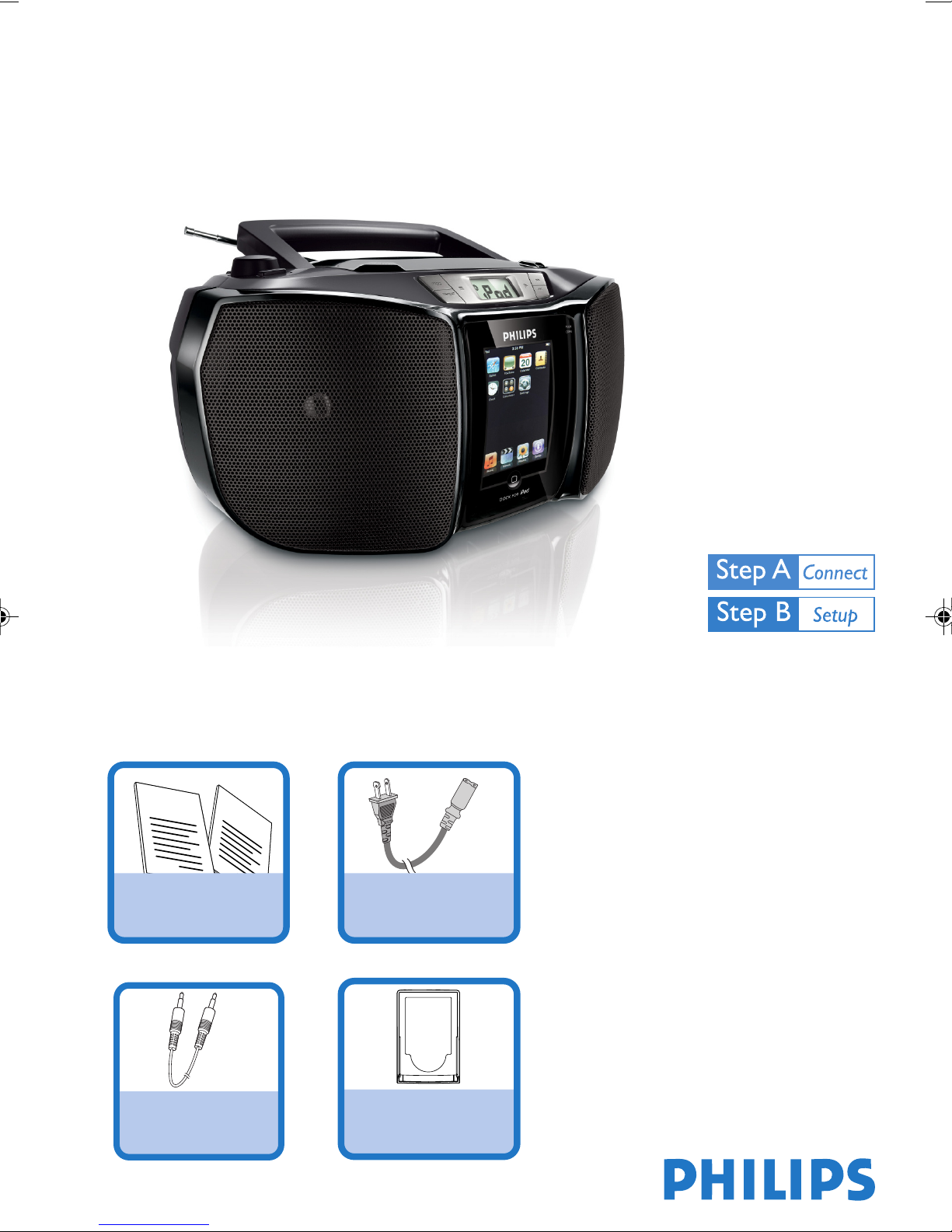
DC1010
Quick Start Guide
What’s in the Box?
You should find these items upon opening the box.
2
User Manual
User Manual
Quick Start Guide
Line-in Cable
Quick Start Guide
1
AC power cord
3 X iPod dock doors
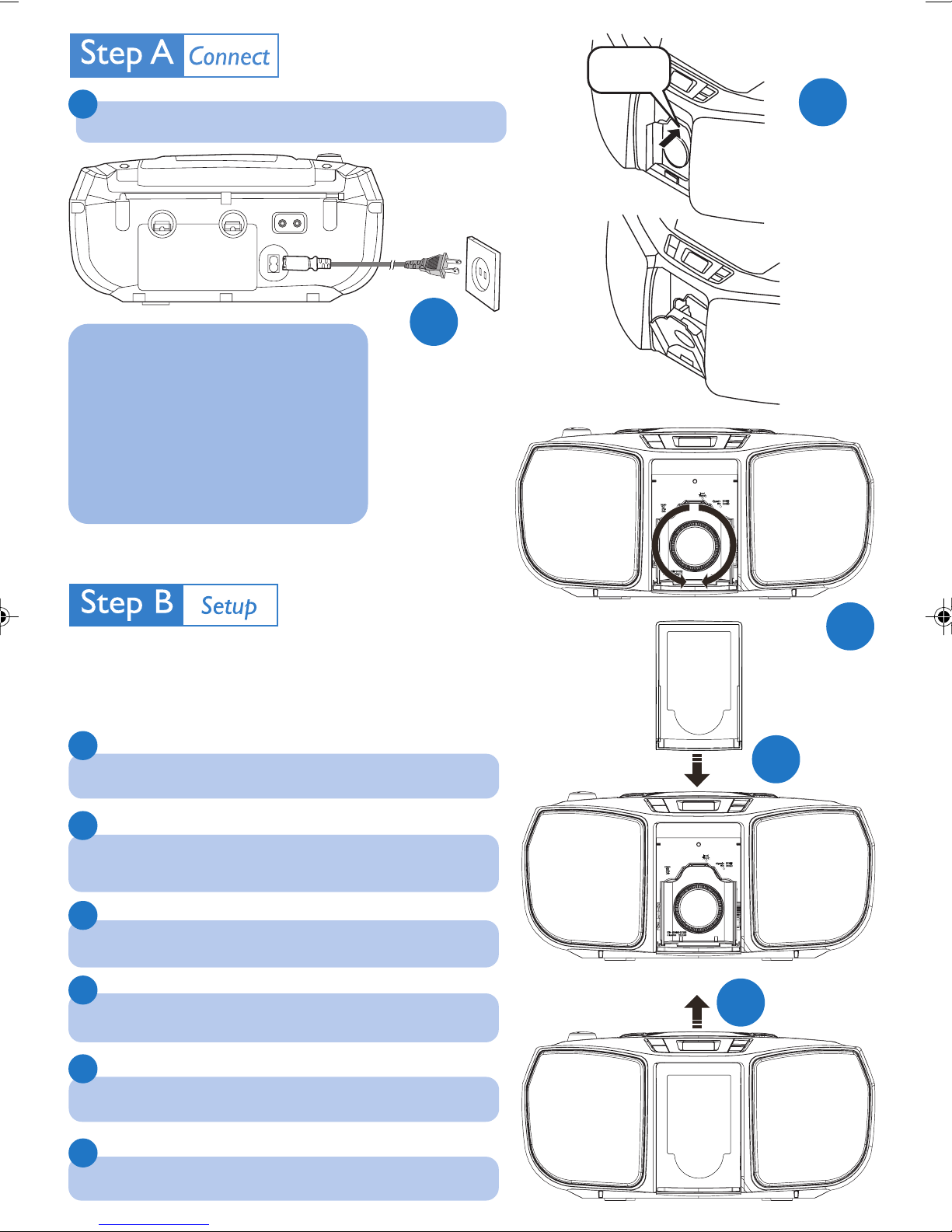
Push
1
Connect the AC power cable of the system.
Tip
– See the User Manual for how to
connect other equipment to this
system.
– Use the supplied AC power
cable only! Using any other power
connection device may damage
your main set!
2
1
Before plugging your player in the dock, select a suitable dock door.
3 iPod dock doors are included. Each door has indication to match
different iPod types.
2
Push the dock to eject it.
3
Turn the wheel of the dock support to adjust the height to
different iPod types.
4
Install your iPod to the dock connector.
5
Align the slots of the dock and latches of the dock door, then
slide in the door.
6
3
5
7
Push the dock to eject it.
7
To take out the iPod, slide the dock door up to remove it.
