Page 1

Register your product and get support at
www.philips.com/welcome
CTS4000
EN Compact Theatre System (CinemaOne) 5
ES LA Compact Theatre System (CinemaOne) 40
PT BR Compact Theatre System (CinemaOne) 77
Page 2

México
Es necesario que lea cuidadosamente su instructivo
de manejo.
Descriptión: Reproductor de Disco de Video Digital
Modelo: CTS4000
Alimentacón: 100-240V; 50-60 Hz
Consumo: 22 W
Importador: Philips Mexicana, S.A. de C.V.
Domicilio: Av. La Palma No. 6,
Col. San Fernando, La Herradura
Huixquilucan, Edo de Mexico
C.P. 52784, Mexico
Localidad y Tel.: Tel. 52 69 90 00
Exportador: Philips Electronics HK, Ltd.
País de Origen: China
o
N
de Serie:
LEA CUICADOSAMENTE ESTE INSTRUCTIVO
ANTES DE USAR SU APARATO.
AVISO IMPORTANTE
Philips Mexicana, S.A. de C.V. no se hace
responsable por daños o desperfectos causados por:
– Maltrato, descuido o mal uso, presencia de
insectos o roedores (cucarachas, ratones etc.).
– Cuando el aparato no haya sido operarado
de acuerdo con el instructivo del uso, fuera
de los valores nominales y tolerancias de las
tensiones (voltaje), frecuencia (ciclaje) de
alimentación elétrica y las características
que deben renuir las instalaciones auxiliares.
– Por fenómenos naturales tales como:
temblores, inundaciones, incendios, descargas
electricas, rayos etc. o delitos causados por
terceros (choques asaltos, riñas, etc.).
2
Page 3
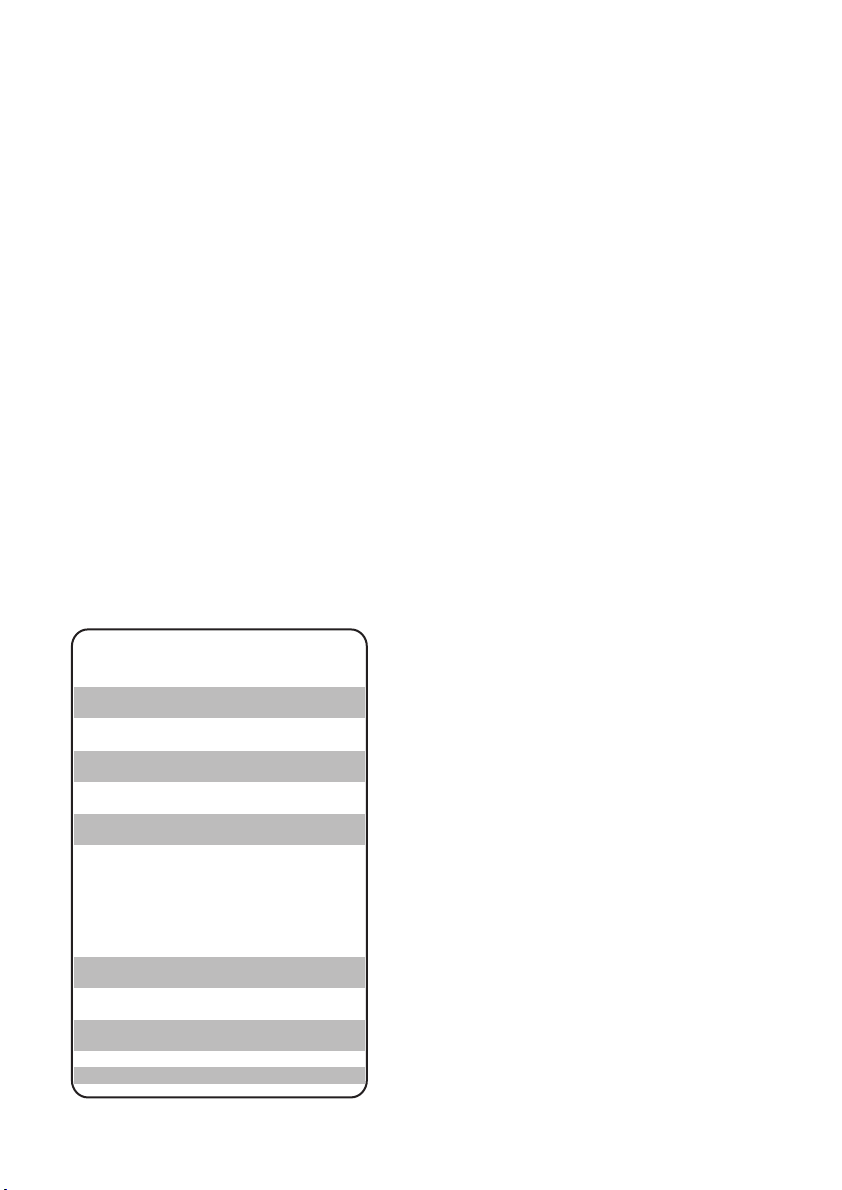
“Evite o uso prolongado do aparelho
com volume superior a 85 decibéis pois
isto poderá prejudicar a sua audição.”
Nível de Exemplos
Decibéis
30 Biblioteca silenciosa,
sussurros leves
40 Sala de estar, refrigerador,
quarto longe do trânsito
50 Trânsito leve, conversação
normal, escritório silencioso
60 Ar condicionado a uma distância
de 6 m, máquina de costura
70 Aspirador de pó, secador de cabelo,
restaurante ruidoso
80 Tráfego médio de cidade, coletor
de lixo, alarme de despertador
a uma distância de 60 cm
OS RUÍDOS ABAIXO PODEM SER PERIGOSOS
EM CASO DE EXPOSIÇÃO CONSTANTE
90 Metrô, motocicleta, tráfego de
caminhão, cortador de grama
100 Caminhão de lixo, serra elétrica,
furadeira pneumática
120 Show de banda de rock em frente
às caixas acústicas, trovão
140 Tiro de arma de fogo, avião a jato
180 Lançamento de foguete
3
Page 4

Manufactured under license from Dolby
Laboratories. Dolby, Pro Logic, and the double-D
symbol are registered trademarks of Dolby
Laboratories.
Manufactured under license under U.S. Patent
#’s: 5,451,942; 5,956,674; 5,974,380; 5,978,762;
6,487,535 & other U.S. and worldwide patents
issued & pending. DTS and DTS Digital
Surround are registered trademarks and the
DTS logos and Symbol are trademarks of DTS,
Inc. © 1996-2007 DTS, Inc. All Rights Reserved.
DivX, DivX Ultra Certifi ed, and associated logos
are trademarks of DivX, Inc. and are used under
license.
Offi cial DivX® Ultra Certifi ed product.
Plays all versions of DivX® video (including
DivX® 6) with enhanced playback of DivX®
media fi les and the DivX® Media Format.
HDMI, and HDMI logo and High-Defi nition
Multimedia Interface are trademarks or
registered trademarks of HDMI licensing LLC.
The USB-IF Logos are trademarks of Universal
Serial Bus Implementers Forum, Inc.
iPod is a trademark of Apple Computer, Inc.,
registered in the U.S. and other countries.
ENERGY STAR and the ENERGY STAR mark
are registered U.S. marks
Windows Media and the Windows logo are
trademarks, or registered trademarks of
Microsoft Corporation in the United States and/
or other countries.
CLASS 1
LASER PRODUCT
4
LASER
Type Semiconductor laser •
GaAIAs
Wave length 645 - 660 nm (DVD)•
770 - 800 nm (CD)
Output Power 6 mW (DVD)•
7 mW (VCD/CD)
Beam divergence 60 degrees•
Page 5
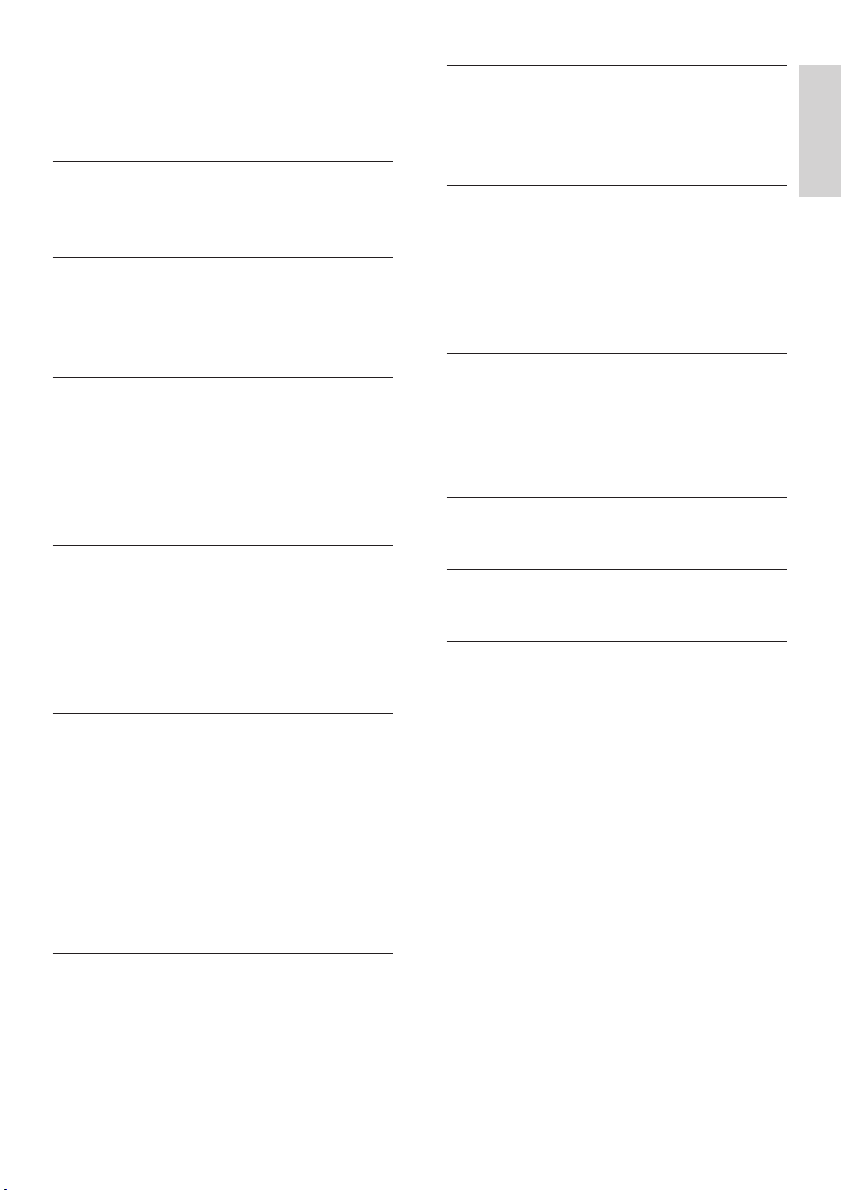
Contents
1 Important 6
Safety and important notice 6
2 Your product 7
Features highlight 7
Product overview 8
3 Connect 11
Place the unit 11
Connect video cables 12
Connect to the power outlet 13
Connect audio cables/other devices 14
4 Get started 16
Prepare the remote control 16
Find the correct viewing channel 17
Select menu display language 17
Select a play source 18
6 Adjust sound 28
Control the volume 28
Select a preset sound effect 28
7 Adjust settings 29
General setup 29
Audio setup 30
Video setup 31
Preference Setup 33
8 Additional information 35
Update software 35
Care 35
Specifi cations 36
9 Troubleshooting 37
10 Glossary 39
English
Contents
5 Play 19
Play from disc 19
Play video 20
Play music 23
Play photo 24
Play from USB device 25
Play from portable media player 26
Play from iPod 26
EN 5
Page 6

1 Important
Recycle notice
Safety and important notice
Warning!
Risk of fi re or electric shock!
Ensure that air can circulate freely through the •
ventilation holes on this unit. Allow at least 5~10 cm
clear ance around the unit.
Never place this unit, remote control or batteries •
near naked fl ames or other heat sources, including
direct sunlight.
Never place this unit on other electrical equipment.•
Keep away from this unit during lightning storms.•
Never remove the casing of this unit. Please leave all •
maintenance work to qualifi ed personnel.
Keep this unit away from water, moisture and liquid-
•
fi lled objects.
Caution!
Remove batteries if they are exhausted or if the •
remote control is not to be used for a long time.
Do not mix batteries (old and new or carbon and
•
alkaline, etc.).
•
Batteries contain chemical substances, they should
be disposed of properly.
Visible and invisible laser radiation when open. Avoid
•
exposure to beam.
Where the MAINS plug or an appliance coupler is
•
used as the disconnect device, the disconnect device
shall remain readily operable.
This electronic equipment contains a large
number of materials that can be recycled or
reused if disassembled by a specialised
company. If you are disposing of an old
machine, please take it to a recycling centre.
Please observe the local regulations regarding
disposal of packaging materials, exhausted
batteries and old equipment.
Please inform yourself about the local separate
collection system for electrical and electronic
products. Please act according to your local
rules and do not dispose your old products
with your normal household waste. The correct
disposal of your old product will help to
prevent potential negative consequences for
the environment and human health.
Copyright notice
This product incorporates copyright protection
technology that is protected by method claims
of certain U.S. patents and other intellectual
property rights owned by Macrovision
Corporation and other rights owners. Use of
this copyright protection technology must be
authorised by Macrovision Corporation, and is
intended for home and other limited viewing
uses only unless otherwise authorised by
Macrovision Corporation. Reverse engineering
or disassembly is prohibited.
6 EN
Page 7
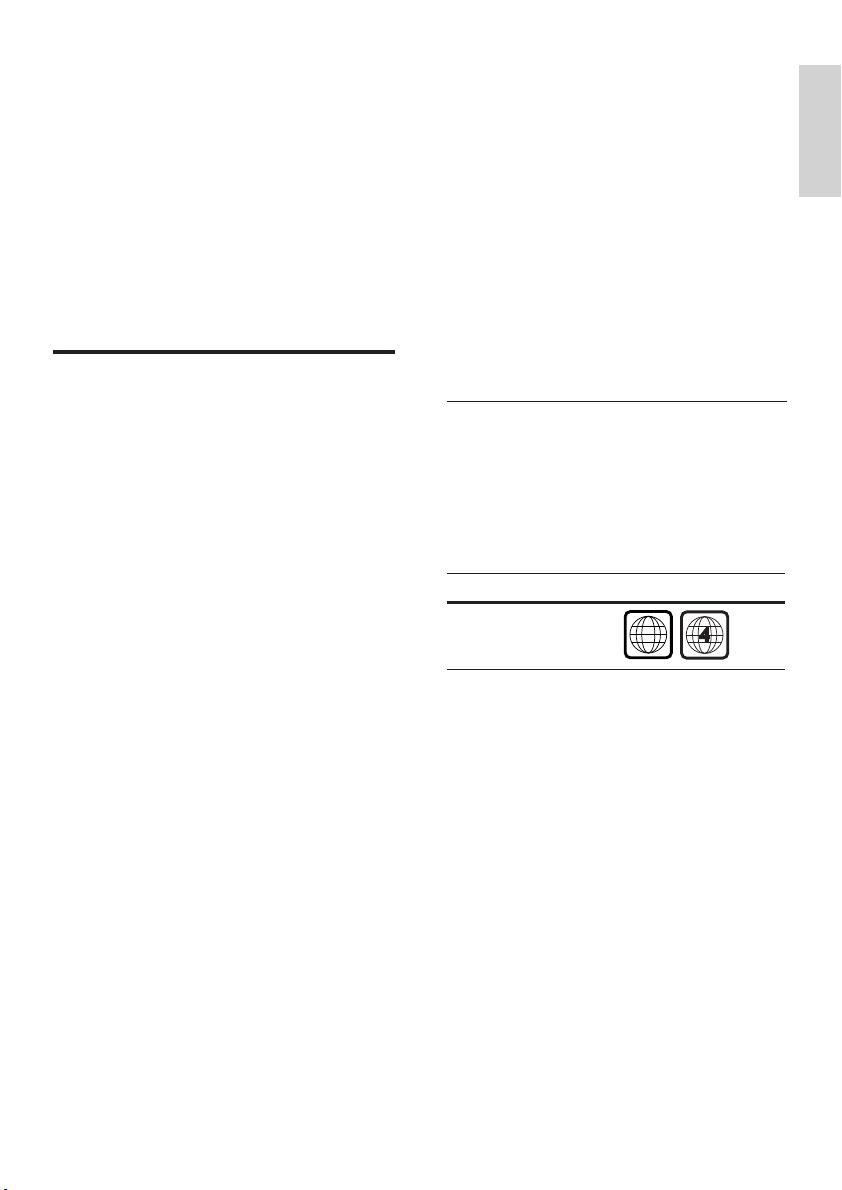
2 Your product
ALL
Congratulations on your purchase, and
welcome to Philips! To fully benefi t from the
support that Philips offers, register your product
at www.philips.com/welcome.
USB direct and MP3 link
Simply plug your USB device into the USB
socket to play your MP3/WMA/JPEG/DivX fi les;
or plug your portable media player to the MP3
LINK socket to enjoy the music play in superb
sound quality.
English
This Compact Theatre System (CinemaOne) is
designed to complement your home perfectly.
Enjoy the excellent sound and picture quality.
Features highlight
Video upscaling to 1080p
You can now watch the DVDs in the highest
picture quality available for your HDTV. This
Compact Theatre System offers full highdefi nition video playback up to 1080p
resolution for an amazing viewing experience. A
highly detailed picture and increased sharpness
delivers a more true-to-life picture.
Sync the audio output with the video play
This Compact Theatre System provides you the
feature of delaying the audio output if the video
signals that go directly to the TV is slower than
the audio streams.
Region codes
DVD movies are usually not released at the
same time in all regions of the world, thus all
DVD players are programmed to a specifi c
region code.
Countries DVD region code
Latin America
You r product
EN 7
Page 8
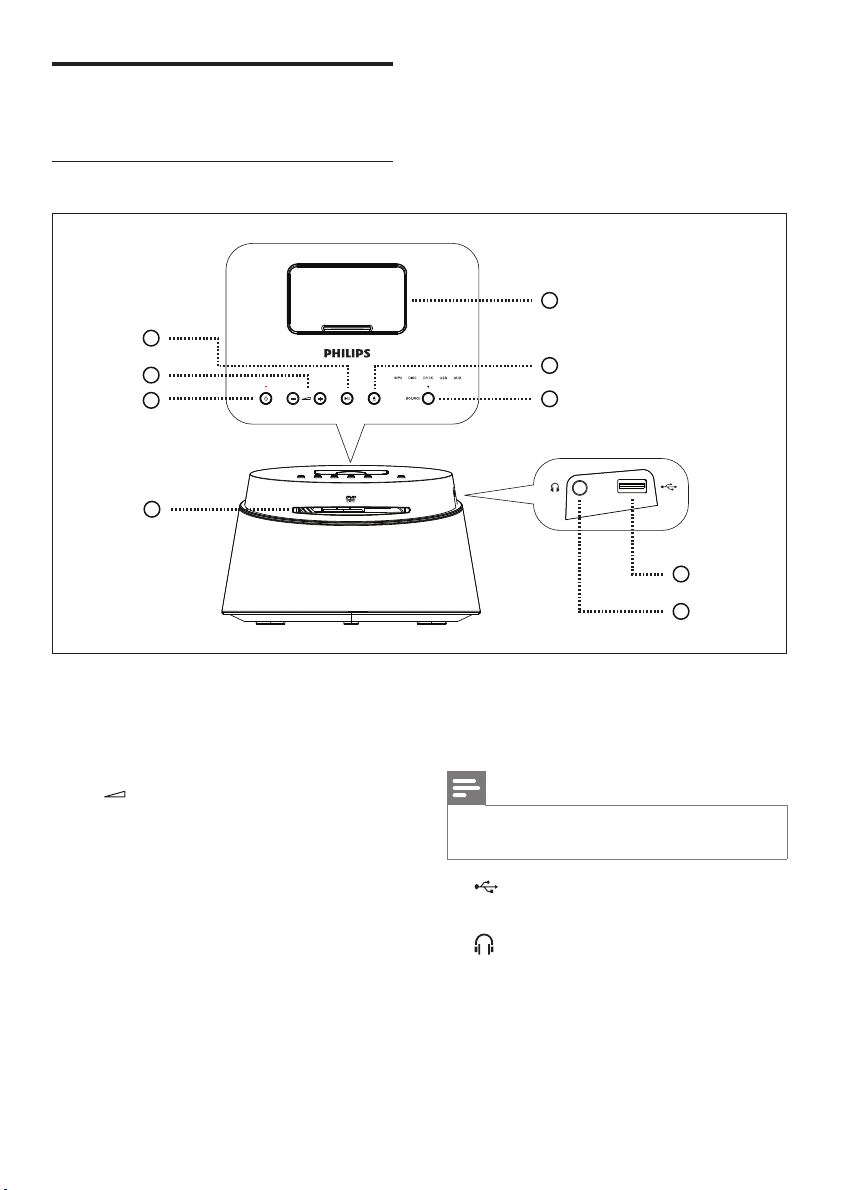
Product overview
Main unit
4
3
2
1
5
6
7
8
9
a Disc compartment
b 2 (Standby-on)
Turn on this unit or turn off to standby •
mode.
c +
- (Volume)
Adjust the volume level.•
d u (Play/Pause)
Start or pause disc play.•
e Docking Station
To connect iPod.•
f Z (Open/Close)
Open or close the disc compartment.•
8 EN
g SOURCE
Select a play media: •
MP3, DISC, DOCK, USB, AUX.
Note
The following connections are located at the left side •
panel of the unit.
h (USB) socket
To connect USB storage device.•
i (Phones) socket
To connect headphone.•
Page 9
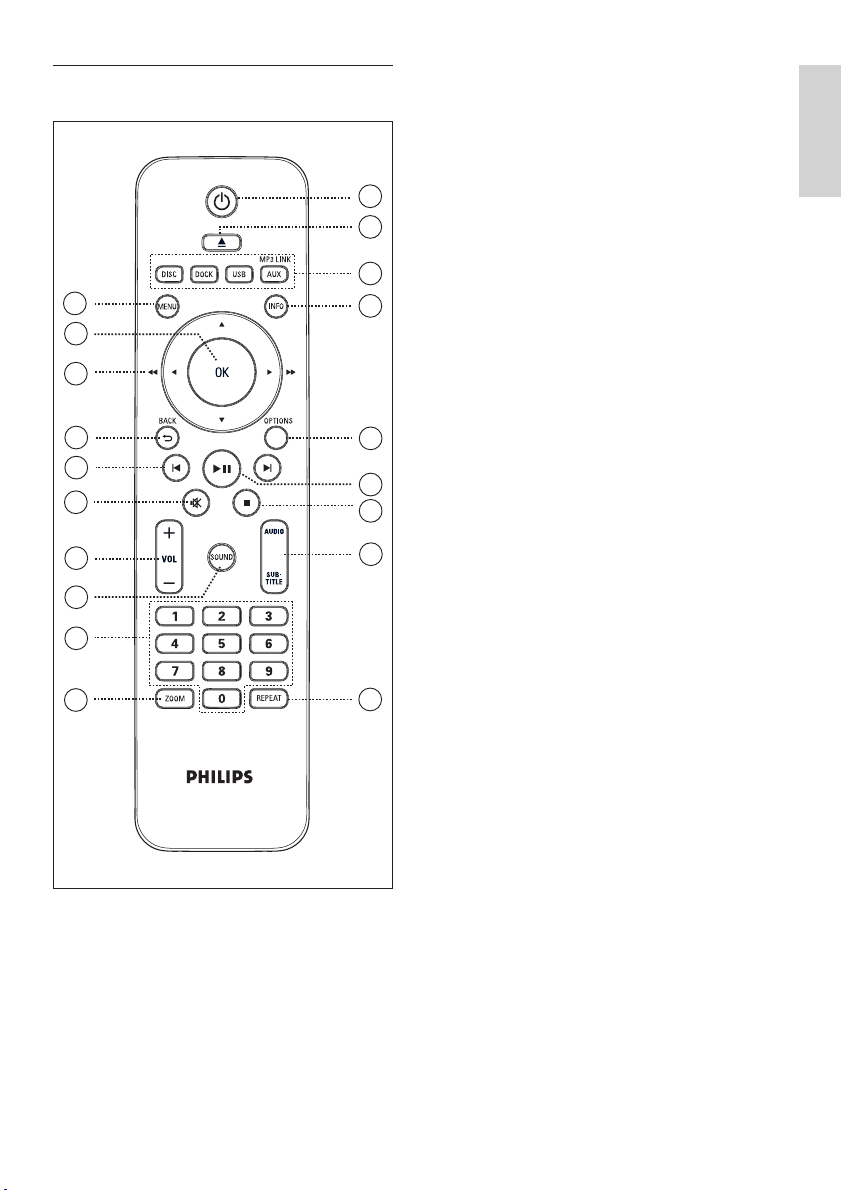
Remote control
10
11
12
13
14
15
16
17
18
19
CinemaOne
a 2 (Standby-On)
Turn on this unit or turn off to standby •
mode.
b Z (Open/Close)
English
Open or close the disc compartment.•
1
2
3
4
c Source buttons
DISC• : switch to DISC mode.
DOCK• : switch to the iPod in the dock.
USB• : switch to USB mode.
AUX / MP3 LINK• : switch to device
You r product
that is connected to the AUX or
MP3 LINK socket.
d INFO
Display the current status or disc •
5
information.
Display photo fi les in 12 thumbnails •
6
7
8
view.
e OPTIONS
Access or exit Options menu (this •
menu provides various setting options).
f u (Play/Pause)
Start or pause disc play.•
g x (Stop)
Stop disc play.•
9
h AUDIO/SUBTITLE
Select an audio language/channel. •
Select DVD or DivX subtitle language.•
i REPEAT
Select various repeat or shuffl e modes; •
turns off repeat or shuffl e mode.
EN 9
Page 10

j MENU
For DVD, go to title menu.•
For VCD version 2.0 or SVCD with •
PBC turned on: return to the menu
during playback.
k OK
Confi rm an entry or selection.•
l Cursor buttons (v V b B)
Navigate through the on-screen menu.•
Press left or right for fast forward and •
backward search.
m BACK 2
Return to the previous display menu.•
n í / ë (Previous/Next)
Skip to the previous or next title/•
chapter/track.
o H (Mute)
Mute or restore the volume.•
p VOL +-
Adjust the volume level.•
q SOUND
Select a predefi ned sound effect.•
r Numeric buttons
Enter a preset number or item to play.•
s ZOOM
Zoom in or out the picture on the TV.•
10 EN
Page 11

3 Connect
Place the unit
This section describes the basic connections
required for this Compact Theatre System
(CinemaOne) before it can be used.
Basic connections:
Connect• video cables
Connect to power outlet•
Optional connections:
Connect audio cable• s
Connect audio from T• V
Connect audio from cable box/•
recorder/game console
Connect other device• s
Connect portable media player•
Connect USB device•
Connect iPod•
Note
Refer to the type plate at the rear or bottom of the •
product for identifi cation and supply ratings.
Before you make or change any connections, ensure •
that all the devices are disconnected from the power
outlet.
For optimum performance, place this unit •
on a table.
Never place this unit in an enclosed cabinet.•
Install this unit near the AC outlet where •
the AC power plug can be easily reached.
1 Place this Compact Theatre System near
to the TV.
Note
To avoid magnetic interference or unwanted noise, •
never place this unit too close to any radiation
devices.
English
Connect
EN 11
Page 12
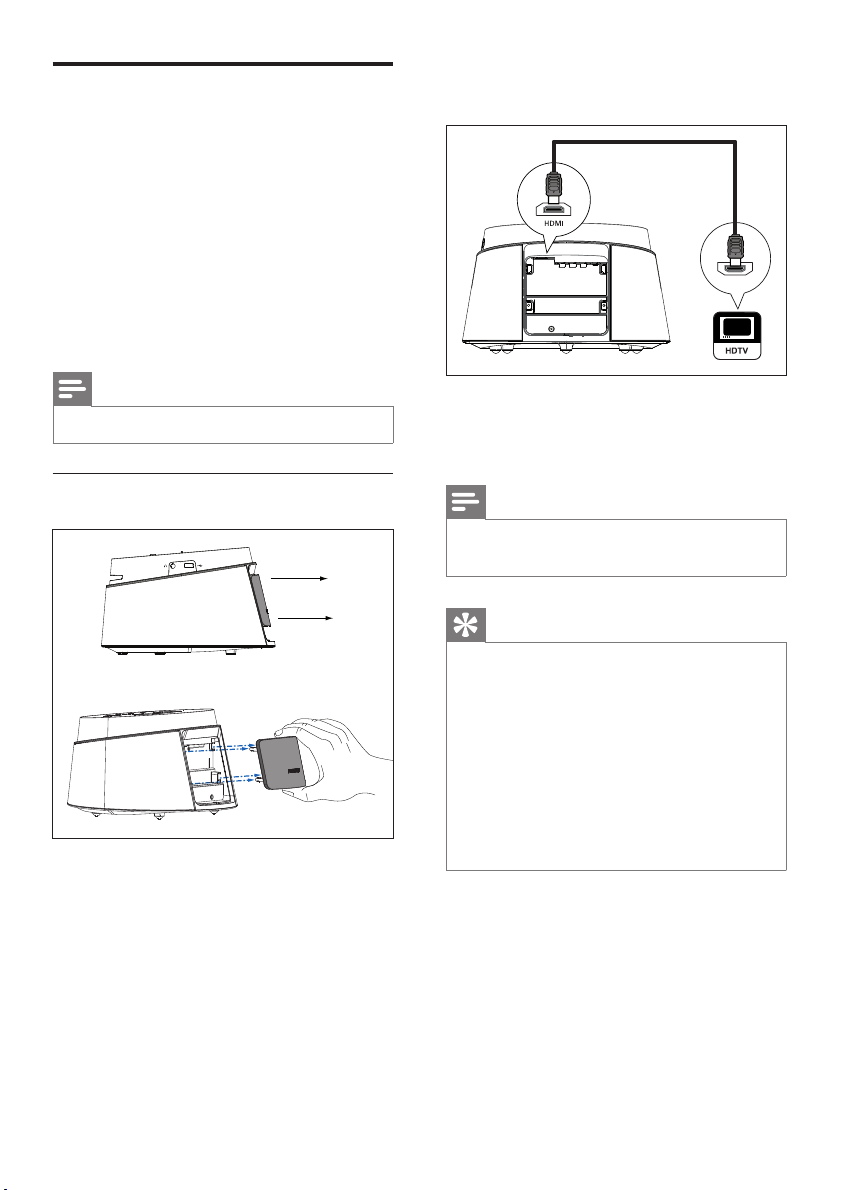
Connect video cables
This section describes how to connect this
Compact Theatre System to your TV so to
enable viewing of disc play.
Select the best video connection that your TV
can support.
Option 1: Connect to the HDMI
socket
Option 1:• Connect to the HDMI socket
(for a HDMI, DVI or HDCP-compliant TV).
Option 2:• Connect to the Video (CVBS)
socket (for a standard TV).
Note
You must connect this unit directly to a T V.•
Before you connect
1 Remove the rear cover from this unit.
2 Connect the cables to the corresponding
sockets.
3 Attach the rear cover.
HDMI IN
1 Connect an HDMI cable (supplied) from
the HDMI socket on this unit to the HDMI
IN socket on your TV.
Note
The HDMI connector is only compatible with HDMI •
compliant TVs and DVI-TVs.
Tips
To optimise the video output, see chapter ‘Adjust •
settings’ > [ Video Setup ] > [ HDMI Setup ] for
details.
•
Use a HDMI/DVI adaptor in case your TV has only
a DVI connection. An extra audio connection is
needed to complete this connection.
To route the audio from your T V to this Compact •
Theatre System, connect an audio cable from the
audio input on this unit to the audio output on your
TV.
•
This type of connections provides best picture
quality.
12 EN
Page 13

Option 2: Connect to the Video
(CVBS) socket
Connect to the power outlet
English
1 Connect a composite video cable
(supplied) from the VIDEO OUT socket
on this unit to the video input socket on
your TV.
Tips
The video input socket on your TV may be labelled •
as A/V IN, VIDEO IN, COMPOSITE or BASEBAND.
This type of connections provide standard picture
•
quality.
VIDEO IN
Connect
1 Connect the power adaptor and power
cord from this unit to the power oulet.
2 When all the required connections are
complete, attach the rear cover and you
are ready to enjoy this Compact Theatre
System.
EN 13
Page 14

Connect audio cables/other
devices
This section describes how you can route the
sound from other devices to this Compact
Theatre System in order to enjoy sound output
or audio play with surround capabilities.
Connect audio from TV
AUDIO OUT
1 Connect an audio cable (not supplied)
from the AUX L/R sockets on this unit to
the AUDIO OUT sockets on your TV.
Connect audio from cable box/
recorder/game console
AUDIO OUT
1 Connect an audio cable (not supplied)
from the AUX L/R sockets on this unit to
the AUDIO OUT sockets on the device.
Note
To listen to the audio output from this connection, •
press AUX / MP3 LINK repeatedly until ‘AUX’ is
displayed on the display panel.
Connect portable media player
Note
To listen to the audio output from this connection, •
press AUX / MP3 LINK repeatedly until ‘AUX’ is
displayed on the display panel.
14 EN
MP3
1 Connect a 3.5mm stereo audio cable
(supplied) from the MP3 LINK socket on
this unit to the phone socket on your
portable media player (such as MP3 player).
Page 15
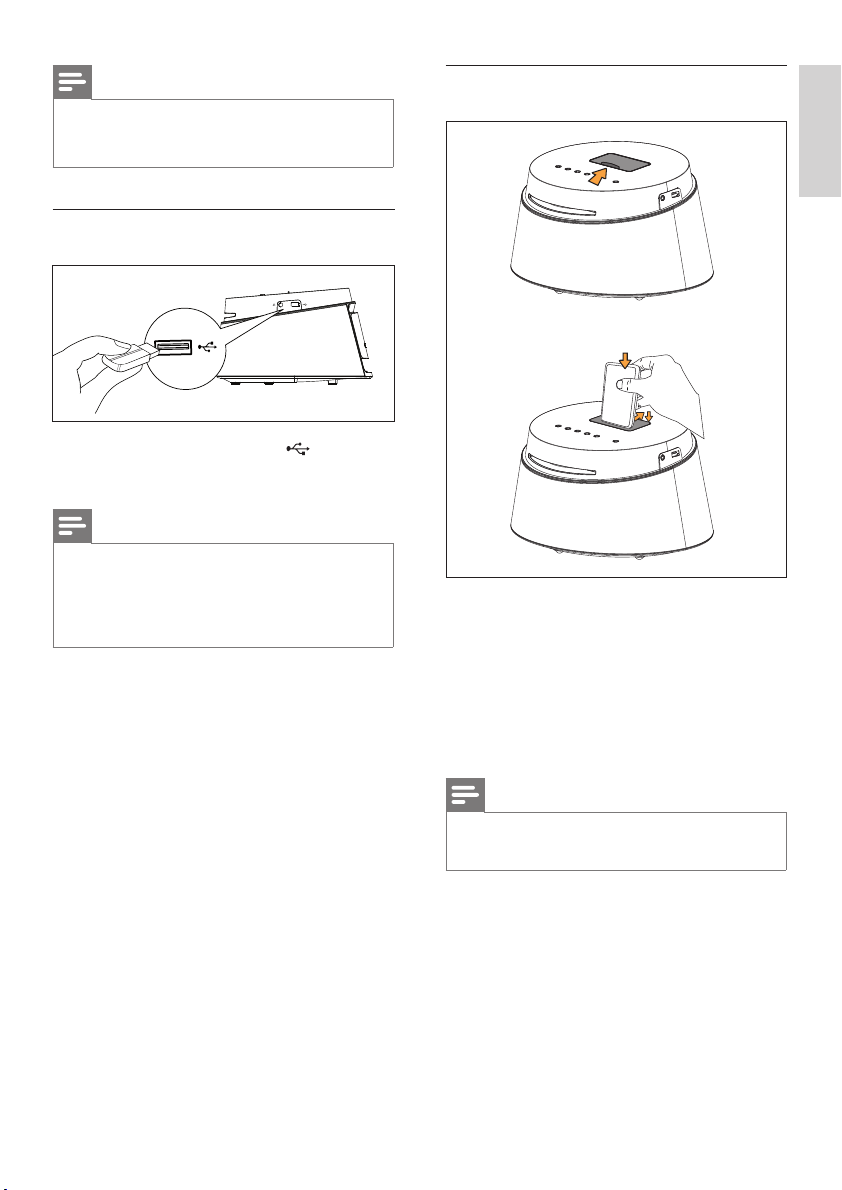
Note
To listen to the audio output from this connection, •
press AUX / MP3 LINK repeatedly until ‘MP3’ is
displayed on the display panel.
Connect USB device
1 Connect the USB device to (USB)
socket on this unit.
Note
This Compact Theatre System can only play/view •
MP3, WMA, WMV, DivX (Ultra) or JPEG fi les that
are stored on the USB device.
To listen to the audio output from this connection, •
press USB.
iPod Dock
English
Connect
1 Slide open the lid of the docking station.
2 Dock the iPod.
Push back the rear support to dock into •
position.
3 To view videos from iPod, switch to the
corresponding channel on your TV.
Note
To listen to the audio output from this connection, •
press DOCK.
EN 15
Page 16

4 Get started
Prepare the remote control
1 Push to open the battery compartment
cover.
2 Insert two batteries type R03 or AAA.
Match the indications (+-) inside the
battery compartment.
3 Close the cover.
Note
If you are not going to use the remote control for a •
long time, remove the batteries.
Control a play source
1 Select the source you wish to control by
pressing the MP3, DISC, DOCK, USB,
AUX button.
2 Then select the desired function (for
example í, ë).
Navigate through the menu
1 Point the remote control directly at the
remote sensor on this unit and select the
desired function.
2 Use the following buttons on the remote
control to navigate through the on-screen
menus.
Button Action
v V
b B
Move up or down.
Move left or right.
Confi rm a selection.
16 EN
Enter numbers.
Page 17

Find the correct viewing
channel
Press 2 to turn on the Compact Theatre
1
System.
2 Press DISC to switch to disc mode.
3 Turn on the TV and switch it to the
correct video-in channel.
You may go to the lowest channel on •
your TV, then press the Channel Down
button on your TVs remote control
until you see the Video In channel.
You may press • ° button repeatedly
on your TVs remote control.
Usually this channel is between the •
lowest and highest channels and may
be called FRONT, A/V IN, VIDEO, etc..
Select menu display language
Press DISC.
1
2 Press OPTIONS.
[ General Setup ] menu is displayed.
3 Press B.
4 Press vV to select [ OSD Language ] in
the menu, then press B.
General Setup
Disc Lock
OSD Language
Screen Saver
Sleep Timer
DivX(R) VOD Code
Auto
English
Port.do Brasil
Espanõl
English
Get started
Tips
See TVs user manual on how to selec t the correct •
input on your TV.
The language options are different •
depending on your country or region. It
may not correspond to the illustration
shown here.
5 Press vV to select a language, then press
OK.
Tips
To set the default language for DVD audio and disc •
menu, see chapter ‘Adjust settings’ - [ Preference
Setup ] for details.
EN 17
Page 18

Select a play source
On the main unit
Press SOURCE button repeatedly to
1
select: DISC > DOCK > USB >
AUX > MP3 > DISC ...
On the remote control
Press • DISC to switch to DISC mode.
Press • DOCK to switch to iPod mode.
Press • USB to switch to USB mode.
Press • AUX / MP3 LINK repeatedly to listen
to the audio output from the external
device.
18 EN
Page 19

5 Play
Play from disc
Playable discs
DVD Video
Region 2 (Europe)•
Region 5 (Russia)•
DVD±RW
(DVD Rewritable)
Note
DVDs and DVD players are designed with regional •
restrictions. Ensure that the DVD video you play is
for the same region zone as your player (indicated
on its rear).
This unit can suppor t playback of the following fi le
•
formats: MP3/WMA/WMV/ JPEG/DivX.
Play a disc
Caution!
Never place any objects other than discs into the •
disc compartment.
•
Never touch the disc optical lens inside the disc
compar tment.
English
Play
ReWritable
DVD±R
(DVD Recordable)
DVD+R DL
(DVD+R Double Layer)
CD-RW
(CD-Rewritable)
CD-R
(CD-Recordable)
Audio CD
(Compact Disc Digital Audio)
Video CD
Formats 1.0, 1.1, 2.0•
Super Video CD
1 Insert a disc with its label facing up.
For double-sided disc, load the side to •
play faces out.
To view disc play, turn on the TV to •
the correct viewing channel for this
Compact Theatre System.
2 To stop disc play, press x.
Tips
If the password entr y menu is displayed, you have to •
enter the 4-digit password before it can be played.
Screen saver displays automatically if the disc play
•
is stopped for about 15 minutes. To deactivate the
screen saver, press DISC.
This unit automatically switches to standby mode if •
you do not press any buttons within 30 minutes after
a disc has stopped playing.
EN 19
Page 20

Play video
Change video play
Note
For video disc, playback always resumes from the •
point where it was last stopped. To start playback
from the beginning, press í while the message is
displayed.
Control a title
1 Play a title.
2 Use the remote control to control the title.
Button Action
Pause/ resume play.
Stop play.
Jump to the next title/chapter.
Return to the beginning of the
current title/chapter or jump to
the previous title/chapter.
m M
v V
Search backward/ forward.
To change search speed, •
press this button repeatedly.
Slow motion reverse/ forward
play.
To change play speed, press •
this button repeatedly.
For VCD, only forward play •
is possible.
1 Play a title.
2 Use the remote control to change the
video play.
Button Action
Change audio language.
Only applicable to discs •
with multiple audio
language or channel.
Change subtitle language.
Only applicable to discs •
with multiple subtitle
language.
Toggle through various repeat/
shuffl e play mode; or turn off
repeat mode.
Repeat options vary •
depending on the disc type.
For VCDs, repeat play is •
only possible if the PBC
mode is turned off.
Zoom in/out.
To pan through the zoomed •
image, press the cursor
buttons.
Display current play status.
You can change the video •
play options here without
interrupting disc play.
20 EN
Page 21

Access DVD menu
Select Digest Type:
Track Digest
Disc Interval
Track Interval
English
1 Press DISC to access disc main menu.
2 Select a play option, then press OK.
In some menus, press • number buttons
to input your selection.
To return to the title menu during •
playback, press MENU.
Access VCD menu or preview menu
The PBC (Playback Control) for VCD is turned
on by default in the factory. When you load in a
VCD, the contents menu is displayed.
1 Press vV to select a play option, then
press OK to start play.
If PBC is off, it skips the menu and starts •
play from the fi rst title.
During playback, you can press • MENU
to return to the menu (if the PBC
mode is on).
2 To preview the contents of the disc, press
DISC.
To exit the menu, press • DISC.
[ Track Digest ]
It plays the fi rst few seconds of each track
in a disc.
[ Disc Interval ]
It divides the total disc time by six and
plays the fi rst few seconds of these
intervals.
[ Track Interval ]
It divides the current track by six and plays
the fi rst few seconds of these intervals.
This option is not available in stop •
mode.
3 Select a preview play option, then press
OK.
Tips
The default setting for PBC is on. To change the •
default setting, see chapter ‘Adjust settings’ [ Preference Setup ] > [ PBC ] for details.
Play
EN 21
Page 22

Quick skip play to a specifi c time
1 During playback, press INFO.
The disc status menu is displayed.
2 Select the current elapsed playing time in
the menu, then press OK.
[ TT Time ]• (title time)
[ CH Time ] • (chapter time)
[ Disc Time ] • (disc time)
[ Track Time ] • (track time)
3 Press the number buttons to change the
time where you want to skip to, then press
OK.
Play DivX® video
DivX video is a digital media format that retains
high quality despite a high rate of compression.
This unit is DivX® Certifi ed so that you can
enjoy DivX video.
1 Insert a disc or USB that contains the DivX
videos.
2 Press DISC or USB.
A contents menu is displayed.
3 Select a title to play, then press u.
4 Use the remote control to control the
title.
Button Action
Change audio language/track.
Change subtitle language.
Stop play.
For DivX Ultra video, press •
this button again to display
the contents menu.
Display DivX Ultra video
information.
22 EN
Note
Only those DivX videos that were rented or •
purchased using the DivX registration code of this
unit can be played (see chapter ‘Adjust settings’ >
[ General Setup ] > [ DivX(R) VOD Code ] for
details).
•
If the subtitle does not appear correctly, change the
subtitle language (see chapter ‘Adjust settings’ [ Preference Setup ] > [ DivX Subtitle ] for details).
•
The subtitle can only be displayed up to an average
of 45 characters.
This unit can play DivX video fi les that are up to 4GB
•
in size.
Page 23

Play music
Note
For some commercial audio discs, playback may •
resume from the point where it was last stopped.
To star t play from fi rst track, press í.
Control a track
1 Play a track.
2 Use the remote control to control the
track.
Play MP3/WMA music
MP3/WMA is a type of highly compressed
audio fi le (fi les with .mp3 or .wma extensions).
1 Insert a disc or USB that contains the
MP3/WMA music.
2 Press DISC or USB.
A contents menu is displayed.
3 Select a folder, then press OK.
4 Select a track to play, then press u.
To return to the main menu, press • v
until ‘Previous’ folder is selected, then
press OK.
English
Play
Button Action
Pause/ resume play.
Stop play.
Jump to the next track.
Return to the beginning of the
current track or jump to the
previous track.
Direct input the track number.
m M
Search backward/ forward.
To change search speed, •
press this button repeatedly.
Toggle through various repeat/
shuffl e play mode; or turn off
repeat mode.
Repeat options vary •
depending on the disc type.
Note
For CDs recorded in multiple sessions, only the fi rst •
session is played.
This unit does not support MP3PRO audio format.
•
If any special characters are present in the MP3 track •
name (ID3) or album name, it might not be displayed
correctly on the screen because these characters are
not supported.
•
Some WMA is protected by Digital Rights
Management (DRM), it cannot be played on this unit.
Folders/fi les exceed the supported limit of this unit •
will not be displayed or played.
Tips
To display the data disc contents without folders, see •
chapter ‘Adjust settings’ - [ Preference Setup ] >
[ MP3/JPEG Nav ] for details.
EN 23
Page 24

Play photo
Play photos as slideshow
This unit can play JPEG photos (fi les with .jpeg
or .jpg extensions).
1 Insert a disc or USB that contains the JPEG
photos.
2 Press DISC or USB.
For a Kodak disc, the slideshow begins
automatically.
For a JPEG disc, the photo menu is
displayed.
3 Select the folder/album you want to play.
To preview the photos in the folder/•
album, press INFO.
Note
It may require longer time to display the disc content •
on the T V due to the large number of songs/photos
compiled onto one disc.
•
If the JPEG photo is not recorded with an ‘exif ’
type fi le, the actual thumbnail picture will not be
shown on the display. It will be replaced with a ‘blue
mountain’ thumbnail picture.
This unit can only display digital camera pictures
•
according to the JPEG-EXIF format, typically used by
almost all digital cameras. It cannot display Motion
JPEG and pictures in formats other than JPEG, or
sound clips associated with pictures.
•
Folders/fi les exceed the supported limit of this unit
will not be displayed or played.
Control photo play
1 Play photo slideshow.
2 Use the remote control to control the
photo.
Button Action
b
Skip to the previous photo.
To go to previous or next screen •
display, press í / ë.
To select a photo, press the cursor •
buttons.
To display the selected photo only, •
press OK.
4 Press u to start slideshow play.
To return to the menu, press • MENU.
24 EN
B
v
V
Skip to the next photo.
Rotate the photo clockwise.
Rotate the photo counterclockwise.
Zoom in/ out.
Play will pause while in •
zoom mode.
Stop play.
Page 25

Play musical slideshow
Play MP3/WMA music fi les and JPEG photo
fi les simultaneously to create musical slideshow.
The MP3/WMA and JPEG fi les must be stored
on the same disc or USB device.
1 Play MP3/WMA music.
2 Navigate to the photo folder/album and
press u to start slideshow play.
Slideshow begins and continues till the
end of the photo folder or album.
Audio continues to play till the end of
the disc.
To return to the menu, press • MENU.
3 To stop slideshow play, press x.
4 To stop music play, press x again.
Play from USB device
This unit plays/views MP3, WMA, WMV, DivX
(Ultra) or JPEG fi les on the following USB
devices:
digital camera that complies with the PTP •
standard
fl ash drive•
memory card reader•
HDD (exteral power source needed)•
1 Connect a USB storage device to the
(USB) socket.
2 Press USB.
A contents menu is displayed.
3 Select a fi le to play, then press u.
For more information, see chapters •
‘Play music, Play photo, Play video’ for
details.
4 To stop play, press x or remove the USB
device.
English
Play
Tips
If the device does not fi t into the USB socket, •
connect it through a USB extension cable.
•
If a multiple USB card reader is used, only one of the
connected USB drive contents can be accessed.
If a USB HDD is used, ensure that an auxiliary power
•
cord is connected to the USB HDD for proper
operations.
Digital cameras that use PTP protocol or require •
additional programme installation when connected
to a PC are not supported.
EN 25
Page 26

Play from portable media
player
Simply connect your portable media player (e.g.
MP3 player) to this unit to enjoy superb sound
quality from your music collections.
MP3
1 Connect a 3.5mm stereo audio cable
(supplied) from the MP3 LINK socket on
this unit to the ‘headphone’ socket on your
portable media player.
2 Press AUX / MP3 LINK repeatedly until
‘MP3’ is displayed.
3 Start play on your portable media player.
See chapter ‘Adjust Sound’ to enhance •
the audio output.
4 To stop play, press STOP button on your
portable media player.
Play from iPod
Simply connect your iPod to the docking station
to enjoy your iPod play through this Compact
Theatre System.
List of supported iPod range:
iPod mini iPod nano 1st gen
iPod touch iPod nano 2nd gen
iPod classic
iPod mini 2nd gen iPod 5th gen
iPod with colour
display
Note
Refer to Philips website for latest updates on the •
supported iPod range.
Control iPod music
iPod nano 3rd gen
VIDEO IN
Note
Control playback is only possible on your portable •
media player.
Stop play on the portable media player before you
•
switch to other play media/source.
26 EN
1 Push to open the lid of the docking station
2 Dock your iPod to the docking station and
turn it on.
3 Press DOCK.
It may require longer time to •
authenticate the compatibility of certain
iPod range.
Page 27

4 Start play on your iPod.
To view iPod video play, connect a •
video cable from the docking station to
your TV and turn on ‘TV ON’ setting in
your iPod.
During playback, you can use the remote
5
control to control the music play.
Button Action
Change the volume level.
Select a predefi ned sound
effect.
Go to the previous/ next
track.
m M
Search backward/ forward.
Pause/resume play.
Switch to ‘Extended Control
mode’ to enable control of
your iPod play through the
contents displayed on TV.
Control buttons on iPod •
have no function in this
mode.
Press this button again •
to return to simple play
mode.
Toggle through various
repeat/shuffl e play mode; or
turn off repeat mode.
This option is only available •
in ‘Extended Control
mode’.
Tips
While in iPod mode, the battery of your iPod will be •
charged.
•
In extended play mode, control of iPod play is only
possible through the contents displayed on your TV
using this Compact Theatre’s remote control.
English
Play
EN 27
Page 28

6 Adjust sound
Control the volume
Press VOL +- to increase or decrease
1
the volume level.
To mute the volume, press • H.
To restore the volume, press • H again
or press the volume button.
Select a preset sound effect
CinemaOne
Video /
Music
ACTION /
ROCK
CONCERT /
CLASSIC
GAMING /
PARTY
NEWS
Descriptions
Enhanced low and high
range for great sounding
movie effects and
atmosphere. Great for
action movies and rock/pop
music.
Flat and pure sound mode.
Ideal for listening to classical
music and watching live
concert DVDs.
Slightly enhanced low range
and strong mid range ideal
for party music and video
gaming.
Enhanced mid range for
clear vocals/speech.
1 Press SOUND repeatedly to select a
sound effect that most suits the video or
music you play.
28 EN
Page 29

7 Adjust settings
This section describes the various setting
options of this unit.
Symbol Options
[
General Setup
[
Audio Setup
]
]
[
Disc Lock
Set play restriction for a specifi c discs.
Before you start, place the disc in the disc
compartment (maximum 40 discs can be
locked).
[ Lock ] • – restrict access to the current
disc. The next time you want to play
this disc or unlock it, you need to enter
the password.
[ • Unlock ] – all discs can be played.
]
English
[
Video Setup
[
Preference Setup
]
General setup
Press OPTIONS.
1
[
General Setup
] menu is displayed.
2 Press B.
3 Select an option, then press OK.
General Setup
Disc Lock
OSD Language
Screen Saver
Sleep Timer
DivX(R) VOD Code
See the explanations of the above •
options in the following pages.
4 Select a setting, then press OK.
To return to the previous menu, press •
BACK.
To exit the menu, press • OPTIONS.
Tips
]
To set or change your password, go to •
[ Preference Setup ] > [ Password ].
[
OSD Language
Select the default on-screen menu
language.
[
Screen Saver
Turn off or on the screen saver mode. It
helps to protect the TV screen from being
damaged due to over exposure to a static
image for too long.
[ • On ] – set the screen saver to appear
after 15 minutes of inactivity (for
example, in pause or stop mode).
[ Off ]• – disable screen saver mode.
[ Sleep Timer ]
Switch to standby automatically after the
preset time.
[ • Off ] – disable sleep mode.
[ 15, 30, 45, 60 mins ]• – select the
count down time before it switches to
standby.
[ DivX(R) VOD Code ]
Display the DivX® registration code.
Tips
Enter this unit’s DivX registration code when you •
rent or purchase video from www.divx.com/vod.
The DivX videos rented or purchased through the
DivX® VOD (Video On Demand) service can be
played only on the device to which it is registered.
]
]
Adjust settings
EN 29
Page 30

Audio setup
Press OPTIONS.
1
[
General Setup
2 Press V to select [
press B.
] menu is displayed.
Audio Setup
3 Select an option, then press OK.
Audio Setup
HDMI Audio
Audio Sync
Night Mode
CD Upsampling
See the explanations of the above •
options in the following pages.
4 Select a setting, then press OK.
To return to the previous menu, press •
BACK.
To exit the menu, press • OPTIONS.
[ HDMI Audio ]
When you connect this unit and TV with
HDMI cable, select the audio output
setting for this connection.
[ On ]• – the sound is output through
both your TV and this speaker system.
If the audio format on the disc is not
supported, it will be downmixed to
two-channel sound (linear-PCM).
[ • Off ] – disable audio output from
your TV. The sound is only output
through this speaker system.
], then
[ Audio Sync ]
Set the default delay time for audio output
when you play a video disc.
To start, press 1. OK.
Press 2. b B to set the delay time.
Press 3. OK to confi rm and exit.
[
Night Mode
Make loud sound level softer and soft
sound level louder so that you can watch
the DVD movies at a low volume, without
disturbing others.
Note
This setting is only applicable to Dolby Digital •
encoded DVD.
[ •
On
(DVDs only).
[ •
Off
full dynamic range.
[
CD Upsampling
Convert the music CD to a higher
sampling rate using sophisticated digital
signal processing for better sound quality.
[ • Off ] – turn off CD-upsampling.
[ •
On
the CDs twice as high as the original
rate.
]
] – for quiet viewing at night
] – enjoy surround sound with a
]
] – convert the sampling rate of
30 EN
Page 31

Video setup
Press OPTIONS.
1
[ General Setup ] menu is displayed.
2 Press V to select [ Video Setup ], then
press B.
3 Select an option, then press OK.
Video Setup
TV Type
TV Display
Picture Setting
HDMI Setup
Closed Caption
See the explanations of the above •
options in the following pages.
4 Select a setting, then press OK.
To return to the previous menu, press •
BACK.
To exit the menu, press • OPTIONS.
[ TV Type ]
If the video does not appear correctly,
change the setting. By default, this setting
matches the most common setting for TVs
in your country.
[ PAL ]• – for PAL-system TV.
[ • NTSC ] – for NTSC-system TV.
[ Multi ]• – for TV that is compatible
with both PAL and NTSC.
[ TV Display ]
Select the screen format according to how
you want the picture to appear on your
TV.
4:3 Pan Scan (PS)
4:3 Letter Box (LB)
16:9 (Wide Screen)
[ 4:3 Pan Scan ]• – for standard TV, a
full-height screen display with the sides
trimmed.
[ 4:3 Letter Box ]• – for standard TV, a
‘wide-screen’ display with black bars on
the top and bottom.
[ • 16:9 Wide Screen ] – for wide-screen
TV (frame ratio 16:9).
[ Picture Setting ]
Select a predefi ned set of picture colour
settings or customise your personal setting.
[ • Standard ] – original colour setting.
[ Bright ]• – vibrant colour setting.
[ Soft ]• – warm colour setting.
[ Personal ]• – customise the colour
setting. Set the level of brightness,
contrast, tint and colour saturation in
the menu, then press OK.
English
Adjust settings
EN 31
Page 32

[ HDMI Setup ]
When you connect this unit and TV with
HDMI cable, select the best HDMI setup
that your TV can support.
[ Wide Screen Format ] • – defi ne the
wide screen format for disc play.
Options Descriptions
[ Superwide ] Centre position of the
screen is stretched less
than the side. This
setting is only applicable
if the video resolution is
set to 720p or 1080i/p.
[ 4:3 Pillar
Box ]
No stretching of the
picture. Black bars are
displayed on both sides
of the screen.
[ Off ] Picture will be displayed
according to the format
of the disc.
Note
This setting is only available if you have set the • [ TV
Display ] setting to [ 16:9 Wide Screen ].
Note
If the setting is not compatible with your TV, a blank •
screen appears. Wait for 15 seconds for auto recover
or switch to its default mode as follows:
1) Press Z. 2) Press b. 3) Press ZOOM .
[ Closed Caption ]
Turn on or off display captions.
[ On ]• – show the sound effects in
subtitle. Only applicable to disc with
Closed Caption information included
and your TV supports this feature.
[ • Off ] – disable closed caption.
[ HDMI Video ] • – select a video
resolution that is compatible with your
TV display capability.
Options Descriptions
[ Auto ] It detects and selects the
best supported video
resolution automatically.
[ 480p, 576p,
720p, 1080i,
1080p ]
Select a video resolution
that best supported by
your TV. See your TVs
manual for details.
32 EN
Page 33

Preference Setup
Press OPTIONS.
1
[ General Setup ] menu is displayed.
2 Press V to select [ Preference Setup ],
then press B.
3 Select an option, then press OK.
Preference Setup
Audio
Subtitle
Disc Menu
Parental
PBC
MP3/JPEG Nav
Password
DivX Subtitle
See the explanations of the above •
options in the following pages.
4 Select a setting, then press OK.
To return to the previous menu, press •
BACK.
To exit the menu, press • OPTIONS.
[ Audio ]
Select the default audio language for
DVDs.
[ Subtitle ]
Select the default subtitle language for
DVDs.
[ Disc Menu ]
Select the menu language for DVDs.
Note
If the language you have set is not available on the •
disc, the disc uses its own default language.
For some DVDs, the subtitle/audio language can only
•
be changed from the disc menu.
•
To select the languages that are not listed in the
menu, select [ Others ]. Then check the Language
Code list at the back of this user manual and enter
the respective 4-digit language code.
[ Parental ]
Restrict access to DVDs that are unsuitable
for your children. These types of DVDs
must be recorded with ratings.
To start, press 1. OK.
Select a rating level in the menu, then 2.
press OK.
Press the 3. number buttons to enter
your 4-digit password.
English
Adjust settings
Note
Rated DVDs above the level you set in • [ Parental ]
require a password to be played.
The ratings are country-dependent. To allow all discs •
to play, select ‘8’.
Some DVDs have ratings printed on them but are
•
not recorded with ratings. This function has no effect
on such DVDs.
Tips
To set or change your password, go to•
[ Preference Setup ] > [ Password ].
EN 33
Page 34

[ PBC ]
For VCDs/SVCDs recorded with PBC
(playback control), you can access the disc
content through an interactive menu.
[ • On ] – an index menu is displayed
when you load a disc for play.
[ Off ]• – skip the menu and start play
from the fi rst title.
[ MP3/JPEG Nav ]
Turn off or on MP3/WMA folder display
when you play a media that contains MP3/
WMA fi les.
[ • With Menu ] – display the folders of
MP3/WMA fi les.
[ Without Menu ]• – display all the fi les.
[ Password ]
Follow the instructions on the TV to set or
change the password for locked discs and
play restricted DVDs.
Change Password
Old Password
New Password
Confirm PWD
OK
Press the 1. number buttons to
enter ‘0000’ or your last set 4-digit
password at [ Old Password ] fi eld.
Enter the new password at 2. [ New
Password ] fi eld.
Enter the new password again at 3.
[ Confi rm PWD ] fi eld.
Press 4. OK to exit the menu.
Note
If you forget your 4-digit password, enter ‘0000’ •
before you set a new password.
[ DivX Subtitle ]
Select a character set that supports the
DivX subtitle.
[ Standard ] English, Irish, Danish,
Estonian, Finnish, French,
German, Italian, Portuguese,
Luxembourgish, Norwegian
(Bokmål and Nynorsk),
Spanish, Swedish, Turkish
[ Central
Europe ]
Polish, Czech, Slovak,
Albanian, Hungarian,
Slovene, Croatian, Serbian
(Latin script), Romanian
[ Cyrillic ] Belarusian, Bulgarian,
Ukrainian, Macedonian,
Russian, Serbian
[ Greek ] Greek
[ Hebrew ] Hebrew
Note
Ensure that the subtitle fi le has the exact same fi le •
name as the movie fi le. If for example the fi lename of
the movie is ‘Movie.avi’, then you will need to name
the text fi le ‘Movie.sub’ or ‘Movie.srt’.
[ Version info ]
Display the software version of this unit.
Tips
This information is required when you want to fi nd •
out if a newest software version is available at the
Philips website that you may download and install on
this unit.
[ Default ]
Reset all the settings of this unit to factory
default, except for [ Disc Lock ],
[ Password ] and [ Parental ] settings.
34 EN
Page 35

8 Additional
information
Update software
6 Insert the CD-R or USB fl ash drive to this
Compact Theatre System.
7 Press DISC or USB, then follow the
instruction on the TV to confi rm update
operation.
Note
Do not remove the CD-R or USB when software •
updating is in progress.
English
Philips provides software updates to ensure that
this unit is compatible with the newest formats.
To check for updates, compare the current
software version of this unit with the latest
software version available at the Philips website.
1 Press OPTIONS.
Preference Setup
Disc Menu
Parental
PBC
MP3/JPEG Nav
Password
DivX Subtitle
Version Info
Default
2 Select [ Preference Setup ] > [ Version
Info ], then press OK.
3 Write down the version number, then
press OPTIONS to exit the menu.
4 Go to www.philips.com/support to check
the latest software version available for this
unit.
5 If the latest software version is higher than
the software version of this unit, download
it and store onto a CD-R or USB fl ash
drive.
8 Once software update is complete, this
unit turns off to standby automatically.
Additional information
Note
We recommend that you disconnect the power cord •
for a few seconds and connect again to reboot the
system.
Care
Caution!
Never use solvents such as benzene, thinner, •
cleaners available commercially, or anti-static sprays
intended for discs.
Clean discs
Wipe the disc with a micro fi bre cleaning cloth
from the centre to the edge in a straight line
movement.
Clean main unit screen
Wipe the screen surface with a micro fi bre
cleaning cloth.
EN 35
Page 36

Specifi cations
Note
Specifi cation and design are subject to change •
without notice.
Accessories supplied
Quick Start Guide•
Remote control and batteries•
Composite video cable (yellow)•
HDMI cable•
3.5mm stereo audio cable (for MP3 LINK)•
Round-to-Flat pin adaptor•
Power adaptor•
Power cable•
Micro fi bre cleaning cloth•
Amplifi er
Total output power (Compact Theatre): 40W RMS •
(10% THD)
Frequency response: 180 Hz~18 kHz / ±3dB•
Signal-to-noise ratio: > 60 dB (A-weighted)•
Input sensitivity•
AUX: 500 mV •
MP3 LINK: 500 mV•
Disc
Laser Type: Semiconductor•
Disc diameter: 12cm / 8cm•
Video decording: MPEG1/ MPEG2 / DivX / DivX Ultra•
Video DAC: 12 bits, 108 MHz•
Signal system: PAL / NTSC•
Video S/N: 56 dB •
Audio DAC: 24 bits / 96 kHz•
Frequency response: 4 Hz - 20 kHz (44.1 kHz)•
4 Hz - 22 kHz (48 kHz)
4 Hz - 44 kHz (96 kHz)
PCM: IEC 60958•
Dolby Digital, DTS: IEC60958, IEC61937•
USB
Compatibility: Hi-Speed USB (2.0)•
Class support: UMS (USB Mass Storage Class)•
Main Unit
Power supply: 100-240V; 50-60 Hz•
Power consumption: 22 W •
Standby power consumption: < 1 W •
System: Bass Refl ex System•
Impedance: 8 ohm•
Speaker drivers: 165 mm (6 1/2”) woofer•
Frequency response: 55 Hz - 150 Hz•
Dimensions (WxHxD): 273 x 172 x 273 (mm)•
Weight: 2.6 kg•
36 EN
Page 37

9 Troubleshooting
Main unit
The buttons on this unit do
not work.
Picture
No picture. See TVs manual for correct video input channel selection. Change •
Warning!
Risk of electric shock. Never remove the casing of •
this unit.
To keep the warranty valid, never try to repair the system yourself.
If you encounter problems when using this unit, check the following
points before requesting service. If the problem remains unsolved,
register your product and get support at www.philips.com/welcome.
Disconnect this unit from the power outlet for a few minutes, •
then connect again.
the TV channel until you see the DVD screen.
Press • DISC.
If this happens when you change the TV type setting, you have •
to switch to its default mode:
Press 1. ç.
Press 2. b.
Press 3. SUBTITLE.
English
Tro ubl eshooting
No picture on HDMI
connection.
Check if the HDMI cable is faulty. Replace a new HDMI cable.•
If this happens when you change the HDMI video resolution, •
you have to switch to its default mode:
Press 1. ç.
Press 2. b.
Press 3. ZOOM.
EN 37
Page 38

Sound
No sound. Ensure that the audio cables are connected and press the •
correct input source (for example, AUX/MP3 LINK, USB) to
select the device you want to play.
No sound on HDMI
connection.
No sound from TV
programme.
Play
DivX video fi les cannot be
played.
The aspect ratio of the
screen is not aligned with
the TV display setting.
DivX subtitle are not
displayed correctly.
You may not hear any sound from the HDMI output if the •
connected device is non-HDCP compliant or only DVIcompatible.
Ensure that the • [
Connect an audio cable from the AUDIO input on this unit to •
the AUDIO output on your TV. Then press AUX/MP3 LINK
repeatedly to select the corresponding audio input source.
Ensure that the DivX fi le is encoded according to the ‘Home •
Theatre Profi le’ with the DivX encoder.
Ensure that the DivX video fi le is complete. •
The aspect ratio is fi xed on the DVD.•
Ensure that the subtitle fi le name is the same as the movie fi le •
name.
Select the correct character set.•
Press 1. OPTIONS.
Press 2. B, then select [ DivX Subtitle ] in the menu.
Select the character set that supports the subtitle.3.
HDMI Audio
] setting is turned on.
The contents of the USB
fl ash drive cannot be read.
38 EN
The USB fl ash drive format is not compatible with this unit.•
Drive is formatted with different fi le system which is not •
supported by this unit (e.g. NTFS).
Maximum size of memory supported is 160GB.•
Page 39

10 Glossary
Aspect ratio
Aspect ratio refers to the length to height ratio
of TV screens. The ratio of a standard TV is 4:3,
while the ratio of a high-defi nition or wide TV is
16:9. The letter box allows you to enjoy a
picture with a wider perspective on a standard
4:3 screen.
DivX
The DivX code is a patent-pending, MPEG-4
based video compression technology,
developed by DivX Networks, Inc., that can
shrink digital video to sizes small enough to be
transported over the internet, while maintaining
high visual quality.
Dolby Digital
A surround sound system developed by Dolby
Laboratories containing up to six channels of
digital audio.
HDMI
High-Defi nition Multimedia Interface (HDMI) is
a high-speed digital interface that can transmit
uncompressed high defi nition video and digital
multichannel audio. It delivers high quality
picture and sound quality, completely free from
noise. HDMI is fully backward-compatible with
DVI.
As required by the HDMI standard, connecting
to HDMI or DVI products without HDCP
(High-bandwidth Digital Content Protection)
will result in no Video or Audio output.
HDCP
High-bandwidth Digital Content Protection is a
specifi cation that provides a secure transmission
of digital contents between different devices (to
prevent unauthorised copyright).
JPEG
A very common digital still picture format. A
still-picture data compression system proposed
by the Joint Photographic Expert Group, which
features small decrease in image quality in spite
of its high compression ratio. Files are
recognised by their fi le extension ‘JPG or JPEG’.
MP3
A fi le format with a sound data compression
system. ‘MP3’ is the abbreviation of Motion
Picture Experts Group 1 (or MPEG-1) Audio
Layer3. By using the MP3 format, one CD-R or
CD-RW can contain about 10 times more data
than a regular CD. Files are recognised by their
fi le extension ‘.MP3’.
MPEG
Motion Picture Experts Group. A collection of
compression systems for digital audio and
video.
PBC
Playback Control. A system of navigating a
Video CD/Super VCD through on-screen
menus recorded onto the disc. You can enjoy
interactive playback and searching.
PCM
Pulse Code Modulation. A digital audio
encoding system.
WMA
Windows Media™ Audio. Refers to an audio
compression technology developed by
Microsoft Corporation. WMA data can be
encoded by using Windows Media Player
version 9 or Windows Media Player for
Windows XP. Files are recognised by their fi le
extension ‘WMA’.
English
Glossary
EN 39
Page 40

Language code
Abkhazian 6566
Afar 6565
Afrikaans 6570
Amharic 6577
Arabic 6582
Armenian 7289
Assamese 6583
Avestan 6569
Aymara 6589
Azerhaijani 6590
Bahasa Melayu 7783
Bashkir 6665
Belarusian 6669
Bengali 6678
Bihari 6672
Bislama 6673
Bokmål, Norwegian 7866
Bosanski 6683
Brezhoneg 6682
Bulgarian 6671
Burmese 7789
Castellano, Español 6983
Catalán 6765
Chamorro 6772
Chechen 6769
Chewa; Chichewa; Nyanja 7889
9072
中文
Chuang; Zhuang 9065
Church Slavic; Slavonic 6785
Chuvash 6786
Corsican 6779
Česky 6783
Dansk 6865
Deutsch 6869
Dzongkha 6890
English 6978
Esperanto 6979
Estonian 6984
Euskara 6985
6976
Faroese 7079
Français 7082
Frysk 7089
Fijian 7074
Gaelic; Scottish Gaelic 7168
Gallegan 7176
Georgian 7565
Gikuyu; Kikuyu 7573
Guarani 7178
Gujarati 7185
Hausa 7265
Herero 7290
Hindi 7273
Hiri Motu 7279
Hrwatski 6779
Ido 7379
Interlingua (International)7365
Interlingue 7365
Inuktitut 7385
Inupiaq 7375
Irish 7165
Íslenska 7383
Italiano 7384
Ivrit 7269
Japanese 7465
Javanese 7486
Kalaallisut 7576
Kannada 7578
Kashmiri 7583
Kazakh 7575
Kernewek 7587
Khmer 7577
Kinyarwanda 8287
Kirghiz 7589
Komi 7586
Korean 7579
Kuanyama; Kwanyama 7574
Kurdish 7585
Lao 7679
Latina 7665
Latvian 7686
Letzeburgesch; 7666
Limburgan; Limburger 7673
Lingala 7678
Lithuanian 7684
Luxembourgish; 7666
Macedonian 7775
Malagasy 7771
Magyar 7285
Malayalam 7776
Maltese 7784
Manx 7186
Maori 7773
Marathi 7782
Marshallese 7772
Moldavian 7779
Mongolian 7778
Nauru 7865
Navaho; Navajo 7886
Ndebele, North 7868
Ndebele, South 7882
Ndonga 7871
Nederlands 7876
Nepali 7869
Norsk 7879
Northern Sami 8369
North Ndebele 7868
Norwegian Nynorsk; 7878
Occitan; Provencal 7967
Old Bulgarian; Old Slavonic 6785
Oriya 7982
Oromo 7977
Ossetian; Ossetic 7983
Pali 8073
Panjabi 8065
Persian 7065
Polski 8076
Português 8084
Pushto 8083
Russian 8285
Quechua 8185
Raeto-Romance 8277
Romanian 8279
Rundi 8278
Samoan 8377
Sango 8371
Sanskrit 8365
Sardinian 8367
Serbian 8382
Shona 8378
Shqip 8381
Sindhi 8368
Sinhalese 8373
Slovensky 8373
Slovenian 8376
Somali 8379
Sotho; Southern 8384
South Ndebele 7882
Sundanese 8385
Suomi 7073
Swahili 8387
Swati 8383
Svenska 8386
Tagalog 8476
Tahitian 8489
Tajik 8471
Tamil 8465
Tatar 8484
Telugu 8469
Thai 8472
Tibetan 6679
Tigrinya 8473
Tonga (Tonga Islands) 8479
Tsonga 8483
Tswana 8478
Türkçe 8482
Turkmen 8475
Twi 8487
Uighur 8571
Ukrainian 8575
Urdu 8582
Uzbek 8590
Vietnamese 8673
Volapuk 8679
Walloon 8765
Welsh 6789
Wolof 8779
Xhosa 8872
Yiddish 8973
Yoruba 8979
Zulu 9085
113
Page 41

114
Page 42

115
Page 43

116
Page 44

L
ISTA DE
S
ERVIÇOAUTORIZADO - BRASIL
ACR E
ALAGO AS
DARIEMLAP
AM APÁ
AM AZO N AS
ANAM
BAHIA
ALAGOINHAS 75-4211128 ITAPURANGA 62-3551484 GOV. VALADARES 33-32716650 CAMPOMOURAO 44-35238970
DSUSEJMOB
ATNADORECIC
7SILOPANUE
FEIRA DE SANTANA 75-2213427
BATI
PODARIEBIR
STO ANTONIO JESUS 75-36314470 LUCASDO RIO VERDE 65-5491333 POCOS DE CALDAS 35-37121866
TEIXEIRA DE FREITAS 73-30111600 PONTES E LACERDA 65-2662326 POCOS DE CALDAS 35-37224448 BELO JARDIM 81-37261918
VITORIA DA CONQUISTA 77-34241183 RONDONOPOLIS 66-4233888 POUSO ALEGRE 35-34212120 CAMARAGIBE 81-34581246
CEARÁ
BREJO SANTO 88-5310133 VARZEA GRANDE 65-6826502 SANTOS DUMONT 32-32516369 GARANHUNS 87-37611090
SARB
ESPÍRITO SANTO
BARRA S FRANCISCO 27-37562245 BELO HORIZONTE 31-32257262 PORTO TROMBETAS 93-35491606
86OCNARBOIR
SG 3722163-38ACNAREPSE00019443-13ETNOZIROHOLEB35117273-72AHLAPADLEIRBA
VALIV73271423-28OIECAM
GOÍAS
395712-69APACAM
OIRODSERIP88281263-17IRACAMAC
MARANHÃ O
46614523-37UDNAG
461163-47ORIEZAUJ
OJOAS0981134-77SEOCOP
07027023-17RODAVLAS
MATO G ROSSO
1052125-88OTARC
MATO G ROSSO D O SUL
91324-88ETRONODORIEOMIL
SIAREGSANIMLAREDEFOTIRTSID
28402453-82OLETSAC23442233-86LUSODORIEZURC 22353253-39MERATNAS66045223-13ETNOZIROHOLEB
4-46OALATAC
3-46ARAIBMUTI29571163-77SARIERRAB
51505-26EDADNIRT4541724-57ADANALPSE
3563-89SENIATNAS94311823-57OSNOFAOLUAP
66ATSEROLFATLA33265333-17RODAVLAS
-66PONIS
ZIROHOLEB88222273-72ANITALOC24671223-86OCNARBOIR
OZIROHOLEB60833673-72SUETAMOAS7632225-28ACARIPARA
CARANGOLA 32-37412017 NOVA FLORESTA 83-3741014
ENOROC59091923-26AINAIOG53033363-29SUANAM LF 2871234
TI37101263-46EDREVOIR9382126-57SAMLASADZURC APECERICA 37-33411326 FOZ DO IGUACU 45-35234115
GAL5331137-89ANILORAC85321523-57ABAREBATI 200142
NOM24921663-99ODOC14145253-37EIUQEJ
P2861894-66ETSELODAREVAMIRP0173146-57ACNELAV ONTE NOVA 31-38172486 CABOSTO AGOSTINHO 81-35211823
BU8983123-76EDNARGOPMAC21501853-88UTAUGI
U7117124-76SODARUOD0302136-88ACOPIPATI 90361783-78ORIEUGLAS63632123-43AIDNALREB
U4421244-76AMEHNIVI76621153-88ETRONODORIEZAUJ BERLANDIA 34-32360764 SERRA TALHADA 87-38311401
PARÁ
44902443-13ETNO
91918143-13ETNOZIROHOLEB55341633-72IRAPARAUG61194223-
PARAÍBA
48773673-13ETEIAFALSNOC8782354-46SAVONSADLAC0801182-69ANATNAS
49921933-13MEGATNOC687214
PARANÁ
81261383-13ARIBATI9528166-46SORIENIM38114543-77ETITEAC
L41515123-23AROFEDZIUJ3110145-99SASLAB20201463-47ECERI
M28022483-43OLEMRACETNOM77211663-99ODOC32311263-47ANIBOCAJ
236
41733-73IHMUIP12403263-56ABAIUC49711623-57AHNIRRES
PERNAMBUCO
3IERLEDOAOJOAS9100196-88SUETARC
98872223-53AHNIGRAV6842164-76IARIVAN83
84511373-83AMLAPADAEZRAV1583144-76ANIDARDNAAVON1721485-88SORO
PIAUÍ
43-19AMENAPAC07921373-53SADARDNA0484655-16AMAG
5451815-39ABUTIATI96819663-43AXARA
1981123-49ABARAM55431533-73SOCRA94362553-82ERGELA
RIO DE JANEIRO
7701103-19SANIMOGARAP38201333-23ANECABRAB24112373-72UDNAUGOXIAB
3-14ANINOTNA40811483-13ONAICIRBA
AHCSISSA77141233-73AGIMROF0481115-26SAMUHNI
33-34ANIRDNOL39431623-73ATARPADAO
23-24ASSORGATNOP9142175-53OHNIBMAZUM24132463-99SARIERDEP1204873-17SATIERFEDORUAL
'DEGROJOAS05211763-83UTACARAP0005762-17RODAVLAS
8212123-38EDNARGANIPMAC00775923-13ETNOZIROHOLEB84101733-72SERAHNIL
9511172-38ARIBARAUG37372012-13ETN
98696423-38AOSSEPOAOJ88022353-13MITEB33219823-72AHLE
44064423-38AOSSEPOAOJ60921253-73OHCAPSEDMOB99833223-72AIROTIV2543124-28SOIDNISO
06401223-38AOSSEPOAOJ11522253-73OHCAPSEDMOB50311823-28SERAMLAPSODOAINU
9742382-38EPAS39221453-53AISSAC2653423-26SILOPANA
1421363-38AENALOS83611373-13SAHNOGNOC1181656-46UCAC4
5061745-64EREPMA16435933-13MEGATNOC6618136-16ASOMROF
60352243-34ANARACUPA90031273-83OLEVRUC80929223-26AINAIOG66333663-29SU
3273572-34SAGNOPARA35321223-73SILOPONIVID27225943-49ABUTAIOG25242323-29SUANAM
1815825-44DNAIRBUAET
1171245-34SETNARIEDNAB97253243-43LATURF4811154-26IREMAPI
50045223-54LEVACSAC19831553-53EPUXAUG7380134
2482926-44ETRONAIC42141553-53EPUXAUG6081373-26ARASSUJ5334184-77APALA
46743333-14ABITIRUC23322283-13AGNITAPI9158226-16AINAIZUL1832144-77ODAMURB
19784623-14ABITIRUC
19343523-14ABITIRUC51311263-53ABUJATI3311164-46
92033253-54UCAUGIODZOF62311433-73ACIRECEPATI0231793-26AMLAIR76728723-57S
03233253-64OARTLEBOCSICNARF86421423-73ANUATI50
52353263-24AVAUPARAUG13128623-43ABATUIUTI5821753-26UCAURU1815182-3
2611645-34ITIABI90921583-13EDAVELNOMOAOJ28823223-57ANATNASEDARIEF
3681852-34AROPIBI21112583-13EDAVELNOMOAOJ
73312243-24ITARI72311653-83ORIEHNIPOAOJ98818353-99AIDNALIACA
01422263-14APAL48524803-23AROFEDZIUJ49721263-99LABACAB5995132-37SUEHLI
3502524-44ADNAO
5331332-44IRAUGADNAM88191283-53SARVAL77321253-99SAIXAC77773163-37ANU
02646223-44AGNIRAM53741333-33UCAUHNAM4631174-89AHNIDAPAHC3003162-77AGNITEPATI
08524623-54ARIENAIDE
6003252-24ARIEMLAP88811953-53SANIMEDOTNASET
40852243-14AUGANARAP52981223-83SORALCSETNOM15313743-89OTENOHLEOC65
68724223-64OCNARBOTAP43342273-23EAIRUM96944253-99ZIRTAREPMI20011163-47ORIEZAUJ
095622
15205463-74ORGENOIR56121263-33EUQUNAN51813663-99ARTUDETNEDISERP8091424-57ABITIRUM
7491652-34AIDNALOR62021453-13AMILAVON3557
22522823-14SIAHNIPSODJS44441333-73ARIEVILO1851422-89RAMABIREDES
9241565-54UCAUGIODLEUGIMS96361323-73SANIMEDARAP63232323-89SIULOAS3581672-57LABMO
7411742-44EFATNAS57912323-73SANIMEDARAP67251323-89SIULOAS95637423-17RODAVLAS
5031435-64ETSEO
90814353-34ANITALPOINOTNAOTS24341253-53SOSSAP
44062723-24ABROBOCAMELET88522283-43SANIMEDSOTAP06421253-
17422523-54ODELOT13511383-43OINICORTAP6271184-66AIAUGARAOTLA17131423-57ORAMAOTNAS
33213263-44AMARAUMU23261723-73IUGNATIP4931104-66SAGRAGODARRAB3413145-47MIFNOBODROHNES
53202273-18URAURAC49031353-53OSIARAPOAITSABESS2954135
4721778-18ATSEROLF45021353-53OSIARAPOAITSABESS1341623-56ARRESADARAGNAT
58001673-78SNUHNARAG60381733-2
24113343-18ATSILUAP85211823-73ETNOMOINOTNAOTS
99331323-18EFICER13852253-33INOTOOLIFOET3451184-76IABMAMA60557823-58AZELATROF
11126212-18EFICER82728483-13OETOMIT40824233-76EDNARGOPMAC55588004-58AZELATROF
65643-18EFICER62632353-23ABU0451383-76EDNARGOPMAC32213563-88ANIPAIBI
240
09092643-18EFICER02523333-43ABARE
67312523-68ROIAMOPMAC02413183-43ETNAZAV3134134-76AROPATNOP50601163-88LARBOS
4511225-98ONAIROLF00081983-13ASOCIV0597254-76ETNAHLIRBOIR63331763-88AUGNAIT
6601264-98SARIEO7002125-76SAOGALSERT3321436-88ARAJABU
7782223-68ABIANRAP
4441224-98SOCIP27221573-19ABUTETEABA
53155143-98SOCIP00409623-19MELEB40172923-53SANEFLA89896223-16AILI
53531223-68ANISERET09012423-19MELEB4321127-33ARANEMLA66661033-16AILISARB
52803223-68ANISERET001126
81641223-68ANISERET25051273-19LAHNATSAC23111663-43AXARA
61221383-22ANAOPABATISUSEJB6112745-39SODIBO37411343-73IUBMAB15216523-72ZURCARA
06061672-12OXORDROFLEB8
117
Page 45

118
Page 46

119
Page 47

120
Page 48

121
Page 49

© 2008 Koninklijke Philips Electronics N.V.
All right reserved
sgpjy_0840/55_3
