Page 1

Register your product and get support at
www.philips.com/welcome
CTS4000
EN Compact Theatre System (CinemaOne) 5
FR Home Cinéma compact (CinemaOne) 43
ES Sistema de cine en casa compacto (CinemaOne) 81
DE Kompaktes Heimkinosystem (CinemaOne) 119
NL Compact Theatre-systeem (CinemaOne) 159
1_cts4000_12_eng3.indd 11_cts4000_12_eng3.indd 1 10/6/2008 10:53:56 AM10/6/2008 10:53:56 AM
Page 2
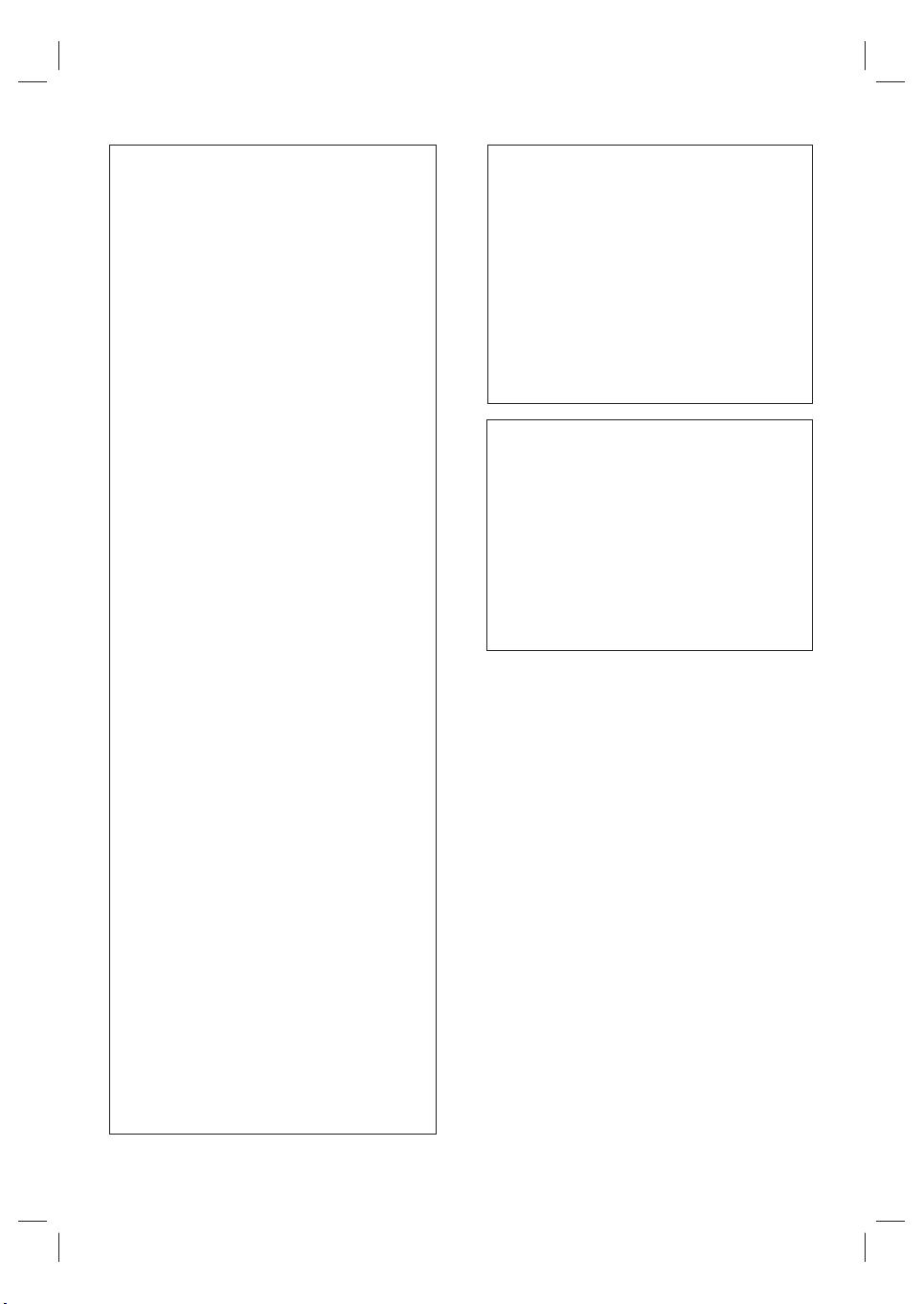
Important notes for users in U.K.
Italia
Mains plug
This apparatus is fi tted with an approved 13
Amp plug. To change a fuse in this type of plug
proceed as follows:
Remove fuse cover and fuse.1.
Fix new fuse which should be a BS1362 2.
5 Amp, A.S.T.A. or BSI approved type.
Re t the fuse cover.3.
If the fi tted plug is not suitable for your socket
outlets, it should be cut off and an appropriate
plug fi tted in its place.
If the mains plug contains a fuse, this should have
a value of 5 Amp. If a plug without a fuse is
used, the fuse at the distribution board should
not be greater than 5 Amp.
Note: The severed plug must be disposed off to
avoid a possible shock hazard should it be inserted
into a 13 Amp socket elsewhere.
How to connect a plug
The wires in the mains lead are coloured with the
following code: blue = neutral (N),
brown = live (L).
As these colours may not correspond with •
the colour markings identifying the terminals
in your plug, proceed as follows:
Connect the blue wire to the terminal •
marked N or coloured black.
Connect the brown wire to the •
terminal marked L or coloured red.
Do not connect either wire to the earth •
terminal in the plug, marked E (or e) or
coloured green (or green and yellow).
Before replacing the plug cover, make certain
that the cord grip is clamped over the sheath of
the lead - not simply over the two wires.
DICHIARAZIONE DI CONFORMITA’
Si dichiara che l’apparecchio CTS4000, Philips
risponde alle prescrizioni dell’art. 2 comma 1 del
D.M. 28 Agosto 1995 n. 548.
Fatto a Eindhoven
Philips Consumer Electronics
Philips, Glaslaan 25616 JB Eindhoven,
The Netherlands
Norge
Typeskilt fi nnes på apparatens underside.
Observer: Nettbryteren er sekundert
innkoplet. Den innebygde netdelen er derfor
ikke frakoplet nettet så lenge apparatet er
tilsluttet nettkontakten.
For å redusere faren for brann eller elektrisk
støt, skal apparatet ikke utsettes for regn eller
fuktighet.
Copyright in the U.K.
Recording and playback of material may require
consent. See Copyright Act 1956 and The
Performer’s Protection Acts 1958 to 1972.
2
1_cts4000_12_eng3.indd 21_cts4000_12_eng3.indd 2 10/6/2008 10:53:57 AM10/6/2008 10:53:57 AM
Page 3
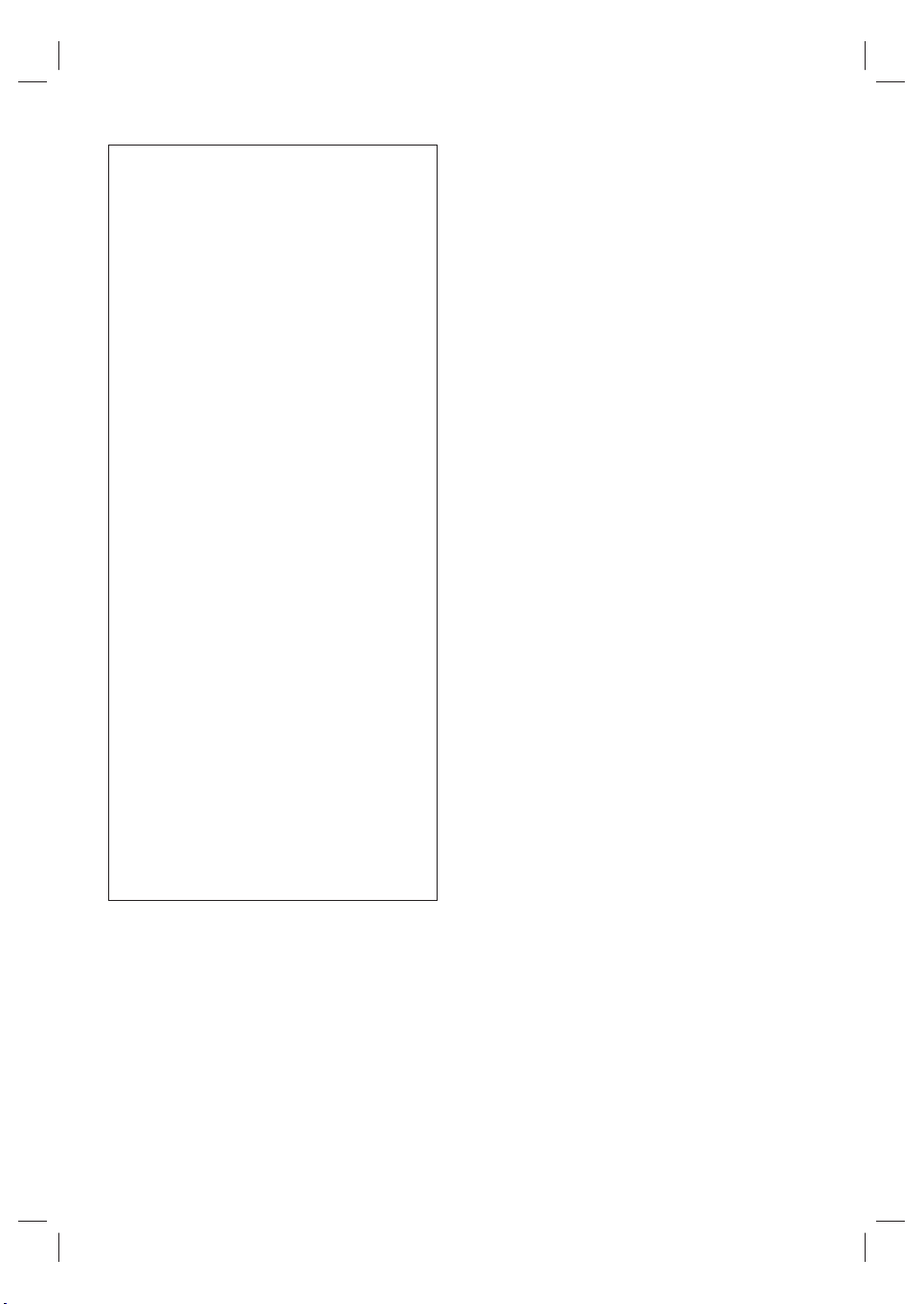
DK
Advarsel: Usynlig laserstråling ved åbning når
sikkerhedsafbrydere er ude af funktion. Undgå
utsættelse for stråling.
Bemærk: Netafbryderen er sekundært
indkoblet og ofbryder ikke strømmen fra
nettet. Den indbyggede netdel er derfor
tilsluttet til lysnettet så længe netstikket sidder i
stikkontakten.
S
Klass 1 laseraparat
Varning! Om apparaten används på annat
sätt än i denna bruksanvisning specifi cerats, kan
användaren utsättas för osynlig laserstrålning,
som överskrider gränsen för laserklass 1.
Observera! Stömbrytaren är sekundärt kopplad
och bryter inte strömmen från nätet. Den
inbyggda nätdelen är därför ansluten till elnätet
så länge stickproppen sitter i vägguttaget.
SF
Luokan 1 laserlaite
Varoitus! Laitteen käyttäminen muulla kuin
tässä käyttöohjeessa mainitulla tavalla saattaa
altistaa käyttäjän turvallisuusluokan 1 ylittävälle
näkymättömälle lasersäteilylle.
Oikeus muutoksiin varataan. Laite ei saa olla
alttiina tippu-ja roiskevedelle.
Huom. Toiminnanvalitsin on kytketty
toisiopuolelle, eikä se kytke laitetta irti
sähköverkosta. Sisäänrakennettu verkko-osa on
kytkettynä sähköverkkoon aina silloin, kun
pistoke on pistorasiassa.
3
1_cts4000_12_eng3.indd 31_cts4000_12_eng3.indd 3 10/6/2008 10:53:57 AM10/6/2008 10:53:57 AM
Page 4
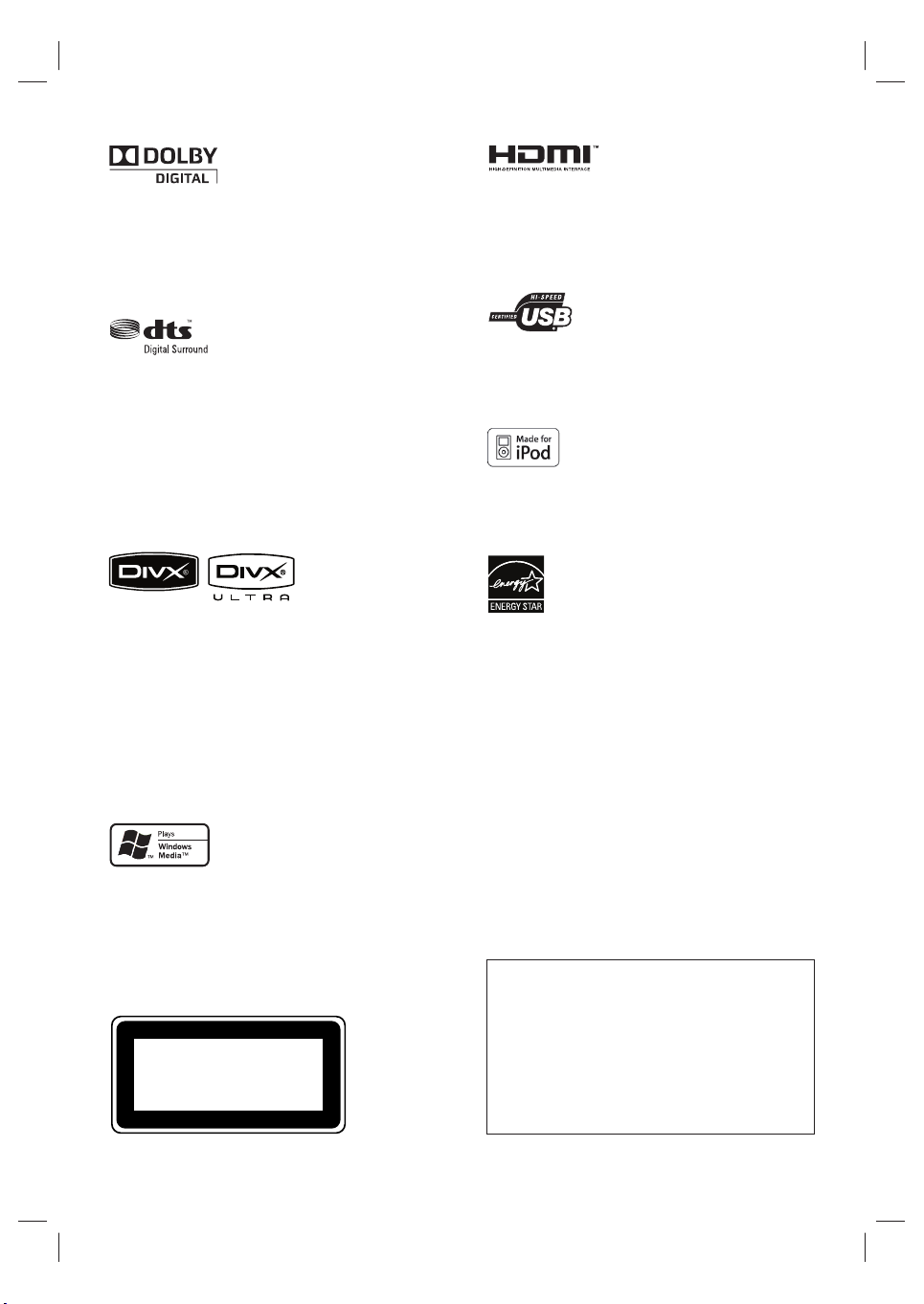
Manufactured under license from Dolby
Laboratories. Dolby, Pro Logic, and the double-D
symbol are registered trademarks of Dolby
Laboratories.
Manufactured under license under U.S. Patent
#’s: 5,451,942; 5,956,674; 5,974,380; 5,978,762;
6,487,535 & other U.S. and worldwide patents
issued & pending. DTS and DTS Digital
Surround are registered trademarks and the
DTS logos and Symbol are trademarks of DTS,
Inc. © 1996-2007 DTS, Inc. All Rights Reserved.
HDMI, and HDMI logo and High-Defi nition
Multimedia Interface are trademarks or
registered trademarks of HDMI licensing LLC.
The USB-IF Logos are trademarks of Universal
Serial Bus Implementers Forum, Inc.
iPod is a trademark of Apple Computer, Inc.,
registered in the U.S. and other countries.
DivX, DivX Ultra Certifi ed, and associated logos
are trademarks of DivX, Inc. and are used under
license.
Offi cial DivX® Ultra Certifi ed product.
Plays all versions of DivX® video (including
DivX® 6) with enhanced playback of DivX®
media fi les and the DivX® Media Format.
Windows Media and the Windows logo are
trademarks, or registered trademarks of
Microsoft Corporation in the United States and/
or other countries.
CLASS 1
LASER PRODUCT
4
ENERGY STAR and the ENERGY STAR mark
are registered U.S. marks
LASER
Type Semiconductor laser •
GaAIAs
Wave length 645 - 660 nm (DVD)•
770 - 800 nm (CD)
Output Power 6 mW (DVD)•
7 mW (VCD/CD)
Beam divergence 60 degrees•
1_cts4000_12_eng3.indd 41_cts4000_12_eng3.indd 4 10/6/2008 10:53:57 AM10/6/2008 10:53:57 AM
Page 5
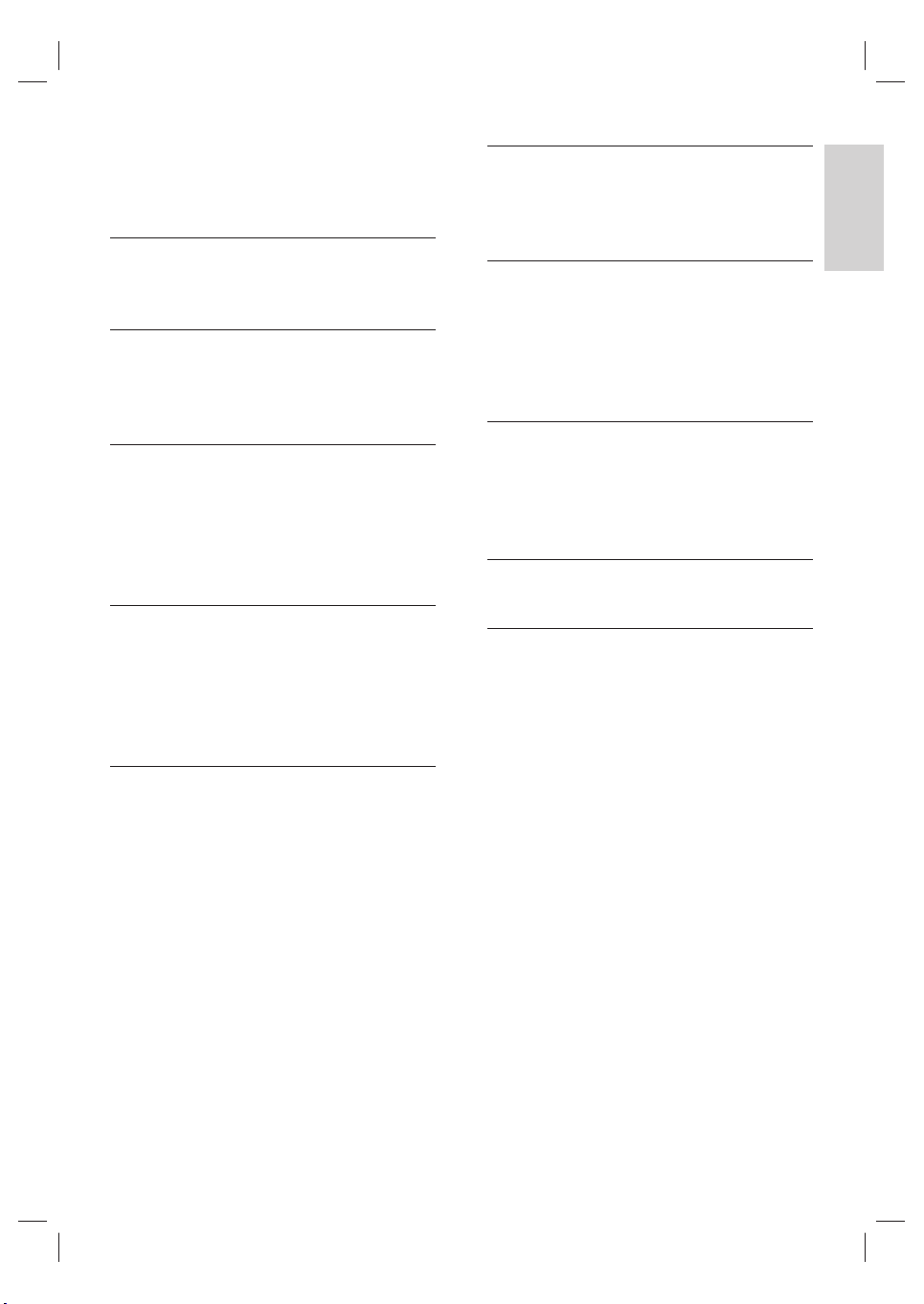
Contents
1 Important 6
Safety and important notice 6
2 Your product 8
Features highlight 8
Product overview 9
3 Connect 12
Place the unit 12
Connect video cables 13
Connect to the power outlet 15
Connect audio cables/other devices 15
4 Get started 18
Prepare the remote control 18
Find the correct viewing channel 19
Select menu display language 19
Select a play source 20
6 Adjust sound 30
Control the volume 30
Select a preset sound effect 30
7 Adjust settings 31
General setup 31
Audio setup 32
Video setup 33
Preference Setup 35
8 Additional information 38
Update software 38
Care 38
Specifi cations 39
9 Troubleshooting 40
10 Glossary 42
English
Contents
5 Play 21
Play from disc 21
Play video 22
Play music 25
Play photo 26
Play from USB device 27
Play from portable media player 28
Play from iPod 28
EN 5
1_cts4000_12_eng3.indd 51_cts4000_12_eng3.indd 5 10/6/2008 10:53:57 AM10/6/2008 10:53:57 AM
Page 6
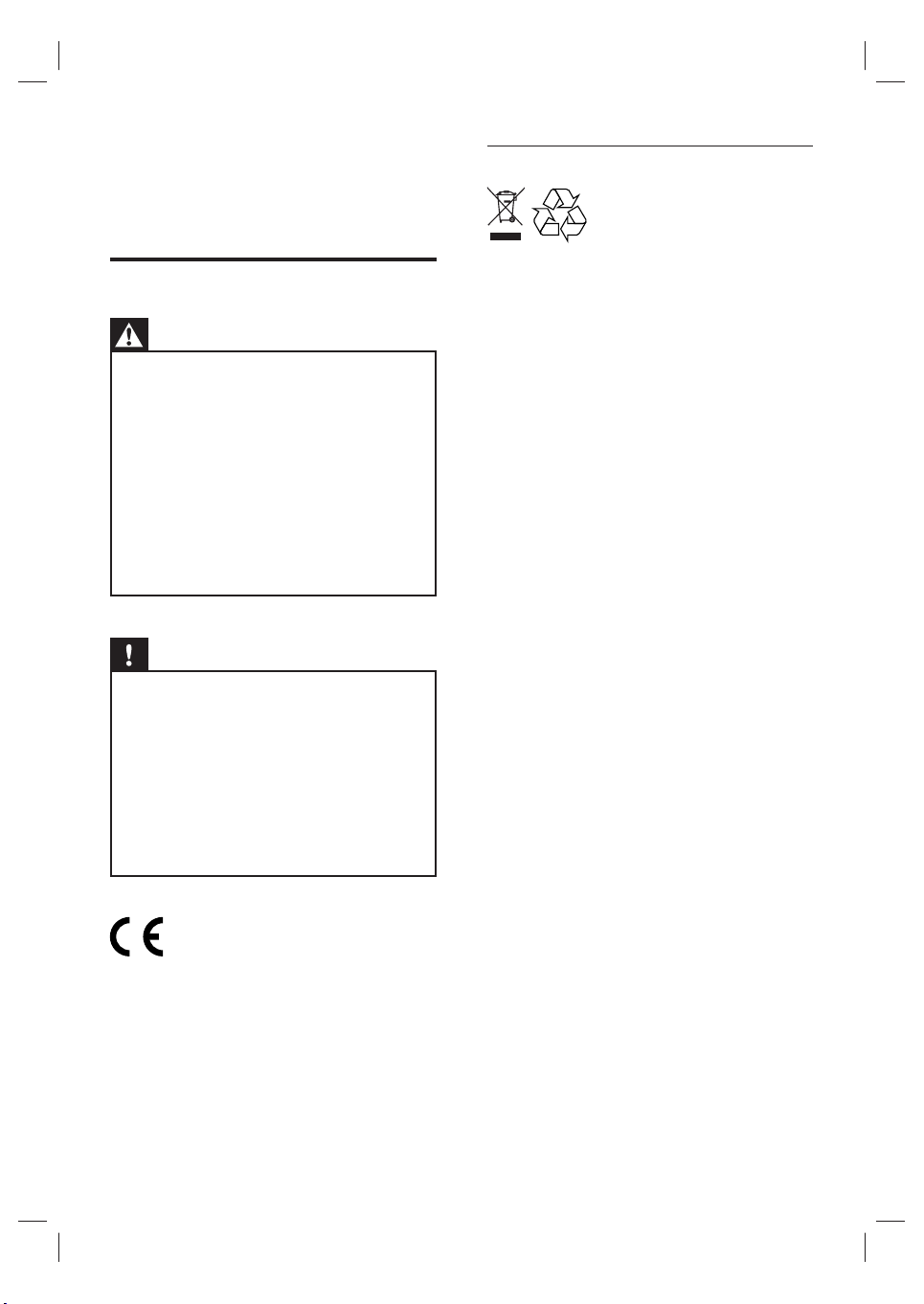
1 Important
Safety and important notice
Warning!
Risk of fi re or electric shock!
Ensure that air can circulate freely through the •
ventilation holes on this unit. Allow at least 5~10 cm
clear ance around the unit .
Never place this unit , remote control or bat ter ies •
near naked fl ames or other heat sources, including
direct sunlight.
Never place this unit on other electr ical equipment.•
Keep away from this unit during lightning s tor ms.•
Never re move the casing of this unit. Please leave all •
maintenance work to qualifi ed personnel.
Keep this unit away from water, moisture and liquid-
•
fi lled objects.
Caution!
Remove batteries if they are exhausted or if the •
remote control is not to be used for a long time.
Do not mix batteries (old and new or carbon and •
alkaline, etc.).
•
Batteries contain chemical substances, they should
be disposed of properly.
Visible and invisible laser radiation when open . Avoid
•
exposure to beam.
Wher e the MAIN S plug or an appliance coupler is
•
used as the disconnect device, the disconnec t device
shall r emain readily oper able.
Recycle notice
Your product is designed and manufactured
with highly quality material and components,
which can be recycled and reused. When this
crossed-out wheeled bin symbol is attached to
a product, it means the product is covered by
the European Directive 2002/96/EC.
Please inform yourself about the local separate
collection system for electrical and electronic
products. Please act according to your local
rules and do not dispose your old products
with your normal household waste. The correct
disposal of your old product will help to
prevent potential negative consequences for
the environment and human health.
Notes for battery disposal
Your product contains batteries covered by the
European Directive 2006/66/EC, which cannot
be disposed of with normal household waste.
Please inform yourself about the local rules on
separate collection of batteries.The correct
disposal of batteries helps prevent potentially
negative consequences on the environment and
human health.
This product complies with the radio
interference requirements of the European
Community. This product complies with the
requirements of the following directives and
guidelines: 2006/95/EC, 2004/108/EC.
6 EN
1_cts4000_12_eng3.indd 61_cts4000_12_eng3.indd 6 10/6/2008 10:53:57 AM10/6/2008 10:53:57 AM
Page 7
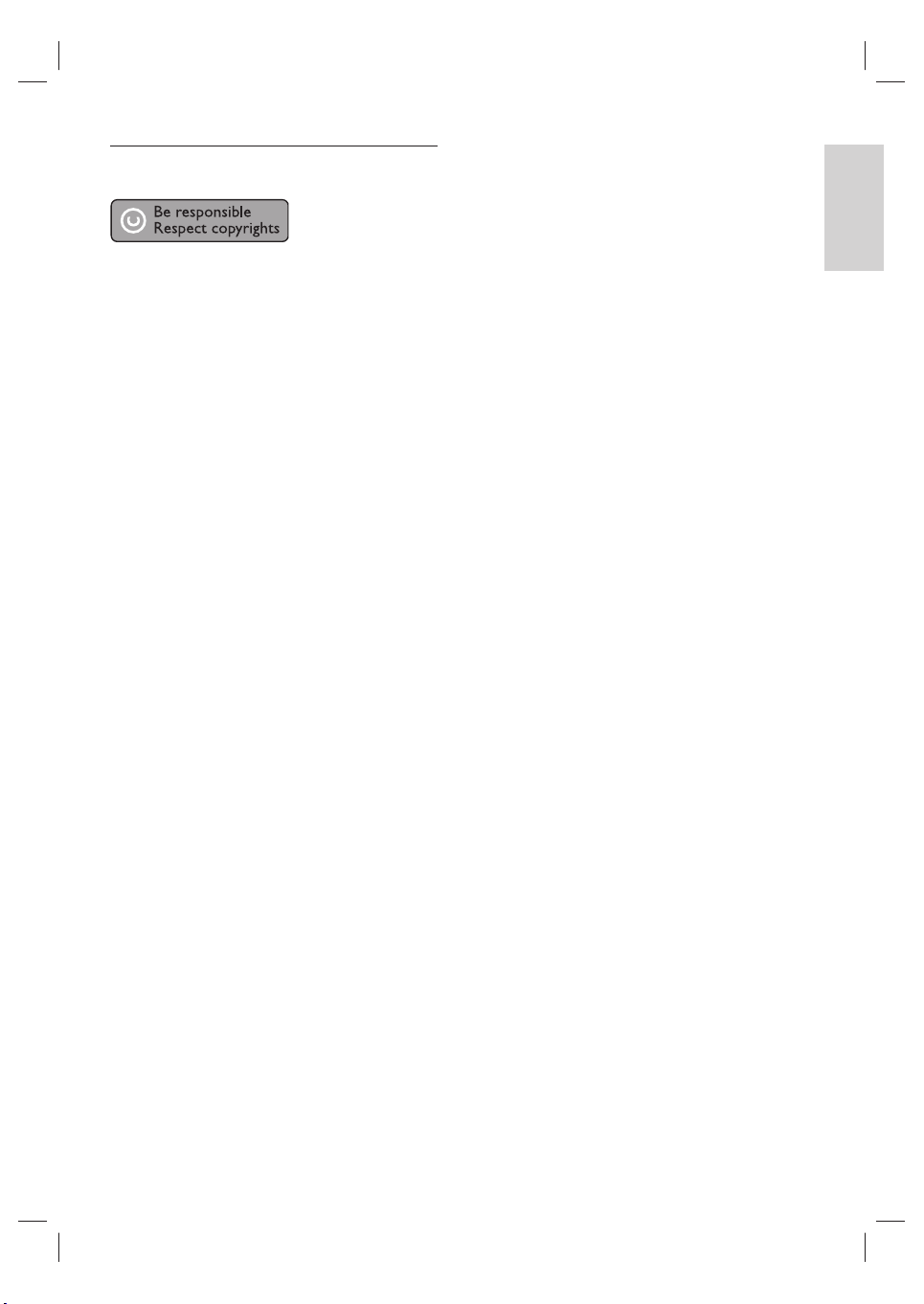
Copyright notice
This product incorporates copyright protection
technology that is protected by method claims
of certain U.S. patents and other intellectual
property rights owned by Macrovision
Corporation and other rights owners. Use of
this copyright protection technology must be
authorised by Macrovision Corporation, and is
intended for home and other limited viewing
uses only unless otherwise authorised by
Macrovision Corporation. Reverse engineering
or disassembly is prohibited.
English
Important
EN 7
1_cts4000_12_eng3.indd 71_cts4000_12_eng3.indd 7 10/6/2008 10:53:57 AM10/6/2008 10:53:57 AM
Page 8
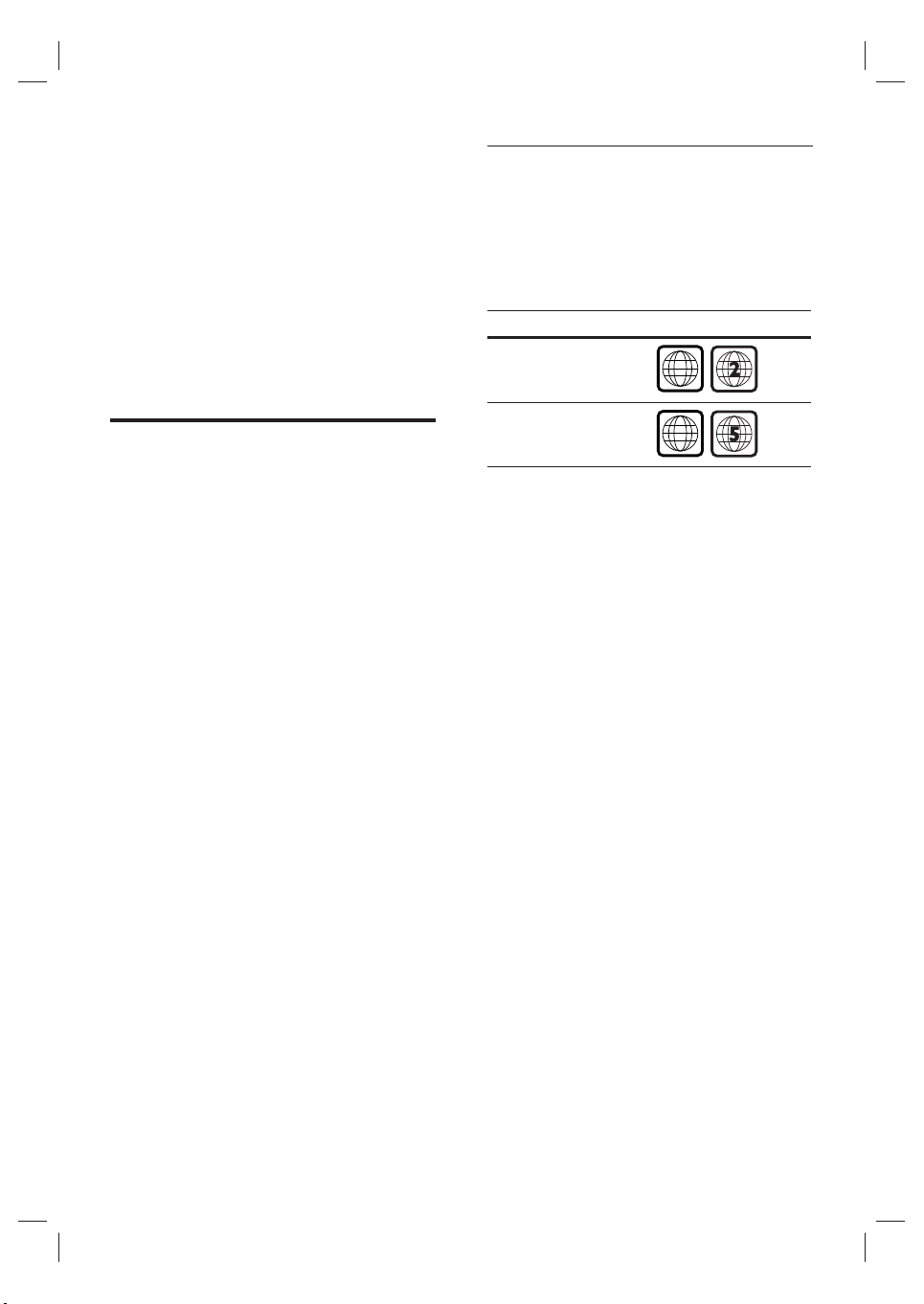
2 Your product
ALL
ALL
Region codes
Congratulations on your purchase, and
welcome to Philips! To fully benefi t from the
support that Philips offers, register your product
at www.philips.com/welcome.
This Compact Theatre System (CinemaOne) is
designed to complement your home perfectly.
Enjoy the excellent sound and picture quality.
Features highlight
Video upscaling to 1080p
You can now watch the DVDs in the highest
picture quality available for your HDTV. This
Compact Theatre System offers full highdefi nition video playback up to 1080p
resolution for an amazing viewing experience. A
highly detailed picture and increased sharpness
delivers a more true-to-life picture.
USB direct and MP3 link
Simply plug your USB device into the USB
socket to play your MP3/WMA/JPEG/DivX fi les;
or plug your portable media player to the MP3
LINK socket to enjoy the music play in superb
sound quality.
DVD movies are usually not released at the
same time in all regions of the world, thus all
DVD players are programmed to a specifi c
region code.
Countries DVD region code
Europe
Russia
Sync the audio output with the video play
This Compact Theatre System provides you the
feature of delaying the audio output if the video
signals that go directly to the TV is slower than
the audio streams.
8 EN
1_cts4000_12_eng3.indd 81_cts4000_12_eng3.indd 8 10/6/2008 10:53:57 AM10/6/2008 10:53:57 AM
Page 9
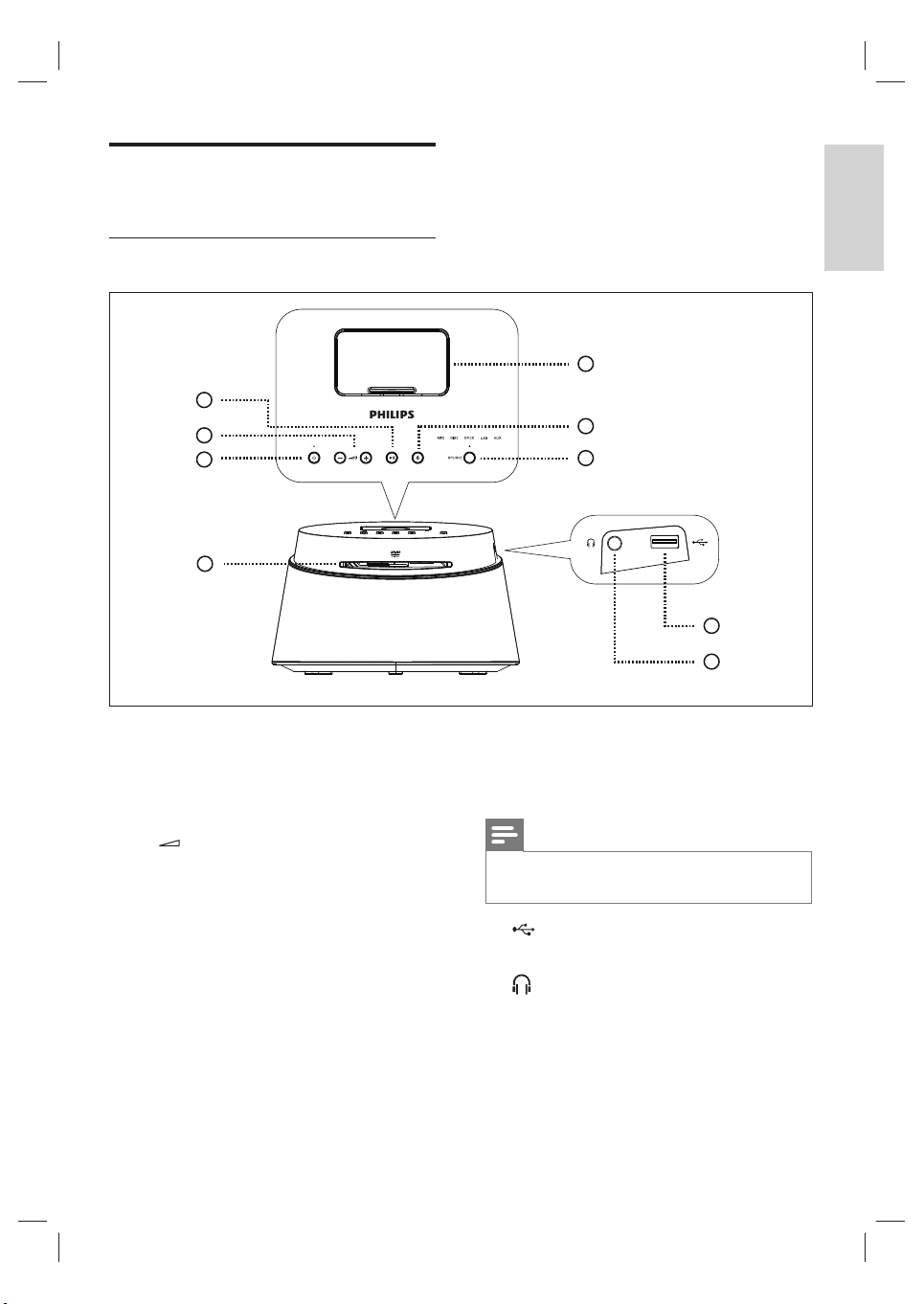
Product overview
Main unit
English
4
3
2
1
a Disc compartment
b 2 (Standby-on)
Turn on this unit or turn off to standby •
mode.
c +
- (Volume)
Adjust the volume level.•
d u (Play/Pause)
Start or pause disc play.•
e Docking Station
To connect iPod.•
f Z (Open/Close)
Open or close the disc compartment.•
5
6
7
g SOURCE
Select a play media: •
MP3, DISC, DOCK, USB, AUX.
Note
The following connections are located at the left side •
panel of the unit.
h (USB) socket
To connect USB storage device.•
i (Phones) socket
To connect headphone.•
You r p roduc t
8
9
EN 9
1_cts4000_12_eng3.indd 91_cts4000_12_eng3.indd 9 10/6/2008 10:53:57 AM10/6/2008 10:53:57 AM
Page 10
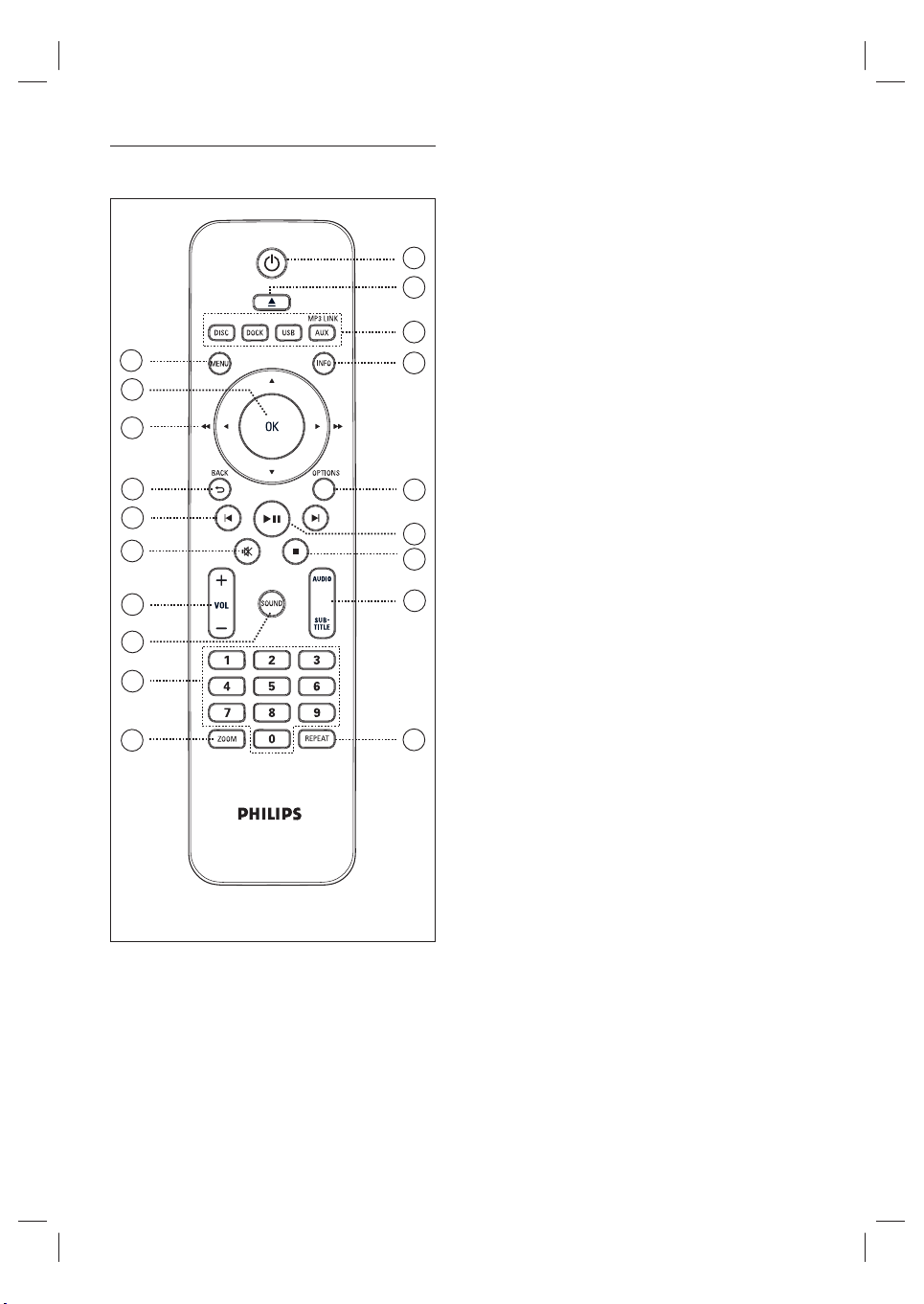
Remote control
10
11
12
13
14
15
16
17
18
19
CinemaOne
a 2 (Standby-On)
Turn on this unit or turn off to standby •
mode.
b Z (Open/Close)
1
2
3
4
Open or close the disc compartment.•
c Source buttons
DISC• : switch to DISC mode.
DOCK• : switch to the iPod in the dock.
USB• : switch to USB mode.
AUX / MP3 LINK• : switch to device
that is connected to the AUX or
MP3 LINK socket.
d INFO
5
6
7
Display the current status or disc •
information.
Display photo fi les in 12 thumbnails •
view.
e OPTIONS
8
Access or exit Options menu (this •
menu provides various setting options).
f u (Play/Pause)
Start or pause disc play.•
g x (Stop)
9
Stop disc play.•
h AUDIO/SUBTITLE
Select an audio language/channel. •
Select DVD or DivX subtitle language.•
i REPEAT
Select various repeat or shuffl e modes; •
turns off repeat or shuffl e mode.
10 EN
1_cts4000_12_eng3.indd 101_cts4000_12_eng3.indd 10 10/6/2008 10:53:57 AM10/6/2008 10:53:57 AM
Page 11

j MENU
For DVD, go to title menu.•
For VCD version 2.0 or SVCD with •
PBC turned on: return to the menu
during playback.
k OK
Confi rm an entry or selection.•
l Cursor buttons (v V b B)
Navigate through the on-screen menu.•
Press left or right for fast forward and •
backward search.
m BACK 2
Return to the previous display menu.•
n í / ë (Previous/Next)
Skip to the previous or next title/•
chapter/track.
o H (Mute)
Mute or restore the volume.•
p VOL +-
Adjust the volume level.•
q SOUND
Select a predefi ned sound effect.•
r Numeric buttons
Enter a preset number or item to play.•
s ZOOM
Zoom in or out the picture on the TV.•
English
You r p roduc t
EN 11
1_cts4000_12_eng3.indd 111_cts4000_12_eng3.indd 11 10/6/2008 10:53:58 AM10/6/2008 10:53:58 AM
Page 12

3 Connect
Place the unit
This section describes the basic connections
required for this Compact Theatre System
(CinemaOne) before it can be used.
Basic connections:
Connect• video cables
Connect to power outlet•
Optional connections:
Connect audio cables/other device• s
Connect audio from T• V
Connect audio from cable box/•
recorder/game console
Connect portable media player•
Connect USB device•
Connect iPod•
Note
Refer to the type plate at the rea r or bot tom of the •
product for identifi cation and supply ratings.
Befor e you make or change any connections, ensur e
•
that all the devices are disconnected from the power
outlet.
For optimum performance, place this unit •
on a table.
Never place this unit in an enclosed cabinet.•
Install this unit near the AC outlet where •
the AC power plug can be easily reached.
1 Place this Compact Theatre System near
to the TV.
Note
To avoid magnetic inter ference or unwanted noise, •
never place this uni t too close to any radiation
devices.
12 EN
1_cts4000_12_eng3.indd 121_cts4000_12_eng3.indd 12 10/6/2008 10:53:58 AM10/6/2008 10:53:58 AM
Page 13
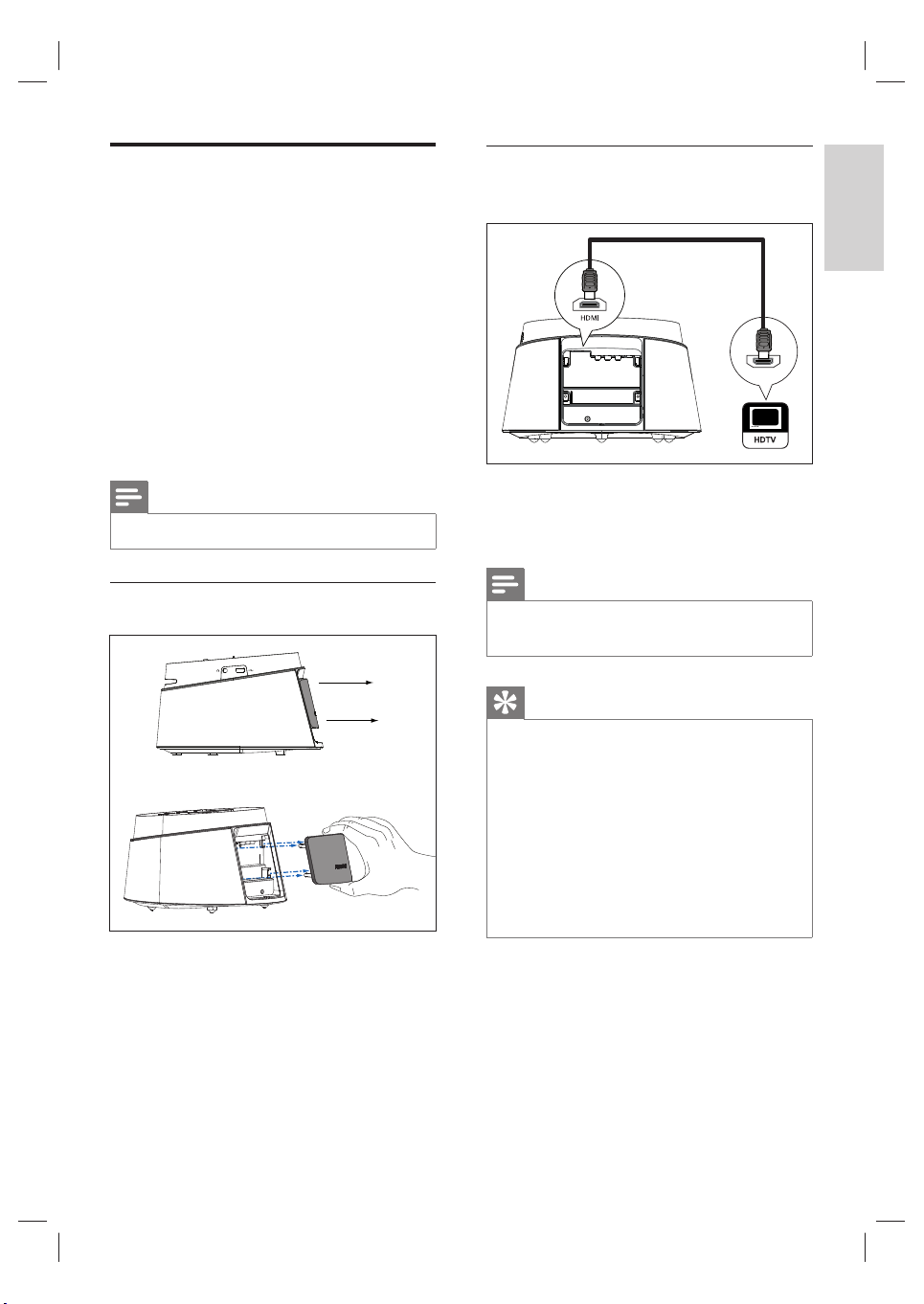
Connect video cables
This section describes how to connect this
Compact Theatre System to your TV so to
enable viewing of disc play.
Select the best video connection that your TV
can support.
Option 1: Connect to the HDMI
socket
English
Option 1:• Connect to the HDMI socket
(for a HDMI, DVI or HDCP-compliant TV).
Option 2:• Connect to the SCART socket
(for a standard TV).
Option 3:• Connect to the Video (CVBS)
socket (for a standard TV).
Note
You must connect this unit directly to a TV.•
Before you connect
HDMI IN
1 Connect a HDMI cable (supplied) from the
HDMI socket on this unit to the HDMI IN
socket on your TV.
Note
The HD MI connec tor is only compatible with HDMI •
compliant T Vs and DVI-TVs.
Tips
To optimise the video ou tput, see chapter ‘Adjust •
settings’ > [ Video Setup ] > [ HDMI Setup ] for
details. .
Use an HDMI/DVI adaptor in case your T V has only •
a DVI connection. An ex tra audio connection is
needed to complete this connection.
To route the audio from your TV to this Compact
•
Theatre System, connect an audio cable from the
audio input on this unit to the audio ou tpu t on your
TV.
•
This type of connections provides best picture
quality.
Connect
1 Remove the rear cover from this unit.
2 Connect the cables to the corresponding
sockets.
3 Attach the rear cover.
1_cts4000_12_eng3.indd 131_cts4000_12_eng3.indd 13 10/6/2008 10:53:58 AM10/6/2008 10:53:58 AM
EN 13
Page 14

Option 2: Connect to the SCART
socket
SCART
1 Connect the SCART converter cable
(supplied) from the VIDEO OUT,
AUX L/R sockets on this unit to the
SCART input socket on your TV.
Option 3: Connect to the Video
(CVBS) socket
VIDEO IN
1 Connect a composite video cable
(supplied) from the VIDEO OUT socket
on this unit to the video input socket on
your TV.
Tips
The video input socket on your T V may be labelled •
as A/V IN, VIDEO IN, COMPOSITE or BASEBAN D.
This type of connections provide standard pic ture
•
quality.
14 EN
1_cts4000_12_eng3.indd 141_cts4000_12_eng3.indd 14 10/6/2008 10:53:58 AM10/6/2008 10:53:58 AM
Page 15

Connect to the power outlet
1 Connect the power adaptor and power
cord from this unit to the power oulet.
Connect audio cables/other
devices
This section describes how you can route the
sound from other devices to this Compact
Theatre System in order to enjoy sound output
or audio play with surround capabilities.
Connect audio from TV
AUDIO OUT
1 Connect an audio cable (not supplied)
from the AUX L/R sockets on this unit to
the AUDIO OUT sockets on your TV.
English
Connect
Note
To listen to the audio output from this connec tion, •
press AUX / MP3 LIN K repeatedly until ‘AUX’ is
displayed on the display panel.
2 When all the required connections are
complete, attach the rear cover and you
are ready to enjoy this Compact Theatre
System.
EN 15
1_cts4000_12_eng3.indd 151_cts4000_12_eng3.indd 15 10/6/2008 10:53:58 AM10/6/2008 10:53:58 AM
Page 16

Connect audio from cable box/
recorder/game console
AUDIO OUT
Connect portable media player
MP3
1 Connect an audio cable (not supplied)
from the AUX L/R sockets on this unit to
the AUDIO OUT sockets on the device.
Note
To listen to the audio output from this connec tion, •
press AUX / MP3 LIN K repeatedly until ‘AUX’ is
displayed on the display panel.
1 Connect a 3.5mm stereo audio cable
(supplied) from the MP3 LINK socket on
this unit to the phone socket on your
portable media player (such as MP3 player).
Note
To listen to the audio output from this connec tion, •
press AUX / MP3 LIN K repeatedly until ‘MP3’ is
displayed on the display panel.
Connect USB device
1 Connect the USB device to (USB)
socket on this unit.
Note
This Compact Theatr e System can only play/view •
MP3, WMA , WMV, DivX (Ultra) or JPEG fi les that
are stored on the USB device.
To listen to the audio output from this connec tion, •
press USB.
16 EN
1_cts4000_12_eng3.indd 161_cts4000_12_eng3.indd 16 10/6/2008 10:53:58 AM10/6/2008 10:53:58 AM
Page 17

iPod Dock
1 Slide open the lid of the docking station.
2 Dock the iPod.
Push back the rear support to dock into •
position.
3 To view videos from iPod, switch to the
corresponding channel on your TV.
English
Connect
Note
To listen to the audio output from this connec tion, •
press DOCK .
EN 17
1_cts4000_12_eng3.indd 171_cts4000_12_eng3.indd 17 10/6/2008 10:53:58 AM10/6/2008 10:53:58 AM
Page 18

4 Get started
Prepare the remote control
1 Push to open the battery compartment
cover.
2 Insert two batteries type R03 or AAA.
Match the indications (+-) inside the
battery compartment.
3 Close the cover.
Note
If you ar e not going to use the remote control for a •
long time, remove the batteries.
Control a play source
1 Select the source you wish to control by
pressing the MP3, DISC, DOCK, USB,
AUX button.
2 Then select the desired function (for
example í, ë).
Navigate through the menu
1 Point the remote control directly at the
remote sensor on this unit and select the
desired function.
2 Use the following buttons on the remote
control to navigate through the on-screen
menus.
Button Action
v V
b B
Move up or down.
Move left or right.
Confi rm a selection.
Enter numbers.
18 EN
1_cts4000_12_eng3.indd 181_cts4000_12_eng3.indd 18 10/6/2008 10:53:58 AM10/6/2008 10:53:58 AM
Page 19

Find the correct viewing
channel
1 Press 2 to turn on the Compact Theatre
System.
2 Press DISC to switch to disc mode.
3 Turn on the TV and switch it to the
correct video-in channel.
You may go to the lowest channel on •
your TV, then press the Channel Down
button on your TVs remote control
until you see the Video In channel.
You may press • ° button repeatedly
on your TVs remote control.
Usually this channel is between the •
lowest and highest channels and may
be called FRONT, A/V IN, VIDEO, etc..
Tips
See T Vs user manual on how to selec t the correct •
input on your TV.
Select menu display language
Press DISC.
1
2 Press OPTIONS.
[ General Setup ] menu is displayed.
3 Press B.
4 Press vV to select [ OSD Language ] in
the menu, then press B.
General Setup
Disc Lock
OSD Language
Screen Saver
Sleep Timer
DivX(R) VOD Code
The language options are different •
depending on your country or region. It
may not correspond to the illustration
shown here.
Auto
English
Dansk
Deutsch
Español
Français
Italiano
Nederlands
5 Press vV to select a language, then press
OK.
English
Get started
Tips
To set the default language for DVD audio and disc •
menu, see chapter ‘Adjust settings’ - [ Preference
Setup ] for det ails.
EN 19
1_cts4000_12_eng3.indd 191_cts4000_12_eng3.indd 19 10/6/2008 10:53:58 AM10/6/2008 10:53:58 AM
Page 20

Select a play source
On the main unit
Press SOURCE button repeatedly to
1
select: DISC > DOCK > USB >
AUX > MP3 > DISC ...
On the remote control
Press • DISC to switch to DISC mode.
Press • DOCK to switch to iPod mode.
Press • USB to switch to USB mode.
Press • AUX / MP3 LINK repeatedly to listen
to the audio output from the external
device.
20 EN
1_cts4000_12_eng3.indd 201_cts4000_12_eng3.indd 20 10/6/2008 10:53:58 AM10/6/2008 10:53:58 AM
Page 21

5 Play
Play from disc
Playable discs
DVD Video
Region 2 (Europe)•
Region 5 (Russia)•
DVD±RW
(DVD Rewritable)
Note
DVDs and DVD players are designed with regional •
restrictions. Ensure that the DVD video you play is
for the same region zone as your player (indicated
on its rear).
•
This unit can suppor t playback of t he following fi le
formats: MP3/WMA/WMV/ JPEG/DivX.
Play a disc
Caution!
Never place any objects other than discs into the •
disc compartment.
•
Never touch the disc optical lens inside the disc
compar tment.
English
Play
ReWritable
DVD±R
(DVD Recordable)
DVD+R DL
(DVD+R Double Layer)
CD-RW
(CD-Rewritable)
CD-R
(CD-Recordable)
Audio CD
(Compact Disc Digital Audio)
Video CD
Formats 1.0, 1.1, 2.0•
Super Video CD
1 Insert a disc with its label facing up.
For double-sided disc, load the side to •
play faces out.
To view disc play, turn on the TV to •
the correct viewing channel for this
Compact Theatre System.
2 To stop disc play, press x.
Tips
If the password entr y menu is displayed, you have to •
enter the 4-digit password before it can be played .
Screen saver displays automatically if the disc play
•
is stopped for about 15 minu tes. To deactivate the
screen save r, press DISC.
•
This unit au tomatically switches to s tandby mode if
you do not press any buttons within 30 minutes af ter
a disc ha s stopped playing.
EN 21
1_cts4000_12_eng3.indd 211_cts4000_12_eng3.indd 21 10/6/2008 10:53:58 AM10/6/2008 10:53:58 AM
Page 22

Play video
Change video play
Note
For vid eo disc, playback always resumes from the •
point where it wa s las t stopped. To start playback
from the beginning, pr ess í while the message is
displayed.
Control a title
1 Play a title.
2 Use the remote control to control the title.
Button Action
Pause/ resume play.
Stop play.
Jump to the next title/chapter.
Return to the beginning of the
current title/chapter or jump to
the previous title/chapter.
m M
v V
Search backward/ forward.
To change search speed, •
press this button repeatedly.
Slow motion reverse/ forward
play.
To change play speed, press •
this button repeatedly.
For VCD, only forward play •
is possible.
1 Play a title.
2 Use the remote control to change the
video play.
Button Action
Change audio language.
Only applicable to discs •
with multiple audio
language or channel.
Change subtitle language.
Only applicable to discs •
with multiple subtitle
language.
Toggle through various repeat/
shuffl e play mode; or turn off
repeat mode.
Repeat options vary •
depending on the disc type.
For VCDs, repeat play is •
only possible if the PBC
mode is turned off.
Zoom in/out.
To pan through the zoomed •
image, press the cursor
buttons.
Display current play status.
You can change the video •
play options here without
interrupting disc play.
22 EN
1_cts4000_12_eng3.indd 221_cts4000_12_eng3.indd 22 10/6/2008 10:53:58 AM10/6/2008 10:53:58 AM
Page 23

Access DVD menu
Select Digest Type:
Track Digest
Disc Interval
Track Interval
English
1 Press DISC to access disc main menu.
2 Select a play option, then press OK.
In some menus, press • number buttons
to input your selection.
To return to the title menu during •
playback, press MENU.
Access VCD menu or preview menu
The PBC (Playback Control) for VCD is turned
on by default in the factory. When you load in a
VCD, the contents menu is displayed.
1 Press vV to select a play option, then
press OK to start play.
If PBC is off, it skips the menu and starts •
play from the fi rst title.
During playback, you can press • MENU
to return to the menu (if the PBC
mode is on).
2 To preview the contents of the disc, press
DISC.
To exit the menu, press • DISC.
[ Track Digest ]
It plays the fi rst few seconds of each track
in a disc.
[ Disc Interval ]
It divides the total disc time by six and
plays the fi rst few seconds of these
intervals.
[ Track Interval ]
It divides the current track by six and plays
the fi rst few seconds of these intervals.
This option is not available in stop •
mode.
3 Select a preview play option, then press
OK.
Tips
The default set ting for PBC is on. To change the •
default setting, see chapter ‘Adjust settings’ [ Preference Setup ] > [ PBC ] for details.
Play
EN 23
1_cts4000_12_eng3.indd 231_cts4000_12_eng3.indd 23 10/6/2008 10:53:58 AM10/6/2008 10:53:58 AM
Page 24

Quick skip play to a specifi c time
1 During playback, press INFO.
The disc status menu is displayed.
2 Select the current elapsed playing time in
the menu, then press OK.
[ TT Time ]• (title time)
[ CH Time ] • (chapter time)
[ Disc Time ] • (disc time)
[ Track Time ] • (track time)
3 Press the number buttons to change the
time where you want to skip to, then press
OK.
Play DivX® video
DivX video is a digital media format that retains
high quality despite a high rate of compression.
This unit is DivX® Certifi ed so that you can
enjoy DivX video.
1 Insert a disc or USB that contains the DivX
videos.
2 Press DISC or USB.
A contents menu is displayed.
3 Select a title to play, then press u.
4 Use the remote control to control the
title.
Button Action
Change audio language/track.
Change subtitle language.
Stop play.
For DivX Ultra video, press •
this button again to display
the contents menu.
Display DivX Ultra video
information.
Note
Only those DivX videos that were r ented or •
purchased using the DivX registr ation code of this
unit can be played (see chapter ‘Adjus t set tings’ >
[ General Setup ] > [ DivX(R) VOD Code ] for
details).
•
If the subtitle does not appear correctly, change the
subtitle language (see chapter ‘Adjust set tings’ [ Preference Setup ] > [ DivX Subtitle ] for details).
•
The subtitle can only be displayed up to an average
of 45 char acters.
This unit can play DivX video fi les that are up to 4GB
•
in size.
24 EN
1_cts4000_12_eng3.indd 241_cts4000_12_eng3.indd 24 10/6/2008 10:53:58 AM10/6/2008 10:53:58 AM
Page 25

Play music
Note
For some commercial audio discs, playback may •
resume from the point where it was last stopped.
To star t play from fi rst track , press í.
Control a track
1 Play a track.
2 Use the remote control to control the
track.
Play MP3/WMA music
MP3/WMA is a type of highly compressed
audio fi le (fi les with .mp3 or .wma extensions).
1 Insert a disc or USB that contains the
MP3/WMA music.
2 Press DISC or USB.
A contents menu is displayed.
3 Select a folder, then press OK.
4 Select a track to play, then press u.
To return to the main menu, press • v
until ‘Previous’ folder is selected, then
press OK.
English
Play
Button Action
Pause/ resume play.
Stop play.
Jump to the next track.
Return to the beginning of the
current track or jump to the
previous track.
Direct input the track number.
m M
Search backward/ forward.
To change search •
speed, press this button
repeatedly.
Toggle through various repeat/
shuffl e play mode; or turn off
repeat mode.
Repeat options vary •
depending on the disc type.
Note
For CDs r ecor ded in multiple sessions, only the fi rst •
session is played.
This unit does not support M P3PRO audio format.
•
If any special characters are pr esent in the MP3 track •
name (ID3) or album name, it might not be displayed
correctly on the screen because these char acter s are
not suppor ted .
•
Some WMA is pr otec ted by Digital Right s
Management (DR M), it cannot be played on this unit.
Folders/fi les exceed the suppor ted limit of this unit
•
will not be displayed or played.
Tips
To display the data disc contents withou t folders, see •
chapter ‘Adjus t set tings’ - [ Preference Setup ] >
[ MP3/J PEG Nav ] for details.
EN 25
1_cts4000_12_eng3.indd 251_cts4000_12_eng3.indd 25 10/6/2008 10:53:58 AM10/6/2008 10:53:58 AM
Page 26

Play photo
Play photos as slideshow
This unit can play JPEG photos (fi les with .jpeg
or .jpg extensions).
1 Insert a disc or USB that contains the JPEG
photos.
2 Press DISC or USB.
For a Kodak disc, the slideshow begins
automatically.
For a JPEG disc, the photo menu is
displayed.
3 Select the folder/album you want to play.
To preview the photos in the folder/•
album, press INFO.
Note
It may require longer time to display the disc content •
on the T V due to the large numbe r of songs/photos
compiled onto one disc.
•
If the JPEG photo is not recorded with an ‘exif’
type fi le, the ac tual thumbnail picture will not be
shown on the display. It will be replaced with a ‘blue
mount ain’ thumbnail picture.
This unit can only display digi tal camera pictures
•
according to the JPEG- EX IF format, ty pically used by
almos t all digit al camer as. It cannot display Motion
JPEG and pic tur es in formats other than JPEG, or
sound clips associated with pictures .
•
Folders/fi les exceed the suppor ted limit of this unit
will not be displayed or played.
Control photo play
1 Play photo slideshow.
2 Use the remote control to control the
photo.
Button Action
b
Skip to the previous photo.
B
v
V
To go to previous or next screen •
display, press í / ë.
To select a photo, press the cursor •
Skip to the next photo.
Rotate the photo clockwise.
Rotate the photo counterclockwise.
Zoom in/ out.
Play will pause while in •
zoom mode.
Stop play.
buttons.
To display the selected photo only, •
press OK.
4 Press u to start slideshow play.
To return to the menu, press • MENU.
26 EN
1_cts4000_12_eng3.indd 261_cts4000_12_eng3.indd 26 10/6/2008 10:53:58 AM10/6/2008 10:53:58 AM
Page 27

Play musical slideshow
Play MP3/WMA music fi les and JPEG photo
fi les simultaneously to create musical slideshow.
The MP3/WMA and JPEG fi les must be stored
on the same disc or USB device.
1 Play MP3/WMA music.
2 Navigate to the photo folder/album and
press u to start slideshow play.
Slideshow begins and continues till the
end of the photo folder or album.
Audio continues to play till the end of
the disc.
To return to the menu, press • MENU.
3 To stop slideshow play, press x.
4 To stop music play, press x again.
Play from USB device
This unit plays/views MP3, WMA, WMV, DivX
(Ultra) or JPEG fi les on the following USB
devices:
digital camera that complies with the PTP •
standard
fl ash drive•
memory card reader•
HDD (exteral power source needed)•
1 Connect a USB storage device to the
(USB) socket.
2 Press USB.
A contents menu is displayed.
3 Select a fi le to play, then press u.
For more information, see chapters •
‘Play music, Play photo, Play video’ for
details.
4 To stop play, press x or remove the USB
device.
English
Play
Tips
If the device does not fi t into the USB socket, •
connect it through a US B extension cable.
•
If a multiple USB card reader is used, only one of the
connected USB drive contents can be accessed.
If a USB HDD is used, ensure that an auxiliary power
•
cord is connec ted to the USB HDD for proper
operations.
Digital camer as that use PTP protocol or requir e •
additional programme installation when connec ted
to a PC are not suppor ted.
EN 27
1_cts4000_12_eng3.indd 271_cts4000_12_eng3.indd 27 10/6/2008 10:53:59 AM10/6/2008 10:53:59 AM
Page 28

Play from portable media
player
Simply connect your portable media player (e.g.
MP3 player) to this unit to enjoy superb sound
quality from your music collections.
MP3
1 Connect a 3.5mm stereo audio cable
(supplied) from the MP3 LINK socket on
this unit to the ‘headphone’ socket on your
portable media player.
2 Press AUX / MP3 LINK repeatedly until
‘MP3’ is displayed.
3 Start play on your portable media player.
See chapter ‘Adjust Sound’ to enhance •
the audio output.
4 To stop play, press STOP button on your
portable media player.
Play from iPod
Simply connect your iPod to the docking station
to enjoy your iPod play through this Compact
Theatre System.
List of supported iPod range:
iPod mini iPod nano 1st gen
iPod touch iPod nano 2nd gen
iPod classic
iPod mini 2nd gen iPod 5th gen
iPod with colour
display
Note
Refer to Philips website for latest updates on the •
supported iPod range.
Control iPod music
iPod nano 3rd gen
VIDEO IN
Note
Control playback is only possible on your port able •
media player.
Stop play on the portable media player before you
•
switch to other play media/source.
1 Push to open the lid of the docking station
2 Dock your iPod to the docking station and
turn it on.
3 Press DOCK.
It may require longer time to •
authenticate the compatibility of certain
iPod range.
28 EN
1_cts4000_12_eng3.indd 281_cts4000_12_eng3.indd 28 10/6/2008 10:53:59 AM10/6/2008 10:53:59 AM
Page 29

4 Start play on your iPod.
To view iPod video play, connect a •
video cable from the docking station to
your TV and turn on ‘TV ON’ setting in
your iPod.
During playback, you can use the remote
5
control to control the music play.
Button Action
Change the volume level.
Select a predefi ned sound
effect.
Go to the previous/ next
track.
Tips
While in iPod mode, the bat tery of your iPod will be •
charged.
•
In ex tended play mode, control of iPod play is only
possible through the contents displayed on your TV
using this Compac t Theatre’s remote control.
English
Play
m M
Search backward/ forward.
Pause/resume play.
Switch to ‘Extended Control
mode’ to enable control of
your iPod play through the
contents displayed on TV.
Control buttons on iPod •
have no function in this
mode.
Press this button again •
to return to simple play
mode.
Toggle through various
repeat/shuffl e play mode; or
turn off repeat mode.
This option is only available •
in ‘Extended Control
mode’.
EN 29
1_cts4000_12_eng3.indd 291_cts4000_12_eng3.indd 29 10/6/2008 10:53:59 AM10/6/2008 10:53:59 AM
Page 30

6 Adjust sound
Control the volume
Press VOL +- to increase or decrease
1
the volume level.
To mute the volume, press • H.
To restore the volume, press • H again
or press the volume button.
Select a preset sound effect
CinemaOne
Video /
Music
ACTION /
ROCK
CONCERT /
CLASSIC
GAMING /
PARTY
NEWS
Descriptions
Enhanced low and high
range for great sounding
movie effects and
atmosphere. Great for
action movies and rock/pop
music.
Flat and pure sound mode.
Ideal for listening to classical
music and watching live
concert DVDs.
Slightly enhanced low range
and strong mid range ideal
for party music and video
gaming.
Enhanced mid range for
clear vocals/speech.
1 Press SOUND repeatedly to select a
sound effect that most suits the video or
music you play.
30 EN
1_cts4000_12_eng3.indd 301_cts4000_12_eng3.indd 30 10/6/2008 10:53:59 AM10/6/2008 10:53:59 AM
Page 31

7 Adjust settings
This section describes the various setting
options of this unit.
Symbol Options
[
General Setup
[
Audio Setup
[
Video Setup
[
Preference Setup
]
]
]
]
[
Disc Lock
Set play restriction for a specifi c discs.
Before you start, place the disc in the disc
compartment (maximum 40 discs can be
locked).
[ Lock ] • – restrict access to the current
disc. The next time you want to play
this disc or unlock it, you need to enter
the password.
[ • Unlock ] – all discs can be played.
Tips
To set or change your password, go to •
[ Preference Setup ] > [ Password ].
]
English
Adjust settings
General setup
Press OPTIONS.
1
[
General Setup
] menu is displayed.
2 Press B.
3 Select an option, then press OK.
General Setup
Disc Lock
OSD Language
Screen Saver
Sleep Timer
DivX(R) VOD Code
See the explanations of the above •
options in the following pages.
4 Select a setting, then press OK.
To return to the previous menu, press •
BACK.
To exit the menu, press • OPTIONS.
[
OSD Language
Select the default on-screen menu
language.
[
Screen Saver
Turn off or on the screen saver mode. It
helps to protect the TV screen from being
damaged due to over exposure to a static
image for too long.
[ • On ] – set the screen saver to appear
after 15 minutes of inactivity (for
example, in pause or stop mode).
[ Off ]• – disable screen saver mode.
[ Sleep Timer ]
Switch to standby automatically after the
preset time.
[ • Off ] – disable sleep mode.
[ 15, 30, 45, 60 mins ]• – select the
count down time before it switches to
standby.
[ DivX(R) VOD Code ]
Display the DivX® registration code.
]
]
EN 31
1_cts4000_12_eng3.indd 311_cts4000_12_eng3.indd 31 10/6/2008 10:53:59 AM10/6/2008 10:53:59 AM
Page 32

Tips
Enter this unit’s DivX registration code when you •
rent or purchase video from www.div x.com/vod.
The DivX videos rented or purchased through the
DivX® VOD ( Video On Demand) service can be
played only on the device to which it is registered.
Audio setup
Press OPTIONS.
1
[
General Setup
2 Press V to select [
] menu is displayed.
Audio Setup
press B.
3 Select an option, then press OK.
Audio Setup
HDMI Audio
Audio Sync
Night Mode
CD Upsampling
See the explanations of the above •
options in the following pages.
4 Select a setting, then press OK.
To return to the previous menu, press •
BACK.
To exit the menu, press • OPTIONS.
], then
32 EN
1_cts4000_12_eng3.indd 321_cts4000_12_eng3.indd 32 10/6/2008 10:53:59 AM10/6/2008 10:53:59 AM
Page 33

[ HDMI Audio ]
When you connect this unit and TV with
HDMI cable, select the audio output
setting for this connection.
[ On ]• – the sound is output through
both your TV and this speaker system.
If the audio format on the disc is not
supported, it will be downmixed to
two-channel sound (linear-PCM).
[ • Off ] – disable audio output from
your TV. The sound is only output
through this speaker system.
[ Audio Sync ]
Set the default delay time for audio output
when you play a video disc.
To start, press 1. OK.
Press 2. b B to set the delay time.
Press 3. OK to confi rm and exit.
[
Night Mode
]
Make loud sound level softer and soft
sound level louder so that you can watch
the DVD movies at a low volume, without
disturbing others.
Video setup
Press OPTIONS.
1
[ General Setup ] menu is displayed.
2 Press V to select [ Video Setup ], then
press B.
3 Select an option, then press OK.
Video Setup
TV Type
TV Display
Picture Setting
HDMI Setup
Closed Caption
See the explanations of the above •
options in the following pages.
4 Select a setting, then press OK.
To return to the previous menu, press •
BACK.
To exit the menu, press • OPTIONS.
English
Adjust settings
Note
This setting is only applicable to Dolby Digit al •
encoded DVD.
[ •
] – for quiet viewing at night
On
(DVDs only).
[ •
] – enjoy surround sound with a
Off
full dynamic range.
[
CD Upsampling
]
Convert the music CD to a higher
sampling rate using sophisticated digital
signal processing for better sound quality.
[ • Off ] – turn off CD-upsampling.
[ •
] – convert the sampling rate of
On
the CDs twice as high as the original
rate.
EN 33
1_cts4000_12_eng3.indd 331_cts4000_12_eng3.indd 33 10/6/2008 10:53:59 AM10/6/2008 10:53:59 AM
Page 34

[ TV Type ]
If the video does not appear correctly,
change the setting. By default, this setting
matches the most common setting for TVs
in your country.
[ • PAL ] – for PAL-system TV.
[ NTSC ]• – for NTSC-system TV.
[ Multi ]• – for TV that is compatible
with both PAL and NTSC.
[ TV Display ]
Select the screen format according to how
you want the picture to appear on your
TV.
4:3 Pan Scan (PS)
4:3 Letter Box (LB)
16:9 (Wide Screen)
[ 4:3 Pan Scan ]• – for standard TV, a
full-height screen display with the sides
trimmed.
[ 4:3 Letter Box ]• – for standard TV, a
‘wide-screen’ display with black bars on
the top and bottom.
[ • 16:9 Wide Screen ] – for wide-screen
TV (frame ratio 16:9).
[ Picture Setting ]
Select a predefi ned set of picture colour
settings or customise your personal setting.
[ • Standard ] – original colour setting.
[ Bright ]• – vibrant colour setting.
[ Soft ]• – warm colour setting.
[ Personal ]• – customise the colour
setting. Set the level of brightness,
contrast, tint and colour saturation in
the menu, then press OK.
[ HDMI Setup ]
When you connect this unit and TV with
HDMI cable, select the best HDMI setup
that your TV can support.
[ Wide Screen Format ] • – defi ne the
wide screen format for disc play.
Options Descriptions
[ Superwide ] Centre position of the
screen is stretched less
than the side. This
setting is only applicable
if the video resolution is
set to 720p or 1080i/p.
[ 4:3 Pillar
Box ]
[ Off ] Picture will be displayed
Note
This setting is only available if you have set the • [ TV
Display ] set ting to [ 16:9 Wide Screen ].
No stretching of the
picture. Black bars are
displayed on both sides
of the screen.
according to the format
of the disc.
[ HDMI Video ] • – select a video
resolution that is compatible with your
TV display capability.
Options Descriptions
[ Auto ] It detects and selects the
best supported video
resolution automatically.
[ 480p, 576p,
720p, 1080i,
1080p ]
Select a video resolution
that best supported by
your TV. See your TVs
manual for details.
34 EN
1_cts4000_12_eng3.indd 341_cts4000_12_eng3.indd 34 10/6/2008 10:53:59 AM10/6/2008 10:53:59 AM
Page 35

Note
If the setting is not compatible with your T V, a blank •
screen appear s. Wai t for 15 seconds for auto recover
or swi tch to i ts default mode a s follows:
1) Press Z. 2) Press b. 3) Press ZOOM.
Preference Setup
Press OPTIONS.
1
[ General Setup ] menu is displayed.
English
[ Closed Caption ]
Turn on or off display captions.
[ On ]• – show the sound effects in
subtitle. Only applicable to disc with
Closed Caption information included
and your TV supports this feature.
[ • Off ] – disable closed caption.
2 Press V to select [ Preference Setup ],
then press B.
3 Select an option, then press OK.
Preference Setup
Audio
Subtitle
Disc Menu
Parental
PBC
MP3/JPEG Nav
Password
DivX Subtitle
See the explanations of the above •
options in the following pages.
4 Select a setting, then press OK.
To return to the previous menu, press •
BACK.
To exit the menu, press • OPTIONS.
Adjust settings
EN 35
1_cts4000_12_eng3.indd 351_cts4000_12_eng3.indd 35 10/6/2008 10:53:59 AM10/6/2008 10:53:59 AM
Page 36

[ Audio ]
Select the default audio language for
DVDs.
[ Subtitle ]
Select the default subtitle language for
DVDs.
[ Disc Menu ]
Select the menu language for DVDs.
Note
If the language you have set is not available on the •
disc, t he disc uses i ts own default language.
For some DVDs, the subtitle/audio language can only
•
be changed from the disc me nu.
•
To select t he languages that are not listed in the
menu, select [ Others ]. The n check the Language
Code list at the back of this user manual and enter
the respective 4-digit language code.
[ Parental ]
Restrict access to DVDs that are unsuitable
for your children. These types of DVDs
must be recorded with ratings.
To start, press 1. OK.
Select a rating level in the menu, then 2.
press OK.
Press the 3. number buttons to enter
your 4-digit password.
Note
Rated DVDs above the level you set in • [ Parental ]
require a password to be played.
The ratings are country-dependent. To allow all discs •
to play, select ‘8’.
•
Some DVDs have r atings pr inted on them but are
not recorded with ratings . This func tion has no effect
on such DVDs.
Tips
To set or change your password, go to•
[ Preference Setup ] > [ Password ].
[ PBC ]
For VCDs/SVCDs recorded with PBC
(playback control), you can access the disc
content through an interactive menu.
[ • On ] – an index menu is displayed
when you load a disc for play.
[ Off ]• – skip the menu and start play
from the fi rst title.
[ MP3/JPEG Nav ]
Turn off or on MP3/WMA folder display
when you play a media that contains MP3/
WMA fi les.
[ • With Menu ] – display the folders of
MP3/WMA fi les.
[ Without Menu ]• – display all the fi les.
[ Password ]
Follow the instructions on the TV to set or
change the password for locked discs and
play restricted DVDs.
Change Password
Old Password
New Password
Confirm PWD
OK
Press the 1. number buttons to
enter ‘0000’ or your last set 4-digit
password at [ Old Password ] fi eld.
Enter the new password at 2. [ New
Password ] fi eld.
Enter the new password again at 3.
[ Confi rm PWD ] fi eld.
Press 4. OK to exit the menu.
Note
If you forget your 4-digit password, enter ‘0000’ •
before you set a new password.
36 EN
1_cts4000_12_eng3.indd 361_cts4000_12_eng3.indd 36 10/6/2008 10:53:59 AM10/6/2008 10:53:59 AM
Page 37

[ DivX Subtitle ]
Select a character set that supports the
DivX subtitle.
[ Standard ] English, Irish, Danish,
Estonian, Finnish, French,
German, Italian, Portuguese,
Luxembourgish, Norwegian
(Bokmål and Nynorsk),
Spanish, Swedish, Turkish
[ Central
Europe ]
Polish, Czech, Slovak,
Albanian, Hungarian,
Slovene, Croatian, Serbian
(Latin script), Romanian
[ Cyrillic ] Belarusian, Bulgarian,
Ukrainian, Macedonian,
Russian, Serbian
[ Greek ] Greek
[ Hebrew ] Hebrew
Note
Ensur e that the subtitle fi le has the exact same fi le •
name as the movie fi le. If for example the fi lename of
the movie is ‘Movie.avi’, then you will need to name
the text fi le ‘Movie.sub’ or ‘Movie.srt’.
English
Adjust settings
[ Version info ]
Display the software version of this unit.
Tips
This information is requir ed when you want to fi nd •
out if a newest software version is available at the
Philips website that you may download and install on
this unit.
[ Default ]
Reset all the settings of this unit to factory
default, except for [ Disc Lock ],
[ Password ] and [ Parental ] settings.
EN 37
1_cts4000_12_eng3.indd 371_cts4000_12_eng3.indd 37 10/6/2008 10:53:59 AM10/6/2008 10:53:59 AM
Page 38

8 Additional
information
Update software
Philips provides software updates to ensure that
this unit is compatible with the newest formats.
To check for updates, compare the current
software version of this unit with the latest
software version available at the Philips website.
1 Press OPTIONS.
Preference Setup
Disc Menu
Parental
PBC
MP3/JPEG Nav
Password
DivX Subtitle
Version Info
Default
2 Select [ Preference Setup ] > [ Version
Info ], then press OK.
3 Write down the version number, then
press OPTIONS to exit the menu.
4 Go to www.philips.com/support to check
the latest software version available for this
unit.
5 If the latest software version is higher than
the software version of this unit, download
it and store onto a CD-R or USB fl ash
drive.
6 Insert the CD-R or USB fl ash drive to this
Compact Theatre System.
7 Press DISC or USB, then follow the
instruction on the TV to confi rm update
operation.
Note
Do not remove the CD-R or U SB when sof tware •
updating is in progress.
8 Once software update is complete, this
unit turns off to standby automatically.
Note
We recommend that you disconnec t the power cor d •
for a few seconds and connect again to reboot the
system.
Care
Caution!
Never use solvent s such a s benzene, thinner, •
cleaners available commercially, or anti-s tatic sprays
intended for discs.
Clean discs
Wipe the disc with a micro fi bre cleaning cloth
from the centre to the edge in a straight line
movement.
Clean main unit screen
Wipe the screen surface with a micro fi bre
cleaning cloth.
38 EN
1_cts4000_12_eng3.indd 381_cts4000_12_eng3.indd 38 10/6/2008 10:53:59 AM10/6/2008 10:53:59 AM
Page 39

Specifi cations
USB
Compatibility: Hi-Speed USB (2.0)•
Class support: UMS (USB Mass Storage Class)•
Note
Specifi cation and design are subject to change •
without notice.
Accessories supplied
Quick Start Guide•
Remote control and batteries•
SCART converter cable•
Composite video cable (yellow)•
HDMI cable•
3.5mm stereo audio cable (for MP3 LINK)•
Power adaptor•
Power cable•
Micro fi bre cleaning cloth•
Amplifi er
Total output power (Compact Theatre): 50W•
Frequency response: 180 Hz~18 kHz / ±3dB•
Signal-to-noise ratio: > 60 dB (A-weighted)•
Input sensitivity•
AUX: 500 mV •
MP3 LINK: 500 mV•
Disc
Laser Type: Semiconductor•
Disc diameter: 12cm / 8cm•
Video decording: MPEG1/ MPEG2 / DivX / DivX Ultra•
Video DAC: 12 bits, 108 MHz•
Signal system: PAL / NTSC•
Video S/N: 56 dB •
Audio DAC: 24 bits / 96 kHz•
Frequency response: 4 Hz - 20 kHz (44.1 kHz)•
4 Hz - 22 kHz (48 kHz)
4 Hz - 44 kHz (96 kHz)
PCM: IEC 60958•
Dolby Digital, DTS: IEC60958, IEC61937•
Main Unit
Power supply: 100-240V; 50-60 Hz•
Power consumption: 22 W •
Standby power consumption: < 1 W •
System: Bass Refl ex System•
Impedance: 8 ohm•
Speaker drivers: 165 mm (6 1/2”) woofer•
Frequency response: 55 Hz - 150 Hz•
Dimensions (WxHxD): 273 x 172 x 273 (mm)•
Weight: 2.6 kg•
English
Additional information
EN 39
1_cts4000_12_eng3.indd 391_cts4000_12_eng3.indd 39 10/6/2008 10:53:59 AM10/6/2008 10:53:59 AM
Page 40

9 Troubleshooting
Main unit
The buttons on this unit do
not work.
Picture
No picture. See TVs manual for correct video input channel selection. Change •
Warning!
Risk of elec tric shock. Never remove the casing of •
this unit.
To keep the warranty valid, never try to repair the system yourself.
If you encounter problems when using this unit, check the following
points before requesting service. If the problem remains unsolved,
register your product and get support at www.philips.com/welcome.
Disconnect this unit from the power outlet for a few minutes, •
then connect again.
the TV channel until you see the DVD screen.
Press • DISC.
If this happens when you change the TV type setting, you have •
to switch to its default mode:
Press 1. ç.
Press 2. b.
Press 3. SUBTITLE.
No picture on HDMI
connection.
40 EN
1_cts4000_12_eng3.indd 401_cts4000_12_eng3.indd 40 10/6/2008 10:53:59 AM10/6/2008 10:53:59 AM
Check if the HDMI cable is faulty. Replace a new HDMI cable.•
If this happens when you change the HDMI video resolution, •
you have to switch to its default mode:
Press 1. ç.
Press 2. b.
Press 3. ZOOM.
Page 41

Sound
No sound. Ensure that the audio cables are connected and press the •
No sound on HDMI
connection.
No sound from TV
programme.
Play
DivX video fi les cannot be
played.
The aspect ratio of the
screen is not aligned with
the TV display setting.
correct input source (for example, AUX/MP3 LINK, USB) to
select the device you want to play.
You may not hear any sound from the HDMI output if the •
connected device is non-HDCP compliant or only DVIcompatible.
Ensure that the • [
Connect an audio cable from the AUDIO input on this unit to •
the AUDIO output on your TV. Then press AUX/MP3 LINK
repeatedly to select the corresponding audio input source.
Ensure that the DivX fi le is encoded according to the ‘Home •
Theatre Profi le’ with the DivX encoder.
Ensure that the DivX video fi le is complete. •
The aspect ratio is fi xed on the DVD.•
HDMI Audio
] setting is turned on.
English
Tro u b l e shooti ng
DivX subtitle are not
displayed correctly.
The contents of the USB
fl ash drive cannot be read.
1_cts4000_12_eng3.indd 411_cts4000_12_eng3.indd 41 10/6/2008 10:53:59 AM10/6/2008 10:53:59 AM
Ensure that the subtitle fi le name is the same as the movie fi le •
name.
Select the correct character set.•
Press 1. OPTIONS.
Press 2. B, then select [ DivX Subtitle ] in the menu.
Select the character set that supports the subtitle.3.
The USB fl ash drive format is not compatible with this unit.•
Drive is formatted with different fi le system which is not •
supported by this unit (e.g. NTFS).
Maximum size of memory supported is 160GB.•
EN 41
Page 42

10 Glossary
Aspect ratio
Aspect ratio refers to the length to height ratio
of TV screens. The ratio of a standard TV is 4:3,
while the ratio of a high-defi nition or wide TV is
16:9. The letter box allows you to enjoy a
picture with a wider perspective on a standard
4:3 screen.
DivX
The DivX code is a patent-pending, MPEG-4
based video compression technology,
developed by DivX Networks, Inc., that can
shrink digital video to sizes small enough to be
transported over the internet, while maintaining
high visual quality.
Dolby Digital
A surround sound system developed by Dolby
Laboratories containing up to six channels of
digital audio.
HDMI
High-Defi nition Multimedia Interface (HDMI) is
a high-speed digital interface that can transmit
uncompressed high defi nition video and digital
multichannel audio. It delivers high quality
picture and sound quality, completely free from
noise. HDMI is fully backward-compatible with
DVI.
As required by the HDMI standard, connecting
to HDMI or DVI products without HDCP
(High-bandwidth Digital Content Protection)
will result in no Video or Audio output.
HDCP
High-bandwidth Digital Content Protection is a
specifi cation that provides a secure transmission
of digital contents between different devices (to
prevent unauthorised copyright).
JPEG
A very common digital still picture format. A
still-picture data compression system proposed
by the Joint Photographic Expert Group, which
features small decrease in image quality in spite
of its high compression ratio. Files are
recognised by their fi le extension ‘JPG or JPEG’.
MP3
A fi le format with a sound data compression
system. ‘MP3’ is the abbreviation of Motion
Picture Experts Group 1 (or MPEG-1) Audio
Layer3. By using the MP3 format, one CD-R or
CD-RW can contain about 10 times more data
than a regular CD. Files are recognised by their
fi le extension ‘.MP3’.
MPEG
Motion Picture Experts Group. A collection of
compression systems for digital audio and
video.
PBC
Playback Control. A system of navigating a
Video CD/Super VCD through on-screen
menus recorded onto the disc. You can enjoy
interactive playback and searching.
PCM
Pulse Code Modulation. A digital audio
encoding system.
WMA
Windows Media™ Audio. Refers to an audio
compression technology developed by
Microsoft Corporation. WMA data can be
encoded by using Windows Media Player
version 9 or Windows Media Player for
Windows XP. Files are recognised by their fi le
extension ‘WMA’.
42 EN
1_cts4000_12_eng3.indd 421_cts4000_12_eng3.indd 42 10/6/2008 10:53:59 AM10/6/2008 10:53:59 AM
