Page 1
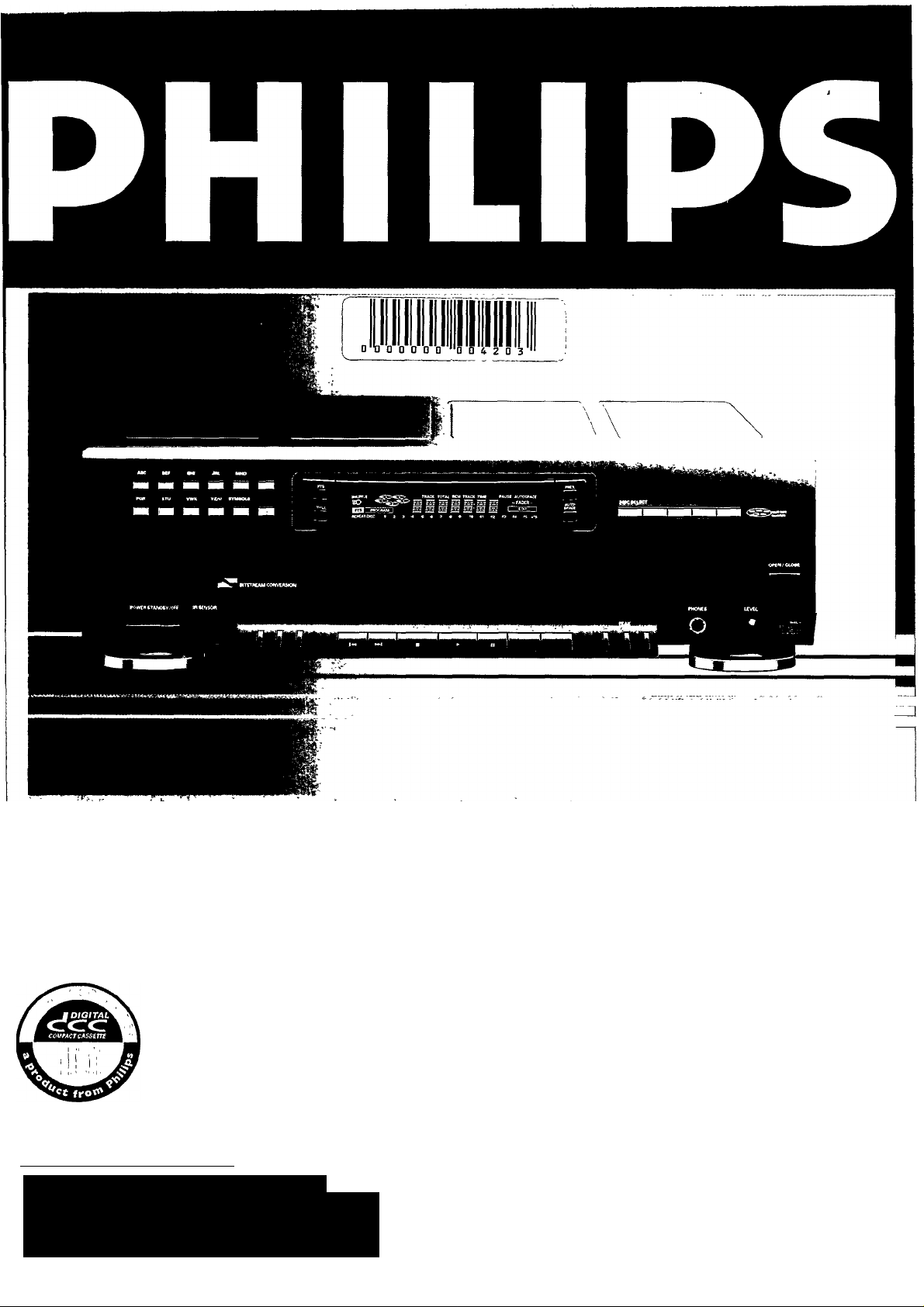
£ -w ■
Compact Disc Changer
for questions about the set-up or performance of this product
call our help line, toll free
800-53l-0039j\
CE) Changeur de CD
CD Cambiador 'Compact Disc' 42
PHILIPS
23
Page 2

Page 3

English
...........................
.......
.....page4
.2
"5»
LU
c
(?) Fran9ais
.........................................
d) Español
.........page 23
.página 42
c
AI
hm
u.
o
<c
(0
a
M
UI
Page 4
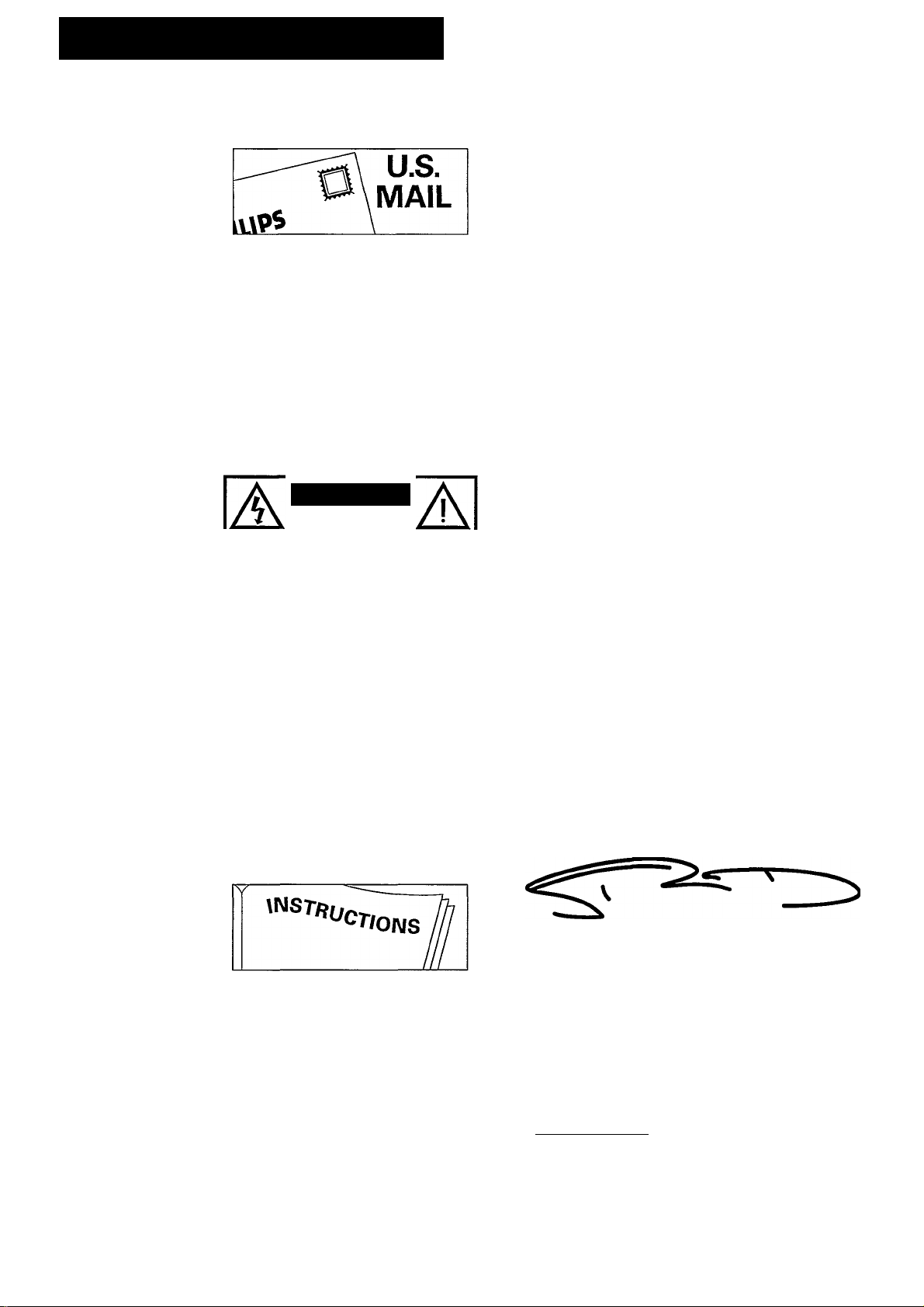
Please Follow These Three Important
Steps To Get The Most From Your Product.
PHILIPS
RETURN YOUR OWNER’S
REGISTRATION CARD WITHIN 10 DAYS.
Registering your purchase is an essential step
to guarantee that you'll receive all of the
benefits you're entitled to as a PHILIPS
product owner.
Complete and mail your Owner's Registration
Card today to ensure your right to warranty
verification, owner confimation; model
registration, plus a wide variety of special
services and savings.
KNOW THESE SAFETY
SYMBOLS.
CAUTION
RISK OF ELECTRIC SHOCK
DO NOT OPEN
CAUTION: TO REDUCE THE RISK OF ELECTRIC SHOCK, 00 NOT
REMOVE COVER (OR BACK). N0 USER-SERVICEABLE PARTS
INSIDE. REFER SERVICING TO QUALIFIED SERVICE PERSONNEL
Congratulations On Your New
Purchase ... And Welcome To The
PHILIPS Family!
Dear PHILIPS Family Member;
Thank you for your confidence in PHILIPS.
You've selected one of the best-built, best-backed
products available today.
We appreciate your support, and we'll do everything we
can do to keep you happy with your purchase for many
years to come. After all, you're the reason we're in
business!
As a PHILIPS family member,- you're entitled to a world
of special privileges - and our uncompromising
commitment to your total satisfaction.
Your PHILIPS product is protected by one of the most
comprehensive warranties and outstanding service
networks in the industry.
What's more, your purchase qualifies you to receive
advance information on exciting new products from
PHILIPS, convenient access to our home shopping
network for special products and accessories, plus
factory-direct rebates and discounts on your future
PHILIPS purchases.
A , This "bolt of lightning" indicates
uninsulated material within your unit may
cause an electrical shock. For the safety of
everyone in your household, please do not
remove product covering.
A
This "exclamation point" calls attention
to features for which you should read the
enclosed literature closely to prevent operating
and maintenance problems.
READ OPERATING
INSTRUCTIONS CAREFULLY.
The information in this manual can help you
take full advantage of your product's many
features, and ensure years of safe, reliable
operation. So don't miss out. Read the
enclosed instructions, safety tips and warranty
information today.
All of this is our way of saying 'thanks' for joining the
PHILIPS family.
To start taking advantage of these great benefits, just
remember to return your PHILIPS Owner's Registration
Card.
Simply complete, detach and mail us your Owner's
Registration Card today. And enjoy your new purchase
with our best wishes!
Sincerely,
Robert Minkhorst
President and Chief Executive Officer
For Customer Use:
Enter below the Serial No. which is located on the
rear of the cabinet.
Retain this information for future reference.
Model No. CPC 936_____________________________
Serial No.
Page 5
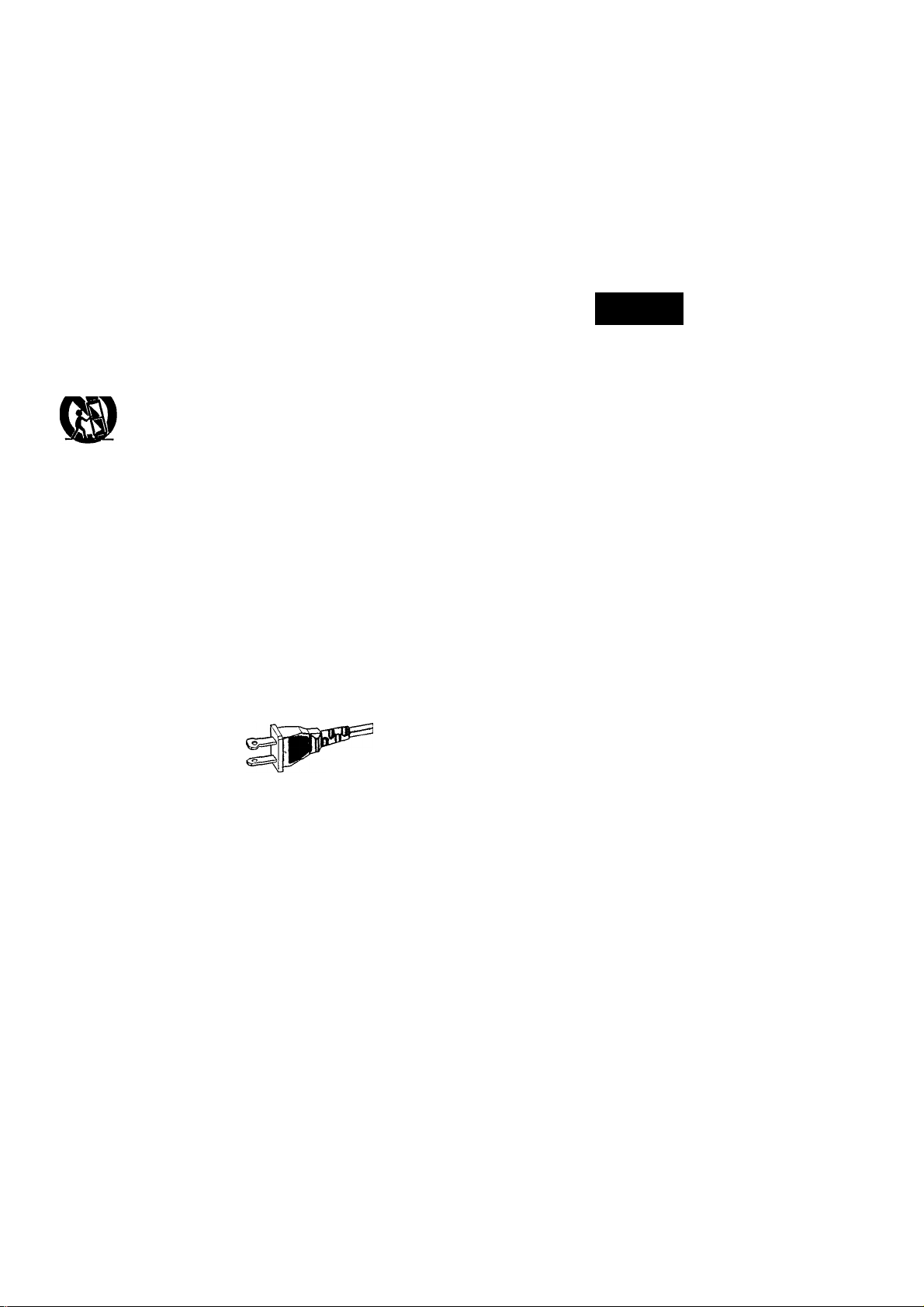
SAFETY INSTRUCTIONS - Read before operating equipment @)
This product was designed and manufactured to meet strict quality
and safety standards. There are, however, some installation and
operation precautions which you should be particularly aware of.
1. Read.Instructions - All the safety and operating instructions
should be read before the appliance is operated.
2. Retain Instructions - The safety and operating instructions
should be retained for future reference.
3. Heed Warnings - All warnings on the appliance and in the
operating instructions should be adhered to.
4. Follow Instructions - All operating instructions should be
followed.
5. Water and Moisture - The appliance should not be used near
water - for example, near a bathtub, washbowl, kitchen sink,
laundry tub, or swimming pool, or in a wet basement, etc.
6. Carts and Stands - The appliance should be used only with
a cart or stand that is recommended by the manufacturer.
6A. An appliance and cart combination should be
moved with care. Quick stops, excessive
force, and uneven surfaces may cause the '
appliance and cart combination to overturn.
7. Wall or Ceiling Mounting - The appliance should be
mounted to a wall or ceiling only as recommended by the
manufacturer.
8. Ventilation - The appliance should be situated so that its
location or position does not interfere with its proper
ventilation. For example, the appliance should not be
situated on a bed, sofa, rug, or similar surface that may
block the ventilation openings, or placed in a built-in
installation, such as a bookcase or cabinet that may impede
the flow of air through the ventilation openings.
9. Heat - The appliance should be situated away from heat
sources such as radiators, heat registers, stoves, or other
appliances (including amplifiers) that produce heat.
10. Power Sources - The appliance should be connected to a
power supply only of the type described in the operating
instructions or as marked on the appliance.
11. Grounding or Polarization -.
Precautions should be taken
so that the grounding or
polarization means of an
appliance is not defeated.
CAUTION: To prevent electric shock, do not use this
(polarized) plug with an extension cord, receptacle or other
outlet unless the blades can be fully inserted to prevent
blade exposure.
CAUTION: To prevent electric shock, match wide blade of
plug to wide slot and fully insert.
11. Power-Cord Protection - Power supply cords should be
routed so that they are not likely to be walked on or pinched
by items placed upon or against them, paying particular
attention to cords and plugs, convenience receptacles, and
the point where they exit from the appliance.
12. Cleaning - The appliance should be cleaned only as
recommended by the manufacturer.
13. Power Lines - An outdoor antenna should be located away
from power lines.
14. Non-use Periods - The power cord of the appliance should
be unplugged from the outlet when left unused for a long
period of time.
15. Object and Liquid Entry - Care should be taken so that
objects do not fall and liquids are not spilled into the
enclosure through openings.
16. Damage Requiring Service - The appliance should be
serviced by qualified service personnel when:
A. The power supply cord or the plug has been damaged; or
B. Objects have fallen or liquid has spilled into the
appliance: or
AC Polarized Plug
C. The appliance has been exposed to rain; or
D. The appliance does not appear to operate normally or
exhibits a marked change in performance: or
E. The appliance has been dropped, or the enclosure
damaged.
17. Servicing - The user should not attempt to service the
appliance beyond as described in the operating
instructions. All other servicing should be referred to
qualified service personnel.
AVIS
Risque de chocs électriques
Ne pas ouvrir
A
ATTENTION
Afin de prévenir le risque de chocs électriques,
ne pas retirer les vis.
Toute réparation devrait être confiée
à un personnel qualifié.
Ce symbole indique la présence d'une
tension suffisamment élevée pour engendrer
un risque de chocs électriques.
A
Ce symbole indique que le manuel
d'installation fourni avec l'appareil contient
d'importantes recommandations quant au
A
TO REDUCE THE RISK OF FIRE OR ELECTRIC SHOCK, DO
NOT EXPOSE THIS APPLIANCE TO RAIN OR MOISTURE.
USE OF CONTROLS OR ADJUSTMENTS OR PERFOR
MANCE OF PROCEDURES OTHER THAN THOSE
SPECIFIED HEREIN MAY RESULT IN HAZARDOUS
RADIATION EXPOSURE.
T/i/s set complies with 21 CFR 1040.10 and with the
FCC-Rules, Part 15
@) Canada
This digital apparatus does not exceed the Class B limits for
radio noise emissions from digital apparatus as set out in
the Radio Interference Regulations of the Canadian
Department of Communications.
fonctionnement et à l'entretien de ce dernier.
WARNING
CAUTION
'S)
LU
c
Page 6
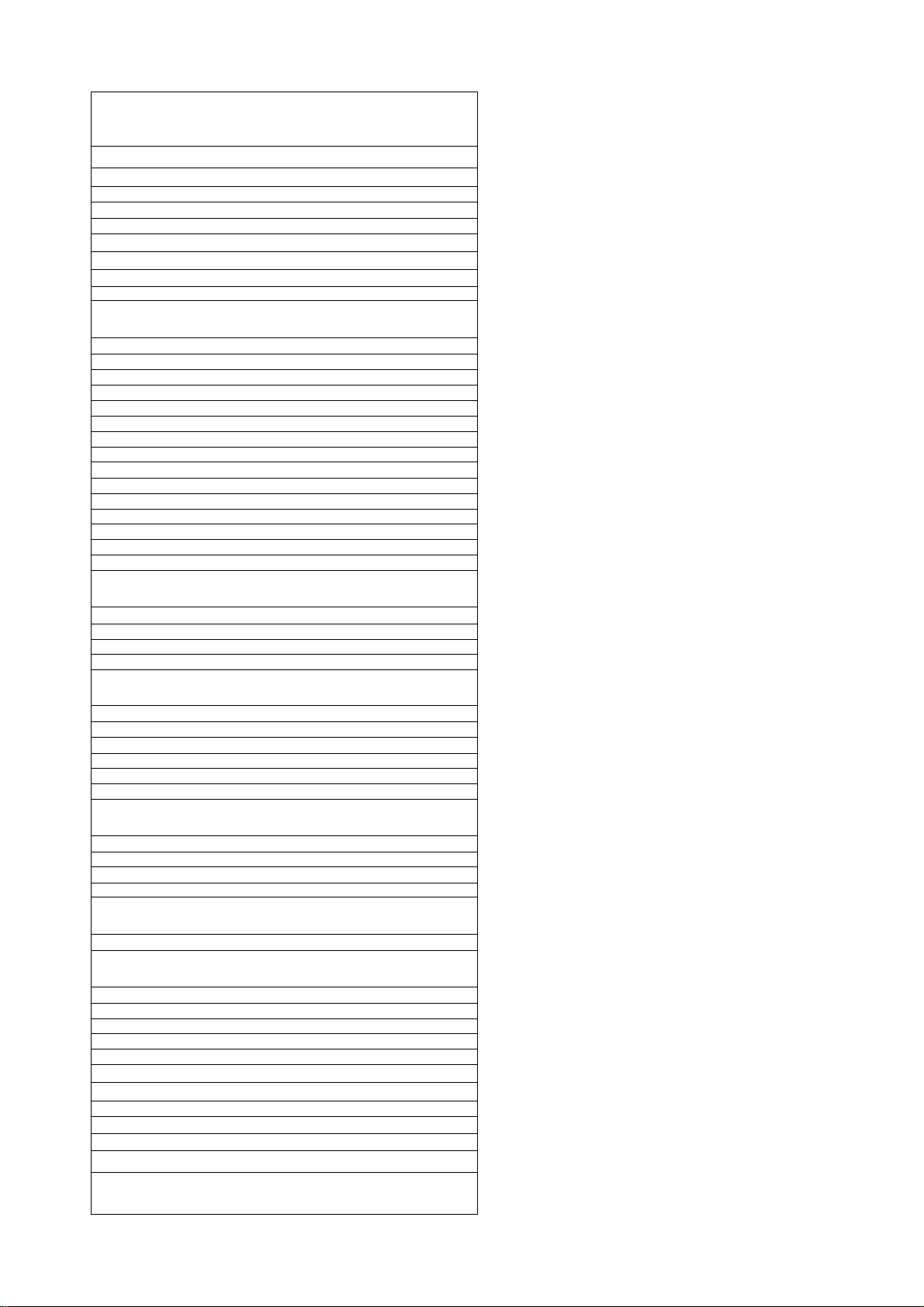
® CONTENTS
INTRODUCTION
m
3
(O
SAFETY INSTRUCTIONS..........................................
INTRODUCTION.........................................................
INSTALLATION
Accessories
Power supply setting..................................................
Siting the compact disc changer...............................
Connections.................................................................
..........................................................
.................................................................
FUNCTIONAL OVERVIEW........................................
Front of changer..........................................................
Remote control............................................................
Display..........................................................................
PLAYBACK............................................................. .........10-13
Inserting CDs...............................................................
Normal playback..........................................................
Selecting for another track during play
Selecting another CD during play
Searching for a passage during play
Starting with a particular CD......................................
Starting with a particular track
Playing in random order.............................................
Calling up other information on the display
Scanning CDs..............................................................
Repeating play.............................................................
Activating the fade-in and fade-out function
Searching for the loudest passage
Adjusting the sound level
Inserting an extra pause.............................................
Listening with headphones........................................
PROGRAMMING
Storing a programme..................................................
Checking the programme...........................................
Playing a programme..................................................
Erasing a programme
Erasing a track from a programme
........................................................
.................................................
..................................
.......................................
FAVORITE TRACK SELECTIONS
Storing a favorite selection
Storing a name.............................................................
FTS programmed play................................................
Erasing a favorite selection
Erasing a name............................................................
Erasing the entire FTS memory
Erasing the entire TITLE memory
.......................................
.......................................
.................... ...............
.............................
........................
............
............
...........................
...........................
...........................
.................................
.............................
PERSONAL PRESETS...............................................
Opening the PRESETS memory.................................
Fade-in and fade-out time...........................................
Extra pause.................................................................
Scan time......................................................................
Play mode.....................................................................
EDIT
..............................................................................
Before recording
Recording.....................................................................
.........................................................
SYSTEM ASPECTS....................................................
Enhanced System Intelligence (ESI)
CD dubbing (synchronized recording)
Automatic source selection........................................
Automatic stop.............................................................
Stand by.......................................................................
Timer.............................................................................
ADDITIONAL INFORMATION
Maintenance.................................................................
Recycling.....................................................................
Technical data..............................................................
.........................
......................
...................................
TROUBLESHOOTING................................................
LIMITED WARRANTY................................................
PAGE
.................
.................
.................
.................
.................
.................
.................
..............
................
...............
................
...............
...............
...............
...............
...............
...............
...............
...............
...............
...............
...............
...............
...............
...............
...............
...............
...............
...............
...............
...............
...............
.........
15-16
...............
...............
...............
..............
..............
...............
...............
...............
...............
...............
...............
...............
...............
...............
...............
...............
...............
...............
...............
...............
...............
...............
...............
...............
..............
..............
..............
...............
...............
8-9
10
10
11
11
11
11
11
11
12
12
12
13
13
13
13
13
14
14
14
14
14
14
15
15
16
16
16
16
16
17
17
17
17
17
17
18
18
18
19
19
19
19
19
19
19
20
20
20
20
21
22
Thank you for selecting the Philips CDC 936 Compact Disc Changer.
5
6
7
7
7
7
7
8
.9
9
A Compact Disc Changer of the state-of-the-art Philips 900
series, the CDC 936 combines supreme playback quality with
a high degree of user-friendliness by offering the following
possibilities:
- changing compact discs during play;
- - quick access to a particular CD by means of QUICK PLAY;
- storing 30 tracks from different CDs in any desired order in
the changer memory;
- storing the required recording time and playing time in the
EDIT mode;
- storing programmes in the permanent (FTS) memory;
- storing personal preference settings in the PRESETS
memory;
- storing names in the TITLE memory;
- fully integratable with ESI remote-controllable HiFi systems
of the Philips 900 series.
Page 7
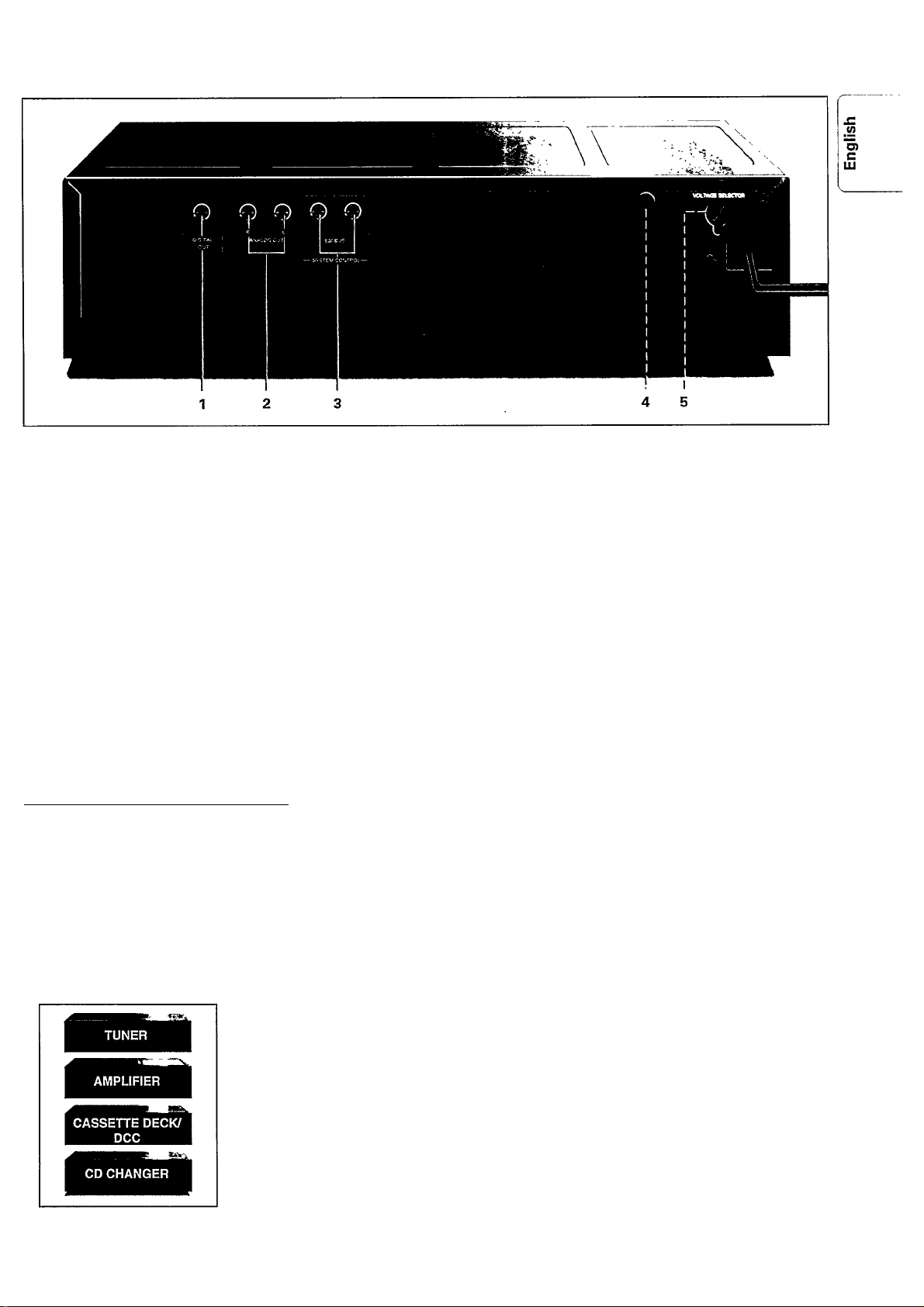
INSTALLATION ®
ACCESSORIES
With this changer are supplied:
- a connection cable (ANALOG OUT);
- a cinch lead (DIGITAL OUT);
- a remote control;
- batteries for the remote control.
POWER SUPPLY SETTING
• Check that the type plate on the rear of your changer
indicates the correct power voltage.
• If your power supply voltage is different, consult your dealer
or our Service Organisation.
Certain versions of this changer are equipped with a voltage
selector 5, which enables you to set the changer to the correct
power supply voltage yourself. When changing the voltage
setting, it is also necessary to change the mains fuse 4 to one of
the correct rating: T200 mA (slow blow fuse) for 110/127 V;
T100 mA (slow blow fuse) for 220 V - 230 V/ 230 V - 240 V.
SITING THE COMPACT DISC CHANGER
________________
Free standing
• Always position the changer horizontally on a flat, firm surface.
Allow a free space of at least 1V4" (3 cm) above the changer
so as not to interfere with the cooling of the changer.
In an audio rack
• The changer can be sited in any desired position.
Stacked
• Position the changer preferably at the bottom or at the top.
• Never position the changer directly on top of a high-power
amplifier, as such an amplifier gives off a substantial amount
of heat.
COIMIMECTIONS
DIGITAL OUT
This output jack supplies a digital signal. This jack must only
be connected to an input which is suitable for this signal.
In this case use the cinch cord supplied.
Never connect this jack to a non-digital input of a receiver
or amplifier (such as AUX, CD, TAPE, PHONO, etc!).
2 ANALOG OUT
This output jack is used to supply non-digital signals to a
receiver/amplifier. In this case use the connection cord.
• Insert a red plug into the 'R' jack and the other plug into the
'L' jack.
• Insert the two other plugs into the corresponding jacks of
the CD (or AUX) input of your receiver/amplifier.
You can also use the TUNER or TAPE IN connection, but
neverthe PHONO input!
3 ESI BUS (Enhanced System Intelligence)
For incorporating the changer in a HiFi system with ESI BUS
connection (e.g. the PHILIPS 900 series) or its own remote
control system.
4 Power fuse holder (not all versions)
See 'Power supply setting',
5 Power selector (not all versions)
See 'Power supply setting'.
Page 8
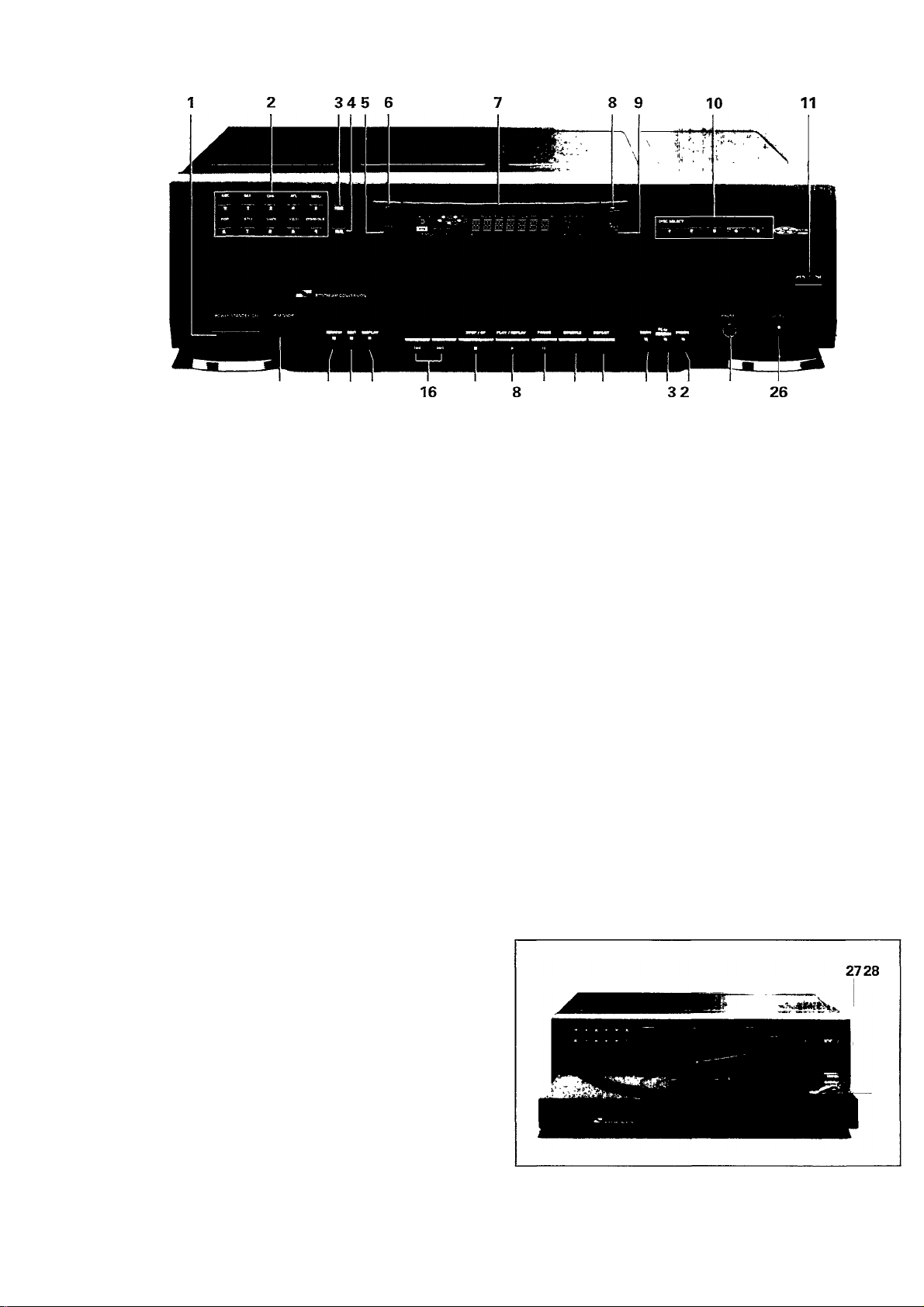
® FUNCTIONAL OVERVIEW
m
3
‘2.
w’
3
”
12 13 1415
FRONT OF CHANGER
1 POWER STANDBY/OFF - Switching on and off.
2 Digit/alphabet buttons
- Selecting another track during play.
- Selecting a track to start play with.
- Selecting tracks when compiling a programme.
- Selecting the recording time when making a tape recording
(EDIT).
- Naming CDs (TITLE).
3 PRG (programme)
- Opening and closing the memory when compiling a
programme.
- Storing a programme in the FTS memory.
- Storing names in the TITLE memory.
4 CLR (clear)
- Erasing a programme.
- Erasing track numbers from a programme.
- Erasing favorite track selections and names from the
FTS/TITLE memory.
5 TITLE - Activating the TITLE memory.
6 FTS - Activating the FTS memory (FTS = Favorite Track
Selection).
7 Display - Informs you about the functioning of the
changer.
8 PRES(ets) - Activating the PRESETS memory when
entering personal preference settings.
9 AUTO SPACE - Automatic insertion of an extra pause
between tracks.
10 DISC SELECT
- Selecting another CD during play.
- Selecting a CD to start play with.
- Selecting CDs when compiling a programme.
- Selecting CDs in FTS, TITLE,- EDIT and PEAK SEARCH
mode.
11 OPEN/CLOSE - Opening and closing the CD compartment.
12 l(nfra) R(ed) SENSOR - Receives the signals from the
remote control.
13 REVIEW - Checking a programme.
14 EDIT -Activating the EDIT function when making a tape
recording.
15 DISPLAY - Selecting the information you want to see on
the display.
17 18 19 20 21 22 23 24 25
16
- Selecting another track during play.
- Selecting a track to start play with.
- Fast search to a particular passage during play.
- Selecting the recording mode when making a tape recording.
- Selecting the recording time when making a tape recording.
- Entering personal preference settings (PRESETS).
17 STOP/CP
- Stopping play.
- Erasing a programme (CP = Clear Program).
18 PLAY/REPLAY
- Starting play.
- Returning to the beginning of a track.
19 PAUSE - Interrupting play.
20 SHUFFLE - Playing in random order.
21 REPEAT - Repeating play.
22 SCAN - Automatically playing the beginning of each track.
23 PEAK SEARCH - Searching for the loudest passage (peak)
on the CDs or in a programme when making a tape
recording.
24 FADER - Fading in and out during play.
25 PHONES - Connecting headphones.
26 LEVEL - Adjusting the volume when listening with
headphones.
27 QUICK PLAY - Immediate playing of a particular CD.
28 LOAD - Rotating the turntable in the CD compartment
when inserting CDs.
Page 9

FUNCTIONAL OVERVIEW ®
REMOTE CONTROL
2X1.5 V
R03 / UM4 /AAA
1 1-0 digit buttons
- Selecting another track during play.
- Selecting a track to start play with.
- Selecting tracks when compiling a programme.
- Selecting the recording time when making a tape recording
(EDIT).
- Naming CDs (TITLE).
2 DISPLAY - Selecting the information you want to see on
the display.
3 PAUSE - Interrupting play.
4 STOP - Stopping play.
5
- Selecting another track during play.
- Selecting a track to start play with.
- Fast searching to a particular passage during play.
- Selecting the recording mode when making a tape recording.
- Selecting the recording time when making a tape recording.
- Entering personal preference settings (PRESETS).
6 DISC
- Selecting another CD during play.
- Selecting a CD to start play with.
- Selecting CDs when compiling a programme.
7 - VOLUME + - Adjusting the sound level when the changer
is connected via the ANALOG OUT output jack or the
DIGITAL OUT output jack to a receiver/amplifier or HiFi system
without its own remote control.
8 PLAY
- Starting play.
- Returning to the beginning of a track.
9 SHUFFLE - Playing in random order.
- The life of the batteries of the remote control is around one
year. For replacement only use batteries of the type R03,
UM4 or AAA.
- When the changer is incorporated in a HiFi system with ESI
BUS connection, the changer can be operated with the
remote control of the system.
DISPLAY
TRACK TOTAL REM TRACK TIME PAUSE AUTOSPACE
*: M:.': IIiiu.fader.iiiiII
¡¡¡¡j :;ji: f ~ edit H
S 6 7 8 $ 10 11 12 13 14 15 *1$
SHUFFLE - Lights up when the tracks are played in random order.
(KO - Lights up when the changer receives a command from
the remote control.
I FTS I
- Flashes after the FTS key has been pressed.
- Lights up when an FTS programmeme is activated.
REPEAT DISC - Lights up when you repeat a CD.
REPEAT - Lights up when you repeat all CDs or a programme
from them.
1 - 5 CD number indicator
Flashes when you switch the changer on.
Indicates the number of CDs in the CD compartment.
Indicates what CD is being played.
- Flashes when a programme is being compiled.
- Lights up when a programme is being played.
TRACK - Indicates:
- what track is being played;
- the number of tracks on a CD or in a programme.
TRACK TIME - Indicates the elapsed playing time of the track
being played.
REM(aining) TRACK TIME - Indicates the remaining playing
time of the track being played.
TOTAL REM(aining) TIME - Indicates the remaining playing
time of a CD.
TOTAL TIME - Indicates the total playing time of a CD.
AUTOSPACE - Lights up when an extra pause is inserted
between the different tracks.
PAUSE - Lights up when play is interrupted.
1-15 track number indicator - Shows the number of tracks
on a CD.
+15 - Lights up when there are more than 15 tracks on a CD.
- Lights up when the player is put into the EDIT mode.
liiiN. FADER ■mill - Lights up when the FADER function is active.
Display messages:
READING - Lights up when a CD's contents list is being
scanned.
riT' DI5C - Lights up when there are no CDs in the CD
compartment.
N0 AUDIO DISC - Lights up when insert a non-audio CD
(CD-ROM, CD-I or CDV).
MRONG TRACK - Lights up when you select a nonexistent
track number.
WRONG DISC - Lights up when you select a nonexistent CD-
number.
GO TO PLAT - Lights up if you try to activate a function for
which you must first start play.
GO TO STOP - Lights up if you try to activate a function for
which you must first stop play.
SELECT DISC - Lights up if you try to activate a function for
which you must select a CD number.
INSERT DISC - Lights up when you give a play command
when no CDs are available.
£
"a)
c
UJ
Page 10

® PLAYBACK
INSERTING CDs
m
3
NOTE! Use only audio CDs; no CD-ROM, CD-1 or CDV.
CO.
«■
• Press POWER STANDBY/OFF 1 to switch the changer on.
3"
- The changer will now start CD detection to check how many CDs there are in the CD compartment. The
turntable will rotate slowly until all positions (1 - 5) in the CD compartment have been checked.
- The position which is being checked is always shown on the display (DISC X).
- After CD detection the 1-5 CD number indicator will show the number of CDs in the CD compartment.
• Open the CD compartment by pressing OPEN/CLOSE 11.
- OPEN lights up.
• Insert the CDs, printed side up; use the LOAD button 28 to rotate the turntable in the CD compartment.
• Close the compartment by pressing OPEN/CLOSE 11.
- CLOSE lights up. The changer will start CD detection again.
lIlOSIB
DIGITAL AUDIO
NOTE!
- CD detection may never be interrupted. If, during detection, you press any button, then the changer will stop
detection and the display will give an incorrect indication of the number of CDs in the CD compartment.
- A!ways remove all CDs from the CD compartment if you want to transport the changer.
NORMAL PLAYBACK (PLAY/REPLAY)
• Press PLAY/REPLAY to start playback.
- REfiDIHG lights up and play starts from the first available CD.
- The CD number indicator (1-5) always shows what CD is being played (► X) and the track number indicator (1-15)
shows how many tracks are on the CD; when a track has been played, its number disappears.
The track being played and its elapsed playing time are shown under TRACK and TRACK TIME.
See 'CALLING UP INFORMATION ON THE DISPLAY' if you wish to see other information on the display.
- Play will stop after all CDs have been played.
• Press POWER STANDBY/OFF 1 to switch the changer off.
NOTE!
- You can also press PLAY/REPLAY immediately after inserting the CDs; the compartment then closes
automatically.
- Use the PREFERRED POSITION in the CD compartment if you wish to insert only one CD and then start play by
pressing the QUICK PLAY button 27. Play will then start immediately with the inserted CD.
- You can interrupt playback by pressing PAUSE 19; PAUSE then lights up. Press PLAY/REPLAY or PAUSE to
restart.
- If you press PLAY/REPLAY during play, the current track will start again from the beginning.
- You can stop playback by pressing STOP/CP 77.
- If you press OPEN/CLOSE 77 during play, the CD compartment will open while play continues. The three CDs
outside the changer may now be changed without playback being interrupted.
10
Page 11

PLAYBACK ®
knoru/
111
I-M ^1
STOP/CP PLAY/REPUY PAUSE SHUPaE REPEAT
SELECTING ANOTHER TRACK DURING PLAY (1-0)
• Key in the desired track number {on the current CD);
numbers consisting of two figures must be keyed in within
two seconds.
- The music stops and a moment later the selected track
begins to play.
WRONG TRACK lights up if you select a nonexistent number.
You can also select the number by using or 16
(press less than 0.5 seconds).
SELECTING ANOTHER CD DURING PLAY (DISC SELECT)
• Key in the desired CD number.
“ The music stops and a moment later the selected CD begins
to play.
WRONG DISC lights up if you select a nonexistent number.
You can also select the number by using the DISC button 6 on
the remote control.
SEARCHING FOR A PASSAGE DURING PLAY
• Hold 16 down to search backwards to the beginning.
• Hold 76 down to search forwards to the end.
The searching speed is determined by how long a key is
pressed:
- the first two seconds fairly slowly, with sound;
- then at the maximum speed, with no sound.
If you reach the end of the last track and release ►►!, play will
resume a few seconds before the end of the CD.
STARTING WITH A PARTICULAR CD (DISC SELECT)
• Key in the required CD number.
- If the CD compartment was open, it will now close.
- Play starts from the selected CD.
WRONG DISC lights up if you select a nonexistent number.
You can also select the number by using the DISC button 6 on
the remote control.
PEAK
SCAN SEARCH FADER
1 1 1
PLAYING IN RANDOM ORDER (SHUFFLE)
All CDs:
• Press SHUFFLE 20 before or during play.
- If the CD compartment was open, it will now close.
- SHUFFLE lights up and all the tracks are now played in a
random order.
S 4 S 4
- If you press 16, you will select any one of the following
tracks.
• Press SHUFFLE again if you wish to return to normal play.
4 ie 41
NOTE!
If, during play, you open the CD compartment to change CDs
(see 'NORMAL PLAYBACK') then playback in random order
will be cancelled. Playback will stop as soon as the last track of
the current CD has been played (in normal order).
One CD:
• The CD-changer should be in STOP mode.
• Select the number of the required CD using DISC SELECT
10 or DISC 6 (on the remote control).
• Press SHUFFLE 20, within 1.5 seconds.
- DISC and SHUFFLE light up; the tracks of the selected CD
will now be played in a random order.
- If you press 16, you will select any one of the following
tracks.
- When all tracks of the selected CD have been played,
playback stops.
If you press REPEAT 21, the tracks will be repeated in a
different order each time, although the first track will always
be the same.
• Press SHUFFLE again if you wish to return to normal play.
______________
ra
c
ai
STARTING WITH A PARTICULAR TRACK (1-0)
• First select the number of the required CD using DiSC
SELECT 70 or DISC 6 (on the remote control).
• Then key in the required track number within 1.5 seconds.
* •
- If the CD compartment was open, it will now close.
- Play starts from the selected track.
You can also select the (track) number by using or 16
(press less than 0.5 seconds) and then pressing PLAY/REPLAY
18.
WRONG TRUCK lights up if you select a nonexistent (track)
number.
11
Page 12

® PLAYBACK
m
3
(Q_
5»‘
3"
111
I-« wl
mPfCP PtAY/REPL*Y REPEAT
CALLIIMG UP INFORMATIOIM ON THE DISPLAY (DISPLAY) SCANIMIIMG CDs (SCAN)
IN STOP MODE:
Text display
- As soon as the CDs contents list has been scanned (after
loading the CDs and closing the CD compartment), the
display shows the CD number or name (if stored in the
FTS/TITLE memory). This is the default display in ST OP
mode.
During play:
7. Time display
- When you start play (from STOP mode), the display shows
the elapsed playing time of the current trade (= default
display in PLAY mode).
T1UCX TM
'|»N wC.
Press DISPLAY 15 whenever you want to know the
remaining playing time of the current track (RE[vl TRACK
TIME).
All CDs:
• Press SCAN 22 before or during play.
- If the CD compartment was open, it will now close.
- 5CRN lights up and the first 10 seconds of each track are
played in turn (starting from the current track).
10 seconds are counted down each time under REM(aining)
TRACK TIME.______________
TRACK REM TRACK TME
4 S •« 7 « -9 t9 <t
• When the changer reaches a track which you wish to hear in
full, press SCAN again or PLAY/REPLAY 18.
One CD:
• The CD-changer should be in STOP mode.
• Select the number of the required CD using DISC SELECT
10 or DISC 6 (on the remote control).
• Press SCAN 22, within 1.5 seconds.
- Now only the first 10 seconds of each track on the selected
CD will be played in turn.
Other scan times can be entered in the PRESETS mode. For
this refer to the chapter 'PERSONAL PRESETS'.
REPEATING PLAY (REPEAT)
Repeating a CD:
• Press REPEAT 21 before or during playback of the CD.
• Press DISPLAY again if you wish to know the remaining
playing time of the entire CD (TOTAL REM TIME).
- REPEAT DISC lights up; the CD will now be-repeated
continuously.
PEAK
SCAN SSIRCH FADER
T 1 1
_____________________________
Note - TOTAL REM(aining) TIME indication is not available in
SHUFFLE mode.
2.Text display
• If you press DISPLAY again, you will switch to text display;
the display shows the number or the name (if stored in the
FTS/TITLE memory) of the current CD (= default display.in
STOP mode).
• If you wish to know the total playing time of the entire CD
you must go back to STOP mode first and then press
DISPLAY.
- The display now shows the number of tracks and the total
playing time of the current CD (TOTAL TIME).
TRACK TOTAL
33-4««74«T9
7 4 9 19
• Press REPEAT twice to stop the CD being repeated.
Repeating all CDs:
• Press REPEAT 21 twice before or during playback.
- REPEAT lights up; all CDs will now be repeated continuously.
S « 7 « -9 19
• Press REPEAT again to stop the CDs being repeated.
NOTE!
When a programmeme has been stored (for one or more CDs),
then only the programmeme will be repeated
12
Page 13

PLAYBACK ®
BISPWV
111
I-M
'' STOP/CP ' REPEAT'
ACTIVATING THE FADE- IN AND FADE-OUT FUNCTION
(FADER)
_________________________________________________
NOTEI
The FADER function can be used if the changer is connected to
the receiver/amplifier or the system via the ANALOG OUT
output jack or the DIGITAL OUT output jack.
• During play press FADER 24.
- FADER lights up and iinn. starts flashing.
- The sound level will now gradually decrease (FADE OUT),
after which the changer will go into the PAUSE mode.
• Press FADER again.
- ■"I'll starts flashing; play continues and the sound level will
increase again to the originally set level (FADE IN).
Other fade times can be entered in the PRESETS mode. For
this refer to the chapter 'PERSONAL PRESETS'.
SEARCHING FOR THE LOUDEST PASSAGE
(PEAK SEARCH)
• In STOP mode, press PEAK SEARCH 23.
_________________________________
- SELECT DISC lights up.
• Select the number of the required CD using DISC SELECT 70
or DISC 6 (on the remote control).
- The CD will now be scanned for the loudest passage (the
peak).
- The display shows the track being scanned and its elapsed
playing time.
- When the loudest passage has been found it will be
repeated continuously (from two seconds before the peak
until two seconds after the peak)
• You can now adjust your recording device.
• You can stop the scan by pressing STOP/CP 17: if you press
PLAY/REPLAY 18, the CD will be played from the beginning.
NOTE!
- When searching for the loudest passage in a programme
(from one or more CDs) there is no need to enter the CD
number(s).
- If you wish to record tracks from different CDs you have to
repeat peak search for each CD.
PEAK
‘SCAK SEARCH FADER-
1 1 1
ADJUSTING THE SOUND LEVEL (-VOLUME +)
NOTE!
- Use the - VOLUME + keys (on the remote control) only if
the changer is connected via the ANALOG OUT output jack
or the DIGITAL OUT output jack to a receiver/amplifier or
HiFi system without \ts own control.
- The setting chosen with - VOLUME + will be cancelled
when the changer is switched off or switched to standby.
• Hold -VOLUME 7 (on the remote control).
- The output signal from the changer will now decrease
gradually.
- The successive steps are shown on the display.
UD L= H
• Release the key as soon as the required sound level is obtained.
• Hold VOLUME + 7 (on the remote control).
UD LE =
UD LE -
UD LE UD Lz
- The output signal will now increase again gradually to the
maximum level.
- The successive steps are shown on the display.
UD L_
Release the key as soon as the required sound level is
obtained.
UD Lz
UD LE
UD LE -
UD LE z
INSERTING AN EXTRA PAUSE (AUTO SPACE)
• Press AUTO SPACE 9.
- AUTOSPACE lights up; during play an extra pause of four
seconds will be inserted between the different tracks.
• Press AUTO SPACE again to delete the extra pause.
Other pause times can be entered in the PRESETS mode.
For this refer to chapter 'PERSONAL PRESETS'.
LISTENING WITH HEADPHONES (PHONES)
• Connect headphones with a V4" (6.3 mm) jack plug to the
PHONES jack 25.
_____________
• The sound level is adjusted with the LEVEL control 26.
125 26
________
UD L_
UD LE E
* •
£
.¡2
"5)
c
111
13
Page 14

@> PROGRAMMING
STORING A PROGRAMME (PRG)
m
3
- By programming the changer you can play up to 30 tracks in any required sequence.
(Q
- tULL lights up if you exceed the maximum of 30 tracks.
- h.lRuNG DISC lights up if you select a nonexistent CD number.
- USE 0-3 lights up if you press orK^ 76while programming.
• In STOP mode, press PRG (programme) 3to open the memory.
- SELECT DISC lights up and BBS starts flashing.
• Select the number of the first required CD using DISC SELECT 70 or DISC 6 (on the remote control).
• Key in the required track numbers of the selected CD using the 1-0 digit buttons 2.
- Every track number you enter in this way will be included immediately in the programme.
- The display always shows the number of tracks and the playing time of your programme.
IE HIE
• If you wish to store tracks from another CD, you should first enter the number of the CD.
• Press PRG to quit the PROGRAM mode.
• Press PLAY/REPLAY 78 to play the program.
CHECKING THE PROGRAMME (REVIEW)
• Press REVIEW 73 prior to, during or after programmed play.
- REi-'IEW lights up and all CD and track numbers appear in
the programmed sequence on the display.
- Under TRACK TIME you will see the playing time of each
track.
TMOC
HO PROGRflH will light up if no track numbers have yet been
stored.
With REVIEW you can proceed more rapidly to the next block
of information.
PLAYING THE PROGRAMME (PLAY/REPLAY)
• Press PLAY/REPLAY 78.
_________________
______________
- Playback starts with the first number of the programme.
The EDIT 74. PRG 3and CLR 4 and PEAK SEARCH 23 buttons
cannot be used during programmed play.
Searching for a particular passage is only possible within the
track being played.
ERASING A PROGRAMME (STOP/CP, CLR or OPEN/CLOSE) In PLAY mode:
• Press OPEN/CLOSE 77 or STOP/CP 17 (twice).
In STOP mode:
• Press OPEN/CLOSE 77, CLR 4 or STOP/CP 77
ERASING A TRACK FROM A PROGRAMME (CLR)
• Press REVIEW 73 before or after programmed play (STOP
mode).
- All CD and track numbers appear in the programmed
sequence on the display.
• Press CLR (clear) 4 as soon as the number you wish to erase
appears.
- The number has now been erased.
- The display shows the remaining number of tracks and the
remaining programme time for a few seconds.
^3^ 77U£K TOTAl
NO PROoRRH will light up if no track numbers have yet been
stored.
V ri uoo
•
- The programme has now been erased.
14
Page 15

FAVORITE TRACK SELECTIONS ®
The programme of a given CD can also be stored in the changer's permanent (FTS/TITLE) memory. Your favorite
track selection of this CD can then be called up and played whenever you wish. The selection will remain stored in
the FTS/TITLE memory even if you play the entire CD or compile a different programme from it.
You can also store a name for the CD in the FTS/TITLE memory.
The number of CDs which can be stored in the FTS/TITLE memory depends on the number of tracks in each
programme and the number of names you allocate to CDs. For example:
- at a maximum of 20 tracks per programme you can store up to 60 CDs in the FTS/TITLE memory;
- if you also wish to give a name to the CDs, then you can store up to 45 CDs containing 10 tracks per programme;
- if you wish to store only names, then you can enter a name for 80 CDs.
If FULL lights up, then the FTS/TITLE memory is full: you must erase one or more old FTS programmes or names
to make room to store the new programme or name. See: 'ERASING A FAVORITE TRACK SELECTION' and
'ERASING A NAME'.
STORING A FAVORITE SELECTION (FTS and PRG)
• Load the CD and press FTS 6.
- FfTSI starts flashing and SELECT DISC appears on the display.
• Select the number of the required CD using DISC SELECT 70 or DISC 6 (on the remote control).
- FTS PROGRAM-FLAT-SHLFFLE-CfìNCEL appears on the display.
• Press PRG 3 to open the memory.
• Key in the required track numbers of the selected CD using the 1-0 digit buttons 2.
• Press PRG again.
- FTS lights up, with next to it thè ranking number of this programme.
The selection is now stored in the FTS memory under this number. If a selection of a particular CD was already
stored, then it is automatically erased and the new selection is stored under the old ranking number.
j=
"o)
c
UJ
STORING A NAME (TITLE, 1-0 and
A name is entered with the digit/alphabet buttons 2. A name can consist of a maximum of 14 characters (letters,
digits and/or symbols). With the '9' key you can enter a space (|_|). With SYMBOLS you can enter the symbols -, +
and * •. When a name has been stored, then this will appear on the display as soon as the CDs contents list has
been scanned (after inserting the CD and closing the CD compartment).
• Load the CD and press TITLE 5.
- SELECT DISC appears on the display.
• Select the number of the required CD using DISC SELECT 70 or DISC 6 (on the remote control).
- TITLE PROGRAM-CANCEL appears on the display.
• Press PRG 3.
- flashes on the display.
- You can now enter the required name using the digit/alphabet keys; after each character that you key in press
►M to pass on to the next position on the display (with \« you return to the previous position).
• Press PRG 3 again as soon as you have entered the complete name.
- The complete name appears on the display (if the name contains more than seven characters it will scroll over
the display).
- The name has now been stored in the FTS/TITLE memory.
Changing a name:
• Press TrTLE 5.
- SELECT DISC appears on the display.
• Select the number of the required CD using DISC SELECT 70 or DISC 6 (on the remote control).
- TITLE PROGRAM-CANCEL appears on the display.
• Press PRG 3.
- The name appears on the display.
Enter the new name using the the digit/alphabet keys and
►►land store it with PRG.
15
Page 16

® FAVORITE TRACK SELECTIONS
FTS PROGRAMMED PLAY (FTS and PLAY/REPLAY)
m
• Press FTS 6.
3
iO
Uedsj starts flashing and SELECT DISC appears on the
5)'
display.
3
"
• Select the number of the required CD using DISC SELECT
70 or DISC 6 (on the remote control).
- FTS F'ROGRflfi-PLflT-SHUFFLE-CflNCEL appears on
the display.
• Press PLAY/REPLAY 7S{or SHUFFLE 20).
- The chosen selection will now be played (in a random order).
• Press STOP/CP 77 twice if you wish to revert to normal play.
If NO FTS PROORflN appears, no favorite selection has been
stored.
The EDIT 74, PRG (programme) 3, CLR (clear) 4, PRES(ets) 8,
TITLE 5 and FTS 6 buttons cannot be used during FTS
programmed play; searching for a passage is only possible in
the track which is being played.
ERASING A FAVORITE TRACK SELECTION
(FTS and CLR)____________________________________________
If the ranking number is known:
• Load any CD.
• Press FTS ff.
- LBGSJ starts flashing and SELECT DISC appears on the
display.
• Select the number of the inserted CD using DISC SELECT 70
or DISC 6 (on the remote control).
- FTS PROORflN-PLOY-SHUFFLE-CfiNCEL appears on
the display.
• Press CLR (clear) 4.
- CLR I lights up.
• Select the ranking number of the selection you wish to
erase, by using or 76.
• Press CLR (clear) again.
- FTS CANCELLED lights up.
- The selection has now been erased.
If the ranking number is not known:
• Load the CD and close the CD compartment.
• Press FTS 6.
- i..in;$. l starts flashing and SELECT DISC appears on the
display.
• Select the number of the required CD using DISC SELECT 70.
- FTS PROORflN-PLAT-SHUFFLE-CANCEL appears on
the display.
• Press CLR (clear) 4.
- CLR lights up, with next to it the ranking number of this
programme.
• Press CLR (clear) again.
- FTS CANCELLED lights up.
- The selection has now been erased.
NO FTS PROORflN will light up if no favorite selection has
been stored.
ERASING A NAME (TITLE and CLR)
• Load the CD of which you wish to erase the name or load an
arbitrary CD and close the CD compartment.
• Press TITLE 5.
- SELECT DISC appears on the display.
• Select the number of the required CD using DISC SELECT 70
or DISC 6 (on the remote control).
- TITLE PROORflN-CANCEL appears on the display.
• Press CLR (clear) 4.
- The name of the selected CD appears on the display.
______________________
- TITLE PROORflN-CANCEL appears on the display.
• Press CLR (clear) 4.
- The name of the selected CD appears on the display.
If no name has been stored for this CD, then the first
programmed CD name will appear.
• Press CLR (clear) again.
- TITLE CANCELLED lights up.
- The name has now been erased.
NO 11 TLEb will light up if no names have been stored.
or 76.• Select the name you wish to erase, by using
ERASING THE ENTIRE FTS MEMORY (FTS and CLR)
• Load any CD.
• Press FTS 6.
- I FT9 I starts flashing and SELECT DISC appears on the
display.
• Select the number of the inserted CD using DISC SELECT 70
or DISC 6 (on the remote control).
- FTS PROORflN-PLAY-SHUFFLE-CANCEL appears on
the display.
• Press CLR (clear) 4.
- The display shows the FTS ranking number of the selected
CD.
\\l/^ ™
If no favorite selection has been stored for this CD, the
display shows ranking number 1.
• Press or 76 until CLEAR ALL appears.
• Press CLR (clear) again.
- CANCEL lights up.
- The entire FTS memory has been erased as soon as ALL
I
• ~
FTS CANCELLED appears.
NO FTS PROORflN will light up if no favorite selections have
beeji stored.
FTS flCTIHE will light up if you press a 'wrong' key while
erasing.
ERASING THE ENTIRE TITLE MEMORY (TITLE and CLR)
• Load any CD.
• Press TITLE 5.
- SELECT DISC appears on the display.
• Select the number of the inserted CD using DISC SELECT 70
or DISC 6 (on the remote control).
- TITLE PROORflN-CANCEL appears on the display.
• Press CLR (clear).
- The name of the selected CD appears on the display.
If no name has been stored for this CD, then the first
programmemed CD name will appear.
• Press or 76 until CLEAR ALL appears.
• Press CLR (clear) again.
- CANCEL lights up.
- The entire TITLE memory has been erased as soon as ALL
TITLES CANCELLED appears.
NO TITLES will light up if no names have been stored.
TITLE ACT I HE will light up if you press a 'wrong' key while
erasing.
•
16
Page 17

PERSONAL PRESETS ®
In the PRESETS nnode you can store your preferred settings for a number of functions in the player's memory.
All settings will remain stored in the memory, even if you switch it off.
PRESETS RETIRE lights up if you press a 'wrong' key while storing settings.
OPENING THE PRESETS MEMORY (PRES)
___________________________________________________
• Press PRES(ets) 8.
- PRESETS FADER-SPACE-SCfiN-PLAT appears on the display.
• You can now set the following functions in any required order:
FADE-IN AND FADE-OUT TIME (FADER)______________
• Press FADER 24.
- FRDE lights up with next to it the set fade-in/fade-out time.
Default time is five seconds.
• Select the required fade-in/fade-out time using or
16; minimum 2two seconds and maximum 10 seconds.
- The fade-in/fade-out time has now been set.
• Select the next setting or press STOP/CP 77 or PRESETS 8
to go back to STOP mode.
EXTRA PAUSE (AUTO SPACE)
• Press AUTO SPACE 9.
_____________________
- SPREE lights up with next to it the set pause time.
Default time is four seconds.
PLAY MODE (PLAY/REPLAY)
Depending on what play mode you select, after switching on
the changer, play will automatically begin with:
- all CDs (PLAY);
- the tracks of the'CDs in a random order (SHUFFLE);
- the FTS programmes of the CDs (FTSP);
- the FTS programmes in a random order (FT55);
If you select STOP, then you must start play yourself with
PLAY/REPLAY 18. SHUFFLE 20 or SCAN 22.
• Press PLAY/REPLAY 18.
- The display shows the last selected play mode.
Default setting is PLAY.
• Select the required play mode using or 16;
PLAY, SHUFFLE, FTS P(lay), FTS S(huffle) or STOP.
- The play mode has now been set.
• Select the next setting or press STOP/CP 77or PRESETS 8
to go back to STOP mode.
•
£
.!2
"5)
c
u
• Select the required pause time using ►►i or 16;
minimum 0 seconds and maximum nine seconds.
- The pause time has now been set.
• Select the next setting or press STOP/CP 77 or PRESETS 8
to go back to STOP mode.
SCAN TIME (SCAN)
• Press SCAN 22.
- SCAN lights up with next to it the set pause time.
Default time is 10 seconds.
• Select the required scan time using or 16;
minimum 10 seconds and maximum 19 seconds.
- The scan time has now been set.
• Select the next setting or press STOP/CP 77 or PRESETS 8
to go back to STOP mode.
17
Page 18

@) EDIT
The EDIT function has two recording modes in which you can store the recording time of the tape in the changer's
m
memory.
3
(O.
5'
EDIT NORMAL - The changer will determine which tracks fit on each side of the tape and will stop after the last
3"
track. The tracks will be recorded in the order in which they appear on the CD(s).
EDIT OPTIMAL - The changer now calculates the combination of tracks that will optimize the use of available
recording time.
- The EDIT function cannot be used for CDs containing more than 30 tracks.
- The - VOLUME + keys on the remote control may not be used during recording as they affect the strength of the
signal from the changer.
NOTE!
BEFORE RECORDING
Preparation:
• A programme to be recorded, must be stored in advance.
See chapter 'PROGRAMMING'.
• If required you can insert an extra pause between the
various tracks by pressing AUTOSPACE 9.
• If required you can search for the loudest passage and adjust
your recording device. See 'SEARCHING FOR THE
LOUDEST PASSAGE (PEAK SEARCH)'.
This can also be done after selecting the recording mode
and the recording time. See below.
• Press EDIT 74 to activate the EDIT mode.
- ИШИ lights up and SELECT DISC appears on the display.
• Select the number of the required CD using DISC SELECT
70 or DISC 6 for? the remote control).
When recording a programme there is no need to enter the
CD number(s).
Selecting the recording mode:
- The display shows EDIT (= EDIT NORMAL which is the
default setting).
• With 70 you can now select OPT (imal), CANCEL
or EDIT again.
- The display shows OFT (imal), CANCEL or EDIT again.
• Press EDIT 74 to store the required recording mode
(NORMAL or OPTimal).
If you select CANCEL, the EDIT mode will be cancelled and
the changer will go back to STOP mode.
- As soon as you have stored the recording mode the display
shows C30 (default setting).
Selecting the recording time:
- As soon as you have stored the recording mode the display
shows СЭ0 (default setting).
• With 76 you can now select the required
recording time:
C 100, C IDE, C lEO, C30, СЧБ, C60, C15 or СЭО.
• Other recording times can be selected using the 1-0 digit
buttons 2; in EDIT NORMAL mode the recording time must
be at least equal to the playing time of the first track on the
first CD or in the programme.
In EDIT OPT(imal) mode the recording time must be at least
equal to the playing time of the shortest track on the CD(s) or
in the programme.
-NOT PObblBLE lights up if you select a'wrong'time.
• Press EDIT 74 to store the required recording time.
- The CD changer will now go back to STOP mode
• You can now record the CD or the programme.
RECORDING
• Press PLAY/REPLAY 78.
- Playback starts with the selected CD (or with the first track
of the programme).
- The display shows the elapsed playing time of the current
track.
• Press DISPLAY 75 to switch to other display information.
- The number of tracks for side A and their playing times are
shown on the display.
If AUTOSPACE has been selected, an extra pause of four
seconds (or the pause time set in the PRESETS mode) will
be inserted between the various tracks.
After the last track that fits on side A of the tape, the CD
changer will go into PAUSE mode.
PAUSE lights up.
The track number indicator shows which tracks fit onto side
B of the tape. Under TRACK you will see the number of the
first track to be recorded.
• Turn the tape over or select the tape travel direction for side B.
• Press PLAY/REPLAY 78.
- The remaining tracks will now be played.
- After the last track play will stop; EDIT CANCELLED lights
up.
NOTE!
- As soon as you press PLAY/REPLAY 78 the other changer
functions will temporarily be switched off to prevent the
recording being interfered with; EDIT RCTIT'E lights up if
you press one of the other buttons during recording.
- You can quit the EDIT mode by pressing STOP/CP 77; EDIT
LANCELLEd then lights up.
- EDIT NOT POSSIBLE lights up if you try to record a CD
containing more than 30 tracks.
- Should the CD or the programme be longer than the total
recording time of the tape, play will stop after the last track
that fits onto side B of the tape.
- Should the first track of the first CD or the programme be
longer than one side of the tape (= the entered recording
time divided by two), then EDIT NOT POSSIBLE will light
up. You will now have to enter another recording time.
- The EDIT function will be cancelled if the CD changer (or the
system) is set to STAND BY mode.
18
Page 19

SYSTEM ASPECTS ®
ENHANCED SYSTEM INTELLIGENCE (ESI)
If the changer is connected via the ESI BUS jacks to the ESI BUS jacks of a HiFi system (e.g. the PHILIPS 900
series), the changer can be operated via the remote control of the system. In addition, the functions mentioned
below are then accessible (if available in the system):
D)
c
UJ
CD DUBBING (synchronized recording)
• Set the changer to the STOP mode.
• If required you can insert an extra pause between the
various tracks by pressing AUTOSPACE 9.
____________
• Press CD SYNC. (CD DUBBING) on the cassette deck.
- SELECT DISC appears on the display.
• Select the number of the required CD using DISC SELECT
10 or DISC 6 (on the remote control).
When recording a programme there is no need to enter the
CD number(s).
- Peak search starts (for the CD that is indicated on the display
or for the programme) but nothing is being recorded yet.
• After the peak level has been detected you can adjust the •
recording level.
• Press PLAY on the deck.
- Recording starts and after six seconds play starts again at
the beginning of the CD which has just been playing.
- If you record a programme from different CDs the cassette
deck will go into PAUSE mode when the CD changer selects
a new CD in the CD compartment. As soon as playback of
the new CD starts, the deck continues recording.
- If AUTOSPACE has been selected, an extra pause of four
seconds (or the pause time set in the PRESETS mode) will
be inserted between the various tracks.
- At the end of side A of the tape, synchronized recording will
stop, except when the 3 (auto reverse) mode has been
selected on the cassette deck; the CD changer will then go
into PAUSE mode. The tape travel direction for side B will be
selected automatically and the current track will be recorded
again on side B of the tape.
- After the last track synchronized recording will stop.
Synchronized recording in combination with EDIT:
• If required you can insert an extra pause between the
various tracks by pressing AUTOSPACE 9.
• Set the changer to the EDIT mode.
• Select the required recording mode and recording time (see;
chapter 'EDIT').
• Select the 3 (auto reverse)-mode (if available) on the
C3ss0tto dsck
• Press CD SYNC. (CD DUBBING) on the deck.
- Peak search starts but nothing is being recorded yet.
• After the peak level has been detected you can adjust the
recording level.
• Press PLAY on the deck.
- Recording starts and after six seconds play starts again at
the beginning of the CD or the programme.
- If you record a programme from different CDs the cassette
deck will go into PAUSE mode every time the CD changer
selects a new CD in the CD compartment. As soon as playback
of the new CD starts, the deck will continue the recording.
- If AUTOSPACE has been selected, an extra pause of four
seconds (or the pause time set in the PRESETS mode) will
be inserted between the various tracks.
- After the last track that fits on side A of the tape, the CD
changer will go into PAUSE mode. A blank section will be
recorded until the end of side A.
- At the end of side A of the tape synchronized recording will
stop, except when the 3 (auto reverse) mode has been
selected on the cassette deck; the tape travel direction for
side B will be selected automatically and synchronized
recording will continue on side B of the tape.
- Synchronized recording will stop after the last track of the
CD or the programme.
NOTE!
- As soon as you start recording, the other changer functions
will temporarily be switched off to prevent the recording
being interfered with; CD DUBBING flCTIi-'E lights up if
you press one of the other buttons during play/recording.
- You can stop playback/recording by pressing STOP/CP 17.
- The CD DUBBING function will be cancelled if the CD changer
(or the system) is set to STAND BY mode.
AUTOMATIC SOURCE SELECTIOIM____________________
If the AUTO SELECT button on the amplifier is pressed, the
CD changer will automatically be activated as soon as you
press QUICK PLAY 27, PLAY/REPLAY 18. SHUFFLE 20. SCAN
22. DISC SELECT 70 or the 1-0 digitbuttons 2.
AUTOMATIC STOP__________________________________
If the AUTO SELECT button on the amplifier is pressed, the
CD changer will automatically go into the PAUSE mode as
soon as another source in the system is selected (except
when CD DUBBING is active).
STAND BY_________________________________________
• With the STAND BY button on the remote control of the
system you can set the changer to STAND BY mode.
The changer will go to STAND BY mode automatically if the
whole system is set to STAND BY mode.
- If the CD compartment was open, it will now close.
- Any programme present will be erased.
• Press any of the following buttons to cancel the STAND BY
mode:
DISC SELECT 10. PLAY/REPLAY 18. STOP/CP 17. SCAN 22,
SHUFFLE 20, 1-0 2, EDIT 14. OPEN/CLOSE 77,
76 or PRG 3.
•
TIMER
• Using the TIMER function you can have playback of a CD
started at a particular time; for this refer to the operating
instructions of the tuner (e.g FT930).
- The changer will always start playing the first track of the
first available CD.
- If you wish to start play from a particular track, make sure
that the CD is in the current position in the CD compartrrient,
and select the track number on your tuner; for this refer to
the operating instructions of the tuner (e.g FT930).
- no DISC will light up if there is no CD in the CD
compartment at the moment playback is supposed to start.
NOTE!
When using the timer function for your'CD changer, the
changer should be switched to STAND BY (not switched off).
19
Page 20

@) ADDITIONAL INFORMATION
MAINTENANCE
m
The CDs
3
(Q
• Never write on the printed side of a CD.
• Do not attach any stickers to the CD.
• Keep the shiny surface of the disc clean.
Use a soft, lint-free cloth and always wipe
the disc in a straight line from center to
edge.
• Never use cleaning agents for
conventional records.
• Detergents or abrasive cleaning agents
should not be used either.
The changer
• A chamois leather slightly moistened with water is sufficient
for cleaning the changer.
• Do not use cleaning agents containing alcohol, spirits,
ammonia, or abrasives.
RECYCLING
Please observe the local regulations regarding the disposal of
packing materials, exhausted batteries and old equipment.
1. All unnecessary packaging material has been omitted. We
have done our utmost to make the packaging easy
separable into three mono-materials:
- cardboard (box)
- expandable polystyrene (buffer)
- polyethylene (bags, protective foam sheet)
2. Your set consists of materials which can be recycled if dis
assembled by a specialized company.
3. Do not dispose of exhausted batteries with your household
waste.
Note: Switching off the STAND BY mode overnight will
save energy.
TECHNICAL DATA
Typical Audio Performance
Frequency range;..................................
Amplitude linearity:
Dynamic range:
Signal-to-noise ratio:
Channel separation:.............................
Total harmonic distortion;
D/A conversion: Bitstream conversion (256 x oversampling,
1 bit), in differential mode
Audio output level:
Impedance PHONES jack;....................
..............................
....................................
...........................
...................
...............................
..................
,0.2 dB (20 Hz - 20 kHz)
............
............
............
...............
................
2 Hz-20 kHz
>100dB (1 kHz)
>100 dB (1 kHz)
>100dB (1 kHz)
- 90 dB (1 kHz)
8-1000 ohms
Power supply
Main supply voltage and frequency;
see the type plate on the rear of the changer
Power consumption:
Safety requirements:
............................
............................
..............................<10W
...................
ULand CSA
Cabinet
Material/finish: ...metal and polystyrene with decorative trim
Dimensions (w x h x d):
................................17'x4 Vs‘x 14 6/8* (435 X 106x380 mm)
Weight;
...................................................
.15.44 lbs (7 kg) approx.
Specifications are subject to change without notice.
20
Page 21

TROUBLESHOOTING <@>
If a problem occurs, run through the points listed below before taking your changer in for repair. If the problem remains, try to
clear it by switching the changer off and on again. If this also fails to help, consult your dealer or an Authorized Philips Cervice
Center.
Under no circumstances shouid you repair the changer yourseif, as this wiii invaiidate the warranty!
LU
O)
c
SYMPTOM
- Playback does not start or
interruption of playback.
- Sound skips (at the same part).
- The current CD skips tracks.
- Playback does not start from the
first track (of the current CD).
- No sound or bad sound.
POSSIBLE CAUSE REMEDY
- The current CD has been loaded
upside down.
- No CDs inserted.
- The current CD is badly scratched or
dirty.
- Moisture has accumulated on the
lens.
- The current CD is dirty.
- The CD is damaged or dirty.
- PRG (programme) or SHUFFLE
activated.
- Loose or wrong connections.
- Strong magnetic fields near the CD
changer.
• Reload the CD, label side up.
• Insert the CDs, label side up.
• Clean the CD with a soft, lint-free
cloth.
• Leave the CD changer in a warm
environment until the moisture
evaporates.
• Clean the CD with a soft, lint-free
cloth.
• Replace or clean the CD.
• Switch off SHUFFLE or clear
programme.
• Check connections.
• Find another place for the unit or
change connections.
- No sound or bad sound on
headphones
- Volume is too low.
- Remote control does not function.
- Remote control commands are not
properly received.
- Level control set to - position.
- Headphones jack is dirty.
- Sound level has been adjusted too
low with the -VOLUME + keys on
the remote control.
- Batteries are exhausted. • Replace the batteries.
- The distance between remote
control and CD changer is longer
than 32 ft. (approx. 10 meters).
• Set level control.
• Clean jack.
• Adjust sound level.
• Use remote control receiver
EM 2200/2201.
• Reduce the distance between
remote control and CD changer.
21
Page 22

m
3
(0_
w'
3"
LIMITED WARRANTY
Philips Audio Systems
• One (1) Year Carry-In Labor Warranty
One ID Year Carry-In Service Parts Warranty
* For purchases outside the U.S.A. and Canada, see applicable warranty from country of purchase.
Replacement Parts and Service Labor:
For one (1) year fronn the date of purchase an Authorized
Service Center will replace any part found defective and will
repair any product defect without charge to you for parts or
labor.
Replacement parts installed during the warranty period are
warranted only for the balance of the original warranty.
Who is protected? ... Where?
This warranty is extended to the original retail purchaser for
products purchased and used in the U.S.A., Puerto Rico, the
Virgin Islands and Canada. If you move within these areas an
Authorized Service Center in your area will honor this warranty
for the remainder of the original warranty period.
What the Purchaser Must Do:
Before delivering your unit for service, check your operating
instruction booklet. A slight adjustment of the customer
controls discussed in your instruction booklet may save you a
service call.
For product purchased in the U.S.A., Puerto Rico, or the
Virgin Islands
How To Get Warranty Service:
To obtain warranty service you must deliver your unit, with
evidence of the purchase date, to an Authorized Service
Center (see enclosed listing) for repair if service is required
during the warranty period. When repair is completed you
must pick up the unit at the Service Center.
In the U.S.A., Puerto Rico or the Virgin Islands, all implied
warranties including implied warranties of merchantability and
fitness for a particular purpose, are limited in duration to the
duration of this express warranty. Some states do not allow
limitations on how long an implied warranty lasts, so the
above limitation may not apply to you.
This warranty gives you specific legal rights, and you may
have other rights which vary from state to state.
Philips Service Company - S (615) 475-8869
401 East Old Andrew Johnson Highway
Jefferson City, Tennessee, USA 37760
Warranty Exclusions - Your Warranty Does Not Cover:
Labor charges for installation or set up, adjustment of
customer or preference controls and installation or repair of
audio antenna systems outside the unit.
Product repair and/or part replacement because of misuse,
accident, unauthorized repair or other cause not within the
control of Philips Consumer Electronics Company.
Reception problems caused by signal conditions or antenna
systems outside the unit.
A unit purchased, used or serviced outside the U.S.A., Puerto
Rico, the Virgin Islands and Canada, or used for commercial or
institutional purposes (included but not limited to products
used for rental purposes).
Incidental or consequential damages resulting from the
product or use of the product. Some states do not allow the
exclusion of incidental or consequential damages, so the
above exclusion may not apply to you.
IMPORTANT REMINDER:
Please fill out and mail your Warranty Registration Card
promptly. It will be easier for us to notify you if it should ever
be required.
For product purchased in Canada
How To Get Warranty Service:
To obtain warranty service, the product must be delivered
(carried-in) to a Philips Consumer Service Branch (see
enclosed listing). Philips Self-Servicing Dealer or Authorized
Service Depot.
These warranties are given in lieu of all other warranties. No
other guarantees or warranties are expressed or implied,
including any implied warranties of merchantability or fitness
for purpose. Philips shall not be liable under any
circumstances for any direct, indirect, special, incidental or
consequential damages, howsoever incurred, even if notified
of the possibility of same.
All that's required to validate your original factory warranty is
to present your bill of sale as proof of purchase.
Philips Electronics Ltd.
601 Milner Avenue
Scarborough, Ontario, Canada M1B 1M8
® (416)292-5161
Please write in your Mode! and Serial numbers below. The numbers are located on your unit. Keep this manual nearby for easy
reference.
Model No. Serial No.
EL4575-E001
22
92/4
Page 23

NOTES
61
Page 24

NOTES
62
Page 25

Page 26

CDC 936
3104 115 21461
Printed in Singapore
IB7148T001/TC text/RR1094/1
