Page 1
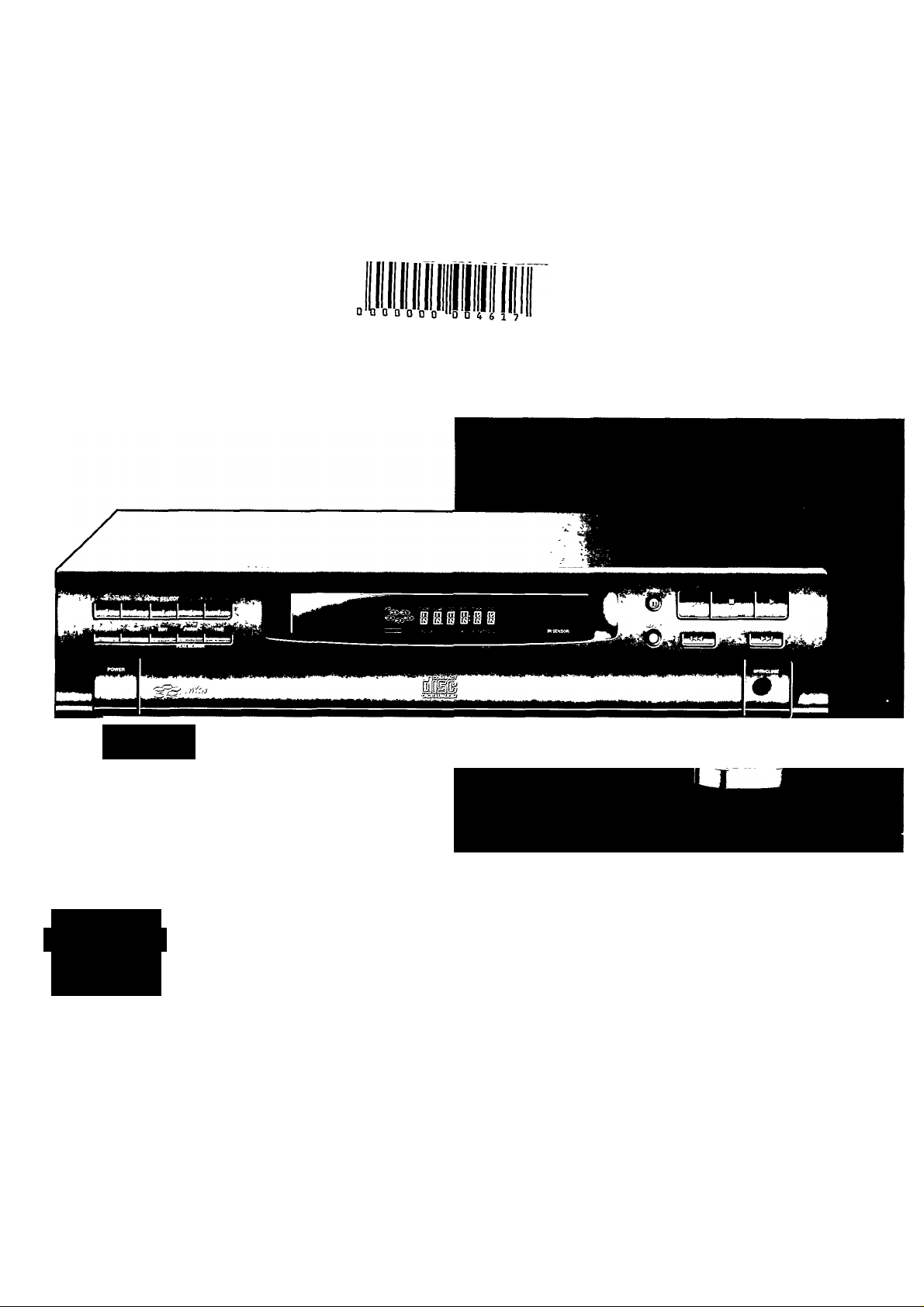
CDC 741/751 Compact Disc Changer
Qÿ
^ M DIGITAL ^
è cTCTc: O
•• coufActcAsstm O
nCOMPACT
(o]o§i
A DIOITALAUOlO O
‘'et
Page 2
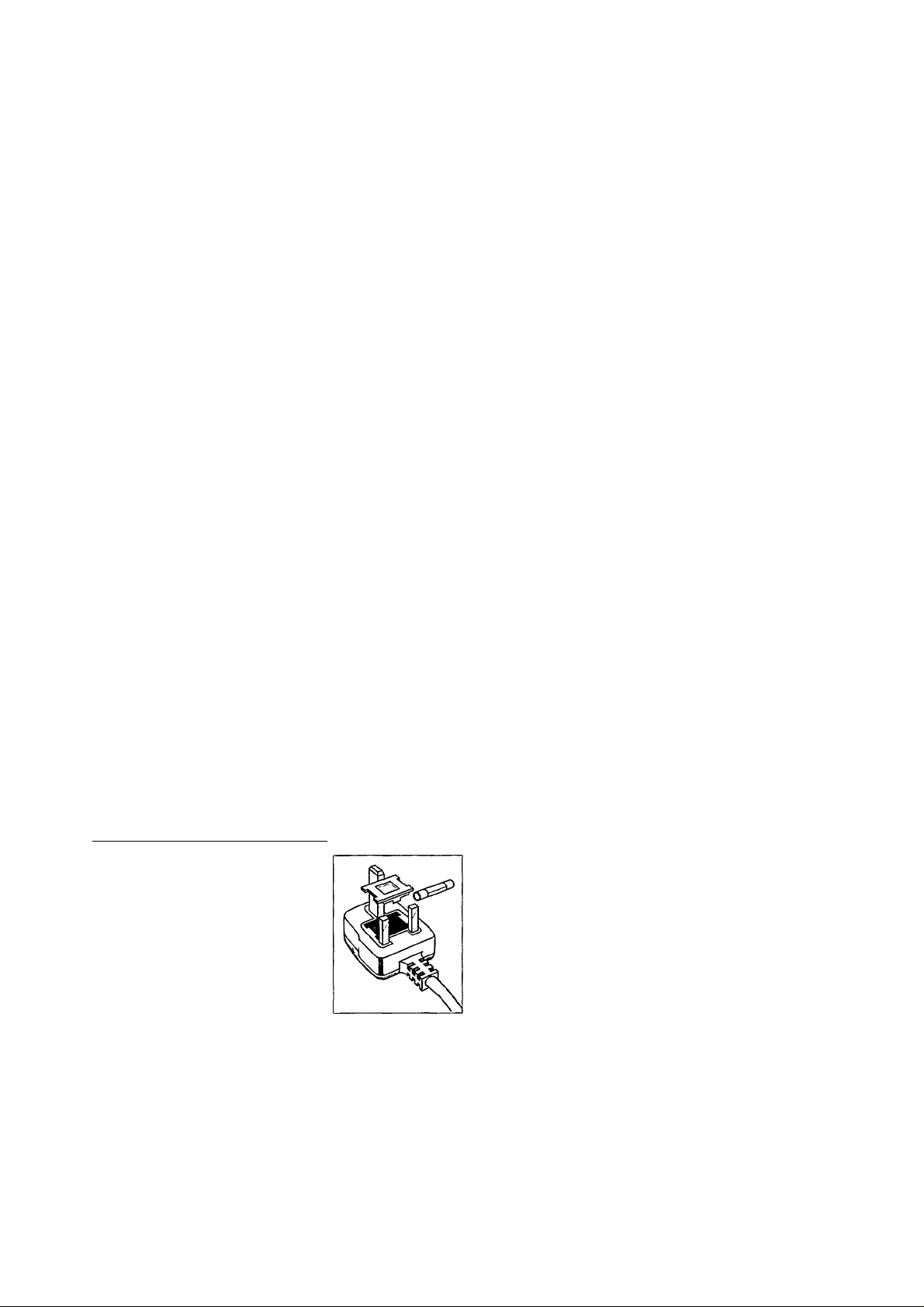
FITTIIMG A MAINS PLUG (U.K. only)
This apparatus is fitted with an
approved moulded 13 Amp plug.
To change a fuse in this type of plug
proceed as follows;
• Remove fuse cover and fuse.
• Fix new fuse which should be a
BS1362 5A, A.S.T.A. or BSl
approved type.
• Refit the fuse cover.
If the fitted plug is not suitable for your
socket outlets, it should be cut off and an appropriate plug
fitted in its place.
If the mains plug contains a fuse, this should have a value of
5A. If a plug without a fuse is used, the fuse at the
distribution board should not be greater than 5A.
NOTE
The severed plug must be disposed to avoid a possible
shock hazard should it be inserted into a 13A socket
elsewhere.
HOW TO CONNECT A PLUG
The wires in the mains lead are coloured in accordance with
the following code:
BLUE - “NEUTRAL“ ( N") and BROWN - ' LIVE ‘ ( L)
As these colours may not correspond with the colour markings
identifying the terminals in your plug, proceed as foilow'S'
• The BLUE wire must be connected to the terminal which is
marked with the letter' N" or coloured BLACK.
• The BROWN wire must be connected to the terminal which
is marked with the letter “L' or coloured RED.
• Do not connect either wires to the earth terminal in the plug
which is marked by the letter' E" or by the safety earth
symbol or coloured green or green-and-yellow.
Before replacing the plug cover, make certain that the
cordgrip is clamped over the sheath of the lead - not simply
over the two wires
Page 3
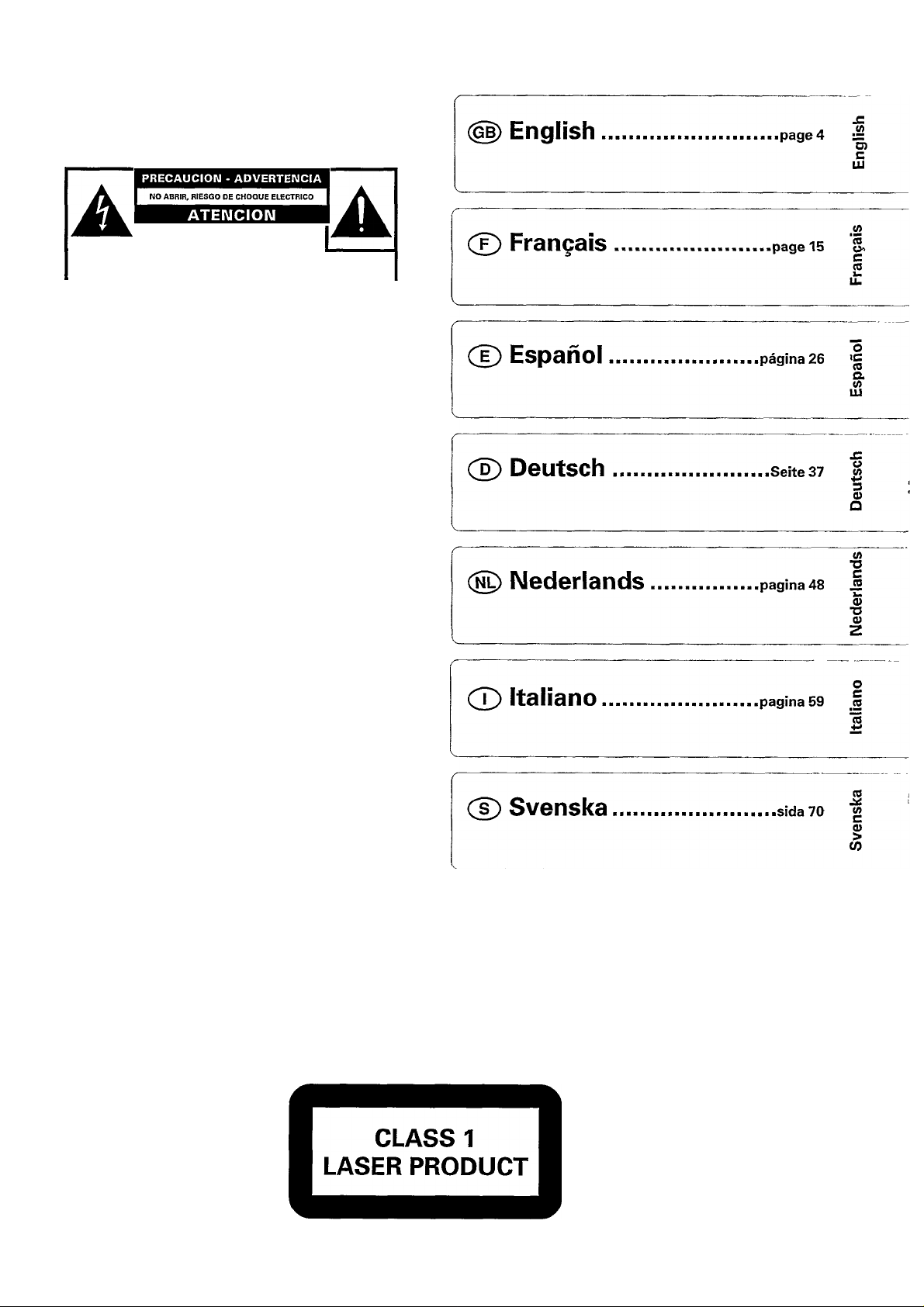
@) México m
Es necesario que lea cuidadosamente su instructivo de manejo.
VERIFIQUE QUE EL VOLTAJE OE ALIMENTACION
SEA EL REQUERIDO PARA SU APARATO
PARA EVITAR EL RIESGO DE CHOQUE ELECTRICO, NO QUITE LA TAPA;
EN CASO DE REQUERIR SERVICIO, DIRIJASE AL PERSONAL AUTORIZADO DE PHIUPS.
NOM
® Norge
Typeskilt finnes bak pá apparaten.
Page 4

CONTENTS
INTRODUCTiON
m
3
INTRODUCTION......................................................................4
‘S.
c5'
3"
INSTALLATION.......................................................................5
Power supply setting................................................................5
Siting the Compact Disc Changer............................................5
Connections.............................................................................5
Connecting headphones (CDC 751 only)
FUNCTIONAL OVERVIEW..................................................6-7
Front of changer.......................................................................6
Remote control (CDC 751 only)..............................................7
Display.....................................................................................7
PLAYBACK........................................................................8-10
Inserting CDs...........................................................................8
Normal playback
Selecting another track during play
Selecting another CD during play
Searching for a passage during play
Starting with a particular CD
Starting with a particular track..................................................9
Scanning CDs..........................................................................9
Playing in random order...........................................................9
Calling up other information on the display
Repeating play.......................................................................10
Searching the loudest passage
Adjusting the sound level (CDC 751 only)
Activating the fade-in and fade-out function
......................................................................
....................................................
.............................................
...............................
.........................................
............................................
.......................................
...........................
..........................
..........................
PAGE
5
8
9
9
9
9
10
10
11
11
Thank you for selecting the Philips CDC 741/751 Compact Disc Changer.
A Compact Disc Changer of the state-of-the-art Philips 700
series, the CDC 741/751 combines supreme playback quality
with a high degree of user-friendliness by offering the
following possibilities;
- changing CDs during play;
- quick access to a particular CD by means of QUICK PLAY;
- storing 30 tracks from different CDs in any desired order in
the changer memory;
- storing the required recording time and playing time in the
EDIT mode.
PROGRAMMING...................................................................11
Storing a programme.............................................................11
Playing the programme.........................................................11
Erasing a programme............................................................11
EDIT.......................................................................................12
Before recording
Recording
ADDITIONAL INFORMATION
STAND BY.............................................................................13
Maintenance
Recycling
Technical data........................................................................13
TROUBLESHOOTING............................................................................14
....................................................................
..............................................................................
..............................................
..........................................................................
...............................................................................
12
12
13
13
13
Page 5
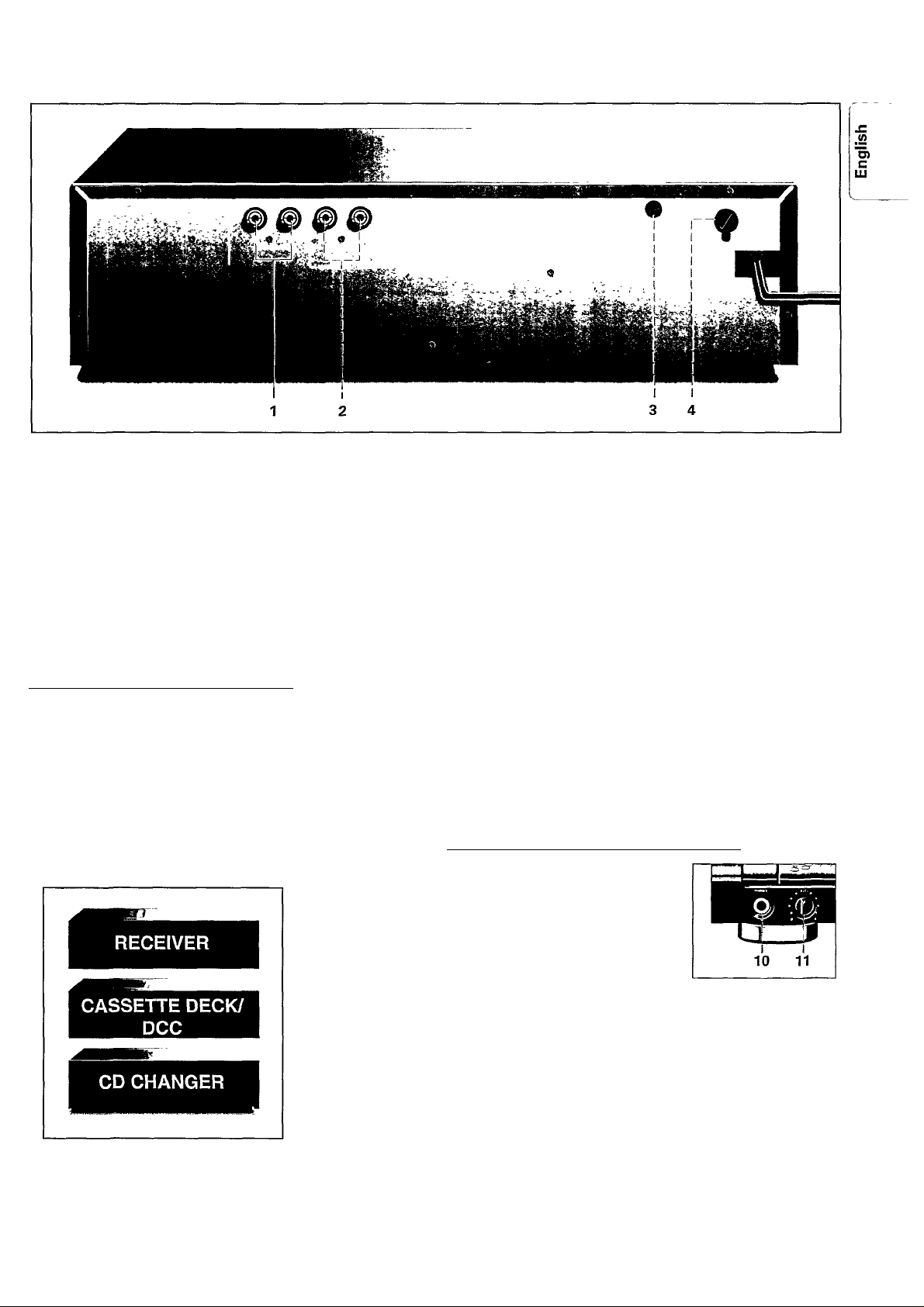
POWER SUPPLY SETTING CONNECTIONS
• Check that the type plate on the rear of your changer
indicates the correct supply voltage.
• If your mains supply voltage is different, consult your dealer
or our Service Organisation.
ANALOG OUT
For the connecting cable to the amplifier.
INSTALLATION
Certain versions of this changer are equipped with a voltage
selector 4, which enables you to set the player to the correct
mains voltage yourself. When changing the voltage setting, it is
also necessary to change the mains fuse 3 to one of the correct
rating: T200 mA (slow blow fuse) for 110/127 V;
T100 mA (slow blow fuse) for 220 V - 230 V/ 230 V - 240 V.
SITING THE COMPACT DISC CHANGER
Free standing
• Always position the changer horizontally on a flat, firm surface.
• Allow a free space of at least 3 cm above the changer so as
not to interfere with the cooling of the changer.
In an audio rack
• The changer can be sited in any desired position.
Stacked
• Site the changer preferably at the bottom or at the top.
• Never position the changer directly on top of a high-power
amplifier, as such an amplifier gives off a substantial amount
of heat.
________________
• Insert a red plug into the 'R' socket and the
other plug into the 'L' socket.
• Insert the two other plugs into the corresponding sockets of
the CD or AUX input of your amplifier.
You can also use the TUNER or TAPE IN connection, but
neverthe PHONO input!
2 RC 5 (CDC 741 only)
For connecting up the equipment in a Philips HiFi system
with its own remote control system.
The CDC 741 can then be operated via the remote control
of the system.
3 Mains fuse holder (not all versions)
See 'POWER SUPPLY SETTING'.
4 Voltage selector (not all versions)
See 'POWER SUPPLY SETTING'.
CONNECTING HEADPHONES (CDC 751 only)
• Connect headphones
with a 6.3 mm jack plug to the
PHONES socket 10.
• The sound level is adjusted with the
LEVEL control 11.
____________
Page 6
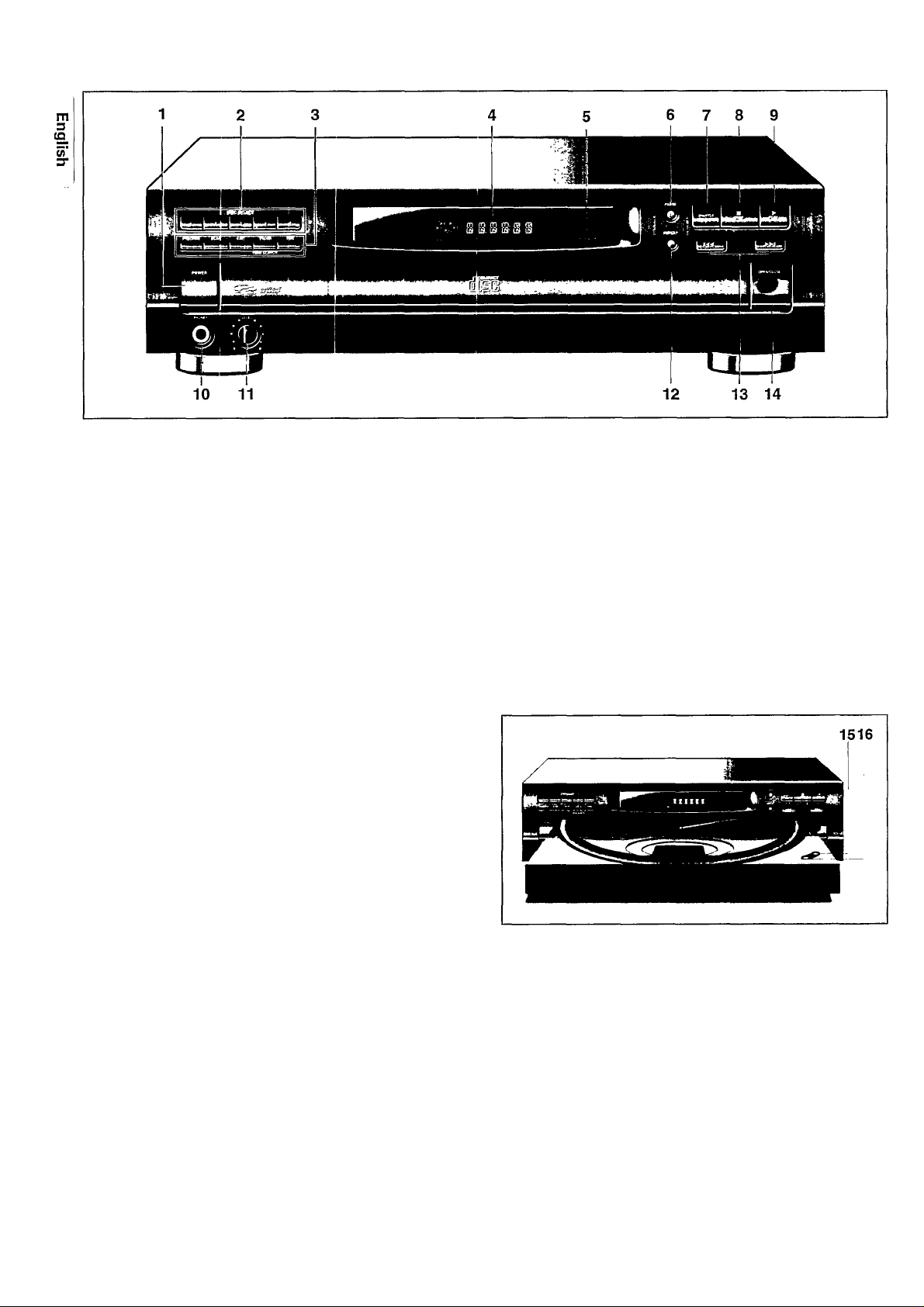
FUNCTIONAL OVERVIEW
FRONT OF CHANGER
1 POWER
Switching on and off.
2 DISC SELECT
- Selecting another CD during play.
- Selecting a CD to start play with.
- Selecting CDs when compiling a programme.
3a PROGRAM
Opening the memory when compiling a programme.
b SCAN
Automatically playing the beginning of each track,
c EDIT
Activating the EDIT function when making a tape
recording.
dFADER
Fading in and out during play.
PEAK SEARCH
Searching the loudest passage (peak) on a CD or in a
programme when making a tape recording,
e TIME
Selecting the information you want to see on the display.
4 Display
Informs you about the functioning of the player.
5 Knfra) R{ed) SENSOR (CDC 751 only)
Receives the signals from the remote control.
6 PAUSE II
Interrupting play.
7 SHUFFLE
Playing in random order.
8 STOP!
- Stopping play.
- Erasing a programme.
9 PLAY^
- Starting play.
- Returning to the beginning of a track.
10 PHONES (CDC 751 only)
Connecting headphones.
11 LEVEL (CDC 751 only)
Adjusting the volume when listening with headphones.
12 REPEAT
Repeating play.
13
- Selecting another track during play.
- Selecting a track to start play with.
- Selecting tracks when compiling a programme.
- Fast search to a particular passage during play.
- Selecting the recording mode when making a tape recording.
- Selecting the recording time when making a tape recording,
14 OPEN/CLOSE
Opening and closing the CD compartment.
15 QUICK PLAY
Immediate playing of a particular CD.
16 LOAD
Rotating the turntable in the CD compartment when
inserting CDs.
Page 7

FUNCTIONAL OVERVIEW
REMOTE COIMTROL (CPC 751 only)
2X 1.5 V
R03 / UM4 /AAA
1 TIME
Selecting the information you want to see on the display.
2 OPEN/CLOSE
Opening and closing the CD compartment.
3 STOP ■ - Stopping play.
4
- Selecting another track during play.
- Selecting a track to start play with.
- Selecting tracks when compiling a programme.
- Fast search to a particular passage during play.
- Selecting the recording mode when making a tape recording.
- Selecting the recording time when making a tape recording.
5 - VOLUME +
Adjusting the sound level when the changer is connected
via the ANALOG OUT output to an amplifier or HiFi system
without its own remote control.
6 SCAN
Automatically playing the beginning of each track.
7 DISC
- Selecting another CD during play.
- Selecting a CD to start play with.
- Selecting CDs when compiling a programme.
8 SHUFFLE
Playing in random order.
9 PAUSE II
Interrupting play.
10 PLAY>>
Starting play.
DISPLAY
TRACK
IPROGRAMI
(((O - Lights up when the changer receives a command from
the remote control.
1 - 5 CD number indicator
- Lights up when you switch the changer on.
- Indicates the number of CDs in the CD compartment.
- Indicates what CD is being played (CD number flashes).
IPROGRAt.1l
- Flashes when a programme is being compiled.
- Lights up when a programme is being played.
TRACK - Indicates:
- what track is being played;
- the number of tracks on a CD or in a programme.
PEAK
- Flashes when the loudest passage (peak) on a CD or in a
programme is being searched.
- Lights up when the loudest passage (peak) has been found.
TRACK TIME - Indicates the elapsed playing time of the track
being played.
REM(aining) TRACK TIME - Indicates the remaining playing
time of the track being played.
TOT(al) REM(aining) TIME - Indicates the remaining playing
time of a CD.
TOT(al) TIME - Indicates the total playing time of a CD.
SHUFFLE - Lights up when the tracks are played in random order.
PAUSE - Lights up when play is interrupted.
REPEAT 1 - Lights up when you repeat a track.
REPEAT DISC - Lights up when you repeat a CD.
REPEAT - Lights up when you repeat all CDs or a programme
from them.
Display messages:
PCRS - Lights up when a CD's contents list is being scanned.
n D J] I 5 u - Lights up when there are no CDs in the CD
compartment.
naRUUID DISC - Lights up when insert a non audio CD
(CD-ROM, CD-I or CDV).
WRuWG TiRnCK- Lights up when you select a non-existent
track number.
iJRul'JB SIBlI- Lights up when you select a non-existent
CD number.
BELECT JJIBE- Lights up when you try to activate a
function for which you must first select a CD number.
INSERT USE- Lights up when you give a play command
While the CD compartment is empty.
Slj t u PLPi'd - Lights up if you try to activate a function
for which you must first start play.
rrn
uu
I u STuP - Lights up if you try to activate a function
for which you must first stop play.
EJJIT - Lights up when the player is put into the EDIT mode.
SHUFFLE PAUSE REPEAT 1
PEAK TOT REM TRACK TIME
ro
Lbl03LN.
fJ3
LN
UJ- ud
Lhl- LN
m
DISC
lU
at
c
The life of the batteries of the remote control is around one
year. For replacement only use batteries of the type R03, UM4
or AAA.
Page 8

PLAYBACK
INSERTING THE CDs
m
3
CQ_
NOTE! Use only audio CDs; no CD-ROM, CD-1 or CDV.
5)'
3-
• Press POWER 7 to switch the chsnger on.
- The changer will now start CD detection to check how many CDs there are in the CD compartment. The
turntable will rotate slowly until all positions (1 - 5) in the CD compartment have been checked.
- The position which is being checked is always shown on the display /IH5C }.
- After CD detection the 1-5 CD number indicator will show the number of CDs in the CD compartment.
• Open the CD compartment by pressing OPEN/CLOSE 74.
- OPEW lights up.
• Insert the CDs, printed side up; use the LOAD button 76 to rotate the turntable in the CD compartment.
DIGITAL AUDIO
• Close the compartment by pressing OPEN/CLOSE 74
- CLOSE lights up. The changer will start CD detection again.
NOTE!
- CD detection may never be interrupted. If, during detection, you press any button, then the changer will stop
detection and the display will give an incorrect indication of the number of CDs in the CD compartment.
- Always remove all CDs from the CD compartment if you want to transport the changer.
NORMAL PLAYBACK (PLAY^)
The display shov\rs the number of the current CD.
Press PLAY^- Sto start playback.
PEPD lights up and play starts from the first available CD.
The CD number indicator (1-5) always shows what CD is being played (► flashes).
The track being played and its elapsed playing time ara shown under TRACK and TRACK TIME.
See 'CALLING UP INFORMATION ON THE DISPLAY' if you wish to see other information on the display.
TP set
yl'.,/
L_
n. n D
□
U-LJ _(
2
■ Play will stop after all CDs have been played.
Press POWER 7 to switch the changer off.
NOTE!
■ You can also press PLAY ► 9 immediately after inserting the CDs; the compartment then closes automatically and
play starts from the first available CD.
■ Use the PREFERRED POSITION in the CD compartment if you wish to insert only one CD and then start play by
pressing the QUICK PLAY button 15. Play will then start immediately with the inserted CD.
■ You can interrupt playback by pressing PAUSE II 6; PAUSE then lights up. Press PLAY ► or PAUSE II to restart,
■ If you press PLAY^ during play, the current track will start again from the beginning.
You can stop playback by pressing STOP ■ 8.
If you press OPEN/CLOSE 74 during play, the CD compartment will open while play continues. The three CDs
outside the changer may now be changed without playback being interrupted.
Page 9

PLAYBACK
SELECTING ANOTHER TRACK DURING PLAY
(!◄◄ ►H)
• Press 13 or 13 (less than 0.5 secontfs) until the
desired track number appears under TRACK.
TR^CK
P
□
- The music stops and a moment later the selected track
begins to play.
URDfJG TRREH Lights up when you select a non-existent
track number.
SELECTING ANOTHER CD DURING PLAY (DISC SELECT)
• Key in the desired CD number.
- The music stops and a moment later the selected CD begins
to play.
IJRDNB DISC lights up if you select a non-existent number.
You can also select the number by using the DISC button 7 on
the remote control (CDC 751 only).
SEARCHING FOR A PASSAGE DURING PLAY (P^ ►►!)
• Hold 13 down to search backwards to the beginning.
• Hold 13 down to search forwards to the end.
The searching speed is determined by how long a key is
pressed:
- the first 2 seconds fairly slowly, with sound;
- then at the maximum speed, with no sound.
If you reach the end of the last track and release ►►!, play will
resume a few seconds before the end of the CD.
TRACK Time
! P
1 P
n
u
SCANNING CDs (SCAN)
All CDs:
• Press SCAN 3b before or during play.
- If the CD compartment was open, it will now close.
- SCRiJ lights up and the first 10 seconds of each track are
played in turn (starting from the current track). 10 seconds
are counted down each time under REM(aining) TRACK
TIME.
TRACK REJ.1 TRACK Tl’/E
LJ
1
• When the player reaches a track which you wish to hear in
full, press SCAN again or PLAY ► 9.
One CD:
• The CD-player should be in position STOP
• Select the number of the required CD using DISC SELECT 2
or DISC 7 (on the remote control - CDC 751 onl^.
• Press SCAN 3b, within the time the CD number is flashing
on the display.
- Now only the first 10 seconds of each track on the selected
CD will be played in turn.
PLAYING IN RANDOM ORDER (SHUFFLE)
All CDs:
• Press SHUFFLE 7before or during play.
- If the CD compartment was open, it will now close.
- SHUFFLE lights up and all the tracks are now played in a
random order.
n. n
u- U □
P
_____________
.c
"o)
c
u
STARTING WITH A PARTICULAR CD (DISC SELECT)
• Key in the required CD number.
- If the CD compartment was open, it will now close.
- Play starts from the selected CD.
UROfJG IJI5G lights up if you select a non-existent number.
You can also select the number by using the DISC button 7 on
the remote contro (CDC 751 only).
STARTING WITH A PARTICULAR TRACK
(DISC SELECT, !◄◄ and PLAY>-)
• First select the number of the required CD using DISC
SELECT 2 or DISC 7 on the remote control (CDC 751 only).
- If the CD compartment was open, it will now close.
• Then select the (track) number by using or 13
(press less than 0.5 seconds).
• Press PLAY ► 9.
- Play starts from the selected track.
URONG TRRCH Lights up when you select a non-existent
track number.
tJPOfJG DISC lights up if you select a non-existent number.
* •
- If you press 13, you will select any one of the following
tracks.
• Press SHUFFLE again if you wish to return to normal play.
NOTE!
If, during play, you open the CD compartment to change CDs
(see ‘NORMAL PLAYBACK') then playback in random order
will be cancelled. Playback will stop as soon as the last track of
the current CD has been played (in normal order).
One CD:
• The CD-player should be in position STOP.
• Select the number of the required CD using DISC SELECT 2
or DISC 7 (on the remote control - CDC 751 onl^.
• Press SHUFFLE 7, within the time the CD number is
flashing on the display.
- DISC and SHUFFLE light up; the tracks of the selected CD
will now be played in a random order.
I- 3 u
TIS
n
TRWXTRACK
<£E> —}
s-v.-rae
- If you press 13, you will select any one of the following
tracks.
If you press REPEAT 12 twice, the tracks will be repeated in a
different order each time, although the first track will always
be the same.
- When all tracks of the selected CD have been played,
playback stops.
• Press SHUFFLE again if you wish to return to normal play.
1
<• cr
Page 10

PLAYBACK
CALLING UP INFORMATION OIM THE DISPLAY (TIME)
m
In STOP mode:
3
(O,
Text display
w‘
- After loading the CDs and closing the CD compartment, the
3"
display shows the number of the CD to be played (= default
display in STOP mode).
(íTi TI I Cl r" p
JJ I J L_ C_
During play:
7.Time display
- When you start play (from STOP mode), the display shows
the elapsed playing time of the current track (= default
display in PLAY mode).
TP*;-' T'.'i
• Press TIME 5e whenever you want to know the remaining
playing time of the current track (REM TRACK TIME).
IE
r-*
q
I]
B-
I5l
P. ( P
C- ( c
T'':
E
/VHN ^
Press TIME again if you wish to know the remaining playing
time of the entire CD (TOTAL REM TIME).
A/ofe - TOTAL REM(aining) TIME indication is not available in
SHUFFLE mode.
2.Text display
• If you press TIME again, you will switch to text display; the
display shows the number of the current CD.
• If you wish to know the total playing time of the entire CD you
must go back to STOP mode first and then press TIME.
- The display now shows the number of tracks and the total
playing time of the current CD (TOTAL TIME).
ip-n
REPEATING PLAY (REPEAT)
Repeating a track:
• Press REPEAT 72 before or during playback of the CD.
- REPEAT 1 lights up; the track will now be repeated
continuously.
1
1
• Press REPEAT three times to stop the track being repeated.
Repeating a CD:
• Press REPEAT 72 twice before or during playback of the CD.
- REPEAT DISC lights up; the CD will now be repeated
continuously.
EUB
• Press REPEAT twice to stop the CD being repeated.
Repeating all CDs:
• Press REPEAT 72 three times before or during playback..
- REPEAT lights up; all CDs will now be repeated continuously
Tps::n
<Q> 5
• Press REPEAT again to stop the CDs being repeated.
- Repeating a track is not possible in SHUFFLE mode or when
a programme is being stored.
- When a programme has been stored (for one or more CDs),
then only the programme will be repeated.
SEARCHING THE LOUDEST PASSAGE (PEAK SEARCH)
• In STOP mode, press PEAK SEARCH 3d.
- SELECT mSE lights up and PEAK starts flashing.
• Select the number of the required CD using DISC SELECT 2
or DISC 7 (on the remote control - CDC 751 only).
- The CD will now be scanned for the loudest passage (the
peak).
- The display shows the track being scanned and its elapsed
playing time.
^ 3
- When the loudest passage has been found it will be
repeated continuously (from 2 seconds before the peak until
2 seconds after the peak) and PEAK lights up.
• You can now adjust your recording device.
• You can stop the scan by pressing STOP ■ 8: if you press
PLAY ► 9, the CD will be played from the beginning.
1^33
NOTES!
Ti=:c,
5
10
NOTEI
- When searching for the loudest passage in a programme
(from one or more CDs) there is no need to enter the CD
number(s).
- If you wish to record tracks from different CDs you have to
repeat peak search for each CD.
- You can interrupt PEAK SEARCH by pressing STOP ■ 8.
Page 11

PLAYBACK
ADJUSTING THE SOUND LEVEL
(- VOLUME + - CPC 751 only)
NOTE!
- Use the - VOLUME + keys (on the remote control - CDC
751 only) only if the changer is connected via the ANALOG
OUT output to an amplifier or HiFi system without its own
control.
- The setting chosen with - VOLUME + will be cancelled
when the player is switched off.
• Hold - VOLUME 5 (on the remote control) pressed down.
- The output signal from the player will now decrease
gradually.
- The successive steps are shown on the display.
'JDL:
• Release the key as soon as the required sound level is obtained.
• Hold VOLUME + 5 (on the remote control) pressed down.
- The output signal will now increase again gradually to the
maximum level.
■JDL _
Release the key as soon as the required sound level is obtained.
■IDLE: ■IDLE. ■IDLE
’■JDL s
■IDLE
'■IDLE-
■JDL:
'•IDLE:
'-IDL.
'■I D L E E
PROGRAMMING
ACTIVATING THE FADE- IN AND FADE-OUT FUNCTION
(FADER)
The FADER function can be used if the changer is connected to
the amplifier or the system via the ANALOG OUT output.
• During play press FADER 3d.
- The sound level will now gradually decrease (FADE OUT),
after which the changer will go into the PAUSE mode.
• Press FADER again.
- Play continues and the sound level will increase again to the
originally set level (FADE IN).
________________________________________
NOTE!
FR3E E
FRUE. FRUEr FR3EE
FRIIE-
FRI1E_
£
"o)
LU
<2
c
STORING A PROGRAMME (PROGRAM)
- By programming the changer you can play up to 30 tracks in any required sequence.
- FULL lights up if you exceed the maximum of 30 tracks.
- IWJfJG niSC lights up if you select a non-existent CD number.
• In STOP mode, press PROGRAM 5a to open the memory.
-SELECT I‘I5C lights up and ESHS starts flashing.
• Select the number of the first required CD using DISC SELECT 2 or DISC 7 (on the remote control - CDC 751 on!^.
• Press 13 or 13 (less than 0.5 seconds) until the first track number you wish to programme appears under
TRACK.
• Press PROGRAM 3a again.
Tñ’CK TRikCK TiVE
q
□
The track number has now been stored in the changers memory.
Select the other track numbers required and store each track by pressing PROGRAM.
The number of tracks and the playing time of your programme will be shown under TRACK and TOT(al) TIME.
Press STOP ■ to quit the PROGRAM mode.
PLAYING THE PROGRAMME (PLAY ►)
• Press PLAY ► 9.
- Playback starts with the first number of the programme.
The PROGRAM 5a and EDIT 5c buttons cannot he used during
programmed play.
Search for a particular passage is only possible within the track
being played.
1 □
n
U
________________
ERASING A PROGRAMME (STOP ■ or OPEN/CLOSE)
In PLAY mode:
• Press OPEN/CLOSE 14 or STOP ■ 8 (twice).
In STOP mode:
• Press OPEN/CLOSE 14 or STOP ■ 8.
- The programme has now been erased.
* •
11
Page 12

EDIT
The EDIT function has two recording modes in which you can store the recording time of the tape in the changer
m
memory.
3
co_
5)'
EDIT NORMAL - The changer will determine which tracks fit on each side of the tape and will stop after the last
3"
track. The tracks will be recorded in the order in which they appear on the CD(s).
EDIT OPTIMAL - The changer now calculates the combination of tracks that will optimize the use of available
recording time.
NOTE!
- The EDIT function cannot he used for CDs containing more than 30 tracks.
- The - VOLUME + keys on the remote control (CDC 751 only).may not be used during recording as they affect
the strength of the signal from the changer.
BEFORE RECORDING
Preparation:
• A programme to be recorded, must be stored in advance.
See 'PROGRAMMING'.
• If required you can search the loudest passage and adjust
your recording device. See 'SEARCHING THE LOUDEST
PASSAGE (PEAK SEARCH)'.
This can also be done after selecting the recording mode
and the recording time. See below.
• Press EDIT 3cto activate the EDIT mode.
- EDIT lights up and SELECT lilSE appears on the display.
• Select the number of the required CD using DISC SELECT 2
or DISC 7 (on the remote control - CDC 751 only).
When recording a programme there is no need to enter the
CD number(s).
Selecting the recording mode:
- The display shows EilT (= EDIT NORMAL which is the
default setting).
• With 73you can now select OPT{imal), CANCEL or
EDIT (NORMAL) again.
The display shows DPT (imal), CRT
Press EDIT 3cto store the required recording mode
(NORMAL orOPTimal).
If you select CANCEL, the EDIT mode will be cancelled and
the changer will go back to STOP mode.
- As soon as you have stored the recording mode the display
shows ESO (default setting).
Selecting the recording time:
- As soon as you have stored the recording mode the display
shows ESD (default setting).
• With 73 you can now select the required
recording time:
E IDD, E 105,
In EDIT NORMAL mode the recording time must be at least
equal to the playing time of the first track on the first CD or
in the programme.
In EDIT OPTimal mode the recording time must be at least
equal to the playing time of the shortest track on the CD(s) or
in the programme.
- WOT POSSIBLE lights up if you select a 'wrong' time.
• Press EDIT 3c to store the required recording time.
- The CD changer will now go back to STOP mode
• You can now record the CD or the programme.
■’-in rue ren mCi-vri^on
.Du, i- >D, t_OU, l_ iD or l_3U.
or EDIT again.
RECORDING
• Press PLAY ► 9.
- Playback starts with the selected CD (or with the first track
of the programme).
- The display shows the elapsed playing time of the current
track.
• Press TIME 3e to switch to other time display information.
- The number of tracks for side A and their playing time are
shown on the display.
- After the last track that fits on side A of the tape, the CD
changer will go into PAUSE mode.
- PAUSE lights up.
- Under TRACK you will see the number of the first track to be
recorded on side B of the tape.
n. n n
u- u u
• Turn the tape over or select the tape travel direction for side B.
• Press PLAY ► 9.
- The remaining tracks will now be played.
- After the last track play will stop; EJJIT ERMEELLED lights
up.
NOTE!
- As soon as you press PLAY ► 9 the other changer functions
will temporarily be switched off to prevent the recording
being interfered with; EDIT RETIl'E lights up if you press
one of the other buttons during recording.
- You can quit the EDIT mode by pressing STOP ■ 3 or
OPEN/CLOSE 74; EDIT ERWEELLES then lights up.
CTITT mht pne
LMii NUi ^■D55ISLE lights up if you try to record a CD
containing more than 30 tracks.
- Should the CD or the programme be longer than the total
recording time of the tape, play will stop after the last track
that fits onto side B of the tape.
- Should the first track of the first CD or the programme be
longer than one side of the tape (= the entered recording
time divided by two), then EDIT WDT ROSS ITLE will light
up. You will now have to enter another recording time.
- The EDIT function will be cancelled if the CD changer (or the
system) is set to STAND BY mode (see 'ADDITIONAL
INFORMATION').
12
Page 13

ADDITIONAL INFORMATION
STAND BY
• When the changer is incorporated in a HiFi system, the
changer can be set to STAND BY with the STAND BY button
on the remote control of the system.
The changer will go to STAND BY mode automatically if the
whole system is set to STAND BY mode.
- If the CD compartment was open, it will now close.
- Any programme present will be erased.
• Press any of the following buttons to cancel the STAND BY
mode: DISC SELECT 2, PLAY ► 9, STOP ■ 8. SCAN 3b.
SHUFFLE 7, EDIT 3c. OPEN/CLOSE 14.]« 73or
PROGRAM 3a.
MAINTENANCE
The CDs
• Never write on the printed side of a CD.
• Do not attach any stickers to the CD.
• Keep the shiny surface of the disc clean.
Use a soft lint-free cloth and always wipe
the disc in a straight line from centre to
edge.
• Never use cleaning agents for
conventional records.
• Detergents or abrasive cleaning agents
should not be used either.
The changer
• A chamois leather slightly moistened with water is sufficient
for cleaning the changer.
• Do not use cleaning agents containing alcohol, spirits,
ammonia or abrasives.
TECHNICAL DATA________________________________
Typical Audio Performance
Frequency range;
Amplitude linearity:
Phase linearity:.....................................4° dB (20 Hz - 20 kHz)
Dynamic range:
Signal-to-noise ratio:
Channel separation:
Total harmonic distortion:
Audio output level:
Impedance PHONES socket (CDC 751 only): ..30-600 ohms
Power supply
Mains voltage and frequency:
see the type plate on the rear of the changer
Power consumption;
Safety requirements;.......................................................lEC 65
Cabinet
Material/finish; ...metal and polystyrene with decorative trim
Dimensions (w x h x d):
Weight;....................................................................7 kg approx.
This Compact Disc changer complies with radio interf
erence requirements as laid down in EC regulations.
..................................................
...............................
..................................................
..........................................
...........................................
..................................
...........................................................
.......................................................
............................
Subject to modification
0.3 dB {20 Hz - 20 kHz)
>90 dB (1 kHz)
>90 dB (1 kHz)
>90 dB (1 kHz)
0,003% (1 kHz)
435 x 106 x 380 mm
2 Hz - 20 kHz
2
<10 W
U1
ro
c
RECYCLING
Please observe the local regulations regarding the disposal of
packing materials, exhausted batteries and old equipment.
1. All redundant packaging material has been omitted. We
have done our utmost to make the packaging easy
separable into three mono-materials:
- cardboard (box)
- expandable polystyrene (buffer)
- polyethylene (bags, protective foam sheet)
2. Your set consists of materials which can be recycled if dis
assembled by a specialized company.
3. Do not dispose of exhausted batteries with your household
waste.
4. Note: Switching off the standby mode overnight will save
energy.
13
Page 14

TROUBLESHOOTING
If a fault occurs, run through the points listed below before taking your changer for repair.
If the fault remains, tn/ to clear it by switching the changer off and on again. If this also fails to help, consult your dealer.
m
s
Under no circumstances should you repair the changer yourself as this will invalidate the guarantee!
(£_
35'
3
”
SYMPTOM
POSSIEILE CAUSE
REMEDY
- Playback does not start or
interruption of playback.
- Sound skips (at the same part).
- The current CD skips tracks.
- Playback does not start from the
first track (of the current CD).
- No sound or bad sound.
- The current CD has been loaded
upside down.
- No CDs inserted.
- The current CD is badly scratched or
dirty.
- Moisture condensation on the lens.
- The current CD is dirty.
- The CD is damaged or dirty.
- PRG (program) or SHUFFLE
activated.
- Loose or wrong connections.
- Strong magnetic fields near the CD
changer.
• Reload the CD, label side up,
• Insert the CDs, label side up
• Clean the CD with a soft, lint-free
cloth.
• Leave the CD changer in a warm
environment until the moisture
evaporates.
• Clean the CD with a soft, lint-free
cloth.
• Replace or clean the CD.
• Switch off SHUFFLE or clear
programme.
• Check connections,
• Find another place for the unit or
change connections.
- No sound or baa sound on
headphones (CDC 751only).
- Volume is too low.
- Remote control does not function
ICDC 751 only).
- Remote control commands are not
properly received (CDC 751 only).
- Level control set to - position.
- Headphones plug is dirty.
- Sound level has been adjusted too
low with the -VOLUME + keys on
the remote control (CDC 751 only).
- Batteries are eimpty.
- The distance between remote
control and CD changer is larger
than 10 metres.
• Set level control.
• Clean plug.
• Adjust sound level.
• Replace the batteries.
• Reduce the distance between
remote control and CD changer
14
Page 15

NOTES
81
Page 16

NOTES
82
Page 17

Page 18

CDC 741/751
3104 11521563
Printed in Singapore
TC text/RR0695/1
