Page 1
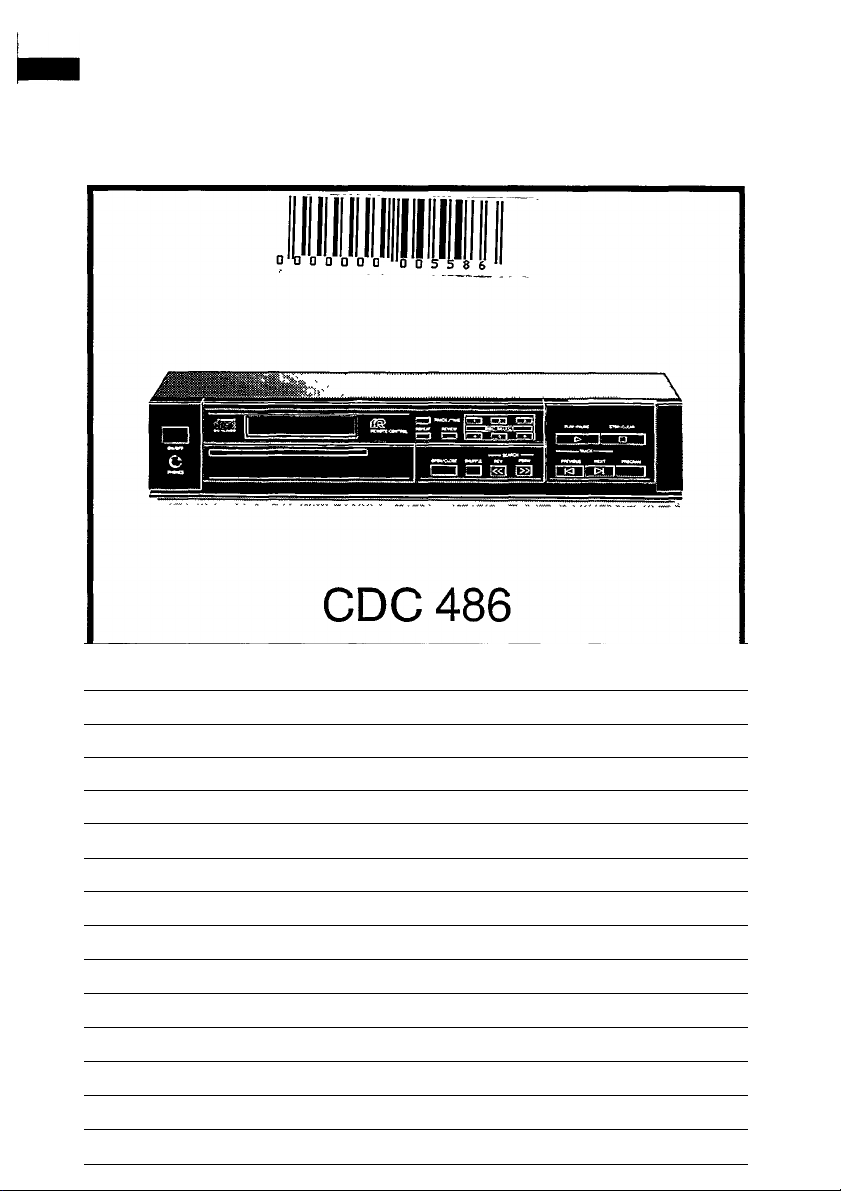
PHILIPS
CONSUMER ELECTRONICS
PHILIPS
@) Compact Disc Changer
Cf)
C^
CD
CD
@) Compact Disc-Skifter
CD
dE)
Changeur de Disques Compacts
Compact Disc-Wechsler
Compact Disc-Wisselaar
Cambiador ’Compact Disc’
CambiaCompact Disc
Compact Disc-Vâxlare
Compact Disc -Levynvaihdin
Page 2

English
INTRODUCTION
The Compact Disc system is a major step forward in
the sphere of audio technology. By employing the
most sophisticated digital and optical technologies.
Compact Disc not only produces the ultimate in
sound reproduction, it also offers unprecedented
ease of operation, with rapid access to every track
on the disc and the possibility of programming.
CONTENTS Page
INSTALLATION 2
OPERATION 3-5
PROGRAMMING 5-6
ADDITIONAL INFORMATION 6-7
FAULTS AND THEIR LIKELY CAUSES 7
ILLUSTRATIONS 60-61
INSTALLATION
UNPACKING
The following accessories are supplied with this
Compact Disc changer:
- a power supply lead;
- a connecting cable;
- a remote control;
- batteries forthe remote control;
- a cartridge for six Compact Discs.
• Remove all packaging materials from the chang
er and the accessories.
• Peel the transparent protective foil off the display.
CHECKING THE POWER SUPPLY
• Check that the type plate on the rear of your
changer indicates the correct supply voltage.
• If your mains supply voltage is different, consult
your dealer or our Service Organisation.
REMOVING THE TRANSIT CLAMPS (Fig. 1-2)
The three red transit clamps on the bottom lock the
play mechanism to protect it during transportation.
• Turn the changer upside down.
• Turn the clamps anti-clockwise and remove them
from the changer.
• Store them in the recesses provided on the back
of the changer.
If you want to transport the changer, reinsert the
clamps and rotate them clockwise until they lock in
position.
______
INSERTING AND REPLACING THE BATTERIES IN
THE REMOTE CONTROL (Fig. 3)
• Open the battery compartment.
• Insert the two batteries according to the diagram
in the compartment.
• Replace the cover.
The life of the batteries is around one year. Remove
them when they are exhausted or when you are not
intending to use the remote control for some time. In
this way you will prevent damage to the remote
control by possible battery leakage.
For replacement only use batteries of the type R03.
UM4 or AAA.
SITING THE COMPACT DISC CHANGER
Free-standing
• Always position the changer horizontally on aflat,
firm surface.
• Allow a free space of at least 3 cm above the
changer so as not to interfere with the cooling of
the changer.
In an audio rack
• The changer can be sited in any desired position.
Stacked
• Site the changer preferably atf he bottom or at the
top.
• Never position the changer directly on top of a
high-power amplifier, because such an amplifier
gives off a substantial amount of heat.
Warning!
Never allow the changertostandforlong periods in
direct sunlight or near any heat source.
CONNECTIONS (Fig. 4)
a RC5IN/OUT: for a remote control system.
Use this connection for:
- Connecting up the equipment when you are
incorporating the changer in a PHILIPS HiFisystem with its own remote control system.
- Connecting the remote control receiver EM 2200.
available as an accessory, if the siting of the
changer prevents its REMOTE CONTROL eye
from receiving the signals from the remote
control directly.
b LINE OUT L/R: for the connecting cable to the
amplifier.
• Insert a red plug into the ’R’ socket (right-hand
channel) and the other plug into the ’L’ socket
(left-hand channel).
• Insertthe two other plugs into the corresponding
sockets of the CD or AUX input of your amplifier.
You can also use the TUNER orTAPE IN connec
tion. but never the PHONO input. This is not
suitable for Compact Disc reproduction.
c MAINS: connection forthe mains lead.
_____________________________
Page 3

OPERATION
EXPLANATION OF KEYS ETC. (Fig. 5)
1 ON/OFF
> For switching on and off.
2 DISPLAY
> Informs you on the functioning of the changer.
> Displays details from the disc contents list.
See also: The indications on the display’.
3 REMOTE CONTROL
> Receives the signals from the remote control.
4 REPEAT
> For repeating play.
5 TRACK/TIME
> For selecting between track/index number and
playing time indication.
6 REVIEW
> For checking a programme.
7 DISC SELECT
> For selecting another disc during play.
> For selecting a disc to start play with.
> For selecting discs during programming.
The — DISC + buttons on the remote control
have the same function ’ from high to low and
’ + ’ from low to high).
8 PLAY-PAUSE
> For starting play (PLAY).
> For briefly interrupting play (PAUSE).
> For holding play at the start of a disc, track or
passage (PAUSE).
9 STOP-CLEAR
> For stopping play (STOP).
> For erasing a programme (CLEAR).
10 PHONES
> For connection of headphones.
See also: ’Listening with headphones’.
11 OPEN/CLOSE
> For opening and closing the cartridge compart
ment.
> For sliding the cartridge out of the changer.
12 SHUFFLE
> For playing in random order.
13 REV SEARCH FORW
> For fast search to a particular passage during
play (REV backwards and FORW forwards).
14 PREVIO.US TRACK NEXT
> For returning to the beginning of a track.
> For selecting another track during play.
> For selecting the track number you want play to
begin with.
> For selecting track numbers when compiling a
programme.
(PREVIOUS from high to low and NEXT from low
to high).
15 PROGRAM
> For storing disc and track numbers in a pro
gramme.
> For erasing track numbers from a programme.
The keys of the remote control have the same
function as the corresponding ones on the changer
(STOP-CLEAR = STOP CM).
For the best reception of its signals you should aim
the remote control as directly as possible at the
REMOTE CONTROL eye.
THE INDICATIONS ON THE DISPLAY (Fig. 6)
Each Compact Disc has, along with the music, a list
of contents detailing the numbers of the tracks and
the playing time of each track.
The changer always scans this first and stores it in
its memory in order, for instance, to provide in
formation via the display.
PROGRAM
> Lights up when a programme is stored in the
changer’s memory and when it is played.
SHUFFLE
> Lights up when the tracks on the discs or in a
programme are played in random order.
REVIEW
> Lights up when you check a programme.
REPEAT
> Lights up when play is repeated.
PAUSE
> Lights up when the changer is in the pause mode.
•1-6’
> Light up when the changerhas been switched on.
DISC
> Indicates what disc is being played.
> Lights up during playback.
TRACK
> Indicates what track is being played.
INDEX
> The numbers only change if the parts of a track
have index numbers.
TIME
> Lights up when you press TRACK/TIME. The
display then shows the elapsed playing time of
the track playing.
’(((O’
> Ughts up briefly when the REMOTE CONTROL
eye receives a command from the remote
control.
Err
> Lights up briefly when you make a mistake in
operating the changer.
> Lights up briefly if you try to start playback when
the disc is inserted with the printed side up, is not
inserted at all or if it is damaged. If so, the number
of the disc on the number indicator 'i-S’goes out.
___________________
disc
> Lights up when the changer has been switched
on.
> Lights up when you press OPEN/CLOSE to open
the cartridge compartment.
Page 4

SWITCHING ON AND OFF (ON/OFF)
Switching on
• Pregs ON/OFF.
> d/SCand ’i-6’lightup.
> When there is a cartridge in the changer the
number of the first disc appears above DISC and
the number of the first track on it appears above
TRACK. Play then starts automatically after
2 seconds.
Switching off
• Press ON/OFF again.
> All lights are extinguished.
Warning!
Do not switch off the changer until the cartridge
compartment has been closed!
INSERTING DISCS INTO THE CARTRIDGE
(Fig. 7-10)
• Open one tray at a time.
• Place the disc in the tray with the printed side
facing downwards.
• Close each tray before opening another one.
Warning!
- This cartridge is only for home use.
- Only 12-cm discs should be inserted.
- Should you wish to insert 8-cm discs (CD-sin-
gles), they should firstbe adapted by means of
adapter rings (Fig. 11). Forthis purpose on/yuse
adapter rings of the type SBC 3580. A separate
cartridge for 8-cm discs is also available.
PLAYBACK (PLAY-PAUSE)
• Press OPEN/CLOSE to open the cartridge com
partment.
• Insert the cartridge into the changer (Fig. 12).
> The number of the first disc appears above DISC
and the number of the first track on it appears
above
> The cartridge compartment closes automatically
> Above DISC and TRACK can always be seen
> After the last disc play stops.
> The ’> 'indication goes out and above D/SCand
• Press OPEN/CLOSE to open the cartridgecom> The oYSC indication lights up.
• Remove the cartridge from the changer.
> The cartridge compartment closes automatically
TRACK.
after 2 seconds, the ’> 'indication lights up and
a few moments later playback starts.
You can also start play with PLAY-PAUSE.
what disc and what track on it is being played.
TRACKyou will again see the number of the first
disc and the number of the first track on it.
partment.
after 2 seconds. You can also close it by pressing
OPEN/CLOSE.
_______________
CHANGING TO PLAYING TIME INDICATION
(TRACK/TlME)
• Press TRACK/TIME.
> The T/ME indication lights up.
> The display now shows the elapsed playing time
of the trackbeing played in minutes and seconds.
> At each subsequent track the track number first
appears briefly, immediately followed by the
elapsed playing time.
• Press TRACK/TIME again to return to track
number indication.
GOING BACK TO THE BEGINNING OF A TRACK
(PREVIOUS)
• Press PREVIOUS.
> The track starts again from the beginning.
SELECTING ANOTHER TRACK DURING PLAY
(PREVIOUS TRACK NEXT)
A following track
• Press NEXT until the desired track number ap
pears above TRACK.
> The music stops and a moment laterthe selected
track begins to play.
If you press NEXT while playing the last track, the
first one will be played.
A previous track
• Keep PREVIOUS pressed in until the required
track number appears above TRACK.
> The music stops and a moment laterthe selected
track begins to play.
If you press PREVIOUS while playing the first track,
the last one will be played.
SELECTING ANOTHER DISC DURING PLAY
(DISC SELECT or - DISC -f)
• Key in the number of the required disc or press
'—' or' -f' until the number appears above DISC.
> The music stops and a few moments later the
selected disc begins to play.
If you press '-P ’ while playing the last disc, the first
one will be played. If you press' — ’ while playing the
first disc, the last one will be played.
SEARCHING FOR A PARTICULAR PASSAGE
DURING PLAY (REV SEARCH FORW)
• Hold REV down to search backwards to the
beginning.
• Hold FORW down to search forwards to the end.
As soon as the key is released play restarts. When
you reach the beginning of the first track, 'Err'
appears. Play will resume there as soon as you
release the key. If you reach the end of thelast track,
'Err'will also appear. If you then release the key, play
will resume a few seconds before the end of the
disc. If you have pressed PLAY-PAUSE before you
started to search, the sound will be switched off.
___________________
___________
Page 5

BEGINNING WITH A DISC OTHER THAN THE
FIRST {DISC SELECT or - DISC + and
PLAY-PAUSE)
• Key in the number of the required disc or press
’ — ’ or' + ’ until the number appears above DISC.
• Press PLAY-PAUSE.
> The ’> 'indication lights up and play begins with
the selected disc.
BEGINNING WITH A TRACK NUMBER OTHER
THAN THE FIRST
(PREVIOUS TRACK NEXT and PLAY-PAUSE)
• Key in the number of the required disc or press
’ — ’ or ’+’ until the number appears above DISC.
• Press NEXT or PREVIOUS untilthe requiredtrack
number appears above TRACK.
• Press PLAY-PAUSE.
> The ’> 'indication lights up and play will startfrom
the selected track.
RANDOM PLAYBACK (SHUFFLE)
• Press SHUFFLE before or during play.
> The SHUFFLE indication lights up.
> All tracks are now played in random order.
If you also press REPEAT then play is repeated in a
different order each time.
If you press NEXT then play continues with any
other track.
If you press PREVIOUS then the track playing is
restarted.
Searching for a particular passage is limited to
within the track being played.
• Press SHUFFLE again if you wish to return to
normal play.
> The SHUFFLE indication goes out.
BRIEFLY INTERRUPTING PLAYBACK/HOLDING
PLAY AT THE START OF A DISC, TRACK OR
PASSAGE (PLAY-PAUSE)
To briefly interrupt playback
• Press PLAY-PAUSE.
> The PAUSE indication lights up.
> The sound stops but the disc continues to spin.
• Press PLAY-PAUSE again to restart.
> The PAUSEindication goes out.
> Play restarts atthe point where it was interrupted.
REPEATING PLAY (REPEAT)
• Press REPEAT before or during playback.
> The HEPEATindication lights up.
> All discs are repeated over and over.
• Press REPEAT again to stop repeating.
> The HEPEATindication goes out.
> Play will continue as normal.
Repeating can also be stopped by pressing STOP-
CLEAR or OPEN/CLOSE.
STOPPING PLAYBACK
(STOP-CLEAR or OPEN/CLOSE)
• Press STOP-CLEAR if you merely wish to stop.
> The '>'indication goes out and you will see again
the number of the first disc above DISC and the
number of the first track on it above TRACK.
• Press OPEN/CLOSE if you wish to stop and take
out the cartridge.
> The '>' indication goes out and the dISC in
dication lights up.
___________________
PROGRAMMING
By programming the changer you can play up to
30 tracks in any required sequence. If you exceed
the maximum of 30 tracks, 'Err'appears.
STORING A PROGRAMME
Before playback
• Key in the number of the required disc or press
'—' or ’ -F' until the number appears above DISC.
• Press NEXT or PREVIOUS until the first track
number you wish to programme appears above
TRACK.
• Press PROGRAM.
> The PROGRAM indication lights up and 'P T
appears; the track number has now been stored
in the changer's memory.
• Select the remaining required track numbers of
the disc and store each number by pressing
PROGRAM.
> Each time you store a track 'P' will appear,
followed by the number of tracks stored.
• If you wish to store tracks from another disc, you
should first enter the number of the disc.
________
Holding play atthe start of a disc, track orpassage
You can go to any place on a disc and hold it by
pressing PLAY-PAUSE before:
- starting to play a disc;
- going back to the beginning of a track;
- selecting another disc or track;
- searching for a particular passage;
- beginning with a disc or track other than the first.
Press PLAY-PAUSE again to start play at the cho
sen place.
During playback
• Press PROGRAM for every track number you
wish to include in the programme.
> Each time you record a track number 'P' will
appear, followed by the number of tracks stored.
Page 6

CHECKING THE PROGRAMME
• Press REVIEW.
> The REWEIV indication lights up.
> Ali the disc and track numbers appear in the
programmed sequence on the dispiay.
if 'Err' appears, this means that nothing has yet
been stored.
ERASING A TRACK NUMBER FROM THE
PROGRAMME OR THE ENTIRE PROGRAMME
• Press REVIEW.
> The /7EW£Windication lights up.
> All the disc and track numbers appear in the
programmed sequence on the display.
• Press PROGRAM as soon as the track number
appears that you wish to erase.
• Press STOP-CLEAR if you wish to erase the
entire programme.
PLAYING THE PROGRAMME
• Press PLAY-PAUSE.
> The ’> 'indication lights up and play begins with
the first item on the programme.
> As play continues the following numbers in the
sequence appear.
> The entire program can be displayed by pressing
REVIEW. The REWEWindication will meanwhile
be lit.
All keys (apartfrom DISC SELECT and — DISC +)
can be used during the playing of a programme.
Searching for a particular passage is limited to
within the track being played.
When STOP-CLEAR is pressed or when all the
tracks of the programme have been played, the disc
stops, but the programme remains stored.
The programme will be erased when you press
OPEN/CLOSE. It will also be erased if you press
STOP-CLEAR twice in succession during play
back.
______________________________
_______________________
ADDITIONAL INFORMATION
LISTENING WITH HEADPHONES (PHONES)
Connect headphones with a 6.3 mm jack plug and
an impedance between 8 and 1000 ohms to the
PHONES socket.
The sound level you hear is dependent on the
impedance of the headphones and the signal level
on the disc itself.
ATTACHING THE STICKERS TO THE CARTRIDGE
(fig. 13-14)
The stickers can be used for:
- Noting disc titles, names of artists etc. on the
storage case (’A’ and 'C') and the cartridge itself
CB’ and ’C’).
- Numbering, alphabetising and classifying differ
ent cartridges (’D’, 'E', ’F’ and 'G').
• Attach the stickers at the places indicated.
Should you attach them elsewhere this may hamper
the functioning of the changer or the cartridge.
Do not place stickers on top of each other.
Only the stickers 'D', ’E’, 'F' and ’G’ can be placed on
top of the 'C stickers.
CARE OF THE DISCS
Although both sides of a disc are protected by a
special coating, it is still advisable to treat the discs
with care:
• Never leave discs lying around, put them back in
their holders immediately after use.
• Never write on the printed side!
• Do not attach any stickers on that side.
• Keep the shiny surface of the disc clean. Use a
soft lint-free cloth and always wipe the disc in a
straight line from centre to edge. You may breath
lightly on the disc first.
The cleaning set SBC 3540, available separately, is
a useful accesory for cleaning your discs. It
contains a protective support, a special disc clean
ing cloth and a bottle of cleaning fluid.
_______________________
Warning!
Cleaning agents for conventional records are not
suitable for cleaning a Compact Disc. Nor may
detergents or abrasive cleaning agents be used.
CHANGER MAINTENANCE
A chamois leather slightly moistened with water is
sufficient for cleaning the changer. Do not use
cleaning agents containing alcohol, spirits, ammo
nia or abrasives.
The disc trays should be kept free of dust with a dry
cloth.
Page 7

TECHNICAL DATA
Typical Audio Performance
Frequency range; 2 Hz-20 kHz
Amplitude linearity: ±0.1 dB {20 Hz-20 kHz)
Phase linearity: ± 0.7° (20 Hz-20 kHz)
Dynamic range: >86 dB (20 Hz-20 kHz)
Signal-to-noise ratio: >93 dB (20 Hz-20 kHz)
Channei separation: 94 dB (1 kHz)
Totai harmonic distortion: 0.016% (1 kHz)
Wow and fiutter: quartz crystal precision
D/A conversion: quadrupie oversampiing
(176.4 kHz) with digital filter and two 16 bit D/A con
verters
Audio output levei: 2
impedance PHONES jack; 8-1000 ohms
Power supply
Supply voltage and-frequency: see the type plate at
the rear of the changer
Power consumption; 15 W approx.
Safety requirements: lEC
Cabinet
Materiai/finish : metal and polystyrene with decora
tive trim
Dimensions (wXhXd);420 x 87 x 310mm
Weight: 4.8 kg approx.
Subject to modification
This Compact Disc changer compiies with radio
interference requirements as iaid down in EC
reguiations.
FAULTS AND THEIR LIKELY CAUSES
Insufficientfamiliarity with the combination of a new
product and new discs may lead to faults arising
during use. These are generally caused by simple
errors in operation or external factors.
It is perhaps useful to checkthe points listed below
and where possible remedy these before taking
your changer for repair.
- The transit clamps have not been removed.
- Condensation has formed on the lens of the laser
due to a dramatic change in temperature. This will
disappear automatically after some time.
- There is a foreign object in the disc tray.
- The disc has not been inserted with the printed
side facing downwards or there is no disc in the
tray.
- The disc is dirty, badly scratched or warped.
- The changer has been connected to the PHONO
input of the amplifier.
If the fault remains, try to clear it by switching the
changer off and on.
If this also fails to help, do not continue experiment
ing, but remove the mains plug from the wall socket
and consult your dealer.
Certain faults may be caused by a disc. In order to
help determine the precise cause, take the disc with
which the fault occurred with you when you take the
changer for repair.
Under no circumstances shouid you repair the
changer yourself, as this will invalidate the guar
antee!
Page 8

Page 9

61
Page 10

3104106 94191
Printed in Belgium
888/1
