Page 1
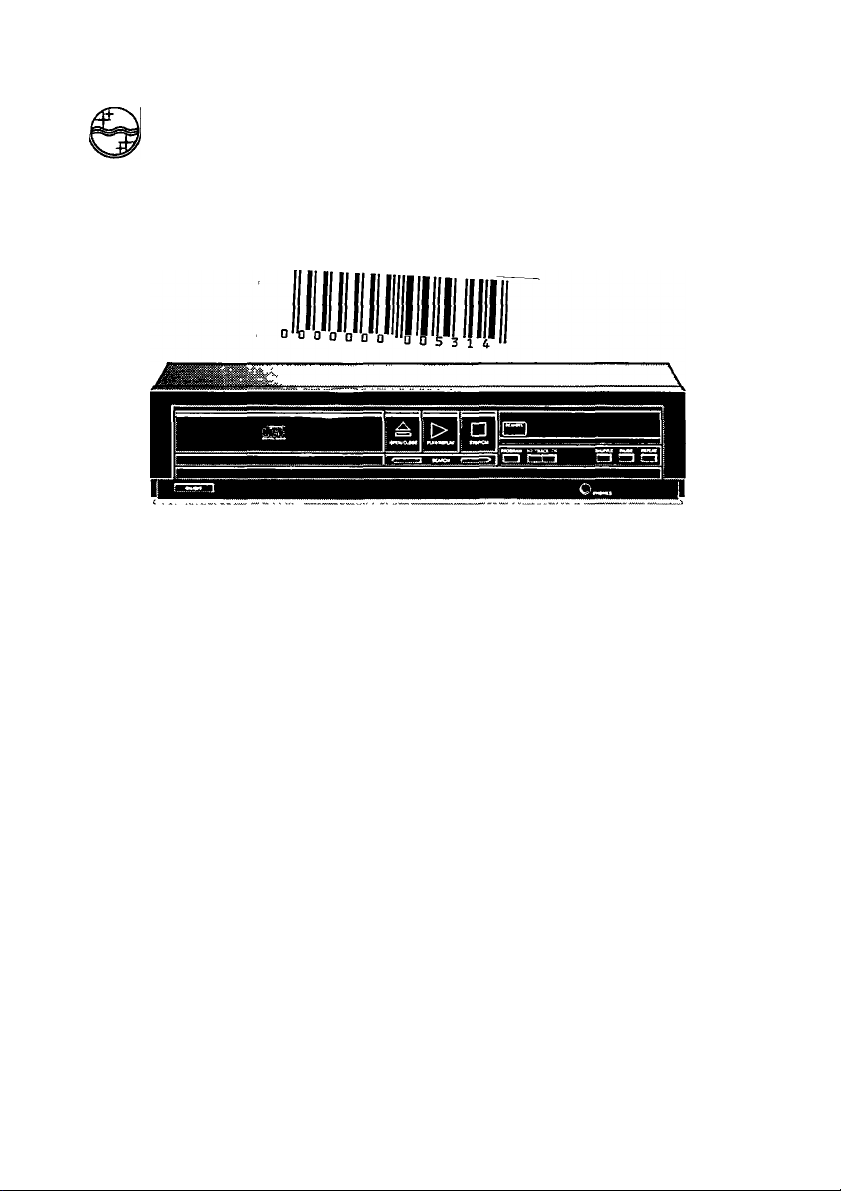
PHILIPS
CONSUMER ELECTRONICS
PHILIPS
CD 780 / CD 781
CD
(D
CD
CD
(g)
CD
Compact Disc Player
Lecteur de Disques Compacts
Compact Disc-Spieler
Compact Disc-Speler
Reproductor ’Compact Disc’
Lettore di Compact Disc
Compact Disc-Afspiller
Compact Disc-Spelare
Compact Disc -Soitin
Page 2

English
Figures
page 1
page 58
Français
Figures
)
Deutsch
Abbildungen
Nederlands
Figuren
Español
Figuras
Italiano
Figure
Dansk
Figurer
Svenska
Figurer
Suomi
Kuvat
page?
page 58
Seite 14
Seite 58
pagina 20
pagina 58
página 27
página 58
pagina 33
pagina 58
side 40
side 58
sida 46
sida 58
sivu 52
sivu 58
Page 3
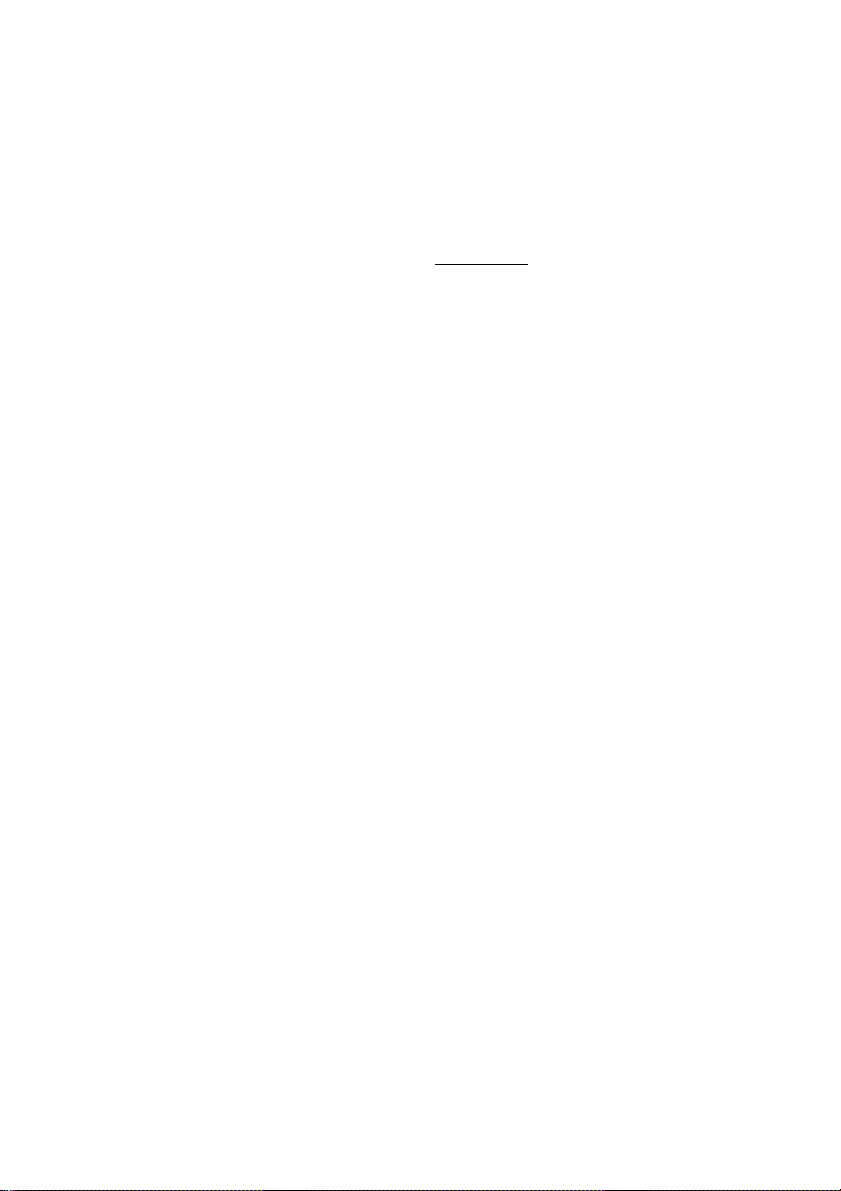
English
INTRODUCTION
The Compact Disc system is a major step forward in
the sphere of audio technology. By employing the
most sophisticated digital and optical technologies.
Compact Disc not only produces the ultimate in
sound reproduction, it also offers unprecedented
ease of operation, with rapid access to every track
on the disc and the possibility of programming.
INSERTING AND REPLACING THE BATTERIES IN
THE REMOTE CONTROL (Rg. 3, CD 781 only)
• Open the battery compartment.
• Insert the two batteries according to the diagram
in the compartment.
• Replace the cover.
The life of the batteries is around one year. Remove
them when they are flat or when you are not
intending to use the remote controi for some time. In
this way you will prevent damage to the remote
control by possible battery leakage.
For replacement only use batteries of the type R03,
UM4 or AAA.
_____________________________
Remote control
The only difference between the Compact Disc
players CD 780 and CD 781 is that the former is
supplied withoutand the latter ivffftremote control.
The CD 780 is however adapted for remote control.
This allows it to be operated remotely if it is connect
ed to a PHILIPS HiFi-system with remote control, or
if use is made of the remote control receiver
EM 2200, available as an accessory, and one of the
transmitters RC771, RC772or RC773.
In addition to its own remote control system, the
CD 781 also offers the possibility of remote control
via a PHILIPS HiFi-system.
CONTENTS Page
INSTALLATION 1
OPERATION 2-4
PROGRAMMING 4-5
ADDITIONAL INFORMATION 5-6
FAULTS AND THEIR LIKELY CAUSES 6
ILLUSTRATIONS 58
INSTALLATION
CHECKING THE POWER SUPPLY SETTING
(Fig. 1)
• Check that the type plate on the rear of your
player indicates the correct supply voltage.
• If your mains supply voltage is different, consult
your dealer or our Service Organisation.
REMOVING THE TRANSIT CLAMPS (Rg. 2)
The two red transit clamps on the bottom lock the
play mechanism to protect it during transportation.
• Turn the player upside down.
• Turn the clamps anti-clockwise and remove them
from the player.
• Store them in the recesses provided.
If you wish to transport the player, reinsert the
clamps and rotate them clockwise until they lock in
position.
SITING THE COMPACT DISC PLAYER
Free-standing
• Aiways position the player horizontally on a flat,
firm surface.
• Allow a free space of at least 3 cm above the
playerso as notto interfere with the cooling ofthe
player.
In an audio rack
• The player can be sited in any desired position.
Stacked
• Site the player preferably at the bottom or at the
top.
• Never position the piayer directly on top of a
high-power amplifier, as such an amplifier gives
off a substantiai amount of heat.
Warning
Never ailow the player to stand for long periods in
direct sunlight or near a heat source.
CONNECTIONS (Rg. 4)
a RC5IN/OUT: for a remote control system.
Use this connection for;
- Connecting up the equipment when you are
incorporating the player in a PHILIPS HiFi-system
with remote control.
- Connecting the remote control receiver EM 2200.
b OUTLR: for the connecting cable to the am
plifier.
• Insert a red plug into the ’R’ socket (right-hand
channel) and the other plug into the ’L’ socket
(left-hand channel).
• Insertthe two other plugs into the corresponding
sockets ofthe CD or AUX input of your amplifier.
You can also use the TUNER orTAPE IN connec
tion, but never the PHONO input. This is not
suitable for Compact Disc reproduction.
c Connection for the mains lead.
Page 4

OPERATION
EXPLANATION OF KEYS ETC. (Fig. 5)
1 OPEN/CLOSE key
> For opening and closing the disc tray.
2 PlAY/REPLAY key
> For starting play (PLAY).
> For returning to the beginning of a track
(REPLAY).
3 STOP/CMkey
> For stopping play (STOP).
> For erasing a programme (CM = Clear Memory).
4 REMOTE eye CCD 7Si on//)
> Receives the signals from the remote control.
5 DISPLAY
> Informs you about the functioning of the player.
> Displays details from the disc contents list.
See also: The indications on the display’.
6 ON/OFFkey
> For switching on and off.
7 <l SEARCH and SEARCH D keys
> For fast search to a particular passage during
play. (’<]’ backwards, ’[>’ forwards.)
8 PROGRAM key
> For storing track numbers in a programme.
> For erasing track numbers from a programme.
> For checking the programme.
9 Kl TRACK DH keys
) For selecting a previous or a later track during
play.
> For selecting the track number you want play to
begin with.
> For selecting track numbers when compiling a
programme.
Cw’ from high to low and '>!’ from low to high.)
10 PHONES socket
> For connection of headphones.
See also: ’Listening with headphones’.
11 SHUFFLE key
> For playing all tracks on a disc in random order.
12 PAUSE key
> For briefly interrupting play.
> For holding play at the start of a disc, track or
passage.
13 REPEAT key
) For repeating a disc or a programme.
THE INDICATIONS ON THE DISPLAY (Fig. 6)
Each Compact Disc has, along with the music, a list
of contents detailing the numbers of the tracks, the
playing time of each track and the total playing time
of the disc. The player always scans this first and
stores it in its memory in order, for instance, to
provide information via the display.
> Light up when you switch the player on.
> Flash during the scanning of the contents list of
the disc.
TRACK
Above this indication you will see:
> The number of the track which is playing.
> The number of tracks on the disc when you close
the tray with OPEN/CLOSE.
> Lights up when you close the tray by hand, with
PLAY/REPLAY or with SHUFFLE.
MIN SEC
Above these indications you will see:
> The elapsed playing time of the track which is
playing.
> The total playing time of the disc when you close
the tray with OPEN/CLOSE.
ERROR
> Lights up briefly when you make an error in
operating.
’{((O’
> Lights up briefly when the REMOTE eye receives
a command from the remote control.
REPEAT
> Lights up when you repeat a disc or programme.
PAUSE
) Lights up when the player is in the pause mode.
REVIEW
> Lights up when you check the programme.
PROGRAM
> Lightsupwhenyoustorethefirsttracknumberof
a programme.
SHUFFLE
> Lights up when you play a disc in random order.
Remote control (CD 781 only)
The keys of the remote control have the same
function as the corresponding ones on the player.
For the best reception of its signals you should aim
the remote control as directly as possible at the
REMOTE eye. The ’(((O’ indication lights up briefly
when this eye receives a command.
If the siting of the player does not allow direct
reception of the signals, you may connect the
EM 2200 as remote control receiver.
Page 5

SWITCHING ON AND OFF (ON/OFF)
Switching on
• Press ON/OFF.
> The display lights up.
Switching off
• Press ON/OFF again.
> The display is extinguished.
LOADING AND UNLOADING THE DISC
(OPEN/CLOSE)
Loading (Fig. 7-9)
• Open the disc tray by pressing OPEN/CLOSE.
• Insert the disc into the tray printed side up.
• To close the tray:
- Press the front of the tray lightly or press PLAY/
REPLAY if you wish to simply play the disc.
- Press SHUFFLE if you wish the disc to be played
in random order.
- Press OPEN/CLOSE if you wish to start with a
track number other than the first one or you wish
to compile a programme.
If ERROR lights up after the tray is closed, this
means that you have loaded the disc upside down
or it is dirty, badiy scratched or faulty, for example
warped. ERROR also lights up if you close an empty
tray by hand, by pressing PLAY/REPLAY or
SHUFFLE.
Unloading
• Open the tray by pressing OPEN/CLOSE.
• Hold the disc in same way as when loading.
• Store the disc immediately in its holder. This
prevents soiling and damage.
• Close an empty tray by pressing OPEN/CLOSE.
Avoid leaving the tray open, to prevent dust from
entering.
PLAYING THE ENTIRE DISC (PLAY/REPLAY)
• Close the tray by hand or by pressing PLAY/
_________________________________
REPLAY.
> The indication lights up.
) 'V appears on the display.
> Play starts as soon as the elapsed playing time of
the first track number is shown.
> At each following track the track number jumps
on. The display of the playing time starts again at
’0 00’ afteranypreceding pause has been count
ed off.
> After the last track the disc stops.
The indication goes out.
The display shows thenumberof tracks and the
total playing time of the disc.
________________
_______________
SELECTING ANOTHER TRACK DURING PLAY
(W TRACK >1)
Selecting a following track
• Press TRACK CH until the desired track number
appears on the display.
> The playing time indication disappears.
> Play is interrupted when the key is reieased.
> As soon as the playing timeindication returns, the
selected track begins to play.
If you press TRACK >1 while playing the last track,
ERROR lights up to remind you that there is no next
track and playing of the last track continues. If the
player is in the repeat mode, then play continues
with the first track.
Selecting a previous track
• Press M TRACK until the required track number
appears on the display.
) The playing time indication disappears.
> Play is interrupted when the key is released.
> As soon as the playing time indication returns, the
selected track begins to play.
If you press W TRACK while playing the first track,
ERROR lights up to remind you that there is no
previous track and playing of the first track con
tinues. If the player is in the repeat mode, then play
continues with the last track.
SEARCHING FOR A PARTICULAR PASSAGE
DURING PLAY (O SEARCH D)
• Hold O SEARCH down to search backwards to
the beginning.
• Hold SEARCH D down to search forwards to the
end.
As soon as the key is released play restarts at once.
The length of time for which you hold the key down
determines the search speed:
- the first three seconds relatively slowly;
- after approx, four seconds slightly faster;
- the highest speed is reached after approx, seven
seconds.
Atthe firsttwo speeds the sound of the disc remains
audible, although accelerated. When searching by
ear it is therefore advisable to release the key as
soon as the sound disappears. If you have pressed
PAUSE before you started the search, you will hear
nothing.
As soon as you reach the beginning of the first
track, ERROR lights up. Play will resume there as
soon as you release the key. If you reach the end of
the last track, ERROR will also light up. If you then
release the key, play will resume a few seconds
before the end of the disc.
GOING BACK TO THE BEGINNING OF A TRACK
(PLAY/REPLAY)
• Press PLAY/REPLAY.
) The track starts again from the beginning.
Page 6

BEGINNING WITH A TRACK NUMBER OTHER
THAN THE FIRST
(M TRACK >1 and PLAY/REPLAY)
• Close the tray by pressing OPEN/CLOSE.
> The highest selectable track number appears on
the display, together with the total playing time of
the disc.
• Press TRACK >l or l< TRACK until the required
track number appears. If you require the highest
number, you must still press M TRACK once.
> The playing time indication disappears.
• Press PLAY/REPLAY.
> The indication lights up.
> As soon as the elapsed playing time appears,
play starts from the selected track.
PLAYING THE DISC IN RANDOM ORDER
(SHUFFLE)
• Close the tray by pressing SHUFFLE.
> The SHUFFLE and indications light up.
> All the tracks on the disc are piayed in a sequence
to be determined by the player.
> When all the tracks have been played the disc
stops.
The SHUFFLE and indications go out.
The display shows the number of tracks and the
total playing time of the disc.
During play you can return to a track which has
already been played by pressing M TRACK. If you
press TRACK >1 you are selecting any one of the
following tracks.
You can stop random order play at any time by
pressing SHUFFLE again. The remainder of the disc
is then played in the normal sequence.
By pressing REPEAT you can repeat random order
play. The player then always begins with the same
track, but otherwise changes the sequence every
time the disc is repeated.
BRIEFLY INTERRUPTING PLAYBACK/HOLDING
PLAY AT THE START OF A DISC, TRACK OR
PASSAGE (PAUSE)
To briefly interrupt playback
• Press PAUSE.
> The PAUSE indication lights up.
> The sound stops but the disc continues to spin.
• Press PAUSE again to restart.
> The PAUSE indication goes out.
> Play restarts atthe point where it was interrupted.
Holding play atthe start of a disc, track or passage
You can go to any place on the disc and hold it by
pressing PAUSE before:
- starting to play the disc;
- going back to the beginning of a track;
- selecting another track;
- searching for a particular passage;
- beginning with a track other than the first one;
- playing the disc in random order.
Press PAUSE again to start play at the chosen
place.
REPEATING THE DISC (REPEAT)
• Press REPEAT before or during playback.
> The REPEAT indication lights up.
• Press REPEAT again to stop repeating.
> The REPEAT indication goes out.
> The disc will play on to the end and then stop.
Repeating can also be stopped by pressing STOP/
CM or OPEN/CLOSE.
STOPPING PLAYBACK (STOP/CM or OPEN/
CLOSE)
• Press STOP/CM if you merely wish to stop.
> The indication goes out.
> The display shows the number of tracks and the
total playing time of the disc.
• Press OPEN/CLOSE if you wish to stop and take
out the disc.
> The indication goes out.
> The indications ’—’ appear on the display.
______________________
PROGRAMMING
By programming the player you can play up to
20 tracks of a disc in any required sequence. Each
track can however only be selected once. If you
exceed the maximum of 20 tracks, ERROR lights
up. Programming is only possible when the disc is
not playing. Once playing has started it is no longer
possible to change the programme.
STORING A PROGRAMME
• Close the tray by pressing OPEN/CLOSE.
) The highest track numberyou can store appears
on the display, together with the total playing time
of the disc.
• Press TRACK CH or W TRACK until the first track
number you wish to programme is displayed. If
you require the highest number on the disc as the
first track, you must still press W TRACK once.
> The playing time indication disappears.
> After the number appears a flashing dash.
• While the dash is flashing press PROGRAM.
> The dash will be replaced by ’P’ (for Programme).
> At the same time the PROGRAM indication will
light up.
> That number has been stored.
• Store each of the remaining track numbers re
quired in the same way.
Warning - The dash will flash for approx. 7 sec.
each time. If you fail to press PROGRAM within that
time, flashing will stop. You can then no longer store
the number: instead of the ’P’ you will see ERROR
light up-orthenumbers already stored will appear
if you press PROGRAM too late. You can however
still store such a missed number by returning to it
from the previous or the following number.
Page 7

For example:
On a disc with 16 tracks you wish to listen to the
numbers 7, 3,9, 5,12 and 10 in that sequence.
• Load the disc in the tray and close it by pressing
OPEN/CLOSE.
> A few moments later the display will indicate ’16’
and - for example - ’6213’.
• Press TRACK CH until the display shows ’7 -’ and
press PROGRAM.
> The PROGRAM indication will light up and you will
now see ’7 P’.
• Go back to ’3-’ using M TRACK and press
PROGRAM again.
> You will now see ’3 P’.
• Display the numbers 9, 5, 12 and 10 in turn by
pressing TRACK >1 orW TRACK and store them
by pressing PROGRAM after each one.
> When the last number has been stored the
display will show ’10 P’ continuously.
RECTIFYING A MISTAKE
• Go to another track number by pressing
TRACK» or M TRACK.
• Return to the wrong number.
• Press PROGRAM while the ’P’ afterthe numberis
flashing.
> The ’P’ is replaced by a ’C’ (for Clear).
• Store the correct number.
In our example; you have stored ’4’ instead of ’5’. Go
to ’3’ using l< TRACK, return to ’4’ using TRACK »
and press PROGRAM. You will then see ’4 C’. Now
proceed to store ’5’.
CHECKING THE PROGRAMME
• You can check the track numbers you have
stored by pressing PROGRAM.
> The REVIEW indication lights up.
> All the track numbers appear in the programmed
sequence on the display.
> The REVIEW indication goes out again.
In our example: ’7’ ’3’ ’9’ ’5’ ’12’ ’10’ ’10 P’.
If ERROR lights up, this means that no track num
bers have yet been stored.
ERASING A TRACK NUMBER FROM THE
PROGRAMME OR THE ENTIRE PROGRAMME
• Bring up the track number you wish to erase by
pressing TRACK » or W TRACK.
• Press PROGRAM while the ’P’ afterthe numberis
flashing.
) The ’P’ is replaced by a ’C’ (for Clear).
• Press STOP/CM if you wish to erase the entire
program.
> The display shows the number of tracks and the
total playing time of the disc.
________________________
PLAYING THE PROGRAMME
• Press PLAY/REPLAY.
> The ’►’ indication lights up.
> The first number of the programme appears on
the display; in our example; ’7’.
> Play begins as soon as the elapsed playing time
of the first track is shown.
) As play continues the following numbers in the
sequence appear.
) The entire programme can be displayed by
pressing PROGRAM. The REVIEW indication will
meanwhile be lit.
All functions of the player can be used during
programmed play except for:
- Beginning with a track other than the first one on
the programme using KJ TRACK » and PLAY/
REPLAY.
- Playing in a random order with SHUFFLE.
Searching for a particular passage is limited to
within the track being played. When either end of the
track is reached ERROR lights up.
When STOP/CM is pressed orwhen all the tracks of
the programme have been played, the disc stops,
but the programme remains stored.
The programme will be erased when you open the
tray. It will also be erased if you press STOP/CM
twice in succession
during playback.
ADDITIONAL INFORMATION
LISTENING WITH HEADPHONES (PHONES)
Connect headphones with a 6.3 mm jack plug and
an impedance between 8 and 1000 ohms to the
PHONES socket.
The sound level you hear is dependent on the
impedance of the headphones and the signal level
on the disc itself.
CARE OF THE DISCS
Although both sides of a disc are protected by a
special coating, it is still advisable to treat the discs
with care:
• Never leave discs lying around, put them back in
their holders immediately after use.
• Never write on the printed side!
• Do not attach any stickers on that side.
• Keep the shiny surface of the disc clean. Use a
soft lint-free cloth and always wipe the disc in a
straight line from centre to edge. You may breath
lightly on the disc first.
The cleaning set SBC 3540, available separately, is
a useful accessory for cleaning your discs. It
contains a protective support, a special disc clean
ing cloth and a bottle of cleaning fluid.
Warning - Cleaning agents for conventional rec
ords are not suitable for cleaning a Compact Disc.
Nor may detergents or abrasive cleaning agents be
used.
Page 8

PLAYER MAINTENANCE
A chamois leather slightly moistened with water is
sufficient for cleaning the piayer. Do not use clean
ing agents containing alcohol, spirits, ammonia or
abrasives.
The disc tray should be kept free of dust with a dry
cloth.____________________________________
TECHNICAL DATA
Typical Audio Performance
Frequency range: 2-20,000 Hz
Amplitude linearity; ±0.1 dB (20-20,000 Hz)
Phase linearity: ±0.5° (20-20,000 Hz)
Dynamic range; >96 dB (20-20,000 Hz)
Signal-to-noise ratio: > 100 dB (20-20,000 Hz)
Channel separation: 96 dB (1 kHz)
Total harmonic distortion; 0.025% (1 kHz)
Wow and flutter: quartz crystal precision
DM conversion: quadruple oversampling
(176.4 kHz) with digital filterand two 16-bit D/A-converters
Audio output level: 2 Vm,s
Impedance PHONES socket; 8-1000 ohms
Power supply
Mains voltage and frequency; see the type plate on
the rear of the player
Power consumption: 15 W approx.
Safety requirements: lEC
Cabinet
Material/finish: metal and polystyrene with decora
tive trim
Dimensions (w x h x d) : 360 x 81 x 300 mm
Weight: 3.5 kg approx.
FAULTS AND THEIR LIKELY CAUSES
insufficient familiarity with the combination of a new
product and new discs may lead to faults arising
during use. These are generally caused by simple
errors in operation or external factors.
It is perhaps useful to check the points listed below
and where possible remedy these before taking
your player for repair.
- The transit clamps have not been removed.
- Condensation has formed on the lens of laser
duetoadramaticchangeintemperature.Thiswill
disappear automatically after a some time.
- There is a foreign object in the disc tray.
- The disc has not been inserted with the printed
side up or there is no disc in the tray.
- The disc is dirty, badly scratched or warped.
- The player has been connected to the PHONO
socket of the amplifier.
if the fault remains, try to clear it by switching the
player off and on.
If this also fails to help, do not continue experiment
ing, but remove the plug from the socket and
consult your dealer.
Certain faults may be caused by a disc. In order to
help determine the precise cause, take the disc with
which the fault occurred with you when you take the
player for repair.
Under no circumstances should you repair the
player yourself, as this will invalidate the guaran
tee!
Subject to modification
This Compact Disc player complies with radio
interference requirements as laid down in EC
regulations.
Page 9

a b
12 3 4
7 8 9 1011 12 13
ггттт
58
Page 10

Page 11

3104106 93631
Printed in Belgium
688/1
