Page 1
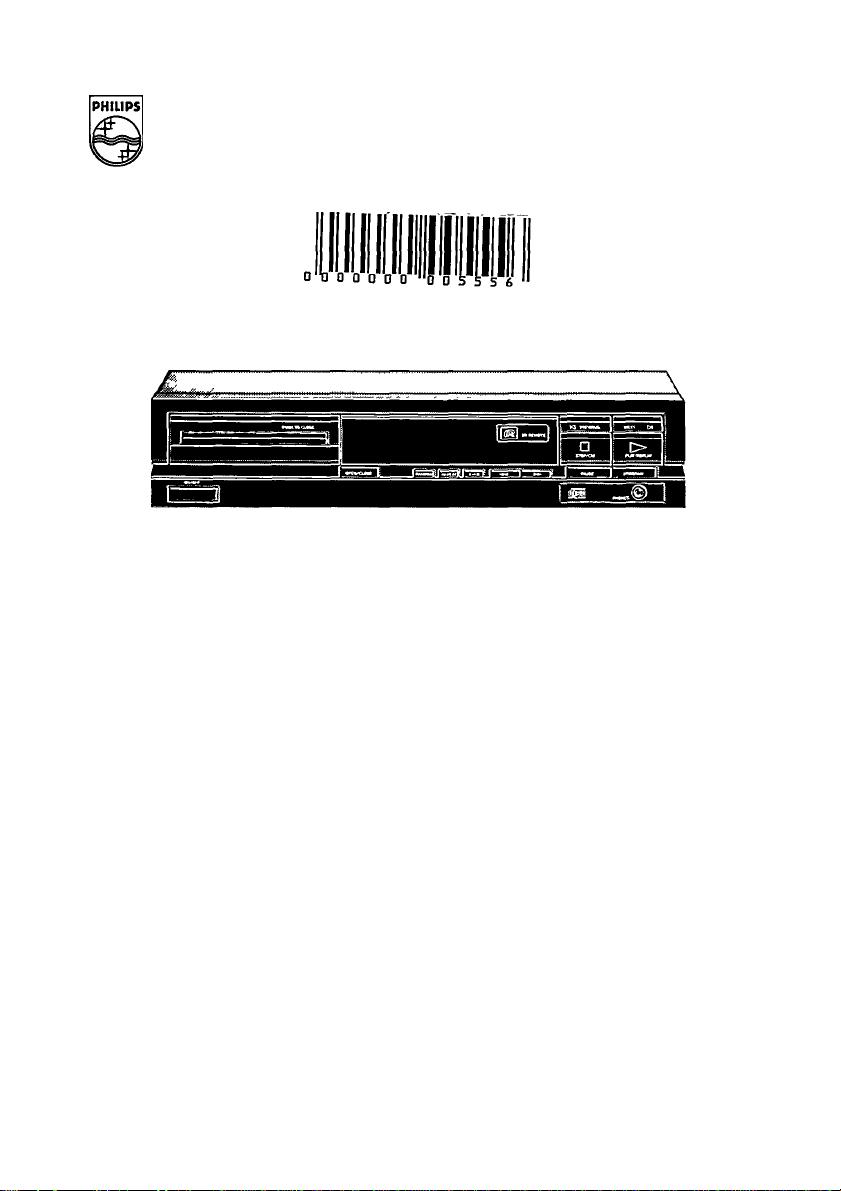
CONSUMER ELECTRONICS
CD 610
PHILIPS
Compact Disc Player
Page 2

Page 3

Operating Instructions
INTRODUCTION
The Compact Disc system is a major step forward in
the sphere of audio technology. By employing the
mostsophisticated digital and optical technologies,
Compact Disc not only produces the ultimate in
sound reproduction, it also offers unprecedented
ease of operation, with rapid access to every track
on the disc and the possibility of programming.
CONTENTS Page
INSTALLATION 1
OPERATION 2-5
PROGRAMMING 5-6
ADDITIONAL INFORMATION 6-7
FAULTS AND THEIR LIKELY CAUSES 7
ILLUSTRATIONS 10
INSTALLATION
CHECKING THE POWER SUPPLY SETTING
• Check that the type plate on the rear of your
player indicates the correct supply voltage.
• If your mains supply voltage is different, consuit
your dealer or our Service Organisation._________
REMOVING THE TRANSIT CLAMPS (Fig. 1-2)
The two red transit clamps on the bottom lock the
play mechanism to protect it during transportation.
• Turn the player upside down.
• Turn the clamps anti-clockwise and remove them
from the player.
• Store them in the recesses provided.
Replace the clamps if you wish to transport the
player. To do this, turn the player upside down,
insert the clamps in the holes provided and rotate
them clockwise until they lock in position.
INSERTING AND REPLACING THE BATTERIES IN
THE REMOTE CONTROL (Fig. 3)
• Open the battery compartment.
• Insert the two batteries according to the diagram
in the compartment.
• Replace the cover.
The life of the batteries is around one year. Remove
them when they are flat or when you are not
intending to use the remote control for some time.
In this way you will prevent damage to the remote
control by possible battery leakage.
For replacement only use batteries of the type R03,
UM4 or AAA.
_________
SITING THE COMPACT DISC PLAYER
Free-standing
• Always position the player horizontally on a flat,
firm surface.
• Allow a free space of at least 3 cm above the
playerso as notto interfere with the cooling of the
player.
In an audio rack
• The player can be sited in any desired position.
Stacked
• Site the player preferably at the bottom or at the
top.
• Never position the player directly on top of a
high-power amplifier, as such an amplifier gives
off a substantial amount of heat.
Note!
Never allow the player to stand for long periods in
direct sunlight or near a heat source.
______________
CONNECTIONS (Fig. 4)
a Connection forthe mains lead,
b OUT L R: for the connecting cable to the am
plifier.
• Insert a red plug into the ’R’ socket (right-hand
channel) and the other plug into the ’L’ socket
(left-hand channel).
• Insert the two other plugs into the corresponding
sockets of the CD or AUX input of your amplifier.
You can also use the TUNER orTAPE IN connec
tion, but never the PHONO input. This is not
suitable for Compact Disc reproduction.
c RC5IN/OUT: for a remote control system.
Use these sockets for connecting up the equip
ment when you are incorporating the player in a
HiFi system with its own remote control system.
Fitting a Mains Plug
The wires in the mains lead are coloured:
Blue - Neutral Brown - Live
As these colours may not correspond with the
colour markings identifying the terminals in your
plug proceed as follows:
The Brown wire must be connected to the terminal
which is marked with the letter L or coloured Red.
The Blue wire must be connected to the terminal
which is marked with the letter N or coloured Black.
Note!: This apparatus must be protected by a
3 amp fuse if a 13 amp plug is used, or, if any other
type of plug is used, by a 5 amp fuse either in the
plug or adapter, or at the distribution board. If in
doubt consult a qualified electrician.
Page 4

OPERATION
EXPLANATION OF KEYS ETC. (Fig. S)
ON/OFF
1
>
For switching on and off.
DISPLAY
2
informs you about the functioning of the player.
>
Displays details from the disc contents list.
>
See also: 'The indications on the display.’
IR REMOTE
Receives the signals from the remote control.
STOP/CM
For stopping play (STOP).
For erasing a programme (CM = Clear Memo
ry)PREVIOUS and NEXT
For selecting another track during play.
For selecting a track number to start play.
For selecting track numbers when compiling a
programme.
(PREVIOUS from high to low and NEXT from low
to high.)
PLAY/REPLAY
For starting play (PLAY).
For returning to the beginning of a track
(REPLAY).
OPEN/CLOSE
For opening and closing the disc tray.
RANDOM
For playing in random order.
REPEAT
For repeating a disc or a programme.
10 ’A-B’
> For setting the starting and stopping point of a
passage to be repeated.
11 ’<M M>’
> For fast search to a particular passage during
play. (’<<r backwards and ’W>’ forwards.)
12 PAUSE
> For interrupting play.
> For holding play at the start of a disc, track or
passage.
13 PROGRAM
> For storing track numbers in a programme.
> For erasing track numbers from a programme.
> For checking a programme.
14 PHONES
> For connection of headphones.
See also: 'Listening with headphones’.
__________
REMOTE CONTROL
The following keys have a different labei on the
remote control:
- PLAY/REPLAY = PLAY
- PREVIOUS = <] TRACK
- NEXT = TRACK [>
- <M = <] SEARCH
- W> = SEARCH D
- ’A-B’ = 'MB'
The remote control also has the following extra
keys:
’1-0’ digit keys
> For direct selection of:
- Another track during play.
- A track number to start play with.
- Track numbers when compiling a programme.
<] INDEX D
- For selecting another index number during play.
- For selecting an index number to start play with.
(O from high to low and I> from low to high.)
For the best reception of the signals from the
remote control you should aim it as directly as
possible at the IR REMOTE eye.___________________
Page 5

THE INDICATIONS ON THE DISPLAY (Fig. 6)
Each Compact Disc has, along with the music, alist
detailing the numbers of the tracks, the playing time
of each track and the total playing time of the disc.
The player always scans this first and stores it in its
memory in order, for instance, to provide informa
tion via the display.
> Lights up when you switch the player on.
> Flashes during when the table of contents of a
disc is being scanned.
> Lights up when a 8-cm disc is loaded.
’12 <:=:>’
> Flashes during when the table of contents of a
disc is being scanned.
> Lights up when a 12-cm disc is loaded.
REVIEW
> Lights up when you check a programme.
TRACK
Under this indication you will see:
> What track is being played.
> The number of tracks on the disc after it has
stopped.
REPEAT
> Lights up when you repeat a disc or programme.
’A-B’
> Lights up when a passage is repeated.
> ’A’ lights up when the starting point is set.
> ’A-B’ lights up when the stopping point is set.
•>’
> Lights up during play.
> Flashes when the player is in the pause mode.
TRACK TIME
Under this indication you will see:
> The elapsed playing time of the track being
played.
> The total playing time of the disc after it has
stopped.
ERROR
> Lights up if you make a mistake when operating
the player.
RANDOM
> Lights up when the tracks on the disc are played
in random order.
’(«O’
> Lights up when the IR REMOTE eye receives a
command from the remote control.
’1-20’ track number indicator
> Shows thenumberof tracks on the disc after the
table of contents has been scanned.
’+20’
> Lights up when there are more than 20 tracks on
a disc.
SWITCHING ON AND OFF (ON/OFF)
Switching on
• Press ON/OFF.
> The display lights up.
Switching off
• Press ON/OFF again.
> The display is extinguished.
____________________
LOADING AND UNLOADING THE DISC
(OPEN/CLOSE)
Loading (Fig. 7-9)
• Open the disc tray by pressing OPEN/CLOSE.
• Insert the disc into the tray printed side up.
• To close the tray:
- Push it lightly or press PLAY/REPLAY if you wish
to simply play the disc.
- Press RANDOM if you wish the disc to be played
in random order.
- Press OPEN/CLOSE or PAUSE if you wish to
start with a particular track or index number.
- Press OPEN/CLOSE if you wish to compile a
programme.
If ERROR lights up after the tray has been closed,
this means you have loadedthe disc upside down or
it is dirty, badly scratched or faulty, for example
warped. ERROR also lights up if you close an empty
tray.
Unloading
• Open the tray by pressing OPEN/CLOSE.
• Hold the disc in same way as when loading.
• Store the disc immediately in its holder. This
prevents soiling and damage.
• Close an empty tray by pressing OPEN/CLOSE.
Avoid leaving the tray open, to prevent dust from
entering.________________________________________
PLAYING THE ENTIRE DISC (PLAY/REPLAY)
• Close the tray by hand or by pressing PLAY/
REPLAY.
> The indications ’/>' and or ’12CS>’
light up and playback starts.
> The number indicator shows how many tracks
are on the disc. When a track has been played its
number disappears. Under TRACK is always
shown what track is being played. UnderTRACK-
TlMEthe elapsed playing time ofthe track being
played is always shown.
> After the last track play stops. The indication P’
goes out and the display shows the number of
tracks and the playing time ofthe disc.
__________
GOING BACK TO THE BEGINNING OF A TRACK
(PLAY/REPLAY)
• Press PLAY/REPLAY.
> The track starts again from the beginning.
Page 6

SELECTING ANOTHER TRACK DURING PLAY
C1-0’, NEXT or PREVIOUS)
• Key in the desired number (numbers consisting
of two figures must be keyed in within2 seconds)
or press NEXT or PREViOUS untii the number
appears under TRACK.
> The piaying time indication disappears.
> The music stops and a moment iaterthe seieoted
track begins to play.
if you press NEXT whiie playing the last track, or
PREVIOUS while playing the first track, ERROR will
light up and play will continue as normal.
SELECTING ANOTHER INDEX NUMBER DURING
PLAY (O INDEX D)
NOTE!- Index numbers do not have an indication on
the display. If the parts of a track have index
numbers, this will be specified in the list of contents
in the disc holder.
• Press INDEX D to move on to a later index
number.
• Press O INDEX to return to a previous index
number.
> The playing time indication disappears.
> The music stops and a moment Iaterthe selected
index number begins to play.
If you press INDEX [> while playing the last index
number of a track, ERROR will light up and play will
start again at the beginning of the track which is
being played. This will also happen if you press
<] INDEX while playing the first index number of a
track.
___________________________________________
SEARCHING FOR A PARTICULAR PASSAGE
DURING PLAY (’<M I»’)
• Hold ’<M’ down to search backv/ards to the
beginning.
• Hold ’!>>’ down to search forwards to the end.
As soon as the key is released play restarts at once.
The length of time for which you hold the key down
determines the search speed;
- the first three seconds relatively slowly;
- after approx, four seconds slightly faster;
- the highest speed is reached after approx, seven
seconds.
Atthefirsttwo speedsthe sound of the disc remains
audible, although accelerated. When searching by
ear it is therefore advisable to release the key as
soon as the sound disappears, if you have pressed
PAUSE before you started the search, you will hear
nothing.As soon as you reach the beginning of the
first track, ERROR lights up. Play will resume there
as soon as you release the key. If you reach the end
of the last track, ERROR will also light up. If youthen
release the key, play will resume a few seconds
before the end of the disc.
BEGINNING WITH A PARTICULAR TRACK NUM
BER
(’1-0’, NEXT or PREVIOUS and PLAY/REPLAY)
• Close the tray by pressing OPEN/CLOSE.
> The indication ’8 g=>' or ’12CS5’ lights up
and the display shows the number of tracks and
the playing time of the disc.
• Key in the required number or press NEXT or
PREVIOUS until the number appears under
TRACK. If you require the highest number, you
must still press PREVIOUS once.
> The playing time indication disappears.
> On the number indicator the selected track num
ber and those following it light up.
• Press PLAY/REPLAY.
> The '/>'indication lights up and play starts from
the selected track.
Alternatively, you can close the tray by pressing
PAUSE, select the required track number and then
press PAUSE again to start play.
If you select a non-existent number, ERROR lights
up and playback starts with thefirsttrack of the disc.
BEGINNING WITH A PARTICULAR INDEX NUM
BER (<3 INDEX D and PLAY/REPLAY)
• First select the track number you wish to start
with.
> Then press INDEX O or <0 INDEX until the desired
index number appears on the display.
> The playing time indication disappears.
• Press PLAY/REPLAY.
> The ’/>’ indication lights up and play starts from
the selected index number.
Alternatively, you can close the tray by pressing
PAUSE, select the required track and index number
and then press PAUSE again to start play.
If you select a non-existent index number, ERROR
lights up and playback starts with the selected track.
PLAYING THE DISC IN RANDOM ORDER
(RANDOM)
• Before or during play press RANDOM.
> The RANDOM indication lights up.
> If the tray was open, it will now close.
> All the tracks on the disc are now played in a
sequence to be determined by the player.
> Press RANDOM again if you wish to return to
normal play.
If during playyou press PREVIOUS you will return to
attack which has already been played. If you press
NEXT you are selecting any one of the following
tracks.
By pressing REPEAT you can repeat random order
play. The player then always begins with the same
track, but otherwise changes the sequence every
time the disc is repeated.
Page 7

BRIEFLY INTERRUPTING PLAYBACK/HOLDING
PLAY AT THE START OF A DISC, TRACK OR
PASSAGE (PAUSE)
To briefly interrupt playback
• Press PAUSE.
> The '/>'indication starts flashing.
> The sound stops but the disc continues to spin.
• Press PAUSE again to restart.
> The i>’indioation now remains lit.
> Play restarts atthe point where it was interrupted.
Holding play at the start of a disc, track orpassage
You can go to any place on the disc and hold it by
pressing PAUSE before:
- starting to play the disc;
- going back to the beginning of a track;
- selecting another track or index number ;
- searching for a particular passage;
- beginning with aparticulartrackorindexnumber;
- playing the disc in random order.
Press PAUSE again to start play at the chosen
place.___________________________________________
REPEATING A PASSAGE ('A-B')
• During play press ’A-B’ at the required starting
point.
> The ’A’ indication lights up.
• Press ’A-B’ again atthe required stopping point.
> The ’A-B’ indication lights up.
> The passage between points A and B will now be
replayed continuously.
• Press ’A-B’ again to stop repeat.
> The ’A-B’ indication goes out and play continues
as normal.
To find the starting and stopping points quickly, you
can use the ’<M I^’ keys.
The repeating of a passage can also be stopped by
pressing STOP/CM or OPEN/CLOSE.
______________
REPEATING THE DISC (REPEAT)
• Press REPEAT before or during playback.
>. The REPEAT indication lights up.
• Press REPEAT again to stop repeating.
> The REPEAT indication goes out.
> The disc will play on to the end and then stop.
Repeating can also be stopped by pressing
STOP/CM or OPEN/CLOSE.
______________________
STOPPING PLAYBACK
(STOP/CM or OPEN/CLOSE)
• Press STOP/CM it you merely wish to stop.
> The '/>’indication goes out.
> The display shows the number of tracks and the
total playing time of the disc.
• Press OPEN/CLOSE if you wish to stop and take
out the disc.
> The indications i>’and ’8 or ’ 12 go
out.
PROGRAMMING
By programming the player you can play up to
20 tracks of a disc in any required s^uencerEach
track can however only be selected once. If you
exceed the maximum of 20 tricks, ERROR lights
up. index numbers cannot be stored.
STORING A PROGRAMME
• Close the tray by pressing OPEN/CLOSE.
> The indication ’8c~>’ or-’12<^£>’ lights up
and the display shows the number of tracks and
the playing time of the disc.
• Key in the first numberyou wish to programme or
press NEXT or PREVIOUS until the number ap
pears under TRACK. If you require the highest
number on the disc as the first track, you must still
press PREVIOUS once.
> The playing time indication disappears.
> After the number ’-’ flashes
• Press PROGRAM while ’-’ is flashing.
> ’-’ will be replaced by ’P’ (for Programme).
> The number has now been stored.
• Store each of the remaining track numbers re
quired in the same way.
Note! - ’-’ will flash for approx.7 sec. each time. If
you fail to press PROGRAM within that time, the
flashing will stop. You can then no longer store the
number: instead of ’-’ you will see ERROR light up
- or the numbers already stored will appear if you
press PROGRAM too late. You can however still
store such a missed number fay keying it in again or
fay returning to it from the previous or the following
number using NEXT or PREVIOUS.
For example:
On a disc with 16 tracks you wish to listen to the
numbers 7,3, 9,5,12 and 10 in that sequence.
• Load the disc in the tray and close it by pressing
OPEN/CLOSE.
> A few moments later the display will indicate ’16’
and - for example - ’6213’.
• Key in ’7’.
> ’7 -’ appears under TRACK.
• Press PROGRAM.
> Under TRACK you will now see ’7 P’ and on the
number indicator ’7’.
• Key in ’3’ and press PROGRAM again.
> You will now see ’3 P’ under TRACK and on the
number indicator ’3’ and ’7’.
• Key in the numbers 9, 5,12 and 10 in turn and
store them by pressing PROGRAM after each
one.
> When the last number has been stored, the
display will show ’10 P’ continuously. On the
number indicator you will read: ’7’ ’3’ ’9’ ’5’ ’10’
’12’.
Page 8

Alternatively, you can call up the numbers by press
ing NEXT or PREVIOUS and then store them by
pressing PROGRAM.
____________________________
RECTIFYING A MISTAKE
• Key in the wrong number.
> The number appears under TRACK.
• Press PROGRAM while the ’P’ afterthe numberis
flashing.
> The ’P’ is replaced by a ’O’ (for Clear).
> The number disappears from the number in
dicator.
• Store the correct number.
In our example: you have stored ’4’ instead of ’5’.
Key in ’4’ and press PROGRAM. Now proceed to
store '5'.
________________________________________
CHECKING THE PROGRAMME
• Press PROGRAM ifyou wishto seethe sequence
in which you have stored the track numbers.
> The REVIEW indication lights up.
> Ali the numbers appear in the programmed se-
. quenoe under TRACK.
In our example: 7’ ’3’ '9’ ’5’ ’12’ ’10’ ’10 P’.
If ERROR lights up, this means that no track num-
-bers have yet been stored.
You can check a programme priorto, during or after
programmed piay.
______________________________
ERASING A TRACK NUMBER FROM THE
PROGRAMME OR THE ENTIRE PROGRAMME
• Key in the number you wish to erase or press
NEXT or PREViOUS until the number appears
under TRACK.
• Press PROGRAM while the ’P’ after thenumberis
flashing.
> The ’P’ is replaced by a ’C’ and the number
disappears from the number indicator.
• Press STOP/CM if you wish to erase the entire
programme.
> The dispiay shows the number of tracks and the
totai piaying time of the disc.___________________
ADDITIONAL INFORMATION
LISTENING WITH HEADPHONES (PHONES)
Connect headphones with a 6.3 mm jack piug and
an impedance between 8 and 1000 ohms to the
PHONES socket.
The sound level you hear is dependent on the
impedance of the headphones and the signal level
on the disc itself.
________________________________
CARE OF THE DISCS
Although both sides of a disc are protected by a
special coating, it is stiil advisable to treat the discs
with care:
• Never leave discs lying around, put them back in
their hoiders immediateiy after use.
• Never write on the printed side!
• Do not attach any stickers on the disc.
• Keep the shiny surface of the disc ciean. Use a
soft lint-free cloth and always wipe the disc in a
straight line from centre to edge. You may breath
lightiy on the disc first.
The cleaning set SBC 3540, avaiiabie separately, is
a useful accessory for cleaning your discs. It
contains a protective support, a special disc clean
ing cloth and a bottle of cleaning fluid.
Warning!
Cleaning agents for conventional records are not
suitable for cleaning a Compact Disc. Nor may
detergents or abrasive cleaning agents be used.
PLAYER MAINTENANCE
A chamois leather slightly moistened with water is
sufficient for cleaning the player. Do not use clean
ing agents containing alcohol, spirits, ammonia or
abrasives.
The disc tray should be kept free of dust with a dry
cloth.
PLAYING THE PROGRAMME
• Press PLAY/REPLAY.
> P’ lights up and piayback starts with the first
number of the programme. ■
Ail keys (except RANDOM and A-B) can be used
during programmed piay.
Searching for a particuiar passage is limited to
within the track being piayed. When either end of the
track is reached ERROR iights up.
When STOP/CM is pressed or when the pro
gramme has been played, the disc stops, but the
programme remains stored.
The programme will be erased when you open the
tray or if you press STOP/CM twice in succession
during playback. Once play has started you can no
longer change the programme.
__________________
Page 9

TECHNICAL DATA
Typical Audio Performance
Frequency range: 2-20,000 Hz
Amplitude linearity: ±0.02 dB (20-20.000 Hz)
Phase linearity: ±0.5° (20-20,000 Hz)
Dynamic range: >90 dB (20-20,000 Hz)
Signal-to-noise ratio: > 100 dB (20-20,000 Hz)
Channel separation: 100 dB (1 kHz)
Total harmonic distortion: 0.015% (1 kHz) ■
Wow and flutter: quartz crystal precision
D/A conversion: quadruple oversampling
(176.4 kHz) with digital filter and two 16-bit D/A-converters
Audio output level: 2 V„„s
Impedance PHONES socket: 8-1000 ohms
Power supply
Mains voitage and frequency: see the type plate on
the rear of the player
Power consumption: 25 W approx.
Safety requirements: lEC 65
Cabinet
Material/finish: metaland polystyrene with decora
tive trim
Dimensions (w x h x d) : 420 x 90 x 280 mm
Weight: 3.8 kg approx.
Subject to modification
This Compact Disc player complies with radio
Interference requirements as laid down in EC
regulations.
FAULTS AND THEIR LIKELY CAUSES
insufficient familiarity with the combination of a new
product and new discs may lead to faults arising
during use. These are generally caused by simple
errors in operation or externai factors.
It is perhaps useful to check the points listed below
and where possible remedy these before taking
your player for repair.
- The transit clamps have not been removed.
- Condensation has formed on the lens of the laser
due to a dramatic change in temperature. This will
disappear automatically after some time.
- There is a foreign object in the disc tray.
- The disc has not been inserted with the printed
side up orthere is no disc in the tray.
- The disc is dirty, badly scratched or warped.
- The player has been connected to the PHONO
socket of the amplifier.
If the fault remains, try to clear it by switching the '
player off and on.
If this also fails to help, do not continue experiment
ing, but remove the plug from the socket and
consult your dealer.
Oertain faults may be caused by a disc. In order to
help determine the precise cause, take the disc with
which the fault occurred with you when you take the
player for repair.
Under no circumstances should you repair the
player yourself, as this will invalidate the guaran
tee!
Page 10

NOTES
Page 11

Page 12

с b
3 4 5 6
X.
8 9 10 11 12 13 14
10
Page 13

Page 14

3104 106 97262
Printed in Belgium
589/1
