Specifications and Main Features
- Model: CCZI94AT
- Type: Televison with VHS Player
- Features:
- Enables Playback to Resume from A to B.
- Automatically locate stations without the need for manual input.
- Automatically initiate all preset functions.
- Enable the auto-follow function.
- Transmit closed captions.
- Converts time on hand into Daylight Saving Time.
- High-quality signals amplification system.
- Ability to search video content using keywords.
- Displays options in English or Spanish.
- Remote Access Menus:Takes One Touch; can be operated with a remote control as well as with buttons on the front panel.
- Allows video/audio clips to start recording one touch.
- Determination of elapsed time based on events being monitored in real time.
- Allows the usage of a remote control to interact with a cable box or a DirectYes satellite system, headset x.
- Provide a pedal agent with no legislación.
- Restart the playback of the audio or television again.
- For any digital or video hardware, the main function is to allow users to pass all forms of video or photographic equipment normally used.
- Adjustable duration sleeps.
- SmartAlarm.
- Enhanced image capture capabilities like smart pictures, visual images with special effects, reverse and forward search, slow motion, stationary photographs and frame-by-frame video advancing.
- An option to program the unit to record at selected somewhere and at a selected time.
- Automatic Recording Reservation System, which utilizes VCR Plus+ technology.
Frequently Asked Questions
The TV/VCR will not turn on. What should I do next?
Make sure the power cord is properly put into a power source by verifying whether the surrounding power source is functional.
How should one connect the cable or antenna wires to TV and VCR?
On the rear of the TV/VCR, insert the antenna or cable signal into the ANT (enna) jack.
- Can I record TV programs with this device?
This device contains a VCR component which enables it to record live TV shows when the REC(ord) key is pressed.
- How can I set the clock on the TV/VCR?
You can set it up automatically by inviting PBS Channels. As the manual suggests, it’s also possible to do it in a manual manner.
- What are the recording tape speeds available?
There are several recording tape speeds which include SP which is Standard Play, LP which means Long Play, and SLP for Super Long Play.
- How can I use the One-Touch Recording feature?
First, select the channel to be recorded. Then press on the SPEED button to select a recording speed. Finally, press on the REC(ord)/OTR button for it to start recording.
- Is it possible to watch one tape while recording another?
No, one cannot record a different channel from the one that is being watched. It will be necessary to set the TV/VCR to the input of the channel that is being recorded.
- What could be wrong with my tape if it's not playing?
Check if the tape was loaded appropriately in the cassette compartment and whether the record tab has not been torn off.
- Is it possible to have a designated region of the tape played back endlessly?
Wonderful, you have the option to designate two key places in which you wish to replay the tape as many times as possible with the help of A-B Repeat Play.
- Is it possible to modify the language used in the on-screen displays?
Definitely, there is an option within the set up menus to toggle between Spanish and English for on-screen displays.
User Manual
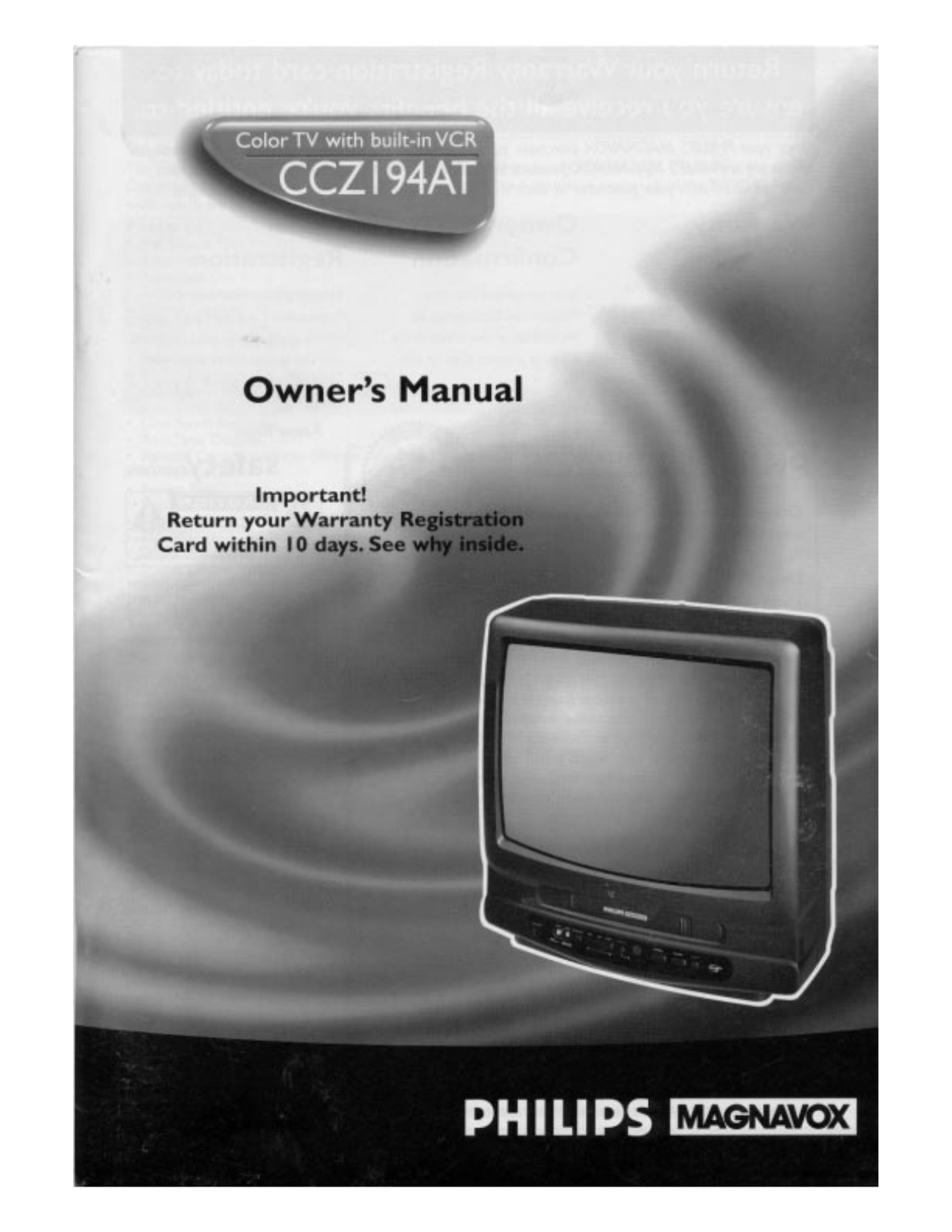
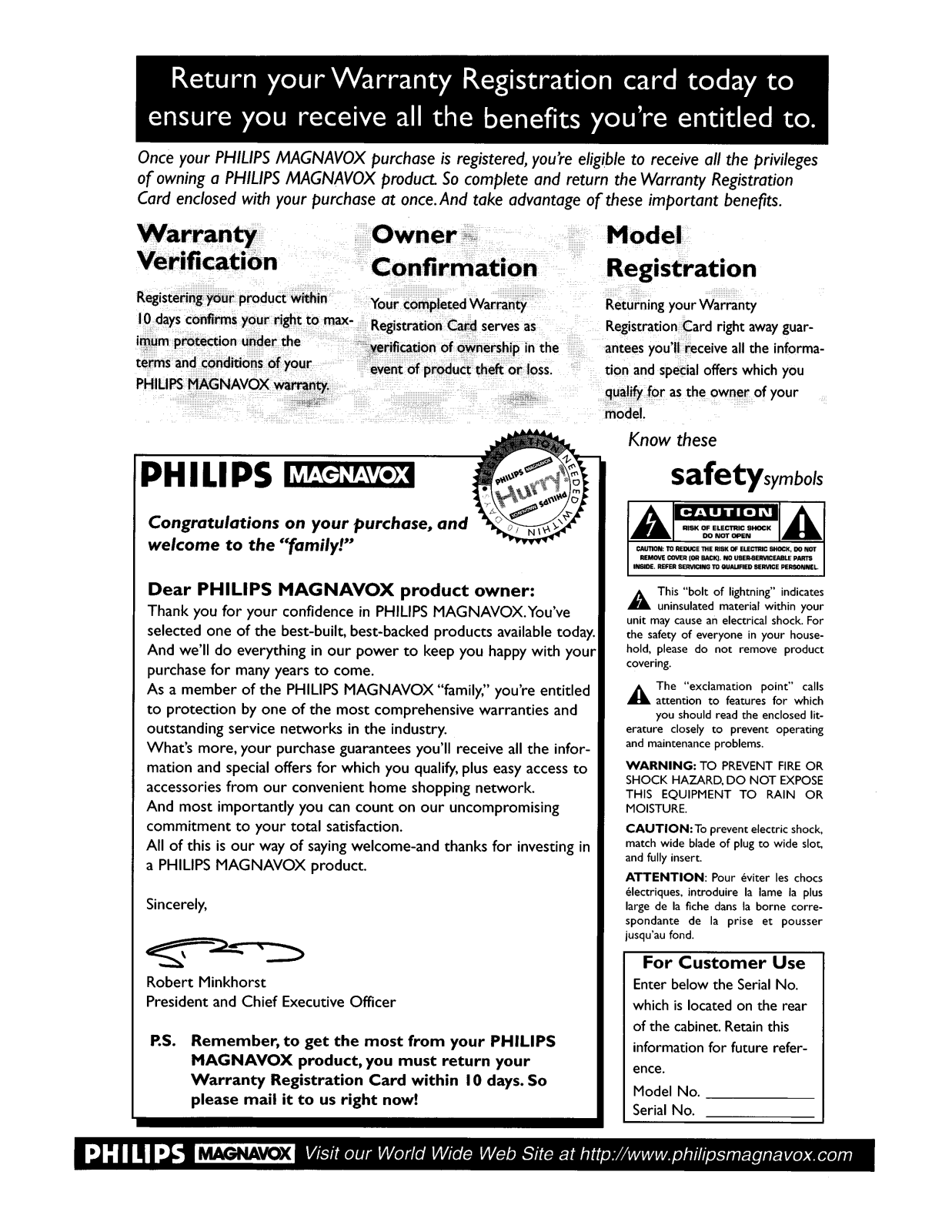
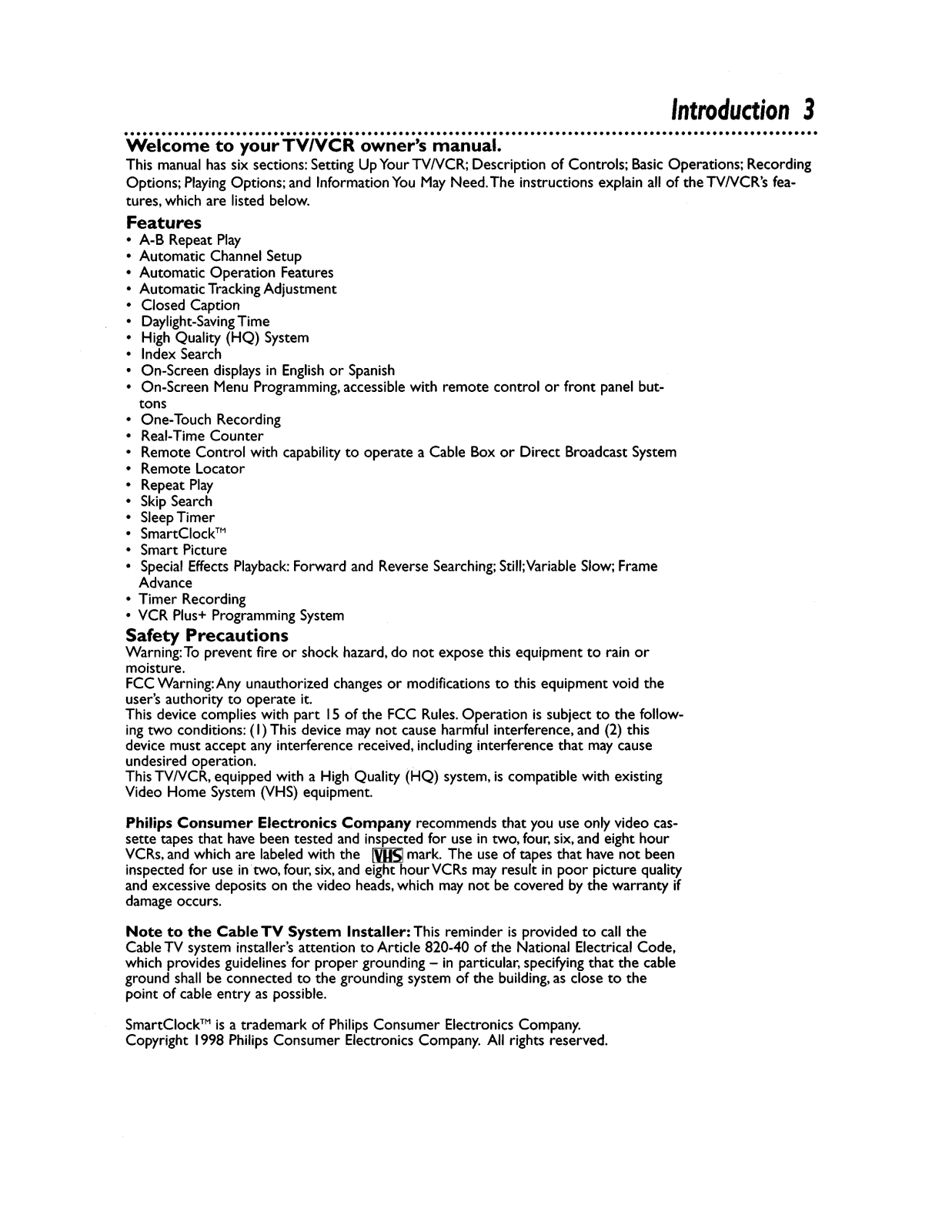
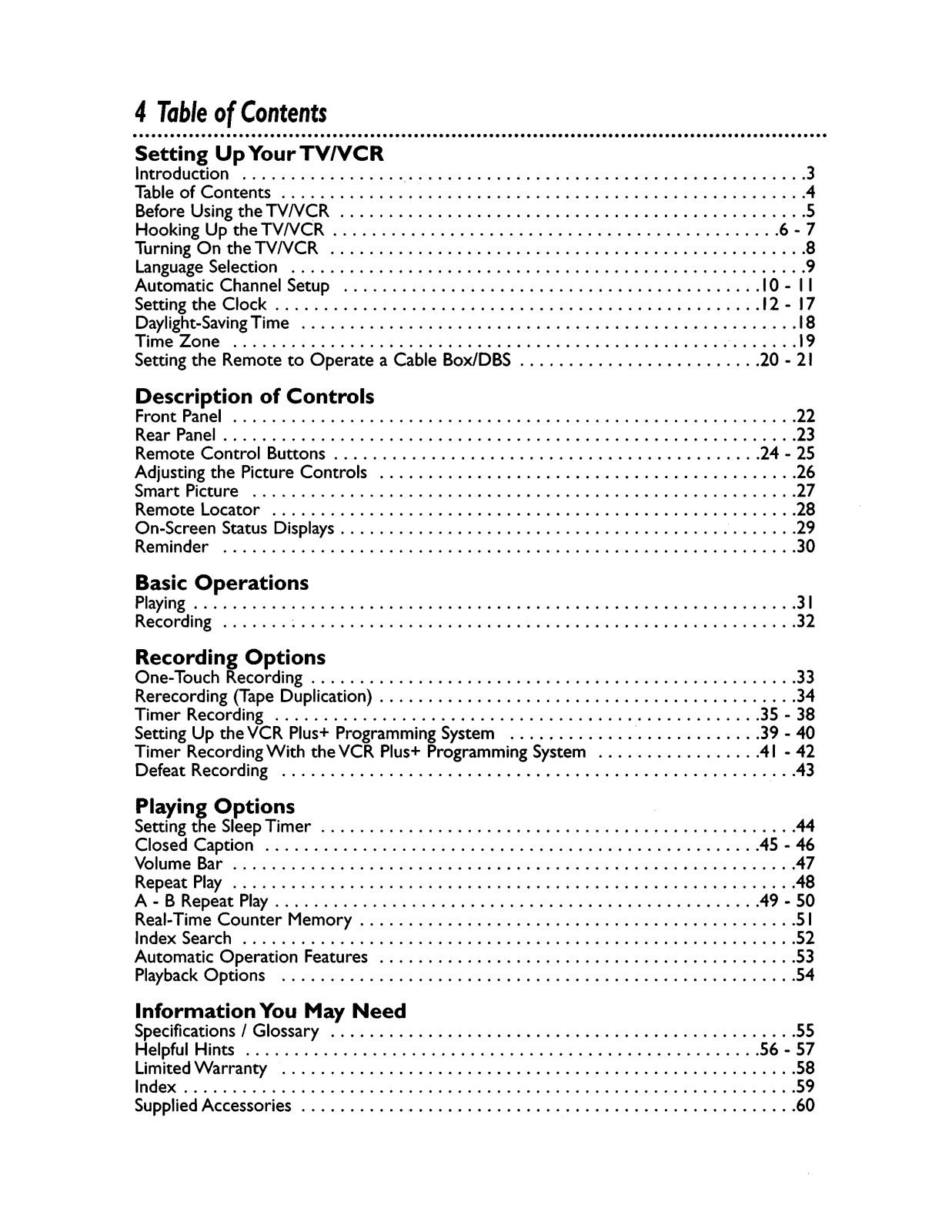
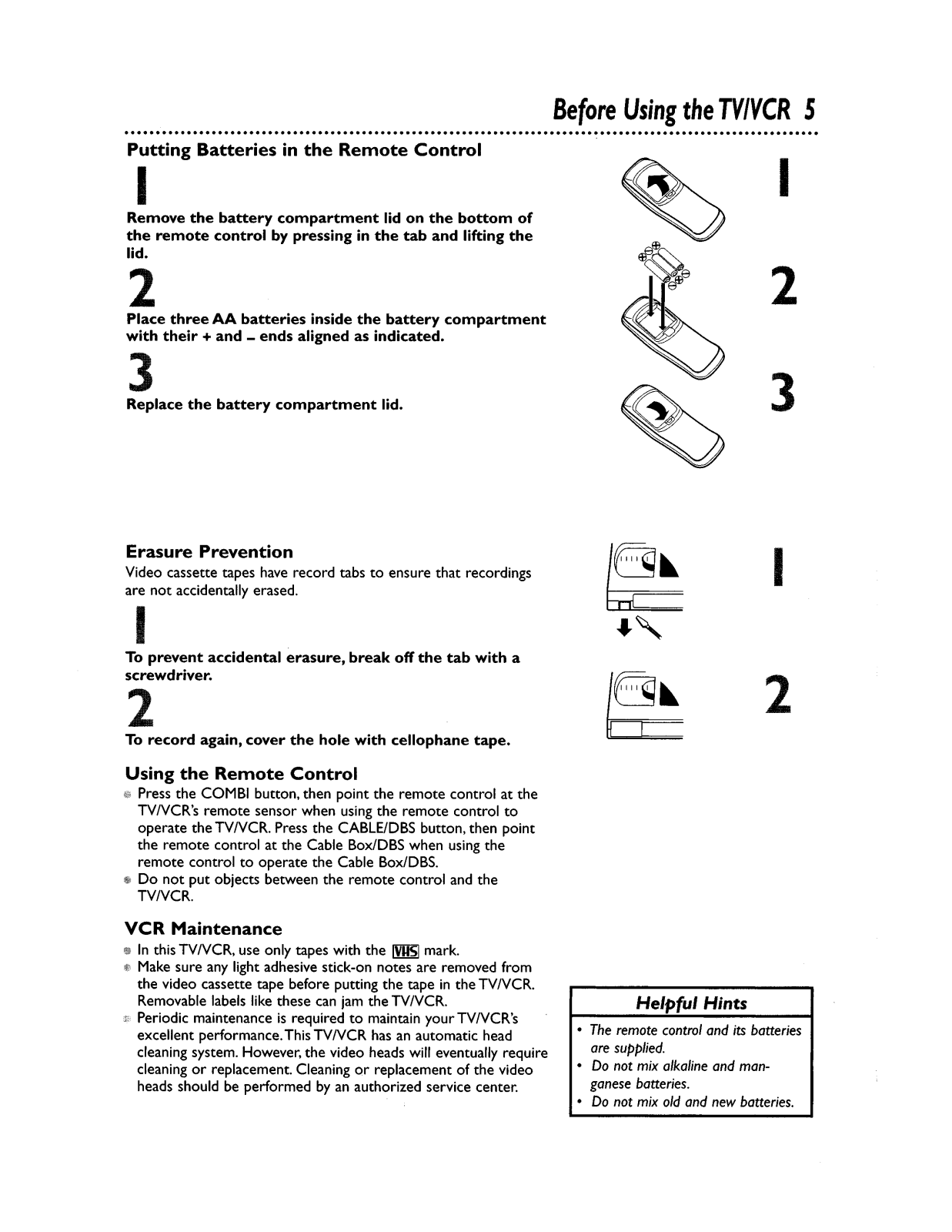
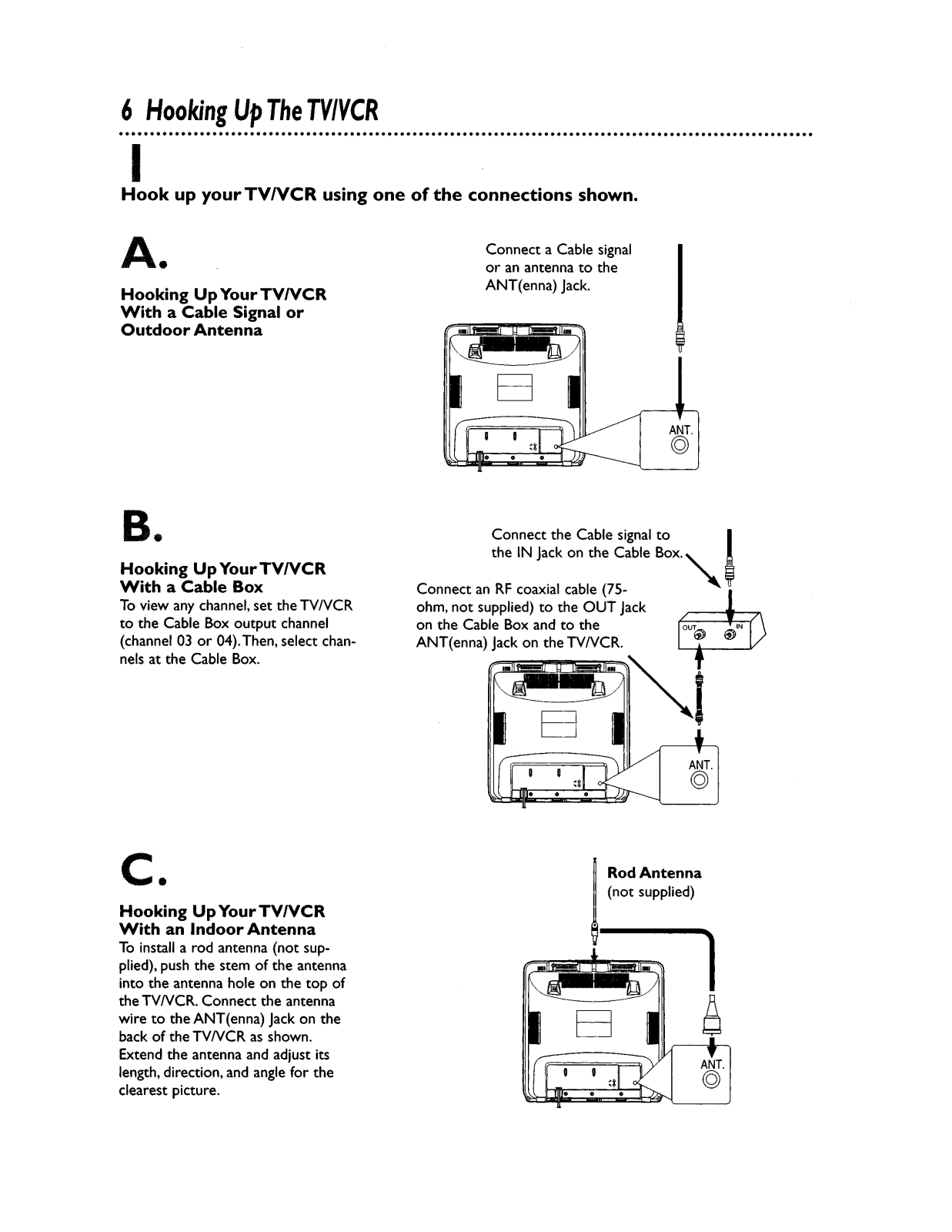
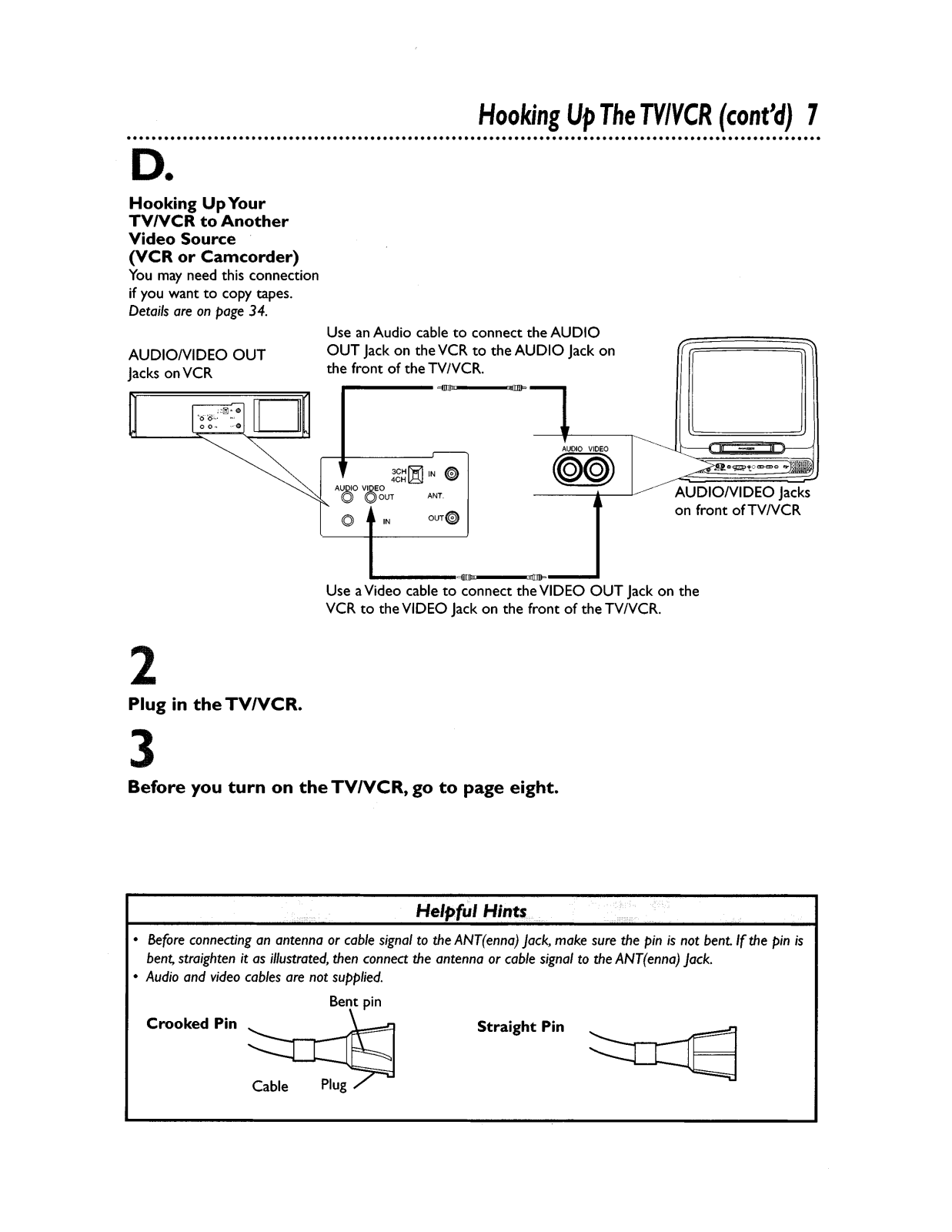
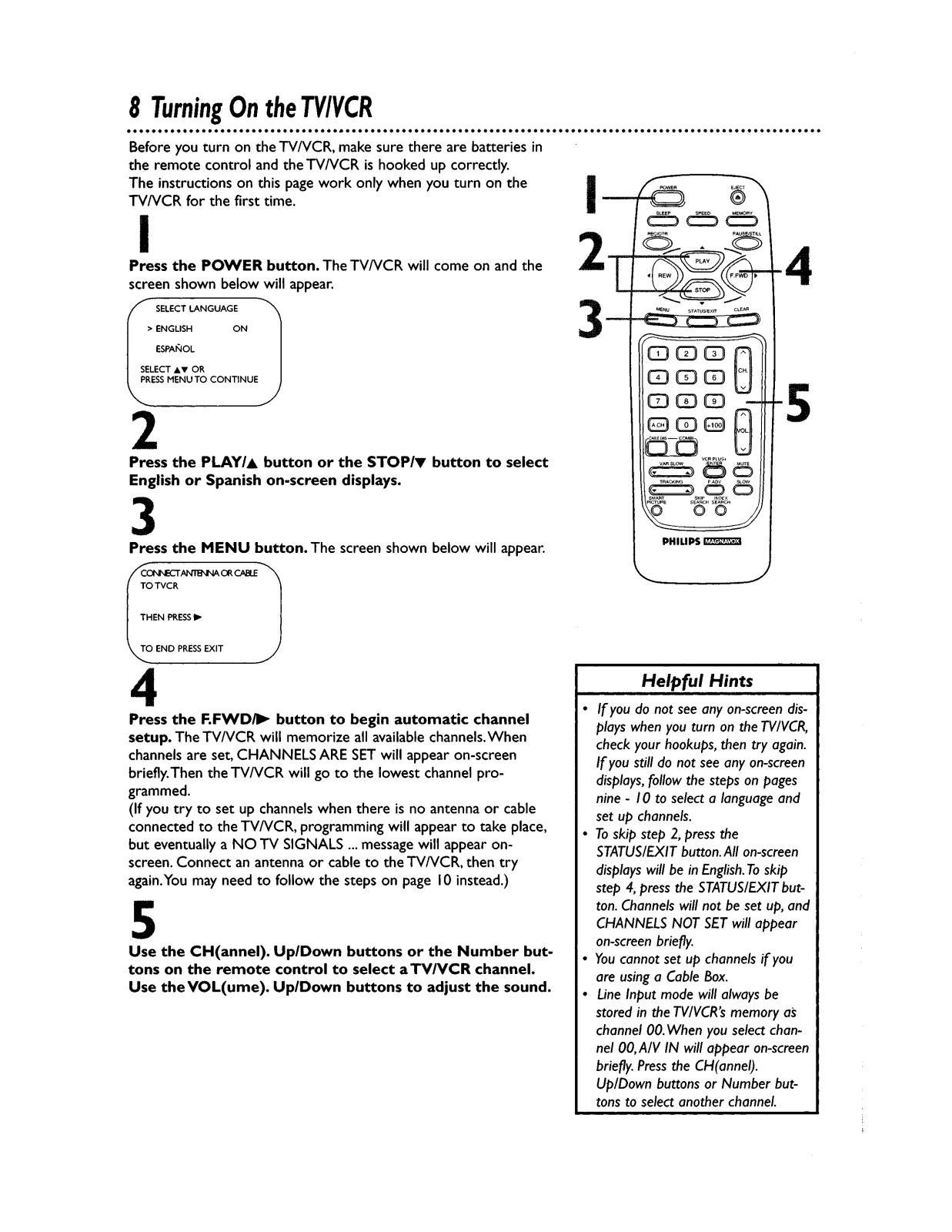
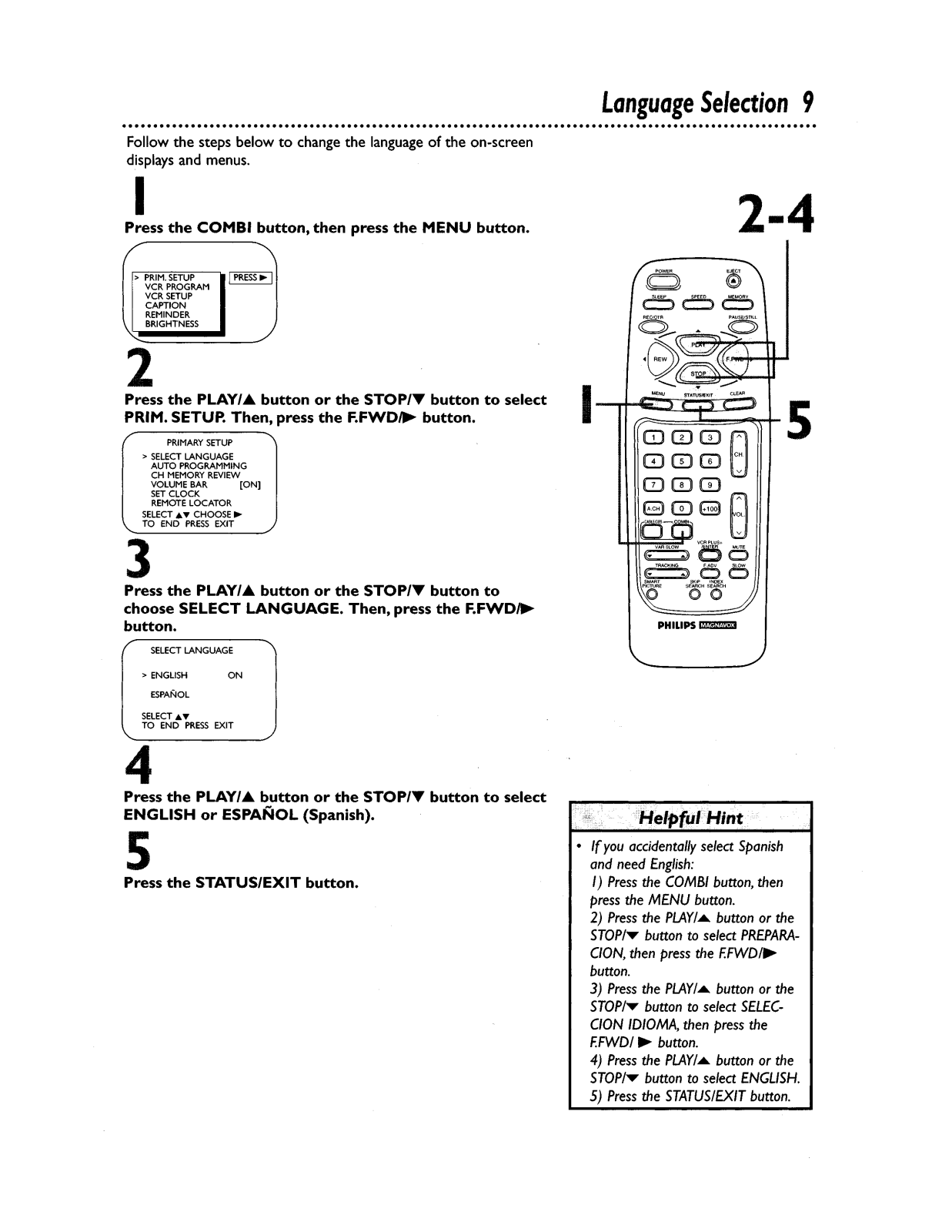
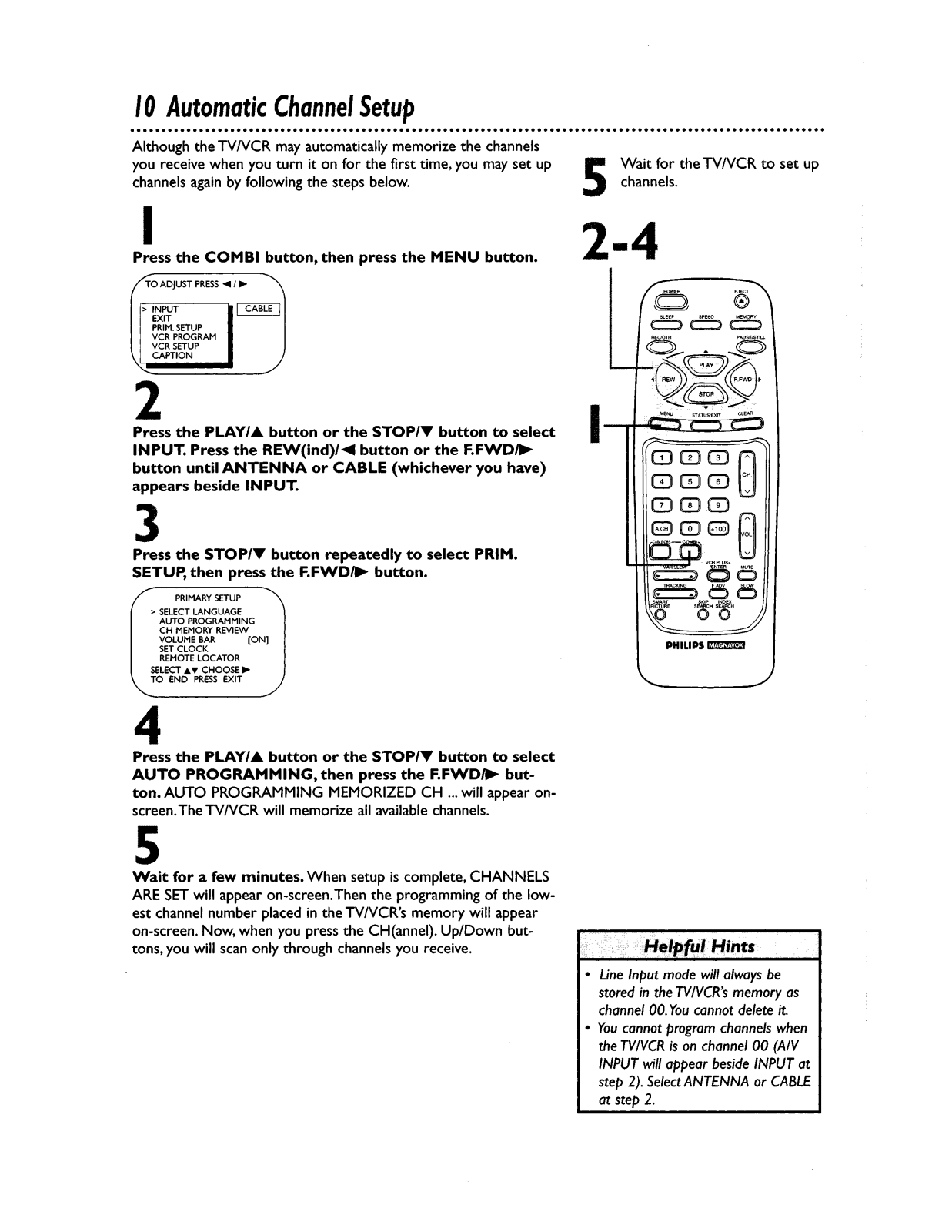
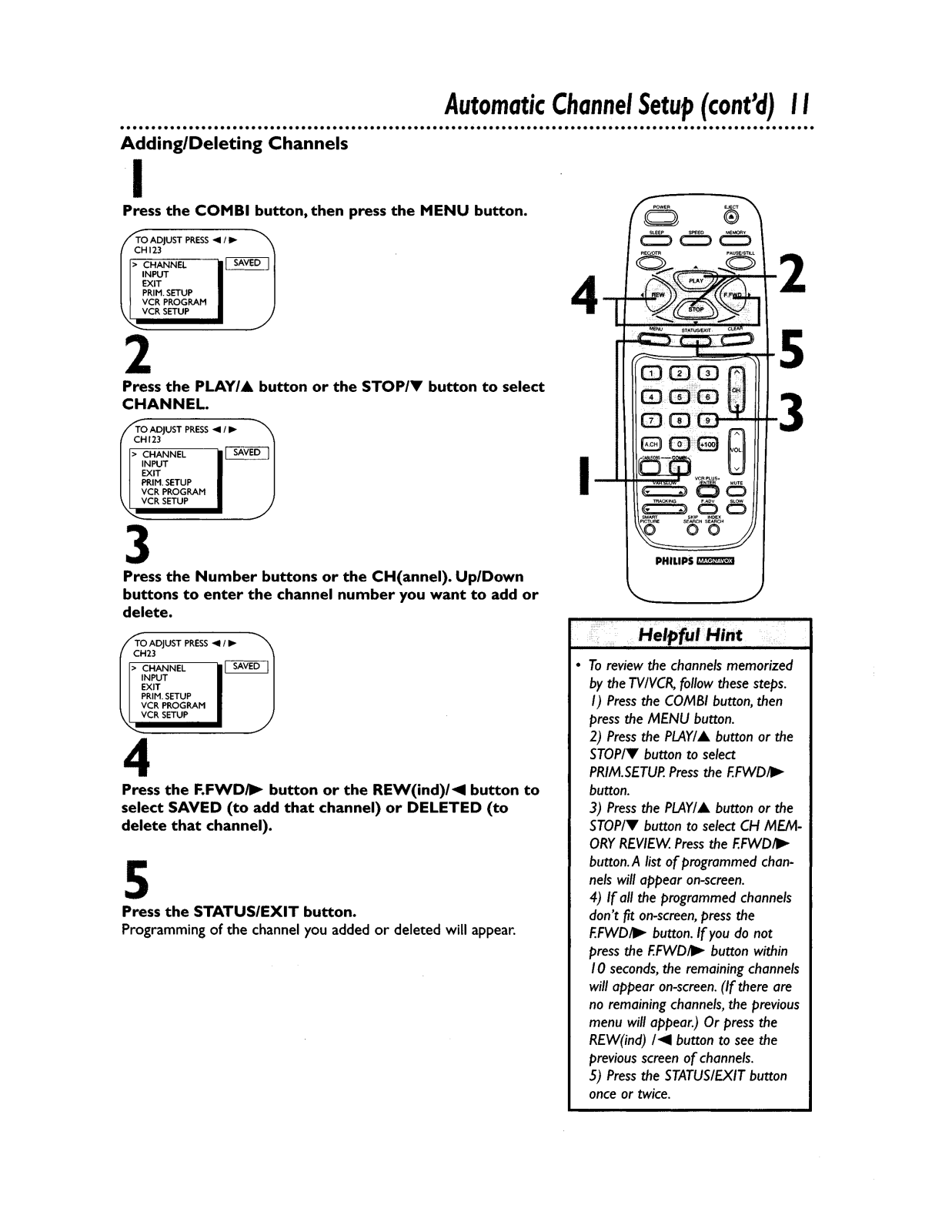
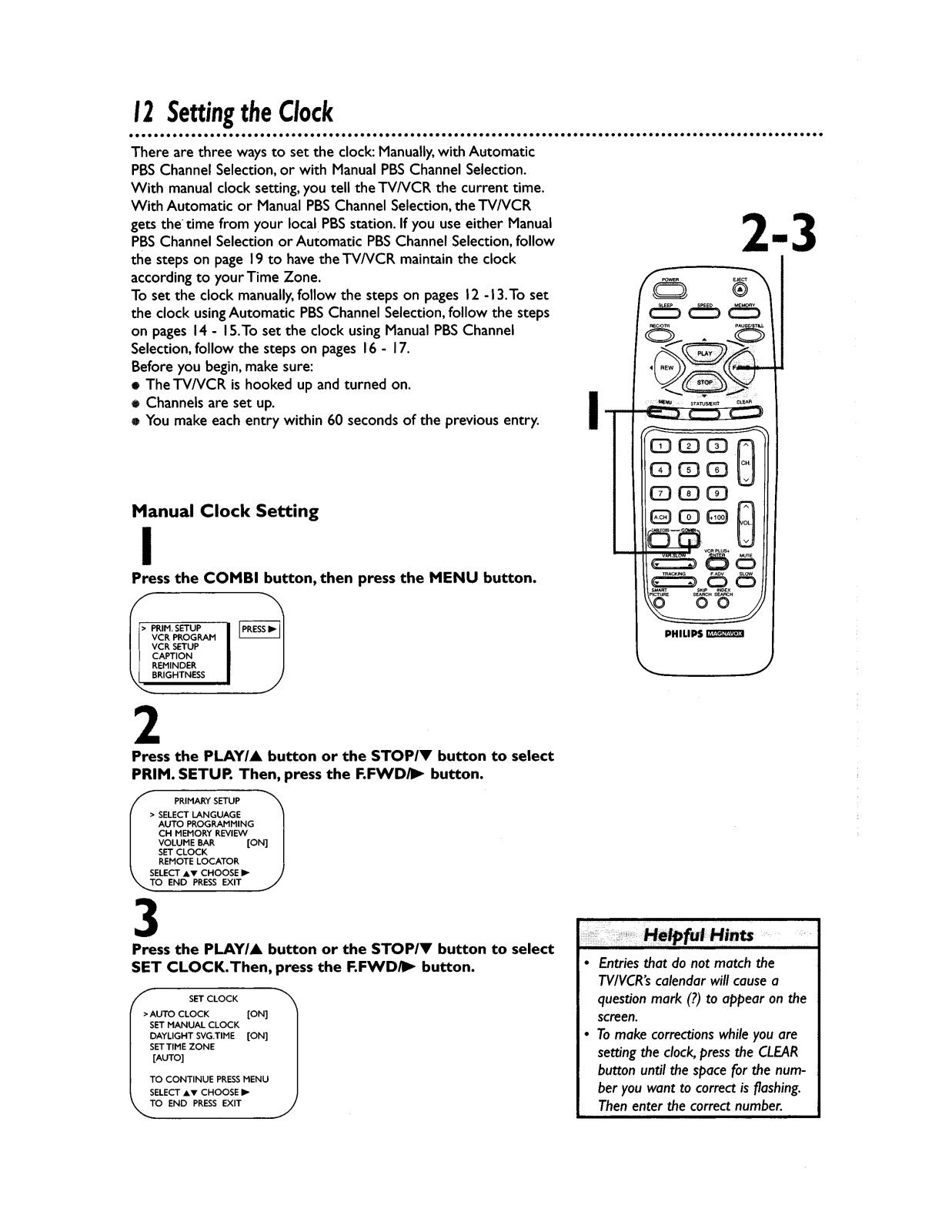
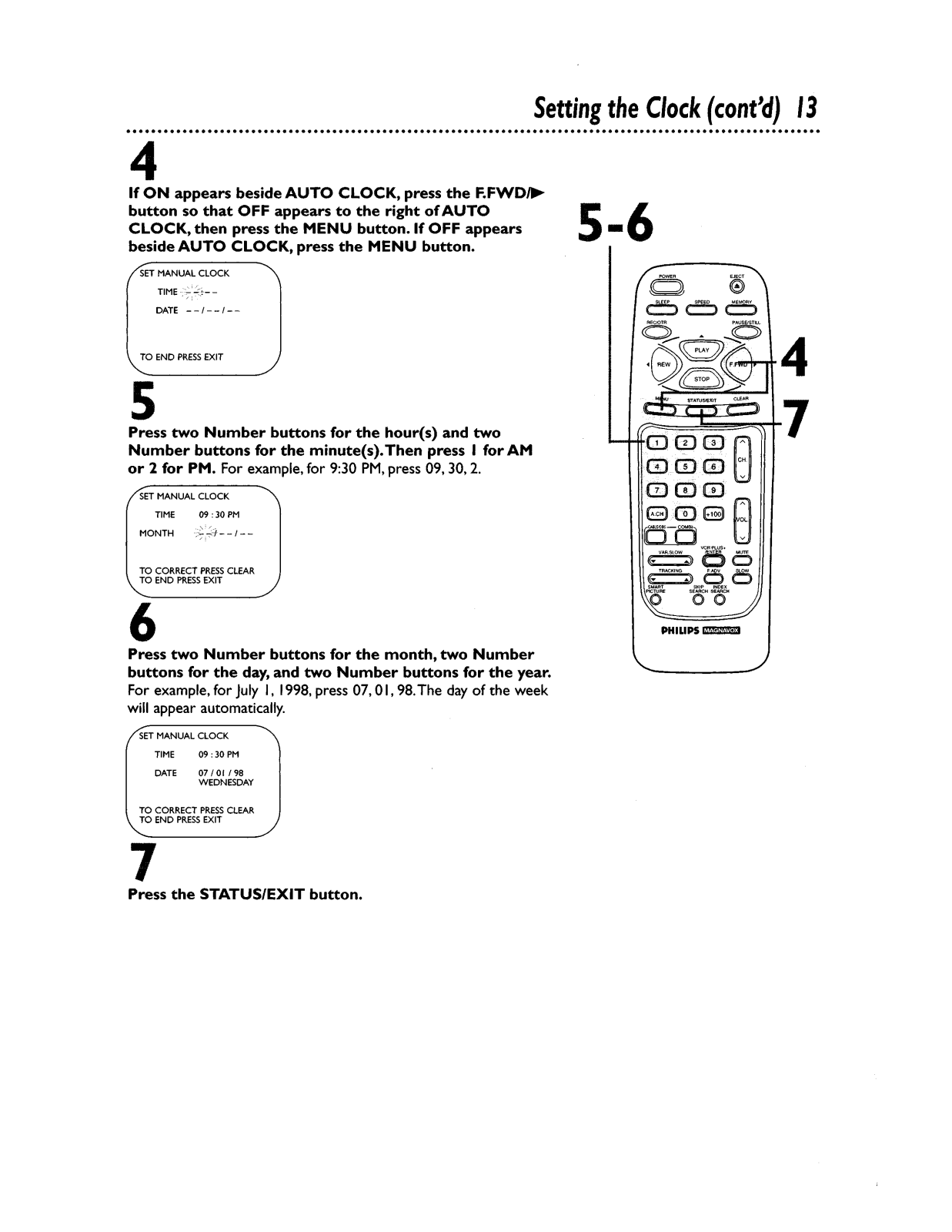
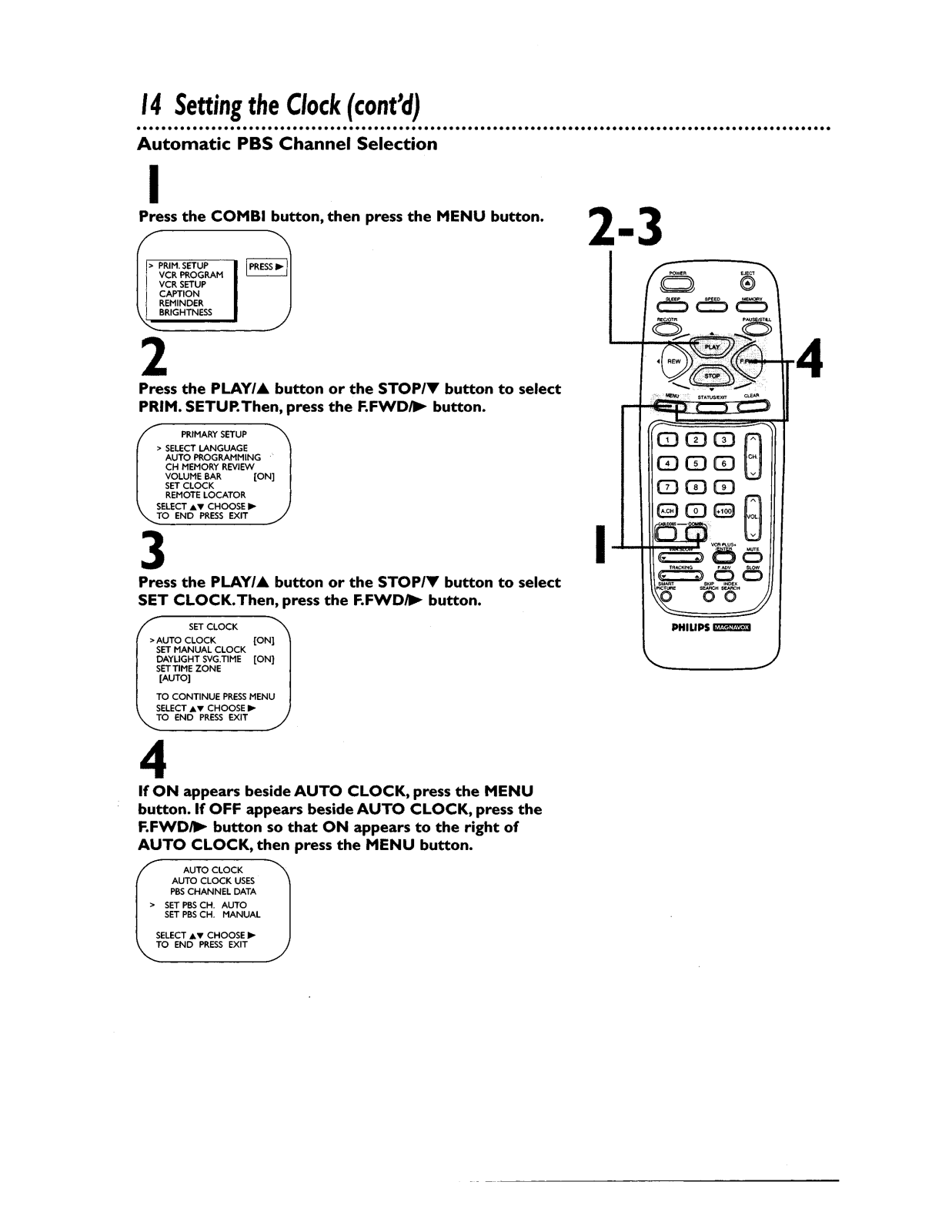
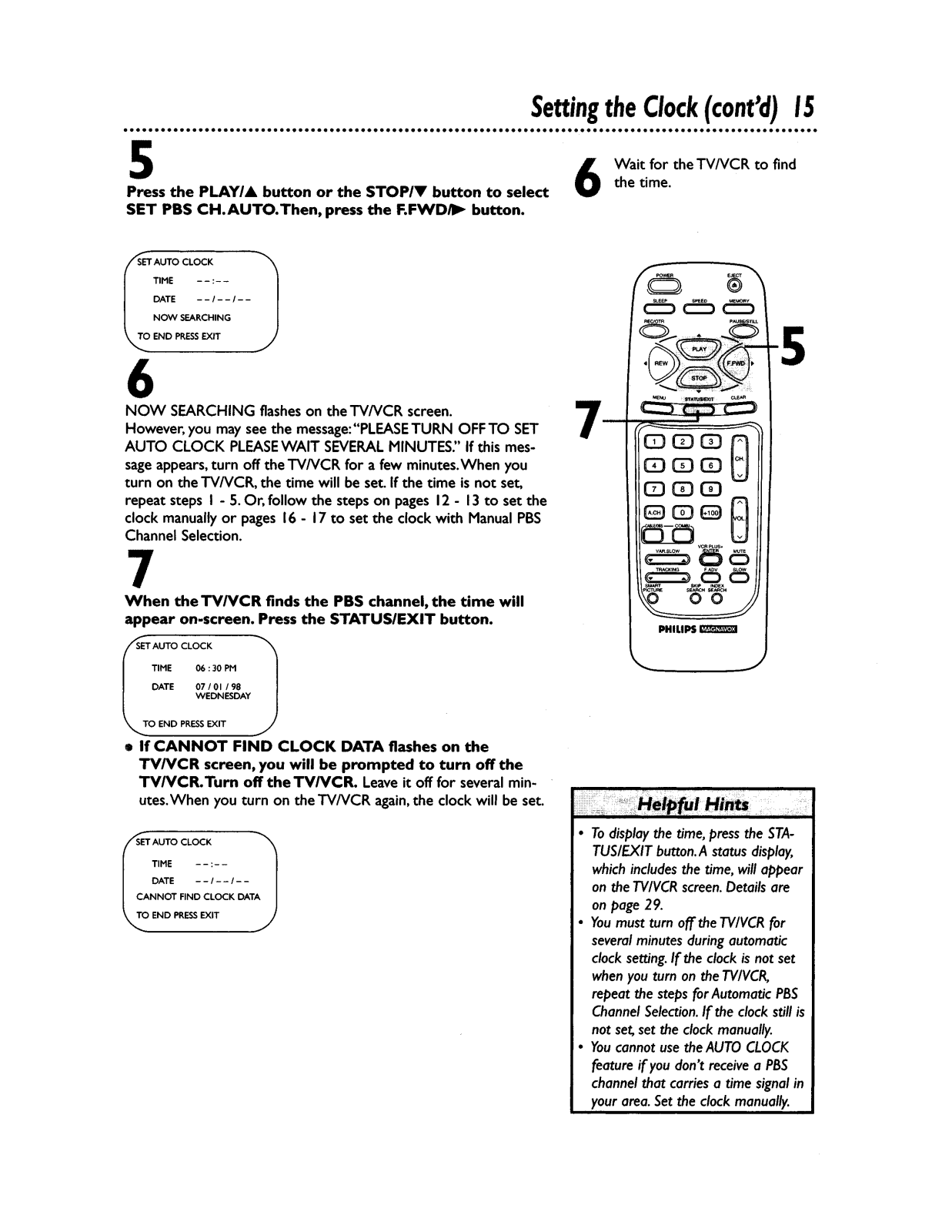
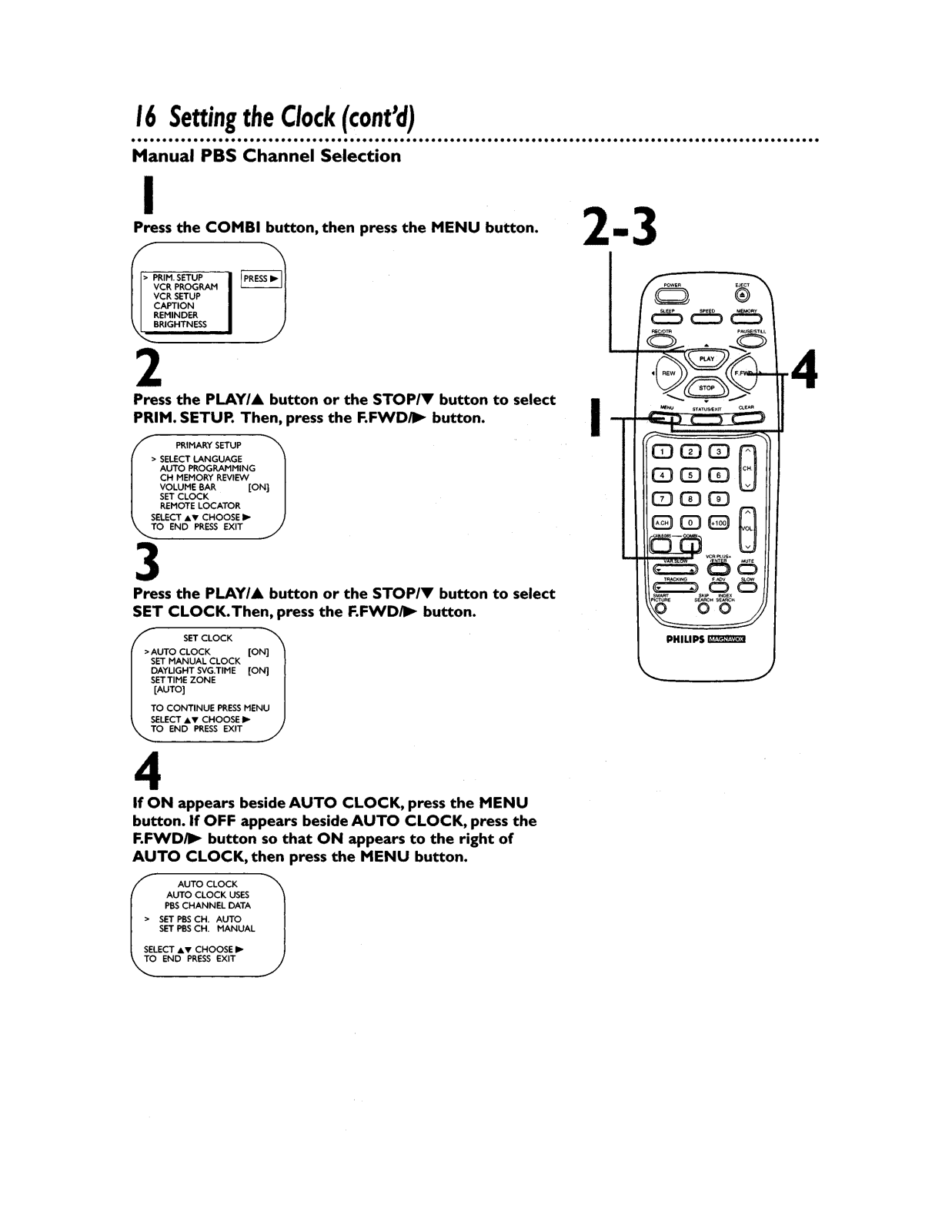
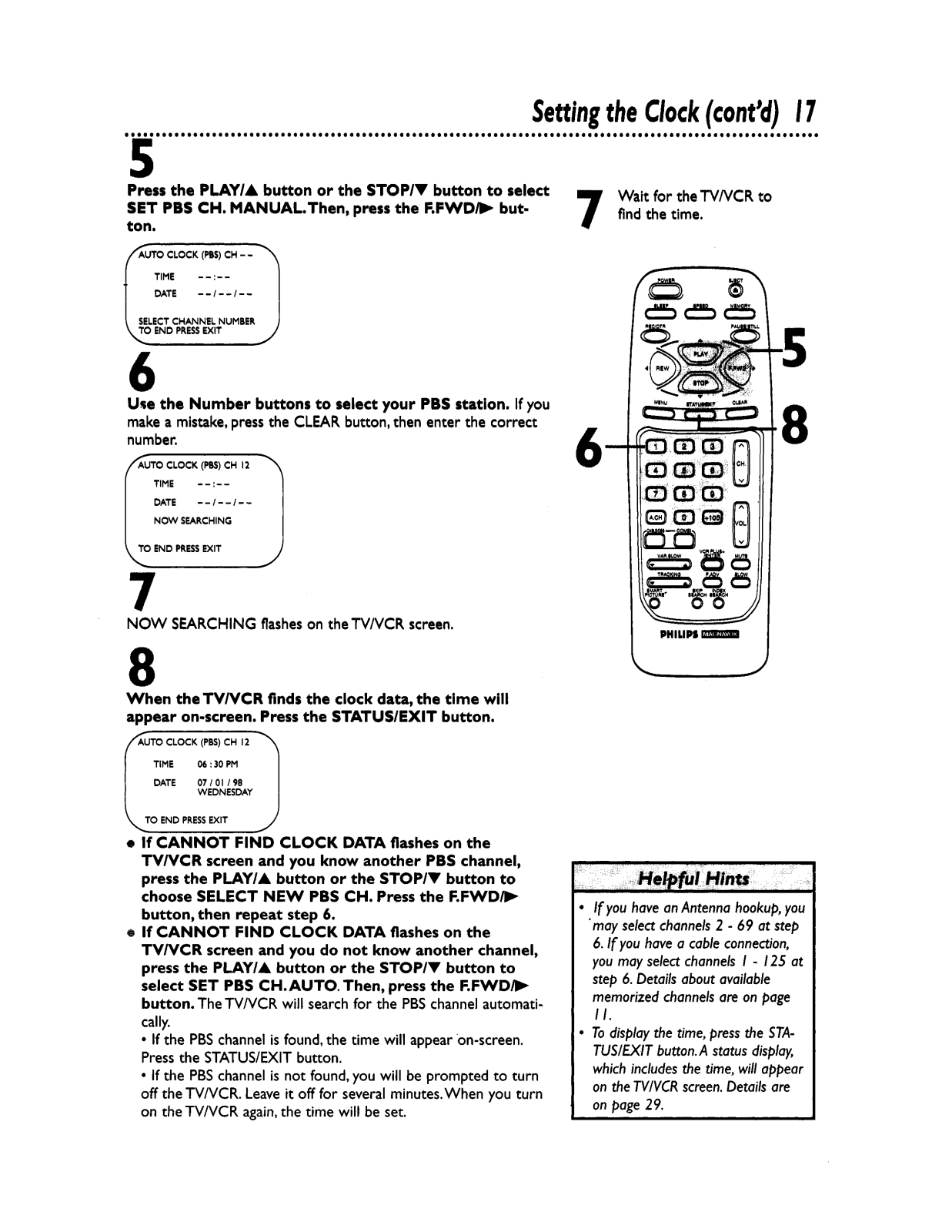
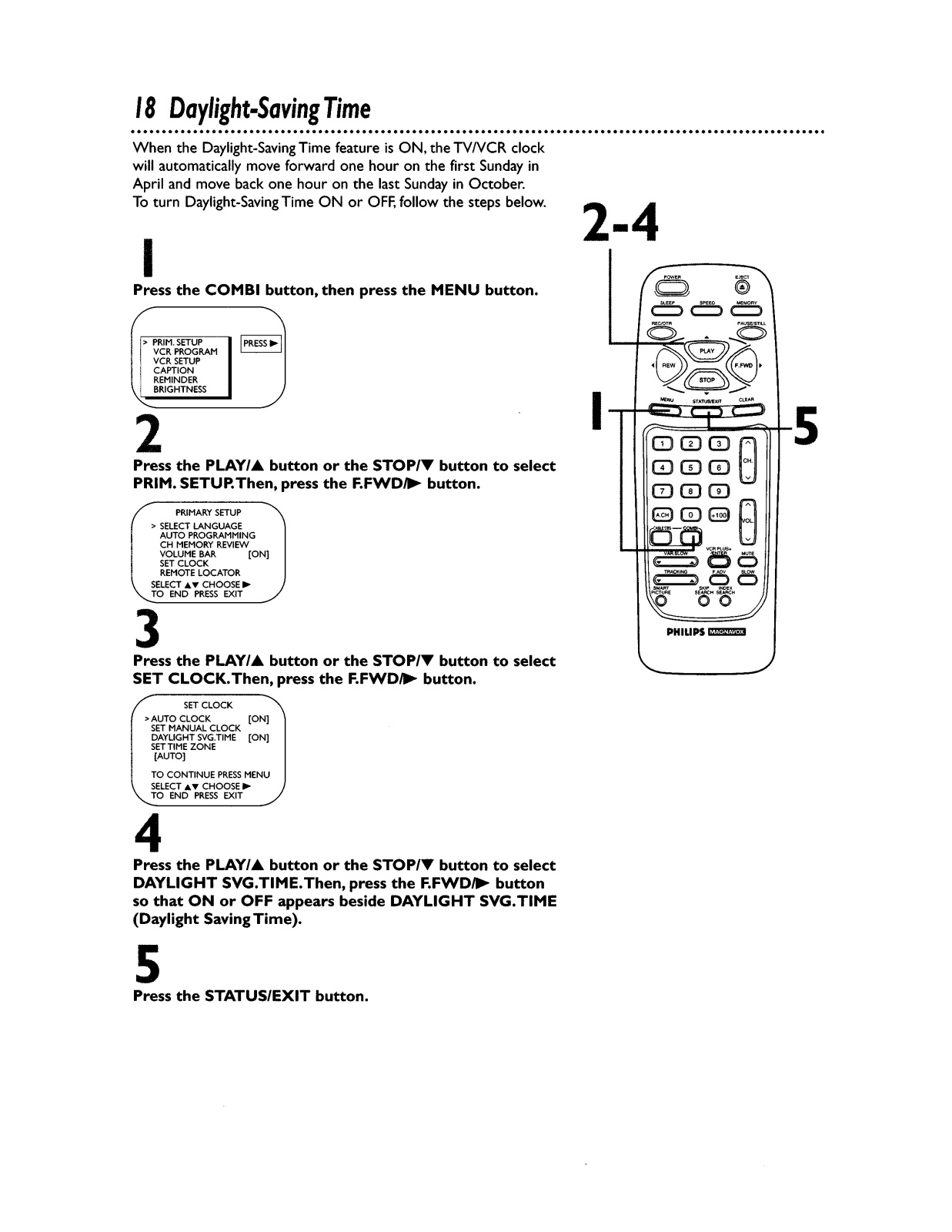
