Specifications and Main Features
- Model: PHILIPS Dios TV/VCR Combination CCXI93AT
- High Quality system
- Automatic Tune Programming
- On-Screen Displays in English or Spanish Languages
- Merchandise with On-Screen Menus
- Automatic Change of Tracking
- One-Click-Recording feature
- Non attended Recording (Timer recording)
- Special Effects while Playing Back – Search Forward & Reverse, Pause, etc
- Closed Caption System
- Automatic Date Time Setting
- Daylight Savings Time Option
- VCR Plus+ Programming System
- Smart Sound Feature
- Earphone Jack
- Remotely Operated
- Dimension, Weight and Power requirements: NOT ESTIMATED.
---
Frequently Asked Questions
Q: How should I prepare the TV/VCR for the first time?
A: Connect your antenna or cable to the ANT (Antenna) Jack, press POWER button and then a couple of options will show on the screen, do as instructed, select your preferred language and programming channel.
Q: How should I handle the device if TV/VCR does not open?
A: Make sure the device is well plugged and the power connection is ok. Hit the POWER button again and switch it on.
Q: How do I record a TV show?
A: In order to record a television show, place a tape into the device inserting the record tab, turn to the channel you wish to record and press the REC(ord)/OTR button, once you have finished recording press STOP.
Q: Is there a way to pause a recording?
A: Yes, through the use of the PAUSE/STILL button on the device, this will allow the recording to be interrupted until the button is pressed again.
Q: What is One Touch Recording?
A: One Touch Recording allows designated programs to be recorded while you’re away from the device by touching the REC(ord)/OTR button multiple times, this can be set for a time period of 30 minutes to 8 hours.
Q: What is the procedure to use the VCR Plus+ programming system?
A: VCR Plus additionally requires that you instruct it to enter a PlusCode programming number, to do so use the remote control, the included TV guide’s number, recording ONCE, DAILY or WEEKLY recording and finish with clicking the VCR PLUS+ button.
Q: Is there a method that could be used to avoid the accidents caused during the recording process?
A: Any recording device could be overwritten, leading to the resultant edits going missing, as a way to combat this issue ensure that the VCR set up menu is set to Record Defeat mode to disable the recording options.
Q: In cases where my tape doesn’t record what can be done?
A: Check if the inserted tape has a record tab on it otherwise it will not allow you to make any recordings, or if the protective tape is on, if so, consider switching the tape, but only if it is worn or incompatible.
User Manual
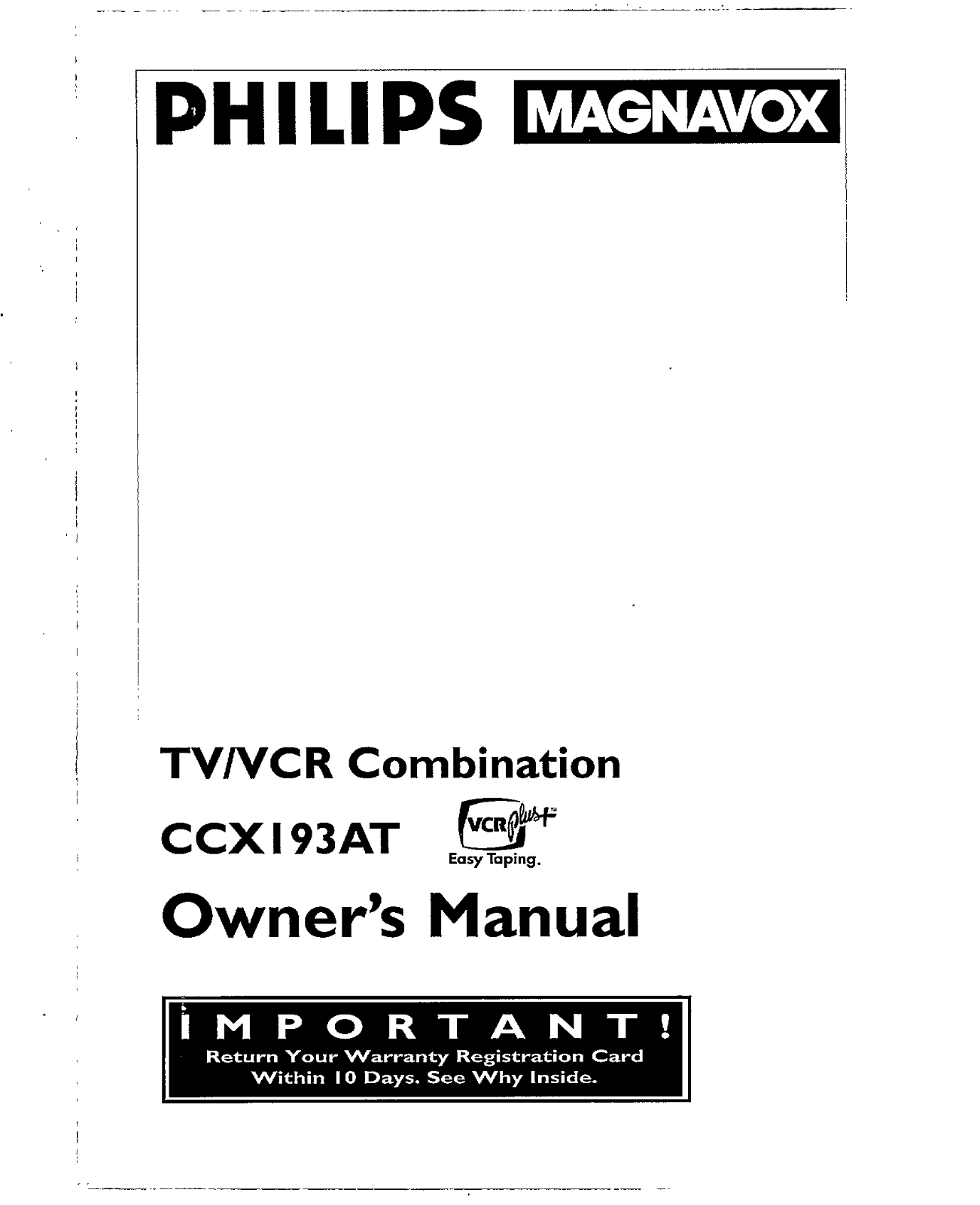
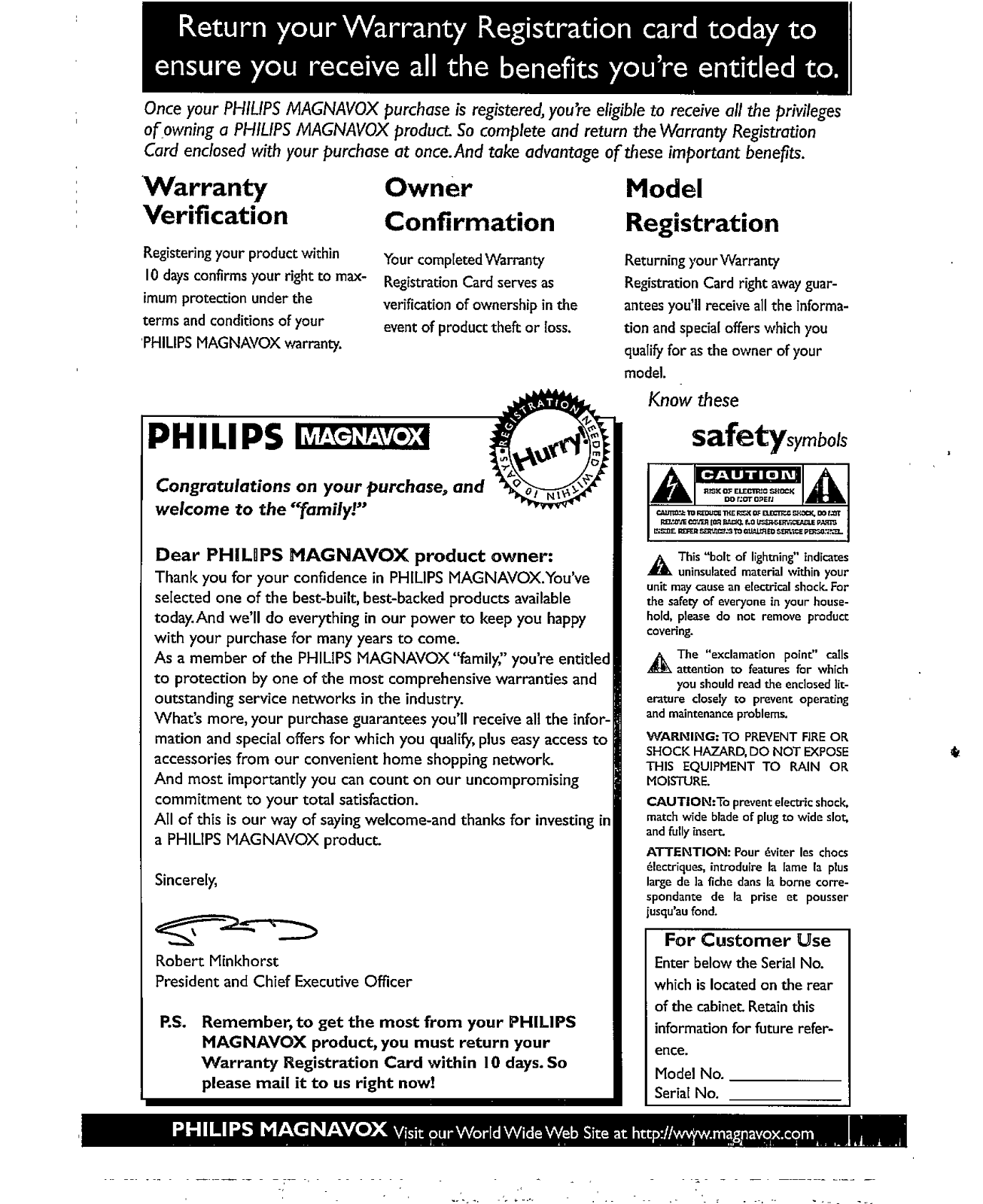
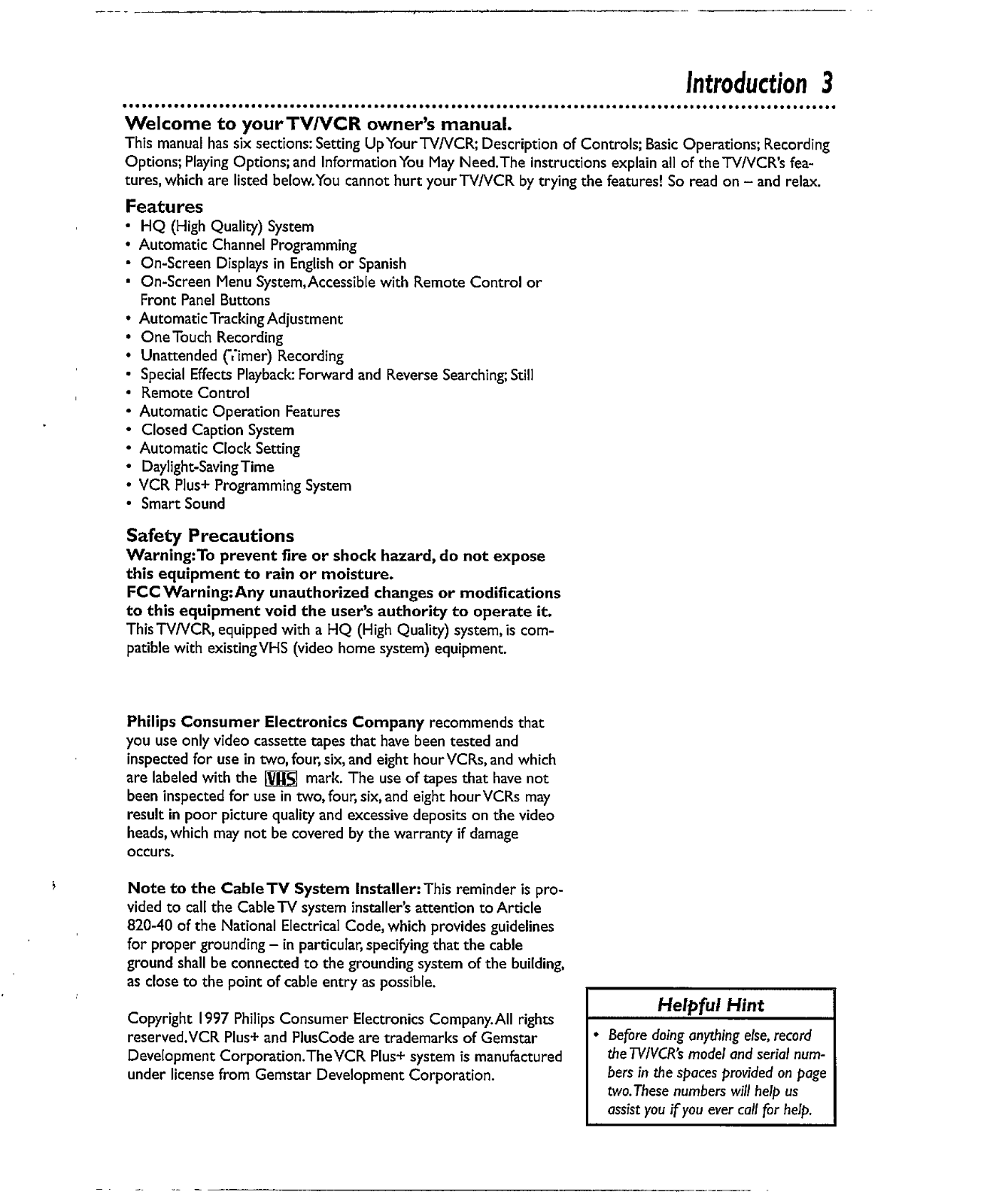
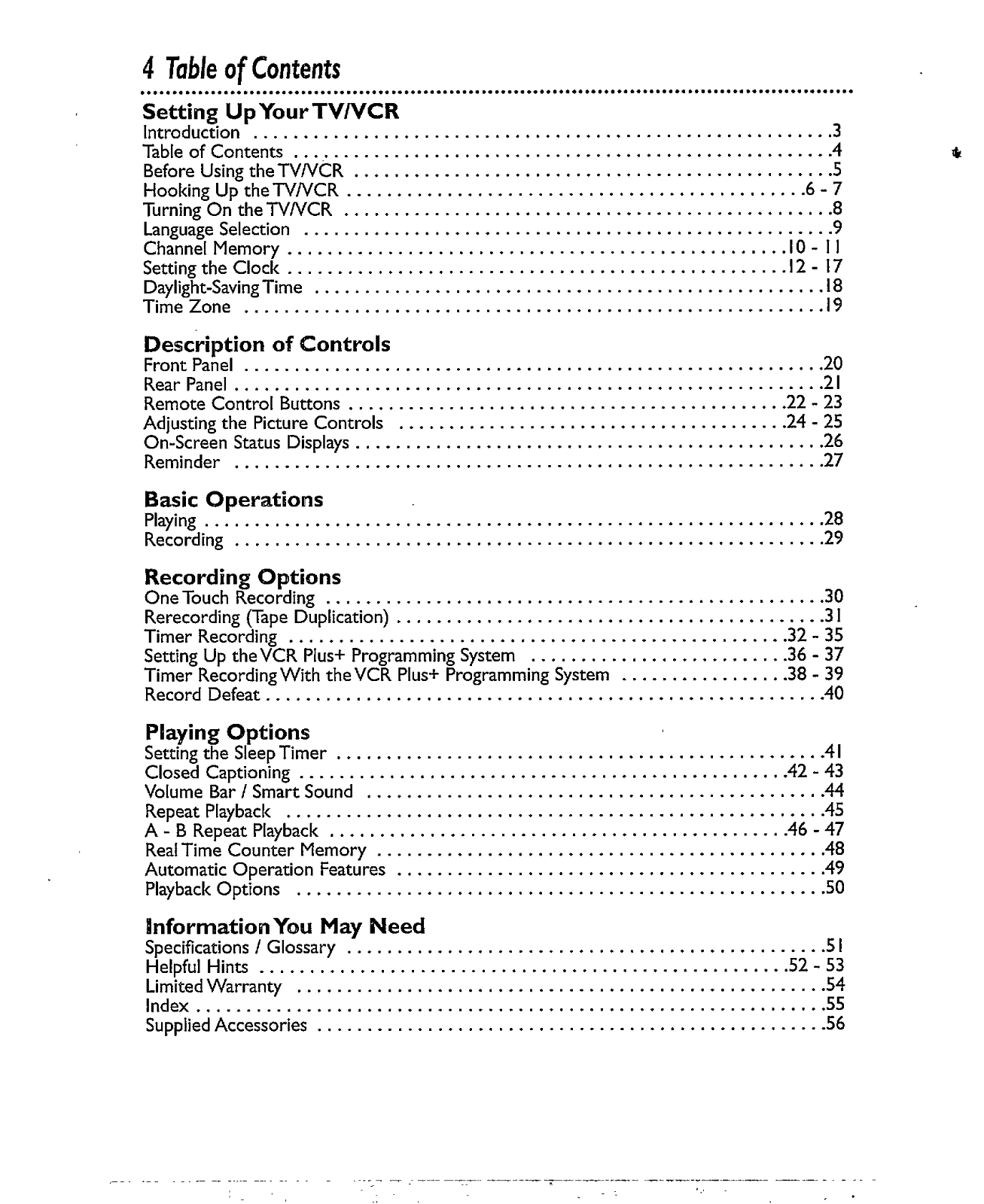
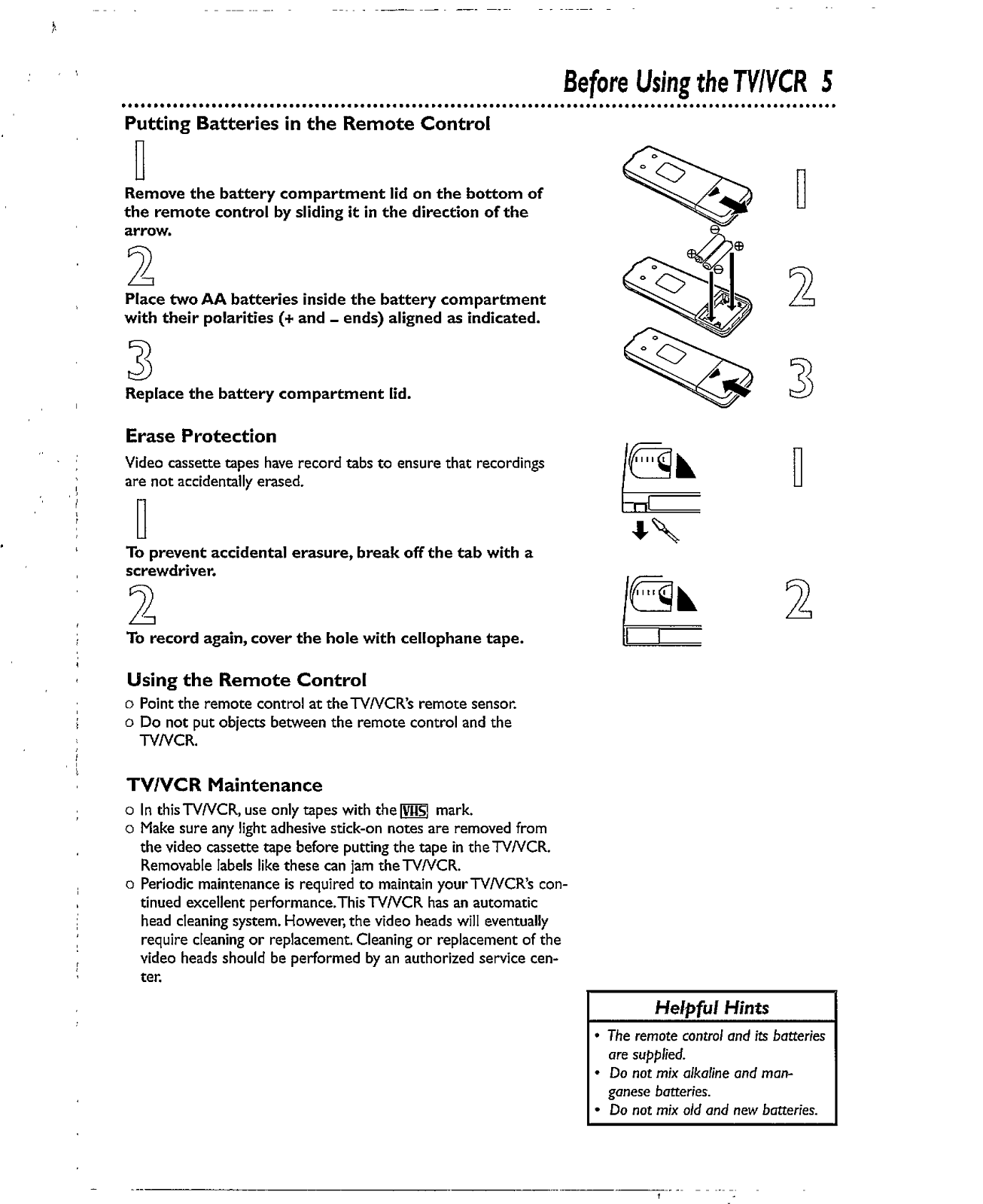
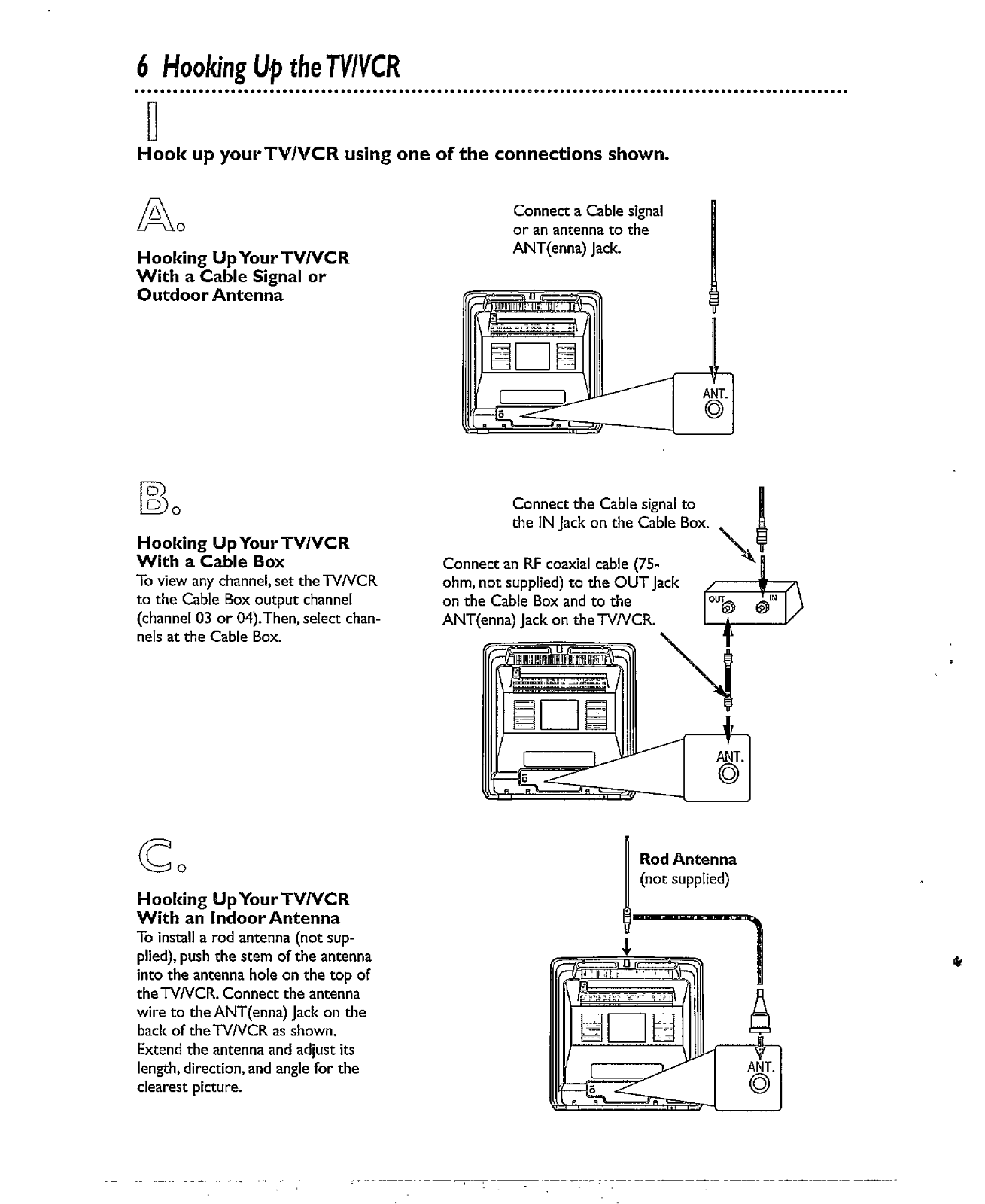
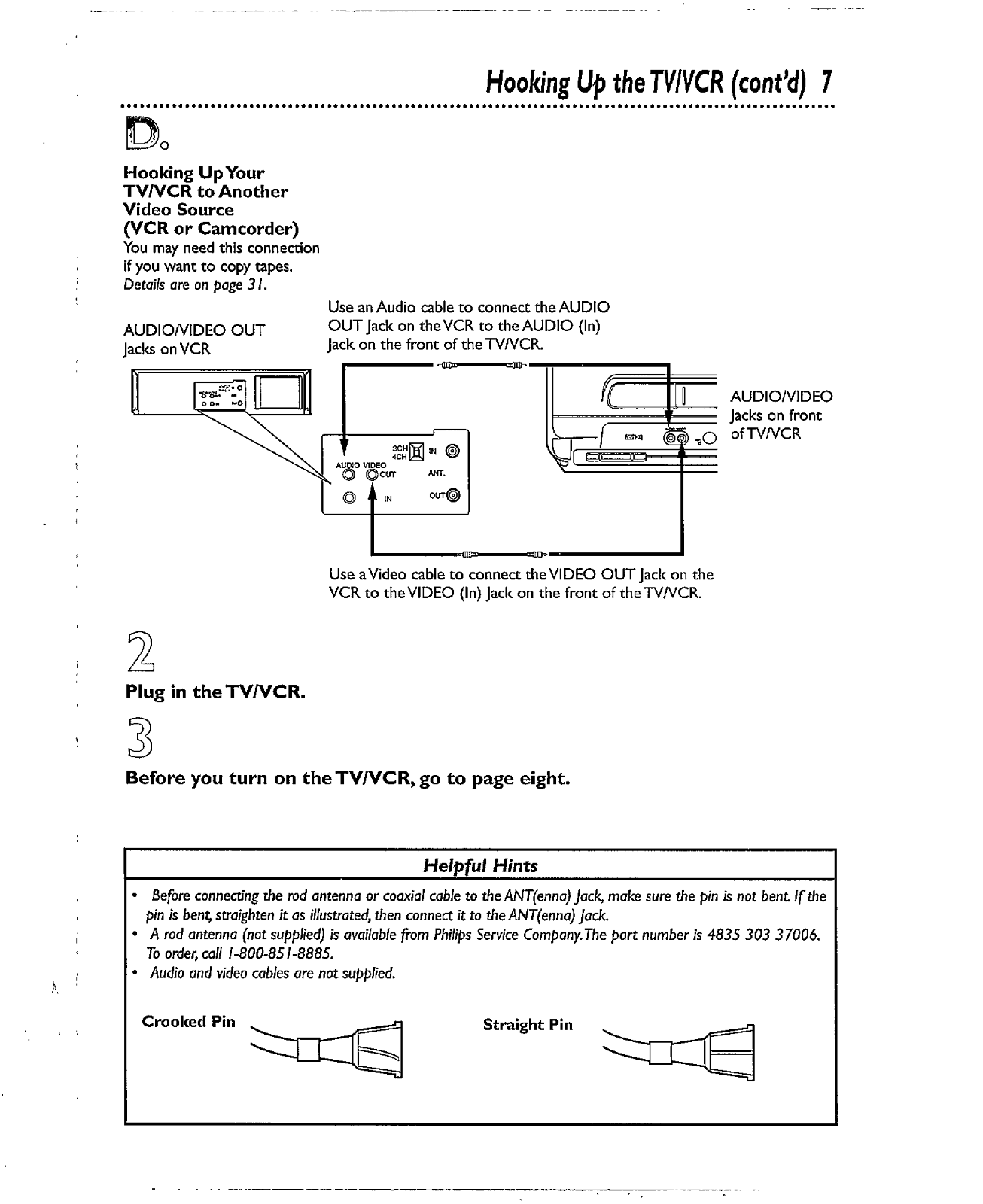

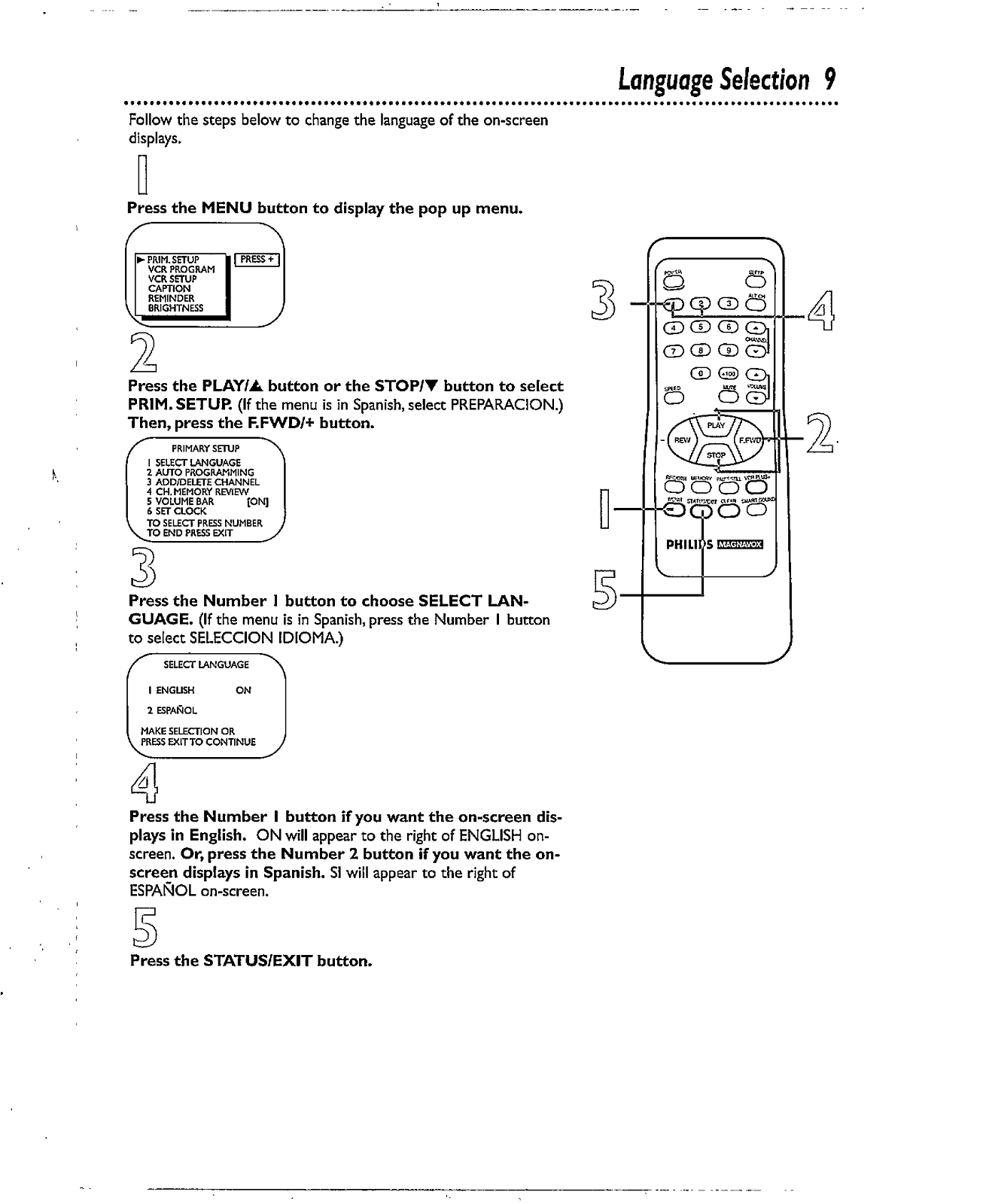
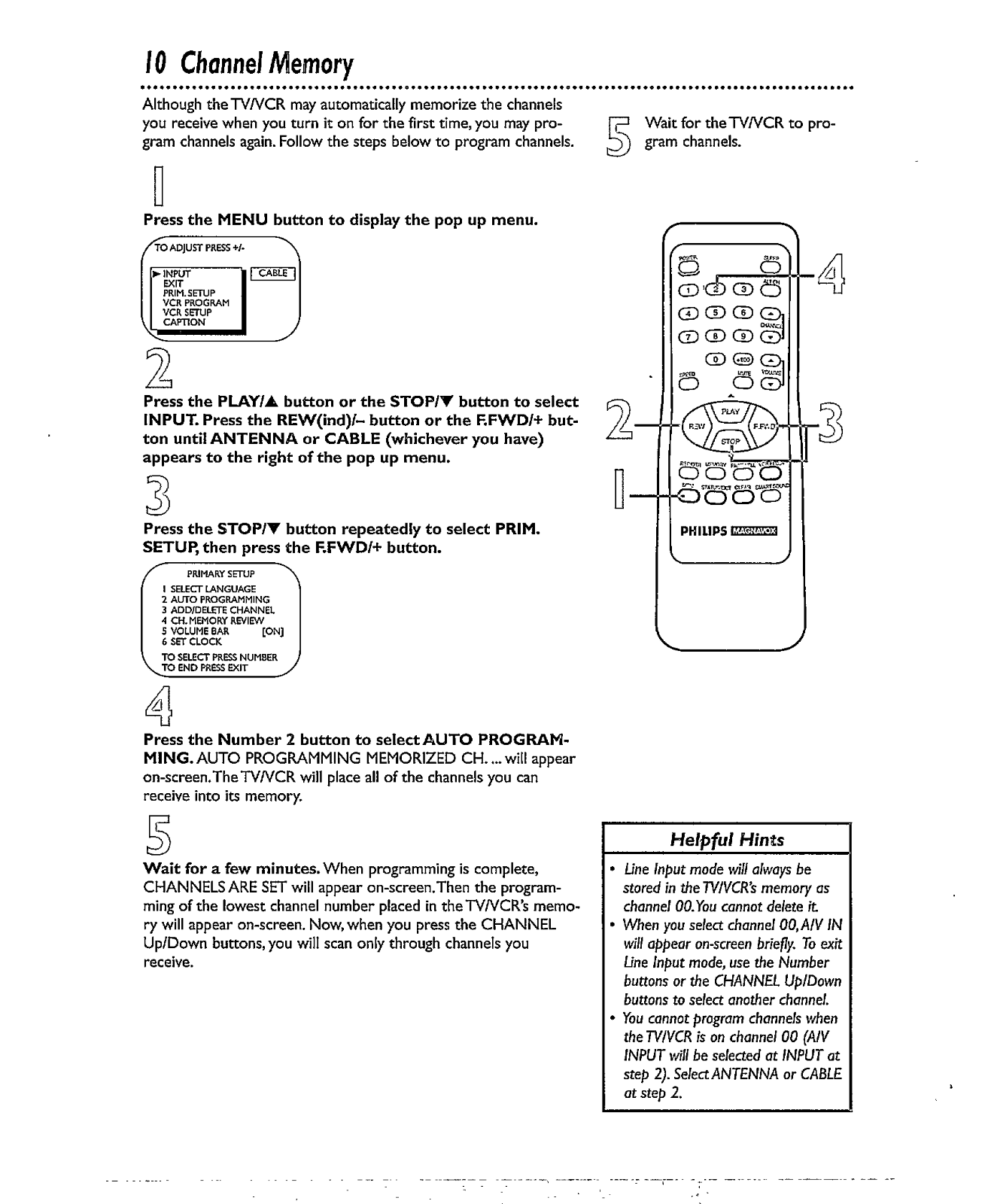
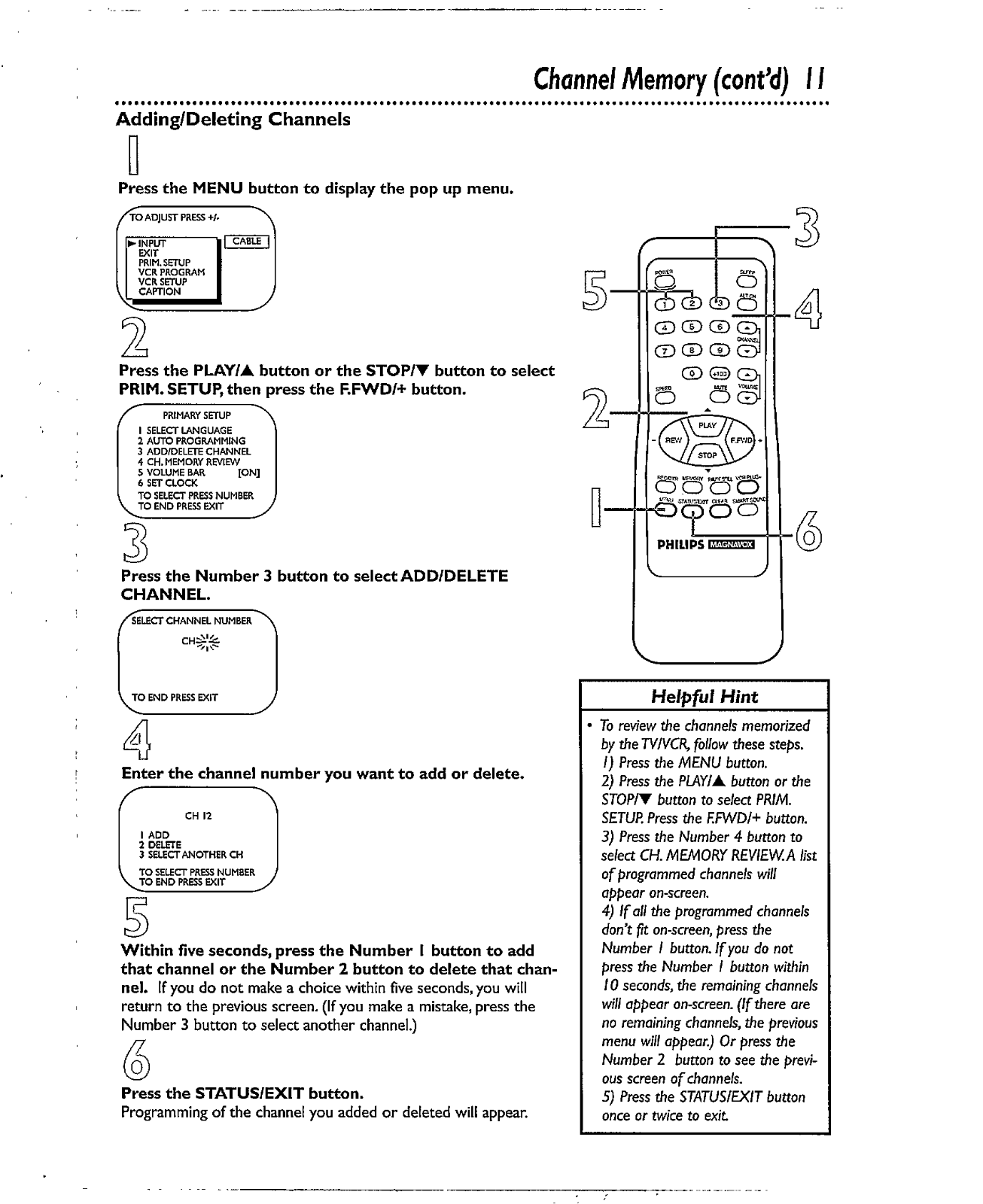

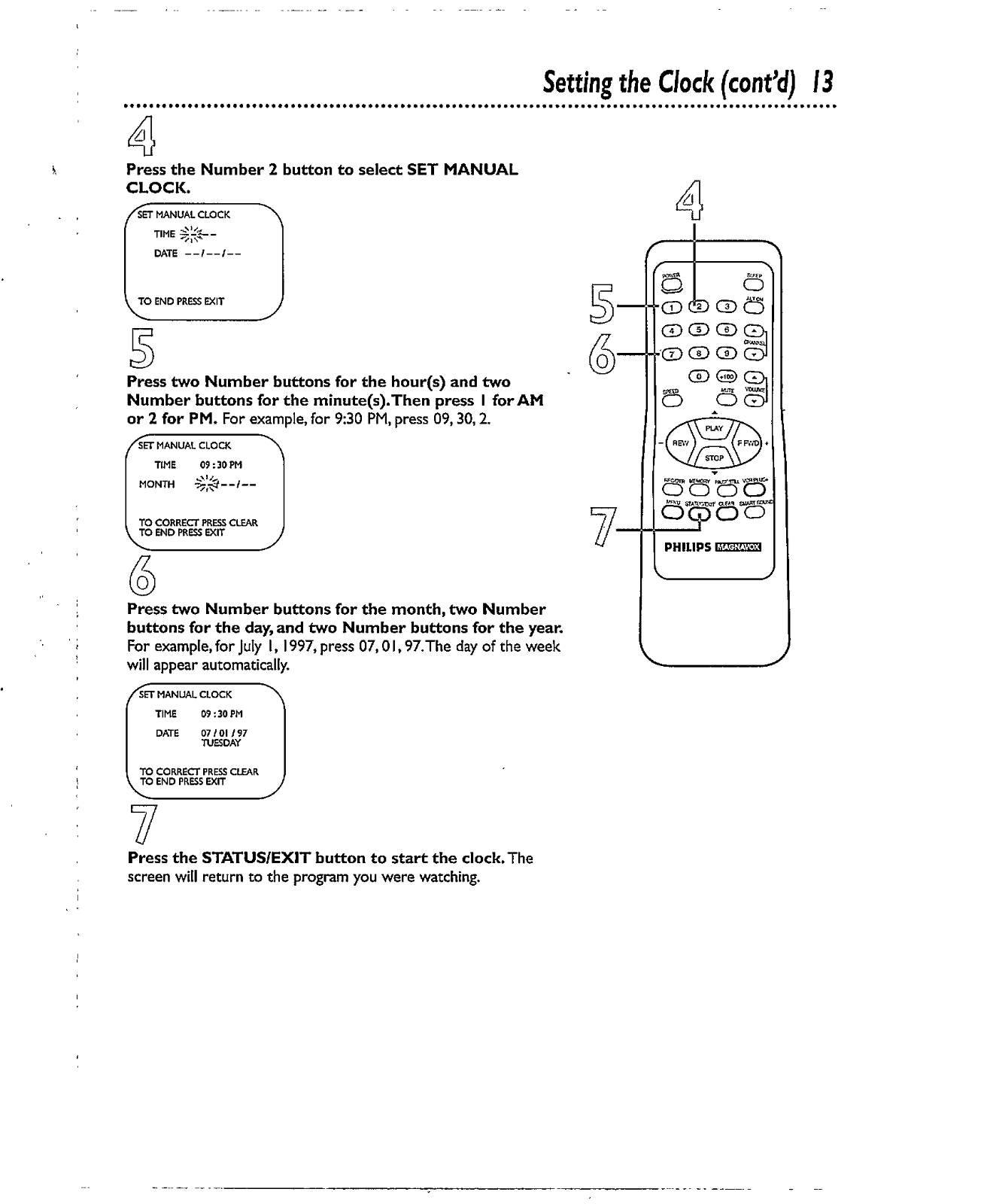
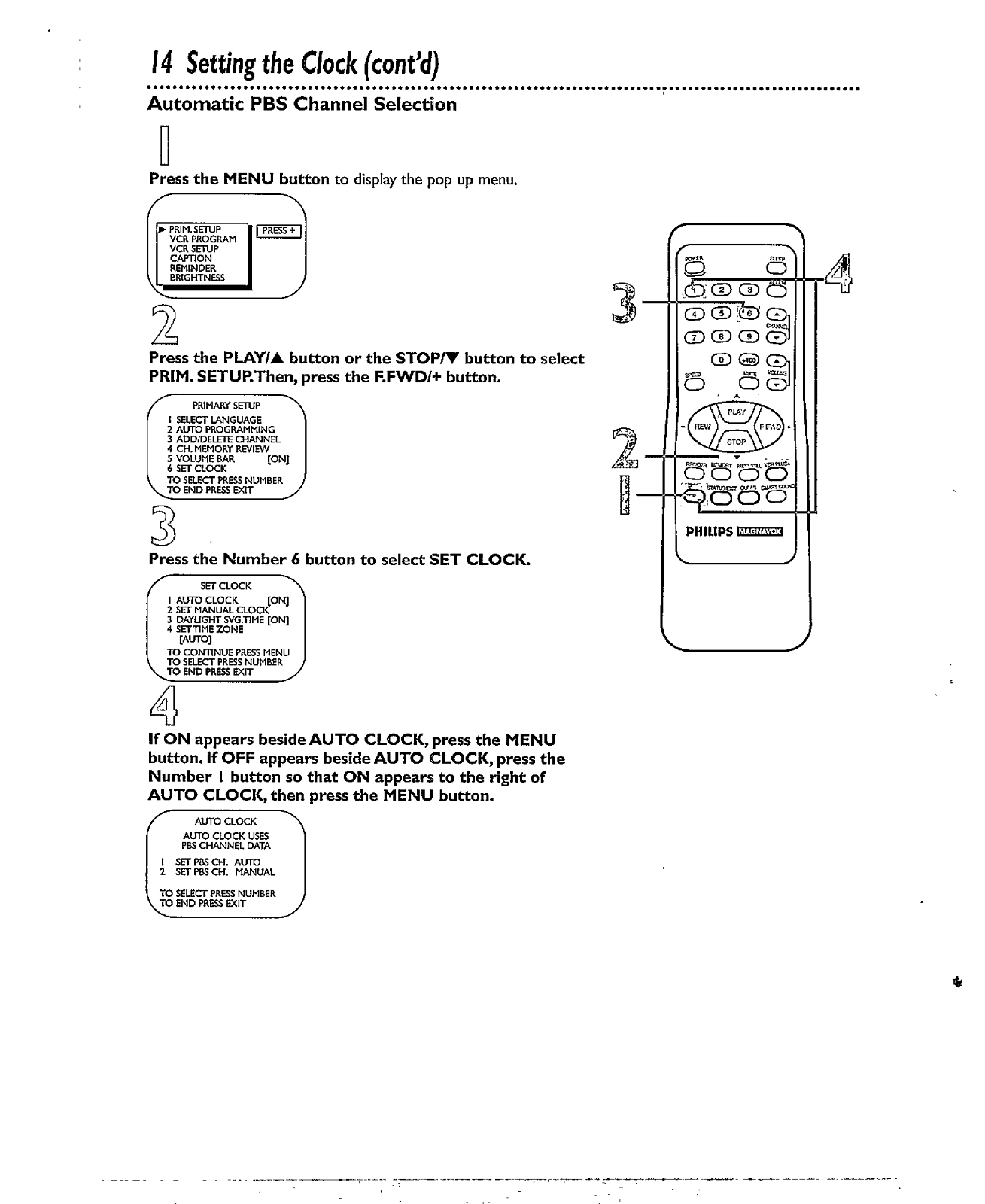
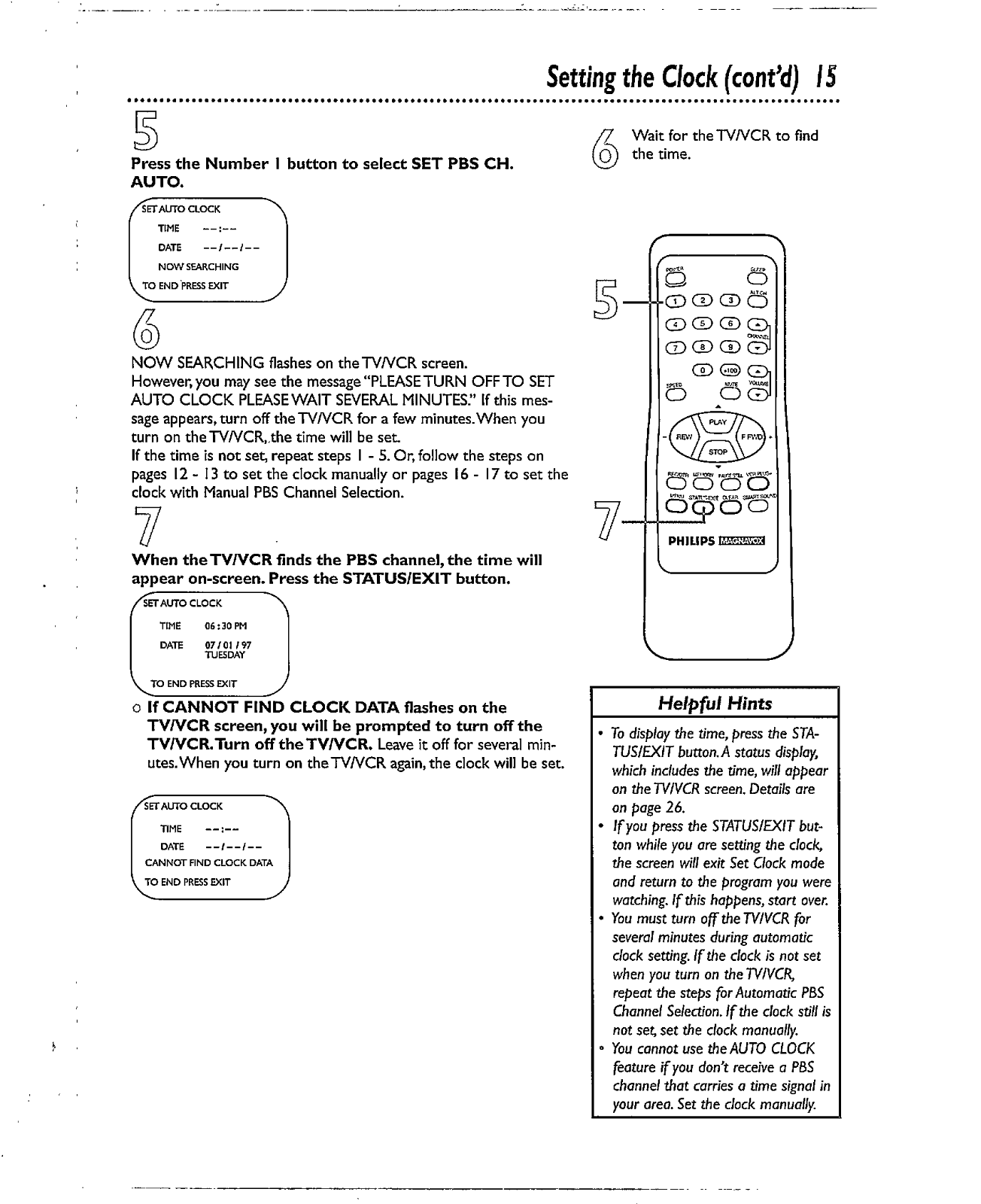
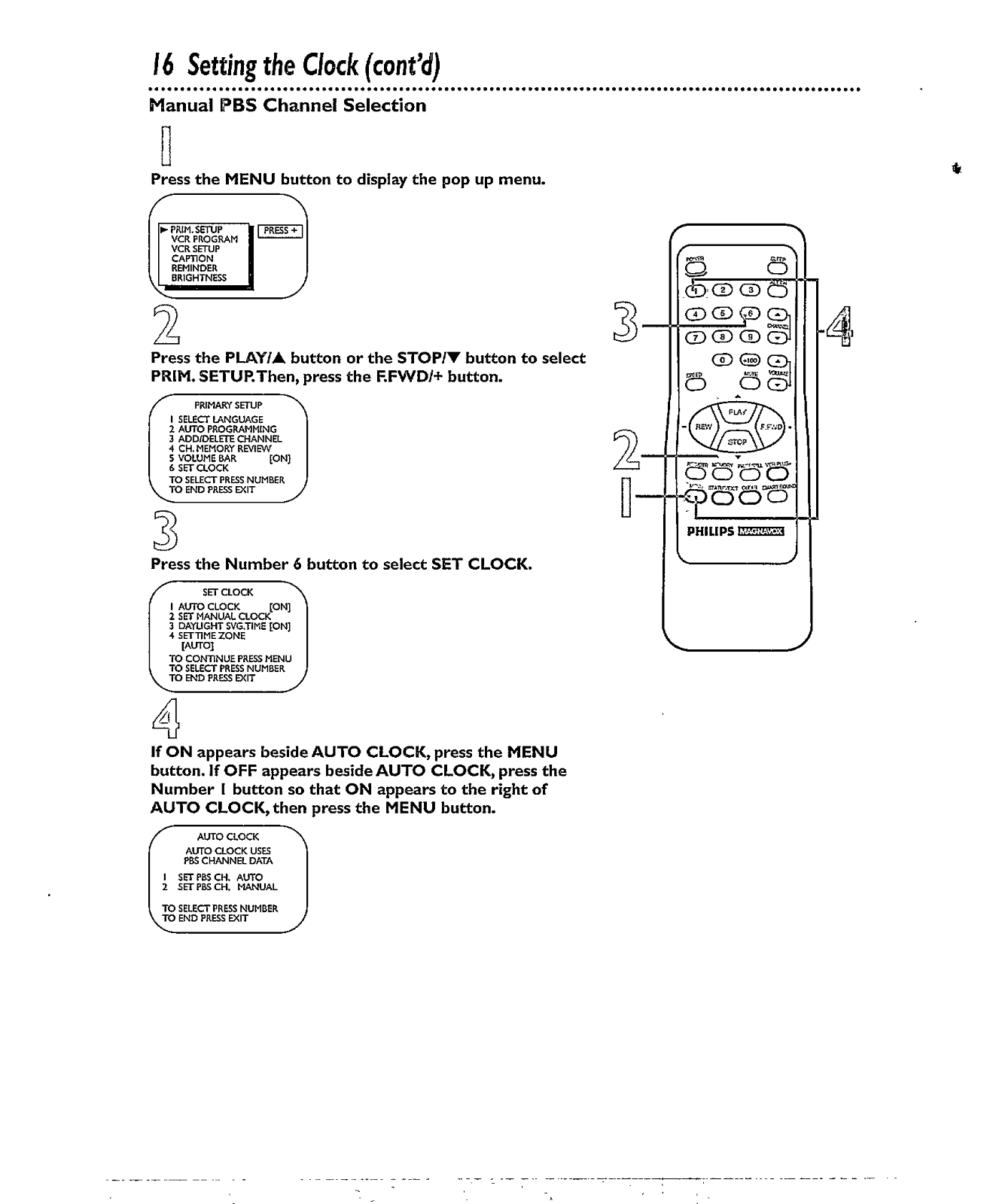
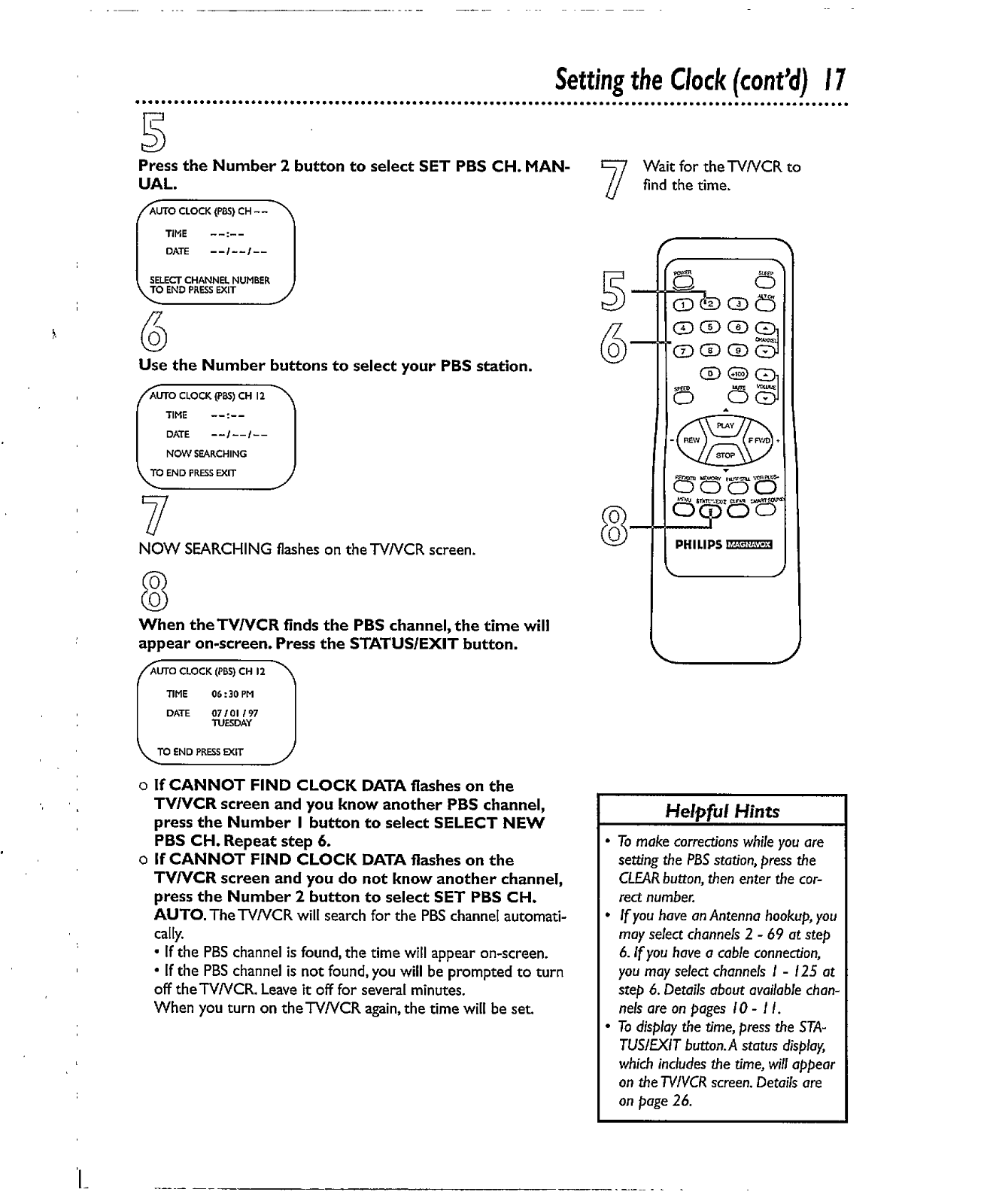







































