Specifications and Main Features
- Model: CCX092AT
- CRT: 9 inch in line gun
- Television system: NTSC-M
- Closed caption system: 15.119: FCC standards
- Video Heads: Two heads
- Tape width: 1/2 inch (12.65 mm)
- Tape speed:
- SP: 33.35 mm/sec.
- LP: 16.67 mm/sec.
- SLP: 11.2 mm/sec.
- Operating Temperature: Required temperatures are 5-40 degrees Celsius
- Relative Humidity: Required humidity is maintained between 10 - 75%
- Power Requirement: AC 120V/DC 13.2V, 60Hz
- Power Consumption: Power consumed is around 65W (AC/DC)
- Sound Output: The sound output has a range of 0.8W
- Dimensions: Weights around 18.7 lbs with a Weight with a dimension of 12-7/8 x 11-13/16 x 12-13/16 inches
- Tuner Broadcast Channels: The ranges for VHF and UHF 2-13, 14-69 respectively
- Cable TV Channels: The ranges are 2-13, Midband: A – J, Superband: J -W, Hyperband; A-5 – A-1, Ultraband: 37 – 94, 100 – 125
- Antenna IN: Maintained and Required Unbalanced 75 Ohm VHF/UHF
- Video IN: Utilizes RCA Connectors
- Audio IN: RCA connectors are plugging for connecting devices
- Earphone: Connector used will be 3.5mm jack
- Video Input Level: With variation the input level 0.5~2.0Vp-p
- Audio Input Level: Input levels maintained are -10dB
- Video S/N Ratio: For SP ranging above 42dBu
- Audio S/N ratio: The required ratio exceeds 38 dB
Frequently Asked Questions
- Q: What to do about a VCR/TV that does not switch on?
- A: Inspect the power plug and ensure that it is rigidly connected to an AC electricity outlet.
- Q: My remote control is not working; what do I do next?
- A: Make sure that batteries are installed in the remote and that you are facing the TV/VCR remote sensor.
- Q: My timer recording is not functioning, what is the problem?
- A: Check whether the clock is turned on, the device is switched off, and whether a tape with the ability to record has been inserted into the VCR.
- Q: I want to play a video in better quality, how do I do the tracking adjustment?
- A: Tracking can be adjusted through the CHANNEL } or { buttons on the TV/VCR set or by pressing the TRACKING buttons on the remote control during playback.
- Q: Are closed captions not able to be viewed?
- A: Yes. In this case, open the menu, select CAPTION and select the mode in which the desired closed captioning should be done.
- Q: How do I change the time settings on my TV/VCR?
- A: Press the MENU button, SET CLOCK for television/ VCR set , and then follow the instructions to provide the correct time and date.
User Manual
Page 1
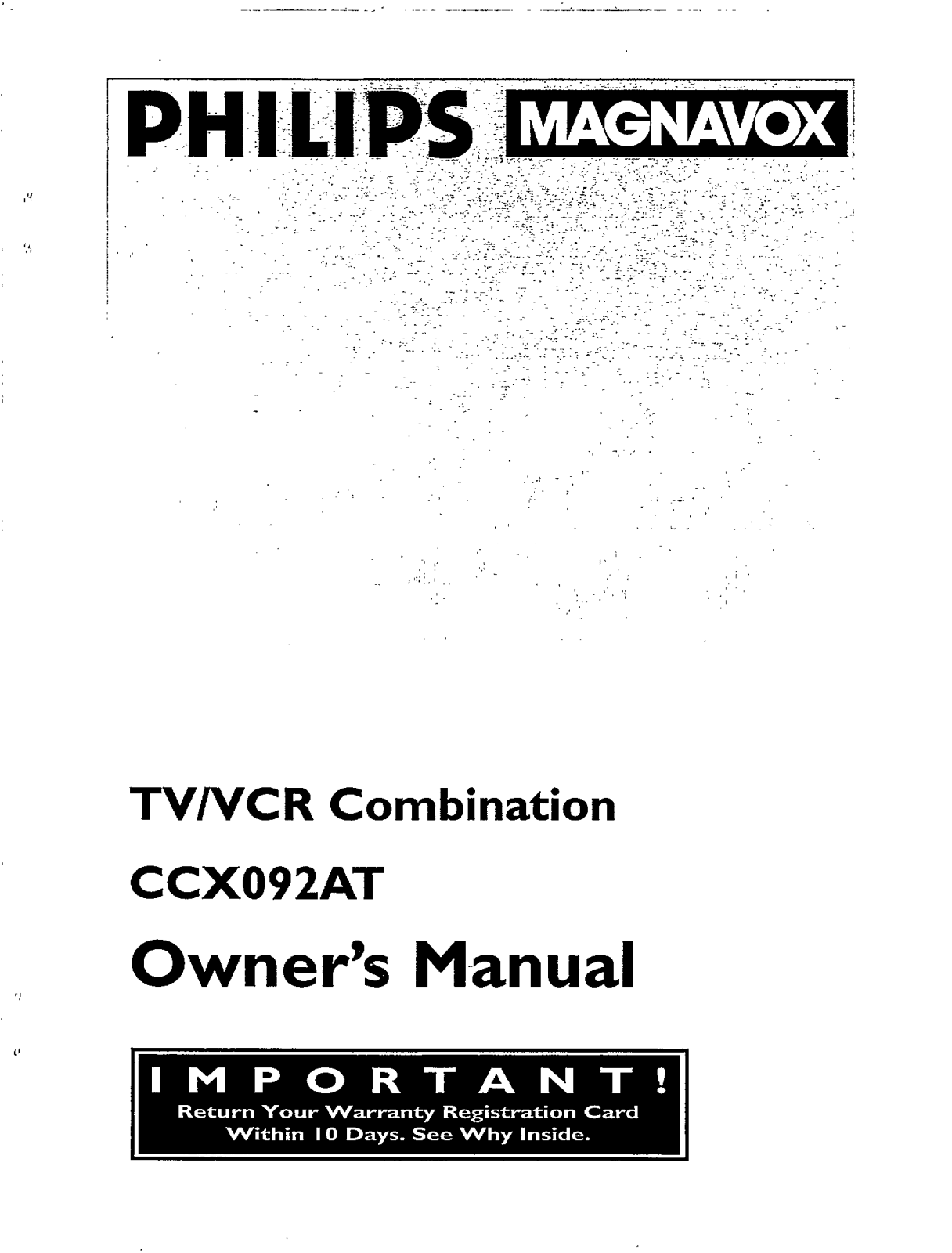
Page 2
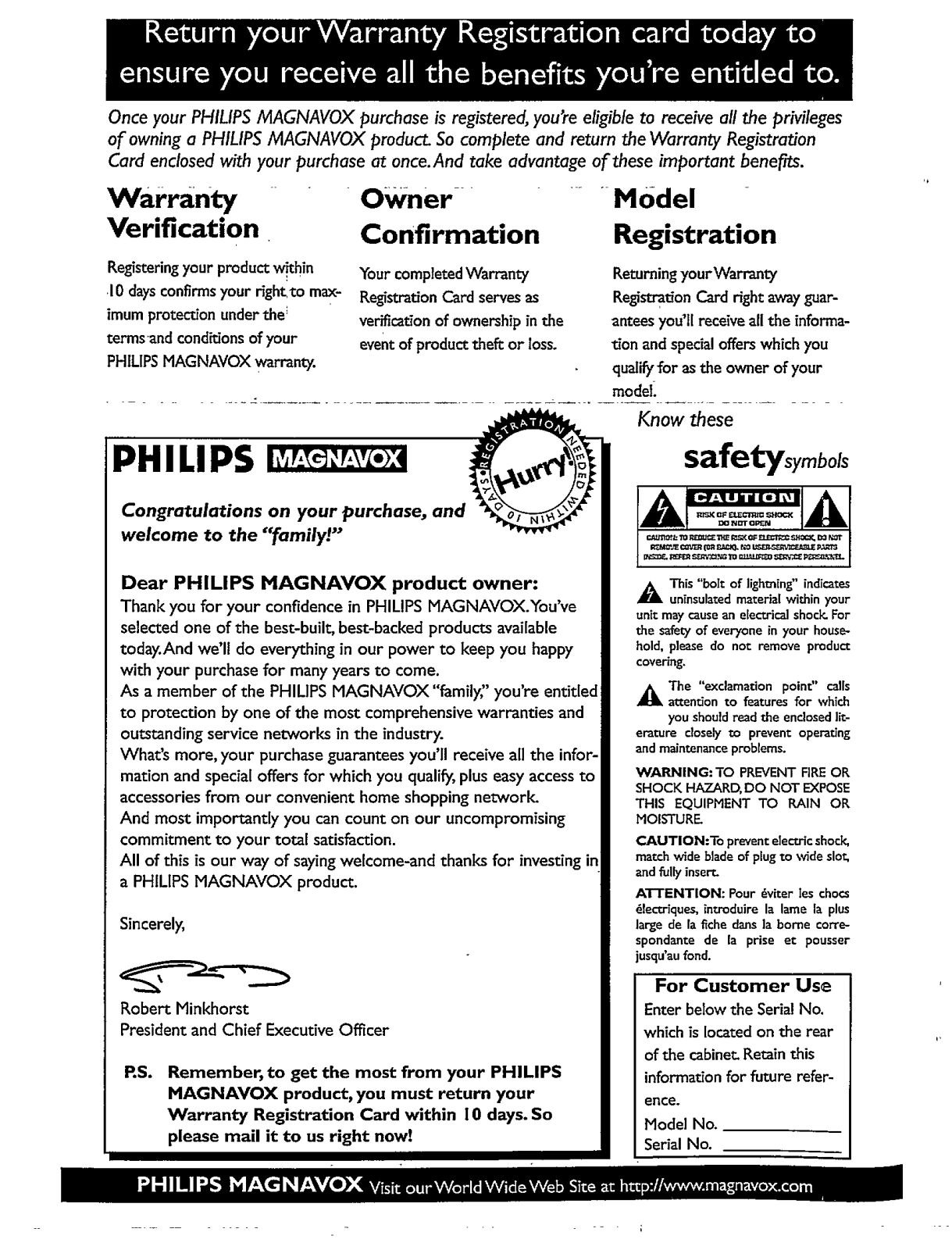
Page 3
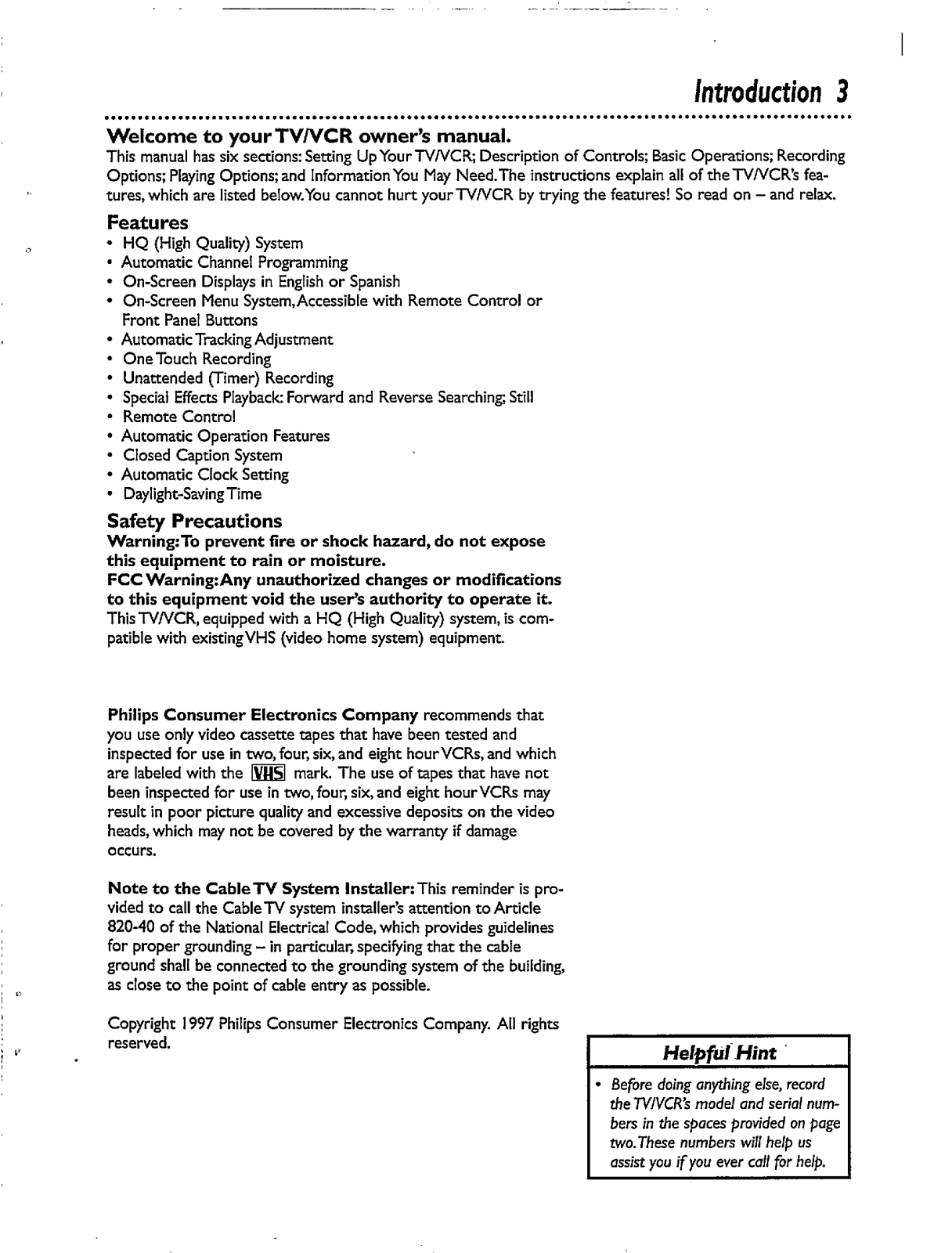
Page 4
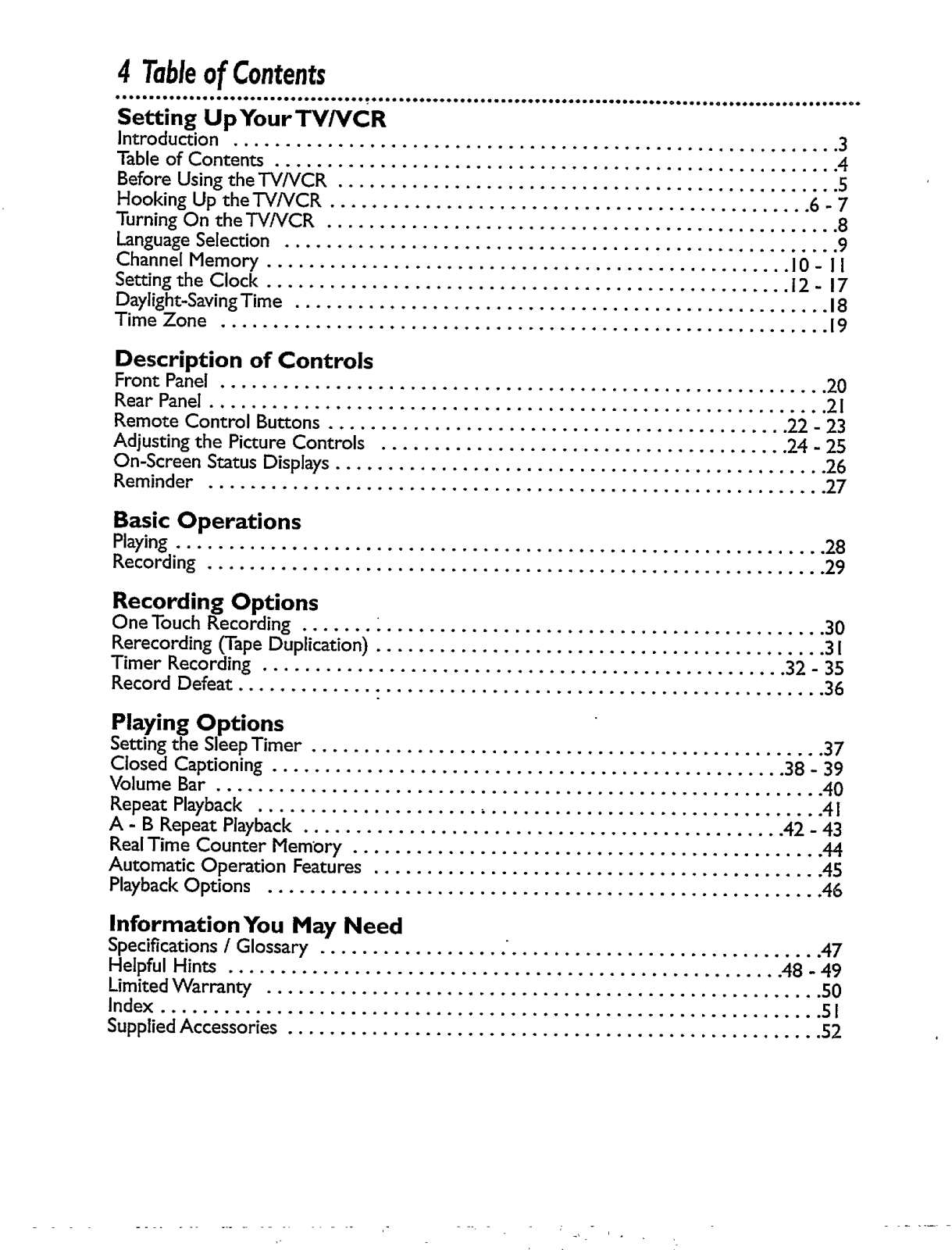
Page 5
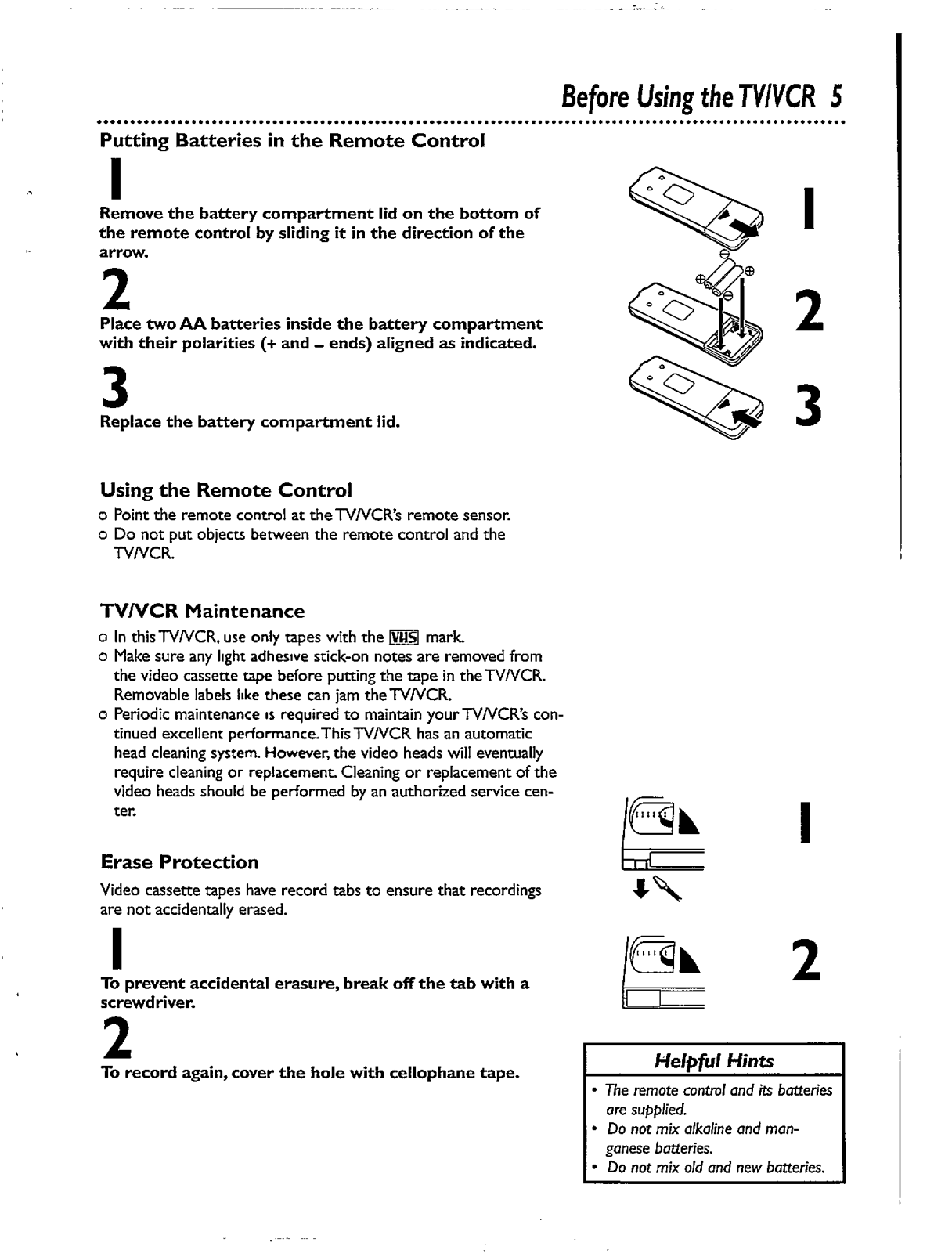
Page 6

Page 7
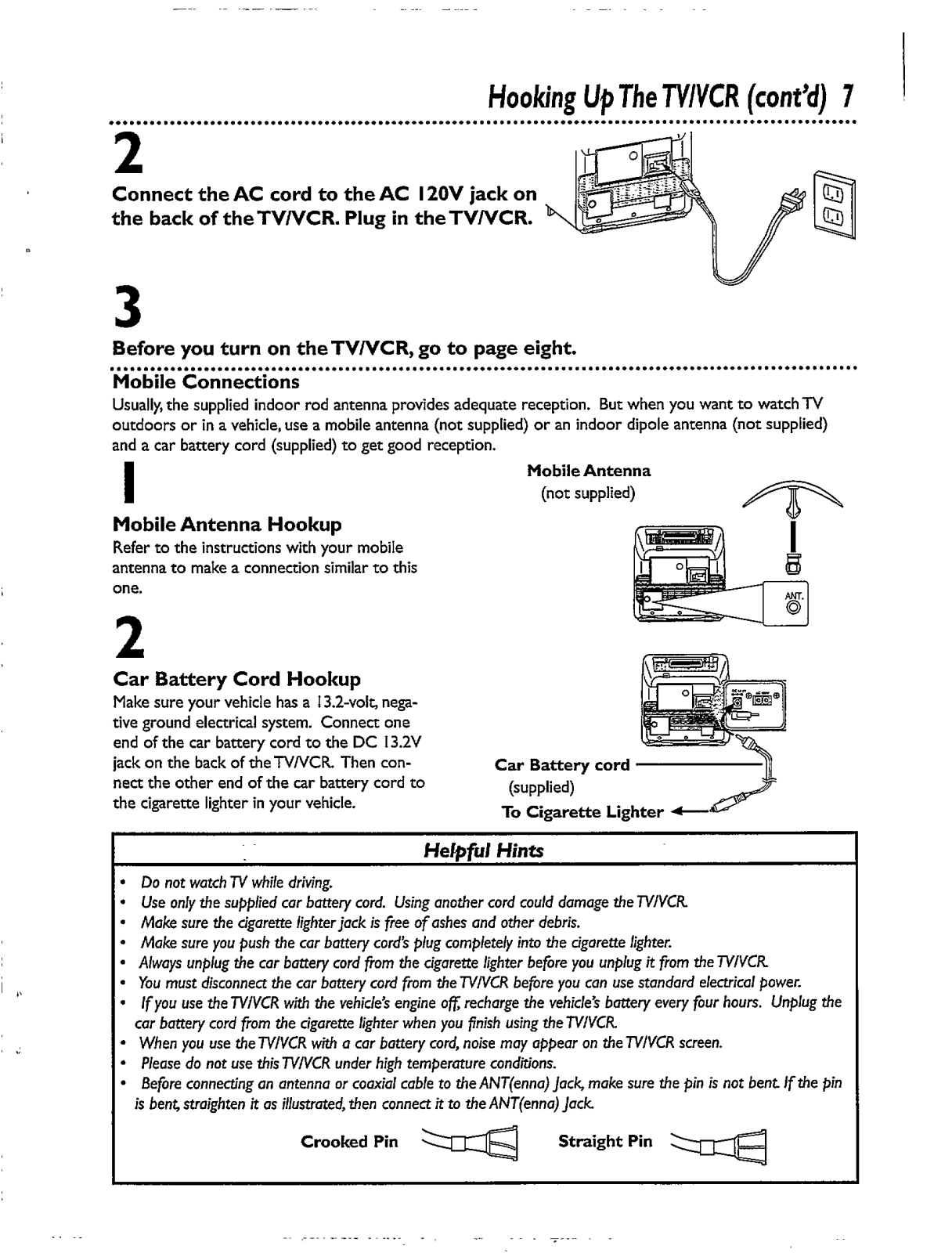
Page 8
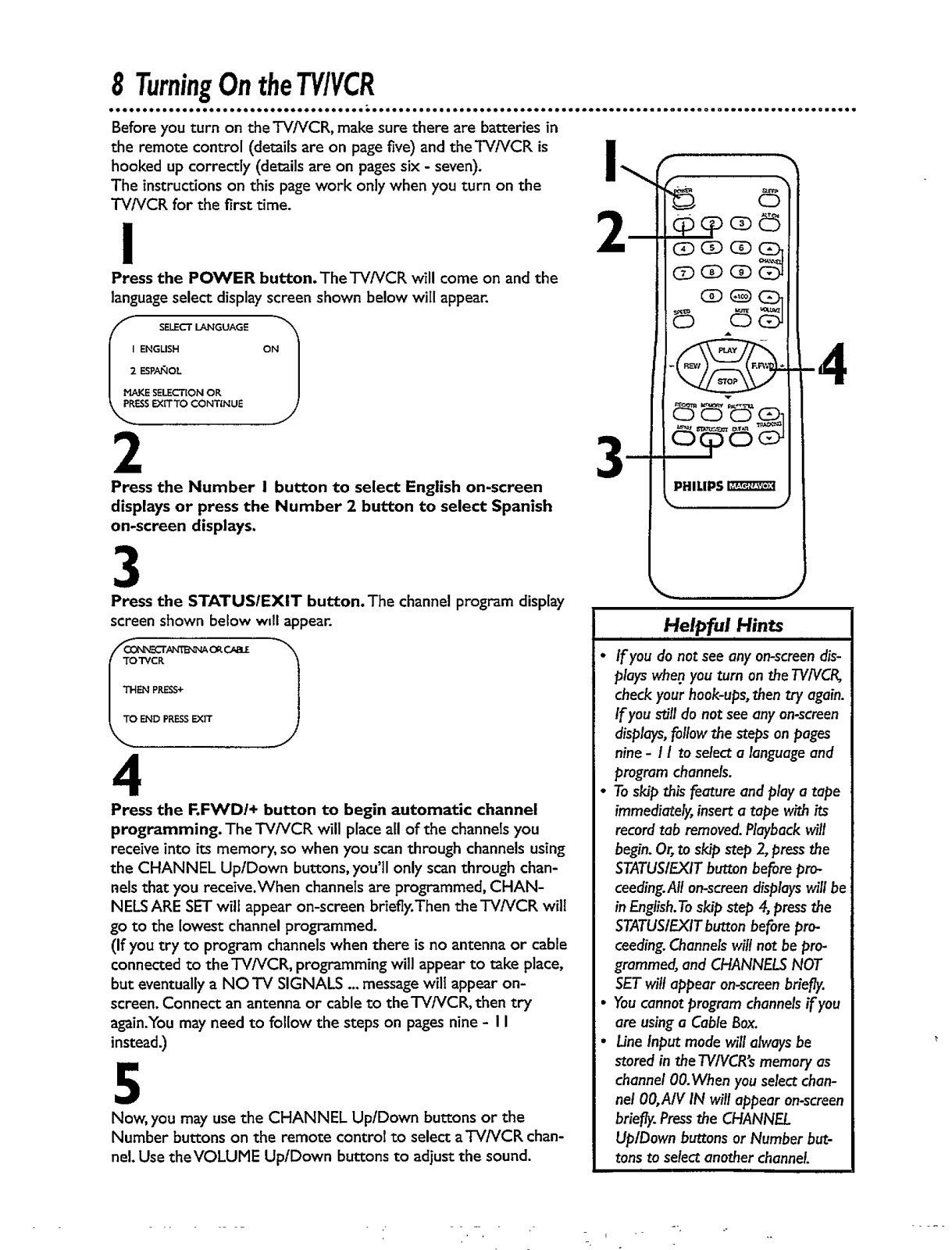
Page 9
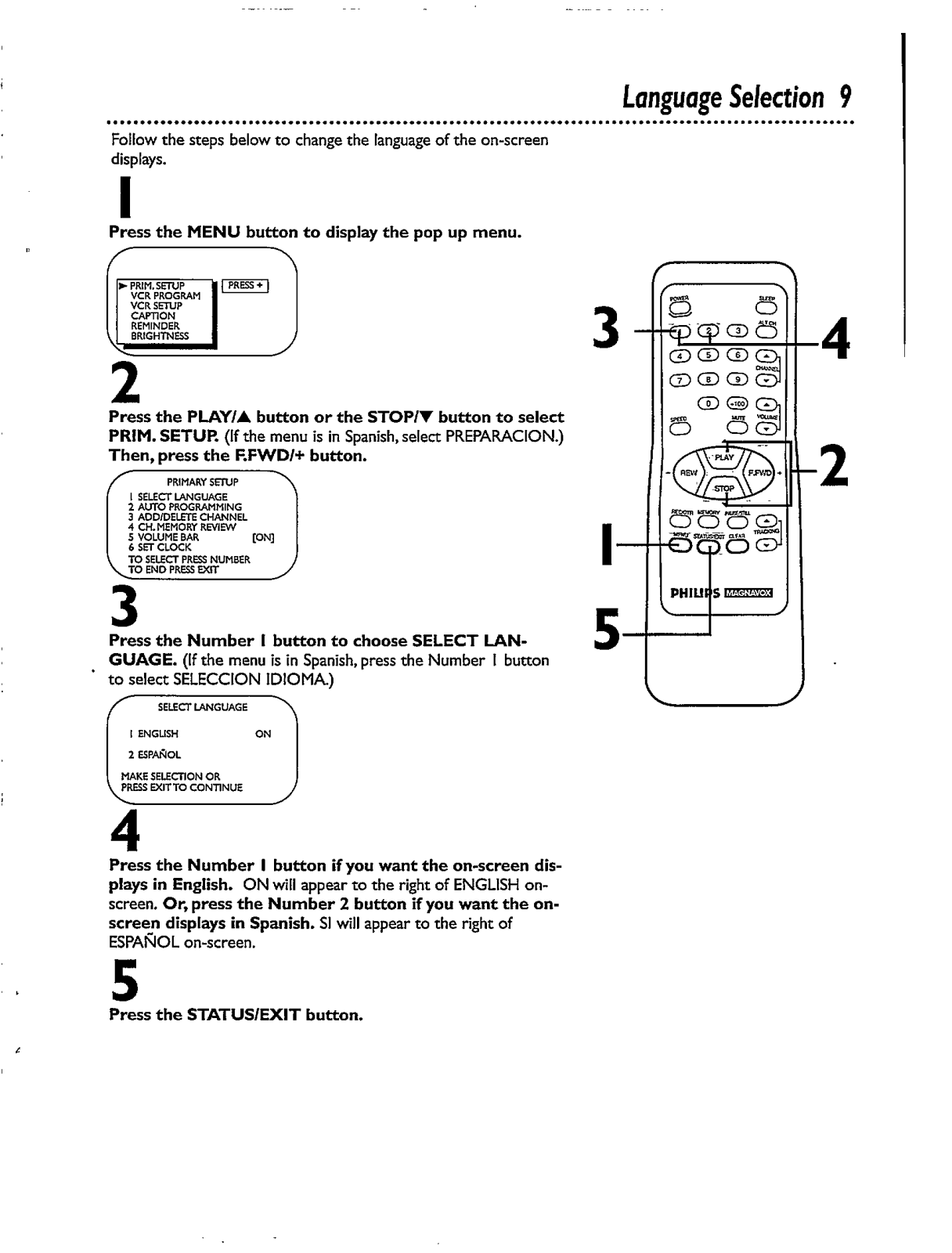
Page 10
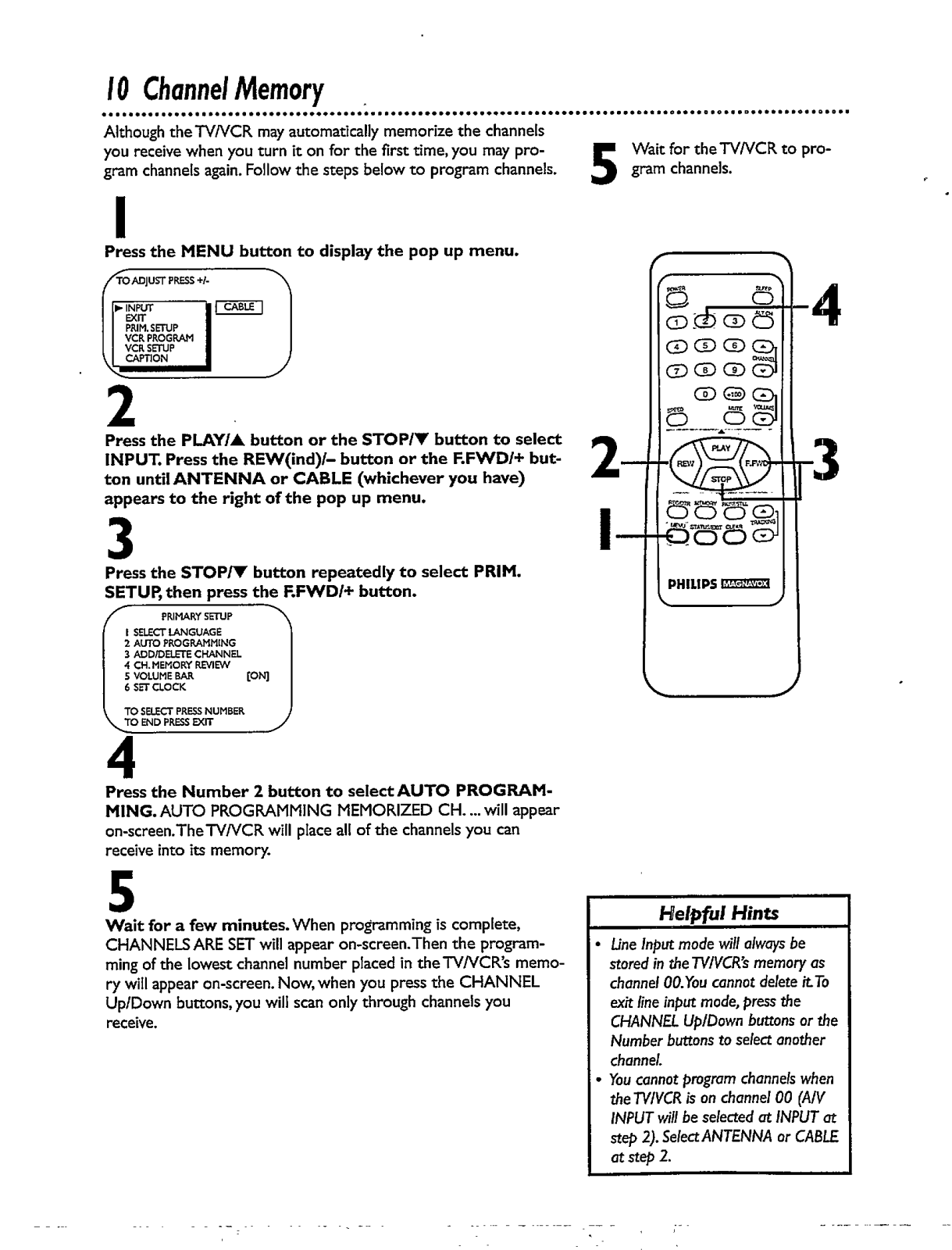
Page 11
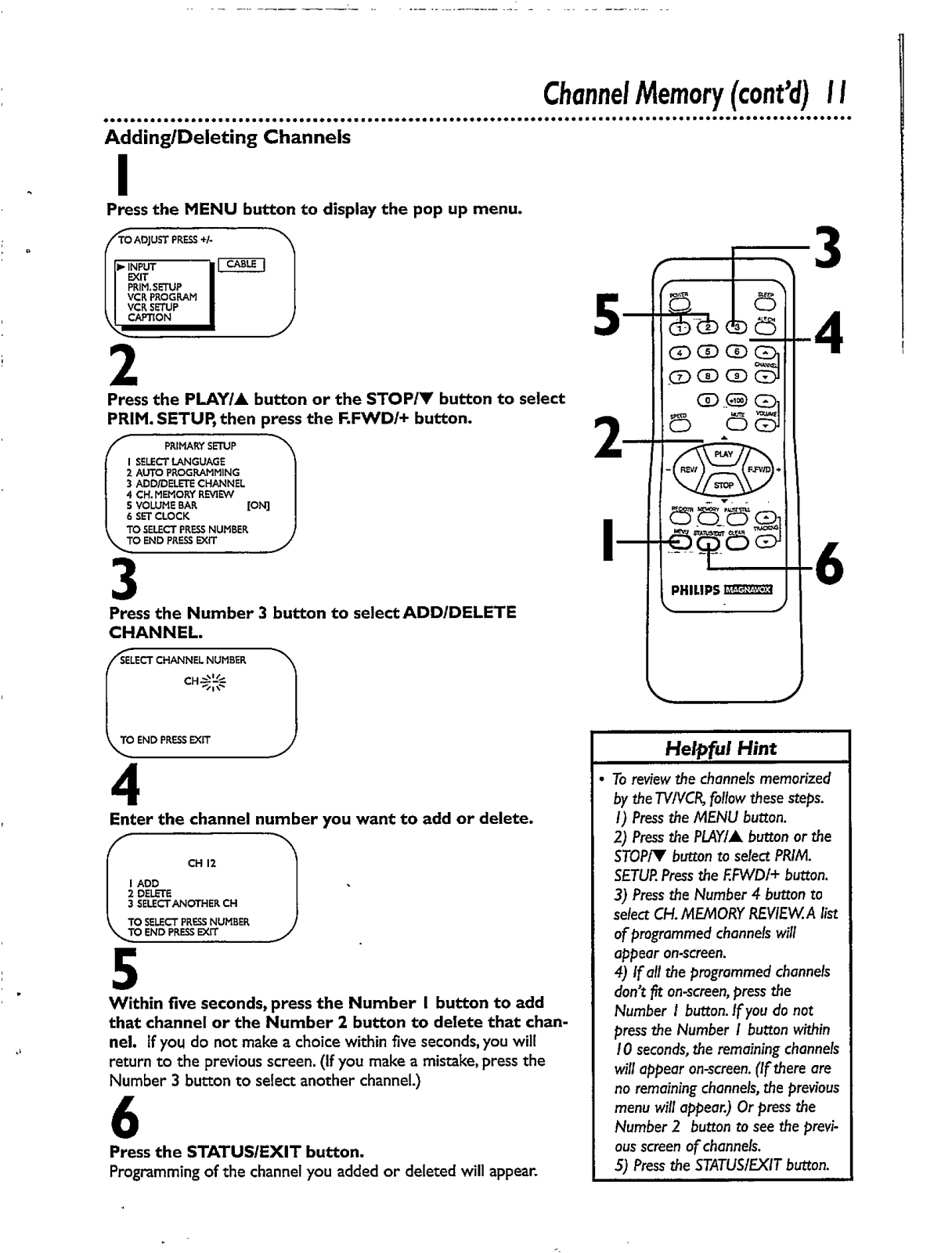
Page 12
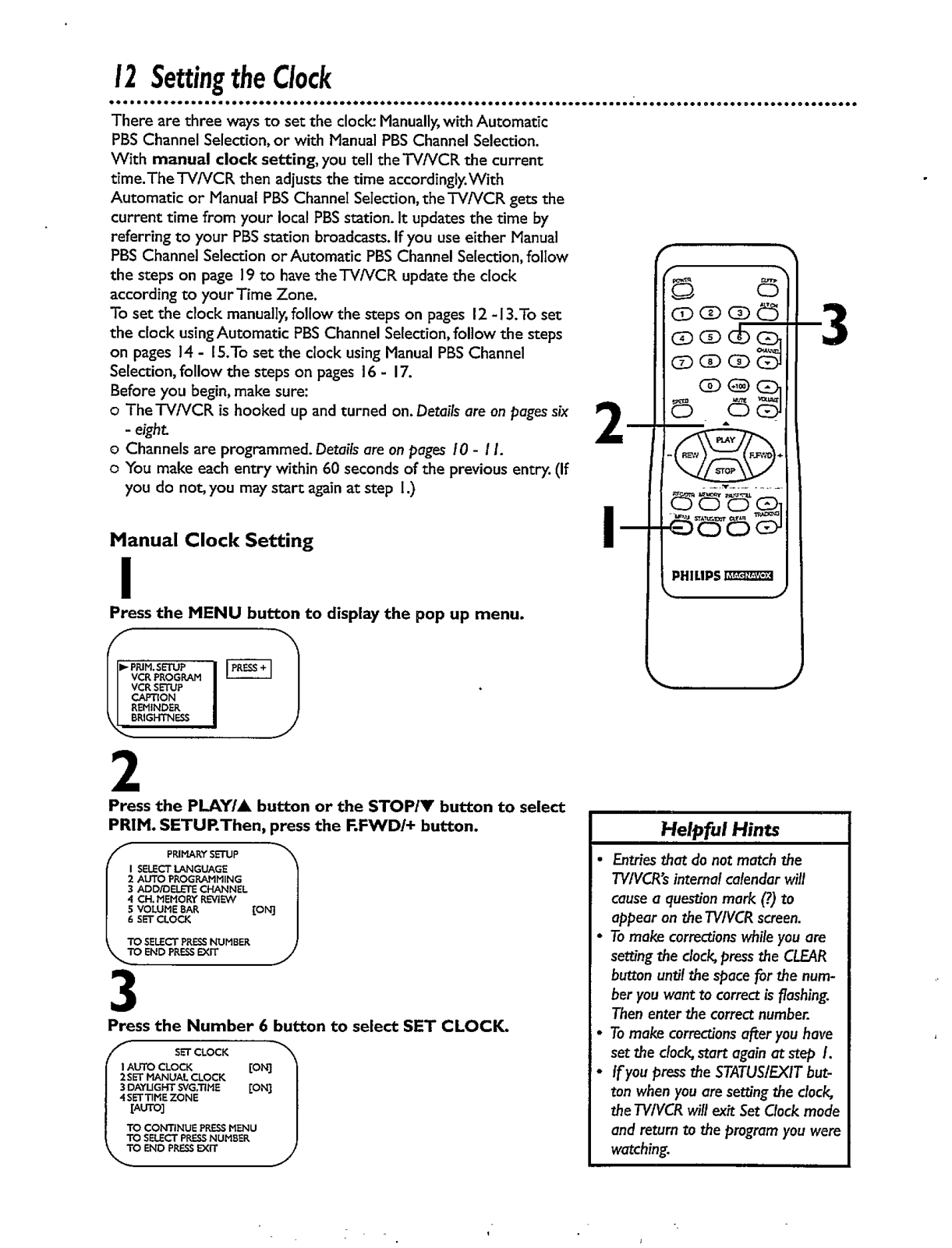
Page 13
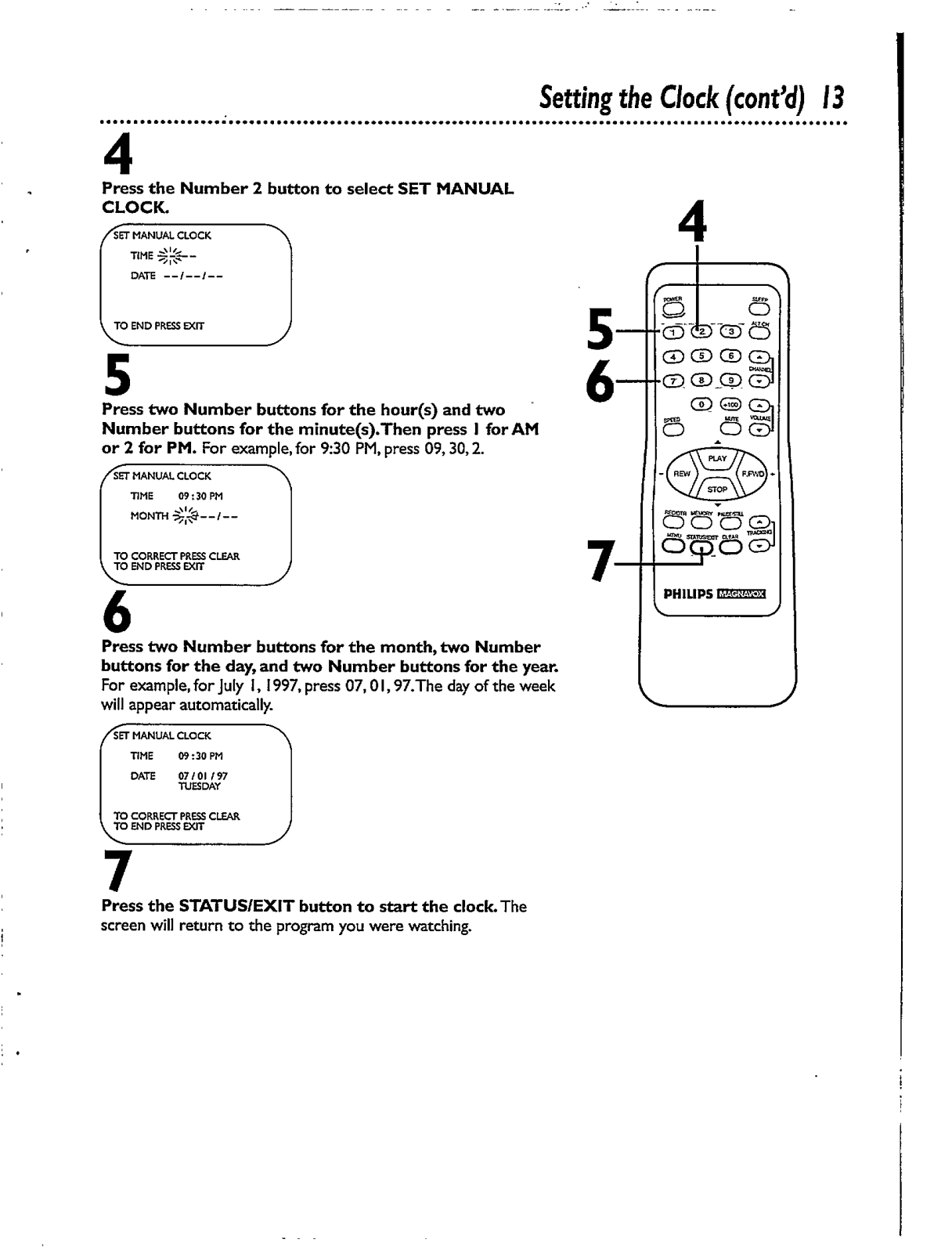
Page 14
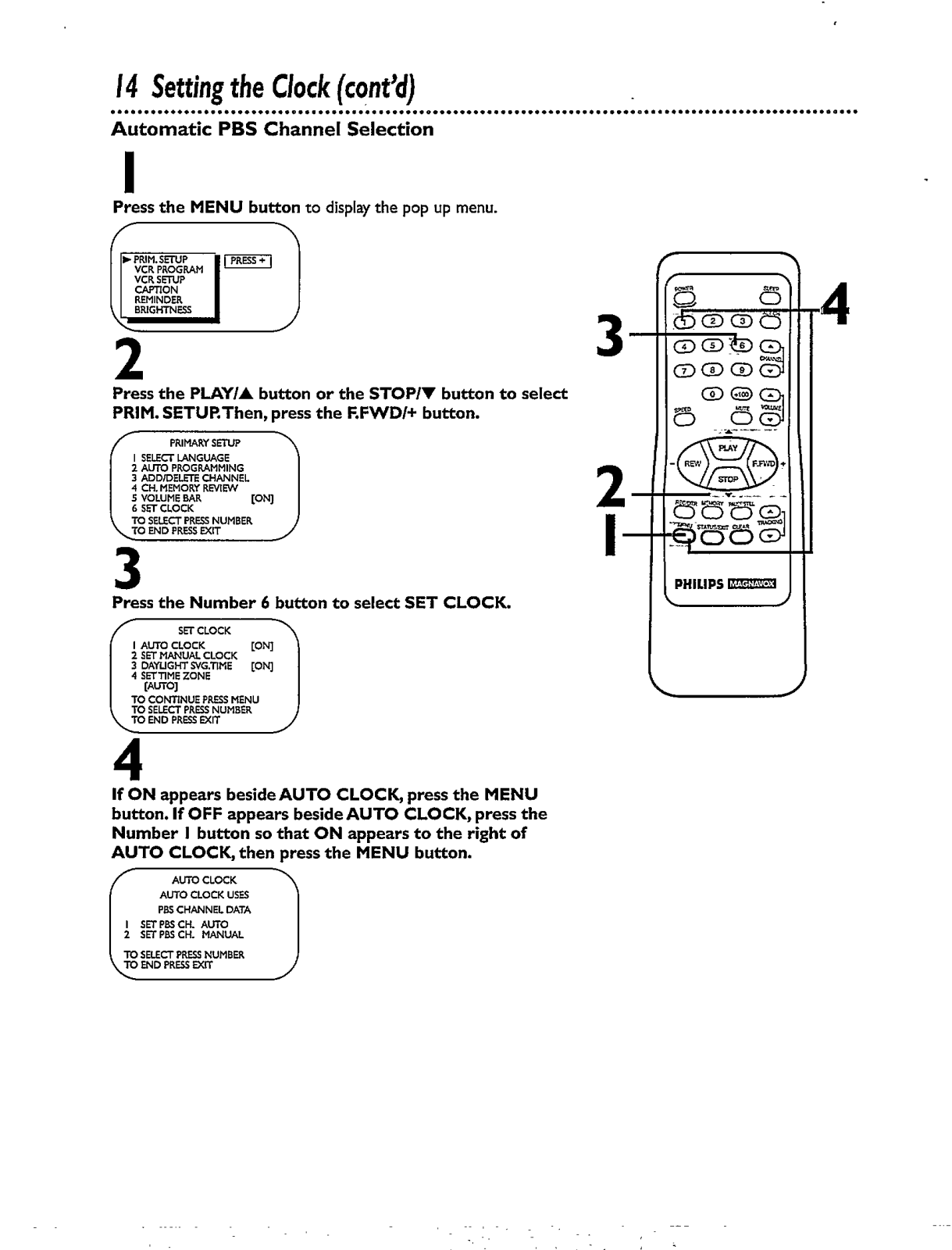
Page 15
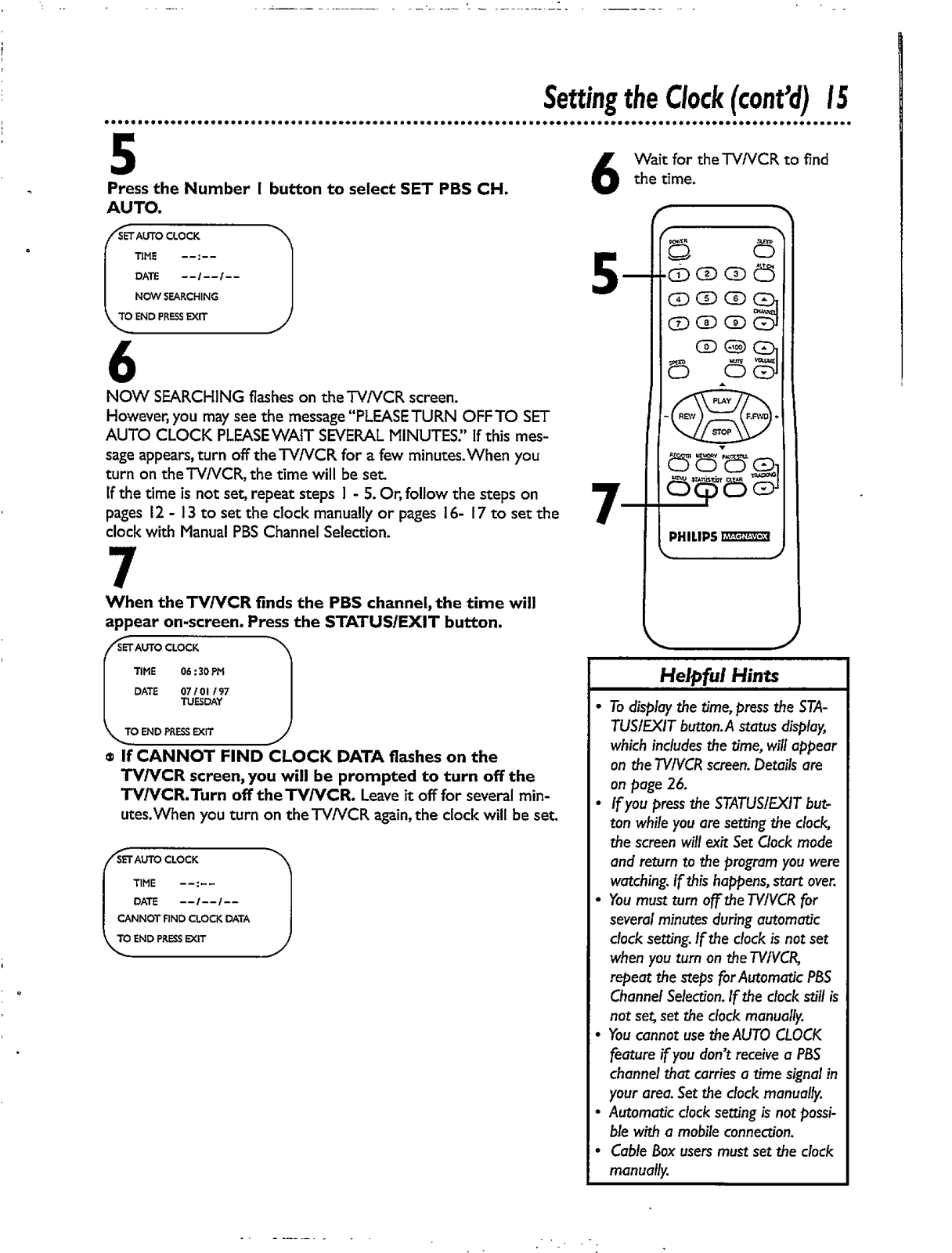
Page 16
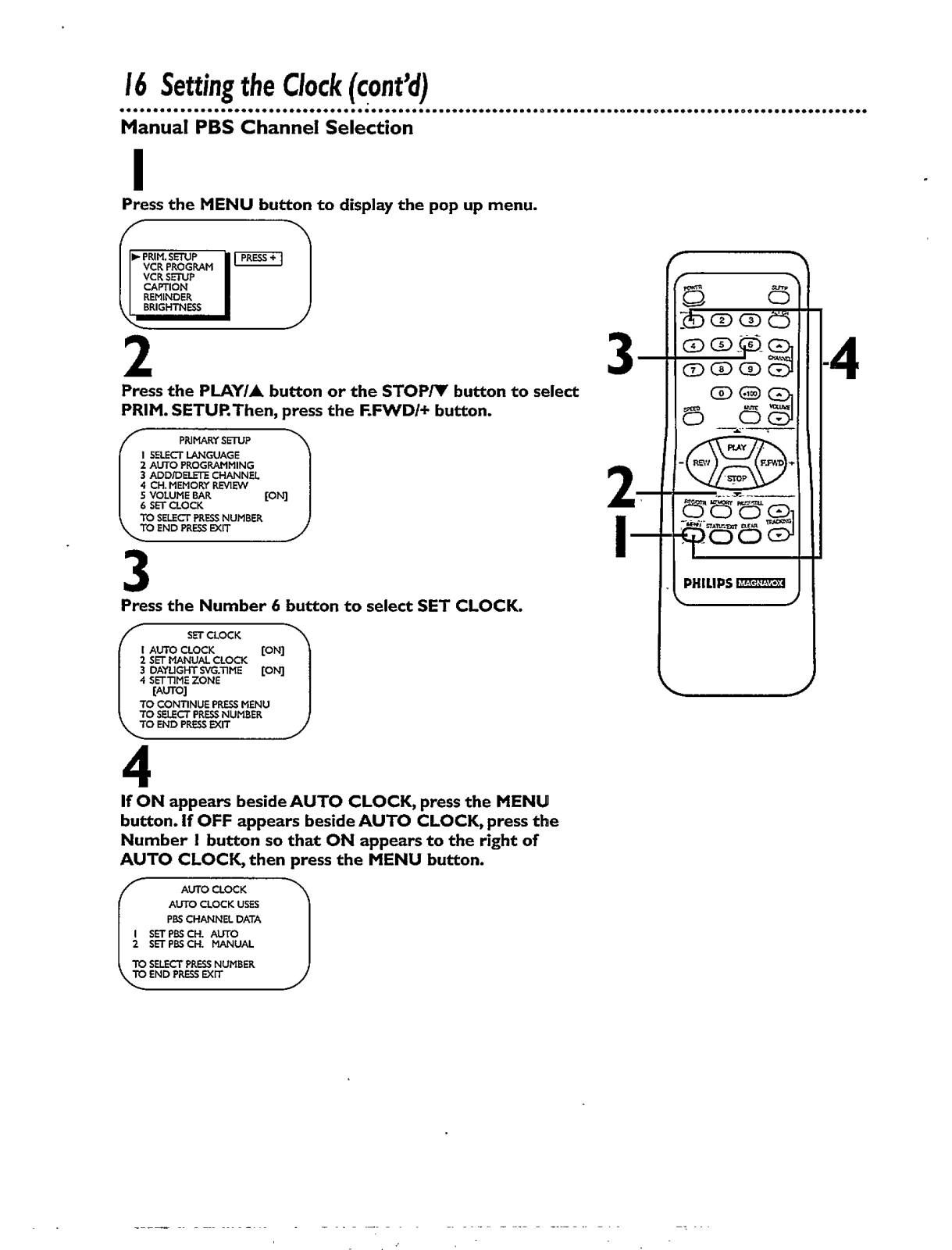
Page 17

Page 18

Page 19

Page 20

Page 21

Page 22

Page 23

Page 24

Page 25

Page 26

Page 27

Page 28

Page 29

Page 30

Page 31

Page 32

Page 33

Page 34

Page 35

Page 36

Page 37

Page 38

Page 39

Page 40

Page 41

Page 42

Page 43

Page 44

Page 45

Page 46

Page 47

Page 48

Page 49

Page 50

Page 51

Page 52

