Page 1
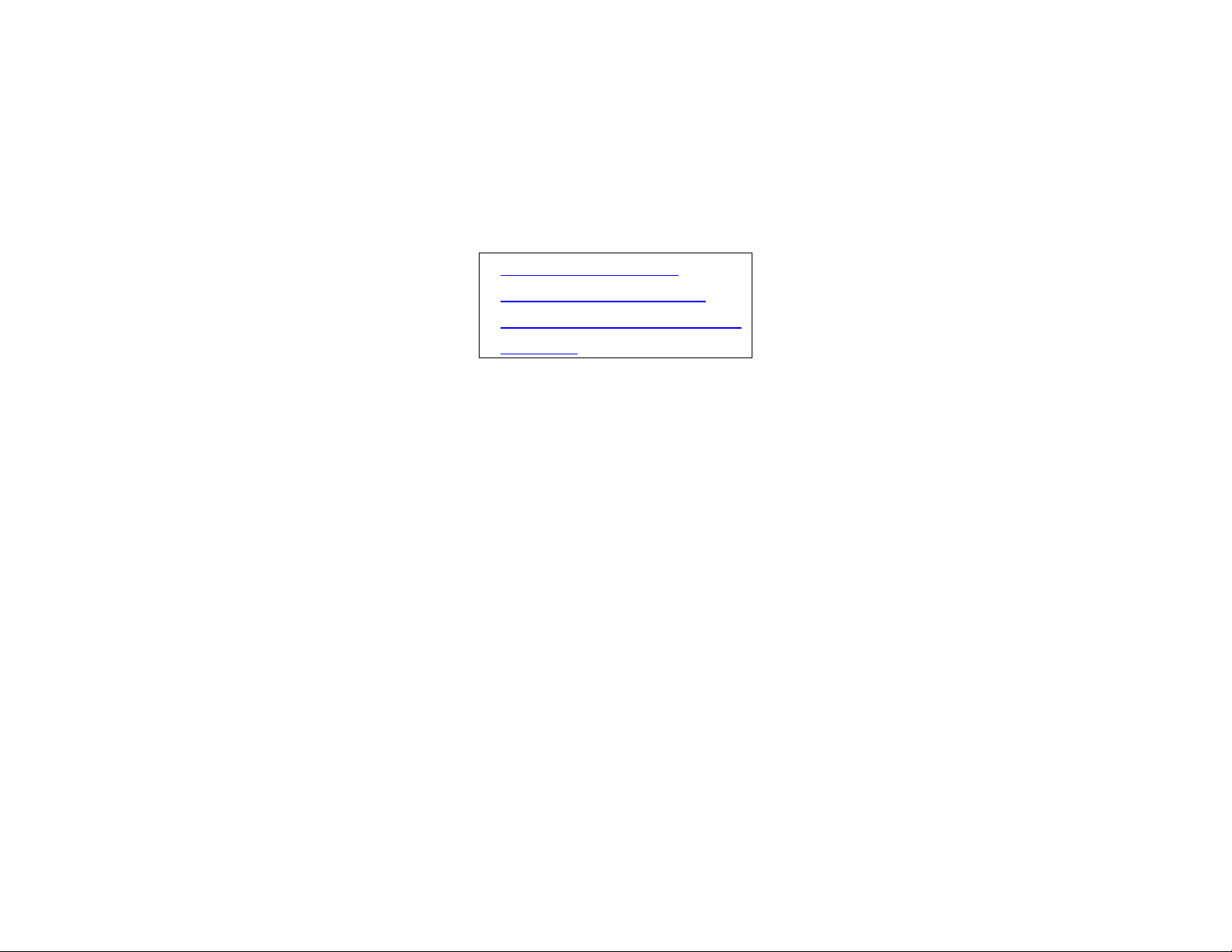
CANPro Technical Manual
Table of Contents
CAN Commands
INTRODUCTION
Use of this Document
Validity of this Document
Definitions and Abbrevi ations
Overview
Page 2
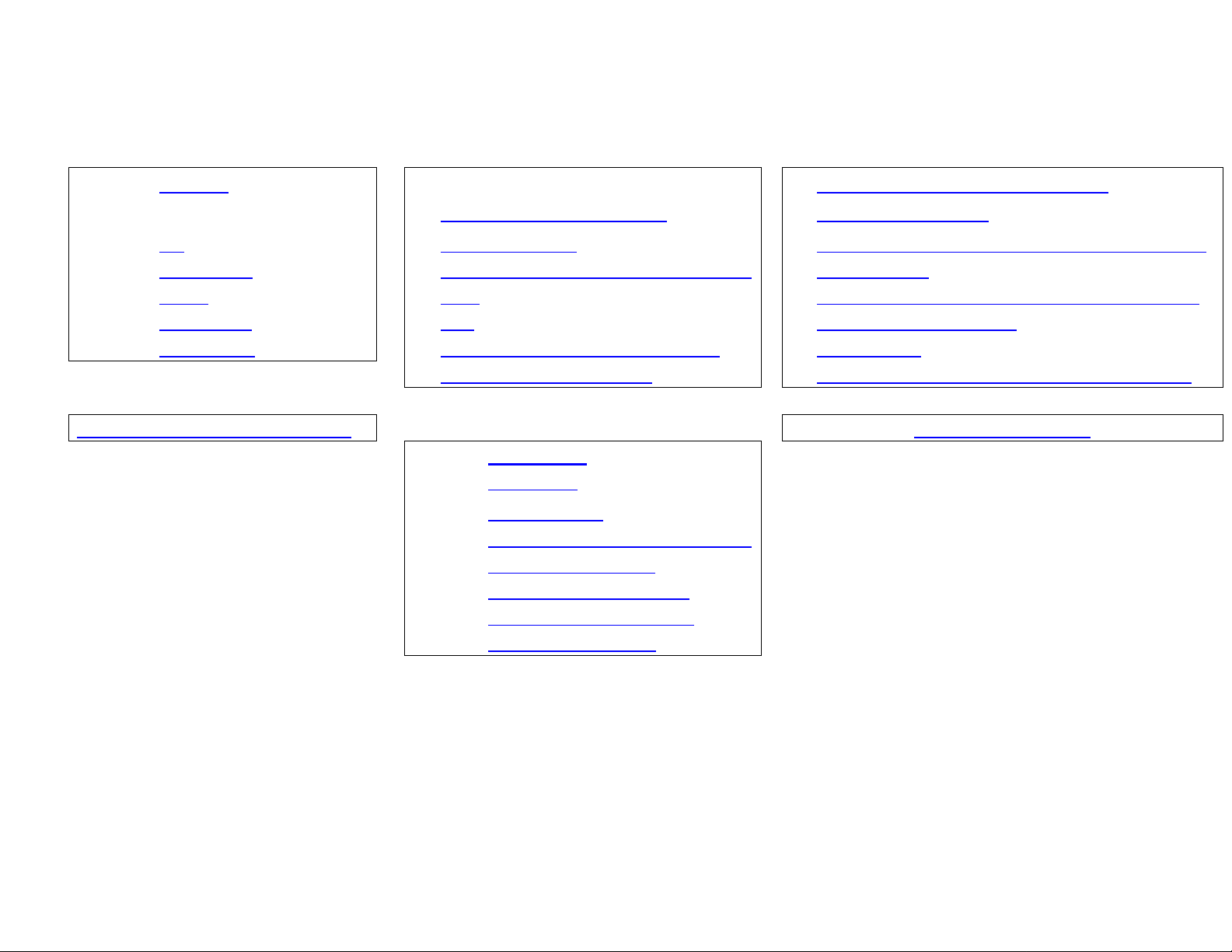
CAN Commands
ST ATE DIAGRAM AND PROGRAMS
General Terminate and Safety Functions Patient Positioning and Collision
INIT to STANDBY
Init Terminate by SJ Automatic Tilt Depending Correction (P20 only)
Table Load Information, Warning, Error and Abort Collision Test
Reset Stop Patient Positioning (horizontal, vertical and tilt)
Flash Load Halt Horizontal Position Zero
Flash Read Lifecheck / Cancel IRS (P10 only) Light Marker
Mode “Load” to Mode “Loaded” Table Load and Call
Cancel Mode, Cancel Scan ICT Mode (P20 only)
Door and Cover Switches Key Disable, Enable and Highlight, API Lamp
The ‘Cycle’
Scan Load
Scan Execute
Scan Execute Premeasurement
Scan Execute Static
Scan Execute Rot Mode
Scan Execute Topogram
Scan Execute Spiral
Page 3
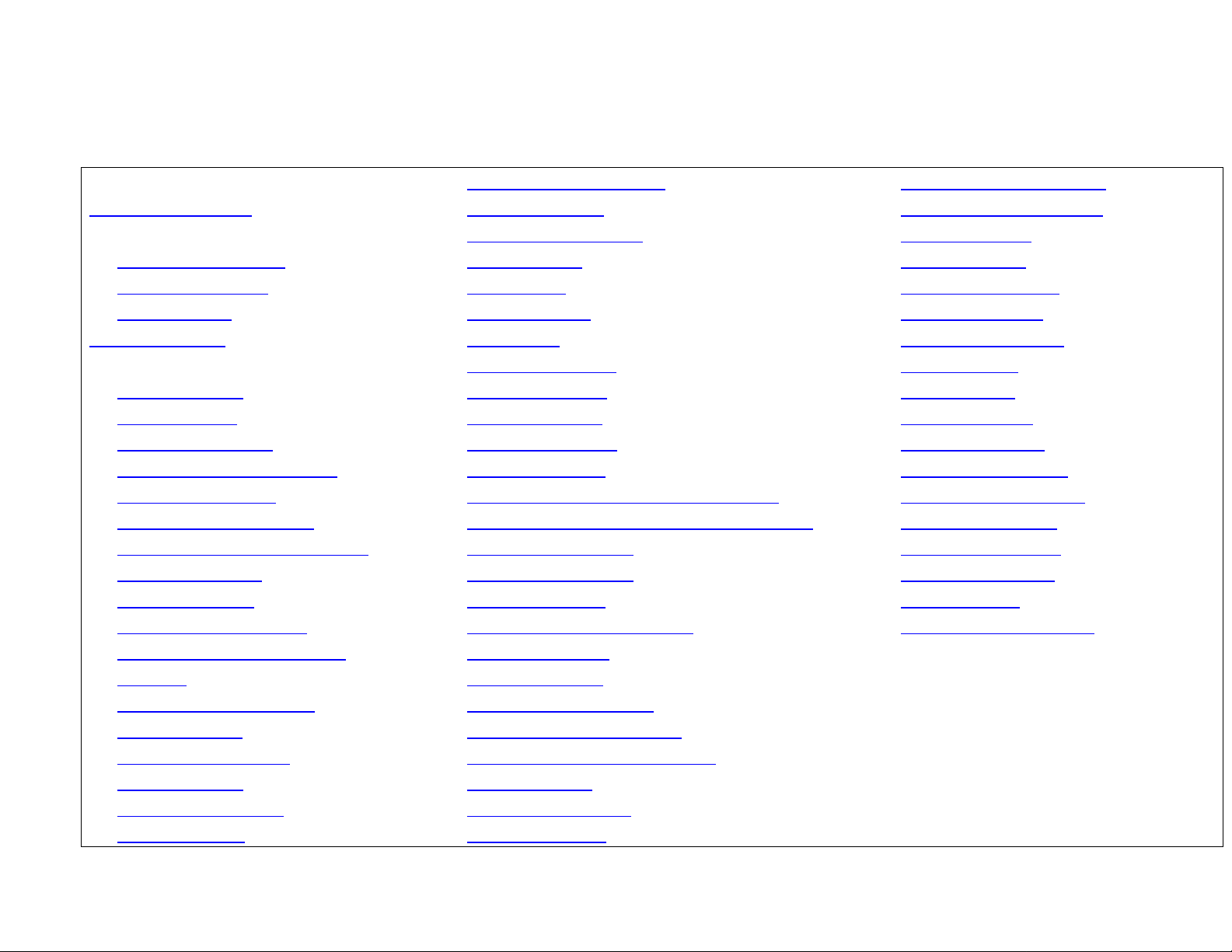
CAN Commands
COMMANDS
General GH Go Horizontal Move QD Quality Service done
List of Commands GT Go Tilt Move QS Quality Service Start
Identifiers GV Go Vertical Move RD Reset Done
Groups of Identifiers HD Halt Done RS Reset Start
CAN Identifier List ID Init Done RW Reset Working
CAN Register IR Init Request SE Start Execute
Who Am I - List IS Init Start SF Start Footswitch
Description of Commands KA Key API Lamp SJ Start Jump
AD Abort Done KD Keys Disable SL Start Load
AS Abort Start KE Keys Enable U# Table Query
BA Break All Move KH Keys Highlight V# Table Verified
BH Break Horizontal Move KN Keys Normal XA Anode Executed
BT Break Tilt Move LC Loaded Detector Comb (P20 only) XF Filament Executed
BV Break Vertical Move LD Loaded Detector Collimator (P2 0 only) XS Scan Executed
CH Cancel Horizontal Position LF Loaded Filament YD Lifecheck Done
CM Cancel Mode LR Loaded Rotation YS Lifecheck Start
CS Cancel Scan LS Loaded Scan ZD Stop Done
CT Cancel Tilt Position LT Loaded Tube Collimator ZT Stop from Tab Load
CV Cancel Vertical Position MD Marker Done
E# Error MS Marker Start
FB Flash Block Number PH Position Horizontal
FC Flash Clear PI Position ICT (P20 only)
FD Flash Load Done PO Position Option (P20 only)
FR Flash Read PT Position Tilt
FS Flash Load Start PV Position Vertical
FV Flash Verify PZ Position Zero
Page 4

CAN Commands
TABLES
TABLES
General Format
TF0 Mode Table
Parameter
List of switches
Description of switches
Description of parameters
Limits of Mode Table parameters P10
Limits of Mode Table parameters P20
Calculation of Mode Table para met er s
Modes
TF1 Cycle Table
TF2 Mode Table (second)
TF3 Cycle Table (second)
Page 5

CAN Commands
TIMING
Project 10
Project 20
Page 6

CAN Tables
INTRODUCTION
Use of this Document
Validity of this Document
Definitions and Abbreviati ons
Overview
Page 7

CAN Tables
TABLES
General Tx7 Collision Parameters Set 1 T5B : XRS EPLD Readout
Tx0 to Tx9 Common Tables
Tx0 Status Tables T57 : XRS FIL Control Parameter Table T5D : XRS Error Info table
T00 : state MCU Tx8 Collision Parameters Set 2 T5E : XRS Scan Info
T10 : state GPC Collision Parameters Drawing T9A - T9F : DLP Application Tables
T20 : state RTC T58 : XRS kV Control Parameter Table T9A : DLP Init Table
T30 : state PTH TxA - TxF Application Tables T9B : DLP detector collimator parameters
T40 : state PTV General and List T9C : Collimator Control
T50 : state XRS T0A - T0F : MCU Application Tables TAA - TAF : ZCO Application Tables
T90 : state DLP T0A : WCS parameters TAA : ZCO Machine Parameters
TA0 : state ZCO T0B : Configuration TAB : ZCO Z Monitor Position
TB0 : state DOM T0C : Parameters for gantry climate control TBA - TBF : DOM Application Tables
TC0 : state ACU T1A - T1F : GPC Application Tables TBA : DOM Init table
Tx1 Firmware Version (I D) Tables T1A : GPC Limit Values TCA - TCF : ACU Application Tables
Tx2 Receive History Buffer T1B : GPC Slice Difference TCA : ACU scan info table
Tx3 Transmit History Buffer T1C : GPC positioning speed and fine positioning TCB :ACU counter info table
Tx4 Error Priority T2A - T2F : RTC Application Tables TCC : ACU reads RCOM registers
Tx5 Debug Tables T2A : RTC Machine Parameters TCD : ACU Init parameter table
Tx6 Timeout Tables T2B : RTC AP Timing TCE : ACU writes RCOM register table
T06 : MCU Timeout Table T3A - T3F : PTH Application Tables
T16 : GPC Timeout Table T3C : PTH Motion Controller Parameters
T26 : RTC Timeout Table T3D : PTH Move Parameters
T36 : PTH Timeout Table T4A - T4F : PTV Application Tables
T46 : PTV Timeout Table T4C : PTV Frequency Converter Table
TA6 : ZCO Timeout Table T5A - T5F : XRS Application Tables
TC6: ACU Timeout Table T5A : XRS Init Table
Collision Parameters Drawing T5C : XRS Self Test Table
Page 8

SAFETY
TESTABILITY
VERSION PLANNING
OPEN POINTS
MODES
FLOWCHARTS
STOP AND STOP REPORT CIRCUIT
TABLE OF REQUIREMENTS
