Page 1

CAM102B
Register your product and get support at
www.philips.com/welcome
EN User manual
Page 2

Page 3
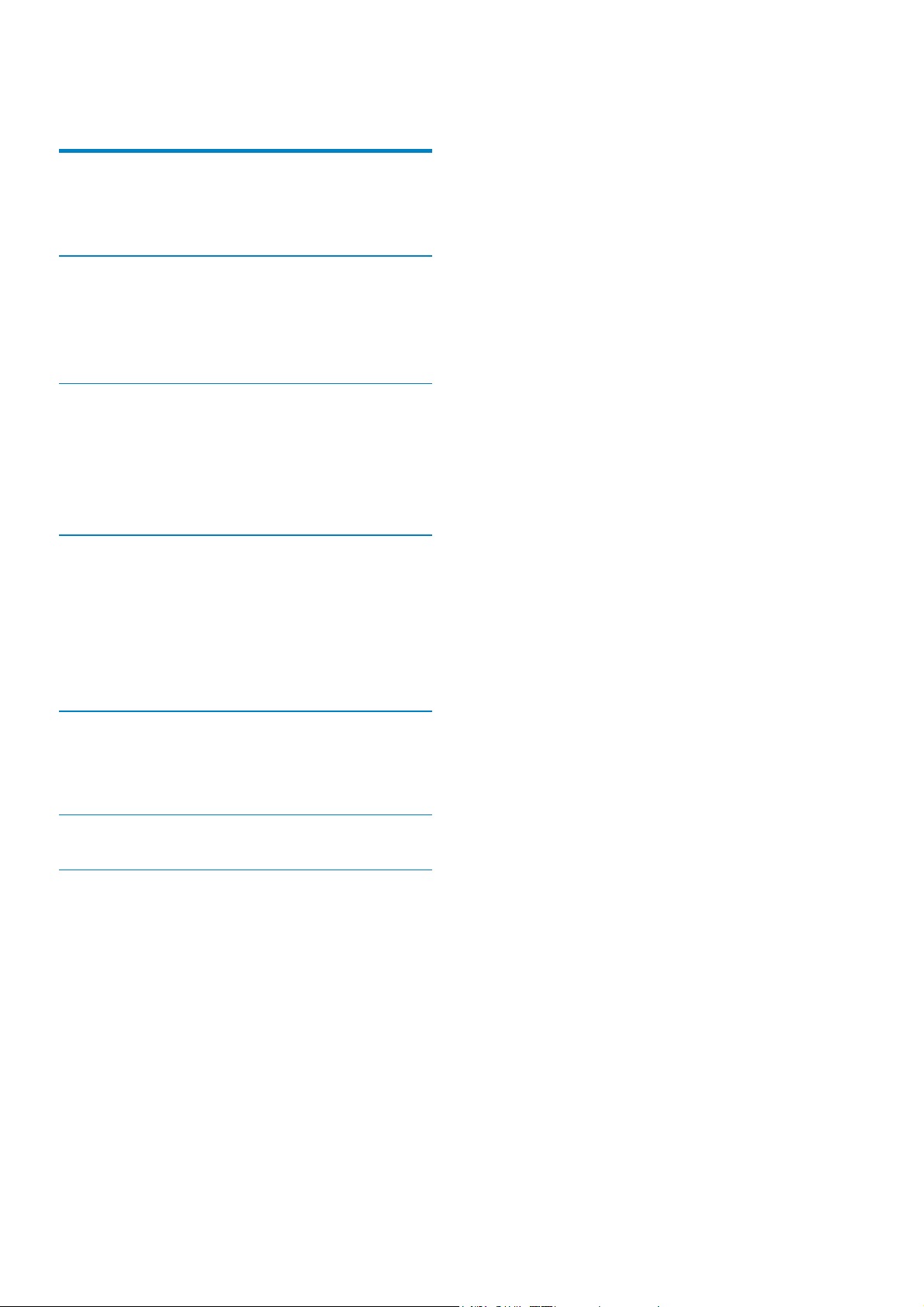
3EN
Contents
1 Important 4
Safety 4
Notice 4
2 Your camcorder 6
Introduction 6
What’s in the box 6
Functional overview 7
3 Get started 9
Load the Micro SD card 9
Turn on 9
First-time setup 9
Charge the built-in battery 10
4 Use your camcorder 11
Record video 11
Take pictures 11
Play 11
Options during video play 11
Adjust settings 12
5 Use more of your camcorder 13
View video or pictures on TV 13
Install and use the camcorder software 13
6 Technicalspecications 15
7 Frequently asked questions (FAQ) 16
Page 4
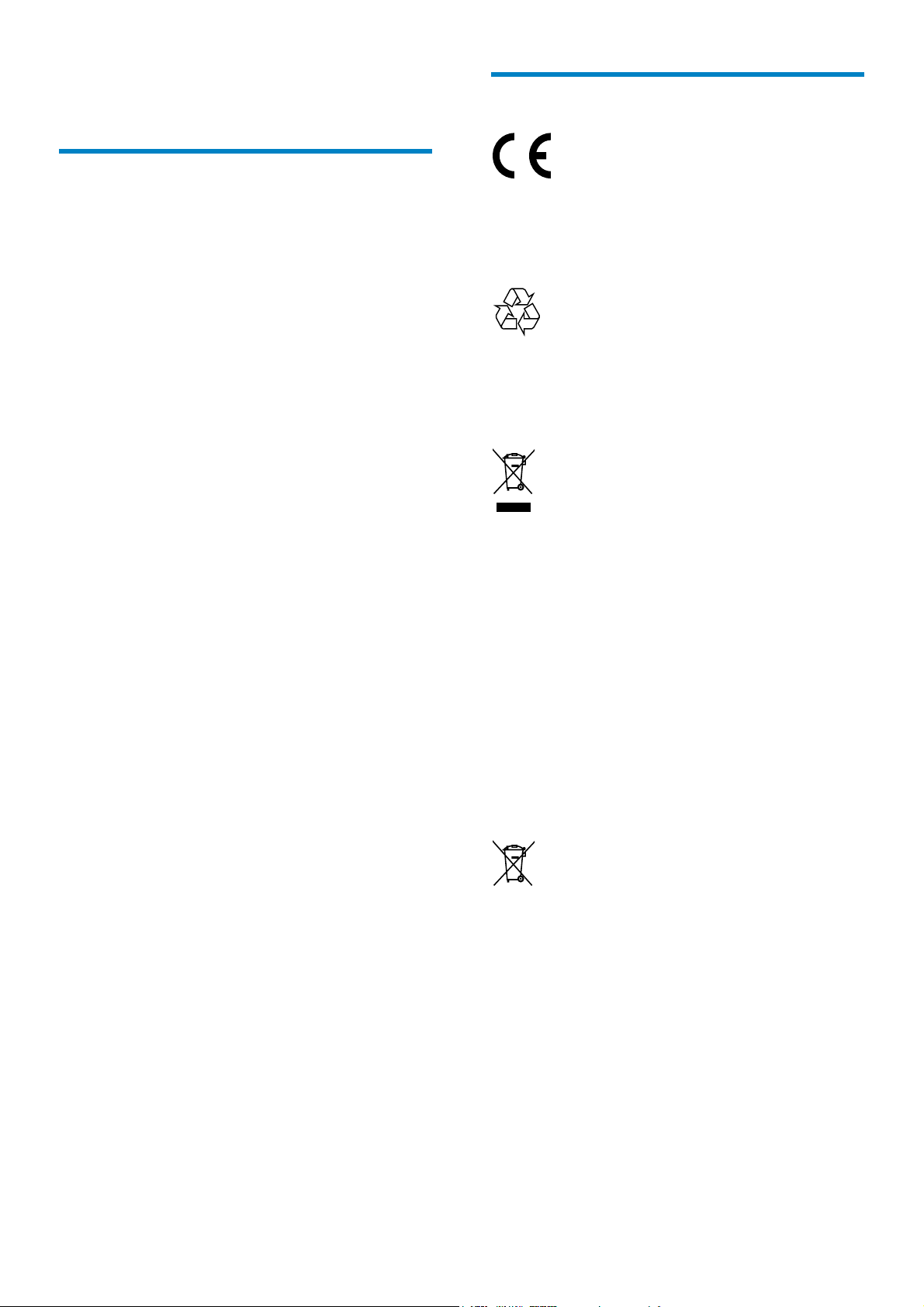
4
Notice
This product complies with the radio
interference requirements of the European
Community.
Your product is designed and manufactured
with high quality materials and components,
which can be recycled and reused.
When this crossed-out wheeled bin symbol is
attached to a product it means that the product is
covered by the European Directive 2002/96/EC.
Please inform yourself about the local separate
collection system for electrical and electronic
products.
Please act according to your local rules and
do not dispose of your old products with your
normal household waste. Correct disposal of
your old product helps to prevent potential
negative consequences for the environment and
human health.
Your product contains batteries covered by
the European Directive 2006/66/EC, which
cannot be disposed with normal household
waste.Please inform yourself about the local
rules on separate collection of batteries
because correct disposal helps to prevent
negative consequences for the environmental
and human health.
Always bring your product to a professional to
remove the built-in battery.
1 Important
Safety
a Read these instructions.
b Keep these instructions.
c Heed all warnings.
d Follow all instructions.
e Do not use this apparatus near water.
f Clean only with dry cloth.
g Do not block any ventilation openings.
Install in accordance with the
manufacturer’s instructions.
h Do not install near any heat sources such
as radiators, heat registers, stoves, or
otherapparatus(includingampliers)that
produce heat.
i Only use attachments/accessories
speciedbythemanufacturer.
j Referallservicingtoqualiedservice
personnel. Servicing is required when
the apparatus has been damaged in any
way, such as power-supply cord or plug
is damaged, liquid has been spilled or
objects have fallen into the apparatus, the
apparatus has been exposed to rain or
moisture, does not operate normally, or
has been dropped.
k Apparatus shall not be exposed to
dripping or splashing.
l Do not place any sources of danger on
theapparatus(e.g.liquidlledobjects,
lighted candles).
Any changes or modications made to this
device that are not expressly approved by
Philips Consumer Lifestyle may void the user’s
authority to operate the equipment.
EN
Page 5

5
EN
Page 6
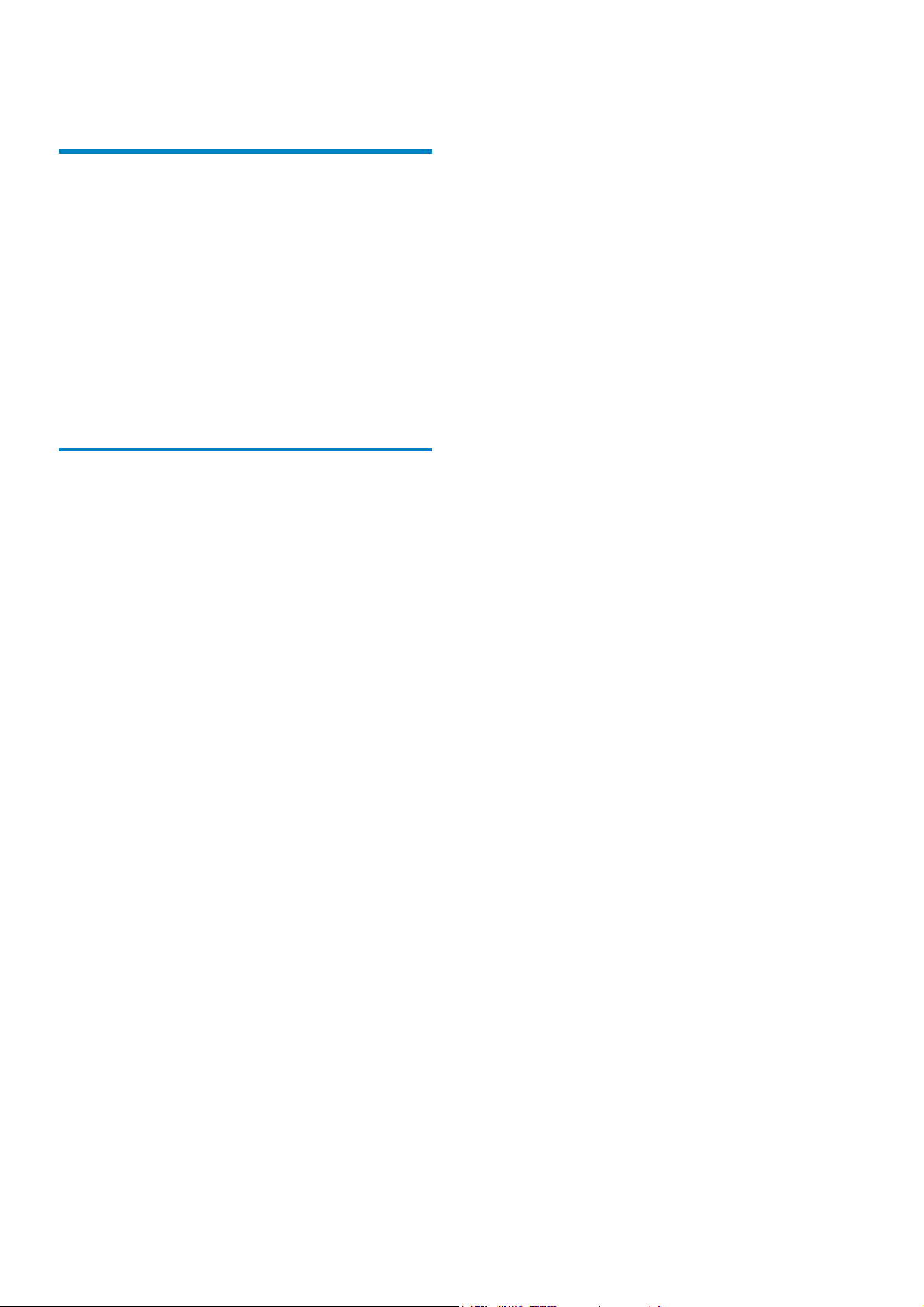
6
2 Your camcorder
Introduction
With this portable camcorder, you can:
• take full HD (1080P) or VGA movies
• take pictures
• play recorded movies or pictures either
directly or on the large screen of a
connected TV
• upload the recorded movies or pictures to
the Internet directly via your PC/Mac
What’s in the box
Make sure that the following items are packed
in the box:
• Camcorder
• Quick start guide
• Pouch
• Hand strap
EN
Page 7

7
• During video play, change the volume.
• Perform the specic function as
shown on the display panel.
d Shutter button
• In viewnder mode, take a picture or
start/stop video recording.
• In play mode, switch to viewnder mode.
Functional overview
a Built-in speaker
b Display panel
c +/-
• In viewnder mode, zoom in/out.
• Navigate up/down in a menu.
• Change a value in the settings menu.
a
b
c
d
e
f
g
h
o
n
m
l
k
j
i
p
EN
Page 8

8
e
• In viewnder mode, switch to play
mode.
• In play mode, play a selected video
clip.
• Conrm settings.
f MICRO SD
• Connect a Micro SD card.
g
/
• Navigate left/right in a menu.
• Select a menu option.
• In play mode, turn to the previous/
next picture/video clip.
• In viewnder mode, switch to the
settings menu.
h USB connector
i
• Eject the USB connector.
j Tripod socket
k Hand strap hole
l HDMI
• Connect to a TV through an HDMI
cable with a mini HDMI connector.
m
• Turn on/off the camcorder.
n Lens
o Built-in microphone
p Mode switch button
• Switch between picture and video
recording modes.
EN
Page 9

9
Tip
•
To save energy, the camcorder turns off automatically
after being idle for 3 minutes.
First-time setup
When you turn on the camcorder for the rst
time, a menu for OSD language selection is
displayed.
1 Press +/- to select a language.
2 Press to conrm.
» A welcome message is displayed briey.
» An inquiry box for date and time
setting is displayed.
3 Press to highlight [Yes].
» A date setting menu is displayed.
4 Press / to select the day, month and
year elds successively.
5 Press +/- to change the value of each eld.
6 Press to conrm the date setting.
» A time setting menu is displayed.
7 Press / to select the hour and minute
elds successively.
8 Press +/- to change the value of each eld.
9 Press to conrm the time setting.
» The rst-time setup is complete.
» The camcorder enters viewnder
mode.
Tip
•
See ‘Use your camcorder - Adjust settings’ for more
settings.
3 Get started
Load the Micro SD card
1 Flap open the protective cover on the
Micro SD card socket.
2 Insert a Micro SD card (not supplied) into
the socket.
• Ensure that the the Micro SD card is
not write-protected.
• Ensure that the metal contact of the
card faces down.
3 Close the protective cover securely.
Turn on
• Press .
» For rst-time users, a menu for date
and time setting appears (See ‘’Get
started - Set the date and time).
» The camcorder switches to viewnder
mode.
To turn off the camcorder:
• Press and hold
.
» The backlight on the display panel
turns off.
EN
Page 10

10
You can also charge the camcorder via a USB
adaptor (not supplied) connected to mains
power. The charge time is about 2 hours.
Select a special effect
1 In viewnder mode, press to enter the
window for scene selection.
2 Press +/- to select a scene.
3 Press to conrm and go back to
viewnder mode.
• Or press
to cancel and go back to
viewnder mode.
Charge the built-in battery
1 Press at the bottom of the camcorder
to eject the USB connector.
2 Connect the USB connector to a USB
socket on a PC.
» The status indicator on the shutter
button starts ashing in orange.
3 Wait until the status indicator stops
ashing and turns to green steadily.
» The built-in battery is fully charged.
Tip
•
The camcorder is fully charged for rst-time use.
• It takes about 3 hours to fully charge the built-in
battery via the PC.
EN
Page 11

11
Play
1
In viewnder mode, press to enter
play mode.
» The last recorded video clip is played
automatically.
2 Press / to select a picture or video clip
for play.
3 If the selected le is a video clip, press
to start play.
Deleteale
1 In play mode, press / to select a le.
2 Press + to enter deletion mode.
3 Press to highlight [Yes] and conrm the
deletion operation.
» [Deleted!] appears briey.
Preview
• In play mode, press -.
» The thumbnails of 6 les are displayed
on each page.
» To select a le, press +/-/
/ .
Options during video play
Fast forward/reverse
• During video play, press and hold / .
• To return to the normal speed,
release
/ .
Adjust volume level
• During video play, press +/-.
4 Use your
camcorder
Record video
1
Switch the mode switch button to .
» The selected resolution and remaining
recording time are displayed on the
display panel.
2 Hold the camcorder steadily and aim the
lens as needed.
3 Press the shutter button to start recording.
» A red time indicator is displayed on
the display panel.
» The status indicator on the shutter
button starts ashing in red.
4 Press the shutter button again to end
recording.
» [Recording saved!] is displayed briey.
Take pictures
1
Switch the mode switch button to .
» The le size and remaining number
of pictures that can be taken are
displayed on the display panel.
2 Hold the camcorder steadily and aim the
lens as needed.
3 Press the shutter button down halfway to
adjust the focus.
4 Press the shutter button down completely
to take a picture.
» [Picture saved!] is displayed briey.
EN
Page 12

12
Adjust settings
1
In viewnder mode, press .
» A settings menu is displayed.
2 Press +/- to highlight an option.
3 Press / to select a setting.
4 Press to conrm the setting and return
to viewnder mode.
Description
[Scene] Select an automatic exposure
mode that matches your shot
for easy shooting.
[Effects] Add a special effect to your
shooting.
[Resolution] Select a video resolution.
[Volume] Change the keypad tone and
operation sound.
[Date] Set the date.
[Time] Set the time.
[Auto
power]
Enable/disable automatic poweroff mode.
[Capture
sound]
Turn on/off the capture sound.
[Language] Select your desired menu
language.
[Pre-record] Enable/disable 3-second pre-
record mode.
[TV system] Change this setting if the output
video does not appear correctly
on your TV.
[Format] Clear contents from the micro
SD card or internal memory
(when no micro SD card is
inserted).
EN
Page 13

13
Note
•
The software supplied only works on PCs that operate
Microsoft
®
Windows® XP, Vista and Windows 7.
• When you connect the camcorder to a Mac, use the
iMovie software to import and edit your pictures/
videos directly.
Install the camcorder software
1 Connect the camcorder to a PC (see ‘Get
started’ > ‘Charge the built-in battery’).
2 If the software does not install
automatically, nd and click the Setup icon
at My Computer\CAM102B.
3 Follow the on-screen instructions to nish
installation of the software.
Install and use the camcorder
software
1 On your PC, click Start\(All) Programs\
ArcSoft MediaImpression HD Edition.
» The main screen of the software is
displayed.
2 Click an option to select the corresponding
operation.
3 Follow the on-screen instructions to
complete the operation.
5 Use more of
your camcorder
View video or pictures on TV
1 Connect an HDMI cable (not supplied) to:
• the HDMI socket on the camcorder
(requiring a mini HDMI connector)
• the HDMI input socket on an HDTV
2 Select a le and start play.
Install and use the camcorder
software
Warning
•
If you remove the supplied software, you will not be
able to get one from ArcSoft for free.
With the software (ArcSoft MediaImpression
HD Edition) available in the internal memory
of the camcorder, you can impor t, edit, archive
or upload your pictures/videos to the Internet
easily.
EN
Page 14

14
Transfer video/pictures to a PC/Mac
1 Connect the camcorder to a PC/Mac
(see ‘Get started’ > ‘Charge the built-in
battery’).
» It may take some time for the PC/Mac
to recognize the camcorder.
2 Find your video/pictures at My
Computer\CAM102B\DCIM\100MEDIA
or My Computer\CAM102B SD\
DCIM\100MEDIA.
3 Copy any video/pictures you want to your
designated folder in the PC/Mac.
Tip
•
You can also import the video/picture les with the
camcorder software (for PC) or iMovie (for Mac).
EN
Page 15

15
Audio le format AAC
Battery 700mAh Li-ion (built-in)
PC interface Mini USB 2.0 port
System support Windows XP/Vista/
Windows 7, Mac
(mass storage only )
TV out NTSC/PAL selectable, Mini
HDMI (type C)
Weight 0.06kg
Dimensions
(W x H x D)
55.3 x 99.4 x 17.3 mm
6 Technical
specifications
Product information is subject to change
without prior notice.
Image sensor 1/3.2” 5MP CMOS sensor
Operation modes Movie record, picture
record
Lens (focusing) Fixed
Focus mode Fixed
Focus range 0.7m to Innity
Aperture F2.8
Digital zoom 2X
Exposure control Auto
Exposure
compensation
-2.0~2.0EV
White balance Auto
Auto power off 3 minutes
Memory 128MB + Micro-SD card
Slot
Shutter type Electronic
Shutter speed 1/2~1/4000 second
Picture le format JPEG
Video
compression
format
*.MP4 (H.264 )
Video resolution Full HD (1080p 30)
1440X1080 (30fps)
HD (720p 30)
1280X720 (30fps)
VGA (4:3) 640X480
(30fps)
EN
Page 16

16
Why do my video/pictures look blurry?
• Hold the camcorder steady in your hands
during shooting.
• During video capture, do not move the
camcorder too fast.
• Use a tripod (not supplied) if necessary.
Why do my video/pictures look distorted on a
TV screen?
• Select the correct TV system.
How do I charge the camcorder?
• You can charge the camcorder via the USB
pop-out connector. When you connect
it to your PC/laptop it will automatically
charge. You can also plug the camcorder via
the pop-out USB into a USB charger.
How long do I have to charge the camcorder?
• The camcorder is fully charged for rst
usage. The camcorder charge time when
connected to your PC/laptop is 3 hours.
When you charge it via USB adaptor, the
charge time is 2 hours.
WherecanIndanadaptorforCAM102Bto
charge the battery?
CAM102B can be charged via regular USB
adaptors, which are readily available in
electronic stores. CAM102B is also compatible
with iPhone adaptors.
How do I fast-forward or rewind on the
camcorder?
• You can fast-forward during play of a movie
by pressing the right-button for 2 seconds.
You can rewind during play of a movie by
pressing the left-button for 2 seconds.
Camcorder stopped responding?
• In the unlikely event that your camcorder
stops responding, you can manually reset
it. The reset button is located under the
HDMI cover. There you see a small opening
above the HDMI connection. Please use
a small prying object (like a pen) to insert
and press gently for resetting. After you
have reset the camcorder, please turn on
the camcorder again, and set-up will start
again.
7 Frequently
asked questions
(FAQ)
Why is there no response when I use the
camcorder?
• The camcorder is in power-off mode. Turn
on the camcorder (see ‘Get started’ >
‘Turn on’).
• The built-in battery may be drained.
Charge the battery (see ‘Get started’ >
‘Charge the built-in battery’).
Why is [Memory full!] displayed when I try to
record?
• Ensure that the Micro SD card has been
inserted correctly (see ‘Get started’ >
‘Load the Micro SD card’).
• The memory is used up. Save your video/
pictures to a computer (see ‘Use more of
your camcorder’ > ‘Transfer video/pictures
to a PC/Mac’). Then delete les from your
camcorder or clear the memory.
How much memory is needed for 1 hour of
Full HD recording?
• The camcorder uses 4GB on average
for 1 hour of Full HD video. For a more
complex video recording (e.g. with lots of
motions in the video, or a lot of panning),
the camcorder will use more memory. This
is done to maintain the video quality, but
will increase the usage of memory.
Why do I have no access to folders on the
camcorder from my computer?
• Ensure that the USB connection is correct.
• The camcorder turns off automatically
15 minutes after it is connected to a
computer. You can press
to turn it on
again.
EN
Page 17

17
camcorder to your Mac via USB, launch
iMovie and start importing by clicking the
camcorder icon. Select ‘Use original quality’
to ensure the best quality, and to maintain
le sizes at an optimum.
How do I play my videos on TV?
• To play back on TV, please use an HDMI
connector (mini HDMI to standard HDMI)
if your TV accepts HDMI input.
Why is there no lens cover?
• The camcorder comes without a lens
cover, keeping it simple to use and fussfree. It is made of robust material that
doesn’t scratch under normal usage. A
travel pouch and a lens cloth are provided,
allowing you to keep the camcorder clean.
What format does the camcorder record in?
• The camcorder uses the same video
format as Blu-ray players and discs – H.264.
This highly sophisticated format delivers
superb HD picture quality.
What does pre-record mean that is in the
setting?
• The pre-record button is designed to
let you never miss a moment. When
you enable the pre-record function, the
camcorder will record video 3 seconds
before you have pressed the record
button. So when you play-back the
recorded lm, you will automatically
see the rst 3 seconds before you have
pressed the record button. This can be
useful when lming unexpected moments.
The pre-record function will not drain
battery life, it will operate as normal.
Tips on video making
• You can easily look back on fun moments
and relive them with the camcorder. To
enjoy these memories to the fullest, here
are some simple video tips:
• When capturing videos, hold your
camcorder steady in your hand
Why does the camcorder sometimes not
record the right color?
• To record both indoors and outdoors,
and not having to change any settings,
the camcorder has an automatic whitebalance correction. This enables you to
record both indoors and outdoors where
the amount of light in the environment
changes. If you move fast from outdoors to
indoors, the camcorder might need some
time to correct that, and in extreme cases
the colors might seem a bit unnatural.
However, after a few seconds this will be
corrected automatically by the camcorder.
Can I connect the camcorder directly to TV,
DVD/Blu-ray player or Home Cinema set via
their USB-port?
• The USB plug is designed to share your
videos/pictures to your PC or Laptop. You
can plug the CAM102B directly into your
TV, DVD/Blu-ray player or Home cinema
set (called the host from this point on),
and it will play the pictures that are stored
on the CAM102B. To play the videos from
the CAM102B, it depends if your host
supports the le format H.264 of the
CAM102B. Most Blu-ray enabled players
are able to play this format.
How do I connect it to a Windows PC/laptop?
• Connect the camcorder to your PC/laptop
via USB. The USB pop-out connector is
strong enough to support the camcorder
when it is plugged into the PC’s USB port.
For easy sharing and editing, install the
software program (Media Impression HD)
that comes with the camcorder.
How do I connect it to a Mac?
• The camcorder works with the Mac
via USB. The USB pop-out connector is
strong enough to support the camcorder
when it is plugged into the USB port. The
camcorder works great with the iMovie
software, which is part of the iLife package
that comes with your Mac. To transfer
videos using iMovie, simply connect the
EN
Page 18

18
• Don’t move too fast when panning
(i.e. moving the camera horizontally)
as it will be hard to follow what is
captured when you review the video
• Try shooting from different angles
– for example, from the side, from
the front, or even from below. You
can easily join the different video
segments together with the PC
software included
EN
Page 19

© 2012 Koninklijke Philips Electronics N.V.
All rights reserved.
CAM102B_12_UM_V2.0
